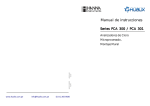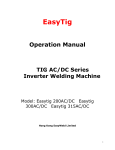Download Haier HT-3728 TV Receiver User Manual
Transcript
PCA 300/PCA 301 Series Panel-mounted, Microprocessor-based Chlorine Analyzers Instruction Manual Dear Customer, Thank you for choosing a Hanna Product. This instruction manual has been written for the following products: PCA 300 Free Chlorine Analyzer with features such as alarm functions, user-selectable sampling periods, LED warning indications, recorder outputs, RS232 port and a Nema 4X, 12 and 13 enclosure. PCA 301 Total Chlorine Analyzer with features such as alarm functions, userselectable sampling periods, LED warning indications, recorder outputs, RS232 port and a Nema 4X, 12 and 13 enclosure. PCA 300A Same as PCA 300 except for the RS232 port which is not supplied. PCA 301A Same as PCA 301 except for the RS232 port which is not supplied. PCA 300AC This OEM version is exactly the same as PCA 300 except for the RS232 port and the enclosure. PCA 301AC This OEM version is exactly the same as PCA 301 except for the RS232 port and the enclosure. Please read this instruction manual carefully before using the instrument. It will provide you with the necessary information for the correct use of the instrument, as well as a more precise idea of its versatility. These instruments are in compliance with directives. The PCA 300 and PCA 301 are also registered by Underwriters Laboratories Inc. (UL approved). TABLE OF CONTENTS PRELIMINARY EXAMINATION . . . . . . . . . . . . GENERAL DESCRIPTION. . . . . . . . . . . . . . . . MECHANICAL DIMENSIONS . . . . . . . . . . . . FUNCTIONAL DESCRIPTION . . . . . . . . . . . . LED DISPLAY, INDICATORS AND KEYBOARD . SPECIFICATIONS . . . . . . . . . . . . . . . . . . . . OPERATING DESCRIPTION . . . . . . . . . . . . . Method of analysis . . . . . . . . . . . . . . . . INITIAL PREPARATION AND INSTALLATION . Installation Personnel . . . . . . . . . . . . . . Location of the Instrument . . . . . . . . . . . Hydraulic Connections . . . . . . . . . . . . . Installing the Input Filter . . . . . . . . . . . . Installing the Pump Tubes . . . . . . . . . . . Electrical Connections . . . . . . . . . . . . . 2 4 5 6 7 8 10 12 13 14 14 14 14 16 16 18 START-UP . . . . . . . . . . . . . . . . . . . . . . . . . . . Instrument Power On . . . . . . . . . . . . . . . . Display Brightness . . . . . . . . . . . . . . . . . . Minimum and Maximum Concentration . . . Sampling Rate . . . . . . . . . . . . . . . . . . . . Priming the Reagent System . . . . . . . . . . . ANALYZER PROGRAMMING . . . . . . . . . . . . . Proportional Dosing . . . . . . . . . . . . . . . . Concentration Setpoint Alarm Setting . . . . . Recorder Output Span Setting . . . . . . . . . . Standby Mode . . . . . . . . . . . . . . . . . . . . Recorder Output Calibration . . . . . . . . . . . Recorder Output Limits Check . . . . . . . . . . Adjusting the Light Source . . . . . . . . . . . . MAINTENANCE . . . . . . . . . . . . . . . . . . . . . . Calibration Requirement . . . . . . . . . . . . . . Hydraulic System . . . . . . . . . . . . . . . . . . . Reagents Supply . . . . . . . . . . . . . . . . . . . Changing Peristaltic Pump Tubing . . . . . . . Tubing Replacement . . . . . . . . . . . . . . . . “Y” Strainer Cleaning . . . . . . . . . . . . . . . Cleaning Measurement Cell . . . . . . . . . . . Relay Test . . . . . . . . . . . . . . . . . . . . . . . . Calibration Procedure . . . . . . . . . . . . . . . ERROR CODES . . . . . . . . . . . . . . . . . . . . . . . OPERATIONAL & DIAGNOSTIC CODES . . . . . INTERFACE WITH PC . . . . . . . . . . . . . . . . . . . ACCESSORIES . . . . . . . . . . . . . . . . . . . . . . . WARRANTY . . . . . . . . . . . . . . . . . . . . . . . . . 22 22 22 23 24 24 26 26 28 30 32 33 40 42 44 44 44 44 46 47 47 47 48 48 50 53 55 56 57 CE DECLARATION OF CONFORMITY . . . . . . . 59 © 1997 Hanna Instruments All rights are reserved. Reproduction in whole or in part is prohibited without the written consent of the copyright owner, Hanna Instruments Inc., 584 Park East Drive, Woonsocket, Rhode Island, 02895 , USA. 3 PRELIMINARY EXAMINATION Remove the analyzer from the packing material and examine it carefully to make sure that no damage has occurred during shipping. If there is any noticeable damage, notify your Dealer immediately. Each analyzer is supplied complete with: • 2 reagent bottles (1 indicator and 1 buffer solution) (PCA 300 and PCA 301 only) • 2 reagent bottle caps (PCA 300 and PCA 301 only) • 1 DPD compound powder (PCA 300 and PCA 301 only) • tubing • mounting brackets Note Save all packing materials until you are sure that the instrument functions correctly. Any damaged or defective items must be returned in their original packing materials together with the supplied accessories. WARNING The PCA300 and PCA 301 series of Chlorine Analyzers are not designed for use with samples that are inflammable or explosive in nature. If any sample solution other than water is used with these products, test the sample/product compatibility to assure user safety and proper product performance. Safety Precautions Please take the time to read the safety precautions carefully wherever they appear in this manual. They are provided to prevent personal injury and damage to the instrument. This safety information applies to the operators and service personnel and the following two captions are used: CAUTION: identifies conditions or practices that could result in damage to the instrument or persons; WARNING: identifies conditions or practices that could result in personal injury or loss of life. Note 4 Because of the inherent dangers in handling chemical samples, standards and reagents, HANNA Instruments strongly recommends the users of this product review the Material Safety Data Sheets and become familiar with safe handling procedures and proper usage prior to handling any chemicals. GENERAL DESCRIPTION The Hanna PCA 300 and PCA 301 series of Chlorine Analyzers are microprocessor-controlled, process analyzers which continuously monitor a sample stream for Chlorine content. The PCA 300 series monitor Free Chlorine and the PCA 301 series Total Chlorine in the 0 to 5 mg/L (ppm) range. In the DPD Colorimetric method, N, N-Diethyl-p-phenylenediamine indicator and a buffer are mixed with the sample. The resulting chemical reaction causes a magenta color to form. The color intensity is proportional to the concentration of Chlorine. The color intensity is measured photometrically (with a light beam and a photodetector) and converted to Chlorine concentration, in mg/L, which is displayed on the front panel, four-digit, LED display. Indicator and buffer reagent bottles are placed directly into the instrument case. With a sampling period of 5 minutes, reagents need to be replenished about once a month. The reagent bottles are easily visible through the transparent window to allow the operator to check the reagent levels. The cases of PCA 300 and PCA 301 meet NEMA 4X, 12 and 13 standards. Molded fiberglass polyester has outstanding chemical and temperature resistance. External mounting feet provide wall mounting capability and a seamless gasket assures a watertight and dust-tight seal. The electrical and hydraulic connections (except for PCA 300AC and PCA 301AC OEM models) are made through the side of the enclosure. The front cover is secured with two lockable latches. 5 Two selectable chlorine level setpoints can be set by the operator: a proportional dosing setpoint and an alarm setpoint. Both setpoints control a SPDT relay. The proportional dosing setpoint analyzers is user-selectable with a delta from 0.1 to 2.0 mg/L (ppm). The alarm level can be set by the user to be an “activateif-lower-than” setpoint or an “activate-if-greater-than” setpoint. A system alarm feature provides relay activation to signal need for operator intervention. The PCA 300 and PCA 301 analyzers can supply data to an external computer through an RS232C output connection. Voltage output levels of 0-10mV, 0-100mV, 0-1V or a current output of 4-20 mA are selectable to drive an external device such as a chart recorder or an external regulator. Recorder span minimum and maximum values in mg/L are programmable by the operator through the keyboard. MECHANICAL DIMENSIONS * Note The enclosure is not supplied with PCA 300AC or PCA 301AC * Wall Mount Dimensions in mm & inches 6 FUNCTIONAL DESCRIPTION 1. 2. 3. 4. 5. 6. 7. 8. 9. 10. Alarms Indicators LED Display Keyboard Alarms Output Recorder Output Peristaltic Pump Access Point to Cell Measuring Cell Output Port Drain Tube 11. Drain Port of Measuring Cell 12. Drain Port Valve 13. Sample Tubing 14. Buffer Bottle 15. Indicator Bottle 16. Sample Port 17. Incoming Pressure Regulator 18. Electrovalve 19. Reagent Tubing 20. Line Input 21. Pressure Regulator Output Port Unplug the meter before any electrical connection. 7 LED DISPLAY, INDICATORS AND KEYBOARD DIGITAL DISPLAY The digital readout will indicate the Chlorine concentration of the last sample measured in milligrams per liter (mg/L) during normal operation. Only when a key is pressed to execute some other function, will the concentration reading be interrupted. In this case, the Chlorine mg/L indicator is turned off. If the Chlorine concentration is above 5 mg/L, the display will blink. mg/L CHLORINE INDICATOR During normal operation, this green indicator will be on continuously, indicating that the LED is displaying Chlorine concentration. During the diagnostic or other modes this indicator will be off. DOSE INDICATOR When proportional dosing is active, the dose LED will be on and the corresponding relay closes. This LED turns off automatically when the proportional dosing stops. ALARM INDICATOR This LED will be on when the programmed alarm setpoints are exceeded. The alarm LED turns off automatically when the alarm condition disappears. 8 SYSTEM ERROR INDICATOR This LED is lit when a system error has occurred. If the situation persists for more than a few samples, the operator should notify maintenance personnel for investigation of the problem. When the meter is in system error mode, the user can directly access the diagnostic code that indicates the source of error. The analyzer continues to perform the sampling operations during an alarm condition. KEYBOARD DESCRIPTION RESET MAX MIN The Reset key clears system alarm and restarts the analyzer. The Max/Min key alternately displays maximum and minimum Chlorine concentration levels since last reset. The RIGHT arrow key is used to shift digit position within a displayed number. The UP arrow key is used to scroll up a displayed digit: 0, 1, 2 ..... 9, 0, 1, 2, etc. DIAG The DIAG key is used to select programming and self-diagnostic modes. REC. MAX The Rec.Max key is used to enter and recall maximum value of the recorder output in mg/L. REC. MIN The Rec.Min key is used to enter and recall minimum value of recorder output in mg/L. The Set Point key is used to enter and recall concentration setpoint. The Set Alarm key is used to enter and recall concentration alarm setpoint. SET TIME The Set Time key is used to enter and recall time intervals between two consecutive samples. 9 SPECIFICATIONS Range PCA 300 PCA 301 0.00 to 5.00 mg/L Free Cl2 0.00 to 5.00 mg/L Total Residual Cl2 Resolution 0.01 mg/L Accuracy ±8% of reading or ±0.05 mg/L whichever is greater Typical EMC Deviation ±0.05 mg/L Minimum detectable level 0.05 mg/L Repeatability ±0.05 mg/L Response time Related to the sampling time selected. Typical for a full scale step change and 5 minutes between two consecutive samples: one sampling cycle for 90% response and two sampling cycles for 100% response Sampling rate Adjustable from 3 to 102 minutes Sample inlet pressure 0.07 bar (1psig) min., 4 bar (57.2 psig) max. An internal regulator reduces pressure from 4 bar (57.2 psig) to 1 bar (14.3 psig) Sample flow range Flow rate of 300 mL/min is recommended. Minimum and maximum allowed are 100 mL/min and 500 mL/min, respectively Sample 5 to 40°C (41 to 104°F) temperature range Interferences 10 Oxidizing agents such as: Iodine, Bromine, Ozone, Chlorine Dioxide, Permanganate, Hexavalent Chromium. Hardness must not exceed 1000 mg/L as CaCO3. Alkalinity must not exceed 400mg/L for Free Chlorine analysis (PCA 300) or 700mg/L for Total Chlorine analysis (PCA 301) Operating 5 to 40°C (41 to 104°F) temperature range Recorder output Selectable 0-10mV, 0-100mV, 0-1V or 4-20 mA. Output span is settable anywhere in the 0-5 mg/L range Dosage Proportional on one point with a delta adjustable at 0.1, 0.2, 0.3, 0.4, 0.5, 0.6, 0.7, 0.8, 0.9, 1.0, 1.5, 2.0 mg/L, equipped with a SPDT relay with contacts rated for resistive load: 5 A at 250VAC or 5 A at 30VDC; inductive load: 2 A at 250VAC or 3 A at 30VDC. Alarms One sample concentration alarm adjustable as minimum or maximum acceptable value, equipped with a SPDT relay with contacts rated for resistive load: 5 A at 250VAC or 5 A at 30VDC; inductive load: 2 A at 250VAC or 3 A at 30VDC. One system error alarm Power requirements 20VA at 115VAC/230VAC; 50/60 Hz Sample inlet connection 12 mm (1/2”) male NPT fitting Drain connection 10 mm (3/8”) barb fitting Case NEMA-4X molded fiberglass polyester instrument enclosure with transparent GE Lexan window (not PCA 300AC and PCA 301AC) Dimensions 318 x 267 x 159 mm (12.5 x 10.5 x 6.25") Weight 5 Kg (11 lb.) 11 OPERATING DESCRIPTION Referring to the drawing on page 7 and the Fluidic Diagram on page 13, the Sample Line is connected to the instrument at the Sample Port (#16); an internal Regulator (#17) reduces the inlet pressure from a maximum of 4 bar (57.2 psig) down to 1 bar (14.3 psig); from the Regulator a nylon tube is connected to the input of the Electrovalve (#18). The output of the valve goes to the Drain Port (#11 in PCA 300 and PCA 301 only) and then to the Measuring Cell (#8). An optional Filter can be installed to the sample port if the stream is excessively turbid. The sample coming from the line normally flows through the Measuring Cell. It goes out from the Measuring Cell through the Drain Tube (#10) and the Output Port (#9). The Measuring Cell is accessible from the port placed on the top (#7) for speedy cleaning and maintenance. During the time between two successive sampling, the analyzer solenoid input valve is open to allow sample flow to flush the colorimeter cell. Every 3 to 102 minutes (user selectable), the valve closes stopping the sample flow and leaving the sample cell full of fresh sample. Cell volume is controlled by an overflow gateway. As the sample inlet valve closes, a series of measurements (with LED on and off) of the unreacted sample is taken to determine an average Blank level prior to reagent addition. The measurement of sample blank signal permits compensation for any turbidity or natural color, and provides the zero reference point for the measurement. The two channel Peristaltic Pump (#6) starts rotating causing a precise quantity of buffer and indicator (#14 and #15) to enter the colorimeter sample cell where a magnetically coupled stirrer mixes the reagents with the sample. After a delay for the development of color, a series of measurements (with LED on and off) are taken (Sample level) to determine an average Chlorine concentration measurement. The reacted sample signal is then measured and displayed. This sequence is repeated every 3 to 102 minutes (user-selectable). 12 Fluid Diagram of the Analyzers METHOD OF ANALYSIS Free available Chlorine (monitored by the PCA300 series) oxidizes the DPD indicator reagent at a pH between 5.5 and 6.0 to form a magenta-colored compound. The intensity of the resulting color is proportional to the concentration of Chlorine in the sample. The purpose of the buffer solution is to maintain the proper pH. To measure Total Residual Chlorine (Free available Chlorine plus combined Chloramines) the PCA301 series adds Potassium Iodide. The Chloramines in the sample cause iodide ions to become iodine which then act with free Chlorine to oxidize the DPD indicator. After the chemical reaction is complete, the optical signal at 555 nm is compared to the signal measured through the sample (before the reagents were added). From these measurements Chlorine concentration is calculated. 13 INITIAL PREPARATION AND INSTALLATION INSTALLATION PERSONNEL Installation of the PCA 300 and PCA 301 family of Chlorine Analyzers should be undertaken by persons with technical knowledge of the dangers associated with chemical exposure and electrical shock. Hanna Instruments assumes persons performing the installation tasks are aware of the appropriate safety procedures. Review the Material Safety Data Sheets (MSDS) before handling the supplied chemical reagents. LOCATION OF THE INSTRUMENT Analyzer Location Locate the analyzer as close as is reasonably possible to the point where the sample is withdrawn from the product stream (referred to as the “sampling point”). This practice will minimize the amount of time it takes for the sample to flow to the analyzer from the sampling point. The result is improved response time of the analyzer to changes in Chlorine contents. The instrument should be mounted indoors, out of direct sunlight. Instrument operating temperature is 5 to 40°C (41 to 104°F). Sampling Point Location Locate the sampling point to obtain a truly representative sample from the product stream. For example, be sure the sampling point is well downstream from a Chlorine feed. This assures that adequate mixing and reaction of the Chlorine before a sample is extracted. HYDRAULIC CONNECTIONS Note Hydraulic connections should be installed only by qualified personnel to assure conformity to applicable plumbing codes. Sample Line Installation Sample lines of 3 mm (1/8") ID tubing are recommended to keep the sample volume in the tubing to a minimum. This reduces lag time for the sample flow from the sampling point to the instrument. In any case note that sample should reach the measuring cell in less then 100 seconds. 14 Direct routing of sample lines is also recommended. If the large process pipes are horizontal, taps should be inserted vertically in the middle of the pipe to avoid pulling sediment from the bottom or air bubbles from the top of the pipe into the sample line. A 1/2” BSP sample input fitting allows direct connection to the optional input filter. Sample line pressure should be between 0.07 and 4 bar (1 and 57.2 psig) with an ideal pressure of 0.7 bar (10 psig). Drain Line Installation The drain hose fitting is a 20 mm (3/4”) hose barb on the bottom of the instrument enclosure. An air gap between the end of the drain hose and the drain is recommended to prevent any back flow into the instrument in the event of drain blockage. 15 Return Line Installation The return hose fitting is a 12 mm (1/2”) hose barb on the bottom of the regulator output port and should always be connected even when pressure is below 1 bar. INSTALLING THE INPUT FILTER In order to ensure maximum accuracy of measurements, it is recommended to have always clear sample, with suspended particles smaller than 0.5 µm. This can be achieved by installing two filters before the sample input. The type of filters depends on the quality of the water: the first filter should have 50-100 µm pore size, whereas in any case the second filter, the one closer to the analyzer, has to be 0.5 µm. For correct installing procedure and maintenance, see the instructions of filters. INSTALLING THE PUMP TUBES Locate the analyzer reagent tubes in the accessory kit. Each tube is composed of three sections. The sections are joined together by plastic connectors with plastic collars at the ends of the center section. Locate the peristaltic pump. Feed one tube from the shorter end section behind the pump rollers from the right side of the pump. Seat the plastic collar at the right end of the center section of tubing into the lower right indentation hole of the pump face. 16 Grasp the other plastic collar and pull, stretching the center section, and place the grommet in the lower left indentation hole. Repeat this process with the second pump tube, placing it in the upper indentation holes. Separate reagent caps are provided in the accessory kit. Put the supplied caps onto each reagent bottle prior to installing them. Place the indicator bottle (HI 70450 for PCA 300 and HI 70460 for PCA 301) on the right and the buffer bottle (HI 70451 for PCA 300 and HI 70461 for PCA 301) on the left. Note Add the content of 5 HI 70452 sachets, DPD Compound, to the Indicator Solution prior to installing it. Connect the longer tube ends on the left side of the pump to the reagent bottle cap insert fitting. Connect the short ends on the right side of the pump to the measuring cell reagent input port through the "Y" connector. 17 ELECTRICAL CONNECTIONS A power cable (3 mt.) is provided with your analyzer. However, if access to the terminal block is required, see below. Warning Electrical connections should be installed only by qualified personnel to assure conformity to applicable electrical codes. Unplug the meter before any electrical connection. Power Power connections are made at a terminal block located in the center of the electrical compartment to the right of the fuses. Hard wiring with 13 mm (½") conduit is recommended and usually required by most municipal electrical codes. Warning Before connecting the instrument to the line: 1) Check the sticker near the fuses for proper voltage. 2) Be sure the power cord is not connected to the line. 3) Open front panel. 4) Remove the cover screws (Allen head). 5) Do not remove peristaltic pump or motor. 6) Unplug all alarms and recorder jacks. Feed the power cord through the watertight grommet and tighten the grommet nut. See the picture below for proper wire connections. 18 Recorder Output and Relay Access Hard wiring for alarms and relays can be accomplished through four watertight connectors on the left of the enclosure, by passing wires through the rubber grommet and tightening the nut as described earlier. Refer to the drawing on the right for proper wire connections. Alarm System A system alarm feature provides relay activation to signal need for operator intervention through an external device, such as a buzzer, a light or any other electrical equipment. Refer to the drawing on the right for proper wire connections. The SYS.ERROR LED goes on when a system error has occurred. If the situation persists for more than a few samples, the operator should notify maintenance personnel for investigation of the problem. When the meter is in system error mode, the user can directly access the diagnostic code that indicates the source of error (see Error Codes section at page 49). The analyzer continues to perform the sampling operations during an alarm condition. 19 Recorder Output Recorder output connections are made as indicated on the picture aside. The control panel must be opened. A wiring access hole is located on the left side of the instrument case. Use two wire shielded cable with the shield connected at the analyzer end only. This wire access hole should be used only for recorder or serial I/O cables (low voltage). Recorder The recommended recorder hookup uses a Output shielded, twisted-pair cable. The shield should be connected to Earth terminal at the instrument end and left open at the reEarth corder end. Refer to the drawing here for Ground Out proper wire connections. To operate with this hookup, the following conditions are required at the recorder end: • The input to the recorder must be isolated from the chassis ground (earth) of the recorder; • If the recorder has more than one input, they must be differential inputs. A choice of outputs, 0-10mV, 0-100mV, 0-1V or 4-20 mA may be made by selecting the appropriate DIP switch configuration. The DIP switch is located in the upper right corner of the main board on the back of the control panel. 20 Set the individual micro-switch for the desired output in the ON position (e.g. 0-1V). See table below. Switch Function 6 Not used 5 Calibrate Current 4 4 - 20 mA 3 0 -1 V 2 0 -100 mV 1 0 -10 mV Dosing Pump Proportional dosing can be performed connecting an external pump to the DOSING RELAY block terminal. For the correct connection, see the drawing aside. 21 START-UP INSTRUMENT POWER ON When the POWER switch is turned on or RESET is pressed, the moving words “Hanna PCA300” will appear. This display will continue for 20 seconds. RESET Then the concentration is set to 0.00 mg/L. An indication appropriate to the key pressed or, after 5 minutes, the first mg/L reading will appear on the display. Note The SYS.ERROR LED and relay will not activate before the first reading. Be sure the sample stream is open and flowing through the system. Wait long enough for the tubing and colorimeter to be flushed and filled completely and for the reading on the digital display to become stable. If no priming action is taken, one or two hours may be required to initialize the instrument. Faster stabilization can be obtained by priming the reagent pump and tubing using the provided operational code. DISPLAY BRIGHTNESS The display brightness is set at the highest level. The analyzer offers the option to change it at two lower levels. • Press DIAG. The display will show the last diagnostic mode and the right-most numerical digit will blink. DIAG Note 22 If the analyzer has been reset or turned on, “d000” will appear when pressing DIAG. • Enter code 700 using the and keys. • Press DIAG and “brt” will be displayed. Then the brightness of the display will begin to change through the three levels. DIAG • Press DIAG at one of the 3 brightness level and the analyzer will store that brightness level. If DIAG is not pressed, the brightness will remain at the present level. DIAG MINIMUM AND MAXIMUM CONCENTRATION In any moment it is possible to recall the current minimum and maximum chlorine values taken since the last reset. Simply press MAX/MIN and the display will show alternately the two levels. MAX MIN After a few seconds the display will revert to the last reading. To clear the current minimum and maximum concentrations, press DIAG. The display will show the last diagnostic mode and the right-most numerical digit will blink. DIAG Enter Priming code 503 using the and keys. 23 Press DIAG. “0.00” will appear on the display and the two levels will be set to the current value. DIAG SAMPLING RATE The sampling rate is user-selectable from a minimum of a measurement every 5 minutes to a maximum of one every 90 minutes. It is possible to recall and change the interval between two different measurements at any given moment. Simply press SET TIME. SET TIME Select the desired interval between 5 and 90 using the and keys. The unit will not allow the user to enter a value less than 5 or greater than 90. Press SET TIME twice to store the new sampling interval setting and revert normal operational mode. 24 SET TIME PRIMING THE REAGENT SYSTEM A special diagnostic function included in the software provides a convenient way to prime the peristaltic pump and reagent tubing during initial start-up. This decreases the time needed for instrument stabilization to about three minutes or until DIAG is pressed again. 1. Press DIAG. The display will show the last diagnostic mode and the right-most numerical digit will blink. DIAG 2. Enter priming code 502 using the and keys. 3. Press DIAG to execute priming sequence. The display will show “CLn”. DIAG 4. Repeat the procedure if necessary, until the reagents lines are completely primed from the bottles to the colorimetric sample cell. 25 ANALYZER PROGRAMMING When power is first applied to the analyzer, programmable parameters of the analyzer are set to default values established at the factory. These values or any new values entered by the operator are stored in nonvolatile EEPROM which will retain the programmed values in the event of power failure. All programmable parameters are viewed or adjusted via dedicated push buttons. To check the setting of any programmable parameters, simply press the dedicated key and the setting will be shown on the display. To change the setting, enter the new setting into the display using the and keys and then quickly press the dedicated key twice . The display will show the entries for approximately 2 seconds after the last key stroke and after altering programmable parameters. The display will then revert automatically to a Chlorine concentration display. PROPORTIONAL DOSING Proportional dosing establishes and maintains a controlled and consistent concentration level. • Press SETPOINT. The display will show the current dosing setpoint. Note If the analyzer has been turned on for the first time, “2.50” will appear as default setpoint. • Enter the desired setpoint value, e.g. 3.00, using the and keys. 26 • Press SETPOINT twice to store the new setpoint. • To set the range within which the proportional dosing occurs (delta), press DIAG. The display will show the last diagnostic mode and the right-most numerical digit will blink. DIAG • Enter code 400 using the and keys. • Press DIAG and the possible settings, 0.1, 0.2, 0.3, 0.4, 0.5, 0.6, 0.7, 0.8, 0.9, 1.0, 1.5, 2.0, will scroll. DIAG Note If the analyzer has been reset or turned on, “0.1” is the default delta. • Store the desired delta, e.g. 0.5, pressing DIAG when the desired value appears. DIAG • When dosing is active, the DOSE LED turns on and the corresponding relays closes. Note If the measured concentration is lower than the delta, the dosing will be continuous until the next measurement is taken. 27 Example With the previously given values, sample rate 5 minutes and measured value 2.8 mg/L, the proportional dosing will be active for the initial 2 minutes and will stop for the remaining 3 minutes. In fact: 0.5 mg/L : 5 min = 0.2 mg/L (3-2.8) : X then X = 2 minutes. CONCENTRATION SETPOINT ALARM SETTING PCA 300 and PCA 301 are equipped with a fully programmable concentration alarm that will activate an indication when the chlorine concentration limit is exceeded. The alarm can be set to actuate at any point from 0.00 to 5.00 mg/L. • To set the concentration level alarm setpoint, press SET ALARM and the display will show the previously programmed setpoint. Note If the analyzer has been turned on for the first time, “0.00” will appear as default setpoint. • Using the and keys set the new the mg/L Chlorine value as desired alarm level (e.g. 2.50 mg/L). • Press SET ALARM twice to set the alarm level. • To set the stored value as a minimum or maximum level, press DIAG. The display will show the last diagnostic mode and the right-most numerical digit will blink. DIAG 28 • Enter code 710 using the and keys. • Press DIAG and the display will scroll through “AL —”, maximum desired level, and “AL —”, minimum desired level. DIAG DIAG • Press DIAG when the needed condition appears. • To see the current alarm logic (high or low alarm), press DIAG. The display will show the last diagnostic mode and the right-most numerical digit will blink. DIAG • Enter code 711 using the and keys. • Press DIAG and the display will show if the current alarm is set as minimum (LOW) or maximum (HIGH) desired level. DIAG LOW HIGH 29 • When an alarm condition is met, the ALARM LED turns on and the corresponding relays closes. RECORDER OUTPUT SPAN SETTING The selected recorder output voltage range or the 4-20 mA current output may be associated with any Chlorine concentration in the 0 to 5 mg/L range. For example, if the 0.0 to 1.0 V recorder output has been selected, the operator can select 0.0 V to correspond to a concentration of 3.0 mg/L (Recorder Minimum setting) and 1.0 V to correspond to a concentration of 4.5 mg/L (Recorder Maximum setting). The full scale span of the recorder would then be 1.5 mg/L, yielding a magnified view of the 3.0 to 4.5 mg/L concentration range on the recorder. To set the lower limit of the recorder output • Press REC.MIN. Display will show the previously set minimum recorder level (e.g. 1.08 mg/L). The most significant digit will be blinking. REC. MIN • Using the and keys set the new minimum recorder level (e.g. 3.00 mg/L). • Press REC.MIN a second time. The display will blink the new setpoint for the low end of the recorder output. REC. MIN 30 • If you want to store the new setpoint promptly press REC.MIN again. Display will show “Stor” for a short time indicating that the new setpoint is stored and will return to the Chlorine concentration display. REC. MIN • If you do not want to change the setpoint, do not press REC.MIN a second time. The display will return to the Chlorine concentration display and the setpoint will not be changed. To set the higher limit of the recorder output • Press REC.MAX. The display will show the previously set maximum recorder level (e.g. 3.66 mg/L). The most significant digit will be blinking. REC. MAX • Using the and keys set the new maximum recorder level (e.g. 4.50 mg/L). • Press REC.MAX a second time. The display will blink the new setpoint for the high end of the recorder output. REC. MAX 31 • If you want to store the new setpoint, promptly press REC.MAX again. Display will show “Stor” for a short time indicating that new setpoint is stored and will return to the Chlorine concentration display. REC. MAX • If you do not want to change the setpoint, do not press REC.MAX a second time. The display will return to the Chlorine concentration display and the setpoint will not be changed. RECORDER OUTPUT CALIBRATION The PCA 300 and PCA 301 series of Analyzers are capable of self-calibrating the voltage or current limits to ensure a 01V output is truly 0-1V or 4-20 mA output is exactly 4-20 mA. This programmed capability eliminates the need for a voltmeter or milliammeter for output calibration. Calibrating the recorder output involves a two part procedure. First, a coarse adjustment to set the voltage (follow step 1 below) or current limit (follow step 2 below) is completed. Secondly a fine tuning (step 3 below). Step 1 If a voltage output has been selected as: 1 V (load > 50 kΩ) 100 mV (load > 5 kΩ) 10 mV (load > 500 Ω) 32 voltage limits can be calibrated automatically as follows: 1.A To automatically calibrate "ZERO" scale 1.A.1 Press DIAG. The display will show the last diagnostic mode and the right-most numerical digit will blink. DIAG Note If the analyzer has been reset or turned on, “d000” will appear when pressing DIAG. 1.A.2 Enter code 104 using the and keys. 1.A.3 Press DIAG; “rc 0” will be displayed and the analyzer will execute this mode. DIAG 1.B To automatically calibrate "FULL" scale 1.B.1 Press DIAG. The display will show the last diagnostic mode and the right-most numerical digit will blink. DIAG 1.B.2 Enter code 105 using the and keys. 33 1.B.3 Press DIAG; “rc 1” will be displayed and the analyzer will execute this mode calibrating the span value e.g. 1V, 10mV or 100mV. DIAG Microprocessor programming routines will measure and calibrate the output limits. This procedure will set the output to approximately 1% accuracy. Fine tune the recorder output by following the procedure in step 3. Step 2 If the 4-20 mA output is used (4 Ω < load < 500 Ω), it is self-calibrated by selecting the 4-20 mA CAL output with the recorder output selector DIP switch. 2.A To automatically calibrate "4 mA" 2.A.1 Set the 4-20 mA CAL switch to ON. Because only one switch should be on at any one time, all other switches should be off while the 4-20 mA CAL switch is selected. 2.A.2 Press DIAG. The display will show the last diagnostic mode and the right-most numerical digit will blink. DIAG 2.A.3 Enter code 106 using the and keys. 34 2.A.4 Press DIAG; “rc 4” will be displayed and the analyzer will execute this mode calibrating the output to 4 mA. DIAG 2.B To automatically calibrate "20 mA" 2.B.1 Press DIAG. The display will show the last diagnostic mode and the right-most numerical digit will blink. DIAG 2.B.2 Enter code 107 using the and keys. 2.B.3 Press DIAG; “rc20” will be displayed and the analyzer will execute this mode calibrating the output to 20 mA. DIAG 2.B.4 Using the recorder output selector switches, turn the Calibrate Current switch off (#5) and then turn the 420mA on (#4). 35 This procedure will set the output to 1%. Fine tune the recorder output by following the procedure in step 3. Step 3 Recorder If the recorder output needs fine tuning, use Output the diagnostic routines described below. • Set the DIP switch to the desired option: 0-10mV/100mV/1V or 4-20 mA. • Connect a voltmeter, milliammeter or mulEarth timeter to the recorder output terminals in Ground Out the following sequence: If output is VOLTAGE – GROUND output terminal to GROUND input of multimeter; – OUT output terminal to VOLTS input of multimeter. After connections, switch the multimeter to DC VOLTS mode. If output is CURRENT – GROUND output terminal to GROUND input of multimeter; – OUT output terminal to AMPS input of multimeter. After connections, switch the multimeter to DC AMPS mode. 3.A If the recorder zero reads too low 3.A.1 Press DIAG. The display will show the last diagnostic mode and the right-most numerical digit will blink. DIAG 3.A.2 Enter code 100 using the key. 3.A.3 Press DIAG; “r up” will be displayed and the analyzer will execute this mode fine tuning the low value. 36 DIAG 3.A.4 The reading on multimeter will slowly increase. When the desired value is reached, press DIAG again to store it and quit the mode. DIAG 3.B If the recorder zero reads too high 3.B.1 Press DIAG. The display will show the last diagnostic mode and the right-most numerical digit will blink. DIAG 3.B.2 Enter code 101 using the and keys. After code is selected display will show “d101”. 3.B.3 Press DIAG; “r dn” will be displayed and the analyzer will execute this mode fine tuning the low value. DIAG 3.B.4 The reading on multimeter will slowly decrease. When the desired value is reached, press DIAG again to store it and quit the mode. DIAG 37 3.C If the recorder full scale (upper limit) reads too low 3.C.1 Press DIAG. The display will show the last diagnostic mode and the right-most numerical digit will blink. DIAG 3.C.2 Enter code 102 using the and keys. 3.C.3 Press DIAG; “r up” will be displayed and the analyzer will execute this mode fine tuning upper value. DIAG DIAG 3.C.4 The reading on multimeter will slowly increase. When the desired value is reached, press DIAG again to store it and quit the mode. 3.D If the recorder full scale (upper limit) reads too high 3.D.1 Press DIAG. The display will show the last diagnostic mode and the right-most numerical digit will blink. DIAG 38 3.D.2 Enter code 103 using the and keys. 3.D.3 Press DIAG; “r dn” will be displayed and the analyzer will execute this mode fine tuning upper value. DIAG 3.D.4 The reading on multimeter will slowly decrease. When the desired value is reached, press DIAG again to store it and quit the mode. DIAG 39 RECORDER OUTPUT LIMITS CHECK At any time, it is possible to see on a multimeter the present settings of the recorder output, e.g. 0-1mV, 4-20 mA etc. This feature is particularly useful to check Recorder the settings and to ensure the outputs are Output functioning. • Set the DIP switch to the desired option: 0-10mV/100mV/1V or 4-20 mA. • Connect a voltmeter, milliammeter or mulEarth timeter to the recorder output terminals Ground Out with the following sequence: If output is VOLTAGE – GROUND output to GROUND input of multimeter; – OUT output to VOLTS input of multimeter. After connections, switch the multimeter to DC VOLTS mode. If output is CURRENT – GROUND output to GROUND input of multimeter; – OUT output to AMPS input of multimeter. After connections, switch the multimeter to DC AMPS mode. To see the current minimum recorder output limit 1.A Press DIAG. The display will show the last diagnostic mode and the right-most numerical digit will blink. 1.B Enter code 110 using the and keys. DIAG 1.C 40 Press DIAG; “— —” will be displayed and the analyzer 1.D and the multimeter will display the current minimum recorder output limit. Press DIAG again to quit the mode. DIAG DIAG To see the current maximum recorder output limit 2.A Press DIAG. The display will show the last diagnostic mode and the right-most numerical digit will blink. DIAG 2.B Enter code 111 using the and keys. 2.C Press DIAG; “— —” will be displayed and the analyzer and the multimeter will display the current maximum recorder output limit. DIAG DIAG 2.D Press DIAG again to quit the mode. To see the current mid-range recorder output 3.A Press DIAG. The display will show the last diagnostic mode and the right-most numerical digit will blink. DIAG 41 3.B Enter code 112 using the and keys. 3.C Press DIAG; “– –” will be displayed and the analyzer and the multimeter will display the current mid-range recorder output limit. DIAG DIAG 3.D Press DIAG again to quit the mode. ADJUSTING THE LIGHT SOURCE If the sample blank is highly colored or turbid, the light level may be inadequate for a proper operation. This situation is indicated by the activation of the analyzer system alarm relay and the appearance of “E09” on the display. Note This condition can also be caused by failure of the LED light source. It may be possible to compensate for inadequate light level by adjusting the light source intensity, through the small access holes provided. It is not necessary to disassemble the plastic enclosure to access this trimmer. 42 To adjust the light level of the blank sample: 1. Press DIAG. The display will show the last diagnostic mode and the right-most numerical digit will blink. DIAG 2. Enter code 999 using the and keys. After the code is selected display will show “d999”. 3. Press DIAG to execute the light level set mode. All the display digits will blink. DIAG 4. The display will show direct reading of the photodetector cell. 5. Make sure the photometric chamber is well flushed. Stop the external sample stream from flowing into the system. The photometric cell is now filled with blank sample solution. 6. Adjust the trimmer on the power supply board to obtain a reading between 7300 and 7700. 7. Press any key to leave this mode. 43 MAINTENANCE CALIBRATION REQUIREMENT Calibration of the PCA 300 and PCA 301 series of Chlorine Analyzers is not normally required. The DPD technique for measuring Chlorine concentration is well established and consistent. Also, by measuring the sample blank absorbancy to establish the zero reference with each measurement, the accuracy of the analyzer is assured. If, for any reason, the Chlorine measurements are inaccurate proceed with the calibration procedure (see page 48). HYDRAULIC SYSTEM A visual check of the hydraulic compartment can detect leaks, pump tubing fatigue or breakage. These periodic checks help ensure reliable analyzer performance. If a pump tube is interrupted and the reagents are not added to the sample, the system error LED and relay will be activated to notify the user. REAGENTS SUPPLY PCA 300 and PCA 301 warn the user when the reagents level reaches approximately 20%. The green LED (mg/L) will start blinking and, working at maximum capacity (5 minutes sampling rate), the analyzers can operate for 4 more days. The alarm system is based on an internal counter that has to be reset every time the reagents are replaced. The counter keeps track of the number of measurements taken and informs the user when it reaches the 8640th sample. 44 To see the current value, press DIAG. The display will show the last diagnostic mode and the right-most numerical digit will blink. DIAG Enter code 701 using the and keys. Press DIAG and the number of measurements taken will be displayed in tens (e.g. 8363 will be displayed as 836). DIAG To reset the counter, press DIAG. The display will show the last diagnostic mode and the right-most numerical digit will blink. DIAG Enter code 702 using the and keys. Press DIAG; “clr” will be displayed and the analyzer will zero the counter. DIAG 45 Once reagents are completely exhausted, the system error LED will lit (while the relay remains activated) to notify the user. CHANGING PERISTALTIC PUMP TUBING It is recommended that the peristaltic pump tubes be changed on a regular basis depending on sampling period and operating time. For a 5 minutes sample interval and continuous operation, changing of the tubes every month is recommended. For best results however, change the tubings every time the reagents are replaced. Important Note Rubber gloves and eye protection must be worn while handling reagent tubing to prevent contact with reagent chemicals. Read MSDS documents before proceeding. Grasp the plastic collar of one pump tube and pull the fitting away from the pump toward the front of the case until it clears the retaining indentation. Then move the fitting sideways away from the pump until the tube clears the slot. Release the tube and fitting. The fitting on the other end of the pump tube may now be easily removed from the pump body. Remove the reagent tubing from one end of the pump tube fitting and pull the pump tube from behind the pump rollers. Replace the pump tube with a new one and reassemble in reverse order. Repeat for the other pump tube. 46 TUBING REPLACEMENT The remaining tubing in the analyzers should be replaced every two months. When installing new tubing it is helpful to dip them in hot water before making the connections. It is also recommended that one tube at a time is removed and replaced. Note DPD reagent tubing may darken before the scheduled replacement time, but this will not affect the instrument’s performance. CLEANING MEASUREMENT CELL In order to maintain the maximum reliability of measurements, it is recommended to periodically clean the measurement cell. In fact, the measurement cell could collect sediment or develop a film growth on the inside walls. Thorough cleaning with a dilute acid solution and a cotton swab is recommended monthly. Depending on sample conditions at individual locations and absence of input filters, it may be necessary to clean the cell on a weekly basis. This can be determined by observing the cell condition when reagents are changed. It is also highly recommended to clean the cell every time you turn the meter off. In such a way, scaling and molds growth are prevented. Otherwise, subsequent cleaning might become more difficult. For cleaning procedure, remove the plastic cap placed on the top of the measuring cell. Add a few drops of 19.2N Sulfuric Acid solution or alcohol to the cell. Allow sulfuric acid to stand in the measuring cell for 15 minutes to dissolve any foreign materials adhering to the cell walls. Wipe the cell interior with a cotton-tipped swab. After wiping, open the drain port to empty the measuring cell from the cleaning solution. 47 RELAY TEST In the relay test mode all three alarm relays close for about one second. 1. Press DIAG . The display will show the last diagnostic mode and the right-most numerical digit will blink. DIAG 2. Enter code 501 using the and keys. After the code is selected display will show “d501”. 3. Press DIAG. The display will blink “ON” and “OFF”, then the display will automatically return to the last concentration reading. CALIBRATION PROCEDURE 1. Withdraw a sample of the measured liquid direct from the drain port of the measuring cell (#11) by opening its valve (#12). Note: withdraw the sample just before the electrovalve stops the liquid flow to the measuring cell. 2. With a calibrated meter take a measure of the sample. This is the calibration value. 48 3. Wait for the PCA to display the reading. 4. Press DIAG. The display will show the last diagnostic mode and the right-most numerical digit will blink. DIAG 5. Enter code 900 using the and keys and press DIAG. DIAG 6. Enter the calibration value using the and keys. 7. Press DIAG to confirm the value. The display will show “Stor” for a short time indicating that the new calibration value is stored. The unit will return to normal operation displaying the calibrated value. Value displayed can differ on the right most numerical digit. Note: DIAG it is not recommended to calibrate the meter at values below 2 mg/L in order to maintain enough accuracy in the whole range. Calibration below 2 mg/L does not guarantee declared accuracy outside an interval of ±50% from the calibration value. 49 ERROR CODES ERROR 0 - NO ERROR ERROR 1- INVALID LOW-SCALE ADJUSTMENT OF RECORDER OUTPUT 1. The manual (fine) low-scale adjustment of the recorder output in the DOWN direction (DIAG 101) could not be performed. 2. The automatic low-scale adjustment of the recorder output in the DOWN direction (DIAG 104 or 106) could not be performed. Check the dip switches for proper configuration. Also, when in DIAG 101, “E01” can occur if the user does not press DIAG again before the displayed DVM reading goes below: a. 100 mV, with 0-1 V dip switch setting b. 10 mV, with 0-100 mV dip switch setting c. 1 mV, with 0-10 mV dip switch setting. Another possibility is hardware failure. ERROR 2 - INVALID FULL-SCALE ADJUSTMENT OF RECORDER OUTPUT 1. The manual (fine) full-scale adjustment of the recorder output in the UP direction (DIAG 102) could not be performed. 2. The automatic full-scale adjustment of the recorder output in the DOWN direction (DIAG 105 or 107) could not be performed. Check the dip switches for proper configuration. Also, when in DIAG 102, “E02” can occur if the user does not press DIAG again before the displayed DVM reading goes above: a. 1.1 V, with 0-1 V dip switch setting b. 110 mV, with 0-100 mV dip switch setting c. 11 mV, with 0-10 mV dip switch setting. Another possibility is hardware failure. ERROR 3 - INVALID LOW-SCALE ADJUSTMENT OF RECORDER OUTPUT The manual (fine) low-scale adjustment of the recorder output in the UP direction (DIAG 100) could not be performed. 50 Check the dip switches for proper configuration. Also, when in DIAG 100, “E03” can occur if the user does not press DIAG again before the displayed DVM reading goes above: a. 100 mV, with 0-1 V dip switch setting b. 10 mV, with 0-100 mV dip switch setting c. 1 mV, with 0-10 mV dip switch setting. Another possibility is hardware failure. ERROR 4 - INVALID FULL-SCALE ADJUSTMENT OF RECORDER OUTPUT The manual (fine) full-scale adjustment of the recorder output in the DOWN direction (DIAG 103) could not be performed. Check the dip switches for proper configuration. Also, when in DIAG 103, “E04” can occur if the user does not press DIAG again before the displayed DVM reading goes below: a. 0.9 V, with 0-1 V dip switch setting b. 90 mV, with 0-100 mV dip switch setting c. 9 mV, with 0-10 mV dip switch setting. Another possibility is hardware failure. ERROR 5 - INVALID VALUE The user attempted to set a sampling rate out of range (5 to 90 minutes). ERROR 6 - INVALID VALUE The user attempted to set one of the following above 5.00 mg/L: 1. recorder min/max; 2. alarm setpoint; 3. proportional dosing setpoint. ERROR 7 - INVALID VALUE The user attempted to set REC.MIN at a higher value than REC.MAX. 51 ERROR 8 - LOW ABSORPTION The measured absorption is too low. Possible reasons include: 1. empty reagent bottles; 2. clogged, pinched or broken tubes; 3. interrupted sample flow. ERROR 9 - LOW BLANK READING If the sample blank is highly colored or turbid, the light level may be inadequate for a proper operation. This situation is indicated by the activation of the analyzer system alarm relay and the appearance of “E09” on the display. This condition can also be caused by failure of the LED light source. ERROR 10 - HIGH BLANK READING Possible reason is optical LED brightness (DIAG 999) too high. Note Error codes E01 to E07 are displayed on the analyzer but do not cause a system error condition. Error codes E08 to E10 are not displayed but cause the SYS.ERROR LED to turn on and the corresponding relay to close. To view these error codes, enter code 800. 52 OPERATIONAL & DIAGNOSTIC CODES Code 100 101 102 103 104 105 106 107 110 111 112 400 401 500 501 502 Function Increase recorder output lower limit in manual low-scale adjustment Decrease recorder output lower limit in manual low-scale adjustment Increase recorder output upper limit in manual full-scale adjustment Decrease recorder output upper limit in manual full-scale adjustment Set recorder 0 V automatically with dip switch setting at 0-1 V, 0-100 mV or 0-10 mV Set recorder full-scale automatically with dip switch setting at 0-1 V, 0-100 mV or 0-10 mV Set recorder 4 mA automatically with dip switch setting at calibrate current Set recorder 20 mA automatically with dip switch setting at calibrate current Show recorder output low-scale setting on DVM or ammeter Show recorder output full-scale setting on DVM or ammeter Show recorder output mid-range value on DVM or ammeter Set delta of proportional dosing Show current delta of proportional dosing LED’s test; momentarily turn on all display LED segments, mg/L LED, dosing LED, alarm LED and system error LED Alarm relay test; momentarily energize dosing relay, alarm relay and system error relay Prime peristaltic pump for 3 minutes or until user presses the DIAG key 53 503 700 701 702 710 711 800 900* 901* 902* 999 * 54 Clear previous minimum/maximum concentration values Set the display brightness level Show the current reagent counter value (in tens) Reset the reagent counter Set the alarm logic (low or high) Show the current alarm logic Show the last system error message (E08 to E10) Show the current value and allow calibration to a new value Show the calibration factor (0.00 to 1.00) Reset the calibration factor to 1.00 Adjust optical LED light intensity Diagnostic codes reserved to technical personnel only. INTERFACE WITH PC (PCA 300 and PCA 301 only) A serial interface permits the PCA 300 and PCA 301 to have direct connection with a computer. Connection with a computer allows collecting, storing or printing of the sample concentration data. Data transmission from the instruments to the PC is possible with the HI92000 Windows® compatible application software offered by Hanna Instruments. Refer to the drawing for proper wire connections. Serial port set up is: 1200 baud, no parity, 8 bits per byte, one stop bit (can not be changed by the operator). A simple example written in Microsoft QBASIC shows how to read/print concentration data from the analyzer: OPEN “COM1: 1200,N,8,1,CD0,CS0,DS0,OP0,RS, TB2048,RB2048” FOR RANDOM AS #1 CLS PRINT #1, “1” COM(1) ON ‘INITIALIZE PORT 1 ‘ENABLE EVENT TRAPPING ‘ON PORT 1 ON COM(1) GOSUB ComHandler ‘PROVIDE INTERRUPT NAME DO: LOOP WHILE INKEY$ <> “ “ ‘LOOP UNTIL ANY KEY IS ‘PUSHED, THEN EXIT COM(1) OFF END ComHandler: ‘INTERRUPT SUBROUTINE TO ‘PRINT THE VALUE INPUT #1, value$ PRINT “Chlorine concentration is :”, value$ RETURN Note In PCA300A, PCA300AC, PCA301A and PCA301AC models the RS232 terminal is not used / not connected. 55 ACCESSORIES ChecktempC HI 70473 HI 70474 HI 70475 HI 70476 HI 70477 HI 70478 HI 70479 HI 70480 HI 70481 HI 70482 HI 70483 HI 70484 HI 70485 HI 70486 HI 70487 HI 70488 HI 70489 HI 92000 56 Termometer (-50.0 to 150.0 ºC) Complete kit of tubes from pressure regulator to drain Peristaltic pump tube (6 pcs) Peristaltic pump tube (2 pcs) Reagent bottle inside tube (6 pcs) Y strainer and line tube from Y strainer to cell (6 pcs) Tube from bottle to pump (6 pcs) Tube from pump to Y strainer (6 pcs) Free Cl2 Reagent Pack (HI 70450, HI 70451 and HI 70452) Total Cl2 Reagent Pack (HI 70460, HI 70461 and HI 70452) 0.5/50 micron filter system Complete kit of reagent tubing spare kit (2 pcs) Complete kit of reagent tubing spare kit (6 pcs) Cuvet stirrer motor Stirring bar (5 pcs) Colorimetric cell Electrovalve (24 VAC/60 Hz) Electrovalve (24 VAC/50 Hz) Windows Compatible Application Software WARRANTY All Hanna Instruments meters are guaranteed for two years against defects in workmanship and materials when used for their intended purpose and maintained according to instructions. This warranty is limited to repair or replacement free of charge. Damage due to accident, misuse, tampering or lack of prescribed maintenance are not covered. If service is required, contact the dealer from whom you purchased the instrument. If under warranty, report the model number, date of purchase, serial number and the nature of the failure. If the repair is not covered by the warranty, you will be notified of the charges incurred. If the instrument is to be returned to Hanna Instruments, first obtain a Returned Goods Authorization number from the Customer Service department and then send it with shipping costs prepaid. When shipping any instrument, make sure it is properly packaged for complete protection. All rights are reserved. Reproduction in whole or in part is prohibited without the written consent of the copyright owner. Hanna Instruments reserves the right to modify the design, construction and appearance of its products without advance notice. 57 OTHER PRODUCTS FROM HANNA • • • • • • • • • • • • • • • • • • • • CALIBRATION AND MAINTENANCE SOLUTIONS CHEMICAL TEST KITS CHLORINE METERS CONDUCTIVITY/TDS METERS DISSOLVED OXYGEN METERS HYGROMETERS ION SPECIFIC METERS (Colorimeters) MAGNETIC STIRRERS Na/NaCl METERS pH/ORP/Na ELECTRODES pH METERS PROBES (DO, µS/cm, RH, T, TDS) PUMPS REAGENTS SOFTWARE THERMOMETERS TITRATORS TRANSMITTERS TURBIDITY METERS Wide Range of Accessories Most Hanna meters are available in the following formats: • BENCH-TOP METERS • POCKET-SIZED METERS • PORTABLE METERS • PRINTING/LOGGING METERS • PROCESS METERS (Panel and Wall-mounted) • WATERPROOF METERS • METERS FOR FOOD INDUSTRY For additional information, contact your dealer or the nearest Hanna Customer Service Center. You can also e-mail us at [email protected]. 58 CE DECLARATION OF CONFORMITY Recommendations for Users Before using these products, make sure that they are entirely suitable for the environment in which they are used. Operation of these instruments in residential areas could cause unacceptable interference to radio and TV equipment. Any variation introduced by the user to the supplied equipment may degrade the instruments' EMC performance. Unplug the instruments from power supply before opening the front cover. 59 PCA300 AND PCA301 COMPLIANCE MARKS MANPCA300R1 07/02 w w w . h a n n a i n s t . c o m