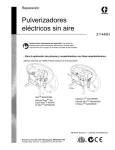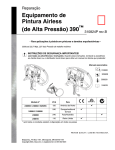Download Graco Inc. 309674M Paint Sprayer User Manual
Transcript
Repair Electric Airless Sprayers 309674M - For the application of architectural paints and coatings Important Safety Instructions. Read all warnings and instructions in this manual. Save these instructions. See page 2 for model information. 3300 psi (227 bar, 22.7 MPa) Maximum Working Pressure Korean patent: 10-0579681 WLD ti2399 UltraTM 395/495/595 Ultimate NovaTM 395 Super NovaTM 495/595 ST MaxTM 395/495/595 Graco Inc. P.O. Box 1441 Minneapolis, MN 55440-1441 Copyright 2002, Graco Inc. is registered to I.S. EN ISO 9001 UltraMax IITM 490/495/595 Ultimate MX IITM 490/495/595 ST Max IITM 490/495/595 Models Models VAC 120 Model Ultra 395 Ultimate Nova 395 233960 826014 233961 233962 Ultra 495 Super Nova 495 233966 826017 233967 826018 233968 826019 234490 826052 234435 826046 Ultra 595 Super Nova 595 Ultra Max II 490 Ultimate MX II 490 249911 825028 249913 825029 249914 825036 Ultra Max II 495 Ultimate MX II 495 249915 825037 249916 825038 249917 825039 249918 825046 249919 825045 Ultra Max II 595 Ultimate MX II 595 230 CEE ST Max 395 Hopper 233955 ST Max 395 234176 258662 ST Max 495 233956 233970 233971 248661 244437 ST Max 595 ST Max II 490 Hopper 253011 ST Max II 490 249926 253012 253013 ST Max II 495 249928 253014 249978 253015 249930 ST Max II 595 230 Europe ST Max 395 223963 ST Max 495 233957 233975 ST Max 595 244436 ST Max II 490 249927 ST Max II 495 249929 249979 ST Max II 595 110 UK 249931 ST Max 395 223972 ST Max 495 233973 233975 ST Max 595 244436 ST Max II 490 249935 ST Max II 495 249936 249980 ST Max II 595 230 Asia 249937 Ultra 395 234180 Ultra 495 234183 Ultra 595 Ultra Max II 490 249932 Ultra Max II 495 249933 Ultra Max II 595 100 Japan 2 234181 234182 248660 244439 253104 253105 253107 249934 Ultra 495 234186 233974 UltraMax II 495 249938 253106 309674M Warnings Warnings The following are general warnings related to the setup, use, grounding, maintenance, and repair of this equipment. Additional, more specific warnings may be found throughout the body of this manual where applicable. Symbols appearing in the body of the manual refer to these general warnings. When these symbols appear throughout the manual, refer back to these pages for a description of the specific hazard. WARNING FIRE AND EXPLOSION HAZARD Flammable fumes, such as solvent and paint fumes, in work area can ignite or explode. To help prevent fire and explosion: • Use equipment only in well ventilated area. • Eliminate all ignition sources; such as pilot lights, cigarettes, portable electric lamps, and plastic drop cloths (potential static arc). • Sprayer generates sparks. When flammable liquid is used in or near the sprayer or for flushing or cleaning, keep sprayer at least 20 feet (6 m) away from explosive vapors. • Keep work area free of debris, including solvent, rags, and gasoline. • Do not plug or unplug power cords or turn lights on or off when flammable fumes are present. • Ground equipment and conductive objects in work area. Read Grounding instructions. • If there is static sparking or you feel a shock, stop operation immediately. Do not use equipment until you identify and correct the problem. • Keep a fire extinguisher in the work area. ELECTRIC SHOCK HAZARD Improper grounding, setup, or usage of the system can cause electric shock. • Turn off and disconnect power cord before servicing equipment. • Use only grounded electrical outlets. • Use only 3-wire extension cords. • Ensure ground prongs are intact on sprayer and extension cords. • Do not expose to rain. Store indoors. SKIN INJECTION HAZARD High-pressure fluid from gun, hose leaks, or ruptured components will pierce skin. This may look like just a cut, but it is a serious injury that can result in amputation. Get immediate surgical treatment. • Do not point gun at anyone or at any part of the body. • Do not put your hand over the spray tip. • Do not stop or deflect leaks with your hand, body, glove, or rag. • Engage trigger lock when not spraying. • Follow Pressure Relief Procedure in this manual, when you stop spraying and before cleaning, checking, or servicing equipment. 309674M 3 Warnings EQUIPMENT MISUSE HAZARD Misuse can cause death or serious injury. • Do not exceed the maximum working pressure or temperature rating of the lowest rated system component. Read Technical Data in all equipment manuals. • Use fluids and solvents that are compatible with equipment wetted parts. Read Technical Data in all equipment manuals. Read fluid and solvent manufacturer’s warnings. For complete information about your material, request MSDS from distributor or retailer. • Check equipment daily. Repair or replace worn or damaged parts immediately with genuine Graco replacement parts only. • Do not alter or modify equipment. • Use equipment only for its intended purpose. Call your Graco distributor for information. • Route hoses and cables away from traffic areas, sharp edges, moving parts, and hot surfaces. • Do not kink or overbend hoses or use hoses to pull equipment. • Comply with all applicable safety regulations. • Keep children and animals away from work area. • Do not operate the unit when fatigued or under the influence of drugs or alcohol. PRESSURIZED ALUMINUM PARTS HAZARD Do not use 1,1,1-trichloroethane, methylene chloride, and/or other halogenated hydrocarbon solvents or fluids containing such solvents in pressurized aluminum equipment. Such use can cause serious chemical reaction and equipment rupture, and result in death, serious injury, and/or property damage. TOXIC FLUID OR FUMES HAZARD Toxic fluids or fumes can cause serious injury or death if splashed in the eyes or on skin, inhaled, or swallowed. • Read MSDS’s to know the specific hazards of the fluids you are using. • Store hazardous fluid in approved containers and dispose of it according to applicable guidelines. PERSONAL PROTECTIVE EQUIPMENT You must wear appropriate protective equipment when operating, servicing, or when in the operating area of the equipment to help protect you from serious injury, including eye injury, inhalation of toxic fumes, burns, and hearing loss. This equipment includes, but is not limited to: • Protective eye wear • Clothing and respirator as recommended by the fluid and solvent manufacturer • Gloves • Hearing protection 4 309674M Component Identification Component Identification Model 233960 shown 4 5 3 2 1 7 9 8 6 B FN 309674M Component 1 ON/OFF switch 2 Prime tube 3 Siphon tube 4 Pressure control 5 Filter 6 Trigger lock 7 Pump 8 Fluid outlet 9 Prime/Spray valve 10 Service Tag (below sprayer frame) 5 Installation Installation Grounding and Electric Requirements Power Requirements The sprayer must be grounded. Grounding reduces the risk of static and electric shock by providing an escape wire for the electrical current due to static build up or in the event of a short circuit. The sprayer power cord includes a grounding wire with an appropriate grounding contact. • 100-120V units require 100-120VAC, 50/60 Hz, 15A, 1 phase • 230V units require 230VAC, 50/60 Hz, 7.5A, 1 phase • Never use an outlet that is not grounded or an adapter. Only use an extension cord with an undamaged ground contact. If an extension cord is necessary, use a 3-wire, 12 AWG (2.5 mm2) minimum. Smaller gauge or longer extension cords may reduce sprayer performance. Spray gun: ground through connection to a properly grounded fluid hose and pump. Fluid supply container: follow local code. The plug must be plugged into an outlet that is properly installed and grounded in accordance with all local codes and ordinances. Do not use an adapter. Solvent and oil-based fluids: follow local code. Use only conductive metal pails, placed on a grounded surface such as concrete. Do not place the pail on a nonconductive surface, such as paper or cardboard, which interrupts grounding continuity. Grounding the metal pail: connect a ground wire to the pail by clamping one end to pail and other end to ground such as a water pipe. TIC Do not use the sprayer if the electrical cord has a damaged ground prong. Do not modify plug. If it will not fit in outlet, have a grounded outlet installed by a qualified electrician. 6 Maintain grounding continuity when flushing or relieving pressure: hold metal part of the spray gun firmly to the side of a grounded metal pail, then trigger the gun. 309674M Operation Operation Pressure Relief Procedure To reduce risk of injury from injection, follow this procedure whenever you are instructed to relieve pressure, stop spraying, service equipment or install or clean spray tip. Read warnings, page 3. 2. Turn pressure to lowest setting. Hold gun to side of grounded metal flushing bucket. Trigger gun to relieve pressure, turn prime valve down. - ti2 ti2599a 1. Turn power switch OFF and unplug power cord. \ ti2614a FLUSH 3. Engage gun trigger lock if unit is being shut down or left unattended. ti2718a Leave Spray - Prime/Drain valve in the PRIME/DRAIN position until you are ready to spray again. ti2707a If you suspect the spray tip or hose is clogged or that pressure has not been fully relieved after following the steps above, VERY SLOWLY loosen tip guard retaining nut or hose end coupling to relieve pressure gradually, then loosen completely. Clear hose or tip obstruction. 309674M 7 General Repair Information General Repair Information Flammable materials spilled on hot, bare motor could cause fire or explosion. To reduce risk of burns, fire or explosion, do not operate sprayer with cover removed. CAUTION To reduce risk of pressure control malfunction: • Use needle nose pliers to disconnect wire. Never pull on wire, pull on connector. • Mate wire connectors properly. Center flat blade of insulated male connector in female connector. • Route wires carefully to avoid interference with other connections or pressure control. Do not pinch wires between cover and control box. To reduce risk of serious injury, including electric shock: • Do not touch moving or electric parts with fingers or tools while testing repair. • Unplug sprayer when power is not required for testing. • Install all covers, gaskets, screws and washers before you operate sprayer. • • Keep all screws, nuts, washers, gaskets, and electrical fittings removed during repair procedures. These parts usually are not provided with replacement kits. • Test repairs after problems are corrected. • If sprayer does not operate properly, review repair procedure to verify you did it correctly. See Troubleshooting, page 9. • Install motor shroud before operation of sprayer and replace if damaged. Motor shroud directs cooling air around motor to prevent overheating. It can reduce risk of burns, fire or explosion, or cut fingers. 8 CAUTION Do not run sprayer dry for more than 30 seconds. Doing so could damage pump packings. • Protect the internal drive parts of this sprayer from water. Openings in the cover allow for air cooling of the mechanical parts and electronics inside. If water gets in these openings, the sprayer could malfunction or be permanently damaged. • Prevent pump corrosion and damage from freezing. Never leave water or water-base paint in sprayer when its not in use in cold weather. Freezing fluids can seriously damage sprayer. Store sprayer with Pump Armor to protect sprayer during storage. 309674M Troubleshooting Troubleshooting Type of Problem Basic fluid pressure problems Basic Mechanical Problems What to Check (if check is OK, go to next) What to Do (When check is not OK, refer to this column) Pressure control knob setting. Motor Slowly increase pressure to see if will not run if at minimum setting (fully motor starts. counter-clockwise). Spray tip or fluid filter may be clogged. Relieve pressure, page 7 and clear clog, or clean filter; refer to separate gun or tip instruction manual. Pump frozen or paint hardened in pump. Thaw sprayer if water or water-based paint has frozen in sprayer. Place sprayer in warm area to thaw. Do not start sprayer until thawed completely. If paint hardened (dried) in sprayer, replace pump packings. See page 15, Displacement Pump Replacement. Displacement pump connecting rod Push pin into place and secure with pin must be completely pushed into spring retainer. connecting rod and retaining spring must be firmly in groove of pump pin. See page 15. Motor. Remove drive housing assem- Replace motor if fan won’t turn. See bly. See page 17. Try to rotate fan by page 19. hand. Motor control board. Board shuts down and displays error code. 309674M See Motor Control Board Diagnostics, page 27. 9 Troubleshooting What to Check (if check is OK, go to next) Type of Problem Basic Electrical Problems Electric supply. Meter must read: • • 210-255 VAC for 220-240V models 85-130 VAC for 100-120V models. What to Do (When check is not OK, refer to this column) Reset building circuit breaker. Replace building fuse. Try another outlet. Extension cord. Check extension cord continuity with volt meter. Replace extension cord. Sprayer power supply cord. Inspect for damage such as insulation or wires. Replace power supply cord, page 24. Motor leads are securely fastened and properly mated. Replace loose terminals; crimp to leads. Be sure terminals are firmly connected. Clean circuit board terminals. Securely reconnect leads. Basic Electrical Problems - These problems only apply to Ultra, Nova and STMax 395/495/595 model sprayers with brush motors. They do not apply to UltraMax II, Ultimate MX II and ST Max II 490/495/595 model sprayers. Motor armature for shorts using armature tester (growler) or perform spin test. See page 18. Replace motor. See page 29. For loose motor brush lead connections and terminals. Tighten terminal screws. Replace brushes if leads are damaged. Brush length which must be 1/2 in. minimum. NOTE: Brushes do not wear at the same rate on both sides of motor. Check both brushes. Replace brushes, page 20. Broken or misaligned motor brush Replace spring if broken. Realign springs. Rolled portion of spring must spring with brush. rest squarely on top of brush. Motor brushes may be binding in brush holders. Clean brush holders. Remove carbon with small cleaning brush. Align brush leads with slot in brush holder to assure free vertical brush movement. Motor armature commutator for burn Remove motor and have motor shop spots, gouges or extreme roughness. resurface commutator if possible. See page 29. 10 309674M Troubleshooting What to Check (if check is OK, go to next) Type of Problem Note: for the following electric problems, refer to wiring diagram, page 22, 23, and 24 to identify Test Points (TP). Power supply cord. Connect volt meter between TP1 (neutral) and TP2. Plug in sprayer. Meter must read: • • What to Do (When check is not OK, refer to this column) Replace power supply cord, page 24. 210-255 VAC for 220-240V models 85-130 VAC for 100-120V models. Unplug sprayer. ON/OFF Switch. Connect volt meter between L1 and L2 terminal on ON/OFF switch. Plug in sprayer and turn ON. Meter must read: • • Low Output Replace ON/OFF switch. See page 22. 210-255 VAC for 220-240V models 85-130 VAC for 100-120V models. All terminals for damage or loose fit. Replace damaged terminals and reconnect securely. For worn spray tip. Relieve pressure, page 7. Then replace tip. See your separate gun manual for additional instruction. Verify pump does not continue to stroke when gun trigger is released. Service pump. See page 15. Filter clogged. Relieve pressure, page 7. Check and clean filter. Prime valve leaking. Relieve pressure, page 7. Repair prime valve. Suction hose kinks and/or loose connection. Correct kink and/or tighten any loose connections. Electric supply with volt meter. Low voltages reduce sprayer performance. Meter must read: Reset building circuit breaker; replace building fuse. Repair electrical outlet or try another outlet. • • 210-255 VAC for 220-240V models 85-130 VAC for 100-120V models. Extension cord size and length; must Replace with a correct, grounded, extension cord. be at least 12 gauge wire and no longer than 300 ft. Longer cord lengths reduce sprayer performance. 309674M 11 Troubleshooting Type of Problem Low Output What to Check (if check is OK, go to next) What to Do (When check is not OK, refer to this column) Leads from motor to pressure control circuit board for damaged or loose wires or connectors. Inspect wiring insulation and terminals for signs of overheating. Be sure male terminal blades are centered and firmly connected to female terminals. Replace any loose terminal or damaged wiring. Securely reconnect terminals. Low stall pressure. Do either or both: a. Turn pressure control knob fully clockwise. Make sure pressure control knob is properly installed to allow full clockwise position. b. Try a new transducer. These problems only apply to Ultra, Nova and STMax 395/495/595 model sprayers with brush motors. They do not apply to UltraMax II, Ultimate MX II and ST Max II 490/495/595 model sprayers. Motor armature for shorts by using an Replace motor. See page 29. armature tester (growler) or perform spin test. See page 18. Loose motor brushes and terminals. Tighten terminal screws. Replace brushes if leads are damaged. Worn motor brushes. (Brushes must be 1/2 in. minimum.) Replace brushes. Broken and misaligned motor brush Replace spring if broken. Realign springs. Rolled portion of spring must spring with brush. rest squarely on top of brush. Motor brushes are binding in brush holders. Motor runs and pump strokes Clean brush holders, remove carbon dust with small cleaning brush. Align brush lead with slot in brush holder to assure free vertical brush movement. Low paint supply. Refill and reprime pump. Intake strainer clogged. Remove and clean, then reinstall. Suction tube or fittings loose. Tighten; use thread sealant or sealing tape on threads if necessary. See if intake valve ball and piston ball Remove intake valve and clean. Check balls and seats for nicks, are seating properly. See pump manual. replace if necessary. Strain paint before using to remove particles that could clog pump. See pump manual. Leaking around throat packing nut Replace packings. Also check piston which may indicate worn or damaged valve seat for hardened paint or nicks and replace if necessary. Tighten packings. See pump manual. packing nut/wet-cup. See pump manual. Pump rod damage. 12 Replace pump, page 15. 309674M Troubleshooting Type of Problem What to Check (if check is OK, go to next) Motor runs but pump does not stroke Displacement pump pin damaged or missing. Motor is hot and runs intermittently Building circuit breaker opens as soon as sprayer switch is turned on CAUTION Any short in any part of the motor power circuit will cause the control circuit to inhibit sprayer operation. Correctly diagnose and repair all shorts before checking and replacing control board. What to Do (When check is not OK, refer to this column) Replace pump pin if missing. Be sure retainer spring is fully in groove all around connecting rod, page 15. Connecting rod assembly damaged. Replace connecting rod assembly. See pump manual. Gears or drive housing, page 17. Inspect drive housing assembly and gears for damage and replace if necessary, page 17. Determine if sprayer was operated at Decrease pressure setting or high pressure with small tips, which increase tip size. causes low motor RPM and excessive heat buildup. Be sure ambient temperature where sprayer is located is not more than 90°F (32.22°C) and sprayer is not located in direct sun. Move sprayer to shaded, cooler area if possible. All electrical wiring for damaged insulation and all terminals for loose fit or damage. Also, wires between pressure control and motor. See page 28. Repair or replace any damaged wiring or terminals. Securely reconnect all wires. For missing inspection plate gasket, see page 26, bent terminal forks or other metal to metal contact points which case a short. Correct faulty conditions. Motor control board by performing control board diagnostics. See page 14. If diagnostics indicate, substitute with a good board. Replace with a new pressure control board. See page 26. CAUTION: Do not perform this check until motor armature is determined to be good. A bad motor armature can burn out a good board. Building circuit breaker opens as soon as sprayer switch is turned on This problem only applies to Ultra, Nova and STMax 395/495/595 model sprayers with brush motors. They do not apply to UltraMax II, Ultimate MX II and ST Max II 490/495/595 model sprayers. Motor armature for shorts. Use an armature tester (growler) or perform spin test. See page14. Inspect windings for burns. Building circuit breaker opens as Basic Electric Problems, page 9 of soon as sprayer is plugged into outlet Troubleshooting. and sprayer is NOT turned on. 309674M Replace motor. See page 29. Perform necessary procedures. 13 Troubleshooting What to Check (if check is OK, go to next) Type of Problem What to Do (When check is not OK, refer to this column) Replace ON/OFF switch. See page ON/OFF switch. See page 22. Be 22. sure sprayer is unplugged! Disconnect wires from switch. Check switch with ohmmeter. Reading must be infinity with ON/OFF switch OFF, and zero when switch is ON. Sprayer quits after sprayer operates for 5 to 10 minutes. For damaged or pinched wires in pressure control. See page 26. Replace damaged parts. See page 26. Basic Electric Problems, page 9 of Troubleshooting. Perform necessary procedures. Electrical supply volt meter. Meter must read: If voltage is too high, do not operate sprayer until corrected. • • 210-255 VAC for 220-240V models 85-130 VAC for 100-120V models. Tightness of pump packing nut. Over tightening tightens packings on rod, restricts pump action, and overloads motor. 14 Loosen packing nut. Check for leaking around throat. Replace pump packings, if necessary. See pump manual. 309674M Displacement Pump Replacement Displacement Pump Replacement See manual 309053 for pump repair instructions. 4. Cycle motor until pump pin (32)is in position to be removed. Removal 1. Flush pump (13). 1. Relieve pressure, page 7. 2. (Style A) Loosen screws (12) and rotate cover (70). Note: Style A is shown in most illustrations. WLD 32 5. Disconnect power cord from outlet. (Style B) Loosen screws (12). Push cover (70) up and pull off sprayer. 6. Using a flat screwdriver, push retaining spring (31) up. Push out pump pin (32). Style B Style A 31 12 70 70 32 3. Remove suction tube (60) and hose (45). 7. Loosen pump jam nut (29). Unscrew and remove pump (41). 29 45 12 41 TIA 60 309674M 15 Displacement Pump Replacement Installation 5. Screw in pump until threads are flush with top of drive housing opening. WARNING If pump pin works loose, parts could break off due to force of pumping action. Parts could project through air and result in serious injury or property damage. CAUTION If the pump jam nut loosens during operation, the threads of the drive housing will be damaged. 6. Align pump outlet to back. 1. Extend pump piston rod full. Apply grease to top of pump rod at (A) or inside connecting rod (43). Install jam nut (29) on pump threads. 29 WLD 7. Turn jam nut (29) counter-clockwise until it stops. Tighten jam nut by hand, then tap 1/8 to 1/4 turn with a 20 oz (maximum) hammer to approximately 75 ft-lb (102 N•m). A 8. Install suction tube (60) and high pressure hose (45). Tighten fittings. . WLD 2. Install pump rod (A) into connecting rod (43). 45 43 A 29 TIA 60 9. Fill packing nut with Graco TSL until fluid flows onto top of seal. 3. Install pump pin (32). Slide retainer spring (31) down into groove over pump pin. 31 12 70 WLD 10. (Style A) Rotate cover (70). Tighten screws (12). 32 4. Push pump (41) up until pump threads engage. 16 (Style B) Replace cover (70) over screws. Push cover down into place. Tighten screws (12). 309674M Drive Housing Replacement Drive Housing Replacement 3. Remove screws (12) and pump rod cover (70). CAUTION Do not drop gear cluster (44) and (40) when removing from drive housing (42). Gear cluster may stay engaged in motor front end bell or drive housing. 4. Remove pump (41), Displacement Pump Replacement, page 15 5. Remove screws (12) from shroud (23). Removal 6. Remove screws (12) from front cover (22). 7. Remove screws (47). 8. Pull drive housing (42) off motor (54). 9. Remove gear cluster (44) and (40) and thrust washer (25) from drive housing. 1. Relieve pressure, page 7. 2. Disconnect power cord from outlet. ! TIC Installation 1. Apply a heavy coat of grease to gears and needle bearing surfaces. 2. Install washers (8, 10) on back of gear (40). Install gear in motor end bell. Using grease for retention, place washer (10) over bearing inside housing (42). 5. Push drive housing (42) on motor endbell as you guide gear crank (44) through hole in connecting rod (43). 6. Install screws (47). 7. Install cover (22) and screws (12). 8. Install shroud (23) and screws (12). 3. Install washers (1, 9) on back of gear (44). Install in motor endbell. 9. Install pump (41); Displacement Pump Replacement, page 15. 4. Install thrust washer (25) on gear (44). 10. Install pump rod cover (70) with screws (12). 309674M 17 Motor Diagnostics Motor Diagnostics Spin Test *Note: Motors used in the UltraMax II, Ultimate MX II and ST Max II 490/495/595 model sprayers are brushless. The following brush information and instructions apply to Ultra, Nova and ST Max 395/495/595 model sprayers only. Check for electrical continuity in motor armature, windings and brush* as follows: If Motor Diagnostics reveal a damaged motor or if motor brushes* are shorter than 1/2 in. (12.7 mm) or if the motor shaft cannot turn, replace the motor, page 29. Setup 1. Relieve pressure, page 7. Armature, Brushes and Motor Wiring Open Circuit Test (Continuity) 1. Connect red and black motor leads together with test lead. 2. Unplug electric cord. 3. Remove drive housing, Drive Housing Replacement, page 17. 4. Remove pressure control cover (50). Disconnect connector F. 5. Remove four screws (12) and motor shroud (23) and inspection covers. 2. Turn motor fan by hand, about two revolutions per second. 3. If there is an uneven resistance or no resistance, check for broken brush springs*, brush leads*; loose brush terminal screws*, worn brushes*, or motor lead terminals. Repair as needed, page 20. 4. If still uneven, or no resistance, replace motor using Motor Kit, page 29. Armature Short Circuit Test Quickly turn motor fan by hand. If not shorted, motor will coast two or three revolutions before complete stop. If motor does not spin freely, armature is shorted. Replace motor, page 29. F WLD 50 18 309674M Fan Replacement Fan Replacement Removal 4. Pull off fan (77). Installation 1. Relieve pressure, page 7. Disconnect power cord from outlet. 1. Slide new fan (125) in place on back of motor. Be sure blades of fan face motor as shown. 2. Tighten screw (126). 2. Remove four screws (12) and shroud (23). 3. Replace shroud (23) and four screws (12). 3. Loosen tensioning screw (126) on fan (125). 12 23 125 126 TIA 309674M 19 Motor Brush Replacement Motor Brush Replacement Note: Motors used in the UltraMax II, Ultimate MX II and ST Max II 490/495/595 model sprayers are brushless. The following brush information and instructions apply to Ultra, Nova and ST Max 395/495/595 model sprayers only. The Utlra, Nova and ST Max 395/495/595 sprayer’s motors are supplied by two different motor manufacturers. Style A motor has brush caps held on with screws. Style B has brush caps that snap onto the motor. Determine which style motor you are servicing and refer to the appropriate illustration in the following instructions. Motor Brush Removal Included in Brush Repair Kit Replace brushes worn to less than 1/2 in. Brushes wear differently on each side of motor, check both sides. Brush Repair Kit 287735 is available. B 1. Read General Repair Information, page 8. D G Minimum 0.5 in. (12.5 mm) C F 2. Relieve pressure, page 7. WLD E Style A 3. Remove motor shroud and two inspection covers (A). 5. Pull brush lead (E) off terminal (F). Remove brush (G). Style A Motor lead; do not disconnect Minimum 0.5 in. (12.5 mm) Included in Brush Repair Kit C D E WLD A Style B WLD F B WLD 4. Push clip spring (B) to release hook (C) from brush holder (D). Pull out spring clip (B). 20 G Style B 6. Inspect commutator for excessive pitting, burning, or gouging. A black color on commutator is normal. Have commutator resurfaced by a motor repair shop if brushes wear too fast. 309674M Motor Brush Replacement Motor Brush Installation CAUTION When installing brushes, follow all steps carefully to avoid damaging parts. Style A Style B G D C D B WLD E F 1. Install new brush (G) with lead into brush holder (D). B WLD E c. 2. Slide brush lead (E) onto terminal (F). 3. Install spring clip (B). Push down to set hook (C) into brush holder (D). 4. Repeat for other side. F G Turn sprayer ON. Slowly increase pressure until motor is at full speed. CAUTION Do not run sprayer dry for more than 30 seconds while checking brushes to avoid damaging displacement pump packings. 5. Test brushes. a. Remove pump. Displacement Pump Replacement, page 15. b. With sprayer OFF, turn pressure control knob fully counter-clockwise to minimum pressure. Plug in sprayer. 309674M 6. Install brush inspection covers (A) and gaskets. 7. Break in brushes. a. Operate sprayer 1 hour with no load. b. Install pump. Displacement Pump Replacement, page 15. 21 On/Off Switch Replacement On/Off Switch Replacement 100/120 VAC Ultra and ST 395/495/595 models Removal 4. Remove toggle boot (30) and locking ring. Remove ON/OFF switch (58). Installation 1. Install new ON/OFF switch (58). Install locking ring and toggle boot (30). 1. Relieve pressure, page 7. 2. Connect two wires (A) to ON/OFF switch (58). 2. Remove four screws (12) and pressure control cover (50). 3. Install pressure control cover (50) with four screws (12). 3. Disconnect two wires (A) from ON/OFF switch (58). D $ ' ( :LULQJ'LDJUDP WLE 'RPHVWLF %ODFN 212)) 6ZLWFK 3RZHU3OXJ %ODFN TP1/L1 L2 J8 TP2 %ODFN :KLWH 3RWHQWLRPHWHU *UHHQ J7 5HG %ODFN WL IURP0RWRU [:KLWH 22 309674M On/Off Switch Replacement 110/240 VAC Ultra, Nova, and ST Max 395/495/595 models 5. Remove toggle boot (30) and locking ring. Remove ON/OFF switch (58). Installation Removal 1. Install new ON/OFF switch (58). Install locking ring and toggle boot (30). 1. Relieve pressure, page 7. 2. Remove four screws (12) and pressure control cover (50). 3. Remove display connector (B) from plug (C). 4. Disconnect four wires (A) from ON/OFF switch (58). 2. Connect four wires (A) to ON/OFF switch (58). 3. Install display connector (B) to plug (C). 4. Install pressure control cover (50) with four screws (12). A ! $ % # " TIB "LACK /./&& 3WITCH "LUE 40 4O0OWER 0LUG 0OTENTIOMETER J8 40 "ROWN )NDUCTOR#OIL "LUE "LACK 4RANSDUCER &ILTER"OARD 'REEN "ROWN J7 2ED "LACK WHITE , , &ROM-OTOR TIB X7HITE $IGITAL$ISPLAY 309674M 23 On/Off Switch Replacement UltraMax II, Ultimate MX II and ST Max II 490/495/595 models ON/OFF Switch/Power Cord Board Kit 8. Disconnect black lead between control boards. 9. Remove switch board from box. Installation Removal 1. Reconnect black lead between control and switch boards. 1. Relieve pressure, page 7. 2. Remove four screws (12) and control box cover (50). Power Cord 2. Slide ON/OFF switch (30) through opening in control box housing and position switch board. 3. Remove green ground screw (19) and disconnect ground choke coil and black leads. 3. Place toggle boot (58) over ON/OFF switch. Using a 5/8 in. deep socket wrench, tighten securely. 4. Slide black power cord strain relief (a) out of slot in control box (48) to remove it. 4. Install switchboard mounting screws (6). On/Off Switch 5. Slide power cord strain relief (a) into opening in control box (48). 6. Reattach black and white power cord leads to control and switch boards. 5. Remove switchboard mounting screw (6) 6. Using a 5/8 in. deep socket wrench, remove ON/OFF switch toggle boot (58). 7. Reattach ground choke coil to ground screw (19). Replace and tighten green ground screw. 7. Slide switch (30) through opening in control box housing. 8. Install pressure control cover (50) with four screws (12). 11 37 58 37a 5 a 48 20 49 12 6 15 127 6 30 50 24 38 3 TIA 19 47 309674M On/Off Switch Replacement Wiring Diagram 02725 210 211 Potentiometer Ref 37 ON/OFF Switch Ref 30 Black J12 Ground Pressure Transducer J11 Ref 38 Power Plug Ref 56 Black Green White Black 309674M WLD 25 Pressure Control Repair Pressure Control Repair Motor Control Board Motor Control Board Kit Ultra, Nova, and ST Max 395/495/595 Models UltraMax II, Ultimate MX II, ST Max II 490/495/595 Models. Refer to wiring diagram for your sprayer shown on pages 22, and 23. Refer to your sprayer wiring diagram, pages 24 and 25. Removal Removal 1. Relieve pressure, page 7. 1. Relieve pressure, page 7, and unplug sprayer. 2. Remove screws (12) and cover (50). 2. Do steps 2- 9 of ON/OFF Switch/Power Cord Board Kit removal instructions, page 24. 3. Disconnect all leads to motor control board (49). 3. Remove screw (127) from bottom of control box and screws (6) holding motor control board (49) to back of control box (48). 4. Remove screws (6) and circuit board (49). 4. Remove motor shroud (23) and screws (12). Installation 5. 1. 6. Disconnect pressure transducer lead (J11). Remove old thermal paste from control box. Remove cover from thermal pad on new motor control board. Disconnect motor and thermistor connections (210, 211). 7. Disconnect potentiometer lead (J12) from board. 8. Remove grommet (5) from back of control box. Slide motor leads through opening in back of control box (48). 9. Remove motor control board (49) from control box (48). Installation 1. Feed motor leads through back of control box (48). WLD 2. Install motor control board (49) with screws (6). 3. Connect all leads to motor control board (49). See wiring diagram for your sprayer on pages 22, 23, and 24. 4. Bundle and tie all loose wires so none touch inductor coil (does not apply to 120V model sprayers). 5. Install cover (50) with screws (12). 2. Replace grommet (5) in control box (48). 3. Position motor control board (49) in control box. Secure control board with screws (6 and 127). 4. Connect potentiometer and transducer leads to control board. 5. Connect motor and thermistor leads (210, 211). 6. Do steps 1-8 of ON/OFF Switch/Power Cord Board Kit installation instructions, page 24. 7. Replace shroud (23) with four screws (12). 26 309674M Pressure Control Repair Motor Control Board Diagnostics NOTE: • Keep a new transducer on hand to use for test. • No display does not mean the sprayer is not pressurized. Before repair, relieve pressure, page 7. DISPLAY LED BLINKS SPRAYER OPERATION CAUTION Do not allow sprayer to develop fluid pressure without transducer installed. Leave drain valve open if test transducer is used. 1. For sprayers with digital display, see Digital Display Messages. 2. Remove screws (12) and cover (50). 3. Turn ON/OFF switch ON. 4. Observe LED operation and reference following table: INDICATES WHAT TO DO No Display Never blinks Sprayer stops. Power is not applied. Sprayer must be pressurized. Loss of power. Check power source. Relieve pressure before repair or disassembly. psi/bar/MPa Once Sprayer is pressurized. Power is applied. (Pressure varies with tip size and pressure control setting.) Normal operation Do nothing E=02 Two times repeatedly Sprayer may continue to run. Power is applied. Run away pressure. Pressure greater than 4500 psi (310 bar, 31 MPa) or damaged pressure transducer Replace motor control board or pressure transducer E=03 Three times repeatedly Sprayer shuts down and LED continues to blink three times repeatedly Pressure transducer is faulty or missing Check transducer connection. Open drain valve. Substitute new transducer for transducer in sprayer. If sprayer runs, replace transducer E=04* Four times repeatedly Sprayer shuts down and LED continues to blink four times repeatedly. Power is applied. Line voltage is too high Check for voltage supply problems E=05 Five times repeatedly Sprayer does not start or stops and LED continues to blink five times repeatedly. Power is applied. Motor fault Check for locked rotor, shorted wiring or disconnected motor. Repair or replace failed parts. E=06 Six times repeatedly Sprayer stops and LED blinks six times repeatedly. Power is applied. Motor is too hot or there is a fault in motor thermal device Allow sprayer to cool. If sprayer runs correctly when cool, check motor fan function and air flow. Keep sprayer in cool location. If sprayer does not run when cool and continues to blink six times, replace motor. --- Power is applied. Pressure less than 200 psi (14 bar, 1.4 MPa). Increase pressure if desired. Drain valve may be open. EMPTY* Sprayer stops. Power is applied. Empty paint pail. Loss of pressure. Refill paint pail. Check for leaks or clogged pump inlet. Repeat Startup procedure. Sprayer does not start or stops and LED continues to blink 10 times repeatedly. Power is applied. High control board temperature. E=10** Blinks 10 times repeatedly • • Make sure motor air intake in not blocked. Make sure control board is properly connected to the back plate and that conductive thermal paste is used on the power components. * Ultra, Ultimate Nova, Super Nova and ST Max 395/495/595. ** Ultra Max II, Ultimate MX II and ST Max II 490/495/595. 309674M 27 Pressure Control Repair Pressure Control Transducer Pressure Adjust Potentiometer Removal Removal 1. Relieve pressure, page 7. 1. Relieve pressure, page 7. 2. Remove screws (12) and cover (50). 2. Remove screws (12) from cover (50). 3. Disconnect transducer lead from motor control board (49). 3. Disconnect potentiometer lead from motor control board (49). 4. Slide transducer grommet (20) out of control box (48). 5. Remove pressure control transducer (38) and o-ring (3) from filter housing. 4. Remove potentiometer knob (11), nut (37a) and pressure adjust potentiometer (37). Installation Installation 1. 1. Install o-ring (3) and pressure transducer (38) in filter housing (15). Torque to 30-35 ft-lb. 2. Thread transducer lead plastic connector through transducer grommet (20) and slide grommet into slot in control box housing (48). 3. Install filter housing (15) with screws (47). 4. Connect transducer lead (J7 or J11) to motor control board (49). Install pressure adjust potentiometer (37) and nut (37a). a. Turn potentiometer fully clockwise. b. Install knob (11) at full clockwise position. 2. Connect potentiometer lead (J8 or J12) to motor control board (49). See wiring diagram pages 22, 23, and 24 for your sprayer model. 3. Install cover (50) with screws (12). 5. Install cover (50) with screws (12). SmartControl The SmartControl contains stored data to assist with troubleshooting and maintenance. To view this stored data on the digital display: 3. Hold down display button and turn sprayer ON. 4. Release display button about 1 second after turning on sprayer. Sprayer model number displays (U395/U495) for a few seconds and then data point 1 is displayed. 5. Push display button and next data point displays. 1. Relieve pressure, page 7. 6. Turn sprayer OFF and then ON to exit stored data mode. 2. Plug in sprayer. Data Point 1 Definition • • 28 Number of hours power switch has been ON with power applied. (Ultra, Ultimate Nova, Super Nova and ST Max 395/495/595 only.) Serial Number of sprayer. (UltraMax II, Ultimate Max II and ST Max II 490/495/595 only.) 2 Number of hours motor has been running. 3 Last error code. Press and hold display button to clear error code to E=00 4 Software revision 309674M Motor Replacement Motor Replacement Ultra, Nova, and ST Max 395/495/595 Models Only 6. Remove screws (47) and control box (48). 7. Remove screws (47) and manifold (15). 8. Remove screws (47) and motor (54) from frame (59). CAUTION Do not drop gear cluster (44) and (40) when removing from drive housing (42). Gear cluster may stay engaged in motor front end bell or drive housing. Installation 1. Install new motor (54) on frame (59) with screws (47). Removal 2. Install manifold (15) with screws (47). 3. Install control housing (48) with screws (47). 1. Relieve pressure, page 7. 2. Remove pump (41); Displacement Pump Replacement, page 15 3. Remove drive housing (42); Drive Housing Replacement, page 17. 4. Install board (49) with screws (6). Connect all leads to board. See wiring diagrams on pages 22, 23, and 24 for your sprayer model. 5. Install drive housing (42); Drive Housing Replacement, page 17. 6. Install pump (41); Displacement Pump Replacement, page 15. 4. Remove screws (12) from cover (50). 5. Disconnect all leads from board (49). Remove screws (6) and board. WLE 309674M /LEHUDOO\DSSO\JUHDVH 29 Motor Replacement UltraMax II, Ultimate II, and ST Max II 490/495/595 Models Only 7. Remove screws (47) and manifold (15). 8. Remove screws (47) and control box (48). CAUTION Do not drop gear cluster (44) and (40) when removing from drive housing (42). Gear cluster may stay engaged in motor front end bell or drive housing. 9. Remove screws (47) and motor (54) from frame (59). Installation 1. Install new motor (54) on frame (59) with screws (47). Removal 2. Install control housing (48) with screws (47). 3. Install manifold (15) with screws (47). 4. Connect motor leads. See wiring diagram on page 25. 1. Relieve pressure, page 7. 2. Remove four screws (12) and shroud (23). 3. Remove two screws (12) and front cover (22) 5. Install drive housing (42); Drive Housing Replacement, page 17. 4. Remove pump (41); Displacement Pump Replacement, page 15 6. Install pump (41); Displacement Pump Replacement, page 15. 5. Remove drive housing (42); Drive Housing Replacement, page 17. 7. Replace front cover (22) and screws (12). Tighten screws securely. 6. Disconnect motor leads. 8. Replace shroud (23) and screws (12). Tighten screws securely. 12 23 54 48 22 12 49 12 59 47 50 47 30 WLD 15 47 309674M Technical Data Technical Data Model 100-120V Ø, A, Hz 220-240 V Ø, A, Hz Generator Minimum W Motor HP (W) Cycles/ Gal (l) Max Delivery gpm (lpm) Max Tip Size Fluid Outlet npsm 395 1, 11, 50/60 1, 7, 50/60 3000 3/4 (560) 700 (185) 0.50 (1.9) 0.023 1/4 in. 490 1, 12, 50/60 1, 6, 50/60 3500 7/10 (510) 620 (165) 0.54 (2.0) 0.023 1/4 in. 495 1, 13, 50/60 1, 7, 50/60 3750 3/4 (560) 620 (165) 0.60 (2.3) 0.025 1/4 in. 595 1, 15, 50/60 1, 7, 50/60 4000 9/10 (671) 540 (143) 0.68 (2.6) 0.027 1/4 in. Basic Sprayer Wetted Parts: zinc-plated carbon steel, nylon, stainless steel, PTFE, acetal, chrome plating, leather, UHMWPE, aluminum, tungsten carbide Noise Level: Sound power . . . . . . . . . . 100 dBa* Sound pressure . . . . . . . . . 90 dBa* *Measured 3 feet (1 meter) from equipment. Dimensions Weight lb (kg) Model Ultra 395 UltraMax II 490 Ultra 495 UltraMax II 495 Ultra 595 UltraMax II 595 Height in. (cm) Length in. (cm) Width in. (cm) Stand 43 (20) 34 (19) 43 (20) 34 (19) N/A N/A 21 (53.3) 15 (38.1) 14 (35.6) Lo-Boy 63 (29) 54 (25) 63 (29) 54 (25) 69 (31) 69 (31) 21 (53.3) 26 (66.0) 20.5 (52.1) Hi-Boy 66 (30) 57 (26) 66 (30) 57 (26) 72 (33) 72 (33) Handle down: 29.5 (74.9) 21 (53.3) 20.5 (52.1) Handle Up: 39.5 (100.3) 309674M 31 Graco Standard Warranty Graco Standard Warranty Graco warrants all equipment referenced in this document which is manufactured by Graco and bearing its name to be free from defects in material and workmanship on the date of sale to the original purchaser for use. With the exception of any special, extended, or limited warranty published by Graco, Graco will, for a period of twelve months from the date of sale, repair or replace any part of the equipment determined by Graco to be defective. This warranty applies only when the equipment is installed, operated and maintained in accordance with Graco’s written recommendations. This warranty does not cover, and Graco shall not be liable for general wear and tear, or any malfunction, damage or wear caused by faulty installation, misapplication, abrasion, corrosion, inadequate or improper maintenance, negligence, accident, tampering, or substitution of non-Graco component parts. Nor shall Graco be liable for malfunction, damage or wear caused by the incompatibility of Graco equipment with structures, accessories, equipment or materials not supplied by Graco, or the improper design, manufacture, installation, operation or maintenance of structures, accessories, equipment or materials not supplied by Graco. This warranty is conditioned upon the prepaid return of the equipment claimed to be defective to an authorized Graco distributor for verification of the claimed defect. If the claimed defect is verified, Graco will repair or replace free of charge any defective parts. The equipment will be returned to the original purchaser transportation prepaid. If inspection of the equipment does not disclose any defect in material or workmanship, repairs will be made at a reasonable charge, which charges may include the costs of parts, labor, and transportation. THIS WARRANTY IS EXCLUSIVE, AND IS IN LIEU OF ANY OTHER WARRANTIES, EXPRESS OR IMPLIED, INCLUDING BUT NOT LIMITED TO WARRANTY OF MERCHANTABILITY OR WARRANTY OF FITNESS FOR A PARTICULAR PURPOSE. Graco’s sole obligation and buyer’s sole remedy for any breach of warranty shall be as set forth above. The buyer agrees that no other remedy (including, but not limited to, incidental or consequential damages for lost profits, lost sales, injury to person or property, or any other incidental or consequential loss) shall be available. Any action for breach of warranty must be brought within two (2) years of the date of sale. GRACO MAKES NO WARRANTY, AND DISCLAIMS ALL IMPLIED WARRANTIES OF MERCHANTABILITY AND FITNESS FOR A PARTICULAR PURPOSE, IN CONNECTION WITH ACCESSORIES, EQUIPMENT, MATERIALS OR COMPONENTS SOLD BUT NOT MANUFACTURED BY GRACO. These items sold, but not manufactured by Graco (such as electric motors, switches, hose, etc.), are subject to the warranty, if any, of their manufacturer. Graco will provide purchaser with reasonable assistance in making any claim for breach of these warranties. In no event will Graco be liable for indirect, incidental, special or consequential damages resulting from Graco supplying equipment hereunder, or the furnishing, performance, or use of any products or other goods sold hereto, whether due to a breach of contract, breach of warranty, the negligence of Graco, or otherwise. FOR GRACO CANADA CUSTOMERS The Parties acknowledge that they have required that the present document, as well as all documents, notices and legal proceedings entered into, given or instituted pursuant hereto or relating directly or indirectly hereto, be drawn up in English. Les parties reconnaissent avoir convenu que la rédaction du présente document sera en Anglais, ainsi que tous documents, avis et procédures judiciaires exécutés, donnés ou intentés, à la suite de ou en rapport, directement ou indirectement, avec les procédures concernées. TO PLACE AN ORDER, contact your Graco distributor, or call 1-800-690-2894 to identify the nearest distributor. All written and visual data contained in this document reflects the latest product information available at the time of publication. Graco reserves the right to make changes at any time without notice. This manual contains English. MM 309674 Graco Headquarters: Minneapolis International Offices: Belgium, Korea, China, Japan GRACO INC. P.O. BOX 1441 MINNEAPOLIS, MN 55440-1441 http://www.graco.com 12/2002, Rev 9/2007 32 309674M