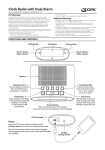Download GPX 1209-0611-09 Clock Radio User Manual
Transcript
USER’S GUIDE V:1209-0611-09 CI109BU, CI109S, CI109P, CI109PR Clock Radio with Dock for iPod █ CONTENTS CONTENTS GENERALPRODUCTINFORMATION FEATURES IN THE BOX WARNINGSANDPRECATIONS POWERINGTHEUNIT DC POWER ADAPTER COMPANYINFORMATION INTERNATIONAL SUPPORT SERVICE INFORMATION BACKUP BATTERY OPERATIONS SETTING THE CLOCK SETTING THE ALARM SETTING THE SLEEP TIMER TUNING THE AM OR FM RADIO USING THE AUXILIARY INPUT DOCKING & PLAYING AN IPOD CONTROLS CONTROLGLOSSARY WARNINGSANDPRECATIONS • CAUTION: TO PREVENT ELECTRIC SHOCK, MATCH WIDE BLADE OF PLUG TO WIDE SLOT, FULLY INSERT. • WARNING:Topreventfireorshockhazards,donotexpose thisunittorainormoisture. • CAUTION:Useofcontrolsoradjustmentsorperformanceof proceduresotherthanthosespecifiedmayresultinhazardous radiationexposure. • WARNING:Changesormodificationstothisunitnotexpresslyapprovedbythepartyresponsibleforcompliance couldvoidtheuser’sauthoritytooperatetheequipment. • WARNING:Donotplacetheunitontopofanysoft,porous, orsensitivesurfacestoavoiddamagingthesurface.Usea protectivebarrierbetweentheunitandsurfacetoprotectthe surface. • CAUTION:Dangerofexplosionifbatteryisincorrectly replaced.Replaceonlywiththesameorequivalenttype. • PRÉCAUTION: Danger d’explosion si les piles sont remplacées de façon incorrect. Remplacer les piles seulement par le même type de pile ou l’équivalent. Donotmixoldandnewbatteries. Donotmixalkaline,standard(carbon-zinc),orrechargeable (ni-cad,ni-mh,etc)batteries. FCCWarnings NOTE:Thisequipmenthasbeentestedandfoundtocomply withthelimitsforaClassBdigitaldevice,pursuanttoPart15 oftheFCCRules.Theselimitsaredesignedtoprovidereasonableprotectionagainstharmfulinterferenceinaresidential installation.Thisequipmentgenerates,uses,andcanradiate radiofrequencyenergyand,ifnotinstalledandusedinaccordancewiththeinstructions,maycauseharmfulinterference toradiocommunications.However,thereisnoguaranteethat interferencewillnotoccurinaparticularinstallation.Ifthis equipmentdoescauseharmfulinterferencetoradioortelevisionreception,whichcanbedeterminedbyturningtheequipmentoffandon,theuserisencouragedtotrytocorrectthe interferencebyoneormoreofthefollowingmeasures: •Reorient or relocate the receiving antenna. •Increasetheseparationbetweentheequipmentandreceiver. •Connecttheequipmentintoanoutletonacircuitdifferentfrom thattowhichthereceiverisconnected. •Consultthedealeroranexperiencedradio/TVtechnicianfor help. Nomezclebateríasviejasynuevas. Nomezclebateríasalcalinas,estándar(carbono-zinc)orecargables(ni-cad,ni-mh,etc.). POWERINGTHEUNIT For the most up-to-date version of this User’s Guide, go to www.gpx.com █ DCPOWERADAPTER UsetheincludedAC/DCPowerAdaptertoconnecttheunit toastandardACpowersource. GENERALPRODUCTINFORMATION COMPANYINFORMATION █ FEATURES █ INTERNATIONALSUPPORT DockplaysandchargesiPod AM/FMradio Digitalclockwithalarm Waketoradioorbuzzer Built-inspeaker AC power █ INTHEBOX CI109BU, CI109S, CI109P or CI109PR █ BACKUPBATTERY Requires2AAAbatteries,notincluded. Pleasenote,thebatterybackupismeantforshort-term, unexpectedpoweroutages.Theunitsprimaryfunctions cannotoperateoffofthebackupbatteriesalone. TodownloadthisUser’sGuideinEnglish,Spanish, or French,visitthesupportsectionatwww.gpx.com. Paratransferirestaguíadeusuarioeninglés,español,o francés,visitelaseccióndelaayudaenwww.gpx.com. Pourtéléchargerceguidedel’utilisateurenanglais, espagnol,oufrançais,visitezlasectiondesoutienchez www.gpx.com. █ SERVICEINFORMATION AC/DCAdapter Address:2116CarrStreet,St.LouisMO,63106 Documentation Phone:1-314-621-2881 Fax:1-314-588-1805 Email:[email protected] PartsEmail:[email protected] Website:www.gpx.com ©2009DigitalProductsInternational(DPI,Inc.)|Allothertrademarksappearinghereinarethepropertyoftheirrespectiveowners.Specificationsaresubjectto changewithoutnotice OPERATIONS CONTROLS █ SETTINGTHECLOCK 1. PressthePower/ALOffButtontoturntheunitoff. 2. PressandholdtheClockButtonfor3seconds. 3. PresstheHour/DisplayandMinuteButtonstoadjustthe hourandminuteontheclock. 1 7 2 4. PresstheClockButtontosettheadjustedtime. █ SETTINGTHEALARM 3 8 2. PressandholdtheAlarmButtonfor3seconds. 4 9 3. PresstheHour/DisplayandMinuteButtonstoadjustthe hourandminuteonthealarmtime. 5 10 1. PressthePower/ALOffButtontoturntheunitoff. 4. PresstheAlarmButtontosettheadjustedalarmtime. 5. PresstheAlarmButtonrepeatedlytoadjustthealarm sourcetoBuzz, FM, AM, or iPod. 6 █ SETTINGTHESLEEPTIMER CONTROLGLOSSARY 01. DockConnectorforiPod 1. 02. Power/ALOffButton TurntheunitoninradiomodeoriPodmode. 2. PresstheSleepButtonrepeatedlytoadjustthesleeptimer between90and10minutes(in10minuteincrements). PressthePowerButtontoturntheunitoffandon. PresstheALOffButtonafterthealarmsoundstoturnthe alarmoffuntilthenextday. 3. Aftertheallottedtimehasexpired,theunitwillpoweroff. █ TUNINGTHEAMORFMRADIO 03. ClockButton PresstheClockButtontosettheunit’sclock. 07. SourceButton PresstheSourceButtontoswitchbetweenAM, FM, iPod, and Aux modes. 08. MinuteButton PresstheMinuteButtontoadjusttheminutewhensettingthe clock,alarm,ortimer. 09. DimmerButton PresstheDimmerButtontoadjustthebrightnessofthe display. 04. SleepButton PresstheSleepButtonrepeatedlytosettheunit’ssleeptimer. 10. Hour/DisplayButton 1. PressthePower/ALOffButtontoturntheuniton. PresstheHourButtontoadjustthehourwhensettingthe 05. AlarmButton clock,alarm,ortimer. 2. PresstheSourceButtontoswitchtoAMorFMradiomode. PresstheAlarmButtontosettheunit’salarm. PresstheDisplayButtontoviewthetimewheninAM or FM 3. TurntheTuningDialtotunetheAMorFMradio. 06. SnoozeButton radio modes. PresstheSnoozeButtontodelaythealarmfor9minutes afterithassounded. █ USINGTHEAUXILIARYINPUT 1. ConnectanMP3Playerorotheraudiosourcetothe AuxiliaryInput. 2. PresstheSourceButtontoswitchtoAUX Mode. CONTROLS 3. Audio fromtheconnectedMP3Playerorotheraudiosource 11 willnowplay throughtheunit’sspeakers. 12 15 █ DOCKING&PLAYINGANIPOD 1. ReferencetheincludediPodcompatibilitycharttoseewhich iPodsarecompatiblewiththisunit. 2. ConnectacompatibleiPodtotheDockConnector. 3. PressthePower/ALOffButtontoturntheuniton. 4. PresstheSourceButtontoswitchtoiPod mode. 5. UsetheiPod’snativecontrolstobeginplayingcontentfrom theiPodthroughtheunit’sspeakers. 16 13 14 CONTROLGLOSSARY 11. ResetButton PresstheResetButtonusingapapercliporlikeobjectto restoretheunittoit’sdefaultsettings. 12. TuningDial TurntheTuningDialtoadjusttheAMorFMradiostation. 13. DCPowerInput UsetheDCPowerInputtoconnecttheunittoapower source. 14. FMWireAntenna AdjusttheFMWireAntennatoimprovetheFMradio reception. AnAMantennaisbuiltintotheunit.Adjustthepositionof theunittoimproveAMradioreception. 15. VolumeDial TurntheVolumeDialtoadjustthevolumeoftheunit. 16. AuxiliaryInput UsetheAuxiliaryInputtoconnecttheunittoanMP3player orotheraudiosource.