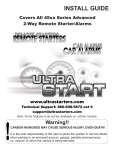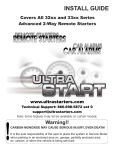Download GE 27918 Cordless Telephone User Manual
Transcript
INSTALL GUIDE Covers All 35xx and 36xx Series Remote Starters REMOTE STARTERS CAR ALARMS ü WWW.ULTRASTARTERS.COM Technical Support 866-698-5872 ext 0 [email protected] -The system must be placed into Service Mode before any service work is started on the vehicle. It is the sole responsibility of the vehicle owner to ensure that this is done. The manufacturer accepts no liability or responsibility for accidental starting of the vehicle. - CARBON MONOXIDE - Never Start in an Enclosed Building (Garage, Carport etc...) INSTALLATION MANUAL REMOTE VEHICLE STARTER Page 2 Table of Contents Table of Contents Pre-Installation Components Feature List Pre-Installation Installation Procedures Wiring Diagrams Wire Description 6 Pin Connector 14 Pin Connector Auxiliary Connectors Jumper Positions Quick Start Install Basic Installation Plug-in The Module Manual Transmission Vehicles Additional Connections Clutch Bypass Important Tach Notes Auto Tach Learn Quick Learn Program Overview and Quick View Programming Program Overview Quick View Programming System Reset Programming Menus Program Menu 1 (User Settings) Program Menu 2 (Additional Settings) Program Menu 3 (Starter Settings) Program Menu 4 (Tach Settings) Service ModePage Remote Transmitter 1st &2nd Car Transmitter Programming Battery Replacement Relay Diagrams Diagnostics Diagnostics Chart Diagnostic Memory Page 2 Page 3 Page 4 Page 5-6 Page 7-8 Page 9 Page 10 Page 11-12 Page 13-14 Page 15-19 Page 20 Page 21 Page 22-23 Page 24 REMOTE VEHICLE STARTER INSTALLATION MANUAL Page 3 Components - Control module - Antenna with built in Program Button - 4 pin harness - 3 pin keyless entry harness - Hood pin safety switch - 2way & 1way remote transmitter - 6 pin main harness - 14 pin harness - 2 pin Harness - Temperature Sensor (LT Models) - Installation and Owner Manuals Feature List - Auto Tach learning with Quick Learn option - Turbo Timer Mode - Programmable Aux Outputs (16xx Series) - Negative Park Light Output - Starter Kill/ Anti-Grind Protection - Engine Idle Mode - Remote Panic Feature - System Override Protection - Programmable Wait to Start - Dual Car Operation - Service Mode (Valet) - Park Light Diagnostics -(+/-) Diesel Glow Plug detection - Program 4 Transmitter Codes - Run Time 4/ 15 or 45 minutes - Ignition Auto Lock - Door Locks .125s/ .75s/3.0s/Double Unlock - Horn Output (5, 10 or 50ms) - Cold Start With Four Start Intervals or Temp Mode (LT Models Only) Recommended Pre-Installation Procedures Remote car starters and alarms should be professionally installed. Review the installation and owner manuals and acquire a vehicle wiring diagram for the vehicle to be worked on. Take a few moments to walk around the vehicle looking for any damages and make note if any are found. Also check other functions such as vehicle lighting system, warning lights or check engine lights. Check if the vehicle has a factory security or anti-theft. (Transponder or PASS-LOCK system) These systems will require additional parts and labor to complete the installation. Use of the proper tools and testing equipment is also very important. Never use a grounding style test light to test for wires in the vehicle. Use only a Circuit Safe test light or digital Volt/Ohm Meter. It is the sole responsibility of the installer to test and verify all connections Note: This remote starter system is designed for fuel injected and diesel engines. If the vehicle is a manual transmission, a “M” series remote starter must be installed. Any model number followed by the letter “M” is specially designed for manual transmission vehicles. The “M” series remote starter will not work in an automatic transmission vehicle. INSTALLATION MANUAL REMOTE VEHICLE STARTER Page 4 Recommended Installation Procedures Proper Connections - Remote Starters can handle loads of up to 30 amps for extended periods of time. It is critical to insure that all high current connections are properly soldered and insulated with quality electrical tape. Failing to insure proper connections will result in warranty being VOID and can result in damage to the vehicle and remote starter module. The manufacturer is not responsible for any such damages. It only takes a few more minutes to do the job right. Under Hood Connections - Route the hood pin and tach wire through the firewall into the engine compartment. If possible route the wires through a factory rubber grommet. If drilling a hole through the firewall, BE CAREFUL. Always check for obstructions on both sides of the firewall. After drilling, use a snap in grommet to protect the wires from sharp edges. Use split loom to insulate the wires, route the wires clear of moving parts and extreme heat. The hood pin switch must always be installed and the tach wire should always be soldered and taped properly. Installing the External Long Range Antenna To insure the best possible reception, place the antenna in the center of the windshield below the tint screen and behind the rear view mirror. Before attaching to the glass ensure that the surface is clean and dry. Run the cable under the head liner and behind the A-pillar panel. Be careful not to pinch the antenna cable. Plug the antenna into the BLUE connector on the Control Module. Mounting The Control Module Never mount the module in the engine compartment. Select a location under the dash to install the main module. Be certain that the module is securely attached and does not obstruct any serviceable areas. Do not force or jam the module into tight places instead of mounting. The module must be free from all moving parts such as brake, clutch and gas pedal linkages. Do not place the module directly in front of a heater vent. Testing The System - When the installation is complete, it will be necessary to test that the system is working correctly. The system’s default programming will work on the majority of vehicles, but might need to be adjusted for some applications. If the installation requires special timing or additional features, proceed to Program Mode. The system must be Tach Learned (Tachless learned on Tachless models) before the remote starter will make a start attempt. If the remote starter does not make a start attempt check if the park lights are flashing a diagnostic code, if so look the code up in the Diagnostic Chart to find the shutdown input that is preventing the system from starting. If the vehicle does make a start attempt but fails to start. Check all connections and insure that all wiring is connected correctly. The vehicle may be equipped with a factory anti-theft system. Vehicles equipped with factory anti-theft systems will usually have some sort of Security or Anti-Theft light located in the instrument cluster. REMOTE VEHICLE STARTER INSTALLATION MANUAL Page 5 Wiring Diagram- 35xx Series (+) 30amp Output Starter Output Heater/Acc Output Power Input Power Input Selectable Output Ignition Output YELLOW GREEN RED RED WHITE BLUE (-)500ma Output Factory Re-arm Output (-)500ma Output Starter Kill/Anti-Grind Output Yellow Orange (+) 30amp Output (+) 30amp Output (+) 30amp Input (+) 30amp Input (+) 30amp Output (-)500ma Output (-)500ma Output (-)500ma Output Factory Dis-arm Output Brown Trunk Release Output (-)When Running Output Red/White White/Violet Negative Input Negative Door Input Green Negative Input Positive Input Negative Hood Input Positive Door Input Green/White Purple Positive Input Brake Pedal Switch Input Pink Negative Input System Ground Input Tach Detection Input Diesel Glow Plug Input Black (A/C) Input (+/-) Input (+)10amp Output Negative Input +10amp Park Light Output Park Brake Input (-)500ma Output Door Lock Output 12volt Output (low current*) (+)500ma Output Door Unlock Output (-)500ma Output (-)500ma Output Passenger Door Unlock/Auxiliary#5 Output (-)500ma Output (-)500ma Output Negative Park Light/ Auxiliary#6 Output Horn Honk Output Blue/White Blue White Black/White Green Red Blue Pink Yellow Black ACTIVE RF ANTENNA** Status Led’s Program Button Temperature Sensor Input (LT Series) INSTALLATION MANUAL REMOTE VEHICLE STARTER Page 6 Module Side View Not Available Temperature Sensor Input Note: If the Temperature Sensor is installed the Cold Start Mode will operate by monitoring temperate. If the sensor is not installed the Cold Start Mode will function as Timer Mode. The temperature sensor can be installed under the hood strapped to the radiator hose to monitor coolant temperature or left mounted under the dash to monitor ambient air temperature. Output on White wire Second Starter Second Accessory Second Ignition Jumper position Position 1 Position 2 Position 3 1 23 Jumpers Jumper Selections The jumpers control the output from the White wire on the 6- pin harness. This is a 30amp relayed output. To change the output of the wire access the jumpers by sliding the plastic cover off the top of the case. Move the jumper to one of the following positions. If the jumper is in position #1 the output on the white wire will be 2nd Starter If the jumper is in position #2 the output on the white wire will be 2nd Accessory If the jumper is in position #3 the output on the white wire will be 2nd Ignition* Note: *The factory default setting of the selectable output jumper is position #3. REMOTE VEHICLE STARTER INSTALLATION MANUAL Page 7 6 Pin Power Connector 6-pin 1-Yellow 2-Green 3-Red 4-Red 5-Blue 6-White Description 30amp Starter Output Test For Wire This wire will test 0volts in off, accessory and in the ignition position.12volts during start only. 30amp Heat/Acc Output This wire will test 0volts in the off position 1214volts in the accessory and run positions and 0 volts during start 30amp Power Input 12volts at ignition harness or from battery. Supplies power for the ignition, selectable output and park light relays. 30amp Power Input 12volt power at ignition harness or from battery. Supplies power for accessory and start relays 30amp Ignition Output This wire will test 0volts in the off and accessory position 12volts in the ignition, start and run. 30amp Select Output Selectable output for 2nd Ign, acc or starter. 14 pin connector Pin Number 1-Yellow 2-Orange 3-Brown 4-Red/Wht 5-Wht/Violet 6- Green 7-Green/ White 8-Purple 9-Pink 10-Black Function Re-Arm Description 0.75 second Pulsed output when locked and on remote start shutdown. Used for factory alarm re-arm. Programmable output. See Menu 3 St.kill and Negative output when locked and during remote start. Anti-Grind Used for optional starter disable, and anti-grind relay. Programmable output. See Menu 3 Disarm 0.75sec pulsed output when Unlocked and pulse before remote start activation. Used for Factory Alarm Disarm. Trunk Hold the unlock button for 3 seconds. Output will stay on until the unlock button is released (Max 5 seconds) Programmable to -Park lights. See Menu 2 GWR (-) Output while remote starter is activated. Used to activate Anti-theft bypass modules. (-) Door Pin Input to detect door opening. Connect to door pin that switches to Negative when the door is opened. Hood Pin Negative input from hood pin safety switch. Switch is grounded when the hood is opened. Must be connected. (+) Door Pin Input to detect door opening. Connect to door pin that switches to 12volts when the door opened. Brake input Positive Brake Input. Used to detect the brake switch being applied. Found at the brake switch connector. Ground System Chassis Ground Input.. INSTALLATION MANUAL REMOTE VEHICLE STARTER Page 8 14 Pin Connector - Continued From Previous Page 11-Blue/White Tach A/C Tach Signal Input. Used to detect when the vehicle has started. This wire is connected to the vehicles coil, fuel injector or crank sensor wire. 12-Blue Glow Plug Diesel Glow plug input, detects both 12volt and negative glow plug signals. Programmable input. See Menu 3 13-White Park Lights +10amp park light output. At light harness 0volts when Park lights are off, 12volts when park lights are on. 14-Black/ (-) Park Brake Input to detect Park Brake Switch. Connect to wire at White the switch that switches to (-) when the switch is applied. 3 Pin Connector Red 1-Green 2-Red 3-Blue 4-Pink Door Lock 12vlt Output Door Unlock 2nd Unlock Door Lock Output - Programmable Menu 1 Setting 3. Output For Door Lock Module Only! Door Unlock Output - Programmable Menu 1 Setting 3. Output when Unlock button is press twice. May be programmed as Auxiliary output on buttons #1 & #3 * The centre pin of the keyless entry harness is not to be used for anything besides plug-in devices such as the VP-1, DL-3, DL-7 and Data Bus Modules. Overloading this output will damage the remote starter. 2 Pin Connector White Black Yellow (-) Horn (-) Park Lights Output for horn activation Output for activation of negative park light systems. May be programmed as Auxiliary output on button #2 & #3 4 Pin Connector Blue RF Antenna/ Program Button Connector. Remove the plastic from the adhesive tape and place the antenna in the center of the windshield, behind the rear view mirror. Run the cable behind the head liner and A-pillar panels to the module under the dash. ****The Antenna Must Be Connected Before the System will Operate.**** REMOTE VEHICLE STARTER INSTALLATION MANUAL Page 9 Step 1 - Connect All Of the Following Wires 6 Pin Power Connector Yellow Green Red Red Blue White 30amp Starter Output 30amp Heater Output 12volts during start position only. 12volts in the accessory position off during start and 12volts during run. 30amp Power Input Constant 12volt power at ignition harness or from the battery. 30amp Power Input Constant 12volt power at ignition harness or from the battery. 30amp Ignition Output 12volts in the ignition, start and when run positions. 30amp Select Output* Selectable Output for vehicles that require 2nd Ign, Acc or Starter wires. See jumper diagram. * The white wire may not be required on all vehicles. 14 Pin Connectors Black System Ground Input White Park Light Output Green/Wht Hood Pin Input Blue/White Tach Pink Brake Switch Connect to Chassis Ground. Connect to (+) Park Light system. Connect to the Hood Pin Safety Switch. Connect To A/C Tach Source. (Above 2volts AC) Connect To (+) When Brakes Is Applied. Manual Transmission Connections (”M” Models Only) Black/Wht Park Brake Input - Connect to Park Brake wire. Green* (-) Door Pin Input - Connect to door pin (-) when doors opened. Purple* (+) Door Pin Input - Connect to door pin (+) when doors opened. Note: Connect only one of the door pin inputs. If the vehicle has a positive door pin system connect the purple wire, if negative connect the green wire. Never install an automatic module into a manual transmission vehicle! Step 2- Plug-In The Module When all the connections are done, the control module can be plugged in. Before connecting the control module, make sure the ignition is in the OFF position. Plug in the 6 pin harness and the Auxiliary harness, then any other connectors that were used. The park lights will flash and the horn will honk 2 times to confirm power up on automatic transmission models. Manual transmission models will flash the park lights and honk the horn 4 times to confirm power up. INSTALLATION MANUAL REMOTE VEHICLE STARTER Page 10 Manual Transmission “M” Models Never install an automatic transmission remote starter into a manual transmission vehicle!!! Doing so may result in serious injury or death. Do not install remote starters in convertible vehicles! The following wires must be connected In addition to the basic remote starter installation. Park Brake Input- This wire is located at the park brake switch. The wire will switch to (-) when the park brake is applied. Never connect the Black/White wire straight to a ground!!! (-) Door Pin Input- A negative door pin wire will be (+) or neutral when the door is closed then switch to (-) when the door is opened. Always ensure that all the vehicles doors are sensed by this wire. (+) Door Pin Input- A positive door pin wire will be (-) or neutral when the door is closed then switch to (+) when the door is opened. Always ensure that all the vehicles doors are sensed by this wire. ***If any Door Pin Switches or the Park Brake Switch is not working correctly... “DO NOT INSTALL UNTIL THE VEHICLE IS REPAIRED!!!”*** Note: Tachless Mode does not work with manual transmission remote starters. Clutch Bypass - In most cases the clutch switch will need to bypassed during remote Starting. This is a temporary bypass, the clutch switch should never be disconnected or altered to not work as it is indented to”As a Safety Switch”. The clutch switch is usually a 2 wire switch mounted directly to the clutch pedal. There are several types of clutch switches that operate in one of the following ways. Type 1 - Starter Wire Bypass - The starter wire travels form the key switch through the clutch switch to the starter motor. Connect the Remote Starters Starter Output wire directly to the starter motor side of the clutch switch. Type 2 - Negative (High Current) This switch grounds the factory starter relay and allows the vehicle to start. Connect a relay to ground the clutch switch wire when the remote starter is activated. The starter wire is connected at the ignition switch. Type 3 - Connect Switch Install a relay to connect the two wires at the switch when the remote starter is activated. The starter wire is connected at the ignition switch. Type 4 - Disconnect Switch Install a relay to disconnect one of the wires at the clutch switch. The starter wire is connected at the ignition switch. Testing for the correct wire is critical! Never connect to a circuit if you are not sure of it’s operation. Contact your dealer or technical support for more information. REMOTE VEHICLE STARTER INSTALLATION MANUAL Page 11 Auto Tach Learn 1) Turn the ignition key to the “ON” position. (The park lights will turn on*). 2) Start the vehicle with the key, The LEDs on the antenna will turn on if a proper tach signal is detected**, then after 30-35 seconds the park lights will flash and the horn (Optional) will honk twice to confirm Tach Learn. * If the park lights do not turn on check for proper connection on the BLUE ignition wire at the 6-pin connector. This wire should be connected to the vehicle main ignition wire and must not turn off during the start position. If the ignition connection is good reset the system and repeat step #1. ** If the LEDs do not come on during tach learn, a proper tach signal was not detected. If not tach learned the system will flash the park lights seven times when the start button is pressed. The system must be Tach Learned before remote starting. Note: If the park lights do not flash in auto tach learn mode it may be necessary to connect to a different tach source. It is important the ignition output from the remote starter is connected to a wire that does not turn off in the crank position. The remote starter will not tach learn if connected to the wrong wire. For best results connect the tach wire to the coil pack or to a fuel injector wire. New - If the original Tach source is changed a system reset must be preformed before a new tach signal can be learned to the system. This does not apply if the Quick Learn feature is being used. See page 15 for system reset. Your Basic Install Is Complete! NOTES: 1) If the vehicle does not start when the remote starter is activated, check if the park lights are flashing a diagnostic code. See diagnostic chart. 2) If the vehicle still does not start, check all connections and check for factory Anti-Theft system. Note: If the vehicle is not starting correctly it may be necessary to adjust the tach. See Quick Tach Learn. INSTALLATION MANUAL REMOTE VEHICLE STARTER Page 12 Important Tach Notes Tach Learning the remote starter is one of the most important steps in the installation process. Do not tach learn vehicle while the engine is in high idle. To ensure the best possible tach setting, ensure that the vehicle is at low idle/ normal operating RPM. Vehicles such as Toyota and Honda may idle much higher when the engine is warm compared to starting the vehicle when the engine is cold. The Quick Learn feature may be used to tach learn the vehicle again but at a normal engine RPM. Quick learn Tach Start the vehicle with the key. Hold the brake pedal. BRAKE Press and release the program button, then press and hold. Quick Learn Tach is designed to re-learn the remote starters tach setting while the vehicle is at normal idle RPM. Vehicles such as Toyota and Honda will run at a very high idle for a number of minutes when first started. If tach learned when the vehicle is at high Idle, then remote started when the vehicle is cold. The engine does not increase to the RPM that is was learned at. The Following steps can be used to learn tach at a more suitable idle: 1) Start the vehicle and leave running by the ignition key until the engine idles down. 2) Press and hold the brake pedal. 3) Press and release the Program Button (Located on the antenna) then press and hold. 4) The park lights will flash to confirm Quick Learn Tach*. Note: The remote starter must be Tach Learned before the Quick Tach Learn feature will operate. TIP- “Manual Low Idle Learn”. While in the tach learning mode firmly apply the park brake then hold the brake pedal. Place the transmission into reverse gear and wait for the park lights to flash confirming Tach Learn. REMOTE VEHICLE STARTER INSTALLATION MANUAL Page 13 Entering Program Mode 1) With the ignition in the OFF position, turn the ignition key from “Off” to “On” 3 times, ON-OFF-ON-OFF-ON within three seconds. (Leave the key in the ON position) 2) Press and release the Program Button located on the antenna. The park lights will flash and the horn (optional) will honk to confirm entering program mode. 3) Select desired Program Menu (See below). The park lights will flash and horn (optional) will honk to confirm the selected menu. 4) Select Programmable Setting: a) Press and release the Program Button the correct number of times to select the desired Program Setting. The park lights and LEDs will flash and the horn (optional) will honk to indicate the Program Setting that has been selected. For example: 1 flash/honk= Program Setting 1; 2 flashes/honks= Program Setting 2; etc… b) Press and Hold the Program Button until the park lights flash and the horn(optional) honks to confirm the desired setting. For example: 1 flash/honk= Setting 1; 2 flashes/honks= Setting 2; 3 flashes/honks= Setting 3. c) Turning the ignition key to the “Off” position or 30 seconds of no activity will exit Program Mode. This will be confirmed with a light flash and a long horn (optional) honk. The Program Menu may be changed at any time by pressing the transmitter button (below), this will allow the installer to jump from one menu, then quickly jump to another menu and change another setting without re-entering Program Mode. Note: If unit does not enter Program mode, turn ignition off for 5 seconds and repeat steps 1-4. 1 2 34 Ignition 3x On/Off On/Off On Press and Release Press button 1 for Menu 1 1 2 34 Press button 2 for Menu 2 1 2 34 Press button 3 for Menu 3 1 2 34 Press button 4 for Menu 4 Program Menus Menu 1: User Settings (Lock Button) Page 16 This program menu is for the adjustments for the user and door lock options. Menu 2: Additional Settings (Unlock Button) Page 17 This program menu is for additional settings. Menu 3: Starter Settings (Start Button) Page 18-19 This program menu is for various remote car starter applications. Menu 4: Tach Settings (# Button) Page 20 This program menu is for tach signal adjustments. INSTALLATION MANUAL REMOTE VEHICLE STARTER Page 14 Quick View Programming * See the following pages for more detailed programming instructions. Menu 1 -Press Lock 1 Flash 2 Flashes 1 Ignition Lock Enabled Lock Only 2 Horn Honk Type 1 Type 2 3 Lock&Unlock Double Unlock 3 second 4 Unlock/Disarm 125ms 750ms 5 Auxiliary Outputs Type 1Type 2 Disabled Menu 2 -Press Unlock 1 Flash 2 Flashes 1 Secure Service Mode 15 seconds 5 seconds 2 Park Light Output 30 second (-) Park Light 3 Horn Timing 5ms 50ms 4 N/A 5 Reservation Mode Manual Auto Reservation Menu 3 -Press Start 1 Flash 2 Flashes 1 Lock/ Unlock Type Type 1 Type 2 2 Gas/ Diesel Negative 15 second 3 Rearm Output Type 1 Type 2 4 Run Time 4 Min 45 Min 5 Crank Time 10 second 3 seconds 6 Starter Disable/ GWR Active Passive 7 Safety Start Mode Press twice Press once Menu 4 -Press # 1 Flash 1 Low Idle Learn Low Idle Learn 2 Adjust For Over Crank Reduced by 10% 3 Adjust For under Crank Increased by 10% 3 Flashes Disabled All Honks .75 second 3 Flashes Park Light Flash 10ms 3 Flashes Normal Gas/ Positive Rearm 15 Min 5 seconds GWR **Bold type indicates settings that are Factory Default. System Reset The system reset will clear any changes made to the Program Menu’s as well as the Tach setting. When the system reset is complete the system must be Tach learned before the remote starter will operate. 1) Turn the ignition key from “Off” to “On” 3 times, ON-OFF-ON-OFF-ON within three seconds. (Leave the key in the ON position) 2) Press and release the Program Button located on the antenna. The park lights will turn on and the horn (optional) will honk one time. 3) Then press and hold the Program Button until the park lights flash and the horn (optional) will honk 3 times slowly to confirm system reset. System is now reset to factory defaults. Note: System Reset does not delete the transmitter codes from memory. REMOTE VEHICLE STARTER INSTALLATION MANUAL Page 15 Menu 1- User Settings Ignition ON-OFF-ON-OFF-ON Press & Release Program Button Press Lock Button Setting 1 Ignition Auto Lock 1) Ignition Lock & Unlock Enable 1 Flash/Honk Doors Lock/Unlock with Ignition key. 2) Ignition Lock Only 2 Flashes/Honks Doors Lock when ignition is turned ON only. *3) Ignition Auto Lock Disable 3 Flashes/Honks Doors do not Lock/Unlock with Ignition key. Press & Release the Program Button 1 Time (Setting 1) Confirmed with 1 LED flash. Press & Hold the Program Button until the appropriate # of park lights/horn (optional) honks, then release. Press & Release the Program Button to proceed to the next step. Setting 2 Horn Honk Settings (Auxiliary Connector Pin 5) 1) Lock & Unlock chirps Disable 1 Flash/Honk Honks for Panic/Car Finder Only. 2) Lock & Unlock chirps Enable 2 Flashes/Honks Honks for Lock/Unlock/Panic/Car Finder Only *3) All Chirps Enable 3 Flashes/Honks Honks for all features. Press & Release the Program Button 2 Times (Setting 2) Confirmed with 2 LED flashes. Press & Hold the Program Button until the appropriate # of park lights/horn (optional) honks, then release. Press & Release the Program Button to proceed to the next step. Setting 3 Door Lock Options 1) Double Unlock Pulse 1 Flash/Honk .75 Second lock & 2 unlock pulses 2) 3 Second Lock & Unlock 2 Flashes/Honks 3 Second Lock & Unlock Pulses *3) .75 Sec Lock & Unlock 3 Flashes/Honks .75 Second Lock & Unlock Pulses Press & Release the Program Button 3 Times (Setting 3) Confirmed with 3 LED flashes. Press & Hold the Program Button until the appropriate # of park lights/horn (optional) honks, then release. Press & Release the Program Button to proceed to the next step. Setting 4 Door Unlock & Disarm Pulse Duration 1) Short Pulses 1 Flash/Honk 125ms pulses on Unlock & Disarm outputs *2) Normal Pulses 2 Flashes/Honks 750ms pulses on Lock/Unlock & Disarm outputs Press & Release the Program Button 4 Times (Setting 4) Confirmed with 4 LED flashes. Press & Hold the Program Button until the appropriate # of park lights/horn (optional) honks, then release. Press & Release the Program Button to proceed to the next step. Setting 5 Auxiliary Output Selection 1) Auxiliary Outputs 1 Flash/Honk Auxiliary Outputs activated 2) Auxiliary Without Unlock 2 Flashes/Honks Auxiliary Outputs without unlock output 3) Normal Operation 3 Flashes/Honks No Auxiliary Outputs Press & Release the Program Button 5 Times (Setting 5) Confirmed with 5 LED flashes. Press & Hold the Program Button until the appropriate # of park lights/horn (optional) honks, then release. Press & Release the Program Button to proceed to the next step. INSTALLATION MANUAL REMOTE VEHICLE STARTER Page 16 Menu 2- Additional Settings Ignition ON-OFF-ON-OFF-ON Press & Release Program Button Press Unlock Setting 1 Secure Valet Mode - Length of time required to set the system into Service Mode 1) Secure Valet 1 Flash/Honk Hold the Program Button for 15 seconds *2) Normal Valet 2 Flashes/Honks Hold the Program Button for 5 seconds Press & Release the Program Button 1 Time (Setting 1) confirmed 1 LED flashes. Press & Hold the Program Button until the appropriate # of park light/horn (optional)honks, then release. Press & Release the Program Button to proceed to the next step. Setting 2 Parking Light/Trunk Output (Red/White wire 14 pin) 1) 30 sec. Output 1 Flash/Honk Park Lights on for 30 seconds when Unlock is pressed 2) Negative Park Lights 2 Flashes/Honks Switches the Park Lights/Trunk Outputs *3) Park Lights3 Flashes/Honks 2 Park Light Flashes when Unlock is pressed Press & Release the Program Button 2 Times (Setting 2) confirmed 2 LED flashes. Press & Hold the Program Button until the appropriate # of park light/horn (optional)honks, then release. Press & Release the Program Button to proceed to the next step. Setting 3 Horn Honk Timing (Black wire 14 pin) 1) 5 ms Pulse Output 1 Flash/Honk Short(Quiet) Horn Output Pulses 2) 15 ms Pulse Output 2 Flashes/Honks Long(Loud) Horn Output Pulses *3) 10 ms Pulse Output 3 Flashes/Honks Normal(Medium) Horn Output Pulses Press & Release the Program Button 3 Times (Setting 3) confirmed 3 LED flashes. Press & Hold the Program Button until the appropriate # of park light/horn (optional)honks, then release. Press & Release the Program Button to proceed to the next step. Setting 5 Reservation Mode (”M” units only) 1) Manual Reservation 1 Flash/Honk Activate Reservation Mode by pressing # Button *2) Auto Reservation 2 Flashes/Honks Activate Reservation Mode by pressing brake Press & Release the Program Button 5 Time (Setting 5) confirmed 5 LED flashes. Press & Hold the Program Button until the appropriate # of park light/horn (optional)honks, then release. Press & Release the Program Button to proceed to the next step. REMOTE VEHICLE STARTER INSTALLATION MANUAL Page 17 Menu 3- Starter Settings Ignition ON-OFF-ON-OFF-ON Press & Release Program Button Press Start Button Setting 1 Special Door Lock/Unlock Operations (Factory Alarm Rearm). 1) Type 1 1 Flash/Honk Unlock pulse before start. Lock pulse after start and on shutdown. 2) Type 2 2 Flashes/Honks Lock pulse ONLY after remote start shutdown. *3) Type 3 3 Flashes/Honks Default Lock/ Unlock Pulses. Press & Release the Program Button 1 Time (Setting 1) Confirmed with 1 LED flashes. Press & Hold the Program Button until the appropriate # of park lights/horn (optional) honks, then release. Press & Release the Program Button to proceed to the next step. Setting 2 With 11 pin Connector- Gas/Diesel Mode (Blue wire 14 pin) 1) (-) Input 1 Flash/Honk (+) Glow Plug input. Waits maximum 30 seconds then starts. 2) Time Delay 2 Flashes/Honks Waits for approximately 15 seconds then remote starts. *3) Gas/ (+) Input 3 Flashes/Honks Waits 2 seconds to start if no diesel input is detected. Press & Release the Program Button 2 Times (Setting 2) Confirmed with 2 LED flashes. Press & Hold the Program Button until the appropriate # of park lights/horn (optional) honks, then release. Press & Release the Program Button to proceed to the next step. Setting 3 Rearm Output (Auxiliary Connector Pin 1) 1) Type 1 1 Flash/Honk Pulse after start and with lock. (Provides Lock Pulse) 2) Type 2 2 Flashes/Honks Pulse after start only. (Provides Lock Pulse) *3) Factory Re-arm 3 Flashes/Honks Pulse with lock and after starter shutdown. Press & Release the Program Button 3 Times (Setting 3) Confirmed with 3 LED flashes. Press & Hold the Program Button until the appropriate # of park lights/horn (optional) honks, then release. Press & Release the Program Button to proceed to the next step. Setting 4 Run Time 1) 4 Minutes 1 Flash/Honk Runs for approximately 4 minutes when activated. 2) 45 Minutes 2 Flashes/Honks Runs for approximately 45 minutes when activated. *3) 15 Minutes 3 Flashes/Honks Runs for approximately 15 minutes when activated. Press & Release the Program Button 4 Times (Setting 4) Confirmed with 4 LED flashes. Press & Hold the Program Button until the appropriate # of park lights/horn (optional) honks, then release. Press & Release the Program Button to proceed to the next step. INSTALLATION MANUAL REMOTE VEHICLE STARTER Page 18 Menu 3- Starter Settings - Continued From Previous Page Setting 5 Maximum Crank Time 1) 10 Seconds 1 Flash/Honk 10 sec max time that the starter will stay engaged. 2) 3 Seconds 2 Flashes/Honks 3 sec max time that the starter will stay engaged. *3) 5 Seconds 3 Flashes/Honks 5 sec max time that the starter will stay engaged. Press & Release the Program Button 5 Times (Setting 5) Confirmed with 5 LED flashes. Press & Hold the Program Button until the appropriate # of park lights/horn (optional) honks, then release. Press & Release the Program Button to proceed to the next step. Setting 6 Anti-Grind/Starter Kill (Auxiliary Connector Pin 4) 1) Active 1 Flash/Honk (-) when locked and during remote start (Anti-Grind). 2) Passive 2 Flashes/Honks (-) when locked /30 seconds after ignition is Off or unlock is pressed *3) Anti-grind 3 Flashes/Honks Output during remote start only. (Anti-grind/ Bypass module) Press & Release the Program Button 6 Times (Setting 6) Confirmed with 6 LED flashes. Press & Hold the Program Button until the appropriate # of park lights/horn (optional) honks, then release. Press & Release the Program Button to proceed to the next step. Setting 7 Safety Start 1) Safety On 1 Flash/Honk Press the start button twice within 3seconds to remote start vehicle. *2) Safety Off 2 Flashes/Honks Press the start button once to remote start vehicle. Press & Release the Program Button 7 Times (Setting 7) Confirmed with 4 LED flashes. Press & Hold the Program Button until the appropriate # of park lights/horn (optional) honks, then release. Press & Release the Program Button to proceed to the next step. REMOTE VEHICLE STARTER INSTALLATION MANUAL Page 19 Menu 4- Tach Settings Setting 1 Auto Tach Learn. 1) 2) 3) 4) Perform a System Reset. See page 15. Turn the ignition key on. (Park lights will turn on). Start the vehicle, the LEDs on the antenna will come on when a proper tach signal is detected*. After approximately 30-35 seconds the park lights will go out then will flash twice and the horn (optional) will honk twice to confirm that a tach signal has been learned. *If the LEDs do not come on, a proper signal is not detected. Try a different tach source and follow steps 1 thru 4. . Setting 2 Over-Crank Adjustment.** 1) 2) 3) 4) Enter Program Mode (turn ignition ON-OFF-ON-OFF-ON), press and release the Program Button. Press and release the # button on the remote. Press and release the Program Button twice. (LEDs will flash 2 times consecutively) Press and hold the Program Button. The park lights flash and the horn will honk one time. *Each time the park lights flash and the horn honks the setting is reduced. 5) Release the Program Button. (Exit Program Mode and test remote starter) Setting 3 Under-Crank Adjustment.** 1) 2) 3) 4) Enter Program Mode (turn ignition ON-OFF-ON-OFF-ON), press and release the Program Button. Press and release the # button on the remote. Press and release the Program Button three times. (LEDs will flash 3 times consecutively) Press and hold the Program Button. The park lights will flash and the horn will honk one time. *each time the park lights flash and the horn honks the setting is increased. 5) Release the Program Button. (Exit Program Mode and test remote starter) **Repeat steps 1-5 if necessary. INSTALLATION MANUAL REMOTE VEHICLE STARTER Page 20 Service Mode ATTENTION: TO AVOID SERIOUS INJURY, this remote start system must be set into Service Mode before any under hood servicing is started. Service Mode will prevent the vehicle from starting while the vehicle is being serviced. It is the sole responsibility of the vehicle’s owner to place the system into Service Mode. The manufacture accepts no responsibility for accidental starting of the vehicle while the vehicle is being serviced. System Service Mode(Valet) - By Remote This feature will disable the system from the remote transmitter. Use this feature must be used when having the vehicle serviced. ( Oil change, Tune-up etc.) ACTIVATE Service Mode Press and release then press and hold button #4 for 5 seconds. The park lights will flash and the horn (optional) will honk 5 times to confirm that the system has entered Service Mode. Note: Remote starter functions will be disabled and the LEDs will be “on” steady. The door locks and the trunk release will still be operational. DEACTIVATE Service Mode Press and release then press and hold button #4 for 5 seconds. The park lights will flash and the horn (optional) will honk 2 times to confirm that the system has exited Service Mode. Note: Remote starter functions will be disabled and the LEDs will be “on” steady. The door locks and the trunk release will still be operational. Emergency Service Mode - (Valet) This feature will disable the system except for locking and unlock functions. This mode can also used if a remote is lost, damaged or if the system malfunctions. ENTERING SERVICE MODE 1.Turn the ignition key to the “On” position then press and hold the Program Button on the antenna for 5 seconds or the horn (optional) honks 5 times. EXITING SERVICE MODE 1.Turn the ignition key to the “On” position then press and hold the Program Button for 5 seconds or until the horn (optional) honks 2 times. Note: Remote starter functions will be disabled and the LED will be “on” steady. The door locks and the trunk release will still be operational. INSTALLATION MANUAL REMOTE VEHICLE STARTER Page 21 Transmitter Programming Step 1 - Within 3 seconds turn the ignition ON-OFF-ON-OFF-ON - Leaving Key ON Step 2 - Press and hold the Program Button - The park lights will turn ON and the siren will chirp once.* Continue to hold the Program Button, the park lights will turn off and the siren will chirp 5 times quickly. Step 3 - While holding the Program Button, press the LOCK button on each of the remote’s to be programmed. If remote’s are being programmed for 2nd Car Operation press the # button on each of the 2nd car remote’s to be programmed. Note: The park lights will flash once and the siren will chirp once each time a new code is learned. Note: Transmitter programming must done quickly. Do not pause more than one second between each transmitter. All the transmitters to be used must be programmed at the same time. All transmitters not programmed at this time will be erased from memory for security. The system holds a maximum of 4 transmitter codes including 2nd car remote codes. *If the Park Lights do not turn ON, turn ignition OFF, wait 5 seconds and repeat steps 1&2 Ignition 3x On/Off On/Off On Press and HOLD the Program Button 1 2 34 1 2 34 1 2 34 1 2 34 Press and Release Button # 1 Press and Release Button # 1 Press and Release Button # 1 Press and Release Button # 1 Battery Replacement When the Battery Icon on the remote indicates that the battery is low the battery should be changed promptly. Replace with quality 1.5volt “AAA” battery. Batter y 1 2 34 Batter y Battery Negative Lift Slide Positive Slide INSTALLATION MANUAL REMOTE VEHICLE STARTER Page 22 Negative Type Door Locks 250ma Vehicle Lock/Unlock Switch Lock To Control Relay or Actuators Un lock Green Blue Negative Door Locks (More Than 250ma) Fused +12V Vehicle Lock/Unlock Switch Ground Green 87 87 87a 86 87a 85 Blue Un Lock lock 86 85 30 30 To Control Relay or Actuator Positive Type Door Locks Un Lock lock Fused +12V Green 87 87 87a 86 Blue Vehicle Lock/Unlock Switch 87a 85 30 86 85 30 To Control Relay or Actuator Note: When installing relays always use a fused power source. INSTALLATION MANUAL REMOTE VEHICLE STARTER Page 23 5 Wire / Reverse Polarity Type Door Locks Fused +12V 87 Green 87 87a 86 Blue 85 30 Lock Vehicle Lock/Unlock Switch 87a 86 85 30 x Cut Un lock To Actuator x Cut Aftermarket Doorlock Actuators Ground 87 87a 86 85 30 Vacuum Type Door Locks DIAGNOSTICS Ground Fused +12V Blue Lock Un lock 87 87 87a 87a 86 85 86 30 85 30 x Cut Note: When installing relays always use a fused power source. To Vacuum Pump 13 Green INSTALLATION MANUAL REMOTE VEHICLE STARTER Page 24 DIAGNOSTICS If the remote starter does not activate when the start button is pressed the park lights will flash a diagnostic to indicate what shutdown input has been triggered. For example when the start button is pressed the park lights flash 3 times slowly. Looking at the chart below this would indicate that the system is in Service Mode, simply follow the instructions listed in the owners manual on exiting Service Mode and the remote starter will begin to function as normal. PARK LIGHTS STATUS LED DIAGNOSTIC CODE 3 Flashes Series of 3 Flashes Door Opened “M” Models 3 Slow Flashes LED’s On Solid System Is In Service Mode 4 Slow Flashes Series of 4 Flashes Not in Reservation Mode “M” units 5 Flashes Series of 5 Flashes Hood Pin Opened 5 Slow Flashes Series of 5 Flashes Ignition On During Start Attempt 6 Flashes Series of 6 Flashes Brake Pedal Shutdown 7 Flashes Series of 7 Flashes Tach Lock-Out DIAGNOSTIC MEMORY LED Flashes Diagnostic 5 Flashes The system was shutdown by the brake switch input 6 Flashes The system was shutdown by the hood pin input 7 Flashes The system did not detect the tach signal. 8 Flashes The system made 3 start attempts without starting Being that the installer does not always see when the system shuts down or fails to start, Diagnostic Memory will store in memory up to four shutdown codes. This information can then be accessed to determine the source of the shutdown. To Enter Diagnostic Mode: Step 1 - Turn the ignition on then turn off. Press the Program Button and release. Step 2 - The system will respond with three park light flashes and the horn will honk (optional) the same number of times as the events in memory. Maximum four events, four honks NOTE: If the horn does not honk, there are no events in memory. Step 3 - Press the Program Button once to view the last shut down code. The (optional) Horn will honk once to confirm code one. If the horn does not honk, there are no codes in memory. Step 4 - The LEDs on the antenna will flash a code corresponding to a shut down trigger. Press the Program Button again to check the second code. The horn will honk twice to confirm code two. Step 5 - To Clear Diagnostic Memory. While in Diagnostic Mode press and hold the Program Button for five seconds. The park lights will flash and the horn(optional) will honk once. NOTE: Once diagnostic memory has 4 shutdown events in memory, the system will not Record any further shutdown events until the system memory has beencleared.