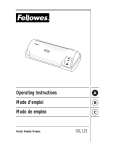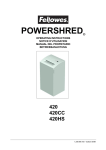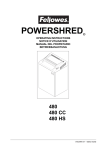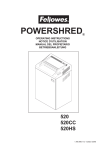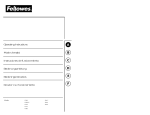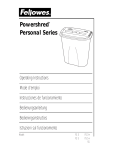Download Fellowes 120CC Paper Shredder User Manual
Transcript
120 120 CC Paper shredder POWERSHRED ® OPERATING INSTRUCTIONS NOTICE D'UTILISATION MANUAL DEL PROPIETARIO BETRIEBSANLEITUNG D E R H S R E W O P 0 32 N O 120 120CC Edition 11/00 1.598.999.100 1.598.999.100 – Edition 11/00 1 120 120 CC Paper shredder USA Paper shredder Fellowes 120/120 CC ............................................................. 3 – 8 F Déchiqueteuse Fellowes 120/120 CC ............................................................ 9 – 14 E Destructora de documentos Fellowes 120/120 CC ...................................... 15 – 20 D Aktenvernichter Fellowes 120/120 CC .......................................................... 21 - 26 2 1.598.999.100 Edition 11/00 Paper Contents shredder Contents 1. 2. 3. 4. 5. 6. 7. 8. 9. 10. 11. 12. 120 120 CC Page Important Safety Instructions .................................................................................. Parts Identification .................................................................................................. Caution ................................................................................................................... Technical Specifications ......................................................................................... Supplies .................................................................................................................. Installation .............................................................................................................. Operation ................................................................................................................ Checklist for Inoperative Machine .......................................................................... Malfunctions ........................................................................................................... Maintenance ........................................................................................................... Warranty ................................................................................................................. Customer Service ................................................................................................... Edition 11/00 1.598.999.100 USA 4 4 4 5 6 6 6 7 7 7 8 8 3 120 120 CC Paper shredder 1. Important Safety Instructions 9. 10. 11. 12. A) B) C) D) E) 13. 14. 4 7 3 R ON 8. 0 6. 7. 1 2 32 5. 8 D E R H S R E 4. Read all instructions before use. Save these instructions for later use. Follow all warnings and instructions marked on the proudct. Unplug this product before cleaning. Clean with a damp cloth using a mild soap and water solution. (Do not use abrasives or petroleum products.) Place this product as close as possible to power source for quick and easy unplugging. Do not use this product near water. This product should never be placed near or over a radiator or heat source. Operate from the type power source indicated on the marking label. If you are not sure of the type of power available, consult your dealer or local electric company. Do not allow anything to rest on the power cord. Do not place this product where people may walk on the cord. If an extension cord is used with this product, make sure that the total of the ampere ratings on the products plugged into the extension cord do not exceed the extension cord ampere rating. Also, make sure that the total of all products plugged into the wall outlet does not exceed 15 amps. Do not attempt to service this product yourself, as opening or removing covers may expose you to dangerous live parts or other risks. Unplug this product and refer servicing to qualified personnel under the following conditions: When the power cord or plug is damaged or frayed. If liquid has been spilled on the product. If the product has been exposed to rain. If the product does not operate normally when the operating instructions are followed. If the product has been dropped or the casing has been damaged. Keep out of reach of children. This shredder should be operated only with an operator in attendance. W O P 1. 2. 3. 2. Parts Identification Model: Serial #: Voltage: Current: 6 Fellowes Manufacturing Co. 1789 Norwood Avenue Itasca, IL 60143 USA Motor: Manufactured: R R 4 5 1. 2. 3. 4. 5. 6. 7. 8. Rocker switch Cover Serial label Caution label Cabinet Waste container Paper feed opening Automatic start stop control 3. Caution Never insert hand, fingers or any foreign objects into the feed opening. Serious injury may result. Keep all loose articles of clothing, ties, jewelery, long hair or other loose objects away from feed opening. Injury may result. Always turn off and unplug the machine before moving, servicing, cleaning or any other conduct other than normal operation. Serious injury may result. 1.598.999.100 USA Edition 11/00 120 120 CC Paper shredder 4. Technical Specifications Model 120 Model 120CC Cutting style Strip cut Cross cut Shred size 5/32" (3.9 mm) 5/32" x 1" (3.9 x 30 mm) Security rating DIN 32757–1 2 3 Sheet capacity 8-1/2" x 11" - 20 lb. A4, 70g/m2 (16 lb.) 12 14 8 10 20FPM (80 mm/s) 22FPM (90 mm/s) approx. 93/4" (240 mm) approx. 93/4" (240 mm) **Motor power 2/3 H.P. (270 W) 2/3 H.P. (270 W) Input voltage 100 V, 50 Hz 115V, 60 Hz 220/240V, 50 Hz 100 V, 50 Hz 115V, 60 Hz 220/240V, 50 Hz Speed Entry width (Depending on country) 143/4" x 10" x 211/2" (375 x 250 x 550 mm) Dimensions 241/4 lbs. Weight Waste container volume (11 kg) 7.6 gallons (29 liters) Noise level 53 dB in idle – 59 - 63 dB under load *Paper DIN 19307 SM 4a – 70 ** for the maximum number of sheets Edition 11/00 1.598.999.100 USA 5 120 120 CC Paper shredder Switching equipment ON 5. Supplies – – Bags for cut material (Packed in dispenser carton, 50 or 100 bags to a roll depending on size. For bag information, see label on inside of the waste container. If label is missing, contact Fellowes or your local Fellowes dealer for the stock number of the bag that fits your machine.) Cutting block oil for cross-cut units Stock # 35250. 1 – Feed paper • The shredding process is started by automatic start stop control in the paper feed opening. Insert paper and shredding begins automatically. • When the shredding is complete, the cutting system automatically stops after approx. 3 seconds. 6. Installation – – – – – – Press rocker switch to pos. (1) • Controller switch locks in "on" position. • Equipment is ready for operation (standby). The paper shredder is supplied ready for operation. Operate this product only from the type of power source indicated on the marking label. Install the paper shredder so that the plug is easily accessible. Shredder must be operated in upright position only. Set up paper shredder so that the ventilation slots are unobstructed. To ensure sufficient ventilation of the shredder a minimum distance of 4" (10 cm) to the wall or to the furniture must be maintained. Switching equipment OFF 3 – Press rocker switch to pos. (3) • switch resets to center position and stops the cutting system. 7. Operation Read operating instructions before operating the shredder. Insert plug in power outlet. To avoid motor overload, the paper shredders may cut out automatically after approx. 20 minutes of continuous operation. 6 1.598.999.100 USA Edition 11/00 120 120 CC Paper shredder 8. Checklist for Inoperative Machine Door contact interrupted If the equipment does not work properly, please check the following points first: 2 – Is the plug inserted ? – Is the switch turned on ? – Is waste container pushed in properly ? – Is waste container full ? Empty container – Is there a paper jam in the shredder ? See Malfunctions – Is the motor overheated ? Switch machine off and allow motor to cool down for approximately 15–20 min. 1 – Paper shredder switches off automatically. Press rocker switch to center (2) position. • Check whether cut material container is properly pushed into bottom frame. • Return switch to "on" position (1) and continue shredding. Cut material container full If none of the above applies and the equipment still does not run, please contact the appropriate customer service department. 2 – Paper shredder switches off automatically. • Press rocker switch to center (2) position. • Empty cut material container or exchange cut material bag. 9. Malfunctions 1 Paper jam 2 • Press rocker switch to center position (2) to stop the cutting system. 3 • Press and hold down rocker switch in pos. (3) to reverse the cutting system and back out jammed material (paper is pushed out) • Return switch to "on" position (1) and continue shredding. 10. Maintenance 1 3 (Cross cut unit only) – When tearing capacity drops or the noise increases: • Spray special cutting block oil onto cutting system. Caution! Do not press rocker switch alternately forwards/backwards in pos. (1 and 3) 1 • Remove excess paper. 3 1 • Return switch to pos. (1) and continue shredding in smaller quantities so as not to jam the machine further. Edition 11/00 • Run cutting system forward (1) and backward (3) several times without feeding paper. • Continue shredding. 1.598.999.100 USA 7 120 120 CC Paper shredder 11. Warranty 12. Customer Service FELLOWES® POWERSHRED LIMITED WARRANTY United States Fellowes Manufacturing Co. 1789 Norwood Avenue Itasca, IL 60143 Tel.: 1-800-955-0959 1 year on all parts and labor 5 years parts and labor on cutting cylinders Fellowes® warrants this product to be free from defects in material and workmanship for a period of one year from the date of purchase by the original consumer. At it's option, Fellowes® will repair or replace without charge for material or labor, any component found to be defective during the warranty period. Additionally, the cutting cylinders are warranted for 5 years from the original purchase date and will be replaced without charge for material or labor if found by Fellowes® to be defective. Canada Fellowes Manufacturing of Canada Ltd. 2750 John Street Markham, Ontario L3R 2W4 Tel.: 1-800-665-4339 United Kingdom Fellowes Manufacturing UK Ltd. Doncaster Road Kirk Sandall Doncaster, South Yorkshire DN3 1HT Tel.: 01302-885 331 Warranty Exclusions 1. 2. 3. 4. The parties agree that the buyer's sole and exclusive remedy against Fellowes® shall be for the repair or replacement of defective parts as provided herein. The buyer agrees that no other remedy (including, but not limited to, incidental or consequential damages for lost profits, lost sales, injury to property or any other incidental or consequential loss) shall be available to him. This warranty shall NOT apply and is void under the following circumstances: When this product or any part thereof has been subjected to accident, alteration, abuse, or misuse. When the original Model and Serial Number Plate has been altered, effaced or removed. When repair or service covered under this warranty (other than routine maintenance (as described in the Owner's Manual) has been performed by personnel without the express written consent of Fellowes®. When the product has been used pursuant to any verbal or written rental, lease or loan agreement. Australia Fellowes Manufacturing (Australia) Pty.Ltd. 10 Fellowes Court Tullamarine, Victoria 3043 Tel.: (03) 9330-3211 in Melbourne 1-800-331-177 outside Melbourne Nederland Fellowes P.O. Box 180 4130 Ed Vianen Nederland Tel.: 0347-377988 Germany Fellowes GmbH Dieselstraße 27 D-30827 Garbsen Tel.: 05131-49770 France Fellowes Lynx S.A. 194 allée de la Croix des Hormes 69250 Montanay Tel.: 33-72-08-25-50 THIS WARRANTY DESCRIBED HEREIN SHALL BE IN LIEU OF ANY OTHER WARRANTY, EXPRESSED OR IMPLIED, INCLUDING, BUT NOT LIMITED TO, ANY IMPLIED WARRANTY OF MERCHANTABILITY OR FITNESS FOR A PARTICULAR PURPOSE. ANY REPRESENTATIONS OR PROMISES INCONSISTENT WITH OR IN ADDITION TO THIS WARRANTY ARE UNAUTHORIZED AND SHALL NOT BE BINDING UPON FELLOWES. 8 1.598.999.100 USA Edition 11/00