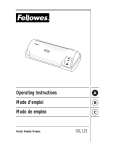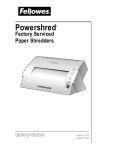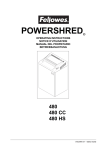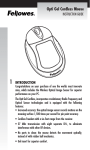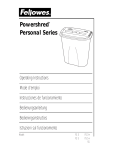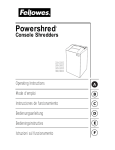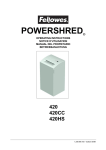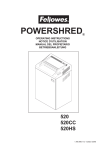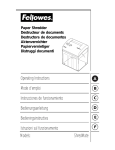Download Fellowes DM-4 User's Manual
Transcript
® Operating Instructions A Mode d’emploi B Instrucciones de funcionamiento C Bedienungsanleitung D Bedieningsinstructies E Istruzioni sul funzionamento F Models: PS60 PS60CC PS70 PS75 PS80 DM-C DM-4 DM-6 Safety Instructions A B C D • Read and save these instructions. • Follow all warnings and instructions marked on the product. • Always turn off and unplug the machine before moving, cleaning, or conduct other than normal operation. • Operate shredder from the power source indicated on the serial label. If you are not sure of the type of power available, consult your dealer or a power company. • Power cord should be easily accessible because it serves as the disconnect switch. If the power cord is damaged, call the number listed under “Contact for Service”. • Keep loose objects (jewelry, ties, long hair) away from shredder. • CAUTION: Do not insert aerosol cleaners or lubricants into or around the machine. Some agents may combust, causing serious injury. • Empty wastebasket frequently. • Do not place shredder near water, over a radiator or a heat register. • Do not rest anything on the power cord. Do not place machine where people will walk on the cord. • The use of an extension cord is not recommended. • Do not service this product yourself. An opened cover may expose you to dangerous voltage points or other risks, and will void manufacturer’s warranty. • Do not exceed recommended sheet capacity or usage. (See “Sheet Capacity and Usage”, Table A). • Do not shred continuous forms. • Do not shred labels, transparencies, glossy paper, newsprint, plastic or cardboard. • Keep out of the reach of children and pets. • Never insert your hand or fingers into feed opening. • Practice caution when shredding paper that contains paper clips and staples. Shredder is intended for paper only. Although clips and staples will not harm the cutting system nor void the 5 year cutter warranty, the added thickness may decrease sheet capacity. DM-4 DM-6 DM-C • Follow instructions for sheet capacity. (See Table A) • Position paper over entry. • Depress power switch to the ON (I) position to start cutting system. • Return the power switch to the OFF (O) position to stop cutting system. PS60 PS60CC PS70 PS75 PS80 DM-C • Follow instructions for sheet capacity. (See Table A) • Depress the power switch to the ON (I) position to activate the standby mode. *Green Ready light will come on. • Shredder automatically starts when paper is placed in the entry and stops when finished shredding. • If the machine is not properly seated on the basket, the red light will come on. (without lights) (with lights) All Models • Assemble basket (and stand, if applicable). See diagrams on page 38-39. • Position shredder securely on basket. • Plug power cord into a standard AC outlet with the appropriate power requirements as stated on the serial number label adhered to the bottom of the shredder. All Models • Unplug the unit from the wall before cleaning. • Housing can be cleaned with a cloth, dampened with a mild soap and water solution. Sheet Capacity and Usage • Do not exceed recommended sheet capacity for your model. • Folding paper to fit the entry increases the thickness and recommended capacity may be exceeded. • Clips and staples increase the thickness and may decrease sheet capacity. US 20# Paper 64 GSM Sheets per Pass Sheets per Pass 120V/50Hz 100V/50Hz 230V/50Hz 240V/50Hz PS60 12 14 12 12 PS70 12 14 12 12 PS75 12 14 12 12 Model: 80 GSM B C D 80 GSM Sheets per Pass Sheets per Pass DM-4 12 N/A N/A N/A DM-6 12 N/A N/A N/A PS60CC 7 9 7 7 PS80 7 9 7 7 DM-C 7 N/A N/A N/A TABLE A 2 A Cleaning Installation E F Operation E F Different paper weights and electrical currents will affect capacity. 3 Safety & Maintenance of PS60CC, PS80, DM-C The PS60CC, PS80, DM-C cross cut shredder creates small particles that, if allowed to accumulate, cause the shredder to jam. Follow these simple precautions to significantly reduce the likelihood that particles will accumulate and to keep your cross cut shredder operating at peak efficiency: • Do not allow the basket to overfill. The power of this shredder will compress paper particles into the basket even when it is full. The life of your shredder may be reduced if the cutting system continues to operate with particles packed around it. • Reverse the shredder often. Reversing helps the shredder flush out small cut particles. Empty basket if it is full before reversing. A B C Oil the cutters: When... • Every second or third time you empty the basket; • If the shredder’s cutting capacity is diminished; • If the cutting cylinders stop with a squeak or a rubbing sound after power is removed. How... Use Powershred Lubricant #35250 or a suitable alternative with an extension nozzle. Alternatives can be 3 in 1 or Sewing Machine Oil. Oil must be non-flammable material and a non-degreaser! Do not use a can spray. Accelerants are combustible. See order form in this manual. Squeeze the lubricant across the full width of the cutters and then turn the machine on and run the cutting system forward for a few seconds. (Cross-cut machines with auto start: block the photo eye with a piece of paper in order to run the cutting system forward). Then, depress the reverse button and run the cutting system for a few seconds. Repeat the procedure. D Safety of PS60CC, PS80, DM-C • Do not operate PS60CC, PS80, DM-C without the basket it was shipped with. • Do not attempt to defeat the safety interlock switch. • PS 80 only: Do not use without the safety flap. Injury may result. E Paper Jams F All Models 4 1. Immediately return power switch to OFF (O) position. 2. Depress power switch to the REVERSE (R) position until the jammed paper has been fully removed from the cutter. 3. DO NOT PULL ON PAPER. Damage to the drive system could occur. 4. If the REVERSE (R) function will not operate when pressed, the internal overload protection device has been activated. Release the power switch from the REVERSE (R) POSITION, wait 15 seconds and repeat. 5. In the machine jams in reverse, unplug the unit and cut all excess paper off the top and bottom of the machine before repeating the jam-clearing procedure. 6. Shred smaller quantities. See sheet capacity (Table A). Parts Identification 1. Power Jack or Power Cord 2. Power Switch 3. Housing 4. Paper Entry 5. Wastebasket 6. Indicator Lights (on select models) 6 1 2 3 4 1 6 5 PS60, 60CC, DM-C, DM-4, DM-6 4 2 A B 3 C D 5 E PS70, PS75, PS80 F Overload Protection This shredder is protected by a built-in thermal overload device that serves to protect the motor from overuse. When continuous shredding is conducted for an extended period of time, the shredder will automatically turn itself off to cool down. When shredding is automatically stopped, allow the unit to stand for about 30 minutes before using it again. Important Note This paper shredder is not intended to shred high volumes of paper. Please refer to the specifications for the recommended daily usage and sheet capacity of this shredder. Please note that if the paper is wider than the entry, and you fold it to fit, the paper thickness increases and the recommended capacity may be exceeded. 5 Specifications: Shredding Speed = 20fpm (6m/min) Power Source: 120V-60Hz (N. America) 240V-50Hz (Australia) 230V-50Hz (U.K., Europe) 100V-50/60HZ (Japan) Power Cord: 6 Feet (1.9 meters) Recommended daily use 50-75 sheets Declaration of Conformity Shred Size: Fellowes Manufacturing Company Doncaster Road, Kirk Sandall Doncaster, South Yorkshire, DN31H England PS60CC, PS80, DM-C 5/32” x 4/5” (3.9mm x 20mm) declares that the product Models PS60, PS60CC, PS70, PS75 and PS80, conforms with the requirements of the Low Voltage Directive (73/23 EEC) and the Electromagnetic Compatibility Directive (89/336 EEC) and the following harmonized European Normes (EN Standards) and IEC Standards. All others 7/32” (5.8mm) strip Safety: EN60950 ‘Information Technology Equipment’ Model A B C D E F PS60 PS60CC DM-C DM-4 DM-6 PS70 PS75 PS80 Entry Width Dimensions Weight 9" (230mm) 17” x 14 3/8” x 10” (432 x 365 x 254 mm) 20 lbs. (9.1 kg) 9 1/2" (241mm) 20 3/4” x 16 1/2” x 10” (527 x 419 x 279 mm) 28 lbs. (12.7 kg) Limited Warranty Fellowes Manufacturing Company warrants the cutting cylinders of all Fellowes shredders to be free from defects in material and workmanship for five years from the date of purchase by the original consumer. Fellowes warrants all other parts of the machine to be free of defects in material and workmanship for one year from the date of purchase by the original consumer. If any part is found to be defective during the warrant period, your sole and exclusive remedy will be repair or replacement, at Fellowes’ option and expense, of the defective part. This warranty does not apply in cases of abuse, mishandling or unauthorized repair. ANY IMPLIED WARRANTY, INCLUDING THAT OF MERCHANTABILITY OR FITNESS FOR A PARTICULAR PURPOSE, IS HEREBY LIMITED IN DURATION TO THE APPROPRIATE WARRANTY PERIOD SET FORTH ABOVE. In no event shall Fellowes be liable for any consequential or incidental damages attributable to this product. This warranty gives you specific legal rights. You may have other legal rights that vary from state to state. For more detail or to obtain service under this warranty, please contact Fellowes Customer Service at 1-800-955-0959, Monday through Friday, 8 AM - 5 PM (Central Standard Time). For specific instructions on obtaining service under this warranty on machines purchased outside the USA, contact the appropriate location listed in the Contact for Service section of this instruction manual. EMC: Standard EN 55104:1995 EN 61000-4-2:1995 ENV 50141:1993 EN 61000-4-6: 1996 EN 61000-4-4:1995 ENV 50142:1994 EN 61000-4-5:1995 EN 61000-3-2:1995 EN 61000-4-11: 1995 EN 55014:1993 Itasca, Illinois, USA May 30, 1999 Severity Level NA 4kV Contact, 8kV Air 3V, 150 kHZ to 230 Mhz 80% 1kHz Modulation 1kV, 5/50ns, 5kHz, AC Mains 1kV Differential Mode (Line-Line) 2kV Common Mode (Line-Gnd) Table 1 Limits 10ms Dropout, 200ms 60% Variation, 1 sec 30% Variation Household limits Performance Criteria NA B A B B A NA C NA _____________________ Anthony Storrie B C D E F Warrantor: Fellowes Manufacturing Company. 6 7 Assembly Instructions / Instructions d'assemblage / Instrucciones de ensamblaje Montage Anweisung / Montage instructies / Istruzioni di assemblaggio 1 3 4 A A B B C C D 38 2 5 6 7 8 D E E F F 39 Contact For Service: United States Australia Canada United Kingdom Japan Benelux Italy Germany France 1-800-955-0959 (In Melbourne) (03) 9330-3211 (Outside Melbourne) 1-800-331-177 1-800-665-4339 01302-885 331 +81-3-5496-2401 +31-(0)347-377988 +39-071730041 +49-5131-49770 +33-(0)4-72-08-25-45 1789 Norwood Avenue • Itasca, Illinois 60143-1095 630-893-1600 • Customer Service 1-800-955-0959 http://www.fellowes.com ® Australia Tullamarine, Vic. Benelux Vianen, NL Canada Markham, Ont. France Montanay France Rennes, I-L Germany Garbsen, Han. Italy Japan Camerano, AN Tokyo United Kingdom Doncaster, S. Yorks. © 1999 Fellowes Printed in U.S.A. Part No. 35221