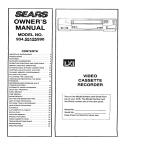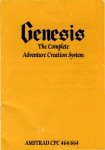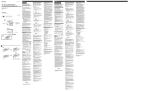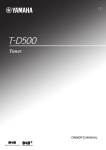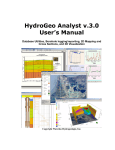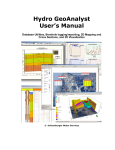Download Edelbrock 66793 Automobile Parts User Manual
Transcript
B TX-761DAB DAB/FM/AM Stereo Tuner OWNER’S MANUAL CAUTION: READ THIS BEFORE OPERATING YOUR UNIT. Caution: Read this before operating your unit. 1 To assure the finest performance, please read this manual carefully. Keep it in a safe place for future reference. 2 Install this sound system in a well ventilated, cool, dry, clean place – away from direct sunlight, heat sources, vibration, dust, moisture, and/or cold. Allow ventilation space of at least 10 cm on the top, and 10 cm on the back of this unit. 3 Locate this unit away from other electrical appliances, motors, or transformers to avoid humming sounds. 4 Do not expose this unit to sudden temperature changes from cold to hot, and do not locate this unit in a environment with high humidity (i.e. a room with a humidifier) to prevent condensation inside this unit, which may cause an electrical shock, fire, damage to this unit, and/or personal injury. 5 Avoid installing this unit where foreign object may fall onto this unit and/or this unit may be exposed to liquid dripping or splashing. On the top of this unit, do not place: – Other components, as they may cause damage and/or discoloration on the surface of this unit. – Burning objects (i.e. candles), as they may cause fire, damage to this unit, and/or personal injury. – Containers with liquid in them, as they may fall and liquid may cause electrical shock to the user and/or damage to this unit. 6 Do not cover this unit with a newspaper, tablecloth, curtain, etc. in order not to obstruct heat radiation. If the temperature inside this unit rises, it may cause fire, damage to this unit, and/or personal injury. 7 Do not plug in this unit to a wall outlet until all connections are complete. 8 Do not operate this unit upside-down. It may overheat, possibly causing damage. 9 Do not use force on switches, knobs and/or cords. 10 When disconnecting the power cable from the wall outlet, grasp the plug; do not pull the cord. 11 Do not clean this unit with chemical solvents; this might damage the finish. Use a clean, dry cloth. 12 Only voltage specified on this unit must be used. Using this unit with a higher voltage than specified is dangerous and may cause fire, damage to this unit, and/or personal injury. Yamaha will not be held responsible for any damage resulting from use of this unit with a voltage other than specified. 13 To prevent damage by lightning, keep the power cord and outdoor antennas disconnected from a wall outlet or the unit during a lightning storm. 14 Do not attempt to modify or fix this unit. Contact qualified Yamaha service personnel when any service is needed. The cabinet should never be opened for any reasons. 15 When not planning to use this unit for long periods of time (i.e. vacation), disconnect the AC power plug from the wall outlet. 16 Install this unit near the AC outlet and where the AC power plug can be reached easily. 17 Be sure to read the “Troubleshooting” section on common operating errors before concluding that this unit is faulty. 18 Before moving this unit, press STANDBY/ON to set this unit in the standby mode, and disconnect the AC power plug from the wall outlet. 19 The batteries shall not be exposed to excessive heat such as sunshine, fire or like. En WARNING TO REDUCE THE RISK OF FIRE OR ELECTRIC SHOCK, DO NOT EXPOSE THIS UNIT TO RAIN OR MOISTURE. This unit is not disconnected from the AC power source as long as it is connected to the wall outlet, even if this unit itself is turned off by STANDBY/ON. This state is called the standby mode. ■ For U.K. customers If the socket outlets in the home are not suitable for the plug supplied with this appliance, it should be cut off and an appropriate 3 pin plug fitted. For details, refer to the instructions described below. Note The plug severed from the mains lead must be destroyed, as a plug with bared flexible cord is hazardous if engaged in a live socket outlet. ■ Special Instructions for U.K. Model IMPORTANT THE WIRES IN MAINS LEAD ARE COLOURED IN ACCORDANCE WITH THE FOLLOWING CODE: Blue: NEUTRAL Brown: LIVE As the colours of the wires in the mains lead of this apparatus may not correspond with the coloured markings identifying the terminals in your plug, proceed as follows: The wire which is coloured BLUE must be connected to the terminal which is marked with the letter N or coloured BLACK. The wire which is coloured BROWN must be connected to the terminal which is marked with the letter L or coloured RED. Making sure that neither core is connected to the earth terminal of the three pin plug. This symbol mark is according to the EU directive 2002/96/EC. This symbol mark means that electrical and electronic equipment, at their endof-life, should be disposed of separately from your household waste. Please act according to your local rules and do not dispose of your old products with your normal household waste. Contents Features ................................................................... 2 Getting started ........................................................ 3 Controls and functions ........................................... 4 DAB (Digital Audio Broadcasting) tuning..........10 Preparing the DAB tuning ....................................... 11 DAB tuning.............................................................. 12 Using the DAB functions ........................................ 13 Preset DAB services ................................................ 15 DAB service information......................................... 17 DAB frequency information .................................... 18 FM/AM tuning.......................................................19 PREPARATION Connections ............................................................. 7 Connecting this unit to an amplifier .......................... 7 Connecting the FM and AM antennas ....................... 8 Connecting the DAB antenna .................................... 8 Connecting the power cable....................................... 9 Turning on and off the power .................................... 9 Automatic and manual tuning.................................. 19 Selecting the Radio Data System program type (PTY SEEK mode) .............................................. 20 Using the preset station feature................................ 21 Tuning into the preset stations................................. 23 Displaying the Radio Data System information ...... 23 PREPARATION Front panel ................................................................. 4 Remote control........................................................... 5 Rear panel .................................................................. 6 Front panel display .................................................... 6 TUNING INTRODUCTION INTRODUCTION ADDITIONAL INFORMATION TUNING Troubleshooting.....................................................25 Operating with Yamaha AV amplifier remote controls ...........28 Specifications .........................................................29 ADDITIONAL INFORMATION 1 En Features Features DAB (Digital Audio Broadcasting) tuner Sophisticated FM/AM tuner ◆ DAB (Digital Audio Broadcasting) tuning capability ◆ DLS (Dynamic Label Segment) information display ◆ Automatic scanning function to locate all DAB services in your area ◆ Tuning aid function to optimize DAB reception ◆ 99 DAB service preset tuning ◆ Coaxial and optical digital audio output capability for DAB audio signals ◆ ◆ ◆ ◆ ◆ 30-station (each band) FM/AM preset tuning Automatic preset tuning Radio Data System tuning capability Radio Data System text information display capability Radio Data System program type seek tuning capability General ◆ 2-line information message display This receiver supports DAB tuning. About this manual • y indicates a tip for your operation. • Some operations can be performed by using either the buttons on the front panel or the ones on the remote control. In case the button names differ between the front panel and the remote control, the button name on the remote control is given in parentheses. • This manual is printed prior to production. Design and specifications are subject to change in part as a result of improvements, etc. In case of differences between the manual and product, the product has priority. Limited Guarantee for European Economic Area (EEA) and Switzerland Thank you for having chosen a Yamaha product. In the unlikely event that your Yamaha product needs guarantee service, please contact the dealer from whom it was purchased. If you experience any difficulty, please contact Yamaha representative office in your country. You can find full details on our website (http://www.yamaha-hifi.com/ or http://www.yamaha-uk.com/ for U.K. resident). The product is guaranteed to be free from defects in workmanship or materials for a period of two years from the date of the original purchase. Yamaha undertakes, subject to the conditions listed below, to have the faulty product or any part(s) repaired, or replaced at Yamaha’s discretion, without any charge for parts or labour. Yamaha reserves the right to replace a product with that of a similar kind and/or value and condition, where a model has been discontinued or is considered uneconomic to repair. Conditions 1. The original invoice or sales receipt (showing date of purchase, product code and dealer’s name) MUST accompany the defective product, along with a statement detailing the fault. In the absence of this clear proof of purchase, Yamaha reserves the right to refuse to provide free of charge service and the product may be returned at the customer’s expense. 2. The product MUST have been purchased from an AUTHORISED Yamaha dealer within the European Economic Area (EEA) or Switzerland. 3. The product must not have been the subject of any modifications or alterations, unless authorised in writing by Yamaha. 4. The following are excluded from this guarantee: a. Periodic maintenance and repair or replacement of parts due to normal wear and tear. b. Damage resulting from: (1) Repairs performed by the customer himself or by an unauthorised third party. (2) Inadequate packaging or mishandling, when the product is in transit from the customer. Please note that it is the customer’s responsibility to ensure the product is adequately packaged when returning the product for repair. (3) Misuse, including but not limited to (a) failure to use the product for its normal purpose or in accordance with Yamaha’s instructions on the proper use, maintenance and storage, and (b) installation or use of the product in a manner inconsistent with the technical or safety standards in force in the country where it is used. (4) Accidents, lightning, water, fire, improper ventilation, battery leakage or any cause beyond Yamaha’s control. (5) Defects of the system into which this product is incorporated and/or incompatibility with third party products. (6) Use of a product imported into the EEA and/or Switzerland, not by Yamaha, where that product does not conform to the technical or safety standards of the country of use and/or to the standard specification of a product sold by Yamaha in the EEA and/or Switzerland. (7) Non AV (Audio Visual) related products. (Products subject to “Yamaha AV Guarantee Statement” are defined in our website at http://www.yamaha-hifi.com/ or http://www.yamaha-uk.com/ for U.K. resident.) 5. Where the guarantee differs between the country of purchase and the country of use of the product, the guarantee of the country of use shall apply. 6. Yamaha may not be held responsible for any losses or damages, whether direct, consequential or otherwise, save for the repair or replacement of the product. 7. Please backup any custom settings or data, as Yamaha may not be held responsible for any alteration or loss to such settings or data. 8. This guarantee does not affect the consumer’s statutory rights under applicable national laws in force or the consumer’s rights against the dealer arising from their sales/purchase contract. 2 En Getting started Getting started INTRODUCTION ■ Checking the supplied accessories Check that you received all of the following parts. Remote control AM loop antenna Audio pin cable Digital audio pin cable POWER DAB/FM/AM 1 2 3 4 5 6 7 8 9 BAND INFO/TEXT AUTO SCAN MEMORY 0 ENTER CLEAR FUNCTION FM MODE TUNING SELECT TUNING MODE Power cable Indoor DAB antenna Indoor FM antenna Batteries (2) (AAA, R03, UM-4) ■ Installing batteries in the remote control 2 3 1 ■ Using the remote control The remote control transmits a directional infrared ray. Be sure to aim the remote control directly at the remote control sensor on this unit during operation. PRESET/TUNING DIMMER AUTO SCAN MEMORY BAND INFO/TEXT FUNCTION SELECT FM MODE TUNING MODE STANDBY /ON DAB/FM/AM 1 Press the part and slide the battery compartment cover. 2 Insert the two supplied batteries (AAA, R03, UM-4) according to the polarity markings (+ and –) on the inside of the battery compartment. 3 Slide the battery compartment cover back until it snaps into place. Approximately 6 m 30º 30º Notes Notes • Change all of the batteries if you notice the operation range of the remote control decreases. • Do not use an old battery and a new one together. • Do not use different types of batteries (such as alkaline and manganese batteries) together. Read the packaging carefully as these different types of batteries may have the same shape and color. • If the batteries have leaked, dispose of them immediately. Avoid touching the leaked material or letting it come into contact with clothing, etc. Clean the battery compartment thoroughly before installing new batteries. • Do not throw away batteries with general house waste; dispose of them correctly in accordance with your local regulations. • Do not spill water or other liquids on the remote control. • Do not drop the remote control. • Do not leave or store the remote control in the following types of conditions: – places of high humidity, such as near a bath – places of high temperature, such as near a heater or stove – places of extremely low temperatures – dusty places 3 En Controls and functions Controls and functions Front panel 1 2 3 PRESET/TUNING DIMMER AUTO SCAN MEMORY BAND INFO/TEXT FUNCTION SELECT FM MODE TUNING MODE STANDBY /ON DAB/FM/AM 4 5 6 1 STANDBY/ON Turns on this unit. Press this button again to set this unit to the standby mode (see page 9). Note In the standby mode, this unit consumes a small amount of power in order to receive infrared signals from the remote control. 2 Front panel display Displays information of the currently tuned DAB, FM, or AM radio station or the operational status (see page 6). 3 PRESET/TUNING • Selects the preset DAB, FM, or AM stations or services when this unit is in the preset tuning mode. • Selects the DAB, FM, or AM stations or services when this unit is not in the preset tuning mode. 4 DIMMER Sets the brightness of the front panel display (see page 6). y Press and hold DIMMER for 3 seconds to display the firmware version of this unit. This information is factory use only. 5 AUTO SCAN Starts the automatic scanning function when this unit is in the DAB tuning mode (see page 12). 6 MEMORY Sets this unit to the preset station memory mode when this unit is in the DAB tuning mode (see page 15) or FM/AM tuning mode (see pages 21 and 22). 7 BAND Selects the reception band (DAB, FM, or AM). 4 En 7 8 9 0 8 INFO/TEXT Turns on and changes the Radio Data System (see page 23) or DAB service information (see page 17) in the front panel display. 9 FUNCTION/FM MODE • Activates the DAB function setting mode when this unit is in the DAB tuning mode (see page 13). • Switches the FM radio wave reception mode (stereo or monaural) when this unit is in the FM tuning mode (see page 19). y Press and hold FUNCTION/FM MODE for 5 seconds to set this unit to the initial factory settings (see page 27). 0 SELECT/TUNING MODE Selects the tuning mode (automatic, manual, or preset tuning) when this unit is in the FM/AM tuning mode. Controls and functions Remote control 4 SELECT/TUNING MODE Selects the tuning mode (automatic, manual, or preset tuning) when this unit is in the FM/AM tuning mode. 1 POWER 5 5 POWER Turns on this unit. Press this button again to set this unit to the standby mode (see page 9). Note DAB/FM/AM 1 2 3 4 5 6 7 8 9 0 ENTER CLEAR BAND INFO/TEXT 2 AUTO SCAN MEMORY 3 FUNCTION FM MODE TUNING 4 SELECT 6 7 8 9 0 A TUNING MODE In the standby mode, this unit consumes a small amount of power in order to receive infrared signals from the remote control. 6 BAND Selects the reception band (DAB, FM, or AM). 7 INFO/TEXT Turns on and changes the Radio Data System or DAB service information in the front panel display. 8 AUTO SCAN Starts the automatic scanning function when this unit is in the DAB tuning mode (see page 11). 9 MEMORY Sets this unit to the preset station memory mode when this unit is in the DAB tuning mode (see page 15) or FM/AM tuning mode (see pages 21 and 22). 0 CLEAR Deletes the preset memory of the currently selected preset station number (see pages 16 and 22). 1 Infrared transmitter Outputs infrared controls signals. Aim this transmitter at the component you want to operate. A TUNING k / n • Selects the preset DAB, FM, or AM stations or services when this unit is in the preset tuning mode. • Selects the DAB, FM, or AM stations or services when this unit is not in the preset tuning mode. 2 Numeric buttons, ENTER Selects the desired preset DAB services (see page 15) or FM/AM stations (see page 23). 3 FUNCTION/FM MODE • Activates the DAB function setup mode when this unit is in the DAB tuning mode (see page 13). • Switches the FM radio wave reception mode (stereo or monaural) when this unit is in the FM tuning mode (see page 19). 5 En INTRODUCTION Operating with Yamaha AV amplifier remote controls You can also operate this unit by using the remote control supplied with your Yamaha AV amplifier (such as DSP-AX861SE). See page 28 for details. Controls and functions Rear panel ANTENNA FM GND OUTPUT AM ANALOG L ANTENNA AC IN DIGITAL (DAB) OPTICAL COAXIAL DAB R 1 2 3 1 FM/AM ANTENNA terminals See page 8 for connection information. 3 DAB ANTENNA terminal See page 8 for connection information. 2 OUTPUT jacks See page 7 for connection information. 4 AC IN See page 9 for connection information. 4 Front panel display 1 2 3 1 TUNED indicator Lights up when this unit is tuned into a station. 2 STEREO indicator Lights up when this unit is in the stereo playback. 3 Multi-information display Shows tuning status messages and DAB or Radio Data System information. ■ Adjusting the brightness of the front panel display Press DIMMER on the front panel repeatedly to change the brightness of the front panel display. 6 En 4 4 SECONDARY indicator • Lights up when this unit is in the DAB tuning mode and receiving a secondary service. • Flashes for 5 seconds when this unit is tuned into the DAB service which has a secondary service. Connections Connections Connecting this unit to an amplifier Make sure that this unit and other components are unplugged from the AC wall outlets. Connect the supplied audio pin cable to the ANALOG OUTPUT jacks of this unit and the analog audio input jacks of your amplifier as follows. ■ DIGITAL (DAB) OUTPUT jacks This unit is equipped with the DIGITAL (DAB) OUTPUT jacks (OPTICAL and COAXIAL). These jacks output the digital audio signals (PCM signals) when this unit is in the DAB tuning mode. Connect the supplied digital audio pin cable to the DIGITAL (DAB) COAXIAL OUTPUT jack of this unit and the digital coaxial input jack of your amplifier. You can also use a digital optical audio cable (commercially available) to connect the DIGITAL (DAB) OPTICAL OUTPUT jack of this unit and the digital OPTICAL input jack of your amplifier. Note DAB audio signals are also output at the ANALOG OUTPUT jack of this unit in an analog format. FM or AM audio signals are not output at the DIGITAL (DAB) OUTPUT jacks. y If you want to connect this unit to a Yamaha AV amplifier (such as DSP-AX861SE) via digital audio connection (coaxial or optical), use the input/output assignment feature of the AV amplifier to assign a coaxial or optical digital audio input jack of your AV amplifier to “TUNER”. Refer to the owner's manual of your AV amplifier for details. ANTENNA FM GND OUTPUT AM ANALOG DIGITAL (DAB) L OPTICAL COAXIAL 75 Ω UNBAL. R R L O Audio pin cable (Supplied) C Digital audio pin cable (Supplied) Optical cable R O L C R L AUDIO OPTICAL COAXIAL DIGITAL INPUT DIGITAL INPUT indicates recommended connections indicates alternative connections Amplifier 7 En PREPARATION ■ ANALOG OUTPUT jacks Connections Connecting the DAB antenna Connect the supplied indoor DAB antenna to the DAB antenna terminal on the rear panel and attach the indoor DAB antenna vertically on the wall. Indoor DAB antenna (supplied) Indoor FM antenna (supplied) AM loop antenna (supplied) ANTENNA FM GND AM Outdoor AM antenna ANTENNA Use a 5 to 10 m of vinylcovered wire extended outdoors from a window. AC IN DAB Ground y It is recommended that you use the tuning aid function (see page 14) when you set up the indoor DAB antenna in order to maximize DAB reception capability. After the automatic scanning operation (see page 11), use “Signal Q” display to check the signal quality of the currently received DAB service (see page 18). For maximum safety and minimum interference, connect the antenna GND terminal to a good earth ground. A good earth ground is a metal stake driven into moist earth. ■ Assembling the supplied AM loop antenna Notes • Be sure to check the DAB coverage in your area in that not all areas are currently being covered. For a list of nationwide DAB statuses and worldwide DAB frequencies, check WorldDAB online at “http://www.worlddab.org/”. • If the DAB signal is weak, use a commercially available outdoor DAB antenna for better reception. Connecting the FM and AM antennas Both FM and AM indoor antennas are supplied with this unit. In general, these antennas should provide sufficient signal strength. Connect each antenna correctly to the designated terminals. Notes • The AM loop antenna should be placed away from this unit. • A properly installed outdoor antenna provides clearer reception than an indoor one. If you experience poor reception quality, install an outdoor antenna. Consult the nearest authorized Yamaha dealer or service center about outdoor antennas. • The AM loop antenna should always be connected, even if an outdoor AM antenna is connected to this unit. • The wire of the AM loop antenna does not have any polarity. 8 En ■ Connecting the wire of the AM loop antenna Press and hold Insert Release Connections Connecting the power cable Plug the supplied AC power cable into AC IN after all other connections are complete, then plug the AC power cable into an AC wall outlet. Turning on and off the power ■ Turning on this unit Press STANDBY/ON (or POWER) to turn on this unit. PRESET/TUNING AC IN DIMMER AUTO SCAN MEMORY BAND INFO/TEXT FUNCTION SELECT FM MODE TUNING MODE STANDBY /ON DAB/FM/AM PREPARATION STANDBY/ON POWER POWER To the AC wall outlet ■ Set this unit to the standby mode Memory back-up The memory back-up circuit prevents the stored data from being lost even if this unit is in the standby mode. However, the stored data will be lost in case the power cable is disconnected from the AC wall outlet or if the power supply is cut off for more than one week. Press STANDBY/ON (or POWER) to set this unit to the standby mode. In the standby mode, this unit consumes a small amount of power in order to receive infrared signals from the remote control. 9 En DAB (DIGITAL AUDIO BROADCASTING) TUNING DAB (Digital Audio Broadcasting) tuning DAB (Digital Audio Broadcasting), also known as digital radio, is a new way of radio broadcasting. DAB is broadcast using digital signals instead of analog signals, resulting in near CD-quality sound. Analog signals (i.e. FM/AM) are susceptible to interference (i.e. distorting and noise) caused by electrical equipment, weather conditions, tall buildings, mountains, etc. whereas digital signals are not. Thus, with DAB, there is virtually interference-free reception and no hiss or crackle. Another advantage of DAB is that a large amount of information can be carried within the digital signal. DAB is broadcast in blocks of data called ensembles (also known as multiplexes). Several radio programs called services can be broadcast simultaneously in each ensemble. This means that you can choose between several radio programs within one frequency. In addition to the audio signal, service information is also broadcast and displayed in the front panel display of this unit. Part of the service information is text data information called Dynamic Label Segment (DLS). For more information, see page 17. With DAB, there is no need to remember channel frequencies. All broadcasts are selected by simply selecting the service name. Notes Ensemble Service Audio signal and service information 10 En • Be sure to check the DAB coverage in your area in that not all areas are currently being covered. For a list of nationwide DAB statuses and worldwide DAB frequencies, check WorldDAB online at “http://www.worlddab.org/”. • The sound quality and service information are controlled by the DAB broadcaster, not this unit. Not all DAB broadcasters transmit service information. • DAB signals are broadcast in Band-III (174 – 240 MHz) and L-Band (1,452 – 1,492 MHz). This unit is able to receive both bands. DAB (Digital Audio Broadcasting) tuning y Preparing the DAB tuning Before tuning into DAB services, you must perform the automatic scanning. PRESET/TUNING DIMMER AUTO SCAN MEMORY BAND INFO/TEXT FUNCTION SELECT FM MODE TUNING MODE STANDBY /ON DAB/FM/AM AUTO SCAN When you have already performed the automatic scanning before you set this unit to the DAB tuning mode for the first time, “DAB initialize” does not appear in the front panel display. See step 2 on page 12, and proceed with the DAB tuning operation. If the automatic scanning operation is not successful... “No stations Available” and then following display appears in the front panel display. BAND < > or select pTune aid [ POWER DAB/FM/AM 1 2 3 4 5 6 7 8 9 0 ENTER CLEAR BAND BAND INFO/TEXT AUTO SCAN AUTO SCAN MEMORY When you select DAB as the reception band for the first time, the following message appears for 2 second. DAB initialize Please wait Use the automatic scanning function to scan the DAB service again. This feature is useful when you want to register new DAB services or you want to register the DAB services broadcast in another location. You can select the scanning frequency range as follows. Full range scanning This unit scans the entire range of Band III and L Band (see page 18). This unit starts scanning for DAB services in the area and add them to the channel list as they are found. Autoscan Full > ■ Using the automatic scanning function 0 The number of channels found is displayed. The number is updates when new channels are found. Autoscan Full 10 >>>>>>>>>>> Once the scanning is complete, this unit is tuned into the DAB service of the DAB service registry list. Press and hold AUTO SCAN on the front panel (or remote control) for 3 seconds. This unit starts the full range scanning. “Autoscan Full” appears in the front panel display. Once this unit has finished scanning, this unit is tuned into the first DAB station in the DAB service registry list. Local range scanning This unit scans the limited range of Band III. Press AUTO SCAN on the front panel (or remote control) briefly. This unit starts the local range scanning. “Autoscan Local” appears in the front panel display. Once this unit has finished scanning, this unit is tuned into the first DAB station in the DAB service registry list. Note If this unit cannot detect a DAB service in the DAB service registry list when this unit performs the automatic scanning operation, this unit deletes the service. 11 En TUNING Press BAND on the front panel (or remote control) repeatedly to select DAB as the reception band. The DAB indicator lights up in the front panel display, and then “DAB initialize” appears in the front panel display. Rotate PRESET/TUNING (or press SELECT repeatedly) to select “Tune aid” or “Autoscan”. • Select “Tune aid” to check the signal strength of the DAB channel that is broadcast from the nearest station (see page 14). • Select “Autoscan” to carry out the automatic scanning operation again. For further details about problems and their remedies, refer to the “Tuner” section in “Troubleshooting” on page 25. DAB (Digital Audio Broadcasting) tuning DAB tuning 2 Use this feature to select the desired DAB services by browsing the DAB service registry list. Rotate PRESET/TUNING (or press TUNING k / n repeatedly) to select the desired DAB service. Current DAB service Note BBC Radio 5 Live p BBC Lond [ Once you have performed the automatic scanning, the registry list of available services is updated automatically as long as this unit is in the DAB tuning mode. To register new ensembles, use the automatic scanning function (see pages 11). Selected DAB service • If the selected DAB service is listed in the top 10 services most frequently selected, “♥” appears after the name of the service when you set “Station order” to “Favourite” (see page 13). • If the selected DAB service has the secondary service, “>>” appears in the right of the name of the service. • If the selected DAB service is a secondary service, “<<” appears in the left of the name of the service. • If this unit cannot receive signals of the selected DAB service, “?” appears in the left of the name of the service. PRESET/TUNING DIMMER AUTO SCAN MEMORY BAND INFO/TEXT FUNCTION SELECT FM MODE TUNING MODE STANDBY /ON DAB/FM/AM BAND SELECT PRESET/ TUNING FUNCTION POWER DAB/FM/AM 1 2 3 4 5 6 7 8 9 0 ENTER CLEAR BAND BAND INFO/TEXT AUTO SCAN AUTO SCAN 3 MEMORY FUNCTION FUNCTION FM MODE TUNING SELECT SELECT TUNING k / n Press SELECT on the front panel (or remote control) to confirm the selection. This unit is tuned into the selected DAB service. TUNING MODE Notes 1 Press BAND on the front panel (or remote control) repeatedly to select DAB as the reception band. Name of the current DAB service BBC Radio 5 Live Five Live Track Dynamic label segment (see page 17) 12 En • When the selected DAB service has a secondary service, the SECONDARY indicator flashes in the front panel for 5 seconds, and the selected DAB service is a secondary DAB service of a DAB service, the SECONDARY indicator lights up. This unit returns to the corresponding primary service when the secondary service becomes timed out. • “Off air” appears when this unit can not received specified DAB service. y You can change the order of the DAB services listen in the DAB service registry listed by using the “Station order” function (see page 13). DAB (Digital Audio Broadcasting) tuning ■ Station order Station order You can change the order of the registered DAB services. Using the DAB functions Use this feature to set the DAB functions 1 2 Press BAND on the front panel (or remote control) repeatedly to select DAB as the reception band. Press FUNCTION on the front panel (or remote control) to activate the DAB setup menu. The last selected DAB function appears in the front panel display. 1 Press BAND on the front panel (or remote control) repeatedly to select DAB as the reception band. 2 Press FUNCTION on the front panel (or remote control). The DAB function menu appears in the front panel display. 3 Rotate PRESET/TUNING (or press TUNING k / n repeatedly) to select “Station order” and then press SELECT. pStation order [ Rotate PRESET/TUNING (or press TUNING k / n repeatedly) to select the desired DAB function and then press SELECT. You can select the following functions. Refer to the pages indicated in the following pages for details about the operations in each function. DAB function 4 Function pStation order [ 4 Rotate PRESET/TUNING (or press TUNING k / n repeatedly) to select the desired station order setting and then press SELECT. Current station order setting Page Preset tune Selects the preset DAB services. 15 Station order Selects the order of the DAB services in the DAB registry list. 13 Tune aid Displays the strength of the selected DAB service. 14 Dynamic range Selects the dynamic range control mode. 14 Prune list Deletes a group of inactive DAB ensembles and services from the DAB registry list. 14 Press FUNCTION again to exit from the DAB setup menu. Alphanumeric pActive [ Selected station order setting Choice Descriptions Alphanumeric Default setting. Select this setting to browse through all of the registered DAB services in the alphanumeric order. Active Select this setting to browse currently available DAB services quickly. This unit lists the currently active DAB services first, and then other DAB services in the alphanumeric order. Ensemble Select this setting to browse through the registered DAB services from the lowest to the highest channel labels. Favourite Select this setting to browse through the top 10 services most frequently selected with this unit. “♥” appears after the name of services that are listed at the top of the channel list. 13 En TUNING 3 The station order setting appears in the front panel display. DAB (Digital Audio Broadcasting) tuning ■ Tuning aid Tune aid Use this feature to adjust the positioning of the DAB antenna and this unit. It is recommended that you perform this operation when setting up this unit in order to maximize the DAB reception capability. ■ Dynamic range control Dynamic range Use this feature to compress the dynamic range of the DAB broadcast. This is especially useful when you listen to a DAB service in a noisy environment or at a low volume at night. 1 Select “Tune aid” in the DAB setup menu. See page 13 for details. The following message appears in the front panel display. 1 2 Rotate PRESET/TUNING (or press TUNING k / n repeatedly) to select the desired DAB channel and then press SELECT. Select a DAB channel that is broadcast from the nearest station. p12B Channel label 225.64MHz[ Select “Dynamic range” in the DAB setup menu. See page 13 for details. The following message appears in the front panel display. Current dynamic range setting D-range 0 pD-range 1/2 [ Selected dynamic range setting 2 Frequency Rotate PRESET/TUNING (or press TUNING k / n repeatedly) to select the desired dynamic range control setting. Choice The strength of the selected DAB channel signal appears in the front panel display. Adjust the orientation of the DAB antenna so that the strength of the selected DAB channel signal gets stronger. Function 0 Default setting. This unit does not compress the dynamic range. 1/2 Medium dynamic range compression. 1 Maximum dynamic range compression. Signal strength indicator of the DAB channel oooooooooo 12B BBC Nationa Channel label Ensemble level y ■ Prune list Prune list Use this feature to delete a group of the out-of-service DAB ensembles and services from the DAB registry list. 1 “No stations Available” when the signal of the selected DAB channel is too weak. Adjust the orientation of the connected DAB antenna or try tuning into another DAB service. Select “Prune list” in the DAB setup menu. See page 13 for details. The following message appears in the front panel display. Prune list pCancel 2 Rotate PRESET/TUNING (or press TUNING k / n repeatedly) to select select “OK?[SELECT]” and then press SELECT. This unit deletes all the inactive DAB ensembles and services and exits from the DAB setup menu. Prune list pOK?[SELECT] y To cancel the operation, select “Cancel”. 14 En [ [ DAB (Digital Audio Broadcasting) tuning Preset DAB services 3 You can use the DAB preset tuning feature to store preset DAB services in the memory. You can then recall any preset service easily by selecting the preset service number assigned to the corresponding DAB service. You can preset up to 99 DAB services in the memory. y To enter numbers less than 10 (i.e. 1 to 9) by using the numeric buttons on the remote control, press the desired number and then ENTER or press 0 and then enter the desired number. PRESET/TUNING DIMMER AUTO SCAN MEMORY BAND INFO/TEXT FUNCTION SELECT FM MODE TUNING MODE 4 STANDBY /ON DAB/FM/AM MEMORY Rotate the PRESET/TUNING (or press the numeric buttons) to select the desired preset number. Press MEMORYon the front panel (or remote control) to confirm the preset. PRESET/TUNING BBC Radio 5 Live Five Live Track POWER Note DAB/FM/AM 2 3 4 5 6 BAND Any stored DAB service data existing under a preset service number is cleared when you store a new DAB service under the same preset service number. INFO/TEXT Numeric buttons AUTO SCAN 7 8 9 0 ENTER CLEAR MEMORY MEMORY FUNCTION y To clear the preset DAB service, refer to “Clearing the preset DAB service” on page 16. FM MODE TUNING SELECT TUNING MODE ■ Storing DAB services 1 Tune into the desired DAB service. See page 12 for tuning instructions. 2 Press MEMORY on the front panel (or remote control). This unit is in the preset station memory mode. Following message appears in the front panel display. Name of the current DAB service BBC Radio 5 Live Preset memory 01 Preset number Note Perform the next operation within 5 seconds. If you do not perform any operations after the operation of step 2, this unit automatically cancels the preset memory mode. 15 En TUNING 1 DAB (Digital Audio Broadcasting) tuning ■ Recalling the preset DAB services ■ Clearing the preset DAB service Use the feature to clear the preset DAB service. PRESET/TUNING DIMMER AUTO SCAN MEMORY BAND INFO/TEXT FUNCTION SELECT FM MODE TUNING MODE 1 Select the preset number you want to clear the preset DAB service. 2 Press CLEAR on the remote control. The selected preset number flashes in the front panel display. If you want to cancel the clear operation, wait 5 seconds so that this unit automatically cancels the preset clear mode. STANDBY /ON DAB/FM/AM FUNCTION SELECT PRESET/ TUNING DAB/FM/AM 1 2 3 4 5 6 BAND INFO/TEXT Numeric buttons AUTO SCAN 7 8 9 0 ENTER CLEAR MEMORY FUNCTION FUNCTION FM MODE TUNING SELECT SELECT CLEAR TUNING k / n 1 Press FUNCTION on the front panel (or remote control) to select “Preset tune” and then press SELECT. 2 Rotate PRESET/TUNING (or press TUNING k / n repeatedly) to select the desired preset number and then press SELECT. This unit is tuned into the selected preset station. Selecting the desired preset station directly Press the numeric buttons on the remote control to enter the number of the desired preset DAB service. This unit is tuned into the selected preset station. y • To enter numbers less than 10 (i.e. 1 to 9) by using the numeric buttons on the remote control, press the desired number and then ENTER or press 0 and then enter the desired number. • “Preset 01 empty” (example) appears briefly when no preset DAB service is assigned to the corresponding preset service number. The DAB service currently being received is then displayed in the front panel display. • The SECONDARY indicator lights up in the front panel display when this unit is receiving a secondary service. • “Off air” appears when this unit cannot received specified DAB service. 16 En BBC Radio 5 Live Preset clear 1 TUNING MODE 3 Press CLEAR again to confirm the clear. “Preset 1 clear” (example) appears in the front panel display. DAB (Digital Audio Broadcasting) tuning DAB service information Use this feature to display various information about the DAB service currently being received. PRESET/TUNING DIMMER AUTO SCAN MEMORY BAND INFO/TEXT FUNCTION SELECT FM MODE TUNING MODE STANDBY /ON DAB/FM/AM DLS (Dynamic Label Segment) Displays information about the current DAB service. Examples are the title of the current song or program, the name of the artist or speaker, and the name of the next song or program. This data is continuously updated by the DAB broadcaster, thus changing often with every new song or program. Other data, such as news, weather, and sports headlines, may be broadcast as well. Program type Displays the genre (song or program type) of the current DAB service up to 16 characters. INFO/TEXT DAB/FM/AM 1 2 3 4 5 6 7 8 9 ENTER CLEAR BAND INFO/TEXT INFO/TEXT AUTO SCAN MEMORY 0 FUNCTION Display mode Display contents (example) Date and time Displays the current date and time. This data is updated with each passing minute. Audio mode and bit rate Displays the audio mode and bit rate of the current DAB service. Channel label and frequency Displays the channel label and frequency of the current DAB service. DLS (Dynamic label segment) Classic FM on the internet... Program type Classic Music Signal quality Displays the signal quality of the current DAB service ranging from 0 (none) to 100 (best). A higher number means a better reception level. Ensemble label Digital1 Network y Date and time 01:30 08-07-2007 Audio mode and bitrate 160kbps STEREO Channel label/ frequency 11D 222.06MHz Signal quality Signal Q: 100 DAB module firmware version version 3.1.1 For the best reception, adjust the orientation of the DAB antenna so that a value of 80 or more is displayed for the desired DAB service. DAB module firmware version Displays the version of the DAB module firmware. This information is for factory use only. y The front panel display can indicate up to 16 alphanumeric characters at once. The dynamic label segment scrolls in a continuous manner and the service label, ensemble label and program type scroll at once. Notes • The information order starts from the beginning again after the signal quality information has been displayed in the front panel display. • You cannot perform this operation when “Off air” is displayed. 17 En TUNING Press INFO/TEXTon the front panel (or remote control) repeatedly while a DAB service is currently being broadcast. Each time you press INFO/TEXT, information displayed in the front panel display changes in the following order. Ensemble label Displays the name of the current ensemble up to 16 characters. DAB (Digital Audio Broadcasting) tuning DAB frequency information * 227.360 MHz 12C * 229.072 MHz 12D 230.784 MHz 13A 232.496 MHz 13B 234.208 MHz 13C 235.776 MHz 13D 237.488 MHz 13E 239.200 MHz 13F ■ Band III Note When you perform the local range scanning, this unit scans only within the frequencies marked with an asterisk (*) in the following table (see page 11). Frequency Channel label 174.928 MHz 5A 176.640 MHz 5B 178.352 MHz 5C 180.064 MHz 5D 181.936 MHz 6A 183.648 MHz 6B 185.360 MHz 6C 187.072 MHz 6D 188.928 MHz 7A 190.640 MHz 7B 192.352 MHz 7C 194.064 MHz 7D 195.936 MHz 8A 197.648 MHz 8B 199.360 MHz 8C 201.072 MHz 8D 202.928 MHz 9A 204.640 MHz 9B 206.352 MHz 9C 208.064 MHz 9D 209.936 MHz 10A 211.648 MHz 10B 213.360 MHz 10C 215.072 MHz 10D 216.928 MHz 11A * 218.640 MHz 11B * 220.352 MHz 11C * 222.064 MHz 11D * 223.936 MHz 12A * 225.648 MHz 12B 18 En ■ L-Band Frequency Channel label 1452.960 MHz LA 1454.672 MHz LB 1456.384 MHz LC 1458.096 MHz LD 1459.808 MHz LE 1461.520 MHz LF 1463.232 MHz LG 1464.944 MHz LH 1466.656 MHz LI 1468.368 MHz LJ 1470.080 MHz LK 1471.792 MHz LL 1473.504 MHz LM 1475.216 MHz LN 1476.928 MHz LO 1478.640 MHz LP 1480.352 MHz LQ 1482.064 MHz LR 1483.776 MHz LS 1485.488 MHz LT 1487.200 MHz LU 1488.912 MHz LV 1490.624 MHz LW FM/AM TUNING FM/AM tuning ■ Manual tuning Automatic and manual tuning If the signal received from the station you want to select is weak, tune into it manually. PRESET/TUNING DIMMER AUTO SCAN MEMORY BAND INFO/TEXT FUNCTION SELECT FM MODE TUNING MODE 1 Press BAND on the front panel (or remote control) repeatedly to select the reception band (FM/AM). 2 Press TUNING MODE on the front panel (or remote control) repeatedly to select “Manual tune”. STANDBY /ON DAB/FM/AM TUNING MODE FM MODE BAND DAB/FM/AM 1 2 3 4 5 6 7 8 9 ENTER CLEAR BAND PRESET/ TUNING BAND p Manual tune [ FM 87.50MHz INFO/TEXT AUTO SCAN MEMORY 0 FUNCTION FM MODE TUNING SELECT TUNING k / n TUNING MODE TUNING MODE ■ Automatic tuning Automatic tuning is effective when station signals are strong and there is no interference. 1 2 Press BAND on the front panel (or remote control) repeatedly to select the reception band (FM/AM). Press TUNING MODE (or remote control) to select “Auto tune”. p 3 Auto tune [ FM 87.50MHz Rotate PRESET/TUNING (or press TUNING k / n) to begin automatic tuning. When this unit is tuned into a station, the TUNED indicator lights up and the frequency of the received station is shown in the front panel display. Program service (see page 24) 3 Rotate PRESET/TUNING on the front panel (or press TUNING k / n on the remote control repeatedly) to select the desired frequency. When this unit is tuned into a station, the TUNED indicator lights up and the frequency of the received station is shown in the front panel display. ■ Selecting the FM radio wave reception mode If the signal received from the station and the quality of the sound is not good, set the FM radio wave reception mode to the monaural tuning mode. Press FM MODE on the front panel (or remote control) repeatedly to select the stereo mode or monaural mode when this unit is tuned into an FM radio station. • When this unit is in the stereo tuning mode, the STEREO indicator lights up in the front panel display. • When this unit is in the monaural tuning mode, the STEREO indicator disappears. Note Even if this unit is in the stereo tuning mode, the STEREO indicator does not light up when the currently received program is monaural. The Late Show FM 94.90MHz y If the station that this unit is tuned into provides the Radio Data System information, the program service information that this unit currently receives appears in the front panel display. 19 En TUNING FM MODE FM/AM tuning Selecting the Radio Data System program type (PTY SEEK mode) Use this feature to select the desired FM radio program by program type. You can use this feature for the FM radio programs providing the Radio Data System information signals. PRESET/TUNING DIMMER AUTO SCAN MEMORY BAND INFO/TEXT FUNCTION SELECT FM MODE TUNING MODE STANDBY /ON DAB/FM/AM BAND SELECT INFO/TEXT PRESET/ TUNING DAB/FM/AM 1 2 3 4 5 6 7 8 9 ENTER CLEAR BAND Program type Descriptions News News Current Affairs Current affairs Information General information Sport Sports Educate Education Drama Drama Cultures Cultures Science Science Varied Speech Varied Speech Pop Music Pop Music Rock Music Rock Music Easy Listening Easy Listening Light Classics M Light Classical Music Serious Classics Serious Classical Music Other Music Other Music Weather & Metr Weather & Meteorology Finance Finance Children's Progs Children’s Program Social Affairs Social Affairs Religion Religion Phone In Phone In Travel & Touring Travel & Touring Leisure & Hobby Leisure & Hobby Jazz Music Jazz Music Country Music Country Music National Music National Music Oldies Music Other Music Folk Music Folk Music Documentary Documentary Alarm Test Alarm Test Alarm-Alarm! Alarm-Alarm! BAND INFO/TEXT AUTO SCAN MEMORY 0 INFO/TEXT FUNCTION FM MODE TUNING SELECT 1 2 3 SELECT TUNING k / n TUNING MODE Press BAND on the front panel (or remote control) repeatedly to select “FM” as the reception band. Press and hold INFO/TEXT on the front panel (or remote control) for more than 3 seconds to set this unit to the PTY SEEK mode. “PROGRAM TYPE” appears in the front panel display. Rotate PRESET/TUNING (or press TUNING k / n repeatedly) to select the desired program type. The name of the program type appears in the front panel display. Program type National Music FM 87.50MHz 20 En FM/AM tuning 4 5 Press SELECT on the front panel (or remote control) to confirm the selection of the program type. Using the preset station feature You can then recall any preset station easily by selecting the preset station. Rotate PRESET/TUNING (or press TUNING k / n) to start searching for the corresponding Radio Data System stations. This unit starts searching for the Radio Data System stations corresponding to the selected program type. PRESET/TUNING DIMMER AUTO SCAN MEMORY BAND INFO/TEXT FUNCTION SELECT FM MODE TUNING MODE STANDBY /ON DAB/FM/AM MEMORY BAND DAB/FM/AM While this unit is searching the Radio Data System stations, “Search” and the name of the selected program type appear alternately in the front panel. 1 2 3 4 5 6 BAND PRESET/TUNING BAND INFO/TEXT Numeric buttons AUTO SCAN 7 8 9 0 ENTER CLEAR MEMORY MEMORY Once this unit finds the Radio Data System station corresponding to the selected program type, this unit stops searching. y To stop searching for stations, press INFO/TEXT on the front panel (or remote control). FM MODE TUNING SELECT TUNING k / n TUNING MODE ■ Automatic station preset You can use the automatic station preset feature to store AM and FM stations with strong signals up to 30 of those stations for each band in order. 1 Press BAND on the front panel (or remote control) repeatedly to select the reception band (FM/AM). 2 Press and hold MEMORY on the front panel (or remote control) for more than 3 seconds. This unit starts searching of the stations with strong signals and storing the stations to the preset station memory of this unit automatically. “Auto memory” appears in the front panel display while this unit is searching the stations. Notes If the station found is not the one you desire, this unit automatically tunes into the last tuned station. CLEAR Auto memory CH03 FM100.05MHz When automatic preset tuning is completed, the front panel display shows the frequency of the station preset to “01”. y After you perform the automatic preset station memory for AM or FM, also perform the operation for another band (AM or FM). Notes • If no station is found, this unit is tuned into the last tuned station. • Any stored station data existing under a preset station number is cleared when you store a new station under the same preset station number. • Only FM and AM stations with sufficient signal strength are stored automatically by automatic preset tuning. If the station you want to store is weak in signal strength, tune into it manually and store it as described in “Manual station preset” on the next page. 21 En TUNING National Music FM 99.80MHz FUNCTION FM/AM tuning ■ Manual station preset ■ Clearing the preset station Use this feature to store the desired FM and AM stations to the preset station memory manually. 1 Select the desired preset station number. Refer to “Tuning into the preset stations” on page 23 for details. 2 Press CLEAR on the remote control. The selected preset station number flashes in the front panel display. 1 Tune into the desired FM/AM station. See page 19 for tuning instructions. 2 Press MEMORY on the front panel (or remote control). The preset station number flashes in the front panel display for 5 seconds. 3 Rotate PRESET/TUNING on the front panel (or press the numeric buttons on the remote control) to select the desired preset station number while the preset station number flashes. CH01 FM 99.80MHz Flashes Note Perform the next operation within 5 seconds after pressing CLEAR. If you do not press CLEAR within 5 seconds, the clearing is canceled. CH01 FM 99.80MHz 3 Preset station number Press CLEAR to confirm. “Preset 1 clear” appears in the front panel display. Note Perform the next operation within 5 seconds after selecting the preset station number. If you do not press MEMORY within 5 seconds, the preset is canceled. 4 Press MEMORY on the front panel (or remote control) again to confirm the preset. Notes • Any stored station data existing under a preset station number is cleared when you store a new station under the same preset station number. • The reception mode (stereo or monaural) is stored along with the station frequency. 22 En Preset 1 clear FM/AM tuning Tuning into the preset stations You can tune into any desired station simply by selecting the preset station group and under which it was stored. PRESET/TUNING DIMMER AUTO SCAN MEMORY BAND INFO/TEXT FUNCTION SELECT FM MODE TUNING MODE STANDBY /ON DAB/FM/AM BAND TUNING MODE Displaying the Radio Data System information Use this feature to display the five types of the Radio Data System information: PROGRAM SERVICE, CLOCK TIME, PROGRAM TYPE, RADIO TEXT, and TRAFFIC ANNOUNCE. PRESET/TUNING PRESET/ TUNING DIMMER AUTO SCAN MEMORY BAND INFO/TEXT FUNCTION SELECT FM MODE TUNING MODE STANDBY /ON DAB/FM/AM DAB/FM/AM 1 2 3 4 5 6 7 8 9 ENTER CLEAR BAND BAND INFO/TEXT INFO/TEXT Numeric buttons AUTO SCAN MEMORY 0 POWER FUNCTION FM MODE TUNING MODE TUNING SELECT TUNING k / n TUNING MODE DAB/FM/AM 1 2 3 4 5 6 BAND INFO/TEXT 1 Press BAND on the front panel (or remote control) repeatedly to select the reception band (FM/AM). 2 Press TUNING MODE on the front panel (or remote control) repeatedly to select “Preset tune”. 3 Rotate PRESET/TUNING (or press TUNING k / n repeatedly) to select the desired preset station number. ■ Selecting the desired preset station directly INFO/TEXT 1 Tune into the desired Radio Data System broadcasting station. You can use PTY SEEK mode to tune into the desired Radio Data System broadcasting station from the preset ones. 2 Press INFO/TEXT on the front panel (or remote control) repeatedly to select the desired Radio Data System display mode. PROGRAM SERVICE (Default setting) CLOCK TIME PROGRAM TYPE 1 2 Press BAND on the remote control repeatedly to select the reception band (FM/ AM). Press the numeric buttons to enter the desired preset station number. RADIO TEXT TRAFFIC ANNOUNCE y To enter numbers less than 10 (i.e. 1 to 9) by using the numeric buttons on the remote control, press the desired number and then ENTER or press 0 and then enter the desired number. 23 En TUNING ■ Browsing the preset station list FM/AM tuning • Select “PROGRAM SERVICE” to display the name of the Radio Data System program currently being received. • Select “PROGRAM TYPE” to display the type of the Radio Data System program currently being received. • Select “RADIO TEXT” to display the information on the Radio Data System program currently being received. • Select “CLOCK TIME” to display the current time. • Select “TRAFFIC ANNOUNCE” to display the traffic information. When you select this display mode, this unit searches the Radio Data System broadcasting station that provides the TRAFFIC ANNOUNCE Radio Data System service automatically. Notes • It may take a while for this unit to receive all of the Radio Data System data from the station. • If the signals being received are not strong enough, this unit may not be able to utilize the Radio Data System data. In particular, the “RADIO TEXT” mode requires a large amount of data and may not be available even when the other Radio Data System display modes are available. • In case of poor reception condition, press FM MODE on the front panel (or remote control) to select the monaural reception mode (see page 19). • If the signal strength is weakened by external interference while this unit is receiving the Radio Data System data, the reception may be cut off unexpectedly. • When the “RADIO TEXT” mode is selected, this unit can display the program information by a maximum of 128 alphanumeric characters, including the umlaut symbol. Unavailable characters are displayed with the “_” (underscore). The displayed information scrolls continuously. 24 En Troubleshooting Troubleshooting Refer to the table below when this unit does not function properly. If the problem you are experiencing is not listed below or if the instruction below does not help, turn off this unit, disconnect the power cable, and contact the nearest authorized Yamaha dealer or service center. ■ Tuner Problem Cannot tune into any DAB services. The automatic scanning operations are not successful. DAB There is noise interference (e.g. hiss or crackle). The DAB service information does not appear or is inaccurate. Remedy See page The automatic scanning operations were not performed, or the DAB registry list needs to be updated. Perform the automatic scanning operations. There is no DAB coverage in your area. Check with your dealer or WorldDAB online at “http://www.worlddab.org” for a listing of the DAB coverage in your area. — The DAB signals are too weak. Use a high-quality outdoor DAB antenna. — The DAB antenna may not be connected. Make sure the DAB antenna is firmly connected. 8 The DAB signals are too weak. Use a high-quality outdoor DAB antenna. — There is no DAB coverage in your area. Check with your dealer or WorldDAB online at “http://www.worlddab.org/” for a listing of the DAB coverage in your area. — The positioning of the indoor DAB antenna and/or this unit is not optimal for DAB reception. Use the tuning aid feature to locate the best positioning of the DAB antenna and this unit for optimal DAB reception. 14 The DAB signals are too weak. Use a high-quality outdoor DAB antenna. — The indoor DAB antenna needs to be repositioned. Readjust the position of the indoor DAB antenna. — The DAB signals are too weak. Use a high-quality outdoor DAB antenna. — The DAB service may be temporarily out of service, or the DAB service information is not provided by the DAB broadcaster. Contact the DAB broadcaster. 12 — 25 En ADDITIONAL INFORMATION The DAB service reception is weak. Cause Troubleshooting Problem FM stereo reception is noisy. FM AM Cause The characteristics of FM stereo broadcasts may cause this problem when the transmitter is too far away or the antenna input is poor. Remedy See page Check the antenna connections. 8 Try using a high-quality directional FM antenna. — Use the manual tuning method. 19 There is distortion, and clear reception cannot be obtained even with a good FM antenna. There is multi-path interference. The desired station cannot be tuned into with the automatic tuning method. The signal is too weak. Previously preset stations can no longer be tuned into. This unit has been disconnected for a long period. The Radio Data System information does not appear. The Radio Data System information is not provided by the radio station. The signal is too weak Use a high-quality directional FM antenna — The desired station cannot be tuned into with the automatic tuning method. The signal is weak or the antenna connections are loose. Tighten the AM loop antenna connections and orient it for the best reception. — Use the manual tuning method. 19 There are continuous crackling and hissing noises. Noise can result from lightning, fluorescent lamps, motors, thermostats and other electrical equipment. Use an outdoor antenna and a ground wire. This will help somewhat, but it is difficult to eliminate all noise. — There are buzzing and whining noises. A TV set is being used nearby. Move this unit away from the TV set. Adjust the antenna position to eliminate multi-path interference. Use a high-quality directional FM antenna. Use the manual tuning method. — — 22 Set preset stations. 21 — ■ Remote control Problem The remote control does not work nor function properly. Cause See page Wrong distance or angle. The remote control functions within a maximum range of 6 m and no more than 30 degrees off-axis from the front panel. 3 Direct sunlight or lighting (from an inverter type of fluorescent lamp, etc.) is striking the remote control sensor of this unit. Reposition this unit. — The batteries are weak. Replace all batteries. 3 Even if the remote control code is correctly set, there are some models that do not respond to the remote control. 26 En Remedy Troubleshooting ■ General Problem This unit fails to turn on when STANDBY/ON is pressed. Cause Remedy The power cord is not connected or the plug is not completely inserted. Connect the power cord firmly. This unit has been exposed to a strong external electric shock (such as lightning or strong static electricity). Disconnect the power cord, plug it back in after 30 seconds, then use it normally. A “humming” sound can be heard. Incorrect cable connections. Firmly connect the audio connection cord plugs. If the problem persists, the cables may be defective. This unit does not operate properly. The internal microcomputer has been frozen by an external electric shock (such as lightning or excessive static electricity) or by a power supply with low voltage. Disconnect the AC power cord from the outlet and then plug it in again after about 30 seconds. See page 9 — — 9 ■ Resetting the system Use this feature to set this unit to the initial factory settings. This unit also clears all preset stations and services. ADDITIONAL INFORMATION Press and hold FUNCTION/FM MODE on the front panel for more than 5 seconds. “Factory reset...” appears in the front panel display and then this unit is set to the standby mode automatically. 27 En Operating with Yamaha AV amplifier remote controls Operating with Yamaha AV amplifier remote controls You can operate this unit by using the remote control supplied with your Yamaha AV amplifier (such as DSP-AX861SE). The remote control for the AV amplifier is designed assuming that it is used with tuners and receivers previously released. As a result, the names printed on the remote control buttons sometimes differ from the functions of this unit activated by them. When the remote control for the DSP-AX761 or DSP-AX861SE is used, this unit is controlled as below. y POWER POWER TV AV 1 2 PHONO MULTI CH IN V-AUX/DOCK DTV/CBL STANDBY When a button is pressed, the remote control outputs the same signal as the signal output by pressing the button having the name printed inside the parentheses of the remote control unit supplied with this unit. POWER SCENE Set to TUNER 3 4 TUNER MD/CD-R CD DVR VCR DVD TUNER SELECT AMP + + + SOURCE TV VOL CH VOLUME – – – TV MUTE TV INPUT MUTE LEVEL PRESET/CH TITLE 1 TV Set the operation mode selector to SOURCE 5 6 SET MENU MENU 1 PRESET/TUNING k / n (TUNING k / n) • Selects the preset DAB, FM, or AM stations or services when this unit is in the preset tuning mode. • Selects the DAB, FM, or AM stations or services when this unit is not in the preset tuning mode. AUDIO BAND A/B/C/D/E 3 STRAIGHT DISPLAY RETURN CLASSICAL LIVE/CLUB ENTERTAIN MOVIE 1 2 3 4 STEREO ENHANCER SUR. DECODE 5 6 7 9 0 + 10 7 8 ENT REC FREQ/TEXT OFF ON EON MACRO MODE- PTY SEEK- START LEARN CLEAR 4 FREQ/TEXT (INFO/TEXT) Turns on and changes the Radio Data System or DAB service information in the front panel display. 5 ENTER, h (SELECT/TUNING MODE) Selects the tuning mode (automatic, manual, or preset tuning) when this unit is in the FM/AM tuning mode. NIGHT SLEEP 4 3 Numeric buttons, ENT (Numeric buttons, ENTER) Selects the desired preset DAB services (see page 15) or FM/AM stations (see page 23). PURE DIRECT ENTER 2 2 RETURN (MEMORY) Sets this unit to the preset station memory mode when this unit is in the DAB tuning mode (see page 15) or FM/AM tuning mode (see pages 21 and 22). RENAME 8 5 6 MENU (FUNCTION/FM MODE) • Activates the DAB function setup mode when this unit is in the DAB tuning mode (see page 13). • Switches the FM radio wave reception mode (stereo or monaural) when this unit is in the FM tuning mode (see page 19). 7 DISPLAY (CLEAR) Deletes the preset memory of the currently selected preset station number (see pages 16 and 22). 8 e (AUTO SCAN) Starts the automatic scanning function when this unit is in the DAB tuning mode (see page 11). Notes • Some functions may not be available depending on the remote controls. • If you use the remote control supplied with other Yamaha AV amplifiers than DSP-AX761 or DSP-AX861SE, refer to the owners manuals of your AV amplifier. 28 En Specifications Specifications AUDIO SECTION • Output Level/Impedance (fixed) DAB (0 dB, Full) ...................................................... 2.0 V/1.2 kΩ FM (40 kHz Dev., 1kHz) .......................................... 1.0 V/1.2 kΩ AM (30% mod., 1 kHz) .......................................... 0.36 V/1.2 kΩ GENERAL • Power Supply ........................................................ AC 230 V, 50 Hz • Power Consumption .................................................................. 9 W • Dimensions (W x H x D) .................................. 435 x 87 x 307 mm • Weight .................................................................................... 3.2 kg DAB SECTION • Tuning Range (Band III) ............................................................ 174 to 240 MHz (L-Band) ......................................................... 1452 to 1492 MHz * Specifications are subject to change without notice. • Sensitivity (Band III) ........................................................................ –98 dBm (L-Band) ......................................................................... –93 dBm • Selectivity (for adjacent channel) (Band III) ............................................................................. 40 dB (L-Band) .............................................................................. 40 dB • Signal to Noise Ratio .............................................................. 95 dB • Total Harmonic Distortion ..................................................... 0.01% • Stereo Separation (1 kHz) ........................................................ 85dB • Frequency Response .................. 20 Hz to 20 kHz, +0.5 dB/–1.0 dB • Antenna Input (unbalanced) ..................................................... 50 Ω FM SECTION • Tuning Range ................................................. 87.50 to 108.00 MHz ADDITIONAL INFORMATION • 50 dB Quieting Sensitivity (IHF, 100% mod.) Mono .................................................................... 3 µV (20.2 dBf) • Usable Sensitivity (Signal to Noise 30 dB) Mono ...................................................................................... 1 µV Image Response Ratio ......................................................... 80 dB IF Response Ratio ................................................................ 70 dB Selectivity (400 kHz) ........................................................... 70 dB • Signal to Noise Ratio (IHF) Mono/Stereo ............................................................. 80 dB/75 dB • Harmonic Distortion (1 kHz) Mono/Stereo ................................................................ 0.3%/0.5% • Stereo Separation (40 kHz Dev.) 1 kHz .................................................................................... 43 dB • Frequency response (20 Hz to 15 kHz) ................................... –3 dB • Antenna Input (unbalanced) ..................................................... 75 Ω AM SECTION • Tuning Range ......................................................... 522 to 1620 kHz • Usable Sensitivity ............................................................. 300 µV/m • Selectivity ............................................................................... 30 dB • Signal to Noise Ratio .............................................................. 50 dB • Image Response Ratio ............................................................ 35 dB • Harmonic Distortion ................................................................ 1.0% 29 En © 2007 YAMAHA ELECTRONICS CORPORATION, USA 6660 ORANGETHORPE AVE., BUENA PARK, CALIF. 90620, U.S.A. YAMAHA CANADA MUSIC LTD. 135 MILNER AVE., SCARBOROUGH, ONTARIO M1S 3R1, CANADA YAMAHA ELECTRONIK EUROPA G.m.b.H. SIEMENSSTR. 22-34, 25462 RELLINGEN BEI HAMBURG, GERMANY YAMAHA ELECTRONIQUE FRANCE S.A. RUE AMBROISE CROIZAT BP70 CROISSY-BEAUBOURG 77312 MARNE-LA-VALLEE CEDEX02, FRANCE YAMAHA ELECTRONICS (UK) LTD. YAMAHA HOUSE, 200 RICKMANSWORTH ROAD WATFORD, HERTS WD18 7GQ, ENGLAND YAMAHA SCANDINAVIA A.B. J A WETTERGRENS GATA 1, BOX 30053, 400 43 VÄSTRA FRÖLUNDA, SWEDEN YAMAHA MUSIC AUSTRALIA PTY, LTD. 17-33 MARKET ST., SOUTH MELBOURNE, 3205 VIC., AUSTRALIA All rights reserved. Printed in China CQX1A1262Y