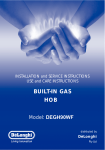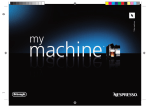Download DeLonghi EMFPS 60 B Oven User Manual
Transcript
INSTALLATION and SERVICE INSTRUCTIONS
USE and CARE INSTRUCTIONS
EMFPS 60 B
MULTI-FUNCTION
ELECTRONIC OVEN
distributed by
DèLonghi
Pty Ltd
Dear Customer,
Thank you for having purchased and given your
preference to our product.
The safety precautions and recommendations reported
below are for your own safety and that of others. They
will also provide a means by which to make full use of
the features offered by your appliance.
Please keep this booklet in a safe place. It may be
useful in future, either to yourself or to others in the
event that doubts should arise relating to its operation.
This appliance must be used only for the task it has
explicitly been designed for, that is for cooking
foodstuffs. Any other form of usage is to be considered
as inappropriate and therefore dangerous.
The manufacturer declines all responsibility in the
event of damage caused by improper, incorrect or
illogical use of the appliance or be faulty installation.
PRODUCT LABEL
2
CONTENTS
Precautions and recommendations ....................................................”
4
Installation............................................................................................”
6
Use and care.......................................................................................”
12
Multifunction oven...............................................................................”
14
Using the oven - electronic programmer...........................................”
16
Using the oven - cooking functions ..................................................”
28
Cleaning and maintenance .................................................................”
36
This oven has been designed and constructed in accordance with the following codes
and specifications:
AS/NZS 3350-1
General Requirements for Domestic electrical appliances
AS/NSZ 3350-2-6
Particular Requirements for Domestic electrical cooking appliances
AS/NSZ 1044
Electromagnetic Compatibility Requirements.
3
IMPORTANT PRECAUTIONS AND RECOMMENDATIONS FOR
USE OF ELECTRICAL APPLIANCES
Use of any electrical appliance implies the necessity to follow a series of fundamental
rules. In particular:
■
Never touch the appliance with wet hands or feet;
■
Do not operate the appliance barefooted;
■
The appliance is not intended for use by young children or infirm persons
with supervision
■
Young children should be supervised to ensure they do not play with the
appliance
The manufacturer cannot be held responsible for any damages caused by improper,
incorrect or illogical use of the appliance.
4
IMPORTANT PRECAUTIONS AND RECOMMENDATIONS
After having unpacked the appliance, check to ensure that it is not damaged.
In case of doubt, do not use it and consult your supplier or a professionally qualified
technician.
Packing elements (i.e. plastic bags, polystyrene foam, nails, packing straps, etc.) should
not be left around within easy reach of children, as these may cause serious injuries.
■
Do not attempt to modify the technical characteristics of the appliance as this
may become dangerous to use.
■
Do not carry out cleaning or maintenance operations on the appliance without
having previously disconnected it from the electric power supply.
■
After use, ensure that the oven is in the off position.
■
The appliance is not intended for use by young children or infirm persons
without supervision.
■
Young children should be supervised to ensure that they do not play with the
appliance.
■
Do not allow children or other incapable people to use the appliance without
supervision.
■
During use the appliance becomes hot. Care should be taken to avoid
touching heating elements inside the oven.
■
Keep children away from the oven when it is in use.
■
Some appliances are supplied with a protective film on steel and aluminium
parts. This film must be removed before using the appliance.
■
Fire risk! Do not store flammable material in the oven.
■
Make sure that electrical cables connecting other appliances in the proximity
of the oven become entrapped in the oven door.
■
Do not line the oven walls with aluminium foil. Do not place baking trays or
the drip tray on the base of the oven chamber.
■
The manufacturer declines all liability for injury to persons or damage to
property caused by incorrect or improper use of the appliance.
■
WARNING: Taking care NOT to lift the oven by the door handle.
■
IMPORTANT NOTE: This appliance shall not be used as a space heater,
especially if installed in marine craft or caravans.
5
1
INSTALLATION
CAUTION:
■
■
■
■
■
This appliance must be installed in accordance with these installation instructions.
This appliance shall only be serviced by authorized personnel.
This appliance is to be installed only by an authorised person.
Incorrect installation, for which the manufacturer accepts no responsibility,
may cause personal injury of damage.
Always disconnect the oven from mains power supply before carrying out
any maintenance operations or repairs.
ELECTRICAL REQUIREMENTS
N.B.
■
The oven is supplied without a power supply plug and therefore if you are not
connecting directly to the mains, a standardized plug suitable for the load
must be fitted.
■
Connection to the mains must be carried out by qualified personnel in
accordance with current regulations.
■
The appliance must be connected to the mains checking that the voltage
corresponds to the value given in the rating plate and that the electrical cable
sections can withstand the load specified on the plate.
■
The plug must be connected to an earthed socket in compliance with safety
standards.
■
The appliance must be connected directly to the mains placing a two pole
switch with minimum opening between the contacts of 3 mm between the
appliance and the mains.
■
The power supply cable must not touch the hot parts and must be positioned
so that it does not exceed 75°C at any point.
■
Once the appliance has been installed, the switch or socket must always be
accessible.
■
If the supply cord is damaged it must be replaced by the manufacturer or
its Service Agent or a similarly qualified person in order to avoid a hazard.
• The connection of the appliance to earth is mandatory.
• For connection to the mains, do not use adapters, reducers or
branching devices as they can cause overheating and burning.
If the installation requires alterations to the domestic electrical system call a qualified
electrician. He should also check that the socket cable section is suitable for the power
drawn by the appliance.
6
REPAIRS
REPLACING THE POWER SUPPLY CABLE
■
Unhook the terminal board cover by inserting a screwdriver into the two
hooks “A” (fig. 1.2).
■
Open the cable gland by unscrewing screw “F” (fig. 1.3), unscrew the
terminal screws and remove the cable.
■
The new supply cable, of suitable type and section, is connected to the
terminal board following the diagram fig. 1.1.
FEEDER CABLE SECTION TYPE HO5RR-F
3 x 1,5 mm2
230-240 V
230 - 240 V
L1
N (L2 )
E
Fig. 1.1
F
A
Fig. 1.2
Fig. 1.3
7
ELECTRIC DIAGRAM
Filter
L
N
M
Lf1
Lf2
Top element
/
/
Grill element
Bottom element
Thermal overload
Circular element
Cod. 1131594
Fig. 1.4
8
FITTING REQUIREMENTS
WARNING: Taking care NOT to lift the oven by the door handle.
The oven must be built-in in a standard module of furniture of 60 cm width and depth.
It is to be fit up in a module having the clearance as shown in the pictures.
On the lower side, the oven must lay on supports standing the oven weight.
The ovens are secured by four screws that pass through the surround. They must locate
firmly and squarely in the edges of the cabinet or add panels to achieve a secure location.
Fig. 1.5
The walls surrounding
the oven must be
made of heat-resistant
material. Both the
veneered plastic and
the adhesive used
must be resistant to
temperatures of 120°C
in order to prevent
unsticking and deformation.
560
591
536
min
594
in
0m
55
0
54
594
20
600
FITTING THE OVEN INTO A
BASE
The space available should be of the
dimensions shown in the figure 1.5.
Arrangements should be made for an
adequate supply of the air to the oven
to avoid overheating (fig. 1.6).
Fig. 1.6
9
50
Fig. 1.7
585
560
WARNING
When correctly installed, your
product meets all safety
requirements laid down for
this type of product category.
However special care should
be taken around the rear or
the underneath of the appliance as these areas are not
designed or intended to be
touched and may contain
sharp or rough edges, that
may cause injury.
50 mm
;;
FITTING THE OVEN INTO A
COLUMN
The cabinet should have the dimensions
as per fig. 1.7.
Furthermore it is necessary that the
oven is provided with a chimney as per
fig. 1.8.
If the column unit reaches the ceiling an
outlet must be provided through which
air can flow to the outside
10
50
550
Fig. 1.8
OVEN DOOR
LOWER TRIM
AIR FLOW
Fig. 1.9
IMPORTANT:
Please take extra care not to damage the lower trim of the oven.
Ensure the oven sits on wooden blocks or similar supports when it is removed from
the carton as shown in above diagram. This will prevent any damage to the lower
trim.
Should the lower trim become damaged, straighten the trim and ensure the oven
door opens fully without obstruction from the lower trim.
After installation check the lower trim is still undamaged.
The space between the bottom of the door & the lower trim is important to allow
proper air circulation into the oven.
The oven door should be opened slowly to it’s fully open position ensuring there is
adequate clearance between the bottom of the door and the lower trim.
The manufacturer does not accept responsibility for any damage to the oven
resulting from incorrect installation.
11
12
USE and CARE
CAUTION:
■
This appliance must be used only for the task it has explicitly been designed
for, that is for domestic cooking of foodstuffs. Any other form of usage is to
be considered as inappropriate and therefore dangerous.
■
Do NOT place combustible materials or products on this appliance at any
time.
SLIDING SHELVES
■
They facilitate the insertion and removal of shelves during cooking. These
shelves support all accessory trays and are dishwasher safe.
■
The shelves stop when pulled out to the maximum position.
■
The sliding shelves and the catalytic panels can be removed easily by
unscrewing the fixing screws and detaching them from the oven walls.
■
Removing the sliding shelves improves access to the oven ceiling for cleaning (after the grill heating element has been lowered).
A
12
Fig. 2.1
B
Fig. 2.2
USING THE OVEN FOR THE FIRST TIME
■
Slide off the sliding shelves and the catalytic panels to the oven walls as in
Fig. 2.1. The grill is secured to the rear wall of the oven on a hinge system that
allows it to be lowered to allow proper access when cleaning the oven ceiling
(fig. 2.2).
■
Clean the inside of the oven with a cloth soaked in water and neutral detergent
and dry thoroughly.
■
Assemble the sliding shelves on the oven walls using the 2 screws and interposing the catalytic panels A and B with the arrow up (fig. 2.1). The catalytic
panel A with the hole for the side oven lamp must be positioned on the left
oven wall. DO NOT INTERPOSE THE CATALYTIC PANEL B ON THE LEFT OVEN
WALL.
■
Slide in the grease filter on the back of the oven as in Fig. 2.4.
■
Position the shelf and tray on the sliding shelves (fig. 2.3).
■
To eliminate traces of grease in manufacture it is necessary to pre-heat the oven
at the maximum temperature:
• For 60 minutes in the
position, for 30 minutes in the
position and for
another 15 minutes in the
position.
GREASE FILTER
■
A special screen is provided at the back of the oven to catch grease particles,
mainly when meat is being roasted.
■
Clean the filter after any cooking! The grease filter can be removed for cleaning
and should be washed regularly in hot soapy water (fig. 2.4).
■
Always dry the filter properly before fitting it back into the oven.
CAUTION: When baking pastry etc. this filter should be removed.
Fig. 2.3
Fig. 2.4
13
13
MULTIFUNCTION OVEN
Programmer display
Functions display
Temperature display
Fig. 3.1
Cooking functions
operating zone
Temperature
operating zone
On/OFF and "Children Care"
operating zone
Electronic programmer
operating zone
GENERAL FEATURES
This oven has special operating features.
9 different functions can be used to satisfy all cooking needs.
The 9 positions, controlled by the electronic programmer and a temperature probe, are
obtained by 4 heating elements which are:
14
■
Lower heating element
1300 W
■
Upper heating element
1000 W
■
Grill heating element
2000 W
■
Circular heating element
2200 W
OPERATING PRINCIPLES
Heating and cooking in the FULL ELECTRONIC MULTIFUNCTION oven are obtained in
the following ways:
■
by normal convection
The heat is produced by the upper and lower heating elements.
■
by semi-forced convection from the bottom
The heat produced by the lower heating element is distributed throughout the
oven by the fan.
■
by forced convection
A fan sucks in the air contained in the oven, which is circulated through the circular heating element and then forced back into the oven by the fan.
Before the hot air is sucked back again by the fan to repeat the described cycle,
it envelops the food in the oven, provoking a complete and rapid cooking. It is
possible to cook several dishes simultaneously.
■
by semi-forced convection from the bottom and back
The heat produced by the lower and circular heating elements is distributed
throughout the oven by the fan.
■
by semi-forced convection
The heat produced by the upper and lower heating elements is distributed
throughout the oven by the fan.
■
by double radiation
The heat is radiated by the infra red grill and the top heating elements.
■
by radiation
The heat is radiated by the infra red grill element.
■
by radiation and ventilation
The radiated heat from the infra red grill element is distributed throughout the
oven by the fan.
■
by ventilation
The food is defrosted by using the fan and the bottom heating element
(“dEF” mode). By setting the temperature to higher values(from 40 to 100°C
max) it is possible to use this mode as a food warmer.
During use the appliance becomes hot. Care should be taken to avoid touching
heating elements inside the oven.
Attention: the oven door becomes very hot during operation.
Keep children away.
15
41
USING THE OVEN - ELECTRONIC PROGRAMMER
SYMBOL
Lit = minute minder in operation
Flashing = countdown completed
by the minute minder
DIGITS
Normally time of the day
SYMBOL
SYMBOL
Lit = operation of heating
elements (cooking functions)
Flashing = semi-automatic or
automatic cooking completed
Lit = semi-automatic or automatic
cooking programmed
Flashing = semi-automatic or
automatic cooking completed
Fig. 4.1
SYMBOL
SYMBOL
ON/OFF or
"Children Care" selection
To increase the numbers
on the programmer display
SYMBOL
Minute minder selection
SYMBOL
To decrease the numbers
on the programmer display
SYMBOL
Cooking time selection
SYMBOL
End cooking time selection
16
ELECTRONIC PROGRAMMER
FEATURES
The electronic programmer performs the following
functions:
• 24 hours clock with illuminated display.
• Timer (up to 23 hours and 59 minutes).
• Program for semi-automatic oven cooking.
• Program for automatic oven cooking.
• Automatic switch off (after 10 hours when using
the oven in manual operation).
• "Children Care" safety selection (deactivation of
the programmer selection).
• Confirmation by three acoustic signals of last
setting performed (excluding oven programmer
activation).
IMPORTANT NOTE:
The first time the oven is used or after a blackout three zeroes “0:00” will appear on the programmer display.
Before using the oven set the time of the day.
WARNING:
After any programmer setting, wait for the three acoustic signals of confirmation
before proceeding with a new selection.
SETTING TIME OF DAY
The programmer is provided with an electronic clock with luminous figures showing
the hour and minutes.
To set the time, press the two buttons “
” simultaneously and with “ : ” symbol
flashing on the programmer display, press the button “ ” or “
” to increase or
decrease the digits.
VERY IMPORTANT NOTE: Setting the clock wil l zero any programmes in progress
and the setted cooking function starts to operate immediately.
OR
17
OVEN PROGRAMMER ACTIVATION / DEACTIVATION (ON / OFF)
To activate the oven programmer:
”; 0n appears for 2 seconds on the programmer display and
the oven lamp lights (symbol “ ” illuminated on the functions display). Then the time of the day appears.
• The oven is ready to be operated.
• If the oven is not operated within 3 minutes the oven programmer is automatically
deactivated ("stand-by" condition); the oven light and “ ” symbol switch off and
“OFF” appears, for some seconds, on the programmer display.
Then the time of the day appears.
• Press the button “
To deactivate the oven programmer:
• Press the button “
”; OFF appears, for some seconds, on the display. The oven
is turned off (“stand-by” condition) and appears the time of the day on the programmer display.
WARNING - IMPORTANT NOTE
Do not deactivate the oven programmer with an automatic or semi-automatic
cooking programmed: this operation will cancel the programmed cooking.
Only the minute minder operates in the “stand-by” condition.
18
"CHILDREN CARE" SAFETY SELECTION
By pressing the button “
” for about 5 seconds it is possible to activate the
“Children Care” option.
The display shows “n - - 0 ”, 0n and then the time appears again.
When the “Children Care” option has been selected it is possible only to turn off the
oven (stand-by mode), operate the minute minder and check the cooking time or the
end of the cooking time.
In this setting it is not possible to change the oven cooking program (cooking function,
temperature) and the time selected for a semi-automatic or automatic cooking: if pressing the relative button “n - - 0 ” appears on central or left temperature display.
To deactivate the “Children Care” option press the button “
” for about 5 seconds.
The display shows “n - - 0 ”, OFF and then the time of the day appears again.
IMPORTANT: If the oven has been switched off (stand-by mode) with the “Children
Care” option selected it is possible to turn on the oven only after having deactivated the “Children Care”.
5 seconds
5 seconds
19
MINUTE MINDER
The minute minder consists simply of an acoustic signal which can be set for a maximum of 23 hours an 59 minutes.
The minute counter, at the end of countdown, does not stop the operation of the oven
(heating elements stay on). Remember to turn off the oven manually.
• Press button “
”. The “ ” symbol lights and ":" symbol flashes on the programmer display.
• Press button “ ” or “
” to set the time required.
• The countdown starts immediately and after about 5 seconds the time of the day
appears again on the display.
• To check the countdown press button “
”; the time is indicated (for some seconds)
in hours and minutes.
• At the end of the countdown an intermittent acoustic signal sounds and the “ ”
symbol flashes on the programmer display. Press any pushbutton of the programmer
(not “
” ON/OF) to stop the intermittent acoustic signal.
NOTE:
The minute minder operates also if the oven, after selection, is turned OFF (standby). The minute minder can also be set in the "stand-by" condition (OFF).
UP TO
OR
20
MANUAL USE OF THE OVEN
Activate the oven programmer as indicated in the “OVEN PROGRAMMER ACTIVATION/DEACTIVATION (ON/OFF)” chapter.
If “A” symbol is shown on the programmer display (semi-automatic or automatic cooking
selected) the programmed cooking time shall be cancelled as indicated in the “CANCELLING A SET PROGRAMME” chapter.
Operate the oven manually by selecting the oven function and temperature as indicated
in the “USING THE OVEN - COOKING FUNCTIONS” chapter.
After about 4 seconds from the last selection the oven starts to operate.
The “
” symbol appears on the programmer display.
The “ ° ” (Celsius degrees) symbol appears on the temperature display indicating that
the heating elements are operating. If flashing this indicates that the oven is preheating.
To turn off the oven press the “
” symbol.
IMPORTANT:
The oven operates in the manual use for maximum 10 hours. After 10 hours it
switches off automatically.
CANCELLING A SET PROGRAMME
To cancel a set programme (“A” symbol activated on the programmer display) press
the two buttons “
” simultaneously.
IMPORTANT:
If the oven is on, remember to switch it off manually otherwise it does not stop
operating in the set mode.
IMPORTANT:
A set programme is also cancelled when the oven is switched OFF in the “standby” condition. At the next power up the oven is not programmed.
21
SEMI-AUTOMATIC COOKING - ONLY END OF COOKING
This automatically switches off the oven after the required cooking time.
Two methods of semi-automatic cooking are available:
1ST METHOD: Programming the duration of the cooking
• Set the oven (function and temperature) as indicated in the “USING THE OVEN - COOKING FUNCTIONS” chapter.
• Set the duration of the cooking (“hh:mm” - hours and minutes) by pressing button
“
” (“ : ” symbol flashes on the programmer display) and then button “ ” to move
forward or “
” to move back if you have gone beyond the required time. Set it
to ten minutes less than the time required because the stored heat will complete the cooking.
• “A” letter and “
” symbol appear on the programmer display; the oven starts to operate
immediately and it will switch off automatically at the end of the cooking time (an intermittent acoustic signal sounds, the “A” letter and “
” symbol flash on the programmer
display and the oven lamp is lit - press any pushbutton of the programmer [not ON/OFF]
to stop the intermittent acoustic signal).
• During cooking press button “
” (press two times if the oven lamp is not lit - first
press lights only oven lamp) to display the remaining duration of the cooking (countdown).
• During cooking press button “
” (press two times if the oven lamp is not lit - first
press lightsonly oven lamp) to displa y the time when cooking will be completed.
• The cooking program can be cancelled at any time as indicated in the "CANCELLING A
SET PROGRAMME" chapter.
OR
Example
2
3
1
11
12
1
2
10
3
9
4
8
7
CAUTION: after a black-out three zeroes
"0:00" appear on the display.
22 The semi-automatic cooking is cancelled.
6
5
1 - Time when the oven is programmed (10:00)
2 - Time necessary to cook the food (2 hours)
3 - Time when cooking will be completed (12:00)
2ND METHOD: Programming the time when cooking will be completed.
• Set the oven (function and temperature) as indicated in the “USING THE OVEN - COOKING
FUNCTIONS” chapter.
• Set the time when cooking will be completed (“hh:mm” - hours and minutes) by pressing
button “
” (“ : ” symbol flashes on the programmer display) and then button “ ” to
move forward or “
” to move back if you have gone beyond the required time. Set it to
ten minutes less than the time required because the stored heat will complete the cooking.
• “A” letter and “
” symbol appear on the programmer display; the oven starts to operate
immediately and it will switch off automatically at the end of the cooking time (an intermittent acoustic signal sounds, the “A” letter and “
” symbol flash on the programmer
display and the oven lamp is lit - press any pushbutton of the programmer [not ON/OFF]
to stop the intermittent acoustic signal).
• During cooking press button “
” (press two times if the oven lamp is not lit - first press
lights only oven lamp) to display the time when cooking will be completed.
• During cooking press button “
” (press two times if the oven lamp is not lit - first press
lights only oven lamp) to display the remaining duration of the cooking (countdown).
• The cooking program can be cancelled at any time as indicated in the "CANCELLING A
SET PROGRAMME" chapter.
OR
3
Example
2
1
11
12
1
2
10
3
9
4
8
7
CAUTION: after a black-out three zeroes
"0:00" appear on the display.
The semi-automatic cooking is cancelled.
6
5
1 - Time when the oven is programme (10:00)
2 - Time when cooking will be comple (12:00)
3 - Duration of the cooking (2 hours).
23
AUTOMATIC COOKING - START AND END OF COOKING
This automatically switches on the oven and switches it off at the required time.
To cook the food in the automatic mode follow these instructions:
1. Set the duration of the cooking
” (“ : ” symbol flashes
Set it (“hh:mm” - hours and minutes) by pressing button “
on the programmer display) and then button “ ” to move forward or “
” to move
back if you have gone beyond the required time.
Set it to ten minutes less than the time required because the stored heat will complete
the cooking. “A” letter symbol appears on the programmer display.
OR
2. Set the time when cooking has to be completed.
” (“ : ” symbol flashes on
Set it (“hh:mm” - hours and minutes) by pressing button “
” to move
the programmer display) and then button “ ” to move forward or “
back if you have gone beyond the required time. Attention: the time when cooking
has to be completed cannot be lower than time of the day plus duration of the cooking.
24
OR
3. Set the cooking temperature and function
Operate as indicated in the "USING THE OVEN - COOKING FUNCTIONS" chapter.
The oven starts to operate for the programmed cooking time considering the time for
which the food has to be cooked.
“A” letter is lit on the programmer display and “
” symbol appears on the programmer
display when the oven starts to operate.
At the end of the automatic cooking an intermittent acoustic signal sounds and the “A”
letter and “
” symbol flash on the programmer display; press any button of the programmer [not ON/OFF] to stop the intermittent acoustic signal.
Press button “
” (press two times if the oven lamp is not lit - first press lights only
oven lamp) to display the duration of the cooking programme or the remaining duration
of the cooking if the oven is already operating (countdown).
Press button “
” (press two times if the oven lamp is not lit - first press lights only
oven lamp) to display the time when cooking has to be completed.
The cooking program can be cancelled at any time as indicated in the "CANCELLING
A SET PROGRAMME" chapter.
CAUTION: after a black-out three zeroes "0:00" appear on the display.
The semi-automatic cooking is cancelled.
Example
2
3
4
11
12
1
10
2
3
9
8
4
7:30
7
6
1 - Time when the oven is programmed
(07:30)
2 - Time necessary to cook the food (2 hours)
3 - Time when the food to be cooked must
be ready (12:00)
4 - Time when the oven automatically switches on (10:00)
5
1
25
END OF A PROGRAMMED SEMI-AUTOMATIC OR
AUTOMATIC COOKING
At the end of the programmed semi-automatic or automatic cooking the oven switches
off automatically the heating elements and the oven lamp.
An intermittent acoustic signal sounds and the “A” letter and “
” symbol flash on
the programmer display; the temperature display is deactivated.
Press any pushbutton of the programmer [not ON/OFF] to stop the intermittent acoustic
signal.
After pressing, the oven lamp lights (light mode) and the oven is ready to be used for
a new manual or programmed cooking otherwise it can be switched off as indicated
in the "OVEN PROGRAMMER ACTIVATION/DEACTIVATION" chapter.
AUDIBLE SIGNAL
You can choose from three variations.
To select press the “
” button.
26
ABNORMAL SITUATIONS - ERROR CODES
In case of abnormal situations the oven is automatically switched off: only the cooling fan
motor operates and on the programmer display, an error message code appears.
The oven is stalled.
If this condition disappears the oven returns in the stand-by (OFF) condition where the
central programmer display is activated and the time is displayed.
If this condition does not disappear try to disconnect the oven from the mains and then
reconnect.
If the abnormal situation persists, disconnect the oven
from the mains and contact the After-Sales Service.
IMPORTANT - “----” MESSAGE ON BOTH PROGRAMMER AND TEMPERATURE DISPLAYS
This indicates that the oven cavity is overheated. The oven is stalled and has to be
activated as below:
• Open the oven door and let the cavity to cool.
• Press the two buttons “
” simultaneously.
• Three zeroes “0:00” flash on the display; proceed as per first connection to the mains
by setting the time of the day and then activating the oven programmer.
If this abnormal situation persists disconnect the oven from the mains and contact the
After-Sales Service
SOME ERROR
CODES ON
TEMPERATURE
DISPLAY
SOME ERROR
CODES ON
TEMPERATURE
DISPLAY
27
51
USING THE OVEN - COOKING FUNCTIONS
OVEN TEMPERATURE SELECTION AND REGULATION
" " (Celsius degrees) symbol
When the symbol is flashing the oven is preheating.
When the symbol is permanently lit the oven is at temperature.
Cooking temperature
All cooking functions start to operate with a pre-set temperature
which can be modified, at any time, by turning the digital control
knob to the right (+) for increasing or to the left (–) for decreasing.
Fig. 5.1
Digital control knob
Temperature regulation
By rotating the knob to the right (+) the oven temperature
increases.
By rotating the knob to the left (–) the oven temperature
decreases.
28
OVEN FUNCTION SELECTION AND REGULATION
Oven cooking functions
During selection of a cooking function the
relative symbol is activated.
setting
Oven lamp
When the symbol is activated only
the oven lamp is on.
setting
Fig. 5.2
Digital control knob
Function regulation
By rotating the knob to the right (+) the oven function
increases.
By rotating the knob to the left (-) the ovenfunction decreases.
29
SETTING THE OVEN FUNCTION AND TEMPERATURE
Turn on the oven programmer as indicated in the "OVEN PROGRAMMER ACTIVATION/
DEACTIVATION (ON/OFF)" chapter.
Select the oven function as indicated in the "OVEN FUNCTION SELECTION AND REGULATION" chapter.
Select the oven temperature as indicated in the "OVEN TEMPERATURE SELECTION
AND REGULATION" chapter.
IMPORTANT: the cooking function and temperature can be modified at any time
during the normal, semi-automatic or automatic cooking.
We suggest to set, i n presence of chi ldren, the "Children Care" selection (see
relative chapter).
OVEN LAMP
When the oven is turned on from the "stand-by" (OFF) mode the oven lamp lights up
and the relative symbol is lit in the functions display. The lamp is always on in all the
cooking modes.
If the appliance is not operated within 3 minutes the oven is automatically turned off
in the "stand-by" mode.
During an automatic cooking program the lamp is off before the oven starts to operate.
By pressing any pushbutton of the programmer (not ON/OFF) the lamp is lit for one
minute; by pressing two times button “ ”,“
” the lamp is lit for a few seconds.
” or “
TRADITIONAL CONVECTION COOKING
The upper and lower heating elements switch on.
The heat is diffused by natural convection and the temperature must be set between
50 and 250°C.
This function starts cooking with a pre-heating temperature set at 200°C. To vary the
temperature proceed as indicated in the “OVEN TEMPERATURE SELECTION AND
REGULATION” chapter.
Recommended for:
For foods which require the same cooking temperature both internally and externally,
i.e. roasts, spare ribs, meringue, etc.
30
FAN LOWER HEAT
The lower heating element and the fan motor switch on.
The heat coming from the bottom is diffused by forced convection and the temperature
must be set between 50 and 250°C.
This function starts cooking with a pre-heating temperature set at 190°C. To vary the
temperature proceed as indicated in the “OVEN TEMPERATURE SELECTION AND
REGULATION” chapter.
Recommended for:
This mode is particularly suitable to complete cooking of dishes that require higher
temperature at the bottom.
GRILLING
The infrared heating element switches on.
The heat is diffused by radiation. The temperature can be set between 50 and 250°C.
This function starts cooking with a pre-heating temperature set at 225°C. To vary the
temperature proceed as indicated in the "OVEN TEMPERATURE SELECTION AND
REGULATION" chapter.
Recommended for:
Intense grilling action for cooking with the broiler; browning, crisping, “au gratin”, toasting, etc. For correct use see the “Grilling” chapter.
The external parts of the oven become hot during operation. Keep children well
out of reach.
TURBO GRILL
In this position the upper heating element and the grill element are on simuitaneously
so that also the corner areas are heated. Heat is radiated over the entire surface area
of the grill. The temperature can be set between 50 and 250°C.
This function starts cooking with a pre-heating temperature set at 225°C. To vary the
temperature proceed as indicated in the "OVEN TEMPERATURE SELECTION AND
REGULATION" chapter.
Recommended for:
Intense grilling action for cooking in the entire surface area with the broiler; browning,
crisping, “au gratin”, toasting, etc.
For correct use see the “Grilling” chapter.
The external parts of the oven become hot during operation. Keep children well
out of reach.
31
VENTILATED GRILL COOKING
The infrared heating element and the fan switch on. The heat is mainly diffused by
radiation and the fan distributes it in the whole oven.
The temperature can be set between 50 and 250°C.
This function starts cooking with a pre-heating temperature set at 175°C. To vary the
temperature proceed as indicated in the "OVEN TEMPERATURE SELECTION AND
REGULATION" chapter.
Recommended for:
For grill cooking when a fast outside browning is necessary to keep the juices in, i. e.
veal steak, steak, hamburger, etc.
For correct use see the “Fan grilling” chapter.
The external parts of the oven become hot during operation. Keep children well
out of reach.
HOT AIR COOKING WITH LOWER HEAT
This mode combines the lower heating element, the circular heating element and the fan.
The food is cooked by forced air circulation with additional heat from the bottom of the
oven. The temperature can be set between 50 and 250°C.
This function starts cooking with a pre-heating temperature set at 210°C. To vary the temperature proceed as indicated in the "OVEN TEMPERATURE SELECTION AND REGULATION" chapter.
Recommended for:
This cooking mode is ideal for large joints of meat and large quantities of food that call for
uniform cooking inside and out, e.g. roasts, turkey, chicken, cakes, etc.
HOT AIR COOKING
The circular heating element and the fan switch on. The heat is diffused by forced convection
and the temperature can be set between 50 and 250°C.
This function starts cooking with a pre-heating temperature set at 175°C. To vary the temperature proceed as indicated in the "OVEN TEMPERATURE SELECTION AND REGULATION" chapter.
Recommended for:
For foods that must be well done on the outside and tender or rare on the inside, i. e.
lasagna, lamb, roast beef, whole fish, etc.
32
CONVECTION COOKING WITH FAN
The upper and lower heating elements and the fan switch on. The heat from the top and the
bottom is diffused by fan convection. The temperature can be set between 50 and 250°C.
This function starts cooking with a pre-heating temperature set at 175°C. To vary the temperature proceed as indicated in the "OVEN TEMPERATURE SELECTION AND REGULATION" chapter.
Recommended for:
For foods of large volume and quantity which require the same internal and external degree
of cooking; e.g. rolled roasts, turkey, legs, cakes, etc.
DEFROSTING FROZEN FOODS OR FOOD WARMING
The fan and the lower heating element switch on. This function starts to operate in the
defrosting mode (temperature display shows “dEF”) at about 30°C.
It is possible to vary the temperature as indicated in the "OVEN TEMPERATURE SELECTION
AND REGULATION" chapter, from 40°C to maximum 100°C, and this function operates as
a food warmer.
Recommended for:
To rapidly defrost frozen foods; 1 kilogram requires about one hour. The defrosting times
vary according to the quantity and type of foods to be defrosted.
To keep hot cooked foods at serving temperature.
33
COOKING ADVICE
STERILIZATION
Sterilization of foods to be conserved, in full and hermetically sealed jars, is done in
the following way:
a.
b.
c.
d.
Set the function
.
b. Set the temperature at 185 °C and preheat the oven.
Fill the grill pan with hot water.
Set the jars into the grill pan making sure they do not touch each other and the
door and set the temperature at 135 °C.
When sterilization has begun, that is, when the contents of the jars start to bubble,
turn off the oven and let cool.
REGENERATION
Set the
function and the temperature at 150° C.
Bread becomes fragrant again if wet with a few drops of water and put into the oven
for about 10 minutes.
COOKING DIFFERENT DISHES AT THE SAME TIME
By setting the
or
functions the ventilated oven allows you to cook different
types of food at the same time.
Fish, cakes and meat can be cooked together without the smells and flavours mixing.
The only precautions required are the following:
• The cooking temperatures must be as close as possible with a maximum difference
of 20° - 25°C between the different foods.
• Different dishes must be placed in the oven at different times according to the cooking
time required for each one. This type of cooking obviously provides a considerable
saving on time and energy.
ROASTING
To obtain classical roasting, it is necessary to remember:
• that it is advisable to maintain a temperature between 180 and 200 °C.
• that the cooking time depends on the quantity and the type of foods.
34
USE OF THE GRILL AND TURBO GRILL
Set the
or
function and set the temperature between 50°C and 200°C max.
Leave to warm up for approximately 5 minutes with the door closed.
Introduce the food to be cooked, positioning the grill pan as close to the grill as possible.
Always grill with the oven door closed.
Grilling with the oven door closed and not for longer than 30 minutes at any one
time.
Attention: the oven door becomes very hot during operation. Keep children away.
GRILLING AND “AU GRATIN”
Grilling may be done by selecting the function
because the hot air completely
envelops the food that is to be cooked.
Set the temperature between 50°C and 250°C max and after having preheated the
oven, simply place the food on the grid.
Close the door and let the oven operate until grilling is done.
Adding a few dabs of butter before the end of the cooking time gives the golden “au
gratin” effect.
Grilling with the oven door closed.
It is recommended that you do not grill for longer than 30 minutes at any one time.
Attention: the oven door becomes very hot during operation. Keep children away.
35
16
CLEANING and MAINTENANCE
GENERAL ADVICE
■
■
■
■
■
Before you begin cleaning, you must ensure that the appliance is switched off.
It is advisable to clean when the appliance is cold and especially when
cleaning the enamelled parts.
Avoid leaving alkaline or acidic substances (lemon juice, vinegar, etc.) on the
surfaces.
Avoid using cleaning products with a chlorine or acidic base.
Do not use a steam cleaner because the moisture can get into the
appliance thus make it unsafe.
Before any cleaning or maintenance operation, disconnect the oven
from mains power supply.
INSIDE OF OVEN
■
The oven must be always cleaned after every use, using suitable products and
keeping in mind that its operation for 30 minutes on the highest temperature
eliminates most grime reducing it to ashes.
ENAMELLED PARTS
■
■
All of the enamelled parts must be washed only with a sponge and soapy water
or with non-abrasive products.
Dry, preferably, with chamois.
STAINLESS STEEL SURFACES WITH ANTI-FINGERPRINT
TREATMENT
CAUTION:
■ The stainless steel front surfaces used in this oven are protected with a Special
Lacquer to reduce finger-print marks.
■ To avoid damaging this lacquer, do not clean the stainless steel with abrasive
cleaners or abrasive cloths or scouring pads.
ONLY SOAP/WARM WATER MUST BE USED TO CLEAN THE STAINLESS STEEL
SURFACES.
Do not store flammable material in the oven.
36
STAINLESS STEEL AND ALUMINIUM PARTS AND SILKSCREEN PRINTED SURFACES
■
Clean using an appropriate product. Always dry thoroughly.
IMPORTANT: these parts must be cleaned very carefully to avoid scratching and
abrasion. You are advised to use a soft cloth and neutral soap.
WARNING
When correctly installed, your product meets all safety requirements laid down for
this type of product category.
However special care should be taken around the rear or the underneath of the
appliance as these areas are not designed or intended to be touched and may
contain sharp or rough edges, that may cause injury.
REMOVING AND REASSEMBLING THE SLIDING SHELVES AND
THE CATALYTIC PANELS
■
The sliding shelves and the catalytic panels can be removed easily by
unscrewing the fixing screws and detaching them from the oven walls (fig. 6.1).
Removing the sliding shelves improves access to the oven ceiling for cleaning
(after the grill heating element has been lowered - fig. 6.2).
■
Reassemble the sliding shelves on the oven walls using the 2 screws and
interposing the catalytic panels A and B with the arrow up (fig. 6.1). The
catalytic panel A with the hole for the side oven lamp must be positioned on
the left oven wall. DO NOT INTERPOSE THE CATALYTIC PANEL B ON THE
LEFT OVEN WALL.
A
Fig. 6.1
B
Fig. 6.2
37
ADVICE FOR USE AND MAINTENANCE OF CATALYTIC PANELS
The catalytic panels are covered with special microporous enamel which absorbs
and does away with oil and fat splashes during normal baking over 200°C.
If, after cooking very fatty foods, the panels remain dirty, operate the oven “idling”
on max temperature for about 30 minutes.
These panels do not require to be cleaned, however it is advised to periodically
remove them from the oven and to wash them with tepid soapy water and then
wipe off with a soft cloth.
DO NOT CLEAN OR WASH THEM WITH ABRASIVE PRODUCTS OR WITH
PRODUCTS CONTAINING ACIDS OR ALKALIS.
The side panels are reversible and when the catalytic microporous enamel degrades,
they can be turned to the other side.
GRILL HEATING ELEMENT
■
The heating element is self-cleaning and does not require maintenance. The grill
is secured to the rear wall of the oven on a hinge system that allows it to be
lowered to allow proper access when cleaning the oven ceiling (fig. 6.2).
GREASE FILTER
38
■
Clean the filter after any cooking!
The grease filter can be removed for cleaning and should be washed regularly
in hot soapy water (fig. 6.3).
■
Always dry the filter properly before fitting it back into the oven.
Fig. 6.3
REPLACING THE OVEN LAMP
WARNING: Ensure the appliance is switched off before replacing the lamp
to avoid the possibility of electric shock.
■
Let the oven cavity and the heating elements to cool down;
■
Switch off the electrical supply;
LEFT LAMP:
■
Remove the left sliding shelf and the side catalytic panel by unscrewing the
fixing screws (see chapter REMOVING AND REASSEMBLING THE SLIDING
SHELVES AND THE CATALYTIC PANELS at page 37).
■
Press down from the top the protective cover A (fig. 6.4) and remove it by
rotating on the lower side. IMPORTANT: never use screwdrivers or other
utensils to remove the cover A. This could damage the enamel of the oven or
the lampholder. Operate only by hands.
■
Unscrew and replace the bulb B with a new one suitable for high temperatures (300°C) having the following specifications: 230-240V 50 Hz, 25W, E14.
■
Refit the protective cover A operating in reverse order. ATTENTION: the notch
in the inner edge of the cover must be oriented toward the lamp.
■
Assemble the side catalytic panel and the left sliding shelf.
TOP RIGHT LAMP:
■
Remove the protective cover C (fig. 6.4);
■
Unscrew and replace the bulb B with a new one suitable for high temperatures (300°C) having the following specifications: 230-240V 50 Hz, 25W, E14
■
Refit the protective cover;
NOTE: Oven bulb replacement is not covered by your guarantee.
1
A
2
B
A
B
C
A
Fig. 6.4
39
CLEANING THE INNER
GLASS OF THE OVEN DOOR
REMOVING
THE INNER GLASS
To clean the inner glass of the oven door
on both sides operate as follows:
– Open the door to the full extent (fig.
6.5).
Fig. 6.5
– Open the lever “A” completely on the
left and right hinges (fig. 6.6).
A
– Gently close the door (fig. 6.7) until left
and right hinge levers “A” are hooked
to part “B” of the door (fig. 6.6).
– Remove the seal “G” by unhooking
the no. 3 (three) fixing hooks (fig. 6.8).
B
– Gently withdraw the inner glass (fig.
6.9) and clean it using an appropriate
product. Always dry thoroughly.
Fig. 6.6
Fig. 6.7
G
40
Fig. 6.8
Fig. 6.9
REASSEMBLING
THE INNER GLASS
To reassemble the inner glass of the
oven door operate as follows:
D
– Check the correct positioning of the
no. 4 (four) silicon rubbers “D” (fig.
6.10).
- Insert the inner glass in the left “E”
and right “F” side guides (fig. 6.11)
and gently let it slide up to the
retainers “H” (fig. 6.12).
Fig. 6.10
E
- Reassemble the seal “G” in the correct
way (fig. 6.13) by hooking the no. 3
(three) fixing hooks in the proper holes
(fig. 6.14).
F
- Open completely the oven door and
close the lever “A” on the left and right
hinges (fig. 6.15).
Fig. 6.11
H
Fig. 6.12
Fig. 6.13
G
A
Fig. 6.14
Fig. 6.15
41
REMOVING THE OVEN
DOOR
The oven door can easily be removed as
follows:
– Open the door to the full extent (fig.
6.16a).
– Open the lever A completely on the
left and right hinges (fig. 6.16b).
Fig. 6.16a
– Hold the door as shown in fig. 6.16.
– Gently close the door (fig. 6.16c) until
left and right hinge levers A are
hooked to part B of the door (fig.
6.16b)
A
– Withdraw the hinge hooks from their
location following arrow C (fig. 6.16d).
B
– Rest the door on a soft surface.
Fig. 6.16b
– To replace the door, repeat the above
steps in reverse order.
Fig. 6.16c
C
42
Fig. 6.16
Fig. 6.16d
TROUBLESHOOTING:
If you experience a problem with your oven, check the following points before calling
our Customer Service Centre for assistance.
1.
2.
3.
4.
The power is switched on.
The controls are switched on.
None semi-automatic or automatic cooking program has been selected.
Both the fuse and the mains fuse are intact.
Should you still require assistance please contact our Customer Service Centre for
your nearest Authorised Delonghi Service Agent.
Descriptions and illustrations in this booklet are given as simply indicative. The manufacturer reserves the right,
considering the characteristics of the models described here, at any time and without notice, to make eventual
necessary modifications for their construction or for commercial needs.
43
Cod. 1102802 - ß4