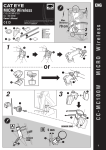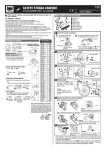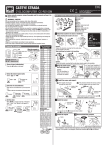Download Cateye CC-RD100 Car Stereo System User Manual
Transcript
LIMITED WARRANTY - 2-Year Computer only CO.,LTD. 2-8-25, Kuwazu, Higashi Sumiyoshi-ku, Osaka 546-0041 Japan Attn: CATEYE Customer Service Section (Accessories/Attachments and Battery Consumption excluded) If trouble occurs during normal use, the part of the Computer will be repaired or replaced free of charge. The service must be performed by CatEye Co., Ltd. To return the product, pack it carefully and remember to enclose the warranty certificate with instruction for repair. Please write or type your name and address clearly on the warranty certificate. Insurance, handling and transportation charges to our service shall be borne by person desiring service. ® STRADA CYCLOCOMPUTER CC-RD100 Owner's Manual Service & Research Address for USA CATEYE Service and Research Center 1705 14th St. 115 Boulder, CO 80302 Phone: 303.443.4595 Toll Free: 800.5CATEYE Fax: 303.473.0006 E-mail: [email protected] URL: http: //www.cateye.com U.S. Pat. Nos. 5236759/6957926 Pat./Design Pat. Pending Copyright© 2006 CATEYE Co., Ltd. CCRD1W-060228 066600500 2 C B F D E 1 1 b ! 1 CLICK a 2 Push! AC MENU G H 2 A MODE 2 4 5 6 7 a for STEM b for HANDLEBAR 1 9 ! 2 2 1 1 3 8 2 A 9 4 SENSOR LINE 8 SENSOR LINE Component name 1 2 3 4 5 6 7 8 9 Bracket band Bracket Sensor Magnet Sensor rubber band (x2) Sensor hook Sensor rubber pad (x3) Nylon ties (x5) Bracket rubber pad ENG B Max. 5 3 6 mm or 5 7 CC-RD100 STRADA 6 or You can also use ties 8 to secure the sensor. 1 SET-UP (BEFORE USE) 1 All Clear OPERATION FLOW 0 Tm Dst Dst 2 Av Mx Odo AC 3 Wheel Circumference SETTING MENU Menu 2 Select km/h or mph Current Speed SET km/h mph Tm [Tire size] or [ETRTO] Tire size 47-305 47-406 47-507 L (mm) 935 1020 1055 1185 1195 1340 1350 1515 1615 1770 1785 1753 1785 1795 1905 1890 1925 1965 ETRTO 23-571 37-590 40-559 47-559 50-559 54-559 57-559 57-559 Tire size 26 x 7/8 26 x 1(59) 26 x 1(65) 26 x 1.25 26 x 1-1/8 26 x 1-3/8 26 x 1-1/2 26 x 1.40 26 x 1.50 26 x 1.75 26 x 1.95 26 x 2.00 26 x 2.10 26 x 2.125 26 x 2.35 26 x 3.00 27 x 1 27 x 1-1/8 L (mm) 1920 1913 1952 1953 1970 2068 2100 2005 2010 2023 2050 2055 2068 2070 2083 2170 2145 2155 (Elapsed Time) ETRTO 32-630 18-622 20-622 23-622 25-622 28-622 32-622 37-622 40-522 Tire size 27 x 1-1/4 27 x 1-3/8 650 x 23C 650 x 35A 650 x 38A 650 x 38B 700 x 18C 700 x 19C 700 x 20C 700 x 23C 700 x 25C 700 x 28C 700 x 30C 700 x 32C 700C Tubular 700 x 35C 700 x 38C 700 x 40C MODE L (mm) 2161 2169 1935 2090 2125 2105 2070 2080 2086 2096 2105 2136 2146 2155 2130 2168 2180 2200 MODE Wheel size SET 0.00 - 999.99 km [mile] MODE (Trip Distance-2) 0.00 - 999.99 / 1000.0 - 9999.9 km [mile] MODE (2 sec.) MODE RESET-1 Av (Average Speed) Clock Setting 0.0 - 200.0 km/h [0.0 - 125.0 mph] SET RESET-1 Mx (Total Distance) SET MODE (2 sec.) MODE (2 sec.) 0.0(4.0) - 200.0 km/h (Maximum Speed) [0.0(3.0) - 125.0 mph] Odo To Menu MODE (2 sec.) RESET-2 Dst 2 L (mm) MODE 0:00'00" - 9:59'59" RESET-1 (Trip Distance) MODE To Menu RESET-1 Dst Tire size 12 x 1.75 14 x 1.50 14 x 1.75 16 x 1.50 16 x 1.75 18 x 1.50 18 x 1.75 20 x 1.75 20 x 1-3/8 22 x 1-3/8 22 x 1-1/2 24 x 1 24 x 3/4 Tubular 24 x 1-1/8 24 x 1-1/4 24 x 1.75 24 x 2.00 24 x 2.125 SET MODE (2 sec.) SET : km/h 26x1-3/8 ETRTO SETTINGS Finishi (Wheel size icon) 0.0 (4.0) - 200.0 km/h [0.0 (3.0) - 125.0 mph] MODE START : km/h or MODE (2 sec.) MODE MODE 24h 12h To Menu MODE MODE 0-23 / 1-12 00-59 MODE 0.0 - 9999.9 / 10000 - 99999 km [mile] Odo Input SET MODE MODE (2 sec.) START : 2096 (Clock) SET : 2068 4 Clock Setting SET-UP END DATA RESET RESET-1 MODE (2 sec.) MODE (2 sec.) MODE (2 sec.) MODE START: 24h - 0:00 24h 12h MODE (2 sec.) + OK MODE (2 sec.) MODE MODE 0-23 / 1-12 00-59 BATTERY NO! Tm Dst Av Mx SET : 24h - 10:30 Standard Parts #160-0290 (#160-0291) Parts Kit (Rear long cord) 0:00 - 23:59 or 1:00 - 12:59 MODE (2 sec.) To Menu MODE (2 sec.) 0 RESET-2 Dst 2 MODE 0 km/h or mph SET To Menu MODE MODE (2 sec.) km/h mph Option Parts #160-0280 Bracket band #169-9691 Wheel Magnet #169-6180 Lithium Battery (CR1620) #169-9760 Magnet for Composite Wheel #169-9690 Hi-Power Wheel Magnet CR1620 All Clear (SET-UP 1 ) ENG CC-RD100 STRADA 2 CAUTION • • • • • • • • • • • • Do not concentrate on the computer while riding. Be sure to ride safely! Tighten the dial on the bracket band by hand only. Overtightening can damage the screw threads. When cutting off the protruding part of the bracket band, rounding the edges to prevent injury. When using the computer installed on the bracket, press the MODE button around the three dots below the screen. Pressing hard on other areas can result in malfunction or damage. Install the magnet, sensor, and bracket securely. Check these periodically. Avoid having the computer in hot direct sunlight for extended periods. Do not disassemble the computer. When unclipping the computer from the bracket, always hold one hand under the computer so as not to drop it. Dropping the computer may damage it. Never place the computer on a metal surface. If you do, the contact points will conduct electricity, discharging the battery. When cleaning the computer and accessories, do not use thinners, benzene, or alcohol. When tightening down the battery cover after replacing the battery, make sure that the rubber packing is properly seated to ensure that a waterproof seal is maintained. Dispose of used batteries according to local regulations. Do not put batteries into mouth. If swallowed, consult a doctor immediately. Correct installation of sensor and magnet Please set the computer up before mounting the bracket sensor on the bike. A Attach the magnet so that it passes through the sensor line of the sensor. B Be sure that the clearance between sensor surface (at sensor line) and the magnet does not exceed 5 mm. Part names A B C D E F G H MODE button When using the computer installed on the bracket, press the three dots just below the screen. When using the computer alone, press the MODE button on the back directly. Current Speed Pace arrow Indicates whether the current speed is faster or slower than the average speed. ( Faster, Slower) Speed unit Mode symbol Indicates the data currently displayed on the bottom row. Tm ......... Elapsed Time Dst (Dst 2) ........ Trip Distance Av .......... Average Speed Mx ..................... Maximum Speed Odo ........ Total Distance ...................... Clock Wheel size icon Battery case cover Contact Before Installation We recommend sliding the computer onto the bracket to Set Up BEFORE mounting the bracket sensor wire to the bike. The mode button on the back of the computer can be difficult to press if not mounted. Initial Computer Set-up Carry out the SET-UP procedure corresponding to the bicycle on which the computer is being installed. Press the AC button to carry out the settings in to set up the following: order: Speed unit -> Tire size -> Clock. Finally, press the MENU button to register the setting. Select Speed Scale: Press the MODE button to switch between kph(kilometers) and mph(miles). When the desired speed scale is flashing, press the MENU button to set. Tire Circumference: Find the size of your front tire and match to the tire circumference chart (part 3 of SET-UP CHART). Press the MODE button to increase the value of the flashing digit. HOLD the MODE button to shift to the next digit on the left. Repeat until finished and then press the MENU button to set the tire circumference. Clock Setting: HOLD the MODE button for two seconds and “24h” will flash. Press the MODE button to switch between 12H and 24H. HOLD the MODE button for two seconds set and hours begin to flash. Increase the value by pressing the MODE button. HOLD down the MODE button for two seconds to set and minutes will flash. Increase the value for minutes by pressing the MODE button. When time is correct, press and release the MENU button. Initial set-up is now complete. Starting/Stopping measurement This computer is set to automatic time mode. automatically carries out measurements when the bicycle is in use. When the bicycle moves forward the computer will display speed. user starts exercising, measurement starts accordingly; when the user stops, measurement stops. While the bicycle is in motion, the speed unit icon flashes. Switching Computer function Press the MODE button to switch the computer function according to the OPERATION FLOW CHART. Measurement of DST-2 (Trip Distance-2) starts/stops according to the Trip Distance. Note, however, that DST-2 measurement must be reset individually. ENG Resetting data To reset measurement data, display any data other than DST-2 and then press and hold the MODE button. If the MODE button is pressed and held with DST-2 displayed, DST-2 only is reset. The total distance is not reset in either case. Power-saving function If the computer has not received any signal for an hour, power-saving mode will activate and only the clock will be displayed. Alternatively, if the sensor detects a signal or the MODE button is pressed, the main display reappears. Dual Wheel Size Two wheel sizes ( and ) can be registered on the computer. This is useful when the computer is shared between two bicycles or when different wheel sizes are used on the same bicycle but at different times. * Use the menu screen to toggle between A and B. For further information, see the SETTING MENU. Changing the computer settings To bring up the menu screen, press the MENU button with the Measuring screen displayed. The settings can be checked and changed on this screen if necessary. With the menu screen displayed, press and hold the MODE button to change the setting for the display menu. If the menu screen is not touched for a minute, the Measuring screen reappears. The new settings are applied only when the SET button (Finishi) is pressed. Press the MENU button to change any settings after initial set up. Press the MODE button to switch between functions displayed in the following order: A or B Wheel Size: HOLD the MODE button and A or B begins to flash. Press the MODE button to switch between the two. Pres the MENU button to set and return to the “menu loop”. Tire Circumference: Hold the MODE button. Find your tire size off the front tire and match to the circumference chart (part 3 of SET-UP CHART). Press the MODE button to increase the value of the flashing digit. HOLD the MODE button to shift to the next digit on the left. Repeat until tire circumference is correct. Press the MENU button to set and return to the “menu loop”. Clock Setting: HOLD the MODE button and “24H” will flash. Press the MODE button to switch between “24H” and “12H”. HOLD the MODE button to set and the Hours will flash. Increase the values by pressing the MODE button. When the Hour is correct HOLD the MODE button and minutes will begin to flash. Increase the value by pressing the MODE button. When the time is correct press the MENU button to return to the “menu loop”. Odometer Input: HOLD the MODE button. The digit will flash. Press the MODE button to increase the value. HOLD the MODE button to shift to the next digit on the left. Repeat until the correct odometer is correct. Press the MENU button to set and return to the “menu loop”. Kph/Mph: Hold the MODE button. Press the MODE button to switch between kph and mph. When the desired speed scale is flashing, press the MENU button to set and return to the “menu loop”. Exit the “menu loop” by pressing the MENU button again. * For further information, see the SETTING MENU CHART. Replacing the Battery If the display appears faded, replace the battery. Before removing the old battery, note the current total distance. Install a new lithium battery (CR1620) with the (+) side facing upward. Press the All Clear button on the back and follow set up procedures. Then reinitialize the computer according to SET-UP procedures 1 to 4. Then enter the total distance, previously noted, via Odo Input in the SETTING MENU. Specification Battery ..................................... Lithium Battery CR1620 X 1 Battery Life .............................. Approx. 1 year (Using the battery for one hour a day; the battery life will vary with the conditions of use.) Controller ................................. 4-bit 1-chip microcomputer (Crystal controlled oscillator) Display ..................................... Liquid crystal display Sensor ..................................... No contact magnetic sensor Wheel circumference range .... 0100 mm – 3999 mm (Default figure A : 2096 mm, B : 2096 mm) Working temperature .............. 0°C - 40°C (32°F - 104°F) Dimension/Weight ................... 1-53/64” x 1-7/32” x 19/32” (46.5 x 31 x 15 mm) / 0.63 oz (18 g) * The factory-loaded battery life might be shorter than the above-mentioned specification. * The specifications and design are subject to change without notice. Maintenance To clean the computer or accessories, use diluted neutral detergent on a soft cloth, and then wipe it off with a dry cloth. Troubleshooting The MODE button does not work when the computer is mounted on its bracket. Check that there is no dirt between the bracket and the computer. Wash off the bracket with water to get rid of any dirt, and to ensure that the computer slides in and out smoothly. Speed and distance are not displayed. (Touch a metal item against two contact points of the computer several times to create a short circuit while observing the display. If a numeric value appears, this signifies that the computer is functioning normally.) Is the clearance between the sensor and magnet too great? Does the magnet pass through the sensor line? Adjust the positions of the magnet and sensor. Is there any foreign matter (which would prevent a clean contact) on the contact points of the computer and/or bracket? Clean the contact points. Check that no wire cable is worn or broken. Even with a normal appearance, it may be that a wire cable could be damaged broken internally. Replace the bracket sensor set. No display. Is battery in the computer run down? Replace battery and press the All Clear button on the back. it. Then reinitialize the computer according to SET-UP procedures 1 to 4. Incorrect data appears. Note the total distance if possible. Then reinitialize the computer according Press the All Clear button to SET-UP procedures 1 to 4. Then enter the total distance previously noted in the SETTING MENU. CC-RD100 STRADA 3