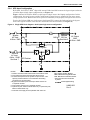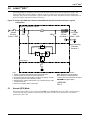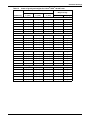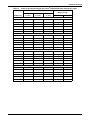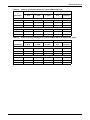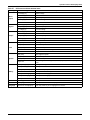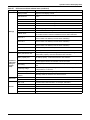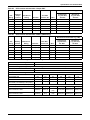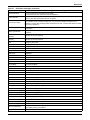Download Brother J430W Printer User Manual
Transcript
AC Power For Business-Critical Continuity™ Liebert® APM™ User Manual–15-90kVA, 120, 208, 480 and 600V, 50/60Hz TABLE OF CONTENTS IMPORTANT SAFETY INSTRUCTIONS . . . . . . . . . . . . . . . . . . . . . . . . . . . . . . . . . . . . . . . . . . . . . . . .1 GLOSSARY OF SYMBOLS . . . . . . . . . . . . . . . . . . . . . . . . . . . . . . . . . . . . . . . . . . . . . . . . . . . . . . . .4 1.0 INTRODUCTION . . . . . . . . . . . . . . . . . . . . . . . . . . . . . . . . . . . . . . . . . . . . . . . . . . . . . . . . . .5 1.1 Limited Life Components. . . . . . . . . . . . . . . . . . . . . . . . . . . . . . . . . . . . . . . . . . . . . . . . . . . . . . 5 1.2 Battery Maintenance . . . . . . . . . . . . . . . . . . . . . . . . . . . . . . . . . . . . . . . . . . . . . . . . . . . . . . . . . 6 1.2.1 Battery Safety Precautions . . . . . . . . . . . . . . . . . . . . . . . . . . . . . . . . . . . . . . . . . . . . . . . . . . . . . 6 2.0 INSTALLATION . . . . . . . . . . . . . . . . . . . . . . . . . . . . . . . . . . . . . . . . . . . . . . . . . . . . . . . . . .9 2.1 Initial Inspections. . . . . . . . . . . . . . . . . . . . . . . . . . . . . . . . . . . . . . . . . . . . . . . . . . . . . . . . . . . 10 2.2 Preliminary Checks . . . . . . . . . . . . . . . . . . . . . . . . . . . . . . . . . . . . . . . . . . . . . . . . . . . . . . . . . 10 2.1.1 2.2.1 2.3 Storing for Delayed Installation . . . . . . . . . . . . . . . . . . . . . . . . . . . . . . . . . . . . . . . . . . . . . . . . 10 Identification. . . . . . . . . . . . . . . . . . . . . . . . . . . . . . . . . . . . . . . . . . . . . . . . . . . . . . . . . . . . . . . . 10 UPS Location . . . . . . . . . . . . . . . . . . . . . . . . . . . . . . . . . . . . . . . . . . . . . . . . . . . . . . . . . . . . . . 10 2.3.1 2.3.2 Positioning the UPS . . . . . . . . . . . . . . . . . . . . . . . . . . . . . . . . . . . . . . . . . . . . . . . . . . . . . . . . . . 10 Environmental Considerations . . . . . . . . . . . . . . . . . . . . . . . . . . . . . . . . . . . . . . . . . . . . . . . . . 11 2.4 Considerations in Moving the Liebert APM . . . . . . . . . . . . . . . . . . . . . . . . . . . . . . . . . . . . . . 11 2.5 Mechanical Considerations . . . . . . . . . . . . . . . . . . . . . . . . . . . . . . . . . . . . . . . . . . . . . . . . . . . 12 2.5.1 2.5.2 2.5.3 2.5.4 2.5.5 Clearances. . . . . . . . . . . . . . . . . . . . . . . . . . . . . . . . . . . . . . . . . . . . . . . . . . . . . . . . . . . . . . . . . . Floor Installation . . . . . . . . . . . . . . . . . . . . . . . . . . . . . . . . . . . . . . . . . . . . . . . . . . . . . . . . . . . . Cable Entry . . . . . . . . . . . . . . . . . . . . . . . . . . . . . . . . . . . . . . . . . . . . . . . . . . . . . . . . . . . . . . . . . Special Considerations for Parallel Systems . . . . . . . . . . . . . . . . . . . . . . . . . . . . . . . . . . . . . . Special Considerations for 1+N Parallel Systems . . . . . . . . . . . . . . . . . . . . . . . . . . . . . . . . . . 12 12 12 13 13 2.6 45kVA and 90kVA UPS Frames—Auxiliary Cabinets. . . . . . . . . . . . . . . . . . . . . . . . . . . . . . 13 2.7 Optional Seismic Brackets . . . . . . . . . . . . . . . . . . . . . . . . . . . . . . . . . . . . . . . . . . . . . . . . . . . . 14 2.8 Liebert FlexPower™ Assembly . . . . . . . . . . . . . . . . . . . . . . . . . . . . . . . . . . . . . . . . . . . . . . . . 14 2.9 Static Bypass Assembly . . . . . . . . . . . . . . . . . . . . . . . . . . . . . . . . . . . . . . . . . . . . . . . . . . . . . . 15 3.0 ELECTRICAL CONNECTIONS—UPS . . . . . . . . . . . . . . . . . . . . . . . . . . . . . . . . . . . . . . . . . .16 3.1 Power Cabling. . . . . . . . . . . . . . . . . . . . . . . . . . . . . . . . . . . . . . . . . . . . . . . . . . . . . . . . . . . . . . 16 2.6.1 3.1.1 3.2 Cable Rating . . . . . . . . . . . . . . . . . . . . . . . . . . . . . . . . . . . . . . . . . . . . . . . . . . . . . . . . . . . . . . . . 16 External Protective Devices. . . . . . . . . . . . . . . . . . . . . . . . . . . . . . . . . . . . . . . . . . . . . . . . . . . 16 3.2.1 3.2.2 3.2.3 3.2.4 3.2.5 3.2.6 3.2.7 3.2.8 3.2.9 3.2.10 3.3 Optional Cabinets. . . . . . . . . . . . . . . . . . . . . . . . . . . . . . . . . . . . . . . . . . . . . . . . . . . . . . . . . . . . 14 Rectifier and Bypass Input Supply of the UPS. . . . . . . . . . . . . . . . . . . . . . . . . . . . . . . . . . . . . External Battery. . . . . . . . . . . . . . . . . . . . . . . . . . . . . . . . . . . . . . . . . . . . . . . . . . . . . . . . . . . . . UPS Output . . . . . . . . . . . . . . . . . . . . . . . . . . . . . . . . . . . . . . . . . . . . . . . . . . . . . . . . . . . . . . . . UPS Input Configuration . . . . . . . . . . . . . . . . . . . . . . . . . . . . . . . . . . . . . . . . . . . . . . . . . . . . . . Cabling Guidelines . . . . . . . . . . . . . . . . . . . . . . . . . . . . . . . . . . . . . . . . . . . . . . . . . . . . . . . . . . . Cable Connections . . . . . . . . . . . . . . . . . . . . . . . . . . . . . . . . . . . . . . . . . . . . . . . . . . . . . . . . . . . Accessory Fuses and Backfeed Breaker Wiring . . . . . . . . . . . . . . . . . . . . . . . . . . . . . . . . . . . . Safety Ground . . . . . . . . . . . . . . . . . . . . . . . . . . . . . . . . . . . . . . . . . . . . . . . . . . . . . . . . . . . . . . . Protective Devices. . . . . . . . . . . . . . . . . . . . . . . . . . . . . . . . . . . . . . . . . . . . . . . . . . . . . . . . . . . . Cabling Procedure . . . . . . . . . . . . . . . . . . . . . . . . . . . . . . . . . . . . . . . . . . . . . . . . . . . . . . . . . . . 17 17 17 18 19 20 26 27 30 30 Control Cables Details . . . . . . . . . . . . . . . . . . . . . . . . . . . . . . . . . . . . . . . . . . . . . . . . . . . . . . . 31 3.3.1 Static Bypass Assembly Features . . . . . . . . . . . . . . . . . . . . . . . . . . . . . . . . . . . . . . . . . . . . . . . 31 i 3.4 Dry Contacts . . . . . . . . . . . . . . . . . . . . . . . . . . . . . . . . . . . . . . . . . . . . . . . . . . . . . . . . . . . . . . . 33 3.4.1 3.4.2 3.4.3 3.4.4 3.4.5 Input Dry Contacts. . . . . . . . . . . . . . . . . . . . . . . . . . . . . . . . . . . . . . . . . . . . . . . . . . . . . . . . . . . Output Dry Contacts . . . . . . . . . . . . . . . . . . . . . . . . . . . . . . . . . . . . . . . . . . . . . . . . . . . . . . . . . Liebert BDC Interface . . . . . . . . . . . . . . . . . . . . . . . . . . . . . . . . . . . . . . . . . . . . . . . . . . . . . . . . Battery Cabinet Interface Connectors. . . . . . . . . . . . . . . . . . . . . . . . . . . . . . . . . . . . . . . . . . . . EPO Input—Optional . . . . . . . . . . . . . . . . . . . . . . . . . . . . . . . . . . . . . . . . . . . . . . . . . . . . . . . . . 33 34 34 35 36 4.0 BATTERY INSTALLATION . . . . . . . . . . . . . . . . . . . . . . . . . . . . . . . . . . . . . . . . . . . . . . . . . . 37 4.1 Introduction . . . . . . . . . . . . . . . . . . . . . . . . . . . . . . . . . . . . . . . . . . . . . . . . . . . . . . . . . . . . . . . 37 4.2 Safety . . . . . . . . . . . . . . . . . . . . . . . . . . . . . . . . . . . . . . . . . . . . . . . . . . . . . . . . . . . . . . . . . . . . 37 4.3 UPS Batteries—Liebert® APM 45kVA Frame Only . . . . . . . . . . . . . . . . . . . . . . . . . . . . . . . 38 4.4 External Battery Cabinet Installation . . . . . . . . . . . . . . . . . . . . . . . . . . . . . . . . . . . . . . . . . . 38 4.4.1 4.4.2 4.4.3 4.4.4 Matching Battery Cabinets . . . . . . . . . . . . . . . . . . . . . . . . . . . . . . . . . . . . . . . . . . . . . . . . . . . . Connecting the Batteries . . . . . . . . . . . . . . . . . . . . . . . . . . . . . . . . . . . . . . . . . . . . . . . . . . . . . . Installation Considerations . . . . . . . . . . . . . . . . . . . . . . . . . . . . . . . . . . . . . . . . . . . . . . . . . . . . Connecting the Battery Cabinet to the UPS . . . . . . . . . . . . . . . . . . . . . . . . . . . . . . . . . . . . . . . 38 39 42 42 4.5 Battery Ground Fault Detection Set . . . . . . . . . . . . . . . . . . . . . . . . . . . . . . . . . . . . . . . . . . . . 44 4.6 Non-Standard Batteries . . . . . . . . . . . . . . . . . . . . . . . . . . . . . . . . . . . . . . . . . . . . . . . . . . . . . . 44 5.0 LIEBERT® BDC™ . . . . . . . . . . . . . . . . . . . . . . . . . . . . . . . . . . . . . . . . . . . . . . . . . . . . . . . . . . . . . . . . . . . . .45 5.1 Normal (UPS) Mode . . . . . . . . . . . . . . . . . . . . . . . . . . . . . . . . . . . . . . . . . . . . . . . . . . . . . . . . . 45 5.2 Maintenance Mode . . . . . . . . . . . . . . . . . . . . . . . . . . . . . . . . . . . . . . . . . . . . . . . . . . . . . . . . . . 46 5.3 Locating the Cabinet . . . . . . . . . . . . . . . . . . . . . . . . . . . . . . . . . . . . . . . . . . . . . . . . . . . . . . . . 46 5.4 Cable Installation . . . . . . . . . . . . . . . . . . . . . . . . . . . . . . . . . . . . . . . . . . . . . . . . . . . . . . . . . . . 46 5.1.1 5.4.1 5.4.2 5.4.3 Bypass Mode . . . . . . . . . . . . . . . . . . . . . . . . . . . . . . . . . . . . . . . . . . . . . . . . . . . . . . . . . . . . . . . . 46 Wiring Preparation. . . . . . . . . . . . . . . . . . . . . . . . . . . . . . . . . . . . . . . . . . . . . . . . . . . . . . . . . . . 46 Power Cable Installation . . . . . . . . . . . . . . . . . . . . . . . . . . . . . . . . . . . . . . . . . . . . . . . . . . . . . . 47 Input/Output Wiring . . . . . . . . . . . . . . . . . . . . . . . . . . . . . . . . . . . . . . . . . . . . . . . . . . . . . . . . . 47 5.5 Bolting Cabinets Together . . . . . . . . . . . . . . . . . . . . . . . . . . . . . . . . . . . . . . . . . . . . . . . . . . . . 49 6.0 INSTALLATION DRAWINGS . . . . . . . . . . . . . . . . . . . . . . . . . . . . . . . . . . . . . . . . . . . . . . . . .50 7.0 OPTION INSTALLATION . . . . . . . . . . . . . . . . . . . . . . . . . . . . . . . . . . . . . . . . . . . . . . . . . . . 66 7.1 Liebert IntelliSlot Communication . . . . . . . . . . . . . . . . . . . . . . . . . . . . . . . . . . . . . . . . . . . . . 66 7.2 Liebert IntelliSlot Web Card—SNMP/HTTP Network Interface Card . . . . . . . . . . . . . . . . . 66 7.3 Web Card—Optional . . . . . . . . . . . . . . . . . . . . . . . . . . . . . . . . . . . . . . . . . . . . . . . . . . . . . . . . 67 7.4 Relay Card . . . . . . . . . . . . . . . . . . . . . . . . . . . . . . . . . . . . . . . . . . . . . . . . . . . . . . . . . . . . . . . . 68 7.5 Liebert® IntelliSlot™ MultiPort 4 Card . . . . . . . . . . . . . . . . . . . . . . . . . . . . . . . . . . . . . . . . . 69 7.6 Alber BDSi Battery Monitoring System—Optional . . . . . . . . . . . . . . . . . . . . . . . . . . . . . . . . 69 7.7 Battery Temperature Compensation. . . . . . . . . . . . . . . . . . . . . . . . . . . . . . . . . . . . . . . . . . . . 71 8.0 OPERATION . . . . . . . . . . . . . . . . . . . . . . . . . . . . . . . . . . . . . . . . . . . . . . . . . . . . . . . . . . .72 8.1 Static Bypass Switch . . . . . . . . . . . . . . . . . . . . . . . . . . . . . . . . . . . . . . . . . . . . . . . . . . . . . . . . 74 8.2 Operating Modes . . . . . . . . . . . . . . . . . . . . . . . . . . . . . . . . . . . . . . . . . . . . . . . . . . . . . . . . . . . 75 9.0 OPERATOR CONTROL AND DISPLAY PANEL . . . . . . . . . . . . . . . . . . . . . . . . . . . . . . . . . . . 77 9.1 Operator Control Panel . . . . . . . . . . . . . . . . . . . . . . . . . . . . . . . . . . . . . . . . . . . . . . . . . . . . . . 77 9.2 Mimic Display Indicators . . . . . . . . . . . . . . . . . . . . . . . . . . . . . . . . . . . . . . . . . . . . . . . . . . . . . 78 9.3 Control Buttons . . . . . . . . . . . . . . . . . . . . . . . . . . . . . . . . . . . . . . . . . . . . . . . . . . . . . . . . . . . . 79 ii 9.4 Alarm Buzzer . . . . . . . . . . . . . . . . . . . . . . . . . . . . . . . . . . . . . . . . . . . . . . . . . . . . . . . . . . . . . . 79 9.5 LCD Overview . . . . . . . . . . . . . . . . . . . . . . . . . . . . . . . . . . . . . . . . . . . . . . . . . . . . . . . . . . . . . 80 9.6 Navigation Keys . . . . . . . . . . . . . . . . . . . . . . . . . . . . . . . . . . . . . . . . . . . . . . . . . . . . . . . . . . . . 81 9.7 LCD Menus and Data Items . . . . . . . . . . . . . . . . . . . . . . . . . . . . . . . . . . . . . . . . . . . . . . . . . . 81 9.8 Language Selection . . . . . . . . . . . . . . . . . . . . . . . . . . . . . . . . . . . . . . . . . . . . . . . . . . . . . . . . . 83 9.9 Current Date and Time . . . . . . . . . . . . . . . . . . . . . . . . . . . . . . . . . . . . . . . . . . . . . . . . . . . . . . 83 9.10 UPS History Log. . . . . . . . . . . . . . . . . . . . . . . . . . . . . . . . . . . . . . . . . . . . . . . . . . . . . . . . . . . . 84 9.11 Types of LCD Screens . . . . . . . . . . . . . . . . . . . . . . . . . . . . . . . . . . . . . . . . . . . . . . . . . . . . . . . 85 9.11.1 9.11.2 9.11.3 9.11.4 9.12 Opening Display . . . . . . . . . . . . . . . . . . . . . . . . . . . . . . . . . . . . . . . . . . . . . . . . . . . . . . . . . . . . . Default Screen . . . . . . . . . . . . . . . . . . . . . . . . . . . . . . . . . . . . . . . . . . . . . . . . . . . . . . . . . . . . . . UPS Help Screen . . . . . . . . . . . . . . . . . . . . . . . . . . . . . . . . . . . . . . . . . . . . . . . . . . . . . . . . . . . . Screen Saver Window. . . . . . . . . . . . . . . . . . . . . . . . . . . . . . . . . . . . . . . . . . . . . . . . . . . . . . . . . 85 85 86 86 Pop-Up Windows . . . . . . . . . . . . . . . . . . . . . . . . . . . . . . . . . . . . . . . . . . . . . . . . . . . . . . . . . . . 86 9.12.1 9.12.2 9.12.3 9.12.4 9.12.5 9.12.6 9.12.7 From Bypass to Inverter Mode With Power Interruption . . . . . . . . . . . . . . . . . . . . . . . . . . . . From Inverter to Bypass Mode With Interruption . . . . . . . . . . . . . . . . . . . . . . . . . . . . . . . . . . System Self-Test . . . . . . . . . . . . . . . . . . . . . . . . . . . . . . . . . . . . . . . . . . . . . . . . . . . . . . . . . . . . . Battery Capacity Test Confirmation . . . . . . . . . . . . . . . . . . . . . . . . . . . . . . . . . . . . . . . . . . . . . Battery Self-Test Aborted, Condition Not Met . . . . . . . . . . . . . . . . . . . . . . . . . . . . . . . . . . . . . Battery Refresh Charge Aborted, Condition Not Met . . . . . . . . . . . . . . . . . . . . . . . . . . . . . . . Enter Control Password . . . . . . . . . . . . . . . . . . . . . . . . . . . . . . . . . . . . . . . . . . . . . . . . . . . . . . . 86 86 87 87 87 87 87 10.0 OPERATION . . . . . . . . . . . . . . . . . . . . . . . . . . . . . . . . . . . . . . . . . . . . . . . . . . . . . . . . . . .90 10.1 Liebert® APM™ Operating Modes . . . . . . . . . . . . . . . . . . . . . . . . . . . . . . . . . . . . . . . . . . . . . . 90 10.2 UPS Startup . . . . . . . . . . . . . . . . . . . . . . . . . . . . . . . . . . . . . . . . . . . . . . . . . . . . . . . . . . . . . . . 90 10.2.1 Startup Procedure . . . . . . . . . . . . . . . . . . . . . . . . . . . . . . . . . . . . . . . . . . . . . . . . . . . . . . . . . . . 91 10.2.2 Switching Between UPS Operation Modes . . . . . . . . . . . . . . . . . . . . . . . . . . . . . . . . . . . . . . . . 92 10.3 UPS Battery Start . . . . . . . . . . . . . . . . . . . . . . . . . . . . . . . . . . . . . . . . . . . . . . . . . . . . . . . . . . 93 10.4 Switching the UPS from Normal Operation to Maintenance Bypass . . . . . . . . . . . . . . . . . . 94 10.5 Switching the UPS from Maintenance Bypass to Normal Operation . . . . . . . . . . . . . . . . . . 95 10.6 De-Energize Liebert APM with Maintenance Bypass Cabinet.. . . . . . . . . . . . . . . . . . . . . . . 96 10.7 De-Energize Liebert® APM™ Without Maintenance Bypass Cabinet. . . . . . . . . . . . . . . . . . 97 10.8 Switching the Liebert® APM™ from Parallel to Single UPS Operation . . . . . . . . . . . . . . . . 97 10.8.1 10.8.2 10.8.3 10.8.4 10.9 Procedure to Take UPS1 Offline While Leaving UPS2 Online . . . . . . . . . . . . . . . . . . . . . . . . Procedure to Put UPS1 Back Online . . . . . . . . . . . . . . . . . . . . . . . . . . . . . . . . . . . . . . . . . . . . . Procedure to Take UPS2 Offline While Leaving UPS1 Online . . . . . . . . . . . . . . . . . . . . . . . . Procedure to Put UPS2 Back Online . . . . . . . . . . . . . . . . . . . . . . . . . . . . . . . . . . . . . . . . . . . . . 97 98 98 98 APM Procedure from Parallel Inverter Operation to Wrap-Around Bypass . . . . . . . . . . . 100 10.10 APM Procedure from Wrap-Around Bypass to Parallel Inverter Operation . . . . . . . . . . . 100 10.11 Emergency Shutdown With EPO . . . . . . . . . . . . . . . . . . . . . . . . . . . . . . . . . . . . . . . . . . . . . 100 10.12 Auto Restart . . . . . . . . . . . . . . . . . . . . . . . . . . . . . . . . . . . . . . . . . . . . . . . . . . . . . . . . . . . . . . 101 10.13 Reset After Shutdown for Emergency Stop (EPO Action) or Other Conditions . . . . . . . . . 101 10.14 Battery Protection . . . . . . . . . . . . . . . . . . . . . . . . . . . . . . . . . . . . . . . . . . . . . . . . . . . . . . . . . 101 10.14.1 Battery Undervoltage Warning . . . . . . . . . . . . . . . . . . . . . . . . . . . . . . . . . . . . . . . . . . . . . . . . 101 10.14.2 Battery End-of-Discharge (EOD) Protection. . . . . . . . . . . . . . . . . . . . . . . . . . . . . . . . . . . . . . 101 10.15 Replacing Dust Filters . . . . . . . . . . . . . . . . . . . . . . . . . . . . . . . . . . . . . . . . . . . . . . . . . . . . . . 101 iii 11.0 SPECIFICATIONS AND TECHNICAL DATA. . . . . . . . . . . . . . . . . . . . . . . . . . . . . . . . . . . . . . 103 11.1 Conformity and Standards. . . . . . . . . . . . . . . . . . . . . . . . . . . . . . . . . . . . . . . . . . . . . . . . . . . 103 11.2 UPS Environmental . . . . . . . . . . . . . . . . . . . . . . . . . . . . . . . . . . . . . . . . . . . . . . . . . . . . . . . . 103 11.3 Batteries Approved for Use in Liebert® APM™ Systems . . . . . . . . . . . . . . . . . . . . . . . . . . . 105 11.4 UPS Electrical Characteristics . . . . . . . . . . . . . . . . . . . . . . . . . . . . . . . . . . . . . . . . . . . . . . . 106 12.0 MAINTENANCE . . . . . . . . . . . . . . . . . . . . . . . . . . . . . . . . . . . . . . . . . . . . . . . . . . . . . . . . 111 12.1 Safety Precautions . . . . . . . . . . . . . . . . . . . . . . . . . . . . . . . . . . . . . . . . . . . . . . . . . . . . . . . . . 111 12.2 Routine Maintenance . . . . . . . . . . . . . . . . . . . . . . . . . . . . . . . . . . . . . . . . . . . . . . . . . . . . . . . 112 12.2.1 12.2.2 12.2.3 12.2.4 12.2.5 Record Log. . . . . . . . . . . . . . . . . . . . . . . . . . . . . . . . . . . . . . . . . . . . . . . . . . . . . . . . . . . . . . . . . Air Filters . . . . . . . . . . . . . . . . . . . . . . . . . . . . . . . . . . . . . . . . . . . . . . . . . . . . . . . . . . . . . . . . . Battery Maintenance . . . . . . . . . . . . . . . . . . . . . . . . . . . . . . . . . . . . . . . . . . . . . . . . . . . . . . . . Battery Safety Precautions . . . . . . . . . . . . . . . . . . . . . . . . . . . . . . . . . . . . . . . . . . . . . . . . . . . Torque Requirements . . . . . . . . . . . . . . . . . . . . . . . . . . . . . . . . . . . . . . . . . . . . . . . . . . . . . . . . 112 112 112 113 114 12.3 Detecting Trouble . . . . . . . . . . . . . . . . . . . . . . . . . . . . . . . . . . . . . . . . . . . . . . . . . . . . . . . . . . 115 12.4 Reporting a Problem. . . . . . . . . . . . . . . . . . . . . . . . . . . . . . . . . . . . . . . . . . . . . . . . . . . . . . . . 115 12.5 Corrective Actions . . . . . . . . . . . . . . . . . . . . . . . . . . . . . . . . . . . . . . . . . . . . . . . . . . . . . . . . . 115 12.6 Recommended Test Equipment . . . . . . . . . . . . . . . . . . . . . . . . . . . . . . . . . . . . . . . . . . . . . . . 115 APPENDIX A - HAZARDOUS SUBSTANCES OR ELEMENTS ANNOUNCEMENT . . . . . . . . . . . . . . . A116 APPENDIX B - UPS STATUS MESSAGES . . . . . . . . . . . . . . . . . . . . . . . . . . . . . . . . . . . . . . . . A117 iv FIGURES Figure 1 Figure 2 Figure 3 Figure 4 Figure 5 Figure 6 Figure 7 Figure 8 Figure 9 Figure 10 Figure 11 Figure 12 Figure 13 Figure 14 Figure 15 Figure 16 Figure 17 Figure 18 Figure 19 Figure 20 Figure 21 Figure 22 Figure 23 Figure 24 Figure 25 Figure 26 Figure 27 Figure 28 Figure 29 Figure 30 Figure 31 Figure 32 Figure 33 Figure 34 Figure 35 Figure 36 Figure 37 Figure 38 Figure 39 Figure 40 Figure 41 Figure 42 Figure 43 Figure 44 Figure 45 Figure 46 Figure 47 Figure 48 Cabinet arrangement . . . . . . . . . . . . . . . . . . . . . . . . . . . . . . . . . . . . . . . . . . . . . . . . . . . . . . . . . . . . Liebert FlexPower assembly indicators and controls . . . . . . . . . . . . . . . . . . . . . . . . . . . . . . . . . . . Static bypass assembly connections. . . . . . . . . . . . . . . . . . . . . . . . . . . . . . . . . . . . . . . . . . . . . . . . . Single UPS block diagram—dual input single source configuration . . . . . . . . . . . . . . . . . . . . . . . Input busbars—Liebert APM 45kVA frame . . . . . . . . . . . . . . . . . . . . . . . . . . . . . . . . . . . . . . . . . . Input busbars—Liebert APM 90kVA frame . . . . . . . . . . . . . . . . . . . . . . . . . . . . . . . . . . . . . . . . . . Liebert BDC. . . . . . . . . . . . . . . . . . . . . . . . . . . . . . . . . . . . . . . . . . . . . . . . . . . . . . . . . . . . . . . . . . . . Busbars—Liebert BDC . . . . . . . . . . . . . . . . . . . . . . . . . . . . . . . . . . . . . . . . . . . . . . . . . . . . . . . . . . . Busbars—External 600mm battery cabinet . . . . . . . . . . . . . . . . . . . . . . . . . . . . . . . . . . . . . . . . . . Busbars—External 900mm battery cabinet . . . . . . . . . . . . . . . . . . . . . . . . . . . . . . . . . . . . . . . . . . Accessory fuses . . . . . . . . . . . . . . . . . . . . . . . . . . . . . . . . . . . . . . . . . . . . . . . . . . . . . . . . . . . . . . . . . Dual input backfeed breaker wiring when bypass distribution cabinet not used . . . . . . . . . . . . . Ground and neutral busbar connections—45kVA frame busbars . . . . . . . . . . . . . . . . . . . . . . . . . Ground and neutral busbar connections—90kVA frame busbars . . . . . . . . . . . . . . . . . . . . . . . . . Static bypass assembly connections to display cabinet and options . . . . . . . . . . . . . . . . . . . . . . . Auxiliary terminal block detail (static switch assembly front panel) . . . . . . . . . . . . . . . . . . . . . . Input dry contacts . . . . . . . . . . . . . . . . . . . . . . . . . . . . . . . . . . . . . . . . . . . . . . . . . . . . . . . . . . . . . . . Output dry contacts and EPO wiring . . . . . . . . . . . . . . . . . . . . . . . . . . . . . . . . . . . . . . . . . . . . . . . EPO wiring and signal names for J6 . . . . . . . . . . . . . . . . . . . . . . . . . . . . . . . . . . . . . . . . . . . . . . . . Battery cabinet, 600mm wide—details . . . . . . . . . . . . . . . . . . . . . . . . . . . . . . . . . . . . . . . . . . . . . . Battery trays for 600mm battery cabinet . . . . . . . . . . . . . . . . . . . . . . . . . . . . . . . . . . . . . . . . . . . . Battery cabinet with trays for 900mm battery cabinet . . . . . . . . . . . . . . . . . . . . . . . . . . . . . . . . . Battery cabinet connection to Liebert APM . . . . . . . . . . . . . . . . . . . . . . . . . . . . . . . . . . . . . . . . . . Wiring of battery ground fault detection set . . . . . . . . . . . . . . . . . . . . . . . . . . . . . . . . . . . . . . . . . . Single input UPS with external Liebert BDCwith optional internal transformer—typical configuration . . . . . . . . . . . . . . . . . . . . . . . . . . . . . . . . . . . . . . . . . . . . . . . . . . . . . . . . . . . . . . . . . . . Liebert BDC—access plate removed . . . . . . . . . . . . . . . . . . . . . . . . . . . . . . . . . . . . . . . . . . . . . . . . BDC connection to Liebert® APM™ . . . . . . . . . . . . . . . . . . . . . . . . . . . . . . . . . . . . . . . . . . . . . . . . . Bolting Liebert® APM™ to a Liebert BDC. . . . . . . . . . . . . . . . . . . . . . . . . . . . . . . . . . . . . . . . . . . . UPS dimensions- front view . . . . . . . . . . . . . . . . . . . . . . . . . . . . . . . . . . . . . . . . . . . . . . . . . . . . . . . Lineup arrangement, Liebert APM with battery and Liebert BDCs . . . . . . . . . . . . . . . . . . . . . . . UPS dimensions continued, center of gravity—side, top and bottom views . . . . . . . . . . . . . . . . . Liebert APM with top fan kit . . . . . . . . . . . . . . . . . . . . . . . . . . . . . . . . . . . . . . . . . . . . . . . . . . . . . . UPS main components—typical unit . . . . . . . . . . . . . . . . . . . . . . . . . . . . . . . . . . . . . . . . . . . . . . . . UPS cable connections—45kVA and 90kVA frames . . . . . . . . . . . . . . . . . . . . . . . . . . . . . . . . . . . . Battery cabinet connection to UPS . . . . . . . . . . . . . . . . . . . . . . . . . . . . . . . . . . . . . . . . . . . . . . . . . Battery cabinet connection to UPS (continued) . . . . . . . . . . . . . . . . . . . . . . . . . . . . . . . . . . . . . . . Battery cabinet outline drawing, weights and center of gravity, 600mm cabinet . . . . . . . . . . . . Battery cabinet outline drawing, weights and center of gravity 900mm cabinet . . . . . . . . . . . . . Outline drawing, Liebert BDC for Liebert® APM™, 15-45kVA . . . . . . . . . . . . . . . . . . . . . . . . . . . Outline drawing, Liebert BDC for Liebert APM, 15-90kVA . . . . . . . . . . . . . . . . . . . . . . . . . . . . . Liebert BDC connection to UPS . . . . . . . . . . . . . . . . . . . . . . . . . . . . . . . . . . . . . . . . . . . . . . . . . . . . Acceptable hardware configuration for torque application. . . . . . . . . . . . . . . . . . . . . . . . . . . . . . . Seismic mounting bracket details . . . . . . . . . . . . . . . . . . . . . . . . . . . . . . . . . . . . . . . . . . . . . . . . . . Liebert IntelliSlot Web card display . . . . . . . . . . . . . . . . . . . . . . . . . . . . . . . . . . . . . . . . . . . . . . . . Liebert IntelliSlot MultiPort 4 card pin assignment . . . . . . . . . . . . . . . . . . . . . . . . . . . . . . . . . . . Alber BDSi controller and input connection . . . . . . . . . . . . . . . . . . . . . . . . . . . . . . . . . . . . . . . . . . Multi-temperature sensors . . . . . . . . . . . . . . . . . . . . . . . . . . . . . . . . . . . . . . . . . . . . . . . . . . . . . . . . Single module block diagram—Single input configuration with three-breaker Liebert BDC . . . v 14 14 15 18 20 21 22 23 24 25 26 26 28 29 32 32 33 34 36 39 40 41 43 44 45 46 48 49 50 50 51 52 56 57 58 59 60 61 62 62 63 64 65 67 69 70 71 72 Figure 49 Figure 50 Figure 51 Figure 52 Figure 53 Figure 54 Figure 55 Figure 56 Figure 57 Figure 58 Figure 59 Figure 60 Figure 61 Figure 62 Figure 63 Figure 64 Figure 65 Figure 66 Figure 67 Single module block diagram—Dual input configuration with three-breaker Liebert BDC . . . . 73 Block diagram—Single input configuration with four-breaker internal bypass . . . . . . . . . . . . . . 74 Overview of control panel . . . . . . . . . . . . . . . . . . . . . . . . . . . . . . . . . . . . . . . . . . . . . . . . . . . . . . . . 77 Mimic display indicators location. . . . . . . . . . . . . . . . . . . . . . . . . . . . . . . . . . . . . . . . . . . . . . . . . . . 78 Control button layout . . . . . . . . . . . . . . . . . . . . . . . . . . . . . . . . . . . . . . . . . . . . . . . . . . . . . . . . . . . . 79 Alarm buzzer location . . . . . . . . . . . . . . . . . . . . . . . . . . . . . . . . . . . . . . . . . . . . . . . . . . . . . . . . . . . . 80 Sections of the LCD. . . . . . . . . . . . . . . . . . . . . . . . . . . . . . . . . . . . . . . . . . . . . . . . . . . . . . . . . . . . . . 80 Menu tree . . . . . . . . . . . . . . . . . . . . . . . . . . . . . . . . . . . . . . . . . . . . . . . . . . . . . . . . . . . . . . . . . . . . . 82 Language selection screen . . . . . . . . . . . . . . . . . . . . . . . . . . . . . . . . . . . . . . . . . . . . . . . . . . . . . . . . 83 Date and time screen . . . . . . . . . . . . . . . . . . . . . . . . . . . . . . . . . . . . . . . . . . . . . . . . . . . . . . . . . . . . 84 History log records . . . . . . . . . . . . . . . . . . . . . . . . . . . . . . . . . . . . . . . . . . . . . . . . . . . . . . . . . . . . . . 84 Opening display. . . . . . . . . . . . . . . . . . . . . . . . . . . . . . . . . . . . . . . . . . . . . . . . . . . . . . . . . . . . . . . . . 85 Default screen . . . . . . . . . . . . . . . . . . . . . . . . . . . . . . . . . . . . . . . . . . . . . . . . . . . . . . . . . . . . . . . . . . 85 Screen saver window. . . . . . . . . . . . . . . . . . . . . . . . . . . . . . . . . . . . . . . . . . . . . . . . . . . . . . . . . . . . . 86 Battery start button location . . . . . . . . . . . . . . . . . . . . . . . . . . . . . . . . . . . . . . . . . . . . . . . . . . . . . . 93 Typical configuration for single UPS . . . . . . . . . . . . . . . . . . . . . . . . . . . . . . . . . . . . . . . . . . . . . . . . 97 Liebert APM six-breaker buyout paralleling configuration . . . . . . . . . . . . . . . . . . . . . . . . . . . . . . 99 Dust filter replacement. . . . . . . . . . . . . . . . . . . . . . . . . . . . . . . . . . . . . . . . . . . . . . . . . . . . . . . . . . 102 Battery, circuit breaker and UPS wiring with external batteries with four connecting wires. . . . . . . . . . . . . . . . . . . . . . . . . . . . . . . . . . . . . . . . . . . . . . . . . . . . . . . . . . . . . . . . . . . . . . . . . 110 Figure 68 Battery, circuit breaker and UPS wiring with external batteries with three connecting wires. . . . . . . . . . . . . . . . . . . . . . . . . . . . . . . . . . . . . . . . . . . . . . . . . . . . . . . . . . . . . . . . . . . . . . . . . 110 vi TABLES Table 1 Table 2 Table 3 Table 4 Table 5 Table 6 Table 7 Table 8 Table 9 Table 10 Table 11 Table 12 Table 13 Table 14 Table 15 Table 16 Table 17 Table 18 Table 19 Table 20 Table 21 Table 22 Table 23 Table 24 Table 25 Table 26 Table 27 Table 28 Table 29 Table 30 Table 31 Table 32 Table 33 Table 34 Table 35 Table 36 Table 37 Table 38 Table 39 Table 40 Table 41 Table 42 Table 43 Table 44 Table 45 Table 46 Table 47 Table 48 Table 49 Component service life . . . . . . . . . . . . . . . . . . . . . . . . . . . . . . . . . . . . . . . . . . . . . . . . . . . . . . . . . . . . 5 Battery voltage, nominal and float . . . . . . . . . . . . . . . . . . . . . . . . . . . . . . . . . . . . . . . . . . . . . . . . . . 7 Battery retorque values . . . . . . . . . . . . . . . . . . . . . . . . . . . . . . . . . . . . . . . . . . . . . . . . . . . . . . . . . . . 7 LED indications. . . . . . . . . . . . . . . . . . . . . . . . . . . . . . . . . . . . . . . . . . . . . . . . . . . . . . . . . . . . . . . . . 15 Description of dry contact input port . . . . . . . . . . . . . . . . . . . . . . . . . . . . . . . . . . . . . . . . . . . . . . . . 33 Output dry contact relays . . . . . . . . . . . . . . . . . . . . . . . . . . . . . . . . . . . . . . . . . . . . . . . . . . . . . . . . . 34 Liebert BDC interface. . . . . . . . . . . . . . . . . . . . . . . . . . . . . . . . . . . . . . . . . . . . . . . . . . . . . . . . . . . . 34 Battery cabinet interface . . . . . . . . . . . . . . . . . . . . . . . . . . . . . . . . . . . . . . . . . . . . . . . . . . . . . . . . . 35 EPO input contact relays . . . . . . . . . . . . . . . . . . . . . . . . . . . . . . . . . . . . . . . . . . . . . . . . . . . . . . . . . 36 Control wiring for Liebert® APM™ to battery cabinet . . . . . . . . . . . . . . . . . . . . . . . . . . . . . . . . . . 43 Control wiring for Liebert APM UPS to Liebert BDC . . . . . . . . . . . . . . . . . . . . . . . . . . . . . . . . . . 47 Center of gravity and weights for Liebert® APM™ 90 kVA frame . . . . . . . . . . . . . . . . . . . . . . . . . 53 Center of gravity and weights for Liebert® APM 90 kVA frame with top fan option . . . . . . . . . . 54 Center of gravity and weights for Liebert APM 45 kVA frame . . . . . . . . . . . . . . . . . . . . . . . . . . . 55 Center of gravity and weights for Liebert APM 45 kVA frame with top fan option . . . . . . . . . . . 55 Interconnect wiring for Liebert® APM™ to battery cabinet . . . . . . . . . . . . . . . . . . . . . . . . . . . . . . 59 Interconnect wiring for Liebert APM to Liebert BDC . . . . . . . . . . . . . . . . . . . . . . . . . . . . . . . . . . 64 Spring washer torque application . . . . . . . . . . . . . . . . . . . . . . . . . . . . . . . . . . . . . . . . . . . . . . . . . . 64 Liebert APM communication options. . . . . . . . . . . . . . . . . . . . . . . . . . . . . . . . . . . . . . . . . . . . . . . . 66 Relay Card pin configuration . . . . . . . . . . . . . . . . . . . . . . . . . . . . . . . . . . . . . . . . . . . . . . . . . . . . . . 68 Relay card jumper configuration. . . . . . . . . . . . . . . . . . . . . . . . . . . . . . . . . . . . . . . . . . . . . . . . . . . 68 UPS operating modes . . . . . . . . . . . . . . . . . . . . . . . . . . . . . . . . . . . . . . . . . . . . . . . . . . . . . . . . . . . . 72 Descriptions of UPS operator control and display panel . . . . . . . . . . . . . . . . . . . . . . . . . . . . . . . . 77 Mimic display status indicators . . . . . . . . . . . . . . . . . . . . . . . . . . . . . . . . . . . . . . . . . . . . . . . . . . . . 78 Control buttons . . . . . . . . . . . . . . . . . . . . . . . . . . . . . . . . . . . . . . . . . . . . . . . . . . . . . . . . . . . . . . . . . 79 Icons for navigation keys . . . . . . . . . . . . . . . . . . . . . . . . . . . . . . . . . . . . . . . . . . . . . . . . . . . . . . . . . 81 UPS menus and data window items . . . . . . . . . . . . . . . . . . . . . . . . . . . . . . . . . . . . . . . . . . . . . . . . 88 UPS operating modes . . . . . . . . . . . . . . . . . . . . . . . . . . . . . . . . . . . . . . . . . . . . . . . . . . . . . . . . . . . . 90 Dip switch matrix . . . . . . . . . . . . . . . . . . . . . . . . . . . . . . . . . . . . . . . . . . . . . . . . . . . . . . . . . . . . . . . 91 Mimic indicators after initialization . . . . . . . . . . . . . . . . . . . . . . . . . . . . . . . . . . . . . . . . . . . . . . . . 91 Mimic indicators for normal mode operation with battery breaker closed . . . . . . . . . . . . . . . . . . 92 Mimic indicators for normal mode operation with battery breaker open . . . . . . . . . . . . . . . . . . . 92 Environmental requirements . . . . . . . . . . . . . . . . . . . . . . . . . . . . . . . . . . . . . . . . . . . . . . . . . . . . . 103 UPS mechanical characteristics. . . . . . . . . . . . . . . . . . . . . . . . . . . . . . . . . . . . . . . . . . . . . . . . . . . 103 45kVA Liebert BDC mechanical characteristics . . . . . . . . . . . . . . . . . . . . . . . . . . . . . . . . . . . . . 104 90kVA Liebert BDC mechanical characteristics . . . . . . . . . . . . . . . . . . . . . . . . . . . . . . . . . . . . . 104 600mm battery cabinet mechanical characteristics . . . . . . . . . . . . . . . . . . . . . . . . . . . . . . . . . . . 104 900mm battery cabinet mechanical characteristics . . . . . . . . . . . . . . . . . . . . . . . . . . . . . . . . . . . 105 Batteries approved for use in External Battery Cabinet, 600mm . . . . . . . . . . . . . . . . . . . . . . . . 105 Internal batteries approved for use with 45kVA frame Liebert APM . . . . . . . . . . . . . . . . . . . . . 105 UPS currents and terminals—Input (for single-input unit, 208V operation) . . . . . . . . . . . . . . . 106 UPS currents and terminals—Input (for dual-input unit only, 208V operation) . . . . . . . . . . . . 106 UPS currents and terminals—Bypass input (for dual-input units, 208V operation) . . . . . . . . . 106 UPS currents and terminals—Output 208V . . . . . . . . . . . . . . . . . . . . . . . . . . . . . . . . . . . . . . . . . 107 UPS currents and terminals—Battery (288V string) . . . . . . . . . . . . . . . . . . . . . . . . . . . . . . . . . . 107 AC/AC efficiency, loss and air exchange . . . . . . . . . . . . . . . . . . . . . . . . . . . . . . . . . . . . . . . . . . . . 107 Rectifier input . . . . . . . . . . . . . . . . . . . . . . . . . . . . . . . . . . . . . . . . . . . . . . . . . . . . . . . . . . . . . . . . . 108 Battery DC intermediate circuit . . . . . . . . . . . . . . . . . . . . . . . . . . . . . . . . . . . . . . . . . . . . . . . . . . 108 Inverter output to critical load . . . . . . . . . . . . . . . . . . . . . . . . . . . . . . . . . . . . . . . . . . . . . . . . . . . . 109 vii Table 50 Table 51 Table 52 Table 53 Table 54 Table 55 Table 56 Table 57 Bypass input . . . . . . . . . . . . . . . . . . . . . . . . . . . . . . . . . . . . . . . . . . . . . . . . . . . . . . . . . . . . . . . . . . Battery voltage record . . . . . . . . . . . . . . . . . . . . . . . . . . . . . . . . . . . . . . . . . . . . . . . . . . . . . . . . . . Circuit breakers with compression lugs (for power wiring) . . . . . . . . . . . . . . . . . . . . . . . . . . . . . Terminal block with compression lugs (for control wiring) . . . . . . . . . . . . . . . . . . . . . . . . . . . . . Battery retorque values . . . . . . . . . . . . . . . . . . . . . . . . . . . . . . . . . . . . . . . . . . . . . . . . . . . . . . . . . Recommended test equipment and tools . . . . . . . . . . . . . . . . . . . . . . . . . . . . . . . . . . . . . . . . . . . . Hazardous substances or elements . . . . . . . . . . . . . . . . . . . . . . . . . . . . . . . . . . . . . . . . . . . . . . . . UPS status messages . . . . . . . . . . . . . . . . . . . . . . . . . . . . . . . . . . . . . . . . . . . . . . . . . . . . . . . . . . . viii 109 114 114 114 114 115 116 117 IMPORTANT SAFETY INSTRUCTIONS SAVE THESE INSTRUCTIONS This manual contains important instructions that should be followed during installation of the Liebert® APM™, Liebert Bypass Distribution Cabinet™ and batteries (where applicable). Read this manual thoroughly, paying special attention to the sections that apply to your installation, before working with the UPS. Retain this manual for use by installing personnel. A properly trained and qualified electrical contractor should oversee the installation of the equipment. The Liebert APM cannot be put into operation until it is commissioned by the manufacturer or authorized engineer. Otherwise, human safety may be endangered and damage to the UPS will not be covered by the warranty. The Liebert APM is designed for commercial and industrial uses and cannot be used as life support equipment. ! WARNING Risk of moving heavy equipment and electric shock. Can cause equipment damage, injury and death. Exercise extreme care when handling UPS cabinets to avoid equipment damage or injury to personnel. The Liebert APM’s weight ranges from 1100 to 2750 lb. (500 to 1250kg). Determine unit weight and locate center of gravity symbols before handling the UPS. Test lift and balance the cabinet before transporting it. Never tilt equipment more than 15 degrees from vertical. Battery manufacturers supply details of the necessary precautions to be observed when working on, or in the vicinity of, a large bank of battery cells. These precautions should be followed at all times. Follow all battery safety precautions when installing, charging or servicing batteries. In addition to the hazard of electric shock, gas produced by batteries can be explosive and sulfuric acid can cause severe burns. When connected, the nominal battery voltage is 288VDC and is potentially lethal. In case of fire involving electrical equipment, use only carbon dioxide fire extinguishers or those approved for use in fighting electrical fires. Extreme caution is required when performing maintenance. Be constantly aware that the UPS system contains high DC as well as AC voltages. Check for voltage with both AC and DC voltmeters prior to making contact. ! WARNING Risk of moving electric shock. Can cause equipment damage, injury and death. As with other types of high power equipment, dangerous voltages are present within the UPS and battery enclosure even after input power has been disconnected. The risk of contact with these voltages is minimized as the live component parts are housed behind a metal panel. Further internal safety screens make the equipment protected to IP20 standards. Never remove panels or covers or open doors that will expose internal components to contact. Read and follow all warnings, cautions and safety and operating instructions to avoid serious injury or death from electric shock. No risk exists to any personnel when operating the equipment in the normal manner, following the recommended operating procedures. All equipment maintenance and servicing procedures involve internal access and should be carried out only by trained personnel. 1 Ground Leakage Currents ! CAUTION Risk of electric shock from high leakage current. Can cause injury, property damage and death. EARTH CONNECTION IS ESSENTIAL BEFORE CONNECTING THE INPUT SUPPLY. Earth leakage current exceeds 3.5 mA and is less than 1000 mA. Transient and steady-state earth leakage currents, which may occur when starting the equipment, should be taken into account when selecting instantaneous RCCB or RCD devices. Residual Current Circuit Breakers (RCCBs) must be selected sensitive to DC unidirectional pulses (Class A) and insensitive to transient current pulses. Note also that the earth leakage currents of the load will be carried by this RCCB or RCD. This equipment must be earthed in accordance with the local electrical code of practice. ! WARNING Risk of electric shock. Can cause injury, property damage and death. Under typical operation and with all UPS doors closed, only normal safety precautions are necessary. The area around the UPS system should be kept free of puddles of water, excess moisture and debris. Special safety precautions are required for procedures involving handling, installation and maintenance of the UPS system and the internal batteries (internal batteries accommodated by 45kVA frame only). Observe all safety precautions in this manual before handling or installing the UPS system as well as during all maintenance procedures. Observe all battery safety precautions before working on or near the battery. This equipment contains several circuits that are energized with high voltage. Only test equipment designed for troubleshooting should be used. This is particularly true for oscilloscopes. Always check with AC and DC voltmeters to ensure safety before making contact or using tools. Even when the power is turned Off, dangerously high electric charges may exist within the UPS. All power and control wiring should be installed by a qualified electrician. All power and control wiring must comply with the NEC and applicable local codes. ONLY qualified service personnel should perform maintenance on the UPS system. When performing maintenance with any part of the equipment under power, service personnel and test equipment should be standing on rubber mats. The service personnel should wear insulating shoes for isolation from direct contact with the floor (earth ground). Never work alone, even if all power is removed from the equipment. A second person should be standing by to assist and summon help in case an accident should occur. NOTICE Risk of improper ground connection. Can cause equipment damage. Ground connection is essential before connecting the input supply. This equipment must be grounded in accordance with local electrical codes. Maximum load must not exceed that shown on the UPS rating label. NOTICE Risk of improper improper electromagnetic shielding. Can cause radio communication interference. This unit complies with the limits for a Class A digital device, pursuant to Part 15 Subpart J of the FCC rules. These limits provide reasonable protection against harmful interference in a commercial environment. This unit generates, uses and radiates radio frequency energy and, if not installed and used in accordance with this instruction manual, may cause harmful interference to radio communications. This unit is not designed for use in a residential area. Operation of this unit in a residential area may cause harmful interference that the user is solely responsible for correcting. 2 Battery Cabinet Precautions The following warning applies to all battery cabinets supplied with UPS systems. Additional warnings and cautions applicable to battery cabinets may be found in 4.0 - Battery Installation. ! WARNING Risk of improper handling. Can cause injury, property damage and death. Internal battery strapping must be verified by manufacturer prior to moving a battery cabinet (after initial installation). • Battery cabinets contain non-spillable batteries. • Keep units upright. • Do not stack. • Do not tilt. Failure to heed this warning could result in smoke, fire or electric hazard. Call 1-800-LIEBERT before moving battery cabinets (after initial installation). Battery Hazards ! WARNING Risk of electric shock. Can cause injury, property damage and death. Special care should be taken when working with the batteries associated with this equipment. Batteries are always live. Battery terminal voltage will exceed 300VDC and is potentially lethal. In addition to the hazard of electric shock, gas produced by batteries can be explosive and sulfuric acid can cause severe burns. Batteries should be installed, serviced and replaced only by properly trained and qualified service personnel trained in safe battery handling methods and who have the correct PPE (Personal Protection Equipment) and tools. The following precautions should be observed when working with the batteries: • • • • • • • • • • Eye protection should be worn to prevent injury from electrical arcs. Remove rings, watches and all other metal objects. Use only tools with insulated handles. Wear rubber gloves and boots. When replacing batteries, replace them with the same type and number of batteries or battery packs. Do not dispose of batteries in a fire. The batteries may explode. Do not open or mutilate batteries. Released electrolyte is harmful to the skin and eyes. It is toxic. Never lay metal objects of any type on top of the batteries. Disconnect the charging source before connecting or disconnecting battery terminals. Determine whether the battery is grounded. If the battery is grounded, remove source of the ground. Contact with any part of a grounded battery can result in electrical shock. The likelihood of such shock can be reduced if such grounds are removed during installation and maintenance. If a battery leaks electrolyte, or is otherwise physically damaged, it must be replaced, stored in a container resistant to sulfuric acid and disposed of in accordance with local regulations. If electrolyte comes into contact with skin, the affected area should be washed immediately with large amounts of water. 3 GLOSSARY OF SYMBOLS Risk of electrical shock ! Indicates caution followed by important instructions AC input AC output i - Requests the user to consult the manual + Indicates the unit contains a valve-regulated lead acid battery PbH2SO4 R Recycle DC voltage AC voltage Equipment grounding conductor Bonded to ground 4 Introduction 1.0 INTRODUCTION The Liebert® APM™ UPS is a transformer-free, hardware-scalable, online uninterruptible power system with 208/120V input and 208/120V output capability. The Liebert APM can operate with either a 50 or 60Hz input and provide a matching output. The rack mounted 15kVA/kW modules allow scaling the UPS’s capacity in 15kVA increments from 15kVA to a maximum of 90kVA in a single frame. Optional transformers are available to add 480V or 600V input capability to the Liebert APM in both the UPS, 90kVA/kW frame only, or the Bypass Distribution Cabinet (BDC) in either the 45kVA/kW or the 90kVA/kW frame. The Liebert APM UPS is a SmartAisle™ technology, appropriate for use with the SmartAisle design approach. The Liebert APM provides continuous, high-quality AC power to business-critical equipment, such as telecommunications and data processing equipment. The Liebert APM supplies power free of the disturbances and variations in voltage and frequency common to utility power, which is subject to brownouts, blackouts, surges and sags. The Liebert APM utilizes the latest in high-frequency, double-conversion pulse width modulation (PWM) technology and fully digital controls to enhance its reliability and increase the ease of use. Two frame sizes are available: 45kVA/kW and 90kVA/kW. The 45kVA/kW frame is designed to accept internal batteries; the 90kVA/kW frame does not. The 90kVA frame is, however, designed to accept Internal Transformers and a four-breaker bypass. 1.1 Limited Life Components The Liebert APM UPS has a design life well in excess of 10 years. Well-maintained units can continue to provide economic benefits for 20 years or more. Long-life components are used in the UPS wherever practical and cost-effective. However, due to the currently available component material, manufacturing technology limitations and the general function and use of the component, a few components in your Liebert UPS will have a shorter life cycle and require replacement in less than 10 years. The following components utilized in your UPS system have a limited life cycle and are specifically exempt from warranty. To prevent a wear-out failure of one of these components affecting your critical load operations, Liebert recommends these components be periodically inspected and replaced before the expected expiration of their life cycle. The expected life of each component listed below is simply an estimate and is not a guarantee. Individual users may have site-specific requirements, maintenance and other environmental conditions that affect the length of the component's useful life cycle. Table 1 Component service life Component Expected Life Replace in: Air filters 1 to 3 years Check four times per year Valve-regulated, lead-acid (VRLA) 10 years 6 to 8 years In most cases, replacement components must exactly match the original component specifications. These replacement components are not readily available from third-party component distributors. For assistance with your specific component specifications, replacement component selection and sourcing, call 1-800-LIEBERT. For customers using Emerson Network Power Liebert Services’ preventive maintenance services, periodic inspection of these components is part of this service, as well as recommending component replacement intervals to customers to avoid unanticipated interruptions in critical load operations. 5 Introduction 1.2 Battery Maintenance ! WARNING Risk of electrical shock and high short circuit current. Can cause equipment damage, personal injury and death. These maintenance procedures will expose hazardous live parts. Refer servicing to properly trained and qualified personnel working in accordance with applicable regulations as well as with manufacturers’ specifications. 1.2.1 Battery Safety Precautions Servicing of batteries should be performed or supervised by personnel knowledgeable of batteries and the required precautions. Keep unauthorized personnel away from batteries. When replacing batteries, use the same number and type of batteries. ! WARNING Risk of electric shock, explosive reaction, hazardous chemicals and fire. Can cause equipment damage, personal injury and death. Lead-acid batteries contain hazardous materials. Batteries must be handled, transported and recycled or discarded in accordance with federal, state and local regulations. Because lead is a toxic substance, lead-acid batteries must be recycled rather than discarded. Do not dispose of battery or batteries in a fire. The battery may explode. Do not open or mutilate the battery or batteries. Released electrolyte is harmful to the skin and eyes. It is toxic. ! WARNING Risk of electrical shock and high short circuit current. Can cause equipment damage, personal injury and death. The following precautions must be observed when working on batteries: • Remove watches, rings and other metal objects. • Use tools with insulated handles. • Wear rubber gloves and boots. • Do not lay tools or metal parts on top of batteries. • Disconnect charging source prior to connecting or disconnecting battery terminals. • Determine whether the battery is grounded. If it is grounded, remove source of ground. Contact with any part of a grounded battery can result in electrical shock. The likelihood of such shock will be reduced if such grounds are removed during installation and maintenance. Lead-acid batteries can present a risk of fire because they generate hydrogen gas. In addition, the electrical connections must be protected against accidental short circuits which can cause sparks. The following procedures should be followed: • DO NOT SMOKE when near batteries. • DO NOT cause flame or spark in battery area. • Discharge static electricity from body before touching batteries by first touching a grounded metal surface. • After replacing battery jars in a battery cabinet, replace the retaining straps that hold the jars in place on the shelves. This will limit accidental movement of the jars and connectors should the cabinet ever need to be repositioned or relocated. Regular maintenance of the battery module is an absolute necessity. Periodic inspections of battery and terminal voltages, specific gravity and connection resistance should be made. Strictly follow the procedures outlined in the battery manufacturer’s manual, available on the manufacturer’s Web site. Valve-regulated lead-acid (sealed-cell) batteries do require periodic maintenance. Although maintenance of electrolyte levels is not required, visual inspections and checks of battery voltage and connection resistance should be made. 6 Introduction NOTICE Risk of equipment damage. Batteries should be cleaned with a dry cloth or a cloth lightly moistened with water. Do not use cleaners on the batteries. Solvents can make the battery cases brittle. Because individual battery characteristics are not identical and may change over time, the UPS module is equipped with circuitry to equalize battery cell voltages. This circuit increases charging voltage to maintain flooded type battery cells at full capacity. ! WARNING Risk of electric shock, explosive reaction, hazardous chemicals and fire. Can cause equipment damage, personal injury and death. Do not use equalize charging with valve-regulated, lead-acid batteries, such as those in Liebert Battery Cabinets. Refer to the battery manufacturer’s manual, available on the manufacturer’s Web site, for specific information about equalize charging. Matching Battery Cabinets—Optional Although the individual battery cells are sealed (valve-regulated) and require only minimal maintenance, the Battery Cabinets should be given a periodic inspection and electrical check. Checks should be performed at least annually to ensure years of trouble-free service. Voltage Records: With the Battery Cabinet DC circuit breaker closed and the connected UPS operating, measure and record battery float voltage. With the DC circuit breaker open, measure and record the nominal (open circuit) voltage. Both these measurements should be made across the final positive and negative terminal lugs. Compare these values with those shown below. The recorded nominal voltage should be no less than the value shown; while the recorded float voltage should be within the range shown. If a discrepancy is found, contact Liebert® Services. Table 2 Battery voltage, nominal and float Battery Voltage, VDC Number of Cells Nominal Float 144 324 316 - 331 Power Connections: Check for corrosion and connection integrity. Inspect wiring for discolored or cracked insulation. Clean and/or retighten as required. Refer to torque specifications in Table 3. Battery Cell Terminals: Check for discoloration, corrosion and connection integrity. Clean and tighten if necessary. Note that when installing a new battery, the initial torque value is 5 lb.-in. more than the retorque value. Table 3 shows battery retorque values. Table 3 Battery retorque values Battery Mfr. Enersys Battery Model # Retorque Value HX205-FR HX300-FR HX330-FR HX400-FR HX500-FR HX540-FR 16HX800F 16HX925F 65 in-lb 65 in-lb 65 in-lb 65 in-lb 65 in-lb 65 in-lb 100 in-lb 100 in-lb If the system uses a different model battery, contact Liebert® Services for the required torque value. To access battery cell terminals, disconnect the inter-tier cable and two shelf retaining screws. Once disconnected, insulate (with protective boot or electrical tape) the cables to prevent accidental shorts. The battery shelf can now be pulled out. Tighten each terminal connection to the retorque value. When replacing a battery, the terminal connections must be cleaned and tightened. Disconnect and insulate the cables connected to the battery. Secure each battery shelf with retaining screws when maintenance is complete. 7 Introduction Other DC Sources If the UPS system uses a DC source other than a factory-supplied Matching Battery Cabinet, perform maintenance on the DC source as recommended in the DC source manufacturer’s maintenance manual, available on the manufacturer’s Web site. 8 Installation 2.0 INSTALLATION This section describes the Liebert® APM™’s environmental requirements and mechanical considerations that must be taken into account when planning the positioning and cabling of the UPS equipment. Because each site is unique, this section presents a guide to general procedures and practices that should be observed by the installing engineer, rather than step-by-step installation instructions. ! WARNING Risk of electric shock. Can cause injury, property damage and death. Special care should be taken when working with the batteries associated with this equipment. When connected together, the nominal battery voltage is 288VDC and is potentially lethal. • Eye protection should be worn to prevent injury from accidental electrical arcs. • Remove rings, watches and all metal objects. • Only use tools with insulated handles. • Wear rubber gloves. If a battery leaks electrolyte or is otherwise physically damaged, it must be replaced, stored in a container resistant to sulfuric acid and disposed of in accordance with local regulations. If electrolyte comes into contact with skin, the affected area should be washed immediately with large amounts of water. NOTICE Risk of improper installation. Can cause equipment damage. Do not apply electrical power to the UPS equipment before the commissioning engineer arrives at the installation site. The UPS must be installed by a properly trained and qualified engineer in accordance with the information contained in this chapter. All the equipment not referred to in this manual is shipped with details of its own mechanical and electrical installation information. NOTE Three-phase, four-wire input power is required. NOTE Input power must be supplied to the Liebert APM from a properly grounded Wye or Delta source. The Liebert APM is not for use with impedance grounded systems, corner-grounded systems or high-leg Delta systems. For these applications, an isolation transformer must be installed between the input power and the Liebert APM. 9 Installation 2.1 Initial Inspections 1. While the Liebert® APM™ and ancillary cabinets are still on the truck, inspect the equipment and shipping container for any signs of damage or mishandling. Do not attempt to install the system if damage is apparent. If any damage is noted, file a damage claim with the shipping agency immediately and contact Liebert Services at 1-800-LIEBERT to inform them of the damage claim and the condition of the equipment. 2. Compare the contents of the shipment with the bill of lading. Report any missing items to the carrier and your local Emerson representative immediately. 3. Check the product label on the back of front door and confirm the contents match the UPS model, capacity and main parameters that were ordered. 2.1.1 Storing for Delayed Installation If the equipment will not be installed immediately, it must be stored indoors where the humidity is no higher than 90% and the temperature is no higher than 104°F (40°C). The storage area must protect the Liebert APM from excessive moisture (see 11.2 - UPS Environmental). ! CAUTION If the UPS must remain disconnected from power for more than six (6) months, the batteries (if so equipped) must be recharged before use. To charge the batteries, the unit must be connected to utility power and started up—the charger operates only while the Liebert APM is operating. ! CAUTION When batteries are installed in the UPS or are cabinet-mounted adjacent to the UPS, the battery—not the UPS—dictates the designed maximum ambient temperature. 2.2 Preliminary Checks 2.2.1 Identification The equipment supplied has an identification tag on the back of the main door listing the type and size of the UPS. 2.3 UPS Location 2.3.1 Positioning the UPS Choose a location for the UPS that offers: • • • • • • • Easy connection to inputs, outputs and auxiliary equipment Enough space to service the UPS Air circulation sufficient to expel heat produced by UPS Protection against moisture and excessive humidity Protection against dust and other particulate matter Compliance with fire prevention regulations and practices Operating environment temperature of 74-80°F (23-27°C) for maximum battery efficiency 10 Installation 2.3.2 Environmental Considerations Before installing the Liebert® APM™, verify that the UPS room satisfies the environmental conditions stipulated in 11.2 - UPS Environmental, paying particular attention to the ambient temperature and air exchange system. The UPS unit should be installed in a cool, dry, clean-air environment with adequate ventilation to keep the ambient temperature within the specified operating range 32°F to 104°F (0°C to 40°C). For optimal UPS and battery system performance and service life, maintain the operating temperature within the range of 74-80°F, (23-27°C). The Liebert APM is cooled by internal fans. Cooling air enters the unit through the front of the unit and is exhausted out the back. To permit proper air flow and prevent overheating, do NOT block or cover the ventilation openings or blow air down onto the unit. The UPS requires 24 in. (610mm) ventilation clearance above the unit and 12" (305mm) behind the UPS. See Table 46 for details on heat dissipation. Battery Location Temperature is a major factor in determining battery life and capacity. Battery manufacturers recommend an operating temperature of 77°F (25°C). Ambient temperatures warmer than this reduce battery life; temperatures below this reduces battery capacityv. In a typical installation, battery temperature should be maintained between 74°F and 80°F (23-27°C). Batteries should be placed where there are no main heat sources or air inlets to prevent portions of batteries from being either much warmer or much cooler than other parts of the batteries. 2.4 Considerations in Moving the Liebert APM Ensure that the UPS weight is within the designated surface weight loading (lb./ft2 or kg/cm2) of any handling equipment. See Table 34 for weights of various units. The Liebert APM may be rolled on its casters for short distances only. For longer distances, move the UPS with a forklift or similar equipment to ease the relocation and to reduce vibration. The optional battery cabinets should be moved with a forklift or similar equipment. ! WARNING Risk of moving heavy unit. Can cause property damage, injury and death. Ensure that any equipment that will be used to move the Liebert APM has sufficient lifting capacity. The Liebert APM’s weight ranges from 1100 to 2750 lb. (500 to 1250kg). See Table 34 for details. The UPS presents a tipping hazard. Do not tilt the Liebert APM more than 15 degrees from vertical. The UPS is fitted with casters—Take care to prevent movement when unbolting the equipment from its shipping pallet. Ensure adequate personnel and lifting equipment are available when taking the Liebert APM off its shipping pallet. ! WARNING Risk of heavy unit tipping over while being moved. Can cause property damage, injury and death. The casters are strong enough for movement across even surfaces only. Casters may fail if they are subjected to shock loading, such as being dropped or rolled over holes in the floor or obstructions. Such failure may cause the unit to tip over, injuring personnel and damaging the equipment. Care must be taken when maneuvering units fitted with batteries. Keep such moves to a minimum. For further information, see Battery Cabinet Precautions on page 3. Final Positioning When the equipment has been finally positioned, ensure that the adjustable stops are set so that the UPS will remain stationary and stable (see 6.0 - Installation Drawings). The Liebert APM and its auxiliary cabinets must be installed on a concrete or equivalent, nonresilient floor. 11 Installation 2.5 Mechanical Considerations The Liebert® APM™ is constructed with a steel frame and removable panels. Top and side panels are secured to the chassis by screws. The doors may be opened for access to power connections bars, auxiliary terminals blocks and power switches. The UPS comes with an Operator Control Panel that provides basic operational status and alarm information. The cabinet houses both the power components and the internal batteries. Cooling is provided by internal fans. The unit sits on four casters. Adjustable stops are provided to prevent the UPS from moving once it has been moved to its final position. ! WARNING Risk of heavy units tipping over while being moved. Can cause property damage, injury and death. The Liebert BDC™ and battery cabinets must be properly prepared and secured for lifting. Improper lifting may cause the cabinets to fall, causing personal injury or death and equipment damage. Emerson recommends lifting the units with one of the following methods: • Installing four eyebolts in the factory-fabricated holes, one at each corner of the unit, attaching cables or similar strapping to the eyebolts and lifting with a suitable mechanism. • Placing suitable straps on the Liebert BDC™ or battery cabinet. The straps must go under the unit to be lifted. 2.5.1 Clearances There are no ventilation grilles on the sides of the UPS. The sides must be accessible during installation. After installation, the unit must have a clearance of 12 in. (305mm) in the rear to permit adequate circulation of air exhausted from the UPS. The Top Fan option eliminates the 12" (305mm) rear clearance requirement, but it increases the Liebert APM’s height by 7.63" (194mm). To enable routine tightening of power terminations within the UPS, make sure there is sufficient clearance in front of the Liebert APM to permit free passage of personnel with the door fully opened. Leave a minimum of 24 in. (610mm) between the top of the UPS and the ceiling to permit adequate air circulation above the unit. Emerson recommends against using air conditioning or other systems that blow air onto the top of the unit. 2.5.2 Floor Installation If the Liebert APM, Liebert BDC or battery cabinet is to be placed on a raised floor, the UPS should be mounted on a pedestal that will support the equipment point loading. Refer to the bottom view in Figures 31, 37 or 40 to design this pedestal. 2.5.3 Cable Entry Cables can enter the Liebert APM, Liebert BDC and battery cabinets from the top or bottom through removable metal plates. Some plates have factory-punched holes and others are designed to allow the personnel to punch holes for fitting and securing the conduit. Once the conduit holes are punched, these plates should be reattached to the UPS. The conduit size and wiring method must be in accordance with all local, regional and national codes and regulations, including NEC ANSI/NFPA 70. The UPS must be accessible from the right side to allow personnel to complete the cable connections and make necessary adjustments. After installation is complete, the Liebert APM may be serviced from the front. NOTE When installing the UPS, the customer must provide a disconnect with overcurrent protection at the output of the UPS. 12 Installation 2.5.4 Special Considerations for Parallel Systems 1. Consider the grounding configuration of the UPS system before finalizing module placement. For optimal ground performance, the Liebert® APM™ modules should be close together. See 3.2.5 Cabling Guidelines. 2. For optimal load-sharing performance, the UPS bypass input cables and output cables should be approximately the same length, plus or minus 20 percent. 3. Position modules in such a way as to minimize the length of power cables and control wiring between UPS modules and the paralleling cabinet. 2.5.5 Special Considerations for 1+N Parallel Systems Consider the grounding configuration of the UPS system before finalizing module placement. See 3.2.5 - Cabling Guidelines. Emerson recommends matching the impedance in the bypass path of paralleled systems as closely as possible. The impedance mismatch can be minimized by controlling the wiring length of each unit. The design and the layout of the UPS system and associated panels and cabling should be examined closely to ensure that cable lengths and impedances are closely matched. The Liebert 1+N UPS module is supplied with a sharing reactor to minimize the impact of cable impedance mismatch. The cabling impedance must be carefully controlled to ensure good bypass current sharing. For Liebert APM™ systems, the cabling impedances must be within 10% from maximum to minimum. If the cabling impedances must be greater than 10%, contact your Emerson representative to calculate whether the system will result in an overload condition when operating on bypass. When bringing the 1+N system online for the first time or after removing one unit, Emerson recommends checking the bypass current mismatch. To check the bypass current mismatch: 1. Place a load on the bypass of each UPS module. 2. View the output current of each unit. The accuracy of the currents displayed on the UPS module is sufficient for this check. If the mismatch is greater than 10%, the bypass impedances must be balanced or the load must be limited to less than the maximum rating. 2.6 45kVA and 90kVA UPS Frames—Auxiliary Cabinets The 45kVA frame consists of a single cabinet housing the UPS components and the internal battery string. The 90kVA frame, also a single cabinet, does not accommodate internal batteries, but does provide for an internal 4-breaker bypass, or an internal transformer. The internal transformers are available with either 480V:208V or 600V:208V input primaries. Optional battery cabinets are available for each Liebert® APM™ model to provide extended run time. Each battery cabinet houses a single string of batteries per cabinet that operate in parallel with the Liebert APM’s internal batteries (45kVA frame only). The battery cabinets are designed to be bolted to the left side of the UPS (see Figure 1). Refer to 4.4 - External Battery Cabinet Installation for details. Optional Liebert BDC™ units are available. These cabinets house the components necessary to provide an external wraparound maintenance bypass switch for servicing the UPS. Liebert BDCs are designed to be bolted to the right side of the UPS (see Figure 1). Refer to 5.3 Locating the Cabinet for further details. System Composition A UPS system can comprise a number of equipment cabinets, depending on the system design requirements—e.g., UPS cabinet, External Battery Cabinet and External Bypass Cabinet. In general, all cabinets used will be the same height and are designed to be positioned side-by-side to form an aesthetically appealing equipment suite. 13 Installation 2.6.1 Optional Cabinets If the Liebert APM installation includes a Liebert BDC, the UPS must be positioned to allow the Liebert BDC to be bolted to right side of the Liebert APM (see Figure 1). The Liebert BDC must be cabled and bolted to the Liebert APM before the UPS and bypass cabinet are moved into their final position. Connect the input wiring to the Liebert BDC ONLY after the units are connected and positioned. Battery cabinets may be bolted only to the left side of the Liebert APM; see Figure 1. Figure 1 Cabinet arrangement ALL UNITS VIEWED FROM ABOVE Liebert APM Liebert APM Bypass Distribution Cabinet Liebert APM connected only to Liebert BDC (BDC must be on right side of the Liebert APM) Battery Cabinet Liebert APM connected to Battery Cabinet (Battery Cabinets must be on the left side of the Liebert APM) Liebert APM Battery Cabinet Battery Cabinet Bypass Distribution Cabinet Liebert APM connected to Liebert BDC and Battery Cabinets (BDC must be on right side of the Liebert APM) (Battery Cabinets must be on the left side of the Liebert APM) 2.7 Optional Seismic Brackets 2.8 Optional seismic mounting brackets to anchor the Liebert® APM™, Liebert BDC™ and battery cabinet to the floor are available. Refer to Figure 43 for mounting details. Liebert FlexPower™ Assembly Figure 2 Liebert FlexPower assembly indicators and controls Fault LED Run LED DIP Switches Battery Start Button Ready Switch The Battery start button allows starting of UPS on battery; refer to 10.3 - UPS Battery Start. The Run LED is illuminated Green when the Liebert FlexPower assembly is operating normally. 14 Installation The Fault LED will illuminate red when the Liebert FlexPower assembly has a problem. Table 4 LED indications LED Status Indication Run LED (Green) Flashing Green The inverter is starting, but has no output yet. Constant Green The inverter has started to supply power. OFF The inverter has not started up. Fault LED (Red) Auxiliary power failure (15V or 24V), rectifier overtemperature, rectifier failure (including battery SCR short circuit), battery converter failure, soft start failure, main circuit back feed, abnormal input current, inverter failure, output short circuit, bypass SCR short circuit fault, inverter relay Constant Red short circuit fault, abnormal bus voltage under non-sleep mode, module not ready, module ID out of range and duplicated module ID. Charger failure, abnormal main circuit voltage, abnormal main circuit frequency, main circuit undervoltage, main circuit reverse phase, battery unavailable, reverse battery, input zero-loss, Flashing Red current sharing failure, module overload, inverter relay disconnection fault, bypass SCR disconnection fault and input fuse blown. OFF 2.9 No above failures or alarms. Static Bypass Assembly Figure 3 Static bypass assembly connections J5 J4 J6 J7 J9 J8 J10 J11 J12 Monitor RS-485 RS-232 Liebert IntelliSlot Bays 1, 2, 3 The Static bypass assembly has three Liebert IntelliSlot interface card bays and connections for ancillary cabinets (Liebert BDC and battery) and for options. 15 Electrical Connections—UPS 3.0 ELECTRICAL CONNECTIONS—UPS The UPS requires both power and control cabling once it has been mechanically installed. All control cables must run separate from power cables in metal conduits or metal ducts that are electrically bonded to the metalwork of the cabinets to which they are connected. ! WARNING Risk of electric shock. Can cause property damage, injury and death. Before connecting input power to the Liebert® APM™, ensure that you are aware of the location and operation of the overcurrent protection devices that connect the UPS input/bypass supply to the power distribution panel. De-energize and lockout or tagout all incoming high- and low-voltage power circuits before installing cables or making any electrical connections. 3.1 Power Cabling 3.1.1 Cable Rating The main factors affecting the choice and size of cable are voltage, current (also taking into account overcurrent), room temperature and conditions of installation of the cable. Refer to ANSI/NFPA 70. The power cables of the system must be sized with respect to the following description: • UPS input cables - The UPS input cables must be sized for the maximum input current, including the maximum battery recharge current, given in Table 41, with respect to the unit rating and the input AC voltage. • UPS bypass and output cables - The bypass and output cables must be sized for the nominal output current, given in Table 41, with respect to the unit rating and the output AC voltage. • Battery cables - Each UPS unit has its own internal batteries factory-wired. If connecting an external battery cabinet, the battery cables must be sized for the battery discharge current at the end-of-discharge voltage, as given in Table 41, with respect to the unit rating. NOTE Table 41 gives nominal currents for determining the size of UPS power cables. Other important factors to consider include cable route length and coordination with protective devices. The power cables can be sized to suit the UPS unit rating according to Table 41. Lug Size and Torque Requirements Refer to Table 41 for lug size and torque requirements and to Table 18 and Figure 42. 3.2 External Protective Devices For safety concerns, it is necessary to install external circuit breakers or other protective devices for the input AC supply of the UPS system. This section provides generic practical information for qualified installation engineers. The installation engineers should be knowledgeable about regulatory wiring standards and the equipment to be installed. To reduce the risk of fire, connect only to a circuit provided with branch circuit overcurrent protection in accordance with NEC ANSI/NFPA 70. 16 Electrical Connections—UPS 3.2.1 Rectifier and Bypass Input Supply of the UPS Overcurrents Install suitable protective devices in the distribution unit of the incoming mains supply, considering the power cable current-carrying capacity and overload capacity of the system. Generally, the magnetic circuit breaker with IEC60947-2 tripping curve C (normal) at the 125% of the nominal current listed in Table 41 is recommended. Split bypass: In case a split bypass is used, separate protective devices should be installed for the rectifier input and bypass input in the incoming mains distribution panel. NOTE The rectifier input and bypass input must use the same neutral line. For an IT power network system, a 4-pole protective device must be installed on the external input distribution and external output distribution of the UPS. Earth Leakage, RCD Devices Any residual current detector (RCD) installed upstream of the UPS input supply: • Must be sensitive to DC unidirectional pulses (Class A) • Must be insensitive to transient current pulses, and • Must have an average sensitivity, adjustable between 0.3 and 1A. To avoid false alarms, earth leakage monitoring devices when used in systems with split bypass input or when used in paralleled UPS configurations, must be located upstream of the common neutral sinking point. Alternatively, the device must monitor the combined four-wire rectifier and split bypass input currents. The residual earth current introduced by the RFI suppression filter inside the UPS is greater than 3.5mA and less than 300mA. Liebert recommends verifying the selectivity with all other differential devices both upstream of the input distribution board and downstream (toward the load). 3.2.2 External Battery The DC-compatible circuit breaker provides overcurrent protection for UPS system and battery, which is provided by the external battery cabinet. 3.2.3 UPS Output If an external distribution panel is used for load distribution, the selection of protective devices must provide discrimination with those that are used at the input to the UPS (see Table 47). 17 Electrical Connections—UPS 3.2.4 UPS Input Configuration By default, the Liebert® APM™ ships with internal links installed between the bypass input and main (rectifier) input (single input configuration see Figure 48). Figure 4 shows the Liebert APM in a split bypass (single source dual-input) configuration. In this configuration, the static bypass and the maintenance bypass lines are supplied by the same source using separate feeds. Both feeds must be protected externally with properly sized protective devices. To wire the Liebert APM as a single source dual-input UPS, remove the links and wire the bypass feed to the bypass busbars, then wire the main feed to the main busbars (see Figure 6). Figure 4 Single UPS block diagram—dual input single source configuration Bypass Distribution Cabinet MBB * Bypass AC Input BIB 4-Wire + GND MIB Optional 54-Pole See Note 6 AC Output 208V 4-Wire + GND Static Bypass * Rectifier AC Input 4-Wire + GND UPS Cabinet See Note 7 Battery NOTES 1. Install in accordance with national and local electrical codes. 2. Input and bypass must share the same single source. 3. A neutral is required from the system AC input source. A full capacity neutral conductor is recommended. Grounding conductors are recommended. 4. Bypass and rectifier inputs and output cables must be run in separate conduits. 5. Control wiring must be run in separate conduits. 6. Optional 54-pole, 225A for 45kVA frame only or optional 54-pole, 400A for 90kVA frame only. 7. Customer must supply shunt trip breaker with 120V coil. 18 BIB - Bypass Isolation Breaker MBB - Maintenance Bypass Breaker MIB - Maintenance Isolation Breaker * External Overcurrent Protection by others Field-Supplied Wiring UAM01023 Rev. 3 Electrical Connections—UPS 3.2.5 Cabling Guidelines The following are guidelines only and are superseded by local regulations and codes of practice where applicable. Use wiring rated at 75°C or greater. 1. Take special care when determining the size of the neutral cable, as current circulating on the neutral cable may be greater than nominal current in the case of non-linear loads. Refer to the values in 11.4 - UPS Electrical Characteristics. 2. The ground conductor should be sized according to such factors as the fault rating, cable lengths and type of protection. The ground cable connecting the UPS to the main ground system must follow the most direct route possible. Control wiring and power wiring must be run in separate conduit. Output and input cables must be run in separate conduit. 3. Consider using paralleled smaller cables for heavy currents—this can ease installation. 4. When sizing battery cables, a maximum voltage drop of 4VDC is permissible at the current ratings in Table 43. For terminal connection sizing, see Tables 41 through 43. 5. In most installations, the load equipment is connected to a distribution network of individually protected busbars fed by the UPS output, rather than connected directly to the UPS itself. When this is the case, the UPS output cables can be rated to suit the individual distribution network demands rather than being fully load-rated. NOTE If more load is added to the distribution panel, the unit’s cabling must be resized. 6. When laying power cables, do not form coils; this will help avoid increasing formation of electromagnetic interference. NOTE Right-side access may be required when making power connections. Cable connections should be made before a cabinet is attached to the right side of the Liebert® APM™ or before the UPS is placed where another obstruction, such as a wall, is against the Liebert APM’s the right side. 19 Electrical Connections—UPS 3.2.6 Cable Connections The rectifier input, bypass output and battery are easily accessible from the right side of the unit for installation. All require lug type terminations. They are connected to busbars on the right side of the Liebert® APM™, as shown in Figures 5 and 6. These busbars are accessible when the right side panel is removed. NOTICE Risk of improper installation. Can cause equipment damage. When wiring a single-input only system, connect only the power wiring to the input busbars. Figure 5 Input busbars—Liebert APM 45kVA frame 20 Electrical Connections—UPS Figure 6 Input busbars—Liebert APM 90kVA frame 21 Electrical Connections—UPS Figure 7 Liebert BDC 22 Electrical Connections—UPS Figure 8 Busbars—Liebert BDC 23 Electrical Connections—UPS Figure 9 Busbars—External 600mm battery cabinet 24 Electrical Connections—UPS Figure 10 Busbars—External 900mm battery cabinet 25 Electrical Connections—UPS 3.2.7 Accessory Fuses and Backfeed Breaker Wiring Two fuse blocks provide power for the backfeed breakers (standard) and the BDSi (optional). See Figure 11 for fuse holder locations. The backfeed breaker fuse block provides 120V nominal provided from the UPS output (L-N) and the fuse is rated for 8 amps. Figure 12 shows the backfeed breaker wiring. The BDSi fuse block provides 208V nominal from the UPS output (L-L) and the fuse is rated at 8A. The BDSi power wiring is shown in Figures 23 and 46. Figure 11 Accessory fuses BDSi Fuse Block (optional) Backfeed Breaker Fuse Block Figure 12 Dual input backfeed breaker wiring when bypass distribution cabinet not used Upstream Bypass Breaker To UPS Bypass Input J11 on UPS Bypass Module Upstream Rectifier Breaker To UPS Rectifier Input Backfeed Breaker Fuse Block Auxiliary contacts not needed for backfeed breaker operation J10 on UPS Bypass Module UAM04030 Rev. 1 NOTE Shunt trips are required in upstream breakers to allow backfeed protection to function properly. 26 Electrical Connections—UPS 3.2.8 Safety Ground The safety ground busbar is below the neutral input and output busbars as shown in Figure 13 below. The safety ground cable must be connected to the ground busbar and bonded to each cabinet in the system. This ground busbar is then connected to the ground electrode conductor (GEC). All cabinets and cable conduit should be grounded in accordance with local regulations. ! WARNING Risk of electrical shock and arc flash. Can cause property damage, injury anddeath. Failure to follow proper grounding procedures can result in electric shock hazard to personnel or the risk of fire, should a ground fault occur. NOTE Proper grounding significantly reduces problems caused by electromagnetic interference. NOTE The ground and neutral busbars are easily accessible when the right side panel is removed. Cable connections should be made before a cabinet is attached to the right side of the Liebert® APM™ or before the UPS is placed where another obstruction, such as a wall, is against the Liebert APM’s the right side. 27 Electrical Connections—UPS Figure 13 Ground and neutral busbar connections—45kVA frame busbars 28 Electrical Connections—UPS Figure 14 Ground and neutral busbar connections—90kVA frame busbars 29 Electrical Connections—UPS 3.2.9 Protective Devices For safety, it is necessary to install circuit breakers in the input AC supply external to the UPS system. Given that every installation has its own characteristics, this section provides guidelines for qualified installation engineers with knowledge of operating practices, regulatory standards and the equipment to be installed. UPS Rectifier and Bypass Input Supply • Protection from excessive overcurrents and short circuits in power supply input External overcurrent protection for the AC output circuit is to be provided. See 11.4 - UPS Electrical Characteristics and Table 47 for overload capacity. A breaker is used for internal battery circuit overcurrent protection. When an external battery supply is used, overcurrent protection for the battery circuit is to be provided by the customer. • Dual Input Single Source When wiring the UPS with dual inputs but with a single input source, the Rectifier input and the Bypass input must be protected separately. Size the breakers according to the input currents shown in Table 41. Fuses The Liebert APM’s main input and bypass input busbars are equipped with fuses (six locations; see Figure 33). The type is Bussman 170M4465, rated at 550A and 700V. System Output When using an external distribution panel for load distribution, the output neutral and input neutral must be separated at the input to the UPS. 3.2.10 Cabling Procedure ! CAUTION The operations described in this section must be performed by authorized electricians or qualified technical personnel. If you have any difficulties, contact your local Emerson representative or Liebert Services. NOTE Hydraulic pressure pliers, combinative tools and piston ring pliers should be used to connect AC wiring. Once the equipment has been positioned and secured for operation, and the battery and ground lugs have been connected (see 3.2.6 - Cable Connections), connect the power cables as described below. (Study the reference drawing in 6.0 - Installation Drawings.) 1. Verify that all incoming high and low voltage power circuits are de-energized and locked out or tagged out before installing cables or making any electrical connections. 2. Remove the right side panel to gain easier access to the connections busbars. 3. Connect the safety ground and any easier bonding ground bus cables to the copper ground busbar located in the middle of the Liebert® APM™ below the Input and Bypass connections. All cabinets in the UPS system must be connected to the user’s ground connection. NOTE The grounding and neutral bonding arrangement must comply with the National Electrical Code and all applicable local codes. 4. Identify and make power connections with incoming cables according to Steps 5 through 8. Common Input Connections 5. For common bypass and main inputs, connect the AC input supply cables to the UPS input terminals (A2-B2-C2-N1) and tighten the connections to 240lb-in. (27N-m) (M10 Bolt). Ensure correct phase rotation. NOTE For common bypass and main inputs, the AC input cables must be connected to the bypass terminal (A2-B2-C2-N1) but not the main input terminal (A2-B2-C2). 30 Electrical Connections—UPS Split Bypass Connections 6. If a split bypass configuration is used, connect the AC input supply cables to the rectifier input terminals (A1-B1-C1-N1) and the AC bypass supply cables to the bypass input terminals (A2-B2-C2-N1) and tighten the connections to 240lb-in. (27N-m) (M10 Bolt). Ensure correct phase rotation. NOTE For split bypass operation, ensure that the busbars between bypass and rectifier inputs are removed. The neutral line of the bypass input must be connected to that of the rectifier input. Output System Connections—Ensure Correct Phase Rotation 7. Connect the system output cables between the UPS output busbars (A-B-C-N terminals) and the critical load and tighten the connections to 240lb-in. (27N-m) (M10 bolt). ! WARNING Risk of electrical shock and arc flash. Can cause property damage, injury and death. If the load equipment will not be ready to accept power when the commissioning engineer arrives, ensure that the system output cables are safely isolated. Internal UPS Battery Connections The UPS internal batteries will be connected at the factory, EXCEPT the connections between the shelves and to the breaker. ! WARNING Risk of electrical shock and arc flash. Can cause property damage, injury and death. The DC bus is live when this internal battery connection is made. This connection is to be performed ONLY by Liebert Services at startup. Observe the battery cable polarity. Be sure that the battery connection is made with the correct polarity. 8. Refit all protective covers removed for cable installation. 3.3 Control Cables Details 3.3.1 Static Bypass Assembly Features Based on your site’s specific needs, the UPS may require auxiliary connections to manage the battery system (external battery circuit breaker, battery temperature sensor), communicate with a personal computer or provide alarm signaling to external devices or for Remote Emergency Power Off (REPO). Terminations for these functions are located at the front of the static bypass assembly. The main features are: • Input and output dry contacts signal (one pair of contacts of relay) • Emergency Power Off control (EPO) • Environmental parameter input interface • User communication (for data setting and user background monitor) • Liebert IntelliSlot® interface • Temperature detect interface 31 Electrical Connections—UPS Figure 15 Static bypass assembly connections to display cabinet and options Monitor Operator Control Panel J4 Battery Cabinet J8 J5 Bypass Distribution Cabinet J12 Bypass Backfeed Protection J11 Mains Backfeed Protection J10 Temp Sensor (optional) and BCB Control Board J4 Ground Fault (optional) Sensor & BCB Control Board On Generator (optional) J9 Static Bypass Assembly Figure 16 Auxiliary terminal block detail (static switch assembly front panel) Input/output dry contact and EPO/BCB/MBC interface J1∼J3 port can't connect to phone ! BFP_O INV_O MFP_O MFP_C MFP_S BFP_C BFP_S INV_S INPUT_1 J11 INV_C INPUT_2 BCB_IN DRIVER GND ENV_DET ONLINE +12V BAT_GND GND OUT +12V BAT-IN J9 BAT_READY EPO-NO LBS Q3BP J6 Q2BP PARA +12V J3 J10 J8 EPO-NC GND J5 GND PARA +12V J2 BAT-OUT J7 EXT-OUT J4 J1 Auxiliary Terminal Block J12 NOTE Terminal block connectors are on the left side of the static bypass assembly. 32 Electrical Connections—UPS 3.4 Dry Contacts The UPS provides input dry contacts and output dry contacts on the Auxiliary Terminal Block (ATB). 3.4.1 Input Dry Contacts External input dry contacts are connected via the ATB. Dry contacts are available for environment detection, battery ground fault detection, etc. The UPS accepts external signal from zero-voltage (dry) contacts connected through external dry contact terminals produced, and these terminals are on the static bypass assembly. Through software programming, these signals become active when these contacts connect to +12V to ground (in the most left side). The cables connected to the monitor board must be separated from power cables. Moreover, these cables should be double-insulated with a typical cross-section of 0.5 to 1mm2 for a maximum connection length between 82 and 165ft. (25-50m). The ATB has several input dry contacts. Figure 17 Input dry contacts 12V 12V 12V +12V DRIVER BCB_IN ONLINE Q3BP Q2BP J8 EXT_OUT GND BAT_IN +12V BAT_OUT GND ENV_DET BAT_GND BAT_READY- +12V J5 GND J4 J9 NOTE: The black square () on each connector indicates Pin 1. Refer to Figure 16 for the location of connectors J4, J5, J8 and J9. Table 5 Position J9.1 J9.2 J9.3 J9.4 J4.1 J4.2 J4.3 J4.4 Description of dry contact input port Name Description ENV_DET BAT_GND BAT_READY +12V BAT_IN +12V BAT_OUT GND Detection of battery room environment (normally closed); On Generator; EVN Battery short to ground detection; BtG; On Generator Not Used +12V power supply Internal battery temperature detection +12V power supply External battery temperature detection Power supply GND 33 Electrical Connections—UPS 3.4.2 Output Dry Contacts The Auxiliary Terminal Block has three output dry contact relays (see Figure 18 and Table 6). Figure 18 Output dry contacts and EPO wiring MFP_O MFP_S INV_O MFP_C J10 INV_S BFP_O BFP_C INV_C J12 BFP_S J11 NOTE: The black square () on each connector indicates Pin 1. Refer to Figure 16 for the location of connectors J10, J11 and J12. Table 6 Output dry contact relays Position Name J11.2 BFP_O Bypass feedback protection relay. Normally open. Closed when bypass SCR is shorted. J11.3 BFP_S Bypass feedback protection relay center J11.4 BFP_C Bypass feedback protection relay. Normally closed. Open when bypass SCR is shorted. J12.2 INV_O Inverter mode relay. Normally open. Closed when UPS is in inverter mode. J12.3 INV_S Inverter mode relay common J12.4 INV_C Inverter mode relay. Normally closed. Open when UPS is in inverter mode. J10.2 MFP_O Main feedback protection relay. Normally open. Closed when bypass SCR is shorted. J10.3 MFP_S Main feedback protection relay common J10.4 MFP_C Main feedback protection relay. Normally closed. Open when bypass SCR is shorted. Description NOTE All auxiliary cables of terminal must be double-insulated. Wire should be 20-16AWG stranded for maximum runs between 80 and 200 feet (25-60m), respectively. 3.4.3 Liebert BDC Interface The Liebert BDC interface is on the Auxiliary Terminal Block at J5. Refer to Figure 16 for the location of connector J5 and to Figure 17 for circuit details. Table 7 Liebert BDC interface Position Name Description J5.1 Q3BP Input circuit breaker status of external Liebert BDC J5.2 Q2BP Output circuit breaker status of external Liebert BDC J5.3 EXT_OUT J5.4 GND Input circuit breaker status of internal Liebert BDC Power supply GND These contacts cannot be active unless they are set via software. NOTE All auxiliary cables of terminal must be double-insulated. Wire should be 20-16AWG stranded for maximum runs between 80 and 200 feet (25-60m), respectively. NOTE Refer to Table 11 and Figure 27 for the Liebert BDC wiring. 34 Electrical Connections—UPS 3.4.4 Battery Cabinet Interface Connectors The battery cabinet interface is on the Auxiliary Terminal Block at J8 and J4. Refer to Figure 16 for the location of connectors J4 and J8 and to Figure 17 for circuit details. Table 8 Battery cabinet interface Position Name Description J4.1 GND Power Ground J4.2 BAT_OUT External Battery Temperature Detection J4.3 +12V J4.4 BAT_IN Internal Battery Temperature Detection +12V Power Supply J8.1 DRIVER BCB Driver Signal J8.2 BCB_IN BCB Contact State J8.3 GND J8.4 ONLINE Power Ground BCB On-Line - Input (N.O.) - This pin will become active when the BCB interface is connected. NOTE All auxiliary cables of terminal must be double-insulated. Wire should be 20-16AWG stranded for maximum runs between 80 and 200 feet (25-60m), respectively. NOTE Refer to Table 10 and Figure 23 for battery cabinet wiring. 35 Electrical Connections—UPS 3.4.5 EPO Input—Optional NOTICE Risk of exceeding internal voltage limits. Can cause equipment damage. Do not apply more than 12V to the Emergency Power Off (EPO) input. Exceeding 12V on this input can damage the Liebert APM’s internal circuitry and control boards. Exceeding 12V will also put the Liebert APM in an EPO state, and the unit will not reset, making it nonfunctional. The UPS has an Emergency Power Off (EPO) function operated by a button on the control panel or by a remote contact provided by the user. The EPO button is under a hinged, clear plastic shield. The J6 connector, shown in Figure 19, is the remote EPO input interface. The EPO has NO/NC contacts that become active when shorting terminals J6: 3 and 4 or open terminal connection J6: 2 and 1. If an external Emergency Stop capability is required, it is connected at terminals J6: 1 and 2 and at J6: 3 and 4 on the monitor board. It also is connected to the Normally Open or Normally Closed remote stop switch between these two terminals using shielded cable (see Figure 19 and Table 9). If this function is not used, terminals J6:3 and 4 must be opened and J6:1 and 2 must be closed. Figure 19 EPO wiring and signal names for J6 +12V EPO-NC +12V EPO-NC +12V EPO-NO J6 EPO-NO J6 +12V NOTE: The black square () on each connector indicates Pin 1. Refer to Figure 16 for the location of connector J6. Table 9 EPO input contact relays Position Name Description J6.1 EPO_NC EPO Activated when opened to J6.2 J6.2 +12V EPO Activated when opened to J6.1 J6.3 +12V EPO Activated when shorted to J6.4 J6.4 EPO_NO EPO Activated when shorted to J6.3 NOTE The Emergency Stop action within the UPS shuts down the rectifier, inverter and static bypass. It does not internally disconnect the input power supply. To disconnect ALL power to the UPS, open the upstream feeder breaker(s) when the remote EPO is activated. NOTE Normally Closed EPO – J6: 1, 2, these terminals are supplied factory-linked on the Bypass Module on the UPS and must remain installed if using NO contacts. NOTE All auxiliary cables of terminal must be double-insulated. Wire should be 20-16AWG stranded for maximum runs between 80 and 200 feet (25-60m), respectively. 36 Battery Installation 4.0 BATTERY INSTALLATION 4.1 Introduction Emerson recommends that the batteries in external cabinets be the same type and made by the same manufacturer as the internal batteries in the Liebert® APM™. If multiple sets of batteries connected in parallel are used to provide the required battery backup run times, fit each set with an isolating device to permit working on one of the battery sets while leaving the others in service and providing backup protection. 4.2 Safety Special care should be taken when working with the batteries associated with the Liebert APM system equipment. ! WARNING Risk of electrical shock and arc flash. Can cause property damage, injury and death. The Liebert APM’s internal batteries are connected and energized even if the UPS is turned Off. To minimize the risk of injury, a properly trained and qualified service person should disconnect internal batteries before any maintenance is performed on the unit. When all batteries are connected together, the battery terminal voltage may exceed 324V and is potentially lethal. The center of the battery is connected to the neutral of the UPS and is grounded. A battery can present a risk of electrical shock and high short circuit current. The following precautions should be observed when working on batteries: • Remove watches, rings and other metal objects. • Use tools with insulated handles. • Wear rubber gloves and boots. • Do not lay tools or metal parts on top of batteries. • Disconnect charging source prior to connecting or disconnecting battery terminals. • Determine whether the battery is grounded. If the battery is grounded, remove source of the ground. Contact with any part of a grounded battery can result in electrical shock. The likelihood of such shock can be reduced if such grounds are removed during installation and maintenance. When replacing batteries, replace with batteries of the same type and manufacturer, or equivalent. Refer to 11.2 - UPS Environmental for a list of approved batteries or contact your Emerson representative. ! CAUTION Batteries used in the Liebert APM and its auxiliary cabinets must be of an approved type. Replacing batteries with an incorrect type can cause an explosion and fire. Refer to Tables 39 and 40 for acceptable batteries. Do not dispose of batteries in a fire. The batteries may explode. Do not open or mutilate batteries. Released electrolyte is harmful to the skin and eyes. It is toxic. 37 Battery Installation 4.3 UPS Batteries—Liebert® APM 45kVA Frame Only The Liebert APM’s internal batteries are fully charged before the unit is shipped. During storage and transportation, some charge is lost. All batteries should be recharged before use. The battery charger works only when the Liebert APM is connected to input power and turned On. NOTE Full safety instructions concerning the use and maintenance of UPS batteries are provided in the appropriate battery manufacturer's manuals, available on the manufacturer’s Web site. The battery safety information contained in this section relates to key considerations that must be taken into account during the installation design process and might affect the design outcome, depending on your installation. 4.4 External Battery Cabinet Installation 4.4.1 Matching Battery Cabinets A matching battery cabinet is available. Refer to Figure 20. The same model battery cabinet may be installed in parallel in multiple cabinet strings for additional capacity. Battery run time depends on the cabinet model, the number of cabinets and the load on the UPS. Handling—The battery cabinet has casters to facilitate movement over short distances. The bottoms of the battery cabinets are reinforced to permit movement by forklift over longer distances. Inspection—Remove all panels and visually inspect the batteries, bus connections, and cabinet for any damage. Exercise caution; voltage is present within the battery cabinet even before installation. If there are signs of damage, do not proceed. Call Liebert Services at 1-800-542-2378. Storage—The batteries can be stored for up to six months without appreciable deterioration. If planning to store a battery cabinet for longer than six months or at temperatures higher than 77°F (25°C), contact Liebert Services for recommended precautions. The following notes, in conjunction with the diagrams (Figure 20), illustrate the broad principles to be followed when fitting and connecting the majority of battery cabinet installations. ! CAUTION Any battery system should be installed by properly trained and qualified personnel. When installing an external battery cabinet that is NOT a Liebert APM battery cabinet, the customer must provide overcurrent protection. See Table 43 for sizing of protection devices. NOTE When using an external battery supply that is not provided with the UPS, please make reference to the battery manufacturer’s installation manual for battery installation and maintenance instructions, available on the manufacturer’s Web site. When replacing batteries, Emerson recommends that the batteries in external cabinets be the same type used internally in the Liebert APM. See Tables 39 and 40 for batteries that are approved for use with the Liebert APM. 38 Battery Installation 4.4.2 Connecting the Batteries If the Liebert® APM™ battery cabinets are installed on a raised floor, the battery power cables and circuit breaker control cables may be routed to the UPS cabinet through the bottom of the cabinet. If the Liebert APM battery cabinets are installed adjacent to one another on a solid floor, these cables may be passed between the cabinets through slots in the lower sides of the cabinets. Intertray connections must be made before the battery cabinet may be used. Figure 20 Battery cabinet, 600mm wide—details 12 X8 B Tray 1 Tray 2 34 Tray 3 40 42 Tray 4 2X 32 603705G2 ASSY BATT NXRA 600 BATT CAB HX330 603705G4 ASSY BATT NXRA 600 BATT CAB HX300 603705G5 ASSY BATT NXRA 600 BATT CAB HX205 603705G10 ASSY BATT NXRA 600 BATT CAB HX150 39 Detail B 4X 603705 Pg. 1, Rev. 1 39 Battery Installation Figure 21 Battery trays for 600mm battery cabinet HX300 HX330 HX205 HX150 40 Battery Installation 603797 Page 1, Rev. 3 Figure 22 Battery cabinet with trays for 900mm battery cabinet 41 Battery Installation 4.4.3 Installation Considerations Position—Liebert battery cabinets come in versions specific to the left side of the UPS. If the system includes a matching Liebert BDC, the cabinet should be mounted to the right of the UPS (nearest the busbars) and the battery cabinet(s) should be installed to the left of the UPS. The battery cabinet(s) are designed to be located conveniently next to each UPS module on the left side only and are also available in stand-alone configurations with painted side panels. The front access design eliminates side and rear service clearance requirements. Refer to Table 37 for battery cabinet dimensions and weights. Bolt-On Cabinets—Matching battery cabinets are designed to bolt only onto the left side of the UPS module cabinet. Use bolts that ship with each unit to connect cabinet frames at posts, two places in the front and two places in the rear. Service Clearance—Allow front access to the battery cabinet at all times for maintenance and servicing. Electrical codes require that the battery cabinet be installed with no less than 3 feet (1m) of clearance at the front of the cabinet when operating. Side and rear panels do not require service clearance. Cables—Cables may be run between the cabinets through cutouts in the top of the cabinet, eliminating the need for external conduit runs. Route cables before moving cabinets into final position for bolting together. No top or bottom entry cables are required, except for remotely located cabinets which require conduits. Software—To allow the UPS to accurately display the battery run time, the number of battery cabinets must be noted when performing initial startup and setup using the configuration software. This is to be performed by the Liebert Services engineer when commissioning the unit. Casters and Adjustable Stops—The adjustable stops are not designed to bear the full weight of the cabinet. Lower the stops until they are finger-tight in contact with the floor. Then tighten a small amount with a wrench (less than two turns) to give a good friction fit. When mounting the battery cabinet on seismic stands, ensure that the casters are bearing the weight of the cabinet. 4.4.4 Connecting the Battery Cabinet to the UPS After the battery cabinet equipment has been positioned and secured for operation and the batteries have been connected, connect the power cables as described below (see Figure 23). 1. Verify that all incoming high and low voltage power circuits are de-energized and locked out or tagged out before installing cables or making any electrical connections. 2. Remove the UPS right side panel to gain access to the ground and battery busbars. 3. Remove the battery cabinet front panel to gain access to the busbars. 4. Connect the safety ground and any necessary bonding ground cables to the copper ground busbar. (example: UPS located on the bottom of the equipment below the power connections). All cabinets in the UPS system must be connected to the user's ground connection. NOTE The grounding and neutral bonding arrangement must be in accordance with the National Electrical Code and all applicable local codes. 5. Connect the system battery cables from the UPS battery terminals (+ N -) to battery cabinet breaker BCB (+ N -) as shown in Figure 23. Be sure that the battery connections are made with the right polarity, and tighten the connections to 240lb-in. (27N-m) (M10 bolt). Do not close the battery circuit breaker before the equipment has been commissioned. 6. Connect TB1 from battery cabinet to J4 and J8 on the UPS according to Table 10. NOTE The shunt trip drive capability for the battery breaker is 220VDC at 2.4A. 42 Battery Installation Table 10 Control wiring for Liebert® APM™ to battery cabinet From To Liebert APM UPS Bypass Module (X2 J4 & J8) Battery Cabinet Terminal Strip (TB1) J4-2 TB1-12 J4-3 TB1-11 J4-4 TB1-10 J8-1 TB1-6 J8-2 TB1-7 J8-3 TB1-8 J8-4 TB1-9 Figure 23 Battery cabinet connection to Liebert APM 43 Battery Installation 4.5 Battery Ground Fault Detection Set In addition to any residual current device mounted externally and upstream the UPS or when optional isolation transformers are fitted to the UPS, an optional residual battery current device can be fitted to detect leakage current so as to ensure the normal operation of the system. Residual current range monitored: 30mA ~ 3000mA. Power supply: 208VAC (L-L) When a battery ground fault is detected, an alarm will appear on the UPS display panel. The battery ground fault detection set contains one current transformer and one DC-sensitive residual current monitor. The connection of this set for UPS is shown in Figure 24. Figure 24 Wiring of battery ground fault detection set Current Transformer W4-A140S Battery Cabinet Battery Cabinet Breaker Batt_+ Batt_N Batt_- X X K1 K2 I2 +15V 208VAC UHW241M5 Power Board GND -15V 4 +12V J5 J1 2 BAT_GND J9 Battery Ground Fault Detection Device ULC3661SCI 4.6 Static Bypass Module I2 APM Non-Standard Batteries When batteries other than a matching battery cabinet are used, a remote battery disconnect switch with overcurrent protection is required per the National Electrical Code. Contact your local Emerson sales representative about this option. Refer to Figures 67 and 68 for details. Install battery racks, cabinets and batteries in accordance with the manufacturer's instructions. Verify that the battery area has adequate ventilation and battery operating temperature complies with the manufacturer's specifications and with all applicable national and local codes. If you have any questions concerning batteries, battery racks or accessories, contact Liebert Services at 1-800-543-2378. NOTE The user-supplied battery DC bypass breakers or fuses should have a minimum overload rating of 8kA and 500V. 44 Liebert® BDC™ 5.0 LIEBERT® BDC™ The Liebert BDC is designed to operate in UPS mode, bypass mode and maintenance mode. The Liebert BDC offers either 45kVA or 90kVA capacity to match the associated Liebert APM frame offerings. Each of the Liebert BDC capacities offer optional 480V and 600V internal transformers as well as multiple output distribution selections. Figure 25 Single input UPS with external Liebert BDCwith optional internal transformer—typical configuration Bypass Distribution Cabinet * System AC Input 3-Wire + GRD MBB BIB MIB Optional 54-Pole See Note 5 AC Output 208V 4-Wire + GRD Local Grounding Electrode See Note 1 Static Bypass UPS Cabinet Battery Notes 1. Install in accordance with national and local electrical codes. 2. Input and bypass must share the same single source. 3. UPS system input and output cables must be run in separate conduits. 4. Control wiring must be run in separate conduits. 5. Optional 54-pole, 225A for 45kVA frame only or optional 54-pole, 400A for 90kVA frame only. 6. Transformer available: 480V or 600V input. 5.1 BIB - Bypass Isolation Breaker MBB - Maintenance Bypass Breaker MIB - Maintenance Isolation Breaker * External Overcurrent Protection by Others Field-Supplied Wiring UAM01004 Rev. 3 Normal (UPS) Mode While the Liebert BDC is in Normal mode (MBB open; BIB/MIB closed), the UPS is supplying the connected load with continuous, high-quality AC power. In this mode of operation, the load is protected by the UPS. 45 Liebert® BDC™ 5.1.1 Bypass Mode When the Liebert BDC is in Bypass mode, it provides an alternate path for power to the connected equipment. Should the UPS need to be taken out of service for limited maintenance or repair, manual activation of the bypass will cause an immediate transfer of the equipment from the UPS inverter to the bypass source. In this mode, power will still be supplied to the UPS; however, the load is NOT protected by the UPS. 5.2 Maintenance Mode When the Liebert BDC is in Maintenance mode (MBB closed; BIB/MIB open), it provides an alternate path for power to the connected equipment should the UPS need to be taken out of service for limited maintenance or repair. In this mode of operation, no power is supplied to the UPS and the load is NOT protected by the UPS. 5.3 Locating the Cabinet This Liebert BDC may be mounted to the left of the UPS or installed as a stand-alone unit. In either case, ensure that the unit is in a well-ventilated area and that there is clearance for access to the switches and cable connections as required by national and local codes. 5.4 Cable Installation 5.4.1 Wiring Preparation Be sure that the unit is not connected to any AC utility power source or UPS before installing any wiring to this unit. This Liebert BDC should be installed by a qualified / certified electrician. ! WARNING Risk of electrical shock and arc flash. Can cause property damage, injury and death. Read this section thoroughly before attempting to install wiring to this unit. Read and comply with all warnings and cautions in this manual. Removing the Cover Plates Plates cover the input and output terminals on the front of the Liebert BDC (see Figure 26). Remove these and keep the screws and plates for reinstallation. Figure 26 Liebert BDC—access plate removed 46 Liebert® BDC™ 5.4.2 Power Cable Installation Refer to Table 43 when selecting cables. NOTE Transient and steady state earth leakage currents may occur when starting the equipment. This should be taken into account when selecting ground current detection devices because these will carry the earth leakage currents of both the UPS equipment and the load. 5.4.3 Input/Output Wiring Follow the steps below to connect the input wiring: NOTE Input wiring must be installed using conduit if cabinet is not mounted to the immediate right of the UPS. 1. Locate the input wiring access (top or bottom access), remove the conduit landing plate and punch the appropriate size hole for the size conduit being used. Pull the three/four input wires through it, allowing some slack for installation. For cabinets that are located to the immediate left of the UPS, the access plate is on the lower right of the cabinet. Remove the access plate and verify that the edge guarding is installed and intact. 2. Secure the conduit to the access plate of the Liebert BDC. 3. Input power cables connect to the system input circuit breaker; refer to Figure 41 and to Table 18. 4. Connect the ground (earth) wire to the earth busbar and tighten it to 240lb-in. (27N-m) (M10 bolt). 5. Locate UPS input and output cables and access panel to UPS on lower right side. NOTE If the Liebert BDC is not to be bolted to the UPS, use either top or bottom access plate. 6. Connect the system ground cable between the Liebert BDC and UPS and tighten the connections to 240lb-in. (27N-m) (M10 bolt). 7. Connect the system input cables between the Liebert BDC “UPS Input” Busbars (A-B-C N terminals) and UPS input busbars (A-B-C N terminals) and tighten the connections to 240lb-in. (27N-m) (M10 bolt). 8. Connect the system output cables between the Liebert BDC 'UPS Output' Busbars (A-B-C N terminals) and UPS output busbars (A-B-C N terminals) and tighten the connections to 240lb-in. (27N-m) (M10 bolt). 9. Connect TB1 from the Liebert BDC to J5 and J12 on the Liebert® APM™. NOTICE Risk of improper wiring connection. Can cause equipment damage. The control wire must be installed to ensure proper operation of the system and fully protect the load when switching between bypass cabinet and UPS. Table 11 Control wiring for Liebert APM UPS to Liebert BDC From To Liebert APM UPS Bypass Module (X2 J5 & J12) Liebert BDC Terminal Strip (TB1) J12-3 TB1-11 J12-4 TB1-12 J5-1 TB1-3 J5-3 TB1-6 J5-4 TB1-5 Jumper TB1-4 to TB1-5 47 Liebert® BDC™ Figure 27 BDC connection to Liebert® APM™ NOTE Install jumper on TB1 pins 4 and 5. For startup procedure, see 10.2 - UPS Startup. 48 Liebert® BDC™ 5.5 Bolting Cabinets Together NOTE UPS wiring must be completed before the cabinets are bolted together. 1. Line up cabinets so that mounting holes are aligned. Figure 28 Bolting Liebert® APM™ to a Liebert BDC A Hardware for bolting units is in a bag attached to the Liebert APM. See form included with UPS. Place cabinets so mounting holes are aligned. A bolt from the adjacent cabinet may be screwed into the threaded top hole, or a bolt may be inserted through the lower hole and screwed into the threaded hole in the adjacent cabinet. 2. Using supplied hardware, bolt the cabinets together. The bolts may be inserted from either the UPS side or from the Liebert BDC side, whichever is more convenient. 49 Installation Drawings 6.0 INSTALLATION DRAWINGS The diagrams in this section illustrate the key mechanical and electrical characteristics of the Liebert® APM™ UPS System cabinets (UPS, Liebert BDC and battery). Figure 29 UPS dimensions- front view Figure 30 Lineup arrangement, Liebert APM with battery and Liebert BDCs 50 Installation Drawings Figure 31 UPS dimensions continued, center of gravity—side, top and bottom views Refer to Tables 12 and 14 for Dimensions X, Y and Z in each Liebert APM model. 51 Installation Drawings Figure 32 Liebert APM with top fan kit Caster Mechanical Stop DETAIL A Top Fan Flange to Flange 13.2" (335mm) 3" (77mm) 20.7" (526mm) Power Cable Entry 21.26" x 7.87 (540mm x 200) 28.3" (718mm) Bracket Centers Vent Screen 34.3" (871mm) Power Cable Entry 21.26" x 7.87" (540x 200mm) 8.9" (226mm) 28.3" (719mm) TOP VIEW 23.4" (595mm) See Detail A 9.2" (235mm) 12.1" (308mm) FRONT 0.8" (21mm) BOTTOM VIEW 1.4" (36mm) 31.5" (800mm) w/o Side Panels 39.5" (1000mm) Top Fan 07.6" (194mm) Vent Screen Front and Back Display Center of Gravity Center of Gravity 78.7" (2000mm) FRONT LEFT SIDE VIEW Dim. Y See Pg. 2 See Pg. 2 FRONT Dimension Z Dimension X Notes 1. All dimensions are in inches (mm). 2. 24" (610) minimum clearance above unit and 36" (914) front access required for service. 3. Keep cabinet within 15 degrees of vertical. 4. Top and bottom cable entry available through removable access plates. Remove, punch to suit conduit size and replace. 5. Unit bottom is structurally adequate for forklift handling. 6. Control wiring and power wiring must be run in separate conduits. OVERALL FRONT VIEW 31.8" (808mm) See Pg. 2 RIGHT SIDE VIEW UAM0212A Pg. 1, Rev. 1 7. Only copper cables are recommended. 8. All wiring is to be in accordance with nationaland local electrical codes. 9. See Pg. 2 of 5 drawing: UAM02012B for weight table and centers of gravity for UPS at 208 V. 10. See Pg. 3 of 5 drawing: UAM02012C for weight table and centers of gravity for UPS at 480 V. 11. See Pg. 4 of 5 drawing: UAM02012D for weight table and centers of gravity for UPS at 600 V. 12. See Pg. 5 of 5 drawing: UAM02012E for weight table and centers of gravity for UPS with internal maintenance bypass. 52 Installation Drawings Table 12 Center of gravity and weights for Liebert® APM™ 90 kVA frame Center of Gravity KVA Rating Dimension X in. (mm) Weight, lb (kg) Dimension Y in. (mm) Dimension Z in. (mm) Unit Shipping No Internal Options 15 16.65 (423) 37.64 (956) 18.78 (477) 796 (362) 866 (394) 30 16.18 (411) 38.66 (982) 18.54 (471) 872 (396) 942 (428) 45 15.79 (401) 39.88 (1013) 18.35 (466) 948 (431) 1018 (463) 60 15.47 (393) 41.30 (1049) 18.15 (461) 1024 (465) 1094 (497) 75 15.16 (385) 42.87 (1089) 17.99 (457) 1100 (500) 1170 (532) 90 14.88 (378) 44.57 (1132) 17.83 (453) 1176 (535) 1246 (567) 480V Internal Transformer 15 (350) (755) (519) 1450 (659) 1510 () 30 (347) (786) (525) 1526 (694) () 45 (341) (821) (530) 1602 (728) () 60 (336) (849) (535) 1678 (763) () 75 (334) (888) (540) 1754 (797) () 90 (331) (921) (546) 1830 (832) () 600V Internal Transformer 15 (365) (823) (503) 1450 (659) () 30 (362) (856) (507) 1526 (694) () 45 (356) (893) (512) 1602 (728) () 60 (352) (933) (517) 1678 (763) () 75 (348) (976) (523) 1754 (797) () 90 (343) (1021) (531) 1830 (832) () Internal Maintenance Bypass 15 (407) (1116) (556) 909 (413) () 30 (395) (1142) (562) 1061 (482) () 45 (385) (1174) (567) 1137 (517) () 60 (376) (1210) (572) 1213 (551) () 75 (370) (1250) (576) 1289 (586) () 90 (364) (1293) (579) 1365 (620) () 53 Installation Drawings Table 13 Center of gravity and weights for Liebert® APM 90 kVA frame with top fan option Center of Gravity KVA Rating Dimension X in. (mm) Weight, lb (kg) Dimension Y in. (mm) Dimension Z in. (mm) Unit Shipping Top Fan Option Only 15 (457) (961) (475) 827 (376) 897 (407) 30 (415) (988) (468) 903 (410) 973 (441) 45 (405) (1018) (463) 979 (445) 1049 (476) 60 (397) (1055) (458) 1055 (480) 1125 (510) 75 (389) (1095) (455) 1131 (514) 1201 (545) 90 (382) (1136) (450) 1027 (549) 1097 (498) 480V Internal Transformer 15 (354) (760) (516) 1481 (673) 1551 (704) 30 (351) (791) (522) 1557 (708) 1627 (738) 45 (345) (826) (528) 1633 (742) 1703 (772) 60 (340) (855) (532) 1709 (777) 1779 (807) 75 (337) (893) (537) 1785 (811) 1855 (841) 90 (335) (926) (543) 1861 (846) 1931 (876) 600V Internal Transformer 15 (369) (828) (500) 1481 (673) 1551 (704) 30 (366) (860) (504) 1557 (708) 1627 (738) 45 (360) (898) (509) 1633 (742) 1703 (772) 60 (356) (938) (514) 1709 (777) 1779 (807) 75 (352) (980) (520) 1785 (811) 1855 (841) 90 (345) (1026) (528) 1861 (846) 1931 (876) Internal Maintenance Bypass 15 (411) (1121) (553) 940 (427) 1010 (458) 30 (398) (1148) (558) 1092 (496) 1162 (527) 45 (389) (1178) (564) 1168 (531) 1238 (562) 60 (380) (1215) (568) 1244 (565) 1314 (596) 75 (374) (1255) (573) 1320 (600) 1390 (630) 90 (368) (1296) (575) 1396 (635) 1466 (665) 54 Installation Drawings Table 14 Center of gravity and weights for Liebert APM 45 kVA frame Center of Gravity kVA Rating Dimension X in. (mm) Weight, lb (kg) Dimension Y in. (mm) Dimension Z in. (mm) Unit Shipping 12HX100 Batteries 15 14.29 (363) 31.50 (800) 21.30 (541) 1922 (874) 1992 (906) 30 13.94 (354) 33.46 (850) 21.59 (548.4) 1998 (908) 2068 (940) 45 13.62 (346) 35.04 (890) 21.73 (552) 2074 (943) 2144 (975) 12HX150 Batteries 15 14.25 (362) 30.91 (785) 21.54 (547) 2402 (1092) 2472 (1124) 30 13.78 (350) 32.87 (835) 21.81 (554) 2478 (1126) 2548 (1158) 45 13.39 (340) 34.72 (882) 22.05 (560) 2554 (1161) 2624 (1193) Table 15 Center of gravity and weights for Liebert APM 45 kVA frame with top fan option Center of Gravity kVA Rating Dimension X in. (mm) Weight, lb (kg) Dimension Y in. (mm) Dimension Z in. (mm) Unit Shipping 12HX100 Batteries 15 (367) (805) (538) 1953 (888) 1023 (464) 30 (358) (855) (580) 2029 (922) 2099 (952) 45 (350) (895) (549) 2105 (957) 2175 (987) 15 (366) (790) (544) 2433 (1106) 2503 (1135) 30 (354) (840) (550) 2509 (1140) 2579 (1170) 45 (345) (887) (557) 2585 (1175) 2655 (1204) 12HX150 Batteries 55 Installation Drawings Figure 33 UPS main components—typical unit UAM02000 Rev. 2 Liebert® APM™ 45kVA Frame Liebert APM 90kVA Frame 56 UAM02000 Rev. 2 Installation Drawings Figure 34 UPS cable connections—45kVA and 90kVA frames 45kVA frame 90kVA frame 57 Installation Drawings Figure 35 Battery cabinet connection to UPS Refer to Table 16 for interconnect wiring 58 Installation Drawings Figure 36 Battery cabinet connection to UPS (continued) 600mm Battery Cabinet 900mm Battery Cabinet Table 16 Run Interconnect wiring for Liebert® APM™ to battery cabinet From To Conductors A UPS Battery Busbar External Battery Cabinet Busbar Positive, DC Neutral, Negative B Battery Cabinet Terminal Block TB1 UPS Static Bypass Assembly J4 and J8 Battery Breaker Shunt and Aux Contacts See Figure 23 for additional details. NOTE Wiring is supplied when the UPS and external battery cabinet are ordered as a system. 59 Installation Drawings Figure 37 Battery cabinet outline drawing, weights and center of gravity, 600mm cabinet 60 Installation Drawings Figure 38 Battery cabinet outline drawing, weights and center of gravity 900mm cabinet 61 Installation Drawings Figure 39 Outline drawing, Liebert BDC for Liebert® APM™, 15-45kVA 23.6" (600) X Cable Entry Area 11.4" x 13.2" (290 x 335mm) 6.3" (159) Outside Panel 39.5" (1000) Z 6.5" (164) Outside Panel 34.6" (879mm) 28.3" (719) Bracket Centers 23.7" (602) TOP Maximum Door Swing: 120° Cable Entry Area 11.4" x 13.2" (290 x 335mm) 78.7" (2000mm) 6.7" (169) Outside Panel 5.5" (140) BOTTOM Center of Gravity 6.4" (162) Outside Panel NOTES 1. All dimensions are in inches [mm]. 2. 24" (610mm) minimum clearance above unit and 36" (914mm) front access required for service. 3. Keep cabinet within 15° of vertical. 4. Top and bottom cable entryavailable through removable access plates. Remove, punch to suit conduit size and replace. 5. Control wiring and power wiring must be run in separate conduits. 6. Copper cables only are recommended. 7. All wiring is to be in accordance with national UAM06008 and local electrical codes. 24" (609) FRONT Leveling Feet RIGHT SIDE Dimension, in. (mm) X Y Z Weight,* lb (kg) Without Panelboard 11.8" (300) 39.4" (1000) 14.9" (379) 525 (239) With Panelboard 11.8" (300) 39.4" (1000) 14.9" (379) 625 (284) Liebert BDC with Distribution Type Rev. 4 * Shipping weight, add 150lb. (68kg) Figure 40 Outline drawing, Liebert BDC for Liebert APM, 15-90kVA 23.6" (600) X 6.3" (159) Outside Panel 39.5" (1000) z Cable Entry Area 11.4" x 13.2" (290 x 335mm) 6.5" (164) Outside Panel 34.6" (879mm) 28.3" (719) Bracket Centers 23.7" (602) TOP Cable Entry Area 78.7" 11.4" x 13.2" (2000mm) (290 x 335mm) 6.7" (169) Outside Panel 5.5" (140) Maximum Door Swing: 120° NOTES 1. All dimensions are in inches [mm]. 2. 24" (610mm) minimum clearance above unit and 36" (914mm) front access required for service. 3. Keep cabinet within 15° of vertical. 4. Top and bottom cable entry available through removable access plates. Remove, punch to suit conduit size and replace. 5. Control wiring and power wiring must be run in separate conduits. 6. Copper cables only are recommended. 7. All wiring is to be in accordance with national and local electrical codes. BOTTOM 6.4" (162) Outside Panel Center of Gravity Y 24" (609) RIGHT SIDE Leveling Feet FRONT UAM06010 Rev. 4 Dimension, in. (mm) Liebert BDC with Distribution Type X Y Z Weight,* lb (kg) No Distribution 11.8" (300) 39.4" (1000) 14.9" (379) 550 (250) With 2-225A Subfeed Breakers 11.8" (300) 39.4" (1000) 14.9" (379) 660 (300) With 400A Panelboard 11.8" (300) 39.4" (1000) 14.9" (379) 660 (300) 11 8" (300) 32 7" (830) 24 8" (630) 1522 (692) * Shipping weight, add 150lb. (68kg) No Distribution With 480V Transformer 62 Installation Drawings Figure 41 Liebert BDC connection to UPS NOTES 1. All Liebert-supplied cable must be repositioned prior to and while the cabinets are being placed in their final installed location. 2. All interconnection hardware supplied by Liebert. 3. AC connections must be made to the UPS module before attaching Liebert BDC to UPS module. 4. All cabling will be field-supplied when a Liebert BDC is configured as a stand-alone cabinet. 5. Liebert BDCs must attach to the right side only of the Liebert® APM™. 6. Refer to the individual drawing of each piece of equipment for additional details. 63 Installation Drawings Table 17 Run Interconnect wiring for Liebert APM to Liebert BDC From To Conductors A Utility AC source BDC System Input Bus Phase A, B, C B Utility AC Source BDC System Input Bus Neutral C BDC Bypass Isolation Breaker UPS Main Input Phase A, B, C D BDC Bypass Isolation Breaker UPS Main Input Neutral E UPS Output MBC Maintenance Isolation Breaker Phase A, B, C F UPS Output MBC Maintenance Isolation Breaker Neutral G BDC Panelboard Load AC Connection Phase A, B, C H BDC Panelboard Load AC Connection Neutral I Utility AC Source All Ground Connections Ground J BDC Terminal Block TB1 UPS Static Bypass Module J5 and J12 Wiring for KO on MBC See Figure 27 and Table 11 for additional details. NOTE Wiring is supplied when the UPS and Liebert BDC are ordered as a system. Table 18 Spring washer torque application Hardware Two Belleville Washers M10 (3/8") 240 lb-in. (27 N-m) Figure 42 Acceptable hardware configuration for torque application 64 Installation Drawings Figure 43 Seismic mounting bracket details 65 Option Installation 7.0 OPTION INSTALLATION 7.1 Liebert IntelliSlot Communication The Liebert® APM™ has three Liebert IntelliSlot ports to allow field-installation of optional communication cards. Liebert IntelliSlot cards communicate via Liebert’s proprietary Velocity protocol to cards that translate the information into such protocols as SNMP and Modbus. Other cards provide dry contact signals for external signaling of operating status. The Liebert IntelliSlot communication ports may be installed or removed while the Liebert APM is operating. 7.2 Liebert IntelliSlot Web Card—SNMP/HTTP Network Interface Card This network interface card provides all real-time data and status information as SNMPv1 traps for connection to a 10/100-baseT Ethernet connection. The same card also will transmit the same status information and all measured parameters for display via a Web browser. The Liebert IntelliSlot bays are on the right side of the control module and labeled as IntelliSlot1, IntelliSlot2 and IntelliSlot3. Table 19 Liebert APM communication options Port Type and Location Labeled ID Name of Port Monitoring Devices Supported MultiPort 4 Left Liebert IntelliSlot IntelliSlot 1 Relaycard-int ISWEB-L Modbus MultiPort 4 Center Liebert IntelliSlot IntelliSlot 2 Relaycard-int ISWEB-L Modbus MultiPort 4 Right Liebert IntelliSlot IntelliSlot 3 Relaycard-int ISWEB-L Modbus 66 Option Installation 7.3 Web Card—Optional An optional Web card is available that provides remote access to the UPS. A wide variety of status and summary information is available through an Ethernet connection. Figure 44 Liebert IntelliSlot Web card display 67 Option Installation 7.4 Relay Card The relay card provides voltage-free contact closures for remote monitoring of alarm conditions. Delivering On Battery, On Bypass, Low Battery, Summary Alarm, UPS Fault and On UPS signals, the easy-to-install card integrates with AS/400 computers (additional cable required) and other relay contact monitoring systems. The relay card is rated for 24 VAC/DC at 1A. and supported in any of the three Liebert IntelliSlot bays on the Liebert® APM™. Table 20 Relay Card pin configuration Pin Function Operation 1 UPS Fault Closed if no UPS failure 2-3 Not Used 4 UPS Fault Closed if UPS fails 5 Summary Alarm** Closed if SUMMARY ALARM** occurs 6 Summary Alarm** Closed if no alarm conditions are present 7 Any Mode Shutdown return Not supported – use External EPO terminal 8 Not Used 9 Common - Low Battery 10 Low Battery Closed if battery is OK 11 Low Battery Closed if LOW BATTERY point occurs 12-13 Not Used 14 UPS Any Mode Shutdown Not supported – use External EPO terminal 15 On UPS Closed if ON UPS (inverter) power 16 On Battery Closed if ON BATTERY power (Utility failure) 17 Common - UPS Fault, Summary Alarm, On UPS, On Battery, On Bypass 18 On Battery 19-23 Closed if not ON Battery power (Utility OK) Not Used 24 On Bypass 25 Not Used Closed if ON BYPASS **A Summary Alarm occurs when any of the following conditions exist: 1. Utility power is out of the acceptable range (voltage and/or frequency). 2. UPS is in BYPASS MODE (load not on Inverter power). 3. UPS Battery is LOW. 4. UPS fault has occurred. Table 21 Relay card jumper configuration Number Connection Description JP01 Pin 9 to Pin 17 Allows all relay COMMONS to be tied together. Any JP02 Pin 7 to Pin 17 REMOVE - Interconnects all relay COMMONS and the (not supported) MODE SHUTDOWN Return 68 Option Installation 7.5 Liebert® IntelliSlot™ MultiPort 4 Card The Liebert IntelliSlot MultiPort 4 card provides four sets of voltage-free contact closures for remote monitoring of alarm conditions UPS operation On Battery and battery low condition. A typical application is to allow a maximum of four computer systems to simultaneously monitor the status (e.g., utility power failure-low battery) of a single UPS. This card is supported in any of the three Liebert IntelliSlot bays on the Liebert® APM™. Figure 45 Liebert IntelliSlot MultiPort 4 card pin assignment CPU Pin CPU UPS CPU Assignment Description 1 Low Battery 2 Not Used 3 Not Used 4 Not Used 5 Not Used 6 Not Used 7 Low Battery Common 8 Utility Fail Common 9 Utility Fail CPU 7.6 Alber BDSi Battery Monitoring System—Optional The matching Liebert battery cabinets allow installing an optional Alber BDSi battery monitoring system inside the cabinet. The Alber BDSi by Liebert continuously checks all critical battery parameters, such as cell voltage, overall string voltage, current and temperature. Automatic periodic tests of internal resistance of each battery will verify the battery's operating integrity. Additional capabilities include automatic internal DC resistance tests and trend analysis providing the ability to analyze performance and aid in troubleshooting. The Alber BDSi system is installed inside the battery cabinet as shown in Figure 35. The monitoring system power inlet is wired to the Alber BDSi Fuse Block on the UPS (see Figure 46). The Alber BDSI fuse block supplies 120VAC and has an 8A fuse. If required, power can be supplied from the output terminals of the UPS, a distribution panel or another UPS-protected source. For details about operating the Alber system, see the Alber Monitoring System manual. 69 Option Installation Figure 46 Alber BDSi controller and input connection Rear Panel 120VAC 50/60Hz Input 70 Option Installation 7.7 Battery Temperature Compensation For a UPS with external batteries, an optional battery temperature interface optimizes the external battery management by connecting up to four external temperature sensors from the battery cabinets to a control unit inside the UPS. Figure 47 Multi-temperature sensors Temperature Sensor X103 NC 12V OUT GND + IN TMP-2 Temperature Sensor X104 NC 12V OUT GND + IN TMP-2 X108 12V OUT GND Temperature Sensor X105 NC 12V OUT GND + IN TMP-2 BCB Control Board Temperature Sensor X106 NC 12V OUT GND + IN TMP-2 71 Monitor Board – X2 +12V BAT_OUT GND Static J4 Bypass Module Operation 8.0 OPERATION ! WARNING Risk of electrical shock and arc flash. Can cause property damage, injury and death. The Liebert® APM™ contains high voltages internally. Components that can only be accessed by opening the protective cover with tools cannot be serviced or replaced by the user. Only properly trained and qualified service personnel are authorized to remove the protective covers. The Liebert APM operates in the modes shown in Table 22. This section describes various kinds of operating procedures under each operating mode, including transfer between operating modes, UPS setting and procedures for turning on/off inverter. Table 22 UPS operating modes Operating mode Descriptions Normal mode NORMAL UPS powers the load Bypass mode BYPASS The load power supply is provided by the static bypass. This mode can be regarded as a temporary transition mode between the normal mode and maintenance bypass mode, or a temporary abnormal operating status. Maintenance Mode MAINT UPS shuts down, the load is connects to the mains through the Liebert BDC. In this mode the load is not protected against abnormal input utility power. As shown in Figure 48, the AC utility source is supplied through the input breaker, and the rectifier converts the alternating current into DC power. The inverter converts the AC power from the utility—or DC power from the batteries—into AC power for the load. The batteries power the load through the inverter in the event of a power failure. The utility source can also power the load through the static bypass. If maintenance or repair of the UPS is necessary, the load can be switched without interruption in service using the Liebert BDC. Figure 48 Single module block diagram—Single input configuration with three-breaker Liebert BDC 72 Operation Figure 49 Single module block diagram—Dual input configuration with three-breaker Liebert BDC Bypass Distribution Cabinet MBB * Bypass AC Input BIB 4-Wire + GND MIB Optional 54-Pole See Note 6 AC Output 208V 4-Wire + GND Static Bypass * Rectifier AC Input 4-Wire + GND UPS Cabinet See Note 7 Battery NOTES 1. Install in accordance with national and local electrical codes. 2. Input and bypass must share the same single source. 3. A neutral is required from the system AC input source. A full capacity neutral conductor is recommended. Grounding conductors are recommended. 4. Bypass and rectifier inputs and output cables must be run in separate conduits. 5. Control wiring must be run in separate conduits. 6. Optional 54-pole, 225A for 45kVA frame only or optional 54-pole, 400A for 90kVA frame only. 7. Customer must supply shunt trip breaker with 120V coil. 73 BIB - Bypass Isolation Breaker MBB - Maintenance Bypass Breaker MIB - Maintenance Isolation Breaker * External Overcurrent Protection by others Field-Supplied Wiring UAM01023 Rev. 3 Operation Figure 50 Block diagram—Single input configuration with four-breaker internal bypass UAM01070 Rev. 2 8.1 Static Bypass Switch The circuit block labeled “Static Bypass” in Figure 48 contains an electronically controlled switching circuit that enables the critical load to be connected to either the inverter output or to a bypass power source via the static bypass line. During normal system operation, the load is connected to the inverter and the inverter contactor is closed; but in the event of a UPS overload or inverter failure, the load is automatically transferred to the static bypass line. To provide a clean (no-break) load transfer between the inverter output and static bypass line, the static switch activates, connecting the load to bypass. To achieve this, the inverter output and bypass supply must be fully synchronized during normal operating conditions. This is achieved through the inverter control electronics, which make the inverter frequency track that of the static bypass supply, provided that the bypass remains within an acceptable frequency window. NOTE When the UPS is operating in static bypass mode or on maintenance bypass, the connected equipment is not protected from power failures or surges and sags. 74 Operation 8.2 Operating Modes The UPS is designed to operate as an on-line, double-conversion, reverse-transfer system in the following modes: • • • • • • • • Normal Mode Battery Mode Auto-Restart Mode Bypass Mode Battery Start Mode Maintenance Mode (Manual Bypass) Sleep Mode Paralleling Mode Normal Mode Operating in normal mode, the Liebert® APM™’s rectifier derives power from a utility AC source and supplies regulated DC power to the inverter, which regenerates precise AC power to supply the connected equipment. The rectifier also uses the utility source power to charge the batteries. Battery Mode When utility AC power fails, the Liebert APM protects the critical load by instantaneously channeling battery power to the inverter which continues supporting the critical load without interruption. When utility power returns and is within acceptable limits, the Liebert APM automatically shifts back to Normal mode, with the rectifier powering the critical load. Auto-Restart Mode The battery may become exhausted following an extended AC utility failure. The inverter shuts down when the battery reaches the End of Discharge voltage (EOD). The UPS may be programmed to "Auto Recovery after EOD" after a delay time if the AC utility recovers. This mode and any delay time may be programmed by the commissioning engineer. Bypass Mode When the Liebert APM is in bypass mode, the load is directly supported by utility power and is without battery backup protection. The Liebert APM’s static transfer switch will shift the load from the inverter to bypass mode without an interruption in AC power if the inverter is synchronous with the bypass and any of the following occurs: • inverter fails • inverter overload capacity is exceeded • inverter is manually turned off by user NOTE If the inverter is asynchronous with the bypass, the static switch will transfer the load from the inverter to the bypass WITH interruption in AC power to the critical load. This interruption will be less than 15ms (in 50Hz), or less than 13.33ms (in 60Hz). This interruption time may be altered by modifying the Output transfer interrupt time setting. Battery Start Mode The battery start option permits starting the Liebert APM with power supplied only by the batteries (at charged condition). 75 Operation Maintenance Mode For maintenance or repair, the Liebert® APM™ may be operated in maintenance mode. To place the Liebert APM in maintenance mode, follow the instructions in 10.4 - Switching the UPS from Normal Operation to Maintenance Bypass. ! WARNING Risk of arc flash and electric shock. Can cause equipment damage, injury and death The UPS input and output must be protected with external overcurrent protection devices. In maintenance mode, the input and output busbars remain energized and present an electric shock hazard. Sleep Mode Sleep mode allows equal run time on all power modules. The modules will put themselves offline for a programmable period of 0-30 days. Once a module goes offline, another module will come back online. Each module will rotate being online and offline. Paralleling Mode This option is only available on 208V Input Parallel. This mode requires the buyout panel board paralleling gear. It can parallel the following: • • • • two APM’s 45kW or 90W frames in any module capacity redundant can allow up to 180kVA of load capacity A Sharing Inductor is required for Parallel units. NOTE To parallel non-208 input voltages, an upstream transformer must drop the input voltage to 208V before the paralleling gear. 76 Operator Control and Display Panel 9.0 OPERATOR CONTROL AND DISPLAY PANEL 9.1 Operator Control Panel The control panel and LCD on the front of the Liebert® APM™ lets the operator: • • • • Turn the UPS On or Off. Transfer into the various operating modes. Silence alarms. Check the status of the UPS and its batteries, including all measured parameters, events and alarms. The main areas of the control panel are shown below in Figure 51 and explained in Table 23. • Mimic Display - view the status of the Liebert APM in single-line diagram format—indicators show status by changing color when ON, flashing or OFF • Liquid Crystal Display (LCD) and Navigation keys - view status and operational data from the Liebert APM in tabular format • Control buttons - turn the Liebert APM on or off, silence alarms Figure 51 Overview of control panel E ME R S O N TM 8 Network Power Mimic current path 3 4 1 5 Control buttons EPO 2 FAULT CLE AR INV E RTE R OFF 6 STATUS 7 S ILE NCE ON/ OFF F1 F2 F3 F4 HELP INV E RTE R ON LCD and Menu Buttons Table 23 Descriptions of UPS operator control and display panel Mimic Current Path Item # Control Buttons Function Button Function 1 Rectifier indicator (AC to DC) EPO EPO switch 2 Battery indicator (backup DC power) INVERTER ON Inverter start button 3 Bypass input indicator INVERTER OFF Inverter shutdown button 4 Inverter indicator (DC to AC) FAULT CLEAR Fault reset button 5 Load indicator (AC output) SILENCE ON/OFF Alarm mute button 6 UPS status and alarm indicator 7 Audible alarm (buzzer) 8 Protective cover for EPO button Menu Buttons Button F1 through F4 and HELP Function LCD menu keys NOTE Help button menus are not active. Future units will ship with an F5 legend in place of the HELP legend. 77 Operator Control and Display Panel 9.2 Mimic Display Indicators Figure 52 Mimic display indicators location E ME R S O N TM 3 Network Power Mimic indicators 1. Rectifier indicator 2. Battery indicator 3. Bypass indicator 4. Inverter indicator 5. Load indicator 6. Status indicator 4 5 2 6 STATUS 1 Mimic indicators show the operational status of the Liebert® APM™ by their color—green, amber or red—and whether they are ON (solid), flashing or OFF. Table 24 provides a guide to interpreting the various states of the indicators. Table 24 Mimic display status indicators Indicator (see Figure 52) Green Flashing Green / Amber Red Off 1. Rectifier Load on Rectifier Flashing Green: Utility normal, Rectifier fault but rectifier not operating Rectifier is normal, but utility is abnormal 2. Battery Battery Powering the Load Flashing Green: Battery pre-warning (low battery) Battery or battery converter abnormal* Battery and converter are normal, and battery is not discharging 3. Bypass Load on Bypass Power Bypass out of normal range Bypass Normal 4. Inverter Inverter Powering Flashing Green: Inverter on the Load Normally standby Inverter fault Inverter normal, but Off 5. Load UPS output On UPS output overloaded UPS has no output power 6. Status No Alarms—UPS Amber: UPS has a general Working Normally alarm — — UPS has a serious alarm — * Battery or battery converter abnormal events include these event messages (see Table 1 in Appendix A): No Battery, Battery Replaced, Battery Reverse, Batt. Conv. Over. Curr., Batt. Converter Fault, Batt. Converter Overtemp. 78 Operator Control and Display Panel 9.3 Control Buttons The Control Buttons on the front panel may be used to shut down the UPS completely, turn the inverter on or off, restart the UPS after a fault and silence the alarm, as shown in Figure 53. The function of each button is described in Table 25. NOTE To activate a button properly, press and hold until you hear a short beep—about two seconds. Figure 53 Control button layout EPO Button Cover EPO Button E MER SO N Inverter Off Button TM Network Power EPO Fault Clear Button FAULT CLE AR INV E RTE R OFF Silence On/Off Button STATUS S ILE NCE ON/ OFF F1 F2 F3 F4 HELP INV E RTE R ON Inverter On Button LCD Navigation Keys Table 25 Control buttons Button (see Figure 53) 9.4 Function EPO Completely shuts down the UPS, including the static switch. CAUTION: Use caution before pressing the Emergency Power Off (EPO) button. This button completely shuts down the unit and the critical load. INVERTER ON Press this button to start the inverter and transfer from static bypass to inverter. NOTE: If the inverter is not ready, this will not activate the UPS. INVERTER OFF Press this button to shut down the inverter during operation. The load will be transferred to static bypass. FAULT CLEAR After the UPS shuts down due to a fault and the alarm condition has been resolved, press this button to clear the fault and restart the UPS. SILENCE ON/OFF Press this button once to silence the alarm buzzer when an alarm is active. Any new fault will sound the buzzer again. If the alarm buzzer is not beeping, press this button to test the alarm sound. Alarm Buzzer The alarm buzzer produces three types of sounds: • Single beep - when any Control button is pressed • Single beep repeating every two seconds - the system has a general alarm • Continuous - the system has a serious fault If the alarm buzzer makes no sound, the system may be operating properly or the alarm may have been silenced manually. 79 Operator Control and Display Panel Figure 54 Alarm buzzer location E ME R S O N TM Network Power EPO FAULT CLE AR INV E RTE R OFF STATUS S ILE NCE ON/ OFF F1 F2 F3 F4 HELP INV E RTE R ON Buzzer 9.5 LCD Overview The LCD on the front panel has five main sections, as shown in Figure 55. Press the F1 key below the LCD to scroll through these sections. • • • • UPS system information - view UPS name and model, date and time, overall status. LCD Menu - choose a category of data items to appear below the menus (see Table 27). Data and settings - view data items for the selected menu (see Table 27). Current status messages - check the most recent UPS event and alarm messages (see Table 1 in Appendix A). • Navigation key icons - look at the icon above each navigation key to determine how the key operates when pressed (see 9.6 - Navigation Keys). The LCD displays alarm information in real time. After appearing in the current status section of the LCD, status messages are stored in the history log—512 records can be stored and retrieved. Figure 55 Sections of the LCD UPS System Information Single Current status Time APM 090 kVA Alarms 02:17:47 L1-N/L2 L2- N/L3 L-N voltage (V) 121.4 122.7 L-N current (A) 12.2 14.2 Frequency (Hz) 59.96 59.96 L-L voltage (V) 211.3 211.6 Power factor 0.00 0.00 L3-N/L1 121.7 13.5 59.96 210.5 0.00 E-Mail Notification Icon Mains Current menu Menu icons Return to Output Menu Move to Next Menu F1 F2 F3 80 F4 HELP Operator Control and Display Panel 9.6 Navigation Keys The navigation keys on the front panel—F1 through F4 and Help—are used to access the LCD to view the current status and other information about the Liebert® APM™. Navigation key icons on the LCD appear above each key to indicate its operation (see Table 26). The keys are “soft keys” that can change functions according to the icon. • Use F1 to move to the home portion of the LCD. • Use F3 and F4 as cursor keys to move left and right or up and down, depending on the icons displayed above the keys. • Use F3 and F4 on the display simultaneously to view individual Module information such as Input and Output conditions and individual Module Firmware versions • Use F2 as an ESC key. • Use HELP to access help information on the LCD or to enter a choice. Table 26 Key Icons for navigation keys F1 Functions Available Home F2 F3 F4 HELP ESC Left Right Enter ? Exit Up 9.7 Down Help LCD Menus and Data Items The LCD menus provide access to the following categories of information and settings for the UPS. Selecting a menu changes the information displayed in the UPS data items portion of the LCD. The menu choices are listed below and described in detail in Table 27. • Mains - view utility power input data: voltage, current, frequency and power factor • Bypass - view bypass data: voltage and frequency • Output - view output data: voltage, current, frequency and power factor • Load - view load data: load percent, output current, output power and crest factor (CF) • System - view system data • Battery - view battery characteristics—voltage, current, temperature, remaining time and capacity—and messages when the battery is boost/float charging or disconnected • Events - view the events log—displays all recent events added to the log (new records added at end) • Records - access the history log—displays all records in the log (new records added at end) • Language - select a language for LCD text (choices appear in the native language) • Settings - configure UPS settings: adjust the display contrast, choose a format for date display, set the date and time, set up the UPS for modem communications (baud rate, address, mode and phone numbers to dial for alarm notifications) and change the password • Command - start or stop a battery maintenance test, battery capacity test or system test • Run Time - view available backup time for the UPS and bypass • Version - view firmware versions for the inverter, rectifier and software display board and the model information for the UPS Figure 56 shows a menu tree of the options available from the LCD menus. 81 Operator Control and Display Panel Figure 56 Menu tree Mains (input) Bypass Output Load System L-N voltage (V) L-N current (A) Frequency (Hz) L-L voltage (V) Power factor L-N voltage (V) Frequency (Hz) L-L voltage (V) L-N voltage (V) L-N current (A) Frequency (Hz) L-L voltage (V) Power factor Sout (kVA) Pout (kW) Qout (kVAR) Load level % Crest factor Sout (kVA) Pout (kW) Qout (kVAR) Battery Events Records Language Battery voltage (V) Battery current (A) Battery temperature (°C) Remain Time Min. Battery capacity (%) Battery boost charging Battery float charging Battery disconnected (events log) (history log) (Choices for display) Settings Command Run Time Version Display contrast Date format set Date & time Comm1 baud rate Comm2 baud rate Comm3 baud rate Communication address Communication mode Callback times Phone No.1 Phone No.2 Phone No.3 Command password Protocol Battery maintenance test Battery capacity test System test Stop testing Freshening Charge Stop Freshening Charge Modem Auto-answer enable UPS Run Time Byp Run Time Monitor version Rectifier version Inverter version Bypass version UPS model 82 Operator Control and Display Panel 9.8 Language Selection The LCD menus and data display are available in 12 languages (Chinese, Dutch, English, French, German, Italian, Japanese, Polish, Portuguese, Russian, Spanish and Swedish). To select a different language: 1. From the main menu, press the F4 (shift) key to move the cursor to the Language menu at the bottom of the screen. 2. Press HELP to access the language choices. 3. Press F3 and F4 (left and right arrows) as needed to highlight the desired language. 4. Use HELP to select the required language. 5. Return to the main menu by repeatedly pressing F2 (ESC) and F1. All text on the LCD will now be displayed in the selected language. Figure 57 Language selection screen Single POLSKI APM 090 kVA 02:17:47 ENGLISH DEUTSCH FRANCAIS ITALIANO ESPANOL NEDERLANDS SVENSKA PORTUGUES Language F1 9.9 F2 F3 F4 HELP Current Date and Time To change the system date and time: 1. From the main menu, press the F4 (shift) key to move the cursor to the Settings menu at the bottom of the screen. 2. Press HELP to select the Settings menu. 3. Use F3 and F4 (up and down) to select the Date & Time option, then press HELP (enter). 4. Use F4 to position the cursor on the row where the date and time are displayed, then press HELP (enter). 5. Using the F3 (up), enter the current time and date information. 6. Press HELP (enter) to save the settings. 7. Press F2 (ESC), then F1 to return to the main screen. 83 Operator Control and Display Panel Figure 58 Date and time screen Single APM 090 kVA 02:17:47 D is p la y c o n t r a s t D a t e f o r ma t s e t D / M/ Y D a t e & t ime 2 0 1 0-0 7 - 1 5 Y / M/ D Y / M/ D M/ D / Y 0 2: 1 7 : 4 5 Settings F1 9.10 F2 F3 F4 HELP UPS History Log The Liebert® APM™ displays status changes as they occur and stores that data in the history log, as shown in Figure 59. • History Log: When a record moves to the history log, the time the status changed is recorded. The history log can hold up to 512 records. History log records may be viewed by accessing the Records menu. Figure 59 History log records Single APM 090 kVA 1 Ma in s v o lt . a b n o r ma l 2 0 1 0-0 6 - 0 7 2 0 1 0-0 6 - 0 7 3 Ma in s v o lt . a b n o r ma l 2 0 1 0-0 6 - 0 7 2 0 1 0-0 6 - 0 7 6 Ma in s v o lt . a b n o r ma l 2 0 1 0-0 6 - 0 7 2 0 1 0-0 6 - 0 7 Records F1 F2 F3 02:17:47 0 9 : 4 8: 1 0 0 9 : 4 8: 1 0 0 9 : 4 8: 1 0 0 9 : 4 8: 1 0 History log (records menu) 0 9 : 4 8: 1 0 0 9 : 4 8: 1 0 F4 HELP See Table 1 in Appendix A for a complete list of status messages, along with a description and any recommended actions. 84 Operator Control and Display Panel 9.11 Types of LCD Screens This section provides a quick guide to the main types of LCD screens. 9.11.1 Opening Display As the UPS begins powering up, the opening display appears, as shown in Figure 60. Figure 60 Opening display Single APM 090kVA 0 2 :1 7 : 4 7 EMERSON™ Network Power Press any key back to main menu F1 F2 F3 HELP F4 9.11.2 Default Screen After the UPS has powered up and completed a self-test, the output screen appears, as shown in Figure 61. This window is the default screen. Figure 61 Default screen Single APM 090 kVA 02:17:47 L1-N/L2 L2- N/L3 L-N voltage (V) 118.4 119.2 0.0 L-N current (A) 0.0 Frequency (Hz) 59.97 59.97 L-L voltage (V) 205.7 208.4 0.00 Power factor 0.00 L3-N/L1 121.6 13.5 59.97 207.9 0.00 Output F1 F2 F3 85 F4 HELP Operator Control and Display Panel 9.11.3 UPS Help Screen Press the HELP key below the LCD to display the Help window. (Press the HELP key again to exit the Help window.) 9.11.4 Screen Saver Window If there has been no interaction with the Liebert® APM™’s LCD for 2 minutes, the screen saver window appears. It remains on the LCD for 2 minutes, then the screen will go dark. The LCD will become active again when any key is pressed. Figure 62 Screen saver window Single APM 090kVA 0 2 :1 7 : 4 7 EMERSON™ Network Power Press any key back to main menu F1 F1 9.12 F2 F2 F3 F3 F4 F4 HELP HELP Pop-Up Windows Pop-up prompt windows appear when the user must confirm a choice or perform an operation. This section describes the pop-up windows. Some operations require entering a password; refer to 9.12.7 Enter Control Password for help. 9.12.1 From Bypass to Inverter Mode With Power Interruption If the bypass voltage or frequency exceeds the synchronized range and utility voltage or frequency is normal, the inverter cannot be in Transfer with Interrupt, please confirm or cancel synchronization with the bypass, and the output can only transfer to inverter after an interruption of about 15ms when the user presses the INVERTER ON button. Before transferring, the system will let the user confirm whether the interruption can be accepted, as shown at right. If the bypass voltage returns to normal before the user makes confirmation, the UPS will transfer to inverter mode automatically. At the same time, the prompt window will close. 9.12.2 From Inverter to Bypass Mode With Interruption If the bypass voltage or frequency exceeds the synchronized range and the UPS is in inverter mode, the system must let the user to confirm This operation leads to and accept the power interruption danger before pressing the output shutdown, Confirm or cancel INVERTER OFF button to shut down the output of the inverter. The user can also cancel the shutdown operation, as shown at right. If the bypass voltage returns to normal before the user makes the confirmation, the UPS will transfer to bypass operation mode automatically, and at the same time the prompt window will disappear soon. 86 Operator Control and Display Panel 9.12.3 System Self-Test When a system self-test is completed, a pop-up window reports the results of the test, as shown at right. • Press the Help (Enter) key and the pop-up window closes. System Self-Test finished. Please check the current warnings 9.12.4 Battery Capacity Test Confirmation When a battery capacity test is started from the Command menu, the battery will be discharged to low-battery warning level. The Liebert® APM™ asks for confirmation before the test is started, as shown at right. Battery will be depleted, Confirm or cancel • To confirm the choice and begin the battery capacity test, press the Help (Enter) key and the popup window disappears. • To cancel the test, press the F2 (ESC) key. The pop-up window disappears. NOTE For a battery capacity test to function properly, the load must be between 20% and 100%. 9.12.5 Battery Self-Test Aborted, Condition Not Met When a battery capacity test is started from the Command menu and the battery self-test condition is inadequate, the Liebert APM will not perform a battery test. User should check whether the battery state is boost charging and whether the load level is greater than 20 percent. Battery Self-Test aborted, Conditions not met • Press the Help (Enter) key and the pop-up window closes. 9.12.6 Battery Refresh Charge Aborted, Condition Not Met When a battery refreshening charge is started from the Command menu and battery refreshening condition fails to meet requirements, the Liebert APM will not perform a battery refreshening charge. User should check if boost charging condition is not enough, such as (No battery, charger failed, etc.). Battery Refresh Charge aborted, Conditions not met • Press the Help (Enter) key and the pop-up window closes. 9.12.7 Enter Control Password When a UPS control operation requires a password, the pop-up at right will be displayed. The password is 12345. Use the Right or Left arrow to move the cursor along the password field. Then use the Up and Down arrows to advance until the desired number is displayed. Enter the password one digit at a time. 87 Enter Control Password ***** Operator Control and Display Panel Table 27 UPS menus and data window items Menu Type Mains (input) Bypass Output Load System Item Type Explanation L-N voltage (V) Phase voltage L-N current (A) Phase current Frequency (Hz) Input frequency L-L voltage (V) Line-line voltage Power factor Power factor L-N voltage (V) Phase voltage Frequency (Hz) Bypass frequency L-L voltage (A) Line-line voltage L-N voltage (V) Phase voltage L-N current (A) Phase current Frequency (Hz) Output frequency L-L voltage (V) Line-line voltage Power factor Power factor Sout (kVA) Sout: Apparent power Pout (kW) Pout: Active power Qout (kVAR) Qout: Reactive power Loadlevel % The percent of the UPS rating load Crest factor Output current Crest Factor Sout (kVA) Sout: Apparent power Pout (kW) Pout: Active power Qout (kVAR) Qout: Reactive power Single unit When configured as a single unit, UPS displays only native load, no system load. Battery voltage (V) Battery bus voltage Battery current (A) Battery bus current Battery temperature (°C) Internal battery temperature °C Remain Time Min. Battery run time remaining Battery boost charging Battery is boost charging Battery float charging Battery is float charging Battery disconnected Battery is not connected Events (event log) Displays recent events Records (history log) Displays all records in the history log Language (choices for text displayed) User may select any of 12 languages for LCD text. Battery 88 Operator Control and Display Panel Table 27 UPS menus and data window items (continued) Menu Type Settings Command (start / stop battery & system tests) Run Time Version Item Type Explanation Display contrast Adjust the LCD display contrast Date format set Choose the format for date display: YYYY MM DD, DD MM YYYY and MM DD YYYY Date & time Set the date and time Comm1 baud rate Communication baud rate setting for Liebert IntelliSlot 1 Comm2 baud rate Communication baud rate setting for Liebert IntelliSlot 2 Comm3 baud rate Communication baud rate setting for Liebert IntelliSlot 3 Communication address This setting is applicable to RS485 communication mode Communication mode Communication Mode Setting Callback times When Liebert IntelliSlot 1 Communication mode is Modem, this parameter sets the number of times a number is redialed to send an alarm notification. Phone No.1 When Liebert IntelliSlot 1 Communication mode is Modem, this is the first phone number to be dialed (to send an alarm notification). Phone No.2 When Liebert IntelliSlot 1 Communication mode is Modem, this is the second phone number to be dialed (to send an alarm notification). Phone No.3 When Liebert IntelliSlot 1 Communication mode is Modem, this is the third phone number to be dialed (to send an alarm notification). Command password User can modify the command password. Protocol System protocol Battery maintenance test This test performs a partial discharge of the battery to obtain a rough estimate of the battery capacity. Load must be between 20% and 80%. Battery capacity test This test performs a full discharge of the battery to obtain a precise measure of the battery capacity. Load must be between 20% and 80%. System test This is a self-test of the UPS. When the user activates this function, a pop-up window appears about 5 seconds later to show the results. Stop testing Manually stops a battery maintenance test, battery capacity test or system test. Freshening Charge Allows a temporary Equalize charge for the batteries. This charge is configurable for 1 to 36 hours. Stop Freshening Charge Manually stops a Freshening Charge. Modem Auto-answer enabled Manually enable the modem's auto-answer function. UPS Run Time UPS Run Time Byp Run Time Bypass Run Time UPS model Provides UPS model information—for example, 208V-60Hz. Monitor Version Monitor Firmware Version Rectifier Version Rectifier Firmware Version Inverter Version Inverter Firmware Version Bypass Version Bypass Firmware Version 89 Operation 10.0 OPERATION 10.1 Liebert® APM™ Operating Modes The Liebert APM can operate in any of three modes, as shown in Table 28. This section provides instructions on switching between modes, resetting the UPS, switching the inverter On and Off and performing other operations. Table 28 UPS operating modes Operating Mode Description Normal Operation The UPS is powering the load. On Maintenance Bypass The UPS is shut down but the load is connected to utility power via the Maintenance Bypass Supply line. NOTE: The load is not protected against disturbances in AC input power in this mode. The load power is supplied through the static bypass line. This may be considered as a On Static Bypass temporary mode during load transfers between inverter and maintenance bypass or supply under abnormal operating conditions. NOTE 1. The user controls and indicators mentioned in these procedures are identified in 9.0 Operator Control and Display Panel. 2. The audible alarm may sound at various points during these procedures. It can be canceled at any time by pressing the SILENCE ON/OFF push button. NOTE This unit refers to some modes and conditions that are set or adjusted using proprietary service software. To take advantage of all the available features for the Liebert APM, the unit must be commissioned by an Emerson-authorized engineer. 10.2 UPS Startup The Liebert APM must be fully installed and commissioned before startup, and external power isolators must be closed. Once those general conditions are met, the UPS may be started. ! WARNING Risk of electrical shock and arc flash. Can cause property damage, injury and death. During this procedure the output terminals will become live. If any load equipment is connected to the UPS output terminals, please check with the load user and ascertain whether it is safe to apply power to the load. If the load is not ready to receive power, then ensure that it is safely isolated from the UPS output terminals. 90 Operation 10.2.1 Startup Procedure To start the UPS from a fully powered-down condition: 1. 2. 3. 4. 5. Open the external power switch. Open the UPS door. Connect the power supply cables. Ensure the correct phase rotation. Confirm that the address DIP switch of the main Liebert FlexPower assemblies are different from each other, and they are within 1 to 6. If they are the same, adjust them to create different Liebert FlexPower assembly addresses. Table 29 Dip switch matrix FlexPower Assembly Address Flex Power Assembly Address Top to Bottom Swtich Number Left to Right 1 6 5 2 3 4 5 Down Up Up Down Down Up Down Up Down Down 4 Down Down Up Down Down 3 Up Up Down Down Down 2 Down Up Down Down Down 1 Up Down Down Down Down NOTE For standardization, if the quantity of modules in system is less than 6, for example 45kVA system, Emerson recommends setting the address bits of the modules as 1, 2, 3 respectively. 6. Close the external input circuit breaker and connect input power. The LCD activates. The rectifier indicator flashes while the rectifier is starting. The rectifier enters normal operation state, and after about 30 seconds, the rectifier indicator stops blinking and is illuminated in a steady green. After initialization, the bypass static switch turns on. The mimic LEDs appear as shown Table 30. Table 30 Mimic indicators after initialization LED Status Rectifier Indicator Green Battery Indicator Red Bypass Indicator Green Inverter Indicator Off Load Indicator Green Status Indicator Amber 7. Ensure that the Liebert FlexPower assembly ready switches are latched (in Down position). 8. Close the external output circuit breaker. 9. Press the INVERTER ON button for 2 seconds. The inverter indicator flashes while the inverter is starting. After the inverter is ready, the UPS transfers from bypass to inverter, the bypass indicator turns Off, and the inverter indicator turns On. The UPS is in Normal Mode. The mimic LEDs will appear as shown below. 91 Operation Table 31 Mimic indicators for normal mode operation with battery breaker open LED Status Rectifier Indicator Green Battery Indicator Red Bypass Indicator Off Inverter Indicator Green Load Indicator Green Status Indicator Amber 10. Close the battery breaker. Table 32 Mimic indicators for normal mode operation with battery breaker closed LED Status Rectifier Indicator Green Battery Indicator Off Bypass Indicator Off Inverter Indicator Green Load Indicator Green Status Indicator Green 10.2.2 Switching Between UPS Operation Modes To switch from Normal Mode to Static Bypass Mode—Press the INVERTER OFF button to switch to Bypass Mode (see Figure 53). NOTE In Static Bypass Mode, the load is being powered by the utility and is not protected from fluctuations in input power: spikes, sags and failure. To switch from bypass mode to normal mode—When the UPS is in Bypass Mode, press the INVERTER ON button. After the inverter enters normal operation, the UPS transfers to Normal Mode. 92 Operation 10.3 UPS Battery Start The battery start option permits starting the Liebert® APM™ with power supplied only by the batteries (at charged condition). ! CAUTION Before attempting to start the UPS without utility power present, ensure that the batteries are fully charged—over 2.1V per cell—and will supply adequate run time to the load. 1. Verify that the battery cabinet is properly connected (see Figure 24) and that the battery breaker is closed. 2. Press the battery start button on the front panel of any Liebert FlexPower assembly for two seconds (see Figure 63 for the button’s location). The LCD displays the start screen, and the battery indicator flashes green. It stops flashing and becomes solid green about 30 seconds after the rectifiers enter normal operation. 3. Press and hold the INVERTER ON key for two seconds, and the UPS will begin operating in battery mode. Figure 63 Battery start button location Battery Start Button on Right Side of the Liebert FlexPower assembly 93 Operation 10.4 Switching the UPS from Normal Operation to Maintenance Bypass Follow the procedure below to transfer the load from the UPS inverter output to the Maintenance Bypass system. ! CAUTION This procedure must be performed by properly trained and qualified personnel who are knowledgeable about the operation of this system. Failure to follow these instructions will result in loss of power and possible damage to critical equipment. Before performing this operation, read any messages on the LCD to be sure that bypass supply is regular and the inverter is synchronous with it. If those conditions are not present, there is a risk of a short interruption in powering the load. This procedure assumes that UPS is operating normally. 1. Press the INVERTER OFF button on the right side of the Operator Control Panel for longer than 2 seconds. The Inverter indicator will turn Off, the status indicator will turn amber and an audible alarm will sound. The load will transfer to static bypass (internal) and the inverter will shut off. NOTE Pressing the Alarm Silence Switch cancels the audible alarm, but leaves the warning message displayed until the appropriate condition is rectified. 2. Open the Liebert BDC door to gain access to the bypass isolation breaker (BIB), maintenance bypass breaker (MBB) and maintenance isolation breaker (MIB). 3. When the lamp indicator on the BDC is illuminated, press and hold the adjacent push button and remove the Key from the lock (K0). 4. Insert the Key into the lock on the MBB and turn the Key. 5. Close the MBB. 6. Verify the MBB is closed. Failure to close the MBB will interrupt power to the load. 7. Open the MIB. 8. Remove the key from the lock on the MIB. Insert the key into the lock (K0) and turn the key. 9. The UPS system is now isolated from the critical load. 10. For a single-input system, the bypass isolation breaker (BIB) remains closed; this allows power to remain present at the UPS input; refer to Figure 48. 11. For a single-source, dual-input system, the bypass isolation breaker (BIB) can be opened to further isolate the UPS from input power; refer to Figure 64. ! WARNING Risk of electrical shock and arc flash. Can cause property damage, injury and death. Wait 5 minutes for the internal DC busbar capacitors to discharge before attempting to remove the internal protective barriers. ! WARNING Risk of electrical shock and arc flash. Can cause property damage, injury and death. Even with the UPS in maintenance bypass and Off, portions of the Liebert® APM™ system are still energized. Service must be performed by properly trained and qualified personnel only. NOTICE Risk of power loss to connected load. Can cause damageto equipment. The load equipment is not protected from normal supply aberrations when the Liebert APM is operating in the maintenance bypass mode. 94 Operation 10.5 Switching the UPS from Maintenance Bypass to Normal Operation Follow the procedure below to transfer the load from the Maintenance Bypass system to the UPS inverter output. These conditions must be met for this operation to proceed: • the UPS must be operating normally • the BIB breaker must be closed • the UPS system must be in the Maintenance Bypass mode of operation. ! CAUTION Risk of electrical shock and arc flash. Can cause property damage, injury and death. This procedure must be performed by properly trained and qualified personnel who are knowledgeable about the operation of this system. Failure to follow these instructions will result in loss of power and possible damage to critical equipment. Before performing this operation, read any messages on the LCD to be sure that bypass supply is regular and the inverter is synchronous with it. If those conditions are not present, there is a risk of a short interruption in powering the load. 1. Verify that the Liebert® APM™ is in Maintenance Bypass mode. NOTE Pressing the Alarm Silence Switch cancels the audible alarm, but leaves the warning message displayed until the appropriate condition is rectified. 2. Open the Liebert BDC door to gain access to the bypass isolation breaker (BIB), maintenance bypass breaker (MBB) and the maintenance isolation breaker (MIB). 3. When the Lamp indicator on the BDC is illuminated, press and hold the adjacent push button and remove the key from the lock (K0). 4. Insert the key into the lock on the MIB, and turn the key. 5. Close the MIB. 6. Verify the MIB is closed. Failure to close the MIB will interrupt power to the load. 7. Open MBB. 8. Remove the key from the lock on the MBB. 9. Insert the key into the lock (K0) and turn the key. The UPS system is now supplying power to the critical load. 10. Press the INVERTER ON button on the right side of the Operator Control Panel for longer than 2 seconds. The Inverter indicator flashes while the inverter is starting. After the inverter is ready, the UPS transfers from static bypass to inverter, the bypass indicator turns Off and the inverter indicator turns On. The UPS is in Normal Mode. The indicator will appear as shown in Table 32. 95 Operation 10.6 De-Energize Liebert APM with Maintenance Bypass Cabinet. ! CAUTION This procedure will remove power from the critical bus. To de-energize the system: 1. On the UPS control panel, press and hold the INVERTER OFF button for 2 seconds. 2. Open all battery circuit breakers(s) including internal battery breaker (if applicable). ! CAUTION Performing the next step will shut down the critical load. 3. If the MBC is an Emerson cabinet, open the Maintenance Isolation Circuit Breaker (MIB). If the MBC is a customer-issued switchgear or a non-Emerson cabinet, open the breaker(s) that supply power to the critical bus. 4. Open the Rectifier Input Circuit Breaker and Bypass Input Breaker (if dual input). If the MBC is a customer-issued switchgear or a non-Emerson cabinet, open the breaker(s) that supply power to the UPS input and bypass input (if dual input). 5. Allow 5 minutes for all DC circuits and capacitors to fully discharge. 6. Open the external feeder breaker to the MBC or bypass switchgear. 7. Install a Lockout/Tagout on the external feeder breaker to the MBC or bypass switchgear. 8. Use a digital multimeter to verify there is no AC or DC voltage present at the UPS input, output and bypass bus bars. 9. Use a digital multimeter to verify there is no AC or DC voltage present at the MBC BIB, MIB and MBB breakers. 96 Operation 10.7 De-Energize Liebert® APM™ Without Maintenance Bypass Cabinet ! CAUTION This procedure will remove power from the critical bus. To de-energize the APM: 1. On the UPS control panel, press and hold the INVERTER OFF button for 2 seconds. 2. Open all battery circuit breakers(s) including internal battery breaker (if applicable). ! CAUTION Performing the next step will shut down the critical load. 3. 4. 5. 6. Open the UPS output circuit breaker(s). Open the UPS input circuit breaker and bypass circuit breaker (dual input systems only). Allow 5 minutes for all DC circuits and capacitors to fully discharge. Use a digital multimeter to verify there is no AC or DC voltage present at the UPS input, output and bypass bus bars. Figure 64 Typical configuration for single UPS Static Bypass * System AC Input 4-Wire + GRD See Note 5 Output Busbar UPS Cabinet AC Output 208V 4-Wire + GRD Battery Field-Supplied Wiring Notes 1. Install in accordance with national and local electrical codes. * External Overcurrent 2. A neutral is required from the system AC input source. Protection by Others A full-capacity neutral conductor and grounding conductors are recommended. 3. UPS system input and output cables must be run in separate conduits. UAM01000 4. Control wiring must be run in separate conduits. 5. Customer must supply shunt trip breaker with 120V coil. Rev. 2 10.8 Switching the Liebert® APM™ from Parallel to Single UPS Operation 10.8.1 Procedure to Take UPS1 Offline While Leaving UPS2 Online The procedure below is used to switch the system from parallel to single UPS operation. NOTICE Risk of improper switching. Can cause damage to connected load. 97 Operation 1. 2. 3. 4. 5. 6. 7. Verify that removal of UPS1 from the system bus will NOT overload UPS2 and cause the load to drop. Turn OFF the inverter on UPS1 (see Figure 65). Verify that UPS1 is now in Static Bypass Mode. Open Battery Breaker(s) for UPS1. Verify that the Battery Status Light on UPS1 turns Red. Open UIB1. Open MOB1. Verify that UPS1 is now completely OFFLINE. 10.8.2 Procedure to Put UPS1 Back Online 1. 2. 3. 4. 5. 6. 7. Close MOB1 (see Figure 65). Close UIB1. Verify that the Liebert APM UPS turns On. Close the battery breaker for UPS1. Verify that the battery status light on UPS1 turns Off. Verify that UPS1 is now in Static Bypass Mode. Turn on the Inverter on UPS1. 10.8.3 Procedure to Take UPS2 Offline While Leaving UPS1 Online NOTICE 1. 2. 3. 4. 5. 6. 7. Risk of improper switching. Can cause damage to connected load. Verify that removal of UPS2 from the system bus will NOT overload UPS1 and cause the load to drop. Turn OFF the inverter on UPS2 (see Figure 65). Verify that UPS2 is now in Static Bypass Mode. Open Battery Breaker(s) for UPS2. Verify that the Battery Status Light on UPS2 turns Red. Open UIB2. Open MOB2. Verify that UPS2 is now completely OFFLINE. 10.8.4 Procedure to Put UPS2 Back Online 1. 2. 3. 4. 5. 6. 7. Close MOB2 (see Figure 65). Close UIB2. Verify that the Liebert APM UPS turns On. Close the battery breaker for UPS2. Verify that the battery status light on UPS2 turns Off. Verify that UPS2 is now in Static Bypass Mode. Turn on the Inverter on UPS2. 98 Operation Figure 65 Liebert APM six-breaker buyout paralleling configuration UIB1 UIB2 MOB2 APM UPS 2 MOB1 APM UPS 1 UAM01080 Rev. 1 99 Operation 10.9 APM Procedure from Parallel Inverter Operation to Wrap-Around Bypass Note: MBB is OPEN. 1. 2. 3. 4. 5. 6. 7. 8. 9. 10. 11. 12. 13. Turn OFF the Inverter on UPS1. Turn OFF the Inverter on UPS2. Verify that each UPS is now in Static Bypass Mode. Open Battery Breaker(s) for UPS1. Open Battery Breaker(s) for UPS2. Verify that the Battery Status Light on UPS1 and UPS2 turns Red. Close MBB - Bypass Breaker for System. Open UIB1. Open MOB1. Verify that UPS1 is now completely OFFLINE. Open UIB2. Open MOB2. Verify that UPS2 is now completely OFFLINE. 10.10 APM Procedure from Wrap-Around Bypass to Parallel Inverter Operation Note: MBB is CLOSED. 1. 2. 3. 4. 5. 6. 7. 8. 9. 10. 11. 12. 13. 14. Close UIB1 - Feed breaker to UPS1. Close UIB2 - Feed breaker to UPS2. Allow each UPS to qualify the Input and Bypass Feeds. Close Battery Breaker(s) for UPS1. Close Battery Breaker(s) for UPS2. Close MOB1 - Output Breaker for UPS1. Close MOB2 - Output Breaker for UPS2. Verify that each UPS is now registering that it is in Static Bypass Mode and that the Battery Status Light is not lit. Open MBB. Both UPS units should now be in static bypass mode. Engage the Inverter on UPS1. Engage the Inverter on UPS2. Verify that there is a successful transfer from Static Bypass to Inverter (Normal Mode). UPS1 and UPS2 are now both ONLINE. 10.11 Emergency Shutdown With EPO This circuit has been designed to switch off the UPS in emergency conditions (i.e., fire, flood, etc.). The system will turn off the rectifier, inverter and stop powering the load immediately (including the inverter and bypass), and the battery stops charging or discharging. If the input utility is present, the UPS’s controls will remain active; however, the output will be turned off. To remove all power from the UPS, the external feeder breaker should be opened. 100 Operation 10.12 Auto Restart When the main and bypass sources fail, the UPS draws power from the battery system to supply the load until the batteries are depleted. When the UPS reaches its end of discharge (EOD) threshold, it will shut down. The UPS will automatically restart and enable output power: • after utility power is restored • if “Auto Recovery after EOD Enabling” is enabled in the UPS configuration (set by factory or by Liebert Services) • after the “Auto Recovery after EOD Delay Time” expires (the default delay is 10 minutes) During the auto recovery delay, the Liebert® APM™ will be charging its batteries to provide a safety margin for equipment shutdown if input power fails again. If the “Auto Recovery after EOD Enabling” feature is disabled, the system must be restarted manually. 10.13 Reset After Shutdown for Emergency Stop (EPO Action) or Other Conditions Once all appropriate measures have been taken to correct the problem indicated by the alarm message appearing on the Operator Control Panel , carry out this procedure to restore the UPS to regular operation following an EPO action or for the following reasons: Inverter Overtemperature, Cut-off Overload, Battery Overvoltage, excessive switching (BYP: XFER COUNT BLOCK), etc. When the user confirms that the fault is cleared: 1. Press the FAULT CLEAR button to let the system exit the emergency off state. 2. Press the INVERTER ON button on the right side of the Operator Control Panel for longer than 2 seconds (after the rectifier has qualified). NOTE The rectifier will start automatically 5 minutes after the of overtemperature fault is cleared. After the EPO button is pressed, if the input utility is removed, the UPS will shut down completely. When input utility is restored, the EPO condition will clear, and the UPS will enable the static bypass and restore the output. 10.14 Battery Protection 10.14.1Battery Undervoltage Warning Before the end of discharge, the Liebert® APM™ displays a low battery warning. After this warning, the battery has the capacity for 5 minutes discharging with full load (default time). The Liebert APM can be user-configured to display this warning from 3 to 60 minutes before end-of-discharge. 10.14.2Battery End-of-Discharge (EOD) Protection If the battery voltage is lower than the end-of-discharge voltage, the battery converter will be shut down. 10.15 Replacing Dust Filters Installing the two dust filter sizes in a Liebert APM requires only a Phillips screwdriver. Each filter is held in place by a bracket on either side of each filter. To replace each filter: 1. Open the UPS front door and locate the filters on the back side of the front door (see Figure 66). 2. Remove one bracket and loosen the screw on the second bracket. The second bracket need not be removed. 3. Remove the dust filter to be replaced. 4. Insert the clean filter. 5. Reinstall the bracket, tightening the screw securely. 6. Tighten the screw on the second bracket. 101 Operation Figure 66 Dust filter replacement 102 Specifications and Technical Data 11.0 SPECIFICATIONS AND TECHNICAL DATA 11.1 Conformity and Standards The Liebert® APM™ has been designed to conform to the following standards: Safety UL 1778, CSA 22.2 107.3, 4th Edition Surge ANSI 62.41 Cat A3 and B3 Harmonics IEC 61000-3-4 Electrical Fast Transient IEC 61000-4-4 Level 4, Criteria A ESD IEC 61000-4-2 Level 4, Criteria A FCC Part 15, Class A Radiated Immunity Conducted Immunity Low-Frequency Signals Transportation ISO Misc IEC 61000-4-3 Level 3, Criteria A IEC 61000-4-6 Level 4, Criteria A IEC 61000-2-2 Criteria A ISTA Procedure 1H 9001 OSHA, ASME, NEMA PE-1 The Liebert APM has UL and c-UL approval. 11.2 UPS Environmental The Liebert APM is designed to operate under the following environmental conditions without damage or degradation in electrical operating characteristics: Table 33 Environmental requirements Item Requirements Acoustical Noise, dBA, at 55 in. (1.4m) With Top Fan Kit 57 (45kVA); 60 (90kVA) 69 (45kVA); 70 (90kVA) Operating Altitude 3300 ft. (1000m) above sea level; derate power by 1% per 330 ft. (100m) between 3300 and 6000 ft. (1000m and 2000m) Relative Humidity 0 to 95% non condensing Operating Temperature, °F (°C) 32 to 104 (0 to 40)* Battery life is halved for every 18°F (10°C) increase above 68 (20) UPS Storage/Transport Temperature, °F (°C) -4 to 158 (-20 to 70) Recommended Battery Storage Temperature, °F (°C) -4 to 86 (-20 to 30) 68 (20) for optimum battery storage Table 34 UPS mechanical characteristics 15 - 90 Rated Power, kVA Dimensions, W x D x H, in (mm) 31-1/2 x 39-1/2 x 78-3/4 (800 x 1000 x 2000) Weight, without batteries, lb (kg) 1100 (500) Color Black Protection Degree IEC (60529) IP20 (finger-proof with front doors open or closed) 103 Specifications and Technical Data Table 35 45kVA Liebert BDC mechanical characteristics 15-90 Rated Power, kVA 23-5/8 x 39-1/2 x 78-3/4 (600 x 1000 x 2000) Dimensions, W x D x H, in (mm) Weight, lb (kg) No Distribution 525 (239) 225A Panelboard 625 (284) No Distribution & 480V Transformer 1110 (505) No Distribution & 600V Transformer 1125 (511) 225A Panelboard & 480V Transformer 1210 (550) 225A Panelboard & 600V Transformer 1225 (557) Black Color IP20 (finger-proof with front doors open or closed) Protection Degree IEC (60529) Table 36 90kVA Liebert BDC mechanical characteristics 15-90 Rated Power, kVA 23-5/8 x 39-1/2 x 78-3/4 (600 x 1000 x 2000) Dimensions, W x D x H, in (mm) Weight, lb (kg) No Distribution 550 (250) Two 225A Subfeed Breakers 660 (300) 400A Panelboard 660 (300) No Distribution & 480V Transformer 1522 (692) No Distribution & 600V Transformer 1507 (685) Two 225A Subfeed Breakers & 480V Transformer 1632 (742) Two 225A Subfeed Breakers & 600V Transformer 1617 (735) 400A Panelboard & 480V Transformer 1632 (742) 400A Panelboard & 600V Transformer 1617 (735) Black Color IP20 (finger-proof with front doors open or closed) Protection Degree IEC (60529) Table 37 600mm battery cabinet mechanical characteristics 15 - 90 Rated Power, kVA Dimensions, W x D x H, in (mm) 23-5/8 x 39-1/2 x 78-3/4 (600 x 1000 x 2000) Weight, lb (kg) with HX150 batteries 1554 (705) with HX205 batteries 1693 (768) with HX300 batteries 2101 (953) with HX330 batteries 2366 (1073) Black Color Protection Degree IEC (60529) IP20 (finger-proof with front doors open or closed) 104 Specifications and Technical Data Table 38 900mm battery cabinet mechanical characteristics 15 - 90 Rated Power, kVA Dimensions, W x D x H, in (mm) 35-1/2 x 39-1/2 x 78-3/4 (900 x 1000 x 2000) Weight, lb (kg) with HX400 batteries 2693 (1224) with HX505 batteries 3245 (1475) with HX540 batteries 3345 (1520) Black Color Protection Degree IEC (60529) 11.3 IP20 (finger-proof with front doors open or closed) Batteries Approved for Use in Liebert® APM™ Systems Table 39 Batteries approved for use in External Battery Cabinet, 600mm Supplier Part Number Enersys 12HX150-FR Enersys 12HX205-FR Enersys 12HX300-FR Enersys 12HX330-FR Enersys 12HX400-FR Enersys 12HX505-FR Enersys 12HX540-FR Table 40 Supplier Enersys Internal batteries approved for use with 45kVA frame Liebert APM Part Number 12HX100-FR 12HX150-FR 105 Specifications and Technical Data 11.4 UPS Electrical Characteristics Refer to additional circuit breaker notes in 3.2.7 - Accessory Fuses and Backfeed Breaker Wiring. NOTE The breakers and cables used must be in accordance with NEC ANSI/NFPA 70. A disconnect breaker must be provided for AC input, DC input and AC output. Recommended cable sizes are suitable for operation at a maximum temperature of 86°F (30°C). For continuous operation at temperatures above 86°F (30°C), the site design should include cables that meet requirements for 104°F (40°C) installations. Table 41 UPS currents and terminals—Input (for single-input unit, 208V operation) Maximum Recommended Lug (T&B) Unit Rating Nominal Input Current 15 44 55 70 M10 (3/8") 30 89 111 150 M10 (3/8") 45 133 166 200 M10 (3/8") 60 177 221 300 75 221 276 90 266 332 Table 42 Maximum Input Current OCP Device Rating Wire Compression Lug Two Hole 3/8" Bolt Mechanical Lug Two Hole 3/8" Bolt 130 (1) #1 54857BE 32209 150 (1) 1/0 54860BE 32209 200 (1) 3/0 54864BE 32211 M10 (3/8") 300 (2) 1/0 54860BE 32209 350 M10 (3/8") 350 (2) 2/0 54862BE 32209 400 M10 (3/8") 460 (2) 4/0 54866BE 32211 Bolt Size 75°C Wire Current, tot UPS currents and terminals—Input (for dual-input unit only, 208V operation) Maximum Recommended Lug (T&B) Wire Compression Lug Two Hole 3/8" Bolt Mechanical Lug Two Hole 3/8" Bolt 130 (1) #1 54857BE 32209 M10 (3/8") 150 (1) 1/0 54860BE 32209 M10 (3/8") 200 (1) 3/0 54864BE 32211 300 M10 (3/8") 300 (2) 1/0 54860BE 32209 276 350 M10 (3/8") 350 (2) 2/0 54862BE 32209 332 400 M10 (3/8") 460 (2) 4/0 54866BE 32211 Unit Rating Nominal Input Current Maximum Input Current OCP Device Rating 15 44 55 30 89 45 133 60 Bolt Size 75°C Wire Current, tot 70 M10 (3/8") 111 150 166 200 177 221 75 221 90 266 Table 43 UPS currents and terminals—Bypass input (for dual-input units, 208V operation) Maximum Recommended Lug (T&B) Unit Rating Nominal Input Current 15 30 Compression Lug Two Hole 3/8" Bolt Mechanical Lug Two Hole 3/8" Bolt OCP Device Rating Bolt Size 75°C Wire Current, tot 42 70 M10 (3/8") 130 (1) #1 54857BE 32209 83 125 M10 (3/8") 150 (1) 1/0 54860BE 32209 45 125 200 M10 (3/8") 175 (1) 2/0 54862BE 32209 60 167 250 M10 (3/8") 230 (1) 4/0 54866BE 32211 75 208 350 M10 (3/8") 300 (2) 1/0 54860BE 32209 90 250 400 M10 (3/8") 350 (2) 2/0 54862BE 32209 106 Wire Specifications and Technical Data Table 44 UPS currents and terminals—Output 208V Maximum Recommended Lug (T&B) Unit Rating Nominal Output Current OCP Device Rating 75°C Wire Current, tot Bolt Size Wire Compression Lug Two Hole 3/8" Bolt Mechanical Lug Two Hole 3/8" Bolt 15 42 70 M10 (3/8") 130 (1) #1 54857BE 32209 30 83 150 M10 (3/8") 150 (1) 1/0 54860BE 32209 45 125 200 M10 (3/8") 175 (1) 2/0 54862BE 32209 60 167 300 M10 (3/8") 230 (1) 4/0 54866BE 32211 75 208 350 M10 (3/8") 300 (2) 1/0 54860BE 32209 90 250 400 M10 (3/8") 350 (2) 2/0 54862BE 32209 Table 45 UPS currents and terminals—Battery (288V string) Maximum Recommended Lug (T&B) Unit Rating Battery Current OCP Device Rating Bolt Size 75°C Wire Current, tot Wire Compression Lug Two Hole 3/8" Bolt Mechanical Lug Two Hole 3/8" Bolt 15 67 80 M10 (3/8") 130 (1) #1 54857BE 32209 30 135 150 M10 (3/8") 175 (1) 2/0 54862BE 32209 45 202 225 M10 (3/8") 230 (1) 4/0 54866BE 32211 60 269 300 M10 (3/8") 300 (2) 1/0 54860BE 32209 75 336 350 M10 (3/8") 400 (2) 3/0 54864BE 32211 90 404 450 M10 (3/8") 460 (2) 4/0 54866BE 32211 Table 46 AC/AC efficiency, loss and air exchange AC/AC Efficiency Data Normal mode (dual conversion), % 94 maximum Inverter Efficiency (DC/AC) (battery at nominal voltage 288VDC and full-rated linear load) Rated Power, kVA 15-90 Battery Mode, % 94 Heat Losses & Air Exchange Rated Power, kVA 15 30 45 60 Normal Mode, kW 0.9 1.8 2.7 3.6 No Load, kW 0.3 0.6 0.9 1.2 Maximum forced air cooling 102 (173) 204 (346) 306 (519) 408 (692) (front intake, rear exhaust), L/sec (m3/hr) Heat Dissipation, BTU/Hr (kWH) Without Transformer 3074 (0.9) 6147 (1.8) 9220 (2.7) 12295 (3.6) 20074 With Transformer, 480V 13928 (4) 17001 (5) 23149 (6.8) (5.9) 16772 19845 With Transformer, 600V 13726 (4) 22920 (6.7) (4.9) (5.8) 3 Top Fan Maximum Forced Air Cooling: 467 L/sec (1680 m /hr) total for 2 fans 107 75 4.5 1.5 90 5.4 1.8 510 (865) 612 (1038) 15368 (4.5) 18442 (5.4) 26222 (7.8) 29296 (8.6) 25993 (7.6) 29067 (8.5) Specifications and Technical Data Table 47 Rectifier input Parameter 15-90kVA Rated AC Input Voltage 3 208/120V or 220/127V, 60Hz, 3-Phase, 4-Wire Plus Ground Input Voltage Range, Startup/Operating Input Voltage Range, Operating Frequency Power Factor 96-138V or 102-146V or -20%, +15% (Full Load) 72-138V or 76-146V or -40%, +15% (<80% Load) 50 or 60Hz (40-70Hz Range) 0.99 Full Load, 0.98 Half Load Input Current, Rated 1 45/90/135/180/225/270 A Input Current, Max 2 60/120/180/240/300/360 A THD 3% THDI Full Load 1. At rated load and 208V input with battery charged (EN 62040-3 / 50091-3). 2. At rated load and 208V input with battery charging at maximum power (EN 62040-3 / 50091-3). 3. Three-phase, four-wire and shared neutral with the bypass input. Table 48 Battery DC intermediate circuit 15 - 90kVA Parameter Battery Bus Voltage Nominal: 288VDC (VRLA Float charge is 324V) 24 jars of 12V VRLA Number of Lead-Acid Cells 144 = [24 x 6 cell (12V) blocks], nominal Float Voltage Temperature Compensation Ripple Voltage Ripple Current, ~ C10 Boost Charge Voltage Boost Control End of Discharge Battery Charge Battery Charging Power1 Max Current (Adjustable)2 2.25V/cell, selectable from 2.2 - 2.3V/cell Constant current and constant voltage charge mode -3.0mV/°C, selectable from 0 to -5.0mV/°C around 77°F (25°C) or 86°F (30°C) or inhibit ≤1% ≤5% 2.35 V/cell (selectable from 2.30-2.40V/cell) Constant current and constant voltage charge mode • Float-boost current trigger 0.050 C10 (selectable 0.030-0.070) • Boost-float current trigger 0.010 C10 (selectable 0.005-0.025) 24 hr safety time-out (selectable 8-30 hr) Boost charge mode inhibit also selectable 1.63 V/cell (selectable from 1.60-1.750V/cell) Auto Inverse EOD voltage x discharge current mode (The end of discharge voltage increases at low discharge currents) 2.4 V/cell (selectable from 2.3-2.4V/cell) Constant current and constant voltage charge mode Programmable auto trigger or inhibit of boost mode UPS (kVA) 15 30 45 60 75 90 Battery Charging Power (kW) Max Charging Current (A) 2.25 11 4.5 22 6.75 33 9 44 11.25 55 1. At low input voltage, the UPS recharge capability increases with load decrease (up to the maximum capacity indicated). 2. Maximum currents listed are for end of discharge voltage of 1.67 V/cell for 144 cells. 108 13.25 66 Specifications and Technical Data Table 49 Inverter output to critical load Parameter 15 - 90kVA Rated AC Voltage Frequency 1 208/120, 220/127VAC, 60Hz, 3-phase, 3- or 4-wire plus ground 2 60Hz 110% load, 60 min 125% load, 10 min 150% load, 60 sec Overload Capacity Fault Current Non-Linear Load Capability Short circuit for 200 ms 3 100% Neutral Current Capability 170% Steady State Voltage Stability ±1% (balanced load) Voltage Regulation ±1% for balanced load ±5% for 100% unbalanced load Phase Balance 120° ±1° for balanced load 120° ±15°± for 100 unbalanced load Transient Voltage Response 4 ±5% THD < 1% (linear load), <4% (non linear load 3) Sync Frequency Range Rated frequency ± 2Hz (selectable ± 0.5 to ± 3Hz) Frequency Slew Rate 0.2 to 3Hz/sec Frequency Regulation ±0.1% (single Liebert FlexPower Assembly) ±0.25% (six Liebert FlexPower Assemblies) Voltage Adjustment Range ±5% 1. 2. 3. 4. Factory set to 208V or 220V selectable by commissioning engineer. Factory set to 60Hz; 50Hz selectable by commissioning engineer. Frequency converter operation also selectable. EN50091-3 (1.4.58) crest factor: 3:1 IEC62040-3/ EN 50091-3 also for 0-100-0% load transient. Transient recovery time: return to within 5% of steady state output voltage within half a cycle. 5. Three-phase, 4 wire and shared neutral with the bypass input. Table 50 Bypass input Parameter 15 - 90kVA Rated AC Voltage 1 2 208/220V 3-phase Rated current 208V 220V 252A 240A Overload 135% load, long term Upstream protection, bypass line Thermomagnetic circuit-breaker, rated up to 125% of nominal output current. IEC 60947-2 curve C. Current rating of neutral cable, A 1.7×In Frequency, Hz 60 Transfer time between Bypass and Inverter, ms Synchronous transfer: 0ms Asynchronous transfer (default): 15 ms (50 Hz), 13.3 ms (60 Hz) or 40, 60, 80, 100 ms selectable Bypass voltage tolerance,%VAC Upper limit: +10, +15 or +20, default +15 Lower limit: -10, -20, -30 or -40; default: -20 (delay time to accept steady bypass voltage: 10 sec) Bypass frequency tolerance,% ±10 or ±20; default ±10 Synchronization - Window Rated frequency ± 2Hz (selectable ± 0.5 to ± 3Hz) 1. Factory-set to 208 or 220V selectable by commissioning engineer. 2. Three-phase, 4 wire and shared neutral with the rectifier input. Neutral referenced to the output. 109 Specifications and Technical Data Figure 67 Battery, circuit breaker and UPS wiring with external batteries with four connecting wires + N N UPS + N − − Figure 68 Battery, circuit breaker and UPS wiring with external batteries with three connecting wires + N N − − 110 UPS + Maintenance 12.0 MAINTENANCE 12.1 Safety Precautions Observe the safety precautions in Important Safety Instructions on page 1. Only properly trained and qualified personnel should perform maintenance on the UPS system. Observe all of the warnings and cautions below before performing any maintenance on the UPS system and associated equipment. Also observe the manufacturer's safety precautions pertaining to the battery, along with the battery safety precautions in this section. ! WARNING Risk of electrical shock and arc flash. Can cause property damage, injury and death. Only Liebert® or Liebert-trained service personnel should work on this equipment. Both AC and DC high voltages are present in lethal amounts within this equipment. Extreme care should be taken when working around UPS equipment. Always identify the source of connecting wiring prior to disconnecting. Mark any disconnected wires, so they can be properly reconnected. Do not substitute parts except as authorized by Liebert Corporation. Maintain the UPS cabinets free of foreign materials such as solder, wire cuttings, etc. Call Liebert Services if you are not sure of the procedures to follow or if you are not familiar with the design or operation of the equipment. ! WARNING Risk of electrical shock and arc flash. Can cause property damage, injury and death. Extreme caution is required when performing maintenance. Be constantly aware that the UPS system contains high DC as well as AC voltages. With input power off and the battery disconnected, high voltage at filter capacitors and power circuits should be discharged within 30 seconds. However, if a power circuit failure has occurred, you should assume that high voltage may still exist after shutdown. Check with a voltmeter before making contact. AC voltage will remain on the bypass and output contactors and the static bypass switch, unless associated external circuit breakers are opened. Check for voltage with both AC and DC voltmeters prior to making contact. When the UPS system is under power, both the operator and any test equipment must be isolated from direct contact with earth ground and the UPS chassis frame by using rubber mats. Some components within the cabinets are not connected to chassis ground. Any contact between floating circuits and the chassis is a lethal shock hazard. use differential oscilloscopes when measuring a floating circuit. The differential input should have at least 800 vrms common mode input rating and a common mode rejection ratio of at least 8odb. Exercise caution that the test instrument exterior does not make contact either physically or electrically with earth ground. In case of fire involving electrical equipment, use only carbon dioxide fire extinguishers, or others approved for use in electrical fire fighting. 111 Maintenance 12.2 Routine Maintenance Become thoroughly familiar with the equipment, but at no time go beyond the specific procedures in this manual while performing maintenance or correcting a malfunction. If you have any doubt as to what must be done, call Emerson® Network Power Liebert® Services at 1-800-LIEBERT for further instructions. The UPS is designed for unattended operation, but does require some common sense maintenance. • Keep good records—Troubleshooting is easier if you maintain historical service records. • Keep the UPS free of dust and any moisture. • Keep the UPS cool: • Battery systems must be kept in the range of 72-77°F (22-25°C) in order to meet design specifications for capacity and longevity. • The UPS will reliably meet all performance specifications at temperatures up to 104°F (40°C), and can be slightly derated for operation at even higher temperatures. However, performance and longevity will be optimized when the UPS is operated at the same temperature as the batteries. • Keep connections tight. • Tighten all connections at installation and at least annually thereafter. (See 12.2.5 - Torque Requirements). 12.2.1 Record Log Set up a maintenance log to record scheduled checks and any abnormal conditions. The log should have space for all metered data including phase readings, alarm messages, UPS mode of operation, air filter replacement date, and observation notes. A second log should be maintained for the battery module as directed by the battery manufacturer. A periodic walk-through inspection of the UPS and battery rooms is advised to check for visible and audible indications of problems. Log the inspection, metered parameter indications, and any discrepancies. 12.2.2 Air Filters The air filters must be inspected and serviced on a regular schedule. The period between inspections will depend upon environmental conditions. Under normal conditions, the air filters will require cleaning or replacement approximately every two months. All Liebert APM models have replaceable filter elements behind the grille in the front of the unit. This element can be changed with the UPS operating, by opening the outer door for access. Abnormal or dusty conditions will require more frequent cleaning and replacement of air filters. Inspect installations in new buildings more often, then extend the inspection period as experience dictates. 12.2.3 Battery Maintenance ! WARNING Risk of electrical shock and arc flash. Can cause property damage, injury and death. These maintenance procedures will expose hazardous live parts. Refer servicing to qualified personnel. 112 Maintenance 12.2.4 Battery Safety Precautions Servicing of batteries should be performed or supervised by personnel experienced with batteries and the required precautions. Keep unauthorized personnel away from batteries. When replacing batteries, use the same number and type of batteries. ! WARNING Risk of electric shock, explosive reaction, hazardous chemicals and fire. Can cause property damage, injury and deth. Lead-acid batteries contain hazardous materials. Batteries must be handled, transported, and recycled or discarded in accordance with federal, state, and local regulations. Because lead is a toxic substance, lead-acid batteries should be recycled rather than discarded. Do not dispose of battery or batteries in a fire. The battery may explode. Do not open or mutilate the battery or batteries. Released electrolyte is harmful to the skin and eyes. It is poisonous. A battery can present a risk of electrical shock and high short circuit current. The following precautions should be observed when working on batteries: • • • • • • • • • • • Remove watches, rings and other metal objects. Use tools with insulated handles. Wear rubber gloves and boots. Do not lay tools or metal parts on top of batteries. Disconnect charging source prior to connecting or disconnecting battery terminals. Determine if battery is inadvertently grounded. If inadvertently grounded, remove source of ground. Contact with any part of a grounded battery can result in electrical shock. The likelihood of such shock will be reduced if such grounds are removed during installation and maintenance. Lead-acid batteries can present a risk of fire because they generate hydrogen gas. In addition, the electrical connections must be protected against accidental short circuits which can cause sparks. The following procedures should be followed: DO NOT SMOKE when near batteries. DO NOT cause flame or spark in battery area. Discharge static electricity from body before touching batteries by first touching a grounded metal surface. After replacing battery jars in a battery cabinet, replace the retaining straps that hold the jars in place on the shelves. This will limit accidental movement of the jars and connectors should the cabinet ever need to be repositioned or relocated. Regular maintenance of the battery module is an absolute necessity. Periodic inspections of battery and terminal voltages, specific gravity, and connection resistance should be made. Strictly follow the procedures outlined in the battery manufacturer's manual. (See battery manufacturer’s web site.) Valve-regulated lead-acid batteries do require periodic maintenance. Although they do not require maintenance of electrolyte levels, visual inspections and checks of battery voltage and connection resistance should be made. NOTICE Do not use cleaners on the batteries. Solvents can make the battery cases brittle. Use only a dry cloth or a cloth moistened in water Since individual battery characteristics are not identical and may change over time, the UPS module is equipped with circuitry to equalize battery cell voltages. This circuit temporarily increases charging voltage to maintain flooded type battery cells at full capacity. 113 Maintenance ! WARNING Risk of electric shock, explosive reaction, hazardous chemicals and fire. Can cause equipment damage, personal injury and death. Do not use equalize charging with valve-regulated, lead-acid batteries, such as those used in Liebert battery cabinets. Refer to the battery manufacturer’s manual, available on the manufacturer’s Web site, for specific information about equalize charging. Table 51 Battery voltage record Float Voltage (Volts DC) Date Nominal Voltage (Volts DC) Ambient Temp. (°F) * To be completed by Liebert Global Services customer engineer at time of start-up. 12.2.5 Torque Requirements All electrical connections must be tight. Tables 52 through 54 provide the torque values for the connections in the UPS and batteries. Use these values unless the equipment is labeled otherwise. Table 52 Circuit breakers with compression lugs (for power wiring) Current Rating Lb-in N-m 400 - 1200 Amps 300 34 Table 53 Terminal block with compression lugs (for control wiring) AWG Wire Size or Range Lb-in N-m #22 - #14 3.5 to 5.3 0.4 to 0.6 Table 54 Battery retorque values Battery Mfr. Enersys Battery Model # Retorque Value 12HX100-FR 12HX150FR 12HX205-FR 12HX300-FR 12HX330-FR 12HX400-FR 12HX505-FR 12HX540-FR 40 in-lb (4.5N-m) 40 in-lb (4.5N-m 58 in-lb (6.5N-m) 58 in-lb (6.5N-m) 58 in-lb (6.5N-m) 58 in-lb (6.5N-m) 58 in-lb (6.5N-m) 58 in-lb (6.5N-m) 114 Maintenance 12.3 Detecting Trouble It is important that the operator check the instrument readings if abnormal equipment performance is suspected. Any metered value that differs appreciably from normal could mean an impending malfunction, and should be investigated. Items to check on the various UPS display screens include: 1. Output voltage of all phases should be within 2% of normal voltage. Output currents on each phase should not normally differ by more than 20%. If a greater difference is noted, the load is unbalanced and corrective action should be taken to redistribute the load, if possible. 2. If the UPS has not operated on battery power during the last 10 hours, the batteries should require little charging current. Battery mimic should indicate normal DC voltage with relatively little battery charge current. 3. Input current on each phase should be within 10% of the average input current. Alarm messages indicate malfunction or impending malfunction. A daily check of the Operator Control Panel will help to provide an early detection of problems. Refer to Appendix B - UPS Status Messages to interpret alarm messages. 4. Tracing a problem to a particular section is facilitated by alarm messages and the metered parameter indications. These are stored in the Status Reports and can be displayed at the Operator Control Panel or at an optional terminal. NOTE If the UPS system has a blown fuse, the cause should be determined before you replace the fuse. Contact Liebert Global Services. 12.4 Reporting a Problem If a problem occurs within the UPS, review all alarm messages along with other pertinent data. This information should be given via telephone to the Liebert Service dispatcher. This information can also be automatically sent by telephone modem. Call 1-800-LIEBERT to report a problem or to request assistance. 12.5 Corrective Actions For each alarm message on the Operator Control Panel and the Remote Alarm Status Panel, you can find the recommended corrective action in Appendix B - UPS Status Messages. 12.6 Recommended Test Equipment A list of recommended test equipment and tools required to maintain, troubleshoot, and repair the UPS module is given in Table 55. You may substitute instruments of equivalent range and accuracy. All instruments should be calibrated and be within the current calibration cycle. Calibration data for the instruments should be maintained in equipment-history files and the instruments labeled for audit and verification. Table 55 Qty Recommended test equipment and tools Test Equipment Manufacturer Model or Type 1 Oscilloscope Tektronix, H-P or Fluke DC to 50 MHz 2 Voltage Probes Tektronix, H-P or Fluke 10X, with 10 ft. Cable 2 Voltage Probes Tektronix, H-P or Fluke 100X, with 10 ft. Cable 1 Digital Multi-meter Fluke 8060, with Test Leads 1 Tool Kit N/A Standard electrical contractor tools 115 Maintenance APPENDIX A HAZARDOUS SUBSTANCES OR ELEMENTS ANNOUNCEMENT Table 56 Hazardous substances or elements Hazardous Substances Lead (Pb) Mercury (Hg) Cadmium (Cd) Chrome (Cr6+) Polybrominated Biphenyl (PBB) Polybrominated Diphenyl Ethers (PBDE) Hex copper stud X ✔ ✔ ✔ ✔ ✔ PCBA X ✔ ✔ ✔ ✔ ✔ AC capacitor X ✔ ✔ ✔ ✔ ✔ DC capacitor X ✔ ✔ ✔ ✔ ✔ Fan X ✔ ✔ ✔ ✔ ✔ Cables X ✔ ✔ ✔ ✔ ✔ LCD X X ✔ ✔ ✔ ✔ Sensors X ✔ ✔ ✔ ✔ ✔ Large-medium power magnetic components X ✔ ✔ ✔ ✔ ✔ Circuit breaker / rotating switch X ✔ ✔ ✔ ✔ ✔ Semiconductors X ✔ ✔ ✔ ✔ ✔ Battery (when applicable) X ✔ ✔ ✔ ✔ ✔ Insulation monitoring device (when applicable) X ✔ ✔ ✔ ✔ X Part Name ? = Means the content of the hazardous substances in all the average quality materials of the part is within the limits specified in SJ/T-11363-2006 X = Means the content of the hazardous substances in at least one of the average quality materials of the part is outside the limits specified in SJ/T11363-2006 Emerson Network Power Co., Ltd. has been committed to the design and manufacturing of environment-friendly products. It will reduce and eventually eliminate the hazardous substances in the products through unremitting efforts in research. However, limited by the current technical level, the following parts still contain hazardous substances due to the lack of reliable substitute or mature solution: 1. All solders in the products contain lead. 2. Copper alloy contains lead. 3. Backlight bulb contains mercury. 4. The ceramic materials of the ceramic capacitor, the copper terminals and copper leads of metallic film capacity contain lead. 5. The glass of resistor contains lead. 6. The glass of LCD contains lead, and the backlight lamp contains mercury. 7. The lead in the battery is determined by the battery feature and technical levels. 8. The insulation monitoring device contains lead and PBDE. About Environment Protection Period: The Environment Protection Period of the product is marked on the product. Under normal working conditions and normal use of the products observing relevant safety precautions, the hazardous substances in the product will not seriously affect the environment, human safety or property in the Environment Protection Period starting from the manufacturing date. About battery: The battery life is dependent on the ambient temperature and charging / discharging times. The battery life will be shortened if the battery is used under high temperature or in deep discharging status. Refer to the manufacturer’s product literature for details. Applicable scope: Liebert APM 90kVA UPS 116 Maintenance APPENDIX B UPS STATUS MESSAGES Table 57 shows all event messages as they appear in the current status area of the LCD or the history log, along with a description and recommended actions, if any. For further information on the current status area and the history log, see 9.10 - UPS History Log. Table 57 UPS status messages Event Message Description / Suggested Action (if any) Comm. Fail The CAN communication between internal monitor and rectifier/inverter/bypass fails. Contact Liebert Services at 800-543-2378 for assistance. Battery Overtemp. The Battery temperature is over limit. Check the battery temperature and ventilation. Ambient Overtemp. The Ambient temperature is over limit. Check the ventilation of UPS room. Replace Battery Battery should be replaced. Contact Liebert Services at 800-543-2378 for assistance. Battery Low Pre-warning Before the end of discharging, battery under-voltage pre-warning should occur. After this prewarning, battery should have the capacity for 3 minutes discharging with full load. The time is user configured from 3 to 60 minutes. Shut down the load in time. Battery End of Discharge Inverter turned off due to low battery voltage. Check the utility failure and try to fix it. Mains Volt. Abnormal Mains Voltage exceeds the upper or lower limit and results in rectifier shutdown. Check the input line-to-neutral voltage amplitude of rectifier. Mains Undervoltage Mains Voltage is undervoltage (120v~132V). Check the input line-to-line voltage amplitude of rectifier. Mains Freq. Abnormal Mains frequency is out of limit range and results in rectifier shutdown. Check the rectifier’s input voltage frequency. Rectifier Fault Rectifier Fault; Contact Liebert Services at 800-543-2378 for assistance. Rectifier Overtemp. The temperature of heat sink is too high to keep the rectifier running. The UPS can recover automatically. Check the environment and ventilation. Charger Fault The Charger has failed. Contact Liebert Services at 800-543-2378 for assistance. Input Fuse Fail Input fuse is open. Contact Liebert Services at 800-543-2378 for assistance. Control Power 1 Fail Control Power 1 has failed or has been lost. Contact Liebert Services at 800-543-2378 for assistance. Mains Phase Reversed Input phase sequence is reversed. Contact Liebert Services at 800-543-2378 for assistance. Soft Start Fail Rectifier could not start due to low DC bus voltage. Contact Liebert Services at 800-543-2378 for assistance. Bypass Unable to Trace This alarm is triggered by an inverter software routine when the amplitude or frequency of bypass voltage is beyond the normal range. The amplitude threshold is fixed for positive and negative 10% rating. This alarm automatically resets once the bypass voltage goes normal. 1. First verify that the bypass voltage and frequency displayed on the panel is within the selected range. Note here the rated voltage and frequency are specified by “Output voltage level” and “Output frequency level” respectively. 2. If the displayed voltage is believed to be abnormal, then verify the bypass voltage and frequency presented to the UPS. Check the external supply if it is found to be faulty. Contact Liebert Services at 800-543-2378 for assistance. Bypass Abnormal This alarm is triggered by an inverter software routine when the amplitude or frequency of bypass voltage exceeds the limit. This alarm automatically resets once the bypass voltage goes normal. First check if there are some relevant alarms such as “Bypass disconnect open”, “Bypass phase reverse” and “Mains neutral lost”. If they appear, solve them first. 1. Then verify that the bypass voltage and frequency displayed on the panel is within the bypass limit. Note here the rated voltage and frequency are specified by “Output voltage level” and “Output frequency level” respectively. 2. If the displayed voltage is believed to be abnormal, then verify the bypass voltage and frequency presented to the UPS. Check the external bypass supply if it is found to be faulty. If the utility is likely to trigger this alarm frequently, the bypass limit can be changed a little larger through the configuration software according to the customer’s agreement. Contact Liebert Services at 800-543-2378 for assistance. 117 Maintenance Table 57 UPS status messages (continued) Event Message Description / Suggested Action (if any) Inverter Asynchronous This alarm is triggered by an inverter software routine when the inverter and bypass waveforms are misaligned by more than 6 degrees in phase. This alarm resets automatically once the condition is no longer true. 1. First check if the alarm “Bypass unable to trace” or “Bypass abnormal” occurs. If so, solve it first. 2. Verify the waveform of the bypass voltage. If it is too distorted, ask the customer to verify and seek any possible measurements. Contact Liebert Services at 800-543-2378 for assistance. Inverter Fault This alarm indicates a fault condition exists within the inverter. Contact Liebert Services at 800-543-2378 for assistance. Fan Fault At least one of the cooling fans failed. Contact Liebert Services at 800-543-2378 for assistance. Inverter STS (relay) Fail At least one of the static switches of inverter side is open or short circuit. This fault is locked until power off. Contact Liebert Services for assistance at 800-543-2378 for assistance. Bypass STS Fail At least one of the static switches of bypass side is open or short circuit. This fault is locked until power off. Contact Liebert Services at 800-543-2378 for assistance. Output Fuse Fail At least one of the output fuses is open. Contact Liebert Services at 800-543-2378 for assistance. Control Power 2 Fail Control Power 2 is abnormal or lost. Contact Liebert Services at 800-543-2378 for assistance. Unit Overload The UPS is confirmed to be overload when the load arises above 105% nominal rating. The alarm automatically resets once the overload condition is removed. 1. Confirm that the alarm is true by checking the load percent indicated on the LCD panel to determine which phase is being overloaded. 2. If the alarm is true, measure the actual output current to verify that the indications are valid. Disconnect unnecessary load and ensure the safety. In a parallel system, a severe load sharing error can also leads to the alarm. Contact Liebert Services at 800-543-2378 for assistance. System Overload The UPS parallel system is confirmed to overload when the total load arises above 105% nominal rating for the set basic number of UPSs. The alarm automatically resets once the overload condition is removed. 1. Confirm that the alarm is true by checking the system load percent indicated on the LCD panel to determine which phase is being overloaded. 2. If the alarm is true, measure the actual output current to verify that the indications are valid. Disconnect unnecessary load and ensure the safety. In a parallel system, a severe load sharing error can also leads to the alarm. Unit Overload Timeout The UPS is confirmed to overload and the overload times out. Note 1: The highest loaded phase will indicate overload timing-out first. Note 2: When the timer is active, then alarm “unit overload” should also be active as the load is above nominal. Note 3: When the timer has expired, the inverter Static Switch is opened and the load transferred to bypass. The inverter shutdown and will restart after 10 seconds. Note 4: If the load decreases lower than 95% after 5 minutes, the system will transfer back to inverter mode. Confirm that the alarm is genuine by checking the load percent indicated on the LCD. If an overload is indicated then check the load, and investigate any additional load connected prior to the alarm (if applicable). Bypass Phase Reversed The phase sequence direction of bypass voltage is reversed. Normally, the phase of Phase B lags 120 degrees behind Phase A, and the phase of Phase C lags 120 degrees behind Phase B. Verify that the phase rotation of the bypass supply presented to the UPS is correct, and rectify it if it is found to be in error. Contact Liebert Services at 800-543-2378 for assistance. Load Impact Transfer A transfer to bypass occurred due to a large step load. The UPS should recover automatically. Turn on connected equipment in sequential order to reduce the step loading of the inverter. Transfer Timeout The load is on bypass power due to excessive number of transfers that occurred within the last hour. The UPS will recover automatically and will transfer the load back to inverter power within an hour. Load Sharing Fault UPS working within a parallel system are not sharing load current correctly. Contact Liebert Services at 800-543-2378 for assistance. 118 Maintenance Table 57 UPS status messages (continued) Event Message Description / Suggested Action (if any) DC Bus Abnormal Shut off inverter due to abnormal DC bus voltage. Contact Liebert Services at 800-543-2378 for assistance. System Transfer The whole paralleled UPS system transferred to bypass at the same time. This message will appear on the UPS which passive transfer to bypass. DC Bus Overvoltage Rectifier, inverter and battery converter were shutdown because DC bus voltage is too high. Check whether there is a fault in rectifier side. If no, then check whether overload occurs. Restart the inverter after resetting the fault. If fault does not clear, contact Liebert Services at 800543-2378 for assistance. LBS Active The LBS setting is active. The UPS is acting as an LBS master or slave in a dual bus configuration. Battery ground fault Battery ground fault from dry contact signal. Contact Liebert Services at 800-543-2378 for assistance. Inverter turned On manually Manual Turn On via front panel Inverter turned Off manually Manual Turn Off via front panel EPO Emergency Power Off Transfer Confirm Interrupted Transfer Confirm Transfer Cancel Interrupted Transfer is cancel Unit Off Confirm Unit Turned Off Confirm System Off Confirm System Turned Off Confirm Fault Reset Fault Reset Alarm Silence Alarm Silence Turn On Fail Turn On Fail Alarm Reset Audible Alarm Reset Bypass Mode UPS in Bypass Mode Normal Mode UPS in Normal Mode Battery Mode UPS in Battery Mode Output Disabled UPS Output Disabled Maint. Disconnect Closed Maintenance Disconnect Closed Reserved Output Disconnect Open Output Disconnect Open Battery Reverse Connect the battery again and check the wiring of batteries. No Battery Check the battery and the wiring of batteries. Auto start After UPS was shutdown at EOD, inverter auto starts when utility is restored. BCB closed BCB closed from dry contact signal. BCB open BCB open from dry contact signal. Battery Float Charging Battery is float charging. Battery Boost Charging Battery is boost charging. Battery Discharging Battery is discharging. Battery Period Testing Battery is period self-testing. Batt. Capacity Testing Battery is capacity self-testing. Batt. Maint. Testing Battery is maintenance self-testing. Inverter in Setting Inverter is in parameter setting. Rectifier in Setting Rectifier is in parameter setting. Batt. Converter Fault Battery converter output voltage beyond limits or battery fuse failed. Battery converter shuts down. Battery backup not available. Operation Invalid This record is registered following an incorrect operation. 119 Maintenance Table 57 UPS status messages (continued) Event Message Description / Suggested Action (if any) Byp. Abnormal Shutdown Both bypass and inverter voltages unavailable. Load interruption. Mains Neutral Lost AC Input mains reference neutral not detected. Battery Room Alarm Environment in battery room needs attention. Rec Flash Update Rectifier firmware is being updated. Inv Flash Update Inverter firmware is being updated. Monitor Flash Update Monitor firmware is being updated. LBS abnormal LBS is abnormal. 120 Ensuring The High Availability Of Mission-Critical Data And Applications. Emerson Network Power, a business of Emerson (NYSE:EMR), is the global leader in enabling Business-Critical Continuity™ from grid to chip for telecommunication networks, data centers, health care and industrial facilities. Emerson Network Power provides innovative solutions and expertise in areas including AC and DC power and precision cooling systems, embedded computing and power, integrated racks and enclosures, power switching and controls, infrastructure management, and connectivity. All solutions are supported globally by local Emerson Network Power service technicians. Liebert AC power, precision cooling and monitoring products and services from Emerson Network Power deliver Efficiency Without Compromise™ by helping customers optimize their data center infrastructure to reduce costs and deliver high availability. Technical Support / Service Web Site www.liebert.com Monitoring [email protected] 800-222-5877 Outside North America: +00800 1155 4499 Single-Phase UPS & Server Cabinets [email protected] 800-222-5877 Outside North America: +00800 1155 4499 Three-Phase UPS & Power Systems 800-543-2378 Outside North America: 614-841-6598 Environmental Systems 800-543-2778 Outside the United States: 614-888-0246 Locations United States 1050 Dearborn Drive P.O. Box 29186 Columbus, OH 43229 Europe Via Leonardo Da Vinci 8 Zona Industriale Tognana 35028 Piove Di Sacco (PD) Italy +39 049 9719 111 Fax: +39 049 5841 257 Asia 29/F, The Orient Square Building F. Ortigas Jr. Road, Ortigas Center Pasig City 1605 Philippines +63 2 687 6615 Fax: +63 2 730 9572 While every precaution has been taken to ensure the accuracy and completeness of this literature, Liebert Corporation assumes no responsibility and disclaims all liability for damages resulting from use of this information or for any errors or omissions. © 2011 Liebert Corporation All rights reserved throughout the world. Specifications subject to change without notice. ® Liebert is a registered trademark of Liebert Corporation. All names referred to are trademarks or registered trademarks of their respective owners. SL-25615_REV7_05-12 Emerson Network Power. The global leader in enabling Business-Critical Continuity™ AC Power Connectivity Embedded Computing Embedded Power DC Power Infrastructure Management & Monitoring Outside Plant Power Switching & Controls Precision Cooling EmersonNetworkPower.com Racks & Integrated Cabinets Services Surge Protection Emerson, Business-Critical Continuity, Emerson Network Power and the Emerson Network Power logo are trademarks of Emerson Electric Co. or one of its affiliated companies. ©2011 Emerson Electric Co.