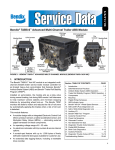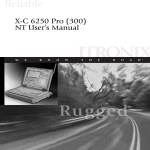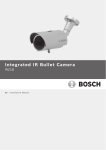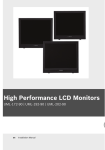Download Bosch Appliances BasicDome Series Security Camera User Manual
Transcript
EX14 Marine Camera EX14 Series en Instruction Manual EX14 Marine Camera Table of Contents | en 3 Table of Contents 1 Safety 4 1.1 Important safety instructions 4 1.2 Safety precautions 4 1.3 Important notices 5 1.4 Customer Support and Service 2 Description 12 2.1 Unpacking 13 2.1.1 Parts List 13 2.1.2 Items Required for Installation 13 3 Initial Preparations 14 3.1 Installation Guidelines 14 4 Camera Mounting 15 4.1 Mounting instructions 15 5 Camera Connections 17 11 5.1 Camera Adjustments 18 5.2 LED Array Adjustments 19 6 Camera Configuration 20 6.1 OSD Menus 20 6.1.1 Exposure Menu 21 6.1.2 Color Menu 23 6.1.3 Day/Night Menu 26 6.1.4 Function Menu 27 6.1.5 Privacy Menu 32 6.1.6 Set Up Menu 34 7 Troubleshooting 39 8 General Specifications 40 Bosch Security Systems, Inc. Instruction Manual F.01U.240.878 | 1.0 | 2011.07 4 en | Safety EX14 Marine Camera 1 Safety 1.1 Important safety instructions Read, follow, and retain all of the following safety instructions. Heed all warnings on the unit and in the operating instructions before operating the unit. 1. Read these instructions. 2. Keep this instruction. 3. Heed all warnings. 4. Follow all instructions. 5. Clean only with dry cloth. 6. Do not block any ventilation openings. Install in 7. Do not install near any heat sources such as radiators, heat accordance with manufacturer’s instructions. registers, stoves or other apparatus (including amplifiers) that produce heat. 8. Protect the power cord from being walked on or pinched particularly at plugs, convenience receptacles, and the power where they exit from the apparatus. 9. Only use attachments/accessories specified by the manufacturer. 10. Refer all servicing to qualified service personnel. Servicing is required when the apparatus has been damaged in a way, such as power-supply cord or plug is damaged, liquid has been spilled or objects have fallen into the apparatus, does not operate normally, or has dropped. When servicing, power shall be disconnected.” F.01U.240.878 | 1.0 | 2011.07 Instruction Manual Bosch Security Systems, Inc. EX14 Marine Camera 1.2 Safety | en 5 Safety precautions DANGER! High risk: This symbol indicates an imminently hazardous situation such as “Dangerous Voltage” inside the product. If not avoided, this will result in an electrical shock, serious bodily injury, or death. WARNING! Medium risk: Indicates a potentially hazardous situation. If not avoided, this could result in minor or moderate bodily injury. CAUTION! Low risk: Indicates a potentially hazardous situation. If not avoided, this could result in property damage or risk of damage to the unit. 1.3 Important notices Accessories - Do not place this unit on an unstable stand, tripod, bracket, or mount. The unit may fall, causing serious injury and/or serious damage to the unit. Use only with the cart, stand, tripod, bracket, or table specified by the manufacturer. When a cart is used, use caution and care when moving the cart/apparatus combination to avoid injury from tip-over. Quick stops, excessive force, or uneven surfaces may cause the cart/unit combination to overturn. Mount the unit per the manufacturer's instructions. Coax grounding: – Ground the cable system if connecting an outside cable – Connect outdoor equipment to the unit's inputs only after system to the unit. this unit has had its grounding plug connected to a grounded outlet or its ground terminal is properly connected to a ground source. Bosch Security Systems, Inc. Instruction Manual F.01U.240.878 | 1.0 | 2011.07 6 en | Safety – EX14 Marine Camera Disconnect the unit's input connectors from outdoor equipment before disconnecting the grounding plug or grounding terminal. – Follow proper safety precautions such as grounding for any outdoor device connected to this unit. U.S.A. models only - Section 810 of the National Electrical Code, ANSI/NFPA No.70, provides information regarding proper grounding of the mount and supporting structure, grounding of the coax to a discharge unit, size of grounding conductors, location of discharge unit, connection to grounding electrodes, and requirements for the grounding electrode. Electronic Surveillance - This device is intended for use in public areas only. U.S. federal law strictly prohibits surreptitious recording of oral communications. Environmental statement - Bosch has a strong commitment towards the environment. This unit has been designed to respect the environment as much as possible. Electrostatic-sensitive device - Use proper CMOS/MOS-FET handling precautions to avoid electrostatic discharge. NOTE: Wear required grounded wrist straps and observe proper ESD safety precautions when handling the electrostaticsensitive printed circuit boards. Fuse rating - For security protection of the device, the branch circuit protection must be secured with a maximum fuse rating of 16A. This must be in accordance with NEC800 (CEC Section 60). Moving - Disconnect the power before moving the unit. Move the unit with care. Excessive force or shock may damage the unit. Outdoor signals - The installation for outdoor signals, especially regarding clearance from power and lightning conductors and transient protection, must be in accordance with NEC725 and NEC800 (CEC Rule 16-224 and CEC Section 60). Permanently connected equipment - Incorporate a readily accessible disconnect device in the building installation wiring. Pluggable equipment - Install the socket outlet near the equipment so it is easily accessible. F.01U.240.878 | 1.0 | 2011.07 Instruction Manual Bosch Security Systems, Inc. EX14 Marine Camera Safety | en 7 Power resupply - If the unit is forced to power down due to exceeding the specified operating temperatures, disconnect the power cord, wait for at least 30 seconds, and then reconnect the power cord. Power lines - Do not locate the camera near overhead power lines, power circuits, or electrical lights, nor where it may contact such power lines, circuits, or lights. SELV All the input/output ports are Safety Extra Low Voltage (SELV) circuits. SELV circuits should only be connected to other SELV circuits. Because the ISDN circuits are treated like telephone-network voltage, avoid connecting the SELV circuit to the Telephone Network Voltage (TNV) circuits. Video loss - Video loss is inherent to digital video recording; therefore, Bosch Security Systems cannot be held liable for any damage that results from missing video information. To minimize the risk of lost digital information, Bosch Security Systems recommends multiple, redundant recording systems, and a procedure to back up all analog and digital information. Bosch Security Systems, Inc. Instruction Manual F.01U.240.878 | 1.0 | 2011.07 8 en | Safety EX14 Marine Camera FCC & ICES Information (U.S.A. and Canadian Models Only) This equipment has been tested and found to comply with the limits for a Class B digital device, pursuant to part 15 of the FCC Rules. These limits are designed to provide reasonable protection against harmful interference in a residential installation. This equipment generates, uses, and can radiate radio frequency energy and, if not installed and used in accordance with the instructions, may cause harmful interference to radio communications. However, there is no guarantee that interference will not occur in a particular installation. If this equipment does cause harmful interference to radio or television reception, which can be determined by turning the equipment off and on, the user is encouraged to try to correct the interference by one or more of the following measures: – reorient or relocate the receiving antenna; – increase the separation between the equipment and receiver; – connect the equipment into an outlet on a circuit different – consult the dealer or an experienced radio/TV technician from that to which the receiver is connected; for help. Intentional or unintentional modifications, not expressly approved by the party responsible for compliance, shall not be made. Any such modifications could void the user's authority to operate the equipment. If necessary, the user should consult the dealer or an experienced radio/television technician for corrective action. The user may find the following booklet, prepared by the Federal Communications Commission, helpful: How to Identify and Resolve Radio-TV Interference Problems. This booklet is available from the U.S. Government Printing Office, Washington, DC 20402, Stock No. 004-000-00345-4. F.01U.240.878 | 1.0 | 2011.07 Instruction Manual Bosch Security Systems, Inc. EX14 Marine Camera Safety | en 9 INFORMATIONS FCC ET ICES (modèles utilisés aux États-Unis et au Canada uniquement) Suite à différents tests, cet appareil s'est révélé conforme aux exigences imposées aux appareils numériques de classe B, en vertu de la section 15 du règlement de la Commission fédérale des communications des États-Unis (FCC), et en vertu de la norme ICES-003 d'Industrie Canada. Ces exigences visent à fournir une protection raisonnable contre les interférences nuisibles lorsque l'appareil est utilisé dans le cadre d'une installation résidentielle. Cet appareil génère, utilise et émet de l'énergie de radiofréquences et peut, en cas d'installation ou d'utilisation non conforme aux instructions, engendrer des interférences nuisibles au niveau des radiocommunications. Toutefois, rien ne garantit l'absence d'interférences dans une installation particulière. Il est possible de déterminer la production d'interférences en mettant l'appareil successivement hors et sous tension, tout en contrôlant la réception radio ou télévision. L'utilisateur peut parvenir à éliminer les interférences éventuelles en prenant une ou plusieurs des mesures suivantes : – Modifier l'orientation ou l'emplacement de l'antenne réceptrice; – – Éloigner l'appareil du récepteur; Brancher l'appareil sur une prise située sur un circuit différent de celui du récepteur; – Consulter le revendeur ou un technicien qualifié en radio/ télévision pour obtenir de l'aide. Toute modification apportée au produit, non expressément approuvée par la partie responsable de l'appareil, est strictement interdite. Une telle modification est susceptible d'entraîner la révocation du droit d'utilisation de l'appareil. La brochure suivante, publiée par la Commission fédérale des communications (FCC), peut s'avérer utile : How to Identify and Resolve Radio-TV Interference Problems (Comment identifier et résoudre les problèmes d’interférences de radio et de télévision). Cette brochure est disponible auprès du U.S. Government Bosch Security Systems, Inc. Instruction Manual F.01U.240.878 | 1.0 | 2011.07 10 en | Safety EX14 Marine Camera Printing Office, Washington, DC 20402, États-Unis, sous la référence n° 004-000-00345-4. DANGER! CSA Certified/UL Listed Class 2 adaptors must be use in order to comply with electrical safety standards. Only qualified personnel shall install any Bosch Extreme series camera and conform to all local safety codes. Bosch Security Systems, Inc. will not be responsible for injuries or damages resulting from the improper installation or use of any equipment sold by Bosch, their agents, distributors or dealers Disclaimer Underwriter Laboratories Inc. (“UL”) has not tested the performance or reliability of the security or signaling aspects of this product. UL has only tested fire, shock and/or casualty hazards as outlined in UL's Standard(s) for Safety for Closed Circuit Television Equipment, UL 2044. UL Certification does not cover the performance or reliability of the security or signaling aspects of this product. UL MAKES NO REPRESENTATIONS, WARRANTIES, OR CERTIFICATIONS WHATSOEVER REGARDING THE PERFORMANCE OR RELIABILITY OF ANY SECURITY OR SIGNALING RELATED FUNCTIONS OF THIS PRODUCT. Disclaimer Underwriter Laboratories Inc. (“UL”) has not tested the performance or reliability of the security or signaling aspects of this product. UL has only tested fire, shock and/or casualty hazards as outlined in UL's Standard(s) for Safety for Information Technology Equipment, UL 60950-1. UL Certification does not cover the performance or reliability of the security or signaling aspects of this product. UL MAKES NO REPRESENTATIONS, WARRANTIES, OR CERTIFICATIONS WHATSOEVER REGARDING THE PERFORMANCE OR RELIABILITY OF ANY SECURITY OR SIGNALING-RELATED FUNCTIONS OF THIS PRODUCT. F.01U.240.878 | 1.0 | 2011.07 Instruction Manual Bosch Security Systems, Inc. EX14 Marine Camera Safety | en 11 Copyright This manual is the intellectual property of Bosch Security Systems and is protected by copyright. All rights reserved. Trademarks All hardware and software product names used in this document are likely to be registered trademarks and must be treated accordingly. NOTE! This manual has been compiled with great care and the information it contains has been thoroughly verified. The text was complete and correct at the time of printing. The ongoing development of the products may mean that the content of the user guide can change without notice. Bosch Security Systems accepts no liability for damage resulting directly or indirectly from faults, incompleteness or discrepancies between the user guide and the product described. More information For additional information, please contact the Bosch Security Systems location nearest you or visit our web site at www.boschsecuritysystems.com Bosch Security Systems, Inc. Instruction Manual F.01U.240.878 | 1.0 | 2011.07 12 en | Safety 1.4 EX14 Marine Camera Customer Support and Service If this unit needs service, contact the nearest Bosch Security Systems Service Center for authorization to return and shipping instructions. Service Centers USA Repair Center Telephone: 800-366-2283 Fax: 800-366-1329 E-mail: [email protected] Customer Service Telephone: 888-289-0096 Fax: 585-223-9180 E-mail: [email protected] Technical Support Telephone: 800-326-1450 Fax: 585-223-3508 or 717-735-6560 E-mail: [email protected] Canada Telephone: 514-738-2434 Fax: 514-738-8480 Europe, Middle East, Africa Region Repair Center Please contact your local distributor or Bosch sales office. Use this link: http://www.boschsecurity.com/startpage/html/europe.htm Asia Region Repair Center Please contact your local distributor or Bosch sales office. Use this link: http://www.boschsecurity.com/startpage/html/asia_pacific.htm Warranty and additional information For additional information and warranty queries, please contact your Bosch Security Systems representative or visit our website at www.boschsecurity.com. F.01U.240.878 | 1.0 | 2011.07 Instruction Manual Bosch Security Systems, Inc. 12 2 en | Description EX14 Marine Camera Description The EX14 Marine is an all-environment camera designed specifically for marine and extreme weather applications. The 940 nm active IR option provides covert operation to not interfere with shipping navigation lights. The simple, effective design allows performance in the most challenging of environmental conditions. The housing is compact with a 4 to 9 mm varifocal lens for a variety of marine applications. The EX14 Marine incorporates mechanical filter technology for vivid daytime color and exceptional night-time imaging under infrared illumination while maintaining sharp focus under all lighting conditions. The EX14 Marine also features proprietary CCD technology for outstanding spectral response in the near infrared for excellent active-infrared night vision. A high-efficiency 18-LED spatially optimized infrared array contributes to evenly-distributed infrared illumination. Photocell-control ensures that video and LED switching are accurate. The result is a 24/7 camera, with 12 m (40 ft) of night vision in completely dark environments. Made of an injection-molded Acrylonitrile Styrene Acrylate and Polycarbonate (ASA +PC) resin, the EX14 Marine is engineered specifically to withstand hot, cold and wet environments. A totally insulated inner chamber eliminates the requirement for internal heaters and blowers. Compliant to IP66 and NEMA 4X, the EX14 Marine is ready for deployment in the worlds harshest environments. Features and easy-access camera compartment for easy camera/lens adjustments and installation. F.01U.240.878 | 1.0 | 2011.07 Instruction Manual Bosch Security Systems, Inc. EX14 Marine Camera Description | en 13 Rugged, compact, power protected and extreme weathersealed, the EX14 Marine is an ideal camera for harsh extreme environments in day or dark conditions. The EX14 Marine comes complete with a nylon wall bracket for a quick and easy installation. 2.1 Unpacking Care should be taken when unpacking the shipped unit. Check the parts list and confirm all items have been located. Inspect the equipment thoroughly to ensure nothing was damaged in transit. Contact your Bosch Security Systems Service Center if a problem is noted. 2.1.1 Parts List These items are supplied with the unit: 2.1.2 – EX14 Marine Camera – Two Hex keys – Two bolts for mounting camera to bracket – Mounting bracket – Installation Manual Items Required for Installation The installer must supply these items: – Mounting hardware – Tools – Wiring Bosch Security Systems, Inc. Instruction Manual F.01U.240.878 | 1.0 | 2011.07 14 en | Initial Preparations 3 EX14 Marine Camera Initial Preparations 1. Determine the operating voltage at the installation site. The camera’s Voltage Regulator Board accepts 12-24 VDC/ VAC input without change to internal connections 2. Determine the optimum mounting location for the camera. See Section 4 Camera Mounting, page 15. 3. All cameras have been tested and pre-focused with telephoto setting as factory default prior to shipment. If any adjustment needed, it is advisable to check the camera’s operation before installation. 3.1 Installation Guidelines – Refer to Section 4 Camera Mounting, page 15, for installation instructions. – It is important that these steps are followed in numerical order. – This installation must be made by a qualified service person and must conform to all local codes. F.01U.240.878 | 1.0 | 2011.07 Instruction Manual Bosch Security Systems, Inc. EX14 Marine Camera 4 Camera Mounting | en 15 Camera Mounting WARNING! IMPORTANT MOUNTING INSTRUCTIONS THIS APPARATUS MUST BE SECURELY ATTACHED TO THE WALL IN ACCORDANCE WITH THE INSTALLATION INSTRUCTIONS. FAILURE TO FOLLOW INSTALLATION INSTRUCTIONS MAY RESULT IN INJURY. CAUTION! Ensure the selected location is protected from falling objects, accidental contact with moving objects, and unintentional interference from personnel. Follow all applicable building codes. Follow these mounting guidelines: 1. Choose a location where the apparatus cannot be easily interfered with, either intentionally or accidentally. 2. Select a mounting surface capable of supporting the combined weight of the camera and its mounting hardware under all expected conditions of vibration and temperature. 3. Secure all cabling. 4. Installation should only be performed by skilled personnel. Hardware required for Wall Mount – Two (2) #10 x 2 in. wood screws – Two (2) flat washers for #10 screws Tools required – Drill – Stud finder – 1/8 in. drill bit – Screwdriver Bosch Security Systems, Inc. Instruction Manual F.01U.240.878 | 1.0 | 2011.07 16 en | Camera Mounting 4.1 EX14 Marine Camera Mounting instructions The camera is intended to be securely mounted to a wall using the mounting bracket supplied with the enclosure. The camera has been evaluated for wall mounting using 2 in. long #10 wood screws with washers secured into a 2 x 4 stud under 1/2 in. of drywall. 1. Locate a stud in the wall and mark outside edges of stud. 2. Using the wall mount bracket as a template, align the mounting holes with the center of the stud. 3. Mark points on the wall in the center of the holes where the mounting screws are positioned. 4. Remove the wall mount bracket and using a 1/8 in. drill bit. Drill pilot holes at the marked points. 5. Align the holes in the bracket with the holes drilled in the 6. Using a screwdriver secure the wall mount bracket by wall. screwing the #10 screws and washers securely into the stud. 7. Mounting is complete. (Camera has not been evaluated for safety requirements using other mounting kits.) F.01U.240.878 | 1.0 | 2011.07 Instruction Manual Bosch Security Systems, Inc. EX14 Marine Camera 5 Camera Connections | en 17 Camera Connections The camera unit is pre-connected with an electrically isolated power board for 24 VAC or 12 VDC operation with no wiring change or wiring polarity. Input voltage is 12 VDC to 24 VDC for DC input. The AC input range is 12 VAC to 24 VAC. Please refer to the following steps for camera power/video cable connections. The Camera is designed for use with a power/video composite cable with a diameter of 11/64 in. to 15/32 in. (4.4 mm to 11.9 mm), power wires should be at least 18 AWG. Follow these steps in sequence: 1. Remove the two bolts at the bottom of the housing with the supplied hex key and open the enclosure. 2. Strip back an appropriate amount of the cable jacket, if necessary and feed the composite cable through the gland into the housing. 3. Connect the video and power wires to the terminal block as shown below. 1 2 3 4 Bosch Security Systems, Inc. Video Video Ground Power In + Power In - Yellow wire Black wire Red wire Black wire Instruction Manual F.01U.240.878 | 1.0 | 2011.07 18 en | Camera Connections EX14 Marine Camera 4. Remove the desiccant from the plastic bag. 5. Place the desiccant into the enclosure on the side opposite of the cable connections. 6. Tighten the nut of the gland to 1.3 NM torque setting and ensure it is sealed well. 7. Perform any required adjustments as detailed in Section 5.1 Camera Adjustments, page 18 and Section 5.2 LED Array Adjustments, page 19. 8. Close the enclosure and make sure the sealing gasket is in place and the round tab at the top of the window locks into the top inside of the housing. 5.1 Camera Adjustments This section contains instruction for adjusting the Focus and Zoom settings. 1. Loosen and tilt back the camera’s top cover to access the 2. Loosen the lens setscrews for focus/zoom adjustments. lens for adjustment. See Figure 5.1 on Page 18. – The setscrew for N --- ∞ is used for image focus (item 1, below). – The setscrew for T--- W is used for telephoto or wide- W T N angle settings. (item 2, below) 3. Re-tighten the setscrews after focus adjustments have been completed. F.01U.240.878 | 1.0 | 2011.07 Instruction Manual Bosch Security Systems, Inc. EX14 Marine Camera 5.2 Camera Connections | en 19 LED Array Adjustments The LED Array sensitivity has been set at the factory before shipment. For photocell sensitivity adjustment refer to the following illustration: 1 2 Power to LED Array Photocell Adjustment – 3 4 CW - Increase sensitivity – CCW - Decrease sensitivity 12 V Enable Power Input NOTE: Use a Neutral Density filter or Infrared Pass filter to cover the lens during focusing to simulate low light conditions on scene for correct 24 hour focusing. The camera should be focused with the lens iris fully opened to simulate the worst possible depth of field. Using a Neutral Density filter of Infrared Pass filter will ensure the iris is fully open for correct setup and adjustment. Bosch Security Systems, Inc. Instruction Manual F.01U.240.878 | 1.0 | 2011.07 20 en | Camera Configuration 6 EX14 Marine Camera Camera Configuration Camera configuration is performed through the On-screen Display (OSD) menu. To access these menus: 1. Open the EX14 camera housing cap to access the OSD controls. 2. 3. Press the joystick button down to enter the OSD menu. Follow the instructions below to make camera adjustments. 6.1 OSD Menus The main Camera Operation menu allows you to set the following parameters: Figure 6.1 Main Camera Operation Menu The following sections provide details for each parameter on each sub-menu. F.01U.240.878 | 1.0 | 2011.07 Instruction Manual Bosch Security Systems, Inc. EX14 Marine Camera 6.1.1 LENS Camera Configuration | en 21 Exposure Menu Select the type of lens: MANUAL or DC. Note: The default setting is DC. If you change this setting undesired operation may occur. MANUAL Select for manual iris control. Adjust the brightness of the screen by configuring the ELC level. DC Select for automatic iris control. Adjust the offset brightness of the screen by configuring the DC level. Bosch Security Systems, Inc. Instruction Manual F.01U.240.878 | 1.0 | 2011.07 22 en | Camera Configuration EX14 Marine Camera E.SHUTTER Select either AUTO or FIXED control for the electronic shutter. Note: The default setting is AUTO. If you change this setting undesired operation may occur. AUTO Set for complete automatic operation of the electronic shutter, only available when lens iris control is set to Manual. FIXED Set the desired minimum shutter speed. Ten levels are available. 1/50s(PAL), 1/60s(NTSC), 1/100s,1/250s, 1/500s, 1/1000s, 1/2000s, 1/4000s, 1/10000s, 1/100000s) F.01U.240.878 | 1.0 | 2011.07 Instruction Manual Bosch Security Systems, Inc. EX14 Marine Camera Camera Configuration | en 23 BLC (Back Light Compensation) Change the BLC setting when there is a strong backlight in the scene to get a uniform image. Select BLC ON to adjust the BLC level 5 sections (TOP / DOWN / CENTER / RIGHT / LEFT). Increase the level in areas desired to become brighter for compensation. AGC (Automatic Gain Control) This function automatically adjusts video gain to enhance the picture in darker scenes. AGC is adjustable within the range: OFF - 36 dB. Bosch Security Systems, Inc. Instruction Manual F.01U.240.878 | 1.0 | 2011.07 24 en | Camera Configuration 6.1.2 EX14 Marine Camera Color Menu WHITE BALANCE CONTROL Adjusts the screen color in accordance with the type of ambient light on scene. Use the following parameters: – AWC: Use this for color temperatures below 2500°C and over 9500°C (indoors) – ATW: Use this for color temperatures between 2500°C – MANUAL: The white balance is manually controlled. – PUSH LOCK: Adjusts the white balance automatically for and 9500 °C (outdoors) the current light on scene. F.01U.240.878 | 1.0 | 2011.07 Instruction Manual Bosch Security Systems, Inc. EX14 Marine Camera Camera Configuration | en 25 MANUAL Adjusts RED or BLUE in accordance with the type of ambient light on scene. GAIN CONTROL Select the desired gain value. The higher the gain level, the more the scene displays that color. – R-Y GAIN: Adjusts the RED color . – B-Y GAIN: Adjusts the BLUE color. Bosch Security Systems, Inc. Instruction Manual F.01U.240.878 | 1.0 | 2011.07 26 en | Camera Configuration 6.1.3 EX14 Marine Camera Day/Night Menu AUTO/COLOR/BW This function determines when the camera switches modes: – AUTO: The camera automatically switches between day and night mode depending on the light level. Note: The following default setting should not be changed: Day/Night = Auto – COLOR: The camera stays in day mode. – B/W: The camera stays in night mode. – BURST SIGNAL: If ON, the screen shows a color burst while switching to day mode from night mode. – SET LEVEL: Not adjustable. – READ TIME: The switching time delay in AUTO mode for when the scene suddenly gets darker or brighter, adjustable from 3 secs to 12 secs. F.01U.240.878 | 1.0 | 2011.07 Instruction Manual Bosch Security Systems, Inc. EX14 Marine Camera 6.1.4 Camera Configuration | en 27 Function Menu MIRROR If ON is selected, the horizontal image on the screen is reversed. SHARPNESS Adjusts the image sharpness. Bosch Security Systems, Inc. Instruction Manual F.01U.240.878 | 1.0 | 2011.07 28 en | Camera Configuration EX14 Marine Camera GAMMA Adjusts the Gamma level; selectable in three levels: 0.45, 0.6, 1.0 SLD (Side Light Compensation) Select this mode when the corner of the screen is darker than the center. F.01U.240.878 | 1.0 | 2011.07 Instruction Manual Bosch Security Systems, Inc. EX14 Marine Camera Camera Configuration | en 29 HME (High Light Masking Exposure) This function masks the bright areas on the screen. The brightness of HME is adjustable. As the level of HME is increases, the masking area increases. DRC (Dynamic Range Compensation) This function is to compensate darker images when different exposures are in one scene. MOTION DETECTION Allows you to detect the movement of an object in 64 different areas of the screen, and to display an alarm on the screen. Select or deselect blue areas with the joystick, only the blue areas are monitored for movement. Bosch Security Systems, Inc. Instruction Manual F.01U.240.878 | 1.0 | 2011.07 30 en | Camera Configuration EX14 Marine Camera – ALL SET: Sets the entire screen for motion detection. – ALL CLEAR: Clears the entire screen for motion detection. F.01U.240.878 | 1.0 | 2011.07 Instruction Manual Bosch Security Systems, Inc. EX14 Marine Camera – Camera Configuration | en 31 SENSITIVITY LEVEL: As the sensitivity level increases, smaller movements are detected. – SHOW INDI: The motion detected indicator can be selected as icon, trace or off. – DELAY OUT: The alarm signal display on the screen is delayed from 1sec to 15 sec. Bosch Security Systems, Inc. Instruction Manual F.01U.240.878 | 1.0 | 2011.07 32 en | Camera Configuration 6.1.5 EX14 Marine Camera Privacy Menu PRIVACY MASKING ZONE This function sets certain areas of the screen to be hidden. Four (4) masking zones are available. – MASK 1: Adjust the masking area by using the joystick. – MASK 2: Adjust the masking area by using the joystick. – MASK 3: Adjust the masking area by using the joystick. – MASK 4: Adjust the masking area by using the joystick. If SET WINDOW is selected, the cell is displayed on the screen and then adjusted by moving the joystick UP / DOWN / RIGHT / LEFT. Once desired area is covered press the joystick in until mask area is black then move the joystick any direction to return to the previous screen. F.01U.240.878 | 1.0 | 2011.07 Instruction Manual Bosch Security Systems, Inc. EX14 Marine Camera Camera Configuration | en 33 COLOR SET This function is to select the color of the masking cells. 6.1.6 Set Up Menu CAMERA ID Enter a camera ID as a unique identifier. Bosch Security Systems, Inc. Instruction Manual F.01U.240.878 | 1.0 | 2011.07 34 en | Camera Configuration EX14 Marine Camera TITLE DISPLAY Camera title is displayed on the screen when a value is entered. – TITLE EDIT: Selects the value. – TITLE RESET: Clears the title. – TITLE POSITION SELECTION: Sets area that displays the title. If editing the title, this image is displayed, select desired characters by using the joystick. F.01U.240.878 | 1.0 | 2011.07 Instruction Manual Bosch Security Systems, Inc. EX14 Marine Camera Camera Configuration | en 35 DPC SET (Defext Pixel Cancellation) This function automatically removes dead pixels in real time. – WHITE THR: Cancels the white defective pixels. – BLACK THR: Cancels the black defective pixels. The cancellation sensitivity of defect pixels is adjustable. For adjusting white defective pixel sensitivity, set WHITE THR. and DPC LEVEL at the same time. For adjusting black defect pixel, set BLACK THR and DPC LEVEL at the same time. Bosch Security Systems, Inc. Instruction Manual F.01U.240.878 | 1.0 | 2011.07 36 en | Camera Configuration EX14 Marine Camera LANGUAGE Select either English or Chinese for the language of the OSD menu. PC CONT. Set PC CONT. to ON to allow PC communication (not supported). F.01U.240.878 | 1.0 | 2011.07 Instruction Manual Bosch Security Systems, Inc. EX14 Marine Camera Camera Configuration | en 37 EXIT – EXIT: Exit the OSD menu. – SAVE & EXIT: Exit the OSD menu after saving the current setting. – FACTORY SET: Change setting to the factory default. (make sure to SAVE & EXIT after). Note: Choosing FACTORY SET does not effect the Lens, Day & Night and ID/Title settings. Bosch Security Systems, Inc. Instruction Manual F.01U.240.878 | 1.0 | 2011.07 EX14 Marine Camera 7 Troubleshooting | en 39 Troubleshooting PROBLEM POSSIBLE LIKELY SOLUTION CAUSE No Video Power supply Check input power connections at connections the cable leads. Check for loose wires No Video Power supply - If connected to DC check input Voltage range voltage range of 12–24V. If connected to AC , check input voltage range of 12–24V. Measure the voltage and current at the Input power cable. The current should be >.02 A and <1.0 A. No video Video Determine if wiring polarity at connections Video Connector terminal block is correct. Check the cable and BNC connector. If still no video, connect the camera directly to the monitor. Check the video signal . If okay, the problem is with the interconnections. If still no video, contact your Bosch service center. Poor picture - Poor video signal Ensure the video cable is correctly Snowy image matched and terminated with 75 ohms at each end. Make sure the video cables are similar types. Snowy Image Noisy power Check connections. Relocate or supply replace the power supply. Horizontal scan Ground looping Check the coax cable shield is not lines, rolling up or on video cable touching ground, e.g.a t couplings. Check video polarity. down Negative, Low voltage Check voltage at the input power scrambled or cable. Must be >12 VDC or faded image >12 VAC. Bosch Security Systems, Inc. Instruction Manual F.01U.240.878 | 1.0 | 2011.07 40 8 en | General Specifications EX14 Marine Camera General Specifications CCD 1/3 in. EXview HAD Resolution 540 TVL color 540 TVL monochrome Effective Pixels (H x V) NTSC: 768 x 494 PAL: 752 x 582 Day Sensitivity 0.1 lux (30 IRE, color) Night Sensitivity 0.001 lux (30 IRE, B/W), 0 lux with IR S/N Ration Greater than 50 dB (AGC off) Video Output 1 Vpp, 75 ohm Gamma Selectable -0.45, 0.6, or 1.0 AGC Auto, adjustable Electronic Iris NTSC: 1/60 to 1/100,000 PAL: 1/50 to 1/100,00 BLC Adjustable White Balance Selectable AWC, ATW, Manual, or Push Lock Dynamic Range Compensation Selectable On/Off Privacy 4 Zone masking Lens 4-9 mm varifocal, auto-iris, IR corrected Voltage Supply 12 to 24 VAC/VDC LED Type High-efficiency 940 nm, even distribution IR (IR models only) Number of LEDs 18 (IR models only) Power Consumption 5 W (No IR) 8 W ( IR ON) Internal Heater/Cooler Not required Window Lexan Margard Polycarbonate Wall Bracket Included F.01U.240.878 | 1.0 | 2011.07 Instruction Manual Bosch Security Systems, Inc. EX14 Marine Camera General Specifications | en Color Traffic White (RAL 9016) External Dimensions 180 x 85 x 85 mm (L x W x H) (7.1 x 3.3 x 3.3 in.) Input Cable Size 11/64 to 15/32 in. 41 (4.4 to 11.9 mm) Weight 0.7 kg (1.5 lb) bracket included Operating Temperature Range -60°C to +60°C (-76°F to +140°F) Environmental IP66, NEMA 4X NOTICE! Subject to change without notice. Bosch Security Systems, Inc. Instruction Manual F.01U.240.878 | 1.0 | 2011.07 42 en | General Specifications F.01U.240.878 | 1.0 | 2011.07 EX14 Marine Camera Instruction Manual Bosch Security Systems, Inc. Bosch Security Systems, Inc. 850 Greenfield Road Lancaster, PA 17601 U.S.A. www.boschsecurity.com © Bosch Security Systems, Inc., 2011