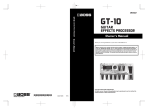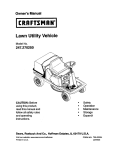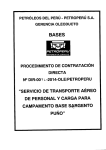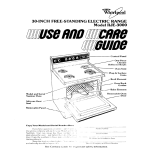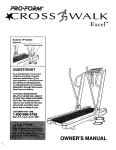Download Blaupunkt Sydney RCM 126 CD Player User Manual
Transcript
Contents Key Features: ......................................... Codem IV-US Tuner Features:. .............. Audio Features: ...................................... Cassette Features: ................................. DMS CD Changer Control Features: ..... Other Features:. ...................................... 4 4 4 4 4 4 13 13 Station tuning ........................................ 14 Automatic (seek) tuning A/V ............ 14 Manual tuning with << >>. ................. 14 RDS Seek (only FM) ............................. 15 Changing the memory bank (FM). ........ 15 Storing stations ..................................... 15 Automatically storing the strongest stations with Travelstore.. ..................... 15 Recalling stored stations ...................... 15 Scanning stored stations with Preset Scan .......................................... 16 Scanning stations with Radio-Scan.. .... 16 Changing the scan time.. ...................... 16 Selecting the seek tuning sensitivity .... 16 Switching from stereo to mono (FM) .... 16 PTY - Program Type ............................ 16 Switching PTY on/off.. ....................... 16 Program types ................................... 17 Checking the program type of the station ................................................ 17 Displaying the selected program type 17. Selecting a program type .................. 17 Storing program types ....................... 18 Scanning stations with PTY-SCAN ... 18 Emergency Alert System.. ................. 18 Switching the audio source ....... .13 Tape operation ............................. 19 Quick reference .............................. 5 Important notes ............................ 11 Precautions ........................................... Traffic safety ......................................... Installation.. ........................................... Telephone mute.. .................................. Accessories .......................................... 11 11 11 11 11 KeyCard theft protection system ........................................... 12 Putting the unit into operation .............. Removing the KeyCard ........................ Replacing a KeyCard.. .......................... Loss of both KeyCards ......................... Displaying the radio pass data ............. Optical indication for extra security.. ................................................ Care of your KeyCard ........................... 12 12 12 12 13 Radio operation with RDS ........... 14 AF - Alternative frequency.. .................. 14 Selecting a waveband .......................... 14 Inserting a tape ..................................... Removing a tape.. ................................. Fast Forward/Rewind ........................... Selecting tracks with S-CPS ................. 19 19 19 19 Switching the tape side (autoreverse). . 19 Tape equalisation ................................. 19 Scanning cassette tracks with SCAN.. . 20 Dolby B NR* .......................................... 20 Skipping unrecorded tape portions with Blank Skip ..................................... 20 Listening to the radio during fast tape winding with RM (Radio Monitor) ......... 20 Care notes ............................................ 20 CD changer operation (optional) 21 Switching to CDC operation ................. Selecting CDs and tracks ..................... MIX playback ........................................ Selecting the display mode .................. Storing the display mode ...................... SCAN operation .................................... Entering CD names .............................. Deleting CD names with DSC-UPDATE ...................................... 21 21 21 21 22 22 22 22 DSC programming ....................... 23 Overview of the DSC factory settings.. ................................................ 25 Appendix ....................................... 26 Specifications.. ...................................... 26 3 ,: F& warning for USA The equipment has been tested and found to comply with the limits for a Class B device, pursuant to Part 15 of the FCC Rules. These limits are designed to provide reasonable protection against harmful interference in a residential installation. This equipment generates, uses, and can radiate radio frequency energy, and, if not installed and used in accordance with instructions, may cause harmful interference with radio communications. However, there is no guarantee that radio interference will not occur in particular installation. If this equipment does cause harmful interference to radio or television reception, which can be determined by turning the equipment off and on, the user is encouraged to contact the dealer or an experienced Radio/TV technician for help. You are cautioned that any changes or modifications not expressly approved in this manual could void your authority to operate this equipment. The shielded interface cable recommended in this manual must be used with this equipment in order to comply with limits for a digital device pursuant to Sub-part B of Part 15 of the FCC rules. 4 Congratulations on your purchase of this Blaupunkt Cassette Radio with CD Changer Control. Its Codem IV-US RDS tuner and full-featured cassette deck provide the ultimate in sound reproduction. Its high-power amplifier and 4-Channel preamp output provide you with versatility in configuring your car audio system. In addition, Blaupunkt’s exclusive Direct Software Control menu allows you to customize many of the features to your specific personal preferences. And no other company offers radios with either VarioColour Illumination or the KeyCard Security System. Here is a recap of feature highlights: Key Features: KeyCard Security System with 2 KeyCards Each Keycard also holds separate Preset, Audio and DSC Settings Flashing LED “Tongue” Warning System & Window Decals VarioColour Illumination Brightness and Viewing Angle Adjustment 17 Direct Software Control Menu Options Wireless Remote Control Ready Codem IV-US Tuner Features: RDS (Radio Data System) Reception Station Call Letter Display PTY Program Type Seek AF Alternative Frequency Search Emergency Alert System Capability Multipath Management 18 FM/6 AM Presets, including 6 FM/6 AM TravelStore Presets Station Scan & Preset Scan 3 lo and 3 dx Tuning Sensitivities ASU Electrical Impulse Noise Suppression - Quick reference Audio Features: 35 x 4 Watts Peak Internal Power Dual-Level Fader 4-Channel2.0 V Preamp Out w/75 Ohm Resistance Switchable Auxiliary Input @ Switching on/off at a ON button: Press ON. When switching the set on with the ON button, the KeyCard has to be inserted. The unit will play with the preadjusted volume. Cassette Features: Soft-Touch, Full-Logic Deck Super CPS Program Search Tape Scan & Blank Skip Dolby B Noise Reduction AutoMetal Tape Equalization Switching on/off with the KeyCard: ’ Turn the unit ON. Make the orange tongue stick out by pressing it into the radio so that it pops out. Insert the KeyCard into the slot with the gold contact facing up and the arrow pointed into the unit. DMS CD Changer Control Features: Controls Blaupunkt CDC-A05 or CDCA071 Changer Disc Naming Track Scan MIX CD MIX MAG Note: Read the information in chapter “KeyCard theft protection system”. Other Features: Switching on/off via the ignition: When connected correspondingly, the set can also be turned on and off via the vehicle ignition. Quick-Release Wire Harness DIN Chassis, Bracket & Hardware Dimensions 179 x 50 x 150 mm Designed, Engineered and Manufactured by Blaupunkt in Germany After the ignition has been switched off, a double beep tone will remind you rove the that you should r&-r._. _ _ KevCard , before leaving your vehicle. Switching on with the ignition being I switched off: To keep on operating the set when the ignition is switched off (KeyCard is inserted), proceed as follows: Press ON after the double beep tone. The unit will be turned-on. ---_ @ VOL+ / VOLTo alter the volume. Each time the set is switched on, it will play with the pre-adjusted volume (VOL FIX). You may also change the VOL FIX setting (see chapter “DSC programming”). For instantly muting the volume. By pressing the r$j button the volume will be muted immediately. “MUTE” will appear in the display. The function is cancelled by pressing button r#j or VOL+. 5 When pressing VOL-, the normal volume will be by one grade lower than the mute volume. To program the mute volume level, proceed as follows: l Adjust the desired volume. l Press r%j for two seconds until you hear a beep. Now this volume level is stored as your mute volume. 0 AMT TaDe Operation 5 AM switch Extra function AMT To store the six most powerful stations automatically with Travelstore: Press AMT until you hear a beep or “T-STORE” appears in the display. @ Rocker switch Extra function # Memory storing button in the DSC menu. Press repeatedly to switch between the FM memory banks I, II and T (Travelstore). When pressing this button, the system will automatically switch to FM. Extra function FM1 To store the six most powerful stations automatically with Travelstore: Press FMT until you hear a beep or “T-STORE” appears in the display. A I v Track selection (S-CPS) A Up v Down >> Fast forward << Fast rewind Stop function by pressing AV. Station search (seek tuning) UP Down Up/Down in short intervals when AF is off (manual tuning) When AF is on, press -z&> to seek previously-turned RDS stations. Once RDS stations have been turned in by radio, they are added to this RDS seek table. e.g. WNEW, WNYC-FM, THE WAVE. Chanaer ooeration (ootional) j)a @ Display k) AF I) PTY - Stereo - Alternative frequency for RDS operation a m)B n) MTL e CD Disc selection >> up << Down Track selection h Upwards: Press briefly. CUE - fast advance (audible): Keep depressed. v Downwards: Press as many times as required. To restart a track: Press briefly. REVIEW -fast reverse (audible): Keep depressed. Extra rocker switch functions: Further setting functions with 26 AUD 25 GE0 DSC MODE 24 14 PTY w Condition: The corresponding function has to be activated. fghlj k I o) RM p) BLS q) MIX m b P o n d a) WNEW - Station name b)TR2 - Track (side) 2 of the cassette c) VIVALDI - CD name or CD time (playback time) d) 1 : 52 and number for changer operation (optional) Waveband e) FM Seek tuning sensitivity f) lo Memory bank I, II or Travelg) 1, 11, T store Preset button (l-6) h) 6 Loudness i) LD - Program type function - Dolby B noise reduction - A metal or CrO, type is being played - Radio-Monitor (to listen to the radio during fast tape winding) - Blank-Skip (to skip unrecorded tape portions) - CD playback in random order @ KeyCard theft protection SyStStII To operate the set it is necessary that the KeyCard is inserted. For this purpose, introduce the KeyCard (with the contact area showing up) into the slot above the tongue sticking out of the unit. To remove the card, press first to unlock. Read also the information in chapter “KeyCard theft protection system”. 7 .. “‘Flashing KeyCard tongue When the radio is turned off and the KeyCard removed, the KeyCard tongue can be programmed to flash for optical theft protection. For more information see chapter “DSC programming”. This flashlight can be switched off by pushing in the tongue and lock. @SC Radio ooeration Scan Press SC briefly “FM SCAN” and the name of the scanned station will alternately appear in the display. The unit will scan all stations which can be received. To stop, press SC again. @ lo To switch the seek tuning sensitivity level: Press button briefly. To switch between mono and stereo reception: Press button for approximately two seconds (beep). The stereo symbol a, will disappear for mono playback. @ MIX Chanaer (CDC) operation (optional) MIX CD The CD tracks will be played at random. The individual discs are selected in numeric order. MIX MAG The CD tracks will be played at random. The individual discs are also selected in random order. MIX OFF The Mix function is deactivated. Press MIX as many times until the desired function briefly appears in the display. 8 Cassette operation Cassette-Scan Press SC. “CC-SCAN” will appear in the display. All CC tracks will be scanned briefly. To stop CC-Scan: Press SC once again. Chanaer operation (optional) CD-Scan Press SC. “CDC-SCAN” will appear in the display. All CD tracks will be scanned briefly. To stop CD-Scan: Press SC once again. @ Preset Scan Press PS, ‘SCAN” and the name of the scanned station will alternately appear in the display. The unit will scan all stations stored on the preset buttons. To stop Preset Scan: Press PS once again. @ AF Alternative frequency during RDS operation: When “AF” lights up in the display, the system will automatically look for a frequency offering better reception of the same RDS program. AF on/off: Press AF briefly. @ PTY (Program Type) In the PTY mode, the preset buttons become program type buttons. With each preset you can select one program type, such as for example NEWS, SPORT, ROCK, CLASSICL, etc. @ SRC (source) You can switch between the different audio sources radio, tape, and CDC/ AUX (if activated). @ DIS Radio ooeration When an RDS station is received, press the DIS button and the frequency will be displayed for approximately four seconds. TaDe ODeratiOf7 When pressing the DIS button, the station name or frequency will be displayed for approximately four seconds. Chanaer operation (optional) To switch the display mode and select between name, time (playback time) and number (disc number): l Press DIS briefly. @ RM (Radio Monitor) Press this button to listen to the radio while fast forwarding or rewinding the tape. To switch RM on/off: Press RM. When this function has been activated, “RM” shows on the display panel. The radio is played back during fast tape run. corresponding memory bank. Then press the relevant preset button briefly. Extra function for preset buttons To store and recall a PTY program type. On FM, vou can store and recall one program-type on/from each preset button when PTY is active (“PTY” lights up in the display). @ Cassette loading slot Insert the tape with side A or 1 facing up, the open side showing to the right. @ AV Tape side selector Press this button to switch over to the other side during tape operation. The display shows “TR 1” or “TR 2”. ’ Fress to eject the tape. @ 1, 2,3, 4, 5, 6 - preset buttons On FM, you can store six stations for each of the memory banks I, II and T. On AM, you can store six stations. To store a station: Press a preset button during radio operation and hold down until the set resumes play after the muting and you hear a beep. To recall a station: Select the desired waveband. On FM, also adjust the @B Dolby B NR* Press this button to play back a tape which has been recorded with Dolby-B noise reduction. When this button is pressed, “B“ lights up in the display. * Noise Reduction system manufactured under license from Dolby Laboratories Licensing Corporation, “Dolby“ and the double-D symbol are trademarks of Dolby Laboratories Licensing COP poration. 9 .* @LD Loudness - When listening at a low level, the Loudness function creates a more natural sound by boosting the low frequency range. LD on/off: Press the button. When the Loudness function is active, “LD” will light up in the display. See chapter “DSC programming” for more information. @ GE0 To adjust the balance (left/right) and fader (front/rear) with the rocker switch. @ AUD To adjust the treble and bass frequenties with the rocker switch. A @ DSC (Direct Software Control) Use the DSC function to customise certain programmable, basic settings to suit your personal needs and preferences. See chapter “DSC program,ming” for more information. 10 A Fader front V Fader rear << B a l a n c e l e f t >> Balance right The last setting will be stored automatically. To switch off GEO: Press button once again. If the setting remains unchanged within four seconds, the display will switch back to the previous condition._ Treble + V Treble xc B a s s >> B a s s + The last setting will be stored automatically. To switch off AUD: Press button once again. If the setting remains unchanged within four seconds, the AUD setting will be terminated automatically. Important notes Installation Precautions If you would like to install your new car stereo yourself or add other audio components to existing ones, then please read carefully the enclosed instructions on installation and connection. In order to ensure that the set operates properly it is necessary that the positive power supply line is connected via the ignition and the permanent +I2 V lead. Do not ground the loudspeaker outputs! Before starting to use your new car radio, please read the following information carefully. Traffic safety As the driver of a motor vehicle, it is your responsibility to pay attention to the traffic situation at all times. Never use your car radio in a way that could distract you. Please keep in mind that you travel a distance of 15 yards per second at a speed of only 30 miles per hour. Should the traffic situation become particularly demanding, we advise you not to use the radio. Always make sure that you are still able to hear any warning signals coming from outside of the vehicle, such as police or fire engine sirens, so that you can react accordingly. Therefore, you should always select a moderate volume for playing your car radio while you are driving. Remote control With the infrared steering wheel remote control and its signal-receiving apparatus you can control all of the important functions of your car audio system from the steering wheel. Telephone mute If you have a mobile telephone installed in your vehicle, radio, tape or changer playback can be muted automatically when using the phone (telephone mute). “PHONE” will then appear in the display. Amplifier All Blaupunkt amplifiers Accessories Use only the accessories and spare parts approved by Blaupunkt. You can use the following Blaupunkt products with this car stereo: Auxiliary Input 7 607 890 093 Adapter for portable audio equipment, for example. Speakers All Blaupunkt speakers Changer CDC A 05 or CDC A 071 KeyCard theft protection system The Blaupunkt KeyCard Security System provides an effective and convenient means of theft deterrence. Each unit operates only when it’s own card is inserted. No card, no use. It’s that simple. The units flashing tongue and security system window stickers emphasize that point to the potential thief. No bulky release panel to put in your pocket - under your seat where thieves know to look for it. Just remove the card and put in your wallet or pocket. It’s that convenient. This unit is supplied with two Keycards, a blue “main” card and “screamer” card. The difference: the warrenty/serial number (the “radio pass data”) has been embedded into the main card in case you ever need it. In addition to convenient security, each card has a personal memory bank for the FM1 and AMT band presets, bass, treble, balance, fader and DSC settings. The benefit: two drivers, such as a husband and wife, can store separate settings to their individual likings on their separate cards. To replace a lost or stolen card, please call l-800-920-21 21. Putting the unit into operation Replacing a KeyCard 1. Turn the unit on. 1. Insert the remaining KeyCard and turn on the set. 2. Make the orange tongue stick out by pressing it into the radio so that it pops out. 3. Insert the KeyCard into the slot with the gold contact facing up and the arrow pointed into the unit. The car radio is now ready for operation. If a wrong KeyCard is inserted, then “CARD ERR” will appear in the display. In this case please do not make any further adjustments. The system will switch off after approximately ten seconds. When inserting another card type (e.g. phone or credit card), the display will show “WRONG KC” for approximately two seconds. 4. Remove the wrong card and introduce the correct KeyCard after the display indications “CARD ERR” or “WRONG KC” disappear. 3. Press cc or >>. The display will switch to “CHANGE”. 4. Push in the KeyCard. The card is released and put in the proper position for being removed. Removing the KeyCard 5. Remove the first KeyCard and insert the new one while “CHANGE” is still being displayed. After the display indication “READY” or “LEARN KC”, 6. press DSC. Now you can also use the new KeyCard for operating your unit. A maximum of two cards can be used for the set. When trying to “train” a third one, the access authorisation for the KeyCard not used for the “training” process will be deleted automatically. Never pull out the KeyCard directly! Loss of both KeyCards First, slightly push in the KeyCard. This releases the card and puts it in the proper position for being removed. l Now you can pull it out. Please contact your dealer or in USA call I-800-920-21 21. 5. Press ON to turn the set on. l 12 2. Press the DSC button and select “LEARN KC” with A/V. - ~~ Switching the audio source Displaying the radio pass data Turning off the blinking LED Using the “Blau” KeyCard supplied with your set you can have the radio pass data such as the model name, product number (7 6 . ..) and serial number indicated on the display panel. Please refer to chapter “DSC programming - READ KC”. When you insert your KeyCard, the LED is automatically turned off until the card is removed and the ignition turned off, assuming the unit is connected as described in the installation instructions. If you do not want the tongue to blink at any time, simply access “LED” in the DSC menu, and press c< or >> to turn in off. Optical indication for extra security Care of your KeyCard Using the SRC button you can switch between the following audio sources: radio, tape, changer (optional), or AUX Tape operation is only available if a cassette is inserted. AUX is only available if no Blaupunkt changer CDC A05 or CDC A 071 is connected. “AUX ON” must be activated in the DSC menu. For a proper function of the KeyCard it is important that the contacts are free from any foreign particles. Avoid direct skin contact. If necessary, clean the KeyCard contacts using a cotton swab soaked with alcohol. Blinking KeyCard tongue When the vehicle is stationary and the KeyCard removed, the KeyCard tongue can be switched to blink for extra anti-theft security. For this it is necessary that the positive power supply line and the permanent +12 V lead are connected such as described in the installation instructions. Be sure that “LED ON” is adjusted in the DSC mode. If required, please refer to chapter “DSC programming - LED”. To switch to another source, l press SRC briefly. Radio operation with RDS (Radio Data System) I I ThIsradio is equipped to receive Radio Data System or RDS signals. RDS is a secondary signal used by many FM radio stations to broadcast additional information. Blaupunkt has been a key player in developing RDS in Europe. This radio’s RDS features include program service name (PS), which automatically displays RDS station’s identification such as WNYC-FM or THE WAVE. Other RDS features included are alternative frequency switching (AF), program type identification and search (PTY), and capability to receive future Emergency Alert System (EAS) message broadcasted by RDS stations. All are explained in this section. AF - Alternative frequency The AF (Alternative Frequency) function makes sure that the strongest frequency of the currently selected program is always tuned in automatically. This function is activated when “AF” appears in the display. In order to switch this function on or off, l press the AF button briefly. While searching for the strongest reception signal, the radio may switch to mute briefly. If “SEARCH” appears in the display when switching on the radio or recalling one of the 14 stored frequencies, the unit is automatically searching for an alternative frequency. “SEARCH” will disappear from the display when the alternative frequency has been found or after the frequency band has been run through completely. If the reception quality of the selected program becomes too bad: l Tune into another station. Selecting a waveband With this car radio you can select between the following wavebands: FM 87.5 - 107.9 MHz AM530-1710kHz l Select the desired waveband by pressing the FMT or AMT button. Station tuning Automatic (seek) tuning A/V Press A/V; the car radio will automatjtally search for the next station. When keeping the upper or lower part A/V of the rocker switch depressed, seek tuning will speed up in upwards or downwards direction. Seek tuning A UP v Down X-C Down (“AF” >> Up in (“AF” in short intervals must be switched off) short intervals must be switched off) Manual tuning with c< >> You can also tune in a station manually. Condition: AF and PTY must be switched off (i.e. the symbols do not light up in the display). If necessary, deactivate these functions: Press iF or PTY. l l Manual tuning: Press c< >>; the frequency will change in short intervals in downwards or upwards direction. When holding the right or left part of the rocker switch down, the frequency movement is speeded up. l RDS Seek (only FM) Storing stations You can use the << >> buttons to tune in RDS stations. For this it is necessary that the stations have been tuned in at least once and that “AF” is active (lights up in the display). A quick way to tune in RDS stations is to use Travelstore: l Press FMT for two seconds; the system starts to run through the frequency band. If “AF” is not displayed, AF. l press With this, the requirements for selecting stations with cc >> are fulfilled. On FM, you can store six stations on the preset buttons 1-6 for each of the memory banks I, II and T. On AM, you can store six stations. l Select the appropriate waveband with FMT or AMT. Changing the memory bank (FM) You can shift between the memory banks I, II and T in order to store stations and recall them later. The currently selected memory bank is indicated in the display. l Press the FMT button as many times until the desired memory bank lights up in the display. l Automatically storing the strongest stations with Travelstore You can automatically store the six most powerful FM and AM stations of your current reception area sorted according to their I signal strength. This function is particularly convenient on longer trips. l Press the FMT or AMT button for two seconds. “T-STORE” will appear in the display. The six strongest FM or AM stations will be automatically stored on the memory bank ‘7” (Travelstore). When this process has been completed, the radio will play the first station. If desired, stations can also be stored manually on the Travelstore bank (see “Stor- Tune in a station with the rocker switch (either automatically A/v or manually << >>) . Press the desired preset button until the radio resumes play after the muting (takes approximately two seconds, confirmed by beep). Now the station has been stored. The activated preset button is indicated in the display. l ing stations”). Notice: Should you tune in a station which has already been stored before on another memory bank, the corresponding preset button and the memory bank will briefly flash in the display. Recalling stored stations You can recall any stored station at the touch of a button. l Select the waveband by pressing FMT or AMT. On FM, also choose the corresponding memory bank by pressing the FMT button as many times until the desired bank appears in the display. l Press the corresponding preset button briefly to recall the station. 15 Scanning stored stations with Preset Scan You can have all of the stored stations briefly scanned on all wavebands. To start Preset Scan: l Press SC for approximately two seconds. All of the stored stations of the adjusted waveband will be scanned one after the other. The memory bank and preset position of the currently scanned station will flash in the display. To select a scanned station and switch off Preset Scan: l Press SC briefly. Scanning stations with RadioScan You can also scan all stations which can be received. To start the Scan function: l Press SC briefly. The scanned frequency or the station name will start flashing in the display. During the actual scanning process “FM-SCAN” or “AM-SCAN” will be displayed. To select a scanned station and switch off the Radio-Scan function: l Press SC briefly. 16 If no station is selected, the scan function will be automatically switched off after the frequency band has been run through completely. The unit will tune in the station listened to before starting the scan. Changing the scan time The scan time can be changed from between five to a maximum of 30 seconds. Please refer to chapter “DSC programming - SCANTIME”. Selecting the seek tuning sensitivity You can alter the automatic seek tuning sensitivity. If “lo” is displayed, the radio will only pick up strong, local stations (low sensitivity). If “lo” does not light up, the radio will also pick up weaker, distant stations (high sensitivity). The sensitivity level can be altered in both modes (see also chapter “DSC programming”). Switching from stereo to mono FM) If reception is poor, you may get better sound quality by switching to mono: l Press the lo button for approximately two seconds. With mono playback, the stereo Sign OJ will disappear from the display. Each time the radio is switched on, stereo playback is activated. The unit will automatically switch to mono if the received signal is not strong enough for stereo playback. PTY - Program Type PTY is an RDS service offered by more and more radio broadcasters. This feature allows you to select FM stations according to their program type. After you have chosen the PTY of your preference, the corresponding stations can be selected either by seek tuning or using the scan function. Switching PTY on/off Press PTY. When the function is active, the program type selected last will briefly appear in the display. “PTY” will be permanently indicated in the lower right corner of the display panel. l Program types Use cc>> to have the last selected program type displayed and to choose a new one. You can select any one of the stored types with the preset buttons 1 - 6. Condition: PTY must be active. All of the program types listed below are available. The letters printed in bold are identical to the actual short-time indication in the display. NEWS INFORM SPORTS TALK ROCK CLS ROCK ADLT HIT SOFT RCK TOP 40 COUNTRY OLDIES SOFT NOSTALGA JAZZ CLASSICL R&B SOFT R&B LANGUAGE REL MUSC REL TALK PERSNLTY PUBLIC TEST (used for factory testing) PTY 23 to PTY 29 have not been assigned. Checking the program type of the station Press PTY for approximately two seconds. After the beep tone the display will show the program type offered by the tuned in station. l Displaying the selected program type Press <c or >>. The program type selected last will be displayed briefly. If you wish to listen to a station with this PTY, press NV to start seek tuning operation. If the system is unable to find a station offering the selected program type, the display will show “NO PTY” and a beep tone will be released. The station received before starting seek tuning will be tuned in. You can assign different program types to each preset position. Please refer to the next chapter “Storing program types”. l b) Using the cc >> buttons of the rocker switch When PTY is switched on, you can select a program type using buttons << >>. l l l Selecting a program type a) Using the preset buttons When PTY is switched on, you can use the preset buttons l-6 to select the program types stored at the factory. Press one of the presets 1 - 6. The selected program type will be displayed for two seconds. l l Press cc or >>; the program type selected last will be displayed for three seconds. During this period press >> (forwards) or <c (backwards) to select the desired type. Press cc or >> as many times as required. If you wish to listen to a station offering the selected PTY, l press A/V to start seek tuning operation. 17 lf’fhe system is unable to find a station offering the selected program type, the display will show “NO PTY” and a beep tone will be released. The station received before starting seek tuning will be tuned in. Scanning stations with PTY-SCAN Storing program types To switch off PTY-SCAN: l Press SC once again. One program type was assigned to each of the preset buttons l-6 at the factory. If desired, you can also store other available program types. To do so, make sure that “PTY” lights up in the display. l If necessary, press the PTY button to switch on the function. l Condition: “PTY” must appear in the display. Press the SC button. All received stations offering the selected program type will be scanned. l Emergency Alert System Your RDS tuner is also able to automatically receive any RDS emergeny announcements broadcast during extraordinary circumstances. Select a program type using buttons cc >> and hold down the desired preset button (l-6) until you hear a beep. Now the selected program type can be recalled by pressing this preset. For this the PTY function must be active. l Notice: As earlier mentioned, these functions are currently only supported by a limited number of RDS stations. 18 Tape operation The car stereo has to be switched on. Fast Forward/Rewind The unit automatically switches to tape operation when a cassette is inserted. portion of at least three seconds between the individual tracks. Switching the tape side Inserting a tape (autoreverse) Turn on the set. l Insert a tape. The tape will be automatically transported to the playback position. Side A or 1 starts to play. During tape operation, “TR 1” or “TR 2 ” (track) will show on the display panel. l Insert the tape with side A or 1 facing up, the open side showing to the right. >> << Fast forward Fast rewind A / V Track selection (S-CPS) A Up V Down Stop function by pressing AV. Selecting tracks with S-CPS (Super Cassette Program Search) Removing a tape Press C . The cassette will eject. l Use this function to skip (A) and repeat (v) recorded tracks. A maximum of nine tracks can be skipped. To do so, l press the rocker switch as many times as required. The number of tracks to be skipped appears on the display panel. If necessary, you can correct your entry by pressing the opposite rocker switch button. Stop by pressing AV. For a proper operation of the S-CPS function there has to be an unrecorded tape To change the tape direction during cassette III playback: l Press AV. At the end of a tape side, the mechanism changes directions automatically to play the other side (autoreverse). The display shows “TRI -PLAY” for track (side) 1 or “TR2-PLAY’ for track 2. Notice: If there is too much tension on the tape during playback, the set may switch over by itself before having reached the end of the tape side. In this case check the condition of the cassette tape. Sometimes it helps to rewind it completely. Tape equalisation When a metal or CrO, tape is inserted, the tape mechanism automatically adjusts to metal/CrO, tape equalisation. The “MTL” indicator will illuminate. 19 gg;ing cassette tracks with Skipping unrecorded tape portions with Blank Skip You This function senses an unrecorded tape portion continuing for more than 15 seconds and automatically fast forwards the cassette to the beginning of the next track. During fast tape winding, “B-SKIP” will be indicated on the display panel. can have the cassette tracks played briefly by using the scan function. If you like a title, stop the scan to continue listening to that track. To start/stop the scan function: l Press the SC button briefly. You can individually adjust the scan time in the DSC menu (see “DSC programming SCANTIME”). Dolby B NR* With this unit you can play back tapes recorded with Dolby-B NR or without noise reduction. Cassette tapes recorded with Dolby NR* stand out by their reduced tape hiss and the improved dynamics. If Dolby-B NR is switched on, “B” will light up in the display. To switch on/off: l Press B (not during scan operation). l Noise Reduction system manufactured under license from Dolby Laboratories Licensing Corporation. “Dolby” and the double-D symbol are trademarks of Dolby Laboratories Licensing Corporation. 20 To switch the Blank Skip function on and off: l Press the RM button for approximately one second until you hear a beep. When the function has been activated, “BLS” will appear in the display. Listening to the radio during fast tape winding with RM (Radio Monitor) When the tape is fast forwarded or rewound (also with S-CPS), the radio will normally be muted. To listen to the radio during fast winding, activate the Radio Monitor function: To switch RM on and off: l Press R M . When the function is active, “RM” will light up in the display. Care notes To avoid possible problems, we recommend you to use C-60/C-30 type cassette tapes only. Store your tapes in a cool place away from dirt, dust and temperatures exceeding 120 “Fahrenheit (50 “Celsius). Allow very cold tapes to warm up before playing them in order to avoid uneven tape transport. After approximately 100 hours of use, dust particles collected on the playback head or roller may lead to tape run problems and sound distortions. Use a head cleaning tape to remove normal dirt build-up. For tougher cases, use a cotton swab (Q-Tip) soaked with alcohol. Do not attempt to clean by inserting a hard object into the player! CD changer operation (optional) Selecting CDs and tracks This car stereo offers you convenient control of a Blaupunkt CD changer CDC-A05 or CDC-A071. These changers are sold separately and can be purchased through your Blaupunkt dealer. MIX MAG - CDC-A 05 / -A071 All CD tracks will be played at random. The next disc will then also be selected and played randomly, etc. Switching to CDC operation Make sure that at least one CD has been inserted into the magazine. MIX OFF - The Mix function is deactivated. Discs and tracks will be selected in numeric order. CD selection >> up <c Down Press SRC to go through the available audio sources: l Press as many times until the display briefly shows “CDC ON”. To alter the setting: Press MIX as many times until the desired function is briefly displayed. If the function is active, “MIX” will appear in the right display corner. l Track selection A Upwards: Press briefly. CUE - fast advance (audible): Keep depressed. V Downwards: Press as many times as required. To restart a track: Press briefly. REVIEW -fast reverse (audible): Keep depressed. “CD ERROR” - Disc is dirty, damaged, upside-down or CD-ROM “NO CD” - No magazine in changer or no disc in selected slot. Selecting the display mode You can select the desired display mode for CD operation: “NAME” The specified name, for example “MADONNA” will be displayed. “TIME” The elapsed playback time of the track is displayed, for example “2 : 32”. “NUMBER” The CD position in the magazine (disc number) is displayed, for example “CD8 T5”. MIX playback You can have the CD tracks played in random order. MIX CD - The tracks of the selected CD will be played at random. The next disc will be selected in numeric order. 21 I I To’&itch the display mode: l Press DIS during CD playback. The display mode and the corresponding setting or value will briefly show on the display panel, e.g. “TIME”, “2 : 32”. If you have selected “NAME” without having specified a name for the corresponding disc, “CD PLAY” will appear in the display. Please read also the chapter “Entering CD names”. Storing the display mode You can store your preferred display mode which will then be active each time the radio is switched on. If required, l press DIS as many times until the desired setting is displayed. l Hold down the DIS button until you hear a beep. SCAN operation Use this function to scan all of the CD tracks. To start the Scan function: l Press SC. The tracks will be scanned one after the other in ascending order. 22 To stop the Scan function: l Press SC briefly. The track currently being scanned is continued to be played. SCAN will also be terminated by l pressing one of the buttons AUD, GEO, DSC, SRC, d, cc >> or A/V. Entering CD names You can name up to 99 discs. The specified name (e.g. VIVALDI) will then appear in the display. Be sure to select the display mode “NAME” using the DIS button. To start the entry: l Press the DSC button. “CDC-NAME” will be displayed. Press fl. The first underscore character will flash. l Select the first character with the help _ of the rocker switch tiv. You have the choice between the capital letters A to Z, special characters and the numbers 0 to 9. l Use the rocker switch <c >> to move to the next underscore and select a character. You can select up to seven characters. l Once you have completed the name as desired: l Press fl in order to store it. To quit the naming mode, l leave the DSC menu by pressing DSC. If you would like to name another CD, . select a new disc. You can change any existing name by entering and storing a new one (overwriting). Deleting CD names with DSC-UPDATE You can delete a CD name with the help of the DSC update function. Use “CDC UPD” to confirm all of the CDs for which the specified name is not to be deleted. l Insert a magazine with CDs for which the stored information is to be maintained. l Press the DSC button. l Press A/V to select “CDC UPD”. Press cc >>. After the update has been completed, “NEXT MAG” appears in the display. l Press the P button on the changer for approximately two seconds. The magazine will eject. l Insert the next magazine. l I DSC programming Proceed as described above for all of the CDs/magazines for which the entered name is to be maintained. After having updated the last magal zine, press d. To quit the function, l press DSC. The system has saved the name information for all of the CDs which were inserted. For all other discs the CD names have been deleted. DSC (Direct Software Control) allows YOU to customise certain programmable, basic settings to suit your personal needs and preferences and then store them. The basic settings for this audio equipment were made at the factory. In the following you can find an overview of these settings, so that you can always reset to these if desired. If you wish to alter any of the programming, l press DSC. Use the rocker switch and the @j button to select and adjust the functions described in the following. The display will show you the adjusted condition. N V cc >> LOUDNESS Loudness - When listenina at a low level, the Loudness function creates a more natural sound by boosting the low frequency range. LOUD 1 - Low boost I LOUD 6 - Max. boost TA VOL Used in USA for Emergency Alert System volume level. SPEECH In future many RDS radio stations will differentiate between music and speech programs. You can alter the tone for speech programs from between “SPEECH 0 . . . 4”. SPEECH 0: Music and speech as per AUD bass and treble settings. Select function Adjust/recall value SPEECH 1: Linear reproduction (bass, treble and Loudness set to “O? CDC NAME Only available for CD changer playback (optional). Use this function to name your CDs. (See “Entering CD names”). .. --+ 7!? Selecting the night brightness: Switch on the vehicle lights and program the brightness value. The car radio’s lighting connector must be hooked up to the vehicle’s electric system for this to function properly. SPEECH 2-4: Different settings for volume, bass and treble with the Loudness being switched off. Try out which SPEECH setting you like most. Acknowledgement tone for all functions which require a button to be pressed for more than one second. The volume can be adjusted from between 0 to 9. (0 = off). ANGLE Use this setting to alter the viewing angle to your liking from -1 to 0 to +l. BRIGHT You can adjust the display brightness from between 1 to 16. You can also select different values for day and night. To read out the KeyCard data. The card supplied with the radio is used to display the model name, type number (7 6..) and the serial number. If you remove the KeyCard during the reading process, “READ KC” will show on the display panel. The unit continues to play but does not accept any operations except from being switched off. Re-insert the card. SCANTIME Use this function to set the scan time for the radio or CD player from between five and 30 seconds. S-DX To adjust the seek tuning sensitivity for distant recep tion. DX 1 - high sensitivity DX 3 - low sensitivity COLOUR (Variocolour) For gradually matching the radio illumination with the dashboard lighting. green . . . . . . . . . . . . . light orange . . . . . . . . . . . . . . . . . red LED ON LEARN KC 24 READ KL Here you can choose between LED ON or LED OFF. With LED ON, the KeyCard tongue will flash for extra anti-theft protection when the unit has been switched. off and the KeyCard removed. To “train” a replacement KeyCard. Please read the information in chapter “KeyCard theft protection system - “Replacina” a KevCard”. S-LO To adjust the seek tuning sensitivity for local reception. LO 1 - high sensitivity LO 3 - low sensitivity The seek tuning sensitivity values can be separately set for AM and FM. CDC UPD AUX - Use this function to delete CD names during CDC operation, in order to have more storage capacity for new discs available. See “Deleting CD names with DSC-UPDATE”. This menu item is not available if you have connected a CD changer (A 05 or A071). The setting made at the factory is AUX OFF. If you have connected an external piece of equipment via AUX, this function must be set to AUX ON. -___~ Spdfications Amplifier 4 x 23 W RMS power act. to DIN 45324 at 14.4 V 4 x 35 W max. power Tuner Wavebands: : FM : AM FM sensitivity: 87.5 - 107.9 MHz 530- 1710 kHz 0.9 uV at 26 dB signalto-noise ratio FM frequency response: 30-16000Hz Tape player Frequency response: 30-18000Hz Questions? Problems? Call 1-800-288-2528 Subject to modifications! 26 Use this function to select the volume at which the radio is set when it is switched on. Adjust the desired volume level with c< >>. When adjusted to “VOL O”, the system will come on with the volume selected before switching the radio off. To quit the DSC programming mode and store the adjustment: Press DSC. l Overview of the DSC factory settings CD NAME LOUDNESS TA VOL SPEECH BEEP ANGLE BRIGHT COLOUR LED LEARN KC READ KC SCANTIME S-DX S-LO CD UPD AUX VOL FIX 3 35 0 4 0 16 green ON 10 sec. 1 1 OFF 0 25 Appendix Output power: VOL FIX Sydney RCM 126 us Toronto RDM 126 us Fitting instructions Instructions de montage lnstrucciones de montaje Instrqbes de montagem 0 BLAUPUNKT Bosch Group 8622401 236 @ Safety notes a Observaciones de seguridad Before starbng to mount your car radro, read the mountrng and connectron rnstructrons carefully. Drsconnect the vehrcle battery’s negatrve termrnal before making connectrons Be sure to observe the safety notes of the automobrle manufacturer (arrbags, alarm systems, on-board computers, rmmobrlrsers) Before dnlkng holes, look to see what IS on the other srde - do not damage the battery, wrnng or fuse box. The posrtive lead used must have a cross-sectron of at least 2.5 mm2 The set IS protected by a quack-actrng 10 A fuse. Dunng operatron of the unrt, the sets srde wall may heat up consrderably Be sure to keep all wres away from hot parts of the housrng Antes de rnstalar su nuevo equrpo, srrvase de leer detenrdamente las rnstruccrones da montage y da conexron Desconecte el termrnal negatrvo de la batena del vehiculo antes de hater las conexrones Observe las rnformacrones de segundad del fabrrcante del vehrculo (con respect0 a arrbags, srstema de alarma, ordenador de a bordo, rnmovrlrzador). Antes de taladrar agujeros, asegurese de no daiiar nrngunas panes del vehtculo (baterra. cableado, ca)a de fusrbles) La seccron transversal del cable posrtrvo utrlrzado debe ser de 2 5 mm2 por lo menos El equrpo esta protegrdo medrante un fusible de 10 A de accron raprda Durante la operacron del equrpo, la parte lateral de la radro puede calentarse consrderablemente. Cercrorese de qua nrnguno de 10s cables este en contact0 drrecto con la ca]a del autorradro Indications de skurit6 Veuillez lire les instructions de montage et de raccordement avant de monter votre autoradio. Debrancher le pole negatif de la batterie pendant les operations de montage et de branchement. Prendre note des indications de securite du fabricant du vehicule (airbag, alarmes, ordinateur de bord, dispositifs de blocage des roues). En percant des trous, veiller a ce que les elements du vehicule (batterie, cable, boite a fusibles) ne soient pas endommages. La section du cable positif ne doit pas etre inferieure a 2,5 mm’. L’appareil est protege par un coupe-circuit a action instantanee de IO A. La partie laterale de I’autoradio s’echauffe enormement pendant le service de I’appareil. Veiller a ce qu’aucun cable ne se trouve sur le boitier. a Instru@es d e seguraqa Antes da montagem do seu auto-radro, ler as rnstrupoes de montagem e de lkgacao Durante o tempo da montagem e da Irgacao, desapertar o termrnal do borne negatrvo da batena Segurr as rnstrucdes de seguranca do construtor do verculo (arrbag. srstemas antt-roubo, computadores de bordo, srstemas rmobrlrzadores) Na furagem de buracos, dar atencao a nao danrfrcar quarsquer pecas do verculo (batena, cabos, carxa de fusivers) 0 drametro do cabo posrtrvo nao deve ser rnfenor a 2,5 mm* 0 aparelho esta protegrdo atraves de urn fuswel 10 A de accao raptda A parte lateral do auto-radro atrnge durante o funcronamento temperaturas altas Dar atencao a que OS cabos nao frquem proxrmos da carxa Electrical Connections and Installation G+! !&-#GL To avoid thg aggravation of costly mistakes and serious damage that could make you feel this way, please carefully read all of the instructions before you begin. Carefully follow all instructions. You’ll be glad you did! GENERAL RECOMMENDATIONS AND NOTES l l l l If you’re not confident that you can install the unit correctly, have it installed by a qualified Blaupunkt installation technician. Use this unit only with negative ground 12 Volt (11-16 Volt) direct current (DC). We recommend making and testing all electrical connections before installing the unit. Connect the leads (wires) according to instructions and diagram below. This unit is protected by a quick-acting 10A fuse. Do not substitute with any other type of fuse. IF YOU ARE INSTALLING A COMPATIBLE BLAUPUNKT CD CHANGER l l l l l Blaupunkt CDC-A05 and CDC-A071 changers sold separately. For speaker connection, use the speaker wire harness section that comes with the receiver. For other connections, use the wire harness sections that come with the CD Changer, not the receiver. In place of this units yellow and green lead, use the changer’s blue lead for the antenna motor. The changer harness also includes 4-channel RCA preamp output connections, amplifier switch-on lead and a telephone mute lead. ELECTRICAL CONNECTION INSTRUCTIONS 1. 2. 3. Disconnect the vehicle battery’s negative terminal before making connections. Connect the speakers and/or external amplifiers (if you have any) following the guidelines in the SPEAKER CONNECTION section below. Connect the yellow and green “POWER ANTENNA+” (trigger output) lead to an antenna motor trigger input terminal (if you have one). (Maximum amperage required must not exceed 150mA.) yellow/green /antenna motor +12v I 4. %onnect the orange “ILLUMINATION” lead to the vehicle’s adjustable illumination (dimmer). orange I illumination 2 Connect the brown “GROUND+” lead to a grounded metal part on the vehicle. We recommend grounding all audio system ground leads (receiver, external amplifier, etc.) to a common grounding point, preferably a non-painted surface under the instrument panel. brown I ground Connect the red lead designated “BATTERY (+12V)” to a source of constant battery power. Connect the red lead designated as “ACC (+12V) “IGNITION” (turn-on power) only after the other leads are connected. Be sure to connect the red lead to a positive (+) 12 Volt power terminal that is energized only when the ignition key is set to the on position or accessory position. Cover the ends of any unused leads with electrical tape. This will prevent them from touching the vehicle or each other and causing a short-circuit and damage to the unit or vehicle. 9. Reconnect the. vehicle’s battery. 10. Venfy that no fuses have blown. 11. Plug the harness Into the unit. 12. Attach the antenna “elbow” and affixing bracket to the back of the unit. Insert your vehicle’s antenna. Test the unit. Once the connections have been successfully made, you can begin to install the unit 8. 3 SPEAKER CONNECTION INSTRUCTIONS The unit’s Dual-Level Fader allows you to fade between the front and the rear channels using either the front and/or rear speaker leads and/or the rear preamp outputs, providing you tremendous flexibility in configuring your speaker arrangement: l You can connect a speaker (regular, co-axial or tri-axial speakers or component speaker system, all hereafter referred to simply as “speaker”) to each of the units’ four pairs of speaker leads. l With the purchase of Blaupunkt accessory wire harness 8 643 494 218, you can connect the 4 RCA preamp outputs to multiple external amplifiers and power multiple speakers or speaker systems through the amplifiers. (See below) l You can use a either or both of these two methods. l Blaupunkt amplifiers and speakers sold separately. Connecting the Speaker Leads To prevent short circuits or serious damage to the unit and/or speakers: l Connect the speaker leads only as indicated in the wiring diagram. Disconnect the vehicle battery’s negative terminal before making connections. l Only use speakers that have impedance ratings of 4 ohms or higher and have power-handling capabilities greater than the receiver’s stated power level. l The unit’s internal amplifier is designed to handle a 4-ohm load on each pair of speaker leads. l DON’T connect two soeakers to a sit-role oair of speaker leads (“in parallel”) unless both speakers each have at least 8 ohms impedance. l DON’T connect the left and riqht speaker leads to each other or to the same speakers. l DON’T connect the front and year speaker leads to each other or to the same speakers. l DON’T connect the negative speaker leads to each other. l DON’T connect the positive speaker leads to each other. l DON’T connect any active speakers (with built-in amplifiers) to the speaker leads unless their owner’s manuals specifically state that this is O.K. l Cover the ends of any unused leads with electrical tape. This will prevent them from touching the vehicle or each other and causing a short-circuit and damage to the receiver or vehicle. PREAMP OUTPUT CONNECTION Blaupunkt wire harness 8 634 494 218 frts In the top block on the rear of the unit. It rncludes 4-channel oreamo out connections, amolifrer switch-on lead (blue/white), and cellular telephone mute (dark green): If you purchase a Blaubunkt CDC-A05 or CDC-A071 CD Changer, you don’t need this harness because all of these connections are included in changer’s wire harness. AUXILIARY INPUT If a changer IS not connected, you can connect portable audro equipment to your unit by purchasing Blaupunkt accessory harness 7 607 890 093. This harness fits in the top block on the rear of the unit. It includes a 2 meter aux-in cable with a 3.5 mm male plug for direct insert into your portable equipment, as well as 4-channel preamp out connections, amplifier switch-on lead (blue), and cellular telephone mute (purple). ItdELESS REMOTE CONTROLS This receiver’s most-frequently used features can be controlled by Blaupunkt’s unique Thummer II Steerina-Wheel Remote Control. Included with remote control are a receiving “eye” that can be placed vrrtuallyanywhere on the dash, as well as a wiring harness, which can be used simultaneously with the harnesses for the preamp outout and for the changer or aux Input. 4 INSTALLATION INSTRUCTIONS A. This car radio is designed to be installed in the car radio compartment provided by the vehicle manufacturer. Open the car radio compartment (remove the shelf or panel by unclipping it) or adjust the size of the car radio compartment to measure 182 x 53 mm. B. The mounting bracket included with this car radio is designed for installation in vehicles with a standard DIN installation compartment measuring 182 x 53 mm, al65mm installation depth and an instrument panel thickness of approximately 1 to 20 mm in the area of the tab fasteners, see Fig. 1. Reach behind the car radio compartment and check to see which tab fasteners can be bent on the mounting bracket. Place the mounting bracket in the compartment and bend over the tabs with the help of a screwdriver, see Fig. 1, 2. Be sure to bend all of the tabs possible. C. Your vehicle may also allow you to provide extra ability at the back of the unit. Look at the wall behind the radio cavity to see if there is a small hole the size of the enclosed plastic plugs. If so, screw one or both of the plugs onto the threaded bolt at the back of the unit before pushing the unit into the mounting sleeve. D Place the car radio in the front of the mounting bracket and push it in until the side springs snap into position on the left and the right (you will hear an audible click). Removing the car radio Insert the handles into the holes in the panel on the left and right of the radio and push them in until you hear a distinct click (unlocks side springs). Pull the unit out using both handles, see Fig. 3. Note: Handles which have snapped into place can only be removed after you have pulled the radio out of the compartment. If you have any questions, please consult your Blaupunkt dealer or in the United States call l-800-266-2528. 5