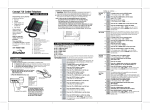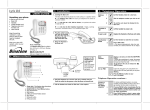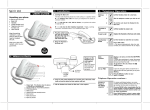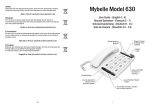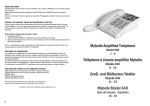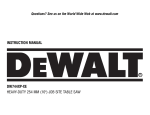Download Binatone 410 Telephone User Manual
Transcript
Installing (or Replacing) the Battery Spirit 410 Corded Telephone IMPORTANT - Before removing the battery compartment cover,always make sure the base unit is disconnected from the telephone line. In the box you will find: • Base Unit • Handset • Coiled Handset cord • Telephone line cord for Base unit • User manual 1 2 3 4 5 Note: 1) Please do NOT use Rechargeable batteries in this phone. 2) ,-8806: 27 458 24.39/0/ 810 9428 ?GDL QGD A@QQDOT HP JMS< will show up of the CHPNJ@T PBODDL= >E TMR CM LMQ ODNJ@BD QGD A@QQDOHDP< QGDT SHJJ ADBMKD QMQ@JJT CHPBG@OFDC @LC TMRO CHPNJ@T PBODDL SHJJ LMQ SMOI= 6 SIZE AAA SIZE AAA SIZE AAA SIZE AAA BE CAREFUL to check that there are no electrical wires hidden in the wall. Fix two screws (supplied with the unit) at the marked locations, leaving approximately 7mm between the wall and the the screw head. Hang the cradle unit on the screws using the wall mount slots. You may need to remove the telephone from the wall and tighten the screws so that the cradle is securely fixed and does not wobble . Place the Handset on the cradle with the parking hook on the cradle arranged to fit in the parking recess under the earpiece on the Handset. 7 8 9 Keep the packing materials in a safe place in case you later need to transport the unit 10 11 Keep your sales (till) receipt, which is your guarantee. 12 1. 2. 3. 4. LCD Screen Ringer light indication M1,M2,M3 Memory buttons Scroll Up & Down buttons 3. Desk/Wall mount installation Desk Mount 9 Install 2 pcs of Alkaline AAA batteries into the battery compartment and place back the cover before use. Unpacking your phone To place the Spirit 410 on a desk, connect the stand to the bottom of the phone in the slots near the rear of the base as shown below . 4. Setting up your phone Press the SET/STO button to enter the menu and then use UP or DOWN buttons to cycle through the following options: SET 3 FLASH SET 1 DATE SET 2 LCD Note: The system will time out if you leave more than 8 seconds between key presses. Set Time/Date 5. Delete button 6. Set/Store button 7. Memory button 1 8. LNR(Last Number Redial) button 9. Speakerphone button Insert the rigid clips of the stand into the slots on the bottom of the phone (near the rear of the base). Press down firmly until the flexible clips clicks into place. To remove the stand, (1) pinch the flexible clips, ( 2) pull back the stand, and then (3) slide up and forward (3) as shown below. 10. Mute button 11.R(Recall) button 12.Pause button Important note---back up batteries The Spirit 410 requires 2 x 1.5V AAA size Alkaline batteries installed into the battery compartment before use. Warning: The caller display will not work without batteries installed. 2. Installation Wall Mount To place the Spirit 410 on a wall, connect the stand to the bottom of the phone in the slots near the front of the base cover as shown below. 1. Locating the Base unit The Base unit should be placed on a level surface, in a position where: the telephone line cable will reach your telephone line socket or extension socket. it is not close to a sink, bath or shower, or anywhere else where it might get wet. it is not close to other electrical equipment - fridges, washing machines, microwave ovens, TVs, fluorescent lights, etc. 2. Plug the coiled handset cord into the Handset. Plug the other end into the jack on the left side of the Base unit. 3. Place the Handset in the Base unit. to Modular Wall jack Always use the telephone line cord supplied with your Spirit 410 phone. Other telephone line cords may not work. 2 Press SET/STO button to confirm. Ö The 'year' icon will be blinking. 3 Press UP or DOWN button to set the year. 4 Press SET/STO button to confirm. Ö The 'month' icon will be blinking. 5 Press UP or DOWN button to set the month. 6 Press SET/STO button to confirm. Ö The 'date' icon will be blinking. 7 Press UP or DOWN button to set the date. 8 Press SET/STO button to confirm. Ö The 'hour' icon will be blinking. 9 Press UP or DOWN button to set the hour. Setting up continue... 10 Press SET/STO button to confirm. Ö The 'minute' icon will be blinking. 11 Press UP or DOWN button to set the minute. 12 Press SET/STO button to confirm the setting. Ö The display shows ' SET 2 LCD ' , you can continue with programming, or press DELETE button to return to standby mode. 1 In standby mode, press SET/STO button. Ö The display shows ' SET 1 DATE '. Desk/Wall mounting continue... Make sure the plugs click into place. Insert the rigid clips of the stand into the slots on the bottom of the phone ( near the front of the base). Press down firmly until the flexible clips clicks into place. To remove the stand, (1) pinch the flexible clips, (2) pull back the stand, and then (3) slide up and forward as shown below. 4. Plug the telephone line cord free end into a modular wall jack. Press the cable into the groove so that the Base unit stands level. 5. Lift the Handset and check for Dial tone in the earpiece. You will need to set the correct time and date so they can be displayed correctly on the display. If you subscribe to a Caller Display service, the time and date will be set automatically on receipt of your first incoming call. In standby mode, press SET/STO button. Ö The display shows ' SET 1 DATE '. and 08453459677 0818762092 Set LCD Contrast 2 Press UP or DOWN button until the display shows 'SET 2 LCD'. 3 Press SET/STO to confirm. 4 Press UP or DOWN button to select your comfortable display viewing level (1~8). The default setting is 3. 5 Press SET/STO button to confirm the setting. Ö The display shows ' SET 2 LCD ' , you can continue with programming, or press DELETE button to return to standby mode. 03 inatoneonline.com/ Mark two points on the wall that are 92mm apart to lay the fixing centers as shown below. Set Flash Time 1 2 This telephone gives you the possibility to use the special services services of your network provider. When pressing the RECALL button, the phone generates a line interruption and the length depends on your Flash Time setting. In standby mode, press SET/STO button. Ö The display shows ' SET 1 DATE '. 3 Press SET/STO to confirm. 4 Press UP or DOWN button to select 100 (default),300, 600, or 1000. 5 Press SET/STO button to confirm the setting. Ö The display shows ' SET 1 DATE ' , you can continue with programming, or press DELETE button to return to standby mode. 1 2 3 To answer a call Lift the Handset, listen for a dial tone. Ö The display shows ' 00-00 '. Dial the telephone number you wish to call. Ö The display shows the number as you dial(maximum of 14 digits will be shown). To end the call, return the Handset to the Base unit. When the phone rings; Lift the handset or press the SPEAKERPHONE button on the Base unit. Ö The Call timer starts about 7 seconds after going on line. To adjust the speakerphone volume During a call; Adjust the volume of the speakerphone to your comfortable volume level using the SPEAKERPHONE volume switch located at the right side of the Base unit. To end a call Replace the Handset on the Base unit cradle or press the SPEAKERPHONE button on the Base unit. Ö The SPEAKERPHONE light indicator will turn OFF. To switch between the Handset and the Speakerphone During a phone conversation through the Handset, press the SPEAKERPHONE button to speak hands-free. The Speakerphone light will turn on, but conbrtdsyion remains through the Handset until the Handset is speakerphone replaced on the Base unit cradle. while in speakerphone mode, lift the Handset to enable a private conversation. Telphone Operation continue... Last Number Redial 1 Mute Function 1 2 2 Inserting a Pause in the dialing sequence 1 2 Use on PBX Lift the Handset or press the SPEAKERPHONE button on the Base unit. Press LNR button. Ö The phone automatically dials the last number you called (maximum of 32 digits). During a call press MUTE button. Ö When the mouthpiece is muted, the person at the other end of the call cannot hear you but you can hear his side. To get back to the call, press MUTE button again to release. For some switchboard system, an access number must be dialed (usually an 8 or 9) to get another dial tone and an outside line. Pressing PAUSE button immediately after the access number, a pause of about 3.6 seconds will be entered, and the desired number can be dialed immediately. Press PAUSE button to insert a pause when dialing or storing Long Distance Access Codes. If you are using your Spirit 410 phone on a PBX, and the PBX user guide tells you to press RECALL; Press R (RECALL) button on your Spirit 410 phone. 1 In standby mode, Key in the telephone number you wish to stored. Ö Up to a maximum 16 digits. 2 Press SET/STO button. 3 Press UP or DOWN button until the display shows 'SET 3 FLASH'. 5. Telephone Operations Making a call Storing a Number in M1,M2,M3 memorys 2 Press M1.M2,M3 button to stored. 3 Dial out Stored number 2 3 Storing a Number in (0-9) two-touch memorys In standby mode, Key in the telephone number you wish to stored. Ö Up to a maximum 16 digits. Press SET/STO button. 1 2 Press the (0-9) button to store the number in the selected memory. 3 Dial out Stored number (0-9) two-touch memorys Lift up Handset or press the SPEAKERPHONE button, press M1,M2,M3 buttons. Ö The number dials automatically. 1 2 Pd Y^Va V cjbWZg hidgZY ^c Pld1idjX] bZbdgn .41=/ C s1.< =8 <0- 0~6,;-< 7: 8:-;; ecYU^Ydc[baY *=<<76 C w:-;; <0- `Y`bdj *=<<76 Ztmt[ C r-A 16 <0- 5-57:A 47+~<176 6=5*-: Z_]h[ Ö The number dials automatically. 6. Caller Display Operation VERY IMPORTANT: To use Caller Display you must first subscribe to your network provider's Caller Diaply service. If you subscribe to a Caller Display service, you can see the phone number of the person calling you before you answer. The caller display information includes: The date and time of the call The caller's number Condition of Incoming Caller Information It is a duplicate one It is a new one It has exceeded the range of the service It is a secret one It may not be nicety for the reason of outside There is a voice information in your mailbox (This function is available only when you have applied for this service from your telecommunication network) LCD Screen will display REP NEW UNAVAILABLE WITHHELD ERROR Caller Display list Spirit 410 dynamically stores up to 30 groups (12digits) incoming information. If a call is received when the Call list is full, then the new entry will replace the oldest one. Viewing the 1 Caller Display list 2 In standby mode, press UP or DOWN Dutton. 7. Guarantee and service This product is guaranteed against manufacturing defects for a period of 1 Year. This does not cover the product where the fault is due to misuse, abuse, use in contravention of the instructions, or where the product has been the subject of unauthorised modifications or alterations, or has been the subject of commercial use. In the event of a problem with the product within the guarantee period please return it to your nearest Argos store. If the item is shown to have had an inherent defect present at the time of sale, the store will provide you with a replacement. Your statutory rights remain unaffected. Guarantor; Argos Ltd 489 - 499 Avebury Boulevard Central Milton Keynes MK9 2NW 8. Technical details Standard Spirit 410 Telephone Temperature range Operating 0 ºC to 40 ºC Storage -20 ºC to 60 ºC PBX compatibility Timed break recall: 98 ms. Pause length: 3.6 seconds. Signalling type: DTMF (dual-tone multifrequency) also called tone dialing. Network connection This equipment is intended to be used in the UK only. Operation on other countries’ PSTN termination points cannot be guaranteed. Declaration of conformity The Binatone Spirit 410 phone complies with the essential protective requirements and objectives of: EC Low Voltage Directive 2006/95/EC EC R&TTE Directive 1999/5/EC EC EMC Directive 89/336/EEC and conforms to the following relevant harmonized standards: Network: TBR37, TBR38 EMC: EN 55022, EN 55024 Safety: EN 60950 Waste electrical products must not bedisposed of with household waste. This equipment should be taken to your local recycling centre for safe treatment. Binatone operates a policy of continuous product improvement, and so reserves the right to make changes to the product and functions without notice. Binatone Help Line - 0845 345 9677 Calls are charged at Local Call rate. Connection and conditions for use You can connect your Spirit 410e phone to a direct exchange line (DEL) - a line connected to a local exchange, with its own phone number; to an extension socket connected to a DEL; or to an extension on an approved compatible PBX. Do not connect the Spirit 410 phone as an extension to a pay phone. The ringer equivalence numbers (RENs) of all instruments (phones, fax machines, etc.) connected to an exchange line must not add up to more than 4 - otherwise, one or more of them may not ring and/or answer calls correctly. The Spirit 410 phone has a REN of 1, and most other telephones have a REN of 1 unless marked otherwise. Ö The display shows the most recent record. If there are no Caller Display records, the display will show ' 00 CALL' Press UP or DOWN again to scroll to the next Caller Display record. To return a call When the Caller Display record is displayed. Lift the handset or press the SPEAKERPHONE button on the Base unit. Ö The phone automatically dials out the displayed record. To delete Caller Display record When the Caller Display record is displayed. Press DELETE button will delete the Caller Display record. Ö The display shows the next Caller Display record. Press and hold DELETE button 3 seconds, all the Caller Display records will be deleted. Ö The display automatically return to standby mode. Contents of this User Guide 1. 2. 3. 4. 5. 6. 7. 8. Where to find it Installation Wall mount installation Setting up your phone Telephone operation Caller display operation Guarantee and service Technical details If you need help … The Binatone Help Line is available from 9.00 am to 5.00 pm, Monday to Friday, on 0845 345 9677 Calls are charged at Local Call rate. Pressing buttons on your phone When the instructions in this user guide tell you simply to ‘press’ a button, this means that you should press the button briefly, then release it. When the instructions tell you to ‘press and hold’ a button, this means you should keep the button pressed until the display changes and/or you hear a tone. UK Argos Ver2 Jan 2008