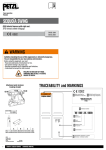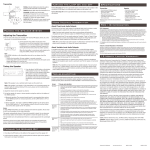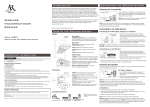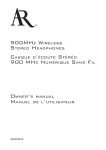Download Acoustic Research ARW200 Headphones User Manual
Transcript
USB 5.1 SURROUND SOUND HEADPHONES USER ARW200 MANUAL Important Information CAUTION RISK OF ELECTRIC SHOCK. DO NOT OPEN. Caution: To reduce the risk of electric shock, do not remove cover (or back). No user serviceable parts inside. Refer servicing to qualified service personnel. WARNING: To reduce the risk of fire or electric shock, do not expose this product to rain or moisture. The apparatus shall not be exposed to dripping or splashing. No objects filled with liquids, such as vases, shall be placed on the apparatus. FCC Regulations state that unauthorized changes or modifications to this equipment may void the user’s authority to operate it. This device complies with Part 15 of the FCC rules. Operation is subject to the following two conditions: (1) This device may not cause harmful interference (2) This device must accept any interference received, including interference that may cause undesired operation. Industry Canada Regulatory Information Operation is subject to the following two conditions: (1) This device may not cause harmful interference (2) This device must accept any interference received, including interference that may cause undesired operation. This Class B digital apparatus complies with Canadian ICES-003. Cet appareil numérique de la classe B est conforme à la norme NMB-003 du Canada. Important Safety Instructions 1. 2. 3. 4. 5. 6. 7. Read these instructions. Keep these instructions. Heed all warnings. Follow all instructions. Do not use this apparatus near water. Clean only with dry cloth. Do not block any ventilation openings. Install in accordance with the manufacturer’s instructions. 8. Do not install near any heat sources such as radiators, heat registers, stoves, or other apparatus (including amplifiers) that produce heat. 9. Protect the power cord from being walked on or pinched particularly at plugs, convenience receptacles, and the point where they exit from the apparatus. 10. Unplug this apparatus during lightning storms or when unused for long periods of time. 11. Refer all servicing to qualified service personnel. Servicing is required when the apparatus has been damaged in any way, such as power-supply cord or plug is damaged, liquid has been spilled or objects have fallen into the apparatus, the apparatus has been exposed to rain or moisture, does not operate normally, or has been dropped. Product Information Keep your sales receipt to obtain warranty parts and service and for proof of purchase. Attach it here and record the model number in case you need it. These numbers are located on the product. Model No.:__________________________________________________________ Purchase Date:______________________________________________________ Dealer/Address/Phone:_______________________________________________ Table of Contents Welcome!....................................................................................... 3 Features.......................................................................................................................3 What’s in the package?........................................................................................... 4 Using The Headphones with A PC.............................................. 4 Connecting to Your PC............................................................................................ 4 Using the Multi-Channel Audio Driver................................................................. 4 Using the Headphones with a Mac............................................. 6 Connecting to Your Mac......................................................................................... 6 Storing The Headphones............................................................ 7 Troubleshooting.......................................................................... 7 Listen Safely!..............................................................................................................7 Technical Specifications............................................................. 8 Warranty...................................................................................... 8 Welcome! Congratulations on your purchase of the USB 5.1 Surround Sound Headphones from Acoustic Research. The ARW200 lets you enjoy theater-quality, crystal clear, uncompressed Dolby Digital or uncompressed CD-quality surround sound for movies, gaming and music on your PC. The headphones offer a true 5.1 stereo listening experience, with 3 speaker drivers on each side, including a subwoofer. This manual covers connection and detailed operating instructions for setup and use of the USB 5.1 Surround Sound Headphones. If, after having reviewed the instructions, you have any questions, please call toll-free 1-800-732-6866 or visit www.araccessories.com. Features 6 speakers deliver 5.1 Dolby Sound capability—3 speaker drivers on each side with sub-woofer enhancement delivers high quality sound with extended bass. 5.1 Dolby Digital technology—True surround sound capability for movies, gaming and music. Ultra-comfortable—Lightweight, foldable design is easy to carry and easy to wear for extended use. Portability—Travel case lets your headphones go wherever you go. Ease of use—Compatible with all Macintosh OS X, Microsoft Windows XP, 2000, and Vista equipped personal computers. 3 Getting Started What’s in the package? Before you get started using your USB 5.1 Surround Sound headphones, take a moment to get familiar with the package contents: • USB 5.1 Surround Sound headphones • Travel pouch • CD with optional Multi-Channel Audio driver for PC Using The Headphones with A PC The ARW200 requires no software to setup. So you can start using the unit right away. Connecting to Your PC Connecting the headphones to a laptop 1. Insert the USB plug into an available USB port on your computer. 2. Open your music or communication software on your computer, and your ARW200 is now ready to use. Using the Multi-Channel Audio Driver PC users may enhance their listening experience with additional sound adjustments by installing an audio driver on the CD that was included with the ARW200. To install this software on your PC: Note: Before you start, make sure your headphones are connected to your PC. 1.Insert the CD that came with the headphones into your PC’s CD drive. The install wizard should start automatically. 4 Getting Started 2.Follow your PC’s install wizard to install the components you want to install: Install Driver installs the multi-channel audio driver. Install Demo Program installs a short demonstration of the audio driver’s capabilities. 3.Once the install wizard has installed the program, it prompts you to restart your computer to finish. Click Finish to restart your computer. To launch the multi-channel audio driver: Acoustic Research icon 1.Once you’ve restarted your computer, plug the USB 5.1 headphones into the same USB port you used while installing the program. The Acoustic Research icon appears in the task bar in the lower-right-hand corner of your computer screen. 2.Click on the Acoustic Research icon to launch the program. 3.Click on the Main Setting tab, and set the Analog Output to 6 for 5.1 Surround Sound. The audio driver lets you adjust a virtual environment type and size as well as set the equalizer for different kinds of soundtracks or music. 5 Getting Started Using the Headphones with a Mac The ARW200 requires a small adjustment to set up on Macintosh computers. Connecting to Your Mac Connecting the headphones to a laptop 1.Insert the USB plug into an available USB port on your computer. 2.Click on the Go menu on your Mac desktop and select Utilities. 3.Double-click on Audio Midi Setup in the Utilities window. 4.Click on the Properties for setting and slect USB Sound Device. 5Set the Default Output and System Output to USB Sound Device. 6.In the Audio Output section of the Audio Midi Setup dialog box, set the Format to 48000.0 Hz and 6ch-16bit. 7.Click the Configure Speakers button. Then click the Multichannel button in the Configure Speakers dialog box, and select the 5.1 Surround option. 8.Click the Apply button at the bottom of the Configure Speakers dialog box. 9.Press Command-Q to exit the Audio Midi Setup. Now you’re ready to enjoy true 5.1 Surround Sound on your Macintosh computer. Just insert a DVD or CD with 5.1 sound in your disc drive and play! 6 Additional Information Storing the Headphones The ARW200 headphones come with a travel pouch for convenient storage on the go. To store the headphones: 1.Unzip the travel pouch. 2.Fold the earpieces flat and push them toward the top of the headband. The bottom of the headband should cross. 3.Bundle up the cord and place it in the center of the folded headphones. 4.Place the headphones and cord in the travel pouch, and zip the pouch closed. Troubleshooting The following troubleshooting guide takes you through two of the more common problems associated with the installation and/or operation of the USB headphones. If the problem you are experiencing persists, please call toll-free 1-800-732-6866 or visit www.araccessories.com. ISSUE: No sound • Check that your PC is turned on, and make sure that the PC’s mute function has not been activated. • Confirm that the headphones’ USB connector is properly connected to a USB port on your PC. ISSUE: Interrupted sound • Check that there is a secure connection between the headphones’ USB connector and a USB port on your PC. • Remove the headphones’ USB connector from the USB port it is currently connected to and connect it to a different USB port on your PC. Listen Safely! Enjoy your earphones at a safe volume. Avoid or limit the amount of time you listen at higher volumes—permanent hearing loss may occur if the earphones are used at too high a volume. If you experience a ringing in your ears, or your own voice and other sounds seem muffled, stop using the earphones and consult a hearing professional. 7 Technical Specifications Patented three-speaker design in each earcup: 16mm Neodymium drivers for front/subwoofer 15mm Neodymium drivers for center 15mm Neodymium drivers for surround Frequency response: 20Hz–20kHz Distortion (THD): ≤ 1% 12 Month Limited Warranty Audiovox Electronics Corporation (the “Company”) warrants to the original retail purchaser of this product that should this product or any part thereof, under normal use and conditions, be proven defective in material or workmanship within 12 months from the date of original purchase, such defect(s) will be repaired or replaced (at the Company’s option) without charge for parts and repair labor. To obtain repair or replacement within the terms of this Warranty, the product along with any accessories included in the original packaging is to be delivered with proof of warranty coverage (e.g. dated bill of sale), specification of defect(s), transportation prepaid, to the Company at the address shown below. Do not return this product to the Retailer. This Warranty is not transferable and does not cover product purchased, serviced or used outside the United States or Canada. The warranty does not extend to the elimination of externally generated static or noise, to costs incurred for the installation, removal or reinstallation of the product. The warranty does not apply to any product or part thereof which, in the opinion of the company, has suffered or been damaged through alteration, improper installation, mishandling, misuse, neglect, accident or exposure to moisture. This warranty does not apply to damage caused by an AC adapter not provided with the product, or by leaving non-rechargeable batteries in the product while plugged into an AC outlet. THE EXTENT OF THE COMPANY’S LIABILITY UNDER THIS WARRANTY IS LIMITED TO THE REPAIR OR REPLACEMENT PROVIDED ABOVE AND, IN NO EVENT, SHALL THE COMPANY’S LIABILITY EXCEED THE PURCHASE PRICE PAID BY PURCHASER FOR THE PRODUCT. This Warranty is in lieu of all other express warranties or liabilities. ANY IMPLIED WARRANTIES, INCLUDING ANY IMPLIED WARRANTY OF MERCHANTABILITY OR FITNESS FOR A PARTICULAR PURPOSE, SHALL BE LIMITED TO DURATION OF THIS WARRANTY. ANY ACTION FOR BREACH OF ANY WARRANTY HEREUNDER, INCLUDING ANY IMPLIED WARRANTY, MUST BE BROUGHT WITHIN A PERIOD OF 24 MONTHS FROM THE DATE OF ORIGINAL PURCHASE. IN NO CASE SHALL THE COMPANY BE LIABLE FOR ANY CONSEQUENTIAL OR INCIDENTAL DAMAGES WHATSOEVER. No person or representative is authorized to assume for the Company any liability other than expressed herein in connection with the sale of this product. Some states/provinces do not allow limitations on how long an implied warranty lasts or the exclusion or limitation of incidental or consequential damage so the above limitations or exclusions may not apply to you. This Warranty gives you specific legal rights and you may also have other rights which vary from state/province to state/province. U.S.A.: Audiovox Electronics Corporation, 150 Marcus Blvd., Hauppauge, New York 11788 CANADA: Audiovox Return Center, c/o Genco, 6685 Kennedy Road, Unit 3, Door 16, Mississauga, Ontario L5T 3A5 © 2008 Audiovox Accessories Corporation 111 Congressional Blvd., Suite 350 Carmel, IN 46032 www.araccessories.com Trademark(s) ® Registered ARW200_US_IB_00