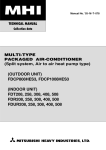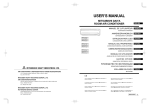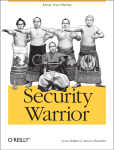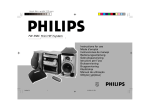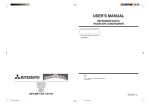Download Mitsubishi FDCJ280HKXE2B User`s manual
Transcript
USER’S MANUAL MITSUBISHI DAIYA PACKAGED AIR CONDITIONER FDT SERIES FDT208 FDT258 FDT308 FDT408 FDT508 FDR SERIES FDR208 FDR258 FDR308 FDR408 FDR508 FDU SERIES FDU308 FDU408 FDU508 FDU808 FDU1008 FDUM SERIES FDUM308 FDUM408 FDUM508 FDFL SERIES FDFL258 FDFL308 AIR-CONDITIONING & REFRIGERATION SYSTEMS HEADQUARTERS 3-1, Asahimachi, Nishibiwajima-cho, Nishikasugai-gun, Aichi-pref., 452-8561, Japan Fax: (052) 509-2039 MITSUBISHI HEAVY INDUSTRIES EUROPE, LTD. Willem-Barentzstraat 27 Unit a 3165 aa, Rotterdam, The Netherlands Phone: 31(0)10 428 4284 Fax: 31(0)10 428 4285 This air conditioner complies with EMC Directive 89/336/EEC, LV Directive 73/23/EEC. CE marking is applicable to the area of 50 Hz power supply. Above models are effective for 220-240 V, 50 Hz and 220 V, 60 Hz power supply. PSA012B621 D Thank you for purchasing a Mitsubishi Daiya Air Conditioner. To ensure satisfactory operation for many years to come, this Owner’s Manual should be read carefully before using your air conditioner. After reading, store it in a safe place. Please refer to the manual for questions on use or in the event that any irregularities occur. This instruction manual contains the explanation of the heat pump air-conditioner. That of cooling only air-conditioner shall be referred to the same explanation , with neglecting the information on heating-operation mode. SAFETY PRECAUTIONS ● ● ● Observe instructions with great care. Strictly prohibited. ● TABLE OF CONTENTS Before starting to use the system, read these “SAFETY PRECAUTIONS” carefully to ensure proper operation of the system. The safety precautions are classified as “ DANGER” and “ CAUTION”. Precautions as shown in the column “ DANGER” indicate that improper handling could have dramatic consequences like death, serious injury, etc. Nevertheless, even precautions as shown in the column. CAUTION” might pose a serious problem, depending on the circumstances. Please observe these precautions with great care, “ since they are essential to your safety. Symbols which appear frequently in the text have the following meaning: Provide positive earthing. When you have read the instruction manual, please keep it near at hand for consultation. If someone else takes over as operator, make certain that the manual is also passed on to the new operator. ❚ INSTALLATION PRECAUTIONS DANGER SAFETY PRECAUTIONS ...................................................................................................................... 1 The system should be applied to places as office, restaurant, residence and the like. The system must be installed by your dealer or a qualified professional. Application to inferior environment such as an engineering shop, could cause equipment malfunction and serious injury or death. It is not advisable to install the system yourself, as faulty handling may cause leakage of water, electric shock or fire. If you need optional devices such as a humidifier, electric heater etc, use only products which have been recommended by us. These devices muts be installed by a professional electrician. When installing in a small room, make sure to take countermeasures against refrigerant leakage; the leaking refrigerant density shall not exceed the limit value. Regarding countermeasures to prevent the excess leakage, please consult with your dealer. It is not advisable to install it by yourself, as faulty handling may cause leakage of water, electric shock or fire. If the refrigerant leaks and exceeds the limit density value, hypoxia could be caused. STRUCTURE AND COMPONENTS ..................................................................................................... 3 CONTROLS AND FUNCTION ............................................................................................................... 4 OPERATION PROCEDURE .................................................................................................................. 4 PRESENT TIME SETTING PROCEDURE ........................................................................................... 5 ON/OFF TIMER SETTING PROCEDURE ............................................................................................ 5 PROGRAM TIMER SETTING PROCEDURE ....................................................................................... 5 ADJUSTMENT OF AIR FLOW .............................................................................................................. 6 COMFORTABLE USE ........................................................................................................................... 6 MAINTENANCE ..................................................................................................................................... 7 CAUTION Do not install near places where inflammable gas may leak. Depending on the place of installation, a circuit breaker may be necessary. Make sure that you drain the hose properly, so that all the water has dripped out. Gas leaks may cause fire. If you don’t install a circuit breaker, you may cause an electric shock. Negligence may cause flooding in the room resulting in wet furniture. If strong winds are expected,fix the system securely to avoid any collapse. Install at a place which can take the weight of the air conditioner. Make sure that the system has been properly earthed. Collapsing may cause body injury. Careless installation may cause body injury. Earth cables should never be connected to a gas pipe, municipal water pipe, lightning conductor or telephone earth cable. Incorrect installation of the earth cable may produce an electric shock. TROUBLESHOOTING ........................................................................................................................... 7 FOR POWER FAILURE COMPENSATION .......................................................................................... 8 FOR TEMPERATURE SETTING FIXATION ......................................................................................... 8 LPG WHEN THE CHECK INDICATION LAMP (RED) FLICKERS ............................................................... 9 WHEN FILTER SIGN IS INDICATED .................................................................................................... 9 FOR PREPARATION OF HEATING (“HOT KEEP”) ............................................................................. 9 HAS THE UNIT BEEN INSTALLED CORRECTLY? ............................................................................. 9 1 SAFETY PRECAUTIONS SAFETY PRECAUTIONS ❚ OPERATION PRECAUTIONS CAUTION DANGER Do not expose yourself to the cooling air for prolonged periods. Do not insert anything into the air inlet. This could affect your physical condition and cause health problems. This may cause injury, as the internal fan rotates at high speed. While the fan of the outdoor unit is on operation, do not put your fingers or sticks into the unit. Even if it is not running, the unit could start running suddenly. If you notice anything abnormal (smell ob burning etc.), shop the system immediately, turn off the power switch, and consult your dealer. It could cause an injury. Continued use of the system in abnormal circumstance may result in breakdown, electric shock or fire. Do not pull the remote controller's wire. Do not put water containers on the unit such as a flower vase, etc. If you operate the system together with a combustion appliance, you must regularly ventilate the indoor air. If the core wire is disconnected, it could cause a short-circuit. If water gets into the unit, the electrical insulation will be deteriorated, which could cause electric shock. Insufficient ventilation may cause accidents due to oxygen deficiency. After a long period of use, check the unit’s support structure from time to time. When you clean the system, stop the unit and turn off the power switch. When using a stepladder, etc. to install or remove the air filter, make sure to fix it properly. If you don’t repair any damage straightway, the unit may fall down and cause personal injury. Never clean the unit while the internal fan is rotating at high speed. If the unit drops down or stumbles over, it could cause an injury. CAUTION The system should only be used for its original purpose and not for anything else like, for instance, preservation of food, plants or animals, precision devices or works of art. Do not handle the switches with wet hands. It may damage the quality of food etc. This may cause am electric shock. The appliance may then work inadequately. Do not wash the air conditioner with water. Do not install the system at a place where the air stream of the blower is aimed directly at plants or animals. Only use approved fuses. This could cause an electric shocks. This will damage their health. Do not sit on the air conditioner nor put anything on it. You should not expose any combustion appliance directly to the air stream of the air conditioner. Use of steel or copper wire instead of an approved fuse is strictly forbidden, as it may cause a breakdown or fire. Do not place a combustible gas or liquid conditioner near the air conditioner, or aim it directly at the system. Do not operate the system while the exhaust grille has been removed. If the unit falls over or things drop off it, people could get hurt. This may result in a fire. This may cause injury. Do not use the power switch for turning the system on and off. Do not touch the exhaust section while the swing flap is in operation. Do not use boiling kettles or the like near the indoor unit or the remote control. It could cause a fire or a leakage. You may get injured. If the system is operated near steam generating equipment, condensed water may drip during the cooling operation or a short-circuit may occur. 2 ❚ PRECAUTIONS FOR TRANSFER OR REPAIR DANGER Modification of the system is strictly prohibited. Consult your dealer for repairs to the system. If the air conditioner is moved elsewhere, contact your dealer or a professional fitter. Wrong repairs could cause an electric shock, fire, etc. Faulty installation may cause water leakage, electric shock, fire, etc. FDFL Series STRUCTURE AND COMPONENTS Discharge grill Indoor unit Remote control FDT Series Louver Swing flap ● Cool or warm air is blown through the flap. ● Wind direction is adjusted with the flap. Louver knob Knob to change blowout air direction. (Provided at two places of right and left under the cover.) Suction grille Suction grille Inhales air in the room. Remote control Controls the operation of air conditioner. Air filter Removes dust or dirt from inhaled air. (Provided in suction panel.) FDR Series Air filter Outdoor Unit Duct FDC Series ● ● 206, 256 ● 208, 258, 308 408, 508 Air inlet Suction panel Inhales air in the room. Silent panel Air inlet Canvas panel Air inlet Air filter Removes dust or dirt from inhaled air. (Provided in suction panel.) Compressor (Inside of unit) FDU Series Air outlet Air outlet Compressor (Inside of unit) Compressor (Inside of unit) Air outlet Air outlet Duct Duct ● 808, 1008 ● 306 ● 406, 506 Drain pipe Air inlet Air outlet Air inlet Air inlet Air inlet Remarks: Indoor units is installed on the back side of ceiling, etc. and cold (hot) air will flow through the duct. FDUM Series Compressor (Inside of unit) Air outlet Air blow Air outlet Compressor (Inside of unit) Duct Duct Air inhaling 3 CONTROLS AND FUNCTION The illustration below shows the status that the cover is open. The liquid crystal display area indicates the full contents of display for explanation. OPERATION PROCEDURE Request: To protect the compressor at the time of starting, turn on the power supply switch 12 hours before starting run. Moreover, keep the power switch on in the season. Pull the knob towards you to open the cover downward. CAUTION “AUTO SWING” switch are not equipped for FDR, FDU, FDUM, FDFL series. COOL REMOTE I SE T TEMP FAN HI C O Filter sign Operation mode display When this display is indicated, clean the air filter. See page 6 and 7. The selected operation mode is indicated. FILTER RESET TIMER CHECK SET TEMP TIME C O FAN SPEED 1 MODE AUTO SWING Remote display This display is indicated when the unit is controlled by the normal individual remote controller. (The indication remains intact while the air-conditioner is stopped, too.) 3452 Preparation of heating (HOT KEEP) display See page 9. Center display This display is indicated when the unit is controlled by the center console that is sold separately. During normal operation: Green lamp is lit. When an error occurred: Red lamp flickers. Timer operation display This display indicates the content of timer operation. (The indication remains intact while the air-conditioner is stopped, too.) Time display/ indoor unit No. display AUTODRYCOOLFANHEAT CENTER REMOTE PROGRAMTIMER ON OFF AM PM HOT KEEP SE T TEMP FAN E HI MED C LO Outdoor No. O O C Setting temperature display This display indicates the setting temperature. Blow rate display The fan speed set is displayed. Filter reset switch This switch resets (erases) the filter sign display. (Press this switch after the cleaning of filter has been finished.) Standard of room temp. setting Operation/check indication lamp FILTER RESET TIMER CHECK SET TEMP TIME FAN SPEED AUTO SWING I Cooling .......................... 26 to 28°C Dehumidification ............ 21 to 24°C Heating .......................... 22 to 24°C Air blowing ..................... Room temp. set is not necessary. ON/OFF switch This switch performs run/stop of the air-conditioner. Press switch once to “run” and press it again to “stop”. (The switch can be operated without opening the cover.) To select an operation mode. Press mode switch to change to “AUTO” →“DRY” → “COOL” → “FAN” → “HEAT ”. (The AUTO and HEAT settings are not included with exclusive cooler units.) Press the “ROOM TEMP.” switch. Press Return air temperature display The temperature of return air is indicated. NOTE The indicated temperature value may be different from the indication of thermometer, etc. but this is not abnormal. The state of the swing flap is displayed. Check switch Mode switch This switch is used for service. This switch makes selection of the operation mode. ● ● ● ● Activates and stops the swing flap. See page 6. ● ● ● ● This switch is used to select the content of timer operation. See page 5. Blow rate switch The fan speed is switched. Setting switch Temperature setting/time setting switch This switch is used to set the timer time. See page 5. This switch is used to set the room temperature and the timer time. See page 5. to set the room temperature. Fan speed varies in the following sequence. LO HI (In dehumidifying run, fan speed is automatically set.) Press the “AUTO SWING” switch. Effective stop position. For AUTO .................... Medium For COOL, DRY .......... Horizontal For HEATING ............. Downward Press the “ON / OFF” switch. The Operation mode, temperature setting and blow rate can be changed during the operation stop as well. When they are operated during stop, the corresponding display area is indicated for several seconds. After several seconds since the remote controller is operated, the setting of air-conditioner unit changes. To operate the air conditioner every day with repetition of run/stop under the same conditions (operation mode, set temperature, blow rate and auto swing), step 1 ON/OFF alone is sufficient. The condition previously set is displayed on the remote controller. Quiet mode or a maximum performance mode on the FDT series can be set with dip switches on the circuit board of the indoor control unit. (Factory settings differ depending on model.) NOTE ● Auto swing switch or Press the “FAN SPEED” switch. Stop Auto swing display 4 The air conditioner starts operating. Page 6 MODE Cover Timer switch 1 2 3 4 5 Press the “ON / OFF” switch. ● Avoid frequent operation of “ON” and “OFF”. Do not use something with a sharp tip to press the remote controller switch. During raising and lowering of the setting temperature by pressing the temperature setting switch, the operation of unit may stop. This is caused from the activation of temperature controller and is not a malfunction. The air blow rate in the dehumidification operation repeats “weak- stop” in proportion to the room temperature automatically. The adjustment by the blow rate switch is impossible. When switching on the power and running the unit for the first time, a temperature of 23°C and the air flow volume are displayed in the remote control and operation begins at those auto run (exclusive cooler unit: cooling) settings. Please set the run mode and temperature at a the desired levels. In the case of automatic operation the [cooling] and [heating] operation are changed over automatically in proportion to the difference of setting temperature and the room temperature to keep the room temperature constant. (Combined cooling and heating units only.) Temperature controller is in operation. HEAT COOL PRESENT TIME SETTING PROCEDURE ● The timer is set based on the present time. Adjust the present time correctly at first. COOL REMOTE I SE T TEMP FAN HI A M C O 1 FILTER RESET TIMER CHECK SET TEMP TIME O FAN SPEED 1 Press the timer switch. 2 Press the setting switch. C The [Morning] indication flickers. ● In the case that the present time is in the morning, press the setting switch again. In the case that the present time is in the afternoon, press the time setting switch to change the indication of morning to afternoon, then press the setting switch again. AUTO SWING 3,5 2,4,6 3 4 5 6 The air conditioner turns on or off when a set time has elapsed. The display changes with the following sequence: No indication Time indication Timer ON Program timer Timer OFF Set to [Time indication] ● MODE ON / OFF TIMER SETTING PROCEDURE ■ “OFF” timer: stops operating the air conditioner when a set time has elapsed. “ON” timer: starts operating the air conditioner when a set time has elapsed. COOL REMOTE TIMER I ● SE T TEMP FAN HI O F F °C P M No indication Time indication Timer ON Program timer Timer OFF Set to [OFF] or [ON]. Set the timer time. Set the desired operation stop or start time using the same procedure as in steps 2~6 of the “PRESENT TIME SETTING PROCEDURE.” NOTE FILTER RESET TIMER CHECK SET The “hour” area is flickering. Press the or to set “hour”. FAN SPEED TEMP TIME MODE ● AUTO SWING ● The unit can be turned on or off by ON/OFF switch even if the timer is used. When the control changes to [Center] by setting of the option controller, the operation by timer becomes invalid. Time change Reset the desired time using the time setting switch and the setting switch. The time that has been set before becomes invalid and the timer operation is restarted with the reset time as the starting point. 1 Release When it is desired to change to the normal operation during the operation of timer, press the timer switch to indicate no-indication or time indication. The timer becomes invalid and the mode changes to the normal operation. Press the setting switch. The [hour] setting of present time has been finished. The “minute” area is flickering. Press the or to set “minute”. The display changes with the following sequence: The operation is stopped or started at the setting time and the indication on the timer changes to “No indication”. °C Press the time setting switch. Press the time setting switch. 1 2 Press the timer switch. PROGRAM TIMER SETTING PROCEDURE ■ Timer operation of two actions on a day is possible by combination of OFF timer and ON timer of PROGRAM timer. Once after the PROGRAM timer is set, the air conditioner will be started and stopped at the same time everyday. The program timer starts and stops the air conditioner at the same time everyday. Press the setting switch. The flickering of present time changes to continuous lighting to indicate completion of setting. COOL REMOTE PROGRAMTIMER HI O P M FILTER RESET CHECK TIMER SET I SE T TEMP FAN O F F C TEMP TIME O FAN SPEED C ● 1 2 3 Set the timer in the order of 1 and 2 shown in above “ON/ OFF TIMER SETTING”. Set “ON” of the timer. Set the timer in the order of 1 and 2 shown in above “ON/ OFF TIMER SETTING”. Press the “timer” switch. Set to “PROGRAM”. The program timer operation starts. MODE NOTE AUTO SWING ● ● 3 Set “OFF” of the timer. The program timer operates the shorter set time first. If “ON” and “OFF” are set at the same time, the “OFF” timer will operate at the set time everyday. This will work as a prevention when it is forgotten to turn off. Timer operation indication ● Timer indication The set timer mode “PROGRAM” and the timer mode “OFF” or “ON” that operates next will be displayed. ● Change of setting time and how to release the setting. Refer to the above item ON/OFF TIMER SETTING PROCEDURE. 5 FDFL Series ADJUSTMENT OF AIR FLOW To turn the wind direction in the upward or forward direction, turn by hands the louver knobs provided at both sides at the blow air exit on the indoor unit. Cover Louver knob FDT Series 1. Open the covers provided at both sides of the blow air exit on the indoor unit. Swing flap The swing flap swings vertically by the “AUTO SWING” switch. NOTICE (1) Following adjustment is not effective where the panel is not equipped with the auto swing mechanism. It is adjusted manually instead. NOTE Blow air exit (Louver is provided inside.) Refrain from pressing the cover backward too strongly. Cover may be broken. Louver knob Upward blow 2. Turn the louver knobs to the “Upward” or “Forward” position. Turning it to the “Upward” position directs the air blow upward or, if it is turned to “Forward” position, the air blow is directed forward. Forward blow Vertical adjustment The louver knob is provided at each side so that it can be set at the “Upward” or “Forward” position separately from the other. Upward blow To swing the flap Press the “ON / OFF” switch, and press the “AUTO SWING” switch. The swing flap swings vertically in continuation with the display changing. NOTE 3. Install the cover as it was. Forward blow The movement of the swing flap is not identical to the movement displayed. This display changes continuously. To fix the flap in a desired position Observing the display of the auto swing, press the “AUTO SWING” switch when a desired position is displayed. The display of the auto swing will stop at the position, and then the swing flap will stop swinging and be fixed. Louver knob Blow-out position recommendation (When fixed) COMFORTABLE USE AUTO COOL DRY Clean the air filter periodically. If air filter is clogged: NOTE Though the display of the auto swing stops immediately after the switch is pressed, the swing flap will stop later. This is not a malfunction. HEAT ● ● ● When cooling or heating season is over, clean the air filter. The cooling effect is reduced, which results in excessive use of electricity. It may cause malfunctioning. Water may drip when in cooling mode operation. Set a suitable room temperature. Suitable temperature Excessive cooling is not healthy, and wastes electricity. Avoid direct sunlight and draughts. Adjust the air flow direction properly. Use the circulator if you feel coolness around your feet during the heating operation. Cut out direct sunlight by drawing the curtains or blinds when cooling. Keep windows and doors shut, except when ventilating. Avoid facing the cool air for any length of time. Furthermore, take care not to aim the airflow directly at small animals or plants. If you feel cold around your feet because of the height of the ceiling, we recommend you use a circulator. For details please consult your dealer. Operation of swing flap during the heating preparation cycle Holizontal position When the message “HOT KEEP” is shown on the display, the swing flap adjusts automatically in the horizontal position. When the heating preparation is over and the normal operation starts, the swing flap returns to the setting position. Request: Do not move the flap forcibly by hand, it will be sometimes broken by doing so. ■ Adjust the temperature and humidity within the following ranges. Setting position is indicated. Condition Classification Indoor temperature Cooling and dehumidifying operation Approx. 21 to 32°C (Type 6, Type 208, 258) Approx. 18 to 32°C (Type 308, 408, 508, 808, 1008) If you use the air conditioner at 21°C or less for a long time, the unit may frost up and cooling/dehumidifying operations may become impossible. Heating operation Approx. 27°C and less Outdoor temperature Approx. 10 to 43°C (Type 6 HEN model, Type 208, 258 HEN3, CEN, CEP models) Approx. -5 to 43°C (Type 208, 258 HEN3A, Type 308, 408, 508, 808, 1008) Approx. 10 to 54°C (Type 6 HES model, Type 6 model for cooling only) ● ● 6 Indoor humidity Approx. 80% and less If the air conditioner is operated in very humid surroundings for a long time, the unit's surface may get damp and some water may drip, or some watery mist may escape from the air outlet. Approx. -10 to 21°C (Type 6, Type 208, 258) Approx. -10 to 24°C (Type 308, 408, 508, 808, 1008) When the outdoor temperature goes down, the heating capacity decreases. Beyond the recommended range, the equipment may malfunction and/or damage may be caused to property. Care and Cleaning of the unit MAINTENANCE ● ● Points to observe Turn off the power switch. Do not touch the equipment with wet hands. Clean with soft and dry cloth. If it is very dirty, dissolve a neutral detergent in lukewarm water and use this for dampening the cloth. When you have finished wiping, remove the detergent with clean water. Do not use hot water or volatile liquids. At the end of the season Do not use! Thinner Petrol Tooth powder ● ● ● Operate the unit for half a day in FAN mode in fair weather to dry the inside properly. Stop the unit and turn off the power switch.Even when the air conditioner has been stopped, it still uses electricity. Clean the air filter and re-install it. CAUTION ● ● At the beginning of the season Do not open the inlet grille until fan stops completely. Fan will continue rotating for a while by the law of inertia after opertion is being stopped. ● ● ● Cleaning the Air Filter Remove any objects that may obstruct the air inlet and outlet of both the indoor and outdoor units. Ensure that the air filter is clean. Switch on the power switch 12 hours before you start operating. Clean the air filter periodically at the end of cooling and heating seasons. TROUBLESHOOTING Removal FDT Series 1. Take hold of the notches to the left and right and slowly pull the grille downwards. FDR Series 1. Push up the center portion 1 of the suction panel. 2. Pulling towards you, swing down the panel. PULL Please carry out the following checks before making a service call. The unit does not work at all Has the power switch been turned on? 1 2 Outer frame Pin (A) Pin (B) of panel Do you have a normal municipal electricity supply? Power failure? The switch is not ON. 1 2 Inner frame of panel Is your earthed plug alright? If not, this may be dangerous. Turn off the power supply immediately and contact your dealer. Poor cooling or heating 2. Hold the hooks as illustrated below (left and right) at lower end of filter and pull while gently pushing upwards. 3. Remove the corrugated filter from the hook by turning the hook. 4. Slide the flat filter towards center and remove it. Filter 4 Flat filter Is the air filter clean? Did you leave any doors or windows open? Is swing flap in the horizontal position? (During heating operation) Are there any obstacles blocking the air inlet or outlet? 3 Corrugated filter Hook Hook Have you set the thermostat at a suitable temperature? Note (1) Only one corrugated filter is used for FDR208-308 models. Air blow will not reach the floor if the swing flap is set horizontally. Poor cooling FDFL Series 1. Slide the suction grill lever toward the arrow direction ( ) and open this side. 2. Pull out the air filter toward the up side. Is there any direct sunlight entering the room? Cooling air is coming out. (on heating operation) Isn’t the air conditioner under preparation of heating operation? Air filter Hot keep operation Page 9 Is there a heat source in the room? Are there too many people in the room? When the air conditioner does not operate properly after you have checked the above mentioned items or when the following phenomenon is observed, stop the operation of the air conditioner and contact your sales dealer. ● The fuse or breaker often shuts down. ● Water drops off during cooling/dehumidfying operation. ● There is an irregularity in operation or abnormal sound is audible. ● Inspection lamp blinks. Cleaning 1. Clean the air filter by tapping it or with a vacumm cleaner. It is better to clean it with water. If the air filter is very dirty, dissolve some neutral detergent in the lukewarm water (approx. 30°C), rinse the filter, and wash out the detergent thoroughly in clear water. 2. After drying the air filter, set it up on the air conditioner, and press the FILTER RESET switch. CAUTION ● ● Do not dry the air filter with fire. Do not run the air conditioner without the air filter. 7 The following does not mean malfunctions of the unit. FOR POWER FAILURE COMPENSATION You hear a slight gurgling sound. When you start the air conditioner, when the compressor starts or stops during operation or when you stop the air conditioner, you may hear gurgling sound. this means that the refrigerating liquid is circulating, it is quite normal. You hear a slight cracking sound. This is caused by heat expansion or contraction of plastic. Hissing or gurgling sound is heard from the unit stopped. Those are the sounds of an air conditioner controlling itself automatically. You smell something. Air blown out of the indoor unit sometimes smells. This is caused by tobacco smoke or cosmetics stuck inside the unit. ● During the operation, some white mist escapes from the indoor unit. If the air conditioner is used in a restaurant etc with dense oil fumes around, some white mist may escape from the air outlet . If so, call the dealer to clean the heat exchanger. ● The unit switches to FAN mode during cooling. The mist sometimes switches automatically to FAN mode to prevent accumulation of frosty film on the indoor unit heat exchanger. It will soon revert to cooling mode. Blower of indoor unit does not stop even if the operation is stopped during heating cycle. In order to cool down the remaining heat on the auxiliary heater, the blower may operate continuously for about 40 seconds after the unit is stopped. Do not turn off the power supply switch before the blower stops. You can not restart the air conditioner immediately after you have stopped it. Even if you switch on, you cannot use cooling, dehumidifying or heating for three minutes after the air conditioner has stopped. as a result of the protection timer being activated. (During this time the unit operates in FAN mode.) Unit does not start. Wait for three minutes. Air does not blow or the fan speed can not be changed during dehumidifying. During the dehumidifying operation, the blower is operated in the weak blowing mode or stopped alternately in order to prevent an excessive cooling or rising of humidity. The swing flap operates by itself. (In the case of FDT.) When the power switch is turned on, the auto swing is repeated twice. It is not a trouble. Moreover, it is automatically brought into the horizontal position in the “HOT KEEP”. Water or steam generates from the outdoor unit during heating. This results when frost accumulated on the outdoor unit is removed (During defrosting operation). The blower in the outdoor unit does not rotate during operation. In the defrosting operation or the heating operation at high outside temperature, the function to stop the blower is activated. On the contrary, the function that automatically controls the number of blower operates at low atmospheric temperature. NOTE The remote controller is equipped with a power failure compensation function, so it is possible to make the power failure compensation invalid. (At the delivery from the factory, it is set to valid.) Consult the dealer you have purchased. What is the power failure compensation? It means the function that when the power is restored after the power failure or the power switch is intentionally turned off, the operation is automatically restarted with the setting condition of remote controller before power failure. When the air-conditioner had been stopping before the power failure, it still keeps on stopping after power recovery. However, resetting by the remote control is necessary for the following items. 1. Timer setting —— It has been cancelled. 2. Auto swing (for the remote control equipped with this function) —— It is stopped at the horizontal position. REQUEST When the power failure compensation is set to valid, ensure to turn off the power switch after stopping the operation. (If the power switch is turned off during the operation mode, the blower of the indoor unit begins to rotate at the same time when the power switch is turned on. In addition, the outdoor unit begins to operate after about 3 minutes of the power switch on.) FOR TEMPERATURE SETTING FIXATION NOTE The temperature setting can be fixed by the following operation. After the fixation the temperature change by the temperature setting switch on the remote controller becomes impossible. COOL REMOTE I SE T TEMP FAN HI C O O C WARNING There is a danger that the blower suddenly begins to rotate even if it is stopping now, therefore do not insert your finger or a bar. Neglecting this will result in injury. Operation was started just after the power switch was turned on. When the power failure compensation is set to “valid”, after the power recovery the operation starts with the same status as that of before the power failure or before turning off the power switch. The setting temperature does not change. (The setting temperature indication flick-ers.) When the temperature setting is fixed, the setting temperature does not change even if the switch is pressed. FILTER RESET CHECK TIMER SET TEMP TIME 32 FAN SPEED AUTO SWING MODE 1 1 2 3 When the air-conditioner is stopped: Press ON/OFF switch to make the air-conditioner in [Operation] mode. Press the temperature setting switch. Press or be fixed. switch to set the unit to the temperature to Keep on pressing the setting switch for 3 seconds. By the above operation the temperature setting can be fixed. NOTE ● ● 8 Release method: Keep on pressing the setting switch for 3 seconds during operation. When the temperature setting switch is pressed while the temperature setting is fixed, the setting temperature indication flickers for 4 seconds. WHEN THE CHECK INDICATION LAMP (RED) FLICKERS Error code [E ~] ■ The air-conditioner is in abnormal condition. ● The air-conditioner stops at the same time when the check display lamp begins to flicker. ● The error code on the setting temperature display area, all other indication lamps and the displays go off. FILTER RESET TIMER CHECK SET TEMP TIME FAN SPEED ■ Contact the dealer from which you have purchased to inform [Error code], [Status of failure], [Type of air-conditioner] and [Model name of unit]. ● Press ON/OFF switch to stop the unit. MODE ● ● ● I E Regarding the heating operation AUTO SWING WHEN FILTER SIGN IS INDICATED ● Heat pump type heating Heat pump type heating means to heat the indoor air by utilizing the refrigerant to pick up the heat in the outdoor air. Defrosting operation When heating the indoor air with the heat pump type heating, frost will accumulate on the air inlet of the outdoor unit as the outdoor temperature drops. Since the accumulated frost reduces the heating efficiency, the operation is automatically switched to the defrosting mode. During the defrosting operation, the blowers on the both the indoor and the outdoor units are stopped and the “HOT KEEP” message is displayed on the indication board. Outdoor air temperature and heating capacity During the air conditioning by the heat pump type heating, the heating capacity drops along with the drop of the outdoor air temperature. Therefore, it is necessary to operate an additional heating equipment when the outdoor air temperature dropped excessively. Necessary time to raise the indoor air temperature Air conditioning by the heat pump type heating takes time a little longer because the entire air in a room is heated by circulating hot air. You should start the heating operation sufficiently earlier especially in a very cold morning. HAS THE UNIT BEEN INSTALLED CORRECTLY? Check the following points for safe and comfortable use of your air conditioner. Installation is the dealer’s responsibility; do not attempt to do it yourself. When the accumulated operation hour reaches 360 hours, the filter sign is indicated to inform the cleaning time of air filter. COOL REMOTE I SE T TEMP FAN HI °C FILTER RESET TIMER CHECK SET TEMP TIME ■ When the filter sign is indicated, clean the air filter. See page 7. Suitable installation position Don’t install the air conditioner near a place where inflammable gas may leak. Install the unit in a well ventilated place. Install the air conditioner on a firm foundation that can well support its weight. This may cause an explosion (ignition) . Any obstacles may reduce the capacity or increase the noise. If you don’t, this may cause vibration or noise. Select a place where the neighbors are not inconvenienced by hot air or the noise. You must take snow protection measures if the outside unit is blocked by snow. It is advisable not to install the air conditioner in one of the following places, as this may cause malfunctioning. If, however, there is no other choice, consult your dealer. °C FAN SPEED ● MODE After the cleaning is finished, press the reset switch of the filter to make the filter sign no-indication. The accumulated operation time is reset. AUTO SWING ● ● FOR PREPARATION OF HEATING (“HOT KEEP”) “HOT KEEP” is displayed in the following cases. ● ● ● Consult your dealer for details. ● A place generating corrosive gases (spa area etc.). A place exposed to sea breeze (seaside etc.). A place exposed to dense soot or smoke. A place with excessively high humidity. A place near equipment radiating electromagnetic waves. A place with excessively wide voltage variation. For the following cases, “HOT KEEP” is displayed on the indication board. Electrical works ● When heating is started: In order to prevent blowing out of cool wind, the indoor unit fan is stopped according to the room temperature which heating operation is started. Wait for approx. 2 to 7 minutes, and the operation will be automatically changed to the ordinary heating mode. ● Defrosting operation (in the heating mode): When it is liable to frost, the heating operation is stopped automatically for 5 to 10 minutes once per approx. one hour (Blowing is stopped for both indoor and outdoor unit.), and defrosting is operated. After defrosting operation is completed, operation mode is automatically changed to ordinary heating operation. ● When the room thermostat is actuated: When room temperature increases and room temperature controller actuates, the fan speed is automatically changed to LO. When room temperature decreases, air conditioner automatically changes over to ordinary heating operation. During “HOT KEEP” is displayed, a microcomputer controls the quantity of air blow to prevent blowing out of cool wind. The electrical works must be burden on the authorized engineer with qualification for electrical works and grounding work, and the work must be conducted in accordance with electric equipment technical standard. ■ The power source for the unit is to be of exclusive use. ■ An earth leakage breaker should be installed. (This is necessary to prevent electric shock.) ■ The unit must be grounded. ■ Is the remote control switch properly installed? ● In case of open wiring, is it fixed by the attached screw? ● Is the remote control cord fixed by the attached remote control clamp? ● Is it installed at the height where children can not reach. For inspection and maintenance The capacity of air conditioner will decrease by contamination of inside of unit when it is used for about three years although depending upon the circumstances under which it is used, and so in addition to the usual maintenance service, special inspection /maintenance service is necessary. It is recommended to make a maintenance contract (charged) by consulting your sales dealer. 9