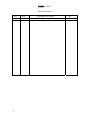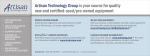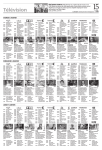Download Microtel 100 Dialer Series System information
Transcript
MICROTEL CellStat TM Microtel CellStatTM Operating Manual 28 December 2006 Rev. - Proprietary Notice: This document and the subject matter hereto are the property of MICROTEL, Inc. and shall not be reproduced or copied or used for the purpose of manufacturing or sale of apparatus, except by written permission of MICROTEL. MICROTEL 11725 Sunbelt Court Suite C Baton Rouge, LA 70809 225-303-0436 Fax: 225-303-0568 www.microtel-inc.com MICROTEL CellStat TM Record of Changes Rev. - ii Date 12/28/06 Description of Changes Original Release By Art Felgate MICROTEL CellStat TM TABLE OF CONTENTS INTRODUCTION 2 CHAPTER 1 - DESCRIPTION OF THE CELLSTATTM DIALER 4 CHAPTER 2 - INSTALLATION 9 Quick Start Procedure CHAPTER 3 - OPERATION 12 14 Configuration Basic System Information Configuring Fault Inputs Telephone Numbers 15 15 17 18 Operations Alarm Acknowledgment Checking System Status 18 19 19 CHAPTER 4 - MAINTENANCE/TROUBLESHOOTING Spoken Fault/Error Messages CHAPTER 5 - ADVANCED TOPICS Advanced Configuration Options APPENDICES 20 21 23 23 25 APPENDIX A: Technical Specifications 25 APPENDIX B: Glossary of Dialer Terminology 28 APPENDIX C: FCC Requirements 29 APPENDIX D: CellStatTM Command Summary 30 LIST OF ILLUSTRATIONS Figure 1: Figure 2: Figure 3. Figure 4: Figure 5: Controls and Indicators................................................................................2 Power Supply Connection ...........................................................................8 External Cellular Antenna Connector…………………………………….. 10 I/O Terminal Connections ...........................................................................11 Mounting dimensions ..................................................................................31 1 MICROTEL CellStat TM INTRODUCTION hank you for choosing the Microtel CellStatTM Dialer to implement your remote alarm monitoring solution. You have chosen a product that is simple to set up and easy to use. CellStatTM has been designed and manufactured to operate with minimal operator intervention. T The Microtel CellStatTM features a single level, interactive command structure--there are no multi-level menu structures to navigate. Commands are sent to the dialer through your telephone either locally or during a call to or from the dialer, by pressing a sequence of touch-tones on your telephone. Each command entered is acknowledged with a spoken response from CellStatTM, providing verification that the command was entered correctly and understood by the dialer. About this Manual: This manual is organized with the most crucial information in the front; more advanced topics are saved for last or included in the appendices. Who Should Read this Manual: Anyone involved with use of the dialer should read the General Description and Operation chapters of the manual. The Operation chapter in particular should be read by any personnel who may be required to respond to alarm calls from the dialer. The additional chapters can be read at a later time, or when necessary by authorized personnel to maintain the dialer or troubleshoot any problems you might encounter. System administrators should read the Advanced Topics chapter for information on the use of the dialer’s remote software configuration capabilities. In a Hurry to Setup? Read the Quick Start section of the Installation chapter. If you encounter a difficulty that cannot be resolved using the information in the manual, call MICROTEL at (225) 303-0436. Again, thank you for choosing MICROTEL. 2 MICROTEL CellStat TM 11 2 12 10 9 1 8 6 7 5 3 4 Figure 1: Controls and Indicators 3 MICROTEL CellStat TM CHAPTER 1 - Description of the CellStatTM Dialer he CellStatTM is a small, rugged, and simple, but powerful, device which easily handles complex dialing notification and alarm monitoring. To accomplish these tasks, CellStatTM has an equally simple operator interface. Figure 1 illustrates the controls and indicators of the dialer, and the following paragraphs describe them. T (1) FAULT LEDS in the upper middle indicate status for each of the four input channels: GREEN YELLOW RED (Flashing) RED (Steady) = normal, = input is in fault state, but alarm delay has not expired. = Input is in unacknowledged alarm state = Input is in acknowledged alarm state (2) ON/OFF SWITCH located in the upper right corner, turns the dialer on or off. (3) RING/ACTIVE LED located adjacent to the LINE connector indicates call progress while the dialer is off-hook and incoming ring detection when on-hook. (4) LINE JACK is a standard RJ11 phone jack where an outside telephone line is connected to the dialer. (5) AC POWER/CHARGING LED indicates that external power is present and is available for charging the internal, standby battery. (6) OFF HOOK LED located adjacent to the PHONE connector is turned on whenever the dialer senses that a telephone connected to the phone jack is off-hook, and CellStatTM is ready to accept programming or query commands. (7) PHONE JACK is a standard RJ11 phone jack used to connect a local phone--used for entering programming commands--to the dialer. (8) I/O TERMINAL BLOCK is used to wire external sensors to the dialer, and also provides the local alarm output contacts to external equipment. (9) 12 VDC TERMINAL BLOCK for connecting 12 – 20 VDC Power. 4 MICROTEL CellStat TM (10) CELLULAR STATUS LED indicates cellular signal strength or call in-progress: BLINK (Rapid) = Cellular initialization in progress 1 BLINK (Very brief) = Cellular signal strength unknown or not detectable 1 BLINK (Long) = Weak cellular signal strength 2-3 BLINK = Normal cellular signal strength 3-5 BLINK = Strong cellular signal strength ON STEADY = Cellular call in progress The Cellular Status indication LED will repeat its pattern after 5 seconds of OFF time. (11) CELLULAR VOLUME CONTROL for adjusting volume of speech heard via the cellular connection. Turn clockwise to increase volume while listening to the dialer over the cellular connection. (NOTE: This control has NO effect on the volume of speech heard via the PHONE or LINE telephone connections) (12) CELLULAR ANTENNA/CONNECTION for attaching either a cellular antenna, or an extension cable to a remote antenna. 5 MICROTEL CellStat TM Theory of Operation How Does the Dialer Work? This section provides a simple theory of operation by asking a few questions about typical use of the dialer. The following paragraphs assume the dialer is hooked up and running as described in the Installation chapter. The Operation chapter provides the details that are missing from the discussion below. What Happens when an Alarm Occurs? CellStatTM has a telephone directory of up to eight people, answering machines, or pagers to call in the event of an alarm. When an alarm occurs, the dialer begins to place a series of telephone calls over the telephone line or built-in cellular module, or both, in an attempt to have someone acknowledge the alarm. The dialer reports the current alarm status when an outgoing call is answered. It repeats the message several times while listening for a touch-tone being entered on the remote phone. How does an Alarm get Acknowledged? An alarm can be acknowledged in three ways: 1) Entering the '*' key on your touch-tone phone during message playback. 2) Calling back the dialer immediately after it calls you (callback acknowledge). This feature is necessary if the called party does not have a touch-tone phone. 3) The dialer will automatically acknowledge a successful call to a pager, answering machine, or P.A. system if the telephone number is embedded with an auto acknowledge code. (See chapter 5, Advanced Topics). What if I’m not Home? The Call Progress Decoding features of the dialer allow it to determine if the called telephone number is busy or did not answer. In either case, the dialer will wait 10 seconds before going off-hook and placing a call to the next number on the calling list. When the dialer is off-hook, it has the capability to detect dial tone, busy, ringback, and voice signals. This allows it to detect if a called party answered or not, thus reducing the time to alert authorized personnel of existing alarm conditions. If a call is not answered, or the called number is busy, the dialer will abort the call and begin calling the next number on the system telephone list. Will the Dialer Call Me Back? Maybe. The dialer has a snooze timer. When an alarm is acknowledged, the snooze timer is started, and alarm calls for all acknowledged faults are suspended. If a channel is still in alarm after the snooze period ends, then the dialer will begin a new alarm dialing sequence (starting with the first number on the telephone list). 6 MICROTEL CellStat TM How does the Dialer Know Who to Call? The dialer has a System Telephone Directory composed of up to 8 user-programmed telephone numbers. Each telephone number in the System Telephone Directory can be up to 30 digits long, and can specify tha the call is placed over the hardwired telephone line or via the built-in cellular module. Special ‘*’ control sequences may be embedded within a user-programmed telephone number. These include tone/pulse selection dialing, pauses, auto acknowledgment of an alarm call-out, dial '*' or '#' for interfacing to telephone equipment, or to select the builtin cellular capability to make the call. These special sequences allow a tremendous amount of flexibility on a telephone number by number basis. For example, one number may use the hard-wired telephone connection, while another may use the built-in cellular module. How does the Dialer Prioritize its Calls? When the dialer detects a new alarm condition, it will search the telephone directory, beginning with the first number on the list, for the first valid telephone number. The dialer will then go off-hook (or use the built-in cellular communications if the phone number has *7 code indicating the dialer should dial out using the cellular interface) and begin to dial the telephone number if the following conditions are true: 1. The Call Spacing Timer = 0, and the dialer has been on-hook for at least the network recovery time (10 seconds). 2. The local telephone is on-hook (OFF HOOK LED is OFF). 3. The telephone line is operational (dial tone is detected), OR, if a cellular call, there is sufficient minutes balance in the cellular prepaid account to make a call. During the dial out sequence, the dialer will implement all special control sequences and/or call progress features embedded within the current telephone number. If the dialer successfully connects with the called number, it will report the verbal alarm message for each fault condition which exists. The dialer will repeat the alarm message five times after a call is answered. While speaking the alarm message, the dialer simultaneously listens for a touch-tone entered by the user at the remote phone. If it receives a valid tone, it will terminate alarm reporting, and examine the tone received. If the user entered a ‘*’ key, the dialer will accept it as an acknowledgment of the alarm condition. Any other keys received will not acknowledge the alarm condition. The dialer will then indicate the acknowledge status and prompt the user to enter a 2-digit access code. If the user enters the correct code, access will be granted and the user may review or program the dialer’s configuration using the touch-tone commands described in this manual. If at any time during remote menu access the user does not enter a command within 30 seconds, the dialer will speak a disconnect warning and hang up. 7 MICROTEL CellStat TM If an incorrect or no access code is entered during a timed access code entry time (10 seconds), the dialer will disconnect and initialize the system Call Spacing delay timer. If the alarm condition(s) were acknowledged, then the snooze timer(s) associated with the reported alarm condition(s) will be initialized with a value equal to the programmed system Snooze Delay. If alarm conditions were not acknowledged, calls will continue to be placed to the next telephone numbers on the list after the system Call Spacing delay has expired. How can I Make an Alarm Sound in the Vicinity of the Dialer? The local summary alarm contacts will be de-energized (opened) whenever a fault condition exists. This output could be connected to an interposing relay whose contacts would be used to switch a siren or bell to warn the local area of the alarm condition. 8 MICROTEL CellStat TM CHAPTER 2 - Installation I nstallation of the CellStatTM involves several, simple steps. This chapter outlines the physical connections to the dialer. At the end of this chapter is a Quick Start procedure which summarizes the configuration procedure of the dialer. Step One - Connect the Power Supply Connect the supplied external transformer to the 12 VDC terminals as shown in Figure 2 below. Plug the transformer into a MicroMax Surge Suppressor (Recommended by Microtel). Figure 2. Power Supply Connection NOTE: Alternatively, you may connect any 12 to 20 Volt DC power (such as a solar panel) to the dialer. Connect the positive side of the voltage source to 12VDC+, and the COMMON lead to 12VDC- of the power supply terminal block of the dialer. NOTE: Although the dialer will operate and place telephone calls when operating on its standby battery, external power must be present whenever you wish to configure/query the dialer from the local phone PHONE jack. 9 MICROTEL CellStat TM Step Two - Telephone Connections (Optional) include the external phone line for call-outs and the optional local telephone connection for local programming and monitoring. If only the built-in cellular interface is to be used, then no telephone connections are necessary. CAUTION: This equipment cannot report an alarm when other equipment (telephone, answering system, computer modem, etc.) connected to the same phone line is in use. 1. Connect the dialer’s LINE jack to the EQUIPMENT Phone jack of the MicroMax Surge Suppressor using the cable supplied with your dialer. 2. Connect the Telephone LINE jack on the MicroMax Surge Suppressor to the RJ11 jack of your outside line using the cable supplied with the MicroMax Surge Suppressor. 3. Connect a local telephone (optional) to the dialer’s PHONE jack. NOTE: Telephone line transients and surges can damage the dialer or disrupt its operation. We recommend use of the MicroMax Surge Suppressor for normal operations. Step Three - Cellular Connection If using the built-in cellular interface to place calls to/from the dialer wirelessly, then ensure the antenna is screwed onto the bulk-head mounted female SMA connector on the upper left-hand-side of the enclosure, shown in Figure 3 below. Do not over tighten--finger-tighten only! Alternatively, a remote antenna can be mounted on the external surface of an enclosure (Required if the dialer is mounted within a metal cabinet), and a female-to-male SMA extension cable can be screwed to the bulk-head mounted SMA connector, then routed to the remote antenna. Again, only finger tighten the SMA connections. Figure 3. External Cellular Antenna Connector 10 MICROTEL CellStat TM Step Four - Connect External Input/Output to the Dialer Each Fault input has a corresponding terminal (1 - 4), and there are two COM terminals. See Figure 4 below. The terminals are large enough to accept two 14 AWG wires, so if more than two faults are wired, the COM terminals must be shared. The fault sensing circuitry is transformer and optically isolated from the dialer circuitry, but all faults share the same COM. Use 22 AWG shielded twisted pair wire when wiring external sensors to the I/O terminals. Whenever possible, ground the shield at the sensor end only. Sensor control wires should never share conduit with AC power wiring. The local alarm contacts are normally energized, and closed. When a user-defined alarm condition exists these contacts are opened (de-energized). These contacts may be used to drive a low power (10 volt-amps Max.) resistive load, or as a signal to another piece of process-monitoring equipment. High power and/or inductive loads must be driven from an external power relay. The local alarm contacts are suitable for driving a 12 – 48 volt DC relay coil. NOTE: Keep I/O runs to a maximum length of 150 ft. Figure 4. I/O Terminal Connections 11 MICROTEL CellStat TM Quick Start Procedure This procedure outlines the steps to get the CellStatTM dialer operating in a typical manner with a minimum of programming. 1. Plug the touch-tone telephone into the Dialer PHONE jack. 2. Connect external 12 VDC transformer to dialer power supply terminal block. NOTE: External power is required in order to configure the dialer from a local phone. 3. Verify that the AC POWER/CHARGING LED illuminates (green). 4. Turn ON the dialer switch. Wait about 30 seconds for the dialer to complete its power on initialization sequence. Take the telephone off-hook. The OFF HOOK light should be illuminated (yellow) indicating the unit is ready to accept touch-tone commands from the local telephone. 5. Press the # key of your telephone. The Dialer will respond “Ready.” NOTE: To start over, press the # key and listen for CellStatTM to speak, “Ready.” 6. Enter Telephone Numbers to Call upon Alarm. z Enter **6np**, where n = 1,2,3,...8, is the dialer’s directory index of telephone numbers, and p is the actual telephone number (including optional escape codes of up to 60 digits). Example: The second phone number of the directory is 5551212. Enter **62 5551212**. z The Dialer will respond, “Telephone number two is 5551212.” z To cause the dialer to use its built-in cellular communications, enter a *7 at the beginning of the telephone number. 7. Configure Input Normal States z Enter **c3n, where c is the I/O channel (numbered 1 to 4 from left to right) and n = 1 for NORMALLY OPEN, or 0 for NORMALLY CLOSED. 8. Record System and Alarm Voice Messages System ID Voice Message: z Enter **01 to record up to a 10 second system voice message. The dialer will respond “Ready”. z Speak your message clearly into the handset. z The dialer will speak back the message after the 10-second recording interval. z Repeat as necessary until you are satisfied with the recording. 12 MICROTEL CellStat TM Individual Channel Alarm Messages: z Enter **c1 to record an alarm message for a specific I/O channel. (c = 1 to 4 for the I/O channel of interest). The dialer will respond “Ready”. z Speak your message clearly into the handset. z The dialer will speak back the message after the 6-second recording interval z Repeat procedure for the next I/O channel and message. 9. Verify Configuration Data is saved in the Dialer. Turn OFF the Dialer’s power switch, wait a few seconds, then turn it ON again. Verify configuration data has not changed. Enter *00 and listen to the spoken status report. If you are using the built-in cellular communications of the dialer, ensure that the spoken status report indicates there is sufficient signal power and prepaid balance. If the cellular prepaid balance falls below $5, the dialer will place calls to report this condition. 10. Important: Test the dialer by causing an alarm condition. Verify ALL the programmed telephone numbers are successfully called in order to ensure the dialer is operating properly and can successfully report an alarm condition. Periodically, retest to continue to ensure the dialer is operating correctly. WHEN PROGRAMMING EMERGENCY NUMBERS AND(OR) MAKING TEST CALLS TO EMERGENCY NUMBERS OVER THE PUBLIC TELEPHONE LINE: 1) Remain on the line and briefly explain to the dispatcher the reason for the call. 2) Perform such activities in the off-peak hours, such as early morning or late evenings. 13 MICROTEL CellStat TM CHAPTER 3 - Operation T his chapter, divided into Configuration and Operation sections, will explain how to configure the CellStatTM to react to I/O events and how an operator can make the dialer respond to remote commands. The Microtel CellStatTM features a single level, interactive command structure--there are no multi-level menu structures to navigate. Commands are sent to CellStatTM through your telephone either locally or during a call to or from the dialer, by pressing a sequence of touch-tones on your telephone. Each command entered is acknowledged with a spoken response from the dialer, providing verification that the command was entered correctly and understood by the dialer. All programming commands (commands that modify dialer configuration or cause an action to occur) begin with ‘**’ (two stars). All review (report) commands begin with a ‘*’ (single star). After each command is entered, the dialer will respond with a voice message. Most commands require exactly the same number of keys every time, but some commands have a variable data length. The end of variable length data commands is performed with the ‘**’ (two stars). NOTE: An unwanted command can be terminated at any time by pressing the ‘#’ key. The dialer will respond, “Ready”, indicating it is ready to accept a new command. Throughout this manual, all commands are highlighted for quick reference as follows: *nn **nndd Review item Configure item If your telephone line is not yet installed, you can still configure your dialer: 1. 2. 3. 4. With power to the dialer off, connect the telephone to dialer’s PHONE jack. Take the telephone off-hook. Turn ON power to the dialer (external 12 VDC power required) The telephone should now be connected to the dialer (indicated by the OFF HOOK LED being ON ). 5. You may now enter any of the touch-tone commands to query/configure the dialer. 6. When you are finished, hang-up. The OFF HOOK LED should turn OFF indicating that you hung-up. 14 MICROTEL CellStat TM Configuration The configuration commands described in this section modify basic dialer operation and store information about the dialer’s operational behavior in nonvolatile memory. You should only have to configure your dialer once -- all changes are saved permanently, even if AC and battery power are removed from your dialer. This section consists of the following subsections: z Basic System Information - Set/Query various system values z Telephone Numbers - Set/Query each of the outgoing phone numbers z Fault Inputs - Set/Query the Faul Input configurations The following abbreviations are used in the manual to represent user-selected inputs in the Dialer configuration commands: Abbreviation c ~ n nn p Meaning Fault Input Channel Number, 1-5 (5 = power-fail) Recorded speech 1 digit numeric data 2 digit numeric data Variable length Telephone number (up to 30 digits) with escape codes Basic System Information The following commands configure and report the current values for the system level information of the CellStatTM. A Glossary of Dialer Terminology that defines these parameters with respect to CellStatTM operation is provided in the Appendix B. z Voice System Name The message the dialer will speak before making any report. *01 **01~ Play system name Record system name Once the command to Record the system name has been typed in, the dialer will speak “Ready” as a prompt for you to begin speaking. Speak the message up to 10 seconds in length. When finished the dialer will play back for your review. Example voice responsesJonesburg remote site number 6 (recorded) 15 MICROTEL CellStat TM z Answer Delay The number of rings the dialer will see before answering an incoming call on the telephone line. *02 **02nn Review answer delay Program answer delay Example- Command: Response: **0205 The telephone answer delay is zero five rings. z Access Code This 2 digit access code is required to access configuration commands during a telephone call to or from the dialer. *03 **03nn Review value of access code Program access code NOTE: The factory set default code is ‘12’. Use a 00 access code value to disable access code requirement. Access code is not required to configure the dialer through the local PHONE jack. Example- Command: Response: **0313 The access code is one three. z Snooze Delay The snooze delay is the time, in hours, after which the dialer will rearm an acknowledged alarm and begin calling again as a reminder that the alarm condition still exists. *04 **04HH Review snooze delay time interval Program snooze delay time interval Example- Command: Response: **0412 The snooze delay is one two hours. z Firmware Version *05 Report Firmware Version Response will play back all resident vocabulary, then speak “Cell Stat number one zero”, where “one zero” is the current Firmware version (e.g. 1.0). 16 MICROTEL CellStat TM Configuring Fault Inputs The CellStatTM features true modularity—Fault input channels operate completely independently of each other. Using the following commands, each Fault Input in your dialer can be configured to operate uniquely to satisfy your application requirements. For each Fault Input, record a voice message, program an alarm integration delay, and define the input channel’s normal (non-alarm) state. z I/O Channel Voice Name An individual I/O channel’s spoken voice name. *c1 **c1~ Play I/O channel c voice name Record I/O channel c voice name NOTE: User cannot record a voice message for the Power Fault channel 5 Sample Message- Channel one normally open digital input. A new channel name can be recorded with the '**c1' command. Once the command is typed record your voice message after the dialer prompts you “Ready”. A maximum of 6 seconds of recording time is allowed for each fault input message. z I/O Channel Fault Delay When channel c changes state, this timer delays an alarm until the channel has been in the alarm state for this many seconds (SS). This parameter will filter out noisy, or temporary, state changes from placing undesired nuisance alarm calls. During this fault delay period, the corresponding CH LED indicator will turn yellow, indicating that the input channel is NOT in its normal state, but has not been in the state long enough to cause an alarm callout. After the delay has elapsed, and the fault state condition still exists, the corresponding CH LED will turn RED. *c2 **c2SS Report I/O channel c delay Program I/O channel c delay Example- Command: Response: **1230 Channel one fault delay is three zero seconds. z I/O Alarm Configuration Selection of channel c normal state (OPEN or CLOSED) *c3 **c31/0 Review I/O channel c alarm configuration Program I/O channel c alarm configuration Example- Command: Response: **131 Channel one normal state is open 17 MICROTEL CellStat NOTE: Example NOTE: TM If C=5, the Power Fault channel, the response is: Command: **531 Response: Power fault channel is READY Command: **530 Response: Power fault channel is OFF When channel 5 is configured OFF it will not call out when a power failure occurs Telephone Numbers As described in the theory of operation in Chapter 1, CellStatTM can store up to eight (8) phone numbers in the System Telephone Directory. This section explains how to program the dialer’s telephone numbers and shows how to customize the numbers for certain call-out situations. Use the following command to enter each telephone number into CellStatTM: *6n **6np** Review Telephone n (n=1 to 8) Program Telephone n (n=1 to 8) p = telephone number of up to 30 digits with escape codes for one of 8 (eight) telephone numbers. The telephone data is terminated with ‘**’ (two asterisks). Example- Command: Response: **612760571** Telephone number one is two seven six zero five seven one Example- Command: Response: **652432400** Telephone number five is two four three two four zero zero These phone numbers may be customized to use the Call Progress features of the dialer. Refer to the Advanced Topics chapter for a full discussion about using these powerful features of the CellStatTM Dialer. Operations This section details operation of the dialer, from both local and remote locations. Sections will detail the following actions: z Alarm Acknowledgment z Checking System Status 18 MICROTEL CellStat TM Alarm Acknowledgment When CellStatTM calls you, you may wish to respond to the call differently depending on what type of alarm has occurred, who is on duty, the time of day, severity of the alarm, etc. If you wish the dialer to go to the next phone number on its calling list, hang up the phone. The dialer will continue on after the call spacing delay to the next phone number on the list until it receives an acknowledgment or the unlatched alarm goes away by itself. If you wish to acknowledge the call from your touch-tone phone, press the ‘*’ key on your telephone while the alarm message is being spoken. The dialer will respond by reporting that the alarms are acknowledged. If you then need access to the remote programming commands, enter the 2 digit access code when CellStatTM prompts you. After gaining access to the dialer, you may review or modify any of the dialer’s configuration data. NOTE: If you don’t have a touch-tone phone, you can acknowledge the alarm call by hanging up the phone and calling the dialer back within the call-spacing period(One minute). When the dialer answers the telephone call, all fault conditions will be acknowledged. Checking System Status CellStatTM allows for easy checking of system status and capability. Spoken reports of your entire dialer-monitored system can easily be generated. A spoken system status report can be received from the dialer by entering the following command from a touch-tone telephone either locally, or remotely after answering or calling the dialer: The dialer will speak a voice message of system name and current alarms or normal status. It will also report the current cellular signal strength and remaining balance in the prepaid cellular account. z System Status Gives a complete status of all points monitored by the dialer *00 Report system status Example- Command: Response: *00 MICROTEL CELLSTAT Channel one normally closed digital input in alarm. Cellular power is normal. Cellular balance is one two point two seven dollars ($12.27) 19 MICROTEL CellStat TM CHAPTER 4 - Maintenance/Troubleshooting he CellStatTM Dialer is built to require minimal maintenance. Only the system battery requires your attention from time to time for your dialer to continue performing with no problems. T INTERNAL RECHARGEABLE BATTERY: A battery in typical standby use will last approximately 2 to 4 years. Battery life is mostly dependent upon the number of power outages sustained, the age of the battery, and temperature. A new battery should take no longer than 72 hours to gain full charge, capable of powering the system through a power outage of 8 - 12 hours. Battery backup time may vary depending upon the age of the battery and the frequency and duration of alarm callouts which occur while the dialer is operating on the standby battery.. FUSE: CellStatTM features an internal, resettable fuse which never requires service. If you can measure 12 – 20 VDC at the external power input terminal block, but the AC POWER/CHARGING LED is OFF, the fuse may have blown. Remove power from CellStatTM by turning OFF the Power switch and unplugging the removable External Power Terminal Block. Wait for about a minute for the fuse internal to the dialer to cool down, then plug the power back in. If the AC POWER/CHARGING LED comes ON briefly then goes OFF, the fuse is blowing. Blown fuses can be indicative of other problems. Measure the input power supply, and verify that it is 12 – 20 VDC. A high external voltage may cause the fuse to blow. If the fuse continues to blow and the external power is within specifications call the factory. CELLULAR PREPAID ACCOUNT: CellStatTM uses prepaid cellular service from either Cingular or T-Mobile. The remaining balance in the prepaid account can be determined by querying the dialer with the *00 Report System Status command. The dialer will speak the current cellular signal power level as weak, normal, strong, or none; as well as the remaining balance, in dollars, in the cellular prepaid account. If the prepaid balance ever falls below $5, the dialer will begin placing calls to all the telephone numbers to report this as an alarm condition. On the upper left-hand side of the dialer enclosure, near the cellular antenna, is a label that indicates the cellular carrier and phone number of the dialer (See Figure 3 in CHAPTER 2 -- Installation). When it is time to replenish/top-up the prepaid cellular account, these two pieces of information are all that is necessary. There are several options for adding minutes to the account: you can purchase Prepaid Wireless Phone cards at retail stores, from some ATM machines (e.g. US Bank), or from the carrier’s web site. You will need to know the phone number and the carrier that is printed on the label. 20 MICROTEL CellStat TM In addition to minutes being depleted from your dialer’s prepaid cellular account due to the dialer’s usage of the cellular account, minutes also expire after fixed time periods. The dialer is commissioned with $100 of prepaid cellular minutes at the factory; this initial account expires after one year. Therefore, check the expiration date by calling either the toll-free Cingular or T-Mobile service center numbers (depending upon which carrier is printed on the label shown in Figure 3), given here: Cingular GoPhone Pay As You Go Service Number: 1-800-901-9878 T-Mobile To Go Customer Service Line: 1-877-778-2106 Again, in both cases you will need to know the cellular phone number of your dialer; this is printed on the label located near the cellular antenna on the upper left-hand side of the dialer enclosure (See Figure 3 in the Installation chapter). When you refill your account, you will be told the new expiration date. Keep track of this. The dialer only keeps track of the dollar balance, not the expiration date. The reason is that the expiration dates vary depending upon the carrier, the number of minutes already purchased, and often promotions. With Cingular, if you add more minutes before your current expiration date, your remaining minutes/account balance will roll over to the new expiration date. Spoken Fault/Error Messages During an alarm callout or when checking the system status the dialer may annunciate error messages other than those recorded for the four input channels. The following is a description of their meanings and actions to take: Dialer Spoken Message “Data Error” User Action Review all dialer configuration data and telephone numbers. Re-entering at least one will clear the fault. “Cellular Status Error” The internal cellular modem may not have initialized correctly upon power on. Power cycle the dialer, then check status with the *00 command. If the fault persists there may be a faulty cable connection to the cellular modem. Call Microtel Technical Support: 1-225-303-0436 “Cellular Balance Fault” The cellular prepaid balance is below $5. See the instructions above to refill the account. 21 MICROTEL CellStat TM Troubleshooting Guide Symptom: Cause: Cause: Cause: Cause Symptom: Cause: Cause: Cause: Cause: Cause: Cause: Unable to program with local telephone. External 12 VDC power required. (Green AC power/charging LED must be on) Incorrect command format (all commands begin with * or **). To clear out the message buffer at any time, press the ‘#’ key. Touch-tone phone must be used (listen for tones when keys are pressed). Phone not plugged in correctly (local telephone must be plugged into PHONE jack, and OFF HOOK LED should be on). Dialer off-hook placing call (RING/ACTIVE LED is on). Very loud or noisy environment -- program from remote phone or use a mute button on the local phone. Symptom: Cause: Cause: Cause: Cause: Cause: Not placing alarm call (RING/ACTIVE LED does not come on). Fault input not really in alarm or is not a new alarm. FAULT LED should blink. Alarm delay is too long. Try setting a shorter Fault Delay period. Local telephone is off-hook. Is OFF HOOK LED ON? This Halts the dialer. Intercall (Snooze or Call-spacing) delay set. Dialer waits before next call. No telephone numbers to call. Review telephone numbers. Symptom: Cause: Cause: Dialer is dead (AC POWER LED is off). Check power to dialer. Make sure it is wired properly. No external power and internal battery is dead. Symptom: Cause: Dialer is dead (AC POWER/CHARGING LED is ON, Power switch is ON) Review all System and Fault Input configuration, and Telephone Numbers. Nonvolatile data may have been corrupted, not entered, or incorrectly entered. Enter *00- The dialer will recite the status of the dialer then “Data Error” indicating corrupted nonvolitale parameters. Symptom: Cause: Not placing cellular alarm call(s). Telephone number does not have a *7 at the beginning to indicate the dialer should call out via the cellular connection. Review telephone number(s). Cellular prepaid balance is too low. Check remaining balance by querying dialer with *00 command. Follow instructions earlier in this manual to refill account. Cellular prepaid service expired. Check remaining balance by querying dialer with *00 command, or call Cingular or T-Mobile service number to check the expiration date of the dialer’s prepaid minutes. Follow instructions earlier in this manual to refill the account. Poor or nonexistent cellular signal at location. Check cellular power level by querying dialer with *00 command. Check cellular signal strength by observing CELLULAR STATUS indicator number of blinks: 1 blink=weak or no service. Cause: Cause: Cause: Symptom: Cause: 22 Unable to place telephone calls (Line LED comes on but no ring at called telephone number). Phone number not entered correctly. Call being placed to different number than expected. Phone line not plugged-in, phone line broken or in use. No touch-tone service, use pulse method by pre-pending *1 to each phone number Volume of dialer speech over cellular connection is too low / too loud. While listening to dialer over a cellular connection, adjust volume by inserting a small screwdriver into the CELLULAR VOLUME adjustment hole in the front MICROTEL CellStat TM cover and turning clockwise to increase loudness, counter-clockwise to decrease. CHAPTER 5 - Advanced Topics T his chapter details more advanced topics concerning the setup, configuration, and operation of the CellStatTM dialer. Advanced Configuration Options z Call Progress Decoding Features CellStatTM has very powerful call progress decoding features which allow great flexibility in making phone calls to pagers, answering machines, voice mail, or regular or cellular telephones. The following table lists the different codes which can be used to customize how the dialer will make a call-out. Telephone Number Escape Codes Code *0 *1 *2 *3 *4 *5 *6 *7 Example 1- Command Response: Command Tone Dial (Default) Pulse Dial(all digits until entering *0 for a particular number) 2-Second Pause Dial Numeric Pager (suppress voice message in dialer)wait for answer. The dialer waits 180 seconds after an answered call by a pager before calling the next number on the list Auto Acknowledge this call (if answered) Dial ‘*’ Dial ‘#’ Dial the number using the built-in cellular communications Program phone number 3 | Dial a pager system at 5551212 | | Suppress voice message for numeric pager and wait for answer at this point | | | Pause 6 seconds, | | | | Dial ‘123’ | | | | | Terminate | | | | | | **63 5551212 *3 *2*2 *2 123 ** Telephone number three is five five five one two one two STAR three STAR two STAR two STAR two one two three. 23 MICROTEL CellStat Example 2- Program phone number 4 | Call using the built-in cellular communications | | | | Command Response: 24 TM | | | | | | | **64 *7 Dial phone number 5551212 | Terminate | | | | 5551212 ** Telephone number four is STAR seven five five five one two one two MICROTEL CellStat TM APPENDICES APPENDIX A: Technical Specifications A.1 Communications A.2 Phone Interface: ACTA ID: US: 7AAAD00BDS65616 For connection to PSTN Ringer Equivalence Number: 0.0B Cellular Interface: Enabled with installation of a GSM SIM card and External antenna (usually done at factory); frontpanel cellular status indication and volume control. Cellular Approvals: Cingular Wireless Approved; Rogers Wireless Approved; T-Mobile Wireless Network Compatible LED Indicators: Dialer Active/Ring Detect/Call Progress Local Telephone Off-hook/Ready to program Fault/Normal status for each input channel Cellular Status: signal strength or call in-progress AC Power/Charging Dialing Capacity: 8 Phone Numbers, 30 Digits Each Tone or Pulse Dial Special Sequences for Selection of Pulse/Tone, Pause, Pagers, Auto-Acknowledging Alarms, Cellular callout. Call Progress Detection Dial Tone Detect Busy Detect Ring Back/No Answer Detection Answer Delay: 1-99 Rings (Call Back Acknowledge) Electrical Input Power: Plug in Wall Power Supply, 120 VAC to 12 VDC UL/CSA approved. or 12-20VDC @ 1.0 Amp 12 V Solar Power Interface Compatible On/Off Switch Internal Battery-charging circuit 25 MICROTEL CellStat TM AC Power/Battery Charging Indicator Resettable Internal Fuse Optional: Micromax Surge Suppressor Battery Operational: Built-in, Rechargeable 6-AA cells NiCad Battery Pack (provides 8 – 12 hours of backup power) A.4 Environmental Temperature: 20°F to 130°F operating 0°F to 130°F storage Humidity: 0-95% RH, Noncondensing EMI/RFI: Meets FCC Part 15 Class A requirements for radiated and conducted emissions A.5 Enclosure Options: Panel Mount Chassis (7.7" wide 8.8" high x 4" deep) Suitable for Wall or Panel Mounting Battery Mounted Separately Nema 4 Fiberglass Case with Hard Cover (12” Wide, 15.5” High, 6.6” Deep) Nema 12 Fiberglass Case with Hard Cover Nema 12 Fiberglass Case with Clear Cover (9” Wide, 10.5”High, 6.5” Deep) Weight: Panel Mount Unit Nema 12 case: Full system: 4 lbs 6 lbs 10 lbs A.6 Speech Type: Nonvolatile, with Automatic Gain Control of userrecorded messages. Resident vocabulary for programming prompts, and User-Recorded Messages for System Greeting and each Fault Input. Recordable Message Lengths: 10 Seconds System Message 6 Seconds Each Fault Message 26 MICROTEL CellStat TM A.7 Fault Inputs Type: Isolated Dry Contact, Normal Open or Normal Closed, Non-Latched. Sensing frequency: 1 Hz Sensing current: Closed circuit sees a 10 mA (nominal), 10 millisecond-duration pulse, once every second. Sensing voltage: Open circuit sees 5 Volts (nominal) Max. Loop Resistance: 10 killiohms Max. Loop Capacitance: 100,000 picofarads Isolation: 1500 Volts, transformer and optical isolation. Fault Integration Delay: 00 – 99 seconds AC Power Fail Detect: Internal circuit, configurable enable and alarm delay Cellular Fault Detection: Alert generated when cellular prepaid balance < $5 A.8 Local Summary Alarm Contacts Type: Relay, Type 1A Contacts Operation: Normally energized (contacts closed), De-energized (contacts open) when a Fault condition is present. Contact Rating: 10 VA, Resistive Load Max. Switch Current: 0.5 Amp D.C Max Switch Voltage: 48 Volts D.C. Max. Carry Current: 1.25 Amps D.C. Isolation: 1500 Volts 27 MICROTEL CellStat APPENDIX B: 28 TM Glossary of Dialer Terminology Acknowledge Stops the dialer from placing additional calls concerning an alarm condition. Acknowledgment can be made by entering the '*' during alarm playback, with call-back acknowledge, or by an auto acknowledge phone escape sequence (*4) embedded within the telephone number. Alarm condition An event detected by the dialer usually causing a phone call. Call-spacing The time delay between successive answered, but unacknowledged telephone calls. I/O channel A dialer to outside world connection. New alarm Any alarm that has not yet initiated a call out sequence or an alarm still present after the snooze delay. Phone number A sequence of up to 30 digits used to dial a phone number and/or perform a dial escape sequence function. Snooze delay The time between when an alarm is acknowledged and when it begins to cause calls again. Unlatched type A fault which self-clears if the alarm-causing condition goes away. MICROTEL CellStat APPENDIX C: TM FCC Requirements This equipment complies with Part 68 of the FCC rules and the requirements adopted by the ACTA. On the side of the CellStatTM metal case is a label that contains, among other information, a product identifier in the format US:AAAEQ##TXXXX. If requested, this information must be provided to the telephone company. A plug and jack used to connect this equipment to the premises wiring and telephone network must comply with the applicable FCC Part 68 rules and requirements adopted by the ACTA. A compliant telephone cord and modular plug is provided with this product. It is designed to be connected to a compatible modular jack that is also compliant. See installation instructions for details. The REN is useful to determine the number of devices that may be connected to a telephone line. Excessive RENs on a telephone line may result in the devices not ringing in response to an incoming call. In most but not all areas, the sum of RENs should not exceed five (5.0). To be certain of the number of devices that may be connected to a line, as determined by the total RENs, contact the local telephone company. The REN for this product is part of the product identifier that has the format US:AAAEQ##TXXXX. The digits represented by ## are the REN without a decimal point (e.g., 03 is a REN of 0.3). If the CellStatTM causes harm to the telephone network, the telephone company will notify you in advance that temporary discontinuance of service may be required. But if advance notice isn’t practical, the telephone company will notify the customer as soon as possible. Also, you will be advised of your right to file a complaint with the FCC if you believe it is necessary. The telephone company may make changes in its facilities, equipment, operations or procedures that could affect the operation of the equipment. If this happens the telephone company will provide advance notice in order for you to make necessary modifications to maintain uninterrupted service. If trouble is experienced with the CellStatTM, please contact MICROTEL service at 1-225303-0436 for information on obtaining service or repairs. If the equipment is causing harm to the telephone network, the telephone company may request that you disconnect the equipment until the problem is resolved. Refer to Chapter 4 - Maintenance/Troubleshooting, for user-serviceable procedures. Connection to party line service is subject to state tariffs. (Contact your state public utility commission or corporation commission for information.) 29 MICROTEL CellStat TM APPENDIX D: CellStatTM Command Summary *00 *01 *02 *03 *04 *05 *c1 *c2 *c3 **01~ **02nn **03nn **04HH **c1~ **c2SS **c31/0 *6n **6np** Report system status Voice system name (10 seconds) Answer Delay (00 – 99 rings) Access Code (00 = Disabled) Snooze Delay (HH = 00 – 99 Hours) Recites vocabulary&firmware version Fault c voice name Fault c delay (00 – 99 Seconds) Fault c alarm configuration Telephone n (n = 1 to 8) Phone Number Escape Codes *0 Tone dial (default) *1 Pulse dial *2 2 second pause *3 Dial numeric pager, wait for answer *4 Auto acknowledge this call if answered *5 Dial ‘*’ *6 Dial ‘#’ *7 Use built-in cellular to dial number ...................................................... ~ nn SS c p speech (# while recording - mic cut off) two digit numeric value (00-99) time value in Seconds format fault input channel number 1-5 (5=pf) 0-30 digit phone number, with escape codes MICROTEL Technical Support & Service 225/303-0436 30 MICROTEL CellStat TM Figure 5 Mounting Dimensions 31