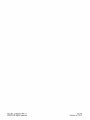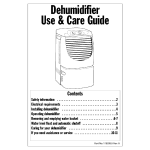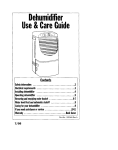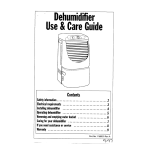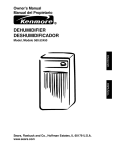Download Dehumidifier Use&CareGuide
Transcript
Dehumidifier
Use&CareGuide
q
Contents
Safetyinformation
..................................
ElectTical
requirements
...............................
Installing
dehumidifier...............................
Operating
dehumidifier.............................
.3
.4
.5-6
Removing
andemptying
waterbucket .....................
Waterlevelfloatandautomatic
shutoff...................
7
.8
Caring
foryourdehumidifier
............................
9
If youneedassistance
orservice......................
10-11
Part No. 1185020 Rev.A
Your safety and the safety of others
are very important•
We have provided many important safety messages in this manual and on
your appliance. Always read and obey all safety messages.
l_
This
his symbol
is the safety
alertsalert
you symbol.
to potential hazards that can kilt or hurt you
and others.
Atl safety messages will follow the safety alert symbol and either the word
"DANGER" or '"WARNING." These words mean:
You can be killed or seriously injured if you don't immediately follow
instructions.
You can be killed or seriously injured if you don't follow instructions.
Atl safety messages will tell you what the potential hazard is, tell you how to
reduce the chance of injury, and tell you what can happen if the instructions
are not followed.
IMPORTANT
SAFETY
INSTRUCTIONS
WARNING --To reduce the risk of fire, electrical shock, injury or
sickness when using your dehumidifier, follow these basic precautions:
• Plug into a grounded 3 prong
outlet.
• Unplug dehumidifier before
servicing.
• Do not remove ground prong.
• Do not drink water collected in the
water bucket.
• Do not use an adapter.
• Do not use an extension cord.
-- SAVE THESE INSTRUCTIONS
--
It is your responsibility to:
• Install the dehumidifier according to the Installation Instructions.
• Connect the dehumidifier only to the proper kind of outlet, with the correct
electrical supply and ground. See "Electrical requirements;' page 3.
Grounding
instruclions:
3,,_ong
ground-type
o_tlet
3-pr0ng
ground
plug
".,.,........
Electrical Shock Hazard
Plug into a grounded 3 prong
outlet.
Do not remove ground prong.
Do not use an adapter.
Do not use an extension cord.
Failure to follow these
instructions can result in death,
fire, or electrical shock.
A 115-volt (103.5 min., 126.5 max.),
60-Hz, AC-only, 15- or 20-ampere fused
and properly grounded electrical
supply is required. A time-delay fuse or
time-delay circuit breaker is
recommended. Use a separate circuit to
connect only the dehumidifier.
........
__d
_ I iI _\/
_\/_,,,j_/'_e_;'°l
%
powersupply
cord
For your personal safety, this
dehumidifier
must be grounded.This
dehumidifier
is equipped with a power
supply cord having a 3-prong ground
plug.
To minimize possible shock hazard, the
cord must be plugged into a mating
3-prong ground-type
outlet, grounded
in accordance with local codes and
ordinances. If a mating outlet is not
available, it is the personal
responsibility and obligation of the
customer to have the properly
grounded outlet installed by a qualified
electrician.
Good air circulation is needed
for best performance--allow
at least 12-18 inches (30.5 45.7 cm) of air space on all
sides of the dehumidifier.
Keep all outside doors,
windows and other
openings closed when
operating dehumidifier.
Humid outdoor air will
increase dehumidifier
workload.
]2.-18"_
(30.5- 4-5.7
cm)
(30.5- 45.7cm)
Install dehumidifier on a level floor strong enough to support the
dehumidifier with a full bucket of water.
Note: Before turning dehumidifier
on,
be sure that:
• Dehumidifier
is plugged into the wall
outlet
• Bucket is properly
dehumidifier
indicatesthebudletisfull
..." OR
.."" thebudletis notinposiUon
inserted into
• Bucket is empty
adjustshumidity
removalset
point(amouatofmoisture
removedfromroom)
ControlA
indicates
theburlierisfull
........ OR
/
J _//_-,_-_""
ControlB /
E_H I •
I
_'_.-.---_lNts I_idity rmooval
set
/C_)
_
\
9 )
palnt(..o_t_moist_o
fromremo)
selects
fanspeed
TOTURN
DEHUMIDIFIER
ON:
Turn DRYNESS CONTROL clockwise.
NOTE: For the first few days of use, turn
the DRYNESS CONTROL clockwise to
"DRYEST"to remove extra moisture from
the furnishings
FAN
SPEED:
(Models with Control B only): This
controls fan operation. Use desired
setting.
HIGH - for faster moisture removal.
LOW - for slower moisture removal.
DRYNESS
CONTROL:
This controls the amount of moisture in
the room.Turn control knob clockwise
for more drying.Turn control knob
counterclockwise
for less drying.Turn
control knob to "NORMAL"to maintain
average humidity conditions.
as well as the room air.
EMPTY/ADJUST
BUCKET
light:
If this light is on, the dehumidifier is not
running. This light indicates that you
need to check:
• If the bucket is full, empty bucket and
replace.
• If the bucket is not in position,
remove bucket and replace. Make
sure the bucket fits all the way into the
dehumidifier and the light is off,
or dehumidifier will not run.
TOTURN
DEHUMIDIFIER
OFF:
Turn DRYNESS CONTROL
counterclockwise
to OFF.
.. _ates _e bucket
is
OR
_e bucket
isnotinpo_,3tion
Control
C
J
selects
mode
TOTURN
DEHUMIDIFIER
ON:
Pressthe ON/OFF button. All lights will
flash once. If the Empty/Adjust Bucket
light comes on, the dehumidifier will not
operate. Empty or adjust bucket.
"" adjusts
humidity
removal
setpoint
(_nour_
ofmois_eremoved
fTom
room)
Pressing 4 or !_will not increase or
decrease the amount of moisture
removed.
Each time you unplug the dehumidifier
or power is interrupted, the control will
return to your previous settings.
If you have selected AUTO DRY:
Press 4 or I, to set the amount of
moisture you want removed. The
dehumidifier will automatically adjust
fan speed andlor turn on and offto
maintain your setting.
MODE
SELECTION
TOTURN
DEHUMIDIFIER
OFF:
Press MODE button to select fan speed.
Choose LOW, HIGH, CONTINUOUS or
AUTO DRY.
Press the ON/OFF button.The
dehumidifier will retain your last
settings.
If you have selected LOW or HIGH:
Press 4 or I, to set the amount of
moisture you want removed. Pressing !_
increases the amount of moisture
EMPTY/ADJUST
BUCKET
light
removed; pressing 4 decreases the
amount of moisture removed.The
indicator light will change according to
the number of times you press 4 or I,.
If you have selected CONTINUOUS:
You cannot change the amount of
moisture you want removed.
If this light is on, the dehumidifier is not
running. This light indicates that you
need to check
• If the bucket is full, empty bucket and
replace.
• If the bucket is not in position,
remove bucket and replace. Make
sure the bucket fits all the way into the
dehumidifier and the light is off,
or dehumidifier will not run.
Drainhoseconneclion
method:
(to drainwaterfrom bucketcontinuously)
Sickness Hazard
Do not drink water collected in
water bucket.
Doing so can result in sickness.
1. If your dehumidifier
does not have
a drain hose connector cover, go to
Step 2.
1. Use both side handles to lift bucket.
Pull bucket forward and remove.
If your dehumidifier
has a drain
hose connector cover, use a flatblade screwdriver to remove cover
from drain connector.Turn
cover
counterclockwise.
Discard cover. It
cannot be reused. Go to Step 2.
2. Carry bucket to a large sink or tub.
•"" damage
• DO NOt
outside or
connection
will leak.
/
center of drain hose connector
2. Drill out only the center of the drain
hose connector. Use a minimum I/4"
drill bit.
3. Pour water through
sinkor tub.
opening
into a
4. Replace bucket completely and
check that EMPTY/ADJUST BUCKET
light is off.
3. Attach a garden hose to drain hose
connector.The garden hose should
not be longer than 8 feet (2.4 m). Run
other end of garden hose into a floor
drain. Check that the hose lies fiat
and in the drain.
Tousethe bucketwithoutthe gardenhose:
Use a garden hose cap to seal the drain
hose connector.
Alldehumidifiers
haveautomatic
shutoffandawaterlevelfloat.Some
dehumidifiers
featureanadjustable
WaterLevelFloat.The
bucketmustbe
properlyalignedfortheWaterLevel
Floatto work.
Formodels
withadjustable
WaterLevelFloat:
Formodels
withnon-adjustable
WaterLevelFloat
You can set the adjustable Water Level
Float at the "high" or "low" position. Both
settings will turn off the dehumidifier
automatically.
The Water Level Float will shut offthe
dehumidifier automatically.
"High" setting: Water Level Float is
preset to the "high" position--left
side
of opening.The dehumidifier
will shut
off automatically
when bucket is 3/4
full.
"Low" setting: Slide Water Level Float to
"low" position--right
side of opening
-- to make the bucket lighter to carry.
The dehumidifier
will shut off
automatically
when bucket is I/2 full.
Youmaycleantheexteriorofyourproduct:
General
cleaning
and
maintenance
Waterbucketcleaning
I. Dust the front grille and side panels
with a soft brush or the dusting
attachment of your vacuum.
2. If cabinet paint chips, you can touch
up the paint with a good grade
enamel paint to prevent rust.
of the water bucket with_?_
Every few weeks, rinse the inside
a mild detergent
_/
of mold, mildew
/_
_\
toprevent
gro_hl_l
_
_'_
and bacteria.
Haveanauthorized
servicer
cleanandservice
theinteriorcoils
ofyourproduct
annually.
If youneedserviceorcallwitha question,
havethisinformation
ready:
Model number
Serial number
Purchase date
Phone number
Store
Model and serial numbers are located on the wall behind the water bucket.
1.Before
calling
for
assistance...
2.If youneedassistance
in
theU.S.A
....
Performance problems often result
from little things you can find and fix
yourself without tools of any kind.
Call your local dealer or the Whirlpool
Customer Interaction Center toll-free
Dehumidifier
will not run:
• Is unit plugged into a live circuit with
proper voltage?
• Is unit turned on?
• Is water bucket installed properly?
• Does water bucket need emptying?
• Has a house fuse blown or circuit
breaker tripped?
Unit runs but does not dehumidify:
• Is unit in defrost cycle? (Provided on
some models.)
Normal operating
sounds:
When your dehumidifier
is operating
normally, you will hear sounds such as:
• Compressor sounds--the
compressor
can be loud.This is normal.
• "Clicking"sounds--can
be heard when
the unit or compressor turns off and
on, and when the Automatic Shutoff
Switch is working.
• Air movement from the fan.
Normal operating
conditions:
• Unit will put out heat.
at 1-800-253-I 301. When requesting
assistance, please provide model
number, serial number, date of
purchase, and a complete description
of the problem.This information
is
needed to better respond to your
request.
If you need further assistance, you can
write to:
Whirlpool Corporation
Customer Interaction Center
553 Benson Road
Benton Harbor, M149022-2692
Please include a daytime phone
number in your correspondence.
3.If youneedassistance
or
service
inCanada...
Contact the dealer from whom you
purchased your appliance, or call the
Consumer Assistance Centre toll free,
8:30 a.m. - 6:00 p.m. (EST),
at 1-800-461-5681.
OR
Contact your nearest direct service
branch or authorized servicing outlet
to service your appliance. (See list
below.)
NOTE: When asking for help or
service:
Please provide a detailed description
of the problem, your appliance's
complete model and serial numbers,
and the purchase date.This
information will help us respond
properly to your request.
Direct service branches:
BRITISH
COLUMBIA
1-800-665-6788
ALBERTA
1-800-661-6291
ONTARIO
Ottawa
area
1-800-267-3456
(except 807 area code)
Outsidethe Ottawa area 1-800-807-6777
MANITOBA,
SASKATCHEWAN
and807 area codein
ONTARIO
1-800-665-1683
QUEBEC Montreal
(except
South
Shore)
1-800-361-3032
SouthShoreMontreal
QuebecCity
Sherbrooke
1-800-361-0950
1-800-361-1523
1-800-567-6966
ATLANTIC
PROVINCES
1-800-565-1598
If you need further
write to:
assistance, you can
Consumer Relations Department
Inglis Limited
1901 Minnesota Court
Mississauga, Ontario LSN 3A7
Pleaseinclude a daytime phone
number in your correspondence.
Part No. 1185020 Rew A
@2002 All rights reserved
01/02
Printed in U.S.A.
deusoy
cuidado
del
deshumidificado
Contenido
Informaci6n
deseguridad.............................
2
Requisitos
el_ctricos
.................................
3
C6moinstalar
eldeshumidificador
.......................
4
C6mooperareldeshumidificador
......................
4-6
C6mosacary vaciarelbaldedeagua ....................
7
Flotador
deniveldelaguay desconexi6n
autom,_tica
..........
8
Cuidado
desudeshumidificador
........................
9
Sinecesita
ayuda
o servicio
t_cnico...................
10-11
Parte No. 1185020 Rev. A
Su seguridad y la seguridad de los
demds es muy importante.
Hemos incluido muchos mensajes importantes de seguridad en este
manual yen su etectrodom6stico. Lea y obedezca siempre todos los
mensajes de seguridad.
1_
Este
le llama
atenci6n sobre
peligros potenciales que
ste simbolo
es et simbolo
de la
advertencia
de seguridad.
pueden ocasionar la muerte o una lesi6n a usted y a los demos.
Todos los mensajes de seguridad iran a continuaci6n det simbolo de
advertencia de seguridad y de la palabra "PELIGRO" o "ADVERTENCIA".
Estas palabras significan:
Si no sigue las instrucciones de inmediato, usted puede morir o sufrir una
lesibn grave.
Si no sigue las instrucciones, usted puede morir o sufrir una lesi6n grave.
Todos los mensajes de seguridad le dir_n et peligro potencial, le dir_n
c6mo reducir las posibilidades de sufrir una lesi6n y Io que puede suceder
si no se siguen las instrucciones.
INSTRUCCIONES
IMPORTANTES
DE SEGURIDAD
ADVERTENCIA - Para reducir el riesgo de incendio, descarga
eldctrica, lesibn o enfermedad al usar su deshumidificador, siga
estas precauciones b_sicas:
• EnchSfelo en un contacto de
• No use cable alargador.
pared de conexi6n a tierra con
• Desenchufe el deshumidificador
tres terminales.
antes de darle mantenimiento o
servicio.
• No quite la terminal para conexi6n
a tierra.
• No tome et agua acumulada en et
balde.
• No use adaptador.
-- GUARDE ESTAS INSTRUCCIONES -Es su responsabilidad:
• Instalar el deshumidificador
de acuerdo con las instrucciones
de instalaci6n.
• Enchufar el deshumidificador 5nicamente en el tipo de contacto de pared
adecuado, con la alimentaci6n electrica y la conexi6n a tierra correctas. Vea
"Requisitos etectricos" en la p_gina 3.
Instrucciones
deconexi6n
a tierra:
contacto
depared
de€oae_na_rra
contresterminales
enchufe
_lar
concogexi_
a_erraPeligro de descarga el6ctrica
EnchQfelo en un contacto de
}ared de conexibn a tierra con
tres terminales.
No quite la terminal para
conexibn a tierra.
No use adaptador.
No use cable alargador.
No seguir estas instrucciones
}uede ocasionar la muerte, un
incendio o descarga el6ctrica.
Se requiere una alimentacidn el_ctrica
de 115 volt. (103.5 min, 126.5 mfix),60
HZ, s61o CA, o 20 amperes, con fusibles
y debidamente conectada a tierra. Se
recomienda emplear un a fusible de
retardo o interruptor de circuito
retardador. Use un circuito separado
s61o para el deshumidificador.
r,_ledealimntaciGn
Para su seguridad personal, este
deshumidificador
debe estar conectado
a tierra. Este deshumidificador
est_
equipado con un cable de alimentaci6n
con un enchufe tripolar con conexiOn a
tierra.
Para reducir al minimo el peligro de una
descarga el_ctrica, el cable debe
enchufarse en un contacto de pared
con tres terminales, del mismo tipo,
conectado a tierra de acuerdo con
todos los reglamentos y normas locales.
Si no se dispone de un contacto de
pared del mismo tipo, es
responsabilidad personal y obligaci6n
del cliente hacer que un electricista
calificado instale un contacto de pared
del mismo tipo, conectado a tierra
correctamente.
Paramejorrendimiento,
se
necesita
unabuena
circulaci6n
deaire--dejepor
Iomenos12-18pulgadas
(30.5-45.7
cm)deespacio
paraelairealrededor
del
deshumidificador.
Cuando est_ usando el
deshumidificador,
mantenga cerradas
todas las puertas y
ventanas que dan al
exterior, y otras
aberturas. El aire
h_medo del exterior
aumentar_ la carga de
trabajo del
deshumidificador.
(30.5- 4S,7cm)
-._12-18"
(30,5- 45.7¢m)
Instale el deshumidificador en un piso a nivel Io suficientemente fuerte como
para soportar el deshumidificador con el balde de agua lleno.
Nora: antes de encender
el
deshumidificador,
asegurese de que:
• El deshumidificador
est_ conectado
en el tomacorriente
mural
• El balde est_ debidamente
insertado
en el deshumidificador
• El balde est_ vacio.
Indica
queelbalde
est_Ileno
,,,'0
,..." queelbalde
aoest_biencolocade
eliminaci6n
de leJmedad
(la
carded de Immeded
qeese
eliminadela h_bitaci_)
ControlA
Indica
queelbalde
est_Ileno
•
/
ControlB /
J_J_"
,,֥""
0
_'_--...-
H •
_le=ionalalelodd_ideve_la_i_n
Ilegula
elpLmto
deajustede
\
PARA
ENCENDER
EL
DESHUMIDIFICADOR:
Gire el DRYNESSCONTROL(CONTROL
DE SEQUEDAD)en la direcci6n de las
manecillas del reloj.
VELOCIDAD
DEVENTILACION:
(S61o para modelos con Control B): esto
controla el funcionamiento
del
ventilador. Use la posici6n que desee.
HIGH - para eliminar la humedad mas
r_pidamente.
LOW- para eliminar la humedad mas
lentamente.
DRYNESS
CONTROL
(CONTROL
DESEQUEDAD):
Esto controla la cantidad de humedad
en la habitaci6n. Gire la perilla de
control en la direcci6n de las manecillas
del reloj para mayor sequedad.Gire la
perilla de control en direcci6n contraria
a las manecillas del reloj para menor
sequedad. Gire la perilla de control
hasta "NORMAL" para mantener
condiciones de humedad media.
NOTA: para los primeros dias de uso,
gire el DRYNESSCONTROL(CONTROL
DE SEQUEDAD)en la direcci6n de las
manecillas del reloj hasta "DRYEST"(M_s
seco) para eliminar humedad adicional
en los muebles asi como en el ambiente
de la habitaciOn.
LuzdeEMPTY/ADJUST
BUCKET
(luz
deVACIE/AJUSTE
ELBALDE):
Siesta luz est_ encendida, el deshumidificador no est_ funcionando.
Esta
luz indica que usted tiene que verificar
si el balde est_ lleno o si no est_ bien
colocado:
• Si el balde est_i lleno, vacie el balde y
vuelva a colocarlo.
• Si el balde no est_ bien colocado,
quite el balde y vuelva a colocarlo.
Aseg_rese de insertar el balde
completamente dentro del
deshumidificador
y que la luz est_
apagada, o el deshumidificador
no
funcionar&
PARA
APAGAR
EL
DESHUMIDIFICADOR:
Gire el DRYNESS CONTROL (CONTROL
DE SEQUEDAD) en la direcci6n de las
manecillas del reloj, para APAGARLO.
i Ileno
queel baltic.o est_hie. colocado
Control
C
Selecci0na
elm0d0
PARA
ENCENDER
EL
DESHUMIDIFICADOR:
Optima el bot6n de ON/OFF
(Encendido/Apagado).
Si se enciende la
luz de EMPTY/ADJUST BUCKET (luz de
VAC[EIAJUSTE EL BALDE), el
deshumidificador
no funcionar&Vacie
o
ajuste el balde.
Siempre que usted desconecte el
deshumidificador
o se interrumpa el
suministro de energia el_ctrica, el
control volver_ a su posiciOn anterior.
SELECCION
DEMODO
Optima el botbn de MODE (Modo) para
seleccionar la velocidad de ventilaciOn.
Seleccione LOW (Baja), HIGH (Alta),
CONTINUOUS (Continua) o AUTO DRY
(Secado autom_tico).
Si usted ha seleccionado LOW o HIGH:
Optima 4 o !_ para fijar la cantidad de
humedad que usted desea eliminar.
Oprimir !_ aumenta la cantidad de
humedad eliminada; oprimir 4
disminuye la cantidad de humedad que
se va a eliminar. La luz del indicador
cambiar_ seg_n el numero de veces
que usted optima 4 o !_.
Si usted ha seleccionado
CONTINUOUS:
Usted no puede cambiar la cantidad de
humedad que desea eliminar.
...._ Reguia
elpunto
de_te deeliminaciGn
dehumedad
(laca_daddehumedad
(leesee_inadelahabitac_n
Oprimir 4 o !_ no aumentar_ ni bajar_
la cantidad de humedad eliminada.
Si usted ha seleccionado AUTO DRY:
Oprima 4 o !_ para fijar la cantidad de
humedad que usted desea eliminar. El
deshumidificador
ajustar_
automaticamente
la velocidad de
ventilaciOn y/o se encender_ y apagara
autom_ticamente
para mantener la
posici6n que usted seleccion6.
PAPA
APAGAR
EL
DESHUMIDIFICADOR:
Oprima el botOn de ON/OFF (Encendido
IApagado). El deshumidificador
mantendr_ sus ultimos ajustes.
LuzdeEMPTY/ADJUST
BUCKET
(luzdeVACiE/AJUSTE
ELPALDE):
Si esta luz est_ encendida, el
deshumidificador
no esta_funcionando.
Esta luz indica que usted tiene que
verificar si el balde est_ Ileno o si no est_
bien colocado:
• Si el balde est_ neno, vacie el balde y
vuelva a colocarlo.
• Si el balde no esta_bien colocado,
quite el balde y vuelva a colocarlo.
Asegurese de insertar el balde
completamente
dentro del
deshumidificador
y que la luz est_
apagada, o el deshumidificador
no
funcionar_.
M tododeconexi6n
dela
manguera
dedesagiie:
Peligro para la salud
No beba el agua acumulada en el
balde de agua.
No seguir esta instruccibn puede
perjudicar su salud.
M todoparasacary volver
a
vaciarelbalde:
(parasacaraguadel baidec0ntJnuamente.)
_
/
"_11_.
L
_"
_slos
tapa del ¢onector
de la manguera de
desagtle (no en
modelos)
1. Si su deshumidificador
no tiene una
tapa del conector de la manguera
de desagiJe, vaya al Paso 2.
Si su deshumidiflcaclor
tiene una
tapa del conector de la manguera de
desagiJe, use un destomillador de
hoja plana para quitar la tapa del
conector de desag0e.Gire la tapa en el
sentido contrario al de las manecillas
del reloj. Deseche la tapa. No puede
usarse de nuevo.Vaya al Paso 2.
1. Levante el balde utilizando
las dos
agarraderas laterales.Tire del balde
hacia usted, para sacarlo.Vaya al
Paso 2.
2. Lleve al balde a un sumidero
grande.
o tina
2. Perfore unicamente el centro del
conector de la manguera de desag0e.
Use una broca de I/4" como minimo.
3. Vierta agua por el orificio en un
sumidero o tina.
4.Vuelva a colocar el balde completamente y verifique que la luz de
VAC|E/AJUSTE EL BALDE est_
apagada.
3. Coloque una manguera de patio en
el conector de la manguera de
desagLie. La manguera no debe tener
una longitud mayor de 8 pies (2.4 m).
Haga pasar el otro extremo de la
manguera de patio por un desagLie
de piso.Verifique que la manguera
est_ plana yen el desagOe.
Parausarel baldesinla man@erade patio:
Use un casquete de manguera de patio
para seller el conector de la manguera
de desagOe.
Todoslosdeshumidificadores
tienen
Paramodelos
conFlotador
de
mecanismo
dedesconexi6n
autom_tica
yflotadordeniveldelagua.
Algunos
delAguaajustable:
deshumidificadores
tienenunFlotador Nivel
deNiveldelAguaajustable.
Elbalde
tienequeestardebidamente
alineado
paraquefuncione
elFlotador
deNivel
delAgua.
Paramodelos
conFlotador
de
NiveldelAguanoajustable:
Usted puede poner el Flotador de Nivel
del Agua en las posiciones de"high"
(alto) o"Iow" (bajo). Ambas posiciones
apagar_n autom_ticamente el
deshumidificador.
El Flotador de Nivel del Agua apagar_
autom_ticamente
el deshumidificador.
La posici6n "High": el Flotador de Nivel
del Agua est_ preseleccionado en la
posici6n de"high';al
lado izquierdo de
la abertura. El deshumidificador
se
apagar_ autom_ticamente
cuando el
balde est_ 3/4 lleno.
La posici6n "Low": deslice el Flotador de
Nivel del Agua a la posici6n de"low'_al
lado derecho de la abertura, para que el
balde est_ m_s liviano. El
deshumidificador
se apagar_
autom_ticamente
cuando el balde est_
I/2 lleno.
Usted
puedelimpiar
laparteexterior
desuproducto:
Limpieza
y mantenimiento
Limpieza
delbaldedeagua
generales
Cada ciertas semanas, enjuague el
interior del balde de agua con un
detergente suave
para evitar la
formaci6n de
1. Limpie la rejilla delantera y los paneles
laterales con un cepillo suave o con la
boquilla para quitar el polvo de su
aspiradora.
2. Si la pintura del gabinete se est_
picando, puede retocar la pintura con
pintura esmaltada de buena calidad
para evitar que se oxide.
moho, mildiu y
bacterias.
Hagaqueunt_cnico
deservicio
autorizado
limpiey d_
mantenimiento
a losserpentines
interiores
desuproducto
anualmente.
Sinecesita
servici0
t_cnic00 Ilamarparahaceralgunapregunta,
tengalista
estainf0rmaci6n:
Ndmero del modelo
Ndmero de serie
Fecha de compra
Ndmero de teldfono
Tienda
El numero del modelo y el numero de serie est_n ubicados en la pared detr_s del
balde de agua.
1.Antes
deIlamarpara
s01icitar
ayuda...
Los problemas de funcionamiento
con
frecuencia se deben a peque_as cosas
que usted mismo puede Iocalizar y
arreglar sin necesidad de herramientas.
El deshumidificador
no funciona:
• LEst_ enchufada la unidad en un
circuito activo con el debido voltaje?
• LEst_ encendida la unidad?
• LEst_ instalado debidamente
el balde
de agua?
• LNecesita vaciar el balde de agua?
• LSe quem6 un fusible o se dispar6 el
interruptor de circuito?
La unidad funciona pero no
deshumidifica:
• LSe encuentra la unidad en el ciclo de
descongelaci6n? (provisto en algunos
modelos).
Sonidos normales de operaci6n:
Cuando su deshumidificador
funciona
normalmente,
usted oir_ sonidos tales
como:
• Sonidos del compresor--el
compresor
puede sonar muy alto. Esto es normal.
• Ruidos secos ("clic")--se pueden oir
cuando la unidad o el compresor se
apaga y se enciende y cuando el
Interruptor Autom_tico de Apagado
est_ funcionando.
• Movimiento de aire proveniente del
ventilador.
Condiciones normales de
funcionamiento"
• La unidad generar_ calor.
• No funciona a temperaturas
a los 65°F (18.3°C).
inferiores
2.Sinecesita
ayuda
en10s
EE.UU
.....
Llame al distribuidor de su Iocalidad o
Ilame gratis al Centro de Ayuda al
Consumidor de Whirlpool al 1-800-2531301. Cuando llame para pedir ayuda,
tenga listos el numero del modelo, el
numero de serie, la fecha de compra y
una descripci6n completa del
problema. Esta informaci6n es necesaria
para poder atenderle mejor.
Si necesita m_s ayuda, puede escribir a:
Cu_omerlnteraction
Center
553 Benson Road
Benton Harbo_M149022-2692
Incluya por favor en su correspondencia
un n_mero de tel_fono en el que se le
pueda encontrar durante el dia.
3.Sinecesita
ayudao
servicio
t cnicoen
Canad i...
Contacte al distribuidor
que le vendi6
su aparato, o flame gratis al Centro de
Ayuda al Consumidor,
de 8:30 a.m. a 6:00 p.m. (EST),
al 1-800-461-5681.
O
Contacte a la sucursal de servicio
directo o al centro de servicio
autorizado m_s cercano para reparar
o darle mantenimiento
a su aparato.
(Vea la lista abajo).
NOTA:cuando solicite ayuda o
servicio: D_ por favor una descripci6n
detallada del problema, el numero
del modelo y el numero de serie
completos de su aparato y la fecha de
compra. Esta informaciOn nos
ayudar_ a atenderle mejor.
Sucursales de servicio directo:
COLIJMBIA
BRITANICA
1-800-665-6788
ALBERTA
1-800-661-6291
ONTARIO
6rea de Ottawa
(excepto
cbdigo
1-800-267-3456
de 6rea 807)
Fueradel_ireade Ottawa 1-800-807-6777
MANITOBA,
SASKATCHEWAN
y cbdigo
de drea 807 en
ONTARIO
1-800-665-1683
QUEBEC Montreal
(excepto
South
Shore)
1-800-361-3032
SouthShoreMontreal
QuebecCity
Sherbrooke
1-800-361-0950
1-800-361-1523
1-800-567-6966
PROVINCIAS
ATLANTICAS
1-800-565-1598
Si necesita m_s ayuda, puede escribir a:
Consumer Relations Department
Inglis Limited
1901 Minnesota Court
Mississauga, Ontario LSN 3A7
Incluya por favor en su correspondencia
un numero de tel_fono en el que se le
pueda encontrar durante el dia.
PaRe NO. 1185020 Rev. A
@2002 Todos los derechos reservados
1/02
Impreso en los EE,UU,
This document in other languages
- español: Whirlpool AD50LBK0