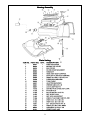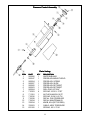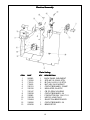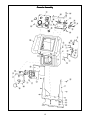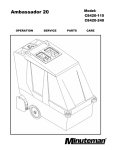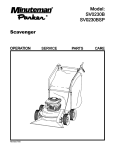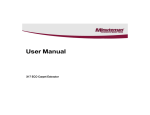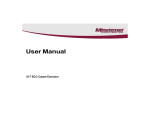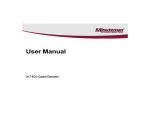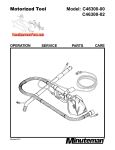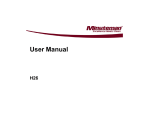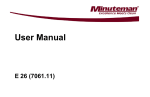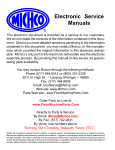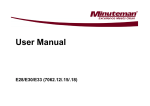Download Minuteman Lumina 20 Operating instructions
Transcript
Lumina 20 Traction Drive Battery Burnisher OPERA TION OPERATION Revised 9/05 SERVICE Model: M26036TD PAR TS ARTS CARE Table Of Content s Contents Important Safety Instructions ............................................................... 1 Operating Instructions Inspection ..................................................................................... 2 Electrical ...................................................................................... 2 Batteries ....................................................................................... 2 Operation ..................................................................................... 2 After Use ...................................................................................... 2 Maintenance ................................................................................. 2 Floor Seal Strip ............................................................................. 2 Battery Service And Installation ..................................................... 3 Charging Of Batteries ................................................................... 3 Machine Overview ........................................................................ 3 Dashboard Control Panel ............................................................. 3 Pad Installation ............................................................................. 4 Pad Pressure Adjustments ............................................................ 4 Circuit Breaker Protection............................................................. 4 Carbon Brush Replacement .......................................................... 4 Carbon Brush Service ................................................................... 4 Exploded Views Base Assembly & Parts List .......................................................... 5 - 6 Mainframe Assembly & Parts List ................................................. 7 - 8 Housing Assembly & Parts List ..................................................... 9 Pad Driver Assembly & Parts List ................................................. 10 Pressure Control Assembly & Parts List ........................................ 11 Electrical Assembly & Parts List .................................................... 12 Console Assembly & Parts List ..................................................... 13 - 14 Dashboard Assebly & Parts List ................................................... 15 Schematic Diagrams ......................................................................... 16 - 18 Limited Warranty ................................................................................ Back Cover IMPOR TANT SAFETY INSTRUCTIONS IMPORT CAUTION: Operators must read and understand this manual before operating or maintaining this machine. Keep hands and feet clear of moving parts while machine is in operation. Disconnect the power to the machine by pressing the red Emergency Disconnect Button when charging batteries or during installation or removal of pads. During operation, loose objects on the floor can become dangerous projectiles if struck by the high speed pad. Special attention should be paid in removing or avoiding loose floor tile, electrical cables, telephone connection boxes. Electrical motors and components can cause an explosion when operated near explosive materials or vapors. Do not operate this machine near flammable materials such as solvents, thinners, fuels, grain dust, etc. Keep machine moving to reduce the risk of damaging floor finish and floor. Make sure the red Emergency Disconnect Button is pressed and the battery connector is unplugged from the machine before performing any maintenance procedures. Store or park this machine on a level surface only. These machines are designed for level floor operation only. Do not operate on ramps or inclines. Battery acid can cause burns. When working on or around batteries, wear protective clothing and safety glasses. Remove metal jewelry. Do not lay tools or metal objects on top of batteries. Charging batteries generates explosive gases. DO NOT CHARGE BATTERIES WHEN OPEN FLAMES OR SPARKS ARE PRESENT. DO NOT SMOKE. Make sure the charger is turned off before disconnecting it from the machine. Charge the batteries in a well-ventilated area with the battery cover removed completely. Maintenance and repairs must be performed by authorized personnel. SA VE THESE INSTRUCTIONS SAVE 1 OPERA TING INSTRUCTIONS OPERATING INSPECTION Carefully unpack and inspect your burnisher for shipping damage. Each unit is tested and thoroughly inspected before shipment; any damage is the responsibility of the delivery carrier who should be notified immediately. ELECTRICAL This machine is battery operated and designed to operate on 36 volts DC (3) 12 volt batteries. BA TTERIES BATTERIES Burnishers are shipped with batteries. (3 required) Part No. 956210 12V 210AH 20 Hr. Rate (Optional) We do not recommend mixing AMP hour capacities. Any alternate battery sets can be used if they equal physical size and capacity. See next page for service and installation. OPERA TION OPERATION Before starting, familiarize yourself with the machine and its controls (see “Machine Overview” and “Control Panel” diagrams). To turn the machine ON, do the following: 1. Make sure 20” high speed pad is used. Make sure the pad is installed on the machine by following instructions under”Pad Installation.” 2. Make sure that no battery charger is plugged into the recharge port. 3. Lift the red emergency disconnect button so it is in the up position. 4. Lower the pad driver assembly by pushing the pedal slightly outward on the machine (unlock it), and then release it slowly. 5. Turn the power switch to the ON position. The pad driver will then slowly adjust itself to the floor. Move forward in a straight line, check the reading on the Operating Range Meter and make sure you are in the Green Zone. 6. Place hands on the bails and squeeze the bail levers to start the operation of the machine. Move forward in a straight line, check the reading on the Operating Range Meter and make sure you are in the Green Zone. 7. Adjust the pad pressure as needed by turning the knob accordingly. (See Pad Pressure Adjustments.) 8. Adjust speed as needed by turning the speed control knob accordingly. AFTER USE To raise the pad driver, push down until the pedal arm engages into the pedal catch. Turn machine off by turning the key switch on the control panel. Machine can be cleaned with a mild detergent and a damp cloth. Batteries should be charged after each use or when the battery condition meter shows a low charge. Once the battery charger reads 0 amps, the batteries are recharged. This should take approximately 8 hours if the batteries are completely discharged. MAINTENANCE Periodically remove batteries from machine. Clean the batteries and battery tray with a solution of baking soda and water. Check all battery cables and wiring for signs of damage and wear. Replace as needed. Grease front wheel and rear caster zerks once a month for best operation. FLOOR SEAL STRIP When the floor seal strip show signs of excessive wear, seal should be replaced. The strip can be removes by loosening the screw on the retainer strap until the seal can slide off of the pad shroud housing. To install new seal, slip the retainer strap over the new seal strip and pad shroud. Make sure the seal is seated equally around the perimeter and the holes on the floor seal are oriented towards the back portion of the shroud. 2 BA TTER Y SER VICE AND INST BATTER TTERY SERVICE INSTALLA ALLATION ALLA TION WARNING: Battery acid can cause burns. When working on or around batteries, wear protective clothing and safety glasses. Remove metal jewelry. Do not lay tools or metal objects on top of batteries. CHARGING OF BA TTERIES BATTERIES Charging batteries generates explosive gasses. DO NOT CHARGE BATTERIES WHEN OPEN FLAMES OR SPARKS ARE PRESENT. DO NOT SMOKE. Make sure the charger is turned off before disconnecting it from the batteries. Charge the batteries in a well-ventilated area with battery cover removed completely. Fluid levels should be checked before and after charging and maintained at the proper levels. If the burnisher is not used for extended periods of time, batteries should be kept fully charged with a boost charge once a week. Machine Overview 1 - Pad Pressure Adjustment Knob 2 - Bail Lever 3 - Dashboard Control Panel 4 - Emergency Belly Bar Stop 5 - Carbon Brush Indicator 6 - Emergency Stop Button 7 - Circuit Breaker, 70 AMP 8 - Power Connector 9 - Circuit Breaker, 3 AMP 10 - Circuit Breaker, 18 AMP 11 - Foot Pedal 12 - Dust Bag Dashboard Control Panel 1 - On / Off Key Switch 2 - Traction Drive Direction Indicator 3 - Traction Drive Directional Switch 4 - Pad Pressure Gauge 5 - Traction Drive Speed Control 6 - Battery Gauge 3 Pad Installation The red emergency disconnect button and power must be in the OFF postion before intallation and the pad driver assembly in the RAISED position. Remove center cup locking device by gripping on outer edges and turning clockwise. NOTE: Center cup cannot be pulled out; it must be unscrewed. After removing used pad, place new pad on pad driver assembly using outer flange of pad driver to center the pad. Push centering locking cup through the pad and into the pad driver assembly. The ratchet teeth on the center cup will engage into the pad driver assembly and should be pushed in as far as possible. If further tightening is needed, rotate the center-locking cup counter-clockwise. PAD PRESSURE ADJUSTMENTS The pad pressure adjust knob is located on the top of the control console. Counter-clockwise rotation increases pad pressure, the opposite rotation decreases. Different floors, conditions, and pads produce carying pad load conditions. Ideal burnishing conditions are maintained while the operating range meter remains in the Green Zone. If the meter reads in the Red Zone decrease the pad pressure. When the machine is operated in the Red Zone for a long period of time motor overload will occur and the 70-amp circuit breaker for the motor will trip. If the motor circuit trips: 1. Check pad condition. 2. Decrease pad pressure. 3. Reset circuit breaker. CIRCUIT BREAKER PROTECTION 70 amp circuit breaker protects pad driver motor form excessive overload conditions. 3 amp circuit breaker protects control circuits against possible electrical shorts. If either circuit breaker trips, first determine the cause and correct the condition before resetting the breakers. CARBON BRUSH REPLACEMENT Design life of carbon brushes is between 1800-2000 hours. Replace brushes if worn to 3/8" or less, broken, or chipped. All carbon brushes should be replaced when motor is serviced. Four (4) are required, P/N 572003. Red indicator on control panel (above Emergency Disconnect Button, below the Dashboard) will glow when carbon brush service is required. CARBON BRUSH SERVICE 1. Disconnect batteries from machine. 2. Remove two screws that hold dust control housing and motor cover to motor. 3. Blow out top of motor with air line. 4. Loosen screw and remove carbon brush lead. 5. Slide brush spring off the back of carbon brush and remove brush. 6. Reverse order for installation of new carbon brushes. 4 Base Assembly 5 Parts Listing 6 Mainframe Assembly 7 Parts Listing 8 Housing Assembly Parts Listing 9 Pad Driver Assembly Parts Listing 10 Pressure Control Assembly Parts Listing ITEM PAR T ART 1 2 3 4 5 6 7 8 9 10 11 12 13 14 15 260066 260547 260554 260557 260562 260563 260564 710353 711391 712536 715038 715634 760034 762253 833102 QTY 1 1 1 1 1 1 1 4 1 1 1 1 1 1 1 DESCRIPTION OILITE BUSHING PRESS ADJ MOUNT WELD PRESS ADJ SCREW PRESS ADJ SLIDE PRESS ADJ RET BRKT PRESS ADJ RET BRKT ROLL PIN 3/16"X3/4" SCR-MC 10-32 X .37 ST NUT-HEX JAM 3/8-16 ST SCR-MC 10-24 X .62 TH DECAL, PAD PRESSURE DECAL, MINUTEMAN ID KNOB, ADJ (SET SCREW) CABLE, ASSY PRESSURE SPRING, .62 X .75 X 1 11 Electrical Assembly Parts Listing ITEM PAR T ART 1 2 3 4 5 6 7 8 9 10 11 12 13 260542 710356 711210 711425 740131 740132 740147 740238 740243 742749 743464 746006 833638 QTY 1 2 2 4 1 2 1 1 1 1 1 1 2 DESCRIPTION BACK PANEL WELDMENT SCR-MC 10-32X.62 STPL BLT-HH 1/4-20 X 1.25 STPL NUT, HEX 1/4-20 WIZNUT CIRCUIT BREAKER - 70AMP INSULATOR, GLASTIC CB 175 GRAY HOUSING CIRCUIT BREAKER - 3A CONTACTOR 36V 124-117111 HEYCO, HOLE PLUG SHUNT CALIBRATED ASSY CIRCUIT BREAKER - 3A BRASS STUD 12 Console Assembly 13 Parts Listing 14 Dashboard Assembly Parts Listing Dust Skirt P/N 260616 Carbon Brush Replacements P/N 572003 (Qty 4) 210 amp Hour Battery (Optional) P/N 956210 Paper Bag Replacements P/N 370202PKG 15 SCHEMA TIC DIAGRAM M26036QP SCHEMATIC 16 SCHEMA TIC DIAGRAM M26036QP SCHEMATIC M26036QP,, con’t. 17 SCHEMA TIC DIAGRAM M26036QP SCHEMATIC M26036QP,, con’t. 18 LIMITED W ARRANTY WARRANTY Minuteman International, Inc. warrants to the original purchaser/user that this product is free from defects in workmanship and materials under normal use and service for a period of three years from date of purchase. In addition, Minuteman International, Inc. will, at its option, honor labor warranty claims for the first 12 months from date of sale, provided such claims are submitted through and approved by factory authorized repair stations. Minuteman International, Inc. will, at its option, repair or replace without charge, except for transportation costs, parts that fail under normal use and service when operated and maintained in accordance with the applicable operation and instruction manuals. This warranty does not apply to normal wear, or to items whose life is dependent on their use and care, such as belts, cords, switches, hoses, rubber parts, electrical motor components or adjustments. Parts not manufactured by Minuteman International, Inc. such as engines, batteries, battery chargers, hydraulic pumps, and tires are covered by and subject to the warranties and/ or guarantees of their manufacturers. Please contact Minuteman International, Inc. for procedures in warranty claims against these manufacturers. Special warning to purchaser — Use of replacement filters and/or prefilters not manufactured by Minuteman International, Inc. or its designated licensees, will void all warranties expressed or implied. A potential health hazard exists without exact original equipment replacement. All warranteed items become the sole property of Minuteman International, Inc. or its original manufacturer, whichever the case may be. Minuteman International, Inc. disclaims any implied warranty, including the warranty of merchantability and the warranty of fitness for a particular purpose. Minuteman International, Inc. assumes no responsibility for any special, incidental or consequential damages. This limited warranty is applicable only in the U.S.A. and Canada, and is extended only to the original user/purchaser of this product. Customers outside the U.S.A. and Canada should contact their local distributor for export warranty policies. Minuteman International, Inc. is not responsible for costs or repairs performed by persons other than those specifically authorized by Minuteman International, Inc. This warranty does not apply to damage from transportation, alterations by unauthorized persons, misuse or abuse of the equipment, use of non-compatible chemicals, or damage to property, or loss of income due to malfunctions of the product. If a difficulty develops with this machine, you should contact the dealer from whom it was purchased. This warranty gives you specific legal rights, and you may have other rights which vary from state to state. Some states do not allow the exclusion or limitation of special, incidental or consequential damages, or limitations on how long an implied warranty lasts, so the above exclusions and limitations may not apply to you. A Member of the Hako Group of Companies World Headquarters Minuteman International, Inc. 111 South Rohlwing Road Addison, Illinois 60101 Minuteman Canada, Inc. 2210 Drew Road Mississauga, Ontario L5S 1B1 PHONE: (630) 627-6900 FAX (630) 627-1130 www.minutemanintl.com PHONE: (905) 673-3222 FAX (905) 673-5161 988172 Rev. A 9/05 Printed in U.S.A.