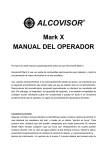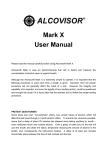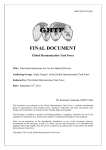Download Alcovisor BAC-100 Specifications
Transcript
® ™ Alcovisor Satellite Operating Manual Smart Start, Inc 4850 Plaza Drive Irving, TX 75063-2317 Copyright© 2013 by Smart Start Inc, All Rights Reserved Table of Contents Intended Use Calibration Effects of Alcohol Satellite Diagram Preparing the Satellite for Use Feature: Number of Tests Feature: Flashlight Feature: Last Test Results Recall Feature: PowerBank Precautions Performing a Breath Test Conditions for a Test Attaching a Mouthpiece Automatic Sampling Manual Sampling Troubleshooting Technical Specifications Safety, Maintenance & Disclaimer INTRODUCTION 1 1 1 2 2 2 2 2 2 2 3 3 3 3 3 3 3 4 INTENDED USE: This device is intended to measure alcohol in human breath. Measurements obtained by this device are used in the diagnosis of alcohol intoxication. The accuracy of this device has been established at a Blood Alcohol Concentration of 0.080% BAC. Accuracy at a Blood Alcohol Concentration greater than 0.080% BAC has not been established. For in vitro diagnostic use only. CALIBRATION: All breath testers require periodic calibration. It is necessary to have the Satellite sent in for calibration once per year. Failing to do so may result in incorrect readings. Please send the unit in for calibration. For questions regarding the calibration process, please contact 888.711.9906. EFFECTS OF ALCOHOL: Alcohol intoxication can vary from person to person. Even just one drink could cause impairment. Always use a non-drinking designated driver after consuming alcohol. The Satellite should not be used as a tool to determine if it is safe for the user to drive. 1 Precautions: Satellite Diagram/What’s Included: This manual describes the operation of the Satellite. This manual should be read completely and fully understood by each user prior to testing. ! 1. Do not use this product to decide if you or anyone else is able to drive. 2. Do not use this product to determine if it is safe for you to operate machinery. 3. Do not drink and drive, always designate a driver. 4. When the Battery symbol is Low, recharge the battery. 5. Do not blow any food, drink or cigarette smoke into the device, as it could damage the sensor. 6. Have the unit calibrated at least once per year. What’s included with the Satellite: Inside the box you will find the following items: 1. Satellite Unit with owner’s manual 2. 5 disposable, individually wrapped mouthpieces 3. Two USB Cables 4. Soft carry pouch The Satellite Alcovisor® Preparation/Turning On Other Features: Preparing the Satellite Before using the Satellite, the battery should have sufficient charge. Battery The Satellite is powered with a rechargeable Li-Ion Battery already inside the unit. NUMBER OF TESTS: The Satellite will display the current number of tests that have been performed on the unit upon startup. Press and hold the On/Off button for 2-3 seconds to turn the unit on, a number will be displayed for 2 seconds (i.e. 00100 shows that 100 tests have been performed). It is normal for a new unit to have a few tests already on it, as the unit has had its calibration checked. MINI FLASHLIGHT: The Satellite can be used as a flashlight. When the unit is To Charge the battery: 1. Connect the large USB end of the cable to the computer and connect the small USB end of cable to bottom of Satellite. (NOTE: The Satellite can also be charged from a USB Wall Adaptor. This is not provided with the unit, but commonly comes with other USB devices you may already own). 2. Ensure red light on front of unit turns on. This shows the unit is receiving power and charging the battery. This light will turn green when the battery is fully charged. ON and is displaying Blow, press and release the bottom button (settings button) and the two small lights on the top of the unit will change from blue to white. Tap this button again to turn off the flashlight feature. Note: You can tap the On/Off button while the unit is off and the battery icon will display on the screen. The Satellite can also be connected to your other USB devices, such as mobile phones, cameras, MP3, MP4, handheld game consoles, etc, to provide them with power. NOTE: No test results are transferred to any of these devices. The Satellite is only a power source. The Satellite may not be able to connect with all models from all brands. Check the USB cables that come with the Satellite to see if one fits your mobile device. Turning On & Off ON Press and hold ON/OFF button for 2 – 3 seconds. When the word “Blow” is displayed, the device is ready for a breath test. OFF Press and hold the ON/OFF button for 2 - 3 seconds, while instrument displays “Blow”. Note: The Satellite will automatically shut off after one to two minutes when not in use. LAST TEST RECALL: The Satellite is capable of recalling the last 10 tests taken. 1. Turn on the Satellite. 2. When the instrument displays the number of tests since last calibration for 2 seconds, press On/Off button once during those two seconds to get the last 10 test results to display. Keep tapping the On/Off button to scroll through each test. The test number will be displayed above the result. Unit will display result for 3 seconds before going into Test Mode. POWERBANK FEATURE: To Charge your Device using the Satellite: 1. 2. Choose the USB cable (mini USB or larger USB) that fits your device. Plug one end into the Satellite’s DC5Volt “out” port. Finally, connect the other end to your device. Charging will begin automatically. NOTE: When charging a cell phone or other device using the Satellite, you can still use the Satellite to take a test. 2 Performing a Breath Test Before performing a breath test, several conditions for the test site and the test subject must be verified. Conditions for a Test: The air should be free from alcohol, cleaners, solvent vapors, and thick tobacco smoke. Working temperature of Satellite should be between 0ºC to 45ºC (32 ºF to 113 ºF). For 15 minutes prior to testing, Do Not Eat, Do Not Drink, Do Not Smoke. Breathe normally before a Test. Note: Do not allow an unrealistically high ethanol concentration to reach the sensor, since this can reduce the life expectancy of the unit. Note: Rinsing out the mouth with water or non-alcoholic drinks does not substitute for the 15 minute interval. Attaching a Mouthpiece (additional mouthpieces can be purchased from www.smartox.com) Remove the disposable mouthpiece from its wrapper, making sure not to touch the larger end into which the subject will be blowing. Insert the disposable mouthpiece into the mouthpiece holder on the left or right side of the instrument. The mouthpiece will sit on the end but should be a snug fit. Ensure a secure fit. Taking a Test: Measuring Breath Alcohol Concentration (BrAC/BAC) Automatic Sampling STOP: Remember to wait 15 minutes, and do not smoke, drink or eat prior to taking a test. 1. Turn on the Satellite by holding the On/Off button for 2-3 seconds and ensure that the display reads “Blow”. The Satellite is now ready for use. 2. Insert the smaller end of a new, disposable mouthpiece into the mouthpiece holder, from either side. 3. Breathe in deeply and then blow evenly into the mouthpiece, without a break, for 3-5 seconds. The instrument will beep during the blow. You can stop blowing when the instrument stops beeping. 4. After a few seconds, the Test Result will be shown on the display and the device will beep. 5. To take another test after a negative sample, press and release the On/Off button and wait for “Blow” to display. Wait 3 minutes before taking another test after a positive sample. Use a clean, new mouthpiece for each test. 6. If subject did not blow within 2 minutes, the instrument will turn off. Manual Sampling – Can be used if a person with diminished lung capacity cannot activate Automatic Sampling. 1. Follow steps 1 and 2 under Automatic Sampling. 2. Instruct the person being tested to breathe in deeply and blow evenly into the mouthpiece without a break for a minimum of 6 seconds. NOTE: It is important to blow for at least 6 seconds to ensure the device receives a sufficient sample. If you blow for a shorter period of time, this will result in an insufficient sample and the device may display an inaccurate reading. 3. While the person is blowing and after a minimum of 6 seconds, press the on/off button and release. 4. The Satellite displays the test result after a few seconds. TECHNICAL SPECIFICATIONS Sensor Accuracy Detection Range: Sampling System: Unit of Measure: Working Temperature Dimensions Weight Power Supply Battery Life Memory Mouthpiece Warranty Calibration US DOT Approved Troubleshooting Platinum Electrochemical Fuel Cell Under 0.10% BrAC: +/- 0.01% Above 0.10% BrAC: +/- 10% 0.000 to 0.400 BrAC Automatic or Manual Override. % BAC 32° to 113° (0 to 45°C) ‘4.75” x 1.5” x 1.5” 4.2 oz Internal Rechargeable Battery 500 tests Last 10 Test Results Recall The troubleshooting table that follows is provided to help eliminate confusion and prevent downtime by supplying corrective procedures. If problems persist, please call 888-711-9906 for more information. Individually Wrapped (reorder from Smart Start, Inc) 90 day limited warranty Annually – Send in unit for Calibration CE Approved FDA 510 (k) Premarket Clearance 3 PROBLEM CAUSE SOLUTION The display is only faintly lit or Unit will not turn on. Or Satellite will not charge another device. Device will not charge another device even on a full battery. “Blow” Does not display Power supply to the unit is completely exhausted Recharge Battery or hit Reset button. Device Malfunction Try hitting the Reset button and restarting unit. Device Malfunction Device Displays E8 Device Error Device only displays 0.000% There is no alcohol for it to detect. OR Instrument malfunction Try hitting the Reset button and restarting unit. Wait 5 minutes and repeat test. If you suspect instrument malfunction, send the unit in for repair/calibration. Safety, Maintenance and Disclaimer Safety For correct and effective use of the Satellite, it is essential to read and strictly follow the instructions contained in this document. The Satellite is to be used only for the purposes specified herein. The Satellite should not be used to determine if it is safe for you to drive. Always use a non-drinking designated driver after consuming alcohol. Maintenance Repairs of the Satellite may only be performed by Smart Start, Inc. or an authorized service technician. Only original Satellite parts may be used. To keep the instrument clean, periodically use a mild disinfectant and a soft cloth on the outside of the case. DO NOT use alcohol to clean the unit! DO NOT submerge the unit in water! DO NOT allow the unit to exceed 185°F. Warranty Your breath alcohol tester comes with a 90-day limited parts and labor warranty, effective on the date of purchase. The warranty does not cover batteries or accessories. The warranty does not cover freight to the service facility, misuse or abuse of the product. Upon receipt of a defective instrument that is still within the warranty period (receipt from purchase required) we will at our discretion (1) repair the instrument; or (2) replace the instrument. If the instrument is repaired, the service facility will pay for shipment back to the customer (within the Continental USA only). Warranty is void if the unit is found to have been tampered with. For all Warranty claims, please contact 888.711.9906. Disclaimer Smart Start, Inc makes no warranties, expressed or implied, as to the ability of this product to determine whether, or the extent to which, a test subject’s mental or physical functioning, or judgment, may be impaired by blood alcohol including whether the test subject is intoxicated under any definition of that word. Smart Start, Inc expressly disclaims any liability for direct, indirect, incidental, special, or consequential damages of any nature under any legal theory. Any act or failure to act based on a reading from this product shall be at the test subject’s or user’s own risk. Smart Start, Inc assumes no responsibility for consequences to or of test subjects who use this product and later are shown to have been under the influence of alcohol or to have had their judgment or any mental or bodily function impaired by alcohol. A low BAC reading does not mean that the test subject’s physical or mental performance or judgment (including reaction times) can respond to an emergency. Smart Start, Inc is not responsible for any consequences arising from failure to follow instructions or relating to the product’s use. Always Use a Non-Drinking Designated Driver After Consuming Alcohol Alcovisor® Satellite™ Smart Start, Inc. 4850 Plaza Drive Irving, TX 75063-2317 Copyright© 2013 by Smart Start Inc, All Rights Reserved 4