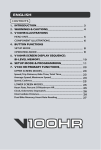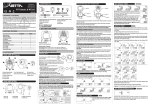Download Vetta V100 Unit installation
Transcript
ENGLISH CONTENTS 1. INTRODUCTION 2. WARNINGS & CAUTIONS 3. V100HR ILLUSTRATIONS HEAD UNIT COMPONENT ILLUSTRATIONS 3 4 5 6 4. BUTTON FUNCTIONS SETUP MODE OPERATING MODE 8 9 5. V100HR SCREEN DISPLAY SEQUENCE: BI-LEVEL MEMORY 9 6. V100HR PRIMARY FUNCTIONS UPPER SCREEN MODES Speed, Trip Distance, Ride Time, Total Time Average Speed, Maximum Speed Speed*, Cadence* 11 12 13 LOWER SCREEN MODES Heart Rate, Percent Of Maximum HR Clock, Odometer, Stopwatch, Intermediate Distance Dual Bike Memory, Heart Rate Reading 13 14 15 7. V100HR SECONDARY FUNCTIONS & FEATURES Service Timer, Average Cadence*, Maximum Cadence* Low Battery Alert, Speed Comparator Freeze Frame Memory Heart Rate Memory Storage & Recall AUTO START SLEEP MODE 16 17 18 19 20 20 AUDIBLE & VISUAL ALARMS RIDE DATA RESET ALL CLEAR TOTAL RESET 8. TARGET ZONE & FITNESS TRAINING 9. BATTERY INSTALLATION HEAD UNIT WL WIRELESS SPEED TRANSMITTER HEART RATE TRANSMITTER 10. SETUP MODE & PROGRAMMING 11. INSTALLATION 21 21 21 22 26 27 28 28 WIRED MODEL INSTALLATION Speed Sensor & Magnet Mounting Bracket Head Unit 40 44 45 WIRELESS MODEL INSTALLATION Speed Transmitter & Magnet Active Mount Head Unit INSTALLATION TESTS ATTACHING YOUR HEART MONITOR 46 49 50 51 52 12. TROUBLESHOOTING PROBLEM/ITEMS TO CHECK/SOLUTION: CYCLING PROBLEM/ITEMS TO CHECK/SOLUTION: HEART 13. CARE & MAINTENANCE BATTERY REPLACEMENT 14. TECHNICAL SPECIFICATIONS 15. WARRANTY POLICY REQIREMENTS FOR WARRANTY SERVICING ITEMS TO BE INCLUDED IN RETURNS 54 55 56 57 57 59 60 INTRODUCTION Thank you for purchasing a Vetta V100HR cycle computer and heart rate monitor. The V100 series computers represent the latest evolution in Vetta's computer line and are designed for cycling enthusiasts and multi-sport athletes alike. In particular, the V100HR model offers a wide range of unique features and functions such as Dual Bike Memory, Intermediate Distance and Stopwatch readings, multiple Heart Rate functions and a Service Timer. For people interested in fitness, the V100HR offers Target Zone Heart Rate functions that will increase the effectiveness of your workout by monitoring and quantifying your results every step of the way. For most individuals, as little as 20 minutes in your target heart rate zone each session is enough to achieve substantial health improvements. Please take time to familiarize yourself with all the functions of the V100HR model so you can take full advantage of its programs. And don't forget to store this manual in a safe place for future reference! WARNINGS & CAUTIONS • Vetta cycle computers are sophisticated electronic instruments. Vetta recommends that this product be installed by a qualified bicycle retailer. Failure to read these instructions and/or improper installation of this device may void the warranty. If in doubt about any part of the installation or operation of this product, please consult your local bicycle retailer for clarification. • The head unit and chest transmitter are water resistant and sealed to withstand wet weather conditions. However, do not deliberately place them in water. • Avoid leaving the head unit exposed to extremely hot weather conditions. • Overexertion can cause serious injury, including heart attacks. Some individuals cannot safely elevate their heart rate to the levels of typically used heart rate training zones. No one should begin an exercise program without first obtaining medical clearance, especially if there is a personal or family history of heart disease, high blood pressure, or if you are over age 40, have diabetes, high cholesterol, smoke cigarettes, are overweight or are taking certain medications. Stop exercising and seek medical attention if you notice signs of overexertion or heart problems, such as pain or pressure in the left or midchest area or left neck, shoulder or arm, light-headedness, cold sweat, unusual paleness or fainting. Also note that the signals used by this monitor may interfere with a pacemaker or other implanted devices. Consult the manufacturer of the implant device and/or your physician prior to using this monitor. • Vetta encourages you to ride safely. Wear a helmet every time you ride, use front and rear lights at night, and always keep your eyes on the road ahead of you. V100HR ILLUSTRATIONS HEAD UNIT: FRONT 12 11 13 1 A 2 10 7 9 B D 6 8 C A Main Display 1 Upper Display 2 Lower Display 3 Audible Alarm Icon 4 Lower Screen Symbols 5 Upper and Lower Target Zone Symbols 6 Sub-Display Average HR Symbol 7 Sub-Display Speed Symbol 8 Heart Rate/Speed Sub-Display 9 Heart Rate Icon 10 Stopwatch Icon 11 Service Timer Icon 12 Speed Comparator Symbol Upper Screen Symbols B Button #1 (Left) C Button #2 (Right) D Button #3 (Center) 5 4 3 N E P CL O S E O HEAD UNIT: REAR CR 20 3 2 C B A A Contact Pins B Battery Compartment C Battery Cover COMPONENT ILLUSTRATIONS A G E B C D F H K 0 CR2 32 L CE LT L LL 3VO J IT HIU M M N A Wired Mounting Bracket B Mounting Bracket Pad C Riser Handle Bar Bracket Pad (You may choose B or C according to the style of your bicycle handlebar.) D Spoke Magnet E Spacer F Wired Speed Sensor G Wireless Active Mount H WL Wireless Speed Transmitter I Transmitter Mounting Pad J Wired Cadence Sensor* P K Cadence Magnet* L CR2032 3V Battery M Zip Ties N Wire Securing Tape O A23 12V Battery P WL2X Wireless Cadence Transmitter* Chest Transmitter w/Strap *(optional) O I Q BUTTON FUNCTIONS Button #1 Button #3 Button #2 SETUP MODE Button #1 Button #2 Button #3 Sets digits or units and advances to the next item or screen. Advances digits and toggles through units. Hold for fast advance. Has no function in Initial Setup. OPERATING MODE Button #1 Button #2 Button #3 Buttons #1 & #2 Scrolls through lower level screen symbols and Freeze Frame display screens. Hold 2 seconds in HR/% screen mode to display HR data from Heart Rate Memory Storage and Recall. Hold 2 seconds in SPD/CAD* screen to display Average and Maximum Cadence. *(Optional) Scrolls through upper level screen symbols and Heart Rate Memory Storage and Recall screens. Press and hold 2 seconds in any primary screen mode to activate Freeze Frame memory. Resets RT to zero for Service Timer. Starts and stops the timers and Stopwatch and is used to reset timers, Stopwatch and other ride data to zero. Exits Normal Operating Mode (NOM) Setup and advances to NOM System Check and either the SPD/DST or HR/% screen mode. With RT/TT timers turned OFF, hold both buttons simultaneously for 2 seconds in the SPD/DST primary screen to enter NOM Setup for bicycle functions. Hold simultaneously for 2 seconds in the HR/% screen mode to enter NOM Setup for heart rate functions. V100HR SCREEN DISPLAY SEQUENCE: BI-LEVEL MEMORY The V100 series computers are programmed with a Bi-Level Memory which returns to the last screen function accessed between the upper and lower screen modes. See illustration for this sequence and instructions on how to advance from one screen to the next. 1 LOWER SCREEN MODES 2 UPPER SCREEN MODES SPD DST 2 HR % RT TT 1 1 CLK ODO 1 BI-LEVEL 2 MEMORY 2 1 STP IDS AVG MAX 2 SPD* CAD *(Optional) 2 V100HR PRIMARY FUNCTIONS UPPER SCREEN MODES SPEED SPD TRIP DISTANCE DST SPD displays the current Speed and is updated continuously. DST displays current Trip Distance and automatically resets after the maximum trip distance (999.9) is achieved. Trip Distance is displayed in the SPD/DST screen mode and starts automatically when the wheel rotates and TT timer is active. Reset DST to zero by pressing Button #3 for 2 seconds with the timers turned off in any screen mode except SPD/IDS. RIDE TIME RT TOTAL TIME TT Ride Time and Total Time are shown simultaneously. Ride Time (RT) measures actual riding time and starts automatically when the timers are set to "0:00:00" and the wheel rotates. Total Time (TT) shows the total elapsed trip time from start to finish. Like RT, TT starts automatically when the wheel rotates ONLY when the timers are set to "0:00:00", or it can be started manually by pressing Button #3 in the RT/TT screen mode ONLY. TT can only be stopped manually by momentarily pressing Button #3 in the RT/TT screen mode at the end of a ride. To reset both RT and TT to zero, turn the timers off and press Button #3 for at least 2 seconds. Note: Whenever TT is activated, the stopwatch icon appears; otherwise it does not appear. The TT Timer must be active in order for the RT Timer to accumulate Ride Time and for the computer to calculate current ride and heart rate memory data. CAUTION: If RT and TT timers are not 0:00:00 and you have stopped them manually, then they MUST be restarted manually by pressing Button #3 in the RT/TT mode. If not, the computer will not record speed or other ride or heart rate memory data. RT and TT Timers can be manually activated or deactivated only from the RT/TT screen mode. RIDING TIP: If the bike is in motion and Button #3 is held down in the RT/TT screen mode with the timers deactivated, the ride timers reset to 0:00:00. When Button #3 is released, both RT and TT will start with the next wheel input. This is a good way to begin timing a race or training ride with a rolling start. AVERAGE SPEED AVG MAXIMUM SPEED MAX Average and Maximum Speed readings are displayed simultaneously in the AVG/MAX screen mode. Average Speed is updated every 0.1 miles or Km traveled. Reset both to zero by pressing Button #3 for 2 seconds with timers turned off in any screen mode except STP/IDS. SPEED* SPD CADENCE* CAD When installed, the Cadence kit measures and displays pedal Cadence in Revolutions Per Minute (RPM). The SPD/CAD screen function letters appear ONLY when the Cadence hardware is installed and a Cadence signal received by the head unit. After a current ride data reset, (Button #3 for 2 seconds with timers off) the function letters will disappear, but they will will come back on with the next Cadence input. Note: RT and TT timers MUST be activated in order for Speed and Cadence to function. * (Optional) LOWER SCREEN MODES HEART RATE PERCENT OF MAXIMUM HR HR % Displays current Heart Rate in beats per minute on the upper line and the percentage of your preset maximum heart rate on the lower line. The heart icon will blink steadily when the head unit is receiving and recording a heart rate signal from the transmitter. This icon disappears from the display when no heart rate signal is received. CLOCK CLK ODOMETER ODO The time is displayed in the CLK/ODO screen mode and features a user selectable 12 or 24 hour format. The Odometer displays cumulative distance until an All Clear Total Reset is performed, the battery is changed*, or the ride distance exceeds the maximum limit, after which the Odometer will automatically reset to zero. *Note: Odometer reading can be reinstalled by user after a battery change. STOPWATCH STP INTERMEDIATE DISTANCE IDS The independent Stopwatch is operated by Button #3 in the STP/IDS screen mode. STP operates in conjunction with the RT/TT timers ( icon must be visible) and can be started or stopped by pressing Button #3. The Intermediate Distance function tracks an intermediate distance within a ride. IDS does not affect overall Trip Distance or current ride data, but it operates the same as the DST function. In the STP/IDS screen mode with timers active, press Button #3 to start Stopwatch and IDS functions; press Button #3 again to stop functions and freeze data for review. Reset both Stopwatch and IDS to zero by pressing Button #3 for 2 seconds. DUAL BIKE MEMORY I II The V100HR can be calibrated for two bicycles. It will store separate Wheel Size, Service Timer, Odometer, Age and Heart Rate Target Zone settings, as well as different formats for Time, Speed and Distance. The current bike number (I or II) is always displayed in the lower right corner of the screen. To switch the computer quickly from Bike I to Bike II, go to the first screen in the Normal Operating Mode Setup program for cycling. (See SETUP section below for details.) HEART RATE READING The V100HR monitor displays Heart Rate in the lower left screen segment. The range is 40 to 240 beats per minute, and the blinking heart icon ( ) displays as long as a signal is being received. When the monitor is toggled to the HR/% screen mode (Button #1), current Heart Rate is displayed on the upper line and the Percent of Maximum HR on the lower line. Current Speed is then displayed in this small screen segment and the letters "SPD" appear immediately above it. (see screen illustrations). V100HR SECONDARY FUNCTIONS & FEATURES SERVICE TIMER Alerts rider when Ride Time reaches a preset limit for a maintenance check on the bike or any main component. Suspension forks, rear shocks, chains, etc. require service at specific time intervals set by manufacturers. Vetta's Service Timer allows the rider to preset an exact number of riding hours during Setup, then signals (slow, flashing wrench icon) when the service time limit has been reached. (See SETUP section below for details.) AVERAGE CADENCE* AVG CAD MAXIMUM CADENCE* MAX CAD When the V100HR is attached to a cadence mount, it displays both Average and Maximum Cadence in a secondary screen. Press and hold Button #1 in the SPD/CAD screen mode for 2 seconds. Average and Maximum Cadence appear on the upper and lower lines respectively. Press Button #1 again to return to the primary SPD/CAD screen. *(Optional) LOW BATTERY ALERT The V100HR Service Timer icon has been programmed to signal low battery power in the head unit. When the battery runs low and needs to be replaced, the Service Timer icon ( ) will illuminate and stay "on" (no blinking). Replace the head unit battery as soon as possible. Rapid blinking of the Service icon indicates both low battery power and expiration of the preset service time interval. SPEED COMPARATOR The Speed Comparator symbols on the left side of the display screen indicate whether current Speed is above or below current Average Speed. A positive ( ) or negative ( ) symbol appears in the upper left part of the screen in all primary screen modes. The Speed Comparator symbols do not appear if Speed (SPD) and Average Speed (AVG) are the same. FREEZE FRAME MEMORY SPD/DST 2 SPD/DST 1 RT/TT 1 1 AVG/MAX 1 HR/% 2 SPD/DST Freezes ride data from 4 primary screens for review at any point during a race or training ride. To activate Freeze Frame, press and hold Button #2 for 2 seconds in any primary screen mode. The screen will flash to indicate it has been frozen. The computer will continue to record ride data. Advance through the frozen screens by pressing Button #1 repeatedly. Press Button #2 to cancel Freeze Frame and return to the previous screen mode. Note: If Ride Time/Total Time (RT/TT) is not running at the time Freeze Frame is activated (Button #2 for 2 seconds), previously frozen ride data will be displayed. At the end of the ride, user can view both "end-of-ride" data (by stopping the timers and toggling through the primary screens) and the last Freeze Frame data screens recorded (by activating Freeze Frame with the RT/TT timers turned off). HEART RATE MEMORY STORAGE & RECALL At the end of your ride or workout, or at any point during a race or training ride, this feature freezes heart rate data for review in a 4 screen sequence. To activate Heart Rate Memory Storage and Recall, start from the HR/% screen mode and press and hold Button #1 for 2 seconds. Computer will enter the HR Memory Storage and Recall mode and display the "Position #1" screen which shows: A) The time you spent above the Target Zone (upper line), B) The upper limit of your Target Zone (lower line), and C) Your Average Heart Rate during the time spent above your Target Zone (lower left screen segment). The Target Zone up arrow ( ) appears on this screen together with the letters "TZ". 1 2 2 2 2 Press Button #2 to advance to the "Position #2" screen. This screen displays the time you spent IN your Target Zone (upper line) and your Average Heart Rate during this time. The letters "IN" appear on the lower line, along with both Target Zone arrows ( ) and the letters "TZ". Press Button #2 to advance to the "Position #3" screen. This screen displays A) The time you spent below your Target Zone (upper line), B) The lower limit of your Target Zone (lower line), and C) Your Average Heart Rate during the time spent below your Target Zone (lower left screen segment). The Target Zone down arrow ( ) appears on this screen together with the letters "TZ". Press Button #2 to advance to the Position #4 screen. This screen displays your Average (upper line) and Maximum (lower line) Heart Rates for the entire ride. The letters "AVG/MAX" appear at the top of this Position #4 screen. Note: To exit from HR Memory Storage and Recall at any time, press Button #1 and return to the primary HR/% screen mode. AUTO START If the RT/TT timers read zero (0:00:00), the Vetta V100HR computer automatically starts as soon as it receives input from the wheel. The RT and TT timers are activated and other ride data begins to accumulate (SPD, DST, AVG & MAX SPD, CAD*, AVG & MAX CAD*, ODO, HR, %). Note: Any time the timers are stopped manually and they are not cleared, RT and TT must be restarted manually by pushing Button #3 in the RT/TT screen mode. *(Optional) SLEEP MODE To conserve battery life, the V100HR computer is programmed to enter a Sleep Mode after receiving no input from buttons, wheel motion, cadence or heart rate for 5 minutes. In this mode the V100HR screen displays only the time of day. The computer exits Sleep mode automatically* when it receives input from buttons or wheel/crank motion and then returns to the screen last displayed. Clock, Stopwatch, and Total Time (for the ride) continue to run during the Sleep Mode. *Note: Wired version only. In the wireless version the computer will "wake up" only when one of the buttons is pushed. AUDIBLE & VISUAL ALARMS The V100HR features both Audible ( ) and Visual HR Target Zone Alarms. These alarms signal when the user's heart rate rises above or falls below the pre-established HR Target Zone during an exercise session. The Visual Alarm always displays; the Audible Alarm can be turned on or off as the user chooses. See the Setup section of this manual for details. RIDE DATA RESET To reset current ride data and Freeze Frame data to zero (DST, RT, TT, AVG & MAX SPD, AVG & MAX CAD*, STP, IDS), make sure the timers (RT/TT) are turned OFF and press Button #3 for 2 seconds in any primary screen mode except STP/IDS. Note: All stored heart rate data, including Average and Maximum HR and the time spent in, above and below your Target Zone, is also cleared during this reset. * (Optional) ALL CLEAR TOTAL RESET All settings entered in Initial Setup, as well as all accumulated ride data, can be cleared by performing an All Clear Total Reset. To clear the computer, press all three buttons simultaneously and hold for 5 seconds in any screen mode. When the computer is reset, the master screen will appear and show all LCD segments for 3 seconds. The computer will then automatically enter Initial Setup mode to be reprogrammed. TARGET ZONE & FITNESS TRAINING DETERMINING YOUR TARGET ZONE What is Target Zone Heart Rate Training? In order to benefit the most from your workout, you need to become familiar with your heart rate training zone. By working within the correct range, you will achieve your fitness goals and strengthen your cardiovascular system in less time. Here is basically how it works. Effective conditioning requires that you maintain your heart rate at the proper level for at least 20 minutes per workout (or per day). At too high of a heart rate your activity can become counter effective. For most people, as your heart rate exceeds 85% (the upper limit), your body begins to become anaerobic and produce acids. This also burns less fat which can begin to burn and strain muscles, and even start storing fat. As for the lower limit, this number tells you when you have reached a level of intensity that is productive. A heart monitor will tune you into your body's internal activity level and helps prevent injury or worse. To make this part easy for you, the V100HR automatically sets the correct target zone for you after you enter in your age in the heart rate setup mode. The internal auto-setting is based on a generally accepted standard range of 65 to 85% of your maximum HR (where max HR = 220 - Age). There are many variations of formulas for calculating target zones. In most cases they will come up with a range very close to or the same as the auto-setting of the V100HR. If you prefer to fine-tune or program your own limits, this can also be done in the HR Setting Mode (see page 30). The internal automatic TZ calculation is based on the following example: TARGET ZONE CALCULATION FORMULA 220 - Your age = max HR For a 30 year old person, your calculations would be as follows: 220 - 30 = 190 Maximum Heart Rate 65% of this number = 124 85% of this number = 162 The calculated exercise range for a 30 year old would be a low of 124 and a high of 162 beats per minute. (You should never exercise near your maximum heart rate (max HR) for any period of time.) BASIC FITNESS TIPS & TARGET ZONE Heart Rate - Beats per Minute Depending on your specific goals, individual fitness level or just on how energetic you feel, you may want to modify your range from one day to the next based on the following chart: Age: Ana ero Aero bic Zon e bic Z one Fat B urnin g % of Max. Heart rate 85% to Max 65% to 85% Zone 55% to 65% Warm-up Cool Down 55% or less STRETCHING Begin and end every workout with stretching. Stretching done before your workout increases flexibility to help prevent muscle strain or injury and stretching after, loosens tight muscles and helps prevent soreness. • Stretch before warm up and after cool down. • Stretch slowly and gently, never bounce or stretch to a point of pain. • Hold each stretch 30-60 sec. and exhale as you extend stretches. WARM UP & COOL DOWN: 55% OR LESS Start every exercise with a slow and gradual warm up and end with a slow and gradual cool down. Smoothly easing into and out of strenuous activity helps your body prepare your metabolism and blood flow to efficiently break down fat and change over from one intensity level to another. Going into your target zone too quickly can cause your heart rate to increase too rapidly causing you to loose your energy too soon, strain yourself or possibly worse. • Slowly bring your heart rate to a level just below the lower limit of your target zone. • Maintain heart rate at this level for 5-10 min. THE FAT BURNING ZONE: 55-65% This range is recommended for those who haven't worked out in a long time, are trying to loose weight, those at a high risk for heart problems or if you're just not feeling 100% one day. It is intended for low intensity and/or long duration exercise. The lower intensity helps you maintain your exercise for longer periods of time. When exercising for weight loss or starting a new exercise routine, longer duration is more important and much healthier than higher intensity. • Build up gradually to 30-60 min. per workout. • Workout 3 or 4 times per week. THE AEROBIC ZONE: 65-85% This range is recommended for those in good physical condition who have been exercising on a consistent basis for an extended period of time. Exercising at this range helps improve your fitness level and prevent injury caused from over training. • Duration: 20-30 min. per workout. • Frequency: At least 3 or 4 times per week. THE ANAEROBIC ZONE: 85% - max HR To be used by ultra-athletes only and never recommended without close medical approval or supervision. This range is used only for those in extremely good physical condition during races or training for competition. It is typically used for interval training (or short sprints) to help improve or measure endurance levels. MONITOR YOUR PROGRESS Track yourself to determine how your overall health and fitness improves and become aware of your various heart rate levels. As your cardiovascular system improves, your normal resting heart rate will decrease. It will take longer to reach your target zone, it will take less and less time for your heart rate to come back down after working out. If you ever notice your resting heart rate to be higher than usual, it may be a good idea to take a rest from exercise, or at least workout easier that day, Similarly, if you notice that your heart rate doesn't come back down as quickly as usual at the end of your workout, it could be an indication that your workout was more (or too) strenuous, or that you haven't recovered well enough from a previous extraneous workout or injury. These signals in your heart rate could also be an indication of an illness coming on, stress, or a good reason for a check up with your doctor. BATTERY INSTALLATION HEAD UNIT The V100HR head unit uses a CR2032 3V lithium button cell battery. IMPORTANT: Most cycle computer problems are caused by weak or dead batteries. See the Troubleshooting section near the end of this manual for details. LL O CL O S L CE 3VO T N E P E 203 CR 2 LIT HIU M CR 2032 Step 1: Remove the battery cover from the bottom of the computer using a coin. Remove the old battery. Step 2: Install a new battery as shown with the positive (+) side facing out. Do not touch or bend any of the battery contacts during installation. Step 3: Screw the battery cap firmly into place making sure the o-ring seal does not get pinched or distorted. CAUTION: To avoid damage to the battery cap, do not over tighten. WL WIRELESS SPEED TRANSMITTER The V100HR WL wireless speed transmitter (signal from the wheel) uses an A23 12V battery. Remove cap, install battery with positive (+) side up, replace battery cap. CAUTION: Make sure the transmitter battery cap is properly installed to insure good signal transmission. A23 12V CLO SE CLOSE EN P V 12 3 E EN CL OS P A 2 OPEN O CLO SE N A2 3 E EN O P CLO S OP E O 12 V N CLO SE OP E A2 3 12V HEART RATE TRANSMITTER The Vetta heart rate transmitter comes with the battery (CR2032 3V lithium) already installed. Note: This battery is user replaceable. L CE 3VO LL 203 CR 2 T LITHIU M SETUP MODE & PROGRAMMING INTRODUCTION After battery installation, the master screen will appear briefly and the computer will automatically go into the Initial Setup program mode. Note: To enter Setup when in the Normal Operating Mode (NOM), go to the SPD/DST screen mode (cycling) or the HR/% screen mode (HR settings) and press Buttons #1 and #2 simultaneously for 2 seconds with the RT/TT timers off. Exit either NOM Setup mode by pressing Button #3. Both the Initial and NOM Setup modes allow the rider to select operational units and values for the computer function displays. All the steps in the Initial Setup mode have been pre-programmed. If an entry error is made, complete the Initial Setup program and then re-enter Setup from the Normal Operating Mode as described above to revise the setting. In both Initial and Normal Operating Mode Setup, press Button #2 to toggle between possible unit settings, such as M/hr and KM/hr. Press Button #1 to select a unit or value and advance to the next digit or screen. Press Button #3 at any time to exit NOM Setup and go directly to System Check. Note: If no buttons are pressed for approximately 5 minutes during Setup, the computer will automatically enter Sleep Mode and then return to the screen last displayed when reactivated. SETUP: BIKE I & BIKE II In the Initial Setup mode, after the master screen stops flashing, the screen displays the letters "bic no". The default setting is Bike "I". To toggle between Bike I and Bike II settings, press Button #2. With Bike "I" icon flashing, press Button #1 to select it and advance to the "Age" Setup screen. Note: When programming a second bike in Initial Setup, scroll to "II", select it, and advance as instructed above. The V100HR computer will retain the values and settings entered for Bike II independently of Bike I. SETUP: AGE, MAXIMUM HEART RATE & HR TARGET ZONE The Initial Age Setup has a range of 7 to 99 years of age, and the default age setting is 18 years. When you enter your age, the V100HR computer will automatically calculate your Maximum Heart Rate in order to establish a heart rate "Target Zone" for efficient and productive fitness training. Step 1: Age Setting (blinking): With the default age figure of "18" flashing, scroll to your age using Button #2. (Hold for fast advance.) Press Button #1 to set it and proceed to the next Step 2: item. Maximum Heart Rate (blinking): After you have selected your current age and pressed Button #1 to set it, the computer automatically calculates an initial Maximum Heart Rate and displays it on the upper line in blinking numbers. The letters "MAX" appear at the top of the screen display. To accept this setting, press Button #1. To modify your maximum HR setting, press Button #2 to scroll to the max HR figure you want (hold for fast advance) and press Button #1 to set it and proceed to the next item. Note: The Maximum HR setting has a range of 40 to 240 BPM. Step 3: Target Zone Upper Limit (blinking): After Maximum HR has been selected and set, the computer automatically calculates an initial HR Target Zone Upper Limit setting (85% of max HR) and displays it on the upper line in blinking numbers. The letters "TZ" and the up arrow icon ( ) appear below the lower line of the screen display. To accept this setting, press Button #1. To modify your HR Target Zone Upper Limit, press Button #2 to scroll to the desired figure (hold for fast advance) and press Button #1 to set it and proceed to the next item. Note: The modifiable TZ upper limit has a range of 41 to 240 BPM. Step 4: Target Zone Lower Limit (blinking): The Target Zone Lower Limit setting is also calculated automatically by the computer (65% of max HR) and displayed on the upper line of display screen in blinking numbers. The letters "TZ" and the down arrow icon ( ) appear below the lower line of the screen display. To accept this setting, press Button #1. To modify your HR Target Zone Lower Limit, press Button #2 to scroll to the desired figure (hold for fast advance) and press Button #1 to set it and proceed to the next item. Note: The modifiable TZ lower limit has a range of 40 to 239 BPM, but it may never exceed the selected TZ upper limit setting. SETUP: AUDIBLE ALARM ON/OFF After you have set the HR Target Zone Lower Limit by pressing Button #1, the computer will automatically advance to the Audible Alarm setting screen mode. The V100HR has a Visual Target Zone Alarm that is always active, but you can turn the Audible Alarm on or off as desired. The letters "OFF" appear on the upper line of the screen display indicating that the Audible Alarm is shut off. Press Button #2 to switch the Audible Alarm setting to "ON" and press Button #1 to set it and advance. Note: When the Audible Alarm is on, the computer will sound an alarm signal once every 5 seconds if the user's heart rate falls below their Target Heart Rate Zone, or twice every 5 seconds if the user's heart rate climbs above their Target Heart Rate Zone. The Visual Alarm, consisting of the letters "TZ" and the indicator arrows ( or ), will display and flash to alert the user when they are either above or below their programmed HR Target Zone WHEEL SIZE CALCULATION The circumference of the wheel is measured and entered in millimeters. Bike I and II wheel sizes are set independently, and both default to 2074mm (700c x 20 or 26 x 2.0). The following chart lists the circumference measurements for the most common wheel sizes. To use this chart, find your tire size and record the corresponding circumference measurement. TIRE SIZE CIRC TIRE SIZE CIRC 700c x 38mm 700c x 35mm 700c x 32mm 700c x 30mm 700c x 28mm 700c x 25mm 700c x 23mm 700c x 20mm 700c Tubular 650c x 23mm 650c x 20mm 2180 2168 2155 2145 2136 2124 2105 2074 2130 1990 1945 27" x 1-1/4" 27" x 1-1/8" 26" x 2.25" 26" x 2.1" 26" x 2.0" 26" x 1.9" 26" x 1.75" 26" x 1.5" 26" x 1.25" 26" x 1.0" 20" x 1-1/4" 2161 2155 2115 2095 2074 2055 2035 1985 1953 1913 1618 If your wheel size is not on the chart, or if you want a more precise calibration, wheel circumference may be calculated as follows: Step 1: Measure the distance from the center of the front wheel axle to the ground in millimeters. (1 inch = 25.4mm) Step 2: Multiply this distance by 6.2832 (2±) and enter the result as the wheel size setting into the computer. OR Mark the tire and a spot on the floor. Roll the wheel forward one complete revolution until the tire mark touches the floor again and mark that spot. Measure the distance between the marks on the floor in millimeters and enter the result into the computer. SETUP: WHEEL CIRCUMFERENCE After the Audible Alarm has been set and the display advances to the Wheel Size Setup screen, the letters "circ" appear on the lower level and the default numbers 2074 appear on the upper level with the right digit "4" flashing. Step 1: To enter a specific wheel size, press Button #2 to advance the flashing digit to the desired number. Step 2: When the correct number is reached, select it by pressing Button #1. The next digit to the left will start flashing. Step 3: Press Button #2 to advance the flashing digit to the next desired number in the sequence and press Button #1 once again to select it and advance. Repeat this procedure until all four digits are selected. The computer will automatically advance to the Service Timer Setup screen. SETUP: SERVICE TIMER The Service Timers, one for each bike, may be programmed with a select number of ride time hours as the interval for servicing the bicycle or any component on it, such as a front or rear shock. Accumulated Ride Time is displayed on the upper line and the Service Time interval is set and displayed on the lower line. In the Service Timer mode, the hour digits appear on the lower level with the right hand digit flashing. Note: The default setting for the Service Timer is "0000" hours, which means the Service Timer is turned off. Step 1: To set a service interval (in hours only) scroll to the number you want to set using Button #2 and select it by pressing Button #1. Note: The Service Timer sets and displays whole hours only. It does not display minutes. Step 2: Proceed until all the digits for the service interval have been selected, then press Button #1 again. (1999 hours = maximum) SERVICE TIMER NOTES • Accumulated Ride Time (upper line) operates in conjunction with the other timers and starts as soon as the wheel turns. It stops automatically when the computer receives no input from the wheel for 3 seconds. • The Service Timer screen can be viewed in both the NOM Setup for cycling and in the System Check screen sequence. Access NOM Setup through the SPD/DST screen mode by pressing Buttons #1 and #2 simultaneously for 2 seconds with RT/TT timers off. • To stop the Service Timer icon from flashing: A) Reset the accumulated Ride Time hours (upper line) to zero "0" through the NOM Setup sequence. The Service Timer interval may also be reprogrammed at this point. B) Change TT setting to a number larger than accumulated RT. C) Set TT to zero "0000" (disable the Service Timer). • The Service Timer option can be disabled in Initial or NOM Setup mode by entering and selecting a value of zero "0000" hours as the service time interval (lower line). • After user sets or resets the service time interval in NOM Setup, accumulated Ride Time digits (upper level) will start blinking (as shown in illustration below). Press Button #2 for 2 seconds to reset RT digits to zero. Press Button #3 to exit to the NOM System Check. Press Button #3 again to return to the SPD/DST primary screen. SETUP: SPEED UNITS The "M/hr" symbol will appear on the screen with the letters "M" flashing. To select miles per hour as the unit of speed, press Button #1. To scroll to kilometers per hour, press Button #2 and "KM/hr" will appear with the letters "KM" flashing. Press Button #1 to select and advance. SETUP: CLOCK The V100HR clock displays time in either a 12 or 24 hour format. A "PM" indicator appears only in the 12hr format. To select a format and set the current time, proceed as follows: Step 1: Use Button #2 to toggle between the two time formats (the numbers will flash). Step 2: Press Button #1 to select the desired time format and advance to the Clock Setup screen with the left hours digits flashing. Step 3: To set the current time, press Button #2 to advance the flashing digit, then press Button #1 to select it and advance to the next flashing digit. Step 4: Repeat this procedure for each digit until the correct time is set in hours and minutes, then press Button #1 again to select and advance. Note: Although there is only one clock time, either time format-12 or 24 hour-can be set for bikes I and II. SETUP: ODOMETER Bike I and Bike II have separate, programmable odometers. On a new computer the Odometer screen should read "00000" for both. To confirm this initial zero setting, simply press Button #1 successively to select each flashing digit and advance to System Check. To reenter mileage achieved after a battery change, follow these steps: Step 1: When the far right digit begins to flash, press Button #2 to scroll to the desired number. Step 2: Press Button #1 to select this number and advance to the next flashing Step 3: digit. Repeat this procedure for each digit until the correct mileage figure is displayed (99999 = maximum). When Button #1 is pressed to select the final digit in the sequence, the Odometer setting is completed and the computer automatically advances to the System Check screen. SETUP: SYSTEM CHECK After the Programmable Odometer is set, both the Initial and Normal Operating Mode Setup programs will automatically advance to the System Check screen sequence. System Check displays all value and unit settings chosen during Setup in a 6 screen sequence. Each screen appears for 5 seconds and will blink once per second. When the review is complete, the computer automatically exits Initial Setup System Check and enters the Normal Operating Mode beginning with the SPD/DST screen mode. To change any value or correct any unit errors made during Initial Setup, you must re-enter one of the two NOM Setup programs in the V100HR. The first NOM Setup program covers heart rate specific functions and the second covers cycling specific functions and features. 1. To correct or change heart rate values in Setup: Re-enter HR Setup in NOM by pressing Buttons #1 and #2 simultaneously for 2 seconds in the HR/% screen mode. 2. To correct or change cycling values in Setup: Re-enter Setup in NOM by pressing Buttons #1 and #2 simultaneously for 2 seconds in the SPD/DST screen mode. Note: You may exit from either NOM Setup program at any time by pressing Button #3. INSTALLATION WIRED MODEL INSTALLATION SPEED SENSOR & MAGNET NOTE: Wired cadence is optional. Please refer to WIRED SPEED AND CADENCE/WL2X DOUBLE WIRELESS SPEED AND CADENCE MANUAL for installation. Step 1: Use the zip-tie supplied to hold loosely the wired speed sensor and mounting pad to the inside of either fork leg. We recommend mounting it as high up on the fork leg as possible to protect it from being hit by rocks, branches or other objects while riding. (Fig. 1) Step 2: Tighten the spoke magnet to any spoke on the "sensor side" of the front wheel so that it passes over the alignment mark on the sensor. (Fig. 1, 2) Step 3: Attach the alignment setup spacer to the magnet temporarily. (Fig. 3 ) Step 4: Slide and rotate the sensor until the alignment mark just touches the spacer tip on the magnet. (Fig. 4) Step 5: Route the sensor wire up the fork blade and secure it with the tape. Wrap excess wire around the front brake cable housing, leaving enough slack to attach the mounting bracket easily to the handlebar and allow for movement of the bar and stem. CAUTION: When installing the speed sensor on a suspension fork, make sure that the fork is fully extended to ensure there is enough wire to reach the mounting bracket properly. Excess sensor wire should be taped down or wrapped around the brake cable housing for safety. Step 6: Snug the zip tie down to hold the sensor in its final position. Step 7: Remove the spacer and verify that the magnet and sensor spacing stayed the same. (Fig. 5) Note: Do not use a zip-tie tightening tool or a third hand tool when doing the final tensioning of the zip-ties. This can tear and damage the sensor or transmitter. Fig. 1 Fig. 2 Spoke Magnet Zip Tie Spoke Magnet Spoke Wired Speed Sensor Magnet Sweep Path Fork Leg Fig. 3 Spoke Magnet Spoke Fig. 4 Spacer Spacer Tip Alignment Mark Fig. 5 Spoke Magnet Wired Speed Sensor MOUNTING BRACKET Head Unit Wired Mounting Bracket Zip Tie Mounting Pad Handlebar Fig. 6 Step 1: Install mounting pad and wired mounting bracket to the handlebar using the 2 zip ties provided. (Fig. 6) Step 2: Tighten the zip ties so that the mounting bracket holds its position on the bars yet can be easily adjusted. (Fig. 7) Trim excess. CAUTION: Do not use zip ties but tapes provided to hold wires to the frame, fork, bars or stem to avoid damaging or cutting the wires accidentally. Fig. 7 Head Unit Wired Mounting Bracket Mounting Pad Zip Tie Handlebar HEAD UNIT The V100HR head unit is designed to slide into the mounting bracket from the front to the back and lock into position. You should hear an audible "CLICK" when the head unit has been properly locked into position. This indicates proper alignment between the computer head pins and the mounting bracket contacts. To remove the computer head from the bracket, gently pinch the two locking tabs inward and slide the head unit forward and out of the bracket. (Fig. 8) Fig. 8 OUT Head Unit IN Locking Tab UNLOCK Locking Tab UNLOCK Wired Mounting Bracket WIRELESS MODEL INSTALLATION SPEED TRANSMITTER & MAGNET NOTE: WL2X Double wireless Speed & Cadence is optional. Please refer to WIRED SPEED AND CADENCE/WL2X DOUBLE WIRELESS SPEED AND CADENCE MANUAL for installation. The V100HR is designed to operate as a wireless unit with the installation of a special active mount and WL wireless speed transmitter. Step 1: Use the zip-ties supplied to hold loosely the WL wireless speed transmitter and mounting pad to the left fork leg. Note: To maximize signal reception, position the transmitter as high up on the fork leg as possible. (Fig. 9) Step 2: Tighten the spoke magnet to any spoke on the "transmitter side" of the front wheel so that it passes over the alignment mark on the transmitter. (Fig. 9, 10) Step 3: Attach the alignment setup spacer to the magnet temporarily. (Fig. 11 ) Step 4: Slide and rotate the transmitter until the alignment mark just touches the spacer tip on the magnet. (Fig. 12) Step 5: Snug the zip ties down to hold the transmitter in its final position. Step 6: Remove the spacer and verify that the magnet and transmitter spacing stayed the same. (Fig. 13) Fig. 9 Fig. 10 Magnet Sweep Path Zip Ties Spoke Magnet UP A23 OPEN O P EN CLOSE CLO SE Fork Leg Spoke Spoke Magnet Fig. 11 Spoke Magnet Spacer Spoke Fig. 12 CLO SE EN P O OPEN Spacer Tip CLOSE Alignment Mark A23 Fig. 13 O CLO SE P EN OPEN WL Wireless Speed Transmitter CLOSE Spoke Magnet A23 ACTIVE MOUNT Attach the active mount and mounting pad to the handlebar. Adjust its position to your liking and tighten the zip ties. (Fig. 14, 15) Head Unit Wireless Active Mount Zip Tie Mounting Pad Handlebar Fig. 14 Fig. 15 Head Unit Mounting Pad Handlebar Zip Tie Wireless Active Mount HEAD UNIT The head unit is designed to slide into the wireless active mount from the front to the back and lock into position. You should hear an audible “CLICK” when the head unit has been properly locked into position. This indicates proper alignment between the computer head pins and the active mount contacts. To remove the computer head from the mount, gently pinch the two locking tabs inward and slide the head unit forward and out of the mount. (Fig. 16) Fig. 16 OUT Head Unit IN Locking Tab UNLOCK Locking Tab UNLOCK Wireless Active Mount INSTALLATION TESTS Once installation is complete, the computer should be tested to make sure it is working properly. Step 1: Advance the computer to the SPD/DST screen mode using Button #2. Step 2: Pick up the front of the bicycle and spin the front wheel. The computer should display a speed reading within 2-3 seconds. If there is no speed reading, make sure the timers (RT/TT) are running, check the alignment and spacing between the magnet and sensor or transmitter, and make sure that the head unit is completely snapped into position. If these checks do not solve the problem, talk to an Authorized Vetta Retailer, or connect to www.vetta.com. IMPORTANT: Following the installation tests above, make sure that the spoke magnet locking screw and all zip ties are properly tightened. Tips: Rotating the angle of the transmitters or the handlebar receiver (slightly), can sometimes improve the signals being sent and received. Some bicycles have unusual frame tubes and angles, so by adjusting the components, can aid in trouble shooting by aligning the misdirected signals. ATTACHING YOUR HEART MONITOR Step 1: Attach the adjustable strap to one side of the transmitter. Push the round tab of the belt clip through the back side of the attaching hole on the transmitter and twist it into place (Fig. 17). The unique angled clip is designed to prevent the belt from slipping down your chest. It can be attached in either the up or down position (keeping both the same). Depending on the contour of your torso, one direction may be more comfortable than the other. Fig. 17 Elastic Transmitter Belt Clip Patented Angle Design Step 2: Adjust the tension of the strap to fit snugly but comfortably, around your chest. Wrap the belt around your chest as shown. (Fig. 18) Fig. 18 Step 3: Center and position the belt as shown, at heart level, just below your pectoral muscles or breasts (but not too low) and attach the other end of the strap to the transmitter. The logo should be positioned at the center of your chest. Step 4: Moisten the transmitter electrodes (Fig. 19). For best results, the belt should be worn directly on your skin. A small amount of moisture is needed to assist in conducting the electrical impulses generated from your heart beats to the transmitter. Gently pull belt away from skin and apply a small drop of water or saline solution to each of the two electrodes (one on each side). Fig. 19 Electrodes If you prefer to wear your belt over a light shirt you will need to generously moisten the areas of the shirt directly beneath the electrodes in order to insure proper signal pick-up. You may wear as many layers of clothing as desired over the transmitter belt without affecting the operating range. TROUBLESHOOTING PROBLEM/ITEMS TO CHECK/SOLUTION: CYCLING • Current speed reading is erratic or does not appear. Check the alignment of the spoke magnet and sensor, and the distance between the two components. Realign the magnet and sensor with the spacer. Check to be sure RT and TT are activated. • Current speed reading is erratic or does not appear. Inspect the wiring for any breaks or kinks. Replace the mounting bracket and sensor as needed. • Incorrect data appears on screen during operation. Accuracy of the Setup data may be a problem (wheel circumference setting, bike #, etc.). Review data in System Check mode and revise as needed. • Data display is extremely slow. Computer LCD does not operate well in extremely low temperatures. Operating range is: 0ºC to 50ºC or 32ºF to 122ºF. Return computer to warmer climate. • Screen is dark and display characters look "strange". Computer screens are adversely affected if left in direct sunlight for extended periods of time. Move the computer into the shade until the screen recovers. No effect on data. • Screen reading is weak or fading. Symptom of interference or a weak battery. Replace the battery. • Screen readings are erratic and read too high or too low. Symptom of a weak battery. Replace the battery. • Screen "frozen", no response to buttons. Symptom of a weak battery. Replace the battery. • No display whatsoever. Battery is completely dead, or not installed. Replace or install the battery. PROBLEM/ITEMS TO CHECK/SOLUTION: HEART RATE • Can't get a Heart Rate reading? The most common cause for the heart rate not turning on or working erratically is that the belt is not positioned correctly or not moistened properly. Make sure that the belt is positioned high enough on your chest (too high is better than too low) and properly moistened. The tension should be comfortable but it shouldn't be so loose that it slides down the chest. Also make sure that your computer is within the 3ft. transmitting distance of the chest transmitter. It is also known that a small percentage of the population may have trouble getting an accurate heart rate reading with this type of device due to the many various intricacies of the heart rate signal. The signal may be too weak on the surface of the skin, stronger in a different location of the chest or irregular in waveform. Also, if the user has had recent heart problems, surgery, or other various differentiating factors, they might cause a problem. If you are experiencing difficulties in picking up a steady signal, you may want to try your monitor on another person, or try positioning the belt higher on your chest, or shifting it more to the left or right of your chest (instead of centering the logo). • Blank Screen or Missing Digits? This can be an indication of mechanical shock damage, a dead battery or possibly moisture damage. If this occurs, you should first try an All Clear Total Reset. Otherwise send it in for service. Repairs should only be done by Vetta or an Authorized Vetta Dealer. • Stuck or Erratic Display? If your computer should ever get stuck or act erratically due to dropping it, static shock or for some other unforeseen reason, the All Clear Total Reset feature will allow you to reset the unit and reprogram all settings. To perform this function, press all three buttons simultaneously and hold for 5 seconds in any screen mode. When the computer is reset, the master screen will appear and show all LCD segments for 3 seconds. The computer will then automatically enter Initial Setup mode to be reprogrammed. CARE & MAINTENANCE To maximize the life of your computer, it is important that you keep all of its components clean and always dry off any moisture from the chest transmitter before putting it away. For cleaning, use only mild soap and water. Be careful to never use abrasive cleansers or chemicals as they will cause permanent damage. For safekeeping, always store your computer in a mild and dry location. Be sure not to expose it to extreme temperatures by leaving it in direct sunlight or in a hot or freezing cold car for extended periods of time. The transmitter will automatically shut itself off once you have disconnected it from your chest. However, it is important to thoroughly dry it off after every use, since moisture on the electrodes can cause it to remain on longer. Be sure not to twist or bend the electrode portions of the belt excessively (never bend them backwards), especially when storing it. This can permanently damage their conductivity and cause mechanical damage to the internal circuit. BATTERY REPLACEMENT Should your chest transmitter need battery replacement, we recommend that you take it to a local jewelry store or an Authorized Vetta Dealer in order to guarantee that it will maintain its water resistance. Improper battery replacement or service will void the warranty. TECHNICAL SPECIFICATIONS Current Speed (SPD) 0.0~120.0 KM/hr; 0.0~75.0 Mi/hr; +/-0.1 KM/hr or Mi/hr. Updated once per second. Average Speed (AVG) 0.0~120.0 KM/hr; 0.0~75.0 Mi/hr; +/-0.1 KM/hr or Mi/hr. Updated once every 0.1 Miles or Km traveled. Maximum Speed (MAX) Limit: 120.0 KM/hr; 75.0 Mi/hr. Odometer (ODO) 0~99999 km or miles. Trip Distance (DST) 0.0~999.9 km or miles; +/- 0.1 km or mi. Clock (CLK) 12 or 24 hour format, hours and minutes displayed. Service Timer Limit: 1~1999 hrs. max; +/-1 hr. Stopwatch Limit: 9:59:59 (10 hrs.); +/-1.0 seconds. Heart Rate Range: 40~240 BPM. Intermediate Distance (IDS) Range: 999.9 km or miles. Ride/Total Time (RT/TT) Limit: 9:59:59 (10 hours) displayed in hr/min/sec. After 9:59:59, display restarts at "0:00:00". Cadence (RPM) (optional) Range: 15~255 RPM; +/-1 RPM. Power Supply Head Unit: CR2032 3 volt battery. Heart Rate Chest Transmitter: CR2050/CR2032 3 volt battery. WL Wireless Speed Transmitter: A23 12 volt battery. Battery Life Head Unit: Wired: 210 days Wireless: 140 days WL Wireless Speed Transmitter: 180 days (1 hour traning /day) WARRANTY POLICY ACUMEN INC. WARRANTS ALL VETTA (The Company) PRODUCTS AGAINST MANUFACTURER DEFECTS FOR A PERIOD OF 3 YEARS. Subject to the following limitations, terms and conditions, components will be free of manufacturing defects in materials and workmanship. The 3 year limited warranty is conditioned upon the components being used and operated in normal riding conditions. This warranty does not cover normal wear and tear (i.e. battery replacement, broken wire…), rider abuse, acts of God, improper installation or product alteration. This warranty is void if the components were not purchased (new) from or through an authorized VETTA retailer or dealer; examples of unauthorized dealers are online auction sites or online retailers that do not offer service. ACUMEN INC. at its sole discretion will repair or replace items at its own cost. Users are responsible for all return freight shipping charges; when returning items for warranty service. ACUMEN INC. will pay freight when returning serviced items, via USPS or UPS to consumers or dealers; once the item(s) has been repaired or replaced. REQUIREMENTS FOR WARRANTY SERVICING 1. Prior to shipping an item back, you must first obtain a Return Authorization Number (s) (RA#). Each item being returned must have an individual RA#. 2. To obtain an RA #, you must either contact the retailer where the product was originally purchased from, or contact VETTA directly at [email protected]. 3. For trouble shooting purposes, we request that the complete unit with packaging be returned to ACUMEN INC. unless otherwise stated by VETTA representative. I TEMS TO BE INCLUDED IN RETURNS 1. The defective product(s) 2. A letter clearly stating the problem(s) with the returned item(s). 3. Copy of the original sales receipt showing proof of purchase date. 4. The Company is not responsible for loss or additional damages while in transit to ACUMEN INC. 5. Clearly mark the RA# on the outside of the return packaging. All items without an RA # will be refused and returned to the return address on the package. The Company shall not be held responsible to replace items with new items for greater than the amount of the original item purchase price. This limited warranty does provide the original owner with certain legal rights and recourse. The original owner may possess other rights or recourse, depending on the state or country. Please check the web to help answer any question and service manual. Acumen Inc. 101A Executive Dr., Suite 100, Sterling, VA 20166, USA. E-Mail: [email protected] Website: www.vetta.com