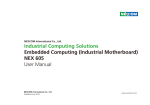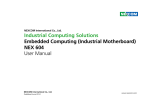Download Data Modul AG ENX-LX800 Specifications
Transcript
Hurricane-LX800 EPIC Single Board Computer Technical Manual TME-EPIC-HURLX-R3V5.docx Revision 3.5 / April 11 © LiPPERT Embedded Computers GmbH Hans-Thoma-Str. 11 D-68163 Mannheim http://www.lippertembedded.com/ Technical Manual Hurricane-LX800 LiPPERT Document: TME-EPIC-HURLX-R3V5 Revision 3.5 Copyright ©2011 LiPPERT Embedded Computers GmbH, All rights reserved Trademarks MS-DOS, Windows, Windows 95, Windows 98, Windows NT and Windows XP are trademarks of Microsoft Corporation. PS/2 is a trademark of International Business Machines, Inc. Intel and Solid State Drive are trademarks of Intel Corporation. Geode is a trademark of Advanced Micro Devices. PC/104 is a registered trademark of PC/104 Consortium. All other trademarks appearing in this document are the property of their respective owners. Disclaimer Contents and specifications within this technical manual are subject of change without notice. LiPPERT Embedded Computers GmbH provides no warranty with regard to this technical manual or any other information contained herein and hereby expressly disclaims any implied warranties of merchantability or fitness for any particular purpose with regard to any of the foregoing. LiPPERT Embedded Computers GmbH assumes no liability for any damages incurred directly or indirectly from any technical or typographical errors or omissions contained herein or for discrepancies between the product and the technical manual. In no event shall LiPPERT Embedded Computers GmbH be liable for any incidental, consequential, special, or exemplary damages, whether based on tort, contract or otherwise, arising out of or in connection with this user’s guide or any other information contained herein or the use thereof. TME-EPIC-HURLX-R3V5.docx Rev 3.5 Table of Contents 1 1.1 Overview 1 Introduction ........................................................................................................................ 1 Features ....................................................................................................................................1 Block Diagram ...........................................................................................................................3 1.2 Ordering Information ........................................................................................................... 4 Hurricane-LX800 Models ..........................................................................................................4 Cable Sets and Accessories .....................................................................................................4 1.3 Specifications ..................................................................................................................... 4 Electrical Specifications ............................................................................................................4 Environmental Specifications....................................................................................................4 MTBF .........................................................................................................................................5 Mechanical ................................................................................................................................5 2 2.1 Getting Started 6 Connector Locations .......................................................................................................... 6 Top ............................................................................................................................................6 Bottom ......................................................................................................................................7 2.2 3 Hardware Setup .................................................................................................................. 8 Module Description 9 3.1 Processor ........................................................................................................................... 9 3.2 I/O Companion ................................................................................................................. 10 3.3 Graphics-Controller .......................................................................................................... 11 SVGA Configuration ............................................................................................................... 11 VGA Connector ...................................................................................................................... 12 Flat Panel and LVDS Configuration ....................................................................................... 13 Flat Panel Connector ............................................................................................................. 13 Flat Panel Backlight Connector ............................................................................................. 14 LVDS Connector .................................................................................................................... 14 LVDS Color Mapping ............................................................................................................. 14 Display Voltage Selector ........................................................................................................ 15 3.4 Micrel KSZ8842 Ethernet Switch....................................................................................... 16 Ethernet-RJ 45-Connectors ................................................................................................... 16 USB-Connectors .................................................................................................................... 16 TME-EPIC-HURLX-R3V5.docx Rev 3.5 Page i 3.5 On Board Power Supply ................................................................................................... 16 Power Connector (J25, Top) .................................................................................................. 17 3.6 EIDE Port .......................................................................................................................... 18 EIDE Connector (JHDD1, Top) ............................................................................................... 18 3.7 PS/2 Keyboard / Mouse Interface ..................................................................................... 19 3.8 USB 2.0 Ports ................................................................................................................... 19 3.9 Serial Ports ....................................................................................................................... 20 Serial Jumper Settings (J26) .................................................................................................. 20 COM1 Port Connector (P1) .................................................................................................... 21 COM2 Port Connector (J19, Top) .......................................................................................... 21 3.10 Parallel Port LPT1 ............................................................................................................. 21 LPT1 Connector (P1) .............................................................................................................. 22 3.11 Audio Interface ................................................................................................................. 23 Line Out (middle) .................................................................................................................... 23 Line In (above) ........................................................................................................................ 23 Microphone In (below)............................................................................................................ 23 3.12 Watchdog ......................................................................................................................... 24 Watchdog programming ........................................................................................................ 24 3.13 On Board LED indicators .................................................................................................. 25 3.14 Power-Button ................................................................................................................... 25 3.15 Reset-Button .................................................................................................................... 25 3.16 Internal Battery ................................................................................................................. 25 3.17 Front panel Header (J31)................................................................................................... 25 3.18 PC/104-Plus Bus Interface (J22) ....................................................................................... 26 3.19 Mini-PCI Bus Interface (J17) ............................................................................................. 27 3.20 PC/104 Bus Interface (J21) ............................................................................................... 28 3.21 High Speed Data Input Port (J3, Top)................................................................................ 29 3.22 GPIO Header (J13, Top) .................................................................................................... 30 3.23 Analog Inputs and PWM Outputs (J12, Top) ..................................................................... 31 3.24 REQ#/GNT# Select Panel (J5=REQ#, J6=GNT#, Top) ....................................................... 31 3.25 LPC Header (J8, Top)........................................................................................................ 32 3.26 Floppy connector (J20, Top) ............................................................................................. 32 TME-EPIC-HURLX-R3V5.docx Rev 3.5 Page ii 3.27 uDOC Header (J16, Top) ................................................................................................... 33 3.28 Fan Header (J11, Top) ...................................................................................................... 33 3.29 LEMT functions ................................................................................................................. 34 4 4.1 Using the Module 35 BIOS ................................................................................................................................. 35 Configuring the XpressROM BIOS......................................................................................... 35 Trouble Shooting BIOS Settings ............................................................................................ 42 4.2 Drivers .............................................................................................................................. 42 4.3 Programming GPIO Signals .............................................................................................. 43 4.4 Handling Of Analog Inputs ................................................................................................ 44 4.5 Temperature readout ........................................................................................................ 44 4.6 PWM Outputs ................................................................................................................... 45 5 Address Maps 46 5.1 Memory Address Map ...................................................................................................... 46 5.2 I/O Address Map............................................................................................................... 47 5.3 Interrupts .......................................................................................................................... 47 5.4 DMA Channels .................................................................................................................. 49 Appendix A, Contact Information A Appendix B, Additional Information B B.1 Additional Reading............................................................................................................. B B.2 PC/104 and PC/104-Plus Specifications ............................................................................ B Appendix C, Getting Help C Appendix D, Revision History D TME-EPIC-HURLX-R3V5.docx Rev 3.5 Page iii 1 Overview 1.1 Introduction With the Hurricane, LiPPERT offers a high-performance EPIC board with AMD’s Geode™ LX processor with very low power requirements. The board integrates all peripherals needed to build an embedded PC on a small 115 mm x 165 mm (4.5” x 6.5”) printed circuit board. Together with a CS5536 I/O companion and a Super I/O chip, the board is a complete PC with all the standard peripherals already on board. There is graphics controller with VGA, LVDS, and parallel TFT adapters to connect many sorts of display terminals. Backlighting is provided for LCD modules. Two fast 100/10BaseT Ethernet ports, RS232/RS422/RS485 serial ports, and four USB 2.0 host ports handle the communication with external devices. There are PS/2 connectors for keyboard and mouse as well as a parallel printer port available. Sound I/O according to AC97 is supported, too. An IDE ATA100 adapter allows connection of hard disk or CD drives. Applications that require non-moving storage can use the built-in µDOC interface and connect a suitable Flash Drive to it. The Hurricane is powered by a micro ATX supply and supports ACPI, advanced power management and PCI power management. Additionally, digital and analog I/O is available for the application. There is a high speed data input port for 8 bit data capture or video input with 300 Mb/s isochronous speed integrated to facilitate fast data acquisition. System expansion is easily done using the PC/104-Plus, the PC/104 or the Mini-PCI- connectors and adding suitable specialized I/O modules. Features CPU: · AMD Geode™ LX800 @ 500MHz Cache Memory: · 64 KB/64 KB Level1 I/D caches · TLB · 128KB Level2 cache · Efficient Prefetch Main Memory: · One DDR333 SODIMM Module, up to 1GB · Recommended: 256MB at minimum Chipset: · AMD CS5536 companion device Extension slots: · 1 x 32-bit PC/104-Plus · 1 x 16-bit PC/104 with full DMA capability · 1 x Mini-PCI- · 1 x LPC Bus on IDC20 pin Header Interfaces: · Dual Ethernet 10/100BaseT · ATA-6 EIDE (Ultra DMA-100) · PS/2 Keyboard · PS/2 Mouse · Floppy connector (flat foil) TME-EPIC-HURLX-R3V5.docx Rev 3.5 Page 1 of 49 · 4 x USB 2.0 host ports, 1 x device (Type A Plug) · µDOC Header for USB 2.0 Flash drives · 2 x RS232/RS485 software selectable serial ports · 1 x parallel port · 5.1 Audio o Line-In (left/right) shared with Surround (left/right) o Line-Out (left/right) o Microphone-In shared with Subwoofer/Center · VGA monitor up to 1920 x 1440 pixels at 85Hz · 18 Bit parallel TFT and 24 Bit LVDS Flat Panel up to 1600 X 1200 at 60Hz · 16 Bit High Speed Data Input Port · 30 Digital GPIOs · 8 Analog Inputs (8 Bit) · 4 PWM Outputs · PWM Controlled Fan (5V) · 10 Pin Mini ATX Power supply · SM-Bus · Lippert Enhanced Management Technology (LEMT) Other configurations are possible at high order volumes. TME-EPIC-HURLX-R3V5.docx Rev 3.5 Page 2 of 49 Block Diagram TME-EPIC-HURLX-R3V5.docx Rev 3.5 Page 3 of 49 1.2 Ordering Information Hurricane-LX800 Models Order number Description 810-0001-10 Hurricane-LX800, CPU board with AMD Geode LX800 (500 MHz) processor. Operating temperature range: -20°C … +60°C 910-0001-10 Hurricane-LX800, CPU board with AMD Geode LX800 (500 MHz) processor. Operating temperature range: -40°C … +85°C Cable Sets and Accessories There are some options available for the Hurricane-LX800. Please check their availability before ordering. 1.3 Order number Description 863-0010-10 Adapter Cable Set: COM, IDE (44 pin, 2mm), cable adapter 2.5" > 3.5", adapter 3.5" > 2.5", and FDD adapter. Specifications Electrical Specifications Supply voltage +5V and +5V standby from 10 Pin Mini ATX connector Rise time < 100 ms Inrush current 2.5 A Supply voltage tolerance ± 5% Supply current max. 1.4 A depending on operating system and RAM typ. 1.05 A (Windows XP idle mode) typ. 0.18 A (running Windows XP Suspend to RAM) Environmental Specifications Operating: Temperature range -20 … 60 °C (standard version) -40 … 85 °C (extended version) Temperature change max. 10K / 30 minutes Humidity (relative) 10 … 90 % (non-condensing) Pressure 450 … 1100 hPa Non-Operating/Storage/Transport: Temperature range -40 … 85 °C Temperature change max. 10K / 30 minutes Humidity (relative) 5 … 95 % (non-condensing) Pressure 450 … 1100 hPa TME-EPIC-HURLX-R3V5.docx Rev 3.5 Page 4 of 49 MTBF MTBF at 25°C 248.283 hours In order to perform a failure rate assessment, several assumptions have to be made to minimize the complexity of the analysis. Basis for the calculation was „Parts-Stress" method according to MIL-HDBK-217 F Notice 2. Although this method requires stress values for all components, mean stress values have been used. Environmental factor „Ground Benign" according to MIL-HDBK-217 has been used as well as an environmental temperature of 25 °C. Failure rate of mechanical components (screws, chassis, etc) is negligible. The detailed analysis report is available on request. Mechanical Dimensions (L x W) 165 mm x 115 mm Height max. 40 mm on topside above PCB max. 12 mm on bottom side above PCB Weight 275 g (incl. RAM) Mounting 4 mounting holes for PCB 4 mounting holes for PC104/PC104+ extension cards Note: It is strongly recommend using plastic spacers instead of metal spacers to mount the board. With metal spacers, there is a possible danger to create a short circuit with the components located around the mounting holes. This can damage the board! TME-EPIC-HURLX-R3V5.docx Rev 3.5 Page 5 of 49 2 Getting Started 2.1 Connector Locations Top + TME-EPIC-HURLX-R3V5.docx Rev 3.5 Page 6 of 49 Bottom TME-EPIC-HURLX-R3V5.docx Rev 3.5 Page 7 of 49 2.2 Hardware Setup Caution Be sure to observe the EMC security measures. Make sure you are always at the same potential as the module. Caution Never connect or disconnect peripherals like HDD's while the board's power supply is connected and switched on! Connect the Hurricane-LX800 to a VGA monitor. Connect either PS/2 or USB keyboard and mouse, respectively. Use the 40-wire flat ribbon cable to connect the hard disk. Make sure that the pins match their counterparts correctly and are not twisted. If you plan to use additional other peripherals, now is the time to connect them, too. Connect a 5 volt, 3 amps power supply to the power connector and switch the power on. Note The 3 amps value is the minimum you should have for the standard peripherals mentioned. If you want to use more and/or others, please plan your power budget first! The system will not work if there is not enough supply current for all your devices. The display shows the BIOS messages. If you want to change the standard BIOS settings, press the <F1> key to enter the BIOS menu. See chapter 4.1 for BIOS setup details. If you need to load the BIOS default values, they can be automatically loaded at boot time. To achieve this, push the Reset-Button five times while the system is booting. The Hurricane-LX800 boots from CD drives, USB floppy, USB stick, or hard disk. Provided that any of these is connected and contains a valid operating system image, the display then shows the boot screen of your operating system. The Hurricane-LX800 does not need any cooling measures, neither at standard environment temperatures from – 20 °C … +60 °C nor in the extended range of -40 °C ... +85 °C. TME-EPIC-HURLX-R3V5.docx Rev 3.5 Page 8 of 49 3 Module Description 3.1 Processor AMD Geode LX800 ™ The AMD Geode LX [email protected] processor delivers the best performance per watt in the industry today, providing X86 power and versatility to embedded products. Its architecture and high level of integration guarantees longer battery life and allows very small designs, while delivering full X86 functionality. The AMD Geode LX 800 processor consumes a maximum power of 3.9W and 1.8W typical at 500 MHz, enabling systems that only need to be passively cooled. The x86 compatibility allow designers to focus on developing end products that efficiently meet consumer needs without being concerned with software porting or compatibility issues. Coupled with the AMD Geode™ CS5536 companion device, the combined chipset, which operates at 1.9W typical at 433MHz and at 2.4W typical at 500MHz, offers a complete set of features that deliver full desktop functionality to embedded and portable devices. Processor functional blocks are · CPU Core TME-EPIC-HURLX-R3V5.docx Rev 3.5 Page 9 of 49 · GeodeLink™ Control Processor · GeodeLink Interface Units · GeodeLink Memory Controller · Graphics Processor · Display Controller · Video Processor · Video Input Port · GeodeLink PCI Bridge · Security Block TM For further information, please refer to the data book of the AMD Geode 3.2 LX 800 I/O Companion AMD Geode™ CS5536 companion device The AMD Geode™ CS5536 companion device is designed to work with an integrated processor North Bridge component such as the AMD Geode™ LX processor. Together, the Geode LX processor and Geode CS5536 companion device provide a system-level solution well suited for the high-performance and low-power needs of a host of embedded devices including digital set-top boxes, mobile computing devices, thin client applications, and single board computers. The internal architecture uses a single, high-performance modular structure based on GeodeLink™ architecture. This architecture yields high internal speed (over 4 GB/s) data movement and extremely versatile internal power management. The GeodeLink architecture is transparent to application software. Communication with the Geode LX processor is over a 33/66 MHz PCI bus. The Geode CS5536 companion device incorporates many I/O functions, including some found in typical Super I/O chips, simplifying many system designs. Since the graphics subsystem is entirely contained in the Geode LX processor, system interconnect is simplified. The device contains state-of-the-art power management that enables systems, especially battery powered systems, to significantly reduce power consumption. Audio is supported by an internal controller, designed to connect to multiple AC97 compatible codecs. An IR (infrared) port supports all popular IR communication protocols. A LPC (low pin count) port is provided to facilitate connections to a Super I/O should additional expansion, such as a floppy drive, be necessary, and/or to an LPC ROM for the system BIOS. The hard disk controller is compatible to the ATA-5 specification. The bus mastering IDE controller includes support for two ATA-compliant devices on one channel. The CS5536 companion device provides four Universal Serial Bus (USB) 2.0 compliant ports, supporting low speed, full speed, and high speed connections. All four ports are individually automatically associated with either the Open Host Controller Interface (OHCI) or the Enhanced Host Controller Interface (EHCI) depending on the attached device type. A battery-backed real-time clock (RTC) keeps track of time and provides calendar functions. A suite of 82xx devices provides the legacy PC functionality required by most designs, including two PIC (programmable interrupt controllers), one PIT (programmable interval timer) with three channels, and DMA (direct memory access) functions. The CS5536 companion device contains eight MFGPT's (multi-function general purpose timers) that can be used for a variety of functions. A number of GPIOs (general purpose input/outputs) are provided, and are assigned to system functions on power-up (i.e., LPC port). State-of-the-art power management features are attained with the division of the device into two internal power domains. The GPIOs and multi-function timers are distributed into each domain allowing them to act as wakeup sources for the device. The device provides full ACPI (Advanced Configuration Power Interface) compliance and supports industry-standard Wakeup and Sleep modes. TME-EPIC-HURLX-R3V5.docx Rev 3.5 Page 10 of 49 3.3 Graphics-Controller The graphics controller is integrated in the Geode LX and does high performance 2D-graphics handling. CRT monitors can be used as well as TFT- or LVDS displays. Therefore, different connectors are on the board. It is possible to switch between CRT and TFT via BIOS or driver settings. It is also possible to use a CRT and a TFT/LVDS display simultaneously (driver setting), but only with the same graphics content on both displays. The Hurricane LX800 supports 3,3V and 5V TFT displays up to 18bit, and LVDS displays with 18/24bit interfaces with unconventional signal configuration. The display type and resolution can be selected in BIOS Motherboard Device Configuration à Video and Flat Panel Configuration. SVGA Configuration The VGA connector is located at the I/O panel. The following display modes are supported: Resolution Color Depth (bpp) Refresh Rate (Hz) Dot Clock (MHz) Min. GLIU Frequency (MHz) 640 x 480 8, 16, or 24/32 60 25.175 75 8, 16, or 24/32 70 28.560 75 8, 16, or 24/32 72 31.500 75 8, 16, or 24/32 75 31.500 75 8, 16, or 24/32 85 36.000 75 8, 16, or 24/32 90 37.889 400 8, 16, or 24/32 100 43.163 400 8, 16, or 24/32 60 40.000 75 8, 16, or 24/32 70 45.720 75 8, 16, or 24/32 72 49.500 75 8, 16, or 24/32 75 49.500 75 8, 16, or 24/32 85 56.250 75 8, 16, or 24/32 90 60.065 400 8, 16, or 24/32 100 68.179 400 8, 16 or 24/32 60 65.000 75 8, 16, or 24/32 70 75.000 100 8, 16, or 24/32 72 78.750 100 8, 16, or 24/32 75 78.750 100 8, 16, or 24/32 85 94.500 100 8, 16, or 24/32 90 100.187 400 8, 16, or 24/32 100 113.310 400 8, 16, or 24/32 60 81.600 100 8, 16, or 24/32 70 97.520 100 8, 16, or 24/32 72 101.420 200 8, 16, or 24/32 75 108.000 200 8, 16, or 24/32 85 119.650 200 8, 16, or 24/32 90 129.600 400 8, 16, or 24/32 100 144.000 400 8, 16, or 24/32 60 108.000 200 8, 16, or 24/32 70 129.600 200 8, 16, or 24/32 72 133.500 200 800 x 600 1024 x 768 1152x864 1280 x 1024 TME-EPIC-HURLX-R3V5.docx Rev 3.5 Page 11 of 49 Resolution 1600 x 1200 1920x1440 Color Depth (bpp) Refresh Rate (Hz) Dot Clock (MHz) Min. GLIU Frequency (MHz) 8, 16, or 24/32 75 135.000 200 8, 16, or 24/32 85 157.500 200 8, 16, or 24/32 90 172.800 400 8, 16, or 24/32 100 192.000 400 8, 16, or 24/32 60 162.000 200 8, 16, or 24/32 70 189.000 200 8, 16, or 24/32 72 198.000 233 8, 16, or 24/32 75 202.500 233 8, 16, or 24/32 85 229.500 266 8, 16, or 24/32 90 251.182 400 8, 16, or 24/32 100 280.640 400 8, 16, or 24/32 60 234.000 266 8, 16, or 24/32 70 278.400 400 8, 16, or 24/32 72 288.000 400 8, 16, or 24/32 75 297.000 400 8, 16, or 24/32 85 341.349 400 VGA Connector Connector type: Matching connector: Pin 1 2 3 4 5 6 7 8 9 10 11 12 13 14 15 TME-EPIC-HURLX-R3V5.docx D-SUB15, female D-SUB15, male Signal RED GREEN BLUE NC GND GND GND GND + 5 Volts (VGA) GND NC DDC_DATA HSYNC VSYNC DDC_CLK Rev 3.5 Page 12 of 49 Flat Panel and LVDS Configuration Flat panel and LVDS have the same display options as shown in the table: Setting Possible Values Flat Panel Type TFT, LVDS Resolution 320x240, 640x480, 800x600, 1024x768, 1152x864, 1280x1024, 1600x1200 Data Bus Type 9-24 Bits, 1ppc Refresh Rate 60 Hz HSYNC Polarity High, Low VSYNC Polarity High, Low LP Active Period Active Only Free Running à only active during SYNC à always active SHFCLK Active Period Active Only Free Running à only active during SYNC à always active To ease usage of these displays it’s possible to select the display and backlight supply voltages with the on-board voltage selector jumpers. (Jumper J29, see below) Flat Panel Connector Connector J2 Connector type: Matching connector: IDC30 pin header 2.00 mm IDC30 pin female connector 2.00 mm Pin Signal Pin Signal 1 GND 2 FPCLK 3 HSYNC 4 VSYNC 5 GND 6 R0 (LSB Red) 7 R1 8 R2 9 R3 10 R4 GND 11 R5 (MSB Red) 12 13 G0 (LSB Green) 14 G1 15 G2 16 G3 17 G4 18 G5 (MSB Green) B0 (LSB Blue) 19 GND 20 21 B1 22 B2 23 B3 24 B4 25 B5 (MSB Blue) 26 GND EN 28 VLCD-SW VLCD-SW 30 GND 27 29 TME-EPIC-HURLX-R3V5.docx Rev 3.5 Page 13 of 49 Flat Panel Backlight Connector Connector J30 Connector type: Matching connector: Hirose DF13 8 pin Hirose DF13-8S-1.25C, part number 536-0007-0 00 Pin Signal Pin Signal 1 +12 Volts 2 +12 Volts 3 +5 Volts 4 +5 Volts EN 6 NC GND 8 GND 5 7 LVDS Connector Connector J28 Connector type: Matching connector: Hirose DF14 20-pin header Hirose DF14-20S-1.25C, part number 538-0059-7 00 Pin Signal Pin Signal 1 SW-VDD 2 SW-VDD 3 GND 4 GND 5 TX3- 6 TX3+ 7 GND 8 TXCLKGND 9 TXCLK+ 10 11 TX2- 12 TX2+ 13 GND 14 TX1- 15 TX1+ 16 GND TX0- 18 TX0+ DDC Clk 20 DDC Data 17 19 LVDS Color Mapping TME-EPIC-HURLX-R3V5.docx Rev 3.5 Page 14 of 49 Display Voltage Selector Jumper J29 Connector type: Matching part: IDC6 pin header jumper 2.00 mm 1 3 5 2 4 (Default: Display +3.3V Backlight +12V) 6 Use a 2 mm jumper between 1-3 or 3-5 to select the backlight voltage. Use a 2 mm jumper between 2-4 or 4-6 to select the display voltage. Pin Signal Pin Signal 1 +12 volts 2 +5 volts 3 Backlight voltage 4 Display voltage + 5 volts 6 +3.3 volts 5 TME-EPIC-HURLX-R3V5.docx Rev 3.5 Page 15 of 49 3.4 Micrel KSZ8842 Ethernet Switch The KSZ8842-PMQL is the industry’s first fully managed 2-port switch with a 32 bit/33MHz PCI processor interface. It is a proven, 4th generation, integrated Layer 2 switch that is compliant with the IEEE 802.3u standard. The KSZ8842-PMQL can be configured as a switch or as a low-latency (<310 nanoseconds) repeater in latencycritical, embedded or industrial Ethernet applications. For industrial automation applications, the KSZ8842-PMQL can run in half duplex mode regardless of the application. The KSZ8842-PMQL offers an extensive feature set that includes tag/port-based VLAN, quality of service (QoS) priority management, management information base (MIB) counters, and CPU control/data interfaces to effectively address Fast Ethernet applications. The KSZ8842-PMQL contains two 10/100 transceivers with patented, mixed-signal, low-power technology three media access control (MAC) units, a direct memory access (DMA) channel, a high-speed, non-blocking, switch fabric, a dedicated 1K entry forwarding table, and an on-chip frame buffer memory. Ethernet-RJ 45-Connectors Connectors J14-1, J15-1 Connector type: Matching connector: RJ45 Jack 8P8C Pin (RJ45) plug LED Signal Signal Color 1 TX+ A Link Green 2 TX- B Activity Orange 3 RX+ 4 PE 5 PE 6 RX- 7 PE 8 PE USB-Connectors Connectors J14-2 (0/1) J15-2 (2/3) Connector type: Matching connector: USB Jack USB type A plug USB1/3 (top), 0/2 (bottom) Pin 3.5 Signal 1 USB_VCC 2 USB- 3 USB+ 4 GND On Board Power Supply The on board power supply generates all necessary voltages from the Mini ATX compliant power supply unit. To use a standard ATX 1.3 compliant power supply unit, an adapter is delivered with the board. TME-EPIC-HURLX-R3V5.docx Rev 3.5 Page 16 of 49 The 3.3V (also 5V, 12V, -12V) available on the PC104 Plus Connector is delivered directly from the external power supply unit, so refer to the specification of your power supply unit for information on maximum available power on the PCI104 Plus connector. Power Connector (J25, Top) Connector type: Matching connector: Molex 10 Pin Mini ATX-Power connector Molex Mini-Fit Jr.™ Receptacle Housing, Dual Row, UL 94V-0, 10 Circuits, 5556 series and Mini-Fit Plus HCS™ Crimp Terminal 45750 The board itself needs only +5 V and +5 V standby (SBY). Pin Signal Pin Signal 6 +5 V SBY 1 Power Switch ON # 7 +5 V 2 GND 8 +5 V 3 GND 9 -12 V 4 +12 V 10 GND 5 +3,3 V TME-EPIC-HURLX-R3V5.docx Rev 3.5 Page 17 of 49 3.6 EIDE Port An EIDE (Enhanced Integrated Drive Electronics) port is provided by the chipset to connect one drive. The connected device must be set as slave. To enhance the performance, this port has a 100 MB/s IDE controller in UDMA mode per the ATA-5 specification The EIDE port is available on a standard 44-pin header (2 mm) for 2.5" hard disks. An adapter cable is available to connect standard EIDE devices with a 40 pin IDC header. EIDE Connector (JHDD1, Top) Connector type: Matching connector: IDC44 pin header 2.00 mm IDC44 pin female connector 2.00 mm Pin Signal Pin Signal 1 /Reset 2 GND 3 Data7 4 Data8 5 Data6 6 Data9 7 Data5 8 Data10 Data11 Data4 10 11 Data3 12 Data12 13 Data2 14 Data13 15 Data1 16 Data14 Data15 9 17 Data0 18 19 GND 20 NC 21 DRQ0 22 GND 23 Write 24 GND GND 25 Read 26 27 Ready 28 CSEL 29 DACK0 30 GND 31 IRQ 32 IOCS16PD66 33 Address1 34 35 Address0 36 Address2 37 CS1 38 CS3 39 NC 40 GND +5 Volts 42 +5 Volts GND 44 GND 41 43 TME-EPIC-HURLX-R3V5.docx Rev 3.5 Page 18 of 49 3.7 PS/2 Keyboard / Mouse Interface Connector type: Matching connector: PS/2 Mini-DIN 6-pin male PS/2 – Mouse – Connector (P2, above) Pin Signal 1 Mouse Data 2 NC 3 GND (Power Supply Mouse) 4 +5 Volts (Power Supply Mouse) 5 Mouse Clock 6 NC PS/2 – Keyboard – Connector (P2, below) Pin 3.8 Signal 1 Kbd Data 2 NC 3 GND (Power Supply Kbd) 4 +5 Volts (Power Supply Kbd) 5 Kbd Clock 6 NC USB 2.0 Ports 4 standard USB 2.0 host ports are provided at the I/O panel of the Hurricane LX800. It is possible to use an USB keyboard under MSDOS without special driver software . 1 Port 3 can be used as USB device port. This feature must be enabled in BIOS under PCI Bus. UDC must be enabled; Port 3 assignment should be set to device. The connectors are located below the Ethernet ports (see Chapter 3.5) 1 Note: not all keyboard models are supported. TME-EPIC-HURLX-R3V5.docx Rev 3.5 Page 19 of 49 3.9 Serial Ports COM1 is located at the I/O panel while COM2 is an IDC10 pin header (J19). An adapter cable with a standard DB9 male connector is available. The ports either work in RS232 or RS485 mode, selectable in the BIOS. When entering Serial and Parallel Ports, COM Port 1 Mode and COM Port 2 Mode can be selected. Termination resistors for RS485 Mode can be set with Jumpers on pin header J26 as described below. To enable the transmitters of COM1 and COM2 in RS485 mode set the RTS# signal to ‘1’. Depending on your operating system driver’s logic, this may mean setting a (non-inverted) RTS bit to ‘0’ in your application software. The serial ports are programmable in BIOS setup. When entering Serial and Parallel Ports, configuration of the serial ports is accessible. The following settings are possible for COM1 and COM2: · Disabled · 3F8 / IRQ4 (base address / interrupt channel) · 2F8 / IRQ3 (base address / interrupt channel) · 3E8 / IRQ4 (base address / interrupt channel) · 2E8 / IRQ3 (base address / interrupt channel) The modes can be switched between RS232 and RS485. Serial Jumper Settings (J26) TME-EPIC-HURLX-R3V5.docx Rev 3.5 Page 20 of 49 COM1 Port Connector (P1) Connector type: Matching connector: D-SUB9, male D-SUB9, female RS232 function (names in brackets for RS485/RS422 function) Pin RS232 Signal RS485 Signal 1 DCD 2 RXD RXD- 3 TXD TXD- 4 DTR 5 GND 6 DSR RXD+ 7 RTS TXD+ 8 CTS 9 NC COM2 Port Connector (J19, Top) Connector type: Matching connector: Pin RS232 Signal 1 DCD 3 RXD 5 TXD 7 9 IDC10 pin header 2.54 mm IDC10 pin female connector 2.54 mm RS485 Signal Pin RS232 Signal RS485 Signal 2 DSR RXD+ RXD- 4 RTS TXD+ TXD- 6 CTS DTR 8 NC GND 10 +5 V 3.10 Parallel Port LPT1 The parallel port is located at the I/O panel. The parallel port is programmable in BIOS. Entering Serial and Parallel Ports, configuration of LPT1 is accessible. LPT1 Parameter Possible Settings Base Address Disabled, 0x3BC (not recommended, possible conflict with PCI to ISA Bridge), 0x378, 0x278 (not recommended, possible conflict with PCI to ISA Bridge) Mode Compatible, PS/2 Bi-directional, EPP 1.7, EPP 1.9 IRQ Disabled, IRQ 5, IRQ 7, IRQ 9, IRQ 10, IRQ 11 DMA None, Channel 1, Channel 3 TME-EPIC-HURLX-R3V5.docx Rev 3.5 Page 21 of 49 LPT1 Connector (P1) Connector type: Matching connector: Pin D-SUB25, female D-SUB25, male Signal Pin Signal 1 #Strobe 14 #Auto LF 2 D0 15 #ERR 3 D1 16 #INIT 4 D2 17 Select IN 5 D3 18 GND 6 D4 19 GND 7 D5 20 GND 8 D6 21 GND 9 D7 22 GND 10 #ACK 23 GND 11 BUSY 24 GND 12 PE 25 GND 13 Select TME-EPIC-HURLX-R3V5.docx Rev 3.5 Page 22 of 49 3.11 Audio Interface The audio signals are located at the boards I/O panel. The signals are: · Line-In (left/right) shared with Surround (left/right) · Line-Out (left/right) · Microphone-In shared with Subwoofer/Center Driver packages for MS-Windows XP/XPe are available. Line Out (middle) Color: green Connector type: 1/8" Matching Connector: Pin 1/8" TRS plug Signal 1 Line Out Left 2 GND 3 Line Out Right Line In (above) Color: blue Connector type: 1/8" Matching Connector: Pin 1/8" TRS plug Signal 1 Line In Left 2 GND 3 Line In Right Microphone In (below) Color: red Connector type: 1/8" Matching Connector: Pin 1/8" TRS plug Signal 1 Microphone In Left 2 GND 3 Microphone In Right TME-EPIC-HURLX-R3V5.docx Rev 3.5 Page 23 of 49 3.12 Watchdog A watchdog is implemented by an internal circuit of the ITE8712 Super I/O. It is accessible through some generalpurpose ports of the Super I/O. controller. Watchdog programming Since the Watchdog is disabled in delivery status, it must be set up for proper use. The Watchdog is an internal feature of the ITE8712 Super I/O. If the Watchdog is activated and the timer is not set back within a programmed amount of time, the board does a system reset. The following C program is an example how to test the Watchdog function. Programming the Watchdog is quite similar to programming the GPIOs. This routine is meant to be compiled using gcc under Linux. #include <stdio.h> #include <sys/io.h> #include <unistd.h> #define CONF_ADDR 0x2E #define CONF_DATA 0x2F int main() { unsigned char i; iopl(3); outb(0x87, CONF_ADDR); // puts SIO in configuration mode outb(0x01, CONF_ADDR); // (fixed sequence: 0x87,0x01,0x55,0x55) outb(0x55, CONF_ADDR); outb(0x55, CONF_ADDR); outb(0x07, CONF_ADDR); // LDN=0x07 outb(0x07, CONF_DATA); outb(0x72, CONF_ADDR); // set time out value to seconds outb(inb(CONF_DATA)|0x80, CONF_DATA); outb(0x73, CONF_ADDR); //set time out: outb(0x03, CONF_DATA); //0x03 -> 3 seconds printf("Watchdog enabled. Press CTRL+C within 5 seconds to stop disarming.\n"); for(i=0; i<5; i++) { outb(0x73, CONF_ADDR); //reset time out outb(0x03, CONF_DATA); printf("."); fflush(stdout); sleep(1); } outb(0x73, CONF_ADDR); outb(0x00, CONF_DATA); //deactivate watchdog printf("\nWatchdog disabled\n"); iopl(0); return 0; } Note: Applications MUST NOT CHANGE the watchdog config bits (SIO LDN 7, Index 72h, Bits 6+4), but keep the BIOS's settings to ensure reliable watchdog operation throughout all board revisions. TME-EPIC-HURLX-R3V5.docx Rev 3.5 Page 24 of 49 3.13 On Board LED indicators Power: A green LED lights up when ATX Power is supplied. Suspend: A red LED lights up after POST is done without error. It flashes in Suspend to RAM mode. Additionally the signal is available at the front panel header (J31) to use an external LED. HDD: An orange LED flashes when IDE activity is recognized. Additionally the signal is available at the front panel header (J31) to use an external LED. 3.14 Power-Button The Power-Button is located next to the 10-Pin ATX power connector. Push button to turn-on/off the board. Additionally the signal is available at the front panel header (J31) to use a cases switch. 3.15 Reset-Button The Reset-Button is located next to the 10-Pin ATX power connector. Push this button to reset the board. Additionally the signal is available at the front panel header (J31) to use a cases switch. 3.16 Internal Battery On the board a battery type CR2032 in a battery socket is used to keep RTC time and date running if the board is not powered. As default on delivery the battery is isolated to the upper socket spring contact with an isolation tape. It is recommended to remove this tape if the board is used in the application so that the battery can supply the RTC unit and to reinstall the isolation tape if the board is stored for a longer period. This will prevent the battery from discharge. 3.17 Front panel Header (J31) Pin Signal Pin Signal 1 Susp. LED (cathode) 2 Susp. LED (anode) 3 IDE LED (cathode) 4 IDE LED (anode) TME-EPIC-HURLX-R3V5.docx 5 EXT_PWRBTN# 6 GND 7 EXT_RST# 8 GND Rev 3.5 Page 25 of 49 3.18 PC/104-Plus Bus Interface (J22) The PC/104-Plus bus is a modification of the standard PCI bus. Its main features are: · PC/104-Plus Bus slot fully compatible with PCI version 2.2 specifications. · Integrated PCI arbitration interface (32 bit wide, 3.3V). · Translation of PCI cycles to ISA bus. · Translation of ISA master initiated cycle to PCI. · Support for burst read/write from PCI master. · 33 MHz PCI clock. Pin 1 2 3 4 5 6 7 8 9 10 11 12 13 14 15 16 17 18 19 20 21 22 23 24 25 26 27 28 29 30 Note: A GND VI/O AD05 C/BE0 GND AD11 AD14 VBUS SERR GND STOP VBUS FRAME GND AD18 AD21 VBUS IDSEL0 AD24 GND AD29 +5 Volts REQ0 GND GNT1 +5 Volts CLK2 GND +12 Volts -12 Volts B Reserved AD02 GND AD07 AD09 VI/O AD13 C/BE1 GND PERR VBUS TRDY GND AD16 VBUS AD20 AD23 GND C/BE3 AD26 +5 Volts AD30 GND REQ2 VI/O CLK0 +5 Volts INTD INTA REQ3 C +5 Volts AD01 AD04 GND AD08 AD10 GND AD15 SB0 VBUS LOCK GND IRDY VBUS AD17 GND AD22 IDSEL VI/O AD25 AD28 GND REQ1 +5 Volts GNT2 GND CLK3 +5 Volts INTB GNT3 D AD00 +5 Volts AD03 AD06 GND M66EN AD12 VBUS PAR SDONE GND DEVSEL VBUS C/BE2 GND AD19 VBUS IDSEL2 IDSEL3 GND AD27 AD31 VI/O GNT0 GND CKL1 GND RST INTC GND All VIO pins are connected to +3.3V. VBUS is connected to 3.3V of J25 (optionally to internal +3.3V) The voltages +3.3V, +5V, 12V and –12 V are not generated by the onboard powersupply but routed from the Micro ATX Connector. The maximum current is limited to 1.0 amp each. TME-EPIC-HURLX-R3V5.docx Rev 3.5 Page 26 of 49 3.19 Mini-PCI Bus Interface (J17) The Mini-PCI specification defines a small form factor daughter card for the 32bit PCI bus that can be used on CPU-boards in which standard PCI cards cannot be used due to mechanical constraints. A CPU board with such a card can easily be enhanced with new functionality. The onboard Type IIIA Mini PCI Slot can be used to extend the system easily with peripheral functionality, like: · WLAN modules · Fire Wire ports · USB 2.0 ports Several Mini PCI extension boards are available on request. There are 3.3V available on the Mini-PCI Slot, powered by the onboard PSU. Mini-PCI Type IIIA: TME-EPIC-HURLX-R3V5.docx Rev 3.5 Page 27 of 49 3.20 PC/104 Bus Interface (J21) The PC/104 bus is a modification of the industry standard (ISA) PC bus specified in IEEE P996. The PC/104 bus has different mechanics than P966 to allow the stacking of modules. The main features are: · Supports programmable extra wait state for ISA cycles · Supports I/O recovery time for back-to-back I/O cycles Pin Pin D C 1 IOCHCK# GND 2 D7 RSTDRV 3 D6 +5V 4 D5 IRQ9 5 D4 -5V 6 D3 DRQ2 7 D2 -12V see note see note 8 D1 ENDXFER 0 GND GND 9 D0 +12V 1 MEMCS16# SBHE# 10 IOCHRDY KEY 2 IOCS16# LA23 11 AEN SMEMW# 3 IRQ10 LA22 12 A19 SMEMR# 4 IRQ11 LA21 13 A18 IOW# 5 IRQ12 LA20 14 A17 IOR# 6 IRQ15 LA19 15 A16 DACK3# 7 IRQ14 LA18 16 A15 DRQ3 8 DACK0# LA17 17 A14 DACK1# 9 DRQ0 MEMR# 18 A13 DRQ1 10 DACK5# MEMW# 19 A12 REFRESH# 11 DRQ5 SD8 20 A11 SYSCLK 12 DACK6# SD9 21 A10 IRQ7 13 DRQ6 SD10 22 A9 IRQ6 14 DACK7# SD11 23 A8 IRQ5 15 DRQ7 SD12 24 A7 IRQ4 16 +5V SD13 25 A6 IRQ3 17 MASTER# SD14 26 A5 DACK2# 18 GND SD15 27 A4 TC 19 GND GND 28 A3 BALE 29 A2 +5V 30 A1 OSC 31 A0 GND 32 GND GND +3.3V, +12V and –12V are only routed to connectors for external I/O extension. Their current is limited to 1A each. TME-EPIC-HURLX-R3V5.docx Rev 3.5 Page 28 of 49 3.21 High Speed Data Input Port (J3, Top) Connector type: Matching connector: IDC40 pin header 2.00 mm IDC40 pin female connector 2.00 mm Pin Signal Pin Signal 1 +3.3 Volts 2 SYNC 3 +5 Volts 4 GND 5 CLK 6 GND 7 D0 8 GND 9 D1 10 GND 11 D2 12 GND 13 D3 14 GND 15 D4 16 GND 17 D5 18 GND 19 D6 20 GND 21 D7 22 GND 23 D8 24 GND 25 D9 26 GND 27 D10 28 GND 29 D11 30 GND 31 D12 32 GND 33 D13 34 GND 35 D14 36 GND 37 D15 38 GND 39 VSYNC 40 HSYNC TME-EPIC-HURLX-R3V5.docx Rev 3.5 Page 29 of 49 3.22 GPIO Header (J13, Top) Connector type: Matching connector: IDC40 pin header 2.00 mm IDC40 pin female connector 2.00 mm Pin Signal Pin Signal 1 +3.3 Volts 2 +5 Volts 3 +3.3 Volts SBY 4 SIO_GPIO 40 5 NC 6 SIO_GPIO 41 7 SIO_GPIO 10 8 SIO_GPIO 42 9 SIO_GPIO 62 10 SIO_GPIO 43 11 SIO_GPIO 14 12 SIO_GPIO 44 13 SIO_GPIO 17 14 SIO_GPIO 45 15 SIO_GPIO 20 16 SIO_GPIO 46 17 SIO_GPIO 21 18 SIO_GPIO 47 19 SIO_GPIO 24 20 SIO_GPIO 50 21 GND 22 GND 23 SIO_GPIO 25 24 SIO_GPIO 52 25 SIO_GPIO 30 26 SIO_GPIO 53 27 SIO_GPIO 31 28 SMB_CLK 29 SIO_GPIO 32 30 SMB_DAT 31 SIO_GPIO 33 32 CS5536_GPIO25 33 SIO_GPIO 34 34 CS5536_GPIO9 35 SIO_GPIO 35 36 CS5536_GPIO8 37 SIO_GPIO 37 38 CS5536_GPIO6 39 GND 40 GND TME-EPIC-HURLX-R3V5.docx Rev 3.5 Page 30 of 49 3.23 Analog Inputs and PWM Outputs (J12, Top) Connector type: Matching connector: IDC40 pin header 2.00 mm IDC40 pin female connector 2.00 mm Pin Signal Pin Signal 1 +5 Volts 2 +5 Volts 3 +5 Volts 4 +5 Volts 5 NC 6 SIO_AGND 7 SIO_PWM2 8 SIO_AGND 9 SIO_PWM3 10 SIO_AGND 11 SIO_PWM4 12 SIO_AGND 13 SIO_PWM5 14 SIO_AGND 15 SIO_ADC0 16 SIO_AGND 17 SIO_ADC1 18 SIO_AGND 19 SIO_ADC2 20 SIO_AGND 21 SIO_ADC3 22 SIO_AGND 23 SIO_ADC4 24 SIO_AGND 25 SIO_ADC5 26 SIO_AGND 27 SIO_ADC6 28 SIO_AGND 29 SIO_ADC7 30 SIO_AGND 31 SIO_ADC_VREF 32 SIO_AGND 33 +3.3 Volts 34 SIO_AGND 35 +3.3 Volts 36 SIO_AGND 37 GND 38 GND 39 GND 40 GND 3.24 REQ#/GNT# Select Panel (J5=REQ#, J6=GNT#, Top) Connector type: Matching part: 12 34 56 78 9 11 IDC12 pin header 2.00 mm. 2.0 mm jumper LAN 1 Bus Master Mini PCI 4 PC104+ LAN 2 Bus Master Mini PCI 4 PC104+ st th nd 10 12 th These Jumper Fields are to select two out of three PCI device to act as Bus Masters. By default the Ethernet controller and the Mini PCI extension card act as Bus Masters. In case a 4th Bus Master is needed at the PC104+ Bus, switch Jumper to desired setting. Note that Jumpers on J5 and J6 must be in the same positions. TME-EPIC-HURLX-R3V5.docx Rev 3.5 Page 31 of 49 3.25 LPC Header (J8, Top) Connector type: Matching connector: IDC20 pin header 2.00 mm IDC20 pin female connector 2.00 mm Pin Signal Pin Signal 1 +3.3 Volts 2 +3.3 Volts 3 GND 4 PCI_RST# 5 GND 6 CLK 7 GND 8 LPC_AD3 9 GND 10 LPC_AD2 11 GND 12 LPC_AD1 13 GND 14 LPC_AD0 15 GND 16 LPC_FRAME# 17 GND 18 SERIRQ 19 GND 20 LPC_DRQ# 3.26 Floppy connector (J20, Top) Connector type: FFC 26 pin 1.00 mm (Hirose HRS-FH10-26) Pin Signal Pin Signal 1 +5 Volt 2 Index 3 +5 Volt 4 Drive Select 0 5 +5 Volt 6 Disk change 7 NC 8 NC 9 NC 10 Motor On 0 11 NC 12 Direction 13 NC 14 Step 15 GND 16 Write Data 17 GND 18 Write Gate 19 GND 20 Track 0 21 GND 22 Write Protect 23 GND 24 Read Data 25 GND 26 Head Select TME-EPIC-HURLX-R3V5.docx Rev 3.5 Page 32 of 49 3.27 uDOC Header (J16, Top) Connector type: Matching part: IDC10 pin header 2.54 mm IDC10 pin female connector 2.54 mm uDOC 2.54 mm 2.54 mm jumper Pin Signal Pin Signal 1 +5 Volts 2 NC 3 USB2- 4 USB2_CON- 5 USB2+ 6 USB2_CON+ 7 GND 8 NC 9 KEY 10 NC When DOC is not used, jumper pins 3 to 4 and 5 to 6 using a 2.54mm Jumper (default). 3.28 Fan Header (J11, Top) The Hurricane LX800 provides a connector to power a system fan, if the if the environment needs additional cooling. The output voltage is minimum +3 Volts and is regulated to the temperature of the CPU. Connector type: Matching connector: Pin AMP-640456-3Pin Molex 2.54mm (.100") Pitch KK® Crimp Terminal Housing, 3 Circuits Signal 1 Speed Signal from fan (yellow) 2 +5 Volts (red) 3 GND (black) TME-EPIC-HURLX-R3V5.docx Rev 3.5 Page 33 of 49 3.29 LEMT functions The onboard Microcontroller implements power sequencing and LEMT (LiPPERT Enhanced Management Technology) functionality. The microcontroller communicates via the System Management Bus with the CPU/Chipset. The following functions are implemented: · Total operating hours counter Counts the number of hours the module has been run in minutes. · On-time minutes counter Counts the seconds since last system start. · Temperature monitoring of CPU and Board temperature Min. and max. temperature values of CPU and board are stored in flash. · Power cycles counter · System Restart Cause Power loss / Watchdog / External Reset. · Flash area 1kB Flash area for customer data · Protected Flash area 128 Bytes for Keys, ID's, etc. can stored in a write- and clear-protectable region. · Board Identify Vendor / Board / Serial number TME-EPIC-HURLX-R3V5.docx Rev 3.5 Page 34 of 49 4 Using the Module 4.1 BIOS The Hurricane LX800 is delivered with a standard PC BIOS. The default setting guarantees a “ready to run” system, even without a BIOS setup backup battery. If the user wants to change settings, pressing the <F1> key on power up accesses the setup utility. The BIOS is located in a flash PROM and can be easily updated on board with software under DOS. All changes in the setup of the BIOS are stored in the CMOS RAM of the real time clock. The default values of the BIOS can be automatically loaded at boot time. To achieve this, push the Reset-Button five times while the system is already booting. This will load the default values. Note that power-cycling the board five times in a row without the BIOS being able to complete its self test has the same effect. Configuring the XpressROM BIOS Pressing <F1> on power up starts the BIOS setup utility. Field Selection To move between fields in Setup, use the keys listed below: Key à, ß, â, á +, Enter Esc Function Move between fields Selects next/previous values in fields Go to the submenu for the field To previous field then to exit menu In order to save your settings, select Save values and Exit and confirm with Y. Should you want to discard everything, select Exit Without Save. When troubleshooting a system, it is highly recommend to first restore the BIOS's factory settings before any debugging is done. This is achieved with Load Defaults in the main setup menu. TME-EPIC-HURLX-R3V5.docx Rev 3.5 Page 35 of 49 The System Clock / PLL menu allows configuring the multipliers for CPU clock and Geode Link (DDR RAM) clock. Base clock is 33MHz. Note: CPU Multipliers above 15 (500Mhz) may seriously damage the CPU! The Drive Configuration menu allows configuring the settings for the IDE controller. Hard Drive Setting Choice 80-Conductor Cable Sense GPIO05, NONE, Force 40, Force 80 Drive Modes Auto, PIO0, PIO1, PIO2, PIO3, PIO4, MDMA0, MDMA1, MDMA2, UDMA0, UDMA1, UDMA2, UDMA3, UDMA4 TME-EPIC-HURLX-R3V5.docx Rev 3.5 Page 36 of 49 Settings for serial and parallel ports can be made in Serial and Parallel Port Configuration. Note: Do not forget the termination jumpers when switching to RS485 mode. The Power Management menu gives control over supported power down modes. TME-EPIC-HURLX-R3V5.docx Rev 3.5 Page 37 of 49 Miscellaneous Configuration controls various other features. Enter Graphics Configuration for changing the display settings. TME-EPIC-HURLX-R3V5.docx Rev 3.5 Page 38 of 49 ISA I/O and Memory Configuration allows setting the board’s ISA memory and I/O map. By default the following I/O and Memory Ranges are mapped to ISA and NOT accessible for other devices any more: I/O: Range-0: 100h-17Fh Range-1: 180h-1BFh Range-2: 1C0h-1DFh Range-3: 200h-27Fh Range-4: 300h-33Fh Range-5: 340h-35Fh Memory: Range-0: C8000h-CFFFFh Range-1: D0000h-DFFFFh If a PCI device (e.g. on an external adapter) needs some of this ranges, the space has to be freed, because the system is NOT Plug and Play! Otherwise if an external ISA card needs additional I/O or Memory space, the above ranges need to be reconfigured. Note: TME-EPIC-HURLX-R3V5.docx You need to know exactly the resources that are needed by external cards in order to setup the BIOS correctly! Otherwise it may happen that some cards do not work properly! Rev 3.5 Page 39 of 49 PCI Configuration allows settings for IRQ steering and various PCI devices. Note: If you have an external ISA card that needs e.g. IRQ 5, PCI Interrupt steering must be configured in a way that none of the PCI INTs is steered to IRQ 5. In this example it would be possible to steer PCI INTC# to IRQ 10. GPIO6 can be made available under GPIO Setting. TME-EPIC-HURLX-R3V5.docx Rev 3.5 Page 40 of 49 The Boot Order menu specifies the order in which the BIOS tries the various mass memory devices for a bootable operating system. Some safety features can be found under Thermal and Watchdog Configuration. TME-EPIC-HURLX-R3V5.docx Rev 3.5 Page 41 of 49 Trouble Shooting BIOS Settings It may happen that the BIOS is configured in a way that the Hurricane-LX800 does not start at all. To repair this, the default values of the BIOS can be automatically loaded at boot time. To load these, the power must be switched on and off again within 2 seconds. This sequence must be repeated 5 times, then the default values get loaded by the BIOS. Power On Off lllllrhhfllrhhfllrhhfllrhhfllrhh ≤ 2s Pressing the Reset-Button five times while the system is booting achieves the same result. 4.2 Drivers Software drivers for sound, Ethernet, AES and graphics adapter are available for the Hurricane LX800. These drivers can be downloaded from LiPPERT's website http://www.lippertembedded.com. For installation, follow the instructions on the driver disks. TME-EPIC-HURLX-R3V5.docx Rev 3.5 Page 42 of 49 4.3 Programming GPIO Signals The Hurricane LX800 provides 26 General Purpose Input/Output signals (GPIOs) that are part of the ITE8712 SuperIO. These can be programmed either as input or output. Their output voltage is 5V, a 40 Kohm internal pullup resistor is optional enabled by software. They GPIOs are located in Logical Device 7 of the SuperIO and can be accessed easily with the SuperIO’s ‘simple IO’ function using port accesses. The following proramming example is meant to be compiled using gcc under Linux. #include <sys/io.h> #include <stdio.h> #define CONF_ADDR 0x2E #define CONF_DATA 0x2F #define GPIO_ADDR 0x1223 //************************************************************** // InitGPIO: initialize GPIO Bank #4 // Parameter: mode: bit=1 -> set to GPIO // dir: bit=1/0 -> set to output/input // (char = 8 bit) // Returns: //************************************************************* void InitGPIO(char mode,char dir) { // To set the SuperIO into configuration mode, the sequence // 0x87, 0x01, 0x55, 0x55 must be written to the configuration address. outb(0x87, CONF_ADDR); outb(0x01, CONF_ADDR); outb(0x55, CONF_ADDR); outb(0x55, CONF_ADDR); // Enable Logical Device 7 for programming by writing 07h to // register 07h of the SuperIO: outb(7, CONF_ADDR); //Set to logic device outb(7, CONF_DATA); //Number of logic device // Set GPIO-Set 4 Multifunction Pin Selection Register 28 to GPIO function // and enable the "simple I/O" function // Input: mode – each set bit represents a GPIO function outb(0x28, CONF_ADDR); // set bank #4 to GPIO outb(inb(CONF_DATA)|mode, CONF_DATA); // BIT: 1=GPIO , 0=other function outb(0xC3, CONF_ADDR); // set to simple I/O outb(mode, CONF_DATA); // BIT: 1=simple I/O , 0=not simple I/O // Define the GPIO's data direction // Input: dir – each set bit represents an output outb(0xCB, CONF_ADDR); // set direction: output/input outb(dir, CONF_DATA); // BIT: 1=output, 0=input outb(0xBB, CONF_ADDR); // enable pull-ups if acting as output outb(dir, CONF_DATA); // BIT: 1=pull up, 0=no pull up // Set the logical I/O address 0x1223 for reading and writing values outb(0x62, CONF_ADDR); //IO base MSB outb((GPIO_ADDR & 0xFF00) >> 8, CONF_DATA); // -> 0x03 outb(0x63, CONF_ADDR); //IO base LSB outb((GPIO_ADDR & 0x00FF), CONF_DATA); // -> 0x93 // Reset configuration mode to "wait for Key" outb(0x02, CONF_ADDR); outb(0x02, CONF_DATA); } int main() { char value1=0x55,value2; iopl(3); InitGPIO(0xff,0xff); //8 bit values //get all I/O rights //Initialize GPIO: //set all to GPIO and all to output //write out value1 outb(value1, GPIO_ADDR); printf("Write=%x", value1); value2 = inb(GPIO_ADDR); //read in value2 printf(", Read=%x\n", value2); return 0; } For further information, please refer to chapter 8 of the ITE8712 datasheet. TME-EPIC-HURLX-R3V5.docx Rev 3.5 Page 43 of 49 4.4 Handling Of Analog Inputs To activate all analog inputs of the Hurricane-LX800, reset the Super I/Os Extended 2 Multifunction Pin selection register 2Ch, bits 0 and 1 only. The register is located in Logical Device 07h. The values can be read back using index/data port 295h/296h of the LPC Bus. The registers are located at addresses 20h...27h (SIO_ADC0...SIO_ADC7). Enable scan of these pins by writing FFh to register 50h of the LPC Bus. The conversion rate can be configured with Logical Device 4, Register F4h. Bits 7 and 6 set the conversion rate. It is set to one second per default. 4.5 Bit7 Bit6 Frequency [Hz] 0 0 1 0 1 2 1 0 4 1 1 8 Temperature readout Since it is possible to readout the CPU and the ambient temperature, the following code in C shows how to do that. The example is meant to be compiled using gcc under Linux. #include <stdio.h> //include header files #include <sys/io.h> #include <unistd.h> int main() //main function { char t1hex = 0x0; char t2hex = 0x0; iopl(3); //*** needed by BIOSes prior to version 7 *** outb(0x51,LPC_INDEX); //thermal diode mode outb(0x03,LPC_DATA); outb(0x5C,LPC_INDEX); //unlock offset regs outb(0x80,LPC_DATA); outb(0x56,LPC_INDEX); //offset adjustment CPU outb(0x70,LPC_DATA); outb(0x57,LPC_INDEX); //offset adjustment Ambient outb(0x3C,LPC_DATA); outb(0x5C,LPC_INDEX); //lock offset regs outb(0x00,LPC_DATA); //****************************************** printf("CPU AMBIENT\n"); //return message while(1) { outb(0x29,0x295); //read out CPU temp t1hex = inb(0x296); outb(0x2A,0x295); //read out Ambient temp t2hex = inb(0x296); printf("%3d %3d\r", t1hex, t2hex); //printout to the screen fflush(stdout); sleep(1); } return 0; } TME-EPIC-HURLX-R3V5.docx Rev 3.5 Page 44 of 49 4.6 PWM Outputs Programming the PWM outputs works the same way as using GPIOs or Analog inputs. Enter configuration mode and switch to logical device 7 (via 2Eh/2Fh). Enable PWM outputs by setting - Bit 6 of register 27h to ‘0’ (SIO_PWM2) - Bit 1 of register 29h to ‘0’ (SIO_PWM3) - Bits 3 and 4 of register 2Ch to ‘1’ (SIO_PWM4+5, GPIOs 24+25 will not be longer available) Enable channels 1-3 by programming the following registers via LPC-Bus (295h/296h): - Bits 2,1 and 0 of register 13h to ‘1’ - Bits 2,1 and 0 of register 14h to ‘1’ Set the global frequency by programming bits 6-4 of register 14h via LPC-Bus (295h/296h): Bits 6, 5, 4 PWM frequency 000 375.000 KHz 001 187.500 KHz 010 93.750 KHz 011 62.500 KHz 100 46.875 KHz 101 23.430 KHz 110 11.700 KHz 111 5.870 KHz Set Bit 3 of register 14h to ‘0’ to allow duty cycles between 0...100%. (PWM/128*100%) Duty cycles can be set different for each PWM channel by programming an 8 Bit value to registers16h for channel 2, 17h for channel 3, 88h for channel 4 and 89h for channel 5. TME-EPIC-HURLX-R3V5.docx Rev 3.5 Page 45 of 49 5 Address Maps This section describes the layout of the CPU memory and I/O address spaces. Note Depending on enabled or disabled functions in the BIOS, other or more resources may be used 5.1 Memory Address Map Address range (dec) Address range (hex) 1024K - 16384K 100000 - FFFFFF 896K - 1024K E0000 - FFFFF 128K 800K - 896K C8000 - DFFFF 96K Mapped to ISA (default) 768K - 800K C0000 - C7FFF 32K Graphics BIOS 736K - 768K B8000 - BFFFF 32K Color text memory 704K - 736K B0000 - B7FFF 32K Monochrome text memory 640K - 704K A0000 - AFFFF 64K Graphics memory 639K - 640K 9FC00 - 9FFFF 1K 0K - 639K 0 - 9FBFF 639K TME-EPIC-HURLX-R3V5.docx Rev 3.5 Siz e 15360K Description Extended memory System BIOS EBDA Conventional memory Page 46 of 49 5.2 I/O Address Map The system chip set implements a number of registers in I/O address space. These registers occupy the following map in the I/O space: Address range (hex) 0000 - 000F 0020 - 0021 002E - 002F 0040 - 0043 0048 - 004B 0060 - 0060 0061 - 0061 0064 - 0064 0070 - 0073 0080 - 008F 0092 - 0092 00A0 - 00A1 00C0 - 00DF 00F0 - 00FF 0100 - 017F 0180 - 01BF 01C0 - 01DF 01F0 - 01FF 0200 - 027F 0279 - 0279 0290 - 0297 0298 - 029B 02F8 - 02FF 0300 - 033F 0340 - 035F 0378 - 037F 03B0 - 03BA 03C0 - 03DF 03F0 - 03F7 03F8 - 03FF 0480 - 048F 04D0 - 04D1 0A79 - 0A79 0CF8 - 0CFF 1220 - 1227 1228 - 122F 1390 - 13FF AC1C - AC1F Description DMA controller Programmable interrupt controller Super I/O System timer System timer Keyboard System speaker Keyboard System CMOS / Real-time clock DMA controller System Programmable interrupt controller DMA controller Numeric coprocessor *PCI-ISA bridge positive decode range 1 (default) *PCI-ISA bridge positive decode range 2 (default) *PCI-ISA bridge positive decode range 3 (default) *IDE controller *PCI-ISA bridge positive decode range 4 (default) (ISA-PnP data port) Environment controller PME direct access *Serial port 2 *PCI-ISA bridge positive decode range 5 (default) *PCI-ISA bridge positive decode range 6 (default) *Parallel port VGA VGA Floppy controller *Serial port 1 DMA controller Programmable interrupt controller (ISA-PnP data port) PCI config space Simple-I/O SPI flash *DDMA controller VSA * Item can be moved or disabled in BIOS Setup 5.3 Interrupts IRQ TME-EPIC-HURLX-R3V5.docx System Resource Rev 3.5 Page 47 of 49 0 Timer 1 Keyboard 2 (Secondary interrupt controller) 3 Serial port 2 4 Serial port 1 5 PCI INTC# (Ethernet) 6 Floppy 7 Parallel port 8 Real time clock 9 ACPI (Environment controller) 10 PCI INTA# (Mini-PCI- B, graphics, AES) 11 PCI INTB# (Mini-PCI- A, audio, misc. CS5536) 12 PS/2 mouse 13 Numeric coprocessor 14 Primary IDE channel 15 PCI INTD# (USB) TME-EPIC-HURLX-R3V5.docx Rev 3.5 Page 48 of 49 5.4 DMA Channels DMA Data width System Resource 0 8 bits Available 1 8 bits Parallel Port (ECP mode) 2 8 bits Floppy 3 8 bits Available 4 Reserved, Cascade Channel 5 16 bits Available 6 16 bits Available 7 16 bits Available TME-EPIC-HURLX-R3V5.docx Rev 3.5 Page 49 of 49 Appendix A, Contact Information Headquarters LiPPERT Embedded Computers GmbH Hans-Thoma-Straße 11 68163 Mannheim Germany Phone +49 621 43214-0 Fax +49 621 4321430 E-mail [email protected] [email protected] Website www.lippertembedded.com US Office LiPPERT Embedded Computers, Inc. 2220 Northmont Parkway Suite 250 Duluth, GA 30096 USA Phone +1 (770) 295 0031 Fax +1 (678) 417 6273 E-mail [email protected] [email protected] Website TME-EPIC-HURLX-R3V5.docx www.lippertembedded.com Rev 3.5 A Appendix B, B.1 Additional Information Additional Reading AMD Geode™ LX Processors Data Book AMD Geode™ CS5536 Companion Device Data Book Datasheet LPC interface Winbond 83627HF, available at http://www.winbond.com B.2 PC/104 and PC/104-Plus Specifications A copy of the latest PC/104 and PC104-Plus specifications can be obtained from the PC/104 Consortium's website at http://www.pc104.org TME-EPIC-HURLX-R3V5.docx Rev 3.5 B Appendix C, Getting Help Should you have technical questions that are not covered by the respective manuals, please contact our support department at [email protected] . Please allow one working day for an answer! Technical manuals as well as other literature for all LiPPERT products can be found in the Products section of LiPPERT's website www.lippertembedded.com. Simply locate the product in question and follow the link to its manual. Returning Products for Repair To return a product to LiPPERT for repair, you need to get a Return Material Acceptance (RMA) number first. Please print the RMA Request Form from http://www.lippertembedded.com/service/repairs.html fill in the blanks and fax it to +49 621 4321430. We'll return it to you with the RMA number. Deliveries without a valid RMA number are returned to sender at his own cost! LiPPERT has a written Warranty and Repair Policy, which can be retrieved from http://www.lippertembedded.com/media/downloads/General/BM14007_1V6.pdf It describes how defective products are handled and what the related costs are. Please read this document carefully before returning a product. TME-EPIC-HURLX-R3V5.docx Rev 3.5 C Appendix D, Filename Revision History Date Edited by Change TME-EPIC-HURRICANE-R0V0 2006-04-27 O. Freudenberg Draft TME-EPIC-HURRICANE-R1V0 2006-06-12 O. Freudenberg Released version TME-EPIC-HURRICANE-R1V1 2006-06-19 O. Freudenberg Corrected chapter 4.19, description of J30-6 TME-EPIC-HURRICANE-R1V2 2006-08-01 O. Freudenberg Edited chapter 2.24 Added chapter 2.17.1 TME-EPIC-HURRICANE-R1V3 2006-09-27 O. Freudenberg Memory and I/O Address Maps corrected TME-EPIC-HURLX-R1V4 2007-12-10 M. Sander TME-EPIC-HURLX-R1V5 2008-06-05 J. Rottmann TME-EPIC-HURLX-R1V6 2008-12-09 C. Speck TME-EPIC-HURLX-R1V7 2008-12-19 PK Description for serial interface's jumpers added TME-EPIC-HURLX-R1V8 2009-02-10 MS Watchdog programming example corrected TME-EPIC-HURLX-R3V0 2009-05-25 OF/PK Example codes New document layout RS485, ISA-Bus, Watchdog, ACPI with Linux, minor changes and typos BIOS screen shots updated 4.1 Adaptions to PCB Revision 3V0 o Fan supply is 5V only o o SMBus is now available on J13 LEMT now available o New Blockdiagramm Corrected electr. Specs in ch. 1.3 2009-05-27 JR New dimension drawings in ch. 2.1 Chapter 3 revised Address maps corrected 2009-08-25 OF Added description of J31 TME-EPIC-HURLX-R3V1 2009-11-10 OF Added LVDS color map BIOS description adapted to HLX00011.BIN TME-EPIC-HURLX-R3V2 2009-11-26 JR Ch. 5.2: HLX00012.BIN moved SPI and DDMA I/O ranges 2009-12-07 OF Added Ch. 3.26 Fan Connector 2010-01-25 OF Added description of REQ#/GNT# jumpers TME-EPIC-HURLX-R3V3 2010-03-03 2010-04-29 Corrected pinout of PC/104 Corrected pinout of PC/104-Plus TME-EPIC-HURLX-R3V4 2010-07-28 MS Matching parts / connectors added TME-EPIC-HURLX-R3V5 2011-04-01 MF Ch.3.16 Internal battery included TME-EPIC-HURLX-R3V5.docx Rev 3.5 D