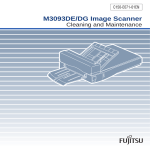Download Bloomfield 9220 9221 Specifications
Transcript
Part No. Z1-002-432, IB002858 Sep. 2009 OPERATION MANUAL HIGH-VOLTAGE SCANNER TOS9200 Series TOS9220 TOS9221 DANGER This Tester generates high voltage. Any incorrect handling may cause death. Read Chapter 2 “PRECAUTIONS ON HANDLING” in this manual to prevent accident. Keep this manual together with the manual for TOS9200/9201, near the tester for easy access of the operator. Use of Operation Manual Please read through and understand this Operation Manual before operating the product. After reading, always keep the manual nearby so that you may refer to it as needed. When moving the product to another location, be sure to bring the manual as well. If you find any incorrectly arranged or missing pages in this manual, they will be replaced. If the manual gets lost or soiled, a new copy can be provided for a fee. In either case, please contact Kikusui distributor/agent, and provide the “Kikusui Part No.” given on the cover. This manual has been prepared with the utmost care; however, if you have any questions, or note any errors or omissions, please contact Kikusui distributor/agent. Disposing of used Kikusui products in the EU Under a law adopted by member nations of the European Union (EU), used electric and electronic products carrying the symbol below must be disposed of separately from general household waste. This includes the power cords and other accessories bundled with the products. When disposing of a product subject to these regulations, please follow the guidance of your local authority, or inquire with your Kikusui distributor/agent where you purchased the product. The symbol applies only to EU member nations. Disposal outside the EU When disposing of an electric or electronic product in a country that is not an EU member, please contact your local authority and ask for the correct method of disposal. Reproduction and reprinting of this operation manual, whole or partially, without our permission is prohibited. Both unit specifications and manual contents are subject to change without notice. Copyright© 2001-2009 Kikusui Electronics Corporation To supervisor in charge of operation • If the operator does not read the language used in this manual, translate the manual into appropriate language. • Help the operator in understanding this manual before operation. • Keep this manual together with the manual for TOS9200/9201, near the tester for easy access of the operator. For your own safety (to avoid electrification) While the scanner is delivering its test voltage, never touch the following areas, or else, you will be electrified, and run the risk of death by electric shock. • the output terminal • the test leadwires connected to the output terminal • the Device Under Test (DUT) • any par t of the scanner, which is electrically connected to the output terminal, and • the same par t as above immediately after the output has been cut off when in the DC mode of test. Also, electric shock or accident may arise in the following cases: • the scanner being operated without grounding. • if the gloves for electrical job are not used. • approach to any par t connected to the output terminal while the power of the scanner is turned on. • the same action as above immediately after the power of tester has been turned off when in the DC mode of test. TOS9220/9221 I Power Requirements of this Product Power requirements of this product have been changed and the relevant sections of the Operation Manual should be revised accordingly. (Revision should be applied to items indicated by a check mark ✓.) Input voltage The input voltage of this product is and the voltage range is to VAC, VAC. Use the product within this range only. Input fuse The rating of this product's input fuse is A, VAC, and . WARNING • To avoid electrical shock, always disconnect the AC power cord or turn off the switch on the switchboard before attempting to check or replace the fuse. • Use a fuse element having a shape, rating, and characteristics suitable for this product. The use of a fuse with a different rating or one that short circuits the fuse holder may result in fire, electric shock, or irreparable damage. AC power cord The product is provided with AC power cords described below. If the cord has no power plug, attach a power plug or crimp-style terminals to the cord in accordance with the wire colors specified in the drawing. WARNING • The attachment of a power plug or crimp-style terminals must be carried out by qualified personnel. Without a plug Without a plug Blue (NEUTRAL ) White (NEUTRAL) Black (LIVE) Brown (LIVE) Green/Yellow (GND) Plug for USA NEMA5-15 Green or Green/Yellow (GND) Plug for Europe CEE7/7 Plug for China GB1002 Provided by Kikusui distributor/agent Kikusui agents can provide you with suitable power cord. For further information, contact Kikusui distributor/agent. II TOS9220/9221 Safety Symbols For the safe use and safe maintenance of this product, the following symbols are used throughout this manual and on the product. Understand the meanings of the symbols and obser ve the instructions they indicate (the choice of symbols used depends on the products). OR Indicates that a high voltage (over 1 000 V) is used here. Touching the part causes a possibly fatal electric shock. If physical contact is required by your work, start work only after you make sure that no voltage is output here. DANGER Indicates an imminently hazardous situation which, if ignored, will result in death or serious injury. WARNING Indicates a potentially hazardous situation which, if ignored, could result in death or serious injur y. CAUTION Indicates a potentially hazardous situation which, if ignored, may result in damage to the product and other proper ty. Shows that the act indicated is prohibited. Is placed before the sign “DANGER,” “WARNING,” or “CAUTION” to emphasize these. When this symbol is marked on the product, see the relevant sections in this manual. Indicates a protective conductor ter minal. Indicates a chassis(frame) terminal. TOS9220/9221 Safety Symbols III Safety Precautions The following safety precautions must be observed to avoid fire hazard, electrical shock, accidents, and other failures. Keep them in mind and make sure that all of them are observed properly. Users • This product must be used only by qualified personnel who understand the contents of this operation manual. • If it is handled by disqualified personnel, personal injury may result. Be sure to handle it under supervision of qualified personnel (those who have electrical knowledge.) • This product is not designed or manufactured for general home or consumer use. tion Opera l Manua Purposes of use • Do not use the product for purposes other than those described in the operation manual. Line Voltage Input power • Use the product with the specified input power voltage. • For applying power, use the AC power cord provided. Note that the provided power cord is not use with some products that can switch among different input power voltages or use 100 V and 200 V without switching between them. In such a case, use an appropriate power cord. Fuse • With products with a fuse holder on the exterior surface, the fuse can be replaced with a new one. When replacing a fuse, use the one which has appropriate shape, ratings, and specifications. Cover • There are parts inside the product which may cause physical hazards. Do not remove the external cover. IV Safety Precautions TOS9220/9221 Installation • When installing products be sure to observe "Precautions for Installation" described in this manual. • To avoid electrical shock, connect the protective ground terminal to electrical ground (safety ground). • When installing products with casters, be sure to lock the casters. Relocation • Turn off the power switch and then disconnect all cables when relocating the product. • Use two or more persons when relocating the product which weights more than 20 kg. The weight of the products can be found on the rear panel of the product and/or in this operation manual. • Use extra precautions such as using more people when relocating into or out of present locations including inclines or steps. Also handle carefully when relocating tall products as they can fall over easily. • Be sure the operation manual be included when the product is relocated. Operation k? hec C • Check that the AC input voltage setting and the fuse rating are satisfied and that there is no abnormality on the surface of the AC power cord. Be sure to unplug the AC power cord. • If any abnormality or failure is detected in the products, stop using it immediately. Unplug the AC power cord. Be careful not to allow the product to be used before it is completely repaired. • Do not disassemble or modify the product. If it must be modified, contact Kikusui distributor/agent. Maintenance and checking • To avoid electrical shock, be absolutely sure to unplug the AC power cord before performing maintenance or checking. • Do not remove the cover when performing maintenance or checking. • To maintain performance and safe operation of the product, it is recommended that periodic maintenance, checking, cleaning, and calibration be performed. Service • Internal service is to be done by Kikusui service engineers. If the product must be adjusted or repaired, contact Kikusui distributor/agent. TOS9220/9221 Safety Precautions V Front panel and Rear panel • Before using the tester, be sure to read Chapter2 "Precautions on Handling". Lighted lamp means that the scanner is in “DANGER HIGH VOLTAGE” state. TOS9220/9221 Danger HIGH VOLTAGE terminals TOS9220 To ensure safety, be sure to connect to an earth ground. See “1.5 Grounding”. Danger HIGH VOLTAGE terminals TOS9221 To ensure safety, be sure to connect to an earth ground. See “1.5 Grounding”. VI Safety Precautions TOS9220/9221 Description of Contents This manual is composed of the following chapters: Preface This section provides an outline of the scanner and explains its features Chapter 1 Setup This chapter describes the procedures from unpacking to installation to operation checking. Chapter 2 Precautions on Handling This chapter describes the precautions to be followed in the handling of this scanner. When using the scanner, take utmost care to ensure safety. Chapter 3 Connections This chapter describes the connections between the scanner, TOS9200/9201 tester, and DUT. Chapter 4 Part Names and Functions This chapter describes the names and functions of components such as switches, displays, and connectors on the front and rear panels. Chapter 5 Maintenance This chapter describes the maintenance, inspection, and calibration of the scanner. Chapter 6 Specifications This chapter describes the electrical and mechanical specifications for the scanner. TOS9220/9221 Overvoltage category VII Contents Safety Symbols - - - - - - - - - - - - - - - - - - - - - - - - - - - - - - - - - - - - - - - - - - - - - - - - III Safety Precautions - - - - - - - - - - - - - - - - - - - - - - - - - - - - - - - - - - - - - - - - - - - - - - IV Description of Contents - - - - - - - - - - - - - - - - - - - - - - - - - - - - - - - - - - - - - - - - - VII Preface About This Manual - - - - - - - - - - - - - - - - - - - - - - - - - - - - - - - - - - - - - - - - - - - P-1 Outline and Features - - - - - - - - - - - - - - - - - - - - - - - - - - - - - - - - - - - - - - - - - - - P-1 Chapter 1 Setup 1.1 Unpacking - - - - - - - - - - - - - - - - - - - - - - - - - - - - - - - - - - - - - - - - - - - - - - - - - - 1-1 1.2 Precautions for Installation - - - - - - - - - - - - - - - - - - - - - - - - - - - - - - - - - - - - - - - 1-3 1.3 Precautions for Moving - - - - - - - - - - - - - - - - - - - - - - - - - - - - - - - - - - - - - - - - - 1-5 1.4 Connecting the AC Power Cord - - - - - - - - - - - - - - - - - - - - - - - - - - - - - - - - - - - 1-6 1.5 Grounding - - - - - - - - - - - - - - - - - - - - - - - - - - - - - - - - - - - - - - - - - - - - - - - - - - 1-7 Chapter 2 Precautions on Handling 2.1 Do not short the output to the earth ground - - - - - - - - - - - - - - - - - - - - - - - - - - - - 2-1 2.2 Action When in Emergency - - - - - - - - - - - - - - - - - - - - - - - - - - - - - - - - - - - - - - 2-2 2.3 Precautions on Testing- - - - - - - - - - - - - - - - - - - - - - - - - - - - - - - - - - - - - - - - - - 2-2 2.4 Daily Checking - - - - - - - - - - - - - - - - - - - - - - - - - - - - - - - - - - - - - - - - - - - - - - 2-4 Chapter 3 Connections 3.1 Connecting the Scanner to the TOS9200/9201 Tester - - - - - - - - - - - - - - - - - - - - - 3-1 3.2 Connecting the TOS9220 Scanner to the DUT- - - - - - - - - - - - - - - - - - - - - - - - - - 3-6 3.3 Connecting the TOS9221 Scanner to the DUT- - - - - - - - - - - - - - - - - - - - - - - - - 3-11 Chapter 4 Part Names and Functions 4.1 Front Panel - - - - - - - - - - - - - - - - - - - - - - - - - - - - - - - - - - - - - - - - - - - - - - - - - 4-1 4.2 Rear Panel - - - - - - - - - - - - - - - - - - - - - - - - - - - - - - - - - - - - - - - - - - - - - - - - - - 4-2 Chapter 5 Maintenance VIII Contents 5.1 Cleaning - - - - - - - - - - - - - - - - - - - - - - - - - - - - - - - - - - - - - - - - - - - - - - - - - - - 5-1 5.2 Inspection - - - - - - - - - - - - - - - - - - - - - - - - - - - - - - - - - - - - - - - - - - - - - - - - - - 5-1 5.3 Replacing the Fuse - - - - - - - - - - - - - - - - - - - - - - - - - - - - - - - - - - - - - - - - - - - - 5-2 5.4 Maintenance - - - - - - - - - - - - - - - - - - - - - - - - - - - - - - - - - - - - - - - - - - - - - - - - 5-3 5.5 Troubleshooting - - - - - - - - - - - - - - - - - - - - - - - - - - - - - - - - - - - - - - - - - - - - - - 5-3 TOS9200/9221 Chapter 6 Specifications Electrical performance - - - - - - - - - - - - - - - - - - - - - - - - - - - - - - - - - - - - - - - - - - 6-1 General Specifications - - - - - - - - - - - - - - - - - - - - - - - - - - - - - - - - - - - - - - - - - - 6-3 Dimensions - - - - - - - - - - - - - - - - - - - - - - - - - - - - - - - - - - - - - - - - - - - - - - - - - 6-4 Index- - - - - - - - - - - - - - - - - - - - - - - - - - - - - - - - - - - - - - - - - - - - - - - - - - - - - - - I-1 TOS9200/9221 Contents IX X Contents TOS9200/9221 Preface About This Manual This Operation Manual is for the TOS9220 and TOS9221 high-voltage scanners. In this manual, the TOS9220 or TOS9221 high-voltage scanner is referred to as the “TOS9220/9221 scanner” or simply the “scanner,” while the TOS9200 or TOS9201 withstanding voltage/insulation resistance tester is referred to as the “TOS9200/ 9201 tester” or the “tester proper.” Moreover, the combination of the TOS9200/9201 tester and TOS9220/9221 scanner is referred to as a “test system.” The manual provides precautions on the handling of the scanner and connections to the TOS9200/9201 tester and the device under test (DUT). For information on operations such as setting the scanner output, see the Operation Manual for the TOS9200/9201 Tester. Outline and Features A dedicated option for the TOS9200 and TOS9201 withstanding voltage/insulation resistance testers, this scanner distributes the test voltage supplied from the tester proper to multiple test points. It adds the following functions to the TOS9200/9201 tester: • • • One scanner extends the output to four channels. A potential of HIGH, LOW, or OPEN can be set for each channel, and an AC/DC withstanding voltage or insulation resistance test can be conducted at any of four test points. A maximum of four scanners can be connected to one TOS9200/9201 tester. This allows the output to be extended to up to 16 channels. The contact between the output of each channel and the corresponding test point can be checked. (The contact checking function is provided for the TOS9221 scanner only.) This allows labor-saving, reliable withstanding voltage or insulation resistance testing of electric or electronic equipment or electronic components with multiple test points. WARNING • This scanner handles high voltages of 5 kV AC/6 kV DC supplied from the tester proper. Therefore, do not touch the DUT or cables, as electric shock may result. Around the DUT, provide full safety measures such as an enclosure to keep workers away. In addition, to ensure safety, exercise extreme care to prevent the output of a high voltage due to improper connections and operations. TOS9220/9221 Preface P-1 P-2 Preface TOS9220/9221 Setup Chapter 1 This chapter describes the procedures from unpacking to installation to operation checking. 1.1 Unpacking Upon receiving the product, confirm that the necessary accessories are included and have not been damaged in transit. Should any damage or shortage be found, please contact Kikusui distributor/agent. Fig.1-1 Packing/Unpacking NOTE TOS9220/9221 • Retain the packing material for future transport. Setup 1-1 or or Rated voltage: 125 Vac PLUG: NEMA5-15 [85-AA-0003] AC power cord (1 pc.) Rated voltage: 250 Vac PLUG: CEE7/7 [85-AA-0005] Rated voltage: 250 Vac PLUG: GB1002 [85-10-0790] The power cord that is provided varies depending on the destination for the product at the factory-shipment. Four leadwires for TOS9220 Eight leadwires for TOS9221 TL07-TOS high-voltage test leadwires, red 1.5 m [84180] TL06-TOS high-voltage leadwires for parallel connections (1 set) 0.5 m [84170] Interface cable (1 pc.) 0.5 m [85-50-0210] "HIGH VOLTAGE, DANGER" sticker (2 sheets) [A8-210-202] This is contained in the fuse holder. Channel indication sticker For panel surface (1 sheet) [A8-900-322] For test leadwires (1 sheet) [A8-900-335] Operation Manual (1 copy) [Z1-002-432] Spare fuse (1 pc.) 2.5 A, 250 V [99-00-0027] Fig.1-2 List of Accessories NOTE 1-2 Setup • Place the "DANGER HIGH VOLTAGE" sticker in a visible location near the scanner or installation site. TOS9220/9221 1.2 Precautions for Installation Be sure to observe the following precautions when installing the scanner. ■ Do not use the scanner in a flammable atmosphere. To prevent explosion or fire, do not use the scanner near alcohol, thinner, or other combustible materials, or in an atmosphere containing such vapors. ■ Avoid locations where the scanner is exposed to high temperatures or direct sunlight. Do not locate the scanner near a heater or in areas subject to drastic temperature changes. Operating temperature range: 5 °C to 35 °C (41 °F to 95 °F) Storage temperature range: -20 °C to 70 °C (-4 °F to 158 °F) ■ Avoid humid environments. Do not locate the scanner in a high-humidity environment—near a boiler, humidifier, or water supply. Operating humidity range: 20 % to 80 % RH (no dew condensation permitted) Storage humidity range: 90 % RH or less (no dew condensation permitted) Condensation may occur even within the operating humidity range. In that case, do not start using the scanner until the location is completely dry. ■ Do not place the scanner in a corrosive atmosphere. Do not install the scanner in a corrosive atmosphere or one containing sulfuric acid mist or the like. This may cause corrosion of various conductors and imperfect contact with connectors, leading to malfunction and failure, or in the worst case, a fire. ■ Do not locate the scanner in a dusty environment. Dirt and dust in the scanner may cause electrical shock or fi re. ■ Do not use the scanner where ventilation is poor. Prepare sufficient space around the scanner to allow for air flow. ■ Do not place the scanner on a tilted surface or in a location subject to vibrations. If placed on a non-level surface or in a location subject to vibration, the scanner may fall, resulting in damage and injury. ■ Do not use the scanner in locations affected by strong magnetic or electric fields. Operation in a location subject to magnetic or electric fields may cause the scanner to malfunction, resulting in electrical shock or fire. TOS9220/9221 Setup 1-3 ■ Do not use the scanner in locations near a sensitive measuring instrument or receiver. Operation in a location subject, may cause such equipment may be affected by noise generated by the scanner. At a test voltage exceeding 3 kV, corona discharge may be gener- ated to produce substantial amounts of RF broadband emissions between grips on the test leadwire. To minimize this effect, secure a sufficient distance between alligator clips. In addition, keep the alligator clips and test leadwire away from the surfaces of conductors (particularly sharp metal ends). ■ Installation of two or more scanners The scanner may be placed on the TOS9200/9201 tester. However, to ensure safety, only one scanner should be stacked on the tester. When two or more scanners are used, mount them on a rack or install (an) additional scanner(s) next to the tester proper. Moreover, no more than two scanners should be stacked on top of each other. The stacking of two or more scanners on the tester is prohibited. Fig.1-3 Installation of Two Scanners NOTE 1-4 Setup • The cable supplied with the product is not long enough to connect the scanner located next to the tester proper. An optional longer cable is available from Kikusui. If you need this cable, please contact your Kikusui distributor/agent. TL04-TOS high-voltage leads for parallel connection, 1.5 m [KA-0612-01] Interface cable, 2 m [85-50-0140] TOS9220/9221 ■ Secure adequate space around the power plug. Do not insert the power plug to an outlet where accessibility to the plug is poor. And, do not place objects near the outlet that would result in poor accessibility to the plug. 1.3 Precautions for Moving When moving the scanner to the installation site or otherwise transporting it, take the following precautions: ■ When moving the scanner, Disconnect all wires from it. Moving the scanner without disconnecting the cables may result in breakage of the wire or injury due to the scanner tipping over. ■ For transportation, use the special packing material for the scanner. Transport the scanner in its original package to prevent vibration and falls, which may damage the scanner. If you require packing material, contact Kikusui distributor/agent. TOS9220/9221 Setup 1-5 1.4 Connecting the AC Power Cord The power cord that is provided varies depending on the destination for the product at the factory-shipment. WARNING • This instrument is designed to operate from the over voltage categor y II. Do not operate it from the over voltage categor y III or IV. • The AC power cord for 100 V system shown in Fig. 1-4 has a rated voltage of 125 VAC. If this AC power cord is used at the line voltage of a 200 V system, replace the AC power cord with that satisfying that line voltage. An appropriate AC power cord must be selected by qualified personnel. If it is difficult to obtain the AC power cord, consult your Kikusui distributor/ agent • Do not use the AC power cord provided with the product as a AC power cord for other instruments. Power cord for 100 V system Rated voltage: 125 VAC Rated current: 10 A [85-AA-0003] PLUG:NEMA5-15 [85-AA-0005] PLUG:CEE7/7 Power cord for 200 V system Rated voltage: 250 VAC Rated current: 10 A [85-10-0790] PLUG:GB1002 Fig.1-4 AC power cord Connect the power cord according to the following procedure: 1. 1-6 Setup Confirm that the supply voltage is within the line voltage range of the scanner. The AC power that can be input is as follows: Nominal voltage range Allowable voltage range Frequency range 100 V to 120 V AC 85 V to 132 V AC 47 Hz to 63 Hz 200 V to 240 V AC 170 V to 250 V AC 47 Hz to 63 Hz 2. Connect the AC power cord to the AC LINE connector on the rear panel. Use the provided power code or power code that is selected by qualified personnel. 3. Plug in the AC power cord. TOS9220/9221 1.5 Grounding WARNING • Be sure to connect the scanner to an electrical ground (safety ground). If the output to a conveyor or peripheral device that is connected to an earth ground or a nearby commercial power line is short-circuited without grounding, the scanner chassis is charged to an excessively high voltage, resulting in extreme danger. • This scanner is designed as a Class I equipment (equipment protected against electric shock with protective grounding in addition to basic insulation). Therefore, electric shock may occur without proper grounding. To ensure safety, be sure to ground the scanner. Choose either of the following two available methods of doing so: 1. Connect the AC power cord to a threecontact grounded electrical outlet. Grounded three-contact electrical outlet 2. Connect the protective conductor terminal on the rear panel to the earth ground. Have specialized engineers select, manufacture, and install cables. To ensure secure connection, use proper tools. Electrical ground (safety ground) TOS9220/9221 Setup 1-7 1-8 Setup TOS9220/9221 Chapter 2 Precautions on Handling This chapter describes the precautions to be followed in the handling of this scanner. When using the scanner, take utmost care to ensure safety. WARNING • The scanner derivers a 5 kVAC/6 kVDC test voltage from the tester proper. The voltage can cause human injury or death. When operating the scanner, be extremely careful and observe the cautions, warnings, and other instructions given in this chapter. 2.1 Do not short the output to the earth ground Pay attention so that the high test voltage line is not shorted to a nearby AC line (*1) or nearby devices (such as conveyors) which are connected to an earth ground. If it is shorted, the scanner chassis can be charged up to the hazardous high voltage. Be sure to connect the protective conductor terminal of the scanner and tester to an earth line. If this has been securely done, even when the low-voltage terminal (*2) of the scanner is shorted to a high-voltage terminal (*3), the scanner will not be damaged and its chassis will not be charged up to the high voltage. Be sure to use a dedicated tool when grounding the protective grounding terminal. See "1.5 Grounding". NOTE TOS9220/9221 *1The term "AC line" here means the line on which the scanner is operating. That is the line to whose outlet the AC power cable of the scanner is connected. It may be of a commercial AC power line or of a private-generator AC power line. *2Channel configured for the LOW terminal or low-voltage side (LOW) *3Channel configured for the HIGH VOLTAGE terminal or high-voltage side (HIGH) Precautions on Handling 2-1 2.2 Action When in Emergency In case of an emergency (such as electric shock hazard or burning of DUT), take the following actions. You may do either (a) or (b) first. But be sure to do both. (a)Turn OFF the power switch of the tester proper. (b)Disconnect the AC power cord of the tester proper from the AC line receptacle. Finally, disconnect the AC power cord of the scanner from the AC line receptacle. 2.3 Precautions on Testing ■ Wearing Insulation Gloves When handling the scanner, be sure to wear insulation gloves in order to protect yourself against high voltages. If no insulation gloves are available on your market, please order Kikusui distributor/agent for them. ■ Precautions for Pausing Tests When changing test conditions, press the STOP switch of the tester proper once to take precautions. If you are not going to resume the test soon or if you are leaving the Test area, be sure to turn-OFF the POWER switch of the tester proper. STOP switch POWER switch Fig.2-1 Tester Proper (TOS9200) ■ Items Charged Up to Dangerous High Voltages When in test, the DUT, test leadwires, probes, and output terminals and their vicinities can be charged up to dangerous high voltages. Never touch them when in test. 2-2 Precautions on Handling TOS9220/9221 WARNING • The vinyl sheaths of the alligator clips of the test leadwires which are sup- plied accompanying the scanner have no sufficient insulation for the high test voltages. Never touch them when in test. Alligator clip Never touch this part. Fig.2-2 Supplied test leadwire ■ Matters to be Sure of After Turning-OFF Power If you have to touch the DUT, test leadwires, probes, and/or output terminals and their vicinities for re-connections or other reasons, be sure of the following two matters. (a) The analog voltmeter on the tester proper indicates “zero.” (b) The DANGER lamp on the tester proper has gone out. ■ Check upon completion of a DC withstanding voltage test/ insulation resistance test Output of the test voltage in a DC withstanding voltage test or insulation resistance test causes the capacitors within the tester proper, test leadwires, and DUT to be charged to high voltages. The TOS9200/9201 tester features a discharge function. However, never attempt to touch the DUT, test leadwires, or a high-voltage live part such as the periphery of the output terminals until the DANGER lamps on the scanner and the tester probes goes off, due to the possibility of electric shock. For the discharge function, see the Operation Manual for the TOS9200/9201 Testers. TOS9220/9221 Precautions on Handling 2-3 2.4 Daily Checking To avoid accidents, confirm at least the following before starting operation. Common items for both the TOS9220 and TOS9221 scanners • The scanner and tester is connected to an ear th ground. • The coating of the high-voltage test leadwire is free from cracks, fissures, and breakage. • The high-voltage test leadwire is not broken. For the TOS9220 scanner • When a test is star ted at a test voltage of 0 V with the contact check function set to ON in the tester proper, a CONTACT FAIL judgment must not be made. (This inspection checks continuity up to the output relays within the scanner. For more information, see "Contact check function" in "3.2 Connecting the TOS9220 Scanner to the DUT".) • When the output voltage is increased gradually with the ends of the test leadwires across the channel used for a test short-circuited, an UPPER FAIL judgment must be made. For the TOS9221 scanner • Short-circuit the ends of the low-voltage test leadwire (output terminal B) and high-voltage test leadwire (output terminal A) at each channel. Then, when a test is started at a test voltage of 0 V with the contact check function of the tester proper set to ON, a CONTACT FAIL judgment must not be made. • Open the ends of the low-voltage test leadwire (output terminal B) and high-voltage test leadwire (output terminal A) at each channel. Then, when a test is started at a test voltage of 0 V with the contact check function of the tester proper set to ON, a CONTACT FAIL judgment must be made. • When the output voltage is increased gradually with the ends of the test leadwires across the channel used for a test short-circuited, an UPPER FAIL judgment must be made. 2-4 Precautions on Handling TOS9220/9221 Connections Chapter 3 This chapter describes the connections between the scanner, TOS9200/9201 tester, and DUT. For information on operations such as setting the scanner output after all connections have been made, see the Operation Manual for the TOS9200/9201 Testers. NOTE 3.1 • This scanner is a dedicated option for the TOS9200 and TOS9201 withstanding voltage/insulation resistance testers. It cannot be connected to other testers. Connecting the Scanner to the TOS9200/ 9201 Tester Prior to connection The following describes important points that must be understood before the TOS9220/9221 scanner is connected to the TOS9200/9201 tester. ■ Power switch The scanner has no power switch. Connecting the interface cable between the scanner and the TOS9200/9201 tester causes scanner power to be turned on in conjunction with the POWER switch of the tester proper. ■ Number of scanners to be connected Up to four TOS9220/9221 scanners can be connected to a TOS9200/9201 tester. Connection using both the TOS9220 and TOS9221 scanners is also possible. WARNING • The scanner may be placed on the TOS9200/9201 tester, but no more than one scanner should be stacked on the tester to ensure safety. When two or more scanners are used, mount them on a rack or install any additional scanners next to the tester proper. Moreover, no more than two scanners should be stacked on top of each other. NOTE TOS9220/9221 • The cable supplied with the product is not long enough to connect the scanner located next to the tester proper. An optional longer cable is available from Kikusui. If you need this cable, please contact your Kikusui agent. TL04-TOS high-voltage leads for parallel connection 1.5 m [83000] Interface cable 2 m [85-50-0140] Connections 3-1 ■ Channel Assignment The TOS9200/9201 tester assigns channel numbers to the TOS9220/9221 scanners, treating the scanner directly connected to the tester proper via the interface cable as the first one, followed by that next closest to the tester proper, and so on. See Fig. 31. Table 3-1 specifies the correspondence between channels viewed from the tester proper and the channels of each scanner when the scanners are connected to the TOS9200/9201 tester. Table3-1 Correspondence between Channels Viewed from the Tester Proper and Channels of Each Scanner Channels of each scanner 1st scanner 2nd scanner 3rd scanner 4th scanner CH1 CH2 CH3 CH4 CH1 CH2 CH3 CH4 CH1 CH2 CH3 CH4 CH1 CH2 CH3 CH4 Channels viewed from the tester proper CH1 CH2 CH3 CH4 CH5 CH6 CH7 CH8 CH9 CH10 CH11 CH12 CH13 CH14 CH15 CH16 NOTE • When connecting two or more scanners in parallel to the tester proper, attach the supplied channel-indication stickers to the scanner panels in order to identify the channels clearly. 3-2 Connections TOS9220/9221 Procedure for connecting the scanners to the TOS9200/9201 tester The following provides an example involving the connection of three TOS9220/ 9221 scanners to the TOS9200/9201 tester. See Fig. 3-1 and Table 3-2. NOTE • When connecting four TOS9220/9221 scanners, connect the 4th scanner to the 3rd scanner in the same way as the 1st and 2nd scanners and the 2nd and 3rd scanners in Fig. 3-1. 1. Turn OFF the POWER switch of the tester proper. 2. Confirm that the analog voltmeter on the tester proper reads “0.” 3. Before making connections, check that the cables in use do not contain a broken wire and that the coating is not damaged. 4. Connect cables 1 to 3 (interface cables). The scanner’s SCANNER IN and SCANNER OUT terminals use the same connectors. Be careful not to confuse them. 5. Connect cables 4 to 6 (high-voltage leads for parallel connection). The high-voltage leads are directional. The end with a smaller connector should be connected to IN, while the other end with a larger connector should be connected to OUT (or the LOW terminal of the tester proper). Securely fasten the cables using fixing metals to ensure that they are not disconnected accidentally. See Fig. 3-2. When connecting the high-voltage leads for parallel connection, be sure to connect them first to the LOW side for the number of scanners, then to the HIGH VOLTAGE side. 6. Connect cables 7 to 9 (high-voltage leads for parallel connection). Each IN HIGH VOLTAGE terminal has a cable clamper to prevent accidental disconnection. For connection to this terminal, see Fig. 3-3. 7. Confirm that each cable is connected properly and securely. In addition, confirm that the GND wire of the AC power cord or the protective conductor terminal is securely grounded. WARNING • Improper connection of a cable may cause the scanner chassis and the entire DUT to be charged to high voltages, thereby posing a danger. NOTE TOS9220/9221 • Connecting/disconnecting an interface cable with the POWER switch of the TOS9200/9201 tester turned ON activates the protection function of the tester proper, causing “SCANNER” to flash on the LCD. This brings the tester proper into PROTECTION status. To cancel this status, press the STOP switch. Connections 3-3 Cable 8 1st TOS9220/9221 Cable 5 3rd TOS9220/9221 Cable 1 Cable 9 Cable 7 Cable 3 Cable 4 Cable 6 2nd TOS9220/9221 TOS9200/9201 Cable 2 Fig.3-1 Connection of Three Scanners to the Tester Proper Table3-2 Cable No. Types of supplied cables Interface cable Cable 2 Interface cable – Cable 3 Interface cable – Cable 4 High-voltage lead for OUTPUT parallel connection LOW terminal Cable 5 High-voltage lead for parallel connection – Cable 6 High-voltage lead for parallel connection – Cable 8 Cable 9 1st TOS9220/9221 scanner TOS9200/ 9201 tester Cable 1 Cable 7 Cables to be Used in the Connections in Fig. 3-1 SCAN terminal → SCANNER IN terminal SCANNER OUT terminal → IN LOW terminal OUTPUT LOW terminal – 3-4 Connections – – 3rd TOS9220/9221 scanner – – SCANNER IN terminal SCANNER OUT terminal – OUTPUT IN High-voltage lead for HIGH VOLTAGE → HIGH VOLTAGE parallel connection terminal terminal OUTPUT High-voltage lead for – HIGH VOLTAGE parallel connection terminal High-voltage lead for parallel connection → 2nd TOS9220/9221 scanner – → – → – IN LOW terminal OUTPUT LOW terminal – IN → HIGH VOLTAGE terminal OUTPUT HIGH VOLTAGE terminal SCANNER IN terminal – → IN LOW terminal – – IN → HIGH VOLTAGE terminal TOS9220/9221 Use the fixing metal to securely fasten leads in order to prevent disconnection. Fig.3-2 Connection to the LOW Terminal 1. With the cable clamper raised, connect the high-voltage leads for parallel connection to the terminals. Cable clamper 2. Put the cable clamper back in place. Locked Fig.3-3 Connection to the IN HIGH VOLTAGE Terminal TOS9220/9221 Connections 3-5 3.2 Connecting the TOS9220 Scanner to the DUT Prior to connection The following describes important points that must be understood, such as the operation of the TOS9220 scanner, before connecting it to the DUT. ■ Operation of the TOS9220 Scanner The state in which all four-channel outputs of the TOS9220 scanner are connected to the test points of the DUT is shown in Fig. 3-4. In this figure, the TOS9200/9201 tester can set each channel to a potential of HIGH, LOW, or OPEN, and conduct an AC/DC withstanding voltage test or insulation resistance test on any of four test points A to D. For example, when a test is conducted with CH1 (test point A) set to the high-voltage side (HIGH), CH2 (test point B) set to OPEN, and CH3 (test point C) and CH4 (test point D) set to the low-voltage side (LOW), the relays RL 1a, RL 3b, and RL 4b inside the TOS9220 scanner will be turned on. ■ Contact check function The TOS9220 scanner does not have a contact check function for checking the contacts between the DUT and test leadwires. However, the TOS9200/9201 tester can activate the contact check function for the TOS9220 scanner. In this case, before conducting a test the TOS9200/9201 tester turns on both output relays “a” and “b” of a channel of the scanner through which the test voltage is output, to check the continuity up to those relays. See Fig. 3-4. As an example, assume that test point A is set to the high-voltage side (CH1:HIGH) and test point C is set to the low-voltage side (CH3:LOW). For the procedure for configuring channels, see the Operation Manual for the TOS9200/9201 Testers. Pressing the START switch in this condition causes the READY display on the LCD to go off and turns on relays RL 1a and RL 1b. This enables the TOS9200/9201 tester to conduct a contact check on CH1. Relays RL 3a and RL 3b are then turned on, enabling a contact check on CH3. The tester proper performs contact checks in channel order in this way, to check the continuity of all channels set to HIGH or LOW. If a relay within the scanner fails or a broken wire exists, the TOS9200/9201 tester determines that contact failure has occurred and displays “→← FAIL” at the upper right of the LCD. The LED of the channel that has failed will light up in orange. 3-6 Connections TOS9220/9221 RL 1a CH1 output terminal Test point A RL 1b RL 2a CH2 output terminal Test point B RL 2b RL 3a CH3 output terminal Test point C RL 3b RL 4a CH4 output terminal Test point D RL 4b OUT HIGH VOLTAGE terminal OUT LOW terminal DUT IN HIGH VOLTAGE terminal IN LOW terminal SCANNER OUT terminal Control circuit TOS9220 SCANNER IN terminal SCAN terminal HIGH VOLTAGE terminal LOW terminal TOS9200/9201 Fig.3-4 Test System 1 Using the TOS9220 Scanner WARNING • If there is a possibility that the DUT, jig, or the like is grounded, never attempt to set the GND of the tester proper to GUARD. If GUARD is to be selected, do not connect a measur ing instrument that has been grounded at one signal ter minal, such as the Kikusui 149-10A high-voltage digital voltmeter or the TOS1200 current calibrator, to the scanner. Otherwise, the ammeter will be shor t-circuited. For more information, see item “Setting LOW/GUARD for the GND ” in Chapter 3 “Basic Operations” of the Operation Manual for the TOS9200/ 9201 Testers. TOS9220/9221 Connections 3-7 RL 1a CH1 output terminal Test point A RL 1b RL 2a CH2 output terminal Test point B RL 2b RL 3a CH3 output terminal Test point C RL 3b RL 4a CH4 output terminal Test point D RL 4b OUT HIGH VOLTAGE terminal DUT OUT LOW terminal Chassis IN HIGH VOLTAGE terminal IN LOW terminal SCANNER OUT terminal Control circuit TOS9220 SCANNER IN terminal SCAN terminal HIGH VOLTAGE terminal LOW terminal TOS9200/9201 Fig.3-5 Test System 2 Using the TOS9220 Scanner (Example of conducting a test on test points A, B, C, and D using the DUT chassis as a reference) 3-8 Connections TOS9220/9221 ■ Reducing the effects of noise If a short circuit or breakdown occur, noise generated can lead to the malfunctioning of peripheral electronic components. To reduce the effects of noise, install a toroidal core or a resistor of approximately 470 Ω between the DUT and the end of the highvoltage test leadwire from the scanner, and between the DUT and the end of the low-voltage test leadwire, as close as possible to the DUT. See Fig. 3-6. Using a toroidal core, it is recommended that a divisible core be used for power cable with a diameter of approximately 20 mm, and that it be wound two or three times around the core. When connecting a resistor, check its power rating. For an upper current of 10 mA or less, use a resistor of approximately 470 Ω (3 W, impulse withstanding voltage of 30 kV). When such a resistor is connected, the voltage actually applied to the DUT is slightly smaller than the output-terminal voltage (approximately 10 V less at 10 mA) due to a voltage drop caused by the resistor. This type of resistor is highly useful in reducing the effects of noise. Toroidal core Output terminals DUT Toroidal core TOS9220 Location as close as possible to the DUT 470 Ω, 3 W Output terminals DUT 470 Ω, 3 W TOS9220 Location as close as possible to the DUT Fig.3-6 Reducing the Effects of Noise Generated by the Scanner TOS9220/9221 Connections 3-9 Procedure for connecting the scanner to the DUT 1. Turn OFF the POWER switch of the tester proper. 2. Confirm that the analog voltmeter on the tester proper reads “0.” 3. Before making connections, check that the test leadwires in use do not contain broken wires and that the coating is not damaged. 4. Connect the test leadwires to the output ter minals of the channels to be used for a test. The connection to the output terminals is the same as that to the IN HIGH VOLTAGE terminal. See Fig. 3-3. 5. Connect the test leadwires to the DUT. 6. Confirm that the test leadwires are connected proper ly and securely. Confirm that the cable clamper is securely fastened. When two or more scanners have been connected in parallel, pay attention to the relationship between the channels viewed from the tester proper and those of each scanner. Confirm that the channels set on the tester proper agree with those of the test points to which the test leadwires have been connected. WARNING • To ensure safety, do not connect the test leadwires to the output terminals of a channel not used for a test. If test leadwires are connected to such a channel, set that channel to LOW. For more information, see the following notes. NOTE 3-10 Connections • The test voltage applied to the channels set to HIGH leaks into the output terminals of a channel that has been set to OPEN on the tester proper, through stray capacitances within the scanner. Moreover, if test leadwires have been connected to a channel set to OPEN, the voltage also leaks to its output terminals through stray capacitance between the test leadwires. To prevent the unintentional application of voltage to a test point by this leakage voltage, do not connect test leadwires to the output terminals of a channel set to OPEN. However, for tests that are conducted by switching voltage application points in turn with test leadwires connected to multiple test points, such unintentional application of voltage can be prevented by setting channels irrelevant to the test to LOW. • To clearly indicate the correspondence between the connected test leadwires and channels, attach the supplied channel-indication seals to the test leadwires. TOS9220/9221 3.3 Connecting the TOS9221 Scanner to the DUT The following describes important points that must be understood, such as the operation of the TOS9221 scanner, before connecting it to the DUT. ■ Operation of the TOS9221 Scanner The state of the connections of all four channel outputs of the TOS9221 scanner to the test points of the DUT is shown in Fig. 3-7. As can be seen from the figure, the A-terminal side of each channel output is connected to the HIHG VOLTAGE terminals of the scanner, while the B-terminal side is connected to the LOW terminals. In Fig. 3-7, the TOS9200/9201 tester can set each channel to a potential of HIGH, LOW, or OPEN, and can conduct an AC/DC withstanding voltage test or insulation resistance test on any of four test points A to D. For example, when a test is conducted with CH1 (test point A) set to the high-voltage side (HIGH), CH2 (test point B) set to OPEN, and CH3 (test point C) and CH4 (test point D) set to the low-voltage side (LOW), the relays RL 1a, RL 3b, and RL 4b within the TOS9221 scanner will be turned on. ■ Contact check function The contact check function checks whether test leadwires properly contact the out put terminals of each channel to the corresponding test point of the DUT. It is also capable of detecting a broken wire in a test leadwire, contact failure, or a faulty relay within the scanner. Pressing the START switch of the TOS9200/9201 tester with the contact check function set to ON enables the contact check to be conducted before a test is started. The tester proper turns on both output relays “a” and “b” of the scanner for every set channel, applies a voltage of approx. 2 V DC, and measures the current to check continuity between the test leadwires and the DUT. See Fig. 3-7. As an example, assume that test point A is set to the high-voltage side (CH1:HIGH) and test point C is set to the low-voltage side (CH3:LOW). For information on the procedure for configuring the channels, see the Operation Manual for the TOS9200/ 9201 Testers. Pressing the START switch in this condition causes the “READY” display on the LCD to go off and turns on relays RL 1a and RL 1b. This enables the TOS9200/ 9201 tester to check the continuity between the CH1 output terminals and test point A. Relays RL 3a and RL 3b are then turned on, enabling the tester proper to check the continuity between the CH3 output terminals and test point C. Before starting a test, the tester proper performs the contact check in channel order in this way to check the continuity of all the channels set to HIGH or LOW. For the channel under contact check, the LED lights up in orange. For a channel set to OPEN, no contact check will be conducted. If a connection failure occurs in the wiring between the scanner and DUT, as shown in Fig. 3-8, or a test leadwire contains a broken wire, no current flows between the CHxA and CHxB output terminals. Thus, the TOS9200/9201 tester determines that contact failure has occurred and displays “→← FAIL” at the upper right of the LCD. The tester stops the contact check at the failed channel, and the LED for that channel lights up in orange. TOS9220/9221 Connections 3-11 RL 1a CH1 A output terminal RL 1b CH1 B output terminal RL 2a CH2 A output terminal RL 2b CH2 B output terminal RL 3a CH3 A output terminal RL 3b CH3 B output terminal RL 4a CH4 A output terminal RL 4b CH4 B output terminal Test point A Test point B Test point C Test point D OUT HIGH VOLTAGE terminal OUT LOW terminal DUT IN HIGH VOLTAGE terminal IN LOW terminal SCANNER OUT terminal Control circuit TOS9221 SCANNER IN terminal SCAN terminal HIGH VOLTAGE terminal LOW terminal TOS9200/9201 Fig.3-7 Test System Using the TOS9221 Scanner WARNING • As shown in Fig. 3-7, the test leadwire of a B-output ter minal is connected to the test leadwire of an A-output ter minal at the corresponding test point. During a test, high voltage is applied to a point prior to the relay of a B-output terminal. The B-output ter minals are output ter minals connected to the low-voltage side, but they should be handled in the same way as the Aoutput terminals, which are connected to the high-voltage side. • If there is a possibility that the DUT, jig, or the like is grounded, never attempt to set the GND of the tester proper to GUARD. If GUARD is to be selected, do not connect a measuring instrument that has been grounded at one signal terminal, such as the Kikusui 149-10A 3-12 Connections TOS9220/9221 high-voltage digital voltmeter or the TOS1200 current calibrator, to the scanner. Otherwise, the ammeter will be short-circuited. For more information, see “Setting LOW/GUARD for the GND” in Chapter 3 “Basic Operations” of the Operation Manual for the TOS9200/9201 Testers. RL 1a CH1 A output terminal RL 1b CH1 B output terminal Test point A Relay on TOS9221 DUT Fig.3-8 Connection Failure Procedure for connecting the scanner to the DUT 1. Turn OFF the POWER switch of the tester proper. 2. Confirm that the analog voltmeter on the tester proper reads “0.” 3. Before making connections, check that the test leadwires in use do not contain broken wires and that the coating is not damaged. 4. Connect the test leadwires to the output terminals of channels to be used for a test. The connection to the output terminals is the same as that to the IN HIGH VOLTAGE terminal. See Fig. 3-3. If the contact check function is not used, it is not necessary to connect the test leadwires to both the A and B output terminals as shown in Fig. 3-7. 5. Connect the test leadwires to the DUT. 6. Confirm that the test leadwires are connected properly and securely. Confirm that the cable clamper has been securely fastened. When two or more scanners have been connected in parallel, note the relationship between the channels viewed from the tester proper and those of each scanner. Confirm that the channels set on the tester proper agree with those of the test points to which the test leadwires have been connected. WARNING • To ensure safety, do not connect test leadwires to the output terminals of a channel not being used for a test. If test leadwires are connected to such a channel, set that channel to LOW. For more information, see the following notes: TOS9220/9221 Connections 3-13 NOTE 3-14 Connections • The test voltage applied to channels set to HIGH leaks into the output terminals of a channel that has been set to OPEN on the tester proper through stray capacitances within the scanner. Moreover, if test leadwires have been connected to a channel set to OPEN, the voltage also leaks to its output terminals through stray capacitance between the test leadwires. To prevent the unintentional application of voltage to a test point by this leakage voltage, do not connect test leadwires to the output terminals of a channel set to OPEN. However, for tests conducted by switching voltage application points in turn with the test leadwires connected to multiple test points, such unintentional voltage application can be prevented by setting channels not involved in a test to LOW. • To clearly indicate the correspondence between the connected test leadwires and channels, attach the supplied channel indication seals to the test leadwires. TOS9220/9221 Chapter 4 Part Names and Functions This chapter describes the names and functions of components such as switches, displays, and connectors on the front and rear panels. 4.1 Front Panel [2] [1] [3] Fig.4-1 Front Panel (The figure shows model TOS9220.) [1] DANGER This red lamp indicates that a high voltage is being output. Since it is interlocked with the DANGER lamp of the tester proper, it lights up during tests, as long as an output voltage remains at the output terminals, or during automatic testing. [2] CHANNEL Indicates the status of each channel during a test. The channel status is represented as shown below, depending on the color of the LED lit. Red: The channel has been set to HIGH. Green: The channel has been set to LOW. Orange: A contact check is being conducted. Following the check, it also lights up if the corresponding channel has failed. The LEDs of channels through which a test is not conducted will be unlit. [3] POWER When the scanner is connected to the TOS9200/9201 tester, this indicator lights up (in green), as it is interlocked with the POWER switch of the tester proper. TOS9220/9221 Part Names and Functions 4-1 4.2 [4] [13] [14] Rear Panel [5] [9] [11] [10] [12] [7] [9] [11] [8] [10] [12] [6] [15] Fig.4-2 TOS9220 Rear Panel [4] [13] [14] [5] [15] Fig.4-3 TOS9221 Rear Panel [4] SCANNER IN This connector connects to the SCAN connector of the TOS9200/9201 tester. When multiple scanners are connected in parallel, it connects to the SCANNER OUT connector of another TOS9220/9221 scanner. [5] SCANNER OUT When multiple scanners are connected in parallel, this connector connects to the SCANNER IN connector of another TOS9220/9221 scanner. [6] OUTPUT (TOS9220 only) This part provides the output terminal of each channel. Of the four output terminals, the output terminal of a channel configured for the high-voltage side (HIGH) on the tester proper is connected to the high-voltage side (HIGH VOLTAGE potential) of the test voltage. In addition, the output terminal of a channel configured for the low-voltage side (LOW) is connected to the low-voltage side (LOW potential) of the test voltage. 4-2 Part Names and Functions TOS9220/9221 [7] OUTPUT A (TOS9221 only) The A-output terminal of each channel is an output terminal on the high-voltage side (HIGH VOLTAGE). The A-output terminal of a channel set to HIGH on the TOS9200/9201 tester is connected to the high-voltage side (HIGH VOLTAGE potential) of the test voltage. The A-output terminal of a channel not set to HIGH is in the open state (not connected to another point). [8] OUTPUT B (TOS9221 only) The B-output terminal of each channel is an output terminal on the low-voltage side (LOW). The B-output terminal of a channel set to LOW on the TOS9200/9201 tester is connected to the low-voltage side (LOW potential) of the test voltage. The B-output terminal of a channel not set to LOW is in the open state (not connected to another point). When the tester proper has activated the contact check function, voltage is temporarily applied to the B-output terminals of channels set to both the high-voltage and low-voltage sides, in order to check the contact condition. Since in this wiring configuration high voltage is also applied to the four terminals provided as the low-voltage side output terminals, they should be handled in the same way as the A-output terminals. [9] IN HIGH VOLTAGE This terminal connects to the OUT HIGH VOLTAGE terminal of the tester proper or to another TOS9220/9221 scanner connected in parallel, in order to receive the test voltage from the TOS9200/9201 tester. During a test, the test voltage is supplied continuously. [10] IN LOW This terminal connects to the LOW terminal of the TOS9200/9201 tester or to the OUT LOW terminal of another TOS9220/9221 scanner connected in parallel. [11] OUT HIGH VOLTAGE This terminal supplies the test voltage supplied from the tester proper to the IN HIGH VOLTAGE terminal of another TOS9220/9221 scanner connected in parallel when multiple scanners are used in parallel connection. During a test, the test voltage is supplied at all times. NOTE • This terminal is not used to connect to the DUT. [12] OUT LOW This terminal connects to the IN LOW terminal of another TOS9220/9221 scanner when multiple scanners are used in parallel configurations. TOS9220/9221 Part Names and Functions 4-3 [13] Protective conductor terminal This terminal is used to ground the scanner. WARNING • Always ground the scanner. For more information, see “1.5 Grounding.” [14] AC LINE This is the connector for the AC power cord that supplies power to the scanner. WARNING • Improper handling of the AC LINE connector may result in electric shock. Be sure to follow the instructions in "1.4 Connecting the AC Power Cord". • To ensure safety, be sure to ground the scanner. For more information, see “1.5 Grounding.” [15] Fuse holder This contains an AC input fuse and a spare fuse. WARNING • Improper handling of the fuse may result in electric shock. Before replac- ing or checking the fuse, see "5.3 Replacing the Fuse". 4-4 Part Names and Functions TOS9220/9221 Maintenance Chapter 5 This chapter describes the maintenance, inspection, and calibration of the scanner. Regular maintenance and inspection are necessary to maintain the initial performance of the product. 5.1 Cleaning To clean the surface of the tester, including the panel, wipe it with a soft cloth moistened with water-diluted neutral detergent. WARNING • Before starting cleaning, be sure to turn off the POWER switch of the tester proper and unplug the scanner’s AC power cord. CAUTION • Do not use volatile materials such as thinner and benzene. These materi- als may change surface colors, or erase prints. 5.2 Inspection WARNING • Tearing and breakage of the cable coating may lead to electric shock and fire. In such a case, immediately discontinue use of the scanner. To purchase accessories, contact Kikusui distributor/agent. ■ AC power cord Check for tears in the cable coating, looseness and fracture of the plug, and break age of the cable. ■ High-voltage test leadwires Check the cable coating for tears, fissures, and breakage. TOS9220/9221 Maintenance 5-1 5.3 Replacing the Fuse WARNING • To prevent electric shock, before checking or replacing the fuse, be sure to turn off the POWER switch of the tester proper and unplug the scanner’s AC power cord. • Make sure that the fuse used conforms to the instrument specifications, including shape, rating, and characteristics. Using a fuse with different rating or shor t-circuiting, the fuse holder will damage the instr ument. 1. Turn off the POWER switch of the tester proper and unplug the scanner’s AC power cord from the electrical outlet. 2. Disconnect the AC power cord from the AC LINE connector on the rear panel. 3. Use a slotted-head screw driver to remove the fuse holder, as shown in Fig. 5-1. Fuse Spare fuse Fig.5-1 Removing the Fuse Holder Table5-1 Fuse Rating 100-120V 47-63Hz 200-240V 40 NOTE • The pre-arcing time-current characteristic of fuses are named differently in the UL and IEC standards. Use fuses conforming to both or either of the standards. 5-2 Maintenance TOS9220/9221 5.4 Maintenance WARNING • The TOS9220/9221 scanner handles voltages as high as 5 kV AC/6 kV DC. Since maintenance of the scanner, such as an overhaul, involves considerable risk, all maintenance should be performed by our service personnel. ■ High-voltage relays The high-voltage relays inside the scanner are consumables. Although service life depends on the usage environment, we recommend that the high-voltage relays be replaced every one million withstanding voltage tests. We also recommend regular internal inspections and cleaning at the same intervals. 5.5 Troubleshooting Not all problems involve mechanical failures. Before requesting repair service, recheck your problem. Since a malfunction may also be due to the tester proper, see "7.5 Troubleshooting" in the Operation Manual for the TOS9200/9201. Find your problem in the list below, and correct it as instructed. If it still persists or if you cannot find it in the list, contact Kikusui distributor/agent. Symptom1: The POWER ON LED does not light up. Possible cause The AC power cord is disconnected. • The fuse is blown. • The interface cable is disconnected. • The POWER switch of the TOS9200/9201 tester is not turned ON. • TOS9220/9221 Remedy Connect the power cord properly by referring to "1.4 Connecting the AC Power Cord". Replace the fuse with a new one by referring to "5.3 Replacing the Fuse". Connect the cable properly by referring to "3.1 Connecting the Scanner to the TOS9200/9201 Tester". Power to the scanner will be turned on in conjunction with the tester proper’s POWER switch. Turn ON the POWER switch of the tester proper in accordance with the instructions given in “3.1 Turning ON the Power” of the Operation Manual for the TOS9200/9201 Tester. Maintenance 5-3 Symptom2: The POWER ON LED is lit, but the scanner does not function. Possible cause The SCAN terminal of the tester proper is connected to the SCANNER OUT terminal of the scanner. A channel not configured on the TOS9200/9201 tester is being used. • • Remedy The interface cable is not connected correctly. Connect it correctly by referring to "3.1 Connecting the Scanner to the TOS9200/9201 Tester". Channels connected to test points must be set on the tester proper. For information on the procedure for setting channels, see “Channel settings for the high-voltage scanner ” in Chapter 3 “Basic Operations” of the Operation Manual for the TOS9200/9201 Tester. Symptom3: Pressing the START switch with the contact check function activated results in an immediate FAIL judgment. Possible cause A high-voltage lead for parallel connection is disconnected. The OUTPUT A and B terminals are not connected to the corresponding test point, or a wire is disconnected in any of the connections (TOS9220 only). 5-4 Maintenance • • Remedy Connect the high-voltage leads properly by referring to "3.1 Connecting the Scanner to the TOS9200/9201 Tester". Install or reconnect the leads properly and securely by referring to "3.3 Connecting the TOS9221 Scanner to the DUT". TOS9220/9221 Specifications Chapter 6 This chapter describes the electrical and mechanical specifications for the scanner. Electrical performance Item Maximum rating voltage TOS9220 AC 5.0 kV DC 6.0 kV TOS9221 Number of channels 4 (Each channel is settable to HIGH, LOW, or OPEN.) Maximum number of scanners connected 4 scanners Channel numbers are determined in order of connection to the TOS9200/9201 tester. 1st scanner CH1 to CH4 3rd scanner CH9 to CH12 Contact check function Lamps and LEDs Power requirements None*1 2nd scanner CH5 to CH8 4th scanner CH13 to CH16 Provided POWER Lights as it is interlocked with the POWER switch of the TOS9200/9201 tester DANGER Lights as it is interlocked with the DANGER lamp of the TOS9200/9201 tester CHANNEL Lights during a test at each channel HIGH: red; LOW: green; Under contact check: orange Nominal voltage range (allowable voltage range) 100 V to 120 V AC/200 V to 240 V AC (85 V to 132 V AC/170 V to 250 V AC) Automatic switching Power consumption In READY state Approx. 12 VA During test 40 VA maximum Allowable frequency range 47 Hz to 63 Hz Insulation resistance 30 MΩ or more (500 V DC) [between the AC LINE and chassis] Withstanding voltage 1 390 V AC, 2 seconds, 10 mA or less [between the AC LINE and chassis] Earth continuity 25 A AC/0.1 Ω or less *1 When the contact check function is activated on the TOS9220/9201 tester, the tester conducts a contact check up to the output terminals of the TOS9220 scanner. Measurement accuracy achieved when the scanner and the TOS9220/9201 tester are connected: In an AC withstanding voltage test, a current of approx. 22 μA/kV flows per scanner due to stray capacitance in the scanner in comparison with use of the TOS9220/9201 tester alone. Note that this current may contribute to errors in current measurements conducted by the TOS9220/9201 tester. TOS9220/9221 Specifications 6-1 Item TOS9220 TOS9221 Safety*2, *3 Conforms to the requirements of the following directive and standard. Low Voltage Directive 2006/95/EC EN61010-1 Class I Pollution degree 2 Electromagnetic compatibility (EMC)*2 Conforms to the requirements of the following directive and standard. EMC Directive 2004/108/EC EN61326-1 EN61000-3-2 EN61000-3-3 Under following conditions 1. Used test leadwire TL07-TOS which is supplied. 2. No discharge occurs at outside of the tester. 3. Used the shielded cable which length is less than three meters when the SIGNAL I/O is used. *2 Only on models that have CE marking on the panel. Not applicable to custom order models. *3 This instrument is a Class I equipment. Be sure to ground the protective conductor terminal of the instrument. The safety of the instrument is not guaranteed unless the instrument is grounded properly. 6-2 Specifications TOS9220/9221 General Specifications Item Environment TOS9220 Installation location Indoors and at altitudes up to 2 000 m Warranty range Temperature 5 ˚C to 35 ˚C (41 °F to 95 °F) Humidity 20 % to 80 % RH (no condensation) Operating range Temperature 0 ˚C to 40 ˚C (32 °F to 104 °F) Humidity 20 % to 80 % RH (no condensation) Storage range Temperature Humidity -20 ˚C to 70 ˚C (-4 °F to 158 °F) 90 % RH or less (no condensation) Dimensions See Fig. 6-1 Dimensions. Weight Approx. 6.5 kg (14.33 lb) Accessories TOS9221 AC power cord 1 pc. High-voltage test leadwires, red 4 pc. (1.5 m each) High-voltage leads for parallel connection 1 set (0.5 m each) Interface cable 1 pc.(0.5 m) Channel-indication stickers For the panel face: 1 sheet; for the test leadwires: 1 “HIGH VOLTAGE, DANGER” stickers 2 sheets Fuses 2 pc. (including a spare contained in the fuse holder) Operation Manual 1 copy TOS9220/9221 8 pc. (1.5 m each) Specifications 6-3 370 (14.57) 88 (3.46) MAX105 (4.13) MAX5 (0.20) MAX415 (16.33) Dimensions MAX435 (17.13) 430 (16.93) Unit: mm (inch) Fig.6-1 Dimensions 6-4 Specifications TOS9220/9221 Index A M AC LINE 4-4 AC power cord 1-6 accessories 1-2 alligator clips 2-3 maintenance 5-3 Moving 1-5 C CHANNEL 4-1 channel assignment 3-2 Class I device 1-7 cleaning 5-1 connecting to the DUT TOS9220 scanner 3-6 TOS9221 scanner 3-11 connecting to the tester 3-1 contact check function TOS9220 scanner 3-6 TOS9221 scanner 3-11 D N number of scanners to be connected 3-1 O OUT HIGH VOLTAGE 4-3 OUT LOW 4-3 OUTPUT (TOS9220 only) 4-2 OUTPUT A (TOS9221 only) 4-3 OUTPUT B (TOS9221 only) 4-3 overhaul 5-3 P packing 1-1 POWER 4-1 power switch 3-1 protective conductor terminal 1-7, 4-4 DANGER 4-1 R F fuse holder 4-4 reducing the effects of noise 3-9 replacing the Fuse 5-2 G S grounding 1-7 SCANNER IN 4-2 scanner operations TOS9220 scanner 3-6 TOS9221 scanner 3-11 SCANNER OUT 4-2 startup inspection 2-4 H high-voltage relay 5-3 I IN HIGH VOLTAGE 4-3 IN LOW 4-3 inspection 5-1 Installation 1-3 TOS9200/9221 T Troubleshooting 5-3 Index I-1






















































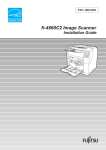






![AC5kV・DC6kV耐電圧・絶縁抵抗試験器[TOS9200シリーズ]](http://vs1.manualzilla.com/store/data/006653480_2-5da8d60b01118d8984306d04f8a5e0b9-150x150.png)