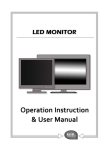Download EverFocus EN-7517E Specifications
Transcript
INSTALLATION / OPERATION FH 7517 EBL 43cm (17") TFT Monitor with LED Backlight FH 7519 EBL 48cm (19") TFT Monitor with LED Backlight Safety warnings Safety warnings To avoid any damage, please consider the following safety warnings: Never place the device near to heaters, furnaces, other heat sources or under direct solar irradiation. Operate the device only in locations providing the tolerable operating temperature range 0°C~40°C. Make sure that the device‘s ventilation slots are not covered or sheeted. For cleaning, make sure the device is plugged off and only use a damp cloth without acid detergent. Do NOT use cleaning fluids based on alcohol, methylated spirit, or ammonia. The glass plate has a hard surface coating to prevent scratches. However, the use of strong chemical cleaning agents may damage this coating. Use only a mild soap or detergent and water or specially formulated cleaners made for cleaning glass panels. Install the device only in dry and dustproof surroundings. Protect the device against any liquid‘s penetration. Avoid the penetration of any artefacts, e.g. through ventilation slots. Do not open the monitor yourself. In case of malfunction, contact your local installer or dealer. Unauthorized opening of the device will annul the warranty claim! Use only the original external power supply. WEEE: Your EverFocus product is designed and manufactured with high quality materials and components which can be recycled and reused. This symbol means that electrical and electronic equipment, at their end-of-life, should be disposed of separately from your household waste. Please, dispose of this equipment at your local community waste collection/recycling centre. In the European Union there are separate collection systems for used electrical and electronic product. Please, help us to conserve the environment we live in! FCC: Ihr EverFocus Produkt wurde entwickelt und hergestellt mit qualitativ hochwertigen Materialien und Komponenten, die recycelt und wieder verwendet werden können. Dieses Symbol bedeutet, dass elektrische und elektronische Geräte am Ende ihrer Nutzungsdauer vom Hausmüll getrennt entsorgt werden sollen. Bitte entsorgen Sie dieses Gerät bei Ihrer örtlichen kommunalen Sammelstelle oder im Recycling Centre. Helfen Sie uns bitte, die Umwelt zu erhalten, in der wir leben! This device complies with Part 15 of the FCC Rules. Operation is subject to the following two conditions: (1) this device may not cause harmful interference, and (2) this device must accept any interference received, including interference that may cause undesired operation. NOTE: This equipment has been tested and found to comply with the limits for a Class B digital device, pursuant to Part 15 of the FCC Rules. These limits are designed to provide reasonable protection against harmful interference in a residential installation. This equipment generation, uses and can radiate radio frequency energy and, if not installed and used in accordance with the instructions, may cause harmful interference to radio communications. However, there is no guarantee that interference will not occur in a particular installation. If this equipment does cause harmful interference to radio or television reception, which can be determined by turning the equipment off and on, the user is encouraged to try to correct the interference by one or more of the following measures: Reorient or relocate the receiving antenna. Increase the separation between the equipment and receiver. Connect the equipment to an outlet on a circuit different from that to which the receiver is connected. Consult the dealer or an experienced radio/TV technician for help. ATTENTION! This is a class A product which may cause radio interference in a domestic environment; in this case, the user may be urged to take adequate measures. The information in this manual was current upon publication. The manufacturer reserves the right to revise and improve his products. Therefore, all specifications are subject to change without prior notice. Misprints reserved. Please read this manual carefully before installing and using this unit. Be sure to keep it handy for later reference. FH7517EBL / FH7519EBL Installation / Operation 2 of 12 CONTENT Safety warnings ....................................................................................................................................... 2 1 INTRODUCTION................................................................................................................................... 4 2 MAIN FEATURES ................................................................................................................................. 4 3 PACKAGE CONTENTS ........................................................................................................................ 4 4 CONNECTORS..................................................................................................................................... 4 5 INSTALLATION .................................................................................................................................... 5 6 FRONT KEYS ....................................................................................................................................... 5 7 SETUP .................................................................................................................................................. 6 7.1 Picture Setup....................................................................................................................... 6 7.2 Sound Setup ....................................................................................................................... 7 7.3 OSD Setup .......................................................................................................................... 7 7.4 Picture-in-Picture Setup ...................................................................................................... 8 7.5 EXIT .................................................................................................................................... 8 8 SPECIFICATIONS ................................................................................................................................ 9 9 DIMENSION DRAWING ..................................................................................................................... 10 10 SUPPORTED DISPLAY MODES...................................................................................................... 11 FH7517EBL / FH7519EBL Installation / Operation 3 of 12 1 INTRODUCTION The TFT monitors FH 7517 EBL and FH 7519 EBL are designed for CCTV installations. The new LED backlight technology provides clear high-contrast images combined with long component lifetime. This new feature allows also dropping down the power consumption more than 40% compared to former models. This monitor series is equipped with newest 4D comb-filter with De-Interlace technology for clear natural color reproduction. The different video input types and high display quality allow usage in almost all kinds of CCTV applications. 2 MAIN FEATURES LED backlight illumination 2 x BNC Composite video input 2 x BNC Composite video output 1 x HDMI input 1 x VGA input 2 x Audio input, build in speakers Newest 4D - Comb - Filter with De-Interlace technology for clear color transitions and suppression of crosscolors Integrated 3D noise reduction filter Easy multi-language OSD setup Picture size and - position setup also for all video input types Newest power management technology VESA compatible mount (75mm) Picture-in-Picture 3 PACKAGE CONTENTS TFT Monitor with stand base 12V DC Adapter / Power cord D-Sub 15-pin VGA connector Cable User's Guide 4 CONNECTORS 1 1) 2) 3) 4) 5) 6) 7) 8) 9) 2 3 4 5 6 7 8 DC DC socket for 12VDC power supply HDMI Input: HDMI type A input socket VGA 15-pin standard VGA input socket PC-Audio 3,5 stereo socket for audio output (assigned to VGA IN) AV audio: 2 x RCA audio in socket (assigned to AV1 / AV2) AV1 Input: BNC composite video input, fixed 75 Ohm termination AV1 Output: BNC Loop-Through output for AV1 input AV2 Input: BNC composite video input, automatic 75 Ohm termination, if no connected to AV2 output AV2 Output: BNC Loop-Through output for AV2 input FH7517EBL / FH7519EBL Installation / Operation 4 of 12 9 load is 5 1. 2. 3. 4. 5. INSTALLATION Depending on application, connect the video output of CCTV device (DVR, multiplexer, quad etc.) to the associated video input type (AV, HDMI or VGA). If a composite video signal has to be connected to a second monitor or another video device, use AV1 loop output or AV2 loop output. The video device connected to AV Output must be terminated with 75 Ohm load. If required, connect audio source to "AV Audio" inputs. If required, connect other audio equipment (active speakers, headphone) to the "PC Audio" output. Connect the 12VDC power supply to the DC input. Use only the original power supply. Connect the power supply to 110/230 VAC line power. 6 FRONT KEYS Keys Function Description Menu Enter the main menu of the on-screen display (OSD). Select Video input selector: “PC”,”AV1”,”AV2”,”HDMI. - In normal operation: open BRIGHTNESS menu. In Menu: Select item in main menu, decrease/change value in submenu . + In normal operation: open BRIGHTNESS menu. In Menu: Select item in main menu, increase/change value in submenu . Auto POWER VGA mode only: automatic adjustment of screen size and position. Power switch ON/OFF, in status ON LED lights green. FH7517EBL / FH7519EBL Installation / Operation 5 of 12 7 SETUP All settings of the monitors are managed by an OSD setup menu. Press "MENU" key to open Main Menu: Select a Menu item with "+" or "-" and confirm with "SELECT" key. 7.1 Picture Setup Picture Mode Press “-” OR “+” to select the picture mode: User, Standard, Movie, Vivid User mode allows full manual adjustment Brightness This is used to set the brightness of the screen. Press “-” OR “+” to adjust the parameter. This is used to adjust the image contrast. Press “-” OR “+” to adjust the parameter. Setup for Tint (color tone). Press “-” OR “+” to adjust the parameter. Setup for color saturation. Press “-” OR “+” to adjust the parameter. Adjust the sharpness. It makes the image become soft. Press “-” OR “+” to adjust the parameter. Press “-” OR “+” to adjust the color tones. “ User, Cool , Warm , Normal “ USER mode allows individual setup for red, green, blue. Press “-” OR “+” to adjust the noise reduction. “High , Medium , Low , Off “ Contrast Tint Saturation Sharpness Color Temp. DNR FH7517EBL / FH7519EBL Installation / Operation 6 of 12 7.2 Sound Setup Volume Mute 7.3 Press “-” OR “+” to adjust volume level. ON disables sound, OFF enables sound OSD Setup Language H. Position H. Zoom V. Position V. Zoom Scale mode Recall Press “-” OR “+” to select language. Moves the display picture left or right. Press “ - ” OR “ + ” to adjust the parameter. Adjust the H-size of the display picture Press “ - ” OR “ + ” to adjust the parameter. Moves the display picture up or down. Press “ - ” OR “ + ” to adjust the parameter. Adjust the V-size of the display picture Press “ - ” OR “ + ” to adjust the parameter. Select the correct image format for connected signal, 16:9 or Full (4:3). Press “ - ” OR “ + ” to adjust the parameter. Recall Default value. FH7517EBL / FH7519EBL Installation / Operation 7 of 12 7.4 Picture-in-Picture Setup Multi Window Selection of Multi - Windows mode OFF: PIP: Full screen display of selected video input Picture in Picture mode POP: Picture on Picture mode Both channels are displayed in full height, but cropped left and right. POP 4:3: Picture on Picture mode 4:3 format Both channels are displayed scaled, but not cropped. Sub Source Selection of second video channel for PiP or PoP mode Press “-” OR “+” to select “PC, AV1, AV2, HDMI” Signal Source. Note: It is not possible to combine AV1 and AV2 input in PiP or PoP mode! 7.5 Size Size of subwindow in PIP mode, small, medium or large Position Position of subwindow in PIP mode: UL - upper left, UR -upper right, BL - bottom left, BR -bottom right. Border Color Border color for subwindow in PIP mode, blue or black Sound source Swap Sound source for modes PIP or POP Swaps the position of video channels in PIP and POP mode EXIT Press Menu to exit menu. Menu disappears automatically after ~ 10 seconds inactivity. FH7517EBL / FH7519EBL Installation / Operation 8 of 12 8 SPECIFICATIONS Model FH-7517EBL FH-7519EBL 1. VGA RGB 0.7Vp-p. Input video signal 2. 2 x Composite PAL / NTSC 1Vp-p.(0.7V video+0.3V sync), 75ohm autom. 3. HDMI 1 x HDMI type A 1 x VGA D-sub 15-pin Input terminals 2 x Composite video BNC, 75 Ohm automatic termination 2 x Audio RCA, 1 Audio In 35 mm Stereo 1 x 12 VDC 5,5 mm socket Output video 2 x BNC Composite video 12 VDC / 1,6 A max. via ext power supply AC 100~240V 50/60Hz AC power nominal power consumption < 19W, in standby 1 W Temperature Operation:0°~40°C , Storage:-25°~60°C, not condensing Monitor MTBF 50.000 hours Humidity 10%~90% Display resolution 1280x1024 337.9x270.3 376.3x301.06 43 cm / 17" diagonal 48 cm/19" diagonal Display area Horizontal frequency VGA: 30KHz~80 KHz, HDMI: 14~91 KHz Vertical frequency VGA: 58Hz~75 Hz, HDMI: 22~80 Hz VESA specifications DPMS, DDC1/2B Pixel pitch 0.264x0.264 mm Response time 5ms Contrast ratio 800:1 Luminance of white 300cd/m2 Viewing angle Vertical -80°/ +80°, Horizontal -85°/ +85° Housing Plastic, black VESA mount 75 x 75 Dimensions (WxHxD) 385 x 384 x 165 mm 424 x 415 x 165 Weight 3.4 Kg 3.5 Kg FH7517EBL / FH7519EBL Installation / Operation 0.294x0.294 mm 9 of 12 9 DIMENSION DRAWING FH 7517 EBL: FH 7519 EBL: FH7517EBL / FH7519EBL Installation / Operation 10 of 12 10 SUPPORTED DISPLAY MODES VGA 720 x 400p at 70Hz - IBM VGA 720 x 400p at 88Hz - IBM XGA2 640 x 480p at 60Hz - IBM VGA 640 x 480p at 67Hz - Apple Mac II 640 x 480p at 72Hz - VESA 640 x 480p at 75Hz - VESA 800 x 600p at 56Hz - VESA 800 x 600p at 60Hz - VESA 800 x 600p at 72Hz - VESA 800 x 600p at 75Hz - VESA 832 x 624p at 75Hz - Apple Mac II 1024 x 768i at 87Hz - IBM 1024 x 768p at 60Hz - VESA 1024 x 768p at 70Hz - VESA 1024 x 768p at 75Hz - VESA 1280 x 1024p at 75Hz - VESA 1152 x 870p at 75Hz - Apple Mac II 1024 x 768p at 60Hz - VESA STD 1024 x 768p at 75Hz - VESA STD 1024 x 768p at 85Hz - VESA STD 1152 x 864p at 75Hz - VESA STD 1280 x 960p at 60Hz - VESA STD 1280 x 960p at 85Hz - VESA STD 1280 x 1024p at 85Hz - VESA STD FH7517EBL / FH7519EBL Installation / Operation HDMI 720x480i60 720x480p60 720x576i50 720x576p50 1280x720p50 1280x720p60 1920x1080p50 1920x1080i50 1920x1080p60 1920x1080i60 11 of 12 Headoffice Subsidiary Beijing 12F, No.79 Sec.1 Shin-Tai Wu Road, Hsi-Chi, Taipei, Taiwan Tel: +886-2-26982334 Fax: +886-2-26982380 Room 609,Technology Trade Building. Shangdi Information Industry Base, Haidian District,Beijing China Tel: +86-10-62971096 Fax: +86-10-62971423 Subsidiary Europe Subsidiary Japan Albert-Einstein-Straße 1, D-46446 Emmerich am Rhein, Germany Tel: +49-2822-9394-0 Fax: +49-2822-939495 5F Kinshicho City Building,2-13-4 Koto-bashi,SumidaKu,Tokyo,130-0022,Japan Tel: +81-3-5625-8188 Fax: +81-3-5625-8189 Subsidiary USA (California) Subsidiary USA (New York) 1801 Highland Ave. Unit A Duarte, CA 91010 ,U.S.A Tel: +1-626-844-8888 Fax: +1-626-844-8838 415 Oser Ave Unit S Hauppauge, NY 11788 Sales: +1-631-436-5070 Fax: +1-631-436-5027 Subsidiary India Subsidiary UK Suite 803, 8th Floor, Housefin Bhavan, C-21 Bandra Kurla Complex, Bandra (East), Mumbai 400 051 Tel: +91 22 6128-8700 Unit 12 Spitfire Business Park Hawker Road Croydon, CR0 4WD London: 0845 430 9999 Telford: 0845 430 8888 FH7517_19EBL_ma_de_rev02 FH7517EBL / FH7519EBL Installation / Operation 12 of 12