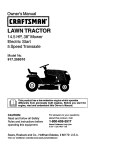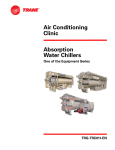Download ATD Tools 5928 User`s guide
Transcript
GAS CHROMATOGRAPHY TURBOMATRIX SERIES THERMAL DESORBERS User’s Guide TurboMatrix Series Thermal Desorbers User’s Guide Release History Part Number Release Publication Date M041-3331 E January 2007 User Assistance PerkinElmer, Inc. 710 Bridgeport Avenue Shelton CT 06484-4794 email: [email protected] Notices The information contained in this document is subject to change without notice. PerkinElmer makes no warranty of any kind with regard to the material, including, but not limited to, the implied warranties of merchantability and fitness for a particular purpose. PerkinElmer shall not be liable for errors contained herein for incidental consequential damages in connection with furnishing, performance or use of this material. Copyright Information This document contains proprietary information that is protected by copyright. All rights are reserved. No part of this publication may be reproduced in any form whatsoever or translated into any language without the prior, written permission of PerkinElmer, Inc. Copyright © 2007 PerkinElmer, Inc. Produced in the UK. Trademarks Registered names, trademarks, etc. used in this document, even when not specifically marked as such, are protected by law. PerkinElmer® is a registered trademark and TurboMatrix™ and PPC™ are trademarks of PerkinElmer, Inc. HP® is a registered trademark of Hewlett-Packard Corporation. Swagelok is a registered trademark of the Crawford Fitting Company. Teflon®, Tefzel®, Viton® and Vespel® are registered trademarks of E.I. duPont de Nemours and Company, Inc. Contents Introduction ....................................................11 Introduction...................................................................13 Available Optional Accessories .............................15 About this Manual ........................................................16 Other Manuals and Reference Material ........................17 Unpacking the Instrument.............................................17 Symbols Used on the Instrument ..................................20 Safety Information ........................................................20 Electrical Safety .....................................................21 Electromagnetic Compatibility (EMC) ..................23 Mechanical Hazard.................................................24 Chemicals...............................................................24 Handling Compressed Gases..................................25 Extreme Temperatures ..................................................27 Waste Disposal.......................................................28 Sample Tubes .........................................................28 WEEE Instructions for PerkinElmer Products..............29 Installation and Setup..................................31 Introduction...................................................................33 Pre-installation Checklist ..............................................33 Laboratory Requirements .............................................35 Operating Environment .........................................35 Space Requirements for the Instrument .................37 Electrical Connections ..................................................39 AC Line Connections.............................................39 Electrical Surge ......................................................40 Connecting the ATD or TD to a Gas Chromatograph ..41 Electrical Connections ..................................................42 The ATD/TD Input/Output Port.............................43 TD Output Signals..................................................43 ATD/TD Input Signals ...........................................46 Timed Event Relays ...............................................47 Connecting the ATD/TD to the AutoSystem XL GC or Clarus 500 ........................47 Connecting the ATD/TD to Other GCs Except the HP 5890 and HP 6890 ..........................48 Connecting the ATD/TD to the HP 5890 and HP 6890 ............................................49 i Contents Installing the Heated Transfer Line.............................. 51 Capillary Analytical Column Directly connected to the TD..................................... 51 Installation Through the GC Rear Panel................ 53 Installation Through the GC Injector..................... 55 Installation at the ATD/TD.................................... 57 Leak Test ..................................................... 58 Installing the Transfer Line through the Rear Panel of the GC...................................................... 61 Connection to Capillary or Wide Bore Column .... 61 Installing the Transfer Line Through the Top of the GC ........................................................ 64 Connecting a Packed Column................................ 66 Direct Connection of a Capillary Column to the TD ... 68 Connect to the ATD/TD Gas Supply System............... 69 Gas Supply Specifications ..................................... 70 Gas Connections .................................................... 71 Column Leak Test........................................ 76 Connecting the Dryer Assembly............................ 76 Setting the Carrier Gas Flows ...................................... 77 Setting the GC Column Head Pressure.................. 77 Setting the Desorb and Inlet Split Flow Rates for the Manual Pneumatics TurboMatrix Series 100 TD and 150 ATD ......................................................... 78 Setting the Outlet Split Flow ................................ 80 Operation........................................................ 83 Operation ...................................................................... 85 Chapter Organization............................................. 85 TurboMatrix Thermal Desorber Models ............... 85 Safety Precautions for the all Models of the TurboMatrix Series ............................................................................ 87 Powering Up the Thermal Desorber (for all models of the TurboMatrix Series) ..................................................... 88 The Touch Screen Display for all Models of the TurboMatrix Series ............................................ 91 Manual Pneumatics TurboMatrix Series 100 TD and 150 ATD ................................................................ 93 The Run Tab .......................................................... 93 Single Method Operation....................................... 93 Creating a Sequence .............................................. 94 Editing a Sequence ................................................ 96 Status Tab .............................................................. 96 ii Contents Temperature Tab ....................................................97 Timing Tab.............................................................99 The Options Tab...................................................103 Operating Modes ..................................................107 Pneumatics Tab ....................................................109 The Log Tab .........................................................110 Tools ...........................................................................112 Method Editor ......................................................112 Save As.................................................................114 Preferences ...........................................................115 Calculator .............................................................115 Reset.....................................................................115 Log Out ................................................................115 Maintenance Tab ..................................................116 Preferences Tab...........................................................117 Run Tab.......................................................................117 Config Tab ..................................................................119 Setup Tab ....................................................................120 Connect Tab .........................................................124 Loading Tubes......................................................125 Loading the ATD Carousel........................ 125 Loading a Single Tube into the TD......................126 Single Method Operation on the TD....................128 Single Method Operation on the ATD .................129 Multiple Method (Sequence) Operation...............130 Shutdown..............................................................131 Programmable Pneumatics Control (PPC) TurboMatrix Series 300 TD, 350ATD and 650 ATD 132 System Setup........................................................132 The Run Tab.........................................................133 Single Method Operation........................... 133 Creating a Sequence .................................. 134 Editing a Sequence .................................... 136 Temperature Tab ..................................................136 Timing Tab...........................................................139 The Options Tab...................................................144 Operating Modes ..................................................148 Pneumatics Tab ....................................................151 The Log Tab .........................................................154 Tools.....................................................................156 Maintenance Tab ..................................................160 Preferences Tab ....................................................162 iii Contents Run Tab ............................................................... 162 Config Tab ........................................................... 163 PPC Config. ............................................... 164 Setup Tab ............................................................. 168 Connect Tab......................................................... 172 Loading Tubes ..................................................... 173 Loading the ATD Carousel.................................. 173 Loading a Single Tube into the TD ..................... 174 Single Method Operation on the TD ......... 175 Single Method Operation on the ATD................. 176 Multiple Method (Sequence) Operation .............. 177 Shutdown.................................................................... 178 Accessories.................................................. 181 Options Board............................................................. 183 Timed Events ....................................................... 183 RS-232C Communication Interface .................... 185 BCD Interface...................................................... 185 Tubes and Caps .......................................................... 186 Liquid Nitrogen Accessory (LN2) ............................. 189 Internal Standard Accessory....................................... 191 Principle of Operation.......................................... 193 Operation of the IS Accessory............................. 193 General IS Operating Information ....................... 194 Selecting an Internal Standard ............................. 194 Setting the IS Flow Rates .................................... 195 TD Control Software .................................................. 199 Sequential Tube Sampler (STS 25) ............................ 199 Online Sampling Accessory ....................................... 200 Method Development .................................. 203 Method Development ................................................. 205 Analytical Objectives ................................................. 205 Optimizing Primary (Tube) Desorption............... 206 Optimizing Secondary (Trap) Desorption ........... 207 Setting System Parameters ......................................... 208 Temperature Tab.................................................. 208 Timing Tab .......................................................... 210 The Options Tab......................................................... 213 High Temperature Operation...................................... 215 Carrier Gas Flow Rates .............................................. 216 Pneumatics Tab .......................................................... 217 Selecting an Adsorbent for Vapor Phase Sampling ... 218 iv Contents Determination of Adsorbent Strength ..................222 Sandwiched Packings for Wide Boiling Range Samples ................................................................225 Selecting Packing Material for the Cold Trap ..............................................................227 Setting Sample Split Ratios ........................................228 Determining a Suitable Overall Split Ratio .........229 Zero Split (Splitless) Operation ...........................230 Single Split Operation ..........................................230 Double-Split Operation ........................................232 Calibrating Thermal Desorption Systems...................235 Vaporizing a Liquid Standard ..............................236 Injecting a Liquid Sample Directly onto the Sample Tube...................................................237 Internal Standard Addition Accessory .................238 Pumping a Calibrated Standard Gas Atmosphere 238 Calibrating the Data Handling System .......................238 Sample Integrity Testing.............................................239 Sample Archiving .......................................................239 Routine Maintenance ...................................241 Routine Maintenance ..................................................243 Cleaning the Instrument..............................................244 Cleaning and Decontamination...................................244 General Laboratory Cleanliness..................................245 Carrier Gas ...........................................................245 Adsorbent Storage ................................................245 Sample Tubes and Storage Caps ..........................246 Requirements for Use with a Mass Spectrometer 246 Removing and Replacing the Front Covers of the ATD ..................................................................247 Changing the O-Rings in the Fixed and Mobile Seals249 Replacing the O-Rings and the Filter Disk in the Fixed Seal Assembly ......................................249 Changing the O-Rings and Filter Disk in the TD Mobile Seal ....................................................252 Changing the O-Ring and Filter Disk in the ATD Mobile Seal ..........................................................253 Leak Testing ...............................................................255 Standard Leak Test ....................................................257 Impedance Calibration ................................................257 Column Leak Test.......................................................257 GC Temp Calib ...........................................................258 v Contents Ambient Pressure Calibration .................................... 259 Checking the Pneumatics for the TurboMatrix Series PPC Units................................... 260 Tube and Trap Impedance Calibration for the TurboMatrix 650 ATD ......................................... 262 Removing and Replacing the Cold Trap .................... 269 Removing the Cold Trap ..................................... 270 Replacing the Cold Trap...................................... 275 Cold Trap Maintenance .............................................. 277 Conditioning the Trap.......................................... 277 De-Icing the Cold Trap........................................ 278 Repacking the Cold Trap ..................................... 279 Changing the Trap Filter Disks............................ 281 Packing Sample Tubes ............................................... 284 Stainless Steel Tubes ........................................... 285 Glass and Glass-Lined Stainless Steel Tubes ...... 285 Gauze-Loading Accessory................................... 286 Conditioning Packed Sample Tubes.................... 287 Storage and Lifetime of Packed Tubes................ 290 Cleaning the ATD Sample Tray................................. 291 Changing the Fuse ...................................................... 291 Theory of Thermal Desorption ................... 295 Introduction ................................................................ 297 Manual Pneumatics.............................................. 297 Programmable Pneumatic Control (PPC)............ 297 Modes of Operation ............................................. 299 Trap Clean Mode........................................................ 301 Tube Conditioning...................................................... 301 Two-Stage Desorption - Sample Analysis ................. 303 Overlapping Tube Desorption ............................. 306 Automated Leak Testing ............................................ 307 Pressurization of the Tube for Leak Testing........ 307 Primary and Secondary Leak Test of the Sample Tube ........................................................ 308 Leak Testing the Cold Trap ................................. 309 Number of Leak Test Retries............................... 309 Carrier Gas Purge of the Sample Tube....................... 310 Cold Trap Flow Configuration ................................... 313 Single-Stage versus Two-Stage Desorption ............... 314 Single Stage (Non-PerkinElmer) ......................... 314 Two Stage Desorption (PerkinElmer ATD) ........ 315 Practical Applications of Thermal Desorption........... 316 vi Contents Environmental Monitoring...................................316 Extraction of Organic Volatiles from Liquids and Solids .............................................................316 Limitations of Thermal Desorption Techniques ..317 Sampling Techniques ..................................319 Theory of Diffusive Monitoring .................................321 Uptake Rates on PerkinElmer Tubes ..........................325 Diffusion Monitoring Applications......................326 Protocol for Assessing the Performance of a Diffusive Sampler .........................................327 Theory of Pumped Air Monitoring .............................327 Analyte Mass ..............................................................329 Compliance with Atmospheric Limit Levels..............331 Purge and Trap............................................................334 Soil Probes ..................................................................334 GC Certified Standards on PerkinElmer Tubes ..........335 Direct Sampling for Thermal Desorption ...................336 Sampling Liquids and Emulsions.........................337 Sampling Resins and Ointments ..........................337 Sampling Solids ...................................................338 Troubleshooting...........................................341 Troubleshooting ..........................................................343 Status Messages ..........................................................343 Instrument Fault Conditions .......................................352 Fatal Errors .................................................................364 Peak Broadening or Splitting ......................................365 The Cold Trap Does Not Cool ....................................367 Sample Carryover .......................................................368 System Contamination ................................................370 Poor Recovery or Loss of Sample ..............................373 Discrimination of Compounds Over a Wide Boiling Range....................................................376 Appendices...................................................379 Appendix A Customer Service ...................................381 Appendix B Warranty Exclusions and Limitations ....382 Appendix C References ..............................................383 Thermal Desorption Application Notes ...............383 Brochures, Leaflets and Specifications ................386 Appendix D Carrier Gas Pressures .............................388 Helium Flow Rates...............................................388 Hydrogen Flow Rates...........................................390 vii Contents Nitrogen Flow Rates ............................................ 392 Index ............................................................. 395 viii Figures Figure 1 Figure 2 Figure 3 Figure 4 Figure 5 Figure 6 Figure 7 Figure 8 Figure 9 Figure 10 Figure 11 Figure 12 Figure 13 Figure 14 Figure 15 Figure 16 Figure 17 Figure 18 Figure 19 Figure 20 Figure 21 Figure 22 Figure 23 Figure 24 Figure 25 Figure 26 Figure 27 Figure 28 Figure 29 The ATD/TD Input/Output (I/O) Port .....................43 Connecting the Fail Output Signal in Parallel with the Start Signal ..................................................45 Connecting the ATD/TD to the AutoSystem XL GC using the Ready/Start Cable 48 Connect the ATD/TD to Another GC Using the Ready/Start Cable 49 Installing the Transfer Line on the AutoSystem XL 52 Location of the Access Hole on the AutoSystem XL and Clarus 500 GC Rear Panel 55 Bend Dimensions for Connecting the ATD/TD Transfer Line to an AutoSystem GC or Clarus 500 GC ..........................................................56 Connect the Transfer Line to the TD Instrument ....60 Installation of the Transfer Line through the Rear Panel 62 Cutting the Fused Silica Transfer Line.....................63 Installing the Transfer Line Through the Top of the GC 65 Oven Configured for a Packed Column ..................67 Connect Filters to the Gas Supply System ..............72 ATD/TD Gas Connections .......................................75 Layout of the Thermal Desorber (example shown here is the TurboMatrix Series 100 TD) ........89 Dimensions of the Automated Thermal Desorber (example shown here is the TurboMatrix Series 300 TD) .....................................90 Run Tab ....................................................................93 Temperature Tab.......................................................97 Timing Tab .............................................................100 Trap Timing Popup..................................................101 Internal Standard Selection......................................102 Options Tab for a TurboMatrix 150 ATD ..............104 Dry Purge Popup ....................................................106 Pneumatics Tab (TurboMatrix 100 TD and the TurboMatrix 150 ATD)109 Log Tab...................................................................111 Tools Menu.............................................................112 Data Entry Dialog Box ...........................................113 Preferences Run Tab...............................................118 Config Tab..............................................................119 ix Figures Figure 30 Figure 31 Figure 32 Figure 33 Figure 34 Figure 35 Figure 36 Figure 37 Figure 38 Figure 39 Figure 40 Figure 41 Figure 42 Figure 43 Figure 44 Figure 45 Figure 46 Figure 47 Figure 48 Figure 49 Figure 50 Figure 51 Figure 52 Figure 53 Figure 54 Figure 55 Figure 56 Figure 57 Figure 58 Figure 59 Figure 60 Figure 61 Figure 62 Figure 63 Figure 64 x Setup Tab ............................................................... 121 Password ................................................................ 121 Economy Mode Dialog Box .................................. 123 Connect Tab ........................................................... 124 Run Tab.................................................................. 133 Temperature Tab .................................................... 137 Timing Tab............................................................. 140 Trap Timing Popup ................................................ 141 Internal Standard Popup......................................... 143 Internal Standard Popup for the TurboMatrix 650 ATD............................................ 144 Options Tab............................................................ 145 Dry Purge Popup .................................................... 147 Pneumatics Tab (TurboMatrix 300 TD, TurboMatrix 350 ATD and TurboMatrix 650 ATD) ................... 151 Pneumatics Tab Column Dropdown (TurboMatrix 300 TD, TurboMatrix 350 ATD and TurboMatrix 650 ATD) .......................................... 152 Log Tab .................................................................. 155 Tools Menu ............................................................ 156 Data Entry Dialog Box........................................... 157 Preferences Run Tab .............................................. 162 Config Tab ............................................................. 164 Config Tab PPC Configuration Popup.................... 165 Old and New Trap.................................................. 167 Config Tab PPC Integrity Testing Popup (only available in the TurboMatrix 650ATD)......... 167 Setup Tab ............................................................... 169 Password ................................................................ 169 Economy Mode Dialog Box .................................. 171 Connect Tab ............................................................ 172 Timed Event Diagram ............................................ 184 Assembling Sample Caps....................................... 186 Flow Diagram of the TD/ATD with Internal Standard Accessory for Manual Pneumatics ......................... 191 Flow Diagram of the TurboMatrix 350 ATD (PPC) with Internal Standard Accessory 192 Location of Needle Valves .................................... 198 Sequential Tube Sampler with monitoring pump. . 200 GC System ............................................................. 201 Sample Breakthrough............................................. 219 Example of Determination of Adsorbent Strength (for Heptane Adsorbed on Chromosorb 106).......... 223 Figures Figure 65 Glass or Stainless Steel Sample Tubes Containing Adsorbents of Increasing Strength Linked Together in Series .......................................................................226 Figure 66 Packing a Single Sample Tube with Adsorbents of Increasing Strength ..................................................226 Figure 67 Double Split Operation...........................................235 Figure 68 Direct Introduction of Liquid Standards onto a Sample Tube ........................................................237 Figure 69 ATD Arm Housing .................................................248 Figure 70 Location of TD Sample Tube Seals........................251 Figure 71 Automated Mobile Seal ..........................................254 Figure 72 Checking Filter ........................................................262 Figure 73 Filter in Place..........................................................263 Figure 74 Tube in Position 1...................................................266 Figure 75 Location of Metal Plate ..........................................271 Figure 76 Cold Trap................................................................272 Figure 77 Desorb Line ............................................................273 Figure 78 Location of Nuts .....................................................273 Figure 79 Trap O-Ring, Brass Ring and Nut ..........................274 Figure 80 Brass Ring Flat Side ...............................................275 Figure 81 Trap O-Ring, Brass Ring and Nut ..........................276 Figure 82 Packing the Low Flow Cold Trap ..........................280 Figure 83 The Gauze-Loading Rig .........................................286 Figure 84 Replacing the Fuse..................................................293 Figure 85 PPC Configuration..................................................298 Figure 86 Standby Configuration............................................300 Figure 87 Tube Conditioning...................................................302 Figure 88 Primary (Tube) Desorption.....................................304 Figure 89 Secondary (Trap) Desorption (with Outlet Split Selected) ..................................................................306 Figure 90 Pressurize Sample Tube..........................................308 Figure 91 Tube Purge..............................................................311 Figure 92 Reverse Dry Purge..................................................312 Figure 93 Single-Stage Desorption .........................................314 Figure 94 Cryofocusing on Capillary Tubing .........................315 Figure 95 Trapping on a Packed Cold Trap (TD and ATD)...315 Figure 96 Principles of Diffusive Sampling ...........................322 Figure 97 Sample Tube Used for Diffusive Monitoring.........323 Figure 98 Pumped Air Monitoring..........................................327 Figure 99 Probability of a Result Occurring versus Air Concentration...........................................................332 Figure 100 Probability of a Result Occurring vs. Air Concentration (Showing Acceptable Limits)..................................333 xi Figures Figure 101 Open Loop Purging Apparatus with Removable Adsorbent Tube....................................................... 334 Figure 102 Soil Probe ............................................................... 335 Figure 103 Sampling Liquids and Emulsions .......................... 337 Figure 104 Sampling Resins and Ointments ............................ 338 Figure 105 Sampling Solids ..................................................... 338 xii Table 1 Table 2 Table 3 Table 4 Table 5 Table 6 Table 7 Table 8 Table 9 Table 10 Table 11 Table 12 Table 13 Table 14 Table 15 Table 16 Table 17 Table 18 Table 19 Table 20 Table 21 Table 22 Table 23 Table 24 Table 25 Table 26 Table 27 Table 28 Table 29 Table 30 Table 31 Table 32 Table 33 ATD/TD Shipping Kit ...............................................19 Electrical Protection ..................................................21 AC Line Cord Connections .......................................23 ATD/TD Fuses ..........................................................23 Required Laboratory Conditions ...............................36 Space Requirements ..................................................37 Power Requirements..................................................39 Parts Required for Installation of the Fused Silica Transfer Line ..................................................61 Gas Supply Specifications .........................................71 BCD Interface Data Channel Contacts....................185 Replacement Sample Tubes and Caps.....................189 Sample Loops for Internal Standard Accessory ......192 Guide to Adsorbent Selection for Thermal Desorption.................................................221 Compounds Suitable for Diffusive Sampling on Tenax .................................................................225 Compounds Not Suitable for Diffusive Sampling on Tenax .................................................................225 Sampling Splitting Required to Obtain Specific Sample Size .............................................................229 Maintenance Schedule.............................................244 Fixed and Mobile Seal Replacement O-Rings ........252 Prepacked Cold Traps..............................................279 Sample Tubes ..........................................................284 Conditioning Procedures for Common Packing Material................................................................289 ATD/TD Fuses ........................................................292 Thermal Desorption Sampling Techniques .............321 Example of Sample Uptake Rates ...........................325 Mass of Component Collected on a Sample Tube During Pumped Air Monitoring ..............................330 Mass of Component Collected on a Sample Tube During Diffusive Air Monitoring ...................331 Field Monitoring Data .............................................332 GC Certified Standards on PerkinElmer Tubes.......336 Instrument Status Messages.....................................345 TurboMatrix Status and Error Messages Summary 352 Contacting PerkinElmer ..........................................381 Column (0.22 mm) Flow Rates with Helium Carrier Gas..................................................388 Column (0.25 mm) Flow Rates with Helium Carrier Gas..................................................389 xiii Tables Table 34 Table 35 Table 36 Table 37 Table 38 Table 39 Table 40 Table 41 Table 42 Table 43 xiv Column (0.32 mm) Flow Rates with Helium Carrier Gas ................................................. 389 Column (0.53 mm) Flow Rates with Helium Carrier Gas ................................................. 390 Column (0.22 mm) Flow Rates with Hydrogen Carrier Gas ............................................. 390 Column (0.25 mm) Flow Rates with Hydrogen Carrier Gas ............................................. 391 Column (0.32 mm) Flow Rates with Hydrogen Carrier Gas ............................................. 391 Column (0.53 mm) Flow Rates with Hydrogen Carrier Gas ............................................. 392 Column (0.22 mm) Flow Rates with Nitrogen Carrier Gas ............................................... 392 Column (0.25 mm) Flow Rates with Nitrogen Carrier Gas ............................................... 393 Column (0.32 mm) Flow Rates with Nitrogen Carrier Gas ............................................... 393 Column (0.53 mm) Flow Rates with Nitrogen Carrier Gas ............................................... 394 Introduction 1 <> Introduction Introduction IMPORTANT: Throughout this manual. TD refers to the manual single-tube Thermal Desorber instrument. ATD refers to the automated 50 tube Thermal Desorber Instrument. Thermal desorption is a technique that extracts volatiles from a nonvolatile matrix by heating the matrix/sample in a stream of inert gas. The extracted volatiles are subsequently refocused onto a cold trap from which they are transferred in a narrow band to a gas chromatographic column for analysis. The sample is contained in a small capped tube. The ATD takes a sample tube, uncaps it and seals it in the carrier stream. A leak test is automatically performed to ensure that the tube has been sealed correctly and to ensure that the rest of the system is leak-tight. The tube is then purged with carrier gas at ambient temperature to remove oxygen and moisture. The sample is subsequently heated with a flow of inert gas to extract the volatiles. The volatiles are concentrated on a low thermal mass, electrically cooled cold trap prior to transfer to the gas chromatographic column through a heated transfer line. Heating the cold trap rapidly ensures that the analytes are transferred to the gas chromatograph quickly. This sample transfer method is fully compatible with high-resolution capillary chromatography. The ATD is an automatic thermal desorption system that can handle up to 50 samples. The automation system can be programmed to run a series of tubes according to preset methods. The ATD also comes standard with BCD output capability, which is optional on the TD. The TD performs the same automated sampling as the ATD, but handles one tube at a time. It provides cost-effective analysis of a single tube. Standard PerkinElmer tubes can be loaded into the instrument. You can upgrade the TD to an ATD if your application changes. Five different PerkinElmer® TurboMatrix™ Thermal Desorber (TD) models are available: 13 Introduction TurboMatrix 100 TD: Single-tube, manual-pneumatics model, can be upgraded to the automated version. Also includes a separate trapclean-and-test function, which saves time and protects the GC column and detector. Can be upgraded to the TurboMatrix 150 ATD. TurboMatrix 150 ATD: Automated sampling of up to 50 tubes with manual pneumatics. Overlaps tube desorption with GC analysis for optimum productivity. Also includes a separate trap-clean-and-test function which saves time and protects the GC column and detector. TurboMatrix 300 TD: Single-tube model, incorporating programmable pneumatic control (PPC), upgradeable to the automated version. Supports pressure, flow and velocity control of the carrier gas through the GC column. Also includes a separate trapclean-and-test function which saves time and protects the GC column and detector. Upgradable to TurboMatrix 350 ATD. TurboMatrix 350 ATD: Automated sampling of up to 50 tubes, incorporating PPC. Supports pressure, flow and velocity control of the carrier gas through the GC column. Overlaps tube desorption with GC analysis for optimum productivity. Also incorporates loading of internal standard into clean tubes to provide sampleintegrity validation and to improve precision (repeatability) of the analysis. Allows the ability to condition tubes during chromatography to minimize downtime and enhance productivity and also includes a separate trap-clean-and-test function which saves time and protects the GC column and detector. TurboMatrix 650 ATD: Automated sampling of up to 50 tubes, incorporating all of the performance features of the TurboMatrix 350 ATD model plus the ability to re-collect sample (on the source or a new tube) for repeat analysis, the ability to perform dry purge of the tube without the internal standard accessory, and the ability to perform tube and trap impedance measurement as a diagnostic of adsorbent bed condition. 14 Introduction See the following table for model descriptions. Model Features TurboMatrix 100 TD Single Tube Thermal Desorber with manual pneumatics TurboMatrix 150 ATD Automated Thermal Desorber (50 tubes with manual pneumatics) TurboMatrix 300 TD Single Tube Thermal Desorber with PPC TurboMatrix 350 ATD Automated Thermal Desorber (50 tubes with PPC) TurboMatrix 650 ATD Automated Thermal Desorber (50 tubes with PPC, sample recollection, tube and trap) Available Optional Accessories Internal Standard: Used to introduce a known quantity of a gaseous standard into the sample tube for internal-standard addition calibration and quality assurance. Internal standard is added to sample tube immediately before desorption and analysis in sampling direction to maintain sample integrity and allows standards with several compounds to be used on tubes with multiple adsorbents. Also enables dry purging of sample tubes for removal of water prior to desorption. On-Line Sampling: System for on-line sampling of ambient air, gas streams or canisters. Includes mass flow controller for sample control, Nafion drier and dry air purge control. Stream selector to switch automatically between sample and calibrant. Thermal desorber can still be used for tube desorption. Liquid Nitrogen: For operation of the cold trap to -100 °C. Requires pressurized liquid nitrogen dewar with pressure cooling release valve set to 25 psi (180 kPa). 15 Introduction About this Manual This manual is an integral part of your thermal desorber. It begins with unpacking and general safety information in Chapter 1. Installation and setup are described in Chapter 2. Operation of the instrument is covered in Chapter 3. Optional accessories are described in Chapter 4 and method development is offered in Chapter 5. A routine maintenance schedule and the related procedures are discussed in Chapter 6. The principles of thermal desorption are covered in Chapter 7.Chapter 8 contains information on various sampling techniques. Chapter 9 contains lists of possible fault and error messages and some basic troubleshooting procedures. If you find an error in this manual or have any comments or suggestions, please let us know so that we can correct the mistake or improve the manual. Contact information is provided in the Appendices. In the text you will also find various warnings and notes. We use the term warning to inform you about situations that could result in personal injury to yourself or other persons. We use the term caution to inform you about situations that could result in serious damage to the instrument or other equipment. The term Note indicates any significant information that can help you maintain and improve analytical results or deterioration of instrument performance. Warnings, cautionary information and notes are denoted in the text as follows: We use the term warning to inform you about situations that could result in personal injury to yourself or other persons. WARNING CAUTION 16 We use the term caution to inform you about situations that could result in serious damage to the instrument or other equipment. Introduction NOTE: The term Note indicates any significant information that can help you avoid false analytical results or deterioration in instrument performance. All eight-digit part numbers listed in this manual are PerkinElmer part numbers unless stated otherwise. Other Manuals and Reference Material Before you install or use your thermal desorber, to get the best results, you should be familiar with all the instruments in the system and know how to operate them. You must also be aware of the safety procedures that are in effect in your laboratory. Details of gas chromatography are not covered in this manual, but a working knowledge of your gas chromatograph and the theory of gas chromatography are required to operate this instrument. Refer to the documentation supplied with your GC. Some accessories are supplied with separate installation guides and user’s manuals. If you have any of these accessories installed, please refer to the associated manual for detailed information on operation, troubleshooting and maintenance of the accessory. For information on the control software, refer to the Control Software User’s Guide. Lists of reference materials covering the theory of thermal desorption and various applications are provided in this manual. Refer to the Appendices. Unpacking the Instrument Keep the original packing materials for storage or future reshipment. Observe the following information when unpacking the instrument: 1. Open the carton at the top, folding the flaps outward. On top of the instrument is a foam insert containing various accessories. 2. Lift out the insert and accessories using the hand grips at 17 Introduction the side. WARNING Improper lifting can cause back injuries. The ATD weighs 34 kg (75 lbs.) and requires two people to safely lift it. The TD weighs 25 kg (55 lbs). 3. Lift out the instrument using the two lifting straps. 4. Check that all ordered parts have been supplied undamaged. The following items should be included with your instrument. Part Number Description 0496-6624 Double ended spanner 1 0497-4047 Tweezers - straight point 1 0497-4419 Screwdriver - No 2 1 0497-2073 Glass Union, transfer line to capillary column 1 0497-0343 O-Ring, size 10 5 5400-8371 7/16” spanner 1 5401-9305 GC tube 1/8” OD x 0.028 wall 2 L116-1484 Fused silica transfer line 1 L407-1123 Retaining spring (50/pkg.) 1 0497-2824 1/16” nut Stainless Steel 1 L100-3029 Filter disc, PTFE, large 5 L100-3030 Filter disc, PTFE 5 L427-1187 Ferrule, graphite 2 L427-1203 Cold trap packing tool 1 M041-0316 Valve array bushing 1 L100-3006 O-Ring, 009, Viton 5 L100-3007 O-Ring, 011, Viton 5 18 Quantity Introduction Part Number Description Quantity M041-5320 Socket, 1/2" 1 N620-0116 CAP Assembly 4 N620-0117 Clamp Assembly Transfer Line 1 M041-7030 Terminal Block Plug 1 M041-3331 TD User’s Manual 1 M041-5339 Washer, #6 Ceramic, Insulating Trap to Heated Valve 1 M041-3535 Packed Trap Tanex TA 1 M041-0316 Valve Array Bushing 1 N930-1376 Ceramic Column Cutter 10 N101-1206 Cable Assy-Start/Ready 2 L100-3027 Vespel ferrule for 0.5mm Tube (Transfer Line to Valve) 3 0497-2824 1/16 Nut Stainless Steel 1 M041-7038 Fuse, 5 x 20 mm, 5A@250V, TD 2 M041-5363 Ceramic Washer 1 M041-7002 Fuse, 5 x 20 mm, 6.3A@250V, TD 2 N930-7005 Sample Tube Tenax TA 60/80 Stainless Steel 2 N671-0105 Carrier Gas Connector 1 Table 1 ATD/TD Shipping Kit If any of these items are missing or are damaged, please contact PerkinElmer immediately. 19 Introduction Symbols Used on the Instrument Indicates the off position of the main power switch Indicates the on position of the main power switch Indicates the Protective Conductor Terminal Indicates Hot Surface Indicates Risk of Electric Shock Indicates an earth ground terminal Indicates that there is a risk of pinching that could cause a personal injury. Indicates a risk of danger. Documentation must be consulted to determine the nature of the potential hazard and any actions which have to be taken. Further information is available in this safety section. Safety Information This manual contains information and warnings that must be followed by the user to ensure safe operation. Please read this section before beginning operation of the ATD/TD. 20 Introduction Possible hazards that could harm the user or result in damage to the instrument are clearly stated throughout this manual. Before using this instrument it is essential to read the manual carefully and to pay particular attention to any advice it contains concerning potential hazards that may arise from the use of the instrument. Electrical Safety WARNING The protection provided by this equipment may be impaired, if the equipment is used in a manner not specified in this manual Electrical Protection- The following precautions have been taken to provide electrical protection. Insulation Class I as defined in IEC 1010-1. Pollution Degree This equipment will operate safely in environments that contain non-conductive foreign matter and condensation up to Pollution Degree 2 as defined in IEC 61010-1. Table 2 Electrical Protection If you suspect for any reason that the instrument is not electrically safe for use, do not operate it and secure it against any unorthorized operation. Have the equipment inspected by a PerkinElmer Service Engineer or similarly qualified person. The instrument is likely to be electrically unsafe when it: • Has been subjected to severe transportation stresses. • Shows visible damage. • It has been subjected to prolonged storage under unfavorable conditions. 21 Introduction . • This instrument must be grounded for maximum protection against electric shock. Intentional interruption or disconnection of the protective conductor (earth/ground) inside or outside the instrument is prohibited. • Hazardous voltages are present in the instrument. To prevent the risk of electrical shock, the line cord must be unplugged from the AC outlet before removing any instrument covers or panels requiring the use of a tool. • Hazardous voltages remain present in the instrument even when it is switched off, but not disconnected from the AC outlet. • Wait at least one minute before opening the instrument after disconnecting it from the AC outlet. Internal capacitors may remain charged for several seconds after the instrument has been switched off. • Do not operate the instrument with any covers or parts removed. • Servicing must be carried out only by a PerkinElmer Service Engineer or similarly qualified person. • Only persons trained and qualified in the use of the ATD/TD are authorized to carry out adjustments and maintenance described in this manual. WARNING Line Cord—Use only approved line cords with a protective ground conductor (green or green/yellow) to ensure safe operation. The line cord must be connected to a correctly installed AC power outlet with a protective ground/earth terminal that conforms to the local safety code. If the line cord plug has been installed by someone other than a PerkinElmer service representative, ensure that it is wired correctly. 22 Introduction Terminal Cord Lead Colors International USA Live Brown Black Neutral Blue White Protective Conductor (earth/ground) Green/Yellow Green Table 3 AC Line Cord Connections Servicing of incoming AC power line components in your laboratory must be performed by a licensed electrician. Fuses—Use only fuses with the required current rating and of the specified type for replacement. Voltage @ 50/60 Hz Fuse (250V rated) Part Number 100 T 10A M041-7002 120 T 10A M041-7002 220 T 5A M041-7038 230-240 V T 5A M041-7038 Table 4 ATD/TD Fuses Electromagnetic Compatibility (EMC) European Union (EMC Directives)—-All information concerning EMC standards is in the Declaration of Conformity, and these standards may change as the European Union adds new requirements United States (FCC)—This product is classified as a digital device used exclusively as industrial, commercial, or medical test equipment. It is exempt from the technical standards specified in Part 15 of the FCC Rules and Regulations, based on Section 15.103 (c). 23 Introduction Mechanical Hazard When working with the instrument, please observe the following: • Keep your hands, clothing and other objects away from the moving parts of the instrument. • Do not operate the instrument without the safety covers. • Do not touch any moving parts. • Do not load or unload the magazine while it is in motion. Chemicals Some chemicals used with this instrument may be hazardous or may become hazardous after completion of an analysis. Do not store, handle, or work with any chemicals or hazardous materials unless you have received appropriate safety training and have read and understood all related Material Safety Data Sheets (MSDS). Use, store, and dispose of chemicals that you require for your analyses in accordance with the manufacturer’s recommendations and local safety regulations. You must comply with all federal, state, and local laws related to chemical storage, handling, and disposal. MSDS provide information on physical characteristics, precautions, first aid, spill clean up and disposal procedures. It is good practice to familiarize yourself with the information on the MSDS sheets before using any chemical substances. Always follow the correct safety procedures and the manufacturer’s recommendations when using any solvent. Refer to the MSDS sheets for compound-specific information. You must work under a suitable hood when handling and mixing certain chemicals. The room in which you work must have proper ventilation and a waste collection system. Always wear appropriate safety attire (full-length laboratory coat, protective glasses, gloves, etc.), as indicated on Material Safety Data Sheets. Do not sample carbon disulphide or other compounds with a selfignition point of 100°C or less. Refer to the MSDS sheets for compound-specific information. 24 Introduction The responsible body (e.g., the Laboratory Manager) must take the necessary precautions to ensure that the surrounding workplace is safe and that instrument operators WARNING are not exposed to hazardous levels of toxic substances (chemical or biological) as defined in the applicable Material Safety Data Sheets (MSDS) or OSHA, ACGIH, or COSHH documents. If you are working with volatile solvents, toxic substances, etc., you must provide an efficient laboratory ventilation system to remove vapors that may be produced when you are performing analyses. WARNING You must vent for fumes. Disposal of wastes must be in accordance with all national, state and local health and safety regulations and laws. Your laboratory should have all equipment ordinarily required for the safety of individuals working with chemicals: fire extinguishers, first-aid equipment, safety shower and eyewash fountain, spill cleanup equipment, etc. Handling Compressed Gases Compressed Gas Tanks—Handle cylinders of compressed gas with care, in accordance with local regulations. We recommend that gas cylinders be located outside the laboratory and the gases fed to the laboratory through approved gas supply lines. Use only approved tubing, connectors, and regulators for gas supply lines. Cylinders of compressed gas, such as the carrier gas and calibration gas, must be handled with care. Please observe the following handling procedures: • Ensure each cylinder is clearly labeled. • Do not store cylinders in hazardous locations. Store cylinders in an upright position away from possible sources of heat or sparks. 25 Introduction • Do not heat the cylinders or expose them to direct sunlight. The cylinders may rupture at high temperatures. • Do not mutilate cylinders. • Do not drag or roll cylinders. Large cylinders should only be moved on carts designed for compressed gas cylinders. Do not move cylinders without the valve protection cap in place. • Always secure cylinders before removing the cylinder valve protection cap. Always secure the calibration gas cylinder before connecting the regulator and adapter tubing. • Use only the specified regulator for the carrier and calibration gas cylinders. • Never plug, obstruct or tamper with safety relief devices. • Wear safety glasses and ear protection when working with compressed gases. • When using hydrogen or methane, special care must be taken to avoid the buildup of explosive gas mixtures in the GC oven. • Ensure that all hydrogen line couplings are leak-free and do not allow hydrogen to be vent inside the oven. Regulators for Compressed Gases—Use only approved regulators for gas supply lines and observe the following: 26 • Use only the specified regulator for carrier and calibration gas. Confirm regulator type and material with your specialty gas supplier. • Mark each regulator with its intended service and never use a regulator for more than one service. Do not change gas service, or adapt equipment without consulting your gas supplier. • Ensure regulator construction materials are compatible with the gas, and that the cylinder pressure gauge will withstand the cylinder pressure. • Never use the regulator as a shut-off valve. Close the cylinder valve when it is not in use. • Do not subject the regulator to an inlet pressure greater than recommended. Introduction • Do not move or detach the regulator when it is pressurized or when it is in use. • Before connection, ensure the cylinder valve and the regulator CGA connection are clean. You must also direct the exhaust vapors from the GC detector and split vent ports to a fumehood. Use flexible tubing to vent these ports to a fumehood or outdoors. The pressure set by the method will determine the outlet flow rates at these ports. Extreme Temperatures High Temperatures—The heated zones (tube, valve, trap, and transfer tube) of the ATD/TD can generate high temperatures up to 300ºC. Do not touch any part of the tube handling mechanism until the “remove tube” status has been displayed. Tubes are cooled slightly after primary desorption but may still be hot to the touch. If you are using the TD you may need to use protective gloves to remove the tube from the instrument. If you are using an ATD, the tube will be returned to the carousel. Do not touch the tube until it is cool to the touch. It is not an easy task to remove the tube from the instrument while wearing protective gloves. WARNING Do not touch the heater blocks while the instrument is powered up. These areas are hot at all times to reduce or eliminate possible contamination. Serious burns may result from contact with heated surfaces. Low Temperatures—Liquid nitrogen is used as a cooling medium in conjunction with the LN2 Accessory. Make sure the following safety measures are observed when dealing with liquefied gases: • Do not touch the liquefied gases. • Always wear protective clothing (gloves, face mask, safety glasses) when handling liquefied gas. 27 • Secure the Dewar vessel so that it cannot fall over. • Protect the Dewar vessel from any damage and from sources of heat. The Dewar vessel must be fitted with a pressure relief valve. • Cold, vaporized nitrogen is heavier than air and can collect in low lying parts of the laboratory, representing a suffocation risk. Waste Disposal If the materials being sampled are hazardous in any way, you must treat the collected samples, and the tubes that contained them, as hazardous waste. Used tubes and caps may contain small amounts of the substances that were analyzed and may thus constitute a chemical or biological hazard. Refer to your local safety regulations for proper disposal procedures. Sample Tubes PerkinElmer sample tubes and caps are carefully selected. They are manufactured under strict quality control. If you use tubes and caps from other manufacturers the instrument may not function correctly. If a glass tube should rupture, you risk injury from glass splinters and possible damage to the instrument. Turn off the instrument immediately following tube breakage. WARNING NOTE: Do not use tubes that are not specifically identified for use with an automated thermal desorber. Handle all tubes with care and observe the following: • Replace the brass ¼” Swagelok caps with Bias or PTFE Analytical caps when you are using the ATD. The ATD cannot decap tubes fitted with threaded Swagelok storage caps. • If you are using a TD, you must remove the cap and insert the tube into the instrument, manually. • Check the caps for reliable tightness after sealing the sample tube. Introduction • Do not use felt tip pens to mark sample tubes as they may introduce solvents into the tubes. Do not use adhesive labels as they will jam in the tube handling system. • Sample tubes recently unloaded from instrument to the carousel can be very hot. Once the sequence is complete, cool and vent the sample tubes before you reuse or store them. • Sample tubes, caps and nuts must be cleaned and conditioned before reuse. If the sample in the tube is hazardous treat the PTFE ferrules as hazardous waste. • After cleaning, carefully check the glass or glass-lined sample tubes for damage before reusing them. Do not use damaged tubes. Replace reused sample tubes as necessary. Check for chips or scratches at the ends of the tube. If the ends are damaged, the seal may leak and may also damage the o-ring seals. Also look for glass wool from the retaining plugs at each end of the tube. NOTE: The standard TurboMatrix PTFE Analysis Caps (N6200119) are suitable only for analysis. Swagelock caps need to be used as storage caps. The TurboMatrix brass caps with ferrules are suitable for both storage and analysis. WEEE Instructions for PerkinElmer Products 29 Introduction A label with a crossed-out wheeled bin symbol and a rectangular bar indicates that the product is covered by the Waste Electrical and Electronic Equipment (WEEE) Directive and is not to be disposed of as unsorted municipal waste. Any products marked with this symbol must be collected separately, according to the regulatory guidelines in your area. The objectives of this program are to preserve, protect and improve the quality of the environment, protect human health, and utilize natural resources prudently and rationally. Specific treatment of WEEE is indispensable in order to avoid the dispersion of pollutants into the recycled material or waste stream. Such treatment is the most effective means of protecting the customer’s environment. Requirements for waste collection, reuse, recycling, and recovery programs vary by regulatory authority at your location. Contact your local responsible body (e.g., your laboratory manager) or authorized representative for information regarding applicable disposal regulations. Contact PerkinElmer at the web site listed below for information specific to PerkinElmer products. Web address: http://las.perkinelmer.com/OneSource/Environmentaldirectives.htm Customer Care: 1-800-762-4000 (inside the USA) (+1) 203-925-4602 (outside the USA) 0800 40 858 (Brussels) 0800 90 66 42 (Monza) Products from other manufacturers may also form a part of your PerkinElmer system. These other producers are directly responsible for the collection and processing of their own waste products under the terms of the WEEE Directive. Please contact these producers directly before discarding any of their products. Consult the PerkinElmer web site (above) for producer names and web addresses. 30 Installation and Setup 2 <> Installation and Setup Introduction Before the instrument arrived, you may have received the pre-installation checklist given in this chapter to ensure that your lab is setup correctly. If you did not receive the checklist, refer to the pre-installation checklist in this section to ensure that you have enough space for the GC and all the related support equipment and that the electrical and gas supplies meet the requirements of the ATD/TD. Installation consists of the following 7 steps: 1. Unpack the ATD/TD and site it correctly up on the lab bench. 2. Connect gas and electrical supplies to the ATD/TD. 3. Connect gas and electrical supplies to the GC. 4. If you are using the Control Software, you must connect and configure a suitable PC. 5. Connect any optional accessories. 6. Leak test the system. 7. Perform a test run to ensure all system components are operational. Normally, a PerkinElmer service technician will install and configure your instrument. Installation and setup of the ATD/TD is relatively straightforward. The instructions provided here are for the experienced user. Pre-installation Checklist Contact your safety engineer, industrial hygienist, environmental engineer, or safety manager before you install or use this instrument to determine if there are any other considerations in addition to the information listed below. Before the instrument arrives: 1. Check your laboratory environment and ensure that the temperature and humidity settings are within the acceptable operating range for the ATD/TD. See 33 Installation and Setup Operating Environment on page 35. 2. Read in Safety in the Introduction chapter and ensure that you have complied with the requirements for each section. 3. If you are using the PC software, you must have a computer capable of running the software. If you are running TotalChrom, the TD Control Software can be run from the same computer. 4. Obtain the required gas supplies. See Gas Supply Specifications on page 70. Ensure that you have the required carrier gas filters. 5. Ensure that you have the specified AC power supply. See Electrical Connections on page 39. When the instrument arrives: 6. Check the instrument and any other equipment for any visible signs of damage. If you find that something is damaged, file a claim with the authorized carrier immediately, and inform your nearest PerkinElmer office. 7. Ensure that all ordered accessories have been delivered. Some accessories such as LN2 will be installed at the factory. A list of the equipment delivered is provided in Unpacking the Instrument in the Introduction chapter. If you find that something is missing, inform your nearest PerkinElmer office. 8. If you have paid for installation, contact your local PerkinElmer office to arrange for the installation. The service engineer will go over the pre-installation checklist to ensure all required pneumatic and electrical requirements have been met. A PerkinElmer service engineer will install the instrument and put it into operation for the first time. 9. All packing materials should be retained and inspected at the time of installation to ensure that nothing is mistakenly discarded. The material should be recycled or retained for storage or future shipment. 10. Ensure that you have an adequate supply of sample tubes and caps. You will also need packing material 34 Installation and Setup (Tenax TA recommended for most applications), gauze rings and glass wool if you pack tubes or traps yourself. 11. If you are using the LN2 accessory you need to obtain a supply of liquid nitrogen. 12. Ensure that you have all the required supplies for your GC and data handling system and that they are up and running correctly. 13. Review this manual and write down any questions that arise. When the service engineer is on site he can answer your questions or provide an alternate source of information. Laboratory Requirements Operating Environment This instrument is not designed for operation in an explosive atmosphere. WARNING General The site for the instrument must be: • Indoors • Free of dust, smoke and corrosive fumes. • Smooth, level and free from vibration. Temperature (safe operating) Ambient temperature between 15 and 32 ºC (59 ºF and 90 ºF). Do not operate the ATD/TD in a cold room or a refrigerated area. In addition, the site for the instrument must be: • • • Humidity (operating) Free of drafts Out of direct sunlight. Away from radiators and heaters. 20% to 75% relative humidity (noncondensing) 35 Installation and Setup Altitude (operating) Sea level (0 metres) to 2000 m (6,562 feet) Storage (nonoperating) You can store the instrument safely under the following conditions: • Ambient temperature –20 to 60 ºC (-4 to 140 °F) • Ambient relative humidity of 20% to 75%, (non-condensing) • Altitude in the range 0 m to 12000 m (39,370 feet) When you remove the instrument from storage, allow it to stand for at least a day under the approved operating conditions before putting it into operation. Temperature (Safe Operating) + 5 ºC to 40 ºC (41 ºF and 104 ºF) Installation This instrument is able to withstand transient over-voltage according to Installation Category II as defined in IEC 61010-1 and IEC 60664 Other The laboratory should be free of flammable, explosive, toxic or corrosive vapors. Always provide adequate ventilation. When analyzing hazardous compounds, such as pesticides, it may be necessary to arrange for venting the detector effluent into a fumehood. Gas cylinders should be located outside of the laboratory whenever possible. All gas cylinders should always be stored and operated in the vertical position and should be firmly clamped to a suitable surface. Care must be taken not to kink or stress the gas delivery lines. Pollution Degree: ATD/TD will operate safely in environments that contain non-conductive foreign matter up to Pollution Degree 2 in IEC 61010-1. Table 5 Required Laboratory Conditions 36 Installation and Setup Space Requirements for the Instrument The space requirements for the instrument are shown in Table 6. You should leave sufficient room around the instruments to access all of the connections at the rear, and reach the electrical supply points. The TurboMatrix Series TD models are the 100 and 300. The TurboMatrix Series ATD models are the 150, 350 and 650. Dimensions: Weight: TD 43 cm (17”) wide x 48 cm (19”) high x 34 cm (14”) deep ATD 43 cm (17”) wide x 48 cm (19”) high x 56 cm (22”) deep AutoSystem XL or Clarus 500 66 cm (26”) wide x 40 cm (16”) high x 64 cm (25”) deep TD Approximately 25 kg (55 lbs) ATD Approximately 34 kg (75 lbs) AutoSystem XL 49 kg (108 lbs.) Clarus 500 53.5 kg (118 lbs.) Table 6 Space Requirements Allow a minimum of 15 cm (6”) of clearance at the rear of the ATD/ TD and 126 cm (4.5’) of clearance at the top of the ATD/TD/GC system. If this is not possible, install the ATD/TD/GC system on a bench that has wheels. CAUTION Do not position the instrument so that it is difficult to remove the appliance coupler from the rear panel to fully disconnect the AC power. 37 Installation and Setup Allow at least 94 cm (3’) on either side of the TD/GC to accommodate additional equipment (for example, the computer). The laboratory bench should be sturdy enough to support the full weight of the GC, the TD as well as additional support equipment (i.e., computer and/or printer). Expect the total weight of the GC/ ATD and accessory equipment to be at least 136 kg (300 lbs). The TD may be positioned to the left or right of the GC. If the TD is to be installed as part of an AutoSystem XL or Clarus 500/TurboMass system, the TD should be fitted with the optional long transfer line (P/N M041-3558) if you want to install it to the left of the TurboMass. In these cases, approximately 180 cm (~ 6’) of bench length will be required for the ATD/TD/GC/TurboMass system. This does not include the space required for the computer and related hardware. For maximum stability and minimum maintenance, the site for the instrument and any accessories must: • Be located close to the required electrical supply and gas supplies. • Have sufficient room to work comfortably with the instruments, and allow you to reach connections at the rear of the instruments. • Have enough space to place the gas chromatograph near the ATD/TD in a convenient position. • Have enough space to place the computer and any hardware associated with the data handling system near the instrument in a convenient position. If you are connecting a printer, make sure that there is enough space for the printer. • If necessary, leave enough room for a hydrogen generator and zero air generator. To prevent potential injury to yourself and damage to the instrument, switch off all instruments in the system and disconnect them from the line power supply before you alter, WARNING or make any new, electrical connections. 38 Installation and Setup Electrical Connections AC Line Connections Power Consumption Approximately 1000 VA for the ATD/TD. The AutoSystem XL and Clarus 500 GC will consume 2400 VA Power Specifications All electrical supplies must be smooth and free of transients greater than 40 volts peak-to-peak and must meet and remain within the following tolerances: Power Outlets: ATD/TD 100V±10%, 8A @ 50/60 Hz ±1% 120V±10%, 8A @ 50/60 Hz ±1% 220V±10%, 4A @ 50/60 Hz ±1% 230-240V±10%, 4A, @ 50/60 Hz ±1% AutoSystem or Clarus 500 120 VAC ±10% @ 50/60 Hz ±1% 230 VAC ±10% @ 50/60 Hz ±1% ATD/TD A minimum of one dedicated 120 VAC outlet at 15 amps or a 230 V outlet at 6 amps AutoSystem or Clarus 500 A minimum requirement of one dedicated 120 VAC outlet at 20 A or one 230 VAC outlet at 10 A or greater. Table 7 Power Requirements Additional equipment, such as computers and printers, should be connected as per their specifications. Instruments and peripherals should not be connected to or near circuits with large inductive or large variable loads (i.e. large motors, discharge lamps, photocopy systems, radio transmitters, etc.). All instruments of the system should be connected to a common phase. The line power supply should conform to local safety regulations and must include a correctly wired protective earth/ground terminal. 39 Installation and Setup It should be checked by a qualified electrician before you connect the instrument. To avoid interference caused by ground loops, always connect the ATD/TD and any accessory to the same phase of the line power supply and insure that they share a common earth ground. Observe outlet power limits. Refer to the individual accessory manuals for details of installing various accessories and their power requirements. Before you alter or make any new electrical connections: 1. Switch off all of the instruments in the system and disconnect their line cords from the line power supply. 2. Connect the ready start cables to the GC correctly. See Electrical Connections on page 39. 3. If you are using the Control Software, connect the serial cable to the ATD/TD and then to the computer. See the Control Software manual for more information. 4. If you are using the BCD options, connect the external devices as outlined in BCD Interface on page 185. 5. Connect the line cords of the ATD/TD, the GC and any accessory to the appropriate AC outlet. NOTE: When you power up the instruments, follow the correct procedure described in the manuals that are supplied with each instrument. Electrical Surge The toroidal power transformer and the switched-mode power supply unit (SMPSU) of the ATD/TD provide a compact, high efficiency unit. A feature of these components, however, is that they can draw high inrush current from the external electricity supply during power up. In some circumstances, this current can be sufficient to cause external excess-current devices, particularly magnetically operated circuit breakers, to open. 40 Installation and Setup Although the SMPSU incorporates thermistors, to limit the “inrush” current these are only effective when they are close to room temperature. During normal operation these components run at an elevated temperature and, as a result of their reduced electrical resistance, are unable to prevent the passage of high surge currents associated with brief interruptions of the external supply. To avoid nuisance tripping of excess-current protection devices, do not supply power to the ATD/TD through fast acting circuit breakers. In addition, it is recommended that when you switch off the power to reset the ATD/TD, wait at least 30 seconds before restoring the power. This enables the thermistors to recover. This information refers only to excess-current protection devices. Any tripping of devices that detect current running to ground, for example earth leakage circuit breakers (ELCBs), residual current devices (RCDs), etc., is due to a different mechanism. Such occurrences must be investigated by a qualified person with expertise in electronics. Connecting the ATD or TD to a Gas Chromatograph Connecting the ATD/TD to a gas chromatograph involves the following procedures: 1. Connecting the gas supplies to the ATD/TD. 2. Making the electrical connections. 3. Installing the heated transfer line. 4. Connecting optional accessories. 5. Leak testing the system. 6. Performing a test run to ensure all system components are operational. The ATD/TD–Gas Chromatograph configuration may vary slightly depending on the type of GC that you are using and on your application. In some GC systems, the heated transfer line cannot be connected to the GC oven through the back of the GC. In this case, an empty 41 Installation and Setup injector or detector port at the top can be used. This may be the case if you have an older GC or a GC equipped with PPC. Another consideration is whether or not you have AutoSampler installed. If you have an AutoSampler and PPC installed on your GC, contact your PerkinElmer service engineer. The ATD/TD is controlled from a computer (PC) or from its own touch screen keypad. Control lines, ready and start signals are provided to synchronize the ATD/TD, the GC and the data acquisition system. Electrical Connections Electrical connections between the ATD/TD and the GC are made at the ATD/TD input/output port, shown in Figure 1. This port is located on the back of the instrument. There are six options for connecting the ATD/TD to a GC: 1. ATD/TD to AutoSystem or Clarus 500 GC with a TotalChrom LINK Interface. 2. ATD/TD to AutoSystem or Clarus 500 GC and PE Nelson 900 Series Intelligent Interface. 3. ATD/TD to AutoSystem or Clarus 500 GC and Network Chromatographic Interface (NCI). 4. ATD/TD to a GC other than an AutoSystem or Clarus 500 or the HP 6890. 5. ATD/TD to the HP 6890. 6. If the ATD/TD is to be controlled from the PC software, the PC must be connected directly to the ATD/TD via an RS232C interface. 42 Installation and Setup The ATD/TD Input/Output Port The Input/Output Port of the ATD/TD enables communication with other instrumentation, for example GCs and data handling systems. The communication consists of a number of relay contact signals provided by the ATD/TD, which can be read by the external device and a relay contact signal provided by the external device, which is read by the ATD/TD. Figure 1 shows the signal connections to the ATD/TD Input/Output Port. 14 13 12 11 10 9 8 7 6 5 4 3 2 Pin # 1 Ground Ground Ground Start In Stop In Ready In Fail Out Normally Open Start Normally Open Ready Normally Open Closed Ready Normally Open Figure 1 The ATD/TD Input/Output (I/O) Port TD Output Signals The Input/Output port of the ATD/TD enables communication with other instrumentation, for example GCs and data handling systems. Ready Out—These signals, which indicate the ATD/TD ready status, are provided by a normally open relay. A contact closure between pins 1 and 2 (Ready Out) signals that the ATD/TD is Ready, or a contact break between pins 3 and 4 signals that the ATD/TD is not Ready”. Normally, the ATD/TD acts as the controller, and neither of the above signals are connected. Start—The Start (Inject) signal is a relay contact closure between pin 5 and 6 (Start Out) and coincides with the start of trap heating. 43 Installation and Setup The contacts remain closed for 6 seconds. The Start signal is normally used to start a GC run, by connecting it to the GC Start terminals. See Figure 4. Fail Output Signal —The ATD/TD can be used with instrumentation that is unable to read the BCD sample tube number and therefore unable to report it with the chromatographic results. (Also useful even if BCD is present, to synchronize data handling sequence with ATD/TD sequence.) In this situation, care is required when a chromatogram is assigned to a particular sample tube. This is due to the fact that synchronization between the ATD/TD and such instrumentation is usually provided by the Inject signal from the ATD/TD, which starts the GC. If processing of a tube is started by the ATD/TD, but is stopped, for example, by a fault condition, a GC run is not performed for this vial because an Inject signal is not generated. The next GC run is produced only when the sample from the following tube has been injected onto the GC. There will be gaps in the GC runs corresponding to samples that were not successfully transferred to the GC. Although the position of these gaps can be determined from the Log tab, some data handling systems automatically increment the sample number that is reported with the chromatographic data. This can be misleading. The fail output signal consists of a relay contact closure between pins 7 and 8 (Fail Out). See Figure 1. This is used to indicate that although an analysis has been started by the ATD/TD, no Start signal will be produced. This signals to an external device that the expected sample will not be transferred and that there will be a gap in the chromatographic data. Under these circumstances, the Fail signal can be connected to the external device in parallel with the Inject signal so that either signal can start the run. This results in blank runs being generated for tubes that fail, but synchronization of the ATD/ TD and the other instrumentation is maintained. See Figure 2. NOTE: Depending on the configuration of the external instrumentation, it may be more appropriate to connect the Fail signal elsewhere, e.g., to a data handling system. Many variations are possible. 44 Installation and Setup Use of the Fail signal to start an external device and maintain synchronization depends on the device having completed its previous run and being in a state from which a blank run can be started. Using a non-zero Cycle Time will mean that, because the ATD/TD starts the next tube before the external device has finished the current run, synchronization will not be maintained; a Fail signal issued by the ATD/TD will not be accepted by the external device and synchronization will be lost. CAUTION Do not use the Fail signal to maintain synchronization whenever a non-zero cycle time is used. 14 13 12 11 10 9 8 7 6 5 4 3 2 Pin # 1 To GC External Start TurboMatrix I/O Port TurboMatrix I/O Port Figure 2 Connecting the Fail Output Signal in Parallel with the Start Signal NOTE: The data handling system has to be ready by the time tube desorption has finished the Fail Output Signal process and it should not be used when the tube desorption occurs before the previous run has finished.Otherwise a tube failure will cause the following tube to be desorbed and the sample kept waiting until the “dummy” data handling run initiated by the Fail Output Signal had finished. NOTE: Depending on the configuration of the external instrumentation, it may be more appropriate to connect the Fail signal elsewhere, e.g., to a data handling system. 45 Installation and Setup The Fail signal can be generated at a number of points in the sequence, including detection of an empty tube position or an error condition. Closure of the Fail contacts is always associated with an error message or a fatal error message. ATD/TD Input Signals Ready In—The ATD/TD can determine the status of external instrumentation using the Ready In signal. A relay contact closure, or equivalent, from the external device, connected between pin 9 (Ready In) and Ground (pins 12, 13 or 14), indicates to the ATD/TD that the GC is ready to receive a sample. See Figure 1. The ATD/TD examines the status of the external device several times during a sequence including before a sample tube is loaded, before the tube is purged, and before trap is heated. If a GC Ready signal is not received at these times, the ATD/TD status messages “Ready To Load,” “Ready For Desorb,” or “Ready To Inject” appear and the ATD/TD waits until the GC Ready signal is received. To obtain overlapping tube desorption, a non-zero GC Cycle Time can be set. In this case, on the second and subsequent desorption cycles the GC ready signal is examined only before trap heating. To disable the ATD/TD from monitoring the external ready signal, pins 9 and 12, 13, or 14 should be shorted together with a small length of wire. (Useful for “stand alone” or service operation.) Start In and Stop In—The inputs are handshake signals, that are currently not used by the instrument. RS-232C Port—This 9 pin port has programmable baud rate, and is intended for computer communications. It can be configured through the Preferences tab. See Preferences Tab on page 117. Refer to the ATD/TD Control Software manual for details on connecting your computer to the ATD/TD. BCD—The number of the tube in the analysis position (the rearmost position on the carousel) is available in BCD form. Each digit is signaled by relay contact closures between the BCD appropriate pins and Common Out. See BCD Interface on page 185. NOTE: The options board is required in order to obtain BCD signals. 46 Installation and Setup Timed Event Relays NOTE: Timed Event Relay is only available when options board is connected. If you will be controlling external devices through the relays on the options board and timed events, you must first connect the external devices to the ATD/TD and then program the events. The 4 relay contacts are rated to switch 10 W (maximum). Do not exceed 50V or 0.5A. External devices include external switching valves, audible alarms, very small motors, etc. that can be controlled using these timed events. 1. Turn off the ATD/TD and disconnect it from the line supply. 2. Connect your external devices to the appropriate relay contacts. Insert the wire leads into the connector and tighten the screws. 3. Connect all of your devices. 4. Connect the instrument to AC power and turn it on. Once all of the devices are connected, power them up and program the timing for each device through the touch screen or through the Control Software. Refer to Timing Tab on page 99 for details. Connecting the ATD/TD to the AutoSystem XL GC or Clarus 500 Use the following instructions to connect your thermal desorber to an AutoSystem XL or Clarus 500. If you are using another type of GC contact your service engineer. 1. Connect one Ready/Start Cable Assembly (P/N N1011206) to GROUND pin 14 and Ready pin 9 on the TD. Connect the opposite end to the GC READYOUT pins 11 and 10. 2. Connect the second Ready/Start Cable Assembly (P/N N101-1206) to START NO pins 5 and 6 to the TD. 47 Installation and Setup Connect the opposite end to the GC EXT START pins 3 and 4. TURBOMATRIX 14 9 6 5 14 13 12 11 10 9 8 7 6 5 4 3 2 1 16 15 11 10 4 3 14 13 12 11 10 9 8 7 6 5 4 3 2 1 GROUND GROUND GROUND START IN STOP IN READY IN FAIL OUT NO START NO READY NO READY NC GC READY OUT EXT START Figure 3 Connecting the ATD/TD to the AutoSystem XL GC using the Ready/Start Cable Connecting the ATD/TD to Other GCs Except the HP 5890 and HP 6890 1. Connect the generic Ready/Start Cable Assembly (P/N N101-1206) to the Input/Output socket on the ATD/TD and make the appropriate connections on the GC, as shown in Figure 4. 48 Installation and Setup 14 13 12 11 10 9 8 7 6 5 4 3 2 Pin # 1 Ready +5 V 0V Ext Start GC TurboMatrix I/O Port Figure 4 Connect the ATD/TD to Another GC Using the Ready/Start Cable 2. The ATD/TD requires a contact closure, or equivalent, to be applied between pin 9 (Ready In) and Ground (pins 12, 13 or 14) to receive a GC ready signal. The ATD/TD provides a contact closure between pin 5 and pin 6 (Start Out) to start a GC run. Connecting the ATD/TD to the HP 5890 and HP 6890 The HP 6890 GC uses one TTL connection for both Start In and Start Out and uses a second TTL connection for Ready In and Ready Out. The HP 6890 GC does not have a Ready Output relay or a Ready Start relay and, therefore, it needs a special cable kit to communicate with the ATD/TD (P/N N610-0410). This kit contains the parts necessary to connect a PerkinElmer sampler to a HP 6890 GC. To connect the ATD/TD to the HP 6890: NOTE: This cable contains a resistor, diode, and transistor contained within the 9-pin connector shell. 1. You must ensure that the HP 6890 GC data file and the ATD/TD tube number correspond to each other. 49 Installation and Setup 2. Locate the I/O port on the rear panel of the ATD/TD. 3. Connect the white wire of the cable assembly (P/N N610-0402) to the Start - Normally Open (Pin #5). 4. Connect one of the black wires to the Ground (Pin #12). 5. Connect the red wire to the Ready In (Pin #9). 6. Connect the remaining black wire to the Start Normally Open. (Pin #6) The HP 6890 GC cannot accept BCD signals from any external samplers including PerkinElmer samplers. There is no cable or procedure available to accomplish this. 7. Connect the 9-pin connector on the cable (P/N N6100402) to the Remote Start - Stop connector (port #3) on the rear panel of the HP6890. NOTE: You can use either port #3 or port #6 since they are wired in parallel with each other. 8. If the HP6890 is prepared and ready to start a run, placing a contact closure (shorting) across the white wire and either one of the black wires will start the run. 9. The open collector output from the red wire to either one of the black wires simulates the GC Ready Output relay's Normally Open position with respect to Common at the black wire. Use the red wire as the Ready Output relay's Normally Open position and use the black wire as the Ready Output relay's Common position. 10. When the HP6890 is Ready to begin the next run, the Red wire will be effectively shorted to the black wire (ground) through the transistor's collector-emitter junction. 50 Installation and Setup Installing the Heated Transfer Line NOTE: For TurboMatrix Series the transfer line material maybe Silktec. All other parts of the procedure remain the same. The heated transfer line connects the ATD/TD to the gas chromatograph and consists of an insulated heater surrounding a stainless steel tube. A silicone foam tube forms the exterior insulation. The transfer line may be heated to between 50°C and 300°C. A chromatographic transfer line, which is either a length of deactivated fused silica, Silktec or the initial portion of the GC column, connects the ATD/ TD to the GC. The transfer line can be installed in a number of ways in the AutoSystem and Clarus 500 GC. • The transfer line enters the GC through an opening in the rear panel. If you are using this configuration you must use the longer transfer line (M041-3558). Additionally, if you are using an AutoSystem, it must be newer than 1991 and it cannot have a PPC module installed. • The transfer line enters the GC through the injector opening. The injector assembly is not installed and the transfer line passes through to the GC oven. If you have an AutoSampler installed and use it on a regular basis, this option is not viable. • If you have PPC installed on your GC and you are using an AutoSampler, contact your service engineer for other installation options. You may also need to contact the service engineer if you are using a GC other than the AutoSystem XL or Clarus 500 GC. Capillary Analytical Column Directly connected to the TD The analytical column is passed through the transfer line and connects directly to the TD. This can only be done if you are using a fused silica capillary column. 51 Installation and Setup CAUTION The stationary phase of your column must be able to withstand the temperature extremes of the transfer line and the heated valve. Install Transfer Line at GC GC with AutoSampler GC with PPC Through GC Injector Port Through GC Rear Panel GC with PPC and AutoSampler GC with AutoSampler, PPC and TurboMass Through GC Rear Panel Cryo Port Connect GC Column to Transfer Line Fused Silica Transfer Line to Capillary Column Packed Injector Braze Assembly GC Capillary Connected Directly to TD/ATD Sulfinert Coated Transfer Line Adapter Blank Fused Silica Column is not Required Connect Transfer Line to TD/ATD Figure 5 Installing the Transfer Line on the AutoSystem XL 52 Installation and Setup Normally you will install the outer components of the transfer line at the GC and then at the TD. Lastly, you will run either the fused silica transfer line or the analytical column, through the transfer line, from the GC oven to the ATD/TD and make the required connections. Installation Through the GC Rear Panel Clarus 500 or AutoSystem XL—A cut out for the ATD/TD transfer line is located on the rear panel of the AutoSystem XL. If the GC PPC module is installed, then the rear panel has been replaced with the PPC option and you must install the transfer line through an empty injector or detector port on top of the instrument Other GCs—If you are using another type of GC, you can use another access hole on the rear panel. Alternatively, you can use an empty injector or detector port on top of the instrument. See Installing the Transfer Line Through the Top of the GC on page 64. To install the heated transfer line, through the back of the GC: 1. Disconnect the GC from any electrical or gas supply. 2. You must bend the transfer line to fit between the rear of the GC and the top of the ATD/TD. Observe a minimum radius of 6 cm. WARNING Do not make the bends too tight, as you will damage the heater. It will also be difficult to feed the fused silica line through the stainless steel sleeve. 3. At the GC end, a bend leaving a straight length of approximately 50 cm in the same plane and direction should be made. 4. Position the ATD/TD to the right side of the GC. The distance between the two instruments should be about 15 cm. 5. Feed the transfer line through the rear panel access hole and then carefully remove the rear panel of the GC. The 1-inch access hole in the top right-hand corner of the 53 Installation and Setup back of the oven outer wall should be visible. See Figure 9. 6. Remove both of the PVC end caps from the oven entry insulation (comprising L427-1103, L427 1104, L4271144, 0497-3923). 7. Use a knife to cut a hole in the insulation between the oven liner and the outer wall of the oven. The diameter of the hole should be equal in size to the outer diameter to the transfer line assembly. Remove and discard the insulating material. 8. Install the oven entry insulation at the GC end of the transfer line. 9. Working from the rear of the GC, insert the GC end of the transfer line through the hole in the oven wall and into the oven. 10. When the stainless steel tube retainer has emerged into the oven and further movement is prevented by the retainer, lock the transfer line in position (from inside the oven) using the hairpin cotter (P/N 0992-3058). 11. Gently bend the exposed end of the stainless steel sleeve inside the GC oven so that it points toward the oven floor. See Figure 9. 12. Taking care that the transfer line sleeve makes close contact with the oven insulation, clamp the transfer line to the strap across the rear of the AutoSystem XL or Clarus 500 GC using the tie strap (P/N 0998-7114) and 8-32 screw (P/N 0991-2257). An 8-32 threaded insert has been provided in the strap for this purpose. 13. Replace the rear panel, locating the heated transfer line in the access hole provided in the rear panel. 54 Installation and Setup Rear Panel of the AutoSystem XL or Clarus 500 M/U Air or H2 2 Carr M/U Air Carr 2 or H2 Transfer Line Access Hole Transfer Line Figure 6 Location of the Access Hole on the AutoSystem XL and Clarus 500 GC Rear Panel Installation Through the GC Injector To install the heated transfer line, through the top of the GC: 1. Disconnect the GC from any electrical or gas supply. 2. Two right-angle bends with a radius of approximately 8 cm (3.25”) should be put in the transfer line assembly. At the ATD/TD end, the bend should leave 9 cm of straight tube at the end and the electrical connections should be pointing downward. See Figure 7. WARNING Do not make the bends too tight as you will damage the heater. It will also be difficult to feed the fused silica line through the stainless steel sleeve. 3. At the GC end, a bend leaving a straight length of 50 cm in the same plane and direction should be made. 55 Installation and Setup 9 cm Straight Length ATD End 78 cm Between Center Lines GC End Fused Silica Transfer Line 50 cm Straight Length Add Stainless Steel Sleeve Aluminum sleeve Silicone Foam Rubber Tube Figure 7 Bend Dimensions for Connecting the ATD/TD Transfer Line to an AutoSystem GC or Clarus 500 GC 4. Remove the cap from the GC injector port. Refer to the GC manual for details. 5. Working from the top of the GC, insert the GC end of the transfer line through the hole in the oven wall and into the oven. 6. When the stainless steel tube retainer has emerged into the oven and further movement is prevented by the silicone insulation, secure the transfer line in position. Insert the silicone insulation into the cutout on the outer panel of the GC to secure the transfer line. 56 Installation and Setup Installation at the ATD/TD 1. Disconnect the ATD/TD from the electrical supply. Allow heated zones to cool. WARNING You must allow 20 to 30 minutes for the heated blocks to cool before handling any internal parts. Severe burns may result from touching the heated blocks before they have cooled. 2. If you are installing on a TD you can obtain the required access by opening the front door. 3. If you are using an ATD you must first remove the two front covers to expose the front of the instrument. 4. Remove the top (curved) cover from the ATD/TD (two screws accessed from behind). 5. Remove the upper heated block from just above the valve. See Figure 8. 6. Unscrew the two screws holding the clamping strip for the heated line and remove the clamping strip. 7. During this next procedure take care to support the weight of the transfer line to avoid damaging it. You may need an assistant to hold the weight of the line. Position the transfer line assembly so that the stainless steel projection is located properly just above the valve area and clamp in place with the clamp strip and two screws. There should be adequate clearance between the upper valve fitting and the end of the transfer line to allow the transfer line fused silica to be eventually connected. The electrical connection should rest in the groove provided and project to the right of the area. 8. Reattach the upper curved cover to hold the insulated section of the transfer line securely. Installation of the F.S. Transfer Line, Sulfinert® Coated Transfer Line Adapter or Analytical Column 57 Installation and Setup 9. From the GC end, pass the fused silica transfer line, or the front end of the GC column (as you prefer), through the installed transfer line until the end is visible in the ATD/TD. Take care not to nick or scratch the transfer line or column in the process or feeding it through the transfer line assembly. You will need to cut off excess transfer line, leaving approximately 20cm exposed to attach your column. Connect the fused silica to the valve fitting using the nut and an appropriate graphite/vespel ferrule. Use two wrenches to avoid unnecessary rotation of the valve fitting and do not over-torque. NOTE: To install the Sulfinert® Transfer Line Adapter please refer to the instructions provided with this accessory. 10. Replace the upper front heated block to complete the installation. 11. Connect the electrical connector to the receptacle at the right of the area. 12. Perform a Leak Test. 13. When done, remove the septum blocking the transfer line or column in the GC and cut off 0.5cm to ensure that no residual rubber is plugging the line. 14. Reinstall TD instrument covers. Leak Test To perform a standard leak test go to the Tools drop down menu and select Maintenance and select Leak Test. Once you select Leak Test the following screen will appear. Press OK to begin the Leak Test. 58 Installation and Setup If your GC has passed the leak test you have successfully installed the ATD/TD. 59 Installation and Setup Transfer Line Assembly Silicone Foam Rubber Tube Aluminum Sleeve Stainless Steel Sleeve Graphitzed Vespel Ferrule Electrical Connectors Heated Line Clamp Fused Silica Transfer Line or Fused Sulfinert Line Upper Heated Block Vespel Ferrule Fused Silica Line entering into the heated valve Valve Heated Block Cold Trap Valve Rotor Graphite Ferrule or Vespel if EDC or MS is used Heated Valve Figure 8 Connect the Transfer Line to the TD Instrument 60 Installation and Setup Installing the Transfer Line through the Rear Panel of the GC The hardware installed within the GC oven to allow installation of the transfer line depends upon the type of column (capillary or packed). If you are using a capillary column, it can be connected directly to the ATD/TD or connected to the fused silica tubing transfer line with a union. For packed columns, connection must always be via the fused silica tubing line. Part Description Part Number Speed Nut 0990-4458 Union, glass lined for capillary columns 0497-2073 Union, glass lined for wide bore or packed columns 0992-0145 Bracket for union N610-1462 Hairpin Cotters 0992-3058 8-32 Pan Head Screw 0000-2057 Braze Assembly N610-0188 Bulk Fibre 0497-1084 Injector Hole Cover N610-1105 Table 8 Parts Required for Installation of the Fused Silica Transfer Line (Not included in the Shipping Kit) Connection to Capillary or Wide Bore Column To connect the fused silica transfer line to a capillary column follow the instructions below: 1. Install a speed nut (P/N 0990-4458) to cover the small hole just below the lower front GSV hole on the lefthand inner oven wall. 61 Installation and Setup Oven Sensor Stainless Steel Sleeve Silica Transfer Line (P/N L116-1484) Union for Capillary (P/N 0497-2073) or Union for Wide Bore Column (P/N 0992-0145 Bracket (P/N N610-1462) Capillary Column Fan Guard Figure 9 Installation of the Transfer Line through the Rear Panel 2. Install a union (P/N 0497-2073 for capillary columns or P/N 0992-0145) into the bracket (P/N N610-1462) fir wide bore or packed columns using two hairpin cotters (P/N 0992-3058). 3. Clamp the bracket assembly to the speed nut installed in Step 1, with the 8-32 pan Head screw (Part No. 00002057). 4. If packed columns will be used or may be used occasionally instead of capillary columns, ensure that the braze assembly (P/N N610-0188) has been installed. See Connecting a Packed Column on page 66 for details of connecting a packed column to the fused silica transfer line. 5. Install the fused silica transfer line or column at the ATD/TD as outlined in Installation at the ATD/TD on page 57. 62 Installation and Setup 6. In the GC oven, cut the fused silica line within reach of the union. Place the 1/16” stainless steel nut (P/N 04972824) on the fused silica line.Cut about 1 cm (3/8”) from the end of the fused silica using a wafer scribe (P/ N N930-1386) or other column cutting tool. Break off the tubing at the score mark making sure that the break is clean and square. Examine the cut with a magnifying glass and compare it to Figure 10. Good Cuts Bad Cuts Figure 10 Cutting the Fused Silica Transfer Line 7. Connect the line to the union using either a graphitized Vespel ferrule (P/N 0497-2066) or the graphite ferrule supplied with the union (not for ECD or MS). NOTE: Ensure that the ferrules are fitted with the tapered end away from the body of the union. Tighten the nut just enough to avoid leakage. The fused silica line should end in the center of the union; it is essential that it does not touch any part of the oven wall. 8. Connect the GC column to the other end of the glass-lined union so that it butts up against the end of the fused silica line at the center of the union. It is essential that the analytical column does not touch any part of the oven wall or any sharp edges of metal. 9. Connect the GC column to the detector as described in the GC manual. NOTE: For columns that require an inlet pressure of less than 35 kPa (5 psi), better carrier gas control can be achieved by inserting a length of narrow bore fused silica tubing, between the column and the detector to increase the pressure within the ATD/TD. For example, use a tube that is 0.1-mm bore, 100 cm long, The parts for this restrictor 63 Installation and Setup are not included in the kit. We recommend that you use the 0.53mm ID Retention Gap kit, Part No. 0497-8449. Installing the Transfer Line Through the Top of the GC You can put the heated transfer line through the top panel of the GC. You may need to do this if you have a PPC module installed on your GC. If you have an AutoSampler installed you will not be able to use the GC injector ports. If you have two injectors you can use the PreVent port or a detector cutout. Contact your service engineer for further details. To install the transfer line through the top of the GC: 1. Bend the transfer line as shown in Figure 7. 2. Remove the plastic injector cover over the vacant injector position. 3. Feed the silicone foam rubber tube through the injector cut out on the top panel. If an injector was previously installed there will be a cut out in the insulation. If no injector was installed use a knife to cut out a cylindrical piece of insulation to make room for the transfer line. 4. Insert the silicone rubber sleeve into the injector cut out so that it rests on the outer oven wall. The aluminum sleeve should also rest against the oven wall. The stainless steel sleeve should pass through the cut out in the oven wall and into the GC oven. 5. Unwind a length of the fused silica transfer line. Insert the fused silica line through the stainless steel tube. 6. Install the fused silica transfer line at the ATD/TD as outlined in Installation at the ATD/TD on page 57. 7. In the GC oven, score and cut the fused silica line within reach of the column connection union. Ensure that the break is clean and square. Examine the cut with a magnifying glass and compare it to Figure 10. 8. Place a 1/16” stainless steel nut (P/N 0497-2824) on the fused silica line. Connect the fused silica line to the 64 Installation and Setup union using either a graphitized Vespel ferrule (P/N 0497-2066) or the graphite ferrule supplied with the union (not for ECD or MS). After passing the column end through the ferrule, cut off a further 0.5cm of fused silica to avoid the possibility of a blockage. The silica line should end in the center of the union. It is essential that the fused silica line does not touch any part of the oven wall. NOTE: The ferrules are fitted with the tapered end away from the body of the union. Tighten the nut just enough to avoid leakage. Oven Sensor Stainless Steel Sleeve Silica Transfer Line (P/N L116-1484) Union for Capillary (P/N 0497-2073) or Union for Wide Bore Column (P/N 0992-0145) Capillary Column Fan Guard Figure 11 Installing the Transfer Line Through the Top of the GC 9. Connect the GC column to the other end of the glass-lined union so that it butts up against the end of the fused silica line at the center of the union. It is essential that the fused silica line or the analytical column does not touch any part of the oven wall. 10. Connect the GC column to the detector as described in the GC manual. NOTE: For columns that require an inlet pressure of less than 5 psi 65 Installation and Setup (35 kPa), better carrier gas control can be achieved by inserting a length of narrow bore, fused silica tubing, between the column and the detector to increase the inlet pressure. For example, use for a tube that is 0.1-mm bore, 100 cm long, We recommend that you use the 0.53mm ID Retention Gap kit, Part No. 0497-8449. Connecting a Packed Column To connect a packed column to the TD: 1. Install the packed column adapter (P/N N610-0188) on to the inner oven top wall, using a speed nut (P/N 09904458) and an 8-32 pan head screw (P/N 0000-2057). Use one of the injector holes. If the GC has two injectors, it will be necessary to remove one; the void in the insulation must be filled with bulk fibre (P/N 04971084) and the hole in the top cover is filled with the injector hole cover (P/N N610-1105). 2. Disconnect the 1/16 inch carrier gas supply line to the injector from the rear panel of the GC and pass it through the injector cut-out into the oven. Uncoil and bend the supply line so that it can be connected to the bottom of the 0.8-mm glass lined union. Connect the tube to the union using either a graphitized Vespel ferrule (P/N 0497-2394) or a graphite ferrule supplied with the union (not for ECD or MS). See Figure 9. NOTE: The ferrules are installed with the tapered end away from the body of the union. The end of the tube should be in the center of the union. Tighten the union nut just enough to avoid leakage. 3. To ensure that the hairpin cotter is not preventing the nut from being fully tightened, temporarily remove the hairpin cotter during the final tightening step. 4. Thread the fused silica line (P/N L116-1484) into the exposed stainless steel sleeve tube at the ATD/TD end. When the line enters the GC oven, pull it through gently until there is about 5 cm exposed at the ATD/TD end. 66 Installation and Setup 5. Place the 1/16” stainless steel nut (P/N 0497-2824) and a 0.5-mm graphitized, Vespel Ferrule (P/N 0497 2066) on the silica line at the ATD/TD end. After passing the column end through the ferrule cut off a further 0.5cm of fused silica to avoid the possibility of a blockage. Withdraw the silica line and stainless steel sleeve from the transfer line, so that the free end of the silica line can be pushed into the heated valve with 3.5 cm of silica line entering into the valve. Tighten the union nut just enough to avoid leakage. 6. In the GC oven, cut the fused silica line within reach of the union. Cut the line at least 1 cm (3/8“) from the end of the fused silica using a wafer scribe (P/N N930-1386) or other column cutting tool. Break off the tubing at the score mark making sure that the break is clean and square. Examine the cut with a magnifying glass and compare it to Figure 10. 8-32 x 3/8“ Stainless Steel Pan Head Screw (P/N 0000-2057) Oven Sensor Hairpin Cotter (P/N 0992-3058) Braze Assembly, 9000 LSC Injector (P/N N610-0188) Part of Transfer Line Assembly (P/N L427-0004) Silica Transfer Line (P/N L116-1484) 0.8 mm Union (P/N 0992-0145) Hairpin Cotter (P/N 0992-3058) Bracket Packed Column Oven Sensor Retaining Clip Fan Guard Figure 12 Oven Configured for a Packed Column 7. Place a 1/16” stainless steel nut (P/N 0497-2824) on the fused silica line. Connect the fused silica line to the union using either a graphitized Vespel ferrule (P/N 67 Installation and Setup 0497-2066) or the graphite ferrule supplied with the union (not for ECD or MS). After passing the column end through the ferrule cut off a further 0.5cm of fused silica to avoid the possibility of a blockage. The silica line should end in the center of the union. It is essential that the fused silica line does not touch any part of the oven wall. NOTE: The ferrules are fitted with the tapered end away from the body of the union. Tighten the nut just enough to avoid leakage. 8. Connect the packed column to the injector using two wrenches to avoid stressing the braze assembly. Direct Connection of a Capillary Column to the TD In this arrangement the front end of the GC column is passed though the heated transfer line and connected directly to TD. If you configure your instrument in this manner, you must ensure that the column coating material is able to withstand the temperatures of the heated transfer line and the heated valve. To install your capillary column for direct connection: 1. Install the insulated transfer line through the rear panel or through the top of the GC as outlined in Installation Through the GC Rear Panel on page 53 or Installation Through the GC Injector on page 55. 2. Mount the column on the capillary support assembly. NOTE: It is essential that the column does not touch any part of the oven wall. 3. Unwind a sufficient length of the column to pass through the stainless steel tube (approximately 1.5 m). Thread the end of the capillary column into the exposed stainless steel tube at the GC end so that it protrudes from the transfer line at the ATD/TD end. 4. Install the capillary column at the ATD/TD as outlined in Installation at the ATD/TD on page 57. 68 Installation and Setup 5. Do a Column Leak test the system. See the procedure, Column Leak Test later in this chapter. 6. Connect the column to the GC detector as described in the GC manual. Replace the cover plates. NOTE: For columns that require an inlet pressure of less than 35 kPa (5 psig), better carrier gas control can be achieved by inserting a length of narrow bore fused silica tubing, for example 0.1-mm bore, 100 cm long, between the column and the detector to increase the inlet pressure. The parts for this restrictor are not included in the kit. We recommend that you use the 0.53mm ID Retention Gap kit, Part No. 0497-8449. Connect to the ATD/TD Gas Supply System NOTE: Thermal desorption is a very efficient technique for trapping compounds from gaseous samples. This will include any contaminants in the carrier gas and so it is extremely important to use only very pure carrier gas. Filtered helium or nitrogen with a minimum purity of 99.995% or better will be required. Use only approved gas lines to install the gas supply system for the TD. You must use the same type of carrier gas for the ATD/TD that is required for the GC analysis. See Table 9. Observe proper handling procedures for compressed gas cylinders. See Handling Compressed Gases on page 25. WARNING Carrier gas for a ATD/TD system performing trace analysis or using either a mass spectrometer or an electrolytic conductivity detector (ElCD) must have a minimum purity of 99.999% and must be properly filtered. Always use either copper or stainless steel tubing which is free of grease, oil and organic material for all gases delivered to the TD/GC system. Strain relief, consisting of two one-inch coils of tubing, 69 Installation and Setup should be installed at every gas line connection. The carrier gas connections require 1/8” tubing with 1/8” parallel compression fittings. WARNING Observe proper handling procedures for compressed gas cylinders. See Handling Compressed Gases on page 25. Check the gas lines and connections regularly for leaks. Oxygen filters (N930-1179), moisture filters (N930-1193) and charcoal filters (N930-1192) are recommended for carrier gas lines. When these filters are used together, they should be installed in the gas line in the following order: gas cylinder, hydrocarbon filter, moisture filter, oxygen filter and TD. If you use filters from other suppliers, refer to the installation notes that are supplied by the manufacturers. Gas Supply Specifications If the ATD/TD is fitted with the liquid nitrogen accessory (LN2), it requires a pressurized Dewar flask with a relief valve set at 25 psig (175 kPa) and terminating in a ¼” Swagelok® connection. It also requires a pressure relief valve set at 50 psig (350 kPa) in the pipe between the Dewar flask and TD. Refer to the installation guide of the LN2 accessory for detailed instructions. Dry air is used to drive the pneumatic systems and to purge the cold trap. Use extra-dry air with a dew point less than -50°C. Carrier ATD/TD carrier gases require a minimum purity of 99.995%. Carrier gas with a purity of 99.999% is required if you are using a TurboMass or ElCD detector on your GC. To avoid trap icing and potential trap damage, ultra-dry helium or nitrogen must be used as a carrier. 70 Installation and Setup Dry Air Dry air is used to drive the pneumatic systems and to purge the Peltier coolers on the cold trap. Use extra-dry air with a dew point less than 50°C. If extra-dry air is unavailable, then use a zero-air generator or bottled air with a dew point less than -50°C. Liquid Nitrogen If the ATD/TD is fitted with the LN2 accessory, it requires a supply of liquid nitrogen. The liquid nitrogen does not come into contact with the sample. Hydrogen If you are using hydrogen for carrier gas, ensure that all lines and connections are leak-free. When using a hydrogen tank, install an in-line hydrogen flame arrestor (P/N 0009-0038) between the tank regulator and the delivery tubing. Table 9 Gas Supply Specifications Gas Connections Always use clean tubing preferably copper or stainless steel, with the minimum possible number of joints for carrier gas lines. If necessary, pass a stream of clean, inert gas through the tubing, while baking it in an oven at a temperature high enough to remove any trace organic solvents. NOTE: Never clean the tubing or fittings with organic solvents. Any remaining traces of solvent will be concentrated in the cold trap. Use compression fittings to make tubing connections. Do not use soldered joints. Carrier gas can be a major source of contamination because any organic volatiles contained in the gas are trapped and concentrated in the cold trap, and then released when the trap is heated. Contamination can originate from the gas itself or from the tubing used to deliver the gas. 71 Installation and Setup Use only carrier gases with a purity of 99.995% or better. Only top quality gases are suitable; typical laboratory supplies are usually not pure enough for thermal desorption. Gas purity can be improved when filters are included in supply lines. Hydrocarbon, oxygen and moisture filters are recommended for carrier gas lines. TD Carrier Gas Cylinder Charcoal Filter Moisture Filter Oxygen Filter Figure 13 Connect Filters to the Gas Supply System When oxygen filters and moisture filters are used together, install them in the gas line in the following order: gas cylinder, hydrocarbon filter, moisture filter, oxygen filter, and TD. This sequence prevents any hydrocarbons present in the gas stream from reaching the oxygen filter. Most filters are disposable. Replace them when a new cylinder is installed or as soon as contamination is suspected. The TurboMatrix 300 TD, TurboMatrix 350 ATD and the TurboMatrix 650 ATD instruments have separate gas connections for tube and trap desorb. This allows you to use different gases (He, H2 or N2). If you wish to use the same gas for both the trap and desorb sue the connection N671-0105 provided with the shipping kit. Ensure the pressure rating of the filters has not been exceeded. WARNING To connect carrier gas to your system: NOTE: Ensure that carrier gas is connected to the instrument before powering on the instrument. 1. Locate all carrier and dry air tanks in a secure location. 72 Installation and Setup See Handling Compressed Gases on page 25. 2. Connect a clean, high purity, two-stage regulator with a stainless steel diaphragm to the carrier gas tank. The regulator should also have a 1/8”, parallel, compression fitting with which to connect the regulator to the TD. The delivery pressure must be adjustable to 90 psig (620 kPa). NOTE: The regulator must be absolutely clean and free from any oil or other contamination. 3. Connect filters that are required as close as possible to the TD. 4. Connect the supply line to the ATD/TD Carrier In port. Use copper or stainless steel tubing only. Securely tighten all fittings. 5. Open the tank and set the delivery pressure to 90 psig (620 kPa). The carrier gas delivery pressure must not exceed 100 psig (690 kPa), and it must be sufficient to maintain the required column head pressure at the gas chromatograph. Do not set the delivery pressure higher than 100 psig (690 kPa). WARNING A high purity regulator is not essential for the dry air, as this gas does not come into contact with the sample. A brass regulator will be suitable. Use copper tubing to connect the regulator to the ATD or TD. If you are using Teflon tubing, ensure the lines can withstand pressures of 100 psig (690 kPa). NOTE: If you are running more than one instrument from a single supply of dry air, you must ensure that your supply system can deliver a minimum of 3 liters per minute at 70 psi for each instrument under all sampling conditions. To connect the dry air supply to your instrument: 1. Connect a clean, two-stage regulator to the dry air tank. The regulator should also have a 1/8”, parallel, 73 Installation and Setup compression fitting with which to connect the regulator to the TD. The delivery pressure must be adjustable to 90 psig (620 kPa). 2. The connections for the gas lines are located at the rear of the instrument. 3. Connect a moisture filter, as close as possible to the ATD/TD. 4. Connect the supply line to the Dry Air In port. The purge connection at the rear of the instrument is a 1/8” compression fitting. NOTE: Connect your instruments to the dry air supply using 1/8” OD metal tubing. 5. Securely tighten all fittings. 6. Open the tank and set the delivery pressure to between 70 and 90 psig (620 kPa). Do not set the delivery pressure higher than 100 psig (690 kPa). WARNING 74 Installation and Setup Supply Pressure 90 psi/620 kPa 1/8” Stainless Steel Compression Fitting Carrier In 1/8” Stainless Steel Compression Fitting Standard In 1/8” Brass Compression Fitting Dry Air In Clean Air Figure 14 ATD/TD Gas Connections 75 Installation and Setup Column Leak Test 1. To perform the column leak test, cap one end of the column and/or transfer line with a rubber septa. Connect carrier gas, and pressurize the system. 2. Go to the Tools drop down menu and select Maintenance and select Column Leak Test. The following screen will appear. Press OK to start the test. Check for leaks or pressure drop 3. If your GC fails this column leak check all connections and ferrules using a leak detector or a 50/50% IPA/water mixture with a swab or pipette. 4. If your GC passes this check you have successfully connected the capillary column to the TD. Connecting the Dryer Assembly The dryer assembly will reduce the amount of moisture entering the instrument. It is highly recommended that you use the dryer assembly (Part No. N6710048) to remove moisture that may damage 76 Installation and Setup the instruments cold trap. To install the dryer assembly use the instructions provided with this assembly (Part No. N6710048). Setting the Carrier Gas Flows When you set the carrier flow you are setting the flow for the desorption system which includes purging the sample tube, primary and secondary desorption, inlet and outlet split flows and the GC column flow rate. Relatively high flow rates (20 to 100 mL/min) are required for purging and desorption. Substantially lower flow rates (1 to 5 mL/ min) are required for capillary column chromatography. The multiple splitter allows you to set the required desorption rates and provides the lower column flow rates required by the GC. If your application requires splitless operation you will need to install a wide bore capillary column or a packed column in your GC in order to handle the higher flows required for desorption. You must set the Inlet Split flow manually using the Inlet Split needle valve on the ATD/TD. You will set the Outlet Split flow separately using the Outlet Split needle valve. You must set the carrier pressure first. Then you will set the desorb and inlet split flows. Lastly, you will adjust the outlet split flow rate. You must power up the instrument before you can set the carrier pressure and the various flow rates. Refer to Chapter 3 for instructions on powering up and operating the ATD/TD. Setting the GC Column Head Pressure CAUTION Do not power up the GC until you have established carrier gas pressure and very dry air for at least 20 minutes. Dry Air supply must be connected to the TD and air is flowing. The cold trap and Peltier should be in an absolutely dry environment before power is applied. Especially if a new unit is just delivered or was off for a long period of time in a humid area. 77 Connect the gas supply line to the carrier in port on the rear panel of the TD. 1. Ensure the transfer line has been connected correctly to the GC. See Installing the Heated Transfer Line on page 51. 2. Set the carrier gas delivery pressure to 90 psig (620 kPa). See Connect to the ATD/TD Gas Supply System on page 69. Do not set the delivery pressure higher than 100 psig (690 kPa). WARNING 3. Open the PNU tab and adjust the pressure regulator to obtain the required head pressure. You can view the head pressure on the touch screen display, by checking the Show Actual box. 4. To determine the flow rate, connect a flow meter to the column outlet on the GC. Refer to the flow rates table, Appendix D Carrier Gas Pressures on page 388. 5. Adjust the carrier gas control until you have obtained the desired head pressure or flow rate for the column. Refer to your GC manual for details and reference tables. Setting the Desorb and Inlet Split Flow Rates for the Manual Pneumatics TurboMatrix Series 100 TD and 150 ATD The Adjust Inlet Split command will move a tube into the carrier gas system, rotate the heated valve and then open the valves controlling the tube desorption and inlet split flow so that you can adjust a needle valve on the ATD/TD to obtain the required flow settings. See Setting Sample Split Ratios on page 228 for details of determining the value of the split flow rates. The desorb flow and inlet split flow may be inter-dependent. Adjusting one may directly affect the other. Set the inlet split flow first and then set the desorb flow. Check the inlet flow again. You Installation and Setup may need to make minor adjustments. Use this interactive process until you obtain the desired flow rates. An Inlet Split flow of at least 25 mL/min should be established even if inlet split is disabled during analysis. After desorption and cooldown, and before being unloaded, sample tubes are depressurized using the inlet split function. The instructions below are for both the TD and ATD. You must load a tube into position on the carousel of the ATD that will subsequently be loaded into the instrument to complete the flow path. If you are using the TD, you must load the tube into the instrument directly. CAUTION Carrier Gas and Dry Air must be already connected to the TD and flowing for a few minutes. 1. Press the power switch located on the rear panel to switch on the instrument. 2. To prepare the TD for setting up the Desorb flow rate and Inlet Split flow rate, a sample tube must be loaded and sealed into the desorb position. If you are using the TD, load a tube. If you are using the ATD, ensure a tube is available in position #1 on the carousel. NOTE: Use a clean sample tube that does not contain a sample for the set-up procedure. The sample tube should contain the type of packing material that will typically be used for your applications. 3. When the ATD/TD displays a Ready status, open the Tools menu and select Adjust Flows. 4. Select Inlet Split. 5. The ATD will load the tube from position #1 into the sampling position to complete a carrier gas path. Once the tube is loaded, the heated valve is rotated, and the solenoid valves, which control the flows are opened. 6. To set the inlet split flow, connect the flow meter to the split vent. Adjust the inlet split needle valve to obtain the required flow. 79 Installation and Setup 7. Allow a few minutes for the flow to stabilize before disconnecting the flow meter. 8. To set the desorb flow, connect a flow meter to the desorb vent. Adjust the Desorb needle valve to obtain the required flow. Typical desorb flow rates are in the order of 20 to 100 mL/min. If either helium or hydrogen is used for the carrier gas, the desorb flow rate should not be higher than 100 mL/ min. If higher flow rates are used, the trap may not be able to maintain its low temperature setpoint. Higher flows also tend to cause a noticeable pressure drop across the tube and trap. 9. Allow a few minutes for the flow to stabilize before disconnecting the flow meter. 10. Connect the flow meter to the split vent again to check the flow. Adjust the flow as necessary. 11. Connect the flow meter to the desorb vent again to check the flow. Adjust the flow as necessary. 12. Repeat this process until you have obtained the required flow rates 13. Press the Stop button to close the solenoid valves, return the heated valve to its original position, and in the case of the ATD, return the sample tube to the carousel. NOTE: Recheck the flow rates when you are actually running a sample, as the flows can be different when heat is applied. Setting the Outlet Split Flow A pressure regulator and fixed restrictor provide control over the split flow. The pressure regulator used in the TurboMatrix design allows you to precisely set the lower flow rates sometimes required for outlet splitting. A sample tube is not required to setup the outlet split flow gas circuit. See Setting Sample Split Ratios on page 228 for details of determining the value of the outlet split flow. 1. Open the Tools menu and select Adjust Flows. 80 Installation and Setup 2. Select Outlet Split. This opens the solenoid valve on the outlet split vent. 3. Connect a flow meter to the split vent and use the outlet split needle valve to adjust the flow rate. A minimum flow of 3 mL/min is recommended. NOTE: If a column carrier flow rate of less than the required minimum trap flow is used, then use the outlet split flow to make up the difference. 4. If you did not measure the actual column flow previously, use the reference tables in the Appendices to determine the flow over the GC column. Record this value as you may need it later in order to calculate sample split ratios. 5. Press the Stop button to close the outlet split flow solenoid valve and return the instrument to the Ready state. NOTE: Recheck the flows when you are actually running a sample, as the flows may be different when heat is applied. It is possible to desorb the trap efficiently at flows as low as 3 to 5 mL/min. However, superior results will generally be obtained if a higher split flow is used. This considerably increases the gas velocity through the trap during trap heating. 81 Installation and Setup 82 Operation 3 <> Operation Operation Operation of the instrument will be covered in this chapter. A brief description of the user interface is provided first in order to familiarize you with the basic operation of the instrument. Loading tubes and starting a run are at the end of this chapter. Detailed method development is covered later in Chapter 5. Chapter Organization The manual pneumatics models (TurboMatrix 100 TD and 150 ATD) will be the first section of this chapter. The programmable pneumatic control (PPC) (TurboMatrix 300 TD, 350 ATD and 650 ATD) will be the second section of this chapter. TurboMatrix Thermal Desorber Models The TurboMatrix Series offers the following options: Five different PerkinElmer® TurboMatrix™ Thermal Desorber (TD) models are available: TurboMatrix 100 TD: Single-tube, manual-pneumatics model, upgradeable to the automated version. Also includes a separate trapclean-and-test function, which saves time and protects the GC column and detector. Upgradeable to TurboMatrix 150 ATD. TurboMatrix 150 ATD: Automated sampling of up to 50 tubes with manual pneumatics. Overlaps tube desorption with GC analysis for optimum productivity. Also includes a separate trap-clean-andtest function which saves time and protects the GC column and detector. TurboMatrix 300 TD: Single-tube model, incorporating programmable pneumatic control (PPC), upgradeable to the automated version. Supports pressure, flow and velocity control of the carrier gas through the GC column. Also includes a separate trapclean-and-test function which saves time and protects the GC column and detector. Upgradeable to TurboMatrix 350 ATD. 85 Operation TurboMatrix 350 ATD: Automated sampling of up to 50 tubes, incorporating PPC. Supports pressure, flow and velocity control of the carrier gas through the GC column. Overlaps tube desorption with GC analysis for optimum productivity. Also incorporates loading of internal standard into clean tubes to provide sampleintegrity validation and to improve precision (repeatability) of the analysis. Allows the ability to condition tubes during chromatography to minimize downtime and enhance productivity and also includes a separate trap-clean-and-test function which saves time and protects the GC column and detector. TurboMatrix 650 ATD: Automated sampling of up to 50 tubes, incorporating all of the performance features of the TurboMatrix 350 ATD model plus the ability to re-collect sample (on the source or a new tube) for repeat analysis, the ability to perform dry purge of the tube without the internal standard accessory, and the ability to perform tube and trap impedance measurement as a diagnostic of adsorbent bed condition. All models of the instrument can have one or the other of the following accessories. Generally these options are installed at the factory but can be installed as a field upgrade. Contact the PerkinElmer service department for further information. Internal Standard: Allows loading of internal standard into clean tubes to provide sample integrity validation and to improve precision (repeatability) of the analysis. Continuous Online Monitoring: “On-line” is a continuous sampling mode in which sample is drawn through the ATD/TD and sampled at regular intervals. During continuous monitoring, the sample is drawn in through an empty sample tube and onto the cold trap. 86 Operation Safety Precautions for the all Models of the TurboMatrix Series To protect yourself from harm and to avoid damaging the instrument, please observe the following notes: • Before using this instrument, read and observe the safety information in Chapter 1. • Do not sample carbon disulfide or other solvents with a selfignition point of 100°C or less. • Always follow the correct safety procedures and the manufacturer’s recommendations when using any solvent. Refer to the MSDS sheets for compound-specific information. • Do not touch moving parts of the instrument during operation. • Do not operate the instrument with any covers or parts removed. • A supply of carrier gas must be connected to the ATD/TD and a column flow established before the GC is powered up. • Do not start the ATD/TD until you have established a flow of carrier gas and dry air through the system. CAUTION The Peltier device will always be cooling while the instrument is switched on.You must connect the dry air purge before switching on the ATD/TD so that the Peltier cooler and trap do not become covered with ice from the ambient air. This will extend the operational life of the Peltier cooling elements and other components. Supplies—The ATD/TD is shipped without sample tubes or caps. These parts are necessary to operate the ATD/TD and are available either individually or in the ATD/TD Starter Kit (M041-3541). Before beginning operation ensure that you have adequate supplies of tubes, caps, and other sample handling materials. Ensure that the materials you are using are compatible both with your sample and your sampling method. 87 Operation Attention: Before attempting to disconnect the TD/ATD from the GC or to shut off the carrier gas supply, ensure that: • The GC oven and detector are cool. • If an MS is used the GC-MS transfer line and the MS ION source are cool. The filament is off. • TD/ATD heated zone (trap, heated valve, transfer line) are turned off and cool. • If you disconnect the TD transfer line from the GC column, plug the transfer end and the GC column inlet to protect them from contamination and ambient air. Powering Up the Thermal Desorber (for all models of the TurboMatrix Series) Before beginning operation of the instrument you may want to familiarize your self with the layout of the instrument and some basic concepts of thermal desorption. The TurboMatrix Series instruments are similar in design but the dimensions and weight are different for some of the models. See the following table: TurboMatrix 100 and 300 TD TurboMatrix 150, 330 and 650 ATD Width 43 cm (17 in) 43 cm (17 in) Depth 34 cm (14 in) 56 cm (22 in) Height 48 cm (19 in) 48 cm (19 in) Weight 25 kg (55 lb) 34 kg (75 lb) The following illustrations show examples of only a few models not every model in the series. 88 Operation 43 cm (17”) Pneumatic Adjustments Transfer Line Receptacle 34 cm (14”) Heated Valve and Cold Trap Compartment Tube Loading Area 48 cm (19”) Mobile Seal Door Latch Touch Screen Display Figure 15 Layout of the Thermal Desorber (example shown here is the TurboMatrix Series 100 TD) 89 Operation 43 cm (17”) Transfer Line Receptacle 56 cm (22”) Pneumatic Adjustments 48 cm (19”) Carousel Touch Screen Display Tube Loading Area Figure 16 Dimensions of the Automated Thermal Desorber (example shown here is the TurboMatrix Series 300 TD) To begin operation of the ATD or TD: 1. Connect the electrical and gas supply lines, set the required flow rates and check all gas connections. Refer to Chapter 2 for details. 2. For the Manual Pneumatics Models 100 nd 150, setup the gas flow rates as outlined in Setting the Carrier Gas Flows on page 77. CAUTION 90 Do not power up the GC until you have connected a supply of carrier gas and very dry air. Operation 3. Ensure the GC and any related support equipment and software are installed and are displaying a ready status. i.e. the GC detectors, GC data acquisition systems, etc. 4. If you have any options installed, ensure they are turned on and allowed to warm-up as required. Refer to the documentation supplied with each installed accessory. 5. Press the On switch. The power switch is located on the rear panel of the ATD/TD. 6. The ATD/TD splash screen will be displayed. 7. The log in message will then be displayed. Enter the password and press OK. (The default password is “hstd”.) 8. The local ATD/TD control interface will be displayed. 9. Control Software is available that allows you to control the instrument through your computer. See TD Control Software on page 199 for more details. If you are using the TD Control Software, connect the computer to the instrument as outlined in the control software manual. 10. After power on, the instrument starts an initialization process lasting approximately 10 seconds and set up the system with the last method used. The Touch Screen Display for all Models of the TurboMatrix Series You will control the operation of the instrument through the touch screen display. Lightly touch the screen to enter data and issue commands, using a stylus or finger. NOTE: Do not use sharp objects such as pens and pencils to activate the touch screen as you may damage the display. Using the three tabs, you can control the operation of the ATD/TD. The touch screen interface allows you to communicate directly with the ATD/TD so that you can: 91 Operation • set and view current configuration parameters (Status tab) • run analyses using one or multiple methods (Run tab) • view instrument information (Log tab) The Status tab provides information on the current ATD/TD settings. You can also make changes to the ATD/TD parameters directly from the Status screen. Changes you make on the Status tab will take effect immediately unless an analysis is in progress. The ability to edit parameters will be disabled until the analysis is complete. You can use the Status tab to create and test new methods. The Run tab allows you to create a sequence of methods to be used on a series of samples. You create a sequence by selecting a range of tubes and then specifying a method by which these tubes will be analyzed. If you are using the PC Control Software, you can save sequences and recall them as required. When a sequence is recalled you must ensure that all the methods, called by the sequence, are valid. The Log tab allows you to view the analysis history of the TD. An entry will be made whenever a tube is analyzed. Entries will also be made if an error occurs. 92 Operation Manual Pneumatics TurboMatrix Series 100 TD and 150 ATD The Run Tab Once you have created a method by which to run the samples, you will manually load a single tube or load the carousel and run the samples from the Run tab. See Chapter 5 for details on creating methods. You can run samples using a saved method or a sequence of saved methods. Figure 17 Run Tab The options on the Run tab are determined by selections that have been made on the Preferences tab. Single Method Operation To facilitate operation for routine analyses, single method operation provides access to the tube range only. Single method operation and the desired method are selected on the Preferences tab. See Preferences Tab on page 117. 1. If single method operation with a pre-selected method 93 Operation has been selected, then you only need to enter the tube range. The selected method will be displayed and you will not be able to access the drop down method list. 2. Beside the Tubes label radio button, you will enter the start and stop tubes. The tube range will default to 1 to 50. Press the first entry box to enable the option. If you are using a TD, the tube range is fixed at 1. 3. Press the plus or minus button to select the desired start tube. Then enter the desired end tube. 4. From the method drop-down box, select the method to be used for the selected range of tubes. 5. The Start button will be green, indicating that ATD/TD and the GC are ready. Press the Start button to begin the analysis. The ATD/TD will configure itself based on the method parameters currently displayed on the Status tab. The instrument status displays “Equalizing” until the instrument reaches all of the set points. Once it has reached the set points, a tube will be loaded and the analyses will continue as determined by the method. Creating a Sequence On the ATD, you can use a sequence of methods to analyze a series of tubes. NOTE: When setting up a sequence that contains many methods, there is a considerable delay before the sequence sets-up. On the TD, you can run a series of methods on a single tube. You will not be able to run a sequence of methods on a series of tubes, as the tube range is fixed at 1. You must have Multiple Method Operation enabled on the Preferences/Run tab see Figure 28. The options on the Run tab allow you to select a range of tubes and then specify a method to analyze the samples. You then select the next range of tubes and select another method. You can also analyze the same range of tubes using different methods. You will not be able to edit any of the selected methods if method editing has been disabled from the Preferences/Run tab. See Preferences/Run tab section later in this chapter. 94 Operation To run a series of tubes using different methods, you can set up a sequence. The sequence can be retained for routine use or it can be edited as required. NOTE: Multiple method operation must be enabled on the Preferences tab. See the Preferences/Run tab section later in this chapter. 1. Switch to the Run tab. 2. Select the Sequence button to enable the option. Press the start tube entry box. 3. Press the plus or minus button to select the desired start tube. Then enter the desired end tube. 4. From the method drop-down box, select the method to be used for the selected range of tubes. 5. Press the Add button to add the entry to the sequence. 6. Repeat these steps until you have created the desired sequence. 7. To delete an entry from the sequence, select the entry in the list and press the Delete button. To change the tube range, you must add a new entry with the revised tube range and then delete the old entry. NOTE: If you enter a tube range that has already been entered into the sequence a warning message will be displayed. 8. If you edit the methods called by your sequence the sequence will use the revised methods. If you need to edit a method but do not want to affect your sequence, then save the revised method with a different name. You can use up to 8 methods in your sequence. If you need to use more than 8 methods, you must use the Remote Control Software (optional), in your PC. 9. Press the green Start button to run the sequence. The TD or ATD will configure itself based on the first 95 Operation method. The instrument status will be Standby until the instrument reaches all of the set points. If you are using a TD, you must now load the tube. Once the ATD has reached the set points, the first tube will be loaded and the analyses will continue as determined by the sequence. Editing a Sequence To delete an entry from the sequence, select the entry in the list and press the Delete button. To change the tube range, you must add a new entry with the revised tube range and then delete the old entry. If you edit the methods called by your sequence, the sequence will use the revised methods. If you need to edit a method but do not want to affect your sequence, then save the revised method with a different name. Status Tab The status tab consists of four views: Temperature, Timing, Options and PNU. You select the desired view by selecting the corresponding radio button on the lower half of the touch screen. You can view the Actual values as they are on the ATD/TD or you can view the Set Points. If you are viewing the Actual values, the parameters that have reached their set point are displayed in black, those that are still changing are highlighted in yellow and displayed in red. Normally you will use the Status display to monitor the instrument. You can also use the Status tab to create a method. By using the Status tab, rather than the Method Editor, you can enter parameters, run an analysis, change the settings based on the results and then perform another analysis. You can proceed in this manner until you have obtained the desired method parameters. Once the method is complete you can save it and use it on the Run tab. Refer to Chapter 5 for details on creating a method. 96 Operation Temperature Tab There are five temperature settings for the TD. The Tube oven temperature, the heated Valve, the Transfer line temperature and the cold trap secondary desorption temperatures (Low, High). You will also set the heating Rate for secondary trap desorption. Entering a value of zero for any temperature parameter, disables the related heater. For example, if you enter zero for the transfer line temperature, the transfer line heater will be turned off and the transfer line will be at ambient temperature. Figure 18 Temperature Tab Tube Oven Temperature—The tube oven consists of a thermostatted block that slides into contact with the sample tube during primary desorption. The oven temperature can be set between 50°C and 400°C. Transfer Line Temperature—The heated transfer line connects the ATD/TD to the gas chromatograph and consists of a heated stainless steel tube containing the deactivated fused silica sample transfer line. The transfer line may be heated to between 50°C and 300°C. Cold Trap Temperatures—You will enter three values for the cold trap: the low temperature, the heating rate and the high temperature. 97 Operation The ATD/TD incorporates a packed cold trap to concentrate the volatiles before injection onto the GC column. It is cooled to temperatures between -30°C and +150°C. The cold trap can be cooled to -100°C with optional LN2 accessory. Heat Rate—Once the volatiles are transferred from the sample tube, the trap is heated. Set the heating rate to any value between 5, 20, 40 and 99°C/second (ballistic). The faster heating rates ensures that volatile compounds are transferred to the GC column in a narrow band. Lower rates provide a slower heating for use in the analysis of analytes that are thermally labile. The trap is heated to the high temperature at the selected rate. This is the secondary desorption step. Heated Valve Temperature —The heated valve is a 4-port rotary valve and is used to direct the carrier gas flow to the cold trap during the desorption process, or to isolate the cold trap during tube conditioning or the column during trap clean. The heated valve and its associated pneumatic connections may be heated to between 150°C and 300°C using the valve rotor supplied with the ATD/TD. You can view the actual settings or the set points on this tab. The set points are determined by the method that is currently active. The method name is also displayed on the tab. If you are viewing the actual settings, these values are from the instrument. When you are viewing the actual temperatures, the parameters that have reached their set points are displayed in black. Those that are still changing are displayed in red. The settings that you enter here are dependent on your application. Refer to Chapter 5 for details on method development. To set the temperature: 1. Press the Set-Points radio button. The current temperature set-points will be displayed. 2. Press the desired entry box. The option will be highlighted to indicate that it is active. 3. Press the + or – buttons to increase or decrease the temperature to the desired value. 4. The ATD/TD will cool or heat the selected zone to the 98 Operation new temperature. Allow a few minutes for the instrument to reach the new value. You can switch to actual to view the current instrument temperatures. The new value will be displayed in red until it reaches the new set point. 5. To save your settings as a new method or to update the existing method, press the Tools button and select Save As. 6. To save the method existing name press OK. To create a new method, enter a new name for the method by pressing the method name. An alphabetic keypad is displayed. To enter numeric characters, press the Num key. Press Alpha to return to the alphabetic keypad. 7. Press OK to enter the new method name and then press OK save the method and return to the Status tab. Timing Tab There are four timing parameters required to complete an ATD/TD method. The Purge time, primary Desorb time, the Trap time and the Cycle Time. Additionally, if you have the Internal Standard Addition Accessory installed and enabled, you will need to enter a standard Injection Time. The exact values that you enter here will again be based on your application. The ATD/TD timing parameters will also be affected by the GC method. 99 Operation Figure 19 Timing Tab The name of the method that is currently loaded on the Run tab is also displayed. The settings displayed here are from this method. You can change the settings and create a new method or update an existing method. Purge Time—When the leak tube test has been completed, air is purged from the tube prior to heating it for desorption. This is done to reduce the risk of adsorbent or analyte oxidation during desorption. The sample tube is purged with carrier gas for the duration of the Purge Time. The minimum purge time is 1 minute in increments of 0.1 until 999.9. Trap.—Pressing the Trap button calls up a Trap Timing dialog box. Temperature Hold Time. Specifies the length of time, during which the trap is held at its high temperature for trap desorption. You can enter any value from 0.0 to 999.0 minutes. Typically, a value of 1 minute is adequate. See the following figure. NOTE: For manual pneumatics the Desorb Time is grayed out and unavailable. 100 Operation Figure 20 Trap Timing Popup Standard Inject Time—If your ATD/TD is equipped with the Internal Standard Addition accessory, a gaseous internal standard can automatically be introduced onto every sample tube prior to desorption. The standard will be added after the tube purge. The Internal Standard (IS) valve is activated for the duration of the Standard Injection time to allow the introduction of a volume of standard onto the sample tube. After the end of the standard injection time, the IS valve is closed and the ATD/TD will proceed with desorption of the tube. You will need to enter a standard injection time by selecting the Preferences entry on the Tools tab and then selecting the Internal Standard button. This calls up a dialog box that allows you to enter the Inject Time as well as the Loop Load and Loop Equil for the internal standard. Enter an injection time between 0.1 and 9.9 minutes. 101 Operation Enter a Loop Load time. This will determine the time interval that ISV1 is open to load the sample loop in preparation to introducing the Internal Sample onto the sample tube. The length of time required is a function of the loop load flow rate and the volume of the loop. Typically, 10 loop volumes should be passed through the loop to ensure complete filling of the loop with the standard. 10XLoop Volume (mL) / Load Flow (mL/Min) = Time (Min) NOTE: Refer to the Accessories section of this User’s Guide for information on setting the Loop Flow Rate, Tube Flow Rate and the Loop Equil time. Figure 21 Internal Standard Selection GC Cycle Time—The Cycle Time is the time from the start of one ATD/TD injection (trap), to the next ATD/TD injection. The Cycle Time value must be greater than or equal to the GC run time plus the GC oven equilibration time and the GC oven cool-down time. This is measured as the time between one GC Ready to the next GC Ready condition. 102 Operation NOTE: The GC Cycle Time enables the system to initiate desorption of the next tube while the current sample is being chromatographed. This setting is intended to ensure that the current run has finished in time for the trap desorption of the next sample. NOTE: Laboratory temperatures can strongly influence the GC oven cool-down time and can vary (for example, overnight). The GC cycle time setting should take into account the longest oven cool-down time expected during the analytical sequence. The ATD will use this value to calculate when to load the next tube. If you are running an ATD, the cycle time will be used to determine at which time the next tube should be loaded in order to run tubes successively without wasted time in between samples. In this case the ATD will not wait for a GC Ready signal before it begins to desorb the tube. Once, the trap is ready for desorption, the ATD waits for the GC Ready signal. You must set this time accurately as your sample will be retained on the trap until the GC becomes ready. Relays—This dialog box provides access to the timed events for the relays on the Options board. See Timed Events on page 183 for details on connecting remote accessories and programming the On and Off times. The Options Tab The Options tab provides access to the ATD/TD method options. Select the options that you have installed or that are required to complete your method. 103 Operation Figure 22 Options Tab for a TurboMatrix 150 ATD If you have the Standard Injection option installed, but do not need to use it, then de-select it here. You can enable heated sample tube purge, Inlet and Outlet sample Splitting and multiple injections from a single tube from this tab. You will also select the various ATD/TD operating modes from this tab. 104 Operation Standard Injection—If your ATD/TD is equipped with the optional Internal Standard Addition accessory (P/N M041-3657) you can enable or disable the option from this tab. A standard can automatically be introduced onto every sample tube prior to desorption. The standard is added after the tube is purged. If you have enabled this option, then you must enter a standard injection time on the Timing tab (see the Standard Inject Time in the Timing tab section above). The Internal Standard (IS) valve is activated for the duration of the Standard Injection time to allow the introduction of a volume of standard onto the sample tube. After the end of the standard injection time, the IS valve is closed and the ATD/TD will proceed with desorption of the tube. Inlet Split and Outlet Split Options—Two split points are provided on the ATD/TD: one before and one after the cold trap. By using either one, or both together, it is possible to set split ratios ranging from zero to 100,000:1, enabling the ATD/TD to handle sample concentrations ranging from part-per-trillion (ppt) to high percentage levels. You will use these commands to enable the split flows. If you enable the Inlet and/or the Outlet Split options, you must set the split flow rates using the Maintenance option on the Tools menu. See Setting the GC Column Head Pressure on page 77 for details on setting the flows rates. See Setting Sample Split Ratios on page 228 for details on determining also the values of the split flow rates. Number of Injections—This parameter specifies the number of injections (desorptions) per sample tube. Single Tube—If you enter 99 the first selected tube will be loaded and will continue to go through the desorption cycle repeatedly, until you press Stop. Sequence—If for any of the methods in the sequence a value of 99 is entered for injections per tube, the sampling will be continuous. any number entered from 1 to 98 will do that many injections. Purge—When this button is pressed a popup menu appears. You will be able to set the dry and heated purge temperatures. Dry Purge 105 Operation is when the sample is purged of residual air at ambient temperature. If you enabled the heated purge option, then the tube will be heated as it is purged. The default setting is 50°C (1°C increments with a temperature range of 20°C to 100°C). See the following figure. NOTE: For the manual pneumatic models the Purge flow Rate is unavailable (only available in PPC models) and is grayed out). Figure 23 Dry Purge Popup 106 Operation Operating Modes The ATD/TD can operate in any one of five modes. A basic overview of each mode is provided here. A detailed description of each, including flow diagrams are shown in Chapter 7. Two Stage Desorption—This is the mode used to perform most of the analyses. Primary Desorb takes place after the sample tube has been leak tested and purged of air. It is heated for a set period while a stream of inert gas sweeps the volatiles, contained in the tube, onto the cold trap where they are reconcentrated. The cold trap contains an adsorbent material to trap the volatile sample components. At the end of this period, Secondary Desorb takes place. The cold trap is heated rapidly to release the volatiles onto the GC column. Trap Clean-This mode enables a the trap to be heated under controlled conditions to remove lower molecular weight impurities and adsorbed volatiles before it is used for sample analysis. 107 Operation In this mode, only the cold trap is heated and the contents of the trap are desorbed and vented through the Input Split flow control to prevent contaminants from entering the GC column. Trap Test-In this mode, only the cold trap is heated, the contents of the trap are desorbed onto the GC column and a GC run is started to verify that the trap is clean before starting a sequence of analyses. Tube Conditioning-This mode enables a sample tube to be heated under controlled conditions to remove lower molecular weight impurities and adsorbed volatiles before it is used for sample collection. Each tube is leak tested and purged of air prior to heating.In this mode the cold trap is isolated from the sample tube at all times. The tube condition temperature and flow are set using the SET button on the Options Tab. Two Stage Desorption and Tube Condition During Secondary Desorption, the sample is released onto the GC column and the sample tube is conditioned by heating and venting through the Input Split flow control to prevent contaminants from entering the GC column. The analysis time for the GC method will determine the maximum condition time that can be set for the tube. The following modes are available with the appropriate optional accessory installed Load Internal Standard (ISTD) on Tube - If the instrument has been equipped with the Internal Standard option, a metered volume of an analytical standard can be loaded onto a sample tube. This can be done prior to the sample being collected onto the tube or prior to the desorption of the collected sample onto the cold trap. Continuous Online Monitoring - “On-line” is a continuous sampling mode in which sample is drawn through the ATD/TD and sampled at regular intervals. During continuous monitoring, the sample is drawn in through an empty sample tube and onto the cold trap. The continuous online monitoring accessory is available as an option. Generally this option is installed at the factory. Contact the PerkinElmer service department for further information. 108 Operation Pneumatics Tab The Pneumatics tab (PNU) displays the pressure settings for your application. The TurboMatrix 100 TD and the TurboMatrix 150 ATD has a manual pressure control system. The following screen is the Status page, pneumatics tab for the TurboMatrix 100 TD and the TurboMatrix 150 ATD. Figure 24 Pneumatics Tab (TurboMatrix 100 TD and the TurboMatrix 150 ATD) Pressure values and split flows are adjusted manually. Desorb Flow Rate—The desorb flow rate is maintained during the desorb time when the tube is switched into the carrier gas stream during the Primary Desorb state. Sample is carried from the tube onto the cold trap. Set the Desorb flow rate as outlined in Setting the Desorb and Inlet Split Flow Rates for the Manual Pneumatics TurboMatrix Series 100 TD and 150 ATD on page 78 and then enter the value on the PNU tab. 109 Operation Column Pressure—In the TD/ATD, the Pressure Control system is a manual Pressure Regulator (not a programmable function). Setting a value here is only for notation. Therefore, the Column Pressure on the PNU tab is only a reading when you check the Show Actual check box. Manually adjust the Pressure Regulator while monitoring the pressure value in the Column Pressure box. See Setting the GC Column Head Pressure on page 77. Outlet Split—After you set the Outlet split flow, you can enter the value here for reporting purposes. The value you enter here is for notation purposes only and has no effect on the Outlet split flow. See Setting the Outlet Split Flow on page 80 for details on setting the Outlet split flow. Inlet Split—After you set the Inlet split flow, you can enter the value have for reporting purposes. The value you enter here is for notation purposes only and has no effect on the Inlet split flow. Setting the Desorb and Inlet Split Flow Rates for the Manual Pneumatics TurboMatrix Series 100 TD and 150 ATD on page 78 for details on setting the Inlet split flow. Tube—The current tube number and the number of injections from this tube are also displayed. The Log Tab The Log tab provides instrument history information. The start time of the current analysis or sequence is displayed along with information on completed runs and the estimated completion time, the tube number, the method with which it was analyzed plus the status of the run. If the sequence has been completed then the time at which it was completed is also displayed. 110 Operation Figure 25 Log Tab The information is overwritten when a new sequence is started. The Log Report is a log of all events. During a sequence, events can be logged after every injection, or only deviations may be logged. If every injection is to be logged, then the Log Report will contain the following information: • When the method and sequence were started. • When a successful sample injection from a tube is completed. A line will be appended to the Log Report for every tube, indicating success or reason for failure. For example “Tube 1: Analyzed” or “Tube 1: Failed leak test!” • A line will be appended to the Log Report when the method or sequence is complete. • If the method or sequence that is run was modified but not saved, the method or sequence name will be followed by the text “modified”. If only deviations are to be logged, then the Log Report will only contain a list of deviations that occurred during the sequence. It will also contain the date and time the sequence was started and when the sequence was completed. 111 Operation Tools Pressing the Tools button opens a pop-up menu of tools that enable you to perform various functions such as creating and editing methods and configuring the options available on your instrument. Figure 26 Tools Menu Method Editor The Method Editor command opens the tab. This tab allows you to create and store methods for your application. You can store up to 9 methods. Once the methods have been saved, they can be recalled at any time for use in a sequence or can be recalled for editing. The Method Editor tab is almost the same as the Status tab. See Chapter 5 for details on developing and testing methods. The following actions are available by pressing the File button on the Method Editor screen 112 Operation New Method—To create a new method, open the method by entering the desired method parameters and then save the method. (See Save/Save As command below.) Open Command—To revise an existing method, select the Open command from the File menu. Select the method that you want to edit and press OK. Save As—Use this command to save new methods or update existing ones. 1. Select the Method Editor tab and enter or update the desired method parameters. 2. Select Save if you are updating an exiting method. It will be saved with the same name. 3. Select Save As if you are creating a new method. Enter a new name for the method by pressing the Name field. An alphabetic keypad is displayed. Enter the desired name. To enter numeric characters, press the Num key. To enter upper case text, press Shift. Figure 27 Data Entry Dialog Box 4. Press Alpha to return to the alphabetic keypad. NOTE: If a name is already displayed in the name field press the 113 Operation Del key to delete the characters. 5. Press OK to enter the new name for your method and then press OK to save the method. Press Done to complete the selection and return to the Run tab. Activate Command—This command makes the currently selected method active. The method is loaded from memory and the instrument is heated or cooled to the new settings. NOTE: Do not activate a method if the TD or ATD is performing an analysis. The newly activated method will overwrite the current method Delete Command—Use this command to remove an existing method from memory. You can store up to 9 methods. If you need to store more methods, you must use the PC control software. The control software allows you to store a greater number of methods for various applications. Exit Command—The Exit command closes the method editor and returns you to the Default screen. Save As Save As—Use the Save As command to save methods. If the Status tab is open, selecting Save As, will save the current method parameters under the filename that you specify. You can save up to 9 different methods. 1. Select Save As if you are creating a new method. Enter a new name for the method by pressing the name field. An alphabetic keypad is displayed. Enter the desired name. To enter numeric characters, press the Num key. To enter upper case text, press Cap. 2. Press Alpha to return to the alphabetic keypad. NOTE: If a name is already displayed in the name field press the Del key to delete the characters. 3. Press OK to enter the new name for your method and then press OK to save the method. 114 Operation Preferences Selecting this option will take you directly to the Preferences tab. See the Preferences Tab section in this chapter for details. Calculator You can use the calculator in standard view to do simple calculations. To perform a simple calculation: 1. Enter the first number in the calculation. 2. Click + to add, - to subtract, * to multiply, or / to divide. 3. Enter the next number in the calculation. 4. Enter any remaining operators and numbers. 5. Click =. 6. Sqrt calculates the root of the displayed number. X^2 calculates the square of the displayed number. 7. Press the close button (x) on upper right corner of the title bar of the window to close the calculator. Reset Use the Reset command to reset the instrument in the event of a fatal error or software problem. If the instrument is reset, you must load your last active method and allow the ATD/TD to reach all of its set points before beginning an analysis. If you had to reset the ATD or TD during a sequence, adjust the start and stop tube numbers so that the sequence includes only the tubes that have not been analyzed. NOTE: When you begin the new sequence, the log information from the previous sequence is lost. Log Out The Log Out command closes the tabbed interface and logs out the current user. The ATD/TD initial screen is displayed. You can now log on as a different user or power down the ATD/TD. 115 Operation Maintenance Tab You will use the Maintenance tab to set flows or perform routine maintenance on the instrument. The Maintenance tab contains the following commands. Inlet Split and Outlet Split-You must set the inlet split flow manually using the inlet split needle valve on the TD. You also need to set the outlet split flow separately using the outlet split needle valve. See Setting the Carrier Gas Flows in the Installation chapter and the specific paragraphs that follow, for details of setting the split flows. See also Setting Sample Split Ratios in the Installation chapter to determine what these flow rates should be. IS Loop Load and IS Tube Load - You must set the flow rates manually for the Internal Standard accessory. You must set a flow to load the sample loop using the load loop needle valve on the TD and then set a flow to load the sample tube using the load tube needle valve on the TD. Leak Test - A leak test of the tube and trap is performed. For the model 100, a tube must be placed into the instrument before the test is called. The tube is pressurized and the pressure decay is monitored. If a leak is detected the test will abort. An error message will be placed into the log file. If the test is successful, the heated valve is rotated, the trap is pressurized and the pressure decay is monitored. If a leak is detected the test will abort. An error message will be placed into the log file. Column Leak Test - A leak test of the transfer line and column (if installed) is performed. Before running the test, cap the end of the column or Transfer line. The system is pressurized and the pressure decay is monitored. If a leak is detected the test will abort. An error message will be placed into the log file. 116 Operation Preferences Tab You will use the Preference tab to set the configuration options for the TD. The selections you make here will enable or disable various options on the Status tab and in the Method Editor. The Preferences tab contains four tabs. The Run tab sets the options for running analyses. The Config tab contains the options related to the operation of the TD. The Setup tab contains settings for various parameters and options. The Connect tab contains access to the communication parameters required for RS-232 connections. The Preference Tab also contains the firmware version number, the instrument serial number and the instrument name. Run Tab The Run tab provides the options that will allow access to the ATD/ TD methods. 117 Operation Figure 28 Preferences Run Tab Single Method Operation—If you select single method operation you can also specify the method to be used. The options on the Run tab will allow you to enter a range of tubes to be analyzed and you will be allowed to select a method from a drop-down menu. Instructions are also provided on the tab. Single Method Operation with a Pre-selected Method—This option allows you to select the method to be used for the selected tube range. The Run tab is further simplified to allow the user to enter the tube range. The method you selected will be displayed on the Run tab. Enable the option and then select the desired method from the drop down list of pre-programmed methods. Multiple Method Operation—If you have selected multiple method operation, you will be able to use any of the preprogrammed methods to run analyses or create a sequence. Multiple Method Operation with Method Editing Disabled—You can disable method editing by selecting this option. The you can select any of the pre-programmed methods to run analyses or create a sequence, but you cannot edit the methods in any way. 118 Operation Config Tab The Config Tab provides the means to select the instrument configuration for the methods selected. NOTE: For the manual pneumatic models the PPC Config and Integrity Testing are unavailable (only available in PPC models) and are grayed out. See the Routine Maintenance chapter later in this guide for these procedures. See the following figure for a view of the popup screen. Figure 29 Config Tab Internal Standard - This feature is optional for adding an Internal Standard to the tube prior to desorbing onto the cold trap. MS Mode (Mass Spectrometer mode)—This feature is optional for connecting a Mass Spectrometer instrument. MS mode is only available for firmware 1.83 or higher. This option keeps the outlet 119 Operation split on. See Setting the Outlet Split Flow on page 80 for details on setting the outlet split flow. Liquid N2 Option—Check this option to enable it on the Status tab. The option allows you to cool the cold trap down to –100°C. This option (L427-0009) must be installed on your instrument at the factory or by a service engineer. Number of Injections—Use the plus/minus buttons to set the number of injections you require. Maintenance Alarm—Use this option to set the number of samples to be performed until a warning message is displayed. For example, after every 5,000 samples the o-ring seals in the tube handling system may need to be replaced and this warning can remind you of this action. Set the number according to your application. If you encounter an unusually high number of leak test faults, you may need to decrease the number of samples that are run before the o-rings are replaced. You may also want to check the cold trap at this interval. See Changing the Trap Filter Disks on page 281. You can reset the counter by pressing the Reset button. You can check the number of injections that have been made and adjust the maintenance interval at any time. Setup Tab The options on the Setup tab provide access to tube and system configuration. 120 Operation Figure 30 Setup Tab Password Protection—You can protect the instrument from unauthorized access to the Preference tab using the password protection. If you enable this option, users must enter a password to gain access to the Preferences tab. Figure 31 Password 121 To enable and use this option: 1. Select the Setup tab. 2. Press the Password Protection check box. A check mark will appear in the box to enable the option. 3. Press OK to close the Preferences tab. This confirms your selection. If you press Cancel, the TD will revert to the previous settings. 4. Press Tools and select Preferences. An alphabetic keypad is displayed. Enter the password “HSTD”. The password is not case sensitive. Once you have entered the correct password the, tab is displayed. Tube Alarm Option—Use the tube alarm option to warn you when the current method or sequence is about to be completed. Enter the number of tubes still to be processed after the alarm. If you enter “2”, the alarm will sound when the second to last tube is loaded. Press the screen to acknowledge the alarm. Enter a value of 0 to disable the tube alarm option. Max Trap Temp—Set the maximum temperature that the trap can be heated to. Refer to the specifications for the packing material when you are setting this value. Max Valve Temp—Enter the maximum valve temperature. This limits the temperature that you can enter for the heated valve and the associated plumbing. The maximum temperature is 300ºC for the standard Valcon T valve rotor. The Valcon T rotor may not operate at temperatures below 150ºC. See High Temperature Operation on page 215 for details. Economy Mode—Economy mode allows the instrument to remain on while conserving power and carrier gas. To use economy mode you must enable the option and then enter the desired settings. When the instrument goes into economy all of the heaters and Peltier coolers are switched off, the purge valve is closed. Any key press interrupts the Economy Mode and the instrument returns to Standby. A visual note and a sound effect accompany the activation of the Economy Mode. To enable and use this option: Operation 1. Select the Setup tab. 2. Press the Economy Mode check box. A check mark will appear in the box to enable the option. 3. Press the Config button to open the configuration dialog box. Figure 32 Economy Mode Dialog Box 4. The instrument will only go into Economy mode during a specified interval. Select the time during which the instrument is allowed to enter Economy mode. 5. The ATD/TD will only go into economy mode after a predetermined interval during which there is no activity. You can select this time. If you select 0, then the instrument will go into economy mode at the beginning of the selected interval, providing the analysis is not in progress. If you enter 30 minutes, then the instrument will go into economy mode 30 minutes after all analyses have been completed. 6. Now enter the time for the ATD/TD to “wake up”. At the “wake up” time, the ATD/TD will switch on the heaters and re-activate the purge valve. The instrument will configure itself according to the method specified on the Run tab. 7. Once you have entered the desired settings, press OK to accept the settings and close the tab. 8. Confirm that the date and time are correct. 123 Operation Connect Tab Key Clicks— If enabled, this option sounds a tone each time a button is pressed, to confirm that you have pressed a key. Baud Rate—Refer to the computer setup options to determine the baud rate, as this value will depend on the computer. The ATD/TD baud rate can be set from 300 to 57600 to match the computer’s setting. The default setting is 9600. NOTE: A baud rate of 9600 is required to allow use of the remote Control Software (option). Figure 33 Connect Tab Handshake—Select the desired Handshake mode. Choose None, Xon/Xoff, or hardware. Normally, you will use None. Language—Select the language to be shown on the touch screen display. Select the desired option from the drop down menu. Press OK to confirm the selection and close the tab. The touch screen will now be displayed in the selected language. Brightness—Set the brightness so that the display is clearly visible under all lab conditions. 124 Operation Auxiliary RS-232—This port is available if you have the options board installed. This is for future development. Date/Time—Select the desired date format and then enter the correct date. Next, enter desired time format and then enter the correct time. Press OK to accept the new time. Loading Tubes Loading the ATD Carousel During primary desorption, the carrier gas will flow through the sample tube from the bottom to the top. It is therefore essential that sample tubes that have been used for air monitoring are loaded with their sampling ends (double grooved end) upwards. This will ensure that the sample is desorbed through the same end of the sample tube through which the sample was collected and thus, the volatiles will not pass through the whole length of the adsorbent bed. Each PerkinElmer tube is labeled with a unique serial number for your convenience and for improved GLP tracking. Any additional identification of individual tubes should be done by marking the pen-clips only. It is essential for correct operation of the ATD carousel that the external surfaces of all sample tubes are free from extraneous material. Such material may cause the tubes to stick within the tube handling mechanism. All material, for example residues from identification labels or other marking methods, must be completely removed before tubes are loaded onto the carousel. CAUTION Labels must not be attached directly to the tubes Stainless steel sample tubes with pen clips may be loaded onto the carousel. The tube must be placed into the carousel with the pen clip facing in, toward the center of the carousel. Whether or not a pen clip is fitted on the tube, it is essential that the double grooved end of the tube is always pointed upwards. The pen-clip can be removed from a sample tube by inserting a wide-bladed screwdriver between the clip and the tube, close to the 125 Operation groove, and prying them apart. Other techniques, such as twisting the pen-clip from the tube, can cause permanent damage to the pen-clip. Do not use pen-clips that have been permanently deformed (loose). Up to 50 capped sample tubes may be loaded onto the carousel. The sample tube should be loaded onto the carousel with the TurboMatrix brass analytical caps in place on both ends of the tube or the PTFE analysis caps. The ATD will remove the caps when the sample tube reaches the analysis position, and replace the caps after the tube has been desorbed. The front 15 positions of the carousel are available for loading. The other positions may be accessed when the instrument is in the Standby state, or when the instrument has been paused. Press the Rotate button on the display. Do not rotate the tray by hand. To load the ATD carousel while on the instrument: 1. Install the tubes on the carousel in the positions 1 to 50. 2. By pressing the Rotate button, you can move the carousel one quadrant at a time to gain access to tubes. Recently unloaded tubes can be very hot. Ensure that sample tubes are cool before handling them WARNING Loading a Single Tube into the TD Never try to access a tube on the TD while it is running. The oven heater may be activated and can cause a serious burn WARNING 126 Operation Ensure that sample tubes are cool before handling them. WARNING During primary desorption, the carrier gas will flow through the sample tube from the bottom to the top. It is therefore essential that sample tubes are loaded with their sampling ends (grooved end) upwards. This will ensure that the volatiles are desorbed from the collection end of the sample tube and do not pass through the whole length of the adsorbent bed. Sample tubes with pen clips may be loaded onto the TD. The tube must be placed into the TD with the pen clip facing back, toward the back of the instrument. To load the tube: 1. Remove both caps from the tube. Ensure that the instrument is Ready. 2. Place the tube into the tube compartment with the sampling end (grooved end) upwards. 3. Center the tube in the lower, mobile seal and push down on the seal with the tube. Gently push the tube in and center the tube below the upper seal while it is seated and then release the tube. 4. Press the Seal Up button to raise the tube into the mobile seal. 5. Press Start. 6. Once the tube has been sampled, the display status will be: Cooling. Do not touch the tube while this message is displayed. The tube will still be hot from the desorption process. 7. When the instrument status changes to Ready, press the Seal Dwn button. The Mobile Seal with the tube will move down and the tube can be released. 127 Operation Single Method Operation on the TD Ensure that sample tubes are cool before handling them. WARNING Once you have set up the TD and entered a method for your application you are ready to begin analyzing your samples. Never try to access a tube on the TD while it is running. The oven heater may be activated and can cause a serious burn WARNING Single method operation is the simplest. Single Method Operation must be selected. See Preferences Tab on page 117. 1. Ensure that the GC is ready. 2. Select the Run tab. Instructions will be displayed on the tab. 3. If you are running with a pre-selected method you only need to load the tube. 4. If the method has not been selected, select it now from the drop-down box. NOTE: These options can be preselected on the Preferences Tab. See Preferences Tab on page 117. 5. Remove both caps from the tube. Ensure that the instrument is Ready. 6. Press the Seal Up button, on the touch screen display, to raise the mobile seal. If the middle button reads Seal Dwn, then the Mobile Seal is already in the load position. 7. Place the tube into the tube compartment with the sampling end (grooved end) upwards. 128 Operation 8. Center the tube in the lower mobile seal and push down on the seal with the tube. Gently push the tube in and center the tube under the upper seal while it is seated and then release the tube. 9. The method can be stopped at any time by pressing the Stop button. A confirmation pop-up window will be displayed, press Yes to confirm that you want to stop the run. The analysis on the current tube is aborted and the tube will be unloaded. The method will be interrupted and the instrument will revert to Standby. Single Method Operation on the ATD Once you have set up the ATD and entered a method for your application, you are ready to begin analyzing your samples. Single method operation is the simplest. Single Method Operation must be selected. See Preferences Tab on page 117. To start a run: 1. Ensure that the GC is ready. 2. Select the Run tab. If you have selected single method operation, instructions will be displayed on the tab. 3. If you are running a single method and the method has been pre-selected then you only need to enter the start and stop tubes. 4. Press the start tube entry box and then press the plus or minus button to select the desired start tube. 5. Enter the desired end tube. 6. If the method has not been pre-selected, select the method from the drop-down box. NOTE: These options can be selected on the Preferences Tab. See Preferences Tab on page 117. 7. The Start button should be green. Press the Start button. 8. The button will change to a red Stop button. The Rotate button will also change to Pause. 129 Operation The method can be stopped at any time by pressing the Stop button. A confirmation pop-up window will display, press Yes to confirm that you want to stop the run. The analysis on the current tube is aborted and the tube will be unloaded and returned to the carousel. The method will be interrupted and the instrument will revert to Standby. Multiple Method (Sequence) Operation You can create a sequence of methods if you have varied applications. Multiple Method Operation must be enabled on the Preferences/Run tab. You must also have created and tested all of the methods required for your sequence. Your ATD application may require the use of multiple methods for analysis of the 50 tubes. It is also possible to run a sequence of methods on a single tube loaded into a TD, if required. 1. Select the Sequence option from the Run tab. 2. Press the start tube entry box and then press the plus or minus button to select the desired start tube. 3. Enter the desired end tube. 4. From the method drop-down box, select the method to be used for the selected range of tubes. 5. Press the Add button to add the entry to the sequence. 6. Repeat these steps until you have created the desired sequence. To delete an entry from the sequence, select the entry in the list and press the Del button. To change the tube range, you must add a new entry with the revised tube range and then delete the old entry. If you edit the methods called by your sequence, the sequence will use the revised methods. If you need to edit a method but do not want to affect your sequence, then save the revised method with a different name. NOTE: You will not be able to edit any of the selected methods if method editing has been disabled from the Preferences tab. 130 Operation 7. Press the green Start button to run the sequence. The instrument will configure itself based on the first method. Once the instrument has reached the set points, the first tube will be loaded and the analyses will continue as determined by the method. Shutdown Normally you do not need to shut down the instrument. You can put the instrument into economy mode overnight and over the weekend. See Preferences Tab on page 117. If the instrument will not be used for more than two days, you may opt to shut it down. If the instrument is to be disconnected with a septum from the GC be sure to cap the end of the fused silica transfer line to prevent contamination of the system. CAUTION Before attempting to disconnect the TD/ATD from the GC, read and strictly follow the next set of instructions to protect the GC column and specific detectors. The TD/ATD is the sole supplier of carrier gas to the GC! a) Ensure that both the GC oven/detectors are cool. b) If an MS is used, the GC-MS transfer line (if used) and the Ion Source are cool. Filament is OFF. c) All TD/ATD zones (trap, heated valve, transfer line) are cool. To shut down the ATD or TD: 1. Stop the running method by pressing the Stop button. 2. Wait until the sample tube has been unloaded to the carousel or unload the tube from the TD. 3. Switch off the power to the ATD/TD. 4. Open the GC oven door to cool down the column before removing the carrier gas through it. 5. Turn off the carrier gas supply. 6. Switch off any external accessories. 131 Operation NOTE: Before powering up the TD/ATD again, ensure that a) Carrier Gas supply and Dry Air to the TD are restored, b) Wait 20 to 30 minutes to ensure that both the cold trap and its environment are absolutely dry before power is applied to the TD. Programmable Pneumatics Control (PPC) TurboMatrix Series 300 TD, 350ATD and 650 ATD System Setup The PPC module is being configured and the initial pressure or flow setpoint is being established during the SYSTEM SETUP step. This setup happens automatically. The touch screen will display SYSTEM SETUP in the status line (see the following screen). At instrument startup do not change any parameters in the method, the configuration, the download methods or the configuration from the remote control software until the instrument has successfully completed the SYSTEM SETUP step. If the SYSTEM SETUP step fails, the instrument must be power cycled. A common cause of this will be no carrier gas. Status Line 132 Operation The Run Tab Once you have created a method by which to run the samples, you will manually load a single tube or load the carousel and run the samples from the Run tab. See Chapter 5 for details on creating methods. You can run samples using a saved method or a sequence of saved methods. Figure 34 Run Tab The options on the Run tab are determined by selections that have been made on the Preferences tab. Single Method Operation To facilitate operation for routine analyses, single method operation provides access to the tube range only. Single method operation and the desired method are selected on the Preferences tab. See Preferences Tab on page 117. 1. If single method operation with a pre-selected method has been selected, then you only need to enter the tube range. The selected method will be displayed and you will not be able to access the drop down method list. 2. Beside the Tubes radio button, you will enter the start 133 Operation and stop tubes. The tube range will default to 1 to 50. Press the first entry box to enable the option. If you are using a TD, the tube range is fixed at 1. 3. Press the plus or minus button to select the desired start tube. Then enter the desired end tube. 4. From the method drop-down box, select the method to be used for the selected range of tubes. 5. The Start button will be green, indicating that ATD/TD and the GC are ready. Press the Start button to begin the analysis. The ATD/TD will configure itself based on the method parameters currently displayed on the Status tab. The instrument status displays “Equalizing” until the instrument reaches all of the set points. Once it has reached the set points, a tube will be loaded and the analyses will continue as determined by the method. Creating a Sequence On the ATD, you can use a sequence of methods to analyze a series of tubes. On the TD, you can run a series of methods on a single tube. You will not be able to run a sequence of methods on a series of tubes, as the tube range is fixed at 1. You must have multiple method operation enabled on the Preferences/Run tab. The options on the Run tab allow you to select a range of tubes and then specify a method to analyze the samples. You then select the next range of tubes and select another method. You can also analyze the same range of tubes using different methods. You will not be able to edit any of the selected methods if method editing has been disabled from the Preferences/Run tab. See Preferences/Run tab section later in this chapter. To run a series of tubes using different methods, you can set up a sequence. The sequence can be retained for routine use or it can be edited as required. NOTE: Multiple method operation must be enabled on the Preferences tab. See the Preferences/Run tab section later 134 Operation in this chapter. 1. Switch to the Run tab. 2. Select the Sequence button to enable the option. Press the start tube entry box. 3. Press the plus or minus button to select the desired start tube. Then enter the desired end tube. 4. From the method drop-down box, select the method to be used for the selected range of tubes. 5. Press the Add button to add the entry to the sequence. 6. Repeat these steps until you have created the desired sequence. 7. To delete an entry from the sequence, select the entry in the list and press the Del button. To change the tube range, you must add a new entry with the revised tube range and then delete the old entry. NOTE: If you enter a tube range that has already been entered into the sequence a warning message will be displayed. 8. If you edit the methods called by your sequence the sequence will use the revised methods. If you need to edit a method but do not want to affect your sequence, then save the revised method with a different name. You can use up to 8 methods in your sequence. If you need to use more than 8 methods, you must use the PC Remote Control Software (optional). 9. Press the green Start button to run the sequence. The TD or ATD will configure itself based on the first method. The instrument status will be Standby until the instrument reaches all of the set points. If you are using a TD, you must now load the tube. Once the ATD has reached the set points, the first tube will be loaded and the analyses will continue as determined by the sequence. 135 Operation Editing a Sequence To delete an entry from the sequence, select the entry in the list and press the Del button. To change the tube range, you must add a new entry with the revised tube range and then delete the old entry. If you edit the methods called by your sequence, the sequence will use the revised methods. If you need to edit a method but do not want to affect your sequence, then save the revised method with a different name. Status Tab The status tab consists of four views: Temperature, Timing, Options and PNU. You select the desired view by selecting the corresponding radio button on the lower half of the touch screen. You can view the Actual values as they are on the ATD/TD or you can view the Set Points. If you are viewing the Actual values, the parameters that have reached their set point are displayed in black, those that are still changing are highlighted in yellow and displayed in red. Normally you will use the Status display to monitor the instrument. You can also use the Status tab to create a method. By using the Status tab, rather than the Method Editor, you can enter parameters, run an analysis, change the settings based on the results and then perform another analysis. You can proceed in this manner until you have obtained the desired method parameters. Once the method is complete you can save it using, Save As from the Tools menu, and use it on the Run tab. Refer to Chapter 5 for details on creating a method. Temperature Tab There are five temperature settings for the TD. The Tube oven temperature, the heated Valve, the Transfer line temperature and the cold trap secondary desorption temperatures (Low, High). You will also set the heating Rate for secondary trap desorption. Entering a value of zero for any temperature parameter, disables the related heater. For example, if you enter zero for the transfer line 136 Operation temperature, the transfer line heater will be turned off and the transfer line will be at ambient temperature. Figure 35 Temperature Tab Tube Oven Temperature—The tube oven consists of a thermostatted block that slides into contact with the sample tube during primary desorption. The oven temperature can be set between 50°C and 400°C. Transfer Line Temperature—The heated transfer line connects the ATD/TD to the gas chromatograph and consists of a heated stainless steel tube containing the deactivated fused silica sample transfer line. The transfer line may be heated to between 50°C and 300°C. Cold Trap Temperatures—You will enter three values for the cold trap: the low temperature, the heating rate and the high temperature. The ATD/TD incorporates a packed cold trap to concentrate the volatiles before injection onto the GC column. It is cooled to temperatures between -30°C and +150°C. The cold trap can be cooled to -100°C with optional LN2 accessory. 137 Operation Heat Rate—Once the volatiles are transferred from the sample tube, the trap is heated. Set the heating rate to any value between 5, 20, 40 and 99°C/second (ballistic). The faster heating rates ensures that volatile compounds are transferred to the GC column in a narrow band. Lower rates provide a slower heating for use in the analysis of analytes that are thermally labile. The trap is heated to the high temperature at the selected rate. This is the secondary desorption step. Heated Valve Temperature —The heated valve is a 4-port rotary valve and is used to direct the carrier gas flow to the cold trap during the desorption process, or to isolate the cold trap during tube conditioning. The heated valve and its associated pneumatic connections may be heated to between 150°C and 300°C using the valve rotor supplied with the ATD/TD. You can view the actual settings or the set points on this tab. The set points are determined by the method that is currently active. The method name is also displayed on the tab. If you are viewing the actual settings, these values are from the instrument. When you are viewing the actual temperatures, the parameters that have reached their set points are displayed in black. Those that are still changing are displayed in red. The settings that you enter here are dependent on your application. Refer to Chapter 5 for details on method development. To set the temperature: 1. Press the Set-Points radio button. The current temperature set-points will be displayed. 2. Press the desired entry box. The option will be highlighted to indicate that it is active. 3. Press the + or – buttons to increase or decrease the temperature to the desired value. 4. The ATD/TD will cool or heat the selected zone to the new temperature. Allow a few minutes for the instrument to reach the new value. You can switch to actual to view the current instrument temperatures. The new value will be displayed in red until it reaches the new set point. 138 Operation 5. To save your settings as a new method or to update the existing method, press the Tools button and select Save As. 6. To save the method existing name press OK. To create a new method, enter a new name for the method by pressing the method name. An alphabetic keypad is displayed. To enter numeric characters, press the Num key. Press Alpha to return to the alphabetic keypad. 7. Press OK to enter the new method name and then press OK save the method and return to the Status tab. Timing Tab There are four timing parameters required to complete an ATD/TD method. The Purge time, primary Desorb time, the Trap time and the Cycle Time. Additionally, if you have the Internal Standard Addition Accessory installed and enabled, you will need to enter a standard Inject Time. The exact values that you enter here will again be based on your application. The ATD/TD timing parameters will also be affected by the GC method. 139 Operation Figure 36 Timing Tab The name of the method that is currently loaded on the Run tab is also displayed. The settings displayed here are from this method. You can change the settings and create a new method or update an existing method. Purge Time—When the leak test has been completed, air is purged from the tube prior to heating it for desorption. This is done to reduce the risk of adsorbent or analyte oxidation during desorption. The sample tube is purged with carrier gas for the duration of the Purge Time. The minimum purge time is 1 minute in increments of 0.1 until 999.9. Desorb Time—During the Desorb Flow Time the tube oven is placed around the sample tube and tube is heated with a continuous flow of carrier gas transferring the sample from the tube to the cold trap. The minimum desorb time is 1 minute in increments of 0.1 until 999.9. Trap.—Pressing the Trap button calls up a Trap Timing dialog box Temperature showing Hold Time and Desorb Flow Time. 140 Operation Specifies the length of time, during which the trap is held at its high temperature for trap desorption. You can enter any value from 0.0 to 999.0 minutes. Typically, a value of 1 minute is adequate. See the following figure. Desorb Flow Time - Specifies the time that the pressure will be held at the lower level during trap desorb in the Pressure Pulse Injection Mode. See the Pressure Pulse Injection Mode section later in this chapter. Figure 37 Trap Timing Popup GC Cycle Time—The Cycle Time is the time from the start of one ATD/TD injection (trap), to the next ATD/TD injection. The Cycle Time value must be greater than or equal to the GC run time plus the GC oven equilibration time and the GC oven cool-down time. (Time from the GC Ready to Ready) NOTE: The GC Cycle Time enables the system to initiate desorption of the next tube while the current sample is 141 Operation being chromatographed. This setting is intended to ensure that the current run has finished in time for the trap desorption of the next sample. NOTE: Laboratory temperatures can strongly influence the GC oven cool-down time and can vary (for example, overnight). The GC cycle time setting should take into account the longest oven cool-down time expected during the analytical sequence. The ATD will use this value to calculate when to load the next tube. If you are running an ATD, the cycle time will be used to determine at which time the next tube should be loaded in order to run tubes successively without wasted time in between samples. In this case the ATD will not wait for a GC Ready signal before it begins to desorb the tube. Once, the trap is ready for desorption, the ATD waits for the GC Ready signal. You must set this time accurately as your sample will be retained on the trap until the GC becomes ready. Relays—This dialog box provides access to the timed events for the relays on the Options board. See Timed Events on page 183 for details on connecting remote accessories and programming the On and Off times. Standard Inject Time—If your ATD/TD is equipped with the Internal Standard Addition accessory, a gaseous internal standard can automatically be introduced onto every sample tube prior to desorption. The standard will be added after the tube purge. The Internal Standard (IS) valve is activated for the duration of the Standard Injection time to allow the introduction of a volume of standard onto the sample tube. After the end of the standard injection time, the IS valve is closed and the ATD/TD will proceed with desorption of the tube 142 Operation Figure 38 Internal Standard Popup You will need to enter a standard injection time by selecting the Preferences entry on the Tools tab and then selecting the Internal Standard button, from the Config tab. This calls up a dialog box that allows you to enter the Inject Time as well as the Loop Load and Loop Equil for the internal standard. Enter an injection time between 0.1 and 9.9 minutes. Enter a Loop Load time. This will determine the time interval that ISV1 is open to load the sample loop in preparation to introducing the Internal Sample onto the sample tube. The length of time required is a function of the loop load flow rate and the volume of the loop. Typically, 10 loop volumes should be passed through the loop to ensure complete filling of the loop with the standard. 10XLoop Volume (mL) / Load Flow (mL/Min) = Time (Min) NOTE: Refer to the Accessories section of this manual for information on setting the Loop Flow Rate, Tube Flow Rate and the Loop Equil time. 143 Operation Figure 39 Internal Standard Popup for the TurboMatrix 650 ATD The Options Tab The Options button at the bottom of the Status screen provides access to the ATD/TD method options. Select the options that you have installed or that are required to complete your method. 144 Operation Figure 40 Options Tab If you have the Standard Injection option installed, but do not need to use it, then de-select it here. You can enable heated sample tube purge, Inlet and Outlet sample Splitting and multiple injections from a single tube from this tab. You will also select the various ATD/TD operating modes from this tab. Standard Injection—If your ATD/TD is equipped with the optional Internal Standard Addition accessory (P/N M041-3657) you can enable or disable the option from this tab. A standard can automatically be introduced onto every sample tube prior to desorption. The standard is added after the tube is purged. If you have enabled this option, then you must enter a standard injection time on the Timing tab. (See Standard Inject Time in the Timing tab section above). The Internal Standard (IS) valve is activated for the duration of the Standard Injection time to allow the introduction of a volume of standard onto the sample tube. After the end of the standard injection time, the IS valve is closed and the ATD/TD will proceed with desorption of the tube. 145 Operation Inlet Split and Outlet Split Options—Two split points are provided on the ATD/TD: one before and one after the cold trap. By using either one, or both together, it is possible to set split ratios ranging from zero to 200,000:1, enabling the ATD/TD to handle sample concentrations ranging from part-per-trillion (ppt) to high percentage levels. For models operating with the PPC carrier gas control, you will use these check boxes to enable the split flows. The actual flow values can be entered on the PNU tab. The Split Mode is selected by the drop down menu on the Option tab. With Flow selected, the column flow selected on the PNU tab can be Pressure or Flow Mode. The Inlet and Outlet Split flow values are entered by the user. Values from 0 to 200 mL/Min are allowable. With Ratio selected, the column flow selected on the PNU tab must be in Flow Mode. The Inlet and Outlet Split ratio is entered by the user. The maximum allowable ratio is a function of the column flow selected. Values up to 500:1 are allowable for column flows of 0.4 mL/min or less. For higher column flow values, the ratio can be calculated by the following formula; As the value of the Outlet Split is changed, the “% Injected” value will be displayed at the bottom right of the Status screen. Ratio = 200 mL/Min / Column Flow mL/Min You will use these commands to enable the split flows. Number of Injections—This parameter specifies the number of injections (desorptions) per sample tube. Single Tube—If you enter 99 the first selected tube will be loaded and will continue to go through the desorption cycle repeatedly, until you press Stop. Sequence—If for any of the methods in the sequence a value of 99 is entered for injections per tube, the sampling will be continuous. any number entered from 1 to 98 will do that many injections. Purge—When this button is pressed a popup menu appears. You will be able to set the dry and heated purge temperatures. Dry Purge is when the sample is purged of residual air at ambient temperature. 146 Operation If you enabled the heated purge option, then the tube will be heated as it is purged. The default setting is 50°C (1°C increments with a temperature range of 20°C to 100°C). See the following figure. Figure 41 Dry Purge Popup NOTE: For TurboMatrix 650 ATD model the Purge Flow Rate is available and can be set. 147 Operation Operating Modes NOTE: The screen above shows operating modes for a TurboMatrix 650 ATD. The ATD/TD can operate in any one of five modes. A basic overview of each mode is provided here. A detailed description of each, including flow diagrams are shown in Chapter 8 Troubleshooting. Two Stage Desorption—This is the mode used to perform most of the analyses. Primary Desorb takes place after the sample tube has been leak tested and purged of air. It is heated for a set period while a stream of inert gas sweeps the volatiles, contained in the tube, onto the cold trap where they are re-concentrated. The cold trap contains an adsorbent material to trap the volatile sample components. At the end of this period, Secondary Desorb takes place. The cold trap is heated rapidly to release the volatiles onto the GC column. 148 Operation The following two modes are only available on the TurboMatrix 650 ATD Two Stage Desorption and Recollect Sample onto Same Tube During Secondary Desorption, the sample is split between the GC column and the tube the sample was originally collected on. Up to 50 tubes can be used in this mode. Two Stage Desorption and Recollect Sample onto New Tube During Secondary Desorption, the sample is split between the GC column and a new tube that has been loaded from the carousel. Up to 25 sample tubes can be used in this mode. The sample and recollect tubes are mounted on the carousel such that the sample tube at a given position (1-25) has a corresponding recollection tube located 25 positions away (26-50). Trap Clean- This mode enables a the trap to be heated under controlled conditions to remove lower molecular weight impurities and adsorbed volatiles before it is used for sample analysis. In this mode, only the cold trap is heated and vented through the Input Split flow control to prevent contaminants from entering the GC column. Trap Test-In this mode, only the cold trap is heated and a GC run is started to verify that the trap is clean before starting a sequence of analyses. Tube Conditioning—This mode enables a sample tube to be heated under controlled conditions to remove lower molecular weight impurities and adsorbed volatiles before it is used for sample collection. Each tube is leak tested and purged of air prior to heating. In this mode the cold trap is isolated from the sample tube at all times. The tube condition temperature and flow are set using the SET button on the Options Tab. Two Stage Desorption and Tube Condition During Secondary Desorption, the sample is released onto the GC column and the sample tube is conditioned by venting through the Input Split flow control to prevent contaminants from entering the GC column The following modes available with the appropriate optional accessory installed 149 Operation Load Internal Standard (ISTD) on Tube If the instrument has been equipped with the Internal Standard option, a metered volume of an analytical standard can be loaded onto a sample tube. This can be done prior to the sample being collected onto the tube or prior to the desorption of the collected sample onto the cold trap. Continuous Online Monitoring— ‘On-line’ is a continuous sampling mode in which sample is drawn through the ATD/TD and sampled at regular intervals. During continuous monitoring, the sample is drawn in through an empty sample tube and onto the cold trap. The continuous online monitoring accessory is available as an option. Generally this option is installed at the factory. Contact the PerkinElmer service department for further information. 150 Operation Pneumatics Tab The Pneumatics tab (PNU) displays the pressure settings for your application. Figure 42 Pneumatics Tab (TurboMatrix 300 TD, TurboMatrix 350 ATD and TurboMatrix 650 ATD) PPC (Programmed Pneumatic Control) is a feature available in the TurboMatrix 300 TD, TurboMatrix 350 ATD and TurboMatrix 650 ATD). Desorb Flow Rate-The desorb flow rate is maintained during the desorb time when the tube is switched into the carrier gas stream. Sample is carried from the tube onto the cold trap. Set the Desorb flow rate by accessing the entry field and incrementing or decremented the displayed value with the plus/minus buttons. Outlet Split- Set the Outlet Split flow rate by accessing the entry field and incrementing or decremented the displayed value with the plus/minus buttons. This option must be enabled via the check box on the Options tab. 151 Operation Inlet Split- Set the Inlet Split flow rate by accessing the entry field and incrementing or decremented the displayed value with the plus/ minus buttons. This option must be enabled via the check box on the Options tab. Tube-The current tube number and the number of injections from this tube are also displayed. Column Pressure-In the TD/ATD, the Column Pressure is maintained with a Programmable Pressure Control system (PPC). Set the Column Pressure by accessing the entry field and incrementing or decremented the displayed value with the plus/ minus buttons. Setting a value here is the command for the control system. The actual pressure is displayed when you check the Show Actual check box. Figure 43 Pneumatics Tab Column Dropdown (TurboMatrix 300 TD, TurboMatrix 350 ATD and TurboMatrix 650 ATD) 152 Operation Column dropdown allows you to change modes from Pressure to Flow. In Pressure mode, the Pressure is maintained to the commanded value by the control system. In the Flow mode, the pressure is varied by the control system to maintain the commanded Flow value. See the following figure NOTE: To run the TD in the Flow mode, column dimensions must be entered in the Tools > Preferences > PPC Config dialog box. Pressure Pulse Injection Mode - The sample can desorbed from the trap at a lower pressure than the column pressure used during the analysis state. The pressure is then raised back to the column pressure. This can improve peak shape for some applications by increasing the speed at which the sample is swept off of the trap and then compressed in the column when the pressure is increased. To enable the Pressure Pulse Injection Mode, a value for the Trap Desorb Pressure and a time for the Trap Desorb Flow must be set. If the Trap Desorb Pressure is set to the same value as the Column 153 Operation Pressure or the Trap Desorb Flow Time is set to zero, the system will default to the Isobaric Pressure Injection Mode. To set the Trap Desorb pressure, press the Trap button on the PNU tab. A Trap Desorb dialog box will be displayed. Set the Trap Desorb pressure to a lower value than the Column Pressure displayed on the PNU tab. To set the Trap Desorb Flow Time, press the Trap button on the Timing tab. A Trap Timing dialog box will be displayed. Set the Desorb Flow Time to a value other than zero but less than or equal to the Temperature Hold Time displayed in the dialog box. Flow Pulse Injection Mode - The sample can be desorbed from the trap at a lower flow than the column flow used during the analysis state. The flow is then raised back to the column flow. This can improve peak shape for some applications by increasing the speed at which the sample is swept off of the trap and then compressed in the column when the flow is increased. To enable the Flow Pulse Injection Mode, a value for the Trap Desorb Flow and a time for the Trap Desorb Flow must be set. If the Trap Desorb Flow is set to the same value as the Column Flow or the Trap Desorb Flow Time is set to zero, the system will default to the Constant Flow Injection Mode. To set the Trap Desorb flow, press the Trap button on the PNU tab. A Trap Desorb dialog box will be displayed. Set the Trap Desorb flow to a lower value than the Column Flow displayed on the PNU tab. To set the Trap Desorb Flow Time, press the Trap button on the Timing tab. A Trap Timing dialog box will be displayed. Set the Desorb Flow Time to a value other than zero but less than or equal to the Temperature Hold Time displayed in the dialog box. The Log Tab The Log tab provides instrument history information. The start time of the current analysis or sequence is displayed along with information on completed runs and the estimated completion time, the tube number, the method with which it was analyzed plus the 154 Operation status of the run. If the sequence has been completed then the time at which it was completed is also displayed. Figure 44 Log Tab The information is overwritten when a new sequence is started. The Log Report is a log of all events. During a sequence, events can be logged after every injection, or only deviations may be logged. If every injection is to be logged, then the Log Report will contain the following information: • When the method and sequence were started. • When a successful sample injection from a tube is completed. A line will be appended to the Log Report for every tube, indicating success or reason for failure. For example “Tube 1: Analyzed” or “Tube 1: Failed leak test!” • A line will be appended to the Log Report when the method or sequence is complete. • If the method or sequence that is run was modified but not saved, the method or sequence name will be followed by the text “modified”. If only deviations are to be logged, then the Log Report will only contain a list of deviations that occurred during the sequence. It will 155 Operation also contain the date and time the sequence was started and when the sequence was completed. Tools Pressing the Tools button opens a pop-up menu of tools that enable you to perform various functions such as creating and editing methods and configuring the options available on your instrument. Figure 45 Tools Menu The Method Editor command opens the tab. This tab allows you to create and store methods for your application. You can store up to 9 methods. Once the methods have been saved, they can be recalled at any time for use in a sequence or can be recalled for editing. The Method Editor tab is almost the same as the Status tab. See Chapter 5 for details on developing and testing methods. New Method—To create a new method, open the method by entering the desired method parameters and then save the method. 156 Operation Open Command—To revise an existing method, select the Open command from the File menu. Select the method that you wan to edit and press OK. Save/Save As Command—Use these commands to save new methods or update existing ones. 1. Select the Method Editor tab and enter or update the desired method parameters. 2. Select Save if you are updating an exiting method. It will be saved with the same name. 3. Select Save As if you are creating a new method. Enter a new name for the method by pressing the Name field. An alphabetic keypad is displayed. Enter the desired name. To enter numeric characters, press the Num key. To enter upper case text, press Shift. Figure 46 Data Entry Dialog Box 4. Press Alpha to return to the alphabetic keypad. NOTE: If a name is already displayed in the name field press the Del key to delete the characters. 5. Press OK to enter the new name for your method and then press OK to save the method. Press Done to 157 Operation complete the selection and return to the Run tab. Activate Command—This command makes the currently selected method active. The method is loaded from memory and the instrument is heated or cooled to the new settings. NOTE: Do not activate a method if the TD or ATD is performing an analysis. The newly activated method will overwrite the current method Delete Command—Use this command to remove an existing method from memory. You can store up to 9 methods. If you need to store more methods, you must use the PC control software. The Remote Control Software allows you to store a greater number of methods for various applications. Exit Command—The Exit command closes the method editor and returns you to the Default screen. Save As—Use the Save As command to save methods. If the Status tab is open, selecting Save As, will save the current method parameters under the filename that you specify. You can save up to 9 different methods. 1. Select Save As if you are creating a new method. Enter a new name for the method by pressing the name field. An alphabetic keypad is displayed. Enter the desired name. To enter numeric characters, press the Num key. To enter upper case text, press Cap. 2. Press Alpha to return to the alphabetic keypad. NOTE: If a name is already displayed in the name field press the Del key to delete the characters. 3. Press OK to enter the new name for your method and then press OK to save the method. Calculator—You can use the calculator in standard view to do simple calculations. To perform a simple calculation: 1. Enter the first number in the calculation. 2. Click + to add, - to subtract, * to multiply, or / to divide. 3. Enter the next number in the calculation. 158 Operation 4. Enter any remaining operators and numbers. 5. Click =. 6. Sqrt calculates the root of the displayed number. X^2 calculates the square of the displayed number. 7. Press the close button (x) on upper right corner of the title bar of the window to close the calculator. Reset-Use the Reset command to reset the instrument in the event of a fatal error or software problem. If the instrument is reset, you must load your last active method and allow the ATD/TD to reach all of its set points before beginning an analysis. If you had to reset the ATD or TD during a sequence, adjust the start and stop tube numbers so that the sequence includes only the tubes that have not been analyzed. NOTE: When you begin the new sequence, the log information from the previous sequence is lost. Log Out-The Log Out command closes the tabbed interface and logs out the current user. The ATD/TD initial screen is displayed. You can now log on as a different user or power down the ATD/TD. 159 Operation Maintenance Tab You will use the Maintenance tab to set flows or perform routine maintenance on the instrument. The Maintenance tab contains the following commands. Maintenance—Select this command in order to preform certain maintenance procedures. Check Pnu-The functioning of the PPC Flow Controllers can be monitored by this dialog box. To change the set point for a controller, enable the check box for the controller to be tested. The other controller inputs will be grayed out. Next input a flow value between 0.1 and 200 mL/min and press the Set button. The flow controller will be commanded to the new set point and the actual flow value will be displayed. The flow can be monitored at the vent barb located on the top left rear corner of the instrument. The TurboMatrix 650 ATD has an additional flow controller for the sample recollect function. 160 Operation NOTE: The controller set point is in mass flow units. There will be a discrepancy with the measured value if a volumetric flow meter is used. Please refer to Chapter 7 “Theory of Thermal Desorption” for an explanation of the difference. IS Loop Load and IS Tube Load - You must set the flow rates manually for the Internal Standard accessory. You must set a flow to load the sample loop using the load loop needle valve on the TD and then set a flow to load the sample tube using the load tube needle valve on the TD. Leak Test - A leak test of the tube and trap is performed. For the model 100, a tube must be placed into the instrument before the test is called. The tube is pressurized and the pressure decay is monitored. If a leak is detected the test will abort. An error message will be placed into the log file. If the test is successful, the heated valve is rotated, the trap is pressurized and the pressure decay is monitored. If a leak is detected the test will abort. An error message will be placed into the log file. Column Leak Test - A leak test of the transfer line and column (if installed) is performed. Before running the test, cap the end of the column or Transfer line using a septum. The system is pressurized and the pressure decay is monitored. If a leak is detected the test will abort. An error message will be placed into the log file. GC Temp Calibration - The thermocouple sensor used to monitor the GC oven temperature for Flow Control mode can be calibrated against the temperature reported by the GC. Select the entry and a dialog box will open. Follow the instructions in the dialog box to complete the calibration. Ambient Pressure Calibration - The pressure sensor used to monitor the ambient pressure for Flow Control mode can be calibrated against the actual pressure measured in the lab. Select the entry and a dialog box will open. Follow the instructions in the dialog box to complete the calibration. 161 Operation Preferences Tab You will use the Preference tab to set the configuration options for the TD. The selections you make here will enable or disable various options on the Status tab and in the Method Editor. The Preferences tab contains four tabs. The Run tab sets the options for running analyses. The Config tab contains the options related to the operation of the TD. The Setup tab contains settings for various parameters and options. The Connect tab contains access to the communication parameters required for RS-232 connections. Run Tab The Run tab provides the options that will allow access to the ATD/ TD methods. Figure 47 Preferences Run Tab 162 Operation Single Method Operation—If you select single method operation you can also specify the method to be used. The options on the Run tab will allow you to enter a range of tubes to be analyzed and you will be allowed to select a method from a drop-down menu. Instructions are also provided on the tab. Single Method Operation with a Pre-selected Method—This option allows you to select the method to be used for the selected tube range. The Run tab is further simplified to allow the user to enter the tube range. The method you selected will be displayed on the Run tab. Enable the option and then select the desired method from the drop down list of pre-programmed methods. Multiple Method Operation—If you have selected multiple method operation, you will be able to use any of the preprogrammed methods to run analyses or create a sequence. Multiple Method Operation with Method Editing Disabled— You can disable method editing by selecting this option. The you can select any of the pre-programmed methods to run analyses or create a sequence, but you cannot edit the methods in any way. Config Tab The Config tab provides the controls that will configure the instrument for the methods selected. 163 Operation Figure 48 Config Tab NOTE: Integrity Testing button is grayed out for all models except the TurboMatrix 650 ATD. See the section on Integrity Testing below for operation with a TurboMatrix 650 ATD PPC Config. Carrier Gas-Select the type of carrier gas being used. The correct selection must be made to ensure the proper control of the pneumatic components. NOTE: When a change is made to the carrier gas selection, the power to the instrument must be cycled. This is to ensure that all of the control systems are reset and purged of the previous gas prior to using the new gas selection. Column Length-Input the length and Internal Diameter (ID) of the column installed in the GC. This information is required to run the instrument in the Flow Control mode. Transfer Line-Select the Long or Short radio button for the length of the transfer line 164 Operation ID - input the ID of the transfer line. This information is required to run the instrument in the Flow Control mode. Direct Connection-Selection of the check box indicates a direct connection of the GC column to the instrument, without a transfer line. Selection of this configuration disables the input box for the Transfer Line ID. Vacuum Outlet- Selection of the check box indicates a connection to a Mass Spec detector Figure 49 Config Tab PPC Configuration Popup On the Config Tab Units - Select the units to be displayed when a pressure value must be entered to complete a method. MS Mode (Mass Spectrometer mode)-This feature is optional for connecting to a Mass Spectrometer instrument. MS mode is only available for firmware 1.83 or higher. This option keeps the outlet split on. 165 Operation Liquid N2 Option-Check this option to enable it on the Status tab. The option allows you to cool the cold trap down to -100°C. This option (L427-0009) must be installed on your instrument at the factory or by a service engineer. Number of Injections-This will record the total number of injections since the last RESET. Maintenance Alarm-Use this option to set the number of samples to be performed until a warning message is displayed. For example, after every 5,000 samples the o-ring seals in the tube handling system may need to be replaced and this warning can remind you of this action.Set the number according to your application. If you encounter an unusually high number of leak test faults, you may need to decrease the number of samples that are run before the o-rings are replaced. You may also want to check the cold trap at this interval.See Changing the Trap Filter Disks on page 281 You can reset the counter by pressing the Reset Counter button. You can check the number of injections that have been made and adjust the maintenance interval at any time. Integrity Testing (only available in the TurboMatrix 650 ATD)—This test allows you to check pressure dropping across a tube and/or trap. Over time the packing in a tube can deteriorate and not be well packed anymore. As shown in the following figure, the top trap has deteriorated over time developed channels in the packing material and has become charged. This deterioration will result in inconsistent pressure readings. A well packed tube (or new trap as shown in the bottom trap) will have a consistent reading (or impedance). Different packing materials in the tube will show different impedance values but these values will change as the packing materials deteriorate over time. If you notice a change in impedance values you should replace the tube and/or trap. 166 Operation Old Trap New Trap Figure 50 Old and New Trap See the Routine Maintenance, chapter 6 later in this guide for these procedures. See the following figure for a view of the Integrity Testing popup screen. Figure 51 Config Tab PPC Integrity Testing Popup (only available in the TurboMatrix 650ATD) Monitor Tube Impedance-Selection of the check box enables the input boxes for Lower and Upper Limits. The measured pressure will be reported in the Log file with the sample entry and will be compared against the entered values. 167 Operation Monitor Trap Impedance-Selection of the check box enables the input boxes for Lower and Upper Limits. The measured pressure will be reported in the Log file at the beginning of the sequence and will be compared against the entered values. Stop on Failure-Selection of the check box causes the instrument to stop the sequence when the measured values fall outside the entered Limit values. A conformance test may be applied to each result by entering values for Lower and Upper Limits for both the Tube and Trap Impedances.The applied limits may be based on: • Previous impedance tests performed by the user on the set of tubes and the trap in use • Values provided by the tube supplier • Values given in published methods If a result falls outside the set limits, it is flagged against the entry in the Log page. In the case of a failure in the Trap Impedance result, the system can be made to halt by checking the Stop on Failure box. This protects valuable tube samples from being desorbed in the event of, for example, movement of packing inside the trap. NOTE: To screen tubes for impedance measurements without performing analyses, a dummy method may be set up and used to run samples. This method should minimize temperatures and heating times to reduce the cycle time to a minimum. Setup Tab The options on the Setup tab provide access to tube and system configuration. 168 Operation Figure 52 Setup Tab Password Protection—You can protect the instrument from unauthorized access to the Preference tab using the password protection. If you enable this option, users must enter a password to gain access to the Preferences tab. Figure 53 Password To enable and use this option: 1. Select the Setup tab. 2. Press the Password Protection check box. A check mark will appear in the box to enable the option. 3. Touch the box that is to the right of the “Password 169 Operation Protection” and the pop-up Password box will appear in the figure above. If you wish to create a new password, touch each box and the alpha keypad will appear. The original (old) password is “hstd”, or another entry mode after installation. 4. Once you have entered the correct password press OK. 5. Press OK to close the Preferences tab. This saves your selection. If you press Cancel, the TD will revert to the previous settings. Tube Alarm Option—Use the tube alarm option to warn you when the current method or sequence is about to be completed. Enter the number of tubes still to be processed after the alarm. If you enter “2”, the alarm will sound when the second to last tube is loaded. Press OK to close the screen to acknowledge the alarm. Enter a value of 0 to disable the tube alarm option. Max Trap Temp—Set the maximum temperature that the trap can be heated to. Refer to the specifications for the packing material when you are setting this value. Max Valve Temp—Enter the maximum valve temperature. This limits the temperature that you can enter for the heated valve and the associated plumbing. The maximum temperature is 300ºC for the standard Valcon T valve rotor. The Valcon T rotor may not operate at temperatures below 150ºC. See High Temperature Operation on page 215 for details. Economy Mode—Economy mode allows the instrument to remain on while conserving power and carrier gas. To use economy mode you must enable the option and then enter the desired settings. When the instrument goes into economy all of the heaters and Peltier coolers are switched off, the purge valve is closed. While in Economy Mode, any key press interrupts the Economy Mode and the instrument returns to Standby. A visual note and a sound effect accompany the activation of the Economy Mode. To enable and use this option: 1. Select the Setup tab. 2. Press the Economy Mode check box. A check mark will appear in the box to enable the option. 170 Operation 3. Press the Config button to open the configuration dialog box. Figure 54 Economy Mode Dialog Box 4. The instrument will only go into Economy mode during a specified interval. Select the time during which the instrument is allowed to enter Economy mode. 5. The ATD/TD will only go into economy mode after a predetermined interval during which there is no activity. You can select this time. If you select 0, then the instrument will go into economy mode at the beginning of the selected interval, providing the analysis is not in progress. If you enter 30 minutes, then the instrument will go into economy mode 30 minutes after all analyses have been completed. 6. Now enter the time for the ATD/TD to “wake up”. At the “wake up” time, the ATD/TD will switch on the heaters and re-activate the purge valve. The instrument will configure itself according to the method specified on the Run tab. 7. Once you have entered the desired settings, press OK to accept the settings and close the tab. 8. Confirm that the date and time are correct. 171 Operation Connect Tab Key Clicks— If enabled, this option sounds a tone each time a button is pressed, to confirm that you have pressed a key. Baud Rate—Refer to the computer setup options to determine the baud rate, as this value will depend on the computer. The ATD/TD baud rate can be set from 300 to 57600 to match the computer’s setting. The default setting is 9600. NOTE: A baud rate of 9600 is required to allow use of the remote Control Software (option). Figure 55 Connect Tab Handshake—Select the desired Handshake mode. Choose None, Xon/Xoff, or hardware. Normally, you will use None. Language—Select the language to be shown on the touch screen display. Select the desired option from the drop down menu. Press OK to confirm the selection and close the tab. The touch screen will now be displayed in the selected language. Brightness—Set the brightness so that the display is clearly visible under all lab conditions. 172 Operation Auxiliary RS-232—This port is available if you have the options board installed. This is for future development. Date/Time—Select the desired date format and then enter the correct date. Next, enter desired time format and then enter the correct time. Press OK to accept the new time. Loading Tubes Loading the ATD Carousel During primary desorption, the carrier gas will flow through the sample tube from the bottom to the top. It is therefore essential that sample tubes that have been used for air monitoring are loaded with their sampling ends (double grooved end) upwards. This will ensure that the sample is desorbed through the same end of the sample tube through which the sample was collected and thus, the volatiles will not pass through the whole length of the adsorbent bed. Each PerkinElmer tube is labeled with a unique serial number for your convenience and for improved GLP tracking. Any additional identification of individual tubes should be done by marking the pen-clips only. It is essential for correct operation of the ATD carousel that the external surfaces of all sample tubes are free from extraneous material. Such material may cause the tubes to stick within the tube handling mechanism. All material, for example residues from identification labels or other marking methods, must be completely removed before tubes are loaded onto the carousel. CAUTION Labels must not be attached directly to the tubes Stainless steel sample tubes with pen clips may be loaded onto the carousel. The tube must be placed into the carousel with the pen clip facing in, toward the center of the carousel. Whether or not a pen clip is fitted on the tube, it is essential that the double grooved end of the tube is always pointed upwards. 173 Operation The pen-clip can be removed from a sample tube by inserting a wide-bladed screwdriver between the clip and the tube, close to the groove, and prying them apart. Other techniques, such as twisting the pen-clip from the tube, can cause permanent damage to the pen-clip. Do not use pen-clips that have been permanently deformed (loose). Up to 50 capped sample tubes may be loaded onto the carousel. The sample tube should be loaded onto the carousel with the TurboMatrix brass analytical caps in place on both ends of the tube or the PTFE analysis caps. The ATD will remove the caps when the sample tube reaches the analysis position, and replace the caps after the tube has been desorbed. The front 15 positions of the carousel are available for loading. The other positions may be accessed when the instrument is in the Standby state, or when the instrument has been paused. Press the Rotate button on the display. Do not rotate the tray by hand. To load the ATD carousel while on the instrument: 1. Install the tubes on the carousel in the positions 1 to 50. 2. By pressing the Rotate button, you can move the carousel one quadrant at a time to gain access to tubes. Recently unloaded tubes can be very hot. Ensure that sample tubes are cool before handling them WARNING CAUTION Never try to access a tube on the TD while it is running. The oven heater may be activated and can cause a serious burn. Loading a Single Tube into the TD During primary desorption, the carrier gas will flow through the sample tube from the bottom to the top. It is therefore essential that sample tubes are loaded with their sampling ends (grooved end) upwards. This will ensure that the volatiles are desorbed from the collection end of the sample tube and do not pass through the whole length of the adsorbent bed. 174 Operation Sample tubes with pen clips may be loaded onto the TD. The tube must be placed into the TD with the pen clip facing back, toward the back of the instrument. To load the tube: 1. Remove both caps from the tube. Ensure that the instrument is Ready. 2. Place the tube into the tube compartment with the sampling end (grooved end) upwards. 3. Center the tube in the lower, mobile seal and push down on the seal with the tube. Gently push the tube in and center the tube below the upper seal until it is seated and then release the tube. 4. Press the Seal Up button to raise the mobile seal. 5. Press Start. 6. Once the tube has been sampled, the display status will be: Cooling. Do not touch the tube while this message is displayed. The tube will still be hot from the desorption process. 7. When the instrument status changes to Ready, press the Seal Dwn button. The Mobile Seal will move down and the tube will be released. Single Method Operation on the TD Ensure that sample tubes are cool before handling them. WARNING Once you have set up the TD and entered a method for your application you are ready to begin analyzing your samples. Single method operation is the simplest. Single Method Operation must be selected. See Preferences Tab on page 117. 1. Ensure that the GC is ready. 2. Select the Run tab. Instructions will be displayed on the 175 Operation tab. 3. If you are running with a pre-selected method you only need to load the tube. 4. If the method has not been selected, select it now from the drop-down box. NOTE: These options can be preselected on the Preferences Tab. See Preferences Tab on page 117. 5. Remove both caps from the tube. Ensure that the instrument is Ready. 6. Place the tube into the tube compartment with the sampling end (grooved end) upwards. 7. Center the tube in the lower mobile seal and push down on the seal with the tube. Gently push the tube in and center the tube below the upper seal until it is seated and then release the tube. 8. Press the Seal Up button, on the touch screen display, to raise the mobile seal. If the middle button reads Seal Dwn, then the Mobile Seal is already in the load position. 9. The method can be stopped at any time by pressing the Stop button. A confirmation pop-up window will be displayed, press Yes to confirm that you want to stop the run. The analysis on the current tube is aborted and the tube will be unloaded. The method will be interrupted and the instrument will revert to Standby. Single Method Operation on the ATD Once you have set up the ATD and entered a method for your application, you are ready to begin analyzing your samples. Single method operation is the simplest. Single Method Operation must be selected. See Preferences Tab on page 117. To start a run: 1. Ensure that the GC is ready. 2. Select the Run tab. If you have selected single method 176 Operation operation, instructions will be displayed on the tab. 3. If you are running a single method and the method has been pre-selected then you only need to enter the start and stop tubes. 4. Press the start tube entry box and then press the plus or minus button to select the desired start tube. 5. Enter the desired end tube. 6. If the method has not been pre-selected, select the method from the drop-down box. NOTE: These options can be selected on the Preferences Tab. See Preferences Tab on page 117. 7. The Start button should be green. Press the Start button. 8. The button will change to a red Stop button. The Rotate button will also change to Pause. The method can be stopped at any time by pressing the Stop button. A confirmation pop-up window will display. Press OK if you want to stop the run immediately. The analysis on the current tube is aborted and the tube will be unloaded and returned to the carousel. The method will be interrupted and the instrument will revert to Standby. Multiple Method (Sequence) Operation You can create a sequence of methods if you have varied applications. Multiple method operation must be enabled on the Preferences/Run tab. You must also have created and tested all of the methods required for your sequence. Your ATD application may require the use of multiple methods for analysis of the 50 tubes. It is also possible to run a sequence of methods on a single tube loaded into a TD, if required. 1. Select the Sequence option (Status>Options>Run>Sequesnce). 2. Press the start tube entry box and then press the plus or minus button to select the desired start tube. 177 Operation 3. Enter the desired end tube. 4. From the method drop-down box, select the method to be used for the selected range of tubes. 5. Press the Add button to add the entry to the sequence. 6. Repeat these steps until you have created the desired sequence. To delete an entry from the sequence, select the entry in the list and press the Del button. To change the tube range, you must add a new entry with the revised tube range and then delete the old entry. If you edit the methods called by your sequence, the sequence will use the revised methods. If you need to edit a method but do not want to affect your sequence, then save the revised method with a different name. NOTE: You will not be able to edit any of the selected methods if method editing has been disabled from the Preferences tab. 7. Press the green Start button to run the sequence. The instrument will configure itself based on the first method. Once the instrument has reached the set points, the first tube will be loaded and the analyses will continue as determined by the method. Shutdown Normally you do not need to shut down the instrument. You can put the instrument into economy mode overnight and over the weekend. See Preferences Tab on page 117. If the instrument will not be used for more than two days, you may opt to shut it down. If the instrument is to be disconnected from the GC be sure to cap the end of the fused silica transfer line using a septum to prevent contamination of the system. 178 Operation CAUTION Before attempting to disconnect the TD/ATD from the GC, read and strictly follow the next set of instructions to protect the GC column and specific detectors. The TD/ATD is the sole supplier of carrier gas to the GC! a) Ensure that both the GC oven/detectors are cool. b) If an MS is used, the GC-MS transfer line (if used) and the Ion Source are cool. Filament is OFF. c) All TD/ATD zones (trap, heated valve, transfer line) are cool. To shut down the ATD or TD: 1. Stop the running method by pressing the Stop button. 2. Wait until the sample tube has been unloaded to the carousel or unload the tube from the TD. 3. Open the GC column door to cool down the column. 4. Switch off the power to the ATD/TD. This will stop the flow of carrier gas to the transfer line and the column if there is a direct connection. 5. Switch off any external accessories. 179 Operation 180 Accessories 4 <> Accessories Options Board An options board is available for the instrument. This board provides 4 programmable, time-dependent switch relays, the BCD interface, one RS-S232C port and support for the ATD automation module, and support for the LN2 option. The BCD option and the LN2 both require the option board to be installed and enabled. Timed Events The optional timed event connector has terminals for 4 programmable relays. External devices may be operated by these relays. CAUTION Input voltage must not exceed 50 V (DC). Input current must not exceed 0.5 A (DC). You will program the events using the Relays tab. To program a series of events: 1. Select the Status tab or the Method Editor tab and then select the Timing tab. 2. Press the Relays button to open the Relays tab. NOTE: If the Relay button is not displayed on the Timing tab, it must be enabled from the Preferences Run tab. See Preferences/Rub tab in the Operation chapter of this manual. 3. Enter the relay number that you want to activate or deactivate. 4. Enter the event time and the required action. Turning a relay on and off requires two events. 5. Press the Add button to add the event to the listing. To delete an event from the list, select the event and then press the Delete button. 6. Repeat this step for each event that you require. 7. Press OK to accept all of the events and close the 183 Accessories window. 8. If you are using the Method Editor, save your method. If you are using the Status tab, you must enter all of the other method parameters and then save the new method. 9. Run an analysis to test that your devices are connected properly and your events are programmed correctly. Example: To turn relay #1 on for 30 seconds, 2 minutes after the current analysis has started, you would enter: an event time of 120 seconds, Relay Number 1 and Action would be On. You would now enter a second event: an event time of 150 seconds, Relay Number 1 and Action would be Off. The following timing diagram shows various devices being activated, during each analysis. A device can also be activated for more than one analysis as shown by relay #3. NO NC ON ON OFF OFF Start Relay 1 ON ON OFF OFF 1 2 3 4 5 6 min 1 2 3 4 5 6 min Duration 0.50 1.00 0.00 0.05 1.50 2.50 Relay 2 ON ON OFF OFF Relay 3 4 5 6 min Injection 3 Injection 2 Injection Injection 1 Figure 56 Timed Event Diagram 184 Accessories RS-232C Communication Interface One serial RS-232C port is located on the rear of the instrument. Configuration of the port is available below. 1. From the Tools menu, select Preferences. 2. Select the Connect tab. BCD Interface The Binary Coded Decimals (BCD) interface is provided on the options board. The BCD interface is used to transfer the sample tube numbers to an external instrument such as an integrator. The BCD data channels (contacts 1 to 13) are set to negative logic. Negative is the default. BCD Data Logic—The BCD interface data channel contacts are set as follows: Contact BCD Code 1 BCD-01 2 BCD-02 3 BCD-04 4 BCD-08 5 BCD-10 6 BCD-20 7 BCD-40 8 BCD-80 9 BCD-100 10 GND Table 10 BCD Interface Data Channel Contacts 185 Accessories Tubes and Caps The ATD/TD uses industry standard, patented stainless steel tubes. The stainless steel tubes are compatible with pumped and diffusive air monitoring and can be ordered prepacked. Glass and glass-lined tubes are also available for pumped monitoring. All tube types are suitable for direct sampling of solids and liquids. PerkinElmer tubes are manufactured to the tightest specifications to ensure trouble-free operation and high-quality analysis results. If you will be packing the tubes yourself, refer to Packing Sample Tubes on page 284 for details. The TD and ATD utilize a new capping system (Brass Storage caps with ferrules P/N M041-3624 or PTFE Analysis cap P/N N6200119). ATD-400 type caps are not suitable for the TurboMatrix ATD. [In the case of the TD, the tube will be decapped before it is inserted into the instrument, so you can use existing ATD-400 caps or even the Swagelok long term storage caps for your samples.] To assemble the Brass Storage caps: 1. Place the PFA ferrule into the cap. 2. Screw the nut over the ferrule and onto the cap. PFA Ferrule - disposable Brass Cap Brass Nut Pen Clip Glass or stainless steel sample tube Assemble first Grooves Figure 57 Assembling Sample Caps 3. Do not over tighten the cap assembly. 4. Push the cap onto a tube. The cap should slide on easily and should not fall off. If the cap is too loose, then 186 Accessories further tighten the nut onto the cap. Again be careful not to overtighten the nut. If the cap fits the tube too tightly, then the ATD may not be able to decap the tubes correctly. NOTE: Never use tools to tighten the brass caps. Overtightening the fitting will result in damage to the PFA ferrules and possible damage to the tubes. The brass caps can be used for single use samples as well as long term sample storage. If the caps are to be re-used, discard the PFA ferrules and clean the brass caps and nuts. The cleaning procedure for the nuts and ferrules will depend on the type of compounds being sampled. The most thorough cleaning procedure may consist of 15-20 minutes in isopropyl alcohol in an ultrasonic cleaner, followed by 15-20 minutes in methanol in an ultrasonic cleaner. Lastly, you must rinse the parts with distilled water and heat them up to approximately 60° C for 20 minutes, to remove any traces of residual solvent. If you are sampling highly volatile compounds, simply rinsing the nuts and caps with methanol and heating them may be suitable. PTFE analysis caps (P/N N620-0119) do not require assembly and operates the same as the ATD400 caps. PTFE analysis caps contains a PTFE coated o-ring. These caps are designed for analysis only and are to be replaced with swagelok caps (P/N 0496-7945) when tubes are not being analyzed. 187 Accessories Capped Sample Tubes (with PTFE Analysis Caps) Stainless Steel Glass Glass Lined Stainless Steel Qty M041-3595 M041-3598 M041-3597 10 M041-3596 N/A N/A 50 Sample Tubes Without Caps Stainless Steel Glass Glass Lined Stainless Steel Qty L427-0128 L407-1594 N/A 10 L427-0129 N/A N/A 100 Prepacked Sample Tubes Stainless Steel Glass Sorbent Qty N930-7001 N930-7008 Air Toxics Tube 10 N930-7002 N930-7009 Carbopack B 60/80 10 N930-7003 N930-7010 Carbosieve SIII 60/80 10 N930-7004 N930-7011 Tenax™ GR 60/80 10 N930-7005 N930-7012 Tenax™ TA 60/80 10 N930-7006 N930-7013 Chromosorb™ 106 10 N930-7000 N930-7007 Carbopack™ B 60/80, Carbopack™ C 60/80 Carbosieve™ SIII 60/80 10 10 10 N930-7038 N930-7037 NIOSH 2549 Tube 10 188 Accessories Accessories PTFE Analytical Caps N620-0119 20 Brass Caps with ferrules M041-3624 20 Ferrules (replacement ferrules for M0413624) M041-3625 20 Brass Long Term Storage Caps (requires teflon ferrule 0496-4467) 0990-8851 20 Teflon Ferrule (required for 0990-8851 0496-4467 1 Pen Clips L407-1029 1 Diffusion Caps L407-0207 10 Diffusion Caps with Membrane Ll407-0208 10 Unsilanized glasswool 0009-7993 100g Table 11 Replacement Sample Tubes and Caps Liquid Nitrogen Accessory (LN2) If the liquid nitrogen (LN2) accessory has been installed, you can set the cold trap low temperature down to -100°C. The temperature range for the trap low temperature will be extended automatically. The options board must be installed in your instrument in order to connect and operate the LN2 accessory. Two external valves are controlled by timed events. The liquid nitrogen option is installed in the factory. If you order the accessory after your instrument has been delivered, a service technician must install the option. Please, contact PerkinElmer for further information. Efficient operation of the LN2 accessory requires a supply of liquid nitrogen from a Dewar flask, pressurized to between 20 and 25 psig 189 Accessories (140 to180 kPa). A pressure relief valve set to 50 psig (350 kPa), should be installed in the tubing between the Dewar flask and the liquid nitrogen accessory. This will prevent build up of pressure WARNING in the tube should the liquid nitrogen accessory and the Dewar flask be turned off while liquid nitrogen is still present in the tubing. To conserve liquid nitrogen, the accessory will be turned off automatically under the following conditions: • when the ATD/TD is in Standby. • when the trap low temperature is set to -30°C or higher during Mode 2 (two stage desorption). • when only trap heating is initiated from Standby. The trap will heat immediately without first cooling to the trap low temperature. NOTE: Subsequent runs will not begin until the trap temperature has reached its set point. Once the accessory has been installed and liquid nitrogen is running through the system, then you must create a new method or revise an existing method that utilizes the lower temperatures. There are two drip trays installed with the LN2 accessory, one under the accessory at the rear of the TD, and another under the trap enclosure. These trays are used to collect the moisture and direct it into a runoff tube. These runoff tubes should be placed in or over a container to collect the moisture and keep it away from the ATD/TD. This container should be emptied periodically if moisture buildup is significant. An insulated feed tube is provided with the LN2 accessory, to connect the liquid nitrogen supply to the instrument. Use only this, or similar, tubing. Do not use longer tubing, or cooling capacity may be impaired. For optimum cooling efficiency, trim the feed tube to the minimum length required to supply liquid nitrogen to the TD. Ensure that all bare metal and fittings are covered with the insulation provided. 190 Accessories Internal Standard Accessory The Internal Standard (IS) Addition Accessory (P/N M041-3555) is an 8-port valve equipped with a 0.5-mL sampling loop. The valve is installed into the flow path as shown in Figure 58 for manual pneumatics. Figure 59 shows the PPC flow path (with the TurboMatrix 350 ATD flow chart given as an example of PPC). It is used to add an aliquot of a known standard onto each tube before primary desorption. The Internal Standard option is installed in the factory. If you order the accessory after your instrument has been delivered, the option must be installed by a service technician. Please contact PerkinElmer for further information. If your ATD/TD is equipped with the Internal Standard Accessory and a standard injection time different from zero minutes is entered into the Method, a gaseous internal standard aliquot is added to the front (sampling end or weak end) of every sample tube prior to desorption. Transfer Line To GC Inlet Split Tube Condition Vent Sample Load Desorb Flow and Vent Reverse Purge Vent Outlet Split Vent SV5 Inlet Split SV4 Outlet Split SV3 Desorb Vent ISV1 Loop Vent Valve D Valve A Valve A 1 1 6 2 5 3 4 Trap 2 W 4 S 3 Position A W Position B S Sample Tube Position B SV2 Carrier Supply A B Standard Carrier Pressure Leak Pressure PR Pressure Regulator SV1 Desorb Supply ISV2 Load Vent Supply Figure 58 Flow Diagram of the TD/ATD with Internal Standard Accessory for Manual Pneumatics 191 Accessories Figure 59 Flow Diagram of the TurboMatrix 350 ATD (PPC) with Internal Standard Accessory The standard addition accessory is kept at ambient temperature and is consequently restricted to relatively volatile internal standards Additionally, if you have the IS accessory installed, the Reverse Dry Purge option is available (Preferences/Config tab. Reverse dry purge may be used to prevent water from being transferred to the cold trap during primary desorption. See Carrier Gas Purge of the Sample Tube on page 310. NOTE: For all the information and operating instructions, see the Internal Standard Addition Accessory Users Guide (Part No. 0993-4549). There are three available sizes of gas sample loops, which are listed in the table below: Description Part No. 0.5 mL Sample Loop P/N 0332-4902 1.0 mL Sample Loop P/N 0332-4903 5.0 mL Sample Loop P/N 0332-4904 Table 12 Sample Loops for Internal Standard Accessory 192 Accessories Principle of Operation The reference gas pre-fills the 0.5-mL loop during the loop load time. This has been set to 30 seconds, at the factory. The 30 seconds is the default setting which you can change. After a tube has been loaded into the desorption position and following the leak test and tube purge, the internal standard gas valve is switched so that the loop is in series with the sample tube. Carrier gas transfers the loop contents to the back of the tube. After the addition of the internal standard, the tube is desorbed and the analytes and standard are transferred to the cold trap as usual. The accessory is equipped with a solenoid valve, which shuts off the flow of standard gas if instrument power is shut off. Another operation mode option is available with the Internal Standard accessory. In this mode an internal standard is loaded into a tube but not analyzed. This reference method will allow you to load the tube with the reference standard before using the tube to collect sample. To select this mode, go to the Status/Options tab and select from the Mode drop down menu, Load ISTD on Tube. Operation of the IS Accessory To use the Internal Standard accessory during a method or sequence follow this procedure. 1. Open the Status/Options tab and check off the Internal Standard Inject box. The Internal Standard Addition accessory will be enabled. See The Options Tab on page 103. 2. Set up the IS Loop Load and IS Tube Load flow rates as well as the Loop Equil time by following the procedures listed in the Setting IS Flow Rates section below. 3. At the touch screen go to the Tools menu and select the Preferences entry, then select the Config tab and the Internal Standards button. A dialog box will appear with the Loop Load entry box. Set the amount of time (in minutes) for the Standard Loop Fill. 10XLoop Volume (mL) / Load Flow (mL/Min) = Time (Min) 193 Accessories 4. 4. In the same dialog box you can set the Inject Time (in minutes) to the amount of time you want helium to go through the loop onto the tube. This time will be based on the method used for your analysis. Enter an injection time between 0.1 and 9.9 minutes. 5. Set up the rest of your method parameters or if these parameters are already setup, run your samples. General IS Operating Information Generally, the internal standard gas is expensive, and during the set up most of the operational time of the ATD/TD a lot of gas can be lost through the vent. As shown in Figure 58, you should connect the reference gas to the standard injection accessory via a restrictor tube (not supplied), and set the vent flow as low as possible (e.g., 1 mL/ min). It is important to remember that repeatable standard addition will occur if the pressure and temperature of the sample loop are held constant. It is better to restrict the pressure input to the loop, not the output, so that the output is as close as possible to atmospheric pressure at all times. Selecting an Internal Standard When you are selecting an internal standard, there are a few considerations. The volatility and boiling point of an internal standard should be within the range of the analytes of interest. The concentration should also be within the range of the compounds of interest. Additionally, the compound you select should be well separated from your sample components, so that the internal standard does not interfere or co-elute with your sample compounds. Example: If you are analyzing benzene, toluene, and xylene, deuterated toluene (toluene-D8) can be used. Toluene-D8 is chemically almost the same compound as toluene, except the hydrogen atoms have been replaced with deuterium atoms, which adds 8 amu to the total mass of the molecule. This makes the internal 194 Accessories standard easy to distinguish in a chromatogram run on a GC-MS system. Toluene-D8 does not exist in nature and so there is no interference with naturally occurring compounds. Description Part No. 0.5 mL Sample Loop P/N 0332-4902 1.0 mL Sample Loop P/N 0332-4903 5.0 mL Sample Loop P/N 0332-4904 NOTE: If you are using an internal standard at a concentration that exceeds the TLV limits, you must direct the Tube Load and Loop Load vents to a fumehood or another suitable location. Setting the IS Flow Rates Before you begin operation of your instrument with the IS accessory, you must establish the flow rates of standard gas through the IS loop and then through the sample tube. The instructions below are for both the ATD and TD. A high quality regulator (not supplied) should be used on the reference gas tank. Connect the supply of gas to the back panel of the ATD/TD using 1/8” copper or stainless steel tubing. Set the delivery pressure to 90 psig (620 kPa). NOTE: Observe proper handling procedures for pressurized gases. See Handling Compressed Gases on page 25. IS Loop Fill— See the Status/Options tab, to check the Standard Inject box.This will enable the Internal Standard Addition accessory. During loop fill, the system will flush and fill the loop. Typically you will want to flush the loop with ten times the volume of the loop. i.e. if your sample loop is 0.5 mL, then 5 mL should pass through the loop in order to adequately flush the loop. 10XLoop Volume (mL) / Load Flow (mL/Min) = Time (Min) Based on the above requirement, a loop flush/fill flow rate must be adjusted so that an appropriate Loop Load fill time can be decided 195 Accessories upon and set. This function is available by selecting the Preferences entry on the Tools menu and then selecting the Config tab and the Internal Standards button. A dialog box will appear with the Loop Load entry box. After connecting the IS canister to the TD unit, you will manually adjust the loop fill flow of the internal standard with the Loop Load needle valve, while monitoring the flow with a suitable flowmeter at the Loop Load vent (a flow of 20 mL is recommended). This function is available by selecting the Maintenance entry on the Tools tab and then selecting the option IS Loop Load. When finished, press the Stop button to close the IS solenoid valve ISV1 at the IS vent, to shut off the flow and conserve the expensive standard gas. You will need to enter a loop equilibration time by selecting the Preferences entry on the Tools tab and then selecting the Internal Standard button. This calls up a dialog box that allows you to enter the Loop Equil for the internal standard. Selecting this check box enables solenoid valve ISV1 in the Internal Standard accessory. While the valve is enabled, flow can be monitored through the bleed vent barb at the same location. Once the flow rate has been set, the Loop Equilibration time or the time required for the loop pressure to reach ambient pressure must be set. Prepare to measure the loop equilibration time by connecting the vent to a bubbler. This device could be made from any vessel capable of holding water into which a tube connected to the bleed vent is inserted. While the gas is flowing through the loop, bubbles will be seen exiting the tube into the water. Disable solenoid valve ISV1 by deselecting the Load IS Loop check box. The gas inside the loop is still under pressure and will continue to exit the needle valve until it reaches ambient pressure. This will be evident by the lack of bubbles. Time the interval between disabling ISV1 and the loop pressure reaching ambient pressure. Enter this 196 Accessories number into the Loop Equil box. NOTE: For all the information and operating instructions, see the Internal Standard Addition Accessory Users Guide (Part No. 0993-4549). IS Tube Load— See the Status/Options tab, to check the Standard Inject box.This will enable the Internal Standard Addition accessory. A minimum gas volume of 15 to 20 times the loop volume is required for total transfer of the loop contents to the sample tube. If the loop volume is 0.5 mL, this means that approximately 10 mL of carrier gas flow during the inject time is the minimum required. If the total flow through the tube during desorption (desorb flow + inlet split flow) is 10 mL/minute, only a one minute standard injection time is needed to flush the loop. 20XLoop Volume (mL) / Load Flow (mL/Min) = Time (Min) TurboMatrix 100TD, TurboMatrix 150ATD, TurboMatrix 300TD, TurboMatrix 350ATD - The Tube Load Flow is set using the Tube Load needle valve located on the top left rear corner of the instrument. Adjust the Tube Load needle valve to obtain the required flow. TurboMatrix 650ATD - The Tube Load Flow is accessed by pressing the Tools tab and selecting the Preferences option and finally selecting the Internal Standard button. This will bring up a dialog box where the desired flow can be entered. In order to set the tube load flow rate, you must load a tube onto the carousel of the ATD that will subsequently be loaded into the instrument to complete the flow path. If you are using the TD, you must load the tube into the instrument directly. To set the tube load flow rate: 1. Prepare the TD for setting up tube load flow rate and inlet split flow rate. A sample tube must be loaded and sealed into desorb position. If you are using the TD, load a tube manually. If you are using the ATD, ensure a tube is available in position #1 on the carousel. 197 NOTE: Use a clean sample tube that does not contain a sample for the set-up procedure. The sample tube should contain the type of packing material that will typically be used for your applications. 2. When the TD is in Ready mode, open the Tools menu and select Maintenance. 3. Select IS Tube Load. 4. The ATD will load the tube from position #1 into the sampling position to complete the carrier gas path. Once the tube is loaded, the heated valve is rotated, and the solenoid valves, which control the flows, are opened. 5. To set the tube load flow, connect the flowmeter to the Tube Load vent. Adjust the Tube Load needle valve to obtain the required flow. Typical flow rates are in the order of 20 to 100 mL/min. Set the tube load flow rates so that you obtain the desired concentration of sample on your sample tube. 6. Press the Stop button to close the solenoid valves, return the heated valve and the IS valve to their original positions, and in the case of the ATD, return the sample tube to the carousel. 7. Disconnect the flowmeter from the Tube Load vent. Needle Valve Figure 60 Location of Needle Valves Accessories TD Control Software The TD Control Software is designed to run under Microsoft Windows. The software provides the means to operate the instrument through a PC. You can also create methods, and sequences and log information about the status of the TD. The Control Software runs in combination with TotalChrom, although TotalChrom is not required to run the control software. It is easy to install and use and allows you to: • Control your TD or ATD • Create and test new thermal desorption methods • Create sequences based on stored methods • Dynamic data links between the ATD/TD and the computer • Graphical status and instrument control • Logging of events that may affect analysis results • Create printed method or sequence reports Sequential Tube Sampler (STS 25) The sequential tube sampler (L428-0001) is a separate accessory used for pumped sampling of air sequentially onto a series of up to 24 sorbent tubes. Housed in a portable, weatherproof box, the STS 25 can be operated from a 12 V battery or from an AC supply. The unit is especially suitable for air pollution profiling during workplace and indoor/outdoor air monitoring studies. Sampling times may be selected between 1 min and 100 hours per tube. The STS 25 may be used to sample the surrounding air or sample gas streams. 199 Accessories Figure 61 Sequential Tube Sampler with monitoring pump. Contact PerkinElmer for further details about this accessory. Online Sampling Accessory Semi-continuous, online air sampling and GC analysis is a proven technique with applications ranging from urban air quality testing to occupational hygiene. In online air sampling a volume of air is pumped directly into the cold trap using a mass flow controller. Air is usually sampled for the greatest possible percentage of the cycle time. Example: Urban air monitoring methods demand a minimum of 40 minute of sampling per hourly cycle. After sample collection, the trap heats rapidly, transfers the sample to the GC column and begins a GC run. As soon as the trap cools, the system is ready to collect the next sample. The chromatographic analysis of the previous sample continues while the next sample is collected. The air sampler accessory uses a small pump to draw samples of air or calibration gas through the cold trap of the TD. The combination of valves in the system enable you to perform runs that sample air for set periods and to perform calibrations at regular intervals. 200 Accessories Vacuum Turbomatrix TD Pump with Online Sampling Accessory AutoSystem XL or Clarus 500 GC XL AutoSystem with Heartcut Device, Dual FIDs and Internal LINK TotalChrom and TurboMatrix Remote Control Software Figure 62 GC System Refer to the user’s manual of the Online Air Sampler accessory for details of installation and operation. 201 Accessories 202 Method Development 5 <> Method Development Method Development When you are creating a new method, you optimize the method by performing analyses at various settings until reliable results are obtained. You use the Status tab to enter the desired parameters and options and then run a few samples to evaluate the method. You then adjust parameters accordingly and run more samples until you obtain the desired results. Once your method is complete, use the Save As command in the Tools menu to save the new method. You can then update the method at any time or create new methods based on the current one using the Method Editor and the Edit command. A brief description of each of the method parameters is provided in Chapter 3. These same parameters are discussed in more detail here. Additionally, other considerations that may affect your analyses are covered in this chapter. Analytical Objectives The analytical objectives are as follows: • During primary (tube) desorption the method should achieve elution of 100% (or a quantitative proportion) of the components of interest from the sample tube. • The cold trap should retain all of the components of interest that reach it. • During secondary (trap) desorption, all components retained by the cold trap must be quantitatively transferred to the analytical column, in as narrow a band of vapor as possible. The parameters that are manipulated to achieve the above objectives are those common to conventional gas chromatography and are as follows: • temperature • carrier gas flow • timing • selection of packing material 205 Method Development The process of developing thermal desorption methods can be greatly simplified by keeping the principles given below in mind when parameters are initially selected. Optimizing Primary (Tube) Desorption To optimize the primary (tube) desorption, the analysis parameters should be set following these general guidelines: • The sample tube temperature needs to be set as high as possible. The desorption temperature is limited by the adsorbent/sample matrix stability, the lability of the components of interest and the temperature limitations of the system. • The carrier gas flow through the sample tube (desorb flow + inlet split flow) must also be as large a total volume as possible. NOTE: If desorb flows in excess of 120 mL/min are used with helium or hydrogen as the carrier gas, the cold trap may not be able to maintain its low temperature during primary desorption. • The desorb time should be kept to a minimum in order to maximize sample throughput. • The packing material in the sample tube, must be weak enough to allow 100% desorption of the components of interest within the temperature and flow range of the TD. The sample tube is backflushed during desorption, and therefore the mass of packing is not normally critical. • The cold trap temperature must be set as low as possible during primary desorption. • The carrier gas flow through the cold trap (desorb flow) must be as low as possible. • The cold trap packing (adsorbent) must be strong enough to retain all of the components of interest during tube desorption with the selected temperature and flow conditions. The mass of packing must be sufficient to retain the components of interest and should be at least 10 mg. The upper limit is not as critical provided that the packing stays within the 2 markers. 206 Method Development Optimizing Secondary (Trap) Desorption To optimize the secondary (trap) desorption, the analysis parameters should be set following these general guidelines: • To elute all components retained by the cold trap and transfer them to the analytical column in as narrow a band of vapor as possible you must set the secondary desorb temperature as high as possible. The trap high temperature is limited by the adsorbent stability, the lability of the components of interest and the temperature limitations of the system. • Carrier gas flow through the trap during desorption (column flow + outlet split flow) should be as high as possible. Flow through the trap is limited to about 200 mL/min, depending on the carrier gas head pressure. This only applies to the TurboMatrix 100 TD and 150 ATD manual units. NOTE: For the TurboMatrix 300 TD, 350 ATD and 650 ATD PPC units the Desorb Pressure can be changed to sharpen early eluting peaks. This achieved by lowering the Desorb Pressure that can cause an increase in the flow rate of gas through the trap. The Desorb Pressure must be high enough to attain the required split flows. NOTE: The low flow cold trap has higher impedance and should not be used above ~ 50 cc/min. • The amount of time required to elute all of the components of interest must be minimized by optimizing the other three parameters in order to eliminate peak broadening. NOTE: If necessary, the trap may be kept hot for up to 999 minutes to recondition it for the next analysis. It is good practice to add 5 minutes to the essential desorb time in order to recondition the trap. • Packing (adsorbent) must be weak enough to allow 100% desorption of all the components retained during the sample tube desorption and strong enough (mass and type) to retain the analytes released during the primary desorption stage. 207 Method Development Setting System Parameters Temperature Tab There are five temperature settings for the TD: tube oven temperature, the transfer line temperature, the cold trap temperature and secondary trap desorption temperature. You will also set the temperature of the heated valve. Temperatures for tube desorption, cold trapping and trap desorption are selected to be as high as possible, as low as possible and as high as possible respectively, as described above. However, the range of possible temperatures is restricted by the packing/sample matrix stability, the lability of the components of interest and the temperature limitations of the system. Tube Oven Temperature—During tube desorption, the oven is brought into contact with the sample tube for the duration of the desorb time. Analytes are transferred to the cold trap. The tube oven consists of a thermostatted block that slides into contact with the sample tube during primary desorption. The oven temperature can be set between 50°C and 400°C. When you are setting this primary desorption temperature you must consider the thermal stability of your sample and of the sorbent material in the sample tube. Do not set the temperature so high that it causes the sample to degrade in any way. • If you are experiencing incomplete desorption, extend the tube desorb time first, and raise the temperature second. More gas volume is more effective than suppling more heat. • If you are using PTFE liners in stainless steel tubes do not set the primary desorption temperature any higher than 250°C. • Do not heat tubes packed with Tenax above 350°C. • Do not heat tubes packed with Chromosorb 106 above 250°C. • Do not heat polymer samples above the temperature at which they start to degrade. • Ideally, pharmaceuticals should be melted to ensure 100% extraction of the residual volatiles, but not heated so much that 208 Method Development they burn. Residual solvents are often locked (occluded) inside the crystal structure of the solid drug. You must ensure that molten pharmaceuticals do not move out of the sample tube and contaminate the system flow path. • Do not heat samples containing mercaptans above 200°C. Trap Low Temperature—The cold trap is cooled with a Peltier cooler to temperatures between -30°C and +150°C. A temperature of -30°C is usually sufficient for quantitative retention of the components of interest, provided a suitable trap packing is selected. For more information on trap packing selection, see Selecting Packing Material for the Cold Trap on page 227. Even samples covering a wide boiling range, such as C3 to saturated n-C40 alkane, can be retained by the cold trap at -30°C and desorbed, provided a sandwich packing of increasing adsorbent strength is used. The LN2 accessory lowers the minimum trap temperature to -100°C. See Liquid Nitrogen Accessory (LN2) on page 189 for details. A temperature of -100°C is required for the retention of some permanent air gases. Methane and other more volatile components that are being collected onto a trap packed with a weak adsorbent or with glass wool may also required extreme low temperatures. In some applications, selective retention is required in the cold trap. Example: For the analysis of water-based paints, the cold trap is packed with approximately 20 mg of Tenax and the trap low temperature is set at about 4°C. At this temperature, the aromatic hydrocarbon components of interest are quantitatively retained while the water passes through the trap during the primary desorption process. In this way, the water has passed through the system and is out of the way before the start of the GC analysis. Trap Heating Rate—The trap-heating rate is selectable. Set the heating rate to any value between 5, 20, 40 and 99 ºC/sec (ballistic). A setting of 40 ºC/sec. ensures that volatile compounds are transferred to the GC column in a narrow band over approximately 1.5 seconds. A slower heating rate will increase the sample transfer 209 Method Development time but may be required for the analysis of thermally labile analytes. Trap High Temperature—The trap is heated to the high temperature at the selected rate. This is the secondary desorption temperature. Set the trap high temperature so that even the heaviest compounds will be moved from the trap onto the GC column. During the heating and high temperature hold time, you need rapid sample transfer without sample or sorbent degradation. An effective way to ensure you have complete tube desorption is to repeat an analysis of the same tube. Use the same method. If any compounds are detected on the second run it is likely that the tube was not completely desorbed during the first run. If this is the case, you must adjust the primary desorb temperature or time. NOTE: A trap packed with Chromosorb 102 should not exceed 250°C. A trap packed with charcoal or unsilanized glass wool can be desorbed at 400°C. NOTE: The trap temperature should not exceed the maximum temperature of the adsorbent. Transfer Line Temperature—The transfer line temperature should be high enough to prevent condensation. For best reproducibility, set the transfer line temperatures to 255°C or a value 5-10°C higher than the temperature of the heated valve temperature. The transfer line may be heated to between 50 and 300°C. Heated Valve Temperature—The heated valve is a 4-port rotary valve and is used to direct the carrier gas flow to the cold trap during the desorption process, or to isolate the cold trap during tube conditioning. The heated valve and its associated pneumatic connections may be heated to between 150 °C and 300 °C using the standard valve rotor supplied with the TD. Timing Tab In order to minimize analysis times and optimize sample throughput, the gas flow rates and temperatures are invariably adjusted to speed up desorption and reduce the primary desorption time. Owing to the 210 Method Development nature of chromatography it is often possible to extend the tube desorb time, since the GC run tends to be lengthy, without affecting productivity. During the analysis of labile or unknown materials, it is preferable to lower the temperatures used and extend the desorption times. Purge Time—When the leak test has been completed, air is purged from the tube prior to heating it for desorption. This is done to reduce the risk of adsorbent or analyte oxidation during desorption. The sample tube is purged with carrier gas for the duration of the Purge Time. The minimum purge time is 0.1 minute. Desorb Time—During the Desorb Time the tube oven is placed around the sample tube and tube is heated with a continuous flow of carrier gas, removing the sample from the tube to the cold trap. If complete desorption is not obtained, you may need to increase the desorb time. The minimum desorb is 1 minute. NOTE: For the TurboMatrix 300 TD, 350 ATD and 650 ATD PPC units the desorb flow time is the time your desorb pressure will be maintained if it is different from the column pressure. Trap Hold Time (for TurboMatrix 100 TD and 150 ATD manual only)—Specifies the length of time, during which the trap is held at its high temperature for trap desorption. You can enter any value from 0.0 to 999.0 minutes. Typically, a value of 5 minutes is adequate. The time for which the trap is kept hot after the start of secondary desorption should be sufficient to allow complete desorption from the trap. The trap high period can also be extended for up to 999 minutes to recondition the trap before the next analysis. Standard Inject Time—If your instrument is equipped with the Internal Standard Addition accessory (P/N M041-3335), a gaseous internal standard can automatically be introduced onto every sample tube prior to desorption. The standard will be added after the tube purge. Enter an injection time between 0.1 and 9.9 minutes. GC Cycle Time—The cycle time is defined as the interval between one trap heat and the trap heat for the next sample, and enables 211 Method Development overlapping tube desorptions and analyses to maximize throughout. For example, if the CYCLE TIME is 42 minutes after the previous injection (trap heat).This means that the GC is expected to be ready to run at that moment (in order for no delays to occur). So the interval (in this example 42 minutes) must be sufficiently long to allow a full GC run to occur and for the GC to cool down and become ready again. Time 0 ATD heats trap to start the injection. GC starts run. Time +5 ATD finishes desorption. GC is running. Time +12 ATD trap cooled down. Next tube is desorbed onto trap for about 25 minutes. GC is still running. Time +30 GC run ends and re-equilibrates. Time +37 Primary desorption ends. Time +40 GC comes ready for the next run. Time +42 ATD trap heats to start next run. GC starts running. In this manner the throughput of the ATD is maximized. If a cycle time of zero is used, the system waits until all devices are ready before loading the next tube (no overlapping). NOTE: Since laboratory ambient temperatures can substantially affect the rate of cooldown of the GC it is important to set the cycle time sufficiently long to include such possible variations. If the cycle time is too short, then the sample will be held on the trap until the system is ready, the duration of which is indefinite and therefore is not a good thing. 212 Method Development The Options Tab The Options tab provides further method options for your application. Number of Injections—This parameter specifies the number of desorptions per sample tube. For example, If you enter 99 the first selected tube will be loaded and will continue to go through desorption cycle until you press Stop. NOTE: However, if a value of 99 is entered for any of the methods in a sequence, the sequence will stop after that method is run and 99 injections have occurred. If you take two consecutive samples from the same tube, the peak area obtained for the second sample may be smaller than the area obtained in the first analysis. If you continue taking successive samples from the tube, the total amount of the analyte present will further decline, eventually becoming totally exhausted. Thus, the sum of the amounts of the analyte removed in the individual extractions will be equal to the total amount of analyte present in the original sample. The advantage is that by extracting the whole amount of the analyte, any effect of the sample matrix is eliminated and quantitative determination of the total amount present depends only on the relationship (i.e. on the response factor value), just as in any quantitative measurement by GC. In practice, you will not carry out the extractions indefinitely: from a limited number of consecutive extractions the peak area corresponding to the total amount of analyte present is obtained by extrapolation, based on mathematical relationships.1 Standard Injection—If your ATD/TD is equipped with the optional Internal Standard Addition accessory (P/N M041-3335) you can enable or disable the option from this tab. A gaseous internal standard can automatically be introduced onto every sample tube prior to desorption. The standard is added after the tube is purged, and is added to the sample collection end of the tube. 1. Bruno Kolb and Leslie S. Ettre, Static Headspace Gas Chromatography, Theory and Practice, (New York, 1997), p. 40-41 213 Method Development If you have enabled this option, then you must enter a Standard Inject time on the Timing tab. The standard addition valve is activated for the duration of the standard injection time to allow introduction of a volume of standard onto the sampling/desorption end of the tube. After the end of the standard injection time, the valve is closed and the ATD/TD will proceed with desorption of the tube. The internal standard should be a light gas or gas mixture, which is typically not present in the sample. Deuterated compounds are ideal surrogates. The pressure (and temperature) of the sample loop should be identical from run to run in order to transfer the same mass in each case. In practice this means that you should have the exit of the loop at or as close to atmospheric pressure as possible to ensure repeatability. The pressure must be adequate to reach the required setpoint. Inlet Split and Outlet Split Options—Two split points are provided in the TD: one before and one after the cold trap. By using either, one, or both together, it is possible to set split ratios ranging from zero to 100,000:1, enabling the ATD/TD to handle sample concentrations ranging from part-per-trillion (ppt) to high percentage levels. The split point on the inlet to the cold trap also facilitates thermal desorption analysis of samples with a high moisture content, by reducing the amount of water entering the cold trap. If you enable the inlet and/or the outlet split options, you must set the split flow rates using the Adjust Split option on the Tools menu or the features on the Pneumatics tab. Operation of the multiple splitter is covered in detail in Setting Sample Split Ratios on page 228. Heated Purge—Normally the sample is purged of residual air at ambient temperature. If you enabled the heated purge option, the tube will be heated as it is purged. This option can be used to remove moisture and low boiling extraction solvents from the sample tube. The temperature must be set so that moisture is removed from the 214 Method Development tube, but not so high that the sample starts to come off the tube. If sample starts to be desorbed it will be lost to vent during tube purge. If you enable this option, you must also enter a suitable purge temperature to the appropriate field on the Preferences tab. The default setting is 50°C. Heated purge takes place during dry purging. The minimum temperature is 50°C. The tube oven will extend to contact the tube during the purge phase, then retract to heat to the primary desorb temperature, when it will again extend. No flow occurs during the temperature transition phase. Operating Modes—The ATD/TD can operate in one of five modes of operation. Your application will determine the operating mode. A basic overview of each mode is provided in Operating Modes on page 107. A detailed description of each mode that includes flow diagrams is provided in Chapter 8. High Temperature Operation The Valcon T (P/N M041-0077) rotor is intended for high temperature operation. It is extremely inert and is intended for operation between 150 and 300 °C. At temperatures below 150°C there is a tendency for the seal material to stick to the valve body, making the valve difficult to turn and causing the rotor to crack, in extreme cases. NOTE: The Valcon T rotor is composed of a polyimide/PTFE/ carbon composite. This material is susceptible to attack from steam, ammonia, hydrazines (anhydrous liquids or vapor), primary and secondary amines, and solutions having a pH of 10 or more. Chemical reagents which act as powerful oxidizing agents (nitric acid, nitrogen tetroxide, etc.) must also be avoided. 1 Another consideration for high temperature operation is the o-rings contained in the fixed seal of the tube handling system. Your instrument is shipped with Viton o-rings (P/N L1003006 for.009 size or L1003006 for.011 size). The Viton o-rings are intended to be used at temperatures up to 225°C. Beyond this temperature they will 1. http://www.vici.com/ref/mat_rotr.htm#valtf 215 Method Development degrade rapidly and leak. You may also want to install high temperature o-rings into the fixed seal assembly. The high temperature o-rings (P/N 0920-0092 and 0920-0093) are intended for operation up to 300°C. The ferrule in the mobile seal assembly may also be adversely affected if you are regularly operating at temperatures above 225°C. It may be necessary to replace the ferrule every 2-3 months if you are operating at high temperatures. See Changing the O-Ring and Filter Disk in the ATD Mobile Seal on page 253. Lastly, you must consider the cold trap. The graphite ferrules (P/N L427-1187) at each end of the trap can be operated at temperatures up to 300°C. If you are using an ECD or mass spectrometer, you may want to replace the graphite ferrules with PTFE (P/N L427-5110). The PTFE ferrules should be used only for mass spectroscopy applications, in order to eliminate air ingress as graphite is very permeable to air. The PTFE ferrules are not suitable for high temperature operation as they tend to degrade and leak. They are also less tolerant of the temperature extremes under which the trap normally operates. After exposure to high temperatures they tend to stick to the trap making them difficult to remove. At high temperatures, you must install the valve array bushing (P/N M041-0316). This bushing eliminates a possible cold spot on the trap between the trap enclosure and the heated valve. This part is included with the shipping kit. It can also be installed on the trap when you are operating at temperatures below 225°C in order to improve chromatography. See the procedure Replacing the Cold Trap in the Routine Maintenance chapter. Carrier Gas Flow Rates NOTE: For PPC, the pressure is not set manually but the pressure that you set through the software for PPC must be able to sustain the split flows. Various flow rates through the ATD/TD are controlled manually with pressure regulators. You must determine the best column, primary and secondary desorb flow rates for your application. If your are using the sample splitter you must also determine the 216 Method Development required split ratio and then set the inlet split and outlet split flows rates accordingly. Carrier gas flow rates may be increased to enhance the process of desorption from the tube and trap, and to facilitate transfer to the cold trap during tube desorption. The option of using higher flow rates to speed desorption is particularly useful during the analysis of labile components when high temperatures cannot be used. Pneumatics Tab The Pneumatics tab provides information on the pneumatic settings of the ATD/TD system. The ATD/TD pneumatics are not programmable. The TD pressure and various flows are manually adjusted with a pressure regulator (main head pressure) and the respective needle valves (Desorb Flow, Inlet Split Flow, Outlet Split Flow). Therefore, the information displayed on this tab is for information purposes only. Pressure: The only pressure that should be set is the Column pressure, required by the GC column for proper analytical conditions. It is manually adjusted, while monitored on the Column field in the Status/Pnu tab; you only need to check the Show Actual box. When finished, you must deselect the Show Actual and manually enter the pressure value in the Column field. This entry has no automatic function. It serves only notation purposes. Flows: The three main flows are the Desorb Flow, The Inlet Split Flow and the Outlet Split Flow. The Internal Standard Addition Accessory will introduce two more flows, the Loop Load Flow Rate and the Tube Load Flow Rate. All flows are manually adjusted, one at a time, by their respective needle valves, while the flow is monitored by a suitable flowmeter connected to the respective vent outlet. 217 Method Development Upon completion of each flow adjustment an entry of its value can be made in the respective field of the Status/Pnu tab. These settings have no automatic function. They serve only notation purposes. For the Pressure and Flow adjustments see Setting the Carrier Gas Flows on page 77. NOTE: For the Loop Load Flow Rate and the Tube Load Flow Rate adjustments and operation instructions, see the Internal Standard Addition Accessory User's Guide P/N 0993-4549. Desorb Flow Rate-The desorb flow rate is maintained during the desorb time when the tube is switched into the carrier gas stream. Sample is carried from the tube onto the cold trap. The flow rate you set here will determine the sample transfer time. Column Pressure-You will control the flow of carrier gas through the GC-ATD/TD system. Check the GC method and then adjust the pressure regulator to deliver the required head pressure. See SSetting the GC Column Head Pressure on page 77. Selecting an Adsorbent for Vapor Phase Sampling The important consideration with any sampling experiment is whether the volatile components are being properly retained on the sorbent bed. This is of greater concern in pumped monitoring applications. With a single sorbent, connected to a small personal monitoring pump, any breakthrough will result in the loss of compounds, the extent of which will be unknown. If the sorbent is too weak the light compounds will break through, while the heavier compounds are retained. But if the sorbent is chosen stronger, the light compounds may now be retained but it will become more difficult later to drive off (desorb) the heavier compounds. For this reason modern tubes are often made with a second bed which is stronger. 218 Method Development Adsorbent Weak Strong Sample Tube Vapor No Breakthrough Stainless Steel Gauze Vapor Breakthrough Figure 63 Sample Breakthrough PerkinElmer sample tubes for thermal desorption are compatible with both pumped and diffusive air monitoring, and are also used to trap volatiles purged from water, sediment and other sample matrices. A general guide to adsorbent selection is presented in Table 13. Sample Tube Sorbent Approximate Analyte Volatility Range Maximum Temp (°C) Specific Surface Area (m2/g) Glass fiber filters n-C20 to n-C40 400 Carbotrap C™ n-C8 to n-C30 400 12 Alkyl benzenes, PATD, PCBs Tenax TA™ bp 100°C to 400°C n-C7 to n-C26 350 35 Aromatics except benzene, Non-polar components (bp>100°C) such as aliphatic hydrocarbons from n-C7 and less volatile polar components (bp>150°C) Tenax GR bp 100°C to 450°C n-C7 to n-C30 350 35 Alkyl benzenes, PATD, PCBs and as above for Tenax TA Example Analytes Particulate emissions Carbopack C™ Carbopack Y™ 219 Method Development (n-C4) n-C5 to nC14 400 100 Wide range of VOCs including ketones, alcohols and aldehydes (bp>75°C), and all polar compounds within the volatility range specified. Plus perfluorocarbon tracer gases. Chromosorb ™ 102 bp 50 °C to 200 °C 250 350 Suits a wide range of VOCs including oxygenated compounds and haloforms less volatile than methylene chloride Chromosorb ™ 106 bp 50°C to 200°C 250 750 Suits a wide range of VOCs including hydrocarbons from n-C5 to n-C12. Also good for volatile oxygenated compounds. Porapak Q bp 50°C to 200°C n-C5 to n-C12 250 550 Suits a wide range of VOCs including oxygenated compounds. Porapak N bp 50 °C to 150 °C n-C5 to n-C8 180 300 Specifically selected for volatile nitriles: acrylonitrile, acetonytrile, and propionitrile. Also good for pyridine, volatile alcohols from ethanol, MEK, etc. Spherocarb* -60°C to + 80°C 400 1200 Good for very volatile compounds such as VCM, ethylene oxide, CS2, CH2Cl2 and CH3Cl. Also good for volatile polar compounds, e.g., methanol, ethanol and acetone. Carbosieve SIII* Carboxen (various)* -30°C to 150°C 400 800 Good for ultra-volatile compounds such as (C2), C3 and C4 Hydrocarbons. Carbotrap™ Carbopack B ™ 220 Method Development Molecular Sieve** -60°C to + 80°C 350 Charcoal* -80°C to + 50°C 400 Used specifically for 1, 3butadiene and nitrous oxide. >1000 Rarely used for thermal desorption because metal content may catalyze to analyte degradation. Use, with care, for ultravolatile C2, C3, C4 hydrocarbons. * These sorbents exhibit some water retention. Safe sampling volumes should be reduced by a factor of 10 if sampling at high (> 90%) relative humidity. ** Significantly hydrophilic. Do not use in high humidity unless silicone membrane caps can be fitted for diffusive monitoring purposes. Table 13 Guide to Adsorbent Selection for Thermal Desorption NOTE: Always store the adsorbents in a clean environment, away from organic solvents, and always condition them before use. Adsorbents will trap and preconcentrate organic volatiles from the atmosphere. Even trace level compounds escaping from closed solvent bottles will yield interference. Microporous co-polymers such as Tenax TA and GR, Chromosorb 102 and 106 and carbon molecular sieves are used as adsorbents for sampling volatile organic compounds. The co-polymers have differing adsorption properties and breakthrough volumes and therefore are used to sample compounds of different molecular weight ranges. Tenax is a weaker adsorbent than Chromosorb 102 and 106 while the molecular sieves have the highest adsorbent properties. The copolymers are hydrophobic, so they are suitable for air sampling without retention of water vapor. As a general guide Tenax is most suitable for substances with a boiling point range of 100-250°C, Chromosorb 106 for 30-150°C and carbon molecular sieves for -30 to 80°C Tenax TA and Tenax GR are a recently introduced porous polymeric material originally developed as a GCS column packing. It is hydrophobic and is excellent for adsorbing volatiles from the atmosphere at room temperature yet is stable enough at high 221 Method Development temperatures, up to 300°C and more, for efficient thermal desorption.1 As a general policy it is a good idea to use similar sorbents in a tube so that conditioning the combined packings is facilitated. For example, if you use both Tenax (polymer, max temp 350°C) and Carbotrap (carbon, max temp 400°C) in the same tube, you can only recondition the tube to the lower temperature. If both packings were carbon you could obviously condition the tube to 400°C without ill effects. Determination of Adsorbent Strength A more accurate approach to tube packing selection is to assess the adsorbent strength by determining the retention volume for individual analytes. This may be measured as follows: A chromatographic column is packed with a known weight of the adsorbent to be evaluated. It is convenient to use a column 1 metre long or greater in order to separate the test analyte and any solvent in which it may be introduced. The column is operated at a range of temperatures between 150°C and 250°C. The retention volume of the analyte at each temperature is recorded together with the column flow rate. As the mass of packing is known, these retention times and volumes may be converted to specific retention volumes in liters/gram at each temperature. If the log of the specific retention volume is plotted against the reciprocal of the absolute column temperature to give a linear relationship, this line may be extrapolated to give the log of the retention volume at 20°C. A graph of this form for heptane adsorbed on Chromosorb 106 is shown in Figure 64. The retention volumes for a number of compounds on a Tenax GR column have been determined. Table 14 shows the extrapolated values for the retention volumes at 20°C and gives a good illustration of the range of compounds that may be quantitatively adsorbed on Tenax GR. 1. A. Braithwaite and F.J. Smith, Chromatographic Methods, Fifth Edition, (Glasgow, 1996), p 225 222 Method Development 1000 Retention Volume - Extrapolated for 20°C Retention Volume (liters per gram) 100 200 liters per gram 10 200°C 150°C 1 10-1 10-2 10-3 103 X 1.4 1.8 2.2 2.6 3.0 1 °K T 3.4 Figure 64 Example of Determination of Adsorbent Strength (for Heptane Adsorbed on Chromosorb 106) 223 Method Development Compound Boiling Point (°C) Retention Volume at 20 °C (l/g) Heptane 98 170 Octane 125 780 *Benzene 80 62 Toluene 111 360 Xylenes 138-144 1500 Cumene 152 4800 Trimethyl benzene(s) 165-176 17800 Styrene 145 3000 Methylstyrene 167 12000 1, 1, 2-Trichloroethane 114 340 1, 1, 1, 2-Tetrachloroethane 130 780 1, 1, 2, 2-Tetrachloroethane 146 1700 Tetrachloroethene 121 480 Chlorobenzene 131 260 Propyl acetate 102 184 *Isopropylacetate 90 62 Butylacetate 126 840 *Methylacetate 81 64 Ethylacetate 100 240 118 260 180 13800 202 880 Chlorinated Hydrocarbons Esters Ketones Methylisobutylketone Alcohols n-Octanol Anhydrides Maleic anhydride 224 Method Development Amines *Pyridine 116 78 Aniline 184 2200 * Indicates that a stronger adsorbent than Tenax should be selected if possible. Table 14 Compounds Suitable for Diffusive Sampling on Tenax GR Compound Boiling Point (°C) Retention Volume at 20 °C (l/g) Acetone 65 5.4 Dichloromethane 40 3.0 Ethanol 78 1.8 Table 15 Compounds Not Suitable for Diffusive Sampling on Tenax GR An adsorbent is considered suitable for a particular analyte if the ambient retention volume exceeds 100 liters/gram. Some components included in the table as compounds suitable for sampling on Tenax have therefore been marked with an asterisk indicate that a stronger adsorbent should be selected for these analytes where possible. See the note at the bottom of Table 14. Sandwiched Packings for Wide Boiling Range Samples Multi-bed Packings are used for Wide Boiling Range Samples. Samples with a wide boiling or volatility range are often encountered, such as gasoline or solvent mixtures, for which a single sorbent is not adequate. Either it is too strong to release the heavy compounds or too weak to retain the light compounds. In such cases it is correct to use a tube or tubes containing two or more packings in series. NOTE: Multi-adsorbent sampling systems are not practical with diffusive monitoring. 225 Method Development Brass Swagelok Coupling with One Piece PTFE Ferrules Weak Adsorbent Sampling Air Flow Tenax Medium Adsorbent Chromosorb 102 Strong Adsorbent Spherocarb Figure 65 Glass or Stainless Steel Sample Tubes Containing Adsorbents of Increasing Strength Linked Together in Series In this case the light compounds break through the weaker sorbent and are retained on the stronger one. During desorption, all compounds exit the tube in the reverse direction, essentially recombining into an injected band of similar composition to the original sample. In some cases it is even done to use multiple tubes in series, with the different tubes containing different packings. This has the added advantage that when the tubes are dismantled and stored separately there is no possibility of components migrating across the sample beds (as there is when using one tube). Chromosorb 106 (medium) Charcoal (strong) Pump Flow Glass or Stainless Steel Tube Gauze Ring Glass Wool Figure 66 Packing a Single Sample Tube with Adsorbents of Increasing Strength NOTE: During long-term storage of single tubes packed with more than one adsorbent, higher boiling components may migrate from the weak to the stronger adsorbents. This would cause incomplete desorption during the subsequent analysis. Separate tubes can also be useful in identifying the action of each sorbent, since analysis of each will reveal the distribution of the compounds across the tubes. In this way it is possible to design a single tube that has similar properties. 226 Method Development The separate tube technique is also useful if sorbents of totally different substrates are used, since each tube can be conditioned individually under optimum conditions. Selecting Packing Material for the Cold Trap Since the cold trap is maintained at sub-ambient temperatures during the primary (tube) desorption process and because the trap packing is only required to retain the components for a few minutes, it is usually possible to select a weaker adsorbent for the trap than that required in the sampling tube. You want to minimize the mass of packing selected, typically to 20-25 mg, in order to reduce band spreading during the secondary (trap) desorption process. The ATD and TD are shipped from the factory with the trap configured in the backflush configuration. Analyte vapor is transferred into and out of the cold trap through the same opening at the back end of the cold trap area. The direction of carrier gas flow during secondary desorption is the opposite of the direction of flow during primary desorption, when analytes are refocused on the cold trap. This allows the use of multiple adsorbents in the trap if desired. The standard trap packing is Tenax (TA). Tenax TA is a microporous polymer based on 2,6-diphenyl-pphenylene oxide and has largely replaced Tenax GC for adsorption tubes and GC columns. It has excellent thermal stability up to 350°C and a surface area of 35-40 m2 g-1 and pore size of approximately 200 nm. Tenax TA has lower retentive properties than Porapak Q or Chromasorb 101, 102 and 106 with a low affinity for water and so is suitable for packing adsorbent tubes. Tenax GR is a graphitized form of Tenax containing up to 30% graphitized carbon incorporated in the co-polymer during the polymerization process. GR has less affinity for water than TA. It also has higher breakthrough volumes and produces highly symmetrical GC peaks and high column efficiencies making it more suitable than TA for adsorption tubes. 1 1. A. Braithwaite and F.J. Smith, Chromatographic Methods, Fifth Edition, (Glasgow, 1996), p 205 227 Method Development All forms of Tenax are susceptible to decomposition since they are polymer based, so there is always some background (artifacts) associated with its use. This can be exacerbated if the material is not properly conditioned. If you are working at higher levels, where hydrophobicity is perhaps a concern, and desorb temperatures to 350 °C max are acceptable, Tenax is suitable for compounds with volatility higher than that of C6. If you are working at very low analyste concentrations (trace levels) you may wish to select a carbon-based sorbent, which is essentially background free. These are materials such as Carbotrap and Carbosieve or Carboxen. Setting Sample Split Ratios The ability to have sample split points on both the inlet and outlet of the cold trap simplifies the analysis of samples containing relatively large amounts (tens of milligrams) of water. Additionally, it facilitates split ratio selection between zero and 100,000:1. It also enables the ATD/TD to perform both trace level environmental monitoring and the determination of percent levels of volatiles in solids. When you are configuring the instrument for single or double split operation you must take the following information into consideration: • • • As the volume of a sampling tube is approximately 3 mL, a minimum carrier gas flow rate of 10 mL/min is generally required for efficient tube desorption. During secondary desorption, components need to be eluted from the cold trap and transferred to the GC column as quickly as possible in order to prevent band broadening. The carrier gas flow rate through the cold trap during the secondary (trap) desorption should therefore be at least 2.5 mL/min when using a narrow bore trap or at least 10 mL/min when using a standard cold trap tube. Optimum flow rates for high resolution capillary columns are between 0.5 and 2 mL/min. For 0.32-mm i.d. columns 1.0 to 4 mL/min can be used. The tables in Appendix D provide flow rates that correspond to a supplied gas pressure. NOTE: In order to obtain accurate results you must measure the column outlet flow at the end of the column during 228 Method Development secondary desorption. (i.e. while the trap is hot.) • The maximum gas flow rates that can be controlled using the multiple splitter needle valves at conventional GC column carrier gas pressures are between 150 and 200 mL/min. • The Peltier cooler will be unable to maintain a cold trap low temperature of -30 °C if gas flow rates exceeding 120 mL/min through the trap are employed when using helium or hydrogen as carrier gas. The retention capacity of the cold trap will be reduced and lighter compounds may be lost. Determining a Suitable Overall Split Ratio To determine the split ratio for your particular application: 1. Calculate the mass of component that is likely to be present in a typical sample. 2. Calculate the mass of component that should reach the GC column and detector for optimum chromatographic performance (that is a mass that will not overload the analytical column but will still be easily detected). 3. Once the appropriate split ratio has been calculated, apply the following guidelines: Required Sample 100% of the tube sample to reach the GC column and detector 60% to 20% of the tube sample to reach the GC column and detector 20% to 0.33% of the tube sample to reach the GC column and detector 0.33% to 0.001% of the tube sample to reach the GC column and detector Required Split Zero Split Single Split Single or Double Split Double Split Table 16 Sampling Splitting Required to Obtain Specific Sample Size When determining the split ratio, work back from the trap scenario first, before determining the tube scenario. In other words, based on 229 Method Development your trap loading and column capacity and flow, figure out how much sample you need on the trap and therefore what the outlet split must be. Then figure out how much you need to split the tube sample in order to put the required amount on the trap. The overall split is the product of the two. Zero Split (Splitless) Operation One type of trap is offered for the TurboMatrix desorber, the “lowflow” type which has a built in capillary to reduce dead volume. Low Flow Trap— Desorb flows of >3mL/minute are used, not exceeding 10mL/minute. Zero split injections are possible with 0.32mm ID capillary columns. If separation of ultra-light compounds is required, a minimum flow of 5mL/minute is required. Zero splitting is achieved by disabling (un-checking) both the inlet and outlet split on the Option tab entries. In practice, a zero split ratio is rarely required. Superior performance will always be obtained, even with a small outlet split ratio, by increasing the velocity of the carrier gas through the trap during secondary desorption. Under zero split conditions, the flow through the sample tube during primary desorption is equal to the flow through the cold trap during primary desorption, which is also equal to the desorb flow. Under zero split conditions, the flow through the heated trap during secondary desorption is equal to the column flow. Single Split Operation A single split may be used when between 60% and 0.33% of adsorbed components from the sampling tube are to reach the GC analytical column and detector. This configuration is primarily used with high resolution capillary columns. The single split point is usually set up on the outlet of the cold trap to maximize the carrier gas flow through the cold trap during secondary desorption. Single split operation is enabled by selecting outlet split and disabling inlet split on the Option tab. Adjust the flow rates as described in Setting the Outlet Split Flow on page 80. 230 Method Development NOTE: Superior performance is always obtained, even at the expense of a small outlet split ratio, by increasing the velocity of the carrier gas through the trap during secondary desorption. During primary desorption: Flow Through the Tube = Flow Through the Cold Trap Equation 1 During secondary desorption: Flow Through the Heated Trap = Outlet Split Flow + Column Flow Equation 2 NOTE: The column flow must be measured at the column outlet during secondary desorption. The fraction of sample from the tube that reaches the analytical column and the detector: Column Flow Rate ------------------------------------------------------Heated Trap Flow Rate Equation 3 The percentage of components from the sample tube reaching the GC detector: Column Flow % of Components Reaching the Detector = --------------------------------------------------------------------------------- × 100 Column Flow + Outlet Split Flow Equation 4 Example: You want 20% of the tube sample to reach the GC detector. The column flow rate is 2 mL/min (measured during secondary desorption). Trap desorb flow is 10 mL/min and there is no inlet split flow. 20% = 2 ml/min 2 + Outlet Split 231 Method Development Outlet Split = 8 mL/min In the above example, the trap desorption flow of 10/mL/min is barely sufficient when using a standard trap tube; a narrow-bore trap would be better suited for this application. Example: In this example we want 2% of the tube sample to reach the GC detector. The column flow rate is 1 mL/min (measured during secondary desorption). Trap desorb flow is 50 mL/min and there is no inlet split flow. 2% = 1 ml/min 50 + Outlet Split Outlet Split = 49 mL/min Example: In this example we want 0.33% of the tube sample to reach the GC detector. The column flow rate is 0.5 mL/min (measured during secondary desorption). Trap desorb flow is 150.5 mL/min and there is no inlet split flow. 0.33% = 0.5 ml/min 150.5 + Outlet Split Outlet Split = 150 mL/min Double-Split Operation A double split may be used when between 20% and 0.001% of components from the sample tube are to reach the GC analytical column and detector. This configuration is used primarily when combining high resolution capillary columns with samples containing high analyte concentrations. In double-split operation, you have independent control of the carrier gas flows during primary desorption, secondary desorption and GC analysis. The objectives at each stage are as follows: 1. To ensure complete recovery from the sample tube. 2. To establish a reasonably low flow through the cold trap 232 Method Development during primary desorption in order to enhance component retention on the trap. 3. To establish a reasonably high flow through the heated cold trap during secondary desorption in order to enhance component elution from the trap. Double-split operation is enabled by selecting both the inlet split and outlet split options on the Option tab. Adjust the flow rates as described in Setting the Carrier Gas Flows on page 77 During primary desorption: sample tube flow = desorb flow + inlet split flow Equation 5 flow through the cold trap tube = desorb flow Equation 6 From the inlet split the fraction of sample reaching the cold trap from the tube is: Cold Trap Flow Desorb Flow = Tube Flow Desorb Flow + Inlet Split Flow Equation 7 During secondary desorption: flow through the heated trap = column flow + outlet split flow Equation 8 From the outlet split the fraction of the sample reaching the analytical column from the trap is: Column Flow Column Flow = Heated Trap Flow Column Flow + Outlet Split Flow Equation 9 Primary and secondary desorption combined (total analyte transfer): 233 Method Development The percentage of components from the sampling tube which reach the analytical column is: Column Flow x Desorb Flow x 100 (Outet Split Flow +Column Flow) x (Desorb Flow + Inlet Split Fow) Equation 10 Example: In this example 10% of the tube sample must reach the GC detector. The column flow rate is 2 mL/min. The desorb flow rate is 25 mL/min and the outlet split flow is 8 mL/min 10% = 2 mL/min x 25 mL/min x 100 (8 + 2 mL/min) x (25 mL/min + Inlet Split) Inlet Split = 25 mL/min Example: In this example 0.2% of the tube sample must reach the GC detector. The column flow rate is 1 mL/min. The desorb flow rate is 10 mL/min and the outlet split flow is 49 mL/min 0.2% = 1 mL/min x 10 mL/min x 100 (49 + 1 mL/min) x (10 mL/min + Inlet Split) Inlet Split = 90 mL/min Example: In this example 0.02% of the tube sample to must reach the GC detector. The column flow rate is 1 mL/min. The desorb flow rate is 3 mL/min and the outlet split flow is 124 mL/ min 0.02% = 1 mL/min x 3 mL/min x 100 (124 + 1 mL/min) x (3 mL/min + Inlet Split) Inlet Split = 117 mL/min Example: In this example the required split ratio is 27000:1. The column flow rate is 0.55 mL/min. The desorb flow rate is 234 Method Development 1.5 mL/min and the outlet split flow is 150 mL/min Inlet Split = 150 mL/min Inlet Split Flow 150 mL/min Sample Tube Cold Trap Desorb Flow 1.5 mL/min 4.3 mg of Sample Inlet Split Ratio 100 : 1 Outlet Split Flow 150 mL/min 160 ng of Sample Reaches the Detector A split ratio of 27 000 : 1 Trap Column Flow 0.55 mL/min Outlet Split Ratio 270 : 1 Figure 67 Double Split Operation Calibrating Thermal Desorption Systems As in the case with most analytical instruments, it is essential to calibrate a thermal desorption/GC system by introducing standards, using a procedure that is as similar as possible to the method of sample introduction. For this reason, it is best to load the standard onto a sample tube so that it is subjected to the full two-stage desorption/GC analysis process. You should prepare your standard solutions so that the mass of each individual component introduced into the tube is comparable to that expected in an average sample. 235 Method Development Four major techniques are commonly used to introduce standards into desorption tubes. Vaporizing a Liquid Standard In the first method, standards are introduced in the vapor phase into a sample tube in the following way: A liquid sample is placed in a packed-column GC injector. The liquid sample is then vaporized in the injector and the vapor is swept onto the tube packing in the flow of carrier gas. This method is ideal for applications where components are sampled onto adsorbents from the vapor phase - for example, during atmospheric monitoring. Observe the following information when you are using this method to load calibration sample tubes. • Where possible, use a solvent for the standard solution that is not retained by the adsorbent that has been selected for the components of interest. If you are able to use a solvent that is not retained by the adsorbent selected, then you must allow sufficient time for the solvent to pass completely through the adsorbent bed before disconnecting the tube from the injector. Example: Select methanol when you are analyzing aromatics using Tenax tubes. • Set the injector to a temperature slightly lower than the boiling point of the solvent. Do not set the injector temperature any lower than 50°C below the boiling point. The injector temperature must also be above approximately 150°C of the boiling point of the least volatile component of interest. NOTE: The injector should be operated at ambient temperature when using volatile solvents such as methanol. • Set the carrier gas flow rates to between 50 and 100 mL/min. • Standard injection volumes of 5 µL can usually be introduced more accurately than 1 µL injections. • Do not heat the GC oven while you are using the injector to load samples. • This method works best for dilute solutions (<0.1%) when applied to components boiling above approximately 200°C. 236 Method Development Injecting a Liquid Sample Directly onto the Sample Tube The second method involves injecting the liquid sample directly into the sample tube. The sample must be placed behind the adsorbent bed so that the compounds of interest pass through the adsorbent bed during the primary desorption. This imitates the desorption of real samples as closely as possible. Adsorbent Glass Wool Needle Gauze Ring Liquid Sample injected here Direction of desorption carrier gas flow Figure 68 Direct Introduction of Liquid Standards onto a Sample Tube Observe the following information when using this method to load calibration sample tubes. • To avoid unpredictable breakthrough of the solvent, particularly from the cold trap during primary (tube) desorption, select a solvent that is at least partially retained by the tube and trap adsorbents. • When using this method, syringe dead-volume effects do not cause significant errors as the introduction of standard solution always occurs at ambient temperatures. • Ensure that the solvent selected does not co-elute chromatographically with any of the components of interest. • The liquid sample must be placed behind the adsorbent bed, so that the compounds of interest pass through the adsorbent during the primary desorption stage. After depositing the sample, quickly cap the tube. Evaporation can occur of components with volatility equal to or higher than n-decane. 237 Method Development Internal Standard Addition Accessory The Internal Standard Addition accessory is required for the third method. A gaseous calibration standard from a pressurized tank is transferred directly onto the sample tube. See Internal Standard Accessory on page 191 for details of operation. Pumping a Calibrated Standard Gas Atmosphere The last method involves pumping a calibrated standard gas atmosphere, at a known flow rate, onto a sorbent tube. This can be done in a number of ways depending on the situation and the equipment available. If the standard is in a pressurized tank, which is normally the case, connect a clean pressure regulator. Set the pressure to a predetermined level and use a needle valve, in line before the tube, to set the flow onto the tube. The flow through the tube can be monitored using a flow meter and the tube loading determined by multiplying the flow by the load-time. Alternatively, a mass flow controller can be used instead of the needle valve. Calibrating the Data Handling System Most data handling systems can be calibrated either in units of mass or concentration. For example, the mass of each component in the standard injection is entered into the method component list as “calibrant.” Results in units of mass will then be printed out in the chromatogram report. The sample concentration can then be calculated. However, by calibrating the method in units of concentration and entering the variable “sample amount” for each tube into the data handling system (that is pumped air volume, diffusive sampling time or mass of solid material), the sample concentration can be printed out in relevant units directly in the chromatogram report. 238 Method Development Sample Integrity Testing The TurboMatrix 650 ATD offers the Sample Integrity Testing feature. This test will allow you to get information on whether the tube or trap have physically deteriorated. 1. load a know standard into a tube before it is sent out for sampling. 2. Go to the Status page Options tab. At the Mode drop down menu select Load ISTD on Tube. this mode of operation will inject an internal standard onto the selected tubes. 3. Go to the Run tab and select the Tubes button and indicate the tube numbers and the run. The tube will be injected with the internal standard but not analyzed. 4. In the previously select tubes inject a different internal standard and run them through a new method (use a two stage desorb method to analyst the samples). 5. The second internal standard will allow you to evaluate your tube desorption and injection of your sample. 6. The first internal standard allows you to evaluate if any degradation has occurred to the sample. loss of the first internal standard can suggest loss of sample prior to the analysis. Sample Archiving The TurboMatrix 650 ATD offers the Sample Archiving feature. There are two methods to archive samples for future analysis or secondary testing. To access Sample Archiving: 1. Go to the Status Page Options tab. 2. In the Mode of Operation drop down menu, select either Desorb-Rec-Same or Desorb-Rec-New. See the following definitions to determine which sample archive to select. 239 Method Development Desorb-Rec-Same: This method will inject a sample but instead of loosing the sample to outlet split the split flow is directed to the original sample tube and recollected. Desorb-Rec-New: This method injects a sample into a new tube. positions 1-25 are for the original sample tubes with recollection on new tubes in position 25 to 50 (for example, sample tube 1 goes to position 25, sample tube 2 goes to position 27 etc.). 240 Routine Maintenance 6 <> Routine Maintenance Routine Maintenance This chapter describes the maintenance procedures that can be performed by the user. WARNING Do not attempt to make adjustments, replacements or repairs to this instrument except as described in the following sections. The ATD/TD does require some regular maintenance to keep it operating efficiently. Replacement of some items will vary with usage. All internal servicing of the instrument should only be performed by a PerkinElmer service representative or similarly authorized technician. Please contact your local PerkinElmer office for further information. NOTE: In most cases, the procedures in this chapter involve gaining access to internal parts of the instrument. It is therefore extremely important to heed all warnings regarding especially electrical and mechanical hazards. Carefully review the safety information in Chapter 1. In addition to performing the procedures in this chapter, we strongly recommend servicing the ATD/TD every year by a PerkinElmer service engineer. This will ensure that the ATD/TD will continue to operate within specification. Before starting any maintenance: 1. Switch off all of the instruments in the system. 2. Disconnect the instruments from the electrical supply. 3. Allow hot parts of the instrument to cool down. When the instrument is cool, you can turn off the air supply and carrier gas if necessary. 4. Follow the maintenance instructions exactly as described in this manual. 243 Routine Maintenance Item/Operation Frequency Replace oxygen, moisture and charcoal filters on the carrier gas lines. As required Replace o-rings in the seals As required Leak test the system As required Replace the o-rings and filter disk in the mobile seal. As required Replace the cold trap As required Replace the trap filter disks Whenever the cold trap is replaced or repacked. Repack sample tubes Every 2 years or as required Replace fused silica transfer line If required Clean the carousel area As required At least annually Table 17 Maintenance Schedule Cleaning the Instrument Exterior surfaces may be cleaned with a soft cloth, dampened with a mild detergent and water solution. Do not use abrasive cleaners or solvents. Cleaning and Decontamination Before using any cleaning or decontamination methods except those specified by PerkinElmer, check with PerkinElmer that the proposed method will not damage the equipment. 244 Routine Maintenance General Laboratory Cleanliness Thermal desorption is a very sensitive technique and the adsorbents used are very efficient trapping agents. If proper precautions are not taken, the surrounding environment will contaminate your system. NOTE: All users must be made aware of the circumstances that can lead to contamination of the system. The degree to which precautions are necessary depends on the sensitivity required for your application. Trace level determinations at ppb levels require substantially more care than determinations at ppm levels. Background interference can be kept to a minimum if you take sensible precautions. Carrier Gas The carrier gas is a major, potential source of contamination since any organic volatiles contained in the gas are trapped and concentrated in the cold trap, and subsequently released when the trap is heated. Contamination can originate from the gas itself or from the tubing used to carry the gas. To minimize the effects of carrier gas contamination, the cold trap in the ATD/TD is isolated from the stream of carrier gas except during the desorption processes. However, high purity gases must always be used. NOTE: A charcoal filter must be placed in the carrier gas line close to the inlet to the ATD/TD to minimize the level of impurities in the carrier gas. Ensure that gas lines containing filters are protected from excess pressure. See Connect to the ATD/TD Gas Supply System on page 69. Remember to replace filters on a regular basis. Adsorbent Storage Always store the adsorbents in a clean, dry environment, away from organic solvents. Adsorbents must always be conditioned before use. Even when they are kept in a sealed container, adsorbents will trap and concentrate organic volatiles from the atmosphere. If you condition the material prior to use, refer to the instructions provided by the manufacturer. 245 Routine Maintenance Sample Tubes and Storage Caps When samples have been collected, the tubes should be analyzed as soon as possible. If the tubes cannot be analyzed soon after sampling, you should cap them with Swagelok caps (P/N 04969332) and PTFE ferrules (P/N 0496-4467). Avoid storing tubes that contain sample in places where there are high levels of organic vapors, such as refrigerators and car trunks. Tubes in such places must be capped with Swagelok caps. Special precautions must be taken if the temperature of the sampled tubes is expected to vary, or if altitude changes occur. In these cases the contents of the tubes can be expected to expand and contract under pressure changes. Poorly capped tubes may become contaminated through temperature and pressure equalization, so it is worth bearing this in mind when designing the experiment. Sample tubes that have not been used for a while should be reconditioned before use. Keep storage caps in a clean environment (preferably a clean, heated desiccator) when they are not on sample tubes. Although every precaution is taken to ensure that new storage caps are clean, they may adsorb organic vapors during storage or in transit. You may want to heat new caps to 150°C for 2 to 3 hours before putting them into use. Requirements for Use with a Mass Spectrometer Sample tubes that have been used for atmospheric sampling contain air and water, both of which are transferred to the cold trap of the ATD/TD during the primary desorption process. To minimize the air/water background on a mass spectrometer, run the sample tubes with an outlet split of at least 10 mL/min. To reduce the background further, heat the cold trap two or three times before the start of the analytical sequence. Additional improvement in the air/water background will be obtained by substituting the graphite ferrules used on the cold trap 246 Routine Maintenance for the PTFE ferrules (P/N L427-5110) as graphite ferrules are permeable to air. Removing and Replacing the Front Covers of the ATD You may need to remove the front covers of the ATD in order to install the transfer line, and perform a number of routine maintenance tasks. The front covers consist of the arm housing and the transfer line cover. 1. Make certain that the ATD is in Standby. Turn off the instrument and disconnect it from the AC line power. 2. If necessary, allow the instrument to cool. The heated valve, the tube oven, and the trap enclosure may be very hot. Allow 20 -30 minutes for these parts to cool. WARNING 3. Loosen the carousel cap nut and then remove the carousel. 4. Remove the screw securing the arm housing to the chassis. This screw is at the bottom of the decapping station. 5. Loosen the two screws on the left side panel. You do not have to remove the screws. You must loosen both screws to loosen the case. 6. Slide the door latch to the left and free the arm housing from the sides of the instrument and then slide it outward. 7. You now have access to the tube handling mechanism, to the heated valve and the cold trap enclosure. 247 Routine Maintenance Loosen Screw (Do not remove the screw) Door Latch Remove Screw Figure 69 ATD Arm Housing To gain access to the top of the heated valve, you must further remove the transfer line cover. 8. Remove the two screws at the rear of the transfer line enclosure (the upper, curved molding). 9. Slide the cover panel outward. To replace the covers: 10. Replace the transfer line cover first. Secure the screws at the rear of the enclosure. 11. Slide the arm housing back into place on the chassis. Align the screw holes in the housing with those on the chassis. 12. Replace the screw in the arm housing. Tighten down the screws on the side panel. 13. Replace the carousel. 14. Reconnect the AC line cord. 248 Routine Maintenance Changing the O-Rings in the Fixed and Mobile Seals The sample tube is sealed into the carrier gas circuit by compressing it between two o-rings. These seals are located within the carrier block at the inlet end and within the nozzle at the outlet end of the tube. After several months of operation, leak test failures may begin to occur. When operating near the maximum valve and tube desorption temperatures, o-ring life expectancy could be approximately 100 analyses. If the leak test repeatedly fails with successive tubes, it is likely that the o-rings in the seals have deteriorated. The TD and ATD have o-rings in both the fixed seal and in the mobile seal. To maintain a high level of performance, replace the o-rings in the fixed and mobile seals and the filter disks at the same time. Replacing the O-Rings and the Filter Disk in the Fixed Seal Assembly The fixed seal contains two o-rings: the grip-seal o-ring (nearest the tube) and the chamfer-seal o-ring. In addition to the o-rings, the fixed seal also contains a porous PTFE filter. This filter disk prevents particles of adsorbent, glass wool fibers and other waste from the sample tube, from entering and damaging the heated valve. Replace the filter disk (P/N L100-3029) when it has been damaged, when it appears discolored, or when the o-ring is replaced. CAUTION The filter disk is essential! If the filter disk is removed, it must be replaced with a new one. A consideration for high temperature operation is the o-rings contained in the fixed seal of the tube handling system. Your instrument is shipped with Viton o-rings (P/N L1003006 and L1003008). These o-rings are intended to be used at temperatures up to 225 °C. Beyond this temperature they will degrade rapidly and leak. You may also want to install high temperature o-rings into the fixed seal assembly. The high temperature o-rings (P/N 0920-0092 249 Routine Maintenance and 0920-0093) are intended for operation up to 300 °C. See High Temperature Operation on page 215 for further details. We recommend replacing the grip-seal o-ring whenever the tubeseal o-ring is replaced. To replace the sealing o-rings: 1. Make certain that the TD is in Standby. Turn off the TD and disconnect it from the AC line power. 2. If necessary, allow the instrument to cool. The heated valve, the tube oven, and the trap enclosure may be very hot. Allow 20 -30 minutes for these parts to cool. WARNING 3. On the ATD, remove the carousel. Loosen the carousel's two securing thumbscrews. 4. If a tube is in the load position, then remove it. Push down on the tube until the top of the tube is free of the fixed seal. You can then remove the tube from the system. 250 Routine Maintenance Heated Valve O-ring Fixed Seal Assembly Filter O-ring O-ring Filter Mobile Seal Assembly O-ring Figure 70 Location of TD Sample Tube Seals 5. Use the ½” socket supplied in the shipping kit to loosen and remove the nut on the fixed seal. 6. Use tweezers or forceps to carefully remove the o-rings and the filter disk. NOTE: Tweezers or forceps with sharp points may scratch the inner sealing surface of the nut and cause leaks. 7. It is possible that residue from the o-ring material will remain on the nut. Clean out any residue in the nut. 8. Using tweezers or forceps, place the smaller o-ring into the nut. Place the filter disk on top and then lastly place the larger o-ring into the nut. NOTE: Do not touch the o-rings or the filter disk with your fingers. 9. Again use the 1/2 inch socket to place the nut onto the fixed seal assembly. Ensure the nut is threaded properly and then tighten it until it just seats against the assembly. 251 Routine Maintenance NOTE: Do not over tighten the seal. O-Ring Viton High Temperature Size 009 L1003006 Pk/5 0920-0092, ea Size 010 0497-0343 Size 011 L1003008 Pk/5 0920-0093, ea Table 18 Fixed and Mobile Seal Replacement O-Rings Changing the O-Rings and Filter Disk in the TD Mobile Seal Change the tube-seal o-rings (P/N 0497-0434 and L1003006) whenever there is evidence of repeated tube leaks. The mobile assembly also contains a filter disk to prevent packing, glass wool fibers and other waste from the sample tube material from entering the pneumatic system. Replace the filter disk (P/N L100-3029) when it has been damaged, when it appears discolored, or when the o-ring (P/N L100-3006) is replaced. The filter disk is essential! If a damaged disk is removed, it must be replaced with a new one. CAUTION To change the mobile seal o-ring: 1. Make certain that the TD is in Standby. Turn off the TD and disconnect it from the AC line power. 2. If necessary, allow the instrument to cool. The heated valve, the tube oven, and the trap enclosure may be very hot. Allow 20 -30 minutes for these parts to cool. WARNING 252 Routine Maintenance 3. Use tweezers or forceps to remove the o-rings and the filter disk. 4. It is possible that residue from the o-ring material will remain on the nut. Clean out any residue in the nut. 5. Using tweezers or forceps, place the smaller o-ring into the nut. Place the filter disk on top and then lastly place the larger o-ring into the nut. NOTE: Do not touch the o-rings or the filter disk with your fingers. 6. Again use the 1/2 inch socket to place the nut onto the fixed seal assembly. Ensure the nut is threaded properly and then tighten it until it just seats against the assembly. NOTE: Do not over tighten the seal. Changing the O-Ring and Filter Disk in the ATD Mobile Seal Replace the filter disk (P/N L100-3029) when it has been damaged, when it appears discolored, or when the o-ring (P/N L100-3006, pk/ 5) is replaced.Under normal operating conditions, you must replace the o-ring and filter disk after 5000-10000 analyses. The filter disk is essential! If a damaged disk is removed, it must be replaced with a new one. CAUTION To replace the o-ring and filter disk: 1. Make certain that the ATD is in Standby. Turn off the ATD and disconnect it from the AC line power. 2. Shut off the supply of dry air. 3. If necessary, allow the instrument to cool. The heated valve, the tube oven, and the trap enclosure may be very hot. Allow 20 -30 minutes for these parts to cool. WARNING 253 Routine Maintenance 4. Remove the carousel and bottom cover. Cap Insert Figure 71 Automated Mobile Seal 5. Turn the mobile seal cap counterclockwise to remove it. At the same you are turning the mobile seal cap hold down the mobile seal body. 6. Using tweezers or forceps, remove the o-ring and filter disk from the mobile seal cap and insert body. Be 254 Routine Maintenance careful not to pull the insert body too far since this may damage the brazed tubes. 7. Install new o-rings and/or filter disk using tweezers or forceps. NOTE: Do not touch the filter disk with your fingers. 8. Reassemble the mobile seal and retighten the mobile seal cap. Do not overtighten the mobile seal. tighten only finger tight. Carefully insert the brazed tubes on the insert body and do not bend them. 9. Reinstall the carousel. 10. Turn on the dry air gas supply. Leak Testing You must perform a leak test whenever you change the column or transfer line. You may also want to perform a leak test at the system at routine intervals to ensure system integrity. The ATD/TD automatically performs a leak test on the sample tube and the cold trap before starting the thermal desorption process. Any leak in the system prior to the column is equivalent to an uncontrolled split vent, and as such renders quantitation impossible. As with any GC installation it is imperative to eliminate all leaks in order to achieve optimum chromatography. However, there are some parts of the system that are not included in this test, in particular the column connections. NOTE: You should try to perform the leak check while the system is heated to operational temperatures. It is strongly recommended that you perform a leak check on the total system at routine intervals, and whenever the column or transfer line is changed. To test for leaks: 1. Disconnect the column from the GC detector and cap the column. Fused silica columns can be capped by 255 Routine Maintenance inserting the end of the column into a silicone septum. 1/8” packed columns may be capped using a 1/8” Swagelok® cap (P/N 0496-7810). 2. With the ATD/TD in Standby, set the carrier gas pressure to the maximum 30 or 60 psi (200 or 400 kPa) using the pressure regulator on the TD. Wait for the gas pressure to stabilize throughout the system, and then note the actual pressure on the display, or on the TD Control Software status. 3. Turn the pressure regulator fully counter-clockwise and monitor the actual pressure. Initially, there will be a small pressure drop as the regulator is turned and the diaphragm is relaxed. Once the regulator has been turned fully counter-clockwise, the pressure should remain constant. If after 5 minutes the pressure has dropped by less than 0.5 psi (4 kPa), the system is leak free. 4. If a leak is present, indicated by a pressure drop greater than 0.5 psi (4 kPa), cool the heated valve and transfer line to 50°C. Re-pressurize the system to the maximum 200 kPa (30 psi) or 400 kPa (60 psi) and test all gas connections with a leak tester. Carefully tighten any loose connection until the system holds pressure. NOTE: Graphite and graphitized Vespel ferrules only require one-quarter turn beyond finger tight to give a leak-free seal. Do not overtighten these ferrules. 5. Reconnect the column to the detector. If a fused silica column is used, ensure that septum remains have not blocked the column. Cut off 3 or 4 mm of the capillary column to ensure it is not plugged. Perform a two-stage desorption on a blank tube to ensure that the whole system is leak free. 6. Replace all of the covers. NOTE: An electronic leak detector is a good investment, but it may not find very small leaks. 256 Routine Maintenance Standard Leak Test To perform a standard leak test go to the Tools drop down menu and select Maintenance and select Leak Test. Once you select Leak Test the following screen will appear. Press OK to begin the Leak Test. If your GC has passed the leak test then proceed to the Column Leak Test. Impedance Calibration See the section Tube and Trap Impedance Test for the TurboMatrix 650, later in this chapter for detailed information on this feature. Column Leak Test To perform the column leak test, cap one end of the column and/or transfer line with a septa. Now go to the Tools drop down menu and 257 Routine Maintenance select Maintenance and select Column Leak Test. The following screen will appear. Press OK to start the test. If your GC fails this column leak check all connections and ferrules. GC Temp Calib This feature allows you to calibrate the GC oven temperature to a sensor that is used to control the PPC flow. To access this calibration go to the Tools drop down menu and select Maintenance and select GC Temp Calib. The following screen will appear. Follow the instructions that appear on the screen. 258 Routine Maintenance Ambient Pressure Calibration The Ambient Pressure Calibration feature measures the pressure in the room. You can calibrate the PPC ambient pressure to an independent barometer.To access this calibration go to the Tools drop down menu and select Maintenance and select Amp Press Calib. The following screen will appear. Follow the instructions that appear on the screen 259 Routine Maintenance Checking the Pneumatics for the TurboMatrix Series PPC Units You may need to check the pneumatics on the three available units with PPC (the TurboMatrix 300 TD, 350 ATD and 650 ATD). 1. To perform this check go to the Tools drop down menu and select Maintenance and then select Check Pnu. 2. The screen now displayed will offer you four options: Inlet Split, Outlet Split, Desorb and Recollect. Select the flow you are interested in checking and with the plus/ minus key set the appropriate value in the Setpoint box. 260 Routine Maintenance 3. Attach a bubble flow meter to the vent. 4. Press the Set button on the screen to measure the flow at that point. 5. In the Actual box you will see the actual flow reading. At this point you will be able to tell how accurate your setpoint value is from your actual value. See following Note. 6. Press OK when completed. NOTE: Most mass flow controllers are calibrated in sccm (standard cubic centimeters per minute). This is the same as mL/min at 0 °C and 760mg Hg. To convert between the displayed flow rates and the flow rates that would be observed by connecting a bubble flow meter to the vent (i.e. the volumetric flow rate) the following equation should be used: 261 Routine Maintenance Where: Fa is the measured flow rate under ambient conditions (mL/min). Fs is the flow rate entered/displayed on the TurboMatrix system (sccm). Ps is the calibration pressure (760 mm Hg). Pa is atmospheric absolute pressure (mm Hg). Ta is the ambient absolute temperature (°K) Ts is the calibration temperature (273.15 °K) Tube and Trap Impedance Calibration for the TurboMatrix 650 ATD The TurboMatrix 650 ATD offers a unique feature to test for tube or trap impedance. This test allows you to zero your system. It allows you to determine the impedance that is not attributed to the packing material 1. Check the condition of the trap and make sure that it is in good condition and there has been no movement or gaps in the packing. Replace with a new trap if necessary. 2. Check the condition of the glass-fiber filter in the upper tube seal - it should be clean and free of debris. Replace if necessary. Figure 72 Checking Filter 262 Routine Maintenance Figure 73 Filter in Place 3. Run the tube and trap leak tests and check the system and ensure that the system is completely free of leaks. 263 Routine Maintenance 4. Set the Valve temperature to the value required for the analysis. NOTE: For the best accuracy, the calibration procedure should be repeated if the valve temperature is changed. 5. To perform this check, go to the Tools drop down menu and select Maintenance and then select Impedance Calib.. 264 Routine Maintenance 265 Routine Maintenance 6. Place a clean and empty glass or stainless steel tube into Position 1 (see the following figure) of the carousel and press the OK button. The empty tube will now be uncapped and loaded into the desorption position. Carrier gas at 50mL/min will be passed through the tube but no flow will be passed through the trap. Figure 74 Tube in Position 1 266 Routine Maintenance 7. Allow the Actual readings for the Tube and the Trap to stabilize. NOTE: Because of the very low pressure differences being monitored, some minor instability in the displayed values may be apparent. 267 Routine Maintenance 8. Manually transpose the average Actual values into the corresponding Offset fields. 268 Routine Maintenance 9. Press the OK button to accept the new calibration or press the Cancel button to keep the previous values. The carrier gas inside the tube will be vented for 1 minute; “Cooling Tube” will be displayed. The tube will be unloaded, recapped and returned to the carousel. The pressure transducers used for the impedance testing will now be calibrated and ready for use. It is recommended that this quick and simple procedure be repeated when the Valve temperature is changed, when the glass fiber filter in the upper tube seal is changed, when the type of carrier gas is changed and at intervals during operation (e.g. after 200 analyses). Removing and Replacing the Cold Trap After prolonged use, the packing in the cold trap may become contaminated, begin to decompose, or shift. This will cause the retentive properties of the trap to diminish, indicated by decreased output when a standard test sample is analyzed, or by skewed peaks. If in doubt, replace the cold trap with a new one, placing all ferrules at the same time. 269 Routine Maintenance Removing the Cold Trap NOTE: Always have one or two spare traps on hand in case of breakage before proceeding. To remove the cold trap: 1. Disconnect the ATD/TD from the AC line power. Allow the system to cool. After the instrument has cooled, turn off the purge gas supply. 2. On the TD, open the front door. If you have an ATD, you need to remove the arm housing. See Removing and Replacing the Front Covers of the ATD on page 247. 3. In order to easily access the trap, remove the front panel and if you have an ATD, remove the magazine. Use a Phillips screwdriver to remove the screws securing the front panel. 4. Remove the metal plate that covers the connection of the trap to the heated valve. See the following figure for the location of the metal plate. Use a screwdriver to remove the screws securing the metal plate. CAUTION 270 Never use force to install the trap as you will damage the quartz tube. Routine Maintenance Metal Plate Figure 75 Location of Metal Plate 5. If the valve array bushing is installed, lift it off of the trap. It is not secured to the trap. 6. At the inlet of the trap, unscrew the nut holding the trap to the inlet fitting. 7. Remove the knurled nut and the knurled nut fittings from the trap. See the following figure. 271 Routine Maintenance Trap Nuts Knurled Nut Figure 76 Cold Trap Before shutting off both the air and carrier gas ensure that the GC oven and detector are cool. If the MS is used make sure that the GC-MS transfer line and the Ion Source are cool and the filament is off. CAUTION The heated valve, the tube oven, and the trap enclosure may be very hot. Allow 20 -30 minutes for these parts to cool. WARNING 8. Remove the Desorb line and slide it to the back. See the following figure. 272 Routine Maintenance Figure 77 Desorb Line 9. Remove the nuts from the left side of the trap using a 1/2 inch wrench. See the following figure. Trap Nuts Figure 78 Location of Nuts 273 Routine Maintenance 10. Carefully remove the o-ring from the trap by removing the nut and removing the brass ring. See the following figure. Brass Ring O-Ring Nut Figure 79 Trap O-Ring, Brass Ring and Nut 11. With the nut, brass ring and o-ring removed you can now carefully remove it. Slowly slide the cold trap out through the right side of the trap enclosure. The trap will slide past the opening toward the electrical connections. Once it is free of trap enclosure, you can slide it back out through the opening. Trap removal is facilitated by gently rotating the tube as it is withdrawn. Do not force the tube in any way. In some cases the trap may be totally stuck, and may have to be destroyed to remove it. 12. If the trap is broken, you may need to remove the trap enclosure cover plate. Loosen all of the Phillips screws on the cover plate. 13. Lift off the cover plate. 14. Remove the trap and any glass or loose trap material. Make certain that the base of the trap-heating coil is free of glass fragments or other trap material. 274 Routine Maintenance CAUTION This tube is made from glass. The trap could fracture if it is bent or stressed. NOTE: If there is any sign of ice or water at the bottom of the trap enclosure, there is a problem with the dry air supply, which is used to purge the cold trap box of water. See Gas Supply Specifications on page 70 for dry air specifications. Replacing the Cold Trap Installing the cold trap is slightly more difficult than removing it. The cold trap must be correctly aligned or it will crack when you tighten the nut on the inlet side of the trap. You will only know that the trap is aligned correctly if it slides smoothly through the fittings to the heated valve. You cannot see that the trap is aligned, you can only feel it slide smoothly into the heated valve. CAUTION Never use force to install the trap as you will damage the quartz tube. Always replace the filter disks (at the inlet and outlet fitting). Access is difficult, an angled dental mirror may help to confirm correct installation. Also make certain that the graphite or PTFE ferrules are replaced with new ones and the nuts are reinstalled correctly. To replace this trap refer to the following procedure: 1. Install the new trap by sliding it to the left until you encounter resistance. Reattach the brass ring and o-ring. Make sure that the flat side of the brass ring is pointing towards the trap. Figure 80 Brass Ring Flat Side 275 Routine Maintenance 2. Also on the left side of the trap, reattach the brass nut and tighten. Brass Ring O-Ring Nut Figure 81 Trap O-Ring, Brass Ring and Nut 3. Put the Desorb line back into its proper position. Slide the Desorb tube into the trap. See the following figure. 4. Replace the knurled nut at the right end of the trap. Tighten by hand until snug. 5. Reattach the magazine and front panel to the instrument. 6. Connect the supply of carrier gas and (dry air) purge gas and begin purging the cold trap enclosure for 30 minutes before powering up the instrument. This is especially important if the ambient air is humid. 7. The trap must be conditioned before analytical use by establishing carrier gas flows and heating the trap several times to remove any volatile impurities from the trap packing. Condition the cold trap using Trap Heat. See Conditioning the Trap on page 277 for details. 276 Routine Maintenance Cold Trap Maintenance Conditioning the Trap NOTE: See Tube Conditioning and Figure 87, in the chapter Theory of Thermal Desorption of this User’s Guide. You may need to condition the trap if you have just installed a new trap or if you are encountering carry-over problems. In trap condition mode, a tube is not desorbed. The trap is heated to the trap high temperature for the duration of the trap hold time specified in the method. The volatiles desorbed from the trap are vented through the Inlet Split. Ensure there is an adequate flow of carrier gas through the trap before beginning a trap clean cycle. To condition the cold trap: 1. Select the Status tab and select Options to open the Options tab. 2. Select Trap Clean as the operating mode. 3. Select the Temperature tab and enter the Trap low and high temperatures. Also enter a heating rate. 4. Enter a temperature for the heated valve and for the transfer line. 5. Select the Timing tab and select the Trap button set the Trap Hold time. 6. Save the trap conditioning method. Open the Tools menu and select Save As. Press the filename to open the alpha-numeric entry tab. Enter a name (use the backspace key to clear the field) for the method and press OK. 7. Press OK to save the new method. 8. All other settings will be not be used while the ATD/TD is in trap condition mode. 9. Allow the ATD/TD to reach its set points and then load a tube and press Start. 277 Routine Maintenance When specifying a Trap Clean method in a sequence, the method must have a tube assigned to it. An empty tube is best suited for this method. To perform multiple Trap Clean steps at the beginning of a sequence, the Trap Heat method must be listed for a range of tubes. De-Icing the Cold Trap The dew point of the dry-air supply to the ATD/TD must be less than –50°C. If it isn’t, severe damage may occur to the trap or the Peltier cooler. Also, the ATD/TD may not be able to attain the trap low temperature quickly or at all. NOTE: We offer a dryer accessory that may be purchased. This accessory will reduce the dew point to –50°C to prevent icing of the cold trap. Make certain that the dry air supply has a dew point of less than -50°C. Use an indicating, moisture-removing filter to monitor the dryness. NOTE: The peltier cooler is ON from the time the instrument is switched ON. Setting the trap temperature to a positive value (e.g. +30°C) does not affect the temperature of the peltier cooler, which is always at approximately -30°C. To de-ice the cold trap: 1. Switch off the instrument and allow the Peltier and trap area to warm up and the ice to melt. CAUTION Do not turn the instrument back on while liquid water is present or you may break the peltier coolers. 2. Disconnect the instrument from the AC supply and remove the cover of the trap compartment. See Removing the Cold Trap on page 270. 3. Use paper towel to dry the area. Blow low pressure air over the area to remove water droplets. If possible leave the compartment open overnight. 4. Replace the cover plate. Ensure the flow of dry air has been re-established, for at least 30 minutes. 5. Reconnect the AC supply and continue normal operation. 278 Routine Maintenance Repacking the Cold Trap NOTE: We highly recommend that you buy pre-packed traps unless you have experience in packing traps. There are 2 types of prepacked cold traps tubes. They are listed in the following table. Tube Type P/N Application Packed Cold Trap, Tenax MO41-3535 L427-5108 Air Monitoring Trap MO41-3628 Low-flow cold trap suitable for ozone precursor and air toxics monitoring. Table 19 Prepacked Cold Traps If you choose to repack the trap yourself, use care when handling the packing material as you do not want to damage it. Observe all precautions as listed on the material safety data sheet. You do not want to pack the trap too loosely or the trap may fail under pressure. If you pack the trap too tightly, you risk damaging the packing material or restricting the flow of carrier gas through the trap. This will adversely affect subsequent thermal desorption and pumped-air monitoring procedures. You should use pre-conditioned packing material. Refer to the manufacturer’s instructions to condition the packing before using it to fill the trap. Handle the packing material carefully during conditioning and packing. Do not crush it or you will create fine particles which may get into the system. To pack the cold trap: 1. Remove the cold trap, as described in Removing the Cold Trap on page 270. 279 Routine Maintenance 2. Using the cold trap packing tool (P/N L427-1203), remove the old packing. Insert the tool into the cold trap and gently push out the packing and glass wool. 3. To pack a narrow bore, low-flow cold trap tube, first place a glass filter disk into the empty trap tube. The low flow trap is standard on the TD and ATD. Weak Sorbent Adsorb Strong Adsorbent Packing Limit Mark Desorb Filter Disks Glass Wool Plug Spring Figure 82 Packing the Low Flow Cold Trap CAUTION Ensure the glass wool plug is secure. If the plug is loose the packing could move to a cooler part of the tube, resulting in peak broadening or complete sample loss. 4. Place the cold trap tube upright on a bench with the unplugged end at the top. It may be helpful to support the tube in a narrow neck beaker or flask. 5. Insert a small funnel into the open end of the tube or use a very narrow spatula. 6. To pack the trap tube with a single adsorbent material, use preconditioned packing to fill the tube a length of approximately 20 mm. Gently tap the tube frequently to settle the packing. NOTE: Do not use force or compress the packing as you will damage the packing material. If more than one adsorbent is used, add the weaker adsorbent material first. The amount you add will be determined by your application. While introducing the required amount of the second adsorbent into the tube, tap the tube gently and frequently so that the packing settles. Be careful that the adsorbents do not mix but remain in separate layers. A 280 Routine Maintenance glass filter disk (P/N L427-1290) can be used to separate the layers. It may be possible to separate the two adsorbents with a plug of glass wool, but this will reduce the volume of adsorbent that can be used. 7. It is normal not to use more than two adsorbents in the cold trap, but if more are required, continue packing as described above while making sure that added adsorbent is stronger than the previous one. 8. Insert another 5-mm plug of glass wool in the open end of the trap. Push the glass wool down using the packing tool. CAUTION Ensure that the glass wool plug is secure. If the plug is loose the packing could move to a cooler part of the tube, resulting in peak broadening or complete sample loss. 9. Replace the trap as outlined in Removing and Replacing the Cold Trap on page 269. 10. Condition the trap before analytical use by heating it several times with carrier gas flowing through it to remove volatile impurities from the trap packing. The trap is configured for backflush operation. In this configuration the sample enters and exits the trap through the same end. The volatile compounds travel through the weak adsorbent and are held on the stronger adsorbent. During desorption, carrier gas flow is reversed and the higher boiling compounds are desorbed from the weak adsorbent, without contacting the stronger adsorbent. Changing the Trap Filter Disks Two porous, PTFE filter disks (P/N L1003030, pk/10) are installed in the fittings at the end of the trap tube. These filter disks prevent glass wool fibers, particles of adsorbent, or other trap waste material from entering and damaging the heated valve and other parts of the system. CAUTION These filters are essential. Do not remove them under any circumstances except to replace them with new filters. 281 Routine Maintenance Under normal operating conditions, the filter disks do not require changing. However, they must be changed if the packing of the cold trap has been overheated or has moved, or if chromatographic problems have been observed (such as tailing peaks, sample loss or sample carryover). You must always replace filter disks when repacking the trap. To change the trap filter disks: CAUTION Always have a replacement trap available in case of breakage. CAUTION Ensure that the GC oven and the detector are cool. If Ms is used, the GC-MS transfer line and the Ion source must be cool. The filament is also off. 1. Disconnect the ATD/TD from the AC line power. Allow the system to cool. After the instrument has cooled, turn off the purge gas supply (both carrier gas and dry air). The heated valve cover and the oven can be hot. Wait for 20 to 30 minutes for them to cool. WARNING 2. On the TD, open the front door. If you have an ATD, you need to remove the front plate. Loosen the two screws on the side of the instrument to release the front plate and then gently pull the plate up and out. 3. Remove the heated valve cover. You will need a 7/64 Allen key. 4. Using wrenches loosen the fitting on the end of the trap. Disconnect the fitting from the union and remove the cold trap. NOTE: Using wrenches, first loosen the trap nut at the left end of the trap. Then remove the gas connections at the right end. Slide the trap to the right to remove it from the peltier cooler box. Exercise great care. Any torque applied to the glass tubing could cause it to crack. 282 Routine Maintenance 5. At the inlet of the trap, disconnect the inlet fitting from the heated valve. 6. You should be able to remove the filter disk from the inlet fitting without removing the fitting from the heated valve. Use tweezers or forceps to remove the filter and replace it with a new one (L1003030,pk/10). Ensure that the filter disk is properly seated NOTE: Do not touch the filter disks with your fingers. They should only be removed from the bag when they are to be placed into the fittings. They must be stored in location well away from any organic compounds or vapors. 7. At the right end of the trap remove the filter disk. Again, use tweezers or forceps to remove the filter and replace it with a new one (L1003030,pk/10). Ensure that the filter disk is properly seated. 8. Gently push the trap through the enclosure until it reaches the inlet fitting. Do not force the trap at any time. If it does not move smoothly, then remove it and try again. 9. Re-connect the fitting at the trap inlet. CAUTION Only tighten the cold-trap fittings enough to prevent leakage. The tube is fragile. 10. Re-connect the fitting at the end of the trap to the union that supplies the carrier gas. Do not over tighten the fitting. NOTE: During this procedure, do not apply rotational force to the glass tube or it will crack. Rotate the nuts only, not the union. 11. Replace the heated valve cover plate. Align the cover over the enclosure and replace the screws to secure the cover to the enclosure. 12. If you removed the trap enclosure cover, replace it and secure it with the screws. 283 Routine Maintenance 13. Connect the supply of purge air and carrier gas and begin purging the cold trap enclosure. Wait for 30 minutes before powering up the instrument. 14. You should run a trap conditioning cycle to remove any volatile impurities from the filter disks. Packing Sample Tubes There are three types of sample tubes. They are listed in the following table. Tube Type P/N Quantity Stainless Steel L427-0123 pkg of 10 Glass L427-0124 pkg of 10 Glass-lined Stainless Steel L427-0125 pkg of 10 Table 20 Sample Tubes The first 1 cm and last 1 cm of the tube are not touched directly by the heater; they are heated indirectly. Do not put sample, packing material, glass wool or gauze in those areas. To prevent particles from being ejected into the ATD/TD plumbing, both the fixed seal and mobile seal assemblies contain a filter disk. Replace them often when necessary. See Changing the O-Rings in the Fixed and Mobile Seals on page 249. Take care to prevent adsorbent or sample material from moving from the sample tubes into the gas lines of the system. For this reason, we recommend that you do not use adsorbents with a mesh size finer than 60-80, and routinely ensure that the gauze disks that retain the packing are correctly in place. 284 Routine Maintenance Stainless Steel Tubes In stainless steel sample tubes, the adsorbent bed is usually retained using stainless steel gauze disks. New stainless steel sample tubes already contain the initial retaining gauze disk at the front (grooved) end of the tube. Older tubes, which are being repacked, usually need to have this initial gauze disk placed in the correct position. To do this, we strongly recommend that you use the gauze-loading rig. See Gauze-Loading Accessory on page 286. To pack your stainless steel tube: 1. Ensure that the initial gauze disk is in place. 2. Pack the stainless steel tube by pouring the adsorbent material into the rear end of the tube. Use a funnel to completely fill the tube. NOTE: Some official methods give details as to the specific mass of adsorbent to be added to the tube. 3. Compact the packing by tapping the tube on a firm surface so the adsorbent settles, leaving an unfilled gap of approximately 1 cm depth at the end of the tube. 4. Insert the second (rear) retaining gauze disk and spring into this gap. Glass and Glass-Lined Stainless Steel Tubes In glass and glass-lined stainless steel tubes, the adsorbent is packed in the same way as you would pack stainless steel tubes. Normally, the adsorbent is held in place by glass wool plugs. It is necessary to ensure that an adequate glass wool plug (approximately 0.5 cm long) is used to prevent the packing from moving during the thermal desorption sequence. Ensure that all the packing, including the glass wool plug, is contained in the center of the tube, and that there is a gap of at least 1 cm at each end. 285 Routine Maintenance When tubes are packed with more than one adsorbent in series, the different beds of packing are usually separated with glass wool. Non-silanized glass wool is preferred. Gauze-Loading Accessory The gauze-loading accessory (P/N L407-0023) is a tool for inserting the retaining gauze disks into stainless steel sample tubes. Figure 83 shows a tube being positioned with downward pressure applied to the tube to depress the spring-loaded ball in the base. When the tube is pushed into the upright position, it is held between this ball and a slight recess in the upper part of the tool. Plunger Knob 3 inches (76 mm) Adjustable Stop Tool Barrel Tapered Hole for Gauze insertion Tube being sprung into position Grooved End of Sample Tube Lower Sprung Ball Figure 83 The Gauze-Loading Rig The exposed plunger shaft has an adjustable stop on it. This stop should be set so that the underside of the plunger knob is 3 inches above the barrel of the tool when the stop is in contact with the barrel. When the knob is subsequently pressed down, the second gauze disk will be pushed far enough into the filled tube to enable the retaining spring to be completely inserted. To insert a gauze disk: 286 Routine Maintenance 1. Slide a single disk into the mouth at the base of the barrel section of the tool until it drops into the tapered hole. NOTE: You must make certain that only a single gauze disk is inserted. Attempting to insert two disks stuck together will usually damage the plastic plunger. When viewed against a bright surface, two or more disks together will appear much darker than a single disk. 2. Press the plunger down slowly until the gauze reaches the required position, i.e., until the adjustable stop prevents further movement. 3. The adjustable stop may also be set to cause the first gauze disk to be pushed against the tube groove when repacking the tube. For this application the stop is set so that pressure on the plunger causes the tube to push the ball just down into the base. If the gauze disk travels too far into the tube, it will become distorted and spring past the groove. After considerable use, the plastic plunger tip may become worn or broken. To replace it, unscrew it from the end of the plunger shaft and install a new tip (P/N L407-1034). Gauze disks with torn or ragged edges should not be used; they may work loose after they are inserted. When using the gauze-loading accessory to insert the second gauze disk, do not exert too much pressure. If the second gauze disk is forced down too hard, the adsorbent is compressed, resulting in a large pressure drop across the tube. This will adversely affect subsequent thermal desorption and pumped-air monitoring procedures. Push the plunger of the gauze-loading accessory down only until the ball-bearing spring under the tube flexes slightly. Conditioning Packed Sample Tubes When conditioning freshly packed tubes, it is advisable not to set the instrument immediately to the maximum temperature limit of the adsorbent. Instead, it is better to use a less stringent approach by increasing the temperature gradually over three or more successive 287 Routine Maintenance conditioning stages until it is finally close to, or at, the maximum temperature limit for the packing material. Where possible, condition each freshly packed tube for approximately 1 hour before use, and ensure that the adsorbent has been taken to a higher temperature than that required for the analysis at least 25 degrees C. Use fast desorb flow rates, of at least 100 mL/min, during the tube conditioning process to speed up the removal of volatile contaminants. During tube conditioning, each sample tube is taken in turn, sealed into the carrier gas stream, leak-tested, purged of air at ambient temperature using carrier gas, and then heated to the oven temperature for the duration of the primary desorption time specified in the method. In this mode, the volatiles from the sample tube do not pass into the cold trap nor are they injected onto the GC column. The tube effluent is vented through the desorb vent. To condition a sample tube or a series to tubes: 1. Open the Status tab and select Options to open the Options tab. 2. Select Tube Conditioning as the operating mode. 3. Open the Temperature tab and enter the tube desorb temperature. 4. Enter a temperature for the heated valve. 5. Select the Timing tab and set the Desorb time. 6. Set the primary Desorb Flow rate and the GC column pressure for the desired column flow rate. Use the pressure regulator and a flow meter. Open the Pneumatics tab and enter the desired values of Column pressure and Desorb Flow rate. For adjustments see Setting the GC Column Head Pressure on page 77 and see Setting the Desorb and Inlet Split Flow Rates for the Manual Pneumatics TurboMatrix Series 100 TD and 150 ATD on page 78. 288 Routine Maintenance 7. All other settings will be not be used while the ATD/TD is conditioning the tubes mode. 8. Save the tube conditioning method. Open the Tools menu and select Save As. Press the filename field to open the alphanumeric entry tab. Enter a name for the method and press OK. 9. Press OK to save the new method. Create a method for each set of conditioning parameters that you required. See Table 21. 10. Allow the ATD/TD to reach its temperature set points and then load a tube and press Start. 11. If you need to condition more than one tube and you have an ATD, you can load the carousel with the tubes to be conditioned and create a sequence. Refer to the TD Control Software User’s Guide for details of setting up a sequence. Typical conditioning regimes for Tenax, Chromosorb 106, and the Air Toxics Tube are shown below: Packing Material Maximum Temperature Conditioning Procedure Tenax 350 °C Four 15-minute successive desorptions at 250°C, 300°C, 330°C and 350°C. Desorb flow > 100 mL/min Chromosorb 106 250°C Four, 15-minute successive desorptions at 200°C, 230°C, 240°C and 250°C Desorb flow > 100 mL/min Air Toxics Tube 400°C Two 30-minute desorptions at 400°C Desorb flow ≈ 50 mL/min Table 21 Conditioning Procedures for Common Packing Material 289 Routine Maintenance Once the packed tubes have been thoroughly conditioned in this way, subsequent conditioning runs (for example, after storage) would only require one 10-15 minute desorption at the maximum temperature of the packing. CAUTION When conditioning tubes that are packed with more than one adsorbent, do not exceed the maximum temperature of the least thermally stable material present. Storage and Lifetime of Packed Tubes Keep tubes capped and stored in a clean environment at all times. If packed sample tubes have not been used recently, recondition them before use. When the sample has been collected, analyze the tube as soon as possible. If the tubes cannot be analyzed immediately, they should be capped with Swagelok® brass ¼” caps (P/N 0990-8851) and one-piece PTFE ferrule (P/N 0496-4467). These have been evaluated by the European Community Bureau of Reference (BCR) during their evaluation of certified standards on PerkinElmer tubes, and have been shown to have a shelf life of at least two years. NOTE: Never use tools to tighten the brass caps. Overtightening the fitting will result in damage to the ferrules and possibly damage to the tubes. Avoid storing tubes that contain a sample in areas where high levels of organic vapors may be present, such as refrigerators, car trunks and airplane cargo holds. Tubes located in such areas must be capped with the Swagelok caps. Tubes transported by aircraft should be stored in pressurized areas of aircraft, in a container, that is preferably hermetically sealed against pressure changes. Studies1 carried out on Porapak N, (one of the least stable porous polymers used as an adsorbent for thermal desorption) demonstrated that the tubes could be used for approximately 100 sampling/ desorption cycles before the adsorbent started to deteriorate, requiring the tube to be repacked. This represents a lifetime of about 2 years, assuming that tubes are sampled and desorbed on a 1. BASF performed these studies. 290 Routine Maintenance once-a-week basis. Tubes packed with more stable materials, such as Chromosorb 102, Chromosorb 106, Tena and Spherocarb, should offer longer lifetimes. Cleaning the ATD Sample Tray If dirt is allowed to build up on the tray, the sample tubes may stick in the flutes and will not be loaded into the sampling position correctly. To prevent a build-up of contamination, only load clean sample tubes. Never use adhesive tape or any other type of adhesive materials on the tubes. The tray should be cleaned every six months or more frequently if build-up is obvious. Clean each flute with a weak soap solution or suitable solvent using a cotton swab. Rinse with clean water using a fresh cotton swab and allow to dry. CAUTION Do not use organic solvents, as they might damage the plastic. Changing the Fuse The fuses should normally not need to be changed. A blown fuse may indicate a more serious problem and you should contact your PerkinElmer service engineer unless you can identify a cause external to the instrument (incorrect line voltage, power surge, lightning, etc.). The operating voltage of the instrument is set at the factory. Only a PerkinElmer service engineer or similarly qualified person is authorized to change it if required. Before changing the fuse(s), observe the following precautions: To prevent potential injury to yourself and damage to the instrument, switch off all instruments in the system and disconnect them from the line power supply before you WARNING change any fuses. 291 Routine Maintenance To replace fuses: 1. Ensure that the power cord is disconnected from the power entry module on the rear left side of the instrument. The fuse drawer is located in the top portion of this module. Refer to Figure 84. 2. Carefully pry the fuse door open with a flathead screwdriver. 3. Use the flathead screwdriver to slide out the fuse drawer. 4. Remove the blown fuse and replace it with a new one of the correct type and rating. Consult the fuse chart. Both fuses must have the same rating. 5. Replace the drawer and close the fuse door. 6. Reconnect the line cord. 7. Resume normal instrument operation. For continued protection against risk of fire, replace only with the same type and rating of fuse. WARNING Voltage @ 50/60 Hz Fuse (250V rated) Part Number 100 T 10A M041-7002 120 T 10A M041-7002 220 T 5A M041-7038 230-240 T 5A M041-7038 Table 22 ATD/TD Fuses 292 Routine Maintenance Fuses Fuse Drawer Power Switch Fuse Door AC Connector Line Cord Connector Figure 84 Replacing the Fuse 293 Routine Maintenance 294 Theory of Thermal Desorption 7 <> Theory of Thermal Desorption Introduction Manual Pneumatics Two models of TurboMatrix Series offer the standard manual pneumatics. The TurboMatrix 100 TD offers a single tube thermal desorber with manual pneumatics. The TurboMatrix 150 ATD is an automated Thermal Desorber with manual pneumatics. Programmable Pneumatic Control (PPC) Three models of TurboMatrix Series add Programmable Pneumatic Control (PPC) to the TurboMatrix TD/ATD along with split sample recollection that allows for enhanced performance and functionality. See the following table for model descriptions. The PPC models are TurboMatrix 300 TD, TurboMatrix 350 ATD and the TurboMatrix 650 ATD. The TurboMatrix 650 ATD offers sample recollection and trap impedance measurement. PPC boosts performance and productivity. The PPC feature provides a very easy and convenient way of setting gas flows and pressures. In addition, PPC is the enabling technology that delivers many other features and benefits that will maximize your analyses. These include: • Electronic carrier gas control of pressure or flow within the GC column delivers maximum performance and flexibility. • Electronic mass flow controllers allow the user to set and monitor the flow rates for all splits and desorption flow rates, delivering increased productivity through ease-of-use. • All applied conditions are stored in a single method and provide the user with a complete record and status of analytical conditions. With the remote control software (RSC), such methods may be archived and printed from a PC. • Resettability of gas flows and pressures for ease of-use to quickly set up a method and get the same results each time an analysis is run. • Pressure-pulsed trap desorption allows the user to increase 297 Theory of Thermal Desorption or decrease the carrier-gas pressure during trap desorption to improve desorption efficiency and give better recoveries and peak shapes. • Method sequencing allows the use of different flows and pressures in methods to enable different analyses to be performed in the same run and also to simplify method development and optimization. • MS mode ensures that internal valving and pneumatics are continually swept with a low flow of carrier gas to minimize build-up of air, water and organic contaminants that would otherwise interfere with analyses (especially with a mass spectrometer detector). • Automatic reduction of gas flows when system is idle delivers cost savings by ensuring gas conservation once an analysis is complete. Figure 85 PPC Configuration 298 Theory of Thermal Desorption Modes of Operation The ATD/TD has eight modes of operation: • 2-Stage Desorb • Desorb +Rec-Same Tube • Desorb + Rec-New Tube • Desorb+Condition • TRAP Clean • Trap Test • Tube Condition • Load ISTD on Tube The sequence of events for each mode is described in the following sections. 299 Theory of Thermal Desorption Outlet Split Vent Transfer Line to GC Inlet Split/ Tube Condition Vent SV5 Inlet Split Desorb Flow Vent SV4 Outlet Split SV3 Desorb Vent Valve A 1 Trap 4 2 3 Position B Sample Tube SV2 Carrier Supply A Carrier Pressure Supply PR Pressure Regulator Leak Pressure SV1 Desorb Supply Figure 86 Standby Configuration NOTE: SV is a solenoid valve, and PR is a pressure regulator in this section. In standby, flow is maintained through the GC column, and no tube has been loaded. SV1 is closed. The column head pressure may be adjusted by the pressure regulator to provide the required gas flow through the column. SV2 enables carrier gas to be supplied to the column in the gas chromatograph via the heated transfer line. The heated valve is in Position B. This isolates the trap from the atmosphere and prevents the flow of gas through the trap when the system is idle. 300 Theory of Thermal Desorption Trap Clean Mode In Trap Heat mode, a tube is not desorbed. SV2 connects A to B to supply carrier gas to the Trap-Transfer Line GC column. Only the cold trap is heated and a GC run is started for conditioning. Trap Heat mode can be used to condition the trap. Ensure there is an adequate flow of carrier gas through the trap before beginning a trap heat cycle. Tube Conditioning The Tube-Conditioning mode enables sample tubes filled with an adsorbent to be heated under controlled conditions for automated tube conditioning. This removes lower molecular weight impurities and adsorbed volatiles from the tube before it is used for sample collection. Depending on the adsorbent and temperatures used, semivolatiles can also be removed. Each tube is sealed into the gas stream, leak tested, and purged of air prior to heating. In this mode the cold trap is isolated from the sample tube at all times. See the following figure. For optimum tube conditioning, the largest practical volume of gas should be passed through the tube at the highest temperature that the sorbent material will tolerate. In most cases, you can use a temperature 20°C higher than the anticipated normal analytical desorption temperature. Example: If you intend to desorb samples at 150 °C, then condition the tubes at 170 °C at the very least. Sometimes a stepwise incremental conditioning pattern is used, i.e., 220 °C for 30 minutes, 240 °C for 45 minutes then 250 °C for one hour. This is a matter of preference. Refer to the manufacturer’s instructions for detailed information on conditioning specifications for your sorbent material. CAUTION Do not exceed the maximum temperature recommended for the sorbent contained in the tubes. 301 Theory of Thermal Desorption Start of the Tube Conditioning Sequence—When the tube conditioning sequence is started, the carrier gas pressure is tested, the carousel moves to the first tube position and the system waits until the system is ready. The first sample tube is then loaded into the desorption position. Leak Testing, Purging and Conditioning a Sample Tube—After being placed in the desorption position, the tube is leak tested. When the sample tube has passed the leak test, air is purged from the tube to reduce the risk of adsorbent oxidation during conditioning. See Carrier Gas Purge of the Sample Tube on page 310 for more details. After the Leak Testing SV5 is opener, the sample tube is purged with carrier gas for the duration of the purge time, which is set as part of the method. After the purge time has elapsed, the tube oven is brought into contact with the sample tube and the desorb time begins. Outlet Split Vent Transfer Line to GC Inlet Split/ Tube Condition Vent SV5 Inlet Split SV4 Outlet Split Valve A 1 Trap 4 2 3 Position B Sample Tube SV2 Carrier Supply A Carrier Pressure Supply PR Pressure Regulator Leak Pressure SV1 Desorb Supply Figure 87 Tube Conditioning 302 Desorb Flow Vent SV3 Desorb Vent Theory of Thermal Desorption Cooling and Unloading the Tube—When the desorb time has elapsed, the oven is removed from the tube and solenoid valves SV1, SV3 and SV5 are closed. The sample tube cools for 2 minutes and then SV1 and SV5 opens for 15 seconds to depressurize it. In order to allow purging of the charcoal filter and the tubing connected to the inlet splitter gas line, an Inlet Split flow, of approximately 25 mL/min, should be set even if the inlet split function is not being used during conditioning. After cooling and depressurizing the tube, the ATD recaps and returns it to the carousel. If you have a TD you must manually remove the tube. Two-Stage Desorption - Sample Analysis Two-stage desorption is the most commonly used analysis mode in thermal desorption. After the sample tube has been leak tested and purged of air, it is heated for a set period and the volatiles contained in the sample are swept by a stream of inert gas to a cold trap where they are reconcentrated. At the end of this period, the cold trap is heated rapidly to release the volatiles to the gas chromatographic column. Start of the Two-Stage Desorption Sequence—When the twostage desorption sequence is started, the carrier gas pressure is tested against its set point and the carousel rotates to the first tube position. The system then waits until all heated zones are at their set temperatures and a Ready signal is received from the gas chromatograph. Leak Test and Carrier Gas Purge of a Sample Tube—The sample tube is placed in the desorption position, sealed and leak tested. See Automated Leak Testing on page 307 for a detailed description. When the sample tube has passed the leak test, the heated valve is rotated to Position A and the tube and cold trap area are leak tested in combination. SV3, SV4 and SV5 remain closed. SV1 opens momentarily to pressurize the tube and the trap and then closed for the duration of the leak test. 303 Theory of Thermal Desorption Upon finishing the leak test, SV1 and SV3 open and the sample tube is purged with carrier gas for the duration of the purge time. During the purge time, air is purged from the tube to reduce the risk of adsorbent oxidation during desorption. See Carrier Gas Purge of the Sample Tube on page 310. After the purge time has elapsed, the tube oven is brought into contact with the sample tube and the primary desorption begins. Primary (Tube) Desorption—During tube desorption, the tube oven is brought into contact with the sample tube and the desorb time begins. SV1 and SV3 remain open. Analytes, released from the tube, are transferred to the cold trap. Outlet Split Vent Transfer Line to GC Inlet Split/ Tube Condition Vent SV5 Inlet Split Desorb Flow Vent SV4 Outlet Split SV3 Desorb Vent Valve A 1 Trap 4 2 3 Position B Sample Tube SV2 Carrier Supply A Carrier Pressure Supply PR Pressure Regulator Leak Pressure SV1 Desorb Supply Figure 88 Primary (Tube) Desorption If you have enabled the Inlet Split option SV5 opens. The inlet split flow must be adjusted either manually or set electronically, prior to beginning your analysis. The sample can be split by activating the 304 Theory of Thermal Desorption Inlet Split function in the ATD/TD method. See Setting Sample Split Ratios on page 228 for details of inlet split operation. At the end of the desorb time, SV2 is switched to B, SV3 and SV5 are closed and the heated valve is rotated to Position B. Cooling and Unloading the Tube After Desorption—After desorption, the sample tube is allowed to cool for 2 minutes. SV3 and SV5 are opened for 15 seconds to depressurize the sample tube, which is then returned to the carousel. In order to allow purging of the charcoal filter and the tubing connected to the inlet splitter gas line, an inlet split flow, of approximately 25 mL/min, should be set even if the inlet split function is not being used during the sample analysis. To set an inlet split flow even if you are not using an inlet split for your analysis: 1. Adjust the inlet split and desorb flows as described in Setting the Desorb and Inlet Split Flow Rates for the Manual Pneumatics TurboMatrix Series 100 TD and 150 ATD on page 78. 2. Disable the inlet split feature on the options tab. See The Options Tab on page 103. Secondary (Trap) Desorption and Analyte Transfer to GC— After completing the primary desorption, the ATD/TD verifies that the GC is ready and SV1 and SV2 switch to divert the carrier gas flow through the cold trap. SV3 and SV5 remain closed. The heated valve is rotated to Position B. The cold trap is heated to its high temperature, at the specified rate and an inject signal is sent to the GC. The trapped volatiles are released and swept through the heated transfer line to the GC column. The sample can again be split by activating the outlet split function in the method. If you have enabled the outlet split option SV4 opens. The outlet split flow must be adjusted manually prior to beginning your analysis. See Setting Sample Split Ratios on page 228 for details of outlet split operation. SV1 switches after the tube desorption, before the trap heat starts. Three minutes after the end of trap hold, SV2 will switch back to A. 305 Theory of Thermal Desorption If SV4 is open, it will remain open for the three minutes and switch with SV2. SV2 and SV4 (if selected) will switch three minutes after the last tube heat. If there are further desorptions, SV1 and SV2 switch to prevent the carrier gas from entering the trap, but SV4 remains open, if outlet split is enabled in the method. If Cycle Time is set to zero, when the cold trap has reached its low temperature and a ready signal has been received from the GC, the next sample tube is loaded. Transfer Line To GC Inlet Split/ Tube Condition Vent SV5 Inlet Split Outlet Split Vent Desorb Flow Vent SV4 Outlet Split SV3 Desorb Vent 1 4 2 3 Manual Pneumatics Carrier Pressure Pressure Regulator SV2 Carrier Supply Trap Valve A Position B Sample Tube B Leak Pressure SV1 Desorb Supply Supply Figure 89 Secondary (Trap) Desorption (with Outlet Split Selected) Overlapping Tube Desorption To maximize productivity, tubes can be desorbed while chromatography of the previous sample is in progress, provided the successive tubes are analyzed using the same method. If the GC cycle time is set to any value other than zero, the ATD/TD will start 306 Theory of Thermal Desorption desorbing the subsequent tube at a period of time prior to the GC becoming ready for injection. This period of time is equal to the total time required for the tube to be loaded, leak tested and desorbed. When the GC becomes ready for the next injection, the ATD/TD is ready to desorb the cold trap and start the next GC analysis. Automated Leak Testing Before a sample tube is heated for conditioning (Mode 1) or for analysis (Mode 2), the sample tube is sealed into the carrier gas line and leak tested under zero-flow conditions at ambient temperature. Pressurization of the Tube for Leak Testing The sample tube is pressurized by rotating the heated valve to Position B and then opening SV1 for 5 seconds. SV1 is then closed and the pressure in the system is monitored for 30 seconds. SV5 is kept open to facilitate pressurization of the tube as part of the TD/ ATD. If the pressure falls by 1/32 of the set pressure, or more, then a leak is determined. The Fail signal relay contacts close for 1 second and the tube is rejected and returned to the carousel. 307 Theory of Thermal Desorption Outlet Split Vent Transfer Line to GC Inlet Split/ Tube Condition Vent SV5 Inlet Split Desorb Flow Vent SV4 Outlet Split SV3 Desorb Vent Valve A 1 Trap 4 2 3 Position B Sample Tube SV2 Carrier Supply A Carrier Pressure Supply PR Pressure Regulator Leak Pressure SV1 Desorb Supply Figure 90 Pressurize Sample Tube Primary and Secondary Leak Test of the Sample Tube If no large leaks are detected, SV1 is closed, sealing the tube part of the system. The instrument remains in this state for 30 seconds for the primary leak test. If, after this period, a pressure decrease is sensed that exceeds a fraction (1/32) of the set column pressure or 1.4 kPa (0.2 psi), whichever is greater, then the test is repeated on the same tube. It is re-pressurized for 5 seconds and the pressure drop is monitored for a further 30 seconds. This is the secondary leak test. If the tube fails the primary and secondary leak tests, a “tube leaked” deviation is recorded, the Fail signal contacts close for 1 second, and the tube is rejected and returned to the carousel. 308 Theory of Thermal Desorption Repeating the leak test enables the ATD/TD to distinguish between real and apparent leaks. Apparent leaks can be caused by: • a low gas flow setting for either the Desorb flow or the Inlet Split flow. The pressurization time of 5 seconds is insufficient to fully pressurize the entire system because of the flow restriction by the needle valves. During the leak test period, gas continues to flow through the needle valves, reducing the pressure in the sample tube. This is seen as an apparent leak. • nitrogen is used as the carrier gas. Adsorption of the gas by the activated charcoal filters can take place. This causes a pressure drop within the sample tube during the leak test that is seen as an apparent leak. Both of these effects are more likely to be observed when operating with high carrier gas pressures. Leak Testing the Cold Trap After the tube has passed the leak test, the heated valve is rotated (Position A) to connect the cold trap to the sample tube and SV1 is opened again for 5 seconds to pressurize both the sample tube and the cold trap. When the system has been pressurized successfully, SV1 is closed, sealing this part of the system. The system remains in this state for 30 seconds. A pressure decrease that exceeds a fraction (1/32) of the initial pressure or 1.4 kPa (0.2 psi), whichever is greater, indicates that the trap fittings may be leaking. A Trap Leaked fatal error occurs and the desorption sequence stops. Number of Leak Test Retries If a tube fails the leak test, and two of the subsequently tested tubes fail as well, then a Tube Leak fatal error occurs and the sequence stops. This happens in order to avoid exposing sample tubes to a leaking system and compromising sample integrity. If a fatal error occurs, see Fatal Errors on page 364 for corrective action. 309 Theory of Thermal Desorption The number of retries can be set to between zero and two (0-2); the default value is two (with two retries, a total of three tubes are leaktested). Carrier Gas Purge of the Sample Tube When the leak test has been completed, the ATD/TD again checks that all heated zones are at their set temperatures and that the GC is ready. SV1 and SV3 are then opened and air is purged from the sample tube prior to heating it for desorption. If the inlet split has been set in the method, SV5 will also open. The flow of gas through SV3 and SV5 is controlled by their respective needle valves. To improve accuracy, set (measure) the inlet and outlet split flows during actual desorption. The sample tube is purged with carrier gas for the duration of the purge time, which is set in the ATD/TD method. When purging a tube prior to primary desorption, the purge gas flows through the cold trap. See Figure 88. Carrier gas purge of the tube (forward flow), is intended to remove air, especially oxygen from the tube prior to desorption to avoid oxidation of adsorbent and analytes. Everything purged from the tube will go through the trap, which means that no volatile analytes are lost. 310 Theory of Thermal Desorption Transfer Line To GC Inlet Split/ Tube Condition Vent SV5 Inlet Split Outlet Split Vent Desorb Flow Vent SV4 Outlet Split SV3 Desorb Vent 1 4 2 3 SV2 Carrier Supply Trap Valve A Position A Sample Tube A Carrier Pressure Pressure Regulator Leak Pressure SV1 Desorb Supply Supply Figure 91 Tube Purge When purging a tube prior to desorption under the tube or trap conditioning modes, the purge gas does not flow through the cold trap. After the purge time has elapsed, the oven is brought into contact with the sample tube and the desorb time is started. If an Internal Standard Addition accessory is being used, the injection of the standard takes place before the tube is desorbed. Heated Purge—During heated purge the sample tube is heated to remove moisture and low boiling solvents. The tube is purged with carrier gas as would normally be the case, but the oven is brought into contact with the tube during the purge time and the tube is heated to the purge temperature for the duration of the purge time. Reverse Dry Purge—If the Internal Standard Addition accessory is installed, a reverse dry-purge can be performed. This is different in that the tube is purged in the sampling direction i.e. from weak 311 Theory of Thermal Desorption adsorbent to strong adsorbent. Any volatiles purged out of the weak adsorbent will land on the strong adsorbent (see the following figure for the addition of the ISV2 solution valve). For the strong adsorbent, in this analysis, a hydrophobic adsorbent should be chosen, which allows water to pass out to the desorb vent without losing the volatile compounds. Heated purge can be used to more efficiently perform the reverse dry purge. Transfer Line to GC Transfer Line to GC Inlet Split, Inlet Split, Outlet Split, Outlet Split, TubeCondition Condition Vent Tube Vent Desorb Flow Vent SV3 SV3 Desorb Desorb Vent Vent SV4 SV4 OutletOutlet Split Split SV5 SV5 Inlet Split Inlet Split SVX SVX Loop Vent Loop Vent Load Sample Sample Load and Reverse and Reverse Purge Vent Purge Vent Frit PPC-SVX Frit Bypass 1 6 6 5 5 1 4 2 2 4 1 1 2 4 3 2 3 3 3 4 Trap Valve A ValvePosition A B Position B Sample Tube Sample Tube Valve D Position Valve D B Position B SV2 Carrier SV2 Supply Carrier Supply A Standard Standard A B B Leak Pressure Leak Pressure SV1 Desorb Supply SV1 Desorb Supply Supply Supply SV2 Load Vent SV2 Load Vent Figure 92 Reverse Dry Purge 312 Trap Theory of Thermal Desorption Cold Trap Flow Configuration The ATD/TD is configured for backflush flow of the cold trap. During tube desorption, the sample analytes enter the cold trap from the left (flow from the heated valve to the desorb flow vent), as seen from the front of the instrument. The analytes are subsequently backflushed from the adsorbent bed during trap desorption to leave through the same side of the trap (flow from the SV2 to the desorb flow vent end of the trap and through it and the heated valve to the transfer line and GC column). Backflush desorption of the cold trap enables you to use two or more adsorbents. A weak adsorbent can be used to trap the less volatile components. It is backed up by a strong adsorbent to trap the more volatile species. This arrangement ensures that the less volatile components do not reach the stronger adsorbent, where they may be irreversibly adsorbed, while any components that break through the weaker adsorbent are trapped on the stronger adsorbent. When backflushing is used with a single adsorbent, the sample does not have to pass through the entire adsorbent bed. Recovery of higher-boiling species that have a high retention volume can therefore be improved. 313 Theory of Thermal Desorption Single-Stage versus Two-Stage Desorption Single Stage (Non-PerkinElmer) If the volatiles extracted from the sample by thermal desorption are swept directly onto the analytical column of the GC, the process is known as single-stage desorption. Carrier Gas Inlet Stainless Steel Tube GC Detector GC Analytical Column Figure 93 Single-Stage Desorption Although this sounds like a simple and effective procedure, single-stage desorption produces such broad component bands that packed column chromatography is compromised and capillary columns cannot be used at all. This limitation is overcome by refocusing the desorbed volatiles on a secondary adsorption/ desorption stage before they are transferred to the gas chromatograph. Refocusing is conventionally carried out using one of the following two procedures: 1. Cryofocusing on capillary tubing 2. Trapping the volatiles on a packed cold trap. This is the method used in the TD and the ATD. 314 Theory of Thermal Desorption Two Stage Desorption (PerkinElmer ATD) Inlet Split (optional) Carrier Gas Inlet Outlet Split (optional) GC Detector Hot Sample Tube Capillary Cryofocusing Device GC Analytical Column Figure 94 Cryofocusing on Capillary Tubing Inlet Split (optional) Carrier Gas Inlet Outlet Split (optional) GC Detector Hot Sample Tube Cold Trap GC Analytical Column Figure 95 Trapping on a Packed Cold Trap (TD and ATD) Both of these procedures reduce the component bandwidths and improve the efficiency of the chromatographic separation. However, of the two methods, trapping on a packed cold trap has the following significant advantages: It can be used for both packed and capillary chromatography. When the system is connected to narrow bore capillary columns, the peak widths obtained are comparable to those produced by conventional capillary column injectors. During tube desorption of samples containing water or on-line air sampling, ice tends to collect at the secondary refocusing part of the system. Deposition of ice in the wider bore tubing of a packed cold trap is much less likely to restrict or block the carrier gas flow path than it is in the capillary tubing of a cryofocusing system. This is important for many thermal desorption applications, especially those 315 Theory of Thermal Desorption in the environmental field where samples frequently contain a significant amount of water. Packed cold traps can function with higher carrier gas flow rates than capillary cryofocusing devices. This facilitates the introduction of one or more split points into the sample flow path, which, in turn, allows independent control of the gas flows during primary desorption, secondary desorption and chromatographic analysis. Using a packed cold trap, therefore, enables flow rates of 10 to 200 mL/min to be used at the same time as optimum narrow bore capillary column flow rates of 0.5 to 1 mL/min. Very volatile species such as ethane, vinyl chloride and nitrous oxide can be retained on packed cold traps without the use of liquid coolant. A packed cold trap also prevents higher boiling species from being lost through aerosol formation. Practical Applications of Thermal Desorption Environmental Monitoring Environmental monitoring is a major application for thermal desorption, and can be divided into three distinct categories: 1. Workplace air monitoring for vapor phase, primarily organic, pollutants. Typical concentrations are in the order of ppm. 2. Environmental air monitoring for vapor phase, primarily organic, pollutants. Typical concentrations in the order of ppb. 3. Purgeable volatiles in water and sediment Extraction of Organic Volatiles from Liquids and Solids In addition to environmental applications, thermal desorption is used extensively for the extraction of organic volatiles from many sample 316 Theory of Thermal Desorption matrices that cannot be injected directly into a gas chromatograph. These include solids, emulsions and salt solutions, among others. Limitations of Thermal Desorption Techniques The ATD/TD has a highly inert flow path and covers a wide temperature range (-100°C to 400°C) and in doing so, can handle the widest possible range of thermal desorption applications. There are, however, some chemical compounds that are not suited for analysis by thermal desorption. These include: • Compounds that cannot be analyzed by gas chromatography • Compounds that require cooled on-column injection • Solid or liquid samples where the matrix thermally degrades at temperatures below those required for quantitative desorption • Compounds with volatility less than that of the n-C40 alkane. Apart from these minor limitations, thermal desorption is used to simplify and improve many GC analyses. 317 Theory of Thermal Desorption 318 Sampling Techniques 8 <> Sampling Techniques Introduction Two general methods of sampling are used for ATD/TD analyses i.e. Trapping Volatiles from the Vapor Phase and Direct Sampling. With direct sampling methods you place a known quantity of the sample into the tube. Alternatively, you can trap volatiles on the tube. Various sampling methods are discussed in this chapter. For more detailed information you may want to obtain some of the listed reference material (see later in this chapter and in Appendix C). Trapping Volatiles from the Vapor Phase Direct Sampling Diffusive Monitoring (stainless steel tubes only) Liquids and Emulsions Pumped Sampling (Air Monitoring) Resins and Ointments Purge and Trap Solid Sampling Soil Probes Table 23 Thermal Desorption Sampling Techniques Theory of Diffusive Monitoring Diffusive monitoring is a simple and convenient air sampling procedure. The small, light, diffusive samplers are preferred by workers during personal monitoring studies and, using them eliminates the risk of an individual changing working practices simply because he/she has to carry a sampling pump. To be effective, diffusive monitors must be capable of maintaining the following conditions during the sampling process: • ambient concentration of the component(s) of interest at the surface of the monitor • zero concentration of the component(s) at the surface of the adsorbent or reactive material • a linear concentration (diffusion) gradient between the two. 321 Sampling Techniques Concentration of Vapors in Environment Surface Area controlled to ± 1% Exposed End of the Sample Tube Concentration Gradient Diffusion Distance Gauze Ring supporting the Adsorbent Zero Concentration of Vapors on Adsorbent Surface Adsorbent Sample Tube Figure 96 Principles of Diffusive Sampling Under these conditions, components will migrate to the adsorbent or reactive surface at a rate that is dependent upon: • the path length between the outer surface of the monitor and the adsorbent bed • the cross-sectional area of the sampler • the time of exposure • the diffusion coefficient of the analyte through air • the ambient concentration of the component(s). This can be expressed by Fick’s First Law of Diffusion: Um = 60 x D1 A Z Equation 12 Where: Um = Uptake rate (mL/min) D1 = Diffusion coefficient through the air of the vapor under study (cm2/s) A = Cross-sectional area of the sampling tube (cm2) Z = Path length of the air gap (cm) 322 Sampling Techniques Early badge-type diffusive sampler designs with relatively large cross-sectional areas (A) and shallow diffusion gaps (D) suffered from severe restrictions because of air speed effects at the surface of the badge. This meant that the stable conditions required for diffusion according to Fick’s law could never be established. To overcome these air speed restrictions and to facilitate analysis by thermal desorption, the PerkinElmer tube-type diffusive monitor was specified by Working Group 5 of the UK Health and Safety Executive1. Stainless Steel Gauze Diffusion Cap Stainless Steel Sample Tube Storage Cap Adsorbent Silicone Membrane (if fitted) Conventional 1.5 cm diffusion gap Stainless Steel Gauze Rings Retaining Spring Figure 97 Sample Tube Used for Diffusive Monitoring In the case of the PerkinElmer tube: A = 0.2 cm2 and Z = 1.5 cm2, in the equation shown above, once the value for Um has been calculated using this equation, the concentration of a particular compound in the atmosphere can be determined in mg/m3 as follows: conc (mg/m3) = Weight of compound found on tube (ng) Equation 13 Um x sampling time (min) 1. The Development of an Improved Diffusive Sampler, by R.H. Brown, J. Charlton and K.J. Saunders, Am. Ind. Hyg. Assoc. J., (42), 12/1981, p865-869. 323 Sampling Techniques If the concentration is required in ppm, then the formula is modified to include the molecular weight of the compound of interest and the molar gas volume, as follows: UP = 60 x D1 x A x MW 24.45 x Z Equation 14 Where UP = Uptake rate in ng ppm-1 min-1 NOTE: 24.45 l/Mole = Molar gas volume at 760 mm Hg and 25°C (298 K) The atmospheric concentration of a compound in ppm can then be found from: ppm = Weight of compound found on tube (ng) Up x sampling time (min) Equation 15 The PerkinElmer stainless steel sample tube (P/N L427-0123) is suitable for diffusive sampling, since the distance from the surface of the adsorbent to ambient air is clearly defined. Glass and glass-lined stainless steel tubes cannot be used. Example: Determine the mass of styrene deposited on the sample tube using the following parameters: • Expected concentration is 1 ppm • Typical sampling time is 8 hours (480 minutes) • Uptake rate for styrene on a PerkinElmer tube packed with Tenax is 2 ng ppm-1 min-1 Uptake Rate = mass adsorbed onto the tube (ng) atmospheric Concentration x exposure time Therefore the mass adsorbed on the tube = 480 x 1 x 2 ng = 960 ng ≈ 1 µg 324 Sampling Techniques If a 1 µL injection of standard solution is to be used, the concentration of the solution must be approximately 0.1% by volume. 1 µL of a 0.1% styrene solution contains 0.91 µg styrene. If 0.91 µg of styrene had been collected on a diffusive tube over 480 minutes, the atmospheric concentration would have been 0.948 ppm. Therefore, 0.948 (ppm) should be entered into the data handling system as the “calibration amount” and 480 (minutes) as the “sample amount”. Uptake Rates on PerkinElmer Tubes The uptake rates (UP) of the many common solvents on PerkinElmer tubes have already been determined. These can be obtained from relevant scientific literature.1, 2 Information is also available from the TDE database that details air monitoring methods and includes many applications of diffusive monitoring using PerkinElmer tubes. Sample and Sorbent Uptake Rate (UP) Benzene on Porapak Q 1.37 ng ppm-1 min-1 Acrylonitrile on Porapak N 1.35 ng ppm-1 min-1 Carbon disulphide on Spherocarb 1.9 ng ppm-1 min-1 Xylene on Tenax 2.4 ng ppm-1 min-1 Chloroform on Chromosorb 102 2.35 ng ppm-1 min-1 Table 24 Example of Sample Uptake Rates If the uptake rate data is not available for a particular component, an “ideal” value for UP may be calculated using the first equation from diffusion coefficients published in the literature.3 1. Methods for the Determination of Hazardous Substances (MDTD) Series, UK Health and Safety Executive (TDE) 2. Diffusive Sampling Uptake Rates of Perkin Elmer Tubes, Thermal Desorption Data Sheet Number 2.(GCA-72), Perkin Elmer (19XX) 3. Analytical Chemistry, G. A. Lugg, (1968), 40, p1072-1077 325 Sampling Techniques Alternatively, the uptake rate can be determined experimentally. One quick experiment that can be used either to determine approximate uptake rates or to confirm published data is as follows: 1. Monitor an atmosphere containing the component of interest, using at least 6 identical diffusion tubes. 2. Monitor the same atmosphere, in parallel, using an independent method, three pumped sample tubes, for example. 3. If the atmospheric concentration is determined using the independent method, an approximate value for uptake rate can then be calculated from the masses of the component retained by the diffusive monitors. Diffusion Monitoring Applications Diffusive monitoring with PerkinElmer tubes typically occurs at rates equivalent to approximately 1 mL/min pumped sampling flow. This relatively slow sampling rate restricts the application of diffusive monitoring to ambient air concentrations greater than 5 ppb when used with 8-hour exposure times and flame ionization detection. However, diffusive sampling onto PerkinElmer tubes is suitable for considerably lower atmospheric concentrations, provided the appropriate selective detector or a mass spectrometer is used. The range of components that can be monitored diffusively at any one time is restricted to those that are quantitatively retained by the single adsorbent selected, unless two or more tubes are used in parallel. Tubes packed with more than one adsorbent in series, cannot be used for diffusive monitoring, as the diffusion gap for the rear adsorbent would exceed the standard 1.5 cm, thus reducing the uptake rate. Within these limits, diffusive sampling contributes greatly to the routine monitoring of vapor phase pollutants, particularly in workplace environments. When applicable, it avoids the use of expensive and variable sample pumps and thus facilitates collection of the large amounts of data required for accurate occupational hygienic assessments. 326 Sampling Techniques Protocol for Assessing the Performance of a Diffusive Sampler A joint US National Institute of Occupational Safety and Health (NIOSH)/UK TDE protocol for evaluating diffusive monitors has been agreed upon by research workers in these two organizations and was presented at the American Industrial Hygiene Conference in May 1988. The protocol is almost identical to that published by the UK TDE, Method for the Determination of Hazardous Substances, Number 27, PerkinElmer Thermal Desorption Data Sheet GCA-77. It has also been accepted as the basis of a draft European Committee for Normalization (CEN) standard currently being published as a discussion document. Theory of Pumped Air Monitoring Diffusive sampling is not applicable to all monitoring tasks. In certain circumstances, for example, when relevant uptake-rate data is not easily obtained or when the expected air concentration is very low, pumped air monitoring provides a useful alternative. During pumped sampling, the storage caps are removed and air is drawn through the front, grooved end of the tube. Adsorbent Stainless Steel Tube Pumped Flow Stainless Steel Gauze Retaining Spring Adsorbent Glass Tube Pumped Flow Glass Wool or Frit Figure 98 Pumped Air Monitoring NOTE: Diffusion caps (without the silicone membrane) can be 327 Sampling Techniques placed over the front of the tube to reduce the ingress of particulate material if required. (P/N L407-0208) The flow rate range conventionally used for air sampling is between 10 and 200 mL/min, although 500 mL/min can be used for shortterm (10 minute) monitoring. Factors limiting flow rate selection include: • analyte diffusion occurs at a rate equivalent to an air flow of approximately 1 mL/min on PerkinElmer tubes. • analyte diffusion introduces significant errors when using pump flow rates smaller than 10 mL/min. • There is a significant risk of component breakthrough from the back end of the tube if excessive flow rates are used. An advantage of pumped air monitoring is that more than one adsorbent can be used in series, thus facilitating the retention of wide boiling range samples. The different adsorbents can either be placed in a single sample tube (individual adsorbent beds should be separated using steel gauze or glass wool plugs) or in separate tubes linked together with inert couplings. In either case, the adsorbents should be arranged in order of increasing adsorbent strength. More information on the use of sandwich beds of adsorbent is provided in Packing Sample Tubes on page 284. Pumped monitoring is compatible with glass sample tubes (P/N L427-0124) as well as the conventional stainless steel tubes (P/N L427-0123 or L427-0122). Example: The analysis of total petroleum vapor is a good example of pumped air monitoring. This is an ideal application for pumped sampling techniques as the components of interest cover a wide boiling range: C3 to n-C10. Two adsorbents, Chromosorb 106 and charcoal, are used in series to collect the sample.1 Example: If the atmospheric concentration of a component is completely unknown, a best guess can be obtained by assuming the air concentration is 10% of the limit level. Using the 1. The Routine Monitoring of Total Petrol Vapors in the Atmosphere, Perkin Elmer Thermal Desorption Applications Note, No. 21. TDA-21) 328 Sampling Techniques following analysis parameters, you will be sampling for benzene: • Expected atmospheric concentration: 100 ppb • Typical sample volume of air collected is 12 liters • Molecular weight of benzene is 78 g/mole • 24 liters of benzene vapor at 20°C and standard atmospheric pressure weighs 78 g • 12 liters of air at 100 ppb concentration of benzene contain 3.9 µg of benzene If a 5 µl injection of standard solution is to be used, the concentration of the solution must be approximately 0.1% by volume. 5 µl of a 0.1% benzene solution contains 4.37 µg benzene. 4.37 µg of benzene had been collected from 12 liters of air, the atmospheric concentration would have been 112 ppb. Therefore, 112 (ppb) should be entered into the data handling system as the “calibration amount” and 12 liters as the “sample amount”. Analyte Mass In order to accurately calculate the concentration of a component, you need to determine the mass of the analyte that has been deposited onto the tube. Throughout the following calculations, it has been assumed that 100% of the components of interest have been retained by the tube during the sampling procedure. NOTE: 1 mole of vapor at standard temperature and pressure occupies approximately 25 liters. The data in Table 25 is based on the assumption that 10 liters of air are sampled. 329 Sampling Techniques Molecular Height of the Component MW = 50 MW = 75 MW = 100 MW = 150 MW = 200 1000 ppm 20 mg 30 mg 40 mg 60 mg 80 mg 10 ppm 200 μg 300 μg 400 μg 600 μg 800 μg 1 ppm 20 μg 30 μg 40 μg 60 μg 80 μg 10 ppb 200 ng 300 ng 400 ng 600 ng 800 ng 1 ppb 20 ng 30 ng 40 ng 60 ng 80 ng 10 ppt 200 pg 300 pg 400 pg 600 pg 800 pg Atmospheric Concentration Table 25 Mass of Component Collected on a Sample Tube During Pumped Air Monitoring The data in Table 26 is based on a sampling time of 8 hours (480 minutes). 330 Sampling Techniques Atmospheric Concentration 1000 ppm Uptake Rate * ng ppm-1min-1* UP = 1.3 UP = 1.5 UP = 1.7 UP = 2.0 UP = 2.5 0.624 mg 0.72 mg 0.816 mg 0.96 mg 1.2 mg 10 ppm 6.24 μg 7.2 μg 8.16 μg 9.6 μg 12.0 μg 1 ppm 0.624 μg 0.72 μg 0.816 μg 0.96 μg 1.2 μg 100 ppb 62.4 ng 72.0 ng 81.6 ng 96.0 ng 120.0 ng 10 ppb 6.24 ng 7.2 ng 8.16 ng 9.6 ng 12.0 ng 1 ppb 0.624 ng 0.72 ng 0.816 ng 0.96 ng 1.2 ng * The uptake rate (UP) is specific to PerkinElmer tubes. Table 26 Mass of Component Collected on a Sample Tube During Diffusive Air Monitoring Compliance with Atmospheric Limit Levels The analytical objective of most workplace air monitoring work (when checking for compliance with atmospheric concentration limit levels) is to determine, for a specified range of components, either: the mean atmospheric concentration for a specific area, or the mean personal exposure level for a particular individual. A wide variety of factors affect day to day air concentrations, however, even in the most routine industrial operations the results 331 Sampling Techniques Probability of Result Occurring obtained from regular monitoring for individual analytes will vary considerably. 3.33 5.77 10 17.32 30 Air Concentration (log.) Figure 99 Probability of a Result Occurring versus Air Concentration Due to the wide spread of results expected, at least 10 results, preferably 20, are frequently required before a true average air concentration or exposure level can be established. This is illustrated by the following set of data obtained during a field monitoring study of a group of individuals at a petrochemical plant. All individuals are performing the same job. Data (ppm) 3.0 4.1 4.2 0.7 33.0 12.0 0.47 10.0 1.7 17.0 4.2 19.0 4.4 6.2 7.9 2.2 1.3 2.5 1.4 2.3 Samples 20 Mean Value 6.9 ppm Range 0.47 to 33.0 ppm Table 27 Field Monitoring Data Once an accurate average concentration has been determined, it is compared with the relevant limit level. However, because of the spread of the monitoring results, it is not sufficient to show that the mean is less than the legal maximum. 332 Sampling Techniques Probability of Result Occurring In fact, in many cases, the mean has to be around 1/3 of the limit before there is 95% confidence that the atmospheric concentration or personal exposure level taken on any day would not exceed the maximum. See insert cross-ref. In other words, at this mean concentration, 1 in 20 results is still likely to be higher than the limit level. (1) (2) (3) 95% 1/10th Limit Level 1/3rd Limit Level Limit Level 5% Air Concentration (log) Figure 100 Probability of a Result Occurring vs. Air Concentration (Showing Acceptable Limits) The response to the three monitoring results illustrated in insert cross-ref would be as follows: 1. Mean = 1/10 of the limit level, demonstrating good compliance with the regulations. Action required: only infrequent monitoring to demonstrate continued compliance. 2. Mean = 1/3 of the limit level, demonstrating borderline compliance with the regulations. Action required: bring levels down if possible, otherwise carry out frequent routine monitoring to demonstrate continued compliance. 3. Mean = the limit level, demonstrating failure to comply with the regulations. Action required: bring levels down. Further guidance on complying with atmospheric concentration limit levels can be obtained from: Occupational Exposure Sampling Strategy Manual (1977) US D.H.E.W. (NIOSH) Publication No. 77-173, Department of Health 333 Sampling Techniques Purge and Trap One of the variations of vapor phase sampling is the purge and trap technique. In this method, an inert gas is used to sweep volatile components from solid or liquid matrices into the vapor phase. The components are then concentrated on the sampling tube or tubes. Adsorbent Tube Optional Line Heater Ultrapure Purge Gas Supply Water Bath Sample Sparger Figure 101 Open Loop Purging Apparatus with Removable Adsorbent Tube More information on purge and trap sampling is provided in The Analysis of Volatile Organic Pollutants in Water and Sediment Using Purge and Trap and Thermal Desorption, PerkinElmer Thermal Desorption Applications Note 28 (TDA-28). Soil Probes Vapor phase monitoring can also be used for soil probes. An example developed at British Petroleum Research is shown in Figure 91. The probes are inserted into the ground and used to test for leakage from landfill sites and fuel storage tanks, etc. 334 Sampling Techniques Brass Cap Stainless Steel Sample Tube with Adsorbent Diffusion Cap Silicone Membrane Figure 102 Soil Probe GC Certified Standards on PerkinElmer Tubes Certified reference materials on PerkinElmer stainless steel sample tubes are available from the European Community Bureau of Reference (BCR). These standard tubes are produced for verifying thermal desorption calibration procedures. Tenax filled tubes spiked with benzene, toluene and m-xylene have been shown to have a shelf life of at least two years, when they are capped with ¼” Swagelok brass caps and PTFE ferrules. The tubes were tested by charging approximately 1000 tubes with known amounts of each vapor. The charging process ensured that all tubes received exactly the same amount of each component. Selected tubes were analyzed by 10 different laboratories, using a thermal desorption/gas chromatographic procedure. On the basis of these results, the contents of the tubes could be certified with very small uncertainties. 335 Sampling Techniques Compound Analytical Result Calculated Result Benzene: (1.053 ± 0.014) 1.054 µg per tube Toluene: (1.125 ± 0.015) µg per tube 1.123 µg per tube m-Xylene: (1.043 ± 0.015) µg per tube 1.039 µg per tube Table 28 GC Certified Standards on PerkinElmer Tubes These analytical results were in agreement with the values calculated from the charging data, indicating that adsorption and desorption were quantitative. Standards are available from the BCR (CRM 112). Samples of CRM 112 can be obtained from: Community Bureau of Reference (BCR) Rue de la Loi 200 B-1049 Brussels BELGIUM Direct Sampling for Thermal Desorption Samples containing volatile or semi-volatile organics that cannot be injected into a gas chromatograph without some form of sample preparation, can often be analyzed directly using a thermal desorption/gas chromatography system. This section illustrates a range of sample types and the relevant sampling techniques. PTFE inserts (P/N L407-1596) can be used for lining stainless steel tubes. You can conveniently discard PTFE inserts after analysis. Place any required packing and glass wool plugs directly into the insert and then slide the PTFE insert into the stainless steel tube. NOTE: You must condition the stainless steel sample tube with the PTFE insert installed in order to eliminate the solvents from PTFE manufacturing process. 336 Sampling Techniques CAUTION Do not heat tubes containing PTFE inserts to temperatures greater than 225°C. These inserts are highly recommended for solid samples, such as drugs and foods such as spices, flour and coffee. In the case of solid, resinous or liquid samples, use a preliminary adsorbent bed in the tube when necessary. This will ensure that none of the matrix material or other high-boiling compounds migrate into the gas lines of the system. Sampling Liquids and Emulsions When you are sampling liquids and emulsions an adsorbent bed should be used as a precolumn inside the tube to retain the sample matrix or high boiling components, if required. Examples include water-based paints and medicinal syrups. PTFE Insert Adsorbent Bed Stainless Steel Tube Sample injected or weighed into tube Gauze Ring Glass Wool Figure 103 Sampling Liquids and Emulsions Sampling Resins and Ointments Examples include epoxy resin and a range of pharmaceutical ointment preparations. An adsorbent bed should be used as a pre-column inside the tube as shown, to retain the sample matrix or high boiling components. Take care not to completely plug the carrier gas flow with the sample. 337 Sampling Techniques CAUTION The use of a small adsorbent bed is highly desirable to prevent high-boiling components of the sample (e.g., resins) from getting into the ATD/TD plumbing. Contamination of the ATD/TD at high concentration levels can be very timeconsuming to remove. PTFE Insert Optional Adsorbent Bed Stainless Steel Tube Sample smeared on the side of the PTFE insert Gauze Ring Glass Wool Figure 104 Sampling Resins and Ointments Sampling Solids Ideal solids for analysis by thermal desorption have a large surface area/mass ratio: for example powders, films, fibers and granules. In these cases it is usually possible to obtain complete extraction of the components of interest in one desorption. Examples include paper, plastics and packaging. Solid Sample Glass Wool Stainless Steel Tube Gauze Ring Figure 105 Sampling Solids 338 Sampling Techniques NOTE: Complete recovery of analytes can be verified during method development by redesorbing the same sample to ensure that none of the components of interest remain. Calibration of the entire analytical system can be performed using a simple external standard procedure. Refer to Calibrating Thermal Desorption Systems on page 235 for the details. Some applications, for example flavor and fragrance profiling, do not require 100% volatile extraction, but simply that a reproducible and representative aliquot is desorbed under a given set of conditions. This produces a profile or fingerprint of the product against which other samples are compared in order to identify variations from the control material. In these cases, a large surface area is not essential and the only sample requirements are that the sample mass that can be placed in the tube will: • allow the carrier gas to pass through • be representative of the product • not contain more than 30 to 40 mg of water. CAUTION Using a small adsorbent bed inside the tube is highly desirable to prevent high-boiling components of the sample (e.g., resins) from getting into the ATD/TD plumbing. Contamination of the instrument at high concentration levels can be very time-consuming to remove. Choose a sorbent which allows the analytes of interest, but which does not allow higher boiling compounds to pass. Typically, Tenax TA is a good general adsorbent for these applications. Example: Using the following analysis parameters, you will be sampling for residual chloroform: • Expected concentration: 2% • Typical mass taken: 20 mg • A typical sample will contain 400 µg of chloroform 339 Sampling Techniques If a 1 µL injection of standard solution is to be used, the concentration of the solution must be approximately 25% by volume. 1 µL of a 25% chloroform solution contains 375 µg chloroform. If 375 µg of chloroform had been desorbed from 20 mg of solid sample, the concentration in the sample would have been 1.875% by weight. Therefore, 1.875 (%) should be entered into the data handling system as the “calibration amount” and 20 (mg) as the “sample amount”. 340 Troubleshooting 9 <> Troubleshooting Troubleshooting Instrument fault conditions and the necessary corrective action are listed in this chapter. In addition, basic troubleshooting procedures are provided for some problems that may occur during normal operation. If you have service related questions contact the PerkinElmer Service Department. When you call, you should be in front of your instrument. You should also have this manual at hand. Please have the following information ready: 1. A description of what happened and what you were doing when the problem occurred. 2. Any corrective action that you have tried. 3. The exact wording of any messages that appeared on the display. 4. Serial number of the instrument. Status Messages During normal operation the instrument will display status messages in the status bar at the bottom of the touch screen display. These messages will provide information about the current analysis or the state of the instrument. Status Description Analyzing An analysis is in progress Conditioning The tube or trap is being conditioned. Cooling Tube Primary desorption has been completed and the tube is cooling before being unsealed from the gas stream. The tube oven moves back to the standby position Dry Purging The tube is being purged. 343 Troubleshooting Status Description Economy Mode The instrument is in the economy mode. The heaters have been switched off and the carrier gas flow has been reduced to the minimum. Fatal Error A fatal error is a malfunction from which the TD cannot recover without user intervention. See Fatal Errors on page 364 for details of the fatal error. In Split Adj Adjust the inlet split flow. SV1 and SV5 are open. Inject Standard The internal standard is being added to the tube Leak Test Trap The trap is being leak tested. Leak Test Tube The sample tube is being leak tested. Loading Tube The tube is being transferred from the carousel to the sampling position. Loop Fill The sample loop of the internal standard accessory is being flushed and filled with internal standard. Online Cal Inj Calibration gas is being injected onto the sample tube. Online Sampling The sampling valve is open and sample is being loaded onto the tube. Out Split Adjust Adjust the outlet split flow. SV4 is open. Pressurize Trap The trap is being pressurized in preparation for the leak test. Pressurize Tube The tube is being pressurized in preparation for the leak test. Primary Desorb The tube oven is moved into position and the sample tube is heated for the duration of the desorb time. 344 Troubleshooting Status Description Purging Tube The sample tube is being purged with carrier gas to remove any air from the tube. Ready The instrument is ready to begin an analysis. Returning Tube The sample tube is being returned to the carousel. Rev Dry Purge The TD or ATD is purging the sample tube in the reverse direction in which the tube was sampled. Fault A fault is occurring. Trap Cond Heat The instrument is in trap condition mode and the trap is being heated to the set point. Trap Cond Hold The instrument is in trap condition mode and the trap is being held at the set temperature. Trap Heat The cold trap is being heated to its high temperature. Trap Hold The cold trap is being held at its high temperature. Tube Heat The sample tube is being heated during primary desorption. Waiting for GC The primary desorption has been completed and the TD or ATD is waiting for a GC ready signal before the cold trap is heated. Table 29 Instrument Status Messages 345 Troubleshooting Status Description ARM TO DECAPPER Contact your PerkinElmer Service Representative if you get this message. ARM TO DESORB Contact your PerkinElmer Service Representative if you get this message. ARM TO MAGAZINE Contact your PerkinElmer Service Representative if you get this message. ARM EXTEND Check the air pressure, check if there is a valve leak or failure, check for any mechanical obstructions. If you still get this message after doing these checks contact your PerkinElmer Service Representative. ARM RETRACT Check the air pressure, check if there is a valve leak or failure, check for any mechanical obstructions. If you still get this message after doing these checks contact your PerkinElmer Service Representative. AUTO INIT Contact your PerkinElmer Service Representative if you get this message. CAROUSEL MOTOR STALLED Check for a possible mechanical obstruction to magazine. If you still get this message after doing this check contact your PerkinElmer Service Representative. CAROUSEL STEPPER Check for a possible mechanical obstruction to magazine. If you still get this message after doing this check contact your PerkinElmer Service Representative. CARRIER LOW Check that the Carrier Gas supply is at 90 psi. CLEAR CAPS Manually remove the tube caps from the Decapper. If you still get this message after doing this check contact your PerkinElmer Service Representative. 346 Troubleshooting Status Description CLEAR TUBE Manually remove the tube. COULD NOT CAP TUBES Check that correct the caps are used and are not overtightened. COULD NOT CLOSE GRIPPER The pen clips are in the way, or the gripper air or Valve has failed. If you still get this message after doing these checks contact your PerkinElmer Service Representative. COULD NOT DECAP TUBES Check the Pen clip position, could also be overtightened caps, or the decapper alignment is off. If you still get this message after doing these checks contact your PerkinElmer Service Representative. COULD NOT EXTEND ARM The tube pen clips are in the way, or magazine is out of alignment. If you still get this message after doing these checks contact your PerkinElmer Service Representative. COULD NOT INDEX CAROUSEL The pen clips must face inside the slot, check for an obstruction. If you still get this message after doing these checks contact your PerkinElmer Service Representative. COULD NOT OPEN GRIPPER Contact your PerkinElmer Service Representative if you get this message. COULD NOT RETRACT ARM The pen clips are in the way, they could be stuck in Lower Seal or in the Decapper. CRYO NOT READY Check that there is sufficient coolant available. CRYO TIMEOUT Contact your PerkinElmer Service Representative if you get this message. 347 Troubleshooting Status Description DECAPPER CLOSE Check the air pressure, the valve could be leaking or failing, check for a mechanical obstruction. If you still get this message after doing these checks contact your PerkinElmer Service Representative. DECAPPER OPEN Check the air pressure, the valve could be leaking or failing, check for a mechanical obstruction. If you still get this message after doing these checks contact your PerkinElmer Service Representative. ENTER SERVICE MODE? Contact your PerkinElmer Service Representative if you get this message. GRIPPER CLOSE Check the air pressure, the valve could be leaking or failing, check for a mechanical obstruction. If you still get this message after doing these checks contact your PerkinElmer Service Representative. GRIPPER OPEN Check the air pressure, the valve could be leaking or failing, check for a mechanical obstruction. If you still get this message after doing these checks contact your PerkinElmer Service Representative. HEATER FAIL ZONE 1 Contact your PerkinElmer Service Representative if you get this message. HEATER FAIL ZONE 2 Contact your PerkinElmer Service Representative if you get this message. HEATER FAIL ZONE 3 Contact your PerkinElmer Service Representative if you get this message. HEATER FAIL ZONE 4 Contact your PerkinElmer Service Representative if you get this message. HEATER RATE FAIL ZONE 1 Contact your PerkinElmer Service Representative if you get this message. 348 Troubleshooting Status Description HEATER RATE FAIL ZONE 2 Contact your PerkinElmer Service Representative if you get this message. HEATER RATE FAIL ZONE 3 Contact your PerkinElmer Service Representative if you get this message. HEATER RATE FAIL ZONE 4 Contact your PerkinElmer Service Representative if you get this message. Contact your PerkinElmer Service Representative if you get this message. INITIALIZE FAILURE One of the elements cannot be initialized. MAG Contact your PerkinElmer Service Representative if you get this message. MAGAZINE NO INDEX Contact your PerkinElmer Service Representative if you get this message. MAGAZINE BAD INDEX Contact your PerkinElmer Service Representative if you get this message. MAGAZINE REMOVED If the magazine is in place, check the sensor alignment or sensor could have failed. If you still get this message after doing these checks contact your PerkinElmer Service Representative. MTR1 Contact your PerkinElmer Service Representative if you get this message. MTR2 Contact your PerkinElmer Service Representative if you get this message. NO TUBES IN FIRST - LAST Check the loaded Vial positions compared to the selected range. OVEN FAIL AT COOL POSITION Contact your PerkinElmer Service Representative if you get this message. 349 Troubleshooting Status Description OVEN FAIL AT IDLE POSITION Contact your PerkinElmer Service Representative if you get this message. OVEN FAIL AT TUBE POSTION Check if there is low air, check if there is a leaking valve, check if the pen clip is in the way, check that the oven sensor is in alignment. If you still get this message after doing these checks contact your PerkinElmer Service Representative. OVEN UNLOAD RECOVERY Contact your PerkinElmer Service Representative if you get this message. PAUSE AFTER RUN The instrument pauses after the run. REMOVE TUBE AND CAPS Manually extract the tube and caps from the present position. ROBOT Contact your PerkinElmer Service Representative if you get this message. RESUME PAUSED RUN The run has resumed after a pause. ROBOT ARM MOTOR STALLED Check for possible mechanical obstruction to the Arm movement. If you still get this message after doing this check contact your PerkinElmer Service Representative. RTD SHORT ZONE 1 Contact your PerkinElmer Service Representative if you get this message. RTD SHORT ZONE 2 Contact your PerkinElmer Service Representative if you get this message. RTD SHORT ZONE 3 Contact your PerkinElmer Service Representative if you get this message. RTD SHORT ZONE 4 Contact your PerkinElmer Service Representative if you get this message. 350 Troubleshooting Status Description SEALER MID POSITION Contact your PerkinElmer Service Representative if you get this message. SEALER DOWN Contact your PerkinElmer Service Representative if you get this message. SEALER UP Contact your PerkinElmer Service Representative if you get this message. SHOP AIR The shop air pressure is too low (90psi), and the sensor failed. Adjust the pressure. SERVICE ACCESS Contact your PerkinElmer Service Representative if you get this message. TRAP FAILED LEAK TEST!! CAREFULLY replace the cracked Cold Trap, the heated valve may be leaking. Check the tube for smooth ends, replace O-rings in the Upper and Lower Seals. If you still get this message after doing these checks contact your PerkinElmer Service Representative. TUBE HEATER FAIL Contact your PerkinElmer Service Representative if you get this message. TUBE IN RETURN POSITION A new tube has been placed in the active tube magazine position, TUBE JAMMED! Check for a stuck tube in the current position, check if the air to robotics has failed. If you still get this message after doing these checks contact your PerkinElmer Service Representative. TUBE LOAD FAILURE Check the position of the pen clip and if there is anything stuck on the tube. If you still get this message after doing these checks contact your PerkinElmer Service Representative. TUBE MISSING Check the magazine for the tube. If you still get this message after doing this check contact your PerkinElmer Service Representative. 351 Troubleshooting Status Description TUBE UNLOAD FAILURE Check if “Power OFF” caused the tube to slip in the arm jaws, preventing recapping. If you still get this message after doing this check contact your PerkinElmer Service Representative. TUBES WILL OVERLAP! Check tube numbers in the Methods. USER MUST CLEAR CAPS Following the “power out” you must manually remove the dropped caps. USER MUST CLEAR TUBE/ CAPS! Following the “power out” you must manually remove the dropped Caps/Tube. VALCO-A FAILED Contact your PerkinElmer Service Representative if you get this message. VALCO-B FAILED Contact your PerkinElmer Service Representative if you get this message. VALCO-C FAILED Contact your PerkinElmer Service Representative if you get this message. VALCO-D FAILED Contact your PerkinElmer Service Representative if you get this message. VALVE HEATER FAIL Contact your PerkinElmer Service Representative if you get this message. XFER LINE HEATER FAIL Contact your PerkinElmer Service Representative if you get this message. Table 30 TurboMatrix Status and Error Messages Summary Instrument Fault Conditions If there is more than one fault occurring at a time, the instrument will cycle through them and display them one at time until they are corrected. The following faults cause the instrument to stop immediately. All heated zones are turned off. Tube deviations are cleared when the ATD/TD is reset. Record the details of the failure 352 Troubleshooting before switching off the ATD. Tube deviations are cleared when the next run is started. CAUTION You must ensure that tubes and caps are removed from the current tube position before resetting the TD. Failure to do so may result in damage to the TD. Disconnect the power cord and then remove the tubes and caps. Use caution when removing tubes and caps. Fault: Pneumatic Psi Too Low Cause: The demand for dry air has exceeded the supply. Action: If you are running more than one instrument from a single supply of dry air it is possible that 90 psig (620 kPa) is not being delivered to the instrument at all times. Ensure that your supply system can deliver a minimum of 3 liters per minute at between 70 and 90 psi (620 kPa) for each instrument. Connect your instruments to the gas supply using 1/8” od tubing. Ensure that this tube length does not exceed 2 meters. Cause: The supply of dry air for purging the cold trap and to drive the automated tube handling components has run out. Action: Replace the tank of dry air. Open the tank and set the delivery pressure to 90 psig (620 kPa). See Gas Connections on page 71 for details. Fault: Carrier Psi Too Low Cause: The supply of carrier gas has run out. Action: Replace the tank of carrier gas. ATD/TD carrier gases require a minimum purity of 99.999%. To avoid trap icing and potential trap damage, ultra-dry helium or nitrogen must be used as a carrier. Pressure differences are minimized when helium is used as a carrier gas. Open the tank and set the delivery pressure to 90 psig(620 kPa). See Gas Connections on page 71 for details. 353 Troubleshooting Fault: Carousel Motor Stalled Cause: An obstruction has caused the carousel to halt rotation. Action: Turn the ATD off and disconnect the power cord from the AC mains. Remove the obstruction and reconnect the line cord. Turn on the ATD. The instrument will initialize the motors. It will then return a Ready status if all of its systems have been initialized correctly. You must update the tube range on the Run tab to exclude the tubes that have already been run and press the Start button to continue your analyses. Cause: A mechanical problem has occurred. Action: Contact your PerkinElmer service engineer. Fault: Robot Arm Motor Stalled Cause: An obstruction has caused the robotic arm to halt. Action: Turn the ATD off and disconnect the power cord from the AC mains. Remove the obstruction and reconnect the line cord. Turn on the ATD. The instrument will initialize the motors. It will then return a Ready status if all of its systems have been initialized correctly. You must update the tube range on the Run tab to exclude the tubes that have already been run and press the Start button to continue your analyses. Cause: A mechanical problem has occurred. Action: Contact your PerkinElmer service engineer. Fault: Sensor Failure Zone 1, 2, 3 or 4 Cause: The sensor, for the sample tube heater, in zone 1 has failed. Action: Contact your PerkinElmer service engineer. Cause: The sensor, for the heated valve and valve block, in zone 2 has failed. Action: Contact your PerkinElmer service engineer. 354 Troubleshooting Cause: The sensor, for the heated transfer line, in zone 3 has failed. Action: Turn the ATD/TD off and disconnect the power cord from the AC mains. Ensure the electrical connector from the transfer line is securely connected to the motherboard. See Installation at the ATD/TD on page 57. Turn on the TD or ATD to see if the fault has cleared. Action: Contact your PerkinElmer service engineer. Cause: The sensor, for the trap, in zone 4 has failed. Action: Contact your PerkinElmer service engineer. Fault: Tube Missing Cause: No tube was present when the Start button was pressed or an empty slot was encountered during automatic operation. Action: If you are using an ATD, ensure all of the slots in the specified tube range contain tubes. To check the tube range, open the Run tab. The methods and desired tube range will be displayed. Ensure the sampling method matches the tubes that are loaded on the carousel. Update the method as required. If necessary, rotate the carousel to gain access to the tube location and insert a sample tube. Press the Start button on the display to restart the analyses. Action: If you are using a TD, press Stop and then place the decapped tube into the TD. Press Start to resume your analysis. Cause: Your method specifies multiple analyses on a tube and you have removed the specified tube after the first analysis was started. This message will be displayed if you are using the TD. Action: Press Stop and then place the decapped tube into the TD. Press Start to resume your analysis. Cause: If there has been a power failure it is possible that 355 Troubleshooting the gripper arm has dropped a tube. Action: Turn the ATD off and disconnect the power cord from the AC mains. Remove the case as outlined in Removing and Replacing the Front Covers of the ATD on page 247 and locate the missing tube and caps. Turn on the ATD. Fault: No Tubes in First-Last Cause: The first and/or last tubes from the specified range have not been placed on the carousel. Action: Press Stop and rotate the carousel to gain access to the tube location and insert a sample tube. Touch the Tools button, press Reset in the menu and answer Yes to the pop-up question. The instrument will reset itself and clear the fault. Press the Start button on the display to start the analyses. Action: Press Stop. Open the Run tab and adjust the tube range so that only tubes that have already been placed on the carousel are included tube range. Touch the Tools button, press Reset in the menu and answer Yes to the pop-up question. The instrument will reset itself and clear the fault. Press the Start button on the display to start the analyses. Fault: Tube Load Failure Cause: The ATD could not load the sampled tube from the carousel. Action: If pen clips are installed on your tubes, the tube must be inserted into the carousel with the pen clip facing in, toward the center of the carousel. Press Stop and rotate the carousel to gain access to the tube location and re-orient the tube on the carousel. Touch the Tools button, press Reset in the menu and answer Yes to the pop-up question. The instrument will reset itself and clear the fault. Press the Start button on the display to start the analyses. Action: If the tube is stuck in the carousel, remove it 356 Troubleshooting and clean the outside of the tube. Ensure there is no adhesive material or residual sample on the outside of the tube before inserting it into the carousel. Touch the Tools button, press Reset in the menu and answer Yes to the pop-up question. The instrument will reset itself and clear the fault. Press the Start button on the display to start the analyses. Action: Do not use tubes that are not specifically identified for use with an automated thermal desorber. Using other types of tubes may result in unreliable analysis data or damage to the instrument. Fault: Tube Unload Failure Cause: The ATD could not return the sample tube onto the carousel. Action: If you have placed a new tube into the location, from which a tube was removed by the instrument, you must remove it. Press Stop and rotate the carousel to gain access to the tube location and remove the tube. Touch the Tools button, press Reset in the menu and answer Yes to the pop-up question. The instrument will reset itself and clear the fault. Press the Start button on the display to start the analyses. Cause: If there has been a power failure it is possible that a tube has slipped in the gripper arm and cannot be recapped. Action: Turn the ATD off and disconnect the power cord from the AC mains. Slide the tube from the gripper arm and remove the caps from the decapping mechanism. Turn on the ATD. You may need to update the tube range on the Run tab to exclude the tubes that have already been run. Press the Start button to continue your analyses. Fault: Could Not Index Carousel Cause: The carousel cannot rotate freely. 357 Troubleshooting Action: Ensure nothing is touching the carousel. Action: Ensure all of your tubes have been installed correctly. If pen clips are installed on sample tubes, the tube must be inserted into the carousel with the pen clip facing in, toward the center of the carousel. Cause: The carousel has not been installed correctly. Action: Contact your PerkinElmer service engineer. Fault: Arm Fail at Carousel Position, Decap Position, or Desorb Position Cause: Mechanical problem has occurred. Action: Contact your PerkinElmer service engineer. Fault: Carousel Not Present Cause: The carousel has not been installed. Action: Turn the ATD off and disconnect the power cord from the AC mains. Install the carousel as outlined in Cleaning the ATD Sample Tray on page 291. Fault: Could Not Extend Arm Cause: The tubes have not been installed on the carousel correctly. Action: If pen clips are installed on your tubes, the tube must be inserted into the carousel with the pen clip facing in, toward the center of the carousel. Press Stop and rotate the carousel to gain access to the tube location and re-orient the tube on the carousel. Touch the Tools button, press Reset in the menu and answer Yes to the pop-up question. The instrument will reset itself and clear the fault. Press the Start button on the display to start the analyses. Cause: The carousel has not been installed correctly. Action: Turn the ATD off and disconnect the power cord from the AC mains. Remove the carousel and ensure it has been aligned correctly. See Cleaning the ATD Sample Tray on page 291 for 358 Troubleshooting details. Cause: The carousel has not been aligned correctly. Action: Contact your PerkinElmer service engineer. Fault: Could Not Retract Arm Cause: The tube cannot get free of the mobile seal. Action: Turn the ATD off and disconnect the power cord from the AC mains. Remove the front covers as outlined in Removing and Replacing the Front Covers of the ATD on page 247. Slide the tube out of the gripper. Remove the caps from the decapping mechanism. If the caps are not in the decapping mechanism, they have been dropped. Locate the caps before replacing the case. Touch the Tools button, press Reset in the menu and answer Yes to the pop-up question. The instrument will reset itself and clear the fault. Action: If the fault reappears, the mobile seal may require adjustment. Contact your PerkinElmer service engineer. Cause: Tubes have not been installed correctly on the carousel and the gripper cannot grab the tube securely, in order to pull it free of the carousel. Action: If pen clips are installed on your tubes, the tube must be inserted into the carousel with the pen clip facing in, toward the center of the carousel. Re-orient the tube on the carousel. Touch the Tools button, press Reset in the menu and answer Yes to the pop-up question. The instrument will reset itself and clear the fault. Press the Start button on the display to start the analyses. Fault: Could Not Close Gripper Cause: Tubes have not been installed correctly on the carousel. Action: If pen clips are installed on your tubes, the tube must be inserted into the carousel with the pen clip facing in, toward the center of the carousel. 359 Troubleshooting Re-orient the tube on the carousel. Touch the Tools button, press Reset in the menu and answer Yes to the pop-up question.The instrument will reset itself and clear the fault. Press the Start button on the display to start the analyses. Cause: If there has been a power failure, it is possible that the gripper arm is still holding a tube. Action: Turn the ATD off and disconnect the power cord from the AC mains. Slide the tube out of the gripper. It may be necessary to remove the case to gain access to the tube. See Removing and Replacing the Front Covers of the ATD on page 247. Remove the caps from the decapping mechanism. If the caps are not on the tube and are not in the decapping mechanism, they have been dropped. Locate the caps before replacing the case. Turn on the ATD. Cause: A mechanical problem has occurred. Action: Contact your PerkinElmer service engineer. Fault: Could Not Open Gripper Cause: A mechanical problem has occurred. Action: Contact your PerkinElmer service engineer. Fault: Could Not Cap Tubes Cause: You are using the wrong type of caps. If you are using the PTFE caps that contain o-rings the decapper cannot recap the tubes. Action: You must use the new brass, press fit caps on all sample tubes installed on the ATD carousel. Cause: The press fit caps have been over-tightened. Action: Ensure you have assembled the caps correctly. See Tubes and Caps on page 186. Cause: If there has been a power failure, it is possible that the caps have been dropped. Action: If the caps are not on the tube and are not in the decapping mechanism, they have been dropped. 360 Troubleshooting Remove the case as outlined in Removing and Replacing the Front Covers of the ATD on page 247. Locate the caps and slide the tube out of the gripper. Replace the case and power up the ATD. Fault: Could Not Decap Tubes Cause: The storage caps could not be removed from the sample tube. Action: Replace brass ¼” Swagelok caps with press fit caps when you are using the ATD. The ATD cannot decap tubes containing the threaded Swagelok caps. Ensure that the PTFE ferrules are clean before using the press fit caps. Action: If you are using a TD, the tube must be decapped before it is placed into the sampler. Press Stop and then remove the caps from the tube. Replace the tube in the sampler and press Start to begin an analysis. Action: If you are using an ATD, it is possible that you have over-tightened the fittings that make up the press fit cap. Press Stop and rotate the carousel until you can remove the tube. Ensure the caps can be removed smoothly. Replace the tube in the carousel and rotate the tube back to the sample position and press Start. Cause: The tube is not aligned with the decapper. Action: If pen clips are installed on your tubes, the tube must be inserted into the carousel with the pen clip facing in, toward the center of the carousel. Re-orient the tube on the carousel. Touch the Tools button, press Reset in the menu and answer Yes to the pop-up question. The instrument will reset itself and clear the fault. Press the Start button on the display to start the analyses. Fault: Oven Fail at Tube Position Cause: Pen clip is hindering the movement of the tube oven. Action: If pen clips are installed on your tubes, the tube 361 Troubleshooting must be inserted into the carousel with the pen clip facing in, toward the center of the carousel. Re-orient the tube on the carousel. Touch the Tools button, press Reset in the menu and answer Yes to the pop-up question. The instrument will reset itself and clear the fault. Press the Start button on the display to start the analyses. Fault: Oven Fail at Idle Position Cause: A mechanical problem has occurred. Action: Contact your PerkinElmer service engineer. Fault: Oven Fail at Cool Position Cause: A mechanical problem has occurred. Action: Contact your PerkinElmer service engineer. Fault: Sealer Failed to go Up Cause: A mechanical problem has occurred. Action: Contact your PerkinElmer service engineer. Fault: Sealer Fail at Mid Position Cause: A mechanical problem has occurred. Action: Contact your PerkinElmer service engineer. Fault: Sealer Failed to go Down Cause: A mechanical problem has occurred. Action: Contact your PerkinElmer service engineer. Fault: Initialize Failure Cause: One of the elements cannot be initialized correctly. Action: Contact your PerkinElmer service engineer. Fault: Tube Failed Leak Test!! Cause: There is a leak at one or both of the tube sealing mechanisms Action: Replace the o-rings in both the fixed and mobile seal assemblies. See Changing the ORings in the Fixed and Mobile Seals on page 249. 362 Troubleshooting Cause: There is a leak at Valco Valve A. Action: Contact your PerkinElmer service engineer. Fault: Trap Failed Leak Test!! Cause: The trap is cracked. Action: Replace the cold trap as outlined in Removing and Replacing the Cold Trap on page 269 or contact your PerkinElmer service engineer. Cause: The trap has not been installed correctly. Action: You must ensure that the trap is aligned correctly before tightening the end fittings. If the trap is not aligned it will crack as you tighten down the end fittings. The end fittings must also be tightened so that they do not leak. See the procedure Replacing the Cold Trap in the Routine Maintenance chapter for details. Cause: There is a leak at Valco Valve A. Action: Contact your PerkinElmer service engineer. Fault: User Must Clear Caps Cause: If there has been a power failure, it is possible that the caps have been dropped. Action: If the caps are not on the tube and are not in the decapping mechanism, they have been dropped. Turn the ATD off and disconnect the poser cord from the AC mains. Remove the case as outlined in Removing and Replacing the Front Covers of the ATD on page 247. Locate the caps and slide the tube out of the gripper. Replace the case and power up the ATD. Fault: User Must Clear Tubes Cause: If there has been a power failure it is possible that the gripper arm has dropped a tube. Action: Turn the ATD off and disconnect the power cord from the AC mains. Remove the case as outlined in Removing and Replacing the Front Covers of the ATD on page 247 and locate the missing tube and caps. Turn on the ATD. 363 Troubleshooting Fault: Valco-A, B, C or D Valve Failed Cause: A Valco valve cannot be initialized. Valco valve A is the heated valve used for normal operation. Valve D is the internal standard valve. Valves B and C are components of the online accessory. Action: Contact your PerkinElmer service engineer. Fatal Errors NOTE: Fatal errors and tube deviations are cleared when the ATD/TD is switched off. Record the details of the fatal error and tube deviations before switching off the TD. NOTE: A fatal error will cause the TD or ATD to stop immediately. All heated zones are turned off. The entries on the Log tab are cleared when the TD or ATD is reset. Record the details of the failure before switching off the TD or ATD. The Log tab is cleared when the next run is started. A fatal error is a malfunction from which the ATD/TD cannot recover without user intervention. When a fatal error occurs, the current analysis or the sampling sequence stops immediately and all heaters are switched off. A number of consecutive tube leak deviations equal to the Tube Retries setting + 1 will also be treated as a fatal error and sampling will stop. If the fatal error occurred during a sequence in which deviations have already occurred, then the Log tab will be displayed. The error message: Unable to Proceed will be shown on the status line. An error message for the current tube will describe the nature of the fatal error. If no deviations have occurred during the current sequence, then the controlling method will remain displayed. The status will contain a description of the error and the message Unable to Proceed will be shown on the status line. The ATD/TD can only recover from a fatal error if it is switched off and restarted. The information on the Log tab can be used to diagnose instrument faults and will cause the TD or ATD to stop. If these occur and 364 Troubleshooting cannot be cleared by switching the ATD off and then on again, contact your PerkinElmer service engineer. If you have encountered a tube or trap leak and fault, the TD or ATD will attempt to test three tubes. If three consecutive tubes fail at either the tube or the trap, then a fatal error is generated. Refer to the troubleshooting instructions in Instrument Fault Conditions on page 352. CAUTION You must ensure that tubes and caps are removed from the current tube position before resetting the ATD or TD. Failure to do so may result in damage to the instrument. Use caution when removing tubes and caps. Peak Broadening or Splitting The chromatographic peaks represent the distribution of molecules in a band as it elutes from the column, the overall broadness being conveniently measured in terms of the width of the peak. A number of independent factors, such as temperature and column retention processes, contribute to the dispersion of molecules in a band and band broadening. Classical chromatography theory considers that the separation process takes place by a succession of equilibrium steps, the more steps in a column the greater the column efficiency with less band broadening occurring.1 Peak broadening and splitting are undesirable and can lead to inaccurate quantitation or misidentification. Cause: Peak broadening of early eluting compounds is commonly the first indication that the packing in the cold trap needs changing. Action: Replace or repack the cold trap. See Cold Trap Maintenance on page 277. Cause: Activity in the transfer line can also cause peak broadening Action: If this occurs, the section of capillary column or the deactivated fused silica in the transfer line 1. A. Braithwaite and F.J. Smith, Chromatographic Methods, Fifth Edition, (Glasgow, 1996), p27 365 Troubleshooting should be replaced as described in Installing the Heated Transfer Line on page 51. Cause: A poor connection between the transfer line and the analytical column can also cause peak broadening. Action: Ensure that the connecting ends of the column and the transfer line are cut cleanly using a fused silica cutting tool. Action: The union or connector assembly should be an inert, zero dead-volume fitting recommended for butt connecting capillary, fused silica tubing. Cause: Activity of the analytical column itself can cause band broadening. Action: Replace the GC capillary column with one that is more closely suited to your application. Refer to the GC manual for instructions. Cause: Broad peaks can also result from the selection of too strong an adsorbent in the cold trap. Action: If you are unsure about the properties of the selected trap material for your application, contact PerkinElmer for specific application data. Cause: The flow through the trap is too low during secondary desorption. Action: Make certain that the gas flow rate through the standard cold trap during secondary desorption is sufficiently high. Low flows may be used, but will cause peak widths to increase. When using a narrow-bore low-flow cold trap, a minimum flow rate of 3mL/min should be used. Cause: The sample has overloaded the GC column. Action: Use the inlet and/or outlet split to ensure that the sample that reaches the GC column is suitable for volume and type of column being used. Cause: The trap filter disks are dirty and must be replaced. Ejected adsorbent particles may be collected on the 366 Troubleshooting trap filter disk, leading to poor recovery and peak shapes as well as peak splitting. Action: Replace the filter disks. See Changing the Trap Filter Disks on page 281. The Cold Trap Does Not Cool Cause: The Peltier coolers have failed. Action: Switch off the ATD/TD and contact your PerkinElmer service engineer. Cause: This effect is more likely to occur when a high thermal conductivity carrier gas, such as helium or hydrogen is used. Action: Helium has a very high heat capacity (Thermal Conductivity), which means that the trap may not be able to cool to -30C at a high flow rate. Use nitrogen as your carrier gas unless your application specifically requires helium or hydrogen. Cause: The desorb flow is too high. If desorb flows in excess of 100 mL/min are used with helium or hydrogen as the carrier gas, the cold trap may not be able to maintain its low temperature during primary desorption. Action: Use ultra dry air or nitrogen with a dew point of -50°C or lower. Action: If you must use helium or hydrogen, then reduce the desorb flow rate. Cause: There is a leak at one or more of the cold trap connections. Action: Check that all of the connections to the cold trap and the heated valve are leak tight. Use a 50/50 water/alcohol mixture for leak checking, leaks may open up at high temperature. Cause: The trap is cracked or broken. Action: Replace the cold trap as outlined Removing and Replacing the Cold Trap on page 269. 367 Troubleshooting Cause: There is ice forming on the cold trap. Action: De-ice the trap as outlined in De-Icing the Cold Trap on page 278. Ensure that the dry air and the carrier gas have a dew point of -50°C or lower. Cause: There is insufficient air flow through the instrument. Action: Make certain that the fan at the rear of the instrument is not blocked and that there is sufficient space at the rear of the ATD/TD to allow for proper air circulation. If there is no apparent cause of reduced air flow, switch off the ATD/TD and contact PerkinElmer Service. Sample Carryover Cause: There is incomplete primary (tube) desorption. Action: Use more efficient desorption conditions. Change the temperature or timing parameters of the primary desorption stage until the desired results are obtained. Save or update the method. • Higher carrier gas flow rates during primary (tube) desorption. The carrier gas flow rate should exceed 10 mL/min. • Higher tube desorption temperatures • Longer primary desorption times. • When thermally desorbing volatiles directly from solid samples, desorption may be enhanced by increasing the surface area of the sample, e.g., by grinding the solid material. Solid carbon dioxide or liquid nitrogen can be added during the grinding process to minimize the loss of volatiles. Action: Select a weaker adsorbent for collecting the samples. Cause: The sample tube is not being heated uniformly. Action: The pen clip is preventing the tube oven from making good contact with the sample tube. If 368 Troubleshooting pen clips are installed on your tubes, the tube must be inserted into the carousel with the pen clip facing in, toward the center of the carousel. Cause: The sample is blocking the flow of carrier gas through the sample tube. Action: When analyzing solid or resinous materials, ensure that the carrier gas flows can still pass through the sample tube and that the sample is not completely blocking the flow path. Cause: The sample tube is not packed properly. Action: Ensure the tube is not packed too tightly. You must ensure there is the correct amount and type of adsorbent for your application. Lastly, the tube must be packed so that the sample is retained only where the tube oven contacts the tube. See Packing Sample Tubes on page 284 for details. Action: If you are working with solid or resinous materials, ensure that the sample is placed in the center of the sample tube, and not within 1.5 cm of either end of the tube. The tube oven only has contact with the central portion (~6 cm) of the tube. Cause: There is incomplete secondary (trap) desorption. Action: As with the problem of carryover from the sample tube, adjust the method parameters to achieve more efficient desorption. Action: Select a weaker trap adsorbent. Action: If you have repacked the trap yourself, it is possible that it has not been packed correctly. Refer to Repacking the Cold Trap on page 279 for details. It is highly recommended that you order prepacked cold traps. Cause: The PTFE filter disks are dirty. Action: Change the PTFE filter disks contained within the carrier gas flow path. Action: Make certain that adsorbent material or sample 369 Troubleshooting matrix is not escaping from the tube or trap and migrating into the rest of the system. Use glass wool plugs in the tubes and trap, ensure that the filter disks at both ends of the trap are installed correctly. The trap packing material must be packed sufficiently well so that it does not shift back and forth when the flow direction changes. Cause: Contaminated filters Action: This is probably the most frequent cause of “carryover”. During desorption, some of the sample is split into the exit filters on the inlet, outlet and desorb vents. Even if these vents are closed, the volume of the filter is sufficient to take up some volatiles. Try replacing and or cleaning the filters. Maintain a regular replacement schedule. Periodically open the splitters to ensure some positive flow through them, especially when high level analyses are being performed. System Contamination System contamination can be avoided with proper care and maintenance of you instrument. Contamination can also be avoided by ensuring that your method is suitable for he compounds that you are analyzing. When you are troubleshooting the ATD/TD/GC system, you should first eliminate the GC as the source of the contamination. Disconnect the ATD or TD from the GC. If the baseline signal drops to the normal detector background, the ATD or TD is most likely the source of contamination. NOTE: Some polymeric adsorbants such as Tenax will always produce some peaks. Cause: The carrier gas supply is a very common source of contamination in thermal desorption. Action: Contaminants can be introduced through the gas itself, cylinder regulators, gas lines or carrier gas filters. To establish whether or not 370 Troubleshooting this is the source of the problem, proceed as follows: 1. Desorb a clean blank tube for two minutes, then desorb the cold trap and monitor the resultant chromatogram. 2. Extend the primary desorption time to 5 minutes and repeat the experiment. 3. Continue to extend the desorption time in this manner to determine whether the contamination increases with the time that the trap is exposed to the gas flow. 4. If the level of background contamination increases with desorption time, then the carrier gas supply may be at fault and the various components of the supply system should be checked. 5. One of the simplest ways to test the gas supply is to temporarily eliminate the laboratory gas lines: Install a fresh cylinder of gas as close as possible to the TD/GC system using clean copper or stainless steel tubing. Cause: Contamination is coming from the filter disks. Action: If the gas supply is found to be clean, the contamination may be coming from the flow path upstream of the cold trap and within the TD. In this case, examine the filter disks for cleanliness. If in doubt, replace the filter disks in the mobile and fixed seal of the TD and ATD. See Changing the O-Rings in the Fixed and Mobile Seals on page 249. Also replace the filter disks located at both ends of the cold trap. See Changing the Trap Filter Disks on page 281. Cause: Contamination is coming from the sample tubes. Action: Examine the sample tubes for cleanliness. Sample tubes must be reconditioned as described in Tube Conditioning on page 301. Cause: Compounds trapped on the vent filters will tend to 371 Troubleshooting diffuse back into the system if the filters become overloaded. Action: The inlet and outlet split and desorb charcoal filters must be replaced periodically, especially if large amounts of solvent are split from the sample. Contact your PerkinElmer service engineer. Cause: Contamination is coming from the cold trap. Action: If the contamination appears to be coming from the cold trap itself, i.e., the contamination level does not increase with exposure time to the gas flow, the trap should either be conditioned or repacked with fresh adsorbent. See Cold Trap Maintenance on page 277 for details on conditioning and repacking the trap. Cause: If you are using an on-column connection, the injection volume may be too high and the GC column is being overloaded. Action: Increase the inlet or outlet split ratios, to reduce the sample that reaches the GC. Action: Increase the flow of carrier gas through the transfer line, and then set the transfer line temperature to 210°C. Allow the transfer line to purge overnight. Cause: If you are using an on-column connection, the transfer line temperature may be too high for the column liquid phase. Action: Ensure that the column liquid phase can withstand the transfer line temperature. If not, then set the transfer line temperature to the maximum allowable for the selected column liquid phase. Minimize contamination of the carrier gas flow path within the ATD/TD at all times by ensuring that the line and valve temperatures are sufficiently high for the sample type and the desorption conditions used. Ensure that no adsorbent or sample material migrates from the tube 372 Troubleshooting or trap into the gas lines of the system. For sample tubes, this involves routinely ensuring that the retaining gauze disks for the packing are in place, and not using a mesh adsorbent that is too fine. Use 60-80 mesh minimum size. 80-100 mesh is too fine. In the case of solid, resinous or liquid samples, using a small adsorbent bed inside the tube is highly desirable to prevent highboiling components of the sample (e.g., resins) from getting into the ATD/TD plumbing. Contamination of the ATD/TD at high concentration levels can be very time-consuming to remove. This will ensure that none of the matrix material or other high-boiling compounds migrate into the gas lines of the system. Select an adsorbent suitable for your application. A PTFE sample tube insert is also recommended. See Direct Sampling for Thermal Desorption on page 336. If system contamination is a problem, you must first eliminate the carrier gas, sample tube, trap and filter disks as the source of contamination. If conditioning doesn't help, the trap, connecting tubing/connectors and the transfer line may have to be dismantled and cleaned or replaced. Contact your PerkinElmer service engineer for help. Poor Recovery or Loss of Sample Cause: Excessive desorption temperature degrades the sample. Action: Recovery of thermally unstable components may be improved by increasing the desorption time and gas flow while reducing the desorption and flow-path temperatures. Action: During the desorption of extremely labile components, glass wool alone should be used as trap packing where possible. A lower trap heating rate (~5 deg C/sec) can also be used during the desorption of labile components. Cause: Incomplete primary or secondary desorption. Action: Ensure that the gas flow rate recommendations are being adhered to and that there is sufficient flow through the sample tube, trap and analytical column at all stages of the analysis. 373 Troubleshooting The following conditions are particularly important: • • • • • • at least 10 mL/min flow is passing through the tube during primary desorption at least 1.5 to 2 mL/min is passing through the trap during primary desorption at least 3mL/min flow is passing through the trap during secondary desorption of a low-flow cold trap at least 10 mL/min flow is passing through the trap during secondary desorption of a standard cold trap split flow rates should never exceed 200 mL/min with conventional carrier gas pressures a reasonable column flow is maintained during secondary desorption. Action: Ensure you have selected the correct type of adsorbent for your application. The adsorbent in the sample tube may be too strong and this will not release your sample during primary desorption. Alternatively, the adsorbent may be too weak and the sample is not adsorbed effectively. Cause: The sample is blocking the flow of carrier gas through the sample tube. Action: When analyzing solid or resinous materials, ensure that the carrier gas flows can still pass through the sample tube and that the sample is not completely blocking the flow path. Cause: The sample tube is not being heated uniformly. Action: The pen clip is preventing the tube oven from making good contact with the sample tube. If pen clips are installed on your tubes, the tube must be inserted into the carousel with the pen clip facing in, toward the center of the carousel. Action: Ensure the tube is not packed too tightly. You must ensure there is the correct amount and type 374 Troubleshooting of adsorbent for your application. Lastly, the tube must be packed so that the sample is retained only where the tube oven contacts the tube. See Packing Sample Tubes on page 284 for details. Action: If you are working with solid or resinous materials, ensure that the sample is placed in the center of the sample tube, and not within 1.5 cm of either end of the tube. The tube oven only has contact with the central portion (~6 cm) of the tube. Cause: The transfer line is not hot enough and the sample is condensing. Action: Set the temperature of the transfer line to at least 5°C higher than the secondary desorption temperature. Cause: The sample tubes have not been capped properly. Action: Ensure that the press fit caps have been installed correctly. See Tubes and Caps on page 186 for details on assembling and installing the press fit caps. If the tube is to be stored for more than a few hours, replace the press fit caps with the brass Swagelok caps. Cause: Adsorption onto contamination within the system can lead to sample loss. Action: To test for this, you re-desorb the sample tube, which was just desorbed and monitor any apparent carryover. This is done to ensure that all analyte was desorbed from the sample in the first place and secondly to ensure that the ATD/ TD does not hold the analytes in the system only to release them during following analyses. If you are checking for carryover, it might be better to check with another tube, which never had the analyte inside it in the first place. If you use the same tube, you may not know whether you are looking at incomplete desorption or carryover inside the instrument. 375 Troubleshooting Discrimination of Compounds Over a Wide Boiling Range Cause: The packing material contained in the trap or in the sample tube is not suitable for the application. Action: Ensure that the trap packing selected will quantitatively retain and desorb all the components of interest. If no one adsorbent can cover the entire analyte volatility range, use a series of two or more adsorbents. When using two or more adsorbents in the trap, verify that the order of the adsorbent packing is in increasing strength. The gas flow through the cold trap during primary (tube) desorption must pass through the different packing materials in order of increasing adsorbent strength, that is from weak to strong. Cause: The performance of the system can be impaired if the cold trap retains more than 10 micrograms (μl) of water during primary desorption. Action: By adjusting the inlet split ratio, where necessary, the amount of water retained by the cold trap can be minimized. Action: The amount of water retained in the cold trap can also be minimized by keeping the trap at a temperature close to ambient temperature while using a hydrophobic adsorbent. However, care must be taken to ensure that the components in the sample are retained by the cold trap at this temperature. Action: Use the reverse dry purge option. See Carrier Gas Purge of the Sample Tube on page 310. NOTE: Flows, of helium or hydrogen carrier gas, exceeding 100 mL/min passing through the cold trap during primary (tube) desorption will adversely affect the retention of volatile components. Cause: Discrimination may also result from selective adsorption or contamination in the system. 376 Troubleshooting Action: To test for this, re-desorb the tube and check for carryover. Cause: High-boiling compounds are condensing somewhere along the flow path. Action: Verify that the temperature of the flow path is sufficiently high to prevent condensation of high-boiling compounds. Use only deactivated, uncoated fused silica in the transfer line. 377 Troubleshooting 378 Appendices 10 <> Appendices Appendix A Customer Service Contact PerkinElmer for columns, supplies, accessories, and replacement parts. PerkinElmer offers a full selection of high-quality chromatography data handling products and gas chromatography supplies and columns through the PerkinElmer Xpress Catalog. The PerkinElmer Virtual Store is an exciting addition to the analytical instruments suite of interactive resources. The Virtual Store is easy to use and provides an electronic catalog with detailed product descriptions. With one click, orders can be sent via e-mail. Come and browse the store at www.perkinelmer.com. Customer Service, Supplies, Accessories, and Replacement Parts Address: The PerkinElmer Instruments 710 Bridgeport Avenue Shelton, CT 06484-4794 U.S.A Telephone (US only): 800-762-4000 8 a.m. to 8 p.m. EST. Your order will be shipped promptly, usually within 24 hours. Telephone (Worldwide): Call your local PerkinElmer sales or service office or call PerkinElmer, Shelton, CT. USA (203) 762-4000 Fax: (203) 944-4904 Internet: http://www.perkinelmer.com e-mail: [email protected] Applications Notes and Technical Bulletins 800-762-4000 Table 31 Contacting PerkinElmer 381 Appendices Appendix B Warranty Exclusions and Limitations The following consumable items are excluded from your instrument warranty agreement: • Fused Silica Transfer Line • Cold Trap Quartz Tube • Ferrules • O-rings • Filter Disks • Fuses WARNING Any attempts to perform installation or maintenance operations that are not detailed in this manual are at the user’s own risk. If user-attempted service results in a visit by a PerkinElmer service engineer, the visit will not be covered by the instrument warranty. Also excluded from your instrument warranty agreement is damaged caused by: • corrosion by the sample • overheating of the sample causing blockage of tubing or damage to heated valves • undue stress on parts constructed of glass lined stainless steel tubing (GLT) Failure to observe the precautions described in this manual will not be covered by the warranty. 382 Appendices Appendix C References Thermal Desorption Application Notes The listed titles can be ordered from PerkinElmer. Please contact your local PerkinElmer representative or order directly from the PerkinElmer web site at http://www.Perkin- Elmer.com A Review of Some Studies in Sampling and Thermal Desorption Carried Out at the British Petroleum Research Center, Sunbury-onThames, .......................................................................... UKTDA-1 Automatic Thermal Desorption and Capillary Chromatography.................................................................... TDA-2 The Analysis of Paint Shop Vapors....................................... TDA-3 Determination of Styrene in the Atmosphere........................ TDA-4 The Determination of Residual Acrylonitrile and Styrene in ABS Terpolymers .................................................................. TDA-5 Stack Effluent Monitoring..................................................... TDA-6 Analysis of Mono Ethylene Glycol in North Sea Gas ......... TDA-7 Determination of Residual Solvents in Adhesive Tape Using the ATD 50.................................................................. TDA-8 The Determination of Ethylene Oxide in the Atmosphere.... TDA-9 The Analysis of Water-Based Paints ................................... TDA-12 A Method for the Determination of Vinyl Chloride Monomer in the Atmosphere ......................................................................... TDA-13 The Generation of Reference Atmospheres for the Calculation of Diffusive Uptake Rates................................ TDA-14 Analysis of Vapor Phase Combustion Products ................. TDA-15 The Determination of Residual Ethylene Oxide in Sterilized Medical Products................................................................. TDA-16 383 Appendices A Method for the Determination of Personal Exposure to Atmospheric Nitrous Oxide .................................................TDA-17 Determination of Solvents in Drugs Using the ATD 50 ......TDA-18 The Determination of High Levels of THF in a Drug Precursor Using the Model ATD 50 ....................................TDA-19 The Determination of Residual Freon 11 in Dried Vegetable Matter Using the ATD 50 ....................................................TDA-20 The Routine Monitoring of Total Petrol Vapors in the Atmosphere..........................................................................TDA-21 The Determination of Acetaldehyde in Polyethylene Terephthalate........................................................................TDA-22 The Analysis of Organic Solvents and Menthol in Cough Syrup....................................................................................TDA-23 The Analysis of Kerosene in Natural Gas ...........................TDA-24 The Determination of Residual Epichlorohydrin Levels in Epoxy Resins by Thermal Desorption .................................TDA-25 Thermal Desorption of Volatiles from Food Packaging FilmTDA-26 Thermal Desorption of Essential Oils Present in Petroleum Jelly and White Ointment ....................................................TDA-27 The Analysis of Volatile Organic Pollutants in Water and Sediment using Purge and Trap and Thermal Desorption ...TDA-28 Determination of Low Level Concentrations of Volatile Pollutants in the Presence of Milligrams of Water using Automated Thermal Desorption and MS Detection ............TDA-29 A Screening Technique for the Identification of Residual Methyl Bromide Fumigant in Natural Products using Thermal Desorption............................................................................TDA-30 The Detection of Low Levels of Atmospheric Benzene Vapor....................................................................................TDA-31 384 Appendices Flavor and Fragrance Profiling by Thermal Desorption/Gas Chromatography.................................................................. TDA-32 An Overview of Sampling Strategies for Organic Pollutants in Ambient Air......................................................................... TDA-33 Field Preparation and Stabilization of VOCs of Water Samples....... ............................................................................................. TDA-34 On-line Air Analysis for VOC Ozone Precursors (Volatility Range C2 to n-C10) without the use of Liquid Cryogen...... TDA-35 Sampling and Analysis of PCB's using Thermal Desorption, GC/MS ................................................................................ TDA-36 Sampling and Analysis of Atmospheric Monoterpenes..... TDA-37 Diffusive Monitoring and Thermal Desorption / Capillary GC Analysis of Perfluorocarbon Tracer Gases .................. TDA-38 Monitoring USEPA Method TO-14 Air Toxics ................. TDA-39 Monitoring Volatile Organic Compounds (VOCs) in Air Using Pumped, Solid Sorbent Tubes, Thermal Desorption, & Gas Chromatography.................................................................. TDA-40 Gas Extraction Techniques for Sample Preparation in Gas Chromatography...................................................................GC-408 Alternative On-Line and Sorbent Tube-Based Sampling Procedures for 24-hr Air Pollution Monitoring................... GC-413 An Automated Method for Ethylene Dibromide (EDB) Determination in Food Products ..........................................GC-415 Practical Aspects of Monitoring VOCs in Air - Book chapter ......... ..............................................................................................GC-418 Thermal Desorption Data Sheets Certified Standards on PE Desorption Tubes .................................................................. TDD-1 Diffusive Sampling Uptake Rates of Perkin Elmer tubes ...GCA-72 385 Appendices International Standard Methods Relating to VOC Air Monitoring using Thermal Desorption ............................... GCA-77 Bibliography of Published or Presented Papers................. GCA-74 Model TD Precision Data ......................................................TDD-5 Model TD Inertness Studies ..................................................TDD-6 Calibrating Thermal Desorption Systems..............................TDD-9 A Guide to Adsorbent Selection ..........................................TDD-10 Principles of Diffusive Monitoring......................................TDD-11 Compliance with Personal Exposure Limit Levels ............ TDD-12 Thermal Desorption Troubleshooting..................................TDD-13 Practical Aspects of Pumped Air Monitoring......................TDD-14 Model ATD-400 Multiple Splitter Operation ......................TDD-15 Model AATD Multiple Splitter Operation...........................TDD-16 Packing Thermal Desorption Tubes.....................................TDD-17 The Model STS 25 - Sequential Tube Sampler .................. TDD-18 Design of an Electrically Cooled Trap.................................TDD-19 Heating Up the Extraction Process ...................................... GC-407 Brochures, Leaflets and Specifications Thermal Desorption...The Model ATD-400 Brochure ..... L-1358D Thermal Desorption Techniques and Applications Brochure .............................................................................L-1360B Model TD Specification Sheet............................................L-1363B 386 Appendices TD Installation Requirements - A pre-installation laboratory check list................................................................................L-1904 TD Control Software, Product Description.........................GCA-88 The Sequential Tube Sampler (Model STS 25) for Air Pollution Profiling .............................................................. L-1570B On-line Monitoring of Ozone Precursors in Ambient Air Leaflet .......................................................................... L-1571A Monitoring VOCs in Air Leaflet........................................ L-1574B 387 Appendices Appendix D Carrier Gas Pressures The flow rates listed below are approximations only. In order to accurately determine the column flow rate you must connect a flow meter to the column outlet and measure the flow during standby and during secondary desorption. Record these value for future calculations. Helium Flow Rates Helium Flow Rates (mL/min) Column Diameter: 0.22 mm Optimum Flow: 0.63 ml/min Inlet Pressure 2 psi 5 psi 10 psi 16 psi 20 psi 25 psi 30 psi 60 psi 100 psi 10 m 0.26 0.71 1.63 2.76 4.101 5.64 7.39 22.26 53.70 12 m 0.22 0.59 1.36 2.30 3.42 4.70 6.16 18.55 44.75 15 m 0.17 0.48 1.09 1.84 2.73 3.76 4.93 14.84 35.80 25 m 0.10 0.29 0.65 1.11 1.64 2.26 2.96 8.90 21.48 50 m 0.05 0.14 0.33 0.55 0.82 1.13 1.48 4.45 10.74 100 m 0.03 0.07 0.16 0.281 0.41 0.56 0.74 2.23 5.37 Table 32 Column (0.22 mm) Flow Rates with Helium Carrier Gas 388 Appendices Helium Flow Rates (mL/min) Column Diameter: 0.25 mm Optimum Flow: 0.72 ml/min Inlet Pressure 2 psi 5 psi 10 psi 16 psi 20 psi 25 psi 30 psi 60 psi 100 psi 10 m 0.43 1.19 2.73 4.61 6.84 9.41 12.33 37.12 89.54 12 m 0.36 0.99 2.27 3.84 5.70 7.84 10.27 30.93 74.62 15 m 0.29 0.79 1.82 3.07 4.56 6.27 8.22 24.74 59.69 25 m 0.17 0.48 1.09 1.94 2.73 3.76 4.93 14.85 35.82 50 m 0.09 0.24 0.55 0.92 1.37 1.88 2.47 7.42 17.91 100 m 0.04 0.12 0.27 0.46 0.68 0.94 1.23 3.71 8.95 Table 33 Column (0.25 mm) Flow Rates with Helium Carrier Gas Helium Flow Rates (mL/min) Column Diameter: 0.32 mm Optimum Flow: 0.89 ml/min Inlet Pressure 2 psi 5 psi 10 psi 16 psi 20 psi 25 psi 30 psi 60 psi 100 psi 10 m 1.17 3.19 7.32 12.37 18.35 25.26 33.10 99.63 240.35 12 m 0.97 2.66 6.10 10.31 15.29 21.05 27.58 83.03 200.30 15 m 0.78. 2.13 4.88. 8.25 12.23 16.94 22.06 66.42 160.24 25 m 0.47 1.28 2.93 4.95 7.34 10.10 13.24 39.85 96.14 50 0.23 0.64 1.46 2.47 3.67 5.05 6.62 19.93 48.07’ 100 m 0.12 0.32 0.73 1.24 1.83 2.53 3.31 9.96 24.04 Table 34 Column (0.32 mm) Flow Rates with Helium Carrier Gas 389 Appendices Helium Flow Rates (mL/min) Column Diameter: 0.53 mm Optimum Flow: 1.79 ml/min Inlet Pressure 2 psi 5 psi 10 psi 16 psi 20 psi 25 psi 30 psi 60 psi 100 psi 10 m 8.78 24.04 55.06 93.08 138.08 190.07 249.06 749.72 12 m 7.31 20.03 45.89 77.56 115.07 158.40 207.55 624.77 15 m 5.85 16.02 36.71 62.05 92.05 126.72 166.04 499.81 25 m 3.51 9.61 22.03 37.23 55.23 76.03 99.62 299.89 723.46 50 m 1.76 4.81 11.01 18.62 27.62 38.01 49.81 149.94 361.73 100 m 0.88 2.40 5.51 9.31 13.81 19.01 24.91 74.97 180.87 Table 35 Column (0.53 mm) Flow Rates with Helium Carrier Gas Hydrogen Flow Rates Hydrogen Flow Rates (mL/min) Column Diameter: 0.22 mm Optimum Flow: 1.08 ml/min Inlet Pressure 2 psi 5 psi 10 16 20 25 30 60 100 10m 0.58 1.60 3.66 6.19 9.19 12.65 16.57 49.89 120.75 12m 0.49 1.33 3.05 5.16 7.66 10.54 13.81 41.57 100.29 15m 0.39 1.07 2.44 4.13 6.13 8.43 11.05 33.26 80.24 25m 0.23 0.64 1.47 2.48 3.68 5.06 6.63 19.96 48.14 50m 0.12 0.32 0.73 1.24 1.84 2.53 3.311 9.98 24.07 100m 0.06 0.16 0.37 0.62 0.92 1.26 1.661 4.99 12.04 Table 36 Column (0.22 mm) Flow Rates with Hydrogen Carrier Gas 390 Appendices Hydrogen Flow Rates (mL/min) Column Diameter: 0.25 mm Optimum Flow: 1.25 ml/min Inlet Pressure 2 psi 5 psi 10 psi 16 psi 20 psi 25 psi 30 psi 60 psi 100 psi 10 m 0.97 2.67 6.11 10.33 15.32 21.09 27.64 83.19 200.69 12 m 0.81 2.22 5.09 8.61 12.77 17.58 23.03 69.32 167.24 15 m 0.65 1.78 4.07 6.89 10.21 14.06 18.42 55.46 133.79 25 m 0.39 1.07 2.44 4.13 6.13 8.44 11.05 33.28 80.28 50 m 0.19 0.53 1.22 2.07 3.06 4.22 5.53 16.64 40.14 100 m 0.10 0.27 0.61 1.03 1.53 2.11 2.76 8.32 20.07 Table 37 Column (0.25 mm) Flow Rates with Hydrogen Carrier Gas Hydrogen Flow Rates (mL/min) Column Diameter: 0.32 mm Optimum Flow: 1.52 ml/min Inlet Pressure 2 psi 5 psi 10 psi 16 psi 20 psi 25 psi 30 psi 60 psi 100 psi 10 m 2.61 7.16 16.40 27.72 41.13 56.62 74.18 223.31 538.73 12 m 2.18 5.97 13.67 23.10 34.27 47.18 61.82 186.09 448.94 15 m 1.741 4.77 10.93 18.48 27.42 37.74 49.46 148.87 359.15 25 m 1.05 2.86 6.56 11.09 16.45 22.65 29.67 89.32 215.49 50 m 0.52 1.43 3.28 5.54 8.23 11.32 14.84 44.66 107.75 100 m 0.26 0.72 1.64 2.77 4.11 5.66 1 7.42 22.33 53.87 Table 38 Column (0.32 mm) Flow Rates with Hydrogen Carrier Gas 391 Appendices Hydrogen Flow Rates (mL/min) Column Diameter: 0.53 mm Optimum Flow: 2.97 ml/min Inlet Pressure 2 psi 5 psi 10 psi 16 psi 20 psi 25 psi 30 psi 60 psi 100 psi 10 m 19.67 53.88 123.42 208.62 309.49 426.03 558.23 12 m 16.39 44.90 102.85 173.85 257.91 355.02 465.19 15 m 13.11 35.92 82.28 139.08 206.33 284.02 372.15 25 m 7.87 21.55 49.37 83.45 123.80 170.41 223.29 672.16 50 m 3.93 10.78 24.68 41.72 61.90 85.21 111.65 336.08 810.78 100 m 1.97 5.39 12.34 20.86 30.95 42.60 55.82 168.04 405.39 Table 39 Column (0.53 mm) Flow Rates with Hydrogen Carrier Gas Nitrogen Flow Rates Nitrogen Flow Rates (mL/min) Column Diameter: 0.22 mm Optimum Flow: 0.33 ml/min Inlet Pressure 2 psi 5 psi 10 psi 16 psi 20 psi 25 psi 30 psi 60 psi 100 psi 10 m 0.29 0.80 1.82 3.08 4.57 6.29 8.24 24.80 59.83 12 m 0.24 0.66 1.52 2.57 3.81 5.24 6.87 20.67 49.86 15 m 0.19 0.53 1.21 2.05 3.05 4.191 5.49 16.53 39.89 25 m 0.12 0.32 0.73 1.23 1.83 2.52 3.30 9.92 23.93 50 m 0.06 0.16 0.36 0.62 0.91 1.26 1.65 4.96 11.97 100 m 0.03 0.08 0.18 0.31 0.46 0.63 0.82 2.48 5.98 Table 40 Column (0.22 mm) Flow Rates with Nitrogen Carrier Gas 392 Appendices Nitrogen Flow Rates (mL/min) Column Diameter: 0.25 mmOptimum Flow: 0.37 ml/min Inlet Pressure 2 psi 5 psi 10 psi 16 psi 20 psi 25 psi 30 psi 60 psi 100 psi 10 m 0.48 1.33 3.04 5.13 7.62 10.49 13.74 41-36 99.77 12 m 0.40 1.10 2.53 4.28 6.35 8.74 11.45 34.46 83.14 15 m 0.32 0.88 2.02 3.42 5.08 6.99 9.16 27.57 66.51 25 m 0.19 0.53 1.21 2.05 3.05 4.19 5.50 16.54 39.91 50 m 0.10 0.27 0.61 1.03 1.52 2.10 2.75 8.27 19.95 100 m 0.05 0.13 0.30 0.51 0.76 1.05 1.37 4.14 9.98 Table 41 Column (0.25 mm) Flow Rates with Nitrogen Carrier Gas Nitrogen Flow Rates (mL/min) Column Diameter: 0.32 mm Optimum Flow: 0.43 ml/min Inlet Pressure 2 psi 5 psi 10 psi 16 psi 20 psi 25 psi 30 psi 60 psi 100 psi 10 m 1.30 3.56 8.15 13.78 20.45 28.15 36.88 111.02 267.82 12 m 1.08 2.97 6.79 11.49 17.04 23.45 30.73 92.51 223.19 15 m 0.87 2.37 5.441 9.19 13.63 18.76 24.59 74.01 178.55 25 m 0.52 1.42 3.26 5.51 8.18 11.26 14.75 44.41 107.13 50 m 0.26 0.71 1.631 2.76 4.09 5.63 7.38 22.20 53.36 100 m 0.13 0.36 0.821 1.38 2.04 2.81 3.69 11.10 26.78 Table 42 Column (0.32 mm) Flow Rates with Nitrogen Carrier Gas 393 Nitrogen Flow Rates (mL/min) Column Diameter: 0.53 mm Optimum Flow: 0.79 ml/min Inlet 2 psi 5 psi 10 psi 16 psi 20 psi 25 psi 30 psi 60 psi 10 m 9.78 26.78 61.36 103.71 153.86 211.80 277.52 835.40 12 m 8.15 22.32 51.13 86.43 128.22 176.50 231.27 696.17 15 m 6.52 17.86 40.90 69.14 102.57 141.20 185.01 556.93 25 m 3.91 10.71 24.54 41.49 61.54 84.72 111.01 334.16 806.14 50 m 1.96 5.36 12.27 20.74 30.77 42.36 55.50 167.08 403.07 100 m 0.98 2.68 6.14 10.37 1539 21.18 27.75 83.54 201.54 Pressure Table 43 Column (0.53 mm) Flow Rates with Nitrogen Carrier Gas 100 psi Index A AC Line Connections 40 Accessory 200 BCD Kit 186 Caps 186 Gauze-Loading 286 Internal Standard 104, 145, 191, 213 Liquid Nitrogen (LN2) 189 STS-25 199 Tubes 186 Accuracy, Improved 310 ACGIH 25 Activate Method 114, 158 Adjust Desorb Flow 78 Flows Command 160 In Split Command 78 Adsorbent Cold Trap 279 Determining Strength 222 for Solid Samples 338, 373 Handling 279 Particle Size 284 Selection For Vapor Phase Sampling 218 Storage 245 Strength 280 Tenax 227 Air Monitoring Workplace 316 Toxics Tube 289 Alarm, Maintenance 120 Altitude, Laboratory 36 Ambient Pressure Calibration 259 Analysis Method Editor 112, 156 Starting 128, 175 Starting ATD 129, 176 Analyte Diffusion 328 Mass 329 Appendix Customer Service 381 Pressures/Flow Conversion Tables 388 Reference Material 383 Warranty Exclusions and Limitations 382 Application Atmospheric Limit Level Compliance 331 Diffusion Monitoring 326 Notes 383 Purge and Trap 334 Soil Probes 334 Thermal Desorption 316 Arm Could Not Extend Fault 358 Could Not Retract Fault 359 Fail Fault 358 Gripper Could Not Open 360 ATD Layout 90 Loading Carousel 125, 173 Removing Front Covers 247 Shutdown 131, 178 Atmospheric Limit Level Compliance 331 Automated Leak Testing 307 Tube Conditioning 301 Auxiliary RS-232 125, 173 395 Index 290 B Backflush Configuration 281 Baud Rate 124, 172 BCD Data Logic 185 Bend Dimensions of Transfer Line 56 Benzene, Sampling 328 Binary Coded Decimals (BCD) 185 Brass Regulator 73 Breakthrough 219, 328 Broadening, Peaks 365 Brochures, Leaflets and Specifications 386 Bushing Valve Array 216 358 Loading 125, 173 Motor Stalled Fault 354 Orientation of Pen Clips C Cable HP6890 Ready/Start 49 Ready/Start 47 Calculator 115, 158 Calibration Data Handling System 238 Injecting Sample Directly onto Tube 237 Internal Standard Accessory 238 Pumping a Standard Gas Atmosphere 238 Pumping Standard Gas Atmosphere 238 Vaporizing a Liquid Standard 236 Capillary Column Direct Connection 68 Caps Assembling 186 Cleaning 187 Cleanliness 246 Diffusion 328 Long Term Storage 246, 396 Replacement 186 Swagelok 186, 246 Swagelok Brass 290 User Must Clear 363 Carbon Disulphide 24 Carbopack Carbopack B 220 Carbopack C 219 Carbopack Y 219 Carbosieve SIII 220 Carbotrap C 219 Carousel Cleaning 291 Could Not Index Fault 357, 125, 173 Carrier Gas Cleanliness 245 Connection 72 Contaminated 370 Conversion Tables 388 Delivery Pressure 72 Filters 70 Flow Rates 77, 216 Inlet Port 73 Lines 69 Pressure Fault 353 Purge of the Sample Tube 310 Purity 69, 70 Regulator 73 Setting Column Head Pressure 78 Setting Desorb Flow 78 Setting Flow 77 Setting Inlet Split Flow 78 Specifications 69 Tubing 69 Carryover Index From Sample Tube 368 From the Trap 369 Other Sources 369 Charcoal Contamination of Filters 371 Sorbent 221 Checklist Installation 33 Pre-Installation 33 Chemical Analyte Mass 329 Diffusive Sampling 321 MSDS 24 Pumped Sampling 327 Safety Information 24 Chloroform, Sampling 339 Chromatography Broadening or Splitting 365 Chromosorb Chromosorb 102 220 Chromosorb 106 220 Conditioning 289 Cleanliness Laboratory 245 Mass Spectrometer 246 Cold Trap Advantages 315 Backflush Configuration 281, 313 Changing Filter Disks 281 Conditioning Mode 277, 301 Contamination 372 Cracked 367 De-Icing 278 Does Not Cool 367 Excess Water 376 Filter Disks 366 Heat Rate 98, 138, 209 High Temperature 210 Hydrophobic Adsorbent 376 Icing Up 376 Leak Testing 309 Low Temperature 209 Maintenance 269, 277 Maximum Temperature 122, 170 Packing Material 206 Packing Tool 280 Peltier Coolers Have Failed 367 Primary Desorption Temperature 206 Removing 270 Repacking 279 Replacing 275 Retaining Water 376 Secondary Desorption 305 Selecting Packing Material 227 Temperature 97, 137 Two-Stage Desorption 315 Valve Array Bushing 216 Column Connecting a Packed Column 66 Connections 61, 64 Direct Connection to ATD/ TD 68 Setting Head Pressure 78 Temperature 98, 138 Column Leak Testing 257 Column Pressure 152 Command Activate Method 114, 158 Adjust Flows 160 Delete Method 114, 158 Exit Method Editor 114, 158 Log Out 158 Method Editor 112, 156 Reset 115 Save As 113, 114, 158 Save/Save As 157 397 Index Compliance EMC Directives 23 FCC 23 Compounds Safety Information 24 Sampling Emulsions, Liquids 337 Sampling Resins, Ointments 338 Sampling Solids 338 Suitable for Tenax (Diffusive Sampling) 225 Wide Boiling Range 376 Compressed Gases 25 Conditioning Air Toxics Tube 289 Chromosorb 106 289 Cold Trap 277, 301 Sample Tube 149, 287, Column 61 Carrier Gas 71 Dry Air 71 Fused Silica 63 Constant Flow Injection Mode 154 Consumables 87 Contamination Carrier Gas 370 Charcoal Filters 371 Cold Trap 372 Filter Disks 371 Last Resort 373 Loss of Sample Due to 375 Minimizing 372 Sample Tubes 371 Solid Samples 373 Sources 370 System 370 Continuous Online Monitoring 301 Tenax 289 Trap 277 Config Tab Heated Purge 120 Liquid N2 Option 120 Maintenance Alarm 120 MS Mode 119 Number of Injections 120 Configuration ATD and TD 33 Cold Trap Backflush 281 Options Tab 103, 144 Connect Tab 124, 172 Connection AC Line 40 ATD/TD to Any GC 48 ATD/TD to AutoSystem XL 47 ATD/TD to GC 41 ATD/TD to HP 6890/5890 49 Capillary or Wide Bore 398 150 Conversion Tables Pressures/Flow 388 COSHH 25 Customer Service 381 Cutting Fused Silica 63 Cylinder Safety Practices 25 Storage 25 Valve Protection Cap 26 D Data BCD Logic 185 Calibrating System 238 Field Monitoring 332 Sheets, Reference 385 Date, Setting 125, 173 De-Icing Cold Trap 278 Delete Method 114, 158 Desorb Flow for Primary Desorption 206 Index Flow for Secondary Desorption 207 Flow Rate Pneumatics Tab 109, 154 Setting Flow Rates 78 Time 100, 140, 206, 211 Desorb Flow Rate 151 Desorption Incomplete 373 Overlapping Tube 306 Two-Stage 150, 303 Dew Point, Dry Air 71, 278 Dewar Flask 28, 70 Diffusion Monitoring Adsorbents 326 Applications 326 Compounds for Tenax 225 Example, Styrene 325 Fick's First Law 322 Tube-Type Monitor 323 Uptake Rate 324 Uptake Rates 325 Diffusive Monitoring Sample Tube 326 Sampler Assessment 327 Theory 321, 327 Dimensions Bend for Transfer Line 56 Instrument 37 Direct Column Connection 68 Direct Sampling 321, 336 Discrimination Of Compounds 376 Display Brightenss 124, 172 Language Options 124, 172 Touch Screen 91 Double Split Operation 232 Dry Air Connection 73 Delivery Pressure 73 Dew Point 71, 278 Inlet Port 74 Regulator 73 Specifications 71 Dryer Assembly Connecting 76 E ECD Requirements 71 Economy Mode 122, 170 Editing Methods 112, 156, 205 Sequence 96, 136 Electromagnetic Compatibility 23 EMC Directives 23 Emissions, RF 23 Emulsions, Sampling 337 Environmental Monitoring 316, 331 Event Relays 47 Exit Command 114, 158 Extraction of Organic Volatiles 316 Extreme Temperatures 27 F Fatal Errors 364 Fault Arm Fail 358 Carousel Motor Stalled 354 Carrier Pressure Too Low 353 Conditions 352 Could Not Cap Tubes 360 Could Not Decap Tubes 361 Could Not Extend Arm 358 Could Not Index Carousel 357, 358 Could Not Retract Arm 359 Gripper Could Not Open 360 Initialize Failure 362 399 Index No Tubes in First-Last 356 Oven Fail at Cool Position 362 Oven Fail at Idle Position 362 Oven Fail at Tube Position 361 Robot Arm 354 Sealer Fail at Mid Position 362 Sealer Failed to go Down 362 Sealer Failed to go Up 362 Sensor Failure 354 Trap Failed Leak Test 363 Tube Failed Leak Test 362 Tube Missing 355 User Must Clear Caps 363 User Must Clear Tubes 363 Valco Valve Failed 364 Vial Load Failure 356 Vial Unload Failure 357 FCC Notice 23 Ferrules ATD Mobile Seal 253 Graphite 216 High Temperature 216 PFA for Tube Caps 186 PTFE 216 Fick’s First Law of Diffusion 322 Field Monitoring Data 332 Filter Charcoal 70 Hydrocarbon 70 Moisture 70 Oxygen 70 Filter Disks Changing 281 Cold Trap 280 Contamination 371 Dirty 369 Fixed Seal 249 400 Mobile Seal 252 Fixed Seal Changing Filer Disks 249 Changing O-Rings 249 O-Rings 215, 249 Flame Arrestor 71 Flow Carrier Gas 77, 216 Conversion Tables 388 Desorb 109, 154 Internal Standard Diagram 191, 192, 198 Secondary Desorption 366 Setting Desorb 78 Setting Inlet Split 78 Setting Outlet Split 80 Flow Pulse Injection Mode 154 Format Instrument Manual 16 Fuse Holder 291 Location 291 Replacing 291 Specifications 291 Fused Silica Connection 63 Cutting 63 Restrictor 63, 65 Transfer Line 57, 64 G Gas Compressed, Safety Practices 25 Cylinders Storage 25 Regulator, Safety Practices 26 Supply System 69 Gas Chromatograph Connections 41 Cycle Time 211 Injector 56 Oven Insulation 54 Index Setting Column Head Pressure 78 Gauze Loading Accessory 286 Retaining Disk 285 GC Cycle Time 102, 141 GC Temp Calib 258 Glass Fiber Filters 219 Lined Stainless Steel Tubes 186 Tubes 186 Wool Plugs 280 GLP Tracking 125, 173 Graphite Ferrules 216 Gripper Could Not Close Fault 359 Could Not Open Fault 360 Guard Plate 57 H Handshake Mode 124, 172 Heat Rate 98, 138, 209 Heated Purge 214, 311 Purge Temperature 120 Heated Valve Maximum Temperature 122, 170 Rotor 210 Temperature 98, 138, 210 High Background 370 Cold Trap Temperature 210 Humidity, Laboratory 35 Hydrogen 71 I Impedance Calibration 257 Improved Accuracy 310 Productivity 306 Information Chemical Safety 24 Safety 20 Sample Tubes 28 Initialize Failure Fault 362 Inject Signal 43 Injection Internal Standard 104, 145, 213 Number of 105, 146, 213 Injector Installation of Transfer Line 55 Inlet Pressures/Flow Conversion Tables 388 Inlet Split 105, 146, 152 Enabling 105, 146, 214 Measure Flows 310 Pneumatics Tab 110 Setting Flow Rates 78 Inlet Split Flow Rate 78 Input Signal 46 Ready In 46 Start In 46 Stop In In 46 Input/Output Port 43 Inserts for Tubes (PTFE) 336 Installation ATD and TD 33 by a Service Engineer 33 by Experienced User 33 Carrier Gas Filters 72 Checklist 33 Column Connections 61, 64 Direct Column Connection 68 Electrical Connections 42 GC Connections 41 Packed Column Connection 66 Setting Carrier Gas Flow 77 TD/ATD to Any GC 48 TD/ATD to AutoSystem 401 Index GC 47 TD/ATD to HP6890 GC 49 Transfer Line 51 Tubing Requirements 71 Instrument Contamination 370 Dimensions 37 Fault Conditions 352 Input Signals 46 Layout 88 Manual 16 Operation 85 Output Signals 43 Safety Information 20 Shutdown 131, 178 Standby Configuration 300 Status Messages 343 Storage 36 Symbols Used for Safety 20 Unpacking 17 Weight 37 Weight Specifications 37 Integrity Testing 166 Interface Ready/Start Cable 47 Touch Screen 91 Interference Earth Loops 40 Internal Standard Description 191 Enabling 104, 145, 213 Flow Diagram 191, 192, 198 Loop Load 195 Principle of Operation 193 Sample Loop 192 Setting the Flow Rates 195 Tube Load 197 Introduction 16 User’s Manual 13 Isobaric Pressure Injection Mode 154 402 K Kalrez O-Rings 215, 249 Key Clicks 124, 172 L Laboratory Carrier Gas Cleanliness 245 Cleanliness 245 GLP Tracking 125, 173 Specifications 36 Language Options 124, 172 Layout ATD 90 TD 88 Leak Testing 255 Apparent Leaks 309 Automated 307 Cold Trap 309 Retries 309 Line Cord AC Connections 40 Connector 291 Liquid Injecting Sample Directly onto Tube 237 Nitrogen 27, 71 Sampling 337 Vaporizing a Standard 236 Liquid Nitrogen Accessory 209 Description 189 Enabling 120 Safety Information 27 Supplies 70 LN2 Accessory Description 189 Enabling 120 Safety Information 27 Supplies 70 Load Internal Standard (ISTD) 150 Loading ATD Carousel 125, 173 TD Tube 127, 174 Index Log Out Command 158 Report 111, 155 Tab 110, 154 Log Out 115 Loss of Sample 373 Low Temperature For Cold Trap 209 Method Development 205 Analysis Parameters 205 Analytical Objectives 205 Cold Trap Packing 227 Optimizing Primary (Tube) Desorption 206 Optimizing Secondary (Trap) Desorption 207 M Maintenance Alarm 120 Changing O-Ring Seals 249 Cleaning the Carousel 291 Cold Trap 269, 277 Trap 277 Manual Introduction 16 Other Reference Material 17 Mass of Analyte 329 Maximum Trap Temperature 122, 170 Valve Temperature 122, Sample Tube Packing 218 Setting Split Ratios 228 Temperature Tab 97, 136 Timing Tab 210 Mobile Seal 252 Filer Disks 252 PTFE Ferrule 253 Mode Handshake 124, 172 Molecular Sieve 220 Monitoring Diffusive 321 Pumped Air 327 Workplace 316 Multiple Method Operation 94, 170 Measure Split Flows 310 Mechanical Hazard 24 Messages Fault Conditions 352 Status 343 Method Delete 114, 158 Editing Disabled 118, 163 Editor Tool 112, 156 Multiple 94, 134 Multiple Method Operation 118, 130, 163, 177 Pre-selected Method Operation 118, 163 Saving 113, 114, 156, 158 Single 93, 133 Single Method Operation 118, 129, 163, 176 134 Multiple Splitter Decription 228 Determining Split Ratio 229 Double Split Operation 232 Single Split Operation 230 N New Creating Method 113, 156 Method Command 113, 156 Nitrogen Carrier Gas 70 Liquid 27 Nitrogen Specifications 70 Notices FCC 23 403 Index In this Manual 16 Number of Injections 105, 146, 213 O Ointments, Sampling 338 Open Command 113, 157 Open Loop Purging 334 Operation 85 Double Split 232 Environment 35 Modes 107, 148, 215 Multiple Method 94, 118, 130, 134, 163, 177 Pre-selected Single Method 118, 163 Single Method 93, 118, 129, 133, 163, 176 Single Split 230 Starting ATD 128, 129, 175, 176 Warnings and Safety Practices 20 Optimizing Primary (Tube) Desorption 206 Secondary (Trap) Desorption 207 Options Board 183 Heated Purge 120, 214 Inlet Split 105, 146, 214 Internal Standard 104, 145, 213 Outlet Split 105, 146, 214 Tab 103, 144 O-Rings 252 Changing Mobile Seal 252 Fixed Seal 215, 249, 252 High Temperature 215, 249 Kalrez 215, 249 Maintenance Alarm 120 Viton 215, 249 404 OSHA 25 Outlet Split 105, 146, 151 Enabling 105, 146, 214 Measure Flows 310 Pneumatics Tab 110 Outlet, AC 39 Output Signals 43 Fail 44 Inject 43 Ready Out 43 Oven Bracket Assembly 62 Fail at Cool Position 362 Fail at Idle Position 362 Fail at Tube Position 361 Insulation 54 Tab 110, 154 Overlapping Tube Desorption 306 P Packed Column 66 Connecting to TD/ATD 66 GC Injector 67 Packing Cold Trap 279 Sample Tubes 284 Packing Material Chromasorb 227 Cold Trap 207, 279 Conditioning Tubes 287 Porapak Q 227 Primary Desorption 206 Sample Tubes 206 Sandwich Packing 225 Selecting for Cold Trap 227 Selection For Vapor Phase Sampling 218 Tenax 227 Tube Conditioning 301 Wide Boiling Range 225 Packing Tool, Cold Trap 280 Password Protection 121, 169 Index Peaks 365 Peltier Coolers De-Icing 278 Have Failed 367 Heat Rate 209 Pen Clips ATD Orientation 125, 173 Marking 125, 174 Removing 125, 174 TD Orientation 127, 175 PerkinElmer Customer Service 381 Essentials Catalog 381 Virtual Store 381 Pneumatic Connections 71 Options 110 Standby Configuration 300 Tab 109, 151 Pneumatics checking 260 manual 297 Programmable Pneumatic Control (PPC) 297 Pollution Degree 36 Poor Recovery 373 Porapak 220 Port Auxiliary RS-232 125, 173 Carrier Gas Inlet 73 Dry Air In 74 Input/Output 43 Standard RS-232 46 Power Consumption 39 Powering up the Thermal Desorber 88 PPC 297 Preferences Connect Tab 124, 172 Run Tab 117, 162 Setup Tab 120, 168 Tab 117, 162 Tools 115 Pre-Installation Checklist 33 Pre-Selected Method 118, 163 Pressure Conversion Tables 388 Delivery fo Dry Air 73 Delivery for Carrier Gas 72 Relief Valve for Dewar Flask 70 Setting Column Head 78 Pressure Pulse Injection Mode - 153 Primary Desorption Cold Trap Packing 206 Cold Trap Temperature 206 Description 304 Flow Rates 206 Incomplete 368, 373 Packing Material 206 Timing 206 Principle of Operation Internal Standard 193 Thermal Desorption 299 Productivity, Improved 306 Protocol, Assessing Diffusive Sampler 327 PTFE Ferrules 216 Hazardous Waste 29 Inserts 336 Mobile Seal Ferrules 253 Pumped Air Monitoring 327 Example 328 Flow Rates 328 Purge 105, 146 And Trap 334 Heated 214, 311 Reverse Dry 311 Sample Tube 303, 310 Temperature 120 Time 100, 140, 211 Purge Gas Flow is too High 367 Specifications 367 405 Index Purge Time 100, 140 359 Fail Fault 358 Gripper Could Not Open R Rate, Heat 98, 138, 209 Ready In Signal 46 Out Signal 43 Ready/Start Cable Assembly 47 HP6890 Cable Assembly 49 Redesorbing 339 Reference Material 17 Brochures, Leaflets and Specifications 386 Data Sheets 385 Regulator Carrier Gas 73 Dry Air 73 Gas Connections 71 Inline Flame Arrestor (H2) 71 Safety Practices 26 Relays 103 Rating 47 Timed Event 47 Replacing Mobile Seal Ferrule 253 Replacing the Cold Trap 275 Report Log 111, 155 Requirements AC Outlets 39 Power 39 Reset Command 115 Resins, Sampling 338 Restrictor, Fused Silica 65 Retaining Gauze Disk 285 Retention Volume 222 Reverse Dry Purge 311 RF Emissions 23 Robot Arm Could Not Extend Fault 358 Could Not Retract Fault 406 360 Motor Stalled Fault 354 Rotate Button 126, 174 Rotor Heated Valve 98, 138, 210 Valcon E 98, 138 Valcon T 98, 138 Routine Maintenance 243 RS-232 Port Auxiliary 125, 173 Options Board 185 Standard 46 Run Preferences Tab 117, 162 Starting ATD 128, 129, 175, 176 Tab 93, 133 S Safety Information 20 Safety Practices 20 Chemicals 24 Compressed Gases 25 Extreme Temperatures 27 Regulator 26 Sample Tubes 28 Waste Disposal 28 Sample Breakthrough 219, 328 Condensing Along System Path 377 Loss 373 Overloaded GC Column 366 Poor Recovery 373 Split Ratio 229 Wide Boiling Range Packings 225 Sample Archiving 239 Sample Integrity Testing 239 Index Sample Tube 206 Assembling 186 Blocked 374 Breakthrough 328 Cleanliness 246 Conditioning 287 Conditioning Mode 149, 301 Contamination 371 Diffusion Monitoring 326 Glass 285 Glass-Lined Stainless Steel 285 Incomplete Desorption 368 Inserting Gauze Disk 286 Leak Testing 308 Loading ATD 125, 173 Loading TD 127, 174 Marking 125, 173 Not Heated Uniformly 368, 374 Packing 284 Pen Clips 125, 173 Pressurization 307 Primary Desorption 304 PTFE Inserts 336 Purging 303, 310 Replacement 186 Safety Information 28 Stainless Steel 285 Storage/Lifetime 290 Uptake Rates 325 Sampling Atmospheric Limit Level Compliance 331 for Benzene 328 for Residual Chloroform 339 Liquids, Emulsions 337 Resins, Ointments 338 Solids 338 Solids and Resins 373 Supplies 87 Techniques for Direct Sampling 336 Techniques For Purge and Trap 334 Techniques For Soil Probes 334 Sampling Techniques Diffusive Monitoring 321 Direct Sampling 321 Pumped Air Monitoring 327 Vapor Phase 321 Sandwich Packings 225 Save As tools 114 Save/Save As Command 157 Scribe, Wafer 63 Seal ATD Mobile 253 Changing TD O-Rings 252 Fixed 252 TD Mobile 252 Sealer Fail at Mid Position Fault 362 Failed to go Down Fault 362 Failed to go Up Fault 362 Secondary Desorption Description 305 Flow Rates 207 Incomplete 369, 373 Packing Material 207 Sensor Failure Fault 354 Sequence 105, 146 Creating 94, 134 Editing 96, 136 Multiple Methods 94, 134 Starting 130, 177 Sequential Tube Sampler (STS 25) 199 Service Before You Call 243 407 Index Contacting 381 Customer 381 Setting Analysis Options 103, 144 Analysis Temperatures 97, 136 Analysis Times 99, 139 Carrier Gas Flow Rates 77 Date 125, 173 Desorb Flow Rate 78 GC Column Head Pressure 78 Outlet Split Flow 80 Time 125, 173 Setup Tab 120, 168 Shutdown 131, 178 Signal Fail 44 Inject 43 Ready In 46 Ready Out 43 Start In 46 Stop In 46 Single Method Operation 93, 118, 129, 133, 163, 176 Single Method Operation 93, 133 ATD 129, 176 TD 128, 175 Single Tube 105, 146 Soil Probes 334 Solid, Adsorbents for Samples 338, 373 Solids Soil Probes 334 Solvents Carbon Disulphide 24 Safety Practices 24 Uptake Rates 325 Specifications Carrier Gas 69 Instrument Dimensions 37 408 Operating Environment 35 Power 39 Speed Nut 61 Spherocarb 220 Split Ratio, Determining 229 Stainless Steel Regulator 73 Tubes 186 Standard Inject Time 101, 102, 141, 143, 144, 211 Injection Accessory 191 Vaporizing a Liquid 236 Standard Inject Time 101, 142 Standard Injection 105, 145 Standard Leak Test 257 Standard Loop Fill 122, 170 Standby Configuration 300 Start In Signal 46 Starting Analysis 129, 176 ATD Run 128, 129, 175, 176 Sequence 130, 177 the Thermal Desorber 88 Status Messages 343 Tab 96, 136 Stop In Signal 46 Storage Adsorbent 245 Instrument 36 Long Term Caps 246 Sample Tubes 290 Storing Compressed Gas Cylinders 25 Styrene 325 Supplies 87 AC Line Voltage 40 Tubes and Caps 188 Swagelok Caps 186, 246 Symbols, Used on the Index Instrument 20 System Parameters Carrier Gas Flow Rates 216 Temperature 208 Timing 210 System Setup 132, 136 T Tab Connect 124, 172 Log 110, 154 Options 103, 144 Oven 110, 154 Pneumatics 109, 151 Preferences 117, 162 Run 93, 133 Setup 120, 168 Status 96, 136 TD Layout 88 Loading Tubes 127, 174 Shutdown 131, 178 Temperature Actual Value 98, 138 Analysis 97, 136, 208 Cold Trap 97, 137, 209 Column 98, 138 Extreme 27 Heated Purge 120 Heated Valve 98, 138, 210 High For Cold Trap 210 Laboratory 35 Low For Cold Trap 209 Maximum Trap 122, 170 Maximum Valve 122, 170 Method Parameters 97, 136, 208 Options 97, 136, 208 Set Points 98, 138 Transfer Line 97, 137, 210 Tube Oven 97, 137, 208 Tenax 227 Compounds for Diffusive Sampling 225 Conditioning 289 Tenax GR 219 Tenax TA 219 Thermal Desorption Advantages 317 Application Notes 383 Applications 316 Brochures, Leaflets and Specifications 386 Calibrating Data Handling 238 Calibration 235 Data Sheets 385 Description 303 Limitations 317 Modes of Operation 299 Sampling Techniques 321 Single-Stage vs Two-Stage 314 Theory 299 Two-Stage with Packed Cold Trap 315 Time Desorb 100, 140, 211 GC Cycle 211 Purge 100, 140, 211 Standard Inject 101, 102, 141, 143, 144, 211 Trap Hold 100, 140, 211 Time, Setting 125, 173 Timed Event Relays 47 Timed Events 183 Timing Analysis 99, 139, 210 Flow Equlibration 122, 170 Method Parameters 99, 139, 210 Options 99, 139, 210 Tools Adjust Flows 160 Button 112, 156 409 Index Calculator 115, 158 Exit Method Editor 114, 158 Log Out 158 Reset Command 115 Tools Menu maintenance options 160 Touch Screen Brightness 124, 172 Interface 91 Language Options 124, 172 Options Tab 103, 144 Run Tab 93, 133 Status Tab 96, 136 Transfer Line Bend Dimensions 56 Connecting to Packed Columns 66 Direct Connection 51 Fused Silica 57 Installation 51 Installation at Rear of the GC 53 Installation at the TD or ATD 57 Installation at Top of GC 64 Installation Through GC Injector 55 Temperature 97, 137, 210 Trap Backflush Configuration 281 Clean 149 Conditioning 277 Conditioning Mode 301 De-Icing 278 Failed Leak Test Fault 363 Heat Rate 98, 138, 209 Hold Time 211 Incomplete Desorption 369 Leak Testing 309 Maintenance 277 Maximum Temperature 410 122, 170 Repacking 279 Secondary Desorption 305 Test 149 Time 100, 140 Trap Impedance Calibration TurboMatrix 650 ATD 262 Troubleshooting 343 Carryover 368 Cold Trap 367 Contamination 370 Fatal Errors 364 Instrument Faults 352 Peak Broadening/Splitting 365 Procedures 343 Sample Loss 373 Tube Air Toxics 289 Blocked 374 Breakthrough 328 Certified Standards 335 Conditioning 149, 287 Conditioning Mode 301 Contamination 371 Cooling and Unloading Tube 303 Could Not Cap Fault 360 Could Not Decap Fault 361 Depressurizing Tube 303 Failed Leak Test Fault 362 Glass 285 Glass-Lined Stainless Steel 285 Incomplete Desorption 368 Inserting Gauze Disk 286 Loading ATD 125, 173 Loading TD 127, 174 Marking 125, 173 Missing Fault 355 No First-Last Fault 356 Not Heated Uniformly 368, 374 Index Oven Temperature 97, 137 Overlapping Desorption 306 Packing 284 Pen Clips 125, 173 Pneumatics Tab 110 Primary Desorption 304 PTFE Inserts 336 Purging 303, 310 Range 93, 94, 133, 134 Replacement 186, 188 Secondary Desorption 305 Stainless Steel 285 Storage/Lifetime 290 Uptake Rates 325 User Must Clear 363 Tube Alarm Option 122, 170 Tube and Trap Impedance Test TurboMatrix 650 262 Tube Calibration TurboMatrix 650 ATD 262 Tube Condition 149 Tube Sampler (STS 25) 199 TurboMatrix Series 85 Two Stage Desorption 149 Two-Stage Desorption 150, 303 U Unpacking Instrument and Accessories 17 Unpacking the Instrument 17 Uptake Rates 324 Analyte Mass 330 Calculating 325 Common Solvents 325 Examples 325 Fick’s Law 322 Perkin-Elmer Tubes 325 User’s Manual, About 16 V Valcon Rotor 98, 138 Valve Array Bushing 216 Cylinder 26 Cylinder Protection Cap 26 Failed Fault 364 Maximum Temperature 122, 170 Relief for Dewar Flask 70 Valve Rotor Heated Valve 210 Limitations 215 Vaporizing a Liquid Standard 236 Virtual Store 381 Viton O-Rings 215, 249 W Wafer Scribe 63 Warnings, Operational 20 Waste Disposal 28 Weight, Instrument 37 Workplace Air Monitoring 316 Diffusion Monitoring 326 411 PerkinElmer Life and Analytical Sciences 710 Bridgeport Avenue Shelton, CT 06484-4794, U.S.A. Internet: http://www.perkinelmer.com email: [email protected] PerkinElmer is a registered trademark of PerkinElmer, Inc.