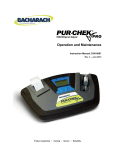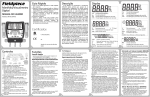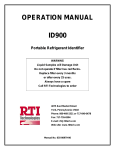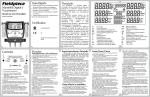Download Bacharach PUR-CHEK PRO Specifications
Transcript
Instruction 2100-9001 Operation and Maintenance Rev. 0 — June 2010 Product Leadership • Training • Service • Reliability WARRANTY Bacharach, Inc. warrants to Buyer that at the time of delivery this Product will be free from defects in material and manufacture and will conform substantially to Bacharach Inc.’s applicable specifications. Bacharach’s liability and Buyer’s remedy under this warranty are limited to the repair or replacement, at Bacharach’s option, of this Product or parts thereof returned to Seller at the factory of manufacture and shown to Bacharach Inc.’s reasonable satisfaction to have been defective; provided that written notice of the defect shall have been given by Buyer to Bacharach Inc. within one (1) year after the date of delivery of this Product by Bacharach, Inc. Bacharach, Inc. warrants to Buyer that it will convey good title to this Product. Bacharach’s liability and Buyer’s remedy under this warranty of title are limited to the removal of any title defects or, at the election of Bacharach, to the replacement of this Product or parts thereof that are defective in title. The warranty set forth in paragraph 1 does not apply to parts the Operating Instructions designate as having a limited shelf-life or as being expended in normal use (e.g., filters). THE FOREGOING WARRANTIES ARE EXCLUSIVE AND ARE GIVEN AND ACCEPTED IN LIEU OF (I) ANY AND ALL OTHER WARRANTIES, EXPRESS OR IMPLIED, INCLUDING WITHOUT LIMITATION THE IMPLIED WARRANTIES OF MERCHANTABILITY AND FITNESS FOR A PARTICULAR PURPOSE: AND (II) ANY OBLIGATION, LIABILITY, RIGHT, CLAIM OR REMEDY IN CONTRACT OR TORT, WHETHER OR NOT ARISING FROM BACHARACH’S NEGLIGENCE, ACTUAL OR IMPLIED. The remedies of the Buyer shall be limited to those provided herein to the exclusion of any and all other remedies including, without limitation incidental or consequential damages. No agreement varying or extending the foregoing warranties, remedies or this limitation will be binding upon Bacharach, Inc. unless in writing, signed by a duly authorized officer of Bacharach. Register Your Warranty by Visiting www.mybacharach.com Notice: Product improvements and enhancements are continuous; therefore the specifications and information contained in this document may change without notice. Bacharach, Inc. shall not be liable for errors contained herein or for incidental or consequential damages in connection with the furnishing, performance, or use of this material. No part of this document may be photocopied, reproduced, or translated to another language without the prior written consent of Bacharach, Inc. Copyright © 2010, Bacharach, Inc., all rights reserved. BACHARACH® is a registered trademark of Bacharach, Inc. All other trademarks, trade names, service marks and logos referenced herein belong to their respective owners. Pur•Chek™ Pro Contents 1 Introduction........................................................................................1 1.1 How to Use This Manual .....................................................1 1.2 Warnings & Cautions ...........................................................1 1.2.1 Analyzer Warnings ...............................................1 1.2.2 General Warnings & Cautions .............................2 1.3 Features and Capabilities ....................................................2 1.4 Pur•Chek™ Pro Model and Contents ..................................2 1.5 Functional Overview ............................................................3 2 Specifications ....................................................................................4 3 Components.......................................................................................5 3.1 Base Unit .............................................................................5 3.2 Low Side Vapor Sample Hose .............................................5 3.3 High Side Liquid Sample Hose ............................................6 3.4 AC Power Adapter ...............................................................6 3.5 Control Panel .......................................................................6 3.6 Back Panel Connections .....................................................7 3.7 Hard Shell Storage/Carrying Case ......................................7 4 Operation............................................................................................8 4.1 Battery Installation ...............................................................8 4.2 Turning On the Unit .............................................................9 4.3 Calibration ...........................................................................9 4.4 Vapor Sampling ...................................................................10 4.5 Liquid Sampling ...................................................................10 4.6 Viewing the Test Results .....................................................10 4.7 Contaminated Blend Refrigerants .......................................11 4.8 Pure Blend Refrigerants ......................................................11 4.9 Printing the Test Results ......................................................12 5 Maintenance & Troubleshooting ......................................................13 5.1 Setting the Elevation............................................................13 5.2 Setting the LCD Contrast.....................................................13 5.3 Changing the White Plastic Sample Filter ...........................14 5.4 Replacing the Sample Hoses ..............................................14 5.5 Changing the Printer Paper .................................................14 5.6 Error Messages ...................................................................15 5.7 Software Updates ................................................................15 6 Replacement Parts ............................................................................16 7 Service Centers .................................................................................16 Instruction 2100-9001 i Pur•Chek™ Pro ii Instruction 2100-9001 Pur•Chek™ Pro 1 Introduction 1.1 How to Use This Manual This manual provides important information on how to operate and maintain Bacharach’s Pur•Chek™ Pro HVAC Diagnostic Refrigerant Analyzer. To assure operator safety and proper use of the Pur•Chek™ Pro, please read, understand, and follow the contents of this manual. 1.2 Warnings & Cautions When used in this manual or as labeled on the Pur•Chek™ Pro, the following hazard symbols and/or associated words are defined as follows: WARNING: This symbol and/or the use of the word WARNING indicates a potential hazard associated with the use of this equipment. It calls attention to a procedure, practice, condition, or the like, which if not correctly performed or adhered to, could result in death or serious injury. WARNING: This symbol and/or the use of the word WARNING indicates a potential hazard from electrical shock. It calls attention to a procedure, practice, condition, or the like, which if not correctly performed or adhered to, could result in death or serious injury. CAUTION: This symbol and/or the use of the word CAUTION indicates a potential hazard associated with the use of this equipment. It calls attention to a procedure, practice, condition, or the like, which if not correctly performed or adhered to, could result in minor or moderate injury. IMPORTANT: The use of the word IMPORTANT in this manual calls attention to a procedure, practice, condition, or the like, which if not correctly performed or adhered to, could result in incorrect performance of or damage to the equipment and may void the warranty. 1.2.1 Analyzer Warnings Refrigerant Blend Warning: The HVAC industry is continually introducing new refrigerants. Many of these new blends can be profiled using the Pur•Chek™ Pro. Sample Filter Warning: Replace the sample filter of the instrument AS SOON AS RED SPOTS OR DISCOLORATION BEGIN TO APPEAR ON THE OUTSIDE DIAMETER OF THE WHITE ELEMENT. Failure to properly maintain and replace the sample filter will result in severe damage. Sample Input Warning: The instrument requires connection of the supplied sample hose to the LOW SIDE OR VAPOR port of refrigerant storage cylinders or air conditioning systems. DO NOT attempt to introduce liquid or samples heavily laden with oil into the low side sampling hose. DO NOT connect the sample hose to the HIGH SIDE or LIQUID port! Damage caused to the instrument due to the use of the wrong hose on the wrong port will void the warranty. Battery Charger Warning: When charging the optional battery with the 1000 mA charger, the charger will become warm. If the charger becomes hot, unplug the charger immediately! When charging multiple battery packs, allow the charger to cool between each battery. Instruction 2100-9001 1 Pur•Chek™ Pro 1.2.2 General Warnings & Cautions • • • • • • • • • • • Always inspect the sample hose before each use. Replace the hose if it appears cracked, frayed, obstructed or fouled with oil. ALWAYS turn the compressor off before connecting the instrument to an air conditioning system. Always wear eye and skin protection when working with refrigerants. Escaping refrigerant vapors will present a freezing danger. To reduce the risk of electrical shock, do not disassemble the instrument; do not use the instrument in wet or damp areas. DO NOT direct refrigerant vapors venting from hoses towards the skin. DO NOT disassemble the instrument. There are no serviceable components internal to the instrument and disassembly will void the warranty. ALWAYS place the Identifier on a flat and sturdy surface. DO NOT utilize any other hose other than those supplied with the instrument. The use of other hose types will introduce errors into the refrigerant analysis and instrument calibration. ALWAYS verify that the refrigerant to be tested does not contain or will not emit heavy loads of oil or liquid. NEVER admit any sample into the instrument at pressures in excess of 500 psig. NEVER obstruct the air intake, sample exhaust or case vent ports of the instrument during use. 1.3 Features and Capabilities The Pur•Chek™ Pro HVAC Diagnostic Refrigerant Analyzer is the most advanced portable instrument ever manufactured for determining the purity of gaseous refrigerants for the HVAC-R market. Features of the Pur•Chek™ Pro include: • Unprecedented thirteen (13) infrared (IR) detection system • Advanced ergonomic design • Rugged rubberized hand grips • Large graphic display with on-screen instructions • Fast 3 minute test time • Built-in printer for instant analysis report • Vapor or liquid sampling ability • Internal, rechargeable battery option for cordless operation in any location • Hard shell carry/storage case • Remote software update port 1.4 Pur•Chek™ Pro Model and Contents 2 Model Name Part Number Contents Pur•Chek™ Pro 2100-8003 Pur•Chek™ Pro ...................................... 2100-8002 1/4” Flare Vapor Sampling Hose ............ 2100-0008 1/4” Flare Liquid Sampling Assembly ..... 2100-0009 AC Adapter ............................................. 2100-0004 Printer Paper (1 Roll) .............................. 2100-0003 Instruction Manual .................................. 2100-9001 Spare Sample Hose Filter ...................... 2100-0010 All contained in a hard shell storage/carrying case. Instruction 2100-9001 Pur•Chek™ Pro 1.5 Functional Overview Contamination of refrigerants either in storage cylinders or air conditioning systems can lead to component corrosion, elevated head pressures and system failures when utilized by unsuspecting technicians. The ability of the technician to determine refrigerant type and purity is severely hampered by the presence of air when attempting to utilize temperature-pressure relations. The development of various substitute refrigerants further complicates the ability of a technician to identify refrigerant purity based upon temperature-pressure relationships. The substitute refrigerant blends can also introduce a flammability hazard to the technician and the ultimate end user of the air conditioning system. The Bacharach Pur•Chek™ Pro Diagnostic Refrigerant Analyzer provides a fast, easy and accurate means to determine refrigerant purity in refrigerant storage cylinders or directly in air conditioning systems. The instrument utilizes non-dispersive infrared (NDIR) technology to determine the weight concentrations of multiple refrigerant types. Refrigerant purity is displayed on the LCD Screen. The user must determine acceptable levels of purity based on their recovery or use standards. Sample gas is admitted into the instrument through one of the two supplied sampling hoses and presented to the sensing device. The instrument provides the user with direct percent by weight concentrations. Note that the instrument does not consider air to be a contaminant. The instrument interfaces with the user with an LCD graphic display, status indicator lamps, push button communication switches and an alarm horn. Alarm indications are provided to alert of instrument fault conditions. Direct percent by weight concentrations of the sample refrigerant is provided on the display as well as user directions and prompts. A built-in printer is provided to print an on-the-spot analysis report. The Bacharach Pur•Chek™ Pro provides the refrigerant technician with excellent knowledge of refrigerant type and purity as well as protection against refrigerant contamination and potential flammability. Instruction 2100-9001 3 Pur•Chek™ Pro 2 Specifications Sample Parameters Vapor only, oil-free, 500psig max. Identified Refrigerants R408A, R409A, R417A, R421A, R421B, R422A, R422B, R422C, R427A Identified and Analyzed Refrigerants R134A, R22, R404A, R407C, R410A Sensor Technology Non-Dispersive Infrared (NDIR) Refrigerant Sample Size 0.3 ounces (8.5 grams) per sample Power External Power Supply: 110/220V~, 5/60Hz, 0.6A External Battery Charger: 110/220V~, 50/60Hz, 1.95A DC Supply Requirements: 12 - 15 VDC, 2 Amps min. Environmental Conditions Do not expose unit or external components to rain or moisture. Humidity: 0-95% non-condensing Protect unit from physical abuse by keeping the unit in the storage case when not in use. Operational Temperature 4 50-113 °F (10-45 °C) 0 - 9,000 feet above sea level Instruction 2100-9001 Pur•Chek™ Pro 3 Components 3.1 Base Unit The Pur•Chek™ Pro base unit houses the Graphic Display, Infrared Bench, Electrical Connections, and Printer Module. These components require no maintenance, therefore there are no serviceable components internal to the instrument, and disassembly will void the warranty. Control Panel Sample Filter Printer Door Air Intake Port 3.2 Low Side Vapor Sample Hose The 6 foot (1.8 meter) Low Side Vapor Sample Hose is constructed of a polyurethane tube. A brass flow restrictor acts to reduce pressure at the sample connection point and reduce the introduction of harmful oil into the machine. The maximum inlet pressure is 500 psig. The hose is provided with an instrument inlet port mating connector on one end and a 1/4” SAE female flare coupling nut on the service end. Instruction 2100-9001 5 Pur•Chek™ Pro 3.3 High Side Liquid Sample Hose The 6 foot (1.8 meter) High Side Sample Hose is constructed of a polyurethane tube with an oil reservoir. A brass flow restrictor acts to transform Liquid refrigerant to Vapor at the sample connection point while the Oil Trap Syringe collects oil and provides a means of expulsion after the test is complete. The maximum pressure is 500 psig. The hose is provided with magnet for attaching it to the tank and an instrument inlet port mating connector on one end and a 1/4” SAE female flare coupling nut on the service end. Analyzer End Service End (1/4 SAE Flare Nut) 3.4 AC Power Adapter The Pur•Chek™ Pro is powered via a 110/220 VAC, 50/60 Hz power transformer. This transformer is included with each unit and converts a standard 110/220 VAC, 50/60 Hz wall outlet to 12VDC to power the device. An optional internal and rechargeable battery kit is available separately. Note: Use of any other power source may cause damage to the unit and void the warranty. 3.5 Control Panel The Control Panel serves as the main user interface. The Control Panel features three soft key buttons that change their function as the instrument changes modes. The current function for each button is displayed by the soft key label at the bottom of the graphic display. Red and Green LED’s at the top of the Control Panel are used for visual status indications. Green LED Red LED Soft Keys Power On/Off 6 Instruction 2100-9001 Pur•Chek™ Pro 3.6 Back Panel Connections The connections located on the back panel are illustrated below. CAUTION: The sample outlet port should never be obstructed. Keep the sample outlet port free and clear at all times. Do not operate near open flame. Sample Inlet Sample Outlet Battery Charge Port 12 VDC Power Input (AC Adapter 3.7 Hard Shell Storage/Carrying Case The hard shell storage/carrying case is custom fit to the Pur•Chek™ Pro. It provides rugged protection for the instrument as well as convenient storage for all components. The enclosure is general purpose and is not watertight. Instruction 2100-9001 7 Pur•Chek™ Pro 4 Operation 4.1 Battery Installation The Pur•Chek™ Pro has, as an option, an internal rechargeable battery. If your Pur•Chek™ Pro is equipped with the optional rechargeable battery, you must first install and charge the battery prior to use. NOTE: The Pur•Chek™ Pro can be operated with or without the battery using the supplied AC adapter. To install the optional battery, remove the battery cover from the back of the unit by unscrewing the two Phillips head screws as shown below. SAE J1771 CERTIFICATION Refrigerant Diagnostic Tool Design Certified by Intertek Testing Services (ITS) to Meet SAE J1771 to identify CFC-12 (R-12) or HFC-134a (R-134a) to 98% purity. Also this equipment will detect 2% or greater of air in HFC-R134a (R-134a). For Accuracy, see Manual. 6P03 Miscellaneous Refrigerant Equipment 12 VDC, 1A; Design Pressure: 300 psig Refrigerant Type: R-12, R-134a Design Pressure: 300 psig DATE CODE: LISTED R WARNING-TO REDUCE THE RISK OF FIRE: DO NOT USE THIS EQUIPMENT IN THE VICINITY OF SPILLED OR OPENED CONTAINERS OF GASOLINE. Use this equipment in locations with mechanical ventilation that provides at leat four air changes per hour or locate the equipment at least 18 inches above to floor. Battery Cover Screws Inside the Pur•Chek™ Pro battery compartment, locate the male plug on the left side. Slide the nylon strap around the battery. Insert the battery module into the compartment aligning the female connector of the battery module with the male plug in the battery compartment. Replace the cover and snug the screws. NOTE: Charge the battery for a minimum of 4 hours with the supplied charger prior to first use. The battery cannot be charged with the standard power adapter. To remove the battery, simply tug gently on the nylon strap, being sure to pull straight up, until the battery is dislodged. The battery may be charged either inside of the unit or independent of the unit. 8 Instruction 2100-9001 Pur•Chek™ Pro 4.2 Turning On the Unit Connect the included AC power supply to the 12VDC power input jack on the back of the unit. Plug in the AC power supply to a 110-220 VAC outlet. NOTE: If the optional battery module is installed and charged, the AC power supply is not required. Press the left, soft key, power button and the splash screen shown in Figure 1 will appear for approximately three seconds, followed by the warm up screen for three minutes (Figure 2). After the warm up, the calibration screen shown in Figure 3 will appear. WARMING UP PLEASE WAIT READY TO AIR CAL 1. DISCONNECT HOSE FROM TANK 2. PRESS CAL TO START SOFTWARE VERSION XXX XX.XXX OFF Figure 1. Figure 2. HELP CAL Figure 3. 4.3 Calibration Each time the Pur•Chek™ Pro begins a new test cycle it must first self-calibrate. The calibration takes 95 seconds (Figure 4) and brings fresh air into the unit via an internal pump. This fresh air purges any excess refrigerant from the unit and ensures accurate test results. Calibration requires that the hose be disconnected from the refrigerant cylinder or air conditioning system. The calibration of the unit will expire after approximately five minutes of inactivity. If this occurs, the screen shown in Figure 5 will be displayed requiring the calibration to be initiated again. CALIBRATING THIS WILL ONLY TAKE 95 SECONDS CALIBRATION TIME HAS EXPIRED DISCONNECT HOSE FROM TANK AND PRESS CAL TO RECALIBRATE CAL Figure 4. Figure 5. After calibrating, the unit will display the screen shown in Figure 6. Connect the hose to the tank and press test. The Pur•Chek™ Pro will display the screen shown in Figure 7. If you wish to change any of the factory default settings, refer to Section 5. READY TESTING 1. CONNECT HOSE 2. OPEN VALVE 3. PRESS TEST HELP Figure 6. Instruction 2100-9001 PLEASE WAIT ANALYZING THE REFRIGERANT CAL Figure 7. 9 Pur•Chek™ Pro 4.4 Vapor Sampling Vapor sampling is the most common process used for identifying refrigerants using the Pur•Chek™ Pro. It is a simple process requiring the operator to take these 5 steps: 1. Calibrate the unit as per section 4.3 of this manual. 2. Connect the vapor sampling hose to the instrument, then to the Low Side Vapor port of the system or cylinder. 3. Open the low side valve of the cylinder and press test. 4. Upon completion of the test, or when prompted, close the valve on the cylinder and disconnect the hose from the cylinder. 5. Disconnect the hose from the Pur•Chek™ Pro for storage. 4.5 Liquid Sampling Liquid sampling is an option that is exclusive to the Pur•Chek™ Pro. It permits the user to flash liquid into vapor for introduction into the analyzer. To use the liquid sampling assembly, follow these seven steps: 1. Calibrate the unit as per section 4.3 of this manual. 2. Inspect the liquid sampling assembly and ensure that the plunger on the oil trap syringe is completely depressed. 3. Connect the appropriate end of the hose to the instrument and the opposite end of the liquid sampling assembly to the High Side Liquid port of the system or cylinder. Affix the oil trap syringe vertically to the tank with the magnet. 4. Open the high side valve of the cylinder. The liquid sample will exit the tank and be flashed to vapor by the hose assembly. As the liquid is flashed, the plunger on the oil trap syringe will begin to rise and the flashed refrigerant sample will travel into the analyzer. 5. Wait for the plunger on the oil trap syringe to expand past the outlet port. 6. Press test on the analyzer. 7. Upon completion of the test, close the valve on the cylinder, disconnect the hose from the inlet of the oil trap syringe, depress the plunger on the oil trap syringe to expel the trapped oil. 8. Inspect the hose for signs of oil and replace the hose restrictor if necessary. 9. Disconnect the hose from the Pur•Chek™ Pro. 4.6 Viewing the Test Results Upon completion of the test, the Pur•Chek™ Pro will display a screen similar to that shown in Figure 8 or Figure 9. RESULTS BASE SAMPLE RESULTS R22 R410a 97.0 3.0 BACK DONE R22 CONTAMINATED BACK PRINT Figure 8. 10 MORE PRINT Figure 9. Instruction 2100-9001 Pur•Chek™ Pro If the refrigerant tested is 90% pure or better, the results will be displayed as shown in Figure 9. Should the refrigerant be less than 90% pure the results will be displayed as shown in Figure 10. NOTE: Air is only displayed for R134A and only when the R134A refrigerant concentration is greater than 90%. “NON” represents non-condensable such as air or another diluting gas. 4.7 Contaminated Blend Refrigerants The Pur•Chek™ Pro includes the ‘Blend Chek Pro’ feature for determining the presence of R410A. In the event that the Pur•Chek™ Pro determines that the primary refrigerant in the system or cylinder is likely to be R410A, the results will display as follows in Figures 10. Pressing the “MORE” button will display the detail screen shown in Figure 11. If the blend or refrigerant mixture is not recognized, the screen shown in Figure 12 will be displayed. RESULTS R410A R22 RESULTS RESULTS 98.7 1.3 UNKNOWN REFRIGERANT R410A CONTAMINATED BACK MORE BACK Figure 10. PRINT DONE BACK Figure 11. PRINT DONE Figure 12. 4.8 Pure Blend Refrigerants The Pur•Chek™ Pro has the ability to identify the following refrigerants: R408A, R409A, R417A, R421A, R421B, R422A, R422B, R422C and R427A. In addition, the instrument can both identify and analyze the component content of pure R134A, R22, R404A, R407C and R410A. Analysis of analyzed pure blend refrigerants will yield additional data regarding the composition of the refrigerant sample. The Pur•Chek™ Pro will display the blend refrigerant type as shown in Figure 13. Pressing the “MORE” button will display the detail screen shown in Figure 14. RESULTS R32 R125 RESULTS 49.5 50.5 R410A BACK MORE Figure 13. Instruction 2100-9001 BACK PRINT DONE Figure 14. 11 Pur•Chek™ Pro 4.9 Printing the Test Results The test results can be printed by selecting the “PRINT” button. After the print is complete, carefully tear off the printout and the unit will return to the previous screen. Additional printouts may be made following the same procedure. To exit the test, press the “EXIT” button. Figures 15, 16, & 17, show sample printouts for various test results. NOTE: Care must be taken to leave a clean edge when tearing off the printed results. Neutronics Inc. Refrigerant Analyzer Neutronics Inc. Refrigerant Analyzer Neutronics Inc. Refrigerant Analyzer R134a R12 R22 HC R125 R32 R22 19.0 R134a 51.0 UNKNOWN 30.0 .0 .0 100.0 .0 R410A UNDETERMINED BLEND (Date) (Date) (Date) (Technician) (Technician) (Technician) Figure 15. 12 49.8 50.2 Figure 16. Figure 17. Instruction 2100-9001 Pur•Chek™ Pro 5 Maintenance & Troubleshooting 5.1 Setting the Elevation During the initial power-up, the Pur•Chek™ Pro will indicate that the elevation has not been set. To set the elevation, press the “Help” button on the “Ready to Air Cal” screen as shown in Section 2.2, Figure 3. The screen will display several options as shown in Figure 16. Pressing the “SET” button will display the options in Figure 17. TO CHANGE SETTINGS OR REPLACE PAPER ROLL PRESS SET FOR OTHER HELP PRESS HELP SET HELP DONE TO FEED IN A NEW PAPER R TOLL PRESS FEED PRESS SET TO ADJ LCD CONTRAST OR ELEVATION SET Figure 16. FEED DONE Figure 17. Press the “SET” button shown in Figure 17 to display the screen options shown in Figure 18. Pressing the “ELEV” button will take you to the elevation screen shown in Figure 19. Use the “UP” & “DOWN” buttons to adjust the unit to the elevation in your area. Press the “SAVE” button when finished to return to the help screen (Figure 16). TO SET THE ELEVATION PRESS ELEV BUNNON TO SET THE LCD CONTRAST PRESS CONT ELEV CONT DONE FEET 400 METERS 122 SET Figure 18. FEED DONE Figure 19. 5.2 Setting the LCD Contrast The Pur•Chek™ Pro features an adjustable LCD contrast for use in varying light conditions. To adjust the contrast, press the “HELP” button on the “Ready to Air Cal” screen as shown in Section 4.3, Figure 2. The screen will display several options as shown in Figure 20. Pressing the “SET” button will display the options in Figure 21. TO CHANGE SETTINGS OR REPLACE PAPER ROLL PRESS SET FOR OTHER HELP PRESS HELP SET HELP Figure 20. Instruction 2100-9001 DONE TO FEED IN A NEW PAPER R TOLL PRESS FEED PRESS SET TO ADJ LCD CONTRAST OR ELEVATION SET FEED DONE Figure 21. 13 Pur•Chek™ Pro 5.3 Changing the White Plastic Sample Filter When inspecting the sample filter, look completely around the entire outside diameter of the white filter element located inside of the clear plastic housing. Look for red spots or the beginnings of discoloration on the white outside diameter of the element. Do not look into the round ends of the white element for red spots or discoloration. The round ends of the filter may always appear red. If red spots or discolorations are discovered on the outside diameter, the sample filter requires replacement to prevent the influx of particulate and oil mists into the instrument. Obtain a replacement filter, P/N 2100-0006. Remove the existing filter from the retaining clip of the instrument by pulling straight up and out. CAREFULLY remove the flexible, black rubber tubing connections from both ends of the existing filter. DO NOT allow the tubes to slip back into the internal portion of the case. Discard the existing filter in an environmentally friendly manner. Install the tube ends onto the barbs of the replacement filter, taking note to align the flow arrow of the filter with the flow arrow of the instrument top panel. CAREFULLY slide the tubing back into the internal portion of the instrument and seat the new filter into the retaining clip. Inspect the sample hoses for signs of oil entrapment. Replacement of the sample filter usually requires cleaning or replacement of the sample hoses. 5.4 Replacing the Sample Hoses Inspect the inside diameter of the tube for signs of oil build up, dirt, obstructions, kinks, cuts, fraying, or any other signs of wear. Oil contamination cannot be cleaned out of sample hoses due to the density of the oil restrictor. If oil is visible in the Low Pressure Vapor hose, replace the hose and restrictor with P/N 2100-0010. For the High Side Liquid Sampling Hose, inspect the inside diameter of the tube for signs of oil build up, dirt, obstructions, kinks, cuts, fraying, or any other signs of wear. Oil contamination cannot be cleaned out of sample hoses due to the density of the oil restrictor. If oil is visible in the High Pressure Liquid Trap Hose, replace the hose and restrictor with P/N 2100-0010. To replace the Restrictor Assembly, do the following: 1. 2. 3. 4. 5. 6. Disconnect the sample hose from the analyzer Remove the brass filter (with hose attached) from the coupler and discard. Be sure to use a backing wrench so as not to damage the coupler. Check for signs of oil and debris in the coupler. Using a cleaner that contains ONLY Tetrachloroethylene and carbon dioxide, spray all parts of the coupler with the cleaner to remove the oil, per the cleaner’s instructions. DO NOT soak the park for more than 60 seconds. Allow couple parts to dry. Check coupler parts for oil again. Failure to clean the oil out of the coupler will result in premature clogging of the new filter. Install the new filter (P/N 2100-0010), into the coupler and lightly tighten. Finger tight is sufficient. 5.5 Changing the Printer Paper Pur•Chek™ Pro Diagnostic Refrigerant Analyzers use a custom inexpensive thermal paper for printing. The paper roll should be changed when a red stripe appears on the left side of the printout. To change the paper roll, press the “HELP” button on the “Ready to Air Cal” screen as shown in Section 4.2, Figure 3. The screen will display several options as shown in Figure 22. Press the “SET” button to advance to the screen shown in Figure 23 and then press the “FEED” button. 14 Instruction 2100-9001 Pur•Chek™ Pro TO CHANGE SETTINGS OR REPLACE PAPER ROLL PRESS SET FOR OTHER HELP PRESS HELP SET HELP TO FEED IN A NEW PAPER R TOLL PRESS FEED PRESS SET TO ADJ LCD CONTRAST OR ELEVATION DONE SET Figure 22. FEED DONE Figure 23. TO LOAD PAPER 1. PRESS FEED 2. INSERT PAPER 3. PRESS STOP 4. PRESS TEST TO TEST AND EXIT FEED STOP TEST Figure 24. Open the printer door and remove the old roll by tearing the paper as it enters the printer then pressing the “FEED” button shown in Figure 24 until the old roll exits the printer completely. Insert the new paper roll from the underside as shown below: CORRECT INCORRECT Press the “FEED” button shown in Figure 24 to automatically advance the paper through the printer. When the paper appears on the top of the printer, press the “STOP button. Press the “TEST” button to print a test message and verify that the paper is installed properly. Slide the paper through the slot in the printer door and close the door. 5.6 Error Messages In the unlikely event that an “Error” message is displayed on the screen, power off the unit, take it to a location outside of the shop environment where fresh air is available and turn the unit back on. If the “Error” message reappears, refer to the help screens on the instrument or contact our service department for assistance. 5.7 Software Updates From time to time, software updates may be made available to improve operating performance or add additional features. Some updates will be provided at no charge to implement operating efficiencies while others will be optional, paid upgrades, to add new refrigerants etc. Many of the updates can be completed by the user however some will require the instrument to be returned to the factory for new gas calibrations. The Pur•Chek™ Pro has a USB update port located within the battery compartment. This port should not be used for any other purpose other than to install factory updates using the Bacharach factory USB drive. Instruction 2100-9001 15 Pur•Chek™ Pro 6 Replacement Parts Part Number Description 2100-0003 Printer Paper (Single Roll) 2100-0004 AC Adapter 2100-0006 Replacement Sample Filter 2100-0007 Optional Rechargeable Battery Kit w/ Battery and Charger 2100-0008 Low Pressure Vapor Sample Hose 2100-0009 High Pressure Liquid Sample Hose Assembly 2100-0010 Spare Low Pressure Sample Hose Filter 2100-0012 Spare Rechargeable Battery 2100-9001 Instruction Manual 7 Service Centers Service and replacement parts can be found by contacting any of the following Bacharach Service Centers: United States Bacharach, Inc. 621 Hunt Valley Circle New Kensington, PA 15068 Phone: 724-334-5000; press 2 at prompt Fax: 724-334-5723 Email: [email protected] Canada Bacharach of Canada, Inc. 20 Amber St. Unit #7 Markham, Ontario L3R SP4 Canada Phone: 905-470-8985 Fax: 905-470-8963 Email: [email protected] 16 Instruction 2100-9001 Pur•Chek™ Pro NOTES: Instruction 2100-9001 17 World Headquarters: 621 Hunt Valley Circle, New Kensington, PA 15068 PH: 724-334-5000 • Toll Free: 800-736-4666 • Fax: 724-334-5001 Website: www.mybacharach.com • Email: [email protected] Printed in USA ® Registered Trademark of Bacharach, Inc.