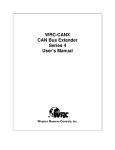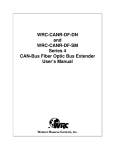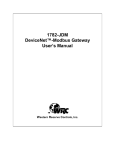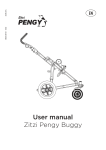Download Western Reserve Controls 1782-JDC User`s manual
Transcript
1782-JDC DeviceNet/Serial Gateway User’s Manual Western Reserve Controls, Inc. Western Reserve Controls, Inc. 1782-JDC User’s Manual Although every effort has been made to insure the accuracy of this document, all information is subject to change without notice. Western Reserve Controls, Inc. assumes no liability for any errors or omissions in this document or for direct, indirect, incidental or consequential damage resulting from the use of this document. Document 25.0 Rev 1.00 June 2000 Copyright © 2000 WRC Western Reserve Controls, Inc. 1485 Exeter Road Akron OH 44306 330-733-6662 (Phone) 330-733-6663 (FAX) [email protected] (Email) http://www.wrcakron.com (Web) WRC is a trademark of Western Reserve Controls, Inc. DeviceNet is a trademark of the Open DeviceNet Vendor Association (“ODVA”). All other trademarks are property of their respective companies. i Western Reserve Controls, Inc. 1782-JDC User’s Manual TABLE OF CONTENTS 1. OVERVIEW ........................................................................................................................................................1 1.1 FEATURES ..........................................................................................................................................................2 1.2 DEVICENET SYSTEM ARCHITECTURE ................................................................................................................2 1.3 BASIC OPERATION .............................................................................................................................................2 1.3.1 Polled I/O .....................................................................................................................................................3 1.3.2 Explicit Messages .........................................................................................................................................3 1.3.3 Cyclic Input Message (not currently implemented)......................................................................................3 1.3.4 Change-of-State, or COS (not currently implemented) ................................................................................3 1.4 DEFAULT DEVICE CONFIGURATION ...................................................................................................................3 1.5 EDS...................................................................................................................................................................3 2. 2.1 2.2 2.3 2.4 2.5 2.6 QUICK START ...................................................................................................................................................4 HOW TO INSTALL AND DEVICENET ESTABLISH COMMUNICATIONS ...................................................................4 HOW TO CHANGE THE NODE ADDRESS..............................................................................................................4 HOW TO CHANGE THE BAUD RATE ....................................................................................................................4 HOW TO INSTALL SERIAL NETWORK..................................................................................................................5 HOW TO READ SERIAL DEVICE INPUT DATA......................................................................................................5 HOW TO WRITE SERIAL OUTPUT DATA .............................................................................................................5 3. GENERAL SPECIFICATIONS ........................................................................................................................7 4. HARDWARE INSTALLATION AND SET-UP...............................................................................................9 4.1 OVERVIEW .........................................................................................................................................................9 4.2 LED OPERATION ...............................................................................................................................................9 4.2.1 DeviceNet LED’s..........................................................................................................................................9 4.2.2 RS232/RS485 LED’s ..................................................................................................................................10 4.3 RS232/RS485 CONNECTOR ............................................................................................................................10 4.4 DEVICENET CONFIGURATION ..........................................................................................................................10 4.4.1 Network Termination..................................................................................................................................11 4.4.2 DeviceNet Connection Wiring ....................................................................................................................12 4.5 JDC PRODUCT CONFIGURATION ......................................................................................................................13 A. APPENDIX ........................................................................................................................................................15 A.1 1782-JDC DEVICENET PROFILE ......................................................................................................................15 A.2 SERIAL I/O OBJECT POLLED DATA FORMATS ..................................................................................................16 A.2.1 Attributes and Services...........................................................................................................................16 A.3 IDENTITY OBJECT, CLASS 0X01.......................................................................................................................19 A.4 PARAMETER OBJECT, CLASS 0X0F (15) ..........................................................................................................20 A.4.1 Attributes and Services...........................................................................................................................20 A.5 ACCESSORIES AND OTHER WRC PRODUCTS ...................................................................................................23 ii Western Reserve Controls, Inc. 1782-JDC User’s Manual TABLE OF FIGURES FIGURE 1-1 1782-JDC ....................................................................................................................................................1 FIGURE 4-1 1781-JDC MECHANICAL OUTLINE DRAWING.............................................................................................12 FIGURE 4-2 DEVICENET CABLE CONNECTOR ................................................................................................................12 LIST OF TABLES TABLE 1-1 I/O MESSAGE TYPES .....................................................................................................................................3 TABLE 2-1 BAUD RATE SELECTION ................................................................................................................................5 TABLE 4-1 MODULE STATUS LED (LABELED MS) .........................................................................................................9 TABLE 4-2 NETWORK STATUS LED (LABELED NS)......................................................................................................10 TABLE 4-3 RS485 CONNECTOR SIGNALS .....................................................................................................................10 TABLE 4-4 MAXIMUM NETWORK CABLE LENGTHS ......................................................................................................11 TABLE 4-5 JDC PARAMETER INSTANCES .....................................................................................................................13 TABLE A-1 DEVICENET OBJECTS .................................................................................................................................15 TABLE A-2 POLL PRODUCE DATA (ASCII RECEIVE STRING) .......................................................................................16 TABLE A-3 POLL CONSUME DATA (ASCII TRANSMIT STRING)....................................................................................16 TABLE A-4 SERIAL I/O CLASS ATTRIBUTES .................................................................................................................17 TABLE A-5 SERIAL I/O INSTANCE ATTRIBUTES ............................................................................................................17 TABLE A-6 SERIAL I/O COMMON SERVICES .................................................................................................................17 TABLE A-7 IDENTITY OBJECT CLASS ATTRIBUTES .......................................................................................................19 TABLE A-8 IDENTITY OBJECT INSTANCE ATTRIBUTES .................................................................................................19 TABLE A-9 IDENTITY OBJECT COMMON SERVICES ......................................................................................................19 TABLE A-10 PARAMETER CLASS ATTRIBUTES .............................................................................................................20 TABLE A-11 PARAMETER INSTANCE ATTRIBUTES ........................................................................................................20 TABLE A-12 PARAMETER COMMON SERVICES .............................................................................................................21 TABLE A-13 JDC PARAMETER INSTANCES (CLASS 15, $0F HEX) ................................................................................21 TABLE A-14 WRC REPLACEMENTS, SPARE PARTS AND OTHER PRODUCTS.................................................................23 iii Western Reserve Controls, Inc. 1782-JDC User’s Manual 1. Overview The 1782-JDC is a family of DeviceNet-to-serial link communications gateways that provide a flexible DeviceNet interface to a wide variety of ASCII devices. The JDC allows the user to easily and conveniently connect and integrate a peripheral products with either RS232 or RS485 serial ports into a DeviceNet system. Using the JDC you may communicate with the connected peripheral devices in the same fashion as the other DeviceNet products in the system. Data may be read/written using either I/O polling or explicit messaging. Typically real-time data is read and written as I/O by the DeviceNet Master via Polled I/O and parameters are read and written with the Explicit Messaging technique. The 1782-JDC is defined as a Communications Adapter device on the DeviceNet system. It has a 3-pin plug connector for connection to a RS232 or RS485 interface port on your device and a 5pin pluggable DeviceNet connector for connections to the DeviceNet network. Baud rate selection is done automatically by the device when it is powered up on a network. The 1782-JDC has one assigned DeviceNet address which is set by a 6-position DIP switch on the unit. Other JDC parameters are software-configurable and are changed from their default values by third-party DeviceNet configuration tools. Each 1782-JDC has 2 standard green/red DeviceNet LED’s for module status and network status and two green LED’s to indicate RS485 transmit and receive activity. The RS232 version may be used for point-to-point connection to a single serial device. The RS485 version may be connected in a point-to-point fashion to single device, or to multiple devices in the standard RS485 convention. The JDC is a general purpose gateway that is completely device-independent. The JDC does not interpret the data being transmitted across it, and so the transferred messages may contain data of any nature or definition. This allows you to use the same device for a wide variety of DeviceNetserial interface applications. Figure 1-1 1782-JDC 1 Western Reserve Controls, Inc. 1.1 1782-JDC User’s Manual Features The 1782-JDC has the following features: • Translates messages and data between DeviceNet and a serial peripheral device • ODVA Conformance tested to DeviceNet Spec 2.0 • Defined as a DeviceNet Communications Device Profile 12 (0x0C) • Autobaud operation • Polled I/O and Explicit Messaging • Software Configurable Parameters for serial port operation • Address selection via DIP switches • DIN rail mount • Pluggable 5-pin DeviceNet connection • Pluggable RS485 3-pin connection • 2 standard DeviceNet module and network status LED’s • 2 serial transmit and receive LED’s • Powered from DeviceNet 11-25 Vdc network power • ASCII string length up to 255 bytes • Serial port baud rate up to 38.4k baud • Optional isolated RS485 interface 1.2 DeviceNet System Architecture A DeviceNet network is a distributed I/O system that may contain many different products from several different vendors. Products may be configured uniformly, as clusters or as distributed clusters. Up to 64 devices, including the master, may be attached to a single DeviceNet network. Any of these, except the master, may be a JDC. A typical system will include a master, such as a PLC or industrial PC, and multiple slave devices, including a 1782-JDC with connected peripheral devices. 1.3 Basic Operation The JDC operates as the DeviceNet front-end to the serial device(s). Connecting the JDC to a single device, that device can then be assigned by the system implementer to one specific master. The DeviceNet Master can receive and send data to and from the 1782-JDC via the methods described in this section. It formats and sends the data to the device and likewise accepts responses from the device, which are reformatted and passed back to the DeviceNet system as required. The JDC has one DeviceNet address. All DeviceNet messages to the JDC itself (to read / write its internal data) are sent to this address. All DeviceNet messages to and from the serial device are sent to the JDC DeviceNet assembly objects using poll commands. The JDC Parameter Object allows you to define the specific operation of each JDC. These parameters include all the set-up required for the serial comm. link. The following chart defines the various messaging methods used for “typical” data types at your serial device. 2 Western Reserve Controls, Inc. 1782-JDC User’s Manual Table 1-1 I/O Message Types Typical Data Polled Commands √ Status √ Cyclic Bit-Strobe Change-of-State Parameters Explicit Message √ The following sections describe how the data is accessed. 1.3.1 Polled I/O The DeviceNet Master uses the JDC’s predefined polled IO connection to send input and output data to the JDC. The input data to the JDC has a one byte record number and up to 125 additional bytes of transmit data. When a poll is received and the record has changed since the last poll was sent, the JDC sends the associated transmit data out the serial port to the remote ASCII device. When the JDC receives serial data from a device on the serial link, the poll response data to the Master contains a one byte record number, then a one byte status number that reflects errors or events on the bus and up to 126 bytes of received data. The record number is incremented in the poll response when new data is received on the serial link. The status byte is zero if no errors occurred. 1.3.2 Explicit Messages As mentioned explicit messages are typically used to read and write configuration data. This data allows the JDC to change its internal operating parameters such as baudrate and parity. The JDC does not allow for direct communication to the serial ports using explicit messaging. 1.3.3 Cyclic Input Message (not currently implemented) Cyclic I/O is the function by which a slave device sends its input data to the master at a specific time period without the host explicitly requesting it. When the specified time interval (defined by you) elapses, the user-specified input data are transmitted to the master. This data may or may not be the same as with a poll response. 1.3.4 Change-of-State, or COS (not currently implemented) COS I/O is the function by which a slave device sends its input data to the master when defined input data changes without the host explicitly requesting it. In the case of a serial device, this may occur when a new message is asynchronously received from the serial device. This data may or may not be the same as with a poll response. 1.4 Default Device Configuration The 1782-JDC DeviceNet address is read from the switches and is set to 63 at the factory. All other parameters are software settable. The default settings for the 1782-JDC are provided in the discussion of the Parameter Object. 1.5 EDS An EDS (Electronic Data Sheet), which describes the various parameters of the 1782-JDC, is shipped with your device or is available on WRC’s web site: http://www.wrcakron.com/ 3 Western Reserve Controls, Inc. 1782-JDC User’s Manual 2. Quick Start To quickly and easily install your 1782-JDC in your DeviceNet system, follow the instructions below. For more details, see Section 4. 2.1 How to Install and DeviceNet Establish Communications 1. Connect your DeviceNet network cable to a 5-pin female (Phoenix-type) plug according to DeviceNet cable wiring specifications 2. Make sure that the DeviceNet network is terminated properly. 3. The JDC Node Address (MacID) is set to 63 at the factory. Make sure no other device on the network is set to 63, or change the JDC address to one that is not currently used (see below). 4. The JDC baud rate is set to Autobaud operation at the factory. See below to change it to a fixed baud rate if desired. 5. Make sure that there is power on the DeviceNet network and plug the cable into the 1782JDC. 6. The 1782-JDC will undergo its initialization sequence, flashing both LED’s red and green. After approximately 5 seconds, the Module Status LED (labeled “MS”) will go on solid green and network LED will flash green. 7. The green Network Status LED (labeled “NS”) will go on solid after the Master recognizes the unit on the link and allocates the connection (initiates communications). 8. The 1782-JDC is now operating on the network. 2.2 How to Change the Node Address 1. Set the 6-position DIP switch to the binary number representing the desired Node Address, 0-63. (Note: Address 0 is often reserved for a Master device.) 2. Power cycle the unit by unplugging and reconnecting the DeviceNet cable. NOTE: The new address will not become effective until the unit is power cycled or a Reset command is received from the Master. 2.3 How to Change the Baud Rate 1. The Baud Rate is set to autobaud at the factory. 2. To change the baud rate, set DeviceNet Class (3), Instance 1, attribute 2, to the required baud rate value shown in table 3-1. 4 Western Reserve Controls, Inc. 1782-JDC User’s Manual Table 2-1 Baud Rate Selection Baud Rate Value Baud Rate 0 125k 1 250k 2 500k 3 Autobaud NOTE: If you change the baudrate, the new baudrate will not become effective until the unit is power cycled or a reset command is received by the Identity Object (Class 1, Instance 0, reset). 2.4 How to Install Serial Network 1. The communication between your serial device(s) and the 1782-JDC is an RS232 3-wire or RS-485 2-wire differential network. 2. Connect an appropriate cable to your device. 3. Connect the other end of the cable to the JDC using the 3-point terminal plug provided. Note the terminal markings on the JDC case. See Error! Reference source not found.below. 4. Turn on power to the serial device and the JDC. 5. Set up the poll input and output data fields to the required size in your Master’s scan table. This should be no larger than the poll response for the 1782-JDC (The default is 16). If more than 16 bytes are required, set the Parameter Class (15 or hex $0F), Instance 5 and 6, Attribute 1 to the required size (See Table 5-5). 2.5 How to Read Serial Device Input Data 1. Set up the poll input data field to be 16 bytes in your Master’s scan table. This should be no larger than the poll response size set for the 1782-JDC. (The default is 16) 2. Perform an idle poll command to the JDC. st 3. The JDC will return the data in its serial input data buffer, plus 2 additional bytes. The 1 byte of the data field returned will be a “record number”, which will be incremented by the nd JDC each time a new record is received from the serial device. The 2 byte contains the status. The bytes following these will be the exact ASCII data received from the ASCII device in ASCII format. 2.6 How to Write Serial Output Data 1. Set up the poll output data field to be 16 bytes in your Master’s scan table. This should be no larger than the poll response size selected for the 1782-JDC (The default is 16). 2. Enter the ASCII data to be transmitted to your serial device in the appropriate buffer in your scanner. This data field should include all data, including terminating characters or bytes, that are to be sent to your device. Additionally, the first byte of the field must be a 5 Western Reserve Controls, Inc. 1782-JDC User’s Manual “record number”, which the host application must increment each time a new record is sent to that specific serial device. The bytes following this will be the ASCII data being sent to the ASCII device. 3. Perform a poll command to the JDC. ASCII data will be sent to the JDC in the data bytes immediately following the record number. 4. If any data is in the receive buffer in the JDC when the poll command is sent, the received data will be returned as a poll response. (If the sequence number is the same as the previous response, a new string has not yet been received by the JDC.) 6 Western Reserve Controls, Inc. 1782-JDC User’s Manual 3. General Specifications Product: 1782-JDC Device-Serial Gateway Description: Communications gateway between a serial capable device over an RS232 or RS485 interface and a DeviceNet network. Device Type: Communications Adapter, 0x0C hex, (12) Device Profile: Identity Object Message Router Object DeviceNet Object Connection Object Parameter Object Serial I/O Object (vendor-specific) Product Revision: 1.01 DeviceNet Conformance: Designed to conform to the ODVA DeviceNet Specification Volume I and II, Version 2.0. DeviceNet Communications: Predefined Master/Slave Connection Set, Group 2 Only Server DeviceNet: Baud rate selection: Autobaud operation (default) Fixed baud (software selectable) – 125k, 250k and 500k baud Address selection: Address number 0 to 63, switch selectable (default = 63) Cable Connection: JDC: 5-pin pluggable header (male) Phoenix Contact MSTBA 2.5/5-G-5.08/AU or equivalent DeviceNet Cable: 5-contact plug (female contacts) Phoenix Contact MSTB 2.5/5-ST-5.08/AU or (included) Status Indicators: equivalent Module Status: green/red bi-color LED Network Status: green/red bi-color LED Serial port: Baud rate: 300, 600, 1200, 2400, 4800, 9600, 19.2k, 38.4k baud (software selectable) Parity: Odd/even/none (software selectable) Data bits: 7 or 8 (software selectable) Cable Connection: JDC: 3-pin pluggable header (male) Phoenix Contact MSTBA 2.5/3-G-5.08/AU or equivalent Serial Cable: 3-contact plug (female contacts) Phoenix Contact MSTB 2.5/3-ST-5.08/AU (included) 7 or equivalent Western Reserve Controls, Inc. 1782-JDC User’s Manual Status Indicators: Transmit Active: green LED Receive Active: green LED Network Isolation: 2500V (optional) Max Power: 1.75 watts: 160 mA @ 11 Vdc - 70 mA @ 25 Vdc unregulated power supply Mounting: DIN rail mount, EN 50022 Size: • • • Depth: 3.54” (90 mm) Width: 0.98” (25 mm) Height: 3.11” (79 mm) Operating Temp: 0-70 ºC Humidity: 0-95% RH, non-condensing 8 Western Reserve Controls, Inc. 1782-JDC User’s Manual 4. Hardware Installation and Set-Up 4.1 Overview The JDC is mounted on an EN50022 DIN rail. The JDC contains two LED’s to indicate the status of the device and the status of the network. The device can be connected to the main DeviceNet trunk line or to a drop line via a 5-pin female plug-style connector. It also has two green LED’s to indicate the presence of activity on the RS485 transmit and receive lines. All power for the JDC is derived from the DeviceNet power. 4.2 LED Operation 4.2.1 DeviceNet LED’s A JDC Multiplexer has two LED’s that provide visual status information to the user about the product and the DeviceNet network. See Tables 5-1 and 5-2 that follow below for how to interpret LED status indications. Table 4-1 Module Status LED (labeled MS) LED State Module Status Meaning OFF No Power Green Device Operational JDC is operating normally. Flashing Green Device in Standby JDC needs commissioning. Flashing Red Minor Fault Red Unrecoverable Fault JDC may need replaced. Flashing Red/Green Device Self-Testing JDC is in self-test mode. There is no power through DeviceNet. Recoverable fault. 9 Western Reserve Controls, Inc. 1782-JDC User’s Manual Table 4-2 Network Status LED (labeled NS) LED State Module Status Meaning OFF No Power / Not on-line JDC has no power or has not completed the Dup_MAC_ID test. Flashing Green On-line, not connected JDC is on-line but is not allocated to a Master. Green On-line Flashing Red Connection time-out Red Critical link failure JDC is operating normally. One or more I/O connections are timed out. JDC has detected an error that makes it incapable of communicating on the link. (Bus off or Duplicate MAC ID). 4.2.2 RS232/RS485 LED’s The JDC also has two (2) RS485 activity LED’s – one for transmit (TX) and one for receive (RX). Each of these will illuminate when there is data communications active on the respective data lines. 4.3 RS232/RS485 Connector The ASCII devices are connected to the JDC via 3-wire communications cable. See your ASCII device’s User Manual for details on the proper connections. Table 4-3 RS485 Connector Signals 4.4 Pin # Signal Designator 1 Transmit Tx 2 Receive Rx 3 Ground Gnd DeviceNet Configuration DeviceNet specifications provide for a maximum network distances for the main trunk line and drop lines, depending upon the baud rate used on the network. They are: 10 Western Reserve Controls, Inc. 1782-JDC User’s Manual Table 4-4 Maximum Network Cable Lengths Trunk Line Length Drop Length Maximum Distance Maximum Cumulative Baud Rate Meters Feet Meters Feet Meters Feet 125k baud 500 m 1640 ft 6m 20 ft 156 m 512 ft. 250k baud 250 m 820 ft 6m 20 ft 78 m 256 ft. 500k baud 100 m 328 ft 6m 20 ft 39 m 128 ft. 4.4.1 Network Termination A DeviceNet system must be terminated at each end of the trunk line. The host controller and the last JDC or other DeviceNet device on the network must always be terminated to eliminate reflections, even if only two nodes are present. The DeviceNet specifications for the terminating resistor are: • 121 ohm • 1% metal film • 1/4 Watt An appropriate terminating resistor, WRC part number RM121DN, may be purchased from WRC. IMPORTANT: Per the DeviceNet spec -- do not terminate devices on drop lines. 11 Western Reserve Controls, Inc. 1782-JDC User’s Manual 0.984 (25) 3.540 (89.9) 0.394 (10) 0 0 4 0 0 32 36=ADDR DEVICENET ASCII CONVERTER S+ SG - S- GND G 1 0 0 8 0 0 9=ADDR A D D R E S S 1782-JDC ADDRESS 1 SELECT 2 4 8 1=LEFT 16 32 0=RIGHT 63=ADDR SG+ V+ CAN_H MS N/C NS CAN_L V- 2.920 (74.2) 0.160 (4.1) Figure 4-1 1781-JDC Mechanical Outline drawing 4.4.2 DeviceNet Connection Wiring The JDC uses a 5-pin plug-style DeviceNet connector, which has male pins. Figure 4-2 DeviceNet cable connector 12 3.11(79)) Western Reserve Controls, Inc. 4.5 1782-JDC User’s Manual JDC Product Configuration Table 4-5 JDC Parameter Instances Parameter Param. Instance Description Parameter Choices Default Setting Default Value Number of Data Bits 1 ASCII data frame size 7 or 8 8 8 Serial Baud Rate 2 RS232/ RS485 communications speed 0 = 9600, 1 = 300, 2 = 600, 3 = 1200, 4 = 2400, 5 = 4800, 6 = 19.2k, 7 = 38.4k 9600 0 End-of-Text Character 3 Character which identifies the end of the data string Any valid standard ASCII character (0 – 127) Carriage return 13 (dec.) Parity 4 Character frame parity operation 0 = None, 1 = odd, 2 = even None 0 Max Number of Receive Chars 5 Maximum number of characters the JDC expects to receive into its ASCII port from the serial device 0 – 255 16 16 Max Number of Transmit Chars 6 Maximum number of characters the JDC expects to transmit out its serial port to the serial device 0 – 255 16 16 0x0D 1. Number of Data Bits: The number of data bits in the character frame. Values of 7 and 8 are valid. >> Note: The JDB always uses one Start Bit and one Stop Bit . 2. Baud Rate: The baud rate of the ASCII channels. Baud rates of 300, 600, 1200, 2400, 4800, 9600, 19.2k and 38.4k baud are valid. 3. End-of-Text Character: The (printable or non-printable) byte character (value of 0-255) which signifies that the last character in a string of ASCII characters has been reached. The JDB will not transmit to the device or return to the Master any additional characters after the EOT character, or any characters in the string after the maximum character count is reached. 4. Parity: Designates the use of Odd, Even or No parity for the character frames. 5. Maximum Number of ASCII Input Characters: The maximum number of ASCII characters expected to be input from the serial device connected to this port. The end-of-string, or end-of-text, character is included in this count. (A “0” implies the port does not receive data from the external device or that no device exists.) 13 Western Reserve Controls, Inc. 1782-JDC User’s Manual 6. Maximum Number of ASCII Output Characters: The maximum number of ASCII characters that will be sent from the host to the serial device connected to this port. The end-of-string, or end-of-text, character is included in this count. (A “0” implies the port does not output data to the external device or that no device exists.) 7. COS Active Enable: Allows a new input from the peripheral serial devices to trigger a change-of state message on the DeviceNet link. FUTURE. NOT CURRENTLY IMPLEMENTED. 8. DeviceNet Baud Rate: Allows a selection of baud rates on the DeviceNet link. The current product is autobaud only. FUTURE. NOT CURRENTLY IMPLEMENTED. 14 Western Reserve Controls, Inc. 1782-JDC User’s Manual A.Appendix A.1 1782-JDC DeviceNet Profile This section describes the DeviceNet Objects present in the JDC. The JDC conforms to a Type 12, Communications Adapter Device. Table A-1 DeviceNet Objects Object DeviceNet Object Class # of Instances Identity 1 (01 hex) 1 Message Router 2 (02 hex) 1 DeviceNet 3 (03 hex) 1 Connection 5 (05 hex) 2 (Explicit Msg, Polled I/O) Parameter 15 (0F hex) 6 Serial ASCII Input/Output 100 (64 hex) 1 15 Western Reserve Controls, Inc. A.2 1782-JDC User’s Manual Serial I/O Object Polled Data Formats Table A-2 Poll Produce Data (ASCII Receive String) Byte 0 1 2 3 • • • X X+1 • • Max Rec Char + 1 Characte r Record # Description Status st 1 Char nd 2 Char Record Counter, Integer value 1 – 255 0 = Initialized State (counter value rolls over from 255 to 1, skipping 0) Status / Error Value ASCII Character ASCII Character Last Char EOF A ASCII Character End-of-Text (Record) Character Any Undefined (present if characters received is less than Max Receive Chars value) Table A-3 Poll Consume Data (ASCII Transmit String) Byte 0 1 2 3 • • • X x+1 • • Max Tx Length – 1 Max Tx Length Characte r Record #, Port A st 1 Char nd 2 Char rd 3 Char Description Record Counter, Integer value 1 – 255 0 = Initialized State (counter value rolls over from 255 to 1, skipping 0) ASCII Character ASCII Character ASCII Character Last Char EOF A ASCII Character End-of-File (Record) Character Any Undefined Any Undefined (last char in this record transmitted to Master) A.2.1 Attributes and Services Following are the Class Attributes, Instance Attributes and Services are supported by the JDXX for the Serial I/O Point Object. 16 Western Reserve Controls, Inc. 1782-JDC User’s Manual Table A-4 Serial I/O Class Attributes Attribute ID Access Rule Name DeviceNe t Data Type UINT UINT 1 2 Get Get Revision Max Instance 6 Get Max ID Number of Class Attributes UINT 7 Get Max ID Number of Instance Attributes UINT Description of Attribute Value Revision of this object Maximum instance number of an object currently created in this class level of the JDXX. The attribute ID number of the last class attribute of the class definition implemented in the JDXX. The attribute ID number of the last instance attribute of the class definition implemented in the JDXX. xx xx 7 xx Table A-5 Serial I/O Instance Attributes Attribute ID Access Rule Name 1 Get 2 Get Number attributes Attribute list of 3 Get Receive Data 4 Get/Set Transmit Data 5 6 7 8 9 10 11 12 13 14 15 16 17 18 19 20 21 Get Get Get Get Get Set Set Get/Set Get/Set Get/Set Get/Set Get/Set Get/Set Get/Set Get/Set Get/Set Get/Set Status Produce path Consume path Baud Rate Parity Data Size Stop Bits Flow Control Receive Count Transmit Count Max Receive Size Data Format Block Mode Receive Delimiter Pad Char Max Transmit Size Idle String 22 Get/Set Fault String DeviceNe t Data Type USINT Array of USINT Array of BYTES or SHORT_ STRING Array of BYTES or SHORT_ STRING USINT EPATH EPATH USINT USINT USINT USINT USINT USINT USINT USINT USINT USINT USINT CHAR USINT SHORT_ STRING SHORT_ STRING Description of Attribute Number of attributes supported List of attributes supported by the point ASCII input string from the external serial device ASCII output string external serial device Table A-6 Serial I/O Common Services 17 Value to the 1 length the number bytes 1 length the number bytes byte plus specified of data byte plus specified of data Western Reserve Controls, Inc. Class Instance 1782-JDC User’s Manual Service Code O5 hex OE hex Service Name No Yes Yes Yes Reset Get_Attribute_Single 10 hex No Yes Set_Attribute_Single 18 Description of Service Returns the contents of the specified attribute. Modifies an attribute value. Western Reserve Controls, Inc. A.3 1782-JDC User’s Manual Identity Object, Class 0x01 Table A-7 Identity Object Class Attributes Attribute ID Access Rule 1 2 Get Get 6 Get 7 Get Name Revision Max. Object Instance Max. Class Attribute ID Max. Instance Attributes ID DeviceNe t Data Type UINT UINT UINT UINT Description of Attribute Revision of this object Maximum instance number of an object currently Attribute ID number of the last class attribute of the class definition implemented in the device Attribute ID number of the last instance attribute of the class definition implemented in the device Value 1 1 7 1 Table A-8 Identity Object Instance Attributes Attribute ID Access Rule Name 1 Get Vendor DeviceNe t Data Type UINT 2 Get Device Type UINT 3 Set Product Code UINT 4 Get Revision 5 6 Get Get Major Revision Minor Revision Status Serial Number STRUCT of: USINT USINT WORD UDINT 7 Get Product Name Description of Attribute ODVA Vendor Number for this product ODVA Communications Device Type WRC Unique Product Code Number Revision of this device Summary status of device WRC Unique Device Serial Number ASCII Name of product SHORT_ STRING Value 9 = WRC 12. = 0C hex 701. = 2BD hex xx xx xx 1782-JDC Table A-9 Identity Object Common Services Service Code O5 hex Class Instance Service Name Yes Reset OE hex Yes Yes Get_Attribute_Single 10 hex N/A No Set_Attribute_Single 19 Description of Service Invokes the Reset Service for the device. Returns the contents of the specified attribute. Modifies an attribute value. Western Reserve Controls, Inc. A.4 1782-JDC User’s Manual Parameter Object, Class 0x0F (15) There are many configurable data parameters associated with your JDC. The JDC uses a Parameter Object (a collection of these parameters) to assist you in reading and changing configurable data. A.4.1 Attributes and Services Following are the Class Attributes, Instance Attributes and Services are supported by the JDC for the Parameter Object. Table A-10 Parameter Class Attributes Attribute ID Access Rule Name 1 2 Get Get Revision Max. Instance 8 Get Parameter descriptor 9 Get Configuration Assembly Instance class DeviceNe t Data Type UINT UINT WORD UINT Description of Attribute Value Revision of this object. Maximum instance number of the Parameter object Bits that describe parameters. Instance Number of Configuration Assembly. the 1 12 9 (supports parameter instances, params are stored in non-volatile memory) 0. ???? Table A-11 Parameter Instance Attributes Attribute ID Access Rule Stub /Full Name 1 Set Parameter Value 2 Set Link Path Size 3 Set Link Path 4 5 6 Get Get Get Descriptor Data Type Data Size DeviceNe t Data Type data type specified in Descriptor Data Type and Data Size. USINT ARRAY of DeviceNet path: WORD USINT USINT 20 Description of Attribute Value Actual value of parameter. It can be read from or written to. This attribute is read-only if bit 4 of Attribute 4 is TRUE. Size of link path. If this is 0, then no link is specified. DeviceNet path to the object from where this parameter’s value is retrieved. Description of parameter. Data type code. Number of bytes in Parameter Value Number of bytes. Western Reserve Controls, Inc. 1782-JDC User’s Manual Table A-12 Parameter Common Services Service Code O5 hex Class Instance Service Name Yes N/A Reset OE hex Yes Yes Get_Attribute_Single 10 hex Yes Yes Set_Attribute_Single Description of Service Resets all parameters to “out-of-the-box” values. Returns the contents of the specified attribute. Modifies an attribute value. Table A-13 JDC Parameter Instances (Class 15, $0F hex) Parameter Param. Instance Description Parameter Choices Default Setting Default Value Number of Data Bits 1 ASCII data frame size 7 or 8 8 8 Serial Baud Rate 2 RS232/ RS485 communications speed 0 = 9600, 1 = 300, 2 = 600, 3 = 1200, 4 = 2400, 5 = 4800, 6 = 19.2k, 7 = 38.4k 9600 0 End-of-Text Character 3 Character which identifies the end of the data string Any valid standard ASCII character (0 – 127) Carriage return 13 (dec.) Parity 4 Character frame parity operation 0 = None, 1 = odd, 2 = even None 0 Max Number of Receive Chars 5 Maximum number of characters the JDC expects to receive into its ASCII port from the serial device 0 – 255 16 16 Max Number of Transmit Chars 6 Maximum number of characters the JDC expects to transmit out its serial port to the serial device 0 – 255 16 16 0x0D 9. Number of Data Bits: The number of data bits in the character frame. Values of 7 and 8 are valid. >> Note: The JDB always uses one Start Bit and one Stop Bit . 10. Baud Rate: The baud rate of the ASCII channels. Baud rates of 300, 600, 1200, 2400, 4800, 9600, 19.2 and 38.4k baud are valid. 11. End-of-Text Character: The (printable or non-printable) byte character (value of 0-255) which signifies that the last character in a string of ASCII characters has been reached. The JDB will not transmit to the device or return to the Master any additional characters after the EOT character, or any characters in the string after the maximum character count is reached. 12. Parity: Designates the use of Odd, Even or No parity for the character frames. 21 Western Reserve Controls, Inc. 1782-JDC User’s Manual 13. Maximum Number of ASCII Input Characters: The maximum number of ASCII characters expected to be input from the serial device connected to this port. The end-of-string, or end-of-text, character is included in this count. (A “0” implies the port does not receive data from the external device or that no device exists.) 14. Maximum Number of ASCII Output Characters: The maximum number of ASCII characters that will be sent from the host to the serial device connected to this port. The end-of-string, or end-of-text, character is included in this count. (A “0” implies the port does not output data to the external device or that no device exists.) 15. COS Active Enable: Allows a new input from the peripheral serial devices to trigger a change-of state message on the DeviceNet link. FUTURE. NOT CURRENTLY IMPLEMENTED. 16. DeviceNet Baud Rate: Allows a selection of baud rates on the DeviceNet link. The current product is autobaud only. FUTURE. NOT CURRENTLY IMPLEMENTED. 22 Western Reserve Controls, Inc. A.5 1782-JDC User’s Manual Accessories and Other WRC Products The following components can be used with a Ajax for replacements or spare parts, or as complementary devices as a part of your DeviceNet or other CAN-Bus system. Table A-14 WRC Replacements, Spare Parts and Other Products Part WRC Part Number DIN rail WRC 50022 Terminating resistor, axial lead RM121DN Discrete I/O block – 4 channels 1782-JDB4 Discrete I/O block – 8 channels 1781-JDB8 Analog Input block – 4 channels, 10-bit 1782-JDA4 Analog I/O block – 8 channels, 12-bit 1782-JDA8 DeviceNet to Serial I/O Gateway 1782-JDC DeviceNet to Modbus Gateway 1782-JDM Discrete I/O block – 24 channels WRC1-JDB24 Discrete I/O block – 48 channels WRC1-JDB48 Discrete I/O, Analog Input block – 24 DIO, 32 AI WRC1-JDA/24 Discrete I/O, Analog Input block – 48 DIO, 32 AI WRC1-JDA/48 Analog I/O block - 32 channels WRC1-JDAIO Discrete and Analog I/O block – 24 DIO, 32 AIO WRC1-JDAIO/24 Discrete and Analog I/O block – 48IO, 32 AIO WRC1-JDAIO/48 Discrete I/O block – 8 DIs, 8 DOs, 4 AIs W5-JDB16x DeviceNet, CANopen Extender, DIN mount WRC-CANX-DIN-DN SDS Extender, DIN mount WRC-CANX-DIN-SD DeviceNet, CANopen Extender, DIN mount WRC-CANX-DIN-C7 DeviceNet, CANopen Extender, NEMA box WRC-CANX-NEM-AU DeviceNet, CANopen Extender, NEMA box WRC-CANX-NEM-DN SDS Extender, NEMA box WRC-CANX-NEM-SD DeviceNet, CANopen Extender, Fiber Optic, NEMA box WRC-CANR-DF-DN 23