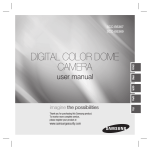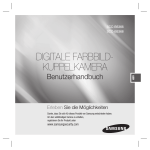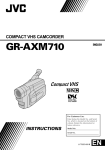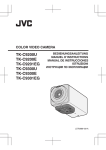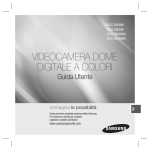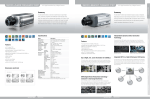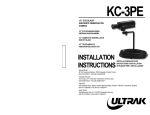Download Samsung SCC-B2015P User manual
Transcript
WDR DAY/NIGHT COLOUR CAMERA SCC-B2315(P)/SCC-B2015P ENG GER FRE SPA ITA CC-B2315_Euro_D.indd User Manual 1 2007-06-07 ソタネト 1:49: Safety Precautions CAUTION RISK OF ELECTRIC SHOCK DO NOT OPEN CAUTION: TO REDUCE THE RISK OF ELECTRIC SHOCK, DO NOT REMOVE REAR COVER. NO USER SERVICEABLE PARTS INSIDE. REFER TO QUALIFIED SERVICE PERSONNEL. This symbol indicates high voltage is present inside. It is dangerous to make any kind of contact with any inside part of this product. This symbol alerts you that important literature concerning operation and maintenance has been included with this product. To prevent damage which may result in fire or electric shock hazard, do not expose this appliance to rain or moisture. WARNING 1. Be sure to use only the standard adapter that is specified in the specification sheet. Using any other adapter could cause fire, electrical shock, or damage to the product 2. Incorrectly connecting the power supply or replacing battery may cause explosion, fire, electric shock, or damage to the product. 3. Do not connect multiple cameras to a single adapter. Exceeding the capacity may cause abnormal heat generation or fire. 4. Securely plug the power cord into the power receptacle. Insecure connection may cause fire. 5. When installing the camera, fasten it securely and firmly. A falling camera may cause personal injury. 6. Do not place conductive objects (e.g. screwdrivers, coins, metal things, etc.) or containers filled with water on top of the camera. Doing so may cause personal injury due to fire, electric shock, or falling objects. 7. Do not install the unit in humid, dusty, or sooty locations. Doing so may cause fire or electric shock. 8. If any unusual smells or smoke come from the unit, stop using the product. In such case, immediately disconnect the power source and contact the service centre. Continued use in such a condition may cause fire or electric shock. 9. If this product fails to operate normally, contact the nearest service centre. Never disassemble or modify this product in any way. (SAMSUNG is not liable for problems caused by unauthorized modifications or attempted repair.) 10. When cleaning, do not spray water directly onto parts of the product. Doing so may cause fire or electric shock. 2 CC-B2315_Euro_D.indd 2 2007-06-07 ソタネト 1:49: ENG CAUTION 1. Do not drop objects on the product or apply strong shock to it. Keep away from a location subject to excessive vibration or magnetic interference. 2. If you want to relocate the already installed product, be sure to turn off the power and then move or reinstall it. 3. Remove the power plug from the outlet when then there is a lightning. Neglecting to do so may cause fire or damage to the product. 4. Keep out of direct sunlight and heat radiation sources. It may cause fire. 5. Install it in a place with good ventilation. 6. Avoid aiming the camera directly towards extremely bright objects such as sun, as this may damage the CCD image sensor. 7. Apparatus shall not be exposed to dripping or splashing and no objects filled with liquids, such as vases, shall be placed on the apparatus. 8. The Mains plug is used as a disconnect device and shall stay readily operable at any time. FCC Statement This device complies with part 15 of the FCC Rules. Operation is subject to the following two conditions: 1) This device may not cause harmful interference, and 2) This device must accept any interference received including interference that may cause undesired operation. Note This equipment has been tested and found to comply with the limits for a Class A digital device, pursuant to part 15 of FCC Rules. These limits are designed to provide reasonable protection against harmful interference when the equipment is operated in a commercial environment. This equipment generates, uses, and can radiate radio frequency energy and, if not installed and used in accordance with the instruction manual, may cause harmful interference to radio communications. Operation of this equipment in a residential area is likely to cause harmful interference in which case the user will be required to correct the interference at his own expense. CC-B2315_Euro_D.indd 3 3 2007-06-07 ソタネト 1:49: Important Safety Instructions 1. 2. 3. 4. 5. 6. 7. 8. 9. 10. 11. 12. 13. 14. Read these instructions. Keep these instructions. Heed all warnings. Follow all instructions. Do not use this apparatus near water. Clean only with dry cloth. Do not block any ventilation openings. Install in accordance with the manufacturer’s instructions. Do not install near any heat sources such as radiators, heat registers, or other apparatus (including amplifiers) that produce heat. Do not defeat the safety purpose of the polarized or grounding-type plug. A polarized plug has two blades with one wider than the other. A grounding type plug has two blades and a third grounding prong. The wide blade or the third prong is provided for your safety. If the provided plug does not fit into your outlet, consult an electrician for replacement of the obsolete outlet. Protect the power cord from being walked on or pinched particularly at plugs, convenience receptacles, and the point where they exit from the apparatus. Only use attachments/accessories specified by the manufacturer. Use only with cart, stand, tripod, bracket, or table specified by the manufacturer, or sold with the apparatus. Unplug this apparatus. When a cart is used, use caution when moving the cart/apparatus combination to avoid injury from tip-over. Refer all servicing to qualified service personnel. Servicing is required when the apparatus has been damaged in any way, such as power-supply cord or plug is damaged, liquid has been spilled or objects have fallen into the apparatus, the apparatus has been exposed to rain or moisture, does not operate normally, or been dropped. 4 CC-B2315_Euro_D.indd 4 2007-06-07 ソタネト 1:49: Contents Safety Precautions ...... 2 Important Safety Instructions ..................... 4 Contents ........................... 5 Overview ........................... 6 Special Features........... 7 Part Names and Functions ......................... 8 Installation ....................... 13 Before Installation......... 13 Checking the contents of the package .................. 13 Things to keep in mind during installation and use .............13 Connecting the Auto Iris Lens Connector ................ 14 Installing the Camera ... 15 Mounting the lens ............. 15 Setting the ALC lens selection switch ................ 16 Adjusting the back focus.... 16 Connecting cables and checking operation ........... 17 WDR... ............................. 20 ALC... ............................... 21 ELC... ............................... 22 SHUTTER ......................... 22 AGC ................................... 23 MOTION ............................ 24 MOTION DET ................... 24 DAY/NIGHT ...................... 26 DAY... ............................... 27 NIGHT... ........................... 28 ENG Side View ......................... 8 Rear Panel ....................... 10 IRIS...................................... 20 AUTO... ............................ 28 EXT .................................. 29 WHITE BAL ...................... 29 PRIVACY........................... 30 SPECIAL ........................... 31 LANGUAGE ..................... 31 V-SYNC............................ 31 DIGITAL ZOOM ............... 32 VIDEO SET ...................... 32 DNR ................................. 33 FLICKERLESS................. 33 SYSTEM INFO ................ 34 RS-485 ............................... 34 EXIT ................................... 35 Camera Setup ................ 19 Product Specifications ................ 36 CAMERA ID ........................ 20 CC-B2315_Euro_D.indd 5 5 2007-06-07 ソタネト 1:49: Overview This enriched WDR (Wide Dynamic Range) Day/Night camera can clearly implement both dark and bright parts on the screen with the dual shutter. When a bright object such as window occupies a part of the screen, it appears white in conventional cameras. But using the state-of-the-art WDR function that this camera provides, you can see the clear image. This Day/Night camera activates the colour mode when in the illumination over the normal value. Otherwise it activates B/W (Black/ White) mode by removing the IR cut function, which can improve the sensitivity for identifying objects even in a dark area. It also incorporated the low speed shutter and Sens Up (Uses the field accumulation method) functions to enhance the low illumination feature. This camera can be mainly used in the dark places such as basement parking lots under comparatively low illumination. In daytime, it displays the colour screen with a horizontal resolution of 540 lines but at night, it uses the Day/Night feature along with the Sens Up function to identify objects in a dark area. You can also connect the infrared ray emission equipment to this camera. DAY/NIGHT This function can make the IR Cut filtering function inactive under the illumination below the normal value. 6 CC-B2315_Euro_D.indd 6 2007-06-07 ソタネト 1:49: Special Features High Sensitivity It implements images of high sensitivity using the up-to-date SuperHAD P/S CCD. WDR The WDR function of this camera is the state-of-the-art technology that can effectively enlarge the range for screen gain. It is mainly used for taking photos for window scenes inside a building. Using this technology, you can clearly see both indoor and outdoor images, and can enjoy the excellent picture quality, which is enabled by automatically adjusting the WDR level. ENG Low Illumination It uses the digital signal technologies such as low illumination and Day/Night functions that make your camera identify objects even in the worst environment. Superior Backlight Adjustment When an object has a bright illumination or sunlight behind it, this camera automatically improves the shaded object picture quality. Digital Power Synchronization The full digital Line Lock function directly adjusts the vertical camera synchronization to enhance the operationability and reliability of this camera. High Resolution This camera has realized high resolution of 540 lines using the top-notch full digital image processing and special algorithm technologies. Output Signal Setting You can set the following Video output signals: Image reversion (Horizontal, Vertical, or both), Privacy, Horizontal/Vertical profiling, and digital zooming. CC-B2315_Euro_D.indd 7 7 2007-06-07 ソタネト 1:49: Part Names and Functions ❚ Side View 1 Auto Iris Lens Connector 2 Mount Adapter Fixing Grooves 3 Back Focus Control Bar 5 ALC Lens Selection Switch 4 Automatic Shutter Lens Control Cable Camera Lens 1 Auto Iris Lens Connector This groove is used for screwing the mount adapter, a part of the bracket where the camera will be installed. 2 Mount Adapter Fixing Grooves These grooves are used when fixing screws of the mount adapter connected to the bracket when installing the camera on it. 3 Back Focus Control Bar You can adjust the back focus by moving it up and down. 4 Automatic Shutter Lens Control Cable This cable transmits the power and signals from the camera for controlling the lens shutter. 8 CC-B2315_Euro_D.indd 8 2007-06-07 ソタネト 1:49: 5 ALC Lens Selection Switch This switch is used to select the type of the Auto Iris lens for use. After this setting, you have to also set the lens type in the Setup menu (In ALC… and WDR… submenus of IRIS). DC: When the Auto Iris lens is installed for DC control signals, set the switch to “DC.” VIDEO: When the Auto Iris lens is installed for Video control signals, set the switch to “VIDEO.” Auto Iris Lens (Optional) This lens is installed on this camera. ENG Note When the camera lens becomes dirty, softly clean it with a lens tissue or a cloth soaked in pure ethanol. CC-B2315_Euro_D.indd 9 9 2007-06-07 ソタネト 1:49: ❚ Rear Panel AC24/DC12V(SCC-B2315, B2315P) 2 1 3 5 4 AC220V~240V(SCC-B2015P) 1 3 2 4 10 CC-B2315_Euro_D.indd 10 2007-06-07 ソタネト 1:49: 1 Input/Output Connector This connector has input and output jacks for RS-485 control signals, Day & Night switching, and alarm output signals. ENG No. Function 1 RS-485 DATA+ Jack for connection to RS-485 DATA+ signal line. 2 RS-485 DATA- Jack for connection to RS-485 DATAsignal line. 3 ALARM OUT Alarm out jack for motion detection. (Open Collector, On Gnd) 4 GROUND Grounding jack. 5 DC +5V Power supply jack for RS-485 JIG. Use within typical DC +5V 100mA 6 EXTERNAL SENSOR Input jack for Day & Night conversion. High (DC +3V~+5V): Day mode Low (0V): Night mode CC-B2315_Euro_D.indd Description 11 11 2007-06-07 ソタネト 1:49: 2 Setup Switch This switch is used to set the function or property. When this switch is pressed for at least 2 seconds, the Setup menu appears. [Left/Right] movement or changing the displayed value: By pressing this switch left or right, you can move left or right on the menu or change the displayed value. [Up/Down] movement: By pressing this switch up or down, you can move up or down on the menu. Setting: When you press this switch in the menu, the selected value or function is confirmed. To enter a submenu, press this button. 3 Power Display LED When the power is normally connected, the red LED lights. 4 Video OUT Jack This is connected to the Video Input jack of the monitor and it outputs the Video signals. 5 Power Connection Jack This is connected to the Power cable. 12 CC-B2315_Euro_D.indd 12 2007-06-07 ソタネト 1:49: Installation ❚ Before Installation Checking the contents of the package Make sure that the following items are included in the package. User's Manual ENG Camera Camera Holder(Mount) C Mount Adapter Auto Iris Lens Connector Things to keep in mind during installation and use CC-B2315_Euro_D.indd Do not disassemble the camera on your own. Always be careful when handling the camera. Do not strike the camera by your fists or shake it. Please be careful not to be careless when storing and operating it. Do not place or operate the camera in any wet environment such as rain or wet surfaces. Do not clean the camera with rough sandpaper. Please always use a dry cloth when cleaning it. Put the camera in a cool area free from direct sunlight. Otherwise, the camera may be damaged. 13 13 2007-06-07 ソタネト 1:49: Connecting the Auto Iris Lens Connector The Auto Iris Lens Connector that is provided with your camera consists of the following parts: Connect each uncovered shutter control cables to the Auto Iris Lens Connector as the following: Pin No. DC Control Type 1 Damp(-) Video Control Type Power (+12V) 2 Damp(+) Not applicable 3 Drive(+) Video Signal 4 Drive(-) Ground 14 CC-B2315_Euro_D.indd 14 2007-06-07 ソタネト 1:49: ❚ Installing the Camera Mounting the lens When using the CS lens Mount the CS lens by rotating it clockwise as shown in the picture: CS lens ENG When using the C lens After mounting the C-mount adapter by rotating it clockwise, turn the C lens clockwise until it is fixed as shown in the picture. CC-B2315_Euro_D.indd C lens 15 15 2007-06-07 ソタネト 1:49: Setting the ALC lens selection switch You can set the lens selection switch located on the side of the camera according to the lens type. When the mounted lens is an auto Iris lens of DC control type, set the switch to “DC.” When the mounted lens is an auto Iris lens of Video control type, set the switch to “VIDEO.” N Adjusting the back focus The back focus of the camera is adjusted at the factory before delivery but some lenses can be out of focus depending on the lens type. In this case, you have to adjust the back focus. The following describes how to adjust the back focus of the lenses. In case of the lens with no zooming function ① After exposing the camera to an object with high resolution (like a dart-patterned image) at a distance of more than 10m, set the lens focus ring to infinite (∞). ➁ Adjust the Back Focus Control Bar until the object is of best quality. ➂ Fix the screw of the Back Focus Control Bar. In case of the lens with zooming function ① After exposing the camera to an object with high resolution (like a dart-patterned image) at a distance of 3 to 5m, fully rotate the lens zoom to the TELE direction. Then adjust the lens focus ring until the object is of best quality. ➁ Fully rotate the lens zoom to the WIDE direction and adjust the Back Focus Control Bar until the object is of best quality. ➂ Repeat step 1 and 2 two or three times until the focuses of Zoom TELE and Zoom WIDE are clear enough. 16 CC-B2315_Euro_D.indd 16 2007-06-07 ソタネト 1:49: ENG Connecting cables and checking operation 1. Connect one end of the BNC cable to the VIDEO OUT jack on the rear of the camera. 2. Connect another end of the BNC cable to the VIDEO IN jack on the monitor. N CC-B2315_Euro_D.indd Video In Terminal of Monitor Rear Surface BNC cable Video Out Terminal 17 17 2007-06-07 ソタネト 1:49: 3. Finally connect the power adapter to the camera. You can connect 2 lines of the power adapter to the camera using the Slot Head screwdriver as shown in the picture. (GND: cable with the white stripe line) Note Connect any power source of AC 24V and DC 12V irrespective of polarity. N 18 CC-B2315_Euro_D.indd 18 2007-06-07 ソタネト 1:49: Camera Setup This chapter describes how to configure the camera-related settings. If you press the Setup switch for at least 2 seconds, the Setup menu appears. The Setup OSD (On-screen Display) map brief is like the following: ON... OFF IRIS WDR... ALC... ELC... SHUTTER OFF AUTO X2 to X256 1/100 (or 1/120) to 1/10K AGC OFF LOW HIGH MOTION NORM FAST F.Fast S.SLOW SLOW MOTION DET ON... OFF DAY/NIGHT DAY... NIGHT... AUTO... EXT WHITE BAL ATW1 ATW2 AWC MANU... PRIVACY OFF ON... SPECIAL ... RS485 ... EXIT QUIT SAVE PRESET ENG CC-B2315_Euro_D.indd SETUP MENU CAMERA ID 19 19 2007-06-07 ソタネト 1:49: ❚ CAMERA ID This CAMERA ID menu is used to assign a camera ID to this camera. If you press the Setup switch when the CAMERA ID menu is selected, the corresponding setup screen appears. CAMERA ID IRIS SHUTTER AGC MOTION DET DAY/NIGHT WHITE BAL PRIVACY SPECIAL RS-485 EXIT ON... ALC... OFF HIGH OFF DAY... ATW2 OFF ... ... QUIT (CAMERA ID) ABCDEFGHIJKLMNOPQRSTUVWXYZ 0123456789 : ! - + * () / RET SP▶▶ ◀◀SP LOCATION... CAMERA-1........... You can input a camera ID composed of alphabets, numbers, and special characters up to 20 characters long. The input camera ID can be displayed at the desired location when using the LOCATION… submenu. When you press the Setup switch in RET, the screen returns to the upper menu. ❚ IRIS The IRIS menu is used to set the automatic light control method for this camera. After setting the ALC Lens Selection Switch, select any of DC LENS and VIDEO LENS in the ALC... and WDR... submenus. WDR... If you press the Setup switch when the WDR… submenu is selected, the corresponding screen appears. 20 CC-B2315_Euro_D.indd 20 2007-06-07 ソタネト 1:49: CAMERA ID IRIS SHUTTER AGC MOTION DET DAY/NIGHT WHITE BAL PRIVACY SPECIAL RS-485 EXIT OFF WDR... OFF HIGH OFF DAY... ATW2 OFF ... ... QUIT (WDR) TYPE LEVEL1 LEVEL2 WHITE BAL RET DC LENS L���I���H L���I���H INDOOR ENG First select any of DC LENS, VIDEO LENS, and MANU in TYPE. You can adjust the shutter speed in LEVEL 1 and the brightness in LEVEL 2. You can also select any of ALL, OUTDOOR, and INDOOR in WHITE BAL. In case of ALL, this camera controls both indoor and outdoor images. ALC... If you press the Setup switch when the ALC… submenu is selected, the corresponding screen appears. First select any of DC LENS and VIDEO LENS in TYPE. CAMERA ID IRIS SHUTTER AGC MOTION DET DAY/NIGHT WHITE BAL PRIVACY SPECIAL RS-485 EXIT OFF ALC... OFF HIGH OFF DAY... ATW2 OFF ... ... QUIT (ALC) TYPE BLC LEVEL RET DC LENS OFF ( 0) � � � � I � � � � You can make the BLC (Back Light Compensation) function active or not. For setting the BLC zone, you can select any of BOTTOM…, TOP…, LEFT…, RIGHT…, and CENTRE… The actual location is displayed when you enter each item. In case of USER…, you can set the desired BLC zone by defining the size and location. You can set the Video output level in LEVEL. Its selectable range is from -9 to +9. CC-B2315_Euro_D.indd 21 21 2007-06-07 ソタネト 1:49: ELC... If you press the Setup switch when the ELC… submenu is selected, the corresponding screen appears. You can make the ELC (Electronic Light Control) function active or not. CAMERA ID IRIS SHUTTER AGC MOTION DET DAY/NIGHT WHITE BAL PRIVACY SPECIAL RS-485 EXIT OFF... ELC... OFF HIGH ON... DAY... ATW2 OFF ... ... QUIT (ELC) BLC LEVEL RET OFF ( 0) � � � � I � � � � Like the same as the ALC configuration, you can set the BLC zone and assign the level of the high speed shutter. ❚ SHUTTER The SHUTTER menu is used to set the high speed electronic shutter and AUTO low speed shutter. The high speed electronic shutter can be used 7 different speeds and is commonly used for imaging fast moving objects. (NTSC: from 1/100 to 1/10K, PAL: from 1/120 to 1/10K ). The low speed electronic shutter can be any of 13 speeds from X2 to X256 and it slows the shutter speed to make images clearer in dark illumination. If you select an AUTO low speed, the shutter speed is automatically lowered depending on the darkness level. CAMERA ID IRIS SHUTTER MOTION MOTION DET DAY/NIGHT WHITE BAL PRIVACY SPECIAL RS-485 EXIT OFF ALC... AUTO X4 SLOW OFF DAY... ATW2 OFF ... ... QUIT 22 CC-B2315_Euro_D.indd 22 2007-06-07 ソタネト 1:49: If you keep pressing the LEFT/RIGHT Setup switch, shutter speeds toggles in the following order: OFF AUTO X2 AUTO X4 AUTO X6 AUTO X8 AUTO X12 AUTO X16 AUTO X24 AUTO X32 AUTO X48 AUTO X64 AUTO X96 AUTO X128 AUTO X256 OFF 1/100 (NTSC), 1/120 (PAL) 1/250 1/500 1/1000 1/2000 1/4000 1/10K Note ENG When the IRIS mode is ELC or WDR, you cannot use high speed shutters. ❚ AGC The AGC (Auto Gain Control) menu is used to set the AGC level of the camera. When the AGC is active, the camera automatically increases the sensitivity by amplifying the Video signal when the strength of the signal falls below the normal value. CAMERA ID IRIS SHUTTER AGC MOTION DET DAY/NIGHT WHITE BAL PRIVACY SPECIAL RS-485 EXIT OFF ALC... OFF LOW OFF DAY... ATW2 OFF ... ... QUIT Only when OFF or a high speed shutter is selected in the SHUTTER menu, you can set the AGC level. You can select any of OFF, LOW, and HIGH. Note When the DAY/NIGHT is set to AUTO, the AGC is displayed with --- so you cannot change its setting. CC-B2315_Euro_D.indd 23 23 2007-06-07 ソタネト 1:49: ❚ MOTION The MOTION menu is used to set the intensity of the camera AGC level for monitoring motions. This function is available only in AUTO low speed mode. You can select any of S.SLOW, SLOW, NORM, FAST, and F.FAST according to the AGC intensity level. CAMERA ID IRIS SHUTTER MOTION MOTION DET DAY/NIGHT WHITE BAL PRIVACY SPECIAL RS-485 EXIT OFF ALC... AUTO X2 SLOW OFF DAY... ATW2 OFF ... ... QUIT To monitor very fast moving objects in dark illumination, select F.FAST. To monitor non-moving objects in dark illumination, select S.SLOW. ❚ MOTION DET The MOTION DET menu is used to configure the motion detection related settings. If you press the Setup switch when ON… is selected in the MOTION DET menu, the corresponding screen appears. CAMERA ID IRIS SHUTTER AGC MOTION DET DAY/NIGHT WHITE BAL PRIVACY SPECIAL RS-485 EXIT OFF ALC... OFF HIGH ON... DAY... ATW2 OFF ... ... QUIT (MOTION DET) TYPE AREA DISPLAY SENSITIVITY RET 1 0 1 2 3 ON L����I��H 24 CC-B2315_Euro_D.indd 24 2007-06-07 ソタネト 1:49: There are 3 different types like 1, 2, and 3. You cannot change the setting for type 2 because it is prefixed with the full screen. In case of 1 and 3, you can set the motion detection area on your own. ENG Those 3 types are like the following: 1. Window type: The selected area is displayed with a box. The motion can be detected for the area only. You can manually set the motion detection area. You can use the UP/DOWN/LEFT/RIGHT Setup switch to set the size. To move to POSITION, press the switch. After setting the position using the UP/DOWN/LEFT/RIGHT Setup switch, press the Setup switch to move to the upper menu. To set the size and position for AREA, select any of 0, 1, 2, and 3. Window0 Window1 2. Label type: The box-typed motion detection area is prefixed. The detected area is displayed with size and position changing. You cannot change AREA because it is displayed with “---.” CC-B2315_Euro_D.indd Label2 Label1 Label3 Label0 25 25 2007-06-07 ソタネト 1:49: 3. Block type: The screen displays with small blocks. When a motion is detected in the selected blocks, the small blocks are displayed on the screen. PRESET: The whole screen becomes the motion detection area. USER...: You can manually set the motion detection area. Use the UP/DOWN/LEFT/RIGHT Setup switch to set the area. To erase the selected block, press the Setup switch. In order to set the motion detection area on your own, you have to specify the size and location for the area setting. When ON is selected in DISPLAY, the detected motion is displayed on the screen and the camera sends the Alarm Out signal. You can also assign the sensitivity for motion detection. ❚ DAY/NIGHT The DAY/NIGHT menu is used to configure the day and night related settings for this camera. This camera can turn the IR (Infrared) filter on or off. CAMERA ID IRIS SHUTTER AGC MOTION DET DAY/NIGHT WHITE BAL PRIVACY SPECIAL RS-485 EXIT 26 CC-B2315_Euro_D.indd 26 OFF ALC... OFF HIGH OFF DAY... ATW2 OFF ... ... QUIT 2007-06-07 ソタネト 1:49: Note In case of B/W mode, it may fail to focus when B/W mode is converted to Color mode. That is because it must have the condition to have IRIS opened for the maximum before adjusting the Back-Focus. The smaller the F number of lens is, the lower the focus depth of field is (e.g. Using a high speed electronic shutter may lower the depth of the camera). It is required to set the focus under the condition that IRIS is open for the maximum in color mode. ENG DAY... If you press the Setup switch when the DAY… submenu is selected, the corresponding screen appears. You can set the values for C-GAIN, AGC COLOUR, AGC DETAIL, and C-KNEE in Day mode. Colour images are implemented by these settings. (DAY) C-GAIN AGC COLOR AGC DETAIL C-KNEE RET (7) � � � � � � I ( 0) � � � � I � � � � (7) I � � � � � � � (5) � � � � � I � � Note When the value of AGC DETAIL becomes large, it also makes the noise stand out. CC-B2315_Euro_D.indd 27 27 2007-06-07 ソタネト 1:49: NIGHT... If you press the Setup switch when the NIGHT… submenu is selected, the corresponding screen appears. (NIGHT) COLOR/BW RET COLOR... Even in night mode, you can see colour images in bright illumination. Therefore you can select any of COLOUR… and BW… In case of COLOUR…, you have to set the colour temperature for white balance. You can also specify the settings for red and blue colours on your own. In case of BW..., when the BURST is set to ON, the burst signals are output with the BW Composite Video signals. And no burst signals are output when the BURST is set to OFF. AUTO... This automatically converts the DAY mode to NIGHT mode and vice versa depending on illumination. In low illumination, it removes the IR filtering function to raise the sensitivity. Otherwise, it activates the IR filtering function to lower the sensitivity. If you press the Setup switch when the AUTO… submenu is selected, the corresponding screen appears. (AUTO) LEVEL DAY NIGHT NIGHT DAY RET ( 0) I � � � � � � � � 2 S 5 S 28 CC-B2315_Euro_D.indd 28 2007-06-07 ソタネト 1:49: For this function, you can specify the level for each conversion between Day and Night. Note When the DAY/NIGHT is set to AUTO, the AGC is displayed with --- so you cannot change its setting. EXT This automatically converts the colour mode to BW mode and vice versa by interfacing with an external sensor. OFF ALC... OFF HIGH OFF EXT ATW2 OFF ... ... QUIT ENG CAMERA ID IRIS SHUTTER AGC MOTION DET DAY/NIGHT WHITE BAL PRIVACY SPECIAL RS-485 EXIT ❚ WHITE BAL The WHITE BAL menu is used to configure the white balance related settings for this camera. CAMERA ID IRIS SHUTTER AGC MOTION DET DAY/NIGHT WHITE BAL PRIVACY SPECIAL RS-485 EXIT OFF ALC... OFF HIGH OFF DAY... ATW1 OFF ... ... QUIT To adjust the white balance, 4 different modes are provided as follows: ATW1 (Auto Tracing White Balance mode 1): The camera can automatically adjust the colour temperature in real time according to the ambient temperature change. The colour temperature variation range is approximately from 2500°K to 9300°K. 29 CC-B2315_Euro_D.indd 29 2007-06-07 ソタネト 1:49: ATW2: Its colour temperature variation range is approximately from 2000°K to 10000°K. AWC (Auto White Balance Control): The colour temperature setting is made once. After selecting this, expose to an object to memorize the colour temperature of it and press the Setup switch. The fixed colour temperature is applied. MANU…: You can manually set the current colour temperature. You can also specify the settings for red and blue colours on your own. ❚ PRIVACY The PRIVACY menu is used to configure the privacy related settings for this camera. If you press the Setup switch when ON… is selected in the PRIVACY menu, the corresponding screen appears. CAMERA ID IRIS SHUTTER AGC MOTION DET DAY/NIGHT WHITE BAL PRIVACY SPECIAL RS-485 EXIT OFF ALC... OFF HIGH OFF DAY... ATW2 ON... ... ... QUIT PRIVACY(1/2) 0 6 12 1 7 13 2 8 14 3 9 15 MOSAIC 4 10 5 11 20 21 4 RET PRIVACY(2/2) 16 22 MOSAIC 17 23 18 19 OFF RET You can set 24 privacy zones in total. For configuration for 0 to 15 zones, you have to set the size, location, and colour. In case of configuration for 16 to 23 zones, you have to additionally set the type. 30 CC-B2315_Euro_D.indd 30 2007-06-07 ソタネト 1:49: PRIVACY 0 PRIVACY 16 < SIZE > < LOCATION > COLOR EXIT < SIZE > < LOCATION > TYPE COLOR EXIT ... QUIT <In case of selecting a zone on first page> 1 ... QUIT <In case selecting a zone on second page> ENG In case of type1, a box type zone is set while a diamond type zone is set for the type 2. When the privacy is any from 0 to 15, four different sizes of mosaics are provided. When the privacy is any from 16 to 23, you cannot change the size of the mosaic because it is already prefixed. For 16 to 23 privacies, you cannot set the colour of the mosaic. ❚ SPECIAL The SPECIAL menu is used to configure the special settings for this camera. If you press the Setup switch when … is selected in the SPECIAL menu, the corresponding screen appears. CAMERA ID IRIS SHUTTER AGC MOTION DET DAY/NIGHT WHITE BAL PRIVACY SPECIAL RS-485 EXIT OFF ALC... OFF HIGH OFF DAY... ATW2 OFF ... ... QUIT (SPECIAL) LANGUAGE V-SYNC DIGITAL ZOOM VIDEO SET DNR FLICKERLESS SYSTEM INFO RET ENGLISH INT OFF ... OFF OFF ... LANGUAGE You can change the OSD language using the LEFT/RIGHT Setup switch. V-SYNC You can select a vertical synchronization mode between INT and LINE. In case of INT, the camera uses the inside crystal oscillator for synchronization. In case of LINE, the camera uses the frequency of the external power for synchronization. CC-B2315_Euro_D.indd 31 31 2007-06-07 ソタネト 1:49:3 Note In case of LINE, it doesn’t support DC 12V, for which “---” is displayed. DIGITAL ZOOM You can set the level and ratio of digital zoom. If you press the Setup switch when ON… is selected in DIGITAL ZOOM, the corresponding screen appears. (SPECIAL) LANGUAGE V-SYNC DIGITAL ZOOM VIDEO SET DNR FLICKERLESS SYSTEM INFO RET (DIGITAL ZOOM) ENGLISH INT ON... ... OFF OFF ... RATIO < LOCATION > RET (000) I � � � � (X01) The first displayed number means the zoom ratio and the second displayed number is the magnification. When the level reaches 130, the magnification becomes 2. After the zooming position is selected, the digital zoom function applies. VIDEO SET You can configure the Video output related settings. If you press the Setup switch when … is selected in VIDEO SET, the corresponding screen appears. (SPECIAL) LANGUAGE V-SYNC DIGITAL ZOOM VIDEO SET DNR FLICKERLESS SYSTEM INFO RET (VIDEO SET) ENGLISH INT OFF ... OFF OFF ... REVERSE DETAIL Y-LEVEL C-LEVEL POSI/NEGA RET OFF ( 2) � � I � ( 0) I � � � � � � � � ( 0) I � � � � � � � � + You can set the values for REVERSE, DETAIL, Y-LEVEL, C-LEVEL, and POSI/NEGA. In case of REVERSE, the camera provides 3 different reversion modes: horizontal (H), vertical (V), and both (H/V). 32 CC-B2315_Euro_D.indd 32 2007-06-07 ソタネト 1:49:3 DNR You can configure the DNR (Digital Noise Reduction) related settings. If you press the Setup switch when ON… is selected in DNR, the corresponding screen appears. (DNR) (SPECIAL) ENGLISH INT OFF ... ON... OFF ... LEVEL RET L����I����H ENG LANGUAGE V-SYNC DIGITAL ZOOM VIDEO SET DNR FLICKERLESS SYSTEM INFO RET You can set the level for this configuration. FLICKERLESS When this is set to ON, the shutter speed is set to 1/100 sec (for NTSC) or 1/120 sec (for PAL) to prevent from flickering by the disaccordance between vertical synchronization frequency and on-and-off frequency of the light. CC-B2315_Euro_D.indd 33 33 2007-06-07 ソタネト 1:49:3 SYSTEM INFO You can check the system-related information. If you press the Setup switch when … is selected in SYSTEM INFO, the corresponding screen appears. (SPECIAL) LANGUAGE V-SYNC DIGITAL ZOOM VIDEO SET DNR FLICKERLESS SYSTEM INFO RET (SYSTEM INFO) ENGLISH INT OFF ... OFF OFF ... ROM VER EEP VER PROTOCOL ADDRESS TYPE BAUD RATE SERIAL NO. RET 1.000 1.000 SAMSUNG 0 RS-485, HALF 9600 0000000000000 You can find the system information about ROM version, EEP version, protocol, address, type, baudrate, and serial number. ❚ RS-485 The RS-485 menu is used to configure the RS-485 communication related settings for this camera. You can connect to RS-485 through the rear panel. 34 CC-B2315_Euro_D.indd 34 2007-06-07 ソタネト 1:49:3 If you press the Setup switch when … is selected in the RS-485 menu, the corresponding screen appears. (RS-485) PROTOCOL BAUD RATE ADDRESS RET SAMSUNG 9600 0 ENG You can set the protocol, baudrate, and address (range: 0 to 255) for this communication ❚ EXIT The EXIT menu is used to exit from the SETUP menu. You can select the following options: QUIT: Ignores the change and returns to the previous settings. SAVE: Saves the change. PRESET: Ignores the change and returns to the factory default settings. CC-B2315_Euro_D.indd CAMERA ID IRIS SHUTTER AGC MOTION DET DAY/NIGHT WHITE BAL PRIVACY SPECIAL RS-485 EXIT OFF ALC... OFF HIGH OFF DAY... ATW2 OFF ... ... QUIT 35 35 2007-06-07 ソタネト 1:49:3 Product Specifications Item Details Product type CCTV Camera (WDR & DAY/NIGHT) Power source SCC-B2315: AC 24V ± 10% (60Hz ± 0.3 Hz), DC 12V +10%/-5% SCC-B2315P: AC 24V ± 10% (50Hz ± 0.3 Hz), DC 12V +10%/-5% SCC-B2015P: AC 220 to 240V ± 10% (50Hz ± 0.3 Hz) Broadcast type SCC-B2315P, B2015P: PAL Standard Colour System SCC-B2315: NTSC Standard Colour System Power consumption SCC-B2315(P): Approx. 4W SCC-B2015P: Approx. 4.5W Image device 1/3” P/S Super-HAD CCD Effective pixels NTSC: 768(H) x 494(V) / PAL: 752(H) x 582(V) Scanning mode NTSC: 525 Lines, 2:1 Interlace / PAL: 625 Lines, 2:1 Interlace Scanning line frequency Horizontal: NTSC 15,734Hz(INT)/15,750Hz(LL) PAL 15,625Hz(INT)/15,625Hz(LL) Vertical: NTSC 59.94Hz(INT)/60Hz(LL) PAL 50Hz(INT)/50Hz(LL) Synchronization mode INT/Line Lock Resolution 540/570 TV Lines (COLOUR/BW) S/N Ratio Approx. 50dB Min. Scene Illumination Colour Lux Sens-Up Off Sens-Up x256 B/W Lux Sens-Up Off Sens-Up x256 0.40 Lux(F1.2, 50 IRE) 0.24 Lux(F1.2, 30 IRE) 0.12 Lux(F1.2, 15 IRE) 0.0005 Lux(F1.2, 15 IRE) 0.04 Lux(F1.2, 50 IRE) 0.024 Lux(F1.2, 30 IRE) 0.012 Lux(F1.2, 15 IRE) 0.00005 Lux(F1.2, 15 IRE) 36 CC-B2315_Euro_D.indd 36 2007-06-07 ソタネト 1:49: Item Dynamic Range Details NTSC: x128 / PAL: x160 IRIS WDR/ALC/ELC Electronic shutter speed High Speed: OFF~1/10K sec Low Speed: OFF~X256 AGC OFF/LOW/HIGH Motion F.FAST/FAST/NORM/SLOW/S.SLOW ON/OFF Day/Night DAY/NIGHT/AUTO/EXT White Balance ATW1/ATW2/AWC/MANUAL Mode (3200°K, 5600°K, R/B Gain adjustment) Privacy ON/OFF Signal output Composite Video (1.0 Vp-p, 75ohm, BNC) AI lens VIDEO/DC Lens mount CS/C (Mount Adaptor) Operation temperature -10°C~+50°C Operation humidity ~90% Size 65(W) x 55(H) x 130.5(D)mm Weight SCC-B2315(P): Approx. 410g SCC-B2015P: Approx. 600g CC-B2315_Euro_D.indd ENG Motion Detection 37 37 2007-06-07 ソタネト 1:49: Memo 38 CC-B2315_Euro_D.indd 38 2007-06-07 ソタネト 1:49: Memo ENG CC-B2315_Euro_D.indd 39 39 2007-06-07 ソタネト 1:49: CC-B2315_Euro_D.indd Correct Disposal of This Product (Waste Electrical & Electronic Equipment) (Applicable in the European Union and other European countries with separate collection systems) This marking shown on the product or its literature, indicates that it should not be disposed with other household wastes at the end of its working life. To prevent possible harm to the environment or human health from uncontrolled waste disposal, please separate this from other types of wastes and recycle it responsibly to promote the sustainable reuse of material resources. Household users should contact either the retailer where they purchased this product, or their local government office, for details of where and how they can take this item for environmentally safe recycling. Business users should contact their supplier and check the terms and conditions of the purchase contract. This product should not be mixed with other commercial wastes for disposal. 40 2007-06-07 ソタネト 1:49: WDR TAG/NACHT FARBKAMERA SCC-B2315(P)/SCC-B2015P GER CC-B2315_Ger.indd 1 Bedienungsanleitung 18.05.2007 15:56:27 Sicherheitsvorsichtsmaßnahmen WARNUNG GEFAHR EINES ELEKTROSCHOCKSNICHT ÖFFNEN WARNUNG: NICHT DIE RÜCKSEITIGE ABDECKUNG ÖFFNEN, UM DIE GEFAHR EINES ELEKTROSCHOCKS ZU SENKEN. KEINE VOM BENUTZER ZU WARTENDE TEILE INNEN. WENDEN SIE SICH AN QUALIFIZIERTES KUNDENDIENSTPERSONAL. Dieses Symbol weist auf hohe Spannung im Innern des Geräts hin. Der Kontakt mit innenliegenden Teilen dieses Produktes ist gefährlich. Dieses Symbol macht Sie darauf aufmerksam, dass wichtige Dokumente bezüglich Betrieb und Wartung dem Produkt beiliegen. Setzen Sie dieses Gerät nicht Regen oder Feuchtigkeit aus, um Schäden zu vermeiden, die Brand oder Elektroschock zur Folge haben können. WARNUNG 1. Achten Sie darauf, nur den im Datenblatt angegebenen Standard-Adapter zu verwenden. Die Verwendung eines anderen Adapters kann Brand, Elektroschock oder Schäden am Produkt verursachen. Falscher Anschluss des Netzkabels oder Austausch der Batterie kann Explosion, Brand, Elektroschock oder Schäden am Produkt zur Folge haben. Schließen Sie nicht mehrere Kameras an einen einzelnen Adapter an. Überschreiten der Kapazität kann abnormale Wärme oder Brand erzeugen. Schließen Sie nicht mehrere Kameras an einen einzelnen Adapter an. Überschreiten der Kapazität kann abnormale Wärme oder Brand erzeugen. Schließen Sie das Netzkabel sicher an die Steckdose an. Ein ungesicherter Anschluss kann einen Brand verursachen. Wenn Sie die Kamera installieren, befestigen Sie sie sicher und fest. Eine herunterfallende Kamera kann Körperverletzungen verursachen. Stellen Sie keine leitenden Gegenstände (z.B. Schraubendreher, Münzen, Metallgegenstände, usw.) oder Behälter mit Wasser auf die Kamera. Dies kann sonst Körperverletzungen aufgrund von Brand, Elektroschock oder herunterfallenden Gegenständen verursachen. Installieren Sie das Gerät nicht an feuchten, staubigen oder rußigen Standorten. Dies führt sonst zu Brand oder Elektroschock. Verwenden Sie das Produkt nicht weiter, wenn eine ungewöhnliche Geruchsoder Rauchentwicklung auftritt. Ziehen Sie in diesem Fall sofort den Netzstecker und wenden Sie sich an den Kundendienst. Wenn Sie das Gerät unter diesen Bedingungen weiterhin verwenden, kann Brand oder Elektroschock resultieren. Wenn dieses Produkt nicht einwandfrei funktioniert, wenden Sie sich an den nächstgelegenen Kundendienst. Zerlegen oder modifizieren Sie dieses Produkt nie in irgendeiner Weise. (SAMSUNG haftet nicht für Schäden, die durch unbefugte Änderungen oder Reparaturversuche verursacht werden.) 2. 3. 3. 4. 5. 6. 7. 8. 9. 2 CC-B2315_Ger.indd 2 18.05.2007 15:56:28 10. Spritzen Sie während der Reinigung kein Wasser direkt auf die Produktteile. Dies führt sonst zu Brand oder Elektroschock.führt sonst zu Brand oder Elektroschock. VORSICHT 1. 2. 3. 4. 5. 6. 7. 8. FCC-Angaben GER Lassen Sie keine Gegenstände auf das Produkt fallen oder setzen Sie es keinen starken Stößen aus. Halten Sie sich fern von Standorten die übermäßiger Erschütterung oder magnetischer Beeinflussung ausgesetzt sind. Wenn Sie das bereits installierte Gerät versetzen möchten, achten Sie darauf, die Stromversorgung abzuschalten und es dann erst zu versetzen und erneut zu installieren. Ziehen Sie den Netzstecker bei Gewitter. Nichtbeachtung kann Brand oder Schäden am Gerät verursachen. Halten Sie das Gerät fern von direktem Sonnenlicht und anderen Wärmestrahlungsquellen. Dies kann sonst zu Brand führen. Installieren Sie das Gerät an einem Ort mit guter Belüftung. Zielen Sie mit der Kamera nicht direkt in Richtung extrem heller Gegenstände wie zum Beispiel die Sonne, da dies den CCD-Bildsensor beschädigen kann. Das Gerät darf nicht mit Wasser oder anderen Flüssigkeiten in Berührung kommen. Außerdem dürfen keine mit Flüssigkeiten gefüllten Behälter, wie beispielsweise Vasen, darauf abgestellt werden. Der Netzstecker sollte jederzeit in Reichweite und zugänglich sein, da er aus der Steckdose entfernt werden muss, um das Gerät vollständig abzuschalten. Dieses Gerät entspricht Abschnitt 15 der FCC-Normen. Der Betrieb unterliegt folgenden zwei Bedingungen: 1) Von diesem Gerät gehen keine schädlichen Interferenzen aus und 2) dieses Gerät muss empfangene Interferenzen einschließlich der Interferenzen akzeptieren, die einen ungewollten Betrieb verursachen können. Hinweis DiesesGerät ist getestet worden und die Einschränkungen für ein Digitalgerät der Kategorie A wurden als erfüllt betrachtet, gemäß Abschnitt 15 der FCC-Normen. Diese Einschränkungen wurden festgelegt, um für angemessenen Schutz gegen schädliche Störanfälligkeit zu sorgen, wenn das Gerät in einer gewerblichen Umgebung betrieben wird. Dieses Gerät erzeugt, verwendet und kann Hochfrequenzenergie ausstrahlen und, falls es nicht in Übereinstimmung mit dem Bedienungshandbuch installiert und verwendet wird, schädliche Störungen beim Funkverkehr verursachen. Der Betrieb dieses Geräts in einem Wohngebiet verursacht sehr wahrscheinlich schädliche Störungen, in diesem Fall muss der Benutzer die Störungen auf seine eigenen Kosten beseitigen. CC-B2315_Ger.indd 3 3 2007-6-7 12:06:45 Wichtige Sicherheitshinweise 1. 2. 3. 4. 5. 6. 7. 8. 9. 10. 11. 12. 13. 14. Lesen Sie diese Anweisungen. Bewahren Sie sie auf. Beachten Sie alle Warnungen. Befolgen Sie alle Anweisungen. Verwenden Sie dieses Gerät nicht in der Nähe von Wasser. Reinigen Sie es nur mit einem trockenen Lappen. Blockieren Sie keine Belüftungsöffnungen. Installieren Sie es gemäß den Herstelleranweisungen. Installieren Sie das Gerät nicht in der Nähe von Wärmequellen wie beispielsweise von Radiatoren, Heizkörpern oder anderen Geräten (einschließlich Verstärkern), die Wärme erzeugen. Bitte achten Sie darauf, die Schutzvorrichtung des gepolten bzw. geerdeten Steckers nicht zu beschädigen. Ein gepolter Stecker verfügt über zwei Stifte, von denen einer breiter als der andere ist. Ein geerdeter Stecker hat zwei Stifte und einen Erdungsstift. Der breite Stift oder der dritte Stift ist für Ihre Sicherheit vorgesehen. Wenn der vorgesehene Stecker nicht in Ihre Steckdose passt, wenden Sie sich an einen Elektriker, um die veraltete Steckdose austauschen zu lassen. Schützen Sie das Netzkabel so, dass nicht darauf getreten wird, und dass es insbesondere an den Steckern oder passenden Steckdosen bzw. der Stelle, an der das Kabel das Gerät verlässt, nicht abgeklemmt wird. Verwenden Sie nur die vom Hersteller angegebenen Zusatzgeräte/ Zubehörteile. Verwenden Sie diese nur mit dem vom Hersteller angegebenen Wagen, Ständer, Stativ, Auflage oder Tisch, oder die mit dem Gerät zusammen verkauft wurden. Ziehen Sie den Netzstecker dieses Geräts. Geben Sie Acht bei der Verwendung eines Wagens, wenn Sie die Wagen-/Gerätekombination verschieben, um Verletzungen durch Herunterfallen zu vermeiden. Überlassen Sie alle Wartungsarbeiten qualifiziertem Kundendienstpersonal. Wartungsarbeiten sind erforderlich, wenn das Gerät in irgendeiner Weise beschädigt wurde, wie zum Beispiel ein beschädigtes Netzkabel oder Stecker, verschüttete Flüssigkeiten oder Gegenstände, die in das Gerät gefallen sind, das Gerät Regen oder Feuchtigkeit ausgesetzt wurde, nicht normal funktioniert oder fallen gelassen wurde. 4 CC-B2315_Ger.indd 4 18.05.2007 15:56:28 Inhaltsangabe Sicherheitsvorsichtsma ßnahmen .........................2 Wichtige Sicherheitshinweise .....4 Inhaltsangabe ..............5 Übersicht ........................6 Sonderfunktionen ......7 Teilenamen und Funktionen.....................8 Seitenansicht ................8 Rückseitige Blende ......10 Installation .....................13 Überprüfen Sie den Inhalt der Verpackung ..............13 Gebrauchs ......................13 Anschluss des automatischen BlendenobjektivSteckers ..........................14 Installieren der Kamera..........................15 Montage des Objektivs .........................15 Einstellung des Auswahlschalters für das ALC Objektiv...................16 Einstellen des rückseitigen Fokus..........16 Anschluss der Kabel und Funktionskontrolle ..........17 CC-B2315_Ger.indd 5 KAMERA ID... ................20 BLENDE... .......................20 WDR... ...........................20 ALC... .............................21 ELC... .............................22 SHUTTER .......................22 AGC .................................23 BEWEGUNG ..................24 BEWEGUNGSERKENNUNG ................24 TAG/NACHT ...................26 TAG... .............................27 NACHT... ........................28 AUTO... ..........................28 EXT ................................29 WEISSABGL ..................29 PRIVAT ............................30 SPEZIAL .........................31 SPRACHE......................31 V-SYNC..........................31 DIGITALER ZOOM ........32 VIDEO PROG ................32 DNR ...............................33 FLIMMERFREI...............33 SYSTEM INFO ..............34 RS-485 .............................34 AUSGANG......................35 GER Vor der Installation .....13 Kamera-Einstellung ....19 Produkt spezifikationen ............36 5 18.05.2007 15:56:28 Übersicht Diese verbesserte WDR (Wide Dynamic Range) Tag/Nacht Kamera kann sowohl dunkle wie auch helle Teile am Bildschirm mit dem doppelten Verschluss deutlich implementieren. Wenn ein helles Objekt wie zum Beispiel ein Fenster einen Teil des Bildschirmes belegt, wird es in herkömmlichen Kameras weiß angezeigt. Aber dank der hypermodernen WDR Funktion, über die diese Kamera verfügt, können Sie das Bild deutlich sehen. Diese Tag/Nacht Kamera aktiviert den Farbmodus, wenn die Beleuchtung über dem normalen Wert ist. Ansonsten aktiviert es den S/W (Schwarz/Weiß) Modus durch Entfernen der IR-Cutfunktion, welche die Empfindlichkeit für die Ermittlung von Objekten sogar in einem dunklen Bereich verbessern kann. Es umfasst ebenso die Funktionen Langsamer Verschluss und Sense Up (setzt die Halbbild-Akkumulierungs-Methode ein), um die niedrige Beleuchtung auszugleichen. Diese Kamera kann hauptsächlich an dunklen Orten wie zum Beispiel Tiefgaragen unter vergleichsweise schwacher Beleuchtung verwendet werden. Bei Tageslicht zeigt sie den Farbbildschirm mit einer horizontalen Auflösung von 540 Zeilen an, aber bei Nacht verwendet es die Tag/Nacht-Funktion zusammen mit der Sens UpFunktion, um Objekte in einem dunklen Bereich zu ermitteln. Sie können auch die Infrarot-Lichtstrahl-Ausrüstung an diese Kamera anschließen. TAG/NACHT Diese Funktion kann die IR-Cut Filterfunktion bei einer Beleuchtung unter dem normalen Wert inaktiv werden lassen. 6 CC-B2315_Ger.indd 6 18.05.2007 15:56:28 Sonderfunktionen Hohe Empfindlichkeit Implementiert Bilder mit hoher Empfindlichkeit mithilfe des topaktuellen Super-HAD P/S CCD. WDR Die WDR Funktion dieser Kamera ist die hypermoderne Technologie, die den Bereich für die Bildschirmverstärkung beträchtlich vergrößern kann. Sie wird hauptsächlich für die Aufnahme von Fotos bei Fensterszenen innerhalb eines Gebäudes verwendet. Dank dieser Technologie können Sie sowohl Innen- als auch Außenaufnahmen deutlich sehen und die ausgezeichnete Bildqualität genießen, die durch die automatische Einstellung der WDR-Stufe aktiviert wird. GER Schwache Beleuchtung Verwendetdie digitalen Signaltechnologien wie zum Beispiel schwache Beleuchtung und Tag/Nacht-Funktionen, die Ihre Kamera Objekte selbst in den schlechtesten Umgebungen erkennen lässt. Einstellung Superior Hintergrundbeleuchtung Wennein Objekt über eine helle Beleuchtung oder Sonnenlicht im Hintergrund verfügt, verbessert diese Kamera automatisch dieBildqualität des beschatteten Objekts. Digitale Netzsynchronisation Die volledigitale Linien-Lock-Funktion stellt die vertikale Kamerasynchronisation direkt ein, um die Funktionsfähigkeit und Zuverlässigkeit dieser Kamera zu verbessern. Hohe Auflösung DieseKamera hat eine hohe Auflösung von 540 Zeilen mit erstklassiger vollständiger digitaler Bildverarbeitung und spezieller Algorithmustechnologie. Ausgabe Signaleinstellung Siekönnen folgende Video-Ausgangssignale festsetzen: Bildumkehr (horizontal, vertikal oder beide), Privat, horizontale/vertikale Profildarstellung und digitales Vergrößern. CC-B2315_Ger.indd 7 7 18.05.2007 15:56:28 Teilenamen und Funktionen ❚ Seitenansicht 2 Befestigungsaussparungen 1 Automatischer für Montageadapter Blendenobjektiv-Stecker 3 Regler für rückseitigen Fokus 5 Auswahlschalter für ALC Objektiv 4 Steuerkabel für AutomatikverschlussObjektiv Kameraobjektiv 1 Automatischer Irisobjektiv-Stecker Diese Aussparung dient für das Verschrauben des Montageadapters, ein Teil der Halterung, an den die Kamera montiert wird. 2 Montieren der Adapter-Befestigungsaussparungen Diese Aussparungen dienen für die Befestigung der Schrauben des Montageadapters, der sich an der Halterung für die Installation der Kamera befindet. 3 Regler für rückseitigen Fokus Sie können den rückseitigen Fokus einstellen, indem Sie den Regler nach oben oder unten verschieben. 4 Steuerkabel für Objektive mit Automatikverschluss Dieses Kabel überträgt die Stromversorgung und die Signale von der Kamera für die Steuerung des Objektivverschlusses. 8 CC-B2315_Ger.indd 8 18.05.2007 15:56:29 5 ALC Objektiv-Auswahlschalter Mit diesem Schalter wählen Sie den automatischen Blendenobjektivtyp aus. Nach dieser Einstellung müssen Sie ebenfalls den Objektivtyp im Menü Einstellung (In ALC… und WDR… Untermenüs von BLENDE) festlegen. DC: Wird das automatische Blendenobjektiv für DC Steuersignale installiert, muss der Schalter auf “DC”gestellt werden. VIDEO: Wird das automatische Blendenobjektiv für Video Steuersignale installiert, muss der Schalter auf “VIDEO”gestellt werden. Automatisches Blendenobjektiv (Optional) Dieses Objektiv ist an dieser Kamera installiert. Sollte das Kameraobjektiv verschmutzt sein, reinigen Sie es sanft mit einem Objektiv-Papiertuch oder einem Lappen, der in reinem Ethanol getränkt ist. CC-B2315_Ger.indd 9 GER Hinweis: 9 18.05.2007 15:56:29 ❚ Rückseitige Blende AC24/DC12V(SCC-B2315, B2315P) 2 1 3 5 4 AC220V~240V(SCC-B2015P) 1 3 2 4 10 CC-B2315_Ger.indd 10 18.05.2007 15:56:29 1 Eingangs-/Ausgangsstecker Dieser Stecker verfügt über Eingangs- und Ausgangsbuchsen für RS-485 Steuersignale, Tag- und Nachtumschaltung und Alarm-Ausgangssignale. GER Nr. Funktion Beschreibung 1 RS-485 DATEN+ Buchsefür Anschluss an RS-485 DATEN+ Signalleitung. 2 RS-485 DATEN- Buchse für Anschluss an RS-485 DATENSignalleitung. 3 ALARM AUS Alarm Ausgang für Bewegungserkennung. (potentialfreiem Ausgang, On Gnd) 4 ERDUNG Erdungsbuchse. 5 DC +5V Netzversorgungsbuchse für RS-485 JIG. Verwendung bei DC +5V 100mA 6 EXTERNER SENSOR Eingangsbuchse für Tag- und Nachtumschaltung. Hoher (DC +3V~+5V): Tagesmodus Niedriger (0V): Nachtmodus CC-B2315_Ger.indd 11 11 18.05.2007 15:56:30 2 Schalter Einstellung Mit diesem Schalter wird die Funktion oder Eigenschaft festgelegt. Wird dieser Schalter mindestens 2 Sekunden lang gedrückt, wird das Menü Einstellung eingeblendet. [Links/Rechts] Verschiebung oder Ändern des angezeigten Wertes: Durch Drücken dieses Schalters nach links oder rechts, gelangen Sie am Menü nach links oder rechts oder Sie können auch den angezeigten Wert ändern. [Auf/Ab] Verschiebung: Wird dieser Schalter nach oben oder unten gedrückt, können Sie sich am Menü nach oben oder unten bewegen. Einstellung: Wird dieser Schalter im Menü gedrückt, wird der ausgewählte Wert oder die Funktion bestätigt. Drücken Sie diese Taste, um ein Untermenü einzugeben. 3 Netzanzeige-LED Bei normalem Netzanschluss leuchtet die rote LED auf. 4 Video AUS Buchse Dieseist an die Videoeingangsbuchse des Monitors angeschlossen und gibt Videosignale aus. 5 Netzanschlussbuchse Diese ist an das Netzkabel angeschlossen. 12 CC-B2315_Ger.indd 12 18.05.2007 15:56:30 Installation ❚ Vor der Installation Überprüfen Sie den Inhalt der Verpackung Vergewissern Sie sich, dass folgende Artikel in der Verpackung enthalten sind . Kamera Kamerahalter (Halterung) GER Bedienungsanleitung C Montageadapter Automatischer Blendenobjektiv-Stecker Gebrauchs CC-B2315_Ger.indd 13 DemontierenSie die Kamera nicht. Geben Sie immer Acht, wenn Sie die Kamera handhaben. Die Kamera darf weder mit den Fäusten gestoßen noch geschüttelt werden. Geben Sie Acht, wenn Sie die Kamera aufbewahren und bedienen. Stellen oder bedienen Sie die Kamera weder in einer nassen Umgebung wie zum Beispiel Regen oder nassen Flächen. Reinigen Sie die Kamera nicht mit grobem Sandpapier. Verwenden Sie immer einen trockenen Lappen bei der Reinigung. Bewahren Sie die Kamera an einem kühlen Ort fern von direktem Sonnenlicht auf. Sie kann sonst beschädigt werden. 13 18.05.2007 15:56:31 Anschluss des automatischen Blendenobjektiv-Steckers Der automatische Blendenobjektiv-Stecker, der im Lieferumfang Ihrer Kamera enthalten ist, besteht aus folgenden Teilen: Schließen Sie jedes blanke Shutter-Steuerkabel wie folgt an den automatischen Blendenobjektiv-Stecker an: SteckerstiftNr. DC Steuerungstyp Video Steuerungstyp 1 Kondensation(-) Energie (+12V) 2 Kondensation(+) Nicht zutreffend 3 Ansteuerung(+) Videosignal 4 Ansteuerung(-) Erdung 14 CC-B2315_Ger.indd 14 18.05.2007 15:56:32 ❚ Installieren der Kamera Montage des Objektivs Bei Verwendung des CS Objektivs Montieren Sie das CS Objektiv, indem Sie es im Uhrzeigersinn drehen, wie in der Abbildung dargestellt: CS Objektiv CC-B2315_Ger.indd 15 GER Bei Verwendung des C Objektivs Drehen Sie nach der Montage des C-Montageadapters durch Drehen im Uhrzeigersinn, das C Objektiv ebenfalls im Uhrzeigersinn bis es befestigt ist, wie in der Abbildung dargestellt. C Objektiv 15 18.05.2007 15:56:33 Einstellung des Auswahlschalters für das ALC Objektiv Sie können den Auswahlschalter des Objektivs, der sich seitlich an der Kamera befindet, gemäß dem Objektivtyp einstellen. Stellen Sie den Schalter auf “DC”, wenn das montierte Objektiv ein automatisches Blendenobjektiv des Regelungstyps DC ist. Stellen Sie den Schalter auf “VIDEO”, wenn das montierte Objektiv ein automatisches Blendenobjektiv des Regelungstyps Video ist. N Einstellen des rückseitigen Fokus Der rückseitige Fokus der Kamera wird vor Auslieferung werkseitig eingestellt, aber einige Objektive können je nach Objektivtyp außerhalb des Fokusbereiches sein. In diesem Fall müssen Sie den rückseitigen Fokus einstellen. Nachfolgend finden Sie eine Beschreibung, wie Sie den rückseitigen Fokus der Objektive einstellen. Im Falle von Objektiven ohne Zoomfunktion ① Wenn Sie die Kameraauf ein Objekt mit hoher Auflösung (wie beispielsweise ein dunkel gemustertes Bild) in einem Abstand von mehr als 10 m gerichtet haben, stellen Sie den Objektivfokusring auf unendlich ein (∞). ➁ Einstellen des Reglers des rückseitigen Fokus bis das Objekt die beste Qualität aufweist. ➂ Befestigen Sie die Schrauben des Reglers desrückseitigen Fokus. Im Falle von Objektiven mit Zoomfunktion ① Wenn Sie die Kameraauf ein Objekt mit hoher Auflösung (wie beispielsweise ein dunkel gemustertes Bild) in einem Abstand von 3 bis 5 m gerichtet haben, drehen Sie das Objektivzoom in Richtung TELE. Stelle Sie dann den Objektivfokusring ein, bis das Objekt die beste Qualität aufweist. ➁ Drehen Sie den Objektivzoom in Richtung WEIT und stellen Sie den Regler des rückseitigen Fokus ein, bis die Qualität des Objekts gut ist. ➂ Wiederholen Sie die Schritte 1 und 2 zwei- bis dreimal, bis der Fokus des Zoomobjektivs TELE und Zoom WEIT deutlich genug ist. 16 CC-B2315_Ger.indd 16 18.05.2007 15:56:33 N CC-B2315_Ger.indd 17 Video Ein Klemme der Monitor-Rückseite GER Anschluss der Kabel und Funktionskontrolle 1. Schließen Sie ein Ende des BNC-Kabels an die VIDEO AUS Buchse an der Rückseite der Kamera an. 2. Schließen Sie das andere Ende des BNC-Kabels an die VIDEO EIN Buchse am Monitor an. BNC-Kabel Video Aus Klemme 17 18.05.2007 15:56:34 3. Schließen Sie dann das Netzkabel an die Kamera an. Schließen Sie die 2 Leitungen des Netzadapters mit dem Kreuzschlitzschra ubendreher an die Kamera an, wie in der Abbildung dargestellt. (GND: Kabel mit der weiß gestreiften Leitung) Hinweis: Schließen Sie eine AC 24V und DC 12V Stromquelle unabhängig von der Polarität an. N 18 CC-B2315_Ger.indd 18 18.05.2007 15:56:35 Kamera-Einstellung Dieses Kapitel beschreibt die Konfiguration der kamerabezogenen Einstellungen. Wenn Sie den Setup-Schalter mindestens 2 Sekunden lang gedrückt halten, wird das Setup-Menü eingeblendet. Die Kurzbeschreibung der Einstellung OSD (Bildschirmanzeige) ist wie folgt: CC-B2315_Ger.indd 19 EIN... AUS BLENDE WDR... ALC... ELC... SHUTTER AUS AUTO X2 to X256 1/100 (oder 1/120) bis 1/10K AGC AUS WENIG HOCH BEWEGUNG NORM SCHN S.Schn S.LANGS LANGS BEWEGUNGSERKENNUNG EIN... AUS TAG/NACHT TAG... NACHT... AUTO... EXT WEISSABGL ATW1 ATW2 AWC MANU... PRIVAT AUS EIN... SPEZIAL ... RS485 ... AUSGANG VERL SICHERN PRESET GER EINSTELLUNG MEN KAMERA ID 19 18.05.2007 15:56:36 ❚ KAMERA ID Mit diesem KAMERA ID Menü weisen Sie der Kamera eine Kamera ID zu. Wenn Sie den Schalter Einstellung bei Auswahl des KAMERA ID Menüs drücken, wird der entsprechende Einstellungsbildschirm eingeblendet. KAMERA ID BLENDE SHUTTER AGC BEWEGUNGSERKENNUNG TAG/NACHT WEISSABGL PRIVAT SPEZIAL RS-485 AUSGANG EIN... ALC... AUS HOCH AUS TAG... ATW2 AUS ... ... VERL (KAMERA ID) ABCDEFGHIJKLMNOPQRSTUVWXYZ 0123456789 : ! - + * () / RUE SP▶▶ ◀◀SP POSITION... KAMERA-1........... Sie können eine Kamera ID bestehend aus Buchstaben, Zahlen und Sonderzeichen mit bis zu 20 Zeichen eingeben. Die Eingabe der Kamera ID kann an der gewünschten Position angezeigt werden, wenn Sie das Untermenü POSITION… verwenden. Wenn Sie den Schalter Einstellung unter RUE drücken, kehrt der Bildschirm zum oberen Menü zurück. ❚ BLENDE Das Menü BLENDE dient zur Einstellung der automatischen Belichtungssteuerung für diese Kamera. Wählen Sie nach Einstellung des Auswahlschalters des ALC Objektiv sentweder das DC OBJEKTIV oder das VIDEO OBJEKTIV in den Untermenüs ALC... und WDR... aus. WDR... Durch DrückendesSchalters Einstellung bei Auswahl des Untermenüs WDR…, wird folgender Bildschirm angezeigt. 20 CC-B2315_Ger.indd 20 18.05.2007 15:56:36 KAMERA ID BLENDE SHUTTER AGC BEWEGUNGSERKENNUNG TAG/NACHT WEISSABGL PRIVAT SPEZIAL RS-485 AUSGANG AUS WDR... AUS HOCH AUS TAG... ATW2 AUS ... ... VERL (WDR) TYPE PEGEL1 PEGEL2 WEISSABGL RUE DC OBJEKTIV L���I���H L���I���H INDOOR Wählen Sie zunächst entwederdas DC OBJEKTIV, VIDEO OBJEKTIV oder MANU unter TYPE Sie können die Verschluss geschwindigkeit unter PEGEL 1 und die Helligkeit unter PEGEL 2 einstellen. Sie können ebenfalls zwischen ALLE, EXTERN und INDOOR unter WEISSABGL auswählen. Im Falle von ALLE, steuert diese Kamera sowohl INDOOR als auch externe Bilder. KAMERA ID BLENDE SHUTTER AGC BEWEGUNGSERKENNUNG TAG/NACHT WEISSABGL PRIVAT SPEZIAL RS-485 AUSGANG AUS ALC... AUS HOCH AUS TAG... ATW2 AUS ... ... VERL GER ALC... Durch Drücken desSchalters Einstellung bei Auswahl des Untermenüs ALC…, wird der entsprechende Bildschirm eingeblendet. Wählen Sie zunächst entweder DC OBJEKTIV oder VIDEO OBJEKTIVunter TYPE (ALC) TYPE BLC PEGEL RUE DC OBJEKTIV AUS (0) � � � � I � � � � Sie könnendie BLC (Gegenlichtausgleich) Funktion aktivieren oder nicht. Wählen Sie für die Einstellung der BLC Zone zwischen OBEN…, UNTEN…, LINKS…, RECHTS… und MITTE… Die gegenwärtige Position wird angezeigt, sobald Sie das jeweilige Element eingeben. Im Falle von BENUTZER…, Sie können die gewünschte BLC Zone durch Definieren der Größe und der Position einstellen. Sie können den Video-Ausgangspegel unter PEGEL einstellen Sein wählbarer Bereich ist von -9 to +9. CC-B2315_Ger.indd 21 21 18.05.2007 15:56:36 ELC... Wird der Schalter Einstellung bei Auswahl des Untermenüs ELC… gedrückt, wird, der entsprechende Bildschirm eingeblendet. Sie können die Funktion ELC (Elektronische Lichtsteuerung) aktivieren oder nicht. KAMERA ID BLENDE SHUTTER AGC BEWEGUNGSERKENNUNG TAG/NACHT WEISSABGL PRIVAT SPEZIAL RS-485 AUSGANG AUS ELC... AUS HOCH EIN... TAG... ATW2 AUS ... ... VERL (ELC) BLC PEGEL RUE AUS (0) � � � � I � � � � Sie können wie bei der ALC Konfiguration die BLC Zone einstellen und die Stufe des Schnellverschlusses zuordnen. ❚ SHUTTER Das SHUTTER Menü dient zur Einstellung des Schnellverschlusses und des AUTO Niedergeschwindigkeitsverschlusses Der elektronische Schnellverschluss kann in 7 verschiedenen Geschwindigkeiten verwendet werden. Gewöhnlich wird er für die Aufnahme schnellbewegender Objekte verwendet. (NTSC: von 1/100 bis 1/10K, PAL: von 1/120 bis 1/10K ). Der Nieder geschwindigkeitsverschluss kann eine von 13 Geschwindigkeiten von X2 bis X256 sein und verlangsamt die Verschlussgeschwindigkeit, um Bilder bei dunkler Beleuchtung deutlicher darzustellen. Wird eine AUTO niedere Geschwindigkeit gewählt, wird die Verschlussgeschwindigkeit automatisch je nachGrad der Dunkelheit gesenkt. KAMERA ID BLENDE SHUTTER BEWEGUNG BEWEGUNGSERKENNUNG TAG/NACHT WEISSABGL PRIVAT SPEZIAL RS-485 AUSGANG AUS ALC... AUTO X4 LANGS AUS TAG... ATW2 AUS ... ... VERL 22 CC-B2315_Ger.indd 22 18.05.2007 15:56:36 Wenn Sie den LINKEN/RECHTEN Einstellungs- Schalter drücken, schaltet die Geschwindigkeit des Verschlusses in der folgenden Reihenfolge: AUS AUTO X2 AUTO X4 AUTO X6 AUTO X8 AUTO X12 AUTO X16 AUTO X24 AUTO X32 AUTO X48 AUTO X64 AUTO X96 AUTO X128 AUTO X256 AUS 1/100 (NTSC), 1/120 (PAL) 1/250 1/500 1/1000 1/2000 1/4000 1/10K Hinweis: Wenn der BLENDEN Modus ELC oder WDR ist, können Sie keinen Schnellverschluss verwenden. ❚ AGC GER The Das Menü AGC (Automatische Verstärkungsregelung) dient zur Einstellung der AGC Stufe der Kamera. Ist der AGC aktiviert, erhöht die Kamera automatisch die Empfindlichkeit, indem Sie das Videosignal verstärkt, wenn die Stärke des Signals unter den normalen Wert fällt. KAMERA ID BLENDE SHUTTER AGC BEWEGUNGSERKENNUNG TAG/NACHT WEISSABGL PRIVAT SPEZIAL RS-485 AUSGANG AUS ALC... AUS WENIG AUS TAG... ATW2 AUS ... ... VERL Sie können den AGC Pegel nur einstellen, wenn AUS oder ein Schnellverschluss im SHUTTER Menü ausgewählt wird. Sie können zwischen AUS, WENIG und HOCH wählen. Hinweis: Wenn TAG/NACHT auf AUTO eingestellt ist, wird AGC damit angezeigt --- deshalb können Sie die Einstellung nicht ändern. CC-B2315_Ger.indd 23 23 2007-6-7 12:06:45 ❚ BEWEGUNG Mit dem Menü BEWEGUNG können Sie die Intensität des AGC Pegels der Kamera für die Überwachung von Bewegungen einstellen. Diese Funktion steht nur im AUTO Niedergeschwindigkeits-Modus zur Verfügung. Sie können zwischen S.LANGS, LANGS, NORM, SCHN und S.SCHN gemäß des AGC Intensitätspegels wählen. KAMERA ID BLENDE SHUTTER BEWEGUNG BEWEGUNGSERKENNUNG TAG/NACHT WEISSABGL PRIVAT SPEZIAL RS-485 AUSGANG AUS ALC... AUTO X2 LANGS AUS TAG ATW2 AUS ... ... VERL Wählen Sie S.SCHN, um Objekte zu überwachen, die sich sehr schnell bei dunkler Beleuchtung bewegen. Wählen Sie ect S.LANGS,um stillstehende Objekte bei dunkler Beleuchtung zu überwachen. ❚ BEWEGUNGSERKENNUNG Das Menü BEWEGUNGSERKENNUNG wird verwendet, um die Einstellungen bezogen auf die Bewegungserkennung zu konfigurieren. Wird der Schalter Einstellung bei Auswahl von EIN… im Menü BEWEGUNGSERKENNUNG gedrückt, wird der entsprechende Bildschirm eingeblendet. KAMERA ID BLENDE SHUTTER AGC BEWEGUNGSERKENNUNG TAG/NACHT WEISSABGL PRIVAT SPEZIAL RS-485 AUSGANG AUS ALC... AUS HOCH EIN... TAG... ATW2 AUS ... ... VERL (BEWEGUNGSERKENNUNG) TYPE BEREICH DISPLAY EMPF RUE 1 0 1 2 3 EIN L����I��H 24 CC-B2315_Ger.indd 24 18.05.2007 15:56:37 Es gibt 3 verschiedene Typen wie 1, 2 und 3. Sie können die Einstellung für Typ 2 nicht ändern, da er mit dem Vollbildschirm vorher festgelegt wird. Bei 1 und 3 können Sie den Bewegungserkennungsbereich selbst einstellen. Diese 3 Typen sind wie folgt: 1. Bereichstyp: Der ausgewählte Bereich wird mit einem Kästchen angezeigt. Die Bewegung kann nur für den Bereich ermittelt werden Sie können den Bewegungserkennungsbereich manuell einstellen. Mit dem Schalter Einstellung AUF/AB/LINKS/RECHTS stellen Sie die Größe ein. Drücken Sie den Schalter, um zu POSITION zu gelangen. Drücken Sie nach Einstellung der Position mit dem Schalter Einstellung AUF/AB/LINKS/RECHTS den Einstellungsschalter, um zum oberen Menü zu gelangen. Wählen Sie zwischen 0, 1, 2 und 3, um die Größe und die Position für BEREICH festzulegen. GER BEREICH0 BEREICH1 2. Etikettentyp: Der kastenförmige Bewegungserkennungsbereich ist zuvor festgesetzt. Der erkannte Bereich wird mit Größe und Positionsänderung angezeigt. Sie können den BEREICH nicht ändern, weil er mit “---” angezeigt wird. CC-B2315_Ger.indd 25 ETIKETT2 ETIKETT1 ETIKETT3 ETIKETT0 25 18.05.2007 15:56:37 3. Blocktyp: Bildschirmanzeigen mit kleinen Blöcken. Wenn eine Bewegung in den ausgewählten Blöcken erkannt wird, werden die kleinen Blöcke am Bildschirm angezeigt. VOREINSTELLUNG: Der gesamte Bildschirm wird der Bewegungserkennungsbereich. ANWENDER: Sie können den Bewegungserkennungsbereich manuell einstellen. Mit dem Schalter Einstellung AUF/AB/ LINKS/RECHTS stellen Sie den Bereich ein. Drücken Sie den Einstellungsschalter, um den ausgewählten Block zu löschen. Um den Bewegungserkennungsbereich selbst einzustellen, müssen Sie Größe und Position für die Bereichseinstellung festlegen. Wenn EIN unter ANZEIGE ausgewählt wird, wird die erkannte Bewegung am Bildschirm angezeigt und die Kamera sendet das Alarm Aus Signal. Sie können ebenfalls die Empfindlichkeit für die Bewegungserkennung zuweisen. ❚ TAG/NACHT Das Menü TAG/NACHT wird verwendet, um die Tag- und Nachtbezogenen Einstellungen für diese Kamera zu konfigurieren. Diese Kamera schaltet den IR (Infrarot) Filter ein oder aus. KAMERA ID BLENDE SHUTTER AGC BEWEGUNGSERKENNUNG TAG/NACHT WEISSABGL PRIVAT SPEZIAL RS-485 AUSGANG AUS ALC... AUS HOCH AUS TAG ATW2 AUS ... ... VERL 26 CC-B2315_Ger.indd 26 18.05.2007 15:56:38 Hinweis: Beim S/W-Modus kann die Fokussierung fehlschlagen, wenn der S/W-Modus in den Farbmodus konvertiert wird. Das liegt daran, dass die Bedingung gegeben sein muss IRIS max. geöffnet zu haben, bevor Sie den rückseitigen Fokus einstellen. Je kleiner die F Nummer des Objektivs ist, desto niedriger ist die Fokustiefe des Bereiches. (z.B.: kann die Verwendung eines elektronischen Hochgeschwindigkeits-Shutters die Tiefe der Kamera senken.) Der Fokus kann nur unter der Bedingung eingestellt werden, dass IRIS im Farbmodus maximum geöffnet ist. TAG... GER Wenn Sie den Schalter Einstellung bei Auswahl des Untermenüs TAG… drücken, wird der entsprechende Bildschirm angezeigt. Sie können die Werte für FARBVERSTÄRKUNG, AGC FARBE, AGC DETAIL und FARBKNIE im Modus TAG einstellen. Die Farbbilder werden anhand dieser Einstellungen implementiert. (TAG) FARBVERST. AGC COLOR AGC DETAIL FARBKNIE RUE (7) � � � � � � I (0) � � � � I � � � � (0) I � � � � � � � (5) � � � � � I � � Hinweis: Wenn der Wert von AGC DETAIL zu groß wird, zeichnet er auch das Rauschen aus. CC-B2315_Ger.indd 27 27 18.05.2007 15:56:38 NACHT... Wenn Sie den Schalter Einstellung, bei Auswahl des Untermenüs NACHT… drücken, wird der entsprechende Bildschirm eingeblendet. (NACHT) FARBE/S/W RUE FARBE... Selbst im Nachtmodus können Sie die Farbbilder bei heller Beleuchtung sehen. Deshalb können Sie zwischen FARBE… und SW… wählen. Bei FARBE…, müssen Sie die Farbtemperatur für den Weißabgleich einstellen. Sie können ebenfalls die Einstellungen für die roten und blauen Farben selbst festlegen. Im Falle von SW..., wenn FARBTRÄGER auf EIN eingestellt ist, werden die Farbträger-Signale mit den SW Composite Video Signalen ausgegeben. Und die Farbträger-Signale werden nicht ausgegeben, wenn der FARBTRÄGER auf AUS eingestellt ist. AUTO... Dies konvertiert automatisch den Modus TAG auf den Modus NACHT und umgekehrt je nach Beleuchtung. Bei geringer Beleuchtung wird die IR-Filterfunktion entfernt, um die Empfindlichkeit zu erhöhen. Andererseits wird die IR-Filterfunktion aktiviert, um die Empfindlichkeit zu senken. Wenn Sie den Schalter Einstellung bei Auswahl des Untermenüs AUTO… drücken, wird der entsprechende Bildschirm eingeblendet. (AUTO) PEGEL TAG NACHT NACHT TAG RUE (0) I � � � � � � � � 2S 5S 28 CC-B2315_Ger.indd 28 18.05.2007 15:56:38 Für diese Funktion können Sie den Pegel für die jeweilige Umwandlung zwischen Tag und Nacht festlegen. Hinweis: Wenn TAG/NACHT auf AUTO eingestellt ist, wird AGC damit angezeigt --- deshalb können Sie die Einstellung nicht ändern. EXT Dies wandelt automatisch den Farbmodus auf SW Modus um und umgekehrt durch Kopplung mit einem externen Sensor. AUS ALC...... AUS HOCH AUS EXT ATW2 AUS ... ... VERL GER KAMERA ID BLENDE SHUTTER AGC BEWEGUNGSERKENNUNG TAG/NACHT WEISSABGL PRIVAT SPEZIAL RS-485 AUSGANG ❚ WEISSABGL Das Menü WEISSABGL wird verwendet, um die weißabgleichbezogenen Einstellungen für diese Kamera zu konfigurieren. Um den Weißabgleich einzustellen, sind 4 verschiedenen Modi wie folgt vorgesehen: CC-B2315_Ger.indd 29 KAMERA ID BLENDE SHUTTER AGC BEWEGUNGSERKENNUNG TAG/NACHT WEISSABGL PRIVAT SPEZIAL RS-485 AUSGANG AUS ALC... AUS HOCH AUS TAG... ATW1 AUS ... ... VERL ATW1 (Auto Verfolgen Weißabgleich-Modus 1): Die Kamera kann automatisch die Farbtemperatur in Echtzeit einstellen gemäß den Umgebungstemperaturänderungen. Der Farbtemperatur Abweichungsbereich ist ungefähr von 2500°K bis 9300°K. 29 18.05.2007 15:56:38 ATW2: Der Farbtemperatur Abweichungsbereich ist ungefähr von 2.000°K bis 10.000°K. AWC (Auto Weißabgleichregelung): Die Farbtemperatureinst ellung wird einmal durchgeführt. Nach dieser Auswahl, richten Sie die Kamera auf ein Objekt, um dessen Farbtemperatur einzulesen. Drücken Sie dann den Schalter Einstellung. Die festgesetzte Farbtemperatur wird angewandt. MANU…: Sie können die aktuelle Farbtemperatur manuell einstellen. Sie können ebenfalls die Einstellungen für die roten und blauen Farben selbst festlegen. ❚ PRIVAT Das Menü PRIVAT wird verwendet, um die privat-bezogenen Einstellungen für diese Kamera zu konfigurieren. Wird der Schalter Einstellung bei Auswahl von EIN… im Menü PRIVAT gedrückt, wird der entsprechende Bildschirm eingeblendet. KAMERA ID BLENDE SHUTTER AGC BEWEGUNGSERKENNUNG TAG/NACHT WEISSABGL PRIVAT SPEZIAL RS-485 AUSGANG AUS ALC... AUS HOCH AUS TAG... ATW2 EIN... ... ... VERL PRIVAT(1/2) 0 6 12 1 7 13 2 8 14 3 9 15 MOSAIC 4 10 5 11 20 21 4 RUE PRIVAT(2/2) 16 22 MOSAIC 17 23 18 19 AUS RUE Sie können insgesamt 24 Privatzonen einstellen. Für die Konfiguration für die Zonen 0 bis 15, müssen Sie die Größe, Position und Farbe einstellen. Im Falle der Konfiguration für Zonen 16 bis 23, müssen Sie zusätzlich den Typ einstellen. 30 CC-B2315_Ger.indd 30 18.05.2007 15:56:38 PRIVAT 0 PRIVAT 16 < GROESSE > < POSITION > FARBE AUSGANG < GROESSE > < POSITION > TYPE FARBE AUSGANG ... VERL <Bei Auswahl einer Zone auf der ersten Seite> 1 ... VERL <Bei Auswahl einer Zone auf der zweiten Seite> Im Falle von Typ1 wird eine kastenförmige Zone festgelegt, während eine diamantförmige Zone für Typ 2 festgelegt wird. Wenn Privat eine Zahl zwischen 0 und 15 ist, sind vier verschiedene Mosaic-Größen vorgesehen. Wenn Privat eine Zahl zwischen 16 und 23 ist, können Sie die MosaicGröße nicht ändern, weil sie bereits vorher festgesetzt ist. Für 16 bis 23 Privatbereiche, können Sie die Farbe des Mosaic nicht festlegen. Das Menü SPEZIAL wird verwendet, um die speziellen Einstellungen für diese Kamera zu konfigurieren. Wird der Schalter Einstellung bei Auswahl von EIN… im Menü SPEZIAL gedrückt, wird der entsprechende Bildschirm eingeblendet. KAMERA ID BLENDE SHUTTER AGC BEWEGUNGSERKENNUNG TAG/NACHT WEISSABGL PRIVAT SPEZIAL RS-485 AUSGANG AUS ALC... AUS HOCH AUS TAG... ATW2 AUS ... ... VERL GER ❚ SPEZIAL (SPEZIAL) SPRACHE V-SYNC DIGITAL ZOOM VIDEO PROG DNR FLIMMERFREI SYSTEM INFO RUE DEUTSCH INT AUS ... AUS AUS ... SPRACHE Sie können die OSD-Sprache mit dem LINKEN/RECHTEN Schalter Einstellung ändern. V-SYNC Sie können einen vertikalenSynchronisationsmodus zwischen INT und LINIE wählen. Bei INT, verwendet die Kamera den innenliegenden Quarzoszillator für die Synchronisation. Bei LINIE, verwendet die Kamera die Frequenz der externen Energie für die Synchronisation. CC-B2315_Ger.indd 31 31 19/05/28 05:50:10 ã Hinweis: Im Falle von LINIE, wird DC 12V nicht unterstützt, für welches “---” angezeigt wird. DIGITAL ZOOM Sie können die Stufe und das Verhältnis des Digitalzoom festsetzen. Wenn Sie den Schalter Einstellung bei Auswahl von EIN… unter DIGITALER ZOOM drücken, wirdder entsprechendeBildschirm angezeigt. (SPEZIAL) SPRACHE V-SYNC DIGITAL ZOOM VIDEO PROG DNR FLIMMERFREI SYSTEM INFO RUE (DIGITAL ZOOM) DEUTSCH INT EIN... ... AUS AUS ... RATIO < POSITION > RUE (000) I � � � � (X01) Die erste angezeigte Zahl steht für Zoom verhältnis und die zweite angezeigte Zahl ist die Verstärkung. Wenn der Pegel 130 erreicht, wird die Verstärkung 2. Nach Auswahl der Zoomposition, findet die digitaleZoomfunktion Anwendung. VIDEO PROG Sie können die ausgangsbezogenen Video-Einstellungen konfigurieren. Wenn Sie den Schalter Einstellung bei Auswahl von … unter VIDEO PROG drücken, wird der entsprechende Bildschirmangezeigt. (SPEZIAL) SPRACHE V-SYNC DIGITAL ZOOM VIDEO PROG DNR FLIMMERFREI SYSTEM INFO RUE (VIDEO PROG) DEUTSCH INT AUS ... AUS AUS ... REVERS DETAIL Y-PEGEL C-PEGEL POSI/NEGA RUE AUS (2) � � I � (0) I � � � � � � � � (0) I � � � � � � � � + Sie können die Werte für REVERSION, DETAIL, Y-PEGEL, C-PEGEL und POSI/NEGA. festsetzen Bei REVERSION stellt die Kamera 3 verschiedene Reversionsmodi zur Verfügung: horizontal (H), vertikal (V) und beide (H/V). 32 CC-B2315_Ger.indd 32 2007-6-7 12:06:45 DNR Sie können die DNR-bezogenen (Digitale Rauschunterdrückung) Einstellungen konfigurieren. Wird der Schalter Einstellung bei Auswahl von EIN… im Menü DNR gedrückt, wird der entsprechende Bildschirm eingeblendet. (SPEZIAL) SPRACHE V-SYNC DIGITAL ZOOM VIDEO PROG DNR FLIMMERFREI SYSTEM INFO RUE (DNR) DEUTSCH INT AUS ... EIN... AUS ... PEGEL RUE L� � � � I � � � � H GER Sie können den Pegel für diese Konfiguration festsetzen. FLIMMERFREI Wenn dies auf EIN gesetzt wird, wird die Verschlussgeschwindigkeit auf 1/100 Sek (für NTSC) oder 1/120 Sek (für PAL) festgelegt, um ein Flimmern aufgrund der Abweichung zwischen der vertikalen Synchronisationsfrequenz und der ein-und-aus Frequenz des Lichtes zu verhindern. CC-B2315_Ger.indd 33 33 18.05.2007 15:56:39 SYSTEM INFO Sie können die systembezogenen Informationen prüfen. Wird der Schalter Einstellung bei Auswahl von EIN… im Menü SYSTEM INFO gedrückt, wird der entsprechende Bildschirm eingeblendet. (SPEZIAL) SPRACHE V-SYNC DIGITAL ZOOM VIDEO PROG DNR FLIMMERFREI SYSTEM INFO RUE (SYSTEM INFO) DEUTSCH INT AUS ... AUS AUS ... ROM VER EEP VER PROTOKOLL ADRESSE TYPE BAUD RATE S/N: RUE 1.000 1.000 SAMSUNG 0 RS-485, HALB 9600 0000000000000 Sie finden hier die Systeminformationen über die ROM Version, EEP Version, Protokoll, Adresse, typ, Baudrate und Seriennummer. ❚ RS-485 Das Menü RS-485 dient für die Konfiguration der RS-485 kommunikationsbezogenen Einstellungen für diese Kamera. Sie können RS-485 über die rückseitige Blende anschließen. 34 CC-B2315_Ger.indd 34 18.05.2007 15:56:39 Wird der Schalter Einstellung bei Auswahl von … im Menü RS-485 gedrückt, wird der entsprechende Bildschirm eingeblendet. (RS-485) PROTOKOLL BAUD RATE ADRESSE RUE SAMSUNG 9600 0 Sie können das Protokoll, die Baudrate und die Adresse (Bereich: 0 bis 255) für diese Kommunikation festsetzen. GER ❚ AUSGANG Mit dem Menü AUSGANG Sie das Menü EINSTELLUNG. Sie können folgende Optionen auswählen: VERL: Ignoriert die Änderung und kehrt zu den vorherigen Einstellungen zurück. SICHERN: Speichert die Änderung. PRESET: Ignoriert die Änderung und kehrt zu den werkseitigen Standardeinstellungenzurück. CC-B2315_Ger.indd 35 KAMERA ID BLENDE SHUTTER AGC BEWEGUNGSERKENNUNG TAG/NACHT WEISSABGL PRIVAT SPEZIAL RS-485 AUSGANG AUS ALC... AUS HOCH AUS TAG... ATW2 AUS ... ... VERL 35 18.05.2007 15:56:40 Produktspezifikationen Artikel Details Produkttyp CCTV Kamera (WDR & TAG/NACHT) Energiequelle SCC-B2315: AC 24V ± 10% (60Hz ± 0.3 Hz), DC 12V +10%/-5% SCC-B2315P: AC 24V ± 10% (50Hz ± 0.3 Hz), DC 12V +10%/-5% SCC-B2015P: AC 220 to 240V ± 10% (50Hz ± 0.3 Hz) Übertragungstyp SCC-B2315P, B2015P: PAL Standard Farbsystem SCC-B2315: NTSC Standard Farbsystem Stromverbrauch SCC-B2315(P): Circa 4W SCC-B2015P: Circa 4.5W Bildeinheit 1/3” P/S Super-HAD CCD Effektive Pixel NTSC: 768(H) x 494(V) PAL: 752(H) x 582(V) Scanmodus NTSC: 525 Lines, 2:1 Interlace PAL: 625 Lines, 2:1 Interlace Scannen der Linienfrequenz Horizontal: NTSC 15,734Hz(INT)/15,750Hz(LL) PAL 15,625Hz(INT)/15,625Hz(LL) Vertikal: NTSC 59,94Hz(INT)/60Hz(LL) 50Hz(INT)/50Hz(LL) PAL Synchronisationsmodus INT/Linie Lock Auflösung 540/570 TV Linien (FARBE/SW) Signal-Rauschabstand ca. 50 dB Min. Szenenbeleuchtung Farbe Lux Sens-Up Aus Sens-Up x256 S/W Lux Sens-Up Aus Sens-Up x256 0.40 Lux(F1.2, 50 IRE) 0,24 Lux(F1.2, 30 IRE) 0,12 Lux(F1.2, 15 IRE) 0,0005 Lux(F1.2, 15 IRE) 0.04 Lux(F1.2, 50 IRE) 0,024 Lux(F1.2, 30 IRE) 0,012 Lux(F1.2, 15 IRE) 0,00005 Lux(F1.2, 15 IRE) 36 CC-B2315_Ger.indd 36 18.05.2007 15:56:40 Artikel Details NTSC : x128 / PAL: x160 BLENDE WDR/ALC/ELC Elekronische Verschlussgeschwi ndigkeit Hochgeschwindigkeit: OFF~1/10K sec Niedergeschwindigkeit: OFF~X256 AGC AUS/NIEDRIG/HOCH Beweg. S.SCHNELL/SCHNELL/NORM/SLANGSAM/ S.SLANGSAM Beweg ungserkennung EIN/AUS Tag/Nacht TAG/NACHT/AUTO/EXT Weißabgleich ATW1/ATW2/AWC/MANUELLER Modus (3200°K, 5600°K, R/B Gain Einstellung) Privat EIN/AUS Signalausgabe Composite Video (1.0 Vp-p, 75ohm, BNC) AI Objektiv VIDEO/DC Objektivhalterung CS/C (Montage-Adaptor) Betriebstemperatur -10°C~+50°C Betriebsfeuchtigkeit ~90% Größe 65(B) x 55(H) x 130,5(T)mm Gewicht SCC-B2315(P): Circa 410g SCC-B2015P: Circa 600g CC-B2315_Ger.indd 37 GER Dynamic Range 37 18.05.2007 15:56:40 Memo 38 CC-B2315_Ger.indd 38 18.05.2007 15:56:40 GER CC-B2315_Ger.indd 39 39 18.05.2007 15:56:40 CC-B2315_Ger.indd 40 Korrekte Entsorgung von Altgeräten (Elektroschrott) (In den Ländern der Europäischen Union und anderen europäischen Ländern mit einem separaten Sammelsystem) Die Kennzeichnung auf dem Produkt bzw. auf der dazugehörigen Dokumentation gibt an, dass es nach seiner Lebensdauer nicht zusammen mit dem normalen Haushaltsmüll entsorgt werden darf. Entsorgen Sie dieses Gerät bitte getrennt von anderen Abfällen, um der Umwelt bzw. der menschlichen Gesundheit nicht durch unkontrollierte Müllbeseitigung zu schaden. Helfen Sie mit, das Altgerät fachgerecht zu entsorgen, um die nachhaltige Wiederverwertung von stofflichen Ressourcen zu fördern. Private Nutzer wenden sich an den Händler, bei dem das Produkt gekauft wurde, oder kontaktieren die zuständigen Behörden, um in Erfahrung zu bringen, wo Sie das Altgerät für eine umweltfreundliche Entsorgung abgeben können. Gewerbliche Nutzer wenden sich an ihren Lieferanten und gehen nach den Bedingungen des Verkaufsvertrags vor. Dieses Produkt darf nicht zusammen mit anderem Gewerbemüll entsorgt werden. 18.05.2007 15:56:40 WDR CAMERA COULEUR JOUR/NUIT SCC-B2315(P)/SCC-B2015P FRE CC-B2315_FRA.indd 1 Guide d’utilisation 18.05.2007 15:55:22 Précautions de sécurité ATTENTION RISQUE DE ECHOC ELECTRIQUE NE PAS OUVRIR ATTENTION : POUR REDUIRE LES RISQUES DE CHOCS ELECTRIQUES, NE PAS OUVRIR LE COUVERCLE ARRIERE. LES PIECES INTERIEURES NE SONT PAS ACCESSIBLES A L’UTILISATEUR. FAITES APPEL AU PERSONNEL DE MAINTENANCE QUALIFIE. Ce symbole indique la présence de haute tension dans l’appareil. Il est dangereux de vouloir toucher les pièces internes de ce produit. Ce symbole attire votre attention sur le fait que des documentations importantes relatives au fonctionnement ou à la maintenance ont été incluses avec ce produit. Pour prévenir tous dommages pouvant provoquer des risques d’incendie ou de choc électrique, n’exposez pas cet appareil à la pluie ou à l’humidité. ATTENTION 1. Assurez-vous d’utiliser uniquement l’adaptateur standard spécifié dans la fiche des caractéristiques techniques. Utiliser tout autre adaptateur peut provoquer des risques d’incendie ou des chocs électriques et endommager le produit. 2. Un branchement incorrect de l’alimentation électrique ou un mauvais remplacement de la pile peut provoquer des risques d’incendie, des chocs électriques ou des dommages au produit. 3. Ne pas connecter plusieurs caméras à un seul adaptateur. Dépasser la capacité peut générer une chaleur anormale ou un risque d’incendie. 4. Branchez correctement le cordon d’alimentation dans la prise. Une mauvaise connexion peut provoquer des risques d’incendie. 5. Lors de l’installation de la caméra, attachez-la fermement et en toute sécurité. Une caméra qui tombe peut causer des blessures. 6. Ne placez pas d’objets conducteurs (tourne-vis, pièces de monnaie, objets en métal, etc...par exemple) ou des récipients remplis d’eau sur la caméra. Cela peut causer des blessures dues au feu, au choc électrique ou à la chute d’objets. 7. Ne pas installez l’appareil dans des lieux humides, poussiéreux ou couverts de suie. Cela peut provoquer des risques d’incendie ou des chocs électriques. 8. Si vous constatez une odeur ou une fumée inhabituelle provenant de l’appareil, arrêtez immédiatement son utilisation. Dans de tel cas, déconnectez immédiatement la source d’alimentation et contactez le centre de maintenance. Si vous continuez à utiliser le produit dans de telle condition, cela peut provoquer des risques d’incendie ou des chocs électriques. 9. Si ce produit ne fonctionne pas normalement, contactez le centre de maintenance le plus proche. Ne jamais démonter ou modifier le produit de quelque manière que ce soit. (SAMSUNG n’est pas responsable des problèmes causés par des modifications ou des tentatives de réparation non autorisées.) 10. Lors du nettoyage, ne pas diriger l’eau directement sur les pièces de l’appareil. Cela peut provoquer des risques d’incendie ou des chocs électriques. 2 CC-B2315_FRA.indd 2 18.05.2007 15:55:23 MISE EN GARDE 1. 2. 3. 4. 5. 6. 7. 8. Ne pas faire tomber des objets sur le produit ou lui faire subir des chocs. Eloignez le produit des emplacements soumis aux vibrations ou interférences magnétiques excessives. Si vous désirez changer le produit de place, assurez-vous de le mettre hors tension, déplacez-le et réinstallez-le. Débranchez le cordon d’alimentation de la prise lorsqu’il y a des éclairs. Ne pas appliquer cette consigne peut provoquer des risques d’incendie ou endommager le produit. Eloignez le produit des rayons directs du soleil ou des sources de radiation de chaleur. Cela peut provoquer des risques d’incendie. Installez le produit dans un lieu où la ventilation est suffisante. Evitez de pointer la caméra directement vers des objets extrêmement brillants comme le soleil, cela peut endommager le capteur d’image CCD. Veillez à éviter toute projection sur l’appareil et ne placez jamais de récipients contenant un liquide (ex. : vase) dessus. La prise d’alimentation fait office de système de déconnexion ; elle doit donc rester disponible en permanence. Déclaration FCC FRE Cet appareil est conforme à la partie 15 des réglementations FCC. Le fonctionnement est soumis aux deux conditions suivantes : 1) Il se peut que cet appareil ne cause pas d’interférences nuisibles et 2) Cet appareil doit tolérer toutes interférences reçues, y compris des interférences pouvant provoquer un fonctionnement inapproprié. Remarque Cet équipement a été testé et se conforme aux limites relatives à un appareil numérique de classe A, conformément à la partie 15 des Réglementations FCC. Ces limites sont élaborées pour fournir un degré raisonnable de protection contre les interférences dangereuses si l’équipement fonctionne dans un environnement commercial. Cet équipement génère, utilise et peut produire une énergie à radio fréquence, s’il n’est pas installé et utilisé selon le manuel d’instruction, il peut causer des interférences dangereuses pour les communications radios. Le fonctionnement de cet équipement au sein d’ une zone résidentielle peut provoquer des interférences dangereuses, dans ce cas l’utilisateur est sommé de corriger l’interférence à ses propres frais. CC-B2315_FRA.indd 3 3 2007-6-7 11:57:04 Instructions importantes relatives à la sécurité 1. 2. 3. 4. 5. 6. 7. 8. 9. 10. 11. 12. 13. 14. Veuillez lire ces instructions. Conservez ces instructions. Prêtez attention à tous les avertissements. Veuillez suivre toutes les instructions. N’utilisez pas cet appareil à proximité de l’eau. Nettoyez-le avec un tissu sec. N’obstruez pas les ouvertures de ventilation. Procédez à l’installation conformément aux instructions du fabricant. Ne pas installer l’appareil à proximité de sources de chaleur comme les radiateurs, les registres de chaleur et les autres appareils (incluant les amplificateurs) produisant de la chaleur. Veillez à vous conformer aux sécurités des prises de terre et polarisées. Une prise dite polarisée est composée de deux fiches, une plus large que l’autre. Une prise de terre est composée de deux fiches et d’une troisième fiche pour la terre. La troisième fiche, plus large que les deux autres, est fournie pour votre sécurité. Si la prise qui vous est fournie ne correspond pas à votre prise murale, demandez à un électricien de remplacer la prise obsolète. Veillez à ce que personne ne marche ou se prenne les pieds dans le cordon d’ alimentation et particulièrement au niveau des fiches et des prises de courant et au niveau où ils se situent. N’utilisez que des accessoires ou des produits additionnels spécifiés par le fabricant. N’utilisez que des chariots, des pieds, trépieds, ou tables spécifiés par le fabricant ou vendus avec l’appareil. Débranchez cet appareil. Si vous utilisez un chariot, faîtes attention lorsque que vous déplacez l’appareil et le chariot pour éviter les blessures causées par un renversement. Veuillez faire appel au personnel qualifié pour tous travaux de maintenance. Les travaux de maintenance sont nécessaires si l’appareil a été endommagé de quelque manière que ce soit, comme cordon d’alimentation endommagé, liquide répandu, objets tombés sur l’appareil, appareil exposé à la pluie et à l’humidité, il ne fonctionne pas normalement ou est tombé par terre. 4 CC-B2315_FRA.indd 4 18.05.2007 15:55:23 té Sommaire Précautions de sécurité ............................. 2 Instructions importantes relatives à la sécurité ....................... 4 Sommaire ........................ 5 Vue d’ensemble ........... 6 Caractéristiques spéciales .......................... 7 Nom des pièces et fonctions .......................... 8 Vue latérale..................... 8 Panneau arrière ............ 10 Installation ...................... 13 Vérification du contenu de l’emballage ...................... 13 Pendant l’installation et l’utilisation, n’oubliez pas ...13 Connexion du connecteur d’objectif Auto Iris...............14 Installation de la caméra .............................. 15 Montage de l’objectif ........ 15 Réglage du commutateur de sélection de l’objectif ALC ...16 Réglage de la focale minimale .............................16 Connexion des câbles et opération de vérification ....17 CC-B2315_FRA.indd 5 CAMERA ID... .................20 IRIS....................................20 WDR... ............................ 20 ALC... .............................. 21 ELC... .............................. 22 SHUTTER ........................ 22 CAG .................................. 23 MOUVE............................. 24 DET MOUVE ................... 24 JOUR/NUIT ..................... 26 JOUR... ........................... 27 NUIT... ............................. 28 AUTO... ........................... 28 EXT ................................. 29 BAL BLANCS ................. 30 PRIVEE ............................ 30 SPECIAL .......................... 31 LANGUE ......................... 31 V-SYNC........................... 31 ZOOM DIGITAL .............. 32 PROG VIDEO ................. 32 DNR ................................ 33 ANTI-BATTEMENT ......... 33 INFO SYSTEME ............. 34 RS-485 .............................. 34 SORTIE ............................ 35 FRE Avant l’installation ....... 13 Réglage de la caméra .............................. 19 Spécifications du produit............................... 36 5 18.05.2007 15:55:23 Vue d’ensemble Cette caméra Jour/Nuit WDR (Wide Dynamic Range) améliorée est capable d’implémenter efficacement à la fois les zones claires et sombres de l’écran grâce à un double obturateur. Avec une caméra conventionnelle, lorsqu’ un objet lumineux, une fenêtre par exemple, occupe une portion importante de l’écran, cette zone apparaît en blanc. Mais grâce à la fonction haute technologie WDR de cette caméra, vous pouvez éviter ce genre de désagréments. Cette caméra Jour/nuit active le mode couleur lorsque la luminosité dépasse la valeur normale. Sinon, elle active le mode N&B (Noir & Blanc) en supprimant la fonction couper IR, ce qui peut améliorer la sensibilité afin d’identifier des objets, et ce même s’ils se trouvent dans une zone sombre. Elle comprend également les fonctions obturateur basse vitesse et Sens Up (Utilise la méthode d’accumulation de champ) pour améliorer l’option faible luminosité. Cette caméra peut être principalement utilisée dans des endroits sombres tels que des parkings souterrains ou dans des endroits offrant des conditions de faible luminosité similaires. Dans la journée, l’écran couleur affiche une résolution horizontale de 540 lignes, mais la nuit, il combine l’option Jour/Nuit et la fonction d’augmentation de la sensibilité pour identifier des objets dans une zone sombre. Vous pouvez également connecter le dispositif d’émission de rayons infrarouges à cette caméra. JOUR/NUIT Cette fonction peut rendre la fonction Couper filtrage IR inactive dans des conditions de luminosité se situant en dessous de la valeur normale. 6 CC-B2315_FRA.indd 6 18.05.2007 15:55:24 Caractéristiques spéciales Sensibilité élevée Elle implémente des images avec une sensibilité élevée grâce au Super-HAD P/S CCD le plus moderne. WDR La fonction WDR de cette caméra est la technologie de pointe qui peut efficacement accroître la portée pour un gain à l’écran. Elle est principalement utilisée pour prendre des photos de scènes incluant des fenêtres à l’intérieur d’un bâtiment. A l’aide de cette technologie, vous pouvez voir sans problème des images d’intérieur et d’extérieur et vous pouvez bénéficier d’une excellente qualité d’image, ce qui est rendu possible par le réglage automatique du niveau WDR. Luminosité faible Elle utilise les technologies de signal numérique telles que les fonctions luminosité faible et Jour/Nuit qui permettent à votre caméra d’identifier des objets même dans le pire des environnements. FRE Réglage optimal du contre-jour Lorsqu’un objet est éclairé de manière vive ou se trouve à contrejour, la caméra améliore automatiquement la qualité d’image de l’objet ombré. Synchronisation alimentation numérique La fonction Ligne bloc entièrement numérique règle directement la synchronisation verticale de la caméra pour en améliorer l’opérationnalité et la fiabilité. Haute résolution cette caméra permet d’obtenir une haute résolution de 540 lignes à l’aide de ce qui se fait de mieux en matière de traitement entièrement numérique de l’image et des technologies algorithmiques spéciales. Réglage du Signal de sortie Vous pouvez régler les signaux de sortie vidéo suivants : Inversion de l’image (Horizontale, verticale, ou les deux à la fois), Privée, profil horizontal/vertical, et zoom numérique. CC-B2315_FRA.indd 7 7 18.05.2007 15:55:24 Nom des pièces et fonctions ❚ Vue latérale 1 Connecteur objectif Auto Iris 2 Trous de fixation du socle de fixation 3 Levier de commande de la focale minimale 5 Sélecteur de l’objectif ALC 4 Câble de commande de l’obturateur automatique de l’objectif Objectif de la caméra 1 Connecteur Objectif Iris Auto Ces trous servent à visser le socle de fixation (fait partie du support sur lequel la caméra sera installée). 2 Trous de fixation du socle de fixation Ces trous servent lors de la fixation des vis du socle lorsque l’on y installe la caméra. 3 Levier de commande de la focale minimale du zoom vous pouvez régler la focale minimale du zoom en le déplaçant vers le haut ou vers le bas. 4 Câble de commande de l’obturateur d’objectif automatique Ce câble transmet l’alimentation et les signaux émis par la caméra pour commander l’obturateur de l’objectif. 8 CC-B2315_FRA.indd 8 18.05.2007 15:55:24 5 Sélecteur de l’objectif ALC Ce sélecteur sert à sélectionner le type d’objectif Auto Iris à utiliser. Une fois ce réglage effectué, vous devez également régler le type d’objectif dans le menu Réglages (Dans ALC ... et WDR...sous-menus de IRIS). DC : Lorsque l’objectif Auto Iris est installé pour des signaux de commande DC, positionnez le sélecteur sur “DC”. VIDEO : Lorsque l’objectif Auto Iris est installé pour des signaux de commande vidéo, positionnez le sélecteur sur “VIDEO”. Objectif Auto iris (En option) Cet objectif est installé sur cette caméra. Note : CC-B2315_FRA.indd 9 FRE Lorsque l’objectif de la caméra est sale, nettoyez le précautionneusement en utilisant un tissu prévu à cet effet ou un chiffon imbibé d’éthanol pur. 9 18.05.2007 15:55:24 ❚ Panneau arrière AC24/DC12V(SCC-B2315, B2315P) 2 1 3 5 4 AC220V~240V(SCC-B2015P) 1 3 2 4 10 CC-B2315_FRA.indd 10 18.05.2007 15:55:25 1 Connecteur Entrée/Sortie Ce connecteur est muni d’entrées et de sorties jack pour les signaux de commande RS-485, la commutation Jour/Nuit, et les signaux de sortie d’alarme. No. Fonction Description FRE 1 RS-485 DONNEES+ Jack pour la connexion à RS-485 DONNEES+ ligne de signal. 2 RS-485 DONNEES- Jack pour la connexion à RS-485 Ligne de signal- DONNEES. 3 SORT ALARME Jack sortie alarme pour détection de mouvements. (Connecteur ouvert, à la masse) 4 MASSE Jack de mise à la masse 5 DC +5V Jack d’alimentation électrique pour RS-485 JIG. Ne pas dépasser DC +5V 100mA 6 CAPTEUR EXTERNE Jack d’entrée pour la conversion Jour & Nuit. Haut (DC +3V~+5V) : Mode Jour Bas (0V) : Mode nuit CC-B2315_FRA.indd 11 11 18.05.2007 15:55:25 2 Commutateur Réglage Ce commutateur sert à régler la fonction ou la propriété. Lorsque l’on appuie plus de 2 secondes sur ce commutateur, le menu Réglage apparaît. Mouvement [Gauche/Droite] ou changement de la valeur affichée : En déplaçant ce commutateur à gauche ou à droite, vous pouvez vous déplacer à gauche ou à droite dans le menu ou changer la valeur affichée. Mouvement [Haut/Bas] : En déplaçant ce commutateur vers le haut ou vers le bas, vous pouvez monter ou descendre dans le menu. Réglage: En appuyant sur ce commutateur dans le menu, vous confirmez la valeur sélectionnée ou la fonction. Pour accéder à un sous-menu, appuyez sur ce commutateur. 3 LED d’affichage de l’alimentation Lorsque l’alimentation est correctement connectée, la LED rouge s’allume. 4 Jack SORTIE Vidéo Est connecté au jack d’entrée vidéo du moniteur et permet la sortie des signaux vidéo. 5 Jack de connexion à l’alimentation Est connecté au câble d’ alimentation. 12 CC-B2315_FRA.indd 12 18.05.2007 15:55:25 Installation ❚ Avant l’installation Vérification du contenu de l’emballage Assurez-vous que l’emballage contient bien les éléments suivants. Caméra Adaptateur pour objectif C Auto Iris Connecteur d’objectif FRE Guide d’utilisation Support de caméra (Socle) Pendant l’installation et l’utilisation, n’oubliez pas : CC-B2315_FRA.indd 13 Ne démontez pas la caméra vous-même. Faites toujours attention lorsque vous manipulez la caméra. Ne causez pas de choc à la caméra. Ne la secouez pas. Prenez un maximum de précautions lors du rangement et de l’utilisation de la caméra. Ne placez pas et n’utilisez pas la caméra dans un environnement humide (sous la pluie ou sur une surface mouillée par exemple). Ne nettoyez pas la caméra avec du papier abrasif. Utilisez toujours un chiffon sec pour nettoyer la caméra. Rangez la caméra dans un endroit tempéré, à l’abri du rayonnement solaire direct. Dans le cas contraire, la caméra pourrait être endommagée. 13 18.05.2007 15:55:26 Connexion du connecteur d’objectif Auto Iris Le Connecteur d’objectif Auto Iris fourni avec votre caméra, se compose des pièces suivantes : Connectez comme suit chacun des fils dénudés des commandes d’obturateur au connecteur d’objectif Auto Iris : Broche No. Type de commande DC Type de commande vidéo 1 Amortir(-) Alimentation (+12V) 2 Amortir(+) Non applicable 3 Pulsion(+) Signal vidéo 4 Pulsion(-) Masse 14 CC-B2315_FRA.indd 14 18.05.2007 15:55:27 ❚ Installation de la caméra Montage de l’objectif Lors de l’utilisation de l’objectif CS Monter l’objectif CS en le faisant tourner dans le sens horaire comme indiqué sur l’image : Objectif CS CC-B2315_FRA.indd 15 FRE Lors de l’utilisation de l’objectif C Après avoir monté l’adaptateur pour objectif C en le faisant tourner dans le sens horaire, faites pivoter l’objectif C dans le sens horaire jusqu’à ce qu’il soit fixé comme indiqué sur l’image. Objectif C 15 18.05.2007 15:55:28 Réglage du commutateur de sélection de l’objectif ALC Vous pouvez régler le sélecteur de l’objectif situé sur le coté de la caméra en fonction du type d’objectif. Lorsque l’objectif monté est un objectif type Auto Iris à type de commande DC, positionnez le sélecteur sur “DC”. Lorsque l’objectif monté est un objectif type Auto Iris de type de commande Vidéo, positionnez le sélecteur sur “VIDEO”. N Réglage de la focale minimale La focale minimale de la caméra est réglée en usine avant livraison mais la mise au point de certains objectifs peut être mauvaise. Cela dépend du type d’objectif. Dans ce cas, il vous faut régler la focale minimale. Vous trouverez ci-après des explications vous permettant de régler la focale minimale des objectifs. Dans le cas d’un objectif sans fonction zoom ① Après avoir exposé la caméra à un objet avec une résolution importante (une image avec un motif à damiers par exemple) à une distance supérieure à 10m, réglez la bague de l’objectif sur l’infini (∞). ➁ Régler le levier de commande la focale minimale jusqu’à ce que l’objet soit parfaitement net. ➂ Serrez la vis du levier de focale minimale. Dans le cas d’un objectif avec fonction zoom ① Après avoir exposé la caméra à un objet avec une haute résolution (un motif à damiers par exemple), à une distance comprise entre 3 et 5m, pivotez intégralement le zoom de l’objectif en position TELE. Puis réglez la bague de mise au point de l’objectif jusqu’à ce que l’objet soit parfaitement net. ➁ Pivotez intégralement le zoom de l’objectif vers WIDE et réglez le levier de commande de la focale minimale jusqu’à ce que l’objet soit parfaitement net. ➂ Répétez les étapes 1 et 2 deux ou trois fois jusqu’à ce que la mise au point du zoom TELE et du Zoom WIDE soit suffisante. 16 CC-B2315_FRA.indd 16 18.05.2007 15:55:29 Connexion des câbles et opération de vérification N CC-B2315_FRA.indd 17 Vidéo sur le terminal de Surface arrière du moniteur FRE 1. Connectez une extrémité du câble BNC au jack SORTIE VIDEO situé à l’arrière de la caméra. 2. Connectez l’autre extrémité du câble BNC au jack ENTREE VIDEO sur le moniteur. Câble BNC Terminal Sortie Vidéo 17 18.05.2007 15:55:30 3. Enfin, connectez l’adaptateur secteur à la caméra. Vous pouvez connecter 2 lignes de l’adaptateur secteur à la caméra à l’aide d’un tournevis plat comme indiqué sur l’image. (Masse : câble à rayures) Note : Connectez une source d’alimentation de 24V (Courant alternatif) et 12V (Courant continu) sans tenir compte de la polarité. N 18 CC-B2315_FRA.indd 18 18.05.2007 15:55:31 Réglage de la caméra Ce chapitre décrit comment configurer les réglages relatifs à la caméra. Lorsque l’on appuie plus de 2 secondes sur le commutateur Réglage, le menu Réglage apparaît. La carte du réglage OSD (Affichage à l’écran) se présente comme suit : ON... OFF IRIS WDR... ALC... ELC... SHUTTER OFF AUTO X2 X256 1/100 (ou 1/120) 1/10K CAG OFF BAS HAUT MOUVEMENT NORM VITE T.Vite T.LENT LENT DET MOUVE ON... OFF JOUR/NUIT JOUR... NUIT... AUTO... EXT BAL BLANCS BA1 BA2 BM MANU... PRIVEE OFF ON... SPECIAL ... RS485 ... SORTIE QUITTER SAUVER PRESET FRE CC-B2315_FRA.indd 19 MENU DE R GLAGE CAMERA ID 19 18.05.2007 15:55:31 ❚ CAMERA ID Ce menu CAMERA ID sert à affecter un nom à cette caméra. Si vous appuyez sur le commutateur Réglage lorsque le menu CAMERA ID est sélectionné, l’écran de réglage correspondant apparaît. CAMERA ID IRIS SHUTTER CAG DET MOUVE JOUR/NUIT BAL BLANCS PRIVEE SPECIAL RS-485 SORTIE ON... ALC... OFF HAUT OFF JOUR... BA2 OFF ... ... QUITTER (CAMERA ID) ABCDEFGHIJKLMNOPQRSTUVWXYZ 0123456789 : ! - + * () / RET SP▶▶ ◀◀SP POSITION... CAMERA-1........... Vous pouvez entrer un nom de caméra composé d’une chaîne (jusqu’à 20 caractères en tout) de lettres, de chiffres, et caractères spéciaux. Le nom de caméra entré peut être affiché à l’endroit souhaité à l’aide du sous-menu POSITION... Lorsque vous appuyez sur le commutateur Réglage dans RET, l’écran revient au menu supérieur. ❚ IRIS Le menu IRIS sert à régler la méthode de commande automatique de la lumière de cette caméra. Après avoir réglé le Sélecteur de l’objectif ALC , Dans les sous-menus ALC... et WDR..., choisissez entre : DC OBJECTIF et VIDEO OBJECTIF. WDR... Si vous appuyez sur le commutateur Réglage lorsque le sous-menu WDR... est sélectionné, l’écran correspondant apparaît. 20 CC-B2315_FRA.indd 20 18.05.2007 15:55:32 CAMERA ID IRIS SHUTTER CAG DET MOUVE JOUR/NUIT BAL BLANCS PRIVEE SPECIAL RS-485 SORTIE OFF WDR... OFF HAUT OFF JOUR... BA 2 OFF ... ... QUITTER (WDR) TYPE NIVEAU1 NIVEAU2 BAL BLANCS RET DC OBJECTIF L���I���H L���I���H INDOOR Commencez par sélectionner parmi : DC OBJECTIF, VIDEO OBJECTIF, et MANU dans TYPE. Vous pouvez régler la vitesse de l’obturateur dans NIVEAU 1 et la luminosité dans NIVEAU 2. Vous pouvez sélectionner parmi : TOUT EXTERIEUR et INDOOR dans BAL BLANCS. Si vous sélectionnez TOLUT, cette caméra contrôlera à la fois les images de l’INDOOR et de l’extérieur. ALC... CAMERA ID IRIS SHUTTER CAG DET MOUVE JOUR/NUIT BAL BLANCS PRIVEE SPECIAL RS-485 SORTIE OFF ALC... OFF HAUT OFF JOUR... BA 2 OFF ... ... QUITTER FRE Si vous appuyer sur le commutateur Réglage lorsque le sous-menu ALC... est sélectionné, l’écran correspondant apparaît.. Commencez par sélectionner DC OBJECTIF ou VIDEO OBJECTIFdans TYPE. (ALC) TYPE CJOUR NIVEAU RET DC OBJECTIF OFF (0) � � � � I � � � � Vous pouvez reprendre la fonction BLC (Compensation contre-jour) active ou inactive. Pour régler la zone BLC, vous pouvez sélectionner parmi : HAUT..., BAS..., GAUCHE..., DROITE..., et CENTRE... La position réelle s’affiche lorsque vous entrez chaque élément. Dansle cas de UTIL…, vous pouvez régler la zone BLC désirée en définissant sa taille et sa position.. Vous pouvez régler le niveau de sortie vidéo dans NIVEAU. Sa plage sélectionnable s’étend de -9 à +9. CC-B2315_FRA.indd 21 21 18.05.2007 15:55:32 ELC... Si vous appuyez sur le commutateur Réglage lorsque le sous-menu ELC... est sélectionné, l’écran correspondant apparaît. Vous pouvez rendre la fonction ELC (Commande électronique de la lumière) active ou inactive. CAMERA ID IRIS SHUTTER CAG DET MOUVE JOUR/NUIT BAL BLANCS PRIVEE SPECIAL RS-485 SORTIE OFF ELC... OFF HAUT ON... JOUR... BA 2 OFF ... ... QUITTER (ELC) CJOUR NIVEAU RET OFF (0) � � � � I � � � � Tout comme pour la configuration ALC, vous pouvez régler la zone BLC et affecter le niveau de l’obturateur à grande vitesse. ❚ SHUTTER Le menu SHUTTER sert à régler l’obturateur électronique à grande vitesse vitesse et l’obturateur basse vitesse AUTO. L’obturateur électronique à grande vitesse peut utiliser 7 vitesses différentes et est généralement utilisé pour filmer des objets se déplaçant rapidement. (NTSC: de 1/100 à 1/10K, PAL : de 1/120 à 1/10K ). L’obturateur électronique basse vitesse peut utiliser 13 vitesses : de X2 à X256 et ralentit la vitesse de l’obturateur pour obtenir des images de meilleure qualité lorsque la luminosité est faible. Si vous sélectionnez une vitesse basse AUTO, la vitesse de l’obturateur diminue en fonction du niveau d’obscurité. CAMERA ID IRIS SHUTTER MOUVE DET MOUVE JOUR/NUIT BAL BLANCS PRIVEE SPECIAL RS-485 SORTIE OFF ALC... AUTO X4 LENT OFF JOUR... BA 2 OFF ... ... QUITTER 22 CC-B2315_FRA.indd 22 18.05.2007 15:55:32 Si vous maintenez le commutateur de réglage GAUCHE/DROITE Réglage, les vitesses de l’obturateur défilent dans l’ordre suivant : OFF AUTO X2 AUTO X4 AUTO X6 AUTO X8 AUTO X12 AUTO X16 AUTO X24 AUTO X32 AUTO X48 AUTO X64 AUTO X96 AUTO X128 AUTO X256 OFF 1/100 (NTSC), 1/120 (PAL) 1/250 1/500 1/1000 1/2000 1/4000 1/10K Note : Lorsque le mode IRIS est ELC ou WDR, vous ne pouvez pas utiliser les obturateurs à grande vitesse. ❚ CAG CAMERA ID IRIS SHUTTER CAG DET MOUVE JOUR/NUIT BAL BLANCS PRIVEE SPECIAL RS-485 SORTIE FRE Lemenu CAG (Commande automatique de gain) sert à régler le niveau CAG de la caméra. Lorsque le CAG est actif, la caméra augmente automatiquement la sensibilité en amplifiant le signal vidéo lorsque la puissance de celui-ci descend en dessous de la valeur normale. OFF ALC... OFF BAS OFF JOUR... BA 2 OFF ... ... QUITTER Vous pouvez régler le niveau CAG uniquement lorsque OFF ou un obturateur à grande vitesse sont sélectionnés dans le menu SHUTTER. Vous pouvez sélectionner parmi : OFF, BAS, et HAUT. Note : Lorsque JOUR/NUIT est réglé sur AUTO, le CAG s’affiche avec --et vous ne pouvez donc pas en changer le réglage. CC-B2315_FRA.indd 23 23 2007-6-7 11:57:43 ❚ MOUVE Le menu MOUVE sert à régler l’intensité du niveau CAG de la caméra pour surveiller des mouvements. Cette fonction n’est disponible qu’avec le mode basse vitesse AUTO. Vous pouvez sélectionner parmi : T.LENT, LENT, NORM, VITE, et T.VITE en fonction du niveau d’intensité CAG. CAMERA ID IRIS SHUTTER MOUVE DET MOUVE JOUR/NUIT BAL BLANCS PRIVEE SPECIAL RS-485 SORTIE OFF ALC... AUTO X2 LENT OFF JOUR... BA 2 OFF ... ... QUITTER Pour surveiller des objets se déplaçant à grande vitesse dans des cas de luminosité faible, sélectionnez T.VITE. Pour surveiller des objets immobiles dans des cas de luminosité faible, sélectionnez T.LENT. ❚ DET MOUVE Le menu DET MOUVE sert à configurer les réglages relatifs à la détection de mouvements. Si vous appuyez sur le commutateur Réglage lorsque ON… est sélectionné dans le menu DET MOUVE, l’écran correspondant apparaît. CAMERA ID IRIS SHUTTER CAG DET MOUVE JOUR/NUIT BAL BLANCS PRIVEE SPECIAL RS-485 SORTIE OFF ALC... OFF HAUT ON... JOUR... BA 2 OFF ... ... QUITTER (DET MOUVE) TYPE ZONE DISPLAY SENSIBILITE RET 1 0 1 2 3 ON L����I��H Il y a 3 types différents comme 1, 2 et 3. Vous ne pouvez pas changer le réglage pour le type 2 dans la mesure ou il est prédéfini avec le plein écran. Dans les cas 1 et 3, vous pouvez régler la zone de détection de mouvements à votre convenance. 24 CC-B2315_FRA.indd 24 18.05.2007 15:55:32 Ces 3 types sont comme suit : 1. Type fenêtre : La zone sélectionnée s’affiche dans un carré. La détection de mouvements se fait pour la zone uniquement. Vous pouvez régler manuellement la zone de détection de mouvements. Vous pouvez utiliser le commutateur de réglage HAUT/BAS/GAUCHE/DROITE pour régler la taille. Pour se déplacer sur POSITION, appuyez sur le commutateur. Après avoir réglé la position à l’aide du commutateur de réglage HAUT/ BAS/GAUCHE/DROITE, appuyez sur le commutateur Réglage pour accéder au menu supérieur. Pour régler la taille de ZONE, sélectionnez parmi 0, 1, 2 et 3. FENETRE0 FRE FENETRE1 2. Type étiquette : La zone de détection de mouvements de forme carrée est prédéfinie. La zone détectée s’affiche avec une taille et une position changeantes. Vous ne pouvez pas changer ZONE car elle s’affiche avec “---.” CC-B2315_FRA.indd 25 ETIQUETTE2 ETIQUETTE1 ETIQUETTE3 ETIQUETTE0 25 18.05.2007 15:55:33 3. Type bloc : L’écran affiche de petits blocs. Lorsqu’un mouvement est détecté dans les blocs sélectionnés, ces derniers s’affichent sur l’écran. PRESET: L’écran entier devient la zone de détection de mouvements. UTIL...: Vous pouvez régler manuellement la zone de détection de mouvements. Vous pouvez utiliser le commutateur de réglage HAUT/BAS/GAUCHE/DROITE pour régler la zone. Pour effacer les blocs sélectionnés, appuyez sur le commutateur Réglage. Pour régler la zone de détection de mouvements à votre convenance, vous devez spécifier la taille et la position pour le réglage de la zone. Lorsque ON est sélectionné dans DISPLAY, le mouvement détecté s’affiche sur l’écran et la caméra envoie le signal de sortie d’alarme. Vous pouvez également choisir la sensibilité pour la détection de mouvements. ❚ JOUR/NUIT Le menu JOUR/NUIT sert à configurer les réglages jour et nuit relatifs à cette caméra. Cette fonction active ou désactive le filtre IR (infrarouge). CAMERA ID IRIS SHUTTER CAG DET MOUVE JOUR/NUIT BAL BLANCS PRIVEE SPECIAL RS-485 SORTIE OFF ALC... OFF HAUT OFF JOUR BA 2 OFF ... ... QUITTER 26 CC-B2315_FRA.indd 26 18.05.2007 15:55:33 Note : En cas de N/B, la mise au point risque d’échouer lors de la conversion du mode N/B en mode Couleur. Ceci parce que le DIAPHRAGME doit être ouvert au maximum avant le réglage du foyer arrière. Plus le nombre F de l’objectif est petit, plus la profondeur de foyer est basse.(p.ex. : l’utilisation d’un obturateur risque de réduire la profondeur de la caméra.) Il est nécessaire de régler la mise au point si le DIAPHRAGME est ouvert au maximum en mode couleur. JOUR... Si vous appuyez sur le commutateur Réglage lorsque le sous-menu JOUR... est sélectionné, l’écran correspondant apparaît. Vous pouvez régler les valeurs pour GAIN C, CAG, CAG DETAIL, et FILTRE C dans le mode Jour. Les images couleur sont implémentées par ces réglages. FRE (JOUR) GAIN C CAG COULEUR CAG DETAIL FILTRE C RET (7) � � � � � � I (0) � � � � I � � � � (0) I � � � � � � � (5) � � � � � I � � Note : Lorsque la valeur DETAIL CAG augmente, le bruit se trouve réduit. CC-B2315_FRA.indd 27 27 18.05.2007 15:55:34 NUIT... Si vous appuyez sur le commutateur Réglage lorsque le sous-menu NUIT... est sélectionné, l’écran correspondant apparaît. (NUIT) COULEUR/N&B RET COULEUR... Même en mode nuit, vous pouvez voir des images en couleur avec une bonne luminosité. Par conséquent, vous pouvez sélectionner COULEUR… et N&B… Si vous sélectionnez COULEUR..., vous devez régler la température des couleurs pour la balance des blancs. Vous pouvez également spécifier les réglages pour les couleurs rouge et bleu à votre convenance. Dans le cas de N&B..., lorsque S.PORTEUSE est réglée sur ON, les signaux de salve sont émis avec les signaux vidéo composite N&B. Et aucun signal de salve n’est émis lorsque S.PORTEUSE est réglée sur OFF. AUTO... Convertit automatiquement le mode JOUR en mode NUIT et inversement, en fonction de la luminosité. Pour une luminosité faible, il supprime la fonction de filtrage IR pour augmenter la sensibilité. Sinon, il active la fonction de filtrage IR pour réduire la sensibilité. Si vous appuyez sur le commutateur Réglage lorsque le sous-menu AUTO... est sélectionné, l’écran correspondant apparaît. (AUTO) NIVEAU JOUR NUIT NUIT JOUR RET (0) I � � � � � � � � 2 S 5 S 28 CC-B2315_FRA.indd 28 18.05.2007 15:55:34 Pour cette fonction, vous pouvez spécifier le niveau pour chaque conversion entre Nuit et Jour. Note : Lorsque JOUR/NUIT est réglé sur AUTO, le CAG s’affiche avec --et vous ne pouvez donc pas changer son réglage. EXT Convertit automatiquement le mode couleur en mode N&B et inversement en servant d’interface avec le capteur externe. CAMERA ID IRIS SHUTTER CAG DET MOUVE JOUR/NUIT BAL BLANCS PRIVEE SPECIAL RS-485 SORTIE OFF ALC... OFF HAUT OFF EXT BA 2 OFF ... ... QUITTER FRE ❚ BAL BLANCS Le menu BAL BLANCS sert à configurer les réglages de la balance des blancs relatifs à cette caméra. Pour régler la balance des blancs, vous disposez des 4 modes suivants : CC-B2315_FRA.indd 29 CAMERA ID IRIS SHUTTER CAG DET MOUVE JOUR/NUIT BAL BLANCS PRIVEE SPECIAL RS-485 SORTIE OFF ALC... OFF HAUT OFF JOUR... BA1 OFF ... ... QUITTER BA1 (Mode de traçage automatique de la balance des blancs 1) : La caméra peut ajuster automatiquement la couleur des températures en temps réel en fonction des changements de température ambiants. La plage de variation de la température des couleur s’étend de 2500°K à 9300°K. 29 18.05.2007 15:55:34 BA2: La plage de variation de la température des couleurs s’étend de 2 000°K à 10 000°K. AWC (Commande automatique de la balance des blancs) : Le réglage de la température des couleurs s’effectue une fois. Après l’avoir sélectionné, exposez un objet pour mémoriser sa température de couleur et appuyez sur le commutateur Réglage. La température de couleur fixée s’applique. MANU…: Vous pouvez régler manuellement la température de couleur actuelle. Vous pouvez également spécifier les réglages pour les couleurs rouge et bleu à votre convenance. ❚ PRIVEE Le menu PRIVEE sert à configurer les réglages relatifs à privée de cette caméra. Si vous appuyez sur le commutateur Réglage lorsque ON… est sélectionné dans le menu PRIVEE, l’écran correspondant apparaît. CAMERA ID IRIS SHUTTER CAG DET MOUVE JOUR/NUIT BAL BLANCS PRIVEE SPECIAL RS-485 SORTIE OFF ALC... OFF HAUT OFF JOUR... BA2 ON... ... ... QUITTER PRIVEE(1/2) 0 6 12 1 7 13 2 8 14 3 9 15 MOSAIC 4 10 5 11 20 21 4 RET PRIVEE(2/2) 16 22 MOSAIC 17 23 18 19 OFF RET Vous pouvez régler un total de 24 zones privées. Pour configurer entre 0 et 15 zones, vous devez régler la taille, la position et la couleur. Pour configurer entre 16 et 23 zones, vous devez en plus régler le type. 30 CC-B2315_FRA.indd 30 18.05.2007 15:55:34 PRIVEE 0 PRIVEE 16 < TAILLE > < POSITION > COULEUR SORTIE < TAILLE > < POSITION > TYPE COULEUR SORTIE ... QUITTER <Si vous sélectionnez une zone sur la première page> 1 ... QUITTER <Si vous sélectionnez une zone sur la deuxième page> Dans le cas d’un type 1, une zone de forme carrée est réglée alors qu’une zone en forme de diamant est réglée pour le type 2. Lorsque privée se situe entre 0 et 15, quatre tailles différentes de mosaïque sont disponibles. Lorsque privée se situe entre 16 et 23, vous ne pouvez pas changer la taille de la mosaïque dans la mesure où celle ci a été prédéfinie. Entre 16 et 23, vous ne pouvez pas régler la couleur de la mosaïque. ❚ SPECIAL CAMERA ID IRIS SHUTTER CAG DET MOUVE JOUR/NUIT BAL BLANCS PRIVEE SPECIAL RS-485 SORTIE OFF ALC... OFF HAUT OFF JOUR... BA 2 OFF ... ... QUITTER FRE Le menu SPECIAL sert à configurer les réglages spéciaux relatifs à cette caméra. Si vous appuyez sur le commutateur Réglage lorsque … est sélectionné dans le menu SPECIAL, l’écran correspondant apparaît. (SPECIAL) LANGAGE V-SYNC ZOOM DIGITAL PROG VIDEO DNR ANTI-BATTEMENT INFO SYSTEME RET FRANÇAIS INT OFF ... OFF OFF ... LANGUE Vous pouvez changer la langue de l’OSD à l’aide du commutateur Réglage GAUCHE/DROITE. V-SYNC Vous pouvez sélectionner un mode de synchronisation verticale entre INT et LIGNE. Si vous choisissez INT, la caméra utilise l’oscillateur à cristal internepour la synchronisation. Si vous choisissez LIGNE, la caméra utilise la fréquence de l’alimentation externe pour la synchronisation. CC-B2315_FRA.indd 31 31 19/05/28 05:48:31 ã Note : Si vous choisissez LIGNE, l’alimentation DC 12V (Courant continu) n’est pas supportée et “---” s’affiche. ZOOM DIGITAL Vous pouvez régler le niveau et le rapport du zoom digital. Si vous appuyez sur le commutateur Réglage lorsque ON… est sélectionné dans ZOOM DIGITAL, l’écran correspondant apparaît. (SPECIAL) LANGAGE V-SYNC ZOOM DIGITAL PROG VIDEO DNR ANTI-BATTEMENT INFO SYSTEME RET (ZOOM DIGITAL) FRANÇAIS INT ON... ... OFF OFF ... RAPPORT < POSITION > RET (000) I � � � � (X01) Le premier chiffre affiché indique le rapport du zoom et le deuxième chiffre affiché correspond au grossissement. Lorsque le niveau atteint 130, le grossissement est de 2. Après avoir sélectionné la position de zoom, la fonction zoom numérique s’applique. PROG VIDEO Vous pouvez configurer les réglages relatifs à la sortie vidéo. Si vous appuyez sur le commutateur Réglage lorsque … est sélectionné dans PROG VIDEO, l’écran correspondant apparaît. (SPECIAL) LANGAGE V-SYNC ZOOM DIGITAL PROG VIDEO DNR ANTI-BATTEMENT INFO SYSTEME RET (PROG VIDEO) FRANÇAIS INT OFF ... OFF OFF ... REVERS DETAIL Y-NIVEAU C-NIVEAU POSI/NEGA RET OFF (2) � � I � (0) I � � � � � � � � (0) I � � � � � � � � + Vous pouvez régler les valeurs pour REVERS, DETAIL, Y-NIVEAU, C-NIVEAU, et POSI/NEGA. Si vous choisissez REVERS, la caméra propose 3 modes d’inversion différents : horizontal (H), vertical (V), et les deux (H/V). 32 CC-B2315_FRA.indd 32 2007-6-7 11:58:15 DNR Vous pouvez configurer les réglages relatifs à la DNR (Réduction digitale du bruit). Si vous appuyez sur le commutateur Réglage lorsque ON… est sélectionné dans DNR, l’écran correspondant apparaît. (DNR) (SPECIAL) LANGAGE V-SYNC ZOOM DIGITAL PROG VIDEO DNR ANTI-BATTEMENT INFO SYSTEME RET FRANÇAIS INT OFF ... ON... OFF ... NIVEAU RET L� � � � I � � � � H Vous pouvez régler le niveau pour cette configuration. ANTI-BATTEMENT CC-B2315_FRA.indd 33 FRE Lorsque le réglage est sur ON, la vitesse de l’obturateur est réglée sur 1/100 sec (pour NTSC) ou 1/120 sec (pour PAL) pour éviter tout battement du à une discordance entre la fréquence de synchronisation verticale et la fréquence on-et-off de la lumière. 33 18.05.2007 15:55:35 INFO SYSTEME Vous pouvez vérifier les informations relatives au système. Si vous appuyez sur le commutateur Réglage lorsque … est sélectionné dans INFO SYSTEME, l’écran correspondant apparaît. (SPECIAL) LANGAGE V-SYNC ZOOM DIGITAL PROG VIDEO DNR ANTI-BATTEMENT INFO SYSTEME RET (INFO SYSTEME) FRANÇAIS INT OFF ... OFF OFF ... VER. ROM VER. EEP PROTOCOLE ADRESSE TYPE VITESSE SERIE NO RET 1.000 1.000 SAMSUNG 0 RS-485, DEMI 9600 0000000000000 Vous pouvez trouver des informations concernant la version ROM, la version EEP, le protocole, l’adresse, le type, la vitesse et le numéro de série. ❚ RS-485 Le menu RS-485 sert à configurer les réglages de communication RS-485 relatifs à cette caméra. Vous pouvez vous connecter à RS-485 grâce au panneau arrière. 34 CC-B2315_FRA.indd 34 18.05.2007 15:55:35 Si vous appuyez sur le commutateur Réglage lorsque … est sélectionné dans le menu RS-485, l’écran correspondant apparaît. (RS-485) PROTOCOLE VITESSE ADRESSE RET SAMSUNG 9600 0 Vous pouvez sélectionner le protocole, la vitesse, et l’adresse (plage : 0 à 255) pour cette communication ❚ SORTIE CC-B2315_FRA.indd 35 CAMERA ID IRIS SHUTTER CAG DET MOUVE JOUR/NUIT BAL BLANCS PRIVEE SPECIAL RS-485 SORTIE FRE Le menu SORTIE sert à sortir du menu REGLAGE. Vous pouvez sélectionner les options suivantes : QUITTER: Ignore les changements et revient au réglages précédents. SAUVER: Enregistre le changement. PRESET: Ignore le changement et revient au réglagepar défaut. OFF ALC... OFF HAUT OFF JOUR... BA 2 OFF ... ... QUITTER 35 18.05.2007 15:55:35 Spécifications du produit Elément Type de produit Source d’alimentation Détails Caméra de surveillance (WDR & JOUR/NUIT) SCC-B2315: AC 24V ± 10% (60Hz ± 0.3 Hz), DC 12V +10%/-5% SCC-B2315P: AC 24V ± 10% (50Hz ± 0.3 Hz), DC 12V +10%/-5% Type de diffusion Consommation d’électricité Dispositif d’image Pixels effectifs Mode de balayage Fréquence de ligne de balayage Mode de synchronisation Résolution Rapport signal/bruit Luminosité min. de la scène SCC-B2015P: AC 220 à 240V ± 10% (50Hz ± 0.3 Hz) SCC-B2315P, B2015P : Système couleur standard PAL SCC-B2315 : Système couleur standard NTSC SCC-B2315(P) : Env. 4W SCC-B2015P : Env. 4.5W 1/3” P/S Super-HAD CCD NTSC : 768(H) x 494(V) PAL : 752(H) x 582(V) NTSC : 525 Lignes, 2:1 entrelacé PAL : 625 Lignes, 2:1 entrelacé Horizontal: NTSC 15,734Hz(INT)/15,750Hz(LL) PAL 15,625Hz(INT)/15,625Hz(LL) Vertical: NTSC 59,94Hz(INT)/60Hz(LL) 50Hz(INT)/50Hz(LL) PAL INT/Ligne bloc 540/570 Lignes TV (COULEUR/N&B) Env. 50 dB Augmentation de Couleur Lux la sensibilité Off Augmentation de la sensibilité x256 Augmentation de N&B Lux la sensibilité Off 0.40 Lux(F1,2, 50 IRE) 0,24 Lux(F1,2, 30 IRE) 0,12 Lux(F1,2, 15 IRE) 0,0005 Lux(F1,2, 15 IRE) 0.04 Lux(F1,2, 50 IRE) 0,024 Lux(F1,2, 30 IRE) 0,012 Lux(F1,2, 15 IRE) Augmentation de 0,00005 Lux(F1,2, 15 IRE) la sensibilité x256 36 CC-B2315_FRA.indd 36 18.05.2007 15:55:36 Elément Plage dynamique Détails NTSC : x128 / PAL: x160 IRIS WDR/ALC/ELC Vitesse obturateur électronique Grande vitesse: OFF~1/10K sec Basse vitesse: OFF~X256 OFF/BAS/HAUT Mouvement T.VITE/VITE/NORM/LENT/T.LENT Détection de mouvements ON/OFF Jour/Nuit JOUR/NUIT/AUTO/EXT Balance des blancs Mode BA1/BA2/BM/MANUEL (3200°K, 5600°K, Réglage du gain N&B) Privée ON/OFF Sortie de signal Vidéo composite (1,0 Vp-p, 75ohm, BNC) Objectif Al VIDEO/DC Monture d’objectif CS/C (Adaptateur de monture) Température d’utilisation -10°C~+50°C Humidité lors de l’utilisation ~90% Taille 65(W) x 55(H) x 130,5(D)mm Poids SCC-B2315(P) : env. 410g SCC-B2015P : Env. 600g CC-B2315_FRA.indd 37 FRE CAG 37 18.05.2007 15:55:36 Mémo 38 CC-B2315_FRA.indd 38 18.05.2007 15:55:36 FRE CC-B2315_FRA.indd 39 39 18.05.2007 15:55:36 CC-B2315_FRA.indd 40 Comment éliminer ce produit (déchets d’équipements électriques et électroniques) (Applicable dans les pays de l’Union Européen et aux autres pays européens disposant de systémes de collecte sélective) Ce symbole sur le produit ou sa documentation indique qu’il ne doit pas être éliminé en fin de vie avec les autres déchets ménagers. L’élimination incontrôlée des déchets pouvant porter préjudice à l’environnement ou à la santé humaine, veuillez le séparer des autres types de déchets et le recycler de façon responsable. Vous favoriserez ainsi la réutilisation durable des ressources matérielles. Les particuliers sont invités à contacter le distributeur leur ayant vendu le produit ou à se renseigner auprès de leur mairie pour savoir où et comment ils peuvent se débarrasser de ce produit afin qu’il soit recyclé en respectant l’environnement. Les entreprises sont invitées à contacter leurs fournisseurs et à consulter les conditions de leur contrat de vente. Ce produit ne doit pas être éliminé avec les autres déchets commerciaux. 18.05.2007 15:55:36 CÁMARA DE COLOR DIA/NOCHE WDR SCC-B2315(P)/SCC-B2015P SPA CC-B2315_SPN.indd 1 Manual de usuario 2007-5-18 15:55:06 Precauciones de seguridad PRECAUCIÓN NO ABRIR RIESGODE SUFRIR UNA DESCARGA ELÉCTRICA PRECAUCIÓN: PARA REDUCIR EL RIESGO DE SUFRIR UNA DESCARGA ELÉCTRICA, NO EXTRAIGA LA CUBIERTA POSTERIOR. DENTRO NO HAY PIEZAS QUE PUEDAN SER REPARADAS POR EL USUARIO. REMITA EL APARATO A PERSONAL DE MANTENIMIENTO CUALIFICADO. Este símbolo indica que dentro del aparato hay alto voltaje. Es peligroso tener cualquier tipo de contacto con cualquier parte del interior de este producto. Este símbolo le advierte de que este aparato incluye información importante relacionada con su funcionamiento y mantenimiento. Para evitar que el aparato sufra daños, lo que puede provocar peligro de incendio o de sufrir una descarga eléctrica, no exponga este aparato a la lluvia ni a la humedad. ADVERTENCIA 1. Asegúrese de utilizar únicamente el adaptador estándar que se indica en la hoja de especificaciones. Utilizar cualqueir otro adaptador puede provocar un incendio, el riesgo de sufrir una descarga eléctrica o puede dañar el producto. 2. Conectar de manera incorrecta el suministro de energía o cambiar las baterías de manera incorrecta puede producir explosiones, incendios, el riesgo de sufrir una descarga eléctrica o puede dañar el producto. 3. No conecte varias cámaras a un único adaptador. Superar la capacidad puede generar calor de manera anormal o crear un incendio. 4. Enchufe de manera segura el cable de alimentación en la toma de corriente. Una conexión no segura puede provocar un incendio. 5. Al instalar la cámara, ajústela firmemente y de manera segura. La caída de una cámara puede causar daños personales. 6. No coloque objetos conductores (p. ej. destornilladores, monedas, objetos de metal, etc.) o recipientes que contengan agua sobre la cámara. Se pueden producir daños personales debido a incendios, descargas eléctricas u objetos que se caigan. 7. No instale el aparato en lugares húmedos, cubiertos de polvo o de hollín. Podría producirse un incendo o el riesgo de sufrir una descarga eléctrica. 8. Si la unidad desprende un olor o humo inusual, deje de utilizar el aparato. En caso de que esto ocurra, desconecte inmediatamente la fuente de energía y póngase en contacto con el servicio técnico. El uso continuado del aparato en esas condiciones puede provocar un incendio o el riesgo de sufrir una descarga eléctrica. 9. Si este producto deja de funcionar con normalidad, póngase en contacto con el servicio técnico más cercano. Nunca intente desmontar o modificar este producto de ninguna manera. (SAMSUNG no se hace responsable de los problemas producidos por modificaciones no autorizadas o por intentos de reparaciones.) 10. Al limpiar el producto, no rocíe sus piezas directamente con agua. Podría producirse un incendo o el riesgo de sufrir una descarga eléctrica. 2 CC-B2315_SPN.indd 2 2007-5-18 15:55:06 PRECAUCIÓN 1. 2. 3. 4. 5. 6. 7. 8. No deje objetos sobre el producto ni aplique una fuerte presión sobre él. Manténgalo lejos de lugares sujetos una demasiadas vibraciones o a interferencias magnéticas. Si desea cambiar de ubicación el aparato ya instalado, asegúrese de desconectar el suministro de energía. Una vez esté desconectado, mueva el aparato o vuelva a instalarlo. Desconecte el enchufe de la toma de corriente cuando hay rayos. Si no lo hace, puede producirse un incendio o el aparato puede dañarse. Mantenga el aparato alejado de la luz solar directa y de las fuentes que irradien calor. Se puede producir un incendio. Instale el aparato en un lugar bien ventilado. Evite dirigir la cámara directamente hacia objetos extremadamente brillantes como, por ejemplo, el sol, puesto que puede dañar el sensor de imagen CCD. No debe exponer el aparato a gotas ni salpicaduras de agua ni a objetos con líquido, como jarrones, evitando colocarlos sobre el aparato. El enchufe principal se utiliza como un dispositivo de desconexión y debe tenerlo a mano en cualquier momento. Declaración de la Comisión Federal de Comunicaciones de Estados Unidos de América (FCC) Este aparato cumple con la parte 15 de la normativa de la FCC. El funcionamiento está sujeto a las dos condiciones siguientes: 1) Este aparato no puede producir interferencias perjudiciales y 2) Este aparato debe aceptar cualquier interferencia recibida, incluidas las interferencias que puedan provocar un funcionamiento incorrecto. Nota CC-B2315_SPN.indd 3 SPA Este aparato ha sido probado y se ha determinado que se encuentra dentro de los límites para ser clasificado como un aparato digital de Clase A, de conformidad a la parte 15 de la normativa de la FCC. Estos límites se han fijado para ofrecer protección suficiente contra las interferencias perjudiciales cuando el equipo está en funcionamiento en un entorno comercial. Este aparato genera, utiliza y puede irradiar energía por radiofrecuencias y si no es instalado y utilizado siguiendoel manual de instrucciones, puede producir interferencias perjudiciales para las comunicaciones por radio. Es probable que el funcionamiento de este equipo en una zona residencial provoque interferencias perjudiciales. En ese caso, el usuario tendrá que hacerse cargo de los gastos que conlleve corregir la emisión de interferencias. 3 2007-6-7 11:55:52 Instrucciones de seguridad importantes 1. Lea estas instrucciones. 2. Consérvelas. 3. Preste atención a todas las advertencias. 4. Siga todas las instrucciones. 5. No utilice este aparato cerca del agua. 6. Límpielo únicamente con un paño seco. 7. No obstruya ninguna abertura de ventilación. Instale el aparato siguiendo las instrucciones del fabricante. 8. No lo instale cerca de ninguna fuente de calor como radiadores, focos de calor o cualquier otro aparato (incluidos los amplificadores) que emita calor. 9. No olvide que la finalidad de los enchufes polarizados o de toma a tierra es proporcionarle seguridad. Un enchufe polarizado tiene dos clavijas, una más ancha que la otra. Un enchufe con toma a tierra tiene dos clavijas y una tercera de toma a tierra. Tanto la clavija más ancha, en el caso del enchufe polarizado, como la clavija adicional, en el caso del enchufe con toma a tierra, tienen como objetivo aportarle seguridad. Si el encufe del aparato no encaja en su toma de corriente, póngase en contacto con un electricista para cambiar la toma de corriente obsoleta. 10. Evite pisar o doblar el cable de alimentación. Ponga especial cuidado para no hacerlo en enchufes, tomas de corriente y en los puntos en los que salen desde el aparato. 11. Utilice únicamente los dispositivos y accesorios especificados por el fabricante. 12. Utilice únicamente la carretilla, plataforma, trípode, soporte o mesa especificados por el fabricante o suministrados junto con el equipo. 13. Desenchufe el aparato cuando no se vaya a utilizar. Cuando se utilice una carretilla, tenga cuidado al mover la carretilla junto con el aparato con el fin de evitar heridas debido a que la carretilla vuelca. 14. Remita todas las reparaciones a personal de mantenimiento cualificado. Es necesario enviar el aparato para su reparación cuando ha sufrido cualquier tipo de daño, como, por ejemplo, que el cable o el enchufe de la alimentación está dañado, se han derramado líquidos sobre el aparato o algún objeto ha caído sobre él, el aparato ha sido expuesto a la lluvia o a humedad, no funciona correctamente o se ha caído al suelo. 4 CC-B2315_SPN.indd 4 2007-5-18 15:55:07 es Índice Precauciones de seguridad ............................ 2 Instrucciones de seguridad importantes ... 4 Índice .................................. 5 Perspectiva general .... 6 Características especiales ........................ 7 Piezas y funciones ...... 8 Vista lateral ..................... 8 Panel posterior............. 10 CÁMARA ID... ..................... 20 DIAFRAGMA... ................... 20 WDR... ............................ 20 ALC... .............................. 21 ELC... .............................. 22 OBTURADOR..................... 22 CAG ...................................... 23 MOVIMIENTO ..................... 24 DET MOVI ........................... 24 DIA/NOCHE ........................ 26 DIA... ............................... 27 Instalación ..................... 13 NOCHE... ........................ 28 Comprobar el contenido EXT ................................. 29 Antes de la instalación .. 13 del paquete ..................... 13 Instalación y su posterior empleo ............................. 13 AUTO... ........................... 28 BAL BLANCO .................... 29 PRIVADA ............................. 30 ESPECIAL ........................... 31 IDIOMA ........................... 31 iris automática ...................... 14 V-SINC ............................ 31 Instalar la cámara ............ 15 ZOOM DIGITAL .............. 32 Montar la lente ..................... 15 PROG VÍDEO ................. 32 Configuración del conmutador RDR ................................ 33 de selección de lente ALC ... 16 OSCILACIÓN RED ......... 33 Ajuste del enfoque posterior .. 16 Conexión de los cables y comprobación de funcionamiento...17 Configuración de la cámara ............................. 19 CC-B2315_SPN.indd 5 SPA Conectar el conector de la lente INFOR. SISTEMA........... 34 RS-485 ................................. 34 SALIDA ................................ 35 Especificaciones técnicas .............................. 36 5 2007-5-18 15:55:07 Perspectiva general Esta cámara de día/noche enriquecida con WDR (Wide Dynamic Range) puede poner en funcionamento tanto las partes oscuras como las claras en la pantalla gracias al doble obturador. En las pantallas de las cámaras convencionales un objeto claro como una ventana se ve blanco. No obstante, con la función de última generación WDR de la que dispone esta cámara, puede ver la imagen de forma clara. Esta cámara de día/noche activa el modo de color cuando la iluminación supera los valores normales. De lo contrario, activa el modo ByN (Blanco/Negro) quitando la función de corte IR, que puede mejorar la sensibilidad identificando objetos incluso en la oscuridad. También incorpora el obturador de baja velocidad y las funciones Sens Up (utiliza el método de acumulación de campo) para aumentar la poca iluminación. Esta cámara se puede usar sobre todo en lugares oscuros como en los aparcamientos subterráneos con relativamente poca iluminación. Durante el día, la pantalla de color dispone de una resolución horizontal de 540 líneas, pero durante la noche utiliza la función día/noche junto con la función Sens Up para identificar objetos en la oscuridad. También puede conectar el equipo de emisión de rayos infrarrojos a esta cámara. DIA/NOCHE Esta función puede desactivar la función de filtro de corte IR cuando haya una iluminación inferior al valor normal. 6 CC-B2315_SPN.indd 6 2007-5-18 15:55:07 Características especiales Sensibilidad alta La cámara realiza imágenes de gran sensibilidad utilizando el Super-HAD P/S CCD actualizado de última generación . WDR La función WDR de esta cámara es la tecnología de última generación que puede aumentar eficazmente el alcance del aumento de pantalla. Se utiliza principalmente para fotografiar escenas con ventanas dentro de un edificio. Mediante esta tecnología, puede ver de forma clara las imágenes interiores y exteriores, y puede disfrutar de una calidad excelente de las imágenes, simplemente ajustando automáticamente el nivel WDR. Iluminación baja Utiliza tecnologías de señal digital como las funciones de baja iluminación y día/noche que hace que su cámara identifique objetos incluso en un medio hostil. Sincronización de la potencia digital La funcióndigital de Sincronización de Línea ajusta directamente la sincronización vertical de la cámara para mejorar el funcionamiento y la fiabilidad de esta cámara. SPA Ajuste superior de retroiluminación Cuando un objeto tiene detrás una iluminación clara o la luz del sol, esta cámara automáticamente mejora la calidad de la imagen del objeto sombreado. Alta resolución Esta cámara ha hecho realidad la alta resolución de 540 líneas utilizando el procesamiento de la imagen digital de primera calidad y tecnologías de algoritmos especiales. Configuración de señal de salida Puede configurar las siguientes señales de salida de Vídeo: Giro de la imagen (horizontal, vertical, o ambas), Privacidad, Ajuste horizontal/vertical, y zoom digital. CC-B2315_SPN.indd 7 7 2007-5-18 15:55:07 Piezas y funciones ❚ Vista lateral 1 Conector de lente de iris automática 2 Ranuras de fijación del adaptador de soporte 3 Barra de control del enfoque posterior 5 Conmutador de selección de lentes ALC 4 Cable de control de obturador de lente automático Lentes de la cámara 1 Conector de objetivo de iris automático Esta ranura se utiliza para atornillar el adaptador para soporte, una parte del soporte donde se colocará la cámara. 2 Ranuas fijas del adaptador para soporte Esta ranuras se utilizan cuando se fijan tornillos en el adaptador del soporte conectados al soporte cuando se coloca la cámara sobre él. 3 Barra de control del enfoque posterior Puede ajustar el enfoque posterior moviéndola hacia arriba o hacia abajo. 4 Cable de control del obturador de lente automático Este cable transmite la corriente y las señales desde la cámara para controlar el obturador de lente. 8 CC-B2315_SPN.indd 8 2007-5-18 15:55:08 5 Conmutador de selección de lentes ALC Se utiliza para seleccionar el tipo de lente de iris automático que se va a utilizar. Después de este ajuste, también tiene que configurar el tipo de lente en el menu de Configuracion (En ALC... y WDR... submenús de DIAGRAGMA) DC: Cuando la lente de iris automática se coloca para señales de control DC, coloque el conmutador en “DC.” VÍDEO: Cuando la lente de iris automática se coloca para señales de control de Vídeo, coloque el conmutador en “VIDEO.” Lente de iris automática (Opcional) Se instala esta lente en la cámara. Nota Cuando las lentes de la cámara se ensucien, límpielas suavemente con un paño para lentes o un paño mojado en etanol puro. SPA CC-B2315_SPN.indd 9 9 2007-5-18 15:55:08 ❚ Panel posterior AC24/DC12V(SCC-B2315, B2315P) 2 1 3 5 4 AC220V~240V(SCC-B2015P) 1 3 2 4 10 CC-B2315_SPN.indd 10 2007-5-18 15:55:08 1 Conector de entrada/salida Este conector tiene tomas de entrada y salida para señales de control RS-485, conmutadores Día y Noche, y señales de salida de la alarma. Función 1 RS-485 DATA+ Toma para conexión a la línea de señal RS485 DATA+. 2 RS-485 DATA- Toma para conexión a la línea de señal RS485 DATA-. 3 SALIDA ALARMA La toma de salida de la alarma para detectar el movimiento. (Colector abierto, toma a tierra) 4 TIERRA Toma a tierra. 5 DC +5 V Toma de alimentación eléctrica para RS485 JIG. Utilizar en DC típica +5 V 100 mA 6 SENSOR EXTERNO Toma de entrada para conversión Día y Noche. Alta (DC +3 V~+5 V): Modo día Baja (0 V): Modo noche CC-B2315_SPN.indd 11 Descripción SPA Núm. 11 2007-5-18 15:55:09 2 Conmutador de configuración Este conmutador se utiliza para configurar la función o propiedad. Cuando se pulsa este conmutador durante al menos 2 segundos, aparece el menú de Configuración. movimiento [izquierda/derecha] o cambiar el valor que se muestra: Pulsando este conmutador hacia la izquierda o derecha, se desplazará a la izquierda o derecha por el menú o cambiará el valor que se muestra. movimiento [arriba/abajo]: Pulsando este conmutador hacia arriba o abajo, puede desplazarse hacia arriba o abajo por el menú. Configuración: Cuando pulsa este conmutador en el menú, se confirma el valor o la función seleccionados. Para entrar en un submenú, pulse este botón. 3 LED de conexión El LED rojo se ilumina cuando el dispositivo está conectado. 4 Toma de salida de Vídeo Está conectada a la toma de entrada de Video del monitor y salen las señales de Vídeo. 5 Toma de conexión de corriente Está conectada al cable de alimentación. 12 CC-B2315_SPN.indd 12 2007-5-18 15:55:09 Instalación ❚ Antes de la instalación Comprobar el contenido del paquete Asegúrese de que los siguientes elementos están en el paquete. Cámara Manual de usuario Soporte de la cámara C Adaptador del soporte Conector de lente iris automática CC-B2315_SPN.indd 13 SPA Aspectos que se deben tener en cuenta durante la Instalación y su posterior empleo No desmonte la cámara por su cuenta. Tenga siempre cuidado cuando maneje la cámara. No golpee la cámara con sus puños ni la agite. Le rogamos que tenga cuidado cuando la guarde o la esté usando. No ponga o utilice la cámara en un medio húmedo como en ambientes lluviosos o superficies húmedas. No limpie la cámara con papel de lija áspero. Utilice siempre un paño seco cuando la limpie. Ponga la cámara en un área fresca lejos de la luz de sol directa. De lo contrario, la cámara podría resultar dañada. 13 2007-5-18 15:55:10 Conectar el conector de la lente iris automática The El conector de la lente iris que se suministra con su cámara consta de las siguientes piezas: Conecte cada cable de control del obturador descubierto al conector de la lente iris automática siguiendo estos pasos: Núm. de Pin Tipo de control DC Típo de control de vídeo 1 Damp(-) Potencia (+12 V) 2 Damp(+) No es pertinente 3 Drive(+) Señal de Vídeo 4 Drive(-) Toma a tierra 14 CC-B2315_SPN.indd 14 2007-5-18 15:55:11 ❚ Instalar la cámara Montar la lente Cuando utilice la lente CS Monte la lente CS girándola en el sentido de las agujas del reloj, tal y como se muestra en la figura: Lente CS Cuando utilice la lente C Después de montar el adaptador del soporte C girándolo en el sentido de las agujas del reloj, gire la lente C en el sentido de las agujas del reloj hasta que esté fija, como se muestra en la figura. SPA CC-B2315_SPN.indd 15 Lente C 15 2007-5-18 15:55:11 Configuración del conmutador de selección de lente ALC Puede configurar el conmurador de selección de lente situado en el lateral de la cámara dependiendo del tipo de lente. Cuando la lente montada sea una lente de iris automática del tipo de control DC, coloque el conmutador en “DC.” Cuando la lente montada sea una lente de iris automática del tipo de control Vídeo, coloque el conmutador en “VIDEO.” N Ajuste del enfoque posterior El enfoque posterior de la cámara se ajusta en la fábrica antes de la distribución pero algunas lentes pueden estar desenfocadas dependiendo del tipo de lente. En este caso, tendría que ajustar el enfoque posterior. A continuación se describe la forma de ajustar el enfoque posterior de las lentes. Se trata de una lente sin función de zoom ① Después de exponerla cámara a un objeto con gran resolución (como una imagen con diseño de dardos) a una distancia de más de 10 m, configure el anillo de enfoque de la lente al infinito (∞). ➁ Ajuste la barra de control del enfoque posterior hasta que el objeto sea de la mejor calidad. ➂ Fije el tornillo de la barra de control del enfoque posterior. Se trata de lente con función de zoom ① Después de exponer la cámara a un objeto con alta resolución (como una imagen con diseño de dardos) a una distancia de 3 a 5 m, gire totalmente el zoom de la lente en dirección TELE. Luego ajuste el anillo de enfoque de la lente hasta que el objeto sea de la mejor calidad. ➁ Gire totalmente el zoom de la lente en dirección WIDE y ajuste la barra de control de enfoque posterior hasta que el objeto sea de la mejor calidad. ➂ Repita el paso 1 y 2 dos o tres veces hasta que los enfoques del Zoom TELE y del Zoom WIDE estén lo bastante claros. 16 CC-B2315_SPN.indd 16 2007-5-18 15:55:12 Conexión de los cables y comprobación de funcionamiento 1. Conecte un extremo del cable BNC a la toma SALIDA DE VÍDEO en el panel posterior de la cámara. 2. Conecte el otro extremo del cable BNC a la toma ENTRADA DE VÍDEO en el monitor. SPA N CC-B2315_SPN.indd 17 Vídeo en el terminal de la superfice posterior del monitor Cable BNC Terminal de salida de Vídeo 17 2007-5-18 15:55:13 3. Por último, conecte el adaptador de potencia a la cámara. Puede conectar 2 líneas del adaptador de potencia a la cámara utilizando el destonillador de punta plana como se muestran en la figura. (Toma a tierra: cable con la línea blanca) Nota Conecte la fuente de alimentación de CA a 24 V y DC 12 V independientemente de la polaridad. N 18 CC-B2315_SPN.indd 18 2007-5-18 15:55:14 Configuración de la cámara En este capítulo se describe la forma de ajustar las configuraciones de la cámara. Si pulsa el conmutador de configuración durante al menos 2 segundos, aparecerá el menú de configuración. El mapa de configuración OSD (Visualización en pantalla) es el siguiente: MEN DE MEN DE CONFIGURACI N ACTIVAR... APAGAR DIAFRAGMA WDR... ALC... ELC... OBTURADOR APAGAR AUTO X2 a X256 1/100 (o 1/120) a 1/10K CAG APAGAR BAJO ALTO MOVIMIENTO NORM R PIDO R. R pido M.DULC DULC DET MOVI ACTIVAR... APAGAR DIA/NOCHE DIA... NOCHE... AUTO... EXT BAL BLANCO BA1 BA2 BM MANU... PRIVADA APAGAR ACTIVAR... ESPECIAL ... RS-485 ... SALIDA SALIR ACTIVAR PRESET SPA CC-B2315_SPN.indd 19 C MARA ID 19 2007-5-18 15:55:14 ❚ CÁMARA ID Este menú de CÁMARA ID se utiliza para asignar un identificador a la cámara. Si pulsa el conmutador Configuración cuando esté seleccionado el menú de CÁMARA ID, aparecerá la correspondiente pantalla de configuración. CÁMARA ID DIAFRAGMA OBTURADOR CAG DET MOVI DIA/NOCHE BAL BLANCO PRIVADA ESPECIAL RS-485 SALIDA ACTIVAR... ALC... APAGAR ALTO APAGAR DIA... BA2 APAGAR ... ... SALIR (CÁMARA ID) ABCDEFGHIJKLMNOPQRSTUVWXYZ 0123456789 : ! - + * () / VUE SP▶▶ ◀◀SP POSICIÓN... CÁMARA-1........... Puede introducir un identificador compuesto por letras, números y caracteres especiales hasta un total de 20 caracteres. El identificador de entrada puede aparecer en el lugar deseado cuando utilice el submenú de POSICIÓN... Cuando pulse el conmutador de Configuración en VUE, la pantalla volverá al menú anterior. ❚ DIAFRAGMA El menú DIAFRAGMA se utiliza para configurar el control automático de luz de la cámara. Después de configurar el Conmutador de selección de lente ALC, seleccione cualquier ÓPTICA DC u ÓPTICA VÍDEO en los submenús ALC... y WDR... WDR... Sipulsael conmutador Configuración cuando está seleccionado el submenú WDR…, aparecerá la pantalla correspondiente. 20 CC-B2315_SPN.indd 20 2007-5-18 15:55:14 CÁMARA ID DIAFRAGMA OBTURADOR CAG DET MOVI DIA/NOCHE BAL BLANCO PRIVADA ESPECIAL RS-485 SALIDA APAGAR WDR... APAGAR ALTO APAGAR DIA... BA2 APAGAR ... ... SALIR (WDR) TIPO NIVEL1 NIVEL2 BAL BLANCO VUE ÓPTICA DC L���I���H L���I���H INTERIOR Primero seleccione cualquier ÓPTICA DC, ÓPTICA VÍDEO o MANU en TIPO. Puede ajustar la velocidad del obturador en NIVEL 1, y el brillo en NIVEL 2. También puede seleccionar TODO, EXTERIOR o INTERIOR en BAL BLANCO. En caso de seleccionar TODO, esta cámara controla las imágenes INTERIOR y exteriores. ALC... Si pulsa el conmutador de Configuración cuando el submenú ALC... esté seleccionado, aparecerá la pantalla correspondiente. En primer lugar, seleccione cualquier ÓPTICA DC u ÓPTICA VÍDEO en TIPO. APAGAR ALC... APAGAR ALTO APAGAR DIA... BA2 APAGAR ... ... SALIR (ALC) SPA CÁMARA ID DIAFRAGMA OBTURADOR CAG DET MOVI DIA/NOCHE BAL BLANCO PRIVADA ESPECIAL RS-485 SALIDA TIPO CLUZ NIVEL VUE ÓPTICA DC APAGAR ( 0) � � � � I � � � � Puede activar o desactivar la función CLUZ (Compensación de luz posterior). Para configurar la zona CLUZ, puede seleccionar ARRIBA..., ABAJO..., IZQUIERDA..., DERECHA... Y CENTRO... La situación actual se muestra cuando entra en cada elemento. En caso de UTIL…, puede configurar la zona CLUZ deseada definiendo el tamaño y la posición. Puede configurar el nivel de salida de Vídeo en NIVEL. Puede escoger entre -9 y +9. CC-B2315_SPN.indd 21 21 2007-5-18 15:55:15 ELC... Si pulsa el conmutador de Configuración cuando el submenú ELC... esté seleccionado, aparecerá la pantalla correspondiente. Puede activar o desactivar la función ELC (control electrónico de luz). CÁMARA ID DIAFRAGMA OBTURADOR CAG DET MOVI DIA/NOCHE BAL BLANCO PRIVADA ESPECIAL RS-485 SALIDA APAGAR ELC... APAGAR ALTO ACTIVAR... DIA... BA2 APAGAR ... ... SALIR (ELC) CLUZ NIVEL VUE APAGAR ( 0) � � � � I � � � � Al igual que con la configuración de ALC, puede configurar la zona CLUZ y determinar el nivel del obturador de alta velocidad. ❚ OBTURADOR El menú OBTURADOR se utiliza para configurar el obturador electrónico de alta velocidad y el obturador de baja velocidad automático. El obturador electrónico de alta velocidad admite 7 velocidades diferentes y se suele utilizar para imágenes de objetos en movimiento rápido. (NTSC: de 1/100 a 1/10K, PAL: de 1/120 a 1/10K ). El obturador electrónico de baja velocidad varía entre 13 velocidades desde X2 a X256 y ralentiza la velocidad del obturador para hacer las imágenes más claras en ambientes oscuros. Si selecciona una velocidad baja AUTO, la velocidad del obturador disminuirá automáticamente dependiendo del nivel de oscuridad. CÁMARA ID DIAFRAGMA OBTURADOR MOVIMIENTO DET MOVI DIA/NOCHE BAL BLANCO PRIVADA ESPECIAL RS-485 SALIDA APAGAR ALC... AUTO X4 DULC APAGAR DIA... BA2 APAGAR ... ... SALIR 22 CC-B2315_SPN.indd 22 2007-5-18 15:55:15 Si continúa pulsando el conmutador de Configuración de DERECHA/ IZQUIERDA, la velocidad del obturador conmuta en el siguiente orden: APAGAR AUTO X2 AUTO X4 AUTO X6 AUTO X8 AUTO X12 AUTO X16 AUTO X24 AUTO X32 AUTO X48 AUTO X64 AUTO X96 AUTO X128 AUTO X256 APAGAR 1/100 (NTSC), 1/120 (PAL) 1/250 1/500 1/1000 1/2000 1/4000 1/10K Nota Cuando el modo DIAFRAGMA esté en ELC o WDR, no puede utilizar obturadores de alta velocidad. ❚ CAG El menú AGC (Auto Gain Control) se utiliza para configurar el nivel AGC de la cámara. Cuando el CAG está activado, la cámara aumenta automáticamente la sensibilidad ampliando la señal de Vídeo si la potencia de la señal disminuye por debajo del valor normal. APAGAR ALC... APAGAR BAJO APAGAR DIA... BA2 APAGAR ... ... SALIR SPA CÁMARA ID DIAFRAGMA OBTURADOR CAG DET MOVI DIA/NOCHE BAL BLANCO PRIVADA ESPECIAL RS-485 SALIDA Sólo si se ha seleccionado APAGADO o un obturador de alta velocidad en el menú OBTURADOR, podrá configurar el nivel CAG. Puede seleccionar APAGADO, BAJO y ALTO. Nota Cuando DIA/NOCHE está fijado en AUTO, aparece también CAG --- así que no puede variar su configuración. CC-B2315_SPN.indd 23 23 2007-6-7 11:55:52 ❚ MOVIMIENTO El menú MOVIMIENTO se utiliza para configurar la intensidad del nivel CAG de la cámara para controlar los movimientos. Está función está disponible sólo en el modo automático de baja velocidad. Puede seleccionar M.DULC, DULC, NORM, RÁPIDO y R.RÁPIDO dependiendo del nivel de intensidad de CAG. CÁMARA ID DIAFRAGMA OBTURADOR MOVIMIENTO DET MOVI DIA/NOCHE BAL BLANCO PRIVADA ESPECIAL RS-485 SALIDA APAGAR ALC... AUTO X2 DULC APAGAR DIA... BA2 APAGAR ... ... SALIR Para controlar objetos en movimiento muy rápido en la oscuridad, seleccione R.RÁPIDO. Para controlar objetos parados en la oscuridad, sel eccione M.DULC. ❚ DET MOVI El menú DET MOVI se utiliza para fijar las configuraciones relacionadas con la detección de movimiento. Si pulsa el conmutador Configuración cuando esté seleccionado ACTIVAR... en el menú DET MOVI, aparecerá la pantalla correspondiente. CÁMARA ID DIAFRAGMA OBTURADOR CAG DET MOVI DIA/NOCHE BAL BLANCO PRIVADA ESPECIAL RS-485 SALIDA APAGAR ALC... APAGAR ALTO ACTIVAR... DIA... BA2 APAGAR ... ... SALIR (DET MOVI) TIPO AREA DISPLAY SENSIBILIDAD VUE 1 0 1 2 3 ACTIVAR L����I��H 24 CC-B2315_SPN.indd 24 2007-5-18 15:55:15 Hay 3 tipos diferentes denominados 1, 2 y 3. No puede cambiar la configuración del tipo 2 porque está predeterminada para la pantalla completa. En los caso 1 y 3, puede configurar por su cuenta la zona de detección de movimiento. Estos 3 tipos se describen a continuación: 1. Tipo ventana: El área seleccionada se muestra con una caja. El movimiento se puede detectar sólo en el área. Puede configurar manualmente el área de detección de movimiento. Puede utilizar el conmutador ARRIBA/ABAJO/IZQUIERDA/DERECHA para configurar el tamaño. Para desplazarse a POSICIÓN, pulse el conmutador. Una vez configurada la posición mediante el conmutador de configuración ARRIBA/ABAJO/IZQUIERDA/DERECHA, pulse el conmutador para desplazarse al menú superior. Para fijar el tamaño y la posición para ÁREA, seleccione 0, 1, 2 o 3. VENTANA0 SPA VENTANA1 2. Tipo etiqueta: El área de detección de movimiento tipo caja está predefinido. El área detectada se muestra con los cambios de tamaño y posición. No puede cambiar el ÁREA porque se muestra con “---.” CC-B2315_SPN.indd 25 ETIQUETA2 ETIQUETA1 ETIQUETA3 ETIQUETA0 25 2007-5-18 15:55:16 3. Tipo bloque: La pantalla se muestra con pequeños bloques. Cuando se detecta un movimiento en los bloques seleccionados, aparecen pequeños bloques en la pantalla. PRESET: La pantalla completa se convierte en el área de detección de movimiento. UTIL...: Puede configurar manualmente el área de detección de movimiento. Utilice el conmutador ARRIBA/ ABAJO/IZQUIERDA/DERECHA para configurar el área. Para eliminar el bloque seleccionado, pulse el conmutador de Configuración. Para configurar por sí sólo el área de detección de movimiento, tiene que especificar el tamaño y localización para el área Cuando esté seleccionado ACTIVAR en DISPLAY, aparece en pantalla el movimiento detectado, y la cámara envía la señal de Salida Alarma. También puede determinar la sensibilidad para la detección de movimiento. ❚ DIA/NOCHE El menú DIA/NOCHE se utiliza para fijar las configuraciones de día y de noche para la cámara. Esta cámara puede encender o apagar el filtro IR (infrarrojos) CÁMARA ID DIAFRAGMA OBTURADOR AGC DET MOVI DIA/NOCHE BAL BLANCO PRIVADA ESPECIAL RS-485 SALIDA APAGAR ALC... APAGAR ALTO APAGAR DIA BA2 APAGAR ... ... SALIR 26 CC-B2315_SPN.indd 26 2007-5-18 15:55:16 Nota En caso del modo ByN, podría no enfocar correctamente si el modo ByN se convierte en modo a color. Se debe a que tiene que darse la condición de disponer del IRIS abierto al máximo antes de ajustar el enfoque posterior. Cuanto menor sea el número F de lentes, menor será la profundidad del enfoque de campo. (ej.: debido al echo de utilizar un obturador electrónico de alta velocidad, se podría disminuir la profundidad de la cámara). Se exige que se configure el enfoque teniendo en cuenta que el IRIS esté abierto al máximo en el modo a color. DIA... Si pulsa el conmutador de Configuración cuando el submenú DIA… está seleccionado, aparecerá la pantala correspondiente. Puede configurar los valores para GAN.CROMA, CAG COLOR, CAG DETALLE y KNEE. CROMA en el modo Día. Las imágenes de color están fijadas conforme a estos parámetros. SPA (DIA) GAN. CROMA (7) � � � � � � I CAG COLOR ( 0) � � � � I � � � � CAG DETALLE (0) I � � � � � � � KNEE. CROMA (5) � � � � � I � � VUE Nota Cuando el valor de CAD DETALLE aumenta, también sobresale el ruido. CC-B2315_SPN.indd 27 27 2007-5-18 15:55:16 NOCHE... Si pulsa el conmutador de Configuración cuando el submenú NOCHE… está seleccionado, aparecerá la pantalla correspondiente. (NOCHE) COLOR/ByN VUE COLOR... Incluso en el modo noche, puede ver las imágenes de color con una iluminación clara. Por tanto, puede seleccionar COLOR… o ByN… En el caso de COLOR…, tiene que determinar la temperatura del color para balance de blancos. También puede especificar usted mismo las configuraciones para rojo y azul. En el caso de ByN..., cuando la SATURACIÓN está en ACTIVAR, las señales de saturación salen junto con las señales de Vídeo compuesto ByN. No salen señales de satuRación cuando la SATURACIÓN está en APAGAR. AUTO... Convierte automáticamente el modo DIA en modo NOCHE y viceversa dependiendo de la iluminación. Con iluminación baja quita la función de filtro IR para aumentar la sensibilidad. En caso contrario, activa la función de filtro IR para disminuir la sensibilidad. Si pulsa el conmutador de Configuración cuando el submenú AUTO… está seleccionado, aparecerá la pantalla correspondiente. (AUTO) NIVEL DIA NOCHE NOCHE DIA VUE ( 0) I � � � � � � � � 2 S 5 S 28 CC-B2315_SPN.indd 28 2007-5-18 15:55:16 Para esta función puede especificar el nivel para cada conversión entre Día y Noche. Nota Cuando DIA/NOCHE está fijado en AUTO, aparece también CAG --- así que no puede variar su configuración. EXT Convierte automáticamente el modo color en modo ByN y viceversa relacionándose con un sensor externo. CÁMARA ID DIAFRAGMA OBTURADOR CAG DET MOVI DIA/NOCHE BAL BLANCO PRIVADA ESPECIAL RS-485 SALIDA APAGAR ALC... APAGAR ALTO APAGAR EXT BA2 APAGAR ... ... SALIR ❚ BAL BLANCO CC-B2315_SPN.indd 29 CÁMARA ID DIAFRAGMA OBTURADOR CAG DET MOVI DIA/NOCHE BAL BLANCO PRIVADA ESPECIAL RS-485 SALIDA SPA El menú BAL BLANCO se utiliza para configurar el balance de blancos relacionado con las configuraciones para esta cámara. Para ajustar el balance de blancos, se proporcionan 4 modos diferentes detallados a continuación: APAGAR ALC... APAGAR ALTO APAGAR DIA... BA1 APAGAR ... ... SALIR BA1 (Seguimiento automático de balance de blancos modo 1): La cámara puede ajustar automáticamente la temperatura del color en tiempo real según los cambios de temperatura ambiente. El ámbito de variación de la temperatura del color varía aproximadamente entre 2.500 °K (2.227 ºC) y 9.300 °K (9.027 ºC). 29 2007-5-18 15:55:17 BA2: Su ámbito de variación de la temperatura del color varía aproximadamente entre 2.000°K (1.727 ºC) y 10.000°K (9.727 ºC). BA (Control de balance de blancos automático): La configuración de la temperatura del color se hace una vez. Después de seleccionarla, exponer a un objeto para memorizar la temperatura de éste y pulse el conmutador Configuración. Se aplicará la temperatura de color fijada. MANU…: Puede configurar de forma manual la temperatura del color actual. También puede especificar usted mismo las configuraciones para rojo y azul. ❚ PRIVADA El menú PRIVADA se utiliza para configurar la privacidad relacionada con las configuraciones para esta cámara. Si pulsa el conmutador Configuración cuando esté seleccionado ACTIVAR... en el menú PRIVADA, aparecerá la pantalla correspondiente. CÁMARA ID DIAFRAGMA OBTURADOR CAG DET MOVI DIA/NOCHE BAL BLANCO PRIVADA ESPECIAL RS-485 SALIDA APAGAR ALC... APAGAR ALTO APAGAR DIA... BA1 ACTIVAR... ... ... SALIR PRIVADA(1/2) 0 6 12 1 7 13 2 8 14 3 9 15 MOSAICO 4 10 5 11 20 21 4 VUE PRIVADA(2/2) 16 22 17 23 MOSAICO 18 19 APAGAR VUE Puede configurar 24 zonas de privacidad en total. Para configurar de 0 a 15 zonas, tiene que determinar el tamaño, localización y color. En caso de configurar de 16 a 23 zonas, tiene que configurar además el tipo. 30 CC-B2315_SPN.indd 30 2007-5-18 15:55:17 PRIVADA 0 PRIVADA 16 < DIMENSION > < POSICIÓN > COLOR SALIDA < DIMENSION > < POSICIÓN > TIPO COLOR SALIDA ... SALIR <En caso de seleccionar una zona en la primera página> 1 ... SALIR <En caso de seleccionar una zona en la segunda página> En caso del tipo1, se fija la zona tipo caja mientras que una zona tipo diamante se fija para el tipo 2. Si la privacidad es de 0 a 15, disponemos de 4 tamaños diferentes de mosaicos. Si la privacidad varía entre 16 y 23, no puede cambiar el tamaño del mosaico porque ya está prefijado. En caso de privacidad de 16 a 23, no puede fijar el color del mosaico. ❚ ESPECIAL El menú ESPECIAL se utiliza para fijar las configuraciones especiales para esta cámara. Si pulsa el conmutador Configuración cuando esté seleccionado ... en el menú ESPECIAL, aparecerá la pantalla correspondiente. APAGAR ALC... APAGAR ALTO APAGAR DIA... BA2 APAGAR ... ... SALIR (ESPECIAL) IDIOMA V-SINC ZOOM DIGITAL PROG VIDEO RDR OSCILACION RED INFOR. SISTEMA VUE SPA CÁMARA ID DIAFRAGMA OBTURADOR CAG DET MOVI DIA/NOCHE BAL BLANCO PRIVADA ESPECIAL RS-485 SALIDA ESPAÑOL INT APAGAR ... APAGAR APAGAR ... IDIOMA Puede cambiar el idioma OSD utilizando el conmutador IZQUIERDA/ DERECHA Configuración. V-SINC Puede seleccionar un modo de sincronización vertical entre INT y LNEA. En caso de INT, la cámara utiliza el oscilador de cristal interior para la sincronización. En caso de LNEA, la cámara utiliza la frecuencia de la potencia externa para la sincronización. CC-B2315_SPN.indd 31 31 2007-6-4 17:19:09 Nota En caso de LNEA, no admite DC 12 V, para lo que se muestra “---”. ZOOM DIGITAL Puede configurar el nivel y la proporción del zoom digital. Si pulsa el conmutador Configuración cuando esté seleccionado ACTIVAR… en ZOOM DIGITAL, aparece rá la pantalla correspondiente. (ESPECIAL) IDIOMA V-SINC ZOOM DIGITAL PROG VIDEO RDR OSCILACION RED INFOR. SISTEMA VUE (ZOOM DIGITAL) ESPAÑOL INT ACTIVAR... ... APAGAR APAGAR ... RATIO < POSICIÓN > VUE (000) I � � � � (X01) El primer número que aparece corresponde a la proporción del zoom y el segundo número es el aumento. Cuando el nivel alcanza 130, el aumento se convierte en 2. Una vez que se ha fijado la posición del zoom, se aplica la función del zoom digital. PROG VÍDEO Puede fijar la salida de vídeo relacionada con las configuraciones. Si pulsa el conmutador Configuración cuando esté seleccionado … en el PROG VÍDEO, aparecerá la correspondiente pantalla. (ESPECIAL) IDIOMA V-SINC ZOOM DIGITAL PROG VIDEO RDR OSCILACION RED INFOR. SISTEMA VUE (PROG VIDEO) ESPAÑOL INT APAGAR ... APAGAR APAGAR ... REVERSO DETALLE SEÑAL Y SEÑAL C POSI/NEGA VUE APAGAR ( 2) � � I � ( 0) I � � � � � � � � ( 0) I � � � � � � � � + Puede configurar los valores para REVERSO, DETALLE, SEÑAL Y, C-NIVEL y POSI/NEGA. En caso de REVERSO, la cámara proporciona 3 modos diferentes de reverso: horizontal (H), vertical (V) y ambos (H/V). 32 CC-B2315_SPN.indd 32 2007-6-7 11:55:52 RDR Puede fijas las configuraciones relacionadas con RDR (reducción digital del ruido). Si pulsa el conmutador Configuración cuando esté seleccionado ACTIVAR... en RDR, aparecerá la pantalla correspondiente. (ESPECIAL) IDIOMA V-SINC ZOOM DIGITAL PROG VIDEO RDR OSCILACION RED INFOR. SISTEMA VUE (RDR) ESPAÑOL INT APAGAR ... ACTIVAR... APAGAR ... NIVEL VUE L� � � � I � � � �H Puede determinar el nivel para esta configuración. OSCILACIÓN RED CC-B2315_SPN.indd 33 SPA Cuando está fijado en ACTIVAR, la velocidad del obturador estará establecida en 1/100 seg (para NTSC) o 1/120 seg (para PAL) para evitar oscilaciones por la contrariedad entre la frecuencia de sincronización vertical y la frecuencia de encendido y apagado de la luz. 33 2007-5-18 15:55:18 INFOR. SISTEMA Puede comprobar la información relacionada con el sistema. Si pulsa el conmutador Configuración cuando esté seleccionado ... en INFOR. SISTEMA, aparecerá la pantalla correspondiente. (ESPECIAL) IDIOMA V-SINC ZOOM DIGITAL PROG VIDEO RDR OSCILACION RED INFOR. SISTEMA VUE (INFOR. SISTEMA) ESPAÑOL INT APAGAR ... APAGAR APAGAR ... VERS. ROM VERS. EEP PROTOCOLO DIRECCIÓN TIPO VELOCIDAD NUM. SERIE VUE 1.000 1.000 SAMSUNG 0 RS-485, HALF 9600 0000000000000 Puede encontrar la información del sistema sobre la versión ROM, versión EEP, protocolo, dirección, tipo, velocidad en baudios y número de serie. ❚ RS-485 El menú RS-485 se utiliza para configurar la comunicación RS-485 relacionada con las configuraciones para esta cámara. Puede conectar al RS-485 a través del panel trasero. 34 CC-B2315_SPN.indd 34 2007-5-18 15:55:18 Si pulsa el conmutador Configuración cuando esté seleccionado ... en el menú RS-485, aparecerá la página correspondiente. (RS-485) PROTOCOLO VELOCIDAD DIRECCIÓN VUE SAMSUNG 9600 0 Puede configurar el protocolo, la velocidad en baudios y la dirección (entre 0 y 255) para esta comunicación ❚ SALIDA CC-B2315_SPN.indd 35 CÁMARA ID DIAFRAGMA OBTURADOR CAG DET MOVI DIA/NOCHE BAL BLANCO PRIVADA ESPECIAL RS-485 SALIDA SPA El menú SALIDA se utiliza para salir del menú CONFIGURACIÓN. Puede seleccionar las siguientes opciones: SALIR: Ignora los cambios y vuelve a las configuraciones anteriores. ACTIVAR: Guarda los cambios. PRESET: Ignora los cambios y vuelve a las configuraciones por defecto de fábrica. APAGAR ALC... APAGAR ALTO APAGAR DIA... BA2 APAGAR ... ... SALIR 35 2007-5-18 15:55:18 Especificaciones técnicas Elemento Detalles Tipo de producto Cámara CCTV (WDR y DIA/NOCHE) Fuente de alimentación SCC-B2315: AC 24V ± 10% (60Hz ± 0.3 Hz), DC 12V +10%/-5% SCC-B2315P: AC 24V ± 10% (50Hz ± 0.3 Hz), DC 12V +10%/-5% SCC-B2015P: AC 220 a 240V ± 10% (50Hz ± 0.3 Hz) Tipo de emisión SCC-B2315P, B2015P: Sistema de color estándar PAL SCC-B2315: Sistema de color estándar NTSC Consumo de electricidad SCC-B2315(P): Aprox. 4W SCC-B2015P: Aprox. 4.5W Dispositivo de imagen 1/3” P/S Super-HAD CCD Píxeles reales NTSC: 768(H) x 494(V) PAL: 752(H) x 582(V) Modo de escaneo NTSC: 525 líneas, entrelazadas 2:1 PAL: 625 líneas, entrelazadas 2:1 Frecuencia de línea de escaneo Horizontal: NTSC 15.734Hz (INT) / 15.750Hz (LI) PAL 15.625Hz (INT) / 15.625Hz (LI) Vertical: NTSC 59,94Hz (INT) / 60Hz (LI) 50Hz (INT) / 50Hz (LI) PAL Modo de sincronización INT / Sinc. línea Resolución 540/570 líneas TV (COLOR/ByN) Índice S/N Aprox. 50dB Iluminación mín. de la escena Color Lux 0.40 Sentido Superior 0.24 Apagado 0,12 Lux(F1.2, 50 IRE) Lux(F1.2, 30 IRE) Lux(F1.2, 15 IRE) Sentido Superior x256 0,0005 Lux(F1.2, 15 IRE) ByN Lux 0.04 Lux(F1.2, 50 IRE) Sentido Superior 0,024 Lux(F1.2, 30 IRE) Apagado 0,012 Lux(F1.2, 15 IRE) Sentido Superior x256 0,00005 Lux(F1.2, 15 IRE) 36 CC-B2315_SPN.indd 36 2007-5-18 15:55:19 Elemento Gama dinámica Detalles NTSC: x128 / PAL: x160 DIAFRAGMA WDR/ALC/ELC Velocidad del obturador electrónico Alta velocidad: APAGAR~1/10K seg Baja velocidad: APAGAR~X256 CAG APAGAR/BAJA/ALTA R.RÁPIDO/RÁPIDO/NORM/DULC/M.DULC Detección de movimiento ACTIVAR / APAGAR: Día/Noche DIA/NOCHE/AUTO/EXT Balance de blancos Modo BA1/BA2/BM/MANUAL (3200°K, 5600°K, ajuste del aumento R/B) Privada ACTIVAR / APAGAR: Salida de señal Vídeo compuesto (1.0Vp-p, 75ohm, BNC) Lente AI VÍDEO/DC Soporte de lente CS/C (Adaptador de soporte) Temperatura de funcionamiento -10°C~+50°C Humedad de funcionamiento ~90% Tamaño 65 (A) x 55 (L) x 130,5 (D) mm Peso SCC-B2315(P): Aprox. 410g SCC-B2015P: Aprox. 600g CC-B2315_SPN.indd 37 SPA Movimiento 37 2007-5-18 15:55:19 Notas 38 CC-B2315_SPN.indd 38 2007-5-18 15:55:19 SPA CC-B2315_SPN.indd 39 39 2007-5-18 15:55:19 CC-B2315_SPN.indd 40 Eliminación correcta de este producto (material eléctrico y electrónico de descarte) (Aplicable en la Unión Europea y en países europeos con sistenmas de recogida selectiva de residuos) La presencia de esta marca en el producto o en el material informativo que lo acompaña, indica que al finalizar su vida útil no deberá eliminarse junto con otros residuos domésticos. Para evitar los posibles daños al medio ambiente o a la salud humana que representa la eliminación incontrolada de residuos, separe este producto de otros tipos de residuos y recíclelo correctamente para promover la reutilización sostenible de recursos materiales. Los usuarios particulares pueden contactar con el establecimiento donde adquirieron el producto, o con las autoridades locales pertinentes, para informarse sobre cómo y dónde pueden llevarlo para que sea sometido a un reciclaje ecológico y seguro. Los usuarios comerciales pueden contactar con su proveedor y consultar las condiciones del contrato de compra. Este producto no debe eliminarse mezclado con otros residuos comerciales. 2007-5-18 15:55:19 TELECAMERA A COLORI WDR GIORNO/NOTTE SCC-B2315(P)/SCC-B2015P ITA CC-B2315_ITA.indd 1 Manuale d’uso 2007-6-5 14:58:01 Precauzioni di sicurezza ATTENZIONE RISCHIO DISCOSSA ELETTRICA NON APRIRE ATTENZIONE: PER RIDURRE I RISCHI DI SCOSSA ELETTRICA, NON RIMUOVERE IL RIVESTIMENTO POSTERIORE. ALL’INTERNO NON VI SONO PARTI CHE L’UTENTE POSSA RIPARARE. RIVOLGERSI A PERSONALEQUALIFICATO. Questo simbolo indica la presenza di alto voltaggio all’interno dell’apparecchio. È pericoloso il contatto con qualsiasi parte interna del prodotto. Questo simbolo avvisa che con il prodotto sono state incluse importanti informazioni di funzionamento e manutenzione. Per prevenire danni che possano provocare incendi o rischi di scossa elettrica non esporre questo dispositivo alla pioggia o all’umidità. AVVERTENZA 1. 2. 3. 4. 5. 6. 7. 8. 9. 2 Assicurarsi di utilizzare solo l’adattatore indicato nel foglio delle specifiche. Utilizzare altri adattatori può provocare incendi, scossa elettrica o danni al prodotto Collegare scorrettamente l’alimentazione o sostituire le batterie in modo inadeguato può causare esplosione, incendio, scossa elettrica o danni al prodotto. Non collegare più di una telecamera allo stesso adattatore. Eccederne la capacità può provocare surriscaldamento o incendio. Inserire il cavo di alimentazione nella presa in modo sicuro. Un collegamento non sicuro può provocare incendi. Quando si installa la telecamera, fissarla in modo sicuro e saldo. Una telecamera che cade può causare danni alle persone. Non sistemare oggetti conduttori (es. cacciaviti, monete, oggetti metallici, ecc.) o contenitori con acqua sulla telecamera. Ciò può causare danni alle persone dovuti a incendio, scossa elettrica o caduta di oggetti. Non istallare l’unità in luoghi umidi, con polveri o ceneri. Ciò può causare incendi o scosse elettriche. Se l’unità emana un odore insolito o fumo, interrompere l’uso del prodotto. In questo caso scollegare immediatamente l’alimentazione e mettersi in contatto con il centro di assistenza. Continuare ad utilizzare il prodotto in tali condizioni può causare incendi o scosse. Se il prodotto non funzionasse in modo normale, mettersi in contatto con il centro di assistenza più vicino. Non smontare o riparare in alcun modo questo prodotto. (SAMSUNG non è responsabile per problemi causati da modifiche non autorizzate o tentativi di riparazione) CC-B2315_ITA.indd 2 2007-6-5 14:58:02 10. Quando si pulisce, non spruzzare acqua direttamente sulle parti del prodotto. Ciò può causare incendi o scosse elettriche. ATTENZIONE 1. 2. 3. 4. 5. 6. 7. 8. Non far cadere oggetti sul prodotto ed evitare colpi forti. Mantenere lontano da luoghi sottoposti ad eccessive vibrazioni o ad interferenze magnetiche. Se si desidera modificare l’ubicazione del prodotto già istallato, assicurarsi di spegnerlo e quindi spostarlo e istallarlo nuovamente. Scollegare la spina dalla presa in caso di lampi. Non farlo può provocare incendi o danni al prodotto. Mantenere lontano dalla luce diretta e da fonti di radiazioni. Ciò può provocare incendi. Istallare in un luogo ben ventilato. Evitare di direzionare la telecamera direttamente verso oggetti molto luminosi quali il sole, ciò può danneggiare il sensore d’immagine CCD. Non schizzare o sgocciolare liquidi sull’apparecchio e non porre su di esso degli oggetti contenenti liquidi, come ad esempio dei vasi. La presa di rete viene utilizzata per scollegare l’apparecchio e deve essere facilmente accessibile in qualsiasi istante. Dichiarazione FCC Questo apparecchio è conforme alla parte 15 delle norme FCC. Il suo funzionamento è soggetto alle seguenti condizioni: 1) Questo apparecchio non deve causare interferenze dannose e 2) Questo apparecchio deve accettare ogni interferenza in ricezione, comprese quelle che possano determinare un funzionamento non desiderato. Nota CC-B2315_ITA.indd 3 ITA Questo dispositivo è stato sottoposto a collaudi che hanno dimostrato la sua conformità ai limiti stabiliti per un apparecchio digitale di classe A, in base alla parte 15 delle norme FCC. Questi limiti sono stati concepiti per fornire una protezione adeguata contro le interferenze dannose quando il dispositivo è utilizzato in zone commerciali. Questo dispositivo genera, utilizza e può irradiare energia in radiofrequenza e, se non istallato e utilizzato in accordo con il manuale di istruzioni, può provocare interferenze dannose alle comunicazioni radio. Il funzionamento in un’area residenziale può causare interferenze dannose, in tal caso all’ utente potrà essere richiesto di correggere l’interferenza a sue spese. 3 2007-6-7 11:54:49 Istruzioni di Sicurezza Importanti 1. 2. 3. 4. 5. 6. 7. 8. 9. 10. 11. 12. 13. 14. Leggere queste istruzioni. Conservare queste istruzioni. Rispettare tutti gli avvertimenti. Seguire tutte le istruzioni. Non utilizzare questo apparecchio vicino all’acqua. Pulire solo con un panno asciutto. Non bloccare nessuna apertura di ventilazione. Istallare seguendo le istruzioni del fabbricante. Non istallare vicino a fonti di calore quali caloriferi, stufe o altri prodotti (compresi gli amplificatori) che possano produrre calore. Non eludere il sistema di sicurezza della spina polarizzata o a terra. Una spina polarizzata è costituita da due spinotti, uno più grande dell’altro. Una spina con presa a terra ha due spinotti e un terzo per la presa a terra. Lo spinotto più grande o il terzo spinotto sono stati previsti per la vostra sicurezza. Se la spina fornita non entra nella presa, mettersi in contatto con l’elettricista per la sostituzione della presa obsoleta. Proteggere il cavo dell’alimentazione per evitare che sia calpestato o schiacciato, facendo particolare attenzione alle spine, alle prese e al punto in cui i cavi escono dell’apparecchio. Utilizzare solo connettori/accessori indicati dal fabbricante. Utilizzare solo su carrelli, piedistalli, treppiedi, staffe o tavoli indicati dal fornitore o venduti con l’apparecchio. Scollegare questo apparecchio. Quando si utilizza un carrello, prestare attenzione quando si muove l’insieme carrello/apparecchio per evitare incidenti per il possibile rovesciamento. Rivolgersi a personale specializzato per qualsiasi riparazione. Le riparazioni sono richieste quando l’apparecchio viene in qualche modo danneggiato, ad esempio quando viene danneggiato il cavo di alimentazione o la spina, se è stato versato qualche liquido nell’apparecchio o vi sono caduti degli oggetti o se è stato esposto alla pioggia o all’umidità, se non funziona normalmente o se è caduto. 4 CC-B2315_ITA.indd 4 2007-6-5 14:58:02 Indice Precauzioni di sicurezza ........................2 Istruzioni di Sicurezza Importanti ......................4 Indice ...............................5 Introduzione .................6 Caratteristiche speciali............................7 Nomi e funzioni delle parti ..................................8 Vista Laterale ...............8 Pannello Posteriore .10 Istallazione..................13 Controllare il contenuto della confezione...........13 Cose da ricordare durante l’istallazione e l’uso ......13 Collegamento del connettore dell’obiettivo a diaframma automatico ..14 Istallazione della telecamera .....................15 Montare l’obiettivo .......15 Impostare la leva dell’obiettivo ALC .........16 Regolare la profondità di campo ..........................16 Collegare i cavi e controllare il funzionamento ..........17 ID TELECAMERA ......20 DIAFRAMMA ..............20 WDR... .........................20 ALC ..............................21 ELC .............................22 SHUTTER.. ..................22 AGC.. ............................23 MOVIMENTO.. ............24 ACTIVITY DET.. .........24 GIORNO/NOTTE.. ......26 GIORNO... ...................27 NOTTE... .....................28 AUTO... ........................28 EST ..............................29 BIL BIANCO................29 PRIVACY......................30 SPECIALE ...................31 LINGUA .......................31 V-SYNC .......................31 ZOOM DIGITALE .........32 PROG VIDEO................32 DNR .............................33 FLICKERLESS ............33 INFO SISTEMA ...........34 RS-485 ..........................34 USCITA.........................35 ITA CC-B2315_ITA.indd 5 Prima dell’istallazione ..13 Impostazione videocamera ..............19 Specifiche del prodotto .......................36 5 2007-6-5 14:58:02 Introduzione Questa nuova telecamera WDR (Wide Dynamic Range) Giorno/ Notte può migliorare in modo evidente la qualità sia delle parti buie sia di quelle luminose sullo schermo con l’otturatore duale. Quando un oggetto luminoso, come ad esempio una finestra, occupa una parte dello schermo, con le telecamere convenzionali appare bianca. Utilizzando la funzione di altissimo livello WDR di cui dispone questa telecamera, si può vedere l’immagine nitidamente. Questa telecamera Giorno/Notte attiva la modalità colore quando l’illuminazione supera il valore normale. Altrimenti attiva la modalità B/N (Bianco/Nero), eliminando la funzione taglio infrarossi, che può migliorare la sensibilità per identificare oggetti anche in un’area buia. Dispone anche delle funzioni otturatore a bassa velocità e Sens Up (Utilizza il metodo di accumulazione campo) per aumentare la caratteristica di scarsa illuminazione. Questa telecamera può essere utilizzata soprattutto in luoghi bui quali parcheggi sotterranei con illuminazione relativamente scarsa. Durante il giorno mostra lo schermo a colori con una risoluzione orizzontale di 540 linee, ma di notte utilizza la caratteristica Giorno/ Notte con la funzione Sens Up, per identificare oggetti in un’area buia. È inoltre possibile collegare alla telecamera un dispositivo di emissione di raggi infrarossi. GIORNO/NOTTE Questa caratteristica attiva o meno l’utilizzo del filtro infrarosso in funzione della quantità di luce presente nella scena ripresa. Pertanto in condizioni di luce normale la telecamera utilizza il infrarosso, viceversa in condizioni di scarsa luminosità quest’ultimo viene rimosso dal CCD. 6 CC-B2315_ITA.indd 6 2007-6-5 14:58:02 Caratteristiche speciali Alta sensibilità Miglioramento della sensibilità utilizzando l’innovativo sensore CCD Super-HAD P/S CCD. WDR La funzione WDR utilizzata in questa telecamera rappresenta il livello più avanzato della tecnologia. Questa funzionalità è utilizzata soprattutto per riprese in forte controluce come per esempio la ripresa di un soggetto alla finestra ripreso dall’interno di un edificio. Utilizzando questa tecnologia si può vedere nitidamente sia l’immagine esterna sia l’immagine interna, apprezzando l’eccellente qualità e dinamica dell’immagine.Questa funzione si attiva automaticamente regolando il livello di WDR. Scarsa illuminazione Utilizzando tecnologie digitali quali le funzioni diSens Up e commutazione Giorno/Notte, permettono alla telecamera di identificare oggetti anche in un ambiente con scarsa illuminazione. Regolazione della retroilluminazione Quando un soggetto ha una forte illuminazione o la luce del sole lo colpisce direttamente, intorno allo stesso si crea un’ombra che non permette la visione nitida del soggetto stesso. Questa telecamera dispone di funzionalità innovative che migliorano notevolmente l’iimagine in questo tipo di applicazione. ITA Sincronizzazione digitale alla rete La funzione Line Lock completamente digitale regola direttamente la sincronizzazione verticale della telecamera per migliorarne la funzionalità e l’affidabilità. Alta risoluzione Questa telecamera dispone di una risoluzione pari a 540 linee, utilizzando una nuova tecnologia applicata al processing dell’immagine completamente digitale e una speciale tecnologia algoritmica. Impostazionesegnale di uscita È possibile impostare il segnale d’ uscita Video nei seguenti modi: Ritorno dell’immagine (Orizzontale, Verticale o entrambe), Privacy, Profilo Orizzontale/Verticale e zoom digitale. CC-B2315_ITA.indd 7 7 2007-6-5 14:58:03 Nomi e funzioni delle parti ❚ Vista Laterale 2 Fori di fissaggio adattatore di montaggio 1 Connettore obiettivo a diaframma automatico 3 Barra di controllo profondità di campo 5 Levetta di selezione ALC 4 Cavo di controllo otturatore automatico obiettivo Obiettivo della telecamera 1 Obiettivo a diaframma automatico Questo foro è utilizzato per avvitare l’adattatore di montaggio, una parte della staffa sulla quale verrà istallata la telecamera. 2 Fori di fissaggio adattatore di montaggio Questi fori sono utilizzati per fissare le viti dell’adattatore di montaggio collegato alla staffa quando si istalla la telecamera. 3 Barra di controllo profondità di campo È possibile regolare la profondità di campo muovendola in su e in giù. 4 Cavo di controllo otturatore automatico obiettivo Questo cavo trasmette l’alimentazione e i segnali dalla telecamera per controllare l’otturatore dell’obiettivo. 8 CC-B2315_ITA.indd 8 2007-6-5 14:58:03 5 Levetta obiettivo ALC Questa levetta viene utilizzata per selezionare il tipo di obiettivo a diaframma automatico da utilizzare. Dopo questa impostazione, occorre impostare il tipo di obiettivo anche nel menu Impostazione (nei sottomenu ALC… e WDR… di DIAFRAMMA). DC: Quando l’obiettivo a diaframma automatico è istallato per i segnali di controllo DC, impostare la levetta su “DC”. VIDEO: Quando l’obiettivo a diaframma automatico è istallato per i segnali di controllo Video, impostare la levetta su “VIDEO.” Obiettivo a diaframma automatico (opzionale) Questo obiettivo è installato sulla telecamera. Nota Quando l’obiettivo della telecamera si sporca, pulirlo delicatamente con tessuto per obiettivi o un panno bagnato con etanolo puro. ITA CC-B2315_ITA.indd 9 9 2007-6-5 14:58:03 ❚ Pannello Posteriore AC24/DC12V(SCC-B2315, B2315P) 2 1 3 5 4 AC220V~240V(SCC-B2015P) 1 3 2 4 10 CC-B2315_ITA.indd 10 2007-6-5 14:58:04 1 Connettore Entrata/Uscita Questo connettore dispone di ingressi e di uscite, composte da segnali di controllo per RS-485, di comadi per la funzione Giorno/Notte e di comandi d’allarme. Funzione 1 RS-485 DATA+ Terminale per il collegamento del segnale RS-485 DATA+. 2 RS-485 DATA- Terminale per il collegamento del segnale RS-485 DATA-. 3 USCITA ALLARME Terminale d’uscita allarme per la segnalazione rilevamento movimento. (Open Collector, On Gnd) 4 GND Terminale di GND 5 +5VDC Terminale di alimentazione. Utilizzare per DC +5V 100mA max 6 SENSORE Terminale per il comando esterno della funzione Giorno e Notte. Livello Alto (DC +3V~+5V): Modalità Giorno Basso (0V): Modalità notte CC-B2315_ITA.indd 11 ESTERNO Descrizione ITA No. 11 2007-6-5 14:58:04 2 Tasto impostazione Questo tasto è utilizzato per impostare la funzione o proprietà. Quando viene premuto per almeno 2 secondi, appare il menu Impostazione. Movimento [Sinistra/Destra] o cambio del valore visualizzato: Premendo il tasto destra o sinistra, è possibile muoversi a destra o a sinistra nel menu o cambiare il valore visualizzato. Movimento [Su/Giù]: Premendo il tasto su o giù, è possibile muoversi su o giù nel menu. Impostazione: Quando si preme questo tasto nel menu, viene confermato il valore selezionato o la funzione. Per entrare in un sottomenu, premere questo pulsante. 3 LED visualizzazione alimentazione Quando l’alimentazione è collegata, il LED rosso si accende. 4 Terminale USCITA Video È collegato all’ingresso video del monitor 5 Terminale di collegamento alimentazione E’ collegato alla sorgente di alimentazione 12 CC-B2315_ITA.indd 12 2007-6-5 14:58:04 Istallazione ❚ Prima dell’istallazione Controllare il contenuto della confezione Assicurarsi che nella confezione siano inclusi i seguenti articoli. Telecamera Manuale d’uso C adattatore montaggio Supporto Telecamera (Montaggio) Diaframma automatico Connettore obiettivo Cose da ricordare durante l’istallazione e l’uso Non smontare la telecamera da soli. Prestare sempre attenzione quando si maneggia la telecamera. Non colpire o scuotere la telecamera. Prestare attenzione quando la si conserva o la si fa funzionare. Non collocare o far funzionare la telecamera in un ambiente umido, con pioggia o su superfici bagnate. Non pulire la telecamera con oggetti ruvidi. Utilizzare sempre per la pulizia un pano asciutto. Sistemare la telecamera in una zona fresca, lontano dalla luce diretta del sole. In caso contrario la telecamera potrebbe venir danneggiata. ITA CC-B2315_ITA.indd 13 13 2007-6-5 14:58:05 Collegamento del connettore dell’obiettivo a diaframma automatico Il connettore obiettivo a diaframma automatico fornito con la telecamera è formato dalle seguenti parti: Collegare ciascun cavo di controllo dell’otturatore libero al connettore obiettivo a diaframma automatico come segue: Nº Pin Tipo di controllo DC Tipo di controllo Video 1 Damp (-) Alimentazione (+12V) 2 Damp (+) Non applicabile 3 Drive(+) Segnale video 4 Drive(-) Terra 14 CC-B2315_ITA.indd 14 2007-6-5 14:58:06 ❚ Istallazione della telecamera Montare l’obiettivo Quando si utilizza l’obiettivo CS Montare l’obiettivo CS ruotandolo in senso orario come mostrato nell’immagine: Obiettivo CS Quando si utilizza l’obiettivo C Dopo aver montato l’adattatore di montaggio C ruotandolo in senso orario, girare l’obiettivo C in senso orario fin a fissarlo come indicato nell’immagine. ITA CC-B2315_ITA.indd 15 Obiettivo C 15 2007-6-5 14:58:06 Impostare la leva dell’obiettivo ALC Posizionare la leva obiettivo situata sul lato della telecamera in base al tipo di obiettivo. Quando l’obiettivo montato è un obiettivo a diaframma automatico a controllo DC, impostare la leva su “DC.” Quando l’obiettivo montato è un obiettivo a diaframma automatico a controllo Video, impostare la leva su “VIDEO”. N Regolare la profondità di campo La profondità di campo della telecamera viene regolata in fabbrica, prima della consegna, ma alcuni obiettivi possono essere fuori fuoco, a seconda del tipo di obiettivo. In questo caso, occorre regolare la profondità di campo. Qui di seguito viene descritto come regolare la profondità di campo dell’obiettivo. In caso di obiettivo senza funzione di zoom ① Dopo aver esposto la telecamera a un oggetto con alta risoluzione (come un’immagine decorata) a una distanza di più di 10m, impostare l’anello di messa a fuoco dell’obiettivo (∞). ➁ Regolare la barra di controllo della profondità di campo fino a migliorare la qualità dell’oggetto. ➂ Stringere la vitedella barra di controllo profondità di campo. Nel caso di obiettivo con funzione di zoom ① Dopo aver esposto latelecamera ad un oggetto con alta risoluzione (come un’immagine decorata) ad una distanza tra 3 e 5m, ruotare completamente lo zoom dell’obiettivo nella direzione TELE. Poi regolare l’anello di messa a fuoco dell’obiettivo fino a migliorare la qualità dell’oggetto. ➁ Ruotare completamente lo zoom dell’obiettivo in direzione WIDE e regolare la barra di controllo profondità di campo fino a migliorare la qualità dell’oggetto. ➂ Ripetere il passo 1 e 2 due o tre volte fino a quando le inquadrature dello Zoom TELE e dello Zoom WIDE siano abbastanza nitide. 16 CC-B2315_ITA.indd 16 2007-6-5 14:58:07 Collegare i cavi e controllare il funzionamento 1. Collegare un estremo del cavo BNC al jack di USCITA VIDEO sul retro della telecamera. 2. Collegare l’altro estremo del cavo BNC al jack di ENTRATA VIDEO sul monitor. ITA N CC-B2315_ITA.indd 17 Terminale di entrata video sul retro del monitor cavo BNC Terminale di uscita video 17 2007-6-5 14:58:08 3. In fine collegare l’adattatore di corrente alla telecamera. È possibile collegare due cavi dell’adattatore di corrente alla telecamera utilizzando il cacciavite a taglio come mostrato nell’immagine. (GND: cavo con la striscia bianca) Nota Collegare sorgenti di alimentazione di AC 24V e DC 12V indipendentemente dalla polarità. N 18 CC-B2315_ITA.indd 18 2007-6-5 14:58:08 Impostazione videocamera Questo capitolo descrive come configurare le impostazioni della telecamera. Se si preme il tasto impostazione per almeno 2 secondi, il menu impostazione appare. Lo schema di impostazione OSD (On-screen Display) è il seguente: MENU MENU IMPOSTAZIONE ON... OFF IRIS WDR... ALC ELC... SHUTTER OFF AUTO X2 fino a X256 1/100 (o 1/120) fino a 1/10K AGC OFF BASSO ALTO MOVIMENTO NORM VELOC M.Veloc M. LENTO LENTO ACTIVITY DET ON... OFF GIORNO/ NOTTE GIORNO... NOTTE... AUTO... EST BIL BIANCO ATW1 ATW2 AWC MANU... PRIVACY OFF ON... SPECIALE ... RS-485 ... USCITA ESCI SALVA PRESET ITA CC-B2315_ITA.indd 19 ID CAMERA 19 2007-6-5 14:58:09 ❚ ID TELECAMERA Il menu ID TELECAMERA viene utilizzato per assegnare un’ID telecamera a questa telecamera. Se si preme il tasto Impostazione quando è selezionato il menu ID TELECAMERA, appare la corrispondente schermata d’impostazione. ID CAMERA IRIS SHUTTER AGC ACTIVITY DET GIORNO/NOTTE BIL BIANCO PRIVACY SPECIALE RS-485 USCITA ON... ALC... OFF ALTO OFF GIORNO... ATW2 OFF ... ... ESCI (ID CAMERA) ABCDEFGHIJKLMNOPQRSTUVWXYZ 0123456789 : ! - + * () / RET SP▶▶ ◀◀SP POSIZIONE... CAMERA-1........... Si può introdurre un’ID telecamera composto da lettere, numeri e caratteri speciali fino a 20 caratteri. L’ID telecamera inserita può essere visualizzata nella posizione desiderata utilizzando il sottomenu POSIZIONE…. Quando si preme il tasto Impostazione in RET, lo schermo ritorna al menu superiore. ❚ DIAFRAMMA Il menu DIAFRAMMA è utilizzato per impostare il metodo di controllo automatico della luce per questa telecamera. Dopo aver impostato il tipo Di obiettivo (DC o VIDEO) selezionare OBIETTIVO DC e OBIETTIVO VIDEO nei sottomenu ALC... e WDR.... WDR... Se si premeiltasto Impostazione quando è selezionato il sottomenu WDR… appare lo schermo corrispondente. 20 CC-B2315_ITA.indd 20 2007-6-5 14:58:09 ID CAMERA IRIS SHUTTER AGC ACTIVITY DET GIORNO/NOTTE BIL BIANCO PRIVACY SPECIALE RS-485 USCITA OFF WDR... OFF ALTO OFF GIORNO... ATW2 OFF ... ... ESCI (WDR) TIPO LIVELLO1 LIVELLO2 BIL BIANCO RET DC LENS L���I���H L���I���H INDOOR Per prima cosa selezionare OBIETTIVO DC, OBIETTIVO VIDEO o MANU in TIPO. È possibile regolare la velocità dell’otturatore in LIVELLO 1 e la luminosità in LIVELLO 2. È inoltre possibile selezionare TUTTI, ESTERNO e INDOOR in BIL BIANCO. In caso di TUTTI, la telecamera controlla sia immagini esterne sia INDOOR. ALC Sesi premeiltasto Impostazione quando è selezionato il sottomenu ALC… appare lo schermo corrispondente. Per prima cosa selezionare OBIETTIVO DC e OBIETTIVO VIDEO in TIPO. OFF ALC... OFF ALTO OFF GIORNO... ATW2 OFF ... ... ESCI (ALC) TIPO BLC LIVELLO RET DC LENS OFF ( 0) � � � � I � � � � ITA ID CAMERA IRIS SHUTTER AGC ACTIVITY DET GIORNO/NOTTE BIL BIANCO PRIVACY SPECIALE RS-485 EXIT È possibile attivare o meno la funzione BLC (Compensazione della retroilluminazione). Per impostare la zona BLC, è possibile selezionare ALTO…, BASSO…, SINISTRA…, DESTRA…, e CENTRO… La posizione corrente è indicata quando si entra in ciascuna voce. In caso di UTIL…, è possibile selezionare la zona BLC desiderata definendo le dimensioni e la posizione. È possibile impostare il livello di emissione Video in LIVELLO. L’intervallo selezionabile è da -9 a +9. CC-B2315_ITA.indd 21 21 2007-6-5 14:58:09 ELC Se si premeil tasto Impostazione quando il sottomenu ELC… è selezionato, appare il corrispondente schermo. È possibile attivare o meno la funzione ELC (Controllo elettronico luce). ID CAMERA IRIS SHUTTER AGC ACTIVITY DET GIORNO/NOTTE BIL BIANCO PRIVACY SPECIALE RS-485 USCITA OFF ELC... OFF ALTO ON... GIORNO... ATW2 OFF ... ... ESCI (ELC) BLC LIVELLO RET OFF ( 0) � � � � I � � � � Come per la configurazione ALC è possibile impostare la zona BLC e assegnare il livello dell’otturatore ad alta velocità. ❚ SHUTTER Il menu SHUTTER è utilizzato per impostare l’otturatore elettronico ad alta velocità e l’otturatore a bassa velocità AUTOMATICO. L’otturatore elettronico ad alta velocità può essere utilizzato in 7 diverse velocità ed è comunemente utilizzato per oggetti che si muovono rapidamente. (NTSC: da 1/100 a 1/10K, PAL: da 1/120 a 1/10K ). L’otturatore elettronico a bassa velocità può avere una delle 13 velocità comprese da X2 e X256 e rallenta la velocità dell’otturatore per rendere più nitide le immagini con poca illuminazione. Se si seleziona la velocità lenta AUTO, la velocità dell’otturatore è rallentata automaticamente a seconda del livello di oscurità. ID CAMERA IRIS SHUTTER MOVIMENTO ACTIVITY DET GIORNO/NOTTE BIL BIANCO PRIVACY SPECIALE RS-485 EXIT OFF ALC... AUTO X4 LENTO OFF GIORNO... ATW2 OFF ... ... ESCI 22 CC-B2315_ITA.indd 22 2007-6-5 14:58:09 Se si continua a premere il tasto di Impostazione SINISTRA/ DESTRA , la velocità dell’otturatore cambia nel seguente ordine: OFF AUTO X2 AUTO X4 AUTO X6 AUTO X8 AUTO X12 AUTO X16 AUTO X24 AUTO X32 AUTO X48 AUTO X64 AUTO X96 AUTO X128 AUTO X256 OFF 1/100 (NTSC), 1/120 (PAL) 1/250 1/500 1/1000 1/2000 1/4000 1/10K Nota Quando la modalità DIAFRAMMA è ELC o WDR, non si possono utilizzare gli otturatori da alta velocità. ❚ AGC Il menu AGC (Auto Gain Control) è utilizzato per impostare il livello AGC della telecamera. Quando AGC è attivo la telecamera automaticamente aumenta la sensibilità amplificando il segnale Video quando la forza del segnale scende al di sotto del valore normale. OFF ALC... OFF BASSO OFF GIORNO... ATW2 OFF ... ... ESCI ITA ID CAMERA IRIS SHUTTER AGC ACTIVITY DET GIORNO/NOTTE BIL BIANCO PRIVACY SPECIALE RS-485 USCITA Solo quando lo SHUTTER è OFF o l’ otturatore ad alta velocità è selezionato menu SHUTTER è possibile selezionare il livello AGC. È possibile selezionare OFF, BASSO e ALTO. Nota Quando GIORNO/NOTTE è impostato su AUTO, AGC è visualizzato con --- quindi non si possono cambiare le impostazioni. CC-B2315_ITA.indd 23 23 2007-6-7 11:54:49 ❚ MOVIMENTO Il menu MOVIMENTOè utilizzato per impostare l’intensità del livello AGC della telecamera per monitorare movimenti. La funzione è disponibile solo in modalità velocità bassa AUTOMATICA. È possibile selezionare M.LENTO, LENTO, NORM, VELOC e M. VELOC a seconda del livello di intensità AGC. ID CAMERA IRIS SHUTTER MOVIMENTO ACTIVITY DET GIORNO/NOTTE BIL BIANCO PRIVACY SPECIALE RS-485 USCITA OFF ALC... AUTO X2 LENTO OFF GIORNO... ATW2 OFF ... ... ESCI Per monitorare oggetti che si muovono molto rapidamente con scarsa illuminazione selezionare M.VELOC. Per monitorare oggetti fermi con scarsa illuminazione, selezionare M.LENTO. ❚ ACTIVITY DET Il menu ACTIVITY DET è utilizzato per configurare le impostazioni del rilevamento di movimento. Se si preme il tasto Impostazione quando è selezionato ON… nel menu ACTIVITY DET, appare lo schermo corrispondente. ID CAMERA IRIS SHUTTER AGC ACTIVITY DET GIORNO/NOTTE BIL BIANCO PRIVACY SPECIALE RS-485 USCITA OFF ALC... OFF ALTO ON... GIORNO... ATW2 OFF ... ... ESCI (ACTIVITY DET) TIPO ZONA DISPLAY SENSIBILITA RET 1 0 1 2 3 ON L����I��H 24 CC-B2315_ITA.indd 24 2007-6-5 14:58:10 Esistono 3 diversi tipi di configurazione: Tipo 1, 2 e 3. Non si può cambiare l’impostazione per tipo 2 perchè è già preimpostato a schermo intero. Nel caso di 1 e 3 si può impostare l’area di rilevamento movimento. Questi 3 tipi sono i seguenti: 1. Tipo finestra: L’area selezionata è visualizzata con un riquadro. Il movimento può essere rilevato solo nell’area. È possibile impostare manualmente l’area di rilevazione movimento. Si possono utilizzare i tasti di impostazione SU/GIÙ/ SINISTRA/DESTRA per impostare le dimensioni. Per muoversi a POSIZIONE, premere il tasto. Dopo aver impostato la posizione utilizzando il tasto SU/GIÙ/SINISTRA/DESTRA, premere Impostazione per muoversi al menu superiore. Per impostare le dimensioni e la posizione per AREA, selezionare 0, 1, 2 o 3. FINESTRA0 FINESTRA1 CC-B2315_ITA.indd 25 ITA 2. Tipo etichetta: L’area di rilevazione del movimento è prefissata. L’area rilevata è visualizzata con le dimensioni e la posizione che cambiano. Non si può cambiare AREA perchè è visualizzata con “---.” ETICHETTA2 ETICHETTA1 ETICHETTA3 ETICHETTA0 25 2007-6-5 14:58:10 3. Tipo blocco: Lo schermo appare con piccoli blocchi. Quando un movimento è rilevato nei blocchi selezionati, i piccoli blocchi sono visualizzati sullo schermo. PREIMPOSTATO: L’intero schermo diviene l’area di rilevamento movimento. UTENTE...: È possibile impostare manualmente l’area di rilevazione del movimento. Utilizzare i tasti di impostazione SU/GIÙ/SINISTRA/DESTRA per impostare l’area. Per cancellare il blocco selezionato premere Impostazione. Per impostare l’area di rilevamento movimento, si dovranno specificare le dimensioni e la posizione per l’impostazione dell’area. Quando viene selezionato ON in DISPLAY, il movimento rilevato è visualizzato sullo schermo e la telecamera invia il segnale uscita Allarme. È possibile anche assegnare la sensibilità per la rilevazione movimento. ❚ GIORNO/NOTTE Il menu GIORNO/NOTTE è utilizzato per configurare le impostazioni relative alla funzione giorno e notte della telecamera. La telecamera può utilizzare o meno il filtro IR (infrarossi). ID CAMERA IRIS SHUTTER AGC ACTIVITY DET GIORNO/NOTTE BIL BIANCO PRIVACY SPECIALE RS-485 USCITA OFF ALC... OFF ALTO OFF DAY ATW1 OFF ... ... ESCI 26 CC-B2315_ITA.indd 26 2007-6-5 14:58:11 Nota In caso di modalità B/N, vi possono essere degli errori nella messa a fuoco quando si passa dalla modalità B/N a quella Colore. Ciò avviene perche devono verificarsi le condizioni affinché il DIAFRAMMA si apra al massimo prima di regolare la Profondità di Campo. Quanto più piccolo è il numero F dell’obbiettivo, inferiore sarà la profondità di campo. (es.: Utilizzare un otturatore elettronico da alta velocità può diminuire la profondità della telecamera). È necessario di impostare il fuoco nelle condizioni in cui il DIAFRAMMA si apre al massimo in modalità colore. GIORNO... Se si preme il tasto Impostazione quando viene selezionato il sottomenu GIORNO… , appare il corrispondente schermo. È possibile impostare i valori C-GAIN, COLORE AGC, DETTAGLIO AGC e C-KNEE in modalità giorno. Le immagini a colori possono migliorare utilizzando queste impostazioni. (GIORNO) ITA C-GUADAGNO (7) � � � � � � I COLORE AGC ( 0) � � � � I � � � � AGC DETTAGLIO (0) I � � � � � � � C-KNEE (5) � � � � � I � � RET Nota Aumentando il valore dell’ AGC aumenta anche il livello di rumore nell’immagine. CC-B2315_ITA.indd 27 27 2007-6-5 14:58:11 NOTTE... Se si preme il tasto Impostazione quando viene selezionato il sottomenu NOTTE…, appare il corrispondente schermo. (NOTTE) COLORE/B/N RET COLORE... Anche in modalità notte è possibile vedere immagini a colori con un’illuminazione forte. Quindi è possibile selezionare COLORE… o BN… In caso di COLORE…, occorre impostare la temperatura del colore per il bilanciamento del bianco. È anche possibile specificare le impostazioni per i colori rosso e blu. Nel caso di BN..., quando BURST è impostato su ON, vengono emessi dei segnali di sincronismo insieme ai segnali video Composito BN. Nessun segnale di saturazione viene emesso quando BURST è impostato su OFF. AUTO... Questo comando gestisce automaticamente la modalità GIORNO in modalità NOTTE e vice versa a seconda dell’illuminazione. Con scarsa illuminazione la telecamera rimuove il fi ltro IR per aumentare la sensibilità, in caso contrario, nella modalità colore la telecamera utilizza il filtro IR. Se si preme il tasto Impostazione quando viene selezionato il sottomenu AUTO…, appare il corrispondente schermo. (AUTO) LIVELLO ( 0) I � � � � � � � � GIORNO NOTTE 2 S NOTTE GIORNO 5 S RET 28 CC-B2315_ITA.indd 28 2007-6-5 14:58:11 Con questa funzione si può specifi care il livello di sensibilità ed il tempo d’intervento per la funzione Giorno/Notte. Nota Quando GIORNO/NOTTE è impostato su AUTO, AGC è visualizzato con --- quindi non si possono cambiare le impostazioni. EST Passa automaticamente dalla modalità colore alla modalità BN e vice versa, tramite un comando esterno. ID CAMERA IRIS SHUTTER AGC ACTIVITY DET GIORNO/NOTTE BIL BIANCO PRIVACY SPECIALE RS-485 USCITA OFF ALC... OFF ALTO OFF EST ATW2 OFF ... ... ESCI ❚ BIL BIANCO Il menu BIL BIANCO è usato per configurare le impostazioni del bilanciamento del bianco per la telecamera. Per regolare il bilanciamento del bianco, sono previste le seguenti quattro differenti modalità: OFF ALC... OFF ALTO OFF GIORNO... ATW1 OFF ... ... ESCI ITA CC-B2315_ITA.indd 29 ID CAMERA IRIS SHUTTER AGC ACTIVITY DET GIORNO/NOTTE BIL BIANCO PRIVACY SPECIALE RS-485 USCITA ATW1 (Modalità bilanciamento del bianco con tracciamento automatico 1): La telecamera può regolare automaticamente la temperatura del colore in tempo reale a seconda del cambio di temperatura dell’ambiente. L’intervallo di variazione della temperatura è tra i 2500°K e i 9300°K circa. 29 2007-6-5 14:58:11 ATW2: L’intervallo di variazione della temperatura del colore è tra i 2000°K e i 10000°K circa. AWC (Controllo bilanciamento del bianco automatico): L’impostazione della temperatura del colore viene effettuato una volta sola. Dopo averlo selezionato, esporre ad un oggetto per memorizzare la sua temperatura del colore e premere il tasto Impostazione. La temperatura del colore fissata viene applicata. MANU…: È possibile impostare manualmente la temperatura del colore attuale. È anche possibile specificare le impostazioni per i colori rosso e blu. ❚ PRIVACY Il menu PRIVACY è usato per configurare le impostazioni della privacy per la telecamera. Se si preme il tasto Impostazione quando è selezionato ON… nel menu PRIVACY, appare lo schermo corrispondente. ID CAMERA IRIS SHUTTER AGC ACTIVITY DET GIORNO/NOTTE BIL BIANCO PRIVACY SPECIALE RS-485 USCITA OFF ALC... OFF ALTO OFF GIORNO... ATW2 ON... ... ... ESCI PRIVACY(1/2) 0 6 12 1 7 13 2 8 14 3 9 15 MOSAIC 4 10 5 11 20 21 4 RET PRIVACY(2/2) 16 22 MOSAIC 17 23 18 19 OFF RET Si possono impostare 24 zone di privacy in totale. Per la configurazione delle zone da 0 a 15, occorrere impostare le dimensioni, la posizione e il colore. In caso di configurazione delle zone da 16 a 23 occorre impostare anche il tipo. 30 CC-B2315_ITA.indd 30 2007-6-5 14:58:11 PRIVACY 0 PRIVACY 16 < DIMENSIONE > < POSIZIONE > COLORE USCITA < DIMENSIONE > < POSIZIONE > TIPO COLORE USCITA ... ESCI <In caso di selezionare una zona nella prima pagina> 1 ... ESCI <In caso di selezionare una zona nella seconda pagina> In caso di tipo1, viene impostata una zona a riquadro, mentre viene impostata una zona a diamante per il tipo 2. Quando la privacy è tra 0 e 15, vengono fornite quattro diverse dimensioni di mosaico. Quando la privacy è tra 16 e 23, non si può cambiare la dimensione del mosaico perchè è prefissata. Per privacy da 16 a 23, non si può impostare il colore del mosaico. ❚ SPECIALE Il menu SPECIALE è usato per configurare le impostazioni speciali della telecamera. Se si preme il tasto Impostazione quando è selezionato ON… nel menu SPECIALE, appare lo schermo corrispondente. OFF ALC... OFF ALTO OFF GIORNO... ATW2 OFF ... ... ESCI (SPECIALE) LINGUA V-SYNC ZOOM DIGITALE PROG VIDEO DNR FLICKERLESS INFO SISTEMA RET ITALIANO INT OFF ... OFF OFF ... ITA ID CAMERA IRIS SHUTTER AGC ACTIVITY DET GIORNO/NOTTE BIL BIANCO PRIVACY SPECIALE RS-485 USCITA LINGUA È possibile cambiare la lingua dell’OSD usando il tasto SINISTRA/ DESTRA in Impostazione. V-SYNC è possibile selezionare una modalità di sincronizzazione verticale tra INT e LINE. In caso di INT, la telecamera usa l’oscillatore interno al quarzo per la sincronizzazione. Nel caso di LINE, la telecamera utilizza la frequenza dell’alimentazione esterna per la sincronizzazione. CC-B2315_ITA.indd 31 31 2007-6-5 14:58:12 Nota La funzione LINE, non è attiva con alim. 12VDC, quindi viene visualizzato “---”. ZOOM DIGITALE È possibileimpostare il livello e il rapporto dello zoom digitale. Se si preme il tasto Impostazione quando è selezionato ON… in ZOOM DIGITALE, appare lo schermocorrispondenters. (SPECIALE) LINGUA V-SYNC ZOOM DIGITALE PROG VIDEO DNR FLICKERLESS INFO SISTEMA RET (ZOOM DIGITALE) ITALIANO INT ON... ... OFF OFF ... RAPPORTO < POSIZIONE > RET (000) I � � � � (X01) Il primo numerovisualizzatoindica il rapporto dello zoom e il secondo è l’ingrandimento. Quando il livello raggiunge 130, l’ingrandimento diventa X2. Dopo aver selezionato la posizione di zoomviene applicata la funzione zoom digitale. PROG VIDEO È possibile configurare le impostazioni dell’uscita video. Se si preme il tasto Impostazione quando … è selezionato in PROG VIDEO, lo schermo corrispondente appare. (SPECIALE) LINGUA V-SYNC ZOOM DIGITALE PROG VIDEO DNR FLICKERLESS INFO SISTEMA RET (PROG VIDEO) ITALIANO INT OFF ... OFF OFF ... INVERSO DETTAGLIO Y-LIVELLO C-LIVELLO POSI/NEGA RET OFF ( 2) � � I � ( 0) I � � � � � � � � ( 0) I � � � � � � � � + Si possono impostare i valori di INVERSO, DETTAGLIO, Y-LIVELLO, C-LIVELLO e POSI/NEGA. Nel caso di INVERSO, la telecamera fornisce 3 diverse modalità di inversione: orizzontale (H), verticale (V) ed entrambe (H/V). 32 CC-B2315_ITA.indd 32 2007-6-7 11:54:49 DNR Si possono configurare le impostazioni di DNR (Riduzione digitale del Rumore). Se si preme il tasto Impostazione quando è selezionato ON… nel menu DNR, appare lo schermo corrispondente. (SPECIALE) LINGUA V-SYNC ZOOM DIGITALE PROG VIDEO DNR FLICKERLESS INFO SISTEMA RET (DNR) ITALIANO INT OFF ... OFF OFF ... LIVELLO RET L����I����H Si può impostare il livello per questa configurazione. FLICKERLESS Quando è impostata su ON, la velocità dell’otturatore è impostata su 1/100 sec (per NTSC) o 1/120 sec (per PAL) per evitare il tremolio dovuto al disaccordo tra la frequenza di sincronizzazione verticale e la frequenza intermittente della luce. ITA CC-B2315_ITA.indd 33 33 2007-6-5 14:58:12 INFO SISTEMA È possibile controllare le informazioni relative al sistema. Se si preme il tasto Impostazione quando è selezionato ON… nel menu INFO SISTEMA, appare lo schermo corrispondente. (SPECIALE) LINGUA V-SYNC ZOOM DIGITALE PROG VIDEO DNR FLICKERLESS INFO SISTEMA RET (INFO SISTEMA) ITALIANO INT OFF ... OFF OFF ... VERS. ROM VERS. EEP PROTOCOLLO INDIRIZZO TYPE VELOCITÁ SERIAL NO. RET 1.000 1.000 SAMSUNG 0 RS-485, HALF 9600 0000000000000 Si possono trovare le informazioni di sistema su versione ROM, versione EEP, protocollo, indirizzo, tipo, baudrate e numero di serie. ❚ RS-485 il menu RS-485 è usato per configurare le impostazioni della seriale di comunicazione RS-485 per la telecamera. Ci si può collegare a RS-485 attraverso il pannello posteriore. 34 CC-B2315_ITA.indd 34 2007-6-5 14:58:12 Se si preme il tasto Impostazione quando è selezionato ON… nel menu RS-485, appare lo schermo corrispondente. (RS-485) PROTOCOLLO VELOCITÁ INDIRIZZO RET SAMSUNG 9600 0 È possibile impostare il protocollo, baudrate e indirizzo (intervallo: da 0 a 255) per questo tipo di comunicazione ❚ USCITA Il menu USCITA è utilizzato per uscire dal menu IMPOSTAZIONE. È possibile selezionare le seguenti opzioni: ESCI: Ignora la modifica e torna all’impostazione precedente. SALVA: Salvia la modifica. PRESET: Ignora la modifica e torna alle impostazioni di fabbrica. ITA CC-B2315_ITA.indd 35 ID CAMERA IRIS SHUTTER AGC ACTIVITY DET GIORNO/NOTTE BIL BIANCO PRIVACY SPECIAL RS-485 USCITA OFF ALC... OFF ALTO OFF GIORNO... ATW2 OFF ... ... ESCI 35 2007-6-5 14:58:13 Specifiche del prodotto Voce Particolari Tipo di prodotto Telecamera a circuito chiuso (WDR e DAY/NIGHT) Fonte di alimentazione SCC-B2315: AC 24V ± 10% (60Hz ± 0.3 Hz), DC 12V +10%/-5% SCC-B2315P: AC 24V ± 10% (50Hz ± 0.3 Hz), DC 12V +10%/-5% SCC-B2015P: AC 220 to 240V ± 10% (50Hz ± 0.3 Hz) Tipo di trasmissione SCC-B2315P, B2015P: Sistema a colori standard PAL SCC-B2315: Sistema a colori standard NTSC Consumo energetico SCC-B2315(P): Circa 4W SCC-B2015P: Circa 4.5W Dispositivo immagine P/S Super-HAD CCD da 1/3” Pixel effettivi NTSC: 768(H) x 494(V) Modalità di scansione NTSC: 525 Linee, interlacciato 2:1 PAL: 625 Linee, interlacciato 2:1 Frequenza linea di scansione Orizzontale: NTSC 15,734Hz(INT)/15,750Hz(LL) 15,625Hz(INT)/15,625Hz(LL) PAL Verticale: NTSC 59.94Hz(INT)/60Hz(LL) 50Hz(INT)/50Hz(LL) PAL Modalità di sincronizzazione INT/Line Lock Risoluzione 540/570 Linee TV(COLORE/BN) Rapporto S/N 50dB Illuminazione minima scena Colore PAL: 752(H) x 582(V) B/N Lux Lux Sens-Up Off 0.40 0,24 Lux(F1.2, 50 IRE) Lux(F1.2, 30 IRE) 0,12 Lux(F1.2, 15 IRE) Sens-Up x256 0.0005 Lux(F1.2, 15 IRE) 0.04 Lux(F1.2, 50 IRE) Sens-Up Off 0,024 Lux(F1.2, 30 IRE) Sens-Up x256 0,012 Lux(F1.2, 15 IRE) 0.00005 Lux(F1.2, 15 IRE) 36 CC-B2315_ITA.indd 36 2007-6-5 14:58:13 Voce Intervallo dinamico Particolari NTSC: x128 / PAL: x160 DIAFRAMMA WDR/ALC/ELC Velocità otturatore elettronico Alta velocità: OFF~1/10K sec Bassa velocità: OFF~X256 AGC OFF/BASSA/ALTA Movimento M.VELOCE/VELOCE/NORM/LENTO/M.LENTO Rilevazione movimento ON/OFF Giorno/Notte GIORNO/NOTTE/AUTO/EST Bilanciamento del bianco Modalità ATW1/ATW2/AWC/MANUALE (3200°K, 5600°K, R/B Regolazione guadagno) Privacy ON/OFF Segnale in uscita Video composito (1.0Vp-p, 75ohm, BNC) VIDEO/DC Montaggio obiettivo CS/C (Adattatore montaggio) Temperatura di esercizio -10°C~+50°C Umidità di esercizio ~90% Dimensioni 65(L) x 55(A) x 130,5(D)mm Peso SCC-B2315(P): Circa 410g SCC-B2015P: Circa 600g CC-B2315_ITA.indd 37 ITA Obiettivo AI 37 2007-6-5 14:58:13 Memo 38 CC-B2315_ITA.indd 38 2007-6-5 14:58:13 ITA CC-B2315_ITA.indd 39 39 2007-6-5 14:58:13 CC-B2315_ITA.indd 40 Corretto smaltimento del prodotto (rifiuti elettrici ed elettronici) (Applicabile in i paesi dell’Unione Europea e in quelli con sistema di raccolta differenziata) Il marchio riportato sul prodotto o sulla sua documentazione indica che il prodotto non deve essere smaltito con altri rifiuti domestici al termine del ciclo di vita. Per evitare eventuali danni all’ambiente o alla salute causati dall’inopportuno smaltimento dei rifiuti, si invita l’utente a separare questo prodotto da altri tipi di rifiuti e di riciclarlo in maniera responsabile per favorire il riutilizzo sostenibile delle risorse materiali. Gli utenti domestici sono invitati a contattare il rivenditore presso il quale è stato acquistato il prodotto o l’ufficio locale preposto per tutte le informazioni relative alla raccolta differenziata e al riciclaggio per questo tipo di prodotto. Gli utenti aziendali sono invitati a contattare il proprio fornitore e verificare i termini e le condizioni del contratto di acquisto. Questo prodotto non deve essere smaltito unitamente ad altri rifiuti commerciali. Part No. AB68-00660D(01) 2007-6-5 14:58:13
This document in other languages
- français: Samsung SCC-B2015P
- español: Samsung SCC-B2015P
- Deutsch: Samsung SCC-B2015P
- italiano: Samsung SCC-B2015P