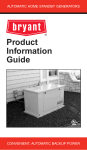Download Page 1 of 11 Updated Infinity/Evolution FAQ and Service Information
Transcript
3/10/2006 Infinity/Evolution FAQ Page 1 of 11 Updated Infinity/Evolution FAQ and Service Information 3/10/2006 Table of Contents → Indicates new or updated items Application Questions: 1. Can a non-Carrier/Bryant ventilator be used with this system? → 2. Can an economizer be used with this system? 3. Can hydronic heating be used with an FE fan coil? 4. Can a power venter be used with an Infinity/Evolution system? 5. How do I hook up a power management device supplied by the utility company to a 2-speed outdoor unit? 6. How do I hook up the system to a fire detection system or Firestat? → 7. How do I connect a float cut-off switch to the indoor unit? → 8. Can the new –A Infinity / Evolution Control be used on older systems? → 9. Can an original non-A UI be used with new series outdoor units and capable SPP units? → 10. Where Can I find more information about Infinity / Evolution Systems? Installation and setup questions: → 11. How do I connect a liquid line solenoid for a heat pump long line application? → 12. How do I adjust the balance point and auxiliary heat lockout of a Hybrid Heat system? Operational Questions: → 13. On a Hybrid Heat system, when would a furnace run above the lockout temperature? → 14. What user interface software version is current? → 15. What new features are available with the new –A User Interface? → 16. How do I view the humidity target? Zoning Operational Questions: 17. After installing a smart sensor, why doesn’t the zone appear in the main user interface? 18. How does the Zone System work without a byapss or LAT? 19. How does the zoning system use the Airflow Limit setting? 20. My Zoning system will not turn the equipment on when there is a demand in a zone. What's the problem? 21. I increased the set temperature for a zone and heating does not come on until the set temperature is 3 degrees over all of the other zones. 22. Why are some zones being over-conditioned? → 23. I want to add zoning later, can a non-zoned UI be used temporarily without a damper control module? 3/10/2006 Infinity/Evolution FAQ Page 2 of 11 User Interface text messages and error codes: 24. During the equipment learning process, “UNIT IS FACTORY PROGRAMMED AND CANNOT BE USED WITH DIFFERENT MODEL FAN COIL” appears on the User Interface screen. What does this mean? 25. I get a RANGE ERROR on the User Interface screen. What does this mean? 26. When learning a fan coil system with no outdoor unit, I get “INVALID SETUP” message on the electric heat screen. What does this mean? 27. During a zoned duct assessment, I get a message “... CANNOT RECEIVE RPM” and it stops. What does this mean? 28. During a zoned duct assessment, I get a message “CHECK DAMPERS FOR ZONE X”. What does this mean? 29. Furnace fault code 12 “BLOWER ON AFTER POWER UP” appears in “Last 10 Faults” Is this a problem? 30. I see "EXCESS STATIC PRESSURE" in the fault history. What does this mean? 31. I see "AIRFLOW LIMITED. STAGEDOWN OCCURRED" In the fault history. What does this mean? Software issues in –A UI → 32. The reversing valve on my heat pump shifts at regular intervals during check out mode. → 33. Low Ambient Cooling and Quiet Shift options show up in the set up screens, but I have a 38YDB/ TDB, or 598B, 698B. Answers: 1. Can a non-Carrier/Bryant ventilator be used with this system? No, the system self-identifies branded HRV/ERVs. Non-Carrier/Bryant ventilators will not be able to force the blower on using the G terminal. 2. Can an economizer be used with the system? No, the economizer will not be able to force the blower on using the G terminal. When using an SPP and –A UI, the UI will not be compatible with an economizer 3. Can hydronic heating be used with an FE fan coil? We do not support the use of hydronic heating with this system. 4. Can a power venter be used with an Infinity/Evolution system? No, the furnace W output does not turn on while actively heating, so there is no method to turn on the power venter. 3/10/2006 Infinity/Evolution FAQ Page 3 of 11 → 5. How do I hook up a power management device supplied by the utility company to a 2-speed outdoor unit? New platform units using –A model user Interface have the capability of Utility Saver devices built into the software for equipment shut down in the cooling mode only. It will not shut down a heat pump in heating mode when a hybrid heat system is used. Future software is planned to include heat pump heating capability. Previous models are not designed for integration of power management devices, and their use is not recommended. Some customers have attempted this by breaking the D wire to the 2-speed outdoor unit. When this is done, the customer will see a “SYSTEM MALFUNCTION” message on the User Interface when the device is active. The malfunction message will disappear when the device turns off. The pre -A system may not function properly if the power management device is active when recovering from a power interruption. If the User Interface cannot communicate with the outdoor unit at power up, it will request outdoor unit size and not recognize the outdoor unit. 6. How do I hook up the system to a fire detection system or Firestat? Break the D wire between the user interface and the indoor unit. This will stop the system and the User Interface will go blank. → 7. How do I connect a float cut-off switch to the indoor unit? On original series UI, the use the float switch to break power between the transformer and indoor unit circuit boad. This will power down the system until the float switch opens. On –A models with new platform outdoor units, an option is to use the Utility Saver input on the outdoor board to shut down the outdoor unit. CURTAILMENT ACTIVE will be displayed on the UI when the float switch opens. → 8. Can a new –A User Interface be used with an older furnace or fan coil system? Yes, a new -A UI can be used with an older system, but not all the new the new features such as low ambient cooling, utility saver, and auto defrost will not be available when older units are used. → 9. Can an original UI be used with new series outdoor units? An original UI (software versions 3, 5, 6, 8) will run a new series single stage outdoor unit OK. New diagnostics will not be available. 3/10/2006 Infinity/Evolution FAQ Page 4 of 11 An original UI on a new 2-stage unit will run totally incorrect airflows on a new Copeland Ultratech compressor unit (24ANA1, 25HNA9, 180A, 288A) and is not recommended. On Bristol 2-step compressor units (24ANA7, 25HNA6, 187A, 286A) airflows will be 5-7% lower than design for these units. → 10. Where Can I find more information about Infinity / Evolution Systems? A document titled “Infinity / Evolution Sequences of Operation” was written that explains various sequences of operation and other operational characteristics of these controls. It was copied to the 2006 National Service Manager’s jump drive, and will be available on HVACPartners under Service>Post Sale Support>Product Information>Residential Controls. If these do not show up in your screens, contact the local distributor service manager. → 11. How do I connect a liquid line solenoid for a heat pump long line application? New 2006 platform systems using a –A user interface have a liquid line solenoid output in the outdoor control board. On pre –A controls: if you have an FE fan coil or a furnace with a single speed or two-speed HP unit, run a wire from the Y terminal to the solenoid, and ground the other side of the solenoid. If you have a furnace with a two-speed heat pump unit, the furnace Y output is not energized during compressor operation. An alternative is to use a NIM and wire the Y1 terminal of the NIM to the solenoid. The system will drive the NIM output in parallel with the communicated signal to the two- speed unit. → 12. How do I adjust the balance point and auxiliary heat lockout of a Hybrid Heat (Dual Fuel) system? In Furnace Setup, the Furnace Lockout (auxiliary heat lock out) Temp will adjust the outside temp ABOVE which the furnace will NOT run except for defrost or emergency heat. Under Heat Pump Setup, the Heat Pump Lockout (balance point) temp will adjust the outside temp BELOW which the heat pump will not run. On original UI models (software versions 3, 5, 6, 8) there is a forced 5-degree difference between them (for hysterisis). On (–A) models this was changed so that the lock out temperatures may be set at the same temperature. Factory default is OFF for both, meaning the system will stage up and down, from HP to furnace and back to HP, no matter what the outside temp is. The system will still use the furnace to heat the space during defrost, and will finish the heating cycle on furnace after a defrost cycle, even if the outside temp is above the furnace lockout. 3/10/2006 → Infinity/Evolution FAQ Page 5 of 11 13. On a Hybrid Heat system, when would a furnace run above the lockout temperature? A furnace will run above the lockout temperature when the heat pump defrosts, or when emergency heat is activated by pressing and holding the heat mode button for 5 seconds. Upon defrost completion, the furnace will finish the heating cycle. On –A models, the furnace will run if a malfunction is present with the heat pump. The lockout will be ignored in this instance. → 14. What user interface software version is current? As of 7/16/06, version 12 is current in both zone and non-zoned User Interface versions. Version 12 is the second software version in releasedhe new –A User Interface release, and is required to support the new 2006 platform units. The previous version using the original model number was version 8. Versions 7 and 9 were not put into production. → 15. What new features are available with the new –A User Interface? Some of the new –A UI features are only enabled in new series residential units and capable SPP units. New features include: • • • • • • • • • • • • • Remote Access using the System Access Module Home automation capability with System Access Module – SAM acts as portal between the Infinity / Evolution system and home automation system Low ambient cooling for deluxe single and 2-stage units – not backward compatible to older 2-stage units Utility saver capability – works in cooling mode only with new platform units New clean filter process that eliminates nuisance pop up message issues Indoor coil freeze protection- unanticipated change in static pressure initiates this feature Humidity with fan is now available without running continuous fan High heat latch for 2 stage heat pump heating – high heat all the time Humidifier will not run on failed blower situation Show duct assessment results in service screens Failure moding for Hybrid Heat systems-system will always use available heating unit upon failure. Lockouts are ignored under failure conditions When the system is running to dehumidify beyond cooling setpoint, “DEHUMIDIFYING” will appear on the homeowner screen Improved diagnostics with new series units 3/10/2006 Infinity/Evolution FAQ Page 6 of 11 16. How do I view the humidity target? Press and hold the right side button for 3 seconds to get system status, actual humidity, and humidity target 17. After installing a smart sensor, why doesn’t the Zone appear in the main User Interface? After assigning the zone number for each smart sensor run the Install function in the Service menus. Make sure to stay on the Zoning screen during the re-install until all smart sensors are identified. When all smart sensors are identified, proceed normally through the re-install. If a smart sensor is not identified with a zone, check the smart sensor wiring and confirm it has been assigned the correct zone number by the installer. 18. How does the Zone System work without a bypass or LAT sensor? The user interface is aware of the CFM delivered to each zone, as well as through the indoor unit. The ECM 2.5 blower motor provides an RPM value for the given CFM request (from the user interface). With this RPM value, the user interface can then determine, through an equation, the static pressure across the indoor unit for the given CFM. With these static pressure measurements, the user interface can determine the relative sizes of each zone's ductwork and maintain the proper CFM for noise control, as well as sufficient CFM through the indoor unit to prevent coil freezing or heating limit trips. The ECM 2.5 blower motor can also communicate when it cannot achieve the desired CFM, and will cause the user interface to either stage down the equipment, or turn it off completely. 19. How does the zoning system use the Airflow Limit setting? After the duct assessment, the relative size of each zone is known, and the system can calculate the maximum airflow each zone can handle. The default factory Zone Airflow Limit value is 200% of the high heating or cooling airflow (whichever is higher) multiplied by the zone size (HIGH setting in the menu) Example: if the maximum heating airflow is 2000 CFM and a zone's relative size is 25%, the maximum airflow for that zone is calculated to be 2000 CFM x 25% x 200% = 1000 CFM Other Airflow Limit choices include Medium (150% maximum airflow) or Low (100% maximum airflow), or Maximum (only limitation is EXCESS STATIC PRESSURE). 3/10/2006 Infinity/Evolution FAQ Page 7 of 11 It must be remembered that as the Zone Airflow Limit is lowered, comfort in that zone will be compromised to attain acceptable noise limits. 20. My Zoning system will not turn the equipment on when there is a demand in a zone. What's the problem? The system may be locked out on airflow limits, or Excess static pressure. If the system knows it cannot deliver minimum airflow through the furnace or fan coil due to an airflow limit, the equipment will not turn on. This can happen when only a small zone is calling and the ductwork is not capable of handling the necessary airflow. The equipment will not turn on until another zone calls and the total airflow for the zones is adequate for equipment operation. To determine why the system is not running, go to the Service Menu and check the Last 10 System Faults. If "AIRFLOW LIMITED. STAGEDOWN OCCURRED" is active, the system is being held off due to noise concerns. If "EXCESS STATIC PRESSURE" is active, the blower RPM has reached its maximum level of 1300 RPM and still cannot deliver the minimum CFM throught the equipment. Changing the airflow limit to MAX in the small zone will keep the equipment running as long as possible. There will be a trade off between noise in the zone and comfort. 21. I increased the set temperature for a zone and heating does not come on until the set temperature is 3 degrees over all of the other zones. The system may not allow equipment to turn on after a set point adjustment if there are not enough zones calling. Once a difference of 3 degrees exists between zones, the system can then use those setback zones as dump zones, and the system may now turn on. Lowering the set point back to within 3 degrees may cause the equipment to turn off. If the airflow limits are set to Maximum, then this problem does not occur. 22. Why are some zones being over conditioned? The Infinity/Evolution system will never purposely over condition a zone. (An exception would be while dehumidifying during cooling mode, where overcooling up to 3 degrees could occur, but that would happen in all zones). Causes may be building construction, zone interference (air moving from one zone to another) or solar loading. Also, one can make sure that the dampers for that zone are fully closed with very little leakage. Remember that setback zones can be over conditioned to within 3 degrees of the most conditioned zone to handle airflow issues. 3/10/2006 → Infinity/Evolution FAQ Page 8 of 11 23. I want to add zoning later; can a non-zoned UI be used temporarily without a damper control module? Yes, a zoned UI may be used as non-zoned. If it does not find a damper control module at start up, it will operate as a non-zoned system. When installing the damper control module later, remember to re-install the system. At this time, the UI will find the damper module and self-configure as a zoned system. 24. During the equipment learning process, “UNIT IS FACTORY PROGRAMMED AND CANNOT BE USED WITH DIFFERENT MODEL FAN COIL” appears on the User Interface screen. What does this mean? This message appears when the blower motor coil cannot communicate with the fan coil control board. Inspect the blower wiring harness for loose or faulty connections. If this does not resolve the problem, the fan coil control board or blower motor module may be defective. 25. I get a “RANGE ERROR” message on the User Interface screen. What does this mean? The relationship between the coil thermistor and outdoor air thermistor indicates an operational problem. Make sure the outdoor temp sensor is uncoiled from the inside of the cabinet and relocated outside of the unit. Check refrigerant charge and system operation. 26. When learning a fan coil system with no outdoor unit, I get “INVALID SETUP” message on the electric heat screen. What does this mean? The fan coil needs to think an outdoor unit is installed in order to determine valid heater sizes. Perform the learning process again and select an AC outdoor unit of any size. Once this is done, you can perform another relearn without entering an outdoor unit and the system will work fine. 27. During a zoned duct assessment, I get a message “... CANNOT RECEIVE RPM” and it stops. What does this mean? The indoor unit cannot communicate with the blower motor. Quit the duct assessment and inspect the blower wiring harness for loose or faulty connections. If this does not resolve the problem, the indoor control board or blower motor module may be defective. 3/10/2006 Infinity/Evolution FAQ Page 9 of 11 28. During a zoned duct assessment, I get a message “CHECK DAMPERS FOR ZONE X”. What does this mean? The duct assessment has discovered that one or more of the dampers may be wired backwards or not moving. “Zone x” is the suspected zone. 29. Furnace fault code 12 “BLOWER ON AFTER POWER UP” appears in “Last 10 Faults”. Is this a problem? The furnace code 12 was intended for thermostat operation to indicate that a call for heat existed when the furnace powered up. These fault codes should be ignored since they do not indicate a fault with the system. A zoned Infinity/Evolution system may set this code inadvertently by normal operation of the bypass less algorithm. The bypass less zoning algorithm may shut off the furnace due to insufficient airflow, and then may turn it back on within two minutes if conditions change quickly. 30. I see "EXCESS STATIC PRESSURE" in the fault history. What does this mean? This message may be seen in zoned systems only. It means that the maximum RPM of the motor has been reached and the system has shut down. This can happen with any airflow limit setting. Before shutting down, the system will attempt to compensate by reducing airflow. In cooling, the airflow can be reduced to a minimum of 275 cfm/ton. In heating there is less flexibility. If the system cannot deliver the minimum furnace airflow or heat pump comfort heat airflow, and the max RPM is reached, the system will shut down until the next cycle is called for (up to 15 minutes). To maintain acceptable comfort, ductwork modifications may be necessary when this message appears. If this is not possible, lowering the zone airflow limits will cause the system to run its bypass-less algorithm sooner. The system may still shutdown, due to having lower airflow limits, but the system will do what it can to continue to run (opening other zones, using unoccupied zones, etc.). 31. I see "AIRFLOW LIMITED. STAGEDOWN OCCURRED" in the fault history. What does this mean? A zone has reached its airflow limit setting and the system has compensated by staging down. The system is designed to do this to control air noise, and this does not necessarily reflect a problem with the system. If the customer is not complaining about zones being under conditioned, then this message should be ignored. To avoid this message, airflow limits can be raised, but this could result in unacceptable air noise. The ductwork for that zoned may need to be reviewed and upsized to meet capacity with acceptable noise limits. If the customer is complaining about under conditioning, then the airflow limit for that zone should be 3/10/2006 Infinity/Evolution FAQ Page 10 of 11 raised. However, the customer may now experience excessive noise for that zone. It should be communicated to the customer that there is a trade-off between comfort and noise when these airflow limits are adjusted → 32. The reversing valve shifts regularly during checkout mode This can occur on original series UI controls when the cooling check out is being performed while the system is in the OFF mode. Putting the system mode in HEAT, COOL, or AUTO should stop this. The software in the –A UI resolves this nuisance issue. → 33. Low Ambient Cooling and Quiet Shift options show up in the set up screens, but I have a 38YDB/ TDB, or 598B, 698B. These options will show up in the set up screens, but are not designed to be used with older units. The outdoor board does not contain the completed software to enable these features. If low ambient cooling is enabled on an older unit, fan cycling and high head pressure trips may occur. If quiet shift is enabled, nothing will happen.