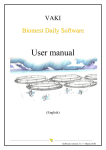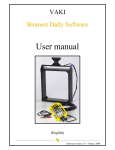Download Yamaha FZ Installation manual
Transcript
Lupus Lights LL001 – 2014 Yamaha FZ-09 Integrated Tail Light Installation Manual Rev 2.0 March 29, 2014 TABLE OF CONTENTS Tools You Will Need Page 3 Section 1: Removing Stock Tail Light from Motorcycle Page 4 Section 2: Removing Stock LED PCB from Tail Light Page 12 Section 3: Adding Lupus Lights PCB to the Tail Light Page 19 Section 4: Placing Modified Tail Light on Motorcycle Page 25 General Disclaimer Page 32 Limitation of Liability Page 32 Legality of Product Use Page 32 Warranty and Returns Page 32 Tools You Will Need -Phillips Screwdriver -4mm Allen Key -10mm socket -8mm socket -Socket wrench to drive both sockets mentioned above -Flat Head Screwdriver -Needle-nose plier -Preheated Oven -Oven-safe non-metallic surface to place tail light assembly on (wood, silicon baking sheet, etc) -Camera (to take before and after pictures and send to us so we can post them on our website) -Sealant (refer to the sealing procedure on page 7 for possible options) Section 1: Removing Stock Tail Light from Motorcycle Step 1: Remove the seat Step 2: Before dealing with electricity make sure you disconnect the battery! ☠ Step 3: Disconnect the tail light signal connectors from the stock lamps (grey and black connectors shown below) Step 4: Remove (2) 10mm bolts Step 5: Remove (2) 4mm Allen key bolts Step 6: Press in (2) push clips with 4mm Allen key to release then pull out the entire through the bottom Step 7: Pull the two pieces of plastic apart on the rear tail on both sides to give room to access (4) 8mm bolts on each side Step 8: Remove (4) 8mm bolts to remove seat lock bracket Step 9: Remove the seat lock bracket Step 10: Remove (2) 10mm nuts holding tail light assembly bracket on Step 11: Carefully remove the bracket so that disconnecting the white connector is easier. Step 12: Unplug white connectors (TIP: Depress tab with flathead screwdriver and pull with needle nose pliers) Step 13: Remove tail light from the motorcycle Section 2: Removing Stock LED PCB from Tail Light Step 1: Remove (2) 4mm Allen bolts to remove the metal tail light assembly bracket Step 2: Remove (2) silver Phillips screws Step 3: Remove (2) black Phillips screws holding outer shroud to the LED enclosure Step 4: Remove the outer black housing from the inner one by pressing in all the (6) tabs gently with a flathead screwdriver (See picture below for tab locations) CAUTION: The next steps involving the use of heat to soften the sealant material used to prevent condensation and water vapor build up inside the LED enclosure. Be careful when heating the plastic because overheating or overexposure can cause physical deformities in the plastic that are not repairable. Please follow guidelines carefully. Some users have been able to perform the next steps using either a hot air gun or hair dryer. These methods can be employed in substitute of the oven but we found that the heating is more difficult, less even, and takes longer. Please feel free to attempt these methods if you do not feel comfortable placing your tail light assembly into an oven. Step 5: Preheat empty oven to 260°F [127°C]. Step 6: Place the remaining enclosure on a non-metallic container and place on the top rack of the oven. Step 7: Turn the oven heating element off and allow the enclosure to sit in the oven for 15 minutes Warning: The plastic enclosure will be hot when taken out of the oven (duh). Use some kind of protection such as an oven mitt or a towel. Step 8: Test the strength of the sealant by pulling the clear lens from the plastic enclosure. If the sealant is still too strong place back in the oven and bake for an additional 5 minutes. (TIP: Carefully apply outward pressure unto the 4 tab with flathead screwdriver and pull the clear lens) Step 9: Retest if necessary. Step 10: After separating the two pieces make sure that no sealant is left on the outside surfaces of the lens or enclosure plastic. Once the sealant cools it will be very strong and almost impossible to remove without reheating. Step 11: After the enclosure has cooled, use a Phillip’s screwdriver to remove the 2 screws holding the LED PCB to the enclosure. Step 12: Pull the LED PCB from the enclosure and disconnect the connector on the back of the PCB. Step 13: Remove the grommet and other side of the harnessing from the plastic harness (there are 2 ways to do this): A) If you plan on reinstalling this tail light again in the future, do not cut the connector off! Using needle-nose pliers, press in the tabs on each pin and pull it out of the connector block. This way the grommet and wires can come out through the enclosure opening while the connector block is removed from the other side. B) If you do NOT plan on reinstalling this tail light again, simply cut the connector block off and pull out the wires and grommet. (The wires can always be re-installed later through soldering or crimp connectors if needed). Section 3: Adding Lupus Lights PCB to the Tail Light Step 0: TIP: If you’d like to reuse the OEM grommet, you will have to “gut” it to allow you to pass the connectors through. We used an Exact-O knife to get the desired result. If you don’t want to spend the time gutting the OEM grommet, simply fill the hole that the grommet leaves with sealant material during the resealing process. This makes sure moisture cannot enter the back of the enclosure. Step 1: Route the wiring harness and connectors through the enclosure opening and make sure none of them will get pinched when attaching the board. Step 2: Connect the mating connectors that fit inside the assembly Tip: If reusing the OEM grommet, make sure you reinsert it and twist to secure it! Step 3: Screw in (2) black Phillips screws to hold the circuit board down Resealing Procedure There are a few ways to reseal the LED lens to the enclosure. They are described as follows: A. Use of an RTV Silicon: Place the two halves of the enclosure on the top rack of the preheated oven set to 260 degrees F for 10 minutes. Please make sure the oven heating element is turned off when the enclosure is placed inside the oven. Remove the pieces from the oven and apply a bead of RTV silicon inside the crevice of the enclosure where the black sealant is located. Firmly insert the plastic lens back into the enclosure and let cool. Permatex Black Silicon B. Use of stock sealant: Place the two halves of the enclosure on the top rack of the preheated oven set to 260 degrees F for 10 minutes. Please make sure the oven heating element is turned off when the enclosure is placed inside the oven. Remove the pieces from the oven and firmly insert the plastic lens back into the enclosure and let cool. This uses the sealant already placed in the enclosure but may lead to condensation and water vapor inside the lens in the future if the sealant has gaps in it. C. Use of Butyl Rubber Glue: This is the method we employ at Lupus Lights whenever we perform an LED board swap. The rubber glue has almost a dough-like consistency. Simply take a long piece and roll it until it is about 1/8” in diameter. Fill the crevice in the enclosure with the rolled out strip. Place the two halves of the enclosure on the top rack of the preheated oven set to 260 degrees F for 10 minutes. Please make sure the oven heating element is turned off when the enclosure is placed inside the oven. Remove the pieces from the oven and firmly insert the plastic lens back into the enclosure and let cool. This uses a high performance sealant recommended for head and tail light applications. OCI Butyl Rubber Glue Step 4: Route wires through external enclosure and snap it back onto lens assembly Step 5: Screw in (2) black Phillips screws holding the outer enclosure to the lens assembly Step 6: Screw in (2) silver Phillips screws Step 7: Route wires through tail light bracket and attach (2) 4mm Allen screws Section 4: Placing Modified Tail Light on Motorcycle Step 1: Plug in the center white running/brake light connector. Step 2: Reattach the tail light to the rear of the motorcycle using the bolts removed from Sec. 1: Step 10 Step 3: Plug in both turn signal connectors (they are color coded so just match the colors of the connectors you have been shipped) Step 4: Reinstall the seat lock bracket using the (4) 8mm bolts from Sec 1: Step 8 Step 5: Reinsert the two pieces of plastic on both sides of the rear tail (reverse of Sec 1: Step 7) Step 6: Reinsert the (2) push clips on the bottom side of the rear tail (reverse of Sec 1: Step 6) Step 7: Reinstall (2) 4mm Allen key bolts from Sec 1: Step 5 Step 8: Reinstall (2) 10mm bolts from Sec 1: Step 4 Step 9: Reconnect the battery to the electrical system. Step 10: Place the seat back onto the motorcycle Step 11: Turn on the motorcycle, test the operation of running lights, brake lights, and turn signals. Step 12: Pat yourself on the back… you did it! Enjoy your awesome integrated LED tail light! We would love to get feedback and installation photos! Please send any comments or critiques on how we can make this process easier and send some completed pictures so we can add them to the website. Thank you again for supporting this project and we hope that you get to enjoy your new lights for many future riding seasons! General Disclaimer Please read all instructions carefully before installing this device on your motorcycle. The content in this manual is for informational purposes only. Lupus Lights makes no representations or warranties with respect to the accuracy or completeness of the content of this document. Lupus Lights reserves the right to make changes to this document, product specifications, and product descriptions at any time without prior notice and does not make any commitment to update the information contained herein. The user of this product must be aware that this product is not approved for use in any critical application where failure may result in personal injury or death. In other words, USE THIS PRODUCT AT YOUR OWN RISK. IF YOU DO NOT UNDERSTAND IT, DO NOT USE IT. Limitation of Liability You understand and agree at the author(s) of this manual and any of its subsidiaries or affiliates shall in no event be liable for any direct, indirect, incidental, consequential, or exemplary damages that may come from following the instructions provided herein. The above limitation shall apply whether or not the author(s) of this manual has been advised of or should have been aware of the possibilities of such damages. Legality of Product Use This product DOES NOT meet DOT requirements for street legal tail lights and should only be used for recreational off-road activities. Warranty and Returns This product carries a 90 day parts and labor warranty. If the unit is mechanically or electrically defective, you may send it in to Lupus Lights for repair or replacement. Any physical modifications to the unit or supplied harnessing WILL COMPLETELY VOID ANY WARRANTY. The user agrees to pay shipping costs to send the unit to Lupus Lights in the instance of a warranty claim. The user also agrees to properly package the unit as to not cause any damage in transit. Lupus Lights is not responsible for the unit until it is physically received, so the user may want to consider shipping insurance or delivery confirmation. Lupus Lights will pay for return shipping to the customer once a repair or replacement is completed and the return has been approved by Lupus Lights through a written email. To submit a warranty request, please contact [email protected]