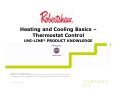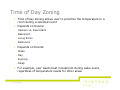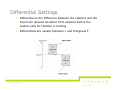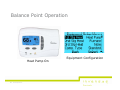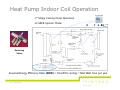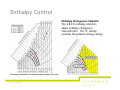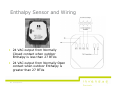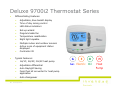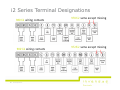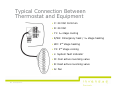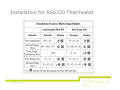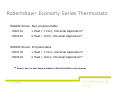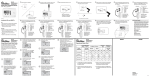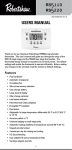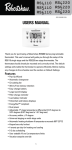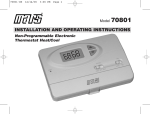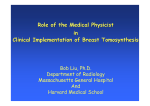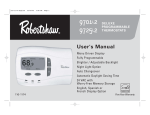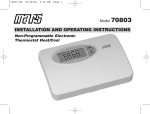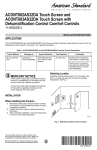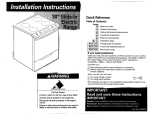Download Heating and Cooling Basics – Thermostat Control
Transcript
Heating and Cooling Basics – Thermostat Control UNI-LINE® PRODUCT KNOWLEDGE © 2012 Invensys. All Rights Reserved. The names, logos, and taglines identifying the products and services of Invensys are proprietary marks of Invensys or its subsidiaries. All third party trademarks and service marks are the proprietary marks of their respective owners. 1 www.InvensysControls.com Subjects We Will Cover In This Session • HVAC Overview • Thermostat Definitions • Product Line & Features • Troubleshooting • Manufacturer Analysis • Where to Find Information • Q&A 2 www.InvensysControls.com HVAC - Heating • W1 - 1st stage Heating • W2 - 2nd Stage Heating •E - Emergency Heating • Aux - Auxiliary Heating 3 •Y - Heat pump Heating •G - Fan www.InvensysControls.com HVAC – Ventilation Opportunities 4 UV Lights Ventilators Air Filters Humidifiers www.InvensysControls.com HVAC – Air Conditioning Cooling Air Conditioning System Components • Condenser • Evaporator • Compressor • TXV • Blower motor • Heater • Receiver • Drier 5 www.InvensysControls.com Thermostat Training Topics • Short Cycle Delay • Differentials • Remote Sensors • Balance Point • Time of Day Zoning • Fossil Fuel and Heat Pump • Residual Fan • Enthalpy • Intermittent Fan • Zoning • Staging • Indoor Air Quality • Humidity Controls • i2 Terminal Designations • RS Thermostat Series 6 www.InvensysControls.com Short Cycle Delay • Protection of compressor to reduce excessive cycling • Adjustable 0 to 5 minute short cycle delay – 1 minute increments • Applied after call for compressor is deactivated • Used for minimum off time • Not needed by some systems – Feature provided by another control 8 www.InvensysControls.com Remote Sensors • Protection of compressor to reduce excessive cycling • Remote sensors sense temperature in different spaces – Outside – Inside (such as a bedroom) • Sensors serve as control points and information source • Remote sensors are used in Time of Day Zoning Remote location 9020i Indoor Sensor 9025i Outdoor Sensor Master bedroom or hallway 9 www.InvensysControls.com Remote Indoor Sensor Install additional Thermistors for even number configurations Note: Similar configuration can be used for outdoor sensors 9025i. 10 www.InvensysControls.com Time of Day Zoning • Time of Day Zoning allows user to prioritize the temperature in a room during a selected event • Depends on Rooms: – Upstairs vs. Downstairs – Basement – Living Room – Bedrooms • Depends on Events: – Wake – Day – Evening – Sleep • For example, user wants heat in bedroom during wake event, regardless of temperature needs for other areas 11 www.InvensysControls.com Time of Day Zoning • Required Components – Robertshaw® 9701i2, 9725i2, 9801i2 or 9825i2 thermostat – Remote Indoor Sensor, part number 9020i • In the Schedule / Programming Menu • Programming the event TIME and TEMPERATURES • Scroll to SNSR (Sensor) Column • Select Next button • Choose LCL (local thermostat), RMT (Remote) or AVG (Averaging) using the UP and DOWN buttons • By choosing RMT (Remote), the temperature will be controlled by the remote sensor 12 www.InvensysControls.com Fan Modes • Typical selections are: – Fan On – Auto Fan – Intermittent Fan • On: Provides 24 / 7 continuous fan activated • Auto: Provides fan when air handler is on in heat or cool mode • Intermittent: Provides ability to operate in predetermined cycles • The fan can also be programmed to run continuously during a specified event or scheduled period 13 www.InvensysControls.com Advantages Of Fan Modes • Advantages of Intermittent Fan – Improve comfort with constant moving air – Less cost due to less compressor run time – For example, On 10 minutes, Off 20 minutes • Advantages of Continuous On Fan – Continuous fan life of 5 years – Replacement cost is low – Continuous run: (24 hrs/day, 8760 hrs/year) 14 www.InvensysControls.com System Settings - Residual Fan • Applies to forced air systems only • Allows fan to run after cooling or heating call • Pulls built up cool or heat from HVAC system into living space • Maximum extended fan run time is 120 seconds – Selections include Off, 30, 60, 90 or 120 seconds • Used more frequently as residual cooling – A/C does not control air handler • Not required on systems with advanced electronic furnace controls 15 www.InvensysControls.com Typical Home Energy Usage • Continuous Fan is minimal kWh usage • Energy saving on Furnace Blower is worth monetary savings • Opportunities to Save Energy: – Zoning – Indoor Air Quality – Variable Speed (ECM) Motors 16 www.InvensysControls.com Staging • Staging is a control feature where a higher or lower power consumption level of heating or cooling is enabled • Staging can be automatic or manual • W1 is typically considered 1st stage of Heating • W2 is typically considered 2nd stage • Upstaging will occur if the current stage output BTUH of the system is not sufficient to meet the needs of the user • Staging also occurs in Zone systems automatically when the number of zone calls exceeds a preset value 17 www.InvensysControls.com Humidity Control • Humidity adds moisture to the air during a heat call • Dry air can cause dry skin and discomfort • Adding humidity makes the air more comfortable • The latent heat in the moisture can add heat allowing the user to run thermostat at more efficient settings • Adding too much moisture during very cold outdoor temperatures can cause condensation on windows • To prevent condensation the thermostat can automatically disable the humidity below a programmed temperature setpoint 18 www.InvensysControls.com Humidity Control Setup Humidity Set-up Summary Select Humidity menu Terminal Status with Hum running. Thermostat MUST be in Heat mode. Now select Mode menu. Note: Set Point is User Adjustable Set point changed from User Adjustable to Auto – ie HUM set point will be automatically set based on outdoor temp to prevent condensation. The user being given small offset adjustment of +/- 15% RH (called “Dew point adj”). Select ‘Call With Heating’ option Set Point Set up as User Adjustable (15 – 45%). Setting currently set at 45% Automatic Set-point selected 19 www.InvensysControls.com Dehumidification Setup De-humidify with or without the AC (cooling) unit ON. “With Cooling” Mode enables dehumidify only during a call for Cooling. The user can adjust the RH between 45% and 60%. “Independent” Mode will attempt to Dehumidify whether there is a call for Cooling of not. 20 www.InvensysControls.com Note icons: The “D” terminal is enabled. This terminal is NOT a “dry” normally open contact but will have 24V when disabled. Differential Settings • Differential is the difference between the setpoint and the maximum allowed deviation from setpoint before the system calls for Heating or Cooling • Differentials are usually between 1 and 8 degrees F 21 www.InvensysControls.com Balance Point • Balance Point control is used to turn OFF inefficient equipment and turn ON more efficient equipment 22 www.InvensysControls.com Balance Point Operation Heat Pump On 23 www.InvensysControls.com Equipment Configuration Fossil Fuel and Heat Pump Fossil Fuel or Add-On A-Coil Downstream by Code Electric Supplementary Heat A-Coil can be Upstream or Downstream • Indoor coils are available in a number of configurations to fit various types of heating systems. Coils are supplied for upflow, horizontal and downflow furnaces • The Robertshaw® i2 thermostat controls the A-coil with W1 in 1H/1C version and with W2 in multistage models • Honeywell TH8321 permits heat pump and fossil fuel to be enabled simultaneously (even with fossil fuel selected as add-on) which could compromise equipment life expectancy 24 www.InvensysControls.com Integrated Fossil Fuel kit • Fossil Fuel Kit applies to Dual Fuel systems only • Uses outdoor temperature to determine if HP or Furnace is the preferable source of heat • When outdoor temperature gets too low for HP to operate efficiently, the Kit will change the call for heat from the HP to furnace • Some Fossil Fuel Kits have a safety heat exchanger discharge temp switch which prevents the heat pump and fossil fuel furnace from running simultaneously • With the outdoor sensor installed the i2 thermostat integrates the Fossil Fuel Kit 25 www.InvensysControls.com Duel Fuel Kit not needed when using the i2 Heat Pump Indoor Coil Operation 1st i2 Controller Stage Cooling Mode Operation 12 SEER System Model O Y G Tstat Terminals Reversing Valves Seasonal Energy Efficiency Ratio (SEER) = Total BTU cooling / Total Watt hour per year 26 www.InvensysControls.com Enthalpy Control • Enthalpy - Total amount of heat in one pound of substance calculated from accepted temperature base, expressed in BTUs per pound mass • Enthalpy of Dry Air - Sensible heat • Enthalpy of Evaporated Water - Latent heat • Psychometric Chart - Chart which has the properties of air under varying conditions of temperature, water vapor content, and volume • Specific Heat - Amount of heat necessary to change the temperature of one pound of a substance 1° F • Specific Enthalpy - h - (kJ/kg) Defined as the total enthalpy of the dry air and the water vapor mixture per kilogram of moist air • Dry Bulb Temperature - Temperature read with an ordinary thermometer 27 www.InvensysControls.com Enthalpy Control Enthalpy Changeover Setpoint The A,B,C,D enthalpy setpoints adjust enthalpy changeover characteristics. The “A” setting provides the greatest energy savings. 28 www.InvensysControls.com Enthalpy Sensor and Wiring • 24 VAC output from Normally Closed contact when outdoor Enthalpy is less than 27 BTUs • 24 VAC output from Normally Open contact when outdoor Enthalpy is greater than 27 BTUs 29 www.InvensysControls.com Beyond Standard HVAC to Zoning • Zoning uses multiple thermostats • Single HVAC equipment • Dampers control airflow to each zone • Most zone controllers work with standard thermostats • Zone controller takes requests from thermostats and determines how to control system • The i2 thermostat works with Robertshaw® Classic and Deluxe Zone controllers 30 www.InvensysControls.com Beyond Standard HVAC to – Indoor Air Quality (IAQ) • Robertshaw® RS & i2 thermostats include: – Reminder to change Filter Filter – Reminder to change UV Light Bulb – Reminder to change Humidifier Pad – Control 24 Volts to Humidifier Solenoid • 9801i2 and 9825i2 models only UV Lamp Humidifier 31 www.InvensysControls.com Thermostat Series – Product Overview •Robertshaw® i2 Deluxe Series – Setup Wizard in multi-languages (English, Spanish and French) Best – Humidity Control – Independent remote and outdoor sensor terminals •Robertshaw RS 4000/5000/6000 Value Series – Pop-up Configuration Wizard Better – Auto Changeover – Circulating Fan •Robertshaw RS 2000/3000 Economy Series – Adjustable Temperature Differential Good – Worry-Free Memory Retention – Low Temperature Freeze Protection – Filter reminder •9400 & 9600 Series – Legacy product offering limited due to micro-processor discontinuance 32 www.InvensysControls.com Legacy Thermostat Features for i2 Series Contractor ID Feature Set your name and phone number in the display to remind customers to call you for service. Conversational Menus Take the programming step by step in plain, easy to understand language. Fully Programmable Incorporates the most flexible programming options in one device to fit all lifestyles – 7 day, 5/2, 5/1/1, or 24 hour. Worry-Free Memory Storage Even during a power outage, the thermostat maintains setpoint and programmed parameters. 33 www.InvensysControls.com Deluxe 9800i2 Thermostat Series 9801i2 Dot Matrix Display • 1 Heat / 1 Cool • Menu Driven Display • Set-up Wizard • Humidity Control • Temperature override – 10 minutes to 365 days 9825i2 G E Gas Electric 34 www.InvensysControls.com O H • Same as above Oil Heat Pump • 3 Heat / 2 Cool Deluxe 9700i2 Thermostat Series • • 35 Differentiating Features: • Adjustable, blue backlit display • Time of day zoning control • LED status indicators • Set-up wizard • Programmable fan • Temperature recalibration • Night light capable • Multiple indoor and outdoor sensors • Active icons of equipment status displayed • Contractor ID Typical Features: • 1H/1C; 2H/2C; 3H/2C heat pump • Adjustable differential • Auto Daylight Saving • Fossil fuel kit converter for heat pump application • Auto changeover www.InvensysControls.com G E O Gas Electric Oil H Heat Pump i2 Series Terminal Designations 9801i2 wiring contacts 9825i2 wiring contacts 36 www.InvensysControls.com 9701i2 same except missing 9725i2 same except missing The i2 Thermostat Wiring Terminations • Contractor-friendly terminations • All i2 models include: – “O” and “B” terminals for heat pumps – Indoor & outdoor sensor terminals • The 98xxi2 models include: – 24 Volt Humidification (H) contacts – 24 Volt Dehumidification (D) contacts 37 www.InvensysControls.com Typical Connection Between Thermostat and Equipment • C: 24 VAC Common • R: 24 VAC • Y1: 1st stage cooling • E/W1: Emergency heat / 1st stage heating • W2: 2nd stage heating • Y2: 2nd stage cooling • L: System fault indicator • O: Cool active reversing valve • B: Heat active reversing valve • G: Fan 38 www.InvensysControls.com Digital Versus Dot Matrix Display i2 Series 39 www.InvensysControls.com Nomenclature for RS Series Application 2 = Non Programmable, Economy Series 0 = Standard thermostat 3 = 5-2 Day Programmable, Economy Series 4 = Non Programmable, Value Series 5 = 5-2 Day Programmable, Value Series 6 = 7-Day Programmable, Value Series 40 www.InvensysControls.com Number of Cooling Stages Number of Heating Stages RS4000/5000/6000 Value Series 41 www.InvensysControls.com Robertshaw® Value Series Thermostats • RS4000 Series; Non-programmable – RS4110 1 Heat / 1 Cool; Universal Application* – RS4220 2 Heat / 2 Cool; Universal Application* – RS4320 3 Heat / 2 Cool; Universal Application* • RS5000 Series; Programmable; (5-2 Day Schedule) – RS5110 1 Heat / 1 Cool; Universal Application* – RS5220 2 Heat / 2 Cool; Universal Application* • RS6000 Series; Programmable (7 Day Schedule) – RS6110 1 Heat / 1 Cool; Universal Application* – RS6220 2 Heat / 2 Cool; Universal Application* – RS6320 3 Heat / 2 Cool; Universal Application* * Electric, Gas, Oil, Heat Pump and Millivolt Systems 42 www.InvensysControls.com Features Of RS4000, RS5000 And RS6000 Series Thermostats • Pop-up Wizard • Engineered True Blue backlight display • Largest Temperature Display Character Size • Soft Touch Keys • Set-up Test Mode • Auto Changeover • Circulating Fan • Low temperature Freeze Protection • High Temperature Protection • High / Low Temperature Limits • Easy Change Battery Access 43 www.InvensysControls.com Installation for RS6320 Thermostat 44 www.InvensysControls.com Sales Tools for the Value Series • Sell Sheet Part Numbers: 150-2089, 150-2090, & 150-2091 45 www.InvensysControls.com More Features + Less Cost = Value Series RS456 Series 46 www.InvensysControls.com Robertshaw® Economy Series Thermostats RS2000 Series; Non-programmable • RS2110 1 Heat / 1 Cool; Universal Application* • RS2210 2 Heat / 1Cool; Universal Application* RS3000 Series; Programmable • RS3110 1 Heat / 1 Cool; Universal Application* • RS3210 2 Heat / 1Cool; Universal Application* * 47 Electric, Gas, Oil, Heat Pump and Millivolt (RS2110 & RS3110 only) Systems www.InvensysControls.com Wiring Summary 48 www.InvensysControls.com Features Of RS2000 And RS3000 Series • Bigger, Brighter Display with blue backlight • Adjustable Temperature Differential • Automatic Compressor Short Cycle Protection • Separate “O” and “B” terminals • Front Access Battery Compartment • Two level Low Battery warning • Filter Change Indicator • Easy Access Reset • Automatic Cut-off • Low temperature Freeze Protection (RS2110 & RS3110) 49 www.InvensysControls.com Sales Tools For Economy Series • See website for updated Sell Sheet part numbers www.Uni-Line.com 50 www.InvensysControls.com When Price Matters Pick Economy Series RS2000 Series 51 www.InvensysControls.com RS3000 Series Troubleshooting Furnaces There is NO HEAT! Switch on side of furnace 9Most furnaces will have an ON/OFF wall switch next to them Fuses and/or circuit breaker 9Make sure fuses and/or circuit breaker have been checked Front furnace cover 9Many furnaces will not operate with cover off Furnace filter 9Make sure furnace filter is clean and clear 52 www.InvensysControls.com Troubleshooting Thermostats There is NO HEAT! Thermostat settings 9Is thermostat in HEAT mode and calling for heat? Wiring 9Is thermostat wired properly and is jumper there? Relays (if applicable) 9Are relays clicking on a call for heat? Jumping terminals 9Does furnace cycle if the Ground and W terminals are jumped? NOTE: Remember most all gas furnaces will run the inducer fan for a couple of minutes before the actual blower turns on. This inducer fan may not be heard if the furnace is in a remote location. 53 www.InvensysControls.com Choosing the Right Thermostat • Trusted Brand – Dependable and reliable with a history of innovative products. • Universal Products – The right product for the job. Simplifies inventory. Assured compatibility. • Availability – Where you need it, when you need it. • Quality – Works right the first time. • Contractor Friendly – Simple set-up and programming menus. Saves time & money. Eliminates second guessing. • Support – Sales and technical support for all your needs. • Innovative – Leading technology for maximum performance. 54 www.InvensysControls.com Website Tools: www.Uni-Line.com Enter part numbers Click here for more information 55 www.InvensysControls.com Cross reference When You Have Uni-Line® Questions Telephone: Technical Service 1-800-445-8299 Technical Service Fax 1-630-260-7294 Customer Service 1-800-304-6563 Customer Service Fax 1-800-426-0804 Website: Uni-Line® Catalog Website: www.Uni-Line.com Cross Reference Website: www.uni-line.com/templates/xrefsearch.aspx General Information Websites for: Robertshaw®, Paragon®, Eliwell™, Ranco®, and Publication Zone® www.InvensysControls.com www.RobertshawTstats.com www.ToolBox.InvensysControls.com Invensys®, Robertshaw® Paragon®, Ranco®, Eliwell™, Uni-Line®, and Make the Connection™ are propriety marks of Invensys or its subsidiaries. All third party trademarks and service marks are the proprietary marks of their respective owners. © 20012 Invensys Controls. All rights reserved. 56 www.InvensysControls.com