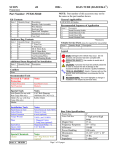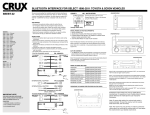Download SoftTouch Navigation System Parts Identification
Transcript
SoftTouch Navigation System 250-7613 2012-2013 Toyota Camry Installation Instructions General Applicability: Toyota – 2012-2013 Prius/Prius V, 2013 Venza, 2013 Avalon, 2013 Highlander, 2013 Tacoma For video installation instructions, please visit us online at www.rostra.com. Parts Identification Vehicle Preparation Programming Switch Settings Installation Page 1 Page 3 Page 3 Page 4 Parts Identification Item 1 2 3 4 5 6 7 8 9 10 Qty. 1 1 1 1 1 1 1 1 1 1 Description Navigation interface module LCD IN harness TP-IN harness Hardware service parts (VHB tape, metal plate) Vehicle interface harnesses Stylus GPS antenna with magnetic base GPS speaker Navigation interface board LCD-IN/TP-IN Extension Harness Form #5420, 3-20-2013 Rostra Precision Controls, Inc. - 2519 Dana Dr. - Laurinburg, NC 28352 - 800-782-3379 - rostra.com Page 1 STOP YOU MUST READ THESE WARNINGS AND NOTICE BEFORE PRODUCT HANDLING AND INSTALLATION! PRODUCT AND VEHICLE APPLICATION WARRANTY DISCLAIMER WARNING ! The Navigation Electronic Components are sensitive to ElectroStatic Discharge (ESD). DO NOT HANDLE THE NAVIGATION ELECTRONIC COMPONENTS WITHOUT PROPER ESD GROUNDING DURING INSTALLATION. FAILURE TO USE PROPER ESD PROTECTION WHEN HANDLING THE NAVIGATION COMPONENTS WILL VOID THE PRODUCT WARRANTY. WARNING ! Installation of this Navigation Electronics product in the vehicle radio head unit must be performed by a professional technician that is experienced with proper work methods, ESD handling requirements, and knowledgeable of specific procedures for radio disassembly, Navigation Electronics installation, and re-assembly of the vehicle Radio Head Unit as well as proper handling requirements of all components involved. FAILURE TO FOLLOW PROPER DISASSEMBLY, INSTALLATION, AND REASSEMBLY PROCEDURES AND PROPER COMPONENT HANDLING REQUIREMENTS MAY RESULT IN IRREVERSIBLE DAMAGE TO THE VEHICLE RADIO HEAD UNIT AND/OR THE NAVIGATION ELECTRONICS AND WILL VOID THE PRODUCT WARRANTY! WARRANTY DISCLAIMER NOTICE! Radio removal, disassembly, installation of Navigation Electronics, and Radio re-assembly / re-installation is the responsibility of the installer, not Rostra Precision Controls, Inc. It is recommended that you contract a professional installer that is experienced with proper work methods involving electronics and knowledgeable of specific procedures for radio disassembly, Navigation Electronics installation, and re-assembly / re-installation of the Radio Head Unit in the vehicle. INSTALLATION DAMAGE TO THE VEHICLE RADIO HEAD UNIT IS NOT THE RESPONSIBILITY OF ROSTRA PRECISION CONTROLS, INC. AND IS EXPRESSLY NOT COVERED UNDER THE PRODUCT WARRANTY. Rostra Precision Controls, Inc. 2/5/2013 Rostra Precision Controls, Inc. - 2519 Dana Dr. - Laurinburg, NC 28352 - 800-782-3379 - rostra.com Page 2 WARNING To avoid dangerous distractions that may lead to an accident, the driver should never operate the system while the vehicle is in motion. Before installing this product, the seller should inform the end-user of proper use and compliance with the proper instructions and all state and federal laws. Vehicle Preparation Before beginning your installation, familiarize yourself with the installation instructions and the SoftTouch Navigation system components. To ensure your safety, (A) apply the emergency brake and (B) read this entire manual before beginning. CAUTION: It is advisable to disconnect the negative battery cable for 3 minutes before beginning installation, to avoid unintended air bag deployment. Note and record any anti- theft radio codes prior to disconnecting. Default Programming Switch (Dip Switch) Settings Default Programming Switch Settings 1 – Off 2 – Off 3 – Off 4 – Off 5 – Off Factory or Aftermarket Camera Settings To use an aftermarket camera – Place switch #1 in OFF position. To use the vehicle’s factory camera – Place switch #1 in ON position. Visit www.rostra.com to view all compatible backup cameras! 6 – Off Rostra Precision Controls, Inc. - 2519 Dana Dr. - Laurinburg, NC 28352 - 800-782-3379 - rostra.com 7 – Off 8 – Off Page 3 Installation Remove air vent to access upper radio screws. Remove trim pieces to access lower screws. Remove four screws securing radio/screen unit. Release connectors from upper dash trim. Remove upper dash trim from radio. Gently tilt radio away from dashboard. Rostra Precision Controls, Inc. - 2519 Dana Dr. - Laurinburg, NC 28352 - 800-782-3379 - rostra.com Page 4 Release harnesses from rear of radio/screen. Navigation Interface Module Installation Lift screen away from dashboard. ESD Warning: Do not handle the navigation interface circuitry without taking proper electrostatic discharge precautions making sure both the installer and navigation unit are properly grounded before touching any interior radio or navigation components. The warranty on this product is immediately voided if these precautions are not taken and the navigation unit and/or radio are damaged due to electrostatic discharge. Remove radio brackets from each side. Use a trim tool to release the screen tabs and then lift the housing to access the radio’s interior. Remove screws securing the screen housing. Remove the backing from the double-sided tape of the nav board and secure it to the metal cover below Rostra Precision Controls, Inc. - 2519 Dana Dr. - Laurinburg, NC 28352 - 800-782-3379 - rostra.com Page 5 Installer note: To gain more flexibility while installing the navigation interface board in the next steps, you can release the tabs to remove the ribbon cables attached the main body to the screen. Disconnect the large brown ribbon cable from the factory board and insert the ribbon cable from the nav interface board. Then insert the brown ribbon cable into the nav interface board. Disconnect the small brown ribbon cable from the factory board and insert the ribbon cable from the nav interface board. Then insert the brown ribbon cable into the nav interface board. Place one of the included ESD tape strips over any exposed metal underneath the small navigation interface board. Place the second ESD tape strip over nav board. Use included cloth tape over ESD tape to secure it. Rostra Precision Controls, Inc. - 2519 Dana Dr. - Laurinburg, NC 28352 - 800-782-3379 - rostra.com Page 6 Connect LCD-IN/TP-IN Extension Harness to the navigation interface board. Route the LCD-IN/TP-IN Extension Harness from the radio’s interior through the opening in the back of the housing. Attach the included metal plate to the interior of the vehicle’s dashboard using the supplied double-sided tape. Place the included GPS antenna atop the mounted metal plate and allow its magnetic base to secure it to the plate. Located the threaded connector of GPS antenna. Thread GPS antenna onto navigation module. Rostra Precision Controls, Inc. - 2519 Dana Dr. - Laurinburg, NC 28352 - 800-782-3379 - rostra.com Page 7 Connect the included speaker to the speaker extension harness. Connect the speaker extension harness to the navigation module. Using the supplied cable ties, mount the navigation speaker to the dashboard support brackets behind and below the radio unit. Using the supplied alcohol pad, throughly clean the underside of the factory radio and navigation unit. Once clean, press the supplied VHB tape firmly to the bottom side of the navigation module. Peel the protective layer from the VHB tape making sure no debris comes into contact. Rostra Precision Controls, Inc. - 2519 Dana Dr. - Laurinburg, NC 28352 - 800-782-3379 - rostra.com Page 8 Connect the yellow and pink color-coded TP-IN and LCD OUT harnesses to the rear of the navigation module. Firmly press the navigation module to the bottom side of the factory radio allowing the VHB to adhere the two together. Connect the power harness from the supplied tharness to the POWER connector of the navigation module. Connect the radio interface plug from the supplied t-harness to the backside of the radio. Reconnect all previously disconnected harness from the backside of the factory radio. Navigation System Testing Radio component replacement is the reverse of removal. Rostra Precision Controls, Inc. - 2519 Dana Dr. - Laurinburg, NC 28352 - 800-782-3379 - rostra.com Page 9 Turn on the vehicle’s ignition. Press the steering wheel’s phone hang up button for 2 seconds to switch to the navigation interface. Once the steering wheel’s phone hang up button has been pressed, the navigation screen should be displayed. Rostra Precision Controls, Inc. - 2519 Dana Dr. - Laurinburg, NC 28352 - 800-782-3379 - rostra.com Page 10