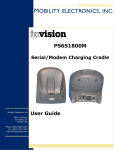Download Cradlepoint PS6SMC70M User guide
Transcript
USB/Modem Charging Cradle CradlePoint, Inc 1199 W Shoreline Ln Suite #301 Boise, ID 83702 Phone: (208) 424-5054 Fax: (208) 429-6852 www.cradlepoint.com User Guide CradlePoint USB/Modem Charging Cradle User Guide Copyright© 2008 CradlePoint, Inc. All rights reserved. The information in this document is subject to change without notice. Disclaimer CradlePoint, Inc. assumes no responsibility for any damage or loss resulting from the use of this User Guide. CradlePoint, In c. assumes no responsibility for any loss or claims by third parties that may arise through the use of this product. CradlePoint Inc. assumes no responsibility for any damage or loss caused by deletion of data as a result of malfunction, dead battery, or repairs. Be sure to make backup copies of all important data on other media to protect against data loss. First Edition — January 2008 Rev A: Trademarks Symbol is a registered trademark of Motorola, Inc. Microsoft, Windows, Windows CE, and ActiveSync are either registered trademarks or trademarks of Microsoft Corporation in the United States and/or other countries. All other registered trademarks, trademarks, service marks, and/or logos are the property of their respective companies. CradlePoint, Inc ii CradlePoint USB/Modem Charging Cradle User Guide Contents Introduction.............................................................................................. 1 Setting up your cradle ................................................................................ 2 Power Connection ................................................................................... 2 Operating the Cradle .................................................................................. 3 Direct Communication with your Host Computer or a USB Device .................. 3 Communication through a Modem ............................................................. 4 Charging Your Handheld Terminal’s Battery ................................................ 5 Charging Your Spare Battery .................................................................... 5 Product/Technical Support .......................................................................... 6 Product Registration................................................................................ 6 Troubleshooting...................................................................................... 6 Other Connection Problems ...................................................................... 7 Appendix A – Regulatory Information ........................................................... 8 Radio Frequency Interference Requirement ................................................ 8 FCC Statement ................................................................................................ 8 Radio Frequency Interference Requirement - Canada ............................................ 8 Telecom Compliance, Warnings, and Notices........................................................ 8 Appendix B – Warranty............................................................................. 11 CradlePoint, Inc iii CradlePoint USB/Modem Charging Cradle User Guide Introduction This manual describes the set up and operation of the PS6SMC3000M & PS6SMC70M Singleslot modem and USB charging cradles. These cradles serve as essential data communications devices, enabling you to communicate between your Symbol® MC3000 or MC70 series terminals and your Host Computer or your network. The cradles also charge both your terminal and a spare battery – all while performing communication operations via a USB or modem connection. There are three connection ports on the rear of the cradles: Ports Function USB Mini-AB Used to connect the cradle directly to any USB host or peripheral device. RJ11 Modem Used to connect the cradle directly to a phone line. 12VDC 3.33A (Power) A standard barrel port used for connecting the power adapter. The power adapter is available separately from CradlePoint. Features Spare Battery Charger Function The Spare Battery Charger is located in the tray on the back side of the cradle. CradlePoint, Inc 1 CradlePoint USB/Modem Charging Cradle User Guide Setting up your cradle Setting up your cradle is easy and includes only these simple steps. 1. Power Connection 2. Communication Connection: a. Connect the USB cable to another USB device (host or peripheral), or b. Connect the Modem cable (if you want to communicate with a remote location via a modem) Power Connection To connect power to your cradle: Connect the barrel end of the power adapter into the power jack on the rear of the cradle. Make sure the power cord is securely connected to the power adapter. Connect the power cord into a US standard AC outlet. The cradles are compatible with the power adapters used by Symbol’s cradles. Replacement power adapters are also available from CradlePoint. CradlePoint, Inc 2 CradlePoint USB/Modem Charging Cradle User Guide Operating the Cradle The cradle helps you perform three basic functions: 1. Communication 2. Charge your handheld terminal 3. Charge your spare battery Direct Communication with your Host Computer or a USB Device To connect your terminal with your host computer or a USB device, follow these simple steps: Plug the USB Mini-B connector into the Mini-AB connector on the rear of the cradle. Plug the USB Standard-A connector into a USB port on your computer. Once you have the cradle connected to the host device, insert the handheld terminal into the cradle. Now you can communicate with your host device to transmit, or synchronize, data. You can even browse the internet if the host device is connected to a network with internet access. You can confirm that you are correctly connected by performing an ActiveSync operation. ActiveSync software is provided with your Symbol handheld terminal. Instructions for using ActiveSync are in your Symbol documentation. Once your ActiveSync partnership has been established, you can communicate with any networked computer or the internet (if your network has internet access). CradlePoint, Inc 3 CradlePoint USB/Modem Charging Cradle User Guide Communication through a Modem To connect your terminal with data on a corporate database or another device via your network, follow these simple steps: Connect one RJ11 end of a standard telephone cable to the RJ11 connector on the back of the cradle. Connect the other RJ11 end into your wall telephone port. Once you have the cradle connected to the network, insert the handheld terminal into the cradle. Now you can communicate with remote locations to transmit, or synchronize, data. CradlePoint, Inc 4 CradlePoint USB/Modem Charging Cradle User Guide Charging Your Handheld Terminal’s Battery The cradle may also be used to charge the handheld terminal’s battery. To charge the terminal's battery: 1. Ensure the cradle is powered on. 2. Insert the terminal in the cradle as shown. a. The Terminal Battery Charge LED will “Slow Blink Amber” to indicate that the terminal is charging. b. When the terminal has completed charging, the light will turn “Solid Amber” to indicate the battery is fully charged (approximately 4 hours). c. If the terminal shows a “Fast Blinking Amber” light, there is an error in charging. Reseat the terminal in the cradle to see if that fixes the issue. d. If you do not see a charging light, the terminal may not be placed in the cradle correctly, or the cradle may not have any power. Charging Your Spare Battery To charge the terminal's spare battery: 1. Orient the battery so that the charging contacts are facing down and toward the right side of the cradle 2. Insert the battery in the spare battery charging slot in the rear of the cradle as shown. Then gently press down on the battery to ensure proper contact. a. The Spare Battery Charge LED will “Slow Blink Red” to indicate the battery is charging. b. When the LED turns “Solid Red” the battery is fully charged. A standard battery is fully charged in less than 4 hours and less than 6 hours for the Extended Life Battery. c. If the LED shows a “Fast Blinking Red” you have a problem with charging. Check to see if the spare battery is inserted correctly. CradlePoint, Inc 5 CradlePoint USB/Modem Charging Cradle User Guide Product/Technical Support CradlePoint is committed to providing its customers with first-class customer service and technical support. For your convenience, a few troubleshooting techniques are provided below that might help you fix your problem quickly and easily. If you have a different issue, or if you have tried these and they didn’t resolve your problem, please feel free to contact Technical Support at: CradlePoint Technology 1199 W Shoreline Ln Suite #301 Boise, ID 83702 Phone: (208) 424-5054 Fax: (208) 429-6852 E-mail: [email protected] Web: www.cradlepoint.com Product Registration A product registration card is included with your product. Please fill out the registration card and drop it in the mail so that we will know who you are if you ever need to call. While registration is not required to resolve warranty claims, it will help make any warranty claim easier to complete. Troubleshooting Symptom: Terminal cannot communicate through the USB cable. Possible Cause The USB cable is not connected properly. Action Check to make sure that the USB cable is connected to the cradle and to the host or peripheral device correctly. The terminal is not fully seated in the cradle. Remove and re-insert the terminal into the cradle. Make sure it is firmly seated. Communications software is not installed, or is not configured properly. Perform setup as described by the terminal manufacturer. Switch not activated for USB communication. Make sure switch is fully to the right for USB operation. Use your terminal’s stylus to check that the switch is fully moved to the right. CradlePoint, Inc 6 CradlePoint USB/Modem Charging Cradle User Guide Symptom: Attempt to synchronize the terminal through USB failed. Possible Cause The host computer cannot find the terminal. The terminal was removed from the cradle while the synchronization was in progress. Action Make sure you have successfully installed ActiveSync software and created a Partnership between the terminal and the host computer. (See your Symbol documentation for more information if you need help with ActiveSync.) Place the terminal back in the cradle to allow the cradle to make another synchronization attempt. Terminal or cradle was disconnected from the host computer while the synchronization was in progress. Plug the USB cable back into both the cradle and the host computer. Check the connections to be sure they are secure. Terminal’s battery is dead. Wait for two (2) minutes before trying to synchronize again to allow the battery to recharge. Symptom: Attempt by the cradle to HotSync the terminal through the modem failed. Possible Cause The terminal was removed from the cradle while the HotSync was in progress. Action Place the terminal back in the cradle to allow the cradle to make another HotSync attempt. Terminal or cradle was disconnected from the telephone line while the HotSync was in progress. Unplug the modem cable for 30 seconds to allow the local telephone connection to hang up. Be sure to close any open windows on the terminal and any modem connections. Terminal’s battery is dead. Wait for two (2) minutes before trying a HotSync again to allow the battery to recharge. Active Error dialog box on terminal. The Error dialog box on the terminal must be cleared. Use the stylus to press “OK” on the terminal’s touchscreen. Other Connection Problems If you require more information on the synchronization process, please refer to the ActiveSync chapter in your handheld product’s Reference Guide or documentation on your custom or 3rd Party software. For help with other technical issues, cont act CradlePoint Technical Support using the contact information provided at the start of this chapter. CradlePoint, Inc 7 CradlePoint USB/Modem Charging Cradle User Guide Appendix A – Regulatory Information Radio Frequency Interference Requirement FCC Statement This equipment has been tested and found to comply with the limits for a Class B digital device, pursuant to Part 15 of the FCC Rules. These limits are designed to provide reasonable protection against harmful interference in a residential installation. This equipment generates, uses, and can radiate radio frequency energy and, if not installed and used in accordance with the instructions, may cause harmful interference to radio communications. However, there is no guarantee that interference will not occur in a particular installation. If this equipment does cause harmful interference to radio or television reception, which can be determined by turning the equipment off and on, the user is encouraged to try to correct the interference by one or more of the following measures: • Reorient or relocate the receiving antenna • Increase the separation between the equipment and receiver • Connect the equipment into an outlet on a circuit different from that to which the receiver is connected • Consult the dealer or an experienced radio or television technician for help. Changes or modifications not expressly approved by CradlePoint, Inc. could void the user’s authority to operate the product. Radio Frequency Interference Requirement - Canada This Class B digital apparatus complies with Canadian ICES-003. Cet appareil numérique de la classe B est conforme à la norme NMB-003 du Canada. Telecom Compliance, Warnings, and Notices United States The applicable regulatory notices for the United States include: • This equipment complies with Part 68 of the FCC rules and requirements adopted by ACTA. On the bottom of this equipment is a label that contains a product identifier in the format US: AAAEQ##TXXXX. If requested, this number must be provided to the telephone company. • The Ringer Equivalency Number (REN) determines the number of devices that may be connected to a telephone line. Excessive RENs on a telephone line may result in devices not ringing in response to an incoming call. In most areas, the sum of RENs should not exceed five (5.0). The REN for this product is part of the product identifier that has the format US: AAAEQ##TXXXX. The digits represented by ## are the REN without a decimal point. • This equipment must be connected to the telephone network or premises wiring using a compatible modular jack (RJ11C) compliant with the applicable FCC Part 68 rules and requirements adopted by ACTA. A compliant telephone cord and modular plug are provided with this product. It is designed to be connected to a compatible modular jack that is also compliant. • If this equipment, the USB/Modem Charging Cradle PS6SMC3000M or PS6SMC70M, causes harm to the telephone network, the telephone company will notify you in CradlePoint, Inc 8 CradlePoint USB/Modem Charging Cradle User Guide advance that temporary discontinuance of service may be required. Also, you will be advised of your right to file complaint with the FCC if you believe it is necessary. The telephone company may make changes in its facilities, equipment, operations or procedures that could affect the operation of this equipment. If this happens, the telephone company will provide advance notice in order for you to make necessary modifications to maintain uninterrupted service. If trouble is experienced with this equipment, the USB/Modem Charging Cradle PS6SMC3000M or PS6SMC70M, then contact CradlePoint, Inc. (208-424-5054) for repair or warranty information. If the equipment is causing harm to the telephone network, the telephone company may request that you disconnect the equipment until the problem is resolved. This equipment must not be used on party lines. If your home has specially wired alarm equipment connected to the telephone line, ensure the installation of this modem does not disable your alarm equipment. If you have questions about what will disable alarm equipment, consult your telephone company. No user repairable parts are contained within this equipment. Canada This equipment meets the applicable Industry Canada Terminal Equipment Technical Specifications. This is confirmed by the registration number on the product label. The abbreviation “IC” before the registration number signifies that registration was performed based on a Declaration of Conformity indicating that Industry Canada technical specifications were met. It does not imply that Industry Canada approved the equipment. The European Economic Area CradlePoint, Inc. hereby, declares that this device is in compliance with the essential requirements and other relevant provisions of Directive 1999/5/EC. A Declaration of Conformity may be obtained from http://www.cradlepoint.com. The modem is designed to work with the following Public Switched Telephone Networks: Belgium, Netherlands, Luxemburg, Germany, France, Italy, Finland, Sweden, Norway, Switzerland, Denmark, UK, Ireland, Spain, Austria, Portugal, Greece, Estonia, Latvia, Lithuania, Poland, Czech Republic, Slovakia, Hungary, Cyprus, Malta and Slovenia. English Finnish Dutch French Swedish Danish German Hereby, CradlePoint, Inc. declares that this modem is in compliance with the essential requirements and other relevant provisions of Directive 1999/5/EC. CradlePoint, Inc. vakuuttaa täten että modem tyyppinen laite on direktiivin 1999/5/EY oleellisten vaatimusten ja sitä koskevien direktiivin muiden ehtojen mukainen. Hierbij verklaart CradlePoint, Inc. dat het toestel modem in overeenstemming is met de essentiële eisen en de andere relevante bepalingen van richtlijn 1999/5/EG Par la présente CradlePoint, Inc. déclare que l'appareil modem est conforme aux exigences essentielles et aux autres dispositions pertinentes de la directive 1999/5/CE Härmed intygar CradlePoint, Inc. att denna modem står I överensstämmelse med de väsentliga egenskapskrav och övriga relevanta bestämmelser som framgår av direktiv 1999/5/EG. Undertegnede CradlePoint, Inc. erklærer herved, at følgende udstyr modem overholder de væsentlige krav og øvrige relevante krav i direktiv 1999/5/EF Hiermit erklärt CradlePoint, Inc. die Übereinstimmung des Gerätes modem mit den grundlegenden Anforderungen und den anderen relevanten Festlegungen der Richtlinie 1999/5/EG. CradlePoint, Inc 9 CradlePoint USB/Modem Charging Cradle User Guide Greek Italian Spanish Portuguese Malti Estonian Hungarian Slovak Czech Slovene Lithuanian Latvian ΜΕ ΤΗΝ ΠΑΡΟΥΣΑ CradlePoint, Inc. ∆ΗΛΩΝΕΙ ΟΤΙ modem ΣΥΜΜΟΡΦΩΝΕΤΑΙ ΠΡΟΣ ΤΙΣ ΟΥΣΙΩ∆ΕΙΣ ΑΠΑΙΤΗΣΕΙΣ ΚΑΙ ΤΙΣ ΛΟΙΠΕΣ ΣΧΕΤΙΚΕΣ ∆ΙΑΤΑΞΕΙΣ ΤΑΣ Ο∆ΗΓΙΑΣ 1999/5/ Con la presente CradlePoint, Inc. dichiara che questo modem è conforme ai requisiti essenziali ed alle altre disposizioni pertinenti stabilite dalla direttiva 1999/5/CE. Por medio de la presente CradlePoint, Inc. declara que el modem cumple con los requisitos esenciales y cualesquiera otras disposiciones aplicables o exigibles de la Directiva 1999/5/CE CradlePoint, Inc. declara que este modem está conforme com os requisitos essenciais e outras disposições da Directiva 1999/5/CE. Hawnhekk, CradlePoint, Inc. jiddikjara li dan modem jikkonforma mal-ħtiġijiet essenzjali u ma provvedimenti oħrajn relevanti li hemm fid-Dirrettiva 1999/5/EC Käesolevaga kinnitab CradlePoint, Inc. seadme modem vastavust direktiivi 1999/5/EÜ põhinõuetele ja nimetatud direktiivist tulenevatele teistele asjakohastele sätetele. Alulírott, CradlePoint, Inc. nyilatkozom, hogy a modem megfelel a vonatkozó alapvetõ követelményeknek és az 1999/5/EC irányelv egyéb elõírásainak. CradlePoint, Inc. týmto vyhlasuje, že modem spĺňa základné požiadavky a všetky príslušné ustanovenia Smernice 1999/5/ES. CradlePoint, Inc. tímto prohlašuje, že tento modem je ve shodě se základními požadavky a dalšími příslušnými ustanoveními směrnice 1999/5/ES. Šiuo CradlePoint, Inc. deklaruoja, kad šis modem atitinka esminius reikalavimus ir kitas 1999/5/EB Direktyvos nuostatas. Šiuo CradlePoint, Inc. deklaruoja, kad šis modem atitinka esminius reikalavimus ir kitas 1999/5/EB Direktyvos nuostatas. Ar šo CradlePoint, Inc. deklarē, ka modem atbilst Direktīvas 1999/5/EK būtiskajām prasībām un citiem ar to saistītajiem noteikumiem. CradlePoint, Inc 10 CradlePoint USB/Modem Charging Cradle User Guide Appendix B – Warranty CradlePoint Inc. warrants this product against defects in materials and workmanship to the original purchaser (or the first purchaser in the case of an authorized reseller) for a period of one (1) year from the date of shipment. This warranty is limited to a repair or replacement of the product. To obtain warranty service, the purchaser must first call CradlePoint, Inc. for an RMA number, th en return the product to CradlePoint, Inc. for repair or replacement. Purchaser shall prepay shipping charges for products returned to CradlePoint, Inc. CradlePoint, Inc. will pay for return of the products to purchaser, except that purchaser shall pay all shipping charges, duties, and taxes for products returned to CradlePoint Inc. from a country other than the United States. CradlePoint, Inc. makes no other warranty of any kind with regard to this material. CradlePoint, Inc. shall not be liable for errors contained herein or for incidental or consequential damages in connection with the furnishing, performance, or use of this material. Within thirty (30) days of receipt should the product fail for any reason other than damage due to customer negligence; purchaser has the right to return the product for a full refund of the purchase price. If the purchaser wishes to upgrade or convert to another CradlePoint, Inc. product within the thirty (30) day period, purchaser has the right to return the product and apply the full purchase price toward the purchase of the other product. Any other return will be subject to CradlePoint, Inc.’s existing restocking policy. CRADLEPOINT, INC. WARRANTS THAT THIS PRODUCT IS NEW OR HAS BEEN REMANUFACTURED TO MEET NEW STANDARDS USING NEW OR SERVICEABLE USED PARTS. CRADLEPOINT, INC. MAKES NO OTHER WARRANTY, EITHER EXPRESSED OR IMPLIED, WITH RESPECT TO THIS PRODUCT. CRADLEPOINT, INC. SPECIFICALLY DISCLAIMS THE IMPLIED WARRANTIES OF MERCHANTABILITY AND FITNESS FOR A PARTICULAR PURPOSE. Some states or provinces do not allow limitations on how long an implied warranty lasts, so the above limitation or exclusion may not apply to you. THE REMEDIES PROVIDED HEREIN ARE CUSTOMER’S SOLE AND EXCLUSIVE REMEDIES. IN NO EVENT SHALL CRADLEPOINT, INC. BE LIABLE FOR ANY LOST PROFITS, DIRECT, INDIRECT, SPECIAL, INCIDENTAL, OR CONSEQUENTIAL DAMAGES, WHETHER BASED ON CONTRACT, TORT, OR ANY OTHER LEGAL THEORY. CradlePoint, Inc 11 CradlePoint USB/Modem Charging Cradle User Guide CradlePoint, Inc 12 CradlePoint USB/Modem Charging Cradle User Guide CradlePoint Technology 1199 W Shoreline Ln Suite #301 Boise,, ID 83702 Phone (208) 424-5054 • Fax (208) 429-6852 Email: [email protected] • www.cradlepoint.com Part Number 190354-001 Rev A CradlePoint, Inc 13