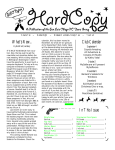Download Envision EN-5200e Specifications
Transcript
SLO Bytes Hard Copy A publication of the San Luis Obispo PC Users Group Vol. 19 No. 7 July 2003 --------------------------------------------------------------------------------This rich text format (.rtf) was selected for the newsletter to make it acceptable to most of the email programs used by SLO Bites members. For (.pdf) version, see: http://www.slobytes.org/newsletter/nl0703.pdf --------------------------------------------------------------------------------SLO Bytes Meeting Review, by Bill Avery The early General SIG meeting with Alan Raul was the only program for this month, as no members attended the Windows SIG. Alan's topics began with this collection of slides from http://railz.net/ , 11454 West Ida Ave., Littleton CO 80127 USA , which says: "Welcome friends to Railz.net. This site is intended for you to view and download as wallpaper. All images on this site are © 2000-2002 by Narayan Lawrence [[email protected]] " The memory requirements for these slides could be as much as a megabyte per picture, so it might not be a good idea to download them if your system is short on resources. But wallpaper brightens up a desktop, so try it, you might like it. There is no cost to use these photographs. Several resolutions are available, although a clean desktop makes your machine run faster, according to Alan. Alan showed us a USB Drive combined with a wristwatch. Waterproof, expensive, and an unusual accessory for the user who has everything. See http://laks.com for a picture. It runs under Windows 98SE, Windows Millennium Edition, (Windows ME), Windows 2000, Windows XP, Linux 2.4 or higher. The reading speed is 1000KB/second, and writing speed is 920KB/second. The watch is a Citizen 2035 movement which is water resistant, shock proof, and anti-static. It is plug and play, with easy operation from a startup cd disk, and using a standard USB interface with a 1 meter extension USB cord, included. It is available in four versions, ranging in size and price as follows: [32MB Euro 42 = USD 42]; [64MB Euro 64 = USD 64]; [128MB Euro 89 = USD 89]; [256MB Euro 149 = USD 149] . All these specs are from the web site, and you may also order on-line. A fine picture of California coastline, was shared with the group, featuring Barbara Streisand's home, at http://www.thumb.images.californiacoastline.org/images/thumb/3850.JPG it is a large download, about 6.5 MB, so be careful. On the same site, see Morro Bay at: http://www.californiacoastline.org/cgi-bin/location.cgi? .... All of the coastline is covered, except for Vandenberg Air Force Base, a restricted zone. We checked out a USB drive by Lexar, available from: http://www.tigerdirect.com/ , Cliff Buttschardt also recommended his PNY model, so you may wish to ask him about it. It is possible to boot and autorun a file or program from these devices. Courtesy of Fred Cook, we watched a video of a frustrated treadmill user hard at work. We got a good laugh from that one. We also saw another topical presentation on Saddam Hussein, which was too long to view. Removing the USB drive is a step-by-step process, which Alan showed us how to do. In Windows 98, it is possible to simply unplug the drive, but later versions are more fussy. Alan showed us the neatest and latest hard drive carrier out on the market: for laptops, a portable USB2 device using a 20GB laptop hard drive. It does not work directly with USB-Type 1, due to the power requirements, and has two cables, one for data, and one for power. There is a wall-mount power adapter for USB-Type 1, however. They call it FireXpress USB2-EB-25S Ultra Slim 2.5External USB 2.0 Hard Drive Enclosure. See it at: http://www.compucable.com/firewire/embed.asp?stuff=se_1394_body.html#USB2EB25S. I called it a " giga-floppy" , and Alan noted that the carrier was only $50! Hard drives are getting better, and the latest development is a new group formed from Hitachi and IBM, producing 7200 RPM laptop drives with exceptional performance. See: http://www.hgst.com/about/news/20030514.html [Hitachi Global Storage Technologies]. Hitachi made hard drive history today by introducing new advances in miniaturization technology to create a giant of a drive: The industry's first 7200 RPM mobile hard drive with breakthrough femto slider technology. These developments give new-found mobility to users who were previously plugged-in to their desktops for the performance advantage. But users of the new Travelstar 7K60 mobile drive will not have to give up battery life for the additional speed. The new 7200 RPM drive offers power-consumption parity with its 5400 RPM counterpart, due to Hitachi's newly miniaturized femto slider. The femto slider or the tiny flying wing supporting the read/write head above the surface of the disk reduces power consumption and increases shock performance, adding to the overall superior mobile experience of the Travelstar 7K60. At 60 Gigabytes (GB) of storage, the 7K60 is also the industry's most capacious 7200 RPM mobile hard drive." Two of our members commented from personal experience on the changes these companies have made in their plant in San Jose, California, where the old IBM sign has been taken down, and the new Hitachi sign has taken its place. Fluidbearing technology motors are being used in laptops to reduce power consumption, and Alan noted that these motors will appear in desktop hard drives at some later date. Adobe has a flash demo for the new Version 6.0 of their Adobe Acrobat PDF software at: http://www.adobe.com/products/acrobat/demo/main.html , a newly titled free reader, without the old "Acrobat" name, at: http://www.adobe.com/products/acrobat/readstep2.html.. It is just called "Adobe Reader" for simplicity. The download at 15.3 MB [Full] version is recommended by Alan, instead of the 8.7 MB [Basic] version. Do not use the Adobe Download Manager, if you want to control your choice of storage location. The advantage of using the larger version is that the improved search function is enabled, which is not the same in the other smaller, basic reader. Alan demonstrated a search for "root" in a Linux document. The results were displayed in a new window, with links to the original document. You can even search for images, if I understand the discussion correctly. Moving data out of the reader is done via copy and paste, to edit it or rotate images in another application. There is also a "Snapshot" tool to copy graphics with text, instead of the older either/or method, and Alan showed a paste into WordPad as an example. We also saw a paste into Publisher, which is another popular application for text and graphics. When Nancy Watts asked about rotating the pasted image, we struggled with several programs, and finally succeeded with IrfanView, ver. 8.0 . With this version 6.0 and the previous version, also, you could complete a typical form PDF document, and print it, but not save the modified file. Several questions related to the opening speed of version 5.1 vs. 6.0 were answered, as well as a quick demo of how to associate the correct version of the reader or distiller with the PDF file type. Another member asked about "Snagit" a screen capture program that can save a complete window, even if it is only partially displayed [See: http://www.techsmith.com/products/snagit/default.asp for details]. Also mentioned was Capture Professional, another popular screen capture program. Their information is at: http://www.creativesoftworx.com/default.html, and you can purchase Ver.5.0 on-line for $34.95 . We heard a warning about Seagate, Maxtor, and Hitachi hard drives defect rates on 40 & 80 GB which are as high as 10 percent. Western Digital drives do not seem to be affected, as they are not made in "offshore" facilities, according to the review in PC Magazine. IBM is still making Microdrives, Pete Lawn remarked in the background. A quick look back at the Microsoft Update issue from the previous meeting, had Alan recommending setting our Update Preferences to "Prompt me" or "I'll do it manually". There are fifteen known security holes in Internet Explorer, reported by Kapersky's Lab [http://www.kaspersky.com/news.html]. Look in Google for any information related to the Microsoft Q-811493 on their Knowledge Base, both in the Internet and Newsgroups, and if anyone else is having trouble with that update, stay away from it for a little while, at least. Use Drive Image to protect yourself, also. You will know right away if there is a problem, if you experience slow operations and poor shutdown procedures. (Editor's note: See below what Alan has to say about this subject). Microsoft and Netscape/AOL have agreed to use Internet Explorer recently, and 90 percent of Websites are written for MSIE. Alternatives still exist such as Mozilla, Opera, and SlimBrowser, recommended by one of our members in a background comment. See http://www.flashpeak.com/download.htm to download the 869K file for free! We shared a peek at the new Drive Image release information. We will be ready to try it as soon as they are ready to sell it. Unfortunately my tape ran out just as the details were revealed, so I can not share them with you at this time. Stay tuned to the PowerQuest site for the news. *** Stop the Press! *** As of June 14, 2003 this information appeared on their site: "DRIVE IMAGE 7 NOW AVAILABLE!" "Drive Image 7 is the premier computer backup solution. Easily backup everything from your priceless digital photos to your entire operating system." See http://www.powerquest.com/ The XP Autorun feature for USB removable hard drives and CD-ROM drives is "On" by default, so Alan showed us how he uses TweakUI for XP to allow selection of autorun on a drive, even though it is not available via the XP Device Manager. This is handy for dummy operation of CD pictures via IrfanView by an inexperienced user. The autorun.inf file is added to the CD ROM, and there are switches to add to the autorun command line for IrfanView, to launch the slide show automatically. This would also work for PowerPoint presentations, as well. Ray stopped the show, so we could not go shopping, but Alan gave us the homework assignment to go to www.techbargins.com Our Cookie and Coffee Klatch was hosted by Nancy Vrooman and Peter Stonehower, to the delight of a full house, with almost half an hour of social time. We used this time to catch up on our many projects, and family news. Guy Kuncir introduced our guest speaker Ralph Dallon, from our original Staples store, (Broad Street) discussing computer monitors, both LCD flat screens and CRT types. Ralph opened his discussion with the question: "What kind of monitor should I buy?". This problem is defined by knowing what you want to do with the computer. As outlined in his handout, you will need to decide which aspect or feature of your system is most important. Web browsing, and email are simple applications which need only a low end display device. Video editing and desktop publishing are more demanding, and usually the most difficult display problems are faced by the computer gamers who need every bit of video power they can get to show fastmoving 3-D images in a full range of colors and intensities. Another problem is the age of the operating system, such as Win9x, Win2K, or WinXP, each one more powerful than the previous one. Later systems support more kinds of monitors, as the number of models and manufacturers continues to increase. There are two basic styles of video cards to drive these monitors - analog and digital. Each has its features and most also have limitations. The amount of RAM on board the card also affects performance, as images are read from that area as the system controls the display. The bit-rate at which information enters and leaves the memory is a very important specification, as it determines how fast the screen may be refreshed. Currently, cards are starting to have 256 MB of display RAM, and most older systems have at least 16 MB of RAM to store images apart from the regular system RAM. Flicker and color-depth are affected by the type of display and how it is matched to the video card. Analog monitors can display an unlimited range of color tones, but digital monitors are almost as good, with 16 Million colors available from a 24 bit digital signal. In a matched digital card and monitor system, there is no need for the RAM-DAC converter for an analog output, so those systems are probably the best combination for your video display tasks. Another deciding factor is the amount of space available on your desk. If you are cramped for room in your computing environment, the Liquid Crystal Display [LCD] revolution is just what you were waiting for. An oldfashioned Cathode Ray Tube [CRT] monitor has at least twice the footprint of an LCD with comparable display area. Pricing has changed so that 17" CRT monitors are now available for $100! Brand names, such as Sony, Viewsonic, Samsung, and NEC are the leaders in the marketplace, while other makers try to match their specifications and performance, at lower prices. One big advantage of LCD displays is the lack of any harmful radiation, such as soft X-rays produced by high voltage electron beam acceleration in the CRT. The bulky design of CRT monitors also contrasts with the slim, light weight features of the LCD types, so the lower mass is a definite advantage when you install the LCD display on your desk. LCD prices start as $289.98 for Envision EN-5200e 15" model, and range to $1,750 for a 20" VP201M Viewsonic, as listed in the Staples LCD website comparisons. See: http://staples.com/Catalog/Compare/compchart.asp?ClassID=142219&FunctionType=1 Also read the pop-up window on "Learn More About All LCD Displays", an icon on Staples' "All LCD Displays" page. As presented in that window, this may be a useful discussion, related to Ralph's discussion: What kind of computer monitor do you need? ** CRT monitor ** CRTs are the standard for computer monitors, and combine affordability with high-resolution and image quality. Because they refresh very rapidly they are the monitors of choice for action games and other programs that require rapid and frequent screen redraws. Key features: Screen size is measured in inches diagonally across the monitor display. This is a measure of the glass size. If there are two size ratings, the first refers to the glass size, the second to viewable image size. The viewable image may be smaller than the glass size. A 17" CRT is recommended for general use, and 21" for use with high-end graphics and desktop publishing. Available screen sizes include 15", 17"-18", 19", 21", and 22"+. Resolution is measured in pixels, or individual graphic dots of color. A resolution of 800 x 600 means there are a total of 480,000 pixels (e.g. color dots) on the screen. The higher the resolution, the sharper the image on a given screen size. Image quality is also affected by frequency, which measures the refresh rate, or number of times per second a CRT monitor's screen is redrawn. The higher the frequency, the faster the refresh rate; the faster the refresh rate, the less screen images flicker. The frequency of most monitors can be adjusted higher by setting the pixel resolution lower. The smaller the dot pitch - which describes the amount of space between individual pixels - the sharper and clearer the screen images will be. Opt for a flat CRT monitor if you want improved image depiction. Unlike regular CRTs, flat CRTs don't have convex, or bowed, glass. Compared to standard CRT's, they offer reduced glare, greater image sharpness, and better uniformity in image brightness. All CRT monitors emit a low level of electromagnetic radiation. If this is a concern, either opt for a CRT that is built on a low-electromagneticemission MPR II or TCO standard, or buy a TFT-standard LCD monitor. ** Flat-panel LCD monitor ** Ideal for: Anyone who has little space on his desk, is bothered by screen flicker, or who finds the energy-saving qualities of LCDs appealing. Also, LCDs look great on your desk. Key features: Screen size is measured in inches diagonally across the monitor display, with available sizes ranging from 15" to 21+ inches. LCDs take up less space, emit less heat, and consume 70% less energy than CRTs. Resolution varies by model and is measured in pixels, or individual dots of color. A resolution of 800 x 600 means there are a total of 480,000 pixels on the screen. The higher the resolution, the sharper the image on a given screen size. Image quality is also affected by contrast ratio, which describes the ratio between black and white on the screen. The larger the contrast ratio, the better subtle color differences will be displayed on the screen. Image quality is also influenced by the brightness rating, which is measured in nits. (A nit is a unit of measurement describing the luminescence, or brightness, in LCD and CRT computer monitors. The more nits, the brighter the display.) The brighter the display, the easier it is to view images on the screen, even in direct sunlight. When in or near direct sunlight, LCDs with 300 nits can be much easier to read than CRTs. The smaller the dot pitch - which describes the amount of space between individual pixels - the sharper and clearer the screen images. There are two popular interfaces for LCD monitors - digital and analog. While most monitors and cards are designed for analog signals, some high-end video cards are monitors have digital interfaces (or both digital and analog). For the best screen image, opt for a model with a digital, rather than an analog, input signal. In either case, make sure that your card and monitor have compatible interfaces. Important: When purchasing a monitor, remember that there must be an adequate video graphics card on the motherboard. An older video card (such as one with 2 MB of memory) will give a new monitor a visible flicker and will drain it of color. It's important to choose the correct video graphics card for the applications you use. Gamers or graphic designers may require at least a 32 MB video card. For the ultimate in image quality, match your monitor with a 64 MB (or larger) video graphics card. Tip: To avoid eyestrain, place the monitor 18 to 30 inches away from the front edge of your desk. One of Ralph's handouts covered the details of abbreviations, such as CGA, EGA, VGA, SVGA, XGA, and the latest UXGA, which has a resolution of 1600 x 1200 pixels, and 65,536 colors. Another handout defined common terms found in monitor technology, such as shadow mask, aperture grill, de-gauss, and multisync. As a side note, he explained the common problem shoppers experience in viewing the typical computer store monitor showroom. He said that a multi-monitor display driver device is used to operate all the units on display, with an unfortunate loss in quality, due to the switching methods employed. So the only fair way to test a particular unit is to take it home and try it in that environment. This is especially true for LCD. Sometimes trade fairs offer a better opportunity to buy equipment,but you should try it with your own eyes to be sure. Stick with the better known manufacturers for best results. Used Monitors are classified as toxic waste, and safe, legal disposal of those units is a real problem. Ralph mentioned that he can put us in touch with a company to help recycle them, so you might consider that offer, before dumping any old monitors in the trash. Cleaning CRT monitors can damage the anti-glare coating, so be careful how you do that job. A soft cloth, with a non-scratch alcohol or ammonia based cleaning solvent will work well. CRT screens attract dust, and LCD screens are usually very soft, but do not attract dirt. It is not necessary to wipe them off, but follow the manufacturer's directions for their care. Our discussion outlasted the tape, so I, regretfully, can not cover the very last part of the talk. However, we had a drawing for the XP Professional Office, and the winning ticket was awarded to one lucky member. Our other door prize raffle was held with the Quick-n-Pick, and several other members got their rewards as well. I will miss the next meeting, so I hope the talk will be covered for you in the July Hardcopy by another reporter. Have a safe holiday, and I'll see you later. --------------------------------------------------------------------------------President's Message Sunday, July 6th, happenings: At 1 PM Alan will be speaking on a variety of current computer topics. Just some of these topics: - - - - - PowerQuest Drive Image 7.0 demonstration - - - - - What's new in "digital camera technology" Some interesting web links: - - - - - ePrompter automatically and simultaneously checks and retrieves your email messages from up to sixteen password protected email accounts such as AOL, Hotmail, Yahoo, Earthlink, Email.com, iName, Juno, Mail.com, Mindspring, MSN, POP3, OneBox, Rediffmail, SBC Yahoo, Switchboard, USA.net and hundreds of other email domains. http://www.eprompter.com/ - - - - - Do you need a spell checker? Do you need a calculator? Do you need a ...? These web sites and more have the links to them all. Make sure and look at the drop-down menus for more options. http://www.spellcheck.net/ http://www.motionnet.com/calculator/ At 2:30 PM, our featured speaker will be David M. Streb, MCSE-CEO of Exiis Corporation, a Microsoft Certified Partner. David will speak on the topic "How to Reduce or Prevent Spam Mail" and will present comprehensive and innovative methods for reducing, blocking and preventing spam from entering your email system. Exiis was founded in San Luis Obispo County, CA in 1998 and Incorporated in 2003. It is a Systems Integration Firm which offers Application Services based on Microsoft technologies. These technologies include: Microsoft Exchange, FrontPage, SQL Server and business-critical applications such as Customer Relations Management. They are staffed by Microsoft Certified Professionals and Systems Engineers who have passed rigorous exams on Microsoft Operating Systems, each specializing in a field of their choice. Exiis.Net may be reached at 805-237-2324 or 800-977-2324. They are members of three major Chambers of Commerce in the county: San Luis Obispo, Atascadero and Paso Robles, and are proud sponsors of the Economic Vitality Corporation of San Luis Obispo. (Visit the Exiis web site at http://www.exiis.net.) David Streb is a Microsoft Certified Systems Engineer with certifications in Windows NT & 2000 and Internet Technologies, including Exchange, Proxy Server, and Internet Information Server. He is licensed in the State of California as a teacher of Information Technology. ----------------------The Windows XP Professional operating system raffle was won by our new member (joined SLO Bytes in Dec. '02), Gary Docherty at our June meeting. Congratulations Gary! BTW, Gary took the pictures of our activities which appear at our web site. Thank you Gary. ----------------------We will start another raffle at our July meeting. Marvin will be selling the $2.00 raffle tickets ($3.00 for nonmembers) at his table during our meeting. This raffle will consist of two programs from Microsoft: FrontPage 2002 and Publisher 2002 (these are not upgrade versions). These products were donated to us by the Microsoft "Mindshare User Group Team". The drawing for these prizes will be at the end of our August meeting. The fist ticket drawn will qualify the holder to choose one of the products and the second ticket drawn will receive the remaining product. You don't have to be present to win, so mail in your check to Marvin (543 Gularte Rd., Arroyo Grande, CA 93420), or buy it at Marvin's table at our July and/or August meeting. If the winner/s is/are not present at our August meeting for the drawing, Marvin will contact the winners and resolve (with both parties) who receives which product. ----------------------You are invited to take advantage of the money saving offer that KCBXnet (aka Slonet) is extending to all current and future members of SLO Bytes. If you chose to subscribe to KCBXnet as your dial-up ISP, you and SLO Bytes will benefit. You will be billed only $17/month and SLO Bytes will receive $2/month from KCBXnet. Check out our web site's Announcements <http://www.slobytes.org> for further details. ----------------------If you have any used ink-jet printer or toner cartridges bring them to our meeting. We collect them (at Marvin's table) and turn them over to "Make A-Wish Foundation" who generate much needed funds for their organization by refurbishing and selling them. --Ray Miklas -----------------------------------------------------------------------------------Editor's Recommended Readings This month Alan Raul has done some of my work for me. He has lifted a great article from the Kim Komando "TIPS" letter and sent it to me for my column. Here it is: How to Backup the Windows 98/ME/XP Registry We talked previously about not updating (flashing) your BIOS yourself because if done incorrectly could render your computer useless. We recommend that a computer specialist do this for you. If something goes wrong they will know how to remedy the situation. Of course, we all are computer specialists. That’s why we flash our BIOS’s all the time! <GRIN> The same is true when dealing with the Windows Registry. The Registry is the all-important database that tells Windows how to run. Make one mistake in the Registry and your computer may never run the same. But if you do make changes in the Registry make sure you make a backup first. Then when you do make a mistake your just one-click or one double-click away to a full recovery. To backup the Registry: -- Click Start>>Run. Enter “regedit” in the box (without the quotation marks) and click OK. -- The Registry Editor opens. In Windows 98 and ME, click Registry>>Export Registry File. In Windows XP, click File>>Export. -- Select a folder to store the backup. The default is My Documents. -- Enter a name for the file (such as Registry Backup) and click Save. To restore the Registry: -- Double click the Registry backup file. -- Click Yes>>OK. I Just found another "tip" on her letter of 06/18 which might be of interest. Here it is: Q. I've got a bunch of tapes and records that I'd like to put on CD. I have heard you talk about this on your radio show. Can you walk me through the process? A. First, thanks for listening to the show! I really appreciate it. The first thing that you will need is a CD-RW drive, also known as a CD burner. If you don't have one, you can get a good external burner for less than $100. You'll pay half that if you get an internal burner, but you'll have to install it yourself or pay someone to do it. You also need audio in your computer--either a sound card or built-in audio. Almost all computers have audio, but if yours does not, you'll have to buy a sound card and install it. To start the process, connect your tape or record player to your audio's line-in terminal with a 1/8-inch mini jack. You can buy one of these for a few bucks at your local Radio Shack or electronics store. Next, you'll need software to convert the analog music (your tape or record) to digital form. If you are using Windows, it has a built-in program called Sound Recorder that will do the job. To open Sound Recorder: Click Start>>All Programs>>Accessories>>Entertainment>>Sound Recorder. Click the red record button and start the music. After the first song has played, stop Sound Recorder and pause your cassette/record. In Sound Record, click File>>Save. Name the file, ensuring that "Save as type" is set to "Sounds *.wav" Repeat until all songs are recorded. Since there are silent spots and probably some pops and hisses, you'll want to clean up and edit the wav files. Again, there are programs made just for this task. Audacity (http://audacity.sourceforge.net/) is available for all Windows versions and if you have Windows 98/ME, there is a free version of Pro Tools (http://www.digidesign.com). Once you have cleaned up all of your files, they're ready to burn to CD. Use whatever software that came with your CD burner. These tips came from the Kim Komando web site. To find more of her tips go to: http://www.komando.com/tip_catlist.asp You can listen to "The Kim Komando Computer Show" every Sunday between 10:00 am and 1:00 pm on KGLW Radio 1340-AM. ----------------------The following are from Alan: Californians can now pre-register for the nationwide Do Not Call list that the Federal Trade Commission (FTC) is expected to launch this summer. California is joining in the national Do Not Call registry which is FREE to consumers. If you sign up today, you can stop unwanted telemarketing calls beginning in October under the nationwide program. The pre-registered California telephone numbers will be delivered to the FTC as soon as the federal agency is ready to receive them – most likely in July 2003. http://www.nocall.ag.ca.gov/ http://www.ftc.gov/bcp/conline/edcams/donotcall/index.html ----------------------Windows Updates… Are They Safe? After all the problems with Q811493 and other Microsoft updates people are asking, “Is it safe to start using Microsoft Windows updates again?” The answer is yes with certain precautions. It looks like Microsoft has finally fixed the Q811493 security patch. It only took them six weeks for a fix! Most newsgroups are reporting no problems with that update or any of the newer updates from Microsoft. First off I recommend setting the Windows update service to full manual. Go to your Control Panel >> System >> Automatic Updates >>Uncheck “Keep my computer up to date.” That way you determine when and if a Microsoft update is downloaded and installed. Choose your Windows updates wisely. It used to be that critical Windows updates were considered safe. We now know that not to be true considering what happened with Q811493. If the update doesn't apply to your type of computer use then by all means don’t install it. Some of the precautions you need to take before using the Microsoft update utility are a PowerQuest Drive Image backup or a Microsoft restore point, the latter being the best solution. With Drive Image you make a quick image of your hard drive and then download and install the update. If you find that your computer is acting strangely or as in the case of Q811493 down right SLOW then you remedy the situation by restoring the image you just made. I can’t speak highly enough of Drive Image and how it has saved me and others many, many hours of work. We want to USE our computer, NOT KEEP FIXING IT. My favorite newsletter, that of the Houston Area League of PC Users (June 03) has another article "Are you XPerienced?" by Ted Rosen. This month it's a Q?A column on problems of and with Windows XP (What else?) Go to http://www.hal-pc.org/journal/03june/Column/xp/xp.html. If you want to read other issues go to http://www.halpc.org/journal.html ----------------------- Windows XP Class: An Overview and Demonstration. This class will demonstrate (no hands on) Microsoft Windows XP Home Edition. Some of the topics will include: user-switching, configuring appearance and functioning of your Desktop, updating and/or restoring the operating system, activating the built-in firewall for a safer connection to the Internet, using the built-in unzipping program, listening to music, viewing photos, remote assistance and useful Microsoft updates and programs you might want to install to further enhance Windows XP. One meeting only: July 23 (Wed) 2:00 to 4:00 p.m. at KCBXnet Training Center. The fee is: $15.00. Instructor: Alan J. Raul More information is available at 545-5002 or http://www.kcbx.net/classes_education/julshop.html ----------------------Editor's note: If you have any comments, suggestions, wants, don't wants, beefs and/or ????, please e-mail me at [email protected]. --------------------------------------------------------------------------------Treasurers Report May 15, 2003 - June 15, 2003 Income Membership Dues Refreshments Raffle (Windows XP Pro) $50.00 $21.50 $40.00 Rent Refreshments Drawing Prizes $75.00 $36.95 $6.44 Checking Account Balance Savings Account Balance $2,728.92 $733.34 Expenses --------------------------------------------------------------------------------Club Information and Meeting Times SLO Bytes, a PC Users Group dedicated to educate its members in the use of personal computers, digital devices and software, meets on the first Sunday of each month at the Independent Order of Odd Fellows (IOOF) Hall at 520 Dana Street, San Luis Obispo. All meetings are open to the public at no cost. Special interest groups meet from 1 to 2:00 PM and guest speaker presentations begin at 2:30 PM. Contact Guy Kuncir (489-1395, [email protected]) or visit www.slobytes.org for additional information about SLO Bytes and the scheduled presentation. ------------------------------Hard Copy is a monthly publication of SLO Bytes PC Users' Group located in San Luis Obispo, California. Information in this Newsletter is derived from both our own membership and other PC User Group Newsletters. The purpose of this publication is to inform our members of meetings and provide information related to the use of PCs and various Operating Systems. Membership: Dues are $25 per year. Full membership entitles you to our monthly newsletter via e-mail, technical assistance, raffle gift drawing at the end of the meetings, a voice in the affairs of the club, and comradeships. Article Submission: Deadline for submission of articles is the 15th of each month. Articles should be E-mailed to the editor at [email protected] Disclaimer: Neither SLO Bytes PC Users' Group, its officers, editors, or contributors to this newsletter assume liability for damages arising out of this publication of any article, including but not limited to the listing of programming code, batch files and other helpful hints. Articles from this newsletter may be reprinted by other user groups if credit is given to both the author and newsletter from which it was taken. Reproduction of articles with a specific Copyright notice is prohibited without prior permission from the original author. --------------------------------------------------------------------------------- Outside SIGs HTML-Internet SIG normally meets at 6:30 PM on the Monday following our Sunday General Meeting at Ralph Sutter's home in Arroyo Grande. Call Ralph at (805) 489-8678 for directions Linux SIG normally meets on Thursday at 6:30 PM (following our Sunday's General Meeting) at KCBX.net [a.k.a. SLONET] Training Center, 4100 Vachell Lane, SLO. --------------------------------------------------------------------------------SLO Bytes Officers/Volunteers: Ray Miklas (President) [email protected] Guy Kuncir (V.P./Programs) [email protected] Marvin Baxendale (Treasurer/Membership/Publishing) [email protected] Ralph Sutter (Secretary/Web Master/HTML-Internet SIG) [email protected] Bill Avery (Contributing Columnist/Win95/98 SIG) Alan Raul (General SIG/Linux SIG) Nancy Vrooman (Refreshments) Peter Stonehewer (Refreshments) Nate Wallenstein (Editor and contributing columnist) Ken Stilts (Set-up/Clean-up) Cliff Buttschardt (Set-up/Clean-up) John Enos (Set-up/Clean-up) Bill Palmerston (Set-up/Clean-up) --------------------------------------------------------------------------------SLO Bytes Website www.slobytes.org PDF version of this mailing and previous Hard Copy's are available at: http://www.slobytes.org/news.htm