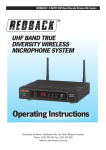Download Uniden HH955 Specifications
Transcript
HH 955 5 Watt Handheld VHF Marine Radio OPERATING GUIDE CONTENTS Contents . . . . . . . . . . . . . . . . . . . . 1 Introduction . . . . . . . . . . . . . . . . . . . . . . . . . . . . . 1 Features . . . . . . . . . . . . . . . . . . . . . . . . . . . . . . 1 Technical Support Service . . . . . . . . . . . . . . . . 1 Controls and Indicators . . . . . . . . . . . . . . . . . . . . 2 Included with your HH955 . . . . . . . . . . . . . . . . . 4 Optional Accessories . . . . . . . . . . . . . . . . . . . . 4 Getting Started . . . . . . . . . . . . . . . . . . . . . . . . . . . 5 Antenna . . . . . . . . . . . . . . . . . . . . . . . . . . . . . . 5 Batteries . . . . . . . . . . . . . . . . . . . . . . . . . . . . . . 5 AC Adaptor/Charger . . . . . . . . . . . . . . . . . . . 6 Belt Clip . . . . . . . . . . . . . . . . . . . . . . . . . . . . . . 6 Operation . . . . . . . . . . . . . . . . . . . . . . . . . . . . . . . 7 Setting the Squelch . . . . . . . . . . . . . . . . . . . . . . 7 Selecting a Channel . . . . . . . . . . . . . . . . . . . . . 7 Dual Watch . . . . . . . . . . . . . . . . . . . . . . . . . . . 7 Memory Channel Scan . . . . . . . . . . . . . . . . . . . 8 Transmit . . . . . . . . . . . . . . . . . . . . . . . . . . . . . . 9 1 Watt or 5 Watt Transmission . . . . . . . . . . . . . 9 Back Light . . . . . . . . . . . . . . . . . . . . . . . . . . . . 9 Key Lock . . . . . . . . . . . . . . . . . . . . . . . . . . . . . 9 Marine Channels and Functions . . . . . . . . . . . . . .10 Specifications . . . . . . . . . . . . . . . . . . . . . . . . . . . . 11 Warranty . . . . . . . . . . . . . . . . . . . . . . . . . . . . . . . . 12 INTRODUCTION NOTE To ensure you get the most from your HH955’s features please read this operating guide carefully before using the unit. The HH955 is a portable two-way VHF transceiver. It is compact, lightweight, and fits easily in the hand. The hand-held VHF Marine Radio will give you consistent, outstanding performance in many conditions and situations. Uniden does not warranty this radio as watertight nor waterproof. Features Dual Watch Mode One touch Channel 16 Memory Channel Scan 1 Watt or 5 Watt Transmission International Channels Back-lit Display Key Pad Lock Uses AA Batteries (either Alkaline or Rechargeable Nickel Cadmium) (not included). Belt Clip Wrist Strap Technical Support Service Your local Retailer can provide you with technical assistance and information. If your marine radio does not perform properly, please check our website for frequently asked questions and problem solutions. Australia - www.uniden.com.au New Zealand - www.uniden.co.nz This radio contains no user serviceable parts. Unauthorised adjustment will void the Warranty and may cause illegal radio operation. Be sure that a qualified technician services your radio equipment. 1 CONTROLS AND INDICATORS Controls 1. TNC Antenna Connector 2. Squelch Rotary Switch 3. On/Off and Volume Control 4. Light 5. PTT (Push to Talk) 6. LCD Display 7. Scan 8. Dual Watch 9. MEM 10. Speaker 11. Microphone 12. Channel 16 13. Channel Up 14. 1/5 Watt Transmission 15. Channel Down 16. Keypad Lock 17. Microphone Jack 18. Speaker Jack 19. AC Adaptor Input Indicators 1. 2. 3. 4. 5. 6. 7. 8. Scan Mode Dual Watch Memory Scan Battery Level Indicator Keypad Lock 5 Watt Transmission Transmit Channel Number 2 1 2 MARINE 4 6 5 7 3 VHF RADIO TX 5W SCAN DUAL MEM 1 8 9 2 3 4 5 scan 16 dual 1/5W mem lock 6 12 13 14 15 16 10 17 11 18 19 1 8 MARINE 7 VHF RADIO SCAN DUAL MEM 2 1 3 TX 5W 2 3 4 5 6 6 4 5 3 INCLUDED WITH YOUR HH955 If any of these items are missing from the box, please contact your Retailer. MARINE VHF SCAN DUAL MEM RADIO TX 5W scan 16 dual 1/5W mem lock 1 - Antenna 1 - Radio 1 - Wrist Cord 1 - Belt Clip 1 - AC Adaptor NOTE Batteries are not included. Optional Accessories Speaker Microphone (SM040) 4 GETTING STARTED Antenna Make sure the antenna is firmly seated. MARINE VHF RADIO Batteries Your marine radio may be powered by either - nine AA rechargable, nickel cadmium batteries - or nine AA alkaline batteries. CAUTION Do not mix NiCad and Alkaline batteries Ni-Cd ALK To remove the battery cover (back of HH955), press on the cover grip and slide Ni-Cd Ni-Cd ALK ALK Set the switch to either Ni-Cd (nickel cadmium) or ALK (alkaline) to match the batteries being used. Put nine batteries in the battery compartment. Check for correct + polarity. Ni-Cd Replace the battery cover. ALK Polarity NOTE When removing batteries from the battery compartment, tap the radio against your hand to dislodge the batteries and allow them to slide out. 5 AC Adaptor/Charger ! Make certain, that if you are using rechargeable nickel cadmium batteries in the radio, the switch is set to Ni-Cd. Refer to ‘Batteries’ page 5. Insert the AC Adaptor power cord connector into the PWR/CHG connection on the side of the radio. NOTE The HH955 uses a 15 VDC AC adaptor (NOT a 12 VDC as indicated on the side of the radio). Plug the other end into an AC power plug. The radio’s power must be OFF to charge the nickel cadmium batteries. Charge the batteries according to the manufacturers instructions. As soon as the batteries are charged, disconnect from the power source and radio. Battery Level Indicator The battery level indicator will display the current strength of the battery. If the radio is using a large amount of power, such as when transmitting, the indicator will drop and recover when transmitting stops. The battery low warning tone will sound if there is not enough power to operate when transmitting. You may be able to continue by switching to 1 watt transmit power. Important Points: 1. Do not over-charge - this will shorten the life of your rechargeable nickel cadmium batteries. 2. Use only the AC Adaptor (AAD955S) that comes with the HH955. 3. If Ni-Cad batteries are being used the battery level indicator may not display full, after charging . Belt Clip Attach the belt clip with the screws (included). 6 OPERATION Refer to Controls and Indicators fold-out drawing on the inside of this guides cover. When you turn on your HH955, it is tuned to channel 16 the frequency for distress, safety and calling. Setting the Squelch NOTE Before setting the squelch rotary switch on your marine radio, you must select a channel that is not in use. Turn the squelch rotary switch counterclockwise until you hear noise. Then turn the squelch rotary squelch switch back clockwise just 1 2 0 3 until the noise stops. Adjust the 4 position SQUELCH rotary switch to eliminate background noise and select the signals you wish to receive. Position 0 (counter clockwise) - squelch off. Position 1 - (weak signals) squelch threshold Position 2 - (medium signals) squelch medium Position 3 - (strong signals) squelch maximum. volume Selecting a Channel To select a channel, press or . scan 16 dual 1/5w mem lock One Touch Channel 16 Example: While you are monitoring channel 19, you want to check channel 16. MARINE VHF SCAN 5W INT Select channel 19. To monitor channel 16, press 16 the channel will change from 19 to 16. RADIO TX WX TRI scan 16 dual 1/5W mem lock MARINE VHF To return to channel 19, press 16 again. Dual Watch When monitoring a channel, press dual . Now the HH955 also watches for activity on channels 16 and the channel selected. DUAL appears on the display. 7 SCAN RADIO TX WX TRI 5W DUAL INT scan 16 dual 1/5W mem lock Memory Channel Scan Before you can use the memory scan function, you must enter channels into memory. Entering Channels into Memory MARINE Select a channel to enter into memory, using the up or down keys. To enter the channel into memory, press mem . MEM appears in the display. VHF SCAN 5W INT MEM RADIO TX WX TRI scan 16 dual 1/5w mem lock Removing Channels from Memory Select a channel that you want to remove from memory. (example: channel 19) To remove the channel, press mem again. MEM disappears from the display. MARINE VHF SCAN 5W INT RADIO TX WX TRI scan 16 dual 1/5W mem lock MARINE VHF Scanning Channels in Memory To start scanning channels in memory, press scan. When HH955 receives a transmission, SCAN appears in the display. Once you start scanning Dual Watch comes on automatically. To stop Channel scanning, press scan . SCAN SCAN 5DUAL W INT MEM RADIO TX WX TRI scan 16 dual 1/5W mem lock ! While scanning you can press dual to toggle Dual Watch on and off. 8 Transmit To transmit, press and hold in the PTT (Push To Talk) key and speak into the microphone. To receive, release the PTT key. MARINE VHF RADIO SCAN 5W INT Push and Hold TX scan 16 dual W 1/5w mem lock Microphone 1 Watt or 5 Watt Transmission The HH955 comes set to transmit at 5 watts. To save battery power, you can transmit at 1 watt. To switch between 1 and 5 watts transmission, press the 1/5W key. The 5W symbol disappears when transmitting on 1 watt. MARINE VHF SCAN 5W INT RADIO TX WX 5W TRI scan 16 dual 1/5W mem lock NOTE If the batteries are ‘Low’ when transmitting on 5 watts; the battery level indicator will drop to ‘0’ and you will hear a continuous warning tone. Recharge the batteries or switch to 1 watt transmitt power. Back Light Press and release the key - you hear a beep. The display lights for about 5 seconds. MARINE VHF RADIO SCAN 5W INT If you press any key (on the front keypad) while the light is on, the display light stays on for another 5 seconds. scan 16 dual 1/5wW Key Lock Press and hold the lock key until you hear two beeps. The keypad is locked. If you press any key on the keypad you will hear a warning beep. To unlock the keypad, press and hold the lock key until you hear two beeps. 9 MARINE VHF SCAN 5W INT RADIO TX WX TRI scan 16 dual 1/5W mem lock MARINE CHANNELS & FUNCTIONS CHANNEL DESIG 01 02 03 04 05 06 07 08 09 10 11 12 13 14 15 16 17 18 19 20 21 22 23 24 25 26 27 28 60 61 62 63 64 65 66 67 68 69 71 72 73 74 77 78 79 80 81 82 83 84 85 86 87 88 FREQUENCY (MHz) TRANSMIT RECEIVE 156.050 156.100 156.150 156.200 156.250 156.300 156.350 156.400 156.450 156.500 156.550 156.600 156.650 156.700 156.750 156.800 156.850 156.900 156.950 157.000 157.050 157.100 157.150 157.200 157.250 157.300 157.350 157.400 156.025 156.075 156.125 156.175 156.225 156.275 156.325 156.375 156.425 156.475 156.575 156.625 156.675 156.725 156.875 156.925 156.975 157.025 157.075 157.125 157.175 157.225 157.275 157.325 157.375 157.425 160.650 160.700 160.750 160.800 160.850 156.300 160.950 156.400 156.450 156.500 156.550 156.600 156.650 156.700 156.750 156.800 156.850 161.500 161.550 161.600 161.650 161.700 161.750 161.800 161.850 161.900 161.950 162.000 160.625 160.675 160.725 160.775 160.825 160.875 160.925 156.375 156.425 156.475 156.575 156.625 156.675 156.725 156.875 161.525 161.575 161.625 161.675 161.725 161.775 161.825 161.875 161.925 161.975 162.025 10 TYPE OF TRAFFIC Public Corresp,Duplex Public Corresp,Duplex Public Corresp,Duplex Public Corresp,Duplex Public Corresp,Duplex Com’l, SAR Ops Public Corresp,Duplex Com’l, Port Ops Port Ops Port Ops Port Ops Port Ops Port Ops Port Ops Simplex Safety Calling Simplex Duplex Duplex Port Ops,Duplex Duplex Duplex Public Corresp,Duplex Public Corresp,Duplex Public Corresp,Duplex Public Corresp,Duplex Public Corresp,Duplex Public Corresp,Duplex Public Corresp,Duplex Public Corresp,Duplex Public Corresp,Duplex Public Corresp,Duplex Duplex Duplex Public Corresp,Duplex Safety Calling Port Ops Simplex Fishing Port,Non Com’l/Com'l Non Com’l Com’l Non Com’l,Fishing Com’l Port Ops Duplex Duplex Duplex Public Corresp,Duplex Public Corresp,Duplex Public Corresp,Duplex Public Corresp,Duplex Public Corresp,Duplex Public Corresp,Duplex SHIP SHIP TO SHIP TO SHORE No No No No No Yes No Yes Yes Yes No No Yes No Yes Yes Yes Yes Yes No Yes No Yes Yes Yes Yes Yes Yes Yes Yes No Yes No No No No No No No No No No Yes Yes Yes Yes Yes Yes Yes Yes Yes Yes No Yes No Yes Yes Yes Yes Yes Yes Yes Yes No No Yes No Yes Yes No Yes Yes No No No No No No Yes Yes Yes Yes Yes Yes SPECIFICATIONS General Channels Frequency Frequency Tolerance Operating Temperature Antenna Microphone Channel Display Speaker Power Source Size (without antenna) Weight (with battery & antenna) Transmit 54 Receive 54 Phase Locked Loop (PLL) Transmit 0.001% Receive 0.001% +14 F(-10 C) to + 131 F (+55 C) Flexible Whip Built-in Electret Type Liquid Crystal Display 8 Ω 1Watt 9AA Batteries (Alkaline or rechargeable NiCad) 167mm H x 47mm D x 60mm W 0.47Kg Transmitter Frequency Range Frequency Stability Power Output 156.025 ~ 157.425MHz +- 1.5KHz @ -10 to +55 C High Low 5W High Spurious Emissions Current Drain Low 5 Watts 1 Watt -40dBm (Nominal) 1.3 Amp (Max.) 1.1 Amp (Nominal) 0.7 Amp (Max.) 0.6 Amp (Nominal) Receiver Receiver Type Dual conversion super Heterodyne Phase locked Loop system for Local Oscillator. 156.300 ~ 162.025MHz 0.3 µV for 20dB SINAD (Nominal) Threshold 0.4 µV (Nominal) + 3dB to + 7dB @ 500Hz - 9dB to - 5dB @ 200Hz 72 dB @ +- 25 kHz (Nominal) 45 dB (Nominal) (10% THD) 0.7w (Nominal) Squelched 60 mA (Nominal) Audio 0.3 w output 140 mA (Nominal) Max. output 210mA (Nominal) Frequency Range Sensitivity Squelch Sensitivity Audio Frequency Response Adjacent Channel Selectivity Hum & Noise Ratio Audio Output Power Current Drain Specifications shown are typical and subject to change without notice. 11 WARRANTY ELEMENT OF WARRANTY: Uniden warrants the original retail owner for the duration of the Warranty, its HH955 (herein after referred to as the Product) to be free from defects in materials and craftsmanship with only the limitations or exclusions set out below. WARRANTY DURATION: This Warranty, to the original retail owner only, shall terminate and be of no further effect 12 months after the date of original retail sale. This Warranty will be deemed invalid if the Product is; (A) Damaged or not maintained as reasonable and necessary, (B) Modified, altered or used as part of any conversion kits, sub-assemblies, or any configurations not sold by Uniden, (C) Improperly installed, (D) Repaired by someone other than an authiorised Uniden Repair Agent for a defect or malfunction covered by this Warranty, (E) Used in conjunction with any equipment or parts or as part of a system not manufactured by Uniden. (F) Only available in the original country of sale. PARTS COVERED: This Warranty covers for one (1) year, the HH955 Unit only. All accessories (AC adaptor, Cables etc.) are covered for 90 days only STATEMENT OF REMEDY: In the event that the product does not conform to this Warranty at any time while the Warranty is in effect, the warrantor at its discretion will repair the defect or replace the Product and return it to you without charge for parts or service. THIS WARRANTY DOES NOT COVER OR PROVIDE FOR THE REIMBURSEMENT OR PAYMENT OF INCIDENTAL OR CONSEQUENTIAL DAMAGES. THIS GUARANTEE IS IN ADDITION TO AND DOES NOT IN ANY WAY AFFECT YOUR RIGHTS UNDER THE CONSUMER GUARANTEE ACT. PROCEDURE FOR OBTAINING PERFORMANCE OR WARRANTY: In the event that the Product does not conform to this Warranty, the Product should be shipped or delivered, freight prepaid, with evidence of original purchase (eg. a copy of the sales docket), to the warrantor at: UNIDEN AUSTRALIA PTY LTD SERVICE DIVISION 345 Princes Highway, Rockdale, NSW 2216 Ph: (02) 9599 3355 Fax: (02) 9599 3278 Toll Free: 1300 366 895 www.uniden.com.au UNIDEN NEW ZEALAND LIMITED SERVICE DIVISION 150 Harris Road, East Tamaki, Auckland Ph: (09) 273 8383 Fx: (09) 274 4253 Toll Free: 0800 4 UNIDEN (864 336) www.uniden.co.nz Customers in other States should ship or deliver the Product, freight pre-paid, to their nearest Uniden Authorised Repair Centre. See Uniden’s Website for your nearest Warranty Agent. 12 FOR PURCHASING A UNIDEN PRODUCT THANK YOU © 2001 Uniden Australia Pty Limited Uniden New Zealand Limited Printed in the Philippines UTZZ01884ZZ