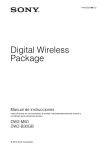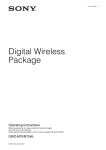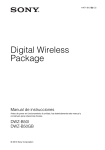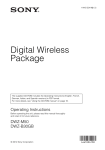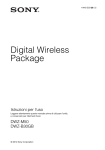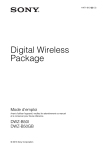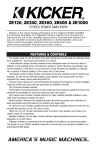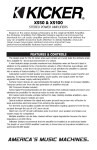Download Redman Power Chair 107 Series Specifications
Transcript
Owners, Operators, and Maintenance Manual For The Series 107 Powered Wheelchair with standard equipment Black Hawk edition User: Before using the Series 107 power chair, please read and understand this manual. Dealer: This manual must be given to the user of the Series 107 power chair and the dealer should assure that the user understands the contents of the manual. Redman Power Chair, LLC 800.727.6684 16011674 South S. Pantano ResearchRoad, Loop Suite #402 107 Tucson,AZ AZ85710-6791 85710 Tucson, 520.546.6002 www.redmanpowerchair.com Customer Service Toll Free Number: fax 520.546.5530 800-727-6684 Customer Service email address: [email protected] 2 Owner’s, Operator’s and Maintenance Manual for the Series 107 Powered Wheelchair Warning Do not operate the Series 107 power chair, its options, or its accessories without first reading and understanding this manual. If you do not or are unable to understand the warnings, cautions, and instructions in this manual, contact a healthcare professional, Series 107 power wheelchair dealer, or Redman Power Chair Customer Service personnel before attempting to use the Series 107 power wheelchair. Use of the Series 107 power wheelchair without understanding this manual may result in damage to the Series 107 power wheelchair, property and/or injury to the user. The information, specifications, optional equipment and accessories described in this manual are subject to change without notice. Contact Redman Power Chair Customer Service if additional information is needed. The U.S. Department of Transportation has not approved any tie-down systems for the transportation, in a moving vehicle, of a user while in a wheelchair. Seat belts, chest belts, chest harnesses and similar restraints installed on the Series 107 Power Wheelchair are provided as positioning straps and body restraints while the user is in the Series 107 Power Wheelchair. Seat belts, chest belts, chest harnesses, and similar restraints installed on the Series 107 Powered Wheelchair are not intended to serve as body restraining system in a moving motor vehicle. When traveling in a motor vehicle, Redman Power Chair recommends transferring the user to the occupant seating and restraining system approved for that motor vehicle. 2 March 2010 Page of 35 2 3 Owner’s, Operator’s and Maintenance Manual for the Series 107 Powered Wheelchair Table of Contents Letter from the President Controller Diagnostics Actuator screen Getting ready to drive & tips Precautions Safety checks Battery charging General care & checks Lubrication Cleaning / maintenance Batteries Mechanical troubleshooting Adjustments / warnings Shoulder Harness Safety Warning 2 March 2010 4 5-11 11-12 13 14-15 16 17 18 19 20-23 24 25-27 28 29-34 35 Page of 35 3 4 Owner’s, Operator’s and Maintenance Manual for the Series 107 Powered Wheelchair Thank you for purchasing a Chief 107-ZRX power wheelchair and bodypositioning system. You have selected a power chair incorporating some of the most innovative features available on any power chair in the Chief 107ZRX. Redman Power Chair wants to assure that the 107-ZRX exceeds your expectations in product design that address both clinical and lifestyle needs. As you become familiar with the 107-ZRX’s safety precautions, and operating and maintenance instructions, keep in mind, that we are only a phone call away if you need any assistance or additional information. Our Customer Service Department is available to you for any of your needs and you can contact them on their own toll-free number --- 800-727-6684 The Customer Service representatives are your first stop when you need any assistance from Redman Power Chair. Because we custom build each 107-ZRX to meet your individual needs, we feel a special bond to our customers that you will not find anywhere else in the industry. Your satisfaction with every facet of the 107SRX experience is paramount in our organization from the market researchers, to the sales reps, to the quality assurance and production personnel, to our customer service and delivery experts. It is an honor to provide you with the 107-ZRX and we look forward to many years of continued service. Sincerely, Don Redman 2 March 2010 Page of 35 4 5 Owner’s, Operator’s and Maintenance Manual for the Series 107 Powered Wheelchair 2 March 2010 Page of 35 5 6 Owner’s, Operator’s and Maintenance Manual for the Series 107 Powered Wheelchair 2 March 2010 Page of 35 6 7 Owner’s, Operator’s and Maintenance Manual for the Series 107 Powered Wheelchair 2 March 2010 Page of 35 7 8 Owner’s, Operator’s and Maintenance Manual for the Series 107 Powered Wheelchair 2 March 2010 Page of 35 8 9 Owner’s, Operator’s and Maintenance Manual for the Series 107 Powered Wheelchair 2 March 2010 Page of 35 9 10 Owner’s, Operator’s and Maintenance Manual for the Series 107 Powered Wheelchair 2 March 2010 Page of 35 10 11 Owner’s, Operator’s and Maintenance Manual for the Series 107 Powered Wheelchair 2 March 2010 Page of 35 11 12 Owner’s, Operator’s and Maintenance Manual for the Series 107 Powered Wheelchair 2 March 2010 Page of 35 12 13 Owner’s, Operator’s and Maintenance Manual for the Series 107 Powered Wheelchair 2 March 2010 Page of 35 13 14 Owner’s, Operator’s and Maintenance Manual for the Series 107 Powered Wheelchair 2 March 2010 Page of 35 14 15 Owner’s, Operator’s and Maintenance Manual for the Series 107 Powered Wheelchair 2 March 2010 Page of 35 15 16 Owner’s, Operator’s and Maintenance Manual for the Series 107 Powered Wheelchair 2 March 2010 Page of 35 16 17 Owner’s, Operator’s and Maintenance Manual for the Series 107 Powered Wheelchair 2 March 2010 Page of 35 17 18 Owner’s, Operator’s and Maintenance Manual for the Series 107 Powered Wheelchair 2 March 2010 Page of 35 18 19 Owner’s, Operator’s and Maintenance Manual for the Series 107 Powered Wheelchair General care Avoid knocking your joystick controller against hard objects. Remove and protect the joystick controller when transporting your power chair To prolong life of the joystick and other components of the electronic control system, avoid extreme conditions. Use a damp cloth to clean the joystick and other components of the electronic control system. Use a small amount of Acetone on a rag to clean off paint and abrasion from side panels. (Do not use abrasive or spirit based cleaning system.) Daily checks Charge batteries each night. Complete charge of the batteries takes 8 to 9 hours. Check that the joystick handle is not bent or damaged and returns to the center when released. Weekly checks Electrical brakes o Turn on the system and check that after 1 second the battery level gauge remains on or flashes slowly. o Push the joystick forward until you hear the electrical brakes operate (the chair may move forward). o Immediately release the joystick. You must be able to hear the electric brakes operate within a few seconds. Repeat the test three times, pushing the joystick backwards, left and right respectively. o If your 107-ZRX has the Safety Lighting Package, check the operation of the lights. 2 March 2010 Page of 35 19 20 Owner’s, Operator’s and Maintenance Manual for the Series 107 Powered Wheelchair o Check that all connectors are secure, properly mated and free from damage. o Check condition of all cables for signs of damage. o Check the joystick rubber boot visually for damage or splitting o Check that the joystick controller is mounted to its bracket securely. Other recommended care and maintenance Keep the 107-ZRX power chair clean and free of dirt build up, especially on moving parts and pivot points. Clean all tubes that slide and pivot points using a damp rag and lubricate frequently (WHERE INDICATED BELOW) using WD-40 liberally. 2 March 2010 Page of 35 20 21 Owner’s, Operator’s and Maintenance Manual for the Series 107 Powered Wheelchair 2 March 2010 Page of 35 21 22 Owner’s, Operator’s and Maintenance Manual for the Series 107 Powered Wheelchair Do not use WD-40 to lubricate points below as bearings are Teflon. Use only sewing machine oil or cooking oil. 2 March 2010 Page of 35 22 23 Owner’s, Operator’s and Maintenance Manual for the Series 107 Powered Wheelchair Keep painted, plastic and rubber components looking fresh by using products such as ARMOR-ALL¥. Plastic side panels may be cleaned using Acetone lightly to remove paint etc. Clean upholstered parts by vacuuming and wiping clean with a damp cloth. Some upholstered parts can be removed and laundered following instructions included with the parts. Bearings on the front wheel fork assembly need periodic lubrication with the light lubricating oil and may in time require adjusting if you experience wheel chatter (like a grocery cart) To do this: tilt chair on side and prop up using a block of wood. Rotate the front tiller bar down and remove chrome cap using a screwdriver to pry off. Now use a 15/16’’ socket with a short extension, repeat the procedure for the other side. 2 March 2010 Page of 35 23 24 Owner’s, Operator’s and Maintenance Manual for the Series 107 Powered Wheelchair Detach and flip the Velcro attached knee bolster pad once a month. If your chair is equipped with inflatable tires check tire pressure at least monthly to assure that tires are inflated to the proper pressure. o Rear tires 12’’x 3’’, inflate to 40-50 psi o Front tires 8’’ x 1.75’’ inflate to 55-70 psi (Note: Both rear tires (and/or front tires) should have the same (equal) pressure to assure that the power chair will drive and turn correctly) 2 March 2010 Page of 35 24 25 Owner’s, Operator’s and Maintenance Manual for the Series 107 Powered Wheelchair Batteries In normal daily use keep the batteries charging when your chair is not in use. If you are going to store the chair for a period of time you should charge the batteries at least every two weeks. Try not to run the batteries in the red zone as this will result in more frequent replacement. 2 March 2010 Page of 35 25 26 Owner’s, Operator’s and Maintenance Manual for the Series 107 Powered Wheelchair Observe the connections and make a note on how they are connected. Troubleshooting The 107-ZRX is equipped with a master circuit breaker located on the battery box. The circuit breaker can be manually reset by pressing the popped out center button back to the “IN” position. When the master circuit breaker is in the “IN” position, the batteries are connected to the rest of the electronic control system. When the master circuit breaker is in the “OUT” position (popped out), the batteries are disconnected from the rest of the electronic control system. 2 March 2010 Page of 35 26 27 Owner’s, Operator’s and Maintenance Manual for the Series 107 Powered Wheelchair Optional accessories, such as automotive horn and 12-volt outlet are connected to the batteries with separately fused circuits. Please check the fuses (regular automotive type) if experiencing any problem with the automotive horn and 12volt outlet. The fuses are located inside the battery box (page 20) 2 March 2010 Page of 35 27 28 Owner’s, Operator’s and Maintenance Manual for the Series 107 Powered Wheelchair Mechanical Troubleshooting Power wheelchair veers left or right Power wheelchair has sluggish turn performance Front casters flutter Check for correct and equal tire pressure Check for loose front stem nuts/bolts Check for correct and equal tire pressure Check for loose front stem nuts/bolts adjust turn acceleration. Check for correct and equal tire pressure Check for loose front stem nuts/bolts Body postion Troubleshooting All other control components are under batteries, in the event of a power failure of motor check to make sure connections are tight. The ISM controls the actuators for positioning if your chair is not equipped with a 3-switch system. If the chair will not stand or positioning systems fail try a re-set by disconnecting the main power several times at the circuit breaker. If the component is defective and the chair will not stand to access the ISM remove the seat pan to access. 2 March 2010 Page of 35 28 29 Owner’s, Operator’s and Maintenance Manual for the Series 107 Powered Wheelchair Adjustments Your Chief can be free wheeled by turning the levers in the rear, it is easier to reach the levers if you stand the chair slightly. 2 March 2010 Page of 35 29 30 Owner’s, Operator’s and Maintenance Manual for the Series 107 Powered Wheelchair Remember the 107-ZRX power chair is custom built and fitted to each individual and accommodates their specific clinical and lifestyle needs. Changing any of the adjustable features on the 107SRX may cause harm to the user and/or cause damage to the power chair. 2 March 2010 Page of 35 30 31 Owner’s, Operator’s and Maintenance Manual for the Series 107 Powered Wheelchair 2 March 2010 Page of 35 31 32 Owner’s, Operator’s and Maintenance Manual for the Series 107 Powered Wheelchair 2 March 2010 Page of 35 32 33 Owner’s, Operator’s and Maintenance Manual for the Series 107 Powered Wheelchair Do not adjust foot or knee bolster without consulting customer service. 2 March 2010 Page of 35 33 34 Owner’s, Operator’s and Maintenance Manual for the Series 107 Powered Wheelchair 2 March 2010 Page of 35 34 35 Owner’s, Operator’s and Maintenance Manual for the Series 107 Powered Wheelchair Shoulder Harness Safety Warning To avoid serious injury, only use the shoulder harness in the vertical (backpack position). This means that the top of the right shoulder harness must be buckled to the bottom of the right shoulder harness strap and the top of the left shoulder harness must be buckled down to the bottom of the left shoulder harness. Do NOT cross the shoulder harness straps. If the shoulder harness straps are crossed, the straps can cause serious injuries. Need technical support? 800-727-6684 check our web site for tech tips REDMANPOWERCHAIR.COM 2 March 2010 Page of 35 35