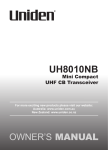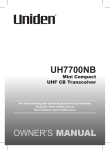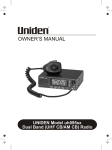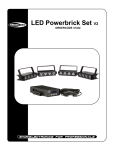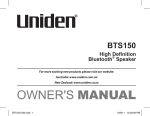Download Uniden UH305SX-2NB Owner`s manual
Transcript
UH305SX-2NB uhf cb Transceiver For more exciting new products please visit our website: Australia: www.uniden.com.au New Zealand: www.uniden.co.nz Controls & Indicators Included in your Package • UH305SX-NB Radio* • Operating Guide • Belt Clips* dup ch/ scan *UH305SX-2NB (x2), UH305SX-4NB (x4) Other printed materials may be included. vol/ mon mic RX ch/ scan dup TX vol/ mon mic RX 1 2 3 4 5 6 7 8 Antenna PTT (Push-To-Talk) Button Channel/scan up Key Channel/scan down Key Duplex/Keylock Key Speaker Power On/Off Key Volume up/mon (monitor) Key UNIDEN UH305SX-2NB 9 10 11 12 13 14 1 TX Volume down/mon (monitor) Key Microphone Battery Compartment Door Channel Indicator Battery Low Indicator Transmit Indicator UHF CB Transceiver Getting Started NOTE BATTERY WARNING The UH305SX-2NB will consume a small amount of battery power when switched off. To prevent the batteries from running down, remove them from the radio if the UH305SX-2NB will not be used for long periods Battery Installation Your UH305SX-2NB radio uses 3 AAA ALKALINE batteries for power. Use only good quality alkaline batteries for maximum life and range. Note: Batteries are not supplied. D OL W NE To avoid damage to the unit do not mix old and new batteries. LD EW O1. NMake sure your radio is off. 2. Remove the battery cover. 3. Insert 3 AAA ALKALINE batteries according to the polarity symbols inside the battery compartment. 4. Replace the battery cover. UNIDEN UH305SX-2NB 2 UHF CB Transceiver Getting Started WATER WARNING Uniden does not represent this product to be waterproof. Do not expose this product to Rain or Moisture. Belt Clip To attach the belt clip: Slide the belt clip until it snaps into place. Pinch Belt Clip and Latch To remove the belt clip: To remove the belt clip. Pinch and hold belt clip and latch (see arrows indicated) and slide the belt clip in the direction shown. Low Battery Alert If the Battery level becomes low, the battery indicator icon will appear on the LCD and begin flashing. The unit will go into a Battery Low Mode. The Transmit Mode is disabled. Replace the batteries immediately to continue using the radio. UNIDEN UH305SX-2NB 3 UHF CB Transceiver Operation Power On/Off Press and hold to turn the Radio ON. The channel number will appear on the display. Press and hold to turn the Radio OFF. Volume Press volume or to increase or decrease the volume level. The Channel indicator will flash when the volume is being adjusted. dup ch/ scan vol/ mon mic ch/ scan dup vol/ mon mic Adjusting the Key Beeps Your radio emits a beep each time one of the keys (except for the PTT button) are pressed. To turn OFF the beep: Press and hold the Radio. Key while turning ON the To turn ON the beep: Turn the radio OFF and then ON again. The key beeps cannot permanently be disabled. NOTE Selecting a Channel Press channel channel. or to select the desired ch/ scan dup vol/ mon mic UNIDEN UH305SX-2NB 4 UHF CB Transceiver ch/ scan Operation dup vol/ mon mic To Transmit and Receive The UH305SX-2NB uses the UHF-CB Channels. Refer to page 9 for UHF channel usage. (Channels 22 and 23 are for telemetry and telecommand applications. Transmit is inhibited on these channels). PTT Switch dup 1. The transmit power of the UH305SX-2NB is 500mW which will PTT provide a range of up to 3+Km. PTT Switch dup ch/ scan vol/ mon mic switch 2. Before you transmit, listen for activity on the selected channel. ch/ scan vol/ mon mic 3. When the channel is clear, press and hold the to transmit. TX appears on the LCD. Hold the radio with microphone approximately 5 cm in front of your mouth with the antenna at approximately 45° angle away from your head. Speak in a clear, normal conversational voice. 4. When you have finished speaking, release the . TX then disappears on the LCD. Listen for a response. NOTE TX For maximum range and extended the life of the batteries, TX avoid touching the antenna with your hand when transmitting. UNIDEN UH305SX-2NB 5 UHF CB Transceiver Operation Range Maximum Range Reduced Range Automatic Squelch Feature The UH305SX-2NB is equipped with an Automatic Squelch system which shuts of weak transmissions and unwanted noise. Monitor This feature enables users to listen in for weak signals on the current channel at the press of a button. To use monitor or for 2 seconds. When Monitor is on you • Press and hold Volume will hear noise if there is no signal. • For continuous listening, the receiver circuit will stay open, letting in both the noise & weak signals. • To return to normal receive mode press and hold Volume seconds or press UNIDEN UH305SX-2NB or for 2 key once. 6 UHF CB Transceiver Operation To Operate in Duplex Mode (Repeaters) The Duplex function enables you to access local repeater stations. You can only activate Duplex from CH01-CH08 and CH41-CH48. UHF CB Repeaters are used to retransmit or relay your signal. Repeaters will extend the range of your radio and overcome the shielding effect caused by solid obstructions. Contact your retailer for a list of repeaters available in your area. NOTE Operation With the Aid of a Repeater Eg. CH1 is being used in your area for repeater use. Press momentarily. appears for CH01-CH08 and appears for CH41-CH48 when duplex is selected. Press again to deactivate the duplex operation. UH305SX-2NB will return to normal operation. Power Save Your UH305SX-2NB has a unique circuit designed to dramatically extend the life of the batteries. If there is no transmission nor an incoming call within 2 seconds, your Radio switches to the Power Save mode. The Radio is still able to receive transmissions in this mode. UNIDEN UH305SX-2NB 7 UHF CB Transceiver Operation Key Lock Press and hold / to lock or unlock the keypad. and keys remain functional when key lock is on. When key lock setting is turned on, appears momentarily and will appear when an inactive key is pressed. Scanning The scan function scans all channels and stops at an active channel. When the signal stops, the UH305SX-2NB waits 2 seconds (Drop-Out Delay) before scanning resumes. To initiate scanning 1. Assuming the unit is on CH1 when switched on. or 2. Press and hold Channel for 3 seconds and scanning starts 3. Press NOTE or to cancel scanning. If Channel or is pressed while the unit is paused on a channel, scanning will be resumed. Drop Out Delay While scanning, the UH305SX-2NB stops at a busy channel and receives a transmission. When the received signal is over, the unit will wait for 2 seconds for the return of the signal, otherwise, the radio resumes scanning. NOTE USER LICENSE INFORMATION The citizen band radio service is licenced in Australia by ACMA Radio-communications (Citizen Band Radio Stations) Class Licence and in New Zealand by MED General User Licence for Citizen Band Radio and operation is subject to conditions contained in those licenses. UNIDEN UH305SX-2NB 8 UHF CB Transceiver UHF Channels and Frequencies NOTE Always listen on a channel (or observe the receive signal level meter) to ensure it is not already being used before transmitting. Channels 5 and 35 are used for emergency channels. CTCSS will not operate on these channels. Please follow these guidelines for channel use in Australia: • Channels 05 and 35 are Emergency Channels. • Channel 11 is a Calling Channel. • Channels 22 and 23 are for telemetry and telecommand applications and TX is inhibited on these channels. General communication is accepted on all other channels with these guidelines: • Channel 40 - road channel (Australia). • Channels 01-08 (and 31-38), and Channels 41-48 (and 71-78) are repeater channels. Important information - 80 Channel UHF-CB channel expansion To provide all users additional channel capacity within the UHF-CB Band. The ACMA will change the majority of the current wideband 40 channel use to narrowband channel use. This allows for additional channels to be added, up to 80 (77 usable) Channels. This simply means that the new narrowband radio you have purchased will have more channels than older radios. Please refer to the guidelines above and the channel chart for further channel information. A list of currently authorised channels can also be obtained from the ACMA website in Australia and the MED website in New Zealand. NOTE Interference / Poor Audio When a new narrowband radio receives a signal from an older wideband radio the speech may sound loud. Narrowband radios operating on CH41 - CH80 may encounter interference from a nearby wideband radios transmitting on high power on an adjacent channel (frequency). When an older wideband radio receives a signal from a new narrowband radio the speech may sound quiet - the wideband radio user simply adjusts their radio volume for best performance. The above situations are not a fault of the radio but a symptom of mixed wideband and narrowband radios in current use. It is expected that as older wideband radios are phased out this issue will be eliminated. UNIDEN UH305SX-2NB 9 UHF CB Transceiver Warranty UNIDEN UH305SX-2NB UHF CB Transceiver IMPORTANT: Satisfactory evidence of the original purchase is required for warranty service Please refer to our Uniden website for any details or warranty durations offered in addition to those contained below. Warrantor: The warrantor is either Uniden Australia Pty Limited ABN 58 001 865 498 (“Uniden Aust”) or Uniden New Zealand Limited (“Uniden NZ”) as the case may be. Terms of Warranty: Uniden Aust/NZ warrants to the original retail purchaser only that the UH305SX-2NB (“the Product”), will be free from defects in materials and craftsmanship for the duration of the warranty period, subject to the limitations and exclusions set out below. Warranty period: This warranty to the original retail purchaser is only valid in the original country of purchase for a Product first purchased either in Australia or New Zealand and will expire one (1) year from the date of the original retail sale. If a warranty claim is made, this warranty will not apply if the Product is found by Uniden to be: (A) (B) (C) (D) (E) Damaged or not maintained in a reasonable manner or as recommended in the relevant Uniden Owner’s Manual; Modified, altered or used as part of any conversion kits, subassemblies or any configurations not sold by Uniden Aust or Uniden NZ; Improperly installed contrary to instructions contained in the relevant Owner’s Manual Repaired by someone other than an authorized Uniden Repair Agent in relation to a defect or malfunction covered by this warranty; or Used in conjunction with any equipment, parts or a system not manufactured by Uniden. Parts Covered: This warranty covers the Product and included accessories. UNIDEN UH305SX-2NB 10 UHF CB Transceiver Warranty User-generated Data: This warranty does not cover any claimed loss of or damage to user-generated data (including but without limitation phone numbers, addresses and images) that may be stored on your Product. Statement of Remedy: If the Product is found not to conform to this warranty as stated above, the Warrantor, at its discretion, will either repair the defect or replace the Product without any charge for parts or service. This warranty does not include any reimbursement or payment of any consequential damages claimed to arise from a Product’s failure to comply with the warranty. Our goods come with guarantees that cannot be excluded under the Australian Consumer Law. You are entitled to a replacement or refund for a major failure and for compensation for any other reasonably foreseeable loss or damage. You are also entitled to have the goods repaired or replaced if the goods fail to be of acceptable quality and the failure does not amount to a major failure. This warranty is in addition to and sits alongside your rights under either the COMPETITION AND CONSUMER ACT 2010 (Australia) or the CONSUMER GUARANTEES ACT (New Zealand) as the case may be, none of which can be excluded. Procedure for obtaining warranty service: Depending on the country in which the Product was first purchased, if you believe that your Product does not conform with this warranty, you should deliver the Product, together with satisfactory evidence of your original purchase (such as a legible copy of the sales docket) to Uniden at the addresses shown below. You should contact Uniden regarding any compensation that may be payable for your expenses incurred in making a warranty claim. Prior to delivery, we recommend that you make a backup copy of any phone numbers, images or other data stored on your Product, in case it is lost or damaged during warranty service. UNIDEN AUSTRALIA PTY LTD Service Division 345 Princes Highway, Rockdale, NSW 2216 Phone: 1300 366 895 Email: [email protected] UNIDEN NEW ZEALAND LTD Service Division 150 Harris Road, East Tamaki Auckland 2013 Phone: (09) 273 8377 Email: [email protected] Thank you for buying a Uniden product © 2013 Uniden Australia Pty Limited. Uniden New Zealand Ltd. Printed in Vietnam. U01UT942CZZ(0)