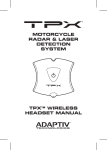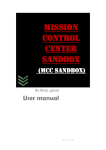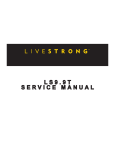Download TPX Manual
Transcript
MOTORCYCLE RADAR & LASER DETECTION SYSTEM TPX™ MAIN CONSOLE MANUAL You may register this product online at www.RadarForBikes.com. INTRODUCTION Dear TPX™ Motorcycle Radar and Laser Detection System Owner, Congratulations on your purchase of the TPX™ System. This system is the result of years of research and development by the motorcycle-minded engineers who started the company. The system was designed from the ground up with the rider in mind every step of the way. The TPX ™ System is not cluttered with unnecessary features. Its simple and straight forward design allows you to focus on your ride instead of fiddling with bells and whistles. Our goal is to provide you with the highest quality radar and laser detectors designed specifically for motorcycles. Enjoy your new TPX ™ System. Enjoy your ride, and ride safe. Sincerely, Adaptiv Technologies 2 PRODUCT OVERVIEW (CONTINUED) Wiring Harness Jack Release Lever Radar Lens Front Laser Lens Figure 1b 5 Aux Out The connector labeled “Aux Out” provides an additional audio output signal. This audio signal can be utilized with any number of communication systems. The connector is a 3.5mm female mono jack. Contact your communication system company for appropriate adapter device. M ini DIN P lug Wiring Harness Plug Battery 12V DC (+) Terminal Ca ble Red (+)Red Terminal Cable Figure 2 Fus e Fuse Batter y 12V D C + _ Black (-) Terminal Cable Black (-) Terminal Cable Visual LED Laser Laser AuxAux OutO ut Mounting the Main Console The TPX™ Main Console has a quick release system that is designed to be compatible with any TPX™ Mount, Techmount®, or RAM® Mount. If a Techmount® or RAM® Mount is used, use the adapter plate and hardware included with the Main Console. If a TPX™ Mount is used, the adapter plate is not necessary. Techmount® is a registered trademark of HighGear Specialties, Inc., and RAM® Mount is a registered trademark of National Products, Inc. Adaptiv Technologies is not affiliated with HighGear Specialties, Inc. or National Products, Inc. 7 Volume and Brightness Control button for two or more seconds to toggle Press and hold the between Volume Control ( ) and Brightness Control ( ) Modes. and When in Volume Control Mode, the the volume on the Main Console as well as the optional Wireless Headset. buttons control When in Brightness Control Mode, the and buttons control the brightness of the flashing LEDs on the optional Visual Alert. Warning: The flashing LEDs in the Visual Alert can be extremely bright, especially at night time. It can be distracting and dangerous if you are not familiar with the brightness level. Before riding with the Visual Alert, especially at night, take the time to familiarize yourself with the system in a safe, controlled setting. The Main Console, the optional Wireless Headset, and the optional Visual Alert will retain the last volume and brightness settings each time the power is reset. Alert Off Press the ( ). button to temporarily disable all alerts When activated, the volume on the Main Console and the optional Wireless Headset will be muted, and the LEDs of the optional Visual Alert will not flash. The alerts will be turned off for the remainder of the existing detected signal and for any new signal received within 20 seconds of the button press. The System will automatically turn the alerts back on after this period. 10 In response to the individual targeting nature of police radar guns, any laser signal detected during this period will override the Alert Off function. Radar and Laser Signal Detection When a radar or laser signal is detected, the Main Console beeps at frequencies according to the detected signal strength. Slower beeps indicate weak signal detection. Rapid beeps indicate strong signal detection. Each radar band or laser signal has its own distinct beep. The LCD displays the detected radar band or laser signal and the corresponding signal strength. There are four distinct radar bands and one laser band as described below: X band ( ) - The oldest and least common police radar band. Many automatic door openers and other nuisance signals use this band. An X band reading has a high probability of being a false alert. This band is ignored in City No X Mode. However, a few remaining law enforcement agencies still use this band, so be careful. K band ( ) - A common police radar band. There is a moderate chance of this signal originating from a police radar gun. Be aware. Ka band ( ) - The newest and a common police radar band. There is a very high chance of this signal originating from a police radar gun. Watch out! Laser ( ) - Growing in popularity among police traffic enforcement. There is a very high chance of this signal originating from a police laser gun. Watch out! Button Backlights button for two or more seconds to Press and hold the toggle the button backlights on/off. 11 TROUBLESHOOTING If your TPX™ Main Console is not operating properly, please refer to the following guide: Problem Possible Causes Possible Solutions No display or audio on Main Console Unit not properly connected to power source Check fuse, replace with a 250V, 1A fuse if necessary Vehicle not turned on (if connected to a “switched” power wire) Check power connections Make sure that plug is inserted into Main Conosle properly Turn vehicle on Main Console resets when vehicle goes over a bump Poor electrical connection Check power connections The Main Console feels very warm Normal Operation It is normal for the Main Console to be warm The Main Console did not register a signal when driving past a police vehicle Police radar is not turned on Slow down 12 Non-radar or laser detection methods are being used Problem Possible Causes Possible Solutions The Main Console sensitivity appears weak The Main Console is not mounted properly Check that the Main Console is mounted horizontal to the ground The front and/ or rear of the Main Console is obstructed Check that the front and rear of the Main Console are not obstructed by any metal or opaque plastic objects If using the Main Console in an automobile, check that the detector is not blocked by windshield wipers If using the Main Console in an automobile, determine if the vehicle has an Instaclear®, ElectriClear®, or solar reflective windshield, which may hinder the detector’s performance 13 Remove the Main Console from your motorcycle when your motorcycle is not in operation if it is exposed to an outdoor environment. Clean the Main Console with a damp lint-free cloth only. Do not use any chemicals as they may attack the plastic. Dry the Main Console with a lint-free cloth after it has been exposed to moisture. SERVICE Warranty Service If you believe that your TPX ™ Main Console is not functioning properly, please follow the following procedure: 1. Review the Troubleshooting section. 2. If your problem is not resolved after reviewing the Troubleshooting section, have your serial number ready and call us at 646-722-0253. We will try to resolve your problem over the phone. 3. If your system needs to be returned for repair, we will provide you with a Service Order Number and a shipping address. Write the Service Order Number on the outside of the shipping box. Include the following items in your shipment: a. The TPX™ Main Console and Wiring Harness b. Copy of sales receipt (originals cannot be returned) c. Your name, phone number, address, and email address (we promise not to spam) 15 All shipment must be sent prepaid by way of a traceable carrier, such as UPS, FedEx, USPS Priority Mail with Tracking, etc., and should be insured. Adaptiv Technologies is not responsible for any loss or damage incurred during shipping. Warranty service will only be honored for units purchased from authorized agents with a copy of the sales receipt. Repairs will not be performed on units without a readable serial number. Please allow 4-8 weeks for the return of the unit. Non-Warranty Service For all non-warranty service, follow the same procedure described in the Warranty Service section and include a non-refundable payment of $75 for basic diagnostics and repair. Do not send cash. If there are any additional charges, we will contact you to discuss your options. WARRANTY Adaptiv Technologies, LLC warrants to the original purchaser that the TPX™ Main Console will be free of defects in workmanship and materials for a period of one year from the date of first consumer purchase. The TPX™ Main Console consists of the Main Console assembly, the Wiring Harness, and the respective parts of each. Adaptiv Technologies will, at its option, repair or replace a detective TPX™ Main Console upon delivery to Adaptiv Technologies accompanied by the original sales receipt or other proof of first consumer purchase within the warranty period. You are responsible for 16 all charges required to ship the product for warranty service, but the return charges will be at Adaptiv Technologies’ expense if the product is repaired or replaced under warranty. This warranty gives you specific rights, and you may also have other rights which vary from state to state. EXCLUSIONS: This limited warranty does not apply: 1. To any products sold separately (such as any mount assemblies); 2. To any defects caused by misuse, abuse, accidents, modifications, negligence, tampering, or unauthorized repair; 3. In the State of Virginia, the District of Columbia, or in any other country or jurisdiction in which possession of radar detector equipment is illegal; 4. If the serial number label has been altered, defaced, or removed; or 5. To installation of the unit. ALL IMPLIED WARRANTIES, INCLUDING IMPLIED WARRANTIES OF MERCHANTABILITY AND FITNESS FOR A PARTICULAR PURPOSE ARE LIMITED IN DURANTION TO THE PERIOD OF THIS WARRANTY*. * Some states do not allow limitations on the duration of implied warranties and/or do not allow the exclusion or limitation of incidental or consequential damages, so the above limitations may not apply to you. 17