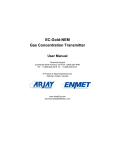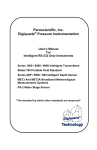Download ARJAY ENGINEERING EC-Gold Dual User manual
Transcript
PG-2000 CENTRAL ACCESS PANEL (CAP) For EC-GOLD TRANSMITTERS User Manual Technical Support Continental North America Toll Free 1-(800) 387-9487 Ph: +1 (905) 829-2418 Fx: +1 (905) 829-4701 A Product of Arjay Engineering Ltd. Oakville, Ontario, Canada www.ArjayEng.com www.EnmetGasDetection.com PG-2000 Toxic Gas Monitor For Ventilation Control Flexible monitoring and control for ventilation of toxic gas in parking garages, warehouses and maintenance facilities The PG-2000 offers an intelligent solution to gas monitoring and ventilation control. More than 30 years of gas detection experience has contributed to this highly functional monitor. • central panel offers display and control functions • up to 128 sensors on one RS-485 communication run • automatic weekly self test of sensors to ensure safe and continuous monitoring PG-2000 The PG-2000 control panel offers a keypad and LCD user interface for easy set-up and operation. The Arjay microprocessor scans the field of sensors and groups them into building zones for fan control. EC-Gold sensors are used in the field for reliable and accurate monitoring of the target gas. The carbon monoxide sensors have the unique capability to generate a gas test daily to verify the sensor response. Features and Benefits Technical Specifications - Control Unit • bright backlit display and large keypad interface • analog and relay outputs for control interface • wall mount heavy duty metal enclosure • buzzer with silence button • password protected calibration and control functions • 3 year sensor life guarantee, 5 year expected life (CO sensor) • weekly self gas test verifies sensor is active (CO sensor) • electrochemical sensors minimize interference gases • easy sensor mounting with external calibration and test features • relay expansion boards provide unlimited relay and output functions Backlit display offers detailed sensor information. Operating Temperature Power Input Standards Enclosure 0˚C to 50˚C, indoor use 24 vdc, 110 vac or 220 vac UL, CSA Nema/Type 1 Technical Specifications - Sensor Operating Temperature Power input Mounting -20˚C to 40˚C, indoor use 24vdc, 0.1 amp each surface mount, rear or top conduit Standard Sensor gases available: Carbon Monoxide, Hydrogen Sulfide, Chlorine, Ammonia and Nitrogen Dioxide. Ask about our specialty gases. The sensor offers easy plug-in wiring connects and unique long life sensor. Arjay SS-06 Arjay Engineering Ltd. 2851 Brighton Road Oakville, Ontario Canada L6H 6C9 tel fax N. America email web ++1 905-829-2418 ++1 905-829-4701 1-800-387-9487 [email protected] www.arjayeng.com Model: PG-2000 pg2000capum45.DOC Rev: 4.5 TABLE OF CONTENTS 1.0 2.0 3.0 4.0 5.0 6.0 INSTRUMENT OVERVIEW ............................................................................................3 1.1 FEATURES ........................................................................................................3 1.2 DESCRIPTION...................................................................................................3 1.3 SPECIFICATIONS .............................................................................................5 INSTALLATION...............................................................................................................6 STARTUP AND CONFIGURATION ...............................................................................6 3.1 STATUS INDICATIONS.....................................................................................6 3.2 PASSWORD PROTECTION .............................................................................6 3.3 DISPLAY SCREENS .........................................................................................7 3.3.1 ZONE ALARM STATUS SCREEN......................................................7 3.3.2 OVERALL ALARM STATUS SCREEN ...............................................7 3.3.3 AUXILIARY MODULE STATUS SCREEN..........................................8 3.3.4 ZONE ppm STATUS SCREEN ...........................................................8 3.3.5 mA MODULE STATUS SCREEN .......................................................8 3.3.6 INDIVIDUAL EC GOLD TRANSMITTER STATUS .............................9 3.4 NOTES ON THE USER INTERFACE ...............................................................9 3.5 SET NUMBER OF EC GOLD TRANSMITTERS ON NETWORK .....................9 3.6 SET ALARM VALUES, DELAYS AND RELAY MAP.........................................10 MISCELANEOUS SETUP ..............................................................................................12 4.1 CALIBRATION ...................................................................................................12 4.2 CALIBRATION USING EC GOLD PUSHBUTTON ...........................................12 4.3 CALIBRATION FROM THE CAP.......................................................................12 4.3.1 AUTOCALIBRATION ................................................................................12 4.3.2 OTHER CALIBRATION METHODS .........................................................13 4.4 VIEWING EC GOLD TRANSMITTER INFORMATION .....................................13 4.5 VIEWING EC GOLD REVISION/ SERIAL NUMBER INFORMATION ..............13 4.6 mA OUTPUT (from terminal 7, 8) ......................................................................13 BMCS ACCESS ..............................................................................................................14 5.1 SETUP ...............................................................................................................14 5.2 SERIAL CONFIGURATION ...............................................................................14 5.3 MODBUS ACCESS REGISTERS......................................................................14 5.3.1 MODBUS COMMANDS SUPPORTED...............................................14 5.3.2 REGISTER MAP .................................................................................14 SETTINGS SHEET .........................................................................................................15 -2- Model: PG-2000 pg2000capum45.DOC Rev: 4.5 1.0 INSTRUMENT OVERVIEW 1.1 1.2 FEATURES • Automatic scanning of up to 80 EC Gold network sensors. • Sensors may be assigned to any of 8 zones • Optional: two 4-20mA outputs per zone to reflect the zone’s max. and average ppm • Differential (dual threshold), independent, High-High, High, and Low alarms per zone. • Alarm thresholds may be independently set for up to 4 gases. • Optional 4 integral SPDT 10A relays plus up to 2 Auxiliary relay cards with up to 8 relays each. Each relay is user selectable to be linked to any combination of 24 alarm sources: High-High, High and Low alarms for all 8 zones. Relay1 can be designated for System Fault Alarm. • Standard Buzzer output linked to common High-High alarm, with Acknowledge input or mA output for highest ppm level in place of buzzer (must request at time of order). Each Auxiliary relay board also has a buzzer output and acknowledge input. • Independent Delay to On and Off for all installed relays • Delay to ON for buzzer alarm • RS-485 Modbus protocol to communicate with the EC Gold sensors • Optional 2nd RS-485 link to Building Monitoring & Control System (BMCS) • Front panel LCD and membrane keypad user interface. DESCRIPTION The CAP unit is field configured for the number of zones (up to 8) and sensors per zone. Using the above setup information, the CAP unit continuously scans all the EC Gold transmitters for their gas type and measured concentration. Up to 4 gas types are supported. For example, the CAP may be configured to monitor Carbon Monoxide, Carbon Dioxide, Nitrogen Dioxide, and Methane. The Low, High, and High-High alarm values are independently entered for each gas. A zone Low alarm is triggered if the concentration of any of the target gases in that zone exceeds the Low alarm value for that gas. There are a total of 24 possible alarms: Low, High, and High-High alarms per zone for up to 8 zones. The CAP supports 4 integral relays plus up to 2 Auxiliary boards each with 8 relays for a total of 20 relays. The CAP communicates with the Auxiliary boards via RS-485 / Modbus. The Auxiliary boards may therefore be located conveniently to where they are required to reduce electrical wiring. Each of the 20 relays may be independently mapped in the field to any of the 24 alarms (Low, High, High-High for up to 8 zones). For example, Relay1 may be mapped to zone 1 Low Alarm as well as the High Alarm for zones all other zones. Relay2 may be mapped to zone 2 Low Alarm as well as the High Alarm for zones all other zones. This scheme will turn on the individual relays 1 and 2 when their respective zones go into Low alarm, and both relays will turn on when any zone goes into High or High-High alarm. This flexibility ensures efficient use of the relays, which can be tailored to unique system requirements. The common Trouble alarm is set if any EC Gold transmitter has a fault, or does not respond on the network. Relay1 can be designated the common Trouble alarm relay. Independent Delay to On and Delay to Off can be set for each relay. -3- pg2000capum45.DOC Model: PG-2000 Rev: 4.5 For each zone, the maximum and average ppm values are calculated and transmitted on optional 420mA outputs. RS-485 / Modbus link to BMCS 8 SPDT RELAYS Aux Relay Module ENMET CENTRAL ACCESS PANEL (Scanner) 120VAC 8 SPDT RELAYS Up to 16 mA Outputs (2 per zone) ** first ZONE 8 last Aux Relay Module Max. EC Gold transmitters: 80 Max. Zones: 8 Any number of sensors per zone. 4 wire: 2 Network / 2 Power ! RS485 connections must be daisy chained! Sensors may be connected in any order but must be daisy chained. NO STAR TAP WIRING 4 SPDT RELAYS EC Gold tranmitters Relays are user mappable to any combination of zone alarms **Optional 4-20mA outputs: 2 per zone (max8): peak and average ppm value per zone. last first ZONE 1 Block.DSF Figure 1.0 -4- last first ZONE 2 pg2000capum45.DOC Model: PG-2000 1.3 Rev: 4.5 SPECIFICATIONS OPERATION The CAP can access a maximum of 80 EC Gold transmitters assigned to up to 8 zones and set Sensor Fault, High-High, High, and Low alarms based on ppm values read from the transmitters. In addition, the maximum and average ppm values are reflected on two optional 4-20mA outputs per zone. USER INTERFACE Calibration and setup 4 Line x 20 char LCD and 4X4 membrane keypad. Network RS-485 Modbus protocol connection to EC Gold sensors. Optional additional serial port to link to a Building Automation System. OUTPUTS Alarms Differential threshold Low, High, and High-High alarms per zone for up to 8 zones. Up to 4 gases are supported with independent Low, High, and HighHigh alarms for each gas type. Common Sensor Fault alarm Relay Contacts 4 Relays integral relays and up to 16 external relays in banks of 8. Each bank of 8 is accessible via RS-485 and may be located where convenient to save on wiring. Each relay may be field linked to any combination of 24 alarm sources: High-High, High and Low alarms per zone for up to 8 zones. Relay1 may be designated as a System Fault alarm. Contacts are SPDT 10A/120VAC. Alarm Delay Independent Delay to On and Delay for each relay. Delay range: 0-100 minutes field adjustable. Buzzer Activated by any zone’s High-High alarm with acknowledge input. Each bank of 8 relays also includes a buzzer and acknowledge input. 4-20mA Outputs Optional. May be ordered in place of enclosure mounted buzzer or as a 4-20 mA output boards. Output boards are accessible via RS-485 and may be located where convenient. 2 mA outputs per zone indicating max. ppm and average ppm. ELECTRICAL SPECIFICATION Base Scanner Unit Power 120VAC / 230VAC / 24VDC ±10% (specify at time of order), 15VA max. Fuse T160mA, 250VAC. Note: For 24VDC power input, the fuse is a 5mm x 20mm, 1/2A, Fast Blow type. This fuse is installed within the unit and must be installed by qualified personnel only. The equipment belongs to Pollution Degree2, Installation category II Power from Scanner panel to EC Gold Transmitters Power 24VDC / current depends on number of transmitters. MECHANICAL SPECIFICATIONS Enclosure Nema 1 or 4X (optional) wall mount with clear cover to protect keypad / LCD Dimensions 305mm (12") H, x 305mm (12") W x 101.5mm (4") D or 356mm (14") H, x 305mm (12") W x 203mm (8") D (Fiberglass) Weight PG-2000 (fiberglass) 6.25 kg (13.75lbs) PG-2000 (Nema 1) 7.18 kg (15.8lbs) ENVIRONMENTAL SPECIFICATIONS Operating Temp. 0 - 55 Deg. C Relative Humidity 90% max. with no condensation. -5- pg2000capum45.DOC Model: PG-2000 2.0 Rev: 4.5 INSTALLATION See drawings at back of manual. 3.0 STARTUP AND CONFIGURATION RELAY LEDS Relays may be linked to any combination of zone alarms STATUS LED: GRN = OK RED = ERROR R1 4 line x 20 char LCD R2 R3 R4 STATUS DISPLAY 1 2 3 CAL 4 5 6 CONTROL 7 8 9 . 0 ENTER SETUP www.arjayeng.com DISPLAY CALIB CONTROL SETUP Membrane keypad DISPLAY KEY: Displays the different display and status screens. [Used as backspace in value entry] CALIBRATE KEY: To calibrate any EC Gold transmitter on the RS-485 network. CONTROL KEY: For CAP mA output and Alarm Relay settings. SETUP KEY: For configuration and diagnostics. HHospUSRINT.dsf USER INTERFACE Figure 3.0 3.1 STATUS INDICATIONS One LED per Relay status. Each relay is triggered by any selectable combination of zone High and Low alarms. 3.2 PASSWORD PROTECTION A password must be entered to access any of the 3 value entry menus: CALIB, CONTROL, SETUP. The factory default password is 2000. The password may be changed from the setup menu as described later. The prompt for entering the password is always 9999 regardless of the actual password. -6- Model: PG-2000 3.3 pg2000capum45.DOC Rev: 4.5 DISPLAY SCREENS After powerup, and the initial startup screen has been displayed for about 3 seconds, the CAP scans all active EC Gold transmitters on the network (as set by the "number of remotes" setting explained later. This may take several seconds depending on the number. The following screen will now appear: 3.3.1 ZONE ALARM STATUS SCREEN The following is a typical display: z1: Low Alarm z2: ok z3: ok z4: ok The above display is for example only. Actual values will vary. The alarm status is displayed for each zone . If there are more than 4 zones, then press the DISP key to view the status of the remaining zones. Each line starts with the zone number and displays the zone status. The status may be one of the following: Ok Means all EC Gold transmitters in this zone are responding on the network, are functioning properly, and are causing no gas alarms. Low Alarm At least one EC Gold transmitter in this zone has a ppm level at or above the Low Alarm ppm level for at least the Low Alarm Delay On time. High Alarm At least one EC Gold transmitter in this zone has a ppm level at or above the High Alarm ppm level for at least the High Alarm Delay On time. Hi Hi Alarm At least one EC Gold transmitter in this zone has a ppm level at or above the High High Alarm ppm level for at least the High High Alarm Delay On time. Xmtr error At least one EC Gold transmitter in this zone has a sensor fault or instrument fault. No response At least one EC Gold transmitter in this zone is not responding on the network. 3.3.2 OVERALL ALARM STATUS SCREEN To view this screen, press the DISP key from the last Zone Alarm Status Screen. Max ppm=25 by #5 Network : OK Xmtrs : OK Alarm status: Low The above display is for example only. Actual values will vary. The top line displays the maximum ppm registered by any EC Gold transmitter in any zone, and also the transmitter network address, which caused it. The second line displays the network status: either “OK” if all active EC Gold transmitters and networked resources are responding, or “Net no response: x” and the number (quantity) of not responding transmitters or networked resources is displayed. For example if 1 EC Gold transmitter and 1 Aux relay board and 1 mA output module are not responding then "Net no response: 2" is displayed. The third line displays the common EC Gold transmitter status. This includes EC Gold transmitters that have sensor faults or if they are not responding on the network. If all EC Gold transmitters are OK, then “OK is displayed, else “Xmtr trouble: x” is displayed where “x” is the number (quantity) of EC Gold transmitters with sensor or instrument faults or not responding. Note: if an EC Gold transmitter is not responding then this will be indicated on line 2 and 3 i.e. you will get “Net no response” and “Xmtr trouble” errors. -7- Model: PG-2000 pg2000capum45.DOC Rev: 4.5 The bottom line displays the common alarm status. Based on the current alarm state, “OK”, “Low Alarm”, “High Alarm”, or “High High Alarm” is displayed. The status reflects the alarm condition including user settable time delays. 3.3.3 AUXILIARY MODULE STATUS SCREEN To view this screen, press the DISP key from the Overall Alarm Status Screen. Aux1:ok Relays 1-8: 10000000 Aux2:ok Relays 1-8: 00000001 The above display is for example only. Actual values will vary. The status of the Auxiliary Relay module(s) is displayed. If only one Aux module is installed, then the bottom 2 lines are blank. “ok” means the Aux module is responding on the network. The next line for each Aux module displays the individual status of each relay 1-8 installed on the Aux module. From left to right for relays 1 to 8, a 1 indicates the relay is energized and a 0 indicates it is deenergized. 3.3.4 ZONE ppm STATUS SCREEN To view this screen, press the DISP key from the Auxiliary Status Screen. z1 Hi/Av: z2 Hi/Av: z3 Hi/Av: z4 Hi/Av: 25(05)/ 3 12(11)/ 5 0(20)/ 0 0(32)/ 0 The above display is for example only. Actual values will vary. The ppm status is displayed for each zone. If there are more than 4 zones, then press the DISP key to view the status of the remaining zones. Each line starts with the zone number. The first value is the highest ppm recorded for that zone together with the transmitter network address causing this value. The average value for the entire zone is displayed at the end of the line. In the example above, zone 1 has a high of 25ppm caused by EC Gold transmitter # 5. The average for the zone is 3 ppm. 3.3.5 mA MODULE STATUS SCREEN To view this screen, press the DISP key from the Auxiliary Module Status Screen. This screen is only displayed if at least one mA module is installed. If more than 4 zones have mA modules then press the DISP key to view the remaining zone mA status. z1:MaxmA:ok z2:MaxmA:ok z3:MaxmA:ok z4:MaxmA:ok AvrgmA:ok AvrgmA:ok AvrgmA:ok AvrgmA:ok The above display is for example only. Actual values will vary. Only mA modules for installed zones are displayed. -8- Model: PG-2000 pg2000capum45.DOC Rev: 4.5 Each zone may have 2 mA modules: one for the max ppm in the zone and the other for the average ppm value. If a mA module is not installed, then N/A is displayed. If it is responding on the network then “Ok” is displayed. If it is not responding then “N/R” is displayed. 3.3.6 INDIVIDUAL EC GOLD TRANSMITTER STATUS The status of individual EC Gold transmitters may be viewed by pressing the following keys on the keypad while in any of the screens described above in sections 3.3.1 – 3.3.5: Press the zone number to get to the corresponding zone sensor status. For example for zone 1 press “1”. The ENTER key does not need to be pressed. The status of individual EC Gold transmitters for the corresponding zone are displayed 15 at a time. If more than 15 transmitters are assigned to the zone, then press the DISP key repeatedly to view the status of remaining EC Gold transmitters, 15 at a time. For each EC Gold transmitter, ppm value and its status is alternately displayed every second beside the sensor number. The status is displayed followed by a 2 letter code: NR = no response from ER = Instrument error HH = This EC Gold transmitter has caused a High High Alarm Hi = This EC Gold transmitter has caused a High Alarm Lo = This EC Gold transmitter has caused a Low Alarm Pressing the DISPLAY key when the last transmitter is on screen cycles back to the Main Display. 3.4 NOTES ON THE USER INTERFACE When entering in numeric values, the cursor can be backspaced to correct mistakes by pressing the DISPLAY key. This is only true if the cursor is not at the beginning of the displayed value, in which case the DISPLAY menu is entered. Values may be entered with any number of places of decimal. If the entered value is out of the allowed limits, the system displays the limiting value for 2 seconds. For example if a gas concentration Calibration value is entered as 5000.0 then MAX. 999 is displayed for 2 seconds then entry is allowed again. The current value is not changed unless the entered value is within limits. 3.5 SET NUMBER OF EC GOLD TRANSMITTERS ON NETWORK 1. Press the SETUP key, enter the password at the prompt, then 1 for Zone / EC Gold transmitter setup from the SETUP menu screen. The default factory set password is 2000. 2. Enter the total number of EC Gold transmitters on the network followed by the ENTER key. Note: this value includes transmitters in all zones. The CAP unit assumes sequential addresses starting from 1 to the number entered. i.e. if 14 is entered then addresses 1 to 14 are considered active. 3. Next, at the prompt, enter the number of zones require (maximum is 8). 4. At the prompt for each zone, enter the start and end transmitter network addresses for each zone. Any number transmitters may be selected for a zone as long as they have sequential network addresses. Also, the end address must always be greater than the start address. For example zone 1 addresses 1-5, zone 2 addresses 6-14 and so on. -9- Model: PG-2000 3.6 pg2000capum45.DOC Rev: 4.5 SET ALARM VALUES, DELAYS AND RELAY MAP 1. Press the CONT key then press 1 for Gas Alarms / mA Span. If coming from the normal display screens, enter the password at the prompt. The default factory set password is 2000. 2. Select a number (1-4) to select a gas with which to associate alarm thresholds. For example in a system with CO and NO2 EC Gold transmitters, Gas#1 is set for CO and Gas#2 for NO2. Gases #3 and 4 are set to Unused 9 (code 23). 3. After pressing a Gas number, select the gas type by pressing a 2 digit gas code from 0 to 23 followed by the ENTER key. For each code entered, the corresponding gas is selected, with a prompt to press 1 to keep the selection or 2 to select another gas. The supported gases and their corresponding codes are shown below: GAS NAME CODE Carbon Monoxide: CO (ppm) 00 Nitrogen Dioxide: NO2 (ppm) 01 Methane: CH4 (%LEL) 02 Propane: C2H5 (%LEL) 03 Hydrogen Sulfide: H2S (ppm) 04 Ammonia: NH3 (ppm) 05 Chlorine: Cl (ppm) 06 Oxygen: O2 (%) 07 Gasoline (%) 08 Hydrogen: H2 (ppm) 09 Toxic (ppm) – generic name 10 Combustible (%LEL) – generic name 11 BRH (Broad Range Hydro Carbon) (ppm) 12 Carbon Dioxide: CO2 (ppm) 13 Acetylene (ppm) 14 Sulfur Dioxide: SO2 (ppm) 15 ClO2 (ppm) 16 Hydrogen Chloride: HCl (ppm) 17 Hydrogen Cyanide: HCN (ppm) 18 Ozone: O3 (ppm) 19 Nitric Oxide: NO (ppm) 20 Temperature in deg. C 21 Temperature in deg. F 22 NOT USED 23 Table 3.1 - 10 - Model: PG-2000 pg2000capum45.DOC Rev: 4.5 4. After selecting the desired gas by pressing 1 in step above, enter the high and low thresholds for the Low Alarm. The gas concentration must rise above the high threshold to set the Low Alarm, and must fall below the low threshold to clear the Low Alarm. 5. After setting the Low Alarm thresholds, the system automatically prompts for the High and High-High alarms thresholds. 6. Enter the full-scale value in ppm of CO for the 4-20mA output. This Span value applies to all of the optional mA module outputs (High and Average ppm per zone, High ppm overall). 7. From the main Control menu, press 2 to set the Relay On and Off delays. 8. Next select either 1 for Buzzer delay, 2 for integral Relay delays (for relays 1 – 4), or 3 and 4 for Aux1 relays and Aux2 relays respectively. 9. The Buzzer only has a On delay. For the Integral or Aux relays, next select the relay number (1-4) for Integral relays and 1-8 for Aux relays. Enter the On and Off delays for each relay. The values are in minutes. Fractional minutes are allowed i.e. 1.5 minutes can be entered. 10. From the main Control menu, press 3 to set the Relay Map. Each of the installed relays may be linked to any combination of up to 24 alarm sources: High-High, High and Low alarms for 8 zones. In addition, Relay1 may be designated as a System Fault alarm. 11. The unit prompts if Relay1 is desired for System Fault alarm: FAULT RELAY Set Relay1=Sys Fault Press 1 to toggle Yes 12. The bottom line displays the current setting (Yes means Relay1 is set for System Fault alarm). If necessary, press 1 to change this value, then press the ENTER key. 13. Press the ENTER key after reading the description screen. A screen similar to the following is displayed. The map shown is an example only. The actual values will vary. This screen shows the map for Integral Relays 1 and 2 (R1 and R2). Note: the “Int” on top of the Relay column indicates that the relay is part of the Integral relay group. Aux1 and Aux2 are displayed when setting Aux relays. If the Integral Relay1 has been set for System Fault, then it is excluded from other alarms. The column headings are for the Low (L), High (h), and High-High (H) alarms for each zone (z1 to z4). Enter the mapping as follows: z1 z2 z3 z4 Int LhH LhH LhH LhH R1 YNY NNY NNY NNY (or “Fault Relay”) R2 NNY YNY NNY NNY 14. The cursor starts at the Low alarm column for zone 1. To establish a link: press 1, to clear the link: press 0. If there are more than 4 zones then complete the entries for the first 4 zones for each relay and the remaining zones are automatically displayed. Unused zones are not displayed. To advance the cursor to the next column with no change: press the ENTER key. To advance to the next screen: press any other numeric key. Note: changes are made as soon as the ‘1’ or ‘0’ key is pressed. If a mistake is made, you will need to exit the menu, then re-enter to change the value. 15. After completing the maps for relays 1 and 2, the system automatically prompts with the maps for all remaining relays. THIS CONCLUDES THE CAP SETUP. FOR SETTING UP / CALIBRATING INDIVIDUAL EC GOLD TRANSMITTERS, REFER TO THE NEXT SECTION. - 11 - Model: PG-2000 4.0 pg2000capum45.DOC Rev: 4.5 MISCELANEOUS SETUP Each remote EC Gold transmitter may be individually setup and calibrated via the CAP unit. Setup from the CAP is more convenient than using the EC Gold integral switches. Calibration, on the other hand, is usually best done at each EC Gold since the sensor has to be gassed. A handheld calibrator may be purchased for easy calibration. NOTE: The CAP acts as a user interface to the remote EC Gold transmitter being calibrated. The resulting setup and calibration values reside in EC Gold transmitter and not in the CAP. 4.1 CALIBRATION The EC Gold transmitter is pre-calibrated at the factory, but field verification with a known concentration of test gas should be performed to ensure proper operation of the system. Field calibrations should be scheduled every 3 or 4 months as part of a regular maintenance program. The EC Gold transmitters may be calibrated either using the CAP or at the EC Gold itself using the convenient single point pushbutton procedure. The latter method is quickest since calibration involves exposing the sensor of the EC Gold transmitter with a calibration gas i.e. the procedure requires someone to fit the calibration cup over the EC Gold’s sensor housing. Calibration via the CAP is practical if there are 2 people equipped with 2 way radios calibrating the EC Gold transmitters (one at the CAP and the other gassing the sensors). 4.2 CALIBRATION USING EC GOLD PUSHBUTTON To calibrate the EC Gold transmitters using their integral calibration pushbutton, refer to the EC Gold manual for the latest calibration procedure information. 4.3 CALIBRATION FROM THE CAP The following procedure describes how to individually calibrate any remote EC Gold transmitter from the CAP unit. As mentioned earlier, this method is most convenient if performed by 2 people communicating via radio transceivers. This method is also preferred if the calibration gas can be selectively applied to the EC Gold transmitters via tubing from a centrally located calibration gas canister. In this scenario, one person can conveniently perform calibration. The following procedure is for calibrating from the CAP panel and applies to either of the 2 methods (2 people or a single person with control over calibration gas to remote transmitters). 1. If not at the main Remote Setup Menu, press the CAL key, then enter the password at the prompt. The factory set password is 2000. 2. Press 1 for Calibration from the Calibration menu 3. Select the Address of the desired EC Gold transmitter to be calibrated. 4. The calibration menu offers 3 types of calibration: auto cal, manual cal and direct entry of the slope and offset. 4.3.1 AUTOCALIBRATION Autocal is the most common form of calibration. In this procedure, the gas sensor is exposed to 2 different gas concentrations in turn – one of which can be clean air (0 ppm CO). The concentration value is entered for each. The EC Gold is then instructed to calculate the required calibration parameters. 1. Press the CAL key to enter the EC Gold Setup menu. 2. Press 1 for Sensor CAL. - 12 - Model: PG-2000 pg2000capum45.DOC Rev: 4.5 3. At the prompt, enter the address number of the desired EC Gold transmitter to be calibrated. 4. From the Calibration menu press 1 for Autocal. 5. Gas the EC Gold sensor being calibrated with the first gas. Ambient air can be used as 0 ppm ONLY if it is certain that there is no CO in the air. Enter the concentration of the first gas in ppm for this first point. The bottom line displays the raw sensor reading in mV and is displayed to give an indication when the reading has settled. This typically takes about 1 minute. Press Enter to confirm the first calibration point. 6. This display now prompts for the second calibration point. Remove the first calibration gas and let the sensor settle in air until the reading returns to clean air levels. 7. Repeat step 5 with the second gas concentration. 8. In case of calibration errors such as low sensor sensitivity, or user entry errors, an error message is flashed for about 2 seconds after the ENTER key has been pressed. 4.3.2 OTHER CALIBRATION METHODS There are 2 other methods. Both require a prior successful autocal. The first method allows manual entry of 4 points: the concentration and raw sensor values for each of 2 cal points. The EC Gold is then instructed to calculate the required calibration parameters. The final cal method is to directly enter the calibration values i.e. the SLOPE sensitivity) and the OFFSET (or raw value in 0 ppm CO). 4.4 VIEWING EC GOLD TRANSMITTER INFORMATION 1. Press the SETUP key then 2 for Xmtr Information. 2. Press 1 for the Sensor Values / Stat menu, then at the prompt, enter the address of the desired EC Gold transmitter. 3. The CO concentration in ppm, the sensor signal in mV and Status for the selected EC Gold transmitter is displayed. 4.5 VIEWING EC GOLD REVISION/ SERIAL NUMBER INFORMATION 1. Press the SETUP key then 2 for Xmtr Information. 2. Press 2 for the Revisions /ID, then at the prompt, enter the address of the desired EC Gold transmitter. 3. The Software rev., Hardware rev., and serial number of the selected EC Gold are displayed. 4.6 mA OUTPUT (from terminal 7, 8) 1. mA output may be ordered in place of enclosure mounted buzzer. Ma output is based on the highest ppm and the span is set in the control setting. See 3.6.6 for setting mA Span. 2. mA outputs are also available by ordering mA Output Boards or from Auxillary Boards. No mention of How to set up mA outputs as well as select CH1 output instead of buzzer. No mention of viewing mA output with key # 9. - 13 - pg2000capum45.DOC Model: PG-2000 5.0 Rev: 4.5 BMCS ACCESS The Enmet CAP's (Central Access Panels or Scanners) may be accessed via an RS-485 link using the Modbus protocol. Up to 28 CAP units may be connected on a single network – in this case only 2 are connected. The BMCS acts as a Modbus master. 5.1 SETUP Each CAP unit must be given a unique Address so it can be specifically be accessed by the BMCS. This is done as follows: 5.2 • Press the Setup key on the CAP keypad. • Press 3 for Cap Configuration. • Press 3 for CAP Net Address. • Enter the desired Address. This value is typically already set at the factory starting at 1 and increasing incrementally for additional CAP units in the system. SERIAL CONFIGURATION 2 Wire RS-485 (1/2 Duplex) 9600 Baud, Even parity, 8 Data bits, 1 stop bit. For connection to a PC, an RS-485 to RS-232 converter module may be used. This module plugs into the PC’s serial port and provides a 2 wire RS-485 connection. For convenience, a port-powered converter should be used. The following RS-485-232 converter has been tested with the system: Model: 485SD9TB (Manufacturer: B&B Electronics ) 5.3 MODBUS ACCESS REGISTERS The Enmet CAP is a Read Only device i.e. the BMCS can only read, but not modify information in the CAP. 5.3.1 MODBUS COMMANDS SUPPORTED Read Holding Registers (Modbus command # 3) Other modbus commands are NOT supported. 5.3.2 REGISTER MAP The main information intended for the BMCS is the highest ppm concentration read by the CAP from any EC Gold transmitters networked to it. This information is used by the BMCS to control the ventilation fan speed. This MAX PPM value is in IEEE754 format, which is 4 bytes or 2 consecutive modbus registers. The packing is as follows: Floating point value (before transmission): Byte 3 (Most Sig. Byte) Byte 2 Byte 1 Byte 0 (Least Sig. Byte) As Sent: (First to last): Byte 1, Byte 0, Byte 3, Byte 2. i.e. Byte 1 is sent first followed by Byte 0, then Byte 3 and finally Byte 2. If 2nd second serial port is purchased, see attached “Scanner Modbus MAP” - 14 - pg2000capum45.DOC Model: PG-2000 6.0 Rev: 4.5 SETTINGS SHEET Checked by Model Number Serial Number Hardware Rev. Software Rev. The factory settings column below lists the typical default settings. The user may change these values. If changed, please fill in the USER SETTING column for future reference. PARAMETER Number of Sensors Number of Zones DESCRIPTION SETTING SETTING Zone 1(eg.1-6) Zone 2(eg.7-12) Zone 3 Zone 4 Zone 5 Zone 6 Zone 7 Zone 8 GAS ALARM / mA SPAN GAS #1 ALARM Code SPAN USER Total number of sensors in the system Total number of zones Zone configuration ( Sensor numbers per Zone) Alarms may be set for up to 4 gases. Alarms are checked based on the gas type setting in EC Gold Transmitters. For example, in a system with EC Gold transmitters for CO and NO2, enter separate alarm values for CO (Gas #1) and for NO2 (Gas #2). Gases #3 and #4 are set to UNUSED FACTORY 0 = CO Low Alarm high threshold – concentration of any EC Gold transmitter in the zone must exceed this value for at least the the Low Alarm delay to ON period to activate the Low Alarm. Low Alarm low threshold – concentration of all EC Gold transmitters in the zone must fall below this value for at least the Low Alarm delay to OFF period to de-activate the Low Alarm High Alarm high threshold. As per Low Alarm thresholds description High Alarm low threshold. As per Low Alarm thresholds description. High High Alarm high threshold. As per Low Alarm thresholds description High High Alarm low threshold. As per Low Alarm thresholds description This is used if ordered in place of enclosure mounted buzzer. Must be ordered at time of order. This is also used on the optional Auxillary Board. There are up to 2 per board to reflect the maximum gas concentration in the zone. The full Scale concentration in ppm. - 15 - pg2000capum45.DOC Model: PG-2000 GAS #2 ALARM Code See Gas #1 descriptions for details Low Alarm high threshold Rev: 4.5 23 = Unused Low Alarm low threshold High Alarm high threshold High Alarm low threshold High High Alarm high threshold High High Alarm low threshold SPAN mA output span as per GAS #1 span GAS #3 Code See Gas #1 descriptions for details Low Alarm high threshold 23 = Unused Low Alarm low threshold High Alarm high threshold High Alarm low threshold High High Alarm high threshold High High Alarm low threshold SPAN mA output span as per GAS #1 span GAS #4 Code See Gas #1 descriptions for details Low Alarm high threshold 23 = Unused Low Alarm low threshold High Alarm high threshold High Alarm low threshold High High Alarm high threshold High High Alarm low threshold SPAN mA output span as per GAS #1 span BUZZER ON HI/ HI Alarm TIME DELAY Time Delay for Buzzer in minutes TIME DELAY Time delay set to 0 at factory. NOTES To be set at proper values at START_UP. - 16 - pg2000capum45.DOC Model: PG-2000 Rev: 4.5 Relay Mapping (Circles specifys the factory setting of "YES" as per job specification) − Relay Mapping is set in #3 of Control Menu; − Time Delay is set in #2 of Control Menu; − If Internal Relays are not purchased, the Leds on the Control Box may be set as per GAS level for Led indication. Zone 1 Zone 2 Zone 3 Zone 4 Zone 5 Zone 6 Zone 7 Zone 8 R1 NNN NNN NNN NNN NNN NNN NNN NNN R2 NNN NNN NNN NNN NNN NNN NNN NNN R1 set for Fault R3 NNN NNN NNN NNN NNN NNN NNN NNN YES / NO R4 NNN NNN NNN NNN NNN NNN NNN NNN R1 NNN NNN NNN NNN NNN NNN NNN NNN R2 NNN NNN NNN NNN NNN NNN NNN NNN R3 NNN NNN NNN NNN NNN NNN NNN NNN R4 NNN NNN NNN NNN NNN NNN NNN NNN R5 NNN NNN NNN NNN NNN NNN NNN NNN R6 NNN NNN NNN NNN NNN NNN NNN NNN R7 NNN NNN NNN NNN NNN NNN NNN NNN R8 NNN NNN NNN NNN NNN NNN NNN NNN R1 NNN NNN NNN NNN NNN NNN NNN NNN R2 NNN NNN NNN NNN NNN NNN NNN NNN R3 NNN NNN NNN NNN NNN NNN NNN NNN R4 NNN NNN NNN NNN NNN NNN NNN NNN R5 NNN NNN NNN NNN NNN NNN NNN NNN R6 NNN NNN NNN NNN NNN NNN NNN NNN R7 NNN NNN NNN NNN NNN NNN NNN NNN R8 NNN NNN NNN NNN NNN NNN NNN NNN Relay INT AUX1 AUX2 - 17 - Time Delay on (min) Time Delay off (min)