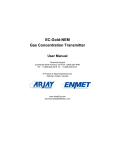Download EC-Gold Handheld Calibrator User Manual
Transcript
EC-Gold Handheld Calibrator User Manual Technical Support Continental North America Toll Free 1-(800) 387-9487 Ph: +1 (905) 829-2418 Fax: +1 (905) 829-4701 A Product of Arjay Engineering Ltd. Oakville, Ontario, Canada www.ArjayEng.com www.EnmetGasDetection.com Model: EC-GOLD Handheld Calibrator HHECGCALUM12.doc Rev: 1.2 TABLE OF CONTENTS 1.0 2.0 3.0 4.0 5.0 6.0 INSTRUMENT OVERVIEW ............................................................................................3 1.1 FEATURES ........................................................................................................3 1.2 DESCRIPTION...................................................................................................3 SETTING UP THE HANDHELD CALIBRATOR .............................................................3 2.1 LOW BATTERY DETECTION ...........................................................................3 VIEWING EC-GOLD GAS CONCENTRATIONS ...........................................................3 CALIBRATION OF A EC-GOLD SENSOR.....................................................................4 4.1 AUTOCALIBRATION .........................................................................................4 4.2 OTHER CALIBRATION METHODS ..................................................................5 ALARMS AND mA SETTINGS .......................................................................................5 5.1 SETTING REMOTE EC-GOLD ALARMS..........................................................5 5.2 REMOTE EC-GOLD mA SETTINGS.................................................................5 EC-GOLD CONFIGURATION ........................................................................................5 -2- Model: EC-GOLD Handheld Calibrator HHECGCALUM12.doc 1.0 INSTRUMENT OVERVIEW 1.1 FEATURES • Allows calibration and setup of Enmet EC-GOLD Transmitters via RS-485 connection • Can be connected to one or many (networked) EC-Gold Transmitters. • Battery operated with low battery indication on LCD • User interface: 4 Line x 20 character LCD, and 4x4 membrane keypad 1.2 Rev: 1.2 DESCRIPTION Enmet Canada’s EC-Gold units have DIP switches and a pushbutton for calibration, which may not be always convenient to use. The Handheld Calibrator provides an alternate and convenient way of setting up and calibrating Enmet’s EC-Gold gas concentration transmitters. The Handheld Calibrator is battery powered. It communicates with EC-Gold Transmitters via RS-485. Either a single or multiple (networked) EC-Gold Transmitters may be accessed on a single RS-485 connection. 2.0 SETTING UP THE HANDHELD CALIBRATOR IMPORTANT! If the Handheld Calibrator is being used in a networked EC-Gold system i.e. multiple ECGold units connected to an Enmet Central Access Panel (CAP) then the network connection at the CAP unit must first be disconnected or field wired network plug on the sensor needs to be disconnected. This is to prevent the CAP from using the network connection while the Handheld Calibrator is being used. If both are connected at the same time the messages will be garbled resulting in communication errors. 2.1 LOW BATTERY DETECTION The Handheld Calibrator uses a 9V battery. A low battery warning is issued on the main screen (first screen after startup) on the bottom line. At any time, the actual battery voltage may be viewed by pressing the FUNC key. The battery voltage is displayed on the bottom line alongside the software revision. 3.0 VIEWING EC-GOLD GAS CONCENTRATIONS The EC-Gold has a node or network address designated for each sensor. If the sensor is a standalone or in an rlu loop than the address is typically 1. If the address is unknown the sensor can communicate with the address of 0. 1. Connect the Handheld Calibrator to the EC-Gold (or closest network connection). For calibrations, it is much more convenient to connect the Handheld calibrator directly to the EC-Gold being calibrated since the user must be in close proximity to apply the calibration gas to the sensor on the EC-Gold. 2. Turn on power to the Handheld Calibrator. The Handheld calibrator will scan for the previously selected EC-Gold node address. This may take up to 15 seconds and will display “error remote not answering” while waiting. 3. If the network does not communicate with the node address it will display a “Remote Ecgold Select” menu. Enter the desired node address of the EC-Gold sensor and press enter. Note: from now on, this selected sensor will be assumed by the Handheld Calibrator for any further sensor related setup / calibration unless specifically changed. 4. The gas concentration value of the selected sensor is displayed together with its raw signal in mV. The mV value is used for diagnostic purposes only. -3- Model: EC-GOLD Handheld Calibrator 4.0 HHECGCALUM12.doc Rev: 1.2 CALIBRATION OF A EC-GOLD SENSOR The EC-Gold is pre-calibrated at the factory and so field calibration at Startup is not usually required. If this is the case, please skip this section. A regular maintenance program should be set up for routine calibrations after Startup. All of the sensors using the handheld calibrator require a 2-point calibration. One of the points may be clean air or zero concentration of the target gas. If it unknown if the area is clean air it is best to do a one point calibration on the actual EC-gold sensor since the first point is defaulted to the factory cal.(see ECgold manual). If the mv reading on the handheld display is reading less than 50 mv than the air is typically clean and the first point can be clean air. It best to use the same Cal gas for the second point that the ECGold is defaulted to. (Typically 100 ppm CO or 10 ppm NO2) The following procedure describes how to calibrate the EC-Gold sensor using the Handheld Calibrator. The calibration menu offers 3 types of calibration: auto cal, manual cal and direct entry of the slope and offset. Each type is explained below. 4.1 AUTOCALIBRATION NOTE: The Handheld Calibrator acts as a user interface to the remote EC-Gold unit being calibrated. The resulting calibration values reside in the EC-Gold and not in the Handheld Calibrator. Auto cal is the most common form of calibration. In this procedure, the gas sensor is exposed to 2 different gas concentrations in turn, The concentration value is entered for each. The EC-Gold then calculates the required calibration parameters. 1. From the Calibration menu, select the calibration type i.e. Auto cal, manual, or Slope/Offset. 2. Press 1 for Auto cal. 3. Gas the EC-Gold sensor being calibrated with the first gas (Typically clean air). Enter the concentration of the first gas.(eg.0.0 ppm) The bottom line displays the raw sensor reading in mV and is displayed to give an indication when the reading has settled. Less than 50 mv is typically clean air. Press Enter to confirm the first calibration point. 4. Remove the gas and let the sensor settle in air until the reading returns to clean air levels or if using clean air as the first point go onto the next step. 5. Repeat step 3 with the second gas concentration. 6. In case of errors such as low sensor sensitivity, or user entry errors, an error message is flashed for about 2 seconds after the ENTER key has been pressed. The EC gold can be calibrated using the calibration pushbutton on the EC Gold (see ec gold user manual). One convenient option is a single point cal (see ec gold configuration section later in this manual for details). If the Single Point Calibration option is chosen, then the EC Gold will assume a gas concentration as set by the second gas concentration value. THIS IS IMPORTANT: IF THE SECOND GAS CONCENTRATION JUST SET ABOVE IS DIFFERENT TO THE VALUE TO BE USED DURING A SINGLE POINT CALIBRATION, THEN THE SECOND CONCENTRATION VALUE SHOULD BE CHANGED. For example, if the second calibration concentration used during an Auto calibration is 50 ppm, but later, a Single Point field calibration is to be performed with 100 ppm CO, then the second calibration concentration should be modified to 100 ppm after an Auto calibration. There are 2 ways of doing this: 1. Set this value on the EC Gold using the DIP switches – see the EC Gold manual for details. 2. Set the second point using the Manual Calibration procedure, BUT ABORT THE CALIBRATION BEFORE THE END OF THE MANUAL CALIBRATION: Press the CAL key, then 2 for manual calibration. Press the ENTER key 2 times to get to the second ppm value entry screen. Enter the desired Single Point calibration concentration (typically 100 ppm) then press the ENTER key THEN PRESS THE DISPLAY KEY TO ABORT THE CALIBRATION. -4- Model: EC-GOLD Handheld Calibrator 4.2 HHECGCALUM12.doc Rev: 1.2 OTHER CALIBRATION METHODS There are 2 other methods. Both require a prior successful auto cal. The first method allows manual entry of 4 points: the concentration and raw sensor values for each of 2 cal points. The EC-Gold then calculates the required calibration parameters from these 4 values. The final cal method is to directly enter the calibration values i.e. the SLOPE (sensitivity) and the OFFSET (or raw value in clean air). Both of the above methods are not described here – they are intended for factory use, or for diagnostics only under directions from a Enmet representative. 5.0 ALARMS AND MA SETTINGS 5.1 SETTING REMOTE EC-GOLD ALARMS 1. From the main Control menu, press 1 to set the Low, High alarm values in ppm of CO. If value displayed is correct press enter button to proceed to the next value. If not change to correct alarm value and press enter. 5.2 REMOTE EC-GOLD mA SETTINGS Press Control key than 2 for mA set. Enter the desired span and press enter. (eg.0ppm=4mA and 200 ppm=20 mA). Note: as usual, changes are only made if the ENTER key is pressed. 6.0 EC-GOLD CONFIGURATION 1. Press the SETUP key then 1 for EC Gold Setup. There are a number of menu options. Most are only intended for factory use (Defaults, Test, mA Trim, Net Add). Only the Config option is discussed here. 2. Press 3 for EC Gold Config. 3. Self Test: Press 1 to toggle the Self test feature. If the CO sensor installed in the EC Gold supports this feature then press 1 until “ENA” is shown indicating this feature is enabled. 4. Cal Type: The EC Gold supports either a Single or 2-point calibration. The Single Point calibration is convenient for field calibration since it does not require the EC Gold cover to be removed. Press 2 to toggle between 1 Point and 2 Point calibration. 5. Out Type: The EC Gold output may be configured either for a linear output which varies with the gas concentration or Discrete Voltage Output (DVO), which is used specifically with Enmet’s RLU or Gas Alert panels. In DVO mode, all sensors output a 3 level signal, which indicates No Alarm, High Alarm, or Low Alarm. Press 3 to toggle between Linear and DVO. 6. Baud rate: The EC Gold communication speed may either be 1200 or 9600 baud. Typically 9600 baud is used. If the current baud rate is 9600, then “To: 1200” is displayed, else “To: 9600” is displayed. Press 4 to toggle between the baud rates. -5-