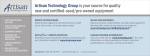Download Agilent Instrument BASIC Installation Note
Transcript
75000 SERIES B Instrument BASIC Installation Note Copyright © Agilent Technologies, Inc., 1990 - 2006 *E1300-90020* E1300-90020 E0606 Manual Part Number: E1300-90020 Microfiche Part Number: E1300-99020 Printed: June 2006 Printed in Malyasia Edition 1 Rev 2 E 0606 Agilent Instrument BASIC Installation Note Introduction This installation note contains procedures for installing Instrument BASIC (IBASIC) in the Agilent 75000 Series B Mainframe using the E1300-80001 Installation Kit. This installation note is divided into the following sections: • • • • • • NOTE Warnings and Cautions Installation Kit Parts List Disassembling the Mainframe Installing IBASIC Reassembling the Mainframe What to do Next This installation note applies to Agilent 75000 Series B Mainframes with serial prefix (first four digits of the serial number) 3034 and above for the E1300A and 3035 and above for the E1301A. If you have an earlier serial prefix, contact you local field support office for instructions. The IBASIC installation also requires at least 512 Kbyte of memory. 1 Warnings and Cautions WARNING Take note of the following warnings and cautions while using this installation note. Remove the power cord and all other sources of power supplied (via other plug-in modules) to the mainframe. Only qualified, service-trained personnel should install IBASIC inside the Agilent 75000 Series B Mainframe. IBASIC Internal Installation - 1 CAUTION The IBASIC ROMs are sensitive to electrostatic discharge. This installation should be performed at a static-controlled workstation that includes personnel grounding provisions. 1 Installation Kit Parts Lists Figure 1 shows the items in the E1300-80001 IBASIC Installation Kit. The following tools are also required: • • • • 6 mm Nut Driver Needle-Nose Pliers Flat-Blade Screwdriver #2 Pozidrive Screwdriver Figure 1. IBASIC Parts List 2 - IBASIC Internal Installation 1 Disassembling the Mainframe Before IBASIC can be installed, the mainframe cover and some internal PC boards must be removed. This section contains the procedure. NOTE This installation note requires you to disconnect the main controller which causes any stored data in RAM to be lost. Therefore, if you want to save your configuration files, do it before continuing with this installation. Removing the Cover Procedure 1. Remove the mainframe cover by removing the two T10 torx screws at the back of the mainframe. Remove the side handles by removing the four screws with a pozidrive screwdriver. Pull back on the cover and lift it off. Figure 2. Removing the Cover IBASIC Internal Installation - 3 2. Remove the top support bracket by removing the T10 torx screw and then lifting the bracket off. Figure 3. Removing the Bracket 4 - IBASIC Internal Installation Removing the Internal PC Boards Removing the Internal Multimeter You must remove some internal PC boards to install IBASIC. See the following subsections for procedures for removing the Internal PC boards from slots 0 through 3. A digital multimeter is sometimes installed in slot 2 of the Agilent 75000 Series B Mainframe. Figure 4 shows the location of this PC board. If there is an internal multimeter, use the following procedure to removed it. Otherwise, skip to the next subsection, "Removing the Main Controller Board." Procedure With the mainframe positioned as shown in figure 4, do the following: 1. While holding the spacer with the needle-nose pliers, remove the T8 torx screw from the front support (one on each side of the multimeter) and remove the spacer. 2. Remove the T10 torx screw. 3. If a BNC connector is connected to the multimeter, disconnect it by turning counter clockwise and pulling. 4. Slide the multimeter away from slot 2 and lift as shown. 5. Disconnect any ribbon cable and wire connectors from the multimeter and make note of the location. 6. Remove the standoffs with the 6 mm nut driver. 7. Keep the multimeter and hardware together for reinstallation. IBASIC Internal Installation - 5 Figure 4. Removing the Internal Multimeter 6 - IBASIC Internal Installation Removing the Main Controller Board The main controller board must be removed to install IBASIC. Use the procedure in this section to remove the main controller board. Procedure With the mainframe positioned as shown in figure 5, do the following: 1. 2. Disconnect the 50 pin ribbon cable from J2 on the main controller board. If there is a 40 pin ribbon cable on J1 of the main controller board, disconnect it. 3. Loosen the three T10 screws on the main controller board and remove (two screws if a multimeter was installed in slot 2). 4. Slide the main controller board away from slot 0 and lift as shown. 5. Set the main controller board down in a static-controlled work area and continue with the next section, "Installing IBASIC." IBASIC Internal Installation - 7 Figure 5. Removing the Main Controller Board 8 - IBASIC Internal Installation 1 Installing IBASIC Procedure NOTE The PC boards in slots 0 through 3 (internal slots) must be removed before IBASIC can be installed. This should have been done in the "Disassembling the Mainframe" section. If these PC boards are not removed, return to the "Disassembling the Mainframe" section. Otherwise, continue with this section to install IBASIC. With the main controller board positioned as in figure 6, do the following: 1. Remove the ROMs in U21, U22, U33, and U34 by sliding a small flat-blade screwdriver under the ROM and slowly prying the device up from one end. Pull the device up one pair of pins at a time. 2. Insert the new programmable ROMs into the corresponding grip sockets. 3. Place the new PC board label over the PC board part number. 4. Continue with the next section, "Reassembling the Mainframe," to reinstall the internal PC boards. If you are installing a 3 1/2" Floppy Disk Drive (Installation Kit E1300-80005), a 20 Mbyte Hard Disk (Installation Kit E1300-80006), or a Disk Controller Board (Installation Kit E1300-80011), you should install these items before reassembling the mainframe. Figure 6. Installing IBASIC IBASIC Internal Installation - 9 1 Reassembling the Mainframe Once IBASIC is installed, use the following procedure to reassemble the mainframe. This section is divided into two subsections: Replacing the Internal PC Boards Replacing the Cover Replacing the Internal PC Boards Replacing Main Controller Board Some internal PC boards were removed for the IBASIC installation procedure. This section provides a procedure for reinstalling these PC boards. Use the following procedure to reinstall the main controller board in slot 0 of the Agilent 75000 Series B Mainframe. Procedure With the mainframe positioned as shown in figure 7, do the following: 10 - IBASIC Internal Installation 1. Turn the main controller board over and line the pins up with the slot 0 backplane connector. Lower the main controller board into the mainframe and insert it into the connector. Make sure the board rests on the three support brackets. 2. Line the board up with the holes and insert the three T10 torx screws and tighten (omit one screw if the internal multimeter will be reinstalled). 3. Connect the 40 pin ribbon cable to J1 of the main controller board. 4. Connect the 50 pin ribbon cable to J2 of the main controller board. Figure 7. Replacing the Main Controller Board IBASIC Internal Installation - 11 Replacing Internal Multimeter If you removed a digital multimeter from internal slot 2, use the following procedure to reinstall the it. Otherwise, continue with the next subsection, "Replacing the Cover." Procedure With the mainframe positioned as in figure 8, do the following: CAUTION 12 - IBASIC Internal Installation 1. Insert the standoffs into the main controller board and tighten with a 6 mm nut driver. 2. Position the multimeter (component side down) and route the colored analog bus wires and ribbon cable from the multimeter faceplate through the plastic grommets on the front support. Insert the black connectors into the same plastic housing you removed them from. See figure 8. Make sure you plug these connectors into the correct plastic housing. Reversal of these connectors can cause damage to the instrument. 3. Line the pins up with the slot 2 backplane connector. Lower the multimeter into the mainframe and insert it into the connector. Make sure the BNC connector on the multimeter protrudes through the hole in the front support and the multimeter rests on the standoff. 4. Using a pair of needle-nose pliers, hold a spacer between the front support and the multimeter. Insert a T8 torx screw through the front support, spacer, and into the multimeter. Do not tighten completely. Repeat for the other side. 5. Insert the T10 torx screw through the multimeter and into the standoff. Tighten the screw and then tighten the T8 torx screws inserted through the front support and spacers. 6. If a BNC connector was disconnected during disassembly, reconnect it now. Figure 8. Replacing the Internal Multimeter IBASIC Internal Installation - 13 Replacing the Cover Procedure Now that all the internal PC boards have been reinstalled, use the following procedure to replace the cover. 1. Reinstall the top support bracket removed in the "Disassembling the Mainframe" section with the T10 torx screw. 2. Place the cover on the mainframe and slide it towards the front of the instrument until the holes on the sides of the cover line up with the holes on the mainframe chassis. 3. Attach the handles. 4. Replace the two T10 torx screws at the back of the instrument. 5. Cover any unused slots to preserve the intended airflow pattern of the cooling fan. 1 What to do Next 14 - IBASIC Internal Installation Once you have the Agilent 75000 Series B mainframe reassembled, see the "Using Instrument BASIC With the Agilent E1300B/E1301B" Manual for information on the IBASIC mode of operation, disk configuration, and writing IBASIC programs.