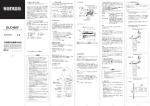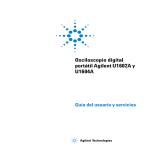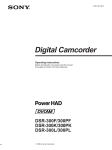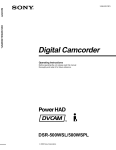Download Agilent Technologies U1602B Specifications
Transcript
Agilent U1602B and U1604B Handheld Digital Oscilloscopes Quick Start Guide Agilent Technologies Safety Information Use the product only as specified by the manufacturer. Do not install substitute parts or perform any unauthorized modification to the product. Return the product to Agilent Technologies or a designated repair center for service to ensure that safety features are maintained. Symbols Earth Ground Terminal Risk of electric shock The Agilent U1600B Series handheld digital oscilloscopes comply with the following standards. CAUTION (refer to safety information in manual) • IEC 61010-1:2001 / EN61010-1:2001 • Canada: CSA C22.2 No. 61010-1:2004 • USA: UL 61010-1:2004 Equipotentiality Safety Terms and Symbols Direct and alternating current WAR N IN G Direct current A WARNING notice denotes a hazard. It calls attention to an operating procedure, practice, or the like that, if not correctly performed or adhered to, could result in personal injury or death. Do not proceed beyond a WARNING notice until the indicated conditions are fully understood and met. Double insulation Caution, hot surface CAT III Measurement Category III CA UT ION A CAUTION notice denotes a hazard. It calls attention to operating procedure, practice, or the like that, if not correctly performed or adhered to, could result in damage to the product or loss of important data. Do not proceed beyond a CAUTION notice until the indicated conditions are fully understood and met. 1 Safety Information WA RN IN G • Do not expose the circuit or operate the instrument without its cover or while power is being supplied. • Do not use exposed metal BNC or banana plug connectors, use only the insulated voltage probes, test leads and adapters that come with the instrument. • Do not supply any voltage when measuring resistance or capacitance in meter mode. • Do not operate the instrument if it does not operate properly, have the instrument inspected by qualified service personnel. • Do not operate the instrument in wet or damp environments. • Do not operate the instrument in any environment in a risk of explosion. • Maintain a clean and dry condition to the instrument’s surface. Prevention of fire or injury: • Use only the designated AC adapter and test leads supplied with the instrument. • Observe all ratings and markings of the instrument before connecting to the instrument. • When performing measurement, ensure that the right safety and performance ratings of instrument and accessories are used. Maximum Input Voltages • • • • • • Input CH1 and CH2 direct (1:1 Probe) — 300 V CAT III Input CH1 and CH2 via 1:10 Probe — 600 V CAT III Input CH1 and CH2 via 1:100 Probe — 600 V CAT III Meter Input — 300 V CAT III, 600 V CAT II Scope Input — 300 V CAT III Voltage ratings are Vrms (50 Hz - 60 Hz) for AC sine wave and VDC for DC applications. CA UT ION Maximum Floating Voltage Prevention of electro-static discharge • From any terminal to ground — 300 Vrms CAT III (up to 400 Hz) • Electro-static discharge (ESD) can result in damage to the components in the instrument and accessories. • Select a static-free working location when installing and removing sensitive components. • Handle sensitive components to the minimum extent possible. Do not allow contacts between components and exposed connector pins. • Transport and store in ESD preventive bag or container that protects sensitive components from static electricity. • Connect the scope probe or test leads to instrument before connecting to any active circuit for testing. Before disconnecting the active circuit from instrument, remove scope probe or test leads from active circuit. • Do not connect the ground wire to voltages higher than 42 Vpeak (30 Vrms) from earth ground. 2 Table of Contents Safety Information 1 Introduction 4 The Front Panel at a Glance 4 Getting Started • To Inspect Package Contents 5 • To Charge a Battery 6 • To Power On the Handheld Scope 6 • To Reset to Factory Default Setting 6 • To Perform Self-Calibration 6 • To Set Time and Date 6 • To Set Auto Power Off 7 • To Select Language for Quick Help 7 • To Adjust Contrast of Display 7 • To Compensate Scope Probe 7 Scope Screen Display 8 Scope Connection Configuration 9 Meter Connection Configuration Cursor Measurement 11 Save/Recall Setup and Waveform Signal Triggering 12 Automatic Measurements 14 Data Logger 14 Quick Help 10 14 Performance Characteristics 15 3 12 Introduction This quick start guide provides the basic information, front panel functions and general specifications of Agilent U1600B Series handheld digital oscilloscopes. The U1600B Series can also function as a digital multimeter (DMM) and data logger. With its 4.5- inch LCD color display, it is capable of clearly distinguishing waveforms from two channels. The U1600B Series handheld digital oscilloscopes are high performance troubleshooting tools in multi- industrial automation, process control, facility maintenance and automotive- service industries. The U1600B Series comprises two models: U1602B and U1604B, with 20 MHz and 40 MHz bandwidths, respectively. Both models are dual- channel scopes with real- time sampling rate of up to 200 MSa/s. Users can use the Dual Waveform Math (DWM) and Fast Fourier Transform (FFT) functions (in U1604B) to perform a quick waveform analysis in both time and frequency domain. The U1600B Series with built- in 6000count resolution and true RMS comes with an auto range function that allows users to perform quick and accurate DMM measurements. Additionally, with data logger function, users can perform automatic data logging for all DMM measurements. The Front Panel at a Glance Meter mode button Softkeys to select submenu of each function mode. Scope mode button Logger mode button Auto measurement button To access Cursor mode, press and hold the button. User mode button Run/Stop button To access Save/Recall mode, press and hold the button Trigger button To access Trigger mode, press and hold the button. Autoscale button For manual ranging setting, press and hold the button. Vertical scale button to increase and reduce volt/div for respective channel. Turn clockwise or anti-clockwise for value selection and press the knob to set the value. Horizontal scale button to increase and reduce time/ Power Switch button Quick Help button 4 Getting Started To Inspect Package Contents Inspect and verify the following items for the standard purchase of U1602B or U1604B, and any optional accessories you may have Standard Item and Accessories Handheld digital oscilloscope 2. Power cable 3. Ni- MH battery pack, 7.2 V 4. AC adapter 5. Two scope probes (10:1) CAT III 600 V 6. DMM test lead 7. Hook Clip 8. Ground alligator clip 9. Medium jaw alligator clip 10. USB cable 11. Quick Start Guide 4 3 2 1. 1 11 6 10 1. 2. 7 8 9 Optional Accessories 5 2 1 Soft casing Scope probe (100:1) CAT III 600 V with ground alligator clip 5 To Charge a Battery To Perform Self-Calibration Upon delivery of the unit, the rechargeable battery is required to be fully charged for approximately 25 hours with the designated Agilent AC adapter. Ensure that you have the correct line power cord. The AC adapter converts input line voltages ranging from 100 VAC to 240 VAC to output voltage 12 VDC. To ensure the scope is operating properly, perform the self- calibration. Before proceeding to the next step, ensure the scope passes self- calibration. Open User menu Open Utility menu Select MORE 3/4 page menu Input: 100 V – 240 VAC Output: 12 VDC, 2 A, 50/60 Hz Self-calibration start Disconnect all probe and meter connections to the input terminal before starting self- calibration. To Set Time and Date To Power On the Handheld Scope User To turn on or off the scope, press and hold the power switch button for three seconds. A basic self-test shall be executed automatically upon power up. The scope will be loaded with the last configuration setup of the scope. Open User menu Open Utility menu Select MORE 2/4 page menu Select time format in MM/DD/YY or YY/MM/DD Select time set for Year, Month, Day, Hour, Minute or Second To Reset to Factory Default Setting Turn rotary switch to set the time display To recall the factor default settings: Open Save/Recall menu by pressing and holding the button To Set Auto Power Off User Open Save/Recall Setup menu Open User menu Open Utility menu Select MORE 1/4 page menu Select MORE 1/4 page menu Restore factory default settings Select preference time (5 min/10 min/ 30 min/ 1 hr/ 2 hrs/ 4 hrs) or turn off the auto power off function Enter for “Restore OK?” 6 To Adjust Contrast of Display To Select Language for Quick Help Open User menu Open User menu Open Display menu Open Utility menu Select MORE 1/2 page menu Select MORE 1/4 page menu Enter once to release the fixed contrast value Select language (English/French/Italian/ Portuguese/German/Spanish/Korean/ Japanese/Traditional Chinese/Simplified Chinese) Turn rotary switch clockwise to reduce brightness (contrast value shows increment from 20 to 79) and vice versa Enter once to fix the contrast value To Compensate Scope Probe To compensate the probe characteristic to the scope’s channel, perform probe adjustment. This step must be performed whenever a passive probe is first attached to the input channel. Connect the passive probe to channel 2 and probe contact to channel 1 to obtain input signal 3 Vp- p with 1 kHz. Open User menu Open Utility menu Select MORE 3/4 page menu Enter probe calibration Ensure the shape of the displayed pulse is properly compensated. If not, adjust the trimmer capacitor to obtain the flattest square wave possible. Select probe attenuation Enter to start probe adjustment Proper compensated Over compensated Under compensated Trimmer capacitor 7 Scope Screen Display Agilent U1600B Series offers a 320×240 color LCD display. Figure 1 Oscilloscope display Figure 2 Multimeter display Table 1 Descriptions of the handheld digital oscilloscope main display No. Description / Function 1 To display the status of channel 1 and channel 2 in volt/div and time/div 2 To display input waveform from channel 1 and channel 2 3 To display trigger position in window 4 To show the battery level and to indicate battery charging when connected to AC line power 5 To display signal acquisition status 6 To display signal triggering mode and the status of the triggering 7 To display resulting auto measurement values 8 To display time 9 To display menu of the functions by pressing the respective buttons and softkeys 10 To display numeric measurement value in meter mode 11 To indicate the meter is in auto ranging mode 12 To display analogue bar graph for measurement value 8 Scope Connection Configuration Connect the scope in either single or dual channels with scope probes as shown in figure 3. Figure 3 Connection for scope measurement Table 2 Function descriptions of scope menu Scope Menu Sub Menu Description CH1 / CH2 MORE 1/2 page On/Off To turn on or off waveform display for channel 1 and channel 2 Coupling To select channel coupling: DC: To display both AC and DC component of the input waveform AC: DC offset voltage will be removed from the input waveform, only AC component will be shown GND: Input signal is grounded Position To adjust the reference ground position, turn rotary switch clockwise to raise to positive position and vice versa To set the position, press rotary switch Probe Select the probe attenuation 1X, 10X or 100X Invert To turn on or off waveform invert function Position to 0 Reset the reference ground position to zero volt CH1 / CH2 MORE 2/2 page 9 Meter Connection Configuration The U1600B Series offers high precision, rugged auto ranging in true RMS with analog bar graph display. Enter Meter mode to select Volt Meter, Ohm Meter or Auxiliary Meter. Refer to Figure 4 for meter measurement connection. N O TE Auto ranging is set as the default mode for all voltage and resistance measurements. To vary measurement range manually, press Autoscale button to enable manual ranging and select the preference range by pressing the same button. To enable the auto range function, press and hold the same button until beeper emitted. Figure 4 Connection for meter measurement Table 3 Measurement functions of each meter Meter Menu Sub Menu Volt Meter Ohm Meter Relative Min, Max, Average Restart Test DC √ √ √ AC+DC √ √ √ AC √ √ √ Resistance √ √ √ √ √ Diode Test Continuity Aux Meter Capacitance √ Temperature Meter (oC/oF) √ √ √ Ampere Meter (AC/DC) √ √ √ Humidity Meter (%RH) √ √ √ Pressure Meter (psi/kPa) √ √ √ 10 Cursor Measurement Use cursor function to obtain a precise and accurate measurement in voltage and time at any desired point of a waveform. To enter cursor mode, press and hold the Measure button. To navigate cursor in a waveform, use rotary switch to move the horizontal or vertical cursor and press rotary switch to set the cursor position. Cursor measurement display • The delta (symbol) indicates the difference between X1 and X2 or between Y1 and Y2 cursors • For X cursor, the X cursors display the values (volts or amperes) and time relative to the cursors trigger point for the selected waveform source • For Y cursor, the Y cursors display the values (volts or amperes) for the selected waveform source Figure 5 Y cursor measurement Table 4 Function descriptions of cursor menu Cursor Menu Sub Menu Description Cursor Function To turn off or select cursor measurement type: X cursor: To measure any point at time base (cursor is parallel to the vertical axis) Y cursor: To measure any point at voltage level (cursor is parallel to the horizontal axis) Mode To select X1, X2 or X1+X2 cursor for X cursor function To select Y1, Y2 or Y1+Y2 cursor for Y cursor function Source To select channel 1, channel 2 or Math for cursor measurement 11 Save/Recall Setup and Waveform To enter Save/Recall mode, press and hold the Run/Stop button. This function allows you to save up to 10 waveforms and configuration settings into the unit’s internal memory or an external USB flash memory device (optional). Table 5 Function descriptions of save and recall menu with and without USB flash memory connected Scenario Sub Menu Description USB flash memory not connected Save/Load Setup Save or recall configuration setting Save/Load Waveform Save or recall waveform Erase Setup Delete stored configuration setting Erase Waveform Delete stored waveform Save Save waveform or configuration setting Recall Download waveform or configuration setting from USB memory device Erase Delete saved file Clear Waveform Delete the recalled waveform and configuration setting display on screen USB flash memory connected Signal Triggering This signal triggering function aims to obtain a stable and representative signal display from an unstable signal. This function triggers the scope when to start acquiring data and display a waveform based on the selected trigger type. To enter trigger menu, press Trigger button. Table 6 Function descriptions of trigger menu Trigger Menu Edge Trigger Sub Menu Description More 1/2 page Source To select channel source 1 or 2 for triggering Slope To select rising and falling slope More 2/2 page Coupling To select input coupling to DC, AC, HF-Rej (High Frequency Reject), LF-Rej (Low Frequency Reject) or Noise-Rej (Noise Reject) Level To set trigger level for Manual, TTL, ECL or Set to 50%. For manual adjustment, change the rigger level by turning rotary switch 12 Trigger Menu Pattern Trigger Sub Menu More 1/3 page More 2/3 page More 3/3 page Pulse Trigger More 1/2 page More 2/2 page Video Trigger More 1/2 page More 2/2 page Description Input 1 Logic To select input logic 1 as CH1 High or Low and CH2 High or Low Input 1 Level To set trigger level for Manual, TTL, ECL or Set to 50%. For manual adjustment, change the rigger level by turning rotary switch Input 2 Logic To select input logic 2 as CH1 High or Low and CH2 High or Low Input 2 Level To set trigger level for Manual, TTL, ECL or Set to 50%. For manual adjustment, change the trigger level by turning rotary switch Gate To set logic gate AND, OR, NAND or NOR Condition To select trigger condition to Shorter, Longer, Between or NonBetween of a set value. To set the trigger value, turn and press the rotary switch Source To select channel source 1 or 2 for triggering Level To set trigger level for Manual, TTL, ECL or Set to 50%. For manual adjustment, change the trigger level by turning rotary switch Polarity To set positive or negative polarity Condition To select trigger condition to Shorter, Longer, Between or NonBetween of a set value. To set the trigger value, turn and press the rotary switch Standard To select video signal type: 625/PAL, SECAM or 525/NTSC Source To select channel source 1 or 2 for triggering Even/Odd To select trigger for odd or even field of the video signal Line To set the number of lines for the signal display 13 Automatic Measurements The following automatic measurements can be accessed by pressing the Measure button. Up to four measurement menus with 22 measurement options can be selected by turning rotary switch. You can activate the individual softkey and press the rotary switch to set the measurement type. Table 7 List of automatic measurement options Time Measurements Voltage Measurements Phase and Delay Preshoot and Overshoot • • • • • • • • • • • • • • • • • • Phase • Delay • Preshoot • +Overshoot • –Overshoot +Duty –Duty Frequency Period Rise Time Fall Time +Width –Width Mean Cycle Mean Amplitude Base Maximum Minimum Peak- to- Peak RMS Top Data Logger The data logger acts as a recorder to log and plot input signal trend. This function is applicable to voltmeter, ohmmeter and auxiliary meter measurements. Refer to Table 3 for measurement functions of each meter. Quick Help The U1600B Series includes built- in Quick Help support. To view the quick help for each function or subfunction, press the Help button. You can turn the rotary switch clockwise to go to the next page. Press the Help button again to exit the Quick Help. The instrument provides Quick Help in English, optionally you can download your preference language from the product webpage: www.agilent.com/find/handheldscope. To view the installed Quick Help language, enter Utility mode in the User menu and press F2 on page 1/4 for language selection. For more detailed information, please refer to the Agilent U1602B and U1604B User’s and Service Guide on Agilent Web site. 14 Performance Characteristics Performance Characteristic U1602B U1604B Bandwidth 20 MHz 40 MHz Maximum Real Time Sample Rate 200 MSa/s Channels Maximum recording length 2 125,000 points, viewable on screen with zoom function Display 4.5” color LCD Vertical resolution 8 bits Vertical sensitivity 5 mV/div to 100 V/div (1:1 scope probe) 50 mV/div to 1 kV/div (10:1 scope probe) 500 mV/div to 10 kV/div (100:1 scope probe) Vertical zoom Time base range Vertical expand 50 ns/div to 50 s/div Input coupling True RMS Multimeter FFT Dual Waveform Math 10 ns/div to 50 s/div DC,AC, Ground 6000 resolution counts for multimeter functions: • Volt Meter: VDC, VAC and VDC+VAC measurement • Ohm meter: Resistance, Diode Test, Continuity and Capacitance measurement • Auxiliary meter: Temperature and Ampere measurement Not Available Rectangular, Hanning, Hamming, BlackHarris CH1+CH2, CH1-CH2, CH2-CH1 Acquisition modes Normal, Average, Peak Trigger modes Edge, Pulse, Pattern, Video Cursor modes Voltage (Y cursor), Time (X cursor) Sweep modes Auto, Normal, Single Shot Automatic measurements Voltage measurement: Peak-to-peak, Maximum, Minimum, Amplitude, Top, Base, Mean, Cycle mean, RMS (DC), Preshoot, +Overshoot, –Overshoot Time measurement: Frequency, Period, +Width, –Width, Rise Time, Fall Time, Phase, Delay 15 Performance Characteristics Data Logger Auto range time span from 150 seconds to 20 days full screen display. Data logging for voltage, ohm and auxiliary measurement in maximum, minimum and average data points. I/O Interface to PC USB 2.0 full speed General Characteristics Physical size 13.8 cm width × 24.1 cm height × 6.6 cm depth Weight Warranty Battery Type Electrical Safety 1.5 kg 3 years for main unit 3 months for standard shipped accessories unless otherwise stated Agilent U1571A, Ni-MH battery pack, 7.2 V IEC 61010-1:2001/ EN61010-1:2001 Canada: CSA C22.2 No. 61010-1:2004 USA: UL 61010-1:2004 Environment Characteristics 0 oC to 50 oC Operating temperature –20 oC to 70 oC Storage temperature Operating altitude 2000 meter 16 www.agilent.com Contact us To obtain service, warranty or technical support assistance, contact us at the following phone numbers: United States: (tel) 800 829 4444 (fax) 800 829 4433 Canada: (tel) 877 894 4414 (fax) 800 746 4866 China: (tel) 800 810 0189 (fax) 800 820 2816 Europe: (tel) 31 20 547 2111 Japan: (tel) (81) 426 56 7832 (fax) (81) 426 56 7840 Korea: (tel) (080) 769 0800 (fax) (080) 769 0900 Latin America: (tel) (305) 269 7500 Taiwan: (tel) 0800 047 866 (fax) 0800 286 331 Other Asia Pacific Countries: (tel) (65) 6375 8100 (fax) (65) 6755 0042 Or visit Agilent worldwide web at: www.agilent.com/find/assist Product specifications and descriptions in this document subject to change without notice. © Agilent Technologies, Inc. 2006-2008 Printed in Malaysia First Edition, December 1, 2009 U1602-90015 Agilent Technologies