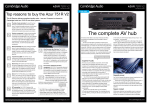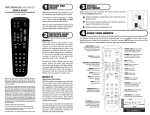Download MSB Technology Nelson LINK DAC III Specifications
Transcript
MORE WAYS TO ACHIEVE INCREDIBLE SOUND... FROM MSB The Nelson Upgrade (Factory Installed Only) A major audiophile upgrade to the LINK III, adding a professional balanced digital input, all new analog output stage and beefed up power supplies. Must hear to believe! $485 Upsampling (User Installable) MSB has created a way to upsample from ANY lower audio standard to 24 bit - 96 kHz. Includes extra jitter reduction and back panel switch. $199 HDCD (User Installable) Making the Link III HDCD compatible allows you to take full advantage of the benefits of the HDCD format. Auto detection and front panel indicator. (Simultaneously works with the Upsampling Upgrade) $199 192 kHz (User Installable) In keeping with MSB’s goal of providing clients with the most up-to-date technology, the Link III circuits are fully upgradable. As 192 kHz software and hardware becomes available, we plan to offer an upgrade. Virtual 3D (User Installable) This upgrade allows those with two speaker setups to enjoy Pro Logic through a series of digital filters that project five “virtual speakers” into space. $149 MSB GOLD LINK DAC The GOLD LINK DAC provides an unparalleled sound experience with virtually any available digital source. Four internal stereo DA converters give improved signal-to-noise and channel separation characteristics, providing outstanding signal quality to your preamplifier. The Gold has little output filtering for the best possible sound, electromagnetic shielding of all the key components and high performance, high slew rate operational amplifiers. This DAC delivers incredible “focus” and depth of soundstage to the listening environment. (Full value LINK trade-in offered!) $1295 MSB Platinum Link DAC This 46 bit - 384 kHz sign magnitude R2R ladder DAC with four independent discrete converters goes way beyond any other DAC. It can handle greater resolution and higher sampling frequencies than any existing format, for maximum S/N and channel isolation. The Platinum upsamples lower sampling rate sources to 24 bit - 96 kHz. It has up to 5 digital inputs (ATT glass, Toslink optical, Coaxial SP/DIF, Balanced AES/EBU and IEEE 1394 Firewire) as well as balanced and single-ended analog outputs. Selectable digital filter response (interpolation and slope) give you complete control. The painstaking detail, care and phenomenal sound you demand from a high-end DAC. (Full value LINK or Gold LINK trade-in offered!) $3395 MSB Interconnects HIGH QUALITY, AFFORDABLE CABLE PRODUCTS 6 RCA to DB-25 Digital Audio AC3-RF - for LD Audio - Triple Shielded S-Video - 2m Video Toslink Optical 1m - also 2m, 15m Red Hawk Optical 1m - also 3m, 20m MSB Custom Digital $95 $35 $35 $45 $35 $35 $45 $95 call Users Manual Thank you for purchasing the world famous LINK DAC III. I am sure you will be very pleased with it. If you ordered any of the user installable upgrades factory installed, a storage and shipping box is included for the upgrade in case you ever need to return it to us for service. Please retain these boxes. At least 100 hours of burn-in is required on this DAC. Customers generally recommend one month. Front Panel Operation The operation of the LINK III is fully automatic. Software Virtually all PCM digital sources can be decoded including 24/96K and in the future with a small upgrade, 192K (DVD-A). The frequency of the incoming signal is indicated on the front panel with LEDs. Note that many DVD players play 96K-24 bit DVDs but output at 48 kHz. Some players offer a menu option to select 96K but many do not. To get the true 96K output a 96K digital output upgrade is available from MSB. Discussion of adding copy protection is underway in an AES working group. Should decryption be required to play back new software, an upgrade board will be offered at a reasonable price to plug into the LINKs upgrade sockets. The front panel is quite simple with no user controls. LEDs indicate power, the input source, the sampling frequency and whether an option is installed and is active. Troubleshooting Power - The blue power LED lights up any time power is applied. The LINK should always be left plugged in with the blue LED lit. No sound - Check that source is valid audio source. Change to a standard CD just to be sure. Check that analog outputs are connected to the “outputs” not the “inputs”. Option - The option LED will never light unless an option is installed. It indicates a specific function for each option, such as upsampling or HDCD. It will light in the full brightness and half brightness mode for further differentiation between multiple options. Still no sound - connect an analog output from the source directly to the volume control. Verify that the rest of the system is working. Now move the same analog output to the analog input on the LINK. Add a new cable from the analog output to the volume control. Disconnect the digital inputs and confirm that the system still works. Now plug in a digital source. You should hear a click and the front LEDs should light. Source - Both the coaxial and optical inputs are indicated on the display with separate LEDs. When an active digital signal is attached to the LINK III the LED will light, even if no music is playing, or the source is data (like Dolby Digital or DTS). If both sources are active, both LEDs will light, but the COAXIAL input will take priority. If no LED is lit, the analog pass-through is active. Sample Frequency - These LEDs indicate the incoming sampling frequency, whether music is playing or not, and whether the source is data or not. The 192 LED will not light without the 192 option installed. 2 No “Source” indicated - Check for bad cable, or cable plugged into the wrong output on the transport. Key Specifications THD+N (0dBFS, 1kHz) = -96dB, Dynamic Range (-60dBFS, 1kHz) = -106dB Signal to Noise (Digital zero with no muting) = -106dB Warranty All MSB products carry a one year warranty. No returns accepted without an RMA. Upon receipt, MSB will repair or replace any defective product. All product shipped FOB La Honda. Shipping is the responsibility of the consignee. 7 Analog Filter Change The analog filters in the output stage can be adjusted. The normal configuration complies with the common practice of rather heavily filtering the outputs to achieve perfect measurements. For those who prefer greater dynamics and attack, try removing the jumpers from positions 2 and 5 of J16. They can be placed on positions 1 and 4 for safe keeping. J16 Ground L Filter 1 L Filter 2 Ground R Filter 1 R Filter 2 Ground +8V, -8V 1234567890 1234567890 1234567890 1234567890 1234567890 1234567890 1234567890 1234567890 1234567890 1234567890 1234567890 J16 1 2 3 4 5 6 7 8 Ground L Filter 1 L Filter 2 Ground R Filter 1 R Filter 2 Ground +8V, -8V 123456789 123456789 123456789 1234567890 1234567890 1234567890 123456789 123456789 123456789 1234567890 1234567890 1 2 3 4 5 6 7 8 NORMAL FILTERS REDUCED FILTERING Other Options Headers J18 and J19 are for the upgrade boards also sold by MSB (see back page). The standard jumper positions are shown below for reference. Any missing jumpers will prevent the LINK III from working. DSP Headers Ground S/PDIF S/PDIF (inverted) Ground Digital Active Option 1 192 kHz Ground J18 J19 123456789 123456789 123456789 123456789 123456789 123456789 123456789 123456789 123456789 123456789 123456789 1 2 3 4 5 6 7 8 1234567890 1234567890 1234567890 1234567890 1234567890 1234567890 1234567890 1234567890 1234567890 1234567890 1234567890 Ground Data Bit Clock L/R Clock M Clock Data Flag Ground NORMAL POSITION OF LINK III JUMPERS 6 LINK III Back Panel The back panel contains the interface connectors and one toggle switch. Toggle Switch - On a LINK III with no options installed, the toggle switch performs a digital phase invert. The switch down is the normal phase. Placing the switch up will invert the phase. This switch can be used to activate certain option boards as well. Analog Audio Input - The analog input provides a high quality passthrough switching feature that has many applications. In other words, the pass-through connections are made unless a digital input is active. Active means that the source plugged in is powered on, but not necessarily playing. This feature can be changed to only switch when nonzero digital signals are present. In this case the analog input is only interrupted when the digital source is playing, not just turned on. This option is specifically designed for use with C and Ku satellite receivers such as the 4DTV receiver. To configure this option, see the setup section. Analog Audio Outputs - The LINK III outputs a standard 2V RMS at 0 dB. The output impedance is 330 ohms. Digital Inputs - Both a Toslink optical and Coaxial Digital audio input is provided. Autodetection selects either active input. If both are active, the Coaxial input is selected. Active inputs are indicated with front panel LEDs. A blank location is provided for installation of an XLR connector, part of the Nelson and 192 kHz upgrades. Power- The LINK uses an outboard power supply, with at least +8VDC and +/- 15VDC. The LINK contains no fuses to replace, but instead contains high-performance resettable fuses. They allow the unit to return to normal after an overload condition. The LINK is designed to operate continuously, and should be left on at all times. 3 J14 Power Supply Upgrades The performance of the LINK can be improved with a larger power supply. The MSB P1000 is designed as an add-on to the LINK III. 123456789 123456789 123456789 123456789 123456789 123456789 $299 J14 123456789 123456789 123456789 Zero Option Data Data (inverted) 1234567890 1234567890 1234567890 L/R Clock Reset Ground Data Flag L/R Clock Reset Ground Data Flag NORMAL PHASE Configuration Options Inside the LINK III are several headers with jumpers installed. They change various functions of the LINK III and allow upgrades to be installed. Several options can be set by the user including phase invert, digital zero switching and a modification to the analog filter. Opening the LINK III Place the LINK III on a soft surface like a tablecloth or carpet. Disconnect the power supply. Remove the three philips screws on the back edge of the cover. Turn the LINK over and remove the three philips screws from the front edge of the cover. Carefully separate the base from the cover. Pick up the base and flip it over, placing it inside the cover. Take care not to disconnect the ribbon cable to the front panel. Place the LINK so that the RCA connectors are facing AWAY from you. This way all the diagrams will be oriented correctly. Phase Invert Phase invert is normally switchable with the toggle switch on the rear panel. Phase invert can be permanently set inside the LINK III instead. Locate the header labeled J14. Remove the switch and place a jumper as shown. 4 Zero Option Data Data (inverted) INVERTED PHASE Digital Zero Option The analog bypass is normally interrupted when a digital input is active. Active means that the source plugged in is turned on, not necessarily playing, but just powered on. This feature can be changed to only switch when nonzero digital audio signals are present. It will ignore data such as Dolby Digital and DTS signals. In this case the analog input is only interrupted when the digital source is playing valid audio, not just turned on. Remove the first jumper on J 14 labeled “Zero Option”. The jumper may be placed on just one pin for future use. J14 J14 1234567890 1234567890 1234567890 123456789 123456789 123456789 Zero Option Data Data (inverted) 1234567890 1234567890 1234567890 1234567890 1234567890 Zero Option Data Data (inverted) L/R Clock Reset Ground Data Flag L/R Clock Reset Ground Data Flag NORMAL SWITCHING ZERO OPTION SWITCHING 5