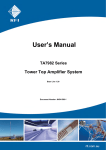Download RFI PA516 Series User`s manual
Transcript
User’s Manual PA516 Series AM RF Power Amplifier Base Line 1.70 Document Number: INS41834-2 PA516 Series User’s Manual Company Overview RFI has been serving the needs of the wireless communications market for over 30 years. First founded as a manufacturer of antenna systems, RFI has grown to be a key player in the development, manufacturing and distribution of wireless technology and energy products. Through our extensive network of resellers, systems integrators and retail outlets, RFI is a key supplier to both industry and Government. Our research and manufacturing facilities have talented people, sophisticated test equipment, state of the art software with class leading manufacturing systems and techniques. Additionally, we have in place a quality management program which is certified to ISO9001, environmental management system certification to ISO14001 and occupational health and safety standard AS4801 giving you complete confidence in everything we do. RFI’s products are truly innovative and as a result we are active around the globe taking our Australian designed and manufactured products to key markets in Asia Pacific, the Americas and EMEA regions via offices ‘in-region’ in addition to exporting directly to in excess of 50 countries. One of RFI’s key principals is to remain totally customer focused as we recognise our future depends on the success of our customers. We know that to be chosen as your supplier we must add value to your business and to achieve this we will work hard to deliver the best product when and where you need it and back this up with the very best technical support available. Asia Pacific | EMEA | Americas 2 PA516 Series User’s Manual Document Number INS41832-2 Copyright ã 2014 RF Industries Pty Ltd First Printing: 14th February 2007 Version Number Version Date 1.1 14th February 2007 1.2 09th March 2007 1.3 24th April 2007 1.4 23rd April 2008 1.5 19th January 2009 1.6 16th May 2009 1.7 25th July 2013 _____________________________________________________________________________ Disclaimer Product part numbering in photographs and drawings is accurate at the time of printing. Part number labels on RFI products supersede part numbers given within this manual. Information is subject to change without notice. Asia Pacific | EMEA | Americas 3 PA516 Series User’s Manual TABLE OF CONTENTS 1. GENERAL DESCRIPTION .............................................................................................................. 7 2. ELECTRICAL AND MECHANICAL SPECIFICATIONS........................................................... 8 3. ORDERING INFORMATION .......................................................................................................... 9 4. UNPACKING.................................................................................................................................... 10 5. FIRMWARE LICENSE AGREEMENT ........................................................................................ 11 6. INSTALLATION .............................................................................................................................. 12 7. SETUP AND OPERATION ............................................................................................................. 13 DEFAULT ....................................................................................................................................................14 DOWNLOAD ..............................................................................................................................................14 HELP ............................................................................................................................................................15 RESET REVPWR .......................................................................................................................................15 SET BAUD ...................................................................................................................................................15 SET GAIN ....................................................................................................................................................15 SET LEVEL .................................................................................................................................................16 SET LVLDELAY ........................................................................................................................................16 SET NAME ..................................................................................................................................................16 SET SHUTDOWN RETRY ........................................................................................................................17 SET VSWR ..................................................................................................................................................17 SHOW ID .....................................................................................................................................................17 SHOW SHUTDOWN RETRY ...................................................................................................................17 SHOW SYSTEM .........................................................................................................................................18 SHOW VERSION .......................................................................................................................................18 START .........................................................................................................................................................18 8. CONNECTORS AND CONNECTOR LAYOUT .......................................................................... 19 9. MAINTENANCE, INSPECTION AND REPAIR ADVICE......................................................... 21 10. BACKGROUND MATERIAL AND OTHER RESOURCES .................................................... 22 11. USER NOTES: ................................................................................................................................ 23 Asia Pacific | EMEA | Americas 4 PA516 Series User’s Manual Notice The information contained in this document is subject to change without notice. RF Industries Pty. Ltd. makes no warranty of any kind with regard to this material, including but not limited to, the implied warranties of merchantability and fitness for a particular purpose. RF Industries Pty Ltd shall not be liable for errors contained herein or for incidental or consequential damages in connection with the furnishing, performance or use of the material. All information contained in this manual has been reviewed. However RF Industries Pty Ltd accepts no liability for any omissions, errors or construed information. Ó 2007-2014, RF Industries Pty Ltd. All rights reserved. Reproduction, adaptation or translation without prior written permission is prohibited except as allowed under copyright laws. For further information or help with this product contact your nearest RFI sales office or through the following; Region USA EMEA ASIA PACIFIC Sales email Tech Support Telephone Intl Telephone local Fax Intl Web [email protected] [email protected] +1 (330) 486 0706 330 486 0706 + 1 (330) 486 0705 rfiamericas.com [email protected] [email protected] +44 1869 255 772 01869 255 772 rfiemea.com [email protected] [email protected] +61 7 3621 9400 1300 000 RFI +61 2 9630 0844 rfi.com.au Asia Pacific | EMEA | Americas 5 PA516 Series User’s Manual PA516 Series AM RF Power Amplifier Front View Rear View Asia Pacific | EMEA | Americas 6 PA516 Series User’s Manual 1. General Description The PA516 Series are full-featured, high performance RF Power Amplifiers for the AM frequency band. Two models are available. The PA516A covers operation across 531KHz-1250KHz, and the PA516B covers 531KHz-1750KHz. The PA516A may be used where IM products of lower frequencies in the range need to be suppressed above 1250KHz, or the PA516B may be used where such suppression is unnecessary, or where full band operation is required from a single unit. These units offer high linearity amplifier performance that is suited for multi-carrier operation, and are packaged in a compact 19inch rack mount, 2RU enclosure. Figure 1 – PA516 Block Diagram Various operating parameters are monitored and out-of-tolerance status alarm outputs are provided for use if desired. Alarm conditions provided include; Minor Alarms: Excessive VSWR. Cooling fan speed out of limits. Internal voltage rail out of limits. Major Alarms: Output power level more than 6 dB different from configured reference level. Internal temperature is above 85˚C. PA has been shut down due to excessive reverse power. Front Panel LED indicators display the units’ power, enabled state, VSWR and alarm status. units are available for operation from 240VAC +/-10% power systems. These PA516 series Supporting documents including this User Manual, a Product Brief, an Application Note, and Service Bulletins are available from RFI. Asia Pacific | EMEA | Americas 7 PA516 Series User’s Manual 2. Electrical and Mechanical Specifications Model Number PA516A / PA516B PA516A 531KHz – 1250KHz PA516B 531KHz – 1750KHz 6 carriers at +30dBm per carrier (other carriers/powers combinations possible) 50-62dB in 1dB steps Frequency Band Power Output Gain Gain Flatness Intermodulation Distortion & Harmonics Output ALC Range +/-0.5dB over the prorated part of the AM frequency band < -35dBc (subject to carriers/powers combinations) 40dB minimum RF Connector (Input) N (F) RF Connector (Output) N (F) RF Input Impedance 50 ohms RF Output Impedance 50 ohms Power Connector Fused IEC Inlet (fused 5A) Power Supply Alarm Functions 240VAC +/-10% @ 800VA maximum Minor: Major: Alarm Output Type Alarm Connector Control Port Functions Control Port Logic Control Port Connector Excessive VSWR Cooling fan speed out of tolerance Internal voltage rail out of limits RF Output level Internal Temperature PA Shut Down Dry Relay Contact (N.C. / N.O. / CMN) 60VDC 100mA DB9 (Male) Mute Interlock Control Mute Control Reverse Power Reset Control Control Inputs source ~12VDC @ 1mA Active logic “low” DB9 (Male) Communications RS232 Communications Connector DB9 (Female) Ambeint Temperature Range 0 deg C. to +50 deg C. Cooling Forced Air Mounting 19in Rack Mount, 2 RU x 321mm deep Case Size 443mm x 88mm x 321mm approx. Finish ROHS Compliant Weight ~7.5kg (~16.5lbs) Table 1 Asia Pacific | EMEA | Americas 8 PA516 Series User’s Manual 3. Ordering Information Ordering Information RFI Part Number Description PA516A AM RF Power Amplifier 531KHz – 1250KHz 240VAC 19in Rack Mount, 2RU PA516B AM RF Power Amplifier 531KHz – 1750KHz 240VAC 19in Rack Mount, 2RU Table 2 Asia Pacific | EMEA | Americas 9 PA516 Series User’s Manual 4. Unpacking The PA516 unit is packed in heavy-duty cardboard packaging. Packed with the units will be the Factory Test Sheet (FTS). The User’s Manual is available for download from the RFI website. It is recommended to retain the Factory Test Sheet for future reference. Although the packaging has been designed to provide suitable product protection during shipping, it is important to report any visible damage to the carrier immediately. It is the customers’ responsibility in the event of product damage, to lodge a damage claim with the carrier within a short period of time after receipt of the package. The time window for lodging the claim should be ascertained from the specific carrier as this may vary between carriers (typically 1 to 5 days). Please dispose of all packaging material responsibly. Asia Pacific | EMEA | Americas 10 PA516 Series User’s Manual 5. Firmware License Agreement This statement must be read in its entirety prior to the loading or use of the Firmware provided by RFI. Introduction. By loading any product related Firmware you agree without reserve with all the conditions as detailed in this RFI Firmware License Agreement. The term “Firmware” for the sake of this statement includes all software or firmware upgrades, either as a new installation, revision, patches or upgrades. Any reference to software, for the purposes of this license agreement, will therefore be included in the term Firmware. RFI refers to the Australian registered company RF Industries Pty Ltd. The copyright of all Firmware relating to this product remains the property in whole of RFI and is therefore protected by the respective international copyright or trademark laws. You agree that by using and or downloading any of the RFI product specific Firmware, that you have fully understood and agree to comply and be bound by the all of the conditional requirements as detailed in this Firmware License Agreement and accept the disclaimer thereof. RFI reserves the right to update and change, from time to time, any attribute, function, feature and in the main any content of the Firmware and any documentation attributed and referenced to the Firmware underwritten by this Firmware License Agreement without notice to existing users. The use of this Firmware is non-exclusive and non-sub licensable, nor does it give the user the right to re-sell, lease, loan, distribute, or transfer the Firmware nor the rights thereof. This Firmware License Agreement grants or implies no right, title, or interest in any intellectual property owned or licensed by RFI. Support and Firmware Updates. RFI may elect to provide you with customer support and/or Firmware upgrades, enhancements, or modifications for the RFI Firmware at its sole discretion, and may terminate such support at any time without notice to the user. RFI may change, suspend, or discontinue any aspect of the Firmware at any time, including the availability of any Firmware feature, database, or content. From time to time RFI may provide notice through the RFI web site of any available updates or Firmware revision downloads. Fees. RFI reserves the right to charge fees for upgrades or revisions of the applicable Firmware download. Disclaimer. Use of any Firmware enabling operation of the product or providing support for the product is at the user’s discretion and risk. RFI will not be held responsible or liable for any damage or loss that results from the downloading and or use of the Firmware or incompatibilities or other problems experienced as a result of any combination of operating system(s), firmware, or software the user may use. RFI will not be held responsible or liable for any inaccuracies, completeness or inadequacy regarding the Firmware as the basis of the provision of the Firmware is on a “fit-for-purpose, best effort” approach. RFI will not be liable to the user for claims and liabilities of any kind arising out of or in any way related to the use of the Firmware by the user or any third party. The failure of RFI to exercise or enforce any right or provision of this Firmware License Agreement shall not constitute a waiver of such right or provision. Asia Pacific | EMEA | Americas 11 PA516 Series User’s Manual 6. Installation The PA516 is designed to be installed into standard 19inch rack mount frames or cabinet spaces and is intended for indoor use only. Power connection to the unit must be made via the rear IEC connector with the required power capacity. The equipment must only be used with a properly earthed mains supply. Cooling air for the unit is drawn in from the front of the unit and is expelled at the rear. Adequate provisions must be made to ensure that the air flow is not impeded at either the front or rear of the unit. Under no circumstances should the unit be allowed to become wet. Ensure that the power source is disconnected before removal of any covers. Installation Summary Lightning protection, grounding, and the appropriate torqueing of connectors and the sealing of terminations are all important facets of any system installation. Careful attention should be given in these areas. The type of coaxial feeder cables that may be used with the PA516 may vary, but generally their type will be determined by their length (and resulting insertion loss) and associated jumper/tail requirements. Always follow engineering best practices for equipment installation. Asia Pacific | EMEA | Americas 12 PA516 Series User’s Manual 7. Setup and Operation Terms and Conventions Operator commands are displayed in upper case on the terminal screen, regardless of case setting on keyboard. This manual uses the following notational conventions: { } {A...F} {high | low} [ ] <> _ Text enclosed in curly brackets denotes variable operator input. Means any one of A, B, C, D, E or F is required. Means either "high" or "low" is required. Text enclosed in square brackets denotes the input is optional. Text enclosed in these symbols denotes a single command key. Denotes a space. Unless specified otherwise, all commands are executed by pressing the Enter key, <ENTER>. Status LEDs There are four LEDs on the Power Amplifier front panel which provide a summary of the system status as follows: Power Active VSWR Alarm Green Green Yellow Red - ON when the system is powered. ON when the PA is enabled. ON when a Reverse Power or VSWR fault is present. ON when any alarm is active. When the system firmware is being updated (refer to the DOWNLOAD command) the Power LED will be flashing. The alarm status will also be active during a firmware update. Initial Setup Connect a VT100 compatible terminal via a straight through 9 pin serial cable to the 9 pin female connector located in the rear of the unit. Connect power to the unit. Check that the power LED’s on the front of the unit is illuminated green. Also note that the front and rear fans should be operating. Confirm basic system functionality by issuing a SHOW SYSTEM command. Note that no channel module information will be display until they have been configured. At this stage it would be advisable to have the Software Interface Operating Instructions available for reference. Set the module configuration for each of the 16 channel modules using the SET CHANNEL x command. Frequency, antenna selection, high or low band grouping, relative output level and muting on/off is to be set for each channel. Following the setting of each channel the active system configuration can be observed using the SHOW SYSTEM command. In addition to the configured information additional information includes VCO status, RF level present at the antenna input, and RF output level for both tubes. The unit should now be operational. Asia Pacific | EMEA | Americas 13 PA516 Series User’s Manual Terminal Commands The following commands are available when a terminal is connected to the system serial port. DEFAULT Purpose: Returns all settings to factory defaults. Syntax: default Example: Type: Response: Are you sure? (YES/NO) > Type: Response: DEFAULT YES (must type “yes” in full) All configuration data set to DEFAULTS > Comments: After this command, the settings will be as follows: Gain = 50dB Level Alarm Delay = 5 Sec VSWR Alarm level = 1.50:1 Reference output power level = Not configured. DOWNLOAD Purpose: Initiates the download of updated firmware. Syntax: download Example: Type: Response: This will overwrite the current firmware! DOWNLOAD Are you sure? (YES/NO) > Type: Response: YES Ready to receive a new application. - Activate the TRANSFER/SEND FILE (Binary) menu items, - Select the relevant .BIN application file, - If presented with the option, select XMODEM protocol, - Press OK and/or SEND. To cancel a download: - Send one or more CTRL-D characters, OR - Hang up the modem, OR - Unplug the local terminal. If possible, the previous application will then be restarted. At this point, activate your terminal software’s File Transfer protocol. For example for Hyperterminal, invoke Transfer/Send File, then enter (or Browse) the filename (for example PA516A_V1_1.BIN), set the Protocol to Xmodem (NOT 1K Xmodem), then press the Send button. When the transfer is complete, the new firmware will automatically start. Comments: If the download of application code is interrupted or fails midway, the system will normally restart immediately with the previously active application. If it doesn’t restart immediately, press CTRL-D one or more times, alternatively, wait for about 3 minutes, and the system will automatically abandon the download. Asia Pacific | EMEA | Americas 14 PA516 Series User’s Manual HELP Purpose: Displays a brief summary of the available commands. Syntax: help The system responds by displaying help screens. RESET REVPWR Purpose: Resets the Reverse Power shutdown. Syntax: reset revpwr Example: Type: Response: > RESET REVPWR SET BAUD Purpose: Sets the serial interface baud rate. Syntax: set baud {1200 | 2400 | 4800 | 9600 | 19200} Example: Type: Response: The new serial baud rate will be activated now. SET BAUD 19200 Press any key to continue Comment After a key is pressed, the new data rate will be active, so the terminal data rate should be changed either immediately prior to pressing the key, or immediately after. The default data rate out of the factory is 9600 baud. WARNING: If the baud rate is changed from the factory default, you may want to record this on the repeater enclosure for other maintenance staff. SET GAIN Purpose: Used to set the amplifier gain. Syntax: set gain {50…62} Example: Type: Response: > Gain = 56dB SET GAIN 56 Asia Pacific | EMEA | Americas 15 PA516 Series User’s Manual SET LEVEL Purpose: Used to set the reference output power level. Syntax: set level Example: Type: Response: Current output power = 41.3dBm. SET LEVEL This level will become the nominal level for alarm purposes. Are you sure? (YES/NO) > Type: Comment YES If the output power level deviates by more than +/-6dB from the level set with this command, a Major alarm condition will be activated. If the reference output power level has not yet been configured, no output power level alarms will be generated. SET LVLDELAY Purpose: Sets the delay period before a level alarm is raised. Syntax: set lvldelay {1..99} Example: Type: Response: Delay to Level Alarm = 15 Sec Comment The output power level needs to be more than 6dB above or below the Reference level for this period of time before an alarm is signalled. SET LVLDELAY 15 SET NAME Purpose: Used to designate the name of the site. Syntax: set name {name} Example: Type: Response: > Comment The name can be up to 16 characters long. Any of the visible characters from a PC keyboard may be used, except for a space. When other commands such as SHOW ID and SHOW STATUS are used, they will include the site name. SET NAME SITE-1234A Asia Pacific | EMEA | Americas 16 PA516 Series User’s Manual SET SHUTDOWN RETRY Purpose: Sets the delay before retrying the Reverse Power shutdown cycle. Syntax: set shutdown retry <minutes> Example: Type: SET Response: > Shutdown retry delay = 10 Min. Comment When an excessive Reverse Power level is detected (currently >35 dBm) the PA is shut down. The reverse power level is then re-checked 3 times at 10 Second intervals. If the fault condition persists this retry cycle is repeated once more after the delay specified with this command. If this fails to clear the fault condition the PA is permanently shut down until either the power is cycled, or an external Reverse Power Reset signal is applied. SHUTDOWN RETRY 10 The Minimum value is 0, which disables the feature, and the maximum value is 60 Min. SET VSWR Purpose: Sets the VSWR alarm level. Syntax: set vswr <1.00...20.00> Example: Type: Response: > VSWR alarm level Comment When a VSWR level above this configured value is detected, the VSWR alarm is activated. SET VSWR 2.5 = 2.50:1 There is a hysteresis of 0.1 on this alarm. For example if the alarm activates on a VSWR of 1.90:1, it will remain active until the VSWR drops below 1.80:1. SHOW ID Purpose: Displays the Name, ID, Firmware Version and Serial number. Syntax: show id Example: Type: Response: SITE-1234A, PA516A, V1.6, Serial No.05080001 SHOW ID > SHOW SHUTDOWN RETRY Purpose: Displays the delay before retrying the reverse power (VSWR) shutdown cycle. Syntax: show shutdown retry Example: Type: Response: > Shutdown retry delay = 10 Min Comment See the command SHUTDOWN RETRY for more details. SHOW SHUTDOWN RETRY Asia Pacific | EMEA | Americas 17 PA516 Series User’s Manual SHOW SYSTEM Purpose: Displays the system status. Syntax: show system Example: Type: Response: SITE-1234A, PA516A, V1.0, Gain 56 SHOW SYSTEM Serial No.05080001 NomLvl Level Mute PA 41.3 40.5 NO ON VSWR Temp Power OK OK OK Minor-Alm OK Major-Alm OK Level alarm delay = 15 Sec VSWR alarm level = 2.50:1 SHOW VERSION Purpose: This command displays the firmware version. Syntax: show version Example: Type: Response: Version SHOW_VERSION = 1.6 > START Purpose: Resets the screen to scrolling mode and re-displays the banner. Syntax: start Example: Type: Response: (C) Copyright 2006-2012, RF Industries – PA516A, V1.6 START > Asia Pacific | EMEA | Americas 18 PA516 Series User’s Manual 8. Connectors and Connector Layout Figure 2 – PA516 Connectors Serial Port Purpose: The rear panel serial connector allows a local terminal to configure and report all aspects of the operation of the Power Amplifier. Serial Format: The serial communications format is 8 data bits, no parity, 1 stop bit. Handshaking should be disabled. If the option is available, the terminal software should be configured to send a “Backspace, Space, Backspace” sequence when the Backspace key is pressed. Data Rate: The data rate is preset in the factory to 9600 bits per second, it can be changed by software command to another rate (See the SET BAUD command) Connections: The terminal connection is a DCE type via a female 9 pin 'D' screw-lock socket located on the rear panel of the Power Amplifier. A standard straight through serial cable can be used to connect the serial port to a PC serial port. The connections are: Pin 1 2 3 4 5 6 7 8 9 Name RxD TxD DTR Gnd DSR Function Not Used Serial data output from the Power Amplifier Serial data input to the Power Amplifier Input Ground Output Not Used Not Used Not Used Asia Pacific | EMEA | Americas 19 PA516 Series User’s Manual Alarm Connector The Power Amplifier provides two changeover alarm contacts via a Male DB9 connector on the rear panel. Connections are as follows: Pin Name / Function 1 2 3 4 5 6 7 8 9 Minor alarm - Common. Minor alarm – Closed on alarm. Not used. Major alarm – Closed on alarm. Major alarm - Common. Minor alarm – Open on alarm. Not used. Not used. Major alarm – Open on alarm. The alarm relay contacts are rated at 60VDC, 100mA. Minor Alarms: Excessive VSWR. Cooling fan speed out of limits. Internal voltage rail out of limits. Major Alarms: Output power level more than 6 dB different from configured reference level. Internal temperature is above 85˚C. PA has been shut down due to excessive reverse power. Control Port Purpose: The rear panel Control connector provides a local terminal to configure and report all aspects of the operation of the Power Amplifier. The three external control signals are connected via a male DB9 connector on the rear panel. When a control input is connected to the system ground, the respective signal is activated: Pin Name / Function 1 2 3 4 5 6 7 8 9 Mute Interlock control. System ground. Mute control. System ground. Reverse Power Reset control. System ground. Not used. Not used. Not used. The control inputs source approximately 12VDC at about 1mA. The three external control signals provide the following functionality; Mute Interlock Control - Not currently implemented. Available for future applications. Mute Control - Disables the PA516 RF Output for control and/or maintenance purposes. (Note: This also reduces PA516 power consumption to a nominal standby value) Reverse Power Reset Control - Facilitates external reset of a VSWR alarm state (i.e. VSWR Shutdown) if present. Asia Pacific | EMEA | Americas 20 PA516 Series User’s Manual 9. Maintenance, Inspection and Repair Advice No special maintenance program is required for the PA516. It is recommended that the fans and fan filters be checked regularly and cleaned to ensure efficient and unobstructed air flow is achieved. Testing and inspection of the PA516 may be included in a Periodic Maintenance Inspection (PMI) program if desired. Firmware upgrades may periodically be made available and may be uploaded for the PA516 via the Command Line Interface (CLI) if desired. Checking that the RF connectors on all coaxial cables are correctly torqued (as per manufacturers’ recommendations) is considered good practice. All other connectors (power, alarm, control, etc) must be firmly located and pushed into their corresponding mating sockets, with fastening screws tightened securely. The PA516 is not considered field repairable. Should it be considered that any unit may be faulty through diagnosis, they should be replaced - or returned to RFI for repair. Asia Pacific | EMEA | Americas 21 PA516 Series User’s Manual 10. Background Material and other resources For Product Briefs, User Manuals, Firmware Upgrade files or additional information on the RFI range of PA516 products please contact your nearest RFI Sales Office or visit: http://www.rfiwireless.com.au Asia Pacific | EMEA | Americas 22 PA516 Series User’s Manual 11. User Notes: Asia Pacific | EMEA | Americas 23 PA516 Series User’s Manual 11. Maintenance No special maintenance program is required for the APM or frequency banded Couplers. Firmware upgrades may periodically be made available and will require uploading into the APM. Physically checking that the 7/16DIN (M) RF connectors on the feeder cables from the combiner and to the antenna are correctly torqued (as per manufacturers recommendations) onto the corresponding Coupler termination connectors is considered good practice. All N Male termination connectors on the RF coaxial connectors on both the APM and Coupler/s must also be tightened. The 2-pin Phoenix DC connector socket must be firmly located and pushed into the corresponding power plug on the APM. Neither the APM nor the Coupler/s are considered field repairable and should it be considered that either unit may be faulty through diagnosis, they will have to be returned to RFI. Notes: Asia Pacific | EMEA | Americas 24