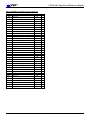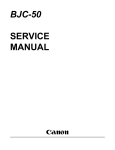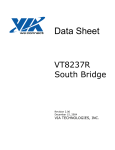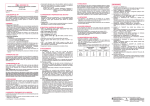Download VIA Technologies EPIA-TC Product specifications
Transcript
Low Pin Count Super I/O And Hardware Monitor Revision 1.0 January 8, 2002 VIA TECHNOLOGIES, INC. Copyright Notice: Copyright © 2000, 2001, 2002 VIA Technologies Incorporated. Printed in the United States. ALL RIGHTS RESERVED. No part of this document may be reproduced, transmitted, transcribed, stored in a retrieval system, or translated into any language, in any form or by any means, electronic, mechanical, magnetic, optical, chemical, manual or otherwise without the prior written permission of VIA Technologies Incorporated. VT1211 may only be used to identify a product of VIA Technologies, Inc. is a registered trademark of VIA Technologies, Incorporated. Windows 98TM, Windows NTTM, Windows 2000TM, and Plug and PlayTM are registered trademarks of Microsoft Corp. PCITM is a registered trademark of the PCI Special Interest Group. All trademarks are the properties of their respective owners. Disclaimer Notice: No license is granted, implied or otherwise, under any patent or patent rights of VIA Technologies. VIA Technologies makes no warranties, implied or otherwise, in regard to this document and to the products described in this document. The information provided by this document is believed to be accurate and reliable to the publication date of this document. However, VIA Technologies assumes no responsibility for any errors in this document. Furthermore, VIA Technologies assumes no responsibility for the use or misuse of the information in this document and for any patent infringements that may arise from the use of this document. The information and product specifications within this document are subject to change at any time, without notice and without obligation to notify any person of such change. Offices: USA Office: 440 Mission Court, Suite 220 Fremont, CA 94539 USA Tel: (510) 683-3300 Fax: (510) 683-3301 or (510) 687-4654 Taipei Office: 8th Floor, No. 533 Chung-Cheng Road, Hsin-Tien Taipei, Taiwan ROC Tel: (886-2) 218-5452 Fax: (886-2) 218-5453 Online Services: Web Page: FTP Server: BBS: http://www.via.com.tw –or- http://www.viatech.com ftp://ftp.via.com.tw 886-2-2185208 Technologies, Inc. VT1211 LPC SuperIO and Hardware Monitor We Connect REVISION HISTORY Document Release 1.0 Date 1/8/02 Revision 1.0 January 8, 2002 Revision Initial release (same as internal rev 0.95 with confidential watermark removed) -i- Initials DH Revision History Technologies, Inc. VT1211 LPC SuperIO and Hardware Monitor We Connect TABLE OF CONTENTS REVISION HISTORY .......................................................................................................................................................................I TABLE OF CONTENTS ................................................................................................................................................................. II LIST OF FIGURES .........................................................................................................................................................................IV LIST OF TABLES ...........................................................................................................................................................................IV PRODUCT FEATURES ................................................................................................................................................................... 1 OVERVIEW....................................................................................................................................................................................... 3 PINOUTS............................................................................................................................................................................................ 4 PIN DIAGRAM ................................................................................................................................................................................ 4 PIN LIST ......................................................................................................................................................................................... 5 PIN DESCRIPTIONS......................................................................................................................................................................... 6 REGISTERS..................................................................................................................................................................................... 14 REGISTER OVERVIEW ................................................................................................................................................................. 14 REGISTER ORGANIZATION .......................................................................................................................................................... 14 CONFIGURATION SEQUENCE ....................................................................................................................................................... 14 REGISTER SUMMARY TABLES ..................................................................................................................................................... 16 Index Port and Data Port Registers.................................................................................................................................... 16 Configuration Space Registers ............................................................................................................................................ 16 Logical Device Number (LDN) Assignments ..................................................................................................................... 16 FDC Control Registers (LDN 0).......................................................................................................................................... 17 Parallel Port Control Registers (LDN 1) ............................................................................................................................ 17 Serial Port 1 Control Registers (LDN 2) ............................................................................................................................ 17 Serial Port 2 Control Registers (LDN 3) ............................................................................................................................ 17 MIDI Control Registers (LDN 6) ........................................................................................................................................ 17 Game Port Control Registers (LDN 7) ............................................................................................................................... 17 GPIO Control Registers (LDN 8)........................................................................................................................................ 17 Watchdog Timer Control Registers (LDN 9)..................................................................................................................... 17 Wake-Up Control Registers (LDN A)................................................................................................................................. 17 Hardware Monitor Control Registers (LDN B)................................................................................................................. 17 Fast IR Control Registers (LDN C) .................................................................................................................................... 17 ROM Control Registers (LDN D) ....................................................................................................................................... 17 REGISTER DESCRIPTIONS ........................................................................................................................................................... 21 Chip (Global) Control Registers ......................................................................................................................................... 21 Floppy Disk Controller Registers (LDN 0)......................................................................................................................... 23 Parallel Port Registers (LDN 1) .......................................................................................................................................... 24 Serial Port 1 Registers (LDN 2)........................................................................................................................................... 25 Serial Port 2 Registers (LDN 3)........................................................................................................................................... 25 MIDI Registers (LDN 6) ...................................................................................................................................................... 26 Game Port Registers (LDN 7) ............................................................................................................................................. 26 GPIO Registers (LDN 8) ...................................................................................................................................................... 26 Watch Dog Registers (LDN 9) ............................................................................................................................................. 27 Wake-Up Control Registers (LDN A)................................................................................................................................. 27 Hardware Monitor Registers (LDN B)............................................................................................................................... 27 FIR Registers (LDN C) ........................................................................................................................................................ 27 Revision 1.0 January 8, 2002 -ii- List of Figures & Table Technologies, Inc. VT1211 LPC SuperIO and Hardware Monitor We Connect ROM Registers (LDN D)...................................................................................................................................................... 27 I/O SPACE REGISTERS................................................................................................................................................................. 28 Floppy Disk Controller I/O Registers................................................................................................................................. 28 Parallel Port I/O Registers................................................................................................................................................... 29 Serial Port 1 I/O Registers ................................................................................................................................................... 30 Serial Port 2 I/O Registers ................................................................................................................................................... 32 MIDI I/O Registers............................................................................................................................................................... 34 Game Port I/O Registers...................................................................................................................................................... 34 GPIO I/O Registers .............................................................................................................................................................. 35 Watch Dog I/0 Registers ...................................................................................................................................................... 37 Wake-Up Control I/0 Registers........................................................................................................................................... 38 Hardware Monitor I/0 Registers ......................................................................................................................................... 42 IrDA (VFIR) Host Controller I/0 Registers ....................................................................................................................... 51 ELECTRICAL SPECIFICATIONS .............................................................................................................................................. 59 MECHANICAL SPECIFICATIONS ............................................................................................................................................ 60 Revision 1.0 January 8, 2002 -iii- List of Figures & Table Technologies, Inc. VT1211 LPC SuperIO and Hardware Monitor We Connect LIST OF FIGURES FIGURE 1. FIGURE 2. FIGURE 3. FIGURE 4. VT1211 PIN DIAGRAM (TOP VIEW)...................................................................................................................... 4 LPC INTERFACE BLOCK DIAGRAM ................................................................................................................... 6 REGISTER MAP ....................................................................................................................................................... 15 128-PIN LQFP – LOW-PROFILE QUAD FLAT PACK....................................................................................... 60 LIST OF TABLES TABLE 1. VT1211 PIN LIST (ALPHABETICAL ORDER)........................................................................................................ 5 TABLE 2. PIN DESCRIPTIONS .................................................................................................................................................... 6 TABLE 3. REGISTER SUMMARY – CONFIGURATION INDEX ........................................................................................ 16 TABLE 4. REGISTER SUMMARY – LDN ASSIGNMENTS................................................................................................... 16 TABLE 5. REGISTER SUMMARY – LDN REGISTERS......................................................................................................... 17 TABLE 6. REGISTER SUMMARY – I/O SPACE REGISTERS.............................................................................................. 18 TABLE 7. IR OPERATIONAL MODES ..................................................................................................................................... 52 TABLE 8. ABSOLUTE MAXIMUM RATINGS......................................................................................................................... 59 TABLE 9. DC CHARACTERISTICS .......................................................................................................................................... 59 TABLE 10. POWER SPECIFICATIONS .................................................................................................................................... 59 Revision 1.0 January 8, 2002 -iv- List of Figures & Table Technologies, Inc. VT1211 LPC SuperIO and Hardware Monitor We Connect VT1211 LPC SuperIO and Hardware Monitor PRODUCT FEATURES • LPC (Low Pin Count) Interface – – • Hardware Monitor Controller – – – – – – – – – – – – • Provides automatic temperature to fan speed control Supports mix-and-match for temperature inputs and fan speed control outputs Overrides fan speed controller during catastrophic situations Provides over-temperature beep tone warning Two 16C550 UARTs – – • Supports up to 4MB flash ROM SmartGuardian Controller – – – – • Provides fan on-off and speed control Supports 2 programmable Pulse Width Modulation (PWM) outputs Duty cycle resolution of 1/256 Flash-ROM Interface – • Built-in 8-bit Analog to Digital Converter One thermal input for Pentium II type thermal diode 1 intrinsic Vcc voltage monitor input 5 external Universal Channels for monitor inputs Monitors 2 fan tachometer inputs 1 chassis open detection input WatchDog comparison of all monitored values Provides VID0 - VID4 support for P6 class CPU Over temperature indicator output Over limit of fan and voltage indicator output Provides beep tone warning Serial Bus slave mode supported Fan Speed Controller – – – • Complies with Intel Low Pin Count Interface Specification Revision 1.0 Supports LDRQ#, SERIRQ protocols Supports two standard Serial Ports Each port supports Serial Port IEEE1284 Parallel Port – – – – – Standard mode -- Bi-directional SPP Enhanced mode -- EPP V1.7 and 1.9 compliant High speed mode -- ECP, IEEE1284 compliant Backdrive current reduction Printer power-on damage reduction Revision 1.0 January 8, 2002 -1- Product Features Technologies, Inc. VT1211 LPC SuperIO and Hardware Monitor We Connect • Floppy Disk Controller – – – • Game Port – – • Input mode supports switch de-bounce Output mode supports one set of programmable LED blinking periods Watch Dog Timer – – • UART implementation Supports direct connect to MPU-401 MIDI 56 General Purpose I/O Pins – – • Built-in 558 quad timers and buffer chips Supports direct connection to two joysticks Dedicated MIDI Interface – – • Supports two 360K / 720K / 1.2M / 1.44M / 2.88M floppy disk drives Enhanced digital data separator 3-Mode drives supported Times out the system, based on a user-programmable time-out period Time resolution 1 minute, maximum 255 minutes Dedicated Infrared pins – Compliant with IrDA 1.4 for VFIR • Single 48MHz Clock Input • Single 3.3V Power Supply • 128-pin LPQF Revision 1.0 January 8, 2002 -2- Product Features Technologies, Inc. VT1211 LPC SuperIO and Hardware Monitor We Connect OVERVIEW The VT1211 is a full function Super I/O chip that provides the most commonly used legacy Super I/O functionality plus the latest Hardware monitor initiatives. The device uses an LPC interface that complies with “LPC Interface Specification Revision 1.0”. The VT1211 contains a Floppy Disk Controller, an IEEE-1284 Parallel Port interface, two 16C550-UART-based serial port interfaces, a VFIR (Very Fast IR) Controller, a game port which supports 2 joysticks, a MIDI interface, and a 4M Flash-ROM interface. The integrated Hardware Monitor Controller controls the speed of 2 fans, monitors 2 fan tachometers, and has a Pentium II thermal diode and 5 Universal analog inputs for measuring voltage or temperature (by connecting external thermistors). The VT1211 meets the “Microsoft£ PC98 & PC99 system design guide” requirements and is ACPI ready. The device requires a 48 MHz clock input and operates at 3.3V power supply. The VT1211 consists of following logical devices. One high-performance 2.88MB floppy disk controller, with digital data separator, which supports one 360K / 720K / 1.2M / 1.44M / 2.88M floppy disk drive; One multi-mode high-performance parallel port featuring support for bi-directional Standard Parallel Port (SPP), Enhanced Parallel Port (EPP v1.7 and v1.9), and IEEE1284 compliant Extended Capabilities Port (ECP) protocols; Two 16C550 standard compatible enhanced UARTs perform asynchronous communication; One VFIR interface compliant with IrDA; One MIDI interface; One game port with built-in 558 and buffer chips to support direct connect of 2 joysticks; One Hardware Monitor; and Seven GPIO ports (56 GPIO pins). A hardware monitor engine is built in to monitor system health. An enhanced 8 bit ADC is built inside. This is exploited to simultaneously monitor 8 analog voltages or thermal inputs. The thermal inputs can be defined independently as thermistor or PentiumTM II thermal diode. Besides the ADC, the Hardware Monitor subsystem is also equipped with one chassis-open detection and 5 VID inputs for PentiumTM II Vcore identification. All logical devices can be individually enabled or disabled via software configuration registers. Revision 1.0 January 8, 2002 -3- Overview Technologies, Inc. VT1211 LPC SuperIO and Hardware Monitor We Connect PINOUTS 128 127 126 125 124 123 122 121 120 119 118 117 116 115 114 113 112 111 110 109 108 107 106 105 104 103 JAB1 / GP10 JBB1 / GP11 JACX / GP12 JBCX / GP13 JBCY / GP14 JACY / GP15 JBB2 / GP16 JAB2 / GP17 MSO / OVOLT / DSEL1 MSI / OVFAN / WDTO BEEP OVTEMP# FANOUT1 FANOUT2 / GP20 FANIO1 / DTEST FANIO2 / GP21 GNDA DTDP DTDN UIC5 UIC4 UIC3 VREF VCCA UIC2 UIC1 Pin Diagram VT1211 LPC SuperIO / Hardware Monitor 128-Pin LQFP 102 101 100 99 98 97 96 95 94 93 92 91 90 89 88 87 86 85 84 83 82 81 80 79 78 77 76 75 74 73 72 71 70 69 68 67 66 65 39 40 41 42 43 44 45 46 47 48 49 50 51 52 53 54 55 56 57 58 59 60 61 62 63 64 1 2 3 4 5 6 7 8 9 10 11 12 13 14 15 16 17 18 19 20 21 22 23 24 25 26 27 28 29 30 31 32 33 34 35 36 37 38 PLED / OVOLT / ITMOFF / GP22 COPEN / OVFAN / ATEST / GP23 IRRX1 / GP24 GNDD SMI# MEMW# / GP25 MEMR# / GP26 ROMCS# / GP27 XD0 / GP30 XD1 / GP31 XD2 / GP32 XD3 / GP33 GNDD XD4 / GP34 XD5 / GP35 XD6 / GP36 XD7 / GP37 XA0 / GP40 XA1 / GP41 XA2 / GP42 XA3 / GP43 XA4 / GP44 XA5 / GP45 XA6 / GP46 XA7 / GP47 XA8 / GP50 XA9 / GP51 VCC XA10 / GP52 XA11 / GP53 XA12 / GP54 XA13 / GP55 XA14 / GP56 XA15 / GP57 XA16 / GP60 XA17 / GP61 XA18 / GP62 IRTX RDATA# / PD3 WRTPRT# / PD2 TRK00# / PD1 INDEX# / PD0 DIR# / PINIT# DRVDEN0 / AUTOFD# VCC STB# CTS1# DSR1# RTS1# DTR1# SIN1 SOUT1 DCD1# RI1# GP77 / VID4 / CTS2# GP76 / VID3 / DSR2# GP75 / VID2 / RTS2# GP74 / VID1 / DTR2# GP73 / VID0 / SIN2 GNDD GP72 / SMBCK / SOUT2 GP71 / SMBDT / DCD2# GP70 / SCLK / ITMOFF / RI2# IRRX DSEL0# INDEX# MTRA# DRVB# VCC DRVA# MTRB# DIR# STEP# WDATA# WGATE# TRK0# WPT# RDATA# HDSEL# DSKCHG# CLKIN GNDD PCICLK LDRQ# SERIRQ VCC LAD3 LAD2 LAD1 LAD0 LFRAME# LRESET# WGATE# / SLCT WDATA# / PE MTR1# / BUSY DS1# / ACK# HDSEL# / ERR# STEP# / SLCTIN# PD7 PD6 PD5 DSKCHG# / PD4 Figure 1. VT1211 Pin Diagram (Top View) Revision 1.0 January 8, 2002 -4- Pinouts Technologies, Inc. VT1211 LPC SuperIO and Hardware Monitor We Connect Pin List Table 1. VT1211 Pin List (Alphabetical Order) Pin Signal Pin Signal Pin Signal Pin Signal 32 44 118 31 17 101 47 55 53 62 8 6 4 1 16 48 56 110 111 50 58 33 114 113 116 115 ACK# AUTOFD# BEEP BUSY CLKIN COPEN / OVFAN / GP23 / ATEST CTS1# CTS2# / VID4 / GP77 DCD1# DCD2 / GP71 DIR# DRVA# DRVB# DSEL0# DSKCHG# DSR1# DSR2# / VID3 / GP76 DTDN DTDP DTR1# DTR2# / VID1 / GP74 ERR# FANIO1 / DTEST FANIO2 / GP21 FANOUT1 FANOUT2 / GP20 112 18 60 90 99 15 GNDA GNDD GNDD GNDD GNDD HDSEL# 2 64 100 65 128 121 126 123 127 122 125 124 26 25 24 23 20 27 28 96 97 119 120 3 7 117 19 42 41 40 39 38 37 36 35 30 43 102 14 54 63 95 49 57 21 51 59 29 34 98 52 61 46 9 12 103 104 107 108 109 PD5 PD6 PD7 PE PINIT# PLED / OVOLT / ITMOFF / GP22 RDATA# RI1# RI2# / ITMOFF / SCLK / GP70 ROMCS# / GP27 RTS1# RTS2# / VID2 / GP75 SERIRQ SIN1 SIN2 / VID0 / GP73 SLCT SLCTIN# SMI# SOUT1 SOUT2 / GP72 STB# STEP# TRK0# UIC1 UIC2 UIC3 UIC4 UIC5 5 22 45 75 VCC VCC VCC VCC 105 106 10 11 13 85 84 83 82 81 80 79 78 77 76 74 73 72 71 70 69 68 67 66 94 93 92 91 89 88 87 86 Revision 1.0 January 8, 2002 INDEX# IRRX IRRX1 / GP24 IRTX JAB1 / GP10 JAB2 / GP17 JACX / GP12 JACY / GP15 JBB1 / GP11 JBB2 / GP16 JBCX / GP13 JBCY / GP14 LAD0 LAD1 LAD2 LAD3 LDRQ# LFRAME# LRESET# MEMR# / GP26 MEMW# / GP25 MSI / OVFAN / WDTO MSO / OVOLT / DSEL1 MTRA# MTRB# OVTEMP# PCICLK PD0 PD1 PD2 PD3 PD4 -5- VCCA VREF WDATA# WGATE# WPT# XA0 / GP40 XA1 / GP41 XA2 / GP42 XA3 / GP43 XA4 / GP44 XA5 / GP45 XA6 / GP46 XA7 / GP47 XA8 / GP50 XA9 / GP51 XA10 / GP52 XA11 / GP53 XA12 / GP54 XA13 / GP55 XA14 / GP56 XA15 / GP57 XA16 / GP60 XA17 / GP61 XA18 / GP62 XD0 / GP30 XD1 / GP31 XD2 / GP32 XD3 / GP33 XD4 / GP34 XD5 / GP35 XD6 / GP36 XD7 / GP37 Pinouts Technologies, Inc. VT1211 LPC SuperIO and Hardware Monitor We Connect Pin Descriptions Table 2. Pin Descriptions LPC BUS INTERFACE Signal Name Pin # Type LRESET# LFRAME# LAD[3:0] LDRQ# 28 27 23-26 20 I O I I 21 19 IO I SERIRQ PCICLK Description LPC Reset. LPC Frame. This signal indicates the start of an LPC cycle. LPC Address / Data 3-0. 4-bit LPC address / bidirectional data lines. LAD0 is the lsb. LPC DMA Request. An encoded signal for DMA channel select. Since there are three DMA devices in the Super I/O module (VFIR, FDC, and ECP-mode parallel port), the LPC Interface must provide LDRQ encoding for reflecting DREQ[3:0] status. Two LDRQ messages or different DMA channels may be issued back-to-back for fast tracing DMA requests. However, four PCI clocks will be inserted between two LDRQ messages of the same DMA channel to guarantee that there is at least 10 PCI clocks for one DMA request to change its status (the LPC Host will decode these LDRQ messages and send decoded DREQn to the legacy DMA controller which runs off 4MHz or 33/8 MHz). Serial IRQ. LPC Clock. 33 MHz PCI clock input. LPC Transactions The LPC interface in the VT1211 supports LPC Host I/O Read / Write and DMA Read / Write transactions for the Super I/O module. For LPC Host I/O Read or Write transactions, the Super I/O module processes a positive decoding, and the LPC interface can depend on its result to respond to the current transaction via sending out SYNC values on the LAD[3:0] signals or leaving LAD[3:0] in a tri-state condition. For DMA Read or Write transactions, the LPC interface depends on DMA requests from the DMA devices in the Super I/O module, and may decide to ignore the current transaction or not. The Floppy Controller (FDC) and Parallel Port (for ECP transactions) are 8 bit DMA devices, so if the LPC Host tries to initiate a DMA transaction with a data size of 16 or 32 bits, the LPC interface will process the first 8 bit data and response with a SYNC ready (0000b) which will terminate the DMA burst. Then the LPC interface will re-issue another LDRQ message to assert DREQi after finishing the current DMA transaction. LDRQ# LDRQ Encoding + Sync./Monitor DREQn DACKn# PCICLK ISA DMA LRESET# State Machine LPC Interface LAD_OE State Machine AEN, TC IOR#, IOW# ISA PIO LFRAME# State Machine IOCHRDY SIO_SEL Latch/select LAD[3:0] Configuration Trigger CMD, Start MUX / Latches Configuration SA[15:0] SD[7:0] Figure 2. LPC Interface Block Diagram Revision 1.0 January 8, 2002 -6- Pinouts Technologies, Inc. VT1211 LPC SuperIO and Hardware Monitor We Connect Floppy Disk Controller Symbol Pin # Type DRVB# DRVA# MTRA# MTRB# HDSEL# DSEL0# 4 6 3 7 15 1 O O O O O O DSEL1# / MSO / OVOLT STEP# DIR# WGATE# WDATA# RDATA# TRK0# INDEX# WPT# DSKCHG# 120 9 8 11 10 14 12 2 13 16 O O O O O I I I I I Description Drive B Enable. Drive A Enable. Motor A Enable. Motor B Enable Side 1 Select. Density Select 0. High for high data rates (500Kbps, 1Mbps), low for low data rates (250Kbps, 300Kbps) Density Select 1. Step Pulse. Used to step the head in or out. Head Direction. Step in when low, out when high. Write Gate. Low to enable write. Write Serial Data. Serial data stream to the drive. Read Serial Data. Serial data stream from the drive. Track 0. Indicates that the head of the selected drive is on track 0. Index. Indicates the beginning of a disk track. Write Protect. Indicates that the disk in the selected drive is write-protected. Disk Change. Indicates whether the drive door has been opened or a diskette has been changed. Parallel Port Signal Name SLCT / WGATE# PE / WDATA# BUSY / MTR1# Pin # Type 29 30 31 I/O I/O I/O Description Printer Select. High indicates that the printer has been selected. Printer Paper End. Set high by the printer when it runs out of paper. Printer Busy. High indicates that the printer has a local operation in progress and cannot accept data. 32 I / O Printer Acknowledge. Low indicates that the printer has received a character ACK# / DS1# and is ready to accept another. 33 O / O Printer Error. Low indicates that the printer has encountered an error. The ERR# / HDSEL# error message can be read from bit 3 of the printer status register. 34 O / O Printer Select Input. When low, the printer is selected. This signal is derived SLCTIN# / STEP# from the complement of bit 3 of the printer control register. 35-42 IO / – Parallel Port Data Bus. This bus provides a byte-wide input or output to the PD7 / nc, IO / – system. The eight (8) lines are held in a high impedance state when the port is PD6 / nc, IO / – deselected. PD5 / nc, IO / I PD4 / DSKCHG#, IO / I PD3 / RDATA#, IO / I PD2 / WRTPRT#, IO / I PD1 / TRK00#, IO / I PD0 / INDEX# 43 O / O Printer Initialize. This signal is derived from bit 2 of the printer control register PINIT# / DIR# and is used to initialize the printer. 44 O / O Printer Auto Line Feed. This signal is derived from the complement of bit 1 of AUTOFD# / DRVDEN0 the printer control register and is used to advance one line after each line is printed. 46 O / – Printer Strobe. This signal is the complement of bit 0 of the printer control STB# / nc register and is used to strobe the printing data into the printer. As shown by the alternate functions above, in mobile applications the parallel port pins can optionally be selected to function as a floppy disk interface for attachment of an external floppy drive using the parallel port connector. Revision 1.0 January 8, 2002 -7- Pinouts Technologies, Inc. VT1211 LPC SuperIO and Hardware Monitor We Connect MIDI Interface Signal Name MSI / OVFAN / WDTO MSO / OVOLT / DSEL1 Pin # Type 119 120 I O Description MIDI Input. MIDI Output. Game Port Signal Name Pin # Type JAB1 / GP10 JBB1 / GP11 JACX / GP12 JBCX / GP13 JBCY / GP14 JACY / GP15 JBB2 / GP16 JAB2 / GP17 128 127 126 125 124 123 122 121 I I I I I I I I Description Joystick A Button # 1 Input. Joystick B Button # 1 Input. Joystick A X-axis Resistor Input. Joystick B X-axis Resistor Input. Joystick B Y-axis Resistor Input. Joystick A Y-axis Resistor Input. Joystick B Button # 2 Input. Joystick A Button # 2 Input. Serial Port 1 Signal Name Pin # Type CTS1# 47 I DSR1# 48 I RTS1# 49 O DTR1# 50 O SIN1 SOUT1 51 52 I O DCD1# 53 I RI1# 54 I Revision 1.0 January 8, 2002 Description Clear To Send. Low indicates that the modem is ready to accept data. CTS is a modem status input whose condition can be tested by reading the MSR register. Data Set Ready. Low indicates that the modem (“Data Set”) is ready to establish a communications link. DSR is a modem status input whose condition can be tested by reading the MSR register. Request To Send. Low indicates to the modem that the device is ready to send data. RTS is activated by setting the appropriate bit in the register of MCR to 1. After a Master Reset operation or during Loop mode, RTS is set to its inactive state. Data Terminal Ready. DTR is used to indicate to the modem that the device is ready to exchange data. DTR is activated by setting the appropriate bit in the register of MCR to 1. After a Master Reset operation or during Loop mode, DTR is set to its inactive state. Serial Data In. This input receives serial data from the communications link. Serial Data Out. This output sends serial data to the communications link. This signal is set to a marking state (logic 1) after a Master Reset operation or when the device is in one of the Infrared communications modes. Data Carrier Detect. Low indicates that the modem has detected a carrier. The DCD# signal is a modem status input whose condition can be tested by reading the MSR. Ring Indicator. Low indicates that a telephone ring signal has been received by the modem. The RI signal is a modem status input whose condition can be tested by reading the MSR register. -8- Pinouts Technologies, Inc. VT1211 LPC SuperIO and Hardware Monitor We Connect Serial Port 2 Signal Name Pin # Type CTS2# / VID4 / GP77 DSR2# / VID3 / GP76 RTS2# / VID2 / GP75 55 I I IO I I IO O O IO DTR2# / VID1 / GP74 58 O I IO SIN2# / VID0 / GP73 SOUT2# / SMBCK / GP72 DCD2# / SMBDT / GP71 RI2# / GP70 / ITMOFF / SCLK 59 I I IO O IO IO I IO IO I IO 56 57 61 62 63 Description Clear To Send. The default function of this pin is Clear To Send. Low indicates that the modem is ready to accept data. The CTS signal is a modem status input whose condition can be tested by reading the MSR register. Data Set Ready. The default function of this pin is Data Set Ready. Low indicates that the modem (“Data Set”) is ready to establish a communications link. The DSR signal is a modem status input whose condition can be tested by reading the MSR register. Request To Send. The default function of this pin is Request To Send. Low indicates to the modem that the device is ready to send data. RTS is activated by setting the appropriate bit in the register of MCR to 1. After a Master Reset operation or during Loop mode, RTS is set to its inactive state. Data Terminal Ready 2. The default function of this pin is Data Terminal Ready. DTR is used to indicate to the modem that the device is ready to exchange data. DTR is activated by setting the appropriate bit in the register of MCR to 1. After a Master Reset operation or during Loop mode, DTR is set to its inactive state. Serial Data In. The default function of this pin is Serial Data In. This input receives serial data from the communications link. Serial Data Out. The default function of this pin is Serial Data Out. This output sends serial data to the communications link. This signal is set to a marking state (logic 1) after a Master Reset operation or when the device is in one of the Infrared communications modes. Data Carrier Detect. The default function of this pin is Data Carrier Detect. Low indicates that the modem has detected a carrier. DCD is a modem status input whose condition can be tested by reading the MSR. Ring Indicator. The default function of this pin is Ring Indicator. Low indicates that a telephone ring signal has been received by the modem. The RI signal is a modem status input whose condition can be tested by reading the MSR register. Infrared (IR) Controller Signal Name Pin # Type IRTX IRRX IRRX1 / GP24 65 64 100 O IO I ITMOFF / SCLK / GP70 / RI2# SCLK / ITMOFF / GP70 / RI2# 63 IO 63 IO Revision 1.0 January 8, 2002 Description Infrared Data Transmit. Infrared Data Transmit. Infrared Data Receive. Infrared Data Receive for SIR or FIR. Infrared Data Receive 1. The default function of this pin is Infrared Data Receive for SIR or transceiver mode control. The function of this pin decided by the GPIO configuration register. Infrared Transceiver Module Off. IR Transceiver Module On / Off control IR Transceiver Serial Clock. For devices that meet specification 1.0 “Serial Interface of Transceiver Control” -9- Pinouts Technologies, Inc. VT1211 LPC SuperIO and Hardware Monitor We Connect General Purpose I/O Group 1 Signal Name Pin # Type GP10 / JAB1 GP11 / JBB1 GP12 / JACX GP13 / JBCX GP14 / JBCY GP15 / JACY GP16 / JBB2 GP17 / JAB2 128 127 126 125 124 123 122 121 IO IO IO IO IO IO IO IO Description General Purpose I/O 10. General Purpose I/O 11. General Purpose I/O 12. General Purpose I/O 13. General Purpose I/O 14. General Purpose I/O 15. General Purpose I/O 16. General Purpose I/O 17. General Purpose I/O Group 2 Signal Name GP20 / FANOUT2 GP21 / FANIO2 GP22 / PLED / ITMOFF / OVOLT GP23 / COPEN / OVFAN / ATEST GP24 / IRRX1 GP25 / MEMW# GP26 / MEMR# GP27 / ROMCS# Pin # Type 116 115 102 101 100 97 96 95 IO IO IO IO IO IO IO IO Description General Purpose I/O 20. General Purpose I/O 21. General Purpose I/O 22. General Purpose I/O 23. General Purpose I/O 24. General Purpose I/O 25. General Purpose I/O 26. General Purpose I/O 27. General Purpose I/O Group 3 Signal Name Pin # Type GP30 / XD0 GP31 / XD1 GP32 / XD2 GP33 / XD3 GP34 / XD4 GP35 / XD5 GP36 / XD6 GP37 / XD7 94 93 92 91 89 88 87 86 IO IO IO IO IO IO IO IO Revision 1.0 January 8, 2002 Description General Purpose I/O 30. General Purpose I/O 31. General Purpose I/O 32. General Purpose I/O 33. General Purpose I/O 34. General Purpose I/O 35. General Purpose I/O 36. General Purpose I/O 37. -10- Pinouts Technologies, Inc. VT1211 LPC SuperIO and Hardware Monitor We Connect General Purpose I/O Group 4 Signal Name Pin # Type GP40 / XA0 GP41 / XA1 GP42 / XA2 GP43 / XA3 GP44 / XA4 GP45 / XA5 GP46 / XA6 GP47 / XA7 85 84 83 82 81 80 79 78 IO IO IO IO IO IO IO IO Description General Purpose I/O 40. General Purpose I/O 41. General Purpose I/O 42. General Purpose I/O 43. General Purpose I/O 44. General Purpose I/O 45. General Purpose I/O 46. General Purpose I/O 47. General Purpose I/O Group 5 Signal Name Pin # Type GP50 / XA8 GP51 / XA9 GP52 / XA10 GP53 / XA11 GP54 / XA12 GP55 / XA13 GP56 / XA14 GP57 / XA15 77 76 74 73 72 71 70 69 IO IO IO IO IO IO IO IO Description General Purpose I/O 50. General Purpose I/O 51. General Purpose I/O 52. General Purpose I/O 53. General Purpose I/O 54. General Purpose I/O 55. General Purpose I/O 56. General Purpose I/O 57. General Purpose I/O Group 6 Signal Name Pin # Type GP60 / XA16 GP61 / XA17 GP62 / XA18 68 67 66 O O O Description General Purpose Output 60. General Purpose Output 61. General Purpose Output 62. General Purpose I/O Group 7 Signal Name GP70 / RI2# / ITMOFF / SCLK GP71 / DCD2# / SMBDT GP72 / SOUT2#/SMBCK GP73 / SIN2# / VID0 GP74 / DTR2# / VID1 GP75 / RTS2# / VID2 GP76 / DSR2# / VID3 GP77 / CTS2# / VID4 Revision 1.0 January 8, 2002 Pin # Type 63 62 61 59 58 57 56 55 IO IO IO IO IO IO IO IO Description General Purpose I/O 70. General Purpose I/O 71. General purpose I/O 72. General Purpose I/O 73. General Purpose I/O 74. General purpose I/O 75. General Purpose I/O 76. General purpose I/O 77. -11- Pinouts Technologies, Inc. VT1211 LPC SuperIO and Hardware Monitor We Connect Hardware Monitor Signal Name Pin # Type Description 103, 104, 107-109 106 I Universal Input Channels 1–5. 0 to 2.60 V FSR Analog Inputs. O DTDP DTDN VID0 / GP73 / SIN2 VID1 / GP74 / DTR2# VID2 / GP75 / RTS2# VID3 / GP76 / DSR2# VID4 / GP77 / CTS2# COPEN / OVFAN / GP23 / ATEST OVTEMP# OVFAN / WDTO / MSI OVOLT / DSEL1 / MSO BEEP 111 110 59 I I I 58 I 57 I 56 I 55 I 101 IO Reference Voltage Output. Regulated referenced voltage for external temperature sensors. It can drive 3 thermistors (max.) and Vref = 1.65V Thermal Diode Anode. Pentium thermal diode input positive junction. Thermal Diode Cathode. Pentium thermal diode input negative junction. Voltage ID 0. The Voltage ID is the voltage supply read outs from P6 CPUs. This value is read in the VID register. The configuration of this pin is decided by the GPIO configuration registers. Voltage ID 1. The Voltage ID is the voltage supply read outs from P6 CPUs. This value is read in the VID register. The configuration of this pin is decided by the GPIO configuration registers. Voltage ID 2. The Voltage ID is the voltage supply read outs from P6 CPUs. This value is read in the VID register. The configuration of this pin is decided by the GPIO configuration registers. Voltage ID 3. The Voltage ID is the voltage supply read outs from P6 CPUs. This value is read in the VID register. The configuration of this pin is decided by the GPIO configuration registers. Voltage ID 4. The Voltage ID is the voltage supply read outs from P6 CPUs. This value is read in the VID register. The configuration of this pin is decided by the GPIO configuration registers. Case Open Detection. Indicates that the case is open. 117 119 O O Over Temperature. Indicates the thermal sensor is out of the high limit. Over Fan Limit. Indicates the fan speed is out of limit. 120 O Over Voltage Limit. Indicates the power supply voltage is out of the high or low limits. 118 O SMBDT / GP71 / DCD2# SMBCK / GP72 / SOUT2 FANIO1 / DTEST FANIO2 / GP21 FANOUT1 FANOUT2 / GP20 WDTO / OVFAN / MSI 62 IO Beep Warning. Warning that the hardware monitor has detected a fatal error in system resources. Serial Bus Data. Serial bus bi-directional data. 61 IO Serial Bus Clock. Serial Bus clock. 114 I Fan Tachometer Input 1. 0 to +5V amplitude fan tachometer input. 113 I Fan Tachometer Input 2. 0 to +5V amplitude fan tachometer input. 116 115 O O Fan Speed Control Output 1. PWM output signal to fan FET. Fan Speed Control Output 2. PWM output signal to fan FET. 119 O Watch Dog Time Out. UIC[1:5] VREF Revision 1.0 January 8, 2002 -12- Pinouts Technologies, Inc. VT1211 LPC SuperIO and Hardware Monitor We Connect Flash ROM Interface Signal Name Pin # Type XA[18-16] / GP[62-60], XA[15-8] / GP[57-50], XA[7-0] / GP[47-40] 66-68, 69-74, 76-77, 78-85 86-89, 91-94 O ROM Address[18:0]. The default function of these pins is for flash ROM address input. The function of these pins decided by the GPIO configuration register. IO ROM Data[7:0]. The default function of these pins is for flash ROM data input. The function configuration of these pins decided by the GPIO configuration register. ROM Chip Select. The default function of this pin is for ROM chip select input. The function of this pin decided by the GPIO configuration register. Memory Read. The default function of this pin is memory read enable. The function of this pin decided by the GPIO configuration register. Memory Write. The default function of this pin is for a memory write enable. The function of this pin decided by the GPIO configuration register. XD7-XD0 / GP[37-30] ROMCS# / GP27 95 O MEMR# / GP26 96 O MEMW# / GP25 97 O Description Miscellaneous Signal Name Pin # Type Description PLED / OVOLT / ITMOFF / GP22 SMI# CLKIN 102 IO Power Indicator. The default function of this pin is an indicator of power on after system reset. The function of this pin determined by the GPIO configuration register. 98 17 O I System Management Interrupt. 48 MHz Clock. Strap Configuration Signal Name Pin # Type BADDR 49 I TEST 50 I ENFROM 52 I Description Base Address. Sampled at reset to determine the base address of the configuration index / data register pair, as follows: 10K external pull-up resistor selects 2Eh / 2Fh. 10K external pull-down resistor selects 4Eh / 4Fh. Test. Force the device into test mode if an external pull-up resistor is connected. Otherwise, this pin should be pulled-down by an external resistor for normal operation. Enable Flash ROM. Enabled Flash-ROM Interface if an external pull-up resistor is connected. Otherwise, the Flash ROM pins function as GPIO ports (from pin 66 to pin 97). Power Supplies Signal Name Pin # Type Description 5, 22, 45, 75 Power VCC Digital Power. 3.3V 105 Power VCCA Analog Power. 18, 60, 90, 99 Ground Digital Ground. GNDD 112 Ground Analog Ground. GNDA Note 1: A combination of high frequency decoupling capacitors is suggested on all analog power / ground pairs. Note 2. All grounds should be connected to the primary circuit board ground plane (i.e., to the lowest impedance point available). Revision 1.0 January 8, 2002 -13- Pinouts Technologies, Inc. VT1211 LPC SuperIO and Hardware Monitor We Connect REGISTERS Register Overview Configuration Sequence The following tables summarize the configuration and I/O registers of the VT1211. These tables also document the power-on default value (“Default”) and access type (“Acc”) for each register. Access type definitions used are RW (Read/Write), RO (Read/Only), “—” for reserved / used (essentially the same as RO), and RWC (or just WC) (Read / Write 1’s to Clear individual bits). Registers indicated as RW may have some read/only bits that always read back a fixed value (usually 0 if unused); registers designated as RWC or WC may have some read-only or read write bits (see individual register descriptions for details). Accessing a specific device control and device configuration register can be achieved through three basic steps: Detailed register descriptions are provided in the following section of this document. All offset and default values are shown in hexadecimal unless otherwise indicated. Register Organization a) Enter configuration mode b) Configure the chip c) Escape from configuration mode Enter Configuration Mode To place the chip into the configuration mode, two successive writes of 87h must be applied to Configuration Index Register 2Eh or 4Eh. Configure the Chip The Logical Device can be selected from as: 1. Write 07h to Configuration Index Register 2Eh or 4Eh From the Index Port and Data Port Register table, the two registers can be accessed to enter Configuration mode by writing a specific value (87h) to Configuration Index Register twice. Logical Device Number (LDN) Assignments table shows that each function block is associated with a Logical Device Number (LDN). The configuration registers are grouped into banks, where each bank holds the standard configuration registers according to its assigned logical device. Figure presents the standard structure of the configuration register file. The Super I/O control and configuration registers are not banked and are only accessed by the Index Port and Data Port register. The device control and device configuration registers are duplicated over 14 banks for 14 logical devices. Therefore, by accessing a specific register in a specific bank is performed by two-step procedure. The LDN register will first locate the logical device and the Index register will select the register within that function block. Revision 1.0 January 8, 2002 2. Write the number of the desired logical device to Configuration Data Register 2Fh or 4Fh The super I/O configuration registers can be read/write from/to as: 1. Write index to Configuration Index Register 2Eh or 4Eh 2. Read/write data from/to Configuration Data Register 2Fh or 4Fh Escape from Configuration Mode Write AAh to the Configuration Index Register to disable SuperI/O configuration mode. -14- Register Overview Technologies, Inc. VT1211 LPC SuperIO and Hardware Monitor We Connect I/O Port 2Eh or 4Eh Index Floppy Disk I/O Regs Offset 2 - Command Offset 4 - Status / Rate Select Offset 5 - Data Offset 7 - Disk Change Status Parallel Port I/O Regs Offset 0 - Data Offset 1 - Status Offset 2 - Control Offset 3 - ... Serial Port 1 I/O Regs Offset 0 - Tx / Rx Buffer Offset 1 - Interrupt Enable Offset 2 - Interrupt Status Offset 3 - Control Offset 4 - ... FDC I/O Base Parallel Port I/O Base Serial Port 1 I/O Base Serial Port 2 I/O Base ... Configuration Registers (Read / Write values via Port 2Fh or 4F) 0 -reserved... ... 6 -reserved7 Logical Device Number 8 -reserved... ... 1F -reserved20 Device ID 21 Device Revision 22 Power Down Control 23 LPC Wait State Select 24 GPIO Port 1 Pin Select 25 GPIO Port 2 Pin Select 26 GPIO Port 7 Pin Select 27 Multifunction Pin Select - Serial Port 2 28 Multifunction Pin Select - MIDI Port 29 Multifunction Pin Select - Hardware Mon 2A - reserved... ... 2D -reserved2E Test Mode A (Do Not Program) 2F Test Mode B (Do Not Program) 30 -reserved... ... FF -reservedLDN 00h - Floppy Disk 3 0 LDN 01h - Parallel Port 60 30 6 1 6 0 LDN 02h - Serial Port 1 7 0 6 1 3 0 LDN 03h - Serial Port 2 74 70 60 30 F0 7 4 6 1 6 0 LDN 06h - MIDI F1 F0 7 0 6 1 3 0 LDN 07h - Game Port F0 7 0 6 0 3 0 LDN 08h - GPIO 61 F0 7 0 6 0 3 0 6 1 6 0 LDN 09h - Watchdog Timer 30 6 1 6 0 LDN 0Ah - Wakeup Control 7 0 6 1 3 0 LDN 0Bh - Hardware Monitor F0 7 0 6 0 3 0 F1 F0 6 1 6 0 LDN 0Ch - Fast IR 7 0 6 1 3 0 LDN 0Dh - ROM Control F2 60 7 0 6 1 30 ROM Interface Activate F0 ROM Decoding Control 70 74 F0 ... Figure 3. Register Map Revision 1.0 January 8, 2002 -15- Register Overview Technologies, Inc. VT1211 LPC SuperIO and Hardware Monitor We Connect Register Summary Tables Table 3. Register Summary – Configuration Index Table 4. Register Summary – LDN Assignments Index Port and Data Port Registers Logical Device Number (LDN) Assignments I/O Port Function 2E or 4E Configuration Index 2F or 4F Configuration Data Default Acc 00 RW 00 RW Configuration Space Registers Offset Super I/O Control Default Acc 0-6 -reserved00 – 7 Logical Device Number – RW 8-1F -reserved00 – 20 Device ID 3C RO 21 Device Revision 01 RO 22 Power Down Control 00 RW 23 LPC Wait State Select RW 11 24 GPIO Port 1 Pin Select 00 RW 25 GPIO Port 2 Pin Select 00 RW 26 GPIO Port 7 Pin Select 00 RW 27 UART2 Multi Function Pin Select 00 RW 28 MIDI Multi Function Pin Select 00 RW 29 HWM Multifunction Pin Select 00 RW 2A-2D -reserved00 – 2E Test Mode A (Do not Program) 00 RW 2F Test Mode B (Do not Program) 00 RW 30-FF -reserved00 – Note: All offsets and default values above are in hexadecimal. Revision 1.0 January 8, 2002 LDN Functional Block 00 Floppy Disk Controller (FDC) 01 Parallel Port (PP) 02 Serial Port 1 (UART1) 03 Serial Port 2 (UART2) 04 -reserved05 -reserved06 MIDI 07 Game Port (GMP) 08 GPIO 09 Watch Dog (WDG) 0A Wake-up Control (WUC) 0B Hardware Monitor (HM) 0C Very Fast IR (VFIR) 0D Flash ROM (ROM) Note: All offsets above are in hexadecimal. See following page for LDN register summary tables -16- Register Summary Tables Technologies, Inc. VT1211 LPC SuperIO and Hardware Monitor We Connect Table 5. Register Summary – LDN Registers GPIO Control Registers (LDN 8) FDC Control Registers (LDN 0) Offset 30 61-60 70 74 F0 F1 Floppy Disk Controller Floppy Controller Activate FDC I/O Base Address FDC IRQ Select FDC DRQ Select Floppy Controller Configuration Floppy Drive Select Default 00 03F0 06 01 00 00 Acc RW RW RW RW RW RW Parallel Port Parallel Port Activate Parallel Port I/O Base Address Parallel Port IRQ Select Parallel Port DRQ Select Parallel Port Control Default 03 0378 05 00 00 Acc RW RW RW RW RW Offset Watch Dog Controller 30 Watch Dog Activate 61-60 Watch Dog I/O Base Address 70 Watch Dog IRQ Select F0 Watch Dog Configuration Serial Port 1 Serial Port 1 Activate Serial Port 1 I/O Base Address Serial Port 1 IRQ Select Serial Port 1 Control Offset Wake-Up Controller 30 WUC Activate 61-60 WUC I/O Base Address 70 WUC IRQ Select Default 00 03F8 04 00 Acc RW RW RW RW Serial Port 2 Serial Port 2 Activate Serial Port 2 I/O Base Address Serial Port 2 IRQ Select Serial Port 2 Control Default 00 02F8 03 00 Acc RW RW RW RW Default 00 0330 00 Acc RW RW RW Offset Hardware Monitor 30 Hardware Monitor Activate 61-60 Hardware Monitor Address 70 Hardware Monitor IRQ Select MIDI MIDI Activate MIDI I/O Base Address MIDI IRQ Select Game Port Control Registers (LDN 7) Acc RW RW RW RW Default 00 EB00 00 Acc RW RW RW Default 00 EC00 00 Acc RW RW RW Default 00 E800 00 06 00 Acc RW RW RW RW RW Fast IR Control Registers (LDN C) Offset FIR Controller 30 FIR Activate 61-60 FIR I/O Base Address 70 FIR IRQ Select 74 FIR DRQ Select F0 FIR One DMA Selection MIDI Control Registers (LDN 6) Offset 30 61-60 70 Default 00 EA00 00 00 Hardware Monitor Control Registers (LDN B) Serial Port 2 Control Registers (LDN 3) Offset 30 61-60 70 F0 Acc RW RW RW RW RW RW Wake-Up Control Registers (LDN A) Serial Port 1 Control Registers (LDN 2) Offset 30 61-60 70 F0 Default 00 E900 00 00 00 00 Watchdog Timer Control Registers (LDN 9) Parallel Port Control Registers (LDN 1) Offset 30 61-60 70 74 F0 Offset General Purpose I/O 30 GPIO Activate 61-60 GPIO I/O Base Address 70 GPIO Event IRQ Select F0 GPIO Port Select F1 GPIO Pin Configuration F2 GPIO Pin Polarity Define ROM Control Registers (LDN D) Offset ROM Controller Default Acc 30 ROM Interface Activate RW 01 F0 ROM Decoding Control 00 RW Note: All offsets and default values above are in hexadecimal. Offset Game Port Default Acc 30 Game Port Activate 00 RW 61-60 Game Port I/O Base Address 0200 RW Note: All offsets and default values above are in hexadecimal. Revision 1.0 January 8, 2002 -17- Register Summary Tables Technologies, Inc. VT1211 LPC SuperIO and Hardware Monitor We Connect Table 6. Register Summary – I/O Space Registers FDC I/O Space Registers Offset 02 04 04 05 07 Base = LDN 0 Rx61-60 (03F0h) FDC Command FDC Main Status FDC Data Rate Select FDC Data FDC Disk Change Status GPIO I/O Space Registers Default 00 00 – 00 00 Acc RW RO WO RW RW Default 00 00 00 00 00 00 00 00 00 00 00 Acc RW RO RW RW RW RW RW RW RW RW RW Offset 00 01 02 03 04 05 06 07 08 09 0A 0B 0C 0D 0E Parallel Port I/O Space Registers Offset 00 01 02 03 04 05 06 07 400 401 402 Base = LDN 1 Rx61-60 (0378h) Parallel Port Data Parallel Port Status Parallel Port Control Parallel Port EPP Address Parallel Port EPP Data 0 Parallel Port EPP Data 1 Parallel Port EPP Data 2 Parallel Port EPP Data 3 Parallel Port ECP Data / Config A Parallel Port ECP Configuration B Parallel Port ECP Extended Control Base = LDN 8 Rx61-60 (E900h) GPIO Port 0 Data GPIO Port 3 Data GPIO Port 4 Data GPIO Port 5 Data GPIO Port 6 Data GPIO Event Status A GPIO Events Enable A GPIO Event Status B GPIO Events Enable B GPIO Events Debounce Enable A GPIO Events Polarity Type GPIO Events Trigger Type A GPIO Events Debounce Enable B GPIO Events Polarity Type B GPIO Events Trigger Type B Default 00 00 00 00 00 00 00 00 00 00 00 00 00 00 00 Acc RW RW RW RW RW RW RW RW RW RW RW RW RW RW RW Default 01 00 00 Acc RO RW RW Watchdog Timer I/O Space Registers Offset 00 01 02 Base = LDN 9 Rx61-60 (EA00h) Watchdog Status Watchdog Mask Watchdog Timeout Serial Ports 1 & 2 I/O Space Registers Port 1 Base = LDN 2 Rx61-60 Offset Port 2 Base = LDN 3 Rx61-60 Default Acc 00 Transmit / Receive Buffer 00 RW 01 Interrupt Enable 00 RW 00 RW 01-00 Baud Rate Generator Divisor 02 Interrupt Status 00 RO 02 FIFO Control – WO 03 UART Control 00 RW 04 Handshake Control 00 RW 05 UART Status 00 RW 06 Handshake Status 00 RW 07 Scratchpad 00 RW Serial Port 1 base address default = 03F8h; Port 2 = 02F8h MIDI Port I/O Space Registers Offset 00 01 01 Base = LDN 6 Rx61-60 (0330h) MIDI Data MIDI Status MIDI Control Default 00 00 – Acc RW RO WO Game Port I/O Space Registers Offset Base = LDN 7 Rx61-60 (0200h) Default Acc 01 Game Port Status 00 RO 01 Start Game Port One Shot 00 WO Note: All offsets and default values above are in hexadecimal. Revision 1.0 January 8, 2002 Wakeup I/O Space Registers Offset Base = LDN A Rx61-60 (EB00h) Default Acc 00 Wake-Up Status 0 00 RW 01 Wake-Up Status 1 00 RW 03 Wake-Up Event Enable 0 00 RW 04 Wake-Up Event Enable 1 00 RW 06 Wake-Up Configuration 00 RW 08 GPIO Port 0 Data 00 RW 09 GPIO Port 1 Data 00 RW 0A Module IRQ Status 0 00 RO 0B Module IRQ Status 1 00 RO 0C Module IRQ Enable 0 00 RW 0D Module IRQ Enable 1 00 RW 0E SMI # Event Enable 0 00 RW 0F SMI # Event Enable 1 00 RW 11 IRQ Event Enable 0 00 RW 12 IRQ Event Enable 1 00 RW 1C Event Configuration 00 RW 1D Event Debounce Enable 00 RW 1E Event Polarity Type 00 RW 1F Event Trigger Type 00 RW 20 GP2x Output Enable 00 RW 21 GP2x Polarity Inversion 00 RW 22 GP7x Output Enable 00 RW 23 GP7x Polarity Inversion 00 RW Note: All offsets and default values above are in hexadecimal. -18- Register Summary Tables Technologies, Inc. VT1211 LPC SuperIO and Hardware Monitor We Connect Hardware Monitor I/O Space Registers Offset Base = LDN B Rx61-60 (EC00h) Default Acc 10 SELD0 [7:0] For AFE as Digital filter 00 RW parameter SELD [7:0] 11 SELD1[7:0] for as SELD[15:8] 00 RW 12 SELD2[7:0] for as SELD[19:16] 00 RW 13 Analog data D[15:8] 00 RW 14 Analog data D[7:0] 00 RW 15 Digital data D[7:0] 00 RW 16 Channel Counter 00 RW 17 Data Valid & Channel Indications. 00 RW 18 SMBus Control (For Noise Avoiding) 00 RW 19 AFE Control 00 RW 1A AFE Test Control 00 RW 1B Channel Setting 00 RW 1C -reserved00 – 1D Hot Temp Limit (H) for temp reading 3 00 RW 1E Hot Temp Hysteresis Limit (Low) 00 RW 1F Temperature reading 1 (for Intel CPU 00 RW Thermal Diode) 20 Temperature Reading 3 (Reserved for 00 RW Internal Thermal Diode) 21 UCH 1 ,Default as Thermal input 00 RW (Temperature reading 2) that setting for NTC type thermistor input 22 UCH 2 ,Default for Voltage inputs 00 RW 23 UCH 3 ,Default for Voltage inputs 00 RW 24 UCH 4 ,Default for Voltage inputs 00 RW 25 UCH 5 ,Default for Voltage inputs 00 RW 26 +3.3V(Internal Vdd) 00 RW 27-28 -reserved00 – 29 FAN1 reading 00 RW 2A FAN 2 reading 00 RW 2B UCH2 High Limit 00 RW 2C UCH2 Low Limit 00 RW 2D UCH3 High Limit 00 RW 2E UCH3 Low Limit 00 RW 2F UCH4 High Limit 00 RW 30 UCH4 Low Limit 00 RW 31 UCH5 High Limit 00 RW 32 UCH5 Low Limit 00 RW 33 Internal +3.3V High Limit 00 RW 34 Internal +3.3V Low Limit 00 RW 35 - 38 - reserved 00 – 39 Hot Temp Limit (H) for temp reading 1 00 RW 3A Hot Temp Hysteresis Limit (Low) 00 RW Note: All offsets and default values above are in hexadecimal. Revision 1.0 January 8, 2002 3B 3C 3D FAN 1 Fan Count Limit (FIN0) 00 RW FAN 2 Fan Count Limit (FIN1) 00 RW UCH1 High Limit (default for temp 00 RW reading 2) 3E UCH1 Low Limit 00 RW 3F Stepping ID number 00 RW 40 Configuration RW 08 41 Interrupt INT Status 1 00 RO 42 Interrupt INT Status 2 00 RO 43 INT Mask 1 00 RW 44 INT Mask 2 00 RW 45 VID 00 RO 46 Over Voltage & Over Fan Control FF RW 47 Fan Speed Control RW 25 48 Serial Bus Address 2D RW 49 VID 4 00 RW 4A Universal Channel Configuration RW 07 4B Temperature Configuration 1 RW 15 4C Temperature Configuration 2 RW 55 4D Extended Temperature Resolution 00 RO 4E Over Temperature Control RW 0F 50 PWM Clock Select 00 RW 51 PWM Control 00 RW 52 PWM Full Speed Temperature Value 00 RW 53 PWM High Speed Temperature Value 00 RW 54 PWM Low Speed Temperature Value 00 RW 55 PWM Fan Off Temperature Value 00 RW 56 PWM Output 1 Hi Speed Duty Cycle FF RW 57 PWM Output 1 Lo Speed Duty Cycle FF RW 58 PWM Output 2 Hi Speed Duty Cycle FF RW 59 PWM Output 2 Lo Speed Duty Cycle FF RW 5A PWM Output 3 Hi Speed Duty Cycle FF RW 5B PWM Output 3 Lo Speed Duty Cycle FF RW 5C BEEP Event Enable 00 RW 5D Fan Event BEEP Frequency Divisor 00 RW 5E Voltage Event BEEP Frequency Divisor 00 RW 5F Temperature Event BEEP Freq Divisor 00 RW 60 PWM1 Current Duty Cycle 00 RW 61 PWM2 Current Duty Cycle 00 RW 62-7F -reserved00 – Note: All offsets and default values above are in hexadecimal. -19- Register Summary Tables Technologies, Inc. VT1211 LPC SuperIO and Hardware Monitor We Connect IrDA (VFIR) Host Controller I/O Space Registers Offset 0-F 10 11 12 13 14 15 16 17 18 19 1A 1B 1E 1F 20 21 22 23 24 25 26 27 28 29 2A 2B 2C 2D 2E 2F 30-31 32 33 34 35 36-3E 3F Base = LDN C Rx61-60 (E800h) -reservedInfrared Configuration Low 0 Infrared Configuration High 0 Infrared SIR BOF Infrared SIR EOF Infrared Status High 0 Infrared Status and Control 0 Infrared Status Low 1 Infrared Status High 1 Infrared Configuration Low 1 Infrared Configuration High 1 Infrared Configuration Low 2 Infrared Configuration High 2 Infrared Configuration 3 -reservedHost Control Host Status Miscellaneous Control Tx Control Low Tx Control High Tx Status Rx Control Rx Status Reset Command Packet Address Rx Byte Count Low Rx Byte Count High Rx Ring Packet Pointer Low Rx Ring Packet Pointer High Tx Byte Count Low Tx Byte Count High -reservedGeneral Purpose Timer Infrared Configuration 4 Infrared Transceiver Control Low Infrared Transceiver Control High -reservedStepping ID Revision 1.0 January 8, 2002 Default 00 00 00 C0 C1 00 00 00 00 00 00 00 00 00 00 00 00 00 00 40 00 40 00 00 00 00 00 00 00 00 00 00 00 00 00 00 00 00 Acc – RW RW RW RW RO RW RO RO RW RW RW RW RW – RW RO RW RW RW RO RW RO RW RW RO RO RO RO RW RW – RW RW RW RW – -20- Register Summary Tables Technologies, Inc. VT1211 LPC SuperIO and Hardware Monitor We Connect Register Descriptions Chip (Global) Control Registers Offset 07 - Logical Device Number..................................RW 7-0 Logical Device Number ....................... default = 00h This register selects the current logical device. Offset 20 - Device ID..........................................................RO 7-0 Device ID ..............................................default = 3Ch Offset 21 - Device Revision................................................RO 7-0 Device Revision .................................... default = 01h Offset 22 - Power Down Control......................................RW 7-6 Reserved ........................................ always reads 0 5 Clock Power Down .................................. default = 0 4 Parallel Port Power Down....................... default = 0 3 Reserved ........................................ always reads 0 2 Serial Port Power Down.......................... default = 0 1 Floppy Disk Controller Power Down..... default = 0 0 Reserved ........................................ always reads 0 Offset 23 - LPC Wait State Select (11h)..........................RW 7 Memory Cycle Wait State Disable ... .….default = 0 6-4 LPC I/O Cycle Wait State # Selection..... def =001b 3 Super I/O DMA Cycle 4 Wait................. default = 0 2-0 LPC DMA Cycle Wait State Number Selection ........................................ default = 001b Revision 1.0 January 8, 2002 Offset 24 - GPIO Port 1 Pin Select.................................. RW 7 Pin 121 0 JAB2 .................................................... default 1 GP17 6 Pin 122 0 JBB2 .................................................... default 1 GP16 5 Pin 123 0 JACY .................................................... default 1 GP15 4 Pin 124 0 JBCY .................................................... default 1 GP14 3 Pin 125 0 JBCX .................................................... default 1 GP13 2 Pin 126 0 JACX .................................................... default 1 GP12 1 Pin 127 0 JBB1 .................................................... default 1 GP11 0 Pin 128 0 JAB1 .................................................... default 1 GP10 Offset 25 - GPIO Port 2 Pin Select.................................. RW 7 System Reset 0 Normal operation................................... default 1 Reset chip 6 Route SMI to Serial IRQ2 0 Disable................................................... default 1 Enable 5 Pin 97-66 0 ROM signal .......................................... default 1 GP25-GP62 4 Pin 100 0 IRRX1 ................................................... default 1 GP24 3 Pin 101 0 COPEN.................................................. default 1 GP23 2 Pin 102 0 PLED .................................................... default 1 GP22 1 Pin 113 0 FANIO2 ................................................ default 1 GP21 0 Pin 115 0 FANOUT2 ............................................ default 1 GP20 -21- Register Descriptions – Global Control Technologies, Inc. VT1211 LPC SuperIO and Hardware Monitor We Connect Offset 26 - GPIO Port 7 Pin Select ..................................RW 7 Pin 55 0 CTS2# ...................................................default 1 GP77 6 Pin 56 0 DSR2# ...................................................default 1 GP76 5 Pin 57 0 RTS2# ...................................................default 1 GP75 4 Pin 58 0 DTR2# ..................................................default 1 GP74 3 Pin 59 0 SIN2 ......................................................default 1 GP73 2 Pin 61 0 SOUT2 ..................................................default 1 GP72 1 Pin 62 0 DCD2# ..................................................default 1 GP71 0 Pin 63 0 R12# ......................................................default 1 GP70 Offset 27 – Serial Port 2 Multi Function Pin Select .......RW 7 Pin 55 0 CTS2# ...................................................default 1 VID4 6 Pin 56 0 DSR2# ...................................................default 1 VID3 5 Pin 57 0 RTS2# ...................................................default 1 VID2 4 Pin 58 0 DTR2# ..................................................default 1 VID1 3 Pin 59 0 SIN2 ......................................................default 1 VID0 2 Pin 61 0 SOUT2 ..................................................default 1 SMBCK 1 Pin 62 0 DCD2# ..................................................default 1 SMBDT 0 Pin 63 0 RI2# .....................................................default 1 ITMOFF Revision 1.0 January 8, 2002 Offset 28 – MIDI Port Multi Function Pin Select.......... RW 7 GPIO Event Group B Selection 0 GP4 ....................................................... default 1 GP5 6 GPIO Event Group A Selection 0 GP1 ....................................................... default 1 Depends on bit-5 5 GP Select (ignored unless bit-6 = 1) 0 GP3x .................................................... default 1 GP7x 4 Pin 102 0 PLED .................................................... default 1 ITMOFF 3-2 Pin 119 Bit [1:0] x0 MSI ....................................................... default 01 OVFAN 11 WDTO 1-0 Pin 120 Bit [1:0] x0 MSO ..................................................... default 01 OVOLT 11 DSEL1 Offset 29 – Monitor Port Multi Function Pin Select ..... RW 7 Pin 102 0 Depends on Rx28[4].............................. default 1 OVOLT (Over Voltage) 6 Pin 101 0 COPEN.................................................. default 1 OVFAN (Over Fan) 5-0 Reserved ........................................always reads 0 Offset 2E – Test Mode Register A (Do Not Program)... RW Offset 2F – Test Mode Register B (Do Not Program) ... RW -22- Register Descriptions – Global Control Technologies, Inc. VT1211 LPC SuperIO and Hardware Monitor We Connect Floppy Disk Controller Registers (LDN 0) Offset 30 – Floppy Controller Activate...........................RW 7-1 Reserved ........................................ always reads 0 0 Floppy Disk Controller Enable.................. default = 0 Offset 60 – Floppy Controller Base Address (FCh) .......RW 7-1 ADR9 ~ ADR3..................... always reads 1111 110b 0 Must be 0 .............................................. default = 0 Offset 70 – FDC IRQ Select (06h) ...................................RW 7-4 Reserved .…................................... always reads 0 3-0 FDC Controller IRQ Number Select ... def = 0110b Offset 74 – FDC DRQ Select (01h) ..................................RW 7-2 Reserved ........................................ always reads 0 1-0 FDC DRQ Number Select .................. default = 01b Offset F0 – Floppy Controller Configuration ................ RW 7 Reserved ….. ..................................always reads 0 6 Hardware Floppy Disk Drive on Parallel Port 0 Disable................................................... default 1 Enable (see parallel port pin descriptions) 5 Software Floppy Disk Drive on Parallel Port 0 Disable................................................... default 1 Enable 4 Three-Mode Floppy Disk Drive 0 Disable................................................... default 1 Enable 3 Floppy Controller IRQ Polarity 0 Positive .................................................. default 1 Negative 2 Two / Four Floppy Disk Drive Select 0 Internal 2 drive decoder......................... default 1 External 4 drive decoder 1 Floppy Disk Controller DMA 0 Burst .................................................... default 1 Non-burst 0 Floppy Disk Drive Swap 0 Disable................................................... default 1 Enable Offset F1 – Floppy Disk Drive Type (00h) ..................... RW 7-6 FDD3 (DT1, DT0)….…….................... default = 00b DRVDEN0 DRVDEN1 00 DENSEL DRATE 0 01 DRATE 1 DRATE 0 10 DENSEL# DRATE 0 11 DRATE 0 DRATE 1 5-4 FDD2 (DT1, DT0)….…….................... default = 00b 3-2 FDD1 (DT1, DT0)................................. default = 00b 1-0 FDD0 (DT1, DT0)................................. default = 00b Revision 1.0 January 8, 2002 -23- Register Descriptions – LDN 0 FDC Technologies, Inc. VT1211 LPC SuperIO and Hardware Monitor We Connect Parallel Port Registers (LDN 1) Offset 30 – Parallel Port Activate (03h) ..........................RW 7-2 Reserved ........................................ always reads 0 1-0 Parallel Port Enable….…… ............... default = 11b 00 SPP Mode 01 ECP Mode 10 EPP Mode 11 PIO Disable Offset 60 – Parallel Port Base Address (DEh)................RW 7-0 ADR9 ~ ADR2................................... default = 0DEh If EPP is not enabled, the parallel port can be set to 192 locations, on 4 bytes boundaries form 100h3FCh. If EPP is enabled, the parallel port can be set to 96 locations, on 8 byte boundaries from 100h3F8h. In ECP Mode, upper address decode require A10 active. Offset F0 – Parallel Port Control.................................... RW 7 PS/2 Type Bi-directional Parallel Port Enable .............................................. default = 0 6 EPP Direction by Register not by IOW . default = 0 5 EPP+ECP….............................................. default = 0 4 EPP Version (0: Ver 1.9)…. .................... default = 0 3 SPP Mode IRQ Polarity…. ..................... default = 0 2-0 Reserved …. ...................................always reads 0 Offset 70 – Parallel Port IRQ Select (05h)......................RW 7-4 Reserved ........................................ always reads 0 3-0 Parallel Port IRQ Select.................. default = 0101b Offset 74 – Parallel Port DRQ Select (02h) ....................RW 7-2 Reserved ........................................ always reads 0 1-0 Parallel Port DRQ Select .................... default = 10b Revision 1.0 January 8, 2002 -24- Register Descriptions – LDN 1 Parallel Port Technologies, Inc. VT1211 LPC SuperIO and Hardware Monitor We Connect Serial Port 1 Registers (LDN 2) Serial Port 2 Registers (LDN 3) Offset 30 – Serial Port 1 Activate ....................................RW 7-1 Reserved ........................................ always reads 0 0 Serial Port 1 Function 0 Disable ...................................................default 1 Enable Offset 30 – Serial Port 2 Activate................................... RW 7-1 Reserved ........................................always reads 0 0 Serial Port 2 Function 0 Disable................................................... default 1 Enable Offset 60 – Serial Port 1 Base Address (FEh).................RW 7-1 ADR9 ~ ADR3........................... default = 1111 111b 0 Must be 0 ......................…...……..………default = 0 Offset 60 – Serial Port 2Base Address (BEh)................. RW 7-1 ADR9 ~ ADR3 ........................... default = 1011 111b 0 Must be 0 .............................................. default = 0 Offset 70 – Serial Port 1 IRQ Select (04h) ......................RW 7-4 Reserved (RO)…................................ always reads 0 3-0 Serial Port 1 IRQ Select ........................ def = 0100b Offset 70 – Serial Port 2 IRQ Select (03h)..................... RW 7-4 Reserved (RO) ....................................always reads 0 3-0 Serial Port 2 IRQ Select................... default = 0011b Offset F0 – Serial Port 1 Control.....................................RW 7-4 Must be 0 .............................................. default = 0 3 Serial Port 1 Output Pin Tri-State in Power Down 0 Disable ...................................................default 1 Enable 2 Reserved ........................................ always reads 0 1 Serial Port 1 High Speed 0 Disable ...................................................default 1 Enable 0 Serial Port 1 MIDI 0 Disable ...................................................default 1 Enable Offset F0 – Serial Port 2 Control .................................... RW 7-4 Must be 0 3 Serial Port 2 Output Pin Tri-State in Power Down 0 Disable................................................... default 1 Enable 2 Reserved …. ...................................always reads 0 1 Serial Port 2 High Speed 0 Disable................................................... default 1 Enable 0 Serial Port 2 MIDI 0 Disable................................................... default 1 Enable Revision 1.0 January 8, 2002 -25- Register Descriptions – LDN 2/3 Serial Ports Technologies, Inc. VT1211 LPC SuperIO and Hardware Monitor We Connect MIDI Registers (LDN 6) GPIO Registers (LDN 8) Offset 30 – MIDI Activate (00h) ......................................RW 7-1 Reserved ........................................ always reads 0 0 MIDI Function 0 Disable ...................................................default 1 Enable Offset 30 – GPIO Activate (00h) ..................................... RW 7-1 Reserved ........................................always reads 0 0 GPIO Function 0 Disable................................................... default 1 Enable Offset 61-60 – MIDI Base Address (0330h) ....................RW 15-2 MIDI I/O Base Register ...…………default = 0330h 1-0 Reserved ........................................ always reads 0 Offset 61-60 – GPIO Base Address (E900h) .................. RW 15-4 GPIO I/O Base....................................default = E90h 3-0 Reserved ........................................always reads 0 Offset 70 – MIDI IRQ Select (00h)..................................RW 7-4 Reserved ........................................ always reads 0 3-0 MIDI IRQ Select...................................... default = 0 Offset 70 – GPIO Event IRQ Select................................ RW 7-4 Reserved ........................................always reads 0 3-0 GPIO Event IRQ Select............................. default=0 Game Port Registers (LDN 7) Offset 30 – Game Port Activate .......................................RW 7-1 Reserved ........................................ always reads 0 0 Game Port Enable ................................... default = 0 Offset 61-60 – Game Port I/O Base Address (0200h) ....RW 15-3 Game Port I/O Base...………...……..default = 020h 2-0 Reserved .................................. always reads 000b Revision 1.0 January 8, 2002 Offset F0 – GPIO Port Select .......................................... RW 7-3 Reserved ........................................always reads 0 2-0 GPIO Port Configuration Register Bank Select .............................................. default = 0 Offset F1 – GPIO Pin Configuration.............................. RW 7-0 GPIO Pin Direction 0 Output.................................................... default 1 Input Offset F0 – GPIO Pin Polarity ........................................ RW 7-0 GPIO Pin Polarity 0 Normal................................................... default 1 Inverted -26- Register Descriptions – LDN 6-8 MIDI, Game, GPIO Technologies, Inc. VT1211 LPC SuperIO and Hardware Monitor We Connect Watch Dog Registers (LDN 9) FIR Registers (LDN C) Offset 30 – Watch Dog Activate (00h).............................RW 7-1 Reserved .............................................. default = 0 0 Watch Dog Function….……................... default = 0 0 Disable ...................................................default 1 Enable Offset 30 – Fast IR Activate (00h)................................... RW 7-1 Reserved ........................................always reads 0 0 Fast IR Function ...................................... default = 0 0 Disable................................................... default 1 Enable Offset 61-60 – Watch Dog I/O Base Address (EA00h) ..RW 15-4 Watch Dog I/O Base ......................... default = EA0h 3-0 Reserved ........................................ always reads 0 Offset 61-60 – FIR I/O Base Address (E800h) ............... RW 15-8 FIR I/O Base .......................................default = E80h 7-0 Reserved ........................................always reads 0 Offset 70 – Watch Dog IRQ Select ..................................RW 7-4 Reserved ........................................ always reads 0 3-0 Watch Dog IRQ Select ............................ default = 0 Offset 70 – FIR IRQ Select (00h) .................................... RW 7-4 Reserved ........................................always reads 0 3-0 FIR IRQ Select ......................................... default = 0 Offset F0 – Watch Dog Timer Configuration.................RW 7-4 Reserved ........................................ always reads 0 3-0 Watch Dog Timer Pin Configuration .... default = 0 Offset 74 – FIR DRQ Select (06h)................................... RW 7-4 Reserved ........................................always reads 0 3-2 FIR DRQ 2 Select................................. default = 01b 1-0 FIR DRQ 1 Select................................. default = 10b Offset F0 – FIR One DMA Select (00h).......................... RW 7-1 Reserved ........................................always reads 0 0 FIR IRQ Select ......................................... default = 0 Wake-Up Control Registers (LDN A) Offset 30 – WUC Activate (00h) ......................................RW 7-1 Reserved ........................................ always reads 0 0 Wake Up Control (WUC) Function 0 Disable ...................................................default 1 Enable Offset 61-60 – WUC I/O Base Address (EB00h) ............RW 15-4 WUC I/O Base….……...................... default = EB0h 3-0 Reserved ........................................ always reads 0 Offset 70 – WUC IRQ Select (00h)..................................RW 7-4 Reserved ........................................ always reads 0 3-0 WUC IRQ Select.….…… ........................ default = 0 Hardware Monitor Registers (LDN B) Offset 30 – Hardware Monitor Activate (00h) ...............RW 7-1 Reserved ........................................ always reads 0 0 Hardware Monitor Function .................... default = 0 0 Disable ...................................................default 1 Enable Offset 61-60 – HWM I/O Base Address (EC00h)...........RW 15-8 HWM I/O Base.................................... default = ECh 7-0 Reserved ........................................ always reads 0 ROM Registers (LDN D) Offset 30 – ROM Interface Activate (01h) ..................... RW 7-1 Reserved ........................................always reads 0 0 ROM Interface 0 Disable 1 Enable................................................... default Offset F0 – ROM Decoding Control (00h) ..................... RW 7 Flash ROM Write Cycles 0 Disable................................................... default 1 Enable 6 FFF00000h–FFF7FFFFh......................... default = 0 5 FFE80000h–FFEFFFFFh........................ default = 0 4 FFE00000h–FFE7FFFFh ........................ default = 0 3 FFD80000h–FFDF0000h ......................... default = 0 2 FFD00000h–FFD7FFFFh........................ default = 0 1 FFC80000h–FFCFFFFFh ....................... default = 0 0 FFC00000h–FFC7FFFFh........................ default = 0 Note: ROMCS# is always active for accesses to ISA Memory FFF80000h – FFFFFFFFh and 000E0000h – 000FFFFFh. Offset 70 – Hardware Monitor IRQ Select.....................RW 7-4 Reserved….…… ................................ always reads 0 3-0 HM IRQ Select.….……........................... default = 0 Revision 1.0 January 8, 2002 -27-Register Descriptions – LDN 9-D Watchdog, Wakeup, HWM, IR, ROM Technologies, Inc. VT1211 LPC SuperIO and Hardware Monitor We Connect I/O Space Registers Floppy Disk Controller I/O Registers These registers are normally accessed at standard FDC I/O port addresses 3F0-3F7h (see LDN 0 Rx61-60 for the FDC Port I/O Base setting). Offset 2 – FDC Command................................................RW 7 Motor 3 (unused in VT82C686B: no MTR3# pin) 6 Motor 2 (unused in VT82C686B: no MTR2# pin) 5 Motor 1 0 Motor Off 1 Motor On 4 Motor 0 0 Motor Off 1 Motor On 3 DMA and IRQ Channels 0 Disable 1 Enable 2 FDC Reset 0 Execute FDC Reset 1 FDC Enable 1-0 Drive Select 00 Select Drive 0 01 Select Drive 1 1x -reservedOffset 4 – FDC Main Status ..............................................RO 7 Main Request 0 Data register not ready 1 Data register ready 6 Data Input / Output 0 CPU => FDC 1 FDC => CPU 5 Non-DMA Mode 0 FDC in DMA mode 1 FDC not in DMA mode 4 FDC Busy 0 FDC inactive 1 FDC active 3-2 Reserved ........................................ always reads 0 1 Drive 1 Active 0 Drive inactive 1 Drive performing a positioning change 0 Drive 0 Active 0 Drive inactive 1 Drive performing a positioning change Revision 1.0 January 8, 2002 Offset 4 – FDC Data Rate Select ..................................... WO 7 Software Reset 0 Normal operation................................... default 1 Execute FDC reset (this bit is self clearing) 6 Power Down 0 Normal operation................................... default 1 Power down FDC logic 5 Reserved ........................................always reads 0 4-2 Precompensation Select Selects the amount of write precompensation to be used on the WDATA output: 000 Default................................................... default 001 41.7 ns 010 93.3 ns 011 125.0 ns 100 166.7 ns 101 208.3 ns 110 250.0 ns 111 0.0 ns (disable) 1-0 Data Rate Drive Type MFM FM 00 500K 250K bps 1.2MB 5” or 1.44 MB 3” 01 300K 150K bps 360KB 5” 10 250K 125K bps 720KB 3” ................ default 11 1M illegalbps Note: these bits are not changed by software reset Offset 5 – FDC Data ......................................................... RW Offset 7 – FDC Disk Change Status................................ RW 7 Disk Change......................................................... RO 0 Floppy not changed ............................... default 1 Floppy changed since last instruction 6-2 Undefined ..................................... always reads 1’s 1-0 Data Rate ........................................................ WO 00 500 Kbit/sec (1.2MB 5” or 1.44 MB 3” drive) 01 300 Kbit/sec (360KB 5” drive) 10 250 Kbit/sec (720KB 3” drive) 11 1 Mbit/sec -28- Register Descriptions – Floppy Disk Controller I/O Technologies, Inc. VT1211 LPC SuperIO and Hardware Monitor We Connect Parallel Port I/O Registers These registers are normally accessed at standard Parallel Port I/O addresses 378-37Fh (see LDN 1 Rx61-60 for the Parallel Port I/O Base setting). Offset 0 – Parallel Port Data ............................................RW 7-0 Parallel Port Data Offset 1 – Parallel Port Status...........................................RO 7 BUSY# 0 Printer busy, offline, or error 1 Printer not busy 6 ACK# 0 Data transfer to printer complete 1 Data transfer to printer in progress 5 PE 0 Paper available 1 No paper available 4 SLCT 0 Printer offline 1 Printer online 3 ERROR# 0 Printer error 1 Printer OK 2-0 Reserved ................................... always read 1 bits Offset 2 – Parallel Port Control.......................................RW 7-5 Undefined ................................. always read back 1 4 Hardware Interrupt 0 Disable ...................................................default 1 Enable 3 Printer Select 0 Deselect printer ......................................default 1 Select printer 2 Printer Initialize 0 Initialize Printer .....................................default 1 Allow printer to operate normally 1 Automatic Line Feed 0 Host handles line feeds ..........................default 1 Printer does automatic line feeds 0 Strobe 0 No data transfer......................................default 1 Transfer data to printer Revision 1.0 January 8, 2002 Offset 3 – Parallel Port EPP Address ............................. RW Offset 4 – Parallel Port EPP Data Port 0 ....................... RW Offset 5 – Parallel Port EPP Data Port 1 ....................... RW Offset 6 – Parallel Port EPP Data Port 2 ....................... RW Offset 7 – Parallel Port EPP Data Port 3 ....................... RW Offset 400h – Parallel Port ECP Data / Config A.......... RW Offset 401h – Parallel Port ECP Configuration B......... RW Offset 402h – Parallel Port ECP Extended Control ...... RW 7-5 Parallel Port Mode Select 000 Standard Mode ...................................... default 001 PS/2 Mode 010 FIFO Mode 011 ECP Mode 100 EPP Mode 101 -reserved110 -reserved111 Configuration Mode 4 Parallel Port Interrupt Disable 0 Enable an interrupt pulse to be generated on the high to low edge of the fault. An interrupt will also be generated if the fault condition is asserted and this bit is written from 1 to 0. 1 Disable the interrupt generated on the asserting edge of the fault condition 3 Parallel Port DMA Enable 0 Disable DMA unconditionally 1 Enable DMA 2 Parallel Port Interrupt Pending 0 Interrupt not pending 1 Interrupt pending (DMA & interrupts disabled) This bit is set to 1 by hardware and must be written to 0 to re-enable interrupts 1 FIFO Full ......................................................... RO 0 FIFO has at least 1 free byte 1 FIFO full or cannot accept byte 0 FIFO Empty ........................................................ RO 0 FIFO contains at least 1 byte of data 1 FIFO is completely empty -29- Register Descriptions – Parallel Port I/O Technologies, Inc. VT1211 LPC SuperIO and Hardware Monitor We Connect Serial Port 1 I/O Registers These registers are normally accessed at standard Parallel Port I/O addresses 3F8-3FFh (see LDN 1 Rx61-60 for the Parallel Port I/O Base setting). Offset 0 – Transmit / Receive Buffer...............................RW 7-0 Serial Data Offset 1 – Interrupt Enable..............................................RW 7-4 Undefined ..........................................always read 0 3 Interrupt on Handshake Input State Change 2 Intr on Parity, Overrun, Framing Error or Break 1 Interrupt on Transmit Buffer Empty 0 Interrupt on Receive Data Ready Offset 1-0 – Baud Rate Generator Divisor .....................RW 15-0 Divisor Value for Baud Rate Generator Baud Rate = 115,200 / Divisor (e.g., setting this register to 1 selects 115.2 Kbaud) Offset 2 – Interrupt Status ................................................RO 7-3 Undefined ..........................................always read 0 2-1 Interrupt ID (0=highest priority) 00 Priority 3 (Handshake Input Changed State) 01 Priority 2 (Transmit Buffer Empty) 10 Priority 1 (Data Received) 11 Priority 0 (Serialization Error or Break) 0 Interrupt Pending 0 Interrupt Pending 1 No Interrupt Pending Offset 2 – FIFO Control ...................................................WO Offset 3 – UART Control .................................................RW 7 Divisor Latch Access 0 Access xmit / rcv & int enable regs at 0-1 1 Access baud rate generator divisor latch at 0-1 6 Break 0 Break condition off 1 Break condition on 5-3 Parity 000 None 001 Odd 011 Even 101 Mark 111 Space 2 Stop Bits 0 1 1 2 1-0 Data Bits 00 5 01 6 10 7 11 8 Offset 4 – Handshake Control......................................... RW 7-5 Undefined ......................................... always read 0 4 Loopback Check 0 Normal operation 1 Loopback enable 3 General Purpose Output 2 (unused in 82C686B) 2 General Purpose Output 1 (unused in 82C686B) 1 Request To Send 0 Disable 1 Enable 0 Data Terminal Ready 0 Disable 1 Enable Offset 5 – UART Status ................................................... RW 7 Undefined ......................................... always read 0 6 Transmitter Empty 0 1 byte in transmit hold or transmit shift register 1 0 bytes transmit hold and transmit shift regs 5 Transmit Buffer Empty 0 1 byte in transmit hold register 1 Transmit hold register empty 4 Break Detected 0 No break detected 1 Break detected 3 Framing Error Detected 0 No error 1 Error 2 Parity Error Detected 0 No error 1 Error 1 Overrun Error Detected 0 No error 1 Error 0 Received Data Ready 0 No received data available 1 Received data in receiver buffer register Offset 6 – Handshake Status ........................................... RW 7 DCD Status (1=Active, 0=Inactive) 6 RI Status (1=Active, 0=Inactive) 5 DSR Status (1=Active, 0=Inactive) 4 CTS Status (1=Active, 0=Inactive) 3 DCD Changed (1=Changed Since Last Read) 2 RI Changed (1=Changed Since Last Read) 1 DSR Changed (1=Changed Since Last Read) 0 CTS Changed (1=Changed Since Last Read) Offset 7 – Scratchpad....................................................... RW 7 Scratchpad Data Revision 1.0 January 8, 2002 -30- Register Descriptions – Serial Port 1 Technologies, Inc. VT1211 LPC SuperIO and Hardware Monitor We Connect Revision 1.0 January 8, 2002 -31- Register Descriptions – Serial Port 1 Technologies, Inc. VT1211 LPC SuperIO and Hardware Monitor We Connect Serial Port 2 I/O Registers These registers are normally accessed at standard Parallel Port I/O addresses 2F8-2FFh (see LDN 1 Rx61-60 for the Parallel Port I/O Base setting). Offset 0 – Transmit / Receive Buffer...............................RW 7-0 Serial Data Port COM2Base+1 – Interrupt Enable...........................RW 7-4 Undefined ..........................................always read 0 3 Interrupt on Handshake Input State Change 2 Intr on Parity, Overrun, Framing Error or Break 1 Interrupt on Transmit Buffer Empty 0 Interrupt on Receive Data Ready Offset 1-0 – Baud Rate Generator Divisor .....................RW 15-0 Divisor Value for Baud Rate Generator Baud Rate = 115,200 / Divisor (e.g., setting this register to 1 selects 115.2 Kbaud) Offset 2 – Interrupt Status ................................................RO 7-3 Undefined ..........................................always read 0 2-1 Interrupt ID (0=highest priority) 00 Priority 3 (Handshake Input Changed State) 01 Priority 2 (Transmit Buffer Empty) 10 Priority 1 (Data Received) 11 Priority 0 (Serialization Error or Break) 0 Interrupt Pending 0 Interrupt Pending 1 No Interrupt Pending Offset 2 – FIFO Control ...................................................WO Offset 3 – UART Control .................................................RW 7 Divisor Latch Access 0 Access xmit / rcv & int enable regs at 0-1 1 Access baud rate generator divisor latch at 0-1 6 Break 0 Break condition off 1 Break condition on 5-3 Parity 000 None 001 Odd 011 Even 101 Mark 111 Space 2 Stop Bits 0 1 1 2 1-0 Data Bits 00 5 01 6 10 7 11 8 Offset 4 – Handshake Control......................................... RW 7-5 Undefined ......................................... always read 0 4 Loopback Check 0 Normal operation 1 Loopback enable 3 General Purpose Output 2 (unused in 82C686B) 2 General Purpose Output 1 (unused in 82C686B) 1 Request To Send 0 Disable 1 Enable 0 Data Terminal Ready 0 Disable 1 Enable Offset 5 – UART Status ................................................... RW 7 Undefined ......................................... always read 0 6 Transmitter Empty 0 1 byte in transmit hold or transmit shift register 1 0 bytes transmit hold and transmit shift regs 5 Transmit Buffer Empty 0 1 byte in transmit hold register 1 Transmit hold register empty 4 Break Detected 0 No break detected 1 Break detected 3 Framing Error Detected 0 No error 1 Error 2 Parity Error Detected 0 No error 1 Error 1 Overrun Error Detected 0 No error 1 Error 0 Received Data Ready 0 No received data available 1 Received data in receiver buffer register Offset 6 – Handshake Status ........................................... RW 7 DCD Status (1=Active, 0=Inactive) 6 RI Status (1=Active, 0=Inactive) 5 DSR Status (1=Active, 0=Inactive) 4 CTS Status (1=Active, 0=Inactive) 3 DCD Changed (1=Changed Since Last Read) 2 RI Changed (1=Changed Since Last Read) 1 DSR Changed (1=Changed Since Last Read) 0 CTS Changed (1=Changed Since Last Read) Offset 7 – Scratchpad....................................................... RW 7 Scratchpad Data Revision 1.0 January 8, 2002 -32- Register Descriptions – Serial Port 2 Technologies, Inc. VT1211 LPC SuperIO and Hardware Monitor We Connect Revision 1.0 January 8, 2002 -33- Register Descriptions – Serial Port 2 Technologies, Inc. VT1211 LPC SuperIO and Hardware Monitor We Connect MIDI I/O Registers Game Port I/O Registers These registers are accessed at I/O port addresses offset from the MIDI I/O Base address (“Plug and Play” programmable via LDN 6 Rx61-60). The MIDI port base address register default value is 0300h so that these registers may normally be accessed at standard MIDI I/O port addresses 300-301h (but the base address may be changed via software to relocate these registers to avoid conflicts with other system I/O devices). These registers are accessed at I/O port addresses offset from the Game Port I/O Base address (“Plug and Play” programmable via LDN 7 Rx61-60). The game port base address register default value is 0200h so that these registers may normally be accessed at standard Game Port I/O port address 201h (but the base address may be changed via software to relocate these registers to avoid conflicts with other system I/O devices). Offset 00h – MIDI Data In ................................................RO Offset 01h – Game Port Status......................................... RO 7 Joystick B Button 2 Status 6 Joystick B Button 1 Status 5 Joystick A Button 2 Status 4 Joystick A Button 1 Status 3 Joystick B One-Shot Status for Y-Potentiometer 2 Joystick B One-Shot Status for X-Potentiometer 1 Joystick A One-Shot Status for Y-Potentiometer 0 Joystick A One-Shot Status for X-Potentiometer Offset 00h – MIDI Data Out ............................................WO Offset 01h – MIDI Status (80h) ........................................RO 7 Receive Data Input Buffer Empty 0 Receive buffer of FIFO contains data that can be read via the MIDI Data In register ....default 1 Receive buffer is in pass-through mode or FIFO is empty 6 Transmit Data Output Buffer Full 0 Transmit buffer of FIFO can accept data written to the MIDI Data Out register....default 1 Transmit buffer or FIFO cannot accept data 5-0 Reserved ........................................ always reads 0 Offset 01h – Start One-Shot ............................................ WO 7-0 (Value Written is Ignored) Offset 01h – MIDI Command ..........................................WO Revision 1.0 January 8, 2002 -34- Register Descriptions – MIDI / Game I/O Technologies, Inc. VT1211 LPC SuperIO and Hardware Monitor We Connect GPIO I/O Registers These registers are normally accessed at I/O port addresses starting at E900h (see LDN 8 Rx61-60 for the GPIO I/O Port Base setting). Offset 00 – GPIO Port 1 Data ..........................................RW 7-0 GPIO 1x Data....................................... default = 00h If the corresponding pins are configured as outputs, this register may be used to program the output level of the corresponding GPIO pin when its output buffer is enabled. Writing to the bit latches the written data. Reading this register returns the latched value, regardless of the state of the pins. If the corresponding pins are configured as inputs, reading this register returns the states of the corresponding GPIO pins when their output buffers are disabled (writes to this register are ignored). The direction (I/O) configuration of the GPIO pins of this port is decided by the GPIO Configuration Register (LDN 8 RxF1) and pin functions are configured by Global Register Rx24. Offset 02 – GPIO Port 4 Data ......................................... RW 7-0 GPIO 4x Data ....................................... default = 00h If the corresponding pins are configured as outputs, this register may be used to program the output level of the corresponding GPIO pin when its output buffer is enabled. Writing to the bit latches the written data. Reading this register returns the latched value, regardless of the state of the pins. If the corresponding pins are configured as inputs, reading this register returns the states of the corresponding GPIO pins when their output buffers are disabled (writes to this register are ignored). The direction (I/O) configuration of the GPIO pins of this port is decided by the GPIO Configuration Register (LDN 8 RxF1) and pin functions are configured by Global Register Rx25. Offset 01 – GPIO Port 3 Data ..........................................RW 7-0 GPIO 3x Data....................................... default = 00h If the corresponding pins are configured as outputs, this register may be used to program the output level of the corresponding GPIO pin when its output buffer is enabled. Writing to the bit latches the written data. Reading this register returns the latched value, regardless of the state of the pins. If the corresponding pins are configured as inputs, reading this register returns the states of the corresponding GPIO pins when their output buffers are disabled (writes to this register are ignored). The direction (I/O) configuration of the GPIO pins of this port is decided by the GPIO Configuration Register (LDN 8 RxF1) and pin functions are configured by Global Register Rx25. Offset 03 – GPIO Port 5 Data ......................................... RW 7-0 GPIO 5x Data ....................................... default = 00h If the corresponding pins are configured as outputs, this register may be used to program the output level of the corresponding GPIO pin when its output buffer is enabled. Writing to the bit latches the written data. Reading this register returns the latched value, regardless of the state of the pins. If the corresponding pins are configured as inputs, reading this register returns the states of the corresponding GPIO pins when their output buffers are disabled (writes to this register are ignored). The direction (I/O) configuration of the GPIO pins of this port is decided by the GPIO Configuration Register (LDN 8 RxF1) and pin functions are configured by Global Register Rx25. Offset 04 – GPIO Port 6 Data ......................................... RW 7-0 GPIO 6x Data ....................................... default = 00h If the corresponding pins are configured as outputs, this register may be used to program the output level of the corresponding GPIO pin when its output buffer is enabled. Writing to the bit latches the written data. Reading this register returns the latched value, regardless of the state of the pins. If the corresponding pins are configured as inputs, reading this register returns the states of the corresponding GPIO pins when their output buffers are disabled (writes to this register are ignored). The direction (I/O) configuration of the GPIO pins of this port is decided by the GPIO Configuration Register (LDN 8 RxF1) and pin functions are configured by Global Register Rx25. Revision 1.0 January 8, 2002 -35- Register Descriptions – GPIO I/O Technologies, Inc. VT1211 LPC SuperIO and Hardware Monitor We Connect Offset 05 – GPIO Events Status A................................ RWC 7-0 GPx [7:0] Event Status A This register shows event detection status of either GP1X or GP3X, according to Global Register Rx28[6]. These bits are only set by hardware and can only be reset by writing a 1 to relative bit position. 0 Event undetected....................................default 1 Event detected Offset 06 – GPIO Events Enable A .................................RW 7-0 GPx [7:0] Enable This register enables event detection for the GPIO pins of either GP2X or GP7x, according to Global Register Rx28[6]. 0 Disable ...................................................default 1 Enable Offset 07 – GPIO Events Status B ................................ RWC 7-0 GPx [7:0] Event Status B This register shows the event detection status of either GP4X or GP5X, according to Global Register 28[7]. These bits are only set by hardware and can only be reset by writing a 1 to relative bit position. 0 Event undetected....................................default 1 Event detected Offset 08 – GPIO Events Enable B..................................RW 7-0 GPx [7:0] Enable This register enables event detection on the GPIO pins of either GP2X or GP7x, according to Global Register Rx28[7]. 0 Disable ...................................................default 1 Enable Offset 09 – GPIO Events Debounce Enable A ............... RW 7-0 Event Debounce Enable A This register enables the debounce of GPIO event inputs of either GP1x or GP3x, according to Global Register Rx28[6]. 0 Disable................................................... default 1 Enable Offset 0A – GPIO Events Polarity Type A..................... RW 7-0 Event Polarity Type A This register selects the polarity of GPIO event inputs of either GP1x or GP3x, according to Global Register Rx28[6]. 0 Not Inverted .......................................... default 1 Inverted Offset 0B – GPIO Events Trigger Type A...................... RW 7-0 Event Trigger Type A This register selects edge or level type of GPIO event inputs of either GP1x or GP3x, according to register bit of Global Register Rx28[6]. 0 Edge....................................................... default 1 Level Offset 0C – GPIO Events Debounce Enable B .............. RW 7-0 Event Debounce Enable B This register enables the debounce of GPIO event inputs of either GP4x or GP5x, according to Global Register Rx28[7]. 0 Disable................................................... default 1 Enable Offset 0D – GPIO Events Polarity Type B..................... RW 7-0 Event Polarity Type This register selects the polarity of GPIO event inputs of either GP4x or GP5x, according to Global Register Rx28[7]. 0 Not Inverted .......................................... default 1 Inverted Offset 0E – GPIO Events Trigger Type B...................... RW 7-0 Event Trigger Type B This register selects edge or level type of GPIO event inputs of GPIO of either GP4x or GP5x, according to Global Register Rx28 [7]. 0 Edge .................................................... default 1 Level Revision 1.0 January 8, 2002 -36- Register Descriptions – GPIO I/O Technologies, Inc. VT1211 LPC SuperIO and Hardware Monitor We Connect Watch Dog I/0 Registers These registers are normally accessed at I/O port addresses starting at EA00h (see LDN 9 Rx61-60 for the Watch Dog I/O Port Base setting). Offset 00 – Watch Dog Status 0 (01h) ..............................RO 7-1 Reserved….…… ................................ always reads 0 0 Watch Dog Time Out (WDTO) ..........................RO 0 Timeout period has expired 1 Timer still in activation or default on power up reset values.............................................default Offset 02 – Watch Dog Timeout (00h) ............................ RW 7-0 Watch Dog Timer Timeout Period 00h Timer halted, WDTO output inactive.... default 01h Time Period 1 minute 02h Time Period 2 minutes … … FFh Time Period 255 minutes Offset 01 –Watch Dog Mask (00h) ..................................RW 7-3 Reserved….…… ................................ always reads 0 2 COM2 Interrupt Trigger Enable This bit enables the COM2 IRQ to trigger Watchdog Timer reloading and count down restart. 0 COM2 IRQ is not a trigger event...........default 1 An active COM IRQ enabled as a trigger event 1 COM1 Interrupt Trigger Enable This bit enables the COM1 IRQ to trigger Watchdog Timer reloading and count down restart. 0 COM1 IRQ is not a trigger event...........default 1 An active COM1 IRQ enabled as a trigger event 0 Reserved….…… ................................ always reads 0 Revision 1.0 January 8, 2002 -37- Register Descriptions – Watch Dog I/O Technologies, Inc. VT1211 LPC SuperIO and Hardware Monitor We Connect Wake-Up Control I/0 Registers These registers are normally accessed at I/O port addresses starting at EB00h (see LDN A Rx61-60 for the Wake Up Control I/O Port Base setting). Offset 00 –Wake-Up Status........................................... RWC 7 Module IRQ Status 0 Event not active .....................................default 1 Event active This bit is only set by hardware and can only be reset by writing a 1 to this bit position. 6 Software Event 0 Event not active .....................................default 1 Event active This bit is only set and reset by writing a 1 to toggle of this bit position. 5 Module GPIO This sticky bit shows the status of the module GPIO event detection. 0 Event not detected..................................default 1 Event detected This bit is only set by hardware and can only be reset by writing a 1 to this bit position. 4-3 Reserved ....................................... always reads 0 2 Ring Indicator 2# 0 Event not detected..................................default 1 Event detected This bit is only set by hardware and can only be reset by writing a 1 to this bit position. 1 Ring Indicator 1# 0 Event not detected..................................default 1 Event detected This bit is only set by hardware and can only be reset by writing a 1 to this bit position. 0 Reserved ....................................... always reads 0 Offset 01 – Wake-Up Status 1..........................................RW 7-0 GPX [7:0] Event….……...................................RWC This register shows the status of either GP2X or GP7X event detection, according to register bit of Rx1C[7]. 0 Event not detected..................................default 1 Event detected These bits are only set by hardware and can only be reset by writing a 1 to relative bit position. Revision 1.0 January 8, 2002 Offset 03 – Wake-Up Event Enable 0 ............................. RW 7 Module IRQ Enable 0 Disable................................................... default 1 Enable 6 Software Enable 0 Disable................................................... default 1 Enable 5 Module GPIO Enable 0 Disable................................................... default 1 Enable 4-3 Reserved ...................................... always reads 0 2 RI2# Enable 0 Disable................................................... default 1 Enable 1 RI1# Enable 0 Disable................................................... default 1 Enable 0 Reserved ...................................... always reads 0 Offset 04 – Wake-Up Event Enable 1 ............................. RW 7-0 GPX [7:0] Enable This register enables event detection on the GPIO pins of either GP2X or GP7x, according to Wake-up Configuration Register Rx1C[7]. 0 Disable................................................... default 1 Enable Offset 06 – Wake-Up Configuration (00h) ..................... RW 7 Initialization Logic 1 restores power-up default values to all of registers. This bit automatically clears itself since the power on default is zero. 6-5 Reserved ...................................... always reads 0 4 Power LED On/Off Flag Logic 1 enables LED pin 102 to turn on if Wake-up Configuration Register Rx1C [2:0] are 0 (Power LED Control). 3-0 Reserved ...................................... always reads 0 -38- Register Descriptions – Wake Up Control I/O Technologies, Inc. VT1211 LPC SuperIO and Hardware Monitor We Connect Offset 08 – GPIO Port 0 Data ..........................................RW 7-0 GPIO Data 0......................................... default = 00h If this register as GPO, it should be program with the value of each bit determines the value drive on the corresponding GPIO pin when its output buffer is enabled. Writing to the bit latches the written data. Reading the bit returns its value, regardless of the pin value. If as GPI and reads each bit should returns the value of the corresponding GPIO pin when its output buffer is disabled, regardless of the write value. This direction (I/O) configuration of GPIO pin is decided by register of GPOUTCFG0(Reg. 20h) and pin function configured by Global Register offset 25h. Offset 09 – GPIO Port 1 Data ..........................................RW 7-0 GPIO Data 0......................................... default = 00h If this register as GPO, it should be program with the value of each bit determines the value drive on the corresponding GPIO pin when its output buffer is enabled. Writing to the bit latches the written data. Reading the bit returns its value, regardless of the pin value. If as GPI and reads each bit should returns the value of the corresponding GPIO pin when its output buffer is disabled, regardless of the write value. The direction (I/O) configuration of the GPIO pins is decided by Rx22 and pin functions are configured by Global Register offset 26h. Offset 0A – Module IRQ Status 0 .................................... RO 7-0 Module IRQ [7:0] Status This register shows the status of device IRQs (MIRQx) 7-0 detection. The MIRQ interrupts are enabled by corresponding bits of Rx0C. 0 IRQx undetected.................................... default 1 IRQx detected These bits are set by hardware and can only be cleared when Module IRQ events have finished their service Offset 0B – Module IRQ Status 1 .................................... RO 7-0 Module IRQ [15:8] Status This register shows the status of device IRQs (MIRQx) 15-8 detection. The MIRQ interrupts are enabled by corresponding bits of Rx0D. 0 IRQx undetected.................................... default 1 IRQx detected These bits are set by hardware and can only be cleared when Module IRQ events have finished their service Offset 0C – Module IRQ Enable 0 .................................. RW 7-0 Module IRQ [7:0] Enable This register controls the status function of module IRQs 7-0. Each bit enables the corresponding bit of Rx0A. 0 IRQx undetected.................................... default 1 IRQx detected Offset 0D – Module IRQ Enable 1 .................................. RW 7-0 Module IRQ [15:8] Enable This register controls the status function of module IRQs 15-8. Each bit enables the corresponding bit of Rx0B. 0 IRQx undetected.................................... default 1 IRQx detected Revision 1.0 January 8, 2002 -39- Register Descriptions – Wake Up Control I/O Technologies, Inc. VT1211 LPC SuperIO and Hardware Monitor We Connect Offset 0E – SMI# Event Enable 0....................................RW 7 Module IRQ 0 Disable ...................................................default 1 Enable 6 Software Enable 0 Disable ...................................................default 1 Enable 5-3 Reserved ........................................ always reads 0 2 RI2# Enable 0 Disable ...................................................default 1 Enable 1 RI1# Enable 0 Disable ...................................................default 1 Enable 0 Reserved ........................................ always reads 0 Offset 11 –IRQ Event Enable 0 ....................................... RW 7 Module IRQ 0 Disable................................................... default 1 Enable 6 Software Enable 0 Disable................................................... default 1 Enable 5-3 Reserved ........................................always reads 0 2 RI2# Enable 0 Disable................................................... default 1 Enable 1 RI1# Enable 0 Disable................................................... default 1 Enable 0 Reserved ........................................always reads 0 Offset 0F – SMI# Event Enable 1 ....................................RW 7-0 GPx [7:0] Enable This register enables the GPIO of either GP2x or GP7x event detection, according to Wake-up Configuration Register Rx1C[7]. 0 Disable ...................................................default 1 Enable Offset 12 – IRQ Event Enable 1 ..................................... RW 7-0 GPx [7:0] Enable (GPIEN [7:0]) This register enable the GPIO of either GP2x or GP7x event detection, according to Wake-up Configuration Register Rx1C[7]. 0 Disable................................................... default 1 Enable Revision 1.0 January 8, 2002 -40- Register Descriptions – Wake Up Control I/O Technologies, Inc. VT1211 LPC SuperIO and Hardware Monitor We Connect Offset 1C – Event Configuration .....................................RW 7 GPIO Event Source Select 0 Select GPIO2x as event input source.....default 1 Select GPIO7x as event input source 6 Reserved ........................................ always reads 0 5 SMI# Output Select 0 Wake-up events that are enabled active the SMI# signal control by SMIENx register and regardless of the WUENx register .........default 1 Wake-Up events status bits (see Rx01) that are enabled activate the SMI# signal on pin 98 4-3 Reserved ........................................ always reads 0 2-0 Power LED Output Control There are some types that are enabled activate on the PLED signal of pin 102. 000 Control by Wakeup Config Rx6[4]........default 001 LED with 1/4 Hz toggle rate 010 LED with 1/2 Hz toggle rate 011 LED with 1 Hz toggle rate 100 LED with 2 Hz toggle rate 101 LED with 4 Hz toggle rate 110 LED off 111 LED constant on Offset 1D – Event Debounce Enable ..............................RW 7-0 Event Debounce Enable This register enables the debounce of inputs of GPIO of either GP2x or GP7x as event inputs, according to Wake-up Configuration Register Rx1C[7]. 0 Disable ...................................................default 1 Enable Offset 20 – GP2x Output Enable .................................... RW 7-0 GP2x Output Enable This register enables polarity inversion on the input pins of GP2x. 0 GPI .................................................... default 1 GPO Offset 21 – GP2x Polarity Inversion ............................... RW 7-0 GP2x Polarity Inversion This register enables polarity inversion on the input pins of GP2x. 0 Disable................................................... default 1 Enable Offset 22 – GP7x Output Enable .................................... RW 7-0 GP7x Output Enable This register selects GPI or GPO functions for GP7x. 0 GPI .................................................... default 1 GPO Offset 23 – GP2x Polarity Inversion ............................... RW 7-0 GP2x Polarity Inversion This register enables polarity inversion on the input pins of GP7x. 0 Disable................................................... default 1 Enable Offset 1E – Event Polarity................................................RW 7-0 Event Polarity Type This register selects the polarity of inputs of GPIO of either GP2x or GP7x as event inputs, according to Wake-up Configuration Register Rx1C[7]. 0 Not Inverted ...........................................default 1 Inverted Offset 1F – Event Trigger Type......................................RW 7-0 Event Trigger Type This register selects edge or level type of input for GPIO event inputs of either GP2x or GP7x, according to Wake-up Configuration Register Rx1C[7]. 0 Edge .....................................................default 1 Level Revision 1.0 January 8, 2002 -41- Register Descriptions – Wake Up Control I/O Technologies, Inc. VT1211 LPC SuperIO and Hardware Monitor We Connect Hardware Monitor I/0 Registers These registers are normally accessed at I/O port addresses starting at EC00h (see LDN B Rx61-60 for the Hardware Monitor I/O Port Base setting). Offset 10 –SELD0 [7:0] for AFE as Digital filter parameter SELD [7:0] .....................................................RW Offset 1D –Hot Temp Limit (H) (For Temp reading 3) RW Offset 1E–Hot Temp Hysteresis Limit (Low) ................ RW Offset 11 – SELD1 [7:0] for SELD [15:8] ......................RW Offset 12 – SELD2 [7:0] for SELD [19:16] .....................RW Offset 1F –Temp reading 1 (for Intel Thermal Diode) . RW Offset 13 –Analog data D [15:8] .....................................RW Offset 20 – Temperature Reading 3 (Reserved for Internal Thermal Diode)................................................................. RW Offset 14 –Analog data D [7:0] ........................................RW Offset 15 –Digital data D [7:0] .........................................RW Offset 16 – Channel Counter ...........................................RW Offset 21 –UCH 1 Default as Thermal input (Temperature reading 2) that setting for NTC type thermistor input................................................................ RW Offset 17 – Data Valid & Channel Indications...............RW Offset 22 –UCH 2 ,Default setting for Voltage inputs... RW Offset 18 –SMBus Control Register (Noise Avoiding) ..RW Offset 23 – UCH 3 Default setting for Voltage inputs... RW Offset 24 – UCH 4 Default setting for Voltage inputs... RW Offset 19 –AFE Control ...................................................RW 7 AFE Internal current source select ........ default = 0 6 AFE Oscillator output select................... default = 0 5 AFE Clock source select.......................... default = 0 4 AFE Clock frequency select ................... default = 0 3 Negative voltage input select................... default = 0 2 Cycle time select....................................... default = 0 1 Cycle type select ....................................... default = 0 0 Data input select ..................................... default = 0 Offset 1A –AFE Test Control ..........................................RW 7 BIST Enabled........................................... default = 0 6-4 BIST mode select ..................................... default = 0 3-1 Reserved ............................................. always reads 0 0 Enable channel setting ............................ default = 0 Offset 1B – Channel Setting ............................................RW 7-4 Reserved ........................................ always reads 0 3-0 Channel Setting….................................. ..default = 0 Revision 1.0 January 8, 2002 Offset 25 – UCH 5 Default setting for Voltage inputs... RW Offset 26 – +3.3V (Internal VDD) ................................... RW Offset 27 – +2.5V_Sense/Vccp2 or –12v (Reserved)...... RW Offset 29 – FAN1 reading ................................................ RW Note: This location stores the number of counts of the internal clock per-revolution. Offset 2A – FAN 2 reading .............................................. RW Note: This location stores the number of counts of the internal clock per-revolution. -42- Register Descriptions – Hardware Monitor I/O Technologies, Inc. VT1211 LPC SuperIO and Hardware Monitor We Connect Offset 2B – UCH2 High Limit..........................................RW Offset 3D – UCH1 High Limit (Default for Temperature Reading 2) ......................................................................... RW Offset 2C – UCH2 Low Limit ..........................................RW Offset 3E – UCH1 Low Limit.......................................... RW Offset 2D – UCH3 High Limit .........................................RW Offset 3F – Stepping ID Number .................................... RW Offset 2E – UCH3 Low Limit ..........................................RW Offset 2F – UCH4 High Limit..........................................RW Offset 30 – UCH4 Low Limit ...........................................RW Offset 31 – UCH5 High Limit ..........................................RW Offset 32 – UCH5 Low Limit ...........................................RW Setting all ones to the high limits for voltages and fans (1111 1111 binary for temperature) means interrupts will never be generated except the case when voltages go below the low limits. Note: For the high limits of the voltages, the device is doing a greater-than comparison. For the low limits, however, it is doing a less than or equal comparison. Offset 33 – Internal +3.3V High Limit ............................RW Offset 34 – Internal +3.3V Low Limit.............................RW Offset 39 – Hot Temp Limit (H) (For Temp Reading 1)RW Offset 3A – Hot Temperature Hysteresis Limit (Low) ..RW Offset 3B – FAN 1 Fan Count Limit (FIN0)...................RW Note: It is the number of counts of the internal clock for the Low Limit of the fan speed. Offset 3C – FAN 2 Fan Count Limit (FIN1)...................RW Note: It is the number of counts of the internal clock for the Low Limit of the fan speed. Revision 1.0 January 8, 2002 -43- Register Descriptions – Hardware Monitor I/O Technologies, Inc. VT1211 LPC SuperIO and Hardware Monitor We Connect Offset 40 – Configuration (08h).......................................RW 7 Initialization 0 Power-on default....................................default 1 Restore powerup default values to the Configuration register, Interrupt Status register, Interrupt Mask registers, Fan Divisor / RST# / OS# register, and OS# Configuration / Temperature resolution register. This bit automatically clears itself. 6 CI Pulse .............................................. default = 0 A one outputs a minimum 20ms active low pulse on the Chassis Intrusion pin. This register bit clears itself once the pulse is output. 5 AFE Data Out 0 Disable ...................................................default 1 Enable AFE test data output on ATEST pin 4 AFE Enable 0 Enable ....................................................default 1 Disable 3 INT Clear ................................................. default = 1 During the Interrupt Service Routine (ISR) this bitasserted logic 1 clears the INT output without affecting the contents of the Interrupt Status Register. The device will stop monitoring and resume after clearing this bit. 2 Reserved ........................................ always reads 0 1 INT Output 0 Disable ...................................................default 1 Enable 0 Start .............................................. default = 0 0 Put chip in standby mode.......................default 1 Enable startup of hardware monitoring At startup, limit checking functions and scanning begins. Note: Set all HIGH and LOW LIMITS into the LANDesk Configuration Manager ASIC prior to turning on this bit. Caution: The outputs of the Interrupt pins will not be cleared if the user writes a zero to this location after an interrupt has occurred (see “INT Clear” bit). Revision 1.0 January 8, 2002 Offset 41 – Interrupt Status 1........................................... RO 7 FAN2 Error (FANIN1) ............................ default = 0 A one indicates that a fan count limit has been exceeded. 6 FAN1 Error (FANIN0) ............................ default = 0 A one indicates that a fan count limit has been exceeded. 5 Reserved ........................................always reads 0 4 Temp1 Error (Thermal IN0) .................. default = 0 Low Hot Temperature limit has been exceeded. Only ‘Default Interrupt’ and ‘One-Time Interrupt’ modes are supported. The mode is set by bit 0 and 1 of the Temperature Resolution Register (for Intel type thermal diode). 3 +5V Error (UCH4)................................... default = 0 A one indicates a High or Low limit has been exceeded.(also CH5 of AFE). 2 +3.3V Error (Internal VDD) ................... default = 0 A one indicates a High or Low limit has been exceeded.(also CH7 of AFE). 1 VCCP Error (UCH3) ............................... default = 0 A one indicates a High or Low limit has been exceeded.(also CH4 of AFE). 0 +2.5V Error (UCH2)................................ default = 0 A one indicates a High or Low limit has been exceeded. (also CH3 of AFE). Offset 42 – Interrupt Status 2........................................... RO 7 Temp3 Error (THERMAL IN2) ............. default = 0 Reserved for Internal thermal diode. 6-5 Reserved .............................................always reads 0 4 Chassis Error (CHASSIS IN).................. default = 0 A one indicates Chassis Intrusion has gone high. 3 Temp2 Error (UCH1 or THERMAL IN1) .. def = 0 A one indicates a High or Low limit has been exceeded. (also for CH2 of AFE). 2 Reserved .............................................always reads 0 1 –12V / VCCP2 Error (AIN5)................... default = 0 Reserved 0 +12V Error (UCH5)................................. default = 0 A one indicates a High or Low limit has been exceeded. Note: Any time the Status Register is read, the conditions (in other words, Register) that are read are automatically reset. In the case of voltage priority indication, if two or more voltages were out of limits, then another indication would automatically be generated if it was not handled during the ISR. In the Control Register, the errant voltage may be disabled until the operator has time to clear the errant condition or set the limit higher or lower. -44- Register Descriptions – Hardware Monitor I/O Technologies, Inc. VT1211 LPC SuperIO and Hardware Monitor We Connect Offset 43 – Interrupt Mask 1 ...........................................RW 7 FAN2 .............................................. default = 0 A one disables the corresponding interrupt status bit for the INT interrupt. 6 FAN1 .............................................. default = 0 A one disables the corresponding interrupt status bit for the INT interrupt. 5 Over Temp 1(Intel Thermal TIN0) ....... default = 0 A one disables the Temp1 as input source to activate Over Temperature (OVTEMP#) indication. (This bit is independent of any interrupt status bit). 4 Temp1 (TIN0) ......................................... default = 0 A one disables the corresponding interrupt status bit for the INT interrupt (for Intel type thermal diode). 3 +5V (UCH4) ............................................. default = 0 A one disables the corresponding interrupt status bit for the INT interrupt. 2 +3.3V (Internal VDD).............................. default = 0 A one disables the corresponding interrupt status bit for the INT interrupt. 1 +VCCP (UCH3) ....................................... default = 0 A one disables the corresponding interrupt status bit for the INT interrupt. 0 +2.5V (UCH2) .......................................... default = 0 A one disables the corresponding interrupt status bit for the INT interrupt. Offset 44 – Interrupt Mask 2 ...........................................RW 7-6 Reserved ........................................ always reads 0 5 Over Temp2 (UCH1 & TIN1)................. default = 0 A one disables Temp2 as an input source to activate Over Temperature (OVTEMP#) indication. (This bit is independent of any interrupt status bit. 4 Chs_sec (Chassis Intrusion).................... default = 0 A one disables the corresponding interrupt status bit for the INT interrupt. 3 Temp2 (UCH1 & TIN1) .......................... default = 0 A one disables the corresponding interrupt status bit for the INT interrupt. 2-1 Reserved ........................................ always reads 0 0 +12V (UCH5) .......................................... default = 0 A one disables the corresponding interrupt status bit for the INT interrupt. Revision 1.0 January 8, 2002 Offset 45 – VID (00h) ........................................................ RO 7 Over Temperature 0 OVTEMP# output active (low) 1 OVTEMP# output inactive (high) 6 Over Voltage 0 OVOLT output inactive (low) 1 OVOLT output active (high) 5 Over Fan 0 OVFAN output inactive (low) 1 OVFAN output active (high) 4-0 VID[4-0] These bits read the state of the Voltage ID readouts from the CPU. Offset 46 – Over Voltage & Over Fan Control (FFh) .. RW 7 Reserved ........................................always reads 1 6 Over FAN of FAN2 .................................. default = 1 A one disables FAN2 as an input source to activate the Over FAN (OVFAN) indication. (This bit is independent of any interrupt status bit). 5 Over FAN of FAN1 .................................. default = 1 A one disables FAN1 as an input source to activate the Over FAN (OVFAN) indication. (This bit is independent of any interrupt status bit). 4 Over Voltage of UCH5 ............................ default = 1 A one disables UCH5 as an input source to activate the Over Voltage (OVOLT) indication. (This bit is independent of any interrupt status bit). 3 Over Voltage of UCH4............................. default = 1 A one disables UCH4 as an input source to activate the Over Voltage (OVOLT) indication. (This bit is independent of any interrupt status bit). 2 Over Voltage of UCH3............................. default = 1 A one disables UCH3 as an input source to activate the Over Voltage (OVOLT) indication. (This bit is independent of any interrupt status bit). 1 Over Voltage of UCH2............................. default = 1 A one disables UCH2 as an input source to activate the Over Voltage (OVOLT) indication. (This bit is independent of any interrupt status bit). 0 Over Voltage of UCH1............................. default = 1 A one disables UCH1 as an input source to activate the Over Voltage (OVOLT) indication. (This bit is independent of any interrupt status bit) -45- Register Descriptions – Hardware Monitor I/O Technologies, Inc. VT1211 LPC SuperIO and Hardware Monitor We Connect Offset 47 – Fan Speed Control (25h) ..............................RW 7-6 FAN2 RPM Control FAN2 Speed Control 00 Divide by 1 01 Divide by 2.............................................default 10 Divide by 4 11 Divide by 8 5-4 FAN1 RPM Control FAN1 Speed Control 00 Divide by 1 01 Divide by 2.............................................default 10 Divide by 4 11 Divide by 8 3-0 Reserved ........................................ always reads 0 Offset 48 – Interrupt Mask 2 (2Dh) ................................RW 7 SMBus Busy ......................................................... RO A one indicates that the Hardware Monitor is busy for a Serial Bus transaction. 6-0 SMBus Address................................................... RW [6:0] = 0101101 Offset 49 –VID4 / Device ID.............................................RW 7-6 Reserved ........................................ always reads 0 5-4 Temp2 (UCH1, TIN1).......................................... RO For thermal input 2:10-bit temperature resolution (LSB TEMP2[1:0]). 3 BEEP .........................................................RW Beep Output 2 Chassis .......................................................... RO Chassis active low output 20ms. 1 Interrupt .......................................................... RO Interrupt active high output. 0 AFE Enable .......................................................... RO If High Enable AFE operation and Low would be enter to standby mode of AFE. Revision 1.0 January 8, 2002 Offset 4A –Universal Channel Configuration (07h)...... RW 7 Reserved ........................................always reads 0 6 UCH5 .............................................. default = 0 Logic 1 enables the Thermal input of Universal Channel 1 (UCH5), Logic 0 for Voltage inputs. (Powerup default = 0). 5 UCH4 .............................................. default = 0 Logic 1 enables the Thermal input of Universal Channel 1 (UCH4), Logic 0 for Voltage inputs. (Powerup default = 0) 4 UCH3 .............................................. default = 0 Logic 1 enables the Thermal input of Universal Channel 1 (UCH3), Logic 0 for Voltage inputs. (Powerup default = 0) 3 UCH2 .............................................. default = 0 Logic 1 enables the Thermal input of Universal Channel 1 (UCH2), Logic 0 for Voltage inputs. (Powerup default = 0) 2 UCH1 .............................................. default = 1 Logic 1 enables the Thermal input of Universal Channel 1 (UCH1), Logic 0 for Voltage inputs. (Powerup default = 1) 1-0 Reserved ........................................always reads 0 -46- Register Descriptions – Hardware Monitor I/O Technologies, Inc. VT1211 LPC SuperIO and Hardware Monitor We Connect Offset 4B – Temperature Configuration 1 (15h)............RW 7-6 Temperature 1….................................................. RO For thermal input 1:10- bit temperature resolution. (LSB temp1 [1:0]). 5-4 Same as Bits 1-0 But For Internal Thermal Input 3 Same as above bit 1 & 0, but for thermal input 3 (Reserved for internal thermal diode).......... def = 01b 3 Hot Temperature Interrupt mode select Bit 1 of Thermal Input of UCH1……….............. default = 0 A one on this bit (Bit 1) and a zero on Bit 0 selects the comparator mode. This gives an INT when the temperature exceeds the hot limit. This INT remains active until the temperature goes below the hot limit (no hysteresis). When the INT will become inactive. 2 Hot Temperature Interrupt Mode Select Bit 0 of Thermal Input of UCH1……….............. default = 1 If Bits 0 and Bits 1 of this register are both zero or one, this selects the default interrupt mode, which gives the user an interrupt if the temperature goes above the hot limit. The interrupt will be cleared once the status register is read, but it will again be generated when the next conversion has completed. It will continue to do so until the temperature goes below the hysteresis limit. A zero on Bit 1 and a one on Bit 0 selects the onetime interrupt mode that gives the user an indefinite interrupt when it goes above the hot limit. The interrupt will be cleared once the status register is read. Another interrupt will not be generated until the temperature first goes below the hysteresis limit. It will also be cleared if the status register is read. No more interrupts will be generated until the temperature goes above hot limit again. The corresponding bit will be cleared in the status register every time it is read but may not set again when the next conversion is done. Revision 1.0 January 8, 2002 1 0 -47- Hot Temperature Interrupt Mode Select Bit 1 of Thermal Input of Intel Type Thermal Diodedef = 0 A one on this bit (Bit 1) and a zero on Bit 0 selects the comparator mode. This gives an INT when the temperature exceeds the hot limit. This INT remains active until the temperature goes below the hot limit (no hysteresis). When the INT will become inactive. Hot Temperature Interrupt Mode Select Bit 0 of Thermal Input of Intel Type Thermal Diodedef = 1 If Bits 0 and Bits 1 of this register are both zero or one, this selects the default interrupt mode, which gives the user an interrupt if the temperature goes above the hot limit. The interrupt will be cleared once the status register is read, but it will again be generated when the next conversion has completed. It will continue to do so until the temperature goes below the hysteresis limit. A zero on Bit 1 and a one on Bit 0 selects the onetime interrupt mode that gives the user an indefinite interrupt when it goes above the hot limit. The interrupt will be cleared once the status register is read. Another interrupt will not be generated until the temperature first goes below the hysteresis limit. It will also be cleared if the status register is read. No more interrupts will be generated until the temperature goes above the hot limit again. The corresponding bit will be cleared in the status register every time it is read but may not set again when the next conversion is done. Register Descriptions – Hardware Monitor I/O Technologies, Inc. VT1211 LPC SuperIO and Hardware Monitor We Connect 1 Offset 4C – Temperature Configuration 2 (55h) ...........RW 7-6 Same as bit 1-0 but for Thermal input of UCH5 .......................................... default = 00b Same as above bit 1 & 0,but for Thermal input of UCH5 5-4 Same as bit 1-0 but for Thermal input of UCH4 .......................................... default = 10b Same as above bit 1 & 0 ,but for Thermal input of UCH4 3 Hot Temperature Interrupt Mode select bit 1 of thermal input of UCH3 ........................... default = 0 A one on this bit (Bit 1) and a zero on Bit 0 selects the comparator mode. This gives an INT when the temperature exceeds the hot limit. This INT remains active until the temperature goes below the hot limit (no hysteresis). When the INT will become inactive. 2 Hot Temperature Interrupt mode select bit 1 of thermal input of UCH3 .......................... default = 0 If Bits 0 and Bits 1 of this register are both zero or one, this selects the default interrupt mode, which gives the user an interrupt if the temperature goes above the hot limit. The interrupt will be cleared once the status register is read, but it will again be generated when the next conversion has completed. It will continue to do so until the temperature goes below the hysteresis limit. A zero on Bit 1 and a one on Bit 0 selects the onetime interrupt mode that gives the user an indefinite interrupt when it goes above the hot limit. The interrupt will be cleared once the status register is read. Another interrupt will not be generated until the temperature first goes below the hysteresis limit. It will also be cleared if the status register is read. No more interrupts will be generated until the temperature goes above hot limit again. The corresponding bit will be cleared in the status register every time it is read but may not set again when the next conversion is done. Revision 1.0 January 8, 2002 0 -48- Hot Temperature Interrupt mode select Bit 1 of thermal input of UCH2............................ default = 1 A one on this bit (Bit 1) and a zero on Bit 0 selects the comparator mode. This gives an INT when the temperature exceeds the hot limit. This INT remains active until the temperature goes below the hot limit (no hysteresis). When the INT will become inactive. Hot Temperature Interrupt mode select Bit 0 of thermal input of UCH2............................ default = 0 If Bits 0 and Bits 1 of this register are both zero or one, this selects the default interrupt mode, which gives the user an interrupt if the temperature goes above the hot limit. The interrupt will be cleared once the status register is read, but it will again be generated when the next conversion has completed. It will continue to do so until the temperature goes below the hysteresis limit. A zero on Bit 1 and a one on Bit 0 selects the onetime interrupt mode that gives the user an indefinite interrupt when it goes above the hot limit. The interrupt will be cleared once the status register is read. Another interrupt will not be generated until the temperature first goes below the hysteresis limit. It will also be cleared if the status register is read. No more interrupts will be generated until the temperature goes above hot limit again. The corresponding bit will be cleared in the status register every time it is read but may not set again when the next conversion is done. Register Descriptions – Hardware Monitor I/O Technologies, Inc. VT1211 LPC SuperIO and Hardware Monitor We Connect Offset 4D – Temperature Resolution ...............................RO 7-6 Temp of UCH5 For thermal input of UCH5: 10-bit temperature resolution (LSB TEMP [1:0]). 5-4 Temp of UCH4 For thermal input of UCH4: 10-bit temperature resolution (LSB TEMP [1:0]). 3-2 Temp of UCH3 For thermal input of UCH3: 10-bit temperature resolution (LSB TEMP [1:0]). 1-0 Temp of UCH2 For thermal input of UCH2: 10-bit temperature resolution (LSB TEMP [1:0]). Revision 1.0 January 8, 2002 Offset 4E – Over Temperature Control (0Fh) ............... RW 3 Over Temperature of UCH5 ................... default = 1 A one disables the UCH5 as input source to activate the Over Temperature (OVTEMP_) occurs. (This bit is independent with any interrupt status bit). (Powerup default = 1). 2 Over Temperature of UCH4 ................... default = 1 A one disables the UCH4 as input source to activate the Over Temperature (OVTEMP_) occurs. (This bit is independent with any interrupt status bit). (Powerup default = 1). 1 Over Temperature of UCH3 ................... default = 1 A one disables the UCH3 as input source to activate the Over Temperature (OVTEMP_) occurs. (This bit is independent with any interrupt status bit). (Powerup default = 1). 0 Over Temperature of UCH2 ................... default = 1 A one disables the UCH2 as input source to activate the Over Temperature (OVTEMP_) occurs. (This bit is independent with any interrupt status bit). (Powerup default = 1). -49- Register Descriptions – Hardware Monitor I/O Technologies, Inc. VT1211 LPC SuperIO and Hardware Monitor We Connect Offset 50 – PWM Clock Selection (00h)..........................RW 7-3 Reserved ........................................ always reads 0 2-0 PWM Clock Selection........................ default = 000b 000 90K Hz 001 45K Hz 010 22.5K Hz 011 11.25K Hz 100 5.63K Hz 101 2.8K Hz 110 1.4K Hz 111 700 Hz Offset 51 – PWM Control (00h).......................................RW 7 Reserved ........................................ always reads 0 6-4 PWM 2 Input Selection 000 External Intel Thermal Sensor ...............default 001 Internal Thermal Sensor 010 External UCH1 011 External UCH2 100 External UCH3 101 External UCH4 110 External UCH5 111 External Intel Thermal Sensor 3 Reserved ........................................ always reads 0 2-0 PWM 1 Input Selection 000 External Intel Thermal Sensor ...............default 001 Internal Thermal Sensor 010 External UCH1 011 External UCH2 100 External UCH3 101 External UCH4 110 External UCH5 111 External Intel Thermal Sensor Offset 52 –PWM Full Speed Temperature (00h) ...........RW 7-0 PWM Full Speed Temperature Value ..... def = 00h Offset 53 – PWM High Speed Temperature (00h).........RW 7-0 PWM High Speed Temperature Value.... def = 00h Offset 54 – PWM Low Speed Temperature (00h)..........RW 7-0 PWM Low Speed Temperature Value..... def = 00h Offset 55 – PWM Fan Off Temperature (00h) ...............RW 7-0 PWM Fan Off Temperature Value .......... def = 00h Revision 1.0 January 8, 2002 Offset 56 – PWM 1 High Speed Duty Cycle (FFh) ........ RW Offset 57 – PWM 1 Low Speed Duty Cycle (FFh)........ RW Offset 58 – PWM 2 High Speed Duty Cycle (FFh) ........ RW Offset 59 – PWM 2 Low Speed Duty Cycle (FFh)......... RW Note: For these registers 00h = 0% duty cycle, FFh = 100% Offset 5C – BEEP Event Enable ..................................... RW 7-3 Reserved ........................................always reads 0 2 Temperature Beep 0 Disable................................................... default 1 Enable (Beep when the temperature value exceeds the limit) 1 Voltage Beep 0 Disable................................................... default 1 Enable (Beep when the voltage value exceeds the limit) 0 Fan Beep 0 Disable................................................... default 1 Enable (Beep when the fan counter value exceeds the limit) Offset 5D – Fan Beep Frequency Divisor ....................... RW 7-4 Fan Event Tone Divisor........................... default = 0 Tone = 8Hz / (bits [7:4] + 1) 3-0 Fan Event Frequency Divisor ................. default = 0 Frequency = 8Kz / (bits [3:0] +1) Offset 5E – Voltage Beep Frequency Divisor................. RW 7-4 Voltage Event Tone Divisor .................... default = 0 Tone = 8Hz / (bits [7:4] + 1) 3-0 Voltage Event Frequency Divisor ........... default = 0 Frequency = 8Kz / (bits [3:0] +1) Offset 5F – Temperature Beep Frequency Divisor........ RW 7-4 Temperature Event Tone Divisor ........... default = 0 Tone = 8Hz / (bits [7:4] + 1) 3-0 Temperature Event Frequency Divisor . default = 0 Frequency = 8Kz / (bits [3:0] +1) Offset 60 – PWM1 Current Duty Cycle ......................... RW Offset 61 – PWM2 Current Duty Cycle ......................... RW -50- Register Descriptions – Hardware Monitor I/O Technologies, Inc. VT1211 LPC SuperIO and Hardware Monitor We Connect IrDA (VFIR) Host Controller I/0 Registers These registers are normally accessed at I/O port addresses starting at E800h (see LDN C Rx61-60 for the VFIR Controller I/O Port Base setting). Offset 10 – Infrared Configuration Low 0......................RW 7 CRC Length 0 32-bit CRC.............................................default 1 16-bit CRC 6 FIR Mode 0 Disable ...................................................default 1 Enable 5 MIR Mode 0 Disable ...................................................default 1 Enable 4 SIR Mode 0 Disable ...................................................default 1 Enable 3 SIR Configuration Enable 0 Disable ...................................................default 1 Enables SIR Byte FILTER on the receiver when SIR mode bit is set 2 SIR Test 0 Disable ...................................................default 1 Enables SIR FILTER to be used when not in SIR mode 1 Invert Transmit LED 0 Do not invert ..........................................default 1 Invert TX LED (TXD pin) output 0 Invert Receive LED 0 Do not invert ..........................................default 1 Invert RX LED (FIRRXD and SIRRXD) input Revision 1.0 January 8, 2002 Offset 11 – Infrared Configuration High 0 .................... RW 7-6 Reserved.….........................................always reads 0 5 VFIR Mode (16 Mbit) 0 Disable................................................... default 1 Enable 4 Transmit Enable 0 Disable................................................... default 1 Enables the transmitter at the physical layer 3 Receive Enable 0 Disable................................................... default 1 Enables the receiver at the physical layer (The receiver will not be enabled if ENTX is on and loop back is not active). 2 Memory Sequencer Enable 0 Disable................................................... default 1 Enable the memory sequencer to allow memory access through by ISA DMA controller 1 Receive Small / Runtime Packets (<4 Bytes) 0 Disable................................................... default 1 Enable (used for SIR mode only) 0 FIFO Size 0 64 bytes of FIFO level for each of Rx and Tx .................................................... default 1 32 bytes of FIFO level for each of Rx and Tx -51- Register Descriptions – VFIR I/O Technologies, Inc. VT1211 LPC SuperIO and Hardware Monitor We Connect Offset 12 – Infrared SIR BOF (C0h)...............................RW 7-0 BOF Flag.............................................default = C0h Value used as Begin-of-Flag for SIR format. Offset 13 – Infrared SIR EOF (C1h)...............................RW 7-0 EOF Flag.............................................default = C1h Value used as of End-of-Flag for SIR format. Offset 14 – Infrared Status High 0 ..................................RO 7-1 Reserved............................................ always reads 0 0 VFIR On.. ............................................... default = 0 ‘1’ indicates a valid VFIR configuration Offset 15 – Infrared Status and Control 0 (00h) ............RW 7 IR Enable .........................................................RW 0 Disable ...................................................default 1 Enables both circuits of physical layer interface and clock generation 6 Configuration Error ............................................ RO When set to ‘1’, indicates an error occurs by more than one mode was selected. (Powerup Default=0). 5 FIR On .......................................................... RO When set to ‘1’, indicates a valid FIR configuration. (Powerup Default=0). 4 MIR On .......................................................... RO When set to ‘1’, indicates a valid MIR configuration. (Powerup Default=0). 3 SIR On .................................................................. RO When set to ‘1’, indicates a valid SIR configuration. (Powerup Default=0). 2 Transmit ............................................................... RO 0 Disabled .................................................default 1 Enabled at the physical layer 1 Receive .................................................................. RO 0 Disabled .................................................default 1 Enabled at the physical layer 0 CRC 16 / 32 .......................................................... RO 0 32-bit CRC generation 1 16-bit CRC generation Offset 16 – Infrared Status Low 1 (00h).......................... RO 7-5 SIR/MIR Pulse Width [2:0] (see Table 7 below) RO 4-0 Preamble [4:0] ......................................................RO Number of Preamble bytes to send in MIR and FIR mode. For MIR this is the number of start flags plus 1, for FIR it is the number of preamble bytes plus 1. (i.e., 0 means 1 byte). (see Table 7 below). Offset 17 – Infrared Status High 1 (00h)......................... RO 7-2 Data Baud Rate [5:0] (see Table 7 below)...........RO 1-0 SIR/MIR Pulse Width [4:3] (see Table 7 below) RO Offset 18 – Infrared Configuration Low 1 (00h).. ......... RW 7-5 SIR/MIR Pulse Width [2:0] (see Table 7 below) .............................................. default = 0 4-0 Preamble [4:0] (see Table 7 below).......... default = 0 Number of Preamble bytes to send in MIR and FIR mode. For MIR this is the number of start flags plus 1, for FIR it is the number of preamble bytes plus 1. (ie, 0 means 1 byte). Offset 19 – Infrared Configuration High 1 (00h) .......... RW 7-2 Data Baud Rate [5:0] (see Table 7 below) .............................................. default = 0 1-0 SIR/MIR Pulse Width [4:3] (see Table 7 below) .............................................. default = 0 Table 7. IR Operational Modes Mode SIR (2400) SIR (9600) SIR (19200) SIR (38400) SIR (57600) SIR (115200) MIR FIR Baud Rate 47d 11d 5d 2d 1d 0d 0 0 Pulse Width Min Nom Max 0d 12d 12d 0d 12d 12d 1d 12d 12d 3d 12d 14d 5d 12d 16d 11d 12d 20d 8d don’t care Preamble don’t care don’t care don’t care don’t care don’t care don’t care 1 14d (0Eh) Offset 1A – Infrared Configuration Low 2 (00h) .......... RW 7-0 Max Allowable Receive Packet [7:0] ............ def = 0 This is used to indicate the maximum length in bytes of a receive packet (see Rx1B below for bits 12-8). Offset 1B – Infrared Configuration High 2 (00h).......... RW 7-5 Reserved. ............................................always reads 0 4-0 Max Allowable Receive Packet [12:8] .......... def = 0 Used to indicate the maximum length in bytes of a receive packet (see Rx1A above for bits 7-0). Revision 1.0 January 8, 2002 -52- Register Descriptions – VFIR I/O Technologies, Inc. VT1211 LPC SuperIO and Hardware Monitor We Connect Offset 1E – Infrared Configuration 3 (00h)....................RW 7-6 Filter Select 00 Highest filter ..........................................default 01 Medium high filter 10 Medium low filter 11 Lowest filter 5 FIR Adjacent Pulse Width Packet Circuit 0 Enable ....................................................default 1 Disable 4 FIR Pulse Width Adjustment. 0 Enable ....................................................default 1 Disable 3-2 Reserved ............................................. always reads 0 1 Number of Receive Pins One receive pin instead of two. 0 2 receiver paths. (use IRRX for FIR and IRRX1 for SIR)................................................. 1 1 receiver (i.e., use IRRX for FIR and SIR) 0 Invert RX Mode When one receive pin is configured, this bit defines polarity for the mode pin to the Optical module. 0 Slow speed is chosen by a logic ‘0’ .......default 1 Slow speed is chosen by a logic ‘1’ Revision 1.0 January 8, 2002 Offset 20 – Host Control .................................................. RW 7 Interrupt Enable 0 Disable................................................... default 1 Enables all FIR Controller interrupts 6 Transmit Start .......................................... default = 0 Start execution of transmit. Logic 1 initiates the transmitter logic of controller to execute the transmitting mode of IR programmed in the infrared configuration registers and also need to setup DMA and all necessary registers prior to writing a 1 to this bit position. Writing a 0 has no effect. This bit always reads 0. The Host_Busy bit can be used to identify when the IR host controller has finished executing the Transmission. 5 Receive Start…......................................... default = 0 Start receive execution. Logic 1 initiates the controller receiver logic to execute the receiving default mode of IR programmed in the infrared configuration registers. DMA and all necessary registers need to be set up prior to writing a 1 to this bit position. Writing a 0 has no effect. This bit always reads 0. The Host_Busy bit can be used to identify when the IR host controller has finished executing the reception. 4 Clear Rx Interrupt 0 Don’t clear............................................. default 1 Clear Rx Interrupt output 3-0 Reserved..............................................always reads 0 -53- Register Descriptions – VFIR I/O Technologies, Inc. VT1211 LPC SuperIO and Hardware Monitor We Connect Offset 21 – Host Status (00h) ............................................RO 7 Reserved ........................................ always reads 0 6 Timer Interrupt ................................................... RO ‘1’ indicates that a timer interrupt is pending. 5 Tx Interrupt ......................................................... RO ‘1’ indicates that a transmitter interrupt is pending. 4 Rx Interrupt ......................................................... RO ‘1’ indicates that a receiver interrupt is pending. The following conditions clear the Rx Interrupt condition: n Reading the Rx Ring Packet Counter Low Register n Issuing a Reset Rx Special Condition Interrupt command n Hardware Reset n Software Reset 3-1 Interrupt Identification [2:0].............................. RO This 3-bit identification code provides an alternative method for identifying the interrupt source by indicating the interrupt type and priority level. Priority Interrupt Type 0xx -reservedn/a 100 Rx Special Condition Highest – FIFO Overrun – CRC Error – End of Packet (EOF) – Phy Error – Max Length – Bad SIR 101 Rx Data Available Second 110 Tx Buffer Empty Third 111 Tx Special Condition Fourth – FIFO Underrun – EOM – Early EOM 0 Host Busy .......................................................... RO 0 IR controller host interface is not processing a transaction. 1 IR controller host interface is in the process of completing a transaction (any transmit or receive). Revision 1.0 January 8, 2002 Offset 22 – Miscellaneous Control .................................. RW 7 Transmit DMA Enable 0 Disable................................................... default 1 Enable DREQ1 (if dual DMA channel is selected) as a transmit DMA channel 6 Receive DMA Enable 0 Disable the receive DMA channel (but DREQ0 is used also for transmit if both of bits of single DMA channel DREQ0 and Transmit DMA Enable are set)............................. default 1 Enable DREQ0 as a receive DMA channel (DREQ0 is also used for the transmit DMA channel if a single DMA channel is selected) 5 Swap DMA Channel 0 Disable................................................... default 1 Enable swap of DREQ0 and DREQ1 4 Internal Loopback 0 Disable................................................... default 1 Enable internal loopback at the physical layer 3 Enable Transmit on Loop 0 Disable................................................... default 1 Enable transmission to LED when internal loopback is enabled 2-0 Reserved ........................................always reads 0 Offset 23 – Transmit Control 1 (00h) ............................. RW 7 Reserved ........................................always reads 0 6 Transmit FIFO Ready Interrupt 0 Disable................................................... default 1 Enable TxFIFO Ready interrupt (when TXFIFO reaches its threshold level). 5 Transmit FIFO Underrun/EOM Interrupt Enable 0 Disable................................................... default 1 Enable TxFIFO Underrun and EOM interrupts. 4-3 Transmit FIFO Level An interrupt occurs when bit-6 (Transmit FIFO Ready Interrupt) is set and the Transmit FIFO level is below the trigger level per the following setting (settings depend on the FIFO size): 00 FIFO Full............................................... default 01 FIFO 3/4 Full 10 FIFO 1/2 Full 11 FIFO 1/4 Full 2-0 Reserved ........................................always reads 0 -54- Register Descriptions – VFIR I/O Technologies, Inc. VT1211 LPC SuperIO and Hardware Monitor We Connect Offset 24 – Tx Control 2 (40h) .........................................RW 7 Force Underrun 0 Disable ...................................................default 1 Enable an underrun on this packet for testing (for an underrun occur, the Tx count should be greater than 18 bytes) 6 Transmit CRC 0 Setting for SIR mode or bridging application where CRC should not be generated by hardware 1 Enable Tx CRC for synchronous packets ... def 5 Bad CRC 0 Disable ...................................................default 1 Send out inverted CRC or bad CRC (used to test the receiver CRC verification hardware) 4 Need Pulse 0 Disable ...................................................default 1 Transmit an indication pulse after this packet has been transmitted 3 Request To Clear Enable Tramit 0 Disable ...................................................default 1 Enables the hardware to clear the ENTX bit (Rx10[5]) after this packet is completed. Should be set on a least packet of a transmit sequence. 2-0 Early EOM Interrupt Level.............. default = 000b Specifies the number of bytes that must remain in Tx Byte Count before an Early EOM interrupt is generated. The reason for having an interrupt occur before transmission has actually completed is to allow enough time for the software to enter the proper interrupt handler routine, turn the DMA channel around for reception (Single DMA mode), or prepare for another back-to-back transmission. Once in the interrupt handler routine, the software can poll the EOM bit in TxStatus Register to determine exactly when the transmission ends. 000 Interrupt by EOM...................................default 001 EOM intr occurs when remaining count = 16 010 EOM intr occurs when remaining count = 32 011 EOM intr occurs when remaining count = 64 100 EOM intr occurs when remaining count = 128 101 EOM intr occurs when remaining count = 256 110 EOM intr occurs when remaining count = 512 111 EOM intr occurs when remaining count = 1024 Revision 1.0 January 8, 2002 Offset 25 – Tx Status ......................................................... RO 7-4 Reserved…..........................................always reads 0 3 TxFIFO Underrun ................................... default = 0 ‘1’ indicates that the TxFIFO ran out of data before the transmitter could finish transmitting all the data (i.e., TxFIFO is empty, and the Tx Byte Count value is greater than zero). This bit must be reset by an explicit FIFO Underrun/EOM Latch command. 2 EOM (End of Message)............................ default = 0 ‘1’ indicates transmission completed successfully. The EOM interrupt occurs immediately after the CRC and ending flag have been transmitted. The EOM bit would be clear by a reset FIFO Underrun/EOM Latch command from the Reset Command Register. 1 TxFIFO Ready ......................................... default = 0 ‘1’ indicates that the Transmit FIFO is ready for more data transfers. When the En_TXFIFO_Ready Int bit (Bit 6 of the ‘TxControl 1’ Register) is set, an interrupt is generated whenever this condition becomes true. 0 Early End of Message (EOM) ................. default = 0 ‘1’ indicates that the Tx Byte Count has reached the count level set by the Early EOM Interrupt Level (Bits 2:0 in ‘TxControl 2’ Register). This bit is cleared by reading TxStatus. -55- Register Descriptions – VFIR I/O Technologies, Inc. VT1211 LPC SuperIO and Hardware Monitor We Connect Offset 26 – Rx Control (40h)............................................RW 7-6 RxFIFO Level An interrupt occurs when bit-1 (Rx FIFO Ready Interrupt) is set and the Receive FIFO level reaches the following setting (settings depend on FIFO Size bits 1-0): 00 Full level ................................................default 01 1/4 10 1/2 11 3/4 5-4 Rx Address Mode [1:0] Specifies the type of address filtering to apply for determining which receive packets to accept. 00 All packets are received with no filter applied .....................................................default 01 Packets with addresses that match the address aetting in bits 7-1 of the Packet Address register will be received 10 Packets with addresses that match the address aetting in bits 7-4 of the Packet Address register will be received 11 Packets with addresses that match the address aetting in bits 7-0 of the Packet Address register will be received 3-2 Reserved ........................................ always reads 0 1 Rx FIFO Ready Interrupt 0 Disable ...................................................default 1 Enable 0 Rx Special Condition Interrupt 0 Disable ...................................................default 1 Enable the following receive special condition interrupts: – Overrun – CRC Error – End of Packet (EOF) – PHY Error: The physical layer detected an encoding error. – Max Length: The maximum length packet was encountered. – SIR Bad Revision 1.0 January 8, 2002 Offset 27 – Rx Status......................................................... RO 7 PHY Error .............................................. default = 0 ‘1’ indicates the physical layer has detected an error encoding. This bit is automatically cleared upon detection of the ending/stop flag of the next incoming packet. 6 CRC Error .............................................. default = 0 ‘1’ indicates that a CRC error occurred. The CRC is checked against known constants for either 16 or 32 bits depending on the length of the CRC chosen in the IRCONFIG0 register (Rx10h). Valid for VFIR, MIR, and FIR modes only. This bit is automatically cleared upon detection of the ending/stop flag of the next incoming packet. 5 FIFO Overrun Interrupt ......................... default = 0 ‘1’ indicates that the RxFIFO overflowed. This bit is cleared by a reset Rx Special Condition Interrupt command from the Reset Command Register. 4 EOF (End of Packet)................................ default = 0 ‘1’ indicates that a packet has completed reception. This bit is automatically cleared upon starting of the next packet. 3 Rx Data Available 0 RxFIFO is empty ................................... default 1 RxFIFO is not empty (i.e., the FIFO contains receive data). This bit doesn’t cause an interrupt. 2 Reserved ........................................always reads 0 1 Rx Max Length......................................... default = 0 ‘1’ indicates the maximum length packet was encountered. For SIR this means the packet was closed and another will be open without any data being truncated. In other modes once the maximum length is hit, no other data will be received. This bit is automatically cleared upon starting the next packet. 0 SIR Bad .............................................. default = 0 If the SIR filter is on and this bit is ‘1’, it indicates that a begin flag is seen followed by valid data and then followed by another begin flag (without an end flag). This bit is automatically cleared upon starting of the next packet. -56- Register Descriptions – VFIR I/O Technologies, Inc. VT1211 LPC SuperIO and Hardware Monitor We Connect Offset 28 – Reset Command (00h)...................................RW 7-4 Reset Command [3:0].........................................WO Used to send a reset signal to the appropriate hardware in order to clear a particular status condition, a counter , or general reset. These bits are self-clearing (i.e., the programmer does not need to reset the Reset Command bit value to 0000). 0000 No reset command .................................default 0001 -reserved0010 Reset Rx FIFO Pointer 0011 Reset Rx Special Condition Interrupt 0100 Reset Rx Ring Packet Pointer 0101 Reset FIFO Underrun / EOM Latch 0110 Reset Tx FIFO Pointer 0111 Software Reset 1xxx -reserved3-0 Reserved ........................................ always reads 0 Offset 29 – Packet Address ..............................................RW 7-0 Rx Packet Address................................... default = 0 Specifies the address value that must be contained in the address field of incoming packets. See also the Rx Address Mode setting (BITS 5-4 in RxControl Register) in the ‘Rx Control ‘ Register. Offset 2A – Rx Byte Count Low .......................................RO 7-0 Rx Byte Count [7:0]................................. default = 0 Provides a running count (low-order value) of the number of bytes of data being received. This information is useful for checking if a reception is in progress. It should not be used to determine packet length (RFP would be used to do this). Offset 2B – Rx Byte Count High (00h).............................RO 7-5 Reserved ........................................ always reads 0 4-0 Rx Byte Count [12:8] Provides a running count (high-order value) of the number of bytes of data being received. This information is useful for checking if a reception is in progress. It should not be used to determine packet length (RFP would be used to do this). Revision 1.0 January 8, 2002 Offset 2C – Rx Ring Packet Pointer Low........................ RO 7-0 Ring Frame Pointer [7:0] ........................ default = 0 Used in back-to-back packet reception to provide the end-of-packet pointer value (i.e., a pointer to the last byte of a frame received in the receive buffer). The order of byte access to the Ring Packet Pointer is critical for obtaining a valid pointer value. The programmer must ensure that the low byte is read first, followed by the high byte. Offset 2D – Rx Ring Packet Pointer High (00h) ............. RO 7 Reserved ........................................always reads 0 6-0 Rx Frame Pointer [14:8] Used in back-to-back packet reception to provide the end-of-packet pointer value (i.e., a pointer to the last byte of a frame received in the receive buffer). The order of byte access to the Ring Packet Pointer is critical for obtaining a valid pointer value. The programmer must ensure that the low byte is read first, followed by the high byte. Offset 2E – Tx Byte Count Low ...................................... RW 7-0 Tx Byte Count [7:0] ................................. default = 0 Provides a running count of the number of bytes of remaining to be transmitted. Before enabling transmission, software loads this register with the low-order byte length of the data packet. Each time TxFIFO is written to, the value of this counter decrements by 1. When the counter reaches zero, the transmitter ceases to make DMA requests. Transmission continues until TxFIFO is depleted. Offset 2F – Tx Byte Count High ..................................... RW 7-4 Reserved ........................................always reads 0 3-0 Tx Byte Count [11:8] ....................... default = 0000b Provides a running count of the number of bytes remaining to be transmitted. Before enabling transmission, software loads this register with the high-order byte length of the data packet. Each time the TxFIFO is written to, the value of this counter decrements by 1. When the counter reaches zero, the transmitter ceases to make DMA requests. Transmission continues until the TxFIFO is depleted. -57- Register Descriptions – VFIR I/O Technologies, Inc. VT1211 LPC SuperIO and Hardware Monitor We Connect Offset 32 – General Purpose Timer.................................RW 7-0 Timer .............................................. default = 0 The current value of the up-counter is returned when host reading this register. The running value is reset to ‘0’ if host write to this register. The up-counter has a count time of 125us per increment. The counter will stop incrementing when it reaches the programmed target value. Offset 33 – Infrared Configuration .................................RW 7 GPIO0 Source .......................................... default = 0 0 GPIO0 source depends on the IrDA mode select (Rx10[6:4]) and Infrared Configuration Register 3 (Rx1Eh) bits 1-0. 1 Select the GPIO0 source as IRRX1 6-2 Reserved ........................................ always reads 0 1 Enable Timer Interrupt 0 Disable ...................................................default 1 Enable 0 Timer Interrupt Pending ...................................WC 0 No timer interrupt pending.....................default 1 Timer interrupt pending A timer interrupt occurs when the value in the General Purpose Timer register reaches the programmed target value. To clear the interrupt, software writes a 1 to this bit. Revision 1.0 January 8, 2002 Offset 34 – Infrared Transceiver Control Low.............. RW 7 GPIO 0 .............................................. default = 0 For data input/output and from/to IRRX1 pin. This bit is controlled by Rx33[7]. 6 GPIO 1 .................................................. default = 0 For data input/output and from/to ITMOFF pin. 5-4 Reserved ........................................always reads 0 3 IRRX Pin ......................................................... RO Used for reading the state of the IRRX pin 2-1 Reserved ........................................always reads 0 0 IRTX Force 0 IRTX pin deasserted.............................. default 1 IRTX pin asserted Offset 35 – Infrared Transceiver Control High............. RW 7 Drive IRRX1 This bit controls and reads the IRRX1 pin. 0 Disable................................................... default 1 Enables mode programming of the Infrared Transceiver 6 Drive ITMOFF 0 Disable................................................... default 1 Enables the SCLK pin as an interface signal for a device that meets revision 1.0 of the Transceiver Control Serial Interface specification. 5-0 Reserved ........................................always reads 0 -58- Register Descriptions – VFIR I/O Technologies, Inc. VT1211 LPC SuperIO and Hardware Monitor We Connect ELECTRICAL SPECIFICATIONS Table 8. Absolute Maximum Ratings Symbol Parameter TSTG Storage temperature Min Max Unit –55 125 oC 0 55 oC TC Case operating temperature VCC Power supply voltages –0.5 4.0 Volts VI Input voltage –0.5 5.5 Volts VO Output voltage at any output –0.5 VCC + 0.5 Volts 2 kV VESD Electrostatic discharge Comment Human Body Model Note: Stress above the conditions listed may cause permanent damage to the device. Functional operation of this device should be restricted to the conditions described under operating conditions. Table 9. DC Characteristics TC = 0-55oC, VCC = VCCA =3.3V±5%, GND = 0V Symbol Parameter Min Max Unit Condition VIL Input Low Voltage –0.50 0.8 Volts VIH Input High Voltage 2.0 VCC + 0.5 Volts VOL Output Low Voltage – 0.45 Volts IOL=4.0mA VOH Output High Voltage 2.4 – Volts IOH=-1.0mA IIL Input Leakage Current – ± 10 uA 0<VIN<VCC IOZ Tristate Leakage Current – ± 20 uA 0.45<VOUT<VCC Typ Max Unit Table 10. Power Specifications TC = 0-55oC, VCC = VCCA =3.3V±5%, GND = 0V Symbol Parameter Condition ICC-PD Power Supply Current – VCC mA Power down or suspend ICCA-PD Power Supply Current – VCCA mA Power down or suspend ICC Power Supply Current – VCC mA Normal Operation ICCA Power Supply Current – VCCA mA Normal Operation Revision 1.0 January 8, 2002 -59- Electrical Specifications Technologies, Inc. VT1211 LPC SuperIO and Hardware Monitor We Connect MECHANICAL SPECIFICATIONS D D1 D2 A A2 103 A1 0.05 s 65 102 -D64 -B- E E1 E2 -A- 128 38 4X e b D 4X D 39 1 aaa C A-B D c bbb H A-B D ddd M C A-B s D s SEE DETAIL "F" 0- 1 0 D -C- SEATING PLANE CONTROL DIMENSIONS ARE IN MILLIMETERS. MILLIMETER INCH SYMBOL MIN. NOM. MAX. MIN. NOM. MAX. 0.063 1.60 A 0.006 0.05 0.15 0.002 A1 1.35 1.40 1.45 0.053 0.055 0.057 A2 22.00 BSC. 0.866 BSC. D 20.00 BSC. 0.787 BSC. D1 16.00 BSC. 0.630 BSC. E 14.00 BSC. 0.551 BSC. E1 0.08 0.20 0.003 0.008 R2 0.08 0.003 R1 03.5 7 3.5 7 0 0 0 0 0- 1 0- 2 11 12 13 11 12 13 0- 3 11 12 13 11 12 13 0.008 0.20 0.004 0.09 c 0.45 0.60 0.75 0.018 0.024 0.030 L 1.00 REF 0.039 REF L1 0.008 0.20 S 0.17 0.20 0.27 0.007 0.008 0.011 b 0.020 BSC. 0.50 BSC. e 0.728 18.50 D2 0.492 12.50 E2 TOLERANCES OF FORM AND POSITION 0.20 0.008 aaa 0.20 0.008 bbb 0.08 0.003 ccc 0.08 0.003 ddd ccc C 0- 2 R1 R2 GAGE PLANE S 0- 3 L 0.25 mm L1 DETAIL "F" NOTES : 1. DIMENSIONS D1 AND E1 DO NOT INCLUDE MOLD PROTRUSION. ALLOWABLE PROTRUSION IS 0.25 mm PER SIDE. D1 AND E1 ARE MAXIMUM PLASTIC BODY SIZE DIMENSIONS INCLUDING MOLD MISMATCH. 2. DIMENSION b DOES NOT INCLUDE DAMBAR PROTRUSION. ALLOWABLE DAMBAR PROTRUSION SHALL NOT CAUSE THE LEAD WIDTH TO EXCEED THE MAXIMUM b DIMENSION BY MORE THAN 0.08mm. DAMBAR CAN NOT BE LOCATED ON THE LOWER RADIUS OR THE FOOT. MINIMUM SPACE BETWEEN PROTRUSION AND AN ADJACENT LEAD IS 0.07mm. Figure 4. 128-Pin LQFP – Low-Profile Quad Flat Pack Revision 1.0 January 8, 2002 -60- Mechanical Specifications