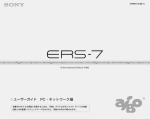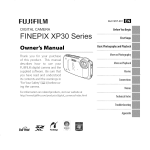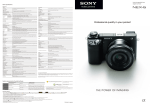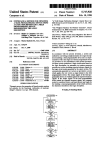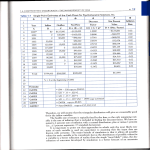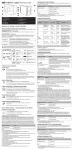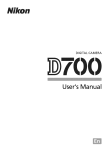Download User`s Manual
Transcript
Nikon
DIGITAL
CAMERA
User's Manual
[]
AF-Assist Illumination
AF-assist illumination
200 mm.
is available
It can not however
with lenses with focal lengths of 24-
be used to assist the focus operation
the following
lenses:
• AF-S VR Nikkor 200mm f/2G IF-ED
• AF-S NIKKOR 200mm f/2G EDVR II
• AF-S VR Zoom-Nikkor 200-400mm
• AF-S NIKKOR 200-400mm
VRII
with
f/4G ED
f/4G IF-ED
At ranges under 0.7 m (2 ft 4 in.), the following
lenses may block the AF-
assist illuminator
and interfere with autofocus when lighting is poor:
• AF-S NIKKOR 16-35mm f/4G EDVR • AF-S NIKKOR 24-70mm f/2.8G ED
• AF-S Zoom-Nikkor 17-35mm
• AF-S VR Zoom-Nikkor 24-120mm
f/2.8D IF-ED
• AF-S DX Zoom-Nikkor
17-55mm
f/2.8G IF-ED
• AF-S DX NIKKOR 18-200mm
5.6G EDVR II
f/3.5-
f/3.5-5.6G IF-ED
• AF-S Zoom Nikkor ED 28-70mm
f/2.8D (IF)
• AF Micro-Nikkor
200mm f/4D IF-ED
At ranges under 1.1 m (3 ft 7 in.), the following
assist illuminator
and interfere with autofocus
• AF-S NIKKOR 24-120mm f/4G ED
• AF-S DX
VR
f/4-5.6G
• AF-S NIKKOR 28-300mm f/3.5-5.6G
EDVR
lenses may block the AFwhen lighting is poor:
Zoom-Nikkor 55-200mm
ED
At ranges under 1.5 m (4 ft 11 in.), the following
lenses may block the AF-
assist illuminator
and interfere with autofocus when lighting is poor:
• AF-S NIKKOR 14-24mm f/2.8G ED
• AF Zoom-Nikkor 70-300mm f/4• AF-SVR Zoom-Nikkor ED 705.6G
200mm f2.8G (IF)
• AF Zoom-Nikkor 80-200mm f/2.8D
• AF-S NIKKOR 70-200mm f/2.8G ED
ED
VR II
• AF-S Zoom-Nikkor 80-200mm
f/2.8D IF-ED
At ranges under 2.3 m (7 ft 7 in.), the following lenses may block the AFassist illuminator
and interfere with autofocus when lighting is poor:
• AF VR Zoom-Nikkor 80-400mm f/4.5-5.6D ED
377
[]
Calculating
Angle of View
The D800 can be used with Nikon lenses for 3Smm (135) format
If Auto DX crop is on (_ 79) and a 3Smm format
cameras.
lens is attached,
the
angle of view will be the same as a frame of 3Smm film (35.9 x 24.0 mm);
if a DX lens is attached, the angle of view will automatically
to 23.4 x 15.6 mm (DX format).
To choose an angle of view different
Auto DX crop offand
from that of the current
select from FX (36x24),
be adjusted
lens, turn
1.2x (30x20),
DX (24x 16), and 5 : 4 (30x 24). If a 35mm format lens is attached,
angle of view could be reduced
1.2 x by selecting
1.2x (30x20),
by 1.5 x by selecting
the
DX (24x 16) or by
to expose a smaller area, or the aspect
ratio could be changed by selecting
5 : 4 (30x24).
FX (36x24) picture size (35.9 x 24.0 mm,
equivalent to 35mm format camera)
1.2x (30x20) picture size
(30.0 x 19.9 mm)
DX i24x 16) pictu re size
(23.4 x 15.6 mm, equivalent to DX
format camera)
5 : 4 (30x24)
picture size
(30.0 x 24.0 mm)
Picture diagonal
Angle of view (FX (36 x 24);
35mm
format)
Angle of view (1.2x (30 x20))
i
/ ...................................
Ang!e °! view (DX (24 >(!6); D)( fo rmat)
Angle of view (5 :4 (30 x 24))
I
378
....................................................................................................................................................................
[]
Calculating
Angle of View (Continued)
The DX (24x 16) angle of view is about 1.5 times smaller than the 35mm
format angle of view, while the 1.2x (30x20)
angle of view is about
1.2
times smaller and the 5:4 (30x24) angle of view is about 1.1 times
smaller. To calculate the focal length of lenses in 35mm format when
DX (24x16)
1.5, by about
is selected, multiply
the focal length of the lens by about
1.2 when is 1.2x (30x20)
selected, or by about
1.1 when
5 : 4 (30x24) is selected (for example, the effective focal length of a
50mm lens in 35ram format would be 75 mm when DX (24x 16) is
selected, 60 mm when 1.2x (30x20)
5 : 4 (30x24)
is selected, or 55 mm when
is selected).
379
The camera supports the Nikon Creative Lighting System (CLS) and
can be used with CLS-compatible flash units. Optional flash units
can be attached directly to the camera accessory shoe as described
below. The accessory shoe is equipped with a safety lock for flash
units with a locking pin.
1
Remove the accessory shoe cover.
2
Mount
the flash
accessory
unit
on the
shoe.
See the manual provided with the flash
unit for details. The built-in flash will not
fire when an optional
attached.
[]
flash unit is
The Sync Terminal
A sync cable can be connected
terminal
as required.
to the sync
Do not connect
another
flash unit via a sync cable when performing
curtain
mounted
380
sync flash photography
rear-
with a flash unit
on the camera accessory shoe.
_,,_Y/i//
\\
\\---_
The Nikon
Creative
Lighting
System
(CLS)
Nikon's advanced Creative Lighting System (CLS) offers improved
communication
between the camera and compatible flash units
for improved flash photography.
II CLS-CompatibleFlashUnits
The camera can be used with the following
units:
CLS-compatible
flash
• TheSB-910,SB-900,SB-800,SB-700,SB-600,SB-400,andSB-R200:
I
Ira color filter is attached
to the SB-910, SB-900, or SB-700 when AUTOor
(flash) is selected for white balance, the camera will automatically
filter and adjust white balance appropriately.
2 Wireless flash control is not available with the SB-400.
detect
the
3 Controlled
remotely with built-in flash in commander
mode or using optional
SB-91 O, SB-900, SB-800, or SB-700 flash unit or SU-800 wireless Speedlight
commander.
4 m/ft,
20 °C (68 °F), SB-910, SB-900, SB-800, SB-700, and SB-600 at 35 mm zoom
head position;
SB-91 O, SB-900, and SB-700 with
standard
illumination.
• SU-800WirelessSpeedlightCommander:When mounted on a CLScompatible camera, the SU-800 can be used as a commander for
remote SB-91 O,SB-900, SB-800, SB-700, SB-600, or SB-R200 flash
units in up to three groups. The SU-800 itself is not equipped
with a flash.
[]
Guide Number
To calculate
the range of the flash at full power, divide the Guide
Number
by the aperture.
Number
of 38 m or 125 ft (35ram zoom head position);
For example, at ISO I O0the SB-800 has a Guide
aperture
of f/5.6 is 38+5.6
its range at an
or about 6.8 meters (or in feet,
125 +5.6=approximately
23 ft 7 in.). For each twofold increase in ISO
sensitivity, multiply the Guide Number by the square root of two
(approximately
1.4).
381
The following
units:
features are available with CLS-compatible
' _,,,
as,
i-TTL
NsB-91ol
i_B:_3_
°_!IT '°7°lSi3:93oT-:7=_[°=:-_
UsB-9oo
flashf0rdigitalSLR _"_
AA
A
Autoaperture
Non-TTLauto
manual
v
GN
M
Distance-priority
Manual
v
_"'
sB-9oo U
_2
_
.................
v
E
_
_
_
_
v_
FVlock
v
AF-assistfor multi-area
AF8
v
v
,#
FlashColor Information
Communication
v
v
v_
Rear-curtainsyncv__
Red-eyereduction
v______
Power zoom
v
_
V
v_
_
]
v_
l/_
_
...........
_ .............................
other
flash units.
SLR is used with
spot metering
3 Standard i-TTL flash for digital
4 Selected with flash unit.
SLR is used with
spot metering.
5 Auto aperture (AA) is used regardless
6 Can be selected with camera.
8 CPU lens required.
_
_
2 Standard i-TTL flash for digital
with flash unit.
7 Select 1/3205 (Auto
speed, _ 299).
_
_
I Only available when SU-800 is used to control
is not equipped
with a flash.
382
LsB-9°°l
sBa°°
1,15
i
_s
RPT
Repeating flash
Auto FPHigh-SpeedSync7_
R_R
flash
FP) or 1/250
of mode selected
s (Auto
with
FP) for Custom
The SU-800 itself
or when
selected
flash unit.
Setting
el (Flash sync
[]
Other Flash Units
The following
modes.
flash units can be used in non-TTL auto and manual
m
_
m
v'
v'
v'
v'
v'
v'
v'
v'
I Flash mode is automatically set to TTL and shutter-release is disabled. Set flash
unit to A (non-TTL auto flash).
2 Autofocus is available with AF-SVR Micro-Nikkor 105mm f/2.8G IF-ED and AF-S
Micro NIKKOR60mm f/2.8G EDlenses only.
3 Available when camera is used to select flash mode.
[]
Auto Aperture/Non-TTL
Auto
Unless the focal length and maximum
Non-CPU
lens data option
aperture
are specified
using the
in the setup menu (_ 213), choosing
aperture (AA) when a non-CPU lens is attached
TTL auto (A).
automatically
auto
selects non-
383
_I_ Notes on Optional
Flash Units
Refer to the flash unit manual
supports
for detailed
instructions.
CLS, refer to the section on CLS-compatible
cameras. The D800 is not included in the "digital
SB-8ODX, SB-28DX, and SB-5ODX manuals.
i-TTL flash control can be used at ISO sensitivities
At values over 6400, the desired
If the unit
digital
SLR
SLR" category
between
in the
1O0and 6400.
results may not be achieved
at some
ranges or aperture settings. If the flash-ready indicator blinks for about
three seconds after a photograph
is taken, the flash has fired at full
power and the photograph
photograph
in the monitor;
sensitivity,
or the distance
may be underexposed.
View the
if it is underexposed,
adjust aperture,
ISO
to the subject and try again.
When an SC-series 17, 28, or 29 sync cable is used for off-camera
flash
photography,
correct exposure may not be achieved in i-TTL mode. We
recommend that you select standard i-TTL flash control. Take a test shot
and view the results in the monitor.
In i-TTL, use the flash panel or bounce
adapter
unit. Do not use other panels such as diffusion
produce
384
incorrect
exposure.
provided
with the flash
panels, as this may
The SB-910, SB-900, SB-800, SB-700, SB-600, and SB-400 provide
reduction,
red-eye
while the SB-910, SB-900, SB-800, SB-700, SB-600, and SU-800
3rovide AF-assist illumination
with the following
restrictions:
• $B-910and $B-900:AF-assist
illumination
is available
with 17-
135 mm AF lenses, however,
17-19mm
20-105mm
106-135mm
autofocus is available only with
the focus points shown at right.
• SB-800,$B-600,andSU-800:AF-assist
illumination is available with 24105 mm AF lenses, however,
_L
24-34mm
D o
35-49mm
w !!; _!]i]i:
¸¸¸
50-105mm
autofocus is available only with
the focus points shown at right.
• $B-700:AF-assist illumination is
available
with 24-135
mm AF
lenses, however, autofocus
is
24-27mm
28-135mm
available only with the focus
points shown at right.
In exposure mode P, the maximum aperture (minimum f-number) is
limited according to ISO sensitivity, asshown below:
_=,::::::::::::::::::::,_o
_ _:::::::
::_i°m_u_m_a_ri_°_°_s_°e_u°_
_i__?o_°_,=
__ ::::::::::::::__o
___o:::_o_:
If the maximum aperture of the lens is smaller than given above, the
maximum value for aperture will be the maximum aperture of the lens.
385
[]
Flash Control
The information
units as follows:
Mode
display
shows the flash control mode for optional
Flashsync
flash
Auto FP(_-_300)
Autoaperture (AA)
Non,TTLauto flash(A)
Distance-prioritymanual
(GN)
Manual
_ I'_
Repeatingflash
_ I'_'_FMP
; _
•
p
lighting
_1_ Use Only Nikon Flash Accessories
Use onlyNikon
applied
flash units.
Negative
voltages or voltages
to the accessory shoe could not only prevent
over 250 V
normal operation,
but damage the sync circuitry of the camera or flash. Before using a
Nikon flash unit not listed in this section, contact a Nikon-authorized
service representative
386
for more information.
Atthetimeof writing,thefollowingaccessories
wereavailable
for
theD800.
• RechargeableLi-ionBattery EH-EL15(L:_ 19, 21): Additional
EN-EL15 batteries are available from local retailers and
Nikon service representatives.
These batteries
can be
recharged using an MH-25 battery charger.
• BatteryChargerMH-25 (L_ 19): The MH-25 can be used to
recharge
EN-EL15 batteries.
• Multi-Power Battery PackMB-D12:The MB-D12 is equipped
with a shutter-release
button, AF-OHbutton, multi selector,
and main- and sub-command
dials for improved
operation when taking photographs
in portrait (tall)
orientation.
Powersources
When attaching
camera MB-D12 contact
cover and an MH-26
the MB-D12, remove the
cover. A BL-5 battery-chamber
battery charger
are required
when
using EN-EL18 batteries.
• PowerConnectorEP-SB,ACAdapterEH-Sb:These accessories
be used to power the camera for extended
periods
can
(EH-Sa
and EH-5 AC adapters can also be used). A power
connector
EP-SB is required
to connect
the camera to the
EH-Sb, EH-Sa, or EH-5; see page 391 for details. Note that
when the camera is used with an MB-D12, the EP-SB must
be inserted into the MB-D12, not the camera. Do not
attempt to use the camera with power connectors
inserted into both the camera and MB-D12.
Wireless TransmitterWT-4:Connects
WirelessLAN
adapters
(_-_J
245)
Ethernet
networks.
memory
card can be viewed
the camera to wireless and
The photographs
on the camera
by computers
on the same
network or copied to a corn puter for long-term storage. The
camera can also be controlled from any computer on the
network using Camera Control Pro 2 (available separately).
Note that the WT-4 requires an inde pendent
power source
in the form of an optional
or EN-EL3e
EH-6b AC adapter
battery. See the WT-4 manual for details. Always use the
latest version of the WT-4 software.
387
RubberEyecupDK-19:The DK-19 makes the image in the
iii
i
iiii
iii_
i/i i iii iiiii
ii
ii ii ii_
viewfinder
easier to see, preventing
eye fatigue.
Diopter-AdjustmentViewfinderLens DK-17C:To accommodate
individual differences in vision, viewfinder lenses are
available
diopter
with diopters
adjustment
not be achieved
of-3,
-2, O,+1, and +2 m 1. Use
lenses only if the desired focus can
with the built-in
diopter
adjustment
control (-3 to +1 m 1). Test diopter adjustment
lenses
before purchase to ensure that the desired focus can be
achieved.
The DK-17C is equipped
with a safety lock.
iiii ii i:(iii iii
ii • MagnifyingEyepieceDK-17M:The DK-17M magnifies the view
iililiiiii!i/ii iiii through the viewfinder by approximately 1.2 x for greater
precision
_i i_ii I
Viewflnder
eyepiece
accessories
when framing.
The DK-17M is equipped
with a
safety lock.
_. EyepieceMagnifier D6-2:The DG-2 magnifies the scene at the
center of the viewfinder for more accurate focus. DK-18
eyepiece adapter
(available
separately)
required.
EyepieceAdapterDK-18:The DK-18 is used when attaching
the DG-2 magnifier or DR-3 right-angle
viewing
attachment to the D800.
AntifogFinderEyepieceDK-14/AntifogFinderEyepieceDK-17A:
These viewfinder
cold conditions.
lock.
eyepieces
prevent
fogging
The DK-17A is equipped
in humid or
with a safety
Right-AngleViewingAttachmentDR-S/Right-AngleViewing
Attachment DR-4:The DR-5 and DR-4 attach to the
viewfinder eyepiece at a right angle, allowing the image in
the viewfinder to be viewed from above when the camera
is in the horizontal
diopter
through
adjustment
shooting
position.
The DR-5 supports
and can also magnify
the viewfinder
the view
by 2 x for greater precision when
framing (note that the edges of the frame will not be
visible when the view is magnified).
388
interfere with autofocus or the electronic rangefinder.
• The D800 can not be used with linear polarizing filters.
Use the C-PL or C-PLII circular
• Use NC filters to protect
polarizing
filter instead.
the lens.
• To prevent ghosting, use of a filter is not recommended
when the subject is framed against a bright light, or when
Filters
a bright
•
light source is in the frame.
Center-weighted
metering
is recommended
with filters
with exposure factors (filter factors) over 1 x (Y44, Y48,
Y52, O56, R60, X0, Xl, C-PL, ND2S, ND4, ND4S, ND8, ND8S,
ND400, A2, A12, B2, B8, B12). See the filter manual
details.
_°_Z'::_
PCcard
adapters
PCCardAdapterEC-ADI'The EC-AD1 PC card adapter
Type I CompactFlash
PCMCIA card slots.
memory
cards to be inserted
for
allows
in
• Capture HX2: A complete photo editing package with such
advanced editing features as selection control points and
an auto retouch brush.
• CameraControlPro2: Control the camera remotely' from a
computer and save photographs
directly to the computer
hard disk.
Software
Note: Usethe latest versions of Nikon software; see the websites
listed on page xx for the latest information on supported
perating systems. At default settings, Nikon Message Center 2
will periodically check for updates to Nikon software and
firmware while you are logged in to an account on the
computer and the computer is connected to the Internet. A
message is automatically
_-_
_-_ii
Bodycaps
_--_°_i_ _
displayed when an update is found.
BodyCapBF-1B/BodyCapBF-1A:The body cap keeps the mirror,
viewfinder screen, and low-pass filter free of dust when a
lens is not in place.
StereoMicrophoneME-1(_ 65): Connect the ME-1 to the
Microphones camera microphone jack to record stereo sound while
reducing the noise caused by lens vibration being recorded
with movies during
autofocus.
389
for remote
control and automatic
photography.
The
terminal is provided with a cap, which protects
when the terminal is not in use. The following
can be used (all lengths are approximate):
the contacts
accessories
• RemoteCordMC-22:Remote shutter release with blue, yellow,
and black terminals for connection to a remote shuttertriggering
device, allowing
control
via sound or electronic
signals (length 1 m/3 ft 3 in.).
• RemoteCordMC-30:Remote shutter release; can be used to
reduce camera shake (length 80 cm/2 ft 7 in.).
• RemoteCordMC-36:Remote shutter release; can be used for
interval timer photography
Remote
terminal
accessories
or to reduce camera shake or
keep the shutter open during a time exposure (length
85 cm/2 ft 9 in.).
• ExtensionCordMC-21:Can be connected to ML-3 or MC-series
20, 22, 23, 25, 30, or 36. 0nly
one MC-21 can be used ata
time (length 3 m/9 ft 10 in.).
• ConnectingCord MC-23:Connects two cameras for
simultaneous
operation (length 40 cm/1 ft 4 in.).
• AdapterCordMC-25:Ten-pin
connection
to two-pin
to devices with two-pin
adapter
cord for
terminals,
including
theMW2rad ocontrolset,
MT2intervalometer,
andMk2
modulite
control set (length
20 cm/8 in.).
• GPSUnit GP-1(_ 215): Record latitude, longitude, altitude,
and UTCtime
with pictures.
• GPSAdapterCordMC-35(_ 216): Connects
D800 via PC cable supplied
GPS devices to
by manufacturer
of GPS device
(length 35 cm/1 ft 2 in.).
• ModuliteRemoteControl Set ML-3:Allows infrared remote
control at ranges of up to 8 m (26 ft 3 in.).
390
Attaching
a Power Connector
and AC
Adapter
Turn the camera off before attaching
and AC adapter.
an optional
power connector
Ready the camera.
Open the battery-chamber
((1_) and
power connector (_2_)covers.
2
Insert the EP-5B power connector.
Be sure to insert the connector
in the
orientation shown, using the connector
to keep the orange battery latch pressed
to one side. The latch locks the connector
in place when the connector
inserted.
3
Close the battery-chamber
is fully
cover.
Position the power connector cable so
that it passes through the power
connector slot and close the batterychamber cover.
391
4,
Connect the AC adapter.
Connect the AC adapter power cable to the AC socket on AC
adapter (_3_)and the EP-SB power cable to the DC socket (_4_).
When the camera is powered by the AC adapter and power
connector, the battery level display in the monitor turns off.
392
Storaqe
When the camera will not be used for an extended period, remove
the battery and store it in a cool, dry area with the terminal cover in
place. To prevent mold or mildew, store the camera in a dry, wellventilated area. Do not store your camera with naphtha or
camphor moth balls or in locations that:
• are poorly ventilated or subject to humidities of over 60%
• are next to equipment that produces strong electromagnetic
fields, such as televisions or radios
• are exposed to temperatures
-10 °C (14 °F)
above 50 °C (122 °F) or below
Cleaning
Use a blower to remove
Camera
dust and lint, then wipe gently with a
soft, dry cloth. After using the camera at the beach or seaside,
wipe off sand or salt with a cloth lightly dampened in distilled
water and dry thoroughly.
Important: Dust or other foreign
matter inside the camera may cause damage not covered under
warranty.
These glass elements are easily damaged. Remove dust and
lint with a blower. If using an aerosol blower, keep the can
mirror,and vertical
to prevent
the discharge
of liquid.
To remove
viewfinder fingerprints
and other stains, apply a small amount
cleaner to a soft cloth and clean with care.
Monitor
Remove dust and lint with a blower. When removing
f ngerpr nts and other sta ns wipe the surface lightly
soft cloth or chamois
could
result in damage
Do not use alcohol
leather.
of lens
with a
Do not apply pressure, as this
or malfunction.
thinner, or other volatile chemicals.
393
The Low-Pass Filter
The image sensor that acts as the camera's picture element is fitted
with a low-pass filter to prevent moire. If you suspect that dirt or
dust on the filter is appearing in photographs, you can clean the
filter using the Clean image sensor option in the setup menu. The
filter can be cleaned at any time using the Clean now option, or
cleaning can be performed automatically when the camera is
turned on or off.
II "Clean
Now"
1
Place the camera base down.
Image sensor cleaning is most effective
when the camera is placed base down as
shown at right.
2
Select Clean image
sensor in the setup
menu.
Press MENUto display the
menus. Highlight Clean
image sensor in the setup
menu and press I_.
394
T
MENU
button
3
Select Clean now.
Highlight Clean now and
press _. The camera will
check the image sensor
and then begin cleaning.
This process takes about
ten seconds; during this
time, buS-_ is displayed in
the control panel and other
Q button
operations can not be
performed. Do not remove
or disconnect the power
source until cleaning is
complete and bu 5-_ is no
longer displayed.
395
H "Clean
at Startup/$hutdown"
Choose from the following options:
Description
fON Clean at stamp
_OFF
Cleanat
shutdown
The image sensor is automatically
the camera is turned on.
cleaned
The image sensor is automatically
cleaned during
shutdown each time the camera is turned off.
_oo_ Cleanatstartup The image sensor is cleaned automatically
& shutdown
and at shutdown.
Cleaningoff
1
Automatic
image sensor cleaning off.
Select Clean at startup/
shutdown.
Display the Clean image
sensor menu as described
in
Step 2 on the previous page.
Highlight Clean at startup/
shutdown and press I_.
2
Select an option.
Highlight
press 0.
an option
and
button
396
each time
at startup
Image Sensor Cleaning
Using camera controls
during
Image sensor cleaning
may not be performed
startup interrupts
image sensor cleaning.
at startup
if the flash is
charging.
Cleaning
is performed
fully removed
by vibrating
using the options
the image sensor manually
service representative.
If image sensor cleaning
sensor cleaning
internal
circuitry.
If dust can not be
(see below) or consult a Nikon-authorized
is performed
may be temporarily
Cleaning
the low-pass filter.
in the Clean image sensor menu, clean
several times in succession,
disabled
can be performed
to protect
image
the camera's
again after a short wait.
II ManualCleaning
If foreign matter can not be removed from the low-pass filter using
the Clean image sensor (_ 394) option in the setup menu, the
filter can be cleaned manually as described below. Note, however,
that the filter is extremely delicate and easily damaged. Nikon
recommends that the filter be cleaned only by Nikon-authorized
service personnel.
1
Charge the battery
or connect an AC adapter.
A reliable power source is required when inspecting or
cleaning the low-pass filter. Turn the camera offand insert a
fully-charged
EN-EL15 battery or connect an optional EP-SB
power connector and EH-Sb AC adapter.
2
Removethe
lens.
Turn the camera off and remove the lens.
397
3
Select Lock mirror up
for cleaning.
Turn the camera on and
press the MENUbutton to
display the menus.
MENU
button
Highlight Lock mirror up
for cleaning in the setup menu and press I_ (note that this
option
4
is not available at battery levels of _
or below).
Press 0.
The message shown at right will be
displayed in the monitor and a row of
dashes will appear in the control panel
and viewfinder. To restore normal
operation without inspecting the lowpass filter, turn the camera off.
5
Raise the mirror.
Press the shutter-release
button all the way down.
The mirror will be raised and
//
/\//
/
.
the shutter curtain will open,
revealing the low-pass filter. The display in the viewfinder will
turn offand the row of dashes in the control panel will blink.
398
6
Examine the low-pass filter.
Holding the camera so that light falls on
the low-pass filter, examine the filter for
dust or lint. If no foreign objects are
present, proceed to Step 8.
7
Clean the filter.
Remove any dust and lint from the filter
with a blower. Do not use a blower-brush,
as the bristles could damage the filter.
Dirt that can not be removed with a
blower can only be removed by Nikon-authorized
service
personnel. Under no circumstances should you touch or wipe
the filter.
8
Turn the camera
off.
The mirror will return to the down position and the shutter
curtain will close. Replace the lens or body cap.
399
[I_
Use a Reliable
Power Source
The shutter curtain is delicate and easily damaged.
If the camera powers
off while the mirror is raised, the curtain will close automatically.
prevent damage to the curtain, observe the following
• Do not turn the camera off or remove or disconnect
while the mirror is raised.
• If the battery
the self-timer
To
precautions:
the power source
runs low while the mirror is raised, a beep will sound and
lamp will blink to warn that the shutter
curtain will close
and the mirror will be lowered after about two minutes.
End cleaning
or inspection immediately.
[I_ Foreign Matter
on the Low-Pass Filter
Nikon takes every possible precaution to prevent foreign matter from
coming into contact with the low-pass filter during production and
shipping.
The D800, however,
interchangeable
is designed
lenses, and foreign
lenses are removed
or exchanged.
to be used with
matter
may enter the camera when
Once inside the camera, this foreign
matter may adhere to the low-pass filter, where it may appear in
photographs
taken under certain conditions.
To protect the camera
when
no lens is in place, be sure to replace the body cap provided
with
the camera, being careful to first remove all dust and other foreign
matter that may be adhering
Should foreign
to the body cap.
matter find its way onto the low-pass filter, clean the filter
as described above, or have the filter cleaned by authorized
personnel.
Photographs
affected
by the presence of foreign
Nikon service
matter on
the filter can be retouched using Capture NX 2 (available separately;
389) or the clean image options available in some third-party imaging
applications.
_1_ Servicing
the Camera and Accessories
The camera is a precision
recommends
device and requires
that the camera be inspected
regular servicing.
by the original
Nikon
retailer or
Nikon service representative
once every one to two years, and that it be
serviced once every three to five years (note that fees apply to these
services).
Frequent inspection
recommended
and servicing
are particularly
if the camera is used professionally.
Any accessories
regularly used with the camera, such as lenses or optional flash units,
should be included when the camera is inspected or serviced.
400
Donot drop:The product
vibration.
may malfunction
if subjected
to strong shocks or
Keepdry: This product is not waterproof, and may malfunction
if immersed
in water or exposed to high levels of humidity.
Rusting of the internal
mechanism
can cause irreparable
damage.
Avoidsuddenchangesin temperature: Sudden changes in temperature,
those that occur when entering
or leaving a heated building
can cause condensation
inside the device. To prevent
the device in a carrying
changes in temperature.
case or plastic bag before exposing
such as
on a cold day,
condensation,
place
it to sudden
Keepawayfrom strongmagnetic fields: Do not use or store this device in the
vicinity of equipment that generates strong electromagnetic
radiation
magnetic fields. Strong static charges or the magnetic fields produced
equipment
damage
such as radio transmitters
data stored on the memory
or
by
could interfere with the monitor,
card, or affect the product's
internal
circuitry.
Donot leavethe lenspointed at the sun:Do not leave the lens pointed
at the sun
or other strong light source for an extended period. Intense light may
cause the image sensor to deteriorate
or produce a white blur effect in
photographs.
401
Cleaning:When cleaning the camera body, use a blower to gently remove
dust and lint, then wipe gently with a soft, dry cloth. After using the
camera at the beach or seaside, wipe off any sand or salt using a cloth
lightly
dampened
rare instances,
in pure water and then dry the camera thoroughly.
static electricity
In
may cause the LCD displays to light up or
go dark. This does not indicate
return to normal.
a malfunction,
and the display will soon
The lens and mirror are easily damaged.
Dust and lint should be gently
removed with a blower. When using an aerosol blower, keep the can
vertical to prevent discharge
of liquid.
To remove fingerprints
stains from the lens, apply a small amount
and other
of lens cleaner to a soft cloth
and wipe the lens carefully.
See "The Low-Pass Filter" (_ 394) for information
filter.
Lenscontacts:Keep the lens contacts
on cleaning the low-pass
clean.
Donottouchthe shuttercurtain: The shutter curtain is extremely
damaged.
Under no circumstances
thin and easily
should you exert pressure on the
curtain, poke it with cleaning tools, or subject it to powerful air currents
from a blower. These actions could scratch, deform, or tear the curtain.
The shutter curtain may appear to be unevenly colored,
affect on pictures and does not indicate a malfunction.
Storage:To prevent
mold or mildew,
but this has no
store the camera in a dry, well-
ventilated area. If you are using an AC adapter, unplug the adapter to
prevent fire. If the product will not be used for an extended period,
remove the battery
bag containing
to prevent
a desiccant.
leakage and store the camera in a plastic
Do not, however,
plastic bag, as this may cause the material
desiccant gradually loses its capacity
replaced at regular intervals.
store the camera case in a
to deteriorate.
to absorb
moisture
Note that
and should
be
To prevent mold or mildew, take the camera out of storage at least once a
month. Turn the camera on and release the shutter a few times before
putting
it away.
Store the battery in a cool, dry place. Replace the terminal
putting
402
the battery
away.
cover before
Turnthe productoff beforeremovingor disconnectingthe powersource:Do not
unplug the product
or remove the battery
images are being recorded
circumstances
or internal
or deleted.
while the product
Forcibly cutting
is on or while
power in these
could result in loss of data or in damage to product
circuitry.
To prevent an accidental
carrying the product
connected.
interruption
from one location to another
while
memory
of power, avoid
the AC adapter
is
Notesonthe monitor:The monitor is constructed
with extremely high
precision; at least 99.99% of pixels are effective, with no more than 0.01%
being missing
or defective.
Hence while these displays may contain
pixels
that are always lit (white, red, blue, or green) or always off (black), this is not
a malfunction
and has no effect on images recorded with the device.
Images in the monitor
Do not apply
malfunction.
may be difficult
to see in a bright
light.
pressure to the monitor, as this could cause damage or
Dust or lint on the monitor can be removed with a blower.
Stains can be removed
by wiping
lightly
with a soft cloth or chamois
leather. Should the monitor break, care should be taken to avoid injury
from broken glass and to prevent liquid crystal from the monitor touching
the skin or entering
Replace the monitor
unattended.
the eyes and mouth.
cover when transporting
the camera or leaving it
Batteries:Batteries may leak or explode if improperly handled. Observe the
following precautions when handling batteries:
• Useonly batteries approved for use in this equipment.
• Do not expose the battery to flame or excessive heat.
• Keep the battery terminals clean.
• Turn the product off before replacing the battery.
• Remove the battery from the camera or charger when not in use and
replace the terminal cover. These devices draw minute amounts of
charge even when off and could draw the battery down to the point that
it will no longer function. If the battery will not be used for some time,
insert it in the camera and run it flat before removing it from the camera
for storage. The battery should be stored in a cool location with an
ambient temperature of 15 to 25 °C (59 to 77 °F;avoid hot or extremely
cold locations). Repeat this process at least once every six months.
403
• Turning the camera on or off repeatedly when the battery is fully
discharged will shorten battery life. Batteries that have been fully
discharged
must be charged
• The internal
temperature
use. Attempting
before use.
of the battery
may rise while the battery
to charge the battery while
the internal
is in
temperature
is
elevated will impair battery performance,
and the battery may not
charge or charge only partially. Wait for the battery to cool before
charging.
• Continuing
battery
to charge the battery
after it is fully charged can impair
performance.
• A marked drop in the time a fully charged battery retains its charge when
used at room temperature
indicates that it requires replacement.
Purchase a new EN-EL15 battery.
• Charge the battery
before use. When taking
occasions, ready a spare EN-EL15 battery
photographs
on important
and keep it fully charged.
Depending on your location, it may be difficult to purchase replacement
batteries on short notice. Note that on cold days, the capacity of
batteries
taking
tends to decrease.
photographs
outside
warm place and exchange
Be sure the battery
in cold weather.
is fully charged before
Keep a spare battery
the two as necessary.
Once warmed,
battery may recover some of its charge.
• Used batteries are a valuable resource; recycle in accord with local
regulations.
404
in a
a cold
Thedefaultsettings
fortheoptionsinthecamera
menus
arelisted
below.Forinformation
ontwo-buttonreset,
seepage193.
II PlaybackMenuDefaults
Option
'
Playback folder (_ 260)
Default °'_'°'=°'=°'=°'=°'=°'=°'=°'=_
ND800
Image review (_ 265)
Off
After delete (_ 266)
Show next
Rotate tall (_ 266)
On
Slide show (_ 267)
Still images and movies
2s
II ShootingMenuDefaults 1
Extended
File naming
menu banks (_ 270)
(_ 273)
Primary slot selection
Secondary
(_ 89)
slot function
Image quality
Off
DSC
(_ 89)
(_ 84)
SD card slot
Overflow
JPEG normal
Image size (_ 87)
Large
Image area (_ 79)
JPEG compression
(_ 86)
NEF (RAW) recording
White balance (_
Size priority
(_ 86)
145)
Auto > Normal
4O5
Option
Set Picture Control
H
Default
(_ 163)
Standard
Color space (_ 274)
Active D-Lighting
HDR (high dynamic
Vignette
sRGB
(_ 174)
control
Off
range) (_ 176)
Normal
Off
Off
Normal
(_ 275)
Auto distortion
control
(_ 276)
Long exposure
NR (_ 277)
High ISO NR (_ 277)
ISO sensitivity
Multiple
Interval
settings
exposure
timer
Time-lapse
(_ 195)2
shooting
(_ 201 )
photography
Movie settings
Movie quality
Microphone
Destination
Reset 4
rate (_ 70)
1920 x 1080; 30 fps
(_ 70)
High quality
(_ 70)
Auto sensitivity
(_ 70)
Default settings
timer
SD card slot
can be restored
With the exception
of Extended
shooting,
in the current shooting
406
Reset 3
(_ 207)
(_ 70)
Frame size/frame
Interval
(_ 109)
using Shooting
menu
bank (G 269).
menu banks, Multiple
and Time-lapse
photography,
exposure,
only settings
menu bank will be reset.
2 Applies to all banks. Shooting
shooting is in progress.
menu reset is not available
3 Applies
to all banks.
ends when reset is performed.
4 Applies
to all banks. Interval reset to 5 s, recording
Shooting
while
time to 25 minutes.
II CustomSettingsMenuDefaults .x.
Option
al
AF-C priority
selection
(_ 281)
a2 AF-S priority selection (_ 282)
a3 Focus tracking with lock-on (_ 283)
AF activation
(_ 283)
a5 AF point illumination
(_ 284)
step value (_ 287)
b2 EV steps for exposure cntrl (_ 287)
b3 Exp./flash comp. step value (_ 287)
Easy exposure
compensation
bSiCenter-weighted
Fine-tune
(_ 288)
area (_ 289)
optimal
Focus
3 (Normal)
Auto
(_ 284)
a7 Number of focus points (_ 285)
a8 Built-in AF-assist illuminator
(_ 286)
ISO sensitivity
T T T T T'
Shutter/AF-ON
a6 Focus point wrap-around
bl
°-_De_uff-T-'
Release
exposure
No wrap
51 points
On
1/3 step
1/3 step
1/3 step
Off
O 12 mm
(_ 290)
0
metering
o_]Spot
metering
cl Shutter-release
button
AE-L (_ 290)
c2 Auto meter-off delay (_ 291)
c3 Self-timer (_ 291)
Self-timer delay
Number of shots
Interval
c4 Monitor
between
0
0
Off
6s
10 s
1
shots
0.5 s
off delay (_ 292)
Playback
Menus
Information
Image review
Live view
10 s
1 min
display
10 s
4 s
10 min
407
Option
dl
_
Beep (_ 292)
Volume
Off
Pitch
High
d2 CL mode shooting
d3 Max. continuous
speed (_ 293)
release (_ 293)
2 fps
100
d4 Exposure delay mode (_ 293)
Off
d5 File number
On
Off
d6 Viewfinder
sequence
(_ 294)
grid display (_ 295)
d7 ISO display and adjustment
(_ 295)
d9 Information
dl0
dl 1 MB-D12
Auto
display (_ 296)
LCD illumination
Off
(_296)
battery type (_ 297)
speed (_ 300)
e3 Flash cntrl for built-in
flash (_ 301,302)
e4 Modeling
1/60 s
flash/Optional
flash (_ 307)
e5 Auto bracketing
selector center button
Shooting
AE & flash
mode
Fn button
LCD backlight
(:_:)
Select center focus point
Thumbnail on/off
Select center focus point
selector (_ 310)
f4 Assign Fn button
Flash/speed
MTR > under > over
(_ 309)
Playback mode
Live view
f3 Multi
TTL
On
set (_ 307)
e6 Auto bracketing (Mode M) (_ 308)
e7 Bracketing order (_ 308)
fl :_: switch (_ 309)
f2 Multi
first
1/250 s
Flash sync speed (_ 299)
e2 Flash shutter
LR6 (AA alkaline)
Use MB-D12 batteries
d12 Battery order (_ 298)
el
Show frame count
On
d8 Screen tips (_ 295)
408
Default
Do nothing
(_ 311)
press
(_ 311)dials (_ 314)
+
command
Viewfinder None
virtual
horizon
Default
Assign preview button
(_ 315)
Preview button press
Preview + command dials
f6 Assign AE-L/AF-L button
Preview
None
(_ 315)
AE/AF lock
None
f7 Shutter spd & aperture
lock (_ 316)
off
off
lock
__]Aperture
lock
fsi Assign BKT button
Customize
(_ 316)
command
Reverse rotation
(_ 317)
Change
main/sub
Aperture
setting
(_ 317)
(_ 317)
Menus and playback
(_ 318)
fl _ Assign MB-D12 AF-ON (_ 320)
_°
Assign Fn button
button
dial
Off
AF-ON
None
press
Index marking
(_ 323)
press
g4 Assign shutter button (_ 324)
* Defaults for the current Custom Settings
Custom settings
Off
Sub-command
(_ 322)
g3 Assign AE-L/AF-L button
AE-L/AF-L
Exposurecompensation:[]
Shutterspeed/aperture:[]
(_ 321 )
Fn
button press
g2 Assign preview button
Preview button
Auto bracketing
dials (_ 317)
AE/AF lock
Take photos
bank can be restored using
bank (_ 280).
409
II Setup Menu Defaults
Option
brightness
N
(_ 326)
0
(_ 396)
Ciean at startup
& shutd°own
Auto
Auto
95%
On
Flicker reduction
(_ 329)
Auto
Time zone and date (_ 329)
Daylight
saving time (_ 329)
Auto image rotation
(_ 331)
Off
On
GPS (_ 218)
Eye-Fi upload (_ 339)
410
Z"Z"Z"Z"Z"Z"Z"Z"I7
Manual
Manual
Clean image sensor (_ 394)
Clean at startup/shutdown
HDMI (_ 256)
Default
Enable
............................
Monitor
The exposure program
the following graph:
for programmed
auto (_ 118) is shown in
ISO100; lens with maximum aperture off/1.4 and minimum
aperture of f/16 (e.g.,AF 50mm f/1.4D)
f/1
f/2
_J
f/2,8
f/1,4
................
f/56
f/8
f/16
f/11
f/22
f/32
30"
15"
8"
4"
2"
1"
2
4
8
15
30
60
125 250 5001000209040908000
Shutter speed
The maximum and minimum values for EV vary with ISO sensitivity;
the above graph assumes an ISO sensitivity of ISO 100 equivalent.
When matrix metering is used, values over 16 V3 EV are reduced to
16 1/3 EV.
411
If the camera fails to function as expected, check the list of
common problems below before consulting your retailer or Nikon
representative.
mmDisplay
Viewfinderisout of focus:Adjust viewfinder
adjustment
Viewfinder is dark: Insert a fully-charged
Displaysturn offwithout
(Auto
focus or use optional
diopter
lenses (_ 35, 388).
meter-off
battery
(_ 19, 37).
warning: Choose longer delays for Custom Setting
delay) or c4 (Monitor
off delay)
c2
(_ 291,292).
Displaysin control panelor viewfinderare unresponsive
anddim: The response times
and brightness
[]
of these displays vary with temperature.
If the Camera
In extremely
Stops Responding
rare instances,
the displays
and the camera may stop functioning.
is caused by a strong external
and replace the battery, taking
may not respond
as expected
In most cases, this phenomenon
static charge. Turn the camera off, remove
care to avoid burns, and turn the camera
on again, or, if you are using an AC adapter (available separately),
disconnect and reconnect the adapter and turn the camera on again. If
the problem
representative.
412
persists, contact
your retailer or Nikon-authorized
service
II Shooting
er
o
e tim
Deiet
ie orfoi
...................................................................
Shutter-releasedisabled:
• Memory
card is full (_ 29, 38).
• Release locked
is selected for Custom Setting
fl 1 (Slot empty
release
lock; _ 319) and no memory card is inserted (_ 29).
• CPU lens with aperture ring attached but aperture not locked at highest
f-number.
If FEE is displayed in the control panel, select Aperture ring
for Custom Setting f9 (Customize command dials) > Aperture setting
to use lens aperture
ring to adjust aperture
(_ 317).
• Exposure mode .5 selected with bu L h selected for shutter speed
(_ 418).
Cameraisslowto respondto shutter-releasebutton: Select Off for Custom Setting
d4 (Exposure
delay mode; _ 293).
0nly oneshottaken eachtime shutter-releasebutton ispressedin continuousrelease
mode:
• Lower the built-in
• Turn HDR off(_
flash (_ 107).
176).
Photosareout offocus:
• Rotate focus-mode
selector
to AF(_ 91).
• Camera unable to focus using autofocus:
(_ 98, 101).
use manual focus or focus lock
Fullrange of shutter speedsnot available: Flash in use. Flash sync speed can be
selected using Custom Setting el (Flash sync speed); when using
compatible flash units, choose I1320 s {Auto FP) or I1250 s {Auto FP) for
full range of shutter
speeds (_ 299).
Focusdoes not Iockwhenshutter-releasebutton ispressedhalfway: Camera is in
AE-L
focus mode AF-C:use AF-L
AE-L/AF-Lbutton to lock focus (_ 98).
Can not selectfocuspoint:
• Unlock focus selector lock (_ 96).
• Auto-area
another
AF or face-priority
AF selected for AF-area mode; choose
mode (_ 49, 93).
• Camera is in playback mode (_ 219).
• Menus are in use(_259).
• Press shutter-release
button
halfway to activate
exposure
meters (_ 42).
Image sizecan not be changed:Image quality set to NEF (RAW) (_ 84).
Cameraissiowto recordphotosiTurn iong exposure noise reduction off .............................
(_ 277).
413
AFassistilluminator doesnot light:
• AF-assist lamp does not light if AFt is selected for autofocus
(_ 91). Choose AF-S.If an option other than auto-area
AF-area mode, select center focus point (_ 96).
mode
AF is selected for
• The camera is currently in live view or a movie is being recorded.
• Off selected for Custom Setting a8 (Built-in AF-assist illuminator)
(_ 286).
• Illuminator
has turned off automatically.
Illuminator
with continued use; wait for lamp to cool down.
may become
hot
Flickeror banding appear during live view or movie recording:Choose an option
Flicker
reduction
that matches the frequency
for
of the local AC power
supply (_ 329).
Brigh
d
pe
ovi
source with brief duration
co
was used during
o
ii_ ........................
live view or movie recording.
Noise(bright spots,randomlyspacedbright pixels,fog, lines,or reddishareas)appearsin
photos:
• To reduce randomly-spaced
sensitivity
bright
pixels, fog, or lines, choose lower ISO
or use high ISO noise reduction
(_ 109, 277).
• To reduce bright spots, randomly-spaced
bright pixels, or fog at shutter
speeds slower than 1 s or to reduce reddish areas and other artifacts in
long time-exposures,
enable long exposure
• Turn Active D-Lighting
(_ 175).
noise reduction
off to avoid heightening
(_ 277).
the effects of noise
Photosare blotchedor smeared:
• Clean lens.
• Clean low-pass filter(_
Colorsare unnatural:
394).
• Adjust white balance to match light source (_ 145).
• Adjust Set Picture
Control
settings (_ 163).
Cannot measurewhite balance: Subject is too dark or too bright
414
(_ 157).
Image cannot be selectedassourcefor presetwhite balance:Image was not created
with D800 (_ 158).
White balancebracketingunavailable:
• NEF (RAW) or NEF+JPEG image quality option
(_ 84).
• Multiple
exposure
mode is in effect(_
selected for image quality
195).
Effectsof PictureControldiffer from image to image:A (auto) is selected for
sharpening, contrast, or saturation.
For consistent results over a series of
photographs,
choose a setting other than A (auto) (_ 167).
Meiering
cannoiBechangedi
Autoexposure iockormovie iive view is in effect.....
(_ 59, 129).
(_ 131).
Soundisnot recordedwith movies:Microphone
settings
> Microphone
off is selected for Movie
(_ 70).
II Playback
NEF(RAW)image isnot playedback: Photo was taken at image quality
of NEF +
JPEG (_ 85).
Can notview picturesrecordedwith othercameras:Pictures recorded
makes of camera may not be displayed
with other
correctly.
Some photosare not displayedduring playback:Select All for Playback
folder
(_ 260).
"Tall" (portrait) orientation photosaredisplayedin "wide" (landscape)orientation:
• Select On for Rotate tall (_ 266).
• Photo was taken with Off selected for Auto image
• Photo is displayed
rotation
(_ 331).
in image review (_ 220).
• Camera was pointed
up or down when photo
was taken (_ 331).
Can not delete photo:
• Picture is protected:
• Memory
remove protection
(_ 233).
card is locked (_ 34).
Can not retouchpicture:Picture was not created with DS00 (_ 342).
Messageisdisplayedstating that no imagesare availablefor playback:Select All for
Playback folder (_ 260).
415
Cannot changeprintorder:
• Memory
card is full: delete pictures
• Memory
card is locked (_ 34).
(_ 38, 234).
Cannot selectphotofor printing: NEF (RAW) and TIFF photos can not be printed
by direct USB connection.
Use DPOF print service (TIFF images only),
create JPEG copy using NEF (RAW) processing
(_ 353), or transfer
computer
or Capture
and print
separately;
using ViewNX 2 (supplied)
_ 389).
Photois not displayedon high-definitionvideo device:Confirm
(available
to
NX 2 (available
separately)
is connected
that HDMI cable
(_ 256).
Photosare not displayedin CaptureNX2: Update to latest version (_ 389).
Image DustOff option in CaptureNX2 doesnot have desiredeffect: Image sensor
cleaning
changes the position
reference
data recorded
not be used with photographs
performed.
performed
cleaning
of dust on the low-pass filter. Dust off
before image sensor cleaning
is performed
taken after image sensor cleaning
Dust off reference data recorded after image sensor cleaning is
can not be used with photographs
taken before image sensor
is performed
(_ 327).
ComputerdisplaysNEF(RAW)imagesdifferently fromcamera:Third
party software
does not display effects of Picture Controls, Active D-Lighting,
control.
Use ViewNX 2 (supplied)
Capture
NX 2 (available
or optional
Nikon software
or vignette
such as
separately).
Cannot transfer photosto computer:OS not compatible
software.
can
is
with camera or transfer
Use card reader to copy photos to computer
(_ 242).
I I Miscellaneous
Dateofrecording
isnotcorrect:Setcameraclock(_ 27).
Menu itemcan not be selected:Some options
combinations
Battery
optional
416
of settings
or when
are not available
no memory
at certain
card is inserted. Note that
info option is not available when camera is powered by an
EP-SB power connector and EH-Sb AC adapter (_ 332).
This section lists the indicators and error messages that appear in
the viewfinder, control panel, and monitor.
Indicator
i!LiLi_ ik i!ii_iiiiii?_ !/_:i__ i_ii_
Problem
FEE
(blinks)
Lens aperture ring is
not set to minimum
Set ring to minimum
aperture.
aperture (largest
f-number).
Low battery.
_
Battery exhausted.
Battery can not be
used.
25
fully-charged
19, 37
Recharge or replace
battery.
Contact
Nikon-
authorized
service
representative.
An extremely
exhausted
(blinks)
rechargeable
battery
Li-ion
or a third-
party battery is
inserted either in the
Replace the battery,
or recharge the
xix, 19,
battery
21,387
if the
rechargeable
battery
Li-ion
is exhausted.
camera or in the
optional
battery
MB-D12
pack.
Camera clock is not set. Set camera clock.
27
(blinks)
No lens attached, or
non-CPU lens attached
without
_F
maximum
specifying
aperture.
Aperture shown in
stops from maximum
Aperture
displayed
aperture
value will be
if maximum
212
is specified.
aperture.
417
Indicator
T :-] ]:7;T!T_o2_o
Ti:.-To_;_::7: ?::T_?::i
Problem
iii _
Solution
Camera unable to focus
Change composition
using autofocus.
focus manually.
or
40, 101
Use a lower ISO
109
sensitivity.
Use optional
389
ND filter.
Subject too bright;
photo will be
In exposure mode:
S Increase shutter
119
overexposed.
speed
/:1 Choose a smaller
120
(Exposure
indicatorsand
aperture (larger
f-number)
shutter speed
Usea higher
or aperture
109
ISO
sensitivity.
Use flash.
display blink)
Subject too dark; photo
will be underexposed.
181,380
In exposure mode:
S Lower shutter
119
speed
120
/:1 Choose a larger
aperture (smaller
f-number)
bulb
bu L b selected in
(blinks)
exposure
mode S.
Images are being
Change shutter speed
or select manual
exposure
Wait until processing
complete.
418
119,122
mode.
is
Indicator
i_i_ i _i_/iii_ii
_iii_
_iI_i_ii_ii_/i
_i_
I i: {_i_:_i_:i_}_i
Problem
panel[finder
--
(blink9
Solution
Check photo in
If indicator blinks for 3s
monitor;
if
after flash fires, photo
,underexposed,
adjust
may be underexposed.
settings and try again.
Reduce quality
size.
FuLL
F '
l_/r_
(blink9
(blinks)
or
Memory insufficient
to
record further photos
Delete photographs
at current settings, or
camera has run out of
important
images to
computer
device.
or other
file or folder numbers.
Release shutter.
persists
Err
Camera malfunction.
84, 87
234
after copying
Insert new memory
card.
(blinks)
187
29
If error
or appears
frequently,
consult
Nikon-authorized
service representative.
[]
The _
and ¢_1 Icons
These icons flash to show the card affected.
419
i
_Camera
Nomemory_rd._
Solution
[-E-_ _detect memory
_.
Erroraccessing
memory
that card is
• UseNikon-
Thismemory
are clean• If card is
_
used.
Cardmay be
_
_
damaged,
..1
I_
_
contact
images
to computer
•
can not
°
_locked
or
Check that Eye-Fi
340
card firmware is up
to date
.
"
" Cop,y.flles on Eye-FI
cam I:o a computer
or other device and
29 239
,
format
Memorycardis _
29, 234
after copying
important
I
_Camera
_iEyeLFi-_card.
--
retailer orNikon
representative•
Unable to create • Delete files or insert
new folder,
new memory card
anothercard.
29
434
•
cardcannotbe
card.
confirm
approved card.
Check that contacts
d_.
I_
420
"
cannot
card, or
..................
Memory card is
(write
protected)•
Slide card writeprotect switch to
N__
Eye-Fi card is
"write"
E_
locked (write
position•
34
;:
,
TControl
Monitor
-This cardis not
.
.
rormatteo.
.
.
.
_ormat the taro.
Solution
Memory card has -_lvlem°ry
car(] nas Format memory card
_[FQ r] Inot been
L, ,. , ._.
..
orinsertnewmemory
_formatted
for use
,
I
I.
cara.
-29 32
'
'
326
Failedto update
flashunit
firmware.
Flashcannotbe
.
used.
_
(:ontacta Nikonauthorized
I
I ......
_lrmwarer°rr,
lasn Contacta Nikon_
unlt mounted on
....
I -:i
,
authorized service
_camera
was not
_
_--/-[[ ......
_. representative.
_
upaa_ea correctly.
--
service
Unableto start
•
.
.
uvevlew.Please
wait.
[[The
internal
I
k
.......
_temperature
of
_
i _
.....
_the
camera IS
I
I ......
Foldercontains _
noimages.
circuits to cool before
resuming live view or
....
.bb b_J
'
Select folder
No images on
containing
images
memory card or in from Playback folder
_
_for
Wait for the internal
_iecied
playback,
menu orinsert
memory
29,260
card
No images can be
played
All imagesare
,
_AII
_current
nidden.
_
photos in
folder are
hidden,
back until
another folder has
been selected or Hide
260
image used to allow
at least one image to
be displayed.
421
l C°ntr°t /
Solution
_File
has been
_creat.ed
_modified
Lannozalsplay
_computer
_
this tile,
[
..............
[different
_x::amera,
or .
using a
or
File can not be played
back on camera.
_
make of
or file is
_Selected
image
Images created with
other devices can not
be retouched.
Check printer. To
resume, select
Continue (if
342
248 *
available).
Paper'm
Checkpaper.
[
_
printer
_not of selected
is Insert paper of correct
size and select
248"
Continue.
_Paper
raper jam.
is jammed
:__
_am
and select
Continue.
Insert paper of
selected size and
248*
248"
select Continue.
× See printer manual for more information.
422
Check ink. To resume,
select Continue.
248 *
Replace inkand select
Continue.
248"
II NikonD8OO/D8OOE
Digital Camera
Type
Single-lens
Lens mount
Nikon
Effective pixels
36.3 million
Image sensor
35.9 × 24.0 mm
Total pixels
36.8 million
Dust:reducti0n System
Image
(requires
Image size (pixels)
reflex
F mount
sensor
digital
(with
camera
AF coupling
CMOS
sensor
cleaning,
optional
Image
Capture
and AF contacts)
(Nikon
FX format)
Dust Off reference
data
NX 2 software)
FX(36 x 24)image area
7.360 x 4.912/L)
5.520 x 3.680/M)
3,680 x 2,456 (S)
1.2x (30 x 20) image area
6.144
4.608 × 3.056 (M)
3,072 × 2,040 (S)
DX (24 x 16) image area
4.800 x 3.200 (L) 3.600 x 2.400 (M)
x 4.080
(L)
2,400 x 1,600 (S)
5:4 (30 x24)image
6.144
x 4.912/L)
area
4.608 x 3.680/M)
3,072 x 2,456 (S)
FX-format photographs taken in movie live view
6.720
5.040 x 2.832 (M)
3,360 × 1,888 (S)
DX-format photographs in movie live view
4.800 x 2.704/L)
3.600 x 2.024/M)
x 3.776/L)
2,400 x 1,352 (S)
Note: Photographs
aspect
ratio
taken
in movie
of 16 : 9. A DX-based
photographstaken
area: an FX-based
live view
format
have an
is used for
using the DX 24 x 16) 1.5x image
format is used for all other
photographs.
423
Fileformat
• NEF(RAW):12 or 14 bit, lossless compressed,
compressed, or uncompressed
• T,FFIRGBI
JPEG:
JPEG-Baseline compliant with fine (approx. 1 : 4),
normal (approx. 1 : 8), or basic (approx. 1 : 16)
compression
(Size priority); Optimal
compression
available
NEF(RAW)+JPEG:
Single photograph
NEF (RAW) and JPEG formats
Picture Control System
recorded in both
Can be selected from Standard,
Neutral, Vivid,
Monochrome,
Portrait, Landscape;
selected Picture
Control can be modified;
Controls
Media
quality
storage
for custom
Picture
SD (Secure Digital) and UHS-I compliant SDHC and
SDXC memory cards; Type I CompactFlash memory
cards (UDMA compliant)
Dualcardslots
Either card can be used for primary or backup storage
or for separate storage of NEF (RAW) and JPEG images;
pictures can be copied between cards.
FileSystem
DCF (Design Rule for Camera File System) 2.0, DPOF
(Digital Print Order Format), Exif (Exchangeable Image
File Format for Digital Still Cameras) 2.3, PictBridge
Viewfinder
Eye-level pentaprism
Framecoverage
o
• FX(36x24):Approx. 100Y0
horizontal and I00% vertical
single-lens
reflex viewfinder
o
1.2x (30x20): Approx. 97% horizontal and 97 Yovertical
• DX(24x16): Approx. 97% horizontal and 97% vertical
• 5:4(30x24): Approx. 97% horizontal and I00% vertical
Magnification
Approx. 0.7 x (50 mm f/1.4 lens at infinity, -I .0 m i)
_E_p_nt__ ii_°°iiT__::_ 17 mm
(-I.0m
I
; from center surface of viewfinder
eyepiece lens)
Diopteradjustment
.............................
424
-3-+1
m 1
o.............................................................................................................................................................................................................................
Focusing
screen
Type B BriteView Clear Matte Mark VIII screen with AF
area brackets and framing grid
Reflexmirror
Quick return
Compatible lenses
Compatible
with
and D lenses
NIKKOR lenses)
image
lenses
AF NIKKOR lenses, including
(some
restrictions
type
The electronic
and DX lenses (using
DX 24 × 16 1.5×
F3AF, and non-AI
rangefinder
have a maximum
electronic
rangefinder
with lenses that
faster).
can be used with
aperture
lenses
of f/5.6 or faster
supports
the
have a maximum
rolled
lenses can not
11 focus
aperture
of f/8 or
Electronically-cont
sh utter
_p_°ci
_-_°'°°°°_ _
V8ooo
- 3os in stepsof 1/3,1/2,
or 1 EV,bulb,X2SO
X=1/250 s; synchronizes
(flash
range
drops
vertical-travel
(the
points
Type
Flash syn¢speed
G
to PC Micro-
area), AI-P NIKKOR lenses, and non-CPU AI
(exposure
modes A and M only). IX NIKKOR
lenses, lenses for the
be used.
that
apply
with
at speeds
shutter
between
focal-plane
at 1/320 s or slower
1/250 and 1/320 s)
425
Approximateframe
advancerate
With EN-EL15
batteries
Imagearea:FX/5 : 4
Otherpowersources
Imagearea:FX/5 : 4
Cl.:1-4 fps
CH:4 fps
CL:1-4 fps
CH:4 fps
Imagearea:DX/1.2×
CL:1-5 fps
Imagearea: 1.2x
eL:1-5 fps
CH:5 fps
CH:5 fps
Imagearea: DX
CL:1-5 fps
CH:6 fps
Self-timer
2 s, 5 s, 10 s, 20 s; 1-9 exposures at intervals of 0.5, 1,2,
or3s
Metering
TTL exposure metering using RGB sensor with
approximately
Meteringmethod
91K (91,000) pixels
• Matrix:3D color matrix metering
III (type G and D
lenses); color matrix metering III (other CPU lenses);
color matrix metering available with non-CPU lenses
if user provides lens data
ii_
i
_i
i ii
i
Center-weighted:
Weight of 75% given to 12 mm circle
in center of frame. Diameter of circle can be changed
to 8, 15, or 20 mm, or weighting can be based on
average of entire frame (non-CPU lenses use 12-mm
circle or average of entire frame)
Spot:Meters 4 mm circle (about 1.5% of frame)
centered on selected focus point (on center focus
point when non-CPU lens is used)
Range(IS0100,f/1.4
lens,200C/68°F)
• Matrixor center-weighted metering: 0-20 EV
• Spotmetering:2- 20 EV
Exposure
metercouplingCombined
Exp0sure
m0de
Programmed auto with flexible program (P); shutterpriority auto (S); aperture-priority
auto (R); manual (M)
°E_#_u
_#_;l_ion
.............................
426
CPU and AI
1
1
_...............................
_o_
Exposure
bracketing
2-9 frames in steps of 1/3, 1/2,2/3, or 1 EV
Flashbracketing
2-9 frames in steps of 1/3, 1/2,2/3, or 1 EV
White balance
bracketing
2-9
frames
ADL bracketing
2 frames
frames
in steps of 1,2, or 3
using
using
selected
preset
Exposurelock
Luminosity
button
ISO sensitivity
ISO 100 - 6400
(Recommended
set to approx.
Exposure Index)
below
Autofocus
in steps
focus
Advanced
with
points
supported
(range
with
_:L AE-L/AF-L
of 1/3, 1/2, or 1 EV. Can also be
above
O.3, O.5, O.7, 1, or 2 EV (ISO
ISO 6400; auto
-2
Multi-CAM
3500FX
TTL phase detection,
(including
ISO sensitivity
0.5-3
autofocus
sensor
fine-tuning,
15 cross-type
by 11 sensors),
approx.
sensors;
and AF-assist
m/1 ft 8 in.-9
51
f/8
illuminator
ft 10 in.)
- +19 EV (ISO 100, 20 °C/68 °F)
• Aut0f0cus(AF): Single-serve
AF
(AF-C); predictive
activated
according
Can be selected
from
AF (ADS); continuous-serve
focus
t racking
automatically
to subject
status
• Manualf0cus (M): Electronic
Fecuspoint
value
0.3, 0.5, 0.7, or 1 EV (ISO 50 equivalent)
ISO 1 O0 or to approx.
module
Lensservo
or 3-5
Can be selected from Auto, Extra high, High, Normal,
Low, or Off
Nikon
Detection range
for one frame
for all frames
locked at detected
25600 equivalent)
control available
ActiveD-Lighting
value
values
rangefinder
51 or 11 focus
can be used
points
F_:_ea%_d_=i_'°'_usingi_:poin_
_F,_:i_i:i o__i : poin__yn_mi_Z_
3D-t racking,
.............
Focuslock
auto-area
..............
AF
_oo,_,o_
...........................
Focus can be locked
halfway
button
(single-serve
by pressing
shutter-release
AF) or by pressing
button
_:_ AE-L/AF-L
427
Built-inflash
Manual pop-up with button release and a Guide
Number of 12/39, 12/39 with manual flash (m/if,
ISO 100, 20 °C/68 °F)
Flashcontrol
TTL:i-TTL flash control using RGB sensor with
approximately
91K (91,000) pixels is available wit h
built-in flash and SB-910, SB-900, SB-800, SB-700,
SB-600, or SB-400; i-TTL balanced
fill-flash for digital
is used with matrix and center-weighted
metering,
standard i-TTL flash for digital SLR with spot metering
Flashmode
Front curtain sync, slow sync, rear-curtain sync, red-eye
reduction, red-eye reduction with slow sync, slow rearcurtain sync; Auto FP High-Speed Sync supported
Flashcompensation
-3-+1
EVin increments of l/3,1/2, 0r 1 EV
Lights
whenbuilt-inflashoroptional
flashunitisfully
charged; blinks for 3 s after flash is fired at full output
Access0ryshoe
ISO 518 hot-shoe with sync and data contacts and
safety lock
Nik0nCreativeLighting Advanced Wireless Lighting supported with built-in
System(CLS)
flash, SB-910, SB-900, SB-800, or SB-700 as a master
flash and SB-600 or SB-R200 as remotes, or SU-800 as
commander; built-in flash can serve as master flash in
commander mode; Auto FP High-Speed Sync and
modeling illumination supported with all CLScompatible flash units except SB-400; Flash Color
Information Communication and FV lock supported
with all CLS-compatible flash units
Syncterminal
428
ISO 519 sync terminal
with locking thread
Modes
Live view
(movies)
photography
(still images),
Lensservo
• Autofocus(AF):
Single-servo
(AF-F)
movie
live view
AF (AF-S);full-time
servo AF
• Manual focus (M)
AF-areamode
Face-priority AF, wide-area AF, normal-area AF, subjecttracking AF
Autofocus
Contrast-detect
AF anywhere in frame (camera selects
focus point automatically when face-priority
subject-tracking
AF is selected)
Metering
TTL exposure
Frame size (pixels)and
• 1,920 x 1,080; 30 p (progressive),
framerate
•
frame
59.94,
50, 29.97,
options
support
MOV
Video compression
H.264/MPEG-4
Audio recording format
Linear
_ ............
Audio recording device
main image
sensor
25 p, 24 p
rates for 60 p, 50 p, 30 p, 25 p, and 24 p are
25, and 23.976
both
*high
Advanced
fps respectively;
and normal
Video
image
quality
Coding
PCM
_o_
Built-in
monaural
sensitivity
Other options
using
1,280 x 720; 60 p, 50 p, 30 p, 25 p
Actual
File format
.....
metering
AF or
Index
or external
stereo
microphone;
adjustable
marking,
time-lapse
photography
429
Playback
Full-frame and thumbnail (4, 9, or 72 images) playback
with playback zoom, movie playback, photo and/or
movie slide shows, highlights, histogram display, auto
image rotation, and image comment (up to 36
characters)
_HD_Mioutput=;
=' °-::C'_ Type C mini-pin
simultaneously
Audi0input
HDMI connector;
can be used
with camera monitor
Stereo mini-pin jack (3.5 mm diameter)
Tea-pinrem0tetermiaal Can be used to connect optional remote control, GP-1
GPS unit, or GPS device compliant with NMEA0183
version 2.01 or 3.01 (requires optional MC-35 GPS
adapter cord and cable with D-sub 9-pin connector)
Battery
One rechargeable
lattery pack
Optional MB-D12 multi-power battery pack with one
rechargeable Nikon EN-EL18 Li-ion battery (available
separately'), one rechargeable Nikon EN-EL15 Li-ion
battery, or eight AA alkaline, Ni-MH, or lithium
Li-ion EN-EL15 battery
batteries. A BL-5 battery-chamber
when using EN-EL18 batteries.
ACadapter
Tripodsocket
430
cover is required
EH-5b AC adapter; requires EP-5B power connector
(available separately)
I/4
in. (ISO 1222)
Dimensions
(Wx Hx D) Approx. 146 × 123 × 81.5 mm (5.7 × 4.8 × 3.2 in.)
Approx. 1,000 g (2 Ib 3.3 oz) with battery and SD
memory card but without body cap; approx. 900 g/11b
15.7 oz (camera body only)
Temperature
Humidity
Unless otherwise
0-40 °C (+32-104 °F)
Less than 85% (no condensation)
stated, all figures are for a camera with a fully-charged
battery operating at an ambient temperature of 20 °C (68 °F).
• Nikon reserves the right to change the specifications of the hardware and
software described in this manual at any time and without prior notice.
Nikon will not be held liable for damages that may result from any mistakes
that this manual may contain.
431
Rated input
in North America)
AC 120 V, 60 Hz, 0.2 A
Rated input
(in other regions)
AC 100-240
V, 50/60
Rated output
DC 8.4 V/1.2
A
Supported batteries
Nikon
Charging tim e
Approx.
EN-EL15 rechargeable
Dimensi0ns(W×
0-40
of 25 °C/77 °F when
°C (+32-104
H x D) Approx.
batteries
at an ambient
no charge
remains
°F)
91.5 x 33.5 x 71 mm/3.6
excluding
A
Li-ion
2 hours and 35 minutes
temperature
Operating temperature
Hz, 0.23-0.12
x 1.3 x 2.8 in.,
projections
_i_g_i_#_d_-=_!-'_:_°_i
(other
..................
countries)
wall adapter
Type
Rechargeable lithium-ion
Ratedcapacity
7.0 V, 1,900 mAh
battery
Operatingtemperature 0-40 °C (+32-104 °F)
Dimensions(W×H× D) Approx. 40 x 56 x 20.5 mm/1.6 x 2.2 x 0.8 in.
Weight
432
Approx. 88 g/3.1 oz, excluding terminal
cover
[]
Supported
Standards
• DCFVersion2.0: The Design Rule for Camera File System (DCF) is a
standard
widely
compatibility
used in the digital
among
different
camera industry
to ensure
makes of camera.
• DPOF:Digital Print Order Format (DPOF) is an industry-wide
standard
that allows pictures to be printed from print orders stored on the
memory
card.
• Exifversion2.3: The camera supports
Exif (Exchangeable
Image File
Format for Digital Still Cameras) version 2.3, a standard in which
information
stored with photographs
is used for optimal color
reproduction
when the images are output
• PictBridge:A standard
camera and printer
developed
industries,
through
allowing
on Exif-compliant
cooperation
photographs
printers.
with the digital
to be output
directly to a printer without first transferring
them to a computer.
• HDMh High-Definition
Multimedia
Interface is a standard for
multimedia interfaces used in consumer electronics and AV devices
capable
of transmitting
compliant
[]
audiovisual
data and control
signals to HDMI-
devices via a single cable connection.
Trademark
Information
Macintosh, Mac OS, and QuickTime are registered trademarks of Apple
Inc. in the United States and/or other countries. Microsoft, Windows and
Windows
Vista are either registered
Microsoft
Corporation
trademarks,
in the United States and/or
SD, SDHC, and SDXC Iogos are trademarks
or trademarks
of
other countries.
The
of the SD-3C, LLC.
CompactFlash is a trademark of SanDisk Corporation.
HDMI, the
Hi_li'rli
logo and High-Definition
Multimedia
Interface are
trademarks or registered trademarks of HDMI Licensing LLC. PictBridge
is a trademark. All other trade names mentioned in this manual or the
other documentation
or registered
provided
trademarks
with your Nikon product
of their respective
are trademarks
holders.
433
The camera accepts the SD and CompactFlash memory cards listed
in the following sections. Other cards have not been tested. For
more details on the cards listed below, please contact the
manufacturer.
II SDMemory Cards
The following
cards
camera.
with
Cards
for movie
with
recording.
slower
write
have been
Recording
speeds
and approved
write
may end
speeds
for use in the
are recommended
unexpectedly
when
cards
are used.
=:'!S_D_rcis
_:_
_'i_°_ SanDisk
tested
class 6 or faster
SDHCcards_-°SD°X°
(_
c°arcis
T_
............................................................................................................................
4 GB, 8 GB, 16 GB, 32 GB
64 GB
Toshiba
_:_'=_-:=:_
..................= ....
Panasonic
2GB1
_-:_--iexar_M_ecJ[a
-:_T:
4 GB, 6 GB, 8 GB, 12 GB,
16 GB, 24 GB, 32 GB
48 G B, 64 GB
4 GB, 8 GB, 16 GB
4 GB, 8 GB, 16 GB, 32 GB
FulI-HDVideo
4 GB, 8 GB, 16 GB
1 Check that any card readers or other devices with which the card will be
used support
2 GB cards.
2 Check that any card readers or other devices with which the card will be
used are SDHC-compliant.
The camera supports UHS-1.
3 Check that any card readers or other devices with
which the card will be used are SDXC-compliant.
camera supports
434
UHS-1.
_
The
_-
_,_1_
_4C-
][
II CompactFlashMemoryCards
The following Type I CompactFlash memory cards have been
tested and approved for use in the camera. Type II cards and
microdrives can not be used.
i _
i _
SanDisk
Extreme................................................................................................
SDCFX
8GB, 16 GB, 32 GB
Extreme IV
SDCFX4
2 GB, 4 GB, 8 GB, 16 GB
Extreme III
SDCFX3
2 GB, 4 GB, 8 GB, 16 GB
Uiffa iJ°
]I)CFH °- O_[4
2
GB, 8 O_ ...................................................................
Standard
SDCF--_
2 GB, 4 GB
_-_-'°_
=_'_............................................................................................................
...............................
2__
ProfessionalUDMA
Media
Professional
Platinum II
400x
8GB,
300_
2 GB, 4 GB, 8 GB, 16GB
16GB, 32GB
233 x
2 GB, 4 GB, 8 GB
133-_
2 GB, 4 GB, 8 GB
80x
2 GB, 4GB
--80x
60x
2 GB, 4 GB, 8 GB, 16 GB
4GB
435
The following table shows the approximate number of pictures
that can be stored on an 8 GB Toshiba R95 W8OMB/s UHS-I SDHC
card at different image quality (_ 84), image size (_ 87), and
image area settings (_ 79).
II FX (36x24)
ImageArea _
NEF (RAW), Lossless
32.4 MB
133
21
41.3 MB
103
17
NEF (RAW),
Compressed, 12-bit
29.0 MB
182
25
NEF (RAW),
Compressed, 14-bit
35.9 MB
151
20
57.0 MB
133
18
74.4 MB
103
16
16
compressed, 12-bit
NEF (RAW), Lossless
compressed, 14-bit
NEF (RAW),
Uncompressed,
12-bit
NEF (RAW),
Uncompressed,
14-bit
TIFF (RGB)
JPEG fine 3
JPEG normal 3
JPEG basic 3
L
108.2 MB
71
M
61.5 MB
126
18
S
28.0 MB
277
26
L
16.3 MB
360
56
M
10.4 MB
616
100
S
5.2 MB
1200
100
L
9.1 MB
718
100
M
5.3 MB
1200
100
S
2.6 MB
2400
100
L
4.0 MB
1400
100
M
2.7 MB
2400
100
4800
100
S
non-DX lenses when On isselectedforAuto
× Includes
crop.
436
images
taken
with
DX
NEF (RAW), Lossless
14.9 M B
303
38
18.6 M B
236
29
NEF (RAW),
Compressed, 12-bit
13.2 MB
411
54
NEF (RAW),
Compressed, 14-bit
16.2 M B
343
41
25.0 MB
303
30
32.5 MB
236
25
21
compressed, 12-bit
NEF (RAW), Lossless
compressed, 14-bit
NEF (RAW),
Uncompressed,
12-bit
NEF (RAW),
Uncompressed,
14-bit
TIFF (RGB)
JPEG fine 3
JPEG normal 3
JPEG basic 3
× Includes
images
taken
L
46.6 MB
165
M
26.8 MB
289
26
S
12.5 MB
616
41
L
8.0 MB
796
1O0
M
5.1 MB
1200
1O0
S
2.7 MB
2300
1O0
L
4.1 MB
1500
1O0
M
2.6 MB
2500
1O0
S
1.4 MB
4600
1O0
L
2.0 MB
3000
1O0
M
1.3 MB
5000
1O0
S
0.7 MB
8900
with
DX lenses when
On is selected
1O0
for Auto
DX crop.
437
I All figures
are approximate.
File size varies with
scene recorded.
2 Maximum
number of exposures that can be stored in memory buffer at ISO 100.
Drops if Optimal
quality is selected for JPEG compression,
ISO sensitivity is set
to Hi 0.3 or higher, High ISO NR is on when auto ISO sensitivity control is on or
ISO sensitivity is set to ISO 1600 or higher, or long exposure noise reduction,
Active
D-Lighting,
or auto distortion
control
is on.
3 Figures assume JPEG compression
is set to Size priority.
Selecting Optimal
quality increases the file size of JPEG images; number of images and buffer
capacity drop accordingly.
[]
d3--Max.
The maximum
Continuous
number
Release (_ 293)
of photographs
burst can be set to anyamount
438
between
that can be taken in a single
I and 100.
The number of shots that can be taken with fully-charged
batteries
varies with the condition of the battery, temperature, and how the
camera is used. In the case of AA batteries, capacity also varies with
make and storage conditions; some batteries can not be used.
Sample figures for the camera and optional MB-D12 multi-power
battery pack are given below.
• CIPAstandard 1
One EN-EL15battery (camera): Approximately
900 shots
One EN-EL15 battery (MB-D12): Approximately
900 shots
One EN-EL18 battery (MB-D12): Approximately
1,400 shots
Eight AA alkaline batteries (MB-D12): Approximately
• Nikon standard 2
1,000 shots
One EN-EL15battery (camera): Approximately
2,400
shots
One EN-EL15 battery (MB-D12): Approximately
2,400
shots
One EN-EL18 battery (MB-D12): Approximately
3,800
Eight AA alkaline batteries (MB-D12): Approximately
1 Measured
at 23 °C/73.4 °F (+2 °C/3.6 °F) with an AF-S NIKKOR 24-120mm
f/4G ED VR lens under the following
infinity
shots
2,400 shots
to minimum
test conditions:
range and one photograph
lens cycled from
taken at default
settings
once every 30 s; flash fired once every other shot. Live view not used.
2 Measured at 20 °C/68 °F with an AF-S NIKKOR 70-200mm f/2.8G ED VR II
lens under the following
quality
test conditions:
set to JPEG normal,
1/250 s, shutter-release
button
pressed halfway
focus cycled from infinity to minimum
then taken in succession and monitor
then turned
vibration
reduction
off, image
image size set to L (large), shutter speed
off; cycle repeated
for three seconds and
range three times; six shots are
turned on for five seconds and
once exposure
meters have turned
off.
439
The following can reduce battery life:
• Using the monitor
• Keeping the shutter-release button pressed halfway
• Repeated autofocus operations
• Taking NEF (RAW) orTIFF (RGB) photographs
• Slow shutter speeds
• Using an optional WT-4 wireless transmitter
• Using the optional GP-1 GPS unit
• Using VR (vibration reduction) mode with VR lenses
To ensure that you get the most from rechargeable
batteries:
Nikon EN-EL15
• Keep the battery contacts clean. Soiled contacts can reduce
battery performance.
• Use batteries immediately after charging. Batteries will lose their
charge if left unused.
440
Symbols
Accessory
P (Programmed
auto) ........................ 118
(Shutter-priority
auto) ...................
FI (Aperture-priority
auto) ................
/I, (Manual) ..............................................
S.................................................................
119
120
122
103
CL....................................................... 103, 293
CH............................................................... 103
Q ............................................................... 103
(Self-timer)
............................... 103, 106
MuP ................................................... 104, 108
D3 (Single-point
AF) .............................. 93
[0-3(Dynamic-area
AF) ........................... 93
[_3 (Auto-area AF) ................................... 94
shoe ..................................... 380
Active D-Lighting ....................... 141,174
Add items (My Menu) ......................... 367
ADL bracketing
........................... 141,307
Adobe RGB (Color space) .................. 274
AE & flash (Auto bracketing
307
set).... 132,
AE only (Auto bracketing
set) 132, 307
AE-L/AF-L button ................ 98, 315, 323
AF ...................... 48-50, 91-100, 281-286
AF activation .......................................... 283
AF area brackets ................................. 8, 35
AF fine-tune ........................................... 338
AF-area
mode ................................... 49, 93
E_ (Face-priority
AF) .............................. 49
g,_(Wide-area AF) ................................... 49
AF-assist ............................... 286, 377,385
AF-C ................................................... 91,281
AF-F ............................................................. 48
I_0_,
(Normal-area
AF-mode
AF) ............................... 49
@Z (Subject-tracking
AF) .................... 49
[] (Matrix) .............................................. 115
[] (Center-weighted)
................ 115, 289
[] (Spot) .................................................. 115
Fn button ....................................... 31 I, 321
[] (Info) button ................................ 10, 13
[]
(Live view)
?(Help)
button
..................... 45, 59
............................................... 15, 18
r (Memory buffer) ....................... 40, 105
.'.6.'.
switch ............................................. 4, 309
• (Focus indicator) ............... 40, 98, 102
PRE (Preset manual)
.................. 146, 154
button
AF-0Nbutton
............... 48, 50, 92, 94
.................................... 92, 283
AF-S ............................................. 48, 91,282
After delete ............................................ 266
A-M switch
Ambient
................................................. 25
brightness
sensor ......... 5, 326
Angle of view ....................... 79, 378-379
Aperture .............................. 120-122, 126
Aperture
lock ......................................... 126
Aperture-priority
auto ....................... 120
Approved
memory cards .................. 434
Aspect ratio .............................. 67, 79, 346
Assign MB-D12 AF-ON ....................... 320
Numerics
Attaching
the lens ................................. 24
Auto (White balance) ......................... 145
1.2× (30×20) 1.2× ...................................
80
Auto bracketing
................ 132, 307, 308
12-bit .......................................................... 86
Auto bracketing
(Mode M) ............... 308
14-bit .......................................................... 86
Auto bracketing
set ............................. 307
3D color matrix metering III ............ 115
Auto distortion
control ...................... 276
3D-tracking
....................................... 94, 95
Auto DX crop .................................... 79, 82
5 :4 (30 x 24) ............................................ 80
Auto FP high-speed
sync ........ 299, 300
A
Auto image rotation ........................... 331
Auto ISO sensitivity control .............. 111
AC adapter .................................... 387, 391
Auto meter off ...................... 42, 218, 291
Accessories ............................................ 387
441
Auto-area
AF ..................................... 94, 95
Color sketch ........................................... 359
Autofocus
Autofocus
...... 48-50, 91-100, 281-286
mode .............................. 48, 91
Color space ............................................. 274
Color temperature
............ 146, 147, 152
Commander
mode .................... 301,303
B
CompactFlash
Backlight ............................................. 4, 296
Backup ........................................................89
Battery....
19, 21,37,297,
298, 332, 387
Battery
Battery
charger .................... 19, 387,432
info ............................................ 332
Battery
Battery
order ......................................... 298
pack .... 104, 297, 298, 320, 387
Beep ......................................................... 292
Bit depth for NEF (RAW) images ....... 86
BKT button 133, 137, 141,180, 197, 316
Black-and-white
Blue intensifier
(Monochrome)....
347
..................................... 348
...................... 29, 326, 434
lenses ............................... 371
Compressed (Type) ............................... 86
Computer ................................................ 239
Continuous
Continuous
Continuous
high speed ..................... 103
low speed ............. 103, 293
release mode ................. 103
Continuous-servo
AF ................... 91,281
Contrast ................................................... 166
Control panel ......................................... 6-7
Coordinated
Universal Time (UTC). 27,
217
Body cap ...................................... I, 24, 389
Border ...................................................... 250
Copy image(s) ....................................... 262
Copyright
information
............. 228, 334
CPU contacts ......................................... 373
Bracketing
CPU lens ........................................... 25, 371
........................... 132, 307, 308
Bracketing order .................................. 308
Brightness .............................................. 166
Built-in AF-assist llluminator
........... 286
Creative
Built-in flash ................................. 181,375
Bulb ................................................. 122, 124
Cross screen ........................................... 348
Burst ................................................ 293, 312
Custom Settings ................................... 278
Customize command dials ............... 317
C
Camera Control
Capture
Pro 2 ................ 246, 389
NX 2 ......................... 85, 327, 389
Lighting
Cropping
250
Custom
System .................. 381
(PictBridge
setting
Cyanotype
[Setup]
menu) ....
bank .......................... 280
(Monochrome)
............... 347
D
Center-weighted
metering ..... 115, 289
Charging the battery .................... 19-20
Date and time ................................. 27, 329
Choose color temp.
146, 152
balance) .....
Daylight saving time .................... 27, 329
DCF .................................................. 274, 433
area ......................... 80, 82
Default settings .......................... 193,405
Delete ................................................ 44, 234
Choose
image
(White
Choose start!end
point ........................ 74
CL mode shooting speed ................. 293
Clean image sensor ............................ 394
Clock ................................................. 27, 329
Clock battery
............................................ 28
Cloudy (White balance) .................... 145
CLS ............................................................ 381
Color balance ........................................ 349
Color outline
442
Compatible
......................................... 359
Date format
..................................... 28, 329
Delete all images .................................. 236
Delete current
image ................... 44, 234
Deleting selected photographs
...... 236
Depth-of-field
............................. 117, 120
Depth-of-field
315,322
Destination
preview
(Movie
button
settings)
63,117,
.............. 70
Digital Print Order Format (DPOF) 251,
254,433
Fine-tune
Firmware
Diopter
Fisheye ..................................................... 358
Flash .................... 181,188, 190, 380, 381
............................................. 35, 388
Direct sunlight (White balance) ..... 145
Distortion
control ................................ 358
optimal exposure ............ 290
version ................................. 340
Flash (White
balance) ......................... 145
D-Lighting .............................................. 344
DPOF ..................................... 251,254,433
Flash bracketing
................ 132, 307, 308
Flash cntrl for built-in flash ............... 301
DPOF print order ................................. 254
Flash compensation
............................ 188
Flash mode ............................................. 183
Dust off ref photo ................................ 327
DX (24 x 16) 1.5 x ............................ 67, 80
DX format .................................................. 80
DX-based
(movie)
Dynamic-area
format
.................... 68
AF ............................. 93, 95
Flash only (Auto bracketing
307
set).... 132,
Flash pop-up button .......................... 181
Flash range ............................................. 187
E
Flash shutter speed ................... 184, 300
Flash sync speed ............... 299, 300, 413
Easy exposure compensation
......... 288
Edit movie ....................................... 74, 341
Flash sync terminal
Electronic rangefinder ....................... 102
Ethernet ......................................... 245, 387
EV steps for exposure cntrl .............. 287
Exif ................................................... 274, 433
Exp./flash
comp.
step value ............. 287
Flash-ready
384, 428
Flexible program
Flicker reduction
Fluorescent
f-number
.............................. 380
indicator.
9, 181, 191,305,
.................................. 118
.................................. 329
(White
balance) ............ 145
....................................... 121,374
Exposure ............ 115, 117, 128, 130, 132
Focal length
....................... 212, 378-379
Exposure
Exposure
bracketing
....... 132, 307, 308
compensation
................... 130
Focal length
Focal length
scale .................................. 24
scale index ...................... 24
Exposure
Exposure
delay mode ........................ 293
differential
.......................... 178
Focal plane mark .................................. 102
Focus ................................................ 91-102
Exposure
indicator
Exposure
Exposure
lock ....................................... 128
meters ........................... 42, 291
Focus indicator
....................... 40, 98, 102
Focus lock ................................................. 98
Exposure
Exposure
Extended
mode .................................... 117
program .............................. 411
menu banks ...................... 270
.............................. 123
Focus mode ................... 48, 91,281,282
Focus mode switch ........................ 24, 25
Focus point
Focus point
....................... 49, 93, 96, 285
wrap-around
................. 284
External microphone
........... 65, 70, 389
Eye-Fi upload ........................................ 339
Focus tracking
Focus tracking
F
Focusing screen .................................... 424
Focus-mode
selector ............ 48, 91,101
Face-priority
AF ...................................... 49
File information
................................... 223
File naming
............................................ 273
File number sequence ....................... 294
Filter effects ........................................... 348
Filter effects
167
(Set Picture Control).
166,
Format
................................ 92, 283
with lock-on ............. 283
.............................................. 32, 326
Format memory card .......................... 326
Frame interval (Slide show) .............. 267
Frame rate ............................. 70, 104, 210
Framing grid ..................................... 8, 295
Front-curtain
sync ............................... 183
Full-frame
playback
............................. 219
443
Full-time
servo AF ..................................48
J
FX (36 × 24) 1.0 × .................................... 80
FX format ............................................ 67, 80
JPEG ............................................................
84
FX-based
JPEG basic .................................................
84
G
JPEG compression
.................................
JPEG fine ....................................................
86
84
GPS .................................................. 215, 229
GPS data .................................................
229
JPEG normal
84
(movie)
format .............. 67, 68
GPS unit ..................................................
Green intensifier
..................................
215
348
H
.............................................
L
L (large) ............................................... 68, 87
LAN ............................................................ 387
H.264 ........................................................ 429
Landscape .............................................. 163
Language ......................................... 26, 330
HDMI ............................................... 256,433
LCD .............................................. 4, 296, 326
HDMI mini-pin connector
............ 3, 256
Headphones ............................................. 65
LCD brightness ...................................... 326
LCD illumination
................................... 296
Help ...................................................... 15, 18
Hi ............................................................... 110
Lens ......................... 24-25,
Hide image ............................................ 260
High definition
High Dynamic
............................ 256, 433
Range (HDR) ............ 176
High ISO NR ........................................... 277
Highlights ............................................... 224
212, 338, 371
Lens cap ..................................................... 24
Lens distance information
................ 185
Lens focus ring ........................ 24, 55, 101
Lens mount ..........................................4, 25
Live view ............................. 45-57, 59-69
Histogram
........................... 225, 226, 310
Hue ........................................................... 166
Live view photography
........................ 45
Live view selector ............................ 45, 59
Lo ............................................................... 110
I
Lock mirror
Image
area ............. 25, 67, 68, 79, 82, 87
Long exposure NR ............................... 277
Lossless compressed
(Type) ............... 86
Image
Image
comment .................................. 333
Dust Off ref photo ................. 327
M
Image
overlay ....................................... 350
l_l (Manual
Image
Image
quality ........................................... 84
review ..................... 211,220, 265
l_l (medium)
Magnifying
up for cleaning
.............. 398
focus) .................................. 101
....................................... 68, 87
eyepiece
.......................... 388
Image size ................................................. 87
Incandescent
(White balance) ........ 145
Index .................................................... 63, 73
Manage Picture Control ..................... 169
Manual (Exposure mode) .................. 122
Manual flash .......................................... 301
Index print ............................................. 251
In-focus indicator .................. 40, 98, 102
Information
.................................. 222, 261
Manual focus .................................. 55,101
Matrix ....................................................... 115
Max. continuous
release .................... 293
Information
Maximum
Interval
timer
display
............ 10, 295, 296
shooting
..................... 201
ISO display and adjustment
295
ISO sensitivity .............................. 109, 111
ISO sensitivity
444
i-TTL.......................................
181,185,382
FV lock ..................................................... 190
step value .................. 287
aperture
................... 102, 212
Maximum
sensitivity ........................... 112
MB-D12 .......................................... 297, 298
Memory
buffer ............................... 40, 105
Memory
card ................. 29, 32, 326, 434
Memory
card
capacity
.......................
436 Optional
flash
..................................
380
......................................
89
Metering
.................................................
115 Overflow
data
.................................
230
Microphone
..................................
3,65,70 Overview
Miniature
effect
...................................
361 P
Minimum
aperture
......................
25,117
Minimum
shutter
speed
...................
112 Page size ................................................. 249
Mired
.......................................................
150 Perspective control ............................. 360
Mirror
..............................................
108,
398 Photo info ..................................... 222, 261
Mirror
up.......................................
108,
398 PictBridge ..................................... 247,433
Utility ......................... 172
Mirror
upmode
...........................
104,
108 Picture Control
Controls .................................... 163
Modeling
flash
..................
117,
301,307 Picture
Monitor
.....................
10,43,45,
219,
326 Picture size ............................................. 378
Monitor
cover
..........................................
14 Playback ........................................... 43,219
Monitor
offdelay
.................................
292 Playback display options .................. 261
Monitor
pre-flash
.......................
185,
301 Playback folder ..................................... 260
Monochrome
........................................
347 Playback information ............... 222, 261
Monochrome
(Set
Picture
Control)
163 Playback menu ..................................... 259
zoom ...................................... 231
Mounting
index
.................................
3,25 Playback
Movie
liveview....................
59,321-324 Portrait ..................................................... 163
Movie
settings
.........................................
70 Power connector ........................ 387, 391
Movie-record
button
............................
61 Predictive focus tracking ..................... 92
Movies
........................................................
59 Preset manual (White balance) ...... 146,
Multi
selector
.................................
16,310 154
Multiple
exposure
...............................
195 Press the shutter-release button
Multi-selector
center
button
...........
309 halfway ............................................ 41,128
MyMenu
................................................
366 Preview button ........... 63, 117, 315, 322
Primary slot ....................................... 38, 89
N
Print (DPOF) ........................................... 251
NEF
................................................
84,85,86 Print options (PictBridge ]Setup] menu)
NEF
(RAW)
.........................
84,85,86,353 249
NEF
(RAW)
bitdepth
.............................
86 Print select .............................................. 251
NEF
(RAW)
processing
.......................
353 Printing .................................................... 247
NEF
(RAW)
recording
............................
86 Programmed auto ............................... 118
Neutral
(Set
Picture
Control)
...........
163 Protecting photographs .................... 233
Nikon
Transfer
2...................................
239 Q
No.
ofcopies
(PictBridge
[Setup]
menu)
Quick adjust ........................................... 166
249
Noise
reduction
...................................
277 Quick retouch ........................................ 357
Non-CPU
lens
..............................
212,
371
Normal-area
AF.......................................
49
items (My Menu) ....................... 369
Number
offocus
points
....................
285 Rank
Rear-curtain
sync ................................. 183
0
Recent settings ..................................... 370
Optimal
quality
(JPEG
compression)
86 Red intensifier ....................................... 348
Red-eye
correction
.............................. 345
445
Red-eye reduction
.............................. 183
Release button to use dial ................ 318
Single-servo
AF ....................... 48, 91,282
Size .............................................. 68, 87, 346
Release mode ....................................... 103
Size priority
Remote
cord ................................. 124, 390
Remove
items (My Menu) ................ 368
...... 86
25
Repeating flash .................................... 301
Reset ........................................................ 193
Slot empty release lock ...................... 318
Slot selection ...................... 159, 221,342
Resize ....................................................... 355
Slow sync ................................................ 183
Smoothing .............................................. 178
Soft ............................................................ 348
Removing
the lens from the camera
Restoring default settings ....... 193,405
Retouch menu ...................................... 341
Reverse indicators
............................... 319
ROB ........................................... 84, 225, 274
Speedlights
.................................. 181,380
Spot ........................................................... 115
ROB Histogram ..................................... 225
Rotate tall ............................................... 266
sRGB (Color space) ............................... 274
Standard (Set Picture Control) ........ 163
S
Standard
382
S (small) ............................................... 68, 87
Saturation
.............................................. 166
Start printing
Save selected
frame ....................... 74, 77
i-TTL flash for digital
T
SD memory
Television
card .................. 30, 326, 434
SLR 185,
............................... 250, 253
Storage folder ........................................ 271
Straighten ............................................... 357
Save/load settings ............................... 335
Screen tips ............................................. 295
................................................ 256
Secondary
slot function ....................... 89
Selective color ...................................... 362
Ten-pin remote terminal ..... 3, 215, 390
Thumbnail .................................... 219, 310
Self-timer
............................. 103, 106, 291
TIFF (RGB) .................................................. 84
Sensitivity
...................................... 109, 111
Time ................................................... 27, 329
Sepia (Monochrome)
......................... 347
Set Picture Control .............................. 163
17me stamp (PictBridge) .................... 250
Time zone ........................................ 27, 329
Time zone and date ..................... 27, 329
Setup menu ........................................... 325
Shade (White balance) ...................... 145
Sharpening
............................................ 166
Time-lapse photography
.................. 207
Timer ............................................... 106, 201
Shooting
data ....................................... 227
Toning
Shooting
Shooting
menu .................................... 268
menu bank ......................... 269
Transfer photographs
......................... 243
Trim ...........................................................346
speed .................... 119, 122, 126
speed lock .............................. 126
Tripod ...................................... 49, 106, 124
Two-button
reset ................................. 193
Shutter
Shutter
Shutter-priority
Shutter-release
auto .......................... 119
button
40, 41,98,128,
290, 324
Shutter-release
button
(Set Picture
Control)...
166, 168
Type D lens ................................... 371,373
Type G lens ................................... 371,373
U
AE-L ............ 290
Single frame .......................................... 103
Uncompressed
(Type) .......................... 86
USB .................................................. 243, 248
Single-point
USB cable .................................. 1,243,
Side-by-side
446
(JPEG compression)
Skylight .................................................... 348
Slide show .............................................. 267
Slot .............................................................. 29
comparison
.................. 364
AF ................................ 93, 95
248
USB
cable
clip...................................
I,243
Use
GPS
tosetcamera
clock
...........
218
UTC
...........................................
27,217,
229
V
Vibration
reduction
mode
switch
....24
Viewfinder
...................................
8,35,424
Viewfinder
eyepiece
...........
36,106,
203
Viewfinder
focus
...........................
35,388
Viewing
photographs
onTV...........
256
ViewNX
2.............
85,239,
274,
331,334
Vignette
control
...................................
275
Virtual
horizon
...............
54,66,313,
337
Vivid
(Set
Picture
Control)
................
163
W
Warm
filter
.............................................
348
WB
....................................................
137,
145
WB
bracketing
(Auto
bracketing
set)
....
137,
307
White
balance
..............................
137,
145
White
balance
bracketing
................
137
Wide-area
AF...........................................
49
Wireless
..........................................
245,
387
Wireless
network
........................
245,
387
Wireless
transmitter
..................
245,
387
447
Nikon
No reproduction
in any form of this manual, in whole or in part
(except for brief quotation in critical articles or reviews), may be
made without written authorization
from NIKON CORPORATION.
NIKON CORPORATION
© 2011 Nikon Corporation
Printed in Thailand
5MB 12211-02