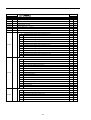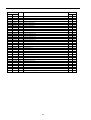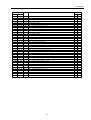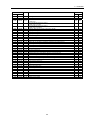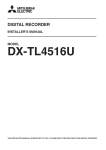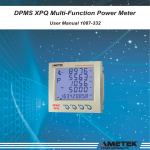Download YASKAWA Varispeed G7 User`s manual
Transcript
YASKAWA
Varispeed G7/F7 OPTION CARD
CC-Link COMMUNICATIONS INTERFACE CARD
USER'S MANUAL
Model: SI-C
YASKAWA
MANUAL NO. SIBP C730600 14A
Copyright © 2006 YASKAWA ELECTRIC CORPORATION
All rights reserved. No part of this publication may be reproduced, stored in a retrieval
system, or transmitted, in any form, or by any means, mechanical, electronic, photocopying,
recording, or otherwise, without the prior written permission of Yaskawa. No patent
liability is assumed with respect to the use of the information contained herein. Moreover,
because Yaskawa is constantly striving to improve its high-quality products, the
information contained in this manual is subject to change without notice. Every
precaution has been taken in the preparation of this manual. Nevertheless, Yaskawa
assumes no responsibility for errors or omissions. Neither is any liability assumed for
damages resulting from the use of the information contained in this publication.
2
INTRODUCTION
INTRODUCTION
This User's Manual describes the operations and specifications of the CC-Link
Communications Interface Card (hereafter called the SI-C card). The SI-C card transfers the
data between the Varispeed series Intelligent Vector Control General-Purpose Drive and the
MITSUBISHI FA Field Network CC-Link (hereafter called the CC-Link). Read this manual
carefully and be sure you understand the information provided before attempting any
operations.
For the operation of the Inverter, refer to the instruction manual of the drive you are currently
using.
General Precautions
Some drawings in this manual are shown with the protective cover or shields
removed, in order to describe the detail with more clarity. Make sure all covers and
shields are replaced before operating this product, and operate it in accordance with
the instructions in this manual.
This manual may be modified when necessary because of improvement of the
product, modification, or changes in specifications.
A new version of the manual will be released under a revised manual number when
any changes are made.
Contact your Yaskawa representative or a Yaskawa office listed on the back of this
manual to order a new manual if this manual is damaged or lost. Please provide
the document number listed on the front cover of this manual when ordering.
Yaskawa cannot guarantee the quality of any products which have been modified.
Yaskawa assumes no responsibility for any injury or damage caused by a modified
product.
3
SAFETY INFORMATION
Read this instruction manual thoroughly before installation, operation, maintenance or
inspection of the CC-Link Communications Interface Card SI-C. In this manual, NOTES
FOR SAFE OPERATION are classified as “WARNING” and “CAUTION.”
WARNING
CAUTION
Even items described in
Indicates a potentially hazardous situation which, if not
avoided, could result in death or serious injury to
personnel.
Indicates a potentially hazardous situation which, if not
avoided, may result in minor or moderate injury to
personnel and damage to equipment.
CAUTION
may result in a vital acccident in some situations. In
either case, follow these important notes.
NOTE
: Indicates important information that should be memorized.
Receiving
CAUTION
Do not use any option card which is damaged or has missing parts.
Failure to observe this caution may result in injury.
4
SAFETY INFORMATION
Installation and Wiring
WARNING
Never touch the inside of the Inverter.
Failure to observe this warning may result in electric shock.
Disconnect all power before mounting or removing the option card or wiring.
Then wait at least the specified time (specified on the front cover) after the power
supply is disconnected and all LEDs and CHARGE LED are extinguished.
Failure to observe this warning may result in electric shock.
Do not damage or apply excessive stress to the cables. Do not place heavy
objects on the cables or place the cables between other objects.
Failure to observe this warning may result in electric shock, malfunction or damage of the
equipment.
CAUTION
Do not touch the elements of the option card with bare hands.
Failure to observe this caution may result in equipment damage caused by static electricity.
Insert the connectors firmly.
Failure to observe this caution may result in malfunction or damage of the equipment.
Setting
CAUTION
Be careful when changing Inverter settings.
suitable settings.
The Inverter is factory set to
Failure to observe this caution may result in damage of the equipment.
5
Contents
INTRODUCTION········································································································· 3
SAFETY INFORMATION ···························································································· 4
1 OUTLINE ································································································ 7
2 RECEIVING ···························································································· 8
3 NOMENCLATURE AND SETTING························································· 9
3.1 Components ·············································································································9
3.2 Terminal Block ··········································································································9
3.3 LEDS ······················································································································10
3.4 Rotary Switches······································································································12
3.4.1 Baud Rate Setting Switches ····················································································· 12
3.4.2 Station No. Setting Switches ···················································································· 12
4 INSTALLATION AND WIRING ····························································· 14
4.1 Installing the SI-C Card···························································································14
4.2 Wiring of the Communications Cable ·····································································15
4.2.1 Wiring ······················································································································· 15
4.2.2 Communication Cable Specifications ······································································· 16
4.2.3 Connection of Termination Resistor ········································································· 16
4.2.4 Wiring and Connecting the CC-Link Master Unit ······················································ 17
5 FUNCTIONS························································································· 18
5.1 Initial Settings ·········································································································18
5.2 Basic Functions ······································································································19
5.2.1 Run Command and Frequency Reference ······························································· 19
5.2.2 Monitors···················································································································· 20
5.2.3 Setting and Reading Parameters·············································································· 20
5.3 CC-Link Data List····································································································20
5.3.1 List of Remote Inputs and Outputs ··········································································· 20
5.3.2 Details of Remote Inputs and Outputs······································································ 22
5.3.3 List of Monitor Codes and Command Codes ···························································· 26
6 SPECIFICATIONS················································································ 32
7 TROUBLESHOOTING·········································································· 33
7.1 Inverter Errors·········································································································33
7.2 CC-Link Interface Card LEDs ·················································································34
8 APPENDIX···························································································· 38
8.1 List of Command Code Registers···········································································38
8.1.1 Command Data (Read and Write) ············································································ 38
8.1.2 Status Data (read only)····························································································· 39
8.1.3 Monitor Data (read only) ··························································································· 44
8.1.4 Parameter Data (possible to both read and write data) ············································ 48
Revision History
6
1 OUTLINE
1 OUTLINE
The SI-C card is an interface card to achieve data communications with the CC-Link master for connecting the
Varispeed series Intelligent Vector Control Inverter to the MITSUBISHI FA Field Network CC-Link. The SI-C card
is conforming to the CC-Link version 1.10.
Mounting the SI-C card on the Varispeed series Inverter can monitor operation status including running or stopping; or
change or read the settings of the drive parameters for the CC-Link master, which can be utilized for various types of
applications.
This option card can be used installed to the following product lines:
Varispeed F7 Standard Series Drive Software No. S1013 and later
Varispeed G7 Standard Series
7
2 RECEIVING
Check the following items as soon as the product is delivered.
Item
Method
Has the correct model of the
SI-C card been delivered?
Compare the model number on your order to the number
printed in the lower right corner of the SI-C card.
(Refer to 3.1.)
Is the SI-C card damaged in any
way?
Inspect the entire exterior of the SI-C card to see if there
are any scratches or any other damage resulting from
shipping.
If you find any irregularities, contact the agency from which you purchased the Inverter or your Yaskawa representative
immediately.
8
3 NOMENCLATURE AND SETTING
3 NOMENCLATURE AND SETTING
3.1 Components
The names of components on the SI-C card are shown in the following figure.
LED
Connector
for
Maintenance
105
60
Terminal
Block
Rotary Switches
Front
Back
Unit: mm
3.2 Terminal Block
This terminal block connects the SI-C card to the CC-Link communications line.
3
DG
Signal grounding
4
SLD
Shield
5
SLD
Shield
6
FG
456
23
Communications data -
456
23
DB
23
2
456
9 01
Communications data +
901
DA
901
1
78
Meaning
78
Name
78
Terminal
No.
B・RATE STA ×10 STA ×1
FG SLD SLD DG DB DA
Grounding
9
3.3 LEDS
These LED indicator lamps indicate the status of the CC-Link or the SI-C card.
L.RUN (Green)
RD (Red)
SD (Red)
L.ERR (Red)
10
3 NOMENCLATURE AND SETTING
LED display
L.RUN
SD
RD
L.ERR
(Green)
(Red)
(Red)
(Red)
*
Meaning
:Blinking
:Not lit
Corrective action
Normal but an error is
occurring.
Normal
Remove the influence of
noise.
Normal
Normal
—
H/W error
CALL or
BUS
Turn the power supply OFF
and then ON again.
H/W error
CALL or
BUS
Turn the power supply OFF
and then ON again.
A CRC error occurred,
and the SI-C card
cannot reply.
Normal
Remove the influence of
noise.
Local data cannot be
received.
CALL or
BUS
Confirm the PLC program.
H/W error
CALL or
BUS
Turn the power supply OFF
and then ON again.
H/W error
CALL or
BUS
Turn the power supply OFF
and then ON again.
Polling response is
made but an CRC error
occurred in refresh
receiving.
Normal
Remove the influence of
noise.
H/W error
CALL or
BUS
Turn the power supply OFF
and then ON again.
H/W error
CALL or
BUS
Turn the power supply OFF
and then ON again.
H/W error
CALL or
BUS
Turn the power supply OFF
and then ON again.
A CRC error occurred
in local data.
Normal
Remove the influence of
noise.
Local data is not
provided or cannot be
received because of
noise.
CALL or
BUS
Remove the influence of
noise.
H/W error
CALL or
BUS
Turn the power supply OFF
and then ON again.
Data cannot be
received because of a
disconnection, etc.
CALL or
BUS
Check the wiring.
Baud rate or station
number is not correct.
Normal
Correct the setting and turn
the power supply OFF and
then ON again.
Baud rate or station
number was changed
after the power supply
was turned ON.
: Lit
Operator
display
∗: Lit or Not lit
11
Normal
Return the setting to the
former setting.
Turn the power supply OFF
and then ON again.
3.4 Rotary Switches
Use these switches to set the baud rate and the station number of the CC-Link.
23
23
901
901
23
456
78
456
78
78
45 6
9 01
B RATE
STA ×10
STA ×1
Baud
rate
setting
Station
No.
setting
2nd digit
Station
No.
setting
1st digit
Before turning ON the inverter's power supply, set these three switches. Do not change the
NOTE
settings after turning ON the power supply.
Be sure to change the settings after turning OFF
the inverter power supply.
3.4.1 Baud Rate Setting Switches
Switch
Communications
Speed
0
156 kbps
1
625 kbps
2
3
2.5 Mbps
5 Mbps
4
10 Mbps
Note: If this switch is set to 5 or higher, the LED lamp "L.ERR" lights resulting in a
communications error.
3.4.2 Station No. Setting Switches
1. The station number is set in the range of 1 to 64.
"STA×10" sets the 2nd order of the station number.
"STA×1" sets the 1st order of the station number.
456
23
456
901
Set "STA×1" to 8.
STA ×10
12
Station No. 32
78
STA ×1
78
Set "STA×10" to 0.
STA ×10
23
Example 2) Setting the station number to 8:
23
23
901
Set "STA×1" to 2.
901
Set "STA×10" to 3.
456
78
78
456
901
Example 1) Setting the station number to 32:
STA ×1
Station No. 08
3 NOMENCLATURE AND SETTING
2. The station number cannot be overlapped. Confirm that the station number has not been set for any other stations.
3. The maximum number of stations to be connected is 42 when the following conditions are satisfied.
{(1×a)+(2×b)+(3×c)+(4×d)}≤64
a: Number of the card using the buffer memory for one station
b: Number of the card using the buffer memory for two stations
c: Number of the card using the buffer memory for three stations
d: Number of the card using the buffer memory for four stations
{(16×A)+(54×B)+(88×C) }≤2304
A: Number of remote I/O stations≤64 stations
B: Number of remote device stations≤42 stations
C: Number of local stations≤26 stations
13
4 INSTALLATION AND WIRING
4.1 Installing the SI-C Card
Install the SI-C card is where the operator and the front cover of the Inverter are removed.
Use the following procedure to install the SI-C card.
1. Turn off the main-circuit power supply.
2. Wait one minute (three minutes when using an Inverter whose motor capacity is more than 30kW) before removing
the operator and the front cover of the Inverter. Confirm that the CHARGE indicator is OFF.
3. Remove the option clip inside the drive (the clip keeps the C and D options from wiggling free).
4. Insert the spacer, which is provided on the Inverter's control board, into the spacer mounting hole on the SI-C card.
5. Pass the spacer through the spacer mounting hole on the card. Confirm that the connector of the SI-C card (JP1) is
alligned with the 2CN connector, and snap it into the correct position. Press it in firmly until you hear it snap into
place.
6. Once the SI-C card has been installed, insert the option clip to keep it from wiggling loose.
7. Connect the grounding lead of the SI-C card to the control circuit grounding terminal E(G) on the Drive.
8. Select the terminal resistance, set the address switches 1 and 2, then connect any peripheral devices.
9. Reattach the front cover of the Drive.
2CN
C-Option Connector
C-Option Installation Spacer
C-Option
Option Clip
(prevents C and D Option cards
from shaking loose)
Figure-1: Installing the SI-C CC-Link Communication Interface Card
14
4 INSTALLATION AND WIRING
NOTE
When installing the SI-C card, handle it by the edges to prevent damaging the card.
4.2 Wiring of the Communications Cable
4.2.1 Wiring
Use the following procedure to wire the CC-Link master to the terminal block of the SI-C card.
1. Use a thin flat screwdriver to loosen the terminal screw.
2. Insert the wires from under the terminal block.
3. Tighten the terminal screws firmly.
(Tightening torque: 0.22 to 0.25 [N m])
Terminal Block
Sheath strip:
Cable
approx. 5.5 mm long
FG SLD SLD DG DB DA
Note: 1
2
Separate the communications cables from the main circuit wiring or other power cables.
There is a ruler of 5.5 mm on the top of the terminal block in the front of the SI-C card. Use this ruler to
confirm the length of the stripped section of the wire.
15
4.2.2 Communication Cable Specifications
Be sure to use a cable with the following specifications as the communications cable. Any cable other than
recommended cable shown below cannot assure the performance of the CC-Link.
Item
Specifications
2
Model
FANC-SB 0.5 mm ×3 [Manufactured by Kuramo Electric Co., Ltd]
Conductor cross-sectional
area
0.5 mm2
Conductor resistance
(at 20°C)
37.8Ω/km or less
Insulation resistance
10000MΩ/km or less
Withstand voltage
500 VDC for one minute
Static electricity (1 kHz)
60nF/km or less
Impedance
100±15Ω
DA
Sheath
Blue
Cross-section
White Yellow
Shielding
Aluminum tape
DB
DG
Ground cable
External dimensions
7 mm
Weight
65 kg/km
4.2.3 Connection of Termination Resistor
When the SI-C card is connected to the communications line as the end unit, connect a termination resistor between
terminals DA and DB.
Use the termination resistor provided with the master unit or any 110 Ω, 1/2 W resistor available on the market.
16
4 INSTALLATION AND WIRING
4.2.4 Wiring and Connecting the CC-Link Master Unit
Figure-2 and Figure-3 show how the CC-Link master unit is connected.
M
3-Phase AC200~230V
DRIVE
DA
DA
DB
DB
CC Link
DC
Master Unit SLD
DC
SLD
SLD
SLD
FG
NOTE:
NOTE
SI-C
FG
Disconnect the ground wire when communication errors occur as a result of noise.
Figure-2: Connecting the Drive
CC-Link
Master
DA
DB
DC
SL
SL
FG
DA
DB
DC
SI-C
SLD
SLD
FG
NOTE
DA
DB
DC
SI-C
SLD
SLD
FG
NOTE
DA
DB
DC
NOTE: Remove the ground when a communications
SI-C
SLD
error is generated by noise.
SLD
NOTE
FG
Figure-3: Connecting 3 Separate SI-C Cards (example)
17
5 FUNCTIONS
The SI-C card is a communications interface card for operations, adjustments, and monitoring using the PLC program
with the Varispeed Series as a remote device station for the CC-Link. Both bit data and word data cyclic transmissions
are available, and high-speed communications up to 10 Mbps are possible.
5.1 Initial Settings
Set the following parameters whenever necessary, before starting communications between the Inverter and the PLC.
It is particularly important to check the settings to parameters b1-01, b1-02, and F6-06.
Parameter
Name
Description
Sets the input source of the frequency reference.
0: Digital Operator
1: Control circuit terminals (analog inputs)
2: Memobus Communications
3: Option Card
4: Pulse Train Input
Sets the source of the run command input.
0: Digital Operator
1: Control circuit terminals (sequence inputs)
2: Memobus communications
3: Option Card
Selects the Stop Method when a comm. error is
detected (BUS).
0: Deceleration to stop (by the time set to C1-02)
1: Coast to stop
2: Fast stop (using the deceleration time set to C1-09)
3: Continue running *2
0: Always detect
1: Detect during operation
Default
F7
G7
1
Y
Y
1
Y
Y
1
Y
Y
0
Y
Y
b1-01
Reference selection *1
b1-02
Operation method selection *1
F6-01
Operation Selection when
Communication Error is
Detected
F6-02
Input Level of External Fault
from Communication Option
F6-03
Operation during
Communication Option
External Fault Input
0: Deceleration to stop
1: Coast to stop
2: Fast Stop.
3: Continue running *2
1
Y
Y
F6-06
Torque Reference / Torque
Limit Selection from
Communication Cards *3 *4
0: Torque reference/limit from comm. disabled
1: Torque reference/limit from comm. enabled
1
N
Y
*1 Set b1-02 to 3 to run/stop through the CC-Link communications. Set b1-01 to 3 to specify the frequency.
*2 Selecting "Continuous Operation" will allow the operation with the Inverter to continue when a fault occurs.
Provide other measures such as an emergency stop switch for safe operation.
*3 Enabled when A1-02 (Control Mode Selection) is set to 3 (flux vector control) or 4 (open loop vector 2).
In this case, the d5-01 (Torque control selection) setting can be used to select the torque reference or the torque limit.
d5-01 = 0 (Speed control): Torque limit setting
d5-01 = 1 (Torque control): Torque reference value
*4 When F9-06 is set to 1 (default), the motor may rotate unless the torque reference or the torque limit is set from the PLC.
18
5 FUNCTIONS
5.2 Basic Functions
The section describes the basic functions that can be done from the PLC using the CC-Link communications function.
5.2.1 Run Command and Frequency Reference
Running or stopping the inverter, or setting or changing the operation frequencies can be done from the PLC.
To perform these operations from the PLC, the right to use the inverter run command and the frquency references must
be assigned to the inverter to the PLC side.
The following describes how to switch the right to use the inverter run command and frequency references to the PLC
side.
How to Switch the Command Priority/Right
a. Switching via Drive Parameter Settings
Run Command Selection
Freq Ref Right Selection
b1-02 = 3: "Option Card" (0: "External terminal" is the factory setting)
b1-01 = 3: "Option Card" (0: "External terminal" is the factory setting)
b. Switching via the external terminals on the Drive
Allocate one of the external control terminals S3 to S12 for the multi-function input function "Option/Inverter
Selection" by setting value 2. Turning ON the terminal input at the side for the option card can switch the commanding
right setting to the PLC side.
When the inverter is selected, the commanding right setting depends on the settings of the parameters b1-01 and b1-02.
If the commanding right setting has been assigned by setting the inverter parameters, the commanding right setting
always belongs to the option card.
c. Switching by the PLC (Inverter Parameter Setting)
Run command right selection:
Send write-in data "3" from the the command code "2181h" to the inverter.
The setting of inverter constant b1-02 is changed to 3.
Frequency reference right selection:
Send write-in data "3" from the command code "2180h" to the inverter.
The setting of inverter constant b1-01 is changed to 3.
Priority of PLC Commanding Right Setting
Run Command Rights
Setting Status
Local/Remote
Selection
b1-02 (Operation
method selection)
Local
Remote
Remote
Remote
—
3
All others excluding 3
Option/Inverter
Selection
—
—
ON
Option (communications)
Run Command
Right
Operator
PLC
PLC
All others
excluding 3
OFF
Inverter
Depends on the
setting of b1-02.
Note: "—" indicates that the setting is disregarded.
19
Frequency Reference Rights
Setting Status
Local/Remote
Selection
b1-01 (Reference
selection)
Local
Remote
Remote
Remote
—
3
All others excluding 3
Option/Inverter
Selection
—
—
ON
Option (communications)
Frequency
Reference Right
Inverter
PLC
PLC
All others
excluding 3
OFF
Inverter
Depends on the
setting of b1-01.
Note: 1 When a multi-step speed reference for the multi-function input is received, the multi-step
speed references, d1-01 to d1-09, have priority over any other references.
2 "—" indicates that the setting is disregarded.
3 For more details, refer to the instruction manual for the device you have.
5.2.2 Monitors
Status information can be monitored.
Set the monitor code to RWW0 and turn ON the RYC signal, and the data corresponding to the monitor code is stored in
the PLC buffer memory.
For the monitor codes and write-in data units, refer to 5.3.3 List of Monitor Codes and Command Codes.
5.2.3 Setting and Reading Parameters
Write-in/read-out of the inverter constants and status information, and inverter reset can be performed. From the PLC,
you can write in or read out inverter constants and status information and also reset the inverter.
Set the command code to RW W2 (and set the write-in data to RW W3 too, when necessary) and turn ON the RYF
(command code execution request flag) signal, the inverter performs the processing corresponding to the command
code and returns the data.
For the command codes and write-in data units and ranges, refer to 5.3.3 List of Monitor Codes and Command Codes.
5.3 CC-Link Data List
5.3.1 List of Remote Inputs and Outputs
The inverter uses the PLC buffer memory for one node. The following table lists the inverter inputs and outputs as
received by or sent to the PLC.
Refer to the Mitsubishi PLC Programming Manual for details on the PLC buffer memory.
Remote Inputs and Outputs
Remote Output (from PLC to Inverter)
Device
No.
RY0
RY1
RY2
RY3
Signal Name
Forward run command
Reverse run command
Terminal S3 multi-function
input terminal function
Terminal S4 multi-function
input terminal function
Remote Input (from Inverter to PLC)
Device
No.
Remarks (default)
—
—
RX0
RX1
Running (H1-01:24)
RX2
Fault reset (H1-02:14)
RX3
20
Signal Name
Forward run
Reverse run
Terminals M1-M2
multi-function output
Speed agree
Remarks (default)
—
—
Running (H2-01:0)
—
5 FUNCTIONS
Remote Output (from PLC to Inverter)
Device
No.
Signal Name
Remarks (default)
Terminal S5 multi-function
input terminal function
Terminal S6 multi-function
input terminal function
Terminal S7 multi-function
input terminal function
Terminal S8 multi-function
input terminal function
Not used
Inverter output shutoff
Not used
Motor actual rotational
speed /output frequency
changeover *
Monitor command
Frequency setting command
1
Frequency setting command
2
Command code execution
request
Multi-step speed
reference 1 (H1-03: 3)
Multi-step speed
reference 2 (H1-04: 4)
RY10
to
RY18
RY4
RY5
Remote Input (from Inverter to PLC)
Device
No.
Reserved
—
RX5
Reserved
—
RX6
External baseblock
RX7
—
—
—
RX8
RX9
RXA
RWR1 data contents
changeover
RXB
—
RXC
Writes to RAM
RXD
Saves Frequency
Reference 1
RXE
—
RXF
Not used
—
RX10
to
RX18
RY19
Multi-function I/O
allocation change request
—
RX19
RY1A
RY1B
RY1C
RY1D
RY1E
RY1F
Error reset
Not used
Not used
Not used
Not used
Not used
—
—
—
—
—
—
RX1A
RX1B
RX1C
RX1D
RX1E
RX1F
RY7
RY8
RY9
RYA
RYB
RYC
RYD
RYE
RYF
Remarks (default)
RX4
Jog Cmd (H1-05: 6)
RY6
Signal Name
Terminal P1-PC
multi-function output
Terminal P2-PC
multi-function output
Not used
Not used
Not used
Monitoring actual rotation
speed
Monitoring
Completion of frequency
setting 1
Completion of frequency
setting 2
Completion of command
code execution
Not used
Zero speed (H2-02:1)
Frequency agree
(H2-03:2)
—
—
—
—
—
Writes to RAM
Saves Frequency
Reference 1
—
—
Completion of
multi-function I/O
allocation change
Error
Remote station ready
Not used
Not used
Not used
Not used
—
—
—
—
—
—
—
* Enabled when the control mode is set to the V/f control with PG and flux vector control.
List of Remote Registers
From PLC to Inverter
Device
No.
Signal Name
From Inverter to PLC
Execution
Request Flag
Device
No.
Signal Name
Execution
Request Flag
RWW0
Monitor code
RYC
RWR0
Monitor data
RXC
RWW1
Setting frequency
RYD, RYE
RWR1
Output frequency
--
RWW2
Command code
RWR2
Response code
RWW3
Write data
RWR3
Read data
RYF
21
RXF
5.3.2 Details of Remote Inputs and Outputs
List of Remote Inputs and Outputs
Remote Outputs (from PLC to Inverter)
Device No.
RY0
Signal Name
Forward run command
Description
Remarks (Defaults)
ON: Forward run command, OFF: Stop command
—
RY1
Reverse run command
ON: Reverse run command, OFF: Stop command
—
RY2
Terminal S3 multi-function
input terminal function
Multi-function input 1: (H1-01) *3
Running
Terminal S4 multi-function
input terminal function
Multi-function input 2: (H1-02)
*3
Multi-function input 3: (H1-03)
*3
Multi-function input 4: (H1-04)
*3
RY3
RY4
Terminal S5 multi-function
input terminal function
(H1-01: 24)
Fault reset
(H1-02: 14)
Multi-step speed
reference 1
(H1-03: 3)
RY5
Terminal S6 multi-function
input terminal function
Multi-step speed
reference 2
(H1-04: 4)
RY6
*3
Terminal S7 multi-function
input terminal function
Multi-function input 5: (H1-05)
Terminal S8 multi-function
input terminal function
Multi-function input 6: (H1-06)
RY8
Not used
—
—
RY9
Inverter output shutoff
ON: Motor coasts to a stop.
—
RY7
Jog command
(H1-05:6)
Base block
(H1-06:8)
OFF: Operation restarts when a forward or reverse
run command is received.
ON: Sets the monitor data indicated by the monitor
code to RWR1.
—
RYA
External Fault
RYB
Motor actual rotational
Changes the RWR0 data the actual rotational speed
speed/output frequency switch or output frequency.
Enabled during
operations with PG.
RYC
Monitor reference
Monitor data specified by the monitor code is
assigned to RWR1 when the power is ON.
—
RYD
Frequency setting reference 1
Assigns the setting frequency of RWW1 as the
operation frequency.
—
RYE
Frequency setting reference
2*2
Assigns the setting frequency of RWW1 to d1-01
(frequency reference 1), and as master speed
frequency.
Turn ON this flag and
all the parameter
settings are stored.
Note: When the operator has the frequency
reference right (b1-01 is set to 0), the frequency
will change once RYE is turned on.
RYF
Command code execution
request
Requests a command to be carried out.
—
RY10 to
17
Not used
—
—
RY18
Reserved
System reservation
—
RY19
Multi-function I/O allocation
change request
Changes the multi-function I/O function to the
specified function.
—
RY1A
Error reset
Clears an inverter fault.
—
RY1B
to 1F
Not used
—
—
22
5 FUNCTIONS
Remote Input (from Inverter to PLC)
Signal Name
Device No.
RX0
Forward run
Description
ON: Forward run,
Remarks (Defaults)
—
OFF: All others excluding forward run (including DC
injection braking)
RX1
Reverse run
ON: Reverse run,
—
OFF: All others excluding reverse run (including DC
injection braking)
Terminals M1-M2
multi-function output
Multi-function output 1: (H2-01)*3
RX3
Speed agree
ON when the output frequency is between the setting
frequency to L4-02 setting.
—
RX4, 5
Reserved
—
—
RX2
During Run
(H2-01: 0)
*3
RX6
Terminal P1-PC
multi-function output
Multi-function output 2: (H2-02)
Zero speed
RX7
Terminal P2-PC
multi-function output
Multi-function output 3: (H2-03) *3
RX8
Not used
—
—
RX9
Not used
—
—
RXA
Not used
—
—
RXB
Actual rotational speed
monitoring
ON when the data of RWR1 is set to the actual rotational
speed. *1
—
RXC
While Monitoring
ON when the monitor data is being updated.
—
RXD
Completion of frequency
setting 1 *2
ON when assigned as the master speed frequency.
Writes to RAM.
RXE
Completion of frequency
setting 2*2
ON when the data is set to d1-01 (frequency reference 1).
Writes to EEPROM.
RXF
Completion of command
code execution
ON when the specified command has been carried out.
—
RX10 to
17
Not used
—
—
RX18
Reserved
System reserved
—
RX19
Completion of
multi-function I/O
allocation change
ON when the multi-function input has been allocated.
—
RX1A
Error
ON when a fault occurs in the inverter.
—
RX1B
Remote station ready
ON when the inverter is ready for operations.
—
RX1C
to 1F
Not used
—
—
(H2-02: 1)
Frequency agreement
(H2-03: 2)
This constant is also assigned as the master speed
frequency.
*1 Enabled during operations with PG.
*2 Be sure to use frequency setting reference 1 (RYD) when the settings are frequently changed. Only use frequency
setting reference 2 (RYE) if necessary. If this setting is used excessively, the life of the Inverter’s internal memory will
be shortened.
*3 Turn ON/OFF RY19, and the settings for H1-01 to -05 and H2-01 to -03 (the allocation of the Inverter multi-function
inputs and outputs) change. Refer to the following table, "Changing RY19 Multi-function I/O Allocation."
23
Changing RY19 Multi-Function I/O Allocation
The drive’s multi-function I/O layout will change as shown below when RY19 is switched on or off.
Parameter
H1-01
H1-02
H1-03
H1-04
H1-05
H1-06
H2-01
H2-02
H2-03
H3-05
L4-01
Name
Multi-function input 1
Multi-function input 2
Multi-function input 3
Multi-function input 4
Multi-function input 5
Multi-function input 6
Multi-function output 1
Multi-function output 2
Multi-function output 3
Multi-func analog input
Freq detection level
RY19: OFF (Default)
24: External fault
14: Fault reset
3: Multi-step speed reference 1
4: Multi-step speed reference 2
6: Jog command
8: Baseblock command
0: Running
1: Zero speed
2: Frequency agreement
0: Auxiliary frequency reference
0.00Hz
RY19: ON
3: Multi-step speed reference 1
4: Multi-step speed reference 2
5: Multi-step speed reference 3
6: Jog command
1A: Accel/decel time selection 2
8: Baseblock command
0: Running
5: Frequency detection 2
E: Fault
1F: Analog input is not used.
6.00Hz
Remote Registers
(From PLC to Inverter)
Remote Register
Name
Description
Monitor code
Sets the monitor code. While the monitor execution request flag (RYC)
is ON after setting the code, the monitored value is stored in RWRO.
While RWRO is being updated, the monitoring signal (RXC) is turned
ON.
Setting
frequency
Sets the operation frequency. If the RYD flag is turned ON now, this
data sent to the inverter is assigned as the master speed frequency.
Turning ON the RYE flag writes in the setting to frequency reference 1
and stores the data in EEPROM*. However, the unit of the setting
depends on the setting of o1-03 (frequency reference setting/display
unit selection).
RWW2
Command code
Sets the command code to execute parameter read/write, fault history,
or error reset, etc. If the command code execution request flag (RYF)
is turned ON, the inverter processes the corresponding command code,
and the command code execution completion flag (RXF) is turned ON
after the command is carried out.
RWW3
Write data
RWW0
RWW1
Assigns the data when necessary for the command code.
Turn ON the command code execution request flag (RYF) after setting
the command code and write-in data.
* The EEPROM can be written to 100,000 times. Refrain from writing to EEPROM excessively.
24
5 FUNCTIONS
From the Drive to PLC
Remote Register
RWR0
Name
Monitor data
Description
Stores the monitor data corresponding to the monitor code of RW R1.
While the monitor request flag (RYC) is turned ON, this data are
updated and the monitoring signal (RXC) is turned ON.
The current output frequency is always set. However, the unit depends
on the setting of o1-03 (frequency reference setting/display unit
selection).
Output
frequency
RWR1
For example, when o1-03 is set to 0, units appear in Hz. When o1-03 is
set to 4, r/min is used.
The value of motor actual rotation speed (units: r/min) is stored at
operation with PG.
At this time, RXB is turned ON. Turning ON RYB, the value of RWR1
indicates output frequency.
RWR2
Response code
"00h" is set when the command code and write-in data are correct.
any of them is incorrect, "01h" to "03h" is set.
RWR3
Read data
Data corresponding to the command code is set.
List of RW R1 Data Contents for Each Setting of o1-03
o1-03 (Frequency reference
setting/display unit selection)
Data Contents of RWR1 (operation frequency) data
Output frequency: 0.01Hz (less than 100Hz)
0
0.1Hz (100Hz or more)
0.01%
1
Output frequency (E1-04) is 100%.
2 to 39 (number of motor poles)
Motor rotational speed (1 r/min)
40 to 39999
User Setting
Note:
For more information, refer to the drive instruction manual.
25
If
5.3.3 List of Monitor Codes and Command Codes
Monitor Codes
First Monitor Code
Monitor Code
0000h
Name
Unit
Not used
Remarks (Factory Setting)
—
—
o1-03 setting
The unit depends on the setting of the
o1-03 (frequency reference
setting/display unit selection).
0: 0.01Hz (less than 100Hz)
: 0.1Hz (100Hz or more)
0001h
Output frequency
1: 0.1%
2 to 39: r/min (Sets number of
motor poles)
40 to 39999: User Setting
0002h
Output current
0.1 A
—
0003h
Output voltage
0.1 V
—
0004h
Reserved
—
—
o1-03 setting
The unit depends on the setting of the
o1-03 (frequency reference
setting/display unit selection).
0: 0.01Hz (less than 100 Hz)
: 0.1Hz (100 Hz or more)
0005h
Frequency setting
1: 0.01%
2 to 39: r/min (Set number of
motor poles)
40 to 39999: User Setting
0006h
Speed feedback
*1
1 r/min
A1-02 is enabled when using an encoder.
0.1%
Motor rated torque: 100%
0007h
Torque reference
0008h
Main circuit DC voltage
1V
—
Reserved
—
—
Output power
0.1kW
—
0009h to
000Dh
000Eh
7
8
000Fh
6
7
5
6
4
5
3
4
2
3
1
2
0
1
bit
RWR3
S1 input status ON:1
S2 input status ON:1
S3 input status ON:1
S4 input status ON:1
S5 input status ON:1
S6 input status ON:1
S7 input status ON:1
not used
Input terminal status
26
5 FUNCTIONS
Monitor Code
0010h
Name
Unit
Remarks (Factory Setting)
7
6
5
4
3
-
-
-
-
-
2
26
1
25
Output terminal status
0
9
bit
RWR3
M1-M2 output status ON:1
P1 output status ON:1
P2 output status ON:1
0011h
—
0012h
Motor exciting current
0013h
—
0014h
*
Cumulative operation
time
—
—
0.1%
Motor rated secondary current: 100%
—
—
Function alternates according to the
setting of o2-08 (Comulatve operation
time selection).
1 hour
0: Cumulative time when the Inverter
power is on. (factory setting)
1: Cumulative Inverter run time.
0015h to
0017h
0018h
Reserved
—
—
Motor secondary current
0.1%
Motor rated secondary current: 100%
* "00h" when the inverter control mode is set to V/f control.
Second Monitor Code
Monitor Code
Name
Unit
Remarks (Factory Setting)
1000h
PG counter
1
Enabled when PG card is installed.
1001h
Fault alarm 1
Refer to page 31.
—
1002h
Fault alarm 2
Refer to page 31.
—
1003h
Fault alarm 3
Refer to page 31.
—
27
Command Codes
Item
Code No.
Reading run
command right
1181h
Reading frequency
reference right
Writing run
command right
1180h
2181h
Writing frequency
reference right
2180h
Data
The current run command right is
assigned to RWR3.
0: Operator
1: External terminal
2: Memobus
3: PLC
0: Operator
1: External terminal
2: Memobus
3: PLC
0: Operator
1: External terminal
2: Memobus
3: PLC
0: Operator
1: External terminal
2: Memobus
3: PLC
The current frequency reference right
is assigned to RW R3.
The run command right can be
changed.
The frequency reference right can be
changed.
MSB
Error history 1
LSB
b15 to b8
0074h
History 2 (HEX)
b7 to b0
History 1 (HEX)
MSB
Error history 2
0075h
Reading master
speed frequency
Reading frequency
reference 1
Writing master speed
frequency
Writing frequency
reference 1
Description
LSB
b15 to b8
b7 to b0
History 4 (HEX)
History 3 (HEX)
006Dh
0Hz to 400Hz
006Eh
0 Hz to 400Hz
00EDh
0 Hz to 400Hz
00EEh
0 Hz to 400Hz
Reading parameter
1000h
to
150Dh
Each constant setting
Refer to paragraph 5.1 List of Command
Code Registers.
Writing parameter
(RAM)
2000h
to
250Dh
Range of each constant setting
Refer to paragraph 5.1 List of Command
Code Registers.
FFFDh
0000h
00F4h
9696h
00FDh
9696h
Writing EEPROM*
Clearing error
histories
Drive Reset
Errors codes are assigned to RW R3 in
the hexagon data. Histories 1 (latest
history) and 2 are saved in the lower
byte and the upper byte, respectively.
Error codes are assigned to RW R3 in
the hexagon data. Histories 3 (latest
history) and 4 are saved in the lower
byte and the upper byte, respectively.
Reads out the inverter setting
frequency RAM.
Reads out the inverter frequency
reference 1.
Writes in the inverter master speed
frequency.
Writes in the inverter frequency
reference 1
—
The setting of the constant is written
in to the RAM. To store the data in
the constant, carry out the command
code FFFDh and write in the data to
EEPROM. *
—
—
—
* The EEPROM can be written to 100,000 times. Refrain from writing to EEPROM excessively.
28
5 FUNCTIONS
Extensive Command Codes
Command Code
Read
Name
Data/Unit
Write
100h
―
Operation signal status
101h
102h
―
202h
103h
203h
Frequency reference
Torque reference/torque
limit
Torque compensation
104h
105h
204h
205h
106h
206h
107h
207h
Not used
INV terminal 21 analog
output
INV terminal 23 analog
output
INV terminal
multi-function output
bit
0
Forward run
1
Reverse run
2
Terminal S3 input
3
Terminal S4 input
4
Terminal S5 input
5
Terminal S6 input
6
Terminal S7 input
7
Terminal S8 input
8
External fault (EF0)
9
Fault reset
A
Terminal S9 input
B
Terminal S10 input
C
Terminal S11 input
D
Terminal S12 input
E
Reserved
F
Reserved
0 Hz to 400.0Hz
-300.0% to +300.0%
—
-1540 to 1540 / -11V to 11V
Inverter runs forward.
Inverter runs in reverse.
Multi-function input 3
Multi-function input 4
Multi-function input 5
Multi-function input 6
Multi-function input 7
Multi-function input 8
Drive stops when a fault occurs.
Clears the inverter fault.
Multi-function input 9*1
Multi-function input 10*1
Multi-function input 11*1
Multi-function input 12*1
Write in 0.
Write in 0.
Frequency set from the PLC
Limited by the setting of the
inverter limit.
Limited by the setting of the
inverter limit.
—
—
-1540 to 1540 / -11V to 11V
—
bit
Set H2-01 to F when writing data.
-300.0% to +300.0%
0
1
2
3 to F
108h to
10Fh
110h
Description
208h to
20Fh
—
Not used
—
Inverter status
bit
Terminals M1-M2
output
Terminals P1-PC
output
Terminal P2-PC
output
Fixed to 0
Set H2-02 to F when writing data.
Set H2-03 to F when writing data.
Write in 0.
—
0
1
2
3
Running
Zero speed
Reverse running
Inputting reset signal
4
Speed agree
5
Inverter ready
6
Minor fault
7
Major fault
8
OPR error
9
Recovery from power
loss/momentary
power loss
Remote/local
A
B
29
Terminals MA/MB
output
ON while the inverter is running.
ON while the motor is stopped.
ON while running in reverse.
ON while reset signal is being
received.
ON when the output frequency is
the same as the setting frequency.
ON when the inverter is ready to
run.
ON while an alarm occurs in the
inverter.
ON while a fault occurs in the
inverter.
ON when the operator is
incorrectly connected.
ON when recovering from a
power loss or momentary power
loss.
ON when the operator has the
commanding right to run.
Terminals M1/M2 output status
Name
Command Code
Reading
110h
Data/Unit
Description
Writing
—
(Cont’d)
Inverter status
bit
(Cont’d)
C
D
E
F
Terminal P1 output
Terminal P2 output
Reserved
Reserved
111h
112h
113h
114h
—
—
—
—
Reserved
Torque monitor *2
Reserved
Operation frequency set
value
—
-300.0% to +300.0%
—
0.0Hz to 400.0Hz
115h
116h
117h
—
—
—
0.0Hz to 400.0Hz
0.1A
0.1%
118h
—
Output frequency
Output current
INV terminal A1 analog
input
Main circuit DC voltage
119h
11Ah
11Bh
11Ch
—
—
—
—
11Dh
—
11Eh
—
11Fh
—
Error Alarm 1
Error Alarm 2
Error Alarm 3
INV terminal A3 analog
input
INV sequence input
INV terminal A1 analog
input
PG counter 2
0.1V
Refer to the following table.
Refer to the following table.
Refer to the following table.
bit
Terminal P1 output status
Terminal P2 output status
—
—
—
Sets the current motor torque.
—
When the PLC does not have the
frequency reference right set to the
inverter, the value is determined
by the inverter setting.
Current output frequency
Current output current
—
Sets the value of the main circuit
DC voltage.
—
—
—
—
0
Terminal S1 input
1
Terminal S2 input
2
Terminal S3 input
3
Terminal S4 input
4
Terminal S5 input
5
Terminal S6 input
6
Terminal S7 input
7
Terminal S8 input
8
Terminal S9 input*1
9
Terminal S10 input*1
A
Terminal S11 input*1
B
Terminal S12 input*1
C to F Not used
-1540 to 1540 / -11V to +11V
The input status of terminals S1 to
S11 (bits 0 to B) is in HEX data.
1
—
—
*1 Applicable only for G7-series Inverters.
*2 Enabled when A1-02 (control mode selection) is set to "3" for flux vector control, "2" for
open-loop control or "3" for flux vector control.
30
5 FUNCTIONS
Fault Alarm Signals and Currently Occurring Faults
Fault Alarm
(Command Code)
Fault Alarm 1
bit
(119H)
Fault Alarm 2
(11AH)
bit
Fault Alarm 3
(11BH)
bit
Name
0
1
2
3
4
5
6
7
8
9
A
B
C
D
E
F
0
1
2
3
4
5
6
7
8
9
A
B
C
D
E
F
0
1
2
3
4
5
6
7
8
9
A
B
C
D
E
F
Fuse blown (PUF)
Main circuit undervoltage (UV1)
Control power supply fault (UV2)
Inrush prevention circuit fault (UV3)
Load short-circuit (SC)
Ground fault (GF)
Overcurrent (OC)
Main circuit overvoltage (OV)
Cooling fin overheating (OH)
Cooling fin overheating (OH1)
Motor overload (OL1)
Inverter overload (OL2)
Overtorque 1 (OL3)
Overtorque 2 (OL4)
Internal braking transistor fault (RR)
Installed braking resistor overheating (RH)
External fault 3 (EF3)
External fault 4 (EF4)
External fault 5 (EF5)
External fault 6 (EF6)
External fault 7 (EF7)
External fault 8 (EF8)
Not used
Overspeed (OS)
Excessive speed deviation (DEV)
PG disconnection detected (PGO)
Input open phase (PF)
Output open-phase (LF)
Motor overheating alarm (OH3)
Operator connection fault (OPR)
EEPROM write error (ERR)
Motor overheating fault (OH4)
Communications error (CE)
Option card transmission error (BUS)
Not used
Not used
Control fault (CF)
Zero servo fault (SVE)
External fault from option card (EF0)
PID Control Feedback Ref Loss Error (FbL)
Undertorque 1 (UL3)
Undertorque 2 (UL4)
High-slip braking OL (OL7)
External fault 9 (EF9)
External fault 10 (EF10)
External fault 11 (EF11)
External fault 12 (EF12)
Hardware fault (CPFxx)
31
Fault
Code
01H
02H
03H
04H
05H
06H
07H
08H
09H
0AH
0BH
0CH
0DH
0EH
0FH
10H
11H
12H
13H
14H
15H
16H
―
18H
19H
1AH
1BH
1CH
1DH
1EH
1FH
20H
21H
22H
―
―
25H
26H
27H
28H
29H
2AH
2BH
2CH
2DH
2EH
2FH
30H
6 SPECIFICATIONS
Item
Specifications
Model
SI-C
Station type
Remote device station
Number of Exclusive Stations
1 station
Communications Speed
156kbps to 10Mbps
Communication power supply
4.75 to 5.25Vdc (supplied by the drive and insulated from the main power supply)
Operating Power Supply
4.75 to 5.25Vdc (supplied from the inverter)
Ambient Temperature
–10°C to +45°C
Humidity
95%RH max. (no condensation)
Storage Temperature
–20°C to +60°C
Application Site
Indoors (no corrosive gases, dust)
Altitude
1000m max.
32
7 TROUBLESHOOTING
7 TROUBLESHOOTING
7.1 Inverter Errors
The following table outlines the faults displayed in the Drive’s operator and their causes and corrective actions.
Refer to the Drive instruction manual for any faults displayed in the operator other than those described below.
Display
OPE05
Sequence Select
BUS
Option Com Err
EF0
Opt External Flt
CPF06
Option Error
Meaning
Cause
Corrective Action
Option card
selection error
The Option card was selected as
the frequency reference source
by setting b1-01 to 3, but an
Option card is not connected.
Option card
Transmission
Error
Disconnection of the transmission
line
PLC power supply is not turned
ON or reset.
Connect the Option card to the 2CN connector
on the inverter control board.
Confirm that the communications cable is
connected.
Check the PLC.
External fault
from option
card
External fault is input from the
PLC.
Turn OFF the external fault input.
Option card
connection
error
The Inverter and the Option card
are not connected correctly.
Turn OFF the inverter power supply and
confirm the Option card and Inverter
connection. Then turn ON the power supply
again.
Replace the Option card if the fault occurs
again.
CPF20
Option A/D Error
Option card
A/D converter
error
The Inverter and the Option card
are not connected properly.
The option card A/D converter
is faulty.
Turn OFF the inverter power supply and
confirm the Option card and Inverter
connection. Then turn ON the power supply
again.
Replace the Option card if the fault occurs
again.
CPF21
Option CPU
down
CPF22
Option Type Err
CPF23
Option DPRAM
Err
Communication
Option card self
diagnostic error
Option card fault
Turn ON the inverter power supply again.
Replace the Option card if the fault occurs
again.
Communication
Option card
model code
error
Communication
Option card
DPRAM error
33
7.2 CC-Link Interface Card LEDs
This section describes the failures, causes, and corrective actions indicated by the LEDs on the SI-C card.
Confirm the following when communications are halted during operation.
• The SI-C card and the twisted pair cable are attached correctly.
Check that there is no faulty contact or disconnection.
• The PLC program has been executed without a failure. The PLC CPU has not been stopped.
• Data communications are not interrupted because of failures such as momentary power loss.
LED Display
Master
Unit
TIME
LINE
or
TIME
LINE
TIME
LINE
or
TIME
LINE
Remote Device Station (SI-C)
Station
No. 1
L.RUN
SD
RD
L.ERR
L.RUN
SD
RD
L.ERR
L.RUN
SD
RD
L.ERR
L.RUN
SD
RD
L.ERR
L.RUN
SD
RD
L.ERR
L.RUN
SD
RD
L.ERR
L.RUN
SD
RD
L.ERR
:Lit
:Blinking
Station
No. 2
∗
L.RUN
SD
RD
L.ERR
L.RUN
SD
RD
L.ERR
L.RUN
SD
RD
L.ERR
L.RUN
SD
RD
L.ERR
L.RUN
SD
RD
L.ERR
L.RUN
SD
RD
L.ERR
L.RUN
SD
RD
L.ERR
L.RUN
SD
RD
L.ERR
L.RUN
SD
RD
L.ERR
L.RUN
SD
RD
L.ERR
L.RUN
SD
RD
L.ERR
L.RUN
SD
RD
L.ERR
L.RUN
SD
RD
L.ERR
L.RUN
SD
RD
L.ERR
:Not lit
Cause
Corrective Action
Station
No. 3
∗
∗: Lit or Not lit
34
Station No. 1 and 3 use the
same inverter station
number.
Turn ON the power supply
again after correcting the
inverter station numbers.
The SI-C baud rate setting
of Station No. 2 is different
from the setting of the
master unit.
Correct the baud rate setting
and turn ON the inverter
power supply again.
The settings of the SI-C
switches of station No. 3 are
changed after the power
supply is turned ON.
Return the SI-C switches to
the original positions, or
turn ON the inverter power
supply again.
The settings of the SI-C
switches of station No. 1 are
out of the range (B.RATE:
5 to 9, STA: 65 or more).
Correct the settings of the
SI-C switches and turn the
power supply ON again.
The SI-Cs of two stations
are affected by noise.
L.RUN may be
extinguished.
Ground each inverter and
master unit FG.
The transmission cable is
affected by noise between
the inverters of node 2 and
3. L.RUN may be
extinguished.
Confirm the SLD
connection of the
transmission cable. Also
separate the cable from the
power cable as much as
possible by at least 100mm.
Failed to attach a
termination resistor.
L.RUN may be
extinguished.
Confirm that the
termination resistor is
attached.
7 TROUBLESHOOTING
The following table describes the failures, causes, and corrective actions that can be judged according to the LED of the
inverter CC-Link unit (SI-C unit) when the LED display of the master unit SW, M/S or PRM has been extinguished
(always set in the master unit), in the system configuration shown below.
Power
CPU
Master
Unit
Station
Station
Station
No. 1
No. 2
No. 3
Inverter
Inverter
Inverter
LED Display
Master
Unit
Remote Device Station(SI-C)
Station
No. 1
L.RUN
SD
RD
L.ERR
L.RUN
SD
RD
L.ERR
L.RUN
SD
RD
L.ERR
TIME
LINE
or
TIME
LINE
∗
∗
∗
∗
Cause
Corrective Action
Station
No. 3
L.RUN
SD
RD
L.ERR
L.RUN
SD
RD
L.ERR
L.RUN
SD
RD
L.ERR
L.RUN
SD
RD
L.ERR
L.RUN
SD
RD
L.ERR
L.RUN
SD
RD
L.ERR
The drive is operating
properly.
—
The SI-C card of station No.
1 is not attached correctly.
Check how it is attached
and reattach it correctly if
necessary.
The SI-C card of station No.
1 is defective. (Usually all
indicator lamps are
extinguished.)
Replace the SI-C card.
An error may be displayed
in the inverter.
L.RUN
SD
RD
L.ERR
L.RUN
SD
RD
L.ERR
L.RUN
SD
RD
L.ERR
: Lit
Station
No. 2
: Flashing
L.RUN
SD
RD
L.ERR
∗
∗
∗
∗
∗
L.RUN
SD
RD
L.ERR
L.RUN
SD
RD
L.ERR
: Not lit
∗
∗
∗
∗
∗
∗
∗
L.RUN
SD
RD
L.ERR
L.RUN
SD
RD
L.ERR
L.RUN
SD
RD
L.ERR
∗
∗
∗
∗
∗
∗
∗
∗: Either lit or not lit
35
L.RUN of station No. 2 and
other LEDs after it are
extinguished. The
transmission cable is
disconnected between
station No. 1 and 2 or is
removed from the terminal
block.
Refer to the LED lighting
status to look for the
disconnected part and then
correct it.
Transmission cable
shortcircuits.
Find the shortcircuiting
cable among the three
communications cables and
correct it.
Communications cable is
connected incorrectly.
Check the wiring in the
SI-C card's terminal block
and correct the incorrect
wiring.
How to check an error indicated by the LEDs.
L.RUN: Lit when the refleshed data is successfully received. Extinguished if data communications are
interrupted for a specified period of time.
SD
: Lit when sending data is "1".
RD : Lit when detecting the receiving data carrier.
L.ERR: Lit when the local data has a CRC abort error.
The following table describes the causes and corrective actions of the failures that can be determined according to the
LED status of the SI-C card in a system configuration where one master is connected to one inverter.
Power
Master
Unit
CPU
LED Display
L.RUN
SD
RD
Station
No. 1
Inverter
Meaning
L.ERR
Corrective Actions
Normal but an error is occurring.
Remove the influence
of noise.
Communications are functioning normally.
—
Hardware error
Turn the power
supply OFF and then
ON again.
Hardware error
Turn the power
supply OFF and then
ON again.
A CRC error occurred, and the SI-C card
cannot replay.
Remove the influence
of noise.
Local data cannot be received.
Confirm the PLC
program.
Hardware error
Turn the power
supply OFF and then
ON again.
Hardware error
Turn the power
supply OFF and then
ON again.
Polling response is made but an CRC error
occurred in refleshing the data.
Remove the influence
of noise.
Hardware error
Turn the power
supply OFF and then
ON again.
Hardware error
Turn the power
supply OFF and then
ON again.
Hardware error
Turn ON the power
supply again.
36
7 TROUBLESHOOTING
LED Display
L.RUN
SD
RD
Meaning
L.ERR
Corrective Actions
A CRC error occurred in local data.
Remove the influence
of noise.
Local data is not provided or cannot be
received because of noise.
Remove the influence
of noise.
Hardware error
Turn the power
supply OFF and then
ON again.
Data cannot be received because of a
disconnection.
Check the wiring.
Baud rate or station number is not correct.
Correct the setting
and turn the power
supply OFF and then
ON again.
Baud rate or station number was changed
after the power supply was turned ON.
Return the setting to
the former setting.
∗
Turn the power
supply OFF and then
ON again.
:Lit
: Blinking
: Not lit ∗: Lit or Not lit
37
8 APPENDIX
8.1 List of Command Code Registers
8.1.1 Command Data (Read and Write)
Command Code
Description
Read
Write
BIT
1000H
Reserved Complete
Run Cmd
0
Forward / Stop Command 1: Run 0: Stop
1
Reverse / Stop Command 1: Run 0: Stop
2
External Fault 1: Fault (EF0)
3
Fault Reset
1: Reset Command
4 Comnet
5
Comctrl
6
Multi-Function Input Command 3 (Terminal S3)
1001H
7
Multi-Function Input Command 4 (Terminal S4)
8
Multi-Function Input Command 5 (Terminal S5)
9
Multi-Function Input Command 6 (Terminal S6)
A Multi-Function Input Command 7 (Terminal S7)
B Multi-Function Input Command 8 (Terminal S8)
C Multi-Function Input Command 9 (Terminal S9)
D Multi-Function Input Command 10 (Terminal S10)
E Multi-Function Input Command 11 (Terminal S11)
F Multi-Function Input Command 12 (Terminal S12)
1002H
Frequency Reference (set the units displayed with parameter o1-03)
1003H
Not Used
Not Used
1004H
Not Used
1005H
PID Desired Value
1006H
1007H
1008H
-
1009H
-
100AH100EH
100FH
Analog Output 1 Setting (-11V/-1540~11V/1540: Enabled when H4-01 is set to “31”)
Analog Output 2 Setting (-11V/-1540~11V/1540: Enabled when H4-04 is set to “31”)
Multi-Function Output Setting
0
Relay Output (Terminal M1-M2) 1: ON 0: OFF
1 PHC1 (Terminal P1-PC) 1: ON 0: OFF
2 PHC2 (Terminal P2-PC) 1: ON 0: OFF
3 PHC3 (Terminal P3-C3) 1: ON 0: OFF
4 PHC4 (Terminal P4-C4) 1: ON 0: OFF
5
Not Used
6
Fault Relay (Terminal MA-MC) Output. Determined by bit-7: 1: ON, 0:
OFF.
7
Fault Relay (Terminal MA-MC)
1: ON 0: OFF
8-F Not Used
200AH
Not Used
200EH
Command Selection Setting
0 Not Used
1
PID Desired Value Input
-
1: Enabled
0: Disabled
2-B Not Used
C
D
E
F
1: Batch Data Transfer Terminal S5 Input
1: Batch Data Transfer Terminal S6 Input
1: Batch Data Transfer Terminal S7 Input
Not Used
1: Enabled
1: Enabled
1: Enabled
0: Disabled
0: Disabled
0: Disabled
NOTE: Any bit that is not used will be written as “0” when saving data to the Command Code.
38
Drive
F7
G7
Yes Yes
Yes Yes
Yes Yes
Yes Yes
Yes Yes
Yes Yes
Yes Yes
Yes Yes
Yes Yes
Yes Yes
Yes Yes
Yes Yes
Yes Yes
No Yes
No Yes
No Yes
No Yes
Yes Yes
No Yes
No Yes
Yes Yes
Yes
Yes
Yes
Yes
Yes
Yes
No
No
Yes
Yes
Yes
Yes
Yes
Yes
Yes
Yes
Yes
Yes
Yes
Yes
Yes
Yes
-
-
Yes
Yes
Yes
Yes
Yes
Yes
Yes
Yes
Yes
Yes
Yes
-
Yes
Yes
Yes
-
8 APPENDIX
8.1.2 Status Data (read only)
Command Code
Read
Write
1010H
-
1011H
-
1012H
1013H
-
1014H
-
1015H
-
Description
BIT
Display
Drive Status
0
1: During Run
1
1: Zero Speed
2
1: While in REV
3
1: Reset Signal During Input
4
1: During Speed Agree
5
1: Drive Ready
6
1: Alarm
7
1: Fault
8-D Not Used
E
1: Comref Status
F
1: Comctrl Status
Operator Status
0
1: During OPE
1
Not Used
2
1: PRG mode
3-F Not Used
Openo.
Drive Ccode F7 : 2020H
G7: 2050H
Fault Description 1
0
PUF Fuse Blown
1
UV1 Main Circuit Undervoltage / Main Circuit MC Operation Error
2
UV2 Control Power Supply Fault
3
UV3 Inrush Prevention Circuit Fault
4
- Not Used
5
GF Ground
6
OC Overcurrent
7
OV Main Circuit Overvoltage
8
OH Heat Sink Overheat
9
OH1 / Drive Internal Cooling Fan Stop
A
OL1 Motor Overload
B
OL2 Drive Overload
C
OL3 Overtorque 1
D
OL4 Overtorque 2
E
RR Internal Braking Transistor Fault
F
RH Installed Braking Resistor Overheat
Fault Description 2
0
EF3 External Fault (Input Terminal S3)
1
EF4 External Fault (Input Terminal S4)
2
EF5 External Fault (Input Terminal S5)
3
EF6 External Fault (Input Terminal S6)
4
EF7 External Fault (Input Terminal S7)
5-6
- Not Used
7
OS Overspeed
8
DEV Excessive Speed Deviation
9
PGO PG Disconnect Detection
A
PF Main Circuit Voltage Fault
B
LF Output Phase
C
OH3 Motor Overheat Alarm
D
OPR Operator Connection Error
E
ERR EEPROM Write Error
F
Oh4 Motor Overheat Fault
39
Drive
F7
G7
Yes Yes
Yes Yes
Yes Yes
Yes Yes
Yes Yes
Yes Yes
Yes Yes
Yes Yes
Yes Yes
Yes Yes
Yes Yes
Yes Yes
Yes Yes
Yes Yes
Yes Yes
Yes Yes
Yes Yes
Yes Yes
Yes Yes
Yes Yes
Yes Yes
Yes Yes
Yes Yes
Yes Yes
Yes Yes
Yes Yes
Yes Yes
Yes Yes
Yes Yes
Yes Yes
Yes Yes
Yes Yes
Yes
Yes
Yes
Yes
Yes
Yes
Yes
Yes
Yes
Yes
Yes
Yes
Yes
Yes
Yes
Yes
Yes
Yes
Yes
Yes
Yes
Yes
Yes
Yes
Yes
Yes
Yes
Yes
Command Code
Read
Write
1016H
-
Description
BIT Display
Fault Description 3
0
CE Memobus Communication Error
1
BUS Option Communication Error
2
Not Used
3
Not Used
4
CF Control Fault
5
Not Used
6
EFO External Fault Input from Communication Card
7
FBL PID Feedback Command Loss
8
UL3 Undertorque Detection 1
9
A
B-E
1017H
-
1018H
-
1019H
-
UL4 Undertorque Detection 2
OL7 High Slip Braking OL
-
Not Used
F
CPF Hardware Fault
CPF Description 1
0
Not Used
1
Not Used
2
During CPF02
3
During CPF03
4
During CPF04
5
During CPF05
6
During CPF06
7-F Not Used
CPF Description 2
0
During CPF20
1
During CPF21
2
During CPF22
3
During CPF23
4-F Not Used
Alarm Description 1
0
UV Main Circuit Undervoltage
1
Ov Main Circuit Overvoltage
2
OH Heat Sink Overheat
3
OH2 Drive Overheat Warning
4
OL3 During Overtorque 1 Detection
5
OL4 During Overtorque 2 Detection
6
EF Forward / Reverse Command Synchronous Input
7
Bb During External Baseblock
8
EF3 External Fault (Input Terminal S3)
9
EF4 External Fault (Input Terminal S4)
A
EF5 External Fault (Input Terminal S5)
B
EF6 External Fault (Input Terminal S6)
C
EF7 External Fault (Input Terminal S7)
D-E
Not Used
F
OS Overspeed
40
Drive
F7
G7
Yes Yes
Yes Yes
Yes Yes
Yes Yes
Yes Yes
Yes Yes
Yes Yes
Yes
Yes
Yes
Yes
-
-
Yes
Yes
Yes
Yes
Yes
Yes
Yes
Yes
Yes
Yes
Yes
Yes
Yes
Yes
Yes
Yes
Yes
Yes
Yes
Yes
Yes
Yes
Yes
Yes
Yes
Yes
Yes
Yes
Yes
Yes
Yes
Yes
Yes
Yes
Yes
Yes
Yes
Yes
Yes
Yes
Yes
Yes
Yes
Yes
Yes
Yes
Yes
Yes
Yes
Yes
Yes
Yes
Yes
Yes
8 APPENDIX
Command Code
Read
Write
101AH
-
1020H
-
1021H
-
1022H
-
Description
BIT Display
Alarm Description 2
0
DEV Excessive Speed Deviation
1
PGO PG Disconnect Detection
2
OPR Digital Operator Connection Error
3
CE Memobus Communication Error
4
BUS Option Card Communication Error
5
CALL Waiting for Data via Communications
6
OL1 Motor Overload
7
OL2 Inverter Overload
8
Not Used
9
EFO During Comm. Option Card External Fault Detection
A
Motor Switch During Run
B-F
Not Used
Drive Status
0
1: During Run
1
1: While in Reverse
2
1: Drive Ready
3
1: Fault
4
1: Data Setting Error
5
1: Multi-Function Relay Output (M1-M2) ON
6
1: Multi-Function PH C1 Output (P1-PC) ON
7
1: Multi-Function PH C2 Output (P2-PC) ON
8
1: Multi-Function PH C3 Output (P3-C3) ON
9
1: Multi-Function PH C4 Output (P4-C4) ON
A-F Not Used
Fault Description
0
Overcurrent (OC) Ground (GF)
1
Main Circuit Overvoltage (OV)
2
Inverter Overload (OL)
3
Heat Sink Overheat, Inverter Internal Cooling Fan Stop (OH (OH1))
4
Internal Braking Transistor Fault (Rr) Installed Braking Resistor Overheat (Rh)
5
Fuse Blown (PUF)
6
PID Feedback Command Loss (FBL)
7
External Fault (EF0, EF3~EF7)
8
Hardware Fault (CPF)
9
Motor Overload (OL1), Overtorque Detection 1 (OL3), Overtorque Detection 2
(OL4)
A PG Disconnect Detection (PGO), Overspeed (OS), Excessive Speed Deviation
(DEV)
B Main Circuit Undervoltage (UV) During Detection
Main Circuit Undervoltage / MC Operation Error (UV1) Control Power Supply
C
Fault (UV2)
Inrush Prevention Circuit Fault (UV3)
D Output Phase (LF)
E
Memobus Comm. Error
F
Operator Connection Error (OPR)
Data Link Status
0
While Saving Data
1
Not Used
2
Not Used
3
Upper/Lower Limit Fault
4
Data Compatibility Fault
5-F Not Used
41
Drive
F7
G7
Yes Yes
Yes Yes
Yes Yes
Yes Yes
Yes Yes
Yes Yes
Yes Yes
Yes Yes
Yes Yes
Yes Yes
Yes Yes
Yes Yes
Yes Yes
Yes Yes
Yes Yes
Yes Yes
Yes Yes
Yes Yes
Yes Yes
Yes Yes
No
Yes
No
Yes
Yes Yes
Yes Yes
Yes Yes
Yes Yes
Yes Yes
Yes Yes
Yes Yes
Yes Yes
Yes Yes
Yes Yes
Yes Yes
Yes
Yes
Yes
Yes
Yes
Yes
Yes
Yes
Yes
Yes
Yes
Yes
Yes
-
Yes
Yes
Yes
Yes
Yes
Yes
Yes
-
Command Code
Read
Write
1023H
1024H
1025H
1026H
1027H
1028H
1029H
102AH
-
102BH
-
102CH
-
102DH
-
Description
BIT
Display
Frequency Reference (U1-01)
Output Frequency (U1-02)
Output Voltage Command (U1-06)
Output Current (U1-03)
Output Power (U1-08)
Torque Reference (U1-09)
Not Used
Not Used
Sequence Input Status
0 1: Multi-Function Digital Input Terminal S1 ON
1 1: Multi-Function Digital Input Terminal S2 ON
2 1: Multi-Function Digital Input Terminal S3 ON
3 1: Multi-Function Digital Input Terminal S4 ON
4 1: Multi-Function Digital Input Terminal S5 ON
5 1: Multi-Function Digital Input Terminal S6 ON
6 1: Multi-Function Digital Input Terminal S7 ON
7 1: Multi-Function Digital Input Terminal S8 ON
8 1: Multi-Function Digital Input Terminal S9 ON
9 1: Multi-Function Digital Input Terminal S10 ON
A 1: Multi-Function Digital Input Terminal S11 ON
B 1: Multi-Function Digital Input Terminal S12 ON
C-F Not Used
Drive Status
0
1: During Run
1
1: During Zero Speed
2
1: During Speed Agree
3
1: User Selection during Speed Agree
4
Frequency Detection 1
1: Output Frequency ≦ L4-01
5
Frequency Detection 2
1: Output Frequency ≧ L4-01
6
1: Drive Ready
7
1: Undervoltage During Detection
8
1: During Baseblock
9
Frequency Reference Mode 1: External Communications, 0: Communications
A Run Cmd Mode 1: External Communications, 0: Communications
B 1: Overtorque During Detection
C 1: During Frequency Reference Loss
D 1: During Fault Restart
E 1: During Fault
F 1: Memobus Timed Out
Multi-Function Output Status
0 Multi-Function Relay Output (M1-M2) ON
1 Multi-Function Phcoutput (P1-PC) ON
2 Multi-Function Phcoutput (P2-PC) ON
3 Multi-Function Phcoutput (P3-C3) ON
4 Multi-Function Phcoutput (P4-C4) ON
5-F Not Used
42
Drive
F7
G7
Yes Yes
Yes Yes
Yes Yes
Yes Yes
Yes Yes
Yes Yes
Yes Yes
Yes Yes
Yes Yes
Yes Yes
Yes Yes
Yes Yes
Yes Yes
Yes Yes
No
Yes
No
Yes
No
Yes
No
Yes
No
Yes
Yes Yes
Yes Yes
Yes Yes
Yes Yes
Yes Yes
Yes Yes
Yes Yes
Yes Yes
Yes Yes
Yes Yes
Yes Yes
Yes Yes
Yes Yes
Yes Yes
Yes Yes
Yes Yes
Yes Yes
Yes
Yes
Yes
Yes
Yes
Yes
Yes
Yes
No
Yes
No
Yes
-
8 APPENDIX
Command Code
Read
Write
102EH
-1030H
1031H
1032H
1033H
1034H
-1037H
1038H
1039H
103AH
103BH
103CH
-
103DH
-
103EH
103FH
-
Description
BIT
Display
Not Used
Main Circuit DC Voltage
Torque Monitor
Output Power
Not Used
PID Feedback Amount
PID Input Amount
PID Output Amount
Software Number (CPU)
Software Number (Flash)
Comm. Error Description
0
CRC Eerror
1
Data Length Error
2
Not Used
3
Parity Error
4
Overrun Error
5
Framing Error
6 Timed Out
7-F Not Used
KVA Setting
Control Mode
43
Drive
F7
G7
-
-
Yes
Yes
Yes
Yes
Yes
Yes
-
-
Yes
Yes
Yes
Yes
Yes
Yes
Yes
Yes
Yes
Yes
Yes
Yes
Yes
Yes
Yes
Yes
Yes
Yes
Yes
Yes
Yes
Yes
Yes
Yes
Yes
Yes
Yes
Yes
8.1.3 Monitor Data (read only)
For more details, refer to the instruction manual. The digital operator displays the same units as the monitor, with the
exception of the units for the output current and frequency related units.
•
U1-xx Monitor Details
Command Code
Read
Write
1040H
1041H
1042H
1043H
1044H
1045H
1046H
1047H
1048H
-
U1-01
U1-02
U1-03
U1-04
U1-05
U1-06
U1-07
U1-08
U1-09
1049H
-
U1-10
104AH
-
U1-11
104BH
-
U1-12
104CH
104DH
104EH
104FH
1050H
-
U1-13
U1-14
U1-15
U1-16
U1-17
Description
BIT
Frequency Reference *2
Output Frequency *2
Output Current (100%/8192)*1
Control Mode
Motor Speed *2
Output Voltage Command
Main Circuit DC Voltage
Output Power
Torque Reference (Internal)
Input Terminal Status
0 1: Control Circuit Terminal S1 Closed
1 1: Control Circuit Terminal S2 Closed
2 1: Control Circuit Terminal S3 Closed
3 1: Control Circuit Terminal S4 Closed
4 1: Control Circuit Terminal S5 Closed
5 1: Control Circuit Terminal S6 Closed
6 1: Control Circuit Terminal S7 Closed
7 1: Control Circuit Terminal S8 Closed
8-F Not Used
Output Terminal Status
0 1: Control Circuit Terminal M1-M2 Closed
1 1: Control Circuit Terminal P1 Closed
2 1: Control Circuit Terminal P2 Closed
3 1: Control Circuit Terminal P3 Closed
4 1: Control Circuit Terminal P4 Closed
5-6 Not Used
7 1: Terminal MA/ MB-MC Closed
Operation Status
0 1: During Run
1 1: At Zero Speed
2 1: While in REV
3 1: Reset Signal During Input
4 1: During Speed Agree
5 1: Drive Ready
6 1: Alarm
7 1: Fault
Cumulative Operation Time
Software Number (FLASH)
Frequency Reference Terminal A1 Input Voltage
Multi-Function Analog Input Terminal A2 Input Voltage
Multi-Function Analog Input Terminal A3 Input Voltage
44
Drive
F7
G7
Yes Yes
Yes Yes
Yes Yes
Yes Yes
Yes Yes
Yes Yes
Yes Yes
Yes Yes
Yes Yes
Yes Yes
Yes Yes
Yes Yes
Yes Yes
Yes Yes
Yes Yes
Yes Yes
Yes Yes
No
Yes
Yes Yes
Yes Yes
Yes Yes
Yes Yes
No
Yes
No
Yes
Yes Yes
Yes Yes
Yes Yes
Yes Yes
Yes Yes
Yes Yes
Yes Yes
Yes Yes
Yes Yes
Yes Yes
Yes Yes
Yes Yes
Yes Yes
Yes Yes
No
Yes
8 APPENDIX
Command Code
Read
Write
1051H
1052H
-
BIT
U1-18 Motor Secondary Current (Iq)
U1-19 Motor Excitation Current (Id)
Description
1053H
1054H
1055H
1056H
1057H
1058H
1059H
105AH
105BH
105DH
105EH
105FH
1060H
1061H
1062H
1063H
1064H
1065H
-
U1-20
U1-21
U1-22
U1-24
U1-26
U1-27
U1-28
U1-32
U1-33
U1-34
U1-35
U1-36
U1-37
U1-38
1066H
-
U1-39
1067H
1069H
106AH
106BH
106CH
-
U1-40
U1-42
U1-43
U1-44
U1-45
Output Frequency after SFS *2
Speed Control (ASR) Input
Speed Control (ASR) Output
Not Used
PID Feedback Amount
Not Used
Output Voltage Command (Vq)
Output Voltage Command (Vd)
Software No. (CPU)
Not Used
Not Used
ACR Output of q-Axis
ACR Output of d-Axis
First Parameter Causing an OPE
Zero Servo Pulse Count
PID Input Amount
PID Output Amount
PID Command
Memobus Communication Error Code
0 1: CRC Error
1 1: Data Length Error
2 Not Used
3 1: Parity Error
4 1: Overrun Error
5 1: Framing Error
6 1: Timed Out
7 Not Used
Heatsink Cooling Fan Operation Time
Heatsink Temperature
Motor Flux Calculation Values
Motor Flux Current Compensation
ASR Output without Filter
Drive
F7
G7
Yes Yes
Yes Yes
Yes
Yes
Yes
Yes
Yes
Yes
Yes
Yes
Yes
Yes
No
Yes
Yes
Yes
Yes
Yes
Yes
Yes
Yes
Yes
Yes
Yes
No
No
No
No
Yes
Yes
Yes
Yes
Yes
Yes
Yes
Yes
Yes
Yes
Yes
Yes
Yes
Yes
Yes
Yes
Yes
Yes
Yes
Yes
Yes
Yes
Yes
Yes
Yes
Yes
*1 The output current is defined as 100% divided by 8192, and 100% is the drive’s rated current.
*2 When bit zero of command code100FH/200FH is set to zero, the encoding for the frequency appears in units of 0.1Hz. When bit zero is set
to “1” for command code 100FH/200FH, then the units for the frequency will following the value set to parameter o1-03 (no encoding).
45
•
U2-xx Monitor Details
Command Code
Read
Write
1080H
1081H
1082H
1083H
1084H
1085H
1086H
1087H
1088H
1089H
-
•
U2-01
U2-02
U2-03
U2-04
U2-05
U2-06
U2-07
U2-08
U2-09
U2-10
108AH
-
U2-11
108BH
-
U2-12
108CH
-
U2-13
108DH
-
U2-14
Description
BIT
Current Fault
Previous Fault
Frequency Reference at Previous Fault
Output Frequency at Previous Fault
Output Current at Previous Fault
Motor Speed at Previous Fault
Output Voltage at Previous Fault
DC Bus Voltage at Previous Fault
Output Power at Previous Fault
Torque Reference at Previous Fault
Input Terminal Status during Fault
0 1: Control Circuit Terminal S1 Closed
1 1: Control Circuit Terminal S2 Closed
2 1: Control Circuit Terminal S3 Closed
3 1: Control Circuit Terminal S4 Closed
4 1: Control Circuit Terminal S5 Closed
5 1: Control Circuit Terminal S6 Closed
6 1: Control Circuit Terminal S7 Closed
7 Not Used
Output Terminal Status when Fault Occurs
0 1: Control Circuit Terminal M1-M2 Closed
1 1: Control Circuit Terminal P1 Closed
2 1: Control Circuit Terminal P2 Closed
3-6 Not Used
7 1: Terminal MA/ MB-MC Closed
Run Status when Fault Occurs
0 1: During Run
1 1: At Zero Speed
2 1: While in REV
3 1: Reset Signal During Input
4 1: During Speed Agree
5 1: Drive Ready
6 1: Alarm
7 1: Fault
Cumulative Operation Time at Previous Fault
Drive
F7
G7
Yes Yes
Yes Yes
Yes Yes
Yes Yes
Yes Yes
Yes Yes
Yes Yes
Yes Yes
Yes Yes
Yes Yes
Yes Yes
Yes Yes
Yes Yes
Yes Yes
Yes Yes
Yes Yes
Yes Yes
Yes Yes
Yes Yes
Yes Yes
Yes Yes
Yes Yes
Yes Yes
Yes Yes
Yes Yes
Yes Yes
Yes Yes
Yes Yes
Yes Yes
Yes Yes
Yes Yes
Yes Yes
Yes Yes
U3-xx Monitor Details
Command Code
Read
Write
1090H
1091H
1092H
1093H
1094H
1095H
1096H
1097H
-
Description
U3-01
U3-02
U3-03
U3-04
U3-05
U3-06
U3-07
U3-08
Most Recent Fault (see the following page)
2nd Most Recent Fault (see the following page)
3rd Most Recent Fault (see the following page)
4th Most Recent Fault (see the following page)
Cumulative Operation Time at Most Recent Fault
Cumulative Operation Time at 2nd Most Recent Fault
Cumulative Operation Time at 3rd Most Recent Fault
Cumulative Operation Time at 4th Most Recent Fault
46
Drive
F7
G7
Yes
Yes
Yes
Yes
Yes
Yes
Yes
Yes
Yes
Yes
Yes
Yes
Yes
Yes
Yes
Yes
8 APPENDIX
Fault Codes for U2-01, U2-02, and U3-01 through U3-08:
Display
PUF
UV1
UV2
UV3
GF
OC
OV
OH
OH1
OL1
OL2
OL3
OL4
Rr
RH
EF3
EF4
EF5
EF6
EF7
OS
DEV
PGO
PF
LF
OPR
ERr
CE
BUS
CF
EFO
FBL
Description
Fault Code
Fuse Blown
Main Circuit Undervoltage
Control Power Supply Fault
Inrush Prevention Circuit Fault
Load Short Circuit
Ground
Overcurrent
Overvoltage
Heat Sink Overheat
Drive Internal Cooling Fan Overheat
Motor Overheat
Inverter Overload
Overtorque 1
Overtorque 2
Internal Braking Transistor Fault
Installed Braking Resistor Overheat
External Fault (Input Terminal S3)
External Fault (Input Terminal S4)
External Fault (Input Terminal S5)
External Fault (Input Terminal S6)
External Fault (Input Terminal S7)
Not Used
Not Used
Overspeed
Excessive Speed Deviation
PG Disconnect Detection
Main Circuit Voltage Fault
Output Phase
Digital Operator Connection Error
Eepromwriting Error
Memobus Comm. Error
Option Card Comm. Error
Not Used
Not Used
Control Fault
Not Used
External Fault Input from Comm. Card
PID Control Feedback Command Loss Fault
01H
02H
03H
04H
05H
06H
07H
08H
09H
0AH
0BH
0CH
0DH
0EH
0FH
10H
11H
12H
13H
14H
15H
16H
17H
18H
19H
1AH
1BH
1CH
1EH
1FH
21H
22H
23H
24H
25H
26H
27H
28H
47
Drive
F7
G7
Yes Yes
Yes Yes
Yes Yes
Yes Yes
Yes Yes
Yes Yes
Yes Yes
Yes Yes
Yes Yes
Yes Yes
Yes Yes
Yes Yes
Yes Yes
Yes Yes
Yes Yes
Yes Yes
Yes Yes
Yes Yes
Yes Yes
Yes Yes
Yes Yes
Yes Yes
Yes Yes
Yes Yes
Yes Yes
Yes Yes
Yes Yes
Yes Yes
Yes Yes
Yes Yes
Yes Yes
Yes Yes
Yes Yes
8.1.4 Parameter Data (possible to both read and write data)
For more information on the setting range, refer to the users manual for the drive.
Command Code
Read Write
1100H 2100H
1101H 2101H
1102H 2102H
1103H 2103H
1104H 2104H
1105H 2105H
1106H- 2106H-2
1125H 125H
1180H 2180H
1181H 2181H
1182H 2182H
1183H 2183H
1184H 2184H
1185H 2185H
1186H 2186H
1187H 2187H
1189H 2189H
118AH 218AH
118BH 218BH
118CH 218CH
1191H 2191H
1192H 2192H
1193H 2193H
1195H 2195H
11A3H 21A3H
11A4H 21A4H
A1-00
A1-01
A1-02
A1-03
A1-04
A1-05
A2-01
~32
b1-01
b1-02
b1-03
b1-04
b1-05
b1-06
b1-07
b1-08
b2-01
b2-02
b2-03
b2-04
b3-01
b3-02
b3-03
b3-05
b4-01
b4-02
11A5H
11A6H
11A7H
11A8H
11A9H
11AAH
11ABH
11ACH
11ADH
11AEH
11AFH
11B0H
11B1H
11B2H
11B3H
11B4H
11B5H
b5-01
b5-02
b5-03
b5-04
b5-05
b5-06
b5-07
b5-08
b5-09
b5-10
b5-11
b5-12
b5-13
b5-14
b5-15
b5-16
b5-17
21A5H
21A6H
21A7H
21A8H
21A9H
21AAH
21ABH
21ACH
21ADH
21AEH
21AFH
21B0H
21B1H
21B2H
21B3H
21B4H
21B5H
Name
Operator Display Language Selection
Parameter Access Level
Control Method Selection
Initialize
Password
Password Settings
Drive
F7
G7
Yes Yes
Yes Yes
Yes Yes
Yes Yes
Yes Yes
Yes Yes
User Parameter Setting
Yes
Yes
Frequency Reference Selection
Run Cmd Selection
Stopping Method
Reverse Prohibited Selection
Minimum Output Frequency (E1-09) or Less Operation Selection
Sequence Input Read Twice Selection
Operation Selection after Switching the Run Command
Program Mode Run Command Selection
Zero Speed Level (DC Braking Start Frequency)
DC Braking Current
DC Braking (Initial Excitation) Time at Start
DC Braking (Initial Excitation) Time at Stop
Speed Search Selection at Start
Speed Search Operation Current
Speed Search Decel Time
Speed Search Wait Time
Timer Function ON-Side Delay Time
Timer Function OFF-Side Delay Time
Yes
Yes
Yes
Yes
No
Yes
Yes
Yes
Yes
Yes
Yes
Yes
Yes
Yes
Yes
Yes
Yes
Yes
Yes
Yes
Yes
Yes
Yes
Yes
Yes
Yes
Yes
Yes
Yes
Yes
Yes
Yes
Yes
Yes
Yes
Yes
PID Control Selection
Proportional Gain (P)
Integral Time (I)
Integral Time (I) Upper Limit Value
Differential Time (D)
PID Upper Limit Value
PID Off-Set Tuning
PID Primary Delay Time Parameter
PID Output Charactersitic Selection
PID Output Gain
PID Output Reverse Selection
PID Feedback Command Loss Detection Selection
PID Feedback Command Loss Detection Level
PID Feedback Command Loss Time
Slip Function Operation Level
PID Slip Operation Delay Time
Accel/ Decel Time for PID
Yes
Yes
Yes
Yes
Yes
Yes
Yes
Yes
Yes
Yes
Yes
Yes
Yes
Yes
Yes
Yes
Yes
Yes
Yes
Yes
Yes
Yes
Yes
Yes
Yes
Yes
Yes
Yes
Yes
Yes
Yes
Yes
Yes
Yes
48
8 APPENDIX
Command Code
Read Write
11B6H 21B6H
11B7H 21B7H
11B8H 21B8H
11B9H 21B9H
11CAH 21CAH
11CBH 21CBH
11CCH 21CCH
11CDH 21CDH
11CEH 21CEH
11CFH 21CFH
11D0H 21D0H
11D1H 21D1H
11DAH 21DAH
11DBH 21DBH
1200H 2200H
1201H 2201H
1202H 2202H
1203H 2203H
1204H 2204H
1205H 2205H
1206H 2206H
1207H 2207H
1208H 2208H
1209H 2209H
120AH 220AH
120BH 220BH
120CH 220CH
120DH 220DH
120EH 220EH
120FH 220FH
1210H 2210H
1211H 2211H
1212H 2212H
1213H 2213H
1215H 2215H
1216H 2216H
121BH 221BH
121CH 221CH
121DH 221DH
121EH 221EH
121FH 221FH
1220H 2220H
1221H 2221H
1222H 2222H
1223H 2223H
1224H 2224H
1225H 2225H
1226H 2226H
1227H 2227H
Name
b6-01
b6-02
b6-03
b6-04
b7-01
b7-02
b8-01
b8-02
b8-03
b8-04
b8-05
b8-06
b9-01
b9-02
C1-01
C1-02
C1-03
C1-04
C1-05
C1-06
C1-07
C1-08
C1-09
C1-10
C1-11
C2-01
C2-02
C2-03
C2-04
C3-01
C3-02
C3-03
C3-04
C3-05
C4-01
C4-02
C5-01
C5-02
C5-03
C5-04
C5-05
C5-06
C5-07
C5-08
C6-01
C6-02
C6-03
C6-04
C6-05
Dwell Reference at Start
Dwell Time at Start
Dwell Frequency at Stop
Dwell Time at Stop
Droop Control Level
Droop Control Delay Time
Energy Saving Mode Selection
Energy Saving Control Gain
Energy Saving Control Filter Time Constant
Energy Saving Co-Efficient
Power Detection Filter Time
Search Operation Voltage Limit
Zero Servo Gain
Zero Servo Completion Width
Accel Time 1
Decel Time 1
Accel Time 2
Decel Time 2
Accel Time 3
Decel Time 3
Accel Time 4
Decel Time 4
Fast Time
Accel/Decel Time Setting Units
Accel/Decel Time Switch Frequency
S-Curve Characteristic at Accel Start
S-Curve Characteristic at Accel End
S-Curve Characteristic at Decel Start
S-Curve Characteristic at Decel End
Slip Compensation Gain
Slip Compensation Primary Delay Time
Slip Compensation Limit
Regen Slip Compensation Selection During Run
Output Voltage Limit Operation Selection
Torque Compensation Gain
Torque Compensation Primary Delay Time Parameter
Speed Control (ASR)のProportional Gain 1 (P)
Speed Control (ASR)のIntegral Time 1 (I)
Speed Control (ASR)のProportional Gain 2 (P)
Speed Control (ASR) Integral Time 2 (I)
Speed Control (ASR) Limit
Speed Control (ASR) Primary Delay Time Parameter
Speed Control (ASR) Gain Switch Frequency
Speed Control (ASR) Integral Limit
Duty Selection
Carrier Frequency Selection
Carrier Frequency Upper Limit
Carrier Frequency Lower Limit
Carrier Frequency Proportional Gain
49
Drive
F7
G7
Yes Yes
Yes Yes
Yes Yes
Yes Yes
No
Yes
No
Yes
Yes Yes
Yes Yes
Yes Yes
Yes Yes
Yes Yes
Yes Yes
No
Yes
No
Yes
Yes Yes
Yes Yes
Yes Yes
Yes Yes
Yes Yes
Yes Yes
Yes Yes
Yes Yes
Yes Yes
Yes Yes
Yes Yes
Yes Yes
Yes Yes
Yes Yes
Yes Yes
Yes Yes
Yes Yes
Yes Yes
Yes Yes
Yes Yes
Yes Yes
Yes Yes
Yes Yes
Yes Yes
Yes Yes
Yes Yes
Yes Yes
No
Yes
No
Yes
No
Yes
Yes
No
Yes Yes
Yes Yes
Yes Yes
Yes Yes
Command Code
Read Write
1280H 2280H
1281H 2281H
1282H 2282H
1283H 2283H
1284H 2284H
1285H 2285H
1286H 2286H
1287H 2287H
1288H 2288H
128BH 228BH
128CH 228CH
128DH 228DH
128EH 228EH
128FH 228FH
1290H 2290H
1291H 2291H
1292H 2292H
1289H 2289H
128AH 228AH
1293H 2293H
1294H 2294H
1295H 2295H
1296H 2296H
1297H 2297H
1298H 2298H
1299H 2299H
129AH 229AH
129BH 229BH
129CH 229CH
129DH 229DH
129EH 229EH
129FH 229FH
12A0H 22A0H
12A1H 22A1H
12A2H 22A2H
Name
d1-01
d1-02
d1-03
d1-04
d1-05
d1-06
d1-07
d1-08
d1-09
d1-10
d1-11
d1-12
d1-13
d1-14
d1-15
d1-16
d1-17
d2-01
d2-02
d2-03
d3-01
d3-02
d3-03
d3-04
d4-01
d4-02
d5-01
d5-02
d5-03
d5-04
d5-05
d5-06
d6-01
d6-02
d6-03
Frequency Reference 1
Frequency Reference 2
Frequency Reference 3
Frequency Reference 4
Frequency Reference 5
Frequency Reference 6
Frequency Reference 7
Frequency Reference 8
Frequency Reference 9
Frequency Reference 10
Frequency Reference 11
Frequency Reference 12
Frequency Reference 13
Frequency Reference 14
Frequency Reference 15
Frequency Reference 16
Jog Frequency Reference
Frequency Reference Upper Limit
Frequency Reference Lower Limit
Main Speed Reference Lower Limit Value
Jump Frequency 1
Jump Frequency 2
Jump Frequency 3
Jump Frequency Width
Frequency Reference Hold Function Selection
+/- Speed Limit
Torque Control Selection
Torque Reference Delay Time
Speed Limit Selection
Speed Limit
Speed Limit Bias
Speed / Torque Control Switch Timer
Magnetic Field Weakening Level
Magnetic Field Frequency
Magnetic Field Forcing Function Selection
50
Drive
F7
G7
Yes Yes
Yes Yes
Yes Yes
Yes Yes
Yes Yes
Yes Yes
Yes Yes
Yes Yes
Yes Yes
Yes Yes
Yes Yes
Yes Yes
Yes Yes
Yes Yes
Yes Yes
Yes Yes
Yes Yes
Yes Yes
Yes Yes
Yes Yes
Yes Yes
Yes Yes
Yes Yes
Yes Yes
Yes Yes
Yes Yes
No
Yes
No
Yes
No
Yes
No
Yes
No
Yes
No
Yes
Yes Yes
Yes Yes
No
Yes
8 APPENDIX
Command Code
Read
Write
1300H 2300H
1302H 2302H
1303H 2303H
1304H 2304H
1305H 2305H
1306H 2306H
1307H 2307H
1308H 2308H
1309H 2309H
130AH 230AH
130BH 230BH
130CH 230CH
130EH 230EH
130FH 230FH
1310H 2310H
1311H 2311H
1312H 2312H
1313H 2313H
1314H 2314H
1315H 2315H
1316H 2316H
1317H 2317H
1318H 2318H
1319H 2319H
131AH 231AH
131BH 231BH
131CH 231CH
131DH 231DH
131EH 231EH
131FH 231FH
1320H 2320H
1321H 2321H
1322H 2322H
1323H 2323H
1324H 2324H
1325H 2325H
1326H 2326H
1327H 2327H
Name
E1-01
E1-03
E1-04
E1-05
E1-06
E1-07
E1-08
E1-09
E1-10
E1-11
E1-12
E1-13
E2-01
E2-02
E2-03
E2-04
E2-05
E2-06
E2-07
E2-08
E2-09
E2-10
E2-11
E3-01
E3-02
E3-03
E3-04
E3-05
E3-06
E3-07
E3-08
E4-01
E4-02
E4-03
E4-04
E4-05
E4-06
E4-07
Input Voltage Setting
V/f Pattern Selection
Max Output Frequency (FMAX)
Max Voltage (VMAX)
Base Frequency (FA)
Mid Output Frequency (FB)
Mid Output Frequency Voltage (VC)
Minimum Output Frequency (FMIN)
Minimum Output Frequency Voltage (VMIN)
Mid Output Frequency 2
Mid Output Frequency Voltage 2
Base Voltage (VBASE)
Motor Rated Current
Motor Rated Slip
Motor De-Coupled Load Current
Number of Motor Poles
Motor Resistance Between Lines
Motor Leakage Inductance
Motor Iron Core Saturation Co-Efficient 1
Motor Iron Core Saturation Co-Efficient 2
Motor Mechanical Loss
Motor Iron Loss for Torque Compensation
Motor Rated Capacity
Motor 2 Control Mode Selection
Motor 2 Max Output Frequency
Motor 2 Max Voltage
Motor 2 Max Voltage Frequency
Motor 2 Mid Output Frequency
Motor 2 Mid Output Frequency Voltage
Motor 2 Minimum Output Frequency
Motor 2 Minimum Output Frequency Voltage
Motor 2 Rated Current
Motor 2 Rated Slip
Motor 2 De-Coupled Load Current
Motor 2 Poles Count (number of poles)
Motor 2 Resistance Between Lines
Motor 2 Leakage Inductance
Motor 2 Motor Rated Capacity
51
Drive
F7
G7
Yes Yes
Yes Yes
Yes Yes
Yes Yes
Yes Yes
Yes Yes
Yes Yes
Yes Yes
Yes Yes
Yes Yes
Yes Yes
Yes Yes
Yes Yes
Yes Yes
Yes Yes
Yes Yes
Yes Yes
Yes Yes
Yes Yes
Yes Yes
No
Yes
Yes Yes
Yes Yes
Yes Yes
Yes Yes
Yes Yes
Yes Yes
Yes Yes
Yes Yes
Yes Yes
Yes Yes
Yes Yes
Yes Yes
Yes Yes
Yes Yes
Yes Yes
Yes Yes
Yes Yes
Command Code
Read
Write
1380H
1381H
1382H
1383H
1384H
1385H
1386H
1387H
1388H
1389H
138AH
138BH
138CH
138DH
138FH
1390H
1391H
1392H
1393H
1394H
1395H
1396H
1397H
1398H
1399H
139AH
139BH
139CH
139DH
139EH
139FH
13A0H
13A1H
13A2H
13A3H
13A4H
13A5H
13A7H
2380H
2381H
2382H
2383H
2384H
2385H
2386H
2387H
2388H
2389H
238AH
238BH
238CH
238DH
238FH
2390H
2391H
2392H
2393H
2394H
2395H
2396H
2397H
2398H
2399H
239AH
239BH
239CH
239DH
239EH
239FH
23A0H
23A1H
23A2H
23A3H
23A4H
23A5H
23A7H
Name
F1-01
F1-02
F1-03
F1-04
F1-05
F1-06
F1-07
F1-08
F1-09
F1-10
F1-11
F1-12
F1-13
F1-14
F2-01
F3-01
F4-01
F4-02
F4-03
F4-04
F4-05
F4-06
F4-07
F4-08
F5-01
F5-02
F5-03
F5-04
F5-05
F5-06
F5-07
F5-08
F5-09
F6-01
F6-02
F6-03
F6-04
F6-06
PG Parameter
Operation Selection at PG Open Circuit (PGO)
Operation Selection at Overspeed (OS)
Operation Selection at Deviation
PG Rotation Selection
PG Division Rate (PG Pulse Monitor)
Integral Function during Accel/Decel Selection
Overspeed Detection Level
Overspeed Detection Delay Time
Excessive Speed Deviation (DEV) Detection Level
Excessive Speed Deviation (DEB) Detection Time
Number of PG Gear Teeth 1
Number of PG Gear Teeth 2
PG Disconnect Detection Time
Analog Command Card Operation Selection
Digital Command Card Input Selection
CH1 Output Monitor Selection
CH1 Output Monitor Gain
CH2 Output Monitor Selection
CH2 Output Monitor Gain
CH1 Output Monitor Bias
CH2 Output Monitor Bias
Analog Output Signal Level CH1
Analog Output Signal Level CH2
CH1 Output Selection
CH2 Output Selection
CH3 Output Selection
CH4 Output Selection
CH5 Output Selection
CH6 Output Selection
CH7 Output Selection
CH8 Output Selection
DO-08 Output Mode Selection
Operation Selection after Communication Error
Selection of External Fault from Communication Option Board
Stopping Method for External Fault from Communication Option Board
Trace Sampling from Communications Option Board
Torque Reference/Torque Limit Selection from Communications Option
52
Drive
F7
G7
Yes
Yes
Yes
Yes
Yes
Yes
Yes
Yes
Yes
Yes
Yes
Yes
Yes
Yes
No
No
Yes
Yes
Yes
Yes
Yes
Yes
Yes
Yes
Yes
Yes
Yes
Yes
Yes
Yes
Yes
Yes
Yes
Yes
Yes
Yes
Yes
No
Yes
Yes
Yes
Yes
Yes
Yes
Yes
Yes
Yes
Yes
Yes
Yes
Yes
Yes
Yes
Yes
Yes
Yes
Yes
Yes
Yes
Yes
Yes
Yes
Yes
Yes
Yes
Yes
Yes
Yes
Yes
Yes
Yes
Yes
Yes
Yes
Yes
Yes
8 APPENDIX
Command Code
Read
Write
1400H
1401H
1402H
1403H
1404H
1405H
1406H
1407H
1408H
1409H
140BH
140CH
140DH
140EH
140FH
1410H
1411H
1412H
1413H
1414H
1415H
1416H
1417H
1418H
1419H
141AH
141BH
141CH
141DH
141EH
141FH
1420H
1421H
1422H
1423H
1424H
1425H
1426H
1427H
1428H
1429H
142AH
142BH
142CH
142DH
142EH
142FH
1430H
1431H
1432H
2400H
2401H
2402H
2403H
2404H
2405H
2406H
2407H
2408H
2409H
240BH
240CH
240DH
240EH
240FH
2410H
2411H
2412H
2413H
2414H
2415H
2416H
2417H
2418H
2419H
241AH
241BH
241CH
241DH
241EH
241FH
2420H
2421H
2422H
2423H
2424H
2425H
2426H
2427H
2428H
2429H
242AH
242BH
242CH
242DH
242EH
242FH
2430H
2431H
2432H
Name
H1-01
H1-02
H1-03
H1-04
H1-05
H1-06
H1-07
H1-08
H1-09
H1-10
H2-01
H2-02
H2-03
H2-04
H2-05
H3-01
H3-02
H3-03
H3-04
H3-05
H3-06
H3-07
H3-08
H3-09
H3-10
H3-11
H3-12
H3-13
H4-01
H4-02
H4-03
H4-04
H4-05
H4-06
H4-07
H4-08
H5-01
H5-02
H5-03
H5-04
H5-05
H5-06
H5-07
H6-01
H6-02
H6-03
H6-04
H6-05
H6-06
H6-07
Terminal S3 Function Selection
Terminal S4 Function Selection
Terminal S5 Function Selection
Terminal S6 Function Selection
Terminal S7 Function Selection
Terminal S8 Function Selection
Terminal S9 Function Selection
Terminal S10 Function Selection
Terminal S11 Function Selection
Terminal S12 Function Selection
Terminal M1-M2 Function Selection (Relay)
Terminal P1 Function Selection (Open Corrector)
Terminal P2 Function Selection (Open Corrector)
Terminal P3 Function Selection (Open Corrector)
Terminal P4 Function Selection (Open Corrector)
Frequency Reference (Voltage) Terminal A1 Signal Level Selection
Frequency Reference (Voltage) Terminal A1 Input Gain
Frequency Reference (Voltage) Terminal A1 Input Bias
Multi-Function Analog Input Terminal A3 Signal Level Selection
Multi-Function Analog Input Terminal A3 Function Selection
Multi-Function Analog Input Terminal A3 Input Gain
Multi-Function Analog Input Terminal A3 Input Bias
Multi-Function Analog Input Terminal A2 Signal Level Selection
Multi-Function Analog Input Terminal A2 Function Selection
Frequency Reference (Current) Terminal A2 Input Gain
Frequency Reference (Current) Terminal A2 Input Bias
Analog Input Filter Time Constant
Terminal A1/ A2 Switch
Multi-Function Analog Output 1 Terminal FM Monitor Selection
Multi-Function Analog Output 1 Terminal FM Monitor Gain
Multi-Function Analog Output 1 Terminal FM Monitor Bias
Multi-Function Analog Output 2 Terminal AM Monitor
Multi-Function Analog Output 2 Terminal AM Monitor Gain
Multi-Function Analog Output 2 Terminal AM Monitor Bias
Multi-Function Analog Output 1 Signal Level Selection
Multi-Function Analog Output 2 Signal Level Selection
Node Address
Communication Speed Selection
Communication Parity Selection
Stopping Method After Communication Error
Communication Error Detection Selection
Drive Transmit Wait Time
RTS Control Y/N
Pulse Train Input Function Selection
Pulse Train Input Scaling
Pulse Train Input Gain
Pulse Train Input Bias
Pulse Train Input Filter Time
Pulse Train Monitor Selection
Pulse Train Monitor Scaling
53
Drive
F7
G7
Yes
Yes
Yes
Yes
Yes
No
No
No
No
No
Yes
Yes
Yes
No
No
No
Yes
Yes
No
No
No
No
Yes
Yes
Yes
Yes
Yes
Yes
Yes
Yes
Yes
Yes
Yes
Yes
Yes
Yes
Yes
Yes
Yes
Yes
Yes
Yes
Yes
Yes
Yes
Yes
Yes
Yes
Yes
Yes
Yes
Yes
Yes
Yes
Yes
Yes
Yes
Yes
Yes
Yes
Yes
Yes
Yes
Yes
Yes
Yes
Yes
Yes
Yes
Yes
Yes
Yes
Yes
Yes
Yes
Yes
Yes
No
Yes
Yes
Yes
Yes
Yes
Yes
Yes
Yes
Yes
Yes
Yes
Yes
Yes
Yes
Yes
Yes
Yes
Yes
Yes
Yes
Yes
Yes
Command Code
Read
Write
1480H
1481H
1482H
1483H
1484H
1485H
1486H
1487H
1488H
1489H
148AH
148BH
148CH
148FH
1490H
1491H
1492H
1493H
1494H
1499H
149AH
149BH
149CH
149DH
149EH
149FH
14A1H
14A2H
14A3H
14A4H
14A5H
14A6H
14A7H
14A8H
14A9H
14AAH
14ADH
14AEH
14AFH
14B1H
14B3H
14B5H
14B6H
14B7H
14B8H
14BBH
14BFH
2480H
2481H
2482H
2483H
2484H
2485H
2486H
2487H
2488H
2489H
248AH
248BH
248CH
248FH
2490H
2491H
2492H
2493H
2494H
2499H
249AH
249BH
249CH
249DH
249EH
249FH
24A1H
24A2H
24A3H
24A4H
24A5H
24A6H
24A7H
24A8H
24A9H
24AAH
24ADH
24AEH
24AFH
24B1H
24B3H
24B5H
24B6H
24B7H
24B8H
24BBH
24BFH
Name
L1-01
L1-02
L1-03
L1-04
L1-05
L2-01
L2-02
L2-03
L2-04
L2-05
L2-06
L2-07
L2-08
L3-01
L3-02
L3-03
L3-04
L3-05
L3-06
L4-01
L4-02
L4-03
L4-04
L4-05
L5-01
L5-02
L6-01
L6-02
L6-03
L6-04
L6-05
L6-06
L7-01
L7-02
L7-03
L7-04
L8-01
L8-02
L8-03
L8-05
L8-07
L8-09
L8-10
L8-11
L8-12
L8-15
L8-18
Motor Overload Protection Selection
Motor Overload Protection Time
Motor Overheat Alarm Operation Selection
Motor Overheat Fault Operation Selection
Motor Temperature Input Filter Time
Momentary Power Loss Detection Selection
Momentary Power Loss Ridethru Time
Momentary Power Loss Minimum Base Block Time
Momentary Power Loss Voltage Recovery Ramp Time
Undervoltage Detection Level
KEB Deceleration Rate
Momentary Recovery Time
Frequency Reduction Gain at KEB Start
Stall Prevention during Acceleration Function Selection
Stall Prevention during Acceleration Level
Stall Prevention during Acceleration Limit
Stall Prevention during Deceleration Selection
During Run Stall Prevention Function Selection
During Run Stall Prevention Level
Frequency Detection Level
Frequency Detection Width
Frequency Detection Level (+/ -)
Speed Agreement Detection Width (+/-)
Operation Selection at Frequency Reference Loss
Number of Auto Restart Attempts
Auto Restart Operation Selection
Overtorque / Undertorque Detection Operation Selection 1
Overtorque / Undertorque Detection Level 1
Overtorque / Undertorque Detection Time 1
Overtorque / Undertorque Detection Operation Selection 2
Overtorque / Undertorque Detection Level 2
Overtorque / Undertorque Detection Time 2
Forward Side Motoring StatusTorque Limit
Reverse Side Motoring Status Torque Limit
Forward Side Regen Status Torque Limit
Reverse Side Regen Status Torque Limit
Installed Braking Resistor Protection (ERF)
Inverter Overheat (OH) Alarm Warning Detection Level
Inverter Overheat (OH) Alarm Warning Operation Selection
Input Phase Protection Selection
Output Phase Protection Selection
Ground Protection Selection
Cooling Fan ON/OFF Control
Cooling Fan ON/OFF Delay Time
Ambient Temperature
OL2 Selection Charactersitic Selection at Low Speeds
Software CLA Selection
54
Drive
F7
Yes
Yes
Yes
Yes
Yes
Yes
Yes
Yes
Yes
Yes
Yes
Yes
Yes
Yes
Yes
Yes
Yes
Yes
Yes
Yes
Yes
Yes
Yes
Yes
Yes
Yes
Yes
Yes
Yes
Yes
Yes
Yes
Yes
Yes
Yes
Yes
Yes
Yes
Yes
Yes
Yes
Yes
Yes
Yes
Yes
Yes
Yes
G7
Yes
Yes
Yes
Yes
Yes
Yes
Yes
Yes
Yes
Yes
Yes
Yes
Yes
Yes
Yes
Yes
Yes
Yes
Yes
Yes
Yes
Yes
Yes
Yes
Yes
Yes
Yes
Yes
Yes
Yes
Yes
Yes
Yes
Yes
Yes
Yes
Yes
Yes
Yes
Yes
Yes
Yes
Yes
Yes
Yes
Yes
Yes
8 APPENDIX
Command Code
Read
Write
1580H
1581H
2580H
2581H
1584H
2584H
1585H
2585H
1586H
2586H
1588H
1589H
158AH
158BH
159AH
1500H
1501H
1502H
1503H
1504H
1505H
1506H
1507H
1508H
1509H
150AH
150BH
150CH
150EH
1510H
1515H
1516H
1700H
1701H
1702H
1703H
1704H
1705H
1706H
1707H
1708H
2588H
2589H
258AH
258BH
259AH
2500H
2501H
2502H
2503H
2504H
2505H
2506H
2507H
2508H
2509H
250AH
250BH
250CH
250EH
2510H
2515H
2516H
2700H
2701H
2702H
2703H
2704H
2705H
2706H
2707H
2708H
Name
n1-01 Hunting Prevention Function Selection
n1-02 Hunting Prevention Gain
Speed Feedback Detection Control
n2-01
(AFR) Gain
Speed Feedback Detection Control
n2-02
(AFR) Time Constant
Speed Feedback Detection Control
n2-03
(AFR) Time Constant 2
n3-01 High Slip Braking Deceleration Frequency Width
n3-02 High Slip Braking Current Limit
n3-03 High Slip Braking Dwell Time at Stop
n3-04 High Slip Braking Overload Time
n4-07 Observer Integral Time
o1-01 User Monitor Selection
o1-02 User Monitor Selection After Power-Up
o1-03 Digital Operator Display Selection
o1-04 Setting unit for frequency parameters related to V/F characteristics
o1-05 LCD Brightness Adjustment
o2-01 Local/Remote Key Function Selection
o2-02 STOP Key Function Selection
o2-03 User Parameter Default Value
o2-04 Drive/kVA Selection
o2-05 Frequency Reference Setting Method Selection
o2-06 Operation Selection when Digital Operator is Disconnected
o2-07 Cumulative Operation Time Setting
o2-08 Cumulative Operation Time Selection
o2-10 Cumulative Cooling Fan Operation Time Setting
o2-12 Fault Trace / Fault History Clear Selection
o3-01 Copy Function Selection
o3-02 Copy Allowed Selection
T1-00 Motor 1 / Motor 2 Selection
T1-01 Tuning Mode Selection
T1-02 Motor Output Power
T1-03 Motor Rated Voltage
T1-04 Motor Rated Current
T1-05 Motor Base Frequency
T1-06 Number of Motor Poles
T1-07 Motor Base RPMs
T1-08 Number of PG Pulses
55
Drive
F7
G7
Yes
Yes
Yes
Yes
Yes
Yes
Yes
Yes
Yes
Yes
Yes
Yes
Yes
Yes
No
Yes
Yes
Yes
No
No
Yes
Yes
Yes
Yes
Yes
Yes
Yes
Yes
Yes
No
Yes
Yes
Yes
Yes
Yes
Yes
Yes
Yes
Yes
Yes
No
Yes
Yes
Yes
Yes
Yes
Yes
Yes
Yes
Yes
Yes
Yes
Yes
Yes
Yes
Yes
Yes
Yes
Yes
Yes
Yes
Yes
Yes
Yes
Yes
Yes
Yes
Yes
Yes
Yes
Yes
Yes
Revision History
The revision dates and numbers of the revised manuals are given on the bottom of the back cover.
MANUAL NO. SIBP C730600 14A
C Printed in Japan March 2006 06-3
Date of
printing
Date of Printing
March 2006
Rev. No.
-
Date of original
publication
Section
Revised Content
First edition
Varispeed G7/F7 OPTION CARD
CC-Link COMMUNICATIONS INTERFACE CARD
USER'S MANUAL
IRUMA BUSINESS CENTER (SOLUTION CENTER)
480, Kamifujisawa, Iruma, Saitama 358-8555, Japan
Phone 81-4-2962-5696 Fax 81-4-2962-6138
YASKAWA ELECTRIC AMERICA, INC.
2121 Norman Drive South, Waukegan, IL 60085, U.S.A.
Phone 1-847-887-7000 Fax 1-847-887-7370
YASKAWA ELETRICO DO BRASIL COMERCIO LTD.A.
Avenida Fagundes Filho, 620 Bairro Saude-Sao Paulo-SP, Brazil
Phone 55-11-5071-2552 Fax 55-11-5581-8795
CEP: 04304-000
YASKAWA ELECTRIC EUROPE GmbH
Am Kronberger Hang 2, 65824 Schwalbach, Germany
Phone 49-6196-569-300 Fax 49-6196-569-312
YASKAWA ELECTRIC UK LTD.
1 Hunt Hill Orchardton Woods Cumbernauld, G68 9LF, United Kingdom
Phone 44-1236-735000 Fax 44-1236-458182
YASKAWA ELECTRIC KOREA CORPORATION
7F, Doore Bldg. 24, Yeoido-dong, Youngdungpo-Ku, Seoul 150-877, Korea
Phone 82-2-784-7844 Fax 82-2-784-8495
YASKAWA ELECTRIC (SINGAPORE) PTE. LTD.
151 Lorong Chuan, #04-01, New Tech Park 556741, Singapore
Phone 65-6282-3003 Fax 65-6289-3003
YASKAWA ELECTRIC (SHANGHAI) CO., LTD.
No.18 Xizang Zhong Road. Room 1702-1707, Harbour Ring Plaza Shanghai 200001, China
Phone 86-21-5385-2200 Fax 86-21-5385-3299
YASKAWA ELECTRIC (SHANGHAI) CO., LTD. BEIJING OFFICE
Room 1011A, Tower W3 Oriental Plaza, No.1 East Chang An Ave.,
Dong Cheng District, Beijing 100738, China
Phone 86-10-8518-4086 Fax 86-10-8518-4082
YASKAWA ELECTRIC TAIWAN CORPORATION
9F, 16, Nanking E. Rd., Sec. 3, Taipei, Taiwan
Phone 886-2-2502-5003 Fax 886-2-2505-1280
YASKAWA ELECTRIC CORPORATION
YASKAWA
In the event that the end user of this product is to be the military and said product is to be
employed in any weapons systems or the manufacture thereof, the export will fall under
the relevant regulations as stipulated in the Foreign Exchange and Foreign Trade
Regulations. Therefore, be sure to follow all procedures and submit all relevant
documentation according to any and all rules, regulations and laws that may apply.
Specifications are subject to change without notice
for ongoing product modifications and improvements.
© 2006 YASKAWA ELECTRIC CORPORATION. All rights reserved.
MANUAL NO. SIBP C730600 14A
Printed in Japan March 2006 06-3
05-7⑦ 00-71012