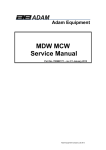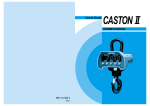Download NC-1 User Manual - Sensortronic Scales
Transcript
2
CONTENTS
PRECAUTIONS..................................................................... 4
INSTRUCTION...................................................................... 6
FEATURES & MAIN FUNCTIONS................................. 6
TECHNICAL SPECIFICATION....................................... 7
DESCRITION OF OVERALL ........................................... 8
THE OPERATIONS............................................................ 10
TEST MODE......................................................................... 12
SET MODE............................................................................ 15
BATTERY OPERATION................................................... 19
REMOTE CONTROL........................................................ 20
ASSEMBLE AND DISASSEMBLY ................................ 21
ERROR MESSAGE & TROUBLE SHOOTING........ 22
3
PRECAUTIONS
4
5
INSTRUCTION
We greatly appreciate your purchase of the NC-I.
These goods perform excellently and exhibit splendid properties through strike tests.
Before using the NC-I, it is recommended that you read this manual carefully so you
may use this device to its full potential.
FEATURES
Appropriate hoist scale for industrial field
Useful Zero, Tare and Hold function
Weight Back-Up
Easy to move
Be able to control with remote controller
MAIN FUNCTIONS
User can change the stable condition and range of digital-filter at user's option
Self Hardware test (internal A/D value, Battery power, key and etc)
6
TECHNICAL SPECIFICATION
Kilogram
Max Capacity
20kg
30kg
50kg
100kg
200kg
500kg
10g
20g
50g
100g
200g
Division
10g
kg/lb
version
Max Cap
200lb(100kg)
400lb(200kg)
1250lb(500kg)
Division
0.1lb(0.05kg)
0.2lb(0.1kg)
0.5lb(0.2kg)
U.S.A
version
Max Capacity
250lb(125kg)
500lb(250kg)
1000lb(400kg)
Division
0.1lb(0.05kg)
0.2lb(0.1kg)
0.5lb(0.2kg)
Max Capacity
250lb
500lb
1000lb
Division
0.1lb
0.2lb
0.5lb
Pound
A/D Speed
20 times/second
Tare Subtraction
Full Capacity
Display below zero
“ ᅳ “ minus sign
Excessive Weight
Maximum + 9d (display OUEr )
Weight Display Type
LCD (5 digit + Sign, 1 Inch Height)
Character Display
ZERO, TARE, BAT, POWER, CHARGE
Keys
ON/OFF, ZERO, TARE, kg lb <ᅳ>(HOLD)
Battery
7.2V , 2A (Li - ion)
Power and Battery
consumption
Use the Backlight
Not use the Backlight
0.45 W
0.17 W
Approximate 22 Hours
Approximate 58 Hours
Operation Temperature
-10 ℃ ~ +40 ℃
Rechargeable Adapter
110/220VAC 12V, 1.5AH
Rechargeable Time
4 ~ 5 Hours
Low BAT & Power Off
LOW BAT : Below of 6.7V, POWER OFF : 6.4V
WEIGHT
Approx. 5.5kg
7
DESCRIPTION OF OVERALL
1. OVERALL VIEW
2. DISPLAY
8
3.LAMP of DISPLAY PART(Front body)
LED
ON
Being connected the Adapter
Power
RED In charge
GREEN Charge is completed
Charge
Remocon Receiving part from remote controller
BAT
LCD
ZERO
TARE
OZ/lb/kg
Display the battery recharging time (rechargeable battery)about 6.7V remain
Below zero
ON when current weight is 0
ON when tare is activated
Weight Unit
4. KEY
KEYS
FUNCTIONS
Power is ON while pressing for 1 second
Power is OFF while pressing for 2.0 seconds
Above function is possible while the power switch on the rear part is ON
Please turn off the power switch on rear part when not use for a long time.
It makes the current weight within the zero range to zero
(±2% of maximum capacity)
Pressing ZERO key for 2 second, can enter the TEST Mode
It is used to weigh with a container
If press the tare key at unload state, Tare state is released
Pressing the ON/OFF key while tare key is pressed, can enter the SET Mode
It is used to weigh the moving things
If you press this key once more in the hold mode, hold state is released
(at AVERAGE HOLD, at MANUAL HOLD, at PEAK HOLD)
It is used to change the unit of weight(kg<->lgToggle _ U.S.A. version)
This key is not operated in the area which lb unit is used only
5. REAR PART
POWER
Jack Cover
Power Switch
Main Power Switch (If use, you have to turn on this switch)
Charger Adaptor connector
If you want to recharge the battery, Connect to the adaptor.
9
THE OPERATION
1. POWER ON
■ Press "ON/OFF" key.
2. ZERO OPERATION
■ Press "ZERO" key when the zero point is drifted.
3. TARE OPERATION
■ Load tare on the hook.
■ Press "TARE" key.
"0" is displayed, and the tare is subtracted.
10
■ Remove tare on the hook.
■ Press "TARE" key.
The tare weight is cleared appers in the display window.
11
4. UNIT CONVERSIONS
■ Place an item to be weight on the hook.(KILOGRAM MODE)
■ Remove weight on the hook.
■ Press "kg/lb" key.(POUND MODE)
■ Place an item to be weight on the hook.
TEST MODE
How to enter TEST Mode
■ Pressing the
key for 2 seconds in the normal mode, enter the test
mode with display the message
Press the
key or
key
to execute the test mode.(test2~5 is same sequence.)
I f press the
key in the test mode, test mode is ended and then enter the normal mode.
(Ref. You can't enter the test mode while in the state of Hold or Tare.)
12
Test menu ( tESt 1~5)
: Display Test
: Load Cell and A/D Conversion Test
: The IC(CPU) Temperature Test
: Battery Test
: Key Test
Available keys
KEYS
FUNCTIONS
Exit Test mode and then enter the Normal mode
Use the backlight(only TEST 1)
Move the next menu and then execute TEST Mode
TEST 1
FUNCTION : LCD TEST
KEYS
LCD SCREEN
DESCRIPTION
Display TEST 1 state
Display all digits on the screen
TEST 2
FUNCTION : Load Cell and A/D Conversion TEST
KEYS
LCD SCREEN
DESCRIPTION
Display TEST 2 state
Display the digital value
Corresponding to current weight
13
TEST 3
FUNCTION : The IC (CPU) Temperature TEST
KEYS
LCD SCREEN
DESCRIPTION
Display TEST 3 state
Display the temperature of IC [CPU]
TEST 4
FUNCTION : Battery TEST
KEYS
LCD SCREEN
DESCRIPTION
Display TEST 4 state
Display the current value of battery
TEST 5
FUNCTION : Key Test
KEYS
LCD SCREEN
DESCRIPTION
Display TEST 5 state
Pressing the key to test shows
(Power, Zero, Tare, HoLd)
14
SET MODE
How to enter SET Mode
■ Turn on the power while pressing
key , after displaying the message
and then enter the SET Mode.
Return to the normal mode if you press the
key or
key long.
SET Menu (F0 F6)
Menu
Contents
Menu
Contents
F0
Setting the value of Digital-Filter
F4
Weight Backup
F1
Setting the stable time of weight
F5
Setting the hold type
F2
Setting the stable range of weight
F6
Setting the time of Auto Display Off
F3
Setting the Back Light
Available keys
KEYS
DESCRIPTION
Menu Cycle ( F0 ~F6F0)
Increase the setting value
Decrease the setting value
Store the current setting value (Not exit)
After storing all setting value and then exit SET Mode
15
F0
FUNCTION : Setting the value of Digital-Filter
KEYS
LCD SCREEN Setting value
00
~
0.9
DESCRIPTION
00 : Not use Digital-Filter
(Speed of display conversion is fast)
~
09 : Speed of display conversion is slow
F1
FUNCTION : Setting the stable time of weight (step : 0.1 sec.)
KEYS
LCD SCREEN Setting value
00
DESCRIPTION
000 : Setting the time within 0.5 second
~
0.9
09 : Setting the time within 1.4 second
F2
FUNCTION : Setting the stable range of weight (step : 0.5 division)
KEYS
LCD SCREEN Setting value
00
DESCRIPTION
00 : Setting the range within 0.5 division
~
0.9
09 : Setting the range within 4.0 division
F3
FUNCTION : Setting the stable range of weight (step : 0.5 division)
KEYS
LCD SCREEN Setting value
00
01
02
03
16
DESCRIPTION
Always Off
Always ON
Back Light ON whenever weight is loaded
Back Light ON Whenever the weight is
stable
F4
FUNCTIN : Weight Backup
KEYS
LCD SCREEN Setting value
DESCRIPTION
00
Not use
01
Use (Zero, Tare, Status)
F5
FUNCTION : Hold Type
KEYS
LCD SCREEN Setting value
00
DESCRIPTION
Average
Hold
Calculate the average of
moving weight
~
0.9
Peak
Hold
Calculate the peak of
moving weight
Description of HOLD Function
1. When the F5 is set to 00
Case 1 ( When the hold key is pressed in unloaded state) : Auto-Average Hold Function
If you press the Hold key in unloaded state, after displaying the
and
the Hold function Is started.
Just When the weight is changed(above the 1divison) , being displayed
and the changed weight is hold
If you want to release the Hold function, have to press Hold key in unloaded
state certainly
When the Hold function is released, being displayed the message
Case 2 (When the hold key is pressed in loaded state) : Manual Hold Function
When you want to hold the current weight, just press Hold key.
After displaying the
and the Hold function Is started.
17
In Hold state
- if the weight is not changed, the current weight is not changed
- if the weight is changed(above the 10% of Max capa), the current weight is changed and
the Hold function is released
- Whenever unloaded states, the Hold function is released automatically
- Also you want to release the Hold function, have to press Hold key in unloaded
state certainly
- If Hold function is released, you can see the massage .
2. When the F5 is set to 01
The maximum value of weight is showed when the Hold key is pressed
If the Hold key is pressed once, the peak Hold function is started
If Hold function is released, you can see the massage .
If the Hold key is pressed again, the Hold function is released
If Hold function is released, you can see the massage .
(Ref> If the weight is 0 lb or 0 kg, this function is not operated.)
F6
FUNCTION : Setting the time of Display off automatically
KEYS
LCD SCREEN Setting value
00
01
02
03
DESCRIPTION
Not use
Display all off in 3 minutes
Display all off in 6 minutes
Display all off in 9 minutes
Ref. 1. Operates the function of F6 which anything is set when the weight is in zero state.
2. The Display is ON when the weight is not in zero state or when the any key
In the remote controller and front cover is pressed
18
BATTERY OPERATION
1. CHARGE
A. The rechargeable battery inside the NC scale must be charged using the
voltage which don't exceed ±10% of the voltage indicated on the adapter.
B. If the voltage for charging exceed the above limit, the battery would be damage.
C. Check if an output voltage is DC 12V 1.5A.
D. Remove ADAPTOR JACK COVER of REAR PANEL and connect
adaptor with an scale like the following figure.
E. If adaptor is connected with the scale, Red lamp is on(Power) and Charge
lamp is on(Red : charge, Green : complete charge)
F. Time of charge is approximate 4~5 hours.
G. If main power switch is off, charge is not operate.(Red lamp is blinking.)
Do check main power switch(Main power switch is located Rear panel)
2. Discharge
If you use the battery continuously, discharge time is as fallows.
A. with the backlight -> approximate 22 hours
B. without the backlight -> approximate 50 hours
19
3. LOW BATTERY("BAT.") SIGNAL
A. To protect over-discharge of Battery, A. To protect over-discharge of Battery,
BAT LAMP is on when battery has to be charge. (80% of full charged voltage)
B. A scale turns power off automatically below the fixed voltage
(75% of full charged voltage). You can show LobAt message before turn power off.
BAT LAMP is on when battery has to be charge.
(80% of full charged voltage)
C. A scale turns power off automatically below the fixed voltage
(75% of full charged voltage).
You can show LobAt message before turn power off.
REMOTE CONTROL
■ FUNCTION
RED LED
Blinking whenever key is pressed
ON/OFF KEY Display ON/OFF(Toggle)
ZERO KEY
It makes the current weight within the zero range to zero
( 2% of maximum capacity)
TARE KEY
It is used to weigh with a container
HOLD KEY/
Kg -> lb KEY
It is used to weigh the moving things
It is used to change the unit of weight (kg < - > lb Toggle _ U.S.A. version)
※ Remote controller is working within 60 ℃ and distance of 7~10m
20
■ POWER
Voltage
Size
Note on the
replacing
battery
1.5V
AA Size(14.5 X 50.5 m/m) - Battery
Place batteries in correct polarity(+)(-)direction.
Do not use new batteries with the used
ASSEMBLE AND DISASSEMBLY
21
ERROR MESSAGES & TROUBLE SHOOTING
Err 01
■ Cause
The Indicator can't be initialized due to platform shaking
■ Management
Put the platform on a flat place without shaking and power on
If you can see the same massage continuously, call your CAS dealer please.
Err 02
■ Cause
Initial A/D value of zero is too high or low, when the power is ON
Or in the case of NC-I is lying on the flat
■ Management
Check that the load cell is well connected with main unit
Or calibration is done wrongly
Don't lie the NC-1 on the flat
If you can see the same massage continuously, call your CAS dealer please.
Err 09 (Zero Key)
■ Cause
The current weight exceeds zero range (2 % of Maximum Capacity)
■ Management
Unload the scale
If you can see the same massage continuously, call your CAS dealer please.
Err 13 (Zero Range when the Power is ON)
■ Cause
The initial zero range exceeds above 10% of maximum capacity
■ Management
Unload the scale
If you can see the same massage continuously, call your CAS dealer please.
22
BAT or LobAt
■ Cause
Need to recharge of battery
(After display LobAt , the power is off automatically in 2 second)
■ Management
Connect the adaptor with outlet of charge battery of rear part
(Charging time is about 4~5 hours)
If you can see the same massage continuously, call your CAS dealer please.
oUEr
■ Cause
Too heavy object is put on platform so that it may exceed the maximum capacity
■ Management
Never put the weight exceeding the maximum capacity
If you can see the same massage continuously, call your CAS dealer please.
If the load cell is damaged, replace the load cell
* Ref. The function of this manual can be changed without previous warning !!
23
MEMO
24
MEMO
25
MEMO
26
27
28