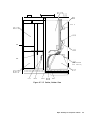Download Agilent Technologies HP 8566B Specifications
Transcript
About this Manual We’ve added this manual to the Agilent website in an effort to help you support your product. This manual is the best copy we could find; it may be incomplete or contain dated information. If we find a more recent copy in the future, we will add it to the Agilent website. Support for Your Product Agilent no longer sells or supports this product. Our service centers may be able to perform calibration if no repair parts are needed, but no other support from Agilent is available. You will find any other available product information on the Agilent Test & Measurement website, www.tm.agilent.com. HP References in this Manual This manual may contain references to HP or Hewlett-Packard. Please note that Hewlett-Packard's former test and measurement, semiconductor products and chemical analysis businesses are now part of Agilent Technologies. We have made no changes to this manual copy. In other documentation, to reduce potential confusion, the only change to product numbers and names has been in the company name prefix: where a product number/name was HP XXXX the current name/number is now Agilent XXXX. For example, model number HP8648A is now model number Agilent 8648A. Performance Tests and Adjustments Manual HP 8566B Spectrum Analyzer F!a HEWLETT PACKARD HP Part No. 08566-90168 Printed in USA September 1993 Notice. The information contained in this document is subject to change without notice. Hewlett-Packard makes no warranty of any kind with regard to this material, including but not limited to, the implied warranties of merchantability and fitness for a particular purpose. Hewlett-Packard shall not be liable for errors contained herein or for incidental or consequential damages in connection with the furnishing, performance, or use of this material. @ Copyright Hewlett-Packard Company 1993 All Rights Reserved. Reproduction, adaptation, or translation without prior written permission is prohibited, except as allowed under the copyright laws. 1400 Fountaingrove Parkway, Santa Rosa CA, 95403-1799, USA Certification Hewlett-Packard Company certifies that this product met its published specifications at the time of shipment from the factory. Hewlett-Packard further certifies that its calibration measurements are traceable to the United States National Institute of Standards and Technology, to the extent allowed by the Institute’s calibration facility, and to the calibration facilities of other International Standards Organization members. Warranty This Hewlett-Packard instrument product is warranted against defects in material and workmanship for a period of one year from date of shipment. During the warranty period, Hewlett-Packard Company will, at its option, either repair or replace products which prove to be defective. For warranty service or repair, this product must be returned to a service facility designated by Hewlett-Packard. Buyer shall prepay shipping charges to Hewlett-Packard and Hewlett-Packard shall pay shipping charges to return the product to Buyer. However, Buyer shall pay all shipping charges, duties, and taxes for products returned to Hewlett-Packard from another country. Hewlett-Packard warrants that its software and firmware designated by Hewlett-Packard for use with an instrument will execute its programming instructions when properly installed on that instrument. Hewlett-Packard does not warrant that the operation of the instrument, or software, or firmware will be uninterrupted or error-free. L IMITATION OF W ARRANTY The foregoing warranty shall not apply to defects resulting from improper or inadequate maintenance by Buyer, Buyer-supplied software or interfacing, unauthorized modification or misuse, operation outside of the environmental specifications for the product, or improper site preparation or maintenance. NO OTHER WARRANTY IS EXPRESSED OR IMPLIED. HEWLETT-PACKARD SPECIFICALLY DISCLAIMS THE IMPLIED WARRANTIES OF MERCHANTABILITY AND FITNESS FOR A PARTICULAR PURPOSE. E XCLUSIVE R EMEDIES THE REMEDIES PROVIDED HEREIN ARE BUYER’S SOLE AND EXCLUSIVE REMEDIES. HEWLETT-PACKARD SHALL NOT BE LIABLE FOR ANY DIRECT, INDIRECT, SPECIAL, INCIDENTAL, OR CONSEQUENTIAL DAMAGES, WHETHER BASED ON CONTRACT, TORT, OR ANY OTHER LEGAL THEORY. ... III Assistance Product maintenance agreements and other customer omistance agreemxmts are available for Hewlett-Rzckard products. Fbr any assistance, contact your nearest Hewlett-Fbckard Sales and Service Ome. Safety Notes Caution Caution denotes a hazard. It calls attention to a procedure that, if not correctly performed or adhered to, could result in damage to or destruction of the instrument. Do not proceed beyond a caution sign until the indicated conditions are fully understood and met. Warning Warning denotes a hazard. It calls attention to a procedure which, if not correctly performed or adhered to, could result in injury or loss of life. Do not proceed beyond a warning note until the indicated conditions are fully understood and met. Instruction Manual iv The following safety notes are used throughout this manual. Familiarize yourself with each of the notes and its meaning before operating this instrument. The instruction manual symbol. The product is marked with this symbol when it is necessary for the user to refer to the instructions in the manual. General Safety Considerations Warning Before this instrument is switched on, make sure it has been properly grounded through the protective conductor of the ac power cable to a socket outlet provided with protective earth contact. Any interruption of the protective (grounding) conductor, inside or outside the instrument, or disconnection of the protective earth terminal can result in personal injury. Warning There are many points in the instrument which can, if contacted, cause personal injury. Be extremely careful. Any adjustments or service procedures that require operation of the instrument with protective covers removed should be performed only by trained service personnel. Caution Before this instrument is switched on, make sure its primary power circuitry has been adapted to the voltage of the ac power source. Failure to set the ac power input to the correct voltage could cause damage to the instrument when the ac power cable is plugged in. V How to Use This Manual This manual uses the following conventions: HP 8566B Documentation Description Front-Panel Ke r) Screen Text This represents a key physically located on the instrument. This indicates text displayed on the instrument’s screen. Included with the HP Model 8566B spectrum analyzer are manuals: The Installation and Verification Manual, the Operating and Programming Manual, and the Performance Tests and Adjustments Manual. HP 8566B Installation and Verification Manual HP part number 08566-90169 HP 8566B Operating and Programming Manual HP part number 08566-90040 HP 8566B Performance Tests and Adjustments Manual HP part number 08566-90168 HP 8566B RF Section Troubleshooting and Repair Manual HP part number 08566-90210 HP 8566B IF-Display Section Troubleshooting and Repair Manual HP part number 08566-90085 vi Contents: General information, installation, specifications, characteristics, and operation verification. Contents: Manual and remote operation, including complete syntax and command description. Accopanying this manual is the seperate, pocket-sized Quick Reference Guide, HP part number 5955-8970. Contents: Electrical performance tests and adjustment procedures. Contents: RF section service information. Contents: IF-Display section service information. Contents 1. General Information Introduction . . . . . . . . . . . . Instruments Covered by this Manual Operation Verification . . . . . . . Option 462 Instruments . . . . . . Option 857 Instruments . . . . . . . . . . . . . . . . . . . . . . . . . . . . . . . . . . . . . . . . . . . . . . . . . . . l-l l-2 l-2 l-2 l-2 2. Performance Tests Introduction . . . . . . . . . . . . . . . . . . . . . 2-l Verification of Specifications . . . . . . . . . . . . . 2-l Calibration Cycle . . . . . . . . . . . . . . . . . . 2-2 Equipment Required . . . . . . . . . . . . . . . . 2-3 Performance Test Record . . . . . . . . . . . . . . 2-3 2-4 1. Center Frequency Readout Accuracy Test . . . . 2. Frequency Span Accuracy Test . . . . . . . . . 2-8 3. Resolution Bandwidth Accuracy Test . . . . . . 2-12 4. Resolution Bandwidth Selectivity Test . . . . . . 2-14 5. Resolution Bandwidth Switching Uncertainty Test 2-17 6. Log Scale Switching Uncertainty Test . . . . . . 2-19 7. IF Gain Uncertainty Test . . . . . . . . . . . . 2-21 8. Amplitude Fidelity Test . . . . . . . . . . . . 2-27 2-31 9. Calibrator Amplitude Accuracy Test . . . . . . . 10. Frequency Response Test . . . . . . . . . . . 2-32 11. Sweep Time Accuracy Test . . . . . . . . . . 2-46 2-49 12. Noise Sidebands Test . . . . . . . . . . . . . 13. Line-Related Sidebands Test . . . . . . . . . . 2-53 14. Average Noise Level Test . . . . . . . . . . . 2-58 2-61 15. Residual Responses Test . . . . . . . . . . . . 16. Harmonic and Intermodulation Distortion Test . 2-65 17. Image, Multiple, and Out of Band Responses Test 2-73 18. Gain Compression Test . . . . . . . . . . . . 2-77 19. 1st LO Output Amplitude Test . . . . . . . . . 2-81 2-82 20. Sweep + Tune Out Accuracy Test . . . . . . . 21. Fast Sweep Time Accuracy Test (~20 ms) . . . . 2-84 22. Frequency Reference Error Test . . . . . . . . 2-87 ‘Iable 2-24. Performance Test Record . . . . . . . . . . 2-89 Test 1. Center Frequency Readout Accuracy . . . . . 2-90 Test 2. Frequency Span Accuracy Test . . . . . . . . 2-91 Test 3. Resolution Bandwidth Accuracy Test . . . . . 2-92 Test 4. Resolution Bandwidth Selectivity . . . . . . . 2-93 Test 5. Resolution Bandwidth Switching Uncertainty . 2-94 Test 6. Log Scale Switching Uncertainty Test . . . . . 2-95 2-96 Test 7. IF Gain Uncertainty . . . . . . . . . . . . . 2-99 Test 8. Amplitude Fidelity . . . . . . . . . . . . . 2-100 . . . . . . . . Test 9. Calibrator Amplitude Accuracy Test 10. Frequency Response Test . . . . . . . . . . 2-101 Contents-l Test 11. Sweep Time Accuracy . . . . . . . . . . . 2-103 Test 12. Noise Sidebands Test . . . . . . . . . . . . 2-104 Test 13. Line-Related Sidebands . . . . . . . . . . . 2-105 Test 14. Average Noise Level . . . . . . . . . . . . 2-106 Test 15. Residual Responses . . . . . . . . . . . . . 2-107 Test 16. Harmonic And Intermodulation Distortion . . 2-108 Test 17. Image, Multiple, and Out-of-Band Responses . 2-109 Test 18. Gain Compression . . . . . . . . . . . . . 2-l 11 Test 19. 1st LO Output Amplitude . . . . . . . . . . 2-112 Test 20. Sweep + Tune Out Accuracy . . . . . . . . 2-113 Test 21. Fast Sweep Time Accuracy (< 20 ms) . . . . 2-l 14 Test 22. Frequency Reference Error Test . . . . . . . 2-115 3. Adjustments Introduction . . . . . . . . . . . . . . . . . . . . . Safety Considerations . . . . . . . . . . . . . . . . . Equipment Required . . . . . . . . . . . . . . . . . Adjustment Tools . . . . . . . . . . . . . . . . . . . Factory-Selected Components . . . . . . . . . . . . . Related Adjustments . . . . . . . . . . . . . . . . . Location of Test Points and Adjustments . . . . . . . . 1. Low-Voltage Power Supply Adjustments . . . . . . 2. High-Voltage Adjustment (SN 3001A and Below) . . 2. High-Voltage Adjustment (SN 3004A and Above) . . 3. Preliminary Display Adjustments (SN 3001A and Below) . . . . . . . . . . . . . . . . . . . . . 3. Preliminary Display Adjustments (SN 3004A and Above) . . . . . . . . . . . . . . . . . . . . . 4. Final Display Adjustments (SN 3001A and Below) . 4. Final Display Adjustments (SN 3004A and Above) . 5. Log Amplifier Adjustments . . . . . . . . . . . . 6. Video Processor Adjustments . . . . . . . . . . . 7. 3 MHz Bandwidth Filter Adjustments . . . . . . . 8. 21.4 MHz Bandwidth Filter Adjustments . . . . . 9. 3 dB Bandwidth Adjustments . . . . . . . . . . 10. Step Gain and 18.4 MHz Local Oscillator Adjustments . . . . . . . . . . . . . . . . . . 11. Down/Up Converter Adjustments . . . . . . . . 12. 10 MHz Standard Adjustment (SN 2637A and Below) . . . . . . . . . . . . . . . . . . . . . 12. 10 MHz Standard Adjustment (SN 2728A and Above) . . . . . . . . . . . . . . . . . . . . . 13. Sweep, DAC, and Main Coil Driver Adjustments . . 14. 100 MHz VCXO Adjustments . . . . . . . . . . . 15. MN Loop Adjustments . . . . . . . . . . . . . 16. YT.0 Loop Adjustments . . . . . . . . . . . . . 17. 20/30 Loop Phase Lock Adjustments . . . . . . . 18. RF Module Phase Lock Adjustments . . . . . . . 19. CAL Output Adjustment . . . . . . . . . . . . . 20. Last Converter Adjustments . . . . . . . . . . . 2 1. Frequency Response Adjustments . . . . . . . . 22. Analog-To-Digital Converter Adjustments . . . . . 23. Track and Hold Adjustments . . . . . . . . . . . . 24. Digital Storage Display Adjustments . . . . . . . Low-Noise DC Supply . . . . . . . . . . . . . . . . Contents-2 3-l 3-2 3-2 3-2 3-3 3-3 3-3 3-25 3-31 3-41 3-48 3-56 3-63 3-65 3-69 3-73 3-76 3-82 3-89 3-94 3-100 3-104 3-108 3-113 3-126 3-132 3-135 3-146 3-160 3-166 3-169 3-174 3-206 3-209 3-212 3-218 Crystal Filter Bypass Network Configuration . . . . . 3-219 4. Option 462 Introduction . . . . . . . . . . . . . . . . . . . . . 3. 6 dB Resolution Bandwidth Accuracy Test . . . . . 3. Impulse and Resolution Bandwidth Accuracy Test . 4. 6 dB Resolution Bandwidth Selectivity Test . . . . 4. Impulse and Resolution Bandwidth Selectivity Test . 5. Impulse and Resolution Bandwidth Switching Uncertainty Test . . . . . . . . . . . . . . . . Test 3. 6 dB Resolution Bandwidth Accuracy Test (p/o lhble 2-24, Performance Test Record) . . . . . . . Test 3. Impulse and Resolution Bandwidth Accuracy Test (p/o ‘Ihble 2-24, Performance Test Record) . . Test 4. 6 dB Resolution Bandwidth Selectivity (p/o Table 2-24, Performance Test Record) . . . . . . . Test 4. Impulse and Resolution Bandwidth Selectivity (p/o Table 2-24, Performance Test Record) . . . . . Test 5. Impulse and Resolution Bandwidth Switching Uncertainty (p/o ‘Ihble 2-24, Performace Test Record) . . . . . . . . . . . . . . . . . . . . . 9. 6 dB Resolution Bandwidth Adjustments . . . . . 9. Impulse Bandwidth Adjustments . . . . . . . . . 4-l 4-2 4-4 4-10 4-13 4-16 4-18 4-19 4-21 4-22 4-23 4-24 4-27 5. Option 857 Introduction . . . . . . . . . . . . . . . . . . . . . 8. Option 857 Amplitude Fidelity Performance Test . . Performance Test Record . . . . . . . . . . . . . . . Test 8. Option 857 Amplitude Fidelity . . . . . . . . 5-l 5-2 5-6 5-7 6. Major Assembly and Component Locations IF-Display Section Figure Index . . . . . . . . . . . . RF Section Figure Index . . . . . . . . . . . . . . . 6-l 6-2 Contents3 Figures l-l. Service Accessories, HP Part Number 08566-60001 . . 2-l. Center Frequency Test Setup . . . . . . . . . . . . 2-2. Center Frequency Accuracy Measurement . . . . . . 2-3. Narrow Span Test Setup . . . . . . . . . . . . . . . 2-4. Wide Span Test Setup . . . . . . . . . . . . . . . . 2-5. Resolution Bandwidth Measurement . . . . . . . . . 2-6. 60 dB Bandwidth Measurement . . . . . . . . . . . 2-7. Bandwidth Switching Uncertainty Measurement . . . 2-8. Log Scale Switching Uncertainty Measurement . . . . 2-9. IF Gain Uncertainty Test Setup . . . . . . . . . . . 2-10. IF Gain Uncertainty Measurement . . . . . . . . . . 2-l 1. Amplitude Fidelity Test Setup . . . . . . . . . . . . 2-12. Amplitude Fidelity Measurement . . . . . . . . . . 2-13. Calibrator Amplitude Accuracy Test Setup . . . . . . 2-14. Frequency Response Test Setup (100 Hz to 100 kHz) . 2-15. Frequency Response Measurement (1 kHz to 100 kHz) 2-16. Frequency Response Test Setup (100 kHz to 60 MHz) . 2-17. Frequency Response Measurement (100 kHz to 4 MHz) 2-18. Frequency Response Measurement (4 MHz to 60 MHz) 2-19. Frequency Response Test Setup (60 MHz to 2.5 GHz, 2 to22GHz) . . . . . . . . . . . . . . . . . . . 2-20. Frequency Response Measurement (60 MHz to 2.5 GHz) 2-21. Sweep Time Accuracy Test Setup . . . . . . . . . . 2-22. Noise Sidebands Test Setup . . . . . . . . . . . . . 2-23. Noise Sidebands Measurement . . . . . . . . . . . . 2-24. Line Related Sidebands Test Setup . . . . . . . . . . 2-25. Line-Related Sidebands Measurement . . . . . . . . 2-26. Average Noise Level Measurement . . . . . . . . . . 2-27. Residual Responses Measurement . . . . . . . . . . 2-28. Harmonic Distortion Test Setup . . . . . . . . . . . 2-29. Intermodulation Distortion Test Setup . . . . . . . . 2-30. Third Order Intermodulation Products . . . . . . . . 2-31. Image, Multiple, and Out-of-Band Responses Test Setup 2-32. Gain Compression Test Setup . . . . . . . . . . . . 2-33. 1st LO Output Amplitude Test Setup . . . . . . . . . 2-34. Sweep + Tune Out Accuracy Test Setup . . . . . . . 2-35. Fast Sweep Time Accuracy (~20 ms) Test Setup . . . . 2-36. Fast Sweep Time Measurement (~20 ms) . . . . . . . 2-37. Frequency Reference Test Setup . . . . . . . . . . . 3-l. Low-Voltage Power Supply Adjustments Setup . . . . 3-2. IF-Display Section Adjustments (SN 3001A and Below) 3-3. IF-Display Section Adjustments (SN 3004A and Above) 3-4. Location of RF Section Low-Voltage Adjustments . . . 3-5. High Voltage Adjustment Setup . . . . . . . . . . . 3-6. Location of High Voltage Adjustments . . . . . . . . 3-7. Location of Label and Test Point . . . . . . . . . . . Contents-4 l-9 2-4 2-6 2-8 2-10 2-13 2-15 2-18 2-20 2-21 2-23 2-27 2-29 2-31 2-33 2-35 2-36 2-37 2-38 2-39 2-41 2-46 2-50 2-51 2-53 2-55 2-59 2-62 2-66 2-69 2-71 2-73 2-77 2-81 2-82 2-84 2-85 2-88 3-25 3-26 3-27 3-29 3-32 3-33 3-34 3-8. Location of AlA Components . . . . . . . . . . . 3-9. CRT Cut-Off Voltage 3-10. Waveform at AlA3TP5’ : : : : : : : : : : : : 1 : : 3-l 1. Discharging the CRT Post-Accelerator Cable . . . . . 3-12. High Voltage Adjustment Setup . . . . . . . . . . . 3-13. Location of High Voltage Adjustments . . . . . . . . 3-14. Location of AlA Label and Test Point . . . . . . . . 3-15. Discharging the CRT Post-Accelerator Cable . . . . . 3-16. Preliminary Display Adjustments Setup . . . . . . . 3-17. Location of AlA2, AlA4, AlA5, and A3A2 . . . . . 3-18. AlA2, AlA4, and AlA Adjustment Locations . . . . 3-19. X+ and X- Waveforms . . . . . . . . . . . . . . . 3-20. Composite X Deflection Waveform . . . . . . . . . . 3-21. Rise and Fall Times and Overshoot Adjustment Waveform . . . . . . . . . . . . . . . . . . . 3-22. 5OV,, Signal . . . . . . . . . . . . . . . . . . . . 3-23. Preliminary Display Adjustments Setup . . . . . . . 3-24. Location of AlA and A3A2 . . . . . . . . . . . . 3-25. AlA Adjustment Locations . . . . . . . . . . . . . 3-26. X+ and X- Waveforms . . . . . . . . . . . . . . . 3-27. Composite X Deflection Waveform . . . . . . . . . . 3-28. Rise and Fall Times and Overshoot Adjustment Waveform . . . . . . . . . . . . . . . . . . . 3-29. 5OV,, Signal . . . . . . . . . . . . . . . . . . . . 3-30. Location of Final Display Adjustments on AlA2, AlA4, and AlA5. . . . . . . . . . . . . . . . . . . . 3-31. Final Display Adjustments Setup . . . . . . . . . . . 3-32. Location of Final Display Adjustments on AlA . . . 3-33. Log Amplifier Adjustments Setup . . . . . . . . . . 3-34. Location of Log Amplifier Adjustments . . . . . . . . 3-35. Video Processor Adjustments Setup . . . . . . . . . 3-36. Location of Video Processor Adjustments . . . . . . . 3-37. 3 MHz Bandwidth Filter Adjustments Setup . . . . . 3-38. Location of Center, Symmetry, and 10 Hz Amplitude Adjustments . . . . . . . . . . . . . . . . . . 3-39. Location of 3 MHz Peak Adjustments . . . . . . . . . 3-40. 21.4 MHz Bandwidth Filter Adjustments Setup . . . . 3-41. Location of A4A4 21.4 MHz LC Filter Adjustments . . 3-42. Location of A4A4 21.4 MHz Crystal Filter Adjustments 3-43. Location of A4A8 21.4 MHz LC Filter and Attenuation Adjustments . . . . . . . . . . . . . . . . . . 3-44. Location of A4A8 21.4 MHz Crystal Filter Adjustments 3-45. Location of 3 dB Bandwidth Adjustments . . . . . . 3-46. Step Gain and 18.4 MHz Local Oscillator Adjustments Setup . . . . . . . . . . . . . . . . . . . . . . 3-47. Location of IF Gain Adjustment . . . . . . . . . . . 3-48. Location of 10 dB Gain Step Adjustments . . . . . . 3-49. Location of .l dB Gain Step, 18.4 MHz LO, and + 1OV Adjustments . . . . . . . . . . . . . . . . . . 3-50. Down/Up Converter Adjustments Setup . . . . . . . 3-51. Location of Down/Up Converter Adjustments . . . . . 3-52. 10 MHz Frequency Standard Adjustments Setup . . . 3-53. Location of 10 MHz Standard Adjustments . . . . . . 3-54. 10 MHz Frequency Standard Adjustments Setup . . . 3-55. Location of 10 MHz Standard Adjustments . . . . . . 3-36 3-37 3-38 3-40 3-42 3-43 3-44 3-47 3-49 3-50 3-50 3-51 3-52 3-53 3-54 3-57 3-58 3-58 3-59 3-60 3-60 3-62 3-64 3-65 3-66 3-69 3-70 3-73 3-74 3-76 3-78 3-80 3-82 3-83 3-84 3-85 3-86 3-90 3-94 3-96 3-97 3-98 3-100 3-101 3-105 3-107 3-109 3-112 Contents-5 3-56. Sweep and DAC Adjustments Setup . . . . . . . . . 3-114 3-57. OV to + 1OV Sweep Ramp at A16TP3 . . . . . . . . . 3-115 3-58. Location of Sweep and DAC Adjustments . . . . . . . 3-116 3-59. Properly Adjusted DC Levels Between Sweep Ramps . 3-117 3-60. Improperly Adjusted DC Levels Between Sweep Ramps 3-117 3-61. YTO Main Coil Driver Adjustments Setup . . . . . . . 3-120 3-62. Location of YTO Main Coil Driver Adjustments . . . . 3-121 3-63. YTO Main Coil Driver Adjustments Setup (Alternate Procedure) . . . . . . . . . . . . . . . . . . . 3- 122 3-64. 100 MHz VCXO Adjustment Setup . . . . . . . . . . 3-126 3-65. Location of 100 MHz VCXO Adjustments . . . . . . . 3-127 3-66. Typical Tuning Range of A7A2 100 MHz VCXO . . . . 3-128 3-67. M/N Loop Adjustment Setup . . . . . . . . . . . . . 3-132 3-68. Location of PLL Adjustments . . . . . . . . . . . . 3-133 3-69. YTO Loop Adjustment Setup . . . . . . . . . . . . 3-136 3-70. Location of Assemblies, Cables, and Test Points . . . . 3-136 3-71. All YTO Loop Service Position . . . . . . . . . . . 3-137 3-72. Typical YTO Loop Swept Frequency Response at AllAl 3-139 3-73. AllA Adjustment Locations . . . . . . . . . . . . 3-140 3-74. Sampler Waveform at AllA5TPl . . . . . . . . . . 3-142 3-75. 30 MHz YTO Loop Sampler Response at AllJ5 IF OUT 3-143 3-76. Tuning the IF OUT Fundamental . . . . . . . . . . 3-144 3-77. 20/30 PLL Adjustment Setup . . . . . . . . . . . . 3-147 3-78. Location of PLLl Adjustments . . . . . . . . . . . . 3-149 3-79. Location of PLL2 Adjustments . . . . . . . . . . . . 3-154 3-80. Location of PLL3 Adjustments . . . . . . . . . . . . 3-156 3-81. RF Module Phase Lock Adjustments Setup . . . . . . 3-161 3-82. Location of RF Module Phase Lock Adjustments . . . 3-161 3-83. A Sampler Balance Adjustment Waveform . . . . . . 3-164 3-84. Cal Output Adjustment Setup . . . . . . . . . . . . 3-166 3-85. Location of CAL OUTPUT Adjustment . . . . . . . . 3-167 3-86. CAL OUTPUT Harmonics . . . . . . . . . . . . . . 3-168 3-87. Last Converter Adjustments Setup . . . . . . . . . . 3-170 3-88. Location of Last Converter Adjustments . . . . . . . 3-171 3-89. Frequency Response Preliminary Adjustments Setup . 3-176 3-90. Location of Frequency Response Adjustments . . . . 3-177 3-91. Frequency Response Adjustments Setup (10 MHz to 2.5 GHz) . . . . . . . . . . . . . . . . . . . . . . 3-179 3-92. Typical Coarse Frequency Response (10 MHz - 2.5 GHz) 3-181 3-93. Typical Frequency Response (10 MHz - 2.5 GHz) . . . 3-182 3-94. Frequency Response Adjustments Setup (2.0 GHz to 22.0 GHz) . . . . . . . . . . . . . . . . . . . . 3-185 3-95. Typical Coarse Frequency Response (2 GHz - 5.8 GHz) 3-187 3-96. Typical Frequency Response (2.0 GHz - 5.8 GHz) . . . 3-188 3-97. Typical Coarse Frequency Response (5.8 GHz - 12.5 GHz) . . . . . . . . . . . . . . . . . . . . . . 3-191 3-98. Typical Frequency Response (5.8 GHz - 12.5 GHz) . . 3-193 3-99. Frequency Response Adjustments Setup (18.6 to 325 GHz) . . . . . . . . . . . . . . . . . . . . . . 3-204 3-100. Analog-To-Digital Converter Adjustments Setup . . . . 3-206 3-101. Location of Analog-To-Digital Converter Adjustments . 3-208 3-102. Track and Hold Adjustments Setup : . . . . . . . . 3-209 3-103. Location of Track and Hold Adjustments . . . . . . . 3-210 3-104. Digital Storage Display Adjustments Setup . . . . . . 3-212 3-105. Location of Digital Storage Display Adjustments . . . 3-213 Contents-6 3-106. Sample and Hold Balance Adjustment Waveforms . 3-107. Waveform Before Adjustment . . . . . . . . . . 3-108. Low-Noise DC Supply . . . . . . . . . . . . . . 3-109. Crystal Filter Bypass Network Configurations . . . 4-l. Resolution Bandwidth Measurement . . . . . . . 4-2. Impulse Bandwidth Test Setup . . . . . . . . . . 4-3. 6 dB Resolution Bandwidth Measurement . . . . 4-4. 60 dB Bandwidth Measurement . . . . . . . . . 4-5. 60 dB Bandwidth Measurement . . . . . . . . . 4-6. Bandwidth Switching Uncertainty Measurement . 4-7. Location of Bandwidth Adjustments . . . . . . . 4-8. Location of Bandwidth Adjustments . . . . . . . 5-l. Option 857 Amplitude Fidelity Test Setup . . . . 6-l. RF Section, Top View . . . . . . . . . . . . . . 6-2. RF Section, Front View . . . . . . . . . . . . . 6-3. RF Section, Bottom View . . . . . . . . . . . . 6-4. IF Section, Top View (SN 3001A and Below) . . . 6-5. IF Section, ‘Ibp View (SN 3004A and Above) . . . 6-6. IF Section, Front View . . . . . . . . . . . . . 6-7. IF Section, Bottom View . . . . . . . . . . . . . . . . . . . . . . . . . . . . . . . . . . . . . . . . . . . . . . . . . . . . 3-215 3-215 3-218 3-219 4-3 4-4 4-8 4-11 4-14 4-17 4-25 4-28 5-2 6-3 6-4 6-5 6-6 6-7 6-8 6-9 Contents-7 !Ihbles 2-l. Performance Test Cross-Reference . . . . . . . . . . 2-2. Center Frequency Readout Accuracy . . . . . . . . . 2-3. Narrow Span Accuracy . . . . . . . . . . . . . . . 2-4. Wide Span Accuracy . . . . . . . . . . . . . . . . 2-5. Bandwidth Accuracy . . . . . . . . . . . . . . . . 2-6. Resolution Bandwidth Selectivity . . . . . . . . . . 2-7. Bandwidth Switching Uncertainty . . . . . . . . . . 2-8. Log Scale Switching Uncertainty . . . . . . . . . . . 2-9. IF Gain Uncertainty, 10 dB Steps . . . . . . . . . . 2-10. IF Gain Uncertainty, 2 dB Steps . . . . . . . . . . . 2-l 1. IF Gain Uncertainty, 0.1 dB Steps . . . . . . . . . . 2-12. Log Scale Fidelity . . . . . . . . . . . . . . . . . 2-13. Linear Amplitude Fidelity . . . . . . . . . . . . . . 2-14. 100 Hz to 2.5 GHz Frequency Band . . . . . . . . . 2-15. Frequency Response (Flatness) . . . . . . . . . . . 2-16. Sweep Time Accuracy, Sweep Times 220 ms . . . . . 2-17. Sweep Time Accuracy . . . . . . . . . . . . . . . 2-18. Average Noise Level . . . . . . . . . . . . . . . . 2-19. TO1 Measurement Settings . . . . . . . . . . . . . 2-20. Image and Out-of-Band Response . . . . . . . . . . 2-2 1. Multiple Responses . . . . . . . . . . . . . . . . . 2-22. Sweep + Tune Out Accuracy . . . . . . . . . . . . 2-23. Fast Sweep Time Accuracy (~20 ms) . . . . . . . . . 2-24. Frequency Response (Flatness) . . . . . . . . . . . 3-l. Adjustment Cross Reference . . . . . . . . . . . . . 3-2. Adjustable Components . . . . . . . . . . . . . . . 3-3. Factory-Selected Components . . . . . . . . . . . . 3-4. Standard Value Replacement Capacitors . . . . . . . 3-5. Standard Value Replacement 0.125 Resistors . . . . . 3-6. Standard Value Replacement 0.5 Resistors . . . . . . 3-5. Initial Adjustment Positions . . . . . . . . . . . . . 3-6. Initial Adjustment Positions . . . . . . . . . . . . . 3-7. Standard Values for A7A2L4 . . . . . . . . . . . . 3-8. Limits for 100 MHz Harmonics . . . . . . . . . . . . 3-9. Selection Chart for Attenuator Resistors . . . . . . . 3-10. Resistor Values . . . . . . . . . . . . . . . . . . . 3-11. Power Level of Fundamental Signal . . . . . . . . . 3-12. Standard Values for AlOA4C49 3-13. Standard Values for AlOA4R29 and’AliA4R33 : : : : 3-14. Frequency Bands . . . . . . . . . . . . . . . . . . 3-15. Preselector Delay Compensation DAC Values . . . . . 3-16. A6A12 YTX Driver Assembly Factory-Select Capacitor Values . . . . . . . . . . . . . . . . . . . . . 3-17. Parts for Low-Noise DC Supply . . . . . . . . . . . 3-18. Crystal Filter Bypass Network Configuration for A4A4 and A4A8 (21.4 MHz) . . . . . . . . . . . . . . Contents-8 2-2 2-7 2-9 2-11 2-13 2-16 2-18 2-20 2-23 2-24 2-25 2-29 2-30 2-37 2-45 2-48 2-48 2-60 2-72 2-75 2-76 2-83 2-86 2-102 3-4 3-5 3-13 3-20 3-21 3-23 3-63 3-66 3-128 3-130 3-130 3-131 3-144 3-157 3-158 3-174 3-202 3-203 3-218 3-219 3-19. Crystal Filter Bypass Network Configuration for A4A7 (3MHz) . . . . . . . . . . . . . . . . . . . . . 3-219 4-l. 6 dB Resolution Bandwidth Accuracy . . . . . . . . 4-3 4-2. Impulse Bandwidth Accuracy . . . . . . . . . . . . 4-9 4-3. 6 dB Resolution Bandwidth Accuracy . . . . . . . . 4-9 4-4. 6 dB Resolution Bandwidth Selectivity . . . . . . . . 4-12 4-5. Impulse and Resolution Bandwidth Selectivity . . . . 4-15 4-6. Bandwidth Switching Uncertainty . . . . . . . . . . 4-17 5-l. Log Amplitude Fidelity (10 Hz RBW; Option 857) . . . 5-4 5-2. Log Amplitude Fidelity (10 kHz RBW; Option 857) . . 5-5 5-3. Linear Amplitude Fidelity . . . . . . . . . . . . . . 5-5 Contents-9 1 General Information Introduction This HP 8566B Tests and Adjustments Manual contains two main sections: Performance Tests and Adjustments Procedures. This chapter lists the required test equipment for both sections. The performance tests provided should be performed for the following reasons: w If the test equipment for the Operation Verification Program is not available. w If the instrument does not pass all of the Operation Verification tests. n For complete verification of specifications not covered by the Operation Verification program. The adjustment procedures should be performed for the following reasons: w If the results of a performance test are not within the specifications. w After the replacement of a part or component that affects electrical performance. Warning The adjustment procedures require access to the interior of the instrument and therefore should only be performed by qualified service personnel. There are voltages at many points in the instrument which can, if contacted, cause personal injury. Be extremely careful. Adjustments should be performed only by trained service personnel. Power is still applied to this instrument with the LINE switch in STANDBY. There is no OFF position on the LINE switch. Before removing or installing any assembly or printed circuit board, remove the power cord from the rear of both instruments and wait for the MAINS indicators (red LEDs) to go completely out. Capacitors inside the instrument may still be charged even if the instrument has been disconnected from its source of power. Use a non-metallic tuning tool whenever possible. General Information 1-l Instruments Covered by this Manual This manual contains procedures for testing and adjusting HP 8566B spectrum analyzers, including those with Option 400 (400 Hz operation), Option 462 (impulse bandwidths and 6 dB bandwidths), and Option 857 installed. The procedures in this manual can also be used to adjust HP 8566A spectrum analyzers that have been converted into HP 8566B spectrum analyzers through the installation of an HP 8566AB Retrofit Kit (formerly HP 8566A+OlK Retrofit Kit). Operation Verification A high confidence level in the instrument’s operation can be achieved by running only the Operation Verification Program, since it tests most of the instrument’s specifications. It is recommended that the Operation Verification Program be used for incoming inspection and after repairs, since it requires much less time and test equipment. A description of the program can be found in the Installation and Verification manual. Option 462 Instruments Option 462 instruments require that the performance tests and adjustment procedures listed below be performed instead of their standard versions included in chapters two and three. Information on Option 462 versions is located in Chapter 4, Option 462. 6 dB Bandwidths: Test 3, 6 dB Resolution Bandwidth Accuracy Test Test 4, 6 dB Resolution Selectivity Test Adjustment 9, 6 dB Bandwidth Adjustment Procedure Impulse Bandwidths: Test 3, Impulse Resolution Bandwidth Accuracy Test Test 4, Impulse and Resolution Selectivity Test Test 5, Impulse and Resolution Bandwidth Switching Uncertainty Test Adjustment 9, Impulse Bandwidth Adjustment Procedure Option 867 Instruments 1-2 General Information Option 857 instruments are used in EMC receiver applications. Information on Option 857 is located in Chapter 5, Option 857. ‘lhble l-l. Recommended Test Equipment (1 of 6) Critical Specifications for Equipment Substitution Instrumenl Recommended Perf. Adj. Model Test SIGNAL SOURCES HP 8340A/B X X Synthesized Frequency: 2 - 18 GHz Signal Stability: ~5 x lo-lo Generator HP 8672A X X Frequency Frequency: 200 Hz to 80 MHz Synthesizer Stability: fl x IO-“/day Amplitude Range: + 13 to -86 dBm with 0.01 dB resolution Attenuator Accuracy: < f0.07 dB (+ 13 to -47 dBm) HP 3335A X X Pulse Generator HP 8116A Synthesized Frequency: 10 MHz to 22 GHz Sweeper Output Power: + 10 dBm maximum (leveled) Aging Rate: ~1 x 10mg/day Spurious Signals: 135 dBc (~7 GHz) 125 dBc (<20 GHz) Amplitude Modulation: dc to 100 kHz Leveling: Internal, External Power Meter Function Generator Pulse Width: 10 nsec to 250 nsec Rise and Fall Times: ~6 ns Output Level: +2.5V Output: Sine Wave and Triangle Wave, BVp-p Range: 100 Hz to 500 kHz (Sweep Function Available) X HP 3312A X X HP 5061B X X (2 required) Frequency Standard Output: 1, 2, 5, or 10 MHz Accuracy: <hl x lo-lo Aging Rate: < 1 x lo-lo/day General Information 1-3 ‘able l-l. Recommended Test Equipment (2 of 6) Instrument Critical Specifications for Equipment Substitution Recommenda Model Perf Test X ANALYZERS - Adj X Spectrum Analyzer Frequency: 100 Hz to 2.5 GHz 2 to 22 GHz Preselected HP 8566A/B Active Probe Resistive Divider for measuring fast transition signals HP 10020A X Probe Power SUPPIY For use with HP 10020A HP 1122A X High Frequency Active Probe Bandwidth: 5 Hz to 500 MHz Input R:lOO k62 Input C: 3 pF HP 41800A X Frequency Counter Frequency: 20 MHz to 400 MHz Sensitivity: -30 dBm HP-IB Compatible HP 5343A X Electronic Counter bnge: >lO MHz Xesolution: 2 x 10Wg gate time Zxt. Time Base: 1, 2, 5, or 10 MHz HP 5345A X UniversaI Counter +equency: dc to 100 MHz Time Interval A + B: 100 ns to 200s sensitivity: 50 mV rms Eange: 30 mV to 5V p-p HP 5316B HP 5334AB X Digitizing 3scilloscope 1 Channel “requency: 100 MHz sensitivity: .005V/Division HP 54501A X 1scilloscope ‘robe .O: 1 Divider, compatible with oscilloscope HP 10432A X COUNTERS DSCILLOSCOPE 1-4 General Information 2 reauired 1 - ‘Ihble l-l. Recommended Test Equipment (3 of 6) Instrument Critical Specifications for Equipment Substitution Recommended Perf, Model Test Adj METERS Digital Voltmeter Resolution: fO.l mV Range: 0 Vdc to 100 Vdc Input Impedance 100 V Range: 10 M62 HP-IB Compatible DC High Voltage 1000: 1 Divider Probe Impedance: lOM62 HP 3456A or HP 3455A HP 34111A Power Meter Range: -20 dBm to + 10 dBm Accuracy: f0.02dB Power Sensor Frequency: .Ol to 18 GHz Compatible with HP 436A Power Meter HP 8481A Power Sensor Frequency: 50 MHz to 26.5 GHz Compatible with HP 436A Power Meter HP8485A Digital Photometer X HP436A X X X X X X Tektronix J-16 Option 02 X Tektronix 56503 X Photometer Probe for Tektronix J-16 range: 1 to 100 NITS (cd/m”) acceptance angle: 8” spectral response: CIE Photopic curve Interconnect Zable for Tektronix J-16 Tektronix 012-0414-02 X Photometer Light Occluder Por Tektronix J-16 Tektronix 016-0305-00 X HP 355D-H89 X YITENUATORS 10 dB Step 4ttenuator 3teps: 10 dB from 0 to 120 dB ?requency: 20 MHz to 1500 MHz 2alibrated to uncertainty error of ~t(O.02 dB to.01 dB/lO dB step) at 20 MHz from 1 dB to 120 dB General information l-5 ‘Ihble l-l. Recommended Test Equipment (4 of 6) Instrument Critical Specifications for Equipment Substitution Recommended Perf, Adj, Model Test X 1 dB Step Attenuator Steps: 1 dB from 0 to 12 dB Frequency: 20 MHz to 1500 MHz Calibrated to uncertainty error of f(0.02 dB +O.Ol dB/lO dB step) at 20 MHz from 0 dB to 12 dB 3 dB Attenuator Frequency: 200 Hz to 18 GHz SMA Connectors HP 8493B, Option 003 X 30 dB Attenuator Frequency: 200 Hz to 18 GHz SMA Connectors (2 required) HP 8493B, Option 020 X krmination Impedance: 5OQ; BNC HP 11593A X rermination Impedance: 500; SMA (m) HP 1810-0118 X Fermination I’ype N Male Connector Frequency: dc to 18 GHz [mpedance: 5061 HP 909A, Option 012 X kt-off Frequency: 250 MHz Rejection at 460 MHz: >60 dB kt-off Frequency: 8 GHz iejection at 14 GHz: >80 dB K&L 5L380250-B/B K&L 6L2508000-NP/N X ht-off Frequency: 1200 MHz Xejection at 1500 MHz: >50 dB HP 360B I-20 volts, O-2 amperes HP 6114A HP 355C-H25 I’ERMINATIONS FIIXERS Jaw-Pass Filter Jaw-Pass Filter Jaw-Pass Filter X X vlISCELLANEOUS IEVICES ‘recision ‘ower Supply l-6 General information X ‘able l-l. Recommended Test Equipment (5 of 6) Instrument AC Line-Power Source Critical Specifications for Equipment Substitution Recommended Model Perf, Adj. Test California Instr- X (Rx- Option 400) Frequency: 400 Hz Voltage :lOO, 120, 220, or 240 V,, Power: >6OOVA Power Splitter Frequency: 1 MHz to 22 GHz Tracking: ~0.2 dB HP 11667B X Planar-doped Barrier Diode Detector 10 MHz to 33 GHz HP 8473D/ HP 8474C X Reactive Power Divider Range: 2 to 22 GHz Isolation: 220 dB Omni-Spectra 2090-6202-00 uments Model 153T Opt. 400 X SPECIAL DEVICES Display Adjustment PC Board* Required for preliminary display adjustment! IP 85662-60088 X Low-Noise DC Supply (Optional) Refer to Figure 3-108. X Crystal Filter Bypass Network Refer to Figure 3-109. (4 required) X CABLES Low-Loss Microwave APC 3.5 (m) Cable Cable BNC, 122 cm (48 in.) (3 required) Cable SMA (m) to SMA (m) Test Cable* BNC (m) to SMB Snap-On (f) HP 8120-4921 X 10503A X 5061-1086 IP 85680-60093 X X General Information 1-7 ‘Ihble l-l. Recommended Test Equipment (6 of 6) Instrument Critical Specifications for Equipment Substitution Recommended Model Perf. Test Adj, ADAPTERS Adapter Adapter Adapter Adapter Adapter Adapter Adapter Adapter Adapter Adapter Adapter Adapter Adapter Adapter Adapter Adapter Adapter Adapter Adapter Adapter Adapter Adapter Type N (f) to BNC (m) 1250-0077 1250-0672 SMB snap on (m) (m) 1250-0674 SMB (m) to SMA (f) SMB (m) bulkhead 1250-0691 1250-1477 Type N (f) to N (f) Type N (m) to N (m) 1250-0778 1250-0780 Type N (m) to BNC (f) (2 required, 1250-0781 BNC Tee (m)(f)(f) (2 required) SMA (f) to SMA (f) 1250-l 158 1250-1159 SMA (m) to SMA (m) 1250-1200 BNC (f) to SMA (m) BNC (f) to SMB (f) 1250-1236 1250-1250 Type N (m) to SMA (f) 1250-1292 BNC to aligator clip 1250-1477 Type N (f) to BNC (m) 1250-1743 APC-3.5 (m) to Type N (m) 1250-1744 Type N (m) to APC-3.5 (f) 1250-1745 APC-3.5 (f) TO N (f) (2 required) 1250-1749 APC-3.5 (f) to APC-3.5 (f) 1250-1750 APC-3.5 (m) to Type N (f) 1251-2277 BNC (f) to dual bannana plug HP 86290-60005 Type N (f) to SMA (f) X X X X X X X X X X X X X X X X X X X X X X X BOARD EXTENDERS See Figure l-l. ?C Board PC Board extracting tool Xxtractor t Part of Service Accessories l-8 General Information HP 03950-4001 X 6X2 18 x 2 18 x 2 kern G 1 1 Extender Board: 20 contacts, 2 rows of 10 85680-60028 2 2 Extender Board: 12 contacts, 2 rows of 6 08505-60109 3 2 Cable: 4-foot long; BNC to SMB snap-on 85680-60093 4 1 Adapter: SMB snap-on male to SMB snap-on male 5 1 PC Board: Display Adjustment Test 85662-60088 6 3 Extender Board: 30 contacts; 2 rows of 15 08505-60041 7 1 Extender Board: 44 contacts; 2 rows of 22 08505-60107 8 1 Extender Board: 50 contacts; 2 rows of 25 85680-60034 9 2 Extender Board: 36 contacts; 2 rows of 18 08505-60042 Description I HP Fart Number I 1250-0669 Figure l-l. Service Accessories, HP Part Number 08566-60001 General Information l-9 2 Performance Tksts Introduction Verifkation of Specifications The procedures in this section test the instrument’s electrical performance using the Specifications in the Installation and Verification Manual as the performance standards. None of the tests require access to the interior of the instrument. The manual Performance Tests provided in this section should be performed only if semi-automatic test equipment (for Operation Verification) is not available or the Performance Test is not in the Operation Verification Program. (Refer to the Installation and Verification Manual for information on Operation Verification.) When a complete verification of specifications is required, proceed as follows: 1. Run the Operation Verification Program. 2. The Operation Verification Program verifies compliance with specifications of all tests it performs. The tests not performed by the Operation Verification Program must be done manually and are as follows: n Sweep Time Accuracy (including Fast Sweep Time Accuracy) n Noise Sidebands n Harmonic and Intermodulation Distortion n Image, Multiple, and Out-of-Band Responses n Frequency Reference Error n Center Frequency Readout Accuracy If the results of a performance test are marginally within specification, go to the Adjustments section of this manual and perform the related adjustments procedures. When an adjustment is directly related to a performance test, the adjustment procedure is referenced under RELATED ADJUSTMENT in the performance test. Performance Tests 2-l ‘Ihble 2-1. Performance Test Cross-Reference Function or Characteristic Tested Test No. Performance Test Center Frequency Readout 1 Center Frequency Readout Accuracy Test Frequency Spans 2 Frequency Span Accuracy Test 3-dB Bandwidths* 3 Resolution Bandwidth Accuracy Test Bandwidth Shape* 4 Resolution Bandwidth Selectivity Test Bandwidth Amplitudes* 5 Resolution Bandwidth Switching Uncertainty Test Log Scales 6 Log Scale Switching Uncertainty Test IF Gains 7 IF Gain Uncertainty Test Log and Linear Amplifier Fidelityt 8 Scale Fidelity Test CAL OUTPUT Level 9 Calibrator Amplitude Accuracy Test Frequency Response 10 Frequency Response Test Sweep Times 11 Noise Sidebands 12 Noise Sidebands Test Line-Related Sidebands 13 Line-Related Sidebands Test Noise Floor 14 Residual Responses 15 Residual Responses Test Harmonic and Intermodulation Distortion 16 Harmonic and Intermodulation Distortion Test Image, Multiple, and Out-of-Band Responses 17 Image, Multiple, and Out-of-Band Responses Test Gain Compression 18 Gain Compression Test 1ST LO OUTPUT Amplitude 19 1ST LO OUTPUT Amplitude Test SWEEP+ TUNE OUT 20 SWEEP + TUNE OUT Amplitude Test Fast Sweep Times 21 Fast Sweep Time Accuracy Test (~20 ms) Frequency Reference 22 Frequency Reference Error Test Sweep Time Accuracy Test Average Noise Level Test ‘For Option 462 instruments, refer to Chapter 4. tFor Option 857 instruments, refer to Chapter 5. Calibration Cycle 2-2 Performance Tests This instrument requires periodic verification of performance. The instrument should have a complete verification of specifications at least every six months. Equipment Required Performance Test Record Note Equipment required for the manual performance tests and adjustments is listed in ‘Ikble l-l, Recommended Test Equipment. Any equipment that satisfies the critical specifications given in the list may be substituted for the recommended model. The Operation Verification Program provides a detailed test record when a printer is used with the controller. If manual performance tests are done, the results of the performance tests may be tabulated on the HP 8566B Performance Test Record at the end of this chapter. The HP 8566B Performance Test Record lists all of the tested specifications and the acceptable ranges for the measurement values obtained during the tests. Allow l/2 hour warm up time for the HP 8566B before beginning the Performance Tests. Performance Tests 2-3 1. Center Frequency Readout Accuracy ‘l&t Related Adjustments 10 MHz Standard Adjustment Sweep, DAC, and Main Coil Driver Adjustments Specifications For spans <n X 5 MHz, f (2% of frequency span + frequency reference error X center frequency + 10 Hz). For spans >n X 5 MHz, f (2% of frequency span + n X 100 kHz + frequency reference error X center frequency). n* 1 Center Frequency 100 Hz to 5.8 GHz 2 5.8 3 GHz to 12.5 GHz 12.5 GHz to 18.6 GHz 4 >18.6 GHz * n is the harmonic mixing number, depending on center frequency. SPECTRUM ANALYZER FAEOUENCY STANDARD Figure 2-l. Center Frequency Test Setup 24 Performance Tests 1. Center Frequency Readout Accuracy Test Description A synthesized signal source that is phase-locked to a known frequency standard is used to input a signal to the analyzer. The frequency readout of the analyzer is compared to the actual input frequency for several different frequency settings over the analyzer’s range. The signal source is phase-locked to a standard known to be as accurate as the analyzer’s internal frequency reference to minimize the “frequency reference error X center frequency” term of the specifications. Equipment Synthesized Sweeper . . . . . . . . . . . . . . . . . . . . . . . . . . . . HP 8340A Frequency Standard . . . . . a 10 MHz standard with accuracy within f 1 part in lOlo such as HP 5061A Adapter, Type N (m) to SMA (f) , . . . . . . . . . . . . . . . . . . . . . 1250-1250 Adapter, SMA (f) to SMA (f) . . . . . . . . . . . . . . . . . . . . . . .1250-1158 Cable Assembly, SMA Male Connectors . . . . . . . . . . . . . . . . . .5061-1086 Procedure 1. Connect CAL OUTPUT to RF INPUT. 2. Press c$???KJ IRECALL) @. 3. Adjust FREQ ZERO for a maximum amplitude trace. 4. Press (2-j. 5. Set the synthesized sweeper for a 2.000000 GHz signal at a level of approximately 0 dBm. 6. Connect equipment as shown in Figure 2-l. 7. Set analyzer CCENTER FREQUENCY) and (FREQUENCY SPAN) and synthesized sweeper frequency according to Table 2-2. At each setting, press CPEAK SEARCH], c-1 to center the signal. Adjust CREFERENCE LEVEL) as necessary to place signal peak at a convenient level. 8. Record the CENTER FREQUENCY readout in the table for each setting. The limits for this frequency are given in the table. Refer to Figure 2-2. Performance Tests 2-5 1. Center Frequency Readout Accuracy Test Figure 2-2. Center Frequency Accuracy Measurement Note 2-6 Performance Tests The spectrum analyzer CENTER FREQUENCY readout may fall outside of the specified limits if the internal frequency reference of the analyzer has not been calibrated within the past year. To eliminate the “frequency reference error X center frequency” error, the analyzer’s 10 MHz Frequency Reference Output (on the rear panel) may be substituted for the frequency standard. 1. Center Frequency Readout Accuracy Test ‘lhble 2-2. Center Frequency Readout Accuracy synthesized Sweeper Frequency 2 2 2 2 3 3 3 3 6 6 6 6 9 9 9 9 9 12 12 12 12 12 15 15 15 15 15 18 18 18 18 18 GHz GHz GHz GHz GHz GHz GHz GHz GHz GHz GHz GHz GHz GHz GHz GHz GHz GHz GHz GHz GHz GHz GHz GHz GHz GHz GHz GHz GHz GHz GHz GHz ( FREQUENCY SPAN ] I I [CENTER FREQUENCY ] I 1 MHz 10 MHz 100 MHz 1 GHz 1 MHz 10 MHz 100 MHz 1 GHz 1 MHz 10 MHz 100 MHz 1 GHz 1 MHz 10 MHz 100 MHz 1 GHz 10 GHz 1 MHz 10 MHz 100 MHz 1 GHz 10 GHz 1 MHz 10 MHz 100 MHz 1 GHz 10 GHz 2 GHz 2 GHz 2 GHz 2 GHz 3 GHz 3 GHz 3 GHz 3 GHz 6 GHz 6 GHz 6 GHz 6 GHz 9 GHz 9 GHz 9 GHz 9 GHz 9 GHz 12 GHz 12 GHz 12 GHz 12 GHz 12 GHz 15 GHz 15 GHz 15 GHz 15 GHz 15 GHz T Min Center Frequency Readout 1A c t u a l 1.999 98 GHz 1.999 7 GHz 1.998 GHz 1.98 GHz 2.999 98 GHz 2.999 7 GHz 2.998 GHz 2.98 GHz 5.999 98 GHz 5.999 8 GHz 5.998 GHz 5.98 GHz 8.999 98 GHz 8.999 8 GHz 8.998 GHz 8.98 GHz 8.8 GHz 11.999 98 GHz 11.999 8 GHz 11.998 GHz 11.98 GHz 11.8 GHz 14.999 98 GHz 14.999 8 GHz 14.998 GHz 14.98 GHz 14.8 GHz 17.999 98 GHz 17.999 8 GHz 17.998 GHz 17.98 GHz 17.8 GHz l&IX 2.000 02 GHz 2.000 3 GHz 2.002 GHz 2.02 GHz 3.000 02 GHz 3.000 3 GHz 3.002 GHz 3.02 GHz 6.000 02 GHz 6.000 2 GHz 6.002 GHz 6.02 GHz 9.000 02 GHz 9.000 2 GHz 9.002 GHz 9.02 GHz 9.2 GHz 12.000 02 GHz 12.000 2 GHz 12.002 GHz 12.02 GHz 12.2 GHz 15.000 02 GHz 15.000 2 GHz 15.002 GHz 15.02 GHz 15.2 GHz 18.000 02 GHz 18.000 2 GHz 18.002 GHz 18.02 GHz 18.2 GHz Performance Tests 2-7 2. Frequency Span Accuracy ‘I&t Related Adjustment Specification Sweep, DAC, and Main Coil Driver Adjustments For spans In X 5 MHz, fl% of indicated frequency separation. For spans >n X 5 MHz, f 3% of indicated frequency separation. 1 1 n* 1 Center Frequency 1 100 Hz to 5.8 GHz 2 5.8 GHz to 12.5 GHz 3 12.5 GHz to 18.6 GHz 4 >18.6 GHz * n is the harmonic mixing number, depending on center frequency. Description Spans less than 100 MHz are checked with a frequency synthesizer by comparing the displayed frequency span of two signals with their known span. Wider spans are tested by tuning a synthesized sweeper from one edge of the analyzer display to the other and measuring the frequency change with a frequency counter. FAEOUENCY SYNTHESIZER SPECTRUM ANALYZER Figure 2-3. Narrow Span Test Setup Note 2-8 Performance Tests Equipment listed is for two test setups, Figure 2-3 and Figure 2-4. 2. Frequency Span Accuracy Test Equipment Procedure Frequency Synthesizer . . . . . . . . . . . . . . . . . . . . . . . . . . . . . . . . . . . . HP 3335A Synthesized Sweeper . . . . . . . . . . . . . . . . . . . . . . . . . . . . . . . . . . HP 8340A Adapter, Type N (m) to BNC (f) . . . . . . . . . . . . . . . . . . 1250-0780 Adapter, Type N (m) to SMA (f) . . . . . . . . . . . . . . . . . . . . . . . . . . 1250-1250 Adapter, SMA Female Connectors . . . . . . . . . . . . . . . . . . . . .1250-1158 Cable Assembly, SMA Male Connectors . . . . . . . . . . . . . .5061-1086 1. Press (2]. 2. Connect equipment as shown in Figure 2-3. 3. Set the frequency synthesizer for an output frequency of 40 MHz and an output power level of -10 dBm. 4. Key in the following analyzer settings: [ CENTER FREQUENCY ) ( FREQUENCY SPAN ] . . . . . . . . . . . . . . . . . . . . . . . . . . . . . . . . . . . . . . .40 MHZ . . . . . . . . . . . . . . . . . . . . . . . . . . . . . . . . . . . . . . . . . .20 kHz 5. Set the frequency synthesizer to 39,992,OOO Hz. (See Table 2-3.) 6. Press MARKER (~j and (PEAK SEARCH). 7. Press MARKER la] and set the frequency synthesizer to 40,008,OOO Hz. (See ‘Ihble 2-3.) Press MARKER (PEAK SEARCH]. 8. Using the procedure of steps 5, 6, and 7, measure the frequency separation of the indicated signals for each setting in ‘fable 2-3. The MARKER A frequency should be within the limits given in the table. ‘Ihble 2-3. Narrow Span Accuracy Spectrum Analyzer Frequency Synthesizer MARKER A Frequency High m Min 20 kHz 39,992,OOO 40,008,OOO 15.84 kHz 16.16 kHz 50 kHz 39,980,OOO 40,020,OOO 39.60 kHz 40.40 kHz 150 kHz 39,940,OOO 40,060,OOO 118.80 kHz 121.20 kHz 200 kHz 39,920,OOO 40,080,OOO 158.4 kHz 161.6 kHz 1 MHz 39,600,OOO 40,400,000 792.00 kHz 808.00 kHz 2 MHz 39,200,OOO 40,800,OOO 1.584 MHz 1.616 MHz 6 MHz 37,600,OOO 42,400,OOO 4.656 MHz 4.944 MHz 10 MHz 36,000,OOO 44,000,000 7.76 MHz 8.240 MHz 50 MHz 20,000,OOO 60,000,OOO 38.80 MHz [ FREQUENCY SPAN) Low w Actual Max 41.2 MHz 9. Disconnect the frequency synthesizer from the analyzer input. Connect equipment as shown in Figure 2-4. Performance Tests 2-9 2. Frequency Span Accuracy Test SPECTRUM ANALYZER SYNTHESIZED SWEEPER 'PUT ADAPTER P AD1APTER Figure 2-4. Wide Span Test Setup 10. Press ~NSTR PRESET) on HP 8340A Synthesized Sweeper. 11. Set the synthesized sweeper to a 4 GHz CW signal and power level of -10 dBm. 12. Press C-1 on the analyzer. 13. Set spectrum analyzer as follows: [CENTER FREQUENCY ) . . . . . . . . . . . . . . . . . . . . . . . . . . . . . . . . . . . . . . . . 4 GH~ (FREQUENCY SPAN) . . . . . . . . . . . . . . . . . . . . . . . . . . . . . . . . . . . . . . ..50 0 MHZ 14. Set the synthesized sweeper to 3.8 MHz. (See ‘fable 2-4.) Press [PEAK SEARCH). 15. Press MARKER [NORMAL-) and [PEAK SEARCH). 16. Press MARKER A and set the synthesized sweeper to 4.2 GHz. (See Table 2-4.) Press CPEAK SEARCH). 17. The MARKER A frequency should be between 388 MHz and 412 MHz. 18. Set spectrum analyzer ~FREQUENCY SPAN) and (CENTER FREQUENCY) according to Table 2-4 and measure the frequency span by the procedure of steps 13 through 16. The limits for the difference between the two frequency measurements are given in the table. 2-10 Performance Tests 2. Frequency Span Accuracy Test ‘able 2-4. Wide Span Accuracy Spectrum Analyzer Synthesized Sweeper C E N T E R FREQUENCY I [FREQUENCYSPAN) Low GW High WW MARKER A Frequency Min Actual Max 4GHz 500 MHz 3.800 4.200 388MHz 412 MHz 10GHz 500MHz 9.800 10.200 388 MHz 412 MHz 15GHz 500MHz 14.800 15.200 388MHz 412 MHz 20GHz 500MHz 19.800 20.200 388MHz 412 MHz 4GHz 1 GHz 3.600 4.400 776MHz 824MHz 10GHz 1 GHz 9.600 10.400 776MHz 824 MHz 15GHz 1 GHz 14.600 15.400 776 MHz 824MHz 20GHz 1 GHz 19.600 20.400 776 MHz 824MHz 10GHz 5 GHz 8.000 12.000 3.88 GHz 4.12 GHz 15GHz 5 GHz 13.000 17.000 3.88 GHz 4.12 GHz 18GHz 5 GHz 16.000 20.000 3.88 GHz 4.12 GHz 10GHz 10 GHz 6.000 14.000 7.76 GHz 8.24 GHz 15GHz 10GHz 11.000 19.000 7.76 GHz 8.24 GHz Performance Tests 2-11 3. Resolution Bandwidth Accuracy ‘Ikst Related Adjustment Specification (For instruments with Option 462, refer to Chapter 4.) 3 dB Bandwidth Adjustments f20%, 10 Hz to 1 kHz and 3 MHz bandwidths f lO%, 3 kHz to 1 MHz bandwidths 30 kHz and 100 kHz bandwidth accuracy figures only applicable 190% Relative Humidity. Description Equipment Procedure The 3 db bandwidth for each resolution bandwidth setting is measured with the MARKER function to determine bandwidth accuracy. The CAL OUTPUT is used for a stable signal source. None required 1. Press @YZiG]. 2. Connect CAL OUTPUT to RF INPUT. 3. Key in spectrum analyzer settings as follows: [CENTER FREQUENCY) . . . . . . . . . . . . . . . . . . . . . . . . . . . . . . . ,100 MHZ FREQUENCY SPAN) . . . . . . . . . . . . . . . . . . . . . . . . . . . . . . . . . . . . . . .5 MHz ;-, . . . . . . . . . . . . . . . . . . . . . . . . . . . . . . . . . . . . . . . . . . . . . 3 MHz (REFERENCE LEVEL) . . . . . . . . . . . . . . . . . . . . . . . . . . . . . . . . . . . . -10 dBm 4. Press SCALE LIN pushbutton. Press (SHIFT, m (resolution bandwidth) for units in dBm. 5. Adjust [REFERENCE LEVEL) to position peak of signal trace at (or just below) reference level (top) graticule line. Press SWEEP (SINGLE). 6. Press MARKER [NORMAL] and place marker at peak of signal trace with DATA knob. Press MARKER [al and position movable marker 3 dB down from the stationary marker on the positive-going edge of the signal trace (the MARKER A amplitude readout should be -3.00 dB &0.05 dB). It may be necessary to press SWEEP ICONT) and adjust [CENTER FREQUENCY) to center trace on screen. 7. Press MARKER @ and position movable marker 3 dB down from the signal peak on the negative-going edge of the trace (the MARKER A amplitude readout should be .OO dB f0.05 dB). The 3 dB bandwidth is given by the MARKER A frequency readout. (See Figure 2-5.) Record this value in ‘Ihble 2-5. 2-12 Performance Tests 3. Resolution Bandwidth Accuracy Test i Figure 2-5. Resolution Bandwidth Measurement 8. Vary spectrum analyzer settings according to ‘Ihble 2-5. Press SWEEP (SINGLE) and measure the 3 dB bandwidth for each resolution bandwidth setting by the procedure of steps 6 and 7 and record the value in Table 2-5. The measured bandwidth should fall between the limits shown in the table. ‘Ihble 2-5. Bandwidth Accuracy ‘RESJ ~FREQUENCY SPAN] MARKER A Readout of 3 dB Bandwidth 1 Min Actual 3 MHz 5 MHz 2.400 MHz 3.600 MHz 1 MHz 2 MHz 900 kHz 1.100 MHz 300 kHz 500 kHz 270.0 kHz 330.0 kHz 100 kHz 200 kHz 90.0 kHz 110.0 kHz 30 kHz 50 kHz 27.00 kHz 33.00 kHz 10 kHz 20 kHz 9.00 kHz 11.00 kHz 3 kHz 5 kHz 2.700 kHz 3.300 kHz 1 kHz 2 kHz 800 Hz 1.200 kHz 300 Hz 500 Hz 240 Hz 360 Hz 100 Hz 200 Hz 80 Hz 120 Hz 30 Hz 100 Hz 24.0 Hz 36.0 Hz 10 Hz 100 Hz 8.0 Hz 12.0 Hz Performance Tests 2-13 4. Resolution Bandwidth Selectivity YLkst Related Adjustments (For instruments with Option 462, refer to Chapter 4.) 3 MHz Bandwidth Filter Adjustments 21.4 MHz Bandwidth Filter Adjustments Step Gain and 18.4 MHz Local Oscillator Adjustments Specification 60 dB/3 dB bandwidth ratio: <15:1, 3 MHz to 100 kHz bandwidths <13:1, 30 kHz to 10 kHz bandwidths < 11: 1, 3 kHz to 30 Hz bandwidths 60 dB points on 10 Hz bandwidths are separated by ~100 Hz Description Equipment Note Procedure Bandwidth selectivity is found by measuring the 60 dB bandwidth and dividing this value by the 3 dB bandwidth for each resolution bandwidth setting from 30 Hz to 3 MHz. The 60 dB points for the 10 Hz bandwidth setting are also measured. The CAL OUTPUT provides a stable signal for the measurements. None required Performance Test 3, RESOLUTION BANDWIDTH ACCURACY TEST, must be performed before starting this test. 1. Press @7ZiZj. 2. Connect CAL OUTPUT to RF INPUT. 3. Key in analyzer control settings as follows: &ENTER FREQUENCY] . . . . . . . . . . . . . . . . . . . . . . . 100 MHz .20 MHz I-, ~ . . . . . . . . . . . . . . . . . . . . . . . . . . . . . . . . . . . . 3 MHz VIDEO BW . . . . . . . . . . . . . . . . . . . . . . . . . . . . . . . . . . . . . . . . . . . . . . . . . 100 Hz SWEEP @Z%j FREQUENCY SPAN) . . . . . . . . . . . . . . . . . . . . . . . . . 4. Press MARKER (j-j and position marker at peak of signal trace. Press MARKER (ZJ and position movable marker 60 dB down from the stationary marker on the positive-going edge of the signal trace (the MARKER A amplitude readout should be -60.00 dB f 1.00 dB). It may be necessary to press SWEEP ICONT) and adjust (CENTER FREQUENCY) so that both 60 dB points are displayed. (See Figure 2-6.) 5. Press MARKER In] and position movable marker 60 dB down from the signal peak on the negative-going edge of the signal trace (the MARKER A amplitude readout should be .OO dB f0.50 dB). 6. Read the 60 dB bandwidth for the 3 MHz resolution bandwidth setting from the MARKER A frequency readout (Figure 2-6) and record the value in Table 2-6. 2-14 Performance Tests 4. Resolution Bandwidth Selectivity Test 7. Vary spectrum analyzer settings according to Table 2-6. Press SWEEP [SINGLE) and measure the 60 dB bandwidth for each resolution bandwidth setting by the procedure of steps 4 through 6. Record the value in ‘lhble 2-6. 8. Record the 3 dB bandwidths from Table 2-5 in Table 2-6. 9. Calculate the bandwidth selectivity for each setting by dividing the 60 dB bandwidth by the 3 dB bandwidth. The bandwidth ratios should be less than the maximum values shown in Table 2-6. 10. The 60 dB bandwidth for the 10 Hz resolution bandwidth setting should be less than 100 Hz. Figure 2-6. 60 dB Bandwidth Measurement Performance Tests 2-l 5 4. Resolution Bandwidth Selectivity Test ‘Ihble 2-6. Resolution Bandwidth Selectivity Spectrum Analyzer L-1 (FREQUENCY SPAN ] Measured (VIDEOJ Measured Bandwidth Maximum 3dB Selectivity Selectivity Ratia Bandwidth Bandwidth (60 dB BW + 3dBBW) 60 dB 3 MHz 20 MHz 100 Hz 15:l 1 MHz 15 MHz 300 Hz 15:l 300 kHz 5 MHz AUTO 15:l 100 kHz 2 MHz AUTO 15:l 30 kHz 500 kHz AUTO 13:l 10 kHz 200 kHz AUTO 13:l 3 kHz 50 kHz AUTO 11:l 1 kHz 10 kHz AUTO 11:l 300 Hz 5 kHz AUTO 11:l 100 Hz 2 kHz AUTO 11:l 30 Hz 500 Hz AUTO 11:l 10 Hz 100 HZ AUTO 2-15 Performance Tests 60 dB points separated by cl00 Hz 5. Resolution Bandwidth Switching Uncertainty Test 5. Resolution Bandwidth Switching Uncertainty TLkst Related Adjustments (For instruments with Option 462, refer to Chapter 4.) 3 MHz Bandwidth Filter Adjustments 21.4 MHz Bandwidth Filter Adjustments Down/Up Converter Adjustments Specification (uncorrected; referenced to 1 MHz bandwidth; 20 to 30” C) I Resolution Bandwidth f2.0 dB f0.8 dB f0.5 dB fl.O dB Description Equipment Procedure 10 Hz 30 Hz 100 Hz to 1 MHz 3 MHz The CAL OUTPUT signal is applied to the input of the spectrum analyzer. The deviation in peak amplitude of the signal trace is then measured as each resolution bandwidth filter is switched in. None required 1. Press (j-j. 2. Connect CAL OUTPUT to RF INPUT. 3. Key in the following control settings: . . . . . . . . . . . . . . . . . . . . . . . . . 100 MHZ . . . . . . . . . . . . . . . . . . . . . . . . . . . . . . . .5 MHZ [CENTER FREQUENCY~ (FREQUENCY SPAN) REFERENCE LEVEL] . . . . . . . . . . . . . . . . . . . . . . . .-8 dBm t&Q . . . . . . . . . . . . . . . . . . . . . . . . . . . . . . . . . . . . . . . 1 MHz 4. Press LOG [ENTER da/oh/j and key in 1 dB. Press MARKER [PEAK SEARCH], [al. 5. Key in settings according to ‘Ihble 2-6. Press MARKER SEARCH] at each setting, then read the amplitude deviation from the MARKER A readout at the upper right of the display. (See Figure 2-7.) The allowable deviation for each resolution bandwidth setting is shown in the table. [PEAK Performance Tests 2.17 5. Resolution Bandwidth Switching Uncertainty Test Figure 2-7. Bandwidth Switching Uncertainty Measurement able 2-7. Bandwidth Switching Uncertainty 2-18 Performance Tests i o n (MKR A Readout, dB) Allowable Deviation WV D RES) e CFREQUENCY v i a SPANt ] 1 MHz 5 MHz 3 MHz 5 MHz fl.OO 300 kHz 5 MHz f0.50 100 kHz 500 kHz f0.50 30 kHz 500 kHz f0.50 10 kHz 50 kHz f0.50 3 kHz 50 kHz f0.50 1 kHz 10 kHz f0.50 300 Hz 1 kHz f0.50 100 Hz 1 kHz f0.50 30 Hz 200 Hz f0.80 10 Hz 100 Hz f2.00 0 (ref) 0 (ref) 6. Log Scale Switching Uncertainty Test 6. Log Scale Switching Uncertainty Tkst Related Adjustment Specification Description Equipment Procedure Video Processor Adjustments f0.5 dB (uncorrected; 20” to 30°C) The log scale is stepped from 1 dB/DIV to 10 dB/DIV and the variation in trace amplitude from the 1 dB/DIV setting at each step is measured. None required 1. Press @ZZiZj. 2. Key in analyzer settings as follows: [CENTER FREQUENCY ] . . . . . . . . . . . . . . . . . . . . . . . . . . . . . . . . . . . . . . ,100 MHZ ( FREQUENCY SPAN) . . . . . . . . . . . . . . . . . . . . . . . . . . . . . . . . . . . . . . . . . . 100 kHz REFERENCE LEVEL ] . . . . . . . . . . . . . . . . . . . . . . . . . . . . . . . . . . . . . . . . . .-8 dBm &TiQ . . . . . . . . . . . . . . . . . . . . . . . . . . . . . . . . . . . . . . . . . . . . . . . . . . . . .30 kHz 3. Press LOG (ENTER dB/DIv) and key in a log scale of 1 dB per division. 4. Connect CAL OUTPUT to RF INPUT. 5. Press MARKER (PEAK SEARCH] and (MKR + REF LVL). Record the marker amplitude (upper right of display) in ‘Iable 2-8. 6. Step up through the log scales with @. At each step, press MARKER [PEAK SEARCH], then record the marker amplitude in Table 2-8. Refer to Figure 2-8. 7. Subtract the marker amplitude at the 1 dB/DIV setting from the marker amplitudes recorded for the 2, 5, and 10 dB/DIV settings to obtain the amplitude deviations. The deviation should be less than f0.5 dB for each log scale. Performance Tests 2-19 6. Log Scale Switching Uncertainty Test rp REF -8.8 d0m MKR ATTEN 10 aB 100.001 0 Mr. -9.02 ah 2 aw / CENTER I \ , I , 100.000 MHz RES DW 30 kHt I VW 100 ktiz SPAN 100 Is!42 SWP 20.0 InPPC Figure 2-8. Log Scale Switching Uncertainty Measurement ‘Ihble 2-8. Log Scale Switching Uncertainty I SCALE MKR Amplitude (dB/DIV) PW I Deviation W) Allowable Deviation WV 0 (ref) 0 (ref) f0.5 f0.5 f0.5 2-20 Performance Tests 7. IF Gain Uncertainty Test 7. IF Gain Uncertainty Tkst Related Adjustments Step Gain and 18.4 MHz Local Oscillator Adjustments 21.4 MHz Bandwidth Filter Adjustments Specification Assuming the internal calibration signal is used to calibrate the reference level at -10 dBm and the input attenuator is fixed at 10 dB, any changes in reference level from the -10 dB setting will contribute to IF gain uncertainty as shown: Uncertainty (uncorrected; 20 to 30°C) Range 0 dBm to -55.9 dBm Res BW 230 Hz, f0.6 dB; Res BW = 10 Hz, f1.6 dB -56.0 dBm to -129.9 dBm Res BW 230 Hz, &l.O dB; Res BW = 10 Hz, f2.0 dB Description The IF gain steps are tested over the entire range from 0 dBm to -129.9 dBm using an RF substitution method. The 10 dB, 2 dB, and 0.1 dB steps are compared against a calibrated signal source provided by an HP 3335A Frequency Synthesizer. FREOUENCY SYNTHESIZER SPECTRUMANALYZEA .I-W. CUT Q ADAPTER Figure 2-9. IF Gain Uncertainty Test Setup Performance Tests 2-21 7. IF Gain Uncertainty Test Equipment Procedure Frequency Synthesizer . . . . . . . . . . . . . . . . . . . . . . . . . . . . . . . . . . . . HP 3335A Adapter, Type N (m) to BNC (f) . . . . . . . . . . . . . . . . . . . . . . . . . . 1250-0780 1. Press (j2). 2. Connect CAL OUTPUT to RF INPUT. 3. Press m @. Adjust AMPTD CAL for a MARKER amplitude of -10.00 dBm f0.02 dB. 4. Press @YZZQ 10 dB Gain Steps 5. Set the frequency synthesizer for an output frequency of 20.0010 MHz and an output power level of -2.0 dBm. Set the amplitude increment for 10 dB steps. 6. Connect the equipment as shown in Figure 2-9. 7. Key in analyzer settings as follows: (CENTER FREQUENCY) . . . . . . . . . . . . . . . . . . . . . . . . . . . . . . . . [ FREQUENCY SPAN ] 8. Press MARKER [CENTER ................................... 20.001 MHz . . . . . . 2 kHz (PEAK FREQUENCY) SEARCH], (j-1 or adjust to center signal trace on display. 9. Set analyzer as follows: @iEEGii- . . . . . . . . . . . . . . . . . . . . . . . . . . . . . . . . . . . . . . . . . . . . . . . . . 100 Hz (RES=j ..................................................... 1 kHz LOG [ENTER dB/DIvj . . . . . . . . . . . . . . . . . . . . . . . . . . . . . . . . . . . . . . . . . . 1 dB 10. Press MARKER (PEAK SEARCHJ Ia]. 11. Press [sHIFTI), CATTEN)’ to permit extended reference level settings. 12. Set the analyzer (REFERENCE LEVEL], (j\/IDEOj, and frequency synthesizer amplitude according to ‘Iable 2-9 settings. (Use the frequency synthesizer QlJ for 10 dB steps.) At eachsetting, note the MKR A amplitude displayed in the upper right corner of the analyzer display (deviation from the 0 dB reference setting) and record it in the table. See Figure 2-10. Note 2-22 Performance Tests After measurement at the (REFERENCE LEVEL] = -70 dBm setting, press as indicated in Table 2-9. m), CENTER dB/DIVp 7. IF Gain Uncertainty Test cENTE* I’ I 1 22.021 04 LHI PIES mu I Ill41 I I I van 100 Ye I I I y Pm 2.22 L”, se soa -..e Figure 2-10. IF Gain Uncertainty Measurement ‘Ihble 2-9. IF Gain Uncertainty, 10 dB Steps CREFERENCE LEVEL) Pm) Frequency @iE?EZBW) Deviation (Marker A Synthesizer m Amplitude Amplitude WV ww 0 -2 100 -10 -12 100 -20 -22 100 -30 -32 100 -40 -42 100 -50 -52 100 -60 -62 10 -70 -72 10 -80 -32 100 -90 -42 100 -100 -52 10 -110 -62 10 -120 -72 10 0 (ref.) (rn] [ENTER dB/DIv~ Performance Tests 2-23 7. IF Gain Uncertainty Test 2 dB Gain Steps 13. Press [2], ~jG?iTLT) (FJ. 14. Set [REFERENCE LEVEL] to -1.9 dBm. 15. Press MARKER (OFFS. Set (jVloEoj to 100 Hz. 16. Set the frequency synthesizer for an output power level of -3.9 dBm. Set the amplitude increment for 2 dB steps. 17. Press MARKER CPEAK SEARCH), (KJ 18. Set the analyzer REFERENCE LEVEL] and the frequency synthesizer amplitude according to Table 2-10. At each setting, note the MKR A amplitude and record it in the table. ‘Ihble 2-10. IF Gain Uncertainty, 2 dB Steps ( REFERENCE LEVEL ) Pm) 0.1 dB Gain Steps 19. Set Frequency Deviation Synthesizer (MARKER A Amplitude Amplitude Wm) (W -1.9 -3.9 -3.9 -5.9 -5.9 -7.9 -7.9 -9.9 L-9.9 -11.9 [REFERENCE LEVEL) 0 (ref) to 0 dB. 20. Set the frequency synthesizer for an output power level of -2.00 dBm. Set the amplitude increment for 0.1 dB steps. 21. Press MARKER [PEAK SEARCH), a. 22. Set the analyzer (REFERENCE LEVEL] and the frequency synthesizer amplitude according to ‘fable 2-11. At each setting, note the MKR A amplitude and record it in the table. 2-24 Performance Tests 7. IF Gain Uncertainty Test ‘lhble 2-11. IF Gain Uncertainty, 0.1 dR Steps (REFERENCE WW LEVEL ’ Frequency Synthesize1 Amplitude WW 0.0 -2.00 -0.1 -2.10 -0.2 -2.20 -0.3 -2.30 -0.4 -2.40 -0.5 -2.50 -0.6 -2.60 -0.7 -2.70 -0.8 -2.80 -0.9 -2.90 -1.0 -3.00 -1.1 -3.10 -1.2 -3.20 -1.3 -3.30 -1.4 -3.40 -1.5 -3.50 -1.6 -3.60 -1.7 -3.70 -1.8 -3.80 -1.9 -3.90 Deviation (MKR A AAplitude w9 0 (ref) Performance Tests 2-25 7. IF Gain Uncertainty Test 23. Find the largest positive deviation and the largest negative deviation for reference level settings from 0 dBm to -70 dBm in ‘fable 2-9. Also, find the largest positive and negative deviations for the last five settings in the table. I Reference Level Range: A B 0 to -70 dBm -80 to -120 dBm Largest Positive Deviation: dB dB Largest Negative Deviation: dB dB 24. Find the largest positive and negative deviations in Table 2-10 and Table 2-11: C ‘able 10 Largest Positive Deviation: Largest Negative Deviation: D Yhble 11 dB dB dB dB 25. The sum of the positive deviations recorded in A, C, and D should not exceed 0.6 dB. 26. The sum of the negative deviations recorded in A, C, and D should not be less than -0.6 dB. 27. The sum of the positive deviations recorded in A, B, C, and D should not exceed 1.0 dB. 28. The sum of the negative deviations recorded in A, B, C, and D should not exceed - 1 .O dB. 2-26 Performance Tests 8. Amplitude Fidelity Test 8. Amplitude Fidelity Test Related Adjustment Specification (For instruments with Option 857, refer to Chapter 5.) Log Amplifier Adjustments Log: Incremental fO.l dB/dB over 0 to 80 dB display Cumulative 3 MHz to 30 Hz Resolution Bandwidth s&l.0 dB over 0 to 80 dB display (20 to 30°C) sf1.5 dB over 0 to 90 dB display Linear: 4~3% of Reference Level for top 9 l/2 divisions of display Description Amplitude fidelity in log and linear modes is tested by decreasing the signal level to the spectrum analyzer in 10 dB steps with a calibrated signal source and measuring the displayed amplitude change with the analyzer’s MARKER A function. FREOUENCY SYNTHESIZER SPECTRUM ANALYZER TER Figure 2-11. Amplitude Fidelity Test Setup Performance Tests 2-27 8. Amplitude Fidelity Test Equipment Procedure Frequency Synthesizer . . . . . . . . . . . . . . . . . . . . . . . . . . . . . . . . . . . . . HP 3335A Adapter, Type N (m) to BNC (f) . . . . . . . . . . . . . . . . . . . . . . . . . . . . 1250-0780 Log Fidelity 1. Set the frequency synthesizer for an output frequency of 20.000 MHz and an output power level of + 10 dBm. Set the amplitude increment for 10 dB steps. 2. Connect equipment as shown in Figure 2-l 1. 3. Press [mj on the analyzer. Key in analyzer settings as follows: [ CENTER FREQUENCY ) ( FREQUENCY SPAN ) ( REFERENCE LEVEL ] ...................................... .20 MHz kHz . . . . . . . . . . . . . . . . . . . . . . . . . . . . . . . . . . . . . . . + 10 dBm . . . . . . . . . . . . . . . . . . . . . . . . . . . . . . . . . . . . . . . . . .50 4. Press MARKER [PEAK SEARCH], I-1, center the signal on the display. [MKR + REF LVL] to 5. Key in the following analyzer settings: FREQUENCY SPAN) . . . . . . . . . . . . . . . . . . . . . . . . . . . . . . . . . . . . . . . . . . . . .O Hz km, . . . . . . . . . . . . . . . . . . . . . . . . . . . . . . . . . . . . . . . . . . . . . . . . . . 1 Hz 6. Press MARKER Ia]. Step the frequency synthesizer output amplitude from + 10 dBm to -80 dBm in 10 dB steps, noting the MARKER A amplitude (a negative value) at each step and recording it in column 2 of Table 2-12. Allow several sweeps after each step for the video filtered trace to reach its final amplitude. (See Figure 2-12.) 7. Subtract the value in column 1 from the value in column 2 for each setting to find the fidelity error. 8. Subtract the greatest negative fidelity error from the greatest positive fidelity error for calibrated amplitude steps from -10 dB to -80 dB. The result should be 51.0 dB dB 9. Subtract the greatest negative fidelity error from the greatest positive fidelity error for calibrated amplitude steps from -10 dB to -90 dB. The result should be 5 1.5 dB dB 2-28 Performance Tests 8. Amplitude Fidelity Test ‘Ihble 2-12. Log Scale Fidelity Fidelity Error 2 1 Frequency Synthesizer Calibrated MARKER A Amplitude (Column 2 - Column 1) Amplitude Amplitude W) c-1 Step (am) w9 +lO 0 (ref) 0 -10 -10 -20 -20 -30 -30 -40 -40 -50 -50 -60 -60 -70 -70 -80 -80 -90 ip R’EF 0 (ref) 0 (ref) 9.7 dBm ATTEN WKR A 0.000 w-c -i0.00 dB 20 d0 10 dB/ CENTER 20.000 iS0 MHz AES EW 1 kHz VBW i HZ SPAN 0 Hz SWP 300 “em= Figure 2-12. Amplitude Fidelity Measurement Performance Tests 2-29 8. Amplitude Fidelity Test Linear Fidelity 10. Key in analyzer settings as follows: (VIDEOj . . . . . . . . . . . . . . . . . . . . . . . . . . . . . . . . . . . . . . . . . . . . . . . . ,300 Hz FREQUENCY SPAN) . . . . . . . . . . . . . . . . . . . . . . . . . . . . . . . . . . . . . . . . . . . 1 MHz km, . . . . . . . . . . . . . . . . . . . . . . . . . . . . . . . . . . . . . . . . . . . . . . . . . . . . 1 MHz 11. Set the frequency synthesizer for an output power level of + 10 dBm. 12. Press SCALE LIN pushbutton. Press MARKER (PEAK SEARCH), (MKR’ to center the signal on the display. 13. Set CFREQUENCY SPAN] to 0 Hz and (V1DEOj to 1 Hz. Press (SHIFT), (AUTOP (resolution bandwidth), MARKER [a. 14. Decrease frequency synthesizer output amplitude by 10 dB steps, noting the MARKER A amplitude and recording it in column 2 of Table 2-13. ‘lhble 2-13. Linear Amplitude Fidelity 2-30 Performance Tests 0 -10.87 -9.21 -10 -23.10 -17.72 9. Calibrator Amplitude Accuracy Test 9. Calibrator Amplitude Accuracy Test Related Adjustment Specification Description CAL OUTPUT Adjustment -10 dBm f0.3 dB; 100 MHz The output level of the calibrator signal is measured with a power meter. SPECTRUM ANALYZER POWER METER POWER SENSOR Figure 2-13. Calibrator Amplitude Accuracy Test Setup Equipment Procedure Power Meter . . . . . . . . . . . . . . . . . . . . . . . . . . . . . . . . . . . . . . . . . . . . . . . ..HP436 A Power Sensor . . . . . . . . . . . . . . . . . . . . . . . . . . . . . . . . . . . . . . . . . . . . . ..HP8481 A Adapter, Type N (f) to BNC (m) . . . . . . . . . . . . . . . . . . . . . . . . . . . .1250-1477 1. Connect equipment as shown in Figure 2-13. 2. Measure output level of the CAL OUTPUT signal. The value should be - 10.0 dBm f0.3 dB. dBm Performance Tests 2-31 10. Frequency Response ‘Ikst Related Adjustments Specifications Frequency Response Adjustments (Includes input attenuator flatness in the 10 dB setting and mixing mode gain variations, and assumes PRESELECTOR PEAK in current instrument state.) I Flatness (20 to 30°C) Tuned Frequency 100 Hz to 2.5 GHz non-preselected band 4~0.6 dB 2 to 12.5 GHz preselected bands f1.7 dB 12.5 to 18.6 GHz preselected band f2.2 dB 18.6 to 20 GHz preselected band f2.2 dB 20 to 22 GHz preselected band f3.0 dB Cumulative Description 2-32 Performance Tests 100 Hz to 20 GHz k2.2 dB 100 Hz to 22 GHz 4~3.0 dB Absolute Amplitude Calibration f0.6 dB Frequency response is checked across the full range of the spectrum analyzer. In the non-preselected range from 100 Hz to 2.5 GHz, three signal sources are used to make swept measurements: a function generator (100 Hz to 100 kHz), a frequency synthesizer (100 kHz to 60 MHz), and a synthesized sweeper (60 MHz to 2.5 GHz). In the preselected bands from 2 GHz to 22 GHz, a synthesized sweeper is used to check the frequency response. From 100 Hz to 60 MHz, the source flatness permits a direct display of analyzer response. Above 60 MHz, the externally levelled source is first characterized with a power meter. The power sensor Cal Factor % switch is used to compensate for the frequency response of the power meter. 10. Frequency Response Test FUNCTION GENERATOR SPECTRUM ANALYZER OUTPUT V,p.p 4 RF INPUT ADAPTER / Figure 2-14. Frequency Response Test Setup (100 Hz to 100 Id&) Note Equipment Equipment listed is for three test setups, Figure 2-14, Figure 2-16, and Figure 2-18. Synthesized Sweeper . . . . . . . . . . . . . . . . . . . . . . . . . . . . . . . . . . . . .HP 8340A/B Frequency Synthesizer . . . . . . . . . . . . . . . . . . . . . . . . . . . . . . . . . . . . . HP 3335A Function Generator . . . . . . . . . . . . . . . . . . . . . . . . . . . . . . . . . . . . . . . . HP 3312A Power Meter . . . . . . . . . . . . . . . . . . . . . . . . . . . . . . . . . . . . . . . . . . . . . . . ..HP436 A Power Sensor . . . . . . . . . . . . . . . . . . . . . . . . . . . . . . . . . . . . . . . . . . . . . ..H P 8485A Adapter, Type N (m) to APC 3.5 (m) . . . . . . . . . . . . . . . . . . . . . . . 1250-1743 Adapter, Type N Male Connectors . . . . . . . . . . . . . . . . . . . . . . . . . 1250-0778 Adapter, Type N (m) to BNC (f) . . . . . . . . . . . . . . . . . . . . . . . . . . . . 1250-0780 Adapter, APC 3.5 (f) to APC 3.5 (f) (two required) ........ 1250-1749 Power Splitter . . . . . . . . . . . . . . . . . . . . . . . . . . . . . . . . . . . . . . . . . . . . . HP 11667B Low-loss Microwave Test Cable (APC 3.5) . . . . . . . . . . . . . . . . .8120-4921 Performance Tests 2-33 10. Frequency Response Test Procedure 100Hzto 1OOkHz 1. Connect CAL OUTPUT to the RF INPUT on the spectrum analyzer. 2. Press C-J, (RECALL) @, MARKER (PEAK SEARCH], and adjust AMPTD CAL for a MARKER amplitude of -10.00 dBm f0.02 dB. 3. Press (-1 on the spectrum analyzer. Connect function generator to analyzer RF INPUT as shown in Figure 2-14. 4. Key in analyzer settings as follows: @TART FREQ) . . . . . . . . . . . . . . . . . . . . . . . . . . . . . . . . . . . . . . . . . . . . . . . . . kHz (sTop- . . . . . . . . . . . . . . . . . . . . . . . . . . . . . . . . . . . . . . . . . . . . . ..10 0 kHz 5. Set function generator controls as follows: RANGE Hz . . . . . . . . . . . . . . . . . . . . . . . . . . . . . . . 10 K FUNCTION . . . . . . . . . . . . . . . . . . . . . . . . . . . . . . . . . . . . . .2, OFFSET . . . . . . . . . . . . . . . . . . . . . . . . . . . . . . . . . . . . . . . . . . . . . . CAL AMPLITUDE . . . . . . . . . . . . . . . . . . . . . . . . . . . . . . . . . . . . . . . . . 1 V AMPLITUDE VERNIER . . . . . . . . . . . . . . . . . . . . . . . . . midrange SYM . . . . . . . . . . . . . . . . . . . . . . . . . . . . . . . . . . . . . . . . . . . CAL TRIGGER PHASE . . . . . . . . . . . . . . . . . . . . . . . . . . . FREE RUN MODULATION . . . . . . . . . . . . . . . . . . . . . . . . . . . . . . . . . . . . . . . all out MODULATION RANGE Hz . . . . . . . . . . . . . . . . . . . . . . . . . . . . . 1 MODULATION RANGE Hz VERNIER . . . . . . . . 10 o’clock MODULATION SYM . . . . . . . . . . . . . . . . . . . . . . . . . . . . . . . . . . CAL Percent Modulation . . . . . . . . . . . . . . . . . . . . . . . . . . . . . . . . . . . . ..fullycw 6. Adjust function generator FREQUENCY to place generator signal near the center graticule on the analyzer display. 7. Adjust the AMPLITUDE VERNIER on the function generator until the peak of the generator signal is at the reference level line on the analyzer display. 8. Press LOG division. [ENTER dB/plv] on the analyzer and key in 1 dB per 9. Adjust function generator AMPLITUDE VERNIER to place peak of generator signal 2 dB (2 divisions) down from the reference level. Do not readjust AMPLITUDE VERNIER during test. 10. Adjust FREQUENCY on the function generator to position the signal trace at the right edge of the analyzer display., 11. Press TRACE A (MAX]. Press MODULATION SWP on the function generator. When function generator completes one sweep, press TRACE A (VIEW). Trace should appear as in Figure 2-15. 2-34 Performance Tests 10. Frequency Response Test Figure 2-15. Frequency Response Measurement (1 kHz to 100 kHz) 12. The closely spaced series of signal peaks on the display defines the analyzer response over this frequency range. The maximum and minimum peak amplitudes should not differ by more than 1.2 dB. The MARKER A function may be used to measure this amplitude difference. Deviation 1 kHz to 100 kHz 13. Press [2-22GHT) on the analyzer. Key in the following settings: [CENTER FREQUENCY) . . . . . . . . . . . . . . . . . . . . . . [FREQUENCY SPAN) . . . . . . . . . . . . . . . . . . . . . . . . . . . . . . . . . . . 100 HZ 100 Hz 14. Press LOG (ENTER dB/DIv) and key in 1 dB. 15. Set function generator controls as follows: RANGE Hz . . . . . . . . . . . . . . . . . . . . . . . . . . . . . . . . . . . . . . . . . . . 100 FREQUENCY . . . . . . . . . . . . . . . . . . . . . . . . . . . . . . . . . . . . . . . . . . . 1 MODULATION . . . . . . . . . . . . . . . . . . . . . . . . . . . . . . . . . . all out 16. Adjust function generator FREQUENCY to center signal on analyzer display. 17. Press MARKER [PEAK SEARCH). The MKR amplitude should be -2.00 dBm f0.6 dB. Performance Tests 2-35 10. Frequency Response Test 18. Set [CF STEP SIZE) to 100 Hz. Step analyzer (CENTER FREQUENCY) from 100 Hz to 1 kHz with 0J and set function generator FREQUENCY to center signal on display at each step. Press MARKER CPEAK SEARCH) at each frequency. The MKR amplitude should be -2 dBm f0.6 dB. Deviation 100 Hz to 1 kHz 100 kHzt0 4MHz 19. Connect equipment as shown in Figure 2-16. SPECTRUM ANALYZER FREQUENCY SYNTHESIZER Figure 2-16. Frequency Response Test Setup (100 kHz to 60 MHz) 20. Press @7ZX) on the analyzer. Key in the following settings: [ CEN T ER FREQUENCY ) . . . . . . . . . . . . . . . . . . . . . . . . . . . . . . . . . . . . . . . .4 MHZ ( FREQUENCY SPAN ] . . . . . . . . . . . . . . . . . . . . . . . . . . . . . . . . . . . . . . . . . . .2 CENTER dB/DIV) . . . . . . . . . . . . . . . . . . . . . . . . . . . . . . . . . . . . . . . . . . . . . . . . MHz 1 dB 21. Set the controls of the frequency synthesizer as follows: FREQUENCY . . . . . . . . . . . . . . . . . . . . . . . . . . . . . . . . . . .4 MHz AMPLITUDE . . . . . . . . . . . . . . . . . . . . . . . . . . . . . . . . . . . . . . . . . -2 dBm 22. Adjust the output amplitude of the frequency synthesizer to place the signal at the 8th graticule line. 23. Key in the analyzer settings as follows: (jsTop) . . . . . . . . . . . . . . . . . . . . . . . . . . . . . . . . . . . . . . . . . . . . . . . . .4 MHz ( START FREQ) . . . . . . . . . . . . . . . . . . . . . . . . . . . . . . . . . . . . . . . . . . . . . . . . . .O Hz 24. Key in the frequency synthesizer settings as follows: FREQUENCY . . . . . . . . . . . . . . . . . . . . . . . . . . . .2,000,100 Hz SWEEP WIDTH . . . . . . . . . . . . . . . . . . . . . . . 3,998,OOO Hz 25. Press TRACE A 2-36 Performance Tests [CLEAR-WRITE] and [MAX) on the analyzer. 10. Frequency Response Test 26. Press START SINGLE 50 SEC SWEEP on the frequency synthesizer. Wait for completion of the sweep. 27. Activate MARKER [NORMAL) on the analyzer. Determine minimum and maximum amplitude points by using DATA knob to position the marker. Record the amplitude and frequency for each of the minimum and maximum points in ‘l%ble 2-14. Note Disregard any response 1100 kHz. L REP, ‘?1 dB/ START 0.0 darn ATTLN 10 dB II SWP 20.0 In.*= Figure 2-17. Frequency Response Measurement (100 kHz to 4 MHz) lfdble 2-14. 100 Flz to 2.5 GHz Frequency Rand Spectrum Analyzer ~START STOP FRJ3Q F R E Q I 100 Hz Frequency Synthesizer Freq Sweep Width Synthesized Sweeper Trace Limits Sweep Time 150 s Spec f0.6 dEI START STOP FmQ J=EQ Minimum Maximum Freq Amp Freq Amp 4 MHz 2,000,lOO Hz 3,998,OOO Hz 4 MHz 60 MHz 60 MHz 2.5 GHz 30050 kHz 59900 kHz 60MH]Ilb/l 1 1 1 / Performance Tests 2-37 10. Frequency Response Test 4MHzto60MHz 28. Press t-1 on the spectrum analyzer. Set the spectrum analyzer controls as follows: [ CENTER FREQUENCY ] . . . . . . . . . . . . . . . . . . . . . . . . . . . . . . . . . . . . . . . .4 FREQUENCY SPAN) . . . . . . . . . . . . . . . . . . . . . . . . . . . . . . . . . . . . . . . . . . .4 MHZ MHz km, . . . . . . . . . . . . . . . . . . . . . . . . . . . . . . . . . . . . . . . . . . . . . . . . . .300 kHz (ENTER dB/DIV_) . . . . . . . . . . . . . . . . . . . . . . . . . . . . . . . . . . . . . . . . . . . . . . . . . dB 29. Set the frequency of the frequency synthesizer to 4 MHz. 30. Adjust the output amplitude of the frequency synthesizer to place the signal at the 8th graticule line. 31. Key in the analyzer settings as follows: START FREQ] . . . . . . . . . . . . . . . . . . . . . . . . . . . . . . 100 kHz [m, . . . . . . . . . . . . . . . . . . . . . . . . . . . . . . . . . . . . . . . 60 MHz 32. Key in the frequency synthesizer settings as follows: FREQUENCY . . . . . . . . . . . . . . . . . . . . . . . . . . . . . 30,050,OOO Hz SWEEP WIDTH . . . . . . . . . . . . . . . . . . . . . . . . . . . . . . .59,900,000 Hz 33. Press TRACE A (CLEAR-WRITE) and C-1 on the analyzer. 34. Press START SINGLE 50 SEC SWEEP on the frequency synthesizer. Wait for completion of the sweep. 35. Activate MARKER [NORMAL] on the analyzer. Determine minimum and maximum amplitude points by using the DATA knob to position the marker. Record the amplitude and frequency for each of the minimum and maximum points in ‘Iable 2-14. Note Disregard any response below 4 MHz. iTTEN 10 QB 1 t i 100 *Hz AES S W i 300 kHz i i i VBW 1 M H Z i i i i S T O P 6 0 . 0 NH, SWP 2 8 . 0 rnew2 Figure 2-18. Frequency Response Measurement (4 MHz to 60 MHz) 2.36 Performance Tests 10. Frequency Response Test PDWER UETER \ ADAPTER ’ Q B SENSOR Figure 2-19. Frequency Response Test Setup (60 MHz to 2.5 GHz, 2 to 22 GEIz) 60 MHz to 2.5 GHz 36. Connect equipment as shown in Figure 2-19, with one resistive output of the power splitter connected to the power meter/power sensor, and the second resistive output connected to the spectrum analyzer RF INPUT using an APC 3.5 (m) to Type N (m) adapter. Connect the power meter rear panel RECORDER OUTPUT to the synthesized sweeper front panel LEVELING EXT INPUT. 37. On the power meter, verify that the [RANGE HOLD) switch is off. Consult the power sensor Cal Factor versus Frequency graph or table and set the power meter CAL FACTOR % switch to the 100 MHz calibration setting. 38. Press ~NSTR PRESET] on the synthesized sweeper. Set the controls of the synthesized sweeper as follows: CW . . . . . . . . . . . . . . . . . . . . . . . . . . . . . . . . . . . . . . . . . 100 MHz POWER LEVEL . . . . . . . . . . . . . . . . . . . . . -9.0 dBm RF . . . . . . . . . . . . . . . . . . . . . . . . . . . . . . . . . . . . . . . . . . on LEVELING . . . . . . . . . . . . . . . . . . . . . . . . . . . . INT 39. On the synthesized sweeper, press (POWER LEVELS and adjust the ENTRY knob for a power meter indication of -15.00 dBm fO.10 dB at 100 MHz. 40. On the power meter, press 41. (RANGE HOLD) (turning it on). the synthesized sweeper, press [POWER LEVEL) and adjust the ENTRY knob for a power meter indication of -10.00 ho.03 dB at 100 MHz. On 42. On the synthesized sweeper, press (meter_) leveling and adjust the ENTRY knob (REF in dBV with ATN: 0 dB) for a power meter indication of -10.00 dBm f0.03 dB at 100 MHz. Note Do not vary the synthesized sweeper POWER LEVEL setting (internal leveling) or METER REF and METER ATN settings (external power meter leveling) for the remaining steps in this test procedure. Performance Tests 2-39 10. Frequency Response Test Note lb provide the spectrum analyzer with a 60 MHz to 22 GHz input signal of sufficient flatness for measuring frequency response and absolute amplitude accuracy, the synthesized sweeper must be externally leveled with a power meter, using a relatively slow sweep time (at least 40 seconds). 43. On the spectrum analyzer, key in (2-22J, LSHIFT) TRACE A fjW) t (KSb). Set he spectrum analyzer controls as follows: CENTER FREQUENCY . . . . . . . . . . . . . . . . . . . . . . . . . . . . . 100 MHz FREQUENCY SPAN . . . . . . . . . . . . . . . . . . . . . . . . . . . . . . . .5 MHz RES BW . . . . . . . . . . . . . . . . . . . . . . . . . . . . . . . , . . . . . . . . . . . . . . .3 MHz VIDEO BW . . . . . . . . . . . . . . . . . . . . . . . . . . . . . . . . . . . .3 MHz LOG SCALE . . . . . . . . . . . . . . . . . . . . . . . . . . . . . . . . . . . . . . 1 dB/DIV REFERENCE LEVEL . . . . . . . . . . . . . . . . . . . . . . . . . . . . . -7 dBm 44. On the spectrum analyzer, press MARKER [PEAK SEARCH) and adjust the front-panel AMPTD CAL control for a MARKER indication of -10.00 dBm fO.O1 dB. 45. On the synthesized sweeper, key in [START FREQ] 60 MHz, kz] 2.5 GHz, CsWEEPj 150 s, SWEEP C-1, SWEEP 46. On the spectrum analyzer, key in @TART FREQ) 60 MHz, k-1 2.5 GHz, TRACE B (CLEAR-WRITE), TRACE B MAX HOLD . 47. On the synthesized sweeper, press SWEEP (SINGLE_) and wait for a sweep to complete (150 seconds) and the SWEEP LED to turn off. As the synthesized sweeper tunes from 60 MHz to 2.5 GHz, the spectrum analyzer frequency response is displayed as TRACE B (TRACE A displays the current input signal). When the sweep has completed, the display should appear as shown in Figure 2-20. 2-40 Performance Tests 10. Frequency Response Test l~~a,“‘i, -7.0, I POS PK START dBm 6 0 M H z R E S , ATTiN I BW 3 MHz I ‘0 ,dS I 0.a5 dB I VBW 3 MHz S T O P 2 . 5 0 GHz S W P 6 2 . 3 rnsec Figure 2-20. Frequency Response Measurement (60 MHz to 2.5 GHz) 48. On the spectrum analyzer, key in TRACE B LVIEW), TRACE A c-1, MARKER (NORMAL_) and use the DATA knob to position a marker on the highest point on the TRACE B waveform. Record the amplitude and frequency for this maximum point in ‘Iable 2-14. The maximum absolute amplitude should be less than -8.80 dBm. 49. On the spectrum analyzer, use the DATA knob to position a marker on the lowest point on the TRACE B waveform. Record the amplitude and frequency for this minimum point in ‘Iable 2-14. The minimum absolute amplitude should be greater than - 11.20 dBm. 50. On the spectrum analyzer, press MARKER [al and use the DATA knob to position a second marker on the highest point on the TRACE B waveform. Flatness (total peak-to-peak amplitude deviation) of the displayed trace should be less than 1.20 dB. 2 to 22 GHz (Preselected Range) 51. On the spectrum analyzer, key in (2-221, [SHIFT) [PRESEL PEAK) (KS=), ISHIFT) TRACE A C-1 (KSb). Set the spectrum analyzer controls as follows: START FREQ . . . . . . . . . . . . . . . . . . . . . . . . . . . . . . . . . . . . . . . . . . . . .2.0 GHz STOP FREQ . . . . . . . . . . . . . . . . . . . . . . . . . . . . . . . . . . . . . . . . . . . . . . .3.9 GHz RES BW . . . . . . . . . . . . . . . . . . . . . . . . . . . . . . . . . . . . . . . . . . . . . . . . . . . .3 MHz VIDEO BW . . . . . . . . . . . . . . . . . . . . . . . . . . . . . . . . . . . . . . . . . . . . . . . . .3 MHz REFERENCE LEVEL . . . . . . . . . . . . . . . . . . . . . . . . . . . . . . . . . . . . . -7 dBm LOG SCALE . . . . . . . . . . . . . . . . . . . . . . . . . . . . . . . . . . . . . . . . . . . . . 1 dB/DIV 52. Consult the power sensor Cal Factor versus Frequency graph or table and set the power meter CAL FACTOR % switch to the 3 GHz calibration setting. Performance Tests 2-41 10. Frequency Response Test 53. On the synthesized sweeper, key in Icw) 3.0 GHz, CSTART FREQ) 2.0 GHz, @7?FEZT) 3.9 GHz, [SWEEP TIME) 150 s, SWEEP [ml, SWEEP (-1. 54. On the spectrum analyzer, key in TRACE B [CLEAR-WRITE), TRACE B (j-1, (SHIFT) (GHz) (KS/). 55. On the synthesized sweeper, key in [START FREQ), SWEEP [SINGLE] and wait for a sweep to complete (150 seconds) and the SWEEP LED to turn off. As the synthesized sweeper tunes from 2.0 GHz to 3.9 GHz, the spectrum analyzer frequency response is displayed as TRACE B (TRACE A displays the current input signal). 56. On the synthesized sweeper, press Icw) and use the ENTRY knob to position the peak of the displayed TRACE A signal at the lowest point on the TRACE B waveform. 57. On the spectrum analyzer, key in (PRESEL PEAK) and wait for PEAKING! message to clear from the CRT. the 58. Repeat steps 55 through 57 until the level of the lowest point on the TRACE B waveform does not change. 59. On the spectrum analyzer, key in TRACE B (VIEW), TRACE A ljj], MARKER (J-1 and use the DATA knob to position a marker on the highest point on the TRACE B waveform. Record the amplitude and frequency for this maximum point in Column 4 of Table 2-15. The maximum absolute amplitude should be less than -7.70 dBm. 60. On the spectrum analyzer, use the DATA knob to position a marker on the lowest point on the TRACE B waveform. Record the amplitude and frequency for this minimum point in Column 4 of Table 2-15. The minimum absolute amplitude should be greater than -12.30 dBm. 61. On the spectrum analyzer, press MARKER [al, and use the DATA knob to position a second marker on the highest point on the TRACE B waveform. Flatness (total peak-to-peak amplitude deviation) of the displayed trace should be less than 3.40 dB. 62. Set the spectrum analyzer controls as follows: START FREQ . . . . . . . . . . . . . . . . . . . . . . . . . . . . . . . . . . . . 3.9 GHz STOP FREQ . . . . . . . . . . . . . . . . . . . . . . . . . . . . . . . . . . . .5.8 GHz 63. Consult the power sensor Cal Factor versus Frequency graph or table and set the power meter CAL FACTOR % switch to the 5 GHz calibration setting. 64. On the synthesized sweeper, key in GHz, CsTop- 5.8 GHz. Icw] 5.0 GHz, CSTART FREQ) 3.9 65. On the spectrum analyzer, key in TRACE A [CLEAR-WRITE), TRACE B (CLEAR-WRITE), TRACE B l-1, [SHIFT] IGHz) (KS/). 66. On the synthesized sweeper, key in [START FREQ), SWEEP (-1 and wait for a sweep to complete (150 seconds) and the SWEEP LED to turn off. As the synthesized sweeper tunes from 3.9 GHz to 5.8 GHz, the input signal is displayed as a TRACE A response, and the spectrum analyzer frequency response is displayed as TRACE B. 2-42 Performance Tests 10. Frequency Response Test 67. On the synthesized sweeper, press [cwl and use the ENTRY knob to position the peak of the displayed TRACE A signal at the lowest point on the TRACE B waveform. 68. On the spectrum analyzer, key in CPRESEL PEAK) and wait for the PEAKING! message to clear from the CRT. 69. Repeat steps 66 through 68 until the level of the lowest point on the TRACE B waveform does not change. 70. On the spectrum analyzer, key in TRACE B (VIEW], TRACE A (XXX], MARKER (ml and use the DATA knob to position a marker on the highest point on the TRACE B waveform. Record the amplitude and frequency for this maximum point in Column 4 of ‘Iable 2-15. The maximum absolute amplitude should be less than -7.70 dBm. 71. On the spectrum analyzer, use the DATA knob to position a marker on the lowest point on the TRACE B waveform. Record the amplitude and frequency for this minimum point in Column 4 of Table 2-15. The minimum absolute amplitude should be greater than -12.30 dBm. 72. On the spectrum analyzer, press MARKER a], and use the DATA knob to position a second marker on the highest point on the TRACE B waveform. Flatness (total peak-to-peak amplitude deviation) of the displayed trace should be less than 3.40 dB. 73. Repeat steps 62 through 72 for the six remaining frequency ranges listed in ‘Ihble 2-15, setting both the power meter CAL FACTOR 96 switch and the synthesized sweeper Icw] frequency for the power sensor Cal Frequency listed in Column 3. 74. For each frequency band tested, calculate the overall flatness by subtracting the maximum amplitude value from the minimum amplitude value recorded in Column 4 of ‘Ihble 2-15. Record the result for each frequency band in Column 5 of ‘Iable 2-15. Flatness (total peak-to-peak amplitude deviation) for each frequency band should be less than the specified values listed in Column 5 of Table 2-15. 75. Calculate the cumulative flatness for both the 100 Hz to 20 GHz and the 100 Hz to 22 GHz frequency ranges by subtracting the appropriate maximum amplitude value from the appropriate minimum amplitude value recorded in either ‘Iable 2-14 or Column 4 of Table 2-15. Record the result for both frequency ranges at the bottom of ‘Ihble 2-15. External Mixer Bands (18.6 GHz to 325 GHz) 76. Connect the low-loss microwave test cable to the synthesized sweeper RF OUTPUT using an APC 3.5 (f) to APC 3.5 (f) adapter. Connect the power meter/power sensor to the opposite end of the test cable using an APC 3.5 (f) to APC 3.5 (f) adapter. 77. Press ~NSTR PRESET) on the synthesized sweeper. Set the controls of the synthesized sweeper as follows: CW . . . . . . . . . . . . . . . . . . . . . . . . . . . . . . . . . . . . . . . . . . . . . . . . . . . . .321.4 MHz POWER LEVEL . . . . . . . . . . . . . . . . . . . . . . . . . . . . . . . . . . . . . . . -20.0 dBm RF . . . . . . . . . . . . . . . . . . . . . . . . . . . . . . . . . . . . . . . . . . . . . . . . . . . . . . . . . . . . . . on Performance Tests 2-43 10. Frequency Response Test LEVELING . . . . . . . . . . . . . . . . . . . . . . . . . . . . . . . . . . . . . . . . . . . . . . INT 78. On the synthesized sweeper, press (POWER LEVEL] and adjust the ENTRY knob for a power meter indication of -20.00 dBm f0.03 dB at 321.4 MHz (with the power meter RANGE HOLD switch off). 79. On the synthesized sweeper, key in [POWER LEVEL) (JJ to decrease the output power by 10.0 dB to -30 dBm. 80. Disconnect the jumper cable from between the spectrum analyzer front panel 321.4 MHz IF INPUT and IF OUTPUT connectors. 81. Disconnect the low-loss microwave test cable from the power meter/power sensor, and connect the test cable to the spectrum analyzer front panel 321.4 MHz IF INPUT connector. 82. On the spectrum analyzer, key in @??i%), ISHIFT) @) (KSU), 6 Hz, ISHIFT) [REFERENCE LEVEL) (KSZ) 0 dB, setting the K-band conversion loss to 30 dB. Set the spectrum analyzer controls as follows: RES BW . . . . . . . . . . . . . . . . . . . . . . . . . . . . . . . . . . . . . . . . 1 MHz REFERENCE LEVEL . . . . . . . . . . . . . . . . . . . . . . . . . . . . . . . . +3 dBm LOG SCALE . . . . . . . . . . . . . . . . . . . . . . . . . . . . . . . . . 1 dB/DIV 83. On the spectrum analyzer, press MARKER [????%Q The MARKER indication should be 0.00 dBm fl.OO dB. Subtract 0.00 dBm from the MARKER amplitude, and record the result. dB 321.4 MHz IF INPUT Sensitivity 84. Disconnect the low-loss microwave test cable from the spectrum analyzer front panel 321.4 MHz IF INPUT connector. Reconnect the jumper cable between the spectrum analyzer front panel 321.4 MHz IF INPUT and IF OUTPUT connectors. 85. On the spectrum analyzer, key in (SHIFT) m (KSU), 6 Hz, (SHIFT) [REFERENCE LEVEL) (KSZ) -12 dBm, setting the K-band conversion loss to 18 dBm (default value). 2-44 Performance Tests 10. Frequency Response Test ‘Ihble 2-15. Frequency Response (Flatness) 2 3 Spectrum Analyzer Cd and Frequent y Synthesized Sweeper 1 Frequent y Rand START FREQ i0 MHz - 2.5 GHz 60 MHz STOP FREQ 2.5 GHz Power Sensor - 5.8 GHz GHz 3.9 GHz 3 GHz 3.9 GHz 5.8 GHz 5 GHz 2 Spec 5 . 8 - 1 2 . 5 GHz 5 . 8 GHz 9.15 GHz 7 GHz 9.15 GHz 12.5 GHz 11 GHz Spec 12.5 - 18.6 GHz 12.5 GHz 15.55 GHz 14 GHz 15.55 GHz 18.6 GHz 17 GHz spec 18.6 - 20 GHz 18.6 GHz 20 GHz - 22 GHz 20 GHz Spec 22 GHz Maximum Flatness (W Amplitude Frequent y Amplitude Frequent y @Bm) WW -11.20 -8.80 1.20 - 12.30 -7.70 3.40 - 12.30 -7.70 3.40 -12.80 -7.20 4.40 - 12.80 -7.20 4.40 -13.60 -6.40 6.00 19 GHz Spec 20 Minimum 6 100 MHz Spec 2 4 Trace Limits 21 GHz umulative Flatness (dB) 100 Hz to 20 GHz Specification: 4.40 dB 100 Hz to 22 GHz Specification: 6.00 dB Performance Tests 2-45 11. Sweep Time Accuracy Test Procedure 1. Connect equipment as shown in Figure 2-21. 2. Press [mj SWEEP C-1 on the analyzer. 3. Key in the following settings: [CENTER FREQUENCY_) . . . . . . . . . . . . . . . . . . . . . . . . . . . . . . . . . . . . . 500 MHz ( FREQU ENCY SPAN ) . . . . . . . . . . . . . . . . . . . . . . . . . . . . . . . . . . . . . . . . . . . . . OHz 4. Set up the universal counter as follows: a. Set all front panel keys in “out” position. b. Set POWER switch to ON. c. Set GATE TIME vernier control to 9 o’clock. d. Set SEP/COM A switch to COM A position. e. Depress T.I. A + B switch (making sure the blue shift key is out). f. Set Channel A trigger level to trigger on negative slope. g. Set Channel B trigger level to trigger on positive slope. h. Set both Channel A and Channel B ac/dc switches to dc. i. Connect the digital voltmeter to Channel A TRIGGER LEVEL OUT. (Be sure to ground the DVM properly.) j. Adjust Channel A trigger level to set a DVM voltage reading of 0.3 v. k. Repeat steps i and j for Channel B. 5. Set analyzer @WEEP TIME] to 20 ms. Reset the universal counter and press SWEEP C-1 on the spectrum analyzer. 6. Note the measured sweep time on the universal counter and record this value in ‘Ihble 2-16. The measured sweep time should be a value between the minimum and maximum values given in ‘Ihble 2-16. 7. Repeat steps 5 and 6 for each sweep time setting in Iable 2-16. Performance Tests 2-47 11. Sweep Time Accuracy Test ‘Ihble 2-16. Sweep Time Accuracy, Sweep Times 120 ms Sweep Time LSWEEP TIME] Min Max Measured ms 20 ms 18 ms 22 30 ms 27 ms 33 ms 50 ms 45 ms 55 ms 70 ms 63 ms 77 ms 90 ms 81 ms 99 ms 110 ms 99 ms 121 ms 170 ms 153 ms 187 ms 200 ms 180 ms 220 ms 2s 2.2 s 1.8 s 8. Press MARKER @Z%iQ 9. Use ($J to place the marker at the second vertical graticule. 10. Press (SHIFT), (GZiX~. 11. Set analyzer [SWEEP TIME) to 20 s. Allow the universal counter enough time to settle at this sweep time. 12. Note the measured sweep time on the universal counter and record this value in Table 2-17. The measured sweep time should be a value between the minimum and maximum values given in ‘Iable 17. 13. Repeat steps 11 and 12 for 200 s and 240 s sweep times. ‘Ihble 2-17. Sweep Time Accuracy MARKER A Time [SWEEP TIME) Min 246 Performance Tests Measured Max 20 s 3.6 s 4.4 s 200 s 36 ms 44 ms 240 s 33.6 ms 62.4 ms 12. Noise Sidebands Test 12. Noise Sidebands ‘lkst Related Adjustments 100 MHz Voltage-Controlled Crystal Oscillator Adjustments Sweep, DAC, and Main Coil Driver Adjustments M/N Loop Adjustments RF Module Phase Lock Adjustments YTO Loop Adjustments 20/30 Phase Lock Adjustments Specification For Frequency Span 125 kHz (except 100 kHz offset) and Center Frequencies from 100 Hz to 5.8 GHz: Offset from Carrier Sideband Level (dBc/Hz) Description 320 Hz -80 1 kHz -85 10 kHz -90 100 kHz -105 A 5.7 GHz signal with low phase noise is input to the spectrum analyzer. The signal and noise sidebands are displayed on the analyzer and the trace is video-averaged. The displayed noise sideband level at various frequency offsets is measured and the measured values are corrected for log amplification and detection errors, then normalized to a 1 Hz bandwidth. A second HP 8566A/B Spectrum Analyzer is used as the signal source for this test. Therefore, if the measured values are not within specification limits, either analyzer may be at fault. Performance Tests 2-49 12. Noise Sidebands Test SPECTRUM ANALYZER (SOURCE) ADAPTER ADAPTER L CAUE AssElluv Figure 2-22. Noise Sidebands Test Setup Equipment Procedure Spectrum Analyzer (1ST LO OUTPUT) . . . . . . . . . . . . . . . . . . . HP 8566A/B Adapter, Type N (m) to SMA (f) (2 required) . . . . . . . . . . . . . . .1250-1250 Adapter, Type N (f) to BNC (m) . . . . . . . . . . . . . . . . . . . . . . . . . . . . 1250-0077 Cable Assembly, SMA Male Connectors . . . . . . . . . . . . . . . . . . . .5061-1086 1. Allow both analyzers to warm up for at least one-half hour with LINE switch in either the STANDBY or ON position. 2. On one of the analyzers, connect the CAL OUTPUT to the RF INPUT. Press (2) then LRECALL) @ and adjust FREQ ZERO control for maximum signal amplitude. Repeat this frequency calibration on the other analyzer. When completed, press (21 again on each of the analyzers. 3. Connect 1ST LO OUTPUT of source analyzer to RF INPUT of analyzer under test as shown in Figure 2-22. Note Do not connect the frequency reference (on the rear panel) of the analyzers to a common frequency reference. 4. Key in the following on the source analyzer: . . . 5.7 GHz . . . . . . . . . . . . . . . . OHz (Display diagnostics for convenience) SHIFT MKR + REF LVL [SHIFT] lREsBW_)P (YTO Pretest Mode) SWEEP (SINGLE] (CENTER FREQUENCY) . . . . . . . . . . . . . . . . . . . . (FREQUENCY SPAN) . . . . . . . . . . . . . . The first line of the diagnostic display and the CENTER readout should both now indicate 5.700 000 000 GHz. This is the 1ST LO OUTPUT frequency. 2-50 Performance Tests 12. Noise Sidebands Test Figure 2-23. Noise Sidebands Measurement 5. Key in the following on the analyzer under test: (CENTER FREQUENCY ] [ FREQUENCY ...................................... 5.7 GHZ kHz SPAN ) . . . . . . . . . . . . . . . . . . . . . . . . . . . . . . . . . . . . . . . . . . .5 6. Wait for completion of the sweep (the asterisk * at the upper right of the display will disappear), then press MARKER [PEAK SEARCH), (j-1, CMKR + REF LVL). 7. Change [FREQUENCY SPAN) to 700 Hz. Wait for completion of the sweep, then press MARKER (PEAK SEARCH), (j-1. Wait again for the completion of the sweep. 8. Press [SHIFT) (VIDEoJG to initiate video averaging. When the VID AVG readout at the left edge of the display reaches 20, press m), TRACE B (mj. 9. Press MARKER [PEAK SEARCH], In] and key in 320 Hz. dBc. Record the MARKER A amplitude: See Figure 2-23. 10. Find the equivalent noise power bandwidth, BWenp, for the 10 Hz resolution bandwidth filter by multiplying the 3 dB bandwidth recorded in Table 2-5 of the Resolution Bandwidth Accuracy Test by 1.13: BWen, = 1 . 1 3 = Hz x H z Performance Tests 2-51 12. Noise Sidebands Test 11. A correction factor of 2.5 dB must be added to the value measured in step 9 to compensate for logarithmic amplification and envelope detection. Add this correction, then subtract 10 log (BW,,,) to compute the noise sideband level in dBc referenced to a 1 Hz bandwidth: dBc + 2.5 dB - 10 log(BW enp) = dBcil Hz The result should be < -80 dBc/l Hz. 12. Press (SHIFT) [SWEEP TIMES. 13. Change CFREQUENCY SPAN) to 2.5 kHz. 14. Press [SHIFT) (VlDEoJ G. When the VID AVG readout reaches 10, press @iYiF), TRACE B @LXiZ]. 15. Press MARKER (PEAK SEARCH), Ln] and key in 1 kHz. Record the MARKER A amplitude: dBc. 16. Compute the noise sideband level at a 1 kHz offset by the procedure of steps 10 and 11, but find BW,,, for the 30 Hz resolution bandwidth filter: dBc + 2.5 dB -10 log(BW,,,) = dBcil Hz The result should be c-85 dBc/l Hz. 17. Press @iF) [SWEEP m4tE~. 18. Change ~FREQUENCY SPAN) to 25 kHz. 19. Press (SHIFT) (VIDEO]G. When the VID AVG readout reaches 20 or higher, press cm] TRACE B @FiFJ 20. Press MARKER (PEAK SEARCH], la] and key in 10 kHz. Record the MARKER A amplitude: dBc. 21. Compute the noise sideband level at a 10 kHz offset by the procedure of steps 10 and 11, using the 3 dB bandwidth recorded in Table 2-5 for the 300 Hz resolution bandwidth filter: dBc + 2.5 dB - 10 log(BW,,,) = dBc/l Hz The result should be c-90 dBc/l Hz. 22. P r e s s (SiYiFj ( S W E E P . 23. Change [FREQUENCY SPAN] to 250 kHz. 24. Press [SHIFT) I-1G. When the VID AVG readout reaches 30 or greater, press (*I, TRACE B (j-j. 25. Press MARKER (PEAK SEARCH) Ia] and key in 100 kHz. Record the MARKER A amplitude: dBc. 26. Compute the noise sideband level at a 100 kHz offset by the procedure of steps 10 and 11, using BW,,, for the 3 kHz filter: dBc + 2.5 dB - 10 log (BW,,,) = dBc/l Hz. The result should be c-105 dBc/I Hz. 2-52 Performance Tests 13. Line-Related Sidebands Test 13. Line-Related Sidebands Test Specification I Offset from CarrierI Center Frequency I Sidebands I 1 <360 HZ 100 5.8MHz GHz I -60 100 MHz Hz toto100 - 7 0 dBc I 360 Hz to 2 kHz 1 100 Hz to 100 MHz 1 -75 dBc 1 Option 400: For center frequencies >lOO Hz and ~5.8 GHz: 3 Offset from Carrier Center Frequency Sidebands Description The line-related sidebands are measured on signals of 100 MHz, 2.4 GHz, 2.6 GHz, and 5.7 GHz. A second HP 8566AIB Spectrum Analyzer is used as the signal source for this test. Therefore, if measured values are not within specified limits, either analyzer may be at fault. SPECTRUN A N A L Y Z E R fSOURCEl SPECTRUN ANALYZER ADAPTER 7 ADAPTER ADAPTER t 1 I CAUE AUENDLV Ii Figure 2-24. Line Related Sidebands Test Setup Performance Tests 2-53 13. Line-Related Sidebands Test Equipment Procedure 1 Spectrum Analyzer (1ST LO OUTPUT) . . . . . . . . . . . . . . . . HP 8566A/B AC Power Source (Option 400 ONLY) . . California Instruments Model 153T Adapter, Type N (m) to SMA (f) (2 required) . . . . . . . . . . .1250-1250 Adapter, Type N (f) to BNC (m) . . . . . . . . . . . . . . . . . . . . . 1250-0077 Cable Assembly, SMA Male Connectors . . . . . . . . . . . . . . . . .5061-1086 . Allow both analyzers to warm up for at least one-half hour with LINE switch in either the STANDBY or ON position. 2. Connect CAL OUTPUT to RF INPUT on one of the analyzers. Press C-1 then m @ and adjust FREQ ZERO control for maximum signal amplitude. Repeat this frequency calibration on the other analyzer. When complete, press C-22 on each analyzer. 3. Connect CAL OUTPUT of source analyzer to RF INPUT of analyzer under test as shown in Figure 2-24. 4. Key in the following on the analyzer under test: [CENTER FREQUENCY ] CFREQUENCY SPAN ) ..................................... ......................................... 100 MHZ 1.2 kHz Wait for asterisk (*) in upper-right of display to disappear. 5. Press MARKER (PEAK SEARCH], (jMKR], (MKR + REF LVL] and wait for asterisk (*) to disappear. Trace should now be centered on display. 6. Press cm] (mjG, SWEEP m, (iJ @J (J-1 to initiate video averaging of 10 sweeps. 7. When VID AVG = 10, press [SHIFT), TRACE B (j-1, TRACE A IVIEW). 8. Press MARKER [PEAK SEARCH) [al and position the marker at the peaks of the line-related sidebands separated from the signal by multiples of the line frequency (e.g., 120, 180, 240, 300, 360, 420, 480, and 540 Hz for a 60 Hz line frequency). The fundamental line frequency cannot be resolved. Refer to Figure 2-25. 2-54 Performance Tests 13. Line-Related Sidebands Test Figure 2-25. Line-Related Sidebands Measurement 9. The MARKER A amplitude for all line-related sidebands ~360 Hz away from the signal should be c-70 dB. The MARKER A amplitude for all line-related sidebands from 360 Hz to 600 Hz away from the signal should be c-75 dB. Largest Level ~360 Hz dB a Largest Level 360 to 600 Hz H t H z dB at Z 10. Press Cm) (SWEEP TIMES, SWEEP (CONT), TRACE A (-). 11. Connect 1ST LO OUTPUT of source analyzer to RF INPUT of analyzer under test as shown in Figure 2-24. 12. Key in the following on the source analyzer: . . . . . 2.4 GHz . . . . . . . . . . . . . . . . OHz [FREQUENCY SPAN) . . . . . . . . . . . . . . . . . . . . . . . . . . . . . &ENTER FREQUENCY_) . . . . . . . . . . . . . . . . . . (Display diagnostics for convenience) CSHIFT] [REsjr (YTO Pretest Mode) SWEEP [SINGLESHIFT] [MKR + REF LVL The first line of the diagnostic display and the CENTER readout should both now indicate 2.400 000 000 GHz. This is the 1ST LO OUTPUT frequency. 13. Key in (CENTER FREQUENCY] 2.4 GHz and [REFERENCE LEVEL) + 10 dBm on the analyzer under test. Wait for asterisk (*) to disappear. 14. Repeat steps 5 through 8. 15. The MARKER A amplitude for all line-related sidebands ~360 Hz away from the signal should be c-60 dB. dB a t H z Largest Level ~360 Hz Performance Tests 2-55 13. Line-Related Sidebands Test 16. Press CsHlFTl (SWEEP TIMEJ*, SWEEP (CONT), TRACE A f--). 17. Change (CENTER FREQUENCY) of both the source and test analyzer to 2.6 GHz. Wait for asterisk (*) to disappear. 18. Press MARKER (OFF), CPRESEL PEAK] and wait for PEAKING! message to disappear from the CRT. 19. Repeat steps 5 through 8. 20. The MARKER A amplitude for all line-related sidebands ~360 Hz away from the signal should be c-60 dB. Largest Level ~360 Hz dB a t H z 21. Press (SHIFT] (SWEEP TIMES, SWEEP (CONT), TRACE A @ExiGEEj. 22. Change [CENTER FREQUENCY] of both the source and test analyzer to 5.7 GHz. Wait for asterisk (*) to disappear. 23. Press MARKER m CPRESEL PEAK] and wait for the PEAKING! message to disappear from the CRT. 24. Repeat steps 5 through 8. 25. The MARKER A amplitude for all line-related sidebands ~360 Hz away from the signal should be c-60 dB. dB a Largest Level ~360 Hz Option 400 t H z 1. Set the AC power source output equal to the required line voltage and frequency. The analyzer under test should be operated at 400 Hz and the source analyzer at 50 to 60 Hz. 2. Allow both analyzers to warm up for at least one-half hour with LINE switch in either STANDBY or ON position. 3. Perform frequency calibration of each analyzer as specified in step 2 of standard instrument procedure. 4. Connect 1ST LO OUTPUT of source analyzer to RF INPUT of analyzer under TEST and key in settings on source analyzer as specified in step 12 of standard instrument procedure. 5. Key in (CENTER FREQUENCY) 2.4 GHz, analyzer under test. [FREQUENCY SPAN] 1 MHz on 6. Press MARKER (PRESEL PEAK) and wait for PEAKING! message to disappear from display. 7. Press MARKER [PEAK SEARCH], (jj), (MKR --) REF LVL], CSIGNAL TRACK). 8. Change [FREQUENCY SPAN] to 12 kHz. Wait for signal trace to be centered. 9. Change L-j to 30 Hz. 10. Press ISHIFT), (jjjG, SWEEP Cm], (iJ @ (j-/Iv to initiate video averaging of 10 sweeps. 11. When the VID AVG readout reaches 10, press [SHIFT), TRACE B C-j, TRACE A (VIEW). 2-56 Performance Tests 13. Line-Related Sidebands Test 12. Press MARKER [PEAK SEARCH), [al and position the marker at the peaks of the line-related sidebands separated from the signal by multiples of the line frequency; for example, 400 Hz, 800 Hz, 1200 Hz, . . . 13. The MARKER A amplitude for all line sidebands below 2 kHz should be c-55 dB. The A amplitude for sidebands from 2 kHz to 5.5 kHz should be c-65 dB. Largest Level <2 kHz Largest Level <2 kHz to 5.5 kHz H dB a t H z dB at Z 14. Change (CENTER FREQUENCY) of source analyzer to 5.7 GHz and repeat steps 5 through 13 for 5.7 GHz. Performance Tests 2-57 14. Average Noise Level Test Related Adjustment Specification Last Converter Adjustments Displayed average noise level (0 dB input attenuation, 10 Hz resolution bandwidth): Non-Preselected Preselected c-95 dBm, 100 Hz to 50 kHz c-132 dBm, 2.0 GHz to 5.8 GHz c-112 dBm, 50 kHz to 1 MHz c-125 dBm, 5.8 GHz to 12.5 GHz c-134 dBm, 1 MHz to 2.5 GHz c-119 dBm, 12.5 GHz to 18.6 GHz c-114 dBm, 18.6 GHz to 22 GHz Description The displayed average noise level is measured in a 10 Hz bandwidth at various frequencies with no signal applied to the analyzer input. Equipment 50 Ohm Coaxial Termination . . . . . . . . . . . . . . . HP 909A, Option 012 Procedure 1. Press C-1. 2. Connect CAL OUTPUT to RF INPUT. 3. Press LRECALL) @. Adjust AMPTD CAL for a MARKER amplitude of -10.00 dBm f0.02 dB. 4. Disconnect CAL OUTPUT. Terminate RF INPUT with a 50 ohm coaxial termination. 5. Press @YYZZ]. Key in settings as follows: START FREQ] . . . . . . . . . . . . . . . . . . . . . . . . . . . . . . . . . . . . . . . . . . . . . . ..8 0 Hz [&Ti?Ei, . . . . . . . . . . . . . . . . . . . . . . . . . . . . . . . . . . . . . . . . . . . . . . . . 180 Hz REFERENCE LEVEL ] . . . . . . . . . . . . . . . . . . . . . . . . . . . . . . . . . . . . . . . -70 dBm [m, ......................................................0 dB VIDEO BW . . . . . . . . . . . . . . . . . . . . . . . . . . . . . . . . . . . . . . . . . . . . . . . . . Hz 6. Press (SHIFT) (VIDEO) G. Wait about 2 minutes for the VID AVG readout to reach 10 sweeps or more, then press [SHIFT), TRACE B @iiimJ 7. Press MARKER (NORMAL). Tune to 100 Hz, or the nearest frequency that is not on the slope of the LO feedthrough or on a line-related sideband (e.g., 120 Hz). Refer to Figure 2-26. 2-58 Performance Tests 14. Average Noise Level Test Figure 2-26. Average Noise Level Measurement 8. Read the noise level from the MARKER amplitude readout. The value should be less than -95 dBm. dBm 9. Key in the following settings: 51 kHz . OHz ......... . . . . . . . . . . . . . . . . . . . 20 ms . . . . . . . . . ............. 10. Wait several seconds for the trace to stabilize (VID AVG >20). Read the amplitude from the MARKER readout. The value should be less than -112 dBm. 11. Set (CENTER FREQUENCY) according to Table 2-18. At each setting allow several seconds for the trace to stabilize before reading the amplitude from the MARKER readout. The maximum allowable level for each frequency is given in the table. Performance Tests 2-59 14. Average Noise Level Test lttble 2-18. Average Noise Level (CENTER FREQUENCY] 2-60 Performance Tests MARKER Amplitude Maximum Amplitude WW Pm) 2.0 MHz -134 1.001 GHz -134 2.499 GHz -134 2.510 GHz -132 5.799 GHz -132 5.810 GHz -125 12.499 GHz -125 12.510 GHz -119 18.59 GHz -119 18.61 GHz -114 22.0 GHz -114 15. Residual Responses Test 15. Residual Responses ‘Ikst Specification c-100 dBm, 100 Hz to 5.8 GHz c-95 dBm, 5.8 GHz to 12.5 GHz c-85 dBm, 12.5 GHz to 18.6 GHz c-80 dBm, 18.6 GHz to 22 GHz Description Equipment Procedure The spectrum analyzer is tested for residual responses across its frequency range with no signal applied and 0 dB input attenuation. 50 Ohm Coaxial Termination . . . . . . . . . . . . . . . . . . HP 909A, Option 012 1. Press 1-j. 2. Connect CAL OUTPUT to RF INPUT. Press (RECALL) @J. 3. Adjust AMPTD CAL for a MARKER amplitude of -10.00 dBm f0.02 dB. 4. Press (O]. Disconnect CAL OUTPUT and terminate RF INPUT with a 50 ohm coaxial termination. 5. Key in the following: REFERENCE LEVEL] . . km, . . . . . . . . [RES. . . . . . . . . (VIDEO) . . . . . . . [sTop) . . . . . . . . . . . . . . . . . . . . . -20 dBm . . . . . . . . . . . . . . . . . . . . . . . 0 dB . . . . . . . . . . . . . . . 30 kHz . . . . . . . . . . . . . . . . . . . . . . . 1 kHz . . . . . . . . . . . . . . . 1.5 GHz 6. Press DISPLAY LINE [ENTER] and key in -100 dBm. Note There should be at least 3 dB margin between the noise trace and the display line so that any residual responses may be distinguished from the noise. It may be necessary to reduce the resolution or video bandwidths from the settings given in this procedure to achieve this margin. If this causes the MEAS UNCAL message to appear, it will be necessary to reduce the frequency span and use more sweeps to cover the frequency range. 7. Press TRACE A (CLEAR-WRITE), SWEEP [SINGLEj. Wait for completion of the sweep. (See Figure 2-27.) Performance Tests 2-61 15. Residual Responses Test Figure 2-27. Residual Responses Measurement 8. Look for any residual responses at or above the display line. If a residual is suspected, press SWEEP C-j again and see if the response persists. A residual will persist on repeated sweeps, but a noise peak will not. Any residual responses must be below the display line. dBm at Largest Residual Level H Z 9. If a response appears to be marginal, perform the following check to determine whether or not it exceeds the specification: a. Press ISAVE_) 0. b. Press MARKER (-1 and place the marker on the peak of the response in question. C. Press MARKER (SIGNAL TRACK) then activate SWEEP ICONT). d. Reduce (FREQUENCY SPAN) to 1 MHz. Reduce (RESJ until there is at least a ‘7 dB margin between the display line and the average noise level. The amplitude of the response must be less than the display line setting. e. Press B @ to resume the search for residuals. 10. Key in control settings as follows: START FREQ) . . . . . . . . . . . . . . . . . . . . . . . . . . . . . . . . . . . 1.4 GHz [&FTEj-) . . . . . . . . . . . . . . . . . . . . . . . . . . . . . . . . . . . . . . . . . . . . . . . 2.5GHz 2-62 Performance Tests 15. Residual Responses Test 11. Follow the procedure of steps 7 through 9 to determine if there are any residuals >-lo0 dBm in this frequency range. Largest Residual Level H dBm at Z 12. Key in the following settings: (jREsj . . . . . . . . . . . . . . . . . . . . . . . . . . . . . . . . . . . . . . . . . . . . . . . . . . . . .3 kHz [V’DEOBW) . . . . . . . . . . . . . . . . . . . . . . . . . . . . . . . . . . . . . . . . . . . . . . . . . . 3 kHz START FREQ) . . . . . . . . . . . . . . . . . . . . . . . . . . . . . . . . . . . . . . . . . . . . . .2.4 GHz km) . . . . . . . . . . . . . . . . . . . . . . . . . . . . . . . . . . . . . . . . . . . . . . .5.8 GHz 13. Look for residual responses >-lo0 dBm by using steps 7 through 9. Largest Residual Level H dBm at Z 14. Key in settings as follows: 6.2 GHz ‘990 MHz . . . 1 GHz . . . . . . . . . . . . . . . . . . . . . . . . . . . . . . . . . . . . . . . . 1 kHz 15. Set the display line at -95 dBm. Check for residual responses >-95 dBm by using steps 7 through 9. Largest Residual Level Hz dBm at 16. Step [CENTER FREQUENCY) to 11.150 GHz with Q) and check for residual responses >-95 dBm at each step by using steps 7 through 9. dBm at Largest Residual Level H Z 17. Key in the following settings: START FREQ) . . . . . . . . . . . . . . . . . . . . . . . . . . . . . . . . . . .11.6 GHz $TFEj-) . . . . . . . . . . . . . . . . . . . . . . . . . . . . . . . . . . . 12.5 GHz (jiiZZTBW_) . . . . . . . . . . . . . . . . . . . . . . . . . . . . . . . . . . . . . . . 3 kHz 18. Check for residual responses >-95 dBm by using steps 7 through 9. dBm at Largest Residual Level Hz 19. Key in analyzer settings as follows: FREQ ) . . . . . . . . . . . . . . . . . . . . . . . . . . . . . . . . . . . . . . . . . . . . .12.4 GHz (-j . . . . . . . . . . . . . . . . . . . . . . . . . . . . . . . . . . . . . . . . . . . . ..18.6 GHz (RES) . . . . . . . . . . . . . . . . . . . . . . . . . . . . . . . . . . . . . . . . . . . . . . . . . . 100 kHz (VlDEo) . . . . . . . . . . . . . . . . . . . . . . . . . . . . . . . . . . . . . . . . . . . . . . . . . . 3 kHz ( START Performance Tests 2-63 15. Residual Responses Test 20. Set the display line at -85 dBm. 21. Check for residual responses x-85 dBm by using steps 7 through 9. Largest Residual Level H dBm at Z 22. Key in the following: @TART FREQ] . . . . . . . . . . . . . . . . . . . . . . . . . . . . . . . . . . . . . . . . . . . . .18.5 GHz [sTopI . . . . . . . . . . . . . . . . . . . . . . . . . . . . . . . . . . . . . . . . . . . . . . ..2 2 GHz 23. Set the display line at -80 dBm. 24. Check for residual responses >-80 dBm by using steps 7 through 9. Largest Residual Level H 2-64 Performance Tests Z dBm at 16. Harmonic and Intermodulation Distortion Test 16. Harmonic and Intermodulation Distortion Test Specification Second Harmonic Distortion Center Frequency Level at Mixer Harmonic Distortion 50 MHz to 700 MHz S-40 dBm <-80 dBc s-40 dBm <-70 dBc s-10 dBm <-100 dBc Non-Preselected 100 Hz to 2.5 GHz Non-Preselected 2 to 22 GHz Preselected Third Order Intermodulation Distortion Third-Order Intercept (TOI): > +5 dBm, 100 Hz to 5 MHz > +7 dBm, 5 MHz to 5.8 GHz > +5 dBm, 5.8 GHz to 18.6 GHz Description Second harmonic distortion in the non-preselected and preselected bands is checked with a signal source and low-pass filter. The low-pass filter ensures that the harmonics measured are due to the analyzer and not the source. Third-order intermodulation distortion is measured in the non-preselected and preselected bands with two signal sources. To prevent source interaction, the synthesizer outputs are padded and combined in a reactive power divider. Performance Tests 2-65 16. Harmonic and Intermodulation Distortion Test SPECTRUM ANALYZER SYNTHESIZE0 WEEPER ‘TER ‘TER ADAPTER L P F (PI0 WHZl L P F 11200 M H Z ) - - - - - - ----_ Figure 2-28. Harmonic Distortion Test Setup Note Equipment Procedure 2-66 Performance Tests Equipment listed is for two test setups, Figure 2-28 and Figure 2-29. Synthesized Sweeper . . . . . . . . . . . . . . . . . . . . . . . . . . . . . . . . . . . . . . . HP 8340A Synthesized Signal Generator . . . . . . . . . . . . . . . . . . . . . . . . . . . . . . HP 8672A Power Meter . . . . . . . . . . . . . . . . . . . . . . . . . . . . . . . . . . . . . . . . . . . . . . . ..HP436 A Power Sensor . . . . . . . . . . . . . . . . . . . . . . . . . . . . . . . . . . . . . . . . . . . . . . . HP 8485A Reactive Power Divider . . . . . . . . . . . . . . . . . . Omni-Spectra 2090-6202-00 20 dB Attenuator (2 required) . . . . . . . . . . . . . . . . . HP 8493B, Option 020 3 dB Attenuator . . . . . . . . . . . . . . . . . . . . . . . . . . . . . . . HP 8493B, Option 003 Low-Pass Filter (250 MHz) . . . . . . . . . . . . . . . . . . . . . . . K&L 5L380-250-B/B Low-Pass Filter (8 GHz) . . . . . . . . . . . . . . . . . . . . . . . K&L 6L250-8000-NP/N Low-Pass Filter (1200 MHz) . . . . . . . . . . . . . . . . . . . . . . . . . . . . . . . . . . HP 360B 61 cm (24 in.) Cable Assembly, SMA Male Connectors (2 required) 5061-1086 Adapter, Type N (m) to BNC (f) (2 required) . . . . . . . . . . . . . . .1250-0780 Adapter, Type N (m) to SMA (f) . . . . . . . . . . . . . . . . . . . . . . . . . . . .1250-1250 Adapter, Type N (f) to SMA (f) . . . . . . . . . . . . . . . . . . . . . . . . . . 86290-60005 Adapter, SMA Female Connectors . . . . . . . . . . . . . . . . . . . . . . . . . .1250-l 158 Adapter, SMA Male Connectors . . . . . . . . . . . . . . . . . . . . . . . . . . . . 1250-1159 BNC Tee (2 required) . . . . . . . . . . . . . . . . . . . . . . . . . . . . . . . . . . . . . . .1250-0781 16. Harmonic and Intermodulation Distortion Test Harmonic Distortion 1. Set the synthesized sweeper for an output CW frequency of 230.00 MHz and an output level of approximately -30 dBm. 2. Press C2J on the analyzer. Key in the following settings: CCENTER FREQUENCY ] ( FREQUENCY ( REFERENCE ..................................... 230 MHz SPAN ] ......................................... 100 kHz LEVEL ) . . . . . . . . . . . . . . . . . . . . . . . . . . . . . . . . . . . . . . . -30 dBm 3. Connect equipment as shown in Figure 2-28, using the 250 MHz low-pass filter. Adjust the synthesized sweeper output level to place peak of signal trace at the top graticule line. 4. Press DISPLAY LINE (ENTER] and key in - 110 dBm. (PEAK 5. Press MARKER SEARCH], (j-j, CMKR/A-+ STP SIZE). 6. Activate (CENTER FREQUENCY] and press ch) to tune to the second harmonic of the input signal. 7. Reduce (FREQUENCY SPAN) to 10 kHz and c-1 to 30 Hz. Reduce (RES] if necessary, for a margin of 15 dB between the displayed noise and the display line. 8. The second harmonic should be below the display line (c-80 dBc). dBc Second harmonic level of 230 MHz 9. Replace the 250 MHz low-pass filter with the 1200 MHz low-pass filter. 10. Set the synthesized sweeper for an output CW frequency of 800.000 MHz. 11. Press (21 on the analyzer. Key in: FREQUENCY ) . . . . . . . . . . . . . . . . . . . . . . . . . . . . . . . . . . . . . 800 MHz [ FREQUENCY SPAN] . . . . . . . . . . . . . . . . . . . . . . . . . . . . . . . . . . . . . . . . ,100 kHz [ REFERENCE LEVEL ) . . . . . . . . . . . . . . . . . . . . . . . . . . . . . . . . . . . . . . . -30 dBm [ CENTER 12. Adjust synthesized sweeper output level to place peak of signal trace at the reference level line. Note If unable to locate a harmonic distortion product, increase the output level by 10 dB. Be sure to return the output level to the original setting before making a measurement. 13. Press DISPLAY LINE fjjj and key in -100 dBm. 14. Press MARKER [CENTER CPEAK FREQUENCY) SEARCH), (MKR), [MKR/A+ m, @EQUENCY SPAN) STP SIZE], 10 kHz. 15. The second harmonic of the input signal should be below the display line (c-70 dBc). dBc Second harmonic level of 800 MHz 16. Replace the 1200 MHz low-pass filter with the 8 GHz low-pass filter. 17. Set the synthesized sweeper for an output frequency of 7200.000 MHz and an output level of 0 dBm. Performance Tests 2-67 16. Harmonic and Intermodulation Distortion Test 18. Press @ZZi%J on the analyzer. Key in the following: &ENTER FREQUENCY_) . . . . . . . . . . . . . . . . . . . . . . . . . . . . . . . . . . . . . . CFREQUENCY SPAN) ......................................... 19. Press MARKER 20. Set (PEAK (FREQUENCY SPAN) I-), [ SEARCH), 7.2 GHz 100 kHz (GiCCXF]. to 10 kHz. Press MARKER [PEAK SEARCH), MKR/A+ STP SIZE . 21. Adjust synthesized sweeper output level to place peak of signal trace at the reference level line. 22. Press DISPLAY LINE CENTER] and key in -80 dBm. 23. Activate (CENTER FREQUENCY) and press @) to tune to the second harmonic of the input signal. 24. Key in the following: ( REFERENCE LEVEL ] [ FREQUENCY SPAN ] . . . . . . . . . . . . . . . . . . . . . . . . . . . . . . . . . . . . . . . -20 dBm 1 kHz ........................................... 25. The second harmonic should be below the display line (<- 100 dBc). Second harmonic level of 7200 MHz dBc Intermodulation 2 6 . Set both synthesized sources as follows: Distortion RANGE . . . . . . . . . . . . . . . . . . . . . . . . . . . . . . . . . . . . . . . . . . . + 10 dBm METER MODE . . . . . . . . . . . . . . . . . . . . . . . . . . . . . . . . . . . . . . . LEVEL RF OUTPUT . . . . . . . . . . . . . . . . . . . . . . . . . . . . . . . . . . . . . . . . OFF ALC . . . . . . . . . . . . . . . . . . . . . . . . . . . . . . . . . . . . . . . . . . . . INT AM . . . . . . . . . . . . . . . . . . . . . . . . . . . . . . . . . . . . . . . . . . . . . . . . . OFF FM DEVIATION MHz . . . . . . . . . . . . . . . . . . . . . . . . . . . . . . . . . . OFF 27. Connect equipment as shown in Figure 2-29 with “output” of power divider connected to power sensor. The FREQ REFERENCE switch on the rear panel of the analyzer should be set to INT and the FREQ REFERENCE switch on both synthesized source rear panels should be set to EXT. 28. Set one synthesized source for an output frequency of 2099.500 MHz, the other to 2100.500 MHz. 29. Set one synthesized source RF OUTPUT switch to ON and adjust the output power level for a power meter indication of -25.00 dBm f0.20 dB. Return the RF OUTPUT switch to the OFF setting. 2-66 Performance Tests 16. Harmonic and Intermodulation Distortion Test 30. Set the other synthesized source RF OUTPUT switch to ON and adjust the output power level for a power meter indication of -25.00 dBm f0.20 dB. Set both synthesized source RF OUTPUT switches to the ON position (power meter reading should be approximately -22 dBm). 31. Connect output of power divider to analyzer RF INPUT as shown in Figure 2-29. Note Be careful to flex the cable assemblies as little as possible, as flexing can cause a change in the measured power level. To minimize flexing, place the power sensor close to the analyzer input. 32. Press @7GZiZJ on the spectrum analyzer. SPECTRUM ANALYZER l-4 JUT FllEO RVElEYCE POWER NETER % I ‘I SIBNAL POWER SENSOR BENERATOR ADAPTER 3 DB ATTENUATOR POWER DIVIDER Figure 2-29. Intermodulation Distortion Test Setup 33. Key in analyzer settings as follows: [ CENTER FREQUENCY ] . . . . . . . . . . . . . . . . . . . . . . . . . . . . . . . . . .2099.5 MHZ 1 MHz [CF STEP SIZEj . . . . . . . . . . . . . . . . . . . . . . . . . . . . . . . . . . . . . . . . . . . . . . . 2 kHz FREQUENCY SPAN) . . . . . . . . . . . . . . . . . . . . . . . . . . . . . . . . . . . . . . . . . . . 0 t&E@ ....................................................... dB 34. Wait for completion of the sweep (asterisk should not appear on display), then press MARKER (PEAK SEARCH), (MKR). Wait for completion of the sweep. 35. Press MARKER a]. Activate [CENTER FREQUENCY] and press @J once to tune to the third order product at 2098.5 MHz. Performance Tests 2-69 16. Harmonic and Intermodulation Distortion Test 36. Wait for completion of the sweep, then press MARKER (PEAK SEARCH]. Record the MKR A amplitude: dB. 37. Press @J three times to tune to the third order product at 2101.5 MHz. Wait for completion of the sweep, then press MARKER SPEAK SEARCH]. Record the MKR A amplitude: dB. 38. Choose the smallest MKR A amplitude in steps 36 and 37. Record its absolute value: dB. (For example, if one MKR A amplitude is -82 dB and the other is -79 dB, record +79 dB.) This value is S, the third order suppression. 39. Compute the third order intercept (TOI) as follows: TO1 = P + S/2, where P = input signal power, and S = third order suppression from step 38. dBl2 TO1 = -25 dBm + = dBm 40. The result should be > + 7 dBm. Refer to Figure 2-30. TO1 for signals of 2099.5 MHz and 2100.5 MHz dBm 2-70 Performance Tests 16. Harmonic and Intermodulation Distortion Test . - - - -- --- 2f1-1, f2 ‘I ---r 212-f, FREQUENCY Figure 2-30. Third Order Intermodulation Products 41. Set one synthesizer to 3999.500 MHz, the other to 4000.500 MHz. 42. Connect the output of the power divider to the power sensor as shown in Figure 2-29. 43. Set RF OUTPUT switch on both synthesizers to the OFF position. Set output levels of synthesizers according to the procedure of steps 29 and 30. 44. Connect the output of the power divider to the analyzer input as shown in Figure 2-29. 45. Key in the following analyzer settings: CCENTER . . . . . . . . . . . . . . . . . . . . . . . . . . . . . . . . . .3999.5 MHZ .......................................... .l MHZ FREQUENCY ] ( FREQUENCY SPAN ) [ REFERENCE LEVEL ) . . . . . . . . . . . . . . . . . . . . . . . . . . . . . . . . . . . . . . . -20 dBm 46. Press MARKER (OFF), (PEAK SEARCH] and wait for PEAKING! message to disappear from display. 47. Set (FREQUENCY sweep. SPAN) to 2 kHz and wait for completion of the 48. Press MARKER (PEAK SEARCH], completion of the sweep. [MKR -+ REF LVL). Wait for Performance Tests 2-71 16. Harmonic and Intermodulation Distortion Test 49. Press MARKER @. Activate [CENTER FREQUENCY) and press (JJ once to tune to the third order product at 3998.5 MHz. Wait for completion of the sweep. 50. Press MARKER [PEAK SEARCH) Record the MKR A amplitude: dB 51. Press @) three times to tune to the third order product at 4001.5 MHz. Wait for completion of the sweep, then press MARKER (PEAK SEARCH]. Record the MKR A amplitude: dB. 52. Choose the smallest MKR A amplitude in steps 50 and 51. Record its absolute value: S = dB. 53. Compute the TOI: TO1 = P + S/2 = -25 dBm + = dB/2 dBm 54. The result should be > + 7 dBm. TO1 for signals of 3999.5 MHz and 4000.5 MHz dBm 55. Repeat steps 41 through 53 for the input signal frequencies and the third order products shown in ‘Ikble 2-19. The TO1 for each setting should be > + 5 dBm. ‘Ihble 2-19. TO1 Measurement Settings Input Signal Frequencies Third Order Products Third Order Suppression TOI PW 0-w Pm) ww 8999.500 9000.500 13999.500 14000.499 2-72 Performance Tests 8998.500 9001.500 13998.501 14001.498 17. Image, Multiple, and Out of Rand Responses Test 17. Image, Multiple, and Out of Band Responses Tkst Description Image and out-of-band responses are checked by setting the analyzer center frequency to several frequencies across the analyzer range and tuning a leveled signal source to the frequencies determined by the tuning equation, Fsiz = nFLof FIF. Input signals at these frequencies will excite all possible image and out-of-band responses for a given 1st LO frequency and all positive integer values of n. In this test, only values of n corresponding to the analyzer mixing modes are used. Multiple responses are checked by applying an input signal and measuring the response at those center frequencies for which a harmonic of the 1st LO mixes with the input signal. SPECTRUM ANALYZER BNC ‘TEE Q lPo1 ADAPTER ADAPl ‘ER MA CMLE ACNIIBLV Figure 2-31. Image, Multiple, and Out-of-Rand Responses Test Setup Equipment Synthesized Sweeper . . . . . . . . . . . . . . . . . . . . . . . . . . . . . . . . . . . . . . . HP 8340A 61 cm (24 in.) Cable Assembly, SMA Male Connectors .... 5061-1086 Adapter, Type N (m) to SMA (f) . . . . . . . . . . . . . . . . . . . . . . . . . . . . 1250-1250 Adapter, SMA Female Connectors . . . . . . . . . . . . . . . . . . . . . . . . . .1250-1158 BNC Tee . . . . . . . . . . . . . . . . . . . . . . . . . . . . . . . . . . . . . . . . . . . . . . . . . . . . 1250-0781 Performance Tests 2-73 17. Image, Multiple, and Out of Rand Responses Test Procedure 1. Connect equipment as shown in Figure 2-31 with the synthesized sweeper RF OUTPUT connected to the analyzer input. 2. Press INSTR PRESET on the synthesized sweeper. Key in the following sweeper settings: CW FUNCTION . . . . . . . . . . . . . . . . . . . . . . . . . . . . . . . . . . . . 3000.000 MHz POWER LEVEL .......................................... 0.0 dBm 3. Press (2) on the analyzer. Key in the following analyzer settings: [CENTER FREQUENCY) . . . . . . . . . . . . . . . . . . . . . . . . . . . . . . . . . . . . . . . . 3 [ FREQUENCY SPAN) ......................................... 100 GHz kHz 4. Press DISPLAY LINE (ENTER) and key in -70 dBm. 5. Press MARKER [PRESEL PEAK) and wait for PEAKING! message to disappear from the display. Press MARKER (j). 6. Adjust the power level of the synthesized sweeper to place the peak of the signal trace at the top CRT graticule line. Note If the maximum output power level of the synthesized sweeper is not enough to place the signal peak at the top CRT graticule line, then adjust the spectrum analyzer REFERENCE LEVEL as.required to place the signal peak at the top CRT graticule line. 7. Press MARKER Ia]. Using the DATA knob, determine the amplitude of the spurious response and enter the result in ‘Ihble 2-20. 8. Set the synthesized sweeper to the frequencies in ‘Pable 2-20 corresponding to an analyzer center frequency of 3 GHz. The maximum allowable amplitude of the spurious response at the analyzer center frequency for each setting is shown in the table. 2-74 Performance Tests 17. Image, Multiple, and Out of Band Responses Test ‘I&ble Z-20. Image and Out-of-Rand Response 1 Spectrum Analyze]r ISynthesized Sweeper r [CENTER FREQUENCY]I Frequency WW (MW 3 6 9 12 5 7 9 1 3642.800 6321.400 6964.200 2517.900 3160.700 5357.200 4017.900 4660.700 8357.200 112696.500 I13339.300 5517.900 6160.700 1-1357.200 1.7196.500 1 7839.300 4571.500 5214.300 9464.300 1 0107.100 1 4357.200 5238.100 5880.900 1 0797.700 1 1440.500 1 6357.200 4348.300 4991.100 9017.900 9660.700 1 3687.600 1 4330.400 1 8357.200 4848.300 5491.100 10017.900 110660.700 115187.600 115830.400 ;-ZO357.200 Displayed Spurious Ampljit.1 it.1 ide Measured ’ Maximum WC) WC) - -70 - -60 -60 -60 -60 -70 - -60 - -60 -70 - -60 - -60 - -60 -60 -70 - -60 -60 -60 -60 -60 -60 -70 -60 -60 -60 -60 -70 -60 -60 -60 -60 -60 -60 -60 -60 -60 -60 -60 -60 -60 -50 L Performance Tests 2-75 17. Image, Multiple, and Out of Rand Responses Test 9. Repeat steps 4 through 9 for all remaining (CENTER FREQUENCY] and synthesized sweeper settings in Table 2-20. Steps 4 through 8 need only be done once for each (CENTER FREQUENCY) setting. 10. Set the synthesized sweeper for an output CW frequency of 5700.000 MHz. 11. Key in the following analyzer settings: (CENTER ...................................... FREQUENCY ) ( REFERENCE 5.7 GHZ LEVEL ] ........................................ 0.0 dBm 12. Press MARKER CPRESEL PEAK) and wait for PEAKING! message to disappear from display. Press MARKER (jj]. 13. Change FREQUENCY SPAN] to 5 kHz. Adjust the synthesized sweeper output power level to place peak of signal trace at the top CRT graticule line. 14. Press MARKER a]. Using the DATA knob, determine the amplitude of the spurious response and enter the result in Iable 2-21. 15. Change (CENTER FREQUENCY) to 2.36790 GHz. The multiple response at the center frequency should be below the m), SWEEP (CONT)’ display line (s-70 dBc). dBc Multiple response at 2.36790 GHz 16. Press ISHIFT), (MKR/A+ STP SIZE)Q. 17. Set the synthesized sweeper output CW frequency and analyzer (CENTER FREQUENCY) according to Table 2-21. Before checking the amplitude of the multiples for a given signal frequency, set the input signal amplitude by the procedure of steps 11 through 14. ‘Ibble 2-2 1. Multiple Responses Displayed S purious Amplit tde I I Measured ww 5700.000 I 2.68930 -70 6000.000 I 1.18930 -50 8.107133 -70 8.535667 -70 1.06790 -45 1.9107 -45 0.53395 -45 10.107133 -60 10.535667 -60 12000.000 13000.000 15000.000 2-76 Performance Tests Maximum WV 18. Gain Compression Test 18. Gain Compression Wst Specification Description cl.0 dB, 100 Hz to 22 GHz with s-5 dBm at the input mixer Gain compression is measured by changing the power level at the spectrum analyzer input mixer from -15 dBm to -5 dBm (2 to 22 GHz). The displayed signal level will change by less than 10 dB, indicating gain compression of the input mixer. Since a 10 dB change in IF gain is used to keep the signal trace near the same point on the display when the input power is increased, the error due to this IF gain change is first measured, then subtracted from the displayed deviation to give the deviation due to gain compression only. SPECTAUW ANALYZER YER Figure 2-32. Gain Compression Test Setup Equipment Synthesized Signal Generator . . . . . . . . . . . . . . . . . . . . . . . . . . . . . . HP 8340A Power Meter . . . . . . . . . . . . . . . . . . . . . . . . . . . . . . . . . . . . . . . . . . . . . . . ..HP436 A Power Sensor . . . . . . . . . . . . . . . . . . . . . . . . . . . . . . . . . . . . . . . . . . . . . ..HP8485 A Adapter, Type N (m) to SMA (f) (2 required) . . . . . . . . . . . . . . .1250-1250 Adapter, Type N Female Connectors . . . . . . . . . . . . . . . . . . . . . . . 1250-0777 Adapter, SMA (f) to SMA (f) . . . . . . . . . . . . . . . . . . . . . . . . . . . . . . . .1250-1158 Adapter, BNC Tee (m)(f)(f) . . . . . . . . . . . . . . . . . . . . . . . . . . . . . . . . . 1250-0781 Low Loss Microwave Test Cable (APC 3.5) . . . . . . . . . . . . . . . . 8120-4921 Procedure 1. Press (21, lsHlFTl lATTENj, CsHiFTl $oj 0 dBm on the spectrum analyzer. Set FREQ REFERENCE switch on rear panel of analyzer to INT and set FREQ STANDARD switch on rear panel of synthesizer to EXT. 2. Set synthesizer frequency to 2000.000 MHz. Set other synthesizer controls as follows: ALC . . . . . . . . . . . . . . . . . . . . . . . . . . . . . . . . . . . . . . . . . . . . . . INT AM . . . . . . . . . . . . . . . . . . . . . . . . . . . . . . . . . . . . . . . . . . . OFF FM . . . . . . . . . . . . . . . . . . . . . . . . . . . . . . . . . . . . . . . . . . . . . . . OFF RF OUTPUT . . . . . . . . . . . . . . . . . . . . . . . . . . . . . . . . . . . ON Performance Tests 2-77 18. Gain Compression Test OUTPUT LEVEL RANGE . . . . . . . . . . . . . . . . . . . . . . . . . . . -20 dBm Note Care should be taken to disturb the cable assembly as little as possible, since flexing may cause a change in the measured power level. The power sensor should be placed near the spectrum analyzer input to minimize flexing when the cable is moved. 3. Connect equipment as shown in Figure 2-32, with output of synthesizer connected to power sensor. Power is measured at the end of the cable assembly, not at the synthesizer output connector. Adjust synthesizer output level for a power meter indication of -25.00 dBm f0.05 dB. 4. Disconnect cable assembly from power sensor and connect free end to spectrum analyzer RF INPUT as indicated in Figure 2-32. Key in analyzer settings as follows: . . . 2 GHz . . . OHz .OdB . . . . . . . . . . . . . . . . . . . . . . . . . . . . . . . . . . . . . -15 dBm . . . 30 Hz . . . 3 MHz 5. Press the SCALE LIN pushbutton, then press (SHIFT) IREs] (AUTOY to obtain amplitude readouts in dBm. Turn the AMPTD CAL control fully clockwise. 6. Press MARKER (NORMAL) @. 7. Connect cable to power sensor and adjust synthesizer output level for a power meter reading of -15.00 dBm f0.02 dB. 8. Reconnect cable to the spectrum analyzer RF INPUT. 9. Change spectrum analyzer [REFERENCE LEVEL) to -5 dBm. dB. This is the IF Record the MKR A amplitude: gain error in changing the reference level from -15 dBm to -5 dBm with 0 dB input attenuation. 10. Set [REFERENCE LEVEL) to -15 dBm. Adjust AMPTD CAL to place the signal trace approximately 1 division down from the reference level line. 11. Press MARKER w, a. 12. Connect cable to power sensor and adjust synthesizer output level for a power meter indication of -5 dBm f0.02 dB. Reconnect cable to spectrum analyzer input. 13. Change [REFERENCE LEVEL) to -5 dBm. Record the MKR A amplitude: dB. 14. Subtract the value obtained in step 9 from the value recorded dB. The in step 13 to find the gain compression: result should be >-1.0 dB (less than 1 dB compression). 15. Press Cm) on the spectrum analyzer. Press (SHIFT) 1-J) [SHIFT) v[o) 0 dBm. 2-76 Performance Tests 18. Gain Compression Test 16. Set synthesizer to 3000.000 MHz. Connect cable to power sensor and adjust output level of synthesizer for an indication of -15.00 f0.05 dB on the power meter. Reconnect cable to the spectrum analyzer input. 17. Key in the following settings: 3 GHZ MHz & . . . . . . . . . . . . . . . . . . . . . . . . . . . . . . . . . . . . . . . . . . . . . . . . . . . . . . . . OdB [CENTER FREQUENCY) ........................................ FREQUENCY SPAN) . . . . . . . . . . . . . . . . . . . . . . . . . . . . . . . . . . . . . . . . . . .1 18. Press MARKER (PRESEL PEAK) and wait for PEAKING! message to disappear from the display. 19. Press SCALE LIN pushbutton, then press [SHIFT) (RES) (AUTOP. Key in: ( REFERENCE LEVEL ] . . . . . . . . . . . . . . . . . . . . . . . . . . . . . . . . . . . . . . . -15 dBm .O Hz 17,...................................................................................................... 30 Hz RES BW . MHz FREQUENCY SPAN] . . . . . . . . . . . . . . . . . . . . . . . . . . . . . . . . . . . . . . . . . . . . 20. Press MARKER INORMAL_), Ia]. 21. Connect the cable to the power sensor and adjust synthesizer level for a power meter indication of -5.00 dBm f0.02 dB. Reconnect cable to spectrum analyzer input. 22. Change [REFERENCE Aamplitude: LEVEL) to -5 dBm. Record the MKR dB. 23. Subtract the value recorded in step 9 from the value obtained dB. The in step 22 to find the gain compression: result should be >-1.0 dB (less than 1 dB compression). 24. Press @FZiYYJ on the spectrum analyzer. Press CsHlFTl [ATTENY, (SHIFT) ~1~~ 0 dBm. 25. Set synthesizer to 9000.000 MHz. Connect cable from synthesizer to power sensor and adjust synthesizer output level for a power meter reading of -15.00 ho.02 dB. Reconnect cable to spectrum analyzer input. 26. Key in the following analyzer settings: &ENTER FREQUENCY) . . . . . . . . . . . . . . . . . . . . . . . . . . . . . . . . . . . . . . . . 9 GHz FREQUENCY SPAN) . . . . . . . . . . . . . . . . . . . . . . . . . . . . . . . . . . . . . . . . . . .1 MHz ;EEi-) ....................................................... 0 dB 27. Press MARKER [PRESEL PEAK) and wait for the PEAKING! message to disappear from the display. 28. Press the SCALE LIN pushbutton, then press (SHIFT) [BW] (AUTO). Key in the following: PREFERENCE LEVEL) . . . . . . . . . . . . . . . . . . . . . . . . . . . . . . . . . . . . . . . -15 dBm FREQUENCY SPAN] . . . . . . . . . . . . . . . . . . . . . . . . . . . . . . . . . . . . . . . . . . . . .o Hz 17,. . . . . . . . . . . . . . . . . . . . . . . . . . . . . . . . . . . . . . . . . . . . . . . . . . . . 30 Hz . MHz RES BW . . . . . . . . . . . . . . . . . . . . . . . . . . . . . . . . . . . . . . . . . . . . . . . . . . 29. Press MARKER [NORMAL), [a. Performance Tests 2.79 18. Gain Compression Test 30. Connect cable to power sensor and adjust output level of synthesizer for a power meter indication of -5.00 ho.02 dB. Reconnect cable to spectrum analyzer input. 31. Change [REFERENCE LEVEL) to -5 dBm. Record the MKR A amplitude: dB. 32. Subtract the value recorded in step 9 from the value obtained dB. The in step 31 to find the gain compression: result should be >- 1.0 dB (less than 1 dB compression). 33. Disconnect cable from the spectrum analyzer RF INPUT. Connect the spectrum analyzer CAL OUTPUT to RF INPUT. 34. Press c-1 @, MARKER (PEAK SEARCH). Adjust AMPTD CAL for a MARKER amplitude of -10.00 dBm f0.02 dB. 2-90 Performance Tests 19. 1st LO Output Amplitude Test 19. 1st LO output Amplitude Test Specification Description > + 5 dBm from 2.3 GHz to 6.1 GHz The power level at the 1ST LO OUTPUT connector is measured as the first LO is swept over its 2.3 GHz to 6.1 GHz range. SPECTRUM B ANALYZER SENSOR Figure 2-33. 1st LO Output Amplitude Test Setup Equipment Procedure Power Meter . . . . . . . . . . . . . . . . . . . . . . . . . . . . . . . . . . . . . . . . . . . . . . . ..HP436A Power Sensor . . . . . . . . . . . . . . . . . . . . . . . . . . . . . . . . . . . . . . . . . . . . . ..HP8485A 1. Press (2’. Key in a (sTop) of 5.8 GHz. 2. Set [SWEEP TIME) to 100 seconds. 3. Calibrate power meter and sensor. Connect equipment as shown in Figure 2-33. 4. Observe the meter indication as the analyzer sweeps from 2.0 to 5.8 GHz. The indication should be > + 5 dBm across the full sweep range. dBm Performance Tests 2-91 20. Sweep + Tune Out Accuracy List Specification Description -1 V/GHz X Center Frequency (GHz) f(2% + 10 mV) The spectrum analyzer is set to zero frequency span and the SWEEP + TUNE OUT auxiliary output is measured with a voltmeter as the analyzer is tuned across its frequency range. SPECTRUM ANALYZER DIGITAL VOLTMETER Figure 2-34. Sweep + Tune Out Accuracy Test Setup Equipment Procedure Digital Voltmeter . . . . . . . . . . . . . . . . . . . . . . . . . . . . . . . HP 3456A 1. Press @7ZK) on the analyzer. Set (FREQUENCY SPAN) to 0 Hz 2. Connect digital voltmeter to the SWEEP + TUNE OUT auxiliary output on the rear panel of the analyzer as indicated in Figure 2-34. 3. Set (CENTER FREQUENCY) according to Table 2-22 and record the voltmeter readings in the table. The allowable range for each measurement is shown in the table. 2-92 Performance Tests 20. Sweep + Tune Out Accuracy Test ‘able 2-22. Sweep + Tune Out Accuracy Voltmeter Reading (Volts) CENTER FREQUENCY Min 1 Actual I Max 0 Hz -0.010 + 0.010 1 MHz -0.011 + 0.009 MHz -0.022 -0.002 130 MHz -0.143 -0.117 670 MHz -0.693 -0.647 1.3 GHz - 1.336 -1.264 5.7 GHz -5.824 -5.576 12.5 GHz -12.760 -12.240 18.6 GHz -18.982 -18.218 22 GHz -22.450 -21.550 12 Performance Tests 2-83 21. Fast Sweep Time Accuracy YLkst (<20 ms) Related Adjustment Specification Description None flO% for sweep times 1100 seconds The triangular wave output of a function generator is used to modulate a 500 MHz signal which is applied to the spectrum analyzer RF INPUT. The signal is demodulated in the zero span mode to display the triangular waveform. Sweep time accuracy for sweep times ~20 ms is tested by checking the spacing of the signal peaks on the displayed waveform. SPECTRUMANALVZER SYNTHESIZED SWEEPER Figure 2-35. Fast Sweep Time Accuracy (~20 ms) Test Setup Equipment Procedure Function Generator . . . . . . . . . . . . . . . . . . . . . . . . . . . . . . . . . . . . . . . . HP 3312A Universal Counter . . . . . . . . . . . . . . . . . . . . . . . . . . . . . . . . . . . . . . . . ..HP5316 A Signal Generator . . . . . . . . . . . . . . . . . . . . . . . . . . . . . . . . . . . . . . . . . . . HP 8340A 1. Connect equipment as shown in Figure 2-35. 2. Press @ZZQ on spectrum analyzer. 3. Key in analyzer settings as follows: ( CENTER FREQUENCY ] . . . . . . . . . . . . . . . . . . . . . . . . . . . . . . . . . . . . . 500 MHZ [FREQUENCY) . . . . . . . . . . . . . . . . . . . . . . . . . . . . . . . . . . . . . . . ..10 0 kHz 4. Set synthesized sweeper for an output frequency of 500 MHz and an output power level of -10 dBm. 2-84 Performance Tests 21. Fast Sweep Time Accuracy Test (~20 ms) 5. Press MARKER 6. [PEAK SEARCH), (MKR], loFF). Set [FREQUENCY SPAN] to 0 Hz, (RES] to 3 MHz, [VlDEoj to 3 MHz, and press TRIGGER [VIDEO). 7. Set synthesized sweeper for an amplitude-modulated output. 8. Set function generator controls as follows: FUNCTION . . . . . AMPLITUDE . . . . OFFSET . . . . . . . . . . . SYM . . . . . . . . . . . . . . TRIGGER PHASE . MODULATION . . . . .. .. .. .. . .. .. .. .. .. .. .. . .. .. . . .. .. . .. . . . . . . . triangular wave .. .. .. .. .. .. .. .. .. .. approximately 1 Vp-p . . . . . CAL position (in) .. . . . . . . . . CAL position (in) . . . . . . . . . . . . . . . FREE RUN . . . . . . . . . . . . . . . . . . . all out 9. Key in (SWEEP TIME] 5 ms and set function generator for a reading of 2.00 f0.02 kHz. 10. Adjust spectrum analyzer TRIGGER LEVEL to place a peak of the triangular waveform on the first graticule from the left edge of the CRT display as a reference. (Adjust function generator amplitude, if necessary, to provide a signal large enough to produce a stable display.) The fifth peak from the reference should be within ~tO.5 division of the sixth graticule from the left edge of the display. (See Figure 2-36.) 11. Using sweep times and function generator frequencies in Table 2-23, check sweep time accuracy for sweep times ~20 ms by the procedure of step 10. Figure 2-36. Fast Sweep Time Measurement (~20 ms) Performance Tests 2-85 21. Fast Sweep Time Accuracy Test (~20 ms) ‘Jhble 2-23. Fhst Sweep Time Accuracy (~20 ms) SWEEP TIME ] 2-86 Performance Tests Function Generator Frequency Sweep Time Error (divisions) wa 5 ms 2.00 f0.02 2 ms 5.00 f0.05 1 ms 10.0 zto. 1 200 ps 50.0 f0.5 100 ps 100 fl 22. Frequency Reference Error Test 22. Frequency Reference Error Test Related Adjustment Specification 10 MHz Standard Adjustment Aging Rate: <l X 10mg/day and ~2.5 X 10s7 year; attained after 30 days warm-up from cold start at 25’C. Temperature Stability: <7 X 1O-gOo to 55°C Frequency is within 1 X lo-” of final stabilized frequency within 30 minutes. Description Note The frequency of the spectrum analyzer time base oscillator is measured directly using a frequency counter locked to a frequency reference which has an aging rate less than one-tenth that of the time base specification. After a 30-day warm-up period, a frequency measurement is made. The analyzer is left undisturbed for a 24-hour period and a second reading is taken. The frequency change over this 24-hour period must be less than one part in log. This test requires that the spectrum analyzer be turned on (not in STANDBY) for a period of 30 days to ensure that the frequency reference attains its specified aging rate. However, after the aging rate is attained, the frequency reference typically attains its aging rate again in 72 hours of operation after being off for a period not exceeding 24 hours. Because the frequency reference is sensitive to shock and vibration, care must be taken not to disturb the spectrum analyzer during the 24 hour period in which the frequency measurement is made. The frequency reference should remain within its attained aging rate if: the instrument is left on; the instrument orientation with respect to the earth’s magnetic field is maintained; and the instrument does not sustain any mechanical shock. Frequency changes due to orientation with respect to the earth’s magnetic field and altitude changes will usually be nullified when the instrument is returned to its original position. Frequency changes due to mechanical shock will usually appear as a fixed frequency error. The frequency reference is also sensitive to temperature changes; for this reason, the ambient temperature near the instrument at the first measurement time and the ambient temperature at the second measurement time should not differ by more than 1°C. Placing the spectrum analyzer in STANDBY turns the instrument off while continuing to provide power for the frequency reference oven, which minimizes warm up time. However, the spectrum analyzer must be ON to allow the frequency reference to attain its specified aging rate. Performance Tests 2-87 22. Frequency Reference Error Test FREQUENCY STANDARD ElECTRONiC COUNTER SPECTRUM ANALYZER Figure 2-37. Frequency Reference Test Setup Equipment Procedure Electronic Counter . . . . . . . . . . . . . . . . . . . . . . . . . . . . . . . . . . . . . . . . . HP 5345A 1, 2, 5, or 10 MHz Frequency Reference with again rate <l X lo-lo/day . . . . . . . . . . . . . . . . . . . . . . . . . . . . . . . . . . . . . . . . . . . . . . . . . . HP 5061A BNC Tee . . . . . . . . . . . . . . . . . . . . . . . . . . . . . . . . . . . . . . . . . . . . . . . . . . . . 1250-0781 1. Allow analyzer to warm up at 25’C ambient temperature for a period of 30 days. 2. Set controls of electronic counter as follows: FUNCTION . . . . . . . . . . . . . . . . . . . . . . . . . . . . . . . . . . . FREQ A DISPLAY POSITION . . . . . . . . . . . . . . . . . . . . . . . . . . . . . . . . . . . AUTO GATE TIME . . . . . . . . . . . . . . . . . . . . . . . . . . . . . . . . . . . . . . . . . . . . 100 S CHANNEL A Input Impedance . . . . . . . . . . . . . . . . . . . . . . . . . . . . . . .50 CHANNEL A ATTEN . . . . . . . . . . . . . . . . . . . . . . . . . . . . . . . . . . . . . . . xl CHANNEL A Coupling . . . . . . . . . . . . . . . . . . . . . . . . . . . . . . . . . . . . AC CHANNEL A LEVEL . . . . . . . . . . . . . . . . . . . . . . . . . . . . . . midrange 3. Connect equipment as shown in Figure 2-37. 4. Record the frequency of the analyzer time base as measured by the counter: Frequency: 10. M H Time: Date: Ambient Temperature: z 5. Allow the analyzer to remain undisturbed for 24 hours, then note the time base frequency again: Frequency: 10. M H Time: Date: Ambient Temperature: Note z If the ambient temperatures recorded in steps 4 and 5 differ by more than l°C, the frequency measurements may be invalid. 6. The difference in frequency between the two measurements should be <l part in log (co.01 Hz at 10 MHz). H 2-88 Performance Tests Z Table 2-24. Performance Tkst Record Hewlett-Packard Company Model HP 8566B Tested by Report No. Serial No. IF-Display Section RF Section Date Performance Tests 2-89 Tkst 1. Center Frequency Readout Accuracy Synthesized Sweeper Frequency 2GHz 2 GHz 2 GHz 2 GHz 3GHz 3GHz 3GHz 3GHz 6GHz 6GHz 6GHz 6GHz 9GHz 9GHz 9GHz 9GHz 9GHz 1 2 GHz 1 2 GHz 1 2 GHz 1 2 GHz 1 2 GHz 15 GHz 15GHz 15GHz 1 5 GHz 1 5 GHz 18GHz 18GHz 18GHz 1 8 GHz 1 8 GHz 2-90 PerformanceTests ( FREQUENCY SPAN ] 1MHz 10MHz 100MHz 1GHz 1MHz 10MHz 100 MHz 1GHz 1MHz 10MHz 100MHz 1GHz 1MHz 10MHz 100MHz 1GHz 10GHz 1MHz 10MHz 100 MHz 1GHz 10GHz 1MHz 10MHz 100MHz 1GHz 10GHz 1MHz 10MHz 100MHz 1GHz 10GHz T Step 8. CENTER Readout [CENTER FREQUENCY_) Min 2 GHz 2 GHz 2 GHz 2 GHz 3 GHz 3 GHz 3 GHz 3 GHz 6 GHz 6GHz 6 GHz 6 GHz 9GHz 9GHz 9 GHz 9GHz 9GHz 12 GHz 12 GHz 12 GHz 12 GHz 12 GHz 15 GHz 15 GHz 15 GHz 15 GHz 15 GHz 18 GHz 18 GHz 18 GHz 18 GHz 18 GHz Center Frequency Readout Actual I 1.999 98GHz 1.999 7GHz 1.998 GHz 1.98 GHz 2.999 98 GHz 2.999 7 GHz 2.998 GHz 2.98 GHz 5.999 98 GHz 5.999 8GHz 5.998 GHz 5.98 GHz 8.999 98GHz 8.999 8GHz 8.998 GHz 8.98 GHz 8.8GHz 11.999 98 GHz 11.999 8 GHz 11.998 GHz 11.98 GHz 11.8 GHz 14.999 98 GHz 14.999 8 GHz 14.998 GHz 14.98 GHz 14.8 GHz 17.999 98GHz 17.999 8 GHz 17.998 GHz 17.98 GHz 17.8 GHz I&%X 2.000 02 GHz 2.000 3 GHz 2.002 GHz 2.02 GHz 3.000 02 GHz 3.000 3 GHz 3.002 GHz 3.02 GHz 6.000 02 GHz 6.000 2 GHz 6.002 GHz 6.02 GHz ~ 9.000 02 GHz ~ 9.000 2 GHz ~ 9.002 GHz 9.02 GHz 9.2 GHz 12.000 02 GHz 12.000 2 GHz 12.002 GHz 12.02 GHz 12.2 GHz 15.000 02 GHz 15.000 2 GHz 15.002 GHz 15.02 GHz 15.2 GHz 18.000 02 GHz 18.000 2 GHz 18.002 GHz 18.02 GHz 18.2 GHz 1 Test 2. Frequency Span Accuracy Test Test 2. Frequency Span Accuracy Test T Step 7. Narrow Span Accuracy Spectrum Analyzer Frequency Synthesizer 1 MARKER A Frequency High (W Min 20 kHz 39,992,ooo 40,008,OOO 15.84 kHz 16.16 kHz 50 kHz 39,980,OOO 40,020,OOO 39.60 kHz 40.40 kHz 150 kHz 39,940,ooo 40,060,OOO 118.80 kHz 121.20 kHz 200 kHz 39,920,ooo 40,080,OOO 158.4 kHz 161.6 kHz 1 MHz 39,600,OOO 40,400,000 792.00 kHz 808.00 kHz 2 MHz 39,200,000 40,800,OOO 1.584 MHz 1.616 MHz 6 MHz 37,600,OOO 42,400,OOO 4.656 MHz 4.944 MHz 10 MHz 36,000,OOO 44,000,000 7.76 MHz 8.240 MHz 50 MHz 20,000,000 60,000,OOO 38.80 MHz [FREQUENCYSPAN] Low m T Actual 41.2 MHz Step 18. Wide Span Accuracy Spectrum Analyzer ( C E N T E R FREcjumc~J 1 Synthesized Sweeper CFREQUENCYSPAN) Low (GW High WW MARKER A Fret lency Min Actual 1 Max 4 GHz 500 MHz 3.800 4.200 388 MHz 412 MHz 10 GHz 500 MHz 9.800 10.200 388 MHz 412 MHz 15 GHz 500 MHz 14.800 15.200 388 MHz 412 MHz 20 GHz 500 MHz 19.800 20.200 388 MHz 412 MHz 4 GHz 1 GHz 3.600 4.400 776 MHz 824 MHz 10 GHz 1 GHz 9.600 10.400 776 MHz 824 MHz 15 GHz 1 GHz 14.600 15.400 776 MHz 824 MHz 20 GHz 1 GHz 19.600 20.400 776 MHz 824 MHz 10 GHz 5 GHz 8.000 12.000 3.88 GHz 4.12 GHz 15 GHz 5 GHz 13.000 17.000 3.88 GHz 4.12 GHz 18 GHz 5 GHz 16.000 20.000 3.88 GHz 4.12 GHz 10 GHz 10 GHz 6.000 14.000 7.76 GHz 8.24 GHz 15 GHz 10 GHz I 11.000 I 19.000 7.76 GHz 8.24 GHz Performance Tests 2-91 Test 3. Resolution Bandwidth Accuracy Test Step 8. Bandwidth Accuracy MARKER A Readout of 3 dB Bandwidth 1 Min 2-92 Performance Tests Actual 3 MHz 5 MHz 2.400 MHz 3.600 MHz 1 MHz 2 MHz 900 kHz 1.100 MHz 300 kHz 500 kHz 270.0 kHz 330.0 kHz 100 kHz 200 kHz 90.0 kHz 110.0 kHz 30 kHz 50 kHz 27.00 kHz 33.00 kHz 10 kHz 20 kHz 9.00 kHz 11.00 kHz 3 kHz 5 kHz 2.700 kHz 3.300 kHz 1 kHz 2 kHz 800 Hz 1.200 kHz 300 Hz 500 Hz 240 Hz 360 Hz 100 Hz 200 Hz 80 Hz 120 Hz 30 Hz 100 Hz 24.0 Hz 36.0 Hz 10 Hz 100 Hz 8.0 Hz 12.0 Hz Test 4. Resolution Bandwidth Selectivity Test 4. Resolution Bandwidth Selectivity r Step 9. Resolution Bandwidth Selectivity Spectrum Analyzer ESBW) FREQUENCY SPAN) (jjBW] T Measured 60 dB Bandwidth Measured 3dFS Bandwidth Maximum Bandwidth Selectivity Selectivity Ratic (60 dH BW + 3dBBW) 3 MHz 20 MHz 100 Hz 15:l 1 MHz 15 MHz 300 Hz 15:l 10 kHz 5 MHz AUTO 15:l IO kHz 2 MHz AUTO 15: 1 30 kHz 500 kHz AUTO 13:l 10 kHz 200 kHz AUTO 13:l 3 kHz 50 kHz AUTO 11:l 1 kHz 10 kHz AUTO 11:l 300 Hz 5 kHz AUTO 11:l 100 Hz 2 kHz AUTO 11:l 30 Hz 500 Hz AUTO 11:l 10 Hz 100 HZ AUTO SO dB points sewrated bs cl00 Hz Performance Tests 2-93 lkst 5. Resolution Bandwidth Switching Uncertainty 2-94 Performance Tests Step 5. Bandwidth Switching Uncertainty Deviation (MKR A Readout, dB) Allowable Deviation WV :RES- FREQUENCY SPAN) 1 MHz 5 MHz 3 MHz 5 MHz fl.OO 300 kHz 5 MHz f0.50 100 kHz 500 kHz f0.50 30 kHz 500 kHz kO.50 10 kHz 50 kHz Ito. 3 kHz 50 kHz f0.50 1 kHz 10 kHz f0.50 300 Hz 1 kHz f0.50 100 Hz 1 kHz f0.50 30 Hz 200 Hz f0.80 10 Hz 100 Hz f2.00 0 (ref) 3 (ref) Test 6. Log Scale Switching Uncertainty Test lkst 6. Log Scale Switching Uncertainty Test Step 6. Log Scale Switching Uncertainty SCALE MKR Amplitude (dB/DIV) Wm) 1 2 5 10 I Deviation WV 0 (ref) Allowable Deviation (ml I I I 0 (ref) f0.5 f0.5 f0.5 Performance Tests 2-95 ‘I&t 7. IF Gain Uncertainty Step 12. IF Gain Uncertainty, 10 dB Steps [REFERENCE LEVEL) VW Frequency (VlDEo] Deviation Synthesizer (Marker A (W Amplitude Amplitude Wm) @J% 0 -2 100 -10 -12 100 -20 -22 100 -30 -32 100 -40 -42 100 -50 -52 100 -60 -62 10 -70 -72 10 -80 -32 100 -90 -42 100 -100 -52 10 -110 -62 10 -120 -72 10 0 (ref.) ISHIFT) ( ENTER df3pvJ Step 18. IF Gain Uncertainty, 2 dB Steps ( REFERENCE Wm) 2-96 Performance Tests LEVEL ) Frequency Synthesizer Amplitude VW -1.9 -3.9 -3.9 -5.9 -5.9 -7.9 -7.9 -9.9 -9.9 -11.9 Deviation (MARKER A Amplitude 0-m u 0 (ref) Test 7. IF Gain Uncertainty Step 22. IF Gain Uncertainty, 0.1 dB Steps [ REFERENCE Wm) LEVEL ] Frequency Synthesizer Amplitude ww 0.0 -2.00 -0.1 -2.10 -0.2 -2.20 -0.3 -2.30 -0.4 -2.40 -0.5 -2.50 -0.6 -2.60 -0.7 -2.70 -0.8 -2.80 -0.9 -2.90 -1.0 -3.00 -1.1 -3.10 -1.2 -3.20 -1.3 -3.30 -1.4 -3.40 -1.5 -3.50 -1.6 -3.60 -1.7 -3.70 -1.8 -3.80 -1.9 -3.90 Deviation (MKR A Amplitude (9 0 (ref> Performance Tests 2-97 Test 7. IF Gain Uncertainty Steps 23 through 28. Steps Min Measured Max 23. Recorded deviations from step 12. Largest Positive 0 to -70 dBm Largest Negative 0 to -70 dBm Largest Positive -80 to -120 dBm Largest Negative -80 to -120 dBm 24. Recorded deviation from steps 18 and 22. Largest Positive step 18 Largest Negative step 18 Largest Positive step 22 Largest Negative step 22 25. 0.6 dB Sum of Positive Deviations of steps 23 and 24 26. Sum of Negative Deviations of steps 23 and 24 -0.6 dB 27. 1.0 dB Sum of Positive Deviations of steps 23 and 24 28. Sum of Positive Deviations of steps 23 and 24 2.99 Performance Tests -1.0 dB lkst 8. Amplitude Fidelity l&t 8. Amplitude Fidelity Step 6. Log Scale Fidelity 1 Frequency 2 Fidelity Error Cumulative Cumulative Synthesizer Calibrated MARKER A Amplitude :Column 2 - Column 1) Error Error Amplitude Amplitude 0 to 80 dB 0 to 90 dB WV P9 Step WW WV (9 + 10 0 (ref) 0 -10 -10 -20 -20 -30 -30 -40 -40 -50 -50 -60 -60 -70 -70 -80 -80 -90 0 (ref) 0 (ref) sk1.0 dB sf1.5 dB Step 14. Linear Scale Fidelity MARKER A Allowable Range Amplitude (53% of Reference Level) WV WV 0 -10 -10.87 -9.21 -23.10 - 17.72 Performance Tests 2-99 Test 9. Calibrator Amplitude Accuracy Step 2. CAL OUTPUT Level Min 1 Cal OUTPUT level I- 10.30 dB 1 2-100 Performance Tests Measured Max I-9.70 dB I Test 10. Frequency Response Test Test 10. Frequency Response ‘I&t Step 12 Min Measured Max 1.2 dB Deviation 1 kHz to 100 kHz Step 18 Signal Level Min 100 Hz -1.4 dB -2.6 dB 200 Hz -1.4 dB -2.6 dB 300 Hz -1.4 dB -2.6 dB 400 Hz -1.4 dB -2.6 dB 500 Hz -1.4 dB -2.6 dB 600 Hz -1.4 dB -2.6 dB 700 Hz -1.4 dB -2.6 dB 800 Hz -1.4 dB -2.6 dB 900 Hz -1.4 dB -2.6 dB 1 kHz -1.4 dB -2.6 dB Measured Max Deviation 100 Hz to 1 kHz 1.2 dB Steps 27, 35 and 49. 100 Hz to 2.5 GHz Frequency Rand Frequency Synthesizer Spectrum Analyzer START STOP mQ F=Q Freq Sweep Width Synthesized Sweeper Trace Limits Sweep Time 150 s Spec f0.6 dR START STOP FRRQ FRRQ Minimum Maximum Amp 1 Freq 1 Amp 1 Freq 100 kHz 4 MHz 2,000,lOO Hz 3,998,OOO Hz 4 MHz 60 MHz 60 MHz 12.5 GHz 30050 kHz - 59900 kHz 60 MHz 2.5 GHz Performance Tests 2-101 Test 10. Frequency Response Test ‘Bble 2-24. Frequency Response (Flatness) 2 Spectrum Analyzer and Synthesized Sweeper 1 Frequent y Rand START FREQ MHz - 2.5 GHz 60 MHz STOP FREQ 2.5 GHz 3 Cal Frequent y Power Sensor - 5.8 GHz 2 GHz 3.9 GHz 3 GHz 3.9 GHz 5.8 GHz 5 GHz Spec i.8 - 12.5 GHz 5.8 GHz 9.15 GHz 7 GHz 9.15 GHz 12.5 GHz 11 GHz Spec 2.5 - 18.6 GHz 12.5 GHz 15.55 GHz 14 GHz 15.55 GHz 18.6 GHz 17 GHz Spec 18.6 - 20 GHz 18.6 GHz 20 GHz - 22 GHz 20 GHz Spec emulative Flatness (dB) 100 Hz to 20 GHz Specikation: 4.40 dB 100 Hz to 22 GHz Specification: 6.00 dB 2-102 Performance Tests 22 GHz Maximum Flatness WI Amplitude Frequent y Amplitude Frequent y Wm) VJW -11.20 -8.80 1.20 - 12.30 -7.70 3.40 - 12.30 -7.70 3.40 - 12.80 -7.20 4.40 - 12.80 -7.20 4.40 - 13.60 -6.40 6.00 19 GHz spec 20 Minimum 6 100 MHz Spec 2 4 Trace Limits 21 GHz Test 11. Sweep Time Accuracy Test 11. Sweep Time Accuracy Step 6. Sweep Time Accuracy, Sweep Times 220 ms Sweep Time [ SWEEP TIME) Min 20 ms 18 ms 22 ms 30 ms 27 ms 33 ms 50 ms 45 ms 55 ms 70 ms 63 ms 77 ms 90 ms 81 ms 99 ms 110 ms 99 ms 121 ms 170 ms 153 ms 187 ms 200 ms 180 ms 220 ms 1.8 s 2.2 s 2s I I ( SWEEP Measured Max Step 12. Sweep Time Accuracy I MARKER A Time TIME ) I I Performance Tests 2-103 ‘I&t 12. Noise Sidebands lkst Steps ~Min Measured Max 11. Noise Sideband Level 320 Hz offset -80 dBc 16. Noise Sideband Level 1 kHz offset -85 dBc 2 1. Noise Sideband Level 10 kHz offset -90 dBc 26. Noise Sideband Level 100 kHz offset 2-104 Performance Tests -105 dBc Test 13. Line-Related Sidebands Tkst 13. Line-Related Sideb nds Steps Min Measured Max 9. Line-Related Sidebands Levels for 100 MHz signal Largest level ~360 Hz away from signal -dB a t H z Largest level 360 Hz to 600 Hz away from signal -dB a t H z -75 dBm -dB a t H z -60 dBm -dB a t H z - 6 0 dB -dB a t H z - 6 0 dB Largest level ~2 kHz away from signal -dB a t H z - 5 5 dB Largest level 2 kHz to 5.5 kHz away from signal -dB a t - H z - 6 5 dB - 7 0 dB 15. Line-Related Sidebands Levels for 2.4 GHz signal Largest level ~360 Hz away from signal 20. Line-Related Sidebands Levels for 2.6 GHz signal Largest level ~360 Hz away from signal 25. Line-Related Sidebands Levels for 5.7 GFlz signal Largest level ~360 Hz away from signal Option 400 13. Line-Related Sidebands Levels for 5.7 GHz signal Performance Tests 2-105 ‘I&t 14. Average Noise Level Steps I Min Measured Max 8 and 10. Marker Amplitude Readout 100 Hz -95 dBm 51 kHz -112 dBm Step 11. Average Noise Level CENTER FREQUENCY] 2-106 Performance Tests MARKER Amplitude Maximum Amplitude ww tam) 2.0 MHz -134 1.001 GHz -134 2.499 GHz -134 2.510 GHz -132 5.799 GHz - 132 5.810 GHz -125 12.499 GHz -125 12.510 GHz -119 18.59 GHz -119 18.61 GHz -114 !2.0 GHz -114 Test 15. Residual Responses II&t 15. Residual Response! - Steps MinI - Measured MaX 8. Residual Responses 0 Hz to 1.5 GHZ Largest Residual Level -dBm a t H z -100 dBm -dBm a t H z -100 dBm -dBm a t H z -100 dBm -dBm a t H z -95 dBm -dBm a t H z -95 dBm -dBm a t H z -95 dBm -dBm a t H z -85 dBm -dBm a t H z -80 dBm 11. Residual Responses 1.4 to 2.5 GE& Largest Residual Level 13. Residual Responses 2.4 to 5.8 GHz Largest Residual Level 15. Residual Responses 5.7 to 6.7 GHz Largest Residual Level 16. Residual Responses 6.690 to 11.650 GHJ Largest Residual Level 18. Residual Responses 11.6 to 12.5 GHz Largest Residual Level 21. Residual Responses 12.4 to 18.6 GHz Largest Residual Level 24. Residual Responses 18.5 to 22 GEz Largest Residual Level - Performance Tests 2-107 ‘I&t 16. Harmonic And Intermodulation Distortion Steps Min Max 8. Second Harmonic Level of 230 MHz -80 dBc 15. Second Harmonic Level of 800 MHz -70 dBc 25. Second Harmonic Level of 7200 MHz -100 dBc 40. TO1 for signals of 2099.5 and 2100.5 MHz +7 dBm 54. TO1 for signals of 3999.5 and 4000.5 MHz +7 dBm 55. TO1 for signals of 8999.5 and 9000.5 MHz +5 dBm TO1 for signals of 13999.500 and 14000.499 MHz +5 dBm 2-l 08 Measured Performance Tests Test 17. Image, Multiple, and Out-of-Rand Responses Test 17. Image, Multiple, and Out-of-Band Responses .1 Step 8. Image and Out-of-Rand Response Spectrum Analyzer Synthesized Sweeper Frequency (CENTER FREQUENCY) (GW (MW 3 6 9 12 15 17 3642.800 6321.400 6964.200 2517.900 3160.700 5357.200 4017.900 4660.700 8357.200 12696.500 13339.300 5517.900 6160.700 11357.200 17196.500 17839.300 4571.500 5214.300 9464.300 10107.100 14357.200 5238.100 5880.900 10797.700 11440.500 16357.200 - - - - Displayed Spurious Amplit [de Maximum Measured VW ww 1 -70 -60 -60 -60 -60 -70 -60 -60 -70 -60 -60 -60 -60 -70 -60 -60 -60 -60 -60 -60 -70 -60 -60 -60 -60 -70 Performance Tests 2-109 Test 17. Image, Multiple, and Out-of-Rand Responses Step 8. Image and Out-of-Rand Response (continued) Spectrum Analyzer Synthesized Sweeper [CENTER FREQUENCY] Frequency WW WW T Displayed Spurious Amplit [de Measured Maximum ww WC) 4348.300 4991.100 9017.900 9660.700 13687.600 14330.400 18357.200 4848.300 5491.100 10017.900 10660.700 15187.600 15830.400 20357.200 -60 -60 -60 -60 -60 -60 -60 -60 -60 -60 -60 -60 -60 -50 Step 17. Multiple Responses Synthesized [CENTER FREQUENCY) Sweeper (Multiple Response) Frequency (MHz) W-W I Measured WC) Maximum tdw 5700.000 2.68930 -70 6000.000 1.18930 -50 12000.000 8.107133 -70 8.535667 -70 1.06790 -45 1.9107 -45 0.53395 -45 10.107133 -60 10.535667 -60 13000.000 15000.000 2-110 Performance Tests Displayed s purious Amplit tde I 1 Test 18. Gain Compression Wst 18. Gain Compression Steps 14. Gain Compression for input -10 to 0 dBm at 2 GHz Min -1.0 dB 27. Gain Compression for input -15 to -5 dBm at 3 GHz -1.0 dB 36. Gain Compression for input -15 to -5 dBm at 9 GHz -1.0 dB 7l Measured Max Performance Tests 2-111 Test 19. 1st LO Output Amplitude Steps Min 4. 1st LO OUTPUT Level + 5 dBm 2-112 Performance Tests Measured Max Test 20. Sweep + Tune Out Accuracy Test 20. Sweep + Tune Out Accuracy Step 3. Sweep + Tune Out Accuracy Voltmeter Reading (Volts) CENTER FREQUENCY Min Actual 1 Max 0 Hz -0.010 + 0.010 1 MHz -0.011 + 0.009 MHz -0.022 -0.002 130 MHz -0.143 -0.117 670 MHz -0.693 -0.647 1.3 GHz -1.336 -1.264 5.7 GHz -5.824 -5.576 12.5 GHz -12.760 -12.240 18.6 GHz - 18.982 -18.218 22 GHz -22.450 -21.550 12 Performance Tests 2-l 13 ‘l&t 21. Fast Sweep Time Accuracy (< 20 ms) Step 10. Fhst Sweep Time Accuracy (~20 ms) Function Generator Frequency (W) 2.00 f0.02 5.00 f0.05 10.0 fO.1 50.0 f0.5 100 fl 2-l 14 Performance Tests I Test 22. Frequency Reference Error Test Test 22. Frequency Reference Error T&t Steps IMinI Measured I Max I 4. Initial Frequency 1 0 . M H z 5. Frequency after 24 hours 1 0 . M H z 6. Difference between 4 and 5 H Z 0.01 Hz Performance Tests 2-l 15 3 Adjustments Introduction Warning The procedures in this section are for the adjustment of the instrument’s electrical performance characteristics. The procedures require access to the interior of the instrument and therefore should only be performed by qualified service personnel. Refer to S’uJZ%z/ Considerations in this introduction. 1. Low-Voltage Power Supply Adjustments . . . . . . . . . . . . . . . . . . . . . .3-25 2. High-Voltage Adjustment (SN 3001A and Below) ............. 3-31 2. High-Voltage Adjustment (SN 3004A and Above) ............ .3-41 3. Preliminary Display Adjustments (SN 3001A and Below) .... .3-48 3. Preliminary Display Adjustments (SN 3004A and Above) .... 3-56 4. Final Display Adjustments (SN 3001A and Below) ........... .3-64 4. Final Display Adjustments (SN 3004A and Above) ........... .3-66 5. Log Amplifier Adjustments . . . . . . . . . . . . . . . . . . . . . . . . . . . . . . . . . . . .3-70 6. Video Processor Adjustments . . . . . . . . . . . . . . . . . . . . . . . . . . . . . . . . . 3-75 7. 3 MHz Bandwidth Filter Adjustments . . . . . . . . . . . . . . . . . . . . . . . . .3-78 8. 21.4 MHz Bandwidth Filter Adjustments . . . . . . . . . . . . . . . . . . . . . .3-84 9. 3 dB Bandwidth Adjustments . . . . . . . . . . . . . . . . . . . . . . . . . . . . . . . . .3-92 10. Step Gain and 18.4 MHz Local Oscillator Adjustments ...... 3-96 11. Down/Up Converter Adjustments . . . . . . . . . . . . . . . . . . . . . . . . . . 3-102 12. 10 MHz Standard Adjustment (SN 2637A and Below) ..... .3-106 12. 10 MHz Standard Adjustment (SN 2728A and Above) ..... .3-110 13. Sweep, DAC, and Main Coil Driver Adjustments ........... 3-114 14. 100 MHz VCXO Adjustments . . . . . . . . . . . . . . . . . . . . . . . . . . . . . . . .3-126 15. M/N Loop Adjustments . . . . . . . . . . . . . . . . . . . . . . . . . . . . . . . . . . . . . .3-133 16. YTO Loop Adjustments . . . . . . . . . . . . . . . . . . . . . . . . . . . . . . . . . . . . . 3-137 17. 20/30 Loop Phase Lock Adjustments . . . . . . . . . . . . . . . . . . . . . . . 3-148 18. RF Module Phase Lock Adjustments . . . . . . . . . . . . . . . . . . . . . . . .3-161 19. CAL Output Adjustment . . . . . . . . . . . . . . . . . . . . . . . . . . . . . . . . . . . .3-167 20. Last Converter Adjustments . . . . . . . . . . . . . . . . . . . . . . . . . . . . . . . .3-171 21. Frequency Response Adjustments . . . . . . . . . . . . . . . . . . . . . . . . . .3-176 22. Analog-To-Digital Converter Adjustments . . . . . . . . . . . . . . . . . . 3-207 23. Track and Hold Adjustments . . . . . . . . . . . . . . . . . . . . . . . . . . . . . . . 3-210 24. Digital Storage Display Adjustments . . . . . . . . . . . . . . . . . . . . . . . .3-213 The adjustment procedures should not be performed as routine maintenance, but only when Performance Tests cannot meet specifications. Before attempting any adjustment, allow the instrument to warm up for one hour. Table 3-l is a cross reference of Function Adjusted to the related Adjustment procedure. Table 3-2 lists all adjustable components by name, reference designator, and function. Adjustments 3-1 Safety Considerations Warning Although this instrument has been designed in accordance with international safety standards, this manual contains information, cautions, and warnings which must be followed to ensure safe operations and to retain the instrument in safe condition. Service and adjustments should be performed only by qualified service personnel. Adjustments in this section are performed with power supplied to the instrument while protective covers are removed. There are voltages at many points in the instrument which can, if contacted, cause personal injury. Be extremely careful. Adjustment should be performed only by trained service personnel. Power is still applied to this instrument with the LINE switch in STANDBY. There is no OFF position on the LINE switch. Before removing or installing any assembly or printed circuit board, remove the power cord from the rear of both instruments and wait for the MAINS indicators (red LEDs) to go completely out. Capacitors inside the instrument may still be charged even if the instrument has been disconnected from its source of power. Use a non-metallic tuning tool whenever possible. Equipment Required The equipment required for the adjustment procedures is listed in Table l-l, Recommended Test Equipment, at the beginning of this manual. If the test equipment recommended is not available, substitutions may be used if they meet the “Critical Specifications” listed in the table. The test setup used for an adjustment procedure is referenced in each procedure. Adjustment Tools For adjustments requiring a non-metallic tuning tool, use fiber tuning tool HP Part Number 8710-0033. In situations not requiring non-metallic tuning tools, an ordinary small screwdriver or other suitable tool is sufficient. However, it is recommended that you use a non-metallic adjustment tool whenever possible. Never try to force any adjustment control in the analyzer. This is especially critical when tuning variable slug-tuned inductors and variable capacitors. 3-2 Adjustments Factory-Selected Components Factory-selected components are identified with an asterisk (*) on the schematic diagram. For most components, the range of their values and functions are listed in ‘Iable 3-3, Factory-Selected Components. Part numbers for selected values are located in ‘Iable 3-4 through ‘Iable 3-6, Standard Value Replacement components. Related Adjustments Any adjustments which interact with, or are related to, other adjustments are indicated in the adjustments procedures. It is important that adjustments so noted are performed in the order indicated to ensure that the instrument meets specifications. Location of Test Points and Adjustments Illustrations showing the locations of assemblies containing adjustments, and the location of those adjustments within the assemblies, are contained within the adjustment procedures to which they apply. Major assembly and component location illustrations are located at the rear of this manual. Adjustments 3-3 ‘Ihble 3-1. Adjustment Cross Reference Function Adiusted Low Voltage High Voltage CRT Display (Standard) CRT Display (Digital Storage) IF Gains Log Scales Bandwidth Amplitudes 3 dB Bandwidth 10 MHz Internal Time Base CAL OUTPUT Level Frequency Span START and STOP Frequency Sweep Times Frequency Tuning Phase Lock Loops RF Signal Conversion and RF Gains Frequency Response Digital Storage Video Processing 3-4 Adjustments lkst Number Adjustment Procedure 1 2 3 4 24 5 10 6 7 8 11 9 12 19 13 13 13 13 14 15 18 16 17 20 21 21 22 23 Low Voltage Power Supply Adjustments High Voltage Adjustment Preliminary Display Adjustment Final Display Adjustments Digital Storage Display Adjustments Log Amplifier Adjustments Step Gain and 18.4 MHz Local Oscillator Adjustments Video Processor Adjustments 3 MHz Bandwidth Filter Adjustments 21.4 MHz Bandwidth Filter Adjustments Down/Up Converter Adjustments 3 dB Bandwidth Adjustments 10 MHz Standard Adjustment CAL Output Adjustments Sweep, DAC, and Main Coil Driver Adjustments Sweep, DAC, and Main Coil Driver Adjustments Sweep, DAC, and Main Coil Driver Adjustments Sweep, DAC, and Main Coil Driver Adjustments 100 MHz VCXO Adjustments MM Loop Adjustments RF Module Phase Lock Adjustments YTO Loop Adjustments 20/30 Loop Phase Lock Adjustments Last Converter Adjustments Frequency Response Adjustments Frequency Response Adjustments Analog-to-Digital Converter Adjustments Track and Hold Adjustments ‘Ihble 3-2. Adjustable Components Reference Designator Adjustment Name Adjustment Number Adjustment Function AlA2C308 AlA2R308 AlA2R319 c307 ZHF GAIN INT GAIN 3 3 3 AlA2R409 AlA2R426 AlA2R427 AlA2R437 AlA2R440 AlA2R512 AlA2R513 AlA2R515 3 AlA2R517 FOCUS COMP T/B FOC TB CTR R/L FOC R/L CTR ORTHO 3D INTENSITY LIMIT ASTIG 3 Adjusts rise and fall times of Z axis amplifier pulse. Adjusts rise and fall times of Z axis amplifier pulse. Sets adjustment range of front-panel INTENSITY control. Corrects focus for beam intensity. Magnitude of top/bottom focus correction. Centering of top/bottom focus correction. Magnitude of right/left focus correction. Centering of right/left focus correction. Sets orthogonality of CRT. Adjusts spot size. Sets adjustment range of front-panel INTENSITY control. Adjusts astigmatism of CRT. AlA3R14 FOCUS LIMIT 3 Coarse adjusts CRT focus. AlA4C204 c204 3 AlA4C209 c209 3 AlA4R227 AlA4R219 AlA4R217 X POSN X GAIN XHF GAIN 3 3,4 3 Adjusts pulse. Adjusts pulse. Adjusts Adjusts Adjusts pulse. AlA5C104 Cl04 3 AlA5C109 Cl09 3 AlA5R127 AlA5R120 AlA5R117 Y POSN Y GAIN YHF GAIN 374 3,4 394 AlA6R9 AlA6R103 + 15 ADJ HV ADJUST 1 2 3 3 3 Adjusts pulse. Adjusts pulse. Adjusts Adjusts Adjusts pulse. rise and fall times of X deflection amplifier rise and fall times of X deflection amplifier horizontal position of trace. horizontal gain of trace. rise and fall times or X deflection amplifier rise and fall times of Y deflection amplifier rise and fall times of Y deflection amplifier vertical position of trace. vertical gain of trace. rise and fall times of Y deflection amplifier Adjusts + 15 V dc supply voltage. Adjusts CRT high voltage. par Serial Prefix 3001A and below, see back of table for exceptions to AlA through AlA6. Adjustments 3-5 ‘lhble 3-2. Adjustable Components (continued) Adjustment Name idjustmenl t Number A3AlR34 SWEEP OFFSET 25 A3A2R12 LL THRESH 25 A3A2R50 A3A2R5 1 X S&H Y S&H 25 25 A3A3Rl A3A3R2 A3A3R4 A3A3R5 A3A3R6 X EXP Y EXP X GAIN Y GAIN XLL 25 25 25 25 25 A3A3R7 XSL 25 A3A3R8 A3A3R9 A3A3R43 YSL YLL YOS 25 25 25 A3A8R5 A3A8R6 GAIN OFFS 23 23 Adjusts high end of digitized sweep. Adjusts low end of digitized sweep. A3A9R36 A3A9R39 A3A9R44 A3A9R52 A3A9R57 A3A9R59 OFS NEG GPOS OFS POS GNEG T/II GAIN (T/H) OFS 24 24 24 24 24 24 Adjusts offset of negative peak detect mode. Adjusts gain for positive peak detect mode. Adjusts offset of positive peak detect mode. Adjusts gain for negative peak detect mode. Adjusts overall gain of track and hold. Adjusts overall offset of track and hold. A4AlR2 A4AlR14 A4AlR32 A4AlR36 LG OS OS ZERO FS 6 6 6 6 Adjusts Adjusts Adjusts Adjusts A4A2R14 A4A2R79 A4A2R61 LG20 ZERO -12 VTV Adjusts 20 dB linear gain step. Adjusts log amplifier offset. Adjusts log amplifier tuning voltage. A4A3C55 A4A3R67 A4A3R83 CTR AMPTD LGlO Adjusts log amplifier center to IF Adjusts amplitude of log amplifier bandpass filter. Adjusts 10 dB linear gain step. Reference Designatol 3-6 Adjustments Adjustment Function Adjusts digital sweep to begin at left edge of graticule. Adjusts point at which graticule lines switch from short to long lines. Adjusts horizontal sample and hold pulse. Adjusts vertical sample and hold pulse. Adjusts horizontal position of annotation. Adjusts vertical position of annotation. Adjusts horizontal gain of graticule lines. Adjusts vertical gain of graticule lines. Adjusts horizontal long lines on graticule information. Adjusts horizontal short lines on graticule information. Adjusts vertical short lines on graticule information. Adjusts vertical long lines on graticule information. Adjusts bottom line of graticule to align with fast sweep signal. linear gain offsets. video processor offset. low end of video processor sweep. high end of video processor sweep. ‘Ihble 3-2. Adjustable Components (continued) Reference Designator Adjustment Number A4A4C9 Adjustment Name SYM A4A4C19 A4A4C20 A4A4C39 LC CTR CTR SYM 8 8 8 A4A4C41 A4A4C43 A4A4C65 LC DIP LC DIP SYM 8 8 8 A4A4C67 A4A4C73 A4A4C74 A4A4R43 A4A4R49 LC CTR CTR CTR LC XTAL 8 8 8 8 8 A4A5ClO FREQ ZERO COARSE 10 A4A5R2 A4A5R32 A4A5R33 A4A5R44 A4A5R5 1 A4A5R54 + 1OV ADJ SGlO CAL SG20- 1 VR SG20-2 10 10 10 10 10 10 Coarse-adjusts 18.4 MHz Local Oscillator to set adjustment range of front-panel FREQ ZERO control. Adjusts + 1OV temperature compensation supply. Adjusts 10 dB step gain. Adjusts IF gain. Adjusts first 20 dB step gain. Adjusts variable step gain. Adjusts second 20 dB step gain. A4A6AlC31 18.4 MHz NULL WIDE GAIN A4A6AlR29 10 11 Nulls 18.4 MHz local oscillator signal. Adjusts gain of down/up converter. A4A7C6 A4A7C7 A4A7C13 A4A7C14 A4A7C15 A4A7C22 A4A7C23 A4A7C24 A4A7C3 1 A4A7C32 A4A7C33 A4A7C40 A4A7C4 1 7 7 7 7 7 7 7 7 7 7 7 7 7 Adjusts 3 MHz bandwidth filter pole #l symmetry. Centers 3 MHz bandwidth filter pole #l. Peaks 3 MHz bandwidth filter pole #2. Adjusts 3 MHz bandwidth filter pole #2 symmetry. Centers 3 MHz bandwidth filter pole #2. Peaks 3 MHz bandwidth filter pole #3. Adjusts 3 MHz bandwidth filter pole #3 symmetry. Centers 3 MHz bandwidth filter pole #3. Peaks 3 MHz bandwidth filter pole #4. Adjusts 3 MHz bandwidth filter pole #4 symmetry. Centers 3 MHz bandwidth filter pole #4. Peaks 3 MHz bandwidth filter pole #5. Adjusts 3 MHz bandwidth filter pole #5 symmetry. SYM CTR PK SYM CTR PK SYM CTR PK SYM CTR PK SYM 8 Adjustment Function Centers A4A4 bandwidth filter crystal pole #l symmetry. Centers A4A4 bandwidth filter LC pole #l. Centers A4A4 bandwidth filter crystal pole #l. Adjusts A4A4 bandwidth filter crystal pole #2 symmetry. Dips A4A4 bandwidth filter LC pole #l. Dips A4A4 bandwidth filter LC pole #2. Adjusts A4A4 bandwidth filter crystal pole #3 symmetry. Centers A4A4 bandwidth filter LC pole #2. Centers A4A4 bandwidth filter crystal pole #3. Centers A4A4 bandwidth filter crystal pole #2. Adjusts LC filter amplitudes. Adjusts crystal filter amplitudes. Adjustments 3-7 ‘Ihble 3-2. Adjustable Components (continued) Reference Designator Adjustment Name Adjustmen Number A4A7C42 A4A7R30 CTR 10 Hz AMPTD 7 7 A4A7R41 10 Hz AMPTD 7 A4A8C13 SYM 8 A4A8C29 A4A8C32 A4A8C42 CTR LC CTR SYM 8 8 8 A4A8C44 A4A8C46 A4A8C66 A4A8C67 A4A8R6 CTR LC CTR LC DIP LC DIP A20 dB 8 8 8 8 8 A4A8R7 A10 dB 8 A4A8R35 A4ASR40 LC XTAL 8 8 Centers 3 MHz bandwidth filter pole #5. Adjusts 3 MHz bandwidth filter 10 Hz bandwidth amplitude. Adjusts 3 MHz bandwidth filter 10 Hz bandwidth amplitude. Adjusts A4A8 bandwidth filter crystal pole #l symmetry. Centers A4A8 bandwidth filter crystal pole #l. Centers A4A8 bandwidth filter LC pole #l. Adjusts A4A8 bandwidth filter crystal pole #2 symmetry. Centers A4A8 bandwidth filter crystal pole #2. Centers A4A8 bandwidth filter LC pole #2. Dips A4A8 bandwidth filter LC pole #l. Dips A4A8 bandwidth filter LC pole #2. Adjusts attenuation of 21.4 MHz bandwidth filter 20 dB step. Adjusts attenuation of 21.4 MHz bandwidth filter 10 dB step. Adjusts LC filter amplitudes. Adjusts crystal filter amplitudes. A4A9R60 A4A9R6 1 A4A9R62 A4A9R65 A4A9R66 A4A9R73 3 MHz 1 MHz 300 kHz 10 kHz 3 kHz 1 kHz 9 9 9 9 9 9 Adjusts Adjusts Adjusts Adjusts Adjusts Adjusts A6A3AlC8 A6A3AlC9 A6A3AlClO A6A3AlCll A6A3AlC12 A6A3AlC23 C8 c9 Cl0 Cl1 Cl2 10.7 MHz NOTCH 20 20 20 20 20 20 Adjusts 321.4 MHz bandpass filter. Adjusts 321.4 MHz bandpass filter. Adjusts 321.4 MHz bandpass filter. Adjusts 321.4 MHz bandpass filter. Adjusts 32 1.4 MHz bandpass filter. Adjusts 10.7 MHz notch filter. A6A9AlC29 TRIPLER MATCH CAL OUTPUT BALANCE 18 Adjusts for maximum 300 MHz output. 19 21 Adjusts output level of CAL OUTPUT. Adjusts phase lock tune voltage level. A6A9AlRll A6A9AlR38 3-8 Adjustments Adjustment Function 3 MHz bandwidth. 1 MHz bandwidth. 300 kHz bandwidth. 10 kHz bandwidth. 3 kHz bandwidth. 1 kHz bandwidth (Option 067). lfdble 3-2. Adjustable Components (continued) Adjustment Function Reference Designator Adjustment Name Adjustment Number AGAlORl A6AlOR9 A6AlOR12 A6AlOR15 A6AlOR18 A6AlOR21 A6AlOR23 A6AlOR25 A6AlOR27 A6AlOR29 A6AlOR31 A6AlOR34 A6AlOR37 A6AlOR40 A6AlOR41 A6AlOR42 A6AlOR70 A6AlOR76 A6AlOR81 IO VE VD vc VB GA GB GC GD GE LRl LR2 LR3 LB1 LB2 LB3 LB4 LR4 GF 21 21 21 21 21 21 21 21 21 21 21 21 21 21 21 21 21 21 21 Adjusts 3.3 GHz oscillator drive current. Adjusts mixer bias 18.6 to 22 GHz. Adjusts mixer bias 12.5 to 18.6 GHz. Adjusts mixer bias 5.8 to 12.5 GHz. Adjusts mixer bias 2 to 5.8 GHz. Adjusts IF gain 0.01 to 2.5 GHz. Adjusts IF gain 2 to 5.8 GHz. Adjusts IF gain 5.8 to 12.5 GHz. Adjusts IF gain 12.5 to 18.6 GHz. Adjusts IF gain 18.6 to 22 GHz. Adjusts linearity 5.8 to 12.5 GHz (high end). Adjusts linearity 12.5 to 18.6 GHz (low end). Adjusts linearity 12.5 to 18.6 GHz (high end). Adjusts linearity 5.8 to 12.5 GHz. Adjusts linearity 12.5 to 18.6 GHz (low end). Adjusts linearity 12.5 to 18.6 GHz (high end). Adjusts linearity 18.6 to 22 GHz. Adjusts linearity 18.6 to 22 GHz (high end). Adjusts IF gain in external mixer band. A6Al lR48 A6Al lR51 A6Al lR54 A6Al lR57 A6Al lR60 A6A 1 lR66 A6Al lR69 A6Al lR72 A6Al lR75 A6Al lR78 A6Al lR84 Al Bl Cl Dl El A2 B2 c2 D2 E2 GAIN 21 21 21 21 21 21 21 21 21 21 21 Adjusts flatness 0.01 to 2.5 GHz (low end). Adjusts flatness 2 to 5.8 GHz (low end). Adjusts flatness 5.8 to 12.5 GHz (low end). Adjusts flatness 12.5 to 18.6 GHz (low end). Adjusts flatness 18.6 to 22 GHz (low end). Adjusts flatness 0.01 to 2.5 GHz (high end). Adjusts flatness 2 to 5.8 GHz (high end). Adjusts flatness 5.8 to 12.5 GHz (high end). Adjusts flatness 12.5 to 18.6 GHz (high end). Adjusts flatness 18.6 to 22 GHz (high end). Adjusts overall slope gain. A6A12R24 A6A12R25 A6A12R26 A6A12R63 A6A12R66 D3 D2 Dl 5.8 GHz 2 GHz 21 21 21 21 21 Adjusts auto-sweep tracking. Adjusts auto-sweep tracking. Adjusts auto-sweep tracking. Adjusts tracking at 5.8 GHz (2 to 5.8). Adjusts tracking at 2 GHz (2 to 5.8). Adjustments 3-9 ‘Ihble 3-2. Adjustable Components (continued) Adjustment Name Adjustmen Number E D C B ZERO -9v 21 21 21 21 21 21 Adjusts tracking at 18.6 GHz (18.6 to 22). Adjusts tracking at 12.5 GHz (12.5 to 18.6). Adjusts tracking at 5.8 GHz (5.8 to 12.5). Adjusts tracking at 4 GHz (2 to 5.8). Sets SWEEP + TUNE OUT zero indication. Sets -9 V and +9 V dc reference supplies. A7A2C 1 A7A2C2 A7A2C3 A7A2C4 400 MHz OUT 400 MHz OUT 400 MHz OUT 100 MHz 14 14 14 14 Peaks 400 MHz output signal. Peaks 400 MHz output signal. Peaks 400 MHz output signal. Adjusts VCXO frequency. A7A4AlAlCl A7A4AlAlC5 FREQ ADJUST PWR ADJUST 15 15 Adjusts VCO frequency. Adjusts VCO output level. A8R2 + 22V ADJUST 1 Sets +22 V dc supply voltage. AlOAlL7 AlOAlL8 50 kHz NULL 50 kHz NULL 17 17 Nulls 50 kHz output. Nulls 50 kHz output. AlOA3Lll AlOA3L12 AlOA3L13 165 MHz NULL 160 MHz NULL 170 MHz NULL 17 17 17 Nulls signal at 165 MHz. Nulls signal at 160 MHz. Nulls signal at 170 MHz. AlOA4C50 4lOA4Lll 410A4L16 910A4L17 160 MHz PEAK VCO ADJ 160 MHz PEAK 160 MHz PEAK 17 17 17 17 Peaks 160 MHz output signal. Adjusts PLL3 VCO frequency. Peaks 160 MHz output signal. Peaks 160 MHz output signal. 410A5R2 410A5R4 150 MHz ADJ 100 MHz ADJ 17 17 Adjusts VCO TUNE voltage at 150 MHz. Adjusts VCO TUNE voltage at 100 MHz. 410A8R4 410A8R9 410A8R25 410A8R27 .2 MHz .3 MHz .5 MHz SCAN 5 MHz SCAN 17 17 17 17 Sets discriminator pretune at 0.2 MHz. Sets discriminator pretune at 0.3 MHz. Adjusts frequency span accuracy (20/30 sweep). Adjusts frequency span accuracy (20/30 sweep). 41 lA2R2 ;ATE BIAS ADJ 16 Adjusts CIA amplifier gate biasing. Reference Designator A6A12R82 A6A12R83 A6A12R84 A6A12R85 A6A12R98 A6A12Rll3 3-10 Adjustments Adjustment Function ‘Ihble 3-2. Adjustable Components (continued) Reference Designator Adjustment Name Adjustment Number Al lA5Cl 16 Optimizes sampler output. 16 Optimizes sampler output. Al lA5Rl IMPEDANCE MATCH IMPEDANCE MATCH IF GAIN 13 Adjusts level of 30 MHz output. A16R62 A16R67 A16R68 A16R71 A16R72 OFFSET SWEEPTIME AUX GAIN 2 GAIN 1 13 13 13 13 13 Adjusts scan ramp offset. Adjusts time of sweep ramp. Adjusts AUX OUT sweep ramp. Adjusts frequency span accuracy (YTO sweep). Adjusts frequency span accuracy (YTO sweep). A17R50 + 20V ADJ 1 Adjusts + 20 V dc supply voltage. A19R9 -12.6 VR 13 A19R19 A19R32 A19R41 OFFSET 2.5 GHz SPAN 25 GHz SPAN OFFSET 25 GHz SPAN +lOVR 13 13 13 Adjusts -12.6 V reference for YTO dAC high end (6.2 GHz). Adjusts summing amplifier offset. Adjusts 5.8 GHz switchpoint overlap. Adjusts 25 GHz span offset. A19R56 2.5 GHz SPAN OFFSET 13 Adjusts 5.8 and 12.5 GHz switchpoint overlaps. Adjusts HOV reference for YTO DAC low end (2 GHz). Adjusts 2.5 GHz span offset. A20R25 A20R34 6.15 GHz 2.3 GHz 13 13 Sets high-end frequency of YTO. Sets low-end frequency YTO. A22A2 FREQ ADJ 12 Adjusts reference oscillator frequency. Al lA5C2 A19R43 A19R50 13 13 Adjustment Function For Serial Prefix 2737A and below, see back of table for A22 exceptions. IF Serial Prefix 3001A and Below AlABClO AlA2R5 Cl0 INTENSITY 3 3 Adjusts rise and fall times of Z axis amplifier pulse. Sets adjustment range of front-panel INTENSITY control. AlA2R22 AlA2R30 GAIN HF GAIN FOCUS GAIN 3 3 Adjusts rise and fall times of Z axis amplifier pulse. Coarse adjusts CRT focus; sets range of front-panel FOCUS control. Adjustments 3-11 ‘Ihble 3-2. Adjustable Components (continued) Adjustment Function Adjustment Name Adjustment Number AlA2R31 AlA2R32 ORTHO PATTERN 3 3 AlA2R35 INTENSITY 3 AlA2R36 AlA2R30 LIMIT ASTIG FOCUS GAIN 3 4 Adjusts astigmatism of CRT. Adjusts for optimum focus of CRT display. AlA3R14 FOCUS LIMIT 3 Coarse adjusts CRT focus. AlA4ClO Cl0 3 rise and fall times of X deflection amplifier AlA4Cll Cl1 3 AlA4R7 AlA4R27 AlA4R28 X POSN X GAIN HFGAIN 3 3,4 3 Adjusts pulse. Adjusts pulse. Adjusts Adjusts Adjusts pulse. AlA5ClO Cl0 3 rise and fall times of Y deflection amplifier AlA5Cll Cl1 3 AlA5R7 AlA5R27 AlA5R28 Y POSN Y GAIN HF GAIN 3,4 394 374 Adjusts pulse. Adjusts pulse. Adjusts Adjusts Adjusts pulse. AlA6R9 AlA6R32 + 15 SV ADJ HV ADJUST 1 2 Adjusts + 15 V dc supply voltage. Adjusts CRT high voltage. A3A8R9 A3A8R14 FS ZERO 23 23 Adjusts high end of digitized sweep. Adjusts low end of digitized sweep. 12 12 Coarse-adjusts reference oscillator frequency. Fine-adjusts reference oscillator frequency. Reference Designator Sets orthogonality of CRT. Adjusts for optimum rectangular shape of CRT display. Sets adjustment range of front-panel INTENSITY control. rise and fall times of X deflection amplifier horizontal position of trace. horizontal gain of trace. rise and fall times or X deflection amplifier rise and fall times of Y deflection amplifier vertical position of trace. vertical gain of trace. rise and fall times of Y deflection amplifier IF Serial Prefix 2637A and Below A22 A22 3-12 Adjustments COARSE FINE ‘Ikble 3-3. Fhctory-Selected Components Reference Adjustment Range of Values Designator Procedure (0 or PF) AlA2R9 A3AlR72 A3A2R17 A3A2R2 1 A3A3C27 3 2.87 K to 6.19 K 19.6 K to 42.2 K 121 K to 162 K 10.0 K to 26.1 K Open or 1.0-10.0 A3A3C32 1.0 to 10.0 A3A3R47 A3A3R48 5.0 K to 12.5 K 5.0 K to 12.5 K 562 A4AlRlO A4AlR67 A4A2R18 A4A2R22 A4A2R24 A4A2R36 A4A2R62 44A2R86 44A2R88 44A2R89 44A2R96 44A2R97 44A2R99 to 1.33 K 56.2 K to 825 K 5 to 178 1.96 K to 5.11 K 1 K to 31.6 K 90.9 to 237 5 16.2 to 46.4 100 to OPEN 1 K to OPEN 1 K to OPEN 1 K to OPEN 1 K to OPEN 1 K to OPEN Sets intensity level. Sets intensity level. Sets intensity level. Sets intensity level. Compensates for feedthrough of INTG signal to Ul. Compensates for feedthrough of INTG signal to Ull. Compensates for DAC ladder resistance. Compensates for DAC ladder resistance. Sets adjustment range of A4AlR36 FS Compensates for ON resistance of A4AlQ6 Sets adjustment range of LG20. Adjusts log fidelity. Log fidelity. Adjusts overall linear gain. Sets adjustment range of ATTEN. Temperature compensation Temperature compensation Temperature compensation Temperature compensation Temperature compensation Temperature compensation 390 to 680 44A3C51 A4A3C52 A4A3C53 A4A3R15 A4A3R25 A4A3R29 A4A3R35 A4A3R38 A4A3R47 A4A3R54 A4A3R66 68.1 Function of Component 5 5 5 5 Adjusts bandpass filter shape in wide bandwidths (> 100 kHz). OPEN or 5.6-15.0 Sets adjustment range of CTR. 91 to 130 Sets adjustment range of CTR. 10.0 to 82.5 Log fidelity Log fidelity 19.6 to 82.5 Log fidelity 51.1 to 1 K Log fidelity 10.0 to 61.9 61.9 to 1.96 K Log fidelity 2.15 K to 13.3 K Log fidelity Sets adjustment range of LGlO. 51.1 to 133 Sets adjustment range of AMPTD. 46.4 K to 215 K Adjustments 3-13 ‘Ihble 3-3. F&tory-Selected Components (continued) Reference Adjustment Range of Values Designator Procedure (0 or PF) A4A3R74 A4A3R79 A4A3R80 A4A3R81 A4A4ClO A4A4C 17 A4A4C38 A4A4C66 A4A4C70 A4A4C92 A4A4C97 A4A4R3 A4A4R16 A4A4R20 A4A4R35 A4A4R40 A4A4R42 A4A4R44 A4A4R45 A4A4R60 A4A4R64 A4A4R65 A4A4R94 A4A5C9 A4A5RlO A4A5R62 A4A5R70 A4A5R86 8 8 8 8 8 8 8 10 11 10 10 10 A4A6A2R33 A4A7C5 A4A7C 12 A4A7C2 1 A4A7C30 A4A7C39 A4A7C93 A4A7R12 A4A7R13 A4A7R23 A4A7R24 3-14 Adjustments Log fidelity Bandpass filter temperature compensation Bandpass filter temperature compensation Bandpass filter temperature compensation Sets adjustment range of SYM. Sets adjustment range of LC CTR. Sets adjustment range of SYM. Sets adjustment range of SYM. Sets adjustment range of LC CTR. Sets adjustment range of LC CTR. 1.78 K to 13.3 K 8.25 K to 82.5 K 1.0 K to 6.81 K 1 K-OPEN 1.0 to 8.2 180 to 270 1.0 to 8.2 1.0 to 8.2 180 to 270 180 to 270 180 to 270 0 to 9.09 3.16 K to 8.25 K 6.19 K to 12.1 K 383 to 825 6.19 K to 12.1 K 1 K to OPEN 1 K to OPEN 0 to 100 3.1 6 K to 8.25 K 6.19 K to 12.1 K 909 to 2.73 K 100 K to 1M Matches amplitude of LC to XTAL bandwidths. Adjusts LC filter bandwidth. Adjusts crystal filter bandwidth. Matches amplitude of LC to XTAL bandwidths. Adjusts crystal filter bandwidth. Sets level of + 10 V TC supply. Sets level of + 10 V TC supply. Adjusts bandwidth shape in 10 kHz bandwidth. Adjusts LC filter bandwidth. Adjusts crystal filter bandwidth. Adjusts positive feedback. Sets adjustment range of LC amplitudes. O-16 1.62 K to 2.61 K 1.33 K to 3.48 K 472 to 1.62 K 215 to OPEN Sets adjustment range of FREQ ZERO COARSE. Sets 18.4 MHz Local Oscillator power. Adjusts A8dB step. Adjust A4dB step. Adjusts A2dB step. 42.2 to 75.0 7 7 7 7 7 Function of Component 56 to 82 56 to 82 56 to 82 56 to 82 56 to 82 1.5 to 12.0 10.0 K to 17.8 K 10.0 K to 17.8 K 10.0 K to 17.8 K 10.0 K to 17.8 K Adjusts level of 3 MHz output. Centers first pole. Sets adjustment range of second pole P K. Sets adjustment range of third pole P K. Sets adjustment range of fourth pole P K. Sets adjustment range of fifth pole P K. Centers first pole. Adjusts crystal filter bandwidth. Adjusts crystal filter bandwidth. Adjusts crystal filter bandwidth. Adjusts crystal filter bandwidth. ‘Ihble 3-3. Factory-Selected Components (continued) Reference adjustment Designator Procedure Range of Values (0 or PF) A4A7R34 A4A7R35 A4A7R45 A4A7R46 A4A7R56 A4A7R57 A4A7R60 A4A7R66 A4A7R68 A4A7R70 A4A7R72 A4A7R74 A4A7R76 A4A7R78 A4A7R80 A4A7R82 A4A7R84 A4A7R86 A4A7R88 A4A7R90 A4A7R92 A4A7R94 A4A7R96 A4A7R98 A4A7RlOO A4A7R102 A4A7R104 10.0 K to 17.8 10.0 K to 17.8 10.0 K to 17.8 10.0 K to 17.8 7.50 K to 13.3 7.50 K to 13.3 38.3 to 68.1 38.3 to 68.1 100 to 178 383 to 681 1.47 K to 2.61 38.3 to 68.1 100 to 178 383 to 681 1.47 K to 2.61 38.3 to 68.1 100 to 178 383 to 681 1.47 K to 2.61 3.83 to 68.1 100 to 178 383 to 681 1.47 K to 2.61 3.83 to 68.1 100 to 178 383 to 681 1.47 K to 2.61 10 K K K K K K K K K K K Function of Component Adjusts crystal filter bandwidth. Adjusts crystal filter bandwidth. Adjusts crystal filter bandwidth. Adjusts crystal filter bandwidth. Adjusts crystal filter bandwidth. Adjusts crystal filter bandwidth. Compensates for gain of A4A6Al. Adjusts crystal filter bandwidth. Adjusts crystal filter bandwidth. Adjusts crystal filter bandwidth. Adjusts crystal filter bandwidth. Adjusts crystal filter bandwidth. Adjusts crystal filter bandwidth. Adjusts crystal filter bandwidth. Adjusts crystal filter bandwidth. Adjusts crystal filter bandwidth. Adjusts crystal filter bandwidth. Adjusts crystal filter bandwidth. Adjusts crystal filter bandwidth. Adjusts crystal filter bandwidth. Adjusts crystal filter bandwidth. Adjusts crystal filter bandwidth. Adjusts crystal filter bandwidth. Adjusts crystal filter bandwidth. Adjusts crystal filter bandwidth. Adjusts crystal filter bandwidth. Adjusts crystal filter bandwidth. 1 Tar Ootion 462. see back of this (able for excentions to A4A7. A4A8C14 A4A8C35 A4A8C43 A4A8C49 A4A8C78 A4A8C81 1.0 to 8.2 180 to 270 1.0 to 8.2 180 to 270 180-270 180-270 Sets adjustment range of SYM. Sets adjustment range of LC CTR. Sets adjustment range of WM. Sets adjustment range of LC CTR. Sets adjustment range of LC CTR. Sets adjustment range of LC CTR. Adjustments 3-15 ‘Ihble 3-3. Fhctory-Selected Components (continued) Reference Adjustment Designator Procedure Range of Values (fl or PP) Function of Component A4A8R19 A4A8R24 A4A8R26 A4A8R29 A4A8R30 A4A8R34 A4A8R36 A4A8R36 A4A8R52 A4A8R55 100 Kl to 1M 0 to 100 3.83 K to 9.09 K 909 to 2.37 K 3.16 K to 8.25 K 100 K to OPEN 100 K to OPEN 10 K to OPEN 3.83 K to 9.09 K 3.16 K to 8.25 K Sets adjustment range of LC amplitude. Adjusts bandwidth shape in 10 kHz bandwidth. Adjusts crystal filter bandwidth. Adjusts LC mode feedback. Adjusts LC filter bandwidth. A4A9R3 A4A9R6 A4A9R7 A4A9RlO A4A9R 11 A4A9R46 A4A9R48 A4A9R50 A4A9R52 A4A9R55 A4A9R57 A4A9R59 A4A9R70 A4A9R72 A4A9R74 A4A9R83 A4A9R84 A4A9R85 A4A9R86 A4A9R87 6.81 K to 10.0 K 38.3 K to 56.2 K 28.7 K to 42.2 K 6.19 K to 9.09 K 1.96 K to 2.87 K 82.5 K to 147 K 261 K to 464 K 56.2 K to 100 K 562 K to 1M 46.4 K to 82.5 K 316 K to 562 K 422 K to 750 K 619 K to l.lM 90.0 K to 162 K 61.9 K to 110 K 2.15 K to 8.25 K 42.2 K to 100 K 75 K to 178 K 10.0 K to 17.5 K 100 to 5.11 K Sets TC of 3 kHz RBW Sets TC of 10 kHz RBW Sets TC of 300 kHz RBW Sets TC of 1 MHz RBW Sets TC of 3 MHz RBW Sets 1.0 dB step size Sets 0.2 dB step size Sets 1.2 dB step size Sets 0.4 dB step size Sets 1.8 dB step size Sets 0.6 dB step size Sets 0.8 dB step size Sets 0.1 dB step size. Sets 1.6 dB step size. Sets 1.4 dB step size. Centers 3 kHz BW adjustment range. Centers 10 kHz BW adjustment range. Centers 300 kHz BW adjustment range. Centers 1 MHz BW adjustment range. Centers 3 MHz BW adjustment range. (85662-60131 only) (85662-60190 only) Adjusts crystal filter bandwidth. Adjusts LC filter bandwidth. For Serial Prefix 2813A to 2816A, and Serial Prefix 2810A md below, see the back of this table for exceptions to A4A9. 3-16 Adjustments ‘Ibble 3-3. F&tory-Selected Components (continued) Reference Designatol Adjustmenl Procedure Range of Values (0 or PF) 23.7 to 180 A6A9AlR5 A6A9AlRlf 18 19 A6A9AlR2; 18 56.2 K A6AlOR86 A6AlOR87 A6AlOR88 A6AlOR89 A6AlOR90 A6AlOR91 21 21 21 21 21 21 10 to 40 K 10 to 40 K 10 to 40 K 10 to 40 K 10 to 40 K 10 to 40 K A6Al lR2 21 100 K to 196 K Adjusts band A breakpoint for best flatness. A6A12Cl A6A12C2 A6A12C3 A6A12Cll A6A12C23 A6A12R64 21 21 21 21 21 0.1 to 0.68 PF 0.1 to 0.68 PF OPEN 0.1 to 0.68 PF 0.1 to 0.68 PF 13.356 K/15 K Sets YTX delay compensation. Sets YTX delay compensation. Not loaded for HP 85660B Sets YTX delay compensation. Sets YTX delay compensation. Sets adjustment range of A6A12R63 5.8 GHz A7A2C8 A7A2L4 14 14 Open to 15 pF 0.22 to 0.68 PH A7A2R3 A7A2R67 14 196 to 511 Open to 825 A7A2R68 14 6.8 to 61.9 A7A2R69 14 110 to 825 Sets tuning range of A7A2C4. Centers the adjustment range of A7A2 around 100 MHz. Sets biasing of A7A2Q5 Sets -10 dBm output level of the 400 MHz signal. Sets -10 dBm output level of the 400 MHz signal. Sets -10 dBm output level of the 400 MHz signal. A8R6 1 213 to 261 Sets adjustment range of A8R2 +22 V ADJ AlOA3C26 AlOA4C49 17 oto15 10 to 15 pF AlOA4C49 17 10 to 15 pF AlOA4R29 AlOA4R33 17 17 68.1 to 90.9 68.1 to 90.9 Selected to minimize mixer distortion. Sets adjustment range of AlOA4C50 160 MHz PEAK Sets adjustment range of AlOA4C50 160 MHz PEAK Sets output power to -20 dBm at AlOA4J2 Sets output power to -20 dBm at AlOA4J2 909 to 1.21 K Function of Component Sets sampler drive level Sets adjustment range of A6A9AlRll CAL OUTPUT Sets HET UNLOCK delay time constant for HP 85660B (10 K=HP 85660A) Sets adjustment range of A6AlOR21 GA Sets adjustment range of A6AlOR23 GB Sets adjustment range of A6AlOR25 GC Sets adjustment range of A6AlOR27 GD Sets adjustment range of A6AlOR29 GE Sets adjustment range of A6AlOR81 GF Adjustments 3-17 Table 3-3. Fhctory-Selected Components (continued) Reference Adjustment Range of Values Designator Procedure (0 or PF) Al lA4R24 Al lA5C22 Al lA5LlO Al lA5R22 348 to 562 16 16 16 130 to 220 pF 2.2 to 3.3 PF 15 to 51.1 62 A13C22 620 to 1300 A15ClO 62 to 91 A16R46 13 Function of Component Sets YTO loop gain crossover to 20 f2 kHz. Sets YTO loop response ~20 MHz. Sets YTO loop response. response Sets YTO loop 20 to 30 MHz. Sets period of microprocessor clock. Sets oscillator frequency to 10 MHz ho.75 MHz. 73.874 K/74.25 K Sets adjustment range of A16R72 GAIN 1 Serial Prefix 2813A to 2816A A4A9R3 A4A9R6 A4A9R7 A4A9RlO A4A9R 11 A4A9R46 A4A9R48 A4A9R50 A4A9R52 A4A9R55 A4A9R57 A4A9R59 A4A9R70 A4A9R72 A4A9R74 8.25 to 12.1 K 82.5 to 121 K 110 to 162 K 14.7 to 21.5 K 162 to 237 K 82.5 to 147 K 261 to 464 K 56.2 to 100 K 562 K to 1 MO 46.4 to 82.5 K 316 to 562 K 422 to 750 K 619 K to 1.1 Mdl 90 to 162 K 61.9 to 110 K Centers 3 kHz BW adjustment range Centers 10 kHz BW adjustment range Centers 300 kHz BW adjustment range Centers 1 MHz BW adjustment range Centers 3 MHz BW adjustment range Sets 1.0 dB step size Sets 0.2 dB step size Sets 1.2 dB step size Sets 0.4 dB step size Sets 1.8 dB step size Sets 0.6 dB step size Sets 0.8 dB step size Sets 0.1 dB step size Sets 1.6 dB step size Sets 1.4 dB step size Serial Prefix 2810A and Below A4A9R69 A4A9R70 A4A9R7 1 3-18 Adjustments 196 K to 348 K 215 K to 383 K 147 K to 261 K Sets 1.4 dB step size. Sets 1 dB step size. Sets 1.8 dB step size. able 3-3. Factory-Selected Components (continued) Reference Adjustment Range of Values Designator Procedure (0 or PF) Function of Component Option 462 A4A7R12 A4A7Rl3 A4A7R23 A4A7R24 A4A7R34 A4A7R35 A4A7R45 A4A7R46 A4A7R56 A4A7R57 A4A7R68 A4A7R70 A4A7R76 A4A7R84 A4A7R86 A4A7R92 A4A7R94 A4A7RlOO A4A7R102 A4A8R30 A4A8R55 A4A8C43 A4A9R3 A4A9R6 A4A9R7 A4A9RlO A4A9Rll A4A9R83 A4A9R85 A4A9R86 A4A9R87 5.62 K to 7.5 K 5.62 K to 7.5 K 5.62 K to 7.5 K 5.62 K to 7.5 K 5.62 K to 7.5 K 5.62 K to 7.5 K 5.11 K to 6.81 K 5.11 K to 6.81 K 5.11 K to 6.81 K 5.11 K to 6.81 K 99 to 133 383 to 681 99 to 133 99 to 133 316 to 619 99 to 133 316 to 619 99 to 133 316 to 619 6.19Kto 16K 6.8 K to 17.6 K 1.0 to 8.2 4.22 K to 6.19 K 21.5 K to 34.8 K 51.1 K to 75.0 K 11.0 K to 16.2 K 2.87 K to 4.22 K 7.50 K to 14.7 K 162 K to 348 K 28.7 K to 61.9 K 4.22 K to 8.25 Option 067 215 K to 316 K 100 K to 511 K 44A9R2 388 to 550 K Sets TC of 1 kHz RBW (Opt 067) Centers 1 kHz BW adjustment range. (Option 067) 1 Centers 1 kHz BW adjustment range (Opt 067) Adjustments 3-l 9 ‘Ihble 3-4. Standard Value Replacement Capacitors r Caoacitors Type: Tubular Range: 1 to 24 pF I’olerance: 1 to 9.1 pF = f0.25 pF 10 to 24 DF = f5% V&he (pF) KP Part Number CD 1.0 1.2 1.5 1.8 2.0 2.2 2.4 2.7 3.0 3.3 3.6 3.9 4.3 4.7 5.1 5.6 6.2 6.8 7.5 8.2 9.1 10.0 11.0 12.0 13.0 15.0 16.0 18.0 20.0 22.0 24.0 0160-2236 0160-2237 0150-0091 0160-2239 0160-2240 0160-2241 0160-2242 0160-2243 0160-2244 0150-0059 0160-2246 0160-2247 0160-2248 0160-2249 0160-2250 0160-2251 0160-2252 0160-2253 0160-2254 0160-2255 0160-2256 0160-2257 0160-2258 0160-2259 0160-2260 0160-2261 0160-2262 0160-2263 0160-2264 0160-2265 0160-2266 8 9 8 1 4 5 6 7 8 8 0 1 2 3 6 7 8 9 0 1 2 3 4 5 8 9 0 1 2 3 4 - 3-20 Adjustments 1 s Type: Dipped Mica Range: 27 to 680 pF Tolerance: f5% Value (pF) EP Part Number 27 30 33 36 39 43 47 51 56 62 68 75 82 91 100 110 120 130 150 160 180 200 220 240 270 300 330 360 390 430 470 510 560 620 680 0160-2306 0160-2199 0160-2150 0160-2308 0140-0190 0160-2200 0160-2307 0160-2201 0140-0191 0140-0205 0140-0192 0160-2202 0140-0193 0160-2203 0160-2204 0140-0194 0160-2205 0140-0195 0140-0196 0160-2206 0140-0197 0140-0198 0160-0134 0140-0199 0140-0210 0160-2207 0160-2208 0160-2209 0140-0200 0160-0939 0160-3533 0160-3534 0160-3535 0160-3536 0160-3537 CD 3 2 5 5 7 6 4 7 8 5 9 8 0 9 0 1 1 2 3 2 4 5 1 6 2 3 4 5 0 4 0 1 2 3 4 ‘Ihble 3-5. Standard Value Replacement 0.125 Resistors Resistors Type: Fixed-Film Range: 10 to 464K Ohms Wattage: 0.125 at 125°C Tolerance: f 1 .O% Value (fl) EIP Part Number CD 10.0 11.0 12.1 13.3 14.7 16.2 17.8 19.6 21.5 23.7 26.1 28.7 31.6 34.8 38.3 42.2 46.4 51.1 56.2 61.9 68.1 75.0 82.5 90.9 100 110 121 133 147 162 178 196 215 237 261 287 316 348 383 0757-0346 0757-0378 0757-0379 0698-3427 0698-3428 0757-0382 0757-0294 0698-3429 0698-3430 0698-3431 0698-3432 0698-3433 0757-0180 0698-3434 0698-3435 0757-0316 0698-4037 0757-0394 0757-0395 0757-0276 0757-0397 0757-0398 0757-0399 0757-0400 0757-0401 0757-0402 0757-0403 0698-3437 0698-3438 0757-0405 0698-3439 0698-3440 0698-3441 0698-3442 0698-3 132 0698-3443 0698-3444 0698-3445 0698-3446 2 0 1 0 1 6 9 2 5 6 7 8 2 9 0 6 0 0 1 7 3 4 5 9 0 1 2 2 3 4 4 7 8 9 4 0 1 2 3 Value (0) HP Fart Number CD 422 464 511 562 619 681 750 825 909 l.OK l.lK 1.21K 1.33K 1.47K 1.62K 1.78K 1.96K 2.15K 2.37K 2.61K 2.87K 3.16K 3.4813 3.83K 4.22K 4.64K 5.11K 5.62K 6.19K 6.81K 7.50K 8.25K 9.09K lO.OK ll.OK 12.1K 13.3K 14.7K 16.2K 0698-3447 0698-0082 0757-0416 0757-0417 0757-0418 0757-0419 0757-0420 0757-0421 0757-0422 0757-0280 0757-0424 0757-0274 0757-03 17 0757-1094 0757-0428 0757-0278 0698-0083 0698-0084 0698-3150 0698-0085 0698-3151 0757-0279 0698-3152 0698-3153 0698-3154 0698-3155 0757-0438 0757-0200 0757-0290 0757-0439 0757-0440 0757-0441 0757-0288 0757-0442 0757-0443 0757-0444 0757-0289 0698-3156 0757-0447 4 7 7 8 9 0 3 4 5 3 7 5 7 9 1 9 8 9 6 0 7 0 8 9 0 1 3 7 5 4 7 8 1 9 0 1 2 2 4 Adjustments 3-21 ‘Ihble 3-5. Standard Value Replacement 0.125 Resistors (continued) Resistors Type: Fixed-Film Range: 10 to 464K Ohms Wattage: 0.125 at 125°C lbleran Value (n) HP Fart Number Value (0) BP Fart Number 17.8K 19.6K 21.5K 23.7K 26.1K 28.7K 31.6K 34.8K 38.3K 42.2K 46.4K 51.1K 56.2K 61.9K 68.1K 75.OK 82.5K 90.9K 0698-3136 0698-3157 0757-0199 0698-3158 0698-3159 0698-3449 0698-3160 0757-0123 0698-3161 0698-3450 0698-3162 0757-0458 0757-0459 0757-0460 0757-0461 0757-0462 0757-0463 0757-0464 A. 3-22 Adjustments 8 3 3 4 5 6 8 3 9 9 0 7 8 1 2 3 4 5 1OOK 1lOK 121K 133K 147K 162K 178K 196K 215K 237K 261K 287K 316K 348K 38313 422K 464K 0757-0465 0757-0466 0757-0467 0698-345 1 0698-3452 0757-0470 0698-3243 0698-3453 0698-3454 0698-3266 0698-3455 0698-3456 0698-3457 0698-3458 0698-3459 0698-3460 0698-3260 6 7 8 0 1 3 8 2 3 5 4 5 6 7 8 1 9 ‘able 3-6. Standard Value Replacement 0.5 Resistors Resistors Type: Fixed-Film Range: 10 to 1.47M Ohms Watt w e: 0.5 at 125°C TO1 an fl.O% Value (Q: EP Part Number 5 - 10.0 11.0 12.1 13.3 14.7 16.2 17.8 19.6 21.5 23.7 26.1 28.7 31.6 34.8 38.3 42.2 46.4 51.1 56.2 61.9 68.1 75.0 82.5 90.0 100 110 121 133 147 162 178 196 215 237 261 287 316 348 0757-0984 0575-0985 0757-0986 4 5 6 6 2 9 3 6 7 8 8 9 0 1 2 3 4 7 8 9 4 5 6 7 2 8 9 5 9 5 8 9 0 8 5 7 1 2 - 0757-0001 0698-3388 0757-0989 0698-3389 0698-3390 0698-3391 0698-3392 0757-0003 0698-3393 0698-3394 0698-3395 0698-3396 0698-3397 0698-3398 0757-1000 0757-1001 0757-1002 0757-0794 0757-0795 0757-0796 0757-0797 0757-0198 0757-0798 0757-0799 0698-3399 0698-3400 0757-0802 0698-3334 0757- 1060 0698-3401 0698-3102 0757- 1090 0757-1092 0698-3402 0698-3403 Value (fl: ElP Fart Number 383 422 464 511 562 619 681 750 825 909 l.OOK l.lOK 1.21K 1.33K 1.47K 1.62K 1.78K 1.96K 2.15K 2.37K 2.61K 2.87K 3.16K 3.48K 3.83K 4.22K 4.64K 5.11K 5.62K 6.19K 6.81K 7.50K 8.25K 9.09K lO.OK 12.1K 13.3K 14.7K 0698-3404 0698-3405 0698-0090 0757-0814 0757-0815 0757-0158 0757-0816 0757-08 17 0757-08 18 0757-08 19 0757-0159 0757-0820 0757-082 1 0698-3406 0757-1078 0757-0873 0698-0089 0698-3407 0698-3408 0698-3409 0698-0024 0698-3101 0698-3410 0698-3411 0698-3412 0698-3346 0698-3348 0757-0833 0757-0834 0757-0196 0757-0835 0757-0836 0757-0837 0757-0838 0757-0839 0757-0841 0698-3413 0698-3414 5 3 4 7 9 0 4 1 2 3 4 5 7 8 5 9 0 4 6 7 8 7 7 1 2 3 2 4 2 3 0 4 5 6 7 8 2 4 5 Adjustments 3-23 ‘able 3-6. Standard Value Replacement 0.5 Resistors (continued) Resistors Type: Fixed-Film Range: 10 to 1.47M Ohms Wattage: 0.5 at 125°C To1 ‘an fl.O% Value (ff EIP Part Number iii Value (a) EIP Fart Number 16.2K 17.8K 19.6K 21.5K 23.7K 26.1K 28.7K 31.6K 34.8K 38.313 42.2K 46.4K 51.1K 56.2K 61.9K 68.1K 75.OK 82.5K 90.9K 1OOK 1lOK 121K 133K 147K 0757-0844 0698-0025 0698-3415 0698-3416 0698-3417 0698-3418 0698-3103 0698-3419 0698-3420 0698-342 1 0698-3422 0698-3423 0757-0853 0757-0854 0757-0309 0757-0855 0757-0856 0757-0857 0757-0858 0757-0367 0757-0859 0757-0860 0757-0310 0698-3175 5 8 6 7 8 9 9 0 3 4 5 6 6 7 7 8 9 0 1 7 2 5 0 5 - 3-24 Adjustments 162K 178K 196K 215K 237K 261K 287K 316K 348K 383K 422K 464K 511K 562K 619K 681K 750K 825K 909K 1M l.lM 1.21M 1.33M 1.47M 0757-0130 0757-0129 0757-0063 0757-0127 0698-3424 0757-0064 0757-0154 0698-3425 0757-0195 0757-0133 0757-0134 0698-3426 0757-0135 0757-0868 0757-0136 0757-0869 0757-0137 0757-0870 0757-0138 0757-0059 0757-0139 0757-0871 0757-0194 0698-3464 CD 2 9 0 7 7 1 0 8 9 5 6 9 7 3 8 4 9 7 0 4 1 8 8 5 - 1. Low-Voltage Power Supply Adjustments 1. Low-Voltage Power Supply Adjustments Reference IF-Display Section: AlA f15 V Regulator AlA + 120 V, +5.2 V Regulator (Serial Number Prefix 3004A and above) AlA + 100 V, +5.2 V Regulator (Serial Number Prefix 3001A and below) RF Section: A8 Rectifier Al7 Positive Regulator A 18 Negative Regulator Description The + 15 Vdc power supply is adjusted for the IF-Display Section, and the +22 Vdc and +20 Vdc power supplies are adjusted for the RF Section. All other low-voltage supplies are measured to ensure that they are within tolerance. Figure 3-1. Low-Voltage Power Supply Adjustments Setup Equipment Digital Voltmeter (DVM) . . . . . . . . . . . . . . . . . . . . . . . . . . . . . . . HP 3456A Adjustments 3-25 1. Low-Voltage Power Supply Adjustments Procedure IF-Display Section 1. Position the instrument on its right side with the IF-Display Section facing right, as shown in Figure 3-l. Remove the top cover of the IF-Display Section and the bottom cover of the RF Section. 2. Set the spectrum analyzer LINE switch to ON. The MAINS power-on indicator AlABDSl (red LED) in the IF-Display Section should be lit. See Figure 3-2 or Figure 3-3 for the location of AlABDSl. Note Use Figure 3-2 for IF-Display Sections with serial number prefix 3001A and below. Use Figure 3-3 for IF-Display Sections with serial numbers 3004A and above. 3. Verify that the + 15 V indicator AlAGDSl (yellow LED) is lit. 4. Connect the DVM to AlA6TP3 on the IF-Display Section. The DVM indication should be + 15.000 fO.O1O V dc. If the voltage is out of tolerance, adjust AlA6R9 + 15 V ADJ for the specified voltage. AlA6R9 AlA’DS2 AlA6DS2 AlA7TP3 AlA6TP4 Figure 3-2. IF-Display Section Adjustments (SN 3001A and Below) 3-26 Adjustments 1. Low-Voltage Power Supply Adjustments / , AlAGDSl AlA6TP3 AlA7TP2 AlA7DSl / AlA8DSl AlAGR9 ’ AlA7DS2 AlA6DS2 i AlA7TP3 Figure 3-3. IF-Display Section Adjustments (SN 3004A and Above) 5. Verify that the -15 V indicator AlA6DS2 (yellow LED) is lit. 6. Connect the DVM to AlA6TP4. The DVM indication should be -15.000 f0.050 V dc. The -15 V supply is referenced to the + 15 V supply; therefore, if the -15 V supply is out of tolerance, a circuit malfunction is indicated. 7. Verify that the + 120 V indicator AlA7DS2 (yellow LED) is lit. Note On IF-Display Sections with serial number prefix 3001A and below, indicator AlA7DS2 is a + 100 V indicator. 8. Connect the DVM to AlA7TP3. The DVM indication should be + 120.0 f3.0 V dc. The + 120 V supply is referenced to the + 15 V supply; therefore, if the + 120 V supply is out of tolerance, a circuit malfunction is indicated. Note On IF-Display Sections with serial number prefix 3001A and below, the DVM indication should be + 100.0 f2.0 V dc. 9. Verify that the +5.2 V indicator AlA7DSl (yellow LED) is lit. 10. Connect the DVM to AlA7TP2. The DVM indication should be +5.200 f0.050 V dc. The +5.2 V supply is referenced to the + 15 V supply; therefore, if the +5.2 V supply is out of tolerance, a circuit malfunction is indicated. Adjustments 3-27 1. Low-Voltage Power Supply Adjustments RF Section 11. With the LINE switch still ON, the RF Section’s +22 V indicator A8DSl (yellow LED) should be lit. See Figure 3-4. 12. Connect the DVM to A8TPl and the DVM ground lead to chassis ground. Adjust A8R2 +22 V ADJ for a DVM indication of +22.000 f0.020 V dc. Note If A8R2 +22V ADJ does not provide sufficient adjustment range, select a new value for factory-select component A8R6. An increase in the value of A8R6 decreases the voltage at A8TPl. Conversely, a decrease in the value of A8R6 increases the voltage at A8TPl. Refer to ‘Ihble 3-3 for the acceptable range of values and corresponding HP part numbers for A8R6, and to Figure 3-4 for the location of A8R6. 13. Verify that the +20 V indicator A17DS2 (yellow LED) is lit. 14. Connect the DVM to A17TP4. Adjust A17R50 +20 V ADJ for a DVM indication of +20.000 fO.OO1 V dc. 15. Verify that the + 12 V indicator A17DS4 (yellow LED) is lit. 16. Connect the DVM to A17TP6. The DVM indication should be + 12.25 LO.30 V dc. The + 12 V supply voltage is set by a precision voltage regulator; therefore, if the + 12 V supply is out of tolerance, a circuit malfunction is indicated. 17. Verify that the +5.2 V indicator A17DSl (yellow LED) is lit. 3-28 Adjustments 1. Low-Voltage Power Supply Adjustments 24. Connect the DVM to A18TP4. The DVM indication should be -10.0 3~0.1 V dc. The -10 V supply is referenced to the +20 V supply; therefore, if the -10 V supply is out of tolerance, a circuit malfunction is indicated. 3-30 Adjustments 2. High-Voltage Adjustment (SN 3001A and Below) 2. High-Voltage Adjustment (SN 3001A and Below) Note This procedure is for IF-Display Sections with serial number prefixes 3001A and below. The procedure for serial prefixes 3004A and above is located immediately after this procedure. Note This procedure should be performed whenever the AlAll High Voltage Multiplier, AlVl CRT, or AlA High Voltage Regulator Assembly is repaired or replaced. Reference IF-Display Section: AlA Z-Axis Amplifier AlA High-Voltage Regulator AlA f15 V Regulator AlA + 100 V, +5.2 V Regulator Description Warning This procedure is intended for adjustment purposes only. Voltages are present which, if contacted, could cause serious personal injury. Approximately -4000 V dc can be present on the AlA High Voltage assembly even when the ac line cord is disconnected. Do not attempt to remove the AlA High-Voltage Assembly from the instrument. Do not disconnect the CRT’s post-accelerator cable; the CRT can hold a + 18 kV dc charge for several days. If for any reason the AlA High Voltage Assembly or the postaccelerator cable must be removed, refer to “Discharge Procedure for High Voltage and CRT” at the end of this adjustment procedure. A 1OOO:l divider probe is used to measure the CRT cathode voltage. First, the high-voltage probe is calibrated by comparing measurements of the + 100 V dc supply voltage with and without the probe. Any measurement error due to the use of the high-voltage probe is calculated into the adjustment specification of the CRT cathode voltage, which is adjusted with the AlA HV ADJUST control. When the CRT cathode voltage is properly adjusted, the CRT filament voltage will be +4.45 f0.04 V rms measured with CRT beam at cut-off, which is required for maximum CRT life. The filament voltage is referenced to the high-voltage cathode and can only be measured directly with special equipment. Adjustments 3-3 1 2. High-Voltage Adjustment (SN 3001A and Below) DIGITIZING DSCI LLOSCDPE DIGITAL VDLTMTER HI-VDLTAGE SIGNAL ANALYZER Figure 3-5. High Voltage Adjustment Setup Equipment Digital Voltmeter (DVM) . . . . . . . . . . . . . . . . . . . . . . . . . . . . . . . . . . . . HP 3456A DC High-Voltage Probe (1000: 1 divider) . . . . . . . . . . . . . . . . . . HP 34lllA Display Adjustment PC Board (service accessory) ... HP 85662-60088 Digitizing Oscilloscope . . . . . . . . . . . . . . . . . . . . . . . . . . . . . . . . . . . . HP 54501A 1O:l Divider Probe . . . . . . . . . . . . . . . . . . . . . . . . . . . . . . . . . . . . . . . . HP 10432A Function Generator (2 required) . . . . . . . . . . . . . . . . . . . . . . . . . . . HP 3312A High-Voltage Adjustment Procedure Warning In the following procedure, it is necessary to probe voltages which, if contacted, could cause serious personal injury. Use a nonmetallic alignment tool when making adjustments. Be extremely careful. Warning Do not attempt to measure the CRT filament voltage directly. The filament voltage is referenced to the high-voltage cathode and can only be measured safely with a special high-voltage true-rms voltmeter and probe. 1. Set the spectrum analyzer LINE switch to STANDBY. 2. Remove the top cover from the IF-Display Section, and connect the equipment as shown in Figure 3-5 and described in the following steps. 3. Set the DVM to the 100 V range, and connect the DVM to AlA7TP3 (+ 100 V). Do not use the high-voltage probe. See Figure 3-6 for the location of AlA7TP3. Note 3-32 Adjustments The accuracy of the high-voltage probe is specified for a probe connected to a dc voltmeter with 10 M62 input resistance. HP 3456A and HP 3455A digital voltmeters have a 10 Md) input resistance on the 100 V and 1000 V ranges. All measurements in this procedure should 2. High-Voltage Adjustment (SN 3001A and Below) be performed with the DVM manually set to the 100 V range (*OO.OOO on the HP 3456A display). , AlA H I G H VOLTAGE REGULATOR AlA8DSl + AlA7TP3 . AlA6R32 Figure 3-6. Location of High Voltage Adjustments 4. Set the spectrum analyzer LINE switch to ON. Set the front-panel INTENSITY control fully counterclockwise (CRT beam at cut-off) to prevent possible damage to the CRT. 5. Note .the DVM indication at AlA7TP3. DVM Indication: 6. Connect the high-voltage probe to the DVM. Connect the probe to AlA7TP3. 7. Note the DVM indication. DVM Indication: 8. Divide the DVM indication in step 7 by the DVM indication in step 5. This gives the calibration factor needed to compensate for high-voltage probe error. Calibration Factor: 9. Disconnect the high-voltage probe from AlA7TP3. Set the spectrum analyzer LINE switch to STANDBY. Remove the ac line cord from both instrument sections. Warning The MAINS power-on indicator AlASDSl (red LED) should be completely off before proceeding with this procedure. See Figure 3-6. The indicator will remain lit for several seconds after the ac line cord has been removed, and will go out slowly (the light becomes dimmer until it is completely out). Warning With the protective cover removed in the following step, do not place hands near the AlA High-Voltage assembly. High voltage (approximately -4000 V dc) can be present even when the ac line cord is disconnected. Adjustments 3-33 2. High-Voltage Adjustment (SN 3001A and Below) 10. Wait at least one minute for capacitors to discharge to a safe level. 11. Remove the protective cover from the AlA High-Voltage Regulator. A label should be visible on the AlA3Tl High-Voltage Transformer. Record the voltage listed on the label for use in step 15. Note If the label is missing, use the nominal value of -3790 Vdc. 12. Connect the high-voltage probe to AlA3TP3. See Figure 3-7 for the location of the test point. Warning With power supplied to the instrument, AlA3TP3 is at a voltage level of approximately -4000 V dc. Be extremely careful. AlA High Voltage R e g u lotor / Lobe I AlA3TP3 HV TP AlA3TP5 Figure 3-7. Location of Label and Test Point 13. Reconnect ac line cords to both instrument sections. Set the spectrum analyzer LINE switch to ON. 14. Wait approximately 30 seconds for the dc regulator circuits to stabilize. 15. Adjust AlA6R32 HV ADJ for a DVM indication equal to the calibration factor (calculated in step 8) times the voltage labeled on the top of AlA High-Voltage Regulator (noted in step 11). See Figure 3-6 for the location of the adjustment. V dc E XAMPLE : If the calibration factor calculated in step 8 is 0.00099, and AlA3Tl is labeled for -3875 V, then adjust AlA6R32 HV ADJ for a DVM indication of: 0.00099 x (-3875 V) = -3.836 V dc 16. With the front-panel INTENSITY control fully counterclockwise, wait approximately 30 minutes to allow the high-voltage supply to 3-34 Adjustments 2. High-Voltage Adjustment (SN 3001A and Below) stabilize and the CRT to normalize. This so$ turn-on will extend CRT life expectancy, particularly if a new CRT has just been installed. 17. Readjust AlA6R32 HV ADJ for a DVM indication equal to the voltage determined in step 15. 18. If a new CRT has just been installed do the following: a. Set the front-panel INTENSITY control so the CRT trace is barely visible. b. Wait an additional 30 minutes for the CRT to normalize. c. Readjust AlA6R32 HV ADJ for a DVM indication equal to the voltage determined in step 15. Focus and Intensity Adjustments 19. Set the spectrum analyzer LINE switch to STANDBY. Remove the ac line cord from each instrument section. 20. Wait at least one minute for the MAINS power-on indicator AlA8DSl (red LED) to go out completely before proceeding. 21. Disconnect the high-voltage probe from AlA3TP3. 22. Remove the A3A2 Intensity Control Assembly from the IF-Display Section and install in its place the Display Adjustment Board, HP part number 85662-60088. Set the switch on the Display Adjustment Board in the “down” position. (This applies approximately +2.7 V dc to the front-panel INTENSITY control.) 23. Connect a calibrated 1O:l divider probe to the oscilloscope Channel 1 input. 24. On the oscilloscope, press CRECALL) [ml to perform a soft reset. 25. On the oscilloscope, press m), rn~xe preae% probe , select channel 1, and use the front-panel knob to select a 10: 1 probe. 26. Set the oscilloscope controls as follows: Press (CHAN): Channel 1 . . . . . . . . . . . . . . . . . . . . . . . . . . . . . . . . . . . . . . . . . . . .on amplitude scale . . . . . . . . . . . . . . . . . . . . . . . . . . . . . . . . . . . . . . lO.OV/div offset . . . . . . . . . . . . . . . . . . . . . . . . . . . . . . . . . . . . . . . . . . . . . . . ..6O.OOOOV coupling . . . . . . . . . . . . . . . . . . . . . . . . . . . . . . . . . . . . . . . . . . . . . . . . . . . . ..dc Press @iKXiZj+: time scale . . . . . . . . . . . . . . . . . . . . . . . . . . . . . . . . . . . . . . . . . . . ..5O~s/div Press ITRIG): EDGE TRIGGER . . . . . . . . . . . . . . . . . . . . . . . . . . . . . . . . . . . . auto, edge source . . . . . . . . . . . . . . . . . . . . . . . . . . . . . . . . . . . . . . . . . . . . . . . . . . . . . . . ..l level . . . . . . . . . . . . . . . . . . . . . . . . . . . . . . . . . . .75.0000 V, rising edge Press (DISPLAY): connect dots . . . . . . . . . . . . . . . . . . . . . . . . . . . . . . . . . . . . . . . . . . . . . . . ..on 27. On the oscilloscope press m. 28. Connect the oscilloscope channel 1 probe to AlA3TP5 using a long probe extension. See Figure 3-7 for the location of AlA3TP5. 29. Reconnect the ac line cords to each instrument section. Adjust the front-panel INTENSITY control fully counter-clockwise, and Adjustments 3-35 2. High-Voltage Adjustment (SN 3001A and Below) then set the LINE switch to ON (the INSTR CHECK I LED will light.) 30. Wait approximately 30 seconds for the dc regulator circuits to stabilize again. 31. With the front-panel INTENSITY control fully counter clockwise, adjust AlA2R35 INT LIMIT (clockwise) until a spot is just visible in the lower left corner of the CRT. See Figure 3-8 for the location of the adjustment. Note The AlA2R35 INT LIMIT adjustment compensates for the variation in beam cut-off voltage of different CR’& and indirectly sets the maximum beam intensity. AlA2R35 INT LIMIT should have enough range to turn the CRT spot on and off. If the spot is always on, decrease the value of AlA2R9. If the spot is always off, increase the value of AlA2R9. Refer to %ble 3-3 for the acceptable range of values, and to Table 3-4 for HP part numbers. Refer to Figure 3-8 for the location of AlA2R9. R36 ASTIG \ R35 INT L I M I T I R5 I NT G A I N R9 / -I / Figure 3-8. Location of AlA Components 32. Using a non-metallic alignment tool, center the front panel FOCUS control and adjust AlA2R36 ASTIG and AlA3R14 FOCUS LIMIT for a sharp, focused dot on the CRT display. 33. Adjust AlA2R35 INT LIMIT until the dot just disappears. 34. On the oscilloscope, adjust the channel 1 offset voltage as necessary to measure the peak-to-peak CRT cut-off voltage, V,,, at AlA3TP5. See Figure 3-9. This peak-to-peak voltage should be between 45-75 V,-,. Note this voltage for use in step 39. V CO: VW 3-36 Adjustments 2. High-Voltage Adjustment (SN 3001A and Below) i ..___ -_...~................~. -250.000 US - ._.. i .._..... 0.00000 s 50.0 us/div .._.........................................--..................... ! 250.000 us 1 f 75.00 v Figure 3-9. CRT Cut-Off Voltage 35. Connect a separate function generator to each of the X and Y inputs of the Display Adjustment Board, as shown in Figure 3-5. Set the function generators as follows: X input Jl: frequency . . wave . . . , , amplitude . . Y input 52: frequency . . wave . . . . . . amplitude . . . . .. .. .. .. .. .. . .. .. .. . .. .. . .. . . . . . . . . . 5 0 0 kHz .. .. .. . .. .. . . . . . . . . . . . . . . . . . . . . 1 kHz .. .. 36. Adjust AlA2R35 INT LIMIT clockwise until the display is just visible. 37. Adjust AlA4R7 POS, AlA5R7 POS, and if necessary the function generator dc offsets for a full-screen illumination. 38. Set the front-panel INTENSITY control fully counter-clockwise, and, if it is not sealed, adjust AlA2R5 INT GAIN fully clockwise. Adjust AlA2R35 INT LIMIT just below the threshold at which the display illumination becomes visible. 39. Slowly adjust the front-panel INTENSITY control through its entire range while monitoring the peak-to-peak voltage at AlA3TP5. As the INTENSITY control is turned clockwise, the peak-to-peak voltage at AlA3TP5 will drop. To prevent long-term CRT damage, this voltage should not drop below (V,, - 5O)V,, or Adjustments 3-37 2. High-Voltage Adjustment (SN 3001A and Below) 12 VP+, whichever is greater. See Figure 3-10. (The value of V,, was recorded in step 34.) If the front-panel INTENSITY control cannot be set fully clockwise without dropping below this minimum peak-to-peak voltage, then perform the following: a. Set the INTENSITY control fully counter clockwise. b. Set the LINE switch to STANDBY. c. Increase the value of AlA2R9. d. Return to step 34. Note Maximum CRT life expectancy is obtained when the peak-to-peak voltage at AlA3TP5 is as large as possible with the INTENSITY control set fully clockwise. The display illumination must fully disappear with the INTENSITY control set fully counter clockwise. + running 1 0 . 0 V/dlv 4. .+ ..F .+ .+ .+ ,......,....,.......... i ..__.......................~....~..... 0.00000 s 5 0 . 0 us/div 1 f 85.00 v Figure 3-10. Waveform at AlA3TP5 40. Replace the cover on the AlA High-Voltage Regulator Assembly. 3-36 Adjustments 2. High-Voltage Adjustment (SN 3001A and Below) 41. The High-Voltage Adjustment is completed. If an AlA2, AlA4, or AlA assembly has been repaired or replaced, perform adjustment procedure 3, “Preliminary Display Adjustment (SN 3001A and Below)“, and then adjustment procedure 4, “Final Display Adjustments (SN 3001A and Below)“. If the AlA2, AlA4, and AlA assemblies function properly and do not require compensation, proceed directly to adjustment procedure 4, “Final Display Adjustments (SN 3001A and Below)“. Discharge Procedure for High Voltage and CRT The adjustment procedures in this manual do not require the removal or discharge of the AlA High-Voltage Regulator or CRT assemblies. However, if for any reason the AlA High Voltage Regulator Assembly or the post-accelerator cable must be removed, the following procedure ensures the proper safety. Warning This procedure should be performed by qualified personel only. Voltages are present which, if contacted, could cause serious personal injury. Approximately -4000 V dc is present on the AlA High-Voltage Regulator assembly even when the ac line cord is disconnected. The CRT can hold a + 18 kV dc charge for several days if the post-accelerator cable is improperly disconnected. Warning Do not handle the AlA High-Voltage Regulator Assembly or AlAl 1 High-Voltage Multiplier until the following high-voltage discharge procedure has been performed. 1. Set the spectrum analyzer’s LINE switch to STANDBY, remove the ac line cords, and remove the AlA High Voltage Regulator safety cover. Warning With the ac power cord disconnected, voltages are still present which, if contacted, could cause serious personal injury. Warning In the following step, a large arc of high voltage should be drawn. Be careful. 2. Locate the snap connector on the CRT post-accelerator cable. It is shown in Figure 3-11 as item 1. Using a long flat-bladed screwdriver with an insulated handle, carefully pry the connector loose but do not disconnect the cable. a. Using one hand, remove the end of the cable labeled item 2 in Figure 3-l 1. As the end of the cable becomes free, touch the end of the cable to the CRT’s metal cover. A large arc of high voltage should ground to the CRT cover. The CRT is not discharged yet! b. Reconnect the CRT post-accelerator cable, and repeat the above step until high-voltage arcs no longer appear. 3. Leave the CRT post-accelerator cable disconnected, and remove the cover on the AlA High Voltage Regulator. Adjustments 3-39 2. High-Voltage Adjustment (SN 3001A and Below) 4. Connect a jumper wire (insulated wire and two alligator clips) between the shaft of a small screwdriver and the chassis ground lug on the inside of the high-voltage shield. 5. While holding the insulated handle of the screwdriver, touch the grounded blade to the following connections: a. Both brown wires going to the rear of the CRT from AlA via cable harness W2 1. b. The yellow, blue, and orange wires in the same cable as “a. ” above. c. The top lead of each of the 11 large vertical capacitors on the AlA High-Voltage Regulator Assembly. 6. Connect the jumper wire from chassis ground to the black wire coming from the AlAll High-Voltage Multiplier at the wire’s connection to AlASTl. w21 AlAl 1 II AIA3 High Voltage Regulator / AlA3T / AlA3Tl AlA Figure 3-11. Discharging the CRT Post-Accelerator Cable 7. Remove all jumper wires. The AlA High-Voltage Regulator, AlAll High-Voltage Multiplier, and AlVl CRT assemblies should now be discharged. 8. A small bracket and screw secure the AlA High-Voltage Regulator Assembly to the AlAlO Display Motherboard Assembly. The bottom cover of the IF-Display Section must be removed to gain access to this screw prior to removal of the AlA High-Voltage Regulator Assembly. 3-40 Adjustments 2. High-Voltage Adjustment (SN 3004A and Above) 2. High-Voltage Adjustment (SN 3004A and Above) Note This procedure is for IF-Display Sections with serial number prefixes 3004A and above. The procedure for serial prefixes 3001A and below is located immediately before this procedure. Note This procedure should be performed whenever the AlVl CRT or AlA High Voltage Regulator Assembly is repaired or replaced. Reference IF-Display Section: AlA Z-Axis Amplifier AlA High-Voltage Regulator AlA f15 V Regulator AlA + 120 V, +5.2 V Regulator Description Warning This procedure is intended for adjustment purposes only. Voltages are present which, if contacted, could cause serious personal injury. Approximately -2400 V dc can be present on the AlA High Voltage Regulator Assembly even when the ac line cord is disconnected. Do not attempt to remove the AlA High-Voltage Regulator Assembly from the instrument. Do not disconnect the CRT’s post-accelerator cable; the CRT can hold a + 9500 V dc charge for several days. If for any reason the AlA High Voltage Assembly or the postaccelerator cable must be removed, refer to “Discharge Procedure for High Voltage and CRT” at the end of this adjustment procedure. A 1OOO:l divider probe is used to measure the CRT cathode voltage. First, the high-voltage probe is calibrated by comparing measurements of the + 120 V dc supply voltage with and without the probe. Any measurement error due to the use of the high-voltage probe is calculated into the adjustment specification of the CRT cathode voltage, which is adjusted with the AlA HV ADJUST control. When the CRT cathode voltage is properly adjusted, the CRT filament voltage will be +6.00 60.05 V rms measured with CRT beam at cut-off, which is required for maximum CRT life. The filament voltage is referenced to the high-voltage cathode and can only be measured directly with special equipment. Adjustments 3-41 2. High-Voltage Adjustment (SN 3004A and Above) Equipment Digital Voltmeter (DVM) . . . . . . . . . . . . . . . . . . . . . . . . . . . . . . . . . . . .HP 3456A DC High-Voltage Probe (1OOO:l divider) . . . . . . . . . . . . . . . . . . HP 34111A High-Voltage Adjustment Procedure Warning In the following procedure, it is necessary to probe voltages which, if contacted, could cause serious personal injury. Use a nonmetallic alignment tool when making adjustments. Be extremely careful. Warning Do not attempt to measure the CRT filament voltage directly. The filament voltage is referenced to the high-voltage cathode and can only be measured safely with a special high-voltage true-rms voltmeter and probe. 1. Set the spectrum analyzer LINE switch to STANDBY. 2. Remove the top cover from the IF-Display Section and connect the equipment as shown in Figure 3-12. DIGITAL VOLTETER cm$ SPECTRUM ANALYZER Figure 3-12. High Voltage Adjustment Setup 3. Set the DVM to the 1OOV range, and connect the DVM to AlA7TP3 (+ 120V) without the high-voltage probe. See Figure 3-13. Note 3-42 Adjustments The accuracy of the high-voltage probe is specified for a probe connected to a dc voltmeter with 10 MO input resistance. HP 3456A and HP 3455A digital voltmeters have a 10 MO input resistance on the 100 V and 1000 V ranges. All measurements in this procedure should be performed with the DVM manually set to the 100 V range (kOO.000 on the HP 3456A display). 2. High-Voltage Adjustment (SN 3004A and Above) AlA8DSl AlA7TP3 AlA H I G H VOLTAGE REGULATOR AlA6R103 Figure 3-13. Location of High Voltage Adjustments 4. Set the spectrum analyzer LINE switch to ON. Set the front-panel INTENSITY control fully counterclockwise (CRT beam at cut-off) to prevent possible damage to the CRT. 5. Note the DVM indication at AlA7TP3. DVM Indication: 6. Connect the high-voltage probe to the DVM, and connect the probe to AlA7TP3. 7. Note the DVM indication. DVM Indication: 8. Divide the DVM indication in step 7 by the DVM indication in step 5. This gives the calibration factor needed to compensate for high-voltage probe error. Calibration Factor: 9. Disconnect the high-voltage probe from AlA7TP3. Set the spectrum analyzer LINE switch to STANDBY. Remove the ac line cord from both instrument sections. Warning The MAINS power-on indicator AlASDSl (red LED) should be completely off before proceeding with this procedure. See Figure 3-13 The indicator will remain lit for several seconds after the ac line cord has been removed, and will go out slowly (the light becomes dimmer until it is completely out). Warning With the protective cover removed in the following step, do not place hands near the AlA High-Voltage assembly. High voltage (approximately -2400 V dc) can present even when the ac line cord is disconnected. 10. Wait at least one minute for capacitors to discharge to a safe level. Adjustments 3-43 2. High-Voltage Adjustment (SN 3004A and Above) 11. Remove the protective cover from the AlA High-Voltage Regulator Assembly. A label should be visible on the AlA3Al HighVoltage Assembly. (AlA3Al is mounted on the non-component side of the High-Voltage Regulator Assembly as shown in Figure 3-14.) Record the voltage listed on the label for use in step 15. In cases where more than one voltage is listed on this label, record the value which is closest to -2400 Vdc. V dc Warning With power supplied to the instrument, AlA3TP2A is at a voltage level of approximately -2400 V dc. Be extremely careful. 12. Connect the high-voltage probe to AlA3TP2A. See Figure 3-14 for the location of the test point. AlA3Al L A B E L AlA3TPZA AlA3TPZA Figure 3-14. Location ’ AlA Label and Test Point 13. Reconnect ac line cords to both instrument sections. Set the LINE switch to ON. 14. Wait approximately 30 seconds for the dc regulator circuits to stabilize. 15. Adjust AlA6R103 HV ADJ for a DVM indication equal to the calibration factor (calculated in step 8) times the voltage labeled on the top of the AlA3Al High-Voltage Assembly (noted in step 11). See Figure 3-13 for the location of the adjustment. V dc E XAMPLE : If the calibration factor calculated in step 8 is 0.00099, and AlA3Al is labeled for -2400 V, then adjust AlA6R103 HV ADJ for a DVM indication of: 0.00099 x (-2400 V) = -2.376 V dc 16. With the front-panel INTENSITY control fully counter clockwise, wait approximately 10 minutes to allow the high-voltage supply to stabilize and the CRT to normalize. This soj% turn-on will extend 3-44 Adjustments 2. High-Voltage Adjustment (SN 3004A and Above) CRT life expectancy, particularly if a new CRT has just been installed. 17. Readjust AlA6R103 HV ADJ for a DVM indication equal to the voltage determined in step 15. 18. If a new CRT has just been installed do the following: a. Set the front-panel INTENSITY control so the CRT trace is barely visible. b. Wait an additional 30 minutes for the CRT to normalize. c. Readjust AlA6R103 HV ADJ for a DVM indication equal to the voltage determined in step 15. 19. Set the LINE switch to STANDBY. Remove the ac line cord from each instrument section. 20. Wait at least one minute for the MAINS power-on indicator AlA8DSl (red LED) to go out completely before proceeding. 21. Disconnect the high-voltage probe from AlA3TP2A. 22. Replace the cover on the AlA High-Voltage Regulator Assembly. 23. The High-Voltage adjustments are now completed. If the AlA assembly has been repaired or replaced, perform adjustment procedure 3, “Preliminary Display Adjustment (SN 3004A and Above)“, and then adjustment procedure 4, “Final Display Adjustments (SN 3004A and Above)“. If the AlA assembly functions properly and does not require compensation, proceed directly to adjustment procedure 4, “Final Display Adjustments (SN 3004A and Above)“. Adjustments 3-45 2. High-Voltage Adjustment (SN 3004A and Above) Discharge Procedure for High Voltage and CRT Warning The High-Voltage Adjustment procedure does not require the removal or discharge of the AlA High-Voltage Regulator or AlVl CRT assemblies. However, if for any reason the AlA High Voltage Regulator Assembly, the CRT, or the CRT post-accelerator cable must be removed, perform the following procedure to ensure proper safety. This procedure should be performed by qualified personnel only. Voltages are present which, if contacted, could cause serious personal injury. Approximately -2400 V dc can be present on the AlA High-Voltage Regulator assembly even when the ac line cord is disconnected. The CRT can hold a +9500 V dc charge for several days if the post-accelerator cable is improperly disconnected. 1. Remove the ac line cord from both instrument sections. Warning With the ac power cords disconnected, voltages can still be present which, if contacted, could cause serious personal injury. 2. Obtain an electrician’s screwdriver which has a thin blade at least eight inches long. The handle of the screwdriver must be made of an insulating material. 3. Connect one end of a jumper wire (made of insulated wire and two alligator clips) to the blade of the screwdriver. Connect the other end of the jumper wire to the metal chassis of the IFDisplay Section. This grounds the screwdriver. 4. Slide the screwdriver’s blade between the CRT and the sheet metal as shown in Figure 3-15. Gently work the tip of the screwdriver under the post-accelerator cable’s rubber shroud. Make sure that the screwdriver’s tip touches the connection between the postaccelerator cable and the CRT. You should hear a cracking sound when the cable discharges. 5. Remove the cover from the AlA High-Voltage Regulator assembly. 6. Touch the screwdriver’s tip to the top lead of each of the 11 large vertical capacitors on the AlA High-Voltage Regulator assembly. 7. The AlA High-Voltage Regulator and AlVl CRT assemblies should now be discharged. 3-46 Adjustments 2. High-Voltage Adjustment (SN 3004A and Above) Grounding Wire Figure 3-15. Discharging the CRT Post-Accelerator Cable Note A small bracket and screw secure the AlA High-Voltage Regulator Assembly to the AlAlO Display Motherboard Assembly. The bottom cover of the IF-Display Section must be removed to gain access to this screw prior to removal of the AlA High-Voltage Regulator Assembly. Adjustments 3-47 3. Preliminary Display Adjustments (SN 3001A and Below) Reference AlAl Keyboard AlA Z-Axis Amplifier AlA X-Deflection Amplifier AlA Y-Deflection Amplifier Note Adjustment 2, “High-Voltage Adjustment,” should be performed before performing the following adjustment procedure. Note Perform this adjustment only if components have been replaced on the AlA Z-Axis Amplifier, AlA X-Deflection Amplifier, or AlA YDeflection Amplifier Assemblies. Components AlA2R22 HF GAIN, AlA2C10, AlA4R28 HF GAIN, AlA$ClO, AlA4Cl1, AlA5R28 HF GAIN, AlA5C10, and AlA5Cll are factory adjusted and normally do not require readjustment. Description The Al Display Section is adjusted to compensate the CRT drive circuits for proper horizontal and vertical characteristics. These preliminary adjustments are necessary only when a major repair has been performed in the display section (for example, replacement or repair of the AlA Z Axis Amplifier, AlA X-Deflection Amplifier, or AlA Y-Deflection Amplifier assemblies). For routine maintenance, CRT replacement, or minor repairs, only adjustment procedure 4, “Final Display Adjustments,” needs to be performed. Caution Be sure not to allow a high intensity spot to remain on the spectrum analyzer CRT. A fixed spot of high intensity may permanently damage the CRT’s phosphor coating. Monitor the CRT closely during the following adjustment procedures. If a spot occurs, move it off-screen by adjusting either the front-panel INTENSITY control, or the horizontal or vertical deflection position controls. Equipment Digitizing Oscilloscope . . . . . . . . . . . . . . . . . . . . . . . . . . . HP 54501A Pulse/Function Generator . . . . . . . . . . . . . . . . . . . . . . . . . . . . . . . . . . HP 8 116A 1O:l Divider Probe, 10 MW7.5 pF (2 required) . . . . . . . . . . . HP 10432A Display Adjustment PC Board (serwice accessory) . . . . . . .85662-60088 Termination, BNC 5061 . . . . . . . . . . . . . . . . . . . . HP 11593A Adapters: Adapter, BNC tee . . . . . . . . . . . . . . . . . . . . . . . . . . . . . . . .1250-0781 Adapter, BNC(f) to SMB(f) . . . . . . . . . . . . . . . . . . .1250-1236 3-46 Adjustments 3. Preliminary Display Adjustments (SN 3001A and Below) Procedure X and Y Deflection Amplifier Pulse Response Adjustments 1. Connect a 10: 1 (10 MQ) divider probe to the oscilloscope’s channel 1 input and a 1O:l divider probe to the channel 4 input. 2. On the oscilloscope, press CRECALL] [GK] to perform a soft reset. 3. On the oscilloscope, press (CHAN] more preset probe , select channel 1, and use the front-panel knob to select a 10: 1 probe. 4. Select channel 4, and use the front-panel knob to select a 10: 1 probe. 5. Press @iGiQ 6. Connect the channel 1 probe to the oscilloscope rear panel PROBE COMPENSATION AC CALIBRATOR OUTPUT connector. Press [AUTO- SCALE). Adjust the channel 1 probe for an optimum square wave display on the oscilloscope. 7. Connect the channel 4 probe to the oscilloscope rear panel PROBE COMPENSATION AC CALIBRATOR OUTPUT connector. Press [AUTO- SCALE). Adjust the channel 4 probe for an optimum square wave display on the oscilloscope. Note Each probe is now compensated for the oscilloscope input to which it is connected. Do not interchange probes without recompensating. 8. Connect the channel 1 1O:l divider probe to AlA4E1,and the channel 4 probe to AlA4E2, as shown in Figure 3-16. Connect the probe ground leads to chassis ground. See Figure 3-17 and Figure 3-18 for the location of the assemblies and test points. DICITIZINC OSCILLOSCOPE PULSE/FUNCTION GENERATOR I SPECTRUl ANALYZER OUTPUT Figure 3-16. Preliminary Display Adjustments Setup 9. Set the spectrum analyzer LINE switch to STANDBY. Remove the cover over A3 Digital Storage Section and remove A3A2 Intensity Control Assembly. Insert the Display Adjustment PC board (HP part number 85662-60088) into the A3A2 slot. See Figure 3-17 for the location of the A3A2 assembly. Adjustments 3-49 3. Preliminary Display Adjustments (SN 3001A and Below) AlA AlA AtA / A3A2 Figure 3-17. Location of AlA2, AlA4, AlA5, and A3A2 R22 Hf G A I N IYT GAIN 11 E.2 / \ L ~ooooooooooooooor AlA AlA4/AlA5 GA15 Figure 3-18. AlA2, AlA4, and AlA Adjustment Locations 10. Set the pulse/funtion generator controls as follows: MODE . . . . . . . . . . . . . . . . . . . . . . . . . . . . . . . . . . . . . . . . . . . NORM Waveform . . . . . . . . . . . . . . . . . . . . . . . . . . . . . . . . . . . . . . . . . . . . . . . . . ..pulse Frequency (FRQ) . . . . . . . . . . . . . . . . . . . . . . . . . . . . . . . . . .200 kHz Width (WID) . . . . . . . . . . . . . . . . . . . . . . . . . . . . . . . . . . . . . . . . . 250 ns Amplitude (AMP) . . . . . . . . . . . . . . . . . . . . . . . . . . . . . . . . .2.00 V Offset (OFS) . . . . . . . . . . . . . . . . . . . . . . . . . . . . . . . . . . . . . . .OOO mV Disable . . . . . . . . . . . . . . . . . . . . . . . . . . . . off (OUTPUT enabled) 11. Connect the output of the pulse/function generator to Jl (X input) on the Display Adjustment PC board in the A3A2 slot as shown in Figure 3-16. Note 3-50 Adjustments The pulse/function generator output must be terminated with 50 ohms. Use a BNC tee, a 500 termination, and a BNC female to SMB female adapter. Install the 500 termination as close to the Display Adjustment PC Board as possible. 3. Preliminary Display Adjustments (SN 3001A and Below) 12. Set the oscilloscope controls as follows: Press (CHAN]: Channel 1 . . . . . . . . . . . . . . . . . . . . . . . . . . . . . . . . . . . . . . . . . . . . . . . . . . . . on amplitude scale ...................................... 10.0 V/div offset . . . . . . . . . . . . . . . . . . . . . . . . . . . . . . . . . . . . . . . . . . . . . . ..25.0000 V Channel 4 . . . . . . . . . . . . . . . . . . . . . . . . . . . . . . . . . . . . . . . . . . . . . . . . . . . . on amplitude scale . . . . . . . . . . . . . . . . . . . . . . . . . . . . . . . . . . . . ..lO.OV/di v offset . . . . . . . . . . . . . . . . . . . . . . . . . . . . . . . . . . . . . . . . . . . . . . ..60.000 0 V Press ITRIG): source . . . . . . . . . . . . . . . . . . . . . . . . . . . . . . . . . . . . . . . . . . . . . . . . . . . . . . . . . . level . . . . . . . . . . . . . . . . . . . . . . . . . . . . . . . . . . . . . . . . . . . . . . . . . 25.0000 V Press (TIME]: time scale . . . . . . . . . . . . . . . . . . . . . . . . . . . . . . . . . . . . . .50.0 ns/div delay . . . . . . . . . . . . . . . . . . . . . . . . . . . . . . . . . . . . . . . 125.000 ns Press (-1: connect dots . . . . . . . . . . . . . . . . . . . . . . . . . . . . . . . . . . . . . . . . . . . . . . . ..on Press ISHOW). 13. Set the spectrum analyzer front-panel INTENSITY control fully counterclockwise, and then set the LINE switch to ON. 14. The X+ deflection and X- deflection waveforms should be superimposed on the oscilloscope display, as shown in Figure 3-19. If necessary, adjust AlA4R7 X POSN and AlA4R27 X GAIN for a centered display of at least four vertical divisions. See Figure 3-18 for the location of the adjustments. hp s t o p p e d t-mote l i s t e n 1 0 . 0 Vfdtv 1 0 . 0 V/div I .._._................... ..--.......... -125.000 “s .I..I (8 -1 2 5 . 0 0 0 “s 5 0 . 0 ns/dtv ; - 10.00 : 1 dc ........ .._. I 3 7 5 . 0 0 0 ns 1 f 25.00 v Figure 3-19. X + and X- Waveforms 15. Set the oscilloscope controls as follows: Press [WF~RM MATH): f l . . . . . . . . . . . . . . . . . . . . . . . . . . . . . . . . . . . . . . . . . . . . . . . . on display . . . . . . . . . . . . . . . . . . . . . . . . . . . . . . . . . . . . . on math . . . . . . . . . . . . . . . . . . . . . . . . . . . . .channel 1 - channel 4 sensitivity . . . . . . . . . . . . . . . . . . . . . . . . . . . . . . . . . . . . . . . . ...25.0 V/div 16. Three waveforms should be displayed on the oscilloscope, as shown in Figure 3-20. The lower composite waveform represents Adjustments 3-51 3. Preliminary Display Adjustments (SN 3001A and Below) the combined X deflection voltage applied to the CRT. Use the oscilloscope front-panel knob to adjust waveform fl sensitivity for approximately 8 vertical divisions. hp r u n n i n g i . . - 1 2 5 . 0 0 0 ns ..~...............~.... 1 2 5 . 0 0 0 ns 5 0 . 0 ns/div 3 7 5 . 0 0 0 rls 1 f 25.00 v Figure 3-20. Composite X Deflection Waveform 17. Adjust AlA4R28 HF GAIN, AlA4C10, and AlA4Cll for minimum overshoot and minimum rise and fall times of the composite X-deflection waveform. See Figure 3-18 for the location of the adjustments. Note Always adjust AlA4ClO and AlA4Cll in approximately equal amounts. Do not adjust one to its minimum value and the other to its maximum value. 18. Use the oscilloscope m markers to measure the risetime, falltime, and percent overshoot of the composite Xdefection waveform. Rise and fall times should both be less than approximately 65 ns between the 10% and 90% points on the waveform. Overshoot should be less than 3% (approximately 0.25 divisions). See Figure 3-21. 3-52 Adjustments 3. Preliminary Display Adjustments (SN 3001A and Below) OVERSHOOT OVERSHOOl Figure 3-2 1. Rise and Fall Times and Overshoot Adjustment Waveform 19. Connect the oscilloscope channel 1 probe to AlA5El and the channel 4 probe to AlA5E2. See Figure 3-18 for the location of the test points. Connect the output of the pulse/function generator to 52 (Y input) on the Display Adjustment PC board in the A3A2 slot. 20. The Y Deflection Amplifier is identical to the X Deflection Amplifier. Repeat steps 12 through 18 for the Y Deflection Amplifier using R7, R27, R28, ClO, and Cl1 respectively. Pulse Response of Control Gate Z Amplifler to BLANK Input 21. Disconnect the oscilloscope channel 4 probe from the spectrum analyzer. Connect the oscilloscope channel 1 probe to AlA2TP2, and connect the probe ground lead to chassis ground. 22. On the oscilloscope, press [RECALL) (CLEAR) to perform a soft reset. 23. Press (CHAN), CHHNEL 1 on, more preset probe , and use the front-panel knob to set the probe to lO.OO:l. Press more . 24. Set the oscilloscope controls as follows: Press m): amplitude scale . . . . . . . . . . . . . . . . . . . . . . . . . . . . . . . . 10.0 V/div offset . . . . . . . . . . . . . . . . . . . . . . . . . . . . . . . . . . . . . . . . . . . . . . ..25.OOOOV Press (TIME]: time scale . . . . . . . . . . . . . . . . . . . . . . . . . . . . . . . . . . . . . . . . . . .50.0 ns/div delay . . . . . . . . . . . . . . . . . . . . . . . . . . . . . . . . . . . . . 125.000 ns Press L‘TRIG]: level . . . . . . . . . . . . . . . . . . . . . . . . . . . . . . . . . . . . 5.00000 v connect dots . . . . . . . . . . . . . . . . . . . . . . . . . . . . . . . . . . . . . . . . . . . . . . . ..on Press m). 25. Connect the output of the pulse/function generator to 53 (Z input) on the Display Adjustment PC Board in the A3A2 slot. Set the board’s switch to the down position. Adjustments 3-53 3. Preliminary Display Adjustments (SN 3001A and Below) Note The pulse/function generator output must be terminated with 50 ohms. Use a BNC tee, a 509 termination, and a BNC female to SMB female adapter. Install the 500 termination as close to the Display Adjustment PC Board as possible. 26. Set the pulse/function generator controls as follows: MODE . . . . . . . . . . . . . . . . . . . . . . . . . . . . . . . . . . . . . . . . . . . . . . NORM Waveform . . . . . . . . . . . . . . . . . . . . . . . . . . . . . . . . . . . . . . . . . . . . . . . . . ..pulse Frequency (FRQ) . . . . . . . . . . . . . . . . . . . . . . . . . . . . . . . .200 kHz Width (WID) . . . . . . . . . . . . . . . . . . . . . . . . . . . . . . . . . . . . 250 ns Amplitude (AMP) . . . . . . . . . . . . . . . . . . . . . . . . . . . . . . . . . . . . . . . . .4.OOV Offset (OFS) . . . . . . . . . . . . . . . . . . . . . . . . . . . . . . . . . . . . . . . . . .2.OOV 27. Set the spectrum analyzer front-panel INTENSITY control fully clockwise. Adjust the oscilloscope trigger level for a stable display. Note the display on the oscilloscope. The pulse should be >55V peak-to-peak. 28. Set the oscilloscope controls as follows: Press m): Channel 1 . . . . . . . . . . . . . . . . . . . . . . . . . . . . . . . . . . . . . . . . . . on amplitude scale . . . . . . . . . . . . . . . . . . . . . . . . . . . . . . . . . . . . ...8.0 V/div Press m). 29. Adjust AlA4R7 X POS and AlA5R7 Y POS to either extreme to position the CRT beam off-screen (to prevent possible damage to the CRT phosphor). If it is not sealed, adjust AlA2R5 INT GAIN fully clockwise. 30. Adjust the spectrum analyzer front-panel INTENSITY control for 50 V peak-to-peak (6.25 divisions) as indicated on the oscilloscope. See Figure 3-22. . i .._............... _................... ,.. ,.. _._ .._.............................-...........~......~........................................... - 1 2 5 . 0 0 0 ns .I. . ..-.....................................................~ .:. I .._............................................................................. 125.000 “s 5 0 . 0 ns/div .._............. 8 . 0 0 V/div 1 ,rrset: 4 5 . 0 0 v 10.00 : I dc “.. ,,,,,,.,,,,,,,..,.* 37s.000 ns 1 f 50.00 v Figure 3-22. 5OV,., Signal 31. Adjust AlA2R22 HF GAIN and AlA2ClO for minimum overshoot on rise and minimum rise and fall times of the pulse waveform. 3-54 Adjustments 3. Preliminary Display Adjustments (SN 3001A and Below) 32. Use the oscilloscope [@iGJ markers to measure the risetime, falltime, and percent overshoot of the pulse waveform. Rise and falltimes should be less than 50 ns and 90 ns respectively. Overshoot on the rise should be less than 5% (approximately 0.4 divisions). 33. Set the spectrum analyzer LINE switch to STANDBY, and center potentiometers AlA4R7 X POSN and AlA5R7 Y POSN. 34. Disconnect the oscilloscope channel 1 probe from the spectrum analyzer. Remove the Display Adjustment PC board from the A3A2 slot, and reinstall the A3A2 Intensity Control Assembly. Replace the A3 Section cover and cables. 35. Perform Adjustment Procedure 4, Final Display Adjustment (SN 3001A and Below). Adjustments 3-55 3. Preliminary Display Adjustments (SN 3004A and Above) Reference AlAl Keyboard AlA X, Y, Z Axis Amplifier Note Adjustment Procedure 2, “High-Voltage Adjustment,” should be performed before performing the following adjustment procedure. Note Perform this adjustment only if components have been replaced on the AlA X, Y, Z Axis Amplifier Assembly. Components R117, R217, R308, C104, C109, C204, C209, and C307 are factory adjusted and normally do not require readjustment. Components affecting these adjustments are located in function blocks F, H, M, N, 0, P, R, and S of the AlA X, Y, Z Axis Amplifier Assembly schematic diagram. Description The X, Y, Z Axis Amplifier Assembly is adjusted to compensate the CRT drive circuits for proper horizontal and vertical characteristics. These preliminary adjustments are necessary only after replacement or repair of the AlA X, Y, Z Axis Amplifier Assembly). For routine maintenance, CRT replacement, or minor repairs, only Adjustment Procedure 4, “Final Display Adjustments,” needs to be performed. Caution Be sure not to allow a fixed spot of high intensity to remain on the spectrum analyzer CRT. A high intensity spot may permanently damage the CRT’s phosphor coating. Monitor the CRT closely during the following adjustment procedures. If a spot occurs, move it off-screen by adjusting either the front-panel INTENSITY control, or the horizontal or vertical deflection position controls. Equipment Digitizing Oscilloscope . . . . . . . . . . . . . . . . . . . . . . . . . . . . . HP 545OlA Pulse/Function Generator . . . . . . . . . . . . . . . . . . . . . . . . . HP 8116A 10: 1 Divider Probe, 10 MW7.5 pF, (2 required) . . . . . HP 10432A Display Adjustment PC Board (service accessory) . . . . . .85662-60088 Termination, BNC 500 . . . . . . . . . . . . . . . . . . . . . . . . . . . . . . HP 11593A Adapters: Adapter, BNC(f) to SMB(f) . . . . . . . . . . . . . . . . . . . . . . . . .1250-1236 Adapter, BNC tee . . . . . . . . . . . . . . . . . . . . . . . . . . . . . .1250-0781 3-56 Adjustments 3. Preliminary Display Adjustments (SN 3004A and Above) Procedure X and Y Deflection Amplifier Pulse Response Adjustments 1. Connect a 10: 1 (10 Ma) divider probe to the oscilloscope’s channel 1 input and a 10: 1 divider probe to the channel 4 input. 2. On the oscilloscope, press [RECALL) [ZK) to perform a soft reset. 3. On the oscilloscope, press (CHAN) more preset probe , select channel 1, and use the front-panel knob to select a 10: 1 probe. 4. Select channel 4, and use the front-panel knob to select a 1O:l probe. 5. Press @iG]. 6. Connect the channel 1 probe to the oscilloscope rear panel PROBE COMPENSATION AC CALIBRATOR OUTPUT connector. Press CAUTO- SCALE). Adjust the channel 1 probe for an optimum square wave display on the oscilloscope. 7. Connect the channel 4 probe to the oscilloscope rear panel PROBE COMPENSATION AC CALIBRATOR OUTPUT connector. Press [AUTO- SCALE). Adjust the channel 4 probe for an optimum square wave display on the oscilloscope. Note Each probe is now compensated for the oscilloscope input to which it is connected. Do not interchange probes without recompensating. 8. Connect the channel 1 1O:l divider probe to AlA2TP204, and the channel 4 probe to AlA2TP205, as shown in Figure 3-23. Connect the probe ground leads to AlA2TP106. See Figure 3-24 and Figure 3-25 for the location of the assemblies and test points. 500 TERYINATION PULSE/FUNCTION GENERATOR SPECTRIJY ANALYZER L WIrYI Figure 3-23. Preliminary Display Adjustments Setup 9. Set the spectrum analyzer LINE switch to standby. Remove the cover over A3 Digital Storage Section and remove A3A2 Intensity Control Assembly. Insert the Display Adjustment PC board (HP part number 85662-60088) into the A3A2 slot. See Figure 3-24 for the location of the A3A2 assembly. Adjustments 3-57 3. Preliminary Display Adjustments (SN 3004A and Above) A3A2 A3Al Figure 3-24. Location of AlA and A3A2 R 1 2 7 R120 C l 0 9 T P 1 0 5 R 2 2 7 C204 R220 R217 JS TP501 GND c307 Figure 3-25. AlA Adjustment Locations 10. Set the pulse/funtion generator controls as follows: MODE . . . . . . . . . . . . . . . . . . . . . . . . . . . . . . . . . . . . . . . . NORM Waveform . . . . . . . . . . . . . . . . . . . . . . . . . . . . . . . . . . . . . . . . . . . . . . . . . ..pulse Frequency (FRQ) . . . . . . . . . . . . . . . . . . . . . . . . . . . . . . . . . ,200 kHz Width (WID) . . . . . . . . . . . . . . . . . . . . . . . . . . . . . . . . . . 250 ns Amplitude (AMP) . . . . . . . . . . . . . . . . . . . . . . . . . . . . . . . . . . . . . .2.00 V Offset (OFS) . . . . . . . . . . . . . . . . . . . . . . . . . . . . . . . . . . . . . . . .O.OOO mV Disable . . . . . . . . . . . . . . . . . . . . . . . . . . . . . off (OUTPUT enabled) 11. Connect the output of the pulse/function generator to Jl (X input) on the Display Adjustment PC board in the A3A2 slot as shown in Figure 3-23. Note 3-58 Adjustments The pulse/function generator output must be terminated with 50 ohms. Use a BNC tee, a 500 termination, and a BNC female to SMB female adapter. Install the 500 termination as close to the Display Adjustment PC Board as possible. 3. Preliminary Display Adjustments (SN 3004A and Above) 12. Set the oscilloscope controls as follows: Press m): Channel 1 . . . . . . . . . . . . . . . . . . . . . . . . . . . . . . . . . . . . . . . . . . . . .on amplitude scale . . . . . . . . . . . . . . . . . . . . . . . . . . . . . . . . . . 10.0 V/div offset . . . . . . . . . . . . . . . . . . . . . . . . . . . . . . . . . . . . . . . . . . . . . . ..25.OOOOV Channel 4 . . . . . . . . . . . . . . . . . . . . . . . . . . . . . . . . . . . . . . . . on amplitude scale . . . . . . . . . . . . . . . . . . . . . . . . . . . . . . . . . . . . 10.0 V/div offset . . . . . . . . . . . . . . . . . . . . . . . . . . . . . . . . . . . . . . . . . . . . . . ..6O.OOOOV Press (TRIG): source . . . . . . . . . . . . . . . . . . . . . . . . . . . . . . . . . . . . . . . . . . . . . . . . . . . . . . . ..l level . . . . . . . . . . . . . . . . . . . . . . . . . . . . . . . . . . . . . . . . . . . 25.0000 V Press @KKK]: time scale . . . . . . . . . . . . . . . . . . . . . . . . . . . . . . . . .50.0 ns/div delay . . . . . . . . . . . . . . . . . . . . . . . . . . . . . . . . 125.000 ns Press (jjj: connect dots . . . . . . . . . . . . . . . . . . . . . . . . . . . . . . . . . . . . . . . . . . . . . . . ..on Press m. 13. Set the spectrum analyzer front-panel INTENSITY control fully counterclockwise, and then set the LINE switch to ON. 14. The X+ deflection and X- deflection waveforms should be superimposed on the oscilloscope display, as shown in Figure 3-26. If necessary, adjust AlA2R227 X POSN and AlA2R220 X GAIN for a centered display of at least four vertical divisions. See Figure 3-25 for the location of the adjustments. : . ~.-.-. . . . . . . . . . . . -. . . . . . . . . . . . . . . . . . . . . . . . ” .,. ,. ._. _. . .,. . .” , ,. , , ,. , .,. .,. , . .,. .,.,. ,. ~.,. . .~. ~. ~. . . i ‘T 1 0 . 0 V/diV !I / .+ I 'Y" .j. .i. .:. i : ..__................_................._... 1.. .._..............................................-~................... 3 7 5 . 0 0 0 ns 125.000 "s - 1 2 5 . 0 0 0 ns 5 0 . 0 ns/div ! 1 f 25.00 v Figure 3-26. X+ and X- Waveforms 15. Set the oscilloscope controls as follows: Press CWFORM rani]: f l . . . . . . . . . . . . . . . . . . . . . . . . . . . . . . . . . . . . . . . . . . . . . . . . . . . . . . . . . . . . on display . . . . . . . . . . . . . . . . . . . . . . . . . . . . . . . . . . . . . . . . . . . . . . . . . . . . . . . on math . . . . . . . . . . . . . . . . . . . . . . . . . . . . . . . . . . . . channel 1 - channel 4 sensitivity . . . . . . . . . . . . . . . . . . . . . . . . . . . . . . . . . . . . . . . . . ..25.0V/di v 16. Three waveforms should be displayed on the oscilloscope, as shown in Figure 3-27. The lower composite waveform represents Adjustments 3-59 3. Preliminary Display Adjustments (SN 3004A and Above) the combined X deflection voltage applied to the CRT. Use the oscilloscope front-panel knob to adjust waveform fl sensitivity for approximately 8 vertical divisions. hp r u n n i n g i_,..._......_,........................ 2 0 . 0 V/div 1 2 5 . 0 0 0 ns 5 0 . 0 ns/div 1 f 25.00 v Figure 3-27. Composite X Deflection Waveform 17. Adjust AlA2R217 HF GAIN, AlA2C204, and AlA2C209 for minimum overshoot and minimum rise and fall times of the composite Xdeflection waveform. Note Always adjust AlA2C204 and AlA2C209 in approximately equal amounts. Do not adjust one to its minimum value and the other to its maximum value. 18. Use the oscilloscope Cntav) markers to measure the risetime, falltime, and percent overshoot of the composite Xdefection waveform. Rise and fall times should both be less than approximately 65 ns between the 10% and 90% points on the waveform. Overshoot should be less than 3% (approximately 0.25 divisions). See Figure 3-28. OVERSHOOT OVERSHOOT Figure 3-28. Rise and I%11 Times and Overshoot Adjustment Waveform 3-60 Adjustments 3. Preliminary Display Adjustments (SN 3004A and Above) 19. Connect the oscilloscope channel 1 probe to AlA2TP104 and the channel 4 probe to AlA2TP105. See Figure 3-25 for the location of the test points. Connect the output of the pulse/function generator to 52 (Y input) on the Display Adjustment PC board in the A3A2 slot. 20. The Y Deflection Amplifier is identical to the X Deflection Amplifier. Repeat steps 12 through 18 for the Y Deflection Amplifier using R127, R120, R117, C104, and C109, respectively. Pulse Response of 21. Disconnect the oscilloscope channel 4 probe from the spectrum analyzer. Connect the oscilloscope channel 1 probe to Control Gate Z AlA2TP301, and connect the probe ground lead to AlA2TP501. Amplifier to BLANK Input 22. On the oscilloscope, press [RECALL) [m) to perform a soft reset. 23. Press CCHAN], CHAl&EL 1 on, more preset probe, and use the front-panel knob to set the probe to lO.OO:l. Press more . 24. Set the oscilloscope controls as follows: Press -1: amplitude scale . . . . . . . . . . . . . . . . . . . . . . . . . . . . . . . . . . .20.0 V/div offset . . . . . . . . . . . . . . . . . . . . . . . . . . . . . . . . . . . . . . . . . . . . . ...45.0000 V Press I-): time scale . . . . . . . . . . . . . . . . . . . . . . . . . . . . . . . . . . . . . . . . .50.0 ns/div delay . . . . . . . . . . . . . . . . . . . . . . . . . . . . . . . . . . . . . . . . 125.000 ns Press (TRIG]: level . . . . . . . . . . . . . . . . . . . . . . . . . . . . . . . . . . . . .50.00000 V Press (jjj: connect dots . . . . . . . . . . . . . . . . . . . . . . . . . . . . . . . . . . . . . . . . . . . . . . . ..on Press [SHOW). 25. Connect the output of the Pulse/Function Generator to 53 (Z input) on the Display Adjustment PC Board in the A3A2 slot. Set the board’s switch to the down position. Note The pulse/function generator output must be terminated with 50 ohms. Use a BNC tee, a 506) termination, and a BNC female to SMB female adapter. Install the 500 termination as close to the Display Adjustment PC Board as possible. 26. Set the pulse/function generator’s controls as follows: MODE . . . . . . . . . . . . . . . . . . . . . . . . . . . . . . . . . . . . . . . . . . . . . . . NORM Waveform . . . . . . . . . . . . . . . . . . . . . . . . . . . . . . . . . . . . . . . . . . . . . . . . . ..pulse Frequency (FRQ) . . . . . . . . . . . . . . . . . . . . . . . . . . . . . . . . . . . . .200 kHz Width (WID) . . . . . . . . . . . . . . . . . . . . . . . . . . . . . . . . . . . . . . . 250 ns Amplitude (AMP) . . . . . . . . . . . . . . . . . . . . . . . . . . . . . . . . . . .4.OOV Offset (OFS) . . . . . . . . . . . . . . . . . . . . . . . . . . . . . . . . .2.OOV 27. Disconnect the black connector with three wires (8, 98, and 96) from AlA2J5, and set AlA2R319 INT GAIN fully clockwise. 28. Set the spectrum analyzer front-panel INTENSITY control fully clockwise. Adjust the oscilloscope trigger level for a stable display. Note the display on the oscilloscope. The pulse should be L55V peak-to-peak. Adjustments 3-61 3. Preliminary Display Adjustments (SN 3004A and Above) 29. Set the oscilloscope controls as follows: Press (ZiZi): Channel 1 . . . . . . . . . . . . . . . . . . . . . . . . . . . . . . . . . . . . . . . . . . . . . . . . . on amplitude scale . . . . . . . . . . . . . . . . . . . . . . . . . . . . . . . . . . . .8.00 V/div Press (SHOW]. 30. Adjust the spectrum analyzer front-panel INTENSITY control for 50 V peak-to-peak (6.25 divisions) as indicated on the oscilloscope. See Figure 3-29. hp r u n n i n g 8 . 0 0 V/div 1 offset: 4 5 . 0 0 v 10.00 : 1 dc ..!.. 1, .I,.$ ..p .$ .p .:. I ; ,..,_............................................. -. .._.................._...................... i 1 2 5 . 0 0 0 “s -125.000 “s 5 0 . 0 “s/div I ..~..~.................~.....~....~.~~. 3 7 5 . 0 0 0 “5 1 f 50.00 v Figure 3-29. 5OV,, Signal 31. Adjust AlA2R308 HF GAIN and AlA2C307 for minimum overshoot on rise and minimum rise and fall times of the pulse waveform. 32. Use the oscilloscope Intav] markers to measure the risetime, falltime, and percent overshoot of the pulse waveform. Rise and falltimes should be less than 50 ns and 90 ns respectively. Overshoot on the rise should be less than 5% (approximately 0.4 divisions). 33. Set the spectrum analyzer LINE switch to STANDBY. 34. Disconnect the oscilloscope channel 1 probe from the spectrum analyzer. Remove the Display Adjustment PC board from the A3A2 slot, and reinstall the A3A2 Intensity Control Assembly. Replace the A3 Section cover and cables. 35. Reconnect the black connector with three wires (8, 98, and 96) to AlA2J5, and set AlA2R319 INT GAIN approximately two-thirds clockwise. 36. Perform Adjustment Procedure 4 Final Display Adjustment (SN 3004A and Above). 3.62 Adjustments 4. Final Display Adjustments (SN 3001A and Below) 4. Final Display Adjustments (SN 3001A and Below) Reference Description Note Procedure Note AlAl Keyboard Al A2 Z Axis Amplifier AlA X Deflection Amplifier AlA Y Deflection Amplifier This procedure is used to optimize the appearance of the CRT display during routine maintenance or after CRT replacement or minor repairs. First, the display is adjusted for best focus over the full CRT, then the graticule pattern is adjusted for optimum rectangular display. Adjustment Procedure 2, High Voltage Adjustment (SN 3001A and Below) should be performed prior to performing the following adjustment procedure. 1. With the spectrum analyzer LINE switch set to STANDBY, set the potentiometers listed in Table 3-5 as indicated. See Figure 3-30 for the location of the adjustments. In this procedure, do not adjust the following potentiometers and precision variable capacitors on the AlA Z-Axis Amplifier, AlA X-Axis Amplifier, or AlA Y-Axis Amplifier Assemblies: AlA2R36 INT LIMIT, AlA2R22 HF GAIN, AlABClO, AlA4R28 HF GAIN, AlA4C10, AlA4Cl1, AlA5R28 HF GAIN, AlA5C10, or AlA5Cll. These components are adjusted in Adjustment Procedure 2, High Voltage Adjustments (SN 3001A and Below) and Adjustment Procedure 3, Preliminary Display Adjustments (SN 3001A and Below). ‘Ihble 3-5. Initial Adjustment Positions Front-panel INTENSITY fully clockwise ~ 2. Set the spectrum analyzer LINE switch to ON and wait at least 5 minutes to allow the CRT and high-voltage circuits to warm up. The spectrum analyzer power-up annotation should be visible on the CRT display. 3. For an initial coarse focus adjustment, adjust AlA3R15 FOCUS LIMIT, AlA2R36 ASTIG, and AlA2R30 FOCUS GAIN in sequence for best displayed results. 4. Adjust AlA4R7 X POSN, AlA4R27 X GAIN, AlA5R7 Y POSN, and AlA5R27 Y GAIN for optimum centering of the display annotation and graticule pattern. Adjustments 3-63 4. Final Display Adjustments (SN 3001A and Below) 5. For best overall focusing of the display, adjust the following potentiometers in the sequence listed below: a. AlA3R14 FOCUS LIMIT for best focus of graticule lines (long vectors) b. AlA2R36 ASTIG c. AlA2R30 FOCUS GAIN for best focus of annotation (short vectors) 6. Adjust AlA2R31 ORTHO, the front-panel ALIGN control, and AlA2R32 PATT to optimize the orientation and appearance of the rectangular graticule pattern on the CRT display. 7. Repeat steps 4 through 6 as needed to optimize overall display focus and appearance. PZN \ R27 GAIN AlA4/AlA5 R31 ORTHO R32 PATT R36 ASTIG R30 FOCUS GAIN AlA Figure 3-30. Location of Final Display Adjustments on AlA2, AlA4, and AlA 3-64 Adjustments 4. Final Display Adjustments (SN 3004A and Above) 4. Final Display Adjustments (SN 3004A and Above) Reference AlAl Keyboard AlA X, Y, Z Axis Amplifiers Description This procedure is used to optimize the appearance of the CRT display during routine maintenance or after CRT replacement or minor repairs. First, the display is adjusted for best focus over the full CRT, then the graticule pattern is adjusted for optimum rectangular display. Equipment Digital Photometer . . . . . . . . . . . . . . . . . . . . . . . . .Tektronix J-16, Option 02 Photometer Probe . . . . . . . . . . . . . . . . . . . . . . . . . . . . . . . . . . . .Tektronix 56503 Photometer interconnect cable . . . . . . . . . . . . . . . Tektronix 012-0414-02 Photometer light occluder . . . . . . . . . . . . . . . . . . . . .Tektronix 016-0305-00 Procedure Note Adjustment Procedure 2, High Voltage Adjustment (SN 3004A and Above) should be performed prior to performing the following adjustment procedure. 1. Connect the equipment as shown in Figure 3-31. Figure 3-31. Final Display Adjustments Setup 2. Set the photometer probe to NORMAL. Press [POWER] on the photometer to turn it on and allow 30 minutes warm-up. Zero the photometer according to the manufacturer’s instructions. 3. With the spectrum analyzer LINE switch set to STANDBY, set the potentiometers listed in the Table 3-6 as indicated. See Figure 3-32 for the location of the adjustments. Note In this procedure, do not adjust the following potentiometers and variable capacitors on the AlA X, Y, Z Amplifier Assembly: C104, C109, C204, C209, C307, R117, R217, or R308. These components are adjusted in the factory and in Adjustment Procedure 3, Preliminary Display Adjustments (SN 3004A and Above). Adjustments 3-65 4. Final Display Adjustments (SN 3004A and Above) R120 R220 R512 R513 R319 R426 R437 Figure 3-32. Location of Final Display Adjustments on AlA ‘Ihble 3-6. Initial Adjustment Positions Adjustment Position AlA R120 Y GAIN centered AlA R127 Y POSN centered AlA R220 X GAIN centered AlA R227 X POSN centered two-thirds clockwise AlA R319 INT GAIN AlA R409 FOCUS COMP centered AlA R426 T/B FOC centered Al A2 R427 T/B CTR centered centered AlA R437 R/L FOC Al A2 R440 R/L CTR centered AlA R512 ORTHO centered AlA R513 3D centered fully counterclockwise AlA R516 INT LIM AlA R517 ASTIG centered Front-panel INTENSITY fully counterclockwise Front-panel FOCUS centered centered Front-panel ALIGN 4. Set the spectrum analyzer’s LINE switch to ON, and wait at least 5 minutes to allow the CRT and high-voltage circuits to warm up. 5. Set the front panel INTENSITY control fully counterclockwise and adjust AlA2R516 INT LIM until the display is just visable. See Figure 3-32. 6. Set the front-panel INTENSITY control fully clockwise. 7. Adjust AlA2R220 X GAIN, AlA2R227 X POSN, AlA2R120 Y GAIN, and AlA2R127 Y POSN for optimum centering of the display annotation and graticule pattern. 8. For an initial coarse focus, adjust the following potentiometers in the sequence listed: AlA3R14 FOCUS LIMIT 3-66 Adjustments 4. Final Display Adjustments (SN 3004A and Above) AlA2R517 ASTIG AlA2R513 3D AlA2R409 FOCUS COMP 9. Press (o--2.5), (REFERENCE LEVEL] and then adjust the reference level to bring the displayed noise to the top division of the graticule ((REFERENCE-LEVEL]). Press (ENTER~~B/DIV) and key in 1 dB/DIV. The noise should now completely fill the CRT graticule pattern, illuminating a large rectangular area. If necessary, adjust the reference level until the graticule pattern is completely filled. 10. Press SWEEP CslNGLE), [SHIFT) DISPLAY LINE m, and then @i!iKj THRESHOLD (OFFS to turn off the CRT annotation and graticule pattern. Connect a 56503 photometer probe to the Tektronix J-16 digital photometer. Set the photometer to the Xl range. 11. Place the photometer light probe hood against the IF-Display Section glass RF1 filter, and adjust AlA2R319 INT GAIN for a photometer reading of 80 NITS (cd/m2). Note This reading must be made with the glass RF1 filter in place in front of the CRT. It might be necessary to slightly trim the top and bottom of the photometer probe’s hood so that it will fit flush against the glass RF1 filter. Note If a standard J-16 photometer is used (instead of metric option 02), adjust AlA2R319 for a photometer reading of 23.5 fl (foot-lamberts). 12. Set the spectrum analyzer LINE switch to STANDBY and then back to ON. The spectrum analyzer power-up annotation should be visible on the CRT display. (This includes the firmware datecode.) 13. For the best focus near the center of the CRT display, adjust the following potentiometers in the sequence listed below. Repeat as needed to optimize center-screen focus. AlA3R14 FOCUS LIMIT AlA2R517 ASTIG AlA2R513 3D for best focus of annotation (short vectors) AlA2R409 FOCUS COMP for best focus of graticule lines (long vectors) 14. Adjust AlA2R426 T/B FOC for best focus at the top and bottom of the display. 15. Adjust AlA2R437 R/L FOC for best focus at the right and left sides of the display. 16. If the top and bottom (or right and left sides) of the display achieve best focus at different potentiometer settings, adjust AlA2R427 T/B CTR or AlA2R440 R/L CTR, and then readjust AlA2R426 T/B FOC or AlA2R437 R/L FOC to optimize overall focus. Adjustments 3-67 4. Final Display Adjustments (SN 3004A and Above) 17. Adjust AlA2R512 ORTHO and the front-panel ALIGN control to optimize the orientation and appearance of the rectangular graticule pattern on the CRT display. 18. Repeat steps 13 through 17 as needed to optimize overall display focus and appearance. 3-66 Adjustments 5. Log Amplifier Adjustments 5. Log Amplifier Adjustments Reference Related Performance Tests Note Description IF-Display Section A4A3 Log Amplifier-Filter A4A2 Log Amplifier-Detector Scale Fidelity Test The A4A3 Log Amplifier-Filter and A4A2 Log Amplifier Detector are temperature compensated as a matched set at the factory. In the event of a circuit failure, a new matched set must be ordered. Contact your nearest HP Service Center. The A4A2 Log Amplifier-Detector ZERO adjustment is checked and adjusted if necessary, then the A4A3 Log Amplifier-Filter is set for center frequency by injecting a signal and adjusting the bandpass filter center adjustment for maximum DVM indication. The bandpass filter amplitude is adjusted by monitoring the output of the filter control line shorted and not shorted to the + 15V supply. Next, log fidelity (gain and offset of the log curve) is adjusted by adjusting the -12 VTV and the PIN diode attenuator. Last, the linear gain step adjustments are performed to set the proper amount of step gain in the linear mode of operation. Figure 3-33. Log Amplifier Adjustments Setup Equipment Digital Voltmeter (DVM) . . . . . . . . . . . . . . . . . . . . . . . . . . . . . . . . . . . HP 3456A Frequency Synthesizer . . . . . . . . . . . . . . . . . . . . . . . . . . . . . . . . HP 3335A Adjustments 3-69 5. Log Amplifier Adjustments Procedure 1. Position the spectrum analyzer upright as shown in Figure 3-33. Remove the IF-Display section top cover. 2. Set spectrum analyzer LINE switch to ON and press (2-22). Offset Adjustment Check 3. Key in FREQUENCY (REFERENCE LEVEL_) SPAN] 0 Hz, CCENTER FREQUENCY) 7.6 MHz, + 10 dBm, (jREs) 10 kHz, and press LIN pushbutton. 4. Connect DVM to A4AlTPl and DVM ground to the IF casting. Connect the frequency synthesizer to the RF INPUT. Key in cm) 80 MHz and c-1 -86.98 dBm. The frequency synthesizer provides a 5OQ load to the spectrum analyzer RF INPUT. 5. Check A4A2R79 ZERO for a DVM indication of 0.0000 f0.0005 V dc. See Figure 3-34 for location of adjustment. If A4A2R79 ZERO requires adjustment, perform Adjustment Procedure 6, “Video Processor Adjustment” before continuing. R62 R91 R79 R6 1 Z E R O ATTEN - 1 2 V T V RI4 LG 20 R18 / A4A3 A4A2 IFIEROR A4A3 Figure 3-34. Location of Log Amplifier Adjustments 3.70 Adjustments 5. Log Amplifier Adjustments Bandpass Filter Center Adjustment 6. Press LOG CENTER dB/DIv). 7. Set the frequency synthesizer for 7.6000 MHz at +5.0 dBm outpu t level. 8. Adjust A4A3C55 CTR for maximum DVM indication. See Figure 3-34 for location of adjustment. If A4A3C55 is at an extreme of its adjustment range (fully meshed, maximum capacitance, or unmeshed, minimum capacitance), increase or decrease value of A4A3C52 and A4A3C53. Refer to lhble 3-3 for range of values. Note Bandpass Filter Amplitude Adjustment A4A3C52 is a fine adjustment, and A4A3C53 is a coarse adjustment. If A4A3C55 is fully meshed, increase the value of A4A3C52 or A4A3C53. 9. Connect one end of a jumper wire to A4A3TP8. Connect the other end of the jumper to A4A3TP7 (+ 15V). Connecting the jumper to A4A3TP8 first reduces the chance of shorting the + 15V to ground. Note DVM indication. V dc 10. Remove the jumper from between A4A3TP7 and A4A3TP8. 11. Adjust A4A3R67 AMPTD for DVM indication the same as that noted in step 9 f0.0005 V dc. See Figure 3-34 for location of adjustment. If unable to adjust A4A3R67 AMPTD for proper indication, increase or decrease value of A4A3R66. (If A4A3R67 is fully counter-clockwise, increase the value of A4A3R66.) Refer to ‘Ihble 3-3 for range of values. 12. Repeat steps 9 through 11 until DVM indication is the same f0.0005 V dc with A4A3TP7 jumpered to A4A3TP8, and with A4A3TP7 and A4A3TP8 not jumpered. Remove the jumper. -12 VTV and ATTEN Adjustments 13. Press the LIN pushbutton. 14. Adjust frequency synthesizer output level for DVM indication of + 1.000 f0.0002 V dc, and note the frequency synthesizer amplitude setting. dBm Frequency Synthesizer output level: 15. Press LOG [ENTER dB/DIV). 16. Wait three minutes for the A4A3 Log Amplifier-Filter and A4A2 Log Amplifier Detector to stabilize. 17. Decrease the frequency synthesizer output level by 50 dB. 18. Adjust A4A2R91 -12 VTV for DVM indication of +500 fl mV dc. See Figure 3-34 for location of adjustment. 19. Increase the frequency synthesizer output level by 50 dB (to the level of step 14). Adjustments 3-71 5. Log Amplifier Adjustments 20. Adjust A4A2R61 ATTEN for DVM indication of + 1.000 fO.OOO1 V dc. See Figure 3-34 for location of adjustment. If unable to adjust A4A2R61 ATTEN for proper indication, increase or decrease value of A4A2R62. (If A4A2R61 is fully clockwise, increase the value of A4A2R62.) Refer to ‘Ihble 3-3 for range of values. 21. Repeat steps 17 through 20, until specifications of steps 18 and 20 are achieved without further adjustment. Because adjustments A4A2R61 and A4A2R91 are interactive, several iterations are needed. Linear Gain Adjustments 22. Press the LIN pushbutton. DVM indication at A4AlTPl should be + 1.000 f0.020 V dc (+0.980 to + 1.020 V dc). If indication is not within this range, repeat steps 14 through 21. If indication is within this range, press (ml [ENTER dB/DIv] q. This disables the IF step gains. 23. Decrease the frequency synthesizer output level 10 dB. Press (REFERENCE LEVEL) 0 dBm, and adjust the frequency synthesizer output level for a DVM indication of + 1.00 f.OO1 Vdc. 24. Verify that attenuator is set at 10 dB. Decrease the frequency synthesizer output level by 10 dB. Press (‘JEFERENCE LEVEL) -60 dB. 25. Adjust A4A3R83 LGlO for DVM indication of + 1.000 fO.O1O V dc. See Figure 3-34 location of adjustment. If unable to adjust LGlO for proper indication, increase or decrease value of A4A3R54. Refer to ‘Iable 3-3 for range of values. 26. Decrease the frequency synthesizer output level by 10 dB. 27. Key in (REFERENCE LEVEL) -70 dB. 28. Adjust A4A2R14 LG20 for DVM indication of + 1.000 fO.O1O V dc. See Figure 3-34 for location of adjustment. If unable to adjust LG20 for proper indication, increase or decrease value of A4A2R18. Refer to Table 3-3 for range of values. 29. Press (2-22) to reenable the IF step gains. 3-72 Adjustments 6. Video Processor Adjustments 6. Video Processor Adjustments Reference Related Performance Test Description IF-Display Section A4Al Video Processor Log Scale Switching Uncertainty Test The CAL OUTPUT signal is connected to the RF INPUT through a step attenuator. The instrument is placed in zero frequency span to produce a dc level output from the log amplifier. The A4A2R79 ZERO adjustment, which sets the dc offset of the output buffer amplifier of the log board, is checked and adjusted if necessary. The dc level into the video processor is is adjusted by’varying the input signal level and reference level. The offsets and gains on the A4Al Video Processor are adjusted for proper levels using a DVM. 0 cd 1OdB S T E P A T T E N U A T O R Figure 3-35. Video Processor Adjustments Setup Equipment Note Procedure Digital Voltmeter (DVM) . . . . . . . . . . . . . . . . . . . . . . . . . . . . . . . . . . . . HP 3456A 10 dB Step Attenuator . . . . . . . . . . . . . . . . . . . . . . . . . . . . . . . . . . . . . . .HP 355D The voltage at A4AlTP3 may drift noticeably with temperature during this adjustment. Allow the A4Al Video Processor to warm up at least one-half hour prior to adjustment. 1. Position the spectrum analyzer upright as shown in Figure 3-35. Remove the IF-Display Section top cover. 2. Set the spectrum analyzer LINE switch to ON and press @YXiGJ 3. Connect DVM to A4AlTPl and DVM ground to the IF casting. 4. Connect CAL OUTPUT to RF INPUT through 10 dB step attenuator. 5. Key in [CENTER FREQUENCY] 100 MHz and [FREQUENCY SPAN) 0 Hz. Press the LIN pushbutton. Adjustments 3-73 6. Video Processor Adjustments 6. Set step attenuator to 120 dB. DVM indication should be 0.0000 f0.0005 V dc. If DVM indication is out of tolerance, adjust A4A2R79 ZERO on A4A2 Log Amplifier-Detector. See Figure 3-34 for the adjustment location. 7. Set the step attenuator to 0 dB. 8. Key in (REFERENCE LEVEL) and adjust DATA knob, and then the front panel AMPTD CAL control, for DVM indication as close to + 1.000 fO.OO1 Vdc as possible. 9. Connect DVM to A4AlTP2. 10. Adjust A4AlR14 OS for a DVM indication of 0.000 ho.003 Vdc. See Figure 3-36 for the location of the adjustment. R36 R32 FS ZERO A4Al V i d e o P r o c e s s o r A4Al Figure 3-36. Location of Video Processor Adjustments 11. Connect the DVM to A4AlTP3. 12. Set the step attenuator to 120 dB. 13. Adjust A4AlR32 ZERO for a DVM indication of 0.000 fO.OO1 Vdc. 14. Set the step attenuator to 0 dB. 15. Adjust A4AlR36 FS for DVM indication of +2.000 f 0.001 Vdc. 16. Repeat steps 12 through 15 until required. LOG Offset Adjust no 17. Set step attenuator to 40 dB. 18. Key in m), CATTEN] I, LOG [ENTER q, ( REFERENCE LEVEL) -50 dBm. further adjustments are dB/DwJ, @iTiF] [ENTER dB/DIv) 19. Connect DVM to A4AlTPl. Record DVM indication. Indication should be approximately +0.500 Vdc. Vdc 20. Decrease reference level to -60 dBm using the step key. 21. Adjust A4AlR2 LG OS for DVM indication of +O.lOO fO.OO1 Vdc greater than the DVM indication recorded in step 19. See Figure 3-36 for location of adjustment. 3-74 Adjustments 6. Video Processor Adjustments 22. Decrease reference level to -70 dBm using the step key. 23. DVM indication should be +0.200 f0.002 V dc greater than the indication recorded in step 19. If not, readjust A4AlR2 LG OS. 24. Decrease reference level to -90 dBm using the step key. 25. DVM indication should be +0.400 ho.004 V dc greater than the indication recorded in step 19. If not, readjust A4AlR2 LG OS. 26. Repeat steps 17 through 25 until no further adjustments are required. Adjustments 3-75 7. 3 MHz Bandwidth Filter Adjustments Reference Related Performance Test Description IF-Display Section A4A7 3 MHz Bandwidth Filter Resolution Bandwidth Switching Uncertainty Test Resolution Bandwidth Selectivity Test With the CAL OUTPUT signal connected to the RF INPUT, the 18.4 MHz oscillator is adjusted with the FREQ ZERO control (on the front panel) to peak the IF signal for maximum amplitude for the center of the 3 MHz bandpass. Each of the five stages of the 3 MHz Bandwidth Filter is adjusted for bandpass centering and symmetry. Four crystal filter bypass networks are required for alignment of the filter stages. See Figure 3-109 or information concerning the bypass networks. A stable 21.4 MHz signal is then applied to the IF section of the instrument from a frequency synthesizer. Each of the first four stages of the 3 MHz Bandwidth Filter is peaked in a 10 Hz bandwidth using an oscilloscope display. The final stage is peaked using the spectrum analyzer CRT display. After all five filter stages are adjusted for centering, symmetry, and peaking, the CAL OUTPUT signal is used to match the 10 Hz and 1 kHz bandwidth amplitudes. OlClTlZlNC OSCILLO!XOPE SPECTRUM ANALYZER Figure 3-37. 3 MHz Bandwidth Filter Adjustments Setup 3-76 Adjustments 7. 3 MHz Bandwidth Filter Adjustments Equipment Procedure 1O:l Divider Probe, 10 MW7.5 pF (2 required). ........... HP 10432A Frequency Synthesizer . . . . . . . . . . . . . . . . . . . . . . . . . . . . . . . . . . . . . . HP3335A Oscilloscope . . . . . . . . . . . . . . . . . . . . . . . . . . . . . . . . . . . . . . . . . . . . . . . HP 54501A Crystal Filter Bypass Network (4 req&-ed) ......... See Figure 3-109 Test Cable: BNC to SMB snap-on . . . . . . . . . . . . . . . . . . . . HP 85680-60093 1. Position the spectrum analyzer upright as shown in Figure 3-37 and remove the IF-Display Section top cover. 2. Set the spectrum analyzer LINE switch to ON and press (2-22). Frequency Zero Check 3. Connect CAL OUTPUT signal to RF INPUT 4. Key in IRECALL) @. 5. Adjust front panel FREQ ZERO control for maximum signal amplitude on the CRT display. Filter Center and Symmetry Adjustments 6. Key in (CENTER FREQUENCY) 100 MHz, [FREQUENCY SPA~I~ s Press 10 kHz, (BW) 1 kHz, and press LIN pushbutton. [REFERENCE LEVEL) and adjust reference level, using step keys and front-panel knob to place signal peak near top CRT graticule line. 7. On A4A7 3 MHz Bandwidth Filter Assembly connect crystal filter bypass networks between the two test points above C41 SYM, C32 SYM, C23 SYM, and Cl4 SYM. See Figure 3-38 for the location of A4A7 3MHz Bandwidth filter. 8. Adjust A4A7C7 CTR for minimum amplitude of the displayed signal peak. Adjust A4A7C6 SYM for best symmetry of the displayed signal. Repeat adjustments to ensure that the displayed signal is nulled and adjusted for best symmetry. See Figure 3-38 for location of adjustments. Note You may find it helpful to widen and narrow the spectrum analyzer frequency span to adjust the bandpass symmetry and centering for each filter stage. Adjustments 3-77 7. 3 MHz Bandwidth Filter Adjustments 3 MHz A4A7 Bandwidth Filter A4A7 Figure 3-38. Location of Center, Symmetry, and 10 Hz Amplitude Adjustments 9. Remove crystal filter bypass network near Cl4 SYM. 10. Adjust A4A7C15 CTR for minimum amplitude of the displayed signal peak. Adjust A4A7C14 SYM for best symmetry of the displayed signal. Repeat adjustments to ensure that the signal is nulled and adjusted for best symmetry. See Figure 3-38 for location of adjustments. 11. Remove crystal filter bypass network near C23 SYM. 12. Adjust A4A7C24 CTR for minimum amplitude of the displayed signal peak. Adjust A4A7C23 SYM for best symmetry of the displayed signal. Repeat adjustments to ensure that signal is nulled and adjusted for best symmetry. See Figure 3-38 for location of adjustments. 13. Remove crystal filter bypass network near C32 SYM. 14. Adjust A4A7C33 CTR for minimum amplitude of the displayed signal peak. Adjust A4A7C32 SYM for best symmetry of the displayed signal. Repeat adjustments to ensure that signal is nulled and adjusted for best symmetry. See Figure 3-38 for location of adjustments. 15. Remove crystal filter bypass network near C41 SYM. 16. Adjust A4A7C42 CTR for minimum amplitude of the displayed signal peak. Adjust A4A7C41 SYM for best symmetry of the displayed signal. Repeat adjustments to ensure that the signal is nulled and adjusted for best symmetry. See Figure 3-38 for location of adjustments. 17. Signal should be centered on center graticule line on CRT display. If signal is not centered, repeat steps 3 through 16 to readjust each filter stage. 3-78 Adjustments 7. 3 MHz Bandwidth Filter Adjustments Filter Peak Adjust Note The adjustment ranges of A4A7C13 PK, A4A7C22 PK, A4A7C31 PK, and A4A7C40 PK are all indirectly affected by factory-select components A4A7C93 and A4A7C5. A4A7C93 and A4A7C5 set the peak frequency for the first 3 MHz filter pole, setting the reference for peaking the amplitudes of the remaining 4 poles. In the following steps, decrease or increase the value of A4A7C93 and A4A7C5 as necessary only if adjustments A4A7C13 PK, A4A7C22 PK, A4A7C31 PK, and A4A7C40 PK are all near the same end of their adjustment range (fully meshed, maximum capacitance, or unmeshed, minimum capacitance). If the adjustable capacitors are fully meshed, decrease the value of A4A7C93. 18. Press @?ZZiQ 19. Key in [SWEEP ( REFERENCE TIME] LEVEL ] 20 ms, [FREQUENCY -20 dBm. SPAN) 0 Hz, @iZZZ@ 10 Hz, 20. Set the frequency synthesizer for 21.400 MHz at an amplitude level of -25.0 dBm. 21. Disconnect cable 97 (white/violet) from A4A8Jl and connect output of the frequency synthesizer to A4A8Jl using BNC to SMB snap-on cable. 22 Set the oscilloscope following Settings: Press ICHANl Channel 1 . . . . . . . . . . . . . . . . . . . . . . . . . . . . . . . . . . . . . . .on probe . . . . . . . . . . . . . . . . . . . . . . . . . . . . . . . . . . . . . . . . . . . . . . . . . . 1O:l amplitude scale . . . . . . . . . . . . . . . . . . . . . . . . . . . . . . . . . .50 mV/div coupling . . . . . . . . . . . . . . . . . . . . . . . . . . . . . . . . . . . . . . . . . . . . . . . . . . . . ..ac Channel 4 . . . . . . . . . . . . . . . . . . . . . . . . . . . . . . . . . . . . . . . . on probe . . . . . . . . . . . . . . . . . . . . . . . . . . . . . . . . . . . . . . . . . . . 1O:l amplitude scale . . . . . . . . . . . . . . . . . . . . . . . . . . . . . . . . .50 mV/div coupling . . . . . . . . . . . . . . . . . . . . . . . . . . . . . . . . . . . . . . . . . . . . . . . . . . . . ..ac Press m EDGE TRIGGER . . . . . . . . . . . . . . . . . . . . . . . . . . . . . . . auto, edge source . . . . . . . . . . . . . . . . . . . . . . . . . . . . . . . . . . . . . . . . . . . . . ..Channell Press (TIME) time scale . . . . . . . . . . . . . . . . . . . . . . . . . . . . . . . . . . . . . . . . . . . 200 ns/div Press (DISPLAY) connect dots . . . . . . . . . . . . . . . . . . . . . . . . . . . . . . . . . . . . . . . . . . . . . . . ..on Press (SHOWI) 23. Connect the oscilloscope channel 1 probe to A4A7TP7 (left side of Cl4 SYM) and the channel 4 probe to A4A7TP5 (left side of C23 SYM). 24. Adjust the frequency synthesizer output frequency for maximum peak-to-peak signal on the oscilloscope channel 1 display. 25. Adjust A4A7C13 PK for maximum peak-to-peak signal on channel 4 display. See Figure 3-39 for location of adjustment. If unable to achieve 1 “peak” in signal amplitude, increase or decrease value of A4A7C12. Refer to ‘Ihble 3-3 for range of values. Adjustments 3-79 7. 3 MHz Bandwidth Filter Adjustments 3 MHz A4A7 Bandwidth Filter Figure 3-39. Location of 3 MHz Peak Adjustments 26. Move the oscilloscope channel 4 probe to A4A7TP3 (left side of C32 SYM). 27. Adjust frequency synthesizer output frequency to peak oscilloscope channel 1 display. the 28. Adjust A4A7C22 PK for maximum peak-to-peak signal on channel 4 display. See Figure 3-39 for location of adjustment. If unable to achieve a “peak” in signal amplitude, increase or decrease value of A4A7C21. Refer to l%ble 3-3 for range of values. 29. Move the oscilloscope channel 4 probe to A4A7TPl (left side of C41 SYM). 30. Adjust frequency synthesizer output frequency to peak the oscilloscope channel 1 display. 31. Adjust A4A7C31 PK for maximum peak-to-peak signal on the oscilloscope channel 4 display. See Figure 3-39 for location of adjustment. If unable to achieve a “peak” in signal amplitude, increase or decrease value of A4A7C30. Refer to Table 3-3 for range of values. 32. Disconnect the oscilloscope channel 4 probe from A4A7TPl. 33. Adjust frequency synthesizer output frequency to peak the oscilloscope channel 1 display. 34. On the spectrum analyzer, adjust (REFERENCE LEVEL] using step keys to place signal near top CRT graticule line. 35. Adjust A4A7C40 PK for maximum signal amplitude on the spectrum analyzer CRT display. See Figure 3-39 for the location of adjustment. If unable to achieve a “peak” in signal amplitude, increase or decrease value of A4A7C39. Refer to ‘Iable 3-3 for range of values. 36. Disconnect the oscilloscope channel 1 probe from A4A7TP7. Disconnect frequency synthesizer output from A4A8Jl and reconnect cable 97 (white/violet) to A4A8Jl. 3-90 Adjustments 7. 3 MHz Bandwidth Filter Adjustments 10 Hz Amplitude Adjustments 37. Connect CAL OUTPUT to RF INPUT. Key in (-1, C-1 9, @E--ET) 10 Hz. 38. Adjust the spectrum analyzer front panel FREQ ZERO control for maximum signal amplitude on the CRT display. 39. Key in [RESBW) 1 kHz and DISPLAY LINE C-1. Using the DATA knob, place the display line at the signal trace. 40. Key in (REs] 10 Hz. 41. Adjust the spectrum analyzer front panel FREQ ZERO control for maximum signal amplitude on the CRT display. 42. Adjust A4A7R30 10 Hz AMPTD and A4A7R41 10 Hz AMPTD equal amounts to set the signal level the same as the reference level set in step 39. See Figure 3-38 for location of 10 Hz AMPTD adjusts. 43. Repeat steps 37 through 42 until no further adjustment is required. Note Factory-select component A4A7R60 sets the overall gain of the A4A7 3 MHz Bandwidth Filter, and is selected as required in Adjustment Procedure 10, “Step Gain and 18.4 MHz Local Oscillator Adjustments.” This procedure should be performed if the A4A7 3 MHz Bandwidth Filter or the A4A5 Step Gain Assembly is replaced or repaired. Note The remaining adjustments and selection of factory-select components for the A4A7 3 MHz Bandwidth Filter are performed in Adjustment Procedure 9, “3-dB Bandwidth Adjustments. n This procedure should be performed if the A4A7 3 MHz Bandwidth Filter is replaced or repaired. Adjustments 3.91 8. 21.4 MHz Bandwidth Filter Adjustments Reference Related Performance Tests Description IF-Display Section A4A4 Bandwidth Filter A4A8 Attenuator-Bandwidth Filter IF Gain Uncertainty Test Resolution Bandwidth Switching Uncertainty test Resolution Bandwidth Selectivity Test First the LC Filters (100 kHz to 3 MHz bandwidths) on the A4A4 Bandwidth Filter are adjusted. The crystal filter poles (3 kHz to 30 kHz bandwidths) are then adjusted for center and symmetry by bypassing all but one pole at a time and adjusting the active pole. Next, the LC filters and the crystal filter poles on the A4A8 Attenuator-Bandwidth Filter are adjusted in the same manner as on the A4A4 Bandwidth Filter. Last, the 10 dB and 20 dB attenuators on the A4A8 AttenuatorBandwidth Filter are adjusted for the proper amount of attenuation. This is done by connecting the CAL OUTPUT signal to the RF INPUT through two step attenuators, keying in the necessary reference level to activate the 10 dB and the 20 dB control lines, adjusting the step attenuators to compensate for the attenuation, and adjusting the attenuators for the proper amount of attenuation. 1OdB STEP ATTENUATOR 1dB STEP ATTENUATOR Figure 3-40. 21.4 MHz Bandwidth Filter Adjustments Setup 3-92 Adjustments 8. 21.4 MHz Bandwidth Filter Adjustments Equipment Procedure Digital Voltmeter (DVM) . . . . . . . . . . . . . . . . . . . . . . . . . . . . . . . HP 3456A 10 dB Step Attenuator . . . . . . . . . . . . . . . . . . . . . . . HP 355D, Option H89 1 dB Step Attenuator . . . . . . . . . . . . . . . . . HP 3556, Option H25 Crystal Filter Bypass Network (2 required) . . Refer to Figure 3-109 1. Position the spectrum analyzer upright as shown in Figure Figure 3-40 and remove the IF-Display Section cover. 2. Set the spectrum analyzer LINE switch to ON and press @Y??iQ. + 10 V Temperature Compensation Supply Check A4A4 LC Adjustments 3. Connect DVM to A4A5TPl(+ 10 VF). 4. DVM indication should be between +9.0 V dc and + 10.0 V dc. If voltage is not within tolerance, perform Adjustment Procedure 10, “Step Gain and 18.4 MHz Local Oscillator Adjustments,” before continuing. 5. Connect spectrum analyzer CAL OUTPUT to RF INPUT through 1 dB and 10 dB step attenuators, as shown in Figure 3-40. Set step attenuators to 0 dB. 6. Disconnect cable 97 (white/violet) from A4A8Jl and connect to cable A4A6J 1. 7. Key in (CENTER FREQ] 100 MHz, CREs] 100 kHz, CFREQUENCY SPAN) 200 kHz, and press LIN pushbutton. 8. Press [REFERENCE LEVEL] and adjust front-panel knob to set signal peak approximately 2 divisions down from top CRT graticule line. 9. Adjust A4A4C67 LC CTR and A4A4C19 LC CTR for maximum MARKER level as indicated by CRT annotation. See Figure 3-41 for location of adjustments. If unable to adjust LC CTR adjustments for satisfactory signal amplitude, increase or decrease value of A4A4C17 and A4A4C70. Refer to Table 3-3 for range of values. Figure 3-41. Location of A4A4 21.4 MHz LC Filter Adjustments 10. Key in (RESBW) 1 MHz, and (SPAN) 2 MHz, MARKER (PEAK SEARCH), MARKER a. Adjustments 3-93 8. 21.4 MHz Bandwidth Filter Adjustments 11. Key in [RESBW) 100 kHz, C-SPAN) 200 kHz and MARKER (PEAK SEARCH). 12. Adjust A4A4R43 LC to align markers on display. MARKER A level should indicate 1.00 X. See Figure 3-41 for location of adjustment. 13. Repeat steps 10 through 12 until no further adjustment is necessary. A4A4 XTAL 1 4 . Key in MARKER loFF) @TiiT) 30 kHz and [FREQUENCY SPAN) 100 kHz. Adjustments 15. Press [REFERENCE LEVEL] and adjust DATA knob to set signal peak approximately 2 divisions down from the top CRT graticule line. 16. Connect crystal filter bypass networks between A4A4TPl and A4A4TP2 and between A4A4TP4 and A4A4TP5. 17. Adjust A4A4C20 CTR to center signal on center graticule line. Adjust A4A4C9 SYM for best symmetry of signal. See Figure 3-42 for location of adjustments. If unable to adjust SYM for satisfactory signal symmetry, increase or decrease value of A4A4ClO. Refer to Table 3-3 for range of values. A4A4 Bandwidt\h Fi I ter L A4A4 Figure 3-42. Location of A4A4 21.4 MHz Crystal Filter Adjustments 18. Remove crystal filter bypass network from between A4A4TP4 and A4A4TP5. 19. Adjust A4A4C74 CTR to center signal on center graticule line. Adjust A4A4C39 SYM for best symmetry of signal. See Figure 3-42 for location of adjustments. If unable to adjust A4A4C39 SYM for satisfactory signal symmetry, increase or decrease value of A4A4C38. Refer to l?rble 3-3 for range of values. 20. Remove crystal filter bypass network from between A4A4TPl and A4A4TP2. 21. Adjust A4A4C73 CTR to center signal on center graticule line. Adjust A4A4C65 SYM for best symmetry of signal. See Figure 3-42 for location of adjustments. If unable to adjust A4A4C65 SYM 3.94 Adjustments 8. 21.4 MHz Bandwidth Filter Adjustments for satisfactory signal symmetry, increase or decrease value of A4A4C66. Refer to ‘Iable 3-3 for range of values. 22. All crystal filter bypass networks are removed. Signal should be centered and symmetrical. If not, go back to step 14 and repeat adjustments. 23. Press MARKER 24. Key in [PEAK (FREQUENCY SEARCH) SPAN) and MARKER Ln]. 20 kHz, (RES] 3 kHz, and MARKER [PEAK SEARCH). 25. Adjust A4A4R49 XTAL to align markers on display. MARKER A level should indicate 1.00 X. See Figure 3-42 for location of adjustment. A4A8 LC Adjustments 26. Disconnect cable 97 (white/violet) from A4A6Jl and reconnect cable to A4A8Jl. Reconnect cable 89 (gray/white) to A4A6Jl. 27. Key in (jj] 100 kHz and (FREQUENCY SPAN] 200 kHz. 28. Press CREFERENCE LEVEL_) and adjust DATA knob to place signal peak approximately two divisions down from the top graticule line. 29. Adjust A4A8C32 LC CTR and A4A8C46 LC CTR for maximum MARKER level as indicated by CRT annotation. See Figure 3-43 for location of adjustments. If unable to adjust A4ASC32 and A4A8C46 LC CTR adjustments for satisfactory signal amplitude, increase or decrease value of A4A8C35 and A4A8C49. Refer to ‘Iable 3-3 for range of values. A4A8 Attenuator Bandwidth Filter A4A8 Figure 3-43. Location of A4A8 21.4 MHz LC Filter and Attenuation Adjustments 30. Key in (j-1 1 MHz and (j-1 2 MHz, MARKER (PEAK SEARCH] and MARKER la]. 31. Key in (REs) 100 kHz, (j-1 200 kHz, and MARKER (PEAK SEARCH]. Adjustments 3-95 8. 21.4 MHz Bandwidth Filter Adjustments 32. Adjust A4A8R35 LC to align markers on display. MARKER A level should indicate 1.00 X. See Figure 3-43 for location of adjustment. 33. Repeat steps 30 through 32 until no further adjustment is necessary. A4A8 XTAL Adjustments 34. Key in (RESBW,) 30 kHz, [FREQUENCY SPAN) 100 kHz MARKER m). 35. Press CREFERENCE) and adjust DATA knob to set signal peak approximately 2 divisions down from top CRT graticule line. 36. Connect crystal filter bypass network between A4A8TPl and A4A8TP2. 37. Adjust A4A8C44 CTR to center signal on center graticule line. Adjust A4A8C42 SYM for best symmetry of signal. See Figure 3-44 for location of adjustments. If unable to adjust A4A8C42 SYM for satisfactory signal symmetry, increase or decrease value of A4A8C43. Refer to ‘Iable 3-3 for range of values. A4A8 At tenuator-Bandwidth Filter A4A8 Figure 3-44. Location of A4A8 21.4 MHz Crystal Filter Adjustments 38. Remove crystal filter bypass network from between A4A8TPl and A4A8TP2. 39. Adjust A4A8C29 CTR to center signal on center graticule line. Adjust A4A8C13 SYM for best symmetry of signal. See Figure 3-44 for location of adjustments. If unable to adjust A4A8C13 SYM for satisfactory signal symmetry, increase or decrease value of A4A8C14. Refer to Table 3-3 for range of values. 40. Key in CFREQUENCY SPAN] 10 kHz, MARKER [PEAK SEARCH), and MARKER [LI) 41. Key in CRESBW) 3 kHz and MARKER [PEAK SEARCH). 42. Adjust A4A8R40 XTAL to align markers on display. MARKER A level should indicate 1.00 X. See Figure 3-44 for location of adjustment. 3-86 Adjustments 8. 21.4 MHz Bandwidth Filter Adjustments A10 dB and A20 dB Adjustments 43. Connect CAL OUTPUT to RF INPUT through 1 dB and 10 dB step attenuators. Set step attenuators to 25 dB. 44. Key in ( CENTER FREQUENCY_) 100 MHz, ( FREQUENCY SPAN] 3 kHz, (mj 0 dB, [RES’ 1 kH z, (REFERENCE LEVEL) -30 dBm. 45. Key 46. in LOG CENTER dB/blv] 1 dB, MARKER [al Key in (REFERENCE LEVEL] -20 dBm. Set step attenuators to 15 dB. 47. Adjust A4A8R7 AlOdB to align markers on display. MARKER A level should indicate 0.00 dB. See Figure 3-43 for location of adjustment. 48. Key in [REFERENCE LEVEL] -10 dBm. Set step attenuators to 5 dB. 49. Adjust A4A8R6 A2OdB to align markers on display. MARKER A level should indicate 0.00 dB. See Figure 3-43 for location of adjustment. 50. Refer to Performance Test 5, “Resolution Bandwidth Switching Uncertainty Test”, and check the amplitudes of resolution bandwidths from 1 kHz through 3 MHz. If the amplitude of the 300 kHz resolution bandwidth is more than 0.3 dB low relative to the 100 kHz and 1 MHz resolution bandwidths, perform steps 51 through 71, LC Dip Adjustments. If the amplitudes of the 3 kHz, 10 kHz, and 30 kHz resolution bandwidths are not within 50.4 dB of the amplitude of the 1 MHz resolution bandwidth, perform steps 1 through 12 (Bandpass Filter Adjustments) of Adjustment Procedure 5, “Log Amplifier Adjustments” and then check the amplitudes of the resolution bandwidths from 3 kHz through 3 MHz again. If the amplitudes of the 3 kHz, 10 kHz, and 30 kHz resolution bandwidths are still not within f0.4 dB of the 1 MHz resolution bandwidth, change the value of factory-select component A4A4R35 or A4A4R3. An increase of one standard value of A4A4R35 decreases the amplitudes of the 100 kHz through 3 MHz resolution bandwidths by approximately 0.15 dB. An increase of one standard value of A4A4R3 decreases the amplitudes of the 3 kHz through 30 kHz resolution bandwidths by approximately 0.05 dB. If the amplitudes of the 3 kHz through 3 MHz resolution bandwidths are not within f0.4 dB of the amplitude of the 1 kHz resolution bandwidth, perform Adjustment Procedure 7, “3 MHz Bandwidth Filter Adjustments, n and Adjustment Procedure 11, “Down/Up Converter Adjustments. n LC Dip Adjustments 51. Set spectrum analyzer LINE switch to STANDBY. 52. Disconnect cable 97 (white/violet) from A4A8Jl and connect cable to A4A6Jl. 53. Remove A4A4 Bandwidth Filter and install on 2 extender boards. 54. Set spectrum analyzer LINE switch to ON. Press (2-22-I. 55. Key in ( C E N T E R FREQUENCY] CFREQUENCY SPAN) 100 MHz, (jREsBW) 100 kHz, 1 MHz, (m) 0 dB, LOG [ENTER dB/DIv] 2 dB. 56. Set step attenuators to 0 dB. Short A4A4TP3 to ground. Adjustments 3-67 8. 21.4 MHz Bandwidth Filter Adjustments 57. Adjust A4A4C41 LC DIP for minimum amplitude of signal peak. See Figure 3-41 for location of adjustment. Key in MARKER (PEAK SEARCH), MARKER a], and then press MARKER (PEAK SEARCH) and re-adjust LC DIP to offset the signal peak approximately -17 kHz (to the left). This is done to compensate for operating the A4A4 Bandwidth Filter on extender boards. If unable to achieve a “dip” in signal amplitude, increase or decrease value of A4A4R16. Refer to ‘Pable 3-3 for range of values. 58. Remove short from A4A4TP3 and short A4A4TP8 to ground. 59. Adjust A4A4C43 LC DIP for minimum amplitude of signal peak. See Figure 3-41 for location of adjustment. Key in MARKER (PEAK SEARCH] MARKER a], and then press MARKER (PEAK SEARCH] and re-adjust LC DIP to offset the signal peak approximately -17 kHz (to the left). If unable to achieve a “dip” in signal amplitude, increase or decrease value of A4A4R60. Refer to ‘Ihble 3-3 for range of values. 60. Set spectrum analyzer LINE switch to STANDBY. 61. Reinstall A4A4 Bandwidth Filter without extender boards. Short A4A4TP3 and A4A4TP8 to ground. Remove A4A8 Attenuator-Bandwidth Filter and install on extenders. Reconnect cable 97 to A4A8Jl and reconnect cable 89 to A4A6Jl. 62. Set spectrum analyzer LINE switch to ON. Press (2-22). 63. Key in (CENTER FREQUENCY) (FREQUENCY SPANS 1 MHz, 100 MHz, (j-1 100 kHz, 0 dB, LOG (ENTER dB/DIvj 2 dB. [m) 64. Short A4A8TP6 to ground. 65. Adjust A4A8C66 LC DIP for minimum amplitude of signal peak. See Figure 3-43 for location of adjustment. Key in MARKER (PEAK SEARCH) MARKER Ia], and then press MARKER (PEAK SEARCH) and re-adjust LC DIP to offset the signal peak approximately -17 kHz (to the left). If unable to achieve a “dip” in signal amplitude, increase or decrease value of A4A8R30. Refer to ‘Ihble 3-3 for range of values. 66. Remove short from A4A8TP6 and short A4A8TP3 to ground. 67. Adjust A4A8C67 LC DIP for minimum amplitude of signal peak. See Figure 3-43 for location of adjustment. Key in MARKER (PEAK SEARCH] MARKER [a, and then press MARKER (PEAK SEARCH) and re-adjust LC DIP again to offset the signal peak approximately -17 kHz (to the left). If unable to achieve a “dip” in signal amplitude, increase or decrease value of A4A8R55. Refer to ‘Ihble 3-3 for range of values. 68. Set spectrum analyzer LINE switch to STANDBY. 69. Reinstall A4A8 Attenuator-Bandwidth Filter without extender boards. Remove short from A4A8TP3. 70. Set spectrum analyzer LINE switch to ON. Press [m). 71. Repeat LC adjustments for both the A4A4 Bandwidth filter (steps 5 through 13) and the A4A8 Attenuator-Bandwidth Filter (steps 26 through 33). 3-66 Adjustments 9. 3 dB Bandwidth Adjustments 9. 3 dB Bandwidth Adjustments Reference Related Performance Test Description Equipment Procedure (For instruments with Option 462, refer to Chapter 4.) IF-Display Section A4A9 IF Control Resolution Bandwidth Accuracy Test The spectrum analyzer CAL OUTPUT signal is connected to the RF INPUT. Each of the adjustable resolution bandwidths is selected and adjusted for the proper 3-dB bandwidth. No test equipment is required for this adjustment. 1. Position the spectrum analyzer upright and remove the IF-Display Section top cover. 2. Set the spectrum analyzer LINE switch to ON and press 1-J. 3. Connect the spectrum analyzer CAL OUTPUT to the RF INPUT. 4. On the spectrum analyzer, key in the following settings: ( CENTER FREQUEN CY) . . . . . . . . . . . . . . . . . . . . . . . . . . . . . . . . . . . . . 100 MHz ........................................................ 5. On the spectrum analyzer, key in (SHIFT) RES BW A [AUTO), LEVEL] and use the DATA knob to position the signal peak near the reference level (top graticule line). (REFERENCE 6. On the spectrum analyzer, key in (PEAK SEARCH), MARKER @, and press @J several times to position the second marker at the leftmost graticule line. 7. Adjust A4A9R60 3 MHz for a MARKER A indication of -3.00 dB *0.05 dB. See Figure 3-45 for location of adjustment. 8. On the spectrum analyzer, press m several times to position the second marker at the rightmost graticule line. Then, press ($sTopFREQ) and use the DATA knob to adjust the centering of the displayed signal for a MARKER A indication of -3.00 dB f0.05 dB. Adjustments 3.69 9. 3 dB Bandwidth Adjustments A4A9 IF CONTROL A4A9 Figure 3-45. Location of 3 dB Bandwidth Adjustments 9. On the spectrum analyzer, key in [FREQUENCY SPAN) 3 MHz, MARKER (OFF), (PEAK SEARCHJ, MARKER Ia], and press @J several times to position the second marker at the leftmost graticule line. 10. Readjust A4A9R60 3 MHz for a MARKER A indication of -3.00 dB 410.05 dB. 11. Repeat steps 8 through 10 as necessary until no further adjustment is required. 12. On the spectrum analyzer, key in the following settings: &ENTER FREQUENCY ) ..................................... 100 MHZ FREQUENCY SPAN) . . . . . . . . . . . . . . . . . . . . . . . . . . . . . . . . . . . . . . . . . . .1 MHz km, . . . . . . . . . . . . . . . . . . . . . . . . . . . . . . . . . . . . . . . . . . . . . . . . . . . . 1 MHz 13. On the spectrum analyzer, press [REFERENCE LEVEL) and use the DATA knob to position the signal peak near the reference level (top graticule line). 14. On the spectrum analyzer, key in [PEAK SEARCH), MARKER @, and press @) several times to position the second marker at the leftmost graticule line. 15. Adjust A4A9R61 1 MHz for a MARKER A indication of -3.00 dB f0.05 dB. 16. On the spectrum analyzer, press m several times to position the second marker at the rightmost graticule line. Then, press [sTopI and use the DATA knob to adjust the centering of the displayed signal for a MARKER A indication of -3.00 dB f0.05 dB. 17. On the spectrum analyzer, key in [FREQUENCY SPAN) 1 MHz, MARKER m), [PEAK SEARCHI), MARKER la], and press @j several times to position the second marker at the leftmost graticule line. 18. Readjust A4A9R61 1 MHz for a MARKER A indication of -3.00 dB 410.05 dB. 19. Repeat steps 16 through 18 as necessary until no further adjustment is required. 3-90 Adjustments 9. 3 dB Bandwidth Adjustments 20. On the spectrum analyzer, key in the following settings: ( CENTER FR E QUENCY ) . . . . . . . . . . . . . . . . . . . . . . . . . . . . . . . . . . . . . 100 MHz FREQUENCY SPAN) . . . . . . . . . . . . . . . . . . . . . . . . . . . . . . . . . . . . . . . . .300 kHz ;&VT) . . . . . . . . . . . . . . . . . . . . . . . . . . . . . . . . . . . . . . . . . . . . . . . . . .300 kHz 21. On the spectrum analyzer, press (REFERENCE LEVEL] and use the DATA knob to position the signal peak near the reference level (top graticule line). 22. On the spectrum analyzer, key in (PEAK SEARCH], MARKER [n], and press Q) several times to position the second marker at the leftmost graticule line. 23. Adjust A4A9R62 300 kHz for a MARKER A indication of -3.00 dB f0.05 dB. 24. On the spectrum analyzer, press ch) several times to position the second marker at the rightmost graticule line. Then, press [STOPFREQJ and use the DATA knob to adjust the centering of the displayed signal for a MARKER A indication of -3.00 dB f0.05 dB. 25. On the spectrum analyzer, key in (FREQUENCY SPAN) 300 kHz, MARKER (OFF), (PEAK SEARCH], MARKER a], and press (JIJ several times to position the second marker at the leftmost graticule line. 26. Readjust A4A9R62 300 kHz for a MARKER A indication of -3.00 dB f0.05 dB. 27. Repeat steps 24 through 26 as necessary until no further adjustment is required. Note The 100 kHz 3-dB bandwidth is set with factory-select components A4A8R30, A4A8R55, A4A4R16, and A4A4R60. If it is necessary to increase the 100 kHz 3-dB bandwidth, increase the value of one or more of these factory-select components. The 30 kHz 3-dB bandwidth is set with factory-select components A4A8R26, A4A8R52, A4A4R20, A4A4R40, and A4A4R64. If it is necessary to increase the 30 kHz 3-dB bandwidth, decrease the value of one or more of these factoryselect components. Refer to ‘Ihble 3-3 for the acceptable range of values for A4A8R30, A4A8R55, A4A4R16, A4A4R60, A4A8R26, A4A8R52, A4A4R20, A4A4R40, and A4A4R64, and to Table 3-4 for HP part numbers. 28. On the spectrum analyzer, key in the following settings: ( CENTER FREQUENCY ) ..................................... 100 FREQUENCY SPAN] . . . . . . . . . . . . . . . . . . . . . . . . . . . . . . . . . . . . . . . . . . MHZ 10 kHz &CiiV, . . . . . . . . . . . . . . . . . . . . . . . . . . . . . . . . . . . . . . . . . . . . . . . . . . . 10 kHz 29. On the spectrum analyzer, press [REFERENCE LEVEL) and use the DATA knob to position the signal peak near the reference level (top graticule line). 30. On the spectrum analyzer, key in (PEAK SEARCH], MARKER (a, and press (JJJ several times to position the second marker at the leftmost graticule line. Adjustments 3-91 9. 3 dB Bandwidth Adjustments 31. Adjust A4A9R65 10 kHz for a MARKER A indication of -3.00 dB &0.05 dB. 32. On the spectrum analyzer, press QfJ several times to position the second marker at the rightmost graticule line. Then, press [sTopI and use the DATA knob to adjust the centering of the displayed signal for a MARKER A indication of -3.00 dB f0.05 dB. 33. On the spectrum analyzer, key in CFREQUENCY SPAN] 10 kHz, MARKER (OFF, [PEAK SEARCH], MARKER (iYJ and press @ several times to position the second marker at the leftmost graticule line. 34. Readjust A4A9R65 10 kHz for a MARKER [nl indication of -3.00 dB f0.05 dB. 35. Repeat steps 32 through 34 as necessary until no further adjustment is required. 36. On the spectrum analyzer, key in the following settings: [ CENTER FREQUENCY ) ..................................... 100 MHZ FREQUENCY SPAN) . . . . . . . . . . . . . . . . . . . . . . . . . . . . . . . . . . . . . . . . . . . 3 kHz )W, . . . . . . . . . . . . . . . . . . . . . . . . . . . . . . . . . . . . . . . . . . . . . . . . . . . . .3 kHz 37. the spectrum analyzer, press CREFERENCE LEVEL) and use the DATA knob to position the signal peak near the reference level (top graticule line). On 38. On the spectrum analyzer, key in CPEAK SEARCH], MARKER [n], and press (JJ several times to position the second marker at the leftmost graticule line. 39. Adjust A4A9R66 3 kHz for a MARKER A indication of -3.00 dB f0.05 dB. 40. On the spectrum analyzer, press Q) several times to position the second marker at the rightmost graticule line. Then, press [SToPI and use the DATA knob to adjust the centering of the displayed signal for a MARKER A indication of -3.00 dB f0.05 dB. 41. On the spectrum analyzer, key in FREQUENCY SPAN) 3 kHz, MARKER IOFF), (SPEAK SEARCH], MARKER Ln], and press a several times to position the second marker at the leftmost graticule line. 42. Readjust A4A9R66 3 kHz for a MARKER A indication of -3.00 dB f0.05 dB. 43. Repeat steps 40 through 42 as necessary until no further adjustment is required. Note 3-92 Adjustments The 1 kHz 3-dB bandwidth is set with factory-select components A4A7R12lA4A7R13, A4A7R23iA4A7R24, A4A7R34lA4A7R35, A4A7R45lA4A7R46, and A4A7R56lA4A7R57. If it is necessary to increase the 1 kHz 3-dB bandwidth, increase the value of one or more pairs of these factory-select components. The 300 Hz, 100 Hz, 30 Hz, and 10 Hz 3-dB bandwidths are set with factory-select components A4A7R66, A4A7R68, A4A7R70, A4A7R72, A4A7R74, A4A7R76, A4A7R78, A4A7R80, A4A7R82, A4A7R84, A4A7R86, A4A7R88,A4A7R90, A4A7R92,A4A7R94,A4A7R96,A4A7R98, 9. 3 dB Bandwidth Adjustments A4A7R100, A4A7R102, and A4A7R104. If it is necessary to increase one of these 3-dB bandwidths, increase the value of one or more of these factory-select components. Refer to Table 3-3 for the acceptable range of values for A4A7R12lA4A7R13, A4A7R23/A4A7R24, A4A7R34lA4A7R35, A4A7R45lA4A7R46, A4A7R56lA4A7R57, A4A7R66, A4A7R68, A4A7R70, A4A7R72, A4A7R74, A4A7R76, A4A7R78, A4A7R80, A4A7R82, A4A7R84, A4A7R86, A4A7R88, A4A7R90, A4A7R92, A4A7R94, A4A7R96, A4A7R98, A4A7R100, A4A7R102, and A4A7R104, and to ‘lhble 3-4 for HP part numbers. Adjustments 3-93 10. Step Gain and 18.4 MHz Local Oscillator Adjustments Reference Related Performance Tests Description IF-Display Section A4A7 3 MHz Bandwidth Filter A4A5 Step Gain Resolution Bandwidth Selectivity Test IF Gain Uncertainty Test Center Frequency Readout Accuracy Test First, the IF signal from the RF Section is measured with a power meter and adjusted for proper level. Next, the 10 dB gain steps are adjusted by connecting the CAL OUTPUT signal through two step attenuators to the RF INPUT and keying in the REFERENCE LEVEL necessary to activate each of the gain steps, while compensating for the increased gain with the step attenuators. The 1 dB gain steps are checked in the same fashion as the 10 dB gain steps, and then the variable gain is adjusted. The 18.4 MHz oscillator frequency is adjusted to provide adequate adjustment range of front-panel FREQ ZERO control; and last, the + 1OV temperature compensation supply used by the A4A4 Bandwidth Filter and A4A8 Attenuator-Bandwidth Filter is checked and adjusted if necessary. DIGITAL VOLTMETER ATTENUATOR ATTENUATOR Figure 3-46. Step Gain and 18.4 MHz Local Oscillator Adjustments Setup 3-94 Adjustments 10. Step Gain and 18.4 MHz Local Oscillator Adjustments Equipment Digital Voltmeter (DVM) . . . . . . . . . . . . . . . . . . . . . . . . . . . . . . . . . . . . HP 3456A Power Meter . . . . . . . . . . . . . . . . . . . . . . . . . . . . . . . . . . . . . . . . . . . . . . . ..HP436 A Power Sensor . . . . . . . . . . . . . . . . . . . . . . . . . . . . . . . . . . . . . . . . . . . . . . . HP 8481A 10 dB Step Attenuator . . . . . . . . . . . . . . . . . . . . . . . . . HP 3&D, Option H89 1 dB Step Attenuator . . . . . . . . . . . . . . . . . . . . . . . . . . HP 355C, Option H25 Procedure Note Adjustment A4A5R33 CAL sets the gain of the A4A5 Step Gain Assembly with no gain steps enabled. Perform Adjustment Procedure 5, “Log Amplifier Adjustments,” (steps 1-12) Adjustment Procedure 6, “Video Processor Adjustments, ” Adjustment Procedure 8, “2 1.4 MHz Bandwidth Filter Adjustments,” and Adjustment Procedure 23, “Track and Hold Adjustments” to ensure that the signal level at the top CRT graticule line is properly set before adjusting A4A5R33 CAL. 1. Position the spectrum analyzer upright as shown in Figure Figure 3-46 and remove the IF-Display Section top cover. 2. Set the spectrum analyzer LINE switch to ON and press 1-1. 3. Connect the spectrum analyzer CAL OUTPUT to the RF INPUT. 4. On the spectrum analyzer, key in (j-1 8 and adjust the front panel AMPTD CAL control for a displayed signal level of -10.00 dBm. 5. On the spectrum analyzer, key in (jj] 9 and adjust the front panel FREQ ZERO control for maximum amplitude of the displayed signal trace. + 10 V Temperature Compensation Supply Adjustment 6. Connect DVM to A4A5TPl (+ 1OVF). 7. If DVM indication is between +9 V dc and 10.0 V dc, no adjustment is required. 8. If DVM indication is not within tolerance of step 5, adjust A4A5R2 + 1OV ADJ for DVM indication of +9.5 fO.l V dc at normal room temperature of approximately 25’C. Voltage change is approximately 30 mV/OC. Therefore, if room temperature is higher or lower than 25”C, adjustment should be made higher or lower, accordingly. IF Gain Adjustment 9. Key in FREQUENCY] 100 MHz, CREFERENCE LEVEL] -10 dBm, 0 dB, CFREQUENCY SPAN) 0 Hz, [RES- 1 kHz, [V’DEOBW] 100 Hz, and [SWEEP TIME) 20 ms. (CENTER @EEKQ 10. Disconnect cable 97 (white/violet) from A4A8Jl and connect cable to the calibrated power meter/power sensor. Refer to Figure 3-47 for location of cable 97 and A4A8Jl. 11. Adjust front-panel AMPTD CAL adjustment for a power meter indication of -5 dBm. 12. Disconnect power meter and reconnect cable 97 to A4A8Jl. 13. Press LIN pushbutton and MARKER fjj). Adjustments 3-95 10. Step Gain and 18.4 MHz Local Oscillator Adjustments 14. Note MARKER amplitude in mV and adjust A4A5R33 CAL to 70.7 mV (top CRT graticule line). See Figure 3-47 for location of adjustment. A4A8Jl A4A7 3 MHz BANDWIDTH F I LTER A4A5 STEP GAIN R33 CAL A4A.5 Figure 3-47. Location of IF Gain Adjustment 15. If A4A5R33 CAL adjustment does not have sufficient range to adjust trace to the top CRT graticule line, increase or decrease the value of A4A7R60 as necessary to achieve the proper adjustment range of A4A5 CAL adjustment. See Figure 3-39 for the location of A4A7R60. Refer to Table 3-3 for range of values for A4A7R60. 10 dB Gain Step Adjustment 16. Connect CAL OUTPUT to RF INPUT through 10 dB step attenuator and 1 dB step attenuator. 17. Key in LOG CENTER dB/DIvI) 1 dB, c-1 3 Hz, and ( REFERENCE LEVEL] -30 dBm. 18. Set step attenuators to 25 dB. 19. Key in MARKER A. Signal trace should be at the center CRT graticule line, and MKR A level, as indicated by CRT annotation, should be .OO dB. 20. Key in (REFERENCE LEVEL] -40 dBm. Set step attenuators to 35 dB. 21. Adjust A4A5R32 SGlO for MKR A level of .OO dB (CRT MKR A annotation is now in upper right corner of CRT display). See Figure 3-48 for location of adjustment. 3-96 Adjustments 10. Step Gain and 18.4 MHz Local Oscillator Adjustments A4A5 S T E P G A I N R32 SGlO R44 SGZO-1 R54 SGZO-2 R 7 0 R 6 2 A4A5 Figure 3-48. Location of 10 dB Gain Step Adjustments 22. If A4A5R32 SGlO adjustment does not have sufficient range to perform adjustment in step 19, increase or decrease the value of A4A7R60 as necessary to achieve the proper adjustment range of A4A5 SGlO. See Figure 3-39 for the location of A4A7R60. Refer to ‘Ihble 3-3 for range of values for A4A7R60. Repeat steps 9 through 21 if the value of A4A7R60 is changed. 23. Key in [REFERENCE LEVEL) -50 dBm. Set step attenuators to 45 dB. 24. Adjust A4A5R44 SG20-1 for MKR A level of .OO dB. See Figure 3-48 for location of adjustment. 25. Key in [REFERENCE LEVEL] -70 dBm. Set step attenuators to 65 dB. 26. Adjust A4A5R54 SG20-2 for MKR A level of .OO dB. See Figure 3-48 for location of adjustment. 1 dB Gain Step Checks 27. Key in CREFERENCE LEVEL] -19.9 dBm. Set step attenuators to 15 dB. Press MARKER Ia] twice to establish a new reference. 28. Key in dB. REFERENCE LEVEL) -17.9 dBm. Set step attenuators to 13 29. MKR A level, as indicated by CRT annotation, should be .OO f0.05 dB. If not, increase or decrease the value of A4A5R86. Refer to Table 3-3 for range of values. 30. Key in dB. (REFERENCE LEVEL] -15.9 dBm. Set step attenuators to 11 31. MKR A level should be .OO f0.05 dB. If not, increase or decrease the value of A4A5R70. Refer to ‘Ikble 3-3 for range of values. 32. Key in [REFERENCE LEVEL) -11.9 dBm. Set step attenuators to 7 dB. 33. MKR A level should be .OO f0.05 dB. If not, increase or decrease the value of A4A5R62. Refer to ‘Ihble 3-3 for range of values. Adjustments 3-97 10. Step Gain and 18.4 MHz Local Oscillator Adjustments 0.1 dB Gain Step Adjustment 34. Key in LIN, ISHIFT) * [AUTO) (resolution bandwidth), and (REFERENCE LEVEL] -19.9 dBm. Set step attenuators to 13 dB. Press MARKER [nl twice to establish a new reference. 35. Key in dB. (REFERENCE LEVEL] -18.0 dBm. Set step attenuators to 11 36. Adjust A4A5R51 VR for MKR A level of +O.lO dB. See Figure 3-49 for location of adjustment. 37. Remove all test equipment from the spectrum analyzer. Connect CAL OUTPUT to RF INPUT. 18.4 MHz Local Oscillator Adjustment 38. Press (2-22] and IRECALL) @. 39. Set front-panel FREQ ZERO control to midrange. 40. Adjust A4A5ClO FREQ ZERO to peak signal trace on CRT. See Figure 3-49 for location of adjustment. A4A5 STEP GAIN R2 +lOV A D J RlO Cl0 F R E Q ZERO COARSE C9 R51 VR A4A5 Figure 3-49. Location of .l dB Gain Step, 18.4 MHz LO, and + 1OV Adjustments 41. Key in (FREQUENCY SPAN] 1 kHz, l-j-j] 100 Hz, and (PEAK SEARCH] [a. 42. Adjust front-panel FREQ ZERO control fully clockwise. Press CPEAK SEARCH]. Signal should move at least 60 Hz away from center CRT graticule line. 43. Adjust front-panel FREQ ZERO control fully counterclockwise. Press (PEAK SEARCH). Signal should move at least 60 Hz away from center CRT graticule line. 44. If proper indications are not achieved, increase or decrease value of A4A5C9 and repeat adjustment from step 33. Refer to ‘Iable 3-3 for range of values. 45. Press @?XiGj and (RECALL) @. 46. Adjust front panel FREQ ZERO for maximum amplitude of the displayed signal trace. 3-99 Adjustments 10. Step Gain and 18.4 MHz Local Oscillator Adjustments Note Factory-select component A4A7R60 affects the adjustment of A4A6AlR29 WIDE GAIN. If the value of A4A7R60 is changed, perform Adjustment Procedure 11, “Down/Up Converter Adjustments”. Adjustments 3-99 11. Down/Up Converter Adjustments Reference Related Performance Test Description IF-Display Section A4A6 Down/Up Converter Resolution Bandwidth Switching Uncertainty Test The CAL OUTPUT signal is connected to the RF INPUT connector of the spectrum analyzer and controls are set to display the signal in a narrow bandwidth. A marker is placed at the peak of the signal to measure the peak amplitude. The bandwidth is changed to a wide bandwidth and the Down/Up Converter is adjusted to place the peak amplitude of the signal the same as the level of the narrow bandwidth signal. Optionally, the input signal is removed and the IF signal is monitored at the output of the Bandwidth Filters using a spectrum analyzer with an active probe. The 18.4 MHz Local Oscillator and all harmonics are then adjusted for minimum amplitude. HP 55024A HIGH FREQUENCY PROBE SPECTRW ANALYZER I MA*TPJ SPECTRUM ANALYZER PROBE PWER SUPPLY Figure 3-50. Down/Up Converter Adjustments Setup Equipment Spectrum Analyzer . . . . . . . . . . . . . . . . . . . . . . . . . . . . . . . . . . . . . . . . . HP 8566B Active Probe . . . . . . . . . . . . . . . . . . . . . . . . . . . . . . . . . . . . . . . . . . . . . . HP 85024A Probe Power Supply . . . . . . . . . . . . . . . . . . . . . . . . . . . . . . . . . . . . . . . . HP 1122A Procedure Note 3-100 Adjustments Adjustment A4A6AlR29 WIDE GAIN adjusts the amplitude of the 21.4 MHz Bandwidth Filters (3 kHz through 3 MHz) relative to the amplitude of the 3 MHz Bandwidth Filters (1 kHz through 10 Hz). Perform Adjustment Procedure 6, “Log Amplifier Adjustments,” (steps 1-12) Adjustment Procedure 8, “21.4 MHz Bandwidth Filter Adjustments,” and Adjustment Procedure 7, “3 MHz Bandwidth Filter Adjustments” to ensure that the amplitudes of the bandwidth filters are optimized before adjusting A4A6AlR29 WIDE GAIN (steps 14-17). 11. Down/Up Converter Adjustments Note The adjustment of A4A6AlR29 WIDE GAIN is affected by factory-select component A4A7R60, which sets the overall gain of the A4A7 3 MHz Bandwidth Filter Assembly. If the A4A7 3 MHz Bandwidth Filter Assembly or the A4A5 Step Gain Assembly is repaired or replaced, perform Adjustment Procedure 10, “Step Gain and 18.4 MHz Local Oscillator Adjustments” to select (if necessary) A4A7R60 before adjusting A4A6AlR29 WIDE GAIN (steps 14-17). 1. Position the spectrum analyzer upright as shown in Figure 3-50 and remove the IF-Display Section top cover. 2. Set the spectrum analyzer LINE switch to ON and press [GHz_). 3. Connect the spectrum analyzer CAL OUTPUT to the RF INPUT. 4. On the spectrum analyzer, key in [RECALL-] 8 and adjust the front-panel AMPTD CAL control for a displayed signal level of -10.00 dBm. 5. On the spectrum analyzer, key in (ml 9 and adjust the front-panel FREQ ZERO control for maximum amplitude of the displayed signal. A4A6 D O W N / U P C O N V E R T E R A4A6 Figure 3-51. Location of Down/Up Converter Adjustments Down Converter Gain Adjustment Note Perform steps 6 through 15 if the A4A6 Down/Up Converter Assembly has been repaired, or if factory-select component A4A7R60 has insufficient adjustment range. Otherwise, skip to step 17. 6. Set the spectrum analyzer LINE switch to STANDBY. Remove A4A6 Down/Up Converter Assembly from the IF-Display Section and install on two extender boards. 7. Set the spectrum analyzer LINE switch to ON, and key in (2-22GHz), (CENTER FREQUENCY) 100 MHZ, (FREQUENCY SPAN] 0 (mBW) 1 kHz, [REFERENCE LEVEL) -10 dBm. HZ, 8. Connect the active probe to the probe power supply and the RF INPUT of the second spectrum analyzer, as shown in Figure 3-50. On the second spectrum analyzer, key in 1-1, Adjustments 3-l 01 11. Down/Up Converter Adjustments ~CENTER 10 kHz, FREQUENCY) 21.4 MHz, CFREQUENCY LEVEL) -30 dBm. SPAN] 50 kHz, fj’j] [REFERENCE 9. Connect the tip of the active probe to A4A6A2TP4. On the second spectrum analyzer, press CREFERENCE LEVEL] and use the DATA knob to position the peak of the displayed 2 1.4 MHz signal near the top CRT graticule line. 10. On the second spectrum analyzer, key in (jj’ 2 dB, MARKER (PEAK SEARCH] and record the level of the displayed 21.4 MHz signal: dBm Signal level at A4A6A2TP4: 11. On the second spectrum analyzer, key in MARKER [al, ~CENTER FREQUENCY] 3 MHZ. 12. Connect the tip of the active probe to A4A6A2Pl-9. On the second spectrum analyzer, key in MARKER [PEAK SEARCH] and record the level of the displayed 3 MHz signal: dB Signal level at A4A6A2Pl-9: 13. The 3 MHz signal level at A4A6A2Pl-9 measured in step 12 should be 10.0 dB f0.6 dB lower than the 21.4 MHz signal level at A4A6A2TP4 measured in step 10. If not, change the value of factory-select resistor A4A6A2R33. A 10% decrease in the value of A4A6A2R33 increases the signal level at A4A6A2Pl-9 by approximately 0.6 dB. Refer to Table 3-3 for the acceptable range of values for A4A6A2R33 and to Table 3-4 for HP part numbers. 14. Set the spectrum analyzer LINE switch to STANDBY. 15. Remove A4A6 Down/Up Converter Assembly from the two extender boards and reinstall in the IF-Display Section. 21.4 MHz Gain 16. Set the spectrum analyzer LINE switch to ON and press C-1. 17. On the spectrum analyzer, key in [CENTER FREQUENCY) 100 MHz, ~FREQUENCY SPAN_) 10 kHz, (RES] 1 kHz, [REFERENCE LEVELS -7 dBm, and press the LIN pushbutton. 18. On the spectrum analyzer, key in MARKER (PEAK SEARCH), MARKER Ia], (jj- 1 MHz. 19. Adjust A4A6AlR29 WIDE GAIN for a MKR A indication of 1.00 X, aligning the two markers on the CRT display. See Figure 3-51 for the adjustment location. 18.4 MHz Null Adjustment 20. Disconnect the spectrum analyzer CAL OUTPUT from the RF INPUT. 21. On the spectrum analyzer, key in (jj) 1 kHz, MARKER (OFF). (REFERENCE LEVELI) 22. On the second spectrum analyzer, key in c-1, MHz, CsTopFREQ) 50 MHz, IjREs) 100 kHz. 3-102 Adjustments -70 dBm, [START FREQ] 5 11. Down/Up Converter Adjustments 23. Connect the tip of the active probe to A4A4TP7, and adjust A4A6AlC31 18.4 MHz NULL for minimum amplitudes of the displayed 18.4 MHz and 36.8 MHz signals on the second spectrum analyzer. The level of the displayed 18.4 MHz signal should be below -10 dBm. If A4A6AlC31 has insufficient adjustment range, increase the value of factory-select resistor A4A5RlO. See Figure 3-49 for the location of A4A5RlO. Refer to ‘Ikble 3-3 for the acceptable range of values for A4A5RlO and to lkble 3-4 for HP part numbers. Adjustments 3-103 12. 10 MHz Standard Adjustment (SN 2637A and Below) Reference Description Equipment RF-Section: A22 10 MHz Frequency Standard A22A2 Frequency Standard Regulator The frequency of the internal 10 MHz Frequency Standard is compared to a known frequency standard and adjusted for minimum frequency error. This procedure does not adjust the short-term stability or long-term stability of the 10 MHz Quartz Crystal Oscillator, which are determined by characteristics of the particular oscillator and the environmental and warmup conditions to which it has been recently exposed. The spectrum analyzer must be ON continuously (not in STANDBY) for at least 72 hours immediately prior to oscillator adjustment to allow both the temperature and frequency of the oscillator to stabilize. Frequency Standard (10 iW?Yz with aging rate of -~flX10-‘~) . . . . . . . . . . . . . . . . . HP 5061B Frequency Counter . . . . . . . . . . . . . . . . . . . . . . . . . . . . . . HP 5334A/B Cables: BNC cable, 122 cm (48 in) (2 required) . . . . . . . . . . . . . . HP 10503A Procedure Note The spectrum analyzer must be ON continuously (not in STANDBY) for at least 72 hours immediately prior to oscillator adjustment to allow both the temperature and frequency of the 10 MHz Quartz Crystal Oscillator to stabilize. Adjustment should not be attempted before the oscillator is allowed to reach its specified aging rate. Failure to allow sufficient stabilization time could result in oscillator misadjustment. The A22Al 10 MHz Quartz Crystal Oscillator (HP P/N 0960-0477) will typically reach its specified aging rate again within 72 hours after being switched off for a period of up to 24 hours. If extreme environmental conditions were encountered during storage or shipment (i.e. mechanical shock, temperature extremes) the oscillator could require up to 30 days to achieve its specified aging rate. 1. Set the rear-panel FREQ REFERENCE switch on the spectrum analyzer RF Section to INT. Note 3-104 Adjustments The +22 Vdc STANDBY supply provides power to the heater circuit in the A22 10 MHz Frequency Standard assembly whenever line power is applied to the RF Section. This allows the A22 10 MHz Frequency Standard oven to remain at thermal equilibrium, minimizing frequency drift due to temperature variations. The OVEN COLD 12. 10 MHz Standard Adjustment (SN 2637A and Below) message should typically appear on the spectrum analyzer display for 10 minutes or less after line power is first applied to the RF Section. Note The rear-panel FREQ REFERENCE switch enables or disables the RF Section +20 Vdc switched supply, which powers the oscillator circuits in the A22 10 MHz Frequency Standard. This switch must be set to INT and the spectrum analyzer must be switched ON continuously (not in STANDBY) for at least 72 hours before adjusting the frequency of the A22 10 MHz Frequency Standard. 2. Set the LINE switch to ON. Leave the spectrum analyzer ON (not in STANDBY) and undisturbed for at least 48 hours to allow the temperature and frequency of the A22 10 MHz Frequency Standard to stabilize. Note ‘lb prolong CRT life, press ISHIFT) [CLEAR-WRITES to turn off the CRT display while the spectrum analyzer is unattended, and (m’ [my to turn the CRT back on. 3. Connect the (Cesium Beam) Frequency Standard to the Frequency Counter rear-panel TIMEBASE IN/OUT connector as shown in Figure 3-52. FREQUENCY COUNTER T IMBASE IN/OUT l9 FREQUENCY STANDARD Figure 3-52. 10 MHz Frequency Standard Adjustments Setup 4. Disconnect the short jumper cable on the RF Section rear panel from the FREQ REFERENCE INT connector. Connect this output (FREQ REFERENCE INT) to INPUT A on the Frequency Counter. A REF UNLOCK message should appear on the CRT display. 5. Set the Frequency Counter controls as follows: FUNCTION/DATA . . . . . . . . . . . . . . . . . . . . . . . . . . . . . . . . . . . . . . . FREQ A INPUT A: x10ATTN . . . . . . . . . . . . . . . . . . . . . . . . . . . . . . . . . . . . . . . . . . . . . . . . ..OFF AC . . . . . . . . . . . . . . . . . . . . . . . . . . . . . . . . . OFF (DC coupled) 500 Z . . . . . . . . . . . . . . . . . . .OFF (1 MO input impedance) AUTO TRIG . . . . . . . . . . . . . . . . . . . . . . . . . . . . . . . . . . . . . . . . ON 100 kHz FILTER A . . . . . . . . . . . . . . . . . . . . . . . . . . . . . . . OFF INT/EXT switch (rear panel) . . . . . . . . . . . . . . . . . . . . EXT 6. On the Frequency Counter, select a 10 second gate time by pressing O C-TIME) f f s e 10 t t[GATE). h e d i s p l a y e d frequency by -10.0 MHz by pressing MATH (SELECT/ENTER (CHS/EEX) 10 C-1 6 @ELECT/ENTER) (SELECT/ENTER). T!te Adjustments 3.105 12. 10 MHz Standard Adjustment (SN 2637A and Below) Frequency Counter should now display the difference between the frequency of the INPUT A signal (A22 10 MHz Frequency Standard) and 10.0 MHz with a displayed resolution of 1 mHz (0.001 Hz). 7. Wait at least two gate periods for the Frequency Counter to settle, and record the frequency of the A22 10 MHz Frequency Standard as reading #l . Reading # 1: mHz 8. Allow the spectrum analyzer to remain powered (not in STANDBY) and undisturbed for an additional 24 hours. 9. Repeat steps 3 through 7 and record the frequency of the A22 10 MHz Frequency Standard as reading #2. Reading #2: mHz 10. If the difference between reading #2 and reading #l is greater than 1 mHz, the A22 10 MHz Frequency Standard has not achieved its specified aging rate; the spectrum analyzer should remain powered (not in STANDBY) and undisturbed for an additional 24-hour interval. Then, repeat steps 3 through 7, recording the frequency of the 10 MHz Frequency Standard at end of each 24-hour interval, until the specified aging rate of 1 mHz/day ( lX1O-g/day) is achieved. the Reading #3: mHz Reading #4: mHz Reading #5: mHz Reading #6: mHz Reading #7: mHz Reading #8: mHz Reading #9: mHz Reading #lo: mHz Reading # 11: mHz 11. Position the spectrum analyzer on its right side as shown in Figure 3-52,and remove the bottom cover. Typically, the frequency of the A22 10 MHz Frequency Standard will shift slightly when the spectrum analyzer is reoriented. Record this shifted frequency of the A22 10 MHz Frequency Standard. Reading # 11: mHz 12. Subtract the shifted frequency reading in step 11 from the last recorded frequency in step 10. This gives the frequency correction factor needed to adjust the A22 10 MHz Frequency Standard. mHz Frequency Correction Factor: 13. On the Frequency Counter, select a 1 second gate time by pressing (GATETIME_) 1 C-TIME). The Frequency Counter should now display the difference between the frequency of the INPUT A signal and 10.0 MHz with a resolution of 0.01 Hz (10 mHz). 3.106 Adjustments 12. 10 MEtz Standard Adjustment (SN 2637A and Below) 14. Remove the two adjustment cover screws from the A22 10 MHz Frequency Standard. Refer to Figure 3-53 for the location of the A22 10 MHz Frequency Standard. Note Do not use a metal adjustment tool to tune an oven-controlled crystal oscillator (OCXO). The metal will conduct heat away from the oscillator circuit, shifting the operating conditions. m A22 10 MHz /Standard TOP VIEW Figure 3-53. Location of 10 MHz Standard Adjustments 15. Use a nonconductive adjustment tool to adjust the 16-turn FINE frequency adjustment on the A22 10 MHz Frequency Standard for a Frequency Counter indication of 0.00 Hz. If the FINE frequency adjustment has insufficient range, center the adjustment and then adjust the COARSE frequency adjustment for a Frequency Counter indication of 0.00 Hz. 16. On the Frequency Counter, select a 10 second gate time by pressing (GATE) 10 C-1. The Frequency Counter should now display the difference between the frequency of the INPUT A signal and 10.0 MHz with a resolution of 0.001 Hz (1 mHz). 17. Wait at least 2 gate periods for the Frequency Counter to settle, and then adjust the 16-turn FINE adjustment on the A22 10 MHz Frequency Standard for a stable Frequency Counter indication of (0.000 + Frequency Correction Factor) f0.010 Hz. 18. Replace the two adjustment cover screws on the A22 10 MHz Frequency Standard. 19. Replace the RF Section bottom cover and reconnect the short jumper cable between the FREQ REFERENCE INT and EXT connectors. Adjustments 3-107 12. 10 MHz Standard Adjustment (SN 2728A and Above) Reference Description Equipment RF-Section: A22 10 MHz Frequency Standard A22Al Frequency Standard Regulator A22A2 10 MHz Quartz Crystal Oscillator The frequency of the internal 10 MHz Frequency Standard is compared to a known frequency standard and adjusted for minimum frequency error. This procedure does not adjust the short-term stability or long-term stability of the 10 MHz Quartz Crystal Oscillator, which are determined by characteristics of the particular oscillator and the environmental and warmup conditions to which it has been recently exposed. The spectrum analyzer must be ON continuously (not in STANDBY) for at least 72 hours immediately prior to oscillator adjustment to allow both the temperature and frequency of the oscillator to stabilize. Frequency Standard (10 MHz with aging rate of -ctlX1O-lo) . . . . . . . . . . . . . . . . . . .HP 5061B Frequency Counter . . . . . . . . . . . . . . . . . . . . . . . . . . . . . . . . . . . . . . HP 5334A/l3 Cables: BNC cable, 122 cm (48 in) (2 required) . . . . . . . . . . . . . . . HP 10503A Procedure Note The spectrum analyzer must be ON continuously (not in STANDBY) for at least 72 hours immediately prior to oscillator adjustment to allow both the temperature and frequency of the oscillator to stabilize. Adjustment should not be attempted before the oscillator is allowed to reach its specified aging rate. Failure to allow sufficient stabilization time could result in oscillator misadjustment. The A22A2 10 MHz Quartz Crystal Oscillator (HP P/N 10811-60111) will typically reach its specified aging rate again within 72 hours after being switched off for a period of up to 30 days, and within 24 hours after being switched off for a period less than 24 hours. If extreme environmental conditions were encountered during storage or shipment (i.e. mechanical shock, temperature extremes) the oscillator could require up to 30 days to achieve its specified aging rate. 3-106 Adjustments 12. 10 MHz Standard Adjustment (SN 2728A and Above) Replacement oscillators are factory-adjusted after a complete warmup and after the specified aging rate has been achieved. Readjustment should typically not be necessary after oscillator replacement, and is generally not recommended. 1. Set the rear-panel FREQ REFERENCE switch on the spectrum analyzer RF Section to INT. Note The +22 Vdc STANDBY supply provides power to the heater circuit in the A22 10 MHz Frequency Standard assembly whenever line power is applied to the RF Section. This allows the A22 10 MHz Frequency Standard oven to remain at thermal equilibrium, minimizing frequency drift due to temperature variations. The OVEN COLD message should typically appear on the spectrum analyzer display for 10 minutes or less after line power is first applied to the RF Section. Note The rear-panel FREQ REFERENCE switch enables or disables the RF Section +20 Vdc switched supply, which powers the oscillator circuits in the A22 10 MHz Frequency Standard. This switch must be set to INT and the spectrum analyzer must be switched ON continuously (not in STANDBY) for at least 72 hours before adjusting the frequency of the A22 10 MHz Frequency Standard. 2. Set the LINE switch to ON. Leave the spectrum analyzer ON (not in STANDBY) and undisturbed for at least 48 hours to allow the temperature and frequency of the A22 10 MHz Frequency Standard to stabilize. Note To prolong CRT life, press (SHIFT] (CLEAR-WRITES) to turn off the CRT display while the spectrum analyzer is unattended, and (SHIFT] (NlAXy to turn the CRT back on. 3. Connect the (Cesium Beam) Frequency Standard to the Frequency Counter rear-panel TIMEBASE IN/OUT connector as shown in Figure 3-54. F \ FREQUENCY STANDARD / / Figure 3-54. 10 MHz Frequency Standard Adjustments Setup Adjustments 3-l 09 12. 10 MHz Standard Adjustment (SN 2728A and Above) 4. Disconnect the short jumper cable on the RF Section rear panel from the FREQ REFERENCE INT connector. Connect this output (FREQ REFERENCE INT) to INPUT A on the Frequency Counter. A REF UNLOCK message should appear on the CRT display. 5. Set the Frequency Counter controls as follows FUNCTION/DATA . . . . . . . . . . . . . . . . . . . . . . . . . . . . . . . . . . FREQ A INPUT A: x10 A’ITN . . . . . . . . . . . . . . . . . . . . . . . . . . . . . . . . . . . . . . . . . . . . . . . . ..OFF AC . . . . . . . . . . . . . . . . . . . . . . . . . . . . . . . . . . . . . . . . . . OFF (DC coupled) 508 Z . . . . . . . . . . . . . . . . . . . . . . . . . . . . . OFF (1 Mfl input impedance) AUTO TRIG . . . . . . . . . . . . . . . . . . . . . . . . . . . . . . . . . . . . . . . . . . . . . . . . . ON 100 kHz FILTER A . . . . . . . . . . . . . . . . . . . . . . . . . . . . . . . OFF INT/EXT switch (rear panel) . . . . . . . . . . . . . . . . . . . . . . . . . . . . . . . . . EXT 6. On the Frequency Counter, select a 10 second gate time by pressing L-1 10 [GATE]. Offset the displayed frequency by - 10.0 MHz by pressing MATH @ELECT/ENTER] @TJEETj T 10 [ZTZZKJ 6 &ELECT h /ENTER) (SELECT/ENTER]. e Frequency Counter should now display the difference between the frequency of the INPUT A signal (A22 10 MHz Frequency Standard) and 10.0 MHz with a displayed resolution of 1 mHz (0.001 Hz). 7. Wait at least two gate periods for the Frequency Counter to settle, and record the frequency of the A22 10 MHz Frequency Standard as reading #l. mHz Reading # 1: Note The A22A2 Quartz Crystal Oscillator has a typical adjustment range of 10 MHz f10 Hz. The oscillator frequency should be within this range after 48 hours of continuous operation. 8. Allow the spectrum analyzer to remain powered (not in STANDBY) and undisturbed for an additional 24 hours. 9. Repeat steps 3 through 7 and record the frequency of the A22 10 MHz Frequency Standard as reading #2. mHz Reading #2: 3-110 Adjustments 12. 10 MHz Standard Adjustment (SN 2728A and Above) 10. If the difference between reading #2 and reading #l is greater than 1 mHz, the A22 10 MHz Frequency Standard has not achieved its specified aging rate; the spectrum analyzer should remain powered (not in STANDBY) and undisturbed for an additional 24-hour interval. Then, repeat steps 3 through 7, recording the frequency of the 10 MHz Frequency Standard at the end of each 24-hour interval, until the specified aging rate of 1 mHz/day (lX1O-g/day) is achieved. Reading #3: mHz Reading #4: mHz Reading #5: mHz Reading #6: mHz Reading #7: mHz 11. Position the spectrum analyzer on its right side as shown in Figure 3-54, and remove the bottom cover. Typically, the frequency of the A22 10 MHz Frequency Standard will shift slightly when the spectrum analyzer is reoriented. Record this shifted frequency of the A22 10 MHz Frequency Standard. Reading #8: mHz 12. Subtract the shifted frequency reading in step 11 from the last recorded frequency in step 10. This gives the frequency correction factor needed to adjust the A22 10 MHz Frequency Standard. mHz Frequency Correction Factor: 13. On the Frequency Counter, select a 1 second gate time by pressing [GATE] 1 [GATE]. The Frequency Counter should now display the difference between the frequency of the INPUT A signal and 10.0 MHz with a resolution of 0.01 Hz (10 mHz). Note Do not use a metal adjustment tool to tune an oven-controlled crystal oscillator (OCXO). The metal will conduct heat away from the oscillator circuit, shifting the operating conditions. 14. Use a nonconductive adjustment tool to adjust the 18-turn FREQ ADJ capacitor on the A22A2 10 MHz Quartz Crystal Oscillator for a Frequency Counter indication of 0.00 Hz. Refer to Figure 3-55 for the location of the A22A2 10 MHz Quartz Crystal Oscillator. Adjustments 3-111 12. 10 MHZ Standard Adjustment (SN 2728A and Above) L. TOP VIEW Figure 3-55. Location of 10 MHz Standard Adjustments 15. On the Frequency Counter, select a 10 second gate time by pressing (GATE-1 10 C-1. The Frequency Counter should now display the difference between the frequency of the INPUT A signal and 10.0 MHz with a resolution of 0.001 Hz (1 mHz). 16. Wait at least 2 gate periods for the Frequency Counter to settle, and then adjust the FREQ ADJ capacitor on the A22A2 10 MHz Quartz Crystal Oscillator for a stable Frequency Counter indication of (0.000 + Frequency Correction Factor) fO.O1O Hz. 17. Replace the RF Section bottom cover and reconnect the short jumper cable between the FREQ REFERENCE INT and EXT connectors. 3-l 12 Adjustments 13. Sweep, DAC, and Main Coil Driver Adjustments 13. Sweep, DAC, and Main Coil Driver Adjustments Reference RF-Section: Al6 Scan Generator A19 Digital-to-Analog Converter (DAC) A20 Main Coil Driver Related Performance Tests Center Frequency Readout Accuracy Test Frequency Span Accuracy Test Sweep Time Accuracy Test Description Note Equipment The Sweep Time is adjusted first by viewing the Scan Ramp on an oscilloscope and adjusting for proper levels. Next, the AUX OUT Ramp (SWEEP RECORDER OUTPUT) is adjusted to produce a continuous stepped ramp over multi-band sweeps. Offset adjustments are performed on both the Al6 Scan Generator and A19 DAC Assemblies to set the start voltages of the various sweep and span ramps. The A20 Main Coil Driver Assembly is adjusted to set the two frequency end-points of the YIG-tuned oscillator. Finally, frequency span accuracy for YTO Spans (>5 MHz) is adjusted by adjusting the Sweep Attenuator gains on the Al6 Scan Generator Assembly and the 5.8 and 12.5 GHz Band Overlap adjustments on the A19 DAC Assembly. Adjustments in this procedure affect YTO/YTX tracking. Adjustment Procedure 2 1, “Frequency Response Adjustments” should be performed after this procedure to ensure specified performance. Universal Counter . . . . . . . . . . . . . . . . . . . . . . . . . . . . . . . . . . . HP 5316A Synthesized Sweeper . . . . . . . . . . . . . . . . . . . . . . . . . . . . .HP 8340A/B Digitizing Oscilloscope . . . . . . . . . . . . . . . . . . . . . . . . . . . . . . . . HP 54501A 1O:l Divider Probe, 10 MHz/7.5 pF . . . . . . . . . . . . . . . . . . HP 10432A Digital Voltmeter (DVM) . . . . . . . . . . . . . . . . . . . . . . . . . . . HP 3456A Frequency Counter . . . . . . . . . . . . . . . . . . . . . . . . . . . . HP 5343A Adapters: Adapter, BNC (f) to SMA (m) . . . . . . . . . . . . . . . . . . . . . . . HP 1250-1200 Cables: Low-Loss Microwave Test Cable (APC 3.5) . . . . . . . . . . . HP 8120-4921 Adjustments 3-l 13 13. Sweep, DAC, and Main Coil Driver Adjustments Procedure 1. Position the spectrum analyzer on its right side as shown in Figure 3-56, with bottom cover removed. Remove RF Digital Section cover over the Al2 through Al6 assemblies. Jumper A12TP2 to A12TP3 (Lock Indicator Disable). SYNTHESIZED SWEEPER :R GA18 SPECTRW ANALTZER Figure 3-56. Sweep and DAC Adjustments Setup 2. Set the spectrum analyzer LINE 3. Key in @iZTEiZGHz_), [SWEEP TIME] switch to ON. 500 ms. 4. Connect the oscilloscope channel 1 probe to A16TP3 (Scan Ramp). Connect rear panel SWEEP + TUNE OUT to the oscilloscope channel 2 input. 5. Set the oscilloscope controls as follows: Press (CHAN) Channel 1 . . . . . . . . . . . . . . . . . . . . . . . . . . . . . . . . . . . . . . . . . . . . . . . . . . . .on probe . . . . . . . . . . . . . . . . . . . . . . . . . . . . . . . . . . . . . . . . . . . . . . . . . . . . . . 1O:l amplitude scale . . . . . . . . . . . . . . . . . . . . . . . . . . . . . . . . . . . . . . . . . . V/div offset . . . . . . . . . . . . . . . . . . . . . . . . . . . . . . . . . . . . . . . . . . . . . . . . . . . ..3.5 V coupling . . . . . . . . . . . . . . . . . . . . . . . . . . . . . . . . . . . . . . . . . . . . . . . . . . . . ..d c Channel 2 . . . . . . . . . . . . . . . . . . . . . . . . . . . . . . . . . . . . . . . . . . . . . . . . . . . . . . off amplitude scale . . . . . . . . . . . . . . . . . . . . . . . . . . . . . . . . . . . . 500 mVldiv offset . . . . . . . . . . . . . . . . . . . . . . . . . . . . . . . . . . . . . . . . . . . . . . . . . . . ..-1.2 5 coupling . . . . . . . . . . . . . . . . . . . . . . . . . . . . . . . . . . . . . . . . . . . . . . . . . . . . ..d c probe . . . . . . . . . . . . . . . . . . . . . . . . . . . . . . . . . . . . . . . . . . . . . . . . . . . . . . . .l:l Press [TRIG) EDGE TRIGGER . . . . . . . . . . . . . . . . . . . . . . . . . . . . . . . . . . . . . auto, edge source . . . . . . . . . . . . . . . . . . . . . . . . . . . . . . . . . . . . . . . . . . . . . ..Channel 2 level . . . . . . . . . . . . . . . . . . . . . . . . . . . . . . . . . . . . . . . 1.375 V, rising edge Press (TIME) time Scale . . . . . . . . . . . . . . . . . . . . . . . . . . . . . . . . . . . . . . . . . . ..50ms/di v 3-114 Adjustments 13. Sweep, DAC, and Main Coil Driver Adjustments Press [j) connect dots . . . . . . . . . . . . . . . . . . . . . . . . . . . . . . . . . . . . . . . . . . . . . . . ..on Press ($K%ij hp s t o p p e d 2 . 0 0 V/div 1 offset: 3 . 5 0 0 v : I dc 10.00 - 2 5 0 . 0 0 0 IS 2 5 0 . 0 0 0 IIS 5 0 . 0 as/div 2 f 1.375 v Figure 3-57. OV to + 1OV Sweep Ramp at A16TP3 Sweep Time Adjustment (Preferred Procedure) 6. Connect universal counter INPUT A to the spectrum analyzer rear panel PENLIFT RECORDER OUTPUT. 7. Set universal counter controls as follows: Counter mode . . . . . . . . . . . . . . . . . . . . . . . . . . . . . . . . . . . . . . . . . . ..TI A-B FILTER NORM/100 kHz . . . . . . . . . . . . . . . . . . . .FILTER NORM SEPKOM A . . . . . . . . . . . . . . . . . . . . . . . . . . . . . . . . . . . . . . . . . . . . . . . COM A GATE TIME . . . . . . . . . . . . . . . . . . . . . . . . . . . . . . . . . . . . . . . . . . . . fully ccw Channel A/Channel B: Trigger Slope (A) . . . . . . . . . . . . . . . . . . . . . . . . . . . . . . . . .in (negative) Trigger Slope (B) . . . . . . . . . . . . . . . . . . . . . out (positive) TRIGGER LEVEL/SENSITIVITY . . . . . . . . . . . . . . . . . . . . . . . . . . . . out AC/DC . . . . . . . . . . . . . . . . . . . . . . . . . . . . . . . . . . . . . . . . . DC ATTEN Xl/X20 . . . . . . . . . . . . . . . . . . . . . . . . . . . . . . . . .X20 8. Adjust universal counter channel A and channel B TRIGGER LEVEL controls as necessary to trigger both channels on PENLIFT RECORDER OUTPUT signal. 9. Adjust A16R67 SWEEP TIME adjustment for counter time interval indication of 500 fl ms. See Figure 3-58 for the location of A16R67. Adjustments 3-l 15 13. Sweep, DAC, and Main Coil Driver Adjustments A19 DAC Al6 SCAN GENERATOR A19 TOP VIEW Al6 (85660-60212) (85660-60247) Figure 3-58. Location of Sweep and DAC Adjustments Sweep Time Adjustment (Alternate Procedure) Aux Out Adjustment 10. Adjust A16R67 SWEEP TIME adjustment for sweep ramp of 500 ms duration (not including dead time at beginning and end of each ramp) as measured on the oscilloscope. 11. Press (2-22). 12. Connect the oscilloscope channel 1 to A16TP4 (AUX OUT). Display should be a stepped series of 4 sweep ramps similar to that shown in Figure 3-59. 3-l 16 Adjustments 13. Sweep, DAC, and Main Coil Driver Adjustments h, s t o p p e d 2 . 0 0 V/div 1 offset: 3 . 5 0 0 v 10.00 : I dc ..-...........; ..-... i -... _ . . . . . . . ..i .._...... ~..I..&_-i ..__............. / ..__. i .__.._........_; ._...... LB+ i 1 / ; ; j ; i / i / ./. i ; ; : g i / 1 .i. i i . + _.... + _......._....... /: .._.......... + ._._......,.__; .._..... _ k $-.--~. T ] : ; / i 1 1;: / 1 I I f / i ./ i i .._...._.... i .,,. i I ...._._._.I..._ i .._. I . . . . . . _ . . _ . . _ . . . _ i .._.............. i .._._........... i ..___........... / -1.00000 s 0.00000 s 1.00000 s 2 0 0 nsldiv i w i i ; I ..[ 2 f 1.375 v Figure 3-59. Properly Adjusted DC Levels Between Sweep Ramps 13. Adjust A16R68 AUX adjustment to align dc level of 3 dead time steps with upper dc level of each preceding sweep ramp. Refer to Figure 3-59 and Figure 3-60 for typical display of proper and improper adjustment. h, s t o p p e d 2 . 0 0 V/div 1 offset: 3 . 5 0 0 v 10.00 : I dc i . . .+. .! .++.~ b 4 ,. . :. I 1_.. . ,. . . . ,. :I:. .,. . .,. ,. ,_ i _,- _.._. _I ~.__.. . . .,. . . ~.. . . . . _ 1 t-.. , . ,(, , ~11111’:1:::~~~,~ ,__,, , 1, ; ...!.” + . ../.( .j...... / i i I: 2 0 0 ms/div 2 f 1.375 v Figure 3-60. Improperly Adjusted DC Levels Between Sweep Ramps 14. Disconnect the oscilloscope (and universal counter) from the spectrum analyzer. Adjustments 3-l 17 13. Sweep, DAC, and Main Coil Driver Adjustments Offset and YTO DAC Adjustments 15. Perform this step only if the Al6 Scan Generator is P/N 85660-60134 or 85660-60034. (HP 85660AB with serial number prefix 2235A or below.) a. Connect DVM to A16TP3 and DVM ground to A16TPl GND. b. Key in (jZZi%J SWEEP (SINGLE), (SHIFT) (RES)r (forces spectrum analyzer to reset Scan Ramp to 0 Vdc after each single sweep). C. Press SWEEP (ZiYZXQ. d. After sweep has completed, adjust A16R74 Scan Reset OFFSET for stable DVM indication of 0.0000 f0.0005 Vdc. e. Repeat steps c through d until no further adjustment is necessary. f. Connect DVM to A16TP5 and DVM ground to Al6TP6 GND. 8. Key in [W] (iEZT)), [CENTER SPAN ) 2.4 GHz, [SAVE) ( FREQUENCY @EJ 2, @~EENCY 80 MHz, SPAN) 240 FREQUENCY) 4 GHz, 1, (FREQUENCY SPAN) 260 MHz, MHz, m 3, [FREQUENCY SPAN) IsAvE_] 4. h. Key in (-1 1 and note stable DVM indication after sweep has completed. i. Key in (jj] 2 and note change in stable DVM indication from previous step. j. Adjust A16R75 Scan Width DAC OFFSET while alternating between (-1 1 and [RECALL_) 2 so that stable DVM indication varies less than 1 mVdc. k. Connect DVM to A16TP8 and DVM ground to A16TP7 GND. 1. Key in C-1 3 and note stable DVM indication after sweep has completed. m. Key in @ZXiIiJ 4 and note change in stable DVM indication from previous step. n. Adjust A16R76 Integer Number Attenuator OFFSET while alternating between [mj 3 and (j-1 4 so that stable DVM indication varies less than 1 mVdc. 16. Perform this step only if the Al6 Scan Generator is P/N 85660-60188, 85660-60198, or 85660-60247. (HP 85660AB with serial number prefix 2240A or above.) a. Connect DVM to Al6TP8 and DVM ground to A16TP7. b. Key in (2--22j, SWEEP [SINGLE], CSHIFT) (REsBWr (forces instrument to reset Scan Ramp to 0 Vdc after each single sweep). c. Press SWEEP [SINGLEI). d. After sweep is completed, adjust A16R62 RAMP OFFSET for stable DVM indication of 0.0000 f0.0005 Vdc. e. Repeat steps c through d until no further adjustment is necessary. 3-l 18 Adjustments 13. Sweep, DAC, and Main Coil Driver Adjustments 17. Perform this step only if the A19 Digital-to-Analog Converter is P/N 85660-60164 or 85660-60038. (HP 85660A/B with serial number prefix 2407A or below.) a. Connect DVM to A19TP2 and DVM ground to A19 GND. b. Key in C-1, [SHIFT) [ml), SWEEP C-J, LSHIFT) @EiGT~, @TART FREQ) 2.5 GHz, LsTopFREQ) 4.9 GHz, (SAVE_) 1, @KFEij-- 2.51 GHz, (SAVE) 2, [sTop) 22 GHz, m 3, [FREQUENCY SPAN) 0 HZ, &ENTER FREQUENCY) 2.0 GHZ, (SAVE_) 4, ( CENTER FREQUENCY ] 6.2 GHz, IsAVEJ 5, [ CENTER FREQUENCY ] 2.3 GHz, (SAVE) 6. c. Key in (ml 1 and note stable DVM indication after sweep has completed (approximately -7.5 Vdc). d. Key in @ZZXiJ 2 and note change in stable DVM indication from previous step. e. Adjust A19R19 Summing Amplifier OFFSET while alternating between@=] 1 and (m) 2 so that stable DVM indication varies less than 1 mVdc. f. Key in (RECALL] 1 and note stable DVM indication after sweep has completed. g. Key in (w) 3 and note change in stable DVM indication from previous step. h. Adjust A19R41 25 GHz SPAN OFFSET while alternating between @ZiiQ 1 and [RECALL_) 3 so that stable DVM indication varies less than 3 mVdc. i. Key in (?ZZZiIQ 4 (to set YTO Pretune DAC to 0). j. After sweep has completed, adjust A19R5 DC for stable DVM indication of -6.0000 f0.0005 Vdc. k. Key in Cm] 5 (to set YTO Pretune DAC to 4095). 1. After sweep has completed, adjust A19R2 AV for stable DVM indication of -18.6000 f0.0005 Vdc. m. Key in km) 6 (to set YTO Pretune DAC to 293). n. After sweep has completed, readjust Al9R5 DC for stable DVM indication of -6.9010 f0.0005 Vdc. o. Repeat steps k through n until no further adjustments are necessary. 18. Perform this step only if the A19 Digital-to-Analog Converter is P/N 85660-60212. (HP 85660A/EI with serial number prefix 2409A and above.) a. Connect DVM to A19TP5 and DVM ground to A19TP3. CsHlFTJ [IZZXQ), SWEEP (WJ, (SHIFT) SPAN) 0 HZ, (CENTER FREQUENCY] 2 GHz, (SAVE) 1, [CENTER FREQUENCY) 6.2 GHz, m 2, [CENTER FREQUENCY_) 2.3 GHz,w 3, [START FREQ) 2.5 GHz, @EEiKQ 2.51 GHz, ISAVE) 4, c-1 5 GHz, m 5, (sTopI 10 GHz, LSAVE) 6. b. Key in C-J, (jRESy, [FREQUENCY Adjustments 3-l 19 13. Sweep, DAC, and Main Coil Driver Adjustments C. Key in @Z?XiYj 1 (to set YTO Pretune DAC to 0). d. Adjust A19R50 for DVM indication of + 10.0000 f0.0005 Vdc. e. Connect DVM to A19TP2 (DVM ground to A19TP3). f. Key in [RECALL] 2 (to set YT.0 Pretune DAC to 4095). 8. After sweep has completed, adjust A19R9 for stable DVM indication of -18.6000 f0.0005 Vdc. h. Key in [RECALL_) 3 (to set YTO Pretune DAC to 293). i. After sweep has completed, adjust A19R19 Summing Amplifier OFFSET for a stable DVM indication of -6.9010 f0.0005 Vdc. .i. Repeat steps f through i until no further adjustments are necessary. k. Key in (ml 4 and note stable DVM indication after sweep has completed. 1. Key in (RECALL) 5 and note change in stable DVM indication from previous step. m. Adjust A19R56 2.5 GHz SPAN OFFSET while alternating between (RECALL_) 4 and (m) 5 so that stable DVM indication varies less than 1 mVdc. n. Key in [RECALL) 4 and note stable DVM indication after sweep has completed. 0. Key in (jj] 6 and note change in stable DVM indication from previous step. P. Adjust A19R41 25 GHz SPAN OFFSET while alternating between (RECALL) 4 and [Wj 6 so that stable DVM indication varies less than 1 mVdc. 19. Jumper A20TP5 GND to A21TP2 and disconnect DVM from YTO Main Coil Driver A19TP2 and A19TP3. Adjustments (Preferred Procedure) 20. Disconnect the cable 8 (grey) from All YTO Loop Assembly at AllJl 0 DET OUT. 21. Connect frequency counter to front-panel 1ST LO OUTPUT as shown in Figure 3-61. FREOUENCY COUNTER ADAPTER i- Figure 3-61. YTO Main Coil Driver Adjustments Setup 3-120 Adjustments 13. Sweep, DAC, and Main Coil Driver Adjustments 22. Key in (2--22), [SHIFT) I-]), SWEEP C-J, m @i%EiF~, CFREQUENCY SPAN) 0 Hz, (CENTER FREQUENCY) 2.3 GHz, ISAVE_) 1, [CENTER FREQUENCY) 6.15 GHz, IsAvE_) 2. 23. Key in Cm] 1. 24. Adjust A20R34 2.3 GHz adjustment for frequency counter indication of 2300.0 fO.l MHz, allowing time for frequency counter display to settle. Refer to Figure 3-62 for location of adjustments. A20 MAIN COIL DRIVER A l l J l 0 DET OUT 0 DET 2.; I A20 Figure 3-62. Location of YTO Main Coil Driver Adjustments 25. Key in Cm) 2. 26. Adjust A20R25 6.15 GHz adjustment for frequency counter indication of 6150.0 fO.l MHz, allowing time for frequency counter display to settle. 27. Repeat steps 23 through 26 several times until no further adjustments are necessary. 28. Remove jumpers from between A20TP5 and A21TP2 and between A12TP2 and A12TP3. Reconnect cable 8 (grey) to AllJl 0 DET OUT. Disconnect frequency counter from front-panel 1ST LO OUTPUT and reconnect 5012 load. YTO Main Coil Driver Adjustments (Alternate Procedure) 29. Disconnect cable 8 (grey) from AllJl O/ DET OUT. Jumper A20TP5 GND to A21TP2 and disconnect DVM from A19TP2 and A19TP3. 30. Connect front-panel CAL OUTPUT to RF INPUT as shown in Figure 3-63. Adjustments 3-121 13. Sweep, DAC, and Main Coil Driver Adjustments SPECTRLU ANALYZER Figure 3-63. YTO Main Coil Driver Adjustments Setup (Alternate Piocedure) 31. Key in @Z?iTKJ, CCENTER FREQUENCY) 0 Hz (Frequency Span readout should indicate 2 GHz). 32. Adjust A20R25 6.15 GHz adjustment to obtain two comb teeth (f100 MHz harmonics of CAL OUTPUT signal) per division on display. Comb teeth should be evenly spaced but not necessarily aligned with CRT graticule lines (counterclockwise rotation of adjustment increases spacing between comb teeth). 33. Adjust A20R34 2.3 GHz adjustment to align LO feedthrough signal (0 Hz) with center CRT graticule line. It might be necessary to disconnect RF INPUT to locate LO feedthrough signal (counterclockwise rotation of adjustment moves signal to right). 34. Repeat steps 32 through 33 until comb teeth are spaced two per division and aligned with CRT graticule lines (every other comb tooth will align with a graticule line). 35. Key in (CENTER FREQUENCYI) 2 GHz, [FREQUENCY SPAN) 100 MHz, (RES) 30 KHz, (SAVE_] 1, [CENTER] (SHIFT) (WJ .9 GHz, m 2, &ENTER FREQUENCY] 2 GHz, ~EQUENCY SPANS 10 MHz, &iEEiiij 10 kHz, ISAVE_) 3, (CENTER FREQUENCY) CsHlFTl [=J .9 GHz, (SAVE) 4. 36. Key in [RECALL] 1. With CAL OUTPUT connected to RF INPUT, at least one comb tooth should be visible on display. 37. Adjust A20R25 6.15 GHz to align nearest comb tooth with center CRT graticule line. 38. Key in [j?EZXQ 2. 39. Adjust A20R34 2.3 GHz to align nearest comb tooth with center CRT graticule line. 40. Repeat steps 36 through 39 until no further adjustments are necessary. 41. Key in (RECALL) 3. 3-122 Adjustments 13. Sweep, DAC, and Main Coil Driver Adjustments 42. Adjust A20R25 6.15 GHz to align nearest comb tooth with center CRT graticule line. 43. Key in (RECALL) 4. 44. Adjust A20R34 2.3 GHz to align nearest comb tooth with center CRT graticule line. 45. Repeat steps 41 through 44 until no further adjustments are necessary. 46. Reconnect cable 8 (grey) to AllJl O/ DET OUT. Remove jumpers from between A12TP2 and A12TP3 and between A20TP5 GND and A21TP2. Connect the oscilloscope channel 1 to A21TP2. 47. Key in C-13. 48. Adjust A20R25 6.15 GHz for oscilloscope indication of 0.0 f0.2 Vdc. 49. Key in (RECALL) 4. 50. Adjust A20R34 2.3 GHz for oscilloscope indication of 0.0 f0.2 Vdc. 51. Repeat steps 47 through 50 until necessary. no further adjustments are 52. Disconnect the oscilloscope from A21TP2. Sweep Attenuator 53. Key in (jZ?TKj, m, [PRESEL (STOP) 4008 MHz. Gain Adjustments PEAK]=, (START FREQ) 3928 MHz, 54. Connect synthesized sweeper RF OUTPUT to front-panel RF INPUT with low-loss microwave test cable. Set synthesized sweeper for output of 4000.000 MHz at 0 dBm. 55. Signal should be visible at right side of CRT display. Press (PEAK SEARCH), MARKER C-1 to place display marker on signal peak. 56. Alternately press (PEAK SEARCH) and adjust A16R72 GAIN 1 for marker frequency of 4.000 00 GHz as indicated by display annotation. Note If adjustment A16R72 GAIN 1 has insufficient range, perform Adjustment Procedure 22, “Analog-To-Digital Converter Adjustments” to ensure that adjustments A3ASR6 OFFS and A3ASR5 GAIN are properly set (for a 0.00 V dc to 10.00 V dc Scan Ramp). If adjustment A16R72 GAIN 1 still has insufficient range, check the value of factory-select precision resistor A16R46, which has allowable values of 74.25K (HP Part Number 0699-0311) or 73.874K (HP Part Number 0699-0380). 57. Key in (START FREQ] 3784 MHz, [sTopFREQ) 4024 MHz. 58. Signal should be visible at right side of CRT display. Press (PEAK SEARCH), MARKER (-1 to place display marker on signal peak. Adjustments 3-123 13. Sweep, DAC, and Main Coil Driver Adjustments 59. Alternately press [PEAK SEARCH) and adjust A16R71 GAIN 2 for marker frequency of 4.000 GHz as indicated by display annotation. Band Overlap 6 0 . Key in (2--22GHz), (SHIFT), (sTopFREQI) 7.1 GHz. Adjustments [PRESEL PEAK)=, (START FREQ) 4.5 GHz, 61. Adjust A19R43 25 GHz SPAN and A19R32 2.5 GHz SPAN fully counterclockwise. 62. For HP 8566A, set synthesized sweeper for output of 5.820 GHz at 0 dBm. For HP 8566B, set synthesized sweeper for output of 5.805 GHz at 0 dBm. 63. Two separate signal peaks should be visible on display. Readjust A19R43 25 GHz SPAN until separate peaks are barely discernible from each other. 64. Use synthesized sweeper TUNING control to vary synthesized sweeper output frequency f50 MHz from frequency in step 62, pressing [PRESEL PEAK) both times to peak preselector on each side of band overlap point. 65. Use synthesized sweeper TUNING control to vary synthesized sweeper output frequency f50 MHz (from frequency in step 62) in 1 MHz steps. Readjust A19R43 25 GHz SPAN slightly as necessary so that amplitude of displayed signal peak varies less than 3 dB over entire f50 MHz range bracketing band overlap point. 66. For HP 8566A, set synthesized sweeper for output of 5.800 GHz at 0 dBm. For HP 8566B, set synthesized sweeper for output of 5.800 GHz at 0 dBm. 67. Key in kHz. [START FREQ) 5.55 GHz, CsTopj 6.05 GHz, [REsBW_) 300 68. Two separate signal peaks should be visible on display. Readjust A19R32 2.5 GHz SPAN until separate peaks are barely discernible from each other. 69. Use synthesized sweeper TUNING control to vary synthesized sweeper output frequency -5 MHz (from frequency in step 66) in 100 kHz steps. Readjust A19R32 2.5 GHz SPAN slightly as necessary so that amplitude of displayed signal peak varies less than 3 dB over entire f5 MHz range bracketing band overlap point. 70. For HP 8566A, set synthesized sweeper for output of 12.520 GHz at 0 dBm. For HP 8566B, set synthesized sweeper for output of 12.510 GHz at 0 dBm. 71. Key in m), (PRESEL PEAK)=, 13.8 GHz, RES BW (AUTO. (START FREQ) 11.2 GHz, Cm) 72. Use synthesized sweeper TUNING control to vary synthesized sweeper output frequency flO0 MHz from frequency in step 70, pressing (PRESEL PEAK) both times to peak preselector on each side of band overlap point. 3-124 Adjustments 13. Sweep, DAC, and Main Coil Driver Adjustments 73. Use signal generator TUNING control to vary signal generator output frequency flO0 MHz (from frequency in step 70) in 1 MHz steps. Readjust A19R43 25 GHz SPAN slightly as necessary so that amplitude of displayed signal peak varies less than 3 dB over entire flO0 MHz range bracketing band overlap point. 74. Key in (SHIFT), [PRESEL PEAK)=. 75. Verify that jumper between A12TP2 and A12TP3 (Lock Indicator Disable) has been removed. Replace RF Digital Section cover over Al2 through Al6 assemblies. Adjustments 3-125 14. 100 MHz Adjustments VCXO Reference RF-Section: A7A2 100 MHz VCXO Related Performance Tests Noise Sidebands Test Residual Responses Test Description The open loop frequency and maximum power output of the 100 MHz VCXO is centered around 100 MHz. The 400 MHz signal is adjusted for maximum 400 MHz output with minimum spurious output. The 400 MHz output is set to -10 dBm by selecting proper resistor values for the attenuator network A7A2R67, R68, and R69. Equipment Frequency Counter . . . . . . . . . . . . . . . . . . . . . . . . . . . . . . . . . . . . . . . . . HP 5343A Spectrum Analyzer . . . . . . . . . . . . . . . . . . . . . . . . . . . . . . . . . . . . . . . . . HP 8566B Precision Power Supply . . . . . . . . . . . . . . . . . . . . . . . . . . . . . . . . . . . . HP 6114A Adapters: Adapter, SMB (snap-on) (m) (m) . . . . . . . . . . . . . . . . . . . . . . . . . .1250-0672 Cables: BNC to SMB Snap-On Test Cable (2 required) . . . . . . . . . . .85680-60093 Procedure Note The A7A2 100 MHz VCXO Assembly must be installed in the RF Section with all cover screws in place during this adjustment procedure. 1. Position the spectrum analyzer on its right side as shown in Figure 3-64, and remove the bottom cover. PRECISION DC PWER SUPPLY SPECTRW ANALYZER FREWENCY CCUNTER Figure 3-64. 100 MHz VCXO Adjustment Setup 2. Set the spectrum analyzer LINE switch to ON. Verify that the rear-panel FREQ REFERENCE switch is set to INT and that the 3-126 Adjustments 14. 100 MFIz VCXO Adjustments short BNC jumper cable W15 is connected between 52 FREQ REFERENCE EXT and 53 FREQ REFERENCE INT. 3. Set the dc power supply for an output of -8 Vdc. Connect the -8 Vdc output of the dc power supply to the A7A2TPl TUNE test point. Refer to Figure 3-65 for the location of the A7A2 100 MHz VCXO Assembly and test point A7A2TPl TUNE. A7A2 100 MHZ vcxo (Adlustment l o c a t i o n s lobled 9” c o v e r ) TOP VIEW A7A2 Figure 3-65. Location of 100 MHz VCXO Adjustments 4. Disconnect the cable 83 (gray/orange) from A7A2J2 100 MHz OUT, and connect the RF INPUT of the second spectrum analyzer to A7A2J2 using a BNC to SMB snap-on test cable. 5. Press (2--22GHz) on the second spectrum analyzer, and then set the controls as follows: CENTER FREQUENCY . . . . . . . . . . . . . . . . . . . . . . . . . . 100 MHz FREQUENCY SPAN . . . . . . . . . . . . . . . . . . . . . . . . . . . . . . . . . . . . .3 kHz REFERENCE LEVEL . . . . . . . . . . . . . . . . . . . . . . . . . . . +3 dBm RES BW . . . . . . . . . . . . . . . . . . . . . . . . . . . . . . . . . . . . . . . . . . . . . . . . 1 kHz LOG SCALE . . . . . . . . . . . . . . . . . . . . . . . . . . . . . . . . . . . . . . 1 dB/div TRACE A . . . . . . . . . . . . . . . . . . . . . . . . . . . . . . . . . . . . CLEAR-WRITE TRACE B . . . . . . . . . . . . . . . . . . . . . . . . . . . . . . . . . . . . . . MAX HOLD 6. Adjust A7A2C4 100 MHz slowly through its full range while monitoring the display of the second spectrum analyzer. A7A2C4 100 MHz should provide enough adjustment range to shift the frequency of the 100 MHz VCXO a minimum of f300 Hz from 100 MHz (99.999700 MHz to 100.000300 MHz), and the output power should not vary by more than 1 dB within this range, as shown in Figure 3-66. Adjustments 3-127 14. 100 MHz VCXO Adjustments CENTER iD8.000 00 MHZ RES BW 1 kHZ “BW 3 ktiZ \ I SPAN 3.00 kHZ SWP 3Em msec Figure 3-66. Typical Tuning Range of A7A2 100 MHz VCXO Note If the output power of the 100 MHz VCXO drops off by more than 1 dB within f300 Hz of 100 MHz, select a new value for factoryselect component A7A2L4. An increase of A7A2L4 by one standard value will shift the tuning range of the 100 MHz VCXO lower in frequency by approximately 500-600 Hz; conversely, a decrease in the value of A7A2L4 will shift the 100 MHz VCXO tuning range higher in frequency by the same amount. Refer to Table 3-7 for the acceptable range of values and corresponding HP part numbers for A7A2I.4, and to Figure 3-65 for the location of A7A2L4. Note If A7A2C4 100 MHz does not have sufficient adjustment range to tune the 100 MHz VCXO +300 Hz to 100.000300 MHz, select a lower value for factory- selected component A7A2C8; conversely, select a higher value for A7A2C8 if A7A2C4 does not have sufficient range to tune the 100 MHz VCXO -300 Hz to 99.999700 MHz. Refer to ‘lhble 3-3 for the acceptable range of values, and to ‘Ihble 3-4 for HP part numbers; refer to Figure 3-65 for the location of A7A2C8. Table 3-7. Standard Values for A7A2L4 Value HP Fart Number 560 nH 470 nH 390 nH 330 nH 270 nH 220 nH 9100-2256 9100-2255 9100-2254 9100-0368 9100-2252 9100-2251 7. Set the controls of the second spectrum analyzer as follows: CENTER FREQUENCY . . . . . . . . . . . . . . . . . . . . . . . . . . . . . . . . . . 100 MHz FREQUENCY SPAN . . . . . . . . . . . . . . . . . . . . . . . . . . . . . . . . . . . . . ,200 MHz REFERENCE LEVEL . . . . . . . . . . . . . . . . . . . . . . . . . . . . . . . . . . . . +3 dBm RES BW . . . . . . . . . . . . . . . . . . . . . . . . . . . . . . . . . . . . . . . . . . . . . . . . . . . . AUTO LOG SCALE . . . . . . . . . . . . . . . . . . . . . . . . . . . . . . . . . . . . . . . . . . . . 10 dB/div 3-128 Adjustments 14. 100 MHz VCXO Adjustments TRACE A . . . . . . . . . . . . . . . . . . . . . . . . . . . . . . . . . . . . . CLEAR-WRITE TRACE B . . . . . . . . . . . . . . . . . . . . . . . . . . . . . . . . . . . . . . . . . . . . BLANK 8. Adjust A7A2C4 100 MHz slowly through its full range while monitoring the display of the second spectrum analyzer. The output of the 100 MHz VCXO should be a single output signal near 100 MHz, with no spurious oscillations at other frequencies. If spurious oscillations are present, increase the value of factoryselected component A7A2R3 by one standard value and check again for spurious oscillations. Refer to ‘lhble 3-3 for the acceptable range of values, and to Table 3-4 for HP part numbers; refer to Figure 3-65 for the location of A7A2R3. 9. Disconnect the second spectrum analyzer from A7A2J2 100 MHz OUT, and connect the frequency counter to A7A2J2. 10. Adjust A7A2C4 100 MHz for a frequency counter indication of 100.0000 fO.0001 MHz (f100 Hz). 11. Disconnect the dc power supply from the A7A2TPl TUNE test point, and jumper A7A2TPl TUNE to ground. 12. Verify that the frequency counter indication is less than 100.0000 MHz. If it is not, repeat, steps 3 through 11. 13. Disconnect, the jumper from A7A2TPl TUNE and ground. Set the dc power supply for an output of -25 Vdc, and connect the -25 Vdc output of the dc power supply to A7A2TPl TUNE. 14. Verify that the frequency counter indication is greater than 100.0000 MHz. If it is not, repeat steps 3 through 13. 15. Disconnect the dc power supply from A7A2TPl TUNE, and reconnect the cable 83 (gray/orange) to A7A2J2 100 MHz OUT. 400 MHz output Adjustment 16. Disconnect the cable 96 (white/blue) from A7A3Jl 400 MHz IN, and connect this cable to the RF INPUT of the second spectrum analyzer using a BNC-to-SMB snap-on test cable and an SMB male-to-male adapter. 17. Set the controls of the second spectrum analyzer as follows: CENTER FREQUENCY . . . . . . . . . . . . . . . . . . . . . . . . . . . . . .500 MHz FREQUENCY SPAN . . . . . . . . . . . . . . . . . . . . . . . . . . . . . . . . 1 GHz REFERENCE LEVEL . . . . . . . . . . . . . . . . . . . . . . . . . . . . . . . . -7 dBm RES BW . . . . . . . . . . . . . . . . . . . . . . . . . . . . . . . . . . . . . . . . . . AUTO LOG SCALE . . . . . . . . . . . . . . . . . . . . . . . . . . . . . . . . . . . . . . . 10 dB/div TRACE A . . . . . . . . . . . . . . . . . . . . . . . . . . . . . . CLEAR-WRITE 18. The 400 MHz output signal should be visible on the display of the second spectrum analyzer, along with other harmonics of 100 MHz. Adjust the A7A2C3, A7A2C2, and A7A2Cl 400 MHz adjustments in sequence to maximize the power level of the 400 MHz output signal and minimize all other harmonics of 100 MHz. Be sure to perform the adjustments in the proper sequence; it might be necessary to repeat the sequence more than once. 19. Note the level of any 100 MHz harmonics displayed on the second spectrum analyzer relative to the power level of the 400 MHz Adjustments 3-129 14. 100 MHz VCXO Adjustments output signal. Verify that the 100 MHz harmonics do not exceed the levels listed in ‘Iable 3-8 ‘Ihble 3-8. Limits for 100 MHz Harmonics 20. Set the controls of the second spectrum analyzer as follows: CENTER FREQUENCY . . . . . . . . . . . . . . . . . . . . . . . . . . . . . . . .400 MHz FREQUENCY SPAN . . . . . . . . . . . . . . . . . . . . . . . . . . . . . . . . . . . . . 1 kHz REFERENCE LEVEL . . . . . . . . . . . . . . . . . . . . . . . . . . . . . . . . -7 dBm RES BW . . . . . . . . . . . . . . . . . . . . . . . . . . . . . . . . . . . . . . . . . . . 300 Hz LOG SCALE . . . . . . . . . . . . . . . . . . . . . . . . . . . . . . . . . . . 1 dB/div 21. Slightly readjust the A7A2C3, A7A2C2, and A7A2Cl 400 MHz adjustments in sequence to maximize the power level of the 400 MHz output signal, and then verify that the maximized power level of the 400 MHz output signal is -10 dBm f2 dB. If it is not, note the amplitude and change the values of attenuator network resistors A7A2R67, A7A2R68, and A7A2R69 as necessary. ‘Iable 3-9 contains a list of attenuations in 1-dB steps and the corresponding values for the attenuator resistors to adjust the 400 MHz output power level to -10 dBm. Refer to Table 3-10 for HP part numbers, and to Figure 3-65 for the location of A7A2R67, A7A2R68, and A7A2R69. ‘Ihble 3-9. Selection Chart for Attenuator Resistors Resistors Attenuation (dB) R67 R68 R69 open short open 0 1 1 -1 -2 -3 -4 -5 -6 -7 -8 -9 3-130 Adjustments 825 422 261 215 178 147 133 121 110 6.8 12.1 17.8 23.7 31.6 38.3 46.4 51.1 61.9 825 422 261 215 178 147 133 121 110 14. 100 MHz VCXO Adjustments ‘able 3-10. Resistor Values Resistor FIP Fart Number 6.8 12.1 17.8 23.7 31.6 38.3 46.4 51.1 61.9 110 121 133 147 178 215 261 422 825 0683-0685 0757-0379 0757-0294 0698-343 1 0757-0180 0698-3435 0698-4037 0757-0394 0757-0276 0757-0402 0757-0403 0698-3437 0698-3438 0698-3439 0698-3441 0698-3132 0698-3447 0757-042 1 22. Set the controls of the second spectrum analyzer as follows: CENTER FREQUENCY . . . . . . . . . . . . . . . . . . . . . . . . . . . . . . . . .400 MHz FREQUENCY SPAN . . . . . . . . . . . . . . . . . . . . . . . . . . . . . . . . . . . . .50 MHz REFERENCE LEVEL . . . . . . . . . . . . . . . . . . . . . . . . . . . . -7 dBm LOG SCALE . . . . . . . . . . . . . . . . . . . . . . . . . . . . . . . . . . . . . . . . 10 dB/div RES BW . . . . . . . . . . . . . . . . . . . . . . . . . . . . . . . . . . . . . . . . . 30 kHz VIDEO BW . . . . . . . . . . . . . . . . . . . . . . . . . . . . . . . . . . . . . . 10 kHz 23. Check for 10 MHz sidebands on the 400 MHz output signal at 390 MHz and 410 MHz. If 10 MHz sidebands are visible, they should be greater than 70 dB down (>-70 dBc) from the power level of the 400 MHz output signal. 24. Disconnect the second spectrum analyzer from the A7A2 100 MHz VCXO Assembly. Reconnect the cable 96 (white/blue) to A7A3Jl 400 MHz IN. Adjustments 3-l 3 1 15. M/N Loop Adjustments Reference Description Equipment RF-Section: A7A4 M/N Output The M/N VCO tuning range end points and output level are set and checked to ensure an adequate RF output level across the tuning range of the M/N phase-lock loop. Frequency Counter . . . . . . . . . . . . . . . . . . . . . . . . . . . . . . . . . . . . . . . . . HP 5343A Spectrum Analyzer . . . . . . . . . . . . . . . . . . . . . . . . . . . . . . . . . . . . . . . . . HP 8566B Digital Voltmeter (DVM) . . . . . . . . . . . . . . . . . . . . . . . . . . . . . . . . . . . . HP 3456A Precision Power Supply . . . . . . . . . . . . . . . . . . . . . . . . . . . . . . . . . . . . HP 6114A 15x2 Extender Board (semvice accessory) . . . . . . . . . . . . . . . .08505-60041 Adapters: Adapter, SMB Male-to-Male (serwice accessov) . . . . 1250-0669 Cables: BNC to SMB Test Cable (service accessory) . . . . . . . . . . . .085680-60093 Procedure 1. Position the spectrum analyzer on its right side as shown in Figure 3-67. Remove the bottom cover of the RF Section. 2. Connect the frequency counter’s rear-panel 10 MHz FREQ STD OUT connector to the RF Section’s rear-panel FREQ REFERENCE EXT connector. See Figure 3-67. Set the RF Section’s rear-panel switch to EXT. 3. Connect a jumper between A12TP2 and A12TP3 (LOCK INDICATOR DISABLE) in the RF Section. Refer to Figure 3-68 for the location of A12TP2 and A12TP3. PRECISION PMKR SUPPLY DIGITAL VDLTKTER SPECTRW ANALYZER (Devise Under Tort) Figure 3-67. M/N Loop Adjustment Setup 3-132 Adjustments 15. M/N Loop Adjustments A7A4 M/N OUTPUT AlZTPZ/A12TP3 LOCK INDICATOR DISABLE AlAlCl FREO ADJ TPl TUNE AlAlC5 POWER A2J3 I AlA2Wl A7A4 Figure 3-68. Location of PLL Adjustments 4. Disconnect the cable 93 (white/orange) from A7A4J2 M/N OUT in the RF Section. Refer to Figure 3-68 for the location of the A7A4 M/N Output Assembly. 5. Connect the frequency counter BNC input to A7A4J2 M/N OUT using a BNC to SMB Snap-on Test Cable. Set the input selector switch on the frequency counter to (lo HZ - 500 MHZ , and set the impedance switch to m. 6. Set the RF Section LINE switch to ON and press @ZZiZj. Key in (SHIFT) (RESBWY, [CENTER FREQUENCY) 6090.000 MHz, (FREQUENCY SPAN) 0 Hz. The frequency counter indication should be 197.419355 MHz fl count. 7. Connect the DVM to A7A4TPl TUNE test point. 8. Adjust A7A4AlAlCl FREQ ADJ tuning slug for a DVM indication of -35.0 f0.5 Vdc. Slightly loosen the hex locking nut before adjusting the FREQ ADJ tuning slug, and tighten the nut after the appropriate voltage is set. 9. Key in (CENTER FREQUENCY) 2100.000 MHz on the RF Section. The frequency counter indication should be 177.500000 MHz fl count, and the DVM indication should be -2.3 f0.5 Vdc. 10. Set the RF Section LINE switch to STANDBY. 11. Disconnect the frequency counter and DVM from the A7A4 M/N Output Assembly. 12. Disconnect the cable 92 (white/red) from A7A4Jl 355-395 MHz OUT on the A7A4 M/N Output Assembly. Remove the A7A4 M/N Output Assembly from the RF Section, and install it on an extender board. 13. Press @ZGX~ on the second spectrum analyzer. Connect the CAL OUTPUT signal to the RF INPUT on the second spectrum analyzer, and press ljjj 8. Adjustments 3-133 15. M/N Loop Adjustments 14. Adjust the AMPTD CAL control on the second spectrum analyzer for a -10.00 dBm displayed signal, and then press (SHIFT) (FREQUENCY SPAN]~. 15. Set the controls of the second spectrum analyzer as follows: CENTER FREQUENCY . . . . . . . . . . . . . . . . . . . . . . . . . . . . . . . . .375 MHz FREQUENCY SPAN . . . . . . . . . . . . . . . . . . . . . . . . . . . . . . . . . . . 100 MHz REFERENCE LEVEL . . . . . . . . . . . . . . . . . . . . . . . . . . . . . +5 dBm LOG SCALE . . . . . . . . . . . . . . . . . . . . . . . . . . . . . . . . . . . . . . . . . .2 dB/DIV 16. Disconnect the cable 9 (white) A7A4AlA2Wl from A7A4A2J3 on the A7A4 M/N Output Assembly. Refer to Figure 3-68 for the location of A7A4AlA2Wl and A7A4A2J3. Use an SMB male-to-male adapter and a BNC to SMB Snap-on Test Cable to connect the white cable to the input of the second spectrum analyzer. 17. Set the RF Section LINE switch to ON. Caution Damage might occur to the M/N VCO tuning diodes on A7A4 M/N Output Assembly if a positive voltage is applied to A7A4TPl TUNE test point. 18. Set the dc power supply for an output of -35.0 f 0.5 Vdc. Connect the positive lead of the dc power supply to the RF Section chassis (ground). Then, connect the negative lead to A7A4TPl TUNE test point. 19. Adjust A7A4AlAlC5 PWR for an M/N VCO output level of 0.0 dBm f 2.0 dB as indicated on the second spectrum analyzer display. Refer to Figure 3-68 for the location of A7A4AlAlC5 PWR adjustment. 20. Slowly reduce the output voltage of the dc power supply from -35.0 Vdc to -2.3 Vdc while monitoring the M/N VCO output level displayed on the second spectrum analyzer. The M/N VCO output level at A7A4A2J3 should be greater than -2.0 dBm between 355 MHz (-2.3 Vdc) and 395 MHz (-35 Vdc). 21. Set the RF Section LINE switch to STANDBY. 22. Reconnect the white cable to A7A4A2J3 on the A7A4 M/N Output Assembly, and then reinstall the A7A4 M/N Output Assembly in the RF Section. Reconnect the cable 92 (white/red) to A7A4Jl 355-395 OUT. 23. Repeat steps 5 through 11. 24. Reconnect the cable 93 (white/orange) to A7A4J2 M/N OUT. 25. Remove the LOCK INDICATOR DISABLE jumper from A12TP2 and A12TP3. Disconnect the frequency counter from the RF Section rear-panel FREQ REFERENCE INT connector, and reconnect the short jumper cable between the FREQ REFERENCE INT and EXT connectors. Set the RF Section rear-panel switch to INT. 3-134 Adjustments 16. YTO Loop Adjustments 16. YTO Loop Adjustments Reference Related Performance Tests RF-Section: Al lA5 Sampler AllA YTO Loop Interconnect Average Noise Level Test Description The output power level of the AllAl Coupler/Isolator/Amplifier (CIA) is checked over the 2.2 GHz to 6.2 GHz tuning range of the All YTO Loop, and the Al lA3 YTO is tuned to the minimum power frequency. Then, the CIA GATE BIAS is adjusted for a -5.0 dBm output power level at the coupled output of the AllAl CIA. The YTO Loop AllA Sampler is driven by a synthesized sweeper and the dc output of Sampler Al 1Ul is monitored with an oscilloscope. The Sampler Driver circuit is adjusted for maximum amplitude and flatness over the range of the M/N Loop. The YTO Loop Sampler IF amplifiers are then adjusted for correct output level and frequency response. Equipment Spectrum Analyzer . . . . . . . . . . . . . . . . . . . . . . . . . . . . . . . . . . . . . . . . . HP 8566B Synthesized Sweeper . . . . . . . . . . . . . . . . . . . . . . . . . . . . . . . . . . . . .HP 8340A/B Digitizing Oscilloscope . . . . . . . . . . . . . . . . . . . . . . . . . . . . . . . . . . . . HP 545OlA Power Meter/Power Sensor . . . . . . . . . . . . . . . . . . . . . . . . . . HP 436A/8481A SMA (m) 50 ohm Termination . . . . . . . . . . . . . . . . . . . . . . . . . . . . . . 1810-0118 Adapters: Type N (m) to APC 3.5 (f) Adapter . . . . . . . . . . . . . . . . . . . 1250-1744 Adapter, BNC to Alligator Clip . . . . . . . . . . . . . . . . . . . . . . 1250-1292 Cables: Low-loss Microwave Test Cable, APC 3.5 . . . . . . . . . . . . . . .8120-4921 BNC TO SMB Snap-On Test Cable (2 required) . . . . . . . . . .85680-60093 Procedure 1. Set the spectrum analyzer (DUT) LINE switch to STANDBY. Turn the spectrum analyzer over to position the RF Section on top, as shown in Figure 3-69. Remove the RF Section’s bottom cover. 2. Disconnect semi-rigid coax cable Wll from AllAl CIA Assembly’s YTO OUT connector. Disconnect the opposite end of Wll from AT2 (for RF Sections 2526A and below, disconnect from cable A6W6). See Figure 3-70 for the location of AllAl, Wll, A6W6, and AT2. Adjustments 3-135 16. YTO Loop Adjustments I SPECTRW ANALYZER Figure 3-69. YTO Loop Adjustment Setup AZlTP2 AllJl AllJ2 AllAl AllJ3 Wll A12TP2 A12TP3 AllJ5 AllJ4 AT2,'A6W6 e . . e . -a-, Figure 3-70. Location of Assemblies, Cables, and Test Points 3. On the All YTO Loop Assembly, disconnect the cable 8 (gray) from AllJl PHASE DET OUT, the cable 93 (white/orange) from AllJ2 M/N IN, and the cable 5 (green) from AllJ3 20/30 IN. Disconnect cable 0 (black) from AllJ4 IF IN and AllJ5 IF OUT. See Figure 3-70. 4. Connect a jumper between A12TP2 and A12TP3 (LOCK INDICATOR DISABLE) on the Al2 Front Panel Interface Assembly in the RF Section. Connect a jumper between A21TP2 TUNE VOLTAGE and the RF Section chassis ground. See Figure 3-70. 5. Install the All YT.0 Loop Assembly in the Service Position by removing the three screws (marked with the letter A) securing the Al 1 YTO Loop Assembly in the RF Section. Figure 3-71 shows the All service position. Grasp the two metal extractors on the All assembly, and slide the assembly upwards until it just clears the RF Section. Rotate the assembly 90” towards the front. of the RF Section and secure the Servicing Support Screw to the threaded 3-136 Adjustments 16. YTO Loop Adjustments mounting hole located on the chassis divider next, to the AlOAl PLLl VCO Assembly. Figure 3-71. All YTO Loop Service Position 6. Remove the SMA 50 ohm termination from the RF Section frontpanel 1ST LO OUTPUT connector. Install the termination on the YTO OUT connector of Al 1Al CIA Assembly. CIA Gate Bias Adjustment Note Al lA7 6.20 GHz Lowpass Filter/Attenuator/Cable Assembly and semirigid cable W 11 can both be damaged if the semi-rigid coax cable is bent excessively in the following steps. 7. Disconnect Al lA7 6.20 GHz Lowpass Filter/Attenuator/Cable Assembly from the COUPLED OUT connector of AllAl CIA Assembly. See Figure 3-71 for the location of AllA7. 8. Carefully unclip AllA from the YTO Loop cover allowing the cable’s free end to be moved to one side. 9. Connect the SMA male end of Wll to the COUPLED OUT connector of AllAl CIA Assembly. (Wll was removed from the YTO OUT connector in step 2.) 10. Connect a low-loss microwave test cable to the RF INPUT of the second spectrum analyzer using a Type N to APC 3.5 adapter. Connect the opposite end of the cable to the SMA female end of Wll (on the COUPLED OUT connector of AllAl CIA Assembly). 11. On the RF Section, adjust AllA2R2 GATE BIAS ADJ fully counterclockwise. See Figure 3-71 for the location of AllA2R2. 12. Press @ZZi$ on the second spectrum analyzer. Set the controls of the second spectrum analyzer as follows: START FREQUENCY . . . . . . . . . . . . . . . . . . . . . . . . . . . . . . . . .2.2 GHz STOP FREQUENCY . . . . . . . . . . . . . . . . . . . . . . . . . . . . .6.2 GHz Adjustments 3-137 16. YTO Loop Adjustments REFERENCE LEVEL . . . . . . . . . . . . . . . . . . . . . . . . . . . . . . . . . . +5 dBm LOG SCALE . . . . . . . . . . . . . . . . . . . . . . . . . . . . . . . . . . 10 dB/DIV 13. Set the Spectrum Analyzer (DUT) LINE switch to ON, and key in @REQUENCY SPAN] 0 Hz, (CENTER FREQUENCY] 5.6786 GHz. This tunes the Al lA3 YTO to approximately 6.00 GHz. 14. On the second spectrum analyzer, key in (SHIFT) TRACE A @iiKiEE], ISHIFT) LGHz) 1, [PEAK SEARCH) to position a marker on the peak of the displayed 6.00 GHz signal. Press ~PRESEL PEAK) on the second spectrum analyzer, and wait for the preselector peaking routine to complete. 15. On the Spectrum Analyzer (DUT), key in (CENTER FREQUENCY) 3.6786 GHz. This tunes the AllA YTO to approximately 4.00 GHz. 16. On the second spectrum analyzer, key in [PEAK SEARCH) to position a marker on the peak of the displayed 4.00 GHz signal. Press [PRESEL PEAK) on the second spectrum analyzer and wait for the preselector peaking routine to complete. 17. On the second spectrum analyzer. kes in LOG SCALE ENTER dB/DIv) 2-dB, TRACE Ei (CLEAR-WRITE], TRACE B (j-j, k-1. 18. On the spectrum analyzer (DUT), key in SWEEP (SINGLE), [SWEEP TIME] 200 set, (mj SWEEP (CONT) t. A “HARMONIC LOCK 1” message should appear on the CRT display of the spectrum analyzer (DUT). 19. On the spectrum analyzer (DUT), key in [START FREQUENCY_) 1.8786 GHz, (STOP FREQUENCY) 5.8786 GHz, IsAvE_) 4, SWEEP C-1. This tunes the AllA YTO from approximately 2.20 GHz to 6.20 GHz. Wait for the sweep to complete (200 seconds) and the SWEEP LED to turn off. 20. On the Spectrum Analyzer (DUT), key in [FREQUENCY SPAN] 0 Hz, (CF STEP SIZE) 100 MHz, [CENTER FREQUENCY]. Using the DATA knob and step keys, tune the AllA YTO to position the TRACE A signal at the lowest point on the TRACE B waveform on the display of the second spectrum analyzer. See Figure 3-72. Key in lsAVEl5 on the SDectrum AnaIszer (DUT). - 3.138 Adjustments 1 . , 16. YTO Loop Adjustments ST‘\RT 2 Figure 3-72. Typical YTO Loop Swept Frequency Response at AllAl 21. On the second spectrum analyzer, key in [PEAK SEARCH) to position a marker on the peak of the TRACE A displayed signal. Press [PRESEL PEAK] on the second spectrum analyzer and wait for the preselector peaking routine to complete. 22. On the Spectrum Analyzer (DUT), key in (j-14 and wait for the sweep to complete (200 seconds) and the SWEEP LED to turn Off. 23. On the Spectrum Analyzer (DUT), key in (RECALL] 5, [CENTER FREQUENCY). Use the DATA knob to tune the AllA YTO to position the TRACE A signal at the lowest point on the TRACE B waveform on the display of the second spectrum analyzer, as shown in Figure 3-72. 24. Repeat steps 21 through 23 as necessary until the lowest point in the TRACE B waveform does not change. 25. On the spectrum analyzer (DUT), key in ISHIFT_) [MKR + REF LVL) R to activate the Frequency Diagnostics function. Six lines of numerical data should appear in the upper left corner of the spectrum analyzer CRT; the top line is the 10 digit YTO Start Frequency, ranging from 2.000 000 000 GHz to 6.200 000 000 GHz. Note the currently-selected YTO Start Frequency (the minimum power frequency of the All YTO Loop). This frequency should be approximately the same as the marker frequency displayed on the second spectrum analyzer. All YTO Loop Minimum Power Frequency: GHz 26. Disconnect the low-loss microwave test cable from the SMA female end of Wll and from the RF INPUT of the second spectrum analyzer. 27. Connect the power sensor to the power meter’s POWER REF output, and zero and calibrate the power meter. Determine the power sensor cal factor for the Al 1 YTO Loop Minimum Power Adjustments 3-139 16. YTO Loop Adjustments Frequency determined in step 25, and set the power meter CAL FACTOR control accordingly. Connect the power sensor to the SMA female end of W 11 (W 11 should still be connected to the COUPLED OUT connector of AllAl CIA Assembly). 28. Adjust AllA2R2 GATE BIAS ADJ for a power meter indication of -5.0 dBm fO.l dB. 29. Disconnect the power sensor from semi-rigid coax cable Wll. Disconnect semi-rigid coax cable W 11 from the COUPLED OUT connector of AllAl CIA Assembly, and reconnect AllA to the AllAl CIA Assembly. YTO Sampler Adjustments 30. Remove the cover from AllA YTO Loop Sampler Assembly. Locate DRIVER MATCHING adjustments Al lA5Cl and Al lA5C2, SAMPLER DC test point AllA5TP1, and IF GAIN adjustment AllA5Rl. These parts are indicated on the cover of the AllA YTO Loop Sampler Assembly and in Figure 3-73. AllA c2 Cl IMPEDANCE MATCH > TPl R22 c22 Rl IF GAIN Figure 3-73. Al lA5 Adjustment Locations 31. On the oscilloscope, key in [RECALL) [CLEAR) to perform a soft reset. 3-140 Adjustments 16. YTO Loop Adjustments 32. Set the oscilloscope controls as follows: Press (CHAN_): Channel 1 . . . . . . . . . . . . . . . . . . . . . . . . . . . . . . . . . . . . . . . . . . . . . .on amplitude scale . . . . . . . . . . . . . . . . . . . . . . . . . . . . . . . . . . 200 mV/div offset . . . . . . . . . . . . . . . . . . . . . . . . . . . . . . . . . . . . . . . . . . . ..-3OO.OOOmV coupling . . . . . . . . . . . . . . . . . . . . . . . . . . . . . . . . . . . . . . . . . . . . . . . . . . . . ..dc Channel 4 . . . . . . . . . . . . . . . . . . . . . . . . . . . . . . . . . . . . . . . . . . . . . . on amplitude scale . . . . . . . . . . . . . . . . . . . . . . . . . . . . . . .2.00 V/div offset . . . . . . . . . . . . . . . . . . . . . . . . . . . . . . . . . . . . . . . . . . . . . . ..O.OOOOO V coupling . . . . . . . . . . . . . . . . . . . . . . . . . . . . . . . . . . . . . . . . . . . . . . . . . . . . ..dc Press LTRIG): EDGE TRIGGER . . . . . . . . . . . . . . . . . . . . . . . . . . trig’d, edge source . . . . . . . . . . . . . . . . . . . . . . . . . . . . . . . . . . . . . . . . . . . . . ..Channel4 level . . . . . . . . . . . . . . . . . . . . . . . . . . . . . . . . -3.00000 V, rising edge Press [TlNlE): time scale . . . . . . . . . . . . . . . . . . . . . . . . . . . . . . . . . . . . . . ..2.00msec/div reference . . . . . . . . . . . . . . . . . . . . . . . . . . . . . . . . . . . . . . . . . . . . . . . . . ..left Press (DISPLAY_): connect dots . . . . . . . . . . . . . . . . . . . . . . . . . . . . . . . . . . . . . . . . . . . . . . . ..on Press [SHOW) 33. Press [INSTR PRESET) on the synthesized sweeper. Set the synthesized sweeper controls as follows: START FREQUENCY . . . . . . . . . . . . . . . . . . . . . . .87.5 MHz STOP FREQUENCY . . . . . . . . . . . . . . . . . . . .287.5 MHz POWER LEVEL . . . . . . . . . . . . . . . . . . . . . . . . . +3.0 dBm FREQUENCY MARKER Ml . . . . . . . . . . . . . . . . . . . . ,160 MHz FREQUENCY MARKER M2 . . . . . . . . . . . . . . . . . . . . . . . ,210 MHz FREQUENCY MARKER M3 . . . . . . . . . . . . . . . . . . . . . . . . .187.5 MHz SWEEP TIME . . . . . . . . . . . . . . . . . . . . . . . . . . . . . . . . . . . .20 ms AMPTD MKR . . . . . . . . . . . . . . . . . . . . . . . . . . . . . . . . . . . on 34. Connect the RF OUTPUT of the synthesized sweeper to AllJ2 M/N IN using a BNC to SMB snap-on test cable. 35. Use a BNC to alligator clip adapter to connect the oscilloscope Channel 1 input to the RF Section AllA5TPl test point, and connect the Channel 1 ground to the All YTO Loop cover. Connect the oscilloscope Channel 4 input to the synthesized sweeper rear-panel NEG BLANKING output. Adjust the oscilloscope triggering as necessary for a stable display, and then key in (CHAN) Channel 4 off, [SHOW). 36. The AllA5TPl SAMPLER DC waveform displayed on the oscilloscope should be similar to Figure 3-74. The left, middle, and right vertical spikes visible on the voltage waveform correspond to synthesized sweeper marker frequencies of 160 MHz, 187 MHz, and 210 MHz, respectively. Adjust AllA5C2 to widen the waveform as far to the left as possible. Adjustments 3-141 16. YTO Loop Adjustments hp running j . .._..........^_.._..._.....................................~.......~................. ~__ .+.+ _.._.........._.....~-~-.~..............................................-..............! .i I ,......,...,..,.,,, .,,.,.. ..---...-..-..............--.....-.-..... i .._. - _............._...__...- - . 1 0 . 0 0 0 0 IIS 0 . 0 0 0 0 0 s 2 . 0 0 rs/div VrarkerPC 1 ) 275.000mV VmarkerlC 1 I -712.500nV delta V( 1 I 9a7.500nv ;l 2 0 0 mV/div ~offset~-300.0 liv ..-...... I 2 0 . 0 0 0 0 IS 4 f - 3 . 0 0 0 v Figure 3-74. Sampler Waveform at AllA5TPl 37. Adjust AllA5Cl for a minimum voltage level at the 210 MHz (right) marker. Readjust AllA5C2 to make the voltages at the 160 MHz (left) and 210 MHz (right) markers equally negative. Carefully readjust AllA5Cl and AllA5C2 as necessary for maximum flatness and lowest possible voltage of the displayed waveform between the 160 MHz and 210 MHz markers. 38. On the oscilloscope, press CaTav], and turn on the voltage markers for the Channel 1 input. Place one voltage marker at the level of the 160 MHz (left) and 210 MHz (right) markers, and place the second voltage marker at the maximum voltage level of the displayed waveform, as shown in Figure 3-74. The voltage level of the displayed waveform between the 160 MHz and 210 MHz markers should be a minimum of 0.50 Vdc lower than the maximum voltage level. 39. Disconnect the oscilloscope’s Channel 1 input from AllA5TPl SAMPLER DC. 40. On the spectrum analyzer (DUT), note the fourth line of numerical data appearing in the upper left corner of the spectrum analyzer CRT; this is the g-digit M/N Loop Frequency, ranging from 177.500 000 MHz to 197.419 355 MHz. Note the currentlyselected M/N Loop Frequency (corresponding to the minimum power YTO Start Frequency from step 25). 3-142 Adjustments 16. YTO Loop Adjustments MHz All YTO Loop Frequency: 41. On the synthesized sweeper, press Icw) and key in the M/N Loop Frequency from step 40. 42. Press @Z?ZiZ) on the second spectrum analyzer. Connect the CAL OUTPUT signal on the second spectrum analyzer to the RF INPUT on the second spectrum analyzer, and press Cm] 8. 43. Adjust the AMPTD CAL control on the second spectrum analyzer for a -10.00 dBm displayed signal. Then, key in (2-221, (SHIFT_) [FREQUENCY SPAN) w on the second spectrum analyzer and wait for the self-correction routine to complete. Key in [m) TRACE A [MAX) on the second spectrum analyzer. 44. Use a second BNC to SMB snap-on test cable to connect the RF INPUT of the second spectrum analyzer to AllJ5 IF OUT. 45. Set the controls of the second spectrum analyzer as follows: START FREQUENCY . . . . . . . . . . . . . . . . . . . . . . . . . . . . . . . . .5 MHz STOP FREQUENCY . . . . . . . . . . . . . . . . . . . . . . . . . . . . . .70 MHz REFERENCE LEVEL . . . . . . . . . . . . . . . . . . . . . . . . . . . + 10 dBm LOG SCALE . . . . . . . . . . . . . . . . . . . . . . . . . . . . . . . . . . . . 10 dB/DIV RESOLUTION BW . . . . . . . . . . . . . . . . . . . . . . . . . . . . . . . . .300 kHz 46. The IF OUT fundamental and second harmonics should be visible at approximately 30 MHz and 60 MHz on the display of the second spectrum analyzer, as shown in Figure 3-75. Key in MARKER L-1 30 MHz to position a marker at 30.03 MHz on the display of the second spectrum analyzer. START 5 a MHZ RES BW 300 kHZ “BW 1 MHZ STOP 70 0 MHZ SWP 2B.e) nlsec Figure 3-75. 30 MHz YTO Loop Sampler Response at A 1155 IF OUT 47. On the Spectrum Analyzer (DUT), turn the DATA knob as necessary to tune the IF OUT fundamental to 30.0 MHz f 0.5 MHz, as indicated by the marker on the display of the second spectrum analyzer. Adjustments 3-143 16. YTO Loop Adjustments 48. On the second spectrum analyzer, key in (ENTER dB/DIv) 2 dB, (j-1 3 MHz, MARKER (jNORMALj, (PEAK SEARCH] to position a marker on the peak of the displayed 30 MHz fundamental signal. Adjust AllA5Rl IF GAIN for an IF OUT power level (the 30 MHz fundamental signal) of +4.0 dBm. Note If AllA5Rl IF GAIN does not have sufficient adjustment range, change the value of factory-select component AllA5LlO. An increase in the value of AllA5LlO will increase the IF OUT power level at Al 155 IF OUT. Refer to Table 3-3 for the acceptable range of values for AllA5L10, and to Table 3-4 for HP part numbers. See Figure 3-73 for the location of AllA5LlO. 49. On the second spectrum analyzer, press TRACE A c-1, TRACE B (CLEAR-WRITE]. 50. On the synthesized sweeper, key in [SHIFT) Icw) m to set the CW RES to 0.001 MHz. Then, use the ENTRY knob to gradually tune the synthesized sweeper up and down from the frequency set in step 41, tuning the IF OUT fundamental (displayed on the second spectrum analyzer) from 5 MHz to 70 MHz as shown in Figure 3-76. Figure 3-76. Tuning the IF OUT Fundamental 5 1. On the second spectrum analyzer, press MARKER (NORMAL), and use the DATA knob to verify the power level of the displayed fundamental signal over the frequency ranges listed in ‘Iable 3-11. ‘Ihble 3-11. Power Level of Fundamental Signal 1 Freauencs Range 1 Power Level 5 MHz to 20 MHz -3 dBm 2power level 5 + 10 dBm 20 MHz to 30 MHz + 2 power 2 level 5 + 6 dBm 30 MHz to 70 MHz -10 dBm 2 power level 5 + 10 dBm 3-144 Adjustments 16. YTO Loop Adjustments Note If the power level of the displayed fundamental below 20 MHz is too low, decrease the value of factory-select component AllA5C22. If the power level of the displayed fundamental between 20 MHz and 30 MHz is too low, decrease the value of factory-select component AllA5R22. If the power level of the displayed fundamental above 30 MHz is too high, increase the value of factory-select component AllA5LlO. Refer to ‘Pable 3-3 for the acceptable range of values for AllA5C22, AllA5R22, AllA5L10, and to ‘Ihble 3-4 for HP part numbers. See Figure 3-73 for the location of AllA5C22, AllA5R22, and Al lA5LlO. 52. Set the Spectrum Analyzer (DUT) LINE switch to STANDBY. Disconnect the second spectrum analyzer from the RF Section AllJ5 IF OUT. Disconnect the synthesized sweeper from the RF Section AllJ2 M/N IN. 53. Replace the cover on AllA YTO Loop Sampler Assembly. Loosen the Servicing Support Screw holding the All YTO Loop Assembly in the Service Position. Grasp the two metal extractors on the All YTO Loop Assembly and slide the assembly back into the RF Section, mating the two guide pins with the corresponding guide sleeves on the A23 Motherboard Assembly. Replace the three screws (marked with the letter A) securing the All YTO Loop Assembly in the RF Section. 54. Reconnect cable 8 (gray) to Al 1Jl PHASE DET OUT, cable 93 (white/orange) to Al 152 M/N IN, and the cable 5 (green) to Al 153 20/30 IN. Reconnect the cable 0 (black) to AllJ4 IF IN and Al 155 IF OUT. 55. Remove the SMA 50 ohm termination from the YTO OUT connector of AllAl CIA Assembly. Install the termination on the RF Section front-panel 1ST LO OUTPUT connector. 56. Reconnect semi-rigid coax cable W 11 to the YTO OUT connector of AllAl CIA Assembly. Reconnect the opposite end of Wll to AT2 (for RF Sections 2526A and below, Wll connects to cable A6W6). 57. Remove the jumper from between A21TP2 and ground. Remove the jumper between A12TP2 and A12TP3 (LOCK INDICATOR DISABLE). 58. Replace the RF Section’s bottom cover. Adjustments 3-145 17. 20/30 Loop Phase Lock Adjustments Reference Description RF-Section: A10 20/30 Synthesizer AlOAl PLLl VCO AlOA3 PLLl IF AlOA4 PLL3 Up Converter AlOA5 PLL2 VCO A 1 OA8 PLL2 Discriminator Phase Lock Loop 1 (PLU): On the AlOAl PLLl VCO Assembly, the Loop Amplifier 40 kHz LPF is first adjusted for >65 dB rejection of the 50 kHz subharmonics from fractional-n division. A frequency synthesizer is used to inject a signal into the 40 kHz LPF, and the filter output is measured with a spectrum analyzer using a high-impedance active probe. Then, the centering and tuning range of the PLLl VCO is checked and adjusted as required. On the AlOA3 PLLl IF Assembly, the 140 MHz Lowpass Filter is checked and adjusted for maximum rejection of mixing products between 160 MHz and 166 MHz. A synthesized sweeper is substituted for the PLLl VCO, and the output of the AlOA3 PLLl IF Assembly is measured with a spectrum analyzer. Phase Lock Loop 2 (PLU): On the AlOA5 PLL2 VCO Assembly and A10A8 PLL2 Discriminator Assembly, four interactive biasing adjustments are used to set the centering and tuning range of the PLL2 VCO. PLL2 VCO biasing is adjusted by setting up proper voltage levels at AlOA8TP5 VCO TUNE and adjusting for corresponding PLL2 VCO frequencies at AlOA5J4 (SCAN 1.1 MHz OUT). If PLL2 will not phase lock (PL2 UNLOCK indicated), the AlOA6 PLL2 Phase Detector Assembly is first disabled for coarse biasing adjustments. Fine biasing adjustments of the PLL2 VCO are made with the AlOA6 PLL2 Phase Detector Assembly installed. Then, span accuracy for narrow spans is checked and adjusted by positioning the 100 MHz CAL OUTPUT signal on the 9th CRT graticule line. Phase Lock Loop 3 (PIL3): On the AlOA4 PLL3 Up Converter Assembly, the 160 MHz BPF is adjusted for maximum output of the 1.6 Frequency Multiplier. The PLL3 VCO biasing is then adjusted by setting up proper voltage levels at AlOA4TP3, and the PLL3 VCO output power level is verified. 3.146 Adjustments 17. 20/30 Loop Phase Lock Adjustments Equipment Spectrum Analyzer . . . . . . . . . . . . . . . . . . . . . . . . . . . . . . . . . . . . . . . . . HP 8566B High-frequency Active Probe . . . . . . . . . . . . . . . . . . . . . . . . . . . . . HP 41800A Probe Power Supply . . . . . . . . . . . . . . . . . . . . . . . . . . . . . . . . . . . . . . . . HP 1122A Frequency Counter . . . . . . . . . . . . . . . . . . . . . . . . . . . . . . . . . . . . . . . . . HP 5343A Frequency Synthesizer . . . . . . . . . . . . . . . . . . . . . . . . . . . . . . . . . . . . . HP 3335A Synthesized Sweeper . . . . . . . . . . . . . . . . . . . . . . . . . . . . . . . . . . . . .HP 8340A/B Precision Power Supply . . . . . . . . . . . . . . . . . . . . . . . . . . . . . . . . . . . . HP 6114A Digital Voltmeter . . . . . . . . . . . . . . . . . . . . . . . . . . . . . . . . . . . . . . . . . . . HP 3456A 15x2 Extender Board (serwice acces.sory~ ............... .08505-60041 Adapters: Adapter, SMB (m)(m) . . . . . . . . . . . . . . . . . . . . . . . . . . . . . . . . . . . 1250-0672 Adapter, BNC to Alligator Clip . . . . . . . . . . . . . . . . . . . . . . . . . . . . . 1250-1292 Cables: BNC to SMB Test Cable (2 required) (service accessory) 85680-60093 Procedure Phase Lock Loop 1 WJJ) 1. Set the spectrum analyzer LINE switch to STANDBY. Turn the spectrum analyzer over to position the RF Section on top, as shown in Figure 3-77 and remove the RF Section bottom cover. PRECISIDR PWER SUPPLY DIBITAL VOLTMETER SYNTHESIZER/LEVEL I / I I I SPECTRUl ANALYZER UPOmR SUPPLY SPECTRUM AN IALYZER Figure 3-77. 20/30 PLL Adjustment Setup 2. Remove the AlOAl PLLl VCO Assembly from the spectrum analyzer. Disconnect cable 1 (brown) from AlOA5J5 SCAN .l-5 MHz OUT, cable 5 (green) from AlOAlJ2 OUT 20-30 MHz, and the yellow cable from AlOAlJ3 OUT 200-300 MHz. Adjustments 3-147 17. 20/30 Loop Phase Lock Adjustments 3. Set the frequency synthesizer for a 20 kHz, 0 dBm output. Connect the frequency synthesizer 50-ohm OUTPUT to AlOAlTP3 using a BNC to Alligator clip adapter. Connect the ground lead of the adapter to the metal cover of the AlOAl PLLl VCO Assembly. 4. Connect the high-frequency active probe to the RF INPUT of the second spectrum analyzer and to the probe power supply, as shown in Figure 3-77. 5. Press @ZZZJ on the second spectrum analyzer. Connect the active probe tip to the CAL OUTPUT signal, and press (RECALL]. 6. Adjust the AMPTD CAL control on the second spectrum analyzer for a -10.00 dBm displayed signal, and then press ISYIFT) [FREQUENCY wAN)~. 7. Set the controls of the second spectrum analyzer as follows: CENTER FREQUENCY . . . . . . . . . . . . . . . . . . . . . . . . . . . . . . . . .35 kHz FREQUENCY SPAN . . . . . . . . . . . . . . . . . . . . . . . . . . . . . . . . . 50 kHz REFERENCE LEVEL . . . . . . . . . . . . . . . . . . . . . . . . . . . . . . 0 dBm LOG SCALE . . . . . . . . . . . . . . . . . . . . . . . . . . . . . . . . . . . . . . . . . 10 dB/DIV VIDEO BW . . . . . . . . . . . . . . . . . . . . . . . . . . . . . . . . . . . . . . . . . . . . . . .300 Hz 8. Connect the active probe tip to the lead of A10AlL7 closest to AlOAlC22, as indicated in Figure 3-78. The 20 kHz signal (from the 40 kHz LPF) should be visible on the display of the second spectrum analyzer. 9. Press MARKER [PEAK SEARCH], ~MKR + REF LVL] on the second spectrum analyzer to position the peak of the 20 kHz signal at the top graticule line. Press MARKER la] on the second spectrum analyzer. 10. Set the frequency synthesizer for an output frequency of 50 kHz. Note Adjustments AlOAlL7 and AlOAlL8 are sealed at the factory and normally do not require readjustment unless a component failure has occurred. To verify their proper adjustment, skip to step 12. 11. Adjust AlOAlL7 and AlOAlL8 50 kHz NULL adjustments to minimize the amplitude of the 50 kHz signal displayed on the second spectrum analyzer. Refer to Figure 3-78 for the location of AlOAlL7 and AlOAlL8 50 kHz NULL adjustments. 3-148 Adjustments 17. 20/30 Loop Phase Lock Adjustments Ll3 170MHz NULL AlOAl PLLl v c o \ L12 160MHz NULL AlOA3 PLLl I F Lll 165MHz NULL n/ C26* Al OA3 TP3 P l a c e A c t ive Probe here L 7 5OkHz NULL TOP VIEW AlOAT LN8UL5LOkHZ Figure 3-78. Location of PLLl Adjustments 12. On the second spectrum analyzer, press [CENTER FREQUENCY) 100 MHz [FREQUENCY SPAN) 6 MHz MARKER [PEAK SEARCH) to place the second marker on the displayed 50 kHz signal. This level should be at least 65 dB down from the level of the 20 kHz signal in step 9. 13. Disconnect the active probe and frequency synthesizer from AlOAl PLLl VCO Assembly. 14. Install AlOAl PLLl VCO Assembly in the RF Section using an extender board. Reconnect the cable 1 (brown) to AlOA5J5 SCAN .l-5 MHz OUT and the cable 5 (green) to AlOAlJ2 OUT 20-30 MHz. 15. Set the RF Section LINE switch to ON, and key in @Z!Zi@, [FREQUENCY SPAN] 0 HZ. 16. Disconnect the active probe from the RF INPUT of the second spectrum analyzer. 17. Press @ZZiZ] on the second spectrum analyzer. Connect the CAL OUTPUT signal to the RF INPUT on the second spectrum analyzer, and press (RECALL]. 18. Adjust the AMPTD CAL control on the second spectrum analyzer for a -10.00 dBm displayed signal, and then press m CFREQUENCY sPAN)~. 19. Use a BNC to SMB Snap-on Test Cable to connect the RF INPUT of the second spectrum analyzer to AlOAlJ3 OUT 200-300 MHz. Adjustments 3-149 17. 20/30 Loop Phase Lock Adjustments 20. Press CmGHz_ on the second spectrum analyzer. Set the controls of the second spectrum analyzer as follows: CENTER FREQUENCY . . . . . . . . . . . . . . . . . . . . . . . . . . . . .300 MHz FREQUENCY SPAN . . . . . . . . . . . . . . . . . . . . . . . . . . . . . . . . . . . .500 MHz REFERENCE LEVEL . . . . . . . . . . . . . . . . . . . . . . . . . . . . . . . . +3 dBm 21. Set the dc power supply for an output of + 16.0 f 0.1 Vdc. Connect the positive lead of the dc power supply to AlOAlTP3 and the negative lead to the RF Section chassis (ground). 22. Press MARKER (PEAK SEARCH) on the second spectrum analyzer. The output frequency of the PLLl VCO should be 310 MHz f 10 MHz as indicated by the marker on the display of the second spectrum analyzer. If it is not, remove the metal shield from AlOAl PLLl VCO Assembly and increase or decrease the spacing between turns of coil AlOAlL4. The PLLl VCO frequency is increased by spreading the turns of A10AlL4 apart (decreasing the inductance), and decreased by compressing the turns of AlOAlL4 together (increasing the inductance). Adjust AlOAlL4 for a PLLl VCO output frequency of approximately 308 MHz, since the metal shield increases the PLLl VCO frequency approximately 2 MHz when reinstalled. 23. Set the dc power supply for an output of +4.0 f 0.1 Vdc. 24. Press MARKER [PEAK SEARCH] on the second spectrum analyzer. The frequency of the PLLl VCO output signal should drop below 200 MHz, and the power level should be at least -7 dBm, as indicated by the marker on the display of the second spectrum analyzer. 25. Repeat steps 21 through 24 as necessary until no further adjustment is required. 26. Set the RF Section LINE switch to STANDBY. Replace the metal shield on AlOAl PLLl VCO Assembly if it was removed, and reinstall AlOAl PLLl VCO Assembly in the RF Section. Reconnect the cable 1 (brown) to AlOA5J5 SCAN .l-5 MHz OUT and the cable 5 (green) to AlOAlJ2 OUT 20-30 MHz. 27. Remove AlOA3 PLLl IF Assembly from the RF Section, and install it on an extender board. Reconnect the cable 6 (blue) to AlOA4J2 OUT 160-166 MHz. Leave the cable 4 (yellow) disconnected from AlOAlJ3 OUT 200-300 MHz, and the cable 3 (orange) disconnected from AlOA3J3 OUT PLLl IF. 28. Use a BNC to SMB Snap-on Test Cable to connect the RF INPUT of the second spectrum analyzer to AlOA3J3 OUT PLLl IF 3-150 Adjustments 17. 20130 Loop Phase Lock Adjustments 29. Set the controls of the second spectrum anaiyzer as follows: CENTER FREQUENCY . . . . . . . . . . . . . . . . . . . . . . . . . 165 MHz FREQUENCY SPAN . . . . . . . . . . . . . . . . . . . . . . . . . . . . . . . . . .15 MHz RES BW . . . . . . . . . . . . . . . . . . . . . . . . . . . . . . . . . . . . . . . . . . . . . . . . 30 kHz REFERENCE LEVEL . . . . . . . . . . . . . . . . . . . . . . . . . . . . . . . -7 dBm LOG SCALE . . . . . . . . . . . . . . . . . . . . . . . . . . . . . . . . . . . . . . .I0 dB/DIV MARKER . . . . . . . . . . . . . . . . . . . . . . . . . . . . . . . . . . . . . . . . . . . . . . . . . . OFF 30. Press QNSTR PRESET) on the synthesized sweeper, and key in @ 330.3 MHz, (POWER LEVEL) 0 dBm. 31. Use a second BNC to SMB Snap-on Test Cable and an SMB adapter to connect the cable 4 (yellow) from AlOA3Jl IN 200-300 MHz to the RF OUTPUT of the synthesized sweeper. 32. Set the RF Section LINE switch to ON, and key in L-j, (CENTER FREQUENCY) 42.57 MHz, (FREQUENCY SPAN) 0 Hz. Note Adjustments AlOA3Lll 165 MHz NULL, AlOA3L12 160 MHz NULL, and AlOA3L13 170 MHz NULL are sealed at the factory and normally do not require readjustment unless a component failure has occurred. lb verify their proper adjustment, skip to step 39. 33. Adjust AlOA3Lll 165 MHz NULL, AlOA3L12 160 MHz NULL, and AlOA3L13 170 MHz NULL fully clockwise. 34. Adjust AlOA3Ll3 170 MHz NULL to minimize the amplitude of the 170 MHz signal displayed on the second spectrum analyzer. Refer to Figure 3-78 for the location of AlOA3L3 170 MHz NULL adjustment. 35. On the synthesized sweeper, key in Icw) 325.3 MHz. 36. Adjust AlOA3Lll 165 MHz NULL to minimize the amplitude of the 165 MHz signal displayed on the second spectrum analyzer. Refer to Figure 3-78 for the location of AlOA3Lll 165 MHz NULL adjustment. 37. On the synthesized sweeper, key in Icw) 320.3 MHz. 38. Adjust AlOA3L12 160 MHz NULL to minimize the amplitude of the 160 MHz signal displayed on the second spectrum analyzer. Refer to Figure 3-78 for the location of AlOA3L12 160 MHz NULL adjustment. 39. On the synthesized sweeper, key in Icw] 260.3 MHz. 40. On the second spectrum analyzer, press [CENTER FREQUENCY) 100 MHz CFREQUENCY SPAN) 6 MHz MARKER (PEAK SEARCH) to position a marker on the peak of the displayed 100 MHz signal, and verify that the output power level of the PLLl IF is at least -14 dBm. If it is not, a lower value can be selected for factory-select component AlOA3C26 to improve the impedance match between the double-balanced mixer AlOA3Ul and the IF Input Amplifier circuit on AlOA3 PLLl IF Assembly. Refer to Table 3-3 for the acceptable range of values for AlOA3C26, and to Table 3-4 for HP part numbers; refer to Figure 3-78 for the location of AlOA3C26. 41. On the synthesized sweeper, key in [START FREQ] 300.3 MHz. Adjustments 3-151 17. 20/30 Loop Phase Lock Adjustments 42. On the second spectrum analyzer, press (CENTER FREQUENCY) 140 MHz MARKER (PEAK SEARCH] to position a marker on the peak of the displayed 140 MHz signal, and verify that the output power level of the PLLl IF is at least -14 dBm. If it is not, slightly readjust AlOA3Lll 165 MHz NULL to increase the amplitude of the 140 MHz signal displayed on the second spectrum analyzer to -14 dBm. Refer to Figure 3-78 for the location of AlOA3Lll 165 MHz NULL adjustment. 43. Key in MARKER (SPEAK SEARCH], [MKR + REF LVL) on the second spectrum analyzer to position the peak of the 140 MHz signal at the top graticule line. Press MARKER la] on the second spectrum analyzer. 44. On the synthesized sweeper, key in CSTART FREQ) 320.3 MHz (sTop) 326.3 MHz [sWEEPI 100 s Icw] 320.3 MHz. 45. Press [CENTER FREQUENCY) 163 MHz TRACE A (j-1 on the second spectrum analyzer. Allow the synthesized sweeper to tune slowly from 320.3 MHz to 326.3 MHz, noting the corresponding 160 MHz to 166 MHz signal on the display of the second spectrum analyzer. Note The corresponding 160 MHz to 166 MHz signal might be below the displayed noise level on the second spectrum analyzer. 46. On the second spectrum analyzer, press MARKER [PEAK SEARCH) to position the second marker on the peak response between 160 MHz and 166 MHz. This level should be at least 60 dB down from the level of the 140 MHz signal in step 42. 47. Set the RF Section LINE switch to STANDBY. Disconnect the second spectrum analyzer from AlOA3J3 OUT PLLl IF, and disconnect the synthesized sweeper from the cable 4 (yellow). 48. Reinstall AlOA3 PLLl IF Assembly in the RF Section. Reconnect the cable 6 (blue) to AlOA4J2 OUT 160-166 MHz, the cable 4 (yellow) to AlOAlJ3 OUT 200-300 MHz, and the cable 3 (orange) to AlOA3J3 OUT PLLl IF. 3-152 Adjustments 17. 20/30 Loop Phase Lock Adjustments Phase Lock Loop 2 wJ4 Note If PLL2 is phaselocked, proceed to step 12. If PLL2 will not phaselock (PL2 UNLOCK indicated on CRT), start with step 1. 1. Set the RF Section LINE switch to STANDBY. Remove AlOA6 PLL2 Phase Detector Assembly from its connector on the A23 Motherboard Assembly. It is not necessary to completely remove the AlOA6 PLL2 0 Detector Assembly from the RF Section. 2. Set the RF Section LINE switch to ON and press @ZZQ 3. Disconnect the cable 7 (violet) from AlOA5J4 SCAN I.1 MHz OUT, and connect the frequency counter BNC input to AlOA5J4 using a BNC to SMB Snap-on Test Cable. Set the input selector switch on the frequency counter to (lo HZ - 500 MHZ), and set the impedance switch to 150. 4. the RF Section, key in (STOP] 10 MHz, &TART FREQ) 8.600 MHz, (SHIFT) (MKR+ REF LVL~, SWEEP [j!ZZZj, TRACE A On [CLEAR-WRITE]. 5. Connect the DVM to AlOA8TP5 VCO TUNE. Refer to Figure 3-79 for the location of AlOA8TP5 VCO TUNE. Adjustments 3-153 17. 20/30 Loop Phase Lock Adjustments AlOA5 P L L 2 V C O AlOA8 PLLZ DISCRIMINATOR \ AlOA8 R2 150MHz R 4 1OOMHz I TOP VIEW AlOA5 Figure 3-79. Location of PLL2 Adjustments 6. Adjust AlOA5R2 150 MHz adjustment for a DVM indication of +3.0 f 0.5 Vdc. Refer to Figure 3-79 for the location of AlOA5R2 150 MHz adjustment. 7. Adjust AlOA8R9 .3 MHz adjustment for a frequency counter indication of 0.300 MHz f 0.001 MHz. Refer to Figure 3-79 for the location of AlOA8R9 .3 MHz adjustment. 8. On the RF Section, key in [START FREQ] 8.599 MHz, SWEEP @iKKJ, TRACE A (CLEAR-WRITEJ Note The CRT annotation will round off to 8.59 MHz, but the RF Section is actually set to a start frequency of 8.599 MHz. 9. Adjust AlOA5R4 100 MHz adjustment for a DVM indication of + 15.0 f 0.5 Vdc. Refer to Figure 3-79 for the location of AlOA5R4 100 MHz adjustment. 10. Adjust AlOA8R41 .2 MHz adjustment for a frequency counter indication of 0.200 f 0.001 MHz. Refer to Figure 3-79 for the location of AlOA8R41 .2 MHz adjustment. 3-l 54 Adjustments 17. 20/30 Loop Phase Lock Adjustments 11. Set the RF Section LINE switch to STANDBY. Disconnect the frequency counter from AlOA5J4 SCAN I.1 MHz OUT. Reinstall AlOA6 PLL2 Phase Detector Assembly in the RF Section and reconnect the cable 7 (violet) to AlOA5J4 SCAN I.1 MHz OUT. 12. Set the RF Section LINE switch to ON, and key in (jZZ@, (STOP) 10 MHz, (START FREQ) 8.600 MHz, SWEEP @KKK), TRACE A (CLEAR-WRITE). 13. Connect the DVM to AlOA8TP5 VCO TUNE. 14. Adjust AlOA5R2 150 MHz adjustment for a DVM reading of +3.00 f 0.05 Vdc. 15. Connect the DVM to AlOA6TP7 PHASE DET OUT, located on the cover of the AlOA6 PLL2 Phase Detector Assembly. 16. Press SWEEP ICONT). Adjust AlOA8R9 .3 MHz adjustment for a DVM indication of + 3.50 f 0.05 Vdc. 17. On the RF Section, key in (START FREQ] 8.599 MHz, SWEEP (GKQ, TRACE A (CLEAR-WRITE). Note The CRT annotation will round off to 8.60 MHz, but actually set to a start frequency of 8.599 MHz. the RF Section is 18. Connect the DVM to AlOA8TP5 VCO TUNE. 19. Adjust AlOA5R4 100 MHz adjustment for a DVM indication of + 15.00 f 0.05 Vdc. 20. Connect the DVM to AlOA6TP7 PHASE DET OUT. 21. Adjust AlOA8R41 .2 MHz adjustment for a DVM indication of 3.50 f 0.05 Vdc. 22. Repeat steps 12 through 21 as necessary until no further adjustment is required. 23. On the RF Section, connect the front-panel CAL OUTPUT signal to the RF INPUT. 24. On the RF Section, key in (sTopI 100.5 MHz, (START FREQ] 95.5 MHz, SWEEP LCONT), [SWEEP TIME) 100 ms. 25. Adjust AlOA8R27 5 MHz SCAN to center the 100 MHz CAL OUTPUT signal on the center graticule line. Refer to Figure 3-79 for the location of AlOA8R27 5 MHz SCAN adjustment. 26. On the RF Section, key in [STOP] 100.05 MHz, (START FREQ] 99.55 MHz, [SWEEP TIME] 500 msec. 27. Adjust AlOA8R25 .5 MHz SCAN to center the 100 MHz CAL OUTPUT signal on the center graticule line. Refer to Figure 3-79 for the location of AlOA8R25 .5 MHz SCAN adjustment. Adjustments 3-l 55 17. 20/30 Loop Phase Lock Adjustments Phase Lock Loop 3 (P=9 1. Set the RF Section LINE switch to STANDBY. Remove AlOA4 PLL3 Up Converter Assembly from the RF Section, and install it on an extender board. Reconnect the cable 7 (violet) to AlOA5J4 SCAN I.1 MHz OUT and the cable 8 (gray) to AlOA4J3 IN 100 MHz. 2. Connect the RF INPUT of the second spectrum analyzer to SMB test connector AlOA4J4. Refer to Figure 3-80 for the location of test connector AlOA4J4. AlOA4 PLLJ U P CONVERTER TOP VIEW AlOA4 CA,10 Figure 3-80. Location of PLL3 Adjustments 3. Set the RF Section LINE switch to ON, and key in (j-1, [FREQUENCY SPAN) 0 HZ. 4. On the second spectrum analyzer, key in @Z-G@, LSHIFT) @TART FREQ~. Set the controls of the second spectrum analyzer as follows: CENTER FREQUENCY . . . . . . . . . . . . . . . . . . . . . . . . . . . . . . . . . 160 MHz FREQUENCY SPAN . . . . . . . . . . . . . . . . . . . . . . . . . . . . . .200 kHz RES BW (MANUAL) . . . . . . . . . . . . . . . . . . . . . . . . . . . . . 10 kHz REFERENCE LEVEL . . . . . . . . . . . . . . . . . . . . . . . . . . -20 dBm Note In addition to the displayed 160 MHz signal, other signals should be present at AlOA4J4 at approximately 160.3 MHz and 300 kHz. 5. On the second spectrum analyzer, key in MARKER (PEAK SEARCH), MKR + REF LVL to position the peak of the displayed 160 MHz signal at the top CRT graticule line. Then, key in [ENTER dB/DIv) 2 dB, [FREQUENCY SPAN) 50 kHz, [REFERENCELEVEL) STEP @‘j @ @) on the second spectrum analyzer to lower the peak of the displayed signal by three major graticule divisions. 3-156 Adjustments 17. 20130 Loop Phase Lock Adjustments Note .Adjustments AlOA4L16 160 MHz PEAK and AlOA4L17 160 MHz PEAK are sealed at the factory and normally do not require readjustment unless a component failure has occurred. lb verify their proper adjustment, skip to step 7. 6. Adjust AlOA4L16 160 MHz PEAK and AlOA4L17 160 MHz PEAK to maximize the amplitude of the 160 MHz signal displayed on the second spectrum analyzer. The two adjustments are interactive; repeat the adjustment as necessary to ensure maximum signal amplitude. Refer to Figure 3-80 for the location of AlOA4L16 160 MHz PEAK and AlOA4L17 160 MHz PEAK adjustments. 7. Adjust AlOA4C50 160 MHz PEAK to maximize the amplitude of the 160 MHz signal displayed on the second spectrum analyzer. If after adjustment AlOA4C50 is completely open, select a lower value for factory-selected component AlOA4C49; conversely, if after adjustment AlOA4C50 is completely closed, select a higher value for factory-selected component AlOA4C49. Refer to ‘Ihble 3-12 for the acceptable range of values and corresponding HP part numbers for AlOA4C49, and to Figure 3-80 for the location of AlOA4C50 160 MHz PEAK and AlOA4C49. ‘Ihble 3-12. Standard Values for AlOA4C49 HP Part Number 0160-3874 0160-4520 0160-4521 0160-4522 0160-4289 8. On the RF Section, key in (CENTER FREQUENCY) 42.450 MHz, (FREQUENCY SPAN) 100 kHz, SWEEP cm), TRACE A (CLEARWRITE). 9. Set the controls of the second spectrum analyzer as follows: CENTER FREQUENCY . . . . . . . . . . . . . . . . . . . . . . . . . . . . . . . . .6 MHz FREQUENCY SPAN . . . . . . . . . . . . . . . . . . . . . . . . . . . . . . . . . . . 1 MHz RES BW . . . . . . . . . . . . . . . . . . . . . . . . . . . . . . . . . . . . . . . . . . . . . . LAUTO) REFERENCE LEVEL . . . . . . . . . . . . . . . . . . . . . . . . . . . . . -30 dBm LOG SCALE . . . . . . . . . . . . . . . . . . . . . . . . . . . . . . . . . . 10 dB/DIV MARKER . . . . . . . . . . . . . . . . . . . . . . . . . . . . . . . . . . . . . . . . . . . . . . m 10. On the second spectrum analyzer, press MARKER (PEAK SEARCH) to position the marker on the peak response. If this level is not at least -42 dBm, repeat steps 3 through 10. 11. Disconnect the second spectrum analyzer from SMB test connector AlOA4J4. Connect the second spectrum analyzer to AlOA4J2 OUT 160 - 166 MHz. Connect the DVM to AlOA4TP3. Refer to Figure 3-80 for the location of AlOA4TP3. Adjustments 3-l 57 17. 20/30 Loop Phase Lock Adjustments 12. Set the controls of the second spectrum analyzer as follows: CENTER FREQUENCY . . . . . . . . . . . . . . . . . . . . . . . . . . . . . . . . . . 166 MHz FREQUENCY SPAN . . . . . . . . . . . . . . . . . . . . . . . . . . . . . . . . . . . . . . .50 MHz REFERENCE LEVEL . . . . . . . . . . . . . . . . . . . . . . . . . . . . . . . . . . . -14 dBm MARKER . . . . . . . . . . . . . . . . . . . . . . . . . . . . . . . . . . . . . . . . . . . . . . . . (j-j Note Adjustment AlOA4Lll PLL3 VCO ADJ is sealed at the factory and normally does not require readjustment unless a component failure has occurred. AlOA4Lll PLL3 VCO ADJ should be adjusted with the metal shield installed over the PLL3 VCO on AlOA4 PLL3 Up Converter Assembly. 13. A 166 MHz signal should be centered on the display of the second spectrum analyzer, indicating that PLL3 is phaselocked. If not, coarse adjust AlOA4Lll PLL3 VCO ADJ to center the signal displayed on the second spectrum analyzer and phaselock PLL3. 14. With PLL3 phaselocked, readjust AlOA4Lll PLL3 VCO ADJ as necessary for a DVM indication of -7.0 f 0.1 Vdc. RF Section, key in CCENTER FREQUENCY] 42.569999 MHz, SPAN] 0 HZ, SWEEP (SINGLE), TRACE A (CLEARWRITE]. The DVM indication should be -3.5 f 0.6 Vdc. 15. On the [FREQUENCY 16. On the RF Section, key in (CENTER FREQUENCY) 42.6499 MHz, (FREQUENCY SPAN) 100 kHz, SWEEP (?iIGZ], TRACE A ( CLEARWRITE ). 17. Set the controls of the second spectrum analyzer as follows: CENTER FREQUENCY . . . . . . . . . . . . . . . . . . . . . . . . . . . . .164.001 MHz FREQUENCY SPAN . . . . . . . . . . . . . . . . . . . . . . . . . . . . . . . . . . . . . . . . 1 MHz REFERENCE LEVEL . . . . . . . . . . . . . . . . . . . -14 dBm 18. On the second spectrum analyzer, press MARKER [PEAK SEARCH) and verify that the output power level of the PLL3 VCO at 164.001 MHz is -20 dBm f 2 dB as indicated by the marker. If it is not, note the amplitude and change the values of factory-select resistors AlOA4R29 and AlOA4R33 as necessary. Refer to ‘Iable 3-13 for a list of standard resistor values and corresponding change in circuit gain to adjust the PLL3 VCO output power level to -20 dBm, and to Table 3-4 for HP part numbers. ‘lhble 3-13. Standard Values for AlOA4R29 and AlOA4R33 T Resistors R29 68.1 68.1 75 68.1 75 3-l 56 Adjustments R33 68.1 75 75 82.5 90.9 17. 20/30 Loop Phase Lock Adjustments 19. Set the RF Section LINE switch to STANDBY. Disconnect the DVM from AlOA4TP3 and the second spectrum analyzer from AlOA4J2 OUT 160-166 MHz. 20. Reinstall AlOA4 PLL3 Up Converter Assembly in the RF Section. Reconnect the cable 7 (violet) to AlOA5J4 SCAN 5.1 MHz OUT, the cable 6 (blue) to AlOA4J2 OUT 160-166 MHz, and the cable 8 (gray) to AlOA4J3 IN 100 MHz. Adjustments 3-159 18. RF Module Phase Lock Adjustments Reference Description Equipment RF-Section: A6A9 Phase Lock The 3.3 GHz Heterodyne Phase Lock Loop sampler circuits and 300 MHz Tripler circuits on the A6A9 Phase Lock Assembly are adjusted and checked for proper operation. The match between the Sampler Driver circuit and the A6A9Ul Sampler is adjusted. Then, the output balance of the A6A9Ul Sampler is set. A second spectrum analyzer is used to adjust the output match between the Tripler circuit and the 300 MHz Power Amplifier. Tripler match is adjusted for maximum 300 MHz output signal with all harmonics more than 15 dB down. Spectrum Analyzer . . . . . . . . . . . . . . . . . . . . . . . . . . . . . . . . . . . . . . . . . HP 8566B Digitizing Oscilloscope . . . . . . . . . . . . . . . . . . . . . . . . . . . . . . . . . . . . HP 545OlA Digital Voltmeter . . . . . . . . . . . . . . . . . . . . . . . . . . . . . . . . . . . . . . . . . . . HP 3456A 15x2 Extender Board (service accessory) . . . . . . . . . . . . . . . .08505-60041 BNC 50-ohm Termination . . . . . . . . . . . . . . . . . . . . . . . . . . . . . . . . . HP 11593A Cables: BNC to SMB Cable (service accessory) . . . . . . . . . . . . .85680-60093 Procedure 1. Set the spectrum analyzer LINE switch to STANDBY. Turn the spectrum analyzer over to position the RF Section on top, as shown in Figure 3-81, and remove the RF Section bottom cover. 2. In the RF Section, disconnect the cable 84 gray/yellow from A6A12Jl and the cable 82 (gray/red) from A6A12J2. Remove the cover from the A6 RF Module, and then reconnect the cable 84 (gray/yellow) to A6A12Jl and the cable 82 (gray/red) to A6A12J2. Refer to Figure 3-82 for the location of the A6A12 YTX Driver Assembly and the A6 RF Module. Sampler Match and HET Unlock Detector Delay Adjustments Caution 3.160 Adjustments A6A9Ul Sampler is very susceptible to damage from electrostatic discharge (ESD). Be sure to use proper grounding techniques when handling A6A9 Phase Lock assembly and when disconnecting and connecting cables to A6A9J5 3.3 GHz INPUT and test points A6A9AlE5 and A6A9AlE6. 18. RF Module Phase Lock Adjustments SPECTRUU ANALYZER DIGITIZING SPECTRM ANALYZER Figure 3-81. RF Module Phase Lock Adjustments Setup A6 A5%&3kI E S u A6A9 PHASE COCK A6A9 TOP VIEW R 2 7 = 1 0 . 0 kQ ( 8 5 6 6 0 A ) 56.2kQ (856608) Figure 3-82. Location of RF Module Phase Lock Adjustments 3. Disconnect the cable 2 (red) from A6A9Jl 300 MHz OUTPUT, the cable 0 (black) from A6A9J2 CAL OUTPUT, the cable 85 (gray/green) from A6A9J3 100 MHz INPUT, the cable 4 (yellow) from A6A9J4 VCO TUNE, and the cable 5 (green) from A6A9J5 3.3 GHz INPUT. Remove the A6A9 Phase Lock Assembly from the RF Section. 4. Remove the front cover from the A6A9 Phase Lock Assembly, and install it in the RF Section on an extender board. Reconnect the cable 85 (gray/green) to A6A9J3 100 MHz INPUT, the cable 4 (yellow) to A6A9J4 VCO TUNE, and cable 5 (green) to A6A9J5 3.3 GHz INPUT. 5. Set the spectrum analyzer LINE switch to ON, and press @izEiFGHz). Adjustments 3-161 18. RF Module Phase Lock Adjustments 6. Connect the DVM to A6A9AlE5, and connect the DVM ground to the metal case/shield of the A6A9 Phase Lock Assembly. Refer to Figure 3-82 for the location of A6A9AlE5 and A6A9AlE6. 7. Note the DVM indication at A6A9AlE5. Voltage at A6A9AlE5: Vdc 8. Connect the DVM to A6A9AlE6, and note the DVM indication. Voltage at A6A9AlE6: Vdc 9. Add the voltage measured in step 7 to the voltage measured in step 8. The absolute value of the resulting sum should be less than 0.20 Vdc. If the resulting sum is greater than 0.20 Vdc, suspect a failure of A6A9Ul Sampler or related circuit components. Note The voltage at A6A9AlE5 should fall in the range of -0.55 Vdc and -0.85 Vdc, and the voltage at A6A9AlE6 should fall in the range of 0.55 Vdc to 0.85 Vdc. If either of the voltages at A6A9AlE5 and A6A9AlE6 do not fall within these ranges, change the value of factory-select component A6A9AlR5. Decreasing the value of A6A9AlR5 decreases the magnitude of the voltages at both A6A9AlE5 and A6A9AlE6. Conversely, an increasing the value of A6A9AlR5 increases the magnitude of the voltages at both A6A9AlE5 and A6A9AlE6. Refer to Table 3-3 for the acceptable range of values for A6A9AlR5, and to Table 3-4 for HP part numbers. Refer to Figure 3-82 for the location of A6A9AlR5. For example, if the voltage measured at A6A9AlE5 is -0.87 Vdc and the voltage measured at A6A9AlE6 is 0.86 Vdc, then the absolute value of the resulting sum is -0.87 + 0.86 = 0.01 Vdc. Since the resulting sum is less than 0.20 Vdc, the A6A9Ul Sampler is probably not faulty. For this example, the value of A6A9AlR5 should be reduced to decrease the magnitude of both measured voltages to within the recommended ranges. The magnitudes of the voltages measured at A6A9AlE5 and A6A9AlE6 are: Voltage at A6A9AlE5 = -0.87 = 0.87 Vdc Voltage at A6A9AlE6 = 0.86 = 0.86 Vdc 10. Verify that the loaded value of factory-select resistor A6A9AlR27 is 56.2K ohms. Refer to Figure 3-82 for the location of A6A9AlR27. Note Factory-select resistor A6A9AlR27 must be loaded with a value of 56.2K ohms for proper operation of the HET UNLOCK Detector circuit in HP 85660B RF Sections (A6A9 Phase Lock Assembly HP Part Number 85660-60226 and 85660-60256). A6A9AlR27 must be loaded with a value of 10K ohms for use in HP 85660A RF Sections. 11. Set the spectrum analyzer LINE switch to STANDBY. 3-162 Adjustments 18. RF’ Module Phase Lock Adjustments 12. Disconnect cable 85 (gray/green) from A6A9J3 100 MHz INPUT, cable 4 (yellow) from A6A9J4 VCO TUNE, and cable 5 (green) from A6A9J5 3.3 GHz INPUT. Remove the A6A9 Phase Lock Assembly from the extender board in the RF Section, and replace the A6A9 Phase Lock Assembly front cover. 100 MHz Tripler Adjustments 13. Install the A6A9 Phase Lock Assembly in the RF Section on an extender board. Reconnect cable 0 (black) to A6A9J2 CAL OUTPUT, cable 85 (gray/green) to A6A9J3 100 MHz INPUT, cable 4 (yellow) to A6A9J4 VCO TUNE, and cable 5 (green) to A6A9J5 3.3 GHz INPUT. 14. Set the spectrum analyzer LINE switch to ON and press (j-1. Connect a 50-ohm termination to the RF Section front-panel CAL OUTPUT connector. 15. Press CsGHz) on the second spectrum analyzer. Connect the CAL OUTPUT signal on the second spectrum analyzer to the RF INPUT on the second spectrum analyzer, and press [RECALL_) 8. 16. Adjust the AMPTD CAL control on the second spectrum analyzer for a -10.00 dBm displayed signal, and then press m [F REQUENCY SPAN)~. 17. Connect the RF INPUT of the second spectrum analyzer to the RF Section A6A9Jl 300 MHz OUTPUT. Set the controls of the second spectrum analyzer as follows: CENTER FREQUENCY . . . . . . . . . . . . . . . . . . . . . . . . . . . . .550 MHz FREQUENCY SPAN . . . . . . . . . . . . . . . . . . . . . . . . . . . . . . . . . . . . . . . . 1 GHz REFERENCE LEVEL . . . . . . . . . . . . . . . . . . . . . . . . . . . . . . . . . +25 dBm A’ITEN . . . . . . . . . . . . . . . . . . . . . . . . . . . . . . . . . . . . . . . . . . . . . . . . . 40 dB LOG dB/DIV . . . . . . . . . . . . . . . . . . . . . . . . . . . . . . . . . . . . . . . . . 10 dB 18. The 300 MHz output signal should be visible on the display of the second spectrum analyzer, along with other harmonics of 100 MHz. Press MARKER CPEAK SEARCH) to position a marker on the peak of the displayed 300 MHz signal. Adjust A6A9AlC29 TRIPLER MATCH to maximize the power level of the 300 MHz signal. 19. Press MARKER (PEAK SEARCH) and verify that the power level of the 300 MHz signal is greater than + 16.5 dBm. Press MARKER Ia], and then press the m and meys (or turn the DATA knob) to position the second marker on the peak of each of the other displayed harmonics in succession, and verify that the level of each harmonic is greater than 15 dB down relative to the peak of the 300 MHz signal. 20. Disconnect the second spectrum analyzer from the RF Section A6A9Jl 300 MHz OUTPUT. Remove the 50-ohm termination from the RF Section front-panel CAL OUTPUT connector. Adjustments 3-163 18. RF Module Phase Lock Adjustments Sampler Output Balance Adjustment 2 1. Use a BNC to SMB snap-on test cable to connect the oscilloscope Channel 1 input to the RF Section A6A9J4 VCO TUNE connector. 22. On the oscilloscope, key in (j%ZiLQ [?KK) to perform a soft reset. 23. Set the oscilloscope controls as follows: Press m): Channel 1 . . . . . . . . . . . . . . . . . . . . . . . . . . . . . . . . . . . . . . . . . . . . . . . . . . . on amplitude scale . . . . . . . . . . . . . . . . . . . . . . . . . . . . . . . . . . . . . . lO.OV/div offset . . . . . . . . . . . . . . . . . . . . . . . . . . . . . . . . . . . . . . . . . . . . . . . -1O.OOOOV coupling . . . . . . . . . . . . . . . . . . . . . . . . . . . . . . . . . . . . . . . . . . . . . . . . . . . . ..dc Press (TlME): time scale . . . . . . . . . . . . . . . . . . . . . . . . . . . . . . . . . . . . . . . . . ..l msec/div reference . . . . . . . . . . . . . . . . . . . . . . . . . . . . . . . . . . . . . . . . . . . . . . . . . ..left Press (TRIG): EDGE TRIGGER . . . . . . . . . . . . . . . . . . . . . . . . . auto, edge source . . . . . . . . . . . . . . . . . . . . . . . . . . . . . . . . . . . . . . . . . . . . . . . . . . . . . . . ..l level . . . . . . . . . . . . . . . . . . . . . . . . . . . . . . - lO.OOOOV, rising edge Press (5iZKYj: connect dots . . . . . . . . . . . . . . . . . . . . . . . . . . . . . . . . . . . . . . . . . . . . . . . ..on 24. On the oscilloscope press (SHOW). The VCO TUNE waveform displayed on the oscilloscope should be similar to Figure 3-83. Use the oscilloscope (aTav] markers to measure the waveform maximum and minimum voltages, and the dead time between consecutive voltage ramps. hp r u n n i n g 5 . 0 0 V/div l.OOOrl d 0.00000 s Vmarker2Cl ) VnarkerlC 1) d e l t a V( 1 ) 5 . 0 0 0 0 0 IS 1 . 0 0 ns/div 3.75000 v stop marker: start marker: -24.5313 V 28.2813 V l / dd eel lt ta a trt: c 1 0 . 0 0 0 0 IS 6.840001s 3.34000ns 3.50000ms 285.714 h 1 f - I O . 0 0 v Figure 3-83. A Sampler Balance Adjustment Waveform 3-l 64 Adjustments 18. RF’ Module Phase Lock Adjustments 25. Adjust A6A9AlR38 BALANCE for a dead time between consecutive voltage ramps of 3.5 f 0.1 msec. Each voltage ramp should have a “flattened” top and reach a maximum voltage of approximately +3.7 Vdc. The minimum voltage between consecutive voltage ramps should be approximately -24.4 Vdc. 26. Set the spectrum ananlyzer LINE switch to STANDBY. Disconnect the oscilloscope from the RF Section A6A9J4 VCO TUNE. Disconnect cable 0 (black) from A6A9J2 CAL OUTPUT, the cable 85 (gray/green) from A6A9J3 100 MHz INPUT, and cable 5 (green) from A6A9J5 3.3 GHz INPUT. 27. Remove the A6A9 Phase Lock Assembly from the extender board, and remove the extender board from the RF Section. Reinstall the A6A9 Phase Lock Assembly in the RF Section. 28. Disconnect cable 84 (gray/yellow) from A6A12Jl and the cable 82 (gray/red) from A6A12J2. Replace the cover to the A6 RF Module, and then reconnect cable 84 (gray/yellow) to A6A12Jl and cable 82 (gray/red) to A6A12J2. 29. Reconnect cable 2 (red) to A6A9Jl 300 MHz OUTPUT, cable 0 (black) to A6A9J2 CAL OUTPUT, cable 85 (gray/green) to A6A9J3 100 MHz INPUT, cable 4 (yellow) to A6A9J4 VCO TUNE, and cable 5 (green) to A6A9J5 3.3 GHz INPUT on the A6A9 Phase Lock Assembly. 30. Perform adjustment procedure 19, “CAL Output Adjustment”. Adjustments 3-165 19. CAL Output Adjustment Reference , RF-Section: A6A9 Phase Lock Related Performance Test: Calibrator Amplitude Accuracy Test Description Equipment Procedure A power meter is used to measure the output level of the 100 MHz CAL OUTPUT signal. The 100 MHz Calibrator circuit on the A6A9 Phase Lock Assembly is adjusted as necessary for a -10.00 dBm output level. The harmonic level of the calibrator output signal is then checked using a second spectrum analyzer. Power Meter . . . . . . . . . . . . . . . . . . . . . . . . . . . . . . . . . . . . . . . . . . . . . . . ..HP436A Power Sensor . . . . . . . . . . . . . . . . . . . . . . . . . . . . . . . . . . . . . . . . . . . . . ..HP8481A Spectrum Analyzer . . . . . . . . . . . . . . . . . . . . . . . . . . . . . . . . HP 8566B 1. Set the spectrum analyzer LINE switch to STANDBY. Position the spectrum analyzer on its right side as shown in Figure 3-84, and remove the RF Section bottom cover. PQWER METER SPECTRIJU ANALYZ!ZR (Device Under Tamt Figure 3-84. Cal Output Adjustment Setup 2. Set the RF Section LINE switch to ON, and allow the RF Section and power meter/power sensor to warm up for at least 5 minutes. 3. Connect the power sensor to the power meter POWER REF output, and zero and calibrate the power meter. Connect the power meter/power sensor to the RF Section front-panel CAL OUTPUT connector. 4. Adjust A6A9AlRll CAL OUTPUT fully clockwise for maximum circuit gain and verify that the power meter indication is -9.0 dBm or greater. Adjust A6A9AlRll CAL OUTPUT fully counterclockwise for minimum circuit gain and verify that the power meter indication is - 11 .O dBm or less. 3-166 Adjustments 19. CAL Output Adjustment A6 ASSEMBL I ES COVER A6A9AlRll CAL ADJ c29 TRIPLER M A T C H Rll CAL OUTPUT RlO A6A9Al Figure 3-85. Location of CAL OUTPUT Adjustment Note A6A9AlRll CAL OUTPUT should have at least 2.0 dB of adjustment range, centered at a front-panel CAL OUTPUT signal level of -10.0 dBm. If A6A9AlRll CAL OUTPUT does not have sufficient range to adjust the CAL OUTPUT signal level to -9.0 dBm, decrease the value of factory-select component A6A9AlRlO; conversely, increase the value of A6A9AlRlO if A6A9AlRll CAL OUTPUT does not have sufficient range to adjust the CAL OUTPUT signal level to - 11 .O dBm. Select the value of factoryselect component A6A9AlRlO to center the range of A6A9AlRll CAL OUTPUT as close as possible to the range of -9.0 dBm to -11.0 dBm. Refer to Table 3-3 for the acceptable range of values for A6A9AlR10, and Table 3-4 for HP part numbers. Refer to Figure 3-85 for the location of A6A9AlRlO. 5. Adjust A6A9AlRll CAL OUTPUT for a power meter indication of -10.00 f 0.01 dBm. 6. Disconnect the power meter/power sensor from the RF Section front-panel CAL OUTPUT connector. 7. Press (2-22) on the second spectrum analyzer. Connect the CAL OUTPUT signal on the second spectrum analyzer to the RF INPUT on the second spectrum analyzer, and press (j) 8. 8. Adjust the AMPTD CAL control on the second spectrum analyzer for a -10.00 dBm displayed signal, and then press (*) CFREQUEN~Y SPAN]~. 9. Connect the second spectrum analyzer RF input to the RF Section front-panel CAL OUTPUT connector. Set the controls of the second spectrum analyzer as follows: CENTER FREQUENCY . . . . . . . . . . . . . . . . . . . . . . . . . 550 MHz FREQUENCY SPAN . . . . . . . . . . . . . . . . . . . . . . . . . . . . . . . . . 1 GHz REFERENCE LEVEL . . . . . . . . . . . . . . . . . . . . . . . . . . . . . . . . . -7 dBm LOG dB/DIV . . . . . . . . . . . . . . . . . . . . . . . . . . . . . . . . . . . . . . . . 10 dB Adjustments 3-l 67 19. CAL Output Adjustment CENTER 550 MHZ RES BW 3 MHZ “BW 3 MHZ SPAN 1 an GHZ SWP 25.a msec Figure 3-86. CAL OUTPUT Harmonics 10. On the second spectrum analyzer, press MARKER [PEAK SEARCH), [al to position a marker on the peak of the displayed 100 MHz signal. Then, press the Q) key (or turn the DATA knob) to position the second marker on the peak of each displayed harmonic of the 100 MHz signal in succession, and verify that the level of each harmonic is greater than 25 dB down relative to the peak of the 100 MHz CAL OUTPUT signal. See Figure 3-86. If the level of each harmonic of the 100 MHz CAL OUTPUT is not greater than 25 dB down perform the following steps: a. On the second spectrum analyzer, press the Qf) and (7D keys to place the second marker on the peak of the highest harmonic of the 100 MHz signal. b. Adjust A6A9AlC29 TRIPLER MATCH only as much as required to lower the level of the highest harmonic to greater than 25 dB down relative to the peak of the 100 MHz CAL OUTPUT signal. Refer to Figure 3-85 for the location of A6A9AlC29 TRIPLER MATCH. C. Disconnect cable 2 (red) from A6A9Jl 300 MHz OUTPUT on the A6A9 Phase Lock Assembly. Connect the RF INPUT of the second spectrum analyzer to A6A9Jl 300 MHz OUTPUT. d. On the second spectrum analyzer, key in PREFERENCE LEVEL] +25 dBm, [ATTEN] 40 dB, MARKER IOFF), MARKER [PEAK SEARCH) to position a marker on the peak of the displayed 300 MHz signal. Readjust A6A9AlC29 TRIPLER MATCH as necessary for a 300 MHz signal level of at least + 16.5 dBm. e. Disconnect the second spectrum analyzer from A6A9Jl 300 MHZ OUTPUT, and reconnect cable 2 (red) to A6A9Jl 300 MHz OUTPUT. f. Repeat steps 9 through 10E until no further adjustment is required. 11. Replace the RF Section bottom cover. 3-166 Adjustments 20. Last Converter Adjustments 20. Last Converter Adjustments Reference RF-Section: A6A3 Last Converter Description A 321.4 MHz signal from a synthesized sweeper is applied to the 321.4 MHz IF input of the A6A3 Last Converter Assembly, and the 321.4 MHz Bandpass Filter is adjusted. Then, a 310.7 MHz signal is applied to the 321.4 MHz IF input, and the 10.7 MHz Notch Filter is adjusted to null 10.7 MHz subharmonic spurious responses. Equipment Synthesized Sweeper . . . . . . . . . . . . . . . . . . . . . . . . . . . . . . .HP 8340A/B Spectrum Analyzer . . . . . . . . . . . . . . . . . . . . . . . . . . . . . . . . . . . . . HP 8566B 15x2 Extender Board (service accessorgj . . . . . . . . . . . . . .08505-60041 Probe (SMB Male Bulkhead Connector) . . . . . . . . . . . . . . . . . . .1250-0691 Cables: BNC to SMB Cable (2 required) (semice accessow) . . . . . 85680-60093 Procedure 1. Set the spectrum analyzer LINE switch to STANDBY. Turn the spectrum analyzer over to position the RF Section on top, as shown in Figure 3-87, and remove the RF Section bottom cover. 2. In the RF Section, disconnect cable 84 (gray/yellow) from A6A12Jl and cable 82 (gray/red) from A6A12J2. Disconnect cable 2 (red) from A6A9Jl 300 MHz OUTPUT, cable 0 (black) from A6A9J2 CAL OUTPUT, cable 85 (gray/green) from A6A9J3 100 MHz INPUT, cable 4 (yellow) from A6A9J4 VCO TUNE, and cable 5 (green) from A6A9J5 3.3 GHz INPUT. 3. Remove the cover from the A6 RF Module. Remove the A6A9 Phase Lock Assembly, the A6AlO Miscellaneous Bias/Relay Driver Assembly, the A6All Slope Generator Assembly, and the A6A12 YTX Driver Assembly from the RF Section. Adjustments 3-l 69 20. Last Converter Adjustments SPECTRW ANALYZER Figure 3-87. Last Converter Adjustments Setup 4. Remove the RF Section right side cover (now on the left), and remove the two screws attaching the A6A3 Last Converter Assembly to the RF Section chassis. 5. Disconnect cable 1 (brown) from A6A3Jl 321.4 MHz IN, cable 2 (red) from A6A3J2 300 MHz IN, and cable 81 (gray/brown) from A6A3J3 (21.4 MHz OUT) on the A6A3 Last Converter Assembly. Remove the A6A3 Last Converter Assembly from the RF Section. 6. Adjust the five variable capacitors A6A3AlC8, A6A3AlC9, A6A3AlC10, A6A3AlC11, and A6A3AlC12 in the 321.4 MHz Bandpass Filter for maximum capacitance. The capacitors are visible through five evenly-spaced, unlabeled access holes in the bottom cover of the A6A3 Last Converter Assembly; position each capacitor with its adjustment slot vertical and plates fully meshed. Refer to Figure 3-88 for the location of A6A3AlC8, A6A3AlC9, A6A3AlC10, A6A3AlC11, and A6A3AlC12. 7. Install the A6A3 Last Converter Assembly in the RF Section using an extender board. Reconnect cable 2 (red) to ABA3J2 300 MHz IN. 8. Reinstall the A6A9 Phase Lock Assembly, the A6AlO Miscellaneous Bias/Relay Driver Assembly, the A6All Slope Generator Assembly, and the A6A12 YTX Driver Assembly in the RF Section. 9. Reconnect cable 2 (red) to A6A9Jl 300 MHz OUTPUT and cable 85 (gray/green) to A6A9J3 100 MHz INPUT. 3-170 Adjustments 20. Last Converter Adjustments RIGHT SIDE COVER ASSE&L I ES COVER A6A3 LAST CONVERTER A6A3AlC23 1 0 . 7 MHz N O T C H FILTER ADJUST I L\A6A3ilC12 A6A3A.lClO A6A3ilC8 , Y 321.4 MHz BPF ADJUST Figure 3-88. Location of Last Converter Adjustments 10. Set the spectrum analyzer LINE switch to ON, and key in C-1, SWEEP [m). A HET UNLOCK message should appear on the CRT display. 11. Connect a BNC to SMB snap-on test cable and probe (SMB male bulkhead connector) to the RF INPUT of the second spectrum analyzer. 12. Press (2--22GHz) on the second spectrum analyzer. Set the controls of the second spectrum analyzer as follows: CENTER FREQUENCY . . . . . . . . . . . . . . . . . . . . . . . . . . . . . . .321.4 MHz FREQUENCY SPAN . . . . . . . . . . . . . . . . . . . . . . . . . . . . . . . .500 kHz REFERENCE LEVEL . . . . . . . . . . . . . . . . . . . . . . . . . . . . . . . -30 dBm 13. Press 1-j on the synthesized sweeper, and key in Icw) 321.4 MHz, [POWER LEVEL) -20.0 dBm. Connect the RF OUTPUT of the synthesized sweeper to A6A3Jl 321.4 MHz IN using a second BNC to SMB snap-on test cable. Note In the following steps, an SMB male bulkhead connector is used as an input probe for the second spectrum analyzer. The probe tip is partially inserted through access holes in the bottom cover of the A6A3 Last Converter Assembly. If the probe tip is allowed to touch one of the adjustable capacitors, false readings will result as indicated by a sudden jump in the amplitude of the 321.4 MHz signal displayed on the second spectrum analyzer. 14. Partially insert the probe connected to the second spectrum analyzer into the access hole above A6A3AlC9 (the second access hole from the right). Using a non-metallic adjustment tool, adjust A6A3AlC8 (the right-most of the five access holes) to maximize the amplitude of the 321.4 MHz signal displayed on the second spectrum analyzer. Adjustments 3-17 1 20. Last Converter Adjustments 15. Move the probe to the access hole above A6A3AlC8 (the rightmost access hole). Adjust A6A3AlC9 (second access hole from the right) to minimize the amplitude of the 321.4 MHz signal displayed on the second spectrum analyzer. 16. With the probe still in the access hole above A6A3AlC8, adjust A6A3AlClO (center access hole) to maximize the amplitude of the 32 1.4 MHz signal displayed on the second spectrum analyzer. 17. Adjust A6A3AlCll (second access hole from the left) to minimize the amplitude of the 321.4 MHz signal displayed on the second spectrum analyzer. 18. Adjust A6A3AlC12 (left-most of the five access holes) to maximize the amplitude of the 321.4 MHz signal displayed on the second spectrum analyzer. 19. Remove the probe from the access hole above A6A3AlC8, and disconnect the probe from the BNC to SMB snap-on test cable. Use the BNC to SMB snap-on test cable to connect the RF INPUT of the second spectrum analyzer to A6A3J3 (21.4 MHz OUT). 20. Set the spectrum analyzer controls as follows: CENTER FREQUENCY . . . . . . . . . . . . . . . . . . . . . . . . . . . . 10.7 MHz FREQUENCY SPAN . . . . . . . . . . . . . . . . . . . . . . . . .500 kHz REFERENCE LEVEL . . . . . . . . . . . . . . . . . . . . . . . . . . . . . . . . . . . -30 dBm 21. On the synthesized sweeper, key in -40 dBm. Icw) 310.7 MHz, [POWER LEVEL] 22. Locate the 10.7 MHz Notch Filter adjustment, visible through the remaining unlabeled access hole near the center of the bottom cover of the A6A3 Last Converter Assembly (refer to Figure 3-88). Adjust A6A3AlC23 to minimize the amplitude of the 10.7 MHz signal displayed on the second spectrum analyzer. 23. Set the RF Section LINE switch to STANDBY. 24. Disconnect the synthesized sweeper from A6A3Jl 321.4 MHz IN. Disconnect the second spectrum analyzer from A6A3J3 (21.4 MHz OUT). Disconnect cable 2 (red) from A6A3J2 300 MHz IN. 25. Disconnect cable 2 (red) from A6A9Jl 300 MHz OUTPUT and cable 85 (gray/green) from A6A9J3 100 MHz INPUT. Remove the A6A9 Phase Lock Assembly, the A6AlO Miscellaneous Bias/Relay Driver Assembly, the A6All Slope Generator Assembly, and the A6A12 YTX Driver Assembly from the RF Section. 26. Reinstall the A6A3 Last Converter Assembly in the RF Section, and replace the two screws attaching the A6A3 Last Converter Assembly to the RF Section chassis. Replace the RF Section right side cover. 27. Reconnect cable 1 (brown) to A6A3Jl 321.4 MHz IN, cable 2 (red) to A6A3J2 300 MHz IN, and cable 81 (gray/brown) to A6A3J3 (21.4 MHz OUT) on the A6A3 Last Converter Assembly. 28. Reinstall the A6A9 Phase Lock Assembly, the A6AlO Miscellaneous Bias/Relay Driver Assembly, the A6All Slope 3-172 Adjustments 20. Last Converter Adjustments Generator Assembly, and the A6A12 YTX Driver Assembly in the RF Section. Replace the cover on the A6 RF Module. 29. Reconnect cable 84 (gray/yellow) to A6A12Jl and cable 82 (gray/red) to A6A12J2. Reconnect cable 2 (red) to A6A9Jl 300 MHz OUTPUT, cable 0 (black) to A6A9J2 CAL OUTPUT, cable 85 (gray/green) to A6A9J3 100 MHz INPUT, cable 4 (yellow) to A6A9J4 VCO TUNE, and cable 5 (green) to A6A9J5 3.3 GHz INPUT. 30. Replace the RF Section bottom cover. Adjustments 3-173 2 1. Frequency Response Adjustments Reference RF Section: A6A3 Last Converter A6AlO Miscellaneous Bias/Relay Driver A6All Slope Generator A6A12 YTX Driver Related Performance Test Description Frequency Response Test Sweep + Tune Output Test The frequency response (flatness) and amplitude adjustments are performed for each of the spectrum analyzer frequency bands listed in ‘Iable 3-14. ‘Ihble 3-14. Frequency Bands Bands Harmonic Mixing Frequency Range Number/Mode OBandA l- IF Frequency 100 Hz - 2.5 GHz 3.6214 GHz 2.0 GHz - 5.8 GHz 5.8 GHz - 12.5 GHz 12.5 GHz - 18.6 GHz 18.6 GHz - 22.0 GHz 0.3214 0.3214 0.3214 0.3214 Preselected Mixing Bands: 1BandB 2BandC 3BandD 4BandE l2+ 3+ 4+ GHz GHz GHz GHz External Mixing Bands (Band F; nominal conversion losses listed): 6 W 7 (4 8 (Q> 9 uJ> 10 (V 11 (El 12 w> 13 09 14 CD) 15 ((3 16 U) 17 (J) 6+ 8+ lO+ lO+ 14+ 16+ 18+ 24+ 30+ 36+ 44+ 54+ 18.6 GHz - 26.5 GHz 26.5 GHz - 40.0 GHz 33.0 GHz - 50.0 GHz 40.0 GHz - 60.0 GHz 50.0 GHz - 75.0 GHz 60.0 GHz - 90.0 GHz 75.0 GHz - 110 GHz 90.0 GHz - 140 GHz 110 GHz - 170 GHz 140 GHz - 210 GHz 170 GHz - 260 GHz 170 GHz - 325 GHz 0.3214 0.3214 0.3214 0.3214 0.3214 0.3214 0.3214 0.3214 0.3214 0.3214 0.3214 0.3214 GHz GHz GHz GHz GHz GHz GHz GHz GHz GHz GHz GHz 18 20 22 24 26 28 30 32 34 36 38 40 dB dB dB dB dB dB dB dB dB dB dB dB In Band A (100 Hz - 2.5 GHz), the A6A6 First Converter Assembly functions as the spectrum analyzer input mixer. In Bands B, C, D, and E (2 GHz - 22 GHz), the A6A8 YIG-Tuned Mixer (YTX) Assembly functions as both a tracking preselector and an harmonic input mixer. A preselector is a YIG-tuned bandpass filter that tunes in synchronism with the tuning of the spectrum analyzer’s 1st LO. This prevents undesired mixing products from being generated in the harmonic 3-174 Adjustments 2 1. Frequency Response Adjustments input mixer. In Band F (the external mixing bands), the output of an external harmonic mixer is connected to the front-panel 321.4 MHz IF INPUT, bypassing the two internal mixers. The frequency response of the spectrum analyzer is mainly determined by the two input mixers - the A6A6 First Converter Assembly and A6A8 YTX Assembly - and the associated A6A5 Amplifier/Coupler/Load Unit (ACLU) Assembly. Additional signal path components that affect frequency response include the A6J3 RF INPUT Connector Assembly, A6Al Coaxial RF Switch, A6A2 RF Attenuator, A6A14 Limiter, and semi-rigid cables A6W1, A6W2, A6W3, A6W4, A6W5, and A6W20. When any of these components is adjusted or replaced, the spectrum analyzer frequency response must be verified and adjusted as necessary. To adjust frequency response, an externally-leveled synthesized sweeper is used as a reference signal source. The synthesized sweeper output is connected to the spectrum analyzer RF INPUT using a low-loss microwave cable, a precision resistive splitter, and a power sensor or planar-doped, barrier diode detector. The power meter or detector output is connected to the synthesized sweeper LEVELING EXT INPUT to precisely level the signal power at the input of the spectrum analyzer. Since the synthesized sweeper and spectrum analyzer both sweep independently of each other, one must be swept quickly relative to the other to review the frequency response across a given frequency band. The f9 Vdc precision reference is initially checked and adjusted. Then, the drive current to the A6A4 Second Converter 3.3 GHz oscillator is set at 15 mA, and the SWEEP+TUNE offset is adjusted for Band A. Over each frequency band, the leveled reference signal from the synthesized sweeper is used to adjust the spectrum analyzer for optimum flatness and amplitude. In Band A (100 Hz - 2.5 GHz, not preselected), overall RF gain and flatness are adjusted. In Bands B, C, D, and E (2 GHz - 22 GHz), the adjustments necessary to align the A6A8 YIG-Tuned Mixer (YTX) include YTX mixer diode biasing, YTX/YTO tracking and linearity, and YTX delay compensation. After the A6A8 YTX is aligned in each of these four preselected bands, RF Gain and flatness are then optimized with the Preselector DAC centered at the default setting of 32 and the YTX modulated with a 20 Hz sinusoid. In the external mixing bands (Band F), the conversion loss is set to 30 dB and the spectrum analyzer RF gain is adjusted with a 321.4 MHz, -30 dBm reference signal connected to the front panel 32 1.4 MHz IF INPUT. Equipment Synthesized Sweeper . . . . . . . . . . . . . . . . . . . . . . . . . . . . . . . . . . . . . HP 8340A/B Power Meter . . . . . . . . . . . . . . . . . . . . . . . . . . . . . . . . . . . . . . . . . . . . . . . ..HP436 A Power Sensor (50 MHz to 18 GHz) . . . . . . . . . . . . . . . . . . . . . . . . . HP 8481A Frequency Synthesizer . . . . . . . . . . . . . . . . . . . . . . . . . . . . . . . . . . . . . HP 3335A Digital Voltmeter . . . . . . . . . . . . . . . . . . . . . . . . . . . . . . . . . . . . . . . . . . . HP 3456A Pulse/Function Generator . . . . . . . . . . . . . . . . . . . . . . . . . . . . . . . . . . HP 8116A Planar-doped Barrier Diode Detector (10 MHz to 33 GHz) ........ HP 8473D/8474C Power Splitter . . . . . . . . . . . . . . . . . . . . . . . . . . . . . . . . . . . . . . . . . . . . . HP 11667B Adjustments 3-175 2 1. Frequency Response Adjustments Adapters: Type N (f) to BNC (m) . . . . . Type N (f) to APC 3.5 (f) . . APC 3.5 (f) to APC 3.5 (f) . . . SMB (m) to SMA (f) . . . . . . . . . . APC 3.5 (m) to Type N (f) . . APC 3.5 (m) to Type N (m) . . BNC (f) to Dual Banana Plug ..... ..... ..... ..... ..... ..... .. . .. .. ..... .. . . . . .. ..... .. ..... . .. ..... .. ..... . HP . HP . HP . HP . HP . HP . HP 1250-1477 1250-1745 1250-1749 1250-0674 1250-1750 1250-1743 1251-2277 Cables: Low Loss Microwave Test Cable (APC 3.5) . . . . . . . . . . HP 8120-4921 BNC to SMB Snap-on Test Cable . . . . . . . . . . . . . . . . . . HP 85680-60093 Note Adjustment procedure 13, “Sweep, DAC, and Main Coil Driver Adjustments” should be performed prior to this procedure, particularly if the Al6 Scan Generator Assembly, A19 DAC Assembly, A20 Main Coil Driver Assembly, or AllA YTO are adjusted, repaired, or replaced. The YTX TUNE/YTO TUNE 1 (-3 V/GHz) signal from the A19 DAC Assembly directly affects the tuning of both the AllA YTO and A6A8 YTX. Adjustments on the Al6 Scan Generator Assembly, A19 DAC Assembly, and A20 Main Coil Driver Assembly have a direct affect on YTX/YTO tracking in the preselected (2 GHz - 22 GHz) frequency bands. Procedure Preliminary Adjustments 1. Set the spectrum analyzer LINE switch to STANDBY. Turn the spectrum analyzer over to position the RF Section on top, as shown in Figure 3-89 and remove the RF Section bottom cover. PCWR KTER SYNTHESIZED SWZEPER PWER SENSOR DIGITAL VOLTMETER Figure 3-89. Frequency Response Preliminary Adjustments Setup 2. Connect a jumper between A12TP2 to A12TP3 (LOCK INDICATOR DISABLE) on the Al2 Front Panel Interface Assembly in the RF Section. See Figure 3-90 for the location of A12TP2 and A12TP3. 3-176 Adjustments 2 1. Frequency Response Adjustments Rl IO RQ V E R12 VD R15 VC R18 V B R2i G A R86 R23 GB R25 GC R 2 7 GD R87 R29 GE R81 G F R89 R 3 1 LRl R90 R34 LR2 R37 LR3 R76 LR4 R40 LB1 R41 LB2 R42 LB3 R70 LB4 A12TP2,TP3 LOCK INDICATOR DISABLE / R84 GAIN R48 03 Al 02 R51 Dl R2 R 6 9 82 L R54 Cl B D R 7 2 C2 E Dl ZERO 3 - 9 V R75 5.8GHz R60 A6All \R78 E2 \R66 A6A12 \ 2GHz R64 Figure 3-90. Location of Frequency Response Adjustments 3. In the RF Section, disconnect cable 84 (gray/yellow) from A6A12Jl and cable 82 (gray/red) from A6A12J2. Remove the cover from the A6 RF Module, and then reconnect cable 84 (gray/yellow) to A6A12Jl and cable 82 (gray/red) to A6A12J2. See Figure 3-90 for the location of the A6A12 YTX Driver Assembly and the A6 RF Module. Note The spectrum analyzer must be ON continuously (not in STANDBY) and set to the (2--22-j settings for at least 30 minutes prior to performing the following adjustment procedure to allow the temperature and tuning of the A6A8 YTX and associated circuitry to fully stabilize. 4. Set the RF Section LINE switch to ON, and allow the spectrum analyzer to warm up for at least 30 minutes. 5. Connect the power sensor to the power meter POWER REF output, and zero and calibrate the power meter. Connect the power meter/power sensor to the RF Section front-panel CAL OUTPUT connector using a Type N (f) to BNC (m) adapter, and Adjustments 3-177 2 1. Frequency Response Adjustments verify that the power meter indication is -10.00 dBm fO.10 dB. If the 100 MHz CAL OUTPUT power level is not within this tolerance, perform adjustment procedure 19, “CAL OUTPUT Adjustment”, before continuing with this adjustment procedure. 6. Disconnect the power meter/power sensor from the speqtrum analyzer front-panel CAL OUTPUT connector. 7. Press (2-22) on the synthesized sweeper. Set the synthesized sweeper controls as follows: CW . . . . . . . . . . . . . . . . . . . . . . . . . . . . . . . . . . . . . . . . . . . . . .21.4 MHz POWER LEVEL . . . . . . . . . . . . . . . . . . . . . . . . . . . . . . - 15.0 dBm 8. Connect the low-loss microwave test cable to the frequency synthesizer RF OUTPUT using an APC 3.5 (f) to APC 3.5 (f) adapter. Connect the power meter/power sensor to the opposite end of the test cable using a Type N (f) to APC 3.5 (f) adapter. 9. On the synthesized sweeper, press (POWER LEVEL) and adjust the ENTRY knob for a power meter indication of -15.00 dBm f0.03 dB at 21.4 MHz. 10. Disconnect cable 81 (gray/brown) Wl from A6A3J3 (21.4 MHz OUT) on the A6A3 Last Converter Assembly. Disconnect the power sensor from the low-loss microwave test cable, and connect the test cable to cable 81 (gray/brown) Wl using an SMB (m) to SMA (f) adapter. See Figure 3-90 for the location of A6A3J3 (21.4 MHz OUT). 11. On the spectrum analyzer, key in [j) 8. Verify that the displayed signal amplitude indicated by the MARKER is -10.00 dBm f0.40 dB. If the displayed signal amplitude is not within this tolerance, perform the following adjustment procedures as necessary to adjust the overall RF gain of the HP 85662A IF/Display Section before continuing with this adjustment procedure: 5. Log Amplifier Adjustments 6. Video Processor Adjustments 10. Step Gain and 18.4 MHz Local Oscillator Adjustments 8. 21.4 MHz Bandwidth Filter Adjustments 11. Down/Up Converter Adjustments 12. Disconnect the low-loss microwave test cable from cable 81 (gray/brown) Wl, and reconnect cable 81 (gray/brown) Wl to A6A3J3 (21.4 MHz OUT) on the A6A3 Last Converter Assembly. 13. Connect the DVM to AGAlOTPl, and connect the DVM ground to A6AlOTP2. See Figure 3-90 for the location of AGAlOTPl and A6AlOTP2. 14. Adjust AGAlORl IO (3.3 GHz Oscillator Drive, to IE on A6A4 Second Converter) for a DVM indication of -0.15 ho.01 Vdc. See Figure 3-90 for the location of AGAlORl. 15. Connect the DVM to A6A12TP3 (-9 V), and connect the DVM ground to A6A12TP2 (YTX COM) in the RF Section. See Figure 3-90 for the location of A6A12TP3 and A6A12TP2. 3-178 Adjustments 2 1. Frequency Response Adjustments Note f9 Vdc Reference Supplies adjustment A6A12R113 -9 V affects YTX/YTO tracking, YTX diode bias, and Slope Generator Upper/Lower Segment frequency breakpoints in all preselected frequency bands (Bands B, C, D, and E, 2 GHz - 22 GHz). 16. Adjust 17-turn potentiometer A6A12R113 -9 V for a DVM indication of -9.000 fO.OO1 Vdc. See Figure 3-90 for the location of A6A12R113. 17. Press C2--22J on the spectrum analyzer. Set the controls of the spectrum analyzer as follows: CENTER FREQUENCY . . . . . . . . . . . . . . . . . . . . . . . . . 0 Hz FREQUENCY SPAN . . . . . . . . . . . . . . . . . . . . . . . . . . . . . . . . . . . . . .O Hz SWEEP . . . . . . . . . . . . . . . . . . . . . . . . . . . . . . . . . . . . . . . . . . . . . . . . SINGLE 18. Use a BNC cable and a BNC (f) to dual banana plug adapter to connect the DVM to the RF Section rear-panel SWEEP+TUNE OUT connector. 19. Adjust 25-turn potentiometer A6A12R98 ZERO for a DVM indication of 0.000 fO.OO1 Vdc. See Figure 3-90 for the location of A6A12R98. Band A, 10 MHz to 2.5 GHz 20. Connect the equipment as shown in Figure 3-91, with one resistive output of the power splitter connected to the power meter/power sensor using an APC 3.5 (m) to Type N (f) adapter, and the second resistive output connected to the spectrum analyzer RF INPUT using an APC 3.5 (m) to Type N (m) adapter. Connect the power meter rear panel RECORDER OUTPUT to the synthesized sweeper front panel LEVELING EXT INPUT. 21. Press ~NSTR PRESET) on the synthesized sweeper. Set the controls of the synthesized sweeper as follows: CW . . . . . . . . . . . . . . . . . . . . . . . . . . . . . . . . . . . . . . . . . . . . . 100 MHz POWER LEVEL . . . . . . . . . . . . . . . . . . . . . . . . . . -9.0 dBm RF . . . . . . . . . . . . . . . . . . . . . . . . . . . . . . . . . . . . . . . . . . . . . . . . . . . . . . . . . . . . . on LEVELING . . . . . . . . . . . . . . . . . . . . . . . . . . . . . . . . . . . . . . . . . .INT f-4 POmR SPLITTER I: POmR METER SPECTRW ANALYZER Figure 3-91. Frequency Response Adjustments Setup (10 MHz to 2.5 GHz) Adjustments 3-179 2 1. Frequency Response Adjustments 22. On the synthesized sweeper, press CPOWER LEVEL] and adjust the ENTRY knob as necessary for a power meter indication of -15.00 dBm *2.00 dB at 100 MHz. 23. On the power meter, press (RANGE HOLD) (turning it on). 24. On the synthesized sweeper, press (POWER LEVEL) and adjust the ENTRY knob for a power meter indication of -10.00 dBm f0.03 dB at 100 MHz. 25. On the synthesized sweeper, press [mj LEVELING and adjust the ENTRY knob (REF in dBV with ATN: 0 dB) for a power meter indication of -10.00 dBm ho.03 dB at 100 MHz. Note Do not vary the synthesized sweeper POWER LEVEL setting (internal leveling) or METER REF and METER ATN settings (external power meter leveling) for the remaining steps in this section of the adjustment procedure. The frequency response adjustments are referenced to the -10.00 dBm power level at 100 MHz. 26. Press [2--22) on the spectrum analyzer. Set the RF Section front-panel AMPTD CAL control to the approximate center of its adjustment range. Note Do not vary the spectrum analyzer front-panel AMPTD CAL control setting for the remaining steps in this adjustment procedure. 27. Set (Band A Lower Segment) A6AllR48 Al and (Band A Upper Segment) A6AllR66 A2 each to the approximate center of its adjustment range. Then, adjust A6AllR84 GAIN fully clockwise for maximum RF gain. See Figure 3-90 for the locations of A6AllR48 Al, A6AllR66 A2, and A6AllR84 GAIN. 28. On the spectrum analyzer, key in @E5iCiJ 8, [REFERENCE LEVEL) -4 dBm and then press the @) and @‘J keys as necessary to position the peak of the displayed 100 MHz signal within one division of the top graticule line. Key in MARKER (PEAK SEARCH), MARKER [nl on the spectrum analyzer to position two markers on the peak of the displayed 100 MHz signal. 29. Readjust A6AllR84 GAIN counterclockwise to decrease the RF gain 5.00 dB *0.02 dB, as indicated by the MARKER A indication on the spectrum analyzer display. 30. On the spectrum analyzer, key in (RECALL) 8. 31. Adjust 17-turn potentiometer (Band A Step Gain) A6AlOR21 GA to adjust the amplitude of the displayed 100 MHz signal to - 10.00 dBm *O. 10 dB. Adjust A6AlOR21 GA counterclockwise to increase the signal level, and clockwise to decrease the signal level. If A6AlOR21 GA does not have sufficient range, adjust the amplitude of the 100 MHz displayed signal as close as possible to -10.00 dBm. 3-190 Adjustments 2 1. Frequency Response Adjustments 32. On the spectrum analyzer, key in 1-1, (SHIFT] TRACE A @iXKKK] b. Set the spectrum analyzer controls as follows: START FREQ . . . . . . . . . . . . . . . . . . . . . . . . . . . . . . . . . . . . . . . . . . . . 10 MHz STOP FREQ . . . . . . . . . . . . . . . . . . . . . . . . . . . . . . . . . . . . . . . . . . . . . 2.5 GHz RESBW.. . . . . . . . . . . . . . . . . . . . . . . . . . . . . . . . . . . . . . . . . . . . . . . . . .3MHz REFERENCE LEVEL . . . . . . . . . . . . . . . . . . . . . . . . . . . . . . . . . . . -7 dBm LOG SCALE ............................................ 1 dB/DIV SWEEP TIME . . . . . . . . . . . . . . . . . . . . . . . . . . . . . . . . . . . . . . . . . . . . . . . . . .2s 33. Set the synthesized sweeper controls as follows: START FREQ . . . . . . . . . . . . . . . . . . . . . . . . . . . . . . . . . . . . 10 MHz STOP FREQ . . . . . . . . . . . . . . . . . . . . . . . . . . . . . . . . . . . . . . . . . 2.5 GHz RF . . . . . . . . . . . . . . . . . . . . . . . . . . . . . . . . . . . . . . . . . . . . . . . . . . . . . . . . . . . . . on LEVELING . . . . . . . . . . . . . . . . . . . . . . . . . . . . . . . . . . . . . .INT SWEEP TIME . . . . . . . . . . . . . . . . . . . . . . . . . . . . . . . . . . . . . . . . . . . .30 ms SWEEP . . . . . . . . . . . . . . . . . . . . . . . . . . . . . . . . . . . . . . . . . . . . . . CONT 34. On the spectrum analyzer, key in TRACE A @LEAR-WRITE), (SWEEP TIME) 2S, MARKER (j-1 500 MHZ, IHOLD). AS the spectrum analyzer completes each sweep, a series of approximately 18 new responses should be displayed, as shown in Figure 3-92. The peaks of these responses coarsely outline the spectrum analyzer frequency response. Figure 3-92. Typical Coarse Frequency Response (10 MHz - 2.5 GHz) 35. Gradually readjust (Band A Lower Segment) A6AllR48 Al and (Band A Upper Segment) A6AllR66 A2 for maximum flatness of the displayed signal responses. The adjustments are interactive, with A6AllR48 Al having the most effect on the level of the displayed signals below approximately 500 MHz (the marker position), and A6AllR66 A2 having the most effect on the level of the displayed signals above approximately 500 MHz. Adjust A6AllR48 Al counterclockwise to increase the level of the displayed signal responses below 500 MHz. Adjust A6AllR66 A2 Adjustments 3-181 2 1. Frequency Response Adjustments clockwise to increase the level of the displayed signal responses above 500 MHz. Note It might be helpful to increase or decrease the spectrum analyzer TIME) setting while adjusting A6AllR66 A2 and A6AllR48 Al, particularly when making fine adjustments. An increase in spectrum analyzer sweep time results in closer spacing of the displayed responses, but slows the adjustment. [SWEEP 36. On the synthesized sweeper, key in (jZ%?] LEVELING, [SWEEP TIME_) 150s, SWEEP Cm], SWEEP (SINGLEI). 37. On the spectrum analyzer, key in SWEEP TIME m), TRACE B (CLEAR-WRITE], TRACE B [NlAXj. 38. On the synthesized sweeper, press SWEEP L-1 and wait for a sweep to complete (150 seconds) and the SWEEP LED to turn off. As the synthesized sweeper tunes from 10 MHz to 2.5 GHz, the input signal should be displayed as a TRACE A response, and the spectrum analyzer frequency response should be displayed as TRACE B, as shown in Figure 3-93. 1 < PO! S T A R T i* M H Z RES 8W 3 MHZ “SW 3 MHZ S T O P 2 58 GHZ SWP 5 2 . 3 msec Figure 3-93. Typical Frequency Response (10 MHz - 2.5 GHz) 39. On the spectrum analyzer, key in TRACE B m, TRACE A (ml, MARKER (j-1 and use the DATA knob to position a marker on the lowest point on the TRACE B waveform. Then, press MARKER Ia], MARKER (PEAK SEARCH) to position a second marker on the highest point on the TRACE B waveform. Total peak-to-peak deviation of the displayed trace should be less than 1.20 dB. Note 3-l 82 Adjustments To provide the spectrum analyzer with a 10 MHz to 2.5 GHz input signal of sufficient flatness for measuring frequency response, the synthesized sweeper must be leveled externally with a power meter with a relatively slow sweep time (at least 40 seconds). However, relative flatness adjustments are made with the synthesized sweeper 2 1. Frequency Response Adjustments set to internal leveling, which introduces minor leveling errors but permits much faster sweep times. 40. Repeat steps 33 through 39 as necessary until the total peak-to-peak deviation of the TRACE B waveform is less than 1.20 dB. Leave the TRACE B reference waveform in VIEW for steps 33 through 36 to indicate which portions of the frequency response waveform require relative adjustment. If necessary, change the value of factory-select component A6AlOR2 to shift the Band A frequency breakpoint determining the adjustment ranges of A6AllR48 Al and A6AllR66 A2. A decrease in the value of A6AlOR2 shifts the Band A frequency breakpoint higher in frequency, widening the Band A Lower Segment and narrowing the Band A Upper Segment. Conversely, an increase in the value of A6AlOR2 shifts the Band A frequency breakpoint lower in frequency. See Table 3-3 for the acceptable range of values for A6AlOR2, and Table 3-4 for HP part numbers. See Figure 3-90 for the location of A6AlOR2. 41. On the synthesized sweeper, key in Icw) 100 MHz, (jjj LEVELING. 42. On the spectrum analyzer, key in [mj 8, MARKER [PEAK SEARCH) to position a marker on the peak of the displayed 100 MHz signal. 43. With the RF Section front-panel AMPTD CAL control still set to the approximate center of its adjustment range, readjust 17-turn potentiometer (Band A Step Gain) A6AlOR21 GA to adjust the amplitude of the displayed 100 MHz marker to -10.00 dBm fO.O1 dB. Adjust A6AlOR21 GA counterclockwise to increase the signal level, and clockwise to decrease the signal level. For A6AlO Miscellaneous Bias/Relay Driver Assembly, HP P/N 85660-60322 (HP 85660A/B RF Sections with serial number prefix 2747A or above): If A6AlOR21 GA does not have sufficient range to adjust the amplitude of the 100 MHz displayed signal to -10.00 dBm, change the value of factory-select component A6AlOR86. Increase the value of A6AlOR86 to decrease the signal level, and decrease the value of A6AlOR86 to increase the signal level. See Table 3-3 for the acceptable range of values for A6AlOR86, and ‘Iable 3-4 for HP part numbers. See Figure 3-90 for the location of A6AlOR86. 44. On the synthesized sweeper, key in m LEVELING, RF (OFF). Disconnect the power splitter from the spectrum analyzer RF INPUT. 45. On the power meter, press LRANGE HOLD] (turning it off). Disconnect the power meter rear panel RECORDER OUTPUT from the synthesized sweeper front panel LEVELING EXT INPUT. Adjustments 3-l 83 2 1. Frequency Response Adjustments Band B, 2.0 GHz to 5.8 GHz 46. On the spectrum analyzer, key in @?iTEiC), CFREQUENCY Hz, (CENTER FREQUENCY) 4 GHz, SWEEP @iKZ]. SPAN) 0 47. Connect the DVM to A6AlZTP3 (-9 V), and connect the DVM ground to A6A12TP2 (YTX COM) in the RF Section. See Figure 3-90 for the location of A6A12TP3 and A6A12TP2. Note f9 Vdc Reference Supplies adjustment A6A12R113 -9 V affects YTX/YTO tracking, YTX diode bias, and Slope Generator Upper/Lower Segment frequency breakpoints in all preselected frequency bands (Bands B, C, D, and E, 2 GHz - 22 GHz). 48. If necessary, readjust 17-turn potentiometer A6A12R113 -9 V for a DVM indication of -9.000 fO.OO1 Vdc. 49. Connect the DVM to A6A12TP5 (-525 V/GHz). Leave the DVM ground connected to A6A12TP2 (YTX COM). See Figure 3-90 for the location of A6A12TP5. 50. Adjust 22-turn (YTX IF Offset) potentiometer A6A12R85 B for a DVM indication of -2.100 f0.001 Vdc. See Figure 3-90 for the location of A6A12R85 B. Note YTX Linearity adjustments A6AlOR40 LBl, A6AlOR41 LB2, A6AlOR42 LB3, A6AlOR70 LB4, A6AlOR31 LRl, A6A610R34 LR2, A6AlOR37 LR3, and A6AlOR76 LR4 affect YTX/YTO tracking in all preselected frequency bands (Bands B, C, D, and E, 2 GHz - 22 GHz). These adjustments overlap and have a cumulative effect on YTXKI’O tracking with increasing frequency. 51. If the A6AlO Miscellaneous Bias/Relay Driver Assembly or A6A7 YTX Current Driver Assembly has been repaired or replaced, or if the A6A8 YTX has been replaced, adjust 22-turn (YTX Linearity) potentiometers A6AlOR40 LBl, A6AlOR41 LB2, A6AlOR42 LB3, A6AlOR70 LB4, A6AlOR31 LRl, A6A610R34 LR2, A6AlOR37 LR3, and A6AlOR76 LR4 fully counterclockwise. See Figure 3-90 for the location of YTX Linearity adjustments A6AlOR40 LBl, A6AlOR41 LB2, A6AlOR42 LB3, A6AlOR70 LB4, A6AlOR31 LRl, A6A610R34 LR2, A6AlOR37 LR3, and A6AlOR76 LR4. 52. On the spectrum analyzer, key in @=!ZTiCJ, m CPRESEL PEAK_) =, ISHIFT_) TRACE A c-1 b. Set the spectrum analyzer controls as follows: START FREQ . . . . . . . . . . . . . . . . . . . . . . . . . . . . . . . . . . . . .2.0 GHz STOP FREQ . . . . . . . . . . . . . . . . . . . . . . . . . . . . . . . . . . . . . . . . . 5.8 GHz RES BW . . . . . . . . . . . . . . . . . . . . . . . . . . . . . . . . . . . . . . . . . . . .3 MHz REFERENCE LEVEL . . . . . . . . . . . . . . . . . . . . -7 dBm LOG SCALE . . . . . . . . . . . . . . . . . . . . . . . . . . . . . . . . . . . . . . 10 dB/DIV SWEEP TIME . . . . . . . . . . . . . . . . . . . . . . . . . . . . . . . . . . . . . . . 500 ms 53. Connect the equipment as shown in Figure 3-94, with one resistive output of the power splitter connected to the power meter/power sensor using an APC 3.5 (m) to Type N (f) adapter, and the second resistive output connected to the diode detector. Connect the diode detector SMC output to the synthesized 3-184 Adjustments 2 1. Frequency Response Adjustments sweeper front panel LEVELING EXT INPUT using a BNC to SMB snap-on test cable. POmR SENSOR Figure 3-94. Frequency Response Adjustments Setup (2.0 GHz to 22.0 GW 54. Press (2-22j on the synthesized sweeper. Set the controls of the synthesized sweeper as follows: CW . . . . . . . . . . . . . . . . . . . . . . . . . . . . . . . . . . . . . . . . . . . . 100 MHz POWER LEVEL . . . . . . . . . . . . . . . . . . . . . . . . . . . -4.0 dBm RF . . . . . . . . . . . . . . . . . . . . . . . . . . . . . . . . . . . . . . . . . . . . . . . . . . . . . . . . . . . . . on LEVELING . . . . . . . . . . . . . . . . . . . . . . . . . . . . . . . . . . . . . . . . . .INT 55. On the synthesized sweeper, press ~POWER LEVEL] and adjust the ENTRY knob for a power meter indication of -10.00 dBm f0.03 dB at 100 MHz. Then, press IXTAL) LEVELING and adjust the ENTRY knob (REF in dBV with ATN: 0 dB) for a power meter indication of -10.00 dBm *0.03 dB at 100 MHz. Note Do not vary the synthesized sweeper POWER LEVEL setting (internal leveling) or XTAL REF and XTAL ATN settings (external diode detector leveling) for the remaining steps in this adjustment procedure. The frequency response adjustments are referenced to -10.00 dBm power level at 100 MHz. the 56. Disconnect the power sensor from the power splitter, and connect this power splitter resistive output to the spectrum analyzer RF INPUT using an APC 3.5 (m) to Type N (m) adapter. 57. On the synthesized sweeper, key in Icw) 5.7 GHz. Note YTX Drive adjustments A6A12R63 5.8 GHz and A6A12R66 2 GHz are interactive and affect YTX/YTO tracking in all preselected frequency bands (Bands B, C, D, and E, 2 GHz - 22 GHz). 58. Adjust 25-turn (YTX Drive) potentiometer A6A12R63 5.8 GHz and 17-turn (Band B YTX Diode Bias) potentiometer A6AlOR18 VB as necessary to maximize the amplitude of the 5.7 GHz Adjustments 3-185 21. Frequency Response Adjustments signal on the spectrum analyzer display. See Figure 3-90 for the locations of A6A12R63 5.8 GHz and A6AlOR18 VB. Note If A6A12 YTX Driver Assembly is HP P/N 85660-60235 (HP 85660AB RF Sections serial number prefixed 2503A or above), and A6A12R63 5.8 GHz does not have sufficient adjustment range in this step (or steps 61, 66, or 75), check the value of factory-select component A6A12R64. The normal value of 15K ohms (HP P/N 0698-7133) for A6A12R64 provides sufficient adjustment range of A6A12R63 5.8 GHz for most A6A8 YTX assemblies. The alternate value of 13.35613 ohms (HP P/N 0698-8079) for A6A12R64 provides additional range of A6A12R63 5.8 GHz in cases where the adjustment will otherwise not peak the A6A8 YTX tracking sufficiently. See Figure 3-90 for the location of A6Al2R64. 59. On the synthesized sweeper, key in Icw) 2.1 GHz. 60. Adjust 25-turn (YTX Drive) potentiometer A6A12R66 2 GHz as necessary to maximize the amplitude of the 2.1 GHz signal on the spectrum analyzer display. See Figure 3-90 for the location of A6A12R66 2 GHz. 61. Repeat steps 57 through 60 as necessary until no further adjustment is necessary. 62. On the synthesized sweeper, key in Icw) 3.9 GHz. 63. On the spectrum analyzer, key in MARKER C-J, MARKER to position a marker at the peak of the displayed 3.9 GHz signal. Adjust 17-turn (Band B Step Gain) potentiometer A6AlOR23 GB as necessary to adjust the amplitude of the displayed 3.9 GHz marker to -10.00 dBm fO.10 dB. Adjust A6AlOR23 GB counterclockwise to increase the signal level, and clockwise to decrease the signal level. If A6AlOR23 GB does not have sufficient range, adjust the amplitude of the displayed 3.9 GHz marker as close as possible to -10.00 dBm. See Figure 3-90 for the location of A6AlOR23 GB. (PEAK SEARCH) 64. On the spectrum analyzer, key in LOG SCALE dB, MARKER t-1. [ENTER dB/DIv) 2 65. On the synthesized sweeper, key in Icw] 5.7 GHz. 66. On the spectrum analyzer, key in MARKER (PEAK SEARCH] to position a marker at the peak of the displayed 5.7 GHz signal. Readjust 25-turn (YT.X Drive) potentiometer A6A12R63 5.8 GHz as necessary to maximize the amplitude of the 5.7 GHz signal on the spectrum analyzer display. 67. On the synthesized sweeper, key in Icw) 2.1 GHz. 68. On the spectrum analyzer, key in MARKER (PEAK SEARCH) to position a marker at the peak of the displayed 2.1 GHz signal. Readjust 25-turn (YTX Drive) potentiometer A6A12R66 2 GHz as necessary to maximize the amplitude of the 2.1 GHz signal on the spectrum analyzer display. 69. Repeat steps 65 through 68 as necessary until no further adjustment is necessary. 3-186 Adjustments 2 1. Frequency Response Adjustments 70. Set the synthesized sweeper controls as follows: START FREQ . . . . . . . . . . . . . . . . . . . . . . . . . . . . . . . . . .2.0 GHz STOP FREQ . . . . . . . . . . . . . . . . . . . . . . . . . . . . . . . . . . . . . . . 5.8 GHz RF . . . . . . . . . . . . . . . . . . . . . . . . . . . . . . . . . . . . . . . . . . . . . . . . . . . . . . . . . . . . . on LEVELING . . . . . . . . . . . . . . . . . . . . . . . . . . . . . . . . . . . . . . . . . . . . . . .XTAL SWEEP TIME . . . . . . . . . . . . . . . . . . . . . . . . . . . . . . . . .30 ms SWEEP . . . . . . . . . . . . . . . . . . . . . . . . . . . . . . . . . . . . . . . . . . CONT 71. On the spectrum analyzer, key in TRACE A [CLEAR-WRITE), CSWEEP TIME] 2s, MARKER (OFF), IHOLD). As the spectrum analyzer completes each sweep, a series of approximately 22 new responses should be displayed, as shown in Figure 3-95. The peaks of these responses coarsely outline the spectrum analyzer frequency response. Figure 3-95. Typical Coarse Frequency Response (2 GHz - 5.8 GHz) 72. Gradually adjust (Band B Lower Segment) A6AllR51 Bl and (Band B Upper Segment) A6AllR69 B2 for maximum flatness of the displayed signal responses. The adjustments are interactive, with A6AllR51 Bl having the most effect on the level of the displayed signals below mid-band (approximately 3.9 GHz), and A6AllR69 B2 having the most effect on the level of the displayed signals above mid-band. Adjust A6AllR51 Bl counterclockwise to increase the level of the displayed signal responses below mid-band. Adjust A6Al lR69 B2 clockwise to increase the level of the displayed signal responses above mid-band. See Figure 3-90 for the locations of A6AllR51 Bl and A6Al lR69 B2. Note It might be helpful to increase or decrease the spectrum analyzer TIME) setting while adjusting A6AllR66 B2 and A6AllR48 Bl, particularly when making fine adjustments. An increase in spectrum analyzer sweep time results in closer spacing of the displayed responses, but slows the adjustment. [SWEEP Adjustments 3-187 2 1. Frequency Response Adjustments spectrum analyzer, key in [SWEEP TIME) 5s, LOG SCALE dB/Divj 1 dB, TRACE B IVIEW), m 4, C-1 2s, TRACE B [j], IHOLD). 73. On the [ENTER 74. Readjust 17-turn (YTX Diode Bias) potentiometer A6AlOR18 VB to maximize the overall level of the displayed signal responses from 2.0 GHz to 5.8 GHz on the spectrum analyzer display. 75. Readjust 25-turn (YTX Drive) potentiometers A6A12R63 5.8 GHz and A6A12R66 2 GHz to maximize the overall level of the displayed signal responses from 2.0 GHz to 5.8 GHz on the spectrum analyzer display. 76. Gradually readjust (Band B Lower Segment) A6AllR51 Bl and (Band B Upper Segment) A6AllR69 B2 as necessary for maximum flatness of the displayed signal responses. 77. On the spectrum analyzer, key in SWEEP @FEE], &WEEP TIME) 15Os, TRACE A @KKQ, TRACE B (jj), (SAVEI) 6, TRACE B ( CLEAR- WRITE ], m 5, (jT5E). 78. Press SWEEP [SINGLE] on the spectrum analyzer and wait for the sweep to complete (150 seconds) and the SWEEP LED to turn off. As the spectrum analyzer tunes from 2.0 GHz to 5.8 GHz, the spectrum analyzer frequency response should be displayed as TRACE B, as shown in Figure 3-96. S T ART sSW P Figure 3-96. Typical Frequency Response (2.0 GHz - 5.8 GHz) 79. On the spectrum analyzer, key in (RECALL) 4, (HOLD) and repeat steps 74 through 76 as necessary. 80. On the spectrum analyzer, key in [RECALL) 5 and wait for the sweep to complete (150 seconds) and the SWEEP LED to turn Off. 3-188 Adjustments 2 1. Frequency Response Adjustments 81. On the spectrum analyzer, key in [=I 4, m IGHz) / and use the DATA knob to gradually change the PRESELECTOR DAC setting from 32, maximizing the level of the TRACE A displayed signal responses at the lowest point on the TRACE B waveform. Note the PRESELECTOR DAC setting. 82. On the spectrum analyzer, key in L-1 6, LSHIFT) (GHz) / and enter in the PRESELECTOR DAC setting from step 81. Press SWEEP (SINGLE) and wait for the sweep to complete (150 seconds) and the SWEEP LED to turn off. 83. Repeat steps 81 and 82 until the level of the lowest point on the TRACE B waveform does not change. Repeat step 82 with a PRESELECTOR DAC value of 30 and 34. 84. On the spectrum analyzer, key in TRACE B [VIEW), MARKER (NORMAL_) and use the DATA knob to position a marker on the lowest point on the TRACE B waveform. Then, press MARKER Ln], MARKER (PEAK SEARCH) to position a second marker on the highest point on the TRACE B waveform. Note the total peak-to-peak deviation of the displayed trace. Band B total peak-to-peak deviation: dB 85. On the spectrum analyzer, press MARKER @ZZiXj and note the frequency of the highest point on the TRACE B waveform. GHz Band B highest point: 86. Repeat steps 79 through 85 if necessary until the total peak-to-peak deviation of the TRACE B waveform is less than 3.40 dB. See the TRACE B reference waveform to indicate which portions of the frequency response waveform require relative adjustment. 87. On the spectrum analyzer, key in (RECALL) 4, IHOLD). 88. On the synthesized sweeper, press [cw) and enter the frequency recorded in step 85, positioning the displayed TRACE A signal response at the highest point on the TRACE B waveform. Note The RF Section front-panel AMPTD CAL control should still be set to the approximate center of its adjustment range from step 26. 89. On the spectrum analyzer, key in MARKER (j-1, MARKER [PEAK SEARCH) to position a marker at the peak of the displayed TRACE A signal response. Adjust 17-turn (Band B Step Gain) potentiometer A6AlOR23 GB to adjust the amplitude of the marker to -10.00 dBm + (l/2 of Band B total peak-to-peak deviation) f0.01 dB. Adjust A6AlOR23 GB counterclockwise to increase the signal level, and clockwise to decrease the signal level. Note If the A6AlO Miscellaneous Bias/Relay Driver Assembly is HP P/N 85660-60322 (HP 85660A/B RF Sections with serial number prefix 2747A or above), and A6AlOR23 GB does not have sufficient range, change the value of factory-select component A6AlOR87. Increase the value of A6AlOR87 to decrease the signal level, and decrease the value of A6AlOR87 to increase the signal level. See ‘Iable 3-3 for the Adjustments 3-189 2 1. Frequency Response Adjustments acceptable range of values for A6AlOR87, and Table 3-4 for HP part numbers. See Figure 3-90 for the location of A6AlOR87. Band C, 5.8 GHz to 12.5 GHz 90. On the spectrum analyzer, key in @=TEZT@, @iYiE] [PRESEL PEAK_) =, [SHIFT] TRACE A (HOLD] b. Set the spectrum analyzer controls as follows: START FREQ . . . . . . , . . . . . . . . . . . . . . . . . . . . . . . . . . . . . . . . . . .5.8 GHz STOP FREQ . . . . . . . . . . . . . . . . . . . . . . . . . . . . . . . . . . . . . . . 12.5 GHz RES BW . . . . . . . . . . . . . . . . . . . . . . . . . . . . . . . . . . . . . . . . . . . . . . . .3 MHz REFERENCE LEVEL . . . . . . . . . . . . . . . . . . . . . . . . . . -7 dBm LOG SCALE . . . . . . . . . . . . . . . . . . . . . . . . . . . . . . . . . . . . . 10 dB/DIV SWEEP TIME . . . . . . . . . . . . . . . . . . . . . . . . . . . . . . . . 500 ms 91. On the synthesized sweeper, key in Icw] 6.0 GHz. Note The POWER LEVEL of the synthesized sweeper should still be leveled to a calibrated -10.00 dBm at 100 MHz at the spectrum analyzer RF INPUT from step 55. 92. Adjust 22-turn (IF Offset) potentiometer A6A12R84 C and 17-turn (YTX Bias) potentiometer A6AlOR15 VC for maximum signal amplitude at 6.0 GHz on the spectrum analyzer display. See Figure 3-90 for the locations of A6A12R84 C and A6AlOR15 vc. 93. On the spectrum analyzer, key in MARKER (j-1, MARKER [PEAK SEARCH) to position a marker at the peak of the displayed 6.0 GHz signal. Adjust 17-turn (Band C Step Gain) potentiometer A6AlOR25 GC as necessary to adjust the amplitude of the displayed 6.0 GHz marker to -10.00 dBm fO.10 dB. Adjust A6AlOR25 GC counterclockwise to increase the signal level, and clockwise to decrease the signal level. If A6AlOR25 GC does not have sufficient range, adjust the amplitude of the displayed 6.0 GHz marker as close as possible to -10.00 dBm. See Figure 3-90 for the location of A6AlOR25 GC. 94. On the spectrum analyzer, key in LOG SCALE (ENTER dB/DIv] 2 dB, MARKER fjNORMAL). 95. Readjust 22-turn (IF Offset) potentiometer A6A12R84 C as necessary to maximize the amplitude of the 6.0 GHz signal on the spectrum analyzer display. 96. Set the synthesized sweeper controls as follows: START FREQ . . . . . . . . . . . . . . . . . . . . . . . . . . . . . . . . . . . . . .5.8 GHz STOP FREQ . . . . . . . . . . . . . . . . . . . . . . . . . . . . . . . . . 12.5 GHz RF . . . . . . . . . . . . . . . . . . . . . . . . . . . . . . . . . . . . . . . . . . . . . . on LEVELING . . . . . . . . . . . . . . . . . . . . . . . . . . . . . . . . . . . . . . .XTAL SWEEP TIME . . . . . . . . . . . . . . . . . . . . . . . . . . . . . . . . . . . . . . . . .30 ms SWEEP . . . . . . . . . . . . . . . . . . . . . . . . . . . . . . . . . . . . . . CONT 97. On the spectrum analyzer, key in TRACE A (SWEEP TIME) CCLEAR-WRITE), 2s, MARKER (OFF, IHOLD). As the spectrum analyzer completes each sweep, a series of approximately 23 new resnonses should be disnlaved. as shown in Figure 3-97. The 3-190 Adjustments 2 1. Frequency Response Adjustments peaks of these responses coarsely outline the spectrum analyzer frequency response. I I I II S T A R T 5.88 START 5.88 GHZ GHZ RES I I I q W 3 MHZ I II I II “BW I 3 MHZ I I I II I I II I I I u STOP 112.58 2 . 5 8 GHZ GHZ SWP 2.00 set Figure 3-97. Typical Coarse Frequency Response (5.8 GHz - 12.5 GHz) Note It might be helpful to temporarily change the spectrum analyzer TIME] setting while adjusting frequency response, particularly when making fine adjustments. An increase in spectrum analyzer sweep time results in closer spacing of the displayed responses, but slows the adjustment. Do not decrease the (SWEEP TIME) setting below 1s. before the YTX Delay Compensation adjustments have been made. @WEEP 98. Gradually adjust (Band C Lower Segment) A6AllR54 Cl and (Band C Upper Segment) A6AllR72 C2 for maximum flatness of the displayed signal responses. The adjustments are interactive, with A6AllR54 Cl having the most effect on the level of the displayed signals below mid-band (approximately 9.1 GHz), and A6Al lR72 C2 having the most effect on the level of the displayed signals above mid-band. Adjust A6AllR54 Cl counterclockwise to increase the level of the displayed signal responses below mid-band. Adjust A6Al lR72 C2 clockwise to increase the level of the displayed signal responses above mid-band. See Figure 3-90 for the locations of A6AllR54 Cl and A6Al lR72 C2. Note If the displayed signals at the high end of the band drop off by more than 2-3 dB, center A6AllR72 C2 and proceed to step 99. 99. On the spectrum analyzer, key in (SWEEP TIME] 5s, LOG SCALE (ENTER dB/biv] 1 dB, TRACE B (VIEW), (SAVE] 4, (SWEEP TIME] 2s, TRACE B (jj], [HOLD). 100. Readjust 17-turn (YTX Diode Bias) potentiometer A6AlOR15 VC to maximize the overall level of the displayed signal responses from 5.8 GHz to 12.5 GHz on the spectrum analyzer display. Then, adjust A6AlOR15 VC clockwise until signal responses at the high end of the band drop in amplitude by approximately 0.5 dB. Adjustments 3-191 2 1. Frequency Response Adjustments 101. Readjust 22-turn (IF Offset) potentiometer A6A12R84 C as necessary to maximize the overall level of the displayed signal responses from 5.8 GHz to 12.5 GHz on the spectrum analyzer display. If the displayed signal responses above mid-band drop off in amplitude and peak at a different setting of A6A12R84 C perform the following steps: a. Perform step 51 if it has not already been performed. b. Readjust 22-turn (IF Offset) potentiometer A6A12R84 C to maximize the displayed signal responses at the low end of the band. c. Key in MARKER @Z!ZiJ and position the marker at the point in the band where the signal responses begin to fall off from their maximum value. d. Adjust 22-turn (YTX Linearity) potentiometer A6AlOR40 LB1 clockwise until the displayed signal responses at the high end of the band begin to drop. Continue to adjust A6AlOR40 LB1 until the rolloff point aligns with the position of the marker. See Figure 3-90 for the locations of A6AlOR40 LB1 and A6AlOR31 LRl. e. Readjust 22-turn (YTX Linearity) potentiometer A6AlOR31 LRl clockwise to maximize the displayed signal responses at the high end of the band. f. Readjust A6A12R84 C and A6AlOR31 LRl as necessary to maximize the displayed signal responses from 5.8 GHz to 12.5 GHz on the spectrum analyzer display. 102. Gradually readjust (Band C Lower Segment) A6AllR54 Cl and (Band C Upper Segment) A6AllR72 C2 as necessary for maximum flatness of the displayed signal responses. 103. On the spectrum analyzer, key in SWEEP C@iKEJ (SWEEP TIME] 15Os, TRACE A (BLANK], TRACE B [MAXHOLD), m 6, TRACE B (CLEAR-WRITE), m 5, (HOLD). 104. Press SWEEP [ml on the spectrum analyzer and wait for the sweep to complete (150 seconds) and the SWEEP LED to turn off. As the spectrum analyzer tunes from 5.8 GHz to 12.5 GHz, the spectrum analyzer frequency response should be displayed as TRACE B, as shown in Figure 3-98. 3-l 92 Adjustments 2 1. Frequency Response Adjustments START I I I 5 . 8 0 GHZ RES ew 3 M”Z I “BW 3 MHZ I STOP 1 2 50 GHZ SWP 150 set Figure 3-98. 5Pi .cal Frequency Response (5.8 GFh - 12.5 GHz) 105. On the spectrum analyzer, key in [FiQ 4, m and repeat steps 100 through 102 as necessary. 106. On the spectrum analyzer, key in @ZZQ 5 and wait for the sweep to complete (150 seconds) and the SWEEP LED to turn Off. 107. On the spectrum analyzer, key in (RECALL) 4, m LGHz) / and use the DATA knob to gradually change the PRESELECTOR DAC setting from 32, maximizing the level of the TRACE A displayed signal responses at the lowest point on the TRACE B waveform. Note the PRESELECTOR DAC setting. 108. On the spectrum analyzer, key in (jj) 6, ISHIFT) IGHz) 1 and enter in the PRESELECTOR DAC setting from step 107. Press SWEEP (-1 and wait for the sweep to complete (150 seconds) and the SWEEP LED to turn off. 109. Repeat steps 107 and 108 until the level of the lowest point on the TRACE B waveform does not change. Repeat step 108 with a PRESELECTOR DAC value of 30 and 34. 110. On the spectrum analyzer, key in TRACE B [VIEW), MARKER @XYXiJ and use the DATA knob to position a marker on the lowest point on the TRACE B waveform. Then, press MARKER [a, MARKER @EAK SEARCH) to position a second marker on the highest point on the TRACE B waveform. Note the total peak-to-peak deviation of the displayed trace. dB Band C total peak-to-peak deviation: 111. On the spectrum analyzer, press MARKER @i?ZZXj and note the frequency of the highest point on the TRACE B waveform. Band C highest point: GHz 112. Repeat steps 105 through 111 if necessary until the total peak-to-peak deviation of the TRACE B waveform is less than Adjustments 3-l 93 2 1. Frequency Response Adjustments 3.40 dB. See the TRACE B reference waveform to indicate which portions of the frequency response waveform require relative adjustment. 113. On the spectrum analyzer, key in (ml 4, m). 113. On the synthesized sweeper, press Icw) and enter the frequency recorded in step 111, positioning the displayed TRACE A signal response at the highest point on the TRACE B waveform. Note The RF Section front-panel AMPTD CAL control should still be set to the approximate center of its adjustment range from step 26. 114. On the spectrum analyzer, key in MARKER (j-1, MARKER [PEAK SEARCH) to position a marker at the peak of the displayed TRACE A signal response. Adjust 17-turn (Band C Step Gain) potentiometer A6AlOR25 GC to adjust the-amplitude of the ’ marker to -10.00 dBm + (l/2 of Band C total peak-to-peak deviation) f0.01 dB. Adjust A6AlOR25 GC counterclockwise to increase the signal level, and clockwise to decrease the signal level. Note Band D, 12.5 to 18.6 GHz If A6AlO Miscellaneous Bias/Relay Driver Assembly is HP P/N 85660-60322 (HP 85660AB RF Sections with serial number prefix 2747A or above), and A6AlOR25 GC does not have sufficient range, change the value of factory-select component A6AlOR88. Increase the value of A6AlOR88 to decrease the signal level, and decrease the value of A6AlOR88 to increase the signal level. See ‘Ihble 3-3 for the acceptable range of values for A6AlOR88, and ‘Iable 3-4 for HP part numbers. See Figure 3-90 for the location of A6AlOR88. 115. On the spectrum analyzer, key in [WI, (SHIFT) (PRESEL PEAK) = , (SHIFT) TRACE A (jhnAx) b. Set the spectrum analyzer controls as follows: START FREQ . . . . . . . . . . . . . . . . . . . . . . . . . . . . . . . . . . . . . . . . . . .12.5 GHz STOP FREQ . . . . . . . . . . . . . . . . . . . . . . . . . . . . . . . . . . . . . . . . . . . . 18.6 GHz RES BW . . . . . . . . . . . . . . . . . . . . . . . . . . . . . . . . . . . . . . . . . . . . . . . . . . .3 MHz REFERENCE LEVEL . . . . . . . . . . . . . . . . . . . . . . . . . . . . . . . . . . . -7 dBm LOG SCALE . . . . . . . . . . . . . . . . . . . . . . . . . . . . . . . . . . . . . . . . . . 10 dB/DIV SWEEP TIME . . . . . . . . . . . . . . . . . . . . . . . . . . . . . . . . . . . . . . . . . . . . 500 ms 116. On the synthesized sweeper, key in @ 15.0 GHz. Note The POWER LEVEL of the synthesized sweeper should still be leveled to a calibrated -10.00 dBm at 100 MHz at the spectrum analyzer RF INPUT from step 55. 117. Adjust 22-turn (IF Offset) potentiometer A6A12R83 D and 17-turn (YTX Bias) potentiometer A6AlOR12 VD for maximum signal amplitude at 15.0 GHz on the spectrum analyzer display. See Figure 3-90 for the locations of A6A12R83 D and A6AlOR15 VD. 118. On the spectrum analyzer, key in MARKER (NORMAL), MARKER [PEAKSEARCH) to position a marker at the peak of 3-194 Adjustments 2 1. Frequency Response Adjustments the displayed 15.0 GHz signal. Adjust 17-turn (Band D Step Gain) potentiometer A6AlOR27 GD as necessary to adjust the amplitude of the displayed 15.0 GHz marker to -10.00 dBm fO.10 dB. Adjust A6AlOR27 GD counterclockwise to increase the signal level, and clockwise to decrease the signal level. If A6AlOR27 GD does not have sufficient range, adjust the amplitude of the displayed 15.0 GHz marker as close as possible to -10.00 dBm. See Figure 3-90 for the location of A6AlOR27 GD. 119. On the spectrum analyzer, key in LOG SCALE (ENTER dB/Div) dB, MARKER L@Z%Zj. 2 120. Readjust 22-turn (IF Offset) potentiometer A6A12R83 D as necessary to maximize the amplitude of the 15.0 GHz signal on the spectrum analyzer display. 121. Set the synthesized sweeper controls as follows: START FREQ . . . . . . . . . . . . . . . . . . . . . . . . . . . . . . . . . . . . . . . .12.5 GHz STOP FREQ . . . . . . . . . . . . . . . . . . . . . . . . . . . . . . . . . . . . . . . 18.6 GHz RF . . . . . . . . . . . . . . . . . . . . . . . . . . . . . . . . . . . . . . . . . . . . on LEVELING . . . . . . . . . . . . . . . . . . . . . . . . . . . . . . . . . . . . . . . . XTAL SWEEP TIME . . . . . . . . . . . . . . . . . . . . . . . . . . . . . . . . . . . . . . . . . . .30 ms SWEEP . . . . . . . . . . . . . . . . . . . . . . . . . . . . . . . . . . . . . . . . . CONT 122. On the spectrum analyzer, key in TRACE A [CLEAR-WRITE), (SWEEP TIME) 2s, MARKER (OFF), (HOLD. As the spectrum analyzer completes each sweep, a series of approximately 22 new responses should be displayed, as shown in Figure 3-98. The peaks of these responses coarsely outline the spectrum analyzer frequency response. 123. Gradually adjust (Band D Lower Segment) A6AllR57 Dl and (Band D Upper Segment) A6AllR75 D2 for maximum flatness of the displayed signal responses. The adjustments are interactive, with A6AllR57 Dl having the most effect on the level of the displayed signals below mid-band (approximately 15.5 GHz), and A6AllR75 D2 having the most effect on the level of the displayed signals above mid-band. Adjust A6AllR57 Dl counterclockwise to increase the level of the displayed signal responses below mid-band. Adjust A6AllR75 D2 clockwise to increase the level of the displayed signal responses above mid-band. See Figure 3-90 for the locations of A6AllR57 Dl and A6Al lR75 D2. Note If the displayed signals at the high end of the band drop off by more than 2-3 dB, center A6AllR75 D2 and proceed to step 125. 124. On the spectrum analyzer, key in @WEEP TIME) 5s, LOG SCALE [ENTER dB/Div) 1 dB, TRACE B [VIEW), (SAVE) 4, c-1 2s, TRACE B [BLANK), [ml. 125. Readjust 17-turn (YTX Diode Bias) potentiometer A6AlOR12 VD to maximize the overall level of the displayed signal responses from 12.5 GHz to 18.6 GHz on the spectrum analyzer display. Then, adjust A6AlOR12 VD clockwise until signal responses at Adjustments 3-195 2 1. Frequency Response Adjustments the high end of the band drop in amplitude by approximately 0.75 dB. 126. Readjust 22-turn (IF Offset) potentiometer A6A12R83 D as necessary to maximize the overall level of the displayed signal responses from 12.5 GHz to 18.6 GHz on the spectrum analyzer display. If the displayed signal responses peak at widely different settings of A6A12R83 D, perform the following steps: a. Adjust 22-turn (YTX Linearity) potentiometers A6AlOR41 LB2, A6AlOR42 LB3, A6AlOR70 LB4, A6A610R34 LR2, A6AlOR37 LR3, and A6AlOR76 LR4 fully counterclockwise if they have not already been so adjusted; do not readjust A6A12R40 LB1 or A6AlOR31 LRl. b. Readjust 22-turn (IF Offset) potentiometer A6A12R83 D as necessary to maximize the overall level of the displayed signal responses at the low end of the band. c. On the spectrum analyzer, key in MARKER (j-1 and position the marker at the point in the band where the signal responses begin to fall off from their maximum value. d. Adjust 22-turn (YTX Linearity) potentiometer A6AlOR41 LB2 clockwise until the displayed signal responses at the high end of the band begin to drop. Continue to adjust A6AlOR41 LB2 until the rolloff point aligns with the position of the marker. See Figure 3-90 for the location of A6AlOR41 LB2, A6AlOR42 LB3, A6AlOR34 LR2 and A6AlOR37 LR3. e. Readjust 22-turn (YTX Linearity) potentiometer A6AlOR34 LR2 clockwise to maximize the displayed signal responses for approximately 3 divisions to the right of the marker. f. On the spectrum analyzer, key in MARKER [NORMAL) and position the marker at the point in the band where the signal responses begin to fall off from their maximum value. g. Readjust 22-turn (YTX Linearity) potentiometer A6AlOR42 LB3 clockwise until the displayed signal responses at the high end of the band begin to drop. Continue to adjust A6AlOR42 LB3 until the rolloff point aligns with the position of the marker. h. Readjust 22-turn (YTX Linearity) potentiometer A6AlOR37 LR3 clockwise to maximize the displayed signal responses at the high end of the band. i. Readjust A6A12R83 D, A6AlOR34 LR2, and A6AlOR37 LR3 as necessary to maximize the displayed signal responses from 12.5 GHz to 18.6 GHz on the spectrum analyzer display. 127. Gradually readjust (Band D Lower Segment) A6AllR57 Dl and (Band D Upper Segment) A6AllR75 D2 as necessary for maximum flatness of the displayed signal responses. 128. On the spectrum analyzer, key in SWEEP (SINGLE), [SWEEP TIME) 15Os, TRACE A [BLANK), TRACE B [MAX]), I-1 6, TRACE B [CLEAR-WRITE], lsAVEJ 5, m). 129. Press SWEEP CRINGLE] on the spectrum analyzer and wait for the sweep to complete (150 seconds) and the SWEEP LED to turn off. As the spectrum analyzer tunes from 12.5 GHz to 18.6 GHz, the spectrum analyzer frequency response should be displayed as TRACE B. 3-196 Adjustments 21. Frequency Response Adjustments 130. On the spectrum analyzer, key in (j-1 4, (HOLD) and repeat steps 126 through 128 as necessary. 131. On the spectrum analyzer, key in (ml 5 and wait for the sweep to complete (150 seconds) and the SWEEP LED to turn Off. 132. On the spectrum analyzer, key in (mj 4, m (GHz) / and use the DATA knob to gradually change the PRESELECTOR DAC setting from 32, maximizing the level of the TRACE A displayed signal responses at the lowest point on the TRACE B waveform. Note the PRESELECTOR DAC setting. 133. On the spectrum analyzer, key in L-16, m IGHz) / and enter in the PRESELECTOR DAC setting from step 132. Press SWEEP (SINGLE_) and wait for the sweep to complete (150 seconds) and the SWEEP LED to turn off. 134. Repeat steps 132 and 133 until the level of the lowest point on the TRACE B waveform does not change. Repeat step 133 with a PRESELECTOR DAC setting of 30 and 34. 135. On the spectrum analyzer, key in TRACE B (VIEW), MARKER (m) and use the DATA knob to position a marker on the lowest point on the TRACE B waveform. Then, press MARKER [n, MARKER SPEAK SEARCH) to position a second marker on the highest point on the TRACE B waveform. Note the total peak-to-peak deviation of the displayed trace. Band D total peak-to-peak deviation: dB 136. On the spectrum analyzer, press MARKER [NORMAL] and note the frequency of the highest point on the TRACE B waveform. Band D highest point: GHz 137. Repeat steps 130 through 136 as necessary until the total peak-to-peak deviation of the TRACE B waveform is less than 4.40 dB. See the TRACE B reference waveform to indicate which portions of the frequency response waveform require relative adjustment. 138. On the spectrum analyzer, key in (jj) 4, IHOLD). 139. On the synthesized sweeper, press Icw) and enter the frequency recorded in step 136, positioning the displayed TRACE A signal response at the highest point on the TRACE B waveform. Note The RF Section front-panel AMPTD CAL control should still be set to the approximate center of its adjustment range from step 26. 140. On the spectrum analyzer, key in MARKER (j-1, MARKER (PEAK SEARCH] to position a marker at the peak of the displayed TRACE A signal response. Adjust 17-turn (Band D Step Gain) potentiometer A6AlOR27 GD to adjust the amplitude of the marker to -10.00 dBm + (l/2 of Band D total peak-to-peak deviation) fO.O1 dB. Adjust A6AlOR27 GD counterclockwise to increase the signal level, and clockwise to decrease the signal level. Adjustments 3-197 2 1. Frequency Response Adjustments Note Band E, 18.6 GHz to 22 GHz If A6AlO Miscellaneous Bias/Relay Driver Assembly is HP P/N 85660-60322 (HP 85660AB RF Sections with serial number prefix 2747A or above), and A6AlOR27 GD does not have sufficient range, change the value of factory-select component A6AlOR88. Increase the value of A6AlOR89 to decrease the signal level, and decrease the value of A6AlOR89 to increase the signal level. See Table 3-3 for the acceptable range of values for A6AlOR89, and Table 3-4 for HP part numbers. See Figure 3-90 for the location of A6AlOR89. 141. On the spectrum analyzer, key in C-J, LSHIFT) [PRESEL PEAK] = , (-1 TRACE A (MAX] b. Set the spectrum analyzer controls as follows: START FREQ . . . . . . . . . . . . . . . . . . . . . . . . . . . . . . . . . . .18.6 GHz STOP FREQ . . . . . . . . . . . . . . . . . . . . . . . . . . . . . . . . . . . . . . . . .22 GHz RES BW . . . . . . . . . . . . . . . . . . . . . . . . . . . . . . . . . . . . . . . . . . . . . . . . .3 MHz REFERENCE LEVEL . . . . . . . . . . . . . . . . . . . . . . . . . . . . . . -7 dBm LOG SCALE . . . . . . . . . . . . . . . . . . . . . . . . . . . . . . . . . . . . . . . . 10 dB/DIV SWEEP TIME . . . . . . . . . . . . . . . . . . . . . . . . . . . . . . . . . 500 ms 142. On the synthesized sweeper, key in Icw 20.0 GHz. Note The POWER LEVEL of the synthesized sweeper should still be leveled to a calibrated -10.00 dBm at 100 MHz at the spectrum analyzer RF INPUT from step 55. 143. Adjust 22-turn (IF Offset) potentiometer A6A12R82 E and 17-turn (YTX Bias) potentiometer A6AlOR9 VE for maximum signal amplitude at 20.0 GHz on the spectrum analyzer display. See Figure 3-90 for the locations of A6A12R82 E and A6AlOR95 VE. 144. On the spectrum analyzer, key in MARKER @?ZiZiJ, MARKER [PEAK SEARCH] to position a marker at the peak of the displayed 20.0 GHz signal. Adjust Ill-turn (Band E Step Gain) potentiometer A6AlOR29 GE as necessary to adjust the amplitude of the displayed 20.0 GHz marker to -10.00 dBm fO.10 dB. Adjust A6AlOR29 GE counterclockwise to increase the signal level, and clockwise to decrease the signal level. If A6AlOR29 GE does not have sufficient range, adjust the amplitude of the displayed 20.0 GHz marker as close as possible to -10.00 dBm. See Figure 3-90 for the location of A6AlOR29 GE. 145. On the spectrum analyzer, key in LOG SCALE dB, MARKER (NORMAL). CENTER dB/Dw] 2 146. Readjust 22-turn (IF Offset) potentiometer A6A12R82 E as necessary to maximize the amplitude of the 20.0 GHz signal on the spectrum analyzer display. 147. Set the synthesized sweeper controls as follows: START FREQ . . . . . . . . . . . . . . . . . . . . . . . . . . . . . . . . . . . . . . . . .18.6 GHz STOP FREQ . . . . . . . . . . . . . . . . . . . . . . . . . . . . . . . . . . . . . . .22.0 GHz RF . . . . . . . . . . . . . . . . . . . . . . . . . . . . . . . . . . . . . . . . . . . . . . . . . . . . . . . . . . . . . on LEVELING . . . . . . . . . . . . . . . . . . . . . . . . . . . . . . . . . . . . . .XTAL 3-199 Adjustments 2 1. Frequency Response Adjustments SWEEP TIME . . . . . . . . . . . . . . . . . . . . . . . . . . . . . . . . . . . . . . . . . . . . . .30 ms SWEEP . . . . . . . . . . . . . . . . . . . . . . . . . . . . . . . . . . . . . . . . . . . . . . . . . . . . CONT 148. On the spectrum analyzer, key in TRACE A [CLEAR-WRITE), (SWEEP TIME) 2s, MARKER (OFF), I=]. As the spectrum analyzer completes each sweep, a series of approximately 23 new responses should be displayed. The peaks of these responses coarsely outline the spectrum analyzer frequency response. 149. Gradually adjust (Band E Lower Segment) A6AllR60 El and (Band E Upper Segment) A6AllR78 E2 for maximum flatness of the displayed signal responses. The adjustments are interactive, with A6AllR60 El having the most effect on the level of the displayed signals below mid-band (approximately 20.3 GHz), and A6AllR78 E2 having the most effect on the level of the displayed signals above mid-band. Adjust A6AllR60 El counterclockwise to increase the level of the displayed signal responses below mid-band. Adjust A6AllR78 E2 clockwise to increase the level of the displayed signal responses above mid-band. See Figure 3-90 for the locations of A6AllR60 El and A6Al lR78 E2. Note If the displayed signals at the high end of the band drop off by more than 3-4 dB, center A6AllR78 E2 and proceed to step 150. 150. On the spectrum analyzer, key in [SWEEP TIME) 5s, LOG SCALE CENTER dB/DIv] 1 dB, TRACE B (VIEW), IsAvE_) 4, C-1 2s, TRACE B [BLANK), (HOLD]. 151. Readjust 17-turn (YTX Diode Bias) potentiometer A6AlOR95 VE to maximize the overall level of the displayed signal responses from 18.6 GHz to 22.0 GHz on the spectrum analyzer display. Then, adjust A6AlOR95 VE clockwise until signal responses at the high end of the band drop in amplitude by approximately 1.5 dB. 152. Readjust 22-turn (IF Offset) potentiometer A6A12R82 E as necessary to maximize the overall level of the displayed signal responses from 18.6 GHz to 22.0 GHz on the spectrum analyzer display. If the displayed signal responses peak at widely different settings of A6A12R82 E, perform the following steps: a. Adjust 22-turn (YTX Linearity) potentiometers A6AlOR70 LB4 and A6AlOR76 LR4 fully counterclockwise if they have not already been so adjusted; do not readjust A6A12R40 LBl, A6AlOR41 LB2, A6AlOR42 LB3, A6AlOR31 LRl, A6A610R34 LR2, or A6AlOR37 LR3. b. Readjust 22-turn (IF Offset) potentiometer A6A12R82 E as necessary to maximize the overall level of the displayed signal responses at the low end of the band. c. On the spectrum analyzer, key in MARKER (NORMAL) and position the marker at the point in the band where the signal responses begin to fall off from their maximum value. d. Readjust 22-turn (YTX Linearity) potentiometer A6AlOR70 LB4 clockwise until the displayed signal responses at the high end of the band begin to drop. Continue to adjust A6AlOR70 LB4 until the rolloff point aligns with the position of the Adjustments 3-l 99 2 1. Frequency Response Adjustments marker. See Figure 3-90 for the locations of A6AlOR70 LB4 and A6AlOR76 LR4. e. Readjust 22-turn (YTX Linearity) potentiometer A6AlOR76 LR4 clockwise to maximize the displayed signal responses at the high end of the band. f. Readjust A6A12R82 E and A6AlOR76 LR4 as necessary to maximize the displayed signal responses from 18.6 GHz to 22.0 GHz on the spectrum analyzer display. 153. Gradually readjust (Band E Lower Segment) A6AllR60 El and (Band E Upper Segment) A6AllR78 E2 as necessary for maximum flatness of the displayed signal responses. 154. On the spectrum analyzer, key in SWEEP @KEEJ (SWEEP TIME] 150s TRACE A (BLANJ TRACE B CMAX], ISAVE) 6, TRACE B [CLEAR-WRITE], ISAVE) 5, LHOLD). 155. Press SWEEP cm] on the spectrum analyzer and wait for the sweep to complete (150 seconds) and the SWEEP LED to turn off. As the spectrum analyzer tunes from 18.6 GHz to 22.0 GHz, the spectrum analyzer frequency response should be displayed as TRACE B. 156. On the spectrum analyzer, key in (‘14, IHOLD) and repeat steps 152 through 154 as necessary. 157. On the spectrum analyzer, key in (jjj 5 and wait for the sweep to complete (150 seconds) and the SWEEP LED to turn Off. 158. On the spectrum analyzer, key in [jJ 4, m [GHz) / and use the DATA knob to gradually change the PRESELECTOR DAC setting from 32, maximizing the level of the TRACE A displayed signal responses at the lowest point on the TRACE B waveform. Note the PRESELECTOR DAC setting. 159. On the spectrum analyzer, key in (j-1 6, [m] @ / and enter in the PRESELECTOR DAC setting from step 158. Press SWEEP (SINGLE) and wait for the sweep to complete (150 seconds) and the SWEEP LED to turn off. 160. Repeat steps 158 and 159 until the level of the lowest point on the TRACE B waveform does not change. Repeat step 159 with a PRESELECTOR DAC value of 30 and 34. 161. On the spectrum analyzer, key in TRACE B (VIEW), MARKER @ZiZZYQ and use the DATA knob to position a marker on the lowest point on the TRACE B waveform. Then, press MARKER (ZJ, MARKER (PEAK SEARCH) to position a second marker on the highest point on the TRACE B waveform. Note the total peak-to-peak deviation of the displayed trace. dB Band E total peak-to-peak deviation: 162. On the spectrum analyzer, press MARKER (j-1 and note the frequency of the highest point on the TRACE B waveform. GHz Band E highest point: 163. Repeat steps 156 through 162 if necessary until the total peak-to-peak deviation of the TRACE B waveform is less than 3.200 Adjustments 21. Frequency Response Adjustments 4.40 dB from 18.6 GHz to 20.0 GHz, and 6.00 dB from 20.0 GHz to 22.0 GHz. See the TRACE B reference waveform to indicate which portions of the frequency response waveform require relative adjustment. 164. On the spectrum analyzer, key in (jjj 4, (HOLD). 165. On the synthesized sweeper, press Icw] and enter the frequency recorded in step 163, positioning the displayed TRACE A signal response at the highest point on the TRACE B waveform. Note The RF Section front-panel AMPTD CAL control should still be set to the approximate center of its adjustment range from step 26. 166. On the spectrum analyzer, key in MARKER C-1, MARKER CPEAK SEARCH] to position a marker at the peak of the displayed TRACE A signal response. Adjust 17-turn (Band E Step Gain) potentiometer A6AlOR29 GE to adjust the amplitude of the marker to -10.00 dBm + (l/2 of Band E total peak-to-peak deviation) fO.O1 dB. Adjust A6AlOR29 GE counterclockwise to increase the signal level, and clockwise to decrease the signal level. Note IF A6AlO Miscellaneous Bias/Relay Driver Assembly is HP P/N 85660-60322 (HP 85660A/B RF Sections with serial number prefix 2747A or above), and A6AlOR29 GE does not have sufficient range, change the value of factory-select component A6AlOR90. Increase the value of A6AlOR90 to decrease the signal level, and decrease the value of A6AlOR90 to increase the signal level. See ‘Iable 3-3 for the acceptable range of values for A6AlOR90, and ‘Iable 3-4 for HP part numbers. See Figure 3-90 for the location of A6AlOR90. YTX Delay Compensation, 2.0 GHz - 22 GHz Note YTX Delay Compensation adjustments A6A12R25 D2, A6A12R24 D3, and factory-select components A6A12C1, A6A12C2, A6A12Cl1, and A6A12C23 affect YTX/YTO dynamic tracking in all preselected frequency bands (Bands B, C, D, and E, 2 GHz - 22 GHz) for (SWEEP TIME) settings faster than approximately Is/frequency band. Note YTX Delay Compensation adjustment A6A12R26 Dl is used in HP 85660A RF Sections only, and has no effect in HP 85660B RF Sections (A6A12C3 is not installed in the HP 85660B). YTX Delay Compensation adjustments A6A12R25 D2 and A6A12R24 D3 have very little effect in HP 85660B RF Sections, and are usually set near the counterclockwise end of their adjustment range. 167. On the spectrum analyzer, key in (2--221, (WI (PRESEL PEAK) = , (SHIFT] S e t TRACE t h e A [MAX] s p e c t b.r u m a n a l y z e r controls as follows: START FREQ . . . . . . . . . . . . . . . . . . . . . . . . . . . . . . . . . .12.5 GHz Adjustments 3-201 2 1. Frequency Response Adjustments STOP FREQ . . . . . . . . . . . . . . . . . . . . . . . . . . . . . . . . . . 18.6 GHz RES BW . . . . . . . . . . . . . . . . . . . . . . . . . . . . . . . . . . . . . . . . .3 MHz REFERENCE LEVEL . . . . . . . . . . . . . . . . . . . . . . . . . . . . . . . -7 dBm LOG SCALE . . . . . . . . . . . . . . . . . . . . . . . . . . . . . . . . . . . . . . . . . . . .5 dB/DIV SWEEP TIME . . . . . . . . . . . . . . . . . . . . . . . . . . . . . . . . . . . . . . . . . . . . . . 1 set 168. On the synthesized sweeper, key in Icw] 13.1 GHz. Note The POWER LEVEL of the synthesized sweeper should still be leveled to a calibrated -10.00 dBm at 100 MHz at the spectrum analyzer RF INPUT from step 55. 169. If the AllA YT.0, A6A8 YTX, or A6A12 YTX Driver Assembly have been repaired or replaced, adjust (YTX Delay Compensation) potentiometers A6A12R25 D2 and A6A12R24 D3 45” clockwise from fully counterclockwise. 170. On the spectrum analyzer, key in MARKER [PEAK SEARCH), (SH’FT) IGHz)/. 171. On the spectrum analyzer, press (PRESEL PEAK) and wait for the preselector peaking routine to complete. Record the Preselector DAC value in the 1 second SWEEP TIME column of ‘lhble 3-15. ‘lhble 3-15. Preselector Delay Compensation DAC Values 1 Preselector DAC Value Trial Number 5 Average Value 172. Repeat step 171 to record four additional Preselector DAC value entries in the 1s SWEEP TIME column of ‘Iable 3-15. 173. On the spectrum analyzer, key in SWEEP TIME (Z), MARKER (PEAK SEARCH_). 174. On the spectrum analyzer, press (PRESEL PEAK] and wait for the preselector peaking routine to complete. Record the Preselector DAC value in the m SWEEP TIME column of ‘Ihble 3-15. 175. Repeat step 174 to record four additional Preselector DAC value entries in the IAUTO) SWEEP TIME column of Table 3-15. 176. Calculate the average Preselector DAC value for the 1 second SWEEP TIME and (AUTO) SWEEP TIME settings, and enter them in ‘Iable 3-15. Subtract the average Preselector DAC value for 1 second SWEEP TIME from the value for (AUTO] SWEEP TIME, and record the difference in the following line: preselector DAC value difference: 3-202 Adjustments 2 1. Frequency Response Adjustments 177. If the Preselector DAC value difference recorded in step 176 is greater than f0.5, remove the A6A12 YTX Driver Assembly from the RF Section and determine the current values of factory-select components A6A12C1, A6A12C2, A6A12Cl1, and A6A12C23. Then, refer to Table 3-16 to determine the final capacitor values to install for A6A12C1, A6A12C2, A6A12Cl1, and A6A12C23. Find the line in the table that corresponds to the current values of the four factory-select capacitors (A6A12Cl and A6A12C2 are in parallel, and A6A12Cll and A6A12C23 are in parallel). Add the difference recorded in step 176 to the line number corresponding to the current values to determine the line number of the final capacitor values to install for A6A12C1, A6A12C2, A6A12Cl1, and A6A12C23. See ‘Ihble 3-4 for HP part numbers. See Figure 3-90 for the locations of A6A12C1, A6A12C2, A6A12Cl1, and A6A12C23. For example, if the average Preselector DAC value for [AUTO) SWEEP TIME is 35.4 and the average value for [SWEEP TIME) 1s is 32.0, the difference recorded in step 177 is +3.4. Assume that the currently installed value of A6A12Cl is 0.33 pF, the value of A6A12Cll is 0.22 PF, and that A6A12C2, A6A12C3, and A6A12C23 are not installed. These values correspond to line 0 of ‘lkble 3-16. The final capacitor values are listed in line 3, determined by adding the difference of +3.4 to line number 0. The value of A6A12Cl is correct already, and A6A12Cll is changed to a 0.1 ,QF capacitor. ‘lhble 3-16. A6A12 YTX Driver Assembly Fhctory-Select Capacitor Values Line -8 -7 -6 -5 -4 -3 -2 -1 0 +l +2 +3 +4 +5 +6 +7 +8 T Capacitor Value 5 (PI 1 A6A12Cl A6A12C2 A6A12Cll A6A12C23 A6A12C3 open 0.33 0.22 0.33 0.22 0.22 open 0.22 0.22 0.33 0.22 open 0.22 0.33 0.22 open 0.33 0.22 open 0.33 open 0.22 0.33 open 0.33 0.22 open 0.22 0.33 open 0.15 open 0.22 0.33 open open 0.10 0.22 0.33 open open open 0.22 0.33 open open open 0.22 open 0.33 open open 0.15 open 0.33 open open 0.10 open 0.33 open 0.22 open open 0.15 open open open 0.33 open open 0.22 open open open open open 0.22 open open open open 0.15 open open Adjustments 3-203 2 1. Frequency Response Adjustments LOG SCALE . . . . . . . . . . . . . . . . . . . . . . . . . . . . . . . . . . . . . . . . . 1 dB/DIV 187. Press MARKER (-1 and adjust (IF Step Gain) potentiometer A6AlOR81 GF for a marker indication of 0.00 dBm fO.O1 dB. Note If A6AlO Miscellaneous Bias/Relay Driver Assembly is HP P/N 85660-60322 (HP 85660AB RF Sections with serial number prefix 2747A or above), and A6AlOR81 GF does not have sufficient range, change the value of factory-select component A6AlOR91. Increase the value of A6AlOR91 to decrease the signal level, and decrease the value of A6AlOR91 to increase the signal level. See Table 3-3 for the acceptable range of values for A6AlOR91, and ‘Ihble 3-4 for HP part numbers. See Figure 3-90 for the location of A6AlOR91. 188. Disconnect the low-loss microwave test cable from the spectrum analyzer front panel 321.4 MHz IF INPUT connector. Reconnect the jumper cable between the spectrum analyzer front panel 32 1.4 MHz IF INPUT and IF OUTPUT connectors. 189. On the spectrum analyzer, key in m Q) u, 6 Hz, m ( REFERENCE LEVEL) z -12 dBm. 190. In the RF Section, disconnect cable 84 (gray/yellow) from A6A12Jl and cable 82 (gray/red) from A6A12J2. Replace the cover to the A6 RF Module, and then reconnect cable 84 (gray/yellow) to A6A12Jl and cable 82 (gray/red) to A6A12J2. 191. Remove the jumper between A12TP2 and A12TP3 (LOCK INDICATOR DISABLE) on the Al2 Front Panel Interface Assembly in the RF Section. 192. Replace the RF Section bottom cover. Adjustments 3-205 22. Analog-To-Digital Converter Adjustments Reference Description A3A8 Analog-to-Digital Converter The Analog-to-Digital Ramp Converter is adjusted at zero and full-scale by injecting a 0 V dc input and + 10 V dc input and adjusting the OFFS and GAIN controls until the ramp output at A3A8TPll toggles high to low. This sets the horizontal end points for the CRT trace display; when the sweep ramp input is at 0 V dc (the left graticule edge), trace position 1 is set, and when the sweep ramp input is at + 10 V dc (the right graticule edge), trace position 1000 is set. This procedure requires a + 10 V dc source which is stable and noise-free. A simple supply circuit which can be built with common components is illustrated in Figure 3-108. If these components are unavailable, the alternate procedure provided below (using only the digital voltmeter) can then be used. LW-NO I SE DC SUPPLY --l D I G I T A L VOLTWTER Figure 3-100. Analog-To-Digital Converter Adjustments Setup Equipment Procedure Oscilloscope . . . . . . . . . . . . . . . . . . . . . . . . . . . . . . . . . . . . . . . . . . . . . . . HP 545OlA Digital Voltmeter . . . . . . . . . . . . . . . . . . . . . . . . . . . . . . . . . . . . . . . . . . . HP 3456A Low-Noise DC Supply (Optional) . . . . . . . . . . . . . . . . . . . . See Figure 3-108 1O:l Divider Probe, 10 MG/7.5 pF . . . . . . . . . . . . . . . . . . . . . . . . .HP 10432A 1. Position spectrum analyzer upright as shown in Figure 3-100 and remove IF-Display Section top cover. 2. Set spectrum analyzer LINE switch to ON and press C-1. 3. Procedure using Low-Noise DC Supply is illustrated in Figure 3-108. a. Key in (-1 TRACE A and SWEEP (-1. b. Disconnect cable 0 (black) from sweep ramp input A3A8Jl. c. Short A3A8TP4 to A3A8TP5 or connect SMB snap-on short to A3A8Jl. 3-206 Adjustments 22. Analog-To-Digital Converter Adjustments d. Connect the oscilloscope channel 1, 10: 1 probe to A3A8TPll and ground the probe ground to the A3 section’s card cage. e. Set the oscilloscope settings as follows: Press (CHAN) Channel 1 . . . . . . . . . . . . . . . . . . . . . . . . . . . . . . . . . . . . . . . . on probe . . . . . . . . . . . . . . . . . . . . . . . . . . . . . . . . . . . . . . . . . . . . . . . . . . ..lO.l amplitude scale . . . . . . . . . . . . . . . . . . . . . . . . . . . . . . . . . . . 1 V/div offset . . . . . . . . . . . . . . . . . . . . . . . . . . . . . . . . . . . . . . . . . . . . . . . . . . ...2 V coupling . . . . . . . . . . . . . . . . . . . . . . . . . . . . . . . . . . . . . . . . . . . . . . . . . ..dc Press (TRIG) EDGE TRIGGER . . . . . . . . . . . . . . . . . . . . . . . . . . . . . . auto, edge source . . . . . . . . . . . . . . . . . . . . . . . . . . . . . . . . . . . . . . . . . . . ..Channell Press (TlME) time scale . . . . . . . . . . . . . . . . . . . . . . . . . . . . . . . . . . . . . . . . ...5 @div Press Display connect dots . . . . . . . . . . . . . . . . . . . . . . . . . . . . . . on Press (SHOW) f. Adjust A3A8R6 OFFS for a square wave displayed on the oscilloscope. The square wave sould be approximately 4 V,,. See Figure 3-101 for location of adjustment. g. Remove short from A3ASTP4 and A3A8TP5 or disconnect the SMB snap-on short from A3A8Jl. h. Press CO-2.5). i. Press MARKER @ZZZZ), 1498 (MHz), and (=I (SINGLE) “. j. Connect DVM to A3A8TP5 and ground to A3A8TP4. Set DVM for V dc. k. Connect output of the Low-Noise DC Supply to A3A8Jl. Adjust the Low-Noise DC Supply for DVM indication of + 10.000 f.OOlV dc. 1. Adjust A3A8R5 GAIN for a square wave displayed on the oscilloscope. The square wave sould be approximately 4 V,+,. See Figure 3-101 for location of adjustment. m. Disconnect low-noise dc supply from A3A8Jl. Reconnect 0 cable to A3A8J 1. Adjustments 3-207 22. Analog-To-Digital Converter Adjustments A3A8 ANALOG-TO-DIGITAL CONVERTER (Beneath Cover) TPll G::N TP4 TP5 A3A8 GA,,, Figure 3-101. Location of Analog-lb-Digital Converter Adjustments Alternate Procedure 4 . Procedure without using Low-Noise DC Supply: a. Press (2-22]. b. Key in TRACE A ljZZZ] and SWEEP [w). C. Disconnect cable 0 (black) from sweep ramp input A3ASJl. d. Short A3ASTP4 to A3ASTP5 or connect SMB snap-on short to A3ASJl. e. Connect DVM to A3ASTPll and ground to A3ASTP4. Set DVM for V ac. f. Adjust A3ASR6 OFFS until the level at A3ASTPll is at a maximum ac voltage as indicated by the DVM (approximately 2.0 V ac). See Figure 3-101 for location of adjustment. g. Remove short from A3ASTP4 and A3ASTP5. Reconnect cable 0 (black) to A3ASJl. h. Press [O-2.5]. i. Connect DVM to A3ASTP5 and ground to A3ASTP4. Set DVM for V dc. i Press SWEEP Cm]. Note DVM reading at end of the sweep. The voltage will begin to drift immediately after the sweep ends. Therefore, the first indication after the sweep ends is the valid indication. It may be helpful to press Cm) several times to ensure a valid indication at the end of the sweep. k. If DVM indication is + 10.020 f0.005 V dc at the end of the sweep, no further adjustment is necessary. Otherwise, adjust A3ASR5 GAIN and repeat step until the voltage at the end of the sweep is + 10.020 f0.005 V dc. 3-208 Adjustments 23. Track and Hold Adjustments 23. Track and Hold Adjustments Reference Description A3A9 Track and Hold The CAL OUTPUT signal is connected to the RF INPUT. The spectrum analyzer is placed in zero frequency span to produce a dc level output from the IF-Video section and this dc level is regulated by adjusting the reference level. The Offsets and Gains on the Track and Hold assembly are adjusted for proper levels using a DVM. Figure 3-102. Track and Hold Adjustments Setup Equipment Procedure 1 Digital Voltmeter (DVM) . . . . . . . . . . . . . . . . . . . . . . . . . . . . . . . . . HP 345612 . Place spectrum analyzer upright as shown in Figure 3-102 with IF-Display Section top cover and A3 Digital Storage covers removed. 2. Set spectrum analyzer LINE switch to ON and press C-1. 3. Connect CAL OUTPUT to RF INPUT. 4. Connect DVM to A3A9TP3 and ground to A3A9TPl. 5. Key in [CENTER FREQUENCY) 100 MHz, (FREQUENCY SPAN] 0 Hz. 6. Disconnect cable 7 (violet) from A4AlJl. 7. Short A3A9TPl to A3A9TP3, or use an SMB snap-on short to A3A9Jl. DVM indication should be 0.000 fO.OO1 V dc. 8. Key in Cm), TRACE A (CLEAR-WRITE), MARKER (j-j, MARKER Ln], SWEEP CCONT];(SHIFT) TRACE A ljjj e. 9. Adjust A3A9R59 (T/H) OFS until MARKER A level indication as indicated by CRT annotation flickers back and forth between .OO and .lO dB. See Figure 3-103 for location of adjustment. Adjustments 3-209 23. Track and Hold Adjustments A3A9 TRACK AND HOLD (Beneath Cover) A3A9 Figure 3-103. Location of Track and Hold Adjustments 10. Key in [m) TRACE A (jj) b. 11. Adjust A3A9R44 OFFS POS until MARKER A level indication as indicated by CRT annotation flickers back and forth between .OO and .lO dB. 12. Key in ISHIFT_) TRACE A (VIEW) d. 13. Adjust A3A9R36 OFS NEG until MARKER A level indication as indicated by CRT annotation flickers back and forth between .OO and .lO dB. 14. Key in (SHIFT) TRACE A (jj) e. 15. Remove short from between A3A9TPl and A3A9TP3 or remove the SMB short from A3A9Jl. Reconnect cable 7 (violet) to A4AlJl. 16. Connect the DVM to A4AlTP3. Connect DVM’s ground to the IF section’s casting. 17. Press (REFERENCE LEVEL] and adjust DATA knob and front-panel AMPTD CAL adjust for a DVM indication of +2.000 fO.OO1 V dc at A4AlTP3. 18. Disconnect DVM from instrument. 19. Key in Cm), TRACE A CCLEAR-WRITE], MARKER Cj), MARKER a], SWEEP ICONT). 20. Adjust A3A9R57 T/II GAIN for GAIN for MARKER A level indication as indicated by CRT annotation of 100 fO.l dB. 21. KeyinmTRACEA(jNIAX)b. 22. Adjust A3A9R39 GPOS for MARKER A level indication as indicated by CRT annotation of 100 fO.l dB. 23. Key in m TRACE A IVIEW) d. 24. Adjust A3A9R52 GNEG for MARKER A level indication as indicated by CRT annotation of 100 f0.1 dB. 3-210 Adjustments 23. Track and Hold Adjustments 25. Repeat steps 4 through 24 until no further adjustments are required. Adjustments 3-211 24. Digital Storage Display Adjustments Reference Description A3A 1 Trigger A3A2 Intensity Control A3A3 Line Generator First, preliminary CRT graticule adjustments are performed to position the graticule on the CRT. These preliminary adjustments assume that repair has been performed on the associated circuitry. If no repair has been performed on the assemblies listed under REFERENCE, the preliminary adjustments are not necessary. Next, the Sample and Hold Balance adjustments are performed. The horizontal and vertical Offset and Gain adjustments are performed, then the final CRT graticule adjustments are performed. Last, the CRT annotation adjustments are performed to place the CRT annotation in proper location with respect to the CRT graticule. Figure 3-104. Digital Storage Display Adjustments Setup Equipment Procedure Digital Voltmeter (DVM) . . . . . . . . . . . . . . . . . . . . . . . . . . . . . . . . . . . .HP 3456A Digitizing Oscilloscope . . . . . . . . . . . . . . . . . . . . . . . . . . . . . . . . . . . . HP 54501A 10: 1 Divider Probe, 10 MW7.5 pF (2 required) ........... HP lOA32A 1. Place spectrum analyzer upright as shown in Figure 3-104 with IF-Display Section top cover and A3 Digital Storage cover removed. 2. Set spectrum analyzer LINE switch to ON and press (2-22) 3-212 Adjustments 24. Digital Storage Display Adjustments Preliminary Graticule Adjustments 3. Press TRACE A @KiiKJ 4. Adjust A3A3R4 X GAIN and A3A3R5 Y GAIN to place graticule information completely on CRT. See Figure 3-105 for location of adjustment. 5. Adjust A3A2R12 LL THRESH fully clockwise. See Figure 3-105 for location of adjustment. A3A1 TRIGGER &,?A? INTENSITY CONTROL A3A3 L I NE GENERATOR \ \ \ R12 LL THRESH R51 Y S & H BAL z z R34 SWP OFFSET R50 X S & Ii BAL A3Al Figure 3-105. Location of Digital Storage Display Adjustments 6. Adjust A3A3R6 XLL so that horizontal graticule lines just meet the vertical graticule lines at the left and right sides of the graticule. See Figure 3-105 for location of adjustment. 7. Adjust A3A3R9 YLL so that vertical graticule lines just meet the horizontal graticule lines at the top and bottom of the graticule. See Figure 3-105 for location of adjustment. 8. Repeat steps 6 and 7 until horizontal and vertical lines are adjusted so that they meet the edges of the graticule but do not overshoot. 9. Adjust A3A2R12 LL THRESH fully counterclockwise. 10. Adjust A3A3R7 XSL so that horizontal graticule lines just meet the vertical graticule lines at the left and right sides of the graticule. Adjustments 3-213 24. Digital Storage Display Adjustments 11. Adjust A3A3R8 YSL so that the vertical graticule lines just meet the horizontal graticule lines at the top and bottom of the graticule. 12. Repeat steps 10 and 11 until horizontal and vertical graticule lines are adjusted so that they meet at the edges of the graticule but do not overshoot. Sample and Hold Balance Adjustments 13. Set spectrum analyzer LINE switch to STANDBY. 14. Place A3A3 Line Generator on extender boards. 15. Set spectrum analyzer LINE switch to ON. Press C2-221. 16. Key in (SHIFT) 0 Z (RECORDER LOWER LEFT) 0 IHz). Press (SHIFT) 0 1 (RECORDER UPPER RIGHT) 1028 IHL). 17. Set the oscilloscope controls as follows: Press ICHANl Channel 1 . . . . . . . . . . . . . . . . . . . . . . . . . . . . . . . . . . . . . . . . . . . . . .on probe . . . . . . . . . . . . . . . . . . . . . . . . . . . . . . . . . . . . . . . . . . . . 1O:l amplitude scale . . . . . . . . . . . . . . . . . . . . . . . . . . . . . . . . .50 mV/div offset . . . . . . . . . . . . . . . . . . . . . . . . . . . . . . . . . . . . . . . . . . . . . . . . . . . . . ..O V coupling . . . . . . . . . . . . . . . . . . . . . . . . . . . . . . . . . . . . . . . . . . . . . . . . . . . . ..dc Channel 4 . . . . . . . . . . . . . . . . . . . . . . . . . . . . . . . . . . . . . . . . . . . . . . . off probe . . . . . . . . . . . . . . . . . . . . . . . . . . . . . . . . . . . . . . . . . . . . . . 1O:l amplitude scale . . . . . . . . . . . . . . . . . . . . . . . . . . . . . . . . . . . . . . ...2 V/div offset . . . . . . . . . . . . . . . . . . . . . . . . . . . . . . . . . . . . . . . . . . . . . . . . . . . . . ..OV coupling . . . . . . . . . . . . . . . . . . . . . . . . . . . . . . . . . . . . . . . . . . . . . . . . . . . . ..dc Press (TRIG) source . . . . . . . . . . . . . . . . . . . . . . . . . . . . . . . . . . . . . . . . Channel 4 level . . . . . . . . . . . . . . . . . . . . . . . . . . . . . . . . . . . .300 mV, edge Press CTlME] time scale . . . . . . . . . . . . . . . . . . . . . . . . . . . . . . . . . . . . . . . 500 ns/div delay . . . . . . . . . . . . . . . . . . . . . . . . . . . . . . . . . . . . . . . . . . -400 ns Press [DISPLAY) connect dots . . . . . . . . . . . . . . . . . . . . . . . . . . . . . . . . . . . . . . . . . . . . . . . ..on Press L-1 18. Adjust A3A2R50 X S&H BAL for minimum dc offset between the level of the signal inside the two pulses to the signal level outside the two pulses. Figure 3-106 shows a properly adjusted waveform. Figure 3-107 shows the waveform before adjustment. Refer to Figure 3-105 for location of adjustment. 3-214 Adjustments 24. Digital Storage Display Adjustments 5 0 . 0 nV/div 1 offset: 0 . 0 0 0 v 10.00 : I dc i ..__...~~~....... -.- _.._.._.__._.....__. - ._._........._._ i ..~.....-” . . _ . . . . . . . . . . . ” .._.......,,.,..,.,.,,,,,.,,,,.,,,,..,.,,,,,,,.,... * 2 . 1 0 0 0 0 us - 2 . 9 0 0 0 0 us - 4 0 0 . 0 0 0 ns 5 0 0 ns/div 4 f 3 0 0 . 5 IV Figure 3-106. Sample and Hold Balance Adjustment Waveforms hf r u n n i n g : ._.. - ! ! ! - .._. -.__- ._......._.................................~..~.............. _...~ _.._........................., - . .$ .f .f ..f .+ -: .+.. i j. ..p/ .I. ..~....... - . ..! 5 0 . 0 W/div 1 ; offset: 0 . 0 0 0 v 10.00 : I dc r--“c-$---l ..-...-...........-.-....-...-................- z - 2 . 9 0 0 0 0 us ._.._....... ..i.i. _I. ._....._..............-.--..-........-............................ - 4 0 0 . 0 0 0 ns 5 0 0 ns/div I - _.__....... i 2 . 1 0 0 0 0 us 4 f 300.5 l l Figure 3-107. Waveform Before Adjustment 19. Connect the oscilloscope Channel 1 probe to A3A3TP7. 20. Adjust A3A2R51 Y S&H BAL for minimum dc offset between the level of the signal inside the two pulses to the signal level outside the two pulses. 21. Set spectrum analyzer LINE switch to STANDBY. 22. Reinstall A3A3 Line Generator in spectrum analyzer without extender boards. 23. Set spectrum analyzer LINE switch to ON. Adjustments 3-215 24. Digital Storage Display Adjustments X and Y Offset and Gain Adjustments 24. Press (2-22]. 25. Key in (FREQUENCY SPAN] 0 Hz, [SWEEP TIME] 100 ps. 26. Disconnect cable 9 (white) from A3A9J2 and connect to A3A2J2 LG/FS test connector on A3A2 Intensity Control; the other end of the cable remains connect connected to A3A2Jl. 27. Select TRIGGER (VIDEO) and adjust front-panel LEVEL control for a stable display on instrument CRT. 28. Adjust A3AlR34 SWP OFFSET so that the signal trace begins at the left edge graticule line. Refer to Figure 3-105 for location of adjustment. 29. Adjust A3A3R4 X GAIN for twenty cycles displayed on the CRT graticule. This may be made easier by adjusting A3AlR34 SWP OFFSET so that the first peak is centered on the left edge graticule line, then adjusting A3A3R4 X GAIN for two cycles per division with the twenty-first cycle being centered on the right edge graticule line. A3AlR34 SWP OFFSET must then be readjusted so that the trace begins at the left edge graticule line. See Figure 3-105. for location of adjustment. 30. Remove the cable 9 (white) from A3A2J2 LG/FS test connector and reconnect to A3A9J2. 31. Remove cable 7 (violet) from A4AlJl. Short A3A9TPl to A3A9TP3 or connect an SMB snap-on short to A3A9Jl. 32. Connect DVM to A3A9TP3 and DVM ground to A3A9TPl. 33. Press LIN pushbutton. 34. DVM indication should be 0.000 f0.002 V dc. 35. Adjust A3A3R43 YOS to align the bottom graticule line with the fast sweep signal trace. 36. Remove the short between A3A9TPl and A3A9TP3 (or the SMB snap-on short) and reconnect cable 7 (violet) to A4AlJl. 37. Key in [CENTER FREQUENCY) 100 MHz. Connect CAL OUTPUT to RF INPUT. Press LOG [ENTER dB/DIv) 10 dB. 38. Connect the DVM to A4AlTP3 and the DVM ground to the IF casting. 39. Press (REFERENCE LEVEL) and adjust DATA knob and the frontpanel AMPTD CAL adjust for DVM indication of +2.000 f0.002 V dc. 40. Adjust A3A3R5 Y GAIN to align the top graticule line with the fast sweep signal trace. 3-216 Adjustments 24. Digital Storage Display Adjustments Final Graticule Adjustments 41. Press @??ZiZJ, TRACE A ~~~. 42. Set A3A2R12 LL THRESH fully clockwise. 43. Adjust A3A3R6 XLL and A3A3R9 YLL to align horizontal and vertical lines so that each line meets the edge line (right, left, top, or bottom) but does not overshoot. 44. Adjust A3A2R12 LL THRESH fully counterclockwise. 45. Adjust A3A3R7 XSL and A3A348 YSL to align horizontal and vertical graticule lines so that each line meets the edge line (right, left, top, or bottom) but does not overshoot. 46. Adjust A3A2R12 LL THRESH clockwise until all graticule lines switch over to long lines. This is indicated by a noticeable increase in graticule line intensity. (All graticule lines should increase in intensity.) X and Y Expand Adjustments 47. Press (j2j. 48. Key in MARKER (m]. 49. Adjust A3A3Rl X EXP to center the letter “F” in “REF” (CRT annotation in upper left corner of display) over the left edge graticule line. 50. Adjust A3A3R2 Y EXP to align the remainder of the CRT annotation so that the upper annotation (MARKER data) is above the top graticule line and the lower annotation (START and STOP data) is below the bottom graticule line. Adjust for equal spacing above and below the graticule pattern. Adjustments 3-217 Low-Noise DC The Low-Noise DC Supply shown in Figure 3-108 can be constructed using the parts listed in ‘Ihble 3-17. SUPPlY OUTPUT OVdc, +2Vdc o r +10 V d c Figure 3-108. Low-Noise DC Supply ‘hble 3-17. Parts for Low-Noise DC Supply - Reference/Designation HP Fart Number CD Description Cl 0160-2055 9 CAPACITOR FXD .Ol pf 3-216 Adjustments Jl 1250-0083 1 CONNECTOR BNC Rl 0698-0083 8 RESISTOR FXD 1.96K 1% .125W R2 0757-0442 9 RESISTOR FXD 10K 1% .125W R3 0757-0442 9 RESISTOR FXD 10K 1% .125W R4 0757-0465 6 RESISTOR FXD 1OOK 1% .125W R5 0757-0290 5 RESISTOR FXD 6.19 K 1% .125W R6 2100-2733 6 RESISTOR VARIABLE 50K 20% R7 0757-0280 3 RESISTOR FXD 1K 1% .125W R8 0757-0280 3 RESISTOR FXD 1K 1% .125W Sl 3101-1792 8 SWITCH TOGGLE, 3-POSITION Ul 1826-0092 3 IC DUAL OP-AMP VRl 1902-0049 2 DIODE BREAKDOWN 6.19V VR2 1902-0049 2 RESISTOR FXD 1.96K 1% .125W - Crystal Filter Bypass Network Configuration Cm&al Filter Bypass Network Configuration The Crystal Filter Bypass Network Configuration shown in Figure 3-109 can be constructed using the parts listed in Table 3-18 and Table 3-19. Table 3-18 list the parts required for the construction of 21.4 MHz IF crystal-filter bypass networks used with the A4A4 and A4A8 assemblies. Two 21.4 MHz bypass networks are required. ‘Iable 3-19 list the parts required for the construction of 3 MHz IF crystal-filter bypass networks used with the A4A7 assembly. Four 3 MHz bypass networks are required. 21.4 MHz CAPAC I TOR BYPASS CA,PP; ‘&OR RE;;;y; RECEPTACLES Figure 3-109. Crystal Filter Bypass Network Configurations ‘Ihble 3-18. Crystal Filter Bypass Network Configuration for A4A4 and A4A8 (21.4 MHz) I 1 Value Qty. 1 HP Fort Number Part Resistor 31.69 2 0698-7200 Capacitor 100 pF 2 0160-4801 Capacitor 910 pF 2 0160-6146 4 1251-3720 Receptacle ‘0ble 3-19. Crystal Filter Bypass Network Configuration for A4A7 (3MEz) I Part 1 Value 1 Qty. 1 HP Fart Number I Resistor 2.79 4 0683-0275 Capacitor 0.047 PF 4 0170-0040 8 1251-3720 Receptacle Adjustments 3-219 4 Option 462 Introduction This chapter contains modified performance tests and adjustment procedures for Option 462 instruments. When working on Option 462 instruments, substitute the procedures in this chapter for the standard versions contained in chapters two and three. For earlier Option 462 instruments (HP 85662A serial prefixes below 3341A) in which impulse bandwidths are specified, use the tests and adjustment under “Impulse Bandwidths”.The procedures included in this chapter are listed below: 6 dB Bandwidths: Performance Tests Test 3, 6 dB Resolution Bandwidth Accuracy Test . . . . . . . . 4-2 Test 4, 6 dB Resolution Bandwidth Selectivity Test . . . . . . .4-10 Adjustment Procedure Adjustment 9, 6 dB Bandwidth Adjustments . . . . . . . . . . . . .4-23 Impulse Bandwidths: Performance Tests Test 3, Impulse and Resolution Bandwidth Accuracy Test . . .4-4 Test 4, Impulse and Resolution Selectivity Test . . . . . . .4-13 Test 5, Impulse and Resolution Bandwidth Switching Uncertainty Test . . . . . . . . . . . . . . . . . . . . . . . . . . . . . . . . . .4- 16 Adjustment Procedure Adjustment 9, Impulse Bandwidth Adjustments.. . . .4-26 Option 462 4-l 3. 6 dB Resolution Bandwidth Accuracy ‘I&t Related Adjustment Specification 6 dB Bandwidth Adjustments f20%, 3 MHz bandwidth f lO%, 30 Hz to 1 MHz bandwidths + 50%, -0%, 10 Hz bandwidth 30 kHz and 100 kHz bandwidth accuracy figures only applicable 590% Relative Humidity, 140” C . Description Equipment Procedure The 6 dB bandwidth for each resolution bandwidth setting is measured with the MARKER function to determine bandwidth accuracy. The CAL OUTPUT is used for a stable signal source. None required 1. Press (2). 2. Connect CAL OUTPUT to RF INPUT. 3. Key in spectrum analyzer settings as follows: [CENTER FREQUENCY) . . . . . . . . . . . . . . . . . . . . . . . . . . . . . . . . . . . . . . . 100 MHZ FREQUENCY SPAN) . . . . . . . . . . . . . . . . . . . . . . . . . . . . . . . . . . . . . . . .5 MHz km, . . . . . . . . . . . . . . . . . . . . . . 3 MHz [REFERENCE LEVELS . . . . . . . . . . . . . . -10 dBm 4. Press SCALE LIN pushbutton. Press CsHlFT), [my (resolution bandwidth) for units in dBm. 5. Adjust [REFERENCE LEVEL) to position peak of signal trace at (or just below) reference level (top) graticule line. Press SWEEP @iYZZJ 6. Press MARKER C-1 and place marker at peak of signal trace with DATA knob. Press MARKER la] and position movable marker 6 dB down from the stationary marker on the positive-going edge of the signal trace (the MARKER A amplitude readout should be -6.00 dB f0.05 dB). It may be necessary to press SWEEP (m) and adjust (CENTER FREQUENCY_) to center trace on screen. 7. Press MARKER La] and position movable marker 6 dB down from the signal peak on the negative-going edge of the trace (the MARKER Aamplitude readout should be .OO dB f0.05 dB). The 6 dB bandwidth is given by the MARKER A frequency readout. (See Figure 4-l.) Record this value in Table 4-l. 4-2 Option 462 3. 6 dB Resolution Bandwidth Accuracy Test hP hP REF -9.0 -9.0 REF dBm ATTEN 10 MKR a 3.103 MHZ 0.00 dE dB LINEAR CENTER 100.00 MHz RES BW 3 MHz VBW 3 SPAN 5.00 MHz SWP 20.0 nl15ec MHz Figure 4-1. Resolution Bandwidth Measurement 8. Vary spectrum analyzer settings according to ‘fable 4-l. Press SWEEP @KZF] C-1 and measure the 6 dB bandwidth for each resolution bandwidth setting by the procedure of steps 6 and 7 and record the value in Table 4- 1. The measured bandwidth should fall between the limits shown in the table. ‘Ihble 4-1. 6 dB Resolution Bandwidth Accuracy pEEi-- [ FREQUENCY SPAN ] TI:MARKER A Min Readout of 6 dB Bandwidth 1 Actual 3 MHz 5 MHz 2.400 MHz 3.600 MHz 1 MHz 2 MHz 900 kHz 1.100 MHz 300 kHz 500 kHz 270.0 kHz 330.0 kHz 100 kHz 200 kHz 90.0 kHz 110.0 kHz 30 kHz 50 kHz 27.00 kHz 33.00 kHz 10 kHz 20 kHz 9.00 kHz 11.00 kHz 3 kHz 5 kHz 2.700 kHz 3.300 kHz 1 kHz 2 kHz 900 Hz 1.100 kHz 300 Hz 500 Hz 270 Hz 330 Hz 100 Hz 200 Hz 90 Hz 110 Hz 30 Hz 100 Hz 27.0 Hz 33.0 Hz 10 Hz 100 Hz 10.0 Hz 15.0 Hz Option 462 4-3 3. Impulse and Resolution Bandwidth Accuracy T&t Related Adjustment Specification Description Impulse Bandwidth Adjustments f20%, 3 MHz bandwidth f 1096, 1 MHz to 1 kHz bandwidths -0, +50%, 300 Hz to 10 Hz (6 dB bandwidths) A frequency synthesizer and pulse/function generator are used to input pulses to the spectrum analyzer. The amplitude of the pulses is measured, and the impulse bandwidths are calculated for each impulse bandwidth from 3 MHz to 1 kHz. The 6 dB resolution bandwidths are then measured using the spectrum analyzer (JiiKK] function. The CAL OUTPUT signal is used as a stable signal source to measure the 6 dB resolution bandwidths. SPECTRUM ANALYZER PULSE/FUNCTION GENERATOR SYNTHES I ZEA LEVEL GENERATOR I EXT INPUT OUTPUT I Figure 4-2. Impulse Bandwidth Test Setup Equipment 4.4 Option 462 Frequency Synthesizer . . . . . . . . . . . . . . . . . . . . . . . . . . . . . . . . . . . . . HP 3335A Pulse/Function Generator . . . . . . . . . . . . . . . . . . . . . . . . . . . . . . . . . . HP 8116A 3. Impulse and Resolution Bandwidth Accuracy Test Procedure 1. Set the frequency synthesizer for a 15 MHz, + 13 dBm output. Connect the output of the frequency synthesizer to the EXT INPUT of the pulse/function generator. 2. Set the pulse/function generator controls as follows: MODE . . . . . . . . . . . . . . . . . . . . . . . . . . . . . . . . . . . . . . . . . . . . . . . TRIG EXT INPUT . . . . . . . . . . . . . . . . . . . . . . . . . . . . . . . . . . . . . positive-going EXT INPUT LEVEL . . . . . . . . . . . . . . . . . . . . . . . . . . . . . . . . . . . . midrange OUTPUT . . . . . . . . . . . . . . . . . . . . . . . . . . . . . . . . . . . . . . . . . . . . . . . pulse LOL . . . . . . . . . . . . . . . . . . . . . . . . . . . . . . . . . . . . . . . . . . . . . . ov HIL . . . . . . . . . . . . . . . . . . . . . . . . . . . . . . . . . . . . . . . . . . . . . .0.4V WIDTH (WID) . . . . . . . . . . . . . . . . . . . . . . . . . . . . . . . . . . . . . . . . . 10 ns DISABLE . . . . . . . . . . . . . . . . . . . . . . . . . . . . . . . . . . . . . . . . . . . . . . off Note The spectrum analyzer [REFERENCE LEVEL] setting should remain at 0 dBm throughout steps 4 through 38 to prevent possible IF gain compression of the pulse signal. 3. On the spectrum analyzer, press t2-22) and set the controls as follows: ....................................... 15 MHz ....................................... 12 MHz ....................................... ..20dB ...................................... 3 MHz (i) . . . . . . . . . . . . . . . . . . . . . . . . . . . . . . . . . . . . . . . . ..3 MHz . . . . . . . . . . . . . . . . . . . . . . . . . . . . . . . . . . . . . . . .OdBm 4. On the spectrum analyzer, press m, [ATTEN) [x) D, SWEEP t-1 MARKER (PEAK SEARCH). Note the MARKER amplitude for the 3 MHz filter in the HIGH FREQUENCY REPITITION RATE column in ‘Ihble 4-2. 5. Set the frequency synthesizer CFREQUENCY] to 300 kHz. 6. On the spectrum analyzer, press [FREQUENCY [SWEEP TIME] 0.5 seconds, SWEEP I-1. SPAN] 0 Hz, 7. Press MARKER [PEAK SEARCH). Note the MARKER amplitude for the 3 MHz filter in the LOW FREQUENCY REPITITION RATE column in Table 4-2. 8. Calculate the Impulse Bandwidth of the 3 MHz Alter using the formula shown below and record the results for the 3 MHz filter in ‘Ihble 4-2. BW(i) = High frequency rep rate (15 MHz) x (Low frequency reading (step 7)/Hi frequency reading(step 4)) 9. Set the frequency synthesizer (FREQUENCY] to 10 MHz. 10. On the spectrum analyzer, key in [CENTER FREQUENCY] 10 MHz, I-1 1 MHz (i), ~FREQUENCY SPAN) 4 MHz, SWEEP TIME (AUTO], SWEEP (SINGLE), MARKER [PEAK SEARCH). Record MARKER amplitude in Table 4-2 11. Set the frequency synthesizer [FREQUENCY) to 100 kHz. 12. On the spectrum analyzer, key in (FREQUENCY SPAN_) 0 Hz, [SWEEP TIME) 0.5 seconds, SWEEP (SINGLE_). Option 462 4-5 3. Impulse and Resolution Bandwidth Accuracy Test 13. Press MARKER [PEAK SEARCH). Record the MARKER amplitude in ‘lhble 4-2. 14. Calculate the impulse bandwidth of the 1 MHz filter using the formula in step 8. Record the result in ‘Iable 4-2. 15. Set the frequency synthesizer [FREQUENCY] to 3 MHz. Set the pulse/function generator WID to 33.3 ns. 16. On the spectrum analyzer, key in: (jj] 300 kHz (i), FREQUENCY] 3 MHZ, [FREQUENCY SPAN) 1.2 MHZ, SWEEP TIME IAUTO), SWEEP (SINGLE), MARKER [PEAK SEARCH]. Record MARKER amplitude in Table 4-2. [CENTER 17. Set the frequency synthesizer [FREQUENCY) to 30 kHz. On the spectrum analyzer key in (FREQUENCY SPAN] 0 Hz, (SWEEP TIME] 0.5 seconds, SWEEP Cm], MARKER @%AK SEARCH]. Record MARKER amplitude in lttble 4-2. 18. Calculate the Impulse BW of the 300 kHz filter using the formula in step 8. Record in Table 4-2. 19. Set the frequency synthesizer ~FREQUENCY) pulse/function generator WID to 100 ns. to 1 MHz. Set the 20. On the spectrum analyzer key in: @GFFBW) lO( 1 kHz (i), (VIDEO) 1 MHz, [CENTER FREQUENCY] 1 MHz, I[FREQUENCY SPAN] 400 kHz, SWEEP TIME m, SYi JEEP c-1, MARKER SPEAK SEARCH]. Record MARKER amplit ude in ‘Ihble 4-2. 21. Set the frequency synthesizer [FREQUENCY] to 10 kHz. On the spectrum analyzer, key in: CFREQUENCY SPAN) 0 Hz, [SWEEP TIME] 0.5 seconds, SWEEP (j-J, MARKER [PEAK SEARCH]. Record MARKER amplitude in ‘Iable 4-2. 22. Calculate the Impulse BW of the 100 kHz filter using the formula in step 8. Record in Table 4-2. 23. Set the frequency synthesizer (FREQUENCY] to 300 kHz. Set the pulse/function generator WID to 333 ns. 24. On the spectrum analyzer, key in: WBW] 30 kHz (i), CVIDEO BWJ 300 kHz, CCENTER FREQUENCYI 300 kHz. (FREQUENCY &AN] 120 kHz, UTO. SWEEP @jZZj; MARKER, [PEAK SEARCH). SWEEP TIME F, Record MARKER amplitude in Table 4-2. 25. Set the frequency synthesizer [FREQUENCY] to 3 kHz. On the spectrum analyzer, key in: ~FREQUENCY SPAN] 0 Hz, (SWEEP TIME) 0.5 seconds, SWEEP @iXZFJ MARKER CPEAK SEARCH). Record MARKER amplitude in Table 4-2. 26. Calculate the Impulse BW of the 30 kHz filter using the formula in step 8. Record in ‘Ihbie 4-2. 27. Set the frequency synthesizer [v) to 100 kHz. Set the pulse/function generator WID to 1 p.s. ) 1 0 kHz ( i ) , (jjBW) 28. On the spectrum analyzer key in IREskH.9UENCY_j 100 z, [FREQUENCY SPAN) 40 kHz, 100 kHz, CCENTER a, SWEEP [SINGLE), MARKER (PEAK SEARCH). SWEEP TIME @LF Record MARKER ankplitude in Table 4-2. 4-6 Option 462 3. Impulse and Resolution Bandwidth Accuracy Test 29. Set the frequency synthesizer (FREQUENCYI to 1 kHz. On the spectrum analyzer key in: @ REQUENCY SPAN) 0 Hz, [SWEEP TIME) 0.5 seconds, SWEEPJGLE), (G MARKER FEAK SEARCH). Record MARKER amplitude in Table ! 4-2. 30. Calculate the Impulse BW of the 10 kHz filter using the formula in step 8. Record in Table 4-2. 31. Set the frequency synthesizer (FREQUENCY) to 30 kHz. Set the pulse/function generator WID to 3.33 ps. 32. On the spectrum analyzer key in: C-1 3 kHz (i), [Video] 30 kHz, &ENTER FREQUENCY) 30 kHz, [FREQUENCY SPAN] 12 kHz, SWEEP TIME [AUTO], SWEEP (j-1, MARKER [PEAK SEARCH). Record MARKER amplitude in ‘Ihble 4-2. 33. Set the frequency synthesizer CFREQUENCY] to 300 Hz. On the spectrum analyzer key in: (FREQUENCY SPAN] 0 Hz, @WEEP TIME) 0.5 seconds, SWEEP @ZZJ MARKER SPEAK SEARCH]. Record MARKER amplitude in Table 4-2. 34. Calculate the Impulse BW of the 3 kHz filter using the formula in step 8. Record in ‘Iable 4-2. 35. Set the frequency synthesizer ~FREQUENCY] to 10 kHz. Set pulse/function generator WID to 10 pus. the 36. On the spectrum analyzer key in (BW) 1 kHz (i), (VIDEO SW] 10 kHz, [CENTEREQUENCY) 10 kHZ, (-SPAN) 4 kHZ SWEEP TIME L q, SWEEP t-1, MARKER [PEAK SEARCH). Record MARKER ainplitude in ‘Iable 4-2. ENCY) to 200 Hz. On the 37. Set the frequency synthesizer [FREqUl spectrum analyzer key in: I[FREQUENCY SPAN) 0 HZ. @WEEP TIME] 0.5 seconds, SWEEP (SINGLE, MA.RKER CPEAK SEARCH]. Record MARKER amplitude in ‘R able ‘Ihble 4-2. 38. Calculate the Impulse BW of the 1 kHz filter using the formula in step 8. Record in Table 4-2. 39. On the spectrum analyzer, press &!Z%j. 40. Connect the spectrum analyzer CAL OUTPUT to RF INPUT. 41. On the spectrum analyzer, key in the following settings: FREQUENCY ) . . . . . . . . . . . . . . . . . . . . . . . . . . . . . . . . . . . . . 100 MHZ FREQUENCY SPAN) . . . . . . . . . . . . . . . . . . . . . . . . . . . . . . . . . . . . . . . . . . .5 MHz ( CENTER &TEZj . . . . . . . . . . . . . . . . . . . . . . . . . . . . . . . . . . . . . . . . . . . . . . . . . 3 MHz (i) [ REFERENCE LEVELS . . . . . . . . . . . . . . . . . . . . . . . . . . . . . . . . . . . . . . . -10 dBm 42. On the spectrum analyzer, press SCALE (LIN). Press ISHIFT) RES BW (AUTO) *, for units in dBm. 43. On the spectrum analyzer, press the [REFERENCE LEVEL) and use the DATA knob to position the signal peak near the reference level (top graticule line). Press SWEEP (m]. 44. On the spectrum analyzer, press MARKER C-J, and place the marker at the signal peak with the DATA knob. Press MARKER la] and position the movable marker 6 dB down from the stationary marker on the positive going edge of the signal trace (the MARKER Ln] amplitude readout should be -6.00 dB f0.05 Option 462 4-7 3. Impulse and Resolution Bandwidth Accuracy Test dB). ‘lb center the trace on screen, it may be necessary to press SWEEP (ZGY) and adjust (CENTER FREQUENCY). 45. Press MARKER Ia] and position movable marker 6 dB down from the signal peak on the negative going edge of the trace (the MARKER [nl amplitude readout should be 0.00 dB *O.O5dB). The 6 dB bandwidth is given by the MARKER [nl frequency readout. (See Figure 4-3.) Record in Table 4-2. Note 6 dB resolution bandwidth measurements are used in Performance Test 4, Impulse and Resolution Bandwidth Selectivity Test. MKR LzEAIE\, -9 .O, dBm , ATT,EN A 3.103 MHz 0.00 dB I* u,I A / I I I I I I I I \ / I CENTER 100.00 MHz RES BW 3 MHz VBW 3 MHz SPAN 5.00 MHz SWP 20.0 rnsec Figure 4-3. 6 dB Resolution Bandwidth Measurement 46. Select the spectrum analyzer (RESBW_) and [FREQUENCY SPAN) settings according to ‘Ihble 4-3. Press SWEEP C-j and measure the 6 dB bandwidth for each resolution bandwidth setting using the procedure of steps 43 through 45 and record the value in ‘Ihble 4-3. The measured bandwidths for 300 Hz, 100 Hz, 30 Hz, and 10 Hz should fall between the limits shown in the table. 4-6 Option 462 3. Impulse and Resolution Bandwidth Accuracy Test ‘Ihble 4-2. Impulse Bandwidth Accuracy 1 Calculated Impulse Bandwidth Marker Readouts for: -4 1 MHz (i) Maximum Low Frequency Repetition Rate 2.40 MHz 3.60 MHz 3 MHz 900 kHz 1.1 MHz 300 kHz (i) 3 MHz 270 kHz 330 kHz 100 kHz (i) 1 MHz 90 kHz 110 kHz 30 kHz (i) 300 kHz 27 kHz 33 kHz 10 kHz (i) 100 kHz 9 kHz 11 kHz 3 kHz (i) 30 kHz 2.7 kHz 3.3 kHz 1 kHz (i) 10 kHz 900 Hz 1.1 kHz 3 MHz (i) ‘I&ble 4-3. 6 dB Resolution Bandwidth Accuracy Res BW 1Frequency Span 3 MHz (i) 5 MHz 1 MHz (i) 2 MHz 00 kHz (i) 500 kHz 00 kHz (i) 200 kHz 30 kHz (i) 50 kHz 10 kHz (i) 20 kHz 3 kHz (i) 5 kHz 1 kHz (i) 2 kHz 300 Hz (i) 500 Hz 300 Hz 450 Hz 100 Hz (i) 200 Hz 100 Hz 150 Hz 30 Hz (i) 100 Hz 30 Hz -45 Hz 10 Hz (i) 100 Hz 10 Hz 15 Hz Option 462 4-9 4. 6 dB Resolution Bandwidth Selectivity Tkst Related Adjustments Specification 3 MHz Bandwidth Filter Adjustments 21.4 MHz Bandwidth Filter Adjustments Step Gain and 18.4 MHz Local Oscillator Adjustments 60 dB/6 dB bandwidth ratio: <ll:l, 3 MHz to 100 kHz bandwidths <8: 1, 30 kHz to 30 Hz bandwidths 60 dB points on 10 Hz bandwidths are separated by ~100 Hz Description Equipment Note Procedure Bandwidth selectivity is found by measuring the 60 dB bandwidth and dividing this value by the 6 dB bandwidth for each resolution bandwidth setting from 30 Hz to 3 MHz. The 60 dB points for the 10 Hz bandwidth setting are also measured. The CAL OUTPUT provides a stable signal for the measurements. None required Performance Test 3, 6 dB Resolution Bandwidth Accuracy Test, must be performed before starting this test. 1. Press (jYZZ@. 2. Connect CAL OUTPUT to RF INPUT. 3. Key in analyzer control settings as follows: ( CENTER FREQUENCY ) . . . . . . . . . . . . . . . . . . . . . . . . . . . . . 100 MHZ FREQUENCY SPAN) . . . . . . . . . . . . . . . . . . . . . . . . . . . . . . . . 20 MHz 1-1 ~. . . . . . . . . . . . . . . . . . . . . . . . . . . . . . . . . . . . . . . . . . . . . .3 MHz VIDEO BW . . . . . . . . . . . . . . . . . . . . . . . . . . . . . . . . . . . . . . . . . . . . . . . ..lOOHz SWEEP @ZZ” 4. Press MARKER C-1 and position marker at peak of signal trace. Press MARKER (ZJ and position movable marker 60 dB down from the stationary marker on the positive-going edge of the signal trace (the MARKER A amplitude readout should be -60.00 dB fl.OO dB). It may be necessary to press SWEEP [CONT) and adjust (CENTER FREQUENCY) so that both 60 dB points are displayed. (See Figure 4-4.) 5. Press MARKER [nl and position movable marker 60 dB down from the signal peak on the negative-going edge of the signal trace (the MARKER A amplitude readout should be .OO dB f0.50 dB). 6. Read the 60 dB bandwidth for the 3 MHz resolution bandwidth setting from the MARKER A frequency readout (Figure 4-4) and record the value in ‘Ihble 4-4. 4-10 O p t i o n 4 6 2 4. 6 dB Resolution Bandwidth Selectivity Test 7. Vary spectrum analyzer settings according to Table 4-4. Press SWEEP (SINGLE) and measure the 60 dB bandwidth for each resolution bandwidth setting by the procedure of steps 4 through 6. Record the value in Table 4-4. 8. Record the 6 dB bandwidths from Table 4-l in Table 4-4. 9. Calculate the bandwidth selectivity for each setting by dividing the 60 dB bandwidth by the 6 dB bandwidth. The bandwidth ratios should be less than the maximum values shown in ‘fable 4-4. 10. The 60 dB bandwidth for the 10 Hz resolution bandwidth setting should be less than 100 Hz. MKR ~~dB~‘i 0 .O/ dBm , ATT/ EN 10 dB LI 14.04 MHz -0.30 UB Figure 4-4. 60 dB Bandwidth Measurement Option462 4-11 4. 6 dB Resolution Bandwidth Selectivity Test able 4-4. 6 dB Resolution Bandwidth Selectivity Spectrum Analyzer jZGiiF) [FREQuENCY~PAN) ( V I D E O ] Maximum Measured Measured Bandwidth Selectivity Selectivity Ratio 6dB 60 dB Bandwidth Bandwidth (60 dB BW + SdBBW) 3 MHz 20 MHz 100 Hz 11:l 1 MHz 15 MHz 300 Hz 11:l 300 kHz 5 MHz AUTO 11:l 100 kHz 2 MHz AUTO 11:l 30 kHz 500 kHz AUTO 8:l 10 kHz 200 kHz AUTO 8:l 3 kHz 50 kHz AUTO 8:l 1 kHz 10 kHz AUTO 8:l 300 Hz 5 kHz AUTO 8:l 100 Hz 2 kHz AUTO 8:l 30 Hz 500 Hz AUTO 8:l 10 Hz 100 HZ 4-12 Option 462 AUTO 60 dB points separated by cl00 Hz 4. Impulse and Resolution Bandwidth Selectivity Test 4. Impulse and Resolution Bandwidth Selectivity !kst Related Adjustment Specification Description Note Equipment Procedure 3 MHz Bandwidth Filter Adjustments 2 1.4 Bandwidth Filter Adjustments Step Gain and 18.4 MHz Local Oscillator Adjustments 60 dB/6 dB bandwidth ratio: <ll:l, 3 MHz to 100 kHz <8: 1, 30 kHz to 30 Hz 60 dB points on 10 Hz bandwidth are separated by ~100 Hz Bandwidth selectivity is found by measuring the 60 dB bandwidth and dividing this value by the 6 dB bandwidth for each resolution bandwidth setting from 30 Hz to 3 MHz. The 60 dB points for the 10 Hz bandwidth setting are also measured. The CAL OUTPUT provides a stable signal for the measurements. Resolution Bandwidth Accuracy Test must be performed before this test. None required 1. On the spectrum analyzer press C2-22) and connect the CAL OUTPUT to RF INPUT. 2. Key in spectrum analyzer control settings as following: 100 MHZ .20 MHz !m, j. .,. . . . . . . . . . . . . . . . . . . . . . . . . . . . . . . . . . . . . . .,“,g [CENTER FREQUENCY) . . . . . . . . . . . . . . . . . . . . . . . . . . . . . . . . . FREQUENCY SPAN) . . . . . . . . . . . . . . . . . . . . . . . . . . . . . . . . . VIDEO BW SWEEP . . . :: :::::: :: ::: :::: ::: :::::::::: :::::: .‘.‘.‘.~.~.~.~.~.~.~.~ .‘.‘cm] 3. On the spectrum analyzer, press MARKER CNORMAL-] and position the marker at the peak of the signal trace using the DATA knob. Press MARKER In] and position the movable marker 60 dB down from the stationary marker on the positive going edge of the signal trace (the MARKER Ia] amplitude readout should be -60.00 dB fl.OO dB). It may be necessary to press SWEEP ICONT) and to adjust (CENTER FREQUENCY) so that both 60 dB points are displayed (see Figure 4-5). Option 462 4-13 4. Impulse and Resolution Bandwidth Selectivity Test f?P 10 REF 0.0 dBrn ATTEN 10 MKR A 14.04 MHz -0.30 dB dB dB/ I CENTER 100.0 MHZ RES BW 3 MHz VBW II 100 HZ SPAN 20.0 MHz SWP 500 msec Figure 4-5. 60 dB Bandwidth Measurement 4. Press MARKER [al and position the positive movable marker 60 dB down from the signal peak on the negative-going edge of the signal trace (the MARKER Ia] amplitude readout should be 0.00 dB f0.50 dB). 5. Read the 60 dB bandwidth for the 3 MHz resolution bandwidth setting from the MARKER m frequency readout (see Figure 4-5) and record the value in ‘fable 4-5. 6. Select the spectrum analyzer (RES?iEEQ [FREQUENCY SPAN), and CVlDEo] according to Table 4-5. Measure the 60 dB bandwidth for each resolution bandwidth setting by the procedure of steps 3 through 5 and record the value in Table 4-5. 7. Record the 6 dB bandwidths for each resolution bandwidth setting from Table 4-l in Table 4-5. 8. Calculate the bandwidth selectivity for each setting by dividing the 60 dB bandwidth by the 6 dB bandwidth. The bandwidth ratios should be less than the maximum values shown in Table 4-5. 9. The 60 dB bandwidth for the 10 Hz resolution bandwidth setting should be less than 100 Hz. 4-14 Option 462 4. Impulse and Resolution Bandwidth Selectivity Test ‘Ihble 4-5. Impulse and Resolution Bandwidth Selectivity r Spectrum Analyzer Res BW T Measured Measured Bandwidth Maximum 6dB Selectivity Selectivity 1Frequency Video Bandwidth Bandwidth (60 dB BW Ratio BW Span +6dBBW) 60dB 3 MHz (i) 20 MHz 100 Hz 11:l 1 MHz (i) 15 MHz 300 Hz 11:l 300 kHz (i) 5 MHz AUTO 11:l 100 kHz (i) 2 MHz AUTO 11:l 30 kHz (i) 500 kHz AUTO 8:l 10 kHz (i) 200 kHz AUTO 8:l 3 kHz (i) 50 kHz AUTO 1 kHz (i) 10 kHz AUTO 300 Hz (i) 5 kHz AUTO 8:l 100 Hz (i) 2 kHz AUTO 8:l 30 Hz (i) 500 Hz AUTO 10 Hz (i) 100 Hz AUTO I 8:l 8:l I 8:l 50 dB points separated by cl00 Hz Option 462 I 4-l 5 5. Impulse and Resolution Bandwidth Switching Uncertainty Tkst Related Adjustment 3 MHz Bandwidth Filter Adjustments 21.4 MHz Bandwidth Filter Adjustments Down/Up Converter Adjustments Specification f2.0 dB, 10 Hz bandwidth *0.8 dB, 30 Hz bandwidth f0.5 dB, 100 Hz to 1 MHz bandwidth fl.O dB, 3 MHz bandwidth 30 kHz and 100 kHz bandwidth switching uncertainty figures only applicable 590% Relative Humidity. Description The CAL OUTPUT signal is applied to the input of the spectrum analyzer. The deviation in peak amplitude of the signal trace is then measured as each resolution bandwidth filter is switched in. Equipment Procedure None required 1. Press [2--22]. 2. Connect CAL OUTPUT to RF INPUT. 3. Key in the following control settings: [CENTER FREQUENCY) ....................................... 100 MHz MHz dBm &ii, . . . . . . . . . . . . . . . . . . . . . . . . . . . . . . . . . . . . . . . . . . . . . . . . . . . . . 1 MHz [ F R E Q U E N C Y SPAN) . . . . . . . . . . . . . . . . . . . . . . . . . . . . . . . . . . . . . . . . . . . .5 REFERENCE LEVEL) . . . . . . . . . . . . . . . . . . . . . . . . . . . . . . . . . . . . . . . . . . - 8 4. Press LOG [ENTER dB/olv) and key in 1 dB. Press MARKER ( PEAK SEARCH) a. 5. Key in settings according to Table 4-6. Press MARKER [PEAK SEARCH) at each setting, then read the amplitude deviation from the MARKER La] readout at the upper right of the display (see Figure 4-6).The allowable deviation for each resolution bandwidth setting is shown in the table. 4-16 Option 462 5. Impulse and Resolution Bandwidth Switching Uncertainty Test h! REF I -8.0 dEm I I ATTEN I 10 dB I I I I I MKR ~3 0 0.00 dB I Hz I n CENTER I I I I 100.00 MHz RES q W 3 MHz VBW 3 MHz SPAN 5.00 MHz SWP 20.0 m3ec Figure 4-6. Bandwidth Switching Uncertainty Measurement Table 4-6. Bandwidth Switching Uncertainty Res BW Frequency Span Deviation Allowable (MKR A Deviation Readout, dB) w-9 1 MHz (i) 5 MHz 0 (ref.) 0 (ref.) 3 MHz (i) 5 MHz f 1.0 ;OO kHz (i) 5 MHz f 0.5 00 kHz (i) 500 kHz f 0.5 30 kHz (i) 500 kHz f 0.5 10 kHz (i) 50 kHz f 0.5 3 kHz (i) 50 kHz f 0.5 1 kHz (i) 10 kHz f 0.5 300 Hz (i) 1 kHz f 0.5 100 Hz (i) 1 kHz f 0.5 30 Hz (i) 200 Hz f 0.8 10 Hz (i) 100 Hz f 2.0 Option 462 4-17 Tkst 3. 6 dB Resolution Bandwidth Accuracy ‘J&t (p/o Sble 2-24, Performance Tkst Record) Step 8. 6 dB Resolution Bandwidth Accuracy L Readout of 3 dB Bandwidth Min 4-18 Option 462 Actual 3 MHz 5 MHz 2.400 MHz 3.600 MHz 1 MHz 2 MHz 900 kHz 1.100 MHz 300 kHz 500 kHz 270.0 kHz 330.0 kHz 100 kHz 200 kHz 90.0 kHz 110.0 kHz 30 kHz 50 kHz 27.00 kHz 33.00 kHz 10 kHz 20 kHz 9.00 kHz 11.00 kHz 3 kHz 5 kHz 2.700 kHz 3.300 kHz 1 kHz 2 kHz 900 Hz 1.100 kHz 300 Hz 500 Hz 270 Hz 330 Hz 100 Hz 200 Hz 90 Hz 110 Hz 30 Hz 100 Hz 27.0 Hz 33.0 Hz 10 Hz 100 Hz 10.0 Hz 15.0 Hz Test 3. Impulse and Resolution Bandwidth Accuracy Test (p/o ‘Ihble 2-24, Performance Test Record) T&t 3. Impulse and Resolution Bandwidth Accuracy Wst (p/o able 2-24, Performance Tkst Record) (-pziiq Steps 1 through 38. Impulse Bandwidth Accuracy lJ7EzGJ Marker Readouts for: Calculated Impulse Bandwidth High Frequency Low Frequency Minimum Actual Maximum Repetition Rate Repetition Rate 3 MHz (i) 3 MHz 2.40 MHz 3.60 MHz 1 MHz (i) 3 MHz 900 kHz 1.1 MHz 300 kHz (i) 3 MHz 270 kHz 330 kHz 100 kHz (i) 1 MHz 90 kHz 110 kHz 30 kHz (i) 300 kHz 27 kHz 33 kHz 10 kHz (i) 100 kHz 9 kHz 11 kHz 3 kHz (i) 30 kHz 2.7 kHz 3.3 kHz 1 kHz (i) 10 kHz 900 Hz 1.1 kHz Option 462 4-19 Test 3. Impulse and Resolution Bandwidth Accuracy Test (p/o ‘able 2-24, Performance Test Record) Steps 39 through 46. 6 dB Resolution Bandwidth Accuracy 4-20 Option 462 3 MHz (i) 5 MHz 1 MHz (i) 2 MHz iO0 kHz (i) 500 kHz 00 kHz (i) 200 kHz 30 kHz (i) 50 kHz 10 kHz (i) 20 kHz 3 kHz (i) 5 kHz 1 kHz (i) 2 kHz 300 Hz (i) 500 Hz 300 Hz 450 Hz 100 Hz (i) 200 Hz 100 Hz 150 Hz 30 Hz (i) 100 Hz 30 Hz 45 Hz 10 Hz (i) 100 Hz 10 Hz 15 Hz Test 4. 6 dB Resolution Bandwidth Selectivity (p/o ‘Ihble 2-24, Performance Test Record) Ikst 4. 6 dB Resolution Bandwidth Selectivity (p/o able 2-24, Performance Tkst Record) Step 9. 6 dB Resolution Bandwidth Selectivity Spectrum Analyzer Maximum Bandwidth S e l e c t i v i t y Selectivity Ratio Bandwidth Bandwidth (60 dB BW t SdBBW) ~Measured ( F R E Q U E N C Y SPANJ [ V I D E O ] 6 0 d B Measured 6dES 3 MHz 20 MHz 100 Hz 11:l 1 MHz 15 MHz 300 Hz 11:l 300 kHz 5 MHz AUTO 11:l 100 kHz 2 MHz AUTO 30 kHz 500 kHz AUTO 10 kHz 200 kHz AUTO 3 kHz 50 kHz AUTO 1 kHz 10 kHz AUTO 300 Hz 5 kHz AUTO 8:l 100 Hz 2 kHz AUTO 8:l 30 Hz 500 Hz AUTO 10 Hz 100 HZ AUTO I 11:l I 8:l I 8:l I 8:l 8:l I 8:l 60 dB point separated by cl00 Hz Option462 4-21 Tkst 4. Impulse and Resolution Bandwidth Selectivity (p/o able 2-24, Performance T&t Record) Steps 5 through 9. Impulse and Resolution Bandwidth Selectivity Specr rum Analyl er Res BW 4-22 Option 462 Measured Bandwidth Maximum 6dB Selectivity Selectivity Frequency Video Bandwidth Bandwidth (60 dB BW Ratio BW Span +6dBBW) Measured 60 dB 3 MHz (i) 20 MHz 100 Hz 11:l 1 MHz (i) 15 MHz 300 Hz 11:l 300 kHz (i) 5 MHz AUTO 11:l LOO kHz (i) 2 MHz AUTO 11:l 30 kHz (i) 500 kHz AUTO 8:l 10 kHz (i) 200 kHz AUTO 8:l 3 kHz (i) 50 kHz AUTO 8:l 1 kHz (i) 10 kHz AUTO 8:l 300 Hz (i) 5 kHz AUTO 8:l 100 Hz (i) 2 kHz AUTO 8:l 30 Hz (i) 500 Hz AUTO 8:l 10 Hz (i) 100 Hz AUTO 60 dB points separated b: <lOO Hz Test 5. Impulse and Resolution Bandwidth Switching Uncertainty (p/o ‘Ihble 2-24, Performace Test Record) Tkst 5. Impulse and Resolution Bandwidth Switching Uncertainty (p/o ‘lhble 2-24, Performace Tkst Record) Step 5. Impulse and Resolution Bandwidth Switching Uncertainty Deviation Allowable Deviation (MKR A Readout, dB) WV Res BW Frequency Span 1 MHz (i) 5 MHz 3 MHz (i) 5 MHz f 1.0 300 kHz (i) 5 MHz f 0.5 100 kHz (i) 500 kHz f 0.5 30 kHz (i) 500 kHz f 0.5 10 kHz (i) 50 kHz f 0.5 3 kHz (i) 50 kHz f 0.5 1 kHz (i) 10 kHz f 0.5 300 Hz (i) 1 kHz f 0.5 100 Hz (i) 1 kHz f 0.5 30 Hz (i) 200 Hz f 0.8 10 Hz (i) 100 Hz f 2.0 0 (ref.) 0 (ref.) Option 462 4-23 9. 6 dB Resolution Bandwidth Adjustments Reference Related Performance Test Description Equipment Procedure IF-Display Section A4A9 IF Control 6 dB Resolution Bandwidth Accuracy Test The CAL OUTPUT signal is connected to the RF INPUT. Each of the adjustable resolution bandwidths is selected and adjusted for the proper bandwidth. No test equipment is required for this adjustment. 1. Position the instrument upright and remove the top cover. 2. Set the LINE switch to On and press (2--22). 3. Connect CAL OUTPUT to RF INPUT. 4. Key in (CENTER FREQUENCY] 100 MHz, CREs] 3 MHz, and LLIN). (FREQUENCY SPAN] 5 MHz 5. Press (REFERENCE LEVEL) and adjust the DATA knob to place the signal peak near the top CRT graticule. The signal should be centered about the center line on the graticule. 6. Press PEAK SEARCH , MKR -+ [CF, and MARKER [nl. 7. Using the DATA knob, adjust the marker down one side of the display signal to the 6 dB point; CRT MKR A annotation indicates .500 x 8. Adjust A4A9R60 3 MHz for MKR [al indication of 1.5 MHz while maintaining the marker at .500 X using the DATA knob. Refer to Figure 4-7 for the adjustment location. 9. Press MARKER a. Adjust the marker to the 6 dB point on the opposite side of the signal (CRT MKR A annotation indicates 1.00 X. There are now two markers; one on each side of the signal at the 6 dB point. 10. CRT MKR A annotation now indicates the 6 dB bandwidth of the 3 MHz bandwidth filter. The bandwidth should be 3.00 MHz f0.60 MHz 11. Key in (RES”’ 1 MHz, (FREQUENCY SPAN) 2 MHz, (PEAK SEARCH), and (MKR). If necessary, readjust by pressing (REFERENCE LEVEL) and using the DATA knob to place the signal peak near the top of the graticule. 12. Press MARKER m then MARKER a]. 4-24 Option 462 9. 6 dB Resolution Bandwidth Adjustments 13. Using the DATA knob, adjust the marker down one side of the display signal to the 6 dB point; CRT MKR A annotation indicates A500 x. A4A9 IF CONTROL \ A4A9 Figure 4-7. Location of Bandwidth Adjustments 14. Adjust A4A9R61 1 MHz for MKR A indication of 500 kHz while maintaining the marker at 0.500 X using the DATA knob. Refer to Figure 4-7 for the adjustment location. 15. Press MARKER la]. Adjust marker to the opposite side of the signal (CRT MKR A annotation indicate 1.00 X). There are now two markers; one on each of the signal at the 6 dB point. 16. The CRT MKR A annotation now indicates the 6 dB bandwidth of the 1 MHz bandwidth filter. The 6 dB bandwidth should be 1.00 MHz fO.10 MHz. 17. Key in 300 kHz, (FREQUENCY SPAN) 500 kHz, and (j-1. If necessary, readjust by pressing [REFERENCE LEVEL]] and using the DATA knob to place the signal peak at the top of the graticule. [PEAK @EFEiVBW) SEARCH), 18. Press MARKER m then MARKER [nl. 19. Using the DATA knob, adjust the marker down one the displayed signal to the 6 dB point; CRT MKR A annotation indicates .500 X. 20. Adjust A4A9R62 300 kHz for MKR A indication of 150 kHz while maintaining marker at .500 X using the data knob. Refer to Figure 4-7 for location of adjustment. 21. Press MARKER Ln]. Adjust the marker to the 6 dB point on the opposite side of the signal (CRT MKR A annotation indicates 1.00 Xl. 22. The CRT MKR A annotation now indicates the bandwidth of the 300 kHz bandwidth filter. The bandwidth should be 300.00 f30.00 kHz. 23. Key in fjREsBW) 10 kHz, [FREQUENCY SPAN) 20 kHz, (PEAK SEARCH], and (MKR-CF). If necessary, readjust by pressing (REFERENCE LEVEL) and using the DATA knob to place the signal peak near the top of the graticule. Option 462 4-25 9. 6 dB Resolution Bandwidth Adjustments 24. Press MARKER IOFF), then MARKER [nl. 25. Using the DATA knob, adjust the marker down one side of the displayed signal to the 6 dB point; CRT MKR annotation indicates .500 x. 26. Adjust A4A9R65 10 kHz for MKR A indication of 5.00 kHz while maintaining the marker at .500 X using the DATA knob. Refer to Figure 4-7 for the adjustment location. 27. Press MARKER a]. Adjust the marker to the 6 dB point on the opposite side of the signal (CRT MKR A annotation indicates 1.00 Xl. 28. The CRT MKR A annotation now indicates the 6 dB bandwidth of the 10 kHz bandwidth filter. The bandwidth should be 10.0 fl.O kHz * 29. Key in @EGi) 3 kHz, [FREQUENCY SPANS 5 kHz, CPEAK SEARCH~, and &ilGGZ=). If necessary, readjust by pressing (REFERENCE LEVEL_) and using the DATA knob to place the signal peak near the top of the graticule. 30. Press MARKER m and MARKER a]. 31. Using the DATA knob, adjust the marker down one side of the displayed signal to the 6 dB point; CRT MKR A annotation indicates .500 X. 32. Adjust A4A9R66 3 kHz for MKR A indication of 1.5 kHz while maintaining the marker at .500 X using the DATA knob. Refer to Figure 4-7 for the adjustment location. 33. Press MARKER la]. Adjust the marker to the 6 dB point on the opposite side of the signal (CRT MKR A annotation indicates 1.00 Xl. 34. The CRT MKR [al annotation now indicates the 6 dB bandwidth of the 3 kHz bandwidth filter. The bandwidth should be 3.00 fO.30 kHz 4-26 Option 462 9. Impulse Bandwidth Adjustments 9. Impulse Bandwidth Adjustments Reference Related Performance Test Description Equipment Procedure IF-Display Section A4A9 IF Control Impulse Bandwidth Accuracy Test The CAL OUTPUT signal is connected to the RF INPUT. Each of the adjustable resolution bandwidths is selected and adjusted for the proper impulse bandwidth. No test equipment is required for this adjustment. 1. Position the instrument upright and remove the top cover. 2. Set the LINE switch to On and press (-1. 3. Connect CAL OUTPUT to RF INPUT. 4. Key in [CENTER FREQUENCY) 100 MHz, (RES- 3 MHz, and m. [FREQUENCY SPAN] 5 MHz 5. Press [REFERENCE LEVEL] and adjust the DATA knob to place the signal peak near the top CRT graticule. The signal should be centered about the center line on the graticule. 6. Press [PEAK SEARCH], MKR + (CF), and MARKER [nl. 7. Using the DATA knob, adjust the marker down one side of the display signal to the 7.3 dB point; CRT MKR A annotation indicates 0.430 X 8. Adjust A4A9R60 3 MHz for MKR la] indication of 1.5 MHz while maintaining the marker at 0.430 X using the DATA knob. Refer to Figure 4-8 for the adjustment location. 9. Press MARKER Ia]. Adjust the marker to the 7.3 dB point on the opposite side of the signal (CRT MKR A annotation indicates 1.00 X. There are now two markers; one on each side of the signal at the 7.3 dB point. 10. CRT MKR A annotation now indicates the impulse bandwidth of the 3 MHz bandwidth. Impulse bandwidth should be 3.00 MHz ztO.60 MHz 11. Key in (jjj 1 MHz, [FREQUENCY SPAN) 2 MHz, CPEAK SEARCH), and CMKR). If necessary, readjust by pressing CREFERENCE LEVEL] and using the DATA knob to place the signal peak near the top of the graticule. 12. Press MARKER (OFF) then MARKER [n. Option 462 4-27 9. Impulse Bandwidth Adjustments 13. Using the DATA knob, adjust the marker down one side of the display signal to the 7.3 dB point; CRT MKR A annotation indicates 0.430 X. A4A9 IF CONTROL \ Figure 4-8. Location of Bandwidth Adjustments 14. Adjust A4A9R61 1 MHz for MKR A indication of 500 kHz while maintaining the marker at 0.430 X using the DATA knob. Refer to Figure 4-8 for the adjustment location. 15. Press MARKER a]. Adjust marker to the opposite side of the signal (CRT MKR A annotation indicate 1.00 X). There are now two markers; one on each of the signal at the 7.3 dB point. 16. The CRT MKR A annotation now indicates the impulse bandwidth of the 1 MHz bandwidth. The impulse bandwidth should be 1.00 MHz fO.10 MHz. 17. Key in (REs] 300 kHz, (FREQUENCY SPAN] 500 kHz, [PEAK SEARCH), and (MKRj. If necessary, readjust by pressing [REFERENCE LEVEL]] and using the DATA knob to place the signal peak at the top of the graticule. 18. Press MARKER m then MARKER a]. 19. Using the DATA knob, adjust the marker down one the displayed signal to the 7.3 dB point; CRT MKR A annotation indicates 0.430 X. 20. Adjust A4A9R62 300 kHz for MKR A indication of 150 kHz while maintaining marker at 0.430 X using the data knob. Refer to Figure 4-8 for location of adjustment. 21. Press MARKER [nl. Adjust the marker to the 7.3 dB point on the opposite side of the signal (CRT MKR A annotation indicates 1.00 a. 22. The CRT MKR A annotation now indicates the impulse bandwidth of the 300 kHz bandwidth. The impulse bandwidth should be 300.00 f30.00 kHz. 23. Key in @ETiii) 10 kHz, CFREQUENCY SPAN) 20 kHz, [PEAK and (MKR). If necessary, readjust by pressing 4-28 Option 462 SEARCH), 9. Impulse Bandwidth Adjustments [REFERENCE LEVEL_) and using the DATA knob to place the signal peak near the top of the graticule. 24. Press MARKER IOFF), then MARKER a]. 25. Using the DATA knob, adjust the marker down one side of the displayed signal to the 7.3 dB point; CRT MKR annotation indicates 0.430 X. 26. Adjust A4A9R65 10 kHz for MKR A indication of 5.00 kHz while maintaining the marker at 0.430 X using the DATA knob. Refer to Figure 4-8 for the adjustment location. 27. Press MARKER la]. Adjust the marker to the 7.3 dB point on the opposite side of the signal (CRT MKR A annotation indicates 1.00 x>. 28. The CRT MKR A annotation now indicates the impulse bandwidth of the 10 kHz bandwidth. The impulse bandwidth should be 10.0 fl.O kHz 29. Key in (RESBW) 3 kHz, (FREQUENCY SPAN) 5 kHz, (PEAK SEARCH), and CMKR’. If necessary, readjust by pressing [REFERENCE LEVEL] and using the DATA knob to place the signal peak near the top of the graticule. 30. Press MARKER m and MARKER Ia]. 31. Using the DATA knob, adjust the marker down one side of the displayed signal to the 7.3 dB point; CRT MKR A annotation indicates 0.430 X. 32. Adjust A4A9R66 3 kHz for MKR A indication of 1.5 kHz while maintaining the marker at 0.430 X using the DATA knob. Refer to Figure 4-8 for the adjustment location. 33. Press MARKER la). Adjust the marker to the 7.3 dB point on the opposite side of the signal (CRT MKR A annotation indicates 1.00 Xl. 34. The CRT MKR La] annotation now indicates the impulse bandwidth of the 3 kHz bandwidth. The impulse bandwidth should be 3.00 f0.30 kHz Option 462 4-29 5 Option 857 Introduction This chapter contains the modified amplitude fidelity performance test for Option 857 instruments. This chapter also contains the modified amplitude fidelity portion of the Test Record for Option 857 instruments. Option 857 5-1 8. Option 857 Amplitude Fidelity Performance Tkst Related Adjustment Specification Log Amplifier Adjustments Log: Incremental f0.1 dB/dB over 0 to 80 dB display Cumulative 3 MHz to 30 Hz Resolution Bandwidth: sf0.6 dB max over 0 to 70 dB display (20 to 30°C) 24~ 1.5 dB over 0 to 90 dB display 10 Hz Resolution Bandwidth: sf0.8 dB over 0 to 70 dB display (20 to 30°C) sf2.1 dB over 0 to 90 dB display Linear: f3% of Reference Level for top 9 l/2 divisions of display Description Amplitude fidelity in log and linear modes is tested by decreasing the signal level to the spectrum analyzer in 10 dB steps with a calibrated signal source and measuring the displayed amplitude change with the analyzer’s MARKER A function. ENC TEE Figure 5-1. Option 857 Amplitude Fidelity Test Setup 5-2 Option 857 8. Option 857 Amplitude Fidelity Performance Test Equipment Procedure Frequency Synthesizer . . . . . . . . . . . . . . . . . . . . . . . . . . . . . . . HP 3335A Adapter, Type N (m) to BNC (f) . . . . . . . . . . . . . . . . 1250-0780 BNC Tee . . . . . . . . . . . . . . . . . . . . . . . . . . . . . . . . . . . 1250-0781 Log Fidelity 1. On the spectrum analyzer, connect the CAL OUTPUT to the RF INPUT. Press (jj] 9 and adjust the FREQ ZERO pot for maximum amplitude. 2. Press (:!Ion the analyzer. Key in analyzer settings as follows: (CENTER FREQUENCY] . . . . . . . . . . . . . . . . . . . . . . . . . . . . .20 MHz 100 HZ . . . . . . . . . . . . . . . . . . . . . . . . . . . . . . . . . . + 10 dBm [FREQUENCY SPAN) . . . . . . . . . . . . . . . . . . . . . . . . . . . . . . . . . . . . [REFERENCE LEVEL) 3. Set the frequency synthesizer for an output frequency of 20.000 MHz and an output power level of + 10 dBm. Set the amplitude increment for 10 dB steps. 4. Connect equipment as shown in Figure 5-l. 5. Press MARKER [PEAK SEARCH), (jMKRj, center the signal on the display. 6. Press SWEEP (SINGLE) sweep to be completed. on CMKR ---f REF LVL) to the spectrum analyzer and wait for the 7. Press MARKER CPEAK SEARCH), MARKER Ia]. Step the frequency synthesizer output amplitude down 10 dB. 8. On the spectrum analyzer, press SWEEP C-1 and wait until the sweep is completed. Press MARKER CPEAK SEARCH), and record the marker A amplitude (a negative value) in column 2 of ‘Ihble 5-1. 9. Repeat steps 8 and 9, decreasing the output of the frequency sythesizer in 10 dB steps from -10 dBm to -80 dBm. 10. Subtract the value in column 1 from the value in column 2 for each setting to find the fidelity error. 11. Subtract the greatest negative fidelity error from the greatest positive fidelity error for calibrated amplitude steps from -10 dB to -70 dB. The results should be s&O.8 dB. dB 12. Subtract the greatest negative fidelity error from the greatest positive fidelity error for calibrated amplitude steps from -10 dB to -90 dB. The results should be sf2.1 dB. dB 13. Set the frequency synthesizer amplitude to + 10 dBm. Option 857 5-3 8. Option 857 Amplitude Fidelity Performance Test 14. Key in the following analyzer settings: FREQUENCY SPAN) . . . . . . . . . . . . . . . . . . . . . . . . . . . . . . 100 kHz [m, . . . . . . . . . . . . . . . . . . . . . . . . . . . . . . . . . . . . . . . . 10 kHz SWEEP ICoNTl 15. Press MARKER [PEAK SEARCH], fjj], center the signal on the display. CMRK + REF LVL~ to 16. Key in the following analyzer settings: FREQUENCY SPAN) . . . . . . . . . . . . . . . . . . . . . . . . . . . . . . . . . . . . . . .O Hz k-1 . . . . . . . . . . . . . . . . . . . . . . . . . . . . . . . . . . . . . . . . . . . . . . . . 1 Hz 17. Press MARKER A. Step the frequency synthesizer output amplitude from + 10 dBm to -80 dBm in 10 dB steps, noting the MARKER A amplitude (a negative value) at each step and recording it in column 2 of Table 5-2. Allow several sweeps after each step for the video filtered trace to reach its final amplitude. 18. Subtract the value in column 1 from the value in column 2 for each setting to find the fidelity error. 19. Subtract the greatest negative fidelity error from the greatest positive fidelity error for calibrated amplitude steps from -10 dB to -70 dB. The result should be SO.6 dB dB 20. Subtract the greatest negative fidelity error from the greatest positive fidelity error for calibrated amplitude steps from -10 dB to -90 dB. The result should be 51.5 dB dB ‘Ihble 5-l. Log Amplitude Fidelity (10 Hz RBW; Option 857) Fidelity Error 2 1 Frequency Synthesizer Calibrated MARKER A Amplitude (Column 2 - Column 1) Amplitude Amplitude P) W9 Step Wm) 5-4 Option 857 +lO 0 (ref) 0 -10 -10 -20 -20 -30 -30 -40 -40 -50 -50 -60 -60 -70 -70 -80 -80 -90 0 (ref) 0 (ref) 8. Option 857 Amplitude Fidelity Performance Test ‘lhble 5-2. Log Amplitude Fidelity (10 kHz RRW; Option 857) Frequency 1 2 Fidelity Error Synthesizer Calibrated MARKER A Amplitude (Column 2 - Column 1: Amplitude Amplitude WV (W Step (mm) +lO 0 (ref) 0 -10 -10 -20 -20 -30 -30 -40 -40 -50 -50 -60 -60 -70 -70 -80 -80 -90 Linear Fidelity 0 (ref) 0 (ref) 21. Key in analyzer settings as follows: @iEiET] . . . . . . . . . . . . . . . . . . . . . . . . . . . . . . . . . . . . . . . . . . . . . . . . .300 Hz FREQUENCY SPAN) ......................................... .20 kHz k&TV, . . . . . . . . . . . . . . . . . . . . . . . . . . . . . . . . . . . . . . . . . . . . . . . . . . . 10kHz 22. Set the frequency synthesizer for an output power level of + 10 dBm. 23. Press SCALE LIN pushbutton. Press MARKER (j-1 to center the signal on the display. [PEAK SEARCH], 24. Set [FREQUENCY SPAN) to 0 Hz and [VIDEO] to 1 Hz. Press (SHIFT_), m (resolution bandwidth), MARKER a. 25. Decrease frequency synthesizer output amplitude by 10 dB steps, noting the MARKER A amplitude and recording it in column 2 of Table 5-3. ‘Ihble 5-3. Linear Amplitude Fidelity Allowable Range Frequency MARKER A Synthesizer Amplitude (f3% of Reference Level) Amulitude (dm (dm . . 1 bm) 1 - ’ Min 0 -10.87 -9.21 -10 -23.10 -17.72 l&%X Option 857 5-5 Performance Tkst Record 5-6 Option 857 Hewlett-Packard Company Model HP 8566B Tested by Report No. Serial No. IF-Display Section RF Section Date Test 8. Option 857 Amplitude Fidelity Ykst 8. Option 857 Amplitude Fidelity Step 9. Log Amplitude Fidelity (10 Hz RRW) Cumulative Cumulative Frequency 1 2 Fidelity Error Synthesizer Calibrated MARKER A Amplitude (Column 2 - Column 1) Error Error WV PI 0 to 70 dB 0 to 90 dB Amplitude Amplitude Step ww VW W) + 10 0 (ref) 0 -10 -10 -20 -20 -30 -30 -40 -40 -50 -50 -60 -60 -70 -70 -80 -80 -90 0 (ref) 0 (ref) s&O.8 dB sf2.1 dB Step 18. Log Amplitude Fidelity (10 kHz RRW) Cumulative Cumulative 1 2 Fidelity Error Frequency Error Error Synthesizer Calibrated MARKER A Amplitude (Column 2 - Column 1) WV VW 0 to 70 dB 0 to 90 dl3 Amplitude Amplitude Step WV WI ww +lO 0 (ref) 0 -10 -10 -20 -20 -30 -30 -40 -40 -50 -50 -60 -60 -70 -70 -80 -80 -90 0 (ref) 0 (ref) s&O.6 dB sf1.5 dB Option 857 5-7 Test 8. Option 857 Amplitude Fidelity Step 26. Linear Amplitude Fidelity Allowable Range Frequency MARKER A Synthesizer Amplitude (f3% of Reference Level) Amplitude WI Wm) Min 0 -10 5-R Option 857 - 10.87 -9.21 -23.10 - 17.72 6 Major Assembly and Component Locations IF-Display Section Figure Index Assembly See Figure AlAl . . . . . . . . . . . . . . . . . . . . . . . . . . . . . . . . . . . . . . . . . . . . . . . 6-6 AlA . . . . . . . . . . . . . . . . . . . . . . . . . . . . . . . . . . . . . . . . . . . 6-4, 6-5 AlA . . . . . . . . . . . . . . . . . . . . . . . . . . . . . . . . . . . . . . . . . . . 6-4; 6-5 AlA . . . . . . . . . . . . . . . . . . . . . . . . . . . . . . . . . . . . . . . . . . . . . . . 6-4 AlA . . . . . . . . . . . . . . . . . . . . . . . . . . . . . . . . . . . . . . . . . . . . . . . 6-4 AlA . . . . . . . . . . . . . . . . . . . . . . . . . . . . . . . . . . . . . . . . . . . 6-4, 6-5 AlA . . . . . . . . . . . . . . . . . . . . . . . . . . . . . . . . . . . . . . . . . . . 6-4, 6-5 AlA . . . . . . . . . . . . . . . . . . . . . . . . . . . . . . . . . . . . . . . . . . . 6-4, 6-5 AlA . . . . . . . . . . . . . . . . . . . . . . . . . . . . . . . . . . . . . . . . . . . 6-4, 6-5 AlAlO . . . . . . . . . . . . . . . . . . . . . . . . . . . . . . . . . . . . . . . . . . . . . . 6-7 AlAlOCl . . . . . . . . . . . . . . . . . . . . . . . . . . . . . . . . . . . . . . . . 6-4, 6-5 AlAlOC2 . . . . . . . . . . . . . . . . . . . . . . . . . . . . . . . . . . . . . . . . 6-4, 6-5 AlAlOC3 . . . . . . . . . . . . . . . . . . . . . . . . . . . . . . . . . . . . . . . . 6-4, 6-5 AlAlOC4 . . . . . . . . . . . . . . . . . . . . . . . . . . . . . . . . . . . . . . . . 6-4, 6-5 AlAll . . . . . . . . . . . . . . . . . . . . . . . . . . . . . . . . . . . . . . . . . . . . . . 6-4 AlTl . . . . . . . . . . . . . . . . . . . . . . . . . . . . . . . . . . . . . . . 6-4, 6-5 6-7 AlVl . . . . . . . . . . . . . . . . . . . . . . . . . . . . . . . . . . . 6-4, 6-5 6-6, 6-7 A3Al . . . . . . . . . . . . . . . . . . . . . . . . . . . . . . . . . . . . . . . . . ..6-4.6- 5 A3A2 . . . . . . . . . . . . . . . . . . . . . . . . . . . . . . . . . . . . . . . . . . . 6-4, 6-5 A3A4 . . . . . . . . . . . . . . . . . . . . . . . . . . . . . . . . . . . . . . . . . . . 6-4, 6-5 A3A5 . . . . . . . . . . . . . . . . . . . . . . . . . . . . . . . . . . . . . . . . . . . 6-4, 6-5 A3A6 . . . . . . . . . . . . . . . . . . . . . . . . . . . . . . . . . . . . . . . . . . . 6-4, 6-5 A3A7 . . . . . . . . . . . . . . . . . . . . . . . . . . . . . . . . . . . . . . . . . . . 6-4, 6-5 A3A8 . . . . . . . . . . . . . . . . . . . . . . . . . . . . . . . . . . . . . . . . . . . 6-4, 6-5 A3A9 . . . . . . . . . . . . . . . . . . . . . . . . . . . . . . . . . . . . . . . . . . . 6-4, 6-5 A3AlO . . . . . . . . . . . . . . . . . . . . . . . . . . . . . . . . . . . . . . . . . . . . . . 6-7 . A4Al . . . . . . . . . . . . . . . . . . . . . . . . . . . . . . . . . . . . . . . . . . . 6-4, 6-5 A4A2 . . . . . . . . . . . . . . . . . . . . . . . . . . . . . . . . . . . . . . . . . . . 6-4, 6-5 A4A3 . . . . . . . . . . . . . . . . . . . . . . . . . . . . . . . . . . . . . . . . . . . 6-4, 6-5 A4A4 . . . . . . . . . . . . . . . . . . . . . . . . . . . . . . . . . . . . . . . . . . . 6-4, 6-5 A4A5 . . . . . . . . . . . . . . . . . . . . . . . . . . . . . . . . . . . . . . . . . . . 6-4, 6-5 A4A6 . . . . . . . . . . . . . . . . . . . . . . . . . . . . . . . . . . . . . . . . . . . 6-4, 6-5 A4A7 . . . . . . . . . . . . . . . . . . . . . . . . . . . . . . . . . . . . . . . . . . . 6-4, 6-5 A4A8 . . . . . . . . . . . . . . . . . . . . . . . . . . . . . . . . . . . . . . . . . . . 6-4, 6-5 A4A9 . . . . . . . . . . . . . . . . . . . . . . . . . . . . . . . . . . . . . . . . . . . 6-4, 6-5 A4AlO . . . . . . . . . . . . . . . . . . . . . . . . . . . . . . . . . . . . . . . . . . . . . . 6-7 FL1 . . . . . . . . . . . . . . . . . . . . . . . . . . . . . . . . . . . . . . . . . . . . . 6-4, 6-5 Wl . . . . . . . . . . . . . . . . . . . . . . . . . . . . . . . . . . . . . . . . . . . . . . . . . 6-6 w2 . . . . . . . . . . . . . . . . . . . . . . . . . . . . . . . . . . . . . . . . . . . . . . . . . 6-6 w3 . . . . . . . . . . . . . . . . . . . . . . . . . . . . . . . . . . . . . . . . . . . . . . . . . 6-6 W6 . . . . . . . . . . . . . . . . . . . . . . . . . . . . . . . . . . . . . . . . . . . . . . . . . 6-4 w7 . . . . . . . . . . . . . . . . . . . . . . . . . . . . . . . . . . . . . . . . . . . . . . . . . 6-4 W8 . . . . . . . . . . . . . . . . . . . . . . . . . . . . . . . . . . . . . . . . . . . ..6-6.6- 7 w9 . . . . . . . . . . . . . . . . . . . . . . . . . . . . . . . . . . . . . . . . . . . . . . . . . 6-6 W21 . . . . . . . . . . . . . . . . . . . . . . . . . . . . . . . . . . . . . . . . . . ..6-4.6- 5 Major Assembly and Component locations 6-l W23 W24 W25 W26 W27 W28 W29 W32 RF Section Figure Index 6-2 ................................................ ................................................ ................................................ ................................................ ................................................ ................................................ ................................................ ................................................ Assembly 6-7 6-7 6-7 6-7 6-7 6-7 6-7 6-7 See Figure A5Al . . . . . . . . . . . . . . . . . . . . . . . . . . . ..I................. 6-2 A5A2 . . . . . . . . . . . . . . . . . . . . . . . . . . . . . . . . . . . . . . . . . . . . . . . 6-2 A5SWl . . . . . . . . . . . . . . . . . . . . . . . . . . . . . . . . . . . . . . . . . . . . . . 6-2 A6 . . . . . . . . . . . . . . . . . . . . . . . . . . . . . . . . . . . . . . . . . . . . . . . . . . 6-3 A6A6 . . . . . . . . . . . . . . . . . . . . . . . . . . . . . . . . . . . . . . . . . . . . . . . 6-l A6A13 . . . . . . . . . . . . . . . . . . . . . . . . . . . . . . . . . . . . . . . . . . . . . . 6-l A6Jl . . . . . . . . . . . . . . . . . . . . . . . . . . . . . . . . . . . . . . . . . . . . . . . . 6-2 A6J2 . . . . . . . . . . . . . . . . . . . . . . . . . . . . . . . . . . . . . . . . . . . . . . . . 6-2 A6J3 . . . . . . . . . . . . . . . . . . . . . . . . . . . . . . . . . . . . . . . . . . . . . . . . 6-2 A6J4 . . . . . . . . . . . . . . . . . . . . . . . . . . . . . . . . . . . . . . . . . . . . . . . . 6-2 A6J5 . . . . . . . . . . . . . . . . . . . . . . . . . . . . . . . . . . . . . . . . . . . . . . . . 6-2 A6Rl . . . . . . . . . . . . . . . . . . . . . . . . . . . . . . . . . . . . . . . . . . . . . . . 6-2 A7 . . . . . . . . . . . . . . . . . . . . . . . . . . . . . . . . . . . . . . . . . . . . . . . . . . 6-3 A8 . . . . . . . . . . . . . . . . . . . . . . . . . . . . . . . . . . . . . . . . . . . . . . . . . . 6-3 All . . . . . . . . . . . . . . . . . . . . . . . . . . . . . . . . . . . . . . . . . . . . . . . . . 6-3 Al2 . . . . . . . . . . . . . . . . . . . . . . . . . . . . . . . . . . . . . . . . . . . . . . . . . 6-3 Al5 . . . . . . . . . . . . . . . . . . . . . . . . . . . . . . . . . . . . . . . . . . . . . . . . . 6-3 Al6 . . . . . . . . . . . . . . . . . . . . . . . . . . . . . . . . . . . . . . . . . . . . . . . . . 6-3 Al7 . . . . . . . . . . . . . . . . . . . . . . . . . . . . . . . . . . . . . . . . . . . . . . . . . 6-3 Al8 . . . . . . . . . . . . . . . . . . . . . . . . . . . . . . . . . . . . . . . . . . . . . . . . . 6-3 A19 . . . . . . . . . . . . . . . . . . . . . . . . . . . . . . . . . . . . . . . . . . . . . . . . . 6-3 A20 . . . . . . . . . . . . . . . . . . . . . . . . . . . . . . . . . . . . . . . . . . . . . . . . . 6-3 A21 . . . . . . . . . . . . . . . . . . . . . . . . . . . . . . . . . . . . . . . . . . . . . . . . . 6-3 A22 . . . . . . . . . . . . . . . . . . . . . . . . . . . . . . . . . . . . . . . . . . . . . . . . . 6-3 A23 . . . . . . . . . . . . . . . . . . . . . . . . . . . . . . . . . . . . . . . . . . . . . . . . . 6-l A23Cl . . . . . . . . . . . . . . . . . . . . . . . . . . . . . . . . . . . . . . . . . . 6-1, 6-3 A23C2 . . . . . . . . . . . . . . . . . . . . . . . . . . . . . . . . . . . . . . . . . . 6-1, 6-3 A23C3 . . . . . . . . . . . . . . . . . . . . . . . . . . . . . . . . . . . . . . . . . . 6-1, 6-3 A23C4 . . . . . . . . . . . . . . . . . . . . . . . . . . . . . . . . . . . . . . . . . . 6-1, 6-3 A23Ql . . . . . . . . . . . . . . . . . . . . . . . . . . . . . . . . . . . . . . . . . . . . . . 6-l A23Q2 . . . . . . . . . . . . . . . . . . . . . . . . . . . . . . . . . . . . . . . . . . . . . . 6-l A23Q3 . . . . . . . . . . . . . . . . . . . . . . . . . . . . . . . . . . . . . . . . . . . . . . 6-l A23Q4 . . . . . . . . . . . . . . . . . . . . . . . . . . . . . . . . . . . . . . . . . . . . . . 6-l A23W5 . . . . . . . . . . . . . . . . . . . . . . . . . . . . . . . . . . . . . . . . . . 6-1, 6-2 A23W6 . . . . . . . . . . . . . . . . . . . . . . . . . . . . . . . . . . . . . . . . . . . . . . 6-l A23W7 . . . . . . . . . . . . . . . . . . . . . . . . . . . . . . . . . . . . . . . . . . 6-1, 6-2 A23Ul . . . . . . . . . . . . . . . . . . . . . . . . . . . . . . . . . . . . . . . . . . . . . . 6-l A24 . . . . . . . . . . . . . . . . . . . . . . . . . . . . . . . . . . . . . . . . . . . . . . . . . 6-l Tl . . . . . . . . . . . . . . . . . . . . . . . . . . . . . . . . . . . . . . . . . . . . . . . . . . 6-3 w15 . . . . . . . . . . . . . . . . . . . . . . . . . . . . . . . . . . . . . . . . . . . . . . . . 6-l Major Assembly and Component locations A24 FAN A23C4 (+5V) A23Q4 A23Ul A23C3 W15(+2OV) A2303 A 2 3Q2 A 2 3Ql A23C2 / (-4OV) A23W5 A23 ’ MOTHERBOARD - A23W6 0 \ \ .--....--.------- A23W7 A6A13 RF MODULE MOTHERBOARD A6A6 FIRST CONVERTER Figure 6-1. RF Section, Top View Major Assembly and Component locations 6-3 A6J5 A6J4 A6J2 A6Jl ld:“T O&T ::fPb? C A L O U T P U T A5A2 RPG A23W7 A23W5 A6Rl AMPTD CAL A6J3 RF INPUT A5A 1 KEYBOARD A5SWl STANDBY/ON Figure 6-2. RF Section, Front View 6-4 Major Assembly and Component locations A23C2 A23C3 A23C4 (-40V)(+20V) (+5V) A22 A l 7 TH;F?yGH Fd~Q#%CY A24 STANDARD A23C 1 (-IOV) Al 1 M/N-REFEREN:; /YTo A l 2 42 TRANSFORM;; R F MOD”?: \A10 20 30 S Yr: THESIZER b GA15-3L Figure 6-3. RF Section, Bottom View Major Assembly and Component locations 6-5 AIAIOCI AlAlOC4 AlA AlA AlA AlA FL1 AITI A l AlOC2 AlAlOC3 A4A9 AlA A4A8 w7 A4A7 A4A6 w21 A4A5 AlA A4A4 AIAI 1 A4A3 W6 A4A2 w21 . A4A 1 A3A9 A3A8 AlA A3A7 A3A6 A3A5 A3A4 AIVI A3A3 A3A2 I ‘A3Al AlA I 8I Figure 6-4. IF Section, Top View (SN 3001A and Below) 6-6 Major Assembly and Component locations AlA AIAIOCI AlA AlA AITI FL1 AlAlOC4 AlAlOC2 AlAlOC3 ,A4A9 ,A4A8 ,A4A7 ,A4A6 ,A4A5 ,A4A4 ,A4A3 ,A4A2 ,A4Al AlA lA3A9 ‘A3A8 ‘A3A7 ‘A3A6 L -------A3A5 AIVI L \A3A4 ‘A3A3 ‘A3A2 ‘A3Al AlA 0 0 0 0 0 0 0 0 0 0 0 0 0 0 Figure 6-5. IF Section, ‘Ibp View (SN 3004A and Above) Major Assembly and Component locations 6-7 AIVI Wi AlAl ti2 Figure 6-6. IF Section, Front View 6-8 Major Assembly and Component locations W8 AIAIO I L w29 I / I , W 2 4 A4AlO \ W8 ‘W23 W8 ‘W32 (SN 3004A and above) \ AIVI A3AlO J w i 4 W23 W25 Wi6 W27 Figure 6-7. IF Section, Bottom View Major Assembly and Component locations 6-8