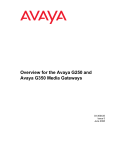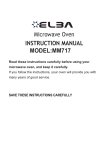Download Media & Communication 6408+ Specifications
Transcript
For bulk discounts, product demonstrations, free product trials & world-wide Avaya orders, please contact: Telefonix Voice & Data UK (+44) 01252 333 888 [email protected] http://www.telefonix.co.uk/ Overview for the Avaya G450 Media Gateway 03-602058 Issue 1 January 2008 © 2008 Avaya Inc. All Rights Reserved. Notice While reasonable efforts were made to ensure that the information in this document was complete and accurate at the time of printing, Avaya Inc. can assume no liability for any errors. Changes and corrections to the information in this document may be incorporated in future releases. For full legal page information, please see the complete document, Avaya Legal Page for Software Documentation, Document number 03-600758. To locate this document on the website, simply go to http://www.avaya.com/support and search for the document number in the search box. Documentation disclaimer Avaya Inc. is not responsible for any modifications, additions, or deletions to the original published version of this documentation unless such modifications, additions, or deletions were performed by Avaya. Customer and/or End User agree to indemnify and hold harmless Avaya, Avaya's agents, servants and employees against all claims, lawsuits, demands and judgments arising out of, or in connection with, subsequent modifications, additions or deletions to this documentation to the extent made by the Customer or End User. Link disclaimer Avaya Inc. is not responsible for the contents or reliability of any linked web sites referenced elsewhere within this documentation, and Avaya does not necessarily endorse the products, services, or information described or offered within them. We cannot guarantee that these links will work all of the time and we have no control over the availability of the linked pages. Warranty Avaya Inc. provides a limited warranty on this product. Refer to your sales agreement to establish the terms of the limited warranty. In addition, Avaya’s standard warranty language, as well as information regarding support for this product, while under warranty, is available through the following web site: http://www.avaya.com/support Copyright Except where expressly stated otherwise, the Product is protected by copyright and other laws respecting proprietary rights. Unauthorized reproduction, transfer, and or use can be a criminal, as well as a civil, offense under the applicable law. Avaya support Avaya provides a telephone number for you to use to report problems or to ask questions about your product. The support telephone number is 1-800-242-2121 in the United States. For additional support telephone numbers, see the Avaya web site: http://www.avaya.com/support Contents About this book . . . . . . . . . . . . . . . . . . . . . . . . . . . . . . . 5 Audience . . . . . . . . . . . . . . . . . . . . . . . . . . . . . . . . . . . . . . . . 5 Downloading this book and updates from the web . . . . . . . . . . . . . . . . . Downloading this book . . . . . . . . . . . . . . . . . . . . . . . . . . . . . . 5 5 Related resources . . . . . . . . . . . . . . . . . . . . . . . . . . . . . . . . . . . 6 Technical assistance . . . . . . . . . . . . . . . . . . . . . . . . . . . . . . . . . Within the US. . . . . . . . . . . . . . . . . . . . . . . . . . . . . . . . . . . . International . . . . . . . . . . . . . . . . . . . . . . . . . . . . . . . . . . . . 6 6 6 Sending us comments. . . . . . . . . . . . . . . . . . . . . . . . . . . . . . . . . 7 Chapter 1: Introduction . . . . . . . . . . . . . . . . . . . . . . . . . . . 9 Features . . . . . . . . . . . . . . . . . . . . . . . . . . . . . . . . . . . . . . . . 10 G450 physical description . . . . . . . . . . . . . . . . . . . . . . . . . . . . . . 13 Chapter 2: Optional components . . . . . . . . . . . . . . . . . . . . . . 15 Supported media modules in the G450 S8300 server . . . . . . . . . . . . . Telephony media modules . . . . . WAN media modules . . . . . . . . . . . . 15 16 17 22 Media module slot configurations in the G450 . . . . . . . . . . . . . . . . . . . Permitted slots . . . . . . . . . . . . . . . . . . . . . . . . . . . . . . . . . . . G450 media module capacity . . . . . . . . . . . . . . . . . . . . . . . . . . . 23 23 24 Chapter 3: Summary of services . . . . . . . . . . . . . . . . . . . . . . 25 Media gateway services . . . . Voice over IP (VoIP) . . . . Physical media — G450 . . Media Gateway Controllers Additional features . . . . . . . . . . . . . . . . . . . . . . . . . . . . . . . . . . . . . . . . . . . . . . . . . . . . . . . . . . . . . . . . . . . . . . . . . . . . . . . . . . . . . . . . . . . . . . . . . . . . . . . . . . . . . . . . . . . . . . . . . . . . . . . . . . . . . . . . . . . . . . . . . . . . . . . . . . . . . . . . . . . . . . . . . . . . . . . . . . . . . . . . . . . . . . . . . . . . . . . . . . . . . . . . . . . . . . . . . . . . . . . . . . . . . . . . 25 25 26 27 30 LAN services . . . . . . . . . . . . . . . . . Physical media . . . . . . . . . . . . . . VLANs . . . . . . . . . . . . . . . . . . Rapid Spanning Tree Protocol (RSTP) . Port mirroring . . . . . . . . . . . . . . Port redundancy . . . . . . . . . . . . . Link Layer Discovery Protocol (LLDP) . . . . . . . . . . . . . . . . . . . . . . . . . . . . . . . . . . . . . . . . . . . . . . . . . . . . . . . . . . . . . . . . . . . . . . . . . . . . . . . . . . . . . . . . . . . . . . . . . . . . . . . . . . . . . . . . . . . . . . . . . . . . . . . . . . . . . . . . . . . . . . . . . . . . 31 31 31 32 32 32 32 WAN services . . . . . . . . . . . . . . . . . . . . . . . . . . . . . . . . . . . . . Physical media . . . . . . . . . . . . . . . . . . . . . . . . . . . . . . . . . . . WAN features . . . . . . . . . . . . . . . . . . . . . . . . . . . . . . . . . . . 32 33 34 Issue 1 January 2008 3 Contents Routing features . . . . . . . . . . . . . . . . . . . . . . . . . . . . . . . . . . 35 Chapter 4: Management, Security, Alarms and Troubleshooting . . . . 37 Management applications . . . . . . . . . . . . . . . . . Avaya G450 Command Line Interface (CLI) . . . . . Avaya G450 Manager and Embedded Web Manager Avaya Integrated Management . . . . . . . . . . . . . . . . 37 37 37 38 Management access security features . . . . . . . . . . . . . . . . . . . . . . . . 38 Network security features . . . . . . . . . . . . . . . . . . . . . . . . . . . . . . . 38 Alarms and troubleshooting features . . . . . . . Front panel LEDs . . . . . . . . . . . . . . . . Automatic error detection . . . . . . . . . . . . SNMP . . . . . . . . . . . . . . . . . . . . . . . Packet sniffing . . . . . . . . . . . . . . . . . . VoIP debugging using RTP-MIB . . . . . . . . Converged Network Analyzer (CNA) test plug . . . . . . . . 39 39 39 40 40 40 40 Chapter 5: Documentation . . . . . . . . . . . . . . . . . . . . . . . . . 41 Appendix A: G450 capacities . . . . . . . . . . . . . . . . . . . . . . . . 43 G450 maximum media gateway capacities . . . . . . . . . . . . . . . . . . . . . 43 S8300 maximum capacities . . . . . . . . . . . . . . . . . . . . . . . . . . . . . . 45 Appendix B: Supported Avaya telephones . . . . . . . . . . . . . . . . 47 Appendix C: G450 technical specifications . . . . . . . . . . . . . . . . 49 G450 specifications . . . . . . . . . . . . . . . . . . . . . . . . . . . . . . . . . . 49 G450 power cord specifications . . . . . . . . . . . . . . . . . . . . . . . . . . . 50 G450 media module specifications . . . . . . . . . . . . . . . . . . . . . . . . . . 50 Index . . . . . . . . . . . . . . . . . . . . . . . . . . . . . . . . . . . . . . . . . . . . . . . . . . . . . . . . . . . . . . . . . . . . . . . . . . . . . . . . . . . . . . . . . . . . . . . . . . . . . . . . . . . . . . . . . . . . . . . . . . . . . . . . . . . . . . . . . . . . . . . . . . . . . . . . . . . . . . . . . . . . . . . . . . . . . . . . . . . . . . . . . . . . . . . . . . . . . . 4 Administration for the Avaya G450 Media Gateway 51 About this book This guide contains information that you need to consider before implementing the Avaya G450 Media Gateway. Use this guide to learn what the G450 can do and to plan how you will deploy a G450 in your environment. Audience The information in this book is intended for use by Avaya technicians, provisioning specialists, Business Partners, and customers. Downloading this book and updates from the web You can download the latest version of Overview for the Avaya G450 Media Gateway from the Avaya web site. You must have access to the Internet, and a copy of Acrobat Reader must be installed on your personal computer. Avaya makes every effort to ensure that the information in this book is complete and accurate. However, information can change after we publish this book. Therefore, the Avaya web site might also contain new product information and updates to the information in this book. You can also download these updates from the Avaya web site. Downloading this book 1. Access the Avaya web site at http://www.avaya.com/support. 2. Click FIND DOCUMENTATION and TECHNICAL INFORMATION by PRODUCT NAME. 3. Type this book’s document number (03-602058) in the Search box. 4. Click GO. The search results appear. 5. Locate the latest version of the book. 6. Click the book title. Your browser downloads the book. Issue 1 January 2008 5 About this book Related resources Title Number Quick Start for Hardware Installation for the Avaya G450 Media Gateway 03-602053 Installing and Upgrading the Avaya G450 Media Gateway 03-602054 Administration for the Avaya G450 Media Gateway 03-602055 Avaya G450 CLI Reference 03-602056 Maintenance Alarms for Avaya Communication Manager, Media Gateways and Servers 03-300430 Maintenance Commands for Avaya Communication Manager, Media Gateways and Servers 03-300431 Maintenance Procedures for Avaya Communication Manager, Media Gateways and Servers 03-300432 Technical assistance Avaya provides resources for technical assistance within the US and internationally. Within the US For help with: ● Feature administration and system applications, call the Avaya Technical Consulting Support System at 1-800-225-7585 ● Maintenance and repair, call the Avaya National Customer Care Support Line at 1-800-242-2121 ● Toll fraud, call Avaya Toll Fraud Intervention at 1-800-643-2353 International For all international resources, contact your local Avaya authorized dealer. 6 Administration for the Avaya G450 Media Gateway Sending us comments Sending us comments Avaya welcomes your comments about this book. To reach us by: ● Mail, send your comments to: Avaya Inc. Product Documentation Group Room B3-H13 1300 W. 120th Ave. Westminster, CO 80234 USA ● E-mail, send your comments to: [email protected] ● Fax, send your comments to: 1-303-538-1741 Ensure that you mention the name and number of this book, Overview for the Avaya G450 Media Gateway, 03-602058. Issue 1 January 2008 7 About this book 8 Administration for the Avaya G450 Media Gateway Chapter 1: Introduction The Avaya G450 Media Gateway is a multipurpose media gateway that can be deployed in medium to large sized branch locations or in wiring-closets servicing buildings and floors, in a campus environment. It works in conjunction with Avaya Communication Manager IP telephony software running on Avaya S8XXX Servers to help deliver intelligent communications to enterprises of all sizes. The G450 combines telephone exchange and data networking, by providing PSTN toll bypass and routing data and VoIP traffic over the WAN. The G450 features a VoIP engine, an optional WAN router, and Ethernet LAN connectivity. The G450 provides full support for Avaya IP and digital telephones, as well as analog devices such as modems, fax machines, and telephones. The G450 can support up to 450 users when deployed as a branch gateway in a mid to large branch office of a large enterprise or a call center, and can serve up to 2400 users when deployed as a campus gateway. Both configurations require Avaya Communication Manager IP telephony software running on one or more Avaya S8XXX Servers. The 450 user capacity is reached when the Avaya S8300 server is used and the 2400 user capacity is reached when the Avaya S8500 Server is used. Telephone services on a G450 are controlled by an Avaya S8XXX Server operating either as an External Call Controller (ECC) or as an Internal Call Controller (ICC). The G450 supports the Avaya S8300 Server as an ICC, or as an ECC when the S8300 is installed in another media gateway. The G450 also supports the Avaya S8710, S8720, S8730, S8500, and S8400 Servers as ECCs. An ICC can be used in addition to an ECC with the ICC installed as a Local Survivable Processor (LSP) designed to take over call control in the event that the ECC fails or the WAN link between the branch office and main location breaks. The LSP provides full featured telephone service survivability for the branch office. The G450 itself also features Standard Local Survivability (SLS), which provides basic telephone services in the event that the connection with the primary ECC is lost. The G450 is a scalable device with a basic configuration consisting of 1 power supply unit (PSU), 256 MB RAM, and a single DSP childboard supporting either 20 or 80 VoIP channels. This configuration can be enhanced by adding a redundant PSU, up to two RAM modules of 1 GB each, and up to three additional DSP childboards, increasing the number of VoIP channels to 240 channels. Issue 1 January 2008 9 Introduction The G450 is a modular device, adaptable to support different combinations of endpoint devices. While fixed front panel ports support the connection of external LAN switches, network data ports, Ethernet WAN lines and external routers, eight slots are provided for plugging in optional media modules. Pluggable media modules provide interfaces for different types of telephones, trunks, and WAN links. A combination is selected to suit the needs of the branch. A range of telephony modules provides full support for legacy equipment such as analog and digital telephones. A range of WAN modules provide support for Universal Serial Port and E1/T1 WAN links. IP phones are supported via an external LAN switch. The G450 chassis features field replaceable RAM, DSPs, PSUs, fan tray, and main board module for enhanced reliability. Features G450 features include: ● Modular gateway features: - 9-slot chassis (one slot for main board and eight slots for media modules) - Swappable main board module - Hot swappable media modules - Support for two load sharing hot swappable power supply units - Hot swappable fan tray - VoIP DSPs (up to 240 channels) - Memory SIMMs ● Voice features: - H.248 gateway - Voice line interfaces: ● IP phones ● Analog phones ● Avaya DCP phones ● BRI Phones ● FXS/Fax ● VoIP ● Fax and modem over IP - Voice trunk interfaces: ● FXO ● BRI 10 Administration for the Avaya G450 Media Gateway Features ● T1/E1 - Supported CODECs: G.711A/µLaw, G.729a, G.726 - Survivability features for continuous voice services: ● Local Survivable Processor (LSP) (with S8300) ● Standard Local Survivability (SLS) ● Emergency Transfer Relay (ETR) ● Modem Dial Backup ● Dynamic Call Admission Control (CAC) for Fast Ethernet, Serial, and GRE tunnel interfaces ● Inter-Gateway Alternate Routing (IGAR) - DHCP and TFTP server to support IP phones images and configuration - Announcements and Music on Hold (MoH) support - Contact Closure support ● Routing and WAN features: - Two WAN 10/100 Ethernet ports with traffic shaping capabilities - T1/E1 and USP interfaces - PPPoE, Frame-relay, and PPP - Routing Protocols: Static, OSPF, RIP - VRRP - Equal Cost Multi Path routing (ECMP) - IPSec VPN (requires license) - cRTP - WAN Quality of Service (QoS) - Policy-based routing - DHCP relay - GRE tunneling - Dynamic IP addressing (DHCP client/PPPoE) - Object tracking - Backup Interface ● LAN features: - Two LAN 10/100/1000 RJ-45 Ethernet ports (w/o POE) - Auto-negotiation - 4K MAC table with aging - 64 VLANs Issue 1 January 2008 11 Introduction - Multi-VLAN binding, 802.1Q support - Ingress VLAN Security - Broadcast/Multicast storm control - Automatic MAC address aging - Rapid Spanning Tree - Port mirroring - RMON statistics - Port redundancy - LLDP ● Security hardened gateway features: - Media and signaling encryption - Secured management - Digitally signed gateway firmware - Managed security service support - Access list support ● Management features: - Avaya G450 Device Manager - Embedded Web Manager - RADIUS Authentication support - SNMPv1 traps and SNMPv3 notifications - Telnet and SSHv2 support - SCP, TFTP and FTP support - Syslog - Modem access for remote administration - Converged Network Analyzer (CNA) test plug - Packet Sniffing - RTP-MIB - Backup and Restore on Flash drive 12 Administration for the Avaya G450 Media Gateway G450 physical description G450 physical description Figure 1: The Avaya G450 Media Gateway Chassis 1 2 3 4 7 6 5 8 9 10 15 11 12 16 13 17 14 18 Figure notes: 1. 2. 3. 4. 5. 6. 7. 8. 9. 10. System LEDs USB ports Console port Services port ETR (Emergency Transfer Relay) port CCA (Contact Closure Adjunct) port ETH WAN ports ETH LAN ports RST button ASB button 11. V1 — slot for standard media module or S8300 Server 12. V2 — standard media module slot 13. V3 — standard media module slot 14. V4 — standard media module slot 15. V5 — standard media module slot 16. V6 — standard media module slot 17. V7 — standard media module slot 18. V8 — standard media module slot For information about the different media modules that can be housed in the G450 media module slots, see Chapter 2: Optional components. Table 1: Fixed ports and buttons on the G450 front panel Port/Button Description CCA RJ-45 port for ACS (308) contact closure adjunct box. ETH WAN Two 10/100 Base TX Ethernet WAN ports. RJ-45 connectors. ETH LAN Two 10/100/1000 Base TX Ethernet LAN ports. RJ-45 connectors. 1 of 2 Issue 1 January 2008 13 Introduction Table 1: Fixed ports and buttons on the G450 front panel (continued) Port/Button Description CONSOLE RS-232 port for services and maintenance access. RJ-45 connector. SERVICES Ethernet 10/100 port for services and maintenance access. RJ-45 connector. ETR Emergency Transfer Relay port. Controls two external 808A emergency transfer panels. RJ-45 connector. USB Two USB ports with USB connectors. Supports the connection of: ● USB flash drive (no more than one USB flash drive can be connected) ● The Multitech MultiModemUSB MT5634ZBA-USB-V92 USB modem (no more than one USB modem can be connected) RST Reset button. Resets chassis configuration. ASB Alternate Software Bank button. Reboots the G450 with the software image in the alternate bank. 2 of 2 14 Administration for the Avaya G450 Media Gateway Chapter 2: Optional components The Avaya G450 Media Gateway is a versatile device with powerful capabilities. To implement the various services that are supported, a variety of swappable internal components called media modules are available. Supported media modules in the G450 Table 2: Supported media modules Media module Description S8300 CM server Telephony media modules MM711 8 universal analog ports MM714 4 analog telephone ports and 4 analog trunk ports MM716 24 analog ports MM712 8 DCP telephone ports MM717 24 DCP telephone ports MM710 1 T1/E1 ISDN PRI trunk port MM720 8 ISDN BRI trunk or endpoint (telephone or data) ports MM722 2 ISDN BRI trunk ports WAN media modules MM340 1 E1/T1 data WAN port MM342 1 universal serial data WAN port Issue 1 January 2008 15 Optional components ! CAUTION: The MM340 and MM342 are not supported by the Avaya G700 Media Gateway. Do not insert an MM340 or MM342 media module into an Avaya G700 Media Gateway. CAUTION: S8300 server The S8300 server is a Pentium-based processor that runs a Linux operating system. The G450 supports the S8300 from version S8300B onwards. The S8300 runs Avaya Communication Manager (CM) to provide call control services to the G450. The G450 is compatible with Avaya CM from version 5.0. The S8300 server features: ● Avaya Native Configuration Manager. An administration tool that provides terminal emulation capabilities and a variety of connectivity options you can save and reuse. ● A 30GB hard disk ● 512 MB RAM ● A WEB server used for the following: - Backups and restores for customer data - Easy access to view current alarms - The ability to perform server maintenance, shutdown, and status of the S8300 server - Security commands that can enable and disable the modem, start and stop the FTP server, and view the software license - SNMP access to configure trap destinations and stop and start the master agent - S8300 server configuration information and upgrade access - The ability to download the Avaya Native Configuration Manager from the S8300 server to a PC on the LAN ● Linux operating system (Redhat v8.x) ● Interface for IA770 INTUITY AUDIX Messaging, a software-only version of INTUITY AUDIX messaging that resides on the hard drive of the S8300 server. For more information, see the description of the S8300 server in the Hardware Description and Reference for Avaya Communication Manager, 555-245-207. ● Trivial File Transfer Protocol (TFTP) server ● Security/firewall configuration ● H.248 Media Gateway Signaling Protocol ● Control messages tunneled over H.323 Signaling Protocol ● One 10/100Base-T Ethernet switch port used as a Services port 16 Administration for the Avaya G450 Media Gateway Supported media modules in the G450 ● Two USB ports for modem connections ● SNMP alarming ● Support for remote call out alarming Figure 2: The S8300 server Telephony media modules The G450 supports the MM711, MM714, and MM716 analog media modules, the MM712 and MM717 DCP media modules, the MM710 E1/T1 media module, and the MM720 and MM722 BRI media modules. MM711 analog media module The MM711 provides analog trunk and telephone features and functionality. Configuring MM711 ports The administrator can configure any of the eight ports of the MM711 as follows: ● Central office trunk, either loop start or ground start ● Analog Direct Inward Dialing (DID) trunks, either wink-start or immediate-start ● 2-wire analog Outgoing CAMA E911 trunks for connectivity to the PSTN ● MF signaling is supported for CAMA ports ● Analog, tip/ring devices, such as single-line telephones with or without LED message waiting indication MM711 also supports ● Three ringer loads (ringer equivalency number) for up to 2,000 feet (610 meters) for all eight ports ● Up to eight simultaneously-ringing ports Note: The media gateway achieves this number of ports by staggering the ringing and pauses between two sets of up to four ports. Note: ● Type 1 Caller ID Issue 1 January 2008 17 Optional components ● Ring voltage generation for a variety of international frequencies and cadences Figure 3: The MM711 media module MM714 analog media module The MM714 analog media module provides four analog telephone ports and four analog trunk ports. Note: The four analog trunk ports cannot be used for analog DID trunks. Instead, the four analog telephone ports must be used. Note: Configuring MM714 ports The MM714 provides you with the capability to configure any of the four trunk ports as: ● A loop start or a ground start central office trunk with a loop current of 18 to 120 mA ● A two-wire analog Outgoing CAMA E911 trunk, for connectivity to the PSTN. MF signaling is supported for CAMA ports. Configuring MM714 line ports The MM714 provides you with the capability to configure any of the four telephone ports as: ● A wink-start or an immediate-start DID trunk ● Analog tip/ring devices such as single-line telephones with or without LED message waiting indication MM714 also supports ● Three ringer loads, which is the ringer equivalency number for up to 2,000 feet (610 meters) for all eight ports ● Up to four simultaneously-ringing ports ● Type 1 caller ID and Type 2 caller ID ● Ring voltage generation for a variety of international frequencies and cadences 18 Administration for the Avaya G450 Media Gateway Supported media modules in the G450 Figure 4: The MM714 media module MM716 analog media module The MM716 provides 24 analog ports supporting telephones, modem, and fax. These ports can also be configured as DID trunks with either wink-start or immediate-start. The 24 ports are provided via a 25 pair RJ21X amphenol connector, which can be connected by an amphenol cable to a breakout box or punch-down block. Configuring MM716 ports The MM716 provides you with the capability to configure any of the 24 ports as: ● Analog tip/ring devices such as single-line telephones with or without LED message waiting indication ● A wink-start or an immediate-start DID trunk MM716 also supports ● Three ringer loads, which is the ringer equivalency number for up to 2,000 feet (610 meters) for all 24 ports ● Up to 24 simultaneously-ringing ports ● Type 1 caller ID ● Ring voltage generation for a variety of international frequencies and cadences The MM716 is compatible with Avaya Communication Manager release 3.1 and higher, and branch gateway firmware version 25.0.0 and higher. Figure 5: The MM716 media module MM712 DCP media module The MM712 DCP media module provides eight DCP telephone ports. The ports support two-wire Digital Communications Protocol (DCP) telephones. See Appendix B: Supported Avaya telephones for a list of compatible DCP telephones. Issue 1 January 2008 19 Optional components Figure 6: The MM712 media module MM717 DCP media module The MM717 DCP media module provides 24 DCP ports of two-wire DCP functionality exposed as a single 25-pair amphenol connector. The DCP ports are exposed by connecting the module via a standard amphenol cable to a punch-down block with RJ-11 jacks. The MM717 allows you to use one of the smaller media module slots for a large number of DCP telephones. Figure 7: The MM717 media module MM710 E1/T1 media module The MM710 E1/T1 media module terminates an E1 or T1 trunk. The MM710 has a built-in Channel Service Unit (CSU) so an external CSU is not necessary. The CSU is only used for the T1 circuit. The MM710 features: ● ISDN PRI capability (23B+D or 30B+D) ● Trunk signaling to support US and International CO or tie trunks ● Echo cancellation in either direction Figure 8: The MM710 media module MM720 BRI media module The MM720 BRI media module provides eight ports with RJ-45 jacks that can be administered either as BRI trunk connections or BRI endpoint (telephone and data module) connections. 20 Administration for the Avaya G450 Media Gateway Supported media modules in the G450 Note: The MM720 BRI media module cannot be administered to support both BRI trunks and BRI endpoints at the same time. Also, the MM720 BRI media module does not support combining both B-channels together to form a 128-kbps channel. Finally, if the MM720 BRI Media Module is administered to support BRI endpoints, it cannot be used as a clock synchronization source. Note: For BRI trunking, the MM720 BRI media module supports up to eight BRI interfaces to the central office at the ISDN TE reference point. Information is communicated in two ways: ● Over two 64-kbps channels, called B1 and B2, that can be circuit-switched simultaneously ● Over a 16-kbps channel, called the D-channel, that is used for signaling. The MM720 occupies one time slot for all eight D channels. The circuit-switched connections have an A- or Mu-law option for voice operation. The circuit-switched connections operate as 64-kbps clear channels when in the data mode. For BRI endpoints, the MM720 BRI media module supports up to 16 BRI stations and data modules that conform to AT&T BRI, World Class BRI, and National ISDN NI1/NI2 BRI standards. The MM720 BRI media module provides -40 volt phantom power to the BRI endpoints. Figure 9: The MM720 media module MM722 BRI media module The MM722 BRI media module provides two 4 wire S/T ISDN BRI 2B+D access ports with RJ-45 jacks. Each port interfaces to the central office at the ISDN T reference point. Information is communicated in the same manner as for the MM720. See MM720 BRI media module on page 20. Figure 10: The MM722 media module Note: Note: The MM722 media module does not support BRI stations or combining both B channels together to form a 128-kbps channel. Issue 1 January 2008 21 Optional components WAN media modules The G450 supports the MM340 E1/T1 WAN and MM342 Universal Serial Port WAN media modules. MM340 E1/T1 WAN media module The MM340 E1/T1 WAN media module provides a data WAN access port for the connection of an E1 or T1 WAN. Figure 11: The MM340 media module MM342 universal serial data WAN media module The MM342 media module provides one universal serial data WAN access port. MM342 supports the following WAN protocols: ● V.35/ RS449 ● X.21 Necessary cable For these connections, one of the following cables is necessary: ● Avaya Serial Cable DTE V.35 (Universal Serial Port to V.35) ● Avaya Serial Cable DTE X.21 (Universal Serial Port to X.21) Figure 12: The MM342 media module 22 Administration for the Avaya G450 Media Gateway Media module slot configurations in the G450 Media module slot configurations in the G450 When choosing a combination of media modules to install in the G450 chassis, consider the slots in which each module type can be housed, and the limitations and recommendations regarding combinations of media modules. Permitted slots The G450 chassis has eight media module slots, marked V1, V2, V3, V4, V5, V6, V7, V8 (see G450 physical description on page 13). Each media module is restricted to certain slots. Table 3: Permitted slots for media modules Media module Permitted slots MM340 V3, V4, V8 MM342 V3, V4, V8 MM710 Any media module slot, V1-V8 MM711 Any media module slot, V1-V8 MM712 Any media module slot, V1-V8 MM714 Any media module slot, V1-V8 MM716 Any media module slot, V1-V8 MM717 Any media module slot, V1-V8 MM720 Any media module slot, V1-V8 MM722 Any media module slot, V1-V8 S8300 V1 Issue 1 January 2008 23 Optional components G450 media module capacity The G450 chassis is designed to accommodate: ● Up to eight telephony media modules (MM710, MM711, MM712, MM714, MM716, MM717, MM720, MM722) ● Up to three WAN media modules (MM340, MM342)) ● Up to one S8300 server 24 Administration for the Avaya G450 Media Gateway Chapter 3: Summary of services The G450 offers various services, which are described in Media gateway services on page 25, LAN services on page 31, and WAN services on page 32. Media gateway services The Avaya G450 Media Gateway provides a telephone exchange service, supporting the connection of various types of telephones and outside telephone lines. Telephones and lines are connected to the G450 via media modules on the chassis. Different media modules provide access ports for different types of telephones and lines. Telephony services are controlled by a media gateway controller (MGC) running Avaya Communication Manager (CM) call processing software. You can use the Avaya CM to configure many advanced telephone exchange functions. For more information, see the Administrator’s Guide for Avaya Communication Manager, 555-233-506. This section describes the services the G450 provides as a media gateway. Voice over IP (VoIP) The Avaya G450 Media Gateway features up to four VoIP DSPs that provide voice services over IP data networks. The G450 allows you to use many types of telephones and trunks that do not directly support VoIP. The G450 translates voice and signalling data between VoIP and the system used by the telephones and trunks, as follows: Avaya media modules convert the voice path of traditional circuits such as analog trunk, T1/E1, and DCP to a TDM bus inside the G450. The VoIP engine then converts the voice path from the TDM bus to a compressed or uncompressed and packetized VoIP on an Ethernet connection. The G450 provides VoIP services over the LAN and WAN. The G450 supports up to four VoIP DSP childboards. Two types of childboard are supported, one providing 80 active VoIP channels and the other providing 20 active VoIP channels. The maximum number of active channels supported is 240. All channels can be bi-directional FAX, G.711 u/A, G.726A, or G.729A/AB calls. Issue 1 January 2008 25 Summary of services Physical media — G450 There are various types of telephones and lines supported by the G450 and access ports provided for their connection. Telephones The G450 supports IP telephones, Avaya DCP telephones, analog telephones, and BRI telephones. For information about which Avaya telephones are supported, see Appendix B: Supported Avaya telephones. Telephones must be connected to the correct type of port for the telephone type. Different types of telephone ports are provided by different media modules. The table below lists which ports you can use to connect each type of telephone. See Chapter 2: Optional components for more information about each type of port and media module. Table 4: Telephones supported and ports provided Telephone type Ports IP telephones An external LAN switch must be connected to one of the front panel ETH LAN ports. Note: Note: The registration and signaling control information is under the direct control of the S8xxx server. Avaya DCP digital telephones DCP ports on the MM712 and MM717 media modules. Analog telephones Analog line ports on the MM711, MM714, and MM716 analog media modules. Voice software The G450 supports telephone calls between a computer on the network running Avaya Softphone software and analog telephones connected to the G450. 26 Administration for the Avaya G450 Media Gateway Media gateway services Outside telephone lines The table below lists which modules you can use to connect each type of outside line. See Chapter 2: Optional components for more information about each type of port and media module. Table 5: Outside telephone lines supported and ports provided Line Type Ports ISDN line ISDN ports on the MM720 and MM722 BRI media modules. Analog trunks Analog trunk ports on the MM714 analog media module. Universal analog ports on MM711. DID trunk ports with wink-start and immediate-start only on MM716. T1/E1 voice lines The T1/E1 port on the MM710 T1/E1 media module. Media Gateway Controllers A Media Gateway Controller (MGC) controls telephone services on a media gateway. An MGC may be internal to the media gateway or external to the media gateway. An Internal Call Controller (ICC) is an internal MGC. An External Call Controller (ECC) is an external MGC that communicates with the G450 over the network. An Avaya S8XXX server managed with Avaya Communication Manager (CM) software acts as an MGC for the Avaya G450 Media Gateway. Supported S8XXX servers The MGCs supported by the Avaya G450 Media Gateway include both ECCs and ICCs. The G450 supports the following MGCs: Table 6: MGCs supported by the Avaya G450 Media Gateway MGCs Type Usage Avaya S8300 Server Media module ICC, ECC or LSP Avaya S8400 Server External ECC Avaya S8500 Server External ECC or LSP Avaya S8710 Server External ECC Avaya S8720 Server External ECC Avaya S8730 Server External ECC Issue 1 January 2008 27 Summary of services See Chapter 2: Optional components for information about the S8300 Server module. Configuring G450 options The G450 provides the following configuration options to help you ensure continuous telephone services: ● You can configure the G450 to use up to four MGCs. If the MGC is an S8710, S8720, or S8730, the first server on the list will normally be the primary C-LAN board connected to the S8xxx server. If the MGC is an S8400 or S8500, the first server on the list will be either the primary C-LAN board connected to the S8xxx server or an Ethernet port on the server that has been enabled for processor Ethernet connections. If the MGC is an S8300, the first server on the list will be the IP address of the S8300. The remaining servers will be alternate C-LAN boards connected to the S8xxx server (S8400, S8500, or S8700-series servers), an S8300 configured as an LSP, or the port enabled as the Ethernet processor port on an S8500 configured as an LSP. ● To maximize the capacity of a G450, you can configure an external Avaya S8500 Server installed on the local site as the primary MGC. ● Using the connection preserving migration feature, you can configure the G450 to preserve the bearer paths of stable calls in the event that the G450 migrates to another MGC (including an LSP), including migration back from an LSP to the primary MGC. A call for which the talk path between parties in the call has been established is considered stable. A call consisting of a user listening to announcements or music is not considered stable and is not preserved. Any change of state in the call prevents the call from being preserved. For example, putting a call on hold during MGC migration will cause the call to be dropped. Special features, such as conference and transfer, are not available on preserved calls. Connection preserving migration preserves all types of bearer connects except BRI. PRI trunk connections are preserved. ● You can configure Standard Local Survivability (SLS) to enable a local G450 to provide a degree of MGC functionality when no link is available to an external MGC. SLS is configured from the individual G450 itself using the CLI. SLS is supported for all analog interfaces, ISDN BRI/PRI trunk interfaces, non-ISDN digital DS1 trunk interfaces (T1 Robbed Bit and E1-CAS), IP phones, IP softphones, and DCP phones. ● You can configure Enhanced Local Survivability (ELS) by installing an S8300 in the G450 as a Local Survivable Processor (LSP). In this configuration, the S8300 is not the primary MGC but takes over to provide continuous telephone service if all external MGCs become unavailable. Calls in progress continue without interruption when the S8300 takes over. ● You can configure the dialer interface to connect to the G450’s primary MGC via a serial modem in the event that the connection between the G450 and the MGC is lost. 28 Administration for the Avaya G450 Media Gateway Media gateway services ● You can configure the Avaya CM to support the auto fallback feature, which enables a G450 being serviced by an LSP to return to its primary MGC automatically when the connection is restored between the G450 and the MGC. When the G450 is being served by its LSP, it automatically attempts to register with its MGC at periodic intervals. The MGC can deny registration in cases in which it is overwhelmed with call processing, or in other configurable circumstances. By migrating the G450 to the MGC automatically, a fragmented network can be unified more quickly, without the need for human intervention. Note: Auto fallback does not include survivability. Therefore, there is a short period during registration with the MGC during which calls are dropped and service is not available. This problem can be minimized using the connection preserving migration feature. Note: ● The G450 features a dynamic trap manager, which enables you to ensure that the G450 sends traps directly to the currently active MGC. If the MGC fails, the dynamic trap manager ensures that traps are sent to the backup MGC. MGC management The MGC is managed by the Avaya Communication Manager (CM). The G450 supports Avaya Communication Manager (CM) release 5.0. Avaya CM features Avaya CM is an open, scalable, highly reliable, and secure telephony application. Avaya CM provides user and system management functionality, intelligent call routing, application integration and extensibility, and enterprise communications networking. Avaya CM offers over 500 features, in the following categories: ● Telephony features ● Localization ● Collaboration ● Mobility ● Messaging ● Telecommuting ● System management ● Reliability ● Security, privacy, and safety ● Hospitality ● Attendant features ● Networking Issue 1 January 2008 29 Summary of services ● Intelligent call routing ● Application programming interfaces Avaya CM software applications ● Determine where to connect your telephone call based on the number you dial ● Assign numbers to local telephones ● Play dial tones, busy signals, and prerecorded voice announcements ● Allow or prohibit access to outside lines for specific telephones ● Assign telephone numbers and buttons to special features ● Exchange call switching information with older telephone switches that do not support VoIP For more information about Avaya CM software, see Administrator’s Guide for Avaya Communication Manager, 555-233-506. Additional features The G450 also provides voice-related features. Call center capabilities With large announcement storage, large voice trunk capacity, and 64 announcement ports for announcement record and playback, the G450 supports call center features. Emergency Transfer Relay (ETR) The Emergency Transfer Relay (ETR) feature provides basic telephone services in the event of a power outage or a failed connection to Avaya Communication Manager. The ETR supports the connection of two external 808A ETR panels. Each 808A Emergency Transfer Panel provides emergency trunk bypass or power-fail transfer for up to five incoming trunk loops to five analog phones and maintains connections on return from emergency transfer mode. 30 Administration for the Avaya G450 Media Gateway LAN services Contact closure The contact closure feature is a controllable relay providing dry contacts for various applications. To implement the contact closure feature, connect an Avaya Partner Contact Closure Adjunct box to the CCA port on the G450 chassis. The adjunct box provides two contact closures that can be operated in either a “normally closed” or “normally open” state. The contact closures can control devices such as devices that automatically lock or unlock doors or voice recording units. The CCA port can be configured so that the connected devices can be controlled by an end device, such as a telephone. For example, a user can unlock a door by keying a sequence into a telephone keypad. Fax, modem, TTY over IP The G450 supports fax, modem, and TTY over IP. LAN services You can use the Avaya G450 Media Gateway as a LAN switch. You can also integrate the G450 into an existing LAN. Physical media The G450 provides LAN services through the fixed LAN ports on the chassis front panel for the connection of external LAN switches or local data devices. The LAN ports are connected to the internal LAN switch and support HP auto-MDIX, which automatically detects and corrects the polarity of crossed cables. This results in simplified LAN installation and maintenance. VLANs In the G450, you can configure VLANs on the fixed LAN ports. The G450 supports up to 64 VLANs. The following VLAN features are supported: ● VLAN port grouping. Port VLANs can be used to group LAN ports into logical groups. ● Ingress VLAN Security. You configure a list of ingress VLANs on each port. Any packets tagged with an unlisted VLAN are dropped when received on the port. ● Class of Service (CoS) tagging. Packets are tagged with VLANs per CoS. ● Inter-VLAN routing. You can configure specific VLANs to permit access to the WAN while others can be configured to deny access to the WAN. Issue 1 January 2008 31 Summary of services Rapid Spanning Tree Protocol (RSTP) The IEEE 802.1D (STP) and IEEE 802.1w (RSTP) Spanning Tree Protocols are supported on the ETH LAN ports. Port mirroring The G450 supports network traffic monitoring by port mirroring. You can configure port mirroring on any LAN port. You implement port mirroring by connecting an external traffic probe device to one of the LAN ports. The probe device monitors traffic that is sent and received through other ports by copying the packets and sending them to the monitor port. Port redundancy You can configure port redundancy on the G450. Port redundancy allows you to provide both a primary link and a backup link to an important resource. Link Layer Discovery Protocol (LLDP) LLDP simplifies network troubleshooting and enhances the ability of network management tools to discover and maintain accurate network topologies in multi-vendor environments. LLDP defines a set of advertisement messages (TLVs), a protocol for transmitting the TLVs, and a method for storing the information contained in the received TLVs. This allows stations attached to a LAN to advertise information about the system and about the station’s point of attachment to the LAN to other stations attached to the same LAN. These can be reported to the management station via SNMP MIBs. LLDP is supported on the front panel ETH LAN ports. WAN services The G450 has an internal router and provides direct access to outside WAN lines. You can use the G450 as the endpoint device for a WAN line. You can also use the G450 as the router for a WAN line with an external endpoint device. 32 Administration for the Avaya G450 Media Gateway WAN services Physical media To use the G450 as the endpoint device for a WAN, install a WAN media module and connect the WAN line to a port on the media module. When you connect a WAN line to a media module, the G450 serves as the router for the WAN line. You can also use the fixed ETH WAN Fast Ethernet port as a WAN endpoint by configuring the port’s interface for PPPoE encapsulation (ADSL modem) or Ethernet-DHCP/static IP (cable modem). To use the G450 as a router, connect the external endpoint device to the ETH WAN port on the G450 front panel using a standard network cable. WAN line support The G450 supports the following types of data WAN line: ● E1/T1 ● Universal Serial Port ● PPPoE (ADSL modem) ● Ethernet-DHCP/static IP (cable modem) Media modules necessary for each WAN line The table below lists which media modules to install to connect each type of outside WAN line. For more information about each type of media module, see Chapter 2: Optional components. Table 7: Outside WAN lines supported and matching media modules WAN line Media modules Universal Serial Port MM342 E1/T1 data lines MM340 PPPoE (ADSL modem) Chassis Ethernet (DHCP/static IP) (cable modem) Chassis Issue 1 January 2008 33 Summary of services WAN features The G450 supports the following WAN features: ● Traffic shaping. The traffic shaping function estimates the parameters of the incoming traffic and takes action if it measures traffic exceeding agreed parameters. The action could be to drop the packets or mark them as being high drop priority. ● PPP over channeled and fractional E1/T1. The G450 has the ability to map several PPP sessions to a single E1/T1 interface. ● PPP over Universal Serial Port ● PPPoE ● Unframed E1 for enabling full 2.048 Mbps bandwidth usage ● Point-to-Point Frame Relay encapsulation over channelized/fractional/unframed E1/T1 ports or over a Universal Serial Port interface ● Frame Relay LMI types supported: ANSI (Annex D), ITU-T:Q-933 (Annex A0), LMI-Rev1, and No LMI ● Backup functionality supported between any type of Serial Layer 2 interface ● Dynamic Call Admission Control (CAC) for Fast Ethernet, Serial, and GRE tunnel interfaces. Dynamic CAC provides enhanced control over WAN bandwidth. When Dynamic CAC is enabled on an interface, the G450 informs the MGC of the actual bandwidth of the interface and tells the MGC to block calls when the bandwidth is exhausted. ● Quality of Service (QoS). The G450 uses Weighted Fair VoIP Queuing (WFVQ) as the default queuing mode for WAN interfaces. WFVQ combines weighted fair queuing (WFQ) for data streams and priority VoIP queuing to provide the real-time response time that is required for VoIP. The G450 also supports the VoIP Queue and Priority Queue legacy queuing methods. ● Weighted Random Early Detection (WRED). The G450 uses WRED on its ingress and egress queues to improve the performance of the network when overloaded. The purpose of WRED is to indicate to transmitting hosts to reduce their transmission speed when the ingress G450 queues are congested. ● Policy. Each interface on the G450 can have four active policy lists: - Ingress Access Control List - Ingress QoS List - Egress Access Control List - Egress QoS List Access control lists define which packets should be forwarded or denied access to the network. QoS lists change the DSCP and 802.1p priority of routed packets according to the packet characteristics. 34 Administration for the Avaya G450 Media Gateway WAN services ● Policy-based routing. The G450 features policy-based routing, which uses a policy list structure to implement a routing scheme based on traffic source, destination, type, and other characteristics. You can use policy-based routing lists (PBR lists) to determine the routing of packets that match the rules defined in the list. Common applications include separate routing for voice and data traffic, routing traffic originating from different sets of users through different Internet connections (Internet Service Providers), and defining backup routes for defined classes of traffic. ● RTP Header Compression. The G450 saves up to 60% of the bandwidth necessary using RTP compression. It also enhances the efficiency of voice transmission over the network by compressing the headers of Real Time Protocol (RTP) packets, thereby minimizing the overhead and the delays involved in RTP implementation. ● TCP Header Compression. The G450 uses Transmission Control Protocol (TCP) header compression to reduce the amount of bandwidth needed for non-voice data. TCP header compression can be applied either as part of RTP Header Compression via IPCH, or using the Van Jacobson method defined in RFC 1144. ● Inter-Gateway Alternate Routing (IGAR). The G450 uses IGAR as a means to use the PSTN as an alternative to the WAN interface under certain definable conditions. In providing an alternate routing mechanism, IGAR preserves the internal makeup of the call so that the call can be successfully terminated to its original internal destination. Routing features The G450 has an internal router. You can configure the following routing features on the router: ● Interfaces ● Routing table ● VPN ● GRE tunneling ● DHCP and BOOTP relay ● DHCP server ● DHCP client ● Broadcast relay ● ARP table ● ICMP errors ● RIP ● OSPF ● Route redistribution ● VRRP Issue 1 January 2008 35 Summary of services ● Fragmentation ● Static routes ● Policy based routing ● Distribution lists ● Dynamic IP addresses ● DNS resolver ● Unnumbered IP interfaces ● SYN cookies ● Keepalive packets ● Object tracking ● Backup interfaces 36 Administration for the Avaya G450 Media Gateway Chapter 4: Management, Security, Alarms and Troubleshooting Management applications The Avaya G450 Media Gateway can be managed using any of the following applications: ● Avaya G450 Command Line Interfaces ● Avaya G450 Manager and Embedded Web Manager ● Avaya Integrated Management Avaya G450 Command Line Interface (CLI) You can use the Avaya G450 CLI to configure the G450 and its media modules. The CLI is a textual command prompt interface. It is similar to the CLI of many other network devices. You can access the CLI with any of the following: ● Telnet through the network ● Telnet through dialup, using a dialup PPP network connection ● A console device connected to the Console port or Services port on the G450 front panel ● SSH (Secure Shell), which enables you to establish a remote session over a secured tunnel For information about each command in the CLI, see the Avaya G450 CLI Reference, 03-602056. For information about how to use the CLI to perform specific configuration tasks, see Administration for the Avaya G450 Media Gateway, 03-602055. Avaya G450 Manager and Embedded Web Manager Avaya G450 Manager is a web-enabled graphical administration tool for configuring a single G450 device. You can use Avaya G450 Manager to configure the G450 chassis and media modules. You can also use it for status monitoring and troubleshooting. You can open Avaya G450 Manager in one of the following ways: ● From Avaya Integrated Management software Issue 1 January 2008 37 Management, Security, Alarms and Troubleshooting ● From a web browser on a computer on the same network as the device For information about Avaya G450 Manager, see the G250/G350/G450 Manager User Guide, 14-300166. Avaya Integrated Management Avaya Integrated Management offers a comprehensive set of web-based network and system management solutions that support Avaya converged voice solutions. You can use Avaya Integrated Management to monitor SNMP traps on the G450. You can also use Avaya Integrated Management to access Avaya G450 Manager. Management access security features The G450 features the following management security mechanisms: ● A basic authentication mechanism in which users are assigned passwords and privilege levels ● Support for user authentication provided by an external RADIUS server ● SNMPv3 user authentication ● Secure data transfer via SSH and SCP with user authentication ● ASG authentication for remote service logins. ASG is a challenge-response authentication method that is more secure than password authentication and does not require a static password. Network security features The Avaya G450 Media Gateway provides the following network security features: ● Private secure connections can be configured between the G450 and a remote peer, using VPN (Virtual Private Network). VPN at the IP level is deployed using a standards-based set of protocols defined by the IETF called IPSec. IPSec provides privacy, integrity, and authenticity to information transferred across IP networks. 38 Administration for the Avaya G450 Media Gateway Alarms and troubleshooting features ● Protection against DoS (Denial of Service) attacks via: - MSS notifications. The G450 identifies predefined or custom-defined traffic patterns as suspected DoS attacks and generates SNMP notifications, referred to as Managed Security Services (MSS) notifications. MSS notifications are intercepted and, if certain conditions are met, may be forwarded to the Avaya Security Operations Center (SOC) as INADS alarms. The SOC is an Avaya service group that handles DoS alerts, responding as necessary to any DoS attack or related security issue. - SYN cookies, which protect against a well-known TCP/IP attack in which a malicious attacker targets a vulnerable device and effectively prevents it from establishing new TCP connections. Alarms and troubleshooting features The G450 has extensive features for error detection, alarms, and troubleshooting. Detailed diagnostic information and troubleshooting are provided by software-based solutions accessible by laptops in the field or remotely from an administrator’s computer. Administration for the Avaya G450 Media Gateway, 03-602055, provides a comprehensive guide to configuring and using these solutions. Front panel LEDs LEDs on the front panel of the G450 and the media modules give a quick overall understanding of the health of the system and subsystems. When alarms or problems occur, LEDs indicate that a technician’s attention is needed. Automatic error detection During normal operations, software or firmware automatically detects and attempts to fix or circumvent error conditions. Errors are detected in two ways: ● Firmware on a system component during ongoing operations ● A “periodic test” or a “scheduled test” started by software A technician can run more comprehensive tests on demand. Issue 1 January 2008 39 Management, Security, Alarms and Troubleshooting SNMP The G450 reports alarms using SNMP traps. The G450 fully supports SNMP versions SNMPv1 and SNMPv3. Packet sniffing The G450 features packet sniffing. All packets, including non-Ethernet packets, that pass through the G450, are recorded. The recorded packets are stored in a file that can be uploaded either to the S8xxx server or to a PC and read by Ethereal for troubleshooting purposes. VoIP debugging using RTP-MIB The G450 includes the RTP-MIB feature for debugging QoS-related problems across the VoIP network without any dedicated hardware. During each RTP stream, counters representing various QoS metrics increment whenever configured thresholds for the metrics are exceeded. A limited history of the QoS metric statistics is stored on the G450 for active and terminated RTP streams. Statistics can be displayed via the G450 CLI. In addition, the G450 can be configured to send SNMP traps to the SNMP trap manager on the S8xxx server at the termination of each RTP stream that has QoS problems. The traps are converted to syslog messages and stored for viewing in the messages file on the S8xxx server hard disk. Converged Network Analyzer (CNA) test plug CNA test plugs are a component of CNA, a distributed system tool for real-time network monitoring that detects and diagnoses converged network-related issues. CNA is deployed in the G450 to identify any network conditions or impairments that can degrade the user experience for IP telephony and to monitor overall network performance. Test plugs in media gateways provide the ability to measure end-to-end service to the edge of the PSTN, or at points where codec changes are required for interworking between high (LAN) and low (WAN) speed links. 40 Administration for the Avaya G450 Media Gateway Chapter 5: Documentation The following documentation is available to help you implement the G450 in your environment: ● Installing and Upgrading the Avaya G450 Media Gateway, 03-602054. Describes how to install and upgrade the G450, prepare the G450 for software configuration, and perform some basic configurations. This guide describes how to insert media modules and connect external devices to the G450 and media module ports. ● Quick Start for Hardware Installation for the Avaya G450 Media Gateway, 03-602053. A concise installation guide covering assembly and basic configuration of the G450. ● Administration for the Avaya G450 Media Gateway, 03-602055. Describes how to configure and manage the G450 after it is already installed. This guide contains detailed information about all the features of the G450 and how to implement them. ● Avaya G250/G350/G450 Manager User Guide, 14-300166. Describes how to use the Avaya G250/G350/G450 Manager software to manage the G250/G350/G450. ● Avaya G450 Media Gateway CLI Reference, 03-602056. Describes the commands in the G450 CLI. ● Maintenance Alarms for Avaya Communication Manager, Media Gateways and Servers, 03-300430. Describes MOs and how to resolve alarms. ● Maintenance Commands for Avaya Communication Manager, Media Gateways and Servers, 03-300431. Describes all the commands across platforms. ● Maintenance Procedures for Avaya Communication Manager, Media Gateways and Servers, 03-300432. Describes maintenance procedures such as network recovery. Issue 1 January 2008 41 Documentation 42 Administration for the Avaya G450 Media Gateway Appendix A: G450 capacities G450 maximum media gateway capacities Table 8: G450 media gateway capacities Description Capacity Comments Maximum number of G450 Media Gateways controlled by an S8500 or S8700-series server 250 This number also applies if the same external server controls a combination of Avaya G450, G350, G250, and G700 Media Gateways. Maximum number of G450 Media Gateways controlled by an S8300 server housed in another G450 Media Gateway. 50 This number also applies if the same external server controls a combination of Avaya G450, G350, G250, and G700 Media Gateways. Maximum number of G450 Media Gateways controlled by an S8300 server housed in a G700 Media Gateway. 50 This number also applies if the same external server controls a combination of Avaya G450, G350, G250, and G700 Media Gateways. Maximum total number of telephones supported by the G450 450 Assumes that the MGC is an S8300 installed in the G450 as an ICC. Otherwise, the capacity is greater. Maximum number of IP telephones per G450 Media Gateway 450 Assumes that the MGC is an S8300 installed in the G450 as an ICC. Otherwise, the capacity is greater. Maximum number of analog phones per G450 Media Gateway 192 Maximum number of DCP phones G450 Media Gateway 192 Media Gateway Limits 1 of 2 Issue 1 January 2008 43 G450 capacities Table 8: G450 media gateway capacities (continued) Description Capacity Comments Maximum number of BRI endpoints per G450 Media Gateway 128 Simultaneous two-way conversations with TDM transcoding from IP phone to legacy telephone or trunk. 206 Simultaneous two-way conversations with TDM transcoding from TDM phones to IP phones 206 Maximum number of BRI trunks 64 Maximum number of PSTN trunks 184 (T1) 240 (E1) For E1 trunks: 240 channels are supported in Tandem mode; 206 channels are supported for IP to PSTN Simultaneous fax transmissions 240 Fax transmissions using VoIP resources Touch-tone recognition (TTR) 64 Tone Generation unlimited Announcements ports 63 ports for playback 1 for record Miscellaneous 2 of 2 44 Administration for the Avaya G450 Media Gateway S8300 maximum capacities S8300 maximum capacities Table 9: S8300 capacities Item Quantity Supported Number of Users per S8300 450 Number of Trunks per S8300 450 Total Endpoints (Trunks and Users) per S8300 900 MGs per S8300 50 LSPs per S8300 50 MGs per LSP 50 Announcement Sources per S8300 50 Busy Hour Calls (Maximum, non-call center) 10,000 Locations 50 For a complete list of capacities, see Avaya Communication Manager System Capacities Table, 03-300511. Issue 1 January 2008 45 G450 capacities 46 Administration for the Avaya G450 Media Gateway Appendix B: Supported Avaya telephones There are various Avaya telephones supported by the G450, including IP, DCP digital, and analog telephones. Avaya IP telephones The G450 supports all Avaya IP telephones, including the Avaya 1602, 1608, and 1616 SAGE H.323 IP phones. Avaya DCP digital telephones The DCP media modules supported by the G450 support the following DCP telephones: ● Avaya 2402 Digital Telephone ● Avaya 2410 Digital Telephone ● Avaya 2420 Digital Telephone ● Avaya 2490 DCP Speakphone ● Avaya 6402 and Avaya 6402D Digital Telephones ● Avaya 6408+ and Avaya 6408D+ Digital Telephones ● Avaya 6416D+ and 6416D+M Digital Telephone ● Avaya 6424D+ and 6424D+M Digital Telephone ● Avaya 8403 Digital Telephone ● Avaya 8405B and Avaya 8405D+ Digital Telephones ● Avaya 8410 and 8410D Digital Telephones ● Avaya 8411D Digital Telephone ● Avaya 8434DX Digital Telephone ● IP softphones that are configured as "Road Warrior" and "Take Over" a DCP station ● Definity Extender – Analog single endpoint ● Definity Extender – ISDN single endpoint 302 series Attendant Console (302D) ● Avaya 603E Call Master III ● Avaya 603F Call Master IV ● Avaya 607A Call Master V ● Avaya 606B1 Call Master VI Issue 1 January 2008 47 Supported Avaya telephones ● Avaya eConsole R1 (PC Console R3 with 8411 digital telephone) ● Avaya IP eConsole Avaya analog telephones The G450 supports the following Avaya analog telephones: ● Avaya 6210 Analog Telephone ● Avaya 6211 Analog Telephone ● Avaya 6218 Analog Telephone ● Avaya 6219 Analog Telephone ● Avaya 6220 Analog Telephone ● Avaya 6221 Analog Telephone 48 Administration for the Avaya G450 Media Gateway Appendix C: G450 technical specifications The G450 technical specifications include physical dimensions and tolerances of the Avaya G450 Media Gateway, power cord specifications, and media module specifications. G450 specifications The table of technical specifications provides detailed information on the physical dimensions and tolerances of the Avaya G450 Media Gateway: Table 10: Avaya G450 Media Gateway specifications Description Value Height 5.25 in. (133.3 mm) Width 19 in. (482.6 mm) Depth 18 in. (460 mm) Weight of empty chassis 7.5 Kg Weight of chassis with basic configuration, including main board, power supply unit, fan tray, one DSP, and blank panels on the media module slots 14 Kg Ambient working temperature 32° to 104°F (0° to 40°C) Operation altitude up to 10,000 ft. (3000 m) Front Clearance 12 in. (30 cm) Rear Clearance 18 in. (45 cm) Humidity 10-90% relative humidity, non-condensing Power rating 90V-264V AC, 48-62 Hz BTU 1,780 BTU/h Max current 6A Issue 1 January 2008 49 G450 technical specifications G450 power cord specifications For North America: The cord set must be UL Listed/CSA Certified, 16 AWG, 3-conductor (3rd wire ground), type SJT. One end is to be terminated to an IEC 60320, sheet C13 type connector rated 10A, 250V. The other end is to be terminated to either a NEMA 5-15P attachment plug for nominal 125V applications or a NEMA 6-15P attachment plug for nominal 250V applications. For Outside North America: The cord must be VDE Certified or Harmonized (HAR), rated 250V, 3-conductor (3rd wire ground), 1.0 mm2 minimum conductor size. The cord is to be terminated at one end to a VDE Certified/CE Marked IEC 60320, sheet C13 type connector rated 10A, 250V and the other end to a 3-conductor grounding type attachment plug rated at a minimum of 10A, 250V and a configuration specific for the region/country in which it will be used. The attachment plug must bear the safety agency certifications mark(s) for the region/ country of installation. G450 media module specifications Table 11: Media modules Description Value Height 0.79 in. (2 cm) Width 6.69 in. (17 cm) Depth 12.20 in. (31 cm) Weight 0.7-0.9 (300-400 grams) 50 Administration for the Avaya G450 Media Gateway Index Index A ACM, see Avaya Communication Manager Administration for the Avaya G450 Media Gateways . 41 Alarms and troubleshooting . . . . . . . . . . . . . 39 ASB button . . . . . . . . . . . . . . . . . . . . 14 Automatic error detection . . . . . . . . . . . . . . 39 Avaya Communication Manager (ACM) server integration . . . . . . . . . . . . . . . . . 9 Avaya Communication Manager (CM) feature categories . . . . . . . . . . . . . . . 29 software uses . . . . . . . . . . . . . . . . . 30 Avaya G450 Manager User Guide . . . . . . . . . 41 Avaya G450 Media Gateway CLI Reference . . . . . 41 Avaya Softphone software . . . . . . . . . . . . 26, 27 Avaya telephones, which supported . . . . . . . . . 47 B Buttons ASB . . . . . . . . . . . . . . . . . . . . . . 14 RST . . . . . . . . . . . . . . . . . . . . . . 14 C Call center features . . . . . . . . . . Calls, preserving . . . . . . . . . . . . Capacities . . . . . . . . . . . . . . . CCA port . . . . . . . . . . . . . . . Chatter . . . . . . . . . . . . . . . . CM, see Avaya Communication Manager CNA test plug . . . . . . . . . . . . . Computer, as a telephone . . . . . . . Console port . . . . . . . . . . . . . . Contact Closure . . . . . . . . . . . . Continuous telephone services . . . . . . . . . . . . . . . . . . . . . . . . . . . . . . . . . . . . . . . . . . . . . . . . . . . . . . . . . 40 . 26, 27 . . 14 . . 31 . . 28 30 28 43 13 40 D Diagnostic tools automatic error detection . . . . . . . . . . . . 39 LLDP . . . . . . . . . . . . . . . . . . . . 32, 40 object tracking . . . . . . . . . . . . . . . . . 40 SNMP . . . . . . . . . . . . . . . . . . . . . 40 Documentation Administration for the Avaya G450 Media Gateways 41 Avaya G450 Manager User Guide . . . . . . . . 41 Avaya G450 Media Gateway CLI Reference . . . 41 Installing and Upgrading the Avaya G450 Media Gateway . . . . . . . . . . . . . . . . . . . 41 Maintenance Alarms for Avaya Communication Manager 5.0, Media Gateways and Servers . . . . . . . 41 Maintenance Commands for Avaya Communication Manager 5.0, Media Gateways and Servers . . . 41 Maintenance Procedures for Avaya Communication Manager 5.0, Media Gateways and Servers . . . 41 Quick Start for Hardware Installation for the Avaya G450 Media Gateway . . . . . . . . . . . . . . . . 41 DoS attacks . . . . . . . . . . . . . . . . . . 38, 39 Dry contacts . . . . . . . . . . . . . . . . . . . . 31 Dynamic trap manager . . . . . . . . . . . . . . . 29 E ECC (External Call Controller) . . . . ELS (Enhanced Local Survivability) . Embedded Web Manager . . . . . . Emergency Transfer Relay, see ETR Enhanced Local Survivability (ELS) . ETH LAN port . . . . . . . . . . . ETH WAN port . . . . . . . . . . . ETR (Emergency Transfer Relay) feature . . . . . . . . . . . . . External Call Controller (ECC) . . . . . . . . . . . . 27 . . . . . . . . 28 . . . . . . . . 37 . . . . . . . . .9 . . . . . . . . 13 . . . . . . . . 13 . . . . . . . . 30 . . . . . . . . .9 F Fax over IP. . Features . . . Fixed LAN port Front panel . . LEDs . . . . . . . . . . . . . . . . . . . . . . . . . . . . . . . . . . . . . . . . . . . . . . . . . . . . . . . . . . . . . . . . . . . . . . . . . . . . . . . . . . . . . . . . . . . . . . . . . . 31 10 31 13 39 I ICC (Internal Call Controller) . . . . . . . . . . . . 27 IEEE 802.1D . . . . . . . . . . . . . . . . . . . . 32 IEEE 802.1w . . . . . . . . . . . . . . . . . . . . 32 Index over IP . . . . . . . . . . . . . . . . . . . . 31 Installing and Upgrading the Avaya G450 Media Gateway41 Internal Call Controller (ICC) . . . . . . . . . . . . . 9 Introduction . . . . . . . . . . . . . . . . . . . . . 9 K keepalive . . . . . . . . . . . . . . . . . . . . . 40 Issue 1 January 2008 51 Index L LAN ETH LAN port . . . . . . . . . . . . media modules . . . . . . . . . . . . LAN ports fixed . . . . . . . . . . . . . . . . . switched . . . . . . . . . . . . . . . LAN services overview . . . . . . . . . . . . . . . physical media . . . . . . . . . . . . port redundancy . . . . . . . . . . . RSTP (Rapid Spanning Tree Protocol) . VLANs configuration . . . . . . . . . LEDs . . . . . . . . . . . . . . . . . . LLDP (Link Layer Discovery Protocol) . . . LSP (Local Survivable Processor) . . . . . . . . . . 13 . . . . . 22 . . . . . 31 . . . . . 31 . . . . . . . . . . . . . . . . . . . . . . . . . . 31 . . 31 . . 32 . . 32 . . 31 . . 39 . 32, 40 . 9, 28 M Management access permissions . . . . . . . . . . . . . . . 38 alarms and troubleshooting . . . . . . . . . . . 39 applications . . . . . . . . . . . . . . . . . . 37 Management tools . . . . . . . . . . . . . . . . . 37 Command Line Interface (CLI) . . . . . . . . . . 37 Device manager . . . . . . . . . . . . . . . . 37 Embedded Web Manager . . . . . . . . . . . . 37 integrated management . . . . . . . . . . . . . 38 QoS manager . . . . . . . . . . . . . . . . . 38 Manuals Administration for the Avaya G450 Media Gateways 41 Avaya G450 Manager User Guide . . . . . . . . 41 Avaya G450 Media Gateway CLI Reference . . . 41 Installing and Upgrading the Avaya G450 Media Gateway . . . . . . . . . . . . . . . . . . . 41 Maintenance Alarms for Avaya Communication Manager 5.0, Media Gateways and Servers . . . . . . . 41 Maintenance Commands for Avaya Communication Manager 5.0, Media Gateways and Servers . . . 41 Maintenance Procedures for Avaya Communication Manager 5.0, Media Gateways and Servers . . . 41 Quick Start for Hardware Installation for the Avaya G450 Media Gateway . . . . . . . . . . . . . . . . 41 Media Gateway Controllers, see MGC Media Gateway services MGC (Media Gateway Controller) . . . . . . . . 27 overview . . . . . . . . . . . . . . . . . . . . 25 physical media . . . . . . . . . . . . . . . . . 26 Voice over IP (VoIP) . . . . . . . . . . . . . . 40 voice related features . . . . . . . . . . . . . . 30 VoIP (Voice over IP) . . . . . . . . . . . . . . 25 Media modules analog . . . . . . . . . . . . . . . . . . 17, 18, 19 BRI . . . . . . . . . . . . . . . . . . . . . 20, 21 52 Administration for the Avaya G450 Media Gateway capacity of G450 . . . . . . DCP . . . . . . . . . . . . E1/T1 . . . . . . . . . . . . E1/T1 WAN . . . . . . . . . LAN . . . . . . . . . . . . MM340 . . . . . . . . . . . MM342 . . . . . . . . . . . MM710 . . . . . . . . . . . MM710 features . . . . . . . MM711 . . . . . . . . . . . MM712 . . . . . . . . . . . MM714 . . . . . . . . . . . MM716 . . . . . . . . . . . MM717 . . . . . . . . . . . MM720 . . . . . . . . . . . MM722 . . . . . . . . . . . permitted slots . . . . . . . slot configuration . . . . . . supported . . . . . . . . . . telephony . . . . . . . . . . universal serial data WAN . . WAN . . . . . . . . . . . . MGC (Media Gateway Controller) backup options . . . . . . . location . . . . . . . . . . . modes . . . . . . . . . . . overview . . . . . . . . . . primary . . . . . . . . . . . S8xxx server management . . supported models . . . . . . supported S8xxx servers . . . MM312 media module . . . . . MM340 media module . . . . . MM342 media module . . . . . MM710 media modules . . . . . MM711 media module . . . . . MM712 media module . . . . . MM714 media module . . . . . MM716 media module . . . . . MM717 media module . . . . . MM720 media module . . . . . MM722 media module . . . . . MSS notifications . . . . . . . . . . . . . . . . . . . . . . . . . . . . . . . . . . . . . . . . . . . . . . . . . . . . . . . . . . . . . . . . . . . . . . . . . . . . . . . . . . . . . . . . . . . . . . . . . . . . . . . . . . . . . . . . . . . . . . . . . . . . . . . . . . . . . . . . . . . . . . . . . . . . . . . . . . . . . . . . . . . . . . . . . . . . . . . . . . . . . . . . . . 24 19, 20 . . 20 . . 22 . . 22 . . 22 . . 22 . . 20 . . 20 . . 17 . . 19 . . 18 . . 19 . . 20 . . 20 . . 21 . . 23 . . 23 . . 15 . . 17 . . 22 . . 22 . . . . . . . . . . . . . . . . . . . . . . . . . . . . . . . . . . . . . . . . . . . . . . . . . . . . . . . . . . . . . . . . . . . . . . . . . . . . . . . . . . . . . . . . . . . . . . . . . . . . . . . . . . . . . . . . . . . . . . . . . . . . . . . . . . . . . . . . . . . . . . . . . . . . . . . . . . . . . . . . . . . . . . . . . . . . . . . . . . . . . . . . . . . . . . . . . . . . . . . . .9 .9 .9 27 .9 29 .9 27 19 22 22 20 17 19 18 19 20 20 21 39 O Object tracking . . . . . . . . . . . . . . . . . . . 40 P Packet sniffing . Port mirroring . Port redundancy Ports CCA . . . . . . . . . . . . . . . . . . . . . . 40 . . . . . . . . . . . . . . . . . . 32 . . . . . . . . . . . . . . . . . . 32 . . . . . . . . . . . . . . . . . . 13 Index Console . . . . . ETH LAN . . . . . ETH WAN . . . . for telephone lines for telephones . . LAN . . . . . . . SERVICES . . . . USB . . . . . . . Primary MGC . . . . Product introduction . . . . . . . . . . . . . . . . . . . . . . . . . . . . . . . . . . . . . . . . . . . . . . . . . . . . . . . . . . . . . . . . . . . . . . . . . . . . . . . . . . . . . . . . . . . . . . . . . . . . . . . . . . . . . . . . . . . . . . . . . . . . . . . . . . . . . . . . . . . . . . . . . . . . . . . 14 13 13 27 26 31 14 14 . 9 . 9 Q Quick Start for Hardware Installation for the Avaya G450 Media Gateway . . . . . . . . . . . . . . . . . 41 R RADIUS server . . . . . . . . . . . Routing features . . . . . . . . . . . RST button . . . . . . . . . . . . . RSTP (Rapid Spanning Tree Protocol) RTP-MIB . . . . . . . . . . . . . . . . . . . . . . . . . . . . . . . . . . . . . . . . . . . . . . . . . 38 35 14 32 40 T Target environment . . . . . Technical specifications . . . Telephones outside lines . . . . . . ports for different types . services . . . . . . . . supported . . . . . . . . which supported . . . . . Troubleshooting automatic error detection. front panel LEDs . . . . LLDP . . . . . . . . . . packet sniffing . . . . . . SNMP . . . . . . . . . Troubleshooting and alarms . TTY over IP . . . . . . . . . . . . . . . . . . . . .9 . . . . . . . . . . . . 49 . . . . . . . . . . . . . . . . . . . . . . . . . . . . . . . . . . . . . . . . . . . . . . . . . . . . . . . . . . . . . . . . . . . . . . . . . . . . . . . . . . . . . . . . . . . . . . . . . . . . . . . . . . . . . . . . . . . . . . . . . . . . . . . . . . . . 39 . . 39 32, 40 . . 40 . . 40 . . 39 . . 31 27 26 25 26 47 U USB port . . . . . . . . . . . . . . . . . . . . . . 14 S S8300 server as LSP . . . . . . . . . . . . described . . . . . . . . . . features . . . . . . . . . . . in standalone deployment . . . supported . . . . . . . . . . S8400 server . . . . . . . . . . S8500 server . . . . . . . . . . S8710 server . . . . . . . . . . S8720 server . . . . . . . . . . S8730 server . . . . . . . . . . SCP . . . . . . . . . . . . . . Security features . . . . . . . . . Servers S8300 . . . . . . . . . . . . Services LAN . . . . . . . . . . . . . Media Gateway . . . . . . . . summary . . . . . . . . . . . telephone . . . . . . . . . . SERVICES port . . . . . . . . . SNMP . . . . . . . . . . . . . . Softphone software . . . . . . . Specifications . . . . . . . . . . SSH . . . . . . . . . . . . . . Standalone deployment . . . . . Standard Local Survivability (SLS) STP (Spanning Tree Protocol) . . Survivability . . . . . . . . . . . Switched LAN ports . . . . . . . . . . . . . . . . . 31 SYN cookies . . . . . . . . . . . . . . . . . . . . 39 . . . . . . . . . . . . . . . . . . . . . . . . . . . . . . . . . . . . . . . . . . . . . . . . . . . . . . . . . . . . . . . . . . . . . . . . . . . . . . . . . . . . . . . . . . . . . . . . . . . . . . . . . . . . . 9 V 16 16 . 9 . 9 . 9 . 9 . 9 . 9 . 9 38 38 VLAN features . . . . . . . Voice over IP (VoIP) services Voice software . . . . . . . VPN . . . . . . . . . . . . . . . . . . . . . 16 . . . . . . . . . . . . . . . . . . . . . . . . . . . . . . . . . . . . . . . . . . . . . . . . . . . . . . . . . . . . . . . . . . . . . . . . . . . . . . . . . . . . . . . . . . . . . 31 . . 25 . . 25 . . 25 . . 14 . 38, 40 . 26, 27 . . 49 . . 38 . . . 9 . . . 9 . . 32 . 9, 28 . . . . . . . . . . . . . . . . . . . . . . . . . . . . . . . . . . . . . . . . . . 31 25, 40 26, 27 . . 38 . . . . . . . . . . . . . . . . . . . . . . . . . . . . . . . . . . . . . . . . W WAN ETH WAN port . . . . . . . . . . . WAN features . . . . . . . . . . . . . access control lists . . . . . . . . . inter-gateway alternate routing (IGAR) policy based routing . . . . . . . . . RTP header compression . . . . . . TCP header compression . . . . . . WAN media modules . . . . . . . . . . WAN services overview . . . . . . . . . . . . . . physical media . . . . . . . . . . . routing features . . . . . . . . . . . . . . . . . . . 13 34 34 35 34 35 35 22 . . . . . . 32 . . . . . . 33 . . . . . . 35 Issue 1 January 2008 53 Index 54 Administration for the Avaya G450 Media Gateway