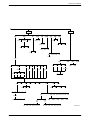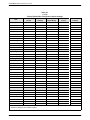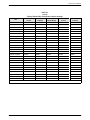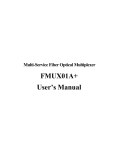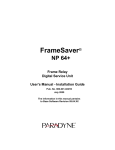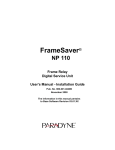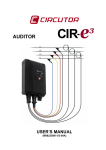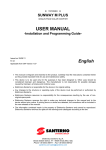Download Manual - Optimum Data Inc.
Transcript
COMSPHERE 3600 SERIES DATA SERVICE UNITS MODELS 3610 AND 3611 USER’S GUIDE Document No. 3610-A2-GB46-60 December 1996 NOTE This document supports Firmware version 8.0 or greater. Refer to Appendix G for Firmware Version Control Information. COMSPHERE 3600 Series Data Service Units COMSPHERE 3600 Series Data Service Units Models 3610 and 3611 User’s Guide 3610-A2-GB46-60 7th Edition (December 1996) Changes and enhancements to the product and to the information herein will be documented and issued as a new release. United States FCC Registration number: AW292J-61661-DD-N PSTN Ringer Equivalence number (REN) V.32 DBM option 0.7B Canada V.32 Dial Backup Module Certification number: 230 3684 A DOC Load number: 7 2-Wire Switched 56 DBM Certification number: 230 5870 A DOC Load number: 0 ISDN Dial Backup Module Certification number: 230 6943 A DOC Load number: 0 Warranty, Sales, and Service Information Contact your sales or service representative directly for any help needed. For additional information concerning warranty, sales, service, repair, installation, documentation, or training, use one of the following methods: • Via the Internet: Visit the Paradyne World Wide Web site at http://www.paradyne.com • Via Telephone: Call our automated call system to receive current information via fax or to speak with a company representative. — Within the U.S.A., call 1-800-870-2221 — International, call 813-530-2340 Trademarks All products and services mentioned herein are the trademarks, service marks, registered trademarks or registered service marks of their respective owners. Printed on recycled paper COPYRIGHT E 1996 Paradyne Corporation. All rights reserved. This publication is protected by federal copyright law. No part of this publication may be copied or distributed, transmitted, transcribed, stored in a retrieval system, or translated into any human or computer language in any form or by any means, electronic, mechanical, magnetic, manual or otherwise, or disclosed to third parties without the express written permission of Paradyne Corporation, 8545 126th Avenue North, P.O. Box 2826, Largo, Florida 33779-2826. Paradyne Corporation makes no representation or warranties with respect to the contents hereof and specifically disclaims any implied warranties of merchantability or fitness for a particular purpose. Further, Paradyne Corporation reserves the right to revise this publication and to make changes from time to time in the contents hereof without obligation of Paradyne Corporation to notify any person of such revision or changes. A December 1996 3610-A2-GB46-60 Safety Instructions Important Safety Instructions 1. Read and follow all warning notices and instructions marked on the product or included in the manual. 2. This product is intended to be used with a three-wire grounding type plug – a plug which has a grounding pin. This is a safety feature. Equipment grounding is vital to ensure safe operation. Do not defeat the purpose of the grounding type plug by modifying the plug or using an adapter. Prior to installation, use an outlet tester or a voltmeter to check the ac receptacle for the presence of earth ground. If the receptacle is not properly grounded, the installation must not continue until a qualified electrician has corrected the problem. If a three-wire grounding type power source is not available, consult a qualified electrician to determine another method of grounding the equipment. 3. Slots and openings in the cabinet are provided for ventilation. To ensure reliable operation of the product and to protect it from overheating, these slots and openings must not be blocked or covered. 4. Do not allow anything to rest on the power cord and do not locate the product where persons will walk on the power cord. 5. Do not attempt to service this product yourself, as opening or removing covers may expose you to dangerous high voltage points or other risks. Refer all servicing to qualified service personnel. 6. General purpose cables are provided with this product. Special cables, which may be required by the regulatory inspection authority for the installation site, are the responsibility of the customer. 7. When installed in the final configuration, the product must comply with the applicable Safety Standards and regulatory requirements of the country in which it is installed. If necessary, consult with the appropriate regulatory agencies and inspection authorities to ensure compliance. 8. A rare phenomenon can create a voltage potential between the earth grounds of two or more buildings. If products installed in separate buildings are interconnected, the voltage potential may cause a hazardous condition. Consult a qualified electrical consultant to determine whether or not this phenomenon exists and, if necessary, implement corrective action prior to interconnecting the products. 9. In addition, if the equipment is to be used with telecommunications circuits, take the following precautions: — Never install telephone wiring during a lightning storm. — Never install telephone jacks in wet locations unless the jack is specifically designed for wet locations. — Never touch uninsulated telephone wires or terminals unless the telephone line has been disconnected at the network interface. — Use caution when installing or modifying telephone lines. — Avoid using a telephone (other than a cordless type) during an electrical storm. There may be a remote risk of electric shock from lightning. — Do not use the telephone to report a gas leak in the vicinity of the leak. 3610-A2-GB46-60 December 1996 B COMSPHERE 3600 Series Data Service Units Notices Government Requirements Certain governments require that instructions pertaining to connection to the telephone network be included in the installation and operation manual. Specific instructions are listed in the following sections. United States Notice to Users of the Telephone Network This equipment complies with Part 68 of the FCC rules. On the bottom of the equipment is a label or silk-screened text that contains, among other information, the FCC registration number and Ringer Equivalence Number (REN) for this equipment. If requested, please provide this information to your telephone company. The REN is useful to determine the quantity of devices you may connect to your telephone line and still have all of those devices ring when your number is called. In most areas, the sum of the RENs of all devices should not exceed 5. Call your local telephone company to ascertain the maximum REN for your calling area. If your Model 3610 or 3611 DSU with DBM causes harm to the telephone network, the telephone company may discontinue your service temporarily. If possible, they will notify you in advance. But if advance notice is not practical, you will be notified as soon as possible. You will be advised of your right to file a complaint with the FCC. Your telephone company may make changes in facilities, equipment, operations, or procedures that could affect the proper operation of your equipment. If so, you will be given advance notice so as to give you an opportunity to maintain uninterrupted service. C December 1996 3610-A2-GB46-60 Safety Instructions The DBM cannot be used on public coin-operated telephone service provided by the telephone company. Connection to party-line service is subject to state tariffs. Contact the state public utility commission, public service commission, or corporation commission for information. No repairs may be performed by the user. Should you experience difficulty with this equipment, refer to the Equipment Warranty and Support section. For Digital Data Service (DDS) installations, inform the local telephone company of the appropriate facility interface code for the service you desire. DDS Facility Interface Code Data Rate (bps) Interface Code Data Rate (bps) 04DU5-24 2400 04DU5-38 38,400 04DU5-48 4800 04DU5-56 56,000 04DU5-96 9600 04DU5-64 64,000 04DU5-19 19,200 For DBM installations, the proper service and jack must be ordered from the telephone company. Refer to the following table for this information. DBM Jack Installation Requirements DBM Type USOC Jack (Standalone) USOC Jack (Carrier-Mounted) Canadian Jack (Standalone) Canadian Jack (Carrier-Mounted) 12.0 or 14.4 kbps V.32bis DBM RJ11C Permissive RJ45C Programmable RJ21X Permissive RJ27X Programmable CA11A Permissive CA27A Programmable CA21A Permissive CA27A Programmable 2-Wire Switched 56 DBM SJA48 SJA48 (uses an adapter cable) CA11 (metallic channel) CA21A (metallic channel) 4-Wire Switched 56 DBM SJA56 SJA57 Not available in Canada Not available in Canada ISDN BRI DBM SJA11 SJA11 (uses an adapter cable) CA-A11 CA-A11 (uses an adapter cable) After the telephone company has installed the requested service and jack, you can connect the DSU with the cable provided. An FCC-compliant telephone cord and modular plug are provided with this equipment. This equipment is designed to be connected to the telephone network or premises wiring using a compatible modular jack that is Part 68 compliant. 3610-A2-GB46-60 December 1996 D COMSPHERE 3600 Series Data Service Units Canada Notice to Users of the Canadian Telephone Network The Canadian Department of Communications has certified that this equipment meets certain telecommunications network protective, operational, and safety requirements. The Department does not guarantee that the equipment will operate to the user’s satisfaction. Before installation, verify connectivity of this equipment to the local telecommunications company’s facilities. The equipment must be connected by an acceptable method. In some cases, the telecommunications company’s inside wiring associated with single-line individual service may be extended with a certified connector assembly (telephone connection cord). The customer should be aware that compliance with the above conditions may not prevent degradation of service in some situations. If you experience difficulty with this equipment and require service, refer to the Equipment Warranty and Support section. Repairs to certified equipment should be made by an authorized Canadian maintenance facility. Any repairs or alterations made by the user to this equipment, or equipment malfunctions, may cause the telecommunications company to ask you to disconnect the equipment. Users should ensure that the electrical ground connections of the power utility, telephone lines and internal metallic water pipe system, if present, are connected together for protection. This precaution may be particularly important in rural areas. CAUTION Users should not attempt to make such connections themselves, but should contact the appropriate electric inspection authority, or an electrician, as appropriate. The load number (LN) is labeled on the equipment. The LN denotes the percentage of the total load to be connected to a telephone loop used by this equipment. To prevent an overload, the total of the LNs of all devices attached to the loop may not exceed 100. The LN also specifies the appropriate ringing type (A or B), if applicable. For example, LN = 20A designates a load number of 20 and an A type ringer. Equipment Warranty and Support If you experience trouble with this equipment, please contact your sales or service representative (as appropriate) for repair or warranty information. If the product needs to be returned to the company service center for repair, contact them directly for return instructions using one of the following methods: • Via the Internet: Visit the Paradyne World Wide Web site at http://www.paradyne.com • Via Telephone: Call our automated call system to receive current information via fax or to speak with a company representative. — Within the U.S.A., call 1-800-870-2221 — International, call 813-530-2340 If the trouble is causing harm to the telephone network, the telephone company may request that you remove the equipment from the network until the problem is resolved. E December 1996 3610-A2-GB46-60 Table of Contents Preface About This Guide . . . . . . . . . . . . . . . . . . . . . . . . . . . . . . . . . . . . . . . . v How to Use This Guide . . . . . . . . . . . . . . . . . . . . . . . . . . . . . . . . . . . v Related Documents . . . . . . . . . . . . . . . . . . . . . . . . . . . . . . . . . . . . . . v 1. Product Introduction Standard DSU Features . . . . . . . . . . . . . . . . . . . . . . . . . . . . . . . . . . . Optional DSU Features . . . . . . . . . . . . . . . . . . . . . . . . . . . . . . . . . . . DBM Common Capabilities . . . . . . . . . . . . . . . . . . . . . . . . . . . . . TDM/MCMP and Digital Bridge Capabilities . . . . . . . . . . . . . . . Related Documents . . . . . . . . . . . . . . . . . . . . . . . . . . . . . . . . . . . . . . 1-1 1-2 1-3 1-4 1-5 2. Model 3610 Installation Overview . . . . . . . . . . . . . . . . . . . . . . . . . . . . . . . . . . . . . . . . . . . . . . Before You Begin . . . . . . . . . . . . . . . . . . . . . . . . . . . . . . . . . . . . . . . . Installation Process . . . . . . . . . . . . . . . . . . . . . . . . . . . . . . . . . . . . DSU Installation Planning . . . . . . . . . . . . . . . . . . . . . . . . . . . . . . . Verifying the S1 Switch Settings . . . . . . . . . . . . . . . . . . . . . . . . . . . . Powering Up the DSU . . . . . . . . . . . . . . . . . . . . . . . . . . . . . . . . . . . . Power-Up Routine . . . . . . . . . . . . . . . . . . . . . . . . . . . . . . . . . . . . . Saving and Changing Configuration Options . . . . . . . . . . . . . . . . . . Home Screen Display . . . . . . . . . . . . . . . . . . . . . . . . . . . . . . . . . . DDS Network Connection . . . . . . . . . . . . . . . . . . . . . . . . . . . . . . . . . Network Verification Testing . . . . . . . . . . . . . . . . . . . . . . . . . . . . . . . DTE Connections . . . . . . . . . . . . . . . . . . . . . . . . . . . . . . . . . . . . . . . . Network Diagnostic Connection . . . . . . . . . . . . . . . . . . . . . . . . . . . . SNA Diagnostic Interface Verification . . . . . . . . . . . . . . . . . . . . . Async Terminal Connection . . . . . . . . . . . . . . . . . . . . . . . . . . . . . . . . 3610-A2-GB46-60 December 1996 2-1 2-1 2-2 2-2 2-2 2-4 2-4 2-5 2-6 2-8 2-8 2-9 2-9 2-10 2-10 i COMSPHERE 3600 Series Data Service Units 3. Front Panel Operation Overview . . . . . . . . . . . . . . . . . . . . . . . . . . . . . . . . . . . . . . . . . . . . . . Front Panels . . . . . . . . . . . . . . . . . . . . . . . . . . . . . . . . . . . . . . . . . . . . LCD . . . . . . . . . . . . . . . . . . . . . . . . . . . . . . . . . . . . . . . . . . . . . . . . Keypad . . . . . . . . . . . . . . . . . . . . . . . . . . . . . . . . . . . . . . . . . . . . . Status Indicators . . . . . . . . . . . . . . . . . . . . . . . . . . . . . . . . . . . . . . . . . Async Terminal Operation . . . . . . . . . . . . . . . . . . . . . . . . . . . . . . . . . Menu Structure . . . . . . . . . . . . . . . . . . . . . . . . . . . . . . . . . . . . . . . . . . Top-Level Menu . . . . . . . . . . . . . . . . . . . . . . . . . . . . . . . . . . . . . . Local/Remote Menu Branches . . . . . . . . . . . . . . . . . . . . . . . . . . . Status Branch . . . . . . . . . . . . . . . . . . . . . . . . . . . . . . . . . . . . . . . . . . . Health and Status . . . . . . . . . . . . . . . . . . . . . . . . . . . . . . . . . . . . . . DTE Status . . . . . . . . . . . . . . . . . . . . . . . . . . . . . . . . . . . . . . . . . . Circuit Quality . . . . . . . . . . . . . . . . . . . . . . . . . . . . . . . . . . . . . . . . Identity . . . . . . . . . . . . . . . . . . . . . . . . . . . . . . . . . . . . . . . . . . . . . Terminal Power . . . . . . . . . . . . . . . . . . . . . . . . . . . . . . . . . . . . . . . Backup Branch . . . . . . . . . . . . . . . . . . . . . . . . . . . . . . . . . . . . . . . . . . Test Branch . . . . . . . . . . . . . . . . . . . . . . . . . . . . . . . . . . . . . . . . . . . . Abort . . . . . . . . . . . . . . . . . . . . . . . . . . . . . . . . . . . . . . . . . . . . . . . Device Test . . . . . . . . . . . . . . . . . . . . . . . . . . . . . . . . . . . . . . . . . . Loopbacks . . . . . . . . . . . . . . . . . . . . . . . . . . . . . . . . . . . . . . . . . . . Digital Test . . . . . . . . . . . . . . . . . . . . . . . . . . . . . . . . . . . . . . . . . . End-to-End Test . . . . . . . . . . . . . . . . . . . . . . . . . . . . . . . . . . . . . . Bit Error Rate Test . . . . . . . . . . . . . . . . . . . . . . . . . . . . . . . . . . . . Lamp Test . . . . . . . . . . . . . . . . . . . . . . . . . . . . . . . . . . . . . . . . . . . Dial Tone Test . . . . . . . . . . . . . . . . . . . . . . . . . . . . . . . . . . . . . . . . Configuration Branch . . . . . . . . . . . . . . . . . . . . . . . . . . . . . . . . . . . . . Options . . . . . . . . . . . . . . . . . . . . . . . . . . . . . . . . . . . . . . . . . . . . . Poll List . . . . . . . . . . . . . . . . . . . . . . . . . . . . . . . . . . . . . . . . . . . . . Directory . . . . . . . . . . . . . . . . . . . . . . . . . . . . . . . . . . . . . . . . . . . . Phone . . . . . . . . . . . . . . . . . . . . . . . . . . . . . . . . . . . . . . . . . . . . . . . Network Address . . . . . . . . . . . . . . . . . . . . . . . . . . . . . . . . . . . . . . Change Protocol Mode . . . . . . . . . . . . . . . . . . . . . . . . . . . . . . . . . Async Terminal . . . . . . . . . . . . . . . . . . . . . . . . . . . . . . . . . . . . . . . SPID . . . . . . . . . . . . . . . . . . . . . . . . . . . . . . . . . . . . . . . . . . . . . . . Menu . . . . . . . . . . . . . . . . . . . . . . . . . . . . . . . . . . . . . . . . . . . . . . . Control Branch . . . . . . . . . . . . . . . . . . . . . . . . . . . . . . . . . . . . . . . . . . Transmitter Control . . . . . . . . . . . . . . . . . . . . . . . . . . . . . . . . . . . . LEDs . . . . . . . . . . . . . . . . . . . . . . . . . . . . . . . . . . . . . . . . . . . . . . . External Leads . . . . . . . . . . . . . . . . . . . . . . . . . . . . . . . . . . . . . . . . Reset . . . . . . . . . . . . . . . . . . . . . . . . . . . . . . . . . . . . . . . . . . . . . . . Remote Branch . . . . . . . . . . . . . . . . . . . . . . . . . . . . . . . . . . . . . . . . . . Front Panel Security . . . . . . . . . . . . . . . . . . . . . . . . . . . . . . . . . . . . . . 3-2 3-2 3-3 3-3 3-4 3-5 3-5 3-5 3-5 3-6 3-6 3-7 3-7 3-7 3-7 3-9 3-9 3-9 3-10 3-10 3-12 3-12 3-13 3-13 3-13 3-14 3-14 3-15 3-15 3-15 3-15 3-15 3-15 3-16 3-16 3-16 3-16 3-16 3-16 3-17 3-17 3-18 4. Configuration Option Tables Overview . . . . . . . . . . . . . . . . . . . . . . . . . . . . . . . . . . . . . . . . . . . . . . Related Documentation . . . . . . . . . . . . . . . . . . . . . . . . . . . . . . . . . Configuration Option Tables . . . . . . . . . . . . . . . . . . . . . . . . . . . . . . . Configuration Option Tables Format . . . . . . . . . . . . . . . . . . . . . . ii December 1996 4-1 4-1 4-1 4-1 3610-A2-GB46-60 Table of Contents Appendices A. B. C. D. E. F. G. Data Service Unit Menu . . . . . . . . . . . . . . . . . . . . . . . . . . . . . . . DSU Configuration Worksheet . . . . . . . . . . . . . . . . . . . . . . . . . Async Terminal Operation . . . . . . . . . . . . . . . . . . . . . . . . . . . . . SNA Diagnostics . . . . . . . . . . . . . . . . . . . . . . . . . . . . . . . . . . . . Troubleshooting and Front Panel Messages . . . . . . . . . . . . . . . Technical Specifications . . . . . . . . . . . . . . . . . . . . . . . . . . . . . . Firmware Version Control Information . . . . . . . . . . . . . . . . . . . A-1 B-1 C-1 D-1 E-1 F-1 G-1 Glossary Index 3610-A2-GB46-60 December 1996 iii Preface About This Guide This user’s guide provides basic information to get you started using your COMSPHERE 3600 Series Data Service Unit (DSU). It provides a summary of the DSU’s features and System Network Architecture (SNA) Diagnostic Interface options. It is assumed that you are familiar with the functional operation of data communications equipment (DCE). Appendix A provides DSU factory default configuration option settings and the DSU’s menu structure. Refer to the menu tree as you proceed through the menu from the front panel or an async (asynchronous) terminal. Appendix B provides a configuration worksheet to use during planning. Appendix C provides async terminal operation details. Appendix D presents SNA Diagnostics operation. Appendix E provides troubleshooting and front panel messages. How to Use This Guide Chapter 1 gives a general overview of the 3600 Series DSU and SNA Diagnostic Interface options. Refer to this chapter for a summary of standard and optional features. A list of related documents is also included. Chapter 2 explains how to install and set up your Model 3610 DSU. To install a Model 3611 DSU, refer to the COMSPHERE 3000 Series Carrier, Installation Manual. Chapter 3 provides an overview of the DSU’s front panel, status indicators, and menu structure, with a brief description of each branch’s purpose or function. Chapter 4 provides the basics of setting or changing configuration options. Configuration option tables assist you in making appropriate selections when a change to the factory-loaded configuration options may be required. 3610-A2-GB46-60 Appendix F presents local area data set (LADS) connection distances tables and technical specifications. Appendix G provides firmware version control information. The Glossary defines acronyms and product-specific terms used in this guide. Related Documents For 3600 Series related documentation, see Table 1-1 in Chapter 1. December 1996 v Product Introduction Standard DSU Features . . . . . . . . . . . . . . . . . . . . . . . . . . . . . . . . . . . . . . . . . . . . . . . . . . . . . . . . . . . . . . . Optional DSU Features . . . . . . . . . . . . . . . . . . . . . . . . . . . . . . . . . . . . . . . . . . . . . . . . . . . . . . . . . . . . . . . DBM Common Capabilities . . . . . . . . . . . . . . . . . . . . . . . . . . . . . . . . . . . . . . . . . . . . . . . . . . . . . . . . V.32bis DBM . . . . . . . . . . . . . . . . . . . . . . . . . . . . . . . . . . . . . . . . . . . . . . . . . . . . . . . . . . . . . . . . . 2-Wire Switched 56 DBM . . . . . . . . . . . . . . . . . . . . . . . . . . . . . . . . . . . . . . . . . . . . . . . . . . . . . . . 4-Wire Switched 56 DBM . . . . . . . . . . . . . . . . . . . . . . . . . . . . . . . . . . . . . . . . . . . . . . . . . . . . . . . ISDN DBM . . . . . . . . . . . . . . . . . . . . . . . . . . . . . . . . . . . . . . . . . . . . . . . . . . . . . . . . . . . . . . . . . . . TDM/MCMP and Digital Bridge Capabilities . . . . . . . . . . . . . . . . . . . . . . . . . . . . . . . . . . . . . . . . . . . TDM Capability . . . . . . . . . . . . . . . . . . . . . . . . . . . . . . . . . . . . . . . . . . . . . . . . . . . . . . . . . . . . . . . MCMP Capability . . . . . . . . . . . . . . . . . . . . . . . . . . . . . . . . . . . . . . . . . . . . . . . . . . . . . . . . . . . . . Digital Bridge Capability . . . . . . . . . . . . . . . . . . . . . . . . . . . . . . . . . . . . . . . . . . . . . . . . . . . . . . . . Related Documents . . . . . . . . . . . . . . . . . . . . . . . . . . . . . . . . . . . . . . . . . . . . . . . . . . . . . . . . . . . . . . . . . . Standard DSU Features The COMSPHERE 3600 Series Data Service Units (DSUs), Models 3610 and 3611, support communication between computers and other data processing devices by providing connections to digital data service (DDS) transmission facilities. — EIA/TIA-232-E interface for operation at data rates up to 19.2 kbps with standard cable and rates up to 64 kbps with a low capacitance cable — V.35 interface for data rates up to 64 kbps • Multispeed operation: Operates on the DATAPHONE Digital Service network, or equivalent DDS network, at data rates of 2.4, 4.8, 9.6, 19.2, 38.4, 56, and 64 kbps full-duplex. The DSU is also compatible with the ACCUNET Spectrum of Digital Services network (ASDS), and supports 64 kbps Clear Channel operation on a 72 kbps local loop. • Nondisruptive diagnostics: In a nondisruptive diagnostic network, transmits all communications without interruption to user-transmitted data. • Async/Sync conversion: Provides point-to-point and multipoint asynchronous-to-synchronous data conversion for DTE ports. The DSU can send asynchronous data over a synchronous network. 3610-A2-GB46-60 1-1 1-2 1-3 1-3 1-3 1-3 1-4 1-4 1-4 1-4 1-5 1-5 • User-selectable interfaces: Two user-selectable data terminal equipment (DTE) interfaces for data rates up to 64 kbps. The 3600 Series DSU offers the following standard features: • Automatic rate detection: The DSU supports detection of the DDS data rate automatically. 1 • LADS operation: Can operate as a local area data set (LADS) at data rates of 2.4, 4.8, 9.6, 19.2, 38.4, 56, or 64 kbps full-duplex (sometimes called a limited-distance modem or LDM). • Flexible device control: The 3600 Series DSUs provide access to the COMSPHERE 6700 or 6800 Series Network Management System (NMS) and are compatible with DATAPHONE II System Controller, Diagnostic Console, or Network Controller. • Rate adaption: When a DSU or DBM is operating with a data rate greater than the DTE, rate adaption is automatically enabled. Both point-to-point and multipoint configurations support rate adaption. • Crossed-pair detection: Generates a facility alarm when the DDS receive and transmit pairs are crossed. December 1996 1-1 COMSPHERE 3600 Series Data Service Units • Multiple sets of factory defaults: Provides several full sets of default configuration options in DSU memory for: — Control (FacC) — Tributary (FacT) — Central-Site Digital Bridge (FacB) • Point-to-Point and Multipoint: Supports both link configuration options. • Async terminal control: Provides control from an async (asynchronous) VT100-compatible terminal. This feature is available only for a Model 3610 standalone DSU. • External dial backup: Provided by an external dial backup unit (DBU), such as a 3800 Series dial/lease modem, for a point-to-point DSU. — Multipoint Control (MPTC) — Multipoint Tributary (MPTT) Options sets can be saved to several storage areas. • Front panel control: Provides control from a front panel with a 2-line, 16-character liquid crystal display (LCD), light-emitting diode (LED) status indicators, and software-defined function keys. • SNA Diagnostic Interface: The 3600 Series DSU has SNA (System Network Architecture) Diagnostic Interface with the LPDA-2 protocol installed on the circuit card. LPDA-2 (Link Problem Determination Aid, Release 2) diagnostics are part of IBM’s NetView management system. — Model 3610 has a front panel When enabled, the SNA Diagnostic Interface provides the following features: — Model 3611 has a shared diagnostic control panel (SDCP), which is mounted on the COMSPHERE 3000 Series Carrier. The SDCP can be shared by as many as 128 DSUs — LPDA-2 protocol, allowing the 3600 Series DSU to be controlled from IBM’s NetView management program. — Full option support for all other 3600 Series DSU options, including Dial backup module (DBM), Time division multiplexer (TDM), and Multichannel multipoint (MCMP). Either front panel provides: — Health and Status information — Modifiable configuration options — With TDM/MCMP, Port 1 supports LPDA-2. For digital sharing, LPDA-2 support is available on all ports. — Initiation of tests and commands — Reports of test results — Management of remote DSUs • Network interface (aggregate): Provides an additional mode of dial backup. When Network Interface is set to aggregate switch or forced on, the DSU provides an internal aggregate data stream, including diagnostics, framing, and standby mode on the alternate V.35 or EIA-232 interface of Port 1. Optional DSU Features The 3600 Series DSU offers a number of optional features: • Dial Backup Modules: — ISDN (Integrated Services Digital Network) DBM – Basic Rate Interface (BRI) 1B+D with digital 2-wire 2B1Q U interface • Full tributary diagnostics: Supports an enhanced set of diagnostic tests and commands. The set of diagnostics can be addressed to tributaries from: — 2-wire Switched 56 DBM – digital access — A COMSPHERE 6700 or 6800 Series NMS workstation — 4-wire Switched 56 DBM – digital access — The front panel 1-2 — V.32bis DBM – 14.4 kbps analog modem — The async terminal of a control DSU • TDM/MCMP — A DATAPHONE II System Controller or Network Controller • Digital Bridging December 1996 3610-A2-GB46-60 Product Introduction DBM Common Capabilities V.32bis DBM Integrated DBMs ensure continuity of service if the DDS connection fails. DBM childboards are attached to the DSU circuit card. The DBM option offers the following features: The V.32bis 14.4 kbps analog DBM childboards offer the following features: • Automatic backup and restoration: When configured for automatic operation, the DSU/DBM detects a network failure, performs the dial backup, and restores the data path to the DDS circuit when the network returns to service. • Interoperability: Provides digital DBM compatibility. The ISDN DBM, 2-wire Switched 56 DBM, and 4-wire Switched 56 DBM can communicate with each other at 56 kbps. • Independent operation: Although the DSU and DBM are functionally integrated, you can configure each separately and run most tests independently. • Security: Provides multiple levels of call setup security. Prevents unauthorized access and invalid calls to the DBM. • Multispeed point-to-point backup: Provides point-to-point service over the 2-wire dial network at a customer-specified rate at full-duplex. • Data rates: Provides DBM speeds up to 14.4 kbps using standard dial lines. 2-Wire Switched 56 DBM The 2-wire Switched 56 DBM childboards provide dial backup capability through the switched 56 kbps digital service. The Switched 56 DBM offers the following features: • Network compatibility: Provides 2-wire Switched 56 DBM service restoration of failed DDS circuits over compatible switched 56 kbps services from the Local Exchange Carrier (LEC) or long distance carrier for: • Dial backup support: Provides DBM support of TDM or MCMP networks. • Flexible device control: Provides control of the DBM from an NMS, the DSU’s front panel, an async terminal, or automatically by the DSU/DBM. DBMs support a comprehensive set of diagnostics, tests, and commands. • Installation choices: Orderable from the factory as one unit with the dial backup option installed on the DSU or a DBM field-installable upgrade. • V.13 operation: Provides pseudo-switched carrier operation from the tributary to the control. • Non-interfering testing: Allows data to be sent on a DDS facility while performing a test on the active DBM over the dial backup facility without disrupting data on the DDS line. • Bridging: Digital bridging provides dial backup of multipoint configurations. When ordered from the factory as a DBM-X for Model 3611, does not function as a DSU. A DBM-X is a Model 3611 DBM-D, DBM-I, DBM-S, or DBM-V. — AT&T’s ACCUNET Switched 56 kbps Service — MCI’s 56 kbps Switched Digital Service — Northern Telecom’s DataPath 2-wire Service — US SPRINT’s VPN56 • Data rates: Operates at 56 kbps full-duplex and uses proprietary rate adaption to support data rates that are less than 56 kbps. 4-Wire Switched 56 DBM The 4-wire Switched 56 DBM childboards provide dial backup capability through the switched 56 kbps digital service. The Switched 56 DBM offers the following features: • Network compatibility: Provides 4-wire Switched 56 DBM service restoration of failed DDS circuits over compatible switched 56 kbps services from LEC or long distance carrier for: — AT&T’s ACCUNET Switched 56 kbps Service — MCI’s 56 kbps Switched Digital Service — US SPRINT’s VPN56 • Data rates: Operates at 56 kbps full-duplex and uses proprietary rate adaption to support data rates of less than 56 kbps. 3610-A2-GB46-60 December 1996 1-3 COMSPHERE 3600 Series Data Service Units ISDN DBM TDM Capability The ISDN DBM childboards offer the following features: Additional TDM capability includes the following features: • ISDN digital service restoration: Provides backup capability if the DDS private line fails. The ISDN DBM operates on a digital 2-wire 2B1Q (U interface). The BRI operates with a 64 kbps B-channel and a D-channel for signaling (1B+D). Supports the following protocols and switches: — AT&T 5ESS — DMS-100 — NI-1 (National ISDN-1) • Port capacity: Allows up to six independent ports to share one standard digital point-to-point facility. Provides Port 1 on the DSU and five EIA-232 or V.35 ports on the TDM circuit card. Model 3611 provides EIA-232 for Ports 2–6. • Digital sharing: Allows two groups of consecutive ports to share the same TDM channel. All ports in a digital-sharing group operate at the same speed and receive the same data. • Models: There are two versions of the Model 3610 standalone TDM/Flex: — NI-2 (National ISDN-2) — 2-port TDM/Flex • Data rates: Operates at 64 or 56 kbps full-duplex and uses proprietary rate adaption to support data rates of less than 56 kbps. — 6-port TDM/Flex With either Flex model, each port can be set independently as either an EIA-232 or V.35 interface. TDM/MCMP and Digital Bridge Capabilities TDM capability allows up to six independent ports to share one standard digital point-to-point facility. MCMP capability allows up to six ports to share one standard 56 kbps multipoint facility. Digital bridge is available with either TDM or MCMP. Similar features are: • Async/Sync conversion: Provides up to six ports configurable for asynchronous-to-synchronous operation. • FEP port sharing: Provides a method of connecting a front-end processor (FEP) to two consecutive ports to broadcast the same message over the network and the shared ports. • Elastic store per port: Provides a transmit elastic store buffer for each port to support extended circuits. Supports both digital and analog extensions. • Switched-carrier emulation: Provides optional switched-carrier emulation for each port for both the inbound and outbound directions. • Digital bridge: Performs digital bridge functions and supports many applications, including dedicated multipoint dial backup and multipoint LADS operation. • Flexible device control: Provides the same diagnostic capabilities as a point-to-point 3600 Series DSU without the TDM option. Allows control of the TDM option from the front panel, or from a 6700 or 6800 Series NMS. • Point-to-point backup: Allows a DSU with TDM to have a DBM installed for point-to-point dial backup. MCMP Capability Additional MCMP capability includes the following features: • Channel capacity: Allows up to six virtual multipoint circuits over one 56 kbps DDS multipoint facility. • Digital sharing: Allows up to three digital-sharing groups at each tributary site by assigning channels to more than one port. All ports operate at the same speed and receive the same data. MCMP capability allows digital sharing and multiplexing simultaneously at any tributary site. 1-4 December 1996 3610-A2-GB46-60 Product Introduction • Models: There are two versions of the Model 3610 standalone MCMP/Flex: Related Documents Table 1-1 lists 3600 Series related documentation. The following is a list of technical reference documents. — 2-port MCMP/Flex — 6-port MCMP/Flex • ANSI T1.410 – 1992 With either Flex model, each port can be set independently as either an EIA-232 or V.35 interface. Model 3611 provides EIA-232 for Ports 2–6. • ANSI T1.601 – 1992 • ANSI X3.64 – 1979 (Reaffirmed 1990) • Number of addressable devices: Supports up to 40 tributary DSUs or 20 tributary DSUs with DBMs, each equipped with an MCMP circuit card. • Multipoint dial backup: Provides multipoint service restoration with extended bridges using the Network Interface configuration option to allow dial backup. • AT&T Technical Reference 41458 • AT&T Technical Reference 61330 • AT&T Technical Reference 62310 – 1993 • Bell Canada DCTE Specifications – 1989 • Bell Communications Research Technical Reference Publication 41028 • Bellcore Special Report SR-NWT-001953 Digital Bridge Capability • DATAPHONE II 2600 Series Data Service Units User’s Manual Digital bridging is primarily used for dedicated multipoint dial backup. The ISDN, dial, or switched 56 kbps network provides backup support. • EIA/TIA-232-E (ISO 2110) The digital bridge capability is dedicated to a single DSU. The DTE connected to the DSU is usually the controlling DTE of a multipoint network. Configure the TDM/MCMP option to provide the digital bridge capability. Digital bridging, when used to support dedicated multipoint dial backup, includes the following features: • Integrated Network Corporation Compatibility Bulletin CB-INC-101 • ITU-TSS V.35 (ISO 2593) • Northern Telecom NIS S204-2 1986 • Pacific Bell PUB L-780035-PB/NB • Pacific Bell PUB L-780036-PB/NB • Number of tributaries: Provides dedicated multipoint dial backup for up to 20 tributary DSUs. • Partial and full backup: Provides multipoint dial backup for both partial and full backup on DDS multipoint circuits. • Restoration: When the DSU rate equals the DBM rate, preconfigured tributary DSUs can automatically drop the backup connection and switch back to the DDS facility when the DDS network is restored. 3610-A2-GB46-60 December 1996 1-5 COMSPHERE 3600 Series Data Service Units Table 1-1 COMSPHERE 3600 Series Product-Related Documentation Document Name Document Number Description COMSPHERE 3600 Series Data Service Units, Models 3610 and 3611, Time Division Multiplexer, Multichannel Multipoint, and Digital Bridge Options Supplement 3610-A2-GB48 Supplement to this User’s Guide. Shipped with all standalone 3610 DSUs with TDM, MCMP, or Digital Bridge options or upgrades. Provides descriptions of TDM, MCMP, and Digital Bridge features, installation instructions, front panel operation, configuration options and worksheets, troubleshooting, messages, and specifications. COMSPHERE 3600 Series Data Service Units, Models 3610 and 3611, Dial Backup Module Options Supplement 3610-A2-GB49 Supplement to this User’s Guide. Shipped with all standalone 3610 DSUs with Dial Backup Modules or upgrades. Provides descriptions of DBMs, features, installation instructions, front panel operation, configuration options and worksheets, troubleshooting, messages, and specifications. COMSPHERE Model 3610 2-port or 6-port TDM/Flex or MCMP/Flex Upgrade Installation Instructions 3610-A2-GZ51 Shipped with field-installable TDM/Flex or MCMP/Flex upgrades. Contains Model 3610 Flex MUX installation procedures. COMSPHERE 3600 DBM Option Installation Instructions 3610-A2-GZ52 Shipped with field-installable dial backup upgrades. Contains installation procedures for all Model 3610 and 3611 DBM types. COMSPHERE 3000 Series Carrier Installation Manual 3000-A2-GA31 Shipped with every carrier. Contains installation procedures for the carrier and its components, options, and operation. COMSPHERE – 48 Vdc Central Office Power Unit, Installation Guide 3000-A2-GB41 Shipped with every – 48 Vdc power unit. Includes descriptions of features, installation instructions, troubleshooting, specifications, and an equipment list. COMSPHERE 6800 Series Network Management System, Communications Products Support Command Reference Manual 6800-A2-GB31 Shipped with software. Provides descriptions of device commands for interaction between 6800 Series NMS and other product lines. COMSPHERE 6700 Series Network Management System, User’s Guide 6700-A2-GY31 Shipped with software and is orderable. Provides descriptions of NMS features, installation instructions, configuration setup, display and statistics options, reports generation, online help conventions, and input forms. 1-6 December 1996 3610-A2-GB46-60 Model 3610 Installation Overview . . . . . . . . . . . . . . . . . . . . . . . . . . . . . . . . . . . . . . . . . . . . . . . . . . . . . . . . . . . . . . . . . . . . . . . . . . Before You Begin . . . . . . . . . . . . . . . . . . . . . . . . . . . . . . . . . . . . . . . . . . . . . . . . . . . . . . . . . . . . . . . . . . . Installation Process . . . . . . . . . . . . . . . . . . . . . . . . . . . . . . . . . . . . . . . . . . . . . . . . . . . . . . . . . . . . . . . DSU Installation Planning . . . . . . . . . . . . . . . . . . . . . . . . . . . . . . . . . . . . . . . . . . . . . . . . . . . . . . . . . . Verifying the S1 Switch Settings . . . . . . . . . . . . . . . . . . . . . . . . . . . . . . . . . . . . . . . . . . . . . . . . . . . . . . . Powering Up the DSU . . . . . . . . . . . . . . . . . . . . . . . . . . . . . . . . . . . . . . . . . . . . . . . . . . . . . . . . . . . . . . . Power-Up Routine . . . . . . . . . . . . . . . . . . . . . . . . . . . . . . . . . . . . . . . . . . . . . . . . . . . . . . . . . . . . . . . . Saving and Changing Configuration Options . . . . . . . . . . . . . . . . . . . . . . . . . . . . . . . . . . . . . . . . . . . . . . Home Screen Display . . . . . . . . . . . . . . . . . . . . . . . . . . . . . . . . . . . . . . . . . . . . . . . . . . . . . . . . . . . . . DDS Network Connection . . . . . . . . . . . . . . . . . . . . . . . . . . . . . . . . . . . . . . . . . . . . . . . . . . . . . . . . . . . . Network Verification Testing . . . . . . . . . . . . . . . . . . . . . . . . . . . . . . . . . . . . . . . . . . . . . . . . . . . . . . . . . . DTE Connections . . . . . . . . . . . . . . . . . . . . . . . . . . . . . . . . . . . . . . . . . . . . . . . . . . . . . . . . . . . . . . . . . . . Network Diagnostic Connection . . . . . . . . . . . . . . . . . . . . . . . . . . . . . . . . . . . . . . . . . . . . . . . . . . . . . . . . SNA Diagnostic Interface Verification . . . . . . . . . . . . . . . . . . . . . . . . . . . . . . . . . . . . . . . . . . . . . . . . Async Terminal Connection . . . . . . . . . . . . . . . . . . . . . . . . . . . . . . . . . . . . . . . . . . . . . . . . . . . . . . . . . . . 2 2-1 2-1 2-2 2-2 2-2 2-4 2-4 2-5 2-6 2-8 2-8 2-9 2-9 2-10 2-10 • Your package contains a power cord and ac transformer. Overview The Model 3610 DSU is delivered with default switch settings and factory-installed software options. The factory default configuration option set is FacT. AC Transformer The Model 3610 DSU is ready to connect to the network. No on-site assembly is required. Before You Begin 496-14705-01 Before connecting any cables to your DSU, verify the following: • There is a dedicated grounded ac outlet within 6 feet that is protected by a circuit breaker. Label the circuit breaker that protects the ac outlet and ensure that the circuit breaker is set to ON. • Your installation site is clean, well-lit, ventilated, and free from environmental extremes. • You have contacted the telephone company to coordinate installing your DSU to the DDS network. The DSU can only operate at the data rate provided by the DDS network. The DBM, if enabled, should also be connected to the dial network. 3610-A2-GB46-60 December 1996 CAUTION Only use the power transformer designed for the Model 3610 DSU. Using other transformers may result in personal injury or damage to the equipment. 2-1 COMSPHERE 3600 Series Data Service Units Installation Process The Model 3610 DSU has a switch located under the front panel. To verify or change the S1 switch settings, remove the front bezel: • Verifying the S1 Switch Settings • Powering Up the DSU . • Connecting to the DDS Network Procedure 1. Place a small screwdriver or your thumbs under the two tabs on the outside edges of the front bezel. Firmly press upward to separate the bezel from the tabs. • Network Verification Testing • DTE Connections DSU Installation Planning The Model 3610 DSU is designed for desktop operation. Front Bezel • Place the DSU in the planned location. • Allow 1 to 2 feet of clearance for cable connections, space for the ventilation slots on the sides, and clearance at the rear for the cable connections. or • Verify the S1 switch settings as indicated below. Front Bezel O C E ER H SP M Verifying the S1 Switch Settings 10 36 HANDLING PRECAUTIONS FOR STATIC-SENSITIVE DEVICES 496-14701-01 This product is designed to protect sensitive components from damage due to electrostatic discharge (ESD) during normal operation. When performing installation procedures, however, take proper static control precautions to prevent damage to equipment. If you are not sure of the proper static control precautions, contact your nearest sales or service representative. 2. Swing the front bezel up and set aside. 3. Change the switch settings if necessary. Use a small instrument. Do not use a pencil. If the DSU has . . . Then use . . . Two switches Figure A. Four switches Figure B. 4. Reinsert the front bezel’s hinge tabs into position at the top and swing the bezel down. Snap the bezel back into place. 2-2 December 1996 3610-A2-GB46-60 Model 3610 Installation Figure A Figure B N O ON Switch 1 Switch 1 l 2 V.32 Analog S1 DBM Interface (S1-1) Frame Ground/ Signal Ground (S1-2) 496-14702-01 Switch Setting S1-1 ON (default) V.32 Analog DBM only OFF Programmable transmit output level between –12 dBm and 0 dBm ON Frame ground (FG) connected to signal ground (SG) OFF (default) 3 2 V.32 Analog S1 DBM Interface (S1-1) S1 2 S1-2 4 ON V.35 Test Mode (S1-4) Function 1 4 3 2 EIA-232 Test Mode Frame Ground/ (S1-3) Signal Ground (S1-2) 496-14719-02 1 Switch Setting S1-1 ON (default) V.32 Analog DBM only OFF Programmable transmit output level between –12 dBm and 0 dBm ON Frame ground (FG) connected to signal ground (SG) Permissive transmit output level of –9 dBm S1 2 S1-2 FG connected to SG through 100 ohm resistor ON is to the rear as you face the front of the DSU. OFF is to the front. S1-3 S1-4 Function Permissive transmit output level of –9 dBm OFF (default) FG connected to SG through 100 ohm resistor ON (default) Enables EIA-232 Test mode; Pin 25 controlled by the DSU OFF Disables EIA-232 Test mode ON (default) OFF Enables V.35 Test mode; V.35 lead NN controlled by the DSU Disables V.35 Test mode ON is to the left as you face the front of the DSU. OFF is to the right. 3610-A2-GB46-60 December 1996 2-3 COMSPHERE 3600 Series Data Service Units Powering Up the DSU . 1. At the rear of the DSU, insert the round end of the power cable into the receptacle labeled POWER. CAUTION The power cord and ac transformer have a 3-wire grounding-type plug with a grounding pin. This is a safety feature. Grounding of the unit is vital to ensure safe operation. Do not defeat the purpose of the grounding plug by modifying it or by using an adapter. 5 V.3 3-Prong Grounded AC Wall Outlet Prior to installation, use an outlet tester or voltmeter to check the ac receptacle for earth ground. If the power source does not provide a ground connection, consult an electrician to determine another method of grounding the unit before proceeding with the installation. NOTE Before connecting the DSU to any network, ensure that approved primary protectors have been installed on the circuit in accordance with Article 800 of the National Electric Code, NFPA 70, in the United States and Section 60 of the Canadian Electric Code, Part 1, in Canada. 2-4 Procedure NE ER UP CK BA /DC CC LI W PO Low Voltage AC Power In Table-Top AC Transformer 495-14703 2. Connect the 3-prong plug at the other end of the cable to an ac outlet. Power-Up Routine When you apply power for the first time, the DSU performs a power-up routine and: • Determines what hardware options are installed, if any. These may include DBM and MUX for TDM/MCMP. • Runs a Device Test on the DSU and each installed hardware option. All front panel lights flash on and off. December 1996 3610-A2-GB46-60 Model 3610 Installation . Procedure Saving and Changing Configuration Options 1. Watch the LCD during the tests. For Model 3610 and Model 3611 DSUs, change configurations options from: Power-Up Tests Please Wait . . . F1 F2 • A front panel, or • A 6700 or 6800 Series NMS, or F3 • An async terminal (Model 3610 standalone only) The results of each test display briefly as Pass, Fail, or Abrt. The tests take about 20 seconds to complete. You are looking for successful test results. DSU MUX Pass Pass F1 F2 Appendix B provides a Basic Configuration Worksheet, which is a summary of Basic DSU mode configuration option sets. Use the worksheet, the menu tree in Appendix A, and Chapter 4, Configuration Option Tables, for reference. Configuration options supporting TDM, MCMP, and digital bridging are in Document No. 3610-A2-GB48. Configuration options supporting DBMs are in Document No. 3610-A2-GB49. F3 2. Continue if you receive successful messages. If a Fail message appears or an installed hardware option does not appear, refer to Appendix E, Troubleshooting and Front Panel Messages. The Model 3610 is preconfigured at the factory for FacT with default settings for a tributary, point-to-point circuit, and a data rate of Auto. Set the data rate to match the service provider’s rate. If you have a point-to-point configuration: • Enable one unit as the control The DSU power-up routine can be: • Enable the other unit as the tributary • Initiated using the Reset selection in the Control branch. • Set the link configuration option (Table 4-3) • Disabled with the PowerOnTst General configuration option. 3610-A2-GB46-60 December 1996 2-5 COMSPHERE 3600 Series Data Service Units Home Screen Display Configure: Opts PList Pressing the key (double-up arrow) on the front panel changes the display on the Home screen. The following is an example of the Home screen display: Port1 Local F1 Phone DSU Auto T Remot F2 Dir F3 Addr ChgMd Term SPID Menu F1 F3 F2 3. Select Opts (for Configuration Options). The following screen appears. • Port 1 = DTE port or aggregate data stream currently monitored and reflected by DTE status indicators • DSU = Operating mode • Auto = Default setting displays until actual data rate is detected • T = Network position of DSU (tributary in this example) Load from: Activ Remt F1 Usr2 In the following LCD examples, the shaded area below the front panel shows the additional options that appear when the or key is pressed. Hardware selections are filtered when not installed. To save and change options: . 1. From the Home screen, as shown above, select Local (F1). The following screen appears on the LCD. Local Mode: Stat Bckup Confg Usr3 FacC F3 FacT FacB MPTC MPTT 4. The selections on the screen are configuration option sets stored in the DSU’s memory. Table 2-1 lists the Load from menu selections and their source. Procedure F1 F2 Usr1 F2 NOTE You are advised to first save the factory default settings to store a set of working configuration options before changing any configuration options. Test F3 Ctrl From the Load from menu, any selection except Remote loads a complete set of configuration option values into a working buffer. 2. To access the Configuration (Confg) branch, press key until Confg appears. Press the the function key below Confg. The following screen appears. 2-6 December 1996 3610-A2-GB46-60 Model 3610 Installation 5. After changing and not saving configuration options, the following prompt appears when the or key is pressed. Save Options? Yes No F1 Table 2-1 Default Configuration Option Sets Load from Source Of Configuration Options Activ Active: Currently active configuration options for the addressed DSU; use to change and save configuration options. Remt Remote: Configuration options that can be retrieved from a selected tributary DSU; these will be from the tributary’s Active set and appear based on local hardware. They are filtered when the front panel is locked. F3 F2 6. If you press F1 for Yes, the Save To screen appears. Save to: Activ Remt F1 Usr2 Usr3 Usr1 F3 F2 FacC The selected option set can then be displayed, edited, and saved back to the same tributary, another tributary, or the control DSU. The five factory default option sets do not appear when in Remote mode. FacT Remote is filtered for a multipoint tributary or a unit with Diag Type of None. FacB MPTC MPTT If Save to is not displayed, press prompt appears. 7. You must select SAVE for changes to take effect. After selecting SAVE, the following screen appears. F1 F2 User 1: User-defined option sets. Usr2 User 2: User-defined option sets. Usr3* User 3: User-defined option sets, and factory default settings for a DBM-X (Model 3611 DBM-D, DBM-I, DBM-S, and DBM-V; does not function as a DSU). FacC Factory Control: Control DSU factory default settings. FacT Factory Tributary: Tributary DSU factory default settings. FacB Factory Digital Bridge: Central-site digital bridge factory default settings. FacB is filtered when MUX CCA is not installed. until the When you press a function key from the Save to screen, the DSU performs a verification routine to ensure that the configuration options chosen are compatible. Edit/Save: SAVE DSU Usr1 MPTC Multipoint Control: Multipoint Control DSU factory default settings. MPTC is filtered when TDM CCA is installed. Diag MPTT Multipoint Tributary: Multipoint Tributary DSU factory default settings. F3 *When configuring a DBM-X, do not SAVE to Usr3. DBM Gen Bckup MUX PrtSp LPDA Continue with network connections and verification testing. When finalized, you can edit and save additional configuration options. 3610-A2-GB46-60 Refer to Chapter 3, Chapter 4, and Appendix E for details regarding configuration of your unit. Use the Appendix B worksheet for recording configuration option changes stored in Usr1, Usr2, or Usr3. For a complete list of DSU factory default settings, refer to Table A-1. December 1996 2-7 COMSPHERE 3600 Series Data Service Units DDS Network Connection If connecting the DSU to a LADS network, set the data rate. There are distance limitations that govern the use of DSUs on the network. See Appendix F for LADS connection distances. NOTE Before connecting the DSU to the DDS network, ensure that approved primary protectors have been installed on the circuit in accordance with Article 800 of the National Electric Code, NFPA 70, in the United States and Section 60 of the Canadian Electric Code, Part 1, in Canada. Network Verification Testing Perform verification testing after any installation. Refer to the Link Configuration option, Table 4-3. . Procedure 1. For a multipoint link configuration, request a device Identity report to ensure that the DSU is addressed properly (ID from the Status branch). To connect the DSU to the DDS network: . NOTE Procedure 1. Plug the DDS network interface RJ48S cable into the DSU jack labeled LINE. 2. For Canada, plug the 6-pin cable end (feature number 3600-F1-006) into the wall jack. 2. For a point-to-point link or multipoint link configuration, verify the port speed [Prt(Kbps) from DSU Options]. DDS Network Connection 3. From the control, perform a Digital Test on the DDS circuit to ensure that the network is functioning (DT from the Test branch). 5 V.3 Line NE ER UP CK BA The Model 3610 is delivered with a network address set to 254. /DC CC LI W PO RJ48S Wall Jack 495-14578-02 If a remote DSU is also connected to the network and there are no other facility alarms, the: • DSU’s green OK LED lights. • Alrm indicator is no longer lit. • Health and Status screen no longer displays a No Signal message. The DDS data rate displays Auto while detecting a rate. Change the Rate(Kbps) to a set rate when the data rate has been detected. 2-8 December 1996 3610-A2-GB46-60 Model 3610 Installation DTE Connections NOTE The distance between the DSU and the DTE must be within the EIA-232 or V.35 interface limits. Refer to Appendix F for LADS connection distances. If connecting the DTE to the V.35 connector, set the DTE Port in General Configuration Options to V.35 so the DSU can communicate with the DTE (Table 4-4). The default for this configuration option is EIA232. For the EIA-232 connector: • The typical maximum distance is 50 feet at data rates no greater than 19.2 kbps. • For distances greater than 50 feet or data rates higher than 19.2 kbps, use short, high quality cable with low capacitance and a DTE capable of supporting the distance and data rate. 2. Connect the other end of the cable to the appropriate port on the DTE. Tighten the two holding screws, if present. • As specified in EIA-232-D, ensure that the distance is not greater than 50 feet and the effective shunt capacitance of the circuit does not exceed 2500 pF. Calculate the cable capacitance per foot and multiply by the number of feet of cable. When Port 1 requires a speed higher than 19.2 kbps, the port interface should be set to V.35. For all models using the V.35 connector, the maximum distance recommended between the DSU and the DTE is 1000 feet. To install the Model 3610 DTE connection: . Procedure 3. Perform Local Loopback (LL) and DTE Loopback tests. Refer to the Test Branch section of Chapter 3. Network Diagnostic Connection A hubbing device and an M6BJ cable are needed to connect the control DSU to a 6700 or 6800 Series NMS. The hubbing device provides two 8-pin modular jacks for diagnostic channel (DC) and control channel (CC) connections. 1. Connect the plug end of the DTE cable to the proper port on the back panel of the DSU (EIA232 or V.35). Tighten the two holding screws, if present, to secure the connector. POWER LINE BACKUP CC/DC When installing 3600 Series DSUs and 3400 Series or DATAPHONE II modems on the same diagnostic channel, install the DSU ahead (upstream) of the modems. This ensures that the DSU maintains contact if the modem loses power. V.35 EIA 232 Power Backup Line CC/DC 3610-A2-GB46-60 V.35 NOTE EIA 232 495-14704 December 1996 2-9 COMSPHERE 3600 Series Data Service Units SNA Diagnostic Interface Verification To install the hubbing device: . . Procedure 1. Plug the 4-pin modular plug of the hubbing device into the modular jack labeled CC/DC located on the rear of the DSU. 1. Enable the LPDA option (refer to Table 4-5). 2. Send a DSU/CSU and Line Status test from the IBM NetView console to the control DSU and each tributary. NMS Network Connection 3. As the status for each DSU is returned to NetView, check the network address. If the address is correct, the verification procedure is complete. Refer to Appendix D, SNA Diagnostics, for additional configuration information. CC/DC 5 V.3 NE ER UP CK BA Procedure /DC CC LI W PO Async Terminal Connection To NMS E VIC DE 00 ING 3-3 BB 000-F HU 00 L #3 30 DE MO Use a CC-to-DB25 cable to connect an async terminal to a DSU. This feature is available for the Model 3610 standalone unit only. To enable the async terminal, see Appendix C, Async Terminal Operation. Hubbing Device . CC IN/DC OUT C C DE 3 NG -F BI 00 UB #30 H 00 EL 30 OD M 1. Plug the 4-pin modular plug of the DSU CC-to-DB25 cable (feature number 3600-F3-504) into the DSU jack labeled CC/DC. C /D IN T U O C C C D T/ U O IN M6BJ Cable Procedure Async Terminal Connection CC/DC 5 V.3 496-14723-01 ER E LIN UP CK BA /DC CC W 2. Plug one end of the 6-pin cable into the hubbing device jack labeled CC IN/DC OUT. 3. Plug the opposite end of the M6BJ cable into the appropriate 6700 or 6800 Series NMS jack. Refer to your COMSPHERE 6700 or 6800 Series NMS documentation to control and configure the DSU from the NMS. PO Holding Screws To Async Terminal 495-14577-02 2. Connect the EIA-232 (DB25) end of the cable to the async terminal. Tighten the holding screws. 2-10 December 1996 3610-A2-GB46-60 Front Panel Operation Overview . . . . . . . . . . . . . . . . . . . . . . . . . . . . . . . . . . . . . . . . . . . . . . . . . . . . . . . . . . . . . . . . . . . . . . . . . . Front Panels . . . . . . . . . . . . . . . . . . . . . . . . . . . . . . . . . . . . . . . . . . . . . . . . . . . . . . . . . . . . . . . . . . . . . . . LCD . . . . . . . . . . . . . . . . . . . . . . . . . . . . . . . . . . . . . . . . . . . . . . . . . . . . . . . . . . . . . . . . . . . . . . . . . . . Keypad . . . . . . . . . . . . . . . . . . . . . . . . . . . . . . . . . . . . . . . . . . . . . . . . . . . . . . . . . . . . . . . . . . . . . . . . . Status Indicators . . . . . . . . . . . . . . . . . . . . . . . . . . . . . . . . . . . . . . . . . . . . . . . . . . . . . . . . . . . . . . . . . . . . Async Terminal Operation . . . . . . . . . . . . . . . . . . . . . . . . . . . . . . . . . . . . . . . . . . . . . . . . . . . . . . . . . . . . Menu Structure . . . . . . . . . . . . . . . . . . . . . . . . . . . . . . . . . . . . . . . . . . . . . . . . . . . . . . . . . . . . . . . . . . . . . Top-Level Menu . . . . . . . . . . . . . . . . . . . . . . . . . . . . . . . . . . . . . . . . . . . . . . . . . . . . . . . . . . . . . . . . . Local/Remote Menu Branches . . . . . . . . . . . . . . . . . . . . . . . . . . . . . . . . . . . . . . . . . . . . . . . . . . . . . . Status Branch . . . . . . . . . . . . . . . . . . . . . . . . . . . . . . . . . . . . . . . . . . . . . . . . . . . . . . . . . . . . . . . . . . . . . . Health and Status . . . . . . . . . . . . . . . . . . . . . . . . . . . . . . . . . . . . . . . . . . . . . . . . . . . . . . . . . . . . . . . . . Device Health and Status . . . . . . . . . . . . . . . . . . . . . . . . . . . . . . . . . . . . . . . . . . . . . . . . . . . . . . . . Expanded Health and Status . . . . . . . . . . . . . . . . . . . . . . . . . . . . . . . . . . . . . . . . . . . . . . . . . . . . . . Subnetwork Health and Status . . . . . . . . . . . . . . . . . . . . . . . . . . . . . . . . . . . . . . . . . . . . . . . . . . . . DTE Status . . . . . . . . . . . . . . . . . . . . . . . . . . . . . . . . . . . . . . . . . . . . . . . . . . . . . . . . . . . . . . . . . . . . . . Circuit Quality . . . . . . . . . . . . . . . . . . . . . . . . . . . . . . . . . . . . . . . . . . . . . . . . . . . . . . . . . . . . . . . . . . . Identity . . . . . . . . . . . . . . . . . . . . . . . . . . . . . . . . . . . . . . . . . . . . . . . . . . . . . . . . . . . . . . . . . . . . . . . . . Terminal Power . . . . . . . . . . . . . . . . . . . . . . . . . . . . . . . . . . . . . . . . . . . . . . . . . . . . . . . . . . . . . . . . . . Backup Branch . . . . . . . . . . . . . . . . . . . . . . . . . . . . . . . . . . . . . . . . . . . . . . . . . . . . . . . . . . . . . . . . . . . . . Test Branch . . . . . . . . . . . . . . . . . . . . . . . . . . . . . . . . . . . . . . . . . . . . . . . . . . . . . . . . . . . . . . . . . . . . . . . . Abort . . . . . . . . . . . . . . . . . . . . . . . . . . . . . . . . . . . . . . . . . . . . . . . . . . . . . . . . . . . . . . . . . . . . . . . . . . Device Test . . . . . . . . . . . . . . . . . . . . . . . . . . . . . . . . . . . . . . . . . . . . . . . . . . . . . . . . . . . . . . . . . . . . . Loopbacks . . . . . . . . . . . . . . . . . . . . . . . . . . . . . . . . . . . . . . . . . . . . . . . . . . . . . . . . . . . . . . . . . . . . . . Local Loopback . . . . . . . . . . . . . . . . . . . . . . . . . . . . . . . . . . . . . . . . . . . . . . . . . . . . . . . . . . . . . . . DTE Loopback . . . . . . . . . . . . . . . . . . . . . . . . . . . . . . . . . . . . . . . . . . . . . . . . . . . . . . . . . . . . . . . . Digital Loopback . . . . . . . . . . . . . . . . . . . . . . . . . . . . . . . . . . . . . . . . . . . . . . . . . . . . . . . . . . . . . . Remote Digital Loopback . . . . . . . . . . . . . . . . . . . . . . . . . . . . . . . . . . . . . . . . . . . . . . . . . . . . . . . Bilateral Loopback . . . . . . . . . . . . . . . . . . . . . . . . . . . . . . . . . . . . . . . . . . . . . . . . . . . . . . . . . . . . . Digital Test . . . . . . . . . . . . . . . . . . . . . . . . . . . . . . . . . . . . . . . . . . . . . . . . . . . . . . . . . . . . . . . . . . . . . . End-to-End Test . . . . . . . . . . . . . . . . . . . . . . . . . . . . . . . . . . . . . . . . . . . . . . . . . . . . . . . . . . . . . . . . . . Bit Error Rate Test . . . . . . . . . . . . . . . . . . . . . . . . . . . . . . . . . . . . . . . . . . . . . . . . . . . . . . . . . . . . . . . . Lamp Test . . . . . . . . . . . . . . . . . . . . . . . . . . . . . . . . . . . . . . . . . . . . . . . . . . . . . . . . . . . . . . . . . . . . . . Dial Tone Test . . . . . . . . . . . . . . . . . . . . . . . . . . . . . . . . . . . . . . . . . . . . . . . . . . . . . . . . . . . . . . . . . . . Configuration Branch . . . . . . . . . . . . . . . . . . . . . . . . . . . . . . . . . . . . . . . . . . . . . . . . . . . . . . . . . . . . . . . . Options . . . . . . . . . . . . . . . . . . . . . . . . . . . . . . . . . . . . . . . . . . . . . . . . . . . . . . . . . . . . . . . . . . . . . . . . . User Storage Areas . . . . . . . . . . . . . . . . . . . . . . . . . . . . . . . . . . . . . . . . . . . . . . . . . . . . . . . . . . . . . Remote DSU . . . . . . . . . . . . . . . . . . . . . . . . . . . . . . . . . . . . . . . . . . . . . . . . . . . . . . . . . . . . . . . . . . Poll List . . . . . . . . . . . . . . . . . . . . . . . . . . . . . . . . . . . . . . . . . . . . . . . . . . . . . . . . . . . . . . . . . . . . . . . . Directory . . . . . . . . . . . . . . . . . . . . . . . . . . . . . . . . . . . . . . . . . . . . . . . . . . . . . . . . . . . . . . . . . . . . . . . Phone . . . . . . . . . . . . . . . . . . . . . . . . . . . . . . . . . . . . . . . . . . . . . . . . . . . . . . . . . . . . . . . . . . . . . . . . . . Network Address . . . . . . . . . . . . . . . . . . . . . . . . . . . . . . . . . . . . . . . . . . . . . . . . . . . . . . . . . . . . . . . . . Change Protocol Mode . . . . . . . . . . . . . . . . . . . . . . . . . . . . . . . . . . . . . . . . . . . . . . . . . . . . . . . . . . . . Async Terminal . . . . . . . . . . . . . . . . . . . . . . . . . . . . . . . . . . . . . . . . . . . . . . . . . . . . . . . . . . . . . . . . . . SPID . . . . . . . . . . . . . . . . . . . . . . . . . . . . . . . . . . . . . . . . . . . . . . . . . . . . . . . . . . . . . . . . . . . . . . . . . . . Menu . . . . . . . . . . . . . . . . . . . . . . . . . . . . . . . . . . . . . . . . . . . . . . . . . . . . . . . . . . . . . . . . . . . . . . . . . . 3610-A2-GB46-60 December 1996 3 3-2 3-2 3-3 3-3 3-4 3-5 3-5 3-5 3-5 3-6 3-6 3-6 3-7 3-7 3-7 3-7 3-7 3-7 3-9 3-9 3-9 3-10 3-10 3-10 3-10 3-10 3-11 3-11 3-12 3-12 3-13 3-13 3-13 3-14 3-14 3-14 3-14 3-15 3-15 3-15 3-15 3-15 3-15 3-16 3-16 3-1 COMSPHERE 3600 Series Data Service Units Control Branch . . . . . . . . . . . . . . . . . . . . . . . . . . . . . . . . . . . . . . . . . . . . . . . . . . . . . . . . . . . . . . . . . . . . . Transmitter Control . . . . . . . . . . . . . . . . . . . . . . . . . . . . . . . . . . . . . . . . . . . . . . . . . . . . . . . . . . . . . . . LEDs . . . . . . . . . . . . . . . . . . . . . . . . . . . . . . . . . . . . . . . . . . . . . . . . . . . . . . . . . . . . . . . . . . . . . . . . . . External Leads . . . . . . . . . . . . . . . . . . . . . . . . . . . . . . . . . . . . . . . . . . . . . . . . . . . . . . . . . . . . . . . . . . . Displaying External Leads . . . . . . . . . . . . . . . . . . . . . . . . . . . . . . . . . . . . . . . . . . . . . . . . . . . . . . . Reset . . . . . . . . . . . . . . . . . . . . . . . . . . . . . . . . . . . . . . . . . . . . . . . . . . . . . . . . . . . . . . . . . . . . . . . . . . Remote Branch . . . . . . . . . . . . . . . . . . . . . . . . . . . . . . . . . . . . . . . . . . . . . . . . . . . . . . . . . . . . . . . . . . . . . Front Panel Security . . . . . . . . . . . . . . . . . . . . . . . . . . . . . . . . . . . . . . . . . . . . . . . . . . . . . . . . . . . . . . . . . Overview 3-16 3-16 3-16 3-16 3-17 3-17 3-17 3-18 The front panel for both models provides a 2-line, 16-character LCD and keypad for accessing menus to: You can manage a 3600 Series DSU from: • Monitor health and status • The front panel • Initiate dial backup operations • An async terminal • Initiate diagnostic tests • An NMS • Set, change, and save configuration options This chapter describes how to manage the DSU using the front panel. Refer to Appendix C for async terminal operation. The menus are organized as a branching hierarchy or menu tree. Appendix A contains this menu tree. Appendix B contains a Configuration Worksheet with Basic mode configuration option settings. Basic mode represents a DSU with no additional hardware features installed. Refer to these reference materials as you proceed through the DSU’s menus. The front panel’s LCD displays the result of any command initiated from the front panel. Front panel basic operation does not vary with the addition of DSU options (DBM, TDM, MCMP, or SNA Diagnostic Interface). However, menu or selection displays vary based on features installed and enabled. LCD Refer to your COMSPHERE 6700 or 6800 Series NMS documentation to control and configure the DSU from the NMS. F1 Front Panels OK Test Dial TXD RXD RTS CTS DSR DTR LSD COMSPHERE 3610 103 The front panel is the user interface to the DSU. There are two types of front panels: • The front panel on the Model 3610 (Figure 3-1) • The shared diagnostic control panel (SDCP) used with the Model 3611 (Figure 3-2) in a COMSPHERE 3000 Series Carrier 3-2 Alrm F3 F2 December 1996 Dial Network/Device Test Alarm Mode Backup 104 105 106 107 108 109 DTE Status Indicators 496-12347b-06 Figure 3-1. Model 3610 Front Panel 3610-A2-GB46-60 Front Panel Operation Moves Up One Level from Current Display Status Network/ Device Alarm Ok LCD First Line LCD Second Line Returns Display to Top-Level Menu Alrm Test Mode Test Dial Dial Backup Port 1 Local F1 DTE Status Indicators SDCP Indicator (Front Panel) 103 TXD 104 RXD 105 RTS 106 CTS 107 DSR 108 DTR 109 LSD Left Scroll Key DSU 9.6 T Remot F3 F2 Function Keys Right Scroll Key Keypad Front Panel There are seven keys on the Model 3610 front panel. Spkr key terminates any work in progress. • The key returns to the previous display. • The and keys scroll. For input screens, these keys move the cursor one character to the left or right to allow one entry at a time. All menus and display screens wrap around. Scrolling takes you to the first or last selection of the menu. Multirate DSU 3611 • The • The F1, F2, or F3 function keys select the item displayed directly above the key on the LCD. Refer to the following table. 496-14714-01 Figure 3-2. Model 3611 DSU Faceplate LCD The 2-line, 16-character LCD on the front panel displays the following information: Function Key LCD F1 ↑ Each key press increments the number, usually by 1. F2 ↓ Each key press decreases the number by the appropriate amount. • Menus: The menu structure is provided in Appendix A and the menu branches appear throughout this chapter. • Input Screens: Used to enter information such as a customer ID, the network address of a remote DSU, or test durations. Input screens, such as test run time, appear with a blinking cursor to indicate that a field can be changed. • Display Screens: Provide configuration information and test results. F3 Input Screen One of the following appears, depending on the purpose of the current display: Enter Selects the value displayed. Undo Voids any current changes. Dial Dials the telephone number shown on the first line of the display. Available with installed DBM. Enab Enables options. Disab Disables options. Displ 3610-A2-GB46-60 December 1996 Allows viewing of EIA lead status. 3-3 COMSPHERE 3600 Series Data Service Units Status Indicators LEDs OK Alrm Status indicators continuously provide information on the current operating condition of the DSU or DBM. Table 3-1 describes all status indicators. • Model 3610 DSU status indicators appear on the front panel. Test Dial TXD RXD RTS CTS DSR DTR LSD 103 Network/Device Test Alarm Mode Dial Backup 104 105 106 107 108 109 DTE Status Indicators 496-14716-01 • The carrier-mounted Model 3611 status indicators appear on the SDCP. Table 3-1 DSU Status Indicators LED Label Color Description OK Green Health and status indicator: DSU operation is normal. The OK LED flashes two times per second when a message from an NMS is present. When lit, the DSU has not detected any alarm listed under Alrm, below. Alrm Red Health and status indicator: There is an alarm in the local or remote DSU, DBM, or DDS facility, or there is a corrupted configuration. For a DSU with TDM or MCMP, the alarm may be in the communications path between the DSU and TDM or MCMP circuit card. Alarms at the local or remote DSU cause the Alrm status indicator to light on the affected DSU. Refer to Table E-5, Device Health and Status Messages, for further details. DBM health and status messages are in Document No. 3610-A2-GB49. Test Yellow When the active core is being tested, the active DSU or DBM device is either performing a test or other DSUs or DBMs are in Test mode. The DSU or DBM is automatically put into Test mode when a remote DSU or DBM is performing a test disruptively. A DSU or DBM in Test mode has the DTE interface turned Off. DSU with TDM or MCMP: Any test involving the TDM or MCMP also involves the DSU. The test is integrated into the DSU’s Health and Status report. When the active core is being tested, any port included in the active core is also tested. Dial Yellow DBM is active: Rapid flashing: Call establish in progress Slow flashing: Call established but in Standby mode Steady ON: Backup call established and active TXD, RXD, RTS, CTS, DSR, DTR, LSD Green DTE status indicators: Internal lead states at the DSU/DTE interface for circuit designations: Control circuit active (CTS, DSR, DTR, LSD, and RTS) or Data circuit spacing (RXD and TXD) DSU with TDM or MCMP: The circuit external lead states for any TDM or MCMP ports can be selected through the front panel’s Control branch. Model 3610 DSU: The monitored port is displayed on the front panel LCD. Model 3611 DSU with TDM or MCMP: The TDM or MCMP faceplate indicates the monitored port with port LED lit. DTR is always on. Refer to DTE Status on front panel for DTR status. Front Panel (Model 3611 only) 3-4 Yellow The currently selected DSU at the SDCP: The SDCP addresses one DSU at a time. Model 3611 DSU with TDM or MCMP: The TDM or MCMP circuit card has the same address as the associated DSU and is also addressed. December 1996 3610-A2-GB46-60 Front Panel Operation Async Terminal Operation When the DSU power-up routine occurs or the key is pressed, the Home screen display appears. The beginning of the LCD display indicates the DTE port or aggregate data rate (Aggr). If the DDS signal has not been located yet, Auto will display. You can use an async terminal in place of the front panel to manage a standalone Model 3610 DSU. When enabled, the async terminal interface: • Supports a VT100-compatible terminal Aggr Local • Is set to VT100 standards of 9.6 kbps data rate, 8 bits, 1 stop bit, and no parity • Emulates the front panel F1 Menus and selections are the same as operating the unit from the front panel. However, the async terminal is not limited to three selections per screen. An entire range of selections or information is presented on one screen. If connecting a modem for remote access, refer to Appendix C, Async Terminal Operation. Menu Structure You access the menu tree, a representation of the DSU’s menu structure, via the front panel. Use the menu, shown in Appendix A, as a guide as you proceed through the branches of the DSU. Access to all network management tasks begins at the top-level menu, the head of the menu hierarchy. • Remote selection: Used for control of a remote DSU. Refer to the Remote Branch section, p. 3-17. • Messages (Msgs) selection: Appears when an NMS message has been received and not cleared. The OK LED flashes. Once the NMS messages are cleared, the Msgs selection disappears and the OK LED no longer flashes. Local/Remote Menu Branches TOP-LEVEL MENU Local Address Remot Msgs Address Stat Bckup Test Confg Ctrl 495-12970b The Local menu has five branches; the Remote menu has four (Bckup is not available). Each selection leads to submenus. • Status (Stat) branch • Backup (Bckup) branch TOP-LEVEL MENU Remot F3 • Local selection: For a control DSU. A Model 3610 DSU comes from the factory configured as a tributary, while the Model 3611 DSU comes configured as a control. Refer to Chapter 4 before changing or customizing the default settings. Table A-1 lists all DSU factory default settings. Top-Level Menu F2 The top-level menu contains the: The menus that appear depend upon the DSU’s function within the network (i.e., control or tributary) and the hardware options that are installed (e.g., a DBM or MUX). Local DSU 9.6 T Remot Msgs Msgs 495-12970a • Test branch: The Test branch does not appear when the DSU is in Display mode. The front panel is locked and the DSU is in read only mode. Authorized personnel can change access. Contact your system administrator for further details. • Configuration (Confg) branch • Control (Ctrl) branch 3610-A2-GB46-60 December 1996 3-5 COMSPHERE 3600 Series Data Service Units Status Branch All alarm and status conditions appear for the specified DSU at the time H/S is selected. For a: The Status (Stat) branch reports on the: • Local DSU: alarm and status conditions are updated every 2 seconds. • Health and status of the DSU and DBM • Remote DSU: display reflects the actual alarm and status conditions at the time of access. • DTE interface • Circuit quality: — For an analog DBM connection, Network Signal Level and Quality Device Health and Status — For a DSU with App Module ID displaying XLOOP, DDS Signal Quality • Identity of the DSU (see Table 3-2) • Terminal’s power – status of voltage on the DTE’s RTS lead Device Health and Status (Devic) reports health and status information for a selected DSU. After 15 minutes without a key press, the Device Health and Status (H/S) reappears on the front panel. See Appendix E for Health and Status messages. H/S: Refer to Appendix E for DSU and MUX Health and Status messages. F1 22:31:03→* 56 DDS F2 F3 TOP-LEVEL MENU When the digital circuit is the active link, Remot Local Msgs • The first line on the LCD includes: Address Bckup Test Confg — A running timer (hhh:mm:ss) to reflect the length of time the DSU has been operating. This timer is displayed until the time exceeds 254:59:59, when the time is replaced with MAX. Ctrl Stat H/S DTE CircQ ID — Display of → to indicate that additional health and status messages exist. Use the or key to scroll through the messages. The unit automatically scrolls through additional messages approximately every three seconds. TPwr Port Select Devic Expan Subn — An asterisk (*) when an NMS is polling the control DSU or a control DSU is polling a tributary. 496-12970-02 • The second line displays: Health and Status Health and Status (H/S) displays the health and status of the DSU, and if installed, DBM H/S. DSU and line conditions are automatically scanned for normal limits. There are three types of Health and Status reports: — The DSU’s aggregate data rate or test alarms. — A DDS facility alarm if the DDS data rate is not available. Refer to the Rate(Kbps) configuration option (Table 4-1). • Devic (Device Health and Status) • Expan (Expanded Health and Status) • Subn (Subnetwork Health and Status) 3-6 December 1996 3610-A2-GB46-60 Front Panel Operation Expanded Health and Status Circuit Quality Expanded Health and Status (Expan) appears during an automatic backup for the local DSU when there is: Circuit Quality (CircQ) is a display showing the DDS Receive Signal Loss (DDS RxLoss) based on peak detection of the received signal. The DDS RxLoss display is available when App Module ID displays XLOOP, except when MUX Function is set to EBrdg. • A dialing attempt failure. • An unrequested disconnect after a successful connection. The approximate DDS RxLoss appears when the decibel range is between 0 (zero) and 65 and displays >65 for a loss greater than 65 dB. The following display reflects a DDS Receive Signal Loss of 38 decibels. Subnetwork Health and Status Subnetwork Health and Status (Subn) displays status information from a DSU’s subnetwork of all DSUs and DBMs assigned to that DSU’s active poll list. The downstream network addresses and their current status are listed. Circuit Quality: DDS RxLoss: F1 F2 38dB F3 To page through the tributary addresses from the front panel, press the: • F1 key for the next highest network address. Circuit quality also displays the level and quality of the signal being received from the network when a V.32 analog DBM is active. When an analog DBM is not active, the first four measurements display an x. • F2 key for the next lowest address. Refer to Table E-6 for Subnetwork health and status messages and recommended action. DTE Status DTE status is a snapshot display showing the status of the external DTE interface of the local or remote DSU/DBM. If more than one port is active, a port number selection screen appears. • The local DSU status display is updated every 2 seconds. • The remote DSU status is updated approximately every 3 seconds. From the front panel, the DTE interface statuses appear in sets. Use the or key to view each DTE lead status. Identity Identity (ID) displays the DSU’s model number, serial number, software/firmware version, network address, DSU rate and installed options. Table 3-2 lists the Identity information provided for the DSU and its options. One field appears at a time. Press the key to display the next field. When the control DSU firmware version is less than 7.24 but greater than 1.10, the tributary SW Version changes need to be made as shown in Table G-1. Terminal Power Terminal Power (TPwr) displays the status of the connected DTE’s EIA-232 and V.35 interface. The DSU checks the state of the RTS lead and reports the DTE power status. For both the EIA-232 and V.35 interfaces, the second line displays: • On if the voltage is less than –3V or greater than +3V. • Off if no power is detected on the RTS lead. 3610-A2-GB46-60 December 1996 3-7 COMSPHERE 3600 Series Data Service Units Table 3-2 Identity Descriptions Information Displayed Field Name Model: 3610 or 3611. S#: Unit serial number. DSU SW ver: Software/firmware version residing on DSU or changed using the SW Vers configuration option in Table 4-4. Refer to Appendix G, Firmware Version Control Information. Netwrk Addr: Using ADp protocol, the ADp network address appears. Using DPII protocol, the DATAPHONE II address appears. DSU Rate: Aggregate DDS data rate set for DSU Rate(Kbps) configuration option. Displays Auto while unit is locating the data rate. This does not appear for a DBM-X. DBM SW ver: The software/firmware version residing on the DBM. Not valid with V.32 DBM. DBM Rate: Aggregate data rate set for DBM Rate(Kbps) configuration option. DBMtyp: xxx yy.y z Type of DBM installed. xxx can be: I V 2wS 4wS ISDN or DBM-I, V.32 or DBM-V, 2-wire Switched 56 kbps DBM or DBM-D, or 4-wire Switched 56 kbps DBM or DBM-S yy.y indicates the DBM’s maximum data rate. z displays P when the Primary Core is set to Yes. MUX Card: TDM/MCMP. Appears when the MUX circuit card is installed. MUX App: Currently configured application of TDM/MCMP. Possible values are: TDM, MCMP, CBrdg (central-site bridge), EBrdg (extended bridge), and None (TDM/MCMP circuit card disabled) MUX SW ver: Software version residing on the TDM/MCMP circuit card. App Modul: ASPEN. Allows Single-Port Async/Sync operation. CISC or 64CC: CISC when the Clear Channel with Integrated Secondary Channel chip is present. 64CC when the CISC chip is not present. LPDA-2. Indicates that the SNA Diagnostic Interface option is installed. SEQU. Sequoia chip is installed and allows Single-Port Async/Sync operation. Installed in models 3610-A4-xxx or 3611-B4-xxx. XLOOP. Provides enhanced DDS mode. 3-8 December 1996 3610-A2-GB46-60 Front Panel Operation Backup Branch TOP-LEVEL MENU The Backup (Bckup) branch appears when the configuration option Network Interface (NetIntf) is set to AggSw or Forc or a DBM is installed. The DSU provides an internal aggregate data stream for diagnostics, standby mode, and framing on the alternate V.35 or EIA-232 interface of Port 1. The aggregate port can be connected to an external dial backup unit (DBU). Msgs Remot Local Address Stat Bckup Ctrl Confg Test TOP-LEVEL MENU DSU Remot Local DBM Msgs Address Abort Stat Test Confg Devic Lpbk Ctrl Subn Selective DT EE Start Start BERT Lamp DTone Start Port Select Port Select Bckup Address Address Abort Bkup Dial DrBU Disc →Dial →DDS AggSw →NetI Run Tim 496-12971-06 LL For additional use of the Backup branch, refer to the TDM/MCMP/Digital Bridge Options Supplement, Document No. 3610-A2-GB48, and the DBM Options Supplement, Document No. 3610-A2-GB49. DTE DL RL Port Select Port Select Port Select # Blocks Displ Clr Address 496-12972-03 Test Branch Abort The Test branch provides extensive testing capabilities for the DSU, the DDS circuit, the DBM, and the backup circuit. When the tributary DSU receives a test request from the control DSU, the DSU aborts any locally initiated test in progress. Abort allows you to stop a test that is running. The DSU is not allowed to run any other test until the test in progress is aborted or completes. NOTE Running a test can affect your application data or may cause your application session to be dropped depending upon the protocol, front-end processor, and time-out parameters. No data or acknowledgment messages will be transmitted while the test is in progress on the active core. 3610-A2-GB46-60 There are two selections for aborting a test: • Subn (Subnetwork) displays only at the control DSU. This selection terminates any test running at the control DSU or at a tributary DSU or DBM associated with the control. • Selective terminates whatever test is in progress at the local DSU. Does not appear in Remote mode with MUX Funct set to CBrdg or NetIntf set to AggSw or Forc. After selecting either Subn or Selective, the test terminates and the front panel displays Command Complete. December 1996 3-9 COMSPHERE 3600 Series Data Service Units Device Test Local Loopback Device (Devic) Test is an internal self-test. If a DBM is installed, the DBM must be in Idle mode. Local Loopback (LL) is session-disruptive; performing the test disrupts data. In Local Loopback, the DTE may run a test to determine if the DTE to DSU connection and the DSU itself are functioning properly. The DSU must be connected to the DTE, but the network connection to the DSU is not required for this test. If a network loopback is in effect when you initiate a Device Test, the test will not run and Abort appears on the second line on the front panel. If the DSU fails the test, the: • Second line displays Fail. • Alarm (Alrm) status indicator is lit. • Device H/S message appears in the DSU’s Health and Status report for the diagnostic channel (DC in DiagConn configuration option, Table 4-3). The Alarm status indicator stays lit and the failure appears in the DSU’s Health and Status report until a Device Test ends with Pass. Until then, you can proceed but you must be aware that the DSU may not function properly. Once the LL loopback test begins, the message Command Complete appears. While the DSU is in Local Loopback, any data transmission from the DTE is returned as received data. An operator can send a test pattern and verify correct reception of the test. The DSU does not monitor this testing. LL does not appear when in Remote mode. DTE Loopback DTE Loopback (DTE) loops back the data path at the DTE/DCE interface on a per-port basis without affecting the operation of the remaining ports. Once the DTE loopback test begins, the message Command Complete appears. DTE does not appear when in Remote mode. Loopbacks A loopback is any test that verifies a device’s integrity by connecting the device’s output in one direction to the device’s input in the other direction and then checking the received signal for errors. Loopback (Lpbk) provides four loopback tests: • Local Loopback (LL) Digital Loopback Digital Loopback (DL) allows manual testing of the remote end of the circuit. For example, a Digital Loopback may be required to complete an external bit error rate test (BERT) from the remote DSU. The local DSU receives test data, loops it back to the transmitter before the DTE interface, and returns it to the network. Once the digital loopback test begins, the message Command Complete appears. • DTE Loopback (DTE) • Digital Loopback (DL) • Remote Digital Loopback (RL) Figures 3-3 and 3-4 show the direction of each loopback on the circuit. All loopbacks are labeled based on the control DSU. Loopbacks do not appear with a multipoint DSU in Remote mode. Refer to the figures as you read about loopbacks. 3-10 December 1996 3610-A2-GB46-60 Front Panel Operation Remote Digital Loopback Remote Digital Loopback (RL) supports testing by an external device, such as a protocol analyzer connected to the local DSU’s DTE interface. Data input is sent to the remote DSU and returned for error detection. In Remote Digital Loopback, the local DSU (control or tributary) puts the remote DSU into Digital Loopback. A control DSU can originate Remote Digital Loopback on a point-to-point or multipoint network. A tributary DSU can originate Remote Digital Loopback in a point-to-point network only. RL does not appear when in Remote mode. Remote Digital Loopback can also be initiated by receiving a V.54 pattern that starts a Digital Loopback. For point-to-point configurations, enable configuration options V.54 Lpbk (V.54 Loopback – Table 4-1) and RespondRDL (Respond to Remote Digital Loopback – Table 4-4). The control DSU can send a Digital Loopback to a multipoint tributary and perform a Remote Digital Loopback on the multipoint tributary. A Digital Loopback cannot be initiated from a multipoint tributary. DTE When a DSU (control or tributary) originates Remote Digital Loopback, both the originating DSU and the targeted DSU enter Test mode. No other test can be run at the originating DSU or the targeted DSU until the Remote Digital Loopback is aborted. Bilateral Loopback Bilateral Loopback combines Digital (DL) and DTE loopbacks and operates simultaneously in the same DSU. For point-to-point configurations, use the Bilateral Loopback (Bilat Lpbk) configuration option from the General (Gen) configuration option set (Table 4-4). Once the loopback test begins, the message Command Complete appears. If the Bilateral Loopback configuration option is activated, requesting a Remote Digital Loopback (RL) or Digital Test (DT) automatically initiates a DTE Loopback. A Digital Test (DT) starts a Remote Loopback which causes a Bilateral Loopback at a remote site. RL on Aggregate LL RL on a Port NETWORK DTE COMSPHERE DTE COMSPHERE 3610 3610 Tributary DSU Control DSU 496-14493-02 Figure 3-3. Loopbacks, Example 1 DL on a Port DL on Aggregate RL DTE NETWORK DTE COMSPHERE DTE COMSPHERE 3610 3610 Tributary DSU Control DSU Bilateral Loopback 496-14762-01 Figure 3-4. Loopbacks, Example 2 3610-A2-GB46-60 December 1996 3-11 COMSPHERE 3600 Series Data Service Units Digital Test End-to-End Test The Digital Test (DT) checks the functionality of a pair of DSUs or DBMs and the data circuit between them. The End-to-End (EE) test analyzes a control and a tributary DSU or DBM and the network circuit between them in both directions independently. Packets of data are transmitted between DSUs or DBMs. The Digital Test uses the local DSU’s test pattern generator. In a multipoint network where only a control DSU can originate a Digital Test, tributary DSUs not involved in the test are placed in Test mode for the duration of the test. Digital test is not available when: • In remote mode, or • Alternate Port 1 has NetIntf set to forced on (Forc) with the DSU in Backup mode, or • LPDA-2 configuration option is enabled The test determines the direction of the data transmission problem if the circuit is the cause. If an End-to-End test is run, the in-band diagnostics are disrupted. EE does not appear when in Remote mode. To review the results of the EE test, press ↑ and select Display (Displ). When using the front panel, press the key to scroll through the results shown in Table 3-4. The Clear (Clr) selection clears the test results and resets the timer to zero. Table 3-4 End-to-End Test Results The local DSU transmits the test pattern over the network to the remote DSU, which is placed in Remote Digital Loopback (RL); the user inputs the length of time. During the test, the TXD, RXD, and RTS LEDs show the states of the leads at the DTE interface. At the conclusion of the test, the local DSU releases the remote DSU from Digital Loopback. To review the results of the DT test, press ↑ and select Display (Displ). When using the front panel, press the key to scroll through the results shown in Table 3-3. The Clear (Clr) selection clears the test results and resets the counter to zero. Table 3-3 Digital Test Results Results Results Running test timer. Tot Error: Running count of bits in error. MAX appears when the error count reaches about 65000. Err Secs: Running count of errored seconds: An errored second is at least one error detected during a 1-second time period. Run on: port nn Port number appears if this test was not run on an aggregate data path. Information Displayed Time: Local & remote DSU/DBM Running test timer. Tot Block: Local & remote DSU/DBM Number of blocks completed. Rx Blk Err: Local & remote DSU/DBM Number of incoming blocks with errors detected, indicating an error in the incoming transmission path. Tx Blk Err: Local & remote DSU/DBM Number of blocks with errors detected at the remote DSU, indicating an error in the outgoing transmission path. Rx TimOuts: Local DSU/DBM only Number of blocks that were not received or acknowledged by the remote DSU or DBM. Information Displayed Time: Reported By* * Local refers to the test initiator. When the test is over: • The top line display changes from Active to Final. • The second line changes from Please wait . . . to either Command Complete or Command Failed. When the test is complete: • The top line display changes from Active to Final. • The second line changes from Please wait . . . to either Command Complete or Command Failed. 3-12 December 1996 3610-A2-GB46-60 Front Panel Operation Bit Error Rate Test Lamp Test The Bit Error Rate Test (BERT) is a sessiondisruptive test that transmits a pseudo-random pattern. The test pattern is set to Standard 511 test pattern or AT&T (compatible with DPII 2500/2600 DSUs) using the Tst Pattern configuration option (Table 4-4). The Lamp test is a test of the status indicators (LEDs) and the LCDs. Any indicator that does not flash is not functional. BERT is used to analyze the network circuit. The results can be monitored by simultaneously executing a BERT in the local and remote DSUs. The Bit Error Rate Test is designed for point-to-point networks only; use the Digital Test (DT) for multipoint networks. This test is not available for a control DSU with the DBM in Backup mode or when in Remote mode with in-band framing. The test continues until aborted from the front panel, an async terminal, or an NMS. This test can be run on an aggregate or per-port basis. When run on an aggregate basis, in-band diagnostics are disrupted. To display the results of the BERT test, press ↑ and select Display (Displ). The results are shown in Table 3-5. The Clear (Clr) selection clears the test results and resets the timer to zero. • All LEDs are functioning if all the status indicators on the Model 3610 front panel are flashing. • In a COMSPHERE 3000 Series Carrier, the status indicators on the SDCP remain ON. • The LCD on the front panel or SDCP alternately flashes solid blocks, followed by a character set display. Pressing any key except the key returns you to the DSU Test menu to abort the test. Once the test aborts, the LCD and LEDs stop flashing. Dial Tone Test The Dial Tone test (DTone) allows a DBM to test for dial tone. This selection does not appear in the DSU’s Test branch. Table 3-5 Bit Error Rate Test (BERT) Results Information Displayed Results Time: Running test timer. Tot Error: Running count of bits in error. MAX appears when the error count reaches about 65000. Err Secs: Running count of errored seconds. An errored second is at least one error detected during a 1-second time period. Run on: port nn Port selected for testing. When the test is over: • The top line display changes from Active to Final. • The second line changes from Please wait . . . to either Command Complete or Command Failed. 3610-A2-GB46-60 December 1996 3-13 COMSPHERE 3600 Series Data Service Units Configuration Branch Options The Configuration (Confg) branch allows you to configure or customize the DSU and its options to: Options (Opts) allows you to save, copy, and/or change DSU, Diagnostic, DBM, General, Backup, MUX, and LPDA-2 configuration options. • Fit site requirements. • Enter and change telephone numbers (if a DBM is installed). • Saving and Changing Configuration Options section in Chapter 2 • Specify the protocol used by a connected NMS. • Table 2-1 in Chapter 2 for default configuration option set content descriptions TOP-LEVEL MENU Remot Local • Table A-1 in Appendix A for all DSU factory default configuration option settings Msgs Address Stat Bckup • Table E-4 in Appendix E for Configuration Error Messages Ctrl Test User Storage Areas Confg Opts PList Phone Addr Chang Activ ChgMd Term Save Add Clr Displ Dir ADp Menu SPID Save Disab Enab DPII Acq • Maintain predetermined option sets for specified DSU, Diag (DSU, DBM, and Gen), DBM, Gen, Bkup, and LPDA configurations. • Save the time required to change each individual configuration option. Enab Disab Pswrd CID Pswrd If configuration option changes are entered in Active, the current set of options are restored if a power-up test occurs. Load Activ Usr1, Usr2, and Usr3 are storage areas for user-defined configuration option sets. Use these storage areas to: • Permit the rapid loading of an entire configuration option set after changes have been saved for reuse. Skip Delet The selections on the Load from menu are sets or libraries of configuration options stored in the DSU’s memory. Refer to: Remt Usr1 Usr3 Usr2 Address MPTC FacT FacC MPTT FacB Remote DSU Activ SAVE Usr1 DSU DBM Remt Selecting Remt from the Load from menu results in configuration options appearing based on hardware installed at the remote location. Usr3 DBM Diag DSU Activ Usr2 Gen Bkup MUX PrtSp LPDA Gen Usr1 Usr2 Usr3 Remt requires a remote address. The remote address selections range from 1 to 255 for ADp protocol and 1 to 80 for DPII protocol. If you want to save configuration options to all of your remote devices, select the broadcast address ( 192). After the configuration options are saved, the changed configuration options are broadcast to the entire network once. Address Activ 3-14 Usr1 Usr2 Usr3 496-12973b When configuring remotely, it is recommended that the control and tributary DSUs have the same firmware version, or that the control has the highest version. December 1996 3610-A2-GB46-60 Front Panel Operation Poll List Network Address Poll List (PList) maintains or changes a DSU’s poll list. A poll list identifies all DSUs or DBMs one level downstream in the network. When an NMS is polling a control unit or a control unit is polling a tributary, an asterisk (*) appears in the Health and Status display. Network address (Addr) is the network address of the local DSU, and is available from the Local branch. The DSU’s network address is numeric. A DBM automatically acquires an address equal to the DSU’s address plus 1; it is recommended that you assign odd numbers to DSUs. • A control DSU includes its tributary DSUs, or DSUs and DBMs, in its poll list. • ADp address range is 1 to 255 • A tributary DSU includes any extended control DSUs, DBMs, or APL modems that are attached to the diagnostic channel. Poll List is available in the Local branch to a DSU with nondisruptive or mixed diagnostics. A poll list can be: • Displayed ( Displ) • DPII address range is 1 to 80 Change Protocol Mode Change Protocol Mode (ChgMd) allows you to select the network management protocol from the front panel. The protocol selections are: • Advanced Diagnostic (ADp) used by the 6700 and 6800 Series NMS • Cleared (Clr) • Changed ( Chang) – Activate, delete, or skip. • Added (Add) – Adds the local address to the poll list; for NonDisruptive MCMP only. • Acquired (Acq) – Automatically generated using the Acquire Poll List command. Abort is available to stop the Acq command. • DATAPHONE II (DPII) used by the 6800 Series NMS and DATAPHONE II System Controller, Diagnostic Console, and Network Controller ChgMd is not available on a tributary DSU or DBM configured for disruptive or no diagnostics (Diag Type = Disr or None), or a single-port multipoint tributary DSU. Both the control and tributary DSUs must be configured for the same protocol. In a carrier-mounted configuration, the SDU must be configured for the same protocol as the DSU. Command Complete appears when the poll list is completed. Directory Directory (Dir) is the DSU’s dial backup directory. Refer to Document No. 3610-A2-GB49 for more DBM information. Phone Phone (Phone), the local telephone number feature, stores the local DBM’s telephone number. Refer to Document No. 3610-A2-GB49 for more DBM information. 3610-A2-GB46-60 Async Terminal Async Terminal (Term) is available for the Model 3610 standalone DSU. The async terminal feature allows you to manage the DSU through full menu displays similar to the front panel. Once enabled, the async terminal operates exactly as the front panel, but without the limitation of the 2-line, 16-character LCD. Refer to Appendix C, Async Terminal Operation. December 1996 3-15 COMSPHERE 3600 Series Data Service Units SPID Transmitter Control Service Profile Identifier Screen (SPID) provides access to two Bearer Access Channels: B1 and B2. This feature applies only to the ISDN DBM. Refer to Document No. 3610-A2-GB49 for more DBM information. Transmitter Control (TxCtl) allows you to enable or disable the DSU’s transmitter (DDS core). When the DSU transmitter is disabled: • A disabled DSU responds to tests. Aborting a test clears the test but the unit remains disabled. • A DSU in test clears the test when it receives an enable or disable command. Menu Menu allows you to disable Full mode. Full mode displays all menu selections based on installed and user-configured configuration options. When disabled, an abbreviated set of selections appears. The configuration options that do not display when in Full mode are indicated by row with a A symbol in Appendix B, DSU Configuration Worksheet. • If an enable command is sent to a control from an NMS, the local front panel, or an async terminal, all disabled tributaries are enabled; all tributaries in test are restored to Data mode (DM). A DBM can be disabled if it is addressed from the Remote branch. When the local DBM is disabled, the DBM does not originate or answer any calls until enabled. Control Branch The Control (Ctrl) branch allows you to enable or disable the DSU’s transmitter, as well as the DBM’s, and to display/change the status of the general purpose external DTE leads. TOP-LEVEL MENU Local Remot Bckup Test The LEDs selection is only available from the Local branch. This selection allows you to monitor any port or the aggregate data stream at any given time. The selected port’s lead activity is reflected in the front panel status indicators, including TXD and RXD. External Leads Msgs Address Stat LEDs External Leads (ExtL) allows you to display the state of four general-purpose leads on the EIA-232-D/V.24 Port 1 interface: Confg • Pins 12 and 13 for output (control leads) • Pins 19 and 23 for input (alarm leads) Ctrl TxCtl DSU DBM Ports LEDs Devic ExtL Displ If the configuration option External Leads (Ext Leads) is set to ExtLd, you can change the state of the two output leads from the front panel, an async terminal, or a 6700 or 6800 Series NMS. Reset Chang Port Select Enab 3-16 Disab Load Save 496-12974-02 When the DSU’s diagnostic protocol is ADp and the CCN by External Leads (CCN by EL – Table 4-4) configuration option is enabled, a control DSU reports any changes to the four leads to the 6700 or 6800 Series NMS as part of its health and status poll response. December 1996 3610-A2-GB46-60 Front Panel Operation Displaying External Leads Remote Branch Display (Displ) allows you to view the external lead states. When you select Display, the External Leads status report appears showing the current status of the generalpurpose external leads on the EIA-232-D/V.24 interface. The Remote (Remot) branch allows front panel access to remote units. • Input leads A (Pin 23) and B (Pin 19): Off ( ) when voltage on lead is less than +0.8V. ON ( ) when voltage on lead is more than +2.2V. ), –12V is applied to lead. ON ( ), +12V is applied to lead. • Multipoint configuration: enter DSU remote addresses and access each unit. When the Remote branch is accessed, the front panel displays the local menu tree with the remote unit’s data. • Output leads A (Pin 12) and B (Pin 13): Off ( • Point-to-point configuration: access DSU at the other end. TOP-LEVEL MENU Change (Chang) allows you to change the state of the two output leads. Examples include changing a lead to signal a console operator or resetting a remote computer. Reset Selecting Reset will reset all connections and start a power-up routine. When the PowerOnTst General configuration option is disabled, the unit bypasses device tests but continues to generate configuration error messages if a major device error is detected. While the DSU is executing power-up diagnostics, the async terminal connection is ended and the async terminal displays Device Reset. Once completed, the user needs to login into the async terminal again. NOTE Reset is disruptive and can affect your application data or may cause your application session to be dropped. Msgs Remot Local Address 495-12970a When the remote unit status is displayed, an inverse appears on the top left of the LCD, as shown below. H/S: F1 0:31:08 9.6 DDS F2 F3 When changing configuration options: • At the Load from menu, select Activ to obtain the remote unit’s active configuration. • From the Edit/Save menu, press Save to and then select Activ. The remote end starts responding after SAVE is pressed. After selecting SAVE, the responding message is Command Complete or Command Fail. Use the Remote branch to run tests or communicate with a tributary. Refer to the Options section, page 3-14. Remote does not appear as a menu selection for a multipoint tributary or when the Diagnostic Type is set to None (Table 4-2). 3610-A2-GB46-60 December 1996 3-17 COMSPHERE 3600 Series Data Service Units Front Panel Security If the security has not been set on the front panel before, the following appears: The Model 3610 front panel and Model 3611 shared diagnostic control panel (SDCP) have two levels of security access, as shown in Table 3-6. Refer to Appendix A to view the functions on the menu tree. FP Access: ? ? ? Lock Unlock Save F1 F2 F3 Table 3-6 Security Access Levels To select the security level: Security Access Level Functions Available Unlock All Lock (Read Only) Local branch only: S Status branch S Configuration branch displays S Control branch: Display External Leads only . Procedure 1. Press the key to go to the top-level menu. and keys simultaneously for 2. Press the three seconds. The following menu appears: The 3600 Series DSUs are shipped from the factory with the security level set to Unlock. When the front panel is locked, only the Local branch appears on the control DSU. FP Access: Unlock Lock Unlock Save F1 F2 F3 3. Select the security level: NOTE Lock – To restrict control (F1) To lock or unlock the front panel, the async terminal must be disabled. Unlock – To provide full access (F2) 4. Press Save (F3). 3-18 December 1996 3610-A2-GB46-60 Configuration Option Tables Overview . . . . . . . . . . . . . . . . . . . . . . . . . . . . . . . . . . . . . . . . . . . . . . . . . . . . . . . . . . . . . . . . . . . . . . . . . . Related Documentation . . . . . . . . . . . . . . . . . . . . . . . . . . . . . . . . . . . . . . . . . . . . . . . . . . . . . . . . . . . . Configuration Option Tables . . . . . . . . . . . . . . . . . . . . . . . . . . . . . . . . . . . . . . . . . . . . . . . . . . . . . . . . . . . Configuration Option Tables Format . . . . . . . . . . . . . . . . . . . . . . . . . . . . . . . . . . . . . . . . . . . . . . . . . . 4 4-1 4-1 4-1 4-1 Overview Configuration Option Tables After the DSU and any options are installed, set the software configuration options by accessing the Configuration (Confg) branch of the menu. Refer to the menu tree in Appendix A and the worksheet in Appendix B while planning configurations. This section contains a configuration option table for each functional group or option set within the Configuration (Confg) branch of the menu that is specific to DSU and LPDA-2 applications. TOP-LEVEL MENU Each table lists all the configuration options available in the option set. The tables are in the order in which they appear on the Confg branch of the menu. • DSU Configuration Options (Table 4-1) Local Remot Msgs • Diagnostic DSU Configuration Options (Table 4-2) Address Stat Bckup Test Confg • Diagnostic General Configuration Options (Table 4-3) Ctrl 495-12970b Load and save a set of factory defaults before changing any configuration options. Refer to the Saving and Changing Configuration Options section in Chapter 2. For additional information, refer to: • Table 2-1, Default Configuration Option Sets. • Table E-4, Configuration Error Messages, for messages that may appear after pressing SAVE. • General Configuration Options (Table 4-4) • LPDA-2 Configuration Options (Table 4-5) Factory default option sets for the tables listed above are located in Table A-1. Configuration options appear or are filtered based on settings in effect and additional installed hardware features. Configuration Option Tables Format The tables show the following configuration option information: Related Documentation Configuration options supporting TDM, MCMP, and digital bridging are in Document No. 3610-A2-GB48. Configuration options supporting DBMs are in Document No. 3610-A2-GB49. • Name of the configuration option followed by a colon (: ) and the factory default setting for FacT (tributary). • All selectable options. • Description of the configuration option. • Description of each selectable setting. 3610-A2-GB46-60 December 1996 4-1 COMSPHERE 3600 Series Data Service Units Table 4-1 (1 of 3) DSU Configuration Options Rate(Kbps): Auto Next Auto 64CC 64L 56 38.4 19.2 9.6 4.8 2.4 Prev Rate.1 Data DSU Data rate in kbps on the digital circuit. Sets the data rate of the DDS circuit interface. Auto is available to identify the line rate. When a weak quality or a poor signal exists, Device H/S messages appear on the front panel while the DSU continues to determine the data rate. Rate(Kbps) does not appear for EBrdg. NOTE: Setting the actual data rate will result in maximum reliability and minimum power-up time. The actual data rate is recommended over the Auto setting after installation. Control and tributary DSUs set to 64CC or 64L must be set to the same rate. When App Module ID displays XLOOP, the 19.2 kbps data rate results in a DDS network service of +6 dB. Auto – DSU detects the data rate and displays the value in the H/S display. While attempting to detect the data rate, the front panel will display Device H/S messages. Once the data rate is detected, the Device H/S will display the data rate in place of Auto. To ensure proper line rates, configure the unit for the actual data rate. TxClkSource configuration option must be set to DDS or RXC in order to locate the data rate. 64CC – 64 kbps Clear Channel on a 72 kbps circuit. 64L – 64 kbps LADS operation. 56 to 2.4 – Selects a DSU data rate between 56 and 2.4 kbps. PrtSp(Kbps): 9.6 64 56 Next 9.6 9.2 12.0 48 8.4 38.4 7.2 32 4.8 28.8 4.4 24.0 4.0 19.2 2.4 18.8 2.0 18.0 1.2 16.8 Disab 14.4 Prev Port Speed.2 Sets the speed of the DTE port interface. The port speed may be set to any value less than or equal to the Rate(Kbps) configuration option value. If the value is set less than the DDS rate, the DSU performs rate adaption. NOTE: When the Async→Sync configuration option is enabled, the following port speeds will not appear: 32, 24.0, 18.8, 18.0, 9.2, 8.4, 4.4, 4.0, and 2.0 kbps. 64 to 1.2 – Selects the DTE’s port speed. Disab – Sets the port speed to 0 (zero) bps. TxClkSource: DDS Next Int RXC Ext Prt1 Prt2 Prt3 Prt4 Prt5 Prt6 DDS Prev Transmit Clock Source. Specifies the transmit timing source for the DSU. Not valid with EBrdg. Int – Internal clock source. Timing is provided by the DSU. RXC – Receive clock source. The DSU generates transmit timing from the receive data signal. This choice is provided for LADS configurations and differs from the DDS selection when running tests. Ext3 – External clock source. The DSU is timed by the external Transmit Timing lead on Port 1 only. Prt1 to Prt6 – Selects Ports 1 through 6. The DSU is timed by the external Transmit Timing lead on the selected port. DDS – DDS Network. The DDS network is the timing source for the DSU. 1 If operating in MCMP mode (MUX Funct is set to MCMP), the Rate(Kbps) default setting is 56 kbps. Port speed does not appear if TDM or MCMP hardware is installed. Instead, this entry is made in the DSU Port Speed Configuration Options for MCMP or TDM. Refer to Document No. 3610-A2-GB48. 3 In TDM and MCMP mode, the External clock source is replaced with Ports 1 – 6. Selecting a port number results in the TDM operating with timing provided by the DTE at the selected port (EIA-232 Pin 24 or V.35 Pins U and W). For EBrdg mode in full Backup, timing is set using the Bridge Timing configuration option. Refer to Document No. 3610-A2-GB48. 2 4-2 December 1996 3610-A2-GB46-60 Configuration Option Tables Table 4-1 (2 of 3) DSU Configuration Options Msg Clamp: Enab Next Enab Disab Prev Message Clamping. Controls the data leads when disruptive diagnostic tests and commands are received from the remote DSU. This configuration option applies to both the DSU and DBM. When Disr Type is set to 3600e (see Table 4-2), as required for 64CC service, and Msg Clamp is set to Enab, the DSU sends the escape header portion of a diagnostic message to the DTE before detecting an escape header and invalid data. However, the DSU does clamp the ensuing command portion of the message. Enab – Received Data (RXD) is held to MARK and LSD is turned Off during diagnostic exchanges. This prevents diagnostic messages from reaching the DTE interface. Disab – DSU passes diagnostic messages to the DTE interface. Use the Disable setting if the remote DSU is configured for switched RTS (RTS Control set to DTE, Table 4-4). TxElasStor: Disab Next Enab Disab Prev Store.4 Transmit Elastic Elastic store hardware consists of a transmit buffer on the DSU’s transmitted data (TXD) lead. Serial data from the extended circuit is clocked into the DSU’s elastic store using a clock provided by the DTE’s receive clock lead. The DSU uses its own system timing to clock data out of the buffer. Enab – Enable this configuration option if you have an extended network. Transmit Elastic Store resets upon power-up, overflow, or after the request-to-send lead makes an Off-to-ON transition. Use TxElasStor to minimize the effects of clocking differences from different sources. Disab – Disable this configuration option if you do not have an extended network. RxElasStor: Disab Next Enab Disab Prev Receive Elastic Store. Receive Elastic Store hardware consists of a receive buffer on the DSU’s received data (RXD) lead. The Receive Elastic Store configuration option is supported in single port DSUs configured for disruptive diagnostics. Enab – Enable this configuration option if you have an extended network, and when interfacing to a DTE or DCE that provides its own clock source and supports the Transmit Elastic Store configuration option. Disab – Disable this configuration option if you do not have an extended network. 19.2 PowrLvl: + 6 Next +6 0 –10 Prev 19.2 kbps Power Level. Selects the appropriate power level, in decibels, for operation at 19.2 kbps. This configuration option appears when Rate(Kbps) is set to 19.2 kbps. NOTE: When the App Module ID displays XLOOP, setting the Rate(Kbps) configuration option to 19.2 kbps filters this configuration option and results in a DDS network service of +6 dB. Refer to Table 3-2 for ID descriptions. + 6 – For DDS network service. 0 – For alternate DDS service. –10 – For LADS operation. 4 In TDM or MCMP mode, the DSU’s Transmit Elastic Store settings are ignored; instead, this configuration option is selected on a per-port basis in the MUX Portn menu. In Bridge mode with MUX Funct set to CBrdg, the Transmit Elastic Store configuration options for Port 1 are ignored (automatically disabled). 3610-A2-GB46-60 December 1996 4-3 COMSPHERE 3600 Series Data Service Units Table 4-1 (3 of 3) DSU Configuration Options 64KScramblng: Off Next On Off Prev 64 kbps Scrambling. Controls the data scrambler used with 64 kbps Clear Channel operation. Data scrambling suppresses the possible simulation of network control codes by application data. This configuration option appears when Rate(Kbps) is set to 64CC, and must be the same at both the local and remote DSUs. On – Enables data scrambling. Off – Disables data scrambling. 64KLatchLpbk: On Next On Off Prev 64 kbps Latching Loopback. Controls the DSU’s response to the network latching loopback sequence on 64 kbps Clear Channel operation. This configuration option appears when Rate(Kbps) is set to 64CC. On – DSU responds to the network latching loopback command. ON is required for compliance with AT&T Technical Reference 62310 – 1993. Off – DSU ignores the network latching loopback command. NetIntf: Disab Next AggSw Forc Disab Prev Network Interface. When set to AggSw, the DSU bridges aggregate data over the alternate Port 1. If the DTE Port configuration option is set to EIA-232 (Table 4-4), the aggregate data is bridged to the V.35 interface. If the DTE Port configuration option is set to V.35, the aggregate data is bridged to the EIA-232 interface. Not valid with digital bridging. AggSw – Enable for aggregate switch backup. When Answer External Dial Backup is disabled (Table 4-4), the DSR signal is sent to the external dial backup unit. Data can be sent over alternate Port 1 and the DDS line simultaneously. An installed DBM must be disabled to select this configuration option. Forc – Forces Aggregate Switching to ON. When Answer External Dial Backup is enabled (Table 4-4), the alternate Port 1 is active and the DDS line is inactive. Disab – Alternate Port 1 not in use. NetI Timing: NetI Next Int NetI Prt1 Prt 2 Prt3 Prt4 Prt5 Prt6 Prev Network Interface Switch Timing. If NetIntf is set to AggSw or Forc, this configuration option determines where timing is obtained. Not valid with EBrdg. Int – Timing is generated internally by the DSU. NetI – Timing is taken from the network. Prt1 to Prt6 – Timing is taken from the port. Not available in MCMP mode. Ports 2 through 6 are available for TDM mode, if installed. V.54 Lpbk: Disab Next Enab Disab Prev V.54 Loopback. Enables V.54 Loopback operation. This configuration option is supported for point-to-point configurations. The V.54 sequences are generated and detected on Port 1. Refer to the Remote Digital Loopback section in Chapter 3. Enab – Enable if the DTE generates V.54 loopback sequences or if the 3600 Series DSU is communicating with a non-3600 Series DSU that supports V.54 signaling. Disab – Disable if the DTE does not support V.54 signaling or other DSUs do not support V.54 signaling. 4-4 December 1996 3610-A2-GB46-60 Configuration Option Tables Table 4-2 (1 of 2) Diagnostic DSU Configuration Options Diag Type: Disr Next NonD Disr Mixed None Prev Diagnostic Type. Defines the diagnostic interaction between the control and tributary DSUs. All DSUs on the same circuit must be set the same. NonD – Nondisruptive Diagnostics. An in-band secondary channel transport carries diagnostics data between the control and the tributary DSUs. Disr – Disruptive Diagnostics. The same (primary) channel that carries user-transmitted data between the control and the tributary DSUs also carries diagnostic data. Select this mode for compatibility with earlier releases that use disruptive diagnostics. Valid for EBrdg. Mixed – Mixed mode supports nondisruptive health and status updates. User-initiated commands are sent disruptively. Mixed should only be selected in single-port multipoint configurations; not valid for point-to-point, EBrdg, or MCMP. None – No diagnostic communications with remote devices; only allows local diagnostics. 2nd Ch(bps): 400 Next 100 400 800 1200 1600 Prev In-band Secondary Channel Diagnostic Speed in bps. Determines the DSU’s diagnostic speed when you select NonD (nondisruptive diagnostics) and no excess bandwidth is available for in-band diagnostics. This configuration option only appears when Diag Type is set to NonD. For example: – DSU port speed and DDS line speed are both set to 9.6 kbps (9600 bps) – Diagnostic Type entered is NonD with diagnostic speed set to 400 bps – Diagnostic speed of 400 is subtracted from the original 9600. In this example, the DSU port speed is 9.2 kbps (9200 bps). 100 to 1600 – Refer to the following list for valid diagnostic speeds. If the DSU Rate(Kbps) equals the Port Speed, or the underspeed port speed and sum of the TDM ports is equal to the aggregate speed on the DSU, use the following diagnostic speeds: DSU Rate or Aggregate Speed 1.2 2.0 2.4 4.0 4.8 7.2 8.4 9.6 12.0 14.4 16.8 18.0 19.2 28.8 32 38.4 48 56 64 Valid Diagnostic Speeds in bps 100, 400 100, 400 100, 400, 800 100, 400, 800 100, 400, 800, 1200, 1600 100, 400, 800, 1200 100, 400, 1600 100, 400, 800, 1200, 1600 100, 400, 800, 1200 100, 400, 800, 1200, 1600 100, 400, 800, 1200 100, 400, 1200 100, 400, 800, 1200, 1600 100, 400, 800 100, 400, 800, 1600 100, 400, 800, 1200, 1600 100, 400, 800, 1200, 1600 100, 400, 800, 1600 100, 400, 800, 1600 NOTE: When the TDM is operating at a line speed greater than 19.2 kbps or with a multipoint configuration, 100 bps is not a valid in-band secondary channel transport rate. TDM uses 10 bps of the DSU port bandwidth for in-band framing and diagnostics. 3610-A2-GB46-60 December 1996 4-5 COMSPHERE 3600 Series Data Service Units Table 4-2 (2 of 2) Diagnostic DSU Configuration Options Disr Type: 3600e Next 2500 2600 3600s 3600e Br56 Prev Disruptive Diagnostic Type. Defines the diagnostic interaction between the control and tributary DSUs. It must be set consistently for all DSUs on the same circuit when Diag Type is set to Disr, NonD, or Mixed. Regardless of the diagnostic type enabled, aggregate tests are still sent disruptively. NOTE: If the DSU Rate(Kbps) is set to 64CC, the DSU defaults to Disr Type 3600e and no other configuration options will appear for this configuration option set. 2500 – Only for point-to-point circuits when the control is either a 2500 or 3500 Series DSU, or the tributary is a 2500 Series DSU. Digital Loopback and Digital Test commands are sent using the 2500 signaling. All other remote commands use 2600 signaling. When 2500 is selected and AutoRestor is enabled, RespondRDL (Table 4-4) must be enabled for automatic restoration to work. 2600 – Used in mixed networks when the control is a 2600 Series DSU and the tributaries are 2600/3500/3600 Series DSUs, or when the control is a 3600 Series DSU and at least one tributary is a 2600 or 3500 Series DSU. This selection is not available for digital DBMs. 3600s 2 – Used in circuits containing only 3600 Series DSUs. This configuration option performs full 3600 diagnostics between control and tributary DSUs. It utilizes Switched CMI/DMI mode (control mode idle/data mode idle) signaling to ensure protocol independence with primary data and to trap diagnostic messages in DSUs. It is recommended that this mode be used when the control and tributary DSUs are configured for RTS Cntrl: FrcOn (Table 4-4). Switched-carrier operation can be supported; Msg Clamp (Table 4-1) must be disabled. This selection is host protocol independent, but not as fast as 3600e described below. This selection is not available for digital DBMs. 3600e – An alternate diagnostic protocol for circuits containing only 3600 Series DSUs. It is the diagnostic type protocol used on 64 kbps CC and backup PSTN links. This configuration option performs full 3600 diagnostics between control and tributary DSUs. An escape mode signaling (special data pattern) is utilized for minimum disruptive effect, or when the network does not support CMI network codes. Br56 – Required for aggregate switching and digital bridge configurations when a Switched 56 DBM or ISDN DBM is installed. 1 4-6 Do not use 3600s if you have a point-to-point tributary with disruptive diagnostics, no rate adaption, and RTS configured with DTE. December 1996 3610-A2-GB46-60 Configuration Option Tables Table 4-3 (1 of 3) Diagnostic General Configuration Options Position: Trib Next Cntrl Trib G2Trb Prev Network Position. Determines the DSU’s position in the network, and defines its test and diagnostic capabilities. In Bridge mode, the only value available is Cntrl. Cntrl – Control. Digital bridge must be set to Cntrl. Trib – Tributary. G2Trb – This selection appears only in a DPII protocol mode. In a DATAPHONE II network, configure the outbound tributary as a G2Trb and have one DSU on its poll list. Configure other tributaries as Trib. LinkConfig: Pt-Pt Next Pt-Pt M-Pt Prev Link Configuration. Determines a point-to-point or multipoint circuit. This configuration option is required for proper operation, testing, dial backup procedures, and nondisruptive diagnostics. NOTE: For a DSU loaded from FacB, or a DSU with MCMP installed and loaded from FacT or FacC, the default is M-Pt (multipoint). Pt-Pt – Point-to-point configuration. M-Pt – Multipoint configuration. Resp Period: 1 Next 1 2 10 Prev Response Period. Determines how frequently the DSU sends health and status information. This applies to RTS/CTS Delay diagnostics, which is used for single-port multipoint configuration if the Diagnostic Type configuration option is set to NonD or Mixed (Table 4-2). Although this configuration option determines how often the health and status message is transmitted, an extended RTS/CTS delay occurs each time the DTE raises or lowers RTS. Applicable to tributary DSUs and DBMs only. 1 – Tributary DSU responds with health and status information each time the DTE raises RTS. 2 – Tributary DSU responds with health and status information every other time the DTE raises RTS. 10 – Tributary DSU responds with health and status information every tenth time the DTE raises RTS. TribTimOut: 0:10 Next Chang Prev Tributary Time-out. The time (in minutes and seconds) that a DSU waits for a tributary health and status report before generating a Tributary Time-out alarm. This setting can be from 5 seconds to 10 minutes. Use this configuration option for single-port multipoint configurations when the Diagnostic Type is set to NonD or Mixed (Table 4-2). Chang – Set this configuration option to greater than or equal to the maximum amount of time it takes for the front-end processor (FEP) to complete its polling cycle on that circuit, multiplied by the value entered in Resp Period. Diag Conn: CC Next CC DC Prev Diagnostic Connection. Set this value to match the connection set up for the 3600 Hubbing Device connected to this DSU. Refer to the Network Diagnostic Connection section in Chapter 2. This configuration option is only available for a Model 3610 DSU configured as a control. CC – Control Channel. Set Control Channel for CC IN/DC OUT connection as the first link an NMS. DC – Diagnostic Channel. Set Diagnostic Channel for CC OUT/DC IN connections from the remaining tributaries. 3610-A2-GB46-60 December 1996 4-7 COMSPHERE 3600 Series Data Service Units Table 4-3 (2 of 3) Diagnostic General Configuration Options Link Delay: 0s Next 0s 1s 2s 5s 10s 20s 50s Prev Link Delay. Controls the additional time in seconds that a DSU or DBM waits for a response from a device one level downstream. This configuration option does not appear for a multipoint single port device. NOTE: This configuration option only appears when Diag Type is set to NonD (Table 4-2). If diagnostic time-outs are occurring during polling or DATAPHONE commands, increase the link delay to the next higher value. 0s to 50s – Sets the number of seconds the DSU or DBM waits for a downstream device response. Network Delay: 0s Next 0s 1s 2s 5s 10s 20s 50s Prev Network Delay. Controls the additional time in seconds that a DSU or DBM waits for a response from a multilink channel. The amount of delay should be set to at least 1 second if the downstream link is MCMP. Increase the network delay when: • Receiving timeouts from an NMS • Fast Select configuration option is disabled • A tributary is two or more units downstream from the control unit NOTE: This configuration option only appears when Diag Type is set to NonD (Table 4-2) and only applies when the protocol mode is set to ADp. 0s to 50s – Sets the time the DSU or DBM waits for a multilink channel response. Packet Delay: 0s Next 0s 1s 2s 5s Prev Packet Delay. Controls the time in seconds that a DSU or DBM waits for a packet to complete from an NMS. This configuration option only appears for a DSU configured as a control. NOTE: Must be used when the Model 3600 DSU’s diagnostic channel operates over packet switch, satellite communications, or other facilities that provide extended throughput delays. 0s to 5s – Sets the time the DSU or DBM waits for an NMS to complete its command. Extend Chan: No Next Yes No Prev Extend Main Channel.1 For an extended network, specifies whether there is main channel connectivity between the DTE port of the tributary DSU and the DTE port of the extended control DSU. If set to Yes, DSUs send Test mode conditions across multiple links. Test mode is not sent over a circuit configured for disruptive diagnostics. Yes – Set this configuration option to Yes to extend main channel connectivity between the DTE ports of the tributary and extended DSU in an extended network. A tributary DSU sends Test mode conditions downstream, and a control DSU receives/accepts the Test mode condition. No – Set this configuration option to No if you do not have an extended network. A control DSU does not receive/accept the Test mode condition; the condition is ignored. 1 4-8 When in MCMP or TDM mode, using a multipoint single-port device, or Diag Type is set to Disr or None, this configuration option does not appear. Instead, it is displayed in the MUX Port configuration options under Port 1. Ports 2 – 6 must be set independently. See Document No. 3610-A2-GB48 for MUX Configuration Options. December 1996 3610-A2-GB46-60 Configuration Option Tables Table 4-3 (3 of 3) Diagnostic General Configuration Options Upstrm Port:Prt1 Next Prt1 Prt2 Prt3 Prt4 Prt5 Prt6 Prev Port.2 If Upstream an extended control DSU has its DTE interface connected to the tributary DSU or APL modem and the configuration option Extend Chan is set to Yes, set this configuration option to the upstream port number. Select Prt1 if the tributary DSU is operating in single-port mode. This configuration option has an effect only if Diag Type is set to NonD. Prt1 to Prt6 – Selects the upstream port number. M-PtSymPrt:Disab Next Enab Disab Prev Multipoint Symmetrical Port. This configuration option enables rate adaption in the tributary DSU to control direction on a multipoint circuit. This configuration option will not appear for a point-to-point circuit or when operating in MCMP mode. Enable this configuration option: • When performing multipoint rate adaption (e.g., the port speed is less than the line speed), or • If the transmit data rate is required to match the receive data rate for single-port multipoint nondisruptive diagnostics This is generally the case in extended circuit applications and in multipoint applications where the tributary DSU is configured as a digital-sharing device. NOTE: Enable this configuration option for the control DSU and the tributaries; the control DSU and tributaries must be set the same. Enab – Enable this configuration option when performing multipoint rate adaption or when a multipoint network is configured for nondisruptive diagnostics and a symmetric port speed is required for proper DTE operation. Disab – Disables multipoint rate adaption on data from the tributary to the control DSU (asymmetrical). Fast Sel: Enab Next Enab Disab Prev Fast Select. Fast Select is a technique used by ADp protocol or the 6700 or 6800 Series NMS. When enabled, the DSU transfers a message to a downstream device in a character-by-character format. When disabled, the DSU transfers the message to the downstream device in packet or block format. The 3800 Series Dial Modem does not support Fast Select; therefore, you must disable Fast Select in all 3600 Series DSUs between an NMS and a 3800 Series Dial Modem on an extended circuit. This configuration option does not appear if the DSU is a multipoint single-port device, if the protocol used is DPII, or if Diag Type is set to Disr or None. Enab – Enables the Fast Select feature. Disab – Disables the Fast Select feature. When disabled, all devices on the same level of the circuit must be disabled. 2 When in MCMP or TDM mode, this configuration option does not appear. Instead, it is displayed in the DSU Port Speed configuration options for MCMP or TDM under Port 1. Ports 2 – 6 must be set independently. 3610-A2-GB46-60 December 1996 4-9 COMSPHERE 3600 Series Data Service Units Table 4-4 (1 of 6) General Configuration Options DTE Port: EIA232 Next EIA232 V.35 Prev DTE Port. Selects the active DTE interface. The other port is the alternate Port 1. Refer to the AnswExtBU configuration option in this table and NetIntf configuration option (Table 4-1). EIA232 – The EIA-232 connector is typically used for data rates up to 19.2 kbps. Operation at speeds up to 64 kbps is dependent upon cable length, cable quality, and the local environment. Connector type should match the DTE. V.35 – For all available rates at distances up to 1000 feet. RTS Cntrl: DTE Next FrcOn DTE Prev Request-to-Send Control. If set to FrcOn, the DSU is always in data mode and never sends control mode idle (CMI) as the RTS lead is forced ON. If set to DTE, the DSU sends CMI whenever RTS is Off, and data mode idle (DMI) when RTS is ON. This configuration is forced ON internally for point-to-point configurations with nondisruptive diagnostics or rate adaption. Set this configuration option to DTE for multipoint tributaries performing nondisruptive or mixed diagnostics, rate adaption, or when configuration option M-PtSymPrt is enabled. FrcOn – Forced On. Keeps the RTS ON continuously, regardless of whether RTS at the DTE interface is ON or Off. Control DSUs with LPDA-2 enabled must have RTS Cntrl forced ON and CTS Cntrl set to =RTS. DTE – DSU responds to RTS from the DTE. Does not appear for CBrdg or EBrdg. CTS Cntrl: Std Next Std =RTS Prev Clear-to-Send Control. Controls the CTS lead when RTS is received. Std – Standard. CTS follows RTS with a delay. CTS is normally controlled by the DTE’s RTS lead. However, the CTS lead can be affected by the response to abnormal conditions such as no signal or test mode, as determined by the following configuration option settings in this table: RTS Cntrl, CTS Lead, and Circ Assur. =RTS – Request-to-Send. CTS follows RTS with no delay. This configuration option is required for a control DSU with LPDA enabled and RTS Cntrl set to FrcOn, or a tributary DSU with LPDA enabled when in an FEP-to-FEP configuration. In point-to-point configurations where LPDA is disabled and RTS Cntrl is forced ON, CTS Cntrl can also be forced ON if the DTE interfaces require no delay between RTS Cntrl and CTS Cntrl (0 ms), but RTS Cntrl does not require an RTS-to-CTS transition. If MUX Funct is set to TDM, MCMP, EBrdg, or CBrdg, CTS will not be affected by network alarms. AntiStream:Disab Next Chang Disab Prev AntiStreaming. Antistreaming provides circuit protection against a streaming DTE by clamping the RTS lead of the tributary DSU. A streaming DTE has its RTS lead constantly turned ON. In TDM or MCMP mode, the AntiStream configuration option is not displayed; rather, you select these configuration options on a per-port basis in the MUX submenu. If the tributary DTE turns ON RTS longer than the time specified for the AntiStreaming configuration option, the tributary DSU turns on its alarm indicator and clamps RTS to Off. Although the tributary DTE is not allowed to send, the DSU can still respond to commands and is capable of being tested or disabled. Upon detecting that RTS is no longer turned ON, the DSU turns off its alarm, resets the streaming timer, and allows the DTE to send data. This configuration option only applies to a DSU configured with RTS Control set to DTE and is disabled when RTS Control is set to FrcOn. Chang – Set timer to any value from 1 to 100 second(s) in increments of 1. Disab – Sets timer to Disab. When you select Disab, streaming terminal detection is not provided. For async terminal, enter 0 (zero) for Disable. 4-10 December 1996 3610-A2-GB46-60 Configuration Option Tables Table 4-4 (2 of 6) General Configuration Options LSD Lead: Std Next Std Delay FrcOn Prev Line Signal Detect Lead. Controls behavior of the Line Signal Detect lead. Std – LSD lead goes Off in response to a control mode idle (CMI) signal from the DDS network or DDS failure. Delay – LSD does not go Off in response to a network alarm condition or CMI. LSD goes Off only after repeated call attempts fail and the Tries Time-out configuration option expires. Enable Auto Bckup to use this selection (refer to the Backup Configuration Option Table in Document No. 3610-A2-GB49). FrcOn – Forced On. Keeps LSD on as long as the DSU has power. CTS Lead: Std Next Std Delay FrcOn Prev Clear-to-Send Lead. Controls the Clear-to-Send lead. Appears when CTS Cntrl configuration option is set to Std. The Std and Delay selections are ignored if RTS Control is set to DTE, CTS Control is set to =RTS, or Circuit Assurance is enabled. Std – CTS is determined by the combination of the RTS Control and CTS Control configuration options in this table. Delay – CTS does not go Off in response to a network alarm condition or CMI. CTS goes Off only after repeated call attempts fail, the Tries Time-out configuration option expires, and the call is dropped. Enable Auto Bckup to use this selection (refer to the Backup Configuration Option Table in Document No. 3610-A2-GB49). FrcOn – Forced On. Keeps CTS on as long as the DSU has power. DSR FrcOn: Enab Next Enab Disab Prev Data Set Ready Forced On. Provides the ability to override any other options controlling the Data Set Ready lead. In MCMP, TDM, CBrdg, or EBrdg mode, the DSR FrcOn and DSR on Test configuration options are not displayed. Select these configuration options on a per-port basis from the MUX submenu. Enab – DSR remains ON as long as the device is working regardless of tests and network alarms. Disab – DSR functions as an active lead reflecting various test and alarm conditions and other options. SystemStat: Enab Next Enab Disab Prev System Status. Controls the behavior of the DSR lead in response to a No Signal, Out-of-Service, or Out-of-Frame alarm from the network. Enab – Network alarm turns Off DSR. Disab – Network alarm does not affect DSR. For a DBM-D, DBM-I, DBM-S, or DBM-V, network interface aggregate switching, or when the DSU is in Bridge mode, this configuration option should be set to Disab. DSR on Tst: Enab Next Enab Disab Prev Data Set Ready On in Test. Controls the behavior of the DSR lead during testing. In MCMP, TDM, CBrdg, or EBrdg mode, the DSR FrcOn and DSR on Test configuration options are not displayed. Select these configuration options on a per-port basis from the MUX submenu. Enab – DSR is ON continuously during testing, allowing a DTE that relies on DSR being ON to send test messages to the DSU. Disab – DSR is Off during testing. 3610-A2-GB46-60 December 1996 4-11 COMSPHERE 3600 Series Data Service Units Table 4-4 (3 of 6) General Configuration Options Circ Assur: Disab Next Enab Disab Prev Circuit Assurance. Controls the CTS lead in response to a data signal from the network. This configuration option is ignored if rate adaption in effect or RTS Cntrl is set to ON at other end. Used for single-port applications only. When enabled, Diag Type should not be set to NonD (Table 4-2) and rate adaption should not be in effect. A DDS Facility Alarm condition turns Off the CTS lead, regardless of the Circuit Assurance setting. Enab – The DSU turns Off the CTS lead if the DSU receives control mode idle (CMI) from the network. Disab – The CTS lead is not affected by the receipt of CMI. Tst Pattern: Std Next AT&T Std Prev Test Pattern. Selects the test pattern generator and comparator used by the DSU in disruptive testing. This configuration option only applies to aggregate tests. AT&T – Must be selected by a 3600 Series DSU when exchanging test patterns with 2500, 2600, and 3500 Series DSUs. Std – The ITU standard 511-bit pattern; used with external test equipment. RespondRDL: Disab Next Enab Disab Prev Respond to Remote Digital Loopback. Determines whether the DSU responds to a 2500 or V.54 Remote Loopback request. Refer to the Loopbacks section in Chapter 3. Enab – Performs a Digital Loopback. Disab – Ignores the Loopback command. LL by DTE: Disab Next Enab Disab Prev Local Loopback by DTE. Whenever this lead is ON, the Local Loopback overrides any other diagnostic tests run by the network. Refer to the Loopbacks section in Chapter 3. Enab – The DTE forces the DSU into Local Loopback when the signal on Pin 18 of the EIA-232-D/V.24 interface or Pin L of the V.35 interface is turned ON. Local Loopback ends when the signal is dropped. Disab – The DTE will not initiate Local Loopback in response to the signal. RL by DTE: Disab Next Enab Disab Prev Remote Digital Loopback by DTE. For this configuration option, Link Configuration must be set to Pt-Pt (Table 4-3). Refer to the Loopbacks section in Chapter 3. Enab – The DTE forces the DSU to request a Remote Digital Loopback when the signal on Pin 21 of the EIA-232-D/V.24 interface or Pin N of the V.35 interface is turned ON. Remote Digital Loopback ends when the signal is dropped. Disab – The DTE cannot initiate Remote Digital Loopback. Bilat Lpbk: Disab Next Enab Disab Prev Bilateral Loopback. If this configuration option is enabled, a DTE Loopback occurs when a Digital Loopback occurs. Refer to the Loopbacks section in Chapter 3. Enab – When enabled, a Digital Loopback causes a DTE Loopback. Disab – Disables Bilateral Loopback. 4-12 December 1996 3610-A2-GB46-60 Configuration Option Tables Table 4-4 (4 of 6) General Configuration Options Ext Leads: Rate Next ExtLd Rate RPowr Prev External Leads. Controls the use of the general-purpose leads on the EIA-232-D/V.24 interface for Port 1 except when Rate is selected. These leads can be controlled and monitored from the front panel, an async terminal, or a 6700 or 6800 Series NMS. ExtLd – Enables Pins 12 and 13 as output (control) and Pins 19 and 23 as input (alarm) leads. When enabled, Pins 12 and 13 output +12V when ON and –12V when Off. Pins 19 and 23 recognize voltages from +2.2V to +12V as ON (reported as an External alarm) and –12V to +.8V as Off. Rate – If the TDM or MCMP option is installed, use Pin 12 on each port to control speed selection and make an extended modem change speed to match the backup port speed. Pin 12 on all ports turns Off at the same time to indicate that the TDM is in fallback. If a port does not fall back and remain at the same speed, then the fallback feature in the DCE connected to that port should not be enabled. RPowr – Functions similarly to ExtLd, but the inputs report power failure or fan alarms when a redundant power supply is installed in the COMSPHERE 3000 Series Carrier. CCN by EL: Disab Next Enab Disab Prev Configuration Change Notification by External Leads. Controls the use of the general-purpose output leads to set an CCN event. This configuration option only has an effect if Ext Leads is set to ExtLd and the protocol is ADp. Enab – Change in state of a general-purpose lead signals CCN to the NMS. Disab – General-purpose lead changes do not set a CCN event. DTR Alarm: Disab Next Enab Disab Prev Data Terminal Ready Alarm. Causes the DSU to generate an alarm if DTR is Off for more than 30 seconds. The front panel or async terminal displays DTR Alarm and reports it to the NMS. Does not appear for TDM or MCMP mode. Enab – If DTR lead turns Off for 30 seconds, the DSU generates an alarm. Disab – No alarm is generated when DTR lead is Off. SW Vers: Normal Next 3.24 4.43 6.66 Normal Prev Software Version of the DSU. Forces the DSU’s software/firmware version to be reported to the NMS through the Identity (ID) command in the DSU SW vers field. This configuration option supports NMS compatibility for a tributary DSU with a control DSU with an older software version. It applies when Diag Type is set to Disr (Table 4-2) or when a multipoint DSU configured for Mixed or NonD diagnostics is not operating in MCMP mode. When the control DSU’s software version is 7.25 or greater, it will be compatible with any tributary 3600 Series DSU, regardless of its software version. To ensure optimal functioning of the DSU, both the control and tributary DSU’s SW Vers configuration option must be set to Normal, and the tributary DSU’s set to Normal or No. NOTE: Refer to Firmware Version Control, Table G-1. If the control DSU’s software version is less than 7.25, the following configuration option changes need to be made: 3.24 – Set 3.24 for a tributary DSU when the control DSU’s software version is 3.13 or less, and the tributary DSU’s software version is 5.15 or greater. No setting change is required for the control DSU; the DSU SW Vers configuration option is not available to the control. 4.43 – Set 4.43 for the tributary DSU when the control DSU’s software version is 4.25 or 4.28 and the tributary DSU’s software version is 5.15 or greater. For the control DSU, set the 3.20 DSU SW Vers (the name of the configuration option in an older firmware version) configuration option to No. 6.66 – Set 6.66 for the tributary DSU when the control DSU’s software version is 6.xx or greater and the tributary DSU’s software version is 8.xx or greater. Normal – Select Normal for both the tributary and control when both DSU software versions are 7.25 or greater. 3610-A2-GB46-60 December 1996 4-13 COMSPHERE 3600 Series Data Service Units Table 4-4 (5 of 6) General Configuration Options AnswExtBU: Disab Next Enab Disab Prev Answer External Dial Backup. This configuration option is an aggregate switch on-demand feature that allows dial backup for a point-to-point 3600 Series DSU using an External dial backup unit (DBU). The 3600 Series DSU is forced to switch the aggregate data to the alternate DTE connector which is an interface connected to the aggregate data path rather than to the DTE (alternate Port 1, either the V.35 or EIA-232 interface). Control of the aggregate switch can be automated in several ways. When the remote site is to initiate a dial backup session, enable AnswExtBU. With this type of automated control, the DSU monitors the data terminal ready (DTR) lead on the aggregate port. When the External DBU has established a call and has turned ON the data set ready (DSR) lead, the DSU switches the aggregate data from the DDS line to the aggregate port via a crossover cable between the External DBU and the DSU. When the External DBU drops the call and the DTR signal turns Off, the DSU switches the aggregate data back to the DDS line. Note that when you select enable, the front panel Backup (Bkup) and Drop Backup (DrBU) and NMS Standby Facility commands are ignored. When a dial backup session is initiated at the local site, disable AnswExtBU so that the DSU controls the DSR lead on the aggregate port. By selecting the Backup command from the front panel (Bkup) or Standby Facility command from the NMS, data is routed from the External DBU through the network interface (NetIntf) switch to the DTE. As a result, the DSR signal turns ON, which then turns on the DTR signal at the External DBU. If configured for DTR call-control, the External DBU places the call. Data switches back to the DDS line when the front panel Drop Backup (DrBU) or NMS Standby Facility command is issued. This turns the DSR signal Off on the alternate Port 1 and, if the External DBU is configured correctly, the DBU drops the dial connection. NOTE: If an Internal DBM is installed and active or NetIntf is not set to AggSw (Table 4-1), this configuration option will not appear. Enab – Activates the DSU to automatically switch the aggregate data stream to the alternate Port 1 when the DTR signal turns ON. The DSU configuration option NetIntf must be set to AggSw. Disab – Allows the local DSU to control the call initiation and disconnect on an external DBU via the DSU’s front panel or the NMS. The DSU configuration option NetIntf must be set to Forc (Table 4-1). RLSD in MCMP: No Next Yes No Prev Receive Line Signal Detector in Multichannel Multipoint. Defines whether switched RLSD is required for shared backup with MCMP to support RLSD detection. This configuration option only appears when an ISDN or Switched 56 DBM is installed. Yes – Switched RLSD is required. No – Switched RLSD is not required. Async→Sync: Disab Next Enab Disab Prev Asynchronous-to-Synchronous Conversion. Sets Port 1 of the DSU DTE interface for asynchronous or synchronous operation. This configuration option only appears when the Single-Port Async/Sync feature is installed (App Modul ID displays ASPEN or SEQU). Enab – Configures Port 1 as asynchronous (asynchronous-to-synchronous conversion takes place). Disab – Configures Port 1 as synchronous. AsyncBit/Char: 8 Next 6 7 8 9 10 Prev Asynchronous Bits per Character. Specifies the length of a character, including the parity bit but excluding the start and stop bits. This configuration option only appears when the Single-Port Async/Sync feature is installed and the Async→Sync configuration option is enabled. 6 to 10 – Selects the asynchronous bits per character. When Stop Bits is set to 2, 10 will not appear. 4-14 December 1996 3610-A2-GB46-60 Configuration Option Tables Table 4-4 (6 of 6) General Configuration Options Stop Bits: 1 Next 1 2 Prev Stop Bits. Specifies the number of stop bits in an asynchronous character. This configuration option only appears when the Single-Port Async/Sync feature is installed and the Async→Sync configuration option is enabled. 1 to 2 – Selects the number of stop bits to be used. When the AsyncBit/Char configuration option is set to 10, 2 will not appear. Overspeed: 2.3 Next 1.0 2.3 Prev Overspeed. Selects the overspeed percentage of the asynchronous-to-synchronous converter. This configuration option only appears when the Single-Port Async/Sync feature is installed and the Async→Sync configuration option is enabled. 1.0 – Selects the basic overspeed range. Basic range provides 1.0% overspeed in the DTE asynchronous data rate. 2.3 – Selects the overspeed percentage for extended range. Extended range provides 2.3% overspeed in the DTE asynchronous data rate. PowerOnTst: Enab Next Enab Disab Prev Power On Test. This configuration option affects the power-up routine and Reset initiated from the Control branch. Enab – Any installed DSU, DBM, and MUX performs all device tests during the initial power-up routine or when selecting Reset from the Control branch. Disab – The power-up routine and Reset will bypass lamp and device tests. Major device errors from communication failures may result in a DDS, DBM, or MUX facility alarm. Table 4-5 (1 of 2) LPDA-2 Configuration Options LPDA-2: Disab Next Enab Disab Prev LPDA-2 Operation. Allows the DSU to respond to LPDA-2 commands issued from NetView. This configuration option must be enabled at the control DSU and each tributary DSU for SNA Diagnostic Interface operation. When a disruptive test is running at the control DSU, the FEP reports Test in Progress to the NetView operator when the operator issues an LPDA-2 command. If the Test Mode (TM ) switch S1-3 or S1-4 is disabled at the control DSU, the control DSU may respond to an LPDA-2 command while running a test initiated by an NMS or front panel. The LPDA-2 command cannot propagate any farther than the control. If the control DSU is performing a Device Test or an End-to-End test, it ignores any NetView-initiated command. Enab – The 3600 Series DSU responds to LPDA-2 commands. When enabled, it is recommended that DSR FrcOn be set to Enab and CTS Cntrl set to RTS. Disab – The 3600 Series DSU does not respond to LPDA-2 commands. 3610-A2-GB46-60 December 1996 4-15 COMSPHERE 3600 Series Data Service Units Table 4-5 (2 of 2) LPDA-2 Configuration Options LPDA Address: 001 Next Chang Prev LPDA Address. Used to set the LPDA-2 address used by NetView. Choices are 1 through 255, in decimal. The following rules apply to control DSU address assignment: 1. Link Segment Level 1 (Primary Circuit). The control DSU closest to the NetView host is typically assigned the address 1. 2. Link Segment Level 2 (Extended Circuit). The extended control DSU is typically assigned the address 2. The following rules apply to tributary DSU address assignment: 1. Valid Addresses: Tributary DSUs range from 1 to 255. 2. Single DTE: The tributary DSU address is set to the Physical Unit (PU) address of the attached terminal device; required by NetView. 3. Extended Circuit: For configurations having extended circuits, the tributary DSU in the primary circuit is set to 253. Address 253 (FD hex) is the broadcast LPDA-2 address. SNA Backup:Disab Next Enab Disab Prev SNA Backup. Allows the DSU to respond to the NetView commands for establishing and dropping a dial backup command (Call Out and Disconnect). When the SNA Backup configuration option is disabled, backup can still be controlled from a 6700 or 6800 NMS; SNA Backup only needs to be enabled at the control DSU. For extended circuit configurations, the extended circuit link can also be configured to respond to the NetView dial backup command by turning on SNA Backup at the extended control DSU. This feature is not supported in multipoint configurations. Enab – The 3600 Series DSU control responds to the NetView dial backup command. Disab – The 3600 Series DSU control sends a Request Not Supported by DCE message to NetView upon receiving a dial backup command. Code 1: 582210 Next Chang Prev Code 1. Determines the DSU type and model reported to NetView for the DSU/CSU and Line Status test and Transmit/Receive Test commands. The default values are the type (5822) and model (10) of the IBM 5822, which the standalone 3610 DSU emulates for LPDA-2 monitoring. This value can be changed, but NetView may report an error if the value is not a known IBM model number. NOTE: The default value for the carrier-mounted 3611 DSU is 582218. Code 2: 5822101 Next Chang Prev Code 2. Determines the DSU type and model reported for the Call Out and the Disconnect commands. This configuration option is normally set to the same value as Code 1. The last digit in the configuration option is used to tell NetView that the DSU is either calling itself a DSU (1) or an APL modem (0 ) when responding to a NetView Dial Backup command. It is needed because the NetView dial backup commands are meant for APL devices and a particular release of NetView may not expect a DSU device to respond to an APL specific command. NOTE: The default value for the carrier-mounted 3611 DSU is 5822181. 4-16 December 1996 3610-A2-GB46-60 Data Service Unit Menu A DSU Menu Tree . . . . . . . . . . . . . . . . . . . . . . . . . . . . . . . . . . . . . . . . . . . . . . . . . . . . . . . . . . . . . . . . . . . . A-1 Top-Level Menu . . . . . . . . . . . . . . . . . . . . . . . . . . . . . . . . . . . . . . . . . . . . . . . . . . . . . . . . . . . . . . . . . A-1 Factory Default Settings . . . . . . . . . . . . . . . . . . . . . . . . . . . . . . . . . . . . . . . . . . . . . . . . . . . . . . . . . . . . . . A-1 DSU Menu Tree Factory Default Settings The menu tree and DSU configuration options are presented on the next two pages. Configuration options appear or are filtered based on settings in effect and additional installed hardware features. Table A-1 presents all DSU factory default configuration settings. Refer to Chapter 4 for details regarding DSU configuration options. Top-Level Menu The DSU operation is presented as menu selections that branch downward from the top-level of the menu tree. 3610-A2-GB46-60 For additional factory default configuration settings, refer to Document No.: • 3610-A2-GB48 for TDM, MCMP, and digital bridging • 3610-A2-GB49 for DBMs December 1996 A-1 COMSPHERE 3600 Series Data Service Units TOP-LEVEL MENU Local Remot Msgs Address Read Stat H/S DTE Clear Bckup CircQ ID Test TPwr DSU DBM Port Select Abort Devic Lpbk Devic Expan Subn Subn DT EE BERT Start Start Start Bkup Dial DrBU Disc →Dial →DDS AggSw →NetI NOTE DTone Selective Port Select Port Select Abort Lamp LL For additional details, refer to Chapter 4, Configuration Option Tables, and Appendix B, DSU Configuration Worksheet. DTE DL RL Port Select Port Select Port Select Address Address Run Tim # Blocks Displ Clr Address 496-14331a-04 ABBREVIATIONS DBM Dial Backup Module EBrdg Extended Bridge MPTC Multipoint Control → DDS Switch to DDS Path DDD Direct Distance Dialing Enab Enable MPTT Multipoint Tributary → Dial Switch to DDD Path DDS Digital Data Service Expan Expanded Health and Service MUX Multiplexer Acq Acquire Devic Device ExtL External Leads NetI Network Interface Addr Address Diag Diagnostic FacB Factory Bridge Opts Configuration Options ADp Advanced Diagnostic protocol Dir Directory FacC Factory Control PList Poll List AggSw Aggregate Switch Disab Disable FacT Factory Tributary PrtSp Port Speed Bckup Backup Disc Disconnect FB1 Fallback 1 Pswrd Password BERT Bit Error Rate Test Displ Display Gen General Remot Remote Mode CBrdg Central-Site Bridge DL Digital Loopback H/S Health and Status Remt Remote Chan Channel to Port DPII DATAPHONE II ID Identity RL Remote Digital Loopback ChgMd Change Mode DrBU Drop Backup LEDs Light Emitting Diodes SPID Service Profile Identifier CID Customer Identifier DSU Data Service Unit LL Local Loopback Subn Subnetwork Health and Status CircQ Circuit Quality DT Digital Test Lpbk Loopback TDM Time Division Multiplexer Clr Clear DTE Data Terminal Equipment LPDA Link Problem Determination Aid Term Async Terminal Confg Configure DTone Dial Tone MCMP Multichannel Multipoint TPwr Terminal Power Ctrl Control EE End-to-End Test Msgs Messages TxCtl Transmitter Control A-2 December 1996 3610-A2-GB46-60 Data Service Unit Menu Ctrl Confg Opts PList Displ Dir Chang Acq Phone Chang Addr ChgMd Term Clr SPID Chang Menu Clr Add Clr Chang Activ Delet Clr Save Enab Disab Skip Save Chang DPII ADp Clr Enab Disab Pswrd CID Pswrd Load TxCtl DSU Activ Remt Usr1 Usr2 Address Activ Usr1 Usr3 Usr2 FacT FacC Devic DBM DSU Usr1 Displ Reset Chang Port Select FacB MPTT Usr3 Diag DSU Activ Remt Ports ExtL MPTC Enab SAVE LEDs Usr2 DBM DBM Gen Bkup MUX LPDA PrtSp Gen DSU Disab DBM Chan FB1 Usr3 Copy Setup Prt1 Prt2 Prt3 Prt4 Prt5 Prt6 Address Activ Usr1 Usr2 Usr3 Prt1 Prt2 3610-A2-GB46-60 Copy From Prt3 Prt4 Prt5 Prt6 Copy To All Prt1 TDM MCMP Prt2 Prt3 December 1996 CBrdg Prt4 Prt5 EBrdg Prt6 None 496-14331b-05 A-3 COMSPHERE 3600 Series Data Service Units Table A-1 (1 of 2) Factory Default DSU Configuration Option Settings FacC Control DSU FacT Tributary FacB Digital Bridge MPTC Multipoint Control MPTT Multipoint Tributary Rate(Kbps) Auto* Auto* Auto Auto* Auto* PrtSp(Kbps) 9.6 kbps 9.6 kbps 9.6 kbps 9.6 kbps 9.6 kbps TxClockSource DDS DDS DDS DDS DDS Message Clamp Enable Enable Enable Enable Enable TxElasticStore Disable Disable Disable Disable Disable RxElasticStore Disable Disable Disable Disable Disable 19.2 PowerLevel +6 +6 +6 +6 +6 64KScrambling Off Off Off Off Off 64KLatchLoopback On On On On On Network Interface Disable Disable Disable Disable Disable Network Int. Timing NetI NetI NetI NetI NetI V.54 LoopBack Disable Diag DSU Disable FacC Disable FacT Disable FacB Disable MPTC MPTT Diagnostic Type Disruptive Disruptive Disruptive NonDisruptive NonDisruptive 2ndChannel(bps) 400 400 400 400 400 Disruptive Type 3600e 3600e 3600e 3600e 3600e Diag Gen FacC FacT FacB MPTC MPTT Position Control Trib Control Control Trib LinkConfiguration Point-to-Point** Point-to-Point** Multipoint Multipoint Multipoint Response Period 1 1 1 1 1 TributaryTimeOut 0:10 0:10 0:10 0:10 0:10 Diagnostic Connection CC CC CC CC CC Link Delay 0s 0s 0s 0s 0s Network Delay 0s 0s 0s 0s 0s Packet Delay 0s 0s 0s 0s 0s Extend Channel No No No No No Upstream Port Port 1 Port 1 Port 1 Port 1 Port 1 M-PtSymPort Disable Disable Disable Enable Enable Fast Select Enable Enable Enable Enable Enable LPDA-2 FacC FacT FacB MPTC MPTT LPDA-2 Disable Disable Disable Disable Disable LPDA Address 1 1 1 1 1 SNA Backup Disable Disable Disable Disable Disable Code 1 Model 3610 582210 582210 582210 582210 582210 Model 3611 582218 582218 582218 582218 582218 Code 2 Model 3610 5822101 5822101 5822101 5822101 5822101 Model 3611 5822181 5822181 5822181 5822181 5822181 * Defaults to 56 kbps when MCMP installed. ** Defaults to Multipoint when MCMP installed. A-4 December 1996 3610-A2-GB46-60 Data Service Unit Menu Table A-1 (2 of 2) Factory Default DSU Configuration Option Settings FacC Control Gen FacT Tributary FacB Digital Bridge MPTC Multipoint Control MPTT Multipoint Tributary DTE Port EIA232 EIA232 EIA232 EIA232 EIA232 RTS Control FrcOn DTE FrcOn FrcOn DTE CTS Control Std Std Std Std Std AntiStream Disable Disable Disable Disable Disable LSD Lead Std Std Std Std Std CTS Lead Std Std Std Std Std DSR ForceOn Enable*** Enable*** Enable Enable*** Enable*** SystemStatus Enable Enable Disable Enable Enable DSR on Test Enable Enable Enable Enable Enable Circuit Assurance Disable Disable Disable Disable Disable Test Pattern Std Std Std Std Std RespondRDL Disable Enable Disable Disable Enable LL by DTE Disable Disable Disable Disable Disable RL by DTE Disable Disable Disable Disable Disable Bilateral Loopback Disable Disable Disable Disable Disable External Leads Rate Rate Rate Rate Rate CCN by ExtLeads Disable Disable Disable Disable Disable DTR Alarm Disable Disable Disable Disable Disable SW Version Normal Normal Normal Normal Normal AnswerExternalBU Disable Disable Disable Disable Disable RLSD in MCMP No No No No No Async→Sync Disable Disable Disable Disable Disable AsyncBit/Character 8 8 8 8 8 Stop Bits 1 1 1 1 1 Overspeed 2.3 2.3 2.3 2.3 2.3 PowerOnTest Enable Enable Enable Enable Enable *** DBM-X defaults to Disable. 3610-A2-GB46-60 December 1996 A-5 DSU Configuration Worksheet B DSU Configuration Worksheet . . . . . . . . . . . . . . . . . . . . . . . . . . . . . . . . . . . . . . . . . . . . . . . . . . . . . . . . . B-1 DSU Configuration Worksheet The DSU Configuration Worksheet contains Basic mode DSU configuration options. Included are option sets for the DSU and LPDA-2 options. The worksheet presents the options sets with configuration options and values. You can use the worksheet for: • Reference • Recording changes to options • Planning changes to default settings Use this worksheet along with Chapter 4, Configuration Option Tables, and Appendix A, Data Service Unit Menu. 3610-A2-GB46-60 December 1996 B-1 Configuration Worksheet for Basic DSU Mode j Date:_______________________________________________ Location:____________________________________________ Local Phone Number: ( Device:_____________________________________________ Local Address:________________________________________ Serial Number:_______________________________________ Tributary Network Address:______________________________ j DBM Installed j SNA Diagnostic Interface (LPDA-2) Enabled DSU Configuration Options Rate(Kbps) General Configuration Options DTE Port RTS Cntrl CTS Cntrl AntiStream LSD Lead CTS Lead DSR FrcOn SystemStat DSR on Tst Circ Assur Tst Pattern RespondRDL LL by DTE RL by DTE Bilat Lpbk Ext Leads CCN by EL DTR Alarm SW Vers AnswExtBU Async→Sync AsyncBit/Char Stop Bits Overspeed PowerOnTst PrtSp(Kbps) D TxClkSource A Msg Clamp TxElasStor RxElasStor 19.2 PowrLvl DD 64KScramblng 64KLatchLpbk NetIntf Net ITiming A A A A A A V.54 Lpbk A Value Auto, 64CC, 64L, 56, 38.4, 19.2, 9.6, 4.8, 2.4 64, 56, 48, 38.4, 32, 28.8, 24.0, 19.2, 18.8, 18.0, 16.8, 14.4, 12.0, 9.6, 9.2, 8.4, 7.2, 4.8, 4.4, 4.0, 2.4 , 2.0, 1.2, Disab Int, RXC, Ext, DDS, Prt1, Prt2, Prt3, Prt4, Prt5, Prt6 Enab, Disab Enab, Disab Enab, Disab + 6, 0, –10 On, Off On, Off AggSw, Forc, Disab Int, NetI, Prt1, Prt2, Prt3, Prt4, Prt5, Prt6 Enab, Disab Diagnostic DSU Value Configuration Options Diag Type NonD, Disr, Mixed, None 2nd Ch(bps) A 100, 400, 800, 1200, 1600 Disr Type 2500, 2600, 3600s, 3600e, Br56 Diagnostic General Configuration Options Position LinkConfg Resp Period A TribTimOut A Diag Conn Link Delay A Network Delay A Packet Delay A Extend Chan A Upstrm Port A M-PtSymPrt A Fast Sel A Value Cntrl, Trib, G2Trb Pt-Pt, M-Pt 1, 2, 10 sec to min (5 sec to 10 min) CC, DC 0s, 1s, 2s, 5s, 10s, 20s, 50s 0s, 1s, 2s, 5s, 10s, 20s, 50s 0s, 1s, 2s, 5s Yes, No Prt1, Prt2, Prt3, Prt4, Prt5, Prt6 Enab, Disab Enab, Disab ChgMd Configuration Options Protocol Mode Value A A A A A A A A A A A A A A A A A EIA232, V.35 FrcOn, DTE Std, = RTS Disab, 1 – 100 sec (async term = 0 –100) Std, Delay, FrcOn Std, Delay, FrcOn Enab, Disab Enab, Disab Enab, Disab Enab, Disab AT&T, Std Enab, Disab Enab, Disab Enab, Disab Enab, Disab ExtLd, Rate, RPowr Enab, Disab Enab, Disab 3.24, 4.43, 6.66, Normal Enab, Disab Enab, Disab 6, 7, 8, 9, 10 1, 2 1.0, 2.3 Enab, Disab )________________________ Value DPII, ADp S1 Hardware Settings Value DBM Interface LL Permissive (ON), Programmable (OFF) Frame Ground/ Signal Ground Connected (ON), Disconnected (OFF) EIA-232 Test Mode Enable (ON), Disable (OFF) V.35 Test Mode Enable (ON), Disable (OFF) D When the Async→Sync configuration option is enabled using the General branch, the following PrtSp(Kbps) settings do not appear: 32, 24.0, 18.8, 18.0, 9.2, 8.4, 4.4, 4.0, and 2.0 kbps DD 19.2 Power Level defaults to +6 dB when App Module ID displays XLOOP LL V.32 Analog DBM only A LPDA-2 Configuration Options LPDA-2 LPDA Address SNA Backup Code 1 Code 2 Value Enab, Disab (1 – 256) Enab, Disab (6 digits) (7 digits) Configuration options that do not appear when Full mode is disabled using Menu from the Configuration branch. Async Terminal Operation Async Terminal Start-Up . . . . . . . . . . . . . . . . . . . . . . . . . . . . . . . . . . . . . . . . . . . . . . . . . . . . . . . . . . . . . Password Security . . . . . . . . . . . . . . . . . . . . . . . . . . . . . . . . . . . . . . . . . . . . . . . . . . . . . . . . . . . . . . . . Enabling the Async Terminal . . . . . . . . . . . . . . . . . . . . . . . . . . . . . . . . . . . . . . . . . . . . . . . . . . . . . . . Disabling the Async Terminal . . . . . . . . . . . . . . . . . . . . . . . . . . . . . . . . . . . . . . . . . . . . . . . . . . . . . . . Async Terminal to Front Panel Usage Differences . . . . . . . . . . . . . . . . . . . . . . . . . . . . . . . . . . . . . . . Screen Types . . . . . . . . . . . . . . . . . . . . . . . . . . . . . . . . . . . . . . . . . . . . . . . . . . . . . . . . . . . . . . . . . . . . . . . Selection Screens . . . . . . . . . . . . . . . . . . . . . . . . . . . . . . . . . . . . . . . . . . . . . . . . . . . . . . . . . . . . . . . . . Changing External Leads . . . . . . . . . . . . . . . . . . . . . . . . . . . . . . . . . . . . . . . . . . . . . . . . . . . . . . . . Input Screens . . . . . . . . . . . . . . . . . . . . . . . . . . . . . . . . . . . . . . . . . . . . . . . . . . . . . . . . . . . . . . . . . . . . Customer ID (CID) . . . . . . . . . . . . . . . . . . . . . . . . . . . . . . . . . . . . . . . . . . . . . . . . . . . . . . . . . . . . . Amount of Time Input Fields . . . . . . . . . . . . . . . . . . . . . . . . . . . . . . . . . . . . . . . . . . . . . . . . . . . . . Digital Test . . . . . . . . . . . . . . . . . . . . . . . . . . . . . . . . . . . . . . . . . . . . . . . . . . . . . . . . . . . . . . . . . . . Display Screens . . . . . . . . . . . . . . . . . . . . . . . . . . . . . . . . . . . . . . . . . . . . . . . . . . . . . . . . . . . . . . . . . . Async Terminal Start-Up You can use an async terminal to manage a standalone Model 3610 DSU. When enabled, the async terminal: • Supports a VT100-compatible terminal interface • Is set to VT100 with 9.6 kbps data rate, 8 bits, 1 stop bit, and no parity • Emulates the front panel C C-1 C-2 C-3 C-3 C-4 C-5 C-5 C-6 C-7 C-7 C-7 C-8 C-8 An async terminal is connected to the Model 3610 DSU with a CC-to-DB25 cable. See the Async Terminal Connection section in Chapter 2 for further information. Upon delivery, the Term feature is available, but disabled. Disab is the factory-loaded setting. After the physical connection is made, async terminal access is established by enabling the Term configuration option. The async terminal cannot be used while the DSU is executing power-up diagnostics. Device Reset is displayed on the async terminal screen. The modem needs to be set for the same speed of 9.6 kbps before enabling the async terminal. If you are accessing the DSU through an external modem, the modem should have V.42bis/MNP error correction enabled. 3610-A2-GB46-60 December 1996 C-1 COMSPHERE 3600 Series Data Service Units Password Security 3. Select Chang (change). Enter the password characters by using the F1 (↑ ) and F2 (↓) keys to select available characters, and the and keys to move the cursor to the left or right. Use the Term password to secure entry into front panel functions from the async terminal. Also use this password to enable the async terminal feature and to gain access to the front panel once Term is enabled. The default Term password configured on the DSU is <null>. Upon establishing async terminal access from the front panel, press the Enter key on the terminal to display the Password Access Menu. Enter the configured password and press the Enter key again. The Term password can be modified at the async terminal or the front panel. The password can be up to 8 characters. NOTE Any alpha character entered in the password field must continue to be entered with the same upper and/or lowercase. Valid Password Entries Password Entry Input Alpha a to z Upper or lowercase Numeric 0 to 9 Characters # Pound sign – Dash . Period / Backslash If you enter an invalid password character, the entry is ignored. If the terminal is set up for sound, the terminal beeps when there is an invalid entry. For this example, site134K is the password. To set up password security at the front panel: . Pswrd: site134K ↑ ↓ Enter Procedure or key 1. Go to the Confg branch. Use the to display the Term selection. Select Term. 2. Select Pswrd; the Term Pswrd screen appears. F2 F3 The confirmation message Command Complete appears after saving the password to memory. F3 5. If you do not want to save the password entered, select Undo. To access the terminal without a password, press F2 for Save. After the async terminal is enabled, press Enter to access the top-level menu. Pswrd: _ _ _ _ _ _ _ _ ↑ ↓ Undo F1 C-2 F2 4. Enter the password into the system by pressing the key; select Save. Term Pswrd:_ _ _ _ _ _ _ _ Chang Save F1 F1 December 1996 F2 F3 3610-A2-GB46-60 Async Terminal Operation Enabling the Async Terminal If no key is pressed at the async terminal for 5 minutes, the front panel redisplays User I/F – Idle and FP Locked. To enable the async terminal: . Procedure 1. Ensure that the terminal is connected physically to the DSU. 2. Go to the Confg branch. Use the to display the Term selection. or key If the password is invalid, the Password Access Menu screen reappears. The async terminal feature is considered activated when the Top-Level Menu screen appears (see the Selection Screens section). Disabling the Async Terminal To return control of the DSU to the front panel when async terminal (Term) is enabled: 3. Select Term. 4. Select Enab; the following screen appears. Pswrd: ↑ F1 1. Press the and keys simultaneously for three seconds. The following menu appears: ________ ↓ Enter F2 Pswrd: ↑ F3 F1 5. Enter the previously configured password and press F3. The async terminal is now enabled and the front panel is disabled (locked). The LCD displays User I/F – Idle and FP Locked. If you need to see the password, follow the Password Security section to access Chang. Press F1 for Change and the password is displayed. F2 F2 F3 F1 DSU 9.6 C Remot F2 3. Press F1 for Local. Press the appears; select Confg. User I/F - Activ FP Locked 3610-A2-GB46-60 User I/F – Idle FP Locked Port1 Local If the password is valid, the DSU’s top-level menu appears on the async terminal. At the same time, the LCD’s message changes to: F2 F3 If a valid password is entered, the front panel returns to the top-level menu. F3 6. From the terminal, press the Enter key and the Password Access Menu screen appears. F1 F2 2. Enter the password characters and select Enter (F3). If you enter an invalid password, the following screen appears. F1 User I/F – Idle FP Locked F1 ________ ↓ Enter F3 key until Confg F3 December 1996 C-3 COMSPHERE 3600 Series Data Service Units 4. Press the key until Term appears; select Term. The following screen appears. Term: Stndby Enab Disab Pswrd F1 F2 F3 Async Terminal to Front Panel Usage Differences Menu tree sequences and functions are the same for the front panel and the async terminal. There are a few areas with slight differences. From a selection or display screen, pressing the Enter key at any time during a session refreshes the async terminal’s screen. CID NOTE When no entries are made for 5 minutes, the async terminal session times out and a blank screen appears. When you press the Enter key, the Password Access Menu screen appears. 5. Select Disab. NOTE When you disable the async terminal connection, the speed changes from 9.6 kbps to the NMS interface of 1.2 kbps. Some symbols appearing on an async terminal screen differ from the front panel keypad as shown in the table below. The first two table entries represent front panel function keys. The remainder of the table relates to front panel to async screen displays. For keypad function details, refer to the Keypad section of Chapter 3. Symbol Display Comparison C-4 December 1996 Front Panel Async Terminal ↑ (F1) ∧ ↓ (F2) ∨ µ * — (line above text line) ∧ __ (line below text line) ∨ ¹ * → > ← < 3610-A2-GB46-60 Async Terminal Operation Screen Types LED Status Customer ID: ORLANDO2 Model: COMSPHERE 3610 Alarm Bkup Test There are three types of async terminal screens: Port 1 DSU 9.6 C • Selection screens 1 – Local 2 – Remote • Input screens T/ C t r l – T = Top Menu U/ C t r l – U = Up Menu V/C t r l – V = View H/S • Display screens Some functions operate the same throughout the async terminal interface. These functions are the following: • To return to the top-level menu from any selection screen or from anywhere within the menu hierarchy, enter T (or Ctrl-T). This is the same as pressing the key from the front panel. The t can be upper or lowercase. • To return to the previous menu, enter U (or Ctrl-U). This is the same as pressing the from the front panel. The u can be upper or lowercase. key • To view Health and Status, enter V (or Ctrl-V). See Chapter 3 for Health and Status access using the front panel. The v can be upper or lowercase. • To end the async terminal session, enter Ctrl-x. This logs off the async terminal and returns to the Password Access Menu screen. PRESS Desired Selection Key: C t r l – x = Disconnect Every configuration option selection screen presents Previous as the first choice. From the front panel, the sequence is Next as the first choice and Prev (Previous) as the last choice. The Top-Level Menu screen displays LED status for Alarm, Backup, and Test for the active core if a condition exists on the interface. Each status only appears if the front panel LED is lit or blinking. When you press 1 – Local, the Second-Level Menu screen appears. The third line on the screen changes to Local Mode and the options follow the menu tree shown in Appendix A. Selection Screens Selection screens display the selections available through the menu tree. After password access, the Top-Level Menu screen appears on the async terminal as shown below. The unit’s current configuration is displayed. This example identifies a Control DSU with Port 1 operating at the port speed of 9.6 kbps. To select from the menu, enter the number or letter that corresponds with your desired selection (e.g., enter 1 to select the Local branch). No carriage return <CR> is required. Customer ID: ORLANDO2 Model: COMSPHERE 3610 Local Mode: 1 – Stat 2 – Bckup 3 – Test 4 – Confg 5 – Ctrl T/ C t r l – T = Top Menu U/ C t r l – U = Up Menu V/ C t r l – V=View H/S PRESS Desired Selection Key: C t r l – x = Disconnect 3610-A2-GB46-60 December 1996 C-5 COMSPHERE 3600 Series Data Service Units To access the Configure branch: PRESS: 4 – Confg Customer ID: ORLANDO2 The Configure Menu Selection screen appears and is comparable to selecting Confg from the front panel. Customer ID: ORLANDO2 Model: COMSPHERE 3610 External Leads: 1 – Displ 2 – Chang T/ C t r l – T = Top Menu U/ C t r l – U = Up Menu V/C t r l – V = View H/S Model: COMSPHERE 3610 Configure: 1 – Opts 2 – PList 3 – Dir 4 – Phone 5 – Addr 6 – ChgMd 7 – Term T/ C t r l – T = Top Menu U/ C t r l – U = Up Menu V/C t r l – V= View H/S PRESS Desired Selection Key: C t r l – x = Disconnect 4. The External Leads Input screen appears. The OutA or OutB field will be highlighted. To change the value of the bolded field: PRESS Desired Selection Key: C t r l – x = Disconnect PRESS: 1 – Toggle The highlighted field will change from high to low or vice versa for on and off. At the front panel, use the ↑↓ keys instead. To move between the OutA and OutB fields, use the < Tab> key on the keyboard. At the front panel, use the or key. Changing External Leads The External Leads configuration option must be set before external leads can be displayed or changed. To set external leads, select ExtLd from General Configuration Options (Table 4-4). After External Leads is enabled: . Procedure Customer ID: ORLANDO2 OutA:^ OutB:_ 1. From the Second-Level Menu screen: PRESS: 5 – Ctrl Model: COMSPHERE 3610 1 – Toggle 2 – Save 2. The Control Function Menu selection screen appears. T/ C t r l – T = Top Menu U/ C t r l – U = Up Menu V/C t r l – V =View H/S PRESS: 3 – ExtL 3. The External Leads Menu selection screen appears. PRESS Desired Selection Key; <TAB> to go between fields C t r l – x = Disconnect PRESS: 2 – Chang 5. If the value of either field is changed: PRESS: 2 – Save C-6 December 1996 3610-A2-GB46-60 Async Terminal Operation Input Screens Valid Customer ID Entries Input screens require data input followed by the carriage return <CR> key. The options to enter T for top menu, U for up one menu, and H for Health and Status do not appear. They are disabled for input screens; Ctrl-T, Ctrl-U and Ctrl-V continue to be available along with Ctrl-x. Customer ID (CID) The Customer ID field appears on the second line of every screen. . ID Entry Input Alpha a to z Upper or lowercase accepted. Display always uppercase. Numeric 0 to 9 Characters # Pound sign – Dash . Period / Backslash Procedure If you enter an invalid character, the entry is ignored. If the terminal is set up for sound, the terminal beeps when there is an invalid entry. 1. From the Configure Menu Selection screen, to enter or change the Customer ID: PRESS: 6 – Term 4. After entering the Customer ID (CID), press the carriage return <CR>. The Customer ID menu screen reappears. 2. The Async Terminal Menu screen appears with Term: Enab as the third line. To access the Customer ID: PRESS: 2 – Save PRESS: 4 – CID Customer ID: ORLANDO2 When the confirmation message Command Complete appears after saving the CID to memory, the CID will appear on every screen and you can access other menus. Model: COMSPHERE 3610 Term: Enab 1 – Enab 2 – Disab 3 – Pswrd 4 – CID Amount of Time Input Fields T/ C t r l – T = Top Menu U/C t r l – U = Up Menu V/C t r l – V =View H/S Three input screens have an amount-of-time prompt for specific user input. The input field must be fully populated. The three screens are: • Digital Test Run Time • Configuration Diagnostic Tributary Time Out (TribTimOut) PRESS Desired Selection Key: C t r l – x = Disconnect • Configuration Backup Network Time Out (NtwkTimOut) 3. From the Customer ID Menu screen, to set up or change the Customer ID: PRESS: 1 – Chang The Customer ID input screen appears. The Customer ID can be up to 8 characters. 3610-A2-GB46-60 December 1996 C-7 COMSPHERE 3600 Series Data Service Units Digital Test Display Screens Access Digital Test from the second-level menu of the Test branch. Diagnostics (Diag) must be set to None from the Confg branch first. To set the amount of time for the Digital Test (DT): Display screens provide configuration information and results of performance and device-specific tests. All information is presented on one async terminal screen. . Procedure The Health and Status display shown below can be accessed by: • Using selection screens and the menu tree path 1. Select DSU from the DSU or DBM selection screen; the DSU Tests selection screen appears. • Ctrl-V from input screens • V from all other screens PRESS: 4 – DT 2. The DSU Digital Test selection screen appears. Customer ID: ORLANDO2 Model: COMSPHERE 3610 PRESS: 1 – Start 3. The Port Number selection screen appears. PRESS: 2 – Prt1 4. The DSU Digital Test Run Time input screen appears. The hhh:mm:ss must be fully populated as shown below. H/S: 25:12:45 > 9.6 DDS T/ C t r l – T = Top Menu H/S: 21:10:50 > 9.6 NetI U/ C t r l – U = Up Menu H/S: > DBM:Disable V/C t r l – V = View H/S C t r l – x = Disconnect Customer ID: ORLANDO2 Model: COMSPHERE 3610 Run Tim: 0:00:00 C t r l – T = Top Menu C t r l – U = Up Menu C t r l – V=View H/S ENTER Input Form of (hhh:mm:ss):000:08:00 C t r l – x = Disconnect 5. Enter the run time for the Digital Test and press the carriage return <CR>. The following message appears on the screen: Please wait. 6. The Digital Test completion screen appears. For further information on Digital Test, refer to the Digital Test section of Chapter 3. C-8 December 1996 3610-A2-GB46-60 SNA Diagnostics D SNA Diagnostic Interface . . . . . . . . . . . . . . . . . . . . . . . . . . . . . . . . . . . . . . . . . . . . . . . . . . . . . . . . . . . . . D-1 LPDA-2 Addressing . . . . . . . . . . . . . . . . . . . . . . . . . . . . . . . . . . . . . . . . . . . . . . . . . . . . . . . . . . . . . . D-2 SNA Diagnostic Interface The SNA Diagnostic Interface option is compatible with IBM’s LPDA-2 (Line Problem Determination Aid, Revision 2 ) protocol. Management of 3600 Series DSUs by LPDA-2 can be enabled from: • The front panel • COMSPHERE 6700 or 6800 Series NMS This feature is compatible with all other options available to the 3600 Series DSUs: DBM, MCMP, and TDM. However, the SNA Diagnostic Interface option is supported via Port 1 on a MCMP or TDM circuit card. The 3600 Series DSUs operating with the SNA Diagnostic Interface option emulate IBM 5822 DSUs. The 3600 Series DSUs are data compatible, but they are not diagnostically compatible with IBM 5822 DSUs. A mixture of 3600 Series and IBM 5822 DSUs will not support LPDA-2 diagnostics. The SNA Diagnostic Interface option must be enabled in each control and tributary DSU. 3610-A2-GB46-60 The 3600 Series DSU responds to commands from an NMS or NetView on a first-come, first-served basis. The NetView operator can monitor DSU parameters and line status and can initiate tests from NetView. DSU configuration options cannot be changed; this is a NetView constraint. An operator of a 6700 or 6800 Series NMS can change network configuration options as well as perform tests. The SNA Diagnostic Interface firmware is installed in the carrier-mounted Model 3611 DSU and the standalone Model 3610 DSU. Either model may be configured as the control of a circuit that is to be managed by the NetView management system. The LPDA-2 option must be enabled from the Configuration branch (Table 4-5). December 1996 D-1 COMSPHERE 3600 Series Data Service Units LPDA-2 Addressing The following rules apply to assigning the LPDA-2 address for tributary DSUs: The addressing scheme for LPDA-2 establishes a relationship between the link segments (primary circuit and extended circuit) and the remote DSUs populating the circuit. It allows you to target a link segment or a particular control-tributary DSU pair in the circuit for diagnostic testing. • Valid Addresses. Valid addresses for tributary DSUs range from 1 to 255. • Single DTE. The tributary DSU address is set to the physical unit address of the attached terminal device; this is a NetView constraint. The LPDA-2 address is independent of the DSU network address associated with an NMS or front panel command, although you may choose to assign the same value to each. • Extended Circuit. For configurations having extended circuits, the backbone tributary DSU in the primary circuit must be set to 253 and configured as a point-to-point circuit. Address 253 (FD hex) is the broadcast LPDA-2 address. The following rules apply to assigning the LPDA-2 address to control DSUs (Figure D-1): • Link Segment Level 1. The control DSU closest to the NetView host is the first level control and assigned the address 1. • Link Segment Level 2. An extended control DSU, is the second level control and assigned the address 2. • Valid Addresses. Valid addresses for control DSUs range from 1 to 255. Link Segment Level 1 (Primary Circuit) NMS CARRIER SDU FEP Netview Host Link Segment Level 2 (Extended Circuit) DSU 1* Control DSU Crossover Cable 253* Tributary DSU LPDA-2 Control 2* Extended Control DSU * LPDA-2 Address CPE = Customer Provided Equipment 4* CPE Tributary DSU 496-12986b-04 Figure D-1. LPDA-2 Addressing Example D-2 December 1996 3610-A2-GB46-60 Troubleshooting and Front Panel Messages E Troubleshooting . . . . . . . . . . . . . . . . . . . . . . . . . . . . . . . . . . . . . . . . . . . . . . . . . . . . . . . . . . . . . . . . . . . . E-1 Messages . . . . . . . . . . . . . . . . . . . . . . . . . . . . . . . . . . . . . . . . . . . . . . . . . . . . . . . . . . . . . . . . . . . . . . . . . . E-1 Messages Format . . . . . . . . . . . . . . . . . . . . . . . . . . . . . . . . . . . . . . . . . . . . . . . . . . . . . . . . . . . . . . . . . E-2 Troubleshooting Messages Confirm the installed hardware options. You receive a power-up message for each hardware option type; for example: This section describes the informational messages that may appear on the DSU’s front panel when: • DSU Pass • Using the Async Terminal feature • Executing a command • MUX Pass (TDM or MCMP) • An error condition prevents execution of a command • DBM Pass If a fail message appears or a hardware option does not appear, go to the Configuration (Config) branch, load, and save a factory-set configuration (FacC or FacT). Refer to the Power-Up Routine section in Chapter 2. The messages listed here do not include menus, data entry displays, or specific test results; they do give the condition for the message and any action to perform. If the DSU is not connected to the network yet, the: • Table E-2 identifies and describes front panel messages displayed when async terminal is enabled. • Red Alrm indicator is lit • LCD displays DDS F:No Signal, indicating a facility alarm • Table E-3 lists command error messages. • LCD displays Health and Status information . • Table E-4 contains configuration error messages that may appear when the verification routine runs after pressing SAVE. Procedure • Table E-5 lists device health and status messages. If the DSU fails the power-up test: • Table E-6 presents subnetwork health and status messages. 1. Go to the Test branch. For configuration error messages supporting TDM, MCMP, and digital bridging, refer to Document No. 3610-A2-GB48. 2. Re-execute the Device Test (Devic). If the test passes, continue operating the DSU. If the device test fails again, call your sales or service representative. 3610-A2-GB46-60 • Table E-1 lists command progress messages. For configuration error, progress, and health and status messages supporting DBMs, refer to Document No. 3610-A2-GB49. December 1996 E-1 COMSPHERE 3600 Series Data Service Units Messages Format Table E-2 Front Panel Messages for Enabled Async Terminal The following screen shows the message format. Message Command Name Message F1 F2 F3 User I/F – Idle FP Locked Async terminal is enabled; the front panel is locked. User I/F – Activ FP Locked Async terminal is enabled and a session is started. Term: Stndby Async terminal is enabled but inactive. Front panel access has been initiated and a valid password entered. The async terminal is in Standby mode. Table E-1 Command Progress Messages Message Condition Command Complete Command successfully completed. Command Failed Command was not executed. Please wait . . . Command is taking more than 2 seconds to complete. Condition If no key is pressed for 5 minutes, the DSU reverts to User I/F – Idle. Table E-3 Command Error Messages Message Condition Action Command Failed Command could not execute and none of the If problem cannot be corrected, call your sales or error messages below apply. service representative. Conflict w/Envir Command conflicts with test in progress, configuration inappropriate for this command, or configuration option settings are not compatible. 1. Check for a test in progress. 2. If there is a test in progress, either wait for the test to finish or abort the test. 3. If there is no test in progress, check configuration option settings. Inval Selection: No Valid Choices Invalid menu selection based upon previous selections that caused a menu to display with no selectable options. Press any key to return to the top-level menu. No Response Invalid remote address or remote device not powered, connected to network, or enabled. Check remote address and status. Not in Menu NMS command not in supported set of commands for NMS. Use a valid NMS command. E-2 December 1996 3610-A2-GB46-60 Troubleshooting and Front Panel Messages Table E-4 (1 of 2) Configuration Error Messages Message Condition Action AgSw Req SymPrt Network Interface is set to aggregate switch or forced on for a multipoint network with port speed not equal to DDS speed, and multipoint symmetric mode is disabled. Symmetric port is required when configuration option NetIntf is set to AggSw or Forc. Enable configuration option M-PtSymPrt. AgSw&Trib Incmpt A tributary is incompatible with Network Interface set to aggregate switch. Disable the configuration option NetIntf if aggregate switching is not used. AutoRate&TxClk The DSU data rate is set to Auto and transmit clock source is not set to DDS or RXC. Change configuration option Rate(Kbps) or TxClkSource. Br56&SpeedIncmpt DDS Speed must be 56 kbps for Br56 diagnostics. Set configuration option Disr Type (disruptive diagnostic type) to Br56, or set PrtSp(Kbps) to 56 kbps. Circ Assur Inval Circuit Assurance enabled with either: Change configuration option: • Nondisruptive diagnostics, or • Diag Type to another option, or • Port speed not equal to data rate. Circuit assurance is invalid with rate adaption. • PrtSp(Kbps) to match Rate(Kbps). CTS Ctrl&DiagTyp CTS Control is =RTS with Mixed or NonDisruptive diagnostics for a multipoint tributary. Set configuration option CTS Cntrl to Std (standard) or set configuration option Diag Type to Disr or None. DSU Agg Exceeded The aggregate port speeds cannot exceed the DDS data rate. Set configuration option PrtSp(Kbps) to be equal to or less than the DDS Rate(Kbps). DSU AsyncUndersp • A port configured for asynchronous operation cannot be the underspeed port. Use configuration option Async→Sync to set one port to synchronous and underspeed, or lower the asynchronous port speed, or set Diag type to Disr, Mixed, or None. • Bit robbing for NonDisruptive diagnostics is not allowed. Elast Not Valid Receive Elastic Store is not allowed if the port speed does not equal the DDS data rate or if the diagnostic type is set to NonDisruptive. Incmpt Diag mode Incompatible diagnostic mode: • Point-to-point configuration is not compatible with Mixed diagnostics. Set configuration option PrtSp(Kbps) to match the Rate(Kbps). When configuration option RxElasStor is enabled, Diag Type must be set to Disr. • For point-to-point, set configuration option Diag Type to Disr, NonD, or None. • Disruptive diagnostic type 2500 or 2600 is not • Change configuration option Diag Type to Disr, Mixed, or None, or change Disr Type to a compatible with NonDisruptive diagnostic setting other than 2500 or 2600. type. Invalid Port Spd Disruptive diagnostic type 2500 or 2600 is being used with rate adaption. Set the configuration option PrtSp(Kbps) to match the Rate(Kbps) to eliminate rate adaption. Inval RTS Cntrl Multipoint tributary device with RTS Control forced on. Set configuration option RTS Cntrl to DTE. Inval 2ndChanSpd DSU port speed with Diagnostic Type set to NonDisruptive. Use configuration option In-Band Secondary Channel Diagnostic Speed when no excess bandwidth is available. Refer to configuration option 2nd Ch(bps) for valid diagnostic speeds with in-band diagnostics. 3610-A2-GB46-60 December 1996 E-3 COMSPHERE 3600 Series Data Service Units Table E-4 (2 of 2) Configuration Error Messages Message Condition Action LPDA&PrtSPIncmpt LPDA enabled is incompatible with port 1 speed set to less than 4.8 kbps with: • A digital DBM and diagnostic type set to NonDisruptive, or multipoint with symmetric mode disabled and port speed is less than DDS speed, or MCMP. • Change configuration option PrtSp(Kbps) to 4.8 kbps or higher, or change Diag Type, or enable M-PtSymPrt, or change MUX Funct to not equal MCMP. • Disruptive diagnostic type set to Br56 and diagnostic type set to NonDisruptive, or multipoint with symmetric mode disabled and port speed is less than DDS speed, or MCMP. • Change configuration option Disr Type to Br56, or set PrtSp(Kbps) to the DDS speed, or enable M-PtSymPrt. MCMP is not available with symmetric mode and multipoint. 10BPC & 2 Stops Two stop bits not available when number of bits per character is set to 10. Need one start bit; the maximum size of asynchronous character is 12 bits (ASPEN chip). When the configuration option AsyncBit/Char is set to 10, set the configuration option Stop Bits to 1. V.54&2500 Incmpt Disruptive diagnostic type set to 2500 is incompatible with V.54 Loopback enabled. Set configuration option Disr Type for any value but 2500, or disable configuration option V.54 Lpbk. E-4 December 1996 3610-A2-GB46-60 Troubleshooting and Front Panel Messages Table E-5 (1 of 4) Device Health and Status Messages Message Condition Action Config Corrupt Configuration is corrupt. Reset all configuration options from one of the factory-loaded option sets: FacC, FacT, FacB, MPTC, or MPTT. Refer to Table 2-1. nn.n DDS Indicates the data rate (nn.n) of the active core (DSU or DBM) when there are no alarms. Data rate set by configuration option Rate(Kbps) or detected by autorating. DDS F: alarm Digital facility alarm; alarm is one of the following network alarms: 1. BiplrViol – Excessive Bipolar Violations. Data rates do not match or network trouble. 1. Verify that the DSU Rate(Kbps) setting matches the network speed. Try temporarily setting the Rate(Kbps) to Auto and the network speed will appear on the H/S display if the rate can be determined. If the network is the problem, contact the service provider. 2. CrossPairs – Crossed Pairs. DDS Receive and Transmit pairs are crossed. 2. Check the local wiring. 3. CMI Fac Alarm – Control mode idle notification from a remote unit. 3. The CMI notification is set using the Backup configuration option FAOnCMI. 4. No Signal – No signal received. Local DSU network problem. 4. Check DDS line from rear of DSU and from wall for network connection. Contact the service provider. 5. No Sync – No synchronization. Rate(Kbps) is set to Auto and the DSU is attempting to detect the data rate. 5. Set the Rate(Kbps) configuration option to the actual data rate. If bipolar violations occur, contact the service provider. 6. OutofServc – Out-of-Service condition. Rate(Kbps) is set to 56 kbps or less and remote not detected. 6. Verify that the remote site is in service. 7. Rate Confl – Rate conflict. Rate(Kbps) is set to Auto and the total of the port speeds exceeds the aggregate rate. 7. The total of port speeds exceeds the data rate. Lower the PrtSp(Kbps). Dial Tone:Fail Dial tone test was enabled and test failed. Try another piece of equipment on the line. Line may be out of order. DSU:Device Fail Internal failure in the DSU is detected. Initiate a Device self-test (Devic) from the Test branch. If message continues, call your sales or service representative. DSU:Disable DSU transmitter is disabled. To enable the DSU, use Control branch’s control option TxCtl. 3610-A2-GB46-60 December 1996 E-5 COMSPHERE 3600 Series Data Service Units Table E-5 (2 of 4) Device Health and Status Messages Message DSUTst: test,init Condition Action The DSU is running a test, initiated from init. test is one of the following tests: BERT BiL Dev DL DT DTE E-E Lamp LL NetL RL TM — — — — — — — — — — — — Bit Error Rate Test Bilateral Loopback Device Test Digital Loopback Digital Test DTE Loopback End-to-End Test Lamp Test Local Loopback Network Loopback Remote Digital Loopback Test Mode init is one of the following initiators: DCP — DTE LPDA NMS Ntwk Remt — — — — — Refer to the Test Branch section of Chapter 3 for details regarding each test. Many tests require no action. NetL (network loopback) test may appear if the service provider is testing the line; they should notify you of the testing. Could also be a problem with crossed pairs needing repair. Diagnostic Control Panel (front panel) Data Terminal Equipment NetView-initiated test Network Management System Network Remote DSU nn.n EBrdg Indicates the Bridge Rate (nn.n) of the active core (DSU or DBM) when there are no alarms. The bridge rate is set with the MUX Setup configuration option. External Alarm A The DSU detects a positive voltage on Pin 23. Refer to configuration option Ext Leads. External Alarm B The DSU detects a positive voltage on Pin 19. Refer to configuration option Ext Leads. Invalid Address A DSU was powered up with an invalid address. Invalid addresses are: Change the configuration option Network Address. 0 192 — — 191 — 255 >80 — — Reserved for the SDU Reserved for the broadcast address Invalid for a DSU with a DBM because of the reserved 192 broadcast address Invalid for a DSU with a DBM Addresses greater than 80 are not valid for DPII protocol MCMPCommunicFail No reply from MCMP circuit card. The DSU periodically polls the MCMP circuit card for health and status. When the DSU does not receive a response, this message appears. E-6 December 1996 The problem could be temporary while retraining is in progress. If message continues, initiate a Device self-test (Devic) from the Test branch. If failure continues, call your sales or service representative. 3610-A2-GB46-60 Troubleshooting and Front Panel Messages Table E-5 (3 of 4) Device Health and Status Messages Message Condition Action MUX CommunicFail No reply from TDM circuit card. The DSU periodically polls the TDM circuit card for health and status. When the DSU does not receive a response, this message appears. The problem could be temporary while retraining is in progress. If message continues, initiate a Device self-test (Devic) from the Test branch. If failure continues, call your sales or service representative. MUX Device Fail Internal failure of TDM or MCMP is detected. Initiate a Device self-test (Devic) from the Test branch. If failure continues, call your sales or service representative. nn.n NetI Network Interface speed when configuration option NetIntf is set to Forc. Informational message. NetI F:No Signal No signal from Network Interface alternate port. The configuration option NetIntf is set to Forc for aggregate switching. OutofFrameThresh For DSUs operating on a single port (rate adaption or nondisruptive), TDM, or MCMP, the local DSU has detected a continuous MUX Out-of-Frame condition. The alarm clears when a local DSU synchronizes with a remote DSU. Both DSUs need to have the same port speeds. If the alarm continues on a point-to-point circuit and the local DSU is configured for automatic backup, the local DSU disruptively tests the DDS circuit. If the test fails, the DSU issues a DDS Facility alarm and initiates dial backup. PnnTst: test,init The DSU is running a test on port nn (01— 06), initiated from init. test is one of the following tests: BERT DL DT DTE RL — — — — — Refer to the Test Branch section of Chapter 3 for details regarding each test. Many tests require no action. Bit Error Rate Test Digital Loopback Digital Test DTE Loopback Remote Digital Loopback init is one of the following initiators: Portnnn DTR Alarm 3610-A2-GB46-60 DCP — DTE LPDA NMS Remt TM — — — — — Diagnostic Control Panel (front panel) Data Terminal Equipment NetView-initiated test Network Management System Remote DSU Test Mode The DTR lead at port nnn (01— 06, All) has been Off for more than 30 seconds. December 1996 Check DSU connection and DTE power connection. E-7 COMSPHERE 3600 Series Data Service Units Table E-5 (4 of 4) Device Health and Status Messages Message Condition Action Prtnnn Disable Transmitter at port nnn (01— 06, All) is disabled. Use the Control branch’s control option TxCtl to enable the port. Prtnnn Stream Term Streaming terminal. DTE at port nnn (01— 06, All) has its RTS lead turned ON longer than the predefined time. Refer to configuration option AntiStream. Verify DTE operation. Redun Fan Alarm Indicates a problem with the fan on the –48 Vdc Check NMS adapter cable connection to Central Office Power Unit. – 48 Vdc power supply cable connections. If okay, call your sales or service representative. Redun Pwr Alarm Indicates a problem with the power on the – 48 Vdc Central Office Power Unit. Subnetwrk Alarm A major alarm was set Off by one of the devices Check the Subnetwork Health and Status report in your subnetwork. and Table E-6. Sub-normal Speed The DBM is operating at a dial backup speed less than the DSU and the DDS network speed. Set the configuration option DBM Rate(Kbps) to the DDS network data rate. Subtree Truncat Downstream health and status information has been truncated because of an overflow of the system limits. Clear any alarms to decrease the amount of information reported. E-8 December 1996 Check NMS adapter cable connection to – 48 Vdc power supply cable connections. If okay, call your sales or service representative. 3610-A2-GB46-60 Troubleshooting and Front Panel Messages Table E-6 Subnetwork Health and Status Messages Condition Message Devic Action Device Failure. One of the following major alarms is See Table E-5 for conditions and action. in effect: • Configuration Corrupt • DSU Device Failure • MUX Device Failure DialBU Dial BackUp Mode. Indicates DBM is active. DialCN Dial Connect. Indicates DBM is in Standby mode. DialTn Dial Tone Test failure. Check the DBM facility. Disab Indicates DSU, DBM, or Port nn is disabled (nn = 1–6). Check status of address. DTR DTE alarm. Data Terminal Ready lead is Off. ExtLd External lead alarm A or B. See External Alarm A message in Table E-5. Facil DDS facility alarm. Indicates a network facility alarm. When facility working, remote status address is available. MAJOR Indicates a major alarm from a DATAPHONE II device. Verify DPII connection. MUX MUX (TDM or MCMP) failure. See MCMP or MUX CommunicFail message in Table E-5. NoResp No response. The active poll list member did not respond. Probable cause: facility problem, remote DSU problem, or poll list incorrect. Normal Active poll list member reports no alarm or status. Status message. RPower Redundant power supply alarm. See Redun Pwr Alarm message in Table E-5. Stndby Dial standby. Status message. Stream Streaming terminal. See Prtnnn Stream Term message in Table E-5. SubSpd Subnormal operating speed. See Sub-normal Speed message in Table E-5. Test Test mode. DSU test, DBM test, or Port nn test (nn = 1–6). Status message. Thresh Threshold exceeded. See OutofFrame Thresh message in Table E-5. TribTm Tributary time-out. Multipoint configuration with no response. Trunc Subtree truncation. See Subtree Truncat message in Table E-5. 3610-A2-GB46-60 December 1996 E-9 Technical Specifications F Technical Specifications . . . . . . . . . . . . . . . . . . . . . . . . . . . . . . . . . . . . . . . . . . . . . . . . . . . . . . . . . . . . . . F-1 Technical Specifications • LADS maximum connection distance requirements (Tables F-1 and F-2) The 3600 Series DSUs can be used as a Local Area Data Set (LADS) to provide a point-to-point link between two devices. The network facility is a direct 4-wire crossover connection without using a digital service. • 3600 Series DSU (Tables F-3 and F-4) Tables F-1 through F-6 list the technical specifications for the following: • Async Terminal for use with a Model 3610 DSU only (Table F-6) • 3600 Hubbing Device for use with a Model 3610 DSU only (Table F-5) Table F-1 LADS Connection Distances for Models 3610-A3-xxx and 3611-A3-xxx or Lower Wire Diameter (AWG) Data Rate (kbps) 2.4 4.8 9.6 19.2* 38.4 56 64 19 Gauge (.0359I or .9122 mm) 22 Gauge (.0253I or .643 mm) 24 Gauge (.0201I or .511 mm) 26 Gauge (.0159I or .404 mm) 20.0 mi 16.6 mi 12.7 mi 9.4 mi (32.2 km) (26.7 km) (20.5 km) (15.1 km) 19.4 mi 12.7 mi 9.6 mi 7.1 mi (31.2 km) (20.5 km) (15.4 km) (11.5 km) 15.2 mi 9.7 mi 7.3 mi 5.6 mi (24.5 km) (15.6 km) (11.7 km) (9.0 km) 11.8 mi 7.5 mi 5.7 mi 4.2 mi (19.0 km) (12.1 km) (9.2 km) (6.8 km) 11.2 mi 6.5 mi 4.6 mi 3.2 mi (18.0 km) (10.5 km) (7.4 km) (5.1 km) 9.2 mi 5.4 mi 3.8 mi 2.8 mi (14.8 km) (8.7 km) 6.2 km) (4.5 km) 9.2 mi 5.4 mi 3.8 mi 2.8 mi (14.8 km) (8.7 km) (6.2 km) (4.5 km) * Power level is –10 dBm. 3610-A2-GB46-60 December 1996 F-1 COMSPHERE 3600 Series Data Service Units Table F-2 LADS Connection Distances for Models 3610-A4-xxx and 3611-B4-xxx Wire Diameter (AWG) Data Rate (kbps) 19 Gauge (.0359I or .9122 mm) 22 Gauge (.0253I or .643 mm) 24 Gauge (.0201I or .511 mm) 26 Gauge (.0159I or .404 mm) 2.4 20.0 mi 16.6 mi 12.7 mi 9.4 mi (32.2 km) (26.7 km) (20.5 km) (15.1 km) 19.4 mi 12.7 mi 9.6 mi 7.1 mi (31.2 km) (20.5 km) (15.4 km) (11.5 km) 4.8 9.6 19.2 38.4 56 64 15.23 mi 10.18 mi 7.32mi 5.87 mi (24.51 km) (16.39 km) (11.77 km) (9.45 km) 12.91 mi 8.23 mi 5.89 mi 4.69 mi (20.78 km) (13.25 km) (9.49 km) (7.55 km) 11.2 mi 6.55 mi 4.79 mi 3.53mi (18.0 km) (10.55 km) (7.71 km) (5.68 km) 10.84 mi 6.4 mi 4.50 mi 3.34 mi (17.45 km) (10.3 km) 7.24 km) (5.37 km) 10.69 mi 6.06 mi 4.47 mi 3.20 mi (17.2 km) (9.76 km) (7.2 km) (5.15 km) Table F-3 (1 of 3) General COMSPHERE 3600 Series Technical Specifications Specifications Criteria AC POWER FUSE Model 3610/3611 DSU No accessible fuse 3000 Series Carrier 4-amp fuse for + 115 Vac; Part number 190-0037-0431 (two spares supplied with carrier) AC POWER REQUIREMENTS 3610 DSU 3610 DSU with DBM 24 Vac (CT), 60 Hz +3 (0.093 amp, 8.0 watts at 115 Vac) 24 Vac (CT), 60 Hz +3 (0.114 amp, 9.5 watts at 115 Vac) 3611 DSU 3611 DSU with DBM 24 Vac (CT), 60 Hz +3 (0.029 amp, 4.5 watts at 115 Vac) 24 Vac (CT), 60 Hz +3 (0.080 amp, 8.0 watts at 115 Vac) 3000 Series Carrier (16 DSUs with DBMs plus SDU and fan module) 90 —132 Vac, 60 Hz +3 (1.930 amp, 165 watts at 115 Vac) F-2 December 1996 3610-A2-GB46-60 Technical Specifications Table F-3 (2 of 3) General COMSPHERE 3600 Series Technical Specifications Specifications APPROVALS FCC Part 15 FCC Part 68 Criteria Class A digital device AW292J-61661-DD-N UL 3610 DSU 3611 DSU, 3000 Series Carrier CSA Safety 3610 DSU 3611 DSU, 3000 Series Carrier Emissions Listed UL 1950 Recognized Component UL 1950 Certified CSA 22.2, No. 220-M1986 Certified Component CSA 22.2, No. 950-M89 Class A digital apparatus Bell Canada “DCTE Specifications,” July 1989, Issue 1 DTE INTERFACE 3610 and Non-modular 3611 DSUs 25-pin D-subminiature connector 34-pin connector EIA-232/ ITU V.24 (ISO 2110) ITU V.35 (ISO 2593) Modular 3611 DSU 25-Pin V.35 Interface EIA-232/ ITU V.24 (ISO 2110) ITU V.35 (ISO 2593) Uses a Rear Connector Plate with two 25-pin D-subminiature connectors. A modular DSU V.35 interconnect cable is required to use the V.35 connector. The cable provides an interface between the DSU’s 25-pin D-type connector and the DTE cable’s V.35 connector. ENVIRONMENT Operating Temperature 32° to 122° F (0° to 50° C) Storage Temperature – 4° to 158° F (–20° to 70° C) Relative Humidity 5% — 95% (noncondensing) Shock and Vibration Withstands normal shipping and handling HEAT DISSIPATION (MAX.) AT 115 VAC 3610 DSU 3610 DSU with DBM 22.16 Btu/hr. 29.00 Btu/hr. 3611 DSU 3611 DSU with DBM 22.16 Btu/hr. 27.30 Btu/hr. 3000 Series Carrier (16 DSUs with DBMs plus SDU and fan module) 563.00 Btu/hr. NMS COMPATIBILITY DATAPHONE II System Controller, Diagnostic Console, or Network Controller COMSPHERE 6700 Series NMS, Release 4.0 or greater for full support COMSPHERE 6800 Series NMS, Release 4.1.5 or greater for full support NetView, Version 1, Release 3 or greater ASYNC TERMINAL ANSI X3.64/VT100 compatibility Data Rate: 9.6 kbps 8 bits per character, 1 stop bit, no parity 3610-A2-GB46-60 December 1996 F-3 COMSPHERE 3600 Series Data Service Units Table F-3 (3 of 3) General COMSPHERE 3600 Series Technical Specifications Specifications DATA RATES Criteria Primary channel rates: 64, 56, 38.4, 19.2, 9.6, 4.8, and 2.4 kbps Async/Sync rates: 64, 56, 48, 38.4, 32, 19.2, 18.8, 18.0, 16.8, 14.4, 12.0, 9.6, 9.2, 7.2, 4.8, 4.4, 2.4, 2.0, and 1.2 kbps Other asynchronous rates (e.g., 150, 300, 600, and 1800 bps) can be obtained through oversampling Asynchronous rates support ITU V.14 extended rate range at 8 to 12 bits per character, including the start and stop bit (+2.3, –2.5 percent overspeed/underspeed compensation at 10 bits per character) PHYSICAL DIMENSIONS 3610 DSU Height Width Depth 2.13 inches (5.4 cm) 7.63 inches (19.4 cm) 12.13 inches (30.8 cm) 3611 DSU (modular or non-modular) Height Width (thickness) Depth 7.13 inches (18.1 cm) 0.90 inch (2.3 cm) 13.40 inches (34.0 cm) Rear Connector Plate (2-port) Height Width Depth (25-Pin V.35 Interface) 5.24 inches 0.88 inch 1.00 inch 3000 Series Carrier Height Width Depth 10.50 inches (26.7 cm) 19.00 inches (48.3 cm) 14.00 inches (35.6 cm) (13.3 cm) (2.2 cm) (2.5 cm) WEIGHT 3610 DSU 3610 DSU with DBM 3.70 pounds (1.68 kg) 4.10 pounds (1.86 kg) 3611 DSU (modular) 3611 DSU (modular) with DBM 0.91 pound (0.41 kg) 1.34 pounds (0.61 kg) 3611 DSU (non-modular) 3611 DSU (non-modular) with DBM 1.05 pounds (0.48 kg) 1.50 pounds (0.68 kg) Rear Connector Plate (2-port) 25-Pin EIA-232/25-Pin V.35 0.13 pound (0.06 kg) 3000 Series Carrier (16 DSUs with DBMs plus SDU and fan module) F-4 70.00 pounds (31.8 kg) December 1996 3610-A2-GB46-60 Technical Specifications Table F-4 DSU Technical Specifications Criteria Specifications APPLICATION Full- or half-duplex data transmission via point-to-point or multipoint DDS network, or local area data channel COMMUNICATION LINE Leased or private 4-wire DDS line DATA RATES Digital Services (DDS, ASDS) 2.4, 4.8, 9.6, 19.2, 38.4, 56, and 64CC kbps LADS 2.4, 4.8, 9.6, 19.2, 38.4, 56, and 64 kbps Clear Channel 1 64 kbps (on a 72 kbps circuit) with the 64KScrambling configuration option enabled When timing is external (provided by the DTE), the DTE’s clock must be within these ranges. 64CC 56 38.4 19.2 9.6 4.8 2.4 kbps kbps kbps kbps kbps kbps kbps 11 bps 9 bps 4 bps 5 bps 1 bps 0 bps 0 bps DDS NETWORK INTERFACE 3610 DSU 8-pin modular jack, USOC RJ48S 3611 DSU (One or two) 50-pin connector, USOC RJ48T DIAGNOSTIC INTERFACE 3610 DSU Requires 3600 Series Hubbing Device which provides two 8-pin modular jacks 3611 DSU Via the SDU in the COMSPHERE 3000 Series Carrier or DC-OUT via NMS adapter cable (for a tributary in the carrier) NETWORK COMPATIBILITY ANSI T1.410 – 1992 and AT&T Technical Reference 62310 – 1993 Integrated Network Corporation Compatibility Bulletin CB-INC-101 and Pacific Bell publications PUB L-780035-PB/NB and PUB L-780036-PB/NB 2.4, 4.8, 9.6, 19.2, 38.4, 56, and 64 kbps meeting the desired loss loop 19.2 kbps loop at levels of +6 dBm DSU COMPATIBILITY Primary Channel Diagnostic Channel Point-to-Point or Multipoint: Point-to-Point Only: 1 All Paradyne digital products and other products that are compliant with AT&T Technical Reference 62310 – 1987 3600 Series — enhanced 3600 diagnostics (nondisruptive or disruptive) 3500 Series — 2600 diagnostics 2600 Series — 2600 diagnostics 2500 Series — 2500 loopbacks If a 3600 Series DSU is not used on both ends of the circuit or if the scrambler configuration option (64KScrambling) is not enabled, the customer’s DTE must provide for the primary data’s ones (1s) density. 3610-A2-GB46-60 December 1996 F-5 COMSPHERE 3600 Series Data Service Units Table F-5 3600 Hubbing Device Technical Specifications Criteria Specifications APPLICATION Diagnostic interfaces for the Model 3610 DSU NETWORK MANAGEMENT INTERFACES Two 8-pin modular jacks. T he 3600 Hubbing Device has a 6-inch cable that terminates in a 4-pin modular plug. NMS PHYSICAL DIMENSIONS Height Width (thickness) Depth 1.9 inches (4.8 cm) 0.9 inches (2.3 cm) 3.4 inches (8.6 cm) WEIGHT 0.13 pounds (0.06 kg) Table F-6 Async Terminal Technical Specifications Specifications APPLICATION Criteria ANSI X3.64/VT100 compatibility Data Rate: 9.6 kbps 8 bits per character, 1 stop bit, no parity ASYNC TERMINAL CONNECTION CC-to-DB25 cable F-6 One 4-pin modular jack to 25-pin D-subminiature EIA-232 connector. December 1996 3610-A2-GB46-60 Firmware Version Control Information G Firmware Version Control . . . . . . . . . . . . . . . . . . . . . . . . . . . . . . . . . . . . . . . . . . . . . . . . . . . . . . . . . . . . . G-1 Firmware Version Control The DSU firmware version is reported to an NMS. To ensure NMS compatibility when the control and tributary have different firmware versions, the firmware version can be modified. To modify the control or tributary DSU firmware version, use the SW Vers configuration option in General Configuration Options, Table 4-4. Refer to the Firmware Version Control, Table G-1, for software versions. To determine the current firmware version, use the Health and Status Identity (ID) display. Refer to the Identity section of Chapter 3 and Table 3-2. When the control DSU firmware version is less than 7.24 but greater than 1.10, changes are required to the DSU tributary firmware version. 3610-A2-GB46-60 December 1996 G-1 COMSPHERE 3600 Series Data Service Units Table G-1 Firmware Version Control If Control DSU is: G-2 If Tributary DSU is: Release FW Version Release FW Version Set Tributary DSU DSU’s s SW Ver. to: 2 3.xx 3 4.xx 3.20 2 3.xx 3.1 5.xx 3.21 2 3.xx 3.2 or 3.3 6.xx 3.22 2 3.xx 3.4 7.xx 3.23 2 3.xx 3.5 8.xx 3.24 3 4.xx 3.1 5.xx 4.40 3 4.xx 3.2 or 3.3 6.xx 4.41 3 4.xx 3.4 7.xx 4.42 3 4.xx 3.5 8.xx 4.43 3.1 5.xx 3.1 5.xx Normal 3.1 5.xx 3.2 or 3.3 6.xx Normal 3.1 5.xx 3.4 7.xx 6.65 3.1 5.xx 3.5 8.xx 6.66 3.2 6.2x 3.2 6.2x Normal 3.2 6.2x 3.3 6.33–6.99 Normal 3.2 6.2x 3.4 7.xx 6.65 3.2 6.2x 3.5 8.xx 6.66 3.3 6.33–6.99 3.3 6.33–6.99 Normal 3.3 6.33–6.99 3.4 7.xx 6.65 3.3 6.33–6.99 3.5 8.xx 6.66 3.4 7.xx 3.4 7.xx Normal 3.4 7.xx 3.5 8.xx Normal 3.5 8.xx 3.5 8.xx Normal December 1996 3610-A2-GB46-60 Glossary ac Alternating current. ACCUNET See ASDS. active core The core that is transmitting data. For example, the DBM is the active core when the unit is in Backup mode. In the case of a DBM-D, DBM-I, DBM-S, or DBM-V, the primary core and the active core are the same. ADp Advanced Diagnostic protocol. An enhanced diagnostic communication protocol used with the 6700 and 6800 Series NMS and with certain front panel diagnostic functions. aggregate rate The sum of the DTE rates. alarm An abnormal condition affecting modems, multiplexers, and data services units, usually requiring attention. Major alarms indicate a service disruption; minor alarms are less severe, but are indications of a developing problem. alternate port The unused Port 1, either the V.35 or the EIA-232 interface, that provides an aggregate data path for an external dial backup unit. analog signal A type of signal composed of continuously variable values, used to transmit voice or data over telephone lines. ANSI American National Standards Institute. Sets standards for the US computer industry. ANSI participates in defining network protocol standards. apl Analog Private Line. Dedicated private line; not available for dialing. ASDS ACCUNET Spectrum of Digital Services. An AT&T network service offering the alternatives of fractional T1, 9.6, 56 or 64 kbps (clear channel) digital, and analog access to a digital core network. ASPEN Asynchronous-to-Synchronous with Prism ENhancements chip. This is a chip upgrade that includes an async/sync converter to support the Single-Port Async/Sync feature, which also supports the same functionality as earlier versions of the 3600 Series DSU. async terminal This feature allows a device to be controlled from an async (asynchronous) terminal like an ASCII terminal. When enabled, the async terminal menus emulate the front panel without being limited by the 2-line, 16-character liquid-crystal display (LCD), which can accommodate only three selections per screen. asynchronous transmission A data transmission that is synchronized by a transmission start bit at the beginning of a character (five to eight bits) and one or more stop bits at the end. 3610-A2-GB46-60 December 1996 Glossary-1 COMSPHERE 3600 Series Data Service Units auto backup A function of the dial backup module (DBM) or carrier-mounted dial backup unit, whereby the DSU activates the DBM to reestablish a line automatically when a facility alarm is detected from the DDS network. auto restoral A function of the DBM whereby the DSU automatically returns to the DDS network when service is restored over the private line. On point-to-point circuits, the DSU test the integrity of the DDS network before switching data back to the private line. backup See auto backup. backbone network The main circuit that carries the data before it is split into extended circuits going to their final destination. bandwidth The range of electrical frequencies a device is capable of handling. basic mode A mode of operation in which the single power module in the Central Office (CO) Power Unit supplies power to the entire carrier. B-channel Bearer Channel. ISDN 64 kbps bearer channel used for voice, circuit, or packet switched data. BERT Bit Error Rate Test. A test used to analyze the network circuit. Both the control and tributary devices must be connected to the network. bis See V.32bis. bit robbing Used with nondisruptive diagnostics when the data rate and port speed(s) are not equal. bps Bits per second. Indicates the speed at which data is transmitted between devices. BRI Basic Rate Interface. ISDN interface consisting of B-channel for information transfer and D-channel for control and signaling. bridge mode All ports are assigned to one digital-sharing group. broadcast A method of transmission. The simultaneous transmission to two or more communicating devices. callback directory pointer The directory entry in an originating DBM consists of the answering DBM’s telephone number, a delimiting character, and a callback pointer. The pointer identifies the originating DBM’s telephone number in the answering DBM’s Backup Directory. capacitance The property of an electric nonconductor that permits the storage of energy as a result of electric displacement. carrier The rack mounting that contains 17 slots: 1 SDU control slot and 16 device slots. carrier-mounted A Model 3611 DSU that is designed for installation in a COMSPHERE 3000 Series Carrier and used at central-site operations. Up to 16 DSUs can be installed per carrier, with 6 carriers per cabinet. CBrdg Central-site digital bridge. CC Control Channel. The diagnostic interface between an NMS and the SDU. CCITT Consultative Committee on International Telegraphy and Telephony. An advisory committee established by the United Nations to recommend communications standards and policies. See ITU-TSS. channel A bidirectional DS0, voice, or data path, for electrical transmission between two or more points. Also called a circuit, link, path, or facility. Glossary-2 December 1996 3610-A2-GB46-60 Glossary cluster controller A device that controls communications processing for multiple terminals. CMI Control Mode Idle. A control signal sent over the DDS line to indicate that the other end has RTS off and no data to send. COMSPHERE A Paradyne product family and a registered trademark. configuration option Device software that sets specific operating parameters for the device. Sometimes referred to as straps. connector module An interface that is shipped with a modular DSU with TDM or MCMP and installed onto the rear of the COMSPHERE 3000 Series Carrier. The module contains six EIA-232 connectors, one for each port. The module also has a 26-pin high-density D-type connector located at the top to the module for V.35 operation on Port 1 or an aggregate data path. control A device that is, for diagnostic purposes, at the logical head of a hierarchical network. It is the unit from which tests and commands are issued to other units on the same circuit. There is only one control per link. core A function of the circuit card that provides data transmission capability. With 3500 and 3600 Series DSUs, there are two cores: one for the DSU and one for the DBM. The data can be transmitted through either (also see active core). CPE Customer Provided Equipment. Terminal equipment supplied by either the customer or some other supplier, which is connected to the telecommunications network. crossed pairs When the DDS receive and transmit pairs are crossed, a facility alarm is generated. CSA Canadian Standards Association. CTS Clear to Send. A signal indicating that the device is ready for the DTE to transmit data. Data mode One of two general operating modes; the other is Command mode. When in Data mode, the modem considers any input from the computer to be data and transmits it across the telephone line to the remote modem. dBm A decibel referenced to one milliwatt. This unit measures relative signal power. DBM The optional Dial Backup Module for the 3600 Series DSU. This module provides an alternate data path in case of failure of the digital connection. Four types of DBMs are available: V.32 14.4 kbps analog DBM and 2-wire Switched 56 DBM, 4-wire Switched 56 DBM, and ISDN digital DBMs. DBM-D A carrier-mounted dial backup unit that provides automatic dial backup and service restoration of failed digital circuits using 2-wire access over 56 kbps switched digital services. The unit functions as a DBM; does not function as a DSU. DBM-I A carrier-mounted dial backup unit that provides automatic dial backup and service restoration of failed digital circuits using an ISDN U-interface with two digital channels. The unit functions as a DBM; does not function as a DSU. DBM-S A carrier-mounted dial backup unit that provides automatic dial backup and service restoration of failed digital circuits using 4-wire access over 56 kbps switched digital services. The unit functions as a DBM; does not function as a DSU. DBM-V A carrier-mounted V.32 dial backup unit that provides automatic dial backup and service restoration of failed digital circuits over the PSTN. The unit functions as a DBM; does not function as a DSU. DBM-X A carrier-mounted dial backup unit that provides automatic dial backup and service restoration of failed digital circuits. Primary core is enabled; does not function as a DSU. 3610-A2-GB46-60 December 1996 Glossary-3 COMSPHERE 3600 Series Data Service Units DBU Dial Backup Unit. A device used for establishing a data channel on the public telephone network and for switching data traffic there during a failure of the private line data channel. D-channel The ISDN channel that carries signaling information to Control call setup. DC Diagnostic Channel. The diagnostic interface between two network devices, used to extend the NMS diagnostics to downstream devices. DCE Data Communications Equipment. The equipment that provides the functions required to establish, maintain, and end a connection. It also provides the signal conversion required for communication between the DTE and the network. DCP Diagnostic Control Panel. See front panel. DDD Direct Distance Dialing. Telephone exchange service, the public switched telephone network (PSTN) that enables a telephone service user to access telephone lines without operator assistance. DDS Digital Data Service, such as DATAPHONE Digital Service or ACCUNET Spectrum of Digital Services, that provides digital (not dial) communication circuits. dedicated backup A dial backup module (DBM) assigned to a particular DSU that is continually available for service restoration. The DBM switches to Dial Backup mode automatically when the DDS line fails; no switching is required. An external dial backup unit can also provide dedicated backup. diagnostic path extension A method used by an NMS to extend diagnostic control to devices other than a tributary 3610 DSU at a remote location. It uses one multiplexed channel to provide an external 1200 bps asynchronous transparent path for the NMS’s control channel. dial backup module Ensures continuity of service if a DDS connection fails. Detects network failure, performs dial backup functions, and automatically restores the DDS data path when the network returns to service. See DBM. dial network See PSTN. dial string A sequence of up to 36 characters that the DBM can send into the dial network to establish a call to a remote backup device. It consists of a telephone number and may include other information, such as a callback directory pointer. digital bridging Provides the ability for dial backup of a multipoint configuration by bridging the signal on the digital side. digital sharing Sharing device enabled allows TDM to backup MCMP use digital-sharing groups. digital signal A signal composed of only two discrete values (representing the binary digits 0 and 1), used to transfer data between a locally attached DTE and a device. DIP switch Dual In-line Package switch. DMI Data Mode Idle. Refers to a sequence of ones transmitted or received on the DDS or switched 56 kbps network. Data Mode Idle operation is recommended for point-to-point applications. downstream In extended networks, the direction in which diagnostic messages flow from the diagnostic control site to any intermediate links and then to the final tributary modem. DPII DATAPHONE II. The name of both a family of Paradyne NMS products (System Controller, Diagnostic Console, and Network Controller), and the network management protocol used by these products. DS0 Digital signal level 0 (zero). A 64 kbps digital telecommunications signal or channel. DSD Digital sharing device. Glossary-4 December 1996 3610-A2-GB46-60 Glossary DSR Data Set Ready. A signal from the modem to the DTE that indicates the modem is turned ON and connected to the DTE. DSU Data Service Unit. Data communications equipment that provides an interface between the DTE and the digital network. DTE Data Terminal Equipment. The equipment, such as a computer or terminal, that provides data in the form of digital signals. DTR Data Terminal Ready. A signal from the DTE to the modem, sent via Pin 20 of the EIA-232 interface, that indicates the DTE is turned ON and connected to the modem. EBrdg Extended digital bridge. EDP Escape-based diagnostic protocol. EIA/TIA Electronics Industries Association/Telecommunications Industry Association. This organization provides standards for the data communications industry to ensure uniformity of the interface between DTEs and DCEs. EIA/TIA-232-E An Electronic Industries Association’s standard defining the 25-pin interface between data terminal equipment and data communications equipment. elastic store A form of buffering between collocated data communications devices in complex networks; required to maintain timing synchronization for data transmission in the entire network. End to End Test A pattern test run in both directions simultaneously on local and remote devices. EPROM Erasable programmable read-only memory. errored second A performance measurement reported during Digital Test or Transmit Test Pattern that is defined as a second in which at least one error has been detected. extended network The extension of a circuit where the tributary DCE is connected to a downstream (extended) control DCE. FA Facility Alarm. A failure reported to the front panel when there is a facility or device failure. FacB Factory Bridge. Factory default configuration option settings. FacC Factory Control. Factory default configuration option settings. FacT Factory Tributary. Factory default configuration option settings. factory defaults A predetermined set of configuration option settings for a specific set of hardware features. fallback Retraining at a lower rate or speed. fast select An extended data field used on some packet types for x.25 facility. FCC Federal Communications Commission. Board of Commissioners that regulates all U.S. interstate, intrastate, and foreign electrical communication systems that originate from the United States. FEP Front-End Processor. A communications computer associated with a host computer that manages the lines and routing of data through the network. ferrite choke A ferrite choke is attached to a cable to reduce electromagnetic interference and ensure compliance with FCC Part 15 Rules. 3610-A2-GB46-60 December 1996 Glossary-5 COMSPHERE 3600 Series Data Service Units filtering The 3600 Series DSU and hardware features present menus and selections based on features installed and enabled. Filtering is not displaying options for hardware that is not installed. flex The flex option is available for the Model 3610 with TDM or MCMP. When installed, each port can be set independently as either an EIA-232 or V.35 interface. framing A control procedure used with multiplexed digital channels where bits are inserted so the receiver can identify time slots allocated to each subchannel. front panel The front panel of a device that continuously provides status information about the device’s operation and allows an operator to manage its operation. This is a generic term used for both the standalone and carrier-mounted models. full backup If the DSU/DBM detect a network failure, the DBM can automatically initiate dial backup and each tributary communicates with the control DSU through a backup connection. full-duplex The capability to transmit in two directions simultaneously. Hz Hertz. A unit of frequency that equals one cycle per second. IBF In-band framing. See bit robbing. IEC InterExchange Carrier. A company that provides inter-LATA (local exchange carrier) telecommunication services, like AT&T, MCI, and SPRINT. Access to these services can be provided through DDS dedicated channels, T1.5 dedicated access channel, or digital switched access (DSA) channels. IOC ISDN Ordering Code. ISDN Integrated Services Digital Network. Provides capability to carry voice and data while sending signaling on the D-channel. ITU-TSS International Telecommunications Union Telecommunications Standardization Sector. An advisory committee established by the United Nations to recommend communications standards and policies and allocate transmission frequencies. Before March, 1993, it was called CCITT. kbps Kilo (1,000) bits per second. LADS Local Area Data Set is used to provide a point-to-point link between two devices (also called LDM). LATA Local Area Transport Area. A region served by a local exchange carrier (LEC) that consists of one or more area codes. LCD Liquid Crystal Display. Thin glass plates containing liquid crystal material. When voltage is applied, the amount of light able to pass through the glass plates is altered so that messages can be displayed. LDM Limited-Distance Modem (also called a local area data set or LADS). LEC Local Exchange Carrier. A company that provides intra-LATA (local exchange carrier) telecommunication services, like NYNEX or Bell South. LED Light Emitting Diode. A light or status indicator that glows in response to the presence of a certain condition (e.g., an alarm). link configuration Provides a communication path between point-to-point or multipoint units for compatibility with network operations. Glossary-6 December 1996 3610-A2-GB46-60 Glossary link-level address NMS communications are directed to a tributary via a link-level address. It takes the form of control network address/tributary network address (e.g., 157/04 — DSU control address of 157 and tributary address of 04). LN Load Number. Percentage of total load to be connected to a telephone loop used by the labeled equipment. loopback test Any test that verifies a device’s integrity by connecting the device’s output in one direction to the device’s input in the other direction and then checking the received signal for errors. LPDA Link Problem Determination Aid. A series of testing procedures used in NetView that are initiated by the network control program (NCP) that provides the status of modems and attached devices, and the overall quality of the link. LSD Line Signal Detect. A signal between the DTE and the device indicating energy exists on the transmission circuit. MCMP Multichannel Multipoint. A circuit card that enables the support of up to six independent applications over a single multipoint digital facility. The MCMP capability can support up to 40 tributary DSUs, each optioned with an MCMP card. MNP Microcom Networking Protocol. Levels 4-2 of this protocol, similar to ITU V.42, detect and correct data errors caused by poor telephone line conditions. Level 5, similar to ITU V.42bis, includes data compression. mode Mode of operation for the DSU based on settings in effect and additional installed hardware features. Modular DSU A DSU circuit card that contains gold finger contacts and is used with a rear connector plate. This circuit card type is easily removed from the front of the carrier without disconnecting the DTE cables. MPTC Factory Multipoint Control. Factory default configuration option settings. MPTT Factory Multipoint Tributary. Factory default configuration option settings. multiplex To combine many low-speed data sources into a single, high-speed serial data stream. The data is coded at transmission, and decoded at reception. Some multiplexing techniques include Frequency Division Multiplexing (FDM), Time Division Multiplexing (TDM), and Statistical Multiplexing (Stat MUX). multipoint circuit A special type of circuit where one control device communicates in a broadcast mode with one or more tributary devices. Communication from a tributary device is always directly to the control device, and not to any of the other tributary devices. MUX Multiplexer. A device that enables the simultaneous transmission of multiple independent data streams into a single high-speed data stream. network interface Use of alternate Port 1 as a form of backup by providing an internal aggregate data stream. NMS Network Management System. A set of diagnostic and configuration management tools for a data communication network, consisting of software programs and dedicated computer hardware. non-disruptive diagnostics Diagnostics that are transmitted over the in-band secondary channel or routed through a DBM in Standby mode so that primary data is not affected. The data rate and port speed(s) are not equal. non-disruptive session Executing the command will not disrupt primary data. NT1 Network Termination One. Termination of ISDN U-interface from the Network. 3610-A2-GB46-60 December 1996 Glossary-7 COMSPHERE 3600 Series Data Service Units option sets Sets of configuration options (or libraries) that are related and fulfill a specific function. For example, the Diagnostic (Diag branch) configuration options allow you to configure the DSU for performing diagnostic functions. This option set (or library) contains 16 configuration options related to the DSU’s or DBM’s diagnostic operation. partial backup Partial backup on multipoint circuits is possible when not all tributaries are affected by a network failure. The tributaries that are affected by the network failure communicate with the control DSU through a backup connection. PCC Pseudo Carrier Control. Used by tributaries in a multipoint environment to communicate with the control device via manipulation of the RTS Control Signal. Also known as V.13 signaling. permissive interface A dial modem operating mode characterized by a fixed output power level of – 9 dBm. pF Picofarads. point-to-point circuit A data network circuit with one control and one tributary. port sharing FEP port sharing allows transmissions and controls received by the first port to be sent to the second port in the port sharing group. primary core The circuit card that is normally running when power is supplied to the unit. In the case of a DBM-D, DBM-I, DBM-S, or DBM-V, the primary core and the active core are the same. protocol The rules for timing, format, error control, and flow control during data transmission. PSTN Public Switched Telephone Network. A network shared among many users who can use telephones to establish connections between two points. rate adaption Used when the DSU or DBM operates at a speed greater than the DTE. This capability is enabled automatically when the port speed is set lower than the line speed. rear connector plate Used with modular devices, a connector plate is installed onto the rear of the COMSPHERE 3000 Series Carrier. It contains two DTE connectors and functions as an interface between the modular device and the DTE. REN Ringer Equivalence Number. Used to determine the quantity of devices with ringers that may be connected to a telephone line. reset A reinitialization of the device that occurs at power-up or in response to a reset command. RMA Return Material Authorization. Provided by customer assistance center for equipment return. RTS Request to Send. A signal from the DTE to the modem, sent via Pin 4 of the EIA-232 interface, that states the DTE has data to send. RXD Received Data. Pin 3 of the EIA-232 interface that is used by the DTE to receive data from the modem. Conversely, the modem uses Pin 3 to transmit data to the DTE. SDCP Shared Diagnostic Control Panel. A feature that allows carrier-mounted devices to share the same diagnostic control panel. Installed into one COMSPHERE 3000 Series Carrier, it controls and monitors the devices in all the carriers in the cabinet. A single SDCP can control up to 8 carriers, with a total of 128 devices. SDU Shared Diagnostic Unit. A circuit card installed in Slot 0 of the COMSPHERE 3000 Series Carrier that provides an interface between an optional SDCP and/or network management system and the devices in the carrier. Glossary-8 December 1996 3610-A2-GB46-60 Glossary SEQUOIA This is a chip upgrade that includes an async/sync converter to support the Single-Port Async/Sync feature, which also supports the same functionality as earlier versions of the 3600 Series DSU. session disruptive Application data may be disrupted when running a test, or running the test may cause the application session to be dropped or terminated. The result depends upon the protocol, the front-end processor, the time-out parameters, etc. session-nondisruptive diagnostics Diagnostic messages with a duration of .5 seconds or less that are sent over the primary data channel. These messages may interrupt customer data, causing errors requiring retransmission of data blocks. They should not, however, cause termination of the communication session. SNA Systems Network Architecture. A description of the logical structure, formats, protocols, and operation sequences that transmit information and that control the configuration and operation of an IBM network. SPI Service Profile Identifier. Local telephone company provides this information. Must be stored in DSU permanent memory. standalone A device designed for desktop operation. A standalone device can be configured as either a control or a tributary. standby mode A DBM can be placed in standby mode to allow diagnostics nondisruptively. switched mode Used in networks containing only 3600 Series DSUs, it is a mode of operation using control mode idle (CMI) and data mode idle (DMI) signaling in order to ensure protocol independence of primary data while trapping diagnostic data in the DSU. switched 56 kbps digital service A service provided by local exchange and interexchange carriers (LECs and IECs) that allow customers to use high-speed switched digital data capability without having to subscribe to private network services. System Controller An NMS that uses the DATAPHONE II (DPII) protocol. tail circuit See extended network. TDM Time Division Multiplexer. A device that enables the simultaneous transmission of multiple independent data streams into a single high-speed data stream by simultaneously sampling the independent data streams and combining these samples to form the high-speed stream. Test mode A condition indicating the device is currently in Test, such as local loopback. training A process where two DSUs or modems try to establish a connection over the telephone line. tributary A device that receives commands from other devices in the network. TXD Transmit Data. Pin 2 of the EIA-232 interface that is used by the DTE to transmit data to the modem. Conversely, the modem uses Pin 2 to receive data from the DTE. U-Interface Marks the demarcation line between the customer-provided equipment and the local telephone company. Interface provides basic rate access. USOC Universal Service Ordering Codes. Generic telephone company service ordering codes. Vac Volts alternating current. V.32bis An ITU standard for full-duplex transmissions with asynchronous or synchronous data over dial or leased telephone lines at rates up to 14.4 kbps. V.35 An ITU standard for a high-speed, 34-position, DCE/DTE interface. 3610-A2-GB46-60 December 1996 Glossary-9 COMSPHERE 3600 Series Data Service Units VT100 Terminal emulation mode used for asynchronous communications. winkback detection In telephone switching systems, a momentary signal state change from control mode idle (CMI) to data mode idle (DMI), and back to CMI (sometimes referred to as a “wink start’’). 6-port connector module A module that is installed on the COMSPHERE 3000 Series Carrier that contains six 25-pin EIA-232 DTE connectors. In addition, a 26-pin high-density D-type connector is located at the top of the connector module to provide the V.35 interface for either Port 1 or an aggregate data path. 6700 Series Network Management System A Paradyne automated network management system that allows an operator to monitor network conditions, analyze problems, and take restorative measures from a single personal computer (PC) workstation. This NMS operates in a Microsoft Windows graphic environment. 6800 Series Network Management System A Paradyne automated network management system that allows an operator to monitor network conditions, analyze problems, and take restorative measures. Glossary-10 December 1996 3610-A2-GB46-60 Index async terminal, 1-2, C-1–C-8 connection, 2-10 front panel differences, C-4 messages, E-2 how to, enable, C-3 operation, 3-5 password security, C-2 technical specifications, F-6 Async terminal (Term), Configuration branch, 3-15 Async to Sync, 4-14 App Modul ASPEN, 3-8 data conversion, 1-1 for MUX ports, 1-4 AsyncBit/Char, 4-14 Asynchronous Bits per Character, 4-14 to Synchronous conversion, 4-14 AT&T, TstPattern, 4-12 auto data rate, 3-6 Rate(Kbps), 4-2 Symbols =RTS, CTS Cntrl, 4-10 Numbers 19.2 PowerLvl, 4-3 2nd Ch(bps), 4-5 3600e, Diag Type, 4-6 64CC App Modul ID display, 3-8 Rate(Kbps), 4-2 64KLatchLpbk, 4-4 64KScrambling, 4-4 A abbreviations, for menu tree, A-2 abort, an active Test, 3-9 ac transformer, 2-1 ACCUNET, 1-1 active, saving configuration options to, 2-7, 3-14 address for remote unit, 3-14 LPDA-2, 4-16, D-1–D-2 network, 2-8, 3-15 up to 40 for MCMP, 1-5 ADp, protocol, 3-16 aggregate data rate, 3-5–3-6 ID display, 3-8 switch, 1-2 alarm and status conditions, 3-6 DDS F: messages, E-5 DTR, 4-13 LED status indicator, 3-4 alternate port 1, 1-2, 3-9 Answer External Dial Backup, 4-14 AnswExtBU, 4-14 AntiStreaming, 4-10 App Modul, ID display, 3-8 ASPEN, App Modul ID display, 3-8 3610-A2-GB46-60 B Backup (Bckup) branch, 3-9 bandwidth, for in-band diagnostics, 4-5 basic mode, 3-2 configuration worksheet, B-1–B-2 Bilat Lpbk, 4-12 test, 3-11 bilateral loopback, 3-11, 4-12 Bit Error Rate Test (BERT), 3-13 Br56, Diag Type, 4-6 December 1996 Index-1 COMSPHERE 3600 Series Data Service Units Control (Ctrl) branch, 3-16 External leads (ExtL), 3-16 LEDs, 3-16 Transmitter control (TxCtl), 3-16 crossed-pairs detection, 1-1 facility alarm, E-5 CTS, LED status indicator, 3-4 CTS Cntrl, clear-to-send, 4-10 CTS Lead, 4-11 C cable CC-to-DB25 for async terminal, 2-10 M6BJ for NMS connection, 2-9 Canada, government requirements, E CC, Diag Conn, 4-7 CC/DC async terminal connection, 2-10 rear panel network connection, 2-9 CCN by EL, external leads, 4-13 Change protocol mode (ChgMd), Configuration branch, 3-15 channel capacity, MCMP, 1-4 ChgMd, configuration option, worksheet, B-1–B-2 Circ Assur, 4-12 circuit, quality, 3-7 CISC, App Modul ID display, 3-8 Clock Source, Transmit, 4-2 Cntrl, Position, 4-7 Code, LPDA commands, 4-16 Command Complete message, 3-10–3-13, E-2 Failed message, E-2 configuration corrupt message, E-5 link, 4-7 Configuration (Confg) branch, 3-14–3-16 Async terminal (Term), 3-15 Change protocol mode (ChgMd), 3-15 Directory (Dir), 3-15 Menu, Full mode, 3-16 Network address (Addr), 3-15 Options (Opts), 3-14–3-15 Poll List (PList), 3-15 SPID, 3-16 configuration options diagnostic general, 4-7–4-9 DSU, 4-2–4-4 diagnostic, 4-5–4-6 error messages, E-3–E-4 factory defaults, 2-7 general, 4-10–4-15 how to save and change, 2-5 LPDA-2, 4-15–4-16 tables, 4-1–4-16 format, 4-1 worksheets, B-1–B-2 Conflict w/Envir message, E-2 connection async terminal, 2-10 DDS network, 2-8 diagnostic, 4-7 DTE, 2-9 for V.35 and EIA-232, 2-9 LADS distances, F-1, F-2 network diagnostic, 2-9 control CTS, 4-10 RTS, 4-10 Index-2 D December 1996 data set ready during tests, 4-11 forced on, 4-11 Data Terminal Ready (DTR), alarm, 4-13 DBM See also 3610-A2-GB49 common capabilities, 1-3 ISDN, 1-4 Switched 56, 1-3–1-4 testing, 1-3 V.32, 1-3 DBM-X, 3-8 digital bridging, 1-3 factory default option sets, 2-7 ID displays, 3-8 DC, Diag Conn, 4-7 DDS, network, 1-1, 2-1 DDS F: facility alarm messages, E-5 DDS RxLoss, circuit quality display, 3-7 defaults, factory, 1-2, 2-1, A-1–A-6 configuration option sets, 2-7 delay link, 4-8 network, 4-8 packet, 4-8 detection auto rate, 1-1 crossed-pairs, 1-1 Devic, message, E-9 device control, 1-1 test, 2-4, 3-10 device (Devic), health and status, 3-6 Diag Conn, 4-7 Diag Type, 4-5 diagnostic connection, 4-7 disruptive type, 4-6 DSU configuration options, 4-5–4-6 factory defaults, A-4 worksheet, B-1–B-2 for tributary, 1-2 general configuration options, 4-7–4-9 factory defaults, A-4 worksheet, B-1–B-2 nondisruptive, 1-1 speed, 4-5 type, 4-5 3610-A2-GB46-60 Index Dial, LED, 3-4 Dial tone test, 3-13 DialBU, message, E-9 DialCN, message, E-9 DialTn, message, E-9 digital bridge See also 3610-A2-GB48 capabilities, 1-4 digital loopback, 3-10 remote, 3-11 digital sharing, 1-4 Digital test (DT), 2-8, 3-12 results, 3-12 Directory (Dir), Configuration branch, 3-15 Disab, message, E-9 display mode, 3-5 screens, 3-3, C-5 Disr, Diag Type, 4-5–4-6 disruptive diagnostic type, 4-6 DMI, Reset/Device test, 3-17 documents, product-related, 1-5–1-6 DSR FrcOn, 4-11 LED status indicator, 3-4 on Tst, 4-11 DSU configuration options, 4-2–4-4 for remote, 3-14 worksheet, B-1–B-2 Data Rate, 4-2 factory default settings, A-1–A-6 installation planning, 2-2 menu tree, A-1–A-3 standard features, 1-1 status indicators, 3-4 technical specifications, F-5 Tst messages, E-6 DTE DSU connection, 2-9 loopback, 2-9, 3-10 Port, 4-10 RTS Cntrl, 4-10 Status, 3-7 DTone, dial tone test, 3-13 DTR Alarm, 4-13 message, E-7 call control. See 3610-A2-GB49 LED status indicator, 3-4 message, E-9 3610-A2-GB46-60 E edit/save, after configuration option changes, 3-14 EIA-232 async terminal connection, 2-10 DSU to DTE connection, 2-9 DTE Port, 4-10 interface, 1-1 terminal power display, 3-7 test mode, 2-2 elastic store, for each port, 1-4 enable, async terminal, C-3 End-to-End test (EE), 3-12 results, 3-12 expanded (expan), health and status, 3-7 Ext, TxClkSource, 4-2 Ext Leads, 4-13 Extend Chan, 4-8 External Alarm, message, E-6 external dial backup, 1-2, 3-9 Answer, 4-14 External leads (ExtL), 3-16, 4-13 async terminal, C-6 configuration change notification (CCN), 4-13 how to display, 3-17 ExtLd, message, E-9 F Fac, factory default settings, 2-7, A-4–A-6, E-1 faceplate, for model 3611, 3-3 Facil, message, E-9 facility alarm, 3-6, E-5 FacT, factory defaults, 4-1 factory defaults, 1-2, 3-5, A-1–A-6 configuration option sets, 2-7 Fast Select, 4-9 features DSU standard, 1-1 optional, 1-2–1-4 FEP, port sharing, 1-3–1-4 firmware version control, 3-7, 4-13, G-2 frame ground, switch, 2-2 front panel access to Remote branch, 3-17 async terminal differences, C-4 messages, E-2 control, 1-2 device health and status display, 3-6 how to open, 2-2 messages, E-1–E-10 operation, 3-2–3-16 security, 3-18 full mode, Menu configuration option, 3-16 function keys, on front panel, 3-3–3-4 December 1996 Index-3 COMSPHERE 3600 Series Data Service Units G L G2Trb, Position, 4-7 general, configuration options, 4-10–4-15 factory defaults, A-5 worksheet, B-1–B-2 general 3600 series, technical specifications, F-2–F-4 government requirements Canada, E United States, C H health and status device messages, E-5–E-8 LEDs, 3-4 reports, 3-6 subnetwork messages, E-9 home screen, 2-6 hubbing device network diagnostic connection, 2-9 technical specifications, F-6 I Identity (ID), 2-8, 3-7 field descriptions, 3-8 In-band diagnostics, diagnostic speed, 4-5 input, screens, 3-3–3-4 installation process, 2-2–2-9 configuration options, how to change, 2-5 DDS network connection, 2-8 DSU DTE connections, 2-9 network verification testing, 2-8 powering up the DSU, 2-4–2-5 verify S1 switch settings, 2-2 interface DTE, 3-7 EIA-232 and V.35, 1-1 terminal power, 3-7 LPDA-2, 2-10 network, 1-2, 1-5 SNA diagnostic, D-1–D-2 Inval, Selection message, E-2 K keypad, operation, 3-3 Index-4 December 1996 LADS connection distances, F-1, F-2 operation, 1-1 Lamp test, 3-13 latching loopback, 4-4 LCD display, 3-3 examples, 2-6 lead clear-to-send (CTS), 4-11 line signal detect (LSD), 4-11 LEDs, 3-16 Lamp test, 3-13 status indicators, 3-4 LINE, rear panel network interface, 2-8 link address for LPDA-2, D-2 configuration, 1-2, 2-8, 4-7 Link Delay, 4-8 link segment, LPDA-2 address, 4-16 LinkConfig, 4-7 LL by DTE, 4-12 local loopback, 2-9, 3-10 by DTE, 4-12 menu, 3-5 loopback bilateral, 3-11, 4-12 digital (DL), 3-10 DTE, 3-10 local, 4-12 remote digital, 4-12 examples, 3-11 latching, 4-4 local (LL), 3-10 local and DTE, 2-9 network, 3-10 remote digital (RL), 3-11 respond to remote digital, 4-12 V.54, 4-4 Loopback (Lpbk) test, 3-10–3-11 LPDA-2 Address, 4-16 Addressing, D-1–D-2 App Modul ID display, 3-8 configuration options, 4-15–4-16 factory defaults, A-4 operation, 4-15 option verification, 2-10 SNA diagnostic interface, 1-2 LPDA-2, configuration options, worksheet, B-1–B-2 LSD Lead, 4-11 LED status indicator, 3-4 3610-A2-GB46-60 Index Please wait, E-2 Port DTR Alarm, E-7 Prt Disable, E-8 Stream Term, E-8 Redun Fan Alarm, E-8 Pwr Alarm, E-8 Subnetwrk Alarm, E-8 Sub-normal Speed, E-8 Subtree Truncat, E-8 Term: Stndby, E-2 Tst: BERT, E-6–E-7 BiL, E-6 DCP, E-6–E-7 Dev, E-6 DL, E-6–E-7 DT, E-6–E-7 DTE, E-6–E-7 E-E, E-6 Lamp, E-6 LL, E-6 LPDA, E-6–E-7 NetL, E-6 NMS, E-6–E-7 Ntwk, E-6 Remt, E-6–E-7 RL, E-6–E-7 TM, E-6, E-7 User I/F - Activ, E-2 V.54&2500 Incmpt, E-4 Message Clamping, 4-3 messages command error, E-2 command progress, E-2 configuration error, E-3–E-4 device health and status, E-5–E-8 format, E-2 H/S display, 3-6 subnetwork health and status, E-9 Mixed, Diag Type, 4-5 mode basic, 3-2, B-1–B-2 full, 3-16 standby Dial LED, 3-4 from backup branch, 3-9 test, 3-4 EIA-232 or V.35, 2-2–2-3 model 3610/3611 front panels, 3-2 ID display, 3-8 M-Pt, LinkConfig, 4-7 MPTC, factory defaults, A-4–A-6 M-PtSymPrt, 4-9 MPTT, factory defaults, A-4–A-6 Msg Clamp, 4-3 Msgs, top-level menu, 3-5 M main channel, extend, 4-8 MAJOR, message, E-9 MCMP See also 3610-A2-GB48 capabilities, 1-4 Communication Fail message, E-6 RLSD in, 4-14 Menu, Configuration branch, 3-16 menu structure, 3-5 tree, 3-2, A-1–A-3 tree abbreviations, A-2 message 10BPC & 2 Stops, E-4 AgSw Req SymPrt, E-3 AgSw&TribIncmpt, E-3 AutoRate&TxClk, E-3 Br56&SpeedIncompt, E-3 Circ Assur Inval, E-3 Command Complete, E-2 Command Failed, E-2 Config Corrupt, E-5 Conflict w/Envir, E-2 CTS Ctrl&DiagTyp, E-3 DDS data rate, E-5 DDS F: BiplrViol, E-5 CMI Fac Alarm, E-5 CrossPairs, E-5 No Signal, E-5 No Sync, E-5 OutofServc, E-5 Rate Confl, E-5 Dial Tone:Fail, E-5 DSU Agg Exceeded, E-3 AsyncUndersp, E-3 Device Fail, E-5 Disable, E-5 Tst, E-6 EBrdg rate, E-6 Elast Not Valid, E-3 External Alarm, E-6 Incmpt, Diag mode, E-3 Inval 2ndChanSpd, E-3 RTS Cntrl, E-3 Selection, E-2 Invalid Address, E-6 Port Spd, E-3 LPDA&PrtSPIncmpt, E-4 MCMP CommunicFail, E-6 MUX CommunicFail, E-7 Device Fail, E-7 NetI, E-7 NetI F:No Signal, E-7 No Response, E-2 Not in Menu, E-2 OutofFrame Thresh, E-7 3610-A2-GB46-60 December 1996 Index-5 COMSPHERE 3600 Series Data Service Units multipoint configuration, 1-2 dial backup, 1-5 link configuration, 2-8 symmetrical port, 4-9 multispeed operation, 1-1 MUX, message, E-9 MUX App, MUX function ID display, 3-8 MUX card, ID display, 3-8 P Packet Delay, 4-8 parity, none for async terminal, 3-5, C-1 password security, async terminal, C-2 phone, configuration option, 3-15 Please wait message, E-2 Pnn Tst messages, E-7 point-to-point configuration, 1-2 link configuration, 2-8, 4-7 Poll List (PList), Configuration branch, 3-15 polling from NMS, 3-15 front panel display, 3-6 port DTE, 4-10 multipoint symmetrical, 4-9 upstream, 4-9 Port Speed, 4-2 Position, Network, 4-7 POWER, rear panel connection, 2-4 power level, 4-3 PowerOnTst, 4-15 disable power-up routine, 2-5 Reset/Device test, 3-17 power-up routine, 2-4, 3-5, 4-15, E-1 primary core See also 3610-A2-GB49 DBM-X, 1-3 ID display, 3-8 protocol changing mode, 3-15 for ISDN, 1-4 for remote unit, 3-14 Netwrk Addr ID display, 3-8 PrtSp(Kbps), 4-2 PSTN connection, 3-6 Pt-Pt, LinkConfig, 4-7 N NetI Timing, 4-4 NetIntf, 4-4 network address, 2-8 DDS connection, 2-8 diagnostic connection, 2-9 interface, 1-2, 4-4 set to AggSw, 3-9 switch timing, 4-4 loopback, 3-10 position, 4-7 verification testing, 2-8 Network address (Addr), Configuration branch, 3-15 Network Delay, 4-8 Netwrk Addr, protocol ID display, 3-8 NMS health and status, 3-6 polling, 3-15 No Response message, E-2 No signal, message, E-1 NonD, Diag Type, 4-5 nondisruptive diagnostics, 1-1 NoResp, message, E-9 Normal, message, E-9 Not In Menu message, E-2 O OK LED, status indicator, 3-4 options, changing and saving, 2-5 Options (Opts) Configuration branch, 3-14–3-15 Configuration tables, 4-1–4-16 Overspeed, 4-15 Index-6 December 1996 3610-A2-GB46-60 Index standby mode, 3-4 network interface, 3-9 status indicators, 3-4–3-6 for async terminal, C-5 Lamp test, 3-13 system, 4-11 Status (Stat) branch, 3-6–3-8 circuit quality (CircQ), 3-7 DTE status, 3-7 Identity (ID), 3-7 terminal power, 3-7 Stndby, message, E-9 stop bits, 4-15 for async terminal, 3-5, C-1 Stream, message, E-9 streaming. See AntiStreaming subnetwork (subn), health and status, 3-7 SubSpd, message, E-9 SW Vers, 4-13 firmware version, 3-8–3-9 switched-carrier emulation, 1-4 SystemStat, 4-11 R rate adaption, 1-1 automatic detection, 1-1 Rate(Kbps), configuration option, 4-2 RDL, respond to, 4-12 rear panel, 2-9 Receive Elastic Store, 4-3 Line Signal Detect (RLSD), for MCMP, 4-14 receive signal loss, DDS circuit quality, 3-7 remote configuration option sets, 2-7 digital loopback, 3-11 DSU, 3-14 DTE digital loopback, 4-12 menu, 3-5 Remote branch, 3-17 requirements, government, C Reset Control branch option, 3-17 initiate power-up routine, 2-5 power on test, 4-15 Transmitter control (TxCtl), 3-17 Resp Period, 4-7 RespondRDL, 4-12 response period, 4-7 RL by DTE, 4-12 RLSD in MCMP, 4-14 RPower, message, E-9 RPowr, ExtLeads, 4-13 RTS, LED status indicator, 3-4 RTS Cntrl, Request-to-Send, 4-10 RXC, TxClkSource, 4-2 RXD, LED status indicator, 3-4 RxElasStor, 4-3 T TDM See also 3610-A2-GB48 capabilities, 1-4 technical specifications, F-1–F-6 3600 hubbing device, F-6 async terminal, F-6 DSU, F-5 general 3600 Series, F-2–F-4 Term: Stndby message, E-2 terminal power, 3-7 test data set ready (DSR), 4-11 LED, 3-4 message, E-9 mode EIA-232 or V.35, 2-2–2-3 LED, 3-4 network verification, 2-8 pattern for BERT test, 3-13 power-on, 4-15 Test branch, 3-9 abort, 3-9 selective, 3-9 subnetwork (Subn), 3-9 Bit Error Rate Test (BERT), 3-13 Device (Devic), 3-10 Dial tone test, 3-13 Digital test (DT), 3-12 End-to-End test (EE), 3-12 Lamp test, 3-13 Loopback, 3-10–3-11 messages, E-6, E-7 Thresh, message, E-9 TIA. See EIA-232 time-out, tributary, 4-7 S S#, serial number ID display, 3-8 S1 switch setting, how to verify, 2-2 save, configuration option changes, 2-7, 3-14 scrambler, 64CC, 4-4 screen types, async terminal, C-5 SDCP for model 3611, 3-2 Lamp test, 3-13 security for DBMs, 1-3 for front panel, 3-18 self-test, Device test, 3-10, 3-14 SEQU, App Modul ID display, 3-8 signal ground, switch, 2-2 signal loss, circuit quality display, 3-7 SNA Backup, 4-16 SNA diagnostic interface. See LPDA-2 software version control, 4-13, G-2 specifications. See technical specifications SPID, Configuration branch, 3-16 3610-A2-GB46-60 December 1996 Index-7 COMSPHERE 3600 Series Data Service Units top-level menu, 3-5, A-1, C-5 Transmit Clock Source, 4-2 Clock Source for DBM, 1-3 Elastic Store, 4-3 Transmitter control (TxCtl), 3-16 Trib, Position, 4-7 TribTimOut, 4-7 TribTm, message, E-9 tributary diagnostics, 1-2 time-out, 4-7 troubleshooting, E-1 Trunc, message, E-9 Tst Pattern, 4-12 TxClkSource, 4-2 TXD, LED status indicator, 3-4 TxElasStor, 4-3 U United States, government requirements, C Upstrm Port, 4-9 User I/F Activ message, E-2 Idle message, E-2 Usr configuration option sets, 2-7 configuration options, 3-14 Index-8 V V.13, operation, 1-3 V.35 DSU to DTE connection, 2-9 DTE Port, 4-10 interface, 1-1 terminal power display, 3-7 test mode, 2-2 V.54 Lpbk, 4-4 verification, network testing, 2-8 verification routine, configuration option changes, 3-14 VT100 terminal, 3-5, C-1 W worksheet, DSU configuration options, B-1–B-2 X XLOOP, App Modul ID display, 3-8 December 1996 3610-A2-GB46-60